JOHN DEERE FIELD CONNECT VALUE AND WALK AROUND
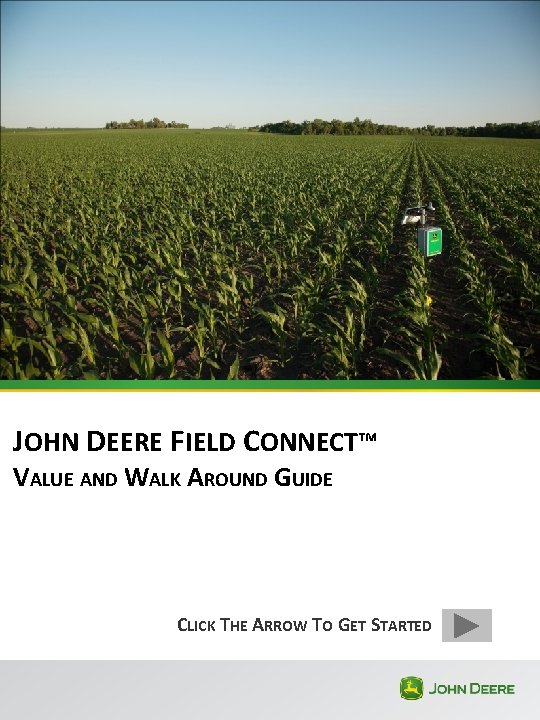
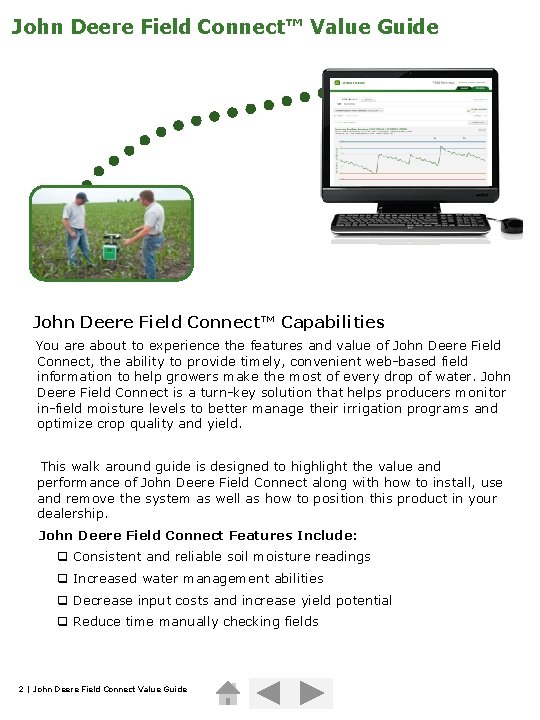
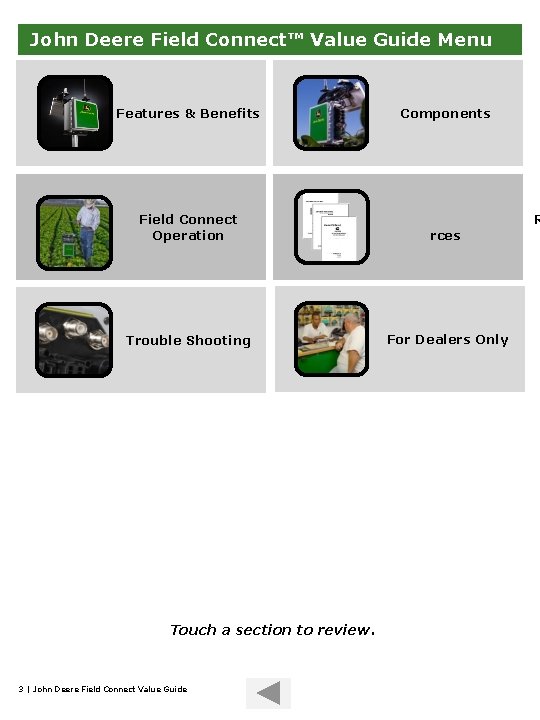
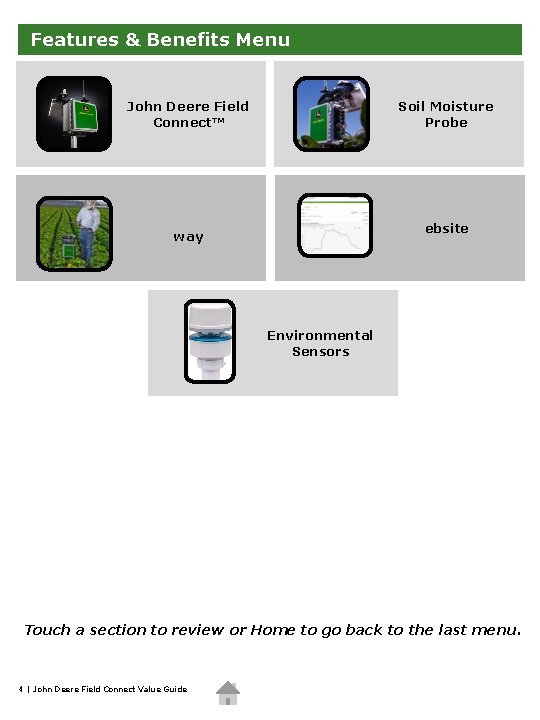
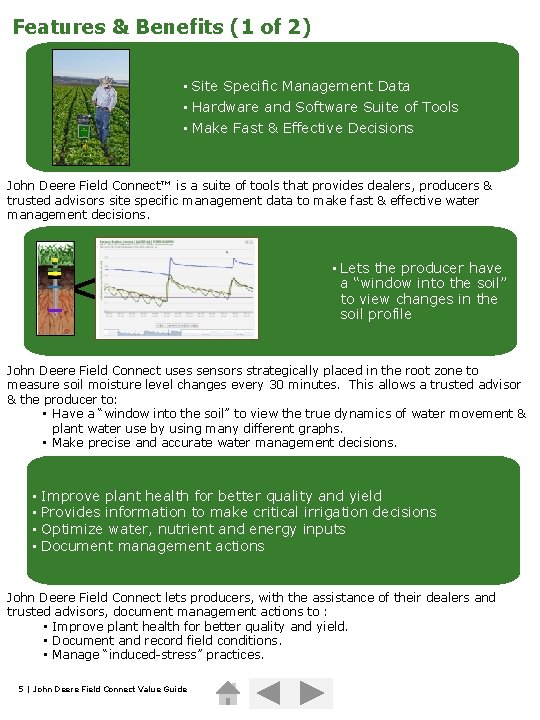
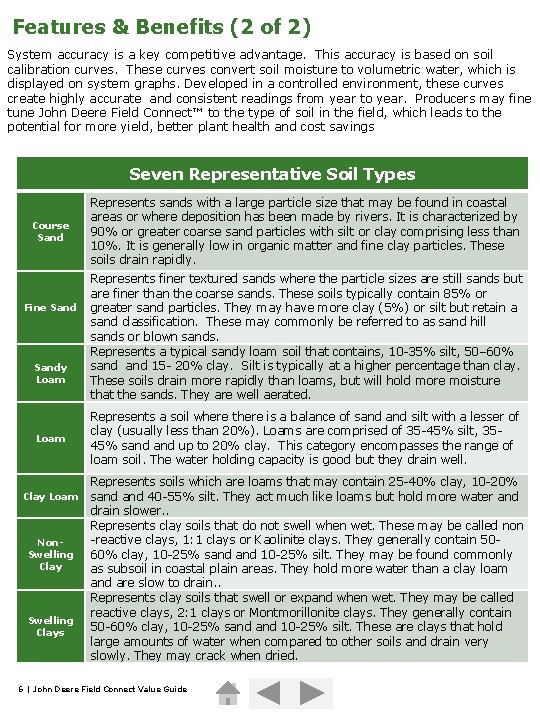
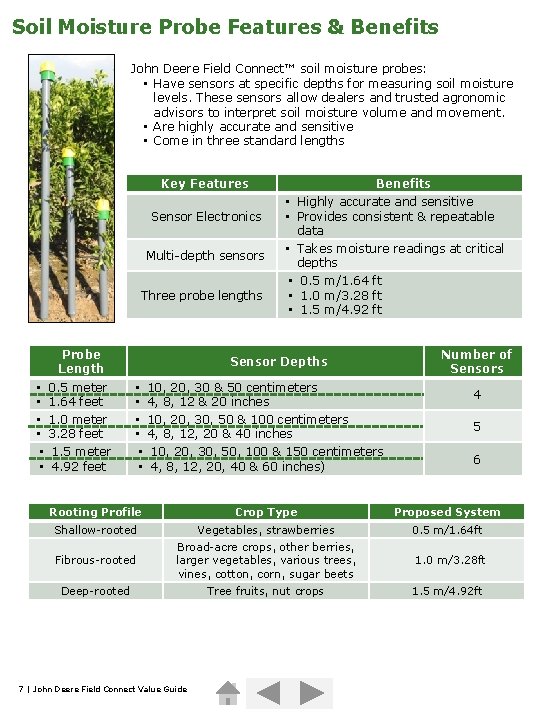
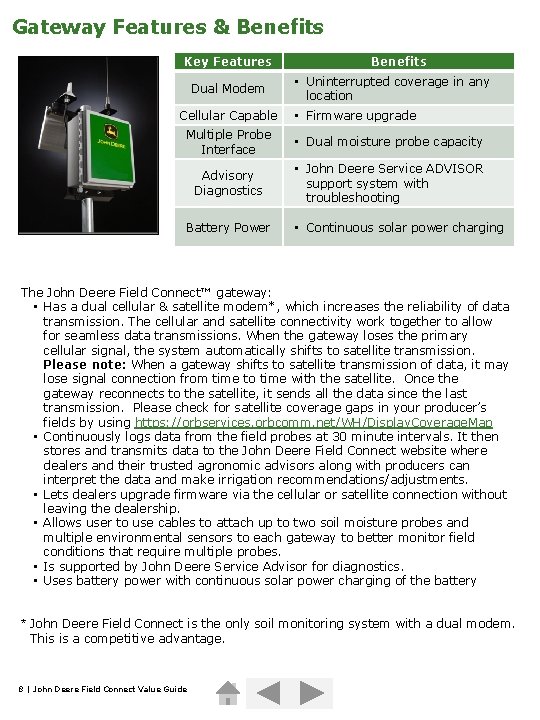
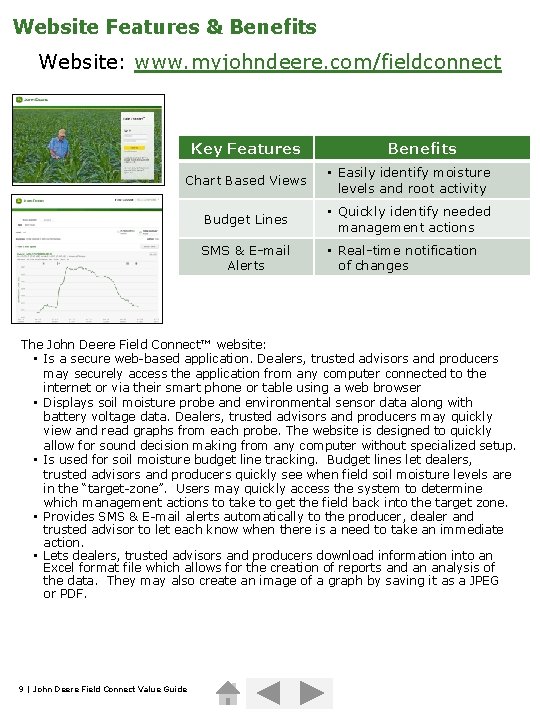
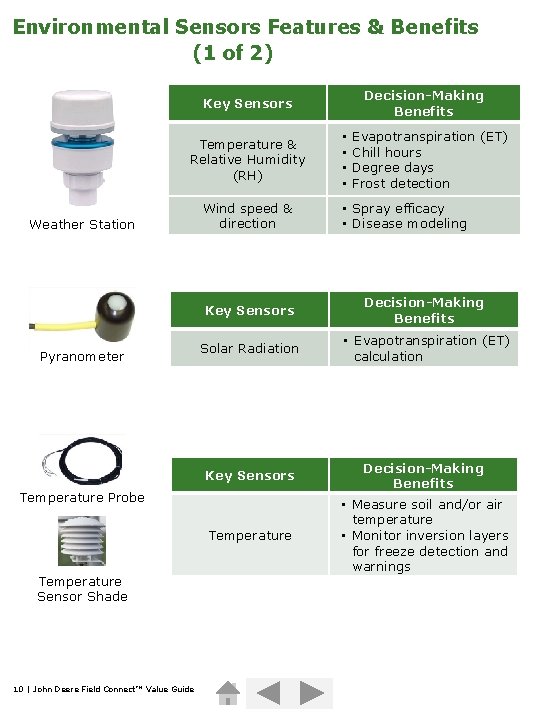
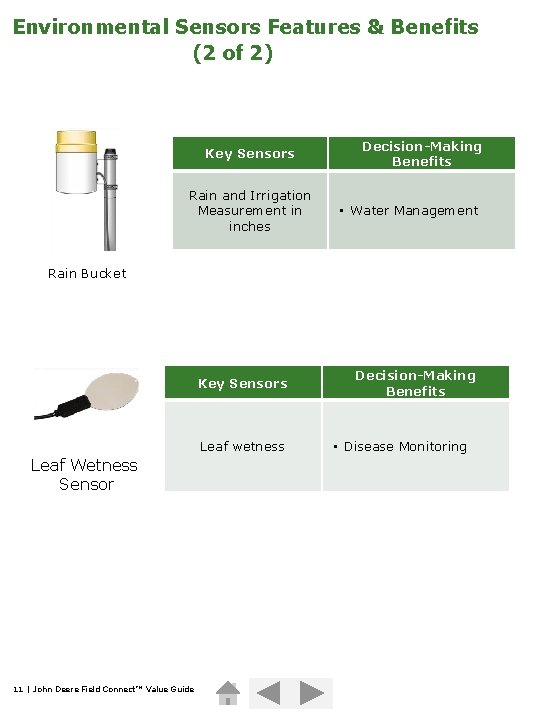
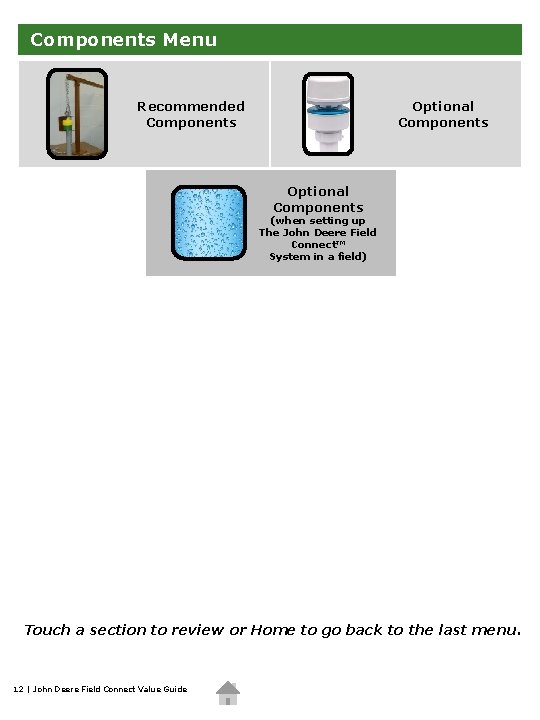
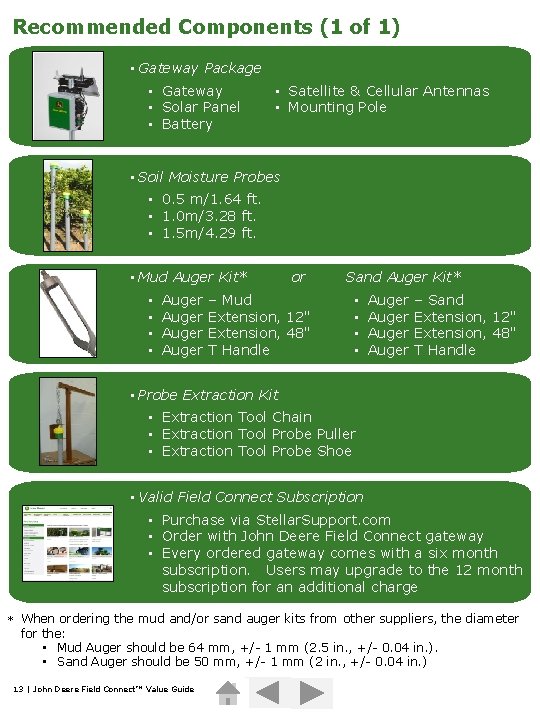
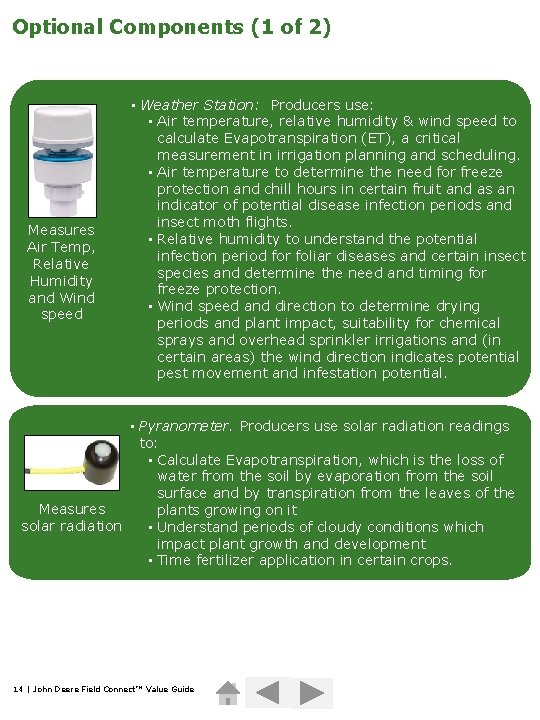
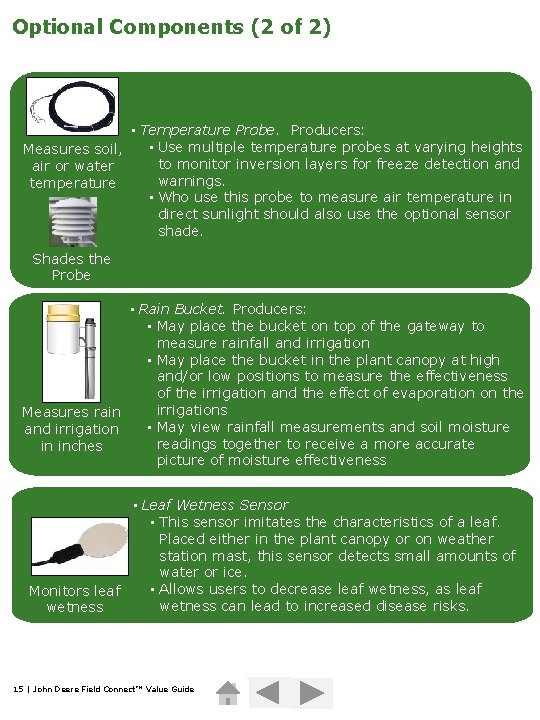
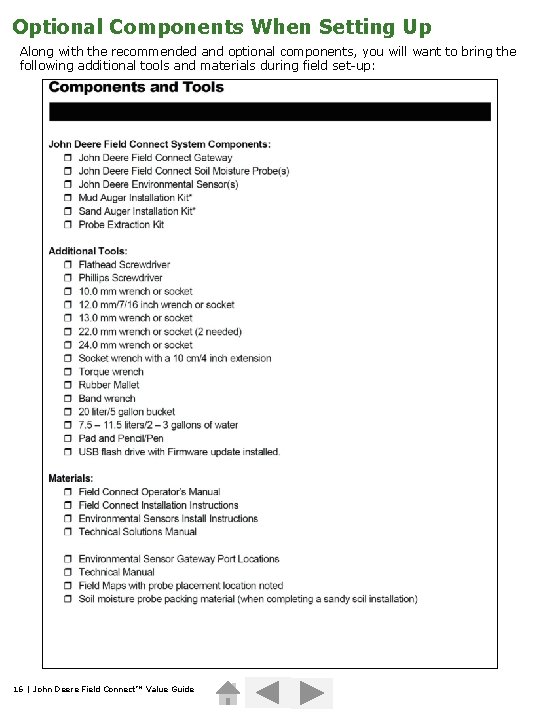
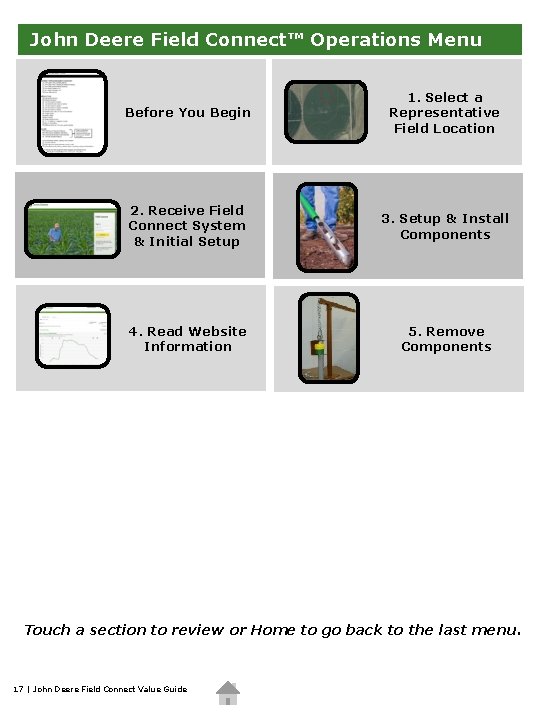
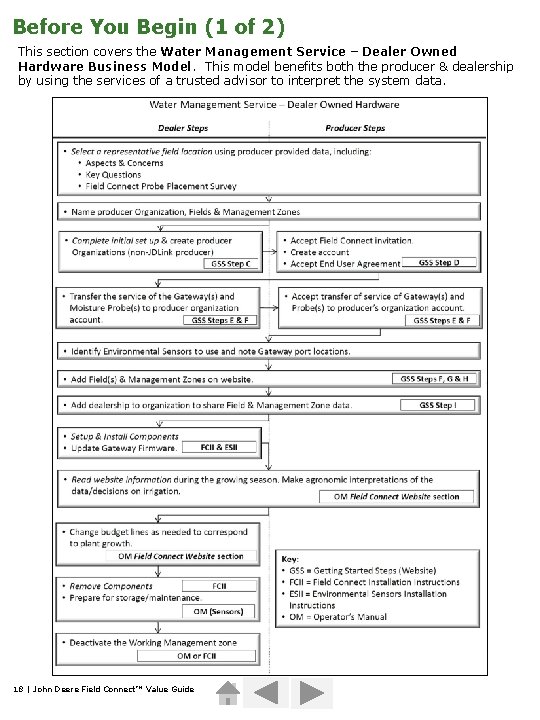
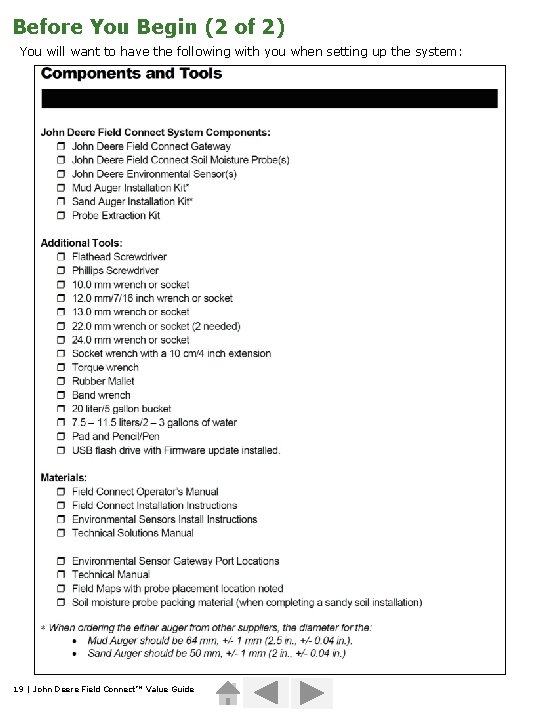
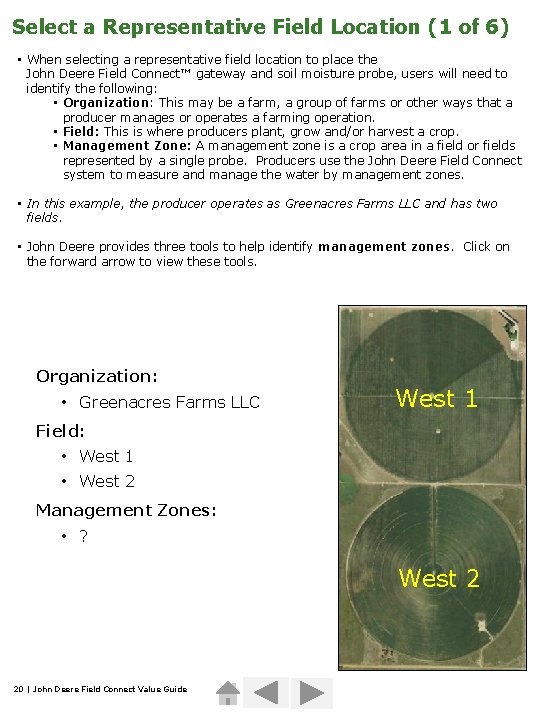
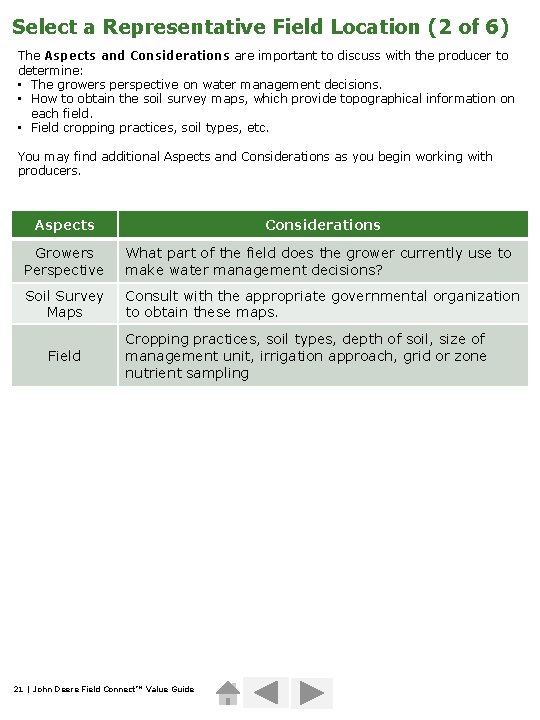
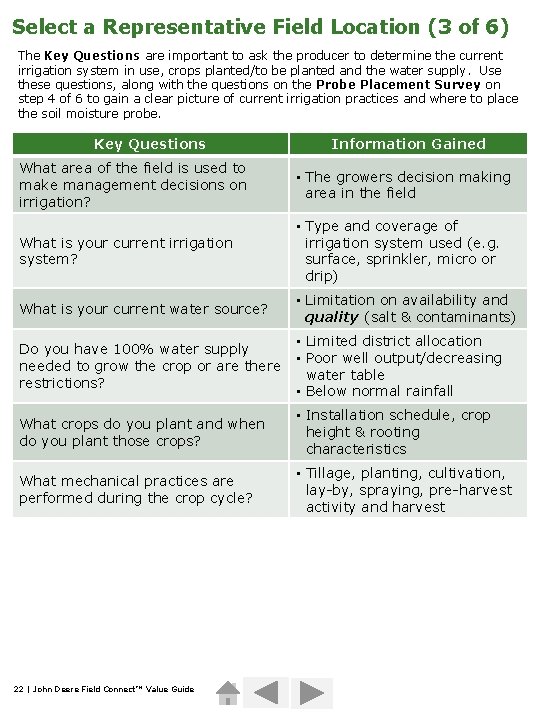
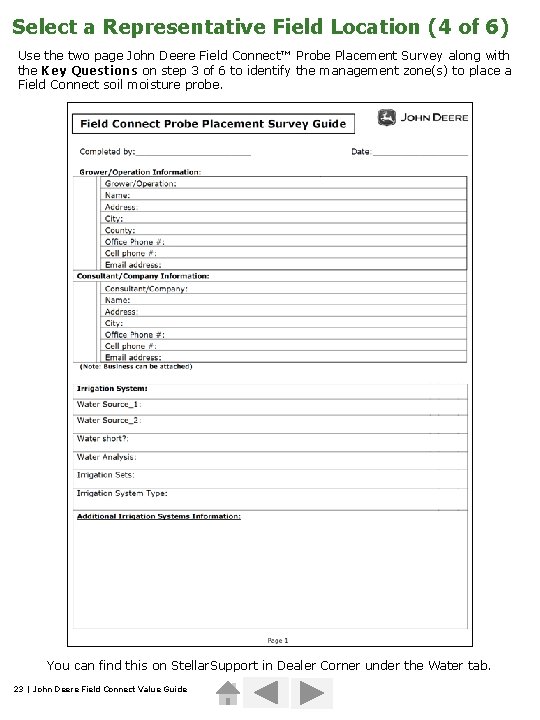
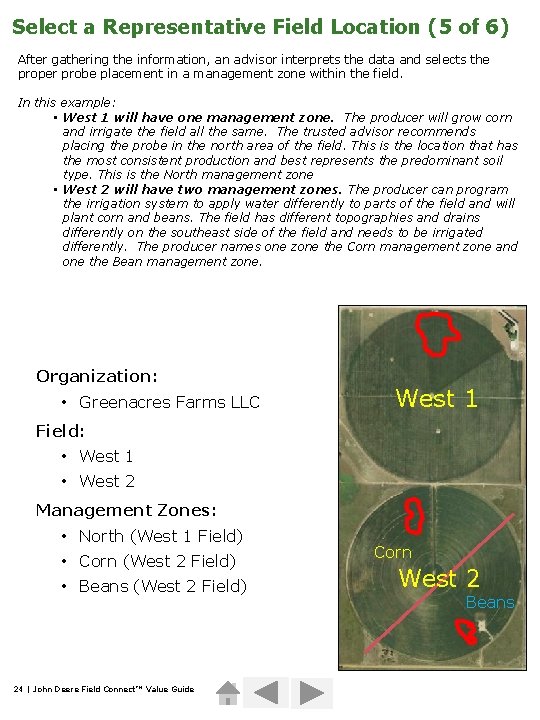
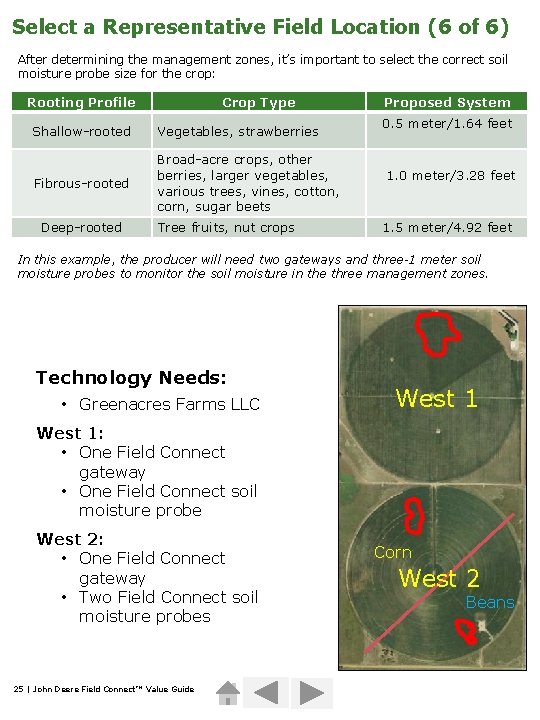
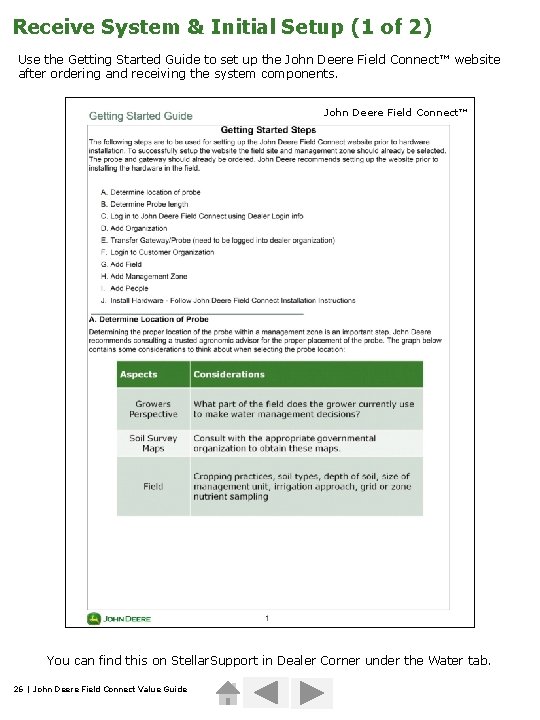
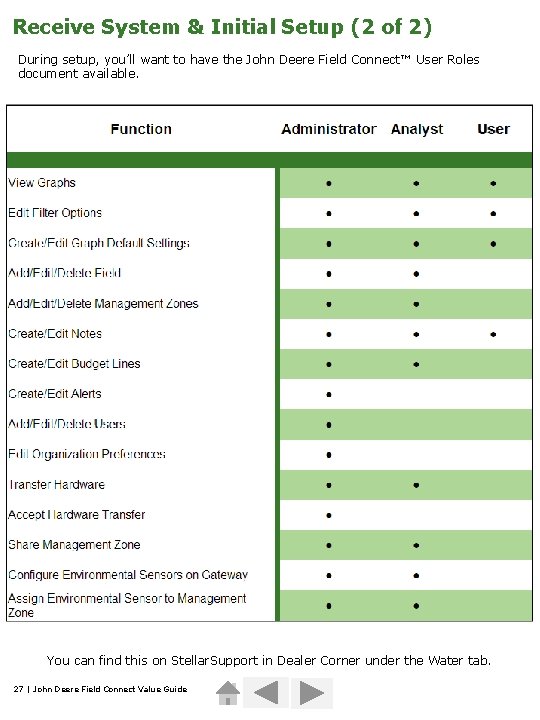
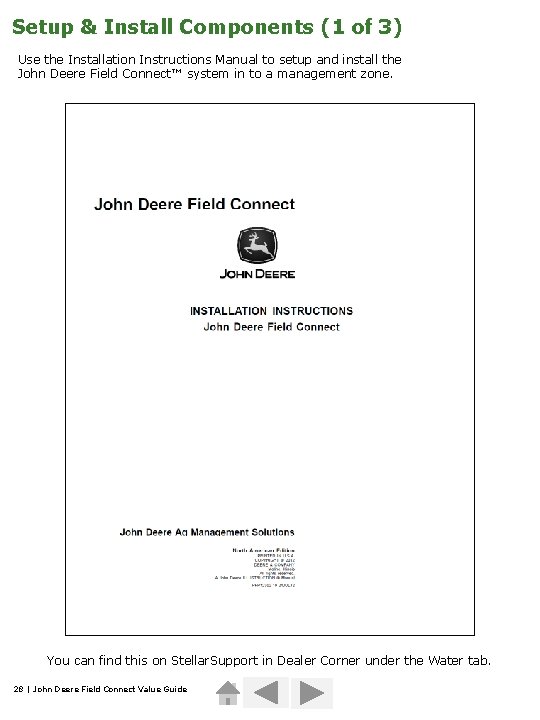
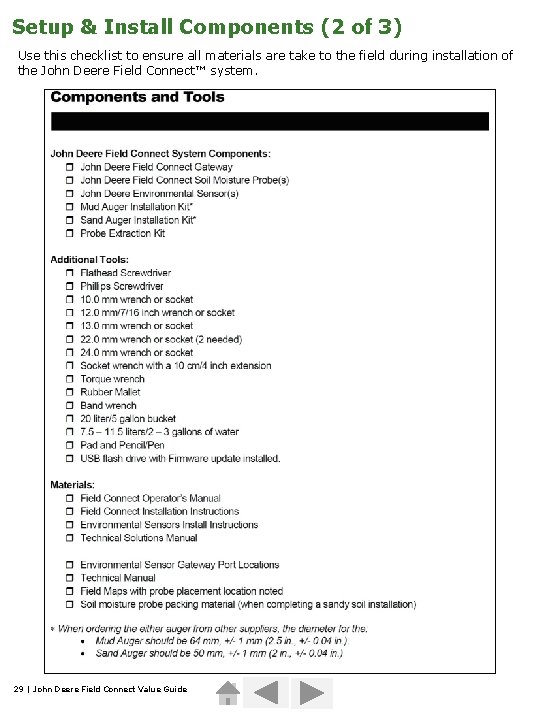
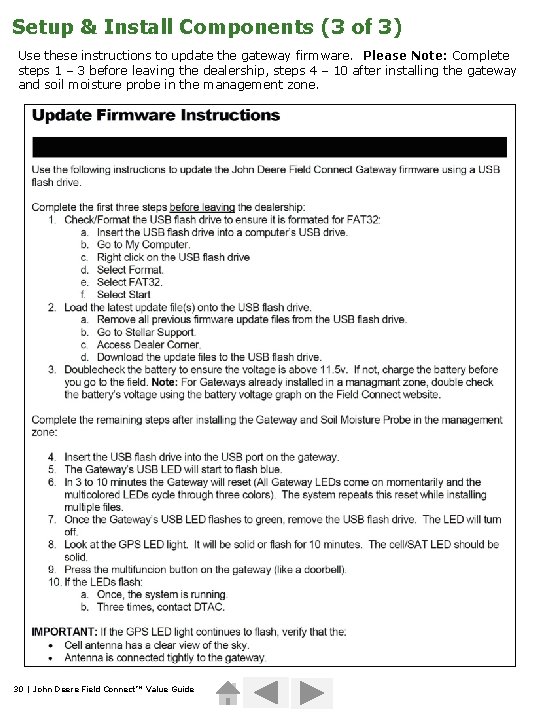
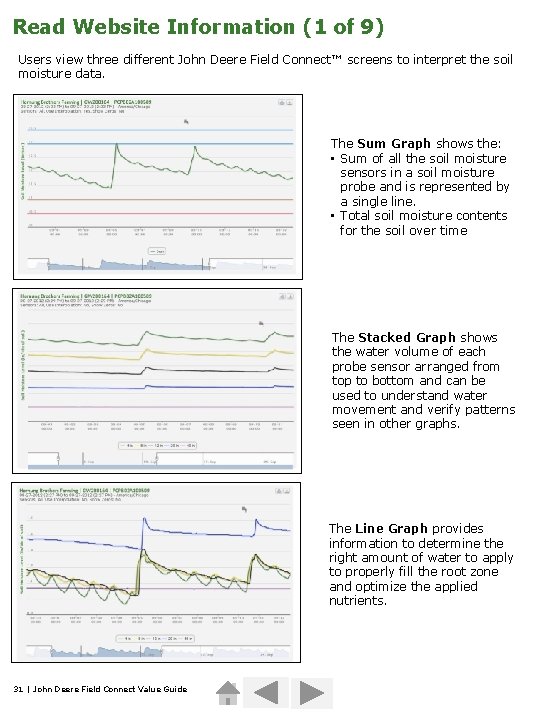
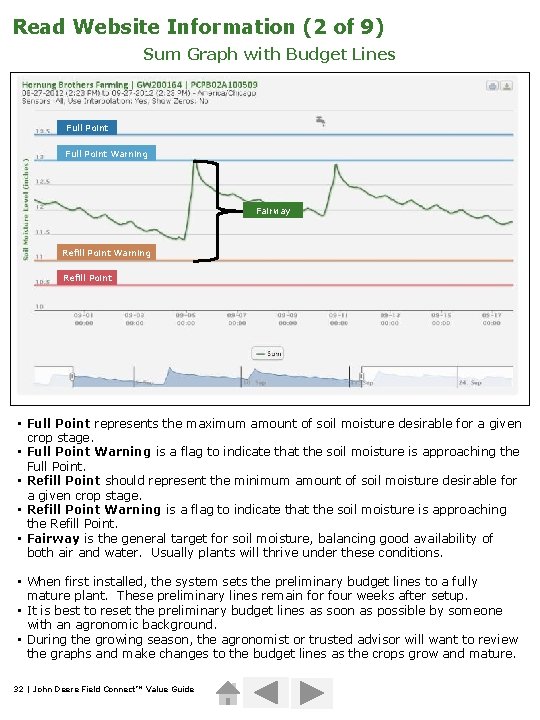
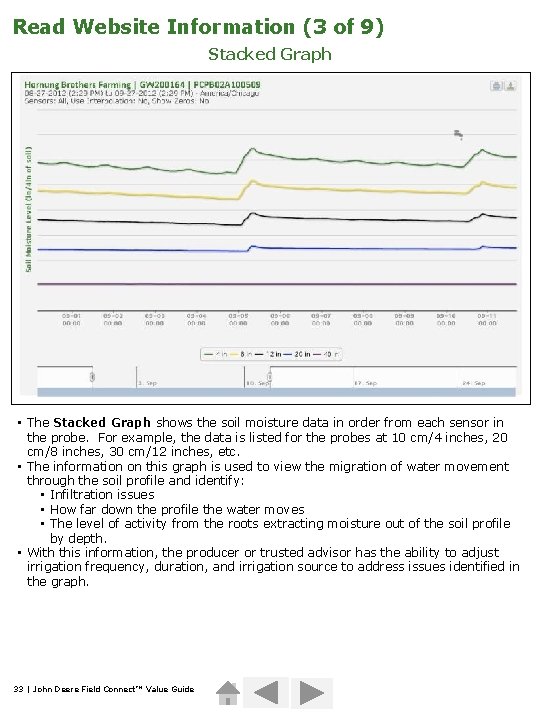
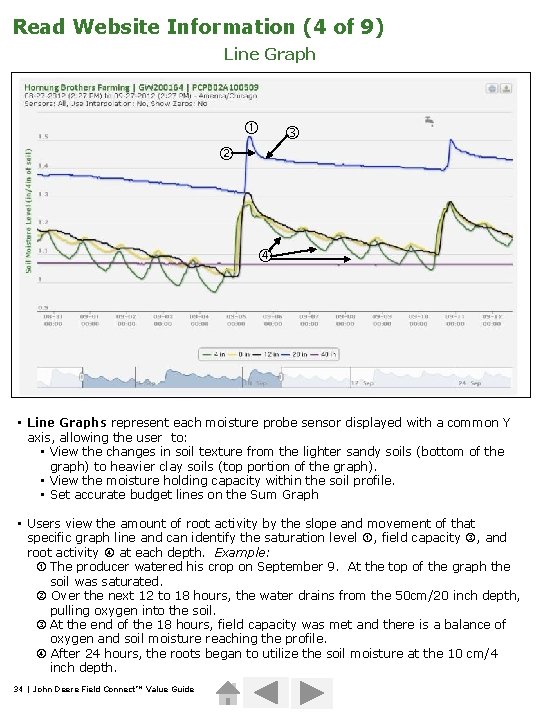
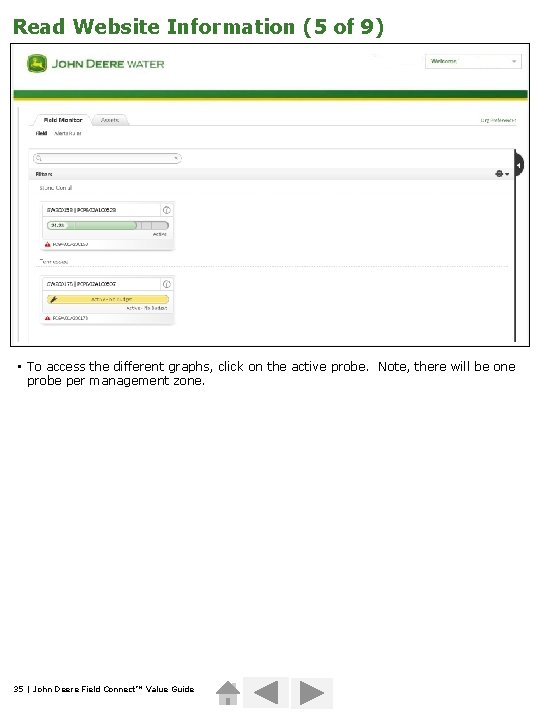
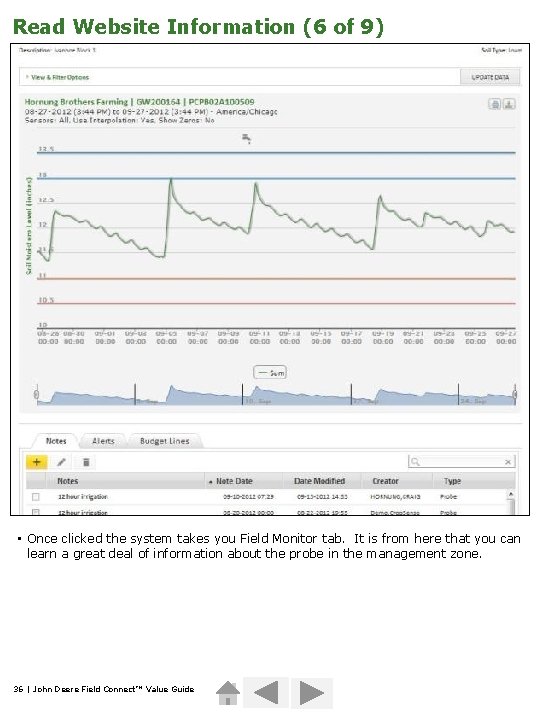
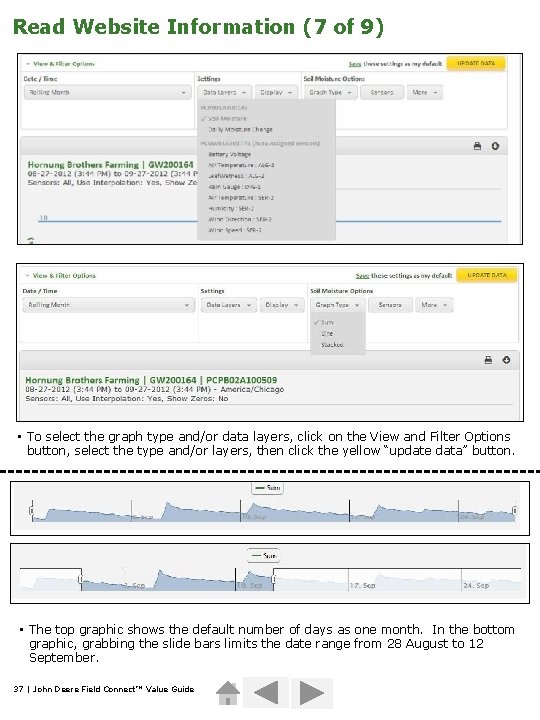
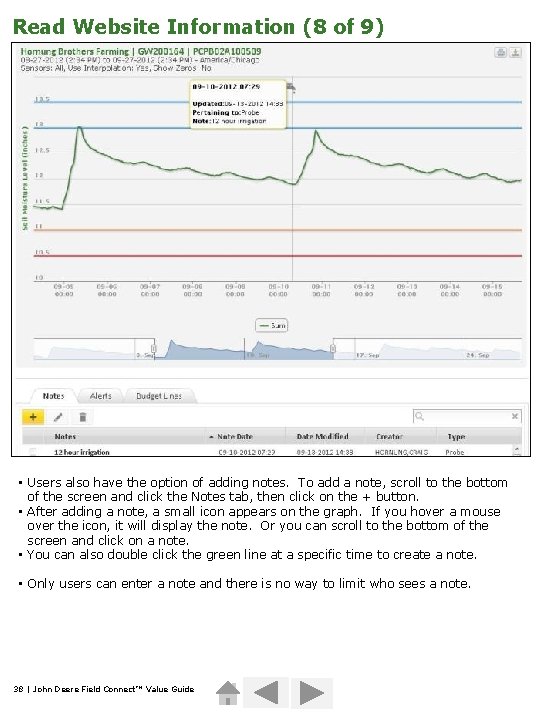
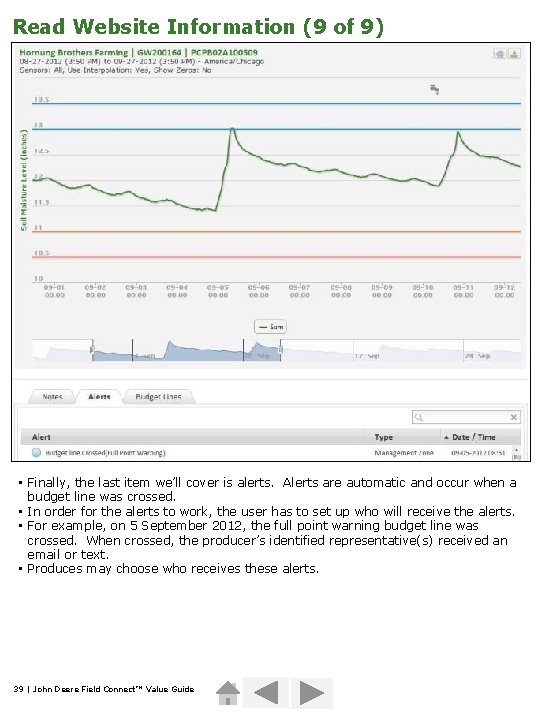
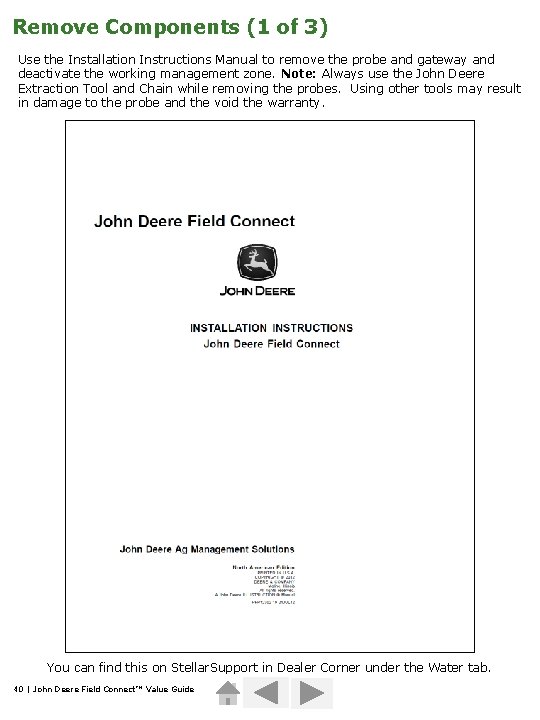
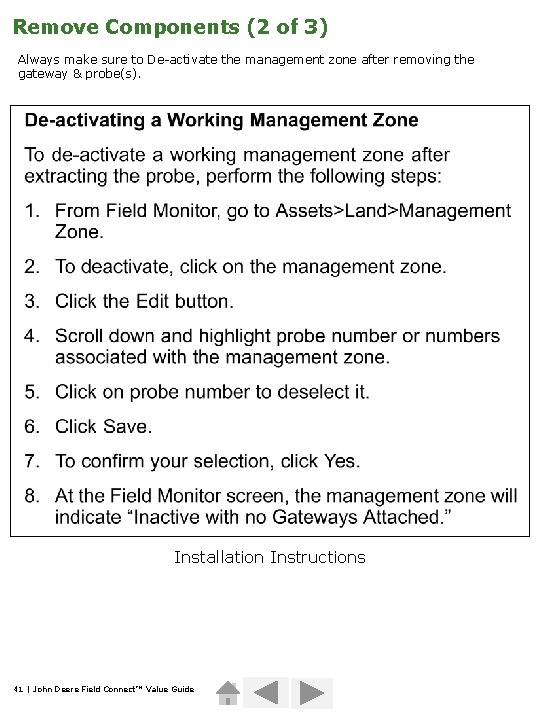
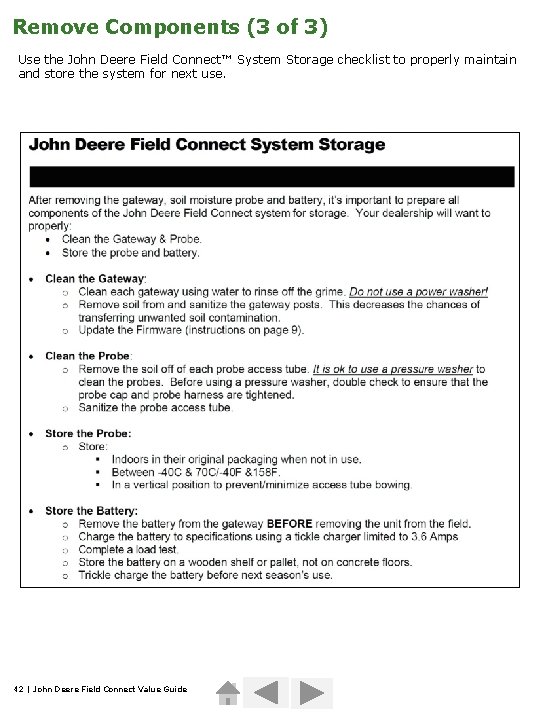
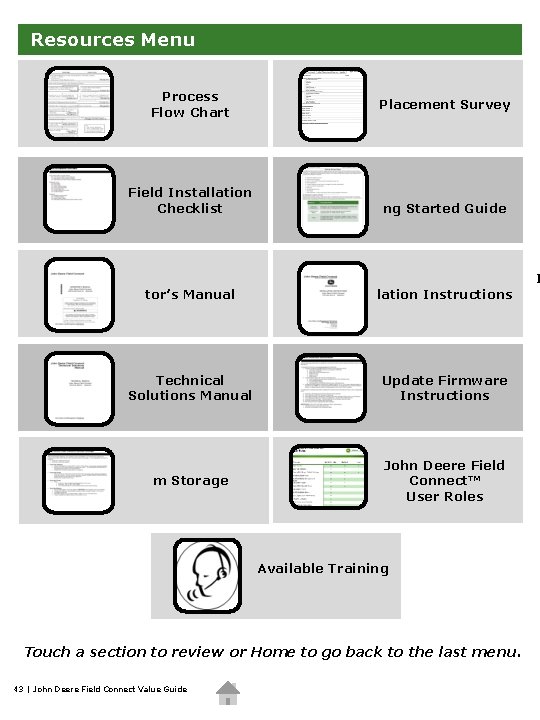
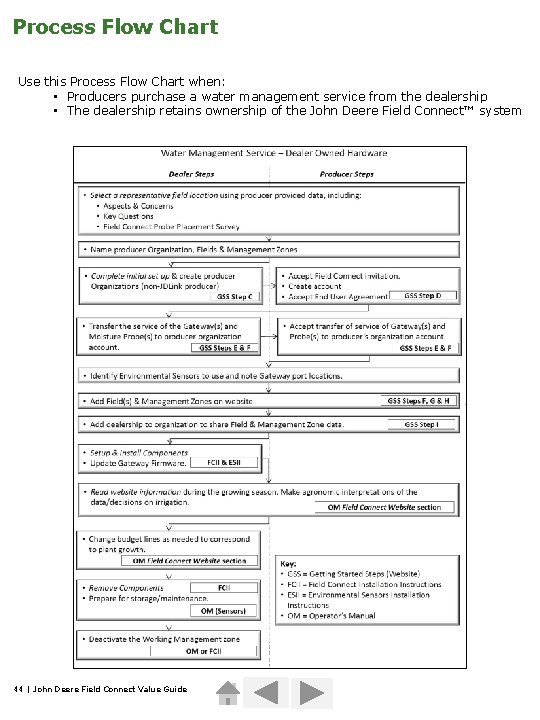
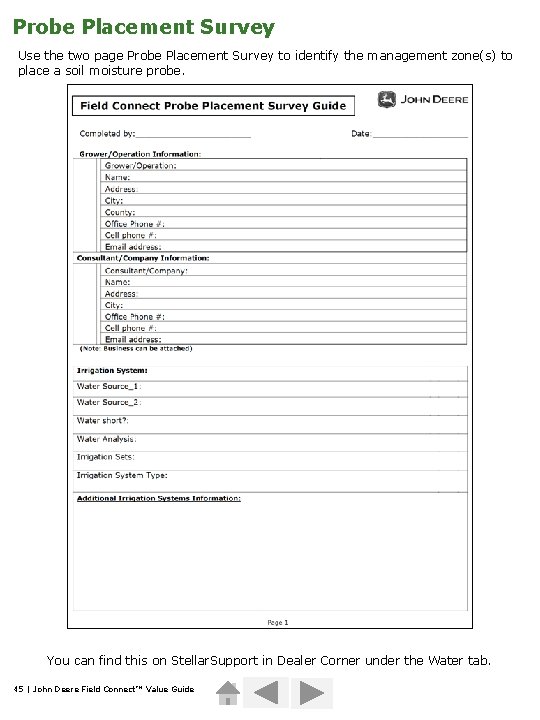
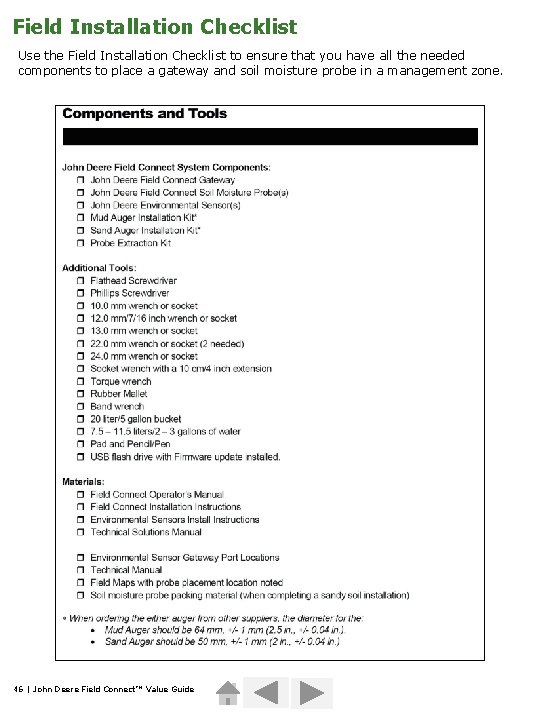
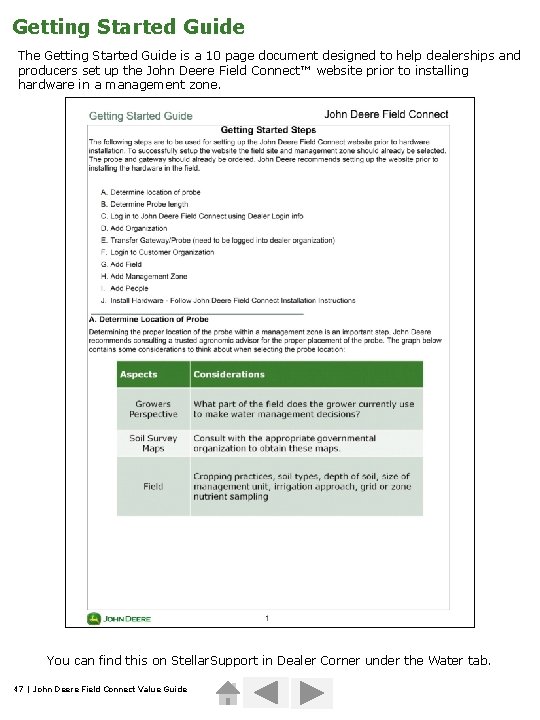
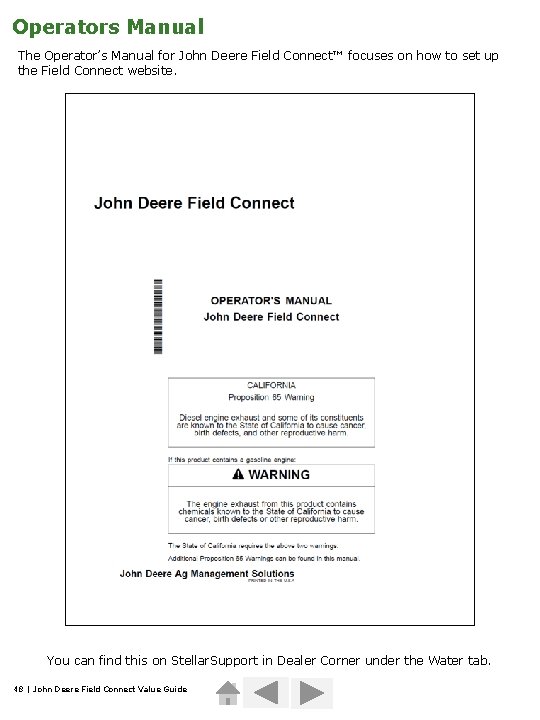
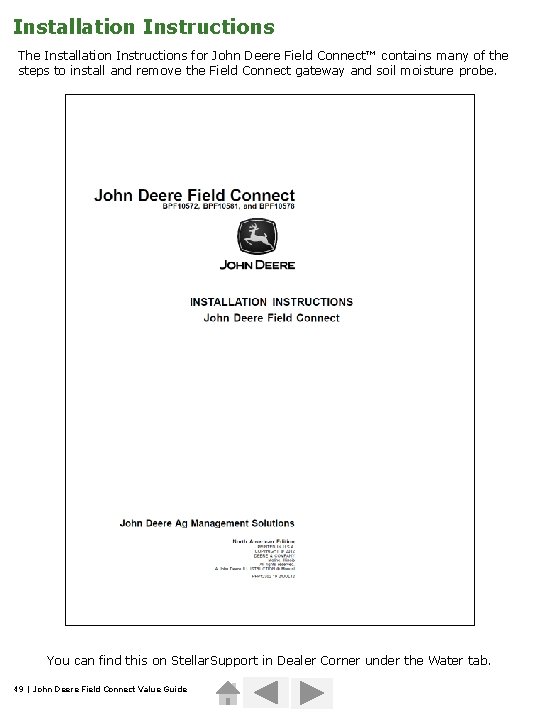
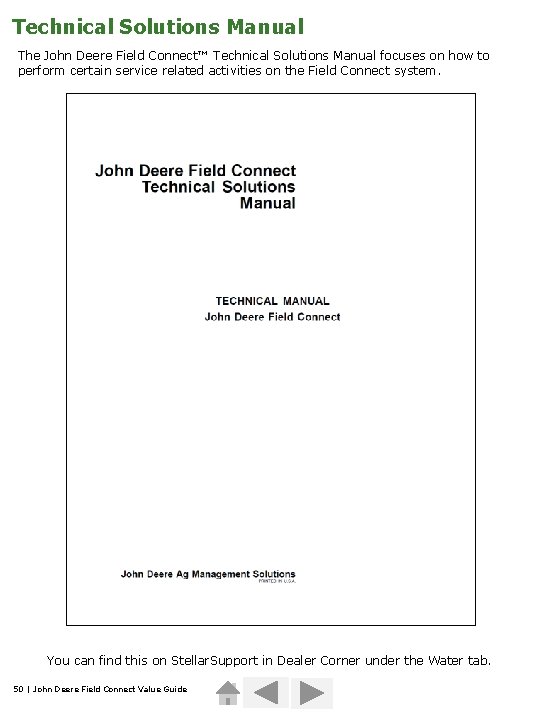
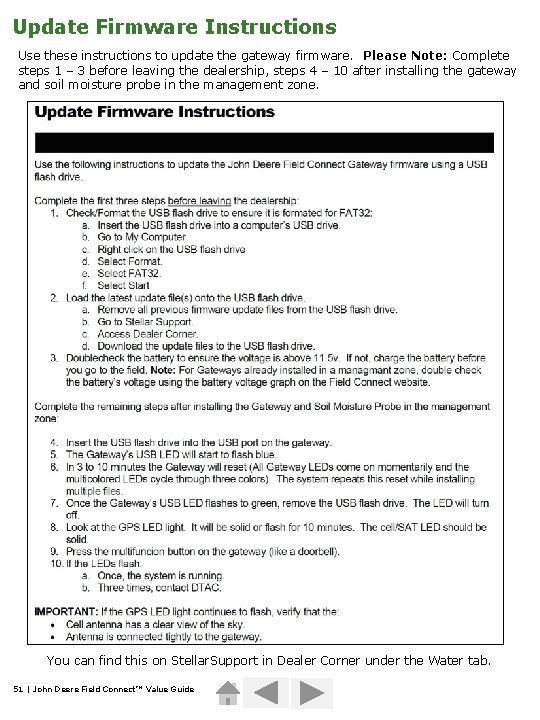
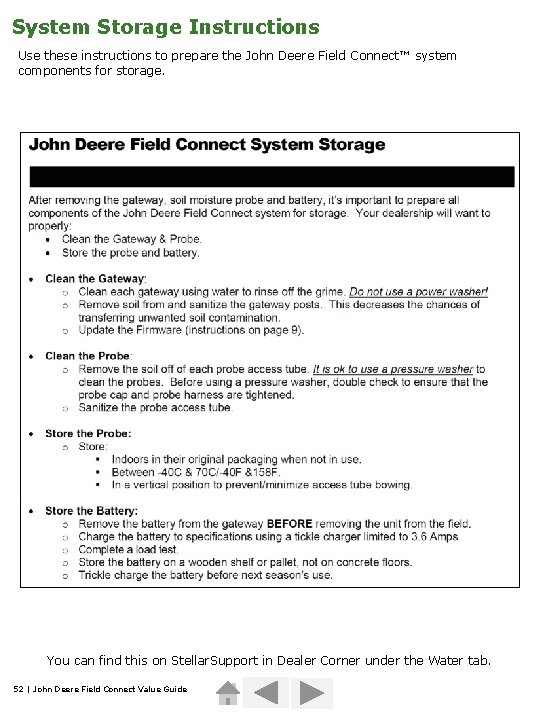
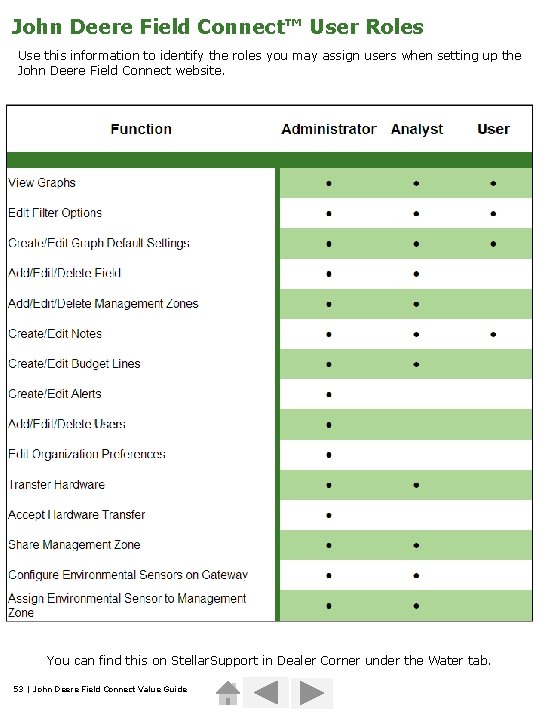
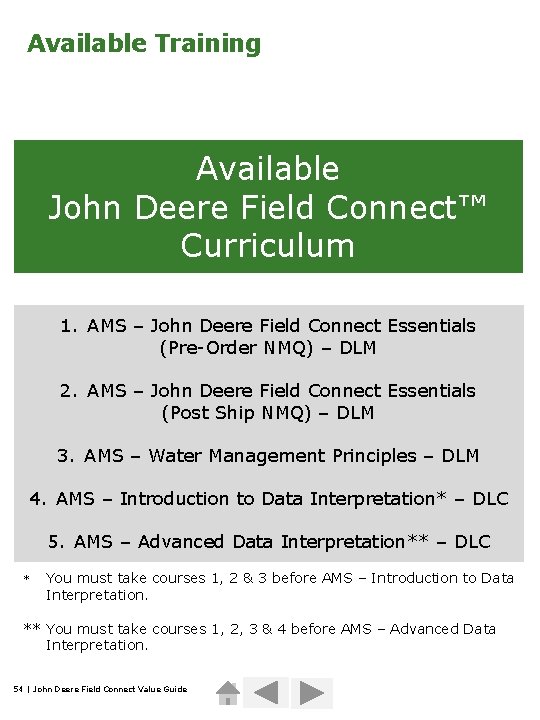
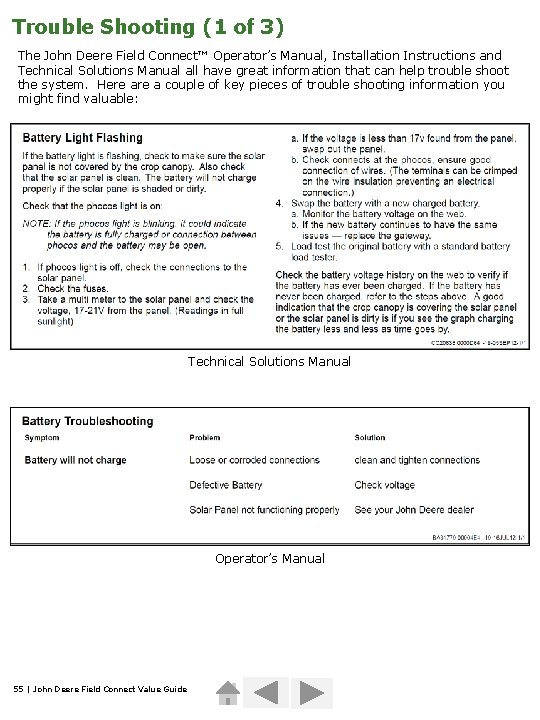
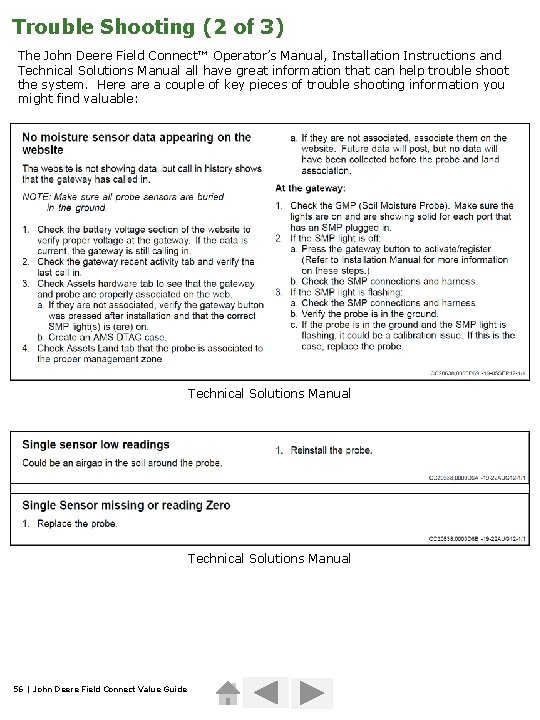
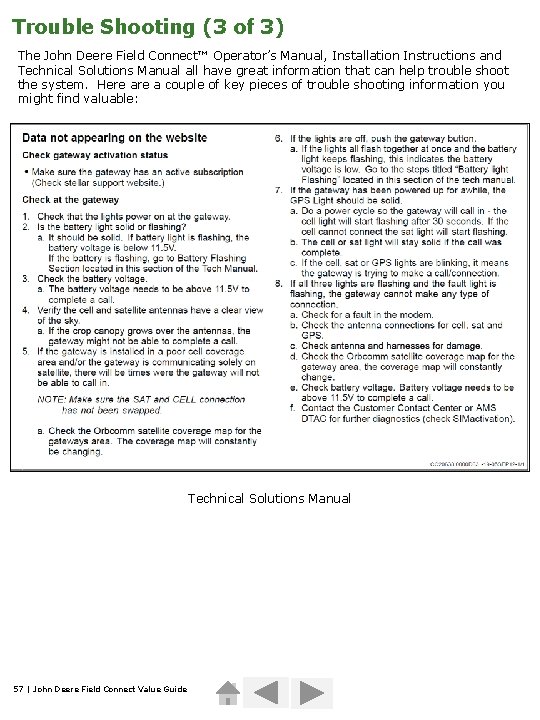
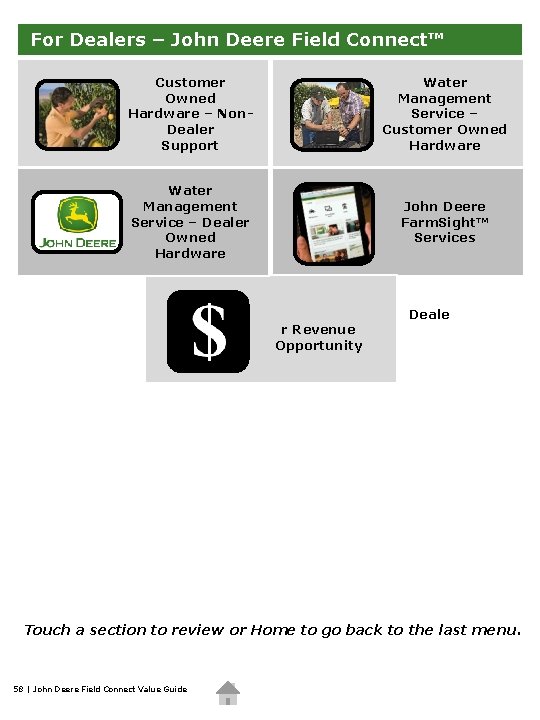
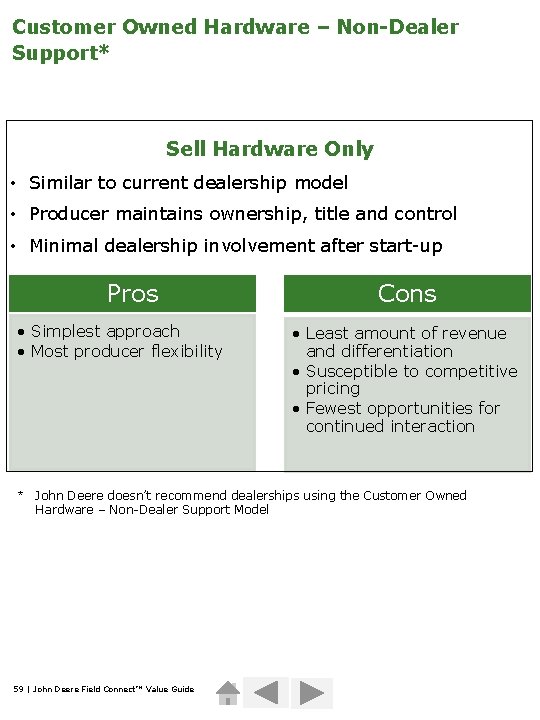
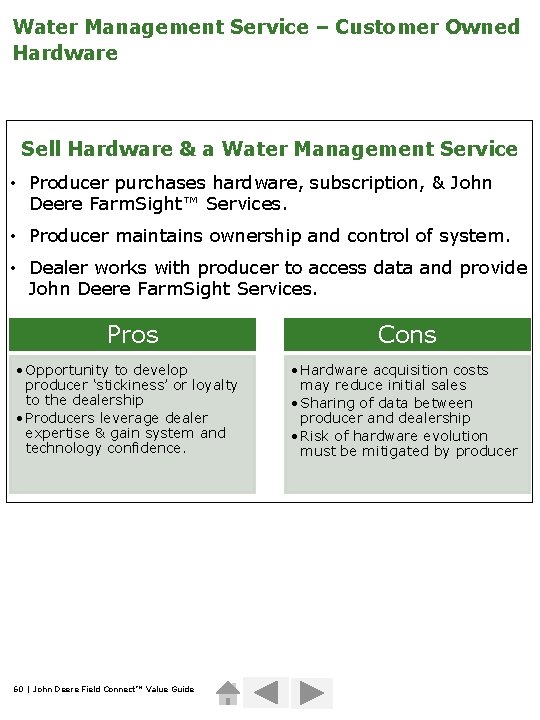
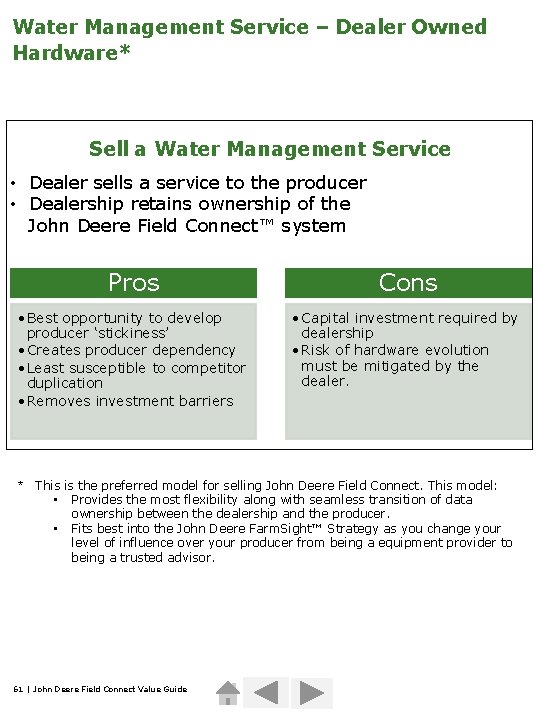
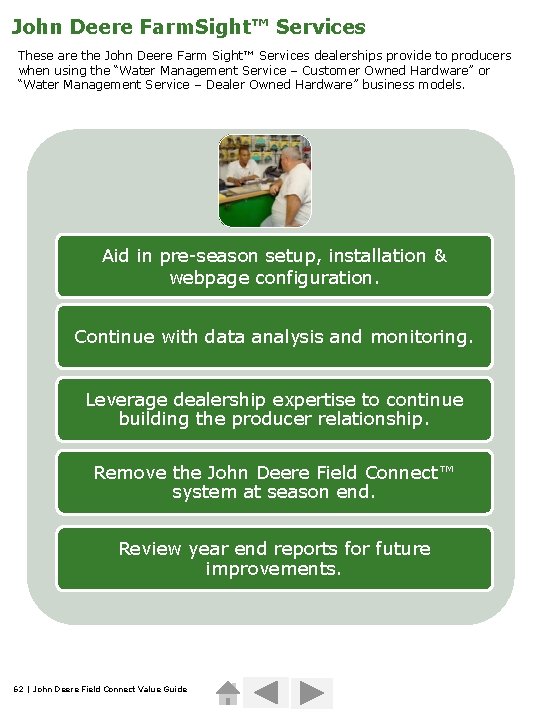
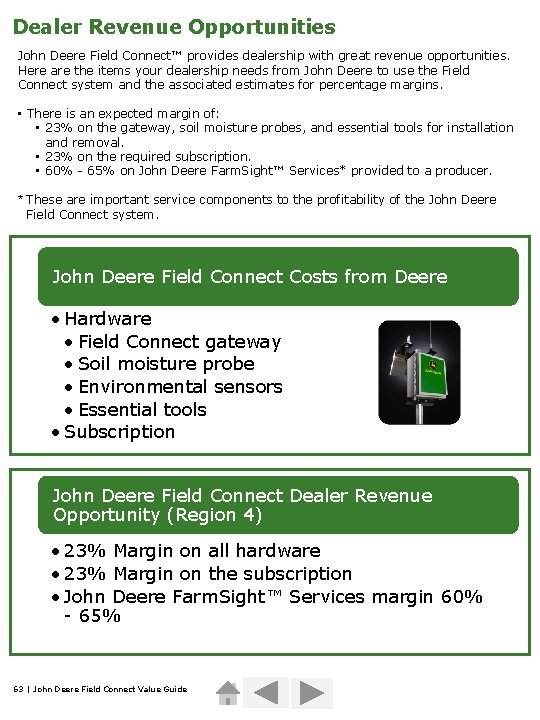
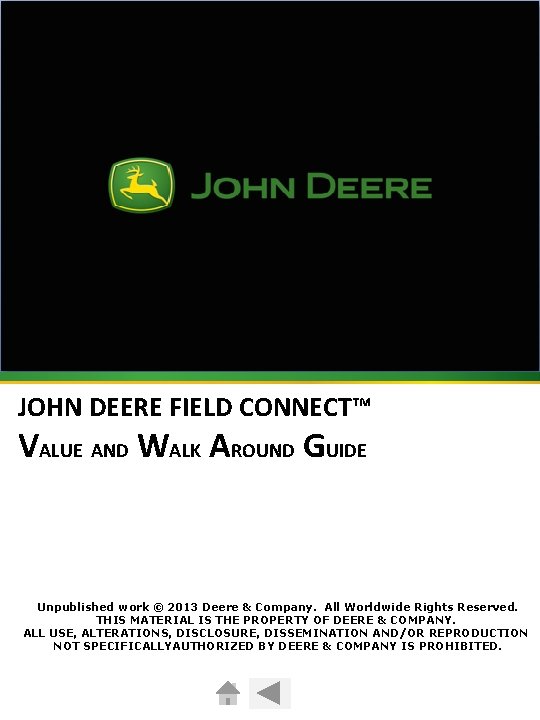
- Slides: 64
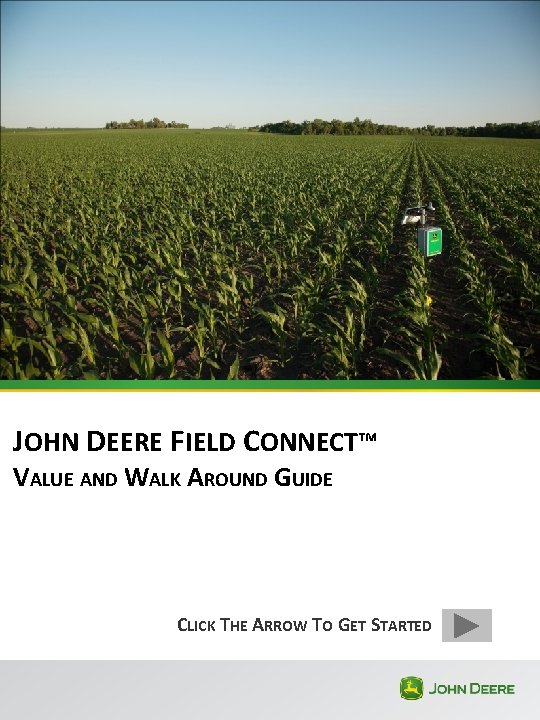
JOHN DEERE FIELD CONNECT™ VALUE AND WALK AROUND GUIDE CLICK THE ARROW TO GET STARTED
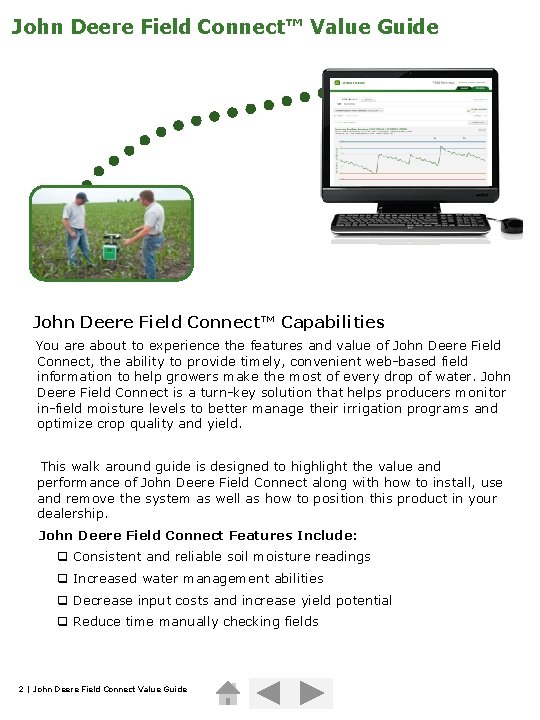
John Deere Field Connect™ Value Guide John Deere Field Connect™ Capabilities You are about to experience the features and value of John Deere Field Connect, the ability to provide timely, convenient web-based field information to help growers make the most of every drop of water. John Deere Field Connect is a turn-key solution that helps producers monitor in-field moisture levels to better manage their irrigation programs and optimize crop quality and yield. This walk around guide is designed to highlight the value and performance of John Deere Field Connect along with how to install, use and remove the system as well as how to position this product in your dealership. John Deere Field Connect Features Include: q Consistent and reliable soil moisture readings q Increased water management abilities q Decrease input costs and increase yield potential q Reduce time manually checking fields 2 | John Deere Field Connect Value Guide
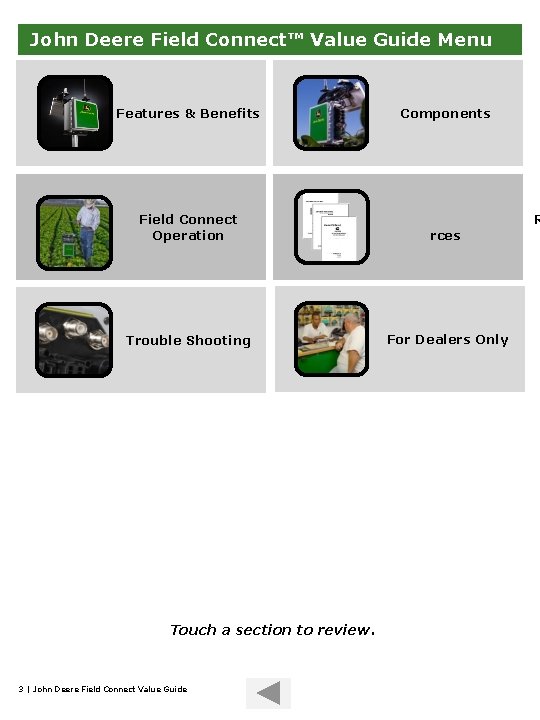
John Deere Field Connect™ Value Guide Menu Features & Benefits Field Connect Operation Trouble Shooting Touch a section to review. 3 | John Deere Field Connect Value Guide Components R rces For Dealers Only
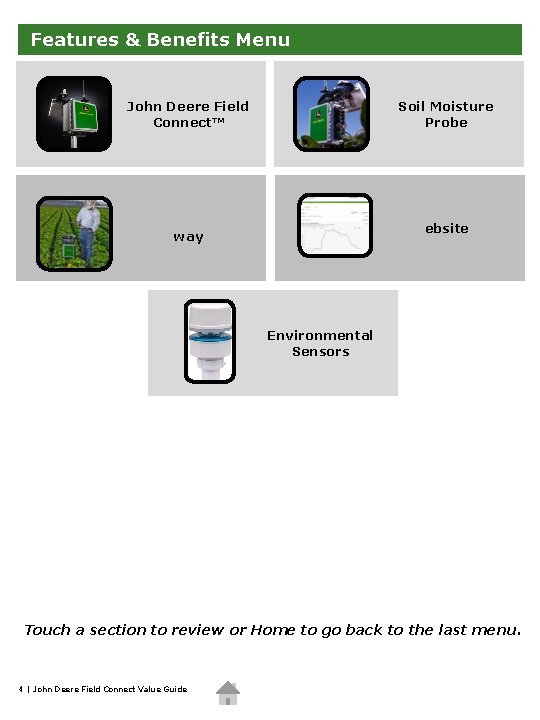
Features & Benefits Menu John Deere Field Connect™ Soil Moisture Probe Gate way ebsite Environmental Sensors Touch a section to review or Home to go back to the last menu. 4 | John Deere Field Connect Value Guide
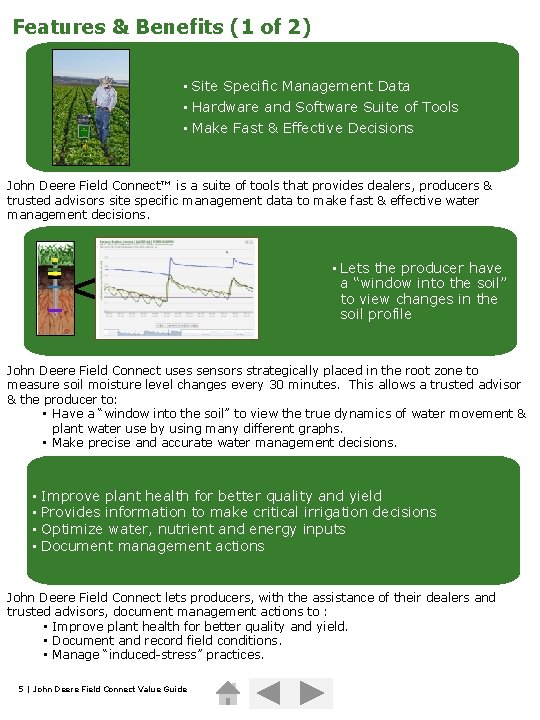
Features & Benefits (1 of 2) • Site Specific Management Data • Hardware and Software Suite of Tools • Make Fast & Effective Decisions John Deere Field Connect™ is a suite of tools that provides dealers, producers & trusted advisors site specific management data to make fast & effective water management decisions. • Lets the producer have a “window into the soil” to view changes in the soil profile John Deere Field Connect uses sensors strategically placed in the root zone to measure soil moisture level changes every 30 minutes. This allows a trusted advisor & the producer to: • Have a “window into the soil” to view the true dynamics of water movement & plant water use by using many different graphs. • Make precise and accurate water management decisions. • • Improve plant health for better quality and yield Provides information to make critical irrigation decisions Optimize water, nutrient and energy inputs Document management actions John Deere Field Connect lets producers, with the assistance of their dealers and trusted advisors, document management actions to : • Improve plant health for better quality and yield. • Document and record field conditions. • Manage “induced-stress” practices. 5 | John Deere Field Connect Value Guide
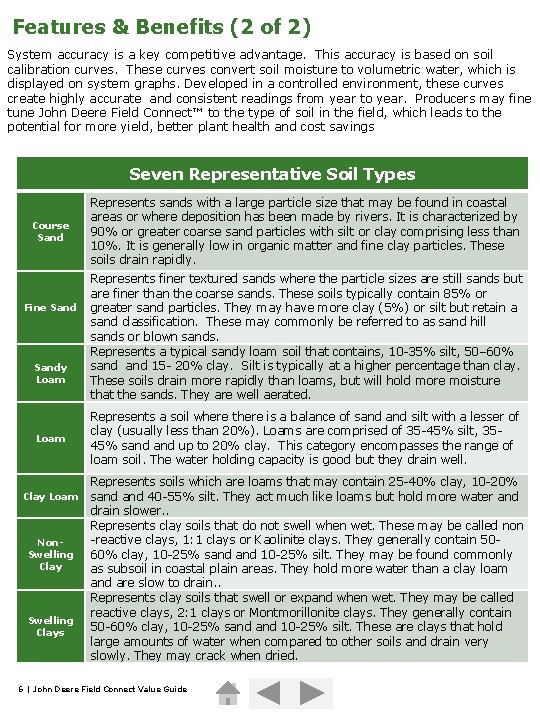
Features & Benefits (2 of 2) System accuracy is a key competitive advantage. This accuracy is based on soil calibration curves. These curves convert soil moisture to volumetric water, which is displayed on system graphs. Developed in a controlled environment, these curves create highly accurate and consistent readings from year to year. Producers may fine tune John Deere Field Connect™ to the type of soil in the field, which leads to the potential for more yield, better plant health and cost savings Seven Representative Soil Types Course Sand Fine Sandy Loam Clay Loam Non. Swelling Clays Represents sands with a large particle size that may be found in coastal areas or where deposition has been made by rivers. It is characterized by 90% or greater coarse sand particles with silt or clay comprising less than 10%. It is generally low in organic matter and fine clay particles. These soils drain rapidly. Represents finer textured sands where the particle sizes are still sands but are finer than the coarse sands. These soils typically contain 85% or greater sand particles. They may have more clay (5%) or silt but retain a sand classification. These may commonly be referred to as sand hill sands or blown sands. Represents a typical sandy loam soil that contains, 10 -35% silt, 50– 60% sand 15 - 20% clay. Silt is typically at a higher percentage than clay. These soils drain more rapidly than loams, but will hold more moisture that the sands. They are well aerated. Represents a soil where there is a balance of sand silt with a lesser of clay (usually less than 20%). Loams are comprised of 35 -45% silt, 3545% sand up to 20% clay. This category encompasses the range of loam soil. The water holding capacity is good but they drain well. Represents soils which are loams that may contain 25 -40% clay, 10 -20% sand 40 -55% silt. They act much like loams but hold more water and drain slower. . Represents clay soils that do not swell when wet. These may be called non -reactive clays, 1: 1 clays or Kaolinite clays. They generally contain 5060% clay, 10 -25% sand 10 -25% silt. They may be found commonly as subsoil in coastal plain areas. They hold more water than a clay loam and are slow to drain. . Represents clay soils that swell or expand when wet. They may be called reactive clays, 2: 1 clays or Montmorillonite clays. They generally contain 50 -60% clay, 10 -25% sand 10 -25% silt. These are clays that hold large amounts of water when compared to other soils and drain very slowly. They may crack when dried. 6 | John Deere Field Connect Value Guide
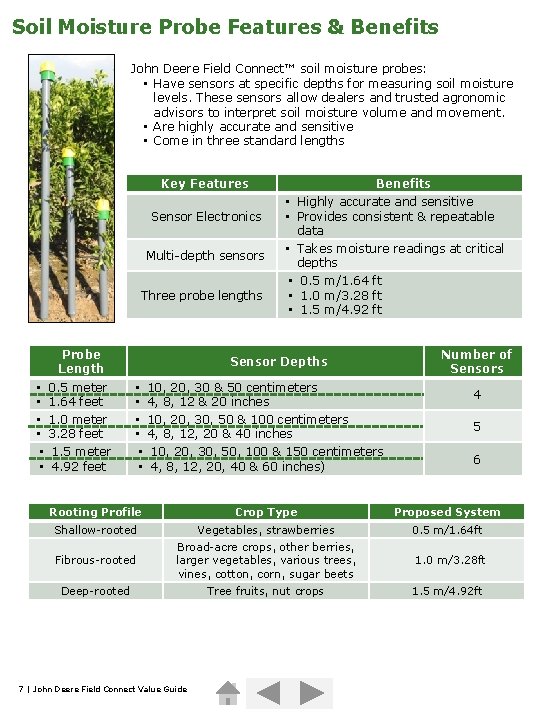
Soil Moisture Probe Features & Benefits John Deere Field Connect™ soil moisture probes: • Have sensors at specific depths for measuring soil moisture levels. These sensors allow dealers and trusted agronomic advisors to interpret soil moisture volume and movement. • Are highly accurate and sensitive • Come in three standard lengths Key Features Sensor Electronics Multi-depth sensors Three probe lengths Probe Length • 0. 5 meter • 1. 64 feet • 1. 0 meter • 3. 28 feet • 1. 5 meter • 4. 92 feet Benefits • Highly accurate and sensitive • Provides consistent & repeatable data • Takes moisture readings at critical depths • 0. 5 m/1. 64 ft • 1. 0 m/3. 28 ft • 1. 5 m/4. 92 ft Sensor Depths • 10, 20, 30 & 50 centimeters • 4, 8, 12 & 20 inches • 10, 20, 30, 50 & 100 centimeters • 4, 8, 12, 20 & 40 inches • 10, 20, 30, 50, 100 & 150 centimeters • 4, 8, 12, 20, 40 & 60 inches) Number of Sensors 4 5 6 Rooting Profile Crop Type Proposed System Shallow-rooted Vegetables, strawberries 0. 5 m/1. 64 ft Fibrous-rooted Broad-acre crops, other berries, larger vegetables, various trees, vines, cotton, corn, sugar beets Deep-rooted Tree fruits, nut crops 7 | John Deere Field Connect Value Guide 1. 0 m/3. 28 ft 1. 5 m/4. 92 ft
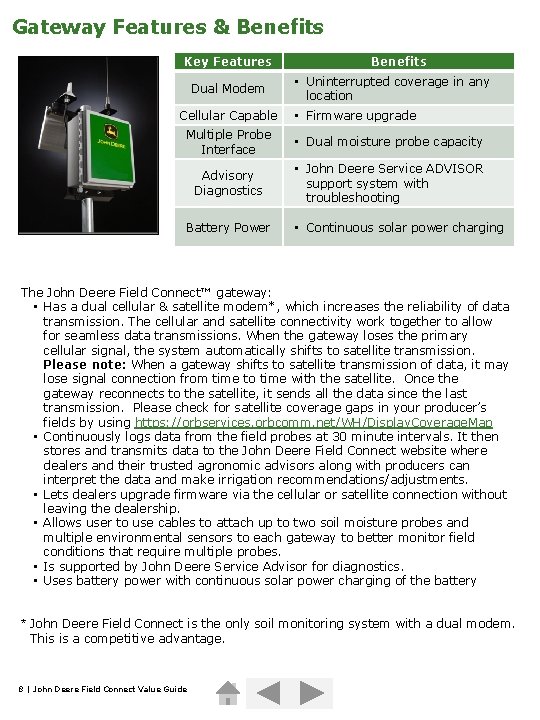
Gateway Features & Benefits Key Features Dual Modem Cellular Capable Benefits • Uninterrupted coverage in any location • Firmware upgrade Multiple Probe Interface • Dual moisture probe capacity Advisory Diagnostics • John Deere Service ADVISOR support system with troubleshooting Battery Power • Continuous solar power charging The John Deere Field Connect™ gateway: • Has a dual cellular & satellite modem*, which increases the reliability of data transmission. The cellular and satellite connectivity work together to allow for seamless data transmissions. When the gateway loses the primary cellular signal, the system automatically shifts to satellite transmission. Please note: When a gateway shifts to satellite transmission of data, it may lose signal connection from time to time with the satellite. Once the gateway reconnects to the satellite, it sends all the data since the last transmission. Please check for satellite coverage gaps in your producer’s fields by using https: //orbservices. orbcomm. net/WH/Display. Coverage. Map • Continuously logs data from the field probes at 30 minute intervals. It then stores and transmits data to the John Deere Field Connect website where dealers and their trusted agronomic advisors along with producers can interpret the data and make irrigation recommendations/adjustments. • Lets dealers upgrade firmware via the cellular or satellite connection without leaving the dealership. • Allows user to use cables to attach up to two soil moisture probes and multiple environmental sensors to each gateway to better monitor field conditions that require multiple probes. • Is supported by John Deere Service Advisor for diagnostics. • Uses battery power with continuous solar power charging of the battery * John Deere Field Connect is the only soil monitoring system with a dual modem. This is a competitive advantage. 8 | John Deere Field Connect Value Guide
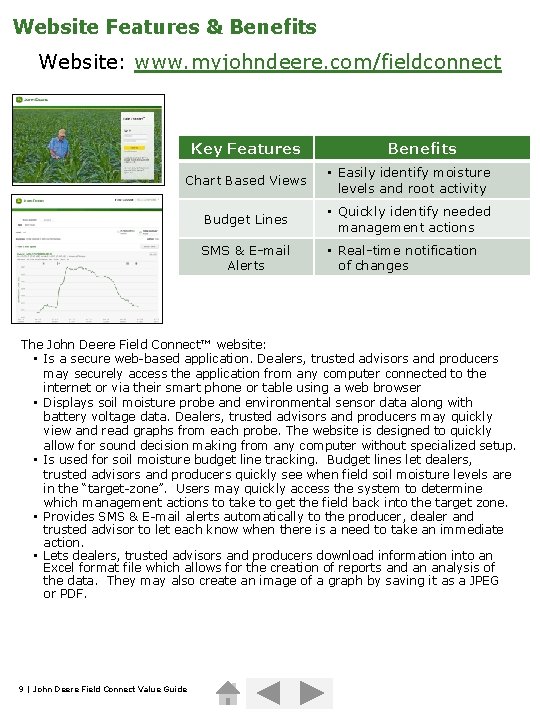
Website Features & Benefits Website: www. myjohndeere. com/fieldconnect Key Features Benefits Chart Based Views • Easily identify moisture levels and root activity Budget Lines • Quickly identify needed management actions SMS & E-mail Alerts • Real-time notification of changes The John Deere Field Connect™ website: • Is a secure web-based application. Dealers, trusted advisors and producers may securely access the application from any computer connected to the internet or via their smart phone or table using a web browser • Displays soil moisture probe and environmental sensor data along with battery voltage data. Dealers, trusted advisors and producers may quickly view and read graphs from each probe. The website is designed to quickly allow for sound decision making from any computer without specialized setup. • Is used for soil moisture budget line tracking. Budget lines let dealers, trusted advisors and producers quickly see when field soil moisture levels are in the “target-zone”. Users may quickly access the system to determine which management actions to take to get the field back into the target zone. • Provides SMS & E-mail alerts automatically to the producer, dealer and trusted advisor to let each know when there is a need to take an immediate action. • Lets dealers, trusted advisors and producers download information into an Excel format file which allows for the creation of reports and an analysis of the data. They may also create an image of a graph by saving it as a JPEG or PDF. 9 | John Deere Field Connect Value Guide
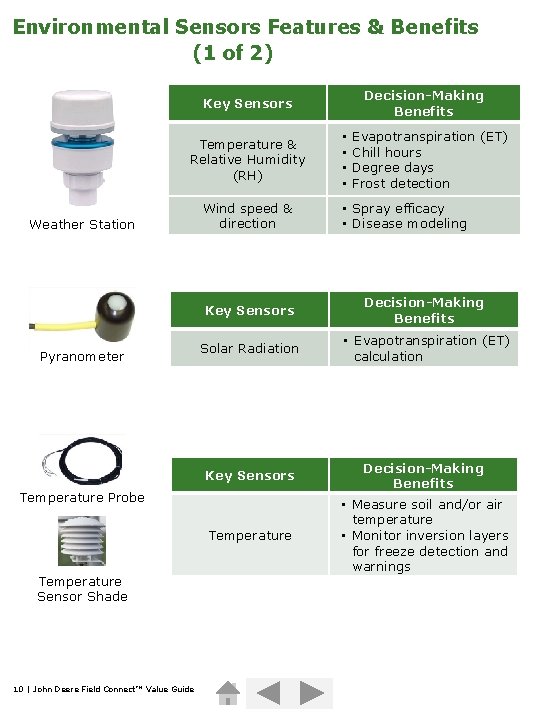
Environmental Sensors Features & Benefits (1 of 2) Decision-Making Benefits Key Sensors Temperature & Relative Humidity (RH) Weather Station Pyranometer Wind speed & direction 10 | John Deere Field Connect™ Value Guide Evapotranspiration (ET) Chill hours Degree days Frost detection • Spray efficacy • Disease modeling Key Sensors Decision-Making Benefits Solar Radiation • Evapotranspiration (ET) calculation Key Sensors Decision-Making Benefits Temperature • Measure soil and/or air temperature • Monitor inversion layers for freeze detection and warnings Temperature Probe Temperature Sensor Shade • •
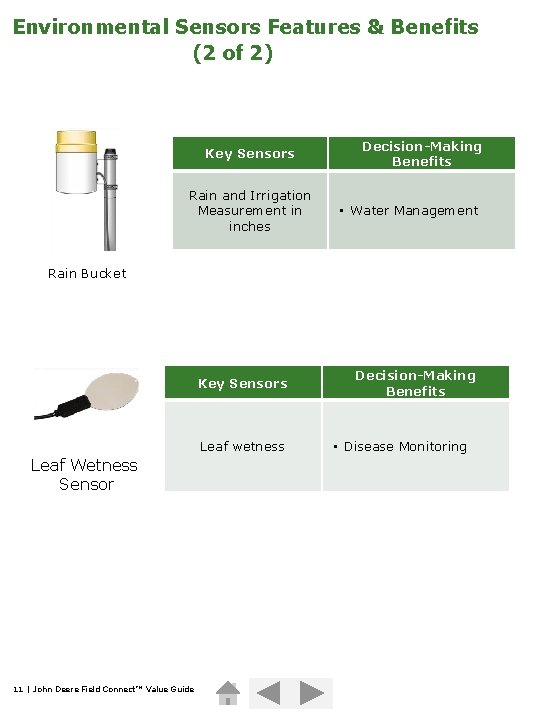
Environmental Sensors Features & Benefits (2 of 2) Key Sensors Rain and Irrigation Measurement in inches Decision-Making Benefits • Water Management Rain Bucket Key Sensors Leaf wetness Leaf Wetness Sensor 11 | John Deere Field Connect™ Value Guide Decision-Making Benefits • Disease Monitoring
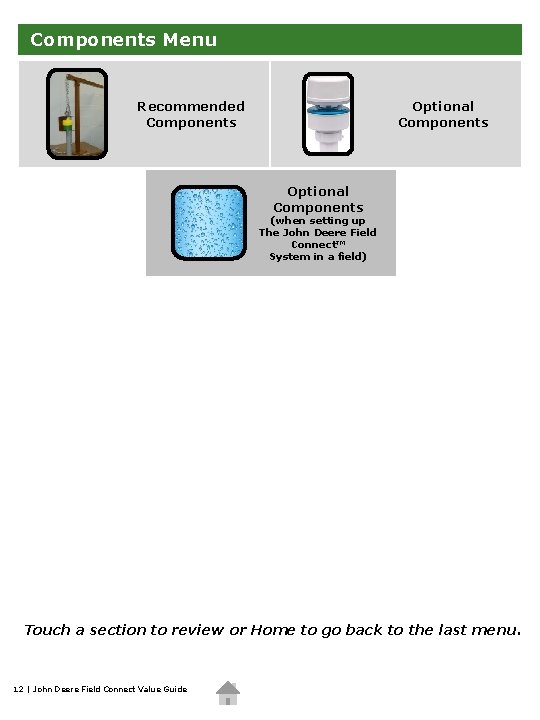
Components Menu Recommended Components Optional Components (when setting up The John Deere Field Connect™ System in a field) Touch a section to review or Home to go back to the last menu. 12 | John Deere Field Connect Value Guide
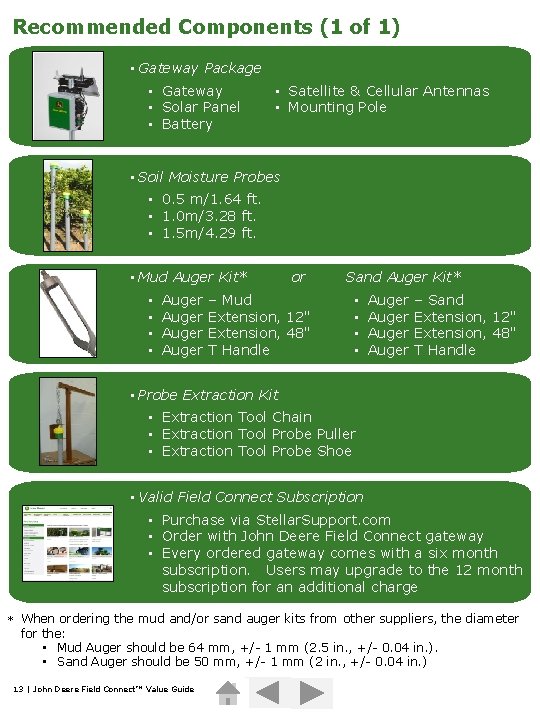
Recommended Components (1 of 1) • Gateway Package • Gateway • Solar Panel • Battery • Satellite & Cellular Antennas • Mounting Pole • Soil Moisture Probes • 0. 5 m/1. 64 ft. • 1. 0 m/3. 28 ft. • 1. 5 m/4. 29 ft. • Mud Auger Kit* • • or Auger – Mud Auger Extension, 12" Auger Extension, 48" Auger T Handle Sand Auger Kit* • • Auger – Sand Auger Extension, 12" Auger Extension, 48" Auger T Handle • Probe Extraction Kit • Extraction Tool Chain • Extraction Tool Probe Puller • Extraction Tool Probe Shoe • Valid Field Connect Subscription • Purchase via Stellar. Support. com • Order with John Deere Field Connect gateway • Every ordered gateway comes with a six month subscription. Users may upgrade to the 12 month subscription for an additional charge When ordering the mud and/or sand auger kits from other suppliers, the diameter for the: • Mud Auger should be 64 mm, +/- 1 mm (2. 5 in. , +/- 0. 04 in. ). • Sand Auger should be 50 mm, +/- 1 mm (2 in. , +/- 0. 04 in. ) 13 | John Deere Field Connect™ Value Guide
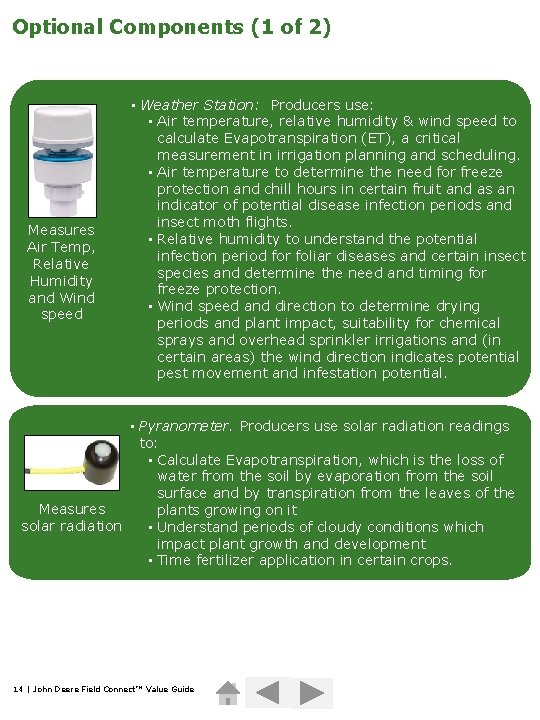
Optional Components (1 of 2) Measures Air Temp, Relative Humidity and Wind speed • Weather Station: Producers use: • Air temperature, relative humidity & wind speed to calculate Evapotranspiration (ET), a critical measurement in irrigation planning and scheduling. • Air temperature to determine the need for freeze protection and chill hours in certain fruit and as an indicator of potential disease infection periods and insect moth flights. • Relative humidity to understand the potential infection period for foliar diseases and certain insect species and determine the need and timing for freeze protection. • Wind speed and direction to determine drying periods and plant impact, suitability for chemical sprays and overhead sprinkler irrigations and (in certain areas) the wind direction indicates potential pest movement and infestation potential. • Pyranometer. Producers use solar radiation readings to: • Calculate Evapotranspiration, which is the loss of water from the soil by evaporation from the soil surface and by transpiration from the leaves of the Measures plants growing on it solar radiation • Understand periods of cloudy conditions which impact plant growth and development • Time fertilizer application in certain crops. 14 | John Deere Field Connect™ Value Guide
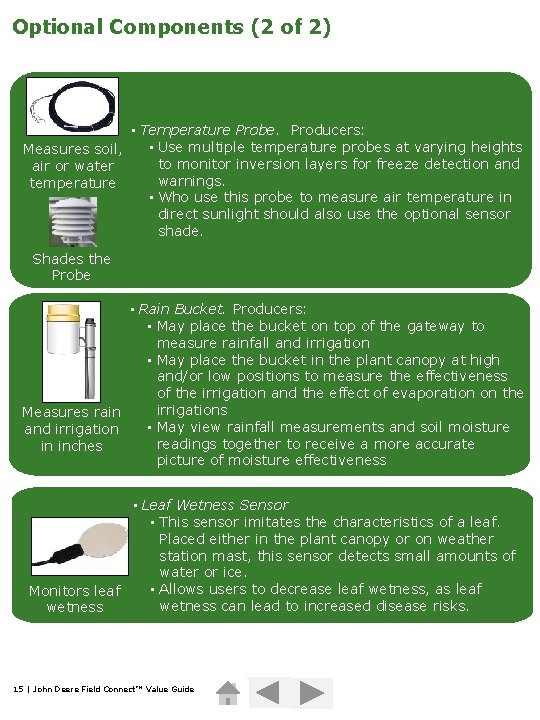
Optional Components (2 of 2) • Temperature Probe. Producers: • Use multiple temperature probes at varying heights Measures soil, to monitor inversion layers for freeze detection and air or water warnings. temperature Measures soil • Who use this probe to measure air temperature in solution direct sunlight should also use the optional sensor Electrical shade. Conductivity (EC) & soil Shades the temperature Probe • Rain Bucket. Producers: • May place the bucket on top of the gateway to measure rainfall and irrigation • May place the bucket in the plant canopy at high and/or low positions to measure the effectiveness of the irrigation and the effect of evaporation on the irrigations Measures rain • May view rainfall measurements and soil moisture and irrigation readings together to receive a more accurate in inches picture of moisture effectiveness • Leaf Wetness Sensor • This sensor imitates the characteristics of a leaf. Placed either in the plant canopy or on weather station mast, this sensor detects small amounts of water or ice. • Allows users to decrease leaf wetness, as leaf Monitors leaf wetness can lead to increased disease risks. wetness 15 | John Deere Field Connect™ Value Guide
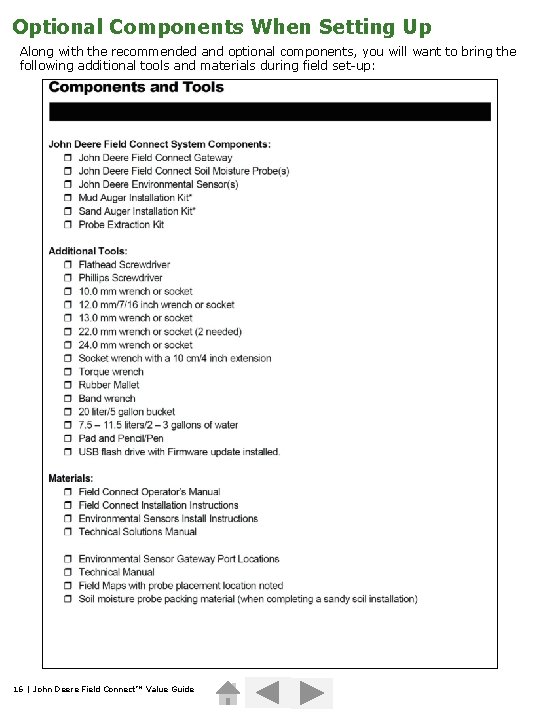
Optional Components When Setting Up Along with the recommended and optional components, you will want to bring the following additional tools and materials during field set-up: 16 | John Deere Field Connect™ Value Guide
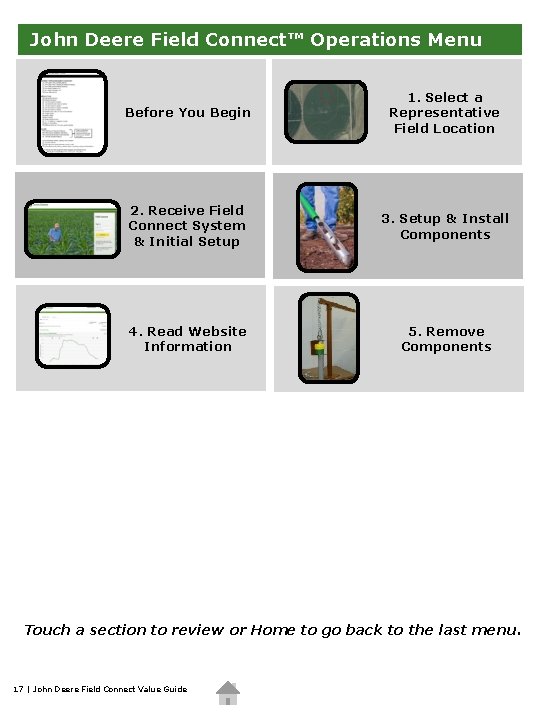
John Deere Field Connect™ Operations Menu Before You Begin 1. Select a Representative Field Location 2. Receive Field Connect System & Initial Setup 3. Setup & Install Components 4. Read Website Information 5. Remove Components Touch a section to review or Home to go back to the last menu. 17 | John Deere Field Connect Value Guide
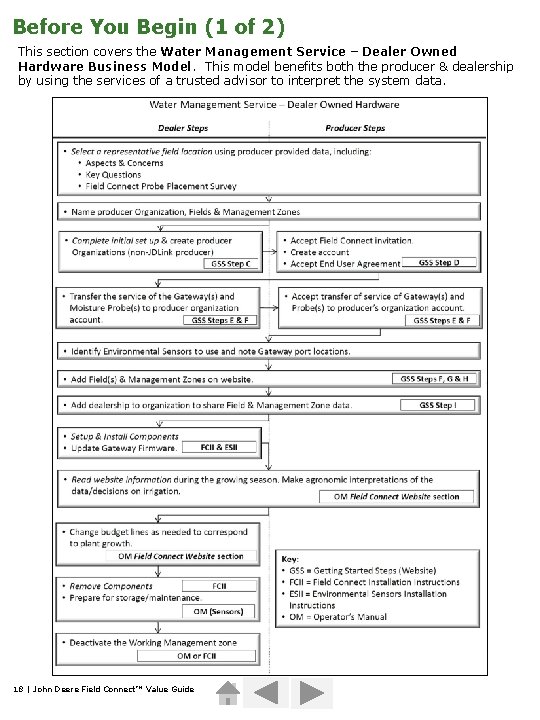
Before You Begin (1 of 2) This section covers the Water Management Service – Dealer Owned Hardware Business Model. This model benefits both the producer & dealership by using the services of a trusted advisor to interpret the system data. 18 | John Deere Field Connect™ Value Guide
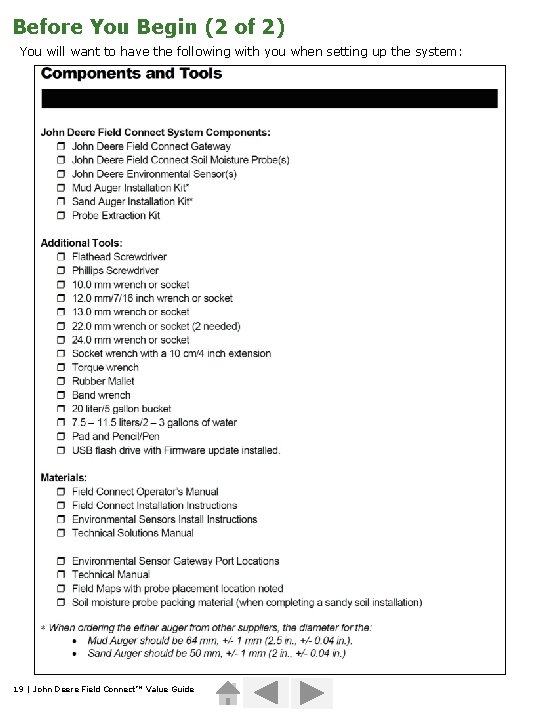
Before You Begin (2 of 2) You will want to have the following with you when setting up the system: 19 | John Deere Field Connect™ Value Guide
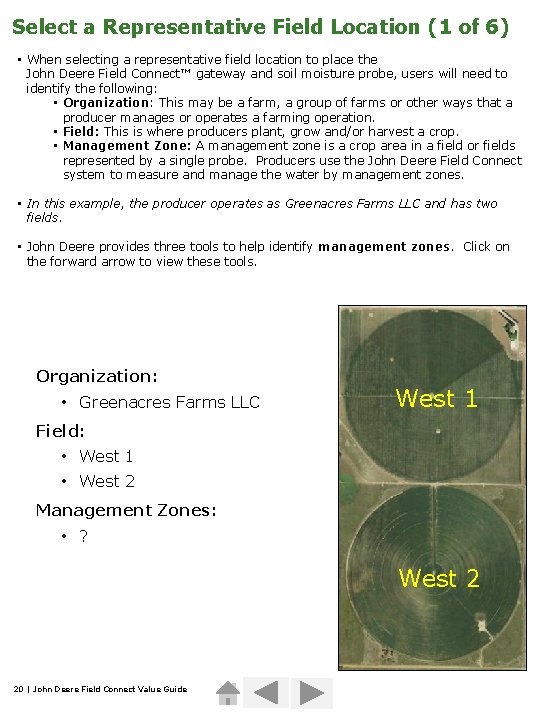
Select a Representative Field Location (1 of 6) • When selecting a representative field location to place the John Deere Field Connect™ gateway and soil moisture probe, users will need to identify the following: • Organization: This may be a farm, a group of farms or other ways that a producer manages or operates a farming operation. • Field: This is where producers plant, grow and/or harvest a crop. • Management Zone: A management zone is a crop area in a field or fields represented by a single probe. Producers use the John Deere Field Connect system to measure and manage the water by management zones. • In this example, the producer operates as Greenacres Farms LLC and has two fields. • John Deere provides three tools to help identify management zones. Click on the forward arrow to view these tools. Organization: • Greenacres Farms LLC West 1 Field: • West 1 • West 2 Management Zones: • ? • North • South 20 | John Deere Field Connect Value Guide West 2
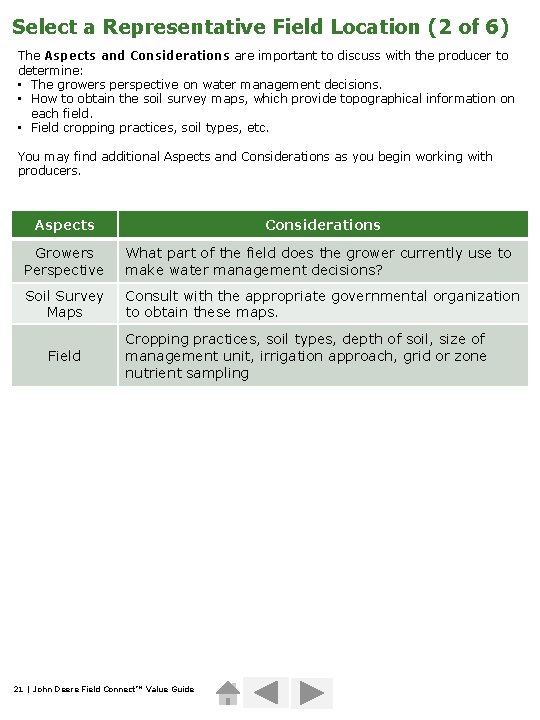
Select a Representative Field Location (2 of 6) The Aspects and Considerations are important to discuss with the producer to determine: • The growers perspective on water management decisions. • How to obtain the soil survey maps, which provide topographical information on each field. • Field cropping practices, soil types, etc. You may find additional Aspects and Considerations as you begin working with producers. Aspects Considerations Growers Perspective What part of the field does the grower currently use to make water management decisions? Soil Survey Maps Consult with the appropriate governmental organization to obtain these maps. Field Cropping practices, soil types, depth of soil, size of management unit, irrigation approach, grid or zone nutrient sampling 21 | John Deere Field Connect™ Value Guide
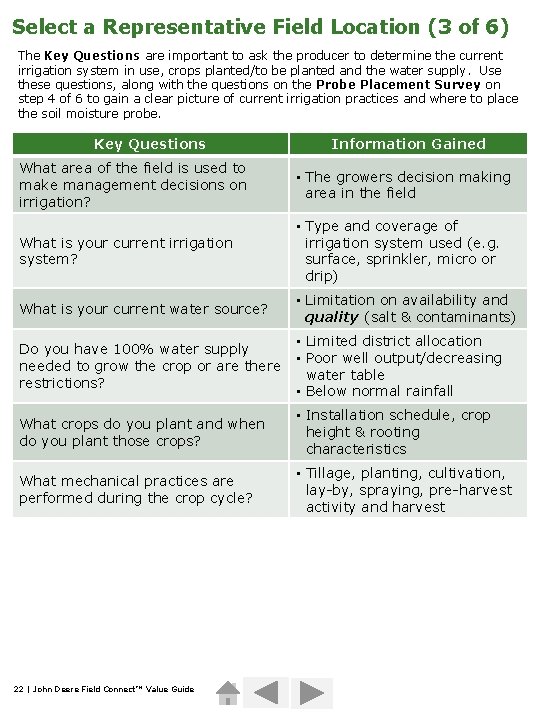
Select a Representative Field Location (3 of 6) The Key Questions are important to ask the producer to determine the current irrigation system in use, crops planted/to be planted and the water supply. Use these questions, along with the questions on the Probe Placement Survey on step 4 of 6 to gain a clear picture of current irrigation practices and where to place the soil moisture probe. Key Questions Information Gained What area of the field is used to make management decisions on irrigation? • The growers decision making area in the field What is your current irrigation system? • Type and coverage of irrigation system used (e. g. surface, sprinkler, micro or drip) What is your current water source? • Limitation on availability and quality (salt & contaminants) • Limited district allocation Do you have 100% water supply • Poor well output/decreasing needed to grow the crop or are there water table restrictions? • Below normal rainfall What crops do you plant and when do you plant those crops? • Installation schedule, crop height & rooting characteristics What mechanical practices are performed during the crop cycle? • Tillage, planting, cultivation, lay-by, spraying, pre-harvest activity and harvest 22 | John Deere Field Connect™ Value Guide
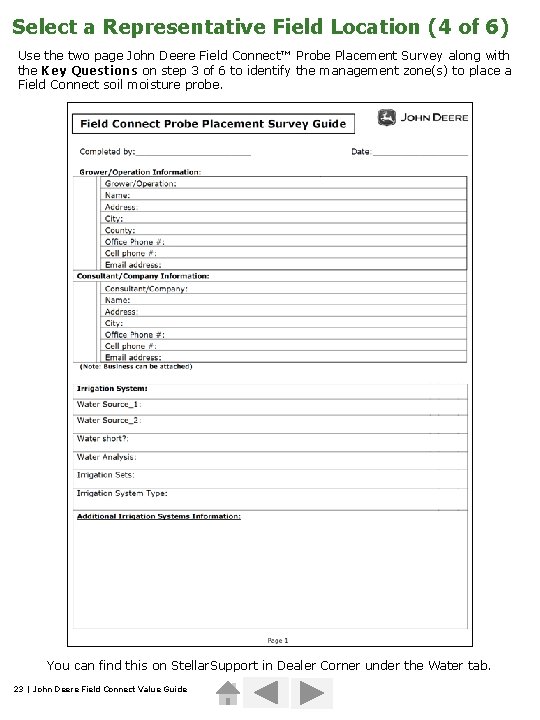
Select a Representative Field Location (4 of 6) Use the two page John Deere Field Connect™ Probe Placement Survey along with the Key Questions on step 3 of 6 to identify the management zone(s) to place a Field Connect soil moisture probe. You can find this on Stellar. Support in Dealer Corner under the Water tab. 23 | John Deere Field Connect Value Guide
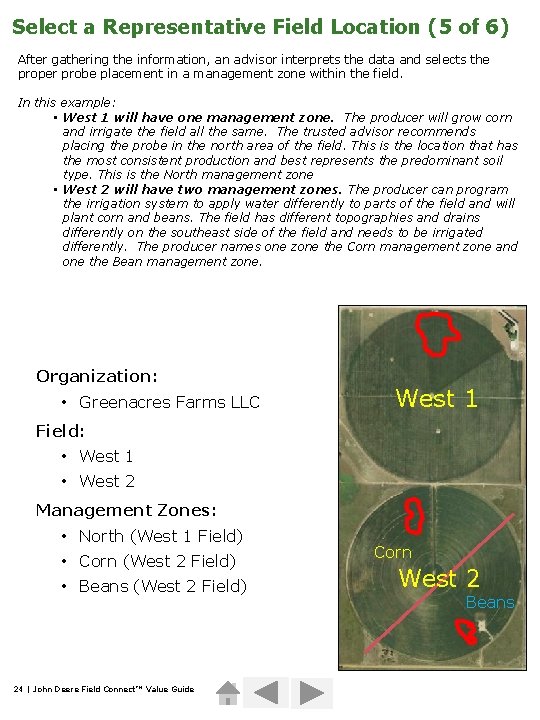
Select a Representative Field Location (5 of 6) After gathering the information, an advisor interprets the data and selects the proper probe placement in a management zone within the field. In this example: • West 1 will have one management zone. The producer will grow corn and irrigate the field all the same. The trusted advisor recommends placing the probe in the north area of the field. This is the location that has the most consistent production and best represents the predominant soil type. This is the North management zone • West 2 will have two management zones. The producer can program the irrigation system to apply water differently to parts of the field and will plant corn and beans. The field has different topographies and drains differently on the southeast side of the field and needs to be irrigated differently. The producer names one zone the Corn management zone and one the Bean management zone. Organization: • Greenacres Farms LLC West 1 Field: • West 1 • West 2 Management Zones: • North (West 1 Field) • Corn (West 2 Field) • Beans (West 2 Field) • North • South 24 | John Deere Field Connect™ Value Guide Corn West 2 Beans
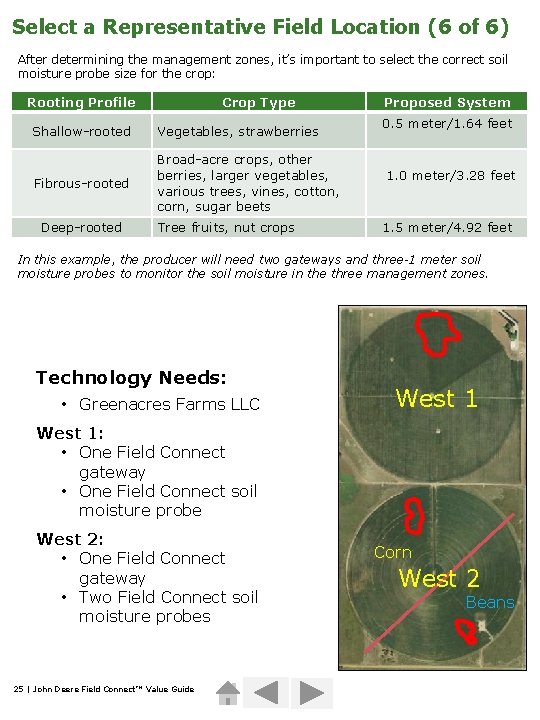
Select a Representative Field Location (6 of 6) After determining the management zones, it’s important to select the correct soil moisture probe size for the crop: Rooting Profile Crop Type Shallow-rooted Vegetables, strawberries Fibrous-rooted Broad-acre crops, other berries, larger vegetables, various trees, vines, cotton, corn, sugar beets Deep-rooted Tree fruits, nut crops Proposed System 0. 5 meter/1. 64 feet 1. 0 meter/3. 28 feet 1. 5 meter/4. 92 feet In this example, the producer will need two gateways and three-1 meter soil moisture probes to monitor the soil moisture in the three management zones. Technology Needs: • Greenacres Farms LLC West 1: • One Field Connect gateway • One Field Connect soil moisture probe West 2: • One Field Connect gateway • Two Field Connect soil moisture probes • North 25 | John Deere Field Connect™ Value Guide • South Corn West 2 Beans
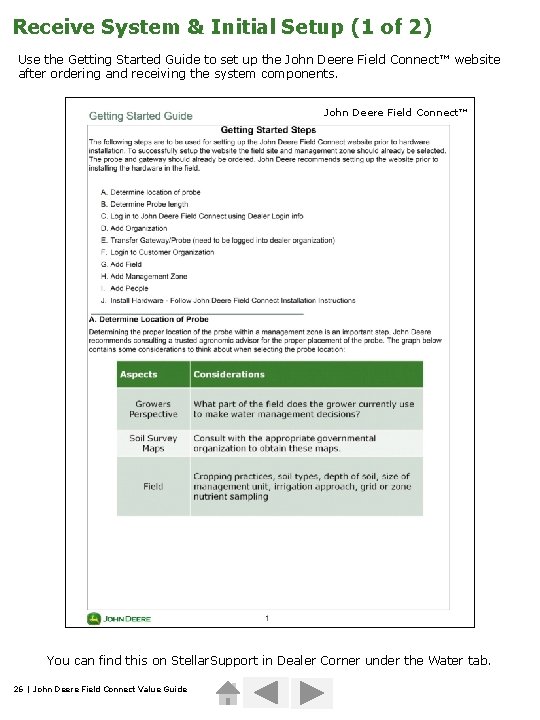
Receive System & Initial Setup (1 of 2) Use the Getting Started Guide to set up the John Deere Field Connect™ website after ordering and receiving the system components. John Deere Field Connect™ You can find this on Stellar. Support in Dealer Corner under the Water tab. 26 | John Deere Field Connect Value Guide
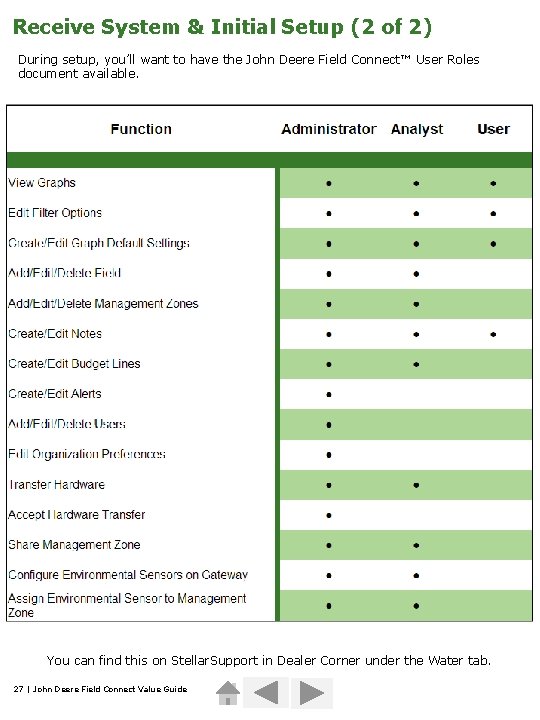
Receive System & Initial Setup (2 of 2) During setup, you’ll want to have the John Deere Field Connect™ User Roles document available. You can find this on Stellar. Support in Dealer Corner under the Water tab. 27 | John Deere Field Connect Value Guide
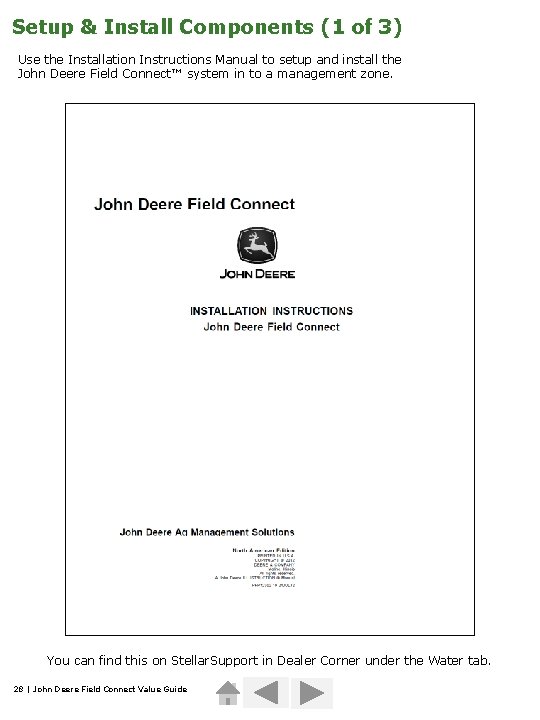
Setup & Install Components (1 of 3) Use the Installation Instructions Manual to setup and install the John Deere Field Connect™ system in to a management zone. You can find this on Stellar. Support in Dealer Corner under the Water tab. 28 | John Deere Field Connect Value Guide
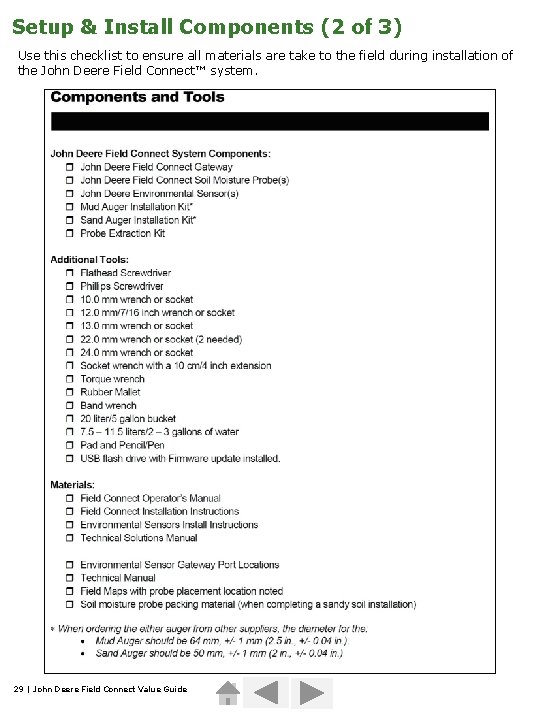
Setup & Install Components (2 of 3) Use this checklist to ensure all materials are take to the field during installation of the John Deere Field Connect™ system. 29 | John Deere Field Connect Value Guide
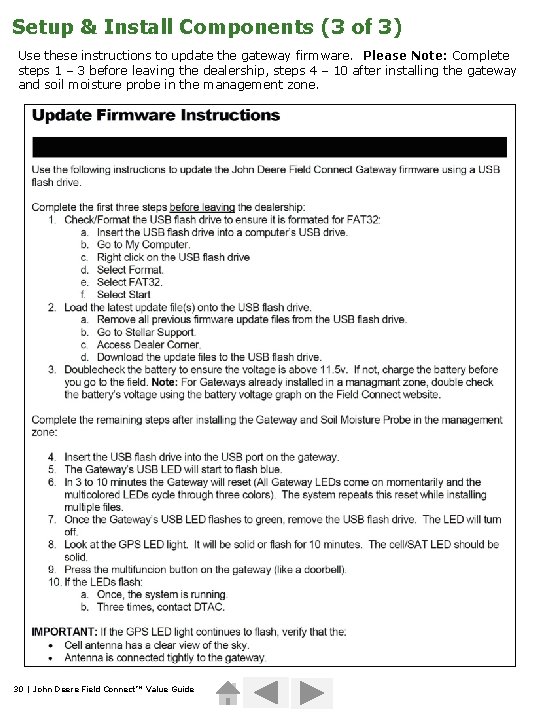
Setup & Install Components (3 of 3) Use these instructions to update the gateway firmware. Please Note: Complete steps 1 – 3 before leaving the dealership, steps 4 – 10 after installing the gateway and soil moisture probe in the management zone. 30 | John Deere Field Connect™ Value Guide
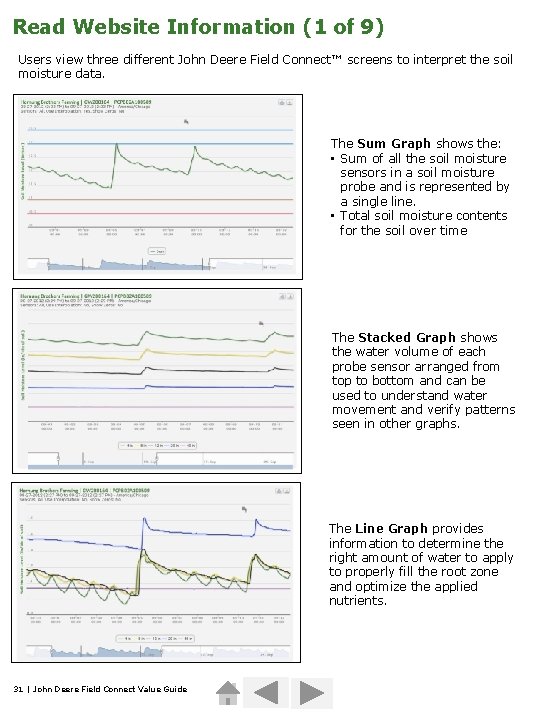
Read Website Information (1 of 9) Users view three different John Deere Field Connect™ screens to interpret the soil moisture data. The Sum Graph shows the: • Sum of all the soil moisture sensors in a soil moisture probe and is represented by a single line. • Total soil moisture contents for the soil over time The Stacked Graph shows the water volume of each probe sensor arranged from top to bottom and can be used to understand water movement and verify patterns seen in other graphs. The Line Graph provides information to determine the right amount of water to apply to properly fill the root zone and optimize the applied nutrients. 31 | John Deere Field Connect Value Guide
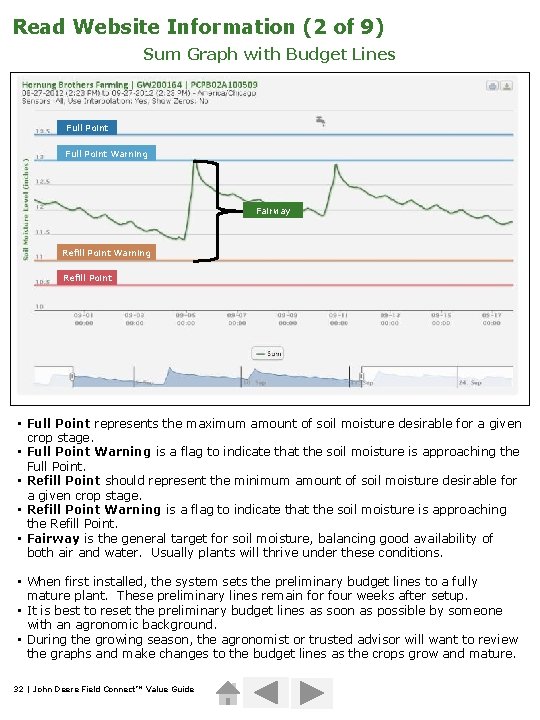
Read Website Information (2 of 9) Sum Graph with Budget Lines Full Point Warning Fairway Refill Point Warning Refill Point • Full Point represents the maximum amount of soil moisture desirable for a given crop stage. • Full Point Warning is a flag to indicate that the soil moisture is approaching the Full Point. • Refill Point should represent the minimum amount of soil moisture desirable for a given crop stage. • Refill Point Warning is a flag to indicate that the soil moisture is approaching the Refill Point. • Fairway is the general target for soil moisture, balancing good availability of both air and water. Usually plants will thrive under these conditions. • When first installed, the system sets the preliminary budget lines to a fully mature plant. These preliminary lines remain for four weeks after setup. • It is best to reset the preliminary budget lines as soon as possible by someone with an agronomic background. • During the growing season, the agronomist or trusted advisor will want to review the graphs and make changes to the budget lines as the crops grow and mature. 32 | John Deere Field Connect™ Value Guide
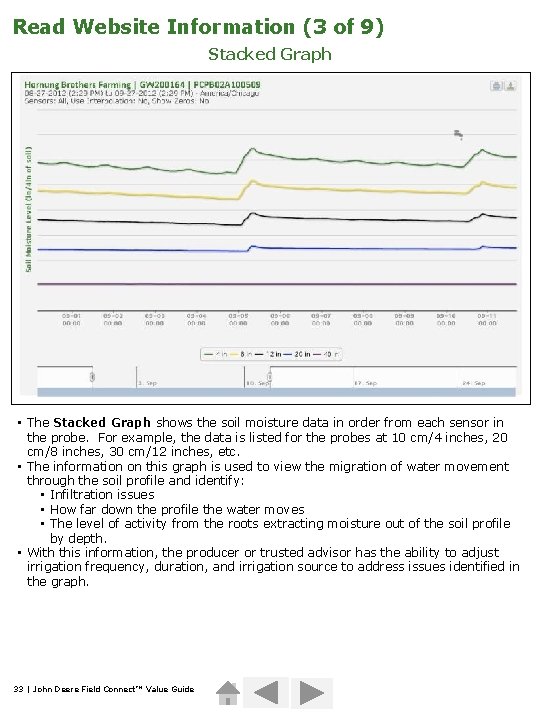
Read Website Information (3 of 9) Stacked Graph • The Stacked Graph shows the soil moisture data in order from each sensor in the probe. For example, the data is listed for the probes at 10 cm/4 inches, 20 cm/8 inches, 30 cm/12 inches, etc. • The information on this graph is used to view the migration of water movement through the soil profile and identify: • Infiltration issues • How far down the profile the water moves • The level of activity from the roots extracting moisture out of the soil profile by depth. • With this information, the producer or trusted advisor has the ability to adjust irrigation frequency, duration, and irrigation source to address issues identified in the graph. 33 | John Deere Field Connect™ Value Guide
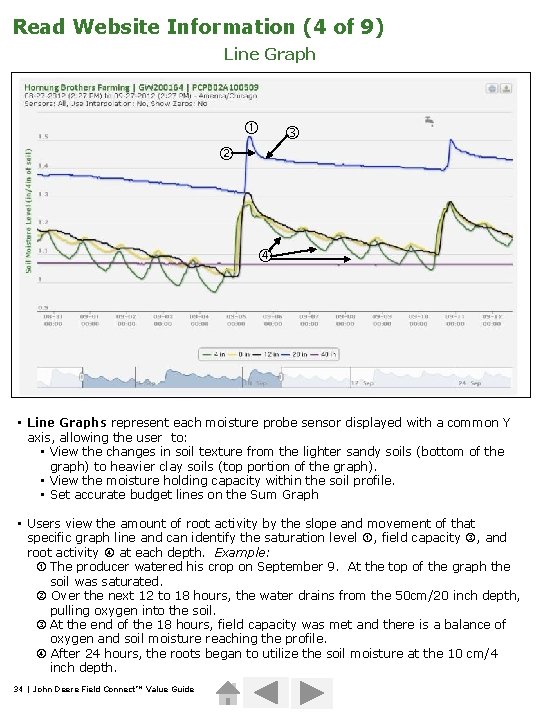
Read Website Information (4 of 9) Line Graph • Line Graphs represent each moisture probe sensor displayed with a common Y axis, allowing the user to: • View the changes in soil texture from the lighter sandy soils (bottom of the graph) to heavier clay soils (top portion of the graph). • View the moisture holding capacity within the soil profile. • Set accurate budget lines on the Sum Graph • Users view the amount of root activity by the slope and movement of that specific graph line and can identify the saturation level , field capacity , and root activity at each depth. Example: The producer watered his crop on September 9. At the top of the graph the soil was saturated. Over the next 12 to 18 hours, the water drains from the 50 cm/20 inch depth, pulling oxygen into the soil. At the end of the 18 hours, field capacity was met and there is a balance of oxygen and soil moisture reaching the profile. After 24 hours, the roots began to utilize the soil moisture at the 10 cm/4 inch depth. 34 | John Deere Field Connect™ Value Guide
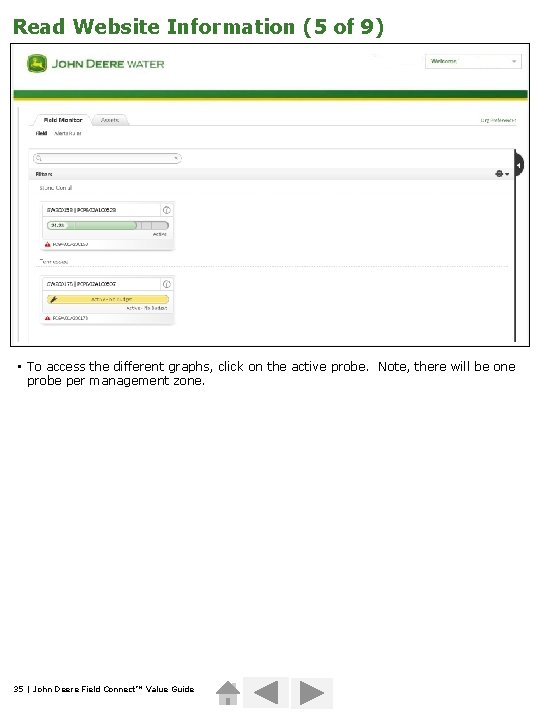
Read Website Information (5 of 9) • To access the different graphs, click on the active probe. Note, there will be one probe per management zone. 35 | John Deere Field Connect™ Value Guide
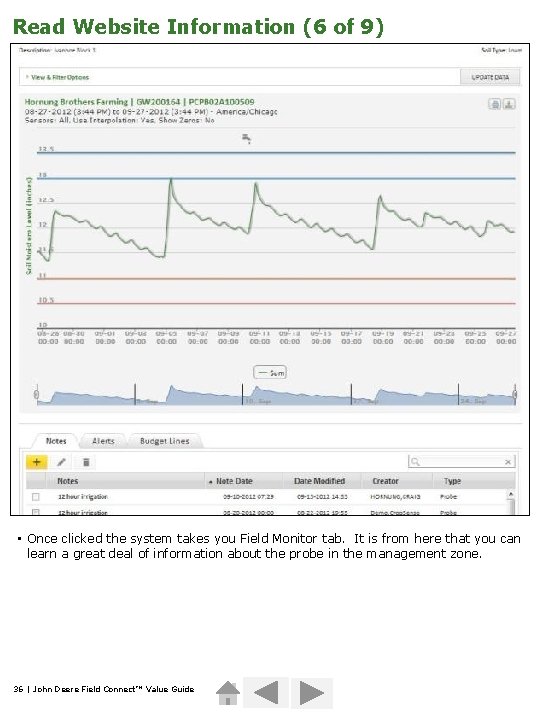
Read Website Information (6 of 9) • Once clicked the system takes you Field Monitor tab. It is from here that you can learn a great deal of information about the probe in the management zone. 36 | John Deere Field Connect™ Value Guide
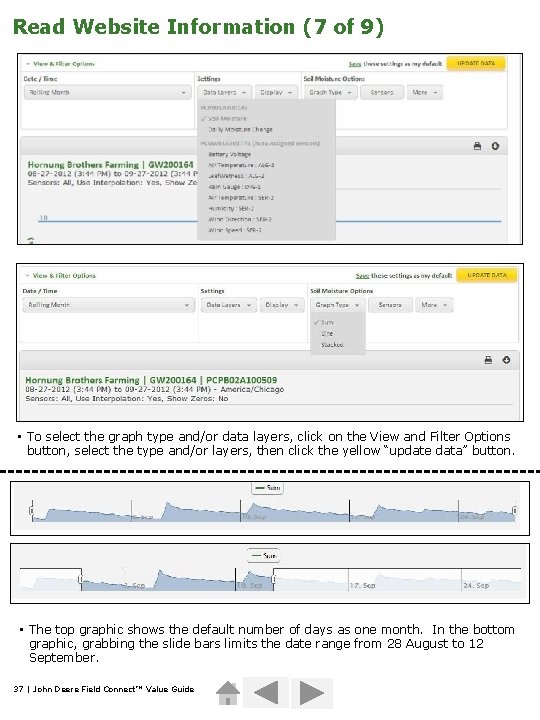
Read Website Information (7 of 9) • To select the graph type and/or data layers, click on the View and Filter Options button, select the type and/or layers, then click the yellow “update data” button. • The top graphic shows the default number of days as one month. In the bottom graphic, grabbing the slide bars limits the date range from 28 August to 12 September. 37 | John Deere Field Connect™ Value Guide
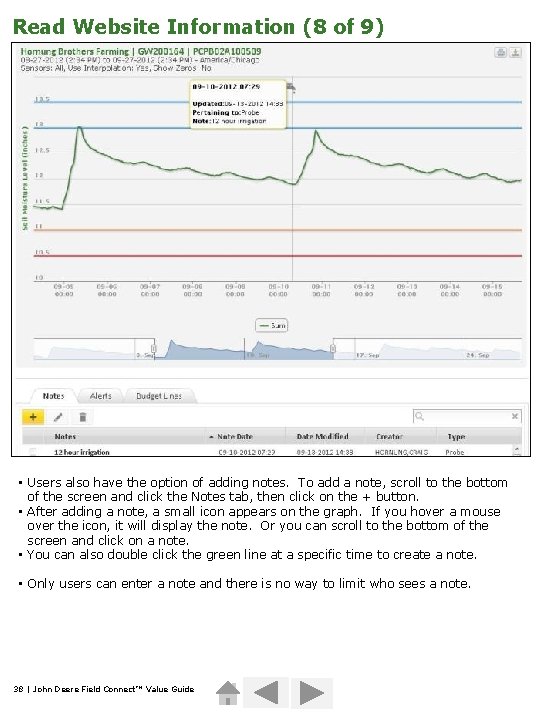
Read Website Information (8 of 9) • Users also have the option of adding notes. To add a note, scroll to the bottom of the screen and click the Notes tab, then click on the + button. • After adding a note, a small icon appears on the graph. If you hover a mouse over the icon, it will display the note. Or you can scroll to the bottom of the screen and click on a note. • You can also double click the green line at a specific time to create a note. • Only users can enter a note and there is no way to limit who sees a note. 38 | John Deere Field Connect™ Value Guide
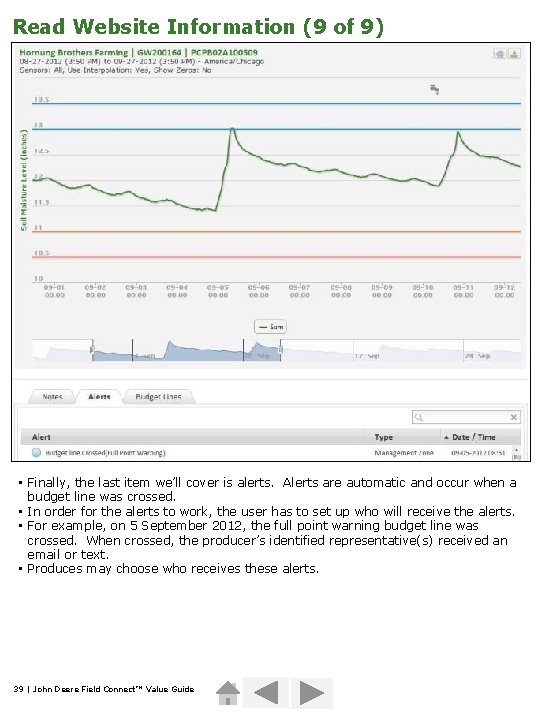
Read Website Information (9 of 9) • Finally, the last item we’ll cover is alerts. Alerts are automatic and occur when a budget line was crossed. • In order for the alerts to work, the user has to set up who will receive the alerts. • For example, on 5 September 2012, the full point warning budget line was crossed. When crossed, the producer’s identified representative(s) received an email or text. • Produces may choose who receives these alerts. 39 | John Deere Field Connect™ Value Guide
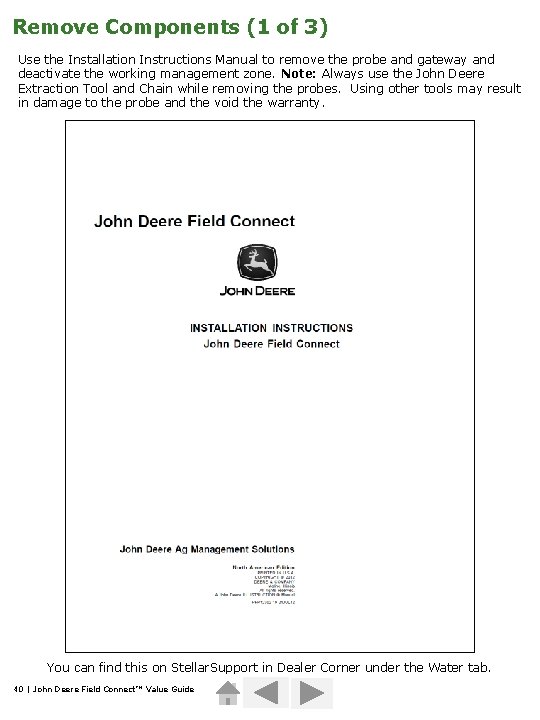
Remove Components (1 of 3) Use the Installation Instructions Manual to remove the probe and gateway and deactivate the working management zone. Note: Always use the John Deere Extraction Tool and Chain while removing the probes. Using other tools may result in damage to the probe and the void the warranty. You can find this on Stellar. Support in Dealer Corner under the Water tab. 40 | John Deere Field Connect™ Value Guide
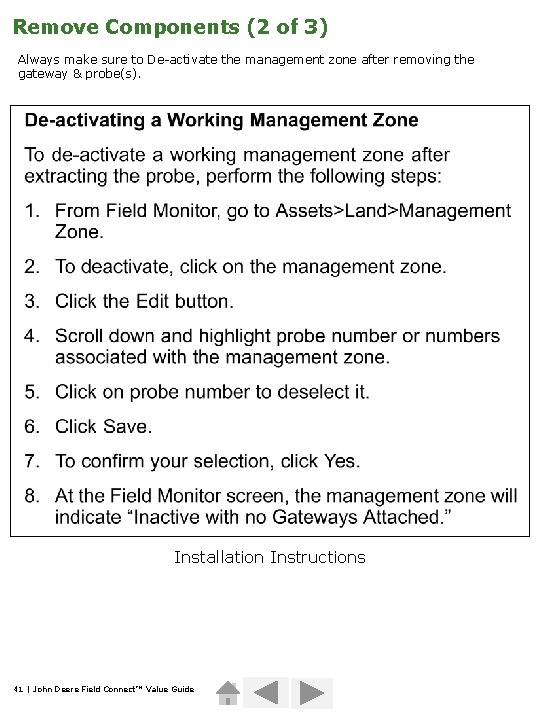
Remove Components (2 of 3) Always make sure to De-activate the management zone after removing the gateway & probe(s). Installation Instructions 41 | John Deere Field Connect™ Value Guide
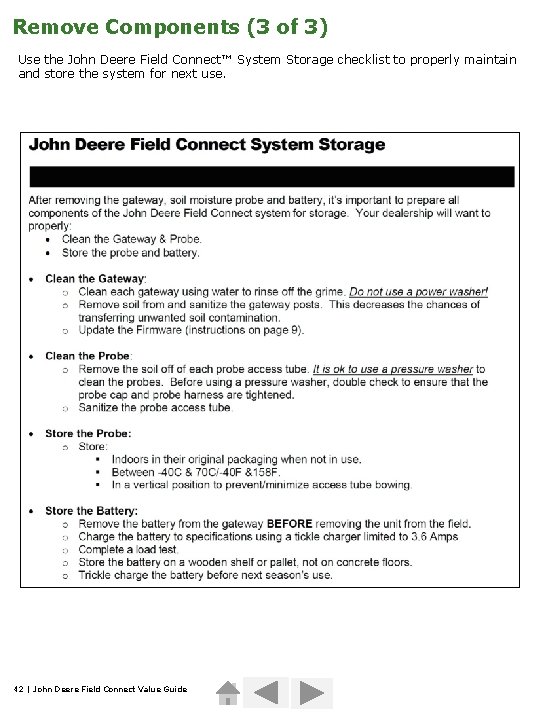
Remove Components (3 of 3) Use the John Deere Field Connect™ System Storage checklist to properly maintain and store the system for next use. 42 | John Deere Field Connect Value Guide
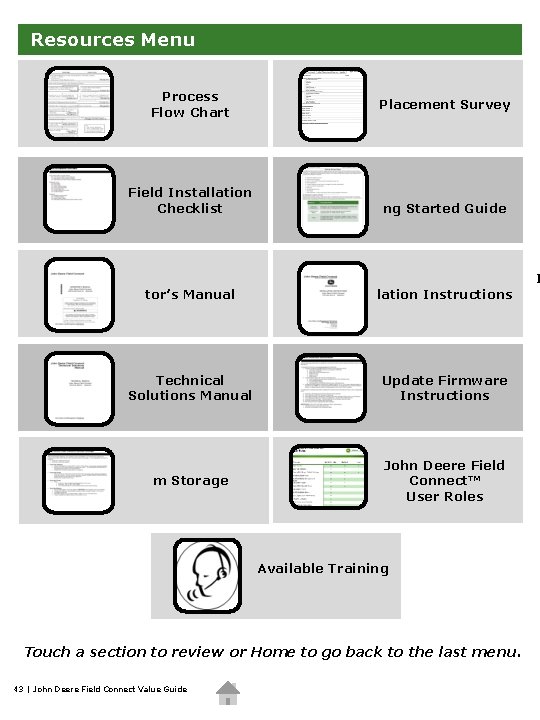
Resources Menu Process Flow Chart Placement Survey Field Installation Checklist ng Started Guide Opera tor’s Manual Technical Solutions Manual I lation Instructions Update Firmware Instructions Syste m Storage John Deere Field Connect™ User Roles Available Training Touch a section to review or Home to go back to the last menu. 43 | John Deere Field Connect Value Guide
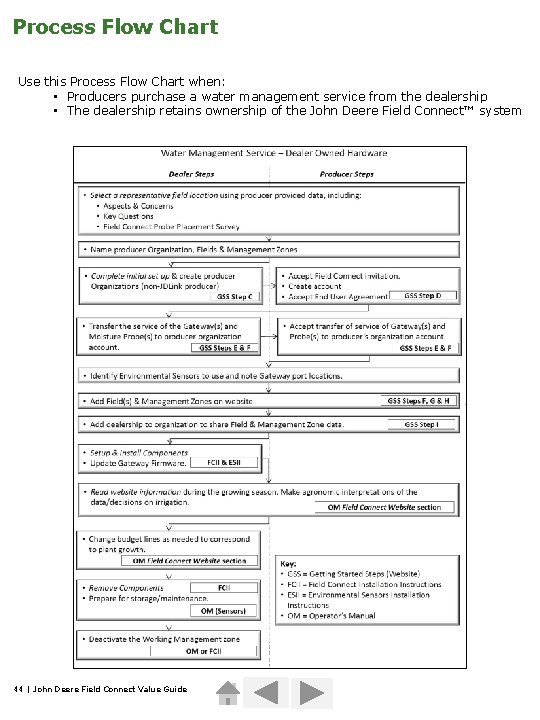
Process Flow Chart Use this Process Flow Chart when: • Producers purchase a water management service from the dealership • The dealership retains ownership of the John Deere Field Connect™ system 44 | John Deere Field Connect Value Guide
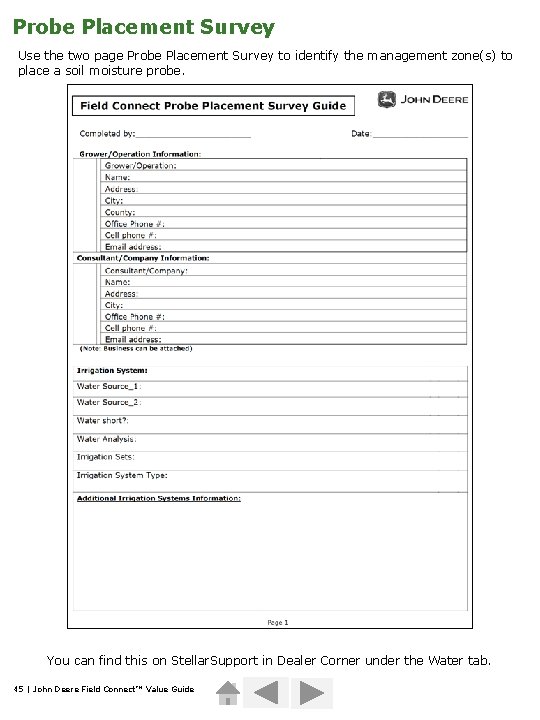
Probe Placement Survey Use the two page Probe Placement Survey to identify the management zone(s) to place a soil moisture probe. You can find this on Stellar. Support in Dealer Corner under the Water tab. 45 | John Deere Field Connect™ Value Guide
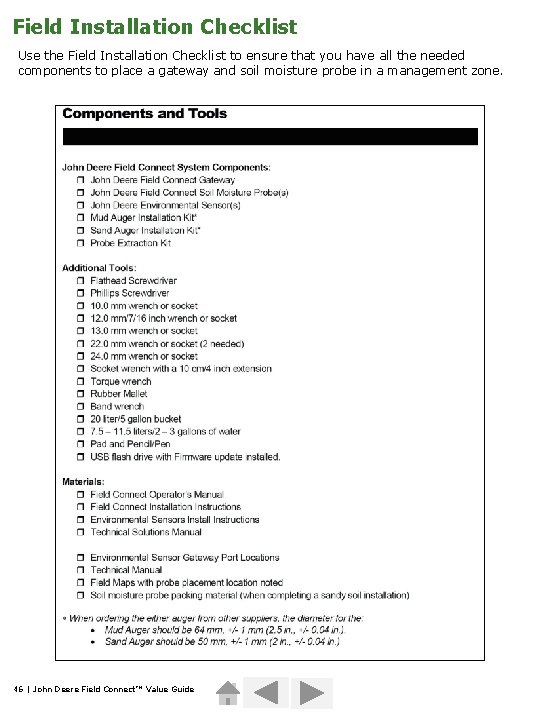
Field Installation Checklist Use the Field Installation Checklist to ensure that you have all the needed components to place a gateway and soil moisture probe in a management zone. 46 | John Deere Field Connect™ Value Guide
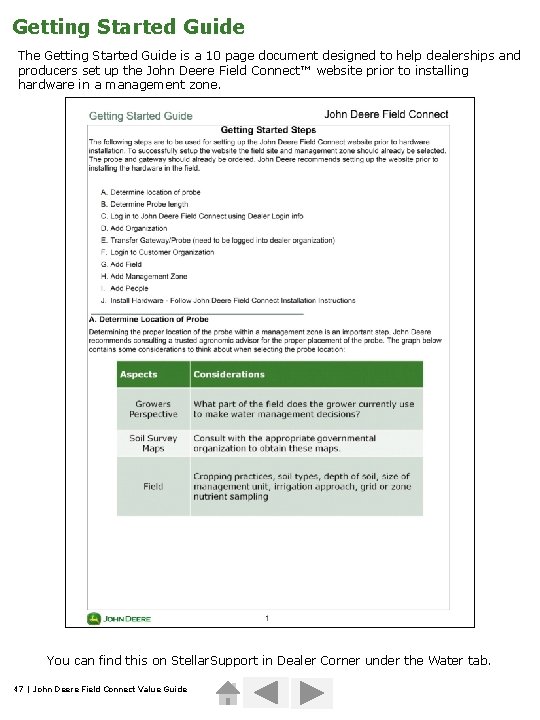
Getting Started Guide The Getting Started Guide is a 10 page document designed to help dealerships and producers set up the John Deere Field Connect™ website prior to installing hardware in a management zone. You can find this on Stellar. Support in Dealer Corner under the Water tab. 47 | John Deere Field Connect Value Guide
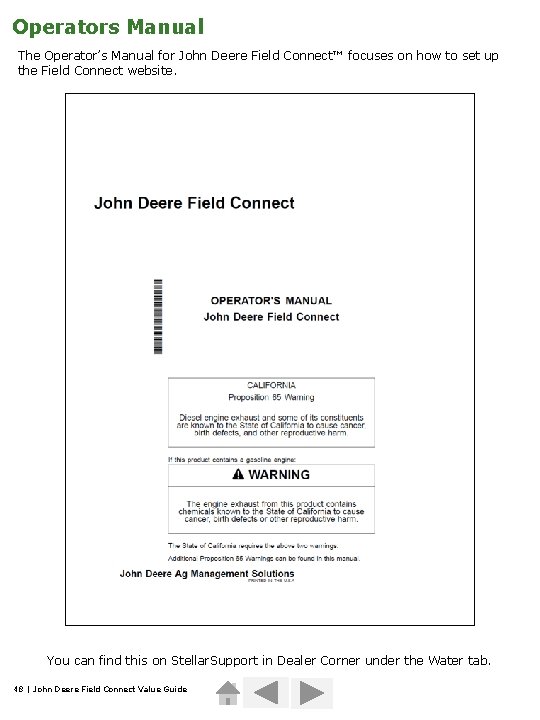
Operators Manual The Operator’s Manual for John Deere Field Connect™ focuses on how to set up the Field Connect website. You can find this on Stellar. Support in Dealer Corner under the Water tab. 48 | John Deere Field Connect Value Guide
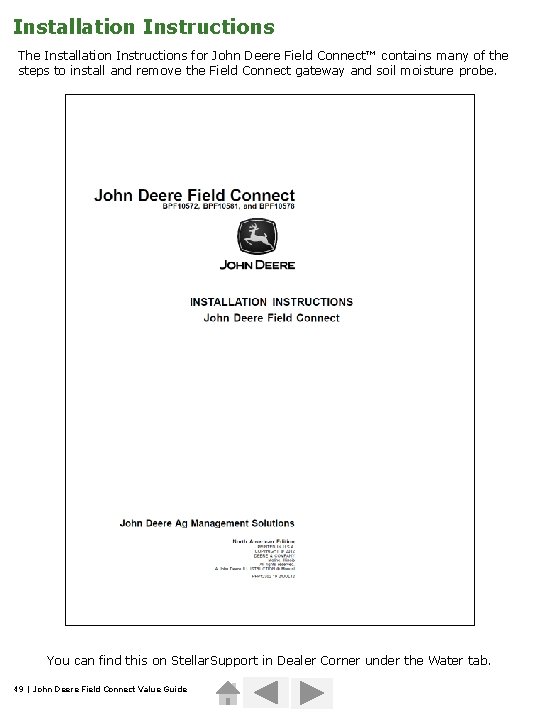
Installation Instructions The Installation Instructions for John Deere Field Connect™ contains many of the steps to install and remove the Field Connect gateway and soil moisture probe. You can find this on Stellar. Support in Dealer Corner under the Water tab. 49 | John Deere Field Connect Value Guide
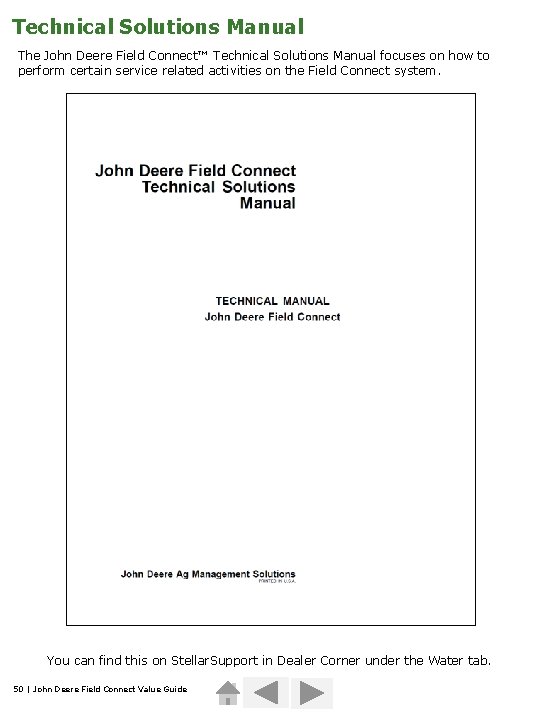
Technical Solutions Manual The John Deere Field Connect™ Technical Solutions Manual focuses on how to perform certain service related activities on the Field Connect system. You can find this on Stellar. Support in Dealer Corner under the Water tab. 50 | John Deere Field Connect Value Guide
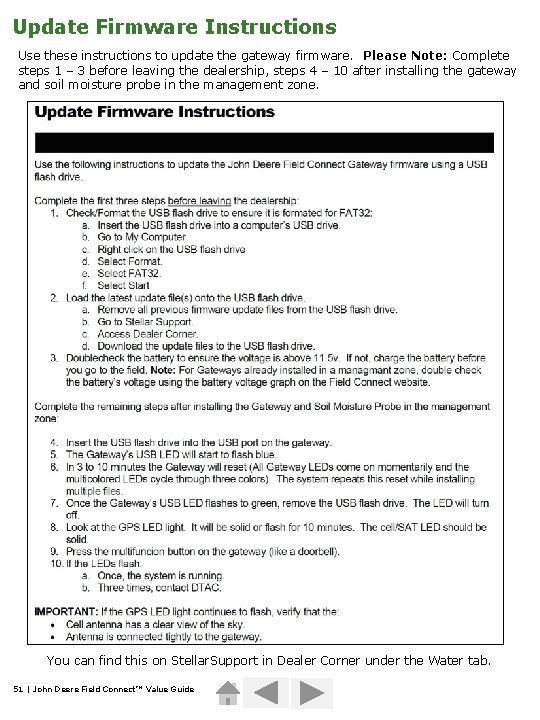
Update Firmware Instructions Use these instructions to update the gateway firmware. Please Note: Complete steps 1 – 3 before leaving the dealership, steps 4 – 10 after installing the gateway and soil moisture probe in the management zone. You can find this on Stellar. Support in Dealer Corner under the Water tab. 51 | John Deere Field Connect™ Value Guide
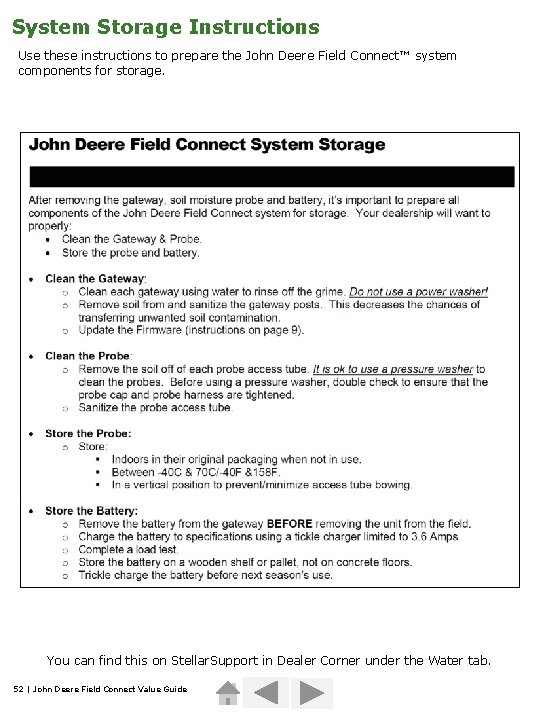
System Storage Instructions Use these instructions to prepare the John Deere Field Connect™ system components for storage. You can find this on Stellar. Support in Dealer Corner under the Water tab. 52 | John Deere Field Connect Value Guide
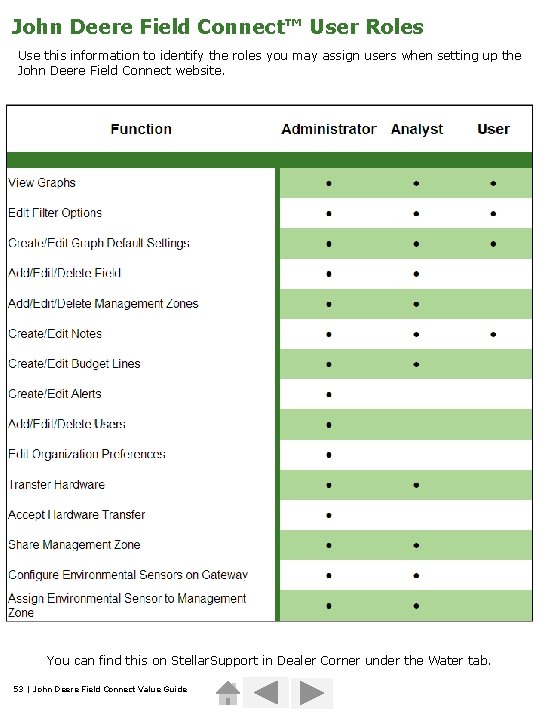
John Deere Field Connect™ User Roles Use this information to identify the roles you may assign users when setting up the John Deere Field Connect website. You can find this on Stellar. Support in Dealer Corner under the Water tab. 53 | John Deere Field Connect Value Guide
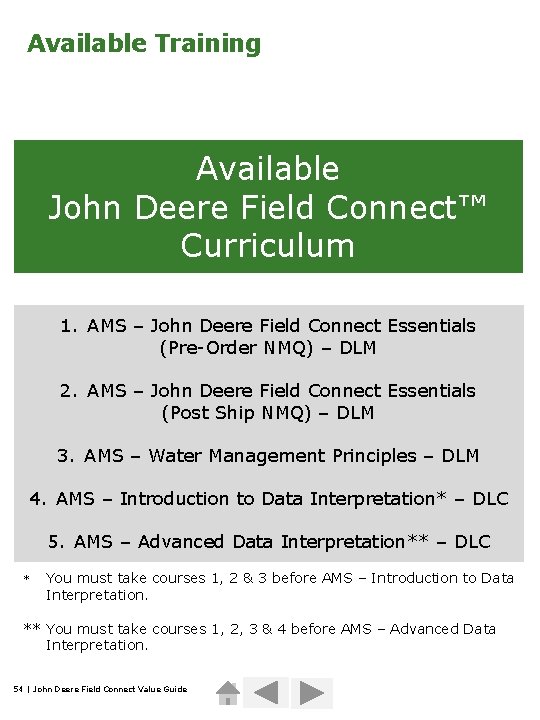
Available Training Available John Deere Field Connect™ Curriculum 1. AMS – John Deere Field Connect Essentials (Pre-Order NMQ) – DLM 2. AMS – John Deere Field Connect Essentials (Post Ship NMQ) – DLM 3. AMS – Water Management Principles – DLM 4. AMS – Introduction to Data Interpretation* – DLC 5. AMS – Advanced Data Interpretation** – DLC You must take courses 1, 2 & 3 before AMS – Introduction to Data Interpretation. ** You must take courses 1, 2, 3 & 4 before AMS – Advanced Data Interpretation. 54 | John Deere Field Connect Value Guide
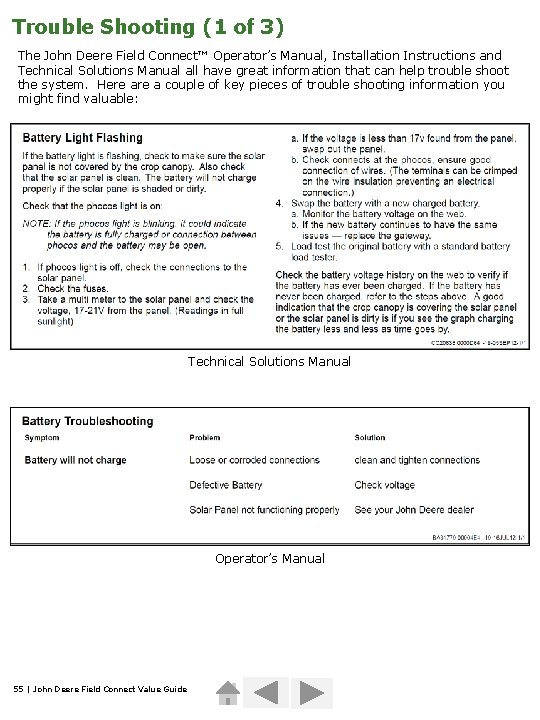
Trouble Shooting (1 of 3) The John Deere Field Connect™ Operator’s Manual, Installation Instructions and Technical Solutions Manual all have great information that can help trouble shoot the system. Here a couple of key pieces of trouble shooting information you might find valuable: Technical Solutions Manual Operator’s Manual 55 | John Deere Field Connect Value Guide
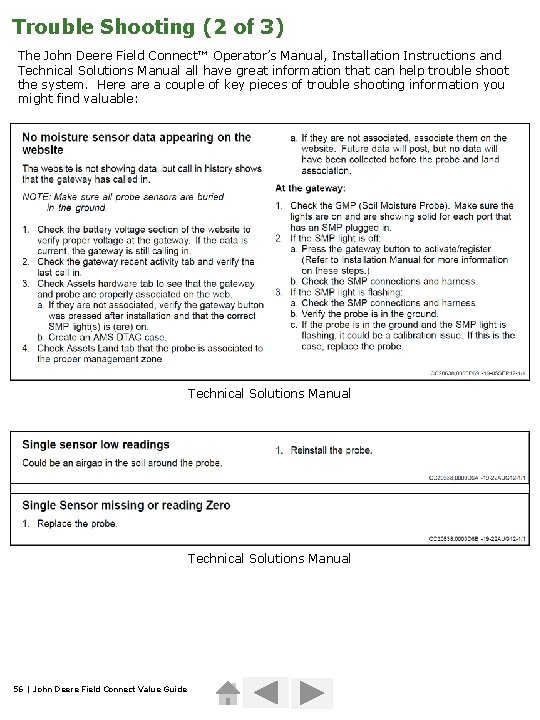
Trouble Shooting (2 of 3) The John Deere Field Connect™ Operator’s Manual, Installation Instructions and Technical Solutions Manual all have great information that can help trouble shoot the system. Here a couple of key pieces of trouble shooting information you might find valuable: Technical Solutions Manual 56 | John Deere Field Connect Value Guide
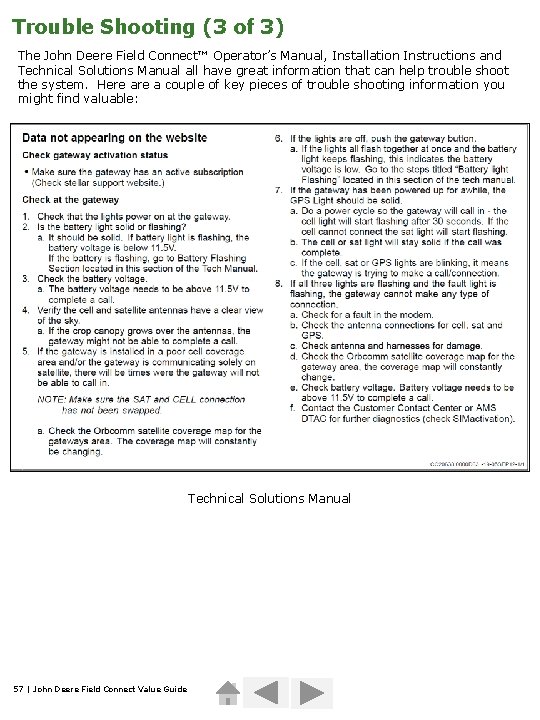
Trouble Shooting (3 of 3) The John Deere Field Connect™ Operator’s Manual, Installation Instructions and Technical Solutions Manual all have great information that can help trouble shoot the system. Here a couple of key pieces of trouble shooting information you might find valuable: Technical Solutions Manual 57 | John Deere Field Connect Value Guide
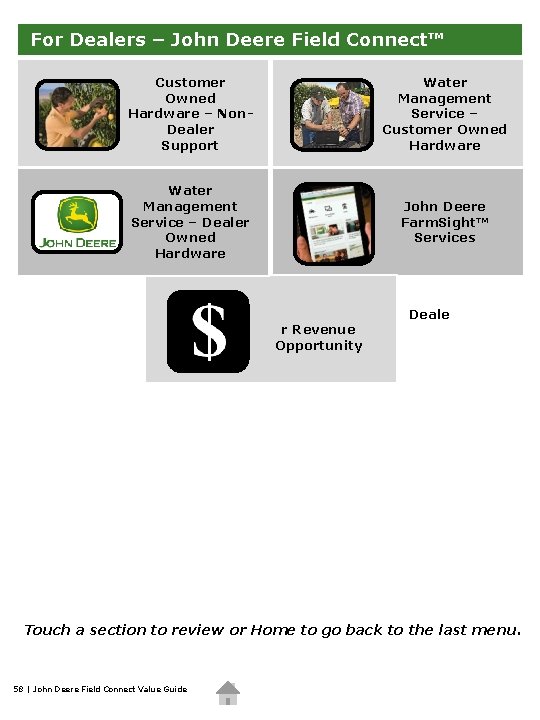
For Dealers – John Deere Field Connect™ Customer Owned Hardware – Non. Dealer Support Water Management Service – Customer Owned Hardware Water Management Service – Dealer Owned Hardware John Deere Farm. Sight™ Services Deale r Revenue Opportunity Touch a section to review or Home to go back to the last menu. 58 | John Deere Field Connect Value Guide
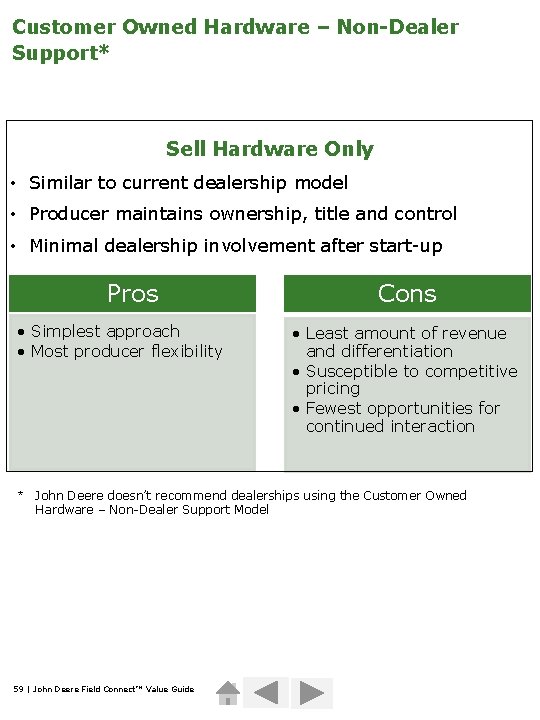
Customer Owned Hardware – Non-Dealer Support* Sell Hardware Only • Similar to current dealership model • Producer maintains ownership, title and control • Minimal dealership involvement after start-up Pros • Simplest approach • Most producer flexibility * Cons • Least amount of revenue and differentiation • Susceptible to competitive pricing • Fewest opportunities for continued interaction John Deere doesn’t recommend dealerships using the Customer Owned Hardware – Non-Dealer Support Model 59 | John Deere Field Connect™ Value Guide
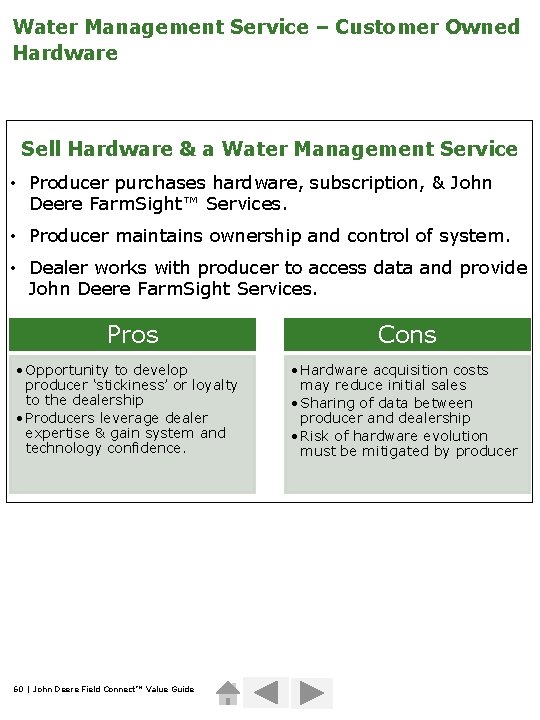
Water Management Service – Customer Owned Hardware Sell Hardware & a Water Management Service • Producer purchases hardware, subscription, & John Deere Farm. Sight™ Services. • Producer maintains ownership and control of system. • Dealer works with producer to access data and provide John Deere Farm. Sight Services. Pros Cons • Opportunity to develop producer ‘stickiness’ or loyalty to the dealership • Producers leverage dealer expertise & gain system and technology confidence. • Hardware acquisition costs may reduce initial sales • Sharing of data between producer and dealership • Risk of hardware evolution must be mitigated by producer 60 | John Deere Field Connect™ Value Guide
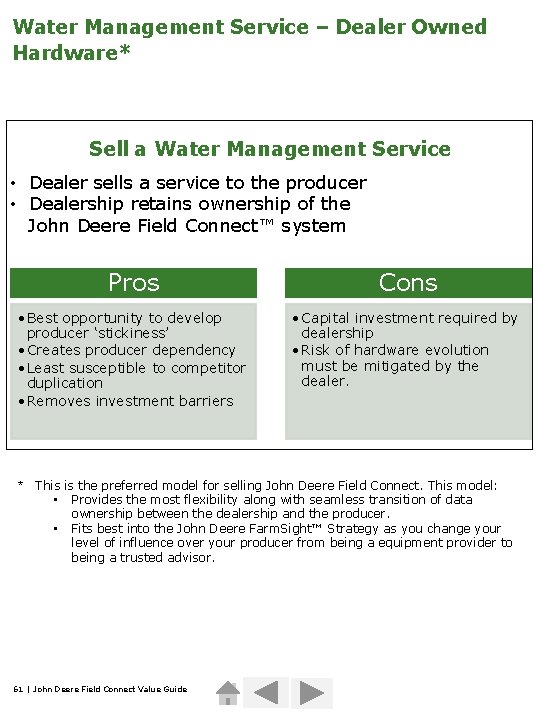
Water Management Service – Dealer Owned Hardware* Sell a Water Management Service • Dealer sells a service to the producer • Dealership retains ownership of the John Deere Field Connect™ system Pros Cons • Best opportunity to develop producer ‘stickiness’ • Creates producer dependency • Least susceptible to competitor duplication • Removes investment barriers • Capital investment required by dealership • Risk of hardware evolution must be mitigated by the dealer. * This is the preferred model for selling John Deere Field Connect. This model: • Provides the most flexibility along with seamless transition of data ownership between the dealership and the producer. • Fits best into the John Deere Farm. Sight™ Strategy as you change your level of influence over your producer from being a equipment provider to being a trusted advisor. 61 | John Deere Field Connect Value Guide
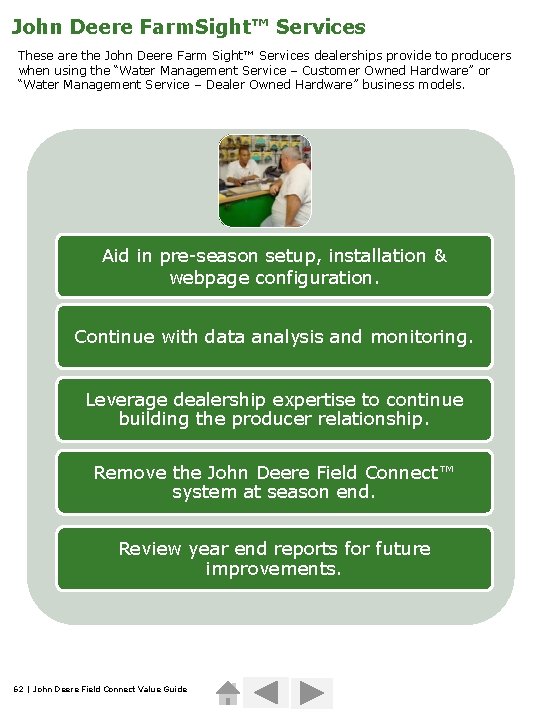
John Deere Farm. Sight™ Services These are the John Deere Farm Sight™ Services dealerships provide to producers when using the “Water Management Service – Customer Owned Hardware” or “Water Management Service – Dealer Owned Hardware” business models. Aid in pre-season setup, installation & webpage configuration. Continue with data analysis and monitoring. Leverage dealership expertise to continue building the producer relationship. Remove the John Deere Field Connect™ system at season end. Review year end reports for future improvements. 62 | John Deere Field Connect Value Guide
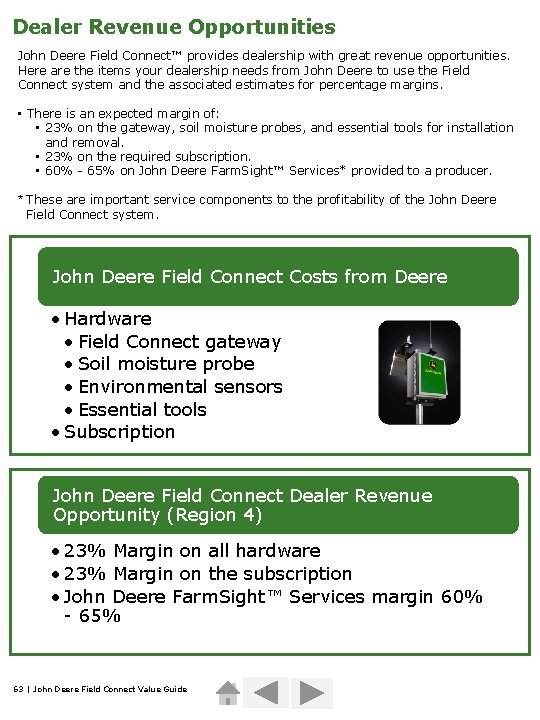
Dealer Revenue Opportunities John Deere Field Connect™ provides dealership with great revenue opportunities. Here are the items your dealership needs from John Deere to use the Field Connect system and the associated estimates for percentage margins. • There is an expected margin of: • 23% on the gateway, soil moisture probes, and essential tools for installation and removal. • 23% on the required subscription. • 60% - 65% on John Deere Farm. Sight™ Services* provided to a producer. * These are important service components to the profitability of the John Deere Field Connect system. John Deere Field Connect Costs from Deere • Hardware • Field Connect gateway • Soil moisture probe • Environmental sensors • Essential tools • Subscription John Deere Field Connect Dealer Revenue Opportunity (Region 4) • 23% Margin on all hardware • 23% Margin on the subscription • John Deere Farm. Sight™ Services margin 60% - 65% 63 | John Deere Field Connect Value Guide
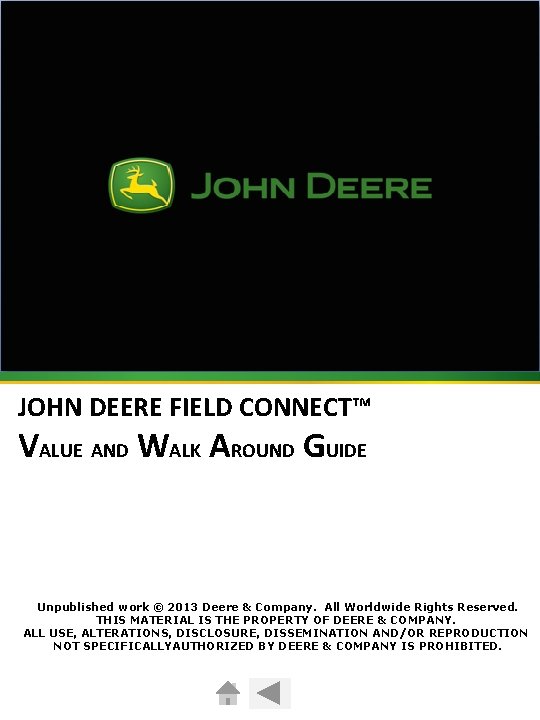
JOHN DEERE FIELD CONNECT™ VALUE AND WALK AROUND GUIDE Unpublished work © 2013 Deere & Company. All Worldwide Rights Reserved. THIS MATERIAL IS THE PROPERTY OF DEERE & COMPANY. ALL USE, ALTERATIONS, DISCLOSURE, DISSEMINATION AND/OR REPRODUCTION NOT SPECIFICALLYAUTHORIZED BY DEERE & COMPANY IS PROHIBITED.