Issues in E filing of I T Returns
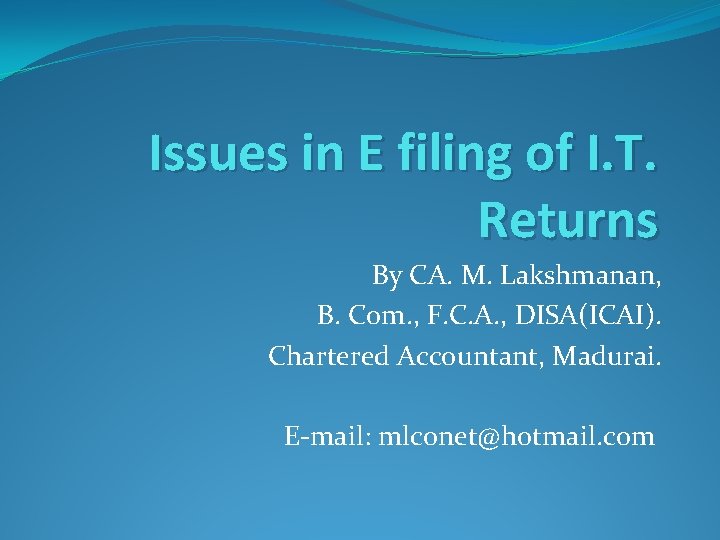
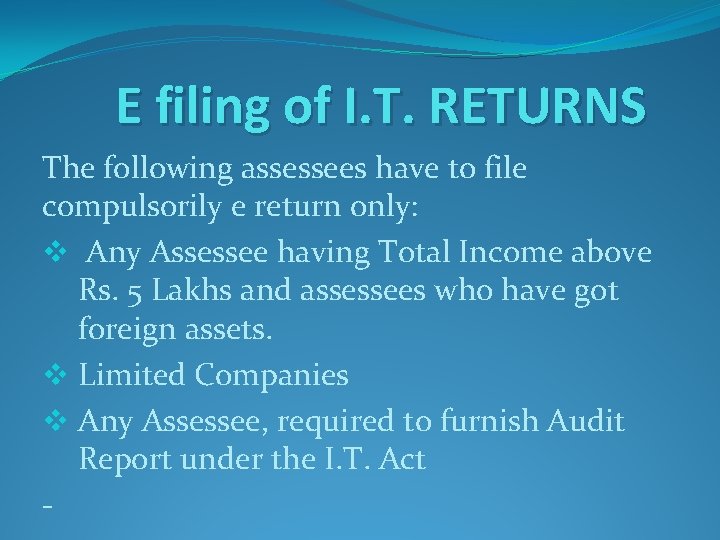
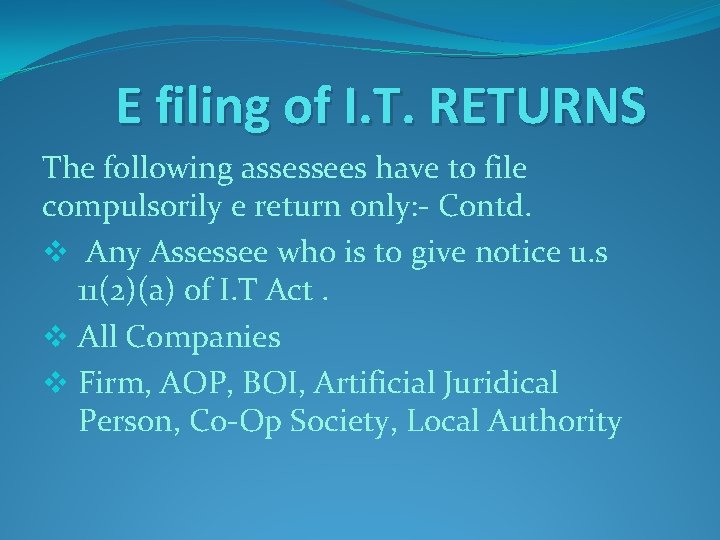
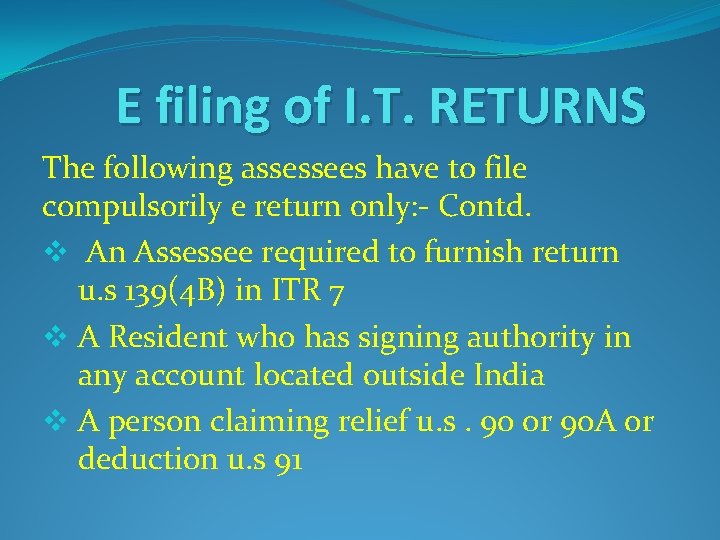
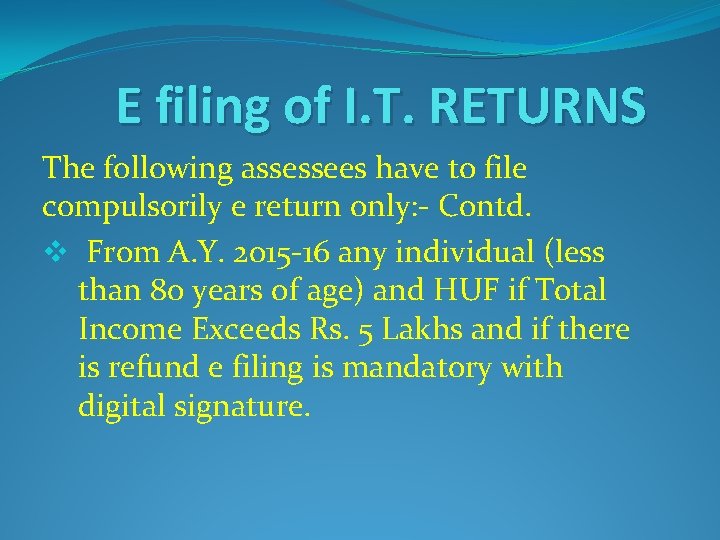
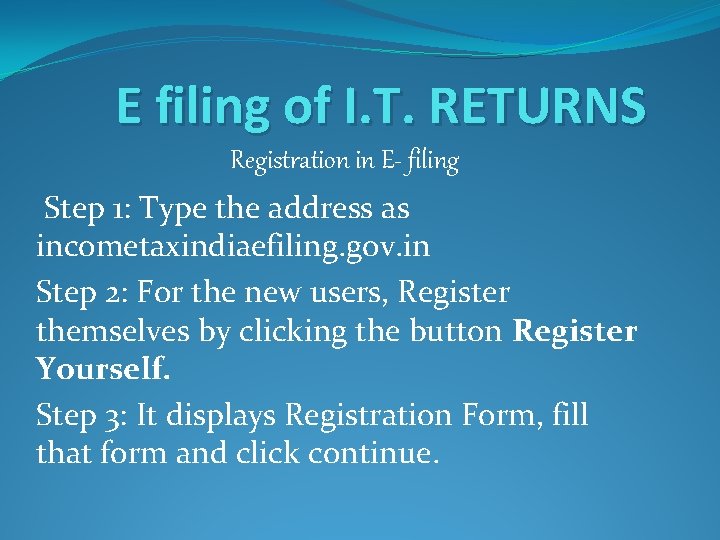
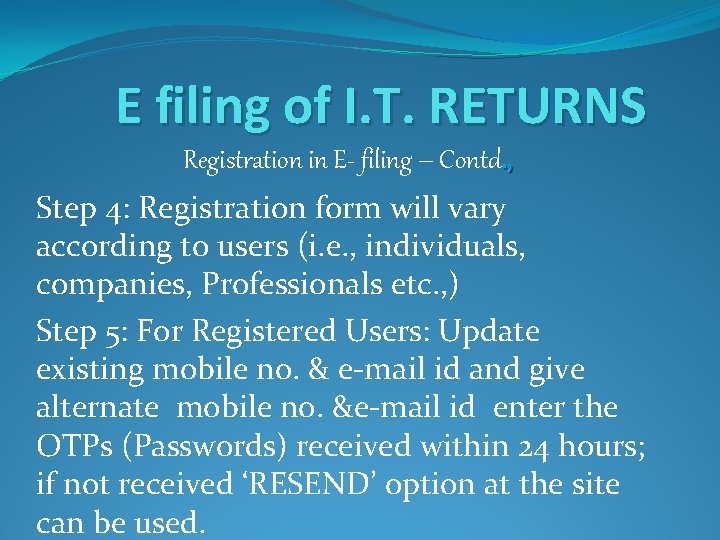
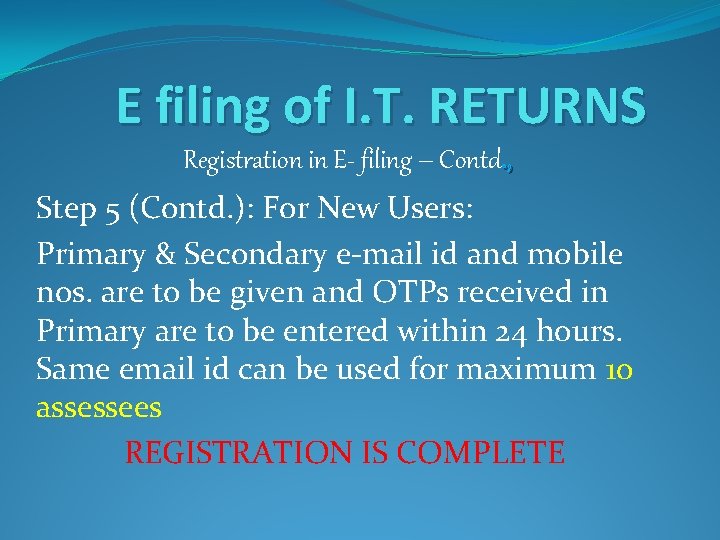
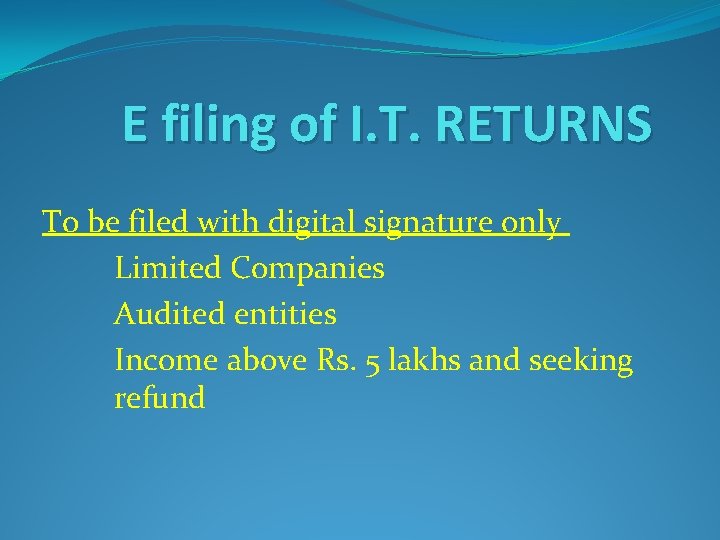
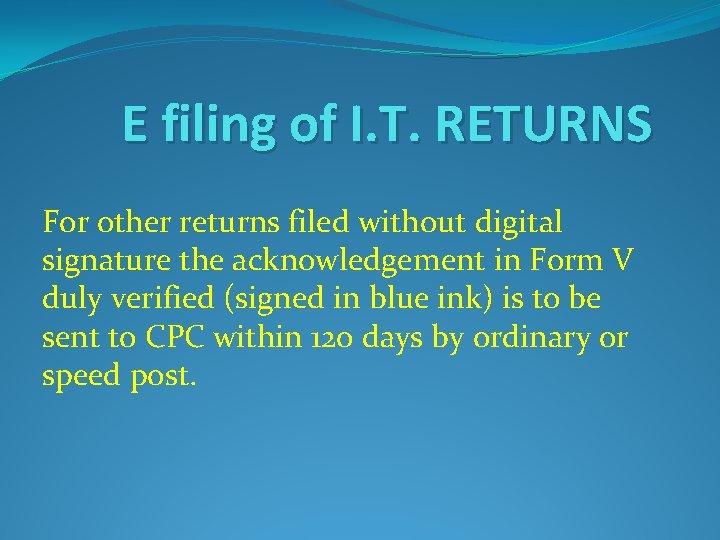
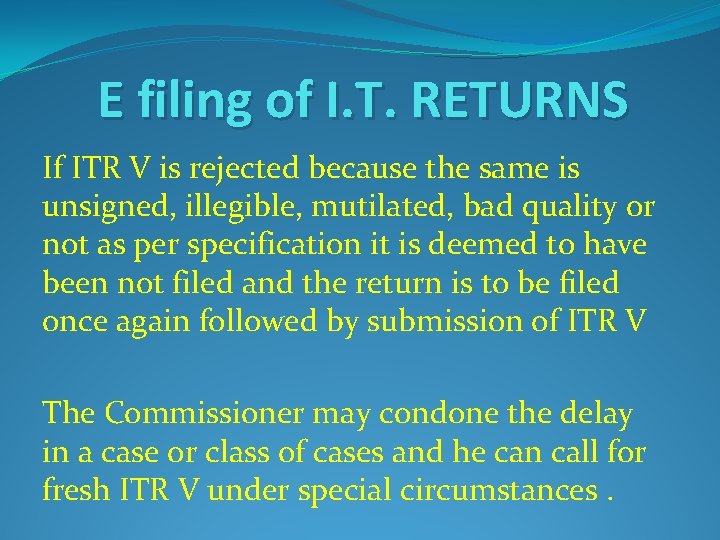
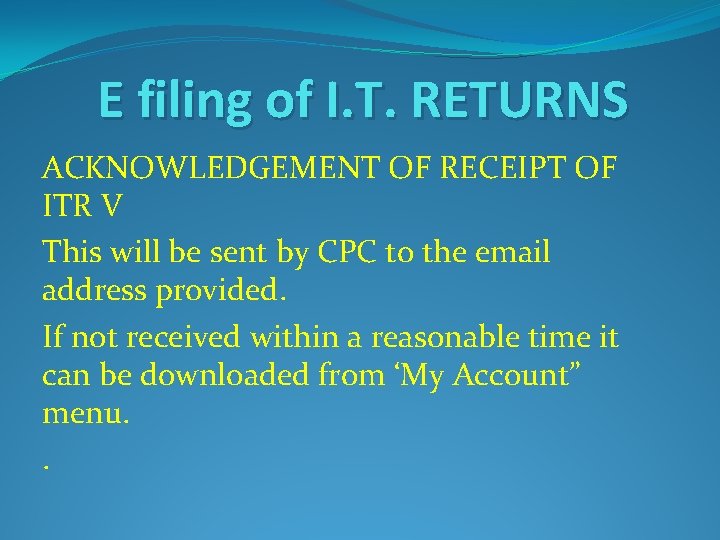
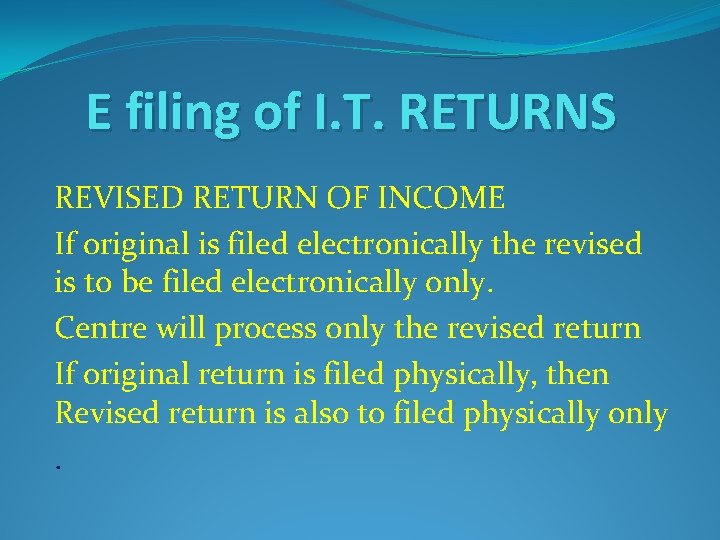
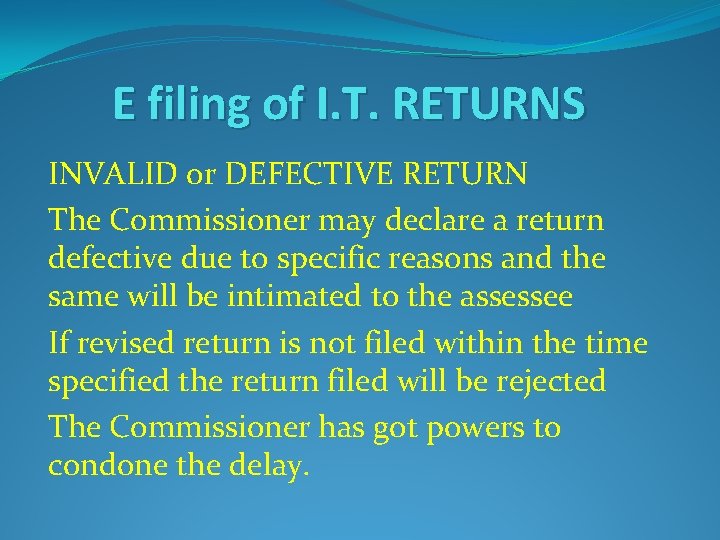
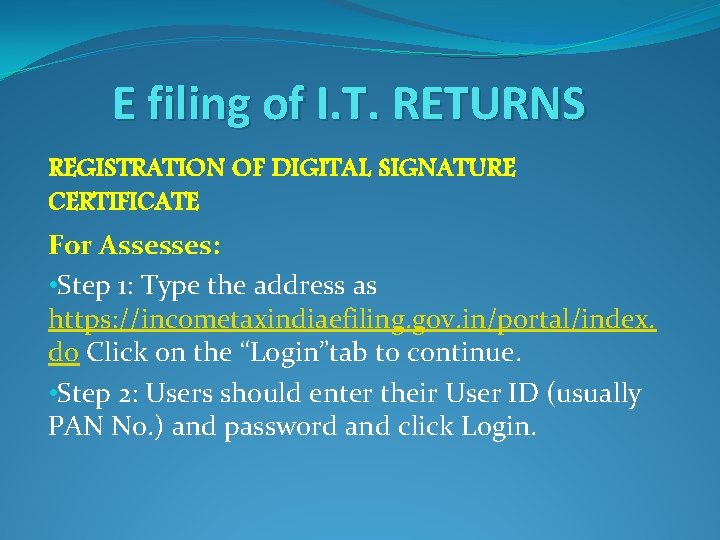
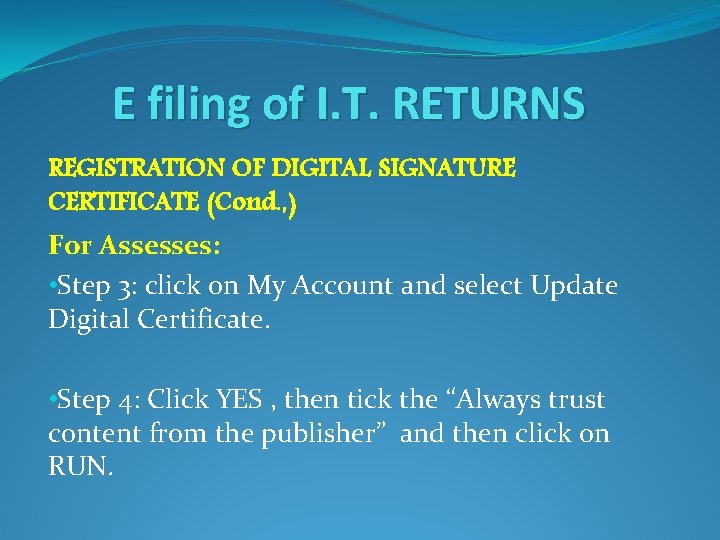
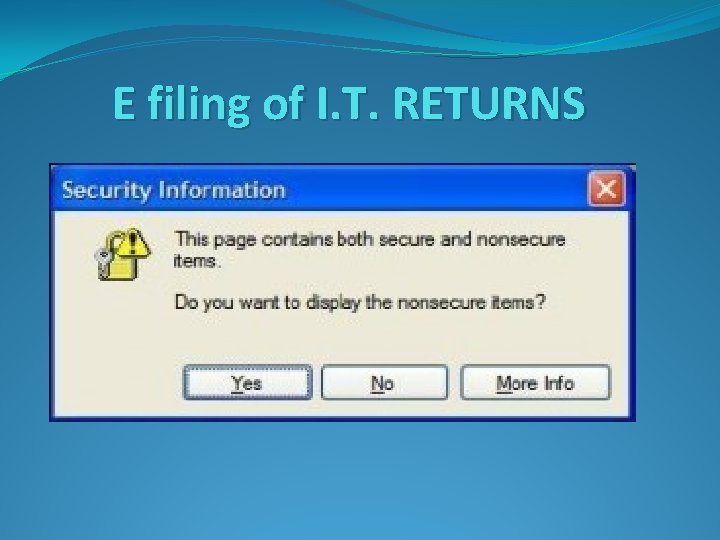
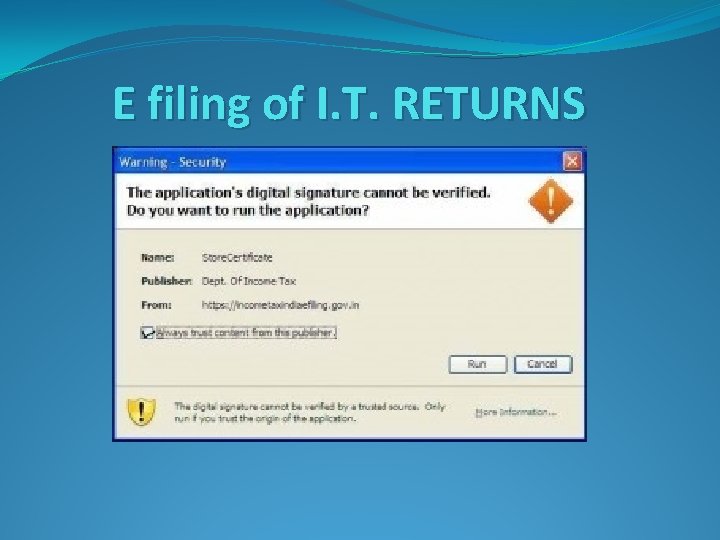
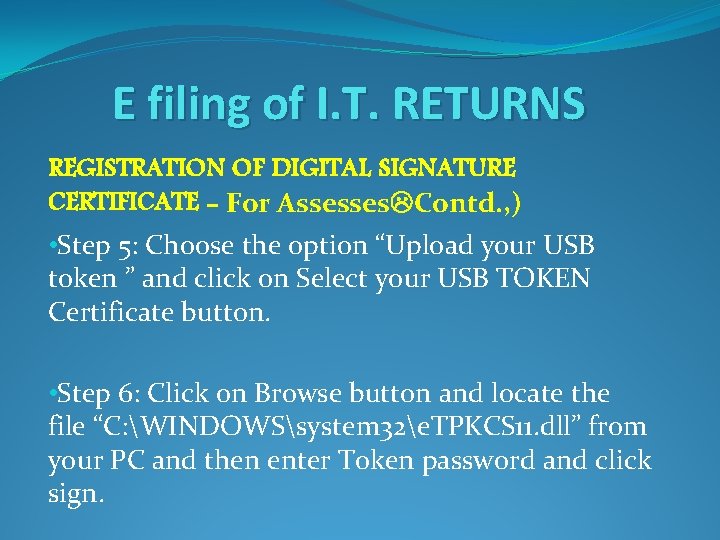
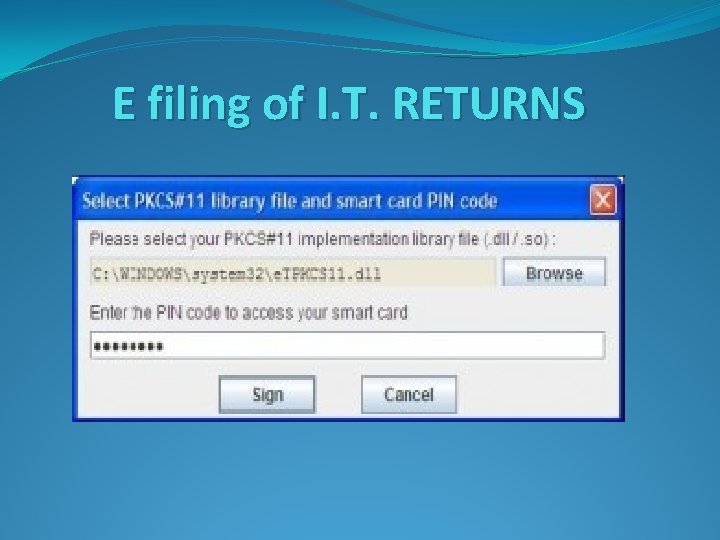
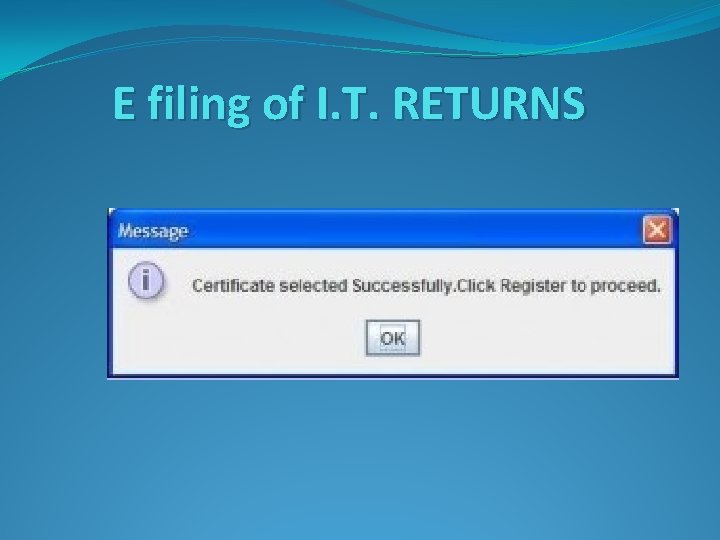
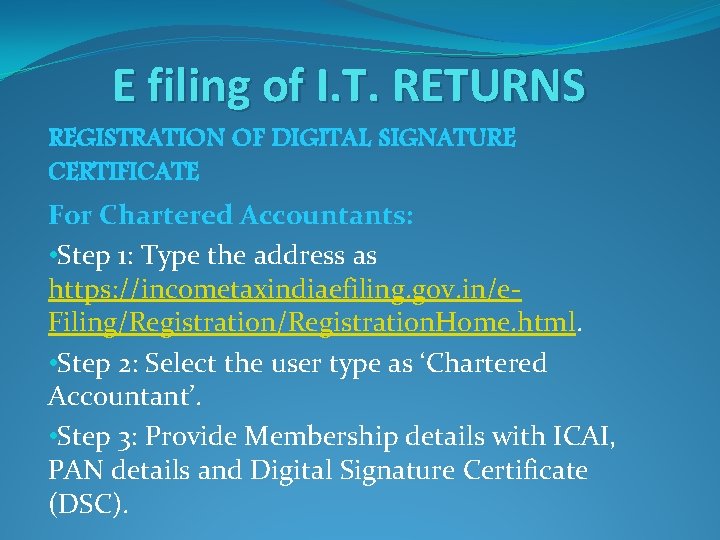
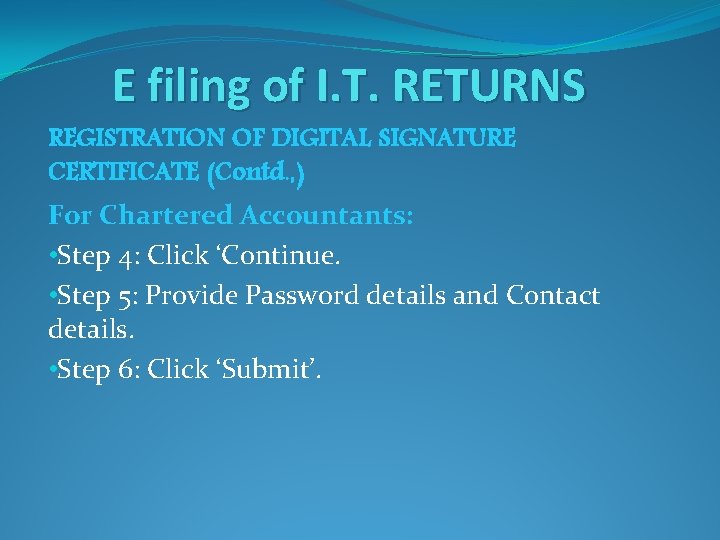
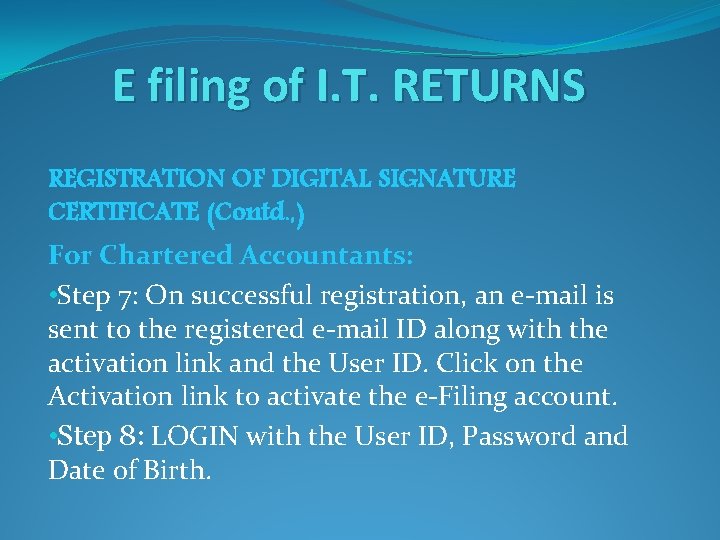
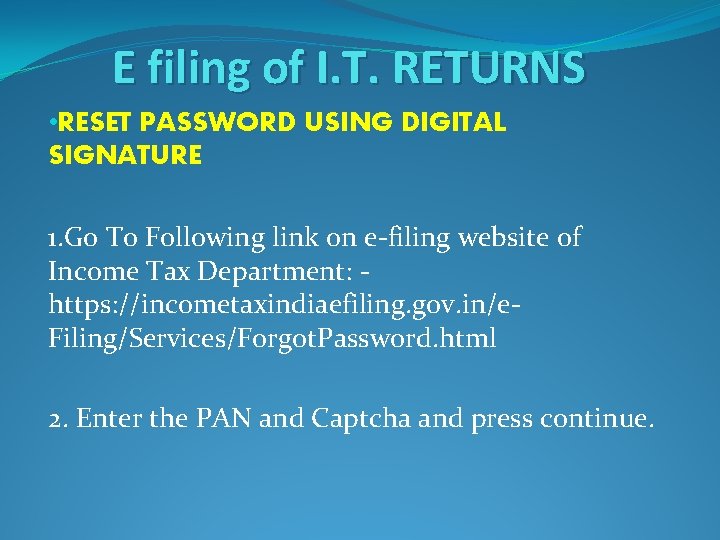
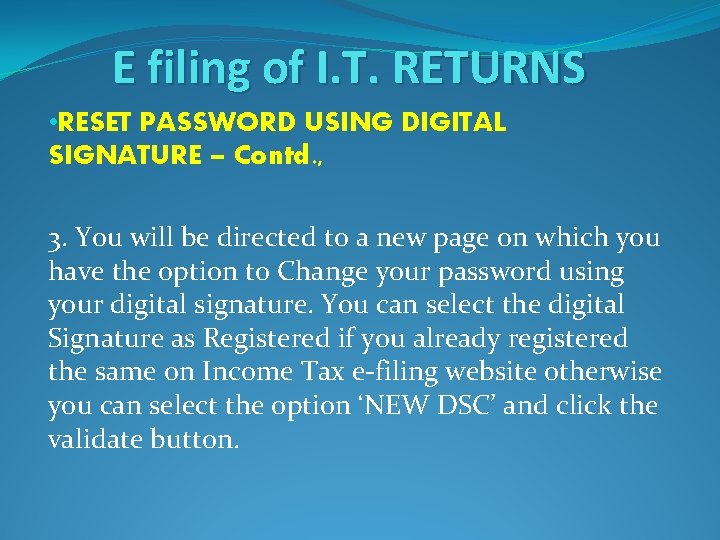
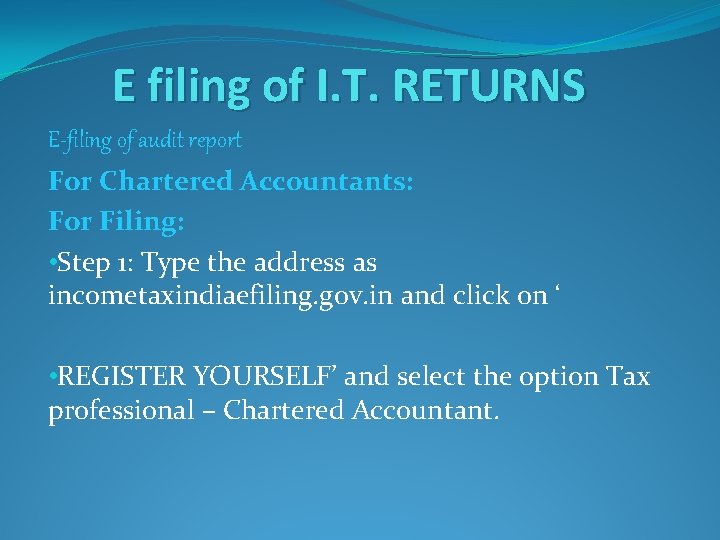
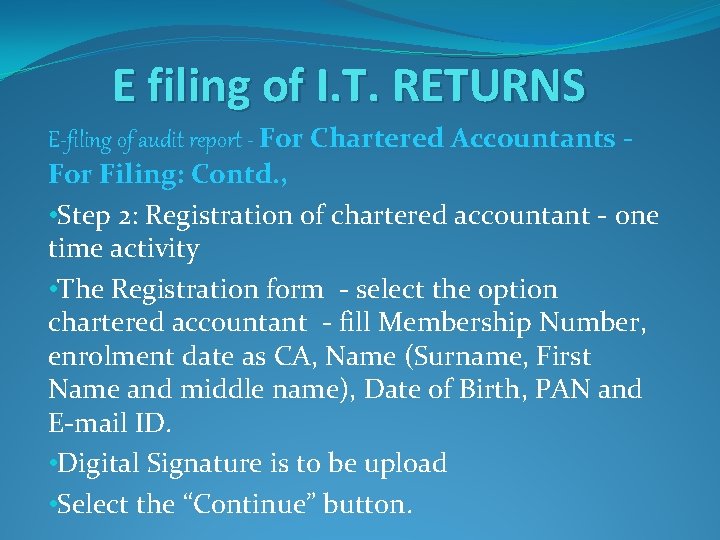
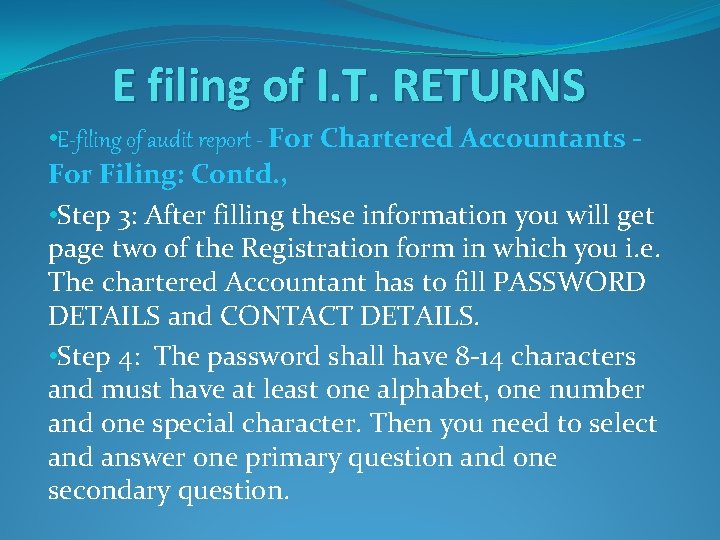
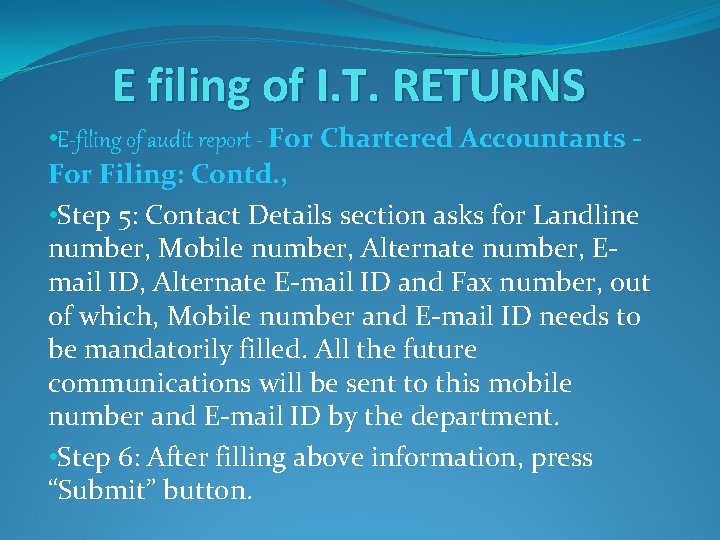
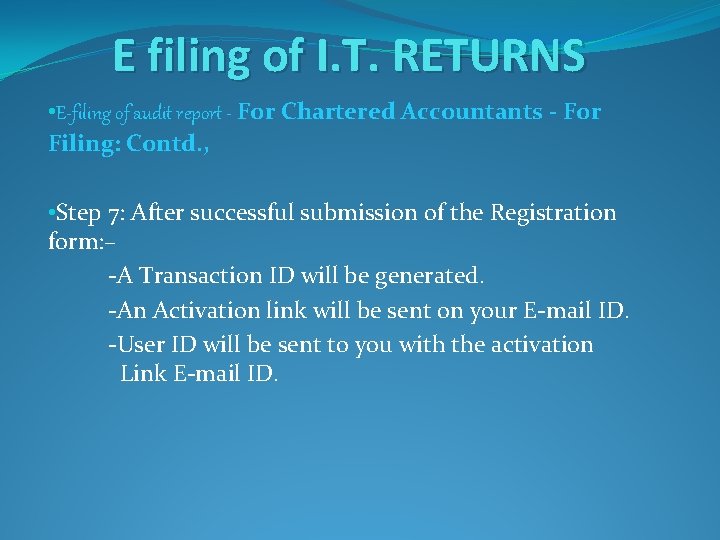
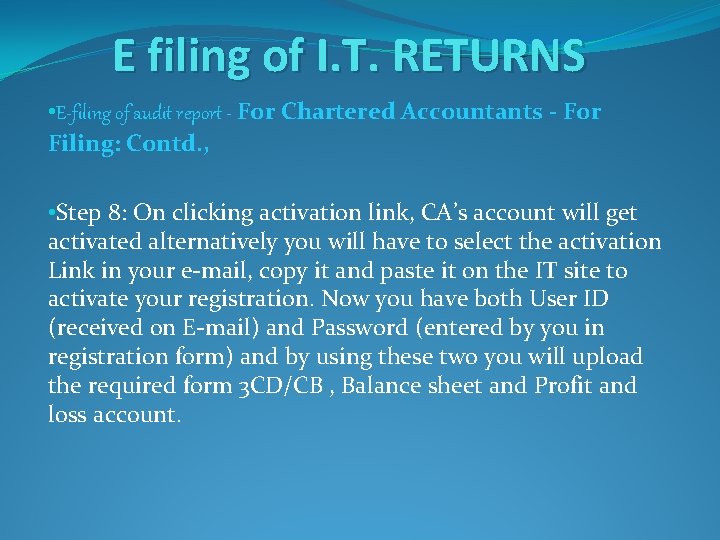
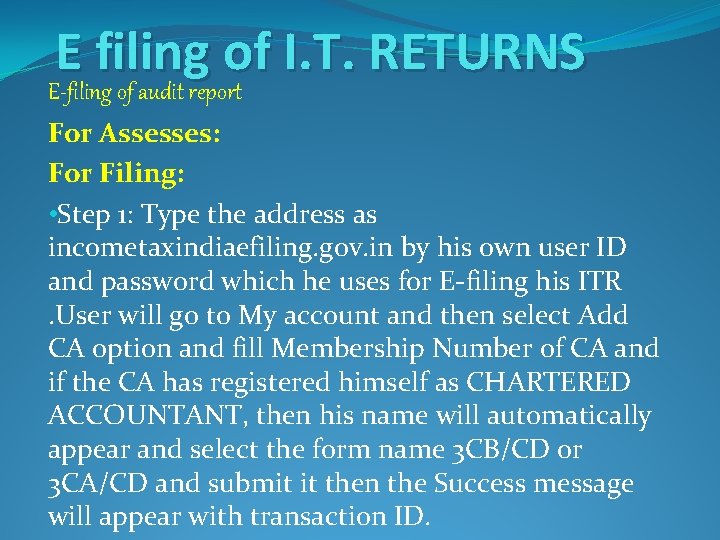
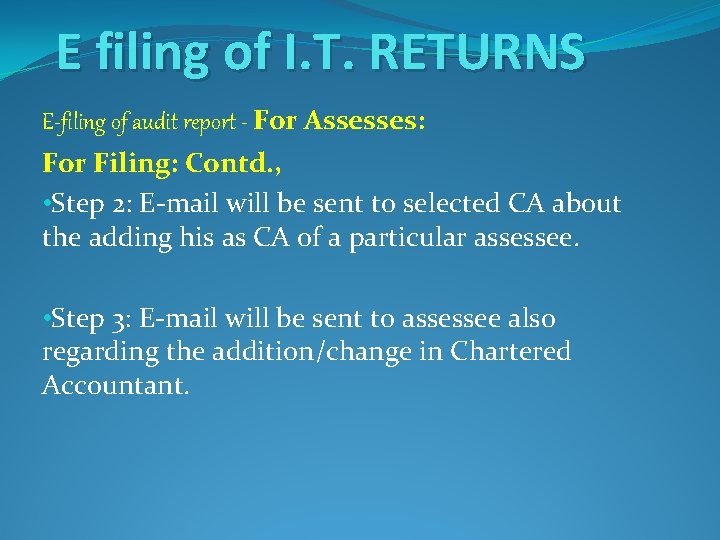
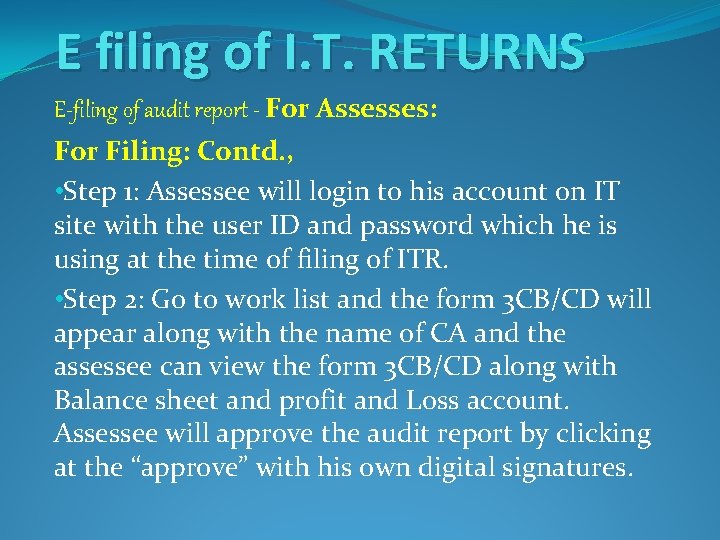
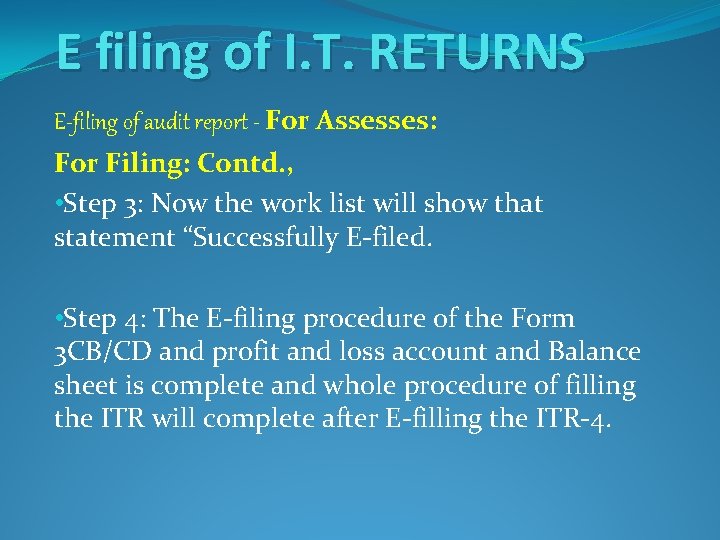
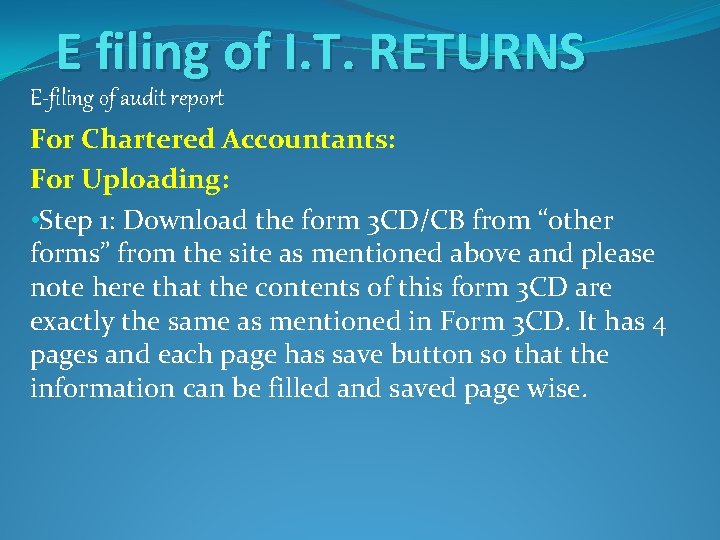
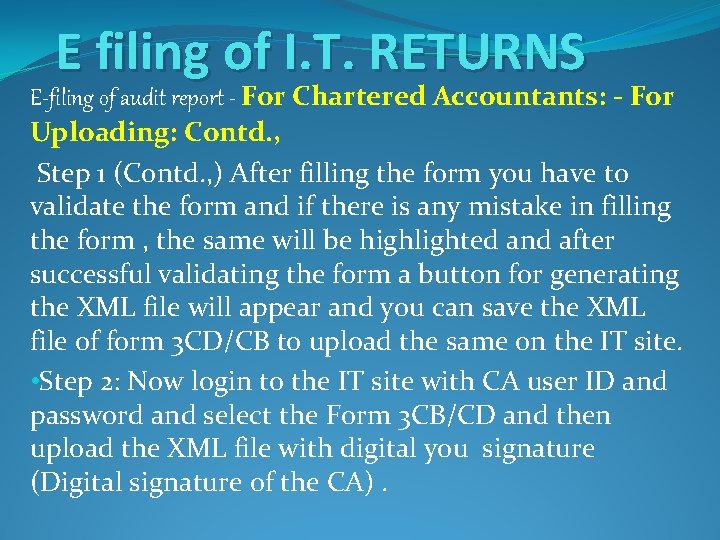
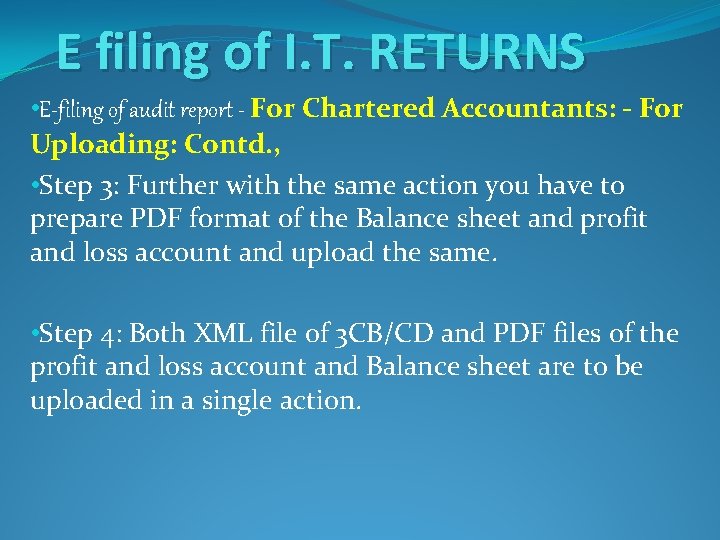
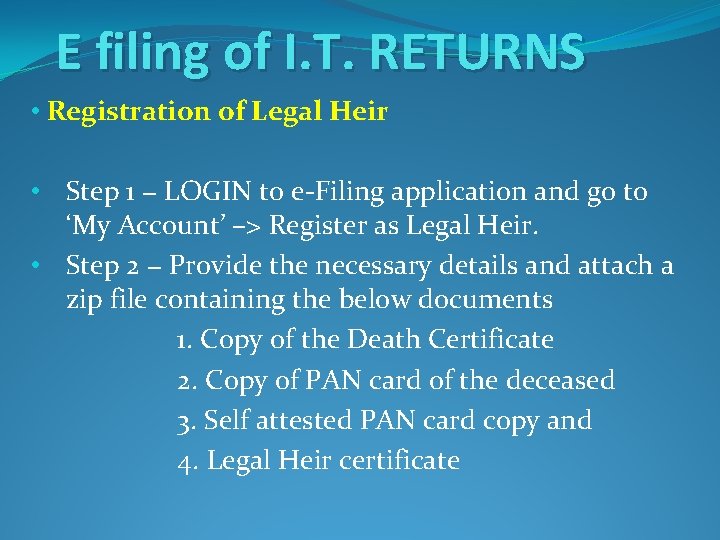
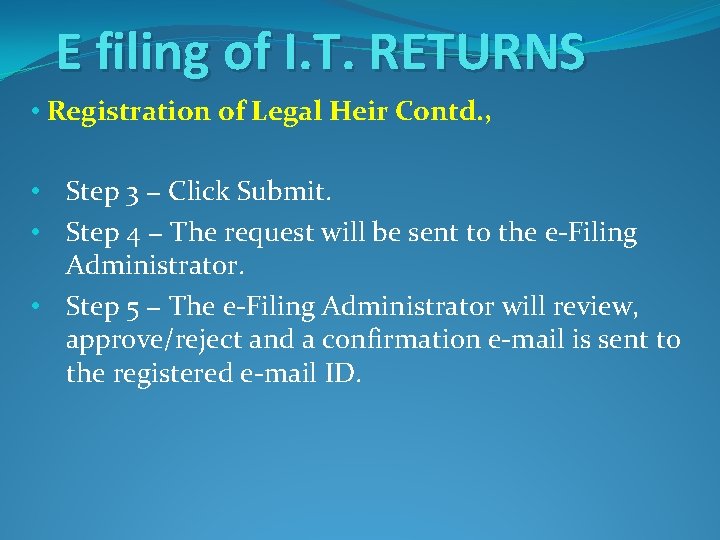
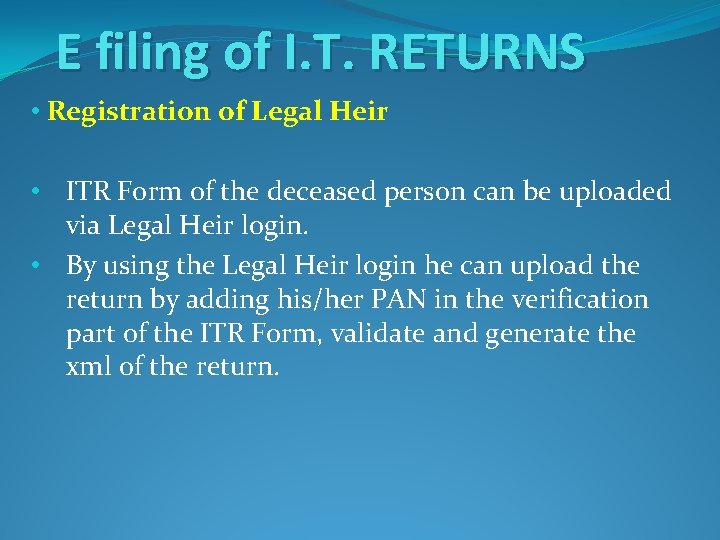
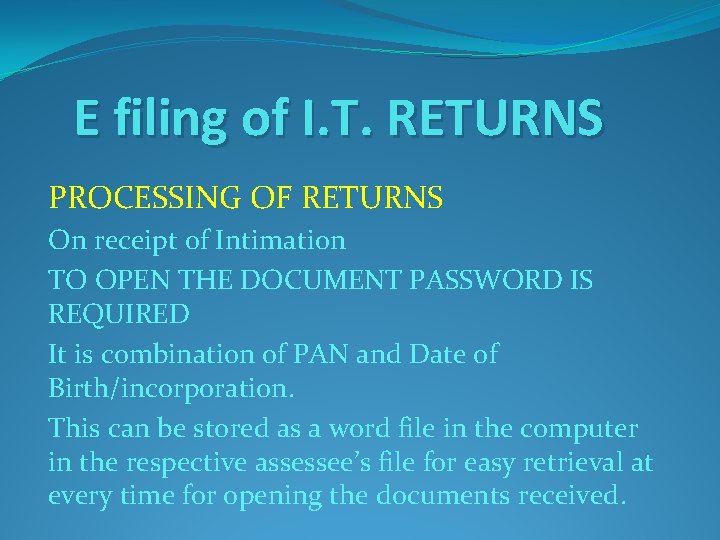
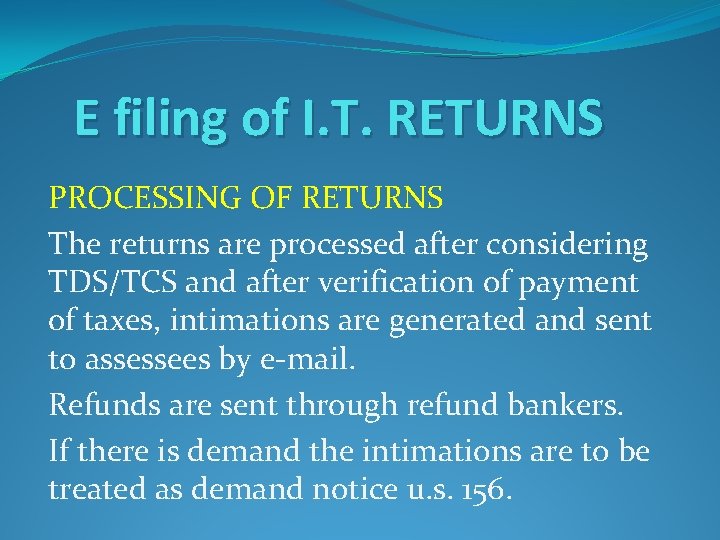
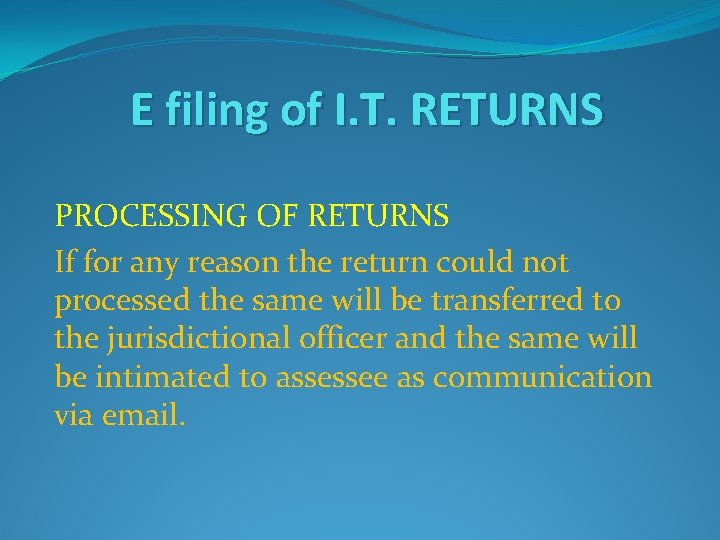
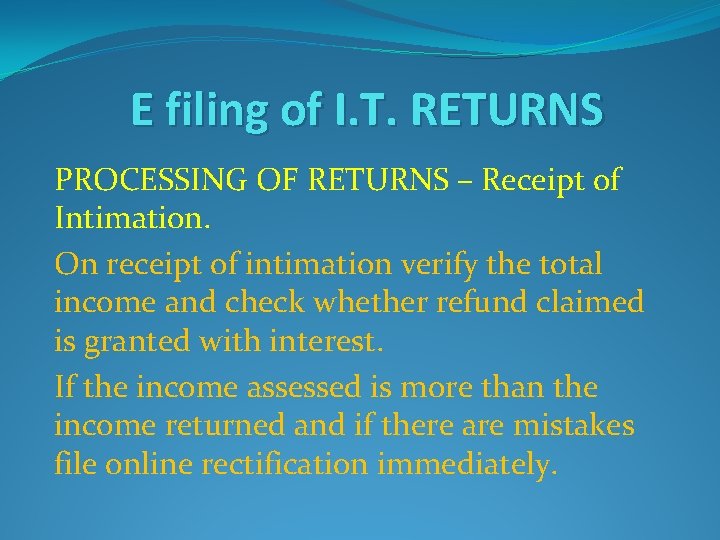
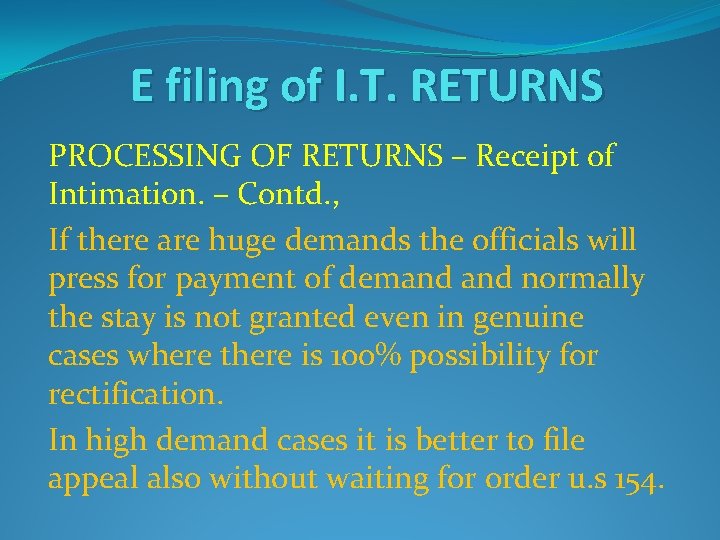
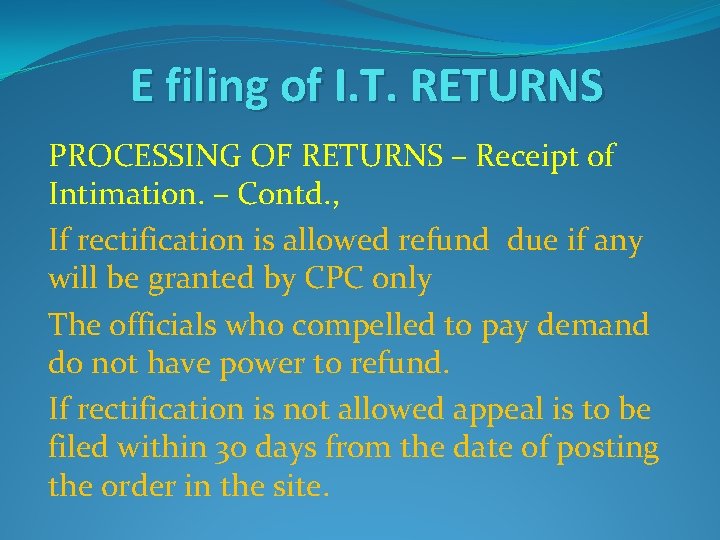
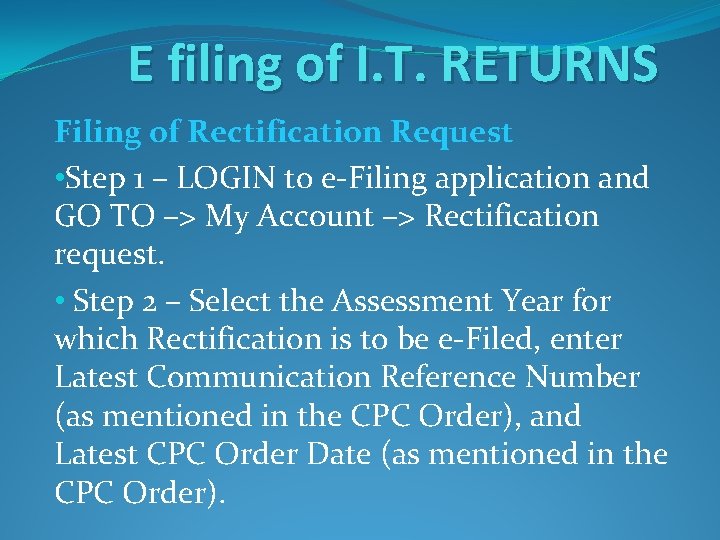
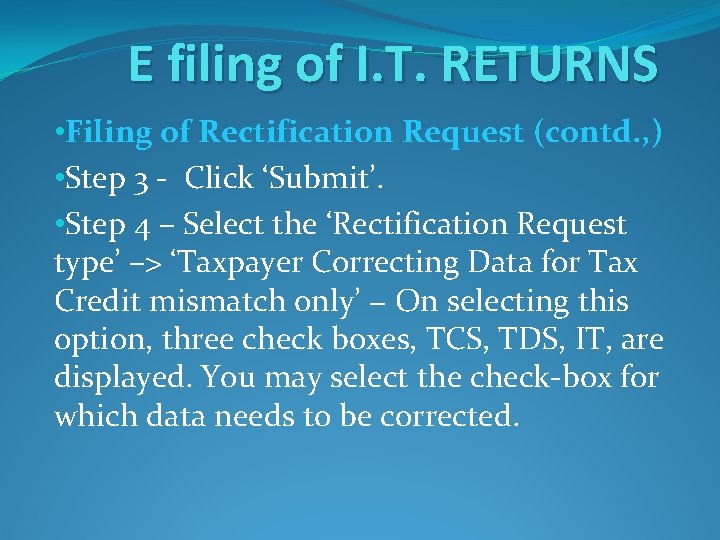
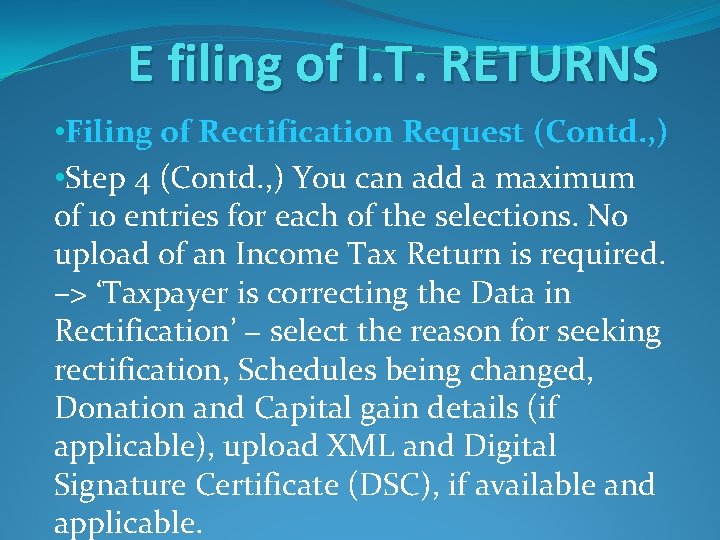
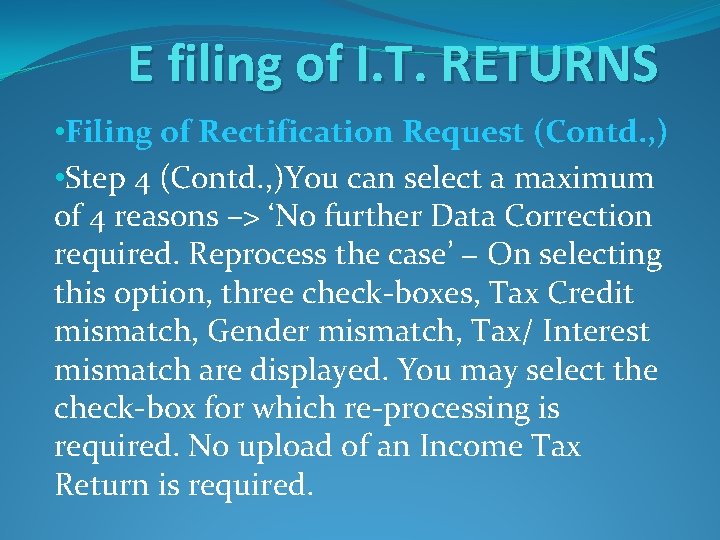
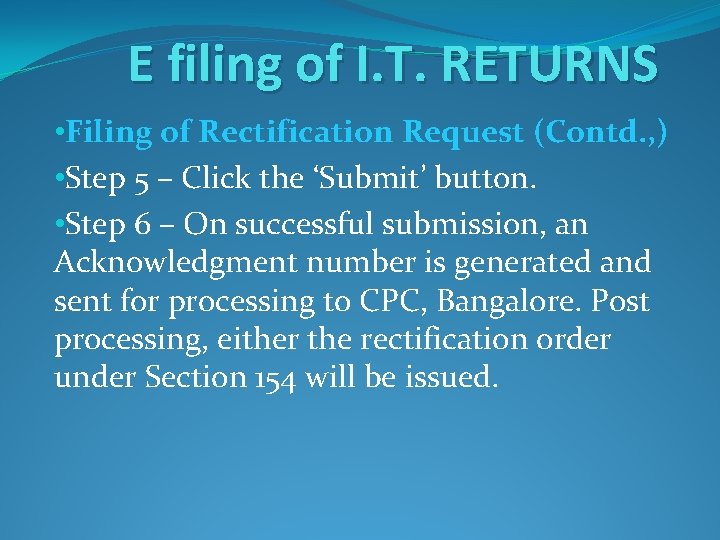
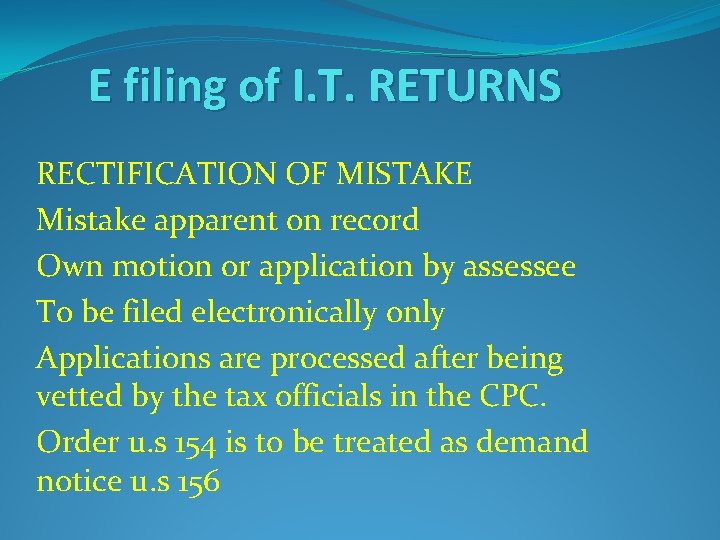
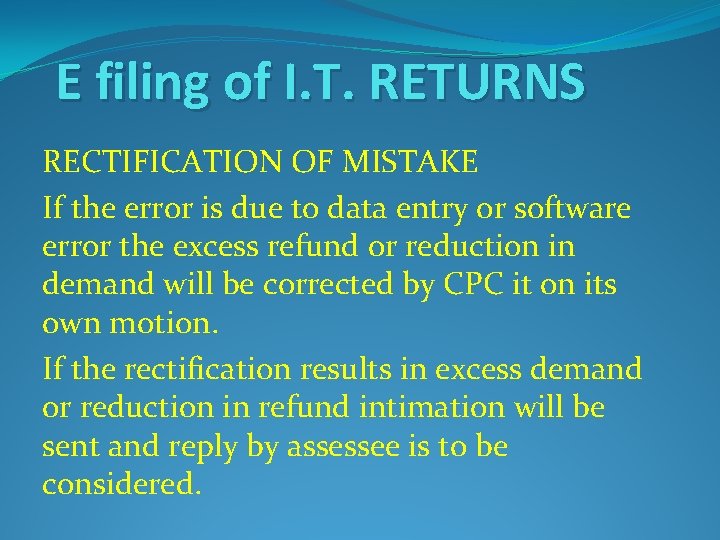
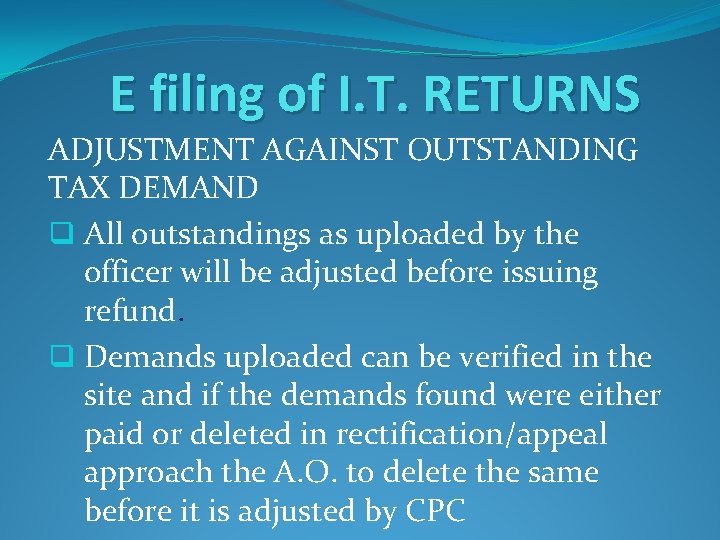
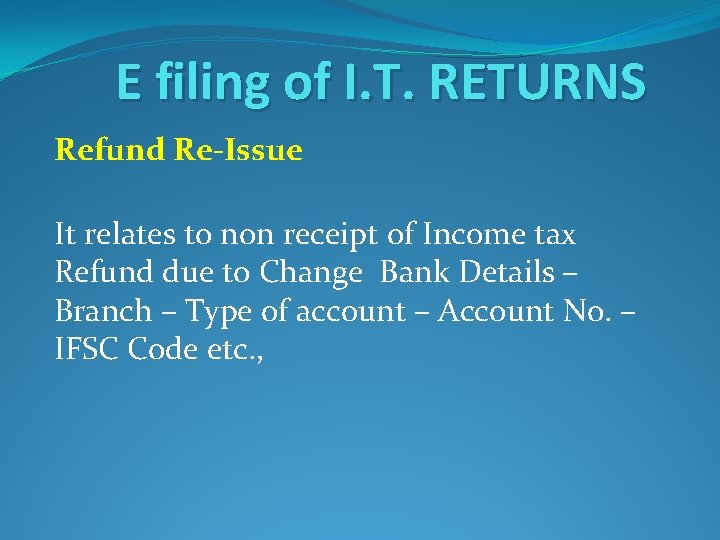
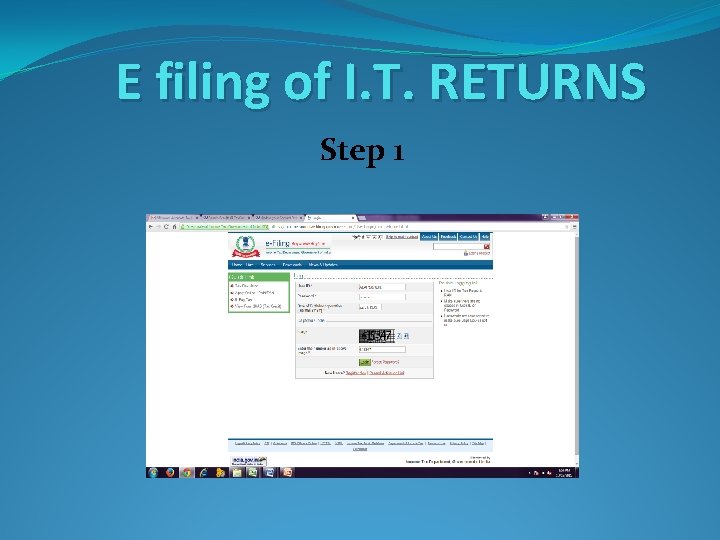
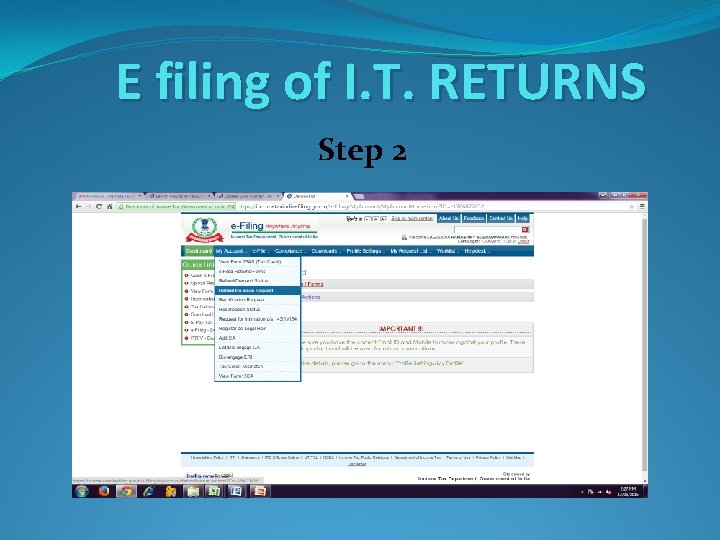
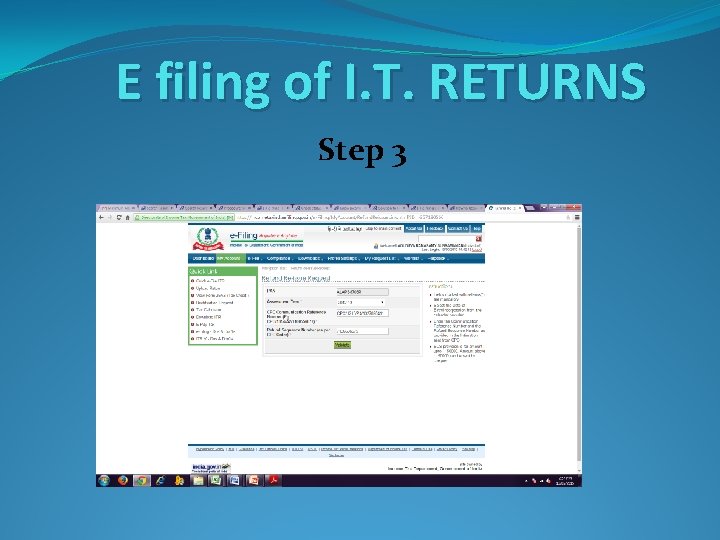
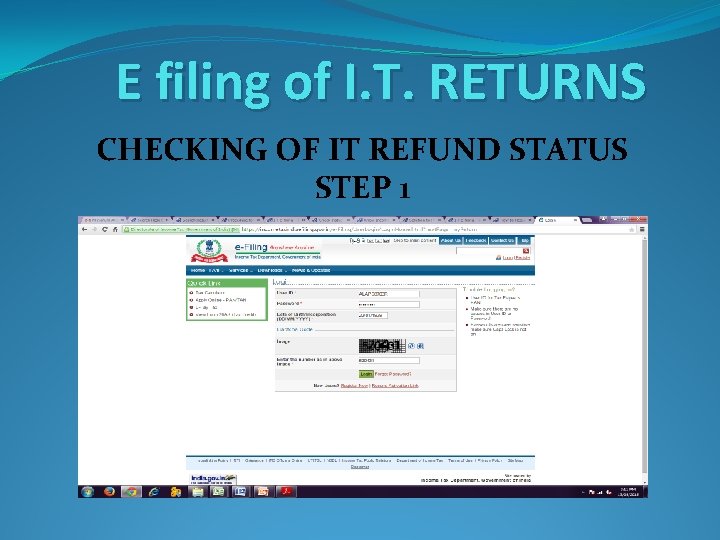
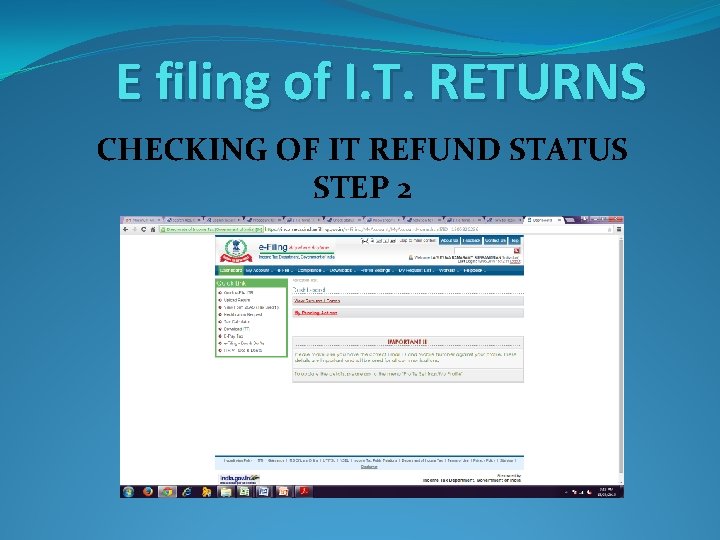
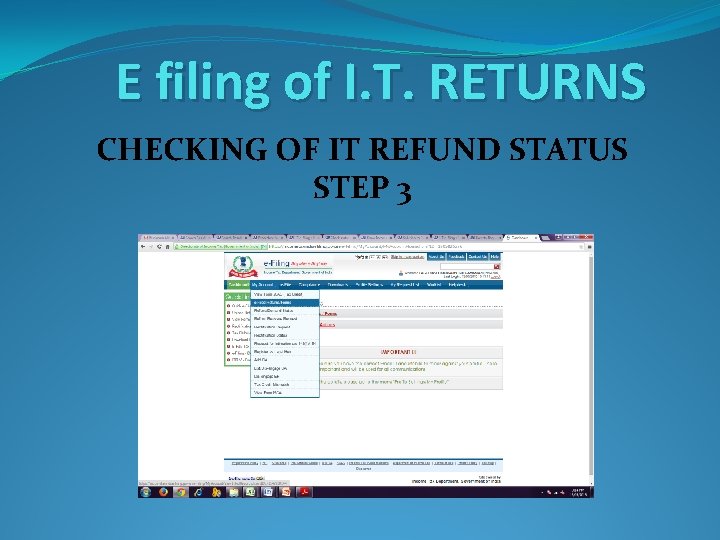
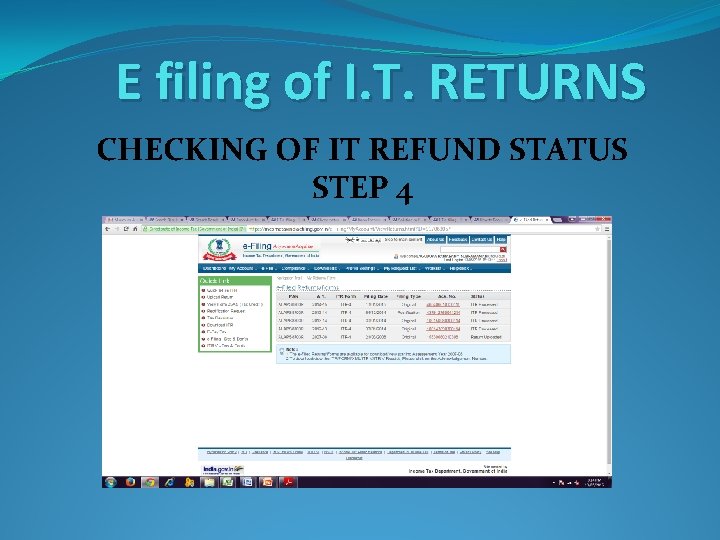
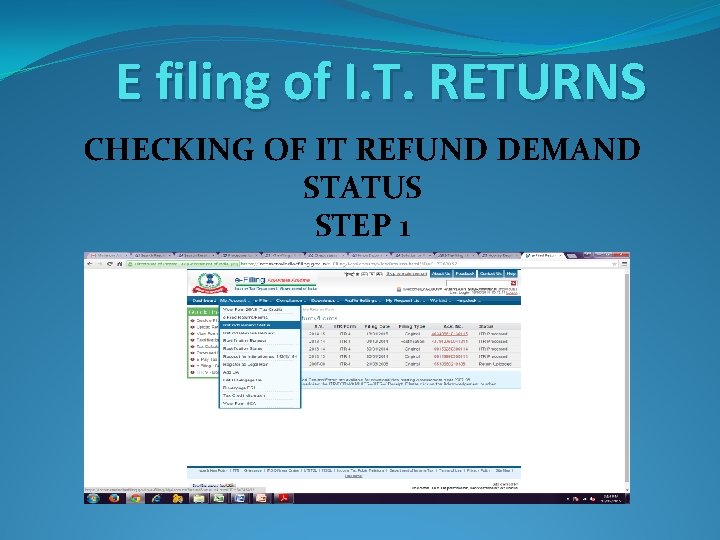
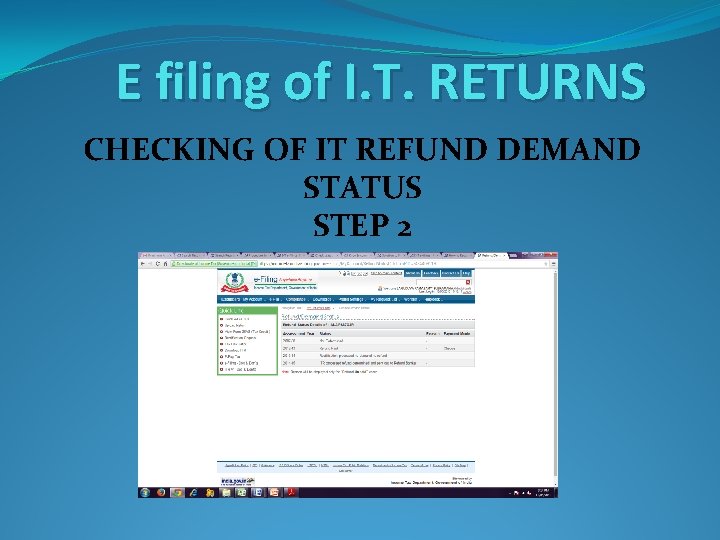
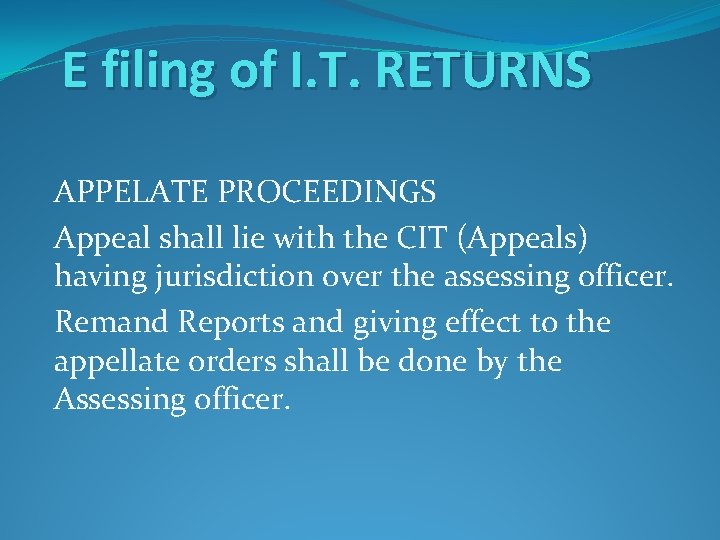
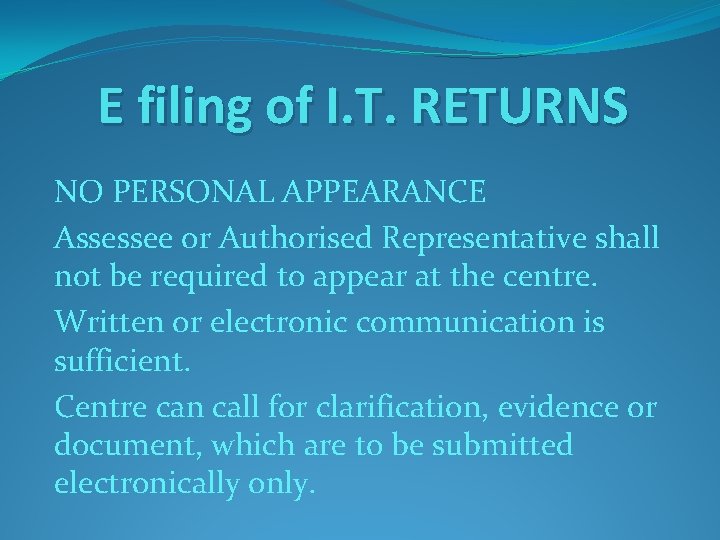
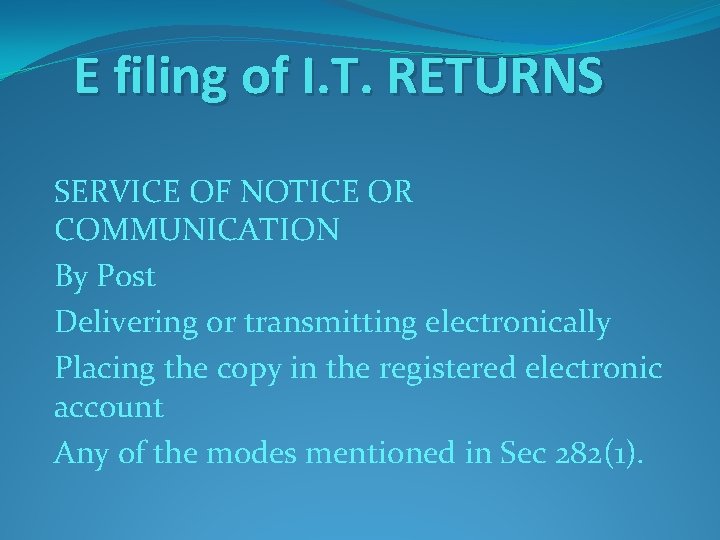
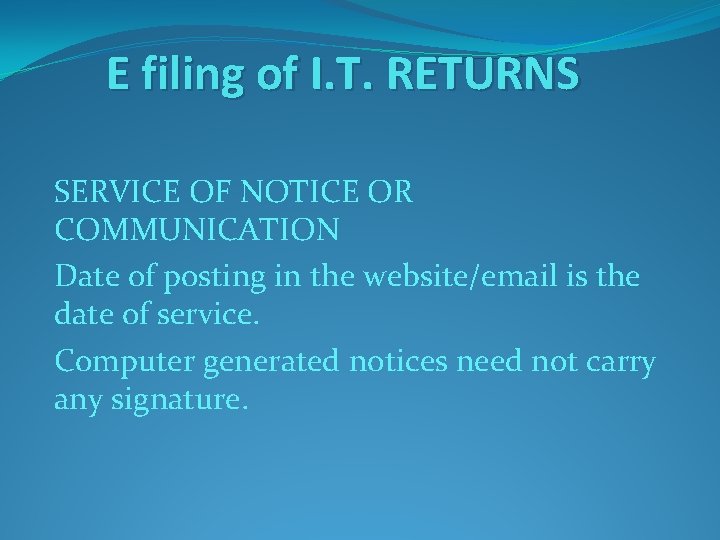
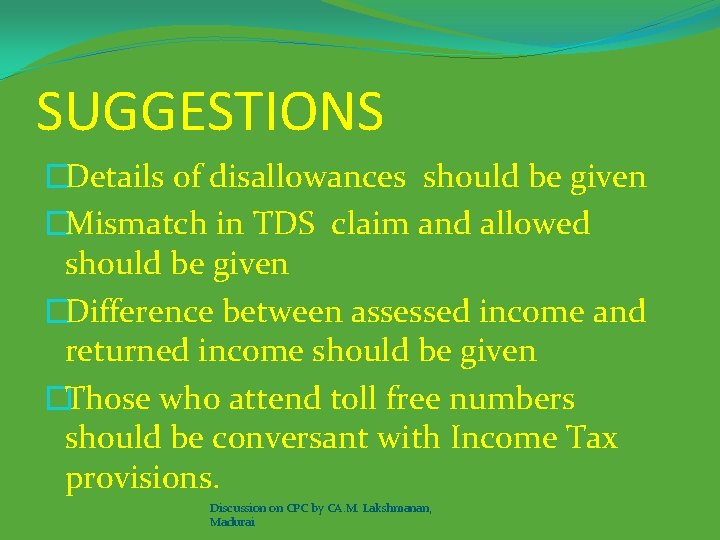
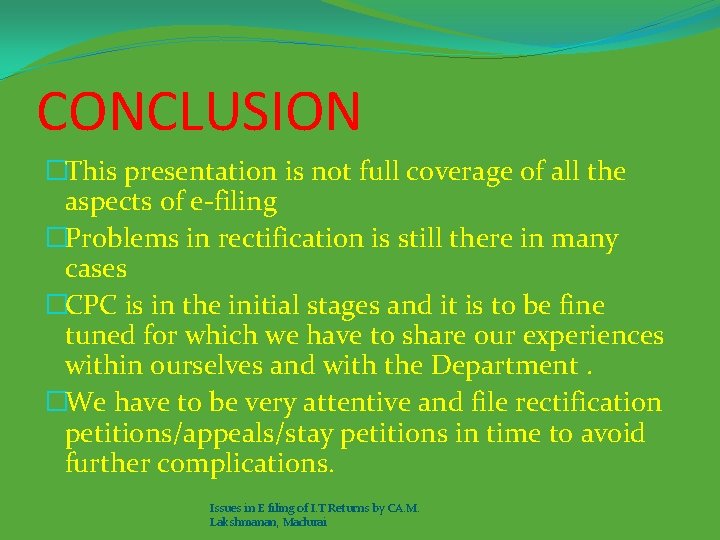
- Slides: 72
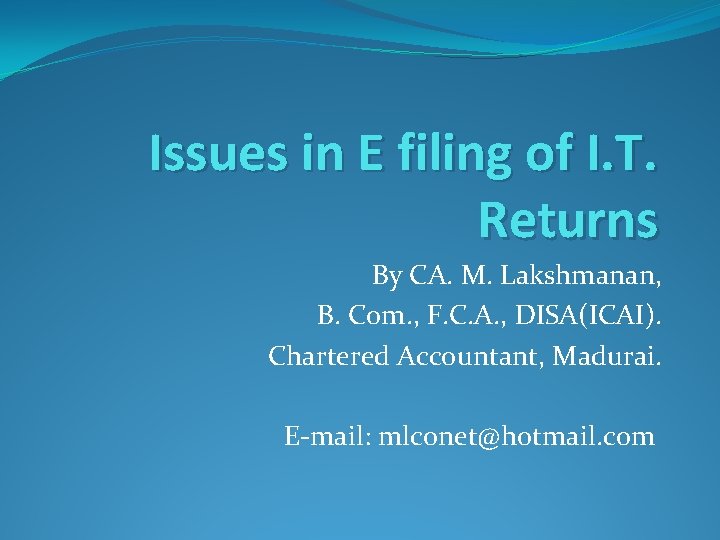
Issues in E filing of I. T. Returns By CA. M. Lakshmanan, B. Com. , F. C. A. , DISA(ICAI). Chartered Accountant, Madurai. E-mail: mlconet@hotmail. com
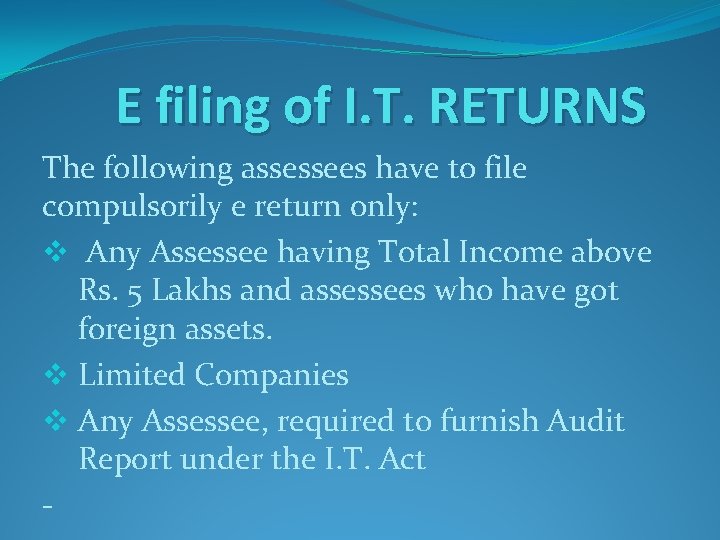
E filing of I. T. RETURNS The following assessees have to file compulsorily e return only: v Any Assessee having Total Income above Rs. 5 Lakhs and assessees who have got foreign assets. v Limited Companies v Any Assessee, required to furnish Audit Report under the I. T. Act -
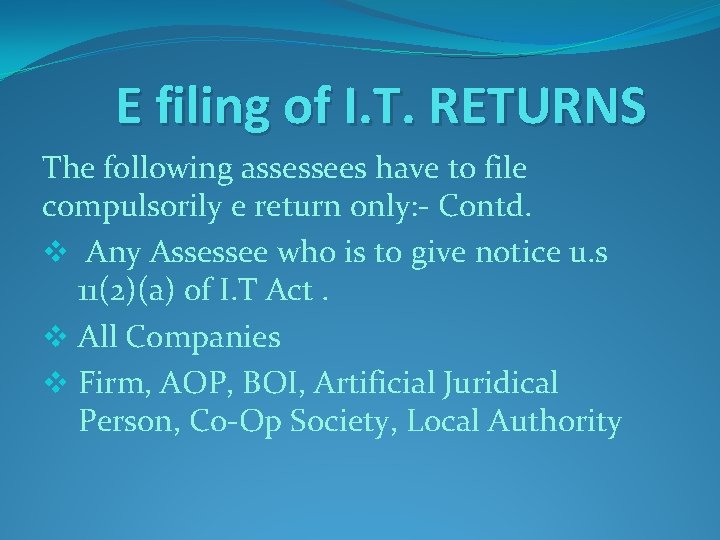
E filing of I. T. RETURNS The following assessees have to file compulsorily e return only: - Contd. v Any Assessee who is to give notice u. s 11(2)(a) of I. T Act. v All Companies v Firm, AOP, BOI, Artificial Juridical Person, Co-Op Society, Local Authority
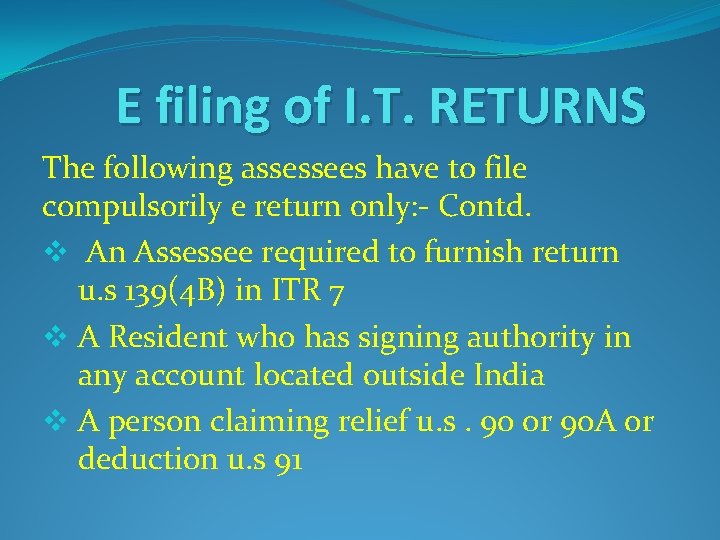
E filing of I. T. RETURNS The following assessees have to file compulsorily e return only: - Contd. v An Assessee required to furnish return u. s 139(4 B) in ITR 7 v A Resident who has signing authority in any account located outside India v A person claiming relief u. s. 90 or 90 A or deduction u. s 91
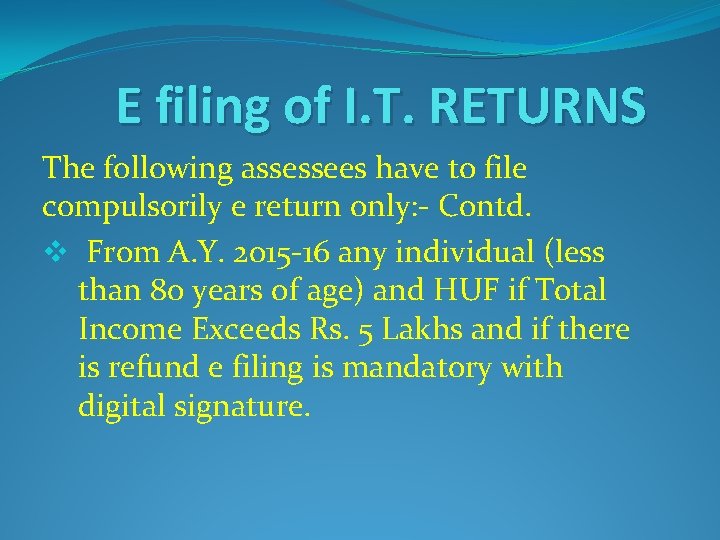
E filing of I. T. RETURNS The following assessees have to file compulsorily e return only: - Contd. v From A. Y. 2015 -16 any individual (less than 80 years of age) and HUF if Total Income Exceeds Rs. 5 Lakhs and if there is refund e filing is mandatory with digital signature.
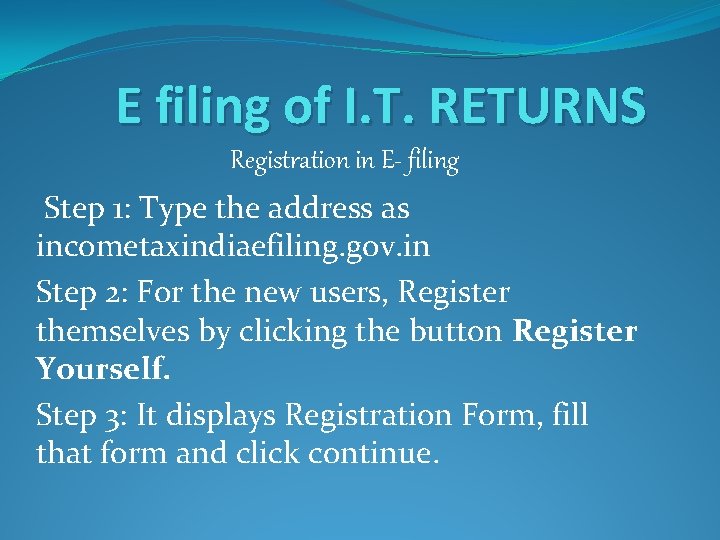
E filing of I. T. RETURNS Registration in E- filing Step 1: Type the address as incometaxindiaefiling. gov. in Step 2: For the new users, Register themselves by clicking the button Register Yourself. Step 3: It displays Registration Form, fill that form and click continue.
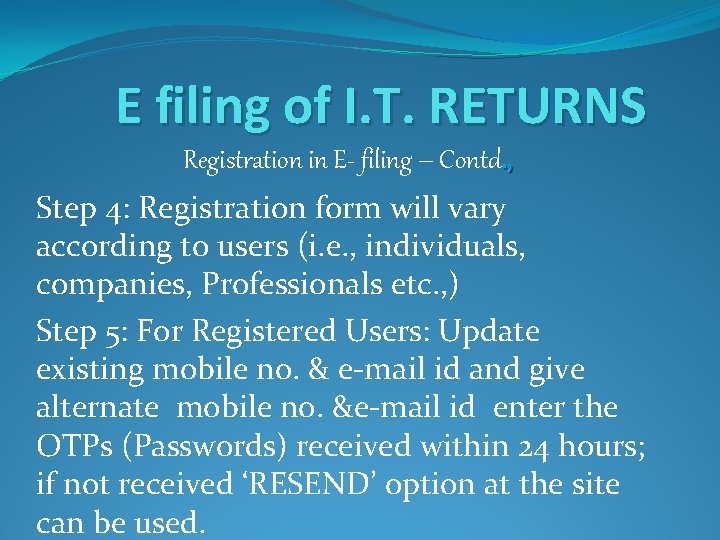
E filing of I. T. RETURNS Registration in E- filing – Contd. , Step 4: Registration form will vary according to users (i. e. , individuals, companies, Professionals etc. , ) Step 5: For Registered Users: Update existing mobile no. & e-mail id and give alternate mobile no. &e-mail id enter the OTPs (Passwords) received within 24 hours; if not received ‘RESEND’ option at the site can be used.
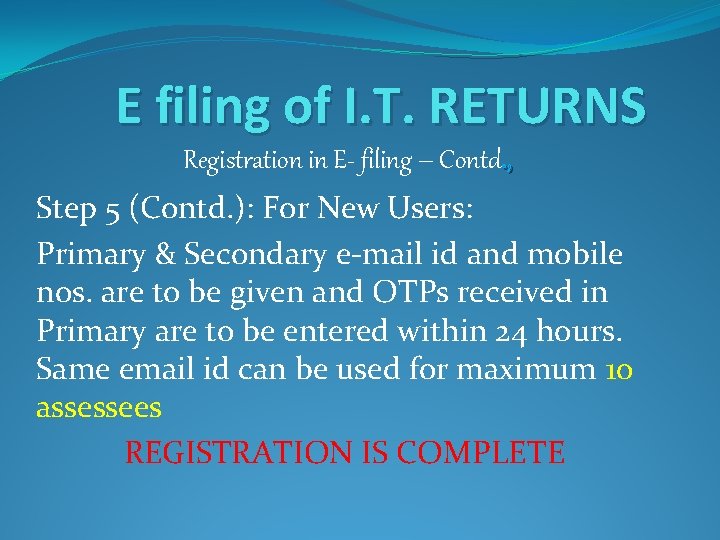
E filing of I. T. RETURNS Registration in E- filing – Contd. , Step 5 (Contd. ): For New Users: Primary & Secondary e-mail id and mobile nos. are to be given and OTPs received in Primary are to be entered within 24 hours. Same email id can be used for maximum 10 assessees REGISTRATION IS COMPLETE
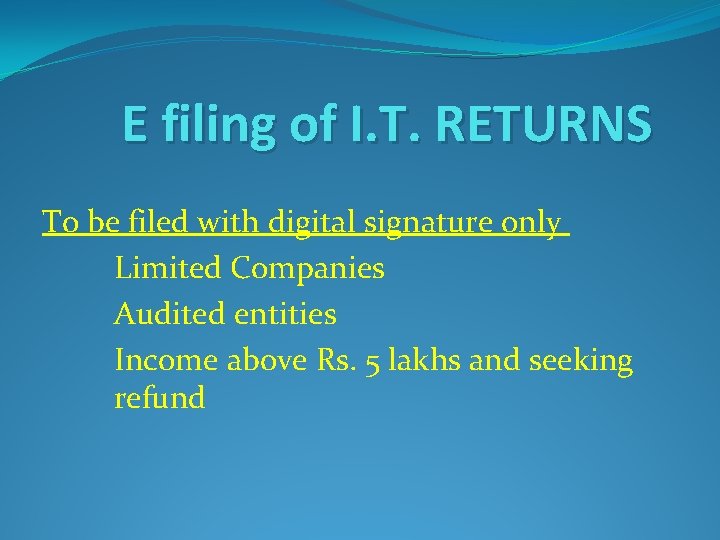
E filing of I. T. RETURNS To be filed with digital signature only Limited Companies Audited entities Income above Rs. 5 lakhs and seeking refund
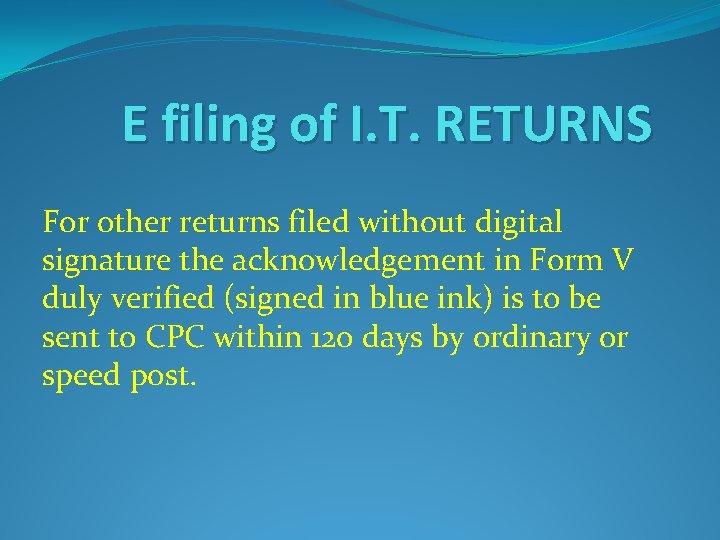
E filing of I. T. RETURNS For other returns filed without digital signature the acknowledgement in Form V duly verified (signed in blue ink) is to be sent to CPC within 120 days by ordinary or speed post.
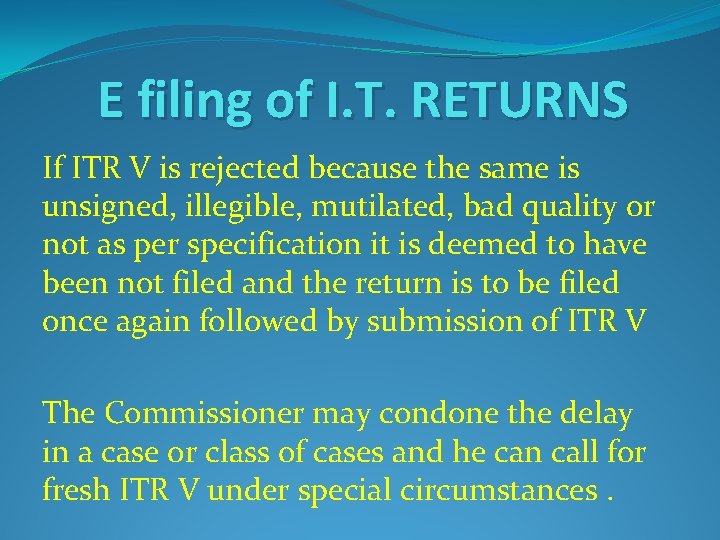
E filing of I. T. RETURNS If ITR V is rejected because the same is unsigned, illegible, mutilated, bad quality or not as per specification it is deemed to have been not filed and the return is to be filed once again followed by submission of ITR V The Commissioner may condone the delay in a case or class of cases and he can call for fresh ITR V under special circumstances.
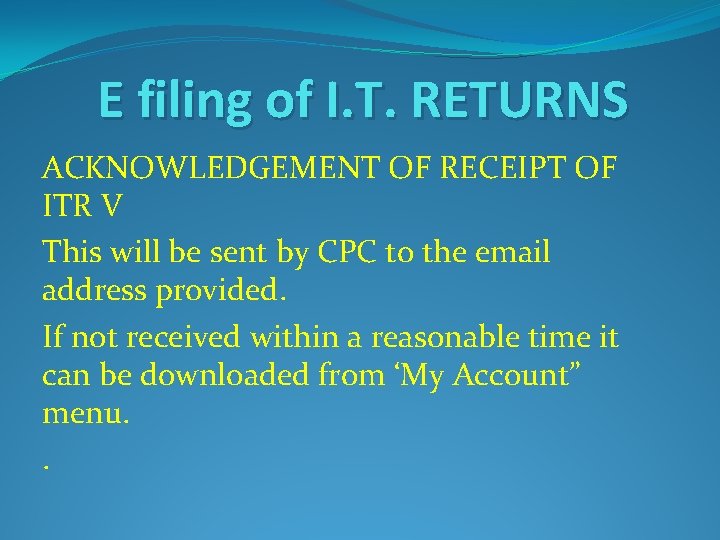
E filing of I. T. RETURNS ACKNOWLEDGEMENT OF RECEIPT OF ITR V This will be sent by CPC to the email address provided. If not received within a reasonable time it can be downloaded from ‘My Account” menu. .
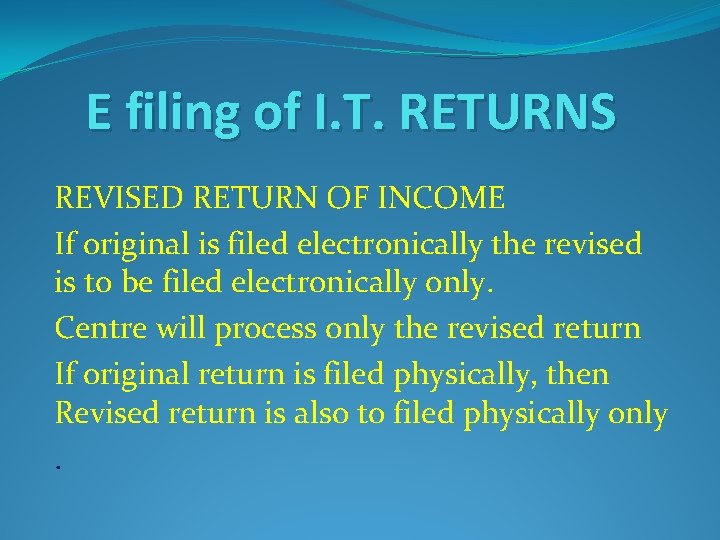
E filing of I. T. RETURNS REVISED RETURN OF INCOME If original is filed electronically the revised is to be filed electronically only. Centre will process only the revised return If original return is filed physically, then Revised return is also to filed physically only.
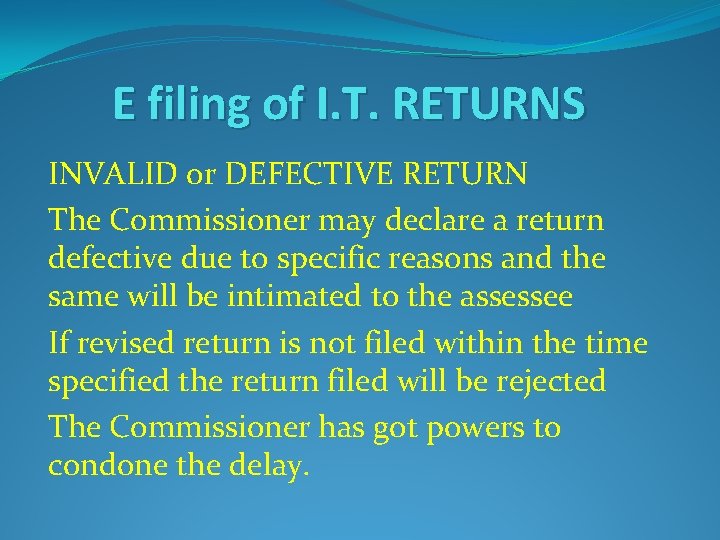
E filing of I. T. RETURNS INVALID or DEFECTIVE RETURN The Commissioner may declare a return defective due to specific reasons and the same will be intimated to the assessee If revised return is not filed within the time specified the return filed will be rejected The Commissioner has got powers to condone the delay.
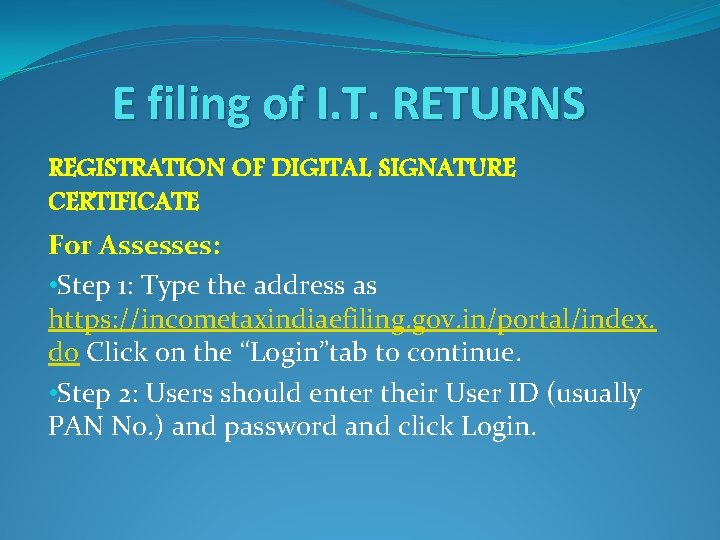
E filing of I. T. RETURNS REGISTRATION OF DIGITAL SIGNATURE CERTIFICATE For Assesses: • Step 1: Type the address as https: //incometaxindiaefiling. gov. in/portal/index. do Click on the “Login”tab to continue. • Step 2: Users should enter their User ID (usually PAN No. ) and password and click Login.
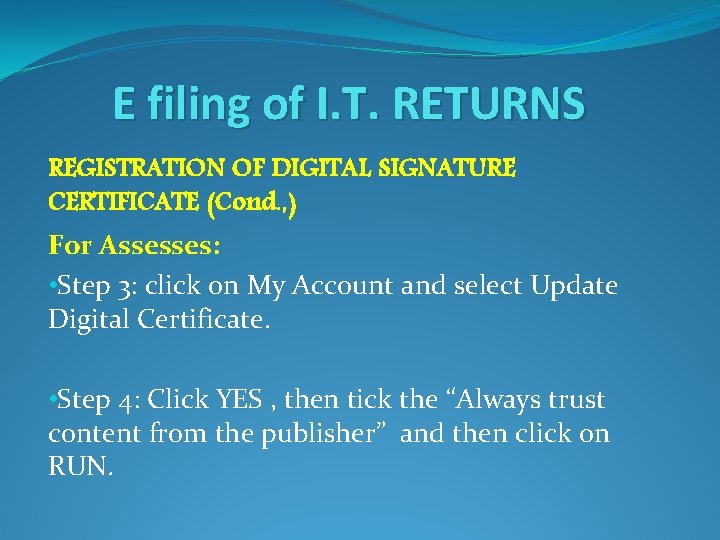
E filing of I. T. RETURNS REGISTRATION OF DIGITAL SIGNATURE CERTIFICATE (Cond. , ) For Assesses: • Step 3: click on My Account and select Update Digital Certificate. • Step 4: Click YES , then tick the “Always trust content from the publisher” and then click on RUN.
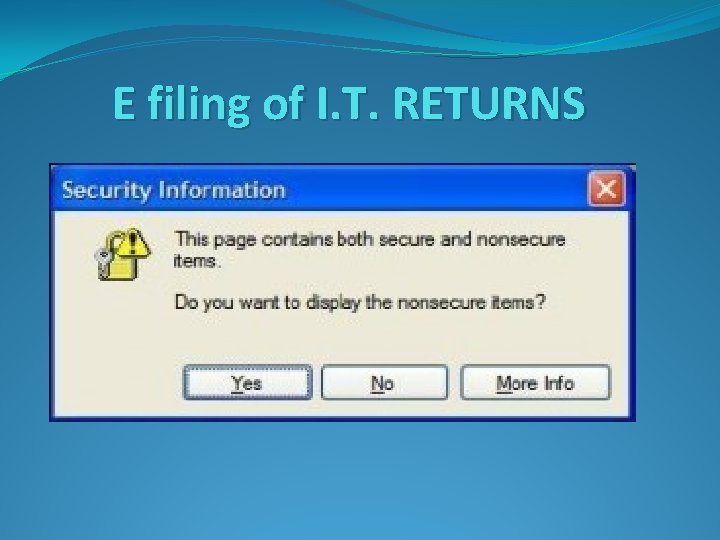
E filing of I. T. RETURNS
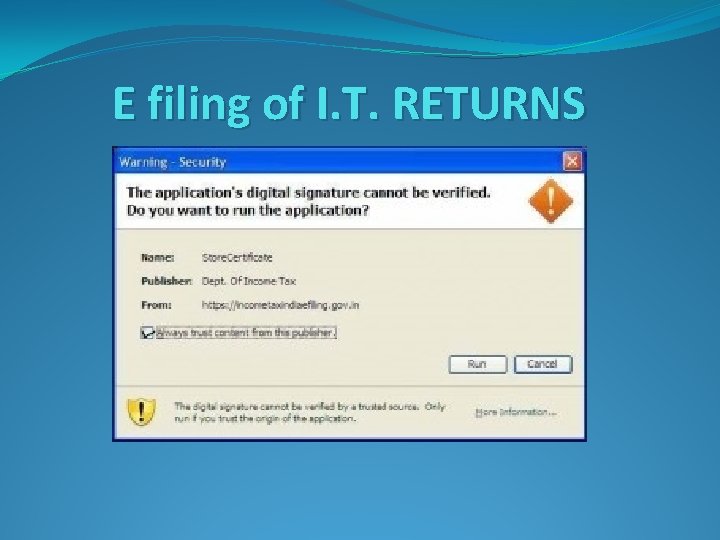
E filing of I. T. RETURNS
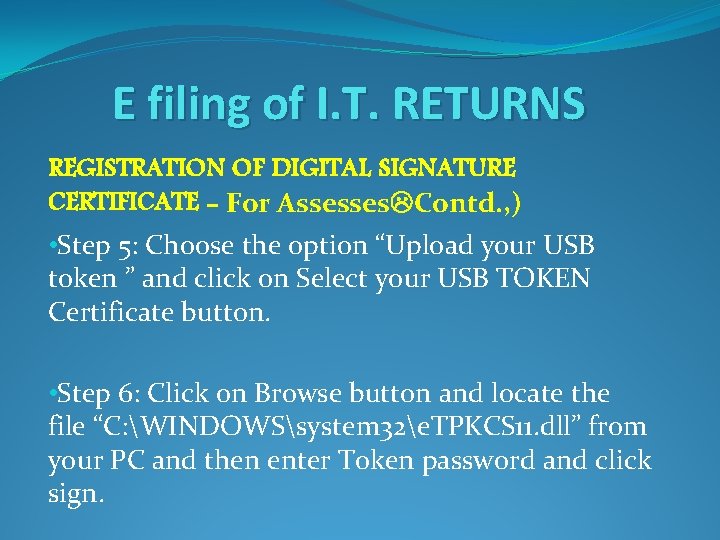
E filing of I. T. RETURNS REGISTRATION OF DIGITAL SIGNATURE CERTIFICATE - For Assesses Contd. , ) • Step 5: Choose the option “Upload your USB token ” and click on Select your USB TOKEN Certificate button. • Step 6: Click on Browse button and locate the file “C: WINDOWSsystem 32e. TPKCS 11. dll” from your PC and then enter Token password and click sign.
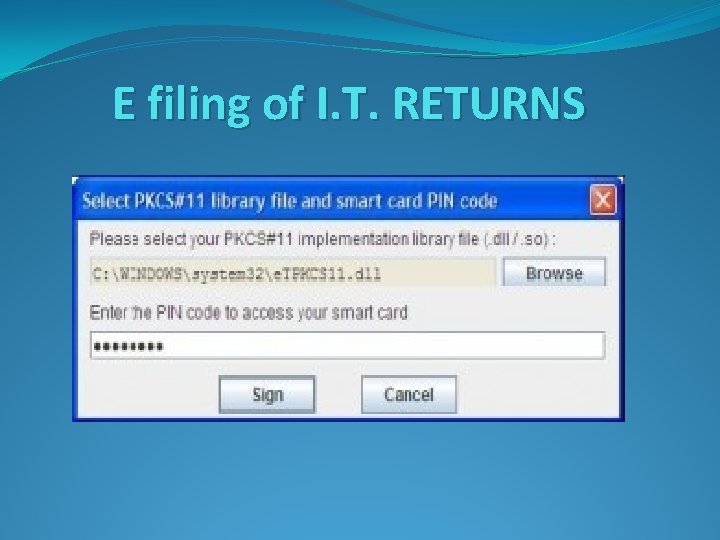
E filing of I. T. RETURNS
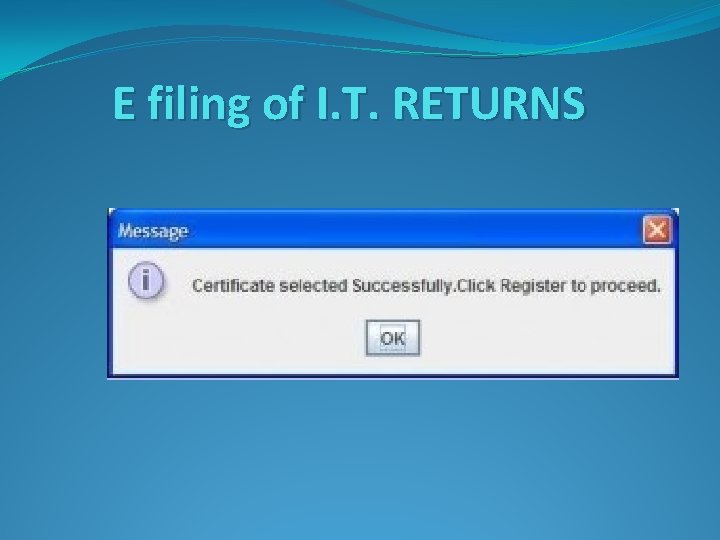
E filing of I. T. RETURNS
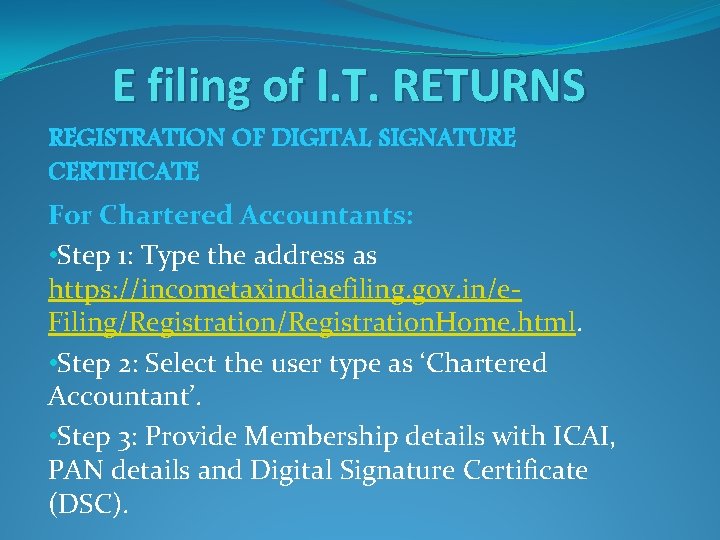
E filing of I. T. RETURNS REGISTRATION OF DIGITAL SIGNATURE CERTIFICATE For Chartered Accountants: • Step 1: Type the address as https: //incometaxindiaefiling. gov. in/e. Filing/Registration. Home. html. • Step 2: Select the user type as ‘Chartered Accountant’. • Step 3: Provide Membership details with ICAI, PAN details and Digital Signature Certificate (DSC).
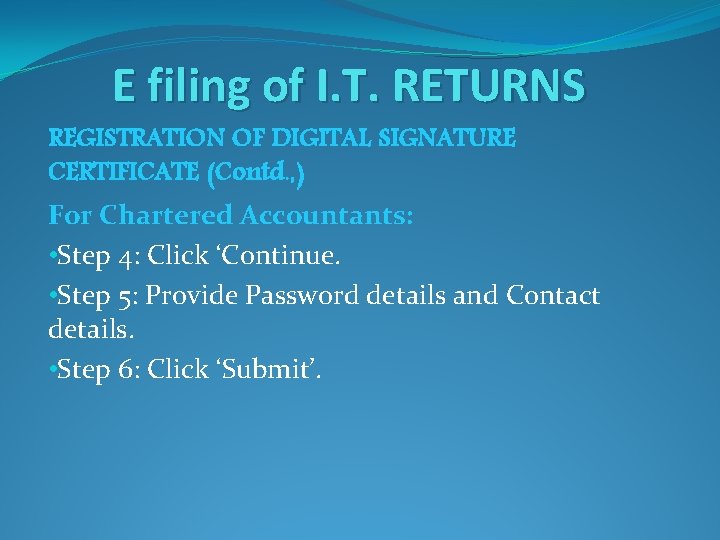
E filing of I. T. RETURNS REGISTRATION OF DIGITAL SIGNATURE CERTIFICATE (Contd. , ) For Chartered Accountants: • Step 4: Click ‘Continue. • Step 5: Provide Password details and Contact details. • Step 6: Click ‘Submit’.
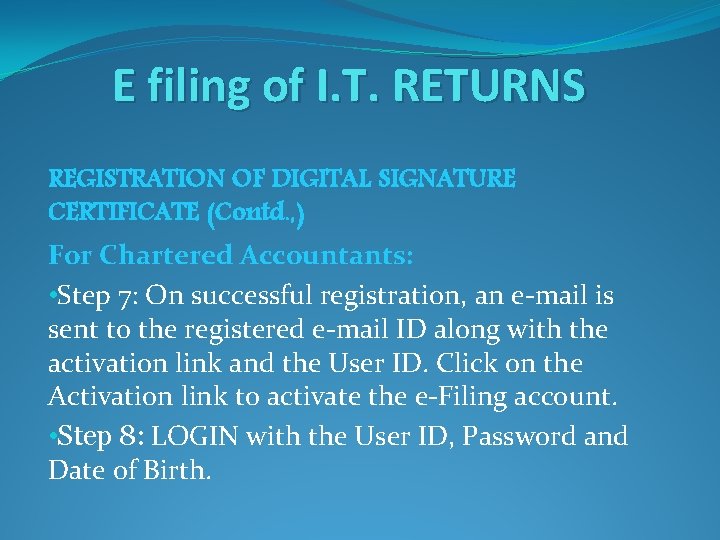
E filing of I. T. RETURNS REGISTRATION OF DIGITAL SIGNATURE CERTIFICATE (Contd. , ) For Chartered Accountants: • Step 7: On successful registration, an e-mail is sent to the registered e-mail ID along with the activation link and the User ID. Click on the Activation link to activate the e-Filing account. • Step 8: LOGIN with the User ID, Password and Date of Birth.
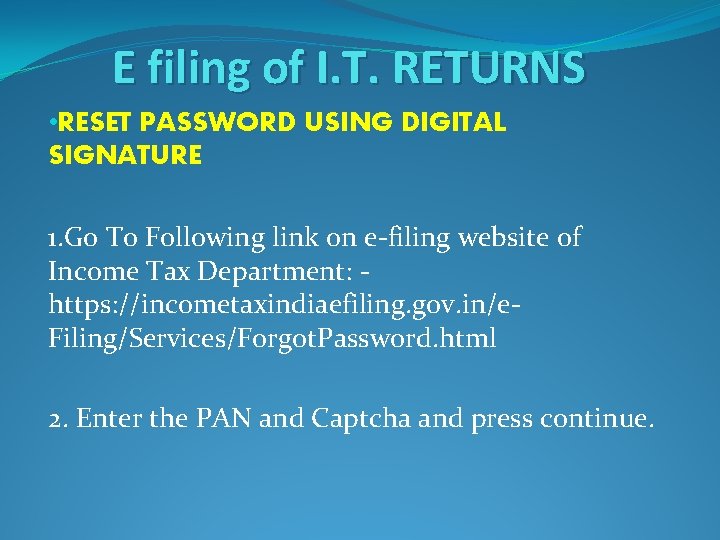
E filing of I. T. RETURNS • RESET PASSWORD USING DIGITAL SIGNATURE 1. Go To Following link on e-filing website of Income Tax Department: https: //incometaxindiaefiling. gov. in/e. Filing/Services/Forgot. Password. html 2. Enter the PAN and Captcha and press continue.
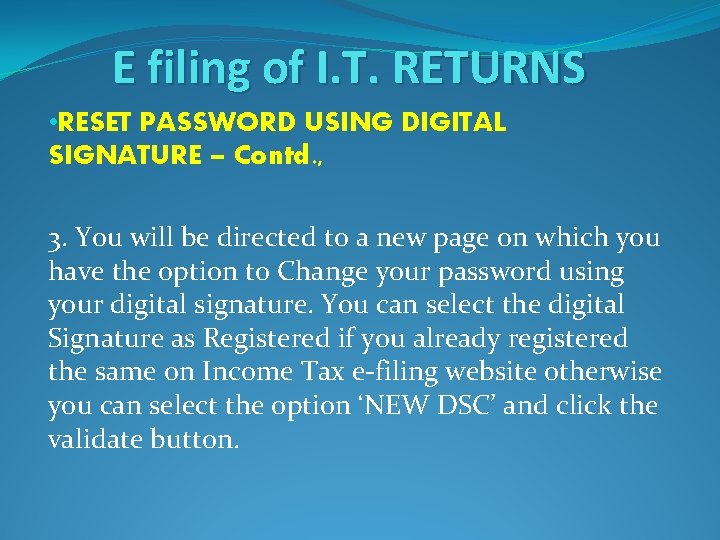
E filing of I. T. RETURNS • RESET PASSWORD USING DIGITAL SIGNATURE – Contd. , 3. You will be directed to a new page on which you have the option to Change your password using your digital signature. You can select the digital Signature as Registered if you already registered the same on Income Tax e-filing website otherwise you can select the option ‘NEW DSC’ and click the validate button.
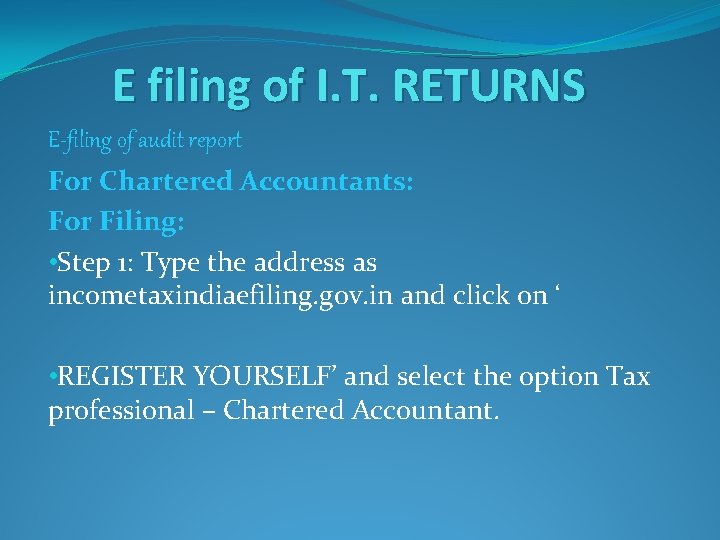
E filing of I. T. RETURNS E-filing of audit report For Chartered Accountants: For Filing: • Step 1: Type the address as incometaxindiaefiling. gov. in and click on ‘ • REGISTER YOURSELF’ and select the option Tax professional – Chartered Accountant.
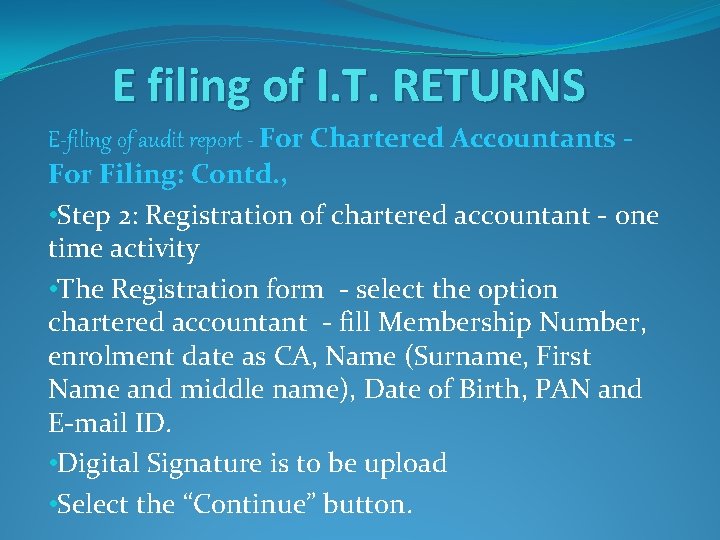
E filing of I. T. RETURNS E-filing of audit report - For Chartered Accountants For Filing: Contd. , • Step 2: Registration of chartered accountant - one time activity • The Registration form - select the option chartered accountant - fill Membership Number, enrolment date as CA, Name (Surname, First Name and middle name), Date of Birth, PAN and E-mail ID. • Digital Signature is to be upload • Select the “Continue” button.
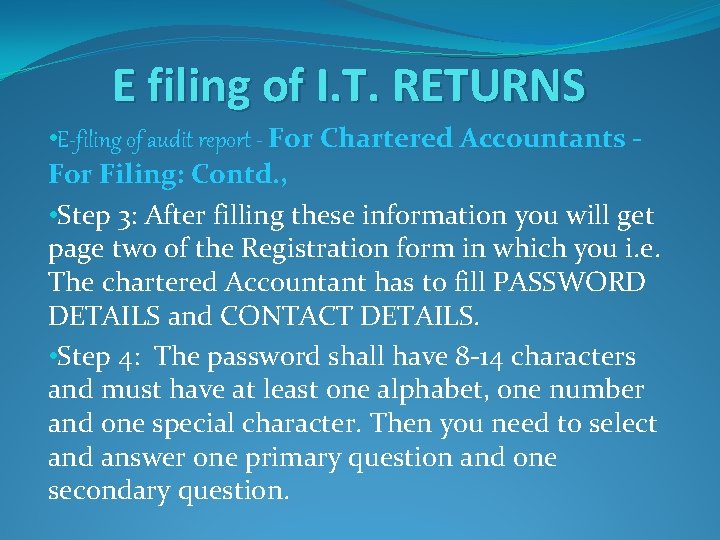
E filing of I. T. RETURNS • E-filing of audit report - For Chartered Accountants For Filing: Contd. , • Step 3: After filling these information you will get page two of the Registration form in which you i. e. The chartered Accountant has to fill PASSWORD DETAILS and CONTACT DETAILS. • Step 4: The password shall have 8 -14 characters and must have at least one alphabet, one number and one special character. Then you need to select and answer one primary question and one secondary question.
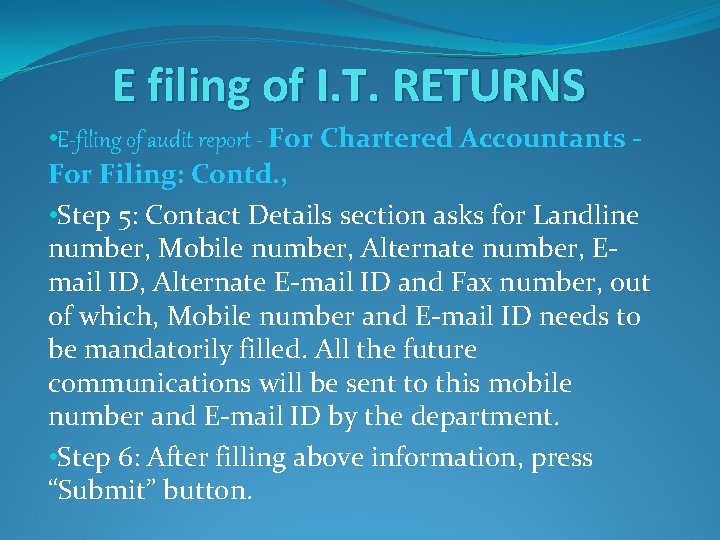
E filing of I. T. RETURNS • E-filing of audit report - For Chartered Accountants For Filing: Contd. , • Step 5: Contact Details section asks for Landline number, Mobile number, Alternate number, Email ID, Alternate E-mail ID and Fax number, out of which, Mobile number and E-mail ID needs to be mandatorily filled. All the future communications will be sent to this mobile number and E-mail ID by the department. • Step 6: After filling above information, press “Submit” button.
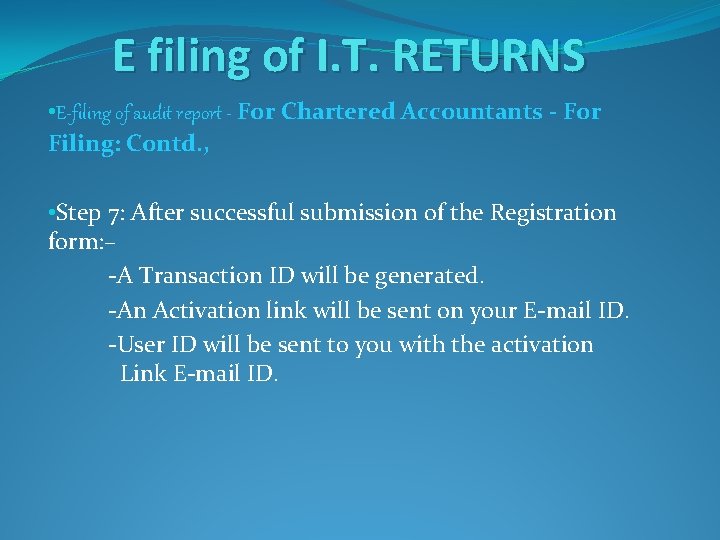
E filing of I. T. RETURNS • E-filing of audit report - For Chartered Accountants - For Filing: Contd. , • Step 7: After successful submission of the Registration form: – -A Transaction ID will be generated. -An Activation link will be sent on your E-mail ID. -User ID will be sent to you with the activation Link E-mail ID.
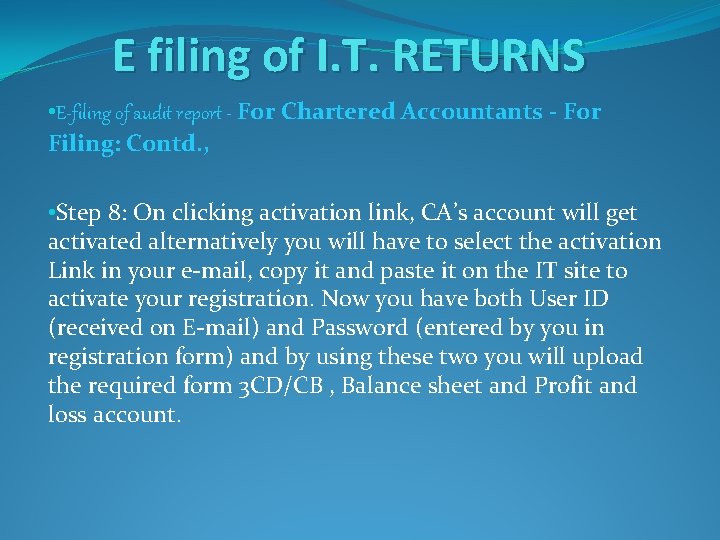
E filing of I. T. RETURNS • E-filing of audit report - For Chartered Accountants - For Filing: Contd. , • Step 8: On clicking activation link, CA’s account will get activated alternatively you will have to select the activation Link in your e-mail, copy it and paste it on the IT site to activate your registration. Now you have both User ID (received on E-mail) and Password (entered by you in registration form) and by using these two you will upload the required form 3 CD/CB , Balance sheet and Profit and loss account.
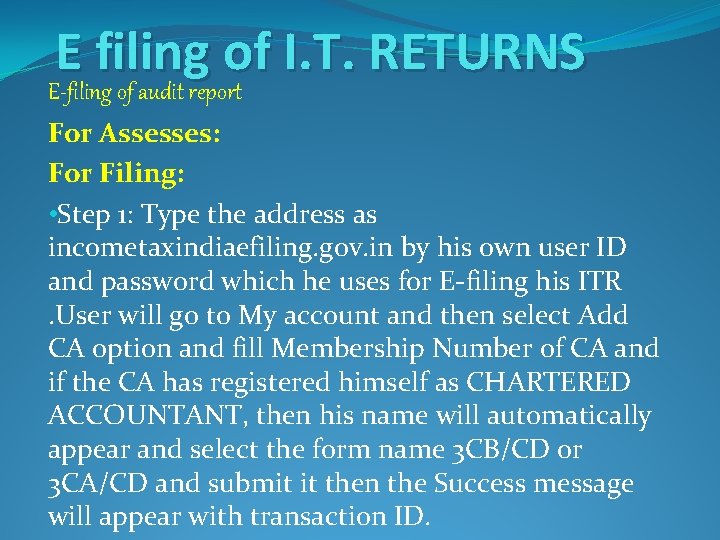
E filing of I. T. RETURNS E-filing of audit report For Assesses: For Filing: • Step 1: Type the address as incometaxindiaefiling. gov. in by his own user ID and password which he uses for E-filing his ITR. User will go to My account and then select Add CA option and fill Membership Number of CA and if the CA has registered himself as CHARTERED ACCOUNTANT, then his name will automatically appear and select the form name 3 CB/CD or 3 CA/CD and submit it then the Success message will appear with transaction ID.
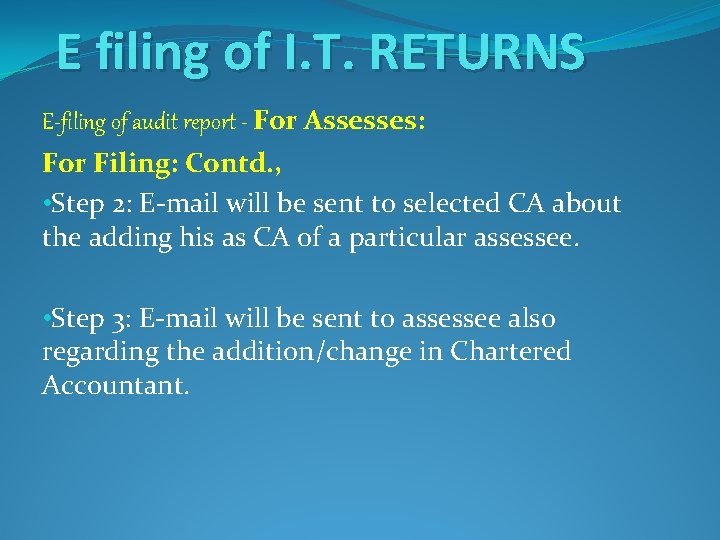
E filing of I. T. RETURNS E-filing of audit report - For Assesses: For Filing: Contd. , • Step 2: E-mail will be sent to selected CA about the adding his as CA of a particular assessee. • Step 3: E-mail will be sent to assessee also regarding the addition/change in Chartered Accountant.
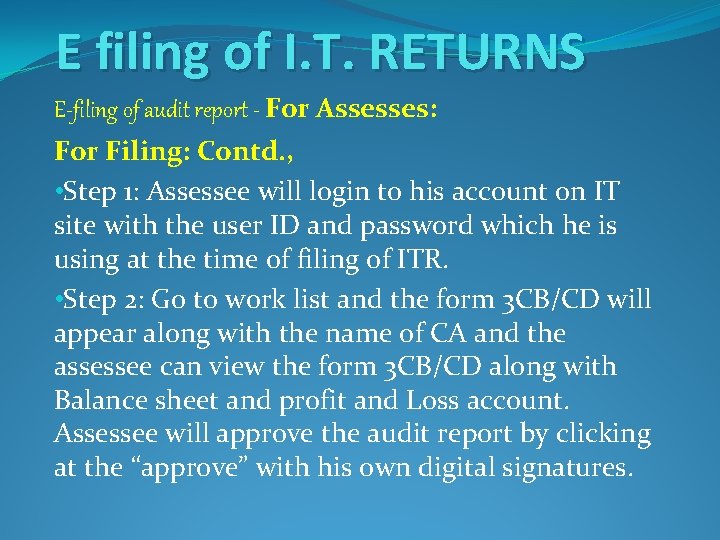
E filing of I. T. RETURNS E-filing of audit report - For Assesses: For Filing: Contd. , • Step 1: Assessee will login to his account on IT site with the user ID and password which he is using at the time of filing of ITR. • Step 2: Go to work list and the form 3 CB/CD will appear along with the name of CA and the assessee can view the form 3 CB/CD along with Balance sheet and profit and Loss account. Assessee will approve the audit report by clicking at the “approve” with his own digital signatures.
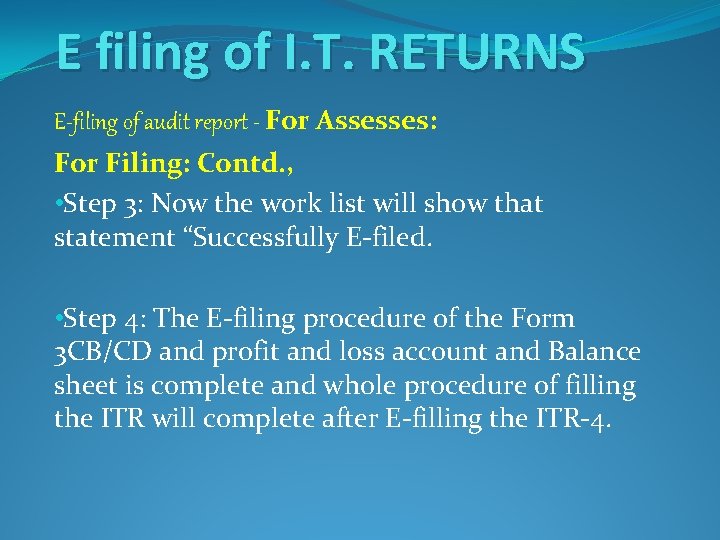
E filing of I. T. RETURNS E-filing of audit report - For Assesses: For Filing: Contd. , • Step 3: Now the work list will show that statement “Successfully E-filed. • Step 4: The E-filing procedure of the Form 3 CB/CD and profit and loss account and Balance sheet is complete and whole procedure of filling the ITR will complete after E-filling the ITR-4.
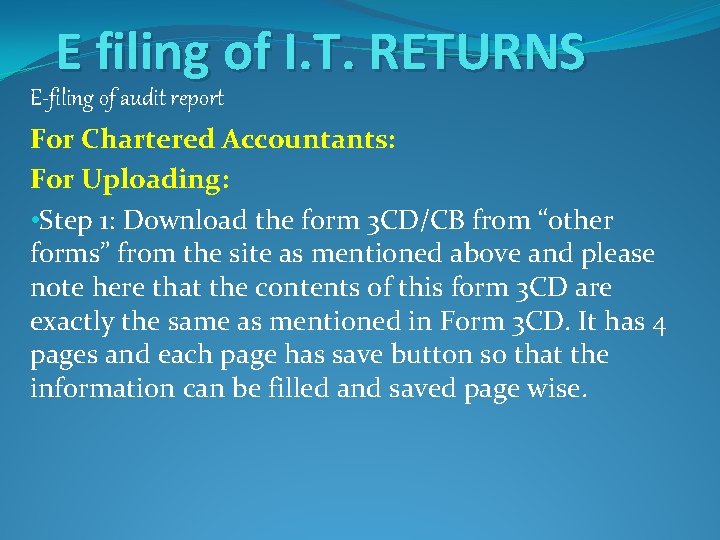
E filing of I. T. RETURNS E-filing of audit report For Chartered Accountants: For Uploading: • Step 1: Download the form 3 CD/CB from “other forms” from the site as mentioned above and please note here that the contents of this form 3 CD are exactly the same as mentioned in Form 3 CD. It has 4 pages and each page has save button so that the information can be filled and saved page wise.
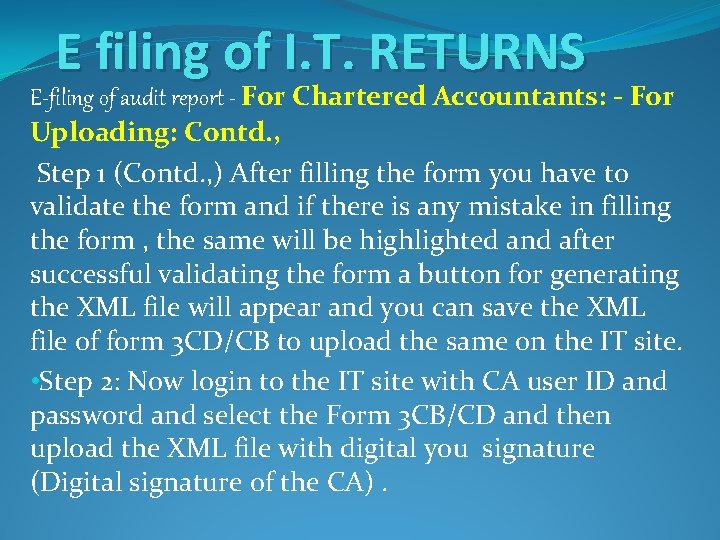
E filing of I. T. RETURNS E-filing of audit report - For Chartered Accountants: - For Uploading: Contd. , Step 1 (Contd. , ) After filling the form you have to validate the form and if there is any mistake in filling the form , the same will be highlighted and after successful validating the form a button for generating the XML file will appear and you can save the XML file of form 3 CD/CB to upload the same on the IT site. • Step 2: Now login to the IT site with CA user ID and password and select the Form 3 CB/CD and then upload the XML file with digital you signature (Digital signature of the CA).
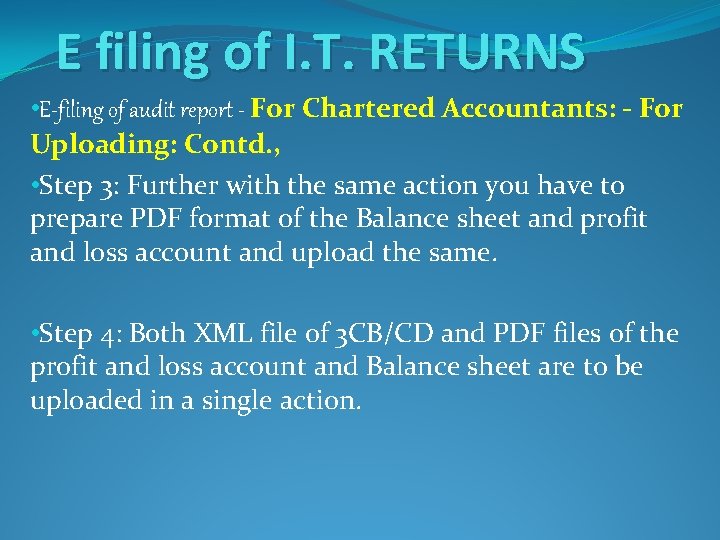
E filing of I. T. RETURNS • E-filing of audit report - For Chartered Accountants: - For Uploading: Contd. , • Step 3: Further with the same action you have to prepare PDF format of the Balance sheet and profit and loss account and upload the same. • Step 4: Both XML file of 3 CB/CD and PDF files of the profit and loss account and Balance sheet are to be uploaded in a single action.
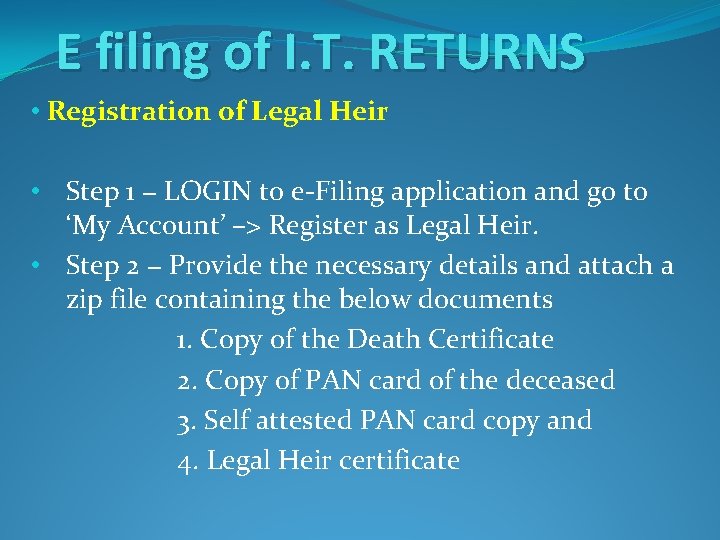
E filing of I. T. RETURNS • Registration of Legal Heir • Step 1 − LOGIN to e-Filing application and go to ‘My Account’ –> Register as Legal Heir. • Step 2 − Provide the necessary details and attach a zip file containing the below documents 1. Copy of the Death Certificate 2. Copy of PAN card of the deceased 3. Self attested PAN card copy and 4. Legal Heir certificate
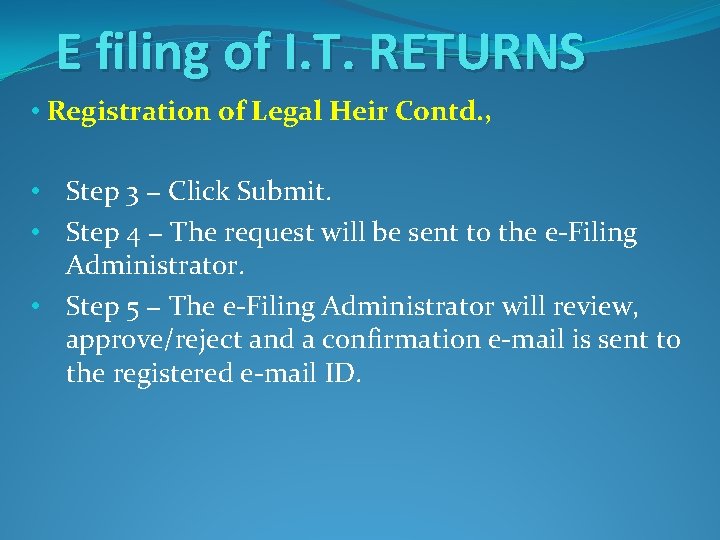
E filing of I. T. RETURNS • Registration of Legal Heir Contd. , • Step 3 − Click Submit. • Step 4 − The request will be sent to the e-Filing Administrator. • Step 5 − The e-Filing Administrator will review, approve/reject and a confirmation e-mail is sent to the registered e-mail ID.
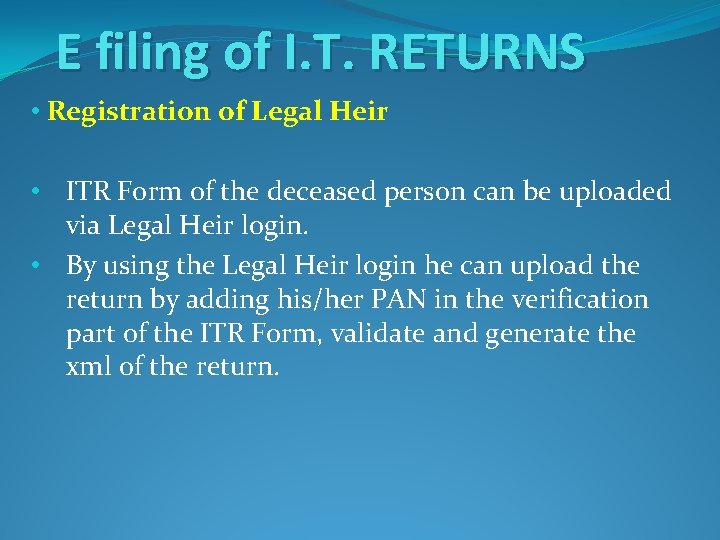
E filing of I. T. RETURNS • Registration of Legal Heir • ITR Form of the deceased person can be uploaded via Legal Heir login. • By using the Legal Heir login he can upload the return by adding his/her PAN in the verification part of the ITR Form, validate and generate the xml of the return.
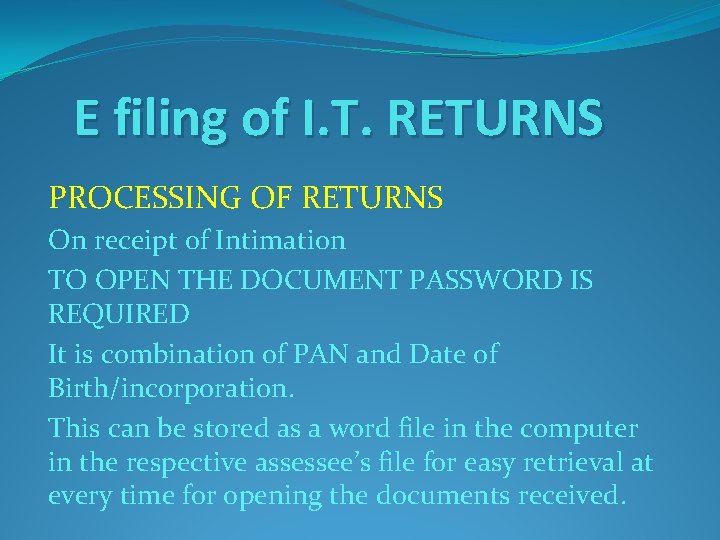
E filing of I. T. RETURNS PROCESSING OF RETURNS On receipt of Intimation TO OPEN THE DOCUMENT PASSWORD IS REQUIRED It is combination of PAN and Date of Birth/incorporation. This can be stored as a word file in the computer in the respective assessee’s file for easy retrieval at every time for opening the documents received.
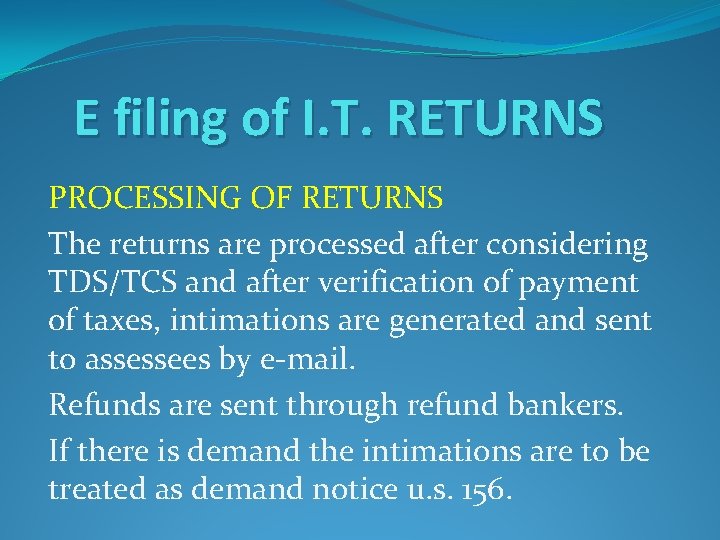
E filing of I. T. RETURNS PROCESSING OF RETURNS The returns are processed after considering TDS/TCS and after verification of payment of taxes, intimations are generated and sent to assessees by e-mail. Refunds are sent through refund bankers. If there is demand the intimations are to be treated as demand notice u. s. 156.
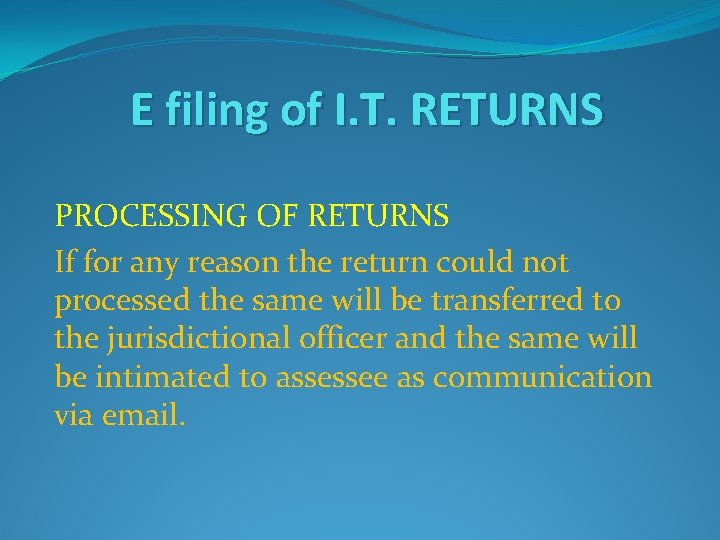
E filing of I. T. RETURNS PROCESSING OF RETURNS If for any reason the return could not processed the same will be transferred to the jurisdictional officer and the same will be intimated to assessee as communication via email.
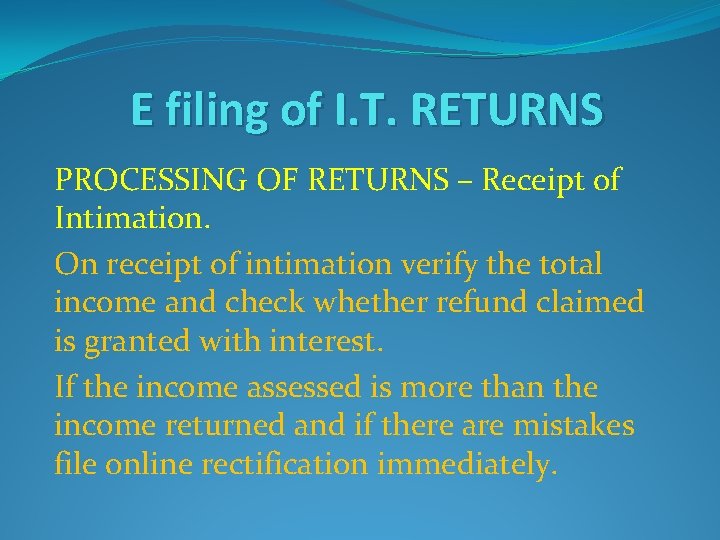
E filing of I. T. RETURNS PROCESSING OF RETURNS – Receipt of Intimation. On receipt of intimation verify the total income and check whether refund claimed is granted with interest. If the income assessed is more than the income returned and if there are mistakes file online rectification immediately.
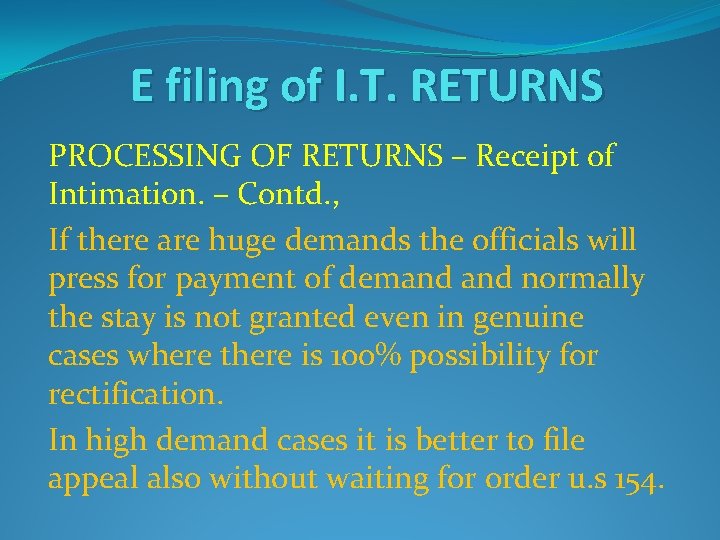
E filing of I. T. RETURNS PROCESSING OF RETURNS – Receipt of Intimation. – Contd. , If there are huge demands the officials will press for payment of demand normally the stay is not granted even in genuine cases where there is 100% possibility for rectification. In high demand cases it is better to file appeal also without waiting for order u. s 154.
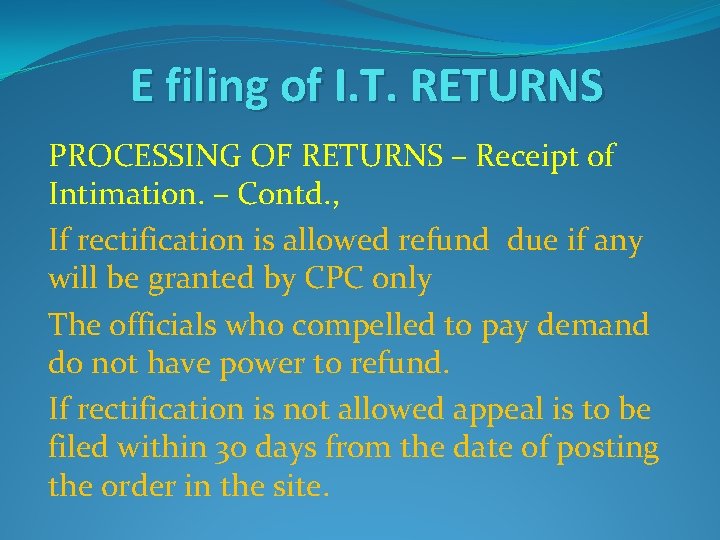
E filing of I. T. RETURNS PROCESSING OF RETURNS – Receipt of Intimation. – Contd. , If rectification is allowed refund due if any will be granted by CPC only The officials who compelled to pay demand do not have power to refund. If rectification is not allowed appeal is to be filed within 30 days from the date of posting the order in the site.
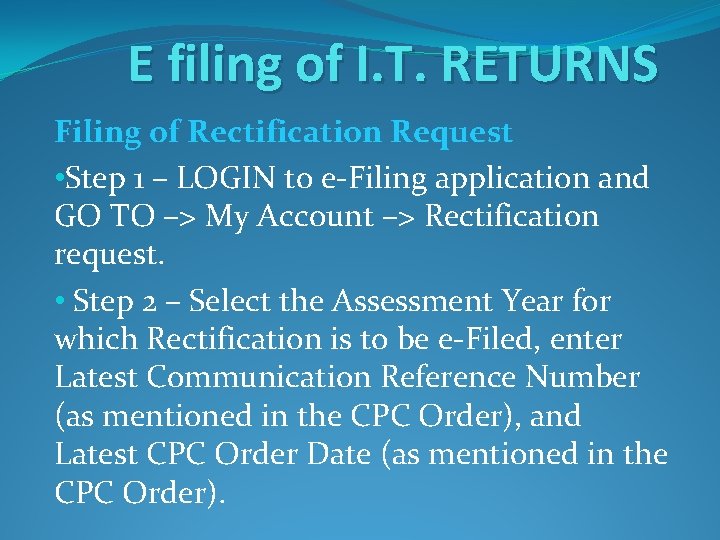
E filing of I. T. RETURNS Filing of Rectification Request • Step 1 – LOGIN to e-Filing application and GO TO –> My Account –> Rectification request. • Step 2 – Select the Assessment Year for which Rectification is to be e-Filed, enter Latest Communication Reference Number (as mentioned in the CPC Order), and Latest CPC Order Date (as mentioned in the CPC Order).
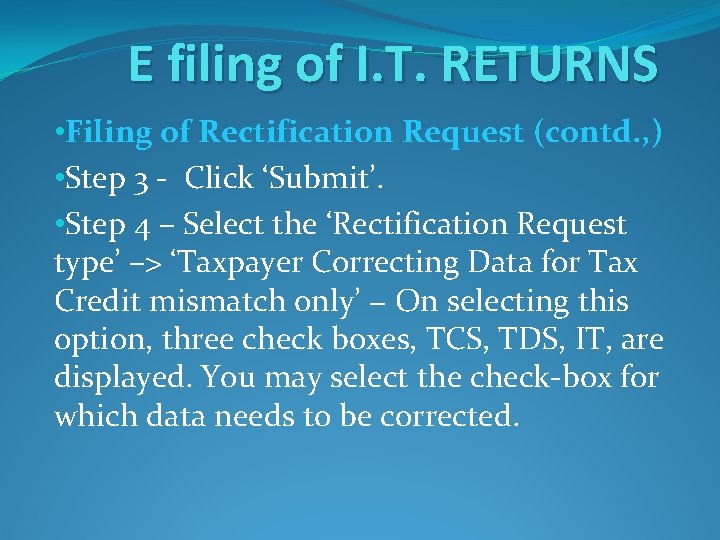
E filing of I. T. RETURNS • Filing of Rectification Request (contd. , ) • Step 3 - Click ‘Submit’. • Step 4 – Select the ‘Rectification Request type’ –> ‘Taxpayer Correcting Data for Tax Credit mismatch only’ − On selecting this option, three check boxes, TCS, TDS, IT, are displayed. You may select the check-box for which data needs to be corrected.
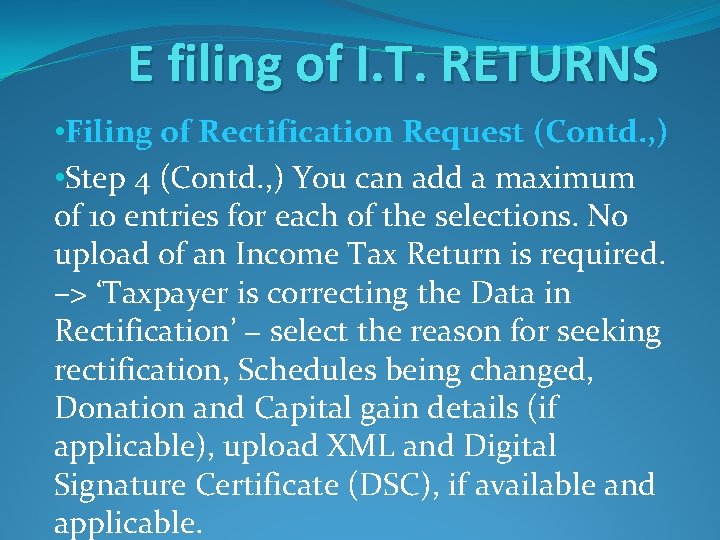
E filing of I. T. RETURNS • Filing of Rectification Request (Contd. , ) • Step 4 (Contd. , ) You can add a maximum of 10 entries for each of the selections. No upload of an Income Tax Return is required. –> ‘Taxpayer is correcting the Data in Rectification’ − select the reason for seeking rectification, Schedules being changed, Donation and Capital gain details (if applicable), upload XML and Digital Signature Certificate (DSC), if available and applicable.
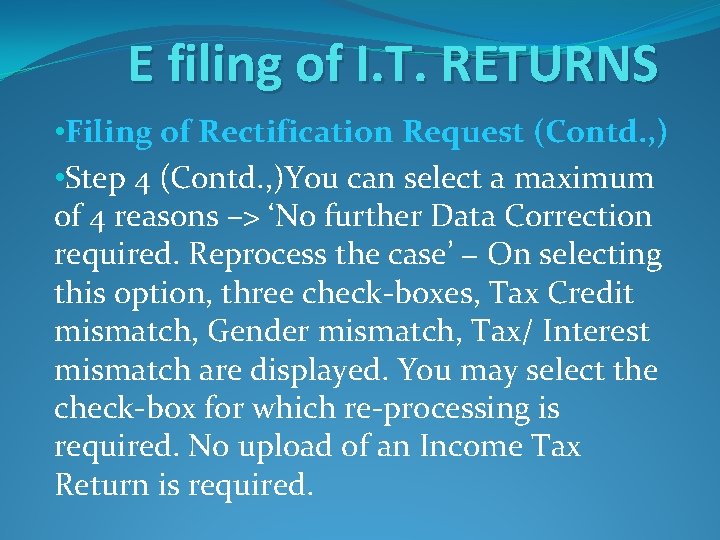
E filing of I. T. RETURNS • Filing of Rectification Request (Contd. , ) • Step 4 (Contd. , )You can select a maximum of 4 reasons –> ‘No further Data Correction required. Reprocess the case’ − On selecting this option, three check-boxes, Tax Credit mismatch, Gender mismatch, Tax/ Interest mismatch are displayed. You may select the check-box for which re-processing is required. No upload of an Income Tax Return is required.
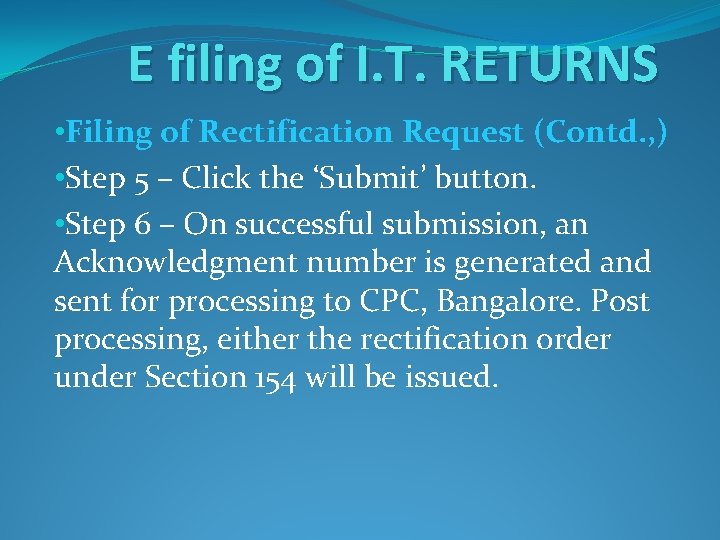
E filing of I. T. RETURNS • Filing of Rectification Request (Contd. , ) • Step 5 – Click the ‘Submit’ button. • Step 6 – On successful submission, an Acknowledgment number is generated and sent for processing to CPC, Bangalore. Post processing, either the rectification order under Section 154 will be issued.
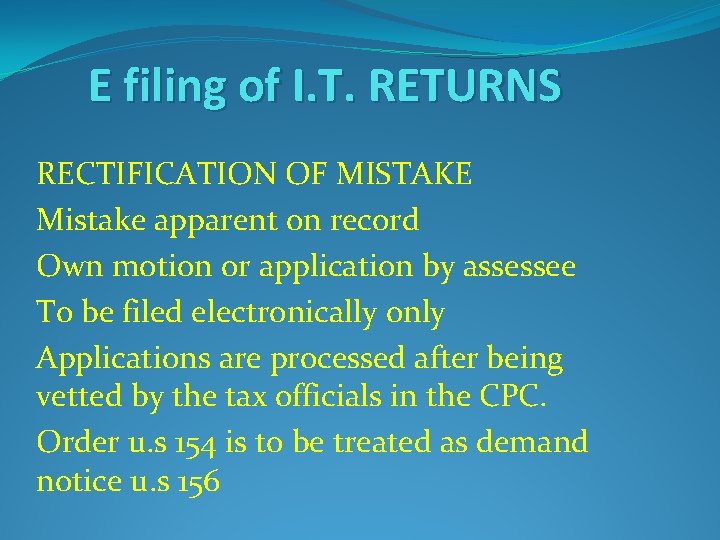
E filing of I. T. RETURNS RECTIFICATION OF MISTAKE Mistake apparent on record Own motion or application by assessee To be filed electronically only Applications are processed after being vetted by the tax officials in the CPC. Order u. s 154 is to be treated as demand notice u. s 156
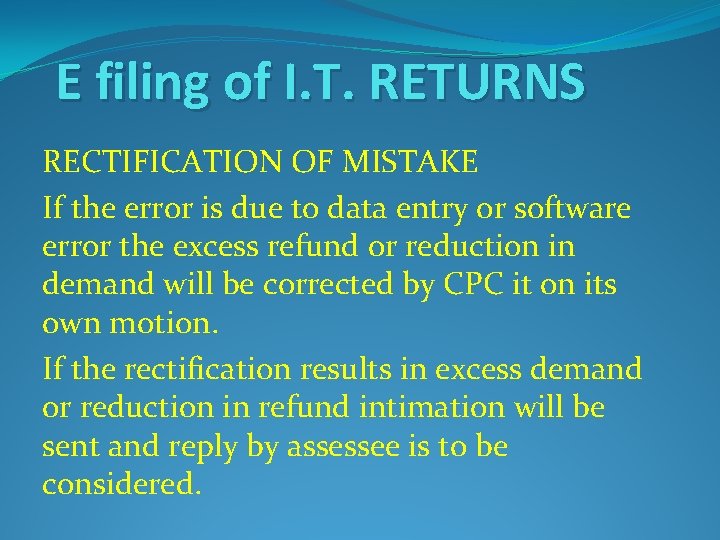
E filing of I. T. RETURNS RECTIFICATION OF MISTAKE If the error is due to data entry or software error the excess refund or reduction in demand will be corrected by CPC it on its own motion. If the rectification results in excess demand or reduction in refund intimation will be sent and reply by assessee is to be considered.
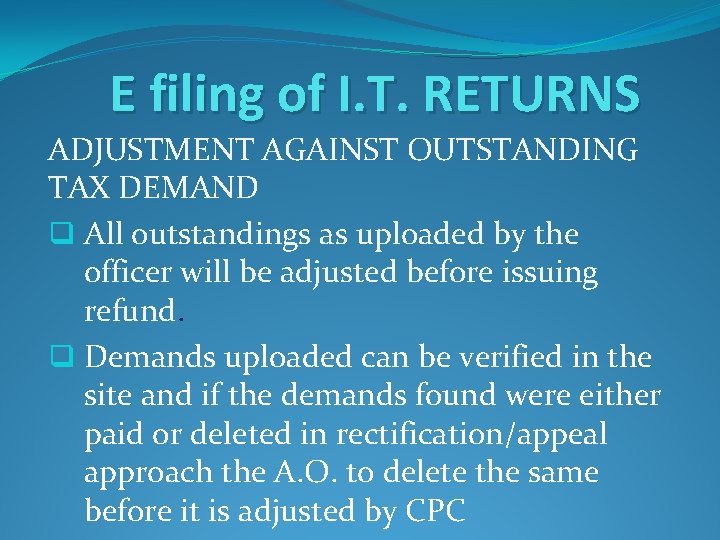
E filing of I. T. RETURNS ADJUSTMENT AGAINST OUTSTANDING TAX DEMAND q All outstandings as uploaded by the officer will be adjusted before issuing refund. q Demands uploaded can be verified in the site and if the demands found were either paid or deleted in rectification/appeal approach the A. O. to delete the same before it is adjusted by CPC
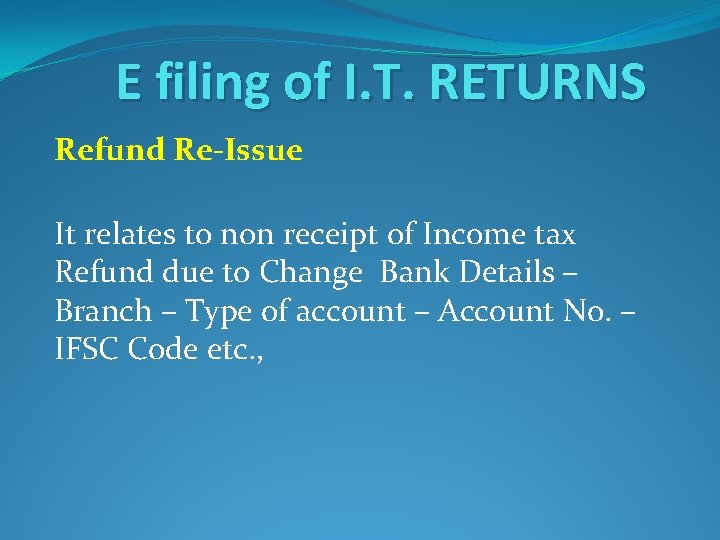
E filing of I. T. RETURNS Refund Re-Issue It relates to non receipt of Income tax Refund due to Change Bank Details – Branch – Type of account – Account No. – IFSC Code etc. ,
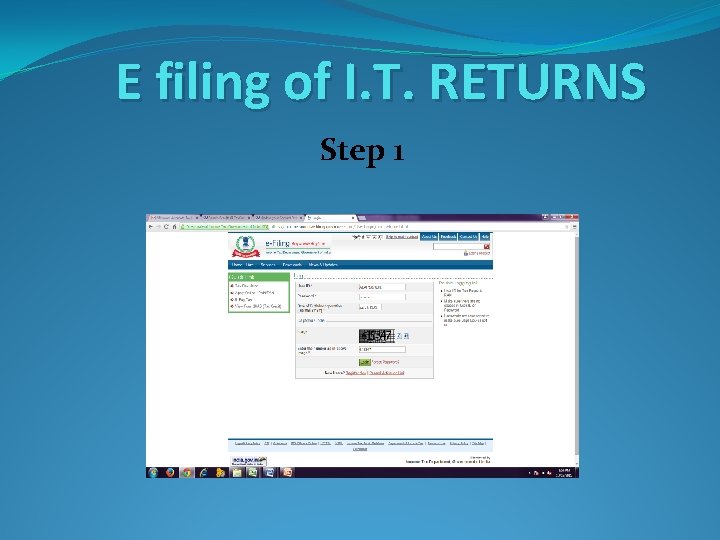
E filing of I. T. RETURNS Step 1
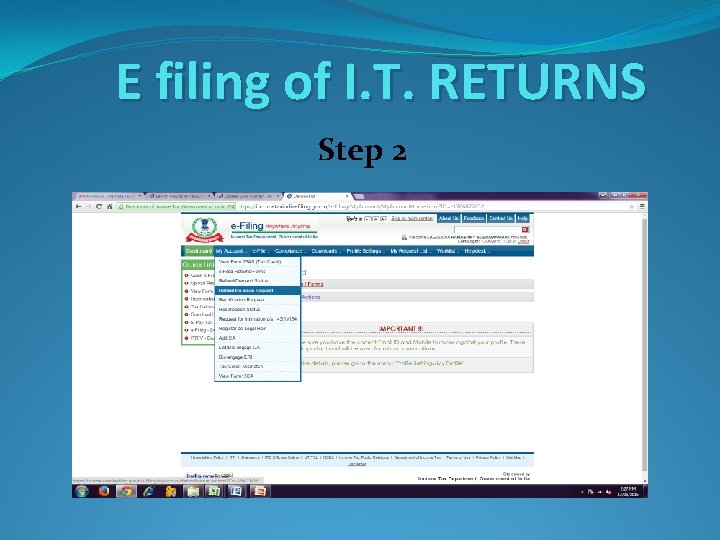
E filing of I. T. RETURNS Step 2
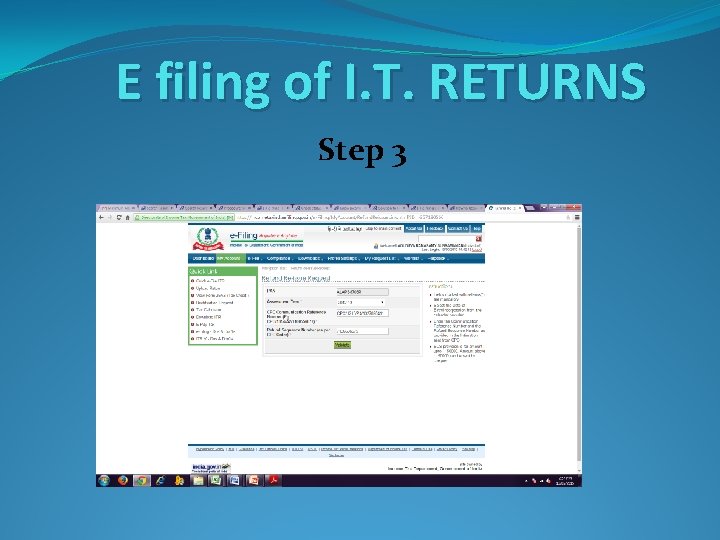
E filing of I. T. RETURNS Step 3
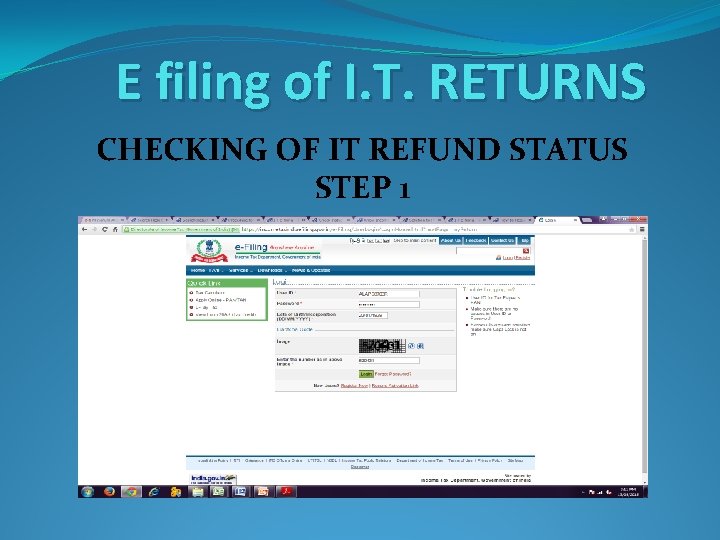
E filing of I. T. RETURNS CHECKING OF IT REFUND STATUS STEP 1
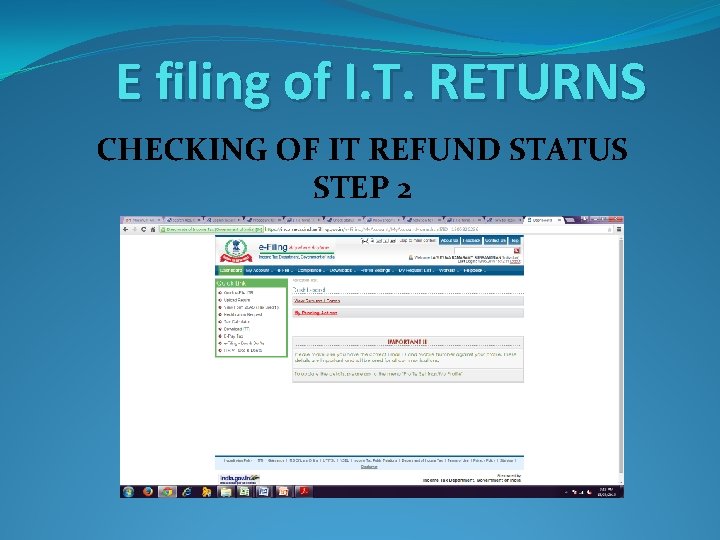
E filing of I. T. RETURNS CHECKING OF IT REFUND STATUS STEP 2
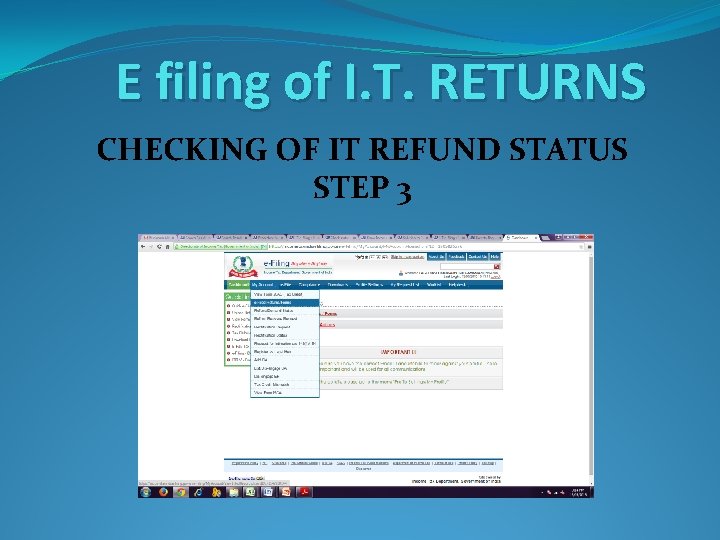
E filing of I. T. RETURNS CHECKING OF IT REFUND STATUS STEP 3
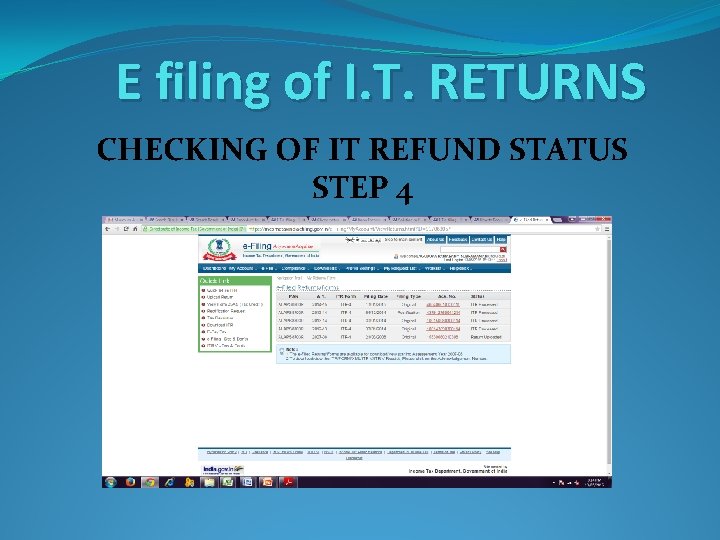
E filing of I. T. RETURNS CHECKING OF IT REFUND STATUS STEP 4
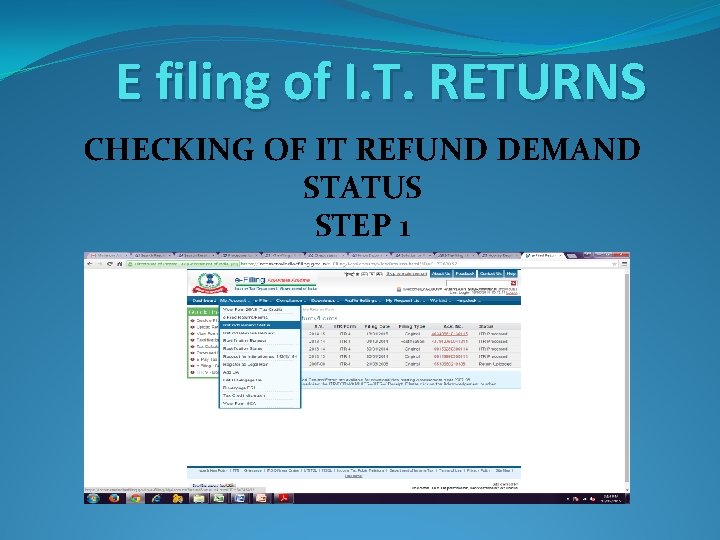
E filing of I. T. RETURNS CHECKING OF IT REFUND DEMAND STATUS STEP 1
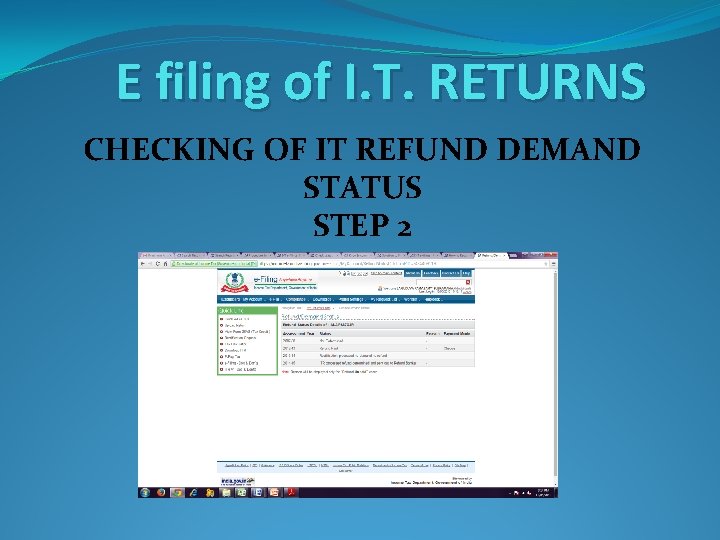
E filing of I. T. RETURNS CHECKING OF IT REFUND DEMAND STATUS STEP 2
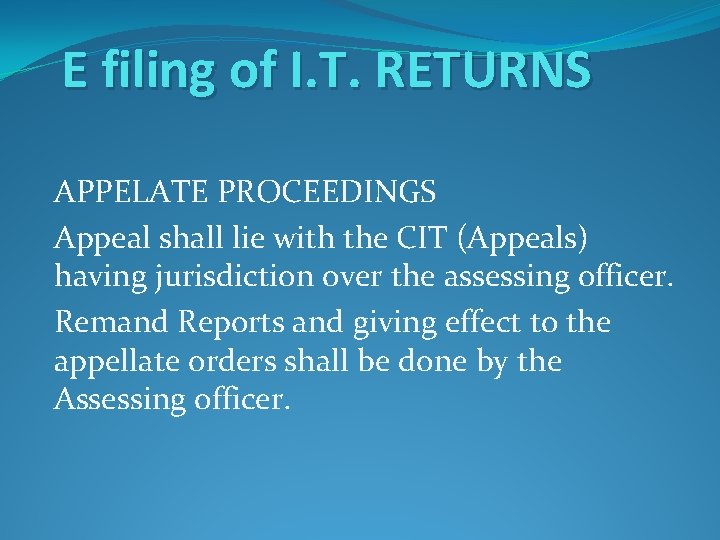
E filing of I. T. RETURNS APPELATE PROCEEDINGS Appeal shall lie with the CIT (Appeals) having jurisdiction over the assessing officer. Remand Reports and giving effect to the appellate orders shall be done by the Assessing officer.
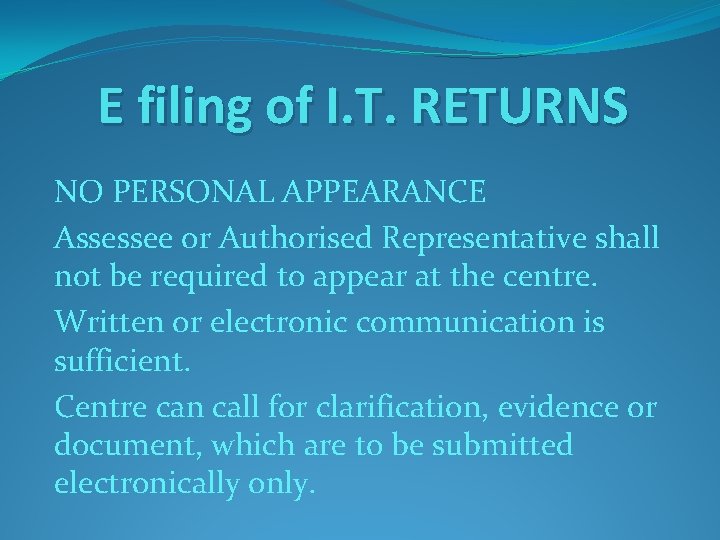
E filing of I. T. RETURNS NO PERSONAL APPEARANCE Assessee or Authorised Representative shall not be required to appear at the centre. Written or electronic communication is sufficient. Centre can call for clarification, evidence or document, which are to be submitted electronically only.
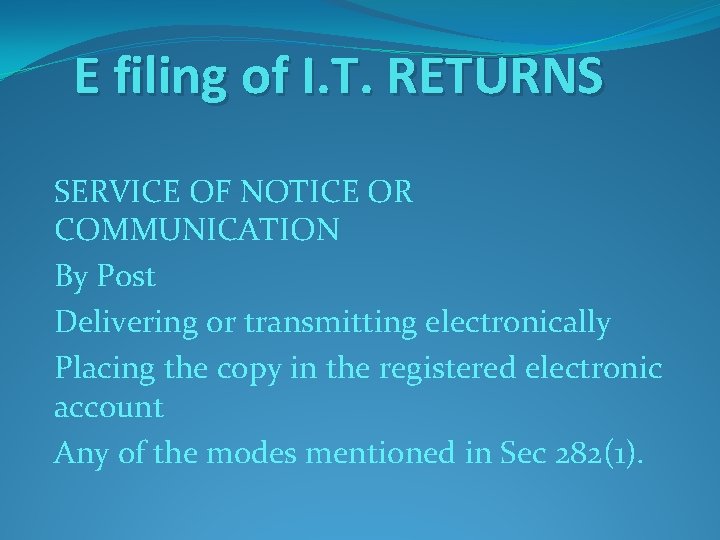
E filing of I. T. RETURNS SERVICE OF NOTICE OR COMMUNICATION By Post Delivering or transmitting electronically Placing the copy in the registered electronic account Any of the modes mentioned in Sec 282(1).
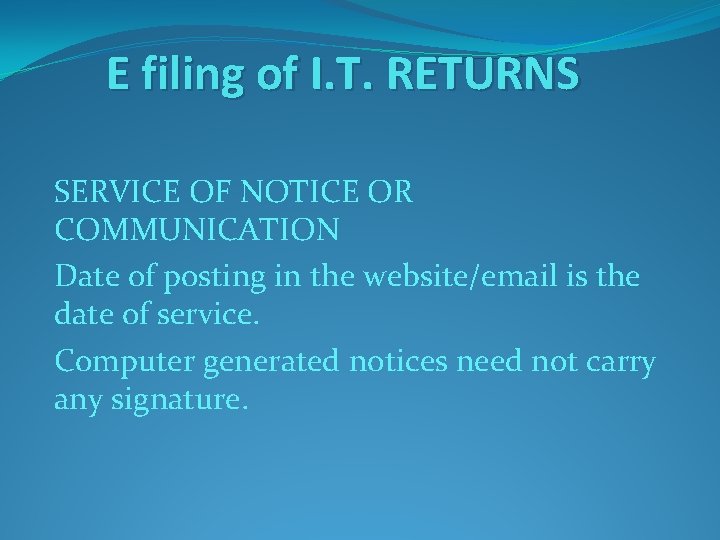
E filing of I. T. RETURNS SERVICE OF NOTICE OR COMMUNICATION Date of posting in the website/email is the date of service. Computer generated notices need not carry any signature.
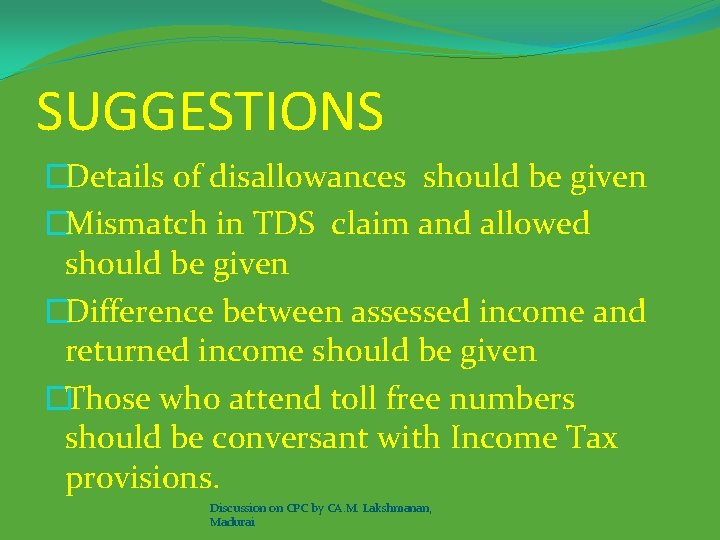
SUGGESTIONS �Details of disallowances should be given �Mismatch in TDS claim and allowed should be given �Difference between assessed income and returned income should be given �Those who attend toll free numbers should be conversant with Income Tax provisions. Discussion on CPC by CA. M. Lakshmanan, Madurai
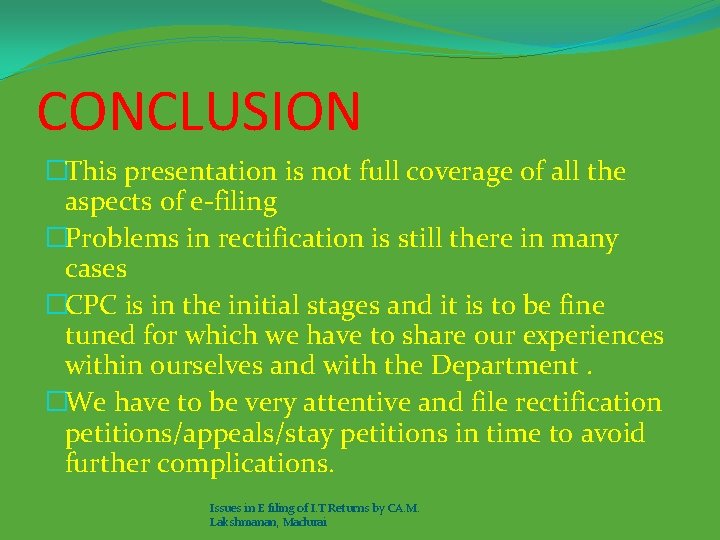
CONCLUSION �This presentation is not full coverage of all the aspects of e-filing �Problems in rectification is still there in many cases �CPC is in the initial stages and it is to be fine tuned for which we have to share our experiences within ourselves and with the Department. �We have to be very attentive and file rectification petitions/appeals/stay petitions in time to avoid further complications. Issues in E filing of I. T Returns by CA. M. Lakshmanan, Madurai