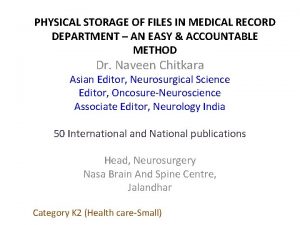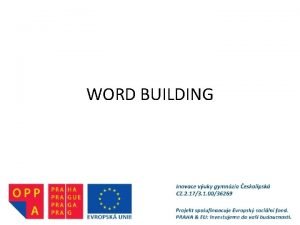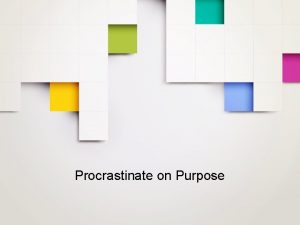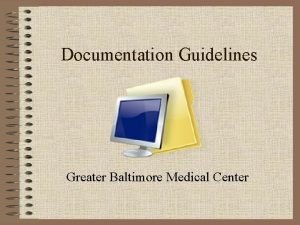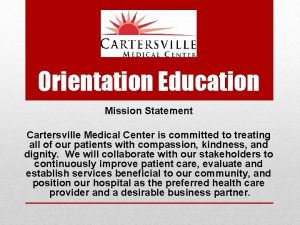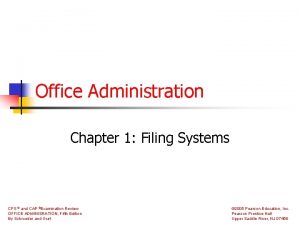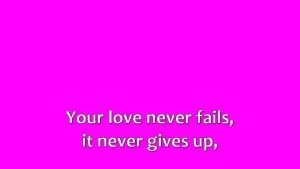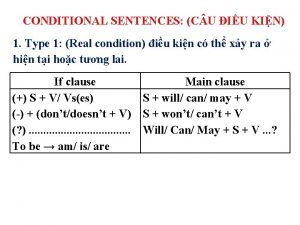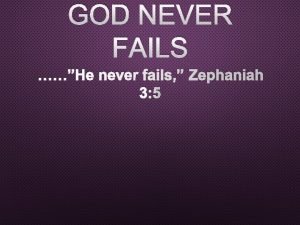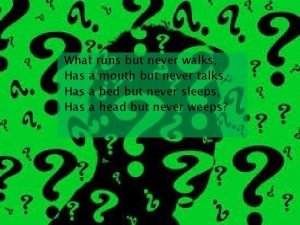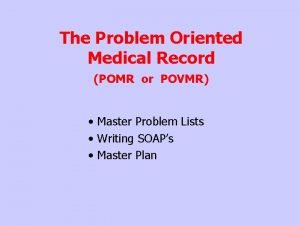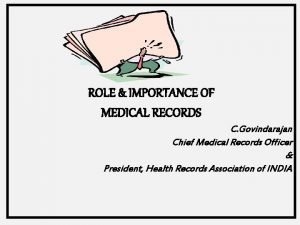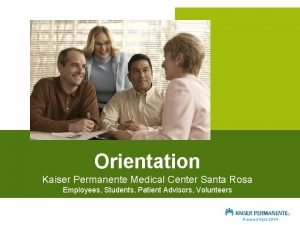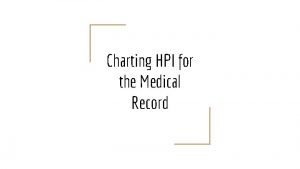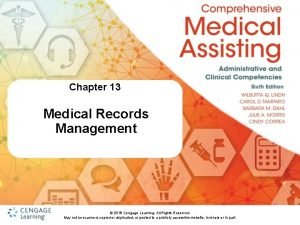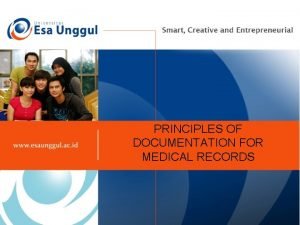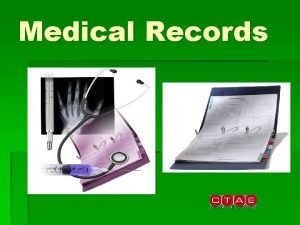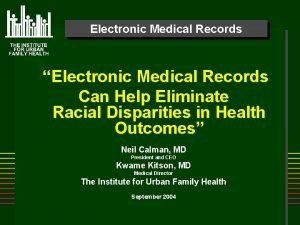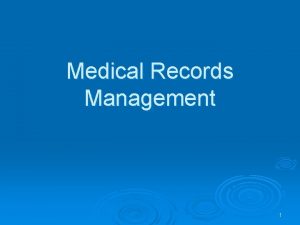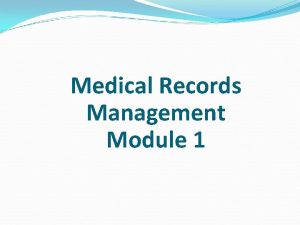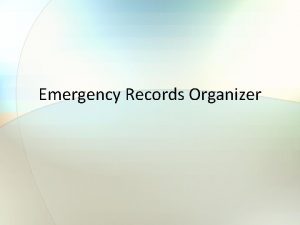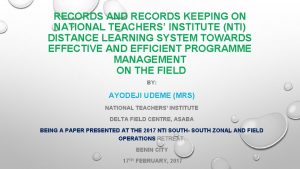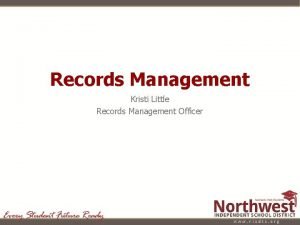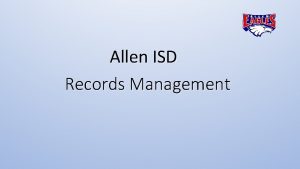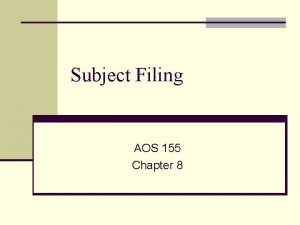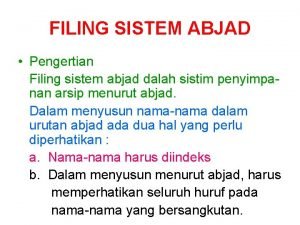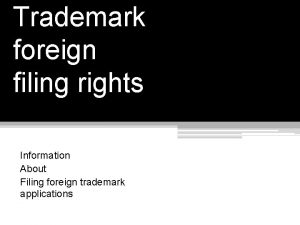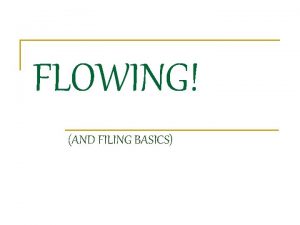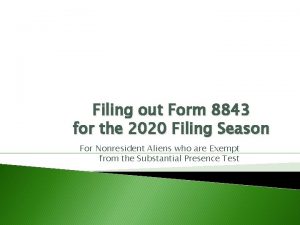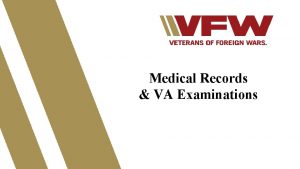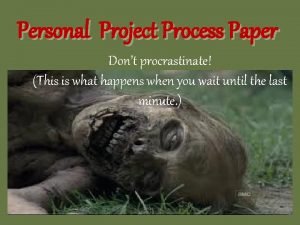Medical Office Filing Keeping Records Current Never Procrastinate
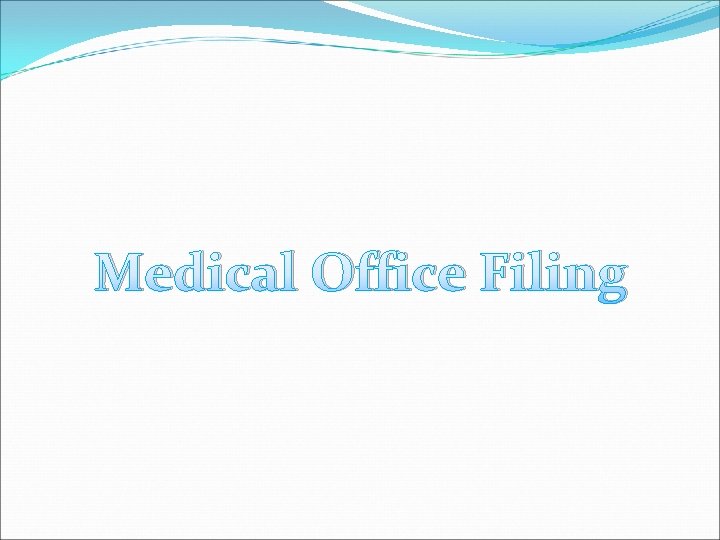
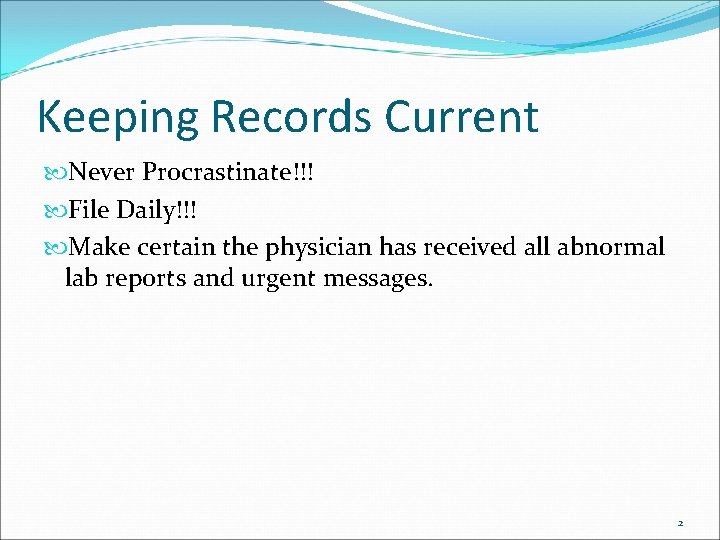
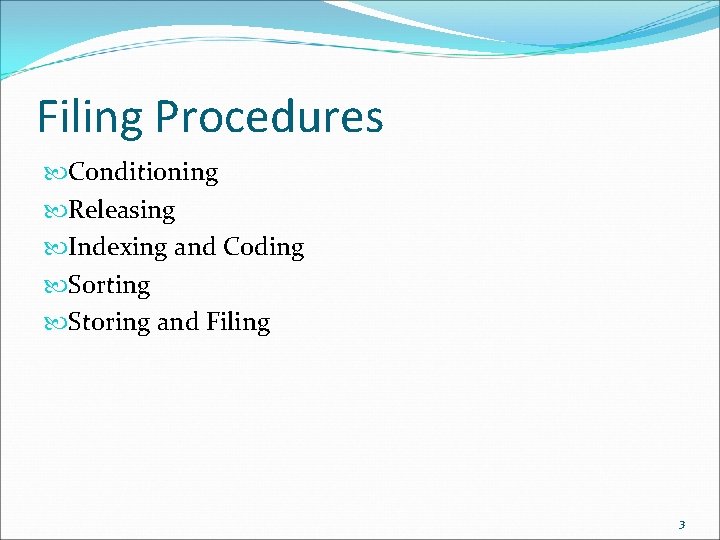
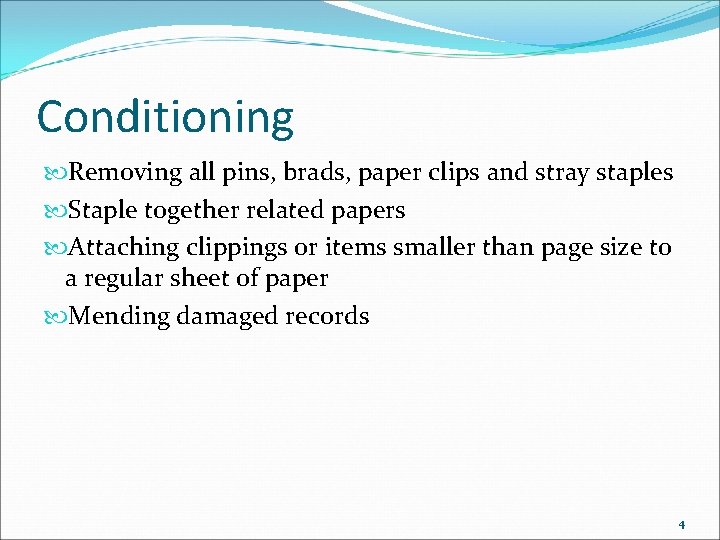
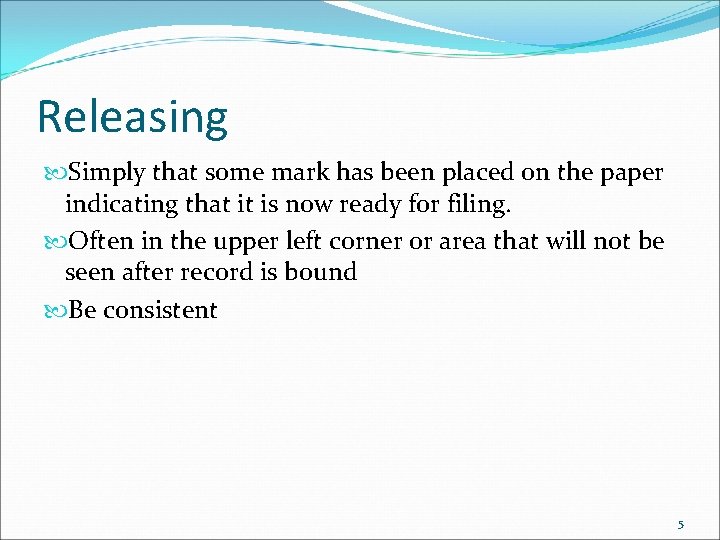
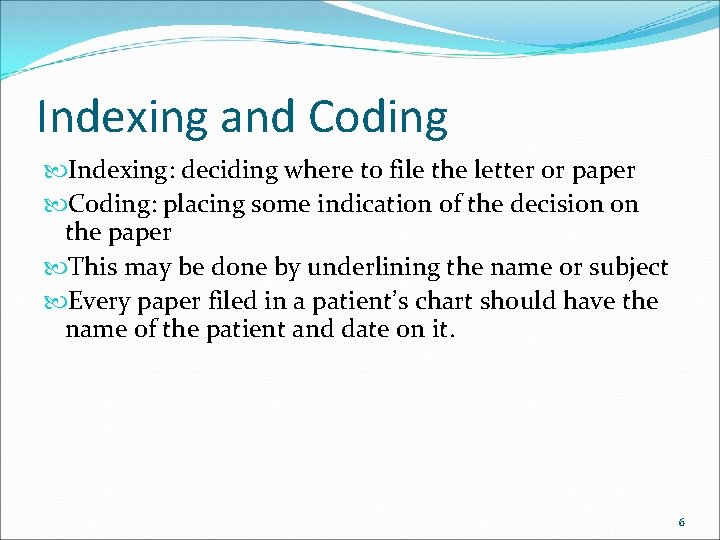
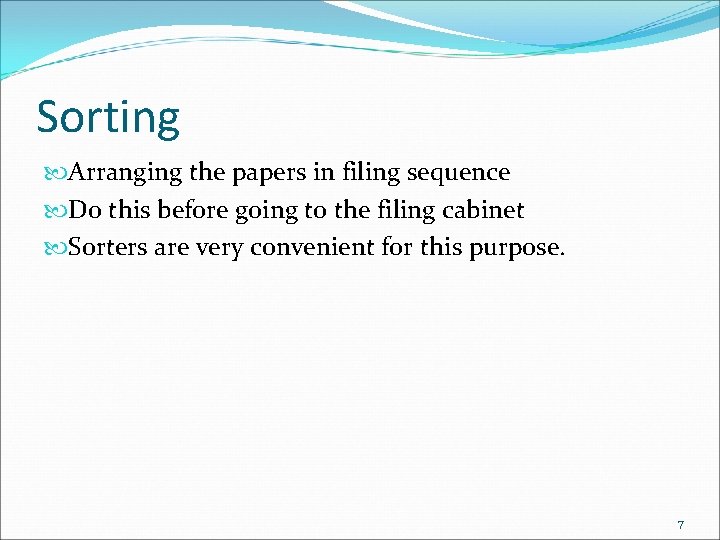
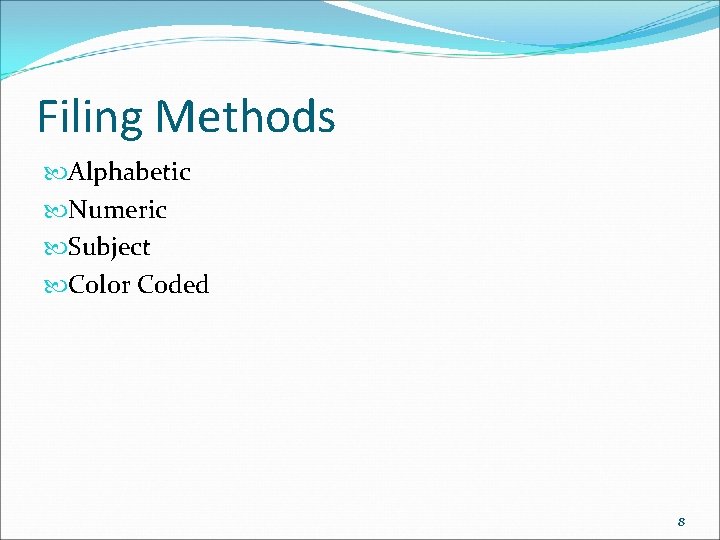
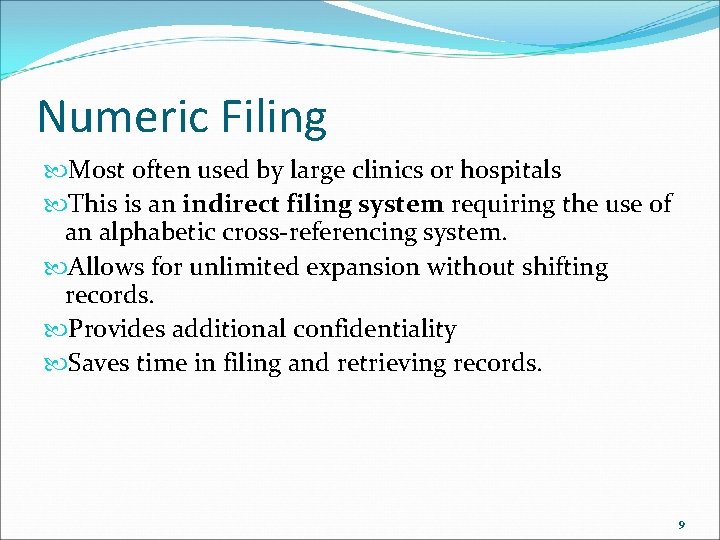
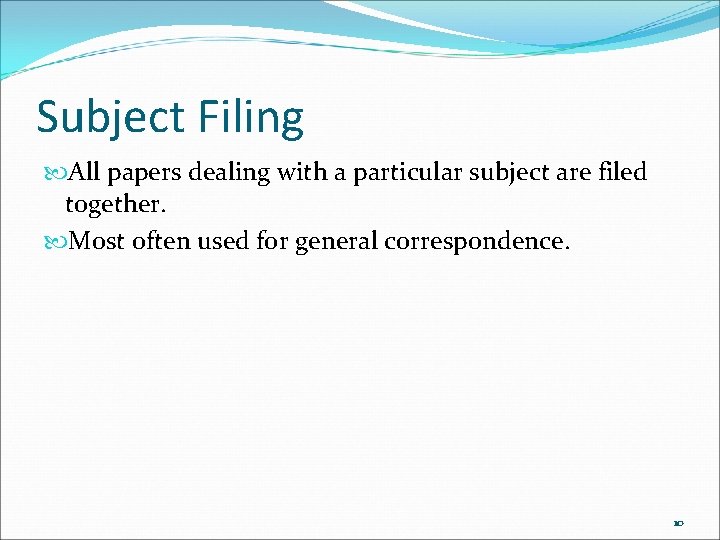
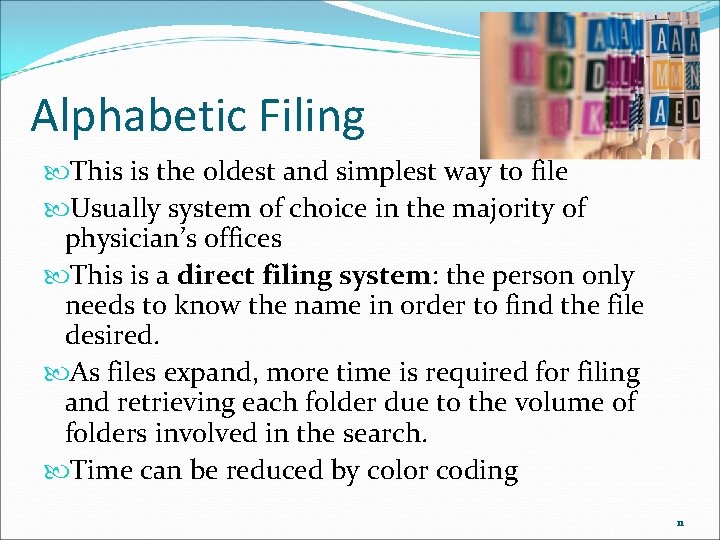
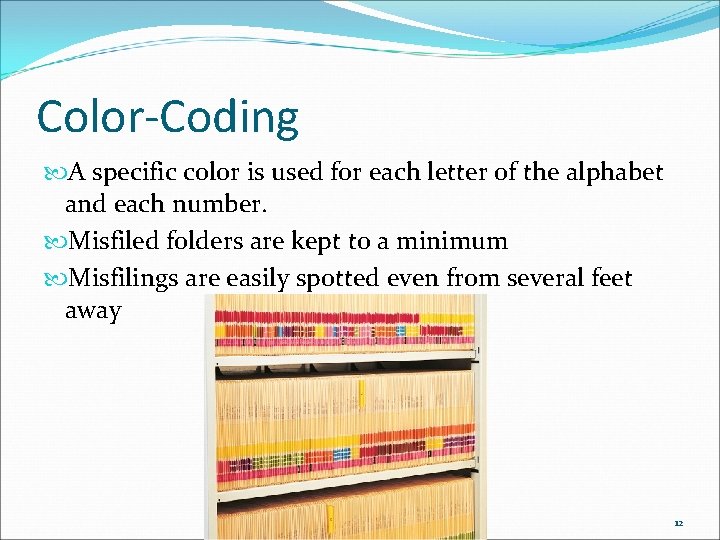
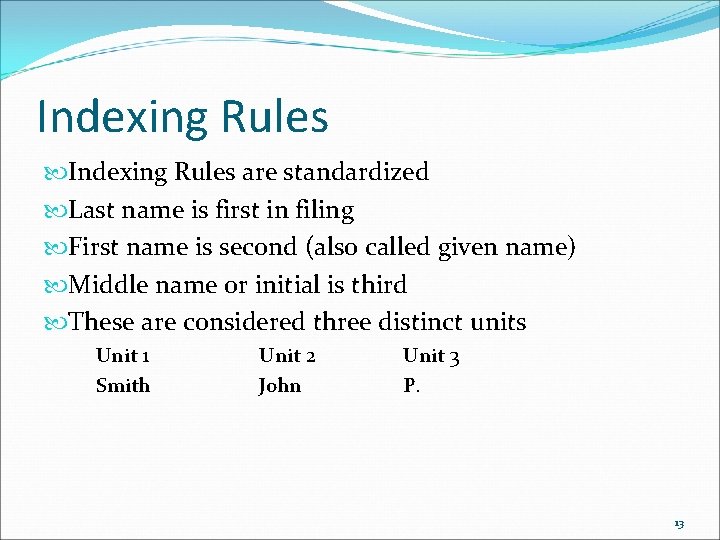
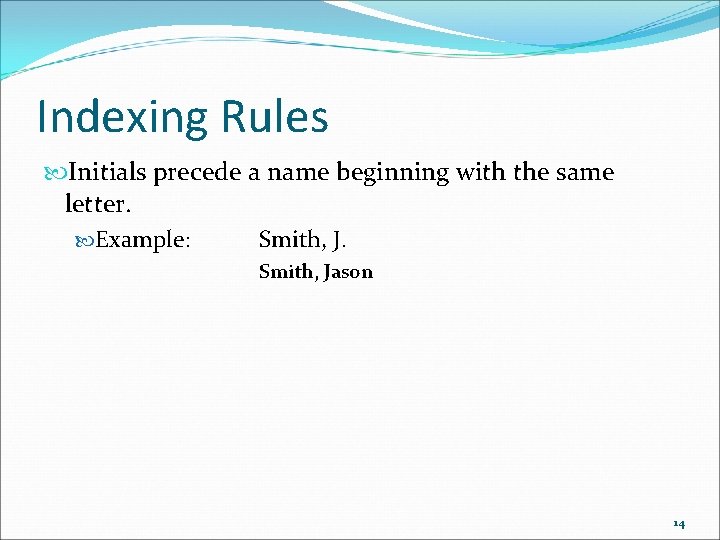
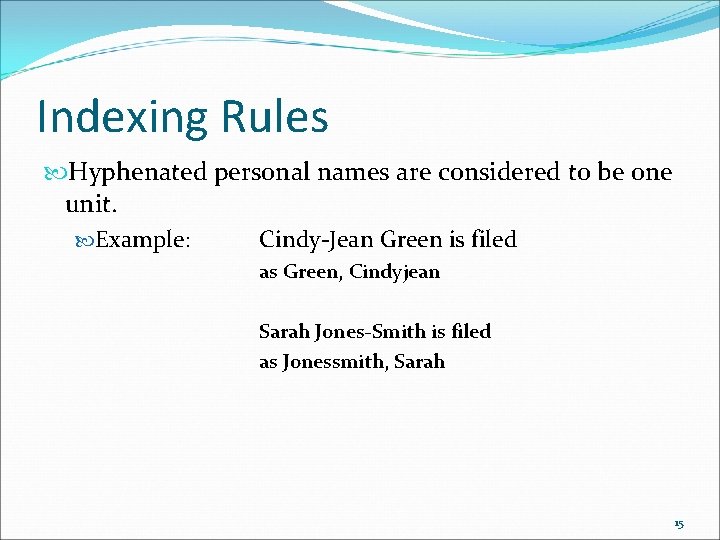
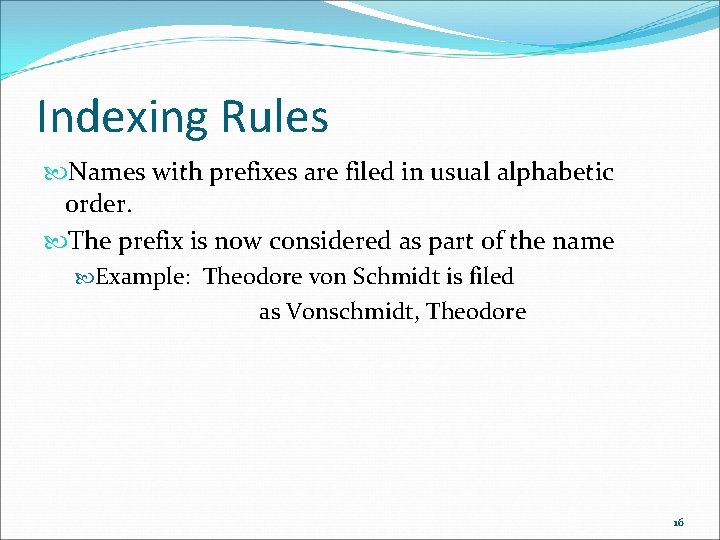
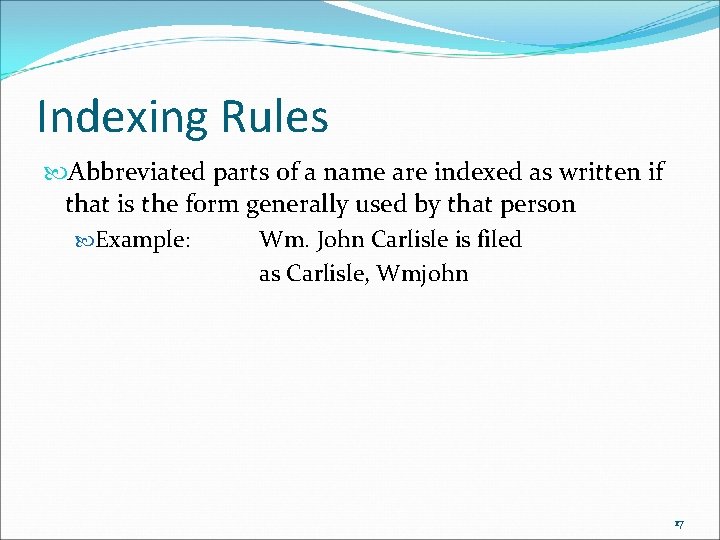
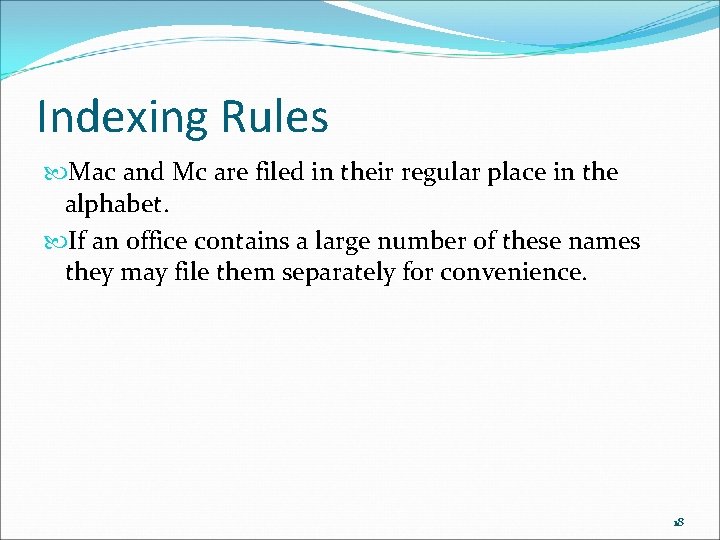
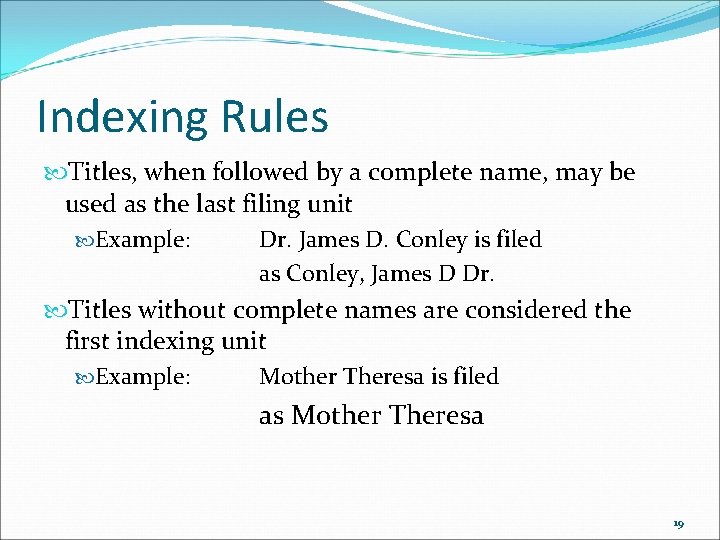
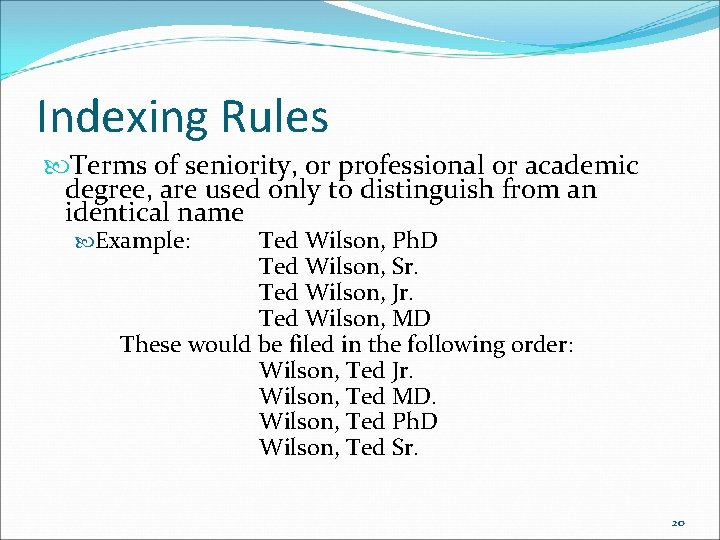
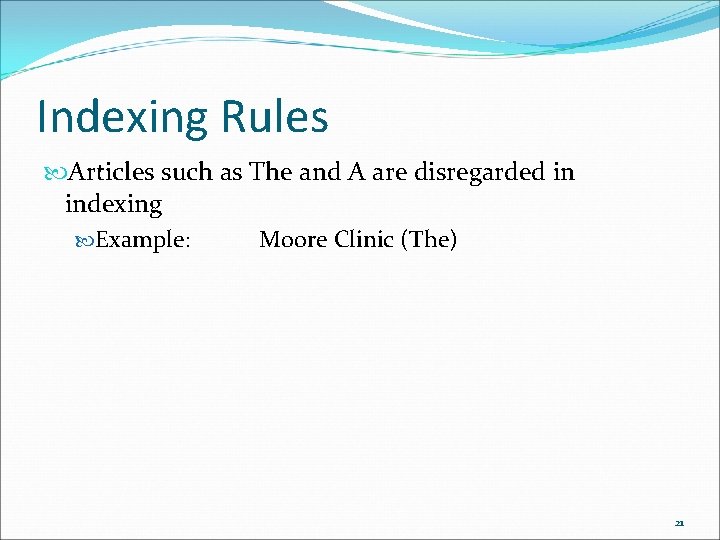
- Slides: 21
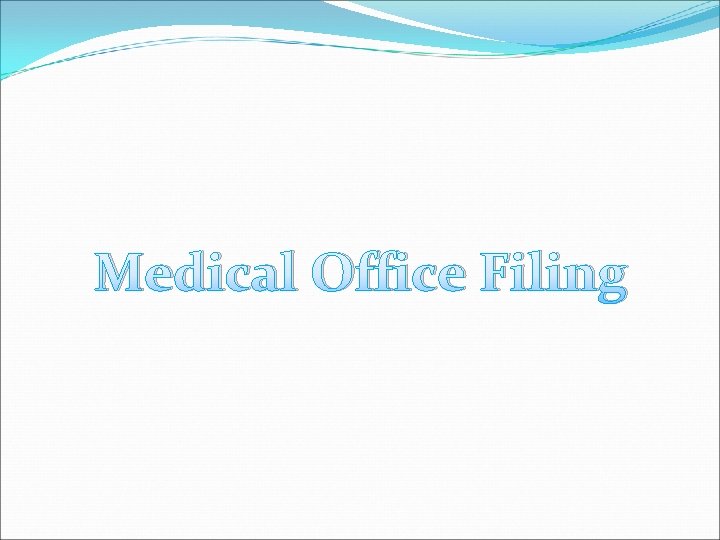
Medical Office Filing
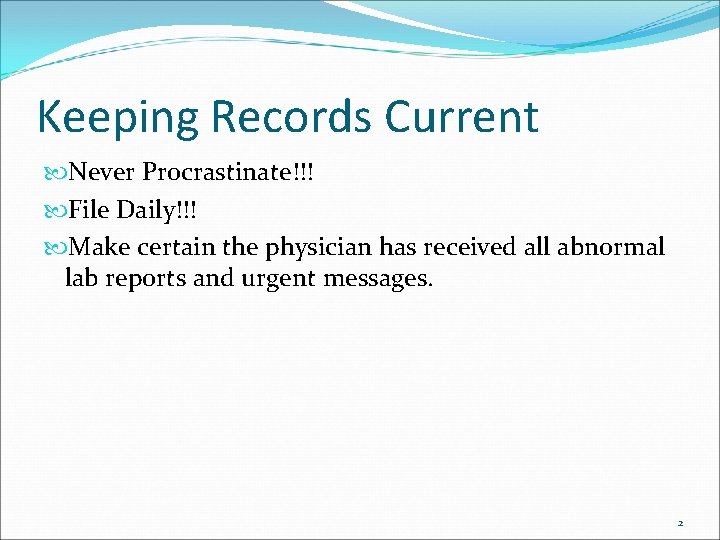
Keeping Records Current Never Procrastinate!!! File Daily!!! Make certain the physician has received all abnormal lab reports and urgent messages. 2
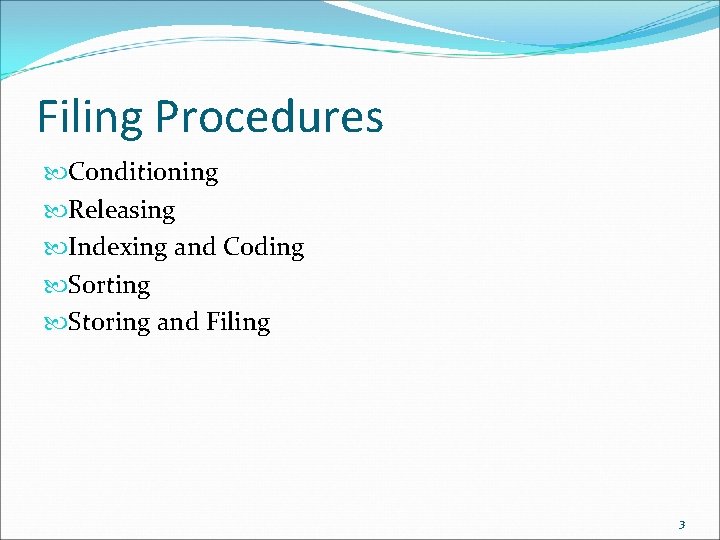
Filing Procedures Conditioning Releasing Indexing and Coding Sorting Storing and Filing 3
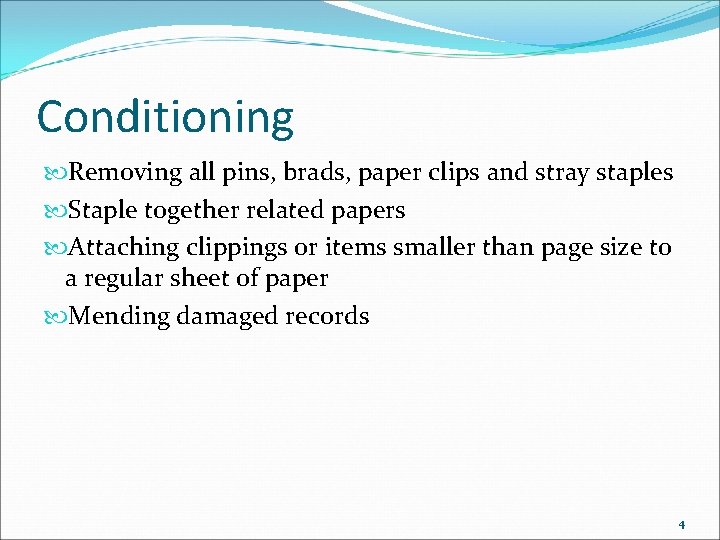
Conditioning Removing all pins, brads, paper clips and stray staples Staple together related papers Attaching clippings or items smaller than page size to a regular sheet of paper Mending damaged records 4
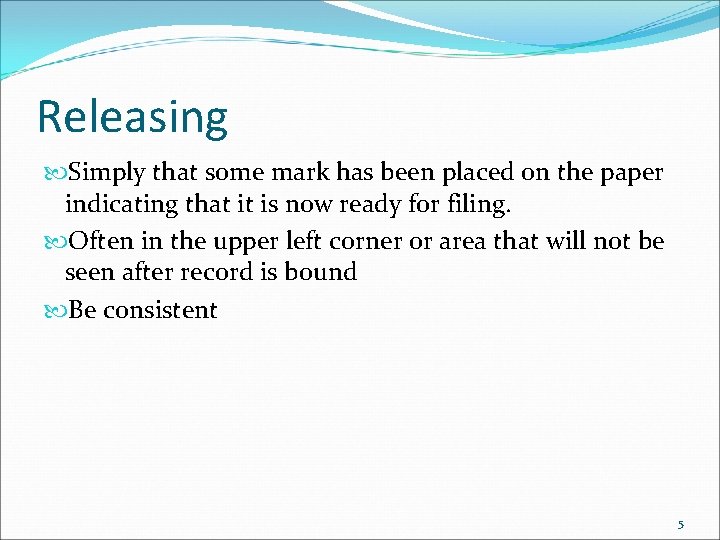
Releasing Simply that some mark has been placed on the paper indicating that it is now ready for filing. Often in the upper left corner or area that will not be seen after record is bound Be consistent 5
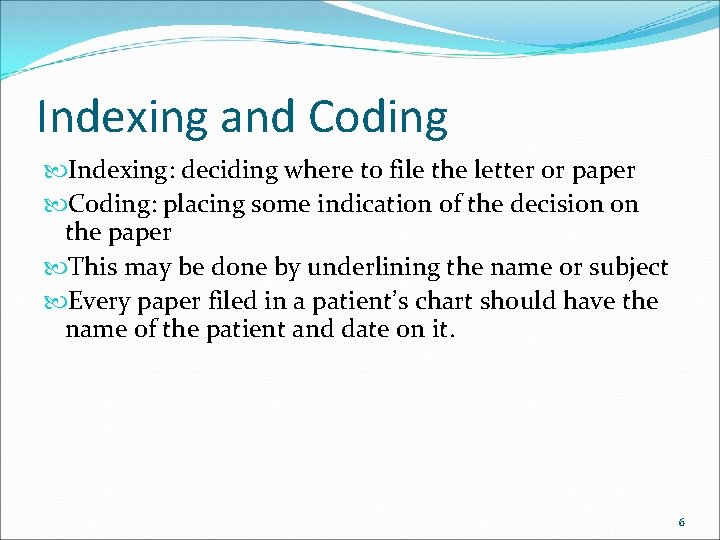
Indexing and Coding Indexing: deciding where to file the letter or paper Coding: placing some indication of the decision on the paper This may be done by underlining the name or subject Every paper filed in a patient’s chart should have the name of the patient and date on it. 6
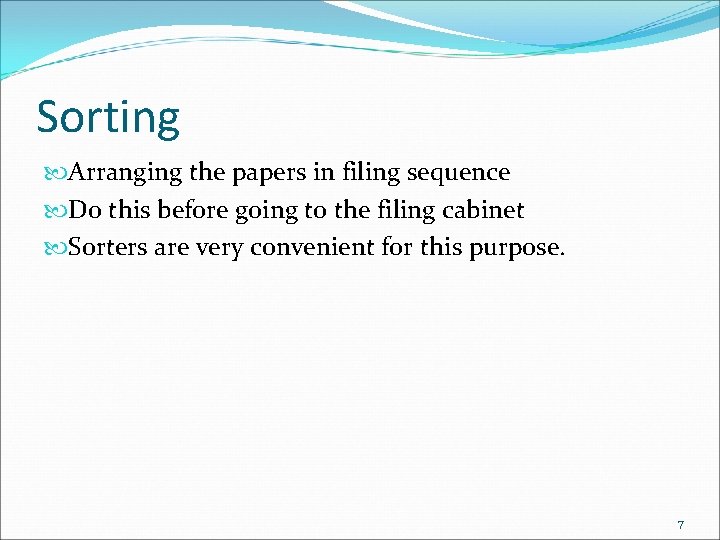
Sorting Arranging the papers in filing sequence Do this before going to the filing cabinet Sorters are very convenient for this purpose. 7
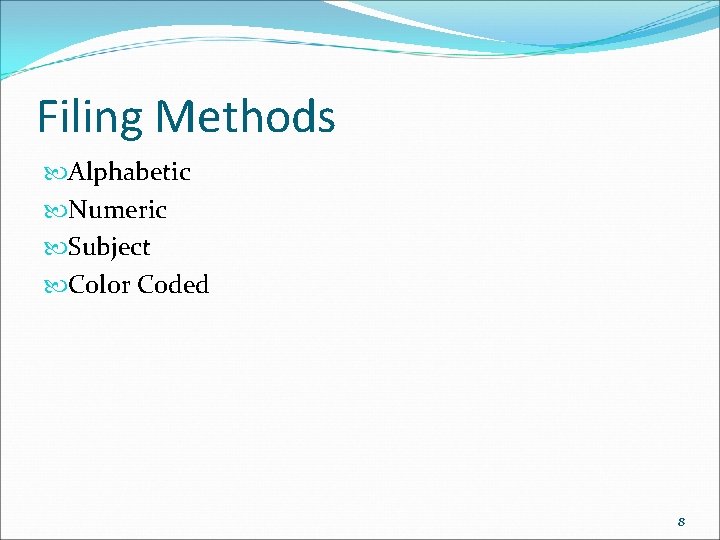
Filing Methods Alphabetic Numeric Subject Color Coded 8
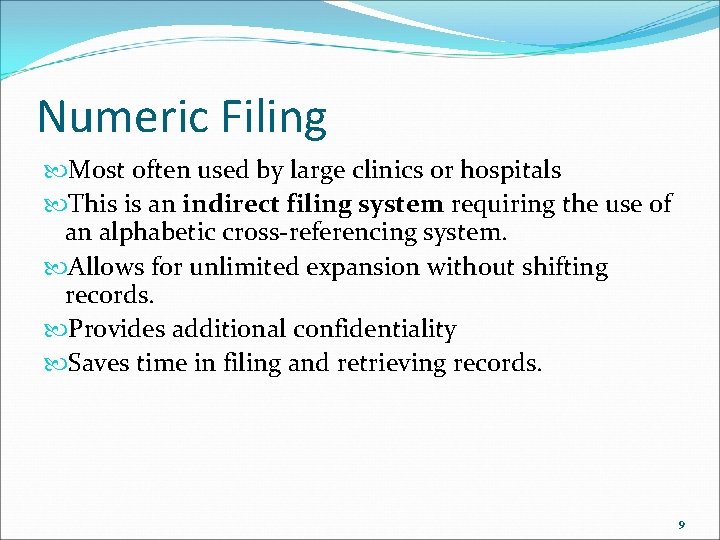
Numeric Filing Most often used by large clinics or hospitals This is an indirect filing system requiring the use of an alphabetic cross-referencing system. Allows for unlimited expansion without shifting records. Provides additional confidentiality Saves time in filing and retrieving records. 9
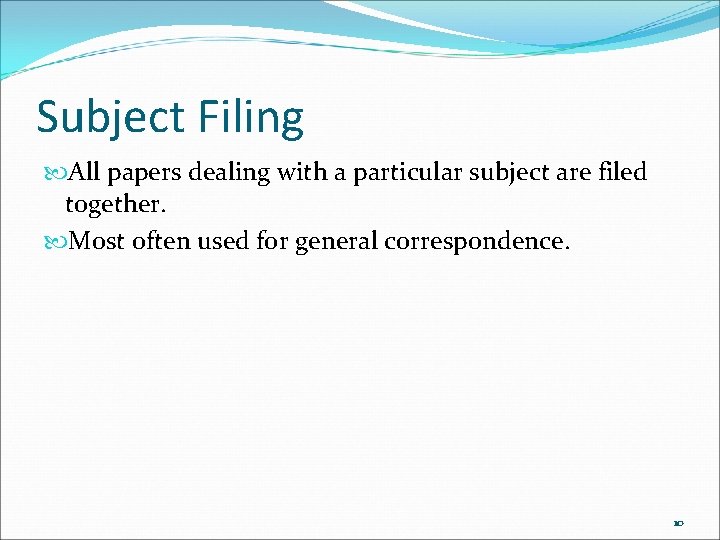
Subject Filing All papers dealing with a particular subject are filed together. Most often used for general correspondence. 10
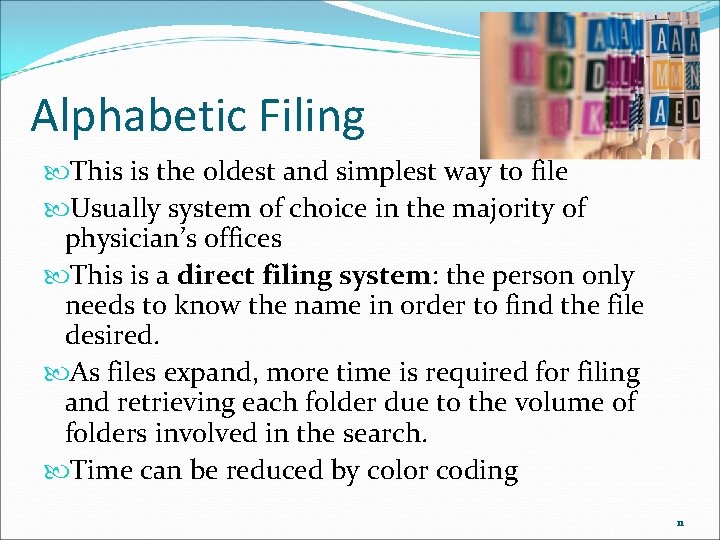
Alphabetic Filing This is the oldest and simplest way to file Usually system of choice in the majority of physician’s offices This is a direct filing system: the person only needs to know the name in order to find the file desired. As files expand, more time is required for filing and retrieving each folder due to the volume of folders involved in the search. Time can be reduced by color coding 11
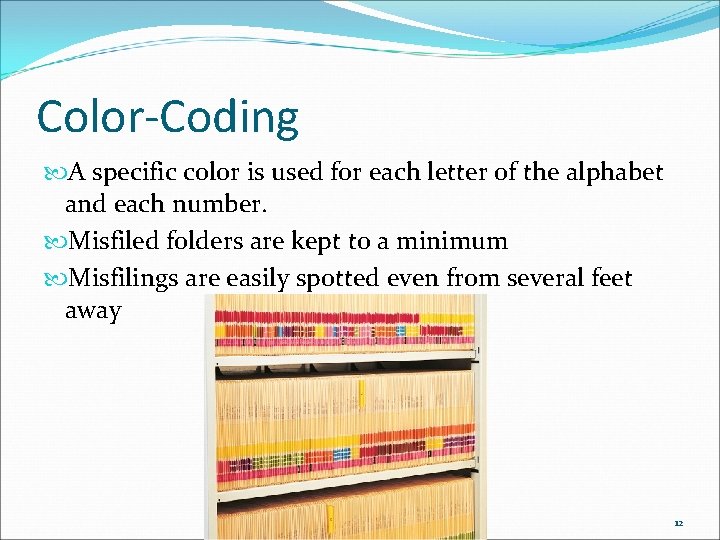
Color-Coding A specific color is used for each letter of the alphabet and each number. Misfiled folders are kept to a minimum Misfilings are easily spotted even from several feet away 12
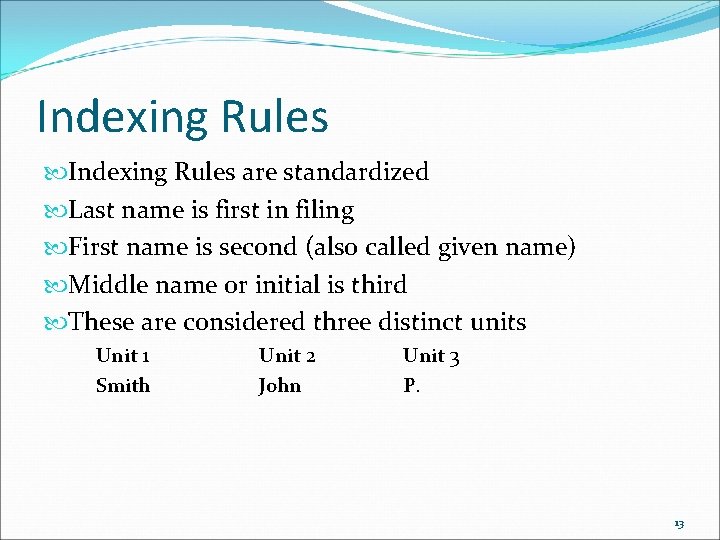
Indexing Rules are standardized Last name is first in filing First name is second (also called given name) Middle name or initial is third These are considered three distinct units Unit 1 Smith Unit 2 John Unit 3 P. 13
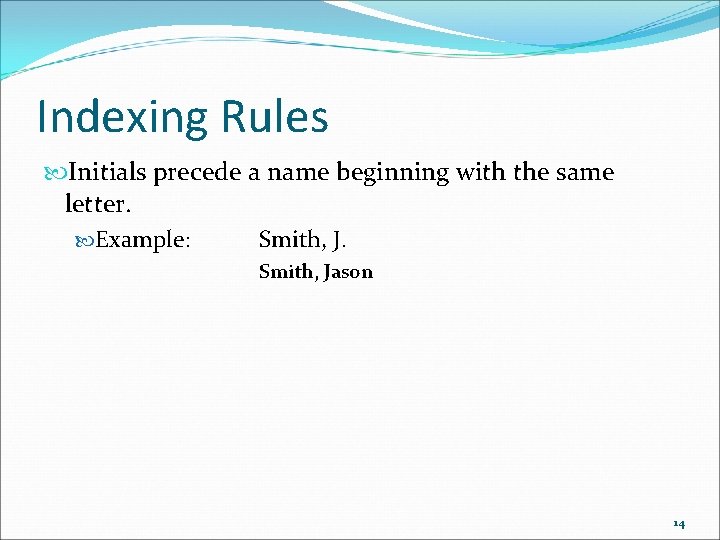
Indexing Rules Initials precede a name beginning with the same letter. Example: Smith, Jason 14
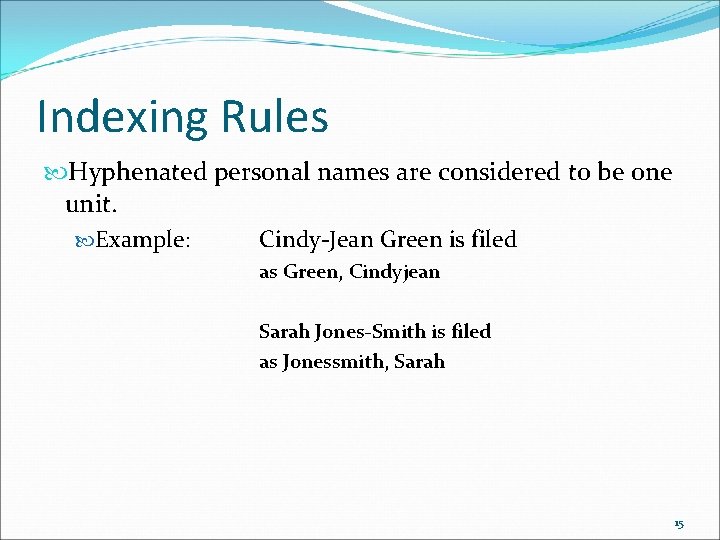
Indexing Rules Hyphenated personal names are considered to be one unit. Example: Cindy-Jean Green is filed as Green, Cindyjean Sarah Jones-Smith is filed as Jonessmith, Sarah 15
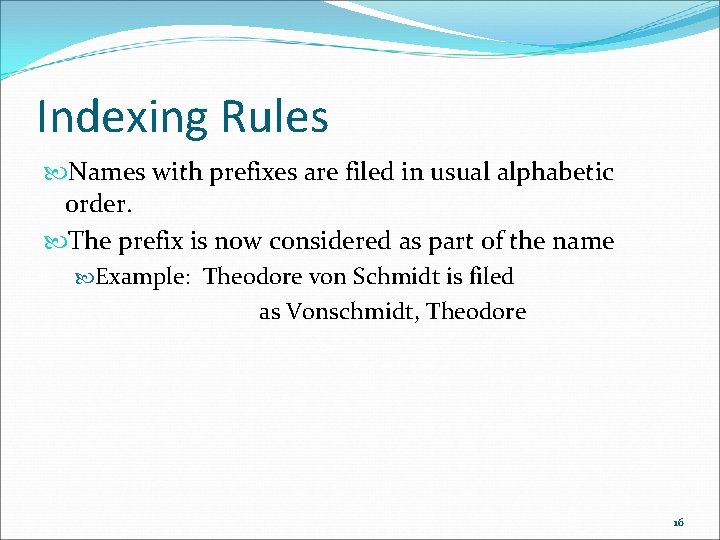
Indexing Rules Names with prefixes are filed in usual alphabetic order. The prefix is now considered as part of the name Example: Theodore von Schmidt is filed as Vonschmidt, Theodore 16
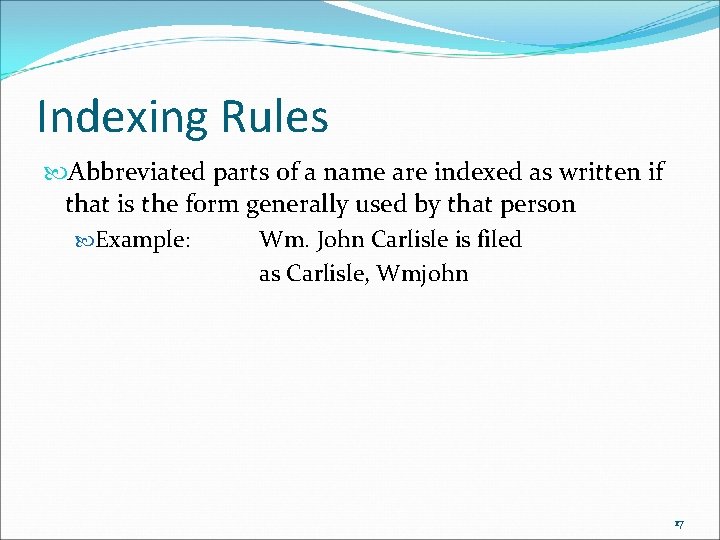
Indexing Rules Abbreviated parts of a name are indexed as written if that is the form generally used by that person Example: Wm. John Carlisle is filed as Carlisle, Wmjohn 17
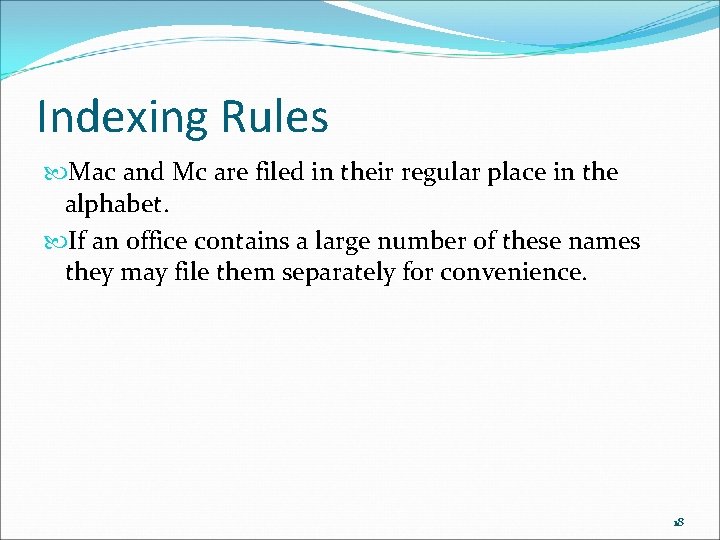
Indexing Rules Mac and Mc are filed in their regular place in the alphabet. If an office contains a large number of these names they may file them separately for convenience. 18
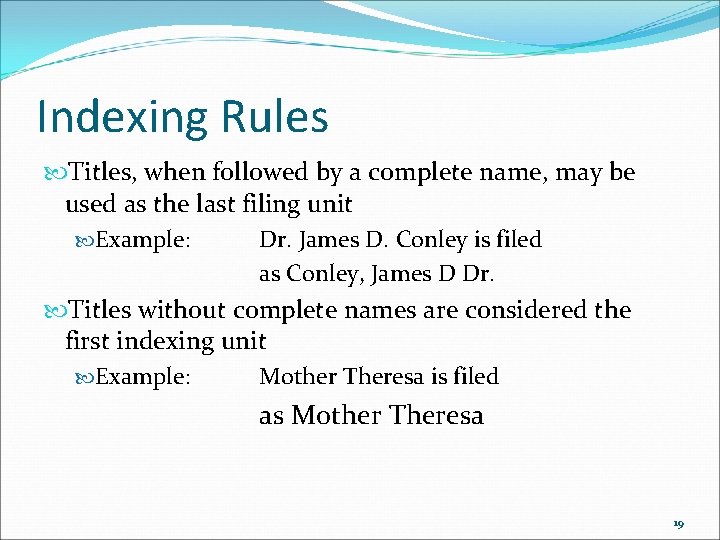
Indexing Rules Titles, when followed by a complete name, may be used as the last filing unit Example: Dr. James D. Conley is filed as Conley, James D Dr. Titles without complete names are considered the first indexing unit Example: Mother Theresa is filed as Mother Theresa 19
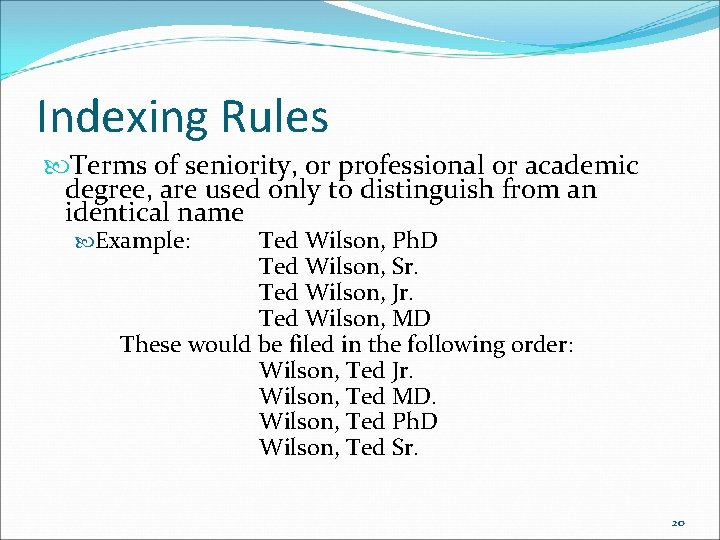
Indexing Rules Terms of seniority, or professional or academic degree, are used only to distinguish from an identical name Example: Ted Wilson, Ph. D Ted Wilson, Sr. Ted Wilson, Jr. Ted Wilson, MD These would be filed in the following order: Wilson, Ted Jr. Wilson, Ted MD. Wilson, Ted Ph. D Wilson, Ted Sr. 20
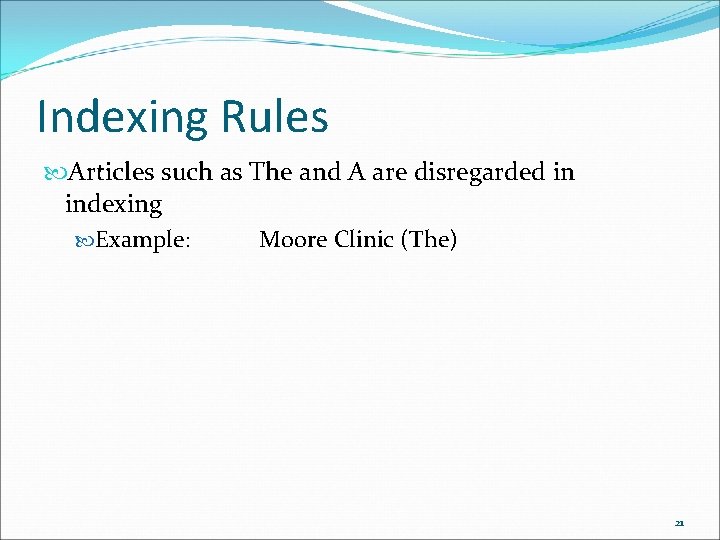
Indexing Rules Articles such as The and A are disregarded in indexing Example: Moore Clinic (The) 21
 Medical office filing systems
Medical office filing systems Terminal digit filing
Terminal digit filing Verb noun adjective
Verb noun adjective Procrastinate on purpose
Procrastinate on purpose Gbmc medical records
Gbmc medical records Torrance memorial tcu
Torrance memorial tcu Cartersville medical center medical records
Cartersville medical center medical records Office automated filing systems
Office automated filing systems Your love never fails it never gives up
Your love never fails it never gives up We are never weary of the grand old song
We are never weary of the grand old song If we had more rain our crops would grow faster
If we had more rain our crops would grow faster Câu điều kiện
Câu điều kiện God will never fail you
God will never fail you What runs but never walks
What runs but never walks Define pomr
Define pomr Role of medical records
Role of medical records Kaiser santa rosa
Kaiser santa rosa Mysis emr
Mysis emr Hpi in medical terms
Hpi in medical terms Strict chronological arrangement
Strict chronological arrangement Principles of medical records
Principles of medical records Types of medical documentation
Types of medical documentation