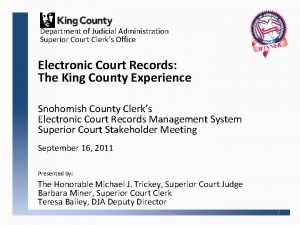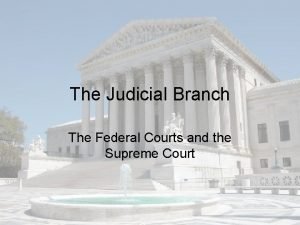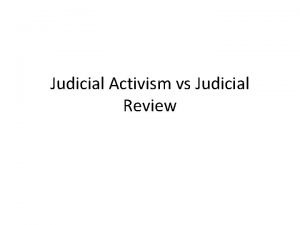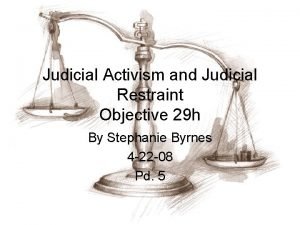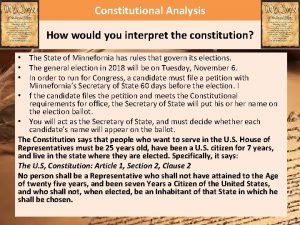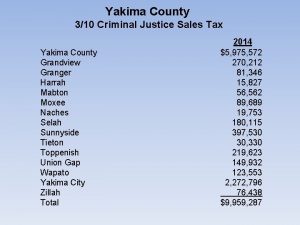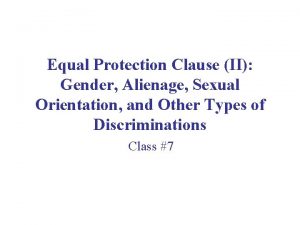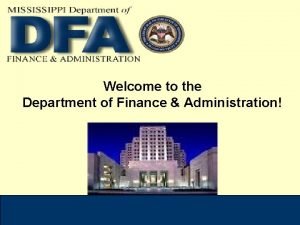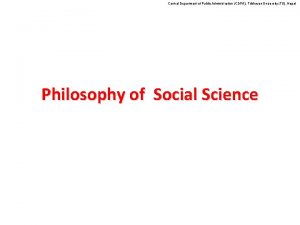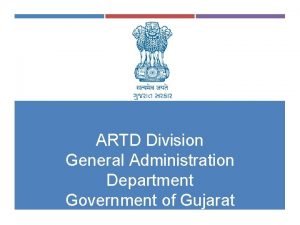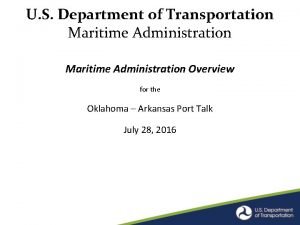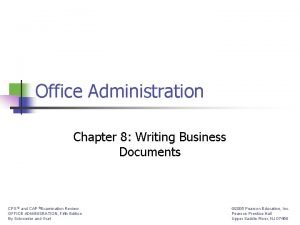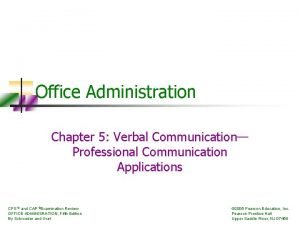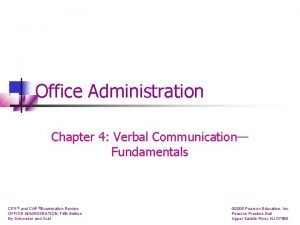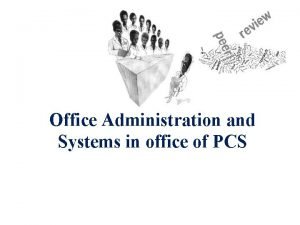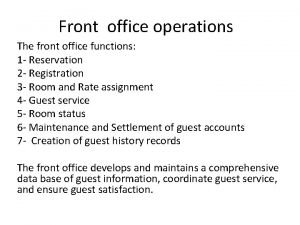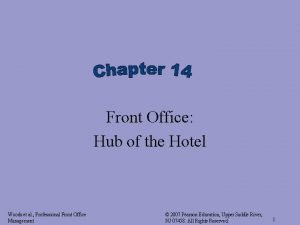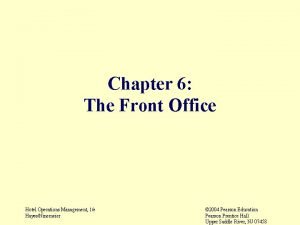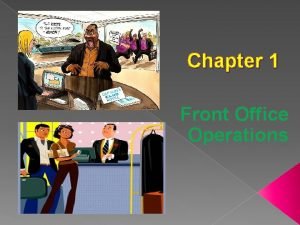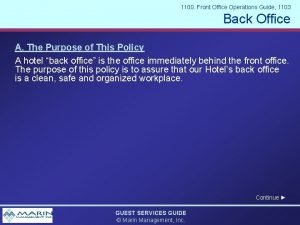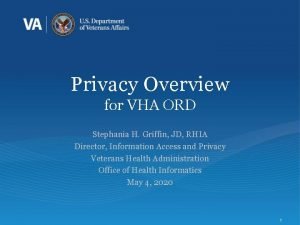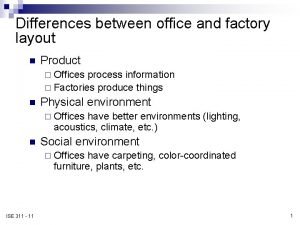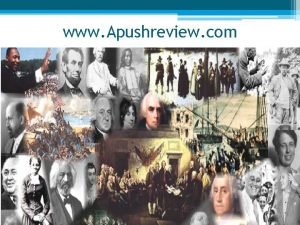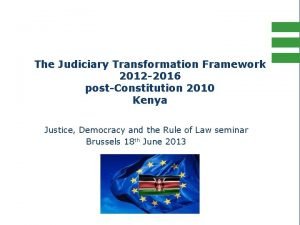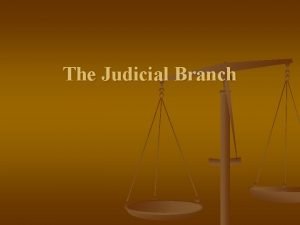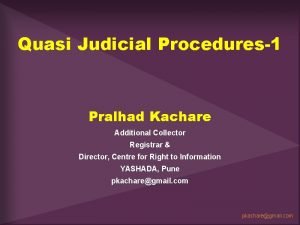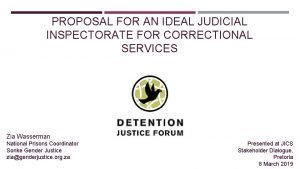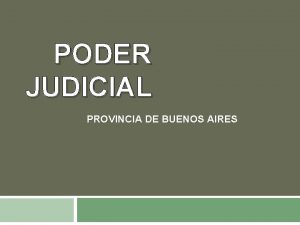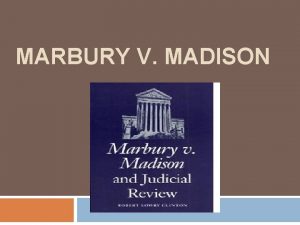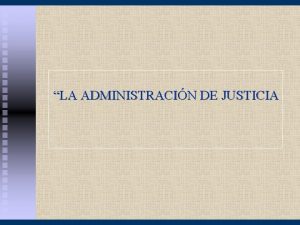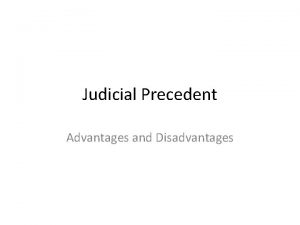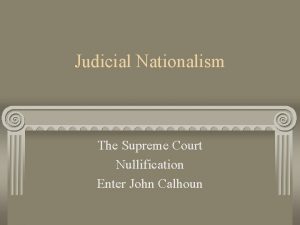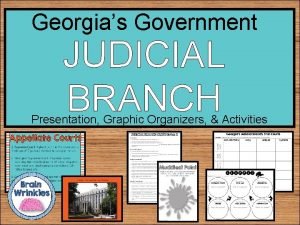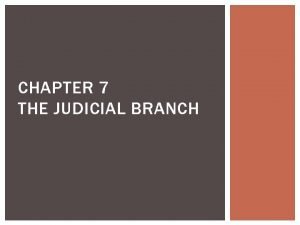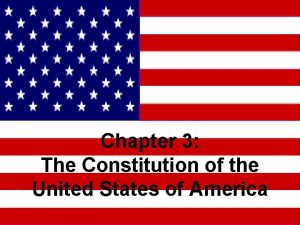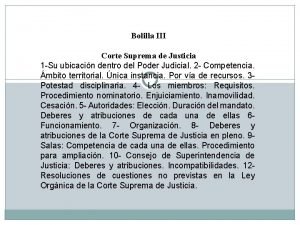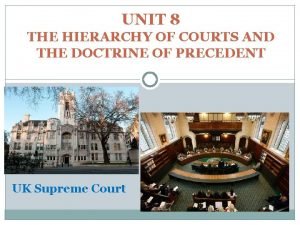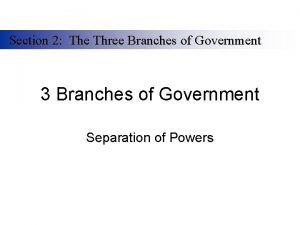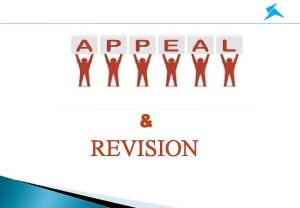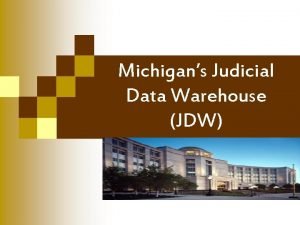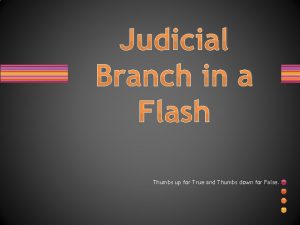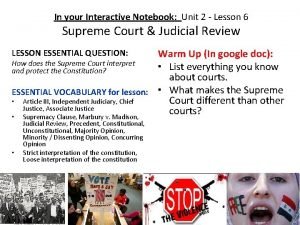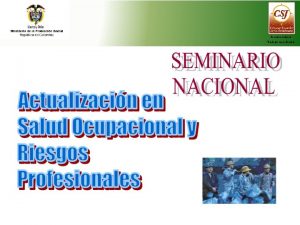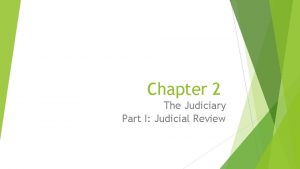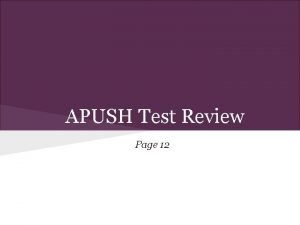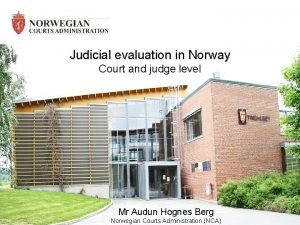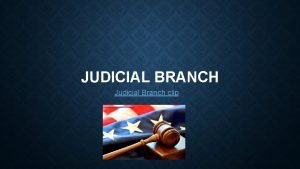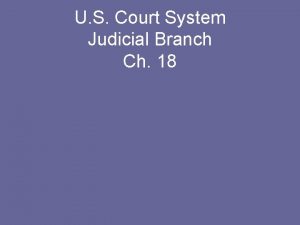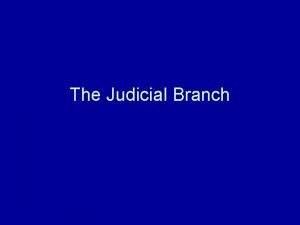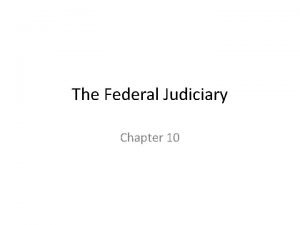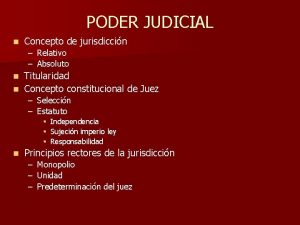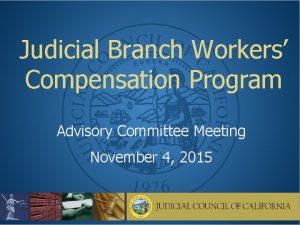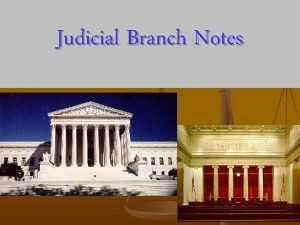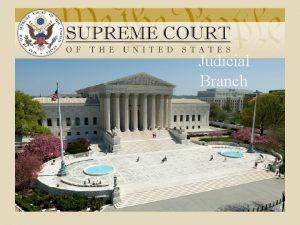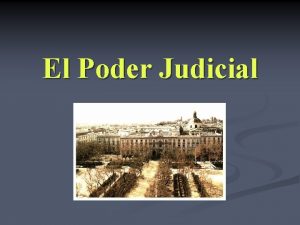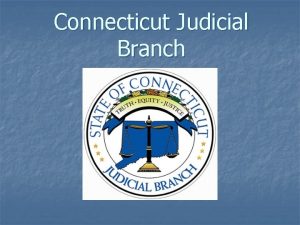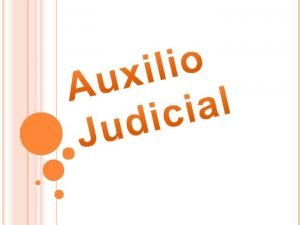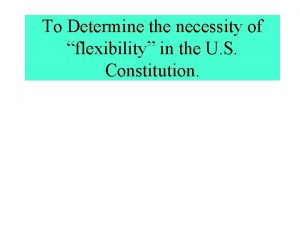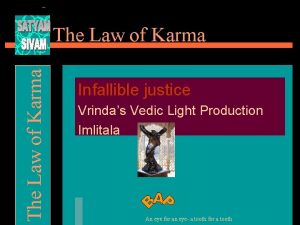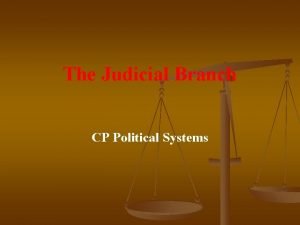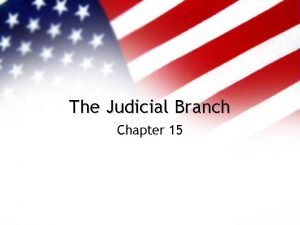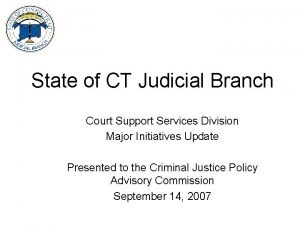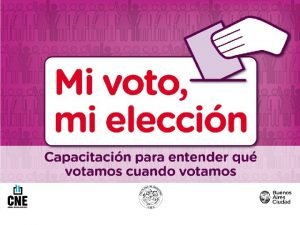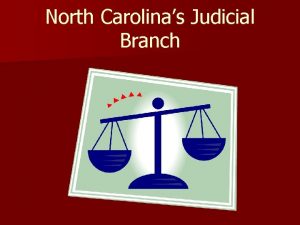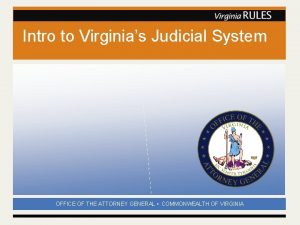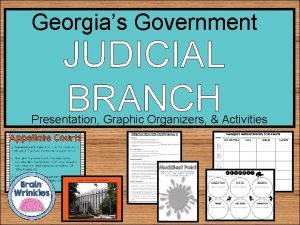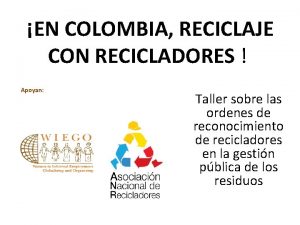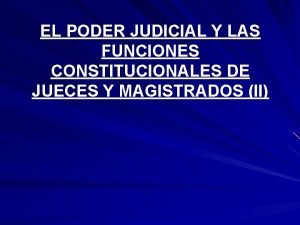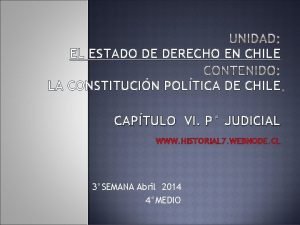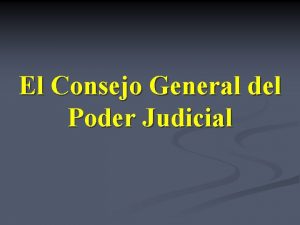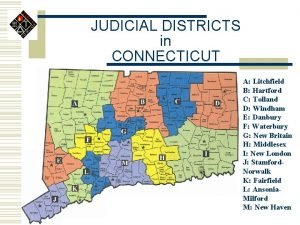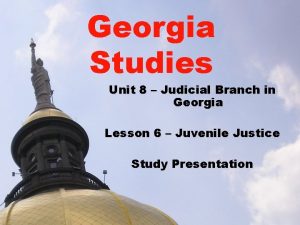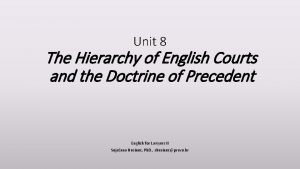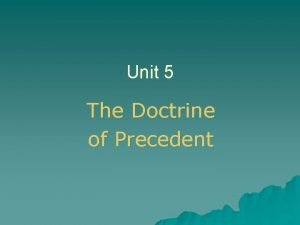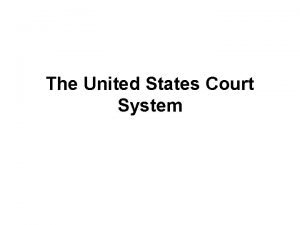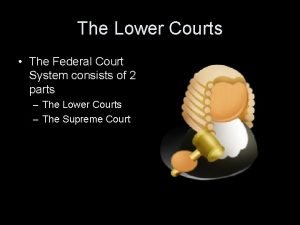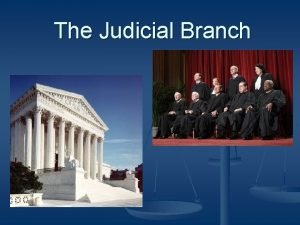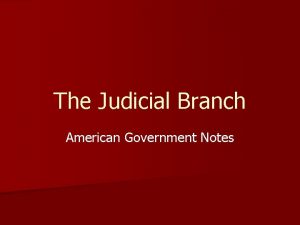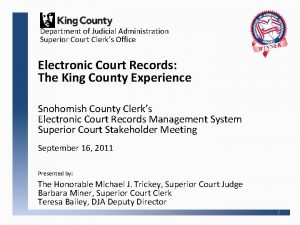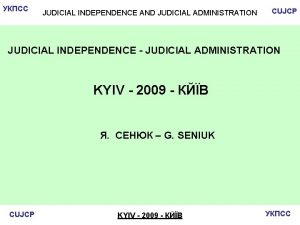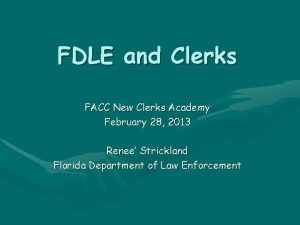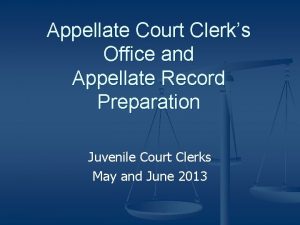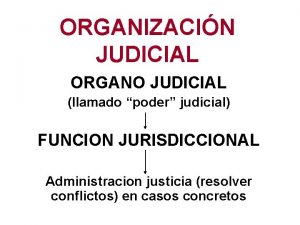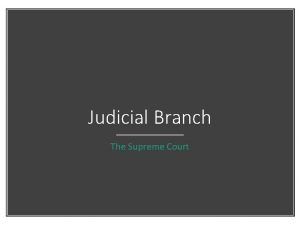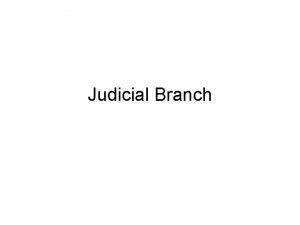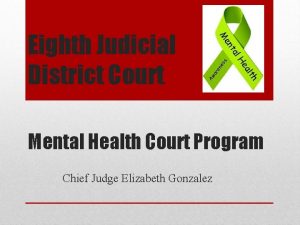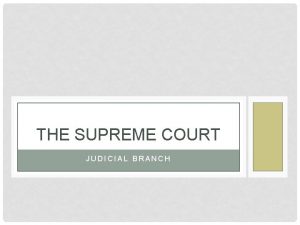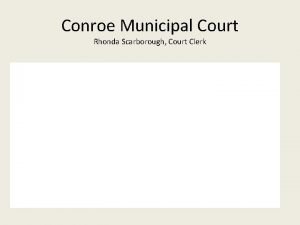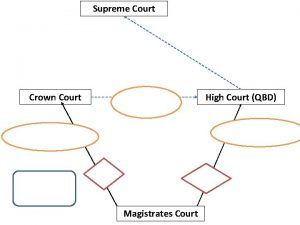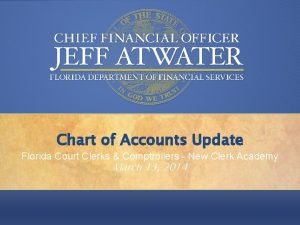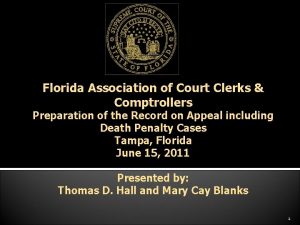Department of Judicial Administration Superior Court Clerks Office
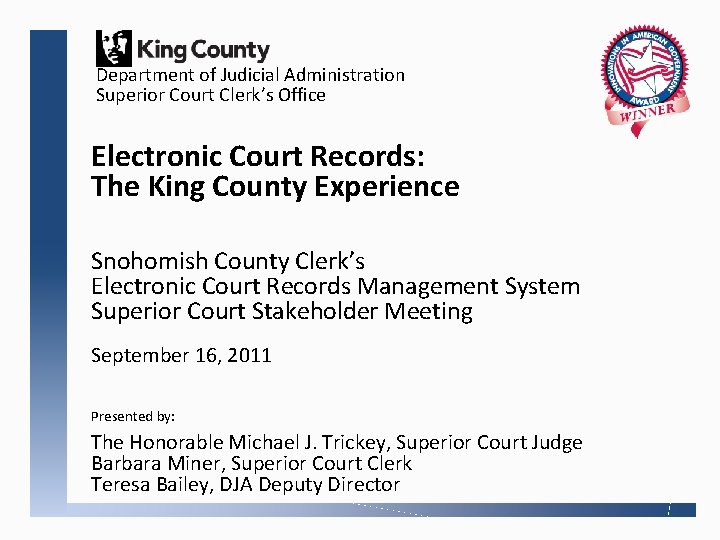
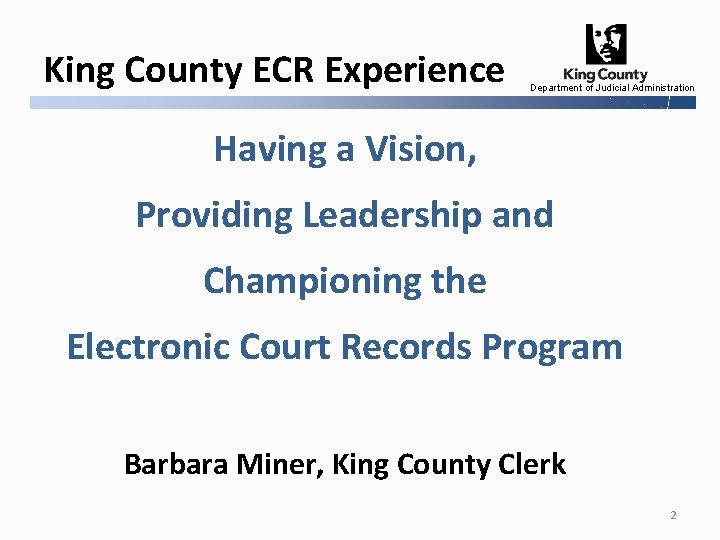
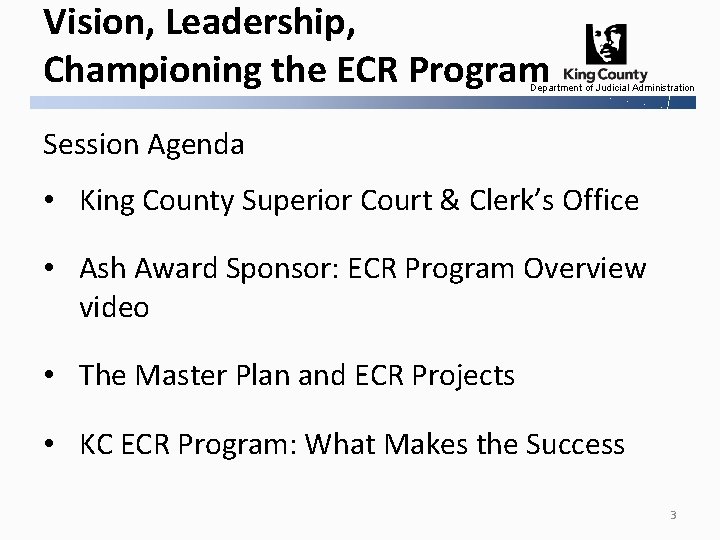



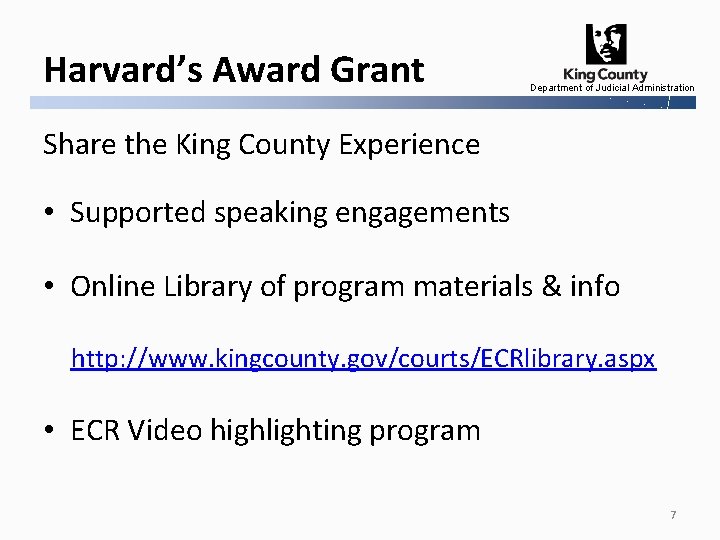
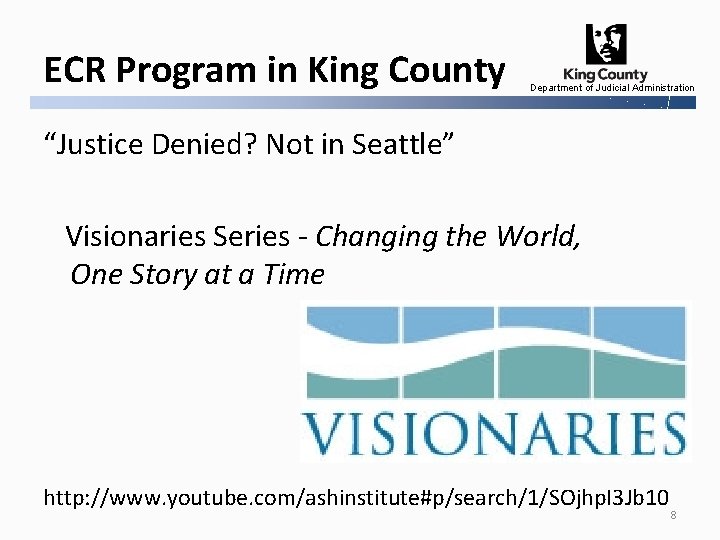
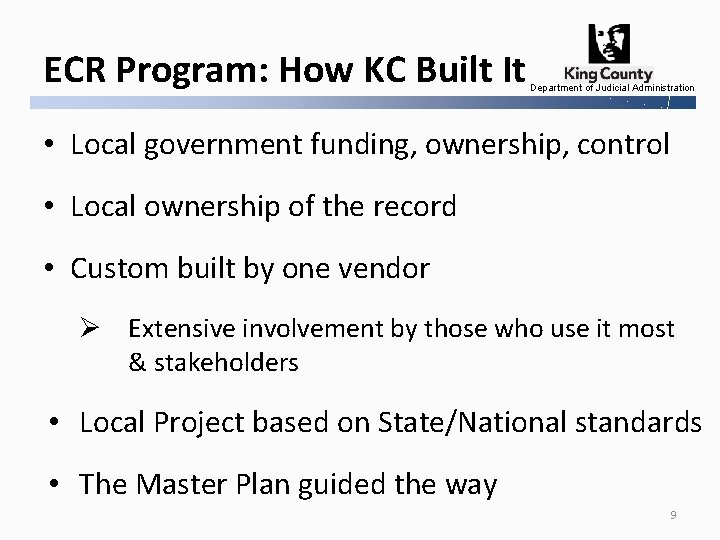
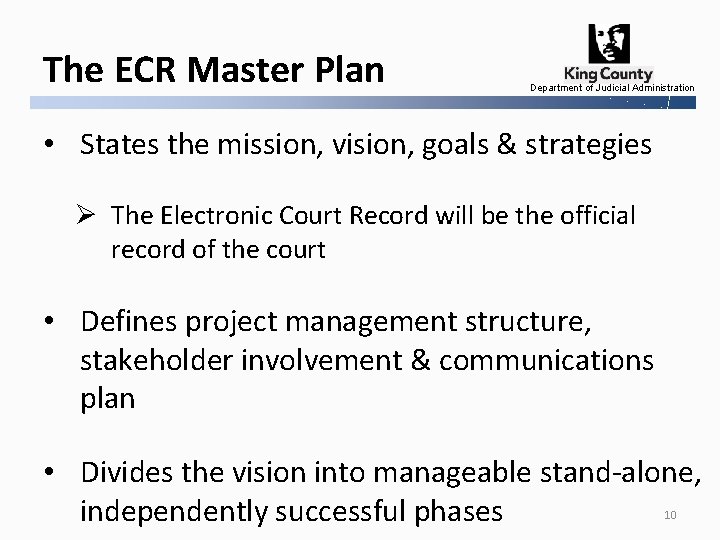
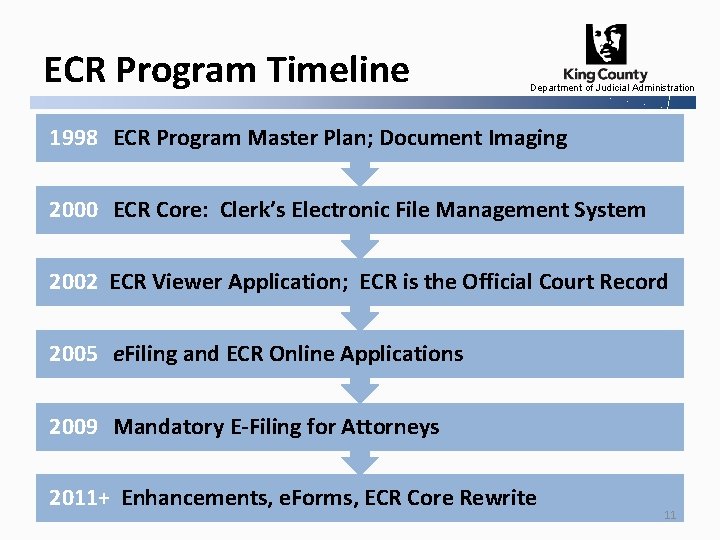
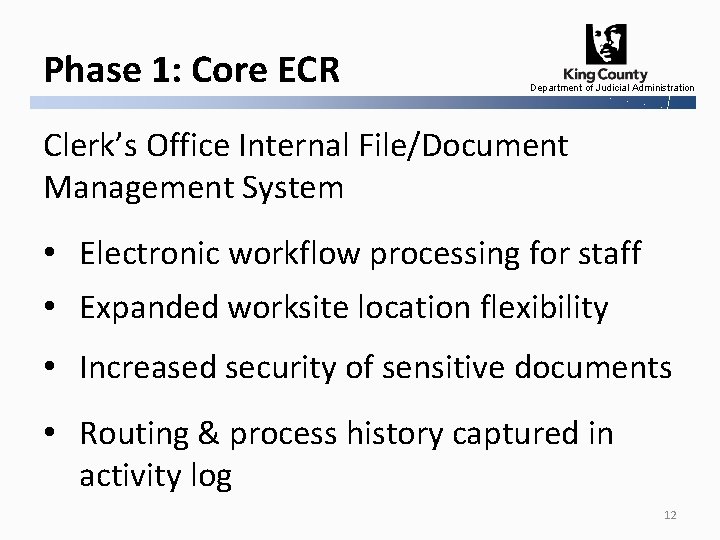
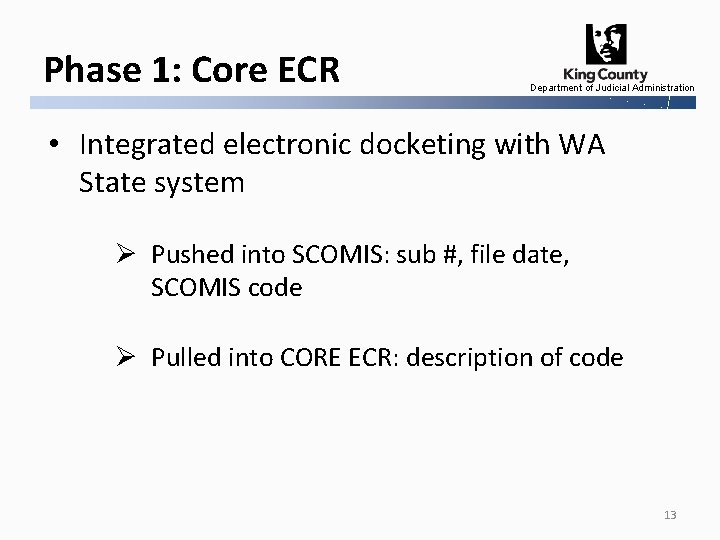


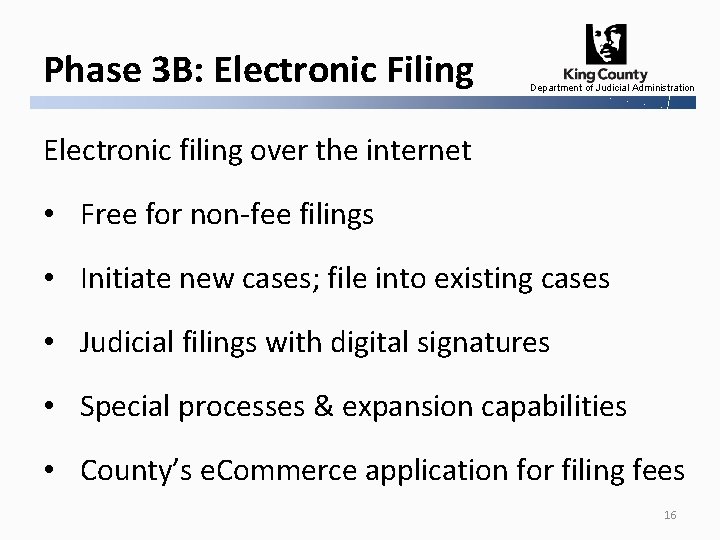
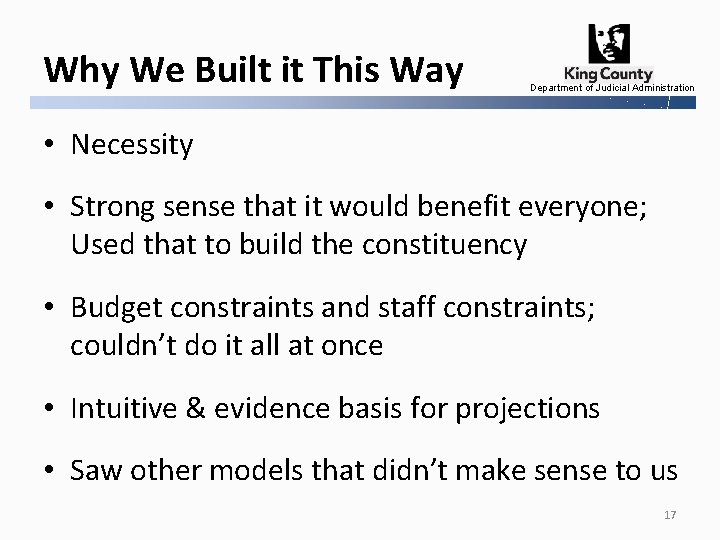
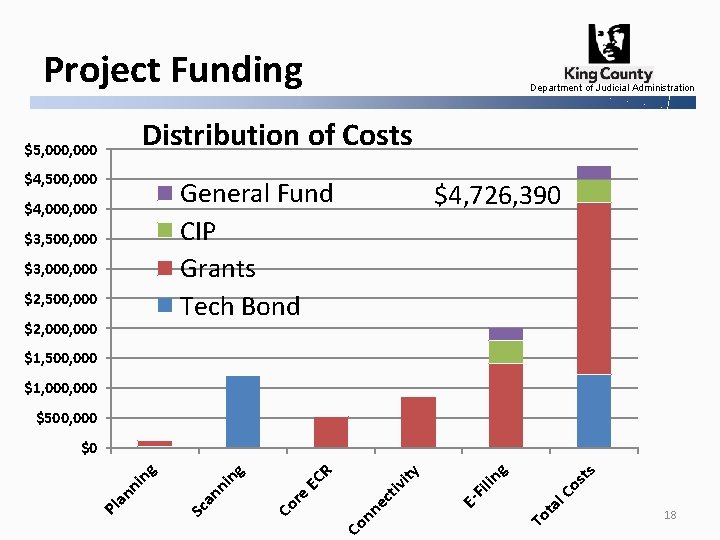

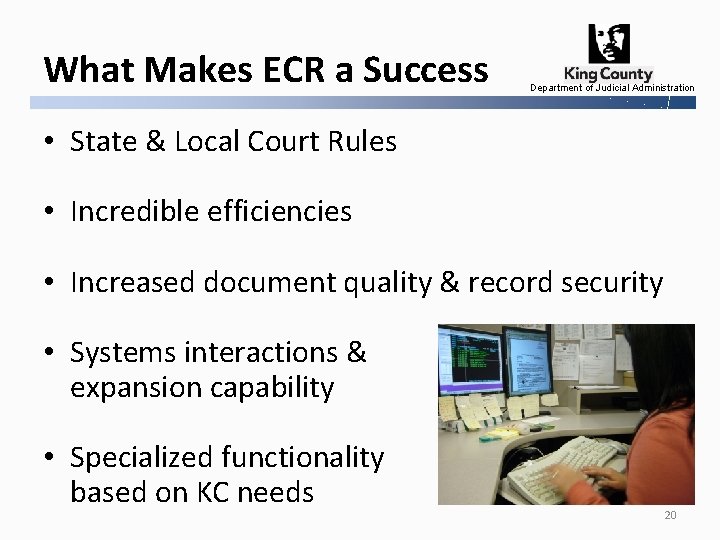
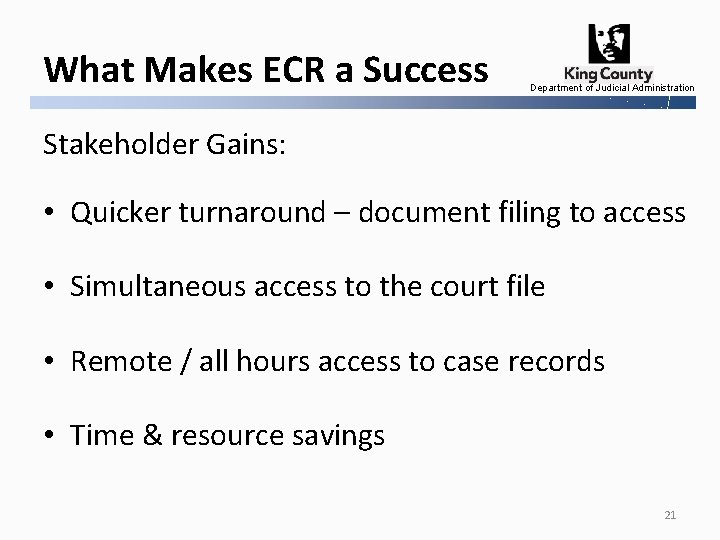
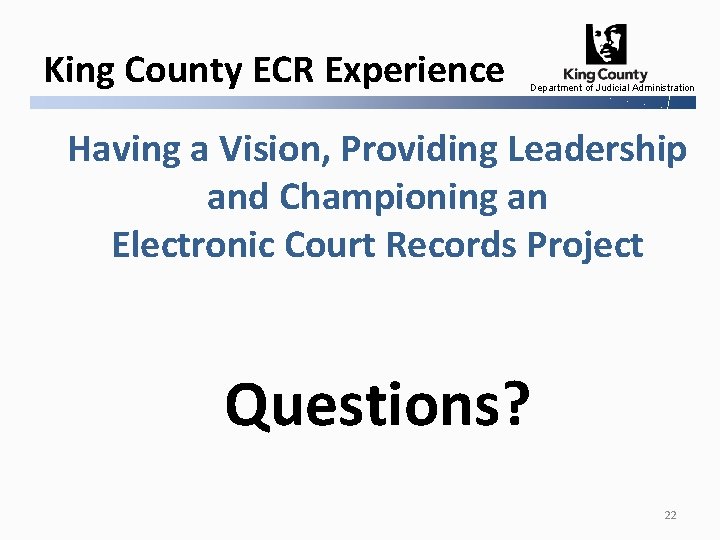
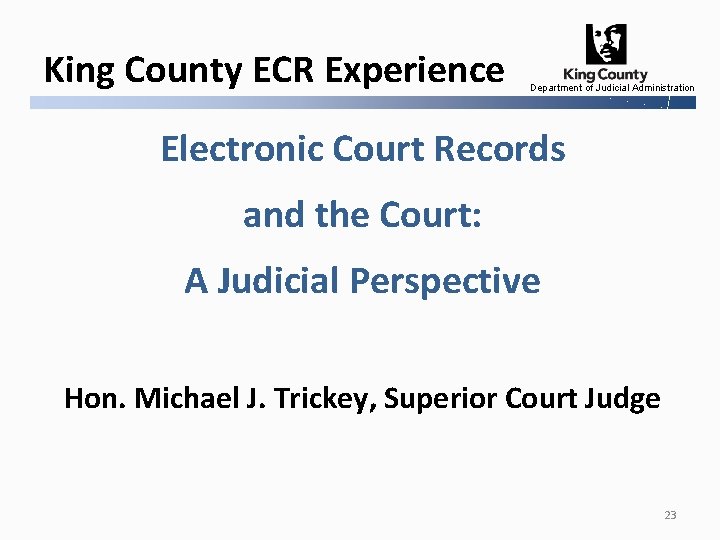
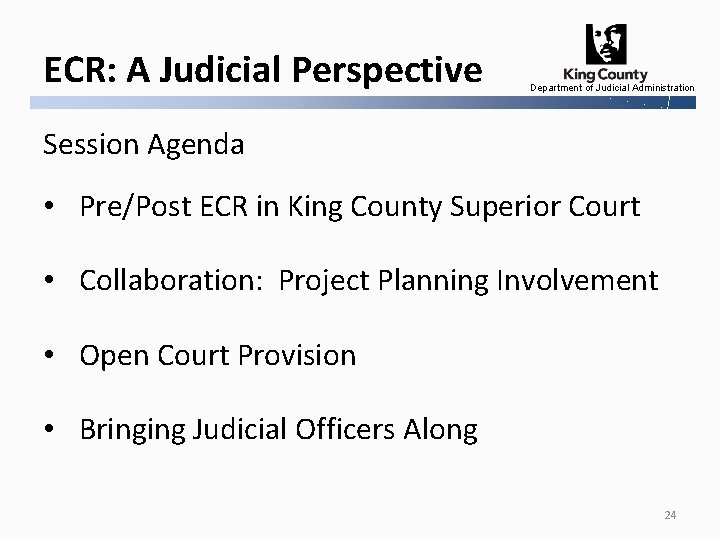
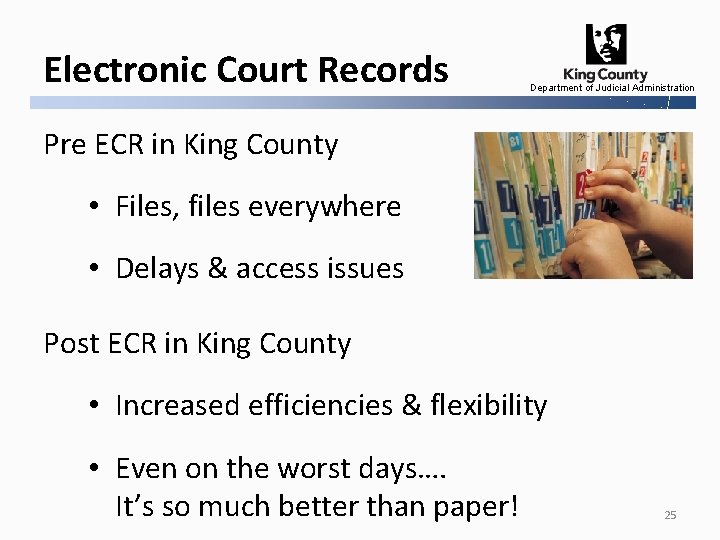


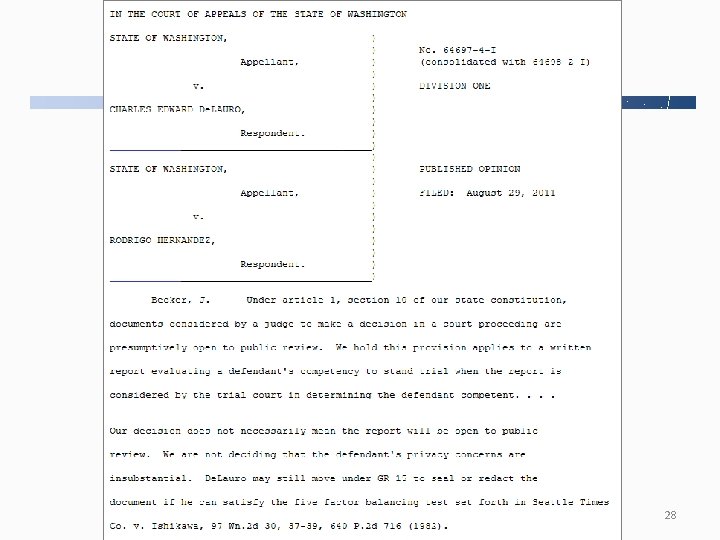

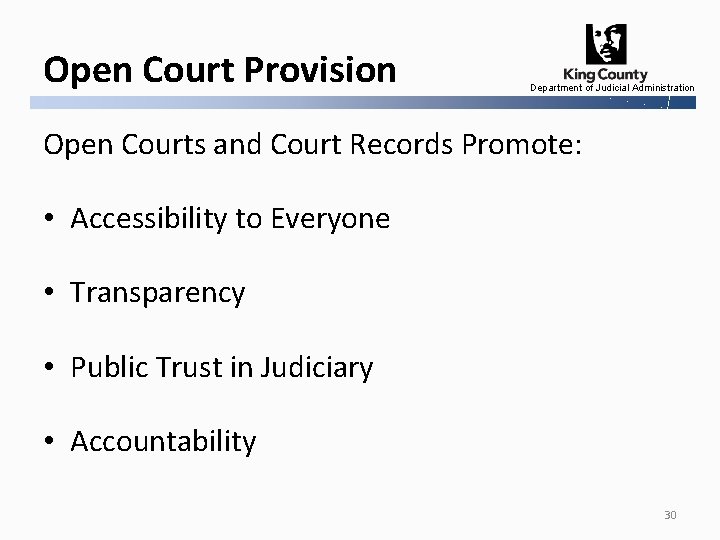
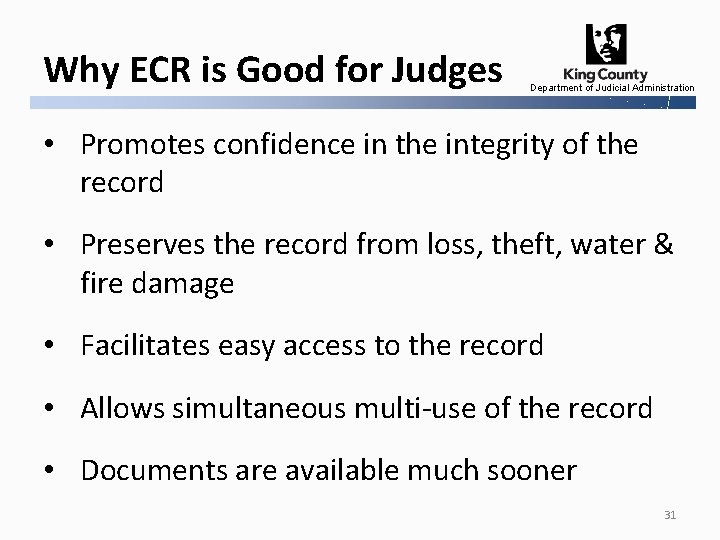


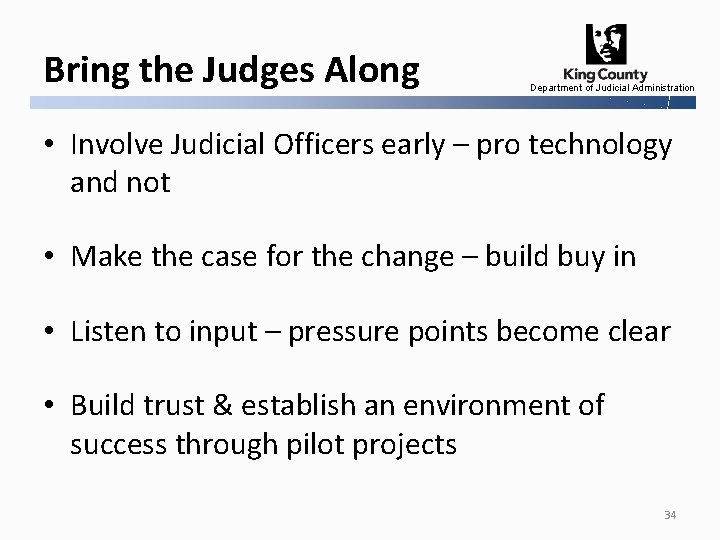

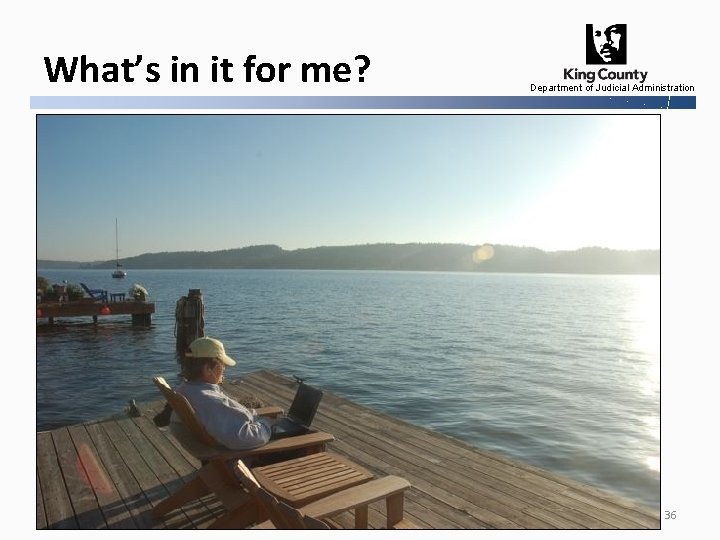

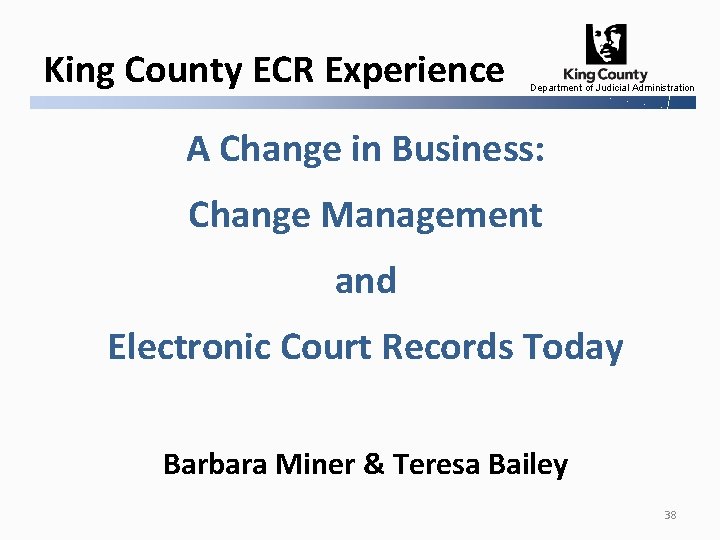
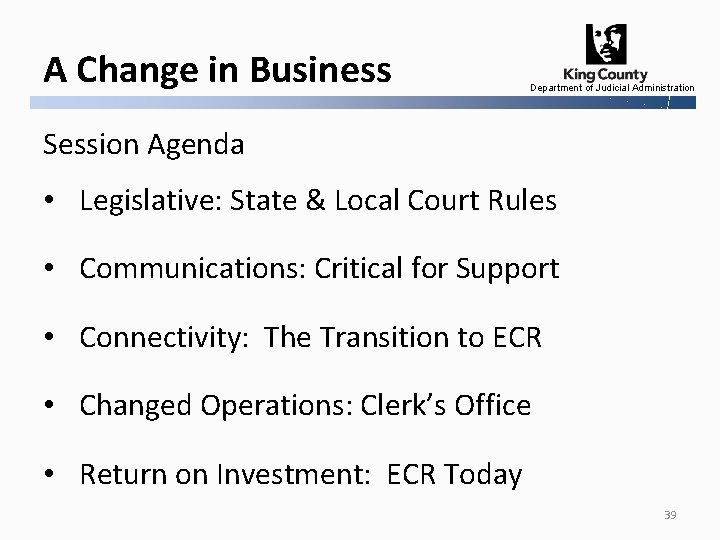
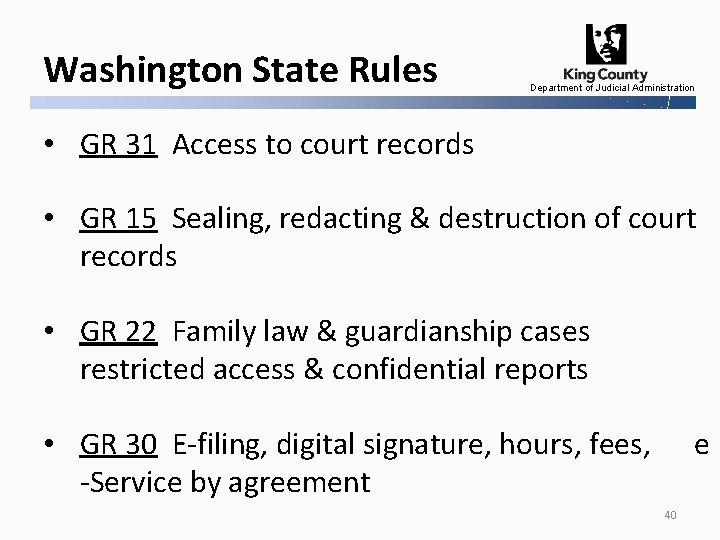
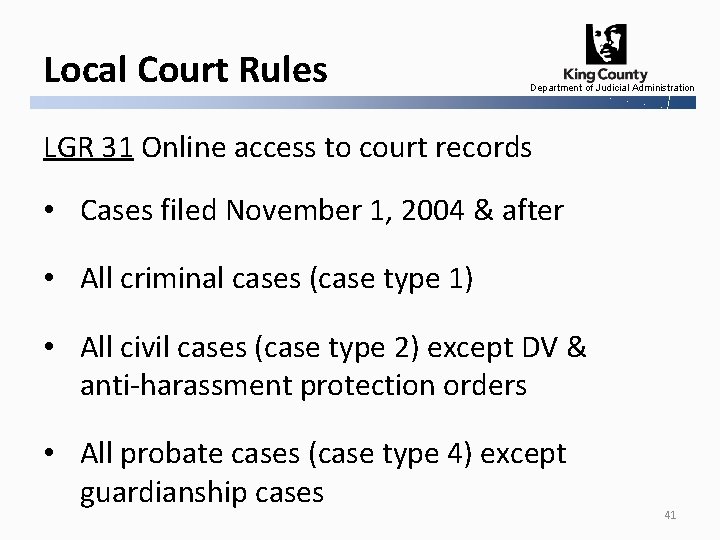
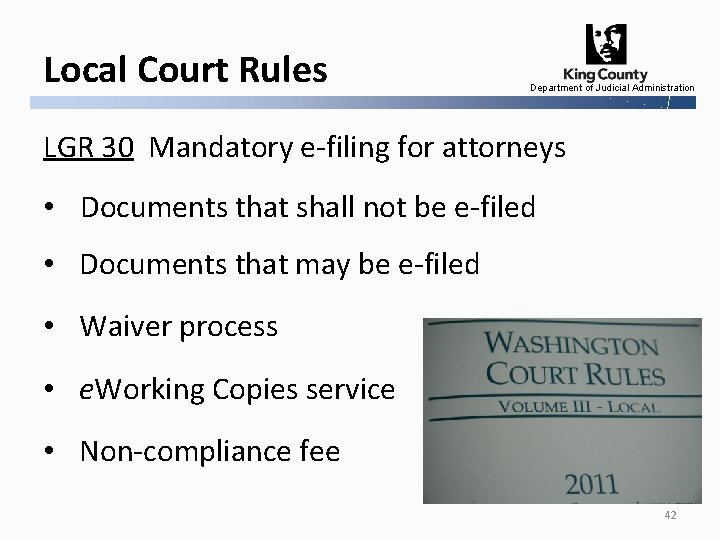
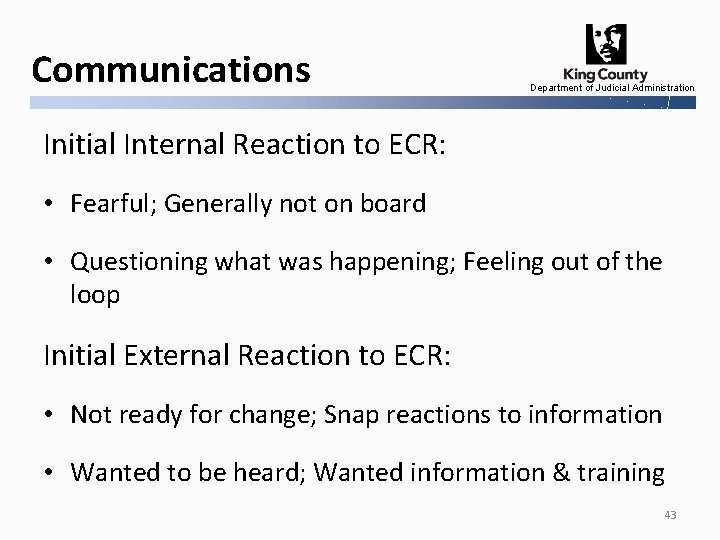
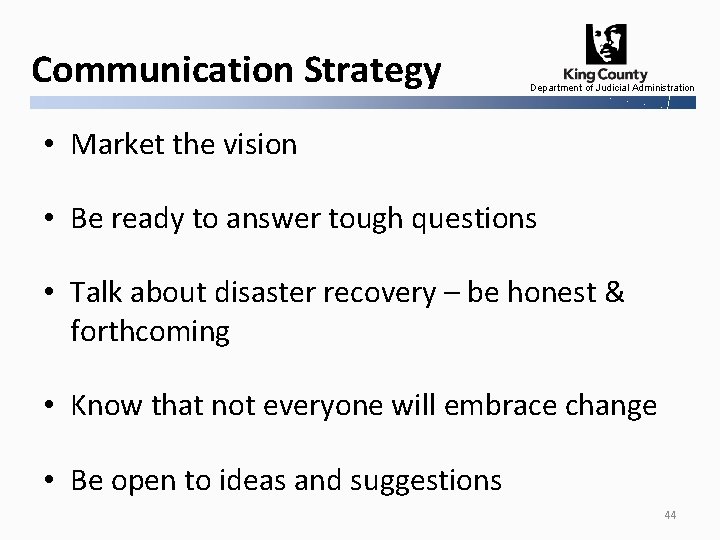

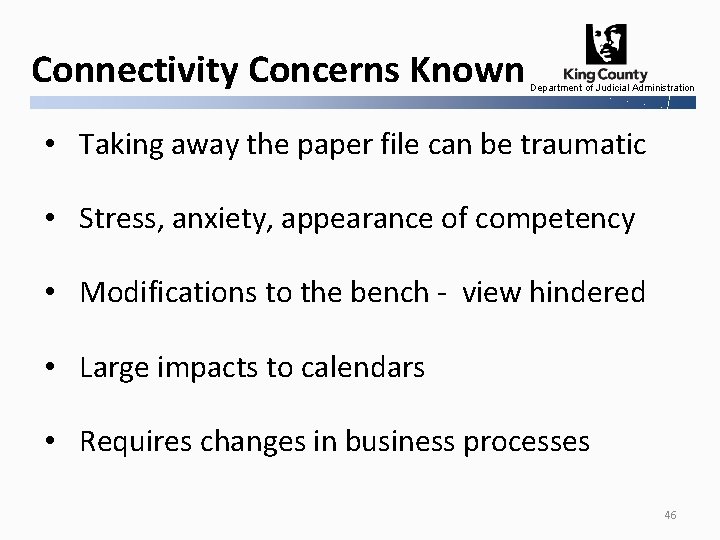
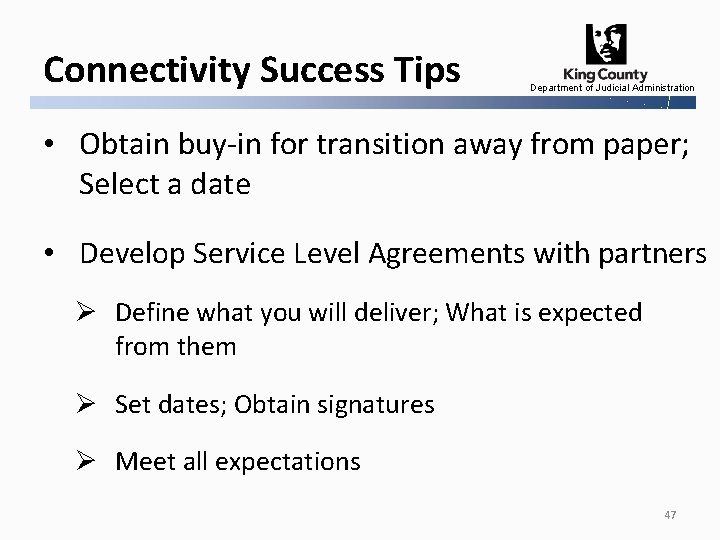
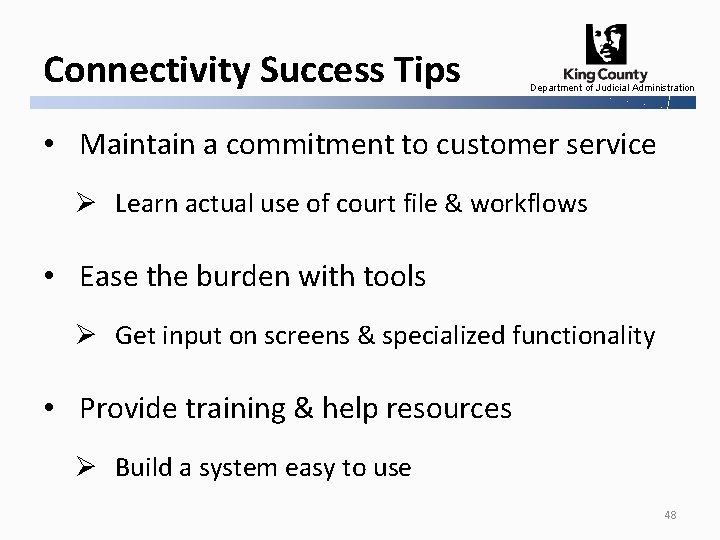


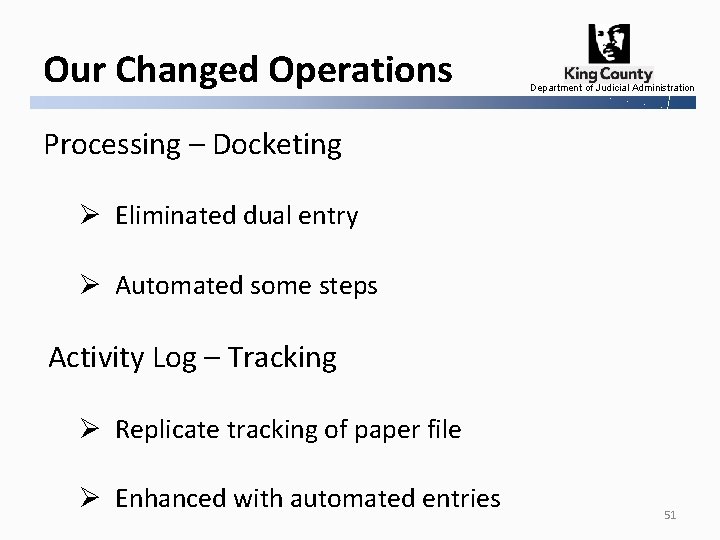






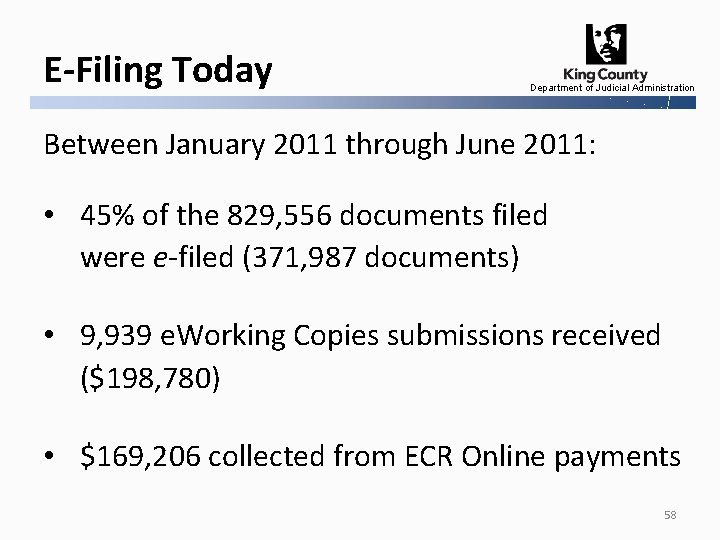
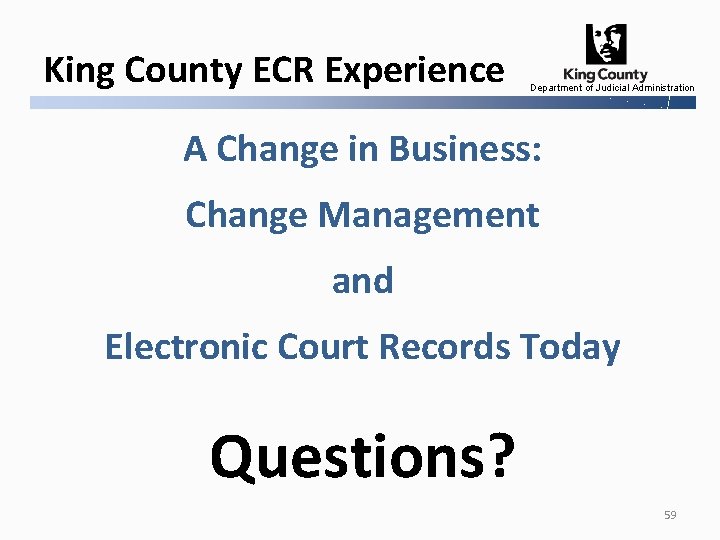
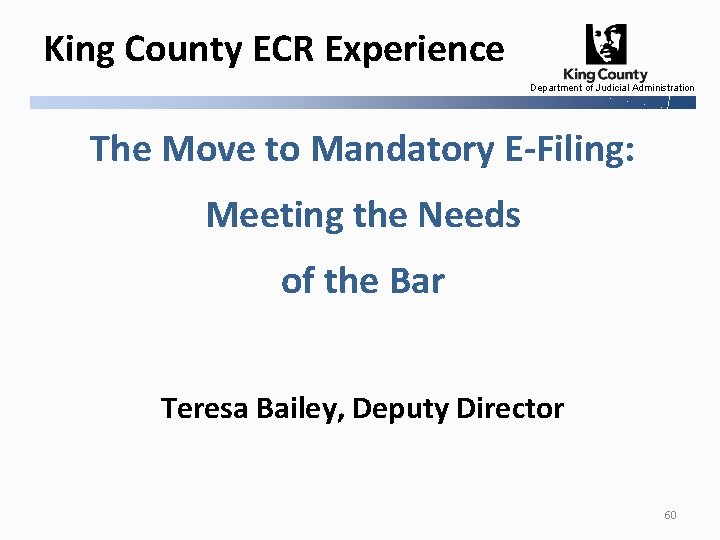
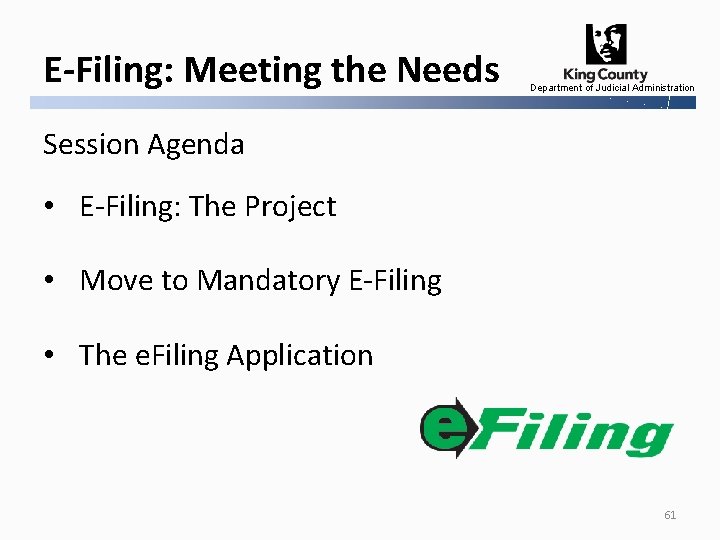
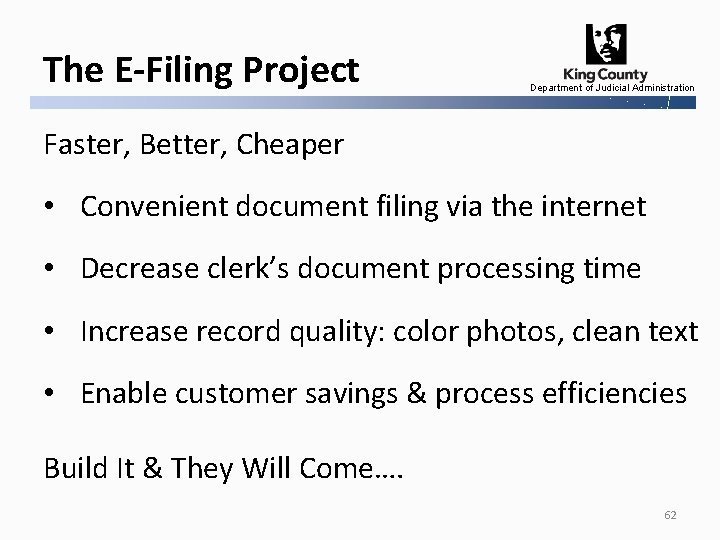



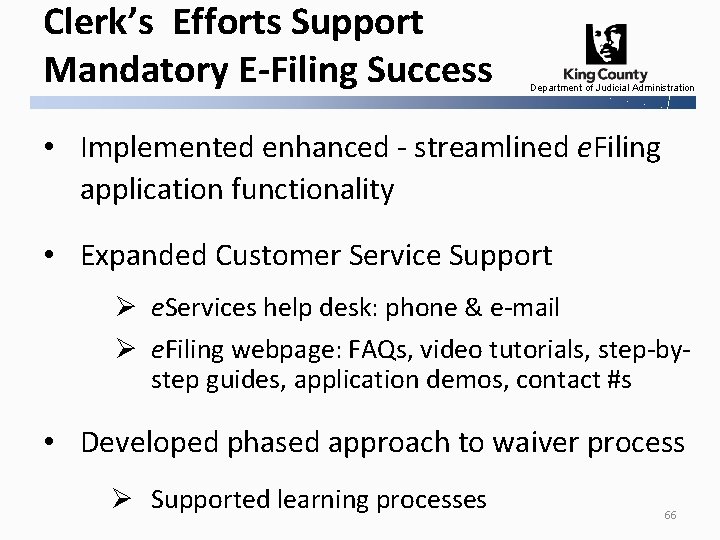
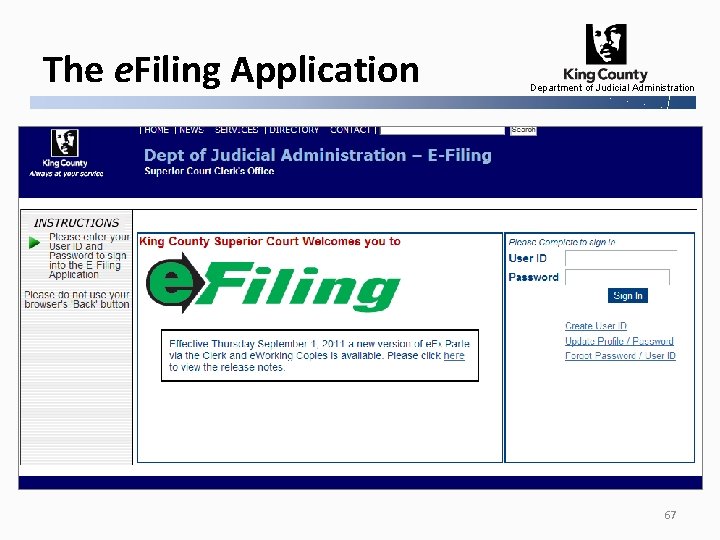
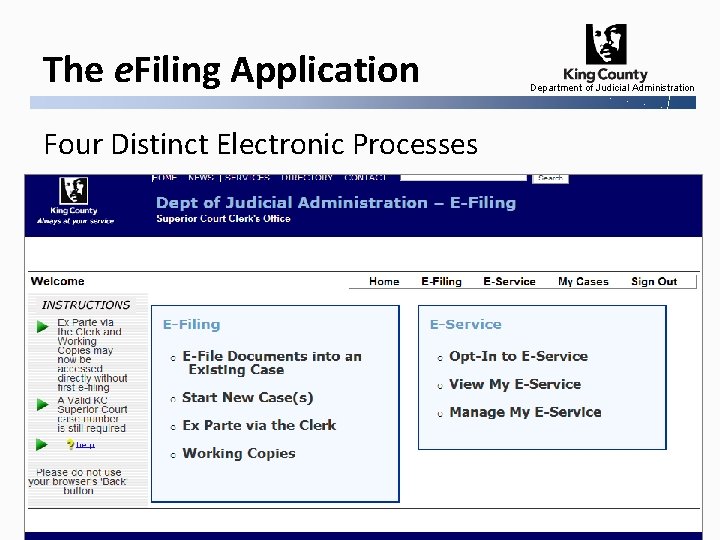
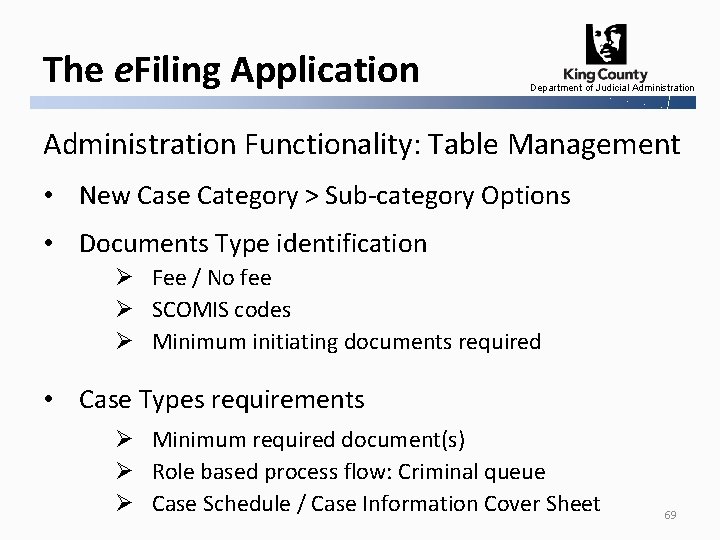

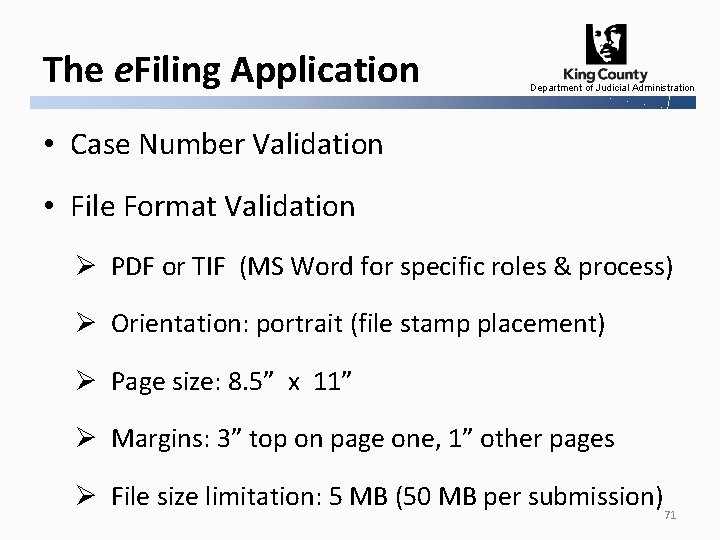


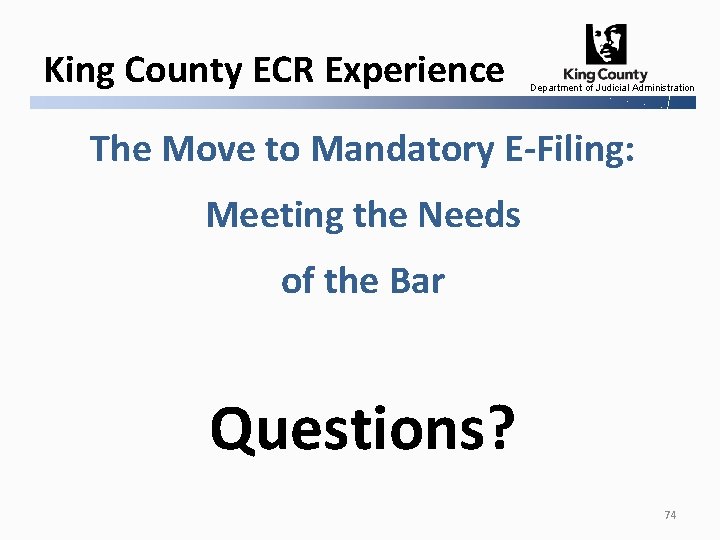
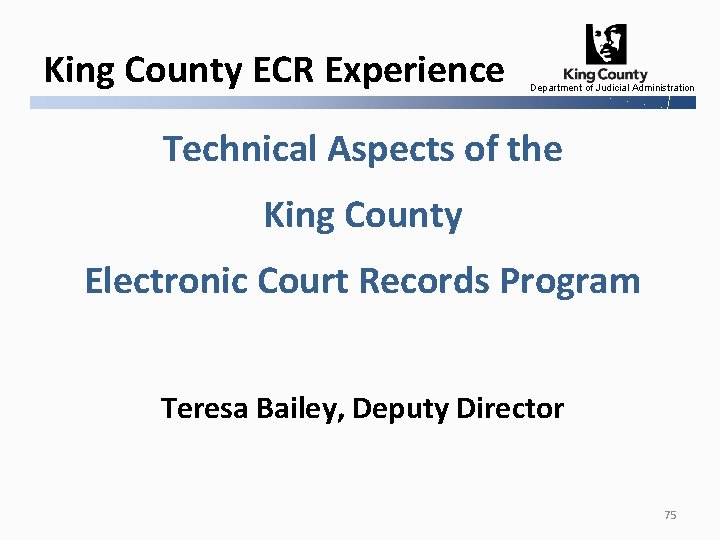
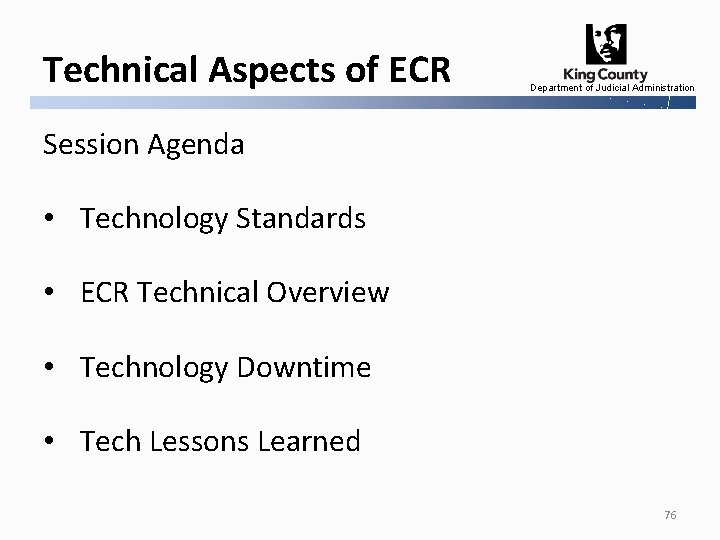
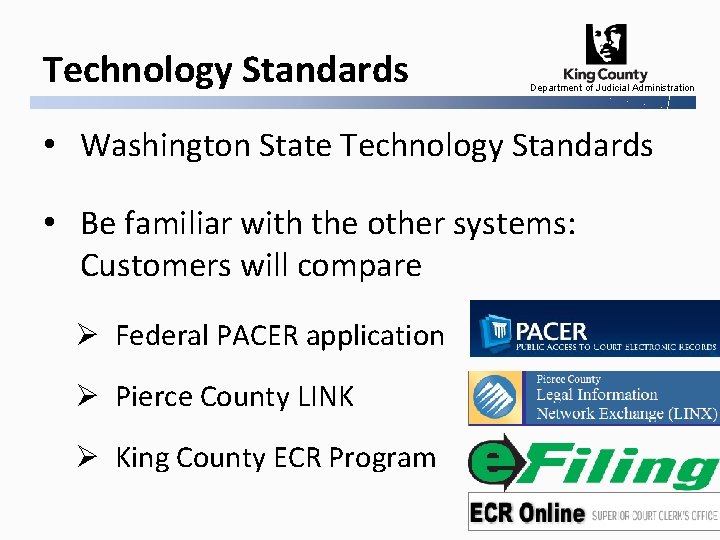

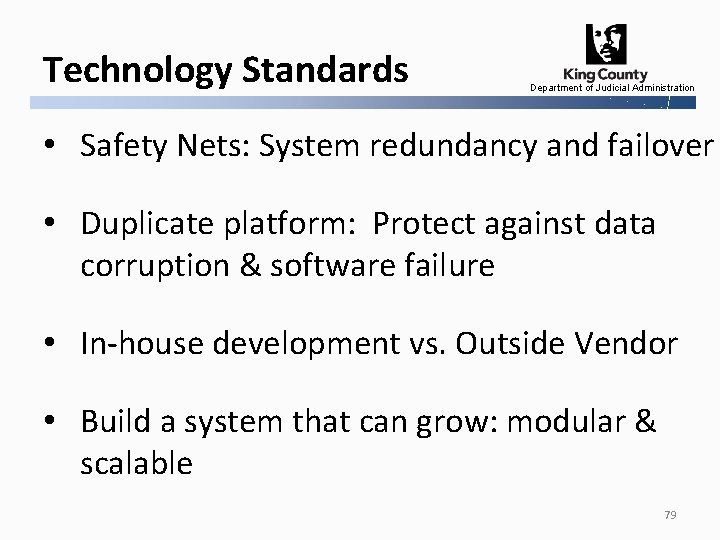
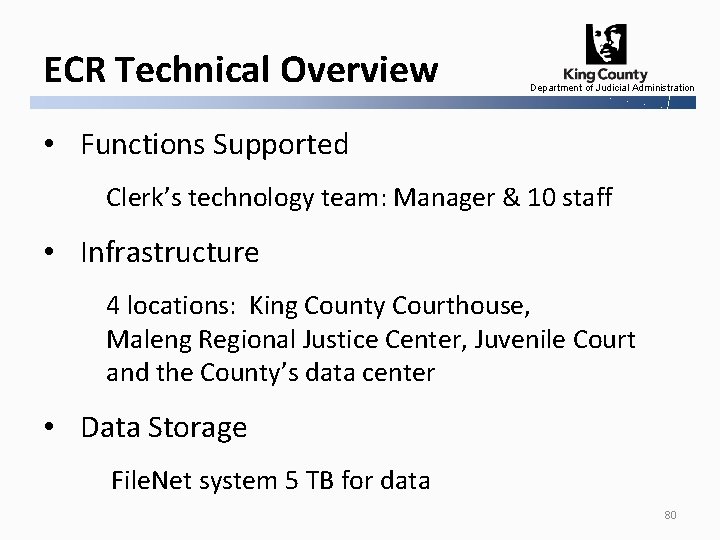
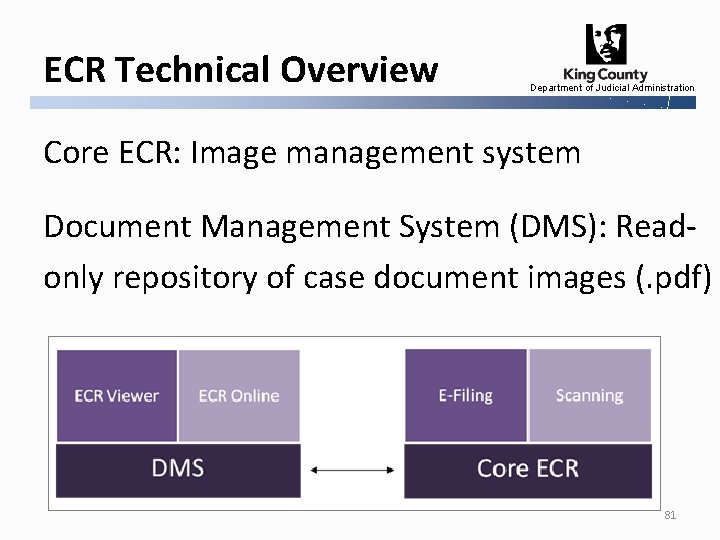
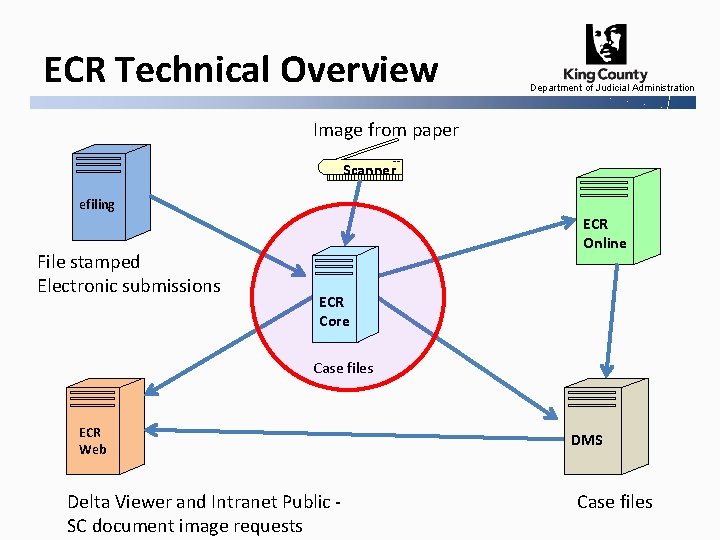


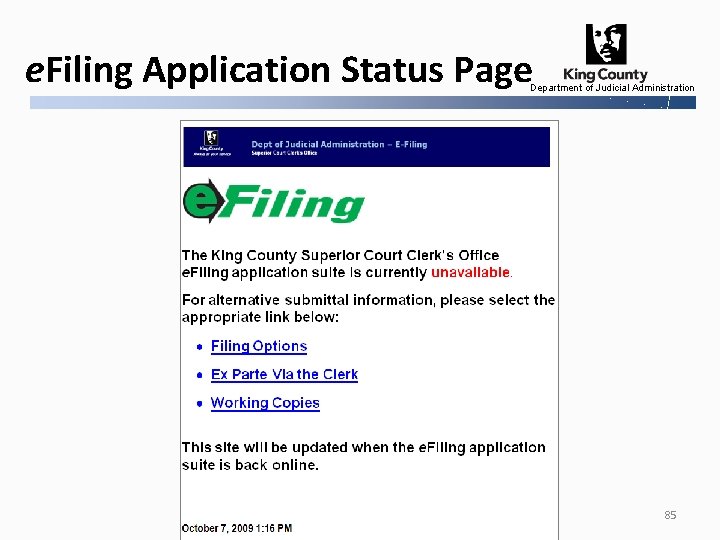
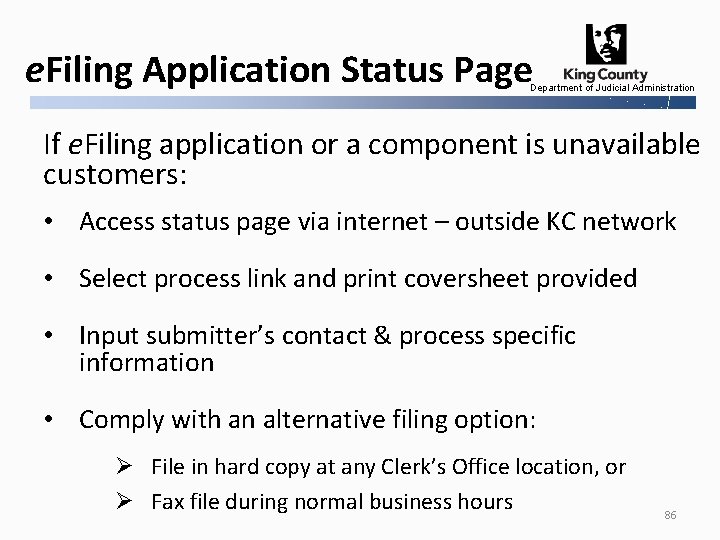
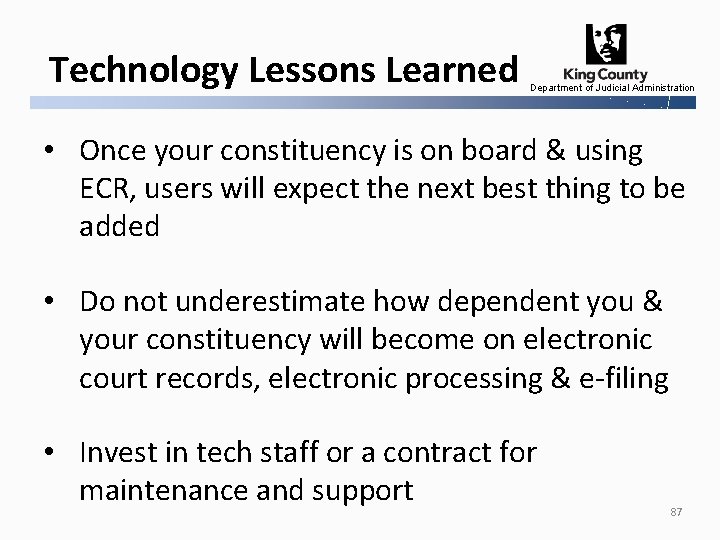
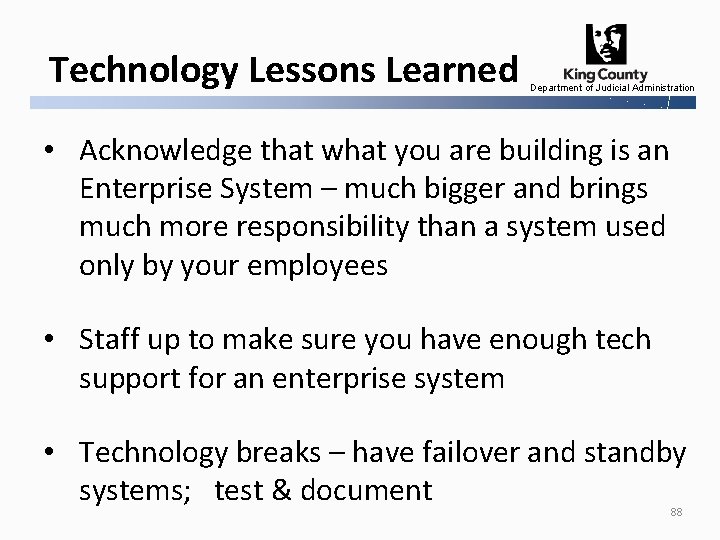
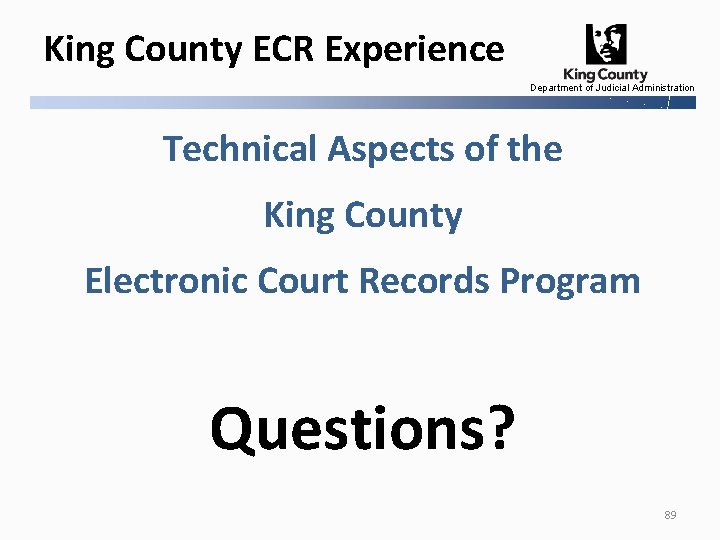
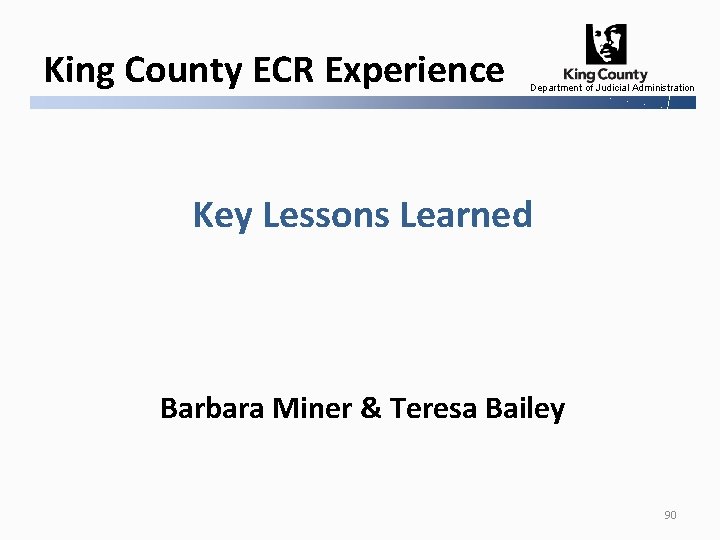
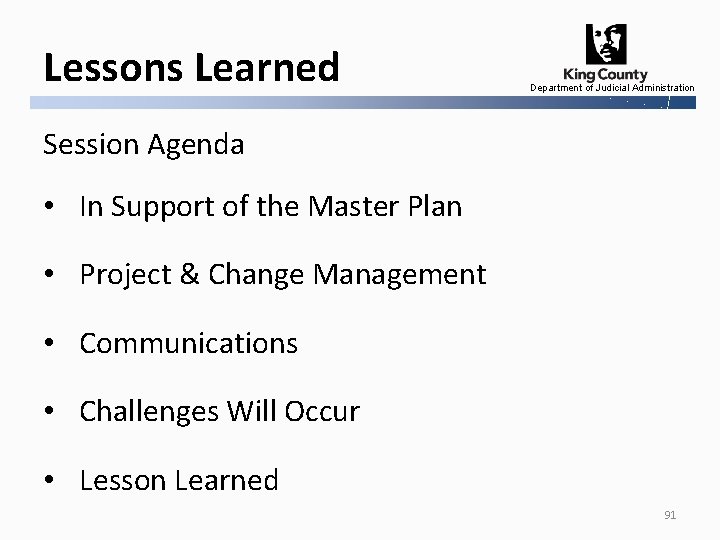
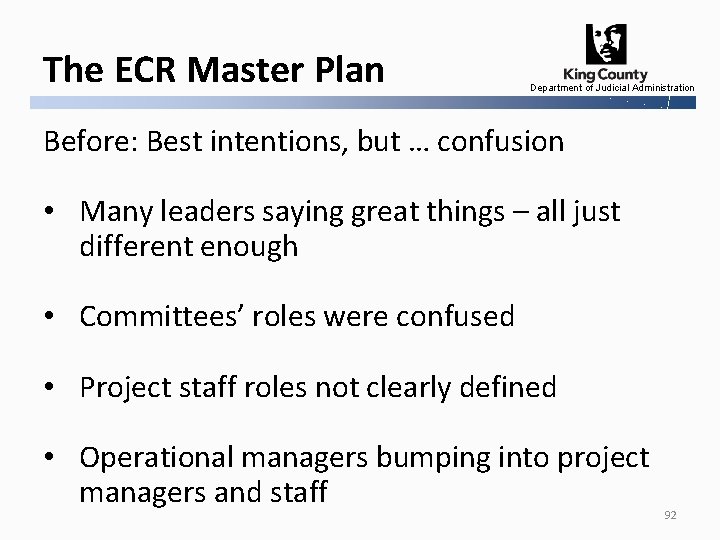

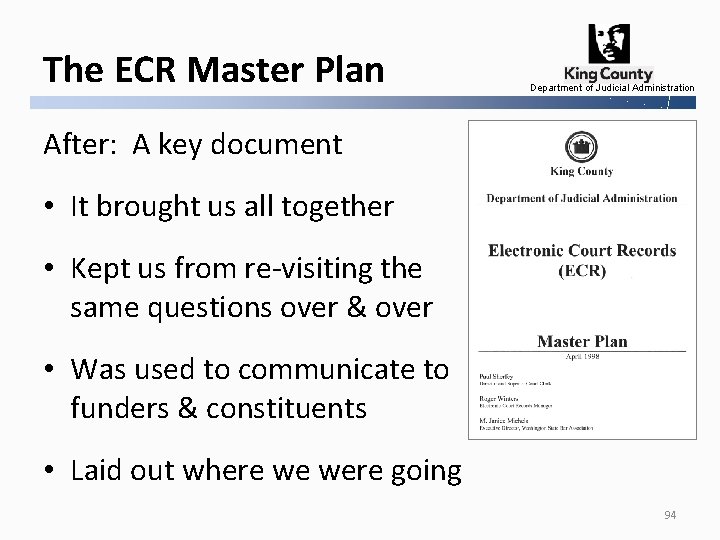
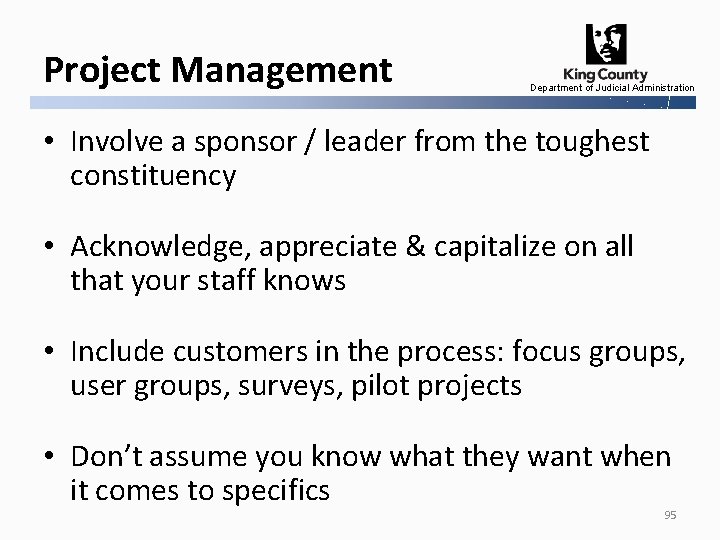

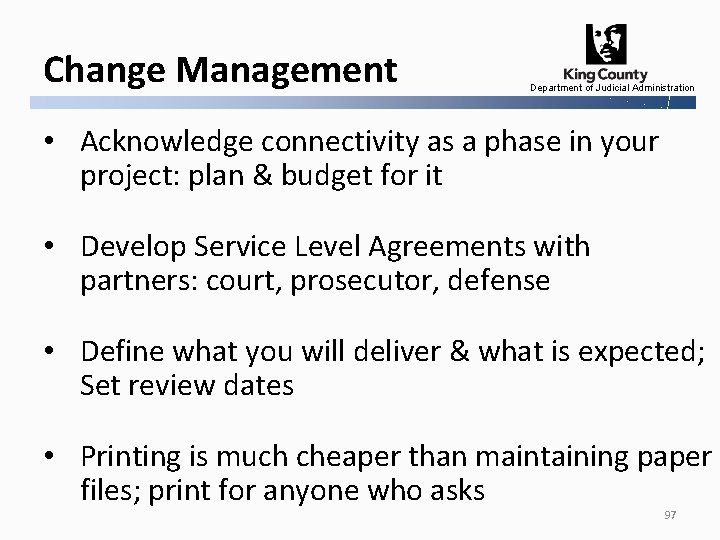

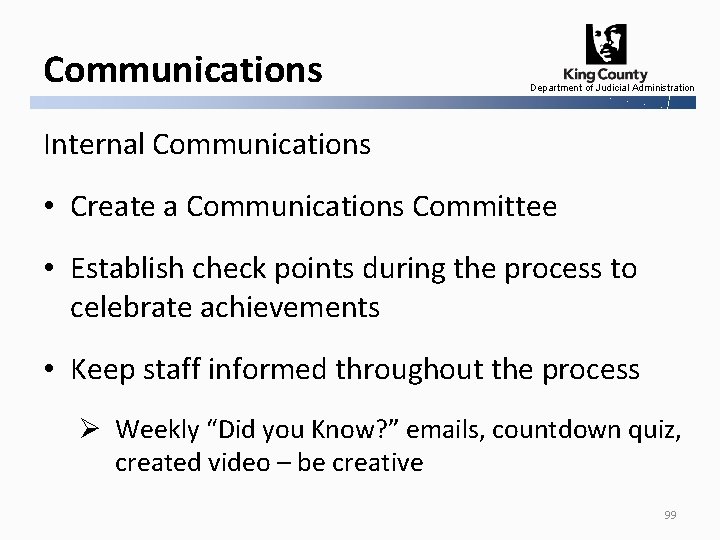
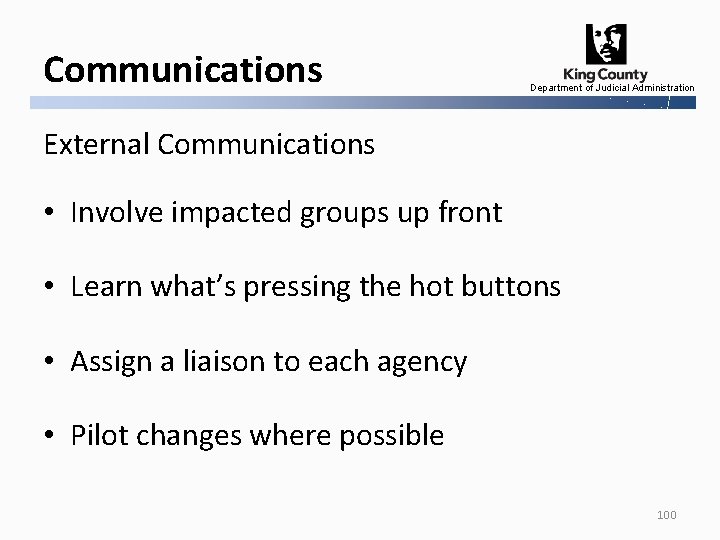
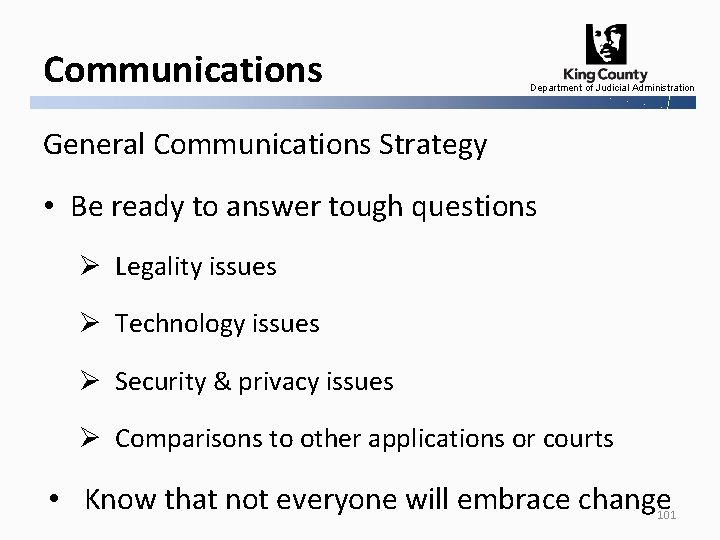
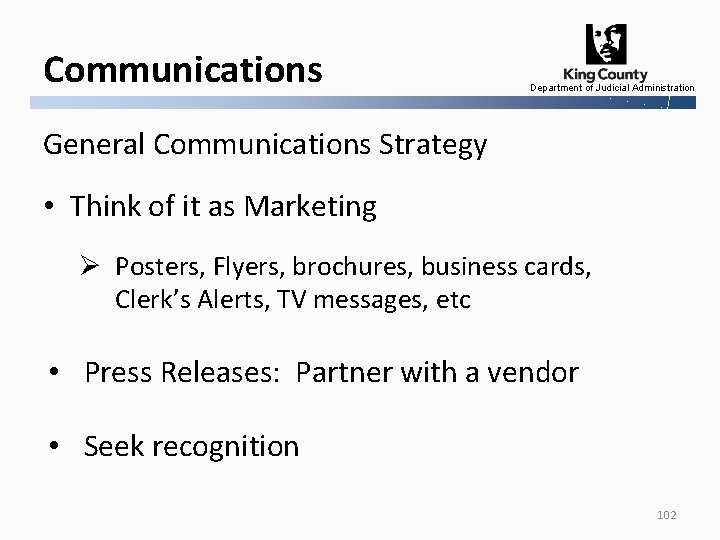
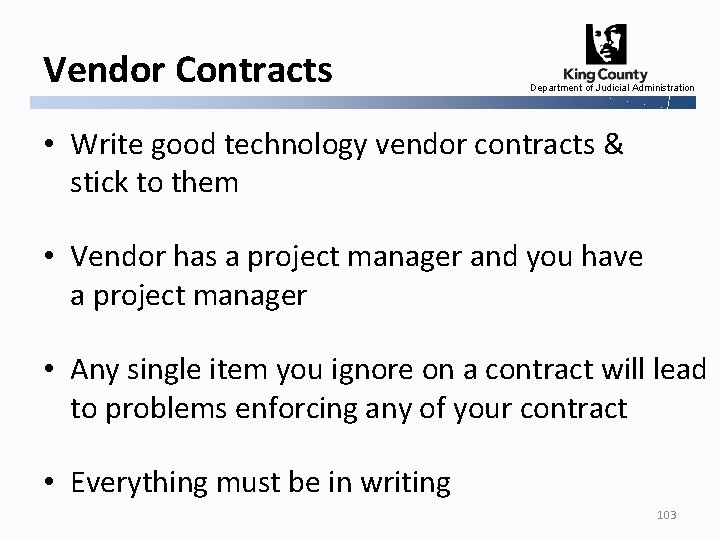
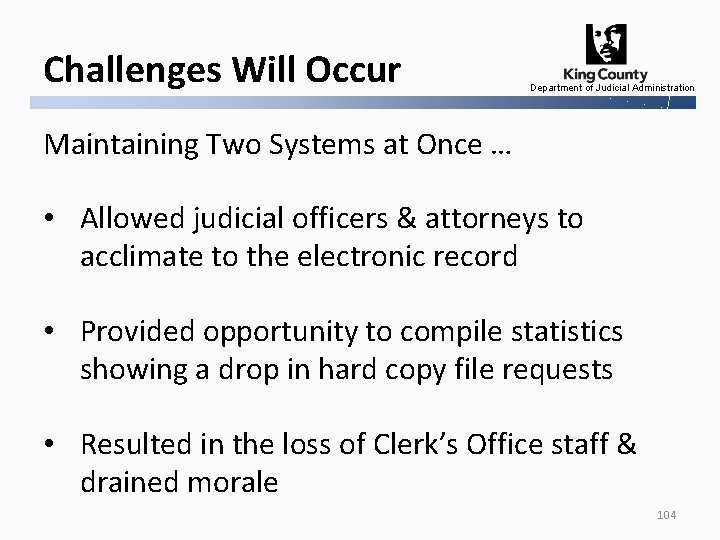
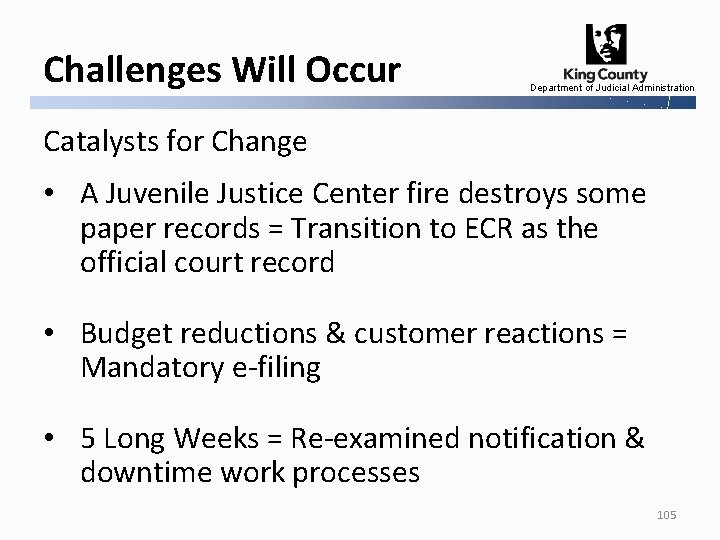
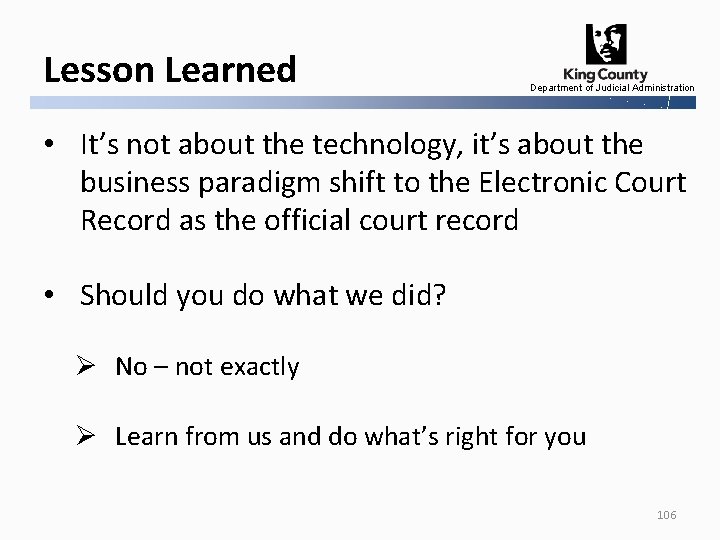
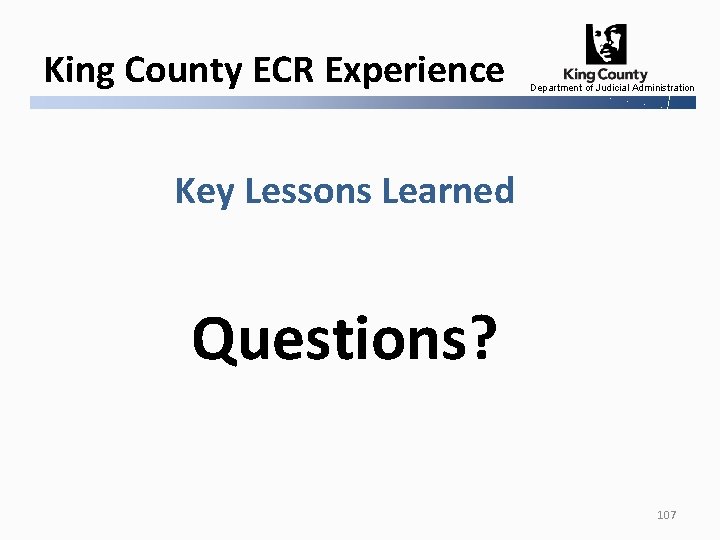
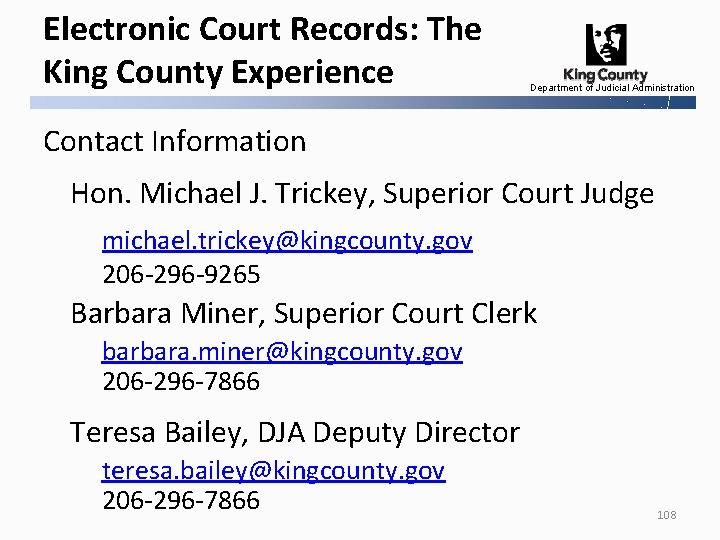
- Slides: 108
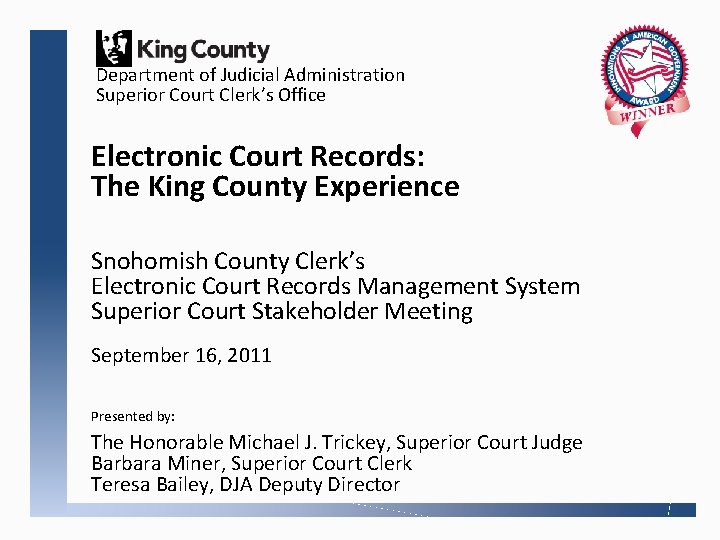
Department of Judicial Administration Superior Court Clerk’s Office Electronic Court Records: The King County Experience Snohomish County Clerk’s Electronic Court Records Management System Superior Court Stakeholder Meeting September 16, 2011 Presented by: The Honorable Michael J. Trickey, Superior Court Judge Barbara Miner, Superior Court Clerk Teresa Bailey, DJA Deputy Director
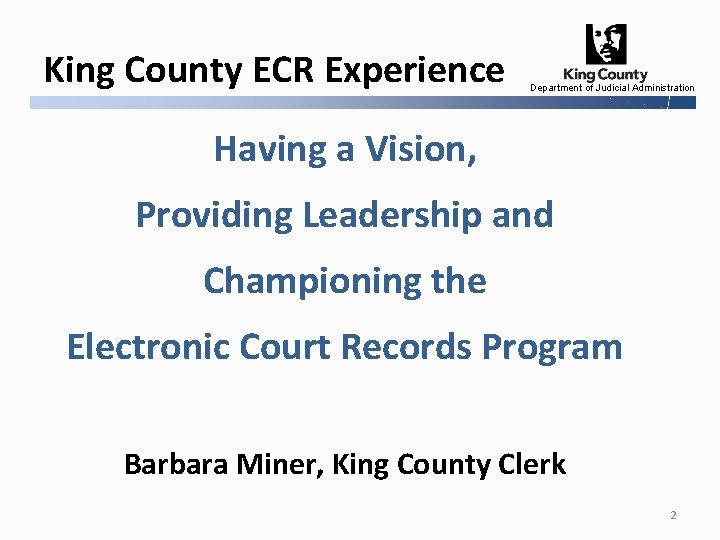
King County ECR Experience Department of Judicial Administration Having a Vision, Providing Leadership and Championing the Electronic Court Records Program Barbara Miner, King County Clerk 2
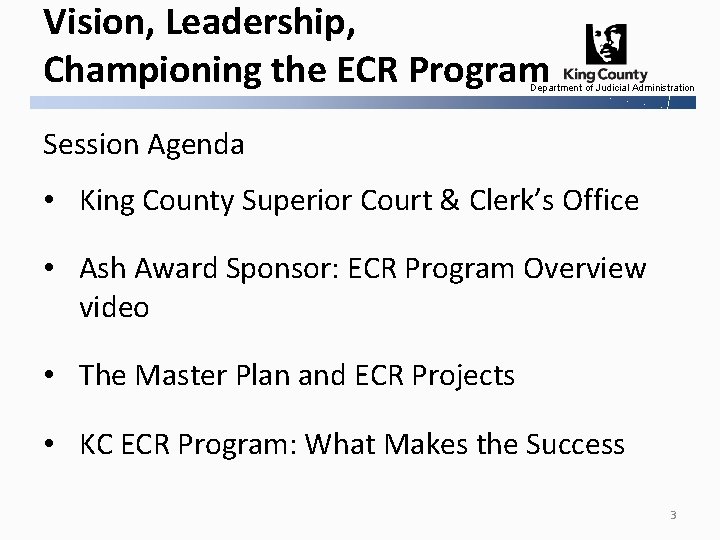
Vision, Leadership, Championing the ECR Program Department of Judicial Administration Session Agenda • King County Superior Court & Clerk’s Office • Ash Award Sponsor: ECR Program Overview video • The Master Plan and ECR Projects • KC ECR Program: What Makes the Success 3

King County Superior Court & Clerk’s Office Department of Judicial Administration • Court Locations: Seattle, Kent, Juvenile, Harborview • 53 Judges / 13 Commissioners • 215 Clerk’s employees (including Courtroom Clerks) • 75, 000+ new case filings in 2010 • Approximately 7, 000 documents received per day 4

Considering an Electronic Court Records Program Department of Judicial Administration • Why: We had problems: volume, access, space & budget issues • Who: We had visionaries & leaders: supportive Court, Clerk & community • What: We wanted to serve customers better; recognized a technology solution • How: We realized a phased approach & funding opportunities 5

ECR Program in King County Department of Judicial Administration 2007 Innovations is American Government Award “ The King County Electronic Court Records Program demonstrates the power of collaboration to fundamentally improve the judicial process. ” Stephen Goldsmith, Director Innovations in American Government Program Ash Center for Democratic Governance & Innovation Harvard’s Kennedy School of Government 6
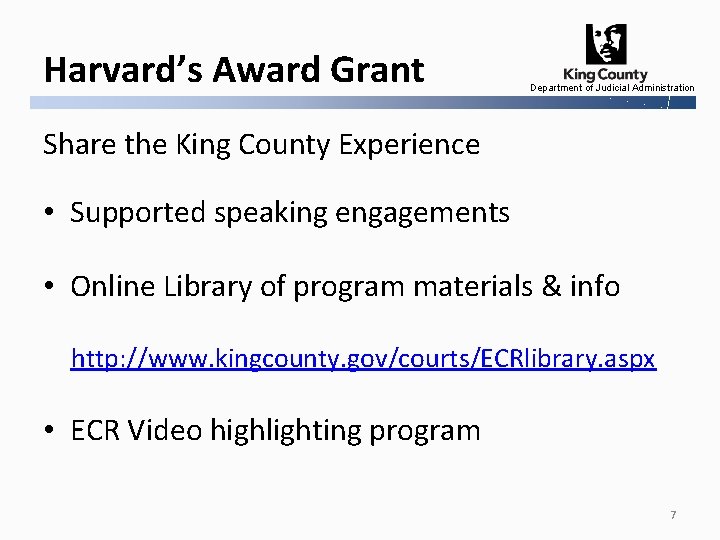
Harvard’s Award Grant Department of Judicial Administration Share the King County Experience • Supported speaking engagements • Online Library of program materials & info http: //www. kingcounty. gov/courts/ECRlibrary. aspx • ECR Video highlighting program 7
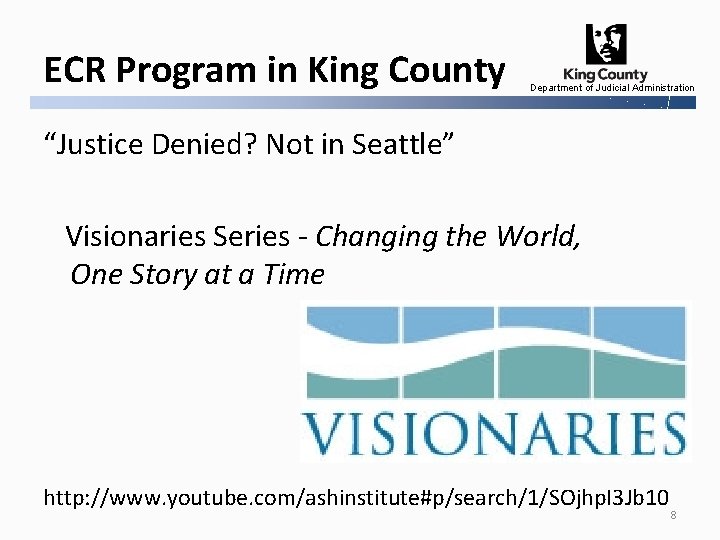
ECR Program in King County Department of Judicial Administration “Justice Denied? Not in Seattle” Visionaries Series - Changing the World, One Story at a Time http: //www. youtube. com/ashinstitute#p/search/1/SOjhp. I 3 Jb 10 8
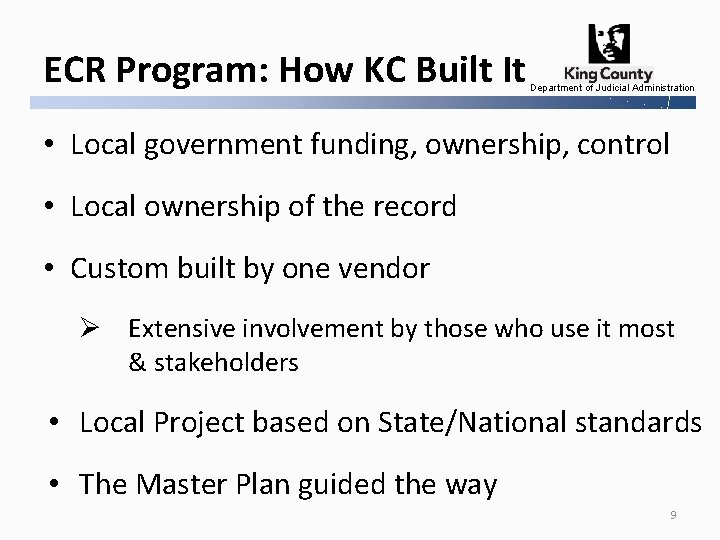
ECR Program: How KC Built It Department of Judicial Administration • Local government funding, ownership, control • Local ownership of the record • Custom built by one vendor Ø Extensive involvement by those who use it most & stakeholders • Local Project based on State/National standards • The Master Plan guided the way 9
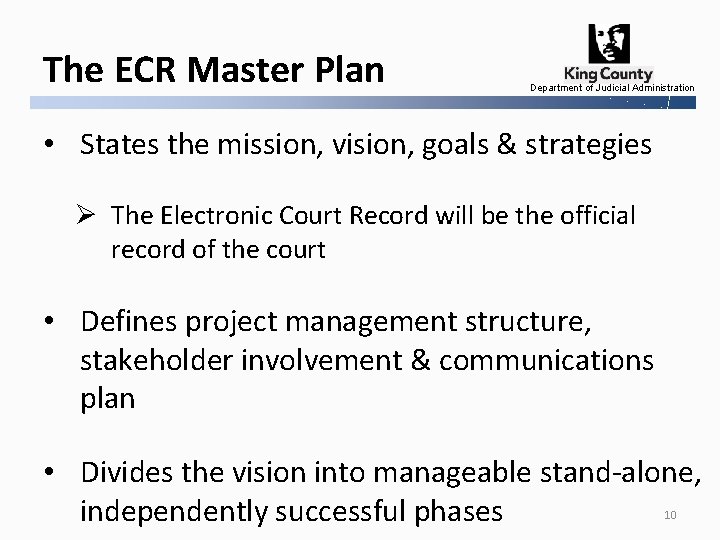
The ECR Master Plan Department of Judicial Administration • States the mission, vision, goals & strategies Ø The Electronic Court Record will be the official record of the court • Defines project management structure, stakeholder involvement & communications plan • Divides the vision into manageable stand-alone, independently successful phases 10
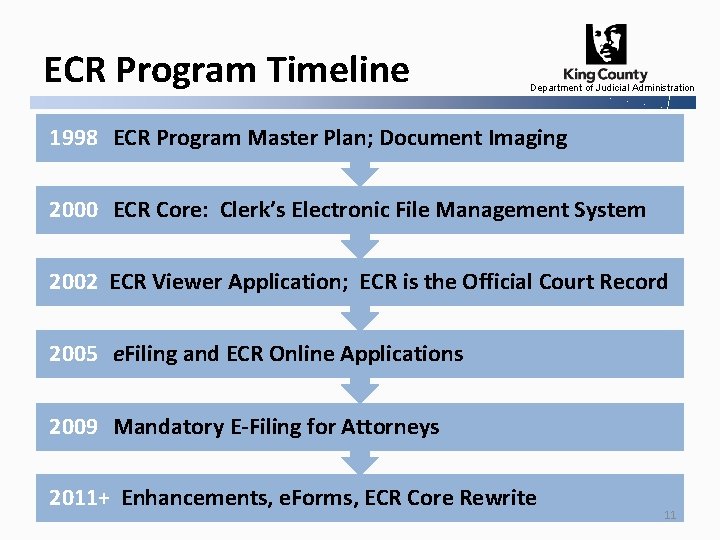
ECR Program Timeline Department of Judicial Administration 1998 ECR Program Master Plan; Document Imaging 2000 ECR Core: Clerk’s Electronic File Management System 2002 ECR Viewer Application; ECR is the Official Court Record 2005 e. Filing and ECR Online Applications 2009 Mandatory E-Filing for Attorneys 2011+ Enhancements, e. Forms, ECR Core Rewrite 11
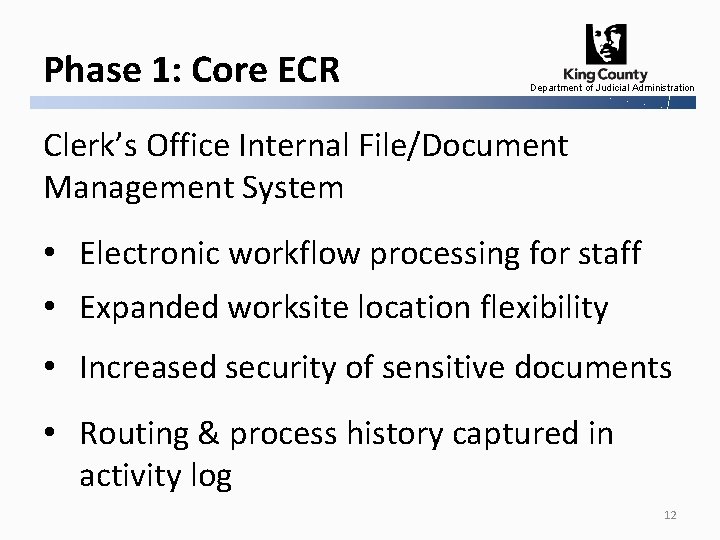
Phase 1: Core ECR Department of Judicial Administration Clerk’s Office Internal File/Document Management System • Electronic workflow processing for staff • Expanded worksite location flexibility • Increased security of sensitive documents • Routing & process history captured in activity log 12
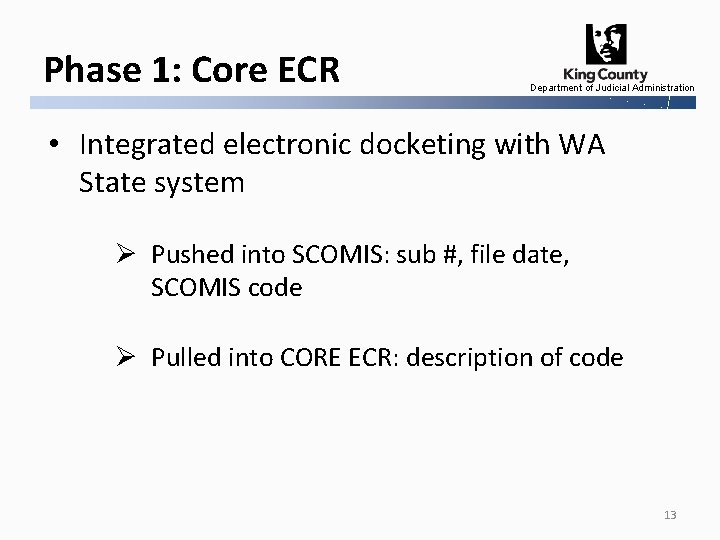
Phase 1: Core ECR Department of Judicial Administration • Integrated electronic docketing with WA State system Ø Pushed into SCOMIS: sub #, file date, SCOMIS code Ø Pulled into CORE ECR: description of code 13

Phase 2: ECR Viewer Department of Judicial Administration Connectivity: • Internal electronic record access via a browser • Public viewing of court records in clerk’s office • Court access: courtroom, chambers, court staff • Law, Safety & Justice partners access via Wide Area Network KC 14

Phase 3 A: ECR Online Department of Judicial Administration Internet access to court records • Web application • Fee-based, draw-down account • View, copy, print documents • Restricted case type access per KCLGR 31 15
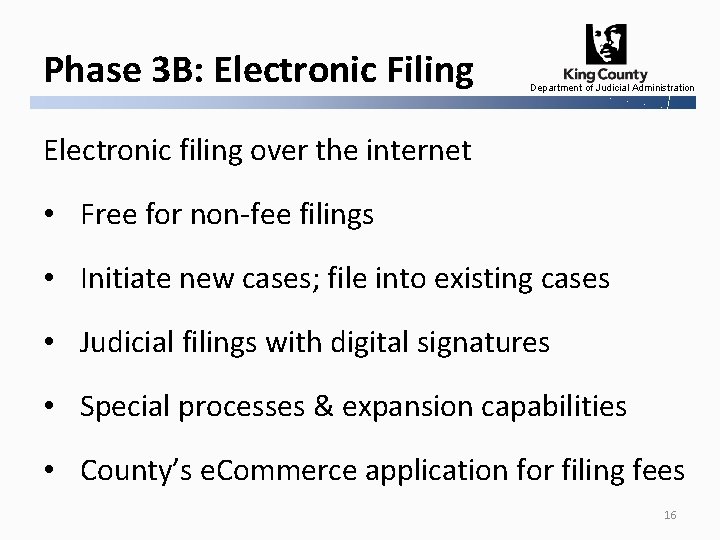
Phase 3 B: Electronic Filing Department of Judicial Administration Electronic filing over the internet • Free for non-fee filings • Initiate new cases; file into existing cases • Judicial filings with digital signatures • Special processes & expansion capabilities • County’s e. Commerce application for filing fees 16
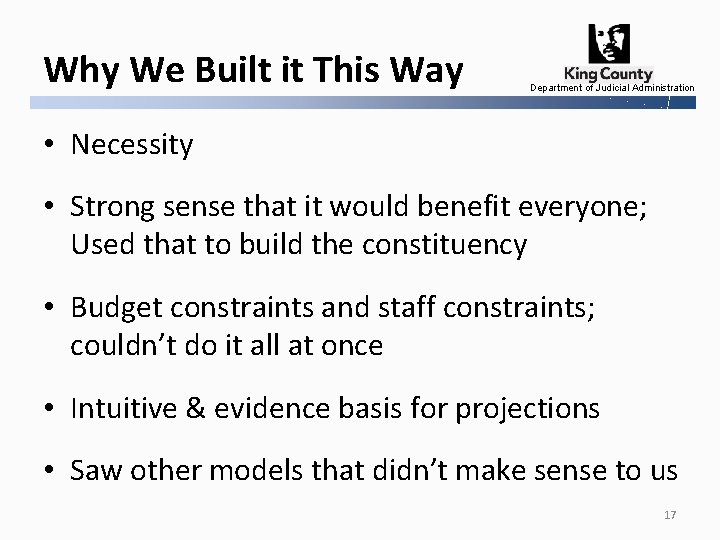
Why We Built it This Way Department of Judicial Administration • Necessity • Strong sense that it would benefit everyone; Used that to build the constituency • Budget constraints and staff constraints; couldn’t do it all at once • Intuitive & evidence basis for projections • Saw other models that didn’t make sense to us 17
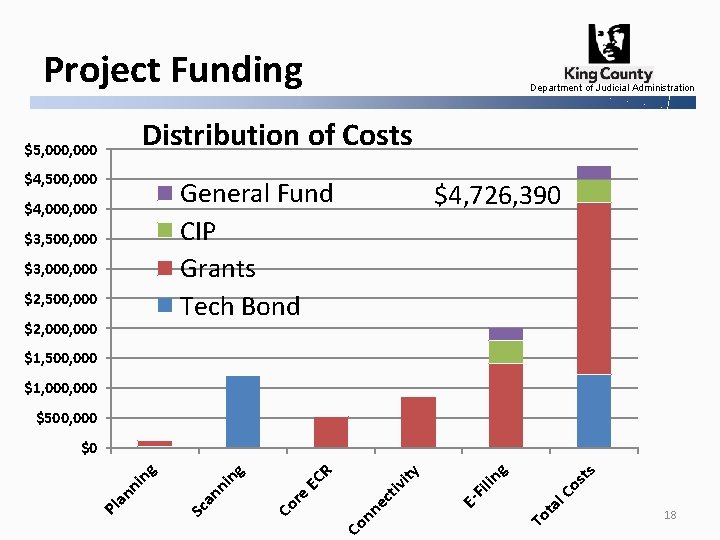
Project Funding Department of Judicial Administration Distribution of Costs $5, 000 $4, 500, 000 General Fund CIP Grants Tech Bond $4, 000 $3, 500, 000 $3, 000 $2, 500, 000 $2, 000 $4, 726, 390 $1, 500, 000 $1, 000 $500, 000 To ta l. C os ts g in Fil tiv ec nn Co E- ity R EC Co re ni ng an Sc Pl an ni ng $0 18

What Makes ECR a Success Department of Judicial Administration • Electronic records are official RCW 36. 23. 065 (3) … Electronic reproductions are acceptable media for this purpose if one of the following conditions exists: (a) The electronic reproductions are continuously updated and, if necessary, transferred to another medium to ensure that they are accessible through contemporary and supported electronic or computerized systems; or (b) The electronic reproductions are scheduled to be reproduced on photographic film, microphotographic, photostatic, or similar media for indefinite preservation. 19
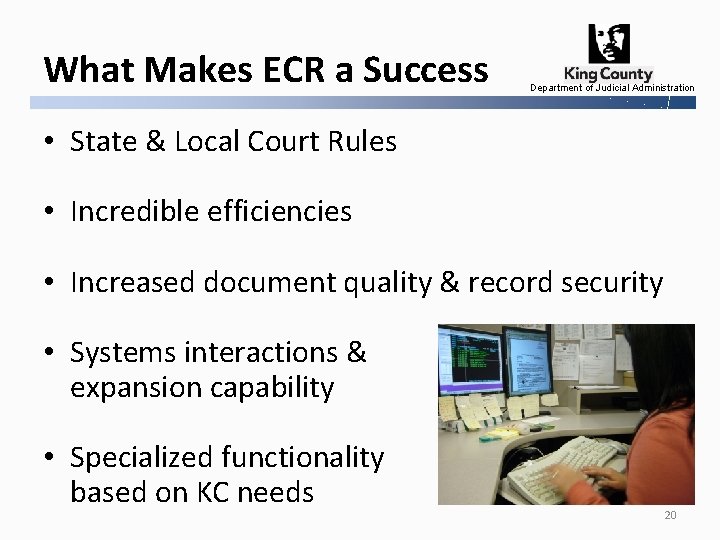
What Makes ECR a Success Department of Judicial Administration • State & Local Court Rules • Incredible efficiencies • Increased document quality & record security • Systems interactions & expansion capability • Specialized functionality based on KC needs 20
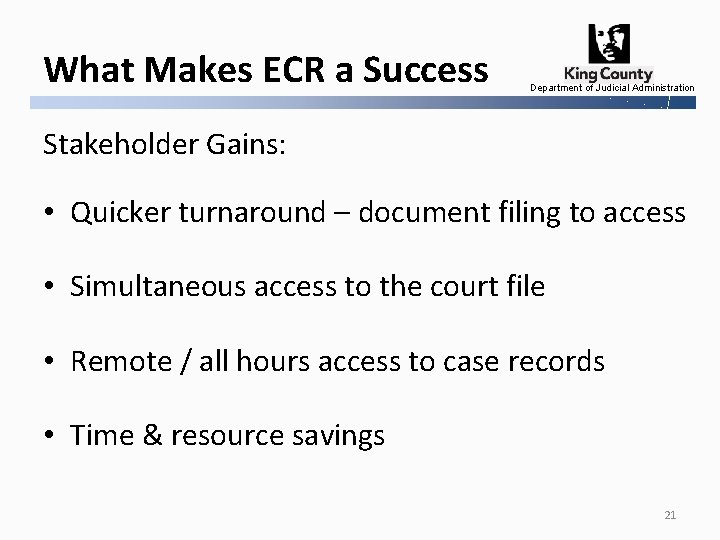
What Makes ECR a Success Department of Judicial Administration Stakeholder Gains: • Quicker turnaround – document filing to access • Simultaneous access to the court file • Remote / all hours access to case records • Time & resource savings 21
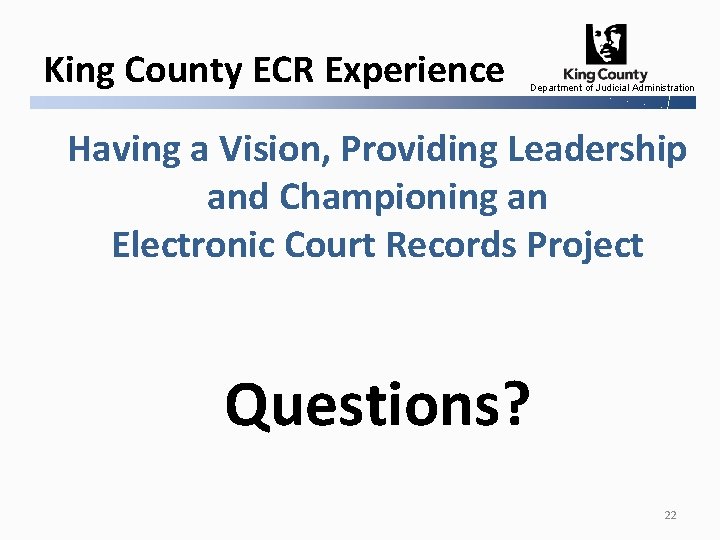
King County ECR Experience Department of Judicial Administration Having a Vision, Providing Leadership and Championing an Electronic Court Records Project Questions? 22
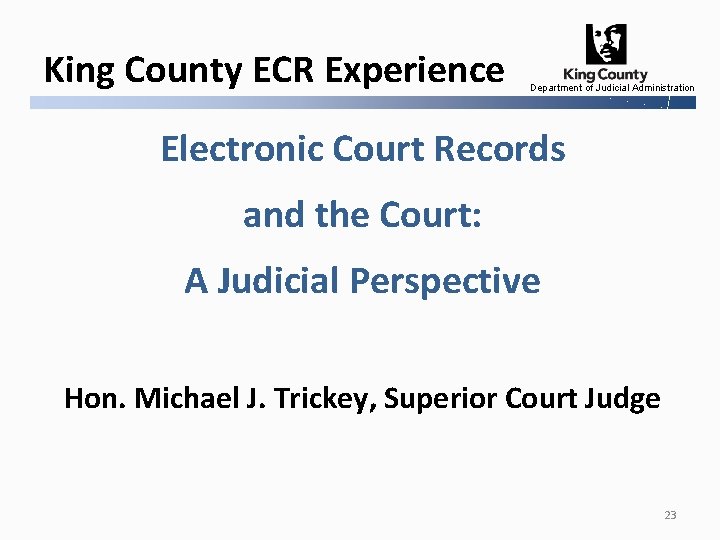
King County ECR Experience Department of Judicial Administration Electronic Court Records and the Court: A Judicial Perspective Hon. Michael J. Trickey, Superior Court Judge 23
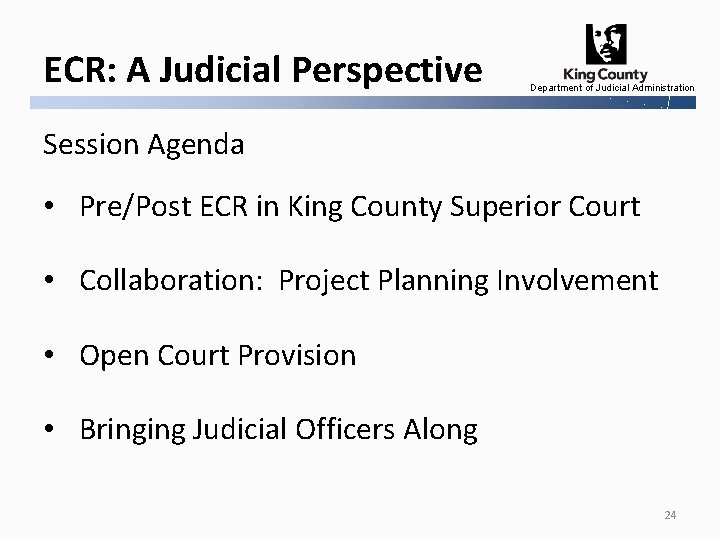
ECR: A Judicial Perspective Department of Judicial Administration Session Agenda • Pre/Post ECR in King County Superior Court • Collaboration: Project Planning Involvement • Open Court Provision • Bringing Judicial Officers Along 24
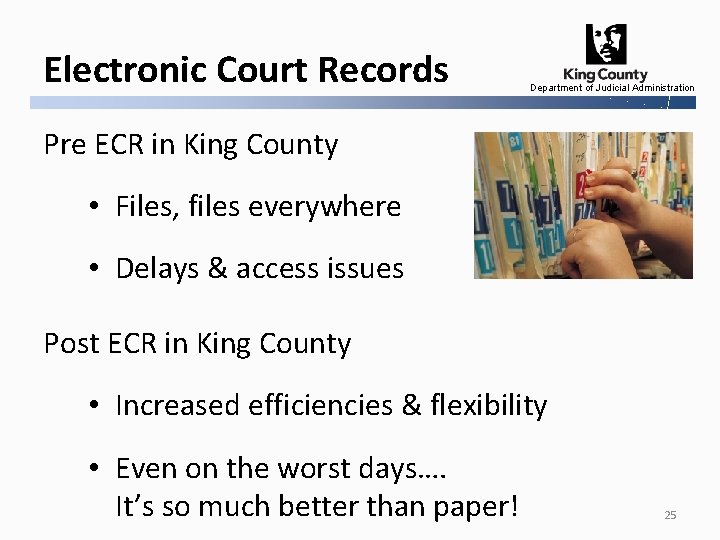
Electronic Court Records Department of Judicial Administration Pre ECR in King County • Files, files everywhere • Delays & access issues Post ECR in King County • Increased efficiencies & flexibility • Even on the worst days…. It’s so much better than paper! 25

Collaboration in Planning Department of Judicial Administration Be Involved Early • Court’s Technology Committee • Form Ad Hoc Committees - address issues as they arise • Agree to exceptions and schedule reviews • Service Level Commitments / Protocol 26

Open Courts Provision Department of Judicial Administration Washington State Constitution ARTICLE I DECLARATION OF RIGHTS Section 10 Administration of Justice in all cases shall be administered openly, and without unnecessary delay. 27
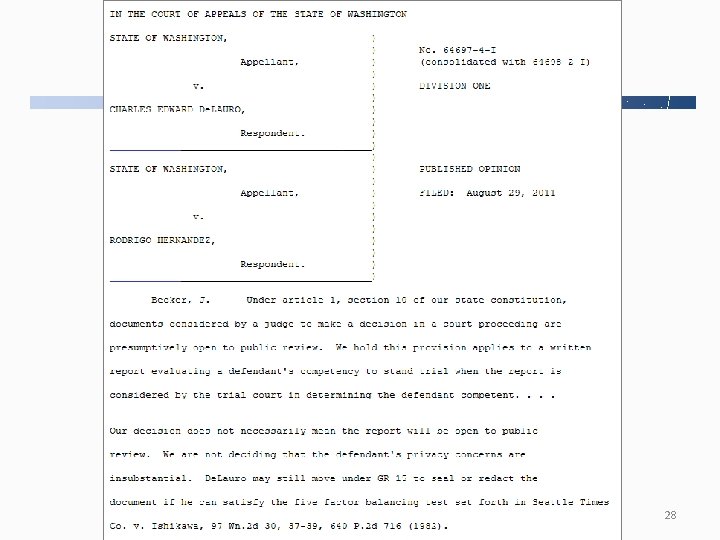
28

General Rule 31 Access to Court Records Department of Judicial Administration • “ The public shall have access to all court records…” • “… applies to all court records, regardless of the physical form of the court record, the method of recording the court record or the method of storage of the court record. ” 29
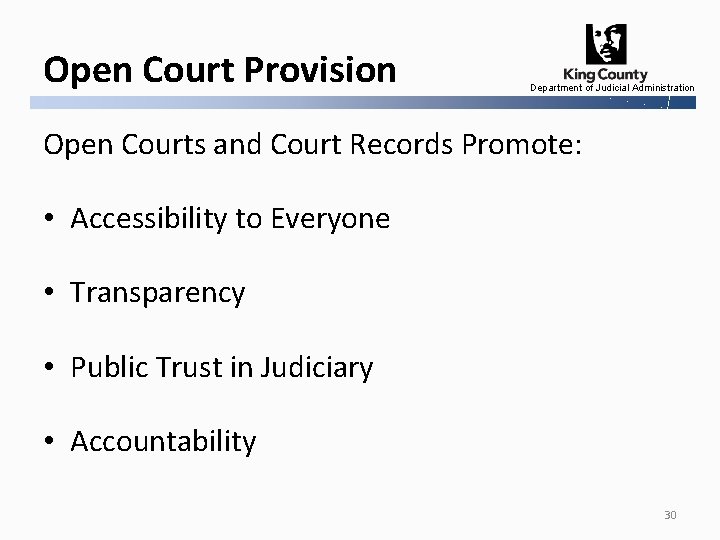
Open Court Provision Department of Judicial Administration Open Courts and Court Records Promote: • Accessibility to Everyone • Transparency • Public Trust in Judiciary • Accountability 30
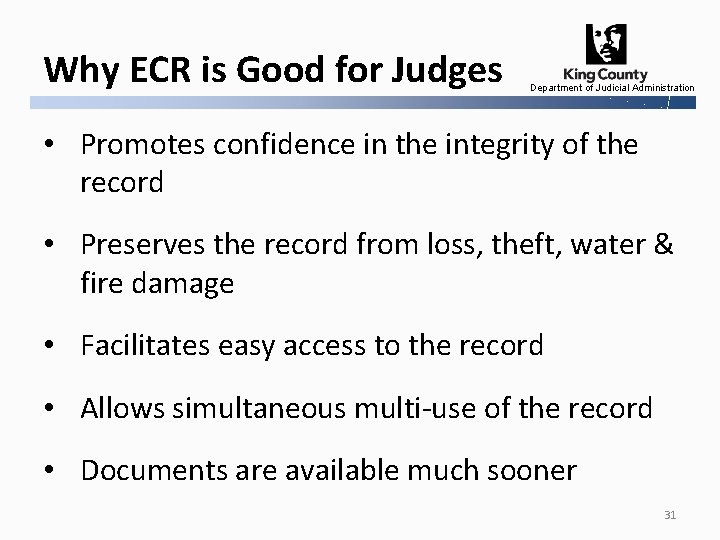
Why ECR is Good for Judges Department of Judicial Administration • Promotes confidence in the integrity of the record • Preserves the record from loss, theft, water & fire damage • Facilitates easy access to the record • Allows simultaneous multi-use of the record • Documents are available much sooner 31

Why ECR is Good for Judges Department of Judicial Administration • Enhances knowledge of the case history & enables better decision making • Permits flexible work hours • Resource savings for the county and filer • Makes transmittal of the record for appellate review easy and quick 32

Why ECR is Good for Judges Department of Judicial Administration • Promotes a seamless process Ø Proposed order submitted electronically Ø E-file the digitally signed order Ø Promptly distribute the signed order via email • Electronic review of working copies 33
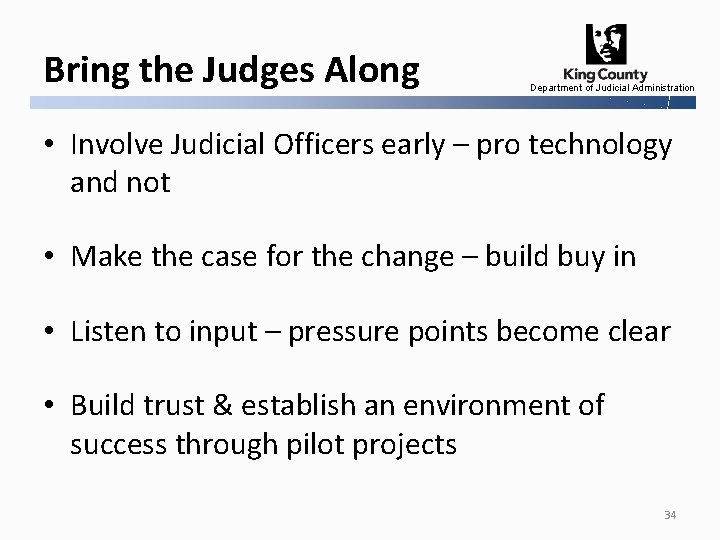
Bring the Judges Along Department of Judicial Administration • Involve Judicial Officers early – pro technology and not • Make the case for the change – build buy in • Listen to input – pressure points become clear • Build trust & establish an environment of success through pilot projects 34

Bring the Judges Along Department of Judicial Administration • Stair-step implementations: phase in to ease stress • Plan for success by gaining inches, not feet: prove incremental successes • Recognize a variety of technology comfort levels: provide support • Communicate, communicate 35
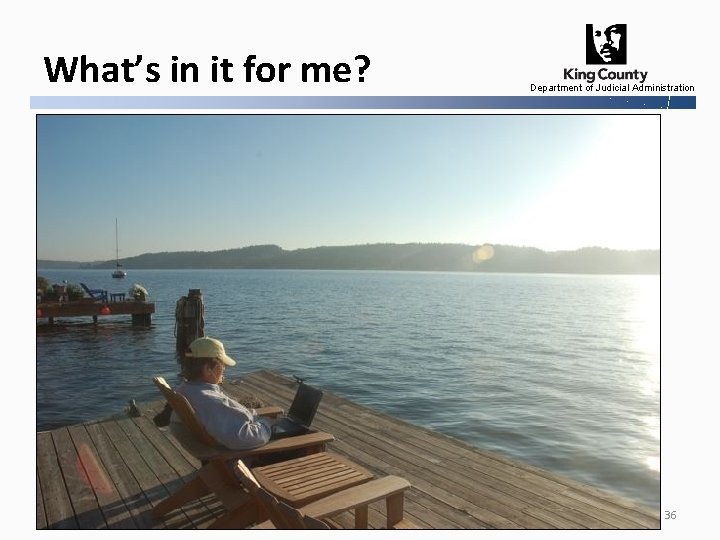
What’s in it for me? Department of Judicial Administration 36

King County ECR Experience Department of Judicial Administration Electronic Court Records and the Court: A Judicial Perspective Questions? 37
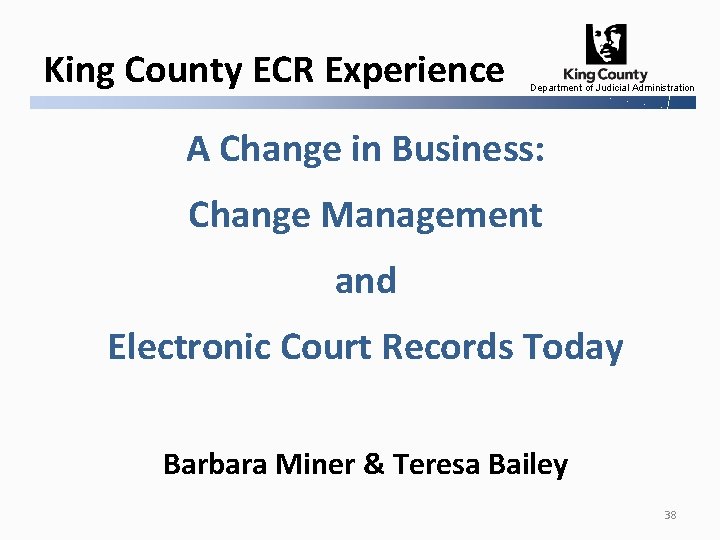
King County ECR Experience Department of Judicial Administration A Change in Business: Change Management and Electronic Court Records Today Barbara Miner & Teresa Bailey 38
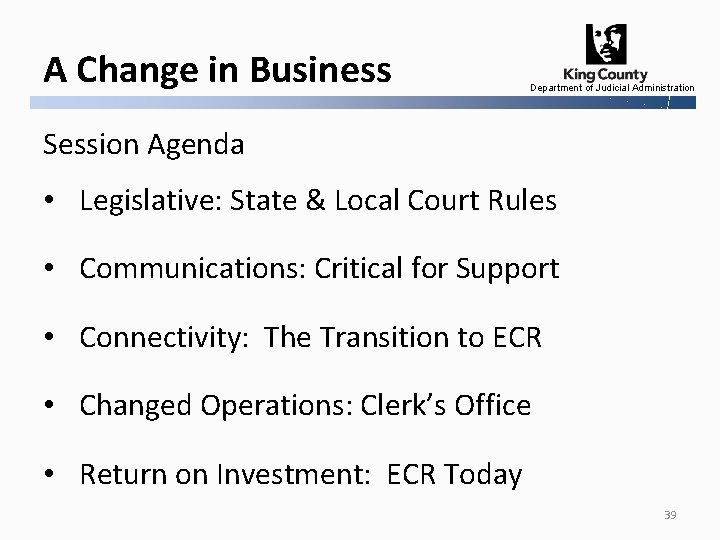
A Change in Business Department of Judicial Administration Session Agenda • Legislative: State & Local Court Rules • Communications: Critical for Support • Connectivity: The Transition to ECR • Changed Operations: Clerk’s Office • Return on Investment: ECR Today 39
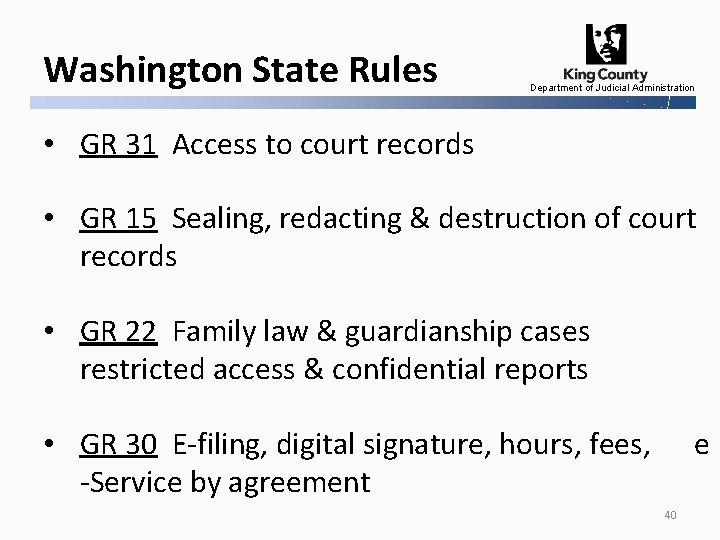
Washington State Rules Department of Judicial Administration • GR 31 Access to court records • GR 15 Sealing, redacting & destruction of court records • GR 22 Family law & guardianship cases restricted access & confidential reports • GR 30 E-filing, digital signature, hours, fees, -Service by agreement e 40
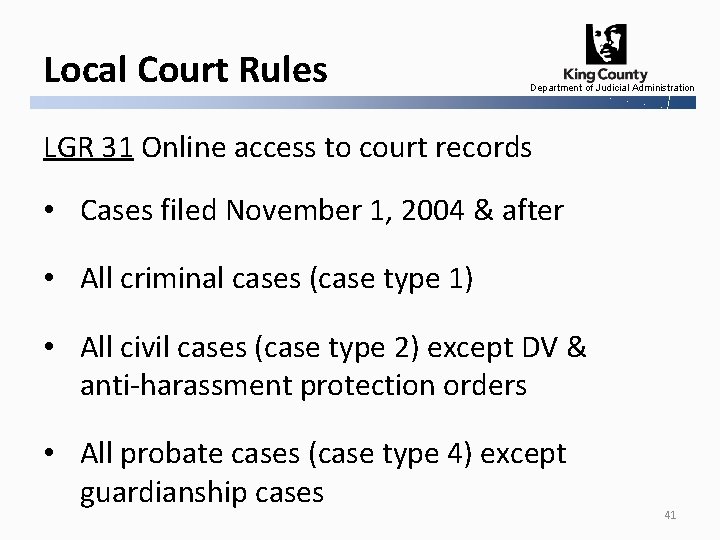
Local Court Rules Department of Judicial Administration LGR 31 Online access to court records • Cases filed November 1, 2004 & after • All criminal cases (case type 1) • All civil cases (case type 2) except DV & anti-harassment protection orders • All probate cases (case type 4) except guardianship cases 41
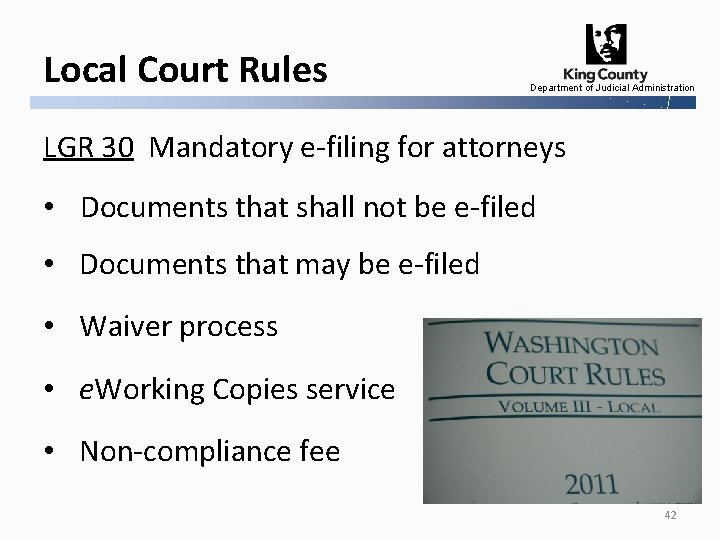
Local Court Rules Department of Judicial Administration LGR 30 Mandatory e-filing for attorneys • Documents that shall not be e-filed • Documents that may be e-filed • Waiver process • e. Working Copies service • Non-compliance fee 42
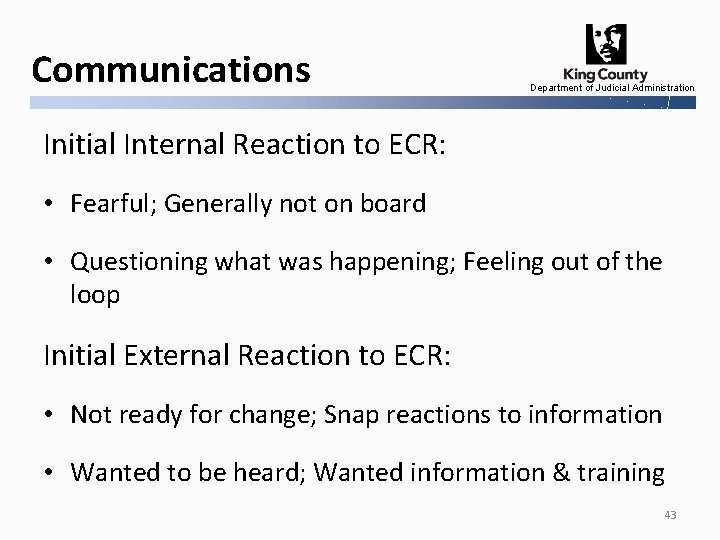
Communications Department of Judicial Administration Initial Internal Reaction to ECR: • Fearful; Generally not on board • Questioning what was happening; Feeling out of the loop Initial External Reaction to ECR: • Not ready for change; Snap reactions to information • Wanted to be heard; Wanted information & training 43
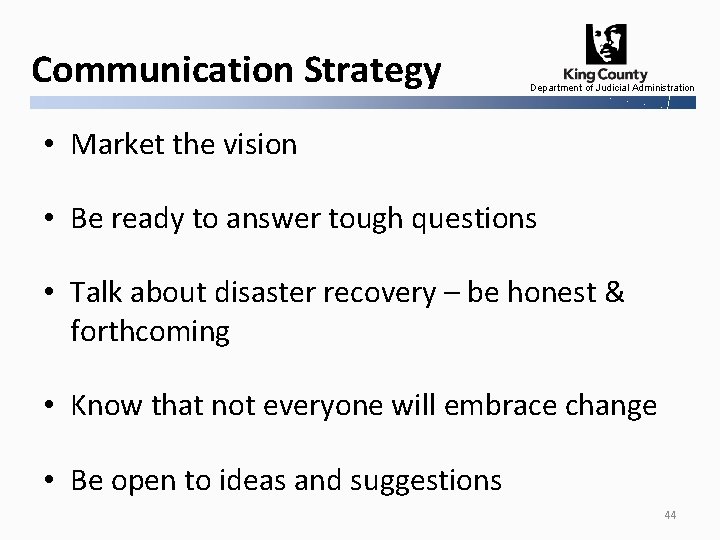
Communication Strategy Department of Judicial Administration • Market the vision • Be ready to answer tough questions • Talk about disaster recovery – be honest & forthcoming • Know that not everyone will embrace change • Be open to ideas and suggestions 44

Connectivity Department of Judicial Administration “Getting stakeholders to use electronic court records” • Rooted in the Master Plan • Elevate ‘Connectivity’ to a project • Describe the scope of it to funders • Describe it as critical to your success 45
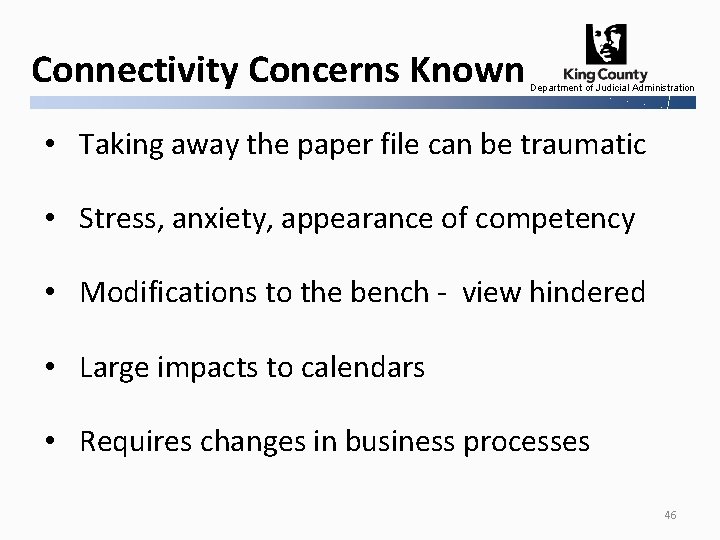
Connectivity Concerns Known Department of Judicial Administration • Taking away the paper file can be traumatic • Stress, anxiety, appearance of competency • Modifications to the bench - view hindered • Large impacts to calendars • Requires changes in business processes 46
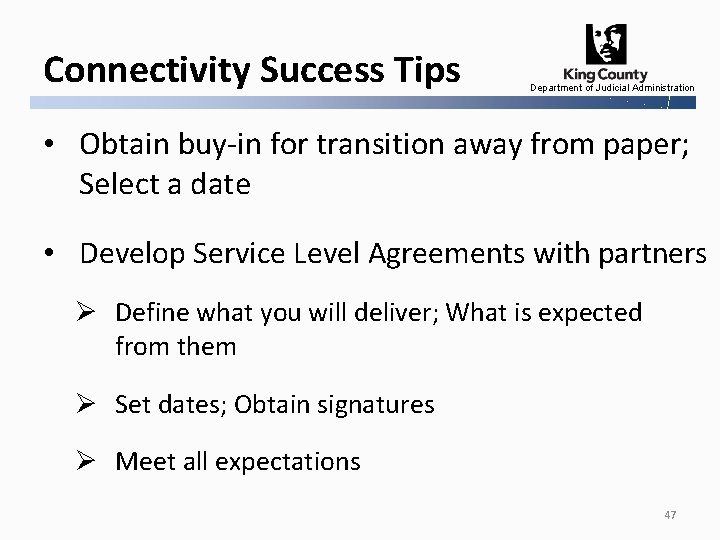
Connectivity Success Tips Department of Judicial Administration • Obtain buy-in for transition away from paper; Select a date • Develop Service Level Agreements with partners Ø Define what you will deliver; What is expected from them Ø Set dates; Obtain signatures Ø Meet all expectations 47
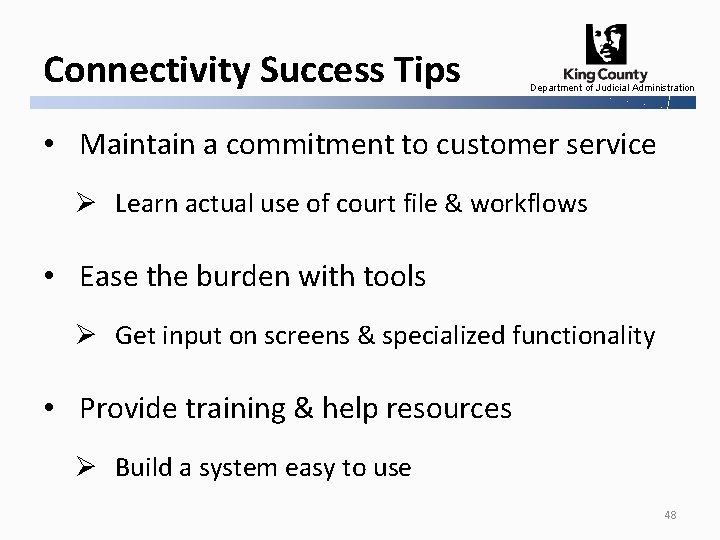
Connectivity Success Tips Department of Judicial Administration • Maintain a commitment to customer service Ø Learn actual use of court file & workflows • Ease the burden with tools Ø Get input on screens & specialized functionality • Provide training & help resources Ø Build a system easy to use 48

Our Changed Operations Department of Judicial Administration Receiving Documents: Approx 7, 000 per day • Prepping & Scanning Ø Retention period of the paper document • E-Filed documents Ø Direct to Indexing 49

Our Changed Operations Department of Judicial Administration Indexing – Quality Control • Connecting a document with a case number • Quality control procedures • Sending to a workflow Ø Inherent efficiencies 50
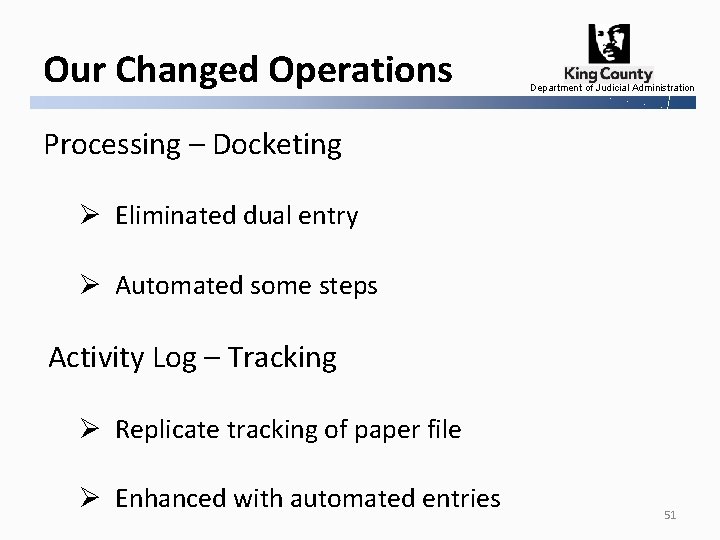
Our Changed Operations Department of Judicial Administration Processing – Docketing Ø Eliminated dual entry Ø Automated some steps Activity Log – Tracking Ø Replicate tracking of paper file Ø Enhanced with automated entries 51

Our Changed Operations Department of Judicial Administration Enhanced customer service • ‘e’ Help desk phone & email communications • Process specific help & support phone numbers • Expanded online self-help resources • Process simple applications • Training opportunities - CLEs 52

Our Changed Operations Department of Judicial Administration Revenue Opportunities • What are customers willing to pay for? Ø e-Viewing, e-Working Copies; Expedited processes • Use revenues to off set the project costs or to cover the cost of new staff 53

Our Changed Operations $8, 462, 013 9 8 7 6 5 4 3 2 1 0 To t al Sa v in gs g Fil in E- ty ivi ct Co nn e re EC R Operations and Maintenance Salaries Co Millions Cumulative Savings 1997 -2009 Department of Judicial Administration 54

The ECR Program Today Department of Judicial Administration • No paper files* • Roughly 15, 000 view requests are logged daily by the Court, Clerk’s staff, the public and King County agencies • Core ECR currently houses over 18. 7 million documents 55

The ECR Program Today Department of Judicial Administration • Clerk’s new case filings processing time decreased 650% when received electronically Ø Paper filed new cases: 8 transactions per hour Ø e-Filed new cases: 60 transactions per hour • Average turnaround time: doc filing to access Ø Pre ECR (in 1999 & earlier): 5 days Ø Post ECR (2000): 2 days Ø Mandatory e-Filing (2009): 1 day 56

The ECR Program Today Department of Judicial Administration • Clerk’s Office Savings Ø Microfilming: $250, 000 per year Ø File Folders: $23, 000 per year Ø Staff Reductions: 27 positions Ø Total Savings: over $8 million since 2000 57
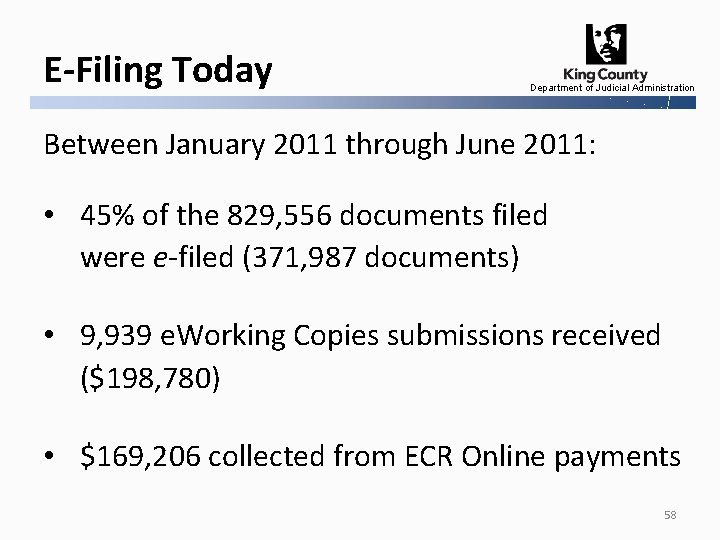
E-Filing Today Department of Judicial Administration Between January 2011 through June 2011: • 45% of the 829, 556 documents filed were e-filed (371, 987 documents) • 9, 939 e. Working Copies submissions received ($198, 780) • $169, 206 collected from ECR Online payments 58
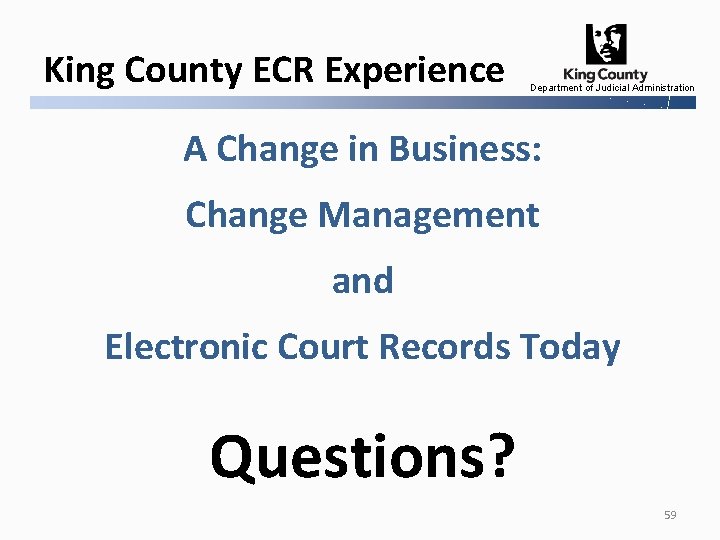
King County ECR Experience Department of Judicial Administration A Change in Business: Change Management and Electronic Court Records Today Questions? 59
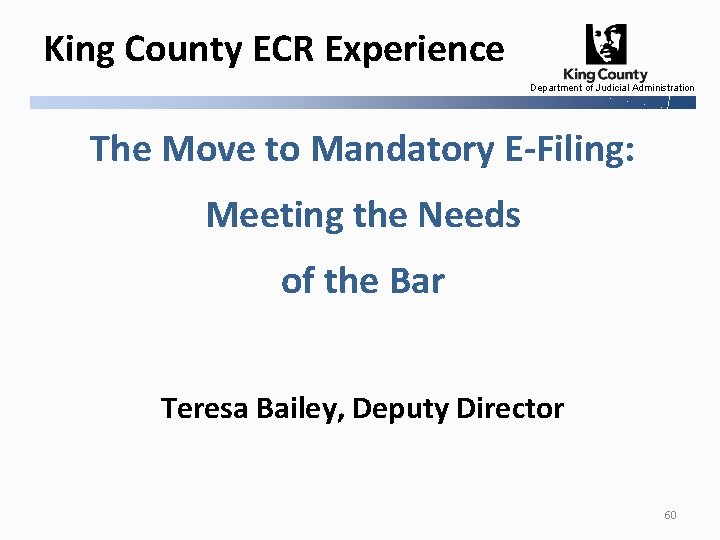
King County ECR Experience Department of Judicial Administration The Move to Mandatory E-Filing: Meeting the Needs of the Bar Teresa Bailey, Deputy Director 60
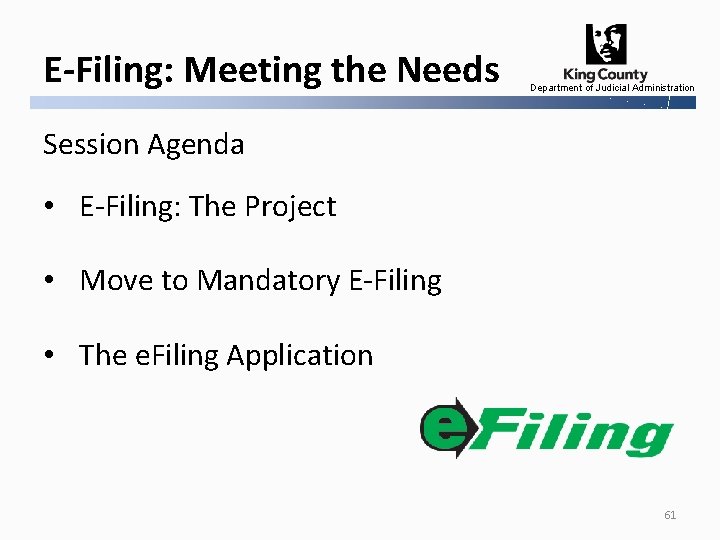
E-Filing: Meeting the Needs Department of Judicial Administration Session Agenda • E-Filing: The Project • Move to Mandatory E-Filing • The e. Filing Application 61
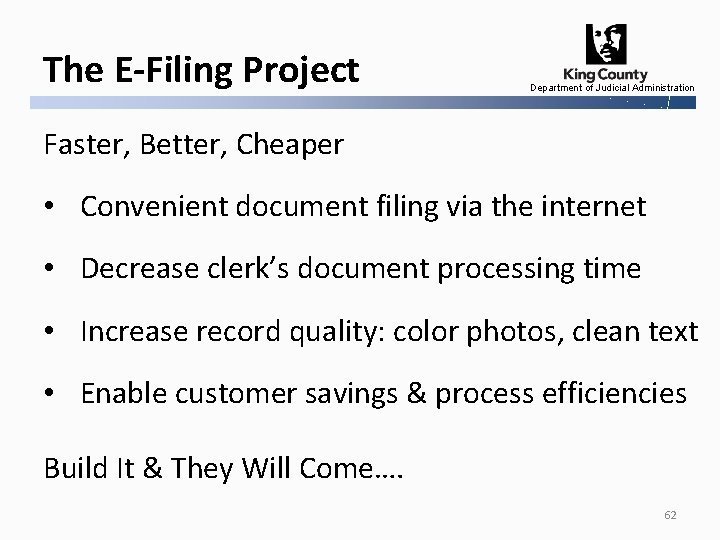
The E-Filing Project Department of Judicial Administration Faster, Better, Cheaper • Convenient document filing via the internet • Decrease clerk’s document processing time • Increase record quality: color photos, clean text • Enable customer savings & process efficiencies Build It & They Will Come…. 62

The E-Filing Project Department of Judicial Administration Build It & They Will Come…. Not our experience • Attorneys supported idea, however: Requires business process change for firms, agencies and offices; Not required, Won’t do 63

E-Filing: The Next Step Department of Judicial Administration • In 2007, updates to State General Rule 30 enables local court’s authority to mandate efiling • DJA was facing huge budget cuts in 2008; many options were considered • Customer feedback encouraged us to mandate e-filing for attorneys • e. Working Copies Pilot project 64

Clerk’s Efforts Support Mandatory E-Filing Success Department of Judicial Administration • Creation of Local General Rule 30 to guide the practice • Engaged in community outreach & marketing Ø Promoted: Free, Easy, Convenient & Green Ø Provided e. Filing CLE demo: over 2500 participants Ø Assigned staff liaisons with agencies and departments 65
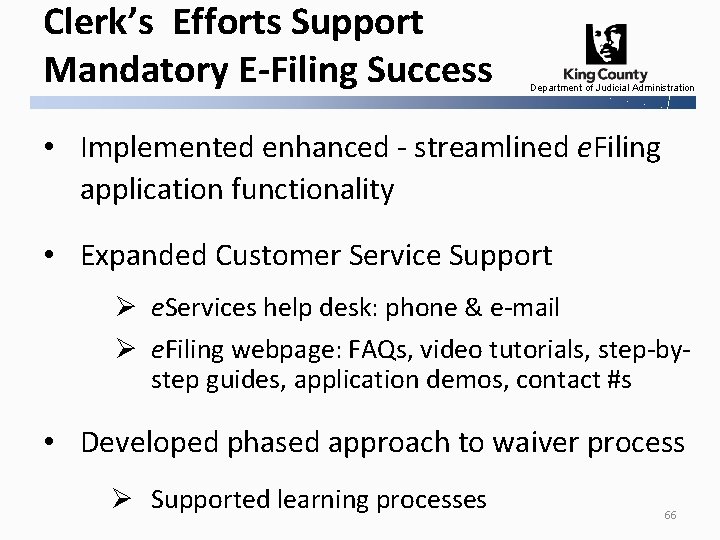
Clerk’s Efforts Support Mandatory E-Filing Success Department of Judicial Administration • Implemented enhanced - streamlined e. Filing application functionality • Expanded Customer Service Support Ø e. Services help desk: phone & e-mail Ø e. Filing webpage: FAQs, video tutorials, step-bystep guides, application demos, contact #s • Developed phased approach to waiver process Ø Supported learning processes 66
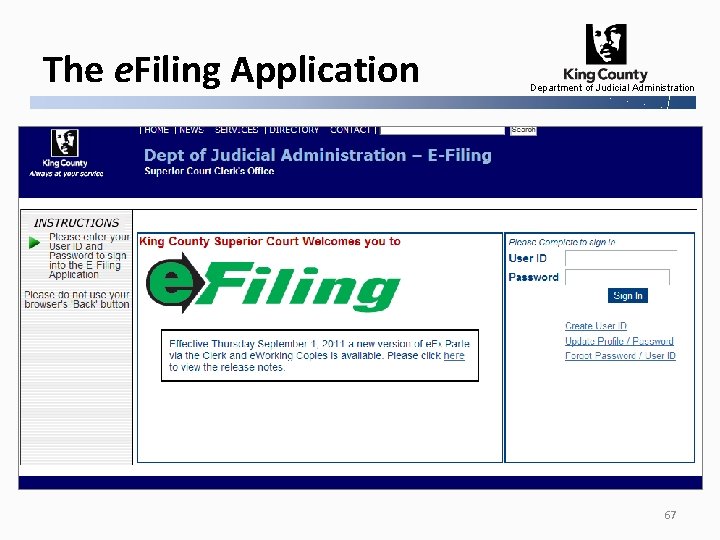
The e. Filing Application Department of Judicial Administration 67
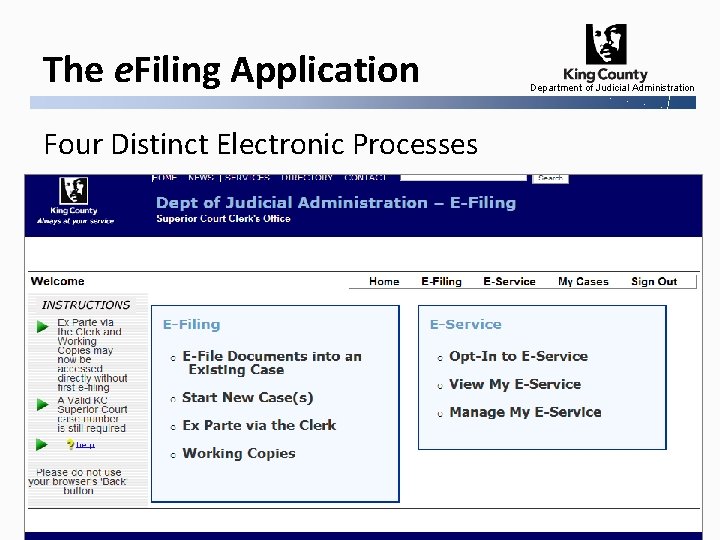
The e. Filing Application Department of Judicial Administration Four Distinct Electronic Processes 68
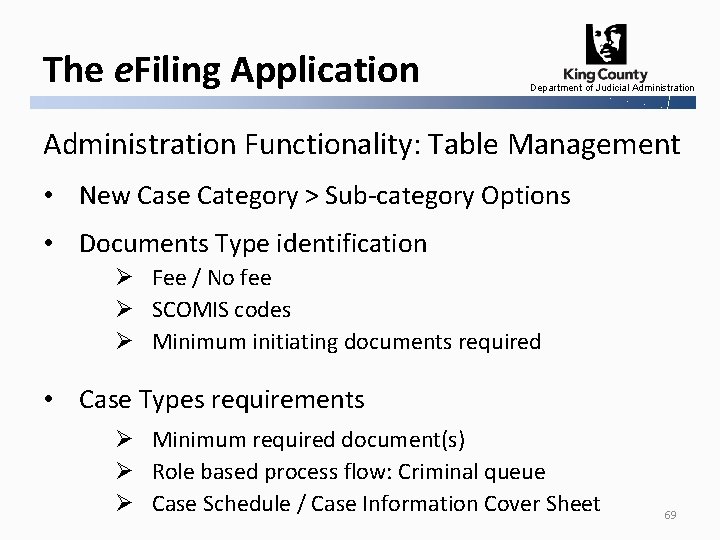
The e. Filing Application Department of Judicial Administration Functionality: Table Management • New Case Category > Sub-category Options • Documents Type identification Ø Fee / No fee Ø SCOMIS codes Ø Minimum initiating documents required • Case Types requirements Ø Minimum required document(s) Ø Role based process flow: Criminal queue Ø Case Schedule / Case Information Cover Sheet 69

The e. Filing Application Department of Judicial Administration User Role Based Functionality • Public: Free for non-fee filings, e. Commerce for fee payments, Shopping Cart, e. Service & e. Working Copies • DPA: Pre-filing judicial review submission process, bypass e. Commerce • Judge: Electronically sign orders (digital signatures), e -mail filed documents, MS Word orders • Clerk / OPD: Batch submissions 70
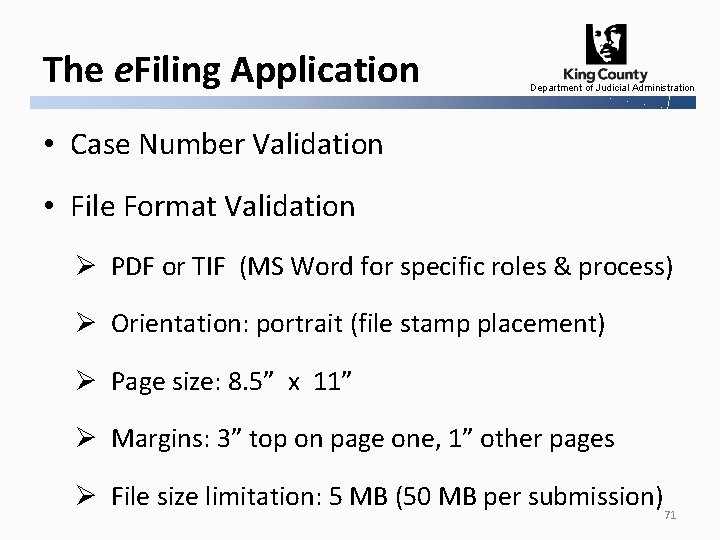
The e. Filing Application Department of Judicial Administration • Case Number Validation • File Format Validation Ø PDF or TIF (MS Word for specific roles & process) Ø Orientation: portrait (file stamp placement) Ø Page size: 8. 5” x 11” Ø Margins: 3” top on page one, 1” other pages Ø File size limitation: 5 MB (50 MB per submission) 71

The e. Filing Application Department of Judicial Administration User Benefits • Review uploaded file(s) & case info before filing • Immediate access to filing confirmation • Auto creation and access to case schedule • Shopping Cart functionality • e. Commerce: Credit card or Internet check • Supplemental processes: e. Service, e. Working Copies, submission of proposed orders in Word 72

The e. Filing Application Department of Judicial Administration 73
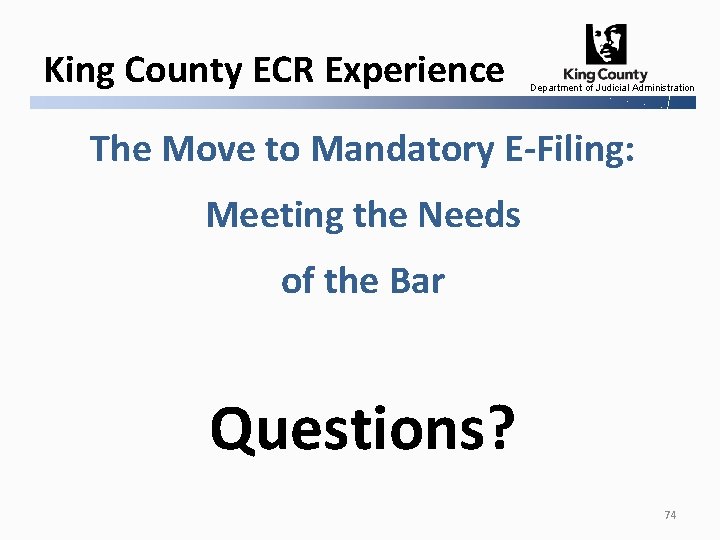
King County ECR Experience Department of Judicial Administration The Move to Mandatory E-Filing: Meeting the Needs of the Bar Questions? 74
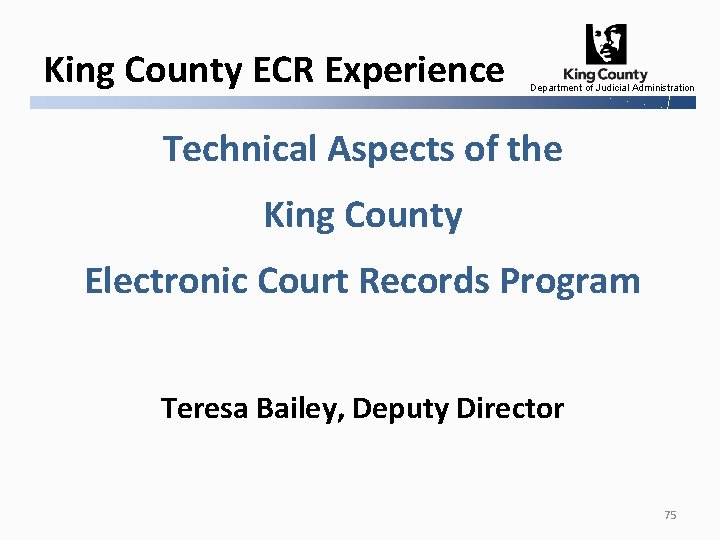
King County ECR Experience Department of Judicial Administration Technical Aspects of the King County Electronic Court Records Program Teresa Bailey, Deputy Director 75
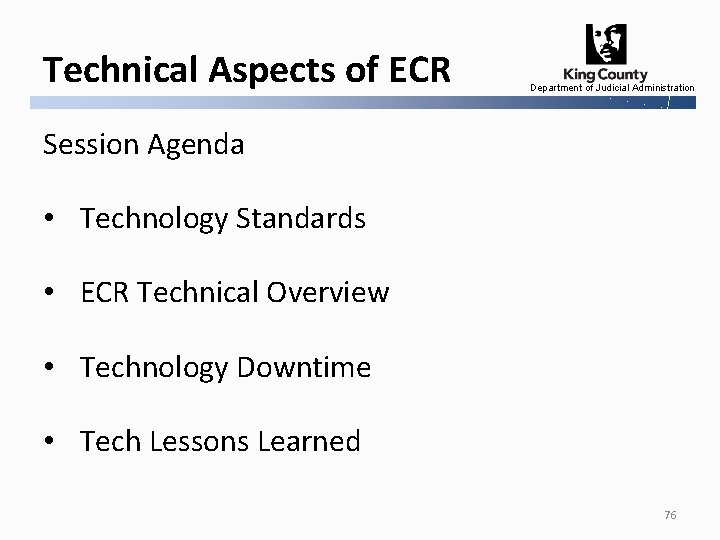
Technical Aspects of ECR Department of Judicial Administration Session Agenda • Technology Standards • ECR Technical Overview • Technology Downtime • Tech Lessons Learned 76
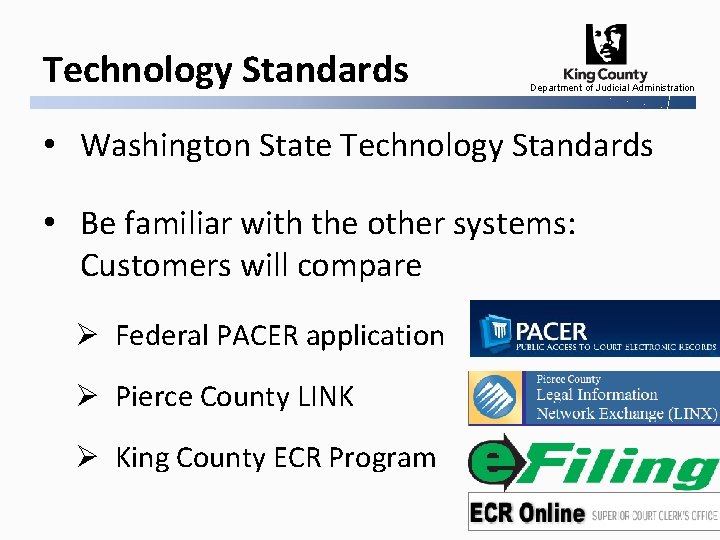
Technology Standards Department of Judicial Administration • Washington State Technology Standards • Be familiar with the other systems: Customers will compare Ø Federal PACER application Ø Pierce County LINK Ø King County ECR Program 77

Technology Standards Department of Judicial Administration User Friendly Applications • Training not required; provide training • Limit process steps; keep it simple • Develop specialized functionality • Be mindful of the future; What’s next? 78
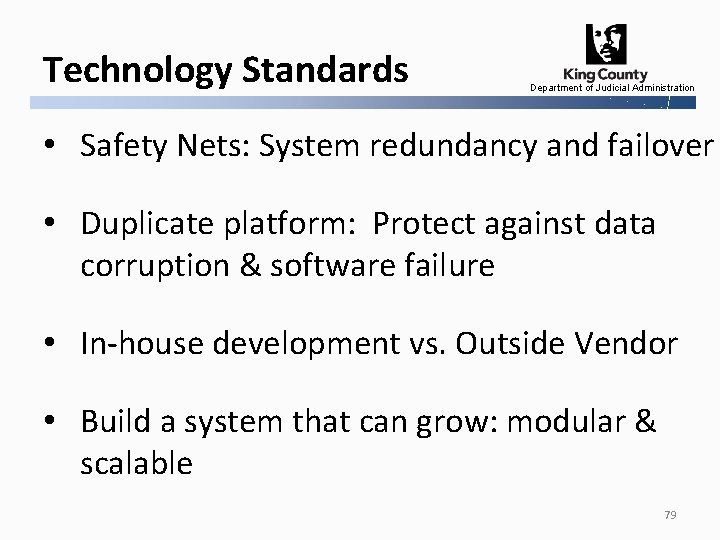
Technology Standards Department of Judicial Administration • Safety Nets: System redundancy and failover • Duplicate platform: Protect against data corruption & software failure • In-house development vs. Outside Vendor • Build a system that can grow: modular & scalable 79
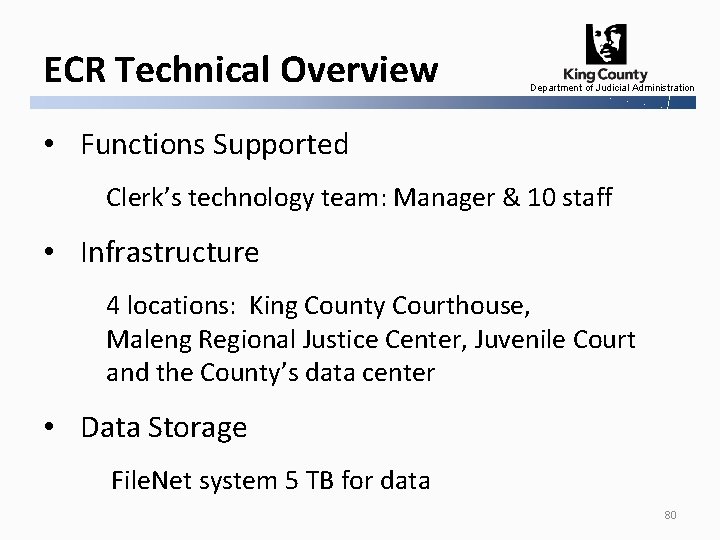
ECR Technical Overview Department of Judicial Administration • Functions Supported Clerk’s technology team: Manager & 10 staff • Infrastructure 4 locations: King County Courthouse, Maleng Regional Justice Center, Juvenile Court and the County’s data center • Data Storage File. Net system 5 TB for data 80
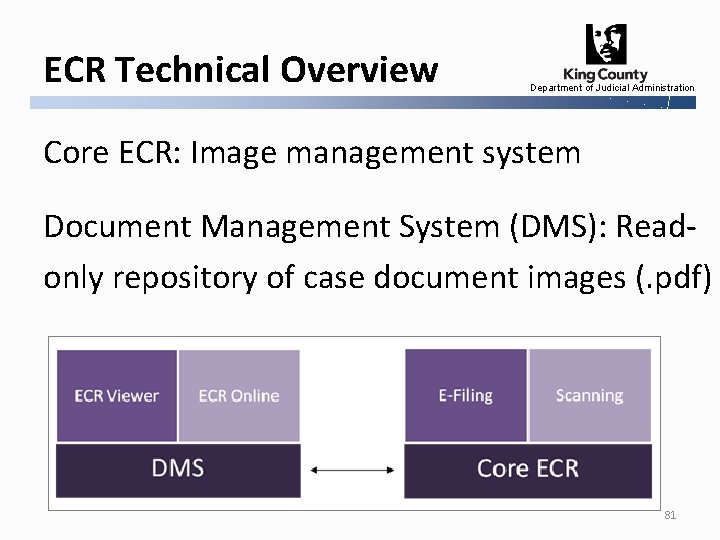
ECR Technical Overview Department of Judicial Administration Core ECR: Image management system Document Management System (DMS): Readonly repository of case document images (. pdf) 81
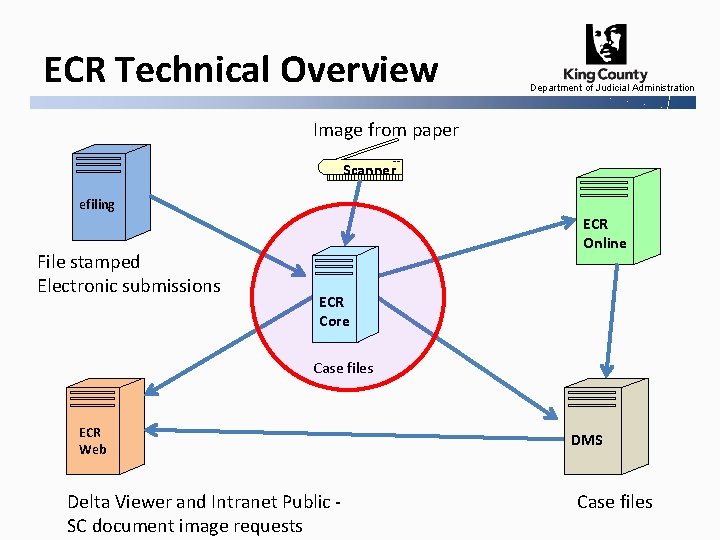
ECR Technical Overview Department of Judicial Administration Image from paper Scanner efiling File stamped Electronic submissions ECR Online ECR Core Case files ECR Web Delta Viewer and Intranet Public SC document image requests DMS Case files

Technology Downtime Department of Judicial Administration Hardware / Software Issues Will Occur: Be Prepared • Develop a plan: Ø Notification mechanism: internal & external Ø Create & document application down filing process Ø Document and test process plan • Be ready for the publicity 83

e. Filing Application Status Page Department of Judicial Administration 84
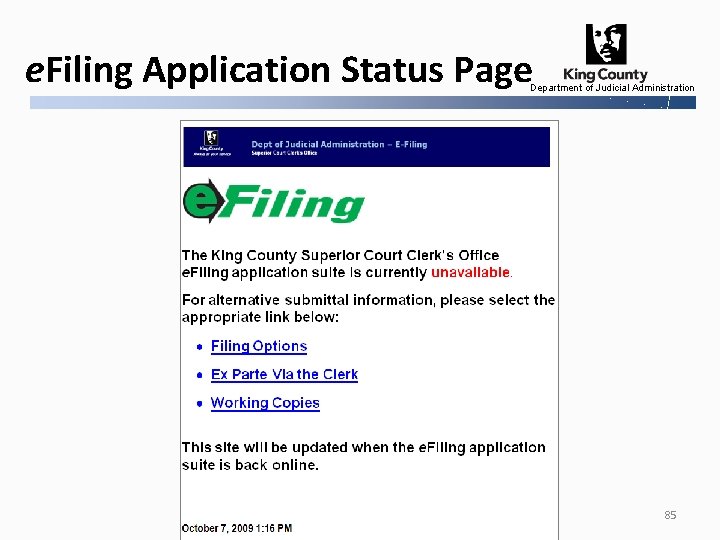
e. Filing Application Status Page Department of Judicial Administration 85
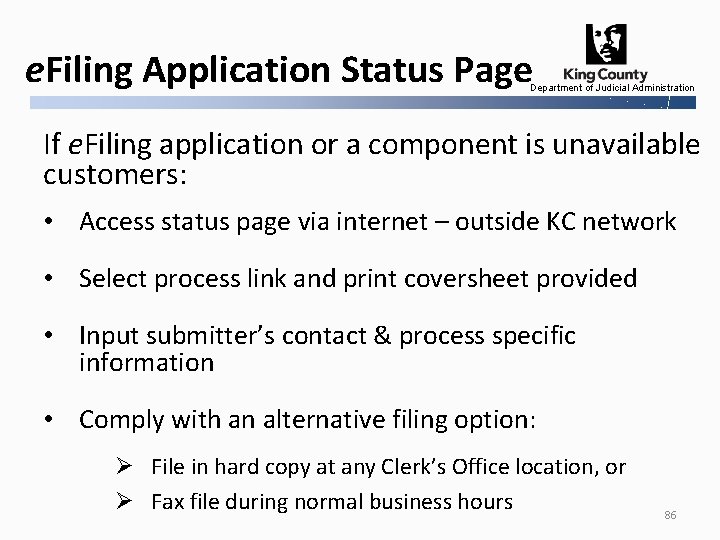
e. Filing Application Status Page Department of Judicial Administration If e. Filing application or a component is unavailable customers: • Access status page via internet – outside KC network • Select process link and print coversheet provided • Input submitter’s contact & process specific information • Comply with an alternative filing option: Ø File in hard copy at any Clerk’s Office location, or Ø Fax file during normal business hours 86
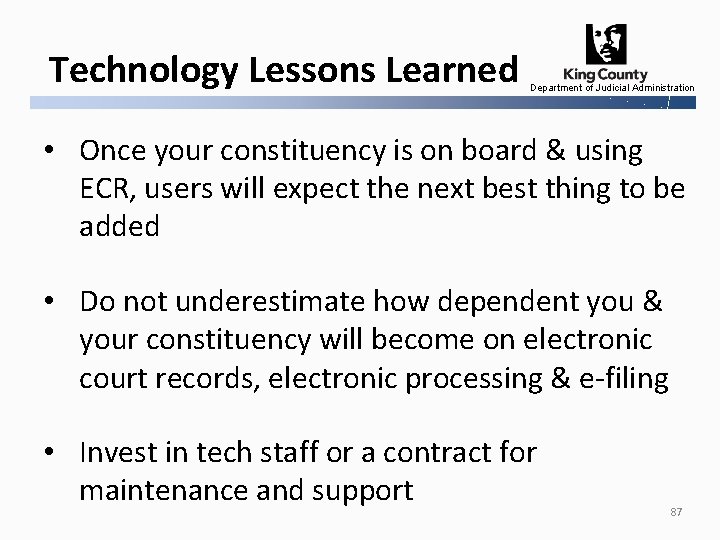
Technology Lessons Learned Department of Judicial Administration • Once your constituency is on board & using ECR, users will expect the next best thing to be added • Do not underestimate how dependent you & your constituency will become on electronic court records, electronic processing & e-filing • Invest in tech staff or a contract for maintenance and support 87
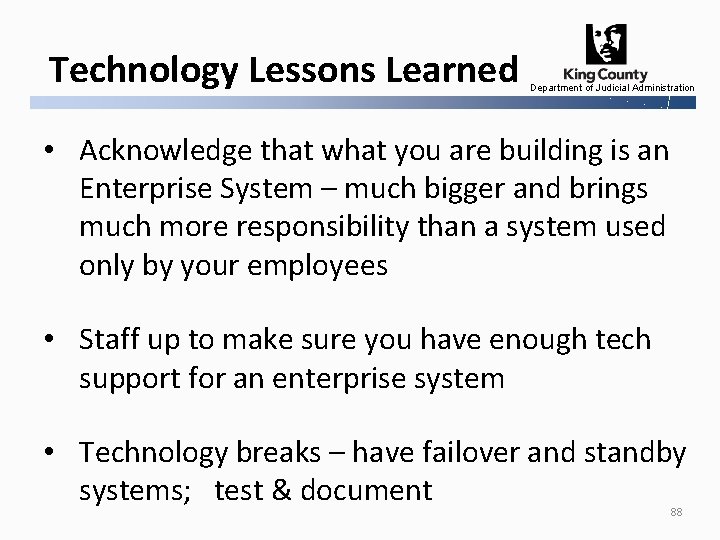
Technology Lessons Learned Department of Judicial Administration • Acknowledge that what you are building is an Enterprise System – much bigger and brings much more responsibility than a system used only by your employees • Staff up to make sure you have enough tech support for an enterprise system • Technology breaks – have failover and standby systems; test & document 88
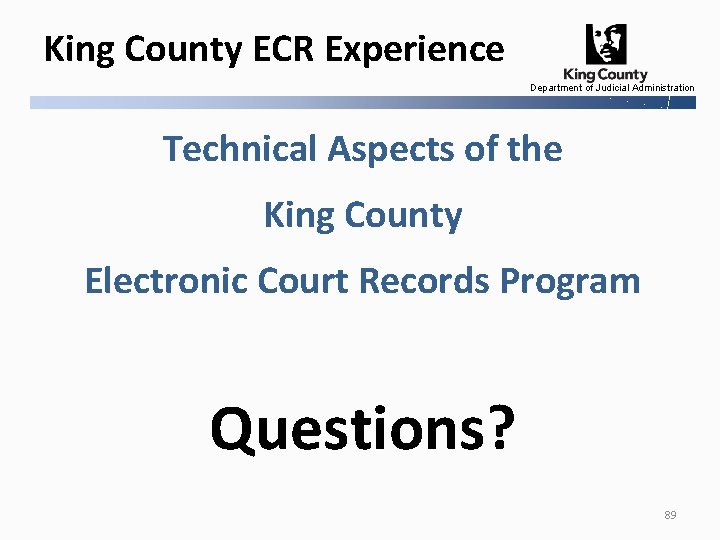
King County ECR Experience Department of Judicial Administration Technical Aspects of the King County Electronic Court Records Program Questions? 89
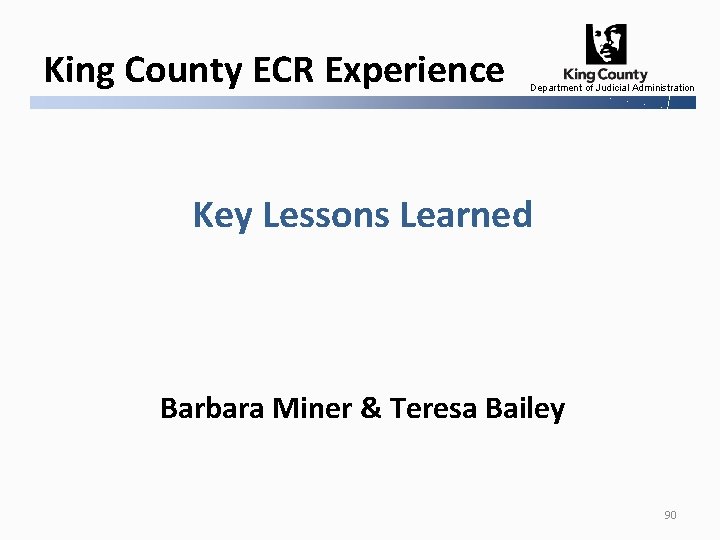
King County ECR Experience Department of Judicial Administration Key Lessons Learned Barbara Miner & Teresa Bailey 90
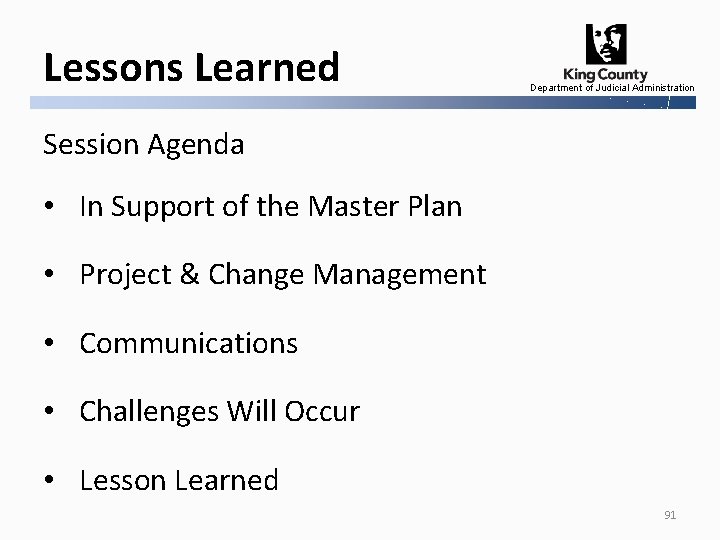
Lessons Learned Department of Judicial Administration Session Agenda • In Support of the Master Plan • Project & Change Management • Communications • Challenges Will Occur • Lesson Learned 91
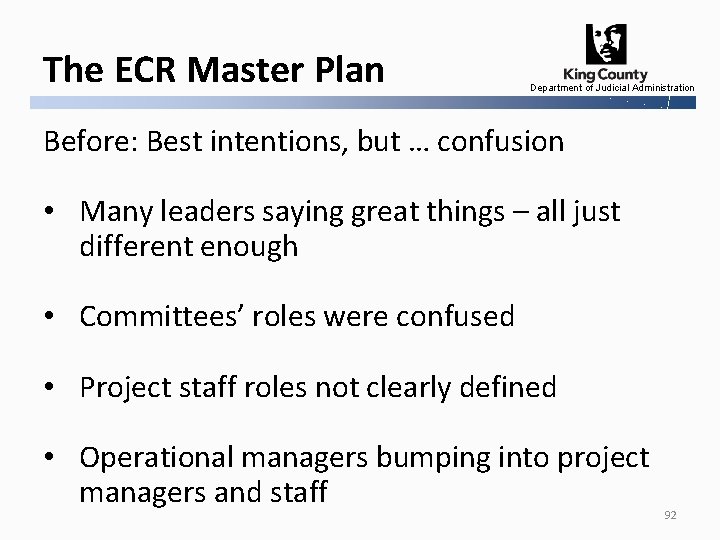
The ECR Master Plan Department of Judicial Administration Before: Best intentions, but … confusion • Many leaders saying great things – all just different enough • Committees’ roles were confused • Project staff roles not clearly defined • Operational managers bumping into project managers and staff 92

The ECR Master Plan Department of Judicial Administration Before: Best intentions, but … confusion • High level thinking wasn’t being translated into day-to-day operations • No written guidance, no reference book • Strong need to get everyone on the same page 93
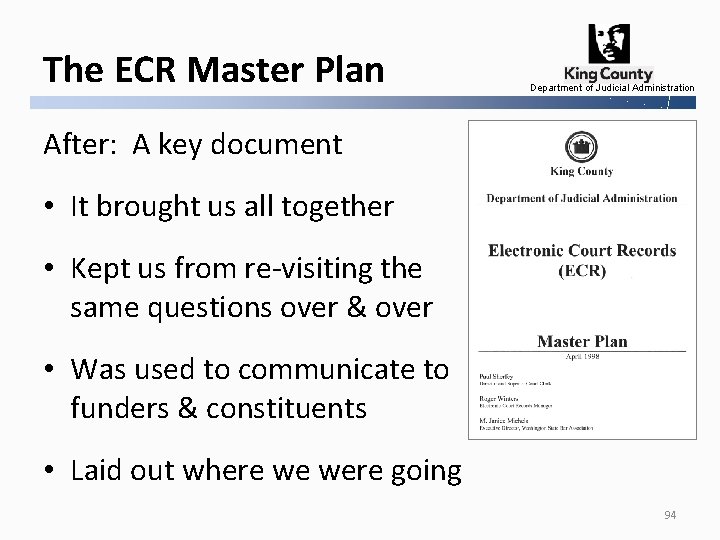
The ECR Master Plan Department of Judicial Administration After: A key document • It brought us all together • Kept us from re-visiting the same questions over & over • Was used to communicate to funders & constituents • Laid out where we were going 94
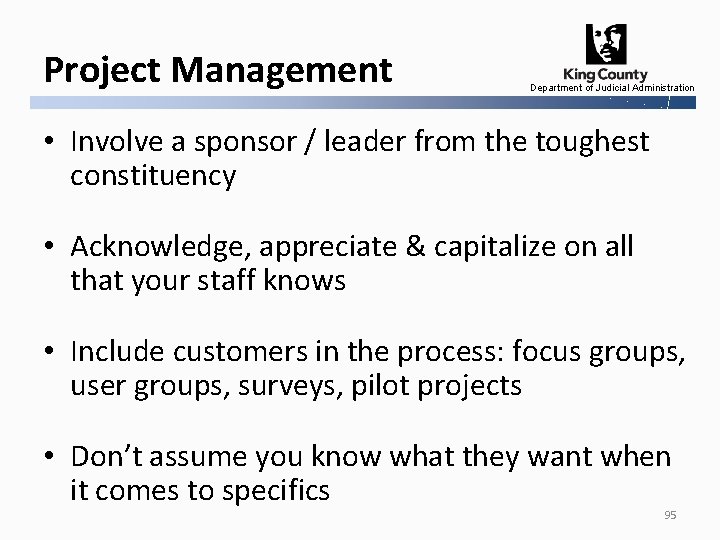
Project Management Department of Judicial Administration • Involve a sponsor / leader from the toughest constituency • Acknowledge, appreciate & capitalize on all that your staff knows • Include customers in the process: focus groups, user groups, surveys, pilot projects • Don’t assume you know what they want when it comes to specifics 95

Project Management Department of Judicial Administration • Segmented implementation – any one phase is a “win” • Specialized features can be a huge efficiency • Good ideas or missed things come up during project development • Start a new project or new phase that is “enhancements” or “new components” from the parking lot 96
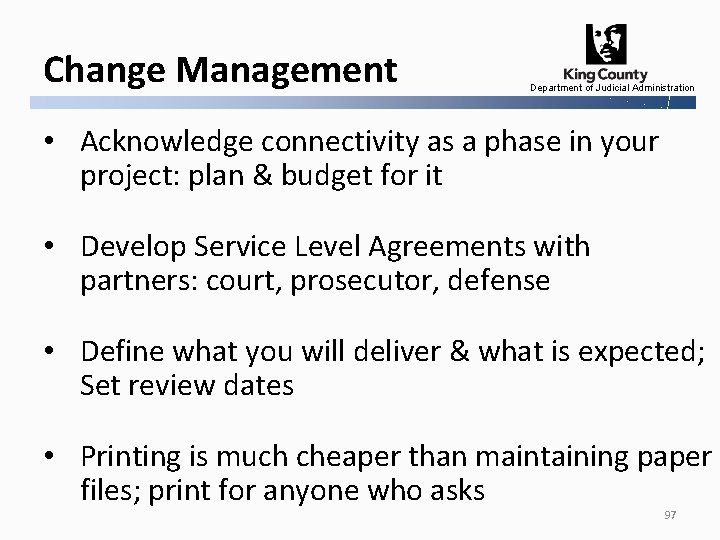
Change Management Department of Judicial Administration • Acknowledge connectivity as a phase in your project: plan & budget for it • Develop Service Level Agreements with partners: court, prosecutor, defense • Define what you will deliver & what is expected; Set review dates • Printing is much cheaper than maintaining paper files; print for anyone who asks 97

Communications Department of Judicial Administration There is no such thing as too much communication • You cannot under estimate the change that will be taking place • Communicate a vision beyond the initial implementation • Make a plan for each and every constituent group • Form a subcommittee to resolve an issue 98
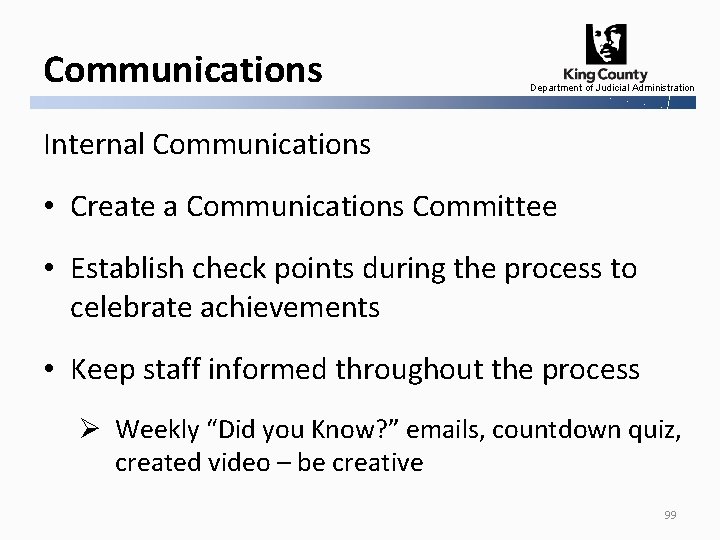
Communications Department of Judicial Administration Internal Communications • Create a Communications Committee • Establish check points during the process to celebrate achievements • Keep staff informed throughout the process Ø Weekly “Did you Know? ” emails, countdown quiz, created video – be creative 99
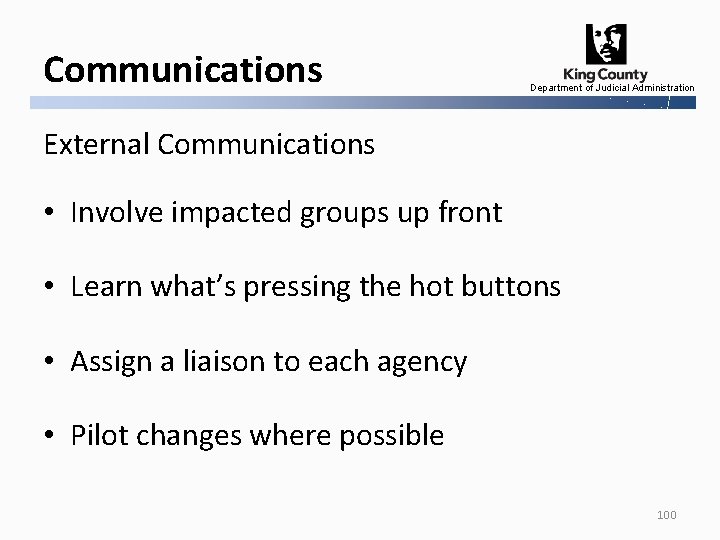
Communications Department of Judicial Administration External Communications • Involve impacted groups up front • Learn what’s pressing the hot buttons • Assign a liaison to each agency • Pilot changes where possible 100
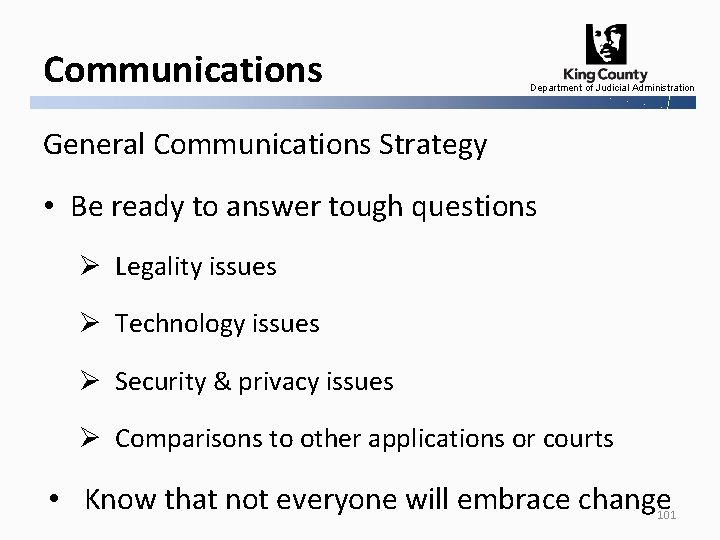
Communications Department of Judicial Administration General Communications Strategy • Be ready to answer tough questions Ø Legality issues Ø Technology issues Ø Security & privacy issues Ø Comparisons to other applications or courts • Know that not everyone will embrace change 101
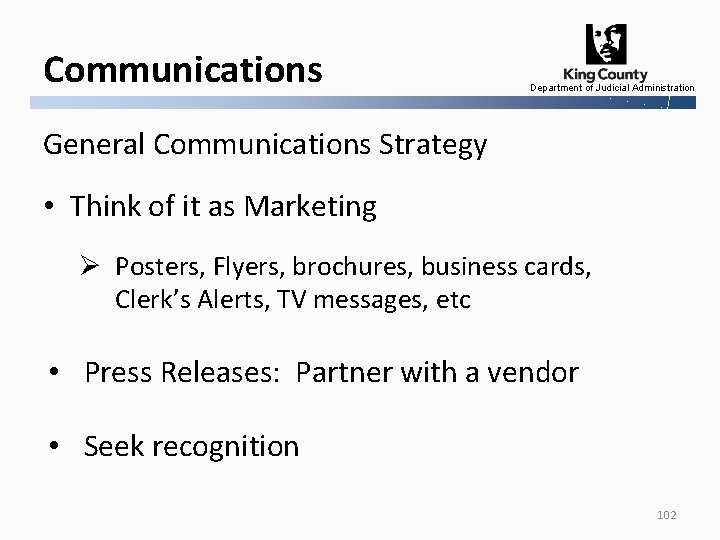
Communications Department of Judicial Administration General Communications Strategy • Think of it as Marketing Ø Posters, Flyers, brochures, business cards, Clerk’s Alerts, TV messages, etc • Press Releases: Partner with a vendor • Seek recognition 102
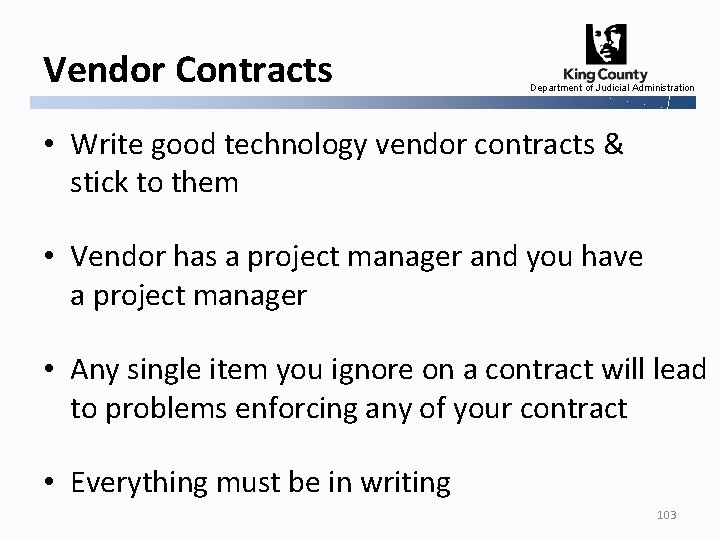
Vendor Contracts Department of Judicial Administration • Write good technology vendor contracts & stick to them • Vendor has a project manager and you have a project manager • Any single item you ignore on a contract will lead to problems enforcing any of your contract • Everything must be in writing 103
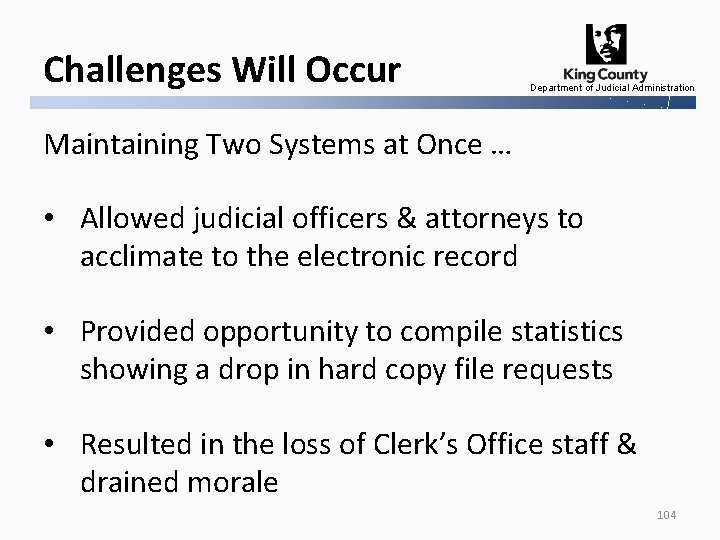
Challenges Will Occur Department of Judicial Administration Maintaining Two Systems at Once … • Allowed judicial officers & attorneys to acclimate to the electronic record • Provided opportunity to compile statistics showing a drop in hard copy file requests • Resulted in the loss of Clerk’s Office staff & drained morale 104
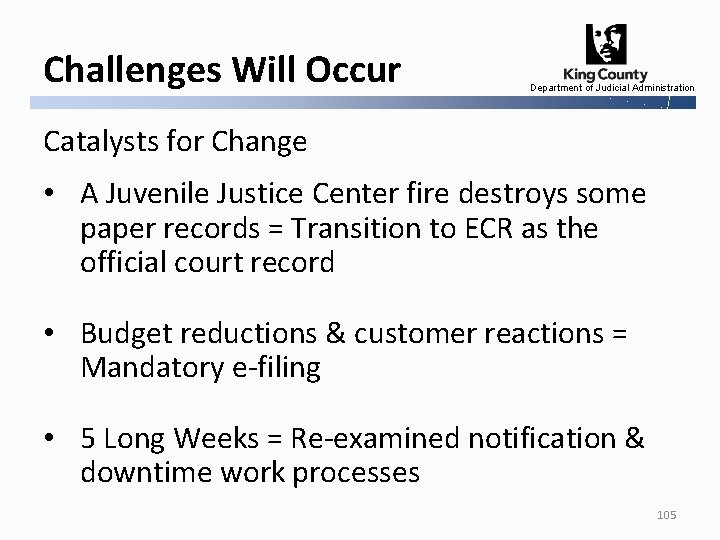
Challenges Will Occur Department of Judicial Administration Catalysts for Change • A Juvenile Justice Center fire destroys some paper records = Transition to ECR as the official court record • Budget reductions & customer reactions = Mandatory e-filing • 5 Long Weeks = Re-examined notification & downtime work processes 105
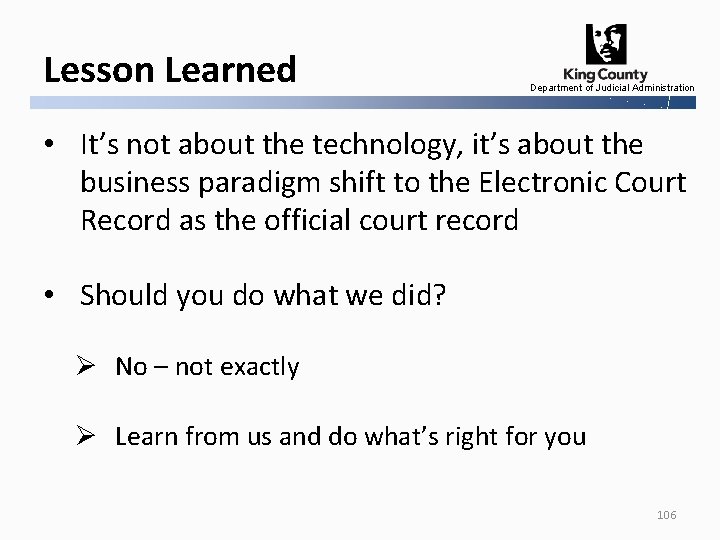
Lesson Learned Department of Judicial Administration • It’s not about the technology, it’s about the business paradigm shift to the Electronic Court Record as the official court record • Should you do what we did? Ø No – not exactly Ø Learn from us and do what’s right for you 106
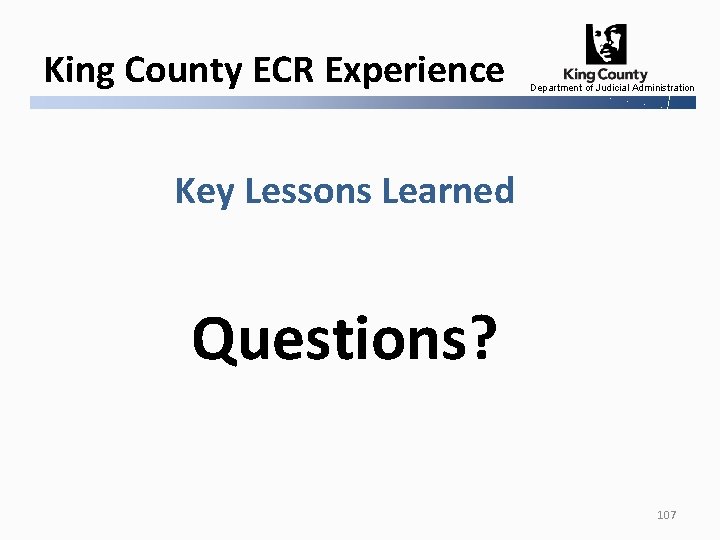
King County ECR Experience Department of Judicial Administration Key Lessons Learned Questions? 107
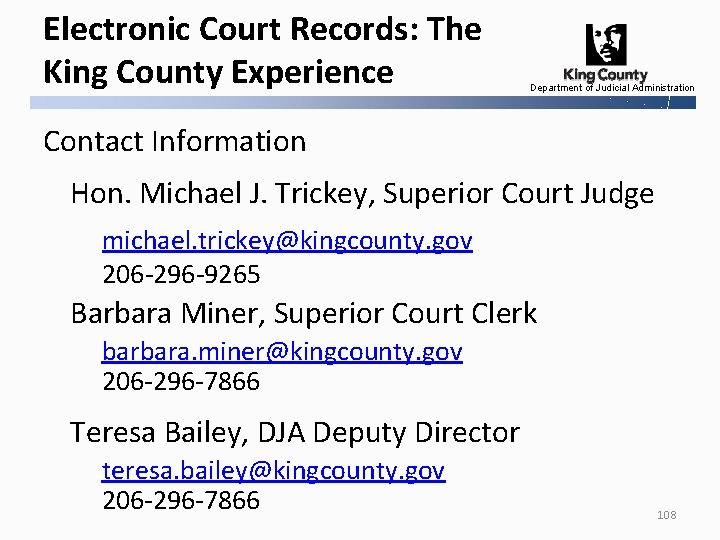
Electronic Court Records: The King County Experience Department of Judicial Administration Contact Information Hon. Michael J. Trickey, Superior Court Judge michael. trickey@kingcounty. gov 206 -296 -9265 Barbara Miner, Superior Court Clerk barbara. miner@kingcounty. gov 206 -296 -7866 Teresa Bailey, DJA Deputy Director teresa. bailey@kingcounty. gov 206 -296 -7866 108
 King county ecr online
King county ecr online Marion superior court probation department
Marion superior court probation department Judicial activism vs judicial restraint
Judicial activism vs judicial restraint Judicial activism vs restraint
Judicial activism vs restraint Judicial restraint examples
Judicial restraint examples Constitution
Constitution Jusicial restraint
Jusicial restraint Is there a basketball court above the supreme court
Is there a basketball court above the supreme court Burdick v. superior court
Burdick v. superior court Yakima county superior court clerk
Yakima county superior court clerk Michael m v superior court of sonoma county
Michael m v superior court of sonoma county Department of finance and administration
Department of finance and administration Central department of public administration
Central department of public administration Mississippi department of finance and administration
Mississippi department of finance and administration Artd gujarat
Artd gujarat Us department of transportation maritime administration
Us department of transportation maritime administration Semua sistem elektronik formal dan informal
Semua sistem elektronik formal dan informal Office administration documents
Office administration documents Communication in office administration
Communication in office administration Role of verbal communication
Role of verbal communication Office administration system
Office administration system Front office manager organizational chart
Front office manager organizational chart Front office stage
Front office stage Front office department responsibilities
Front office department responsibilities Mlos in front office
Mlos in front office Folio bucket in front office
Folio bucket in front office Back office department in hotel
Back office department in hotel Vha directive 1123
Vha directive 1123 Office and factory
Office and factory Apushreview.com
Apushreview.com Judicial activism examples
Judicial activism examples Judiciary transformation framework
Judiciary transformation framework Judicial restraint
Judicial restraint Whitely v chappel (1868)
Whitely v chappel (1868) Quasi judicial procedure
Quasi judicial procedure Correctional nursing
Correctional nursing Estructura poder judicial
Estructura poder judicial Atribuciones del poder judicial argentina
Atribuciones del poder judicial argentina Marbury v madison judicial review
Marbury v madison judicial review Legislative branch
Legislative branch Características del poder judicial
Características del poder judicial Judicial hierarchy in india
Judicial hierarchy in india Judicial precedent advantages and disadvantages
Judicial precedent advantages and disadvantages Judicial nationalism
Judicial nationalism Como resolver una prueba de habilidades y destrezas de aon
Como resolver una prueba de habilidades y destrezas de aon Education health and famine cloze notes
Education health and famine cloze notes Legislative branch superhero slogan
Legislative branch superhero slogan Chapter 5
Chapter 5 Judicial branch picture example
Judicial branch picture example Mapa conceptual del poder judicial peruano
Mapa conceptual del poder judicial peruano British court hierarchy
British court hierarchy Judicial branch powers
Judicial branch powers Quasi-judicial proceeding
Quasi-judicial proceeding Judicial data warehouse michigan
Judicial data warehouse michigan Judicial branch in a flash answer key
Judicial branch in a flash answer key Marbury v madison prezi
Marbury v madison prezi Louisiana judicial college
Louisiana judicial college ángela bonilla
ángela bonilla Estructura del poder judicial honduras
Estructura del poder judicial honduras Judicial revew
Judicial revew Centro de formacion judicial caba
Centro de formacion judicial caba Judicial review apush
Judicial review apush Arizona judicial performance review
Arizona judicial performance review Judicial restraint clipart
Judicial restraint clipart Judicial education institute of trinidad and tobago
Judicial education institute of trinidad and tobago Judicial branch
Judicial branch Judicial branch
Judicial branch Judicial branch
Judicial branch Judicial review
Judicial review El poder judicial
El poder judicial Judicial review
Judicial review Judicial branch
Judicial branch Judicial branch
Judicial branch United states judicial branch
United states judicial branch Principios del poder judicial
Principios del poder judicial Ct violation of probation warrants
Ct violation of probation warrants Auxilio judicial internacional
Auxilio judicial internacional Office memorandum meaning
Office memorandum meaning Judicial review
Judicial review Judicial karma
Judicial karma Judicial review
Judicial review Judicial branch
Judicial branch Judicial branch
Judicial branch State of ct judicial branch
State of ct judicial branch Quien representa el poder judicial
Quien representa el poder judicial Qué es un procedimiento judicial
Qué es un procedimiento judicial Plan sectorial de desarrollo de la rama judicial
Plan sectorial de desarrollo de la rama judicial Judicial branch
Judicial branch What is judicial precedent
What is judicial precedent Levels of judicial branch
Levels of judicial branch Virginia judicial system
Virginia judicial system Georgia's judicial branch comprehension check
Georgia's judicial branch comprehension check Instancias del poder judicial
Instancias del poder judicial Poder judicial funciones
Poder judicial funciones Jerarquía del poder judicial
Jerarquía del poder judicial Cuáles son las funciones del poder judicial
Cuáles son las funciones del poder judicial Connecticut judicial districts
Connecticut judicial districts Judicial nationalism
Judicial nationalism Judicial branch
Judicial branch Tutela judicial efectiva art 24
Tutela judicial efectiva art 24 Indictable offence
Indictable offence Uk courts hierarchy
Uk courts hierarchy Doctrine of precedent
Doctrine of precedent Federal district court map
Federal district court map Federal court system structure
Federal court system structure Us court system chart
Us court system chart The dual court system in the u.s. means
The dual court system in the u.s. means Hearsay meaning law
Hearsay meaning law Federal court structure
Federal court structure