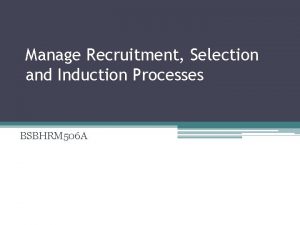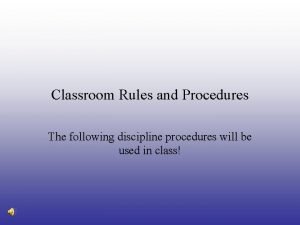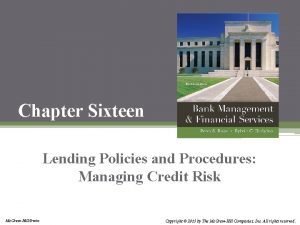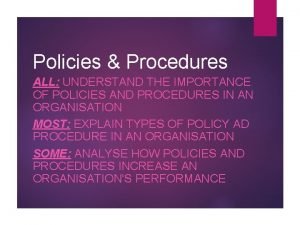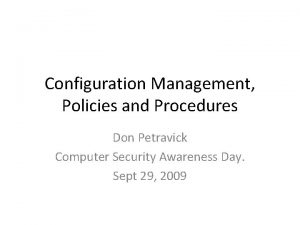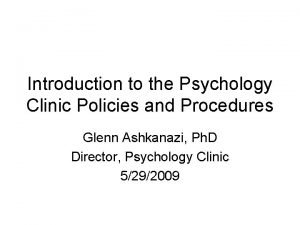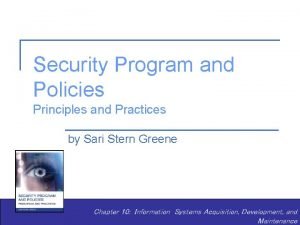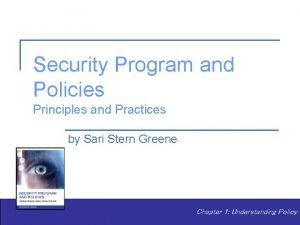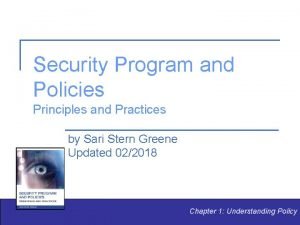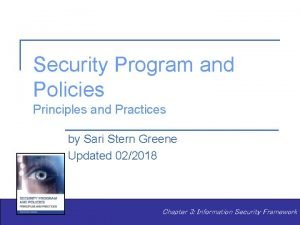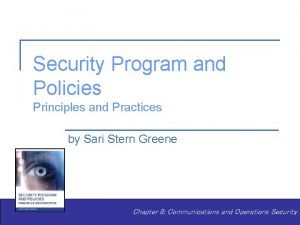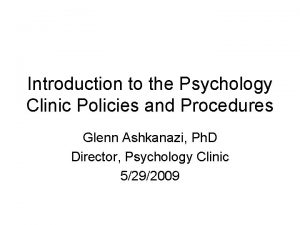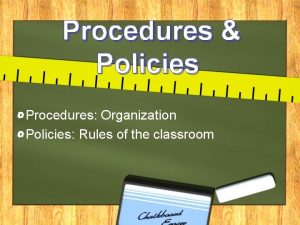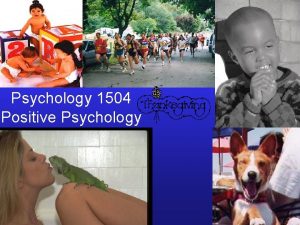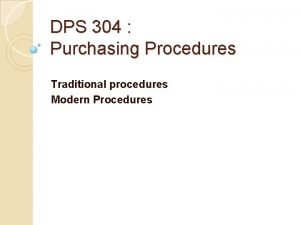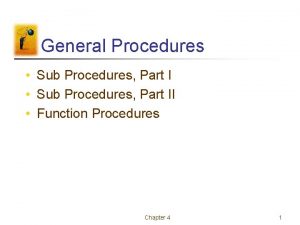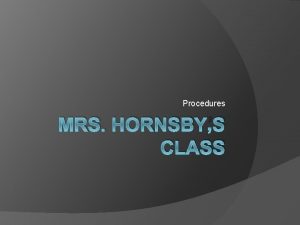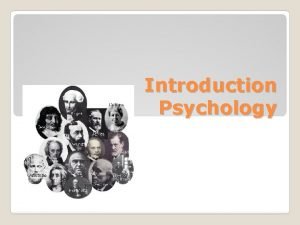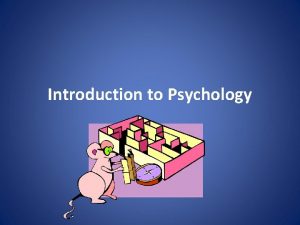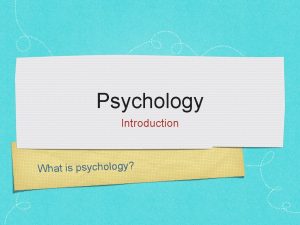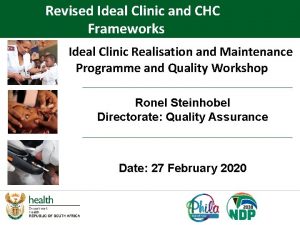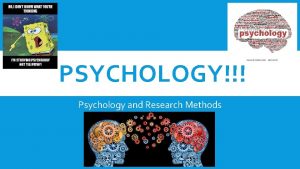Introduction to the Psychology Clinic Policies and Procedures


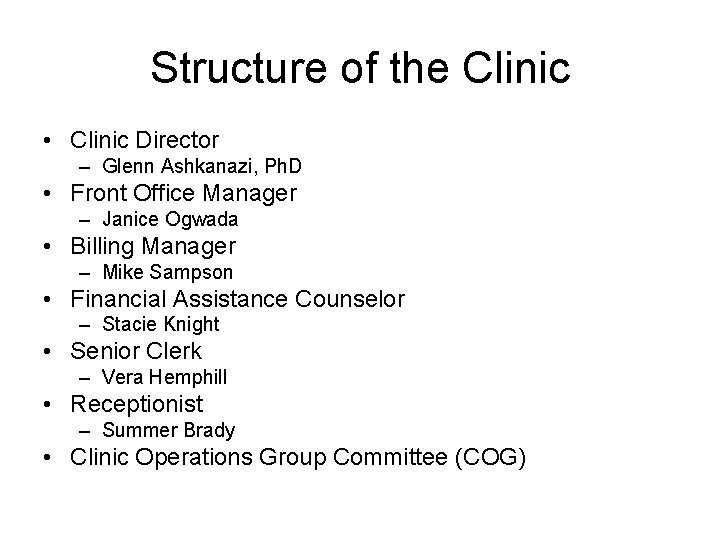
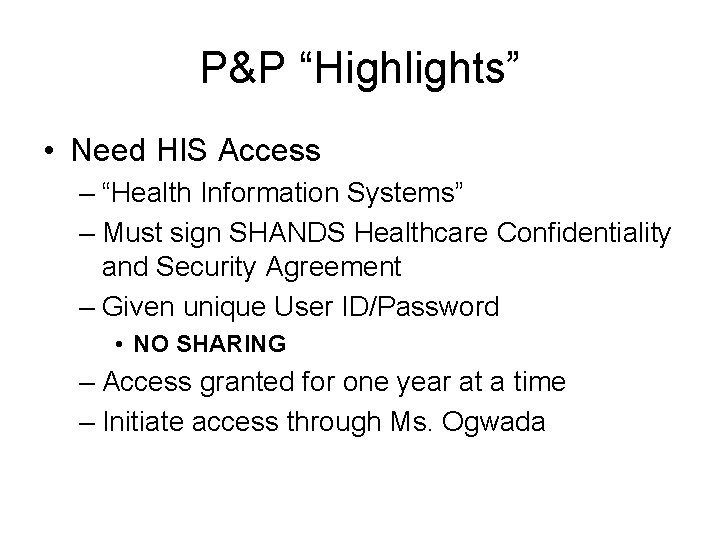
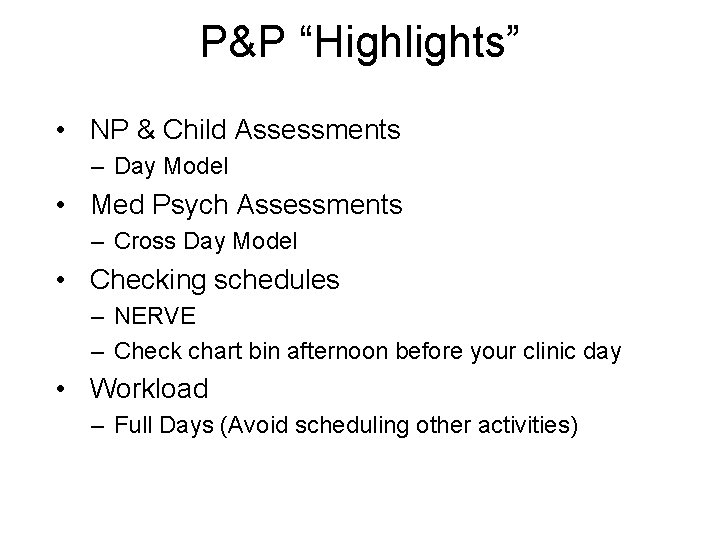
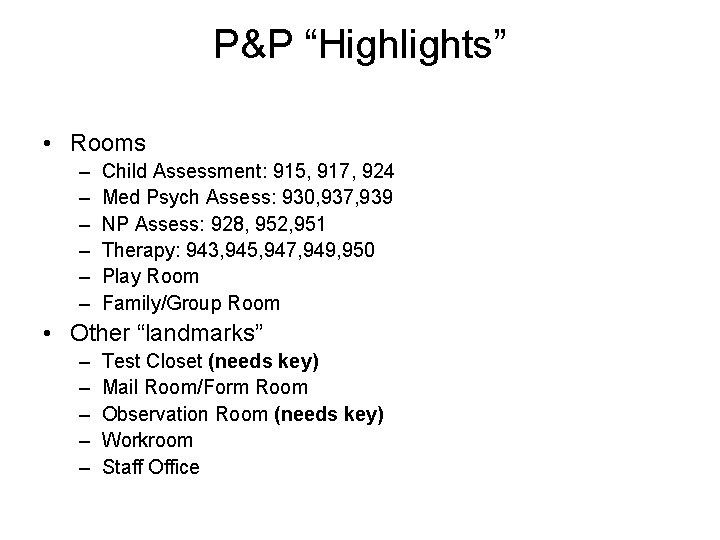
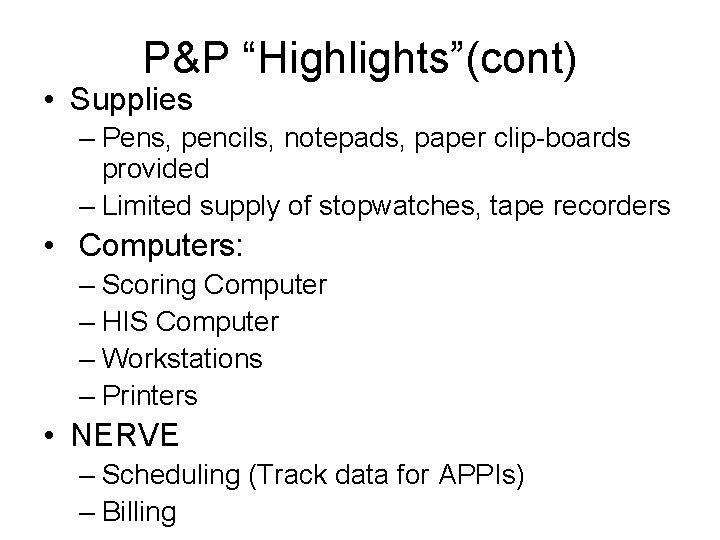
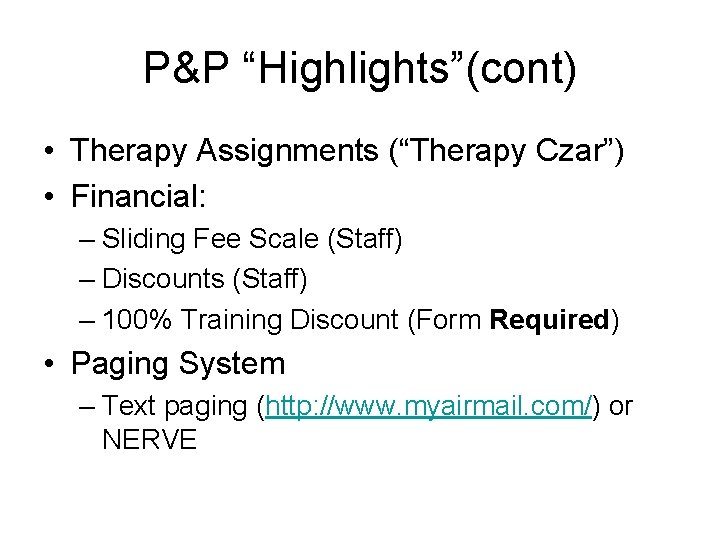
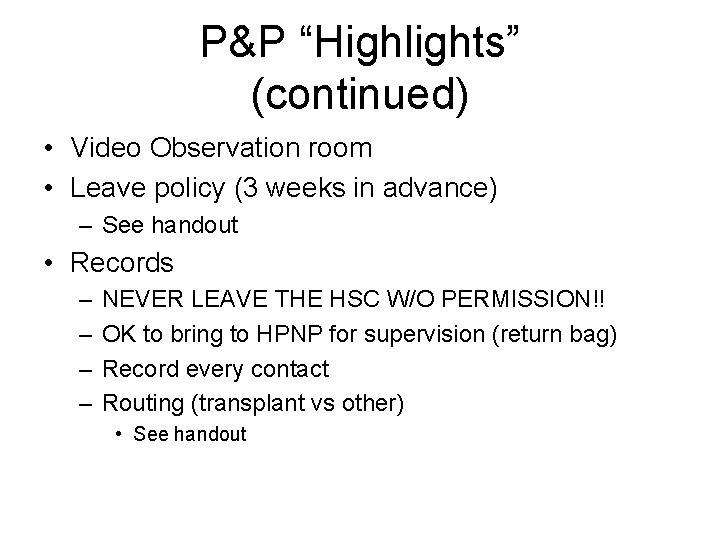
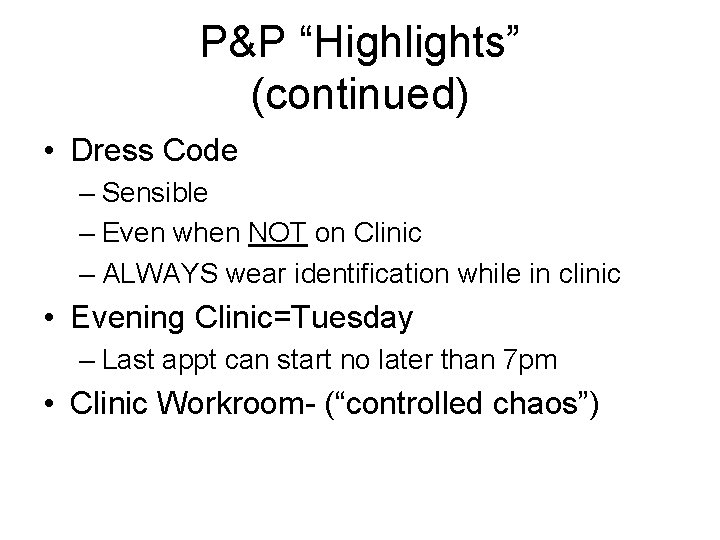
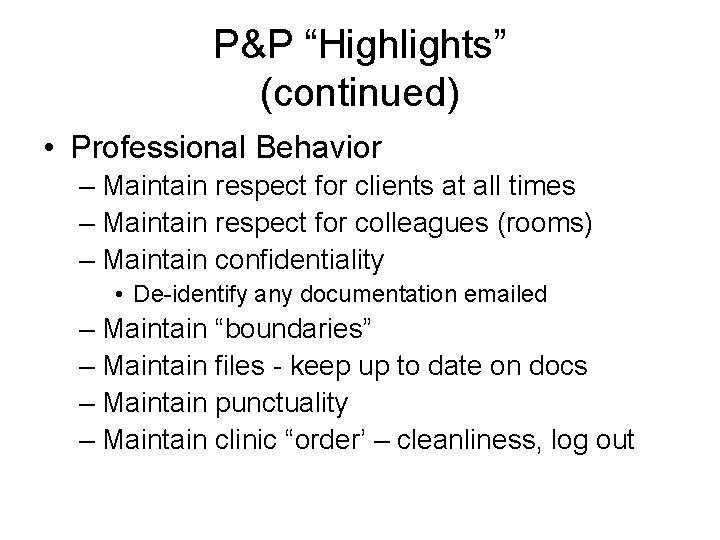
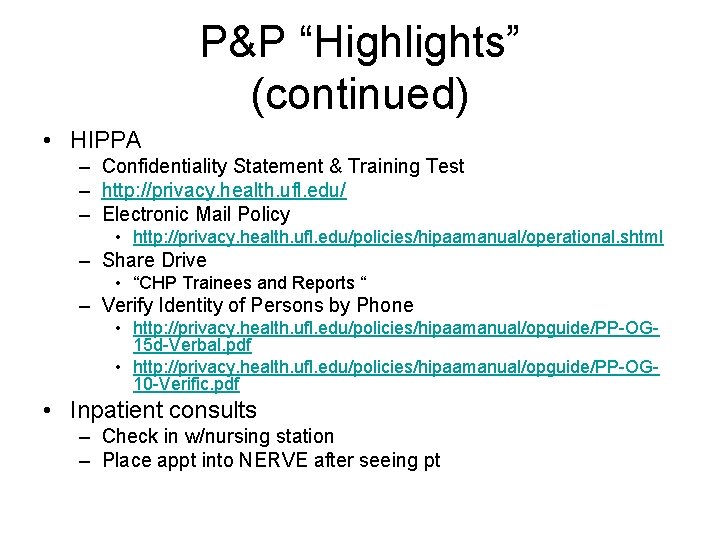
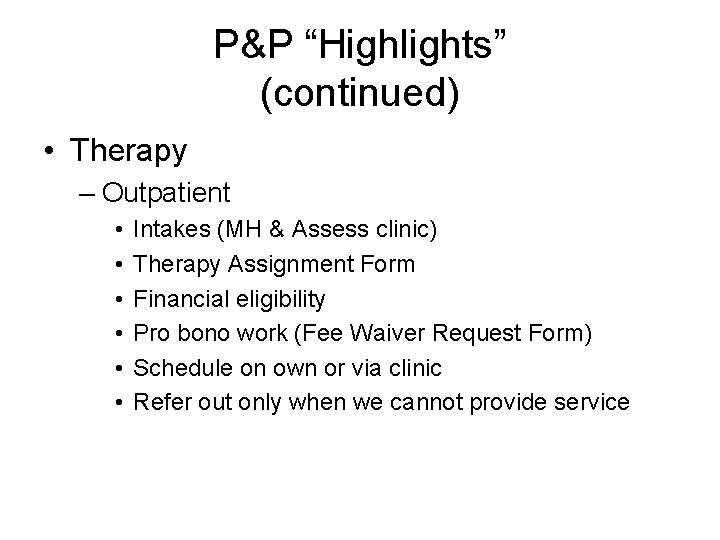
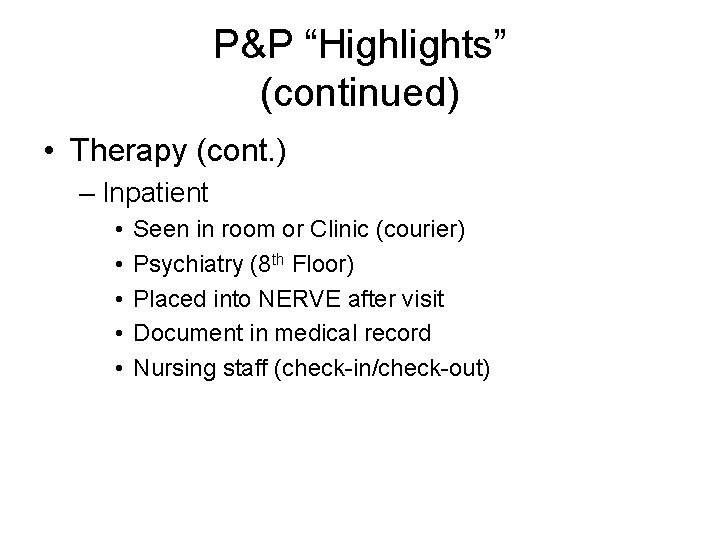
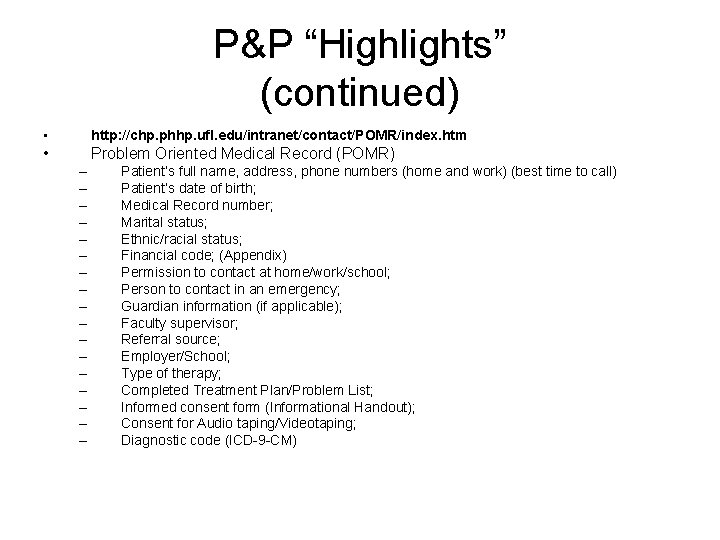
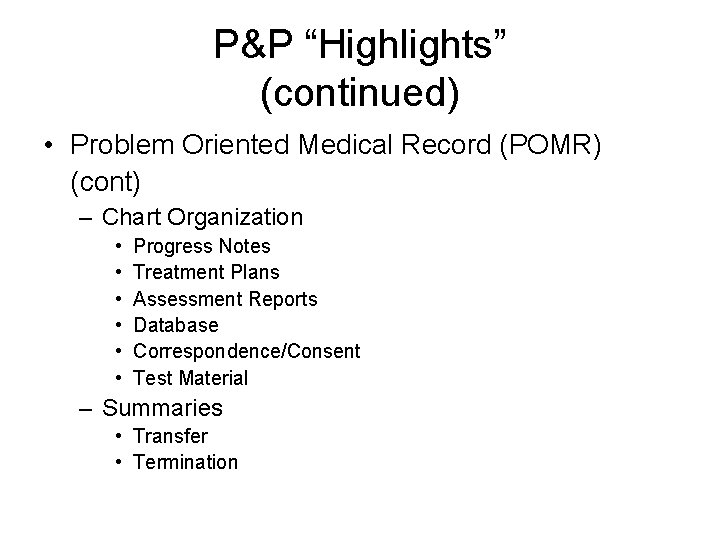
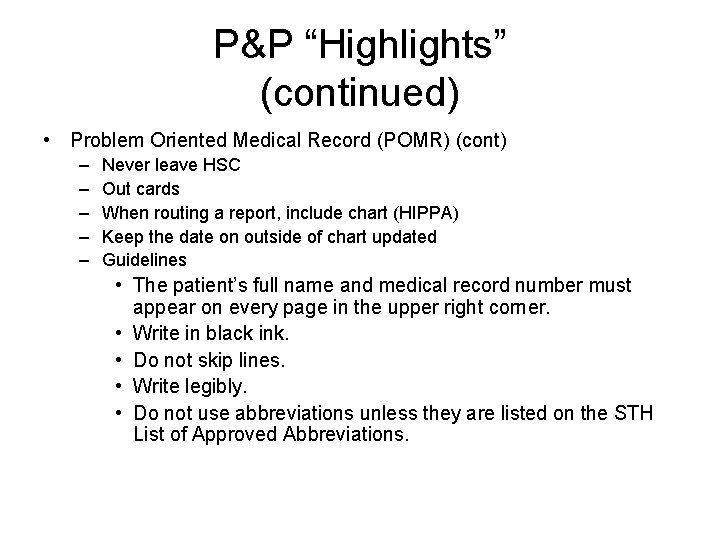
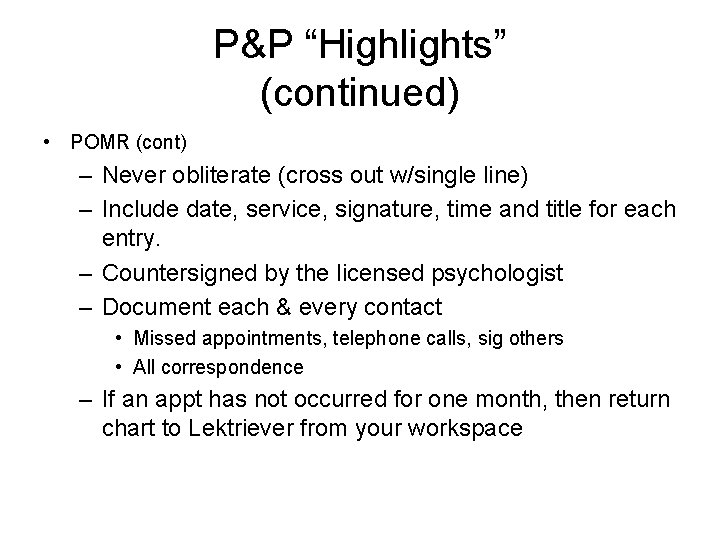
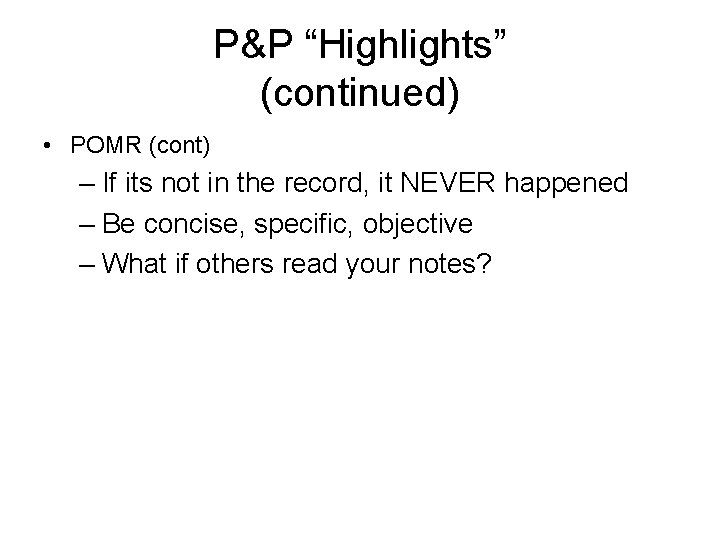
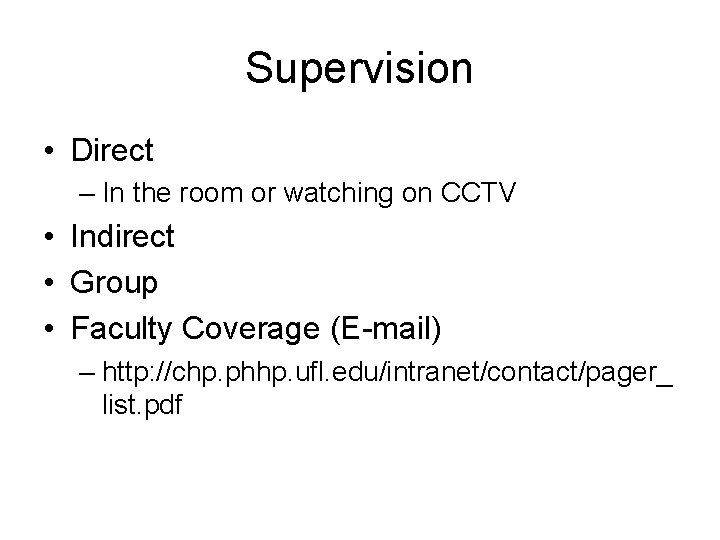
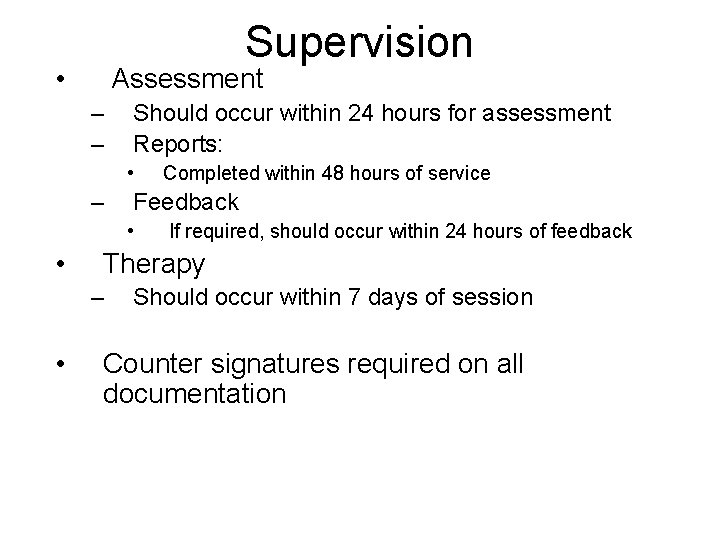
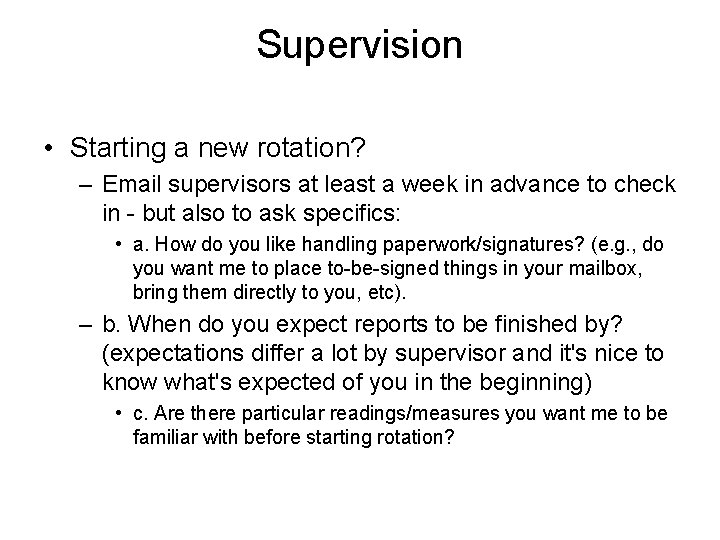
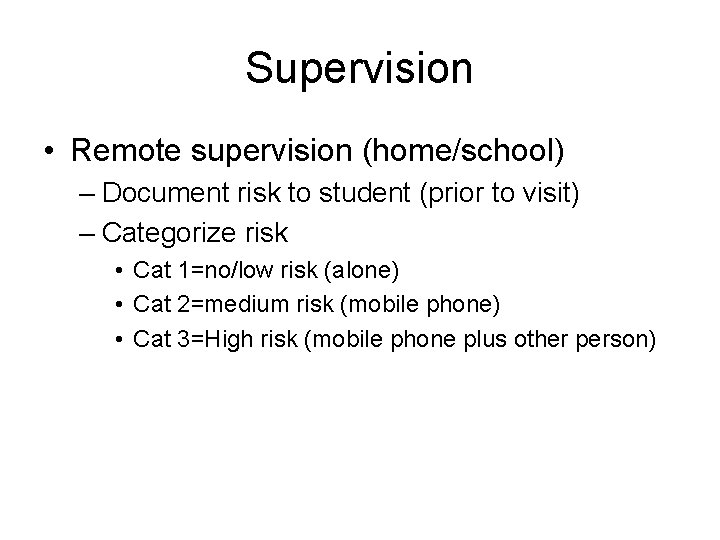
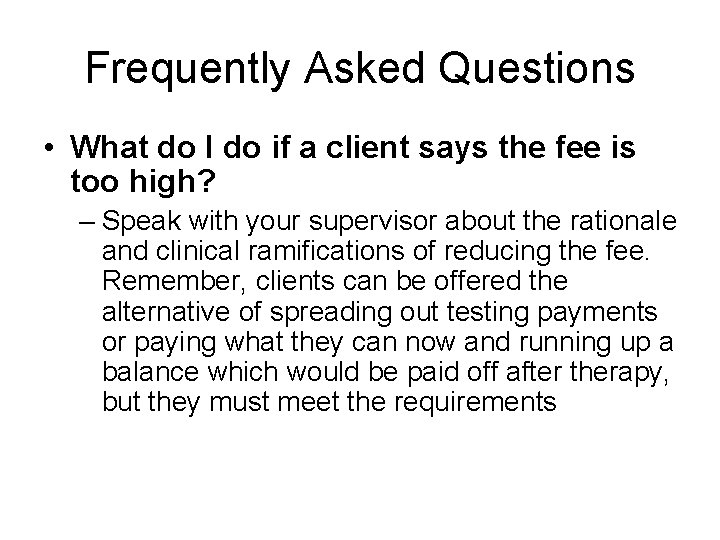
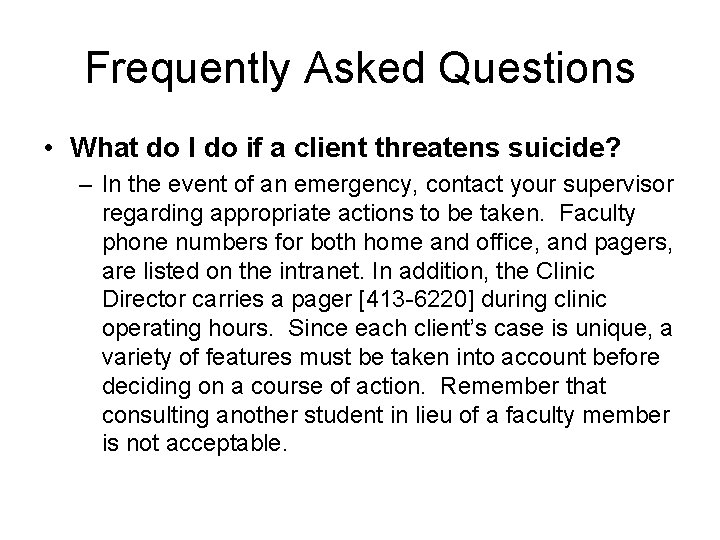
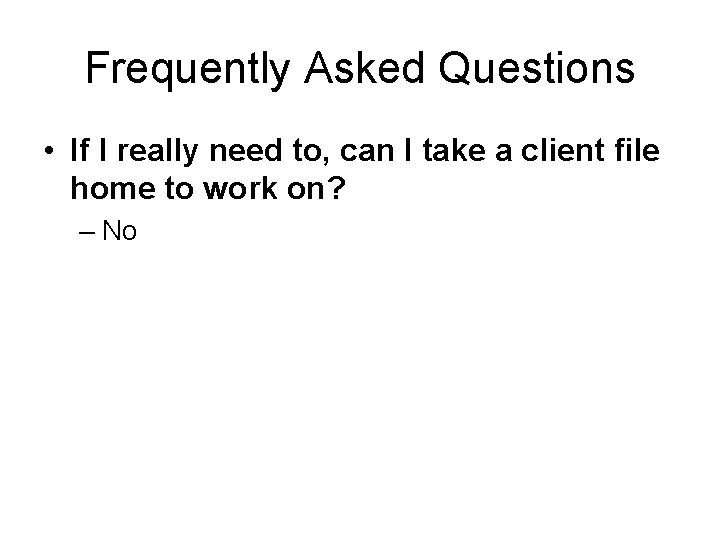
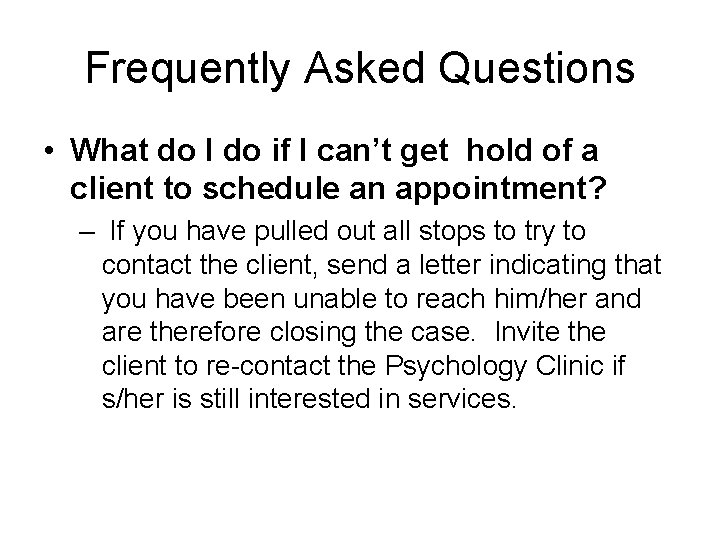

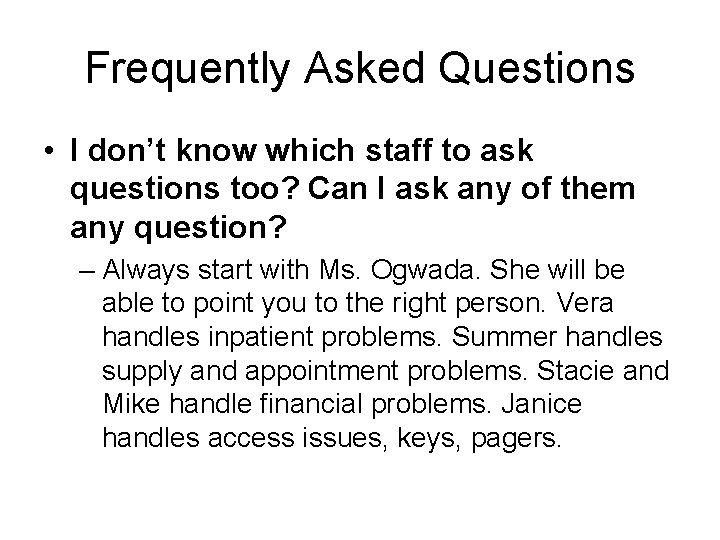
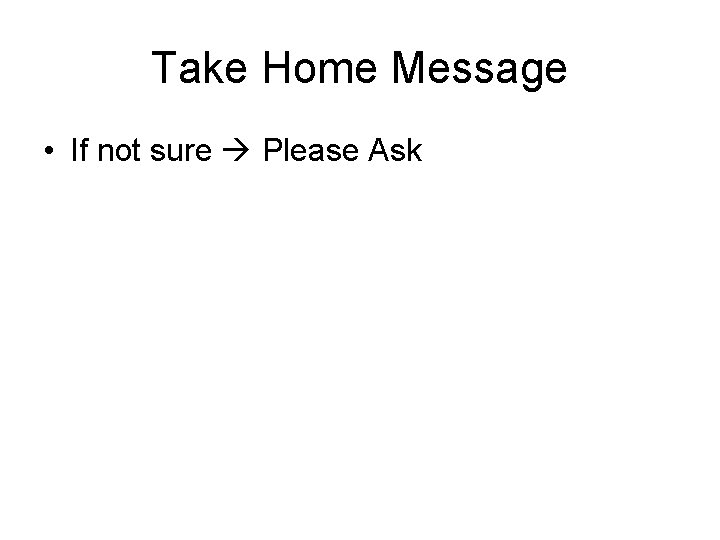
- Slides: 30

Introduction to the Psychology Clinic Policies and Procedures Glenn Ashkanazi, Ph. D Director, Psychology Clinic 5/29/2009

Policies and Procedures • What is it? – How does the Clinic function (“Rules”) • Where to locate the P&P Manual – Web Link • www. phhp. ufl. edu/chp/intranet/contact/clinicmanual. pdf – NERVE • “Policies” button on toolbar • When to read it – Before starting Clinic
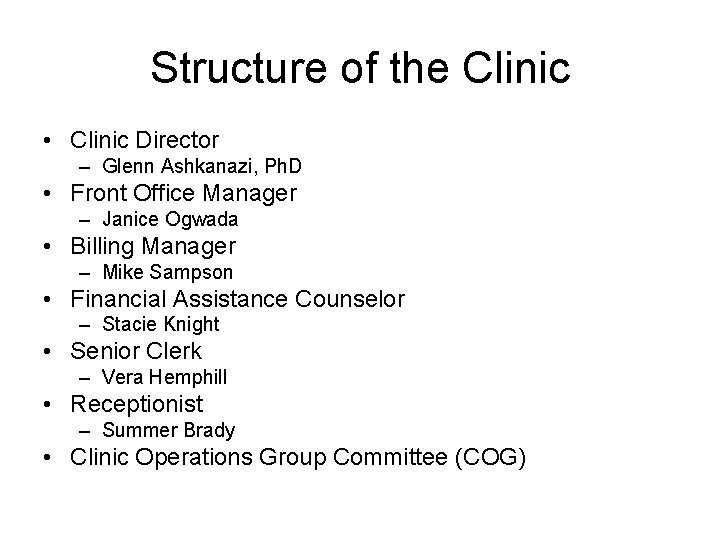
Structure of the Clinic • Clinic Director – Glenn Ashkanazi, Ph. D • Front Office Manager – Janice Ogwada • Billing Manager – Mike Sampson • Financial Assistance Counselor – Stacie Knight • Senior Clerk – Vera Hemphill • Receptionist – Summer Brady • Clinic Operations Group Committee (COG)
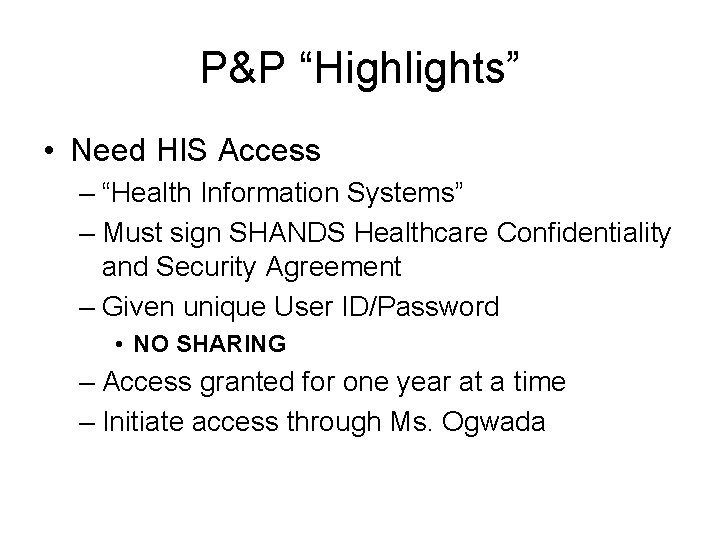
P&P “Highlights” • Need HIS Access – “Health Information Systems” – Must sign SHANDS Healthcare Confidentiality and Security Agreement – Given unique User ID/Password • NO SHARING – Access granted for one year at a time – Initiate access through Ms. Ogwada
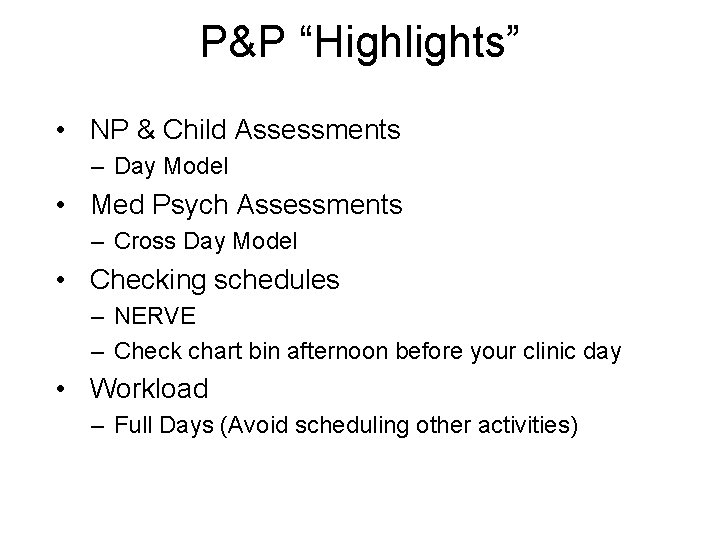
P&P “Highlights” • NP & Child Assessments – Day Model • Med Psych Assessments – Cross Day Model • Checking schedules – NERVE – Check chart bin afternoon before your clinic day • Workload – Full Days (Avoid scheduling other activities)
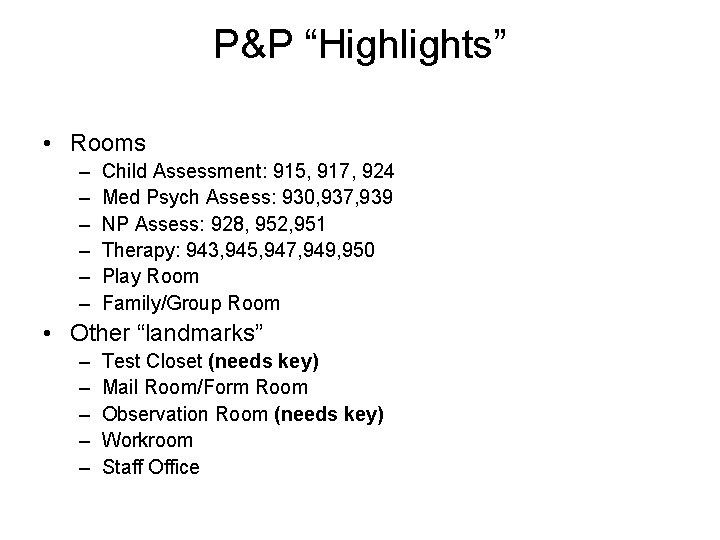
P&P “Highlights” • Rooms – – – Child Assessment: 915, 917, 924 Med Psych Assess: 930, 937, 939 NP Assess: 928, 952, 951 Therapy: 943, 945, 947, 949, 950 Play Room Family/Group Room • Other “landmarks” – – – Test Closet (needs key) Mail Room/Form Room Observation Room (needs key) Workroom Staff Office
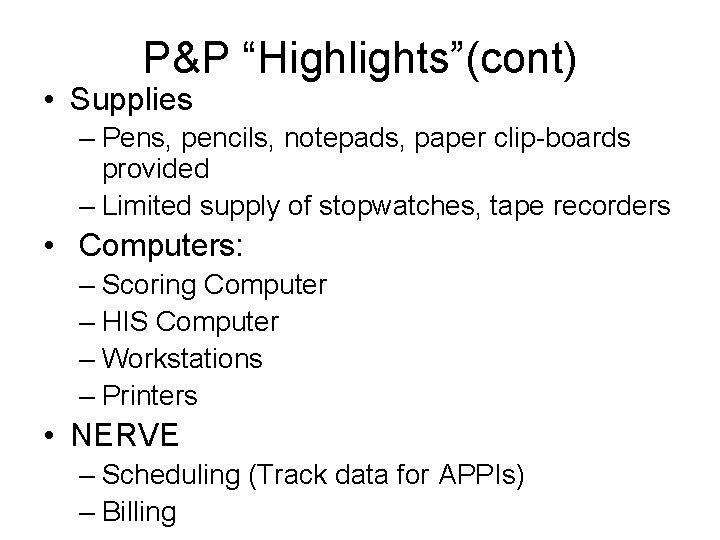
P&P “Highlights”(cont) • Supplies – Pens, pencils, notepads, paper clip-boards provided – Limited supply of stopwatches, tape recorders • Computers: – Scoring Computer – HIS Computer – Workstations – Printers • NERVE – Scheduling (Track data for APPIs) – Billing
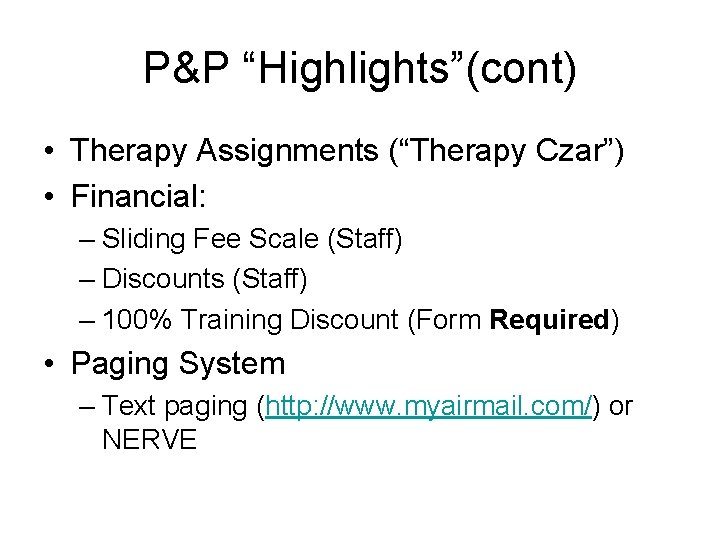
P&P “Highlights”(cont) • Therapy Assignments (“Therapy Czar”) • Financial: – Sliding Fee Scale (Staff) – Discounts (Staff) – 100% Training Discount (Form Required) • Paging System – Text paging (http: //www. myairmail. com/) or NERVE
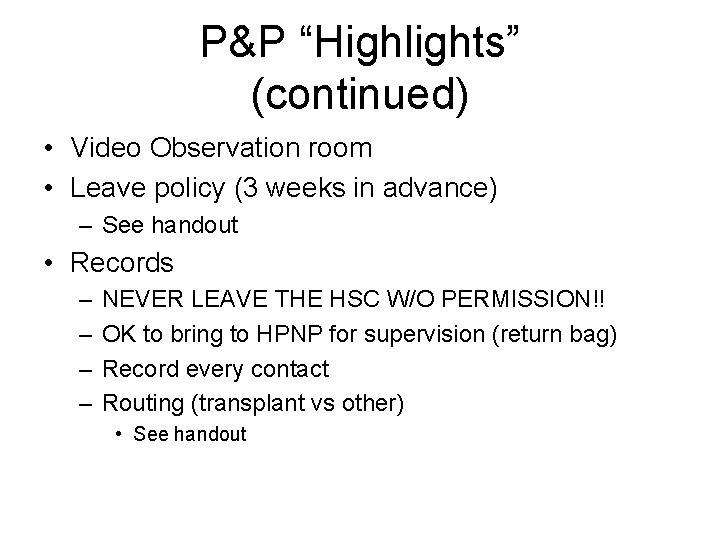
P&P “Highlights” (continued) • Video Observation room • Leave policy (3 weeks in advance) – See handout • Records – – NEVER LEAVE THE HSC W/O PERMISSION!! OK to bring to HPNP for supervision (return bag) Record every contact Routing (transplant vs other) • See handout
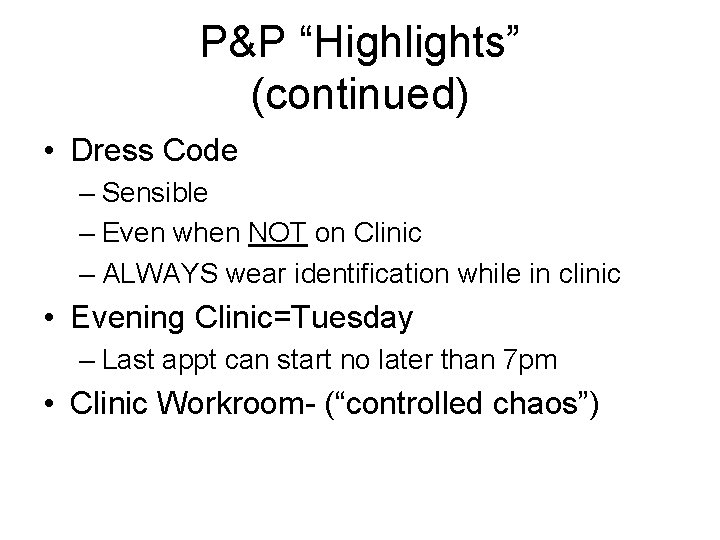
P&P “Highlights” (continued) • Dress Code – Sensible – Even when NOT on Clinic – ALWAYS wear identification while in clinic • Evening Clinic=Tuesday – Last appt can start no later than 7 pm • Clinic Workroom- (“controlled chaos”)
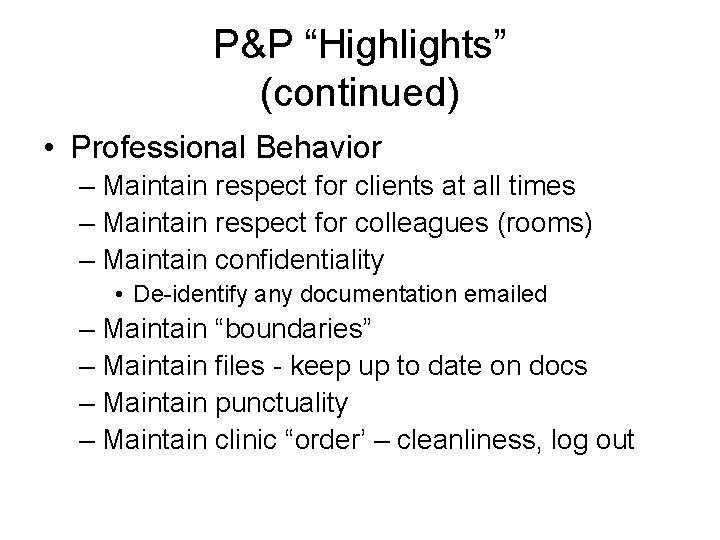
P&P “Highlights” (continued) • Professional Behavior – Maintain respect for clients at all times – Maintain respect for colleagues (rooms) – Maintain confidentiality • De-identify any documentation emailed – Maintain “boundaries” – Maintain files - keep up to date on docs – Maintain punctuality – Maintain clinic “order’ – cleanliness, log out
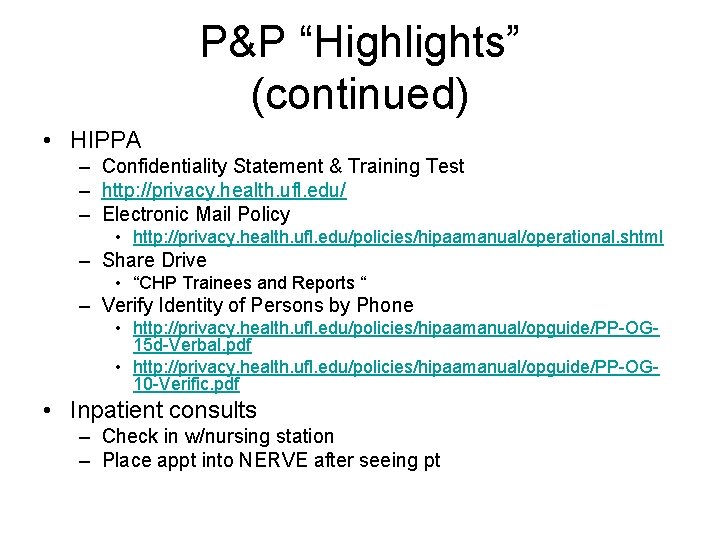
P&P “Highlights” (continued) • HIPPA – Confidentiality Statement & Training Test – http: //privacy. health. ufl. edu/ – Electronic Mail Policy • http: //privacy. health. ufl. edu/policies/hipaamanual/operational. shtml – Share Drive • “CHP Trainees and Reports “ – Verify Identity of Persons by Phone • http: //privacy. health. ufl. edu/policies/hipaamanual/opguide/PP-OG 15 d-Verbal. pdf • http: //privacy. health. ufl. edu/policies/hipaamanual/opguide/PP-OG 10 -Verific. pdf • Inpatient consults – Check in w/nursing station – Place appt into NERVE after seeing pt
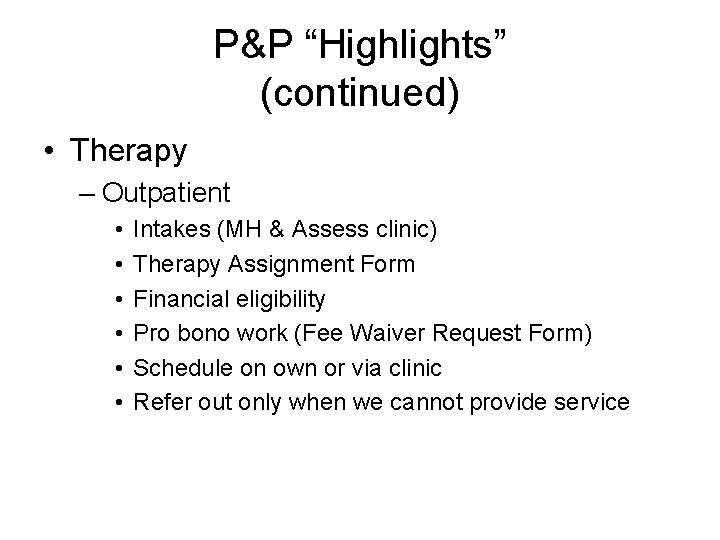
P&P “Highlights” (continued) • Therapy – Outpatient • • • Intakes (MH & Assess clinic) Therapy Assignment Form Financial eligibility Pro bono work (Fee Waiver Request Form) Schedule on own or via clinic Refer out only when we cannot provide service
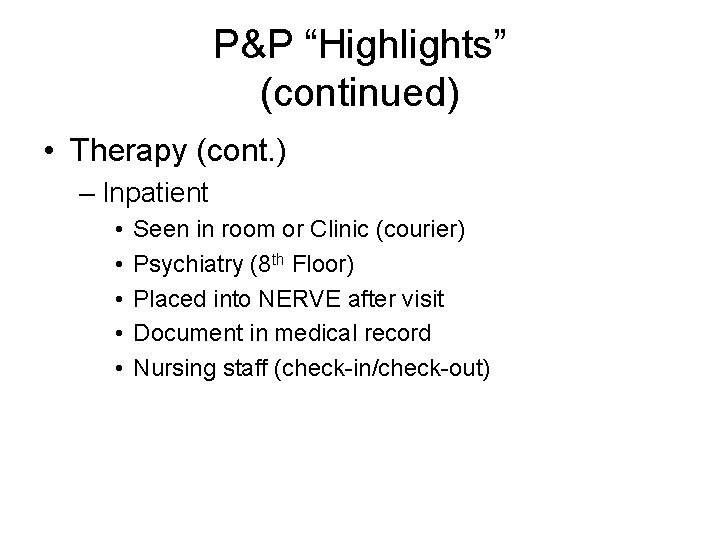
P&P “Highlights” (continued) • Therapy (cont. ) – Inpatient • • • Seen in room or Clinic (courier) Psychiatry (8 th Floor) Placed into NERVE after visit Document in medical record Nursing staff (check-in/check-out)
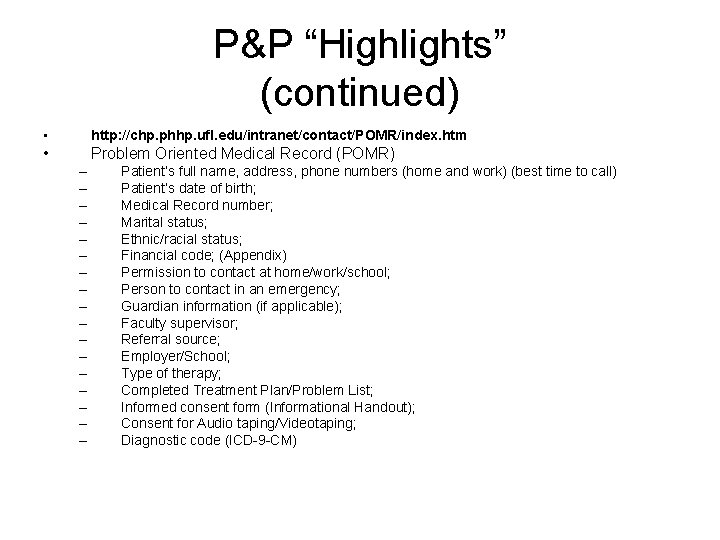
P&P “Highlights” (continued) • http: //chp. phhp. ufl. edu/intranet/contact/POMR/index. htm • Problem Oriented Medical Record (POMR) – – – – – Patient’s full name, address, phone numbers (home and work) (best time to call) Patient’s date of birth; Medical Record number; Marital status; Ethnic/racial status; Financial code; (Appendix) Permission to contact at home/work/school; Person to contact in an emergency; Guardian information (if applicable); Faculty supervisor; Referral source; Employer/School; Type of therapy; Completed Treatment Plan/Problem List; Informed consent form (Informational Handout); Consent for Audio taping/Videotaping; Diagnostic code (ICD-9 -CM)
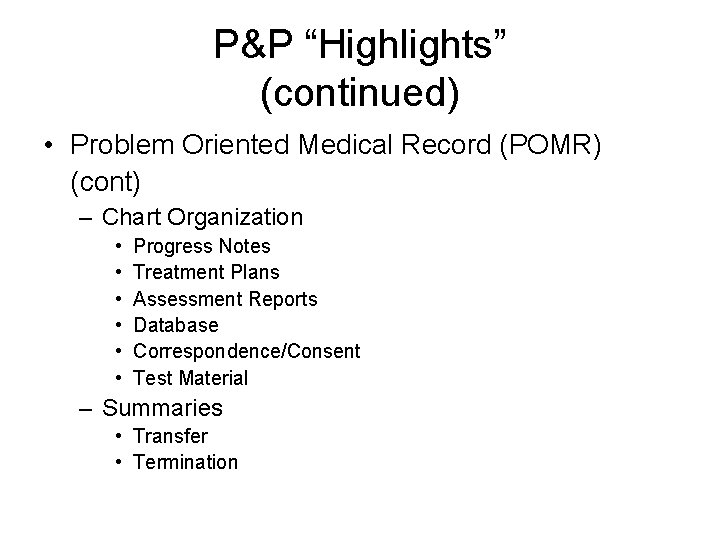
P&P “Highlights” (continued) • Problem Oriented Medical Record (POMR) (cont) – Chart Organization • • • Progress Notes Treatment Plans Assessment Reports Database Correspondence/Consent Test Material – Summaries • Transfer • Termination
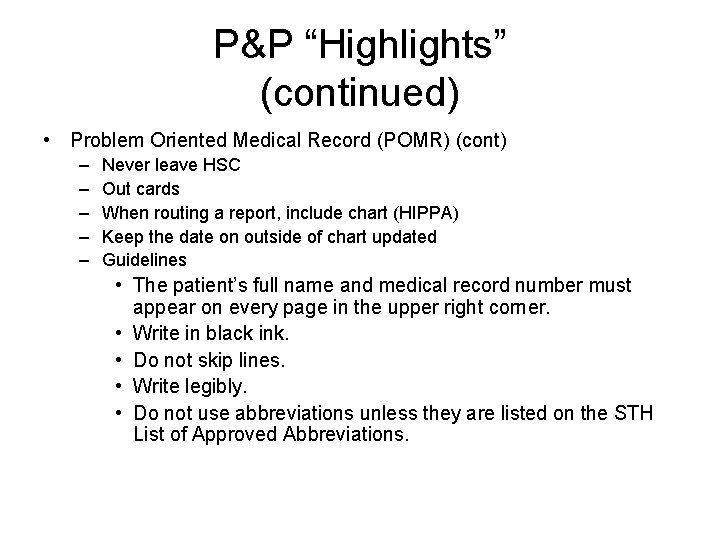
P&P “Highlights” (continued) • Problem Oriented Medical Record (POMR) (cont) – – – Never leave HSC Out cards When routing a report, include chart (HIPPA) Keep the date on outside of chart updated Guidelines • The patient’s full name and medical record number must appear on every page in the upper right corner. • Write in black ink. • Do not skip lines. • Write legibly. • Do not use abbreviations unless they are listed on the STH List of Approved Abbreviations.
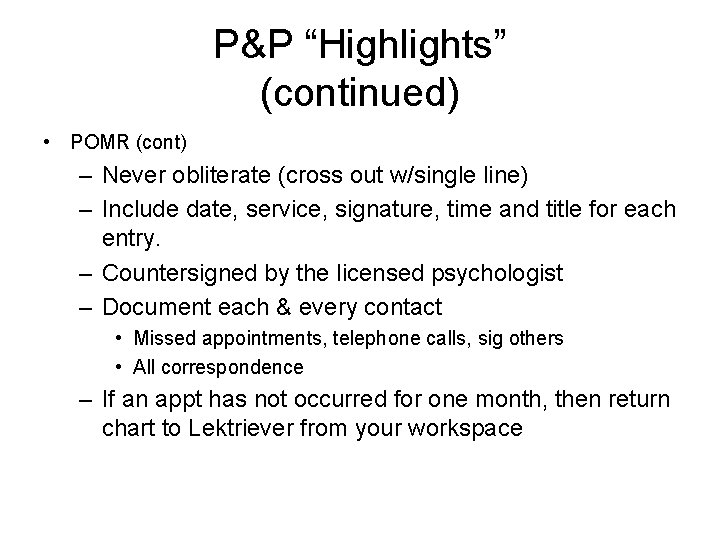
P&P “Highlights” (continued) • POMR (cont) – Never obliterate (cross out w/single line) – Include date, service, signature, time and title for each entry. – Countersigned by the licensed psychologist – Document each & every contact • Missed appointments, telephone calls, sig others • All correspondence – If an appt has not occurred for one month, then return chart to Lektriever from your workspace
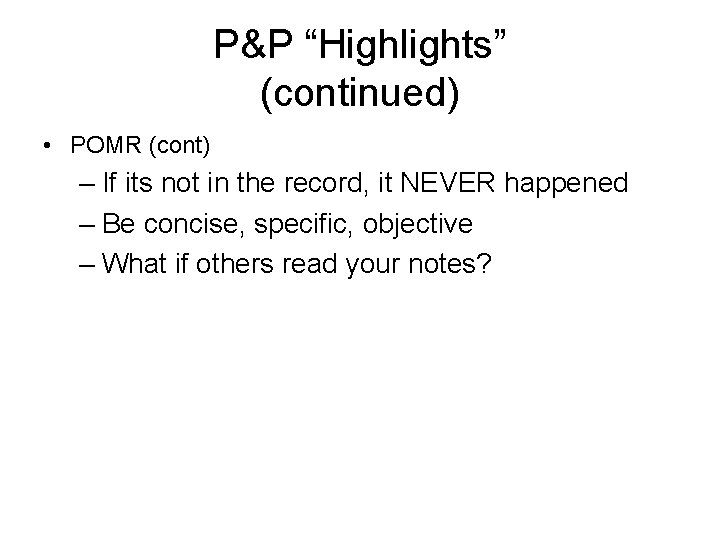
P&P “Highlights” (continued) • POMR (cont) – If its not in the record, it NEVER happened – Be concise, specific, objective – What if others read your notes?
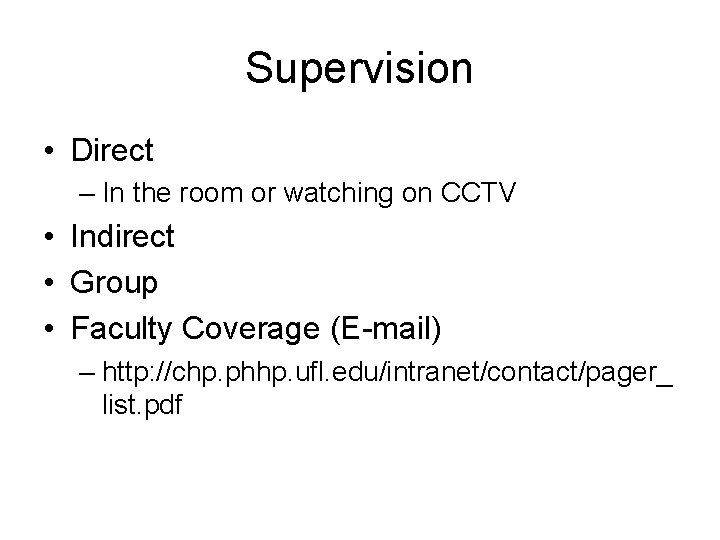
Supervision • Direct – In the room or watching on CCTV • Indirect • Group • Faculty Coverage (E-mail) – http: //chp. phhp. ufl. edu/intranet/contact/pager_ list. pdf
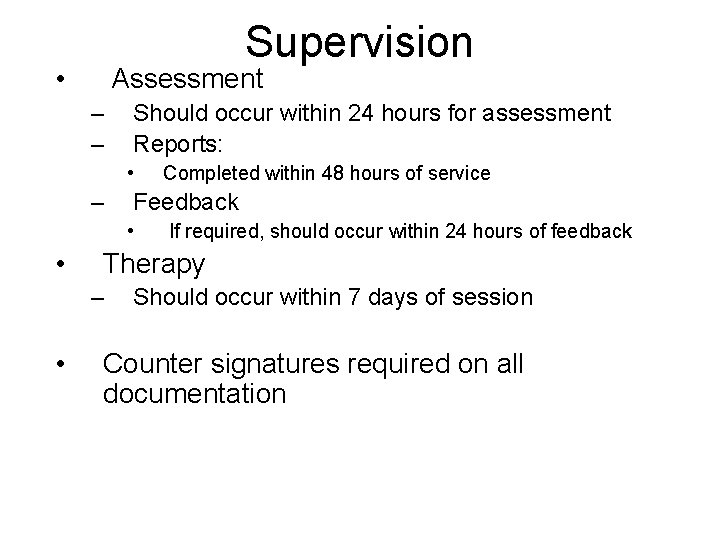
• Supervision Assessment – – Should occur within 24 hours for assessment Reports: • – Feedback • • If required, should occur within 24 hours of feedback Therapy – • Completed within 48 hours of service Should occur within 7 days of session Counter signatures required on all documentation
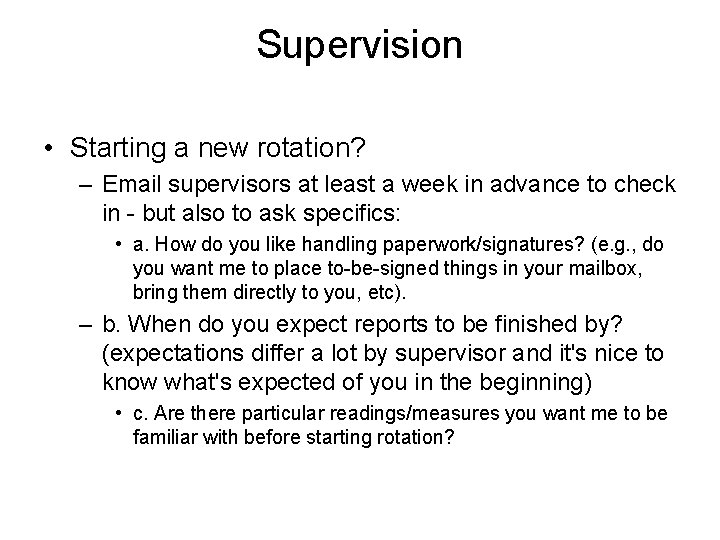
Supervision • Starting a new rotation? – Email supervisors at least a week in advance to check in - but also to ask specifics: • a. How do you like handling paperwork/signatures? (e. g. , do you want me to place to-be-signed things in your mailbox, bring them directly to you, etc). – b. When do you expect reports to be finished by? (expectations differ a lot by supervisor and it's nice to know what's expected of you in the beginning) • c. Are there particular readings/measures you want me to be familiar with before starting rotation?
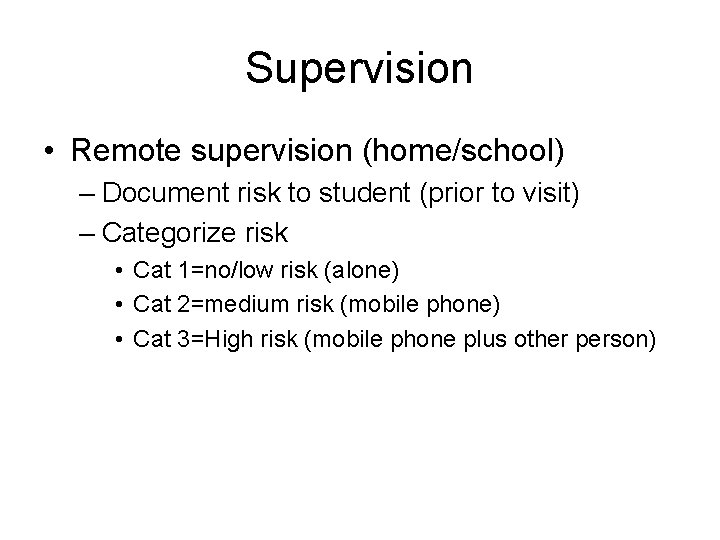
Supervision • Remote supervision (home/school) – Document risk to student (prior to visit) – Categorize risk • Cat 1=no/low risk (alone) • Cat 2=medium risk (mobile phone) • Cat 3=High risk (mobile phone plus other person)
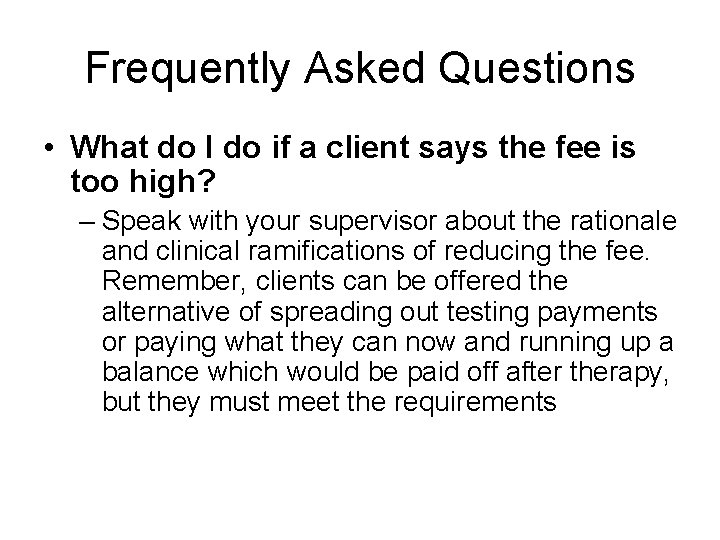
Frequently Asked Questions • What do I do if a client says the fee is too high? – Speak with your supervisor about the rationale and clinical ramifications of reducing the fee. Remember, clients can be offered the alternative of spreading out testing payments or paying what they can now and running up a balance which would be paid off after therapy, but they must meet the requirements
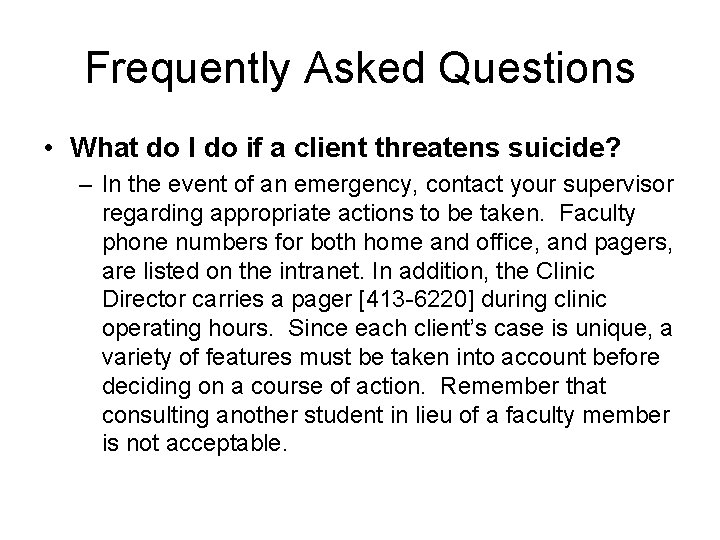
Frequently Asked Questions • What do I do if a client threatens suicide? – In the event of an emergency, contact your supervisor regarding appropriate actions to be taken. Faculty phone numbers for both home and office, and pagers, are listed on the intranet. In addition, the Clinic Director carries a pager [413 -6220] during clinic operating hours. Since each client’s case is unique, a variety of features must be taken into account before deciding on a course of action. Remember that consulting another student in lieu of a faculty member is not acceptable.
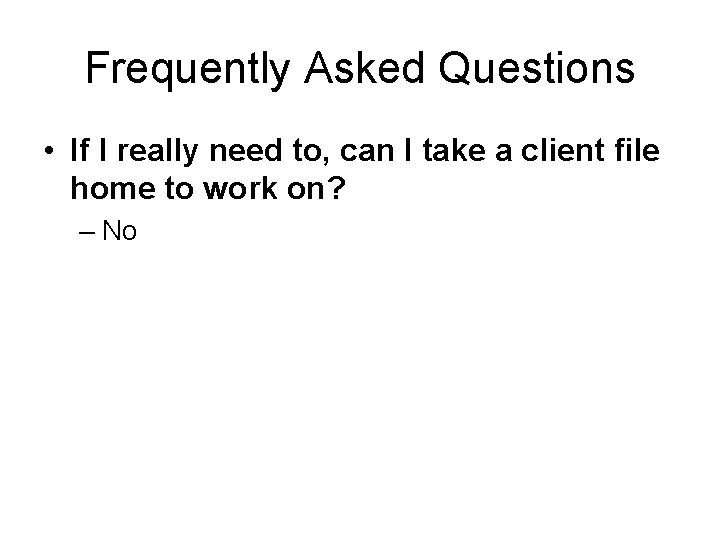
Frequently Asked Questions • If I really need to, can I take a client file home to work on? – No
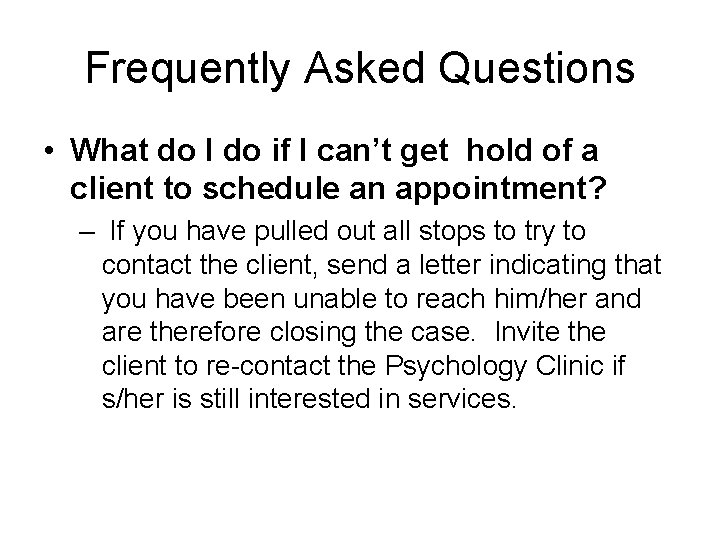
Frequently Asked Questions • What do I do if I can’t get hold of a client to schedule an appointment? – If you have pulled out all stops to try to contact the client, send a letter indicating that you have been unable to reach him/her and are therefore closing the case. Invite the client to re-contact the Psychology Clinic if s/her is still interested in services.

Frequently Asked Questions • Where can I find test forms if there are none in the mailroom? – The Test Closet has a supply of additional test forms to re-supply the ones in the mailroom. If you take the last form, please let the staff know so they can re-supply
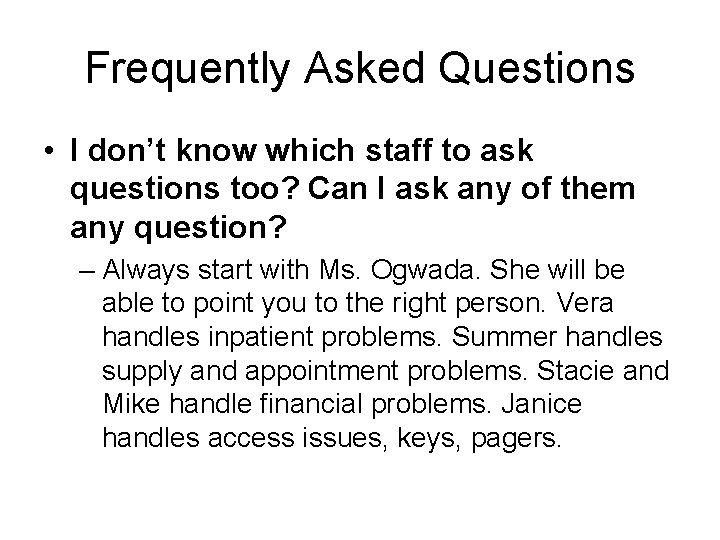
Frequently Asked Questions • I don’t know which staff to ask questions too? Can I ask any of them any question? – Always start with Ms. Ogwada. She will be able to point you to the right person. Vera handles inpatient problems. Summer handles supply and appointment problems. Stacie and Mike handle financial problems. Janice handles access issues, keys, pagers.
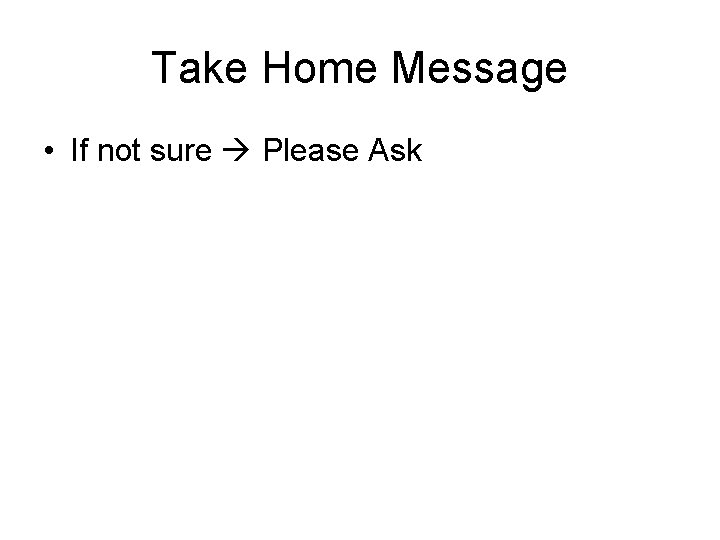
Take Home Message • If not sure Please Ask
 Recruitment selection and induction process
Recruitment selection and induction process Classroom policies and procedures
Classroom policies and procedures Lending policies and procedures managing credit risk
Lending policies and procedures managing credit risk Importance of policies and procedures
Importance of policies and procedures Policies and procedures presentation
Policies and procedures presentation Configuration policies and procedures
Configuration policies and procedures Ideal clinic policies
Ideal clinic policies Security program and policies principles and practices
Security program and policies principles and practices Security program and policies principles and practices
Security program and policies principles and practices Security program and policies principles and practices
Security program and policies principles and practices Security program and policies principles and practices
Security program and policies principles and practices Security program and policies principles and practices
Security program and policies principles and practices Hát kết hợp bộ gõ cơ thể
Hát kết hợp bộ gõ cơ thể Frameset trong html5
Frameset trong html5 Bổ thể
Bổ thể Tỉ lệ cơ thể trẻ em
Tỉ lệ cơ thể trẻ em Chó sói
Chó sói Thang điểm glasgow
Thang điểm glasgow Chúa yêu trần thế alleluia
Chúa yêu trần thế alleluia Các môn thể thao bắt đầu bằng tiếng đua
Các môn thể thao bắt đầu bằng tiếng đua Thế nào là hệ số cao nhất
Thế nào là hệ số cao nhất Các châu lục và đại dương trên thế giới
Các châu lục và đại dương trên thế giới Công thức tiính động năng
Công thức tiính động năng Trời xanh đây là của chúng ta thể thơ
Trời xanh đây là của chúng ta thể thơ Mật thư tọa độ 5x5
Mật thư tọa độ 5x5 Phép trừ bù
Phép trừ bù độ dài liên kết
độ dài liên kết Các châu lục và đại dương trên thế giới
Các châu lục và đại dương trên thế giới Thể thơ truyền thống
Thể thơ truyền thống Quá trình desamine hóa có thể tạo ra
Quá trình desamine hóa có thể tạo ra Một số thể thơ truyền thống
Một số thể thơ truyền thống