Fall 2016 Advising Professional Development Preparing for Fall

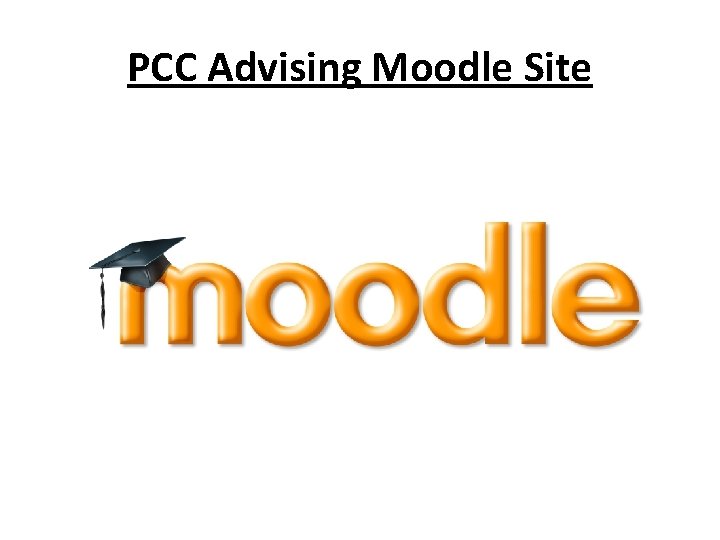
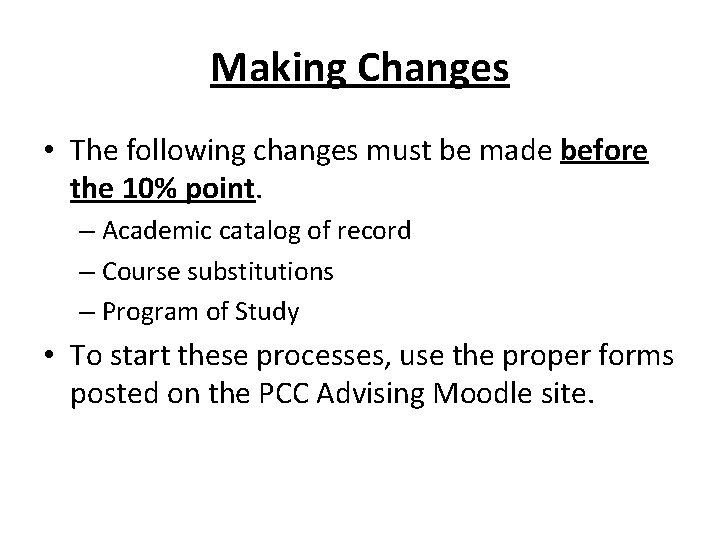
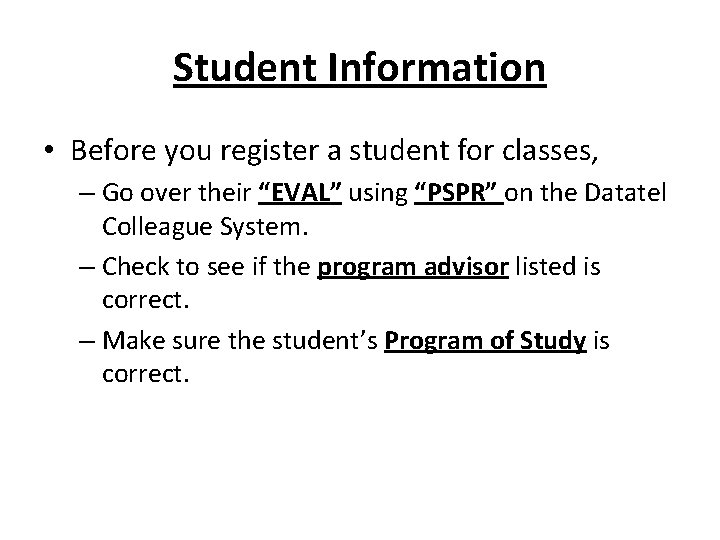
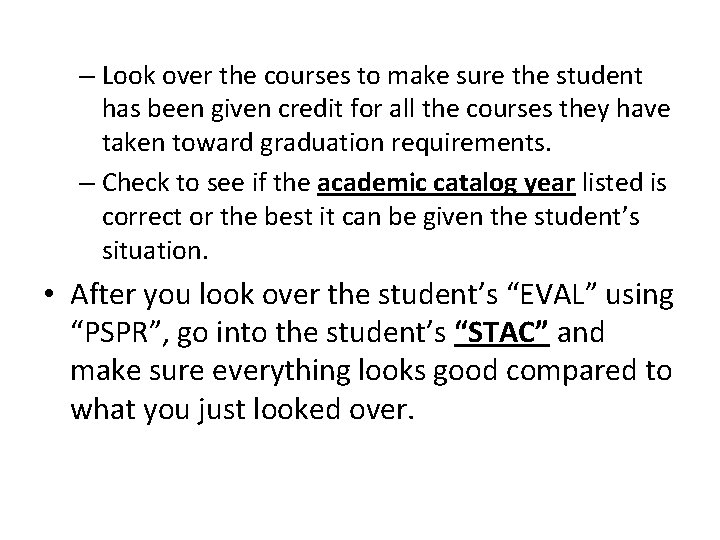
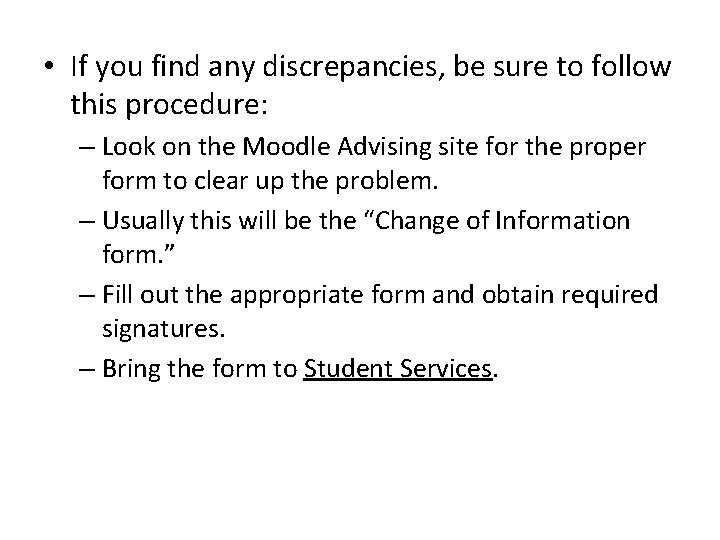
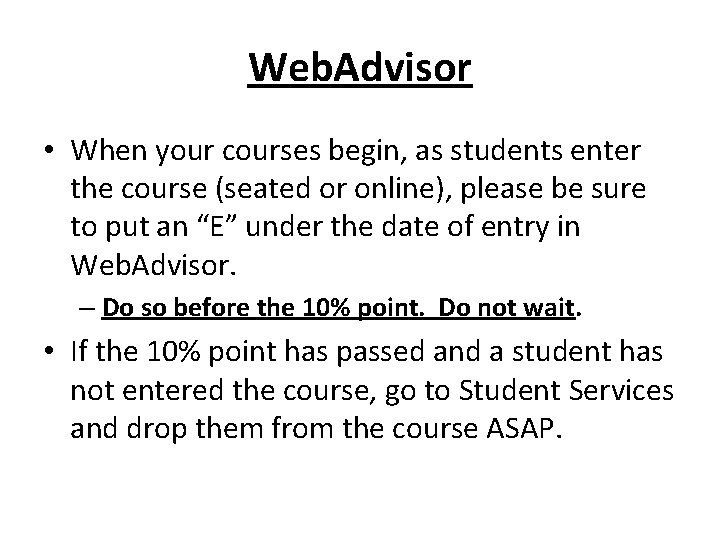
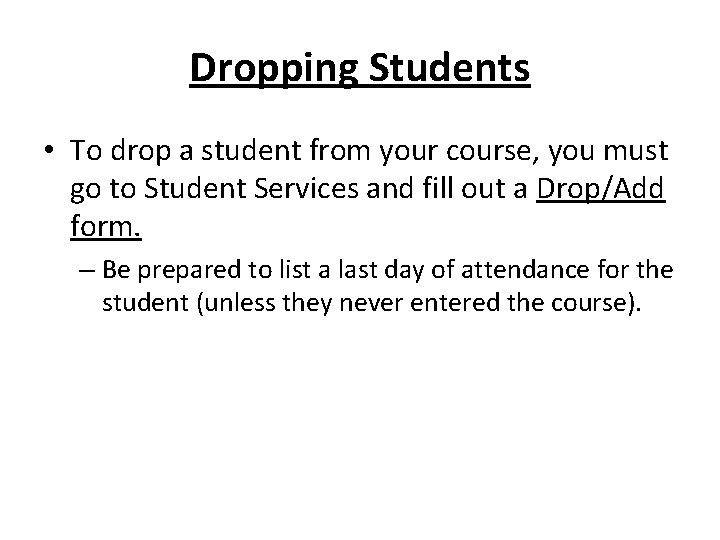
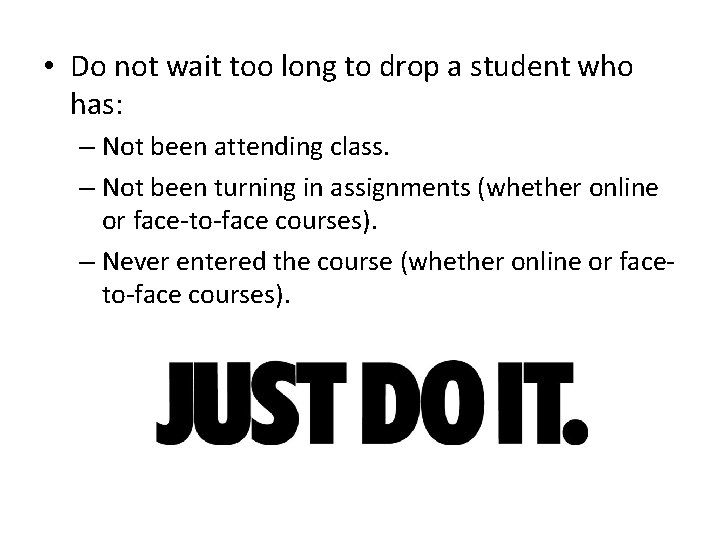
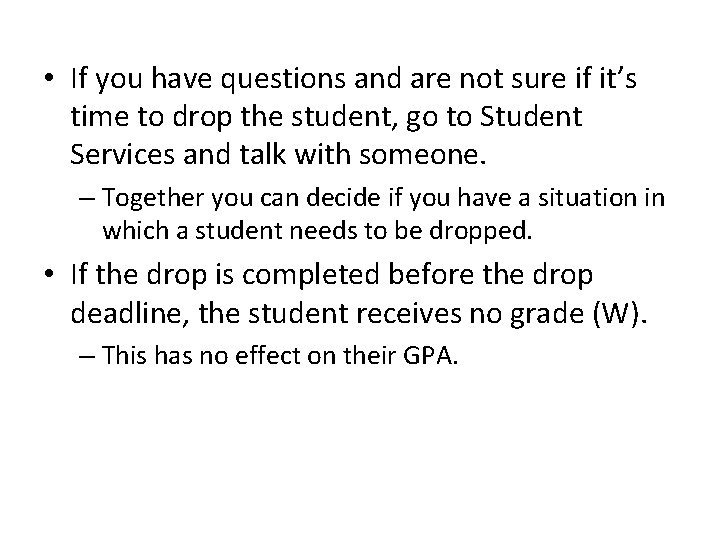


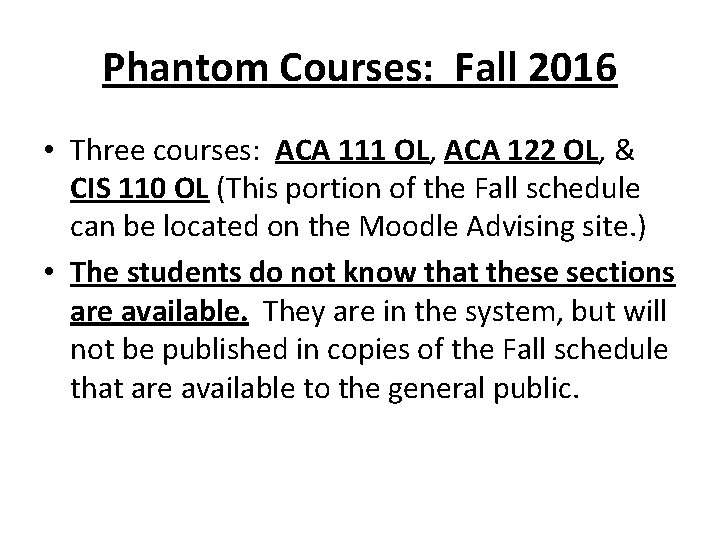
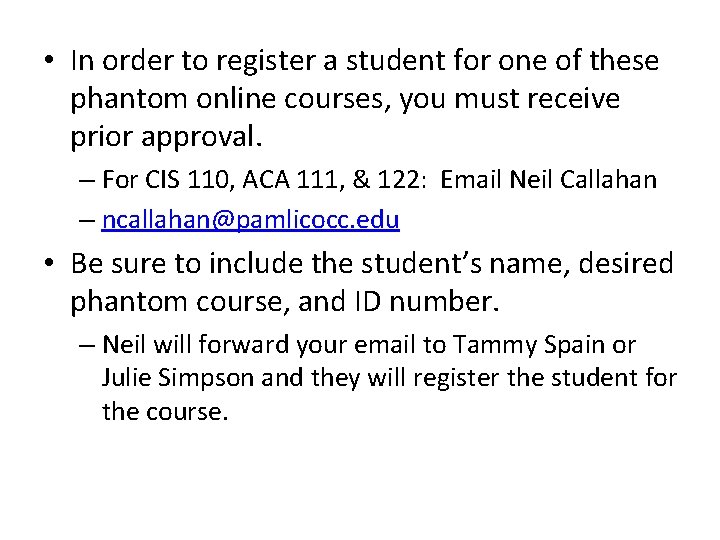
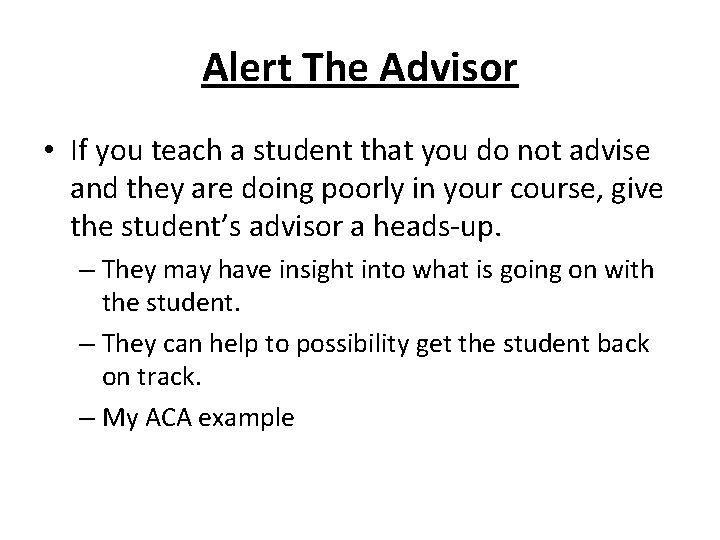


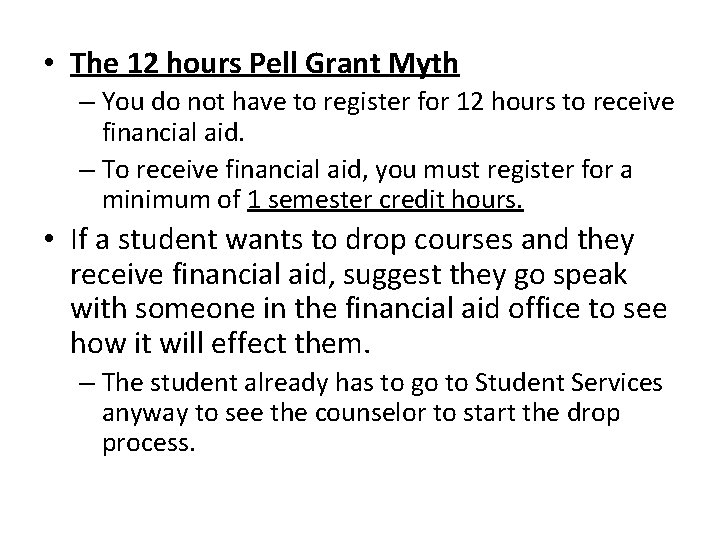
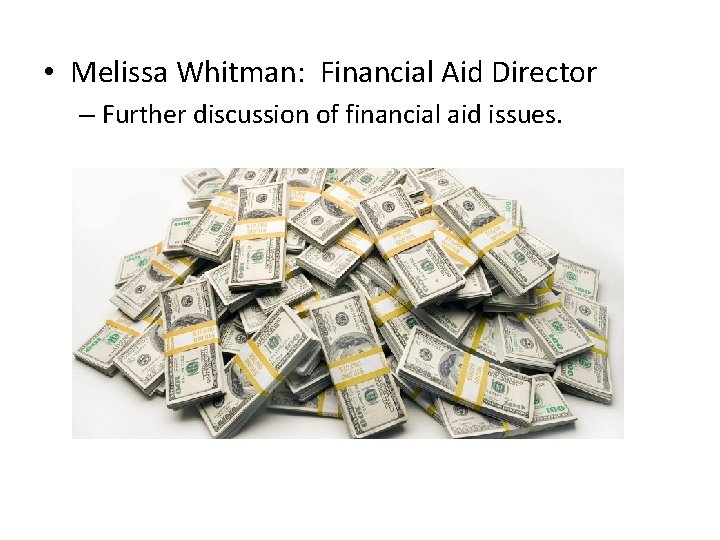
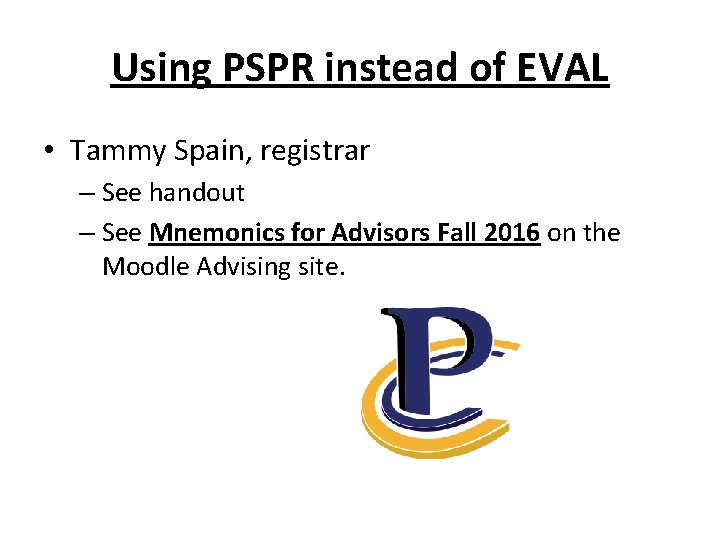
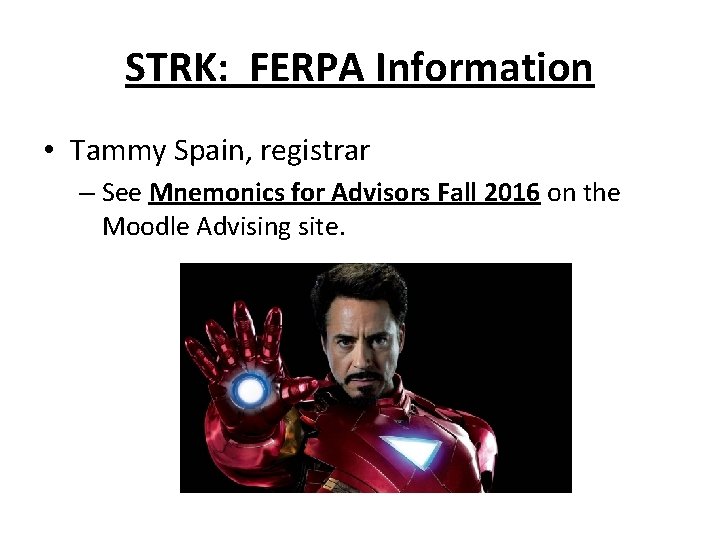

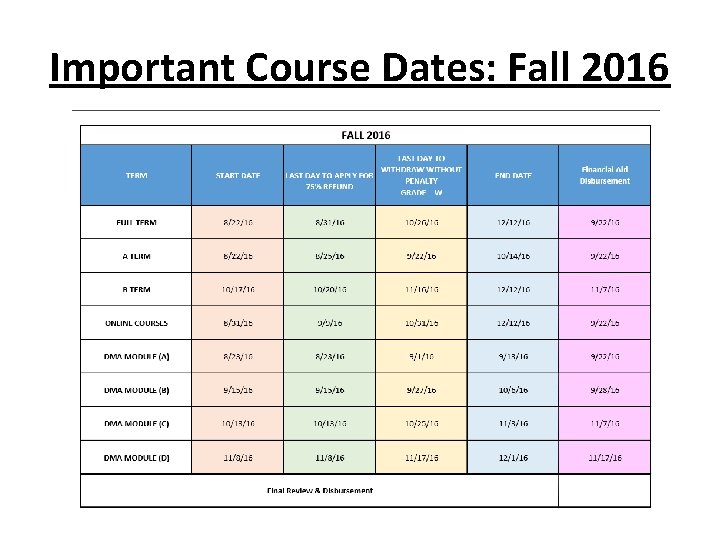
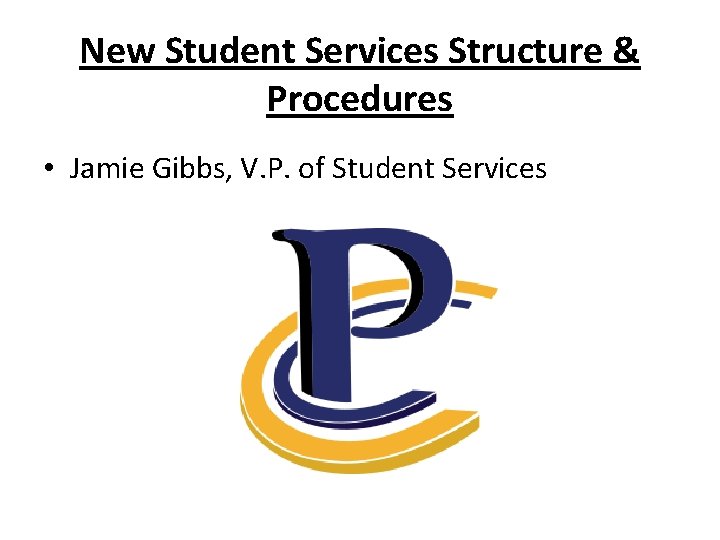

- Slides: 25

Fall 2016 Advising Professional Development Preparing for Fall Registration
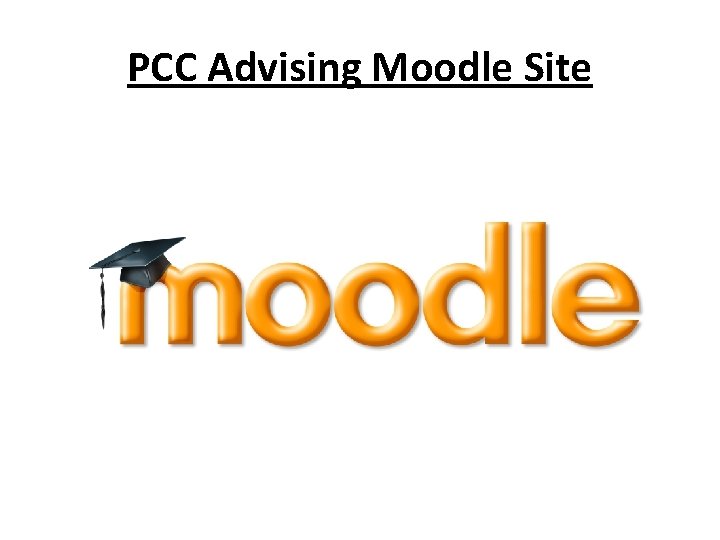
PCC Advising Moodle Site
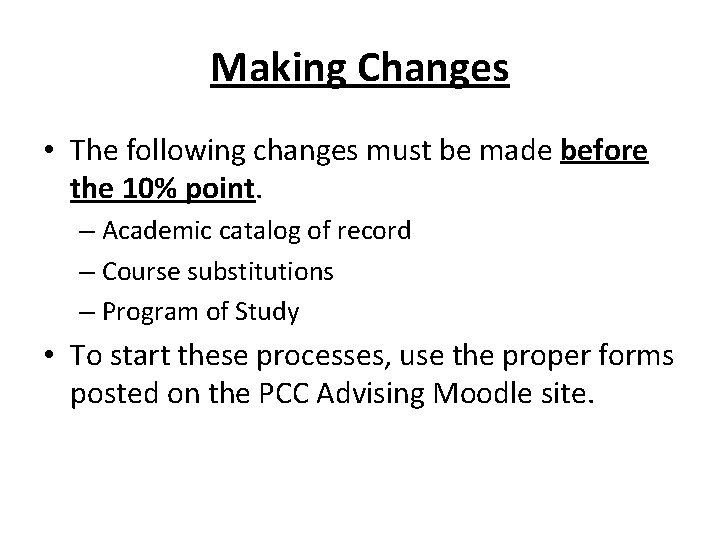
Making Changes • The following changes must be made before the 10% point. – Academic catalog of record – Course substitutions – Program of Study • To start these processes, use the proper forms posted on the PCC Advising Moodle site.
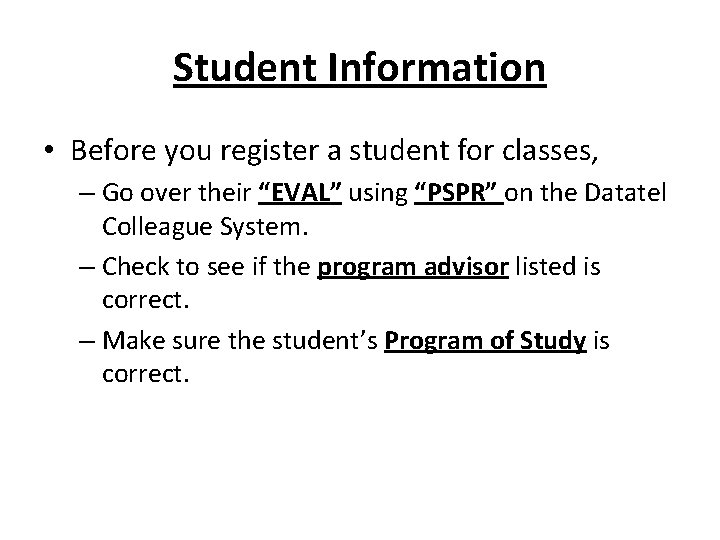
Student Information • Before you register a student for classes, – Go over their “EVAL” using “PSPR” on the Datatel Colleague System. – Check to see if the program advisor listed is correct. – Make sure the student’s Program of Study is correct.
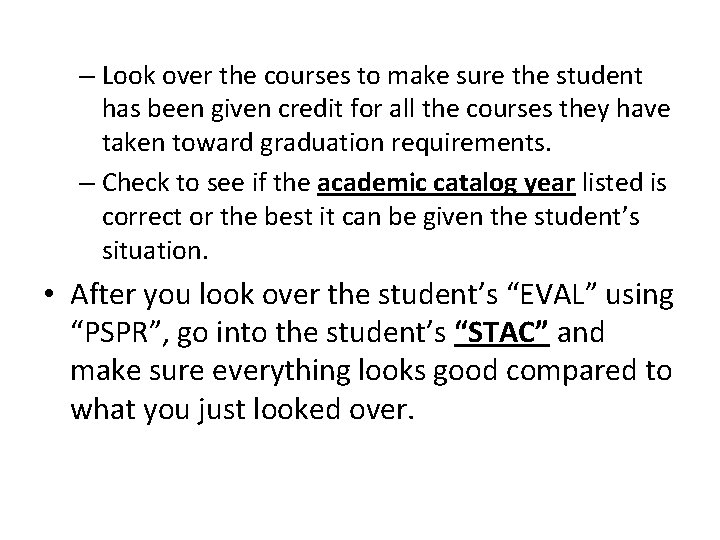
– Look over the courses to make sure the student has been given credit for all the courses they have taken toward graduation requirements. – Check to see if the academic catalog year listed is correct or the best it can be given the student’s situation. • After you look over the student’s “EVAL” using “PSPR”, go into the student’s “STAC” and make sure everything looks good compared to what you just looked over.
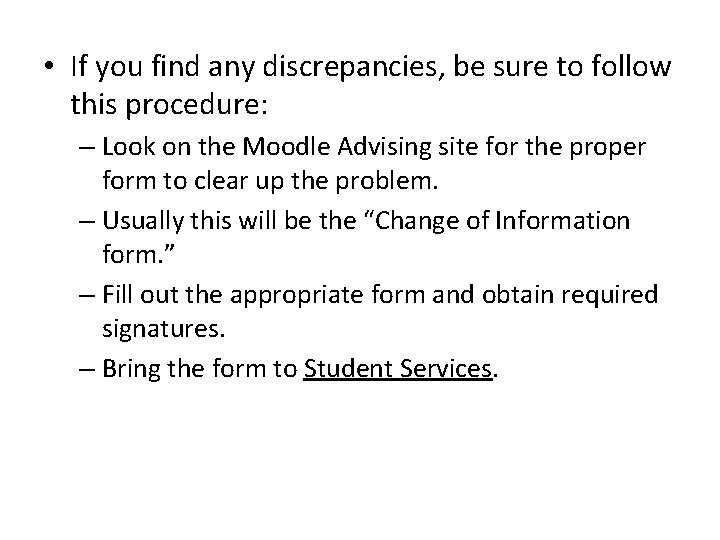
• If you find any discrepancies, be sure to follow this procedure: – Look on the Moodle Advising site for the proper form to clear up the problem. – Usually this will be the “Change of Information form. ” – Fill out the appropriate form and obtain required signatures. – Bring the form to Student Services.
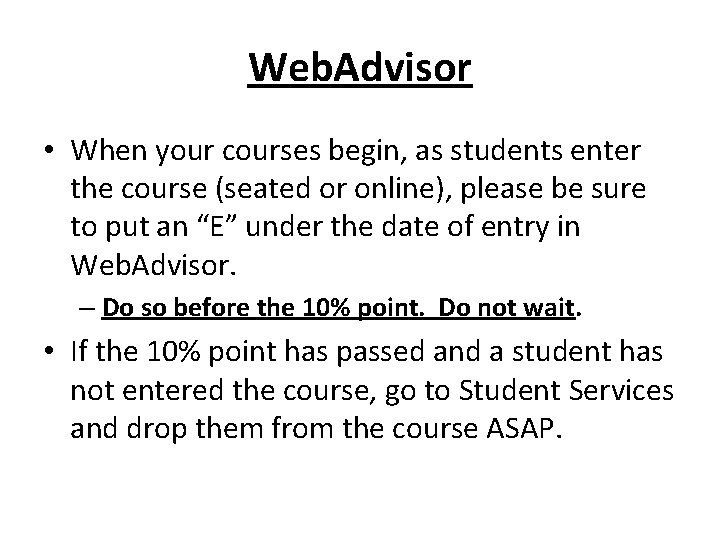
Web. Advisor • When your courses begin, as students enter the course (seated or online), please be sure to put an “E” under the date of entry in Web. Advisor. – Do so before the 10% point. Do not wait. • If the 10% point has passed and a student has not entered the course, go to Student Services and drop them from the course ASAP.
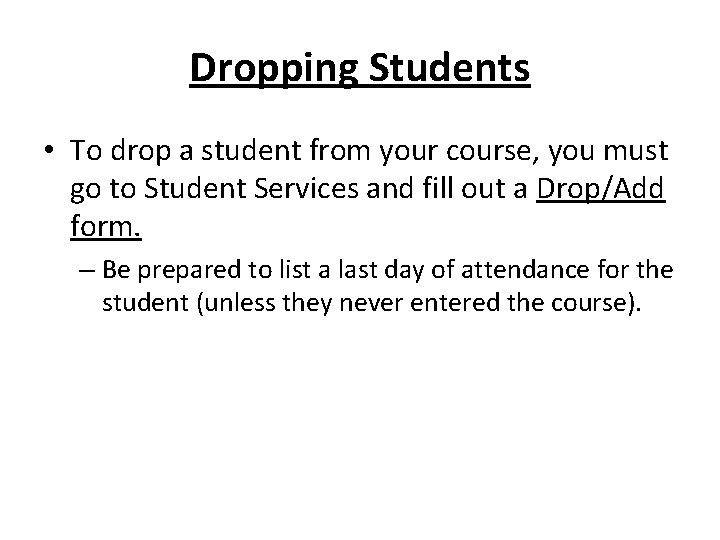
Dropping Students • To drop a student from your course, you must go to Student Services and fill out a Drop/Add form. – Be prepared to list a last day of attendance for the student (unless they never entered the course).
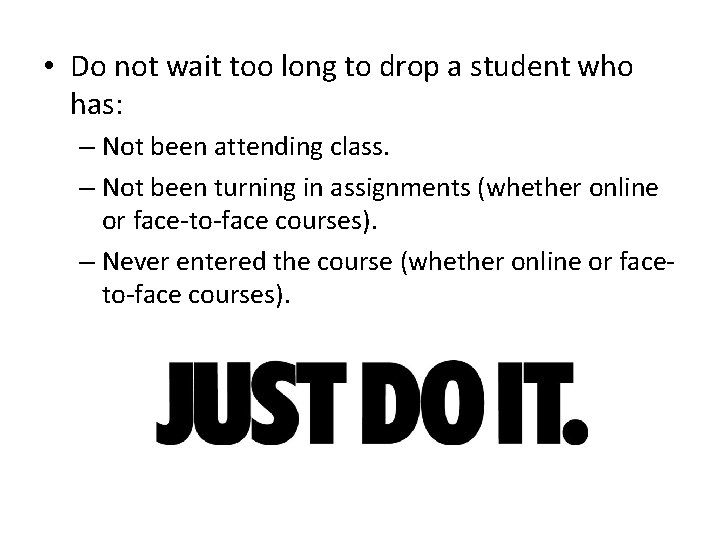
• Do not wait too long to drop a student who has: – Not been attending class. – Not been turning in assignments (whether online or face-to-face courses). – Never entered the course (whether online or faceto-face courses).
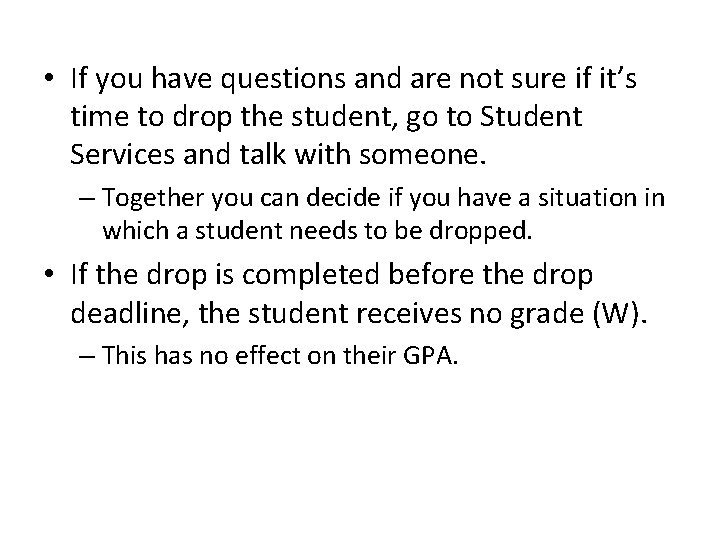
• If you have questions and are not sure if it’s time to drop the student, go to Student Services and talk with someone. – Together you can decide if you have a situation in which a student needs to be dropped. • If the drop is completed before the drop deadline, the student receives no grade (W). – This has no effect on their GPA.

• If not, if they are dropped after the drop deadline, the student will receive a grade of “WF”. – It counts as an F and effects the student’s GPA. – The “WF” is a way for Student Services to see that the student has stopped participating in the course as opposed to just not performing well enough to pass (F). • Be sure to include the last date of attendance on the drop form.

Early Alerts • If you have a student in academic trouble and have exhausted all your means to contact them about the matter, be sure to access Aviso and enter an Early Alert. – PCC will no longer have paper-based Early Alerts. – Your Early Alert will be received by Meredith Beeman in Student Services.
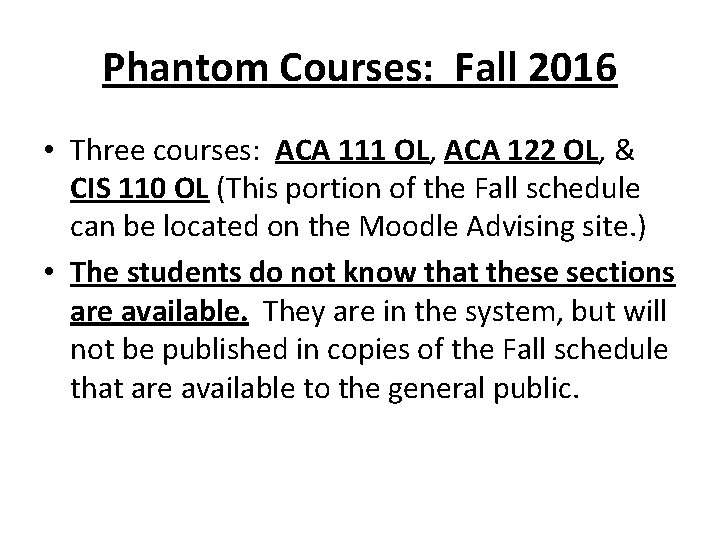
Phantom Courses: Fall 2016 • Three courses: ACA 111 OL, ACA 122 OL, & CIS 110 OL (This portion of the Fall schedule can be located on the Moodle Advising site. ) • The students do not know that these sections are available. They are in the system, but will not be published in copies of the Fall schedule that are available to the general public.
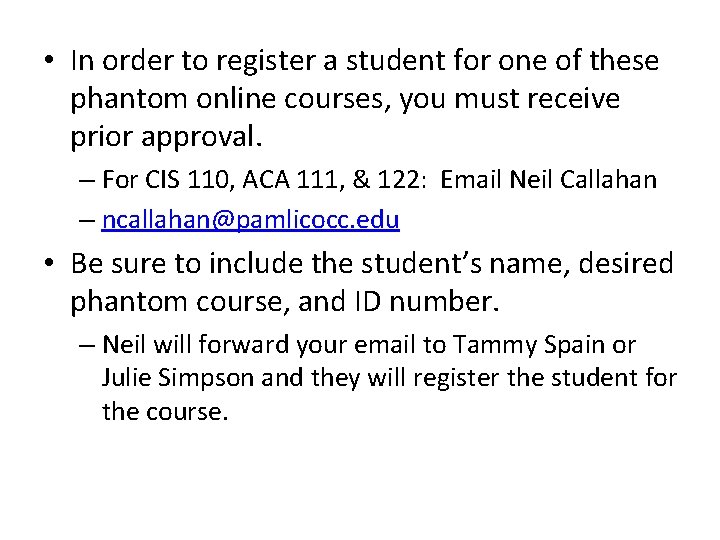
• In order to register a student for one of these phantom online courses, you must receive prior approval. – For CIS 110, ACA 111, & 122: Email Neil Callahan – ncallahan@pamlicocc. edu • Be sure to include the student’s name, desired phantom course, and ID number. – Neil will forward your email to Tammy Spain or Julie Simpson and they will register the student for the course.
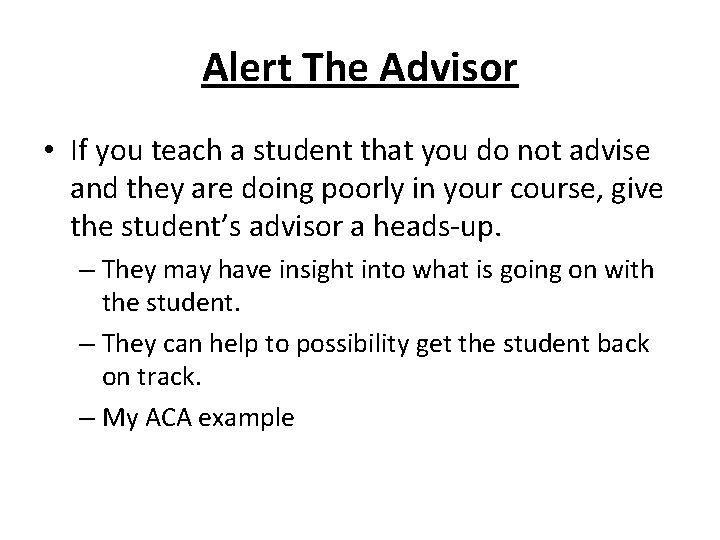
Alert The Advisor • If you teach a student that you do not advise and they are doing poorly in your course, give the student’s advisor a heads-up. – They may have insight into what is going on with the student. – They can help to possibility get the student back on track. – My ACA example

Student Services

Financial Aid • When a student has any financial aid questions, refer them to: – Melissa Whitman: Financial Aid Director – Do not try to answer financial aid questions. Always refer the student to Mrs. Whitman & her staff.
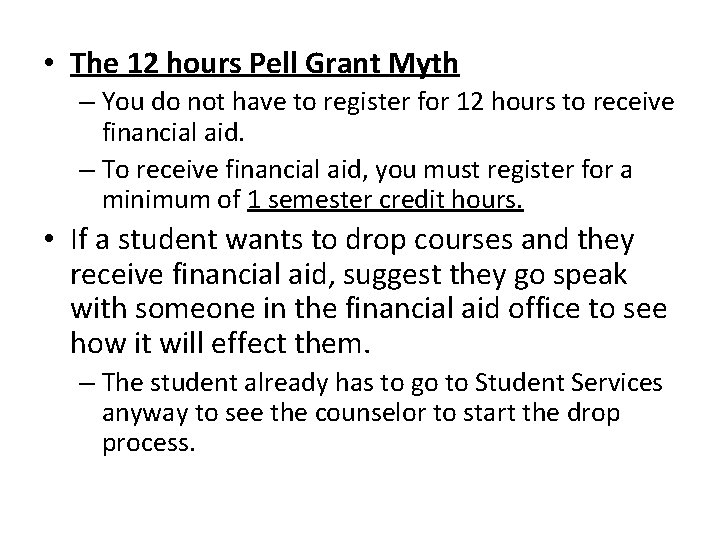
• The 12 hours Pell Grant Myth – You do not have to register for 12 hours to receive financial aid. – To receive financial aid, you must register for a minimum of 1 semester credit hours. • If a student wants to drop courses and they receive financial aid, suggest they go speak with someone in the financial aid office to see how it will effect them. – The student already has to go to Student Services anyway to see the counselor to start the drop process.
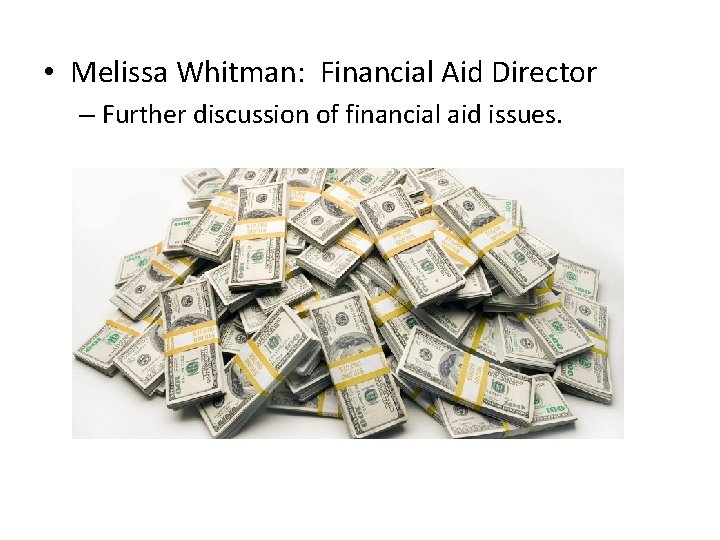
• Melissa Whitman: Financial Aid Director – Further discussion of financial aid issues.
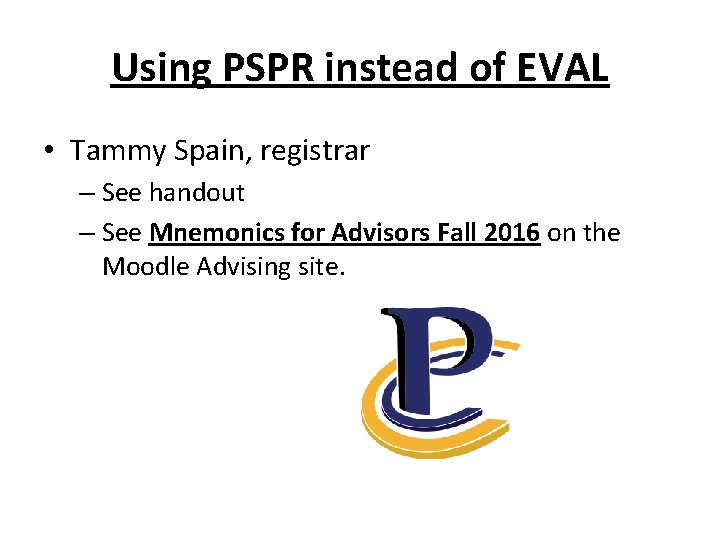
Using PSPR instead of EVAL • Tammy Spain, registrar – See handout – See Mnemonics for Advisors Fall 2016 on the Moodle Advising site.
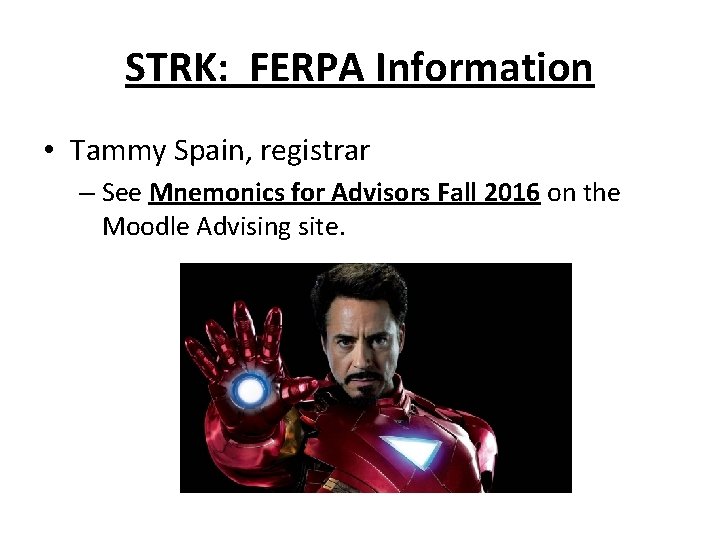
STRK: FERPA Information • Tammy Spain, registrar – See Mnemonics for Advisors Fall 2016 on the Moodle Advising site.

EVAL & AGE • Tammy Spain, registrar
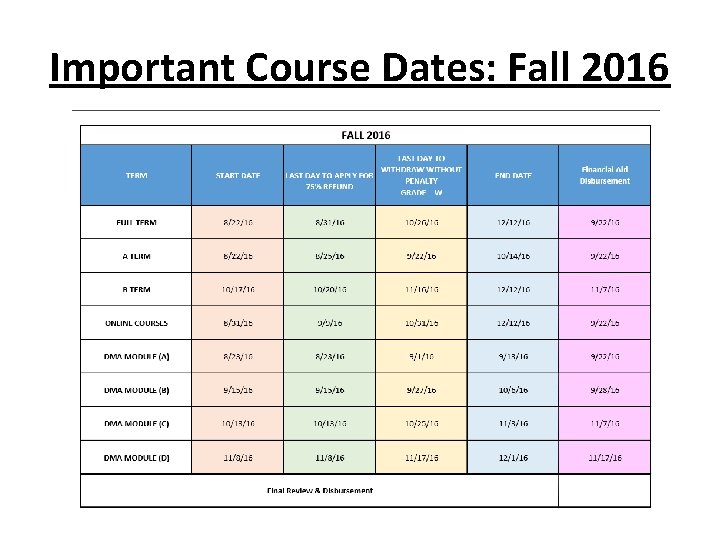
Important Course Dates: Fall 2016
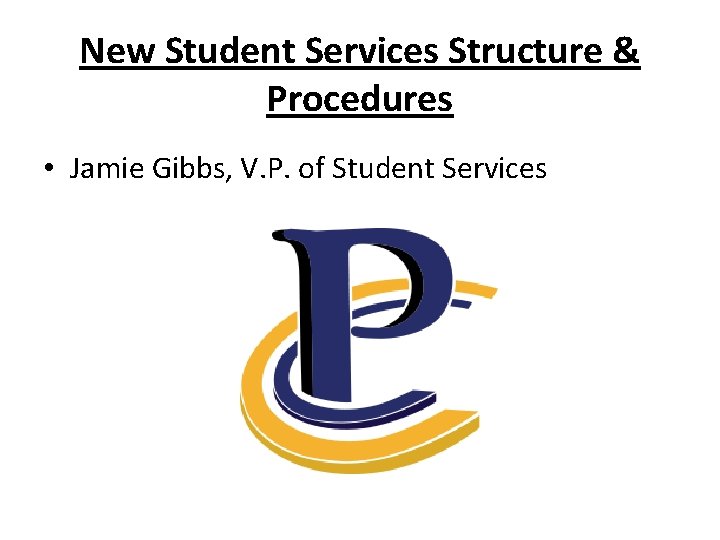
New Student Services Structure & Procedures • Jamie Gibbs, V. P. of Student Services

Questions?