Conditional Execution Chapter 3 Conditional Steps x5 Yes
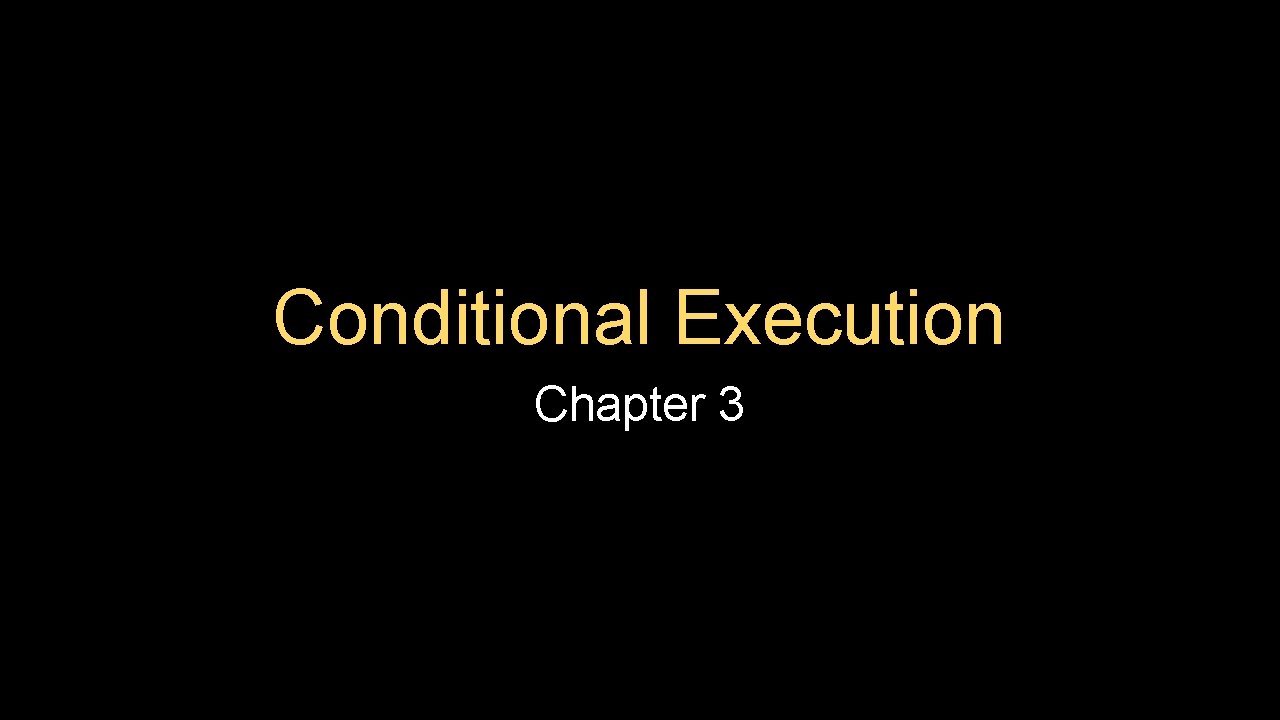
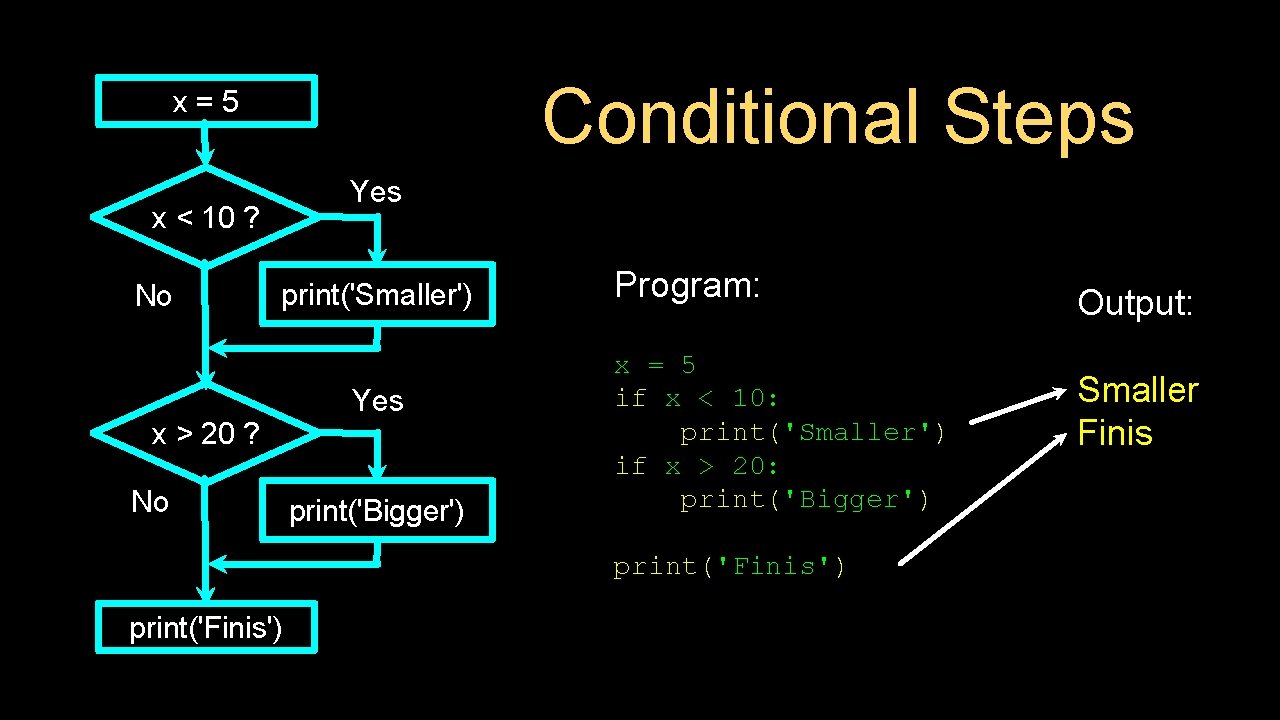
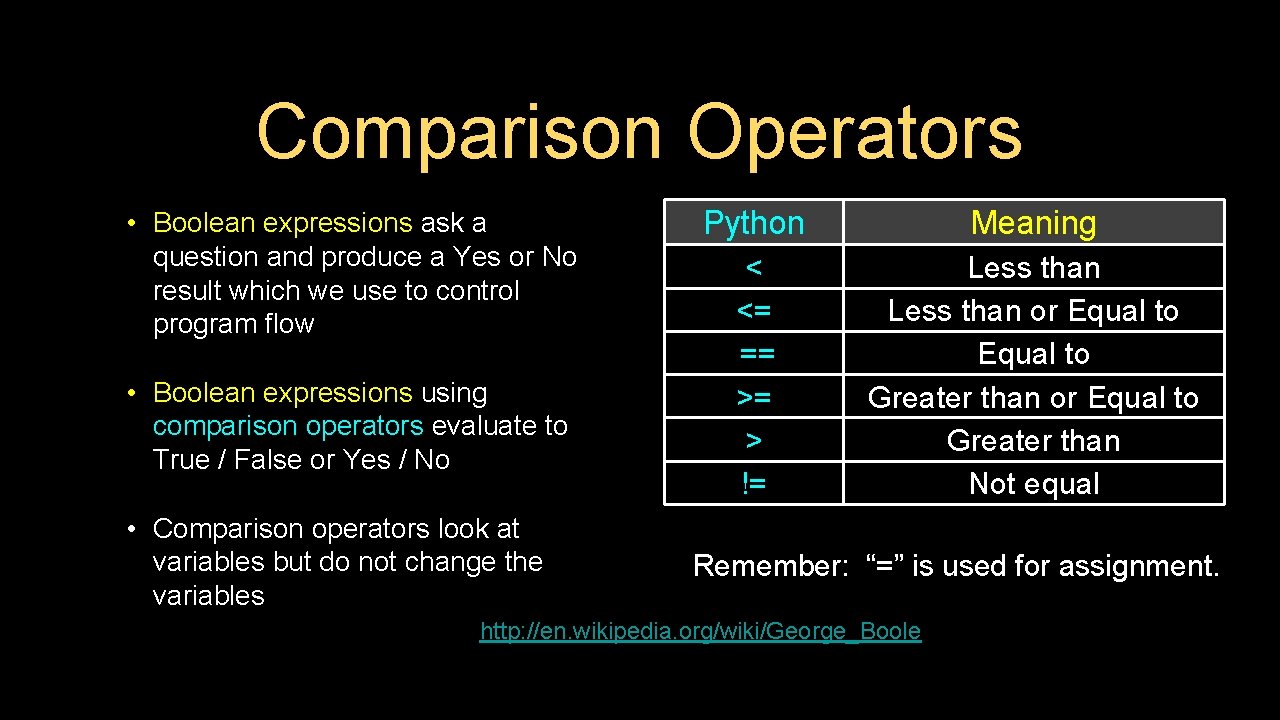
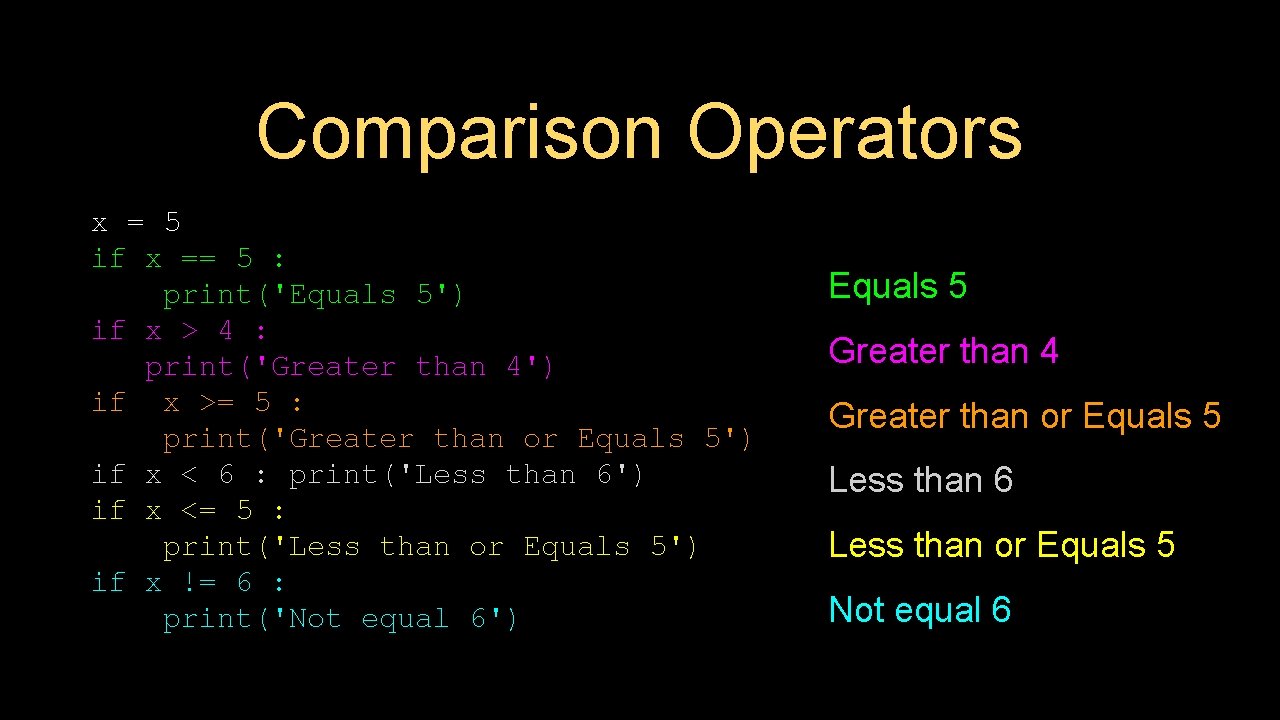
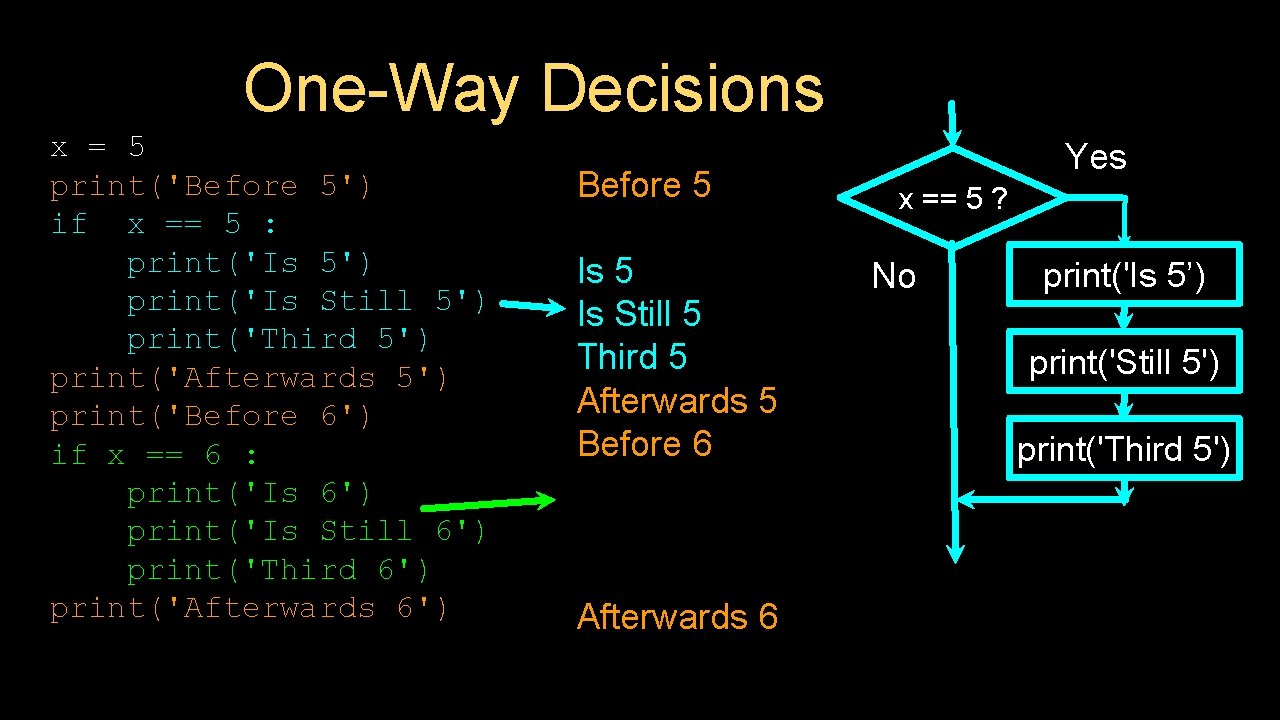
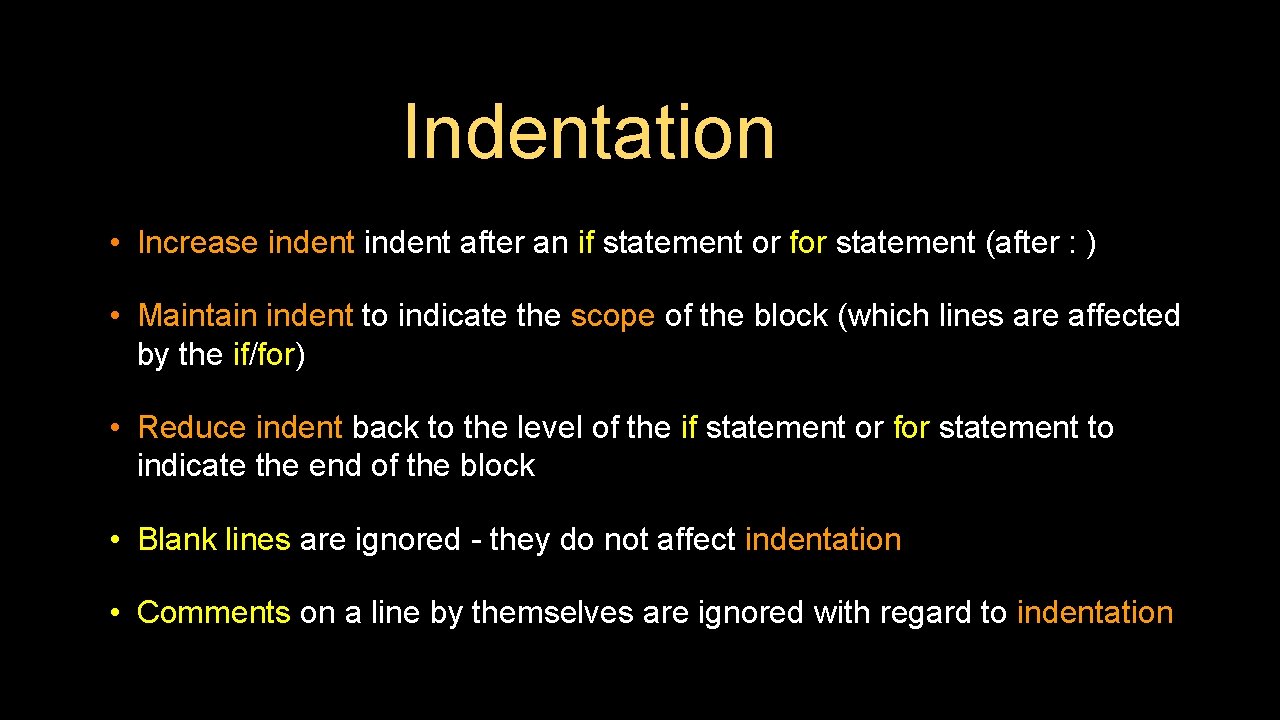
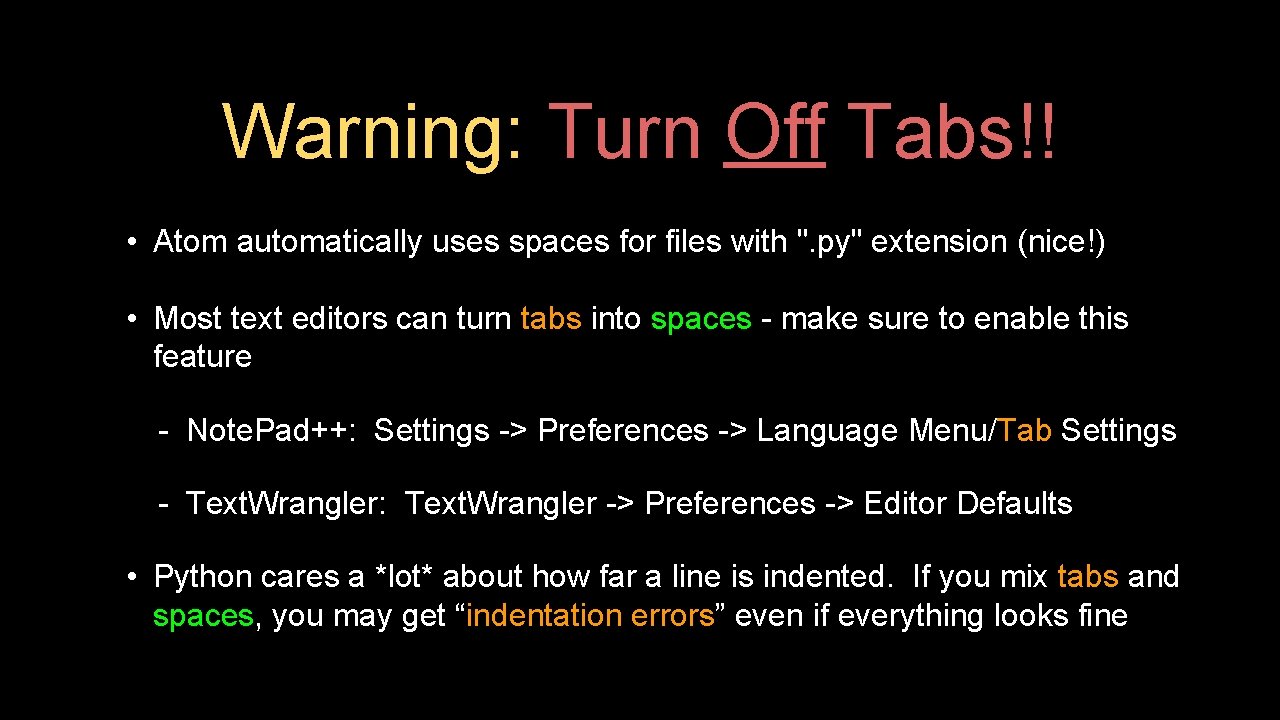
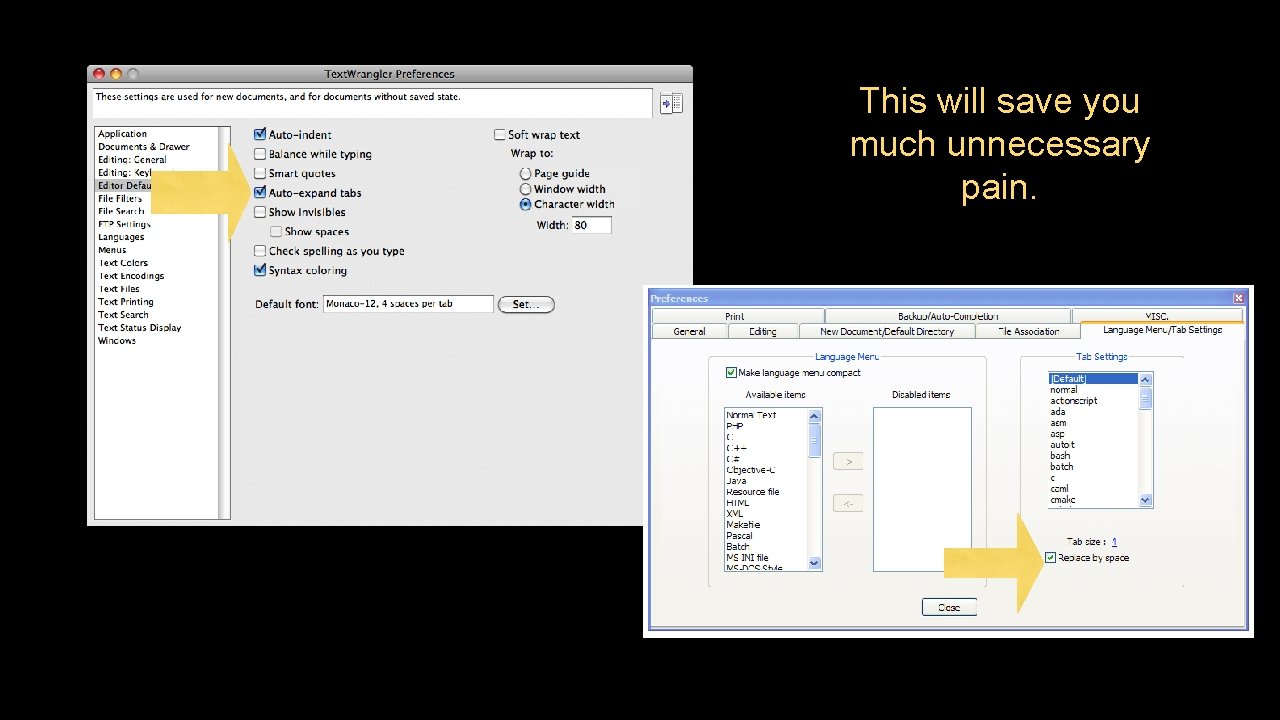
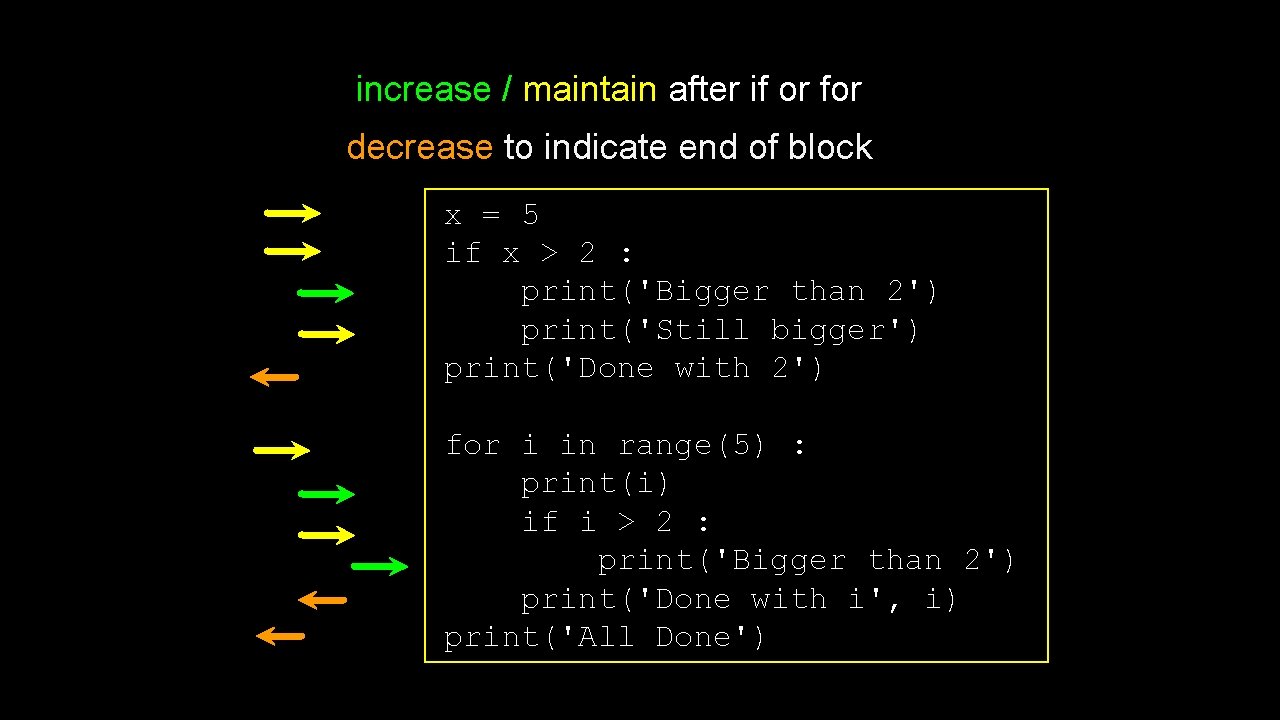
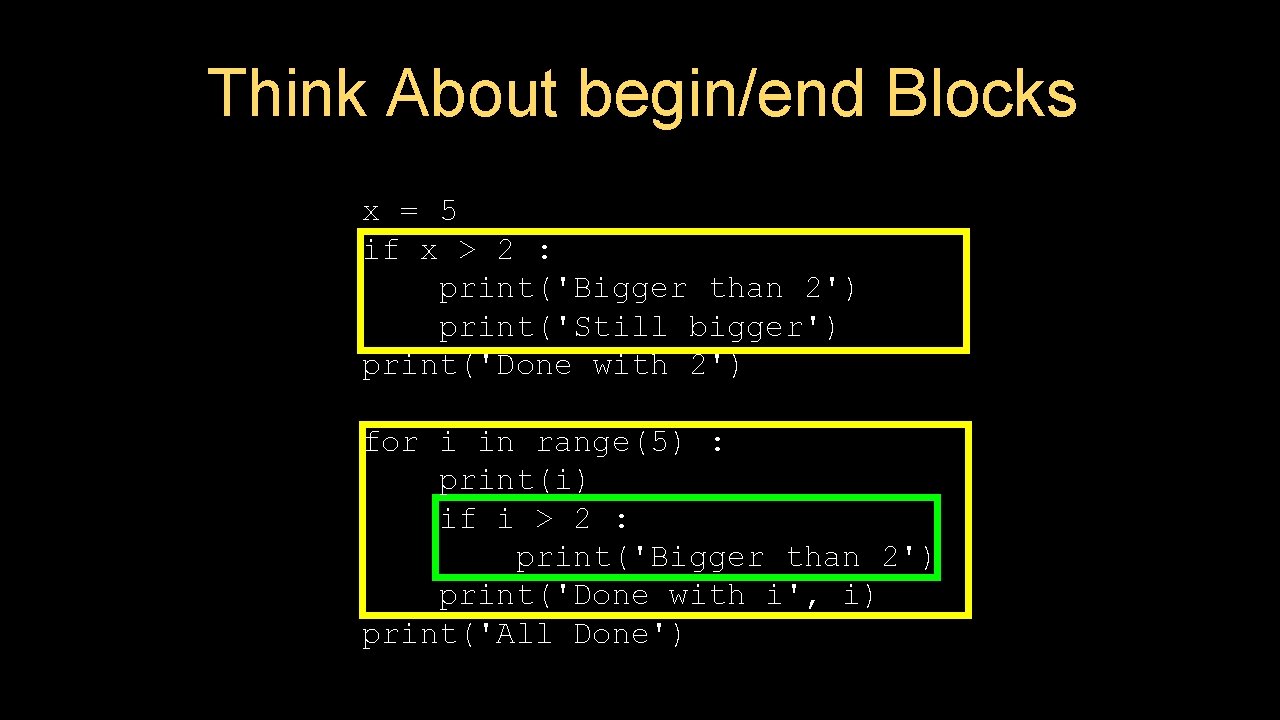
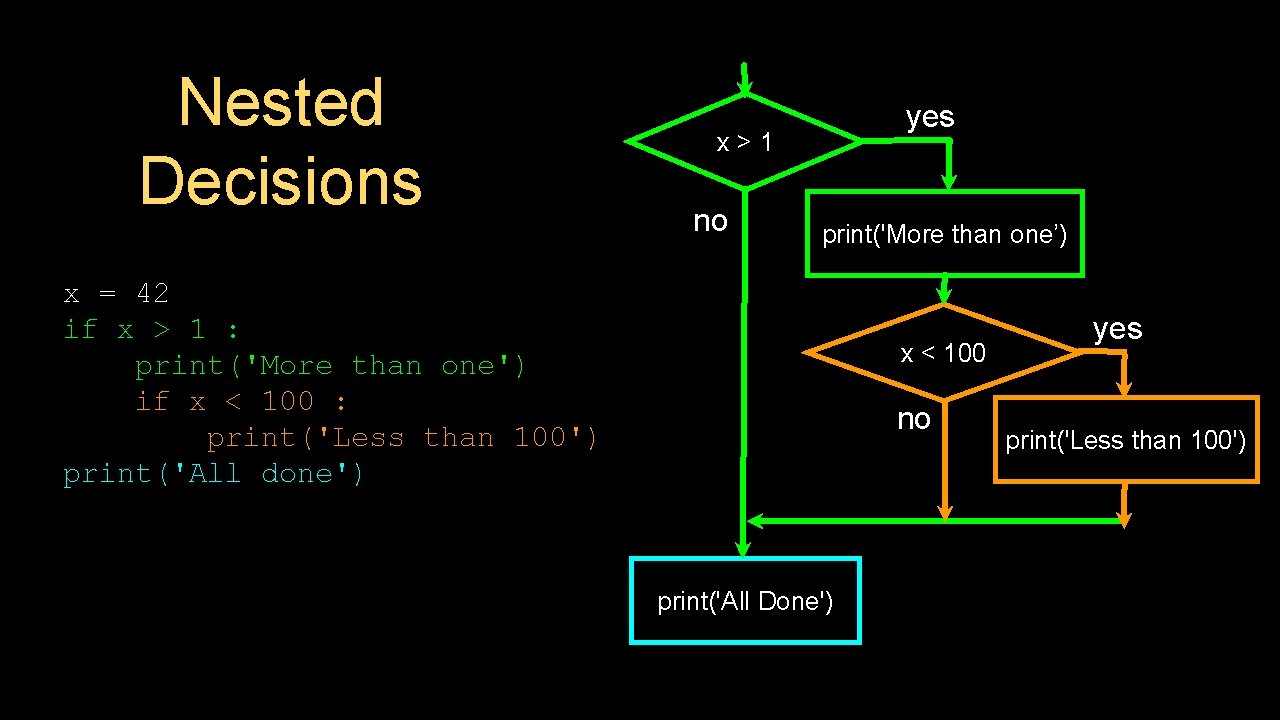
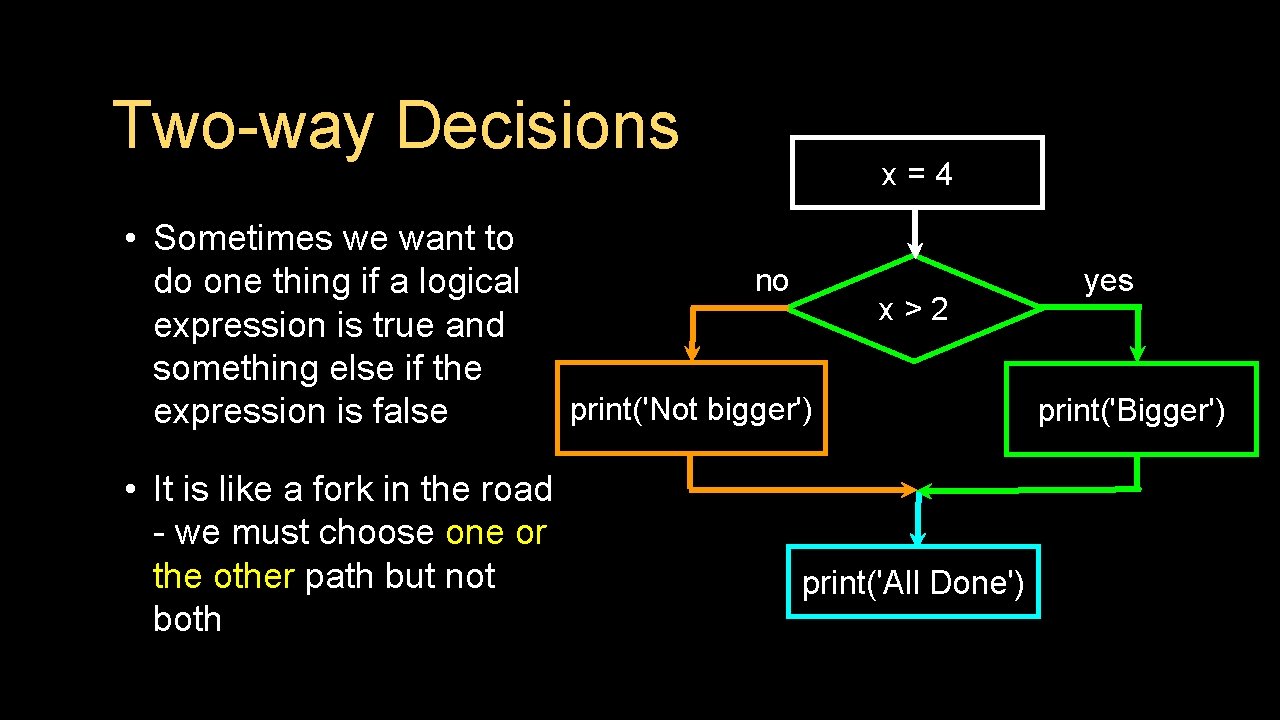
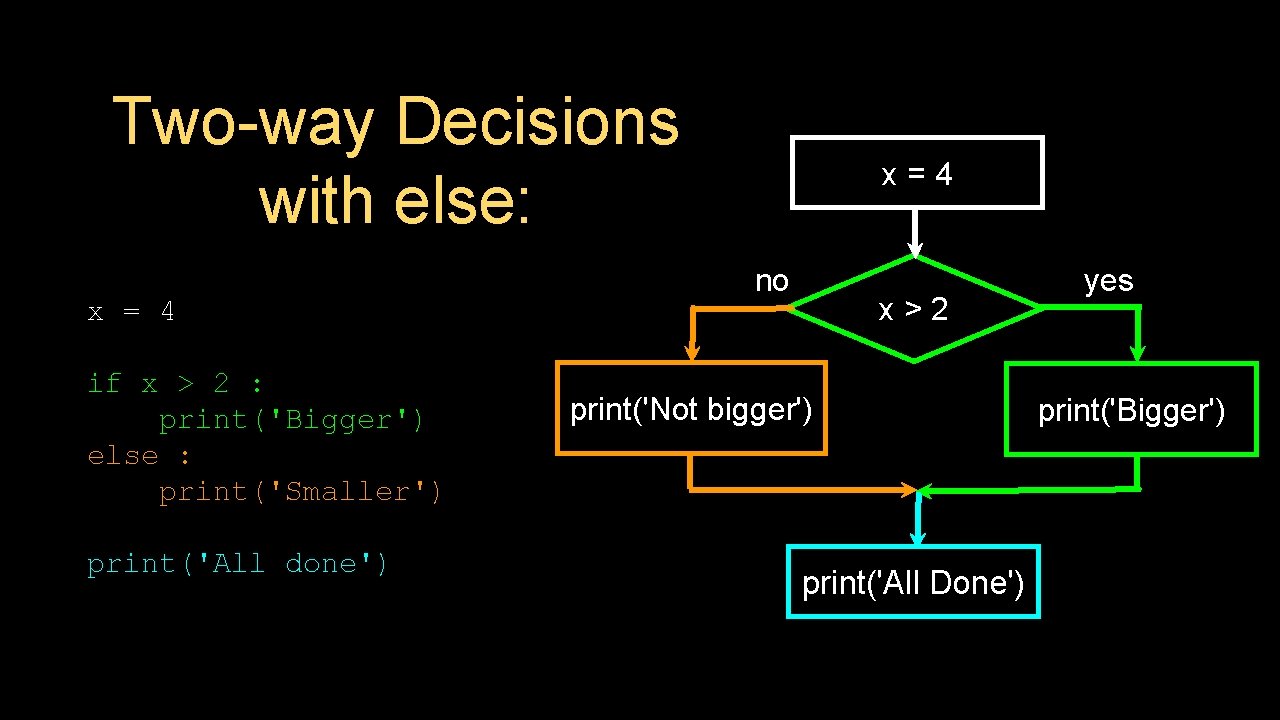
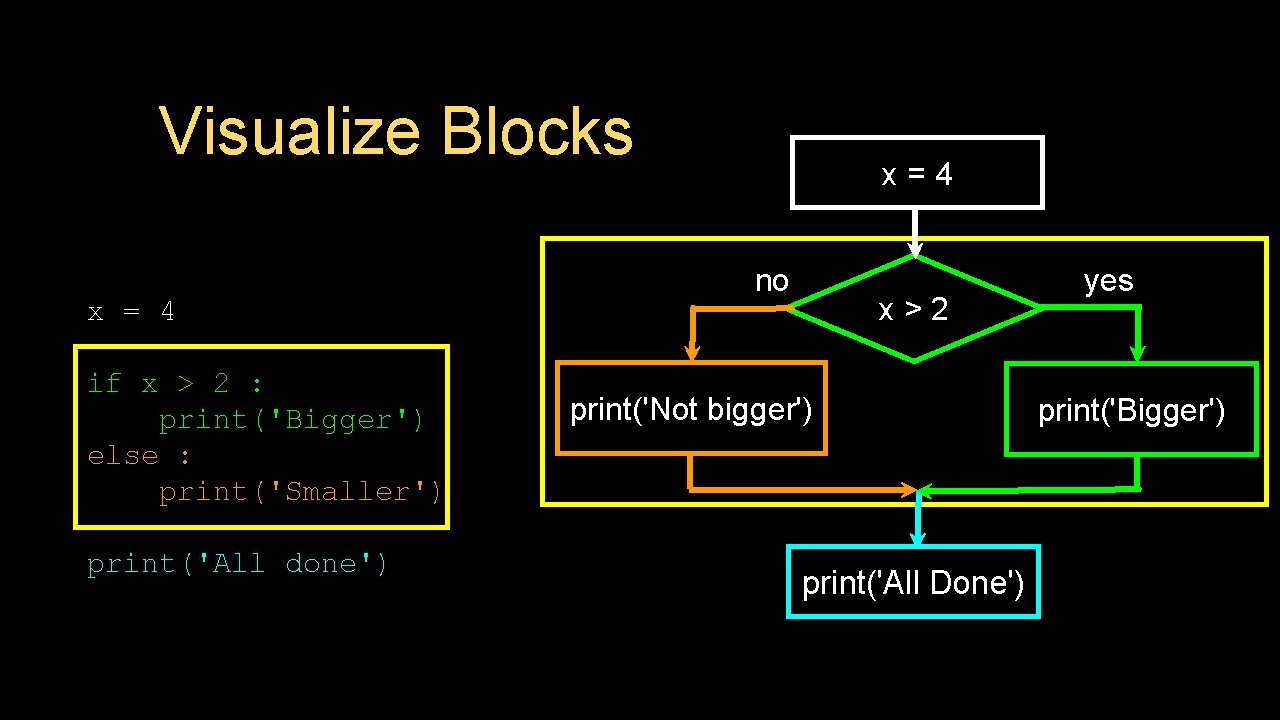
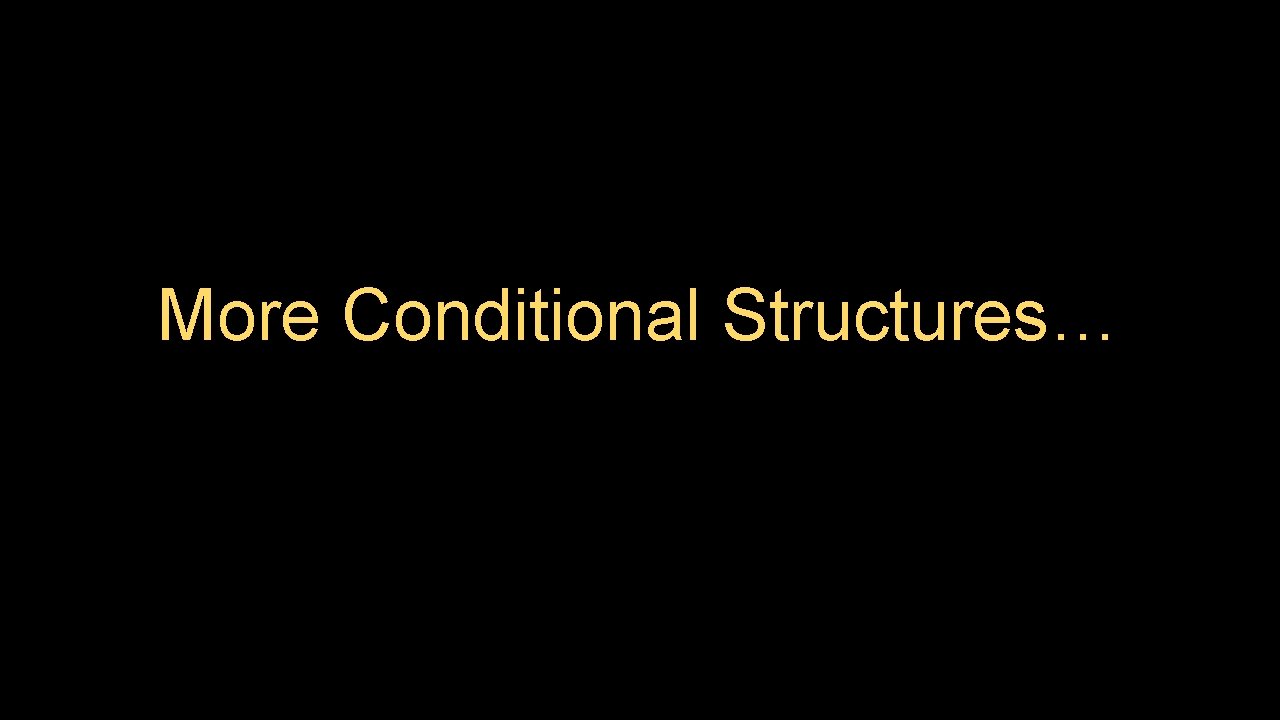
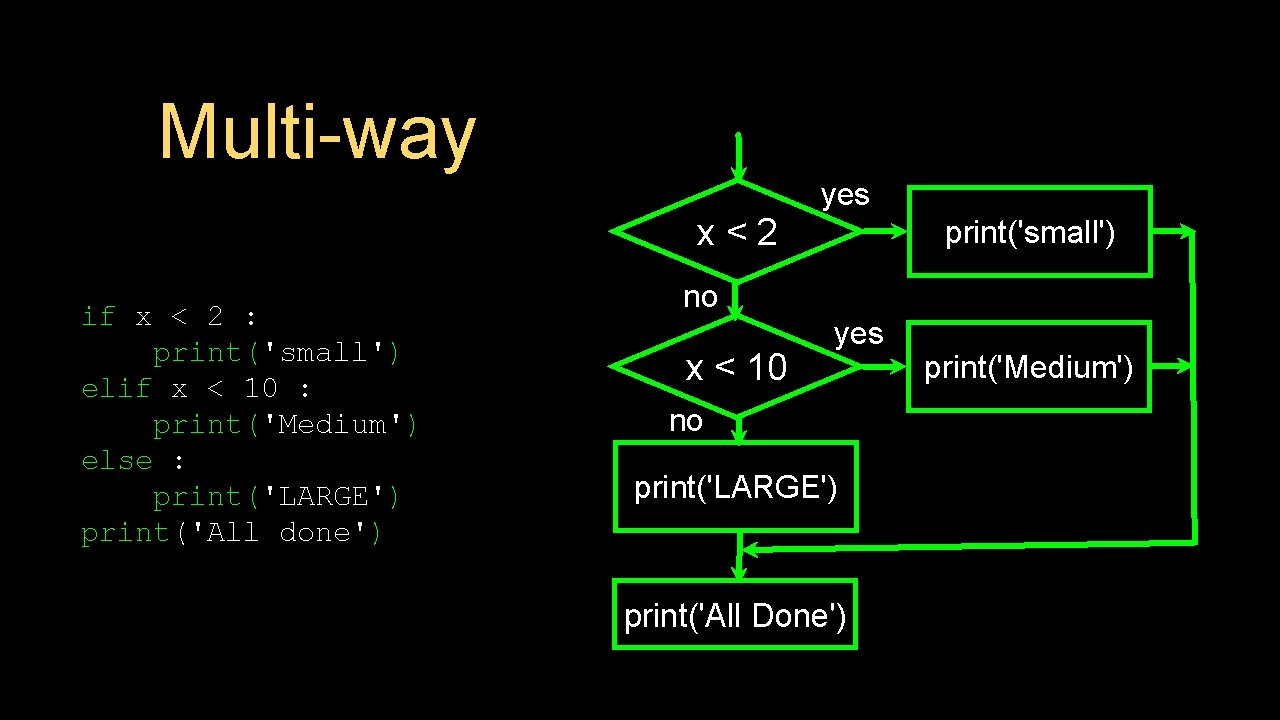
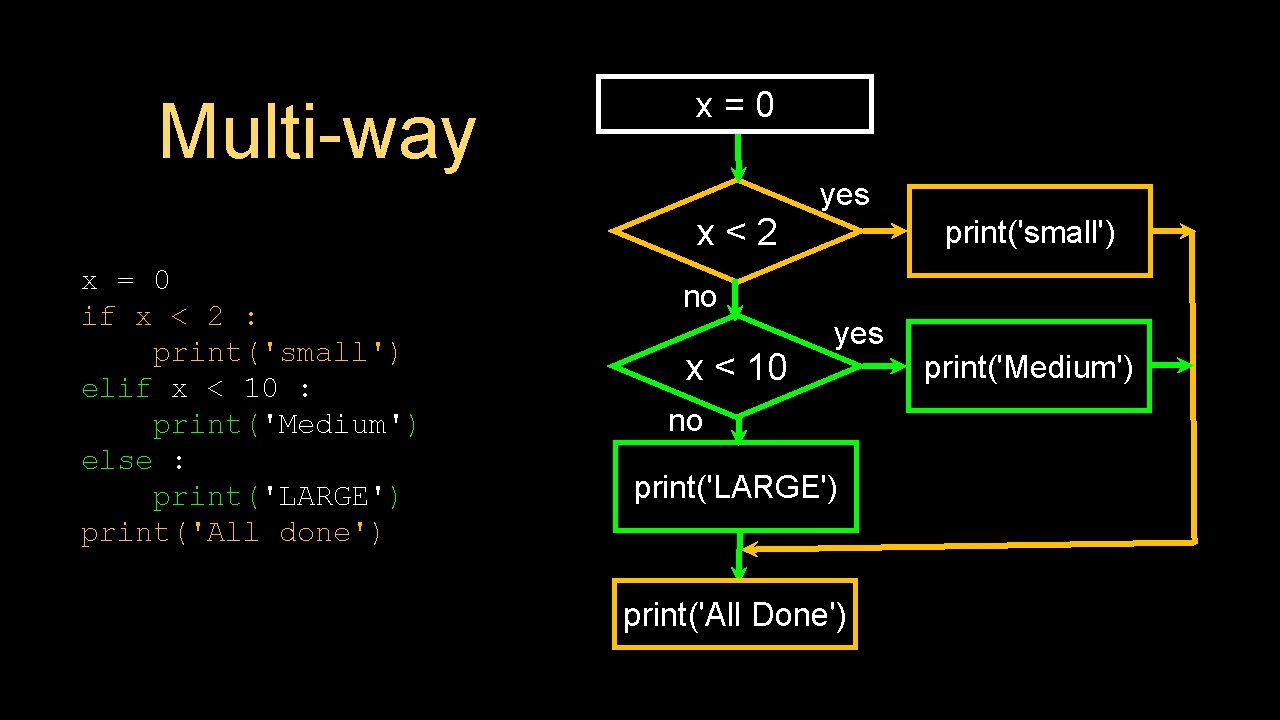
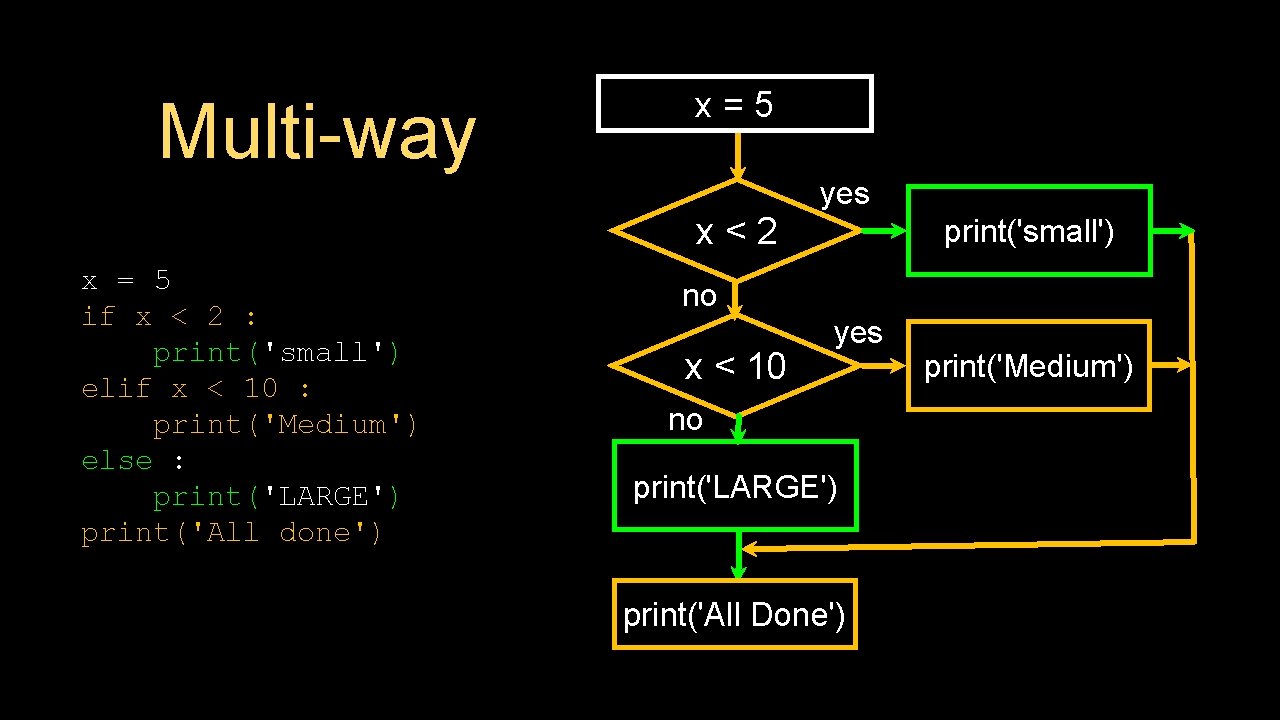
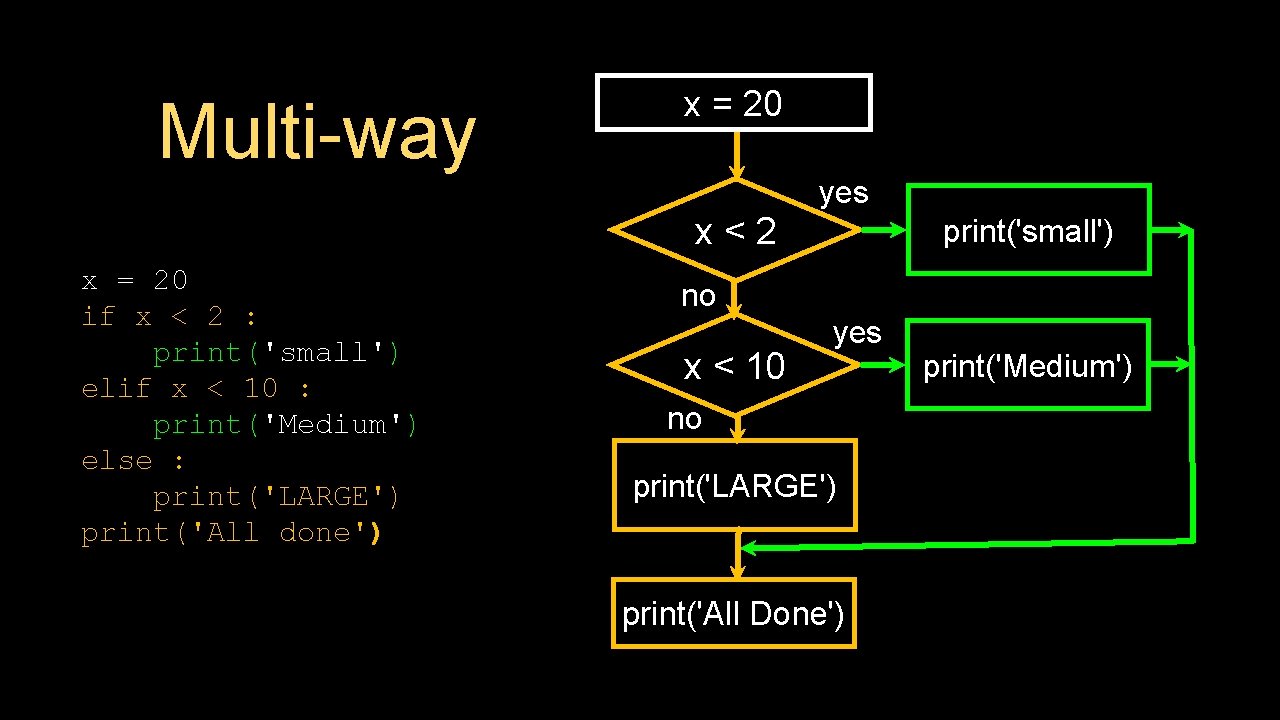
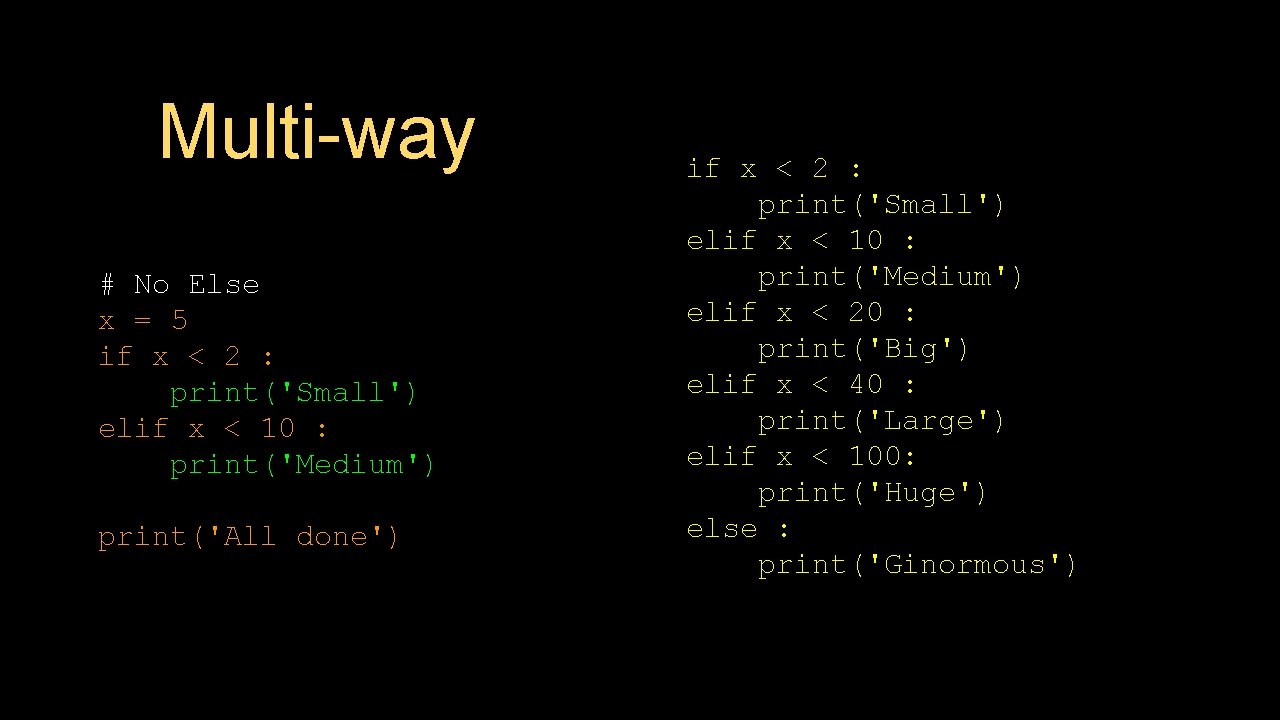
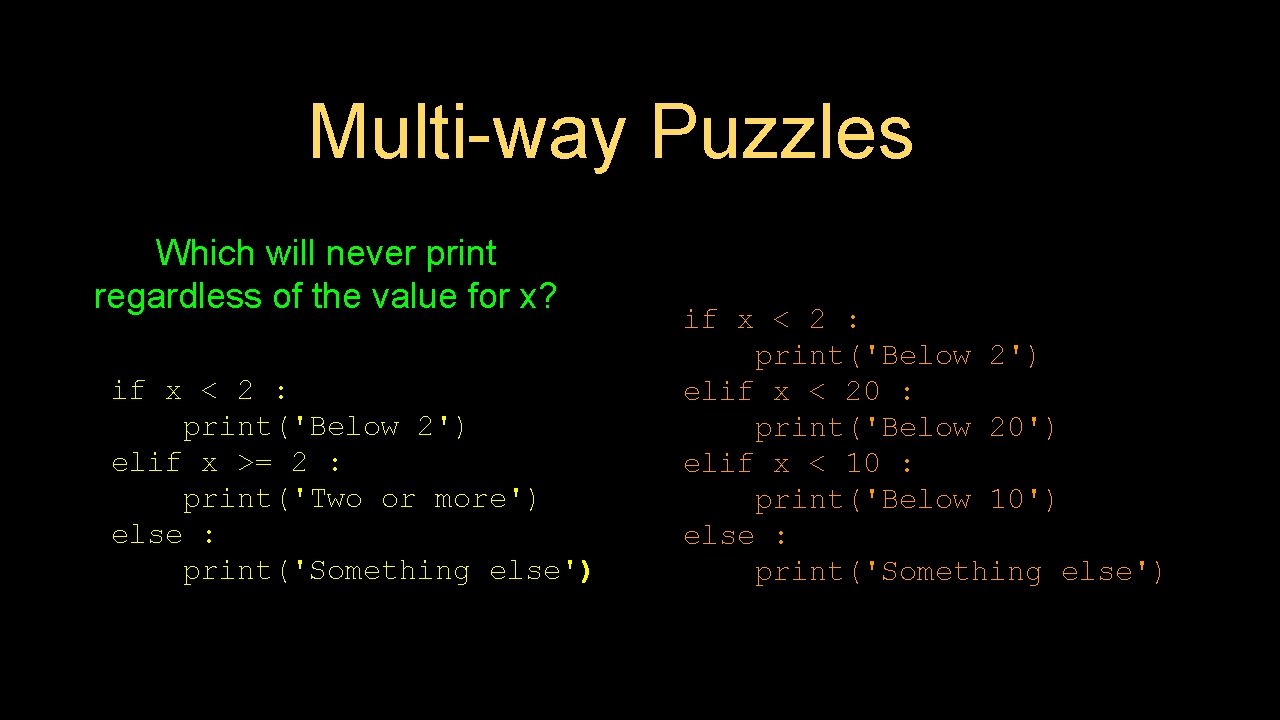
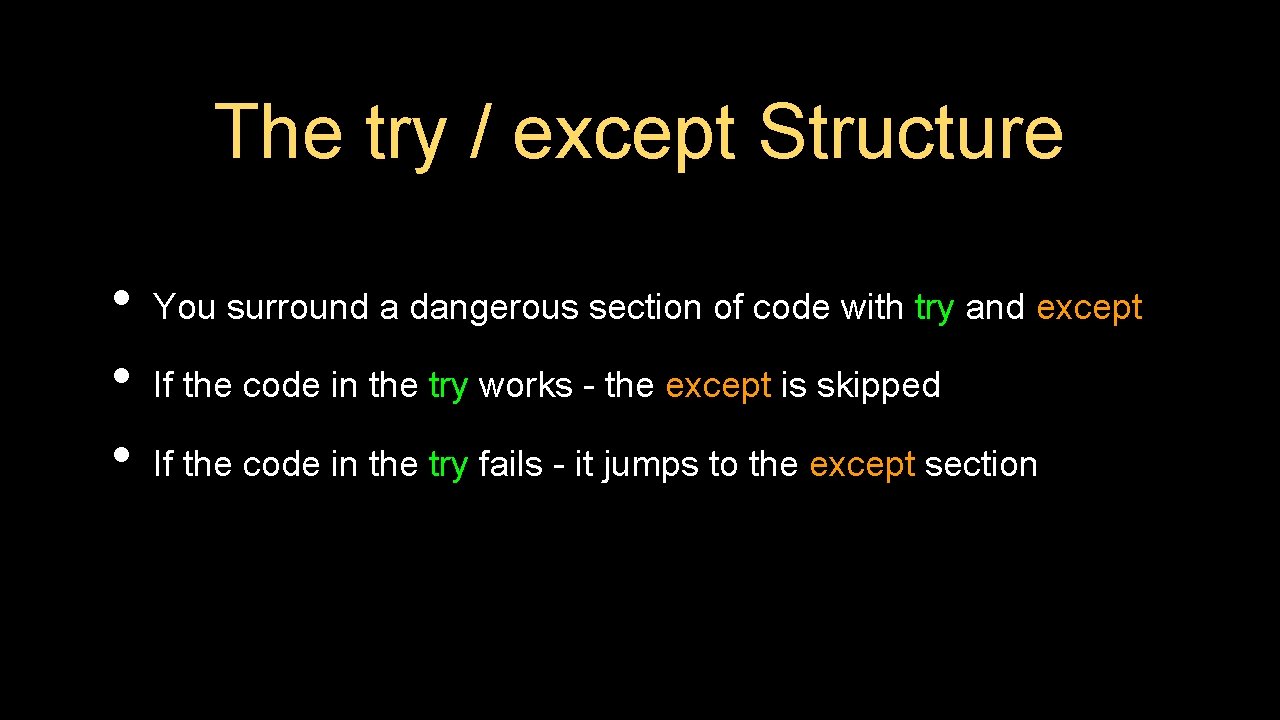
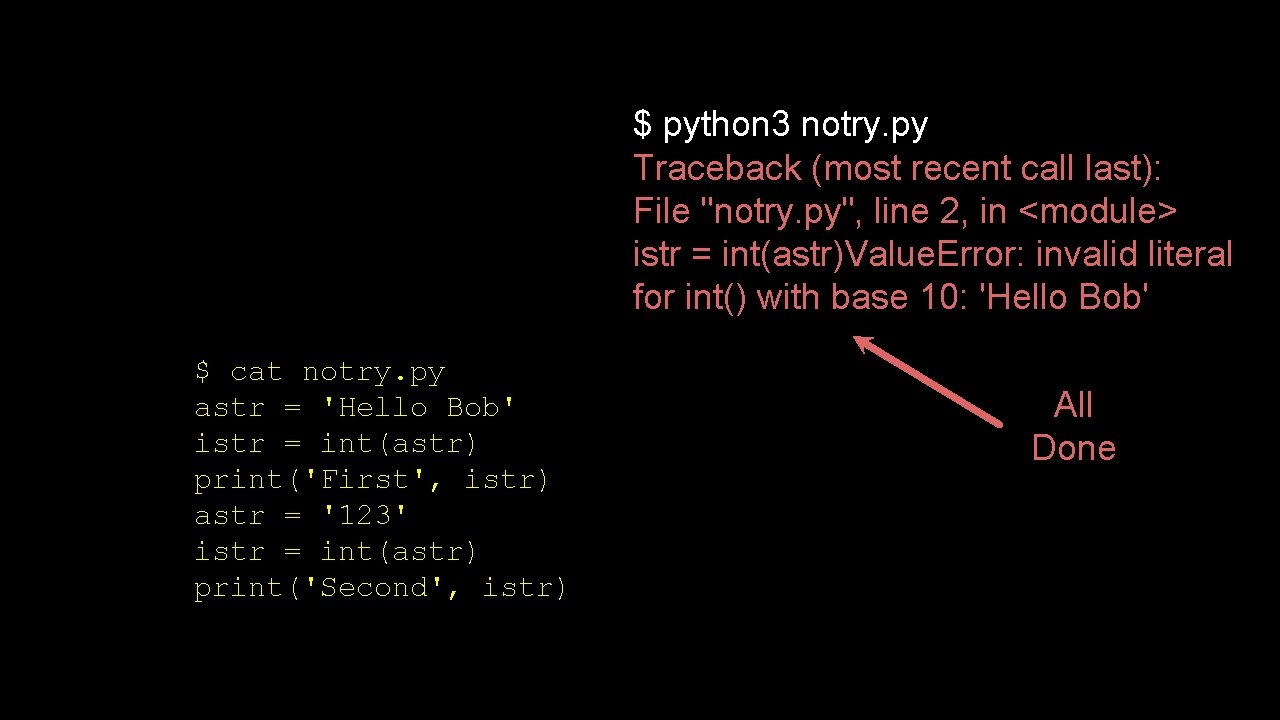
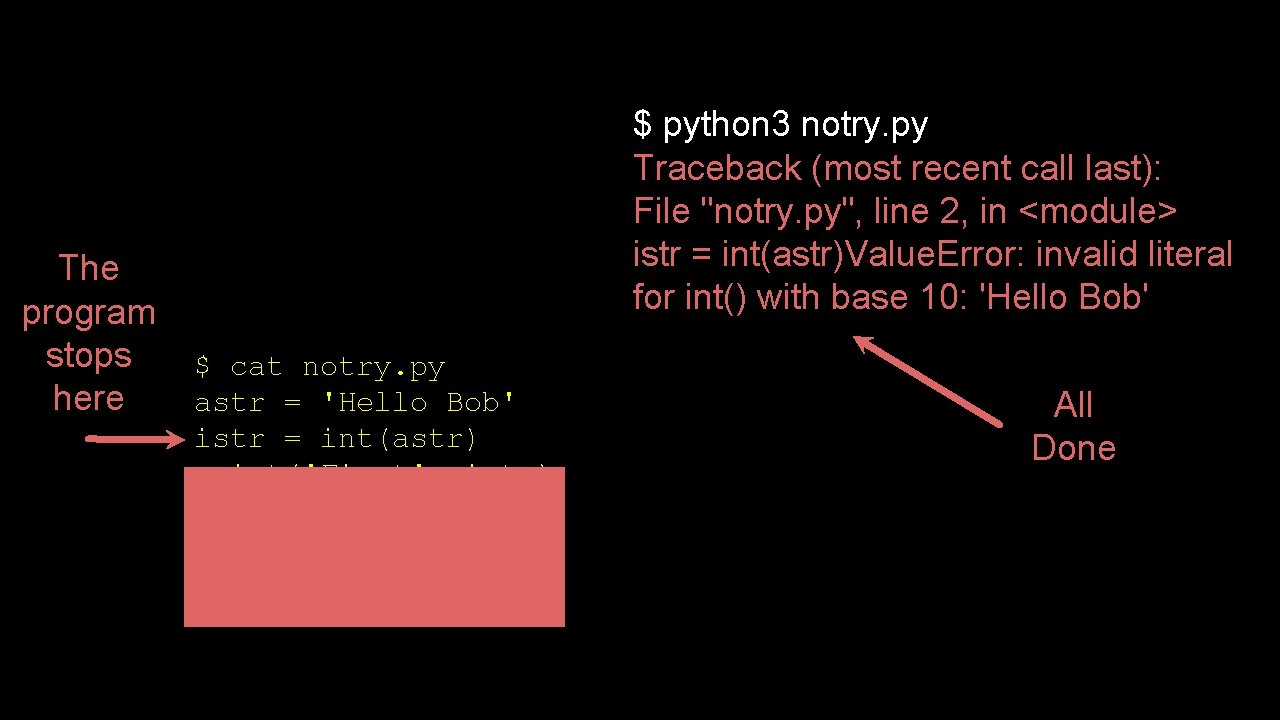
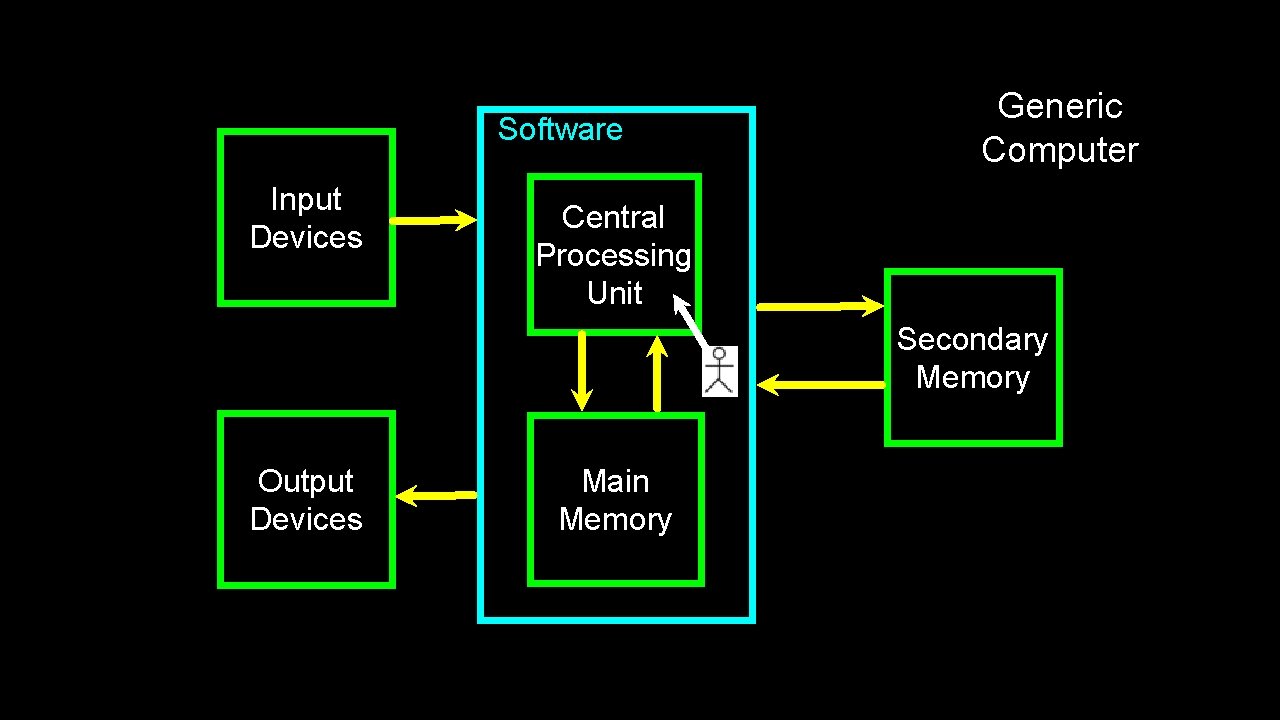
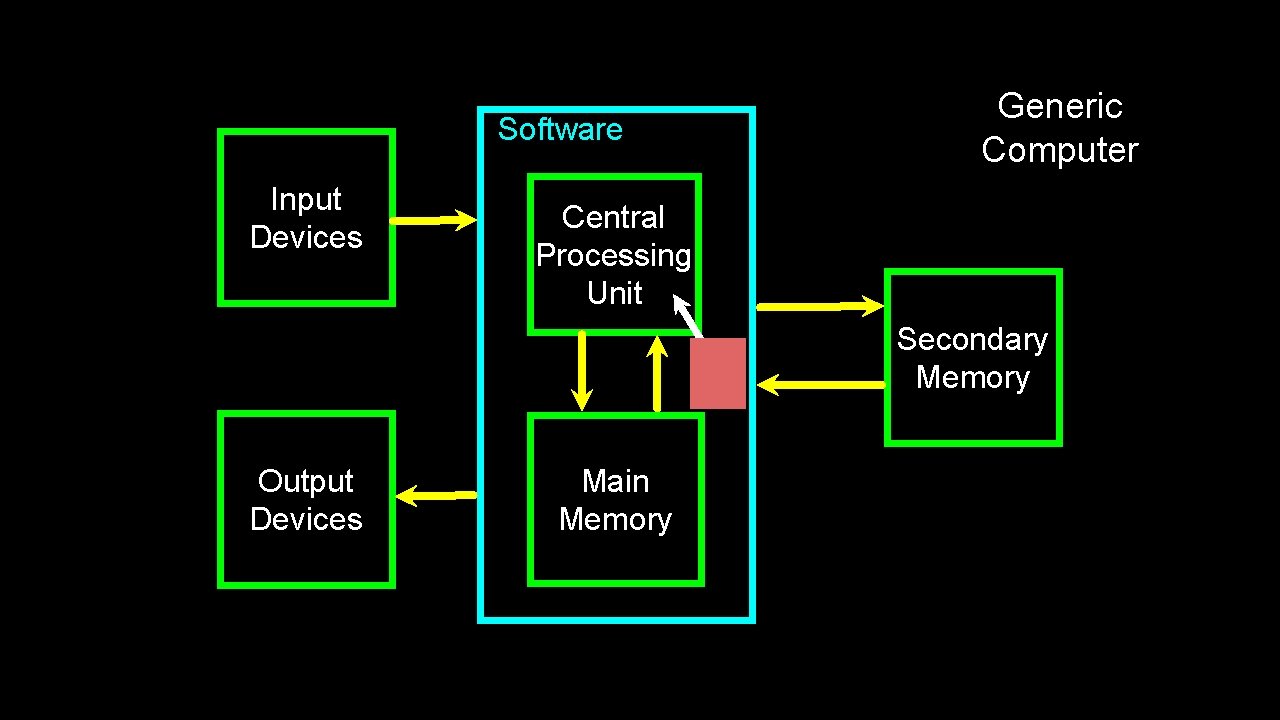
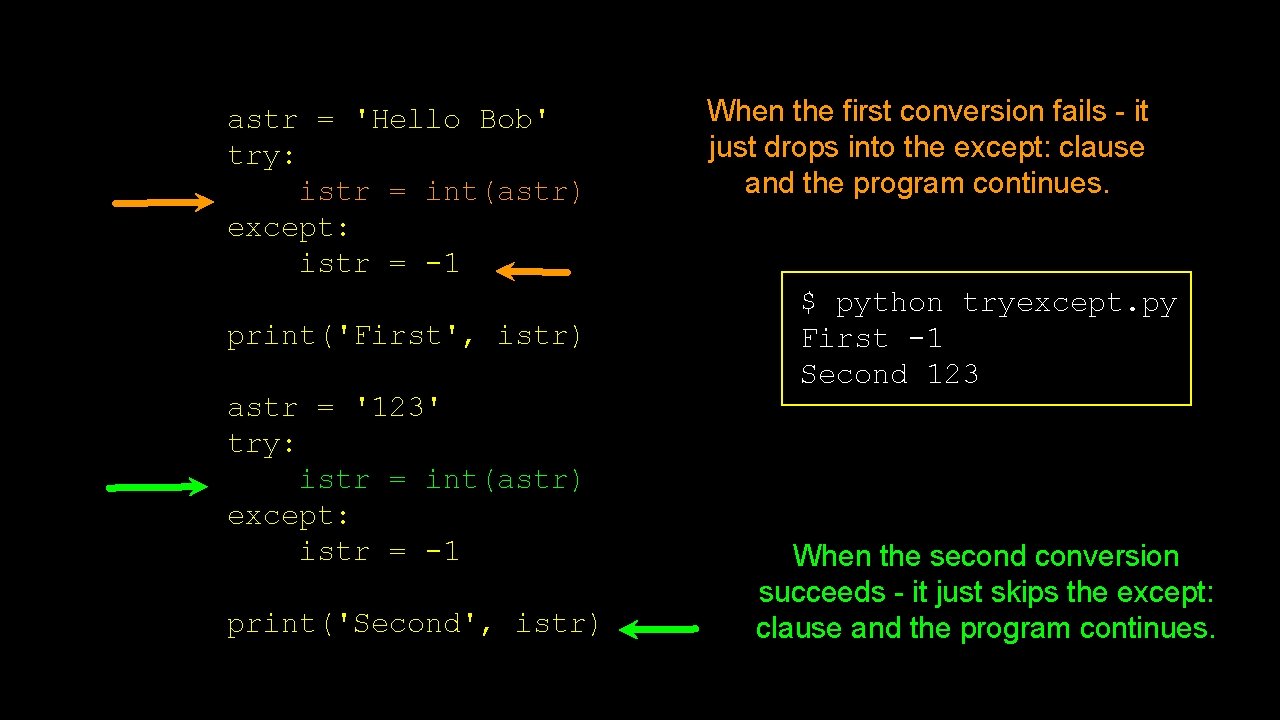
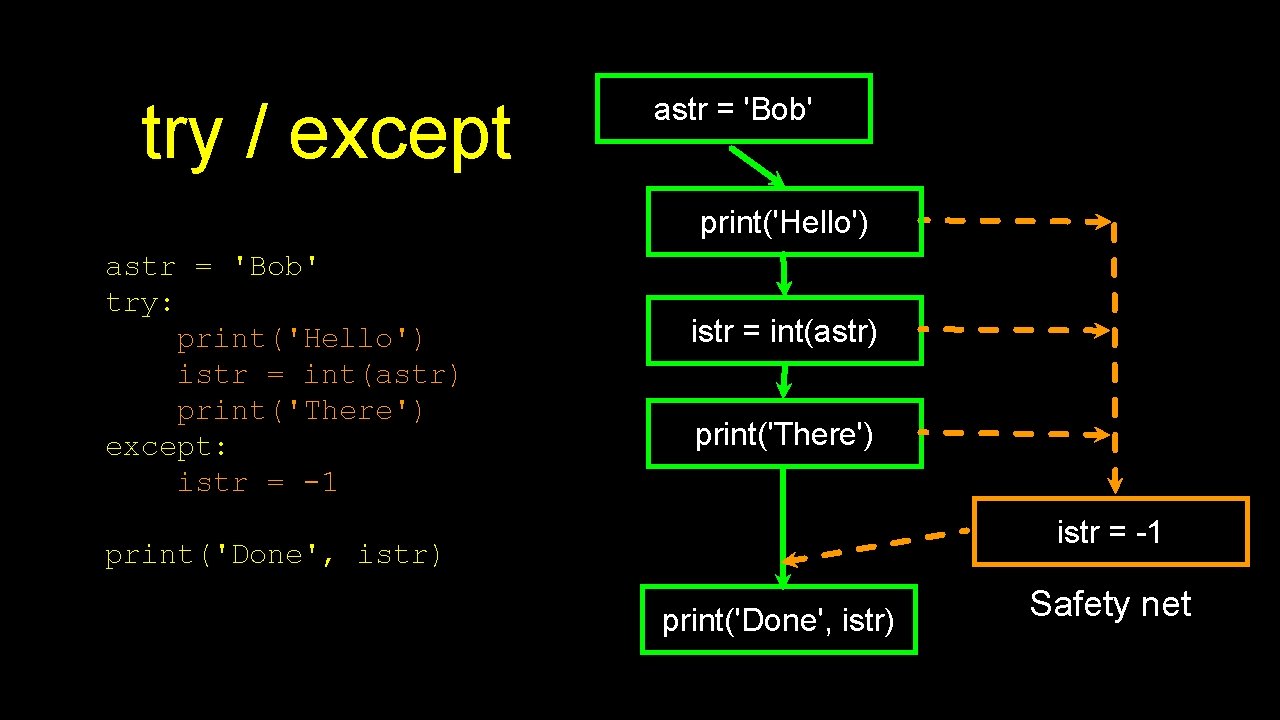
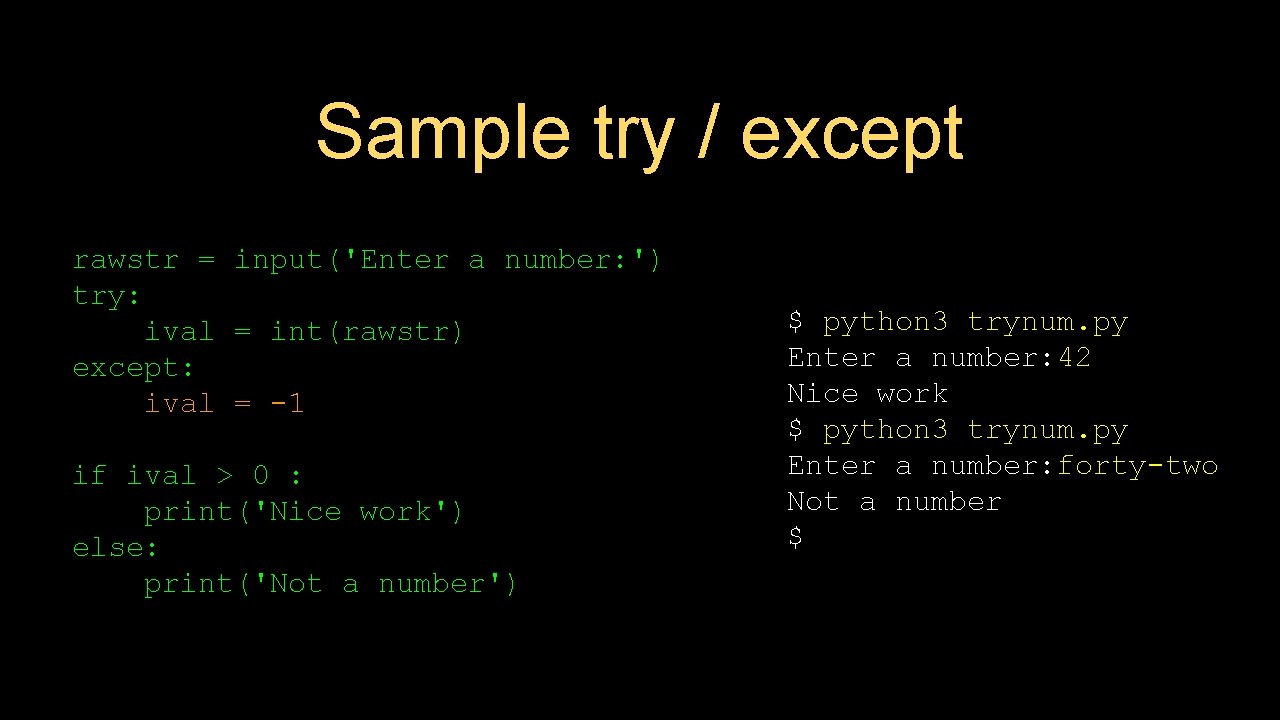
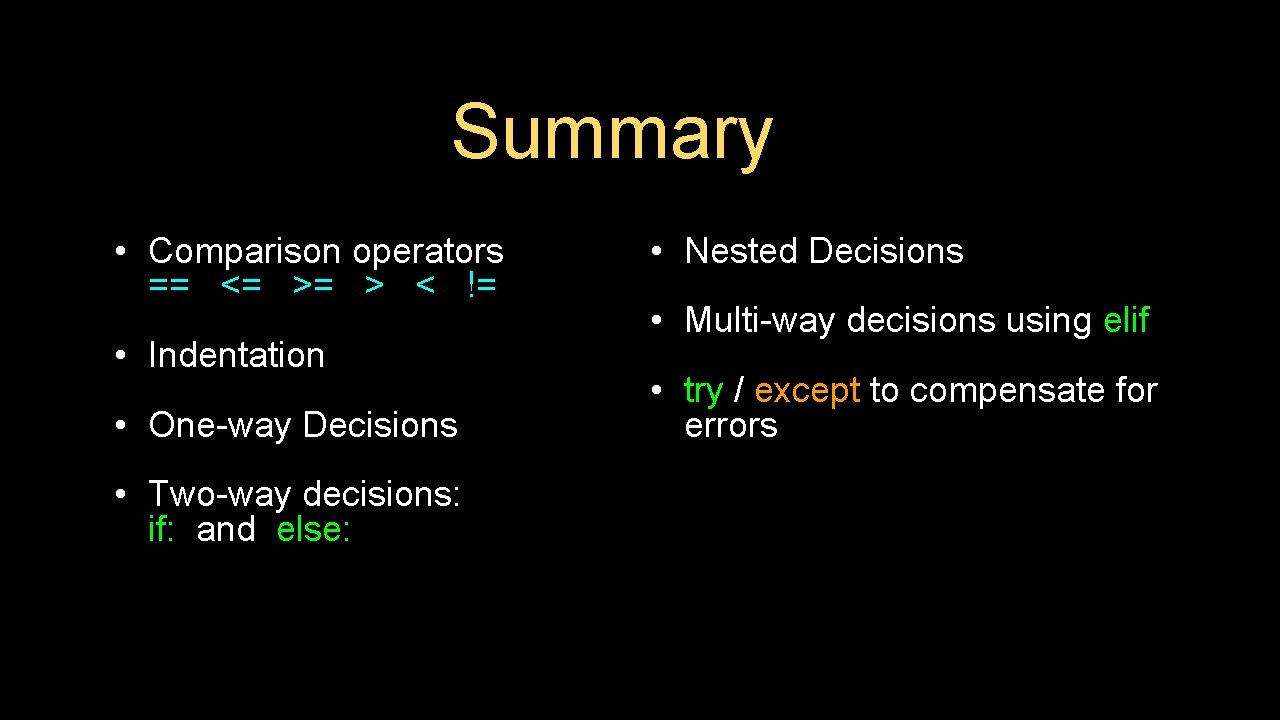
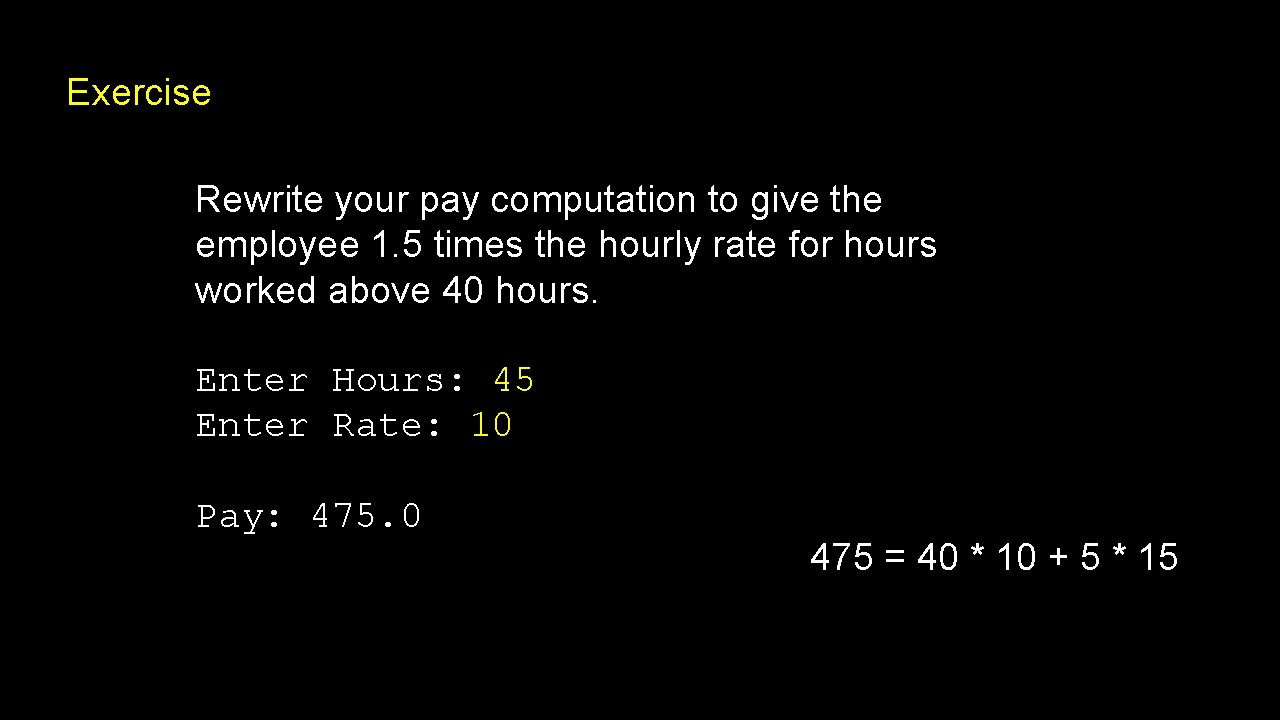
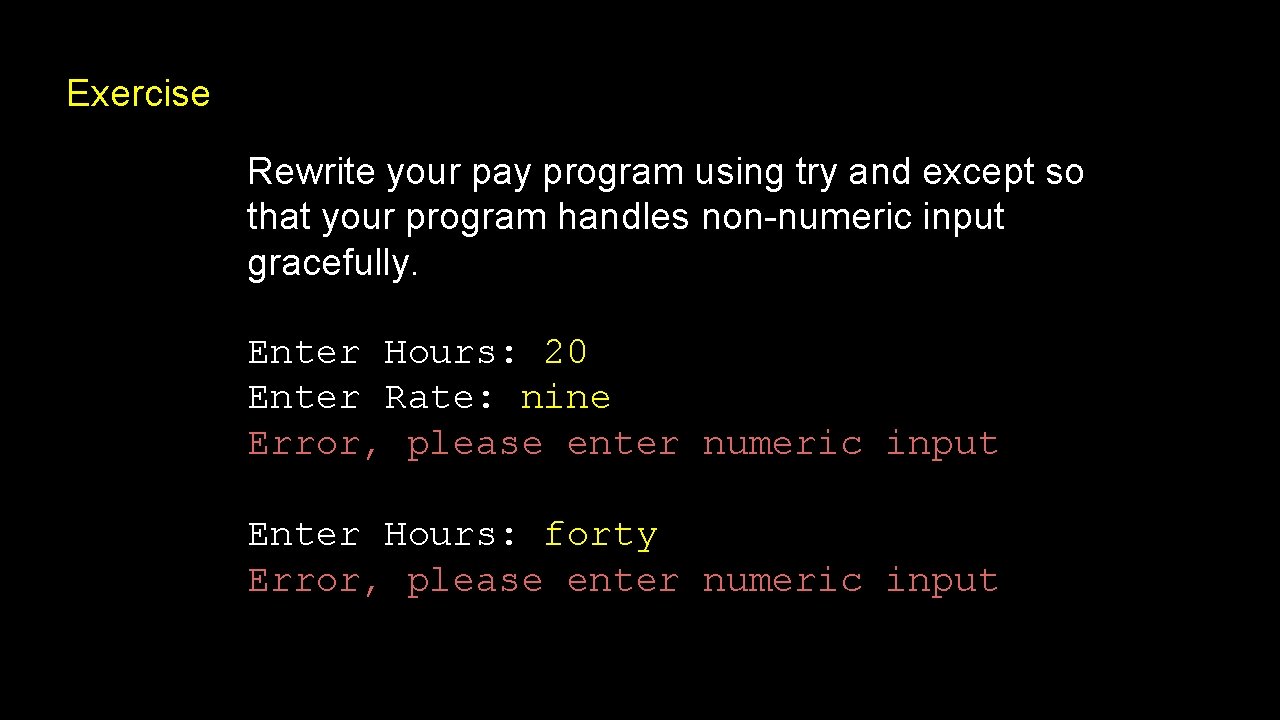
- Slides: 32
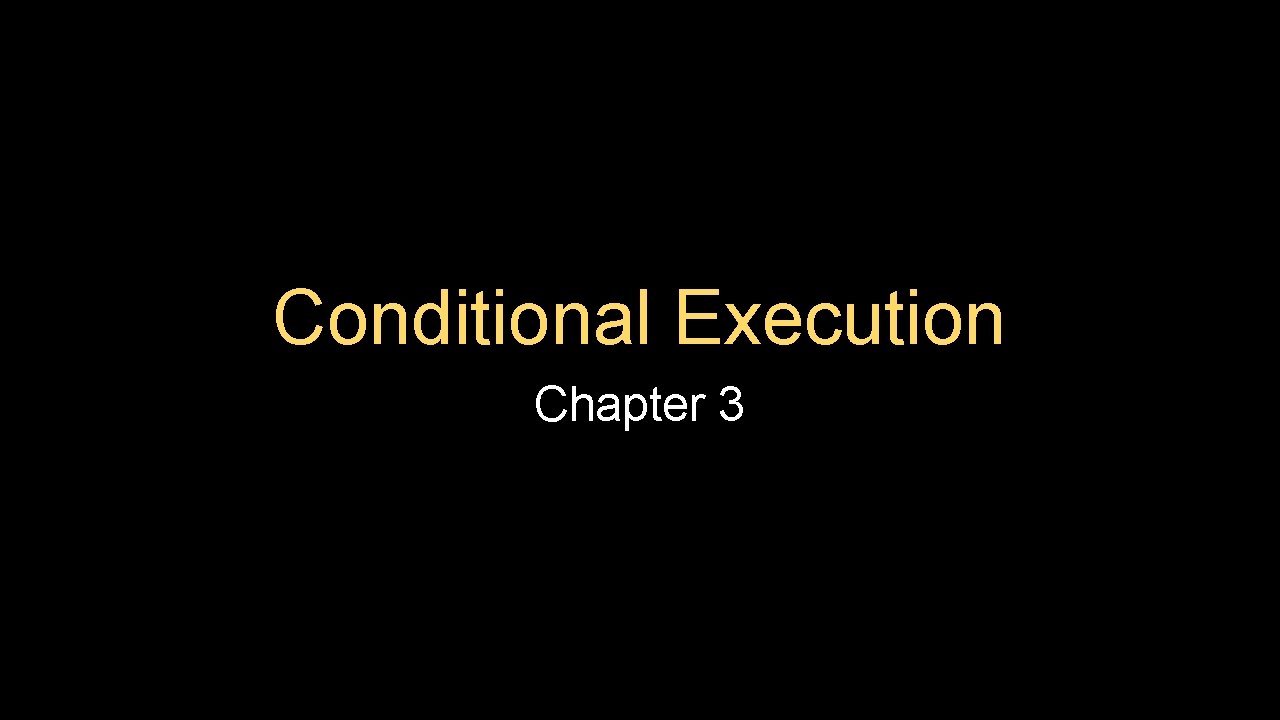
Conditional Execution Chapter 3
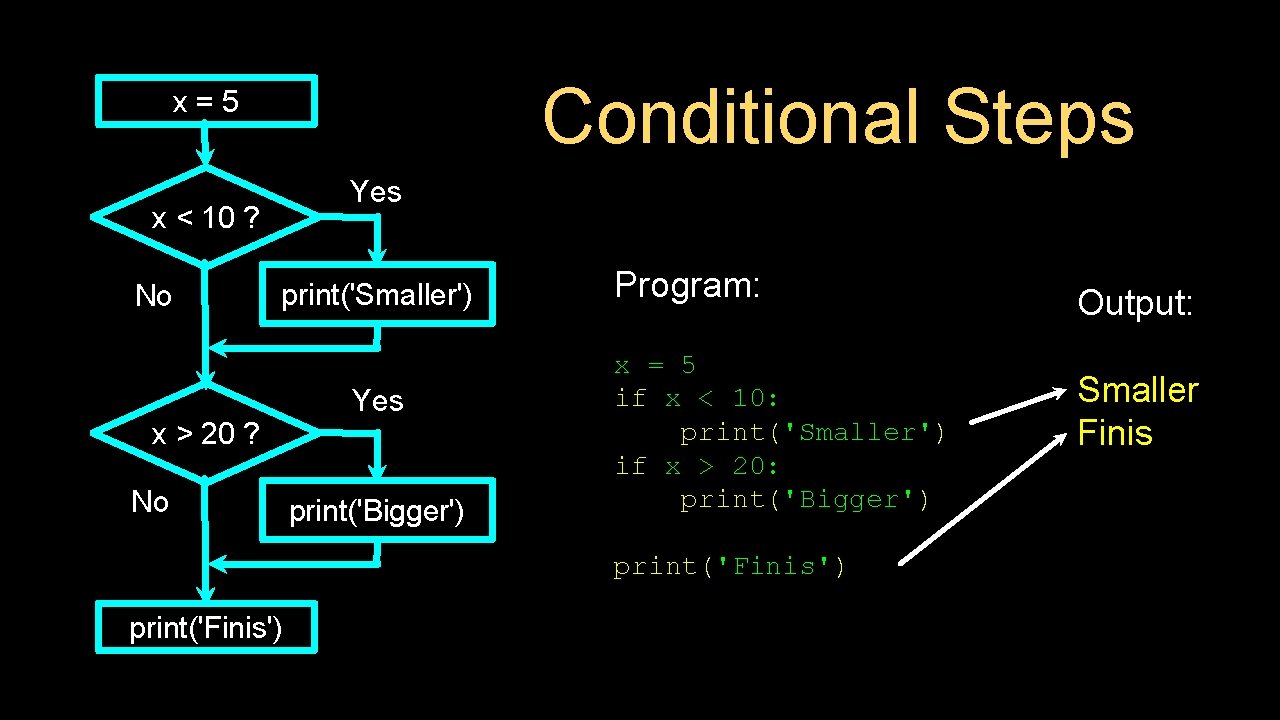
Conditional Steps x=5 Yes x < 10 ? No print('Smaller') x > 20 ? No Yes print('Bigger') Program: x = 5 if x < 10: print('Smaller') if x > 20: print('Bigger') print('Finis') Output: Smaller Finis
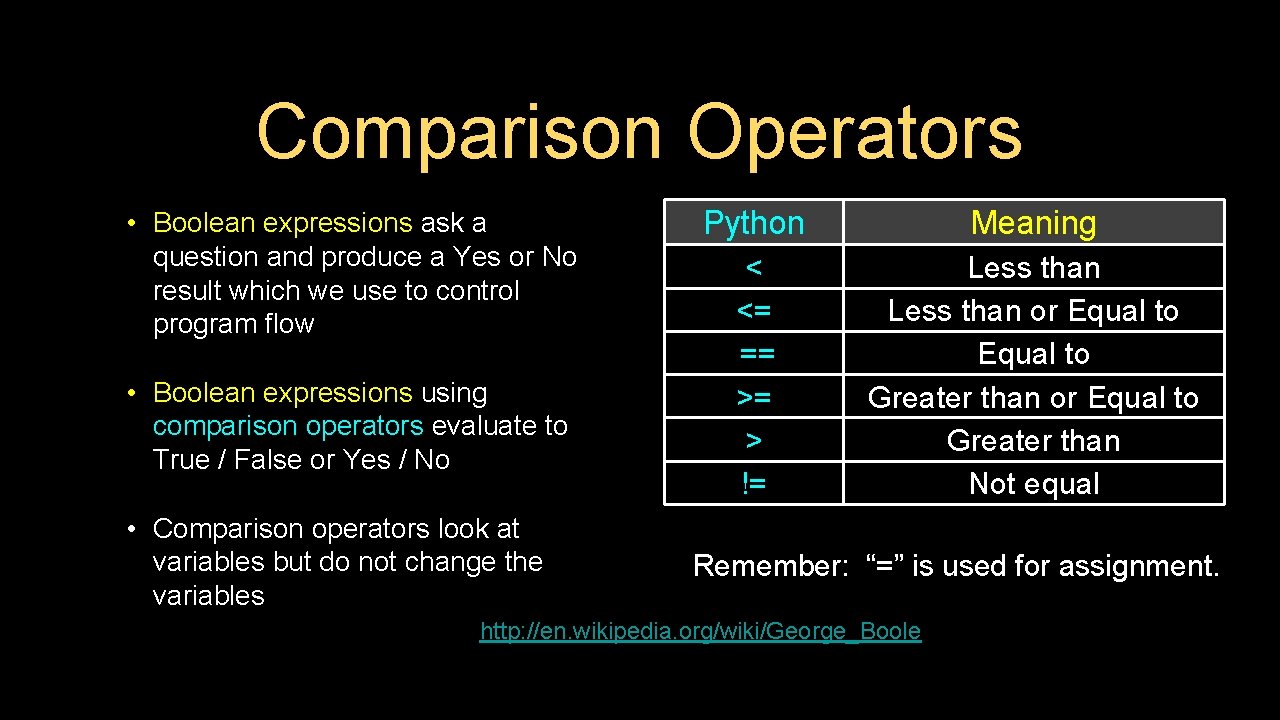
Comparison Operators • Boolean expressions ask a question and produce a Yes or No result which we use to control program flow • Boolean expressions using comparison operators evaluate to True / False or Yes / No • Comparison operators look at variables but do not change the variables Python Meaning < <= == >= > != Less than or Equal to Greater than Not equal Remember: “=” is used for assignment. http: //en. wikipedia. org/wiki/George_Boole
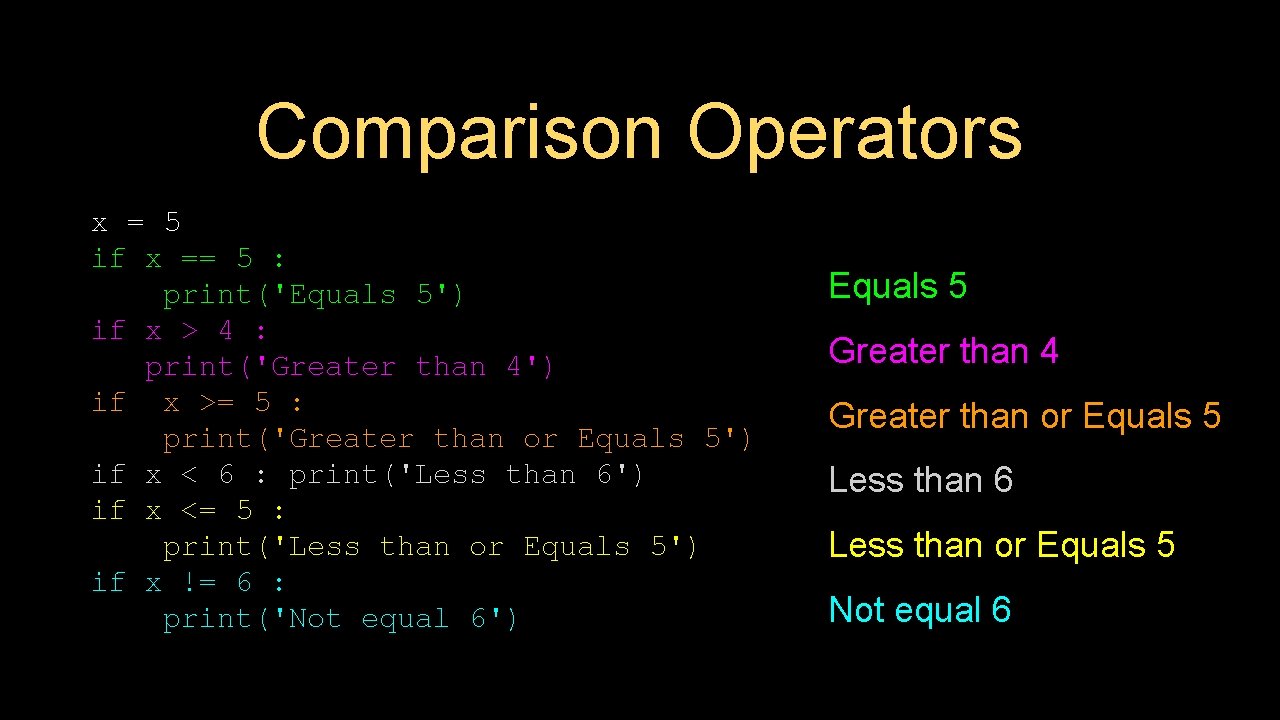
Comparison Operators x = 5 if x == 5 : print('Equals 5') if x > 4 : print('Greater than 4') if x >= 5 : print('Greater than or Equals 5') if x < 6 : print('Less than 6') if x <= 5 : print('Less than or Equals 5') if x != 6 : print('Not equal 6') Equals 5 Greater than 4 Greater than or Equals 5 Less than 6 Less than or Equals 5 Not equal 6
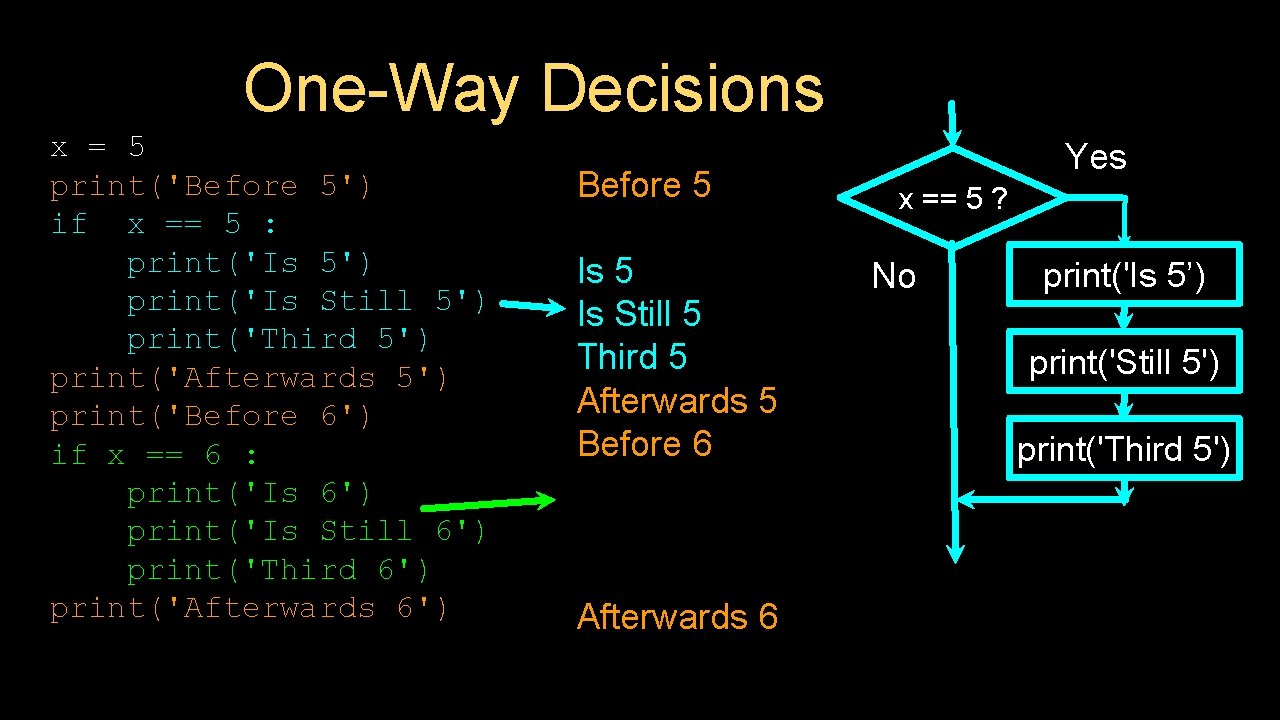
One-Way Decisions x = 5 print('Before 5') if x == 5 : print('Is 5') print('Is Still 5') print('Third 5') print('Afterwards 5') print('Before 6') if x == 6 : print('Is 6') print('Is Still 6') print('Third 6') print('Afterwards 6') Before 5 Is Still 5 Third 5 Afterwards 5 Before 6 Afterwards 6 Yes x == 5 ? No print('Is 5’) print('Still 5') print('Third 5')
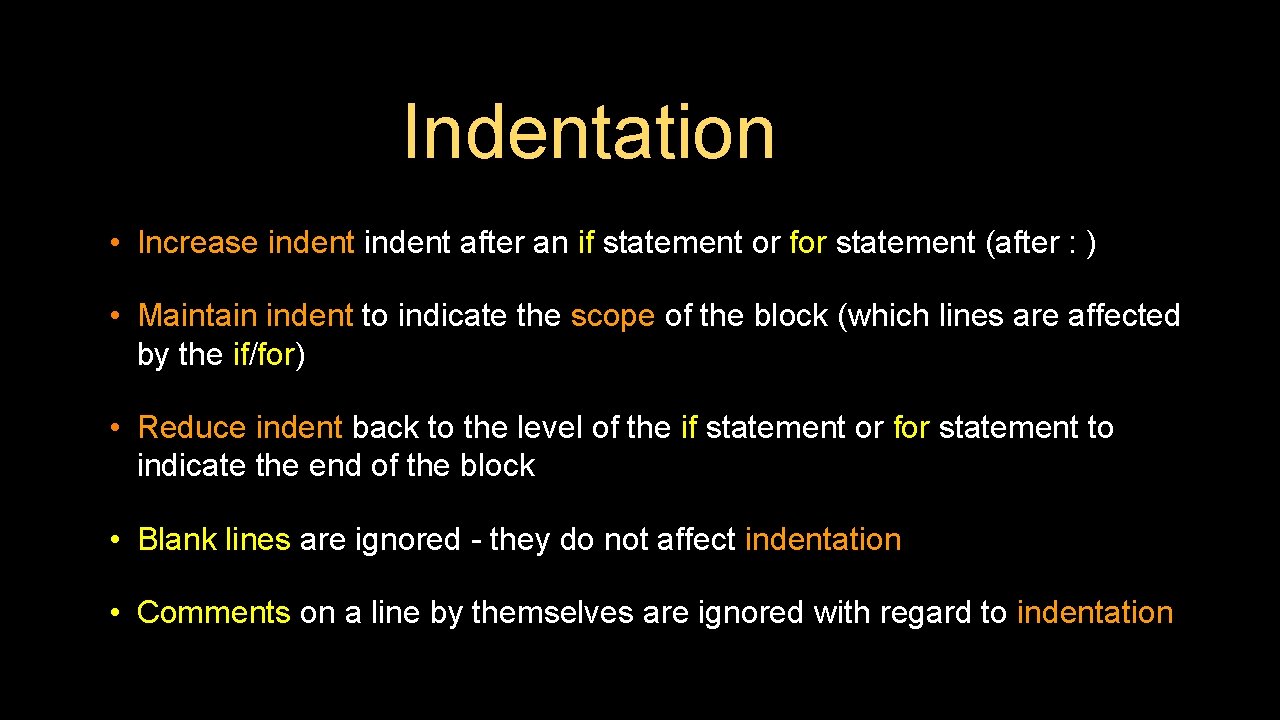
Indentation • Increase indent after an if statement or for statement (after : ) • Maintain indent to indicate the scope of the block (which lines are affected by the if/for) • Reduce indent back to the level of the if statement or for statement to indicate the end of the block • Blank lines are ignored - they do not affect indentation • Comments on a line by themselves are ignored with regard to indentation
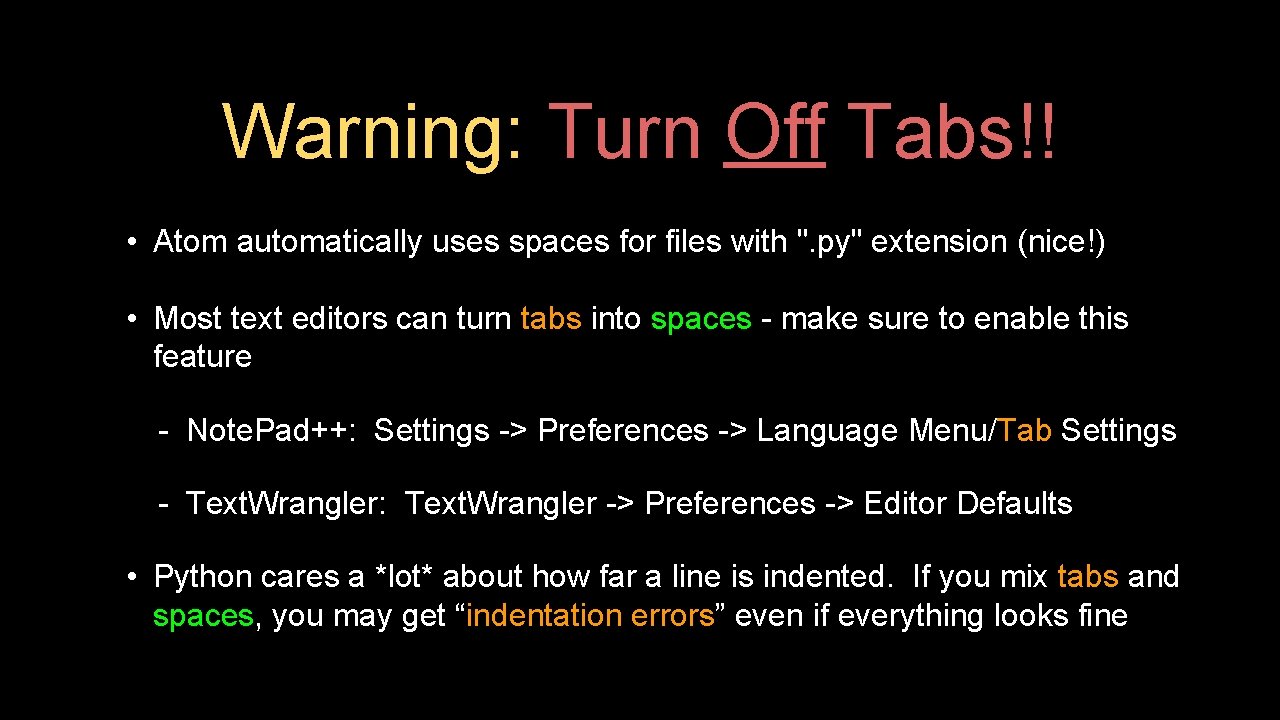
Warning: Turn Off Tabs!! • Atom automatically uses spaces for files with ". py" extension (nice!) • Most text editors can turn tabs into spaces - make sure to enable this feature - Note. Pad++: Settings -> Preferences -> Language Menu/Tab Settings - Text. Wrangler: Text. Wrangler -> Preferences -> Editor Defaults • Python cares a *lot* about how far a line is indented. If you mix tabs and spaces, you may get “indentation errors” even if everything looks fine
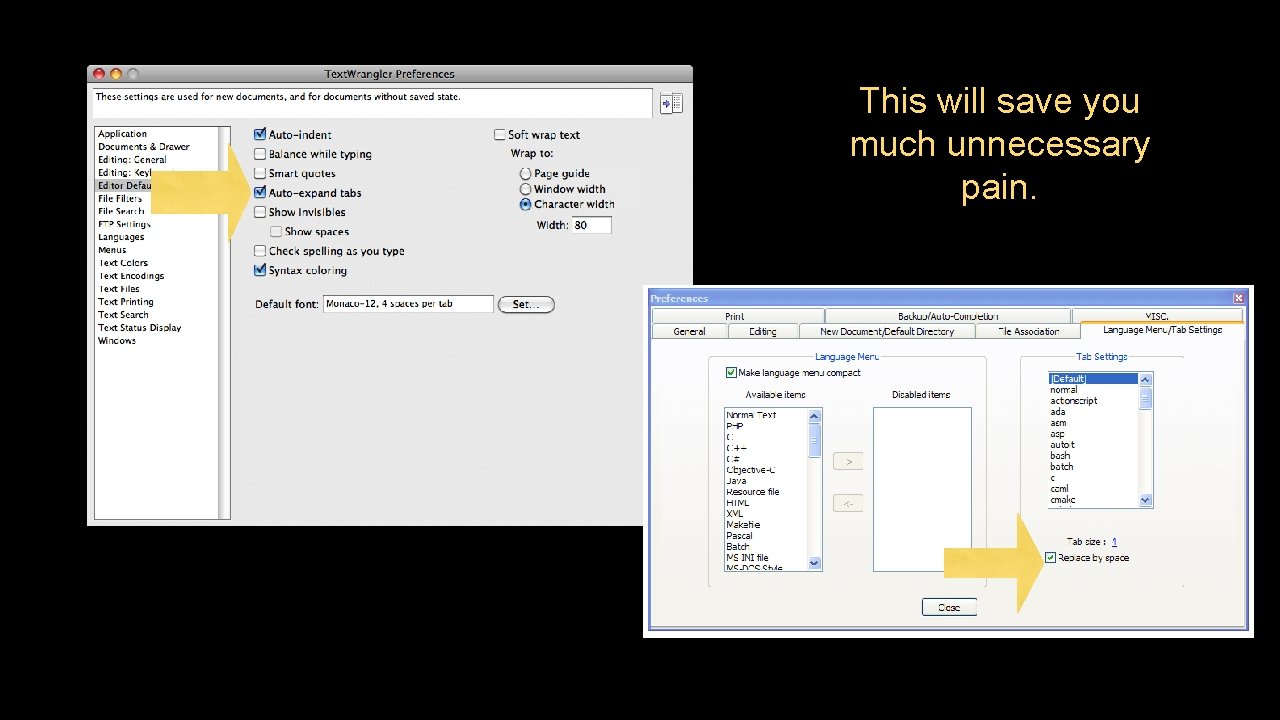
This will save you much unnecessary pain.
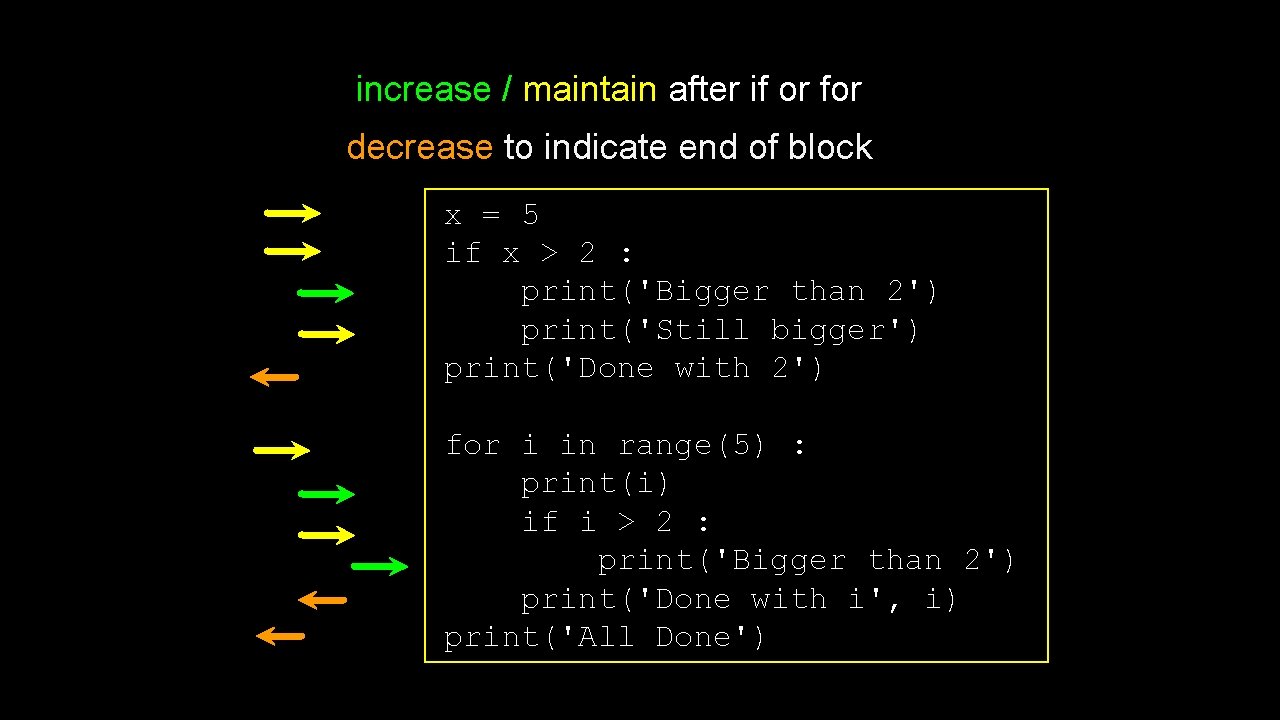
increase / maintain after if or for decrease to indicate end of block x = 5 if x > 2 : print('Bigger than 2') print('Still bigger') print('Done with 2') for i in range(5) : print(i) if i > 2 : print('Bigger than 2') print('Done with i', i) print('All Done')
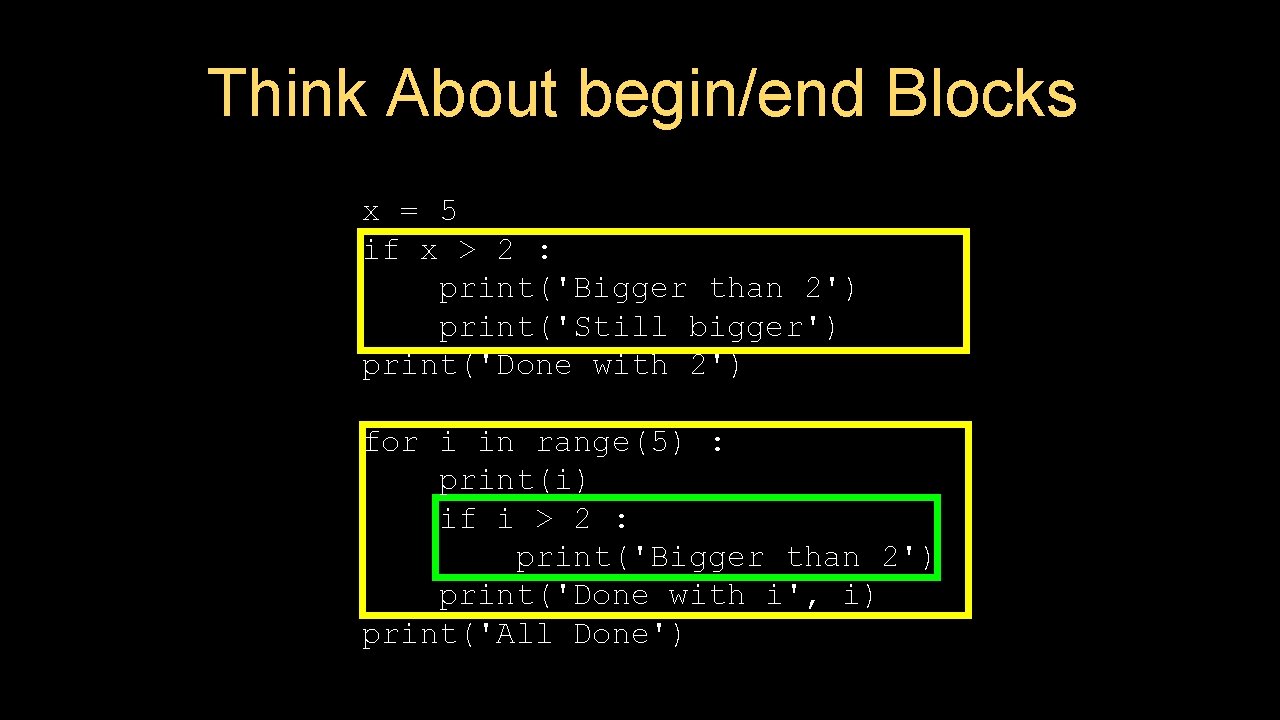
Think About begin/end Blocks x = 5 if x > 2 : print('Bigger than 2') print('Still bigger') print('Done with 2') for i in range(5) : print(i) if i > 2 : print('Bigger than 2') print('Done with i', i) print('All Done')
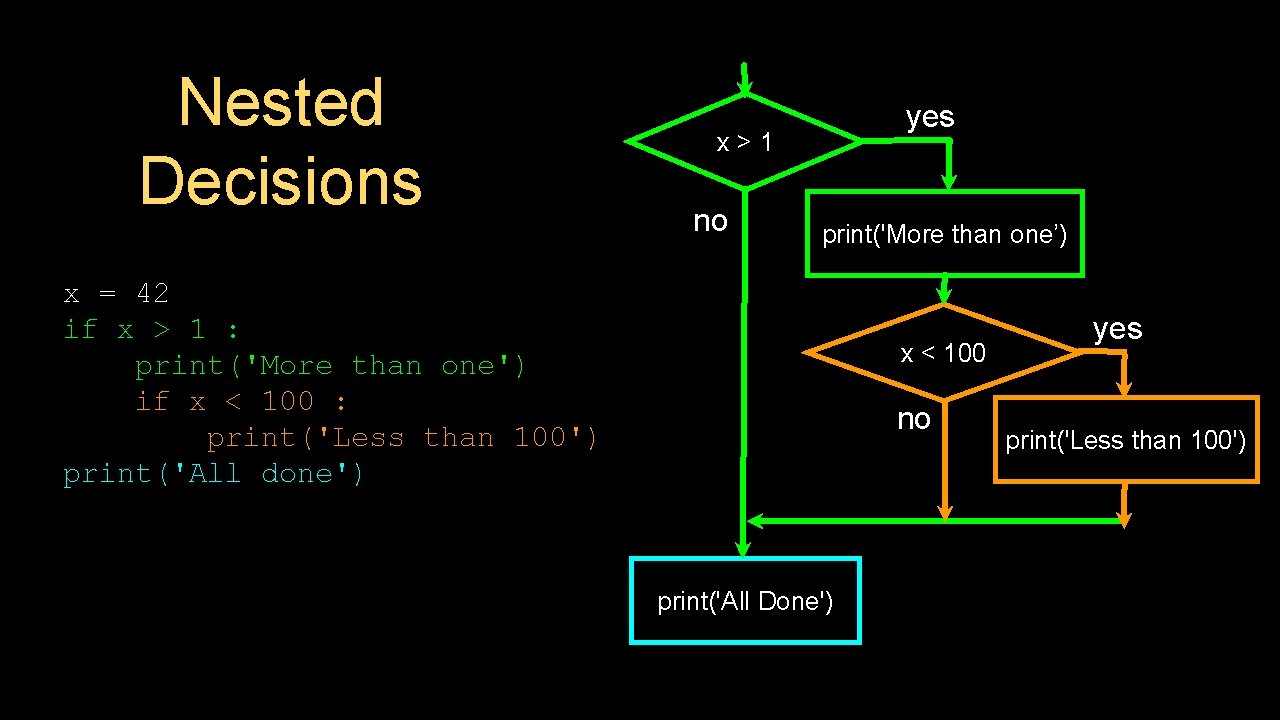
Nested Decisions yes x>1 no print('More than one’) x = 42 if x > 1 : print('More than one') if x < 100 : print('Less than 100') print('All done') x < 100 no print('All Done') yes print('Less than 100')
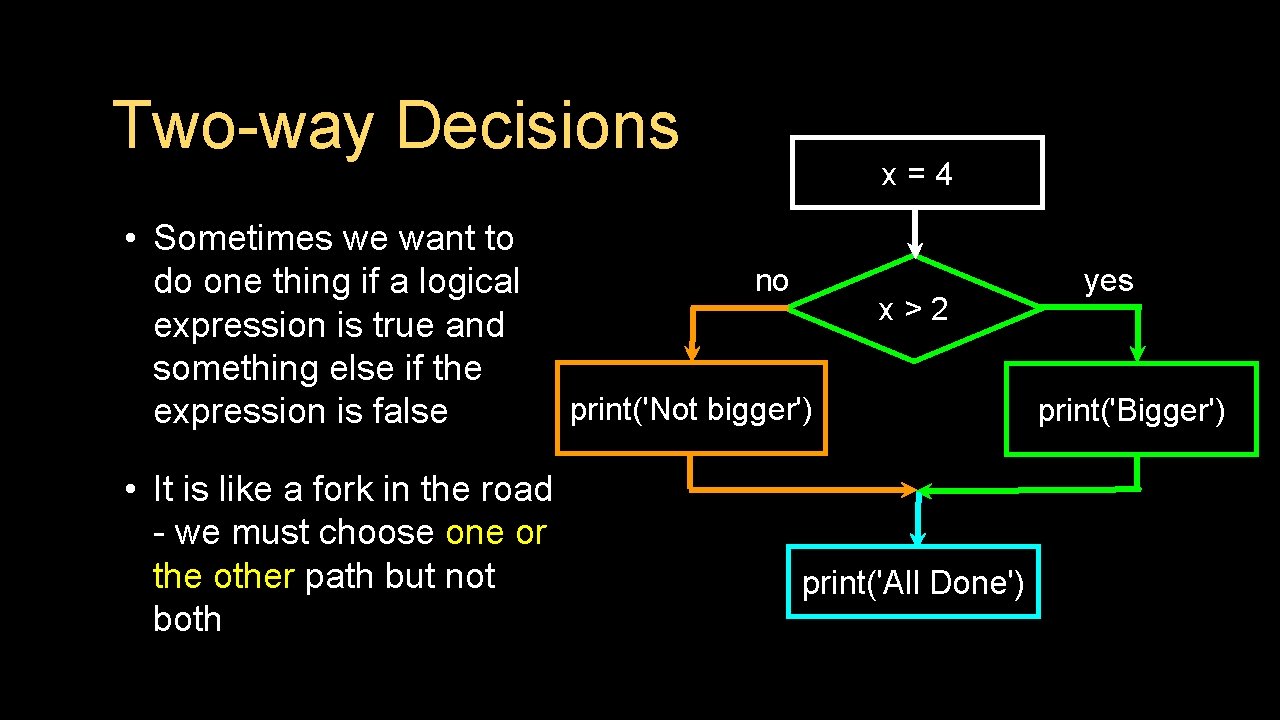
Two-way Decisions • Sometimes we want to do one thing if a logical expression is true and something else if the expression is false • It is like a fork in the road - we must choose one or the other path but not both x=4 no x>2 print('Not bigger') print('All Done') yes print('Bigger')
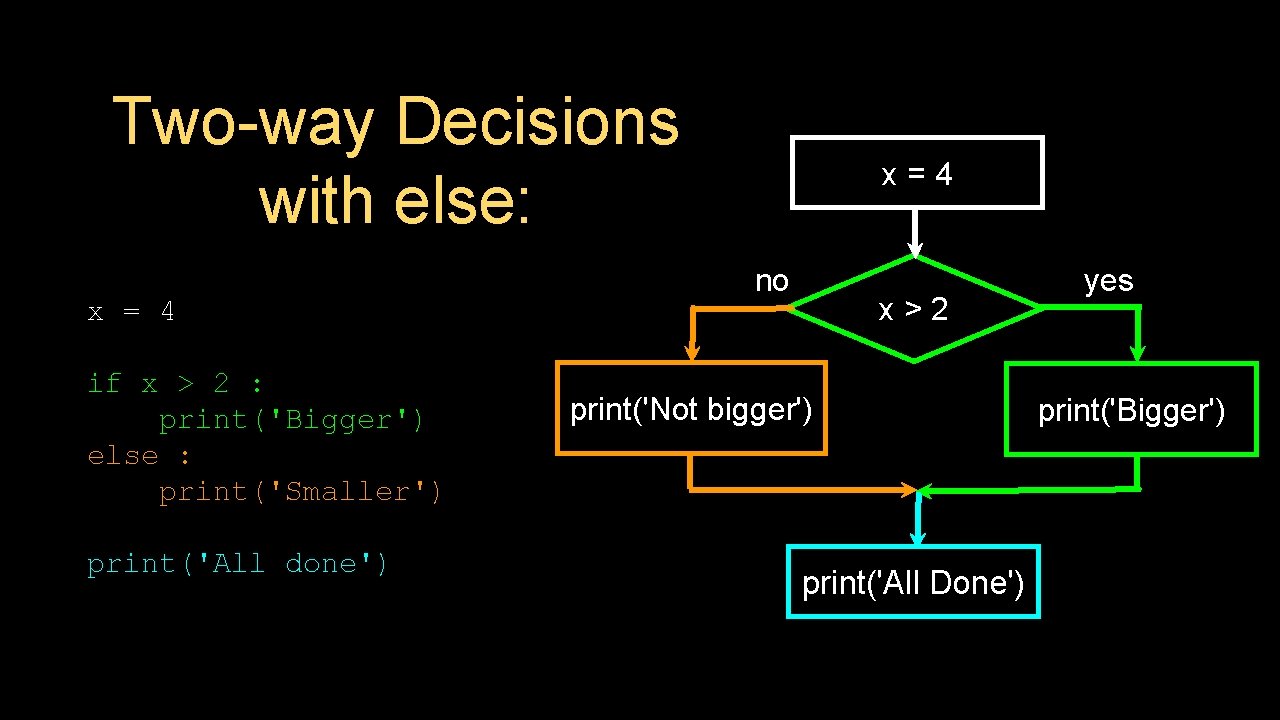
Two-way Decisions with else: x = 4 if x > 2 : print('Bigger') else : print('Smaller') print('All done') x=4 no x>2 print('Not bigger') print('All Done') yes print('Bigger')
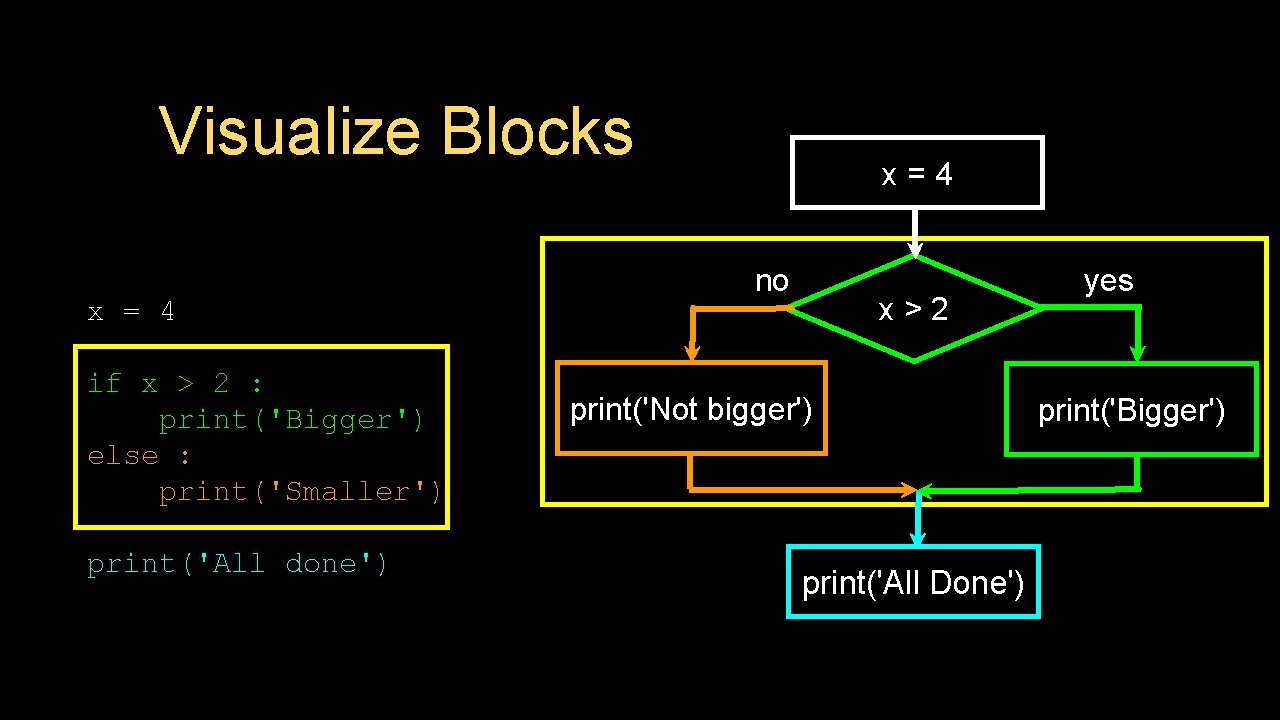
Visualize Blocks x = 4 if x > 2 : print('Bigger') else : print('Smaller') print('All done') x=4 no x>2 print('Not bigger') print('All Done') yes print('Bigger')
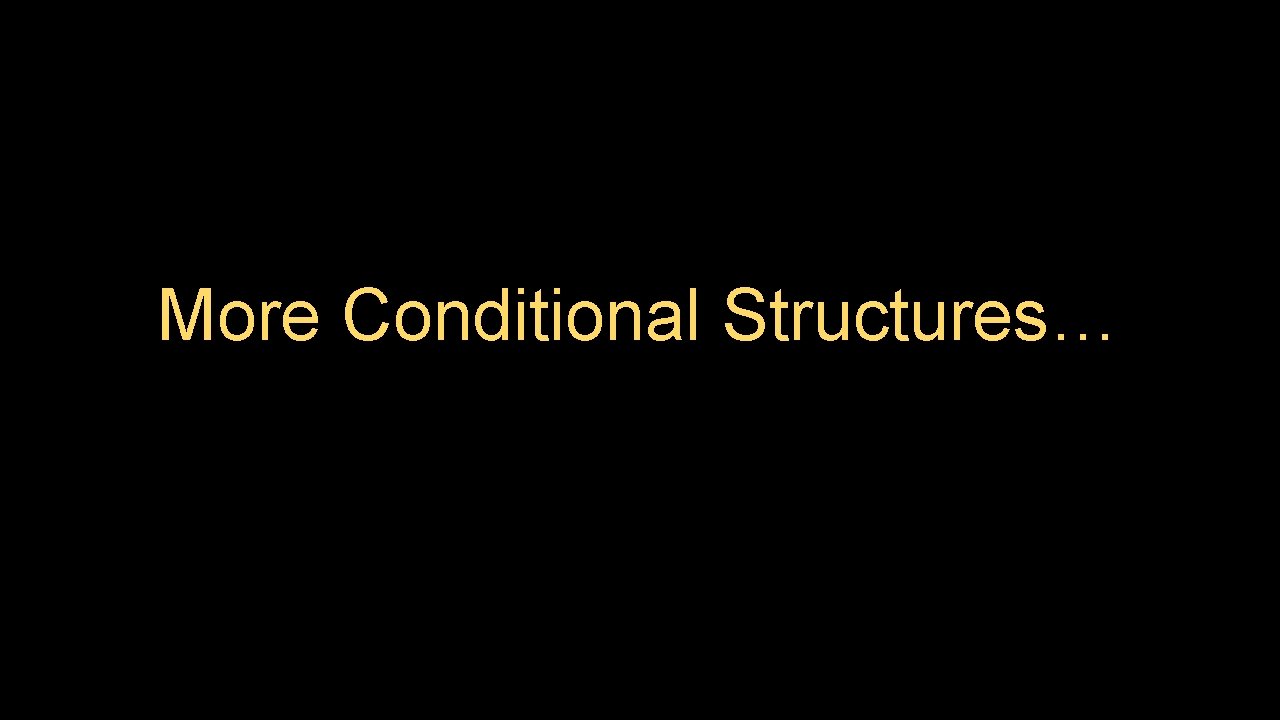
More Conditional Structures…
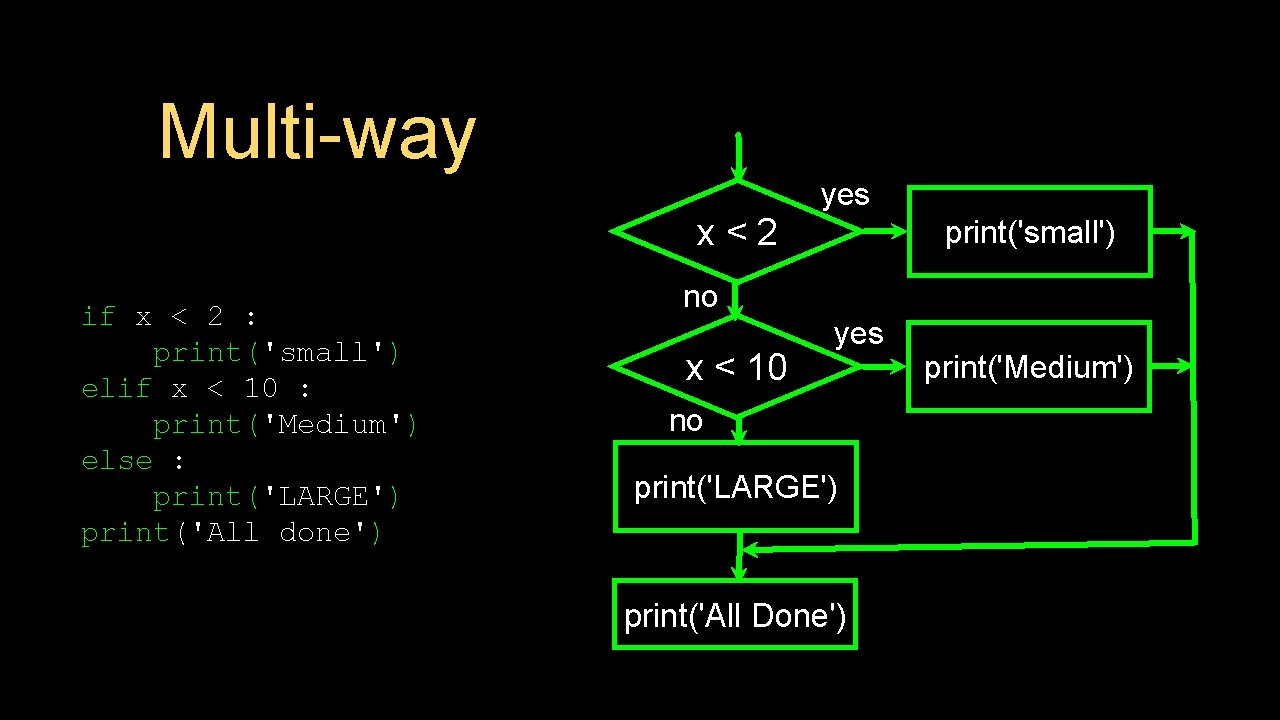
Multi-way yes x<2 if x < 2 : print('small') elif x < 10 : print('Medium') else : print('LARGE') print('All done') print('small') no x < 10 yes no print('LARGE') print('All Done') print('Medium')
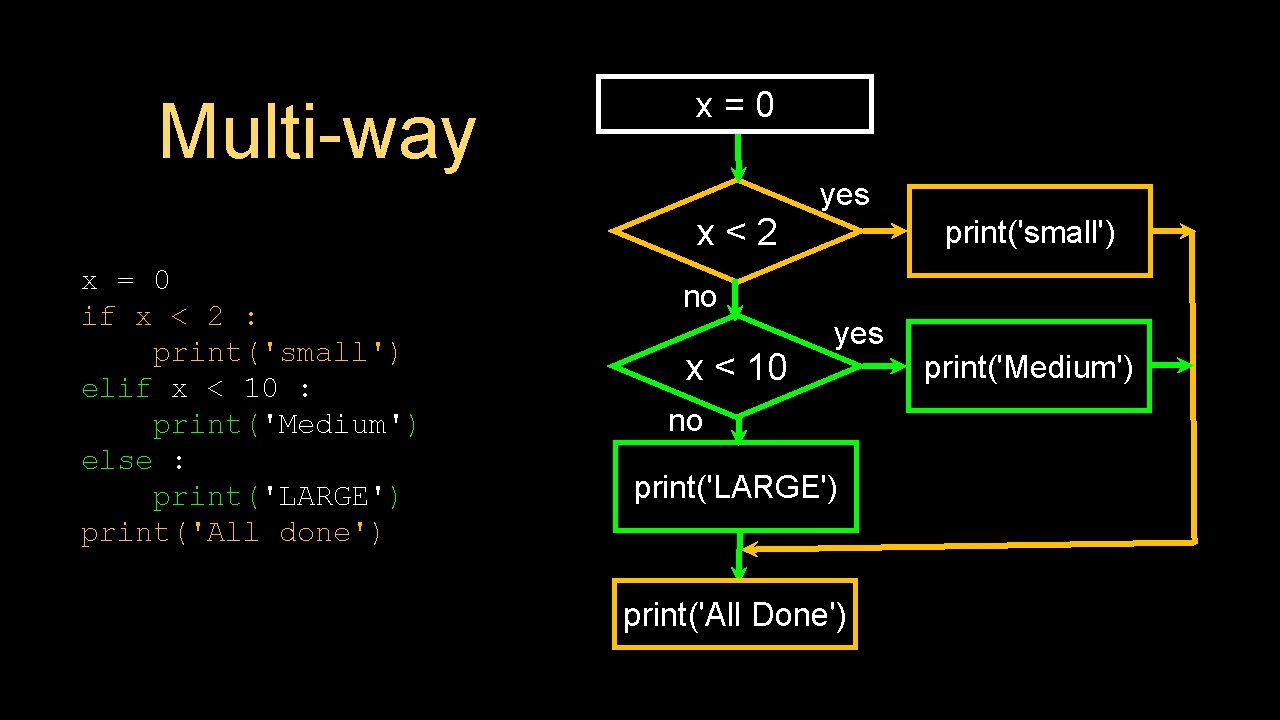
Multi-way x=0 yes x<2 x = 0 if x < 2 : print('small') elif x < 10 : print('Medium') else : print('LARGE') print('All done') print('small') no x < 10 yes no print('LARGE') print('All Done') print('Medium')
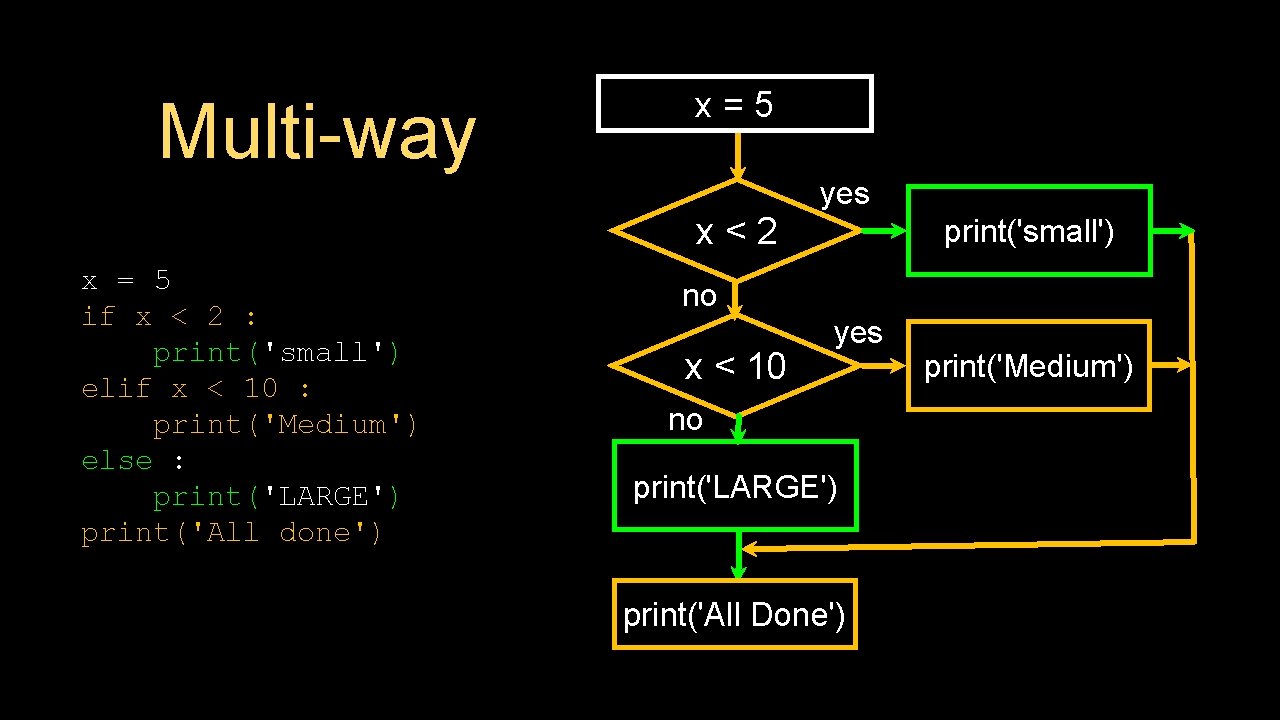
Multi-way x=5 yes x<2 x = 5 if x < 2 : print('small') elif x < 10 : print('Medium') else : print('LARGE') print('All done') print('small') no x < 10 yes no print('LARGE') print('All Done') print('Medium')
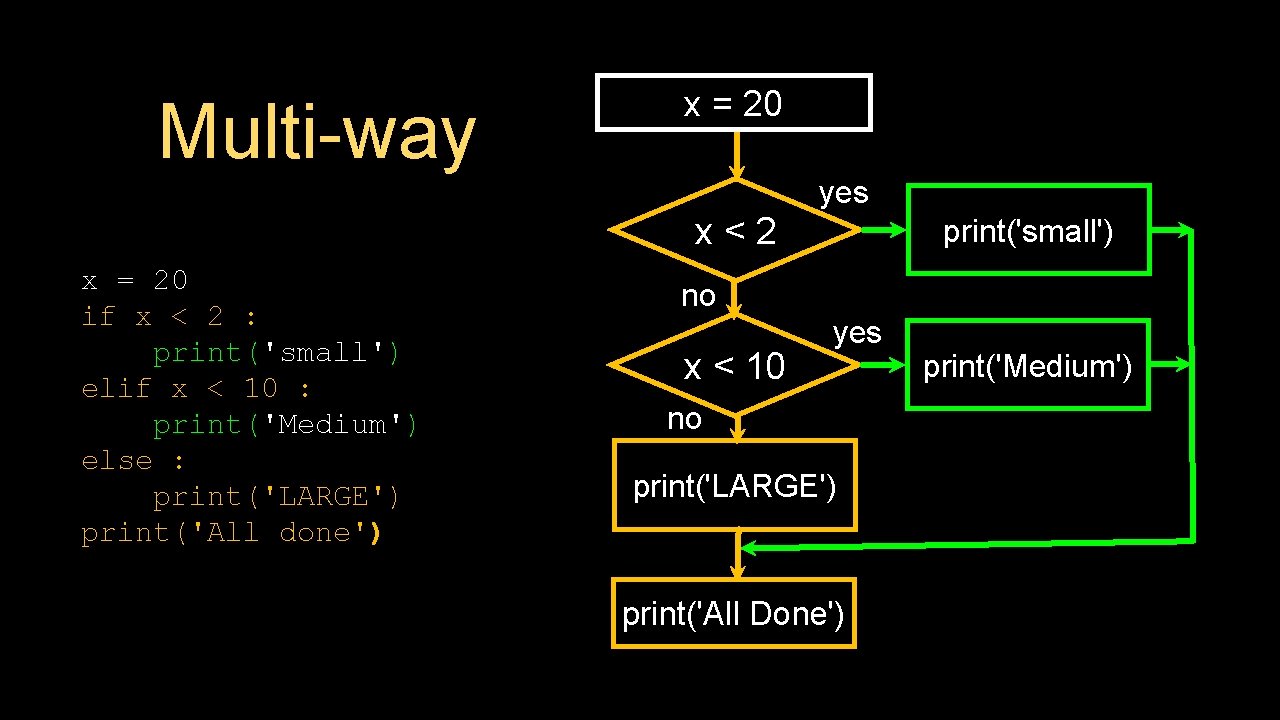
Multi-way x = 20 yes x<2 x = 20 if x < 2 : print('small') elif x < 10 : print('Medium') else : print('LARGE') print('All done') print('small') no x < 10 yes no print('LARGE') print('All Done') print('Medium')
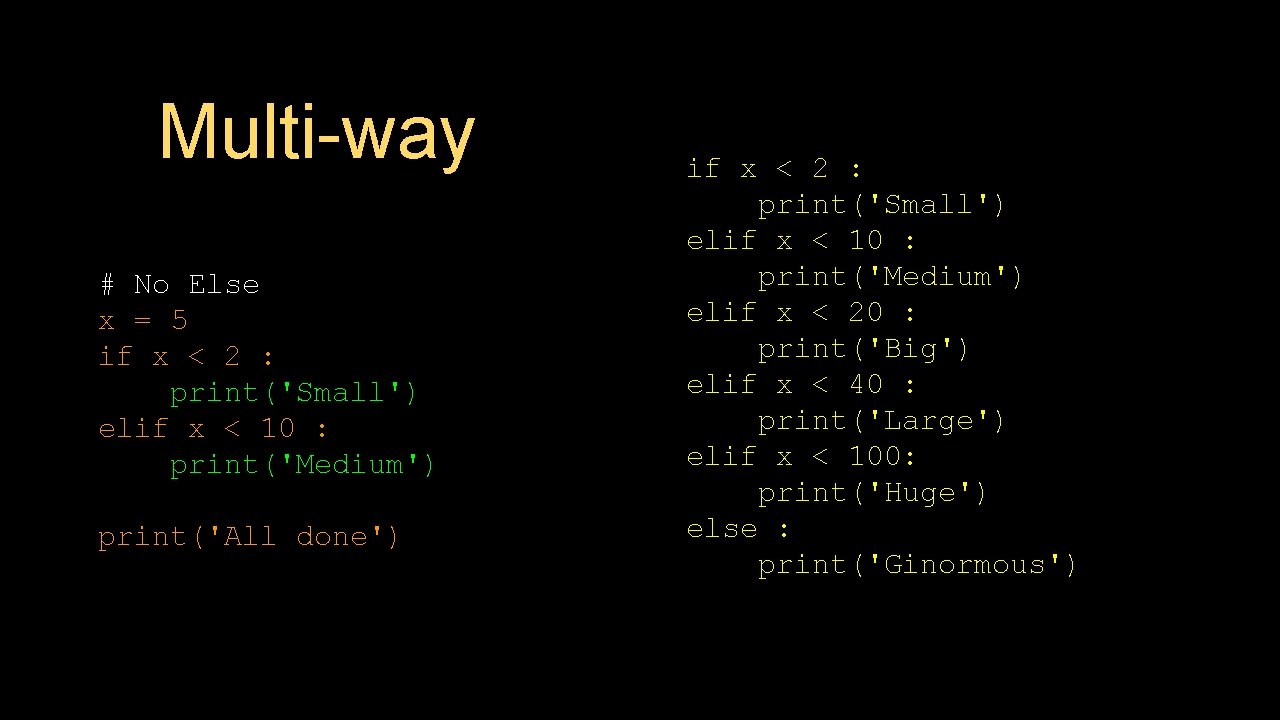
Multi-way # No Else x = 5 if x < 2 : print('Small') elif x < 10 : print('Medium') print('All done') if x < 2 : print('Small') elif x < 10 : print('Medium') elif x < 20 : print('Big') elif x < 40 : print('Large') elif x < 100: print('Huge') else : print('Ginormous')
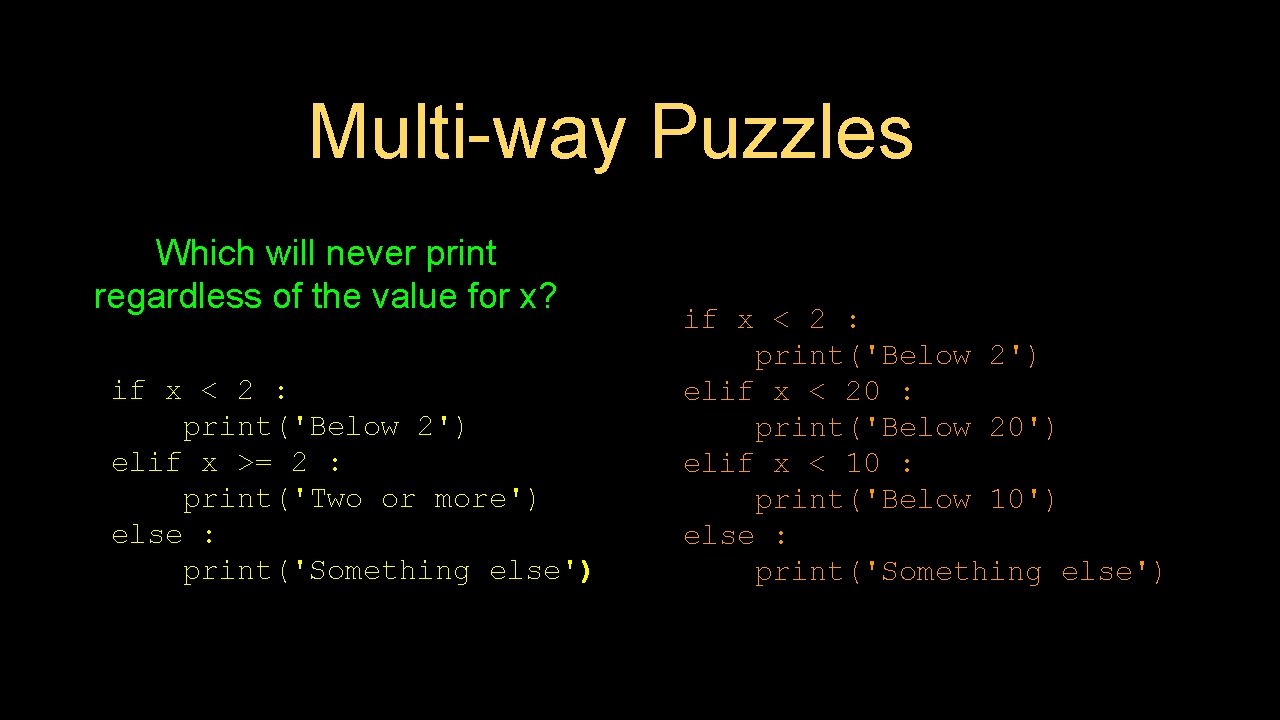
Multi-way Puzzles Which will never print regardless of the value for x? if x < 2 : print('Below 2') elif x >= 2 : print('Two or more') else : print('Something else') if x < 2 : print('Below 2') elif x < 20 : print('Below 20') elif x < 10 : print('Below 10') else : print('Something else')
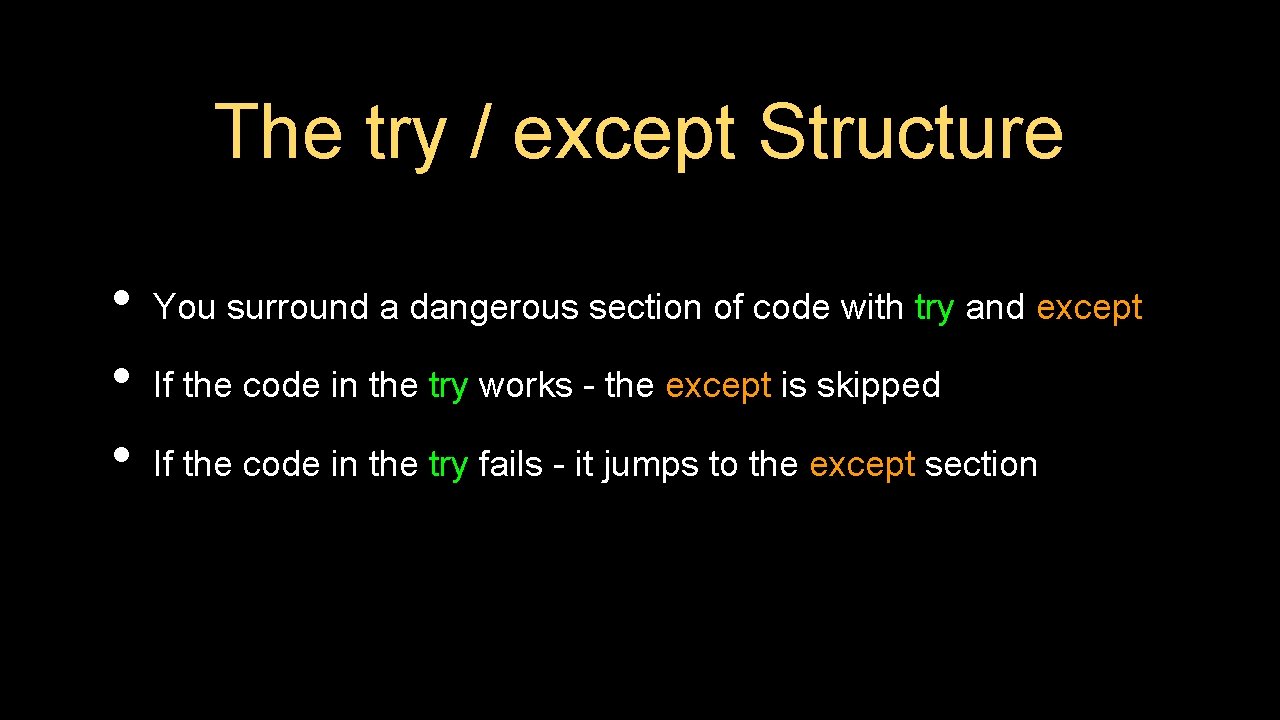
The try / except Structure • • • You surround a dangerous section of code with try and except If the code in the try works - the except is skipped If the code in the try fails - it jumps to the except section
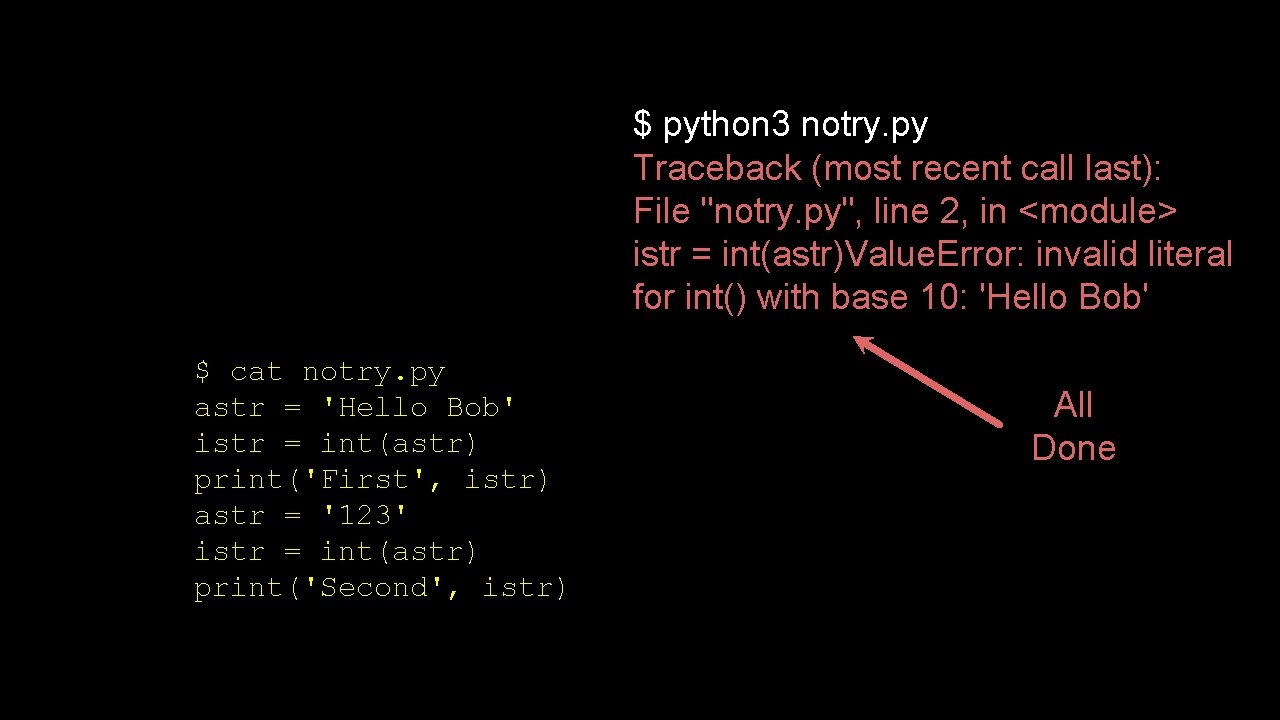
$ python 3 notry. py Traceback (most recent call last): File "notry. py", line 2, in <module> istr = int(astr)Value. Error: invalid literal for int() with base 10: 'Hello Bob' $ cat notry. py astr = 'Hello Bob' istr = int(astr) print('First', istr) astr = '123' istr = int(astr) print('Second', istr) All Done
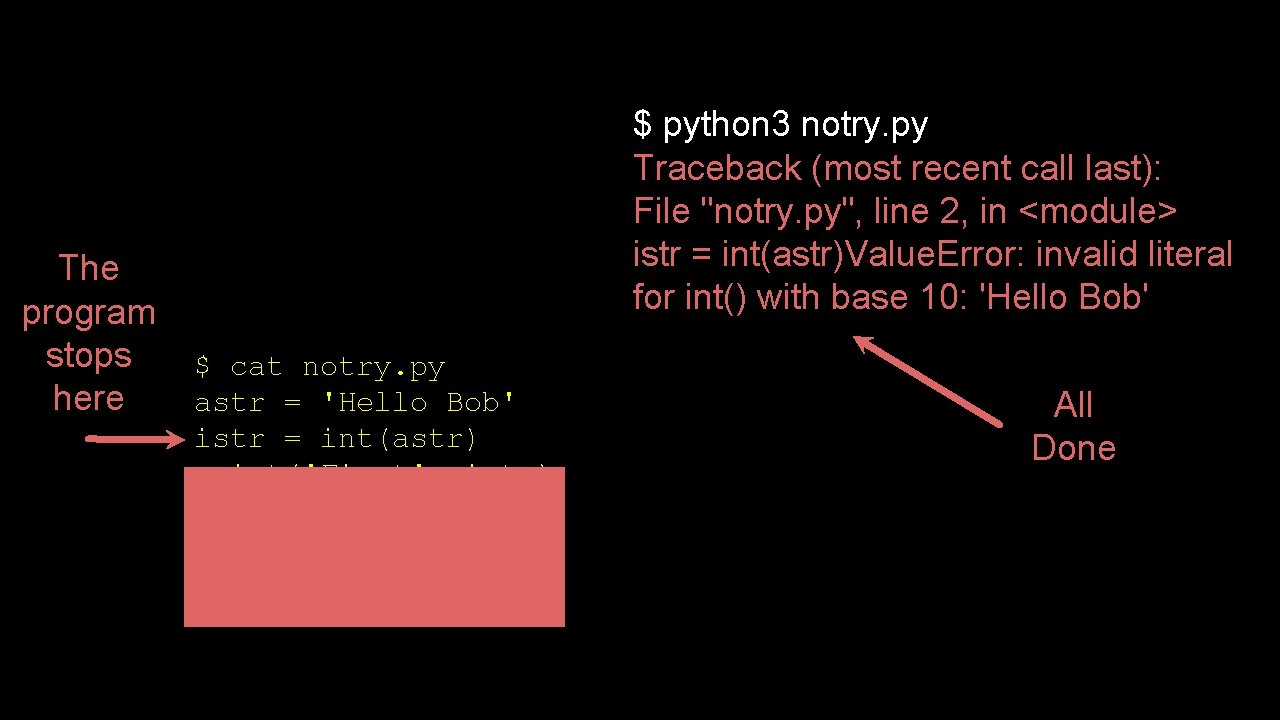
The program stops here $ python 3 notry. py Traceback (most recent call last): File "notry. py", line 2, in <module> istr = int(astr)Value. Error: invalid literal for int() with base 10: 'Hello Bob' $ cat notry. py astr = 'Hello Bob' istr = int(astr) print('First', istr) astr = '123' istr = int(astr) print('Second', istr) All Done
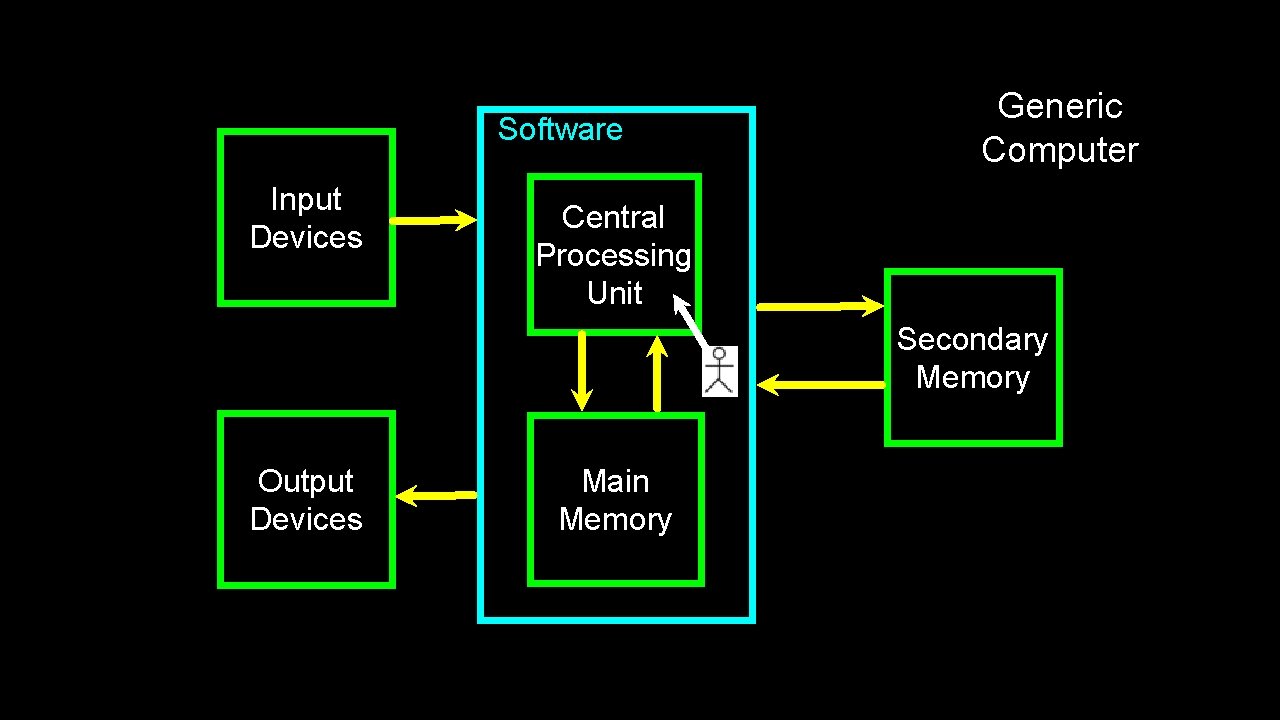
Software Input Devices Generic Computer Central Processing Unit Secondary Memory Output Devices Main Memory
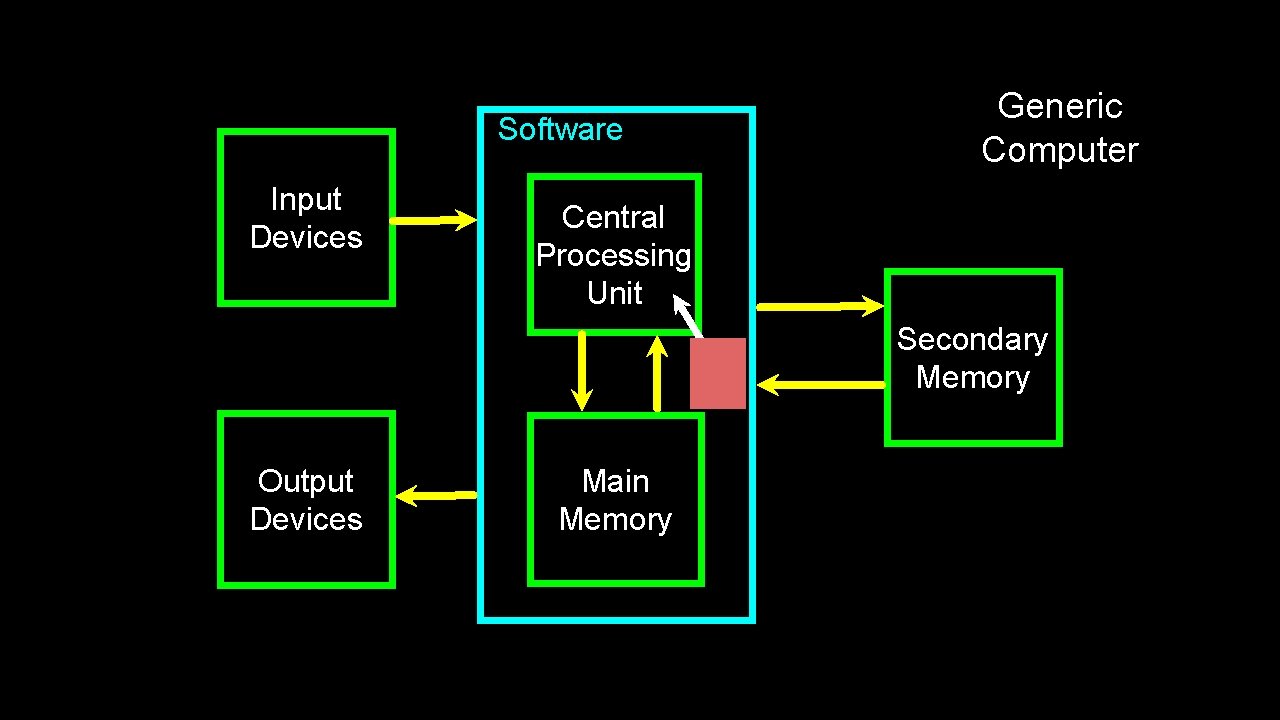
Software Input Devices Generic Computer Central Processing Unit Secondary Memory Output Devices Main Memory
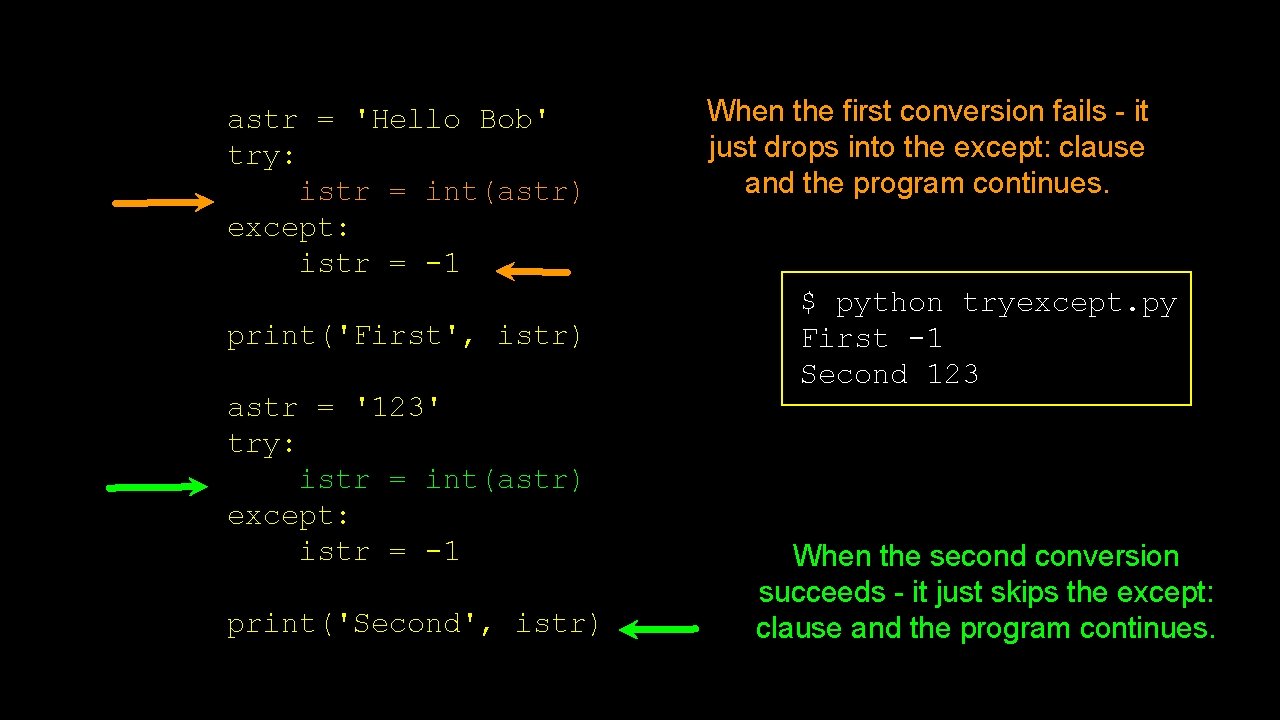
astr = 'Hello Bob' try: istr = int(astr) except: istr = -1 print('First', istr) astr = '123' try: istr = int(astr) except: istr = -1 print('Second', istr) When the first conversion fails - it just drops into the except: clause and the program continues. $ python tryexcept. py First -1 Second 123 When the second conversion succeeds - it just skips the except: clause and the program continues.
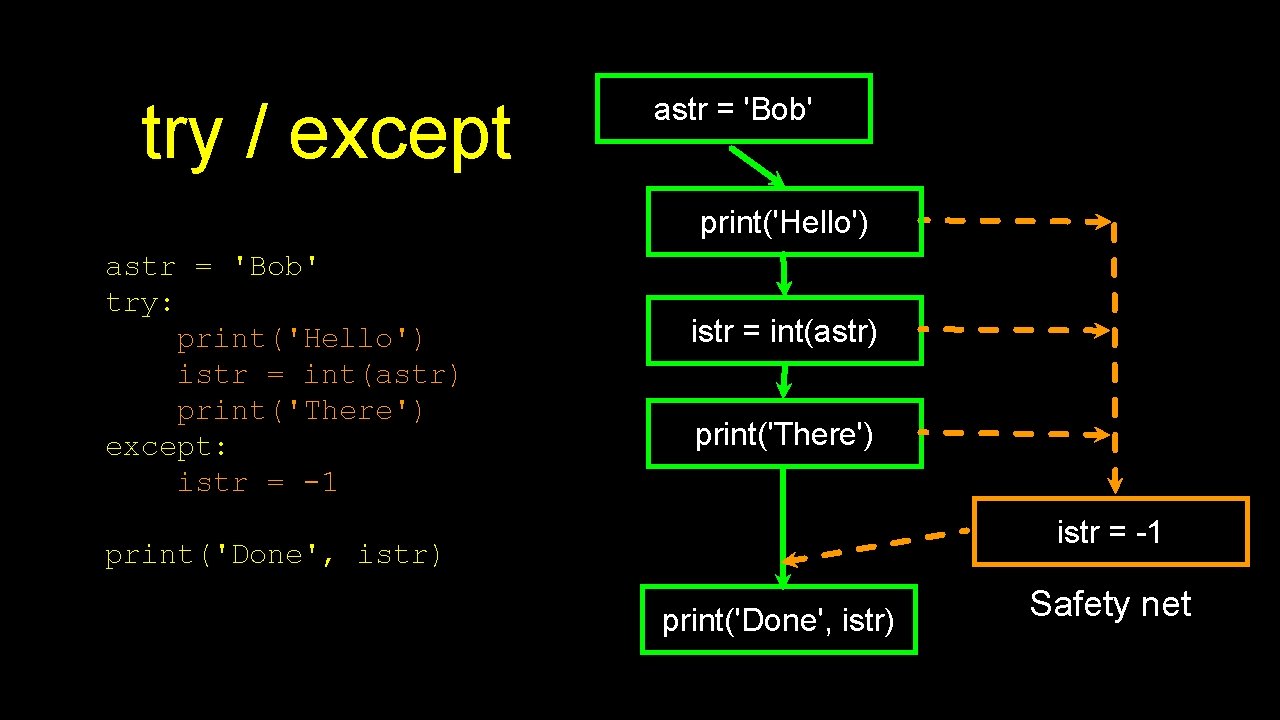
try / except astr = 'Bob' print('Hello') astr = 'Bob' try: print('Hello') istr = int(astr) print('There') except: istr = -1 istr = int(astr) print('There') istr = -1 print('Done', istr) Safety net
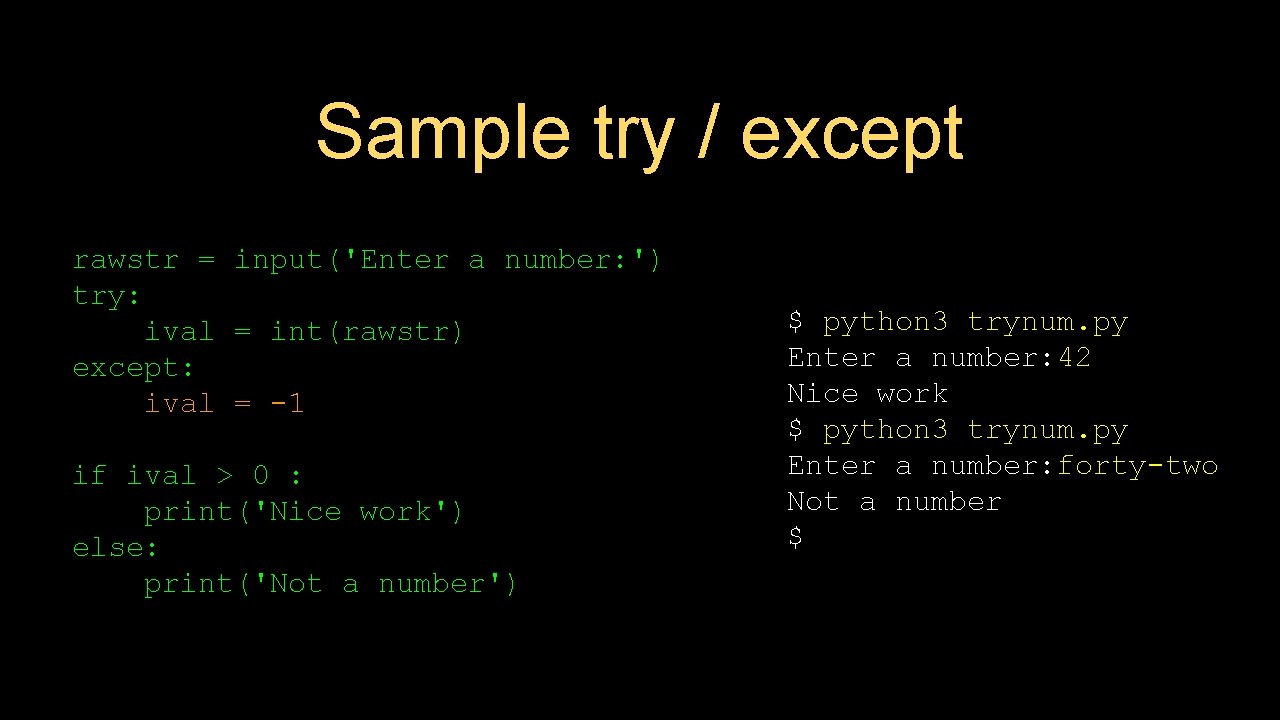
Sample try / except rawstr = input('Enter a number: ') try: ival = int(rawstr) except: ival = -1 if ival > 0 : print('Nice work') else: print('Not a number') $ python 3 trynum. py Enter a number: 42 Nice work $ python 3 trynum. py Enter a number: forty-two Not a number $
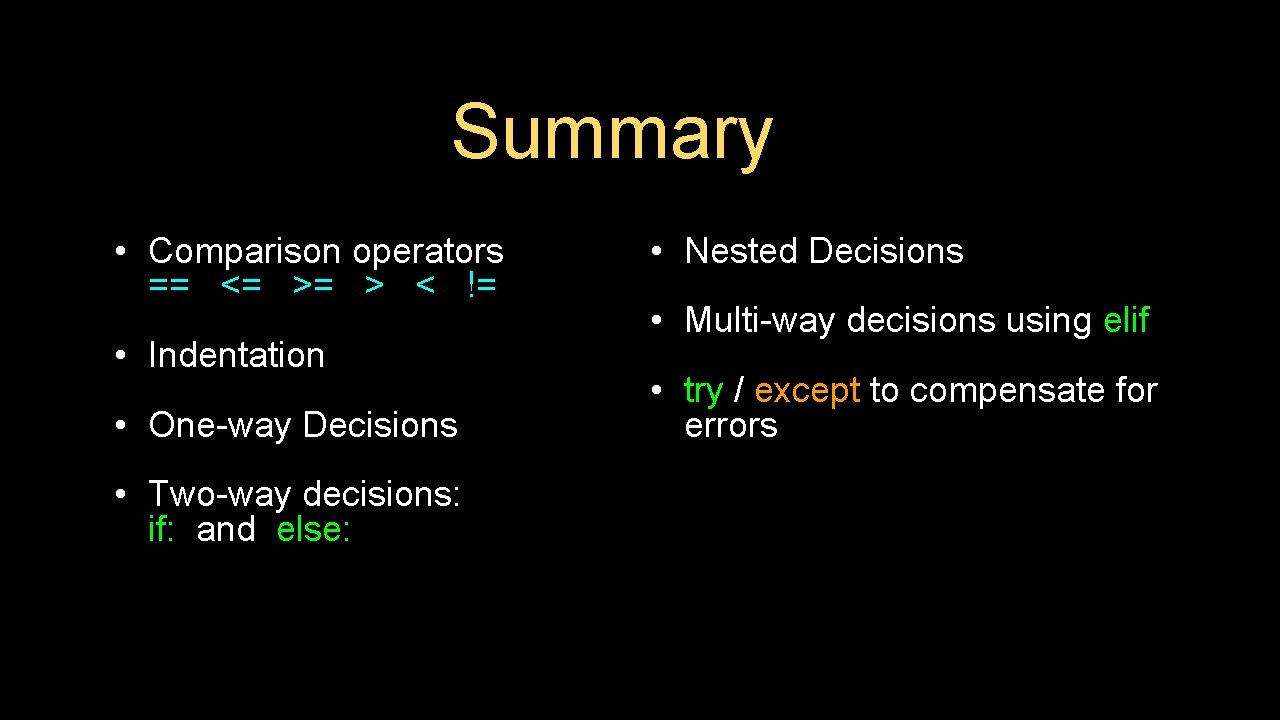
Summary • Comparison operators == <= >= > < != • Indentation • One-way Decisions • Two-way decisions: if: and else: • Nested Decisions • Multi-way decisions using elif • try / except to compensate for errors
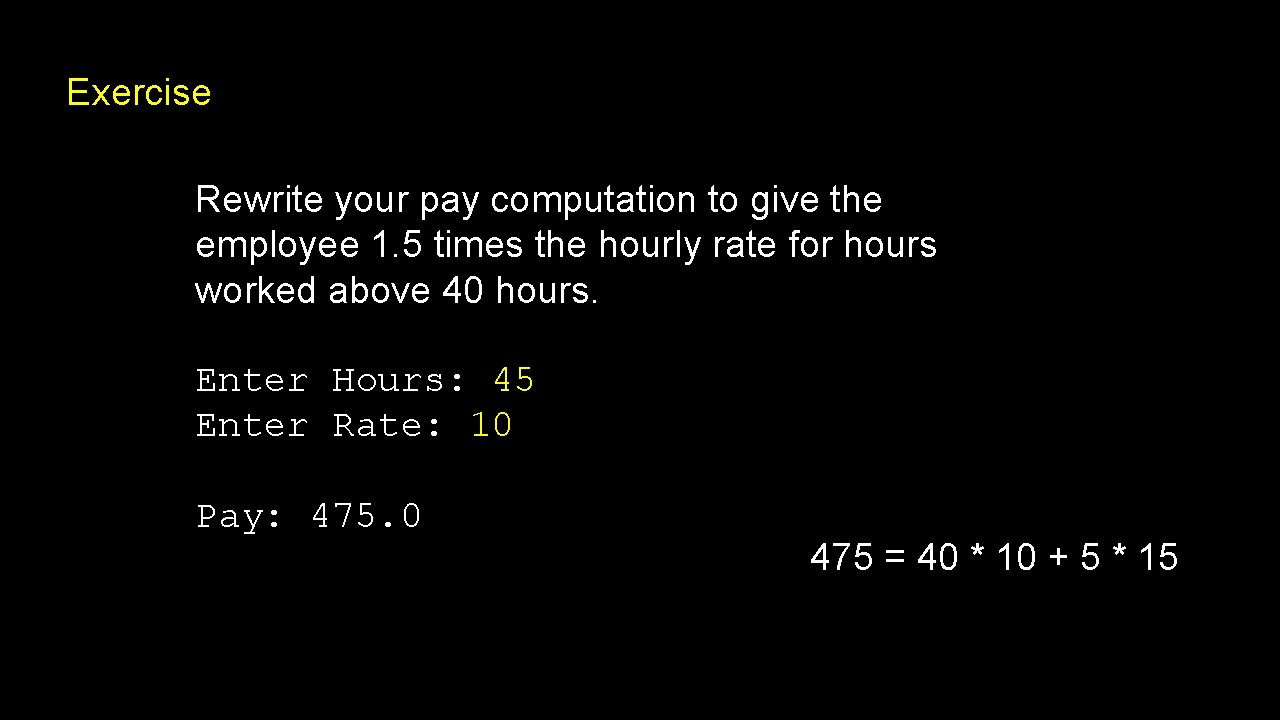
Exercise Rewrite your pay computation to give the employee 1. 5 times the hourly rate for hours worked above 40 hours. Enter Hours: 45 Enter Rate: 10 Pay: 475. 0 475 = 40 * 10 + 5 * 15
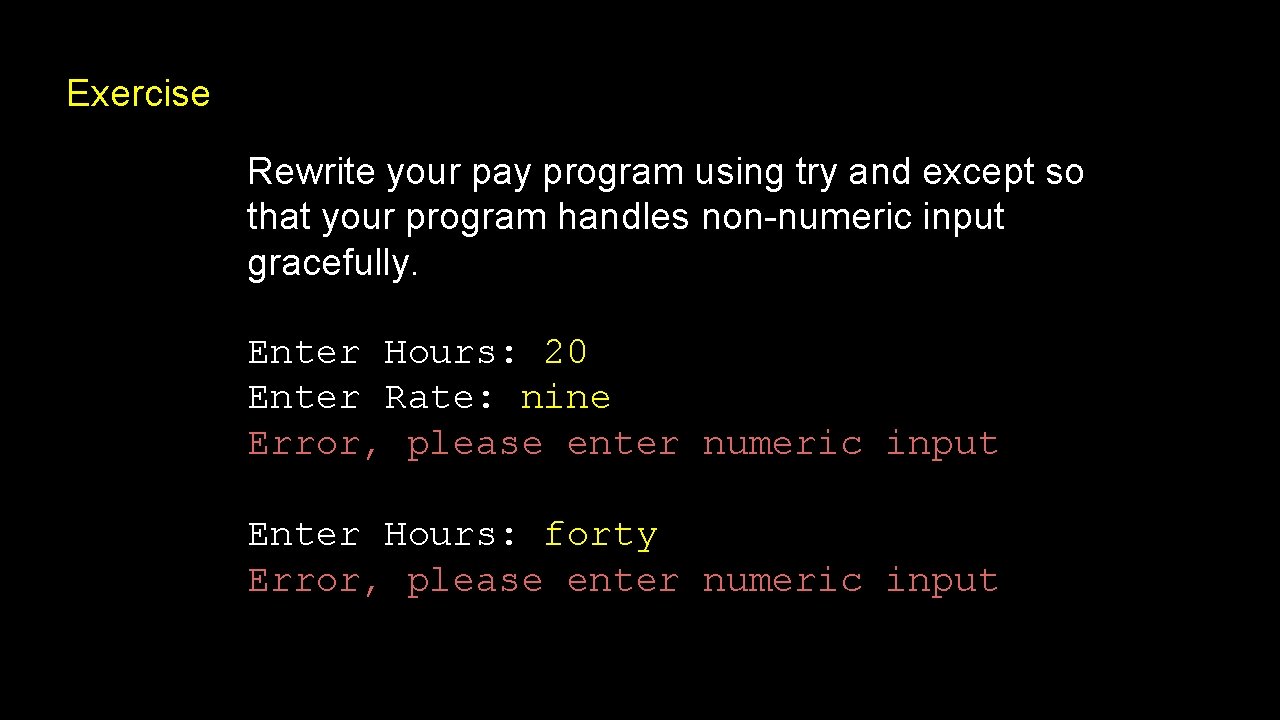
Exercise Rewrite your pay program using try and except so that your program handles non-numeric input gracefully. Enter Hours: 20 Enter Rate: nine Error, please enter numeric input Enter Hours: forty Error, please enter numeric input