CONTROL STRUCTURES CONDITIONAL CONTROLS Conditional Control Conditional control
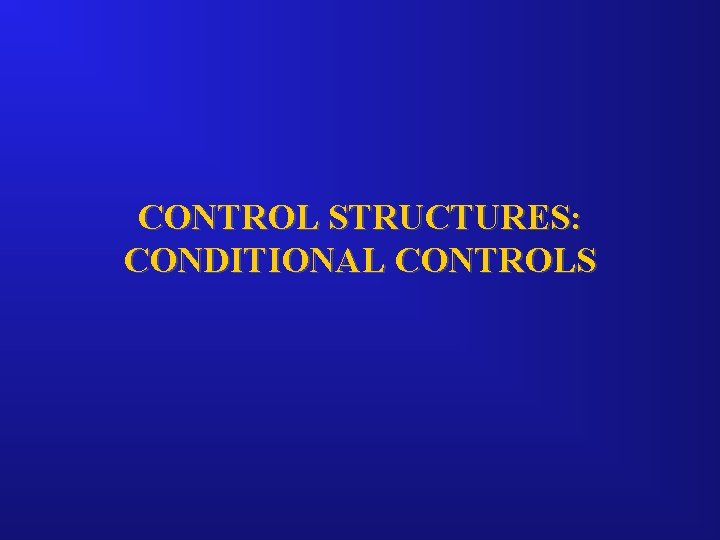
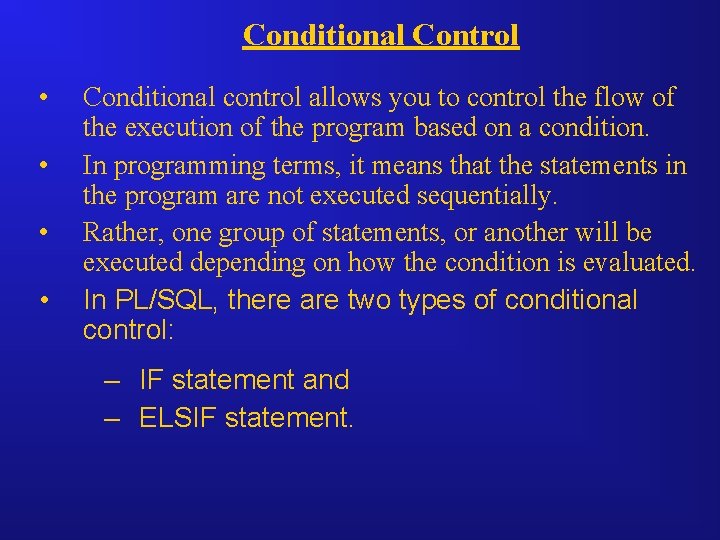
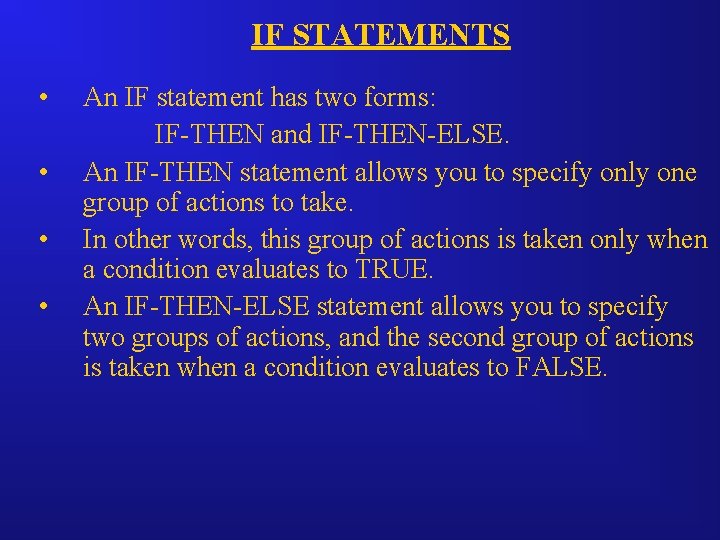
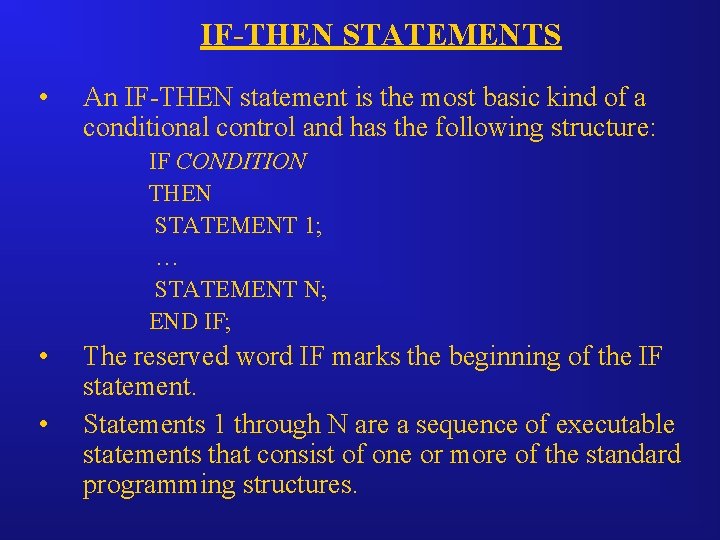
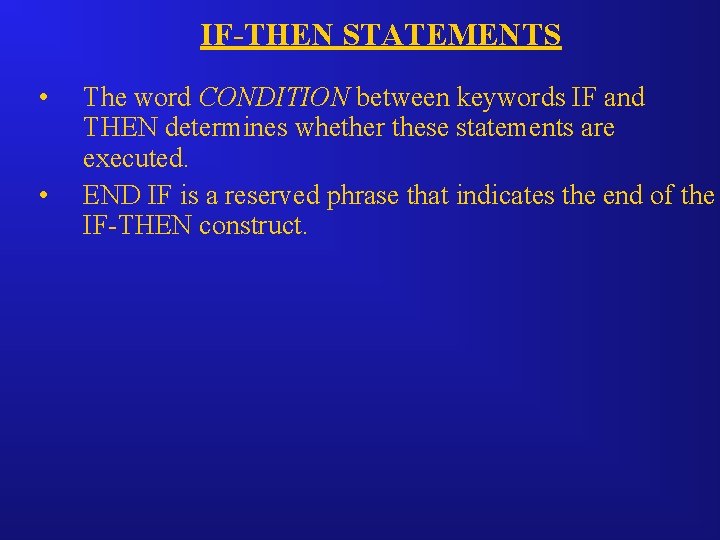
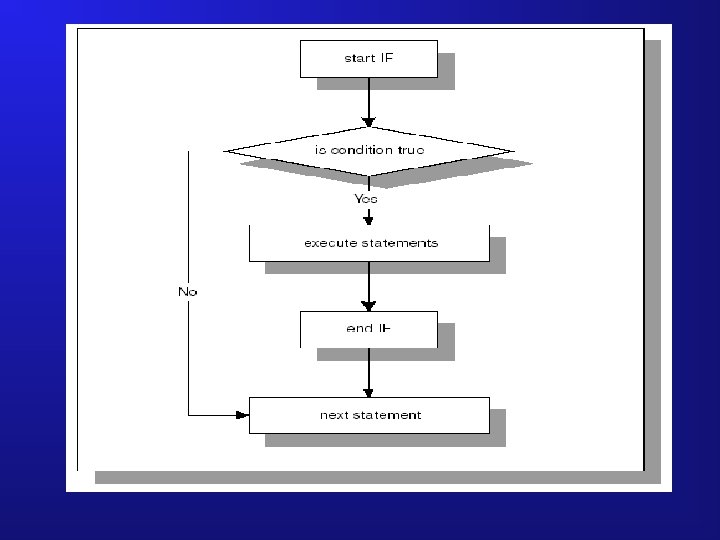
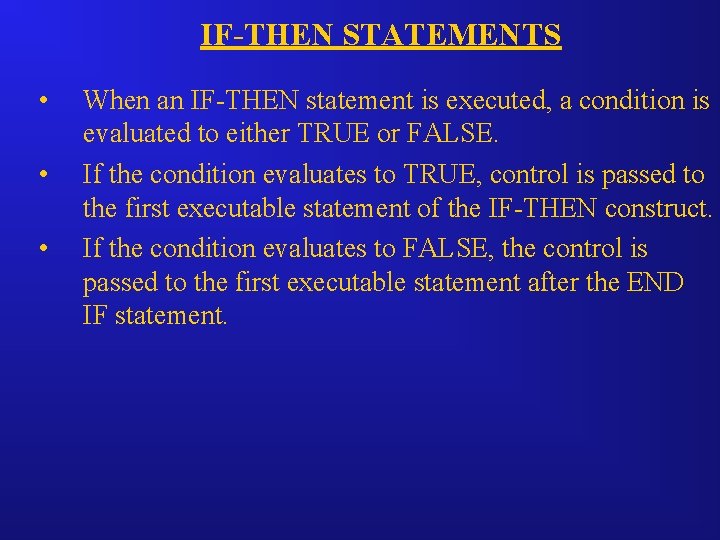
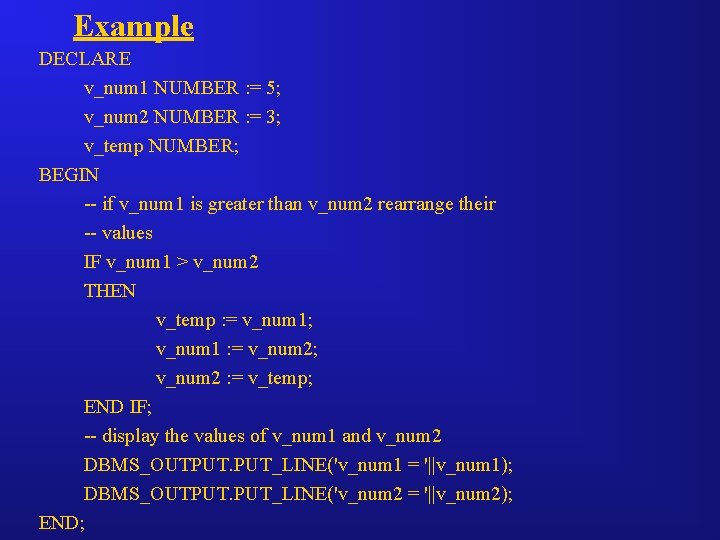
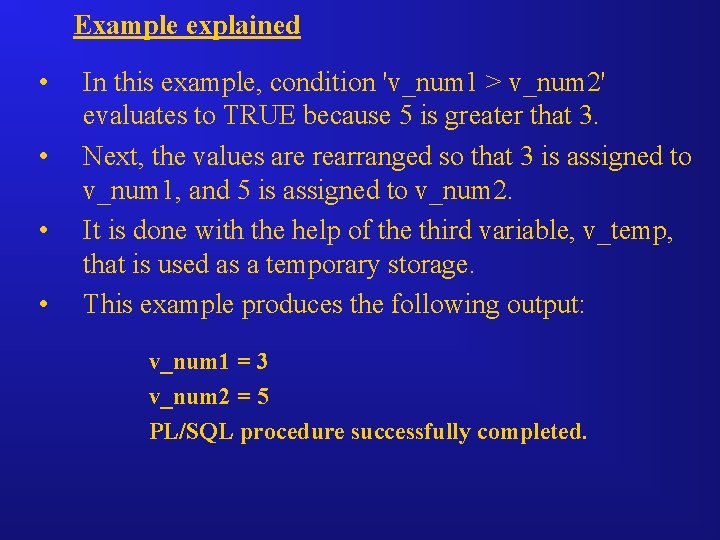
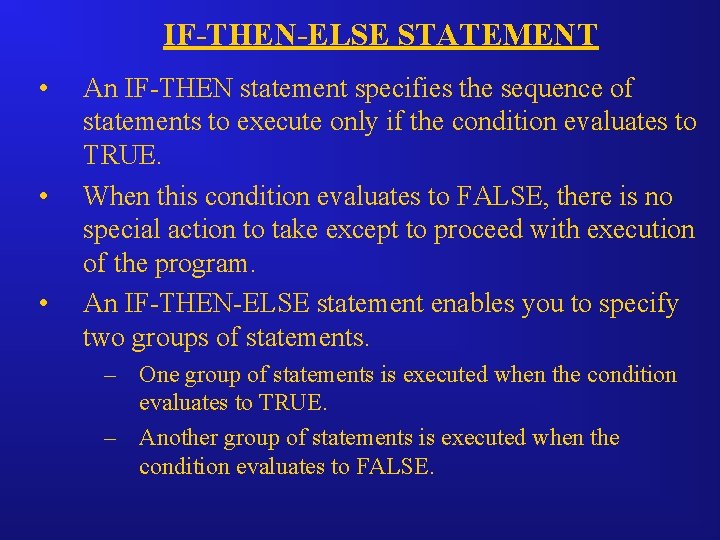
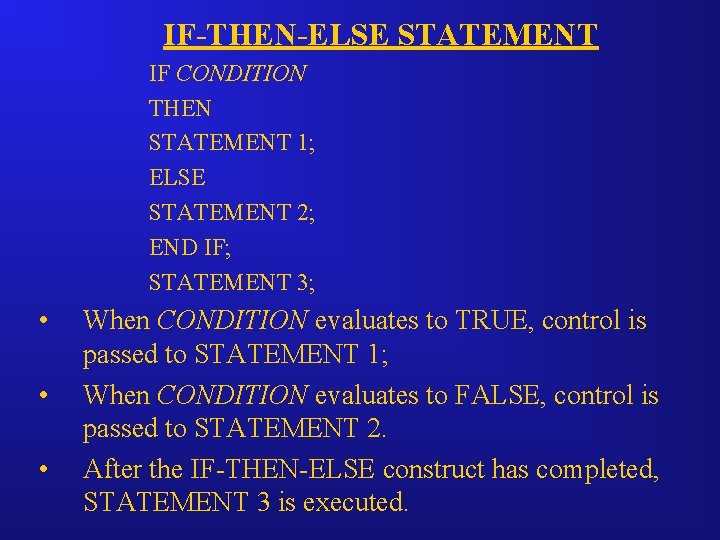
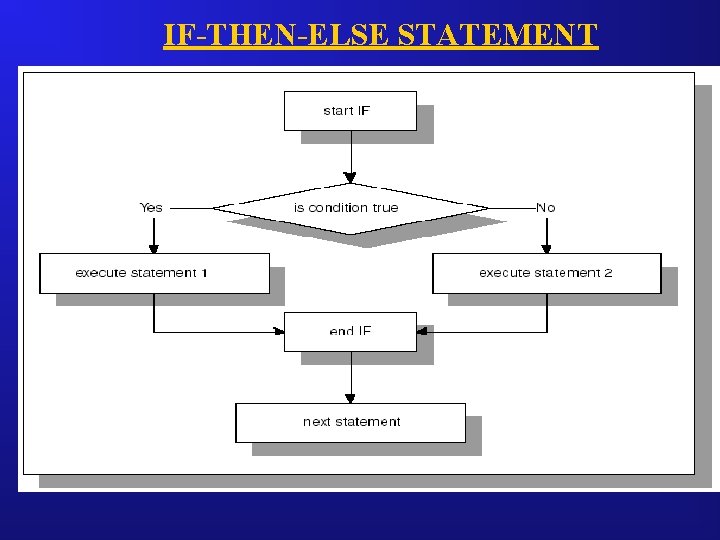
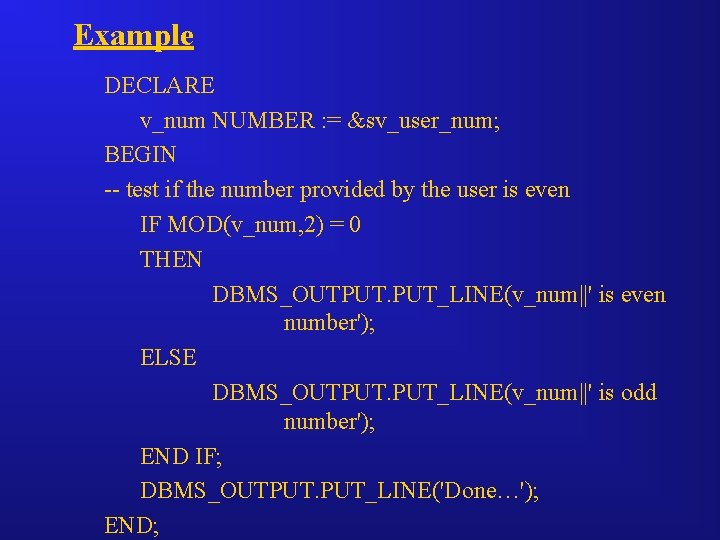
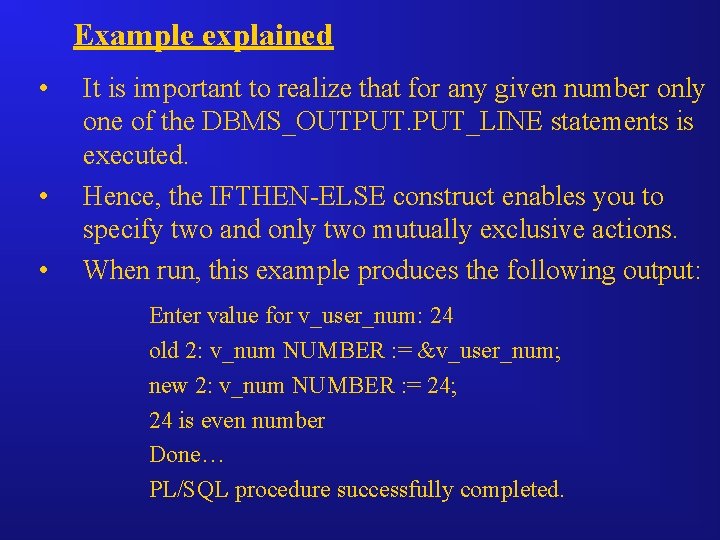
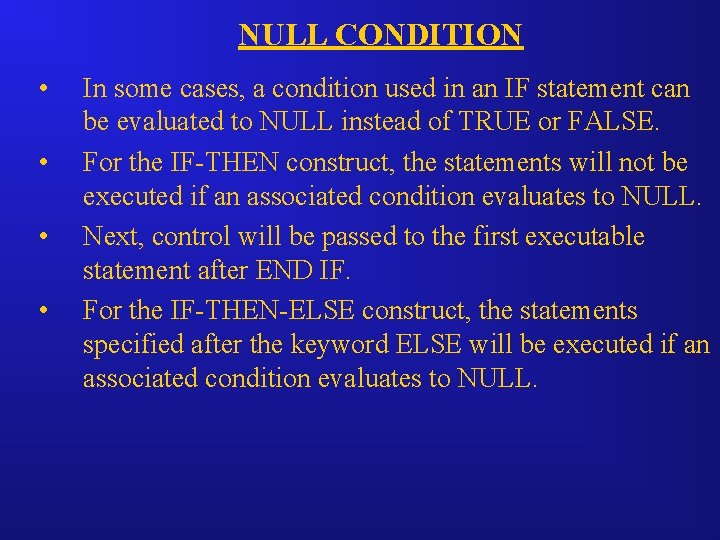
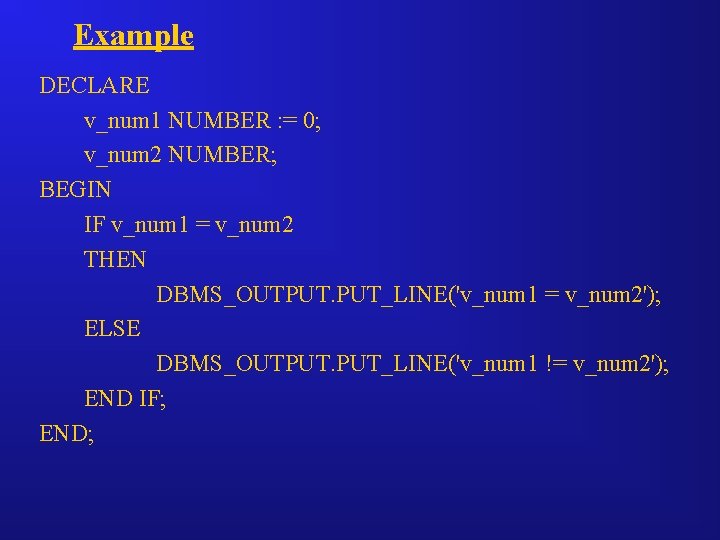
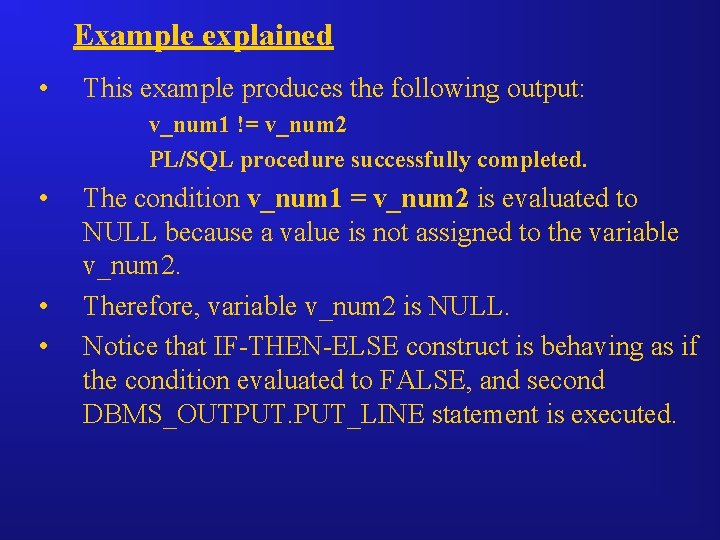
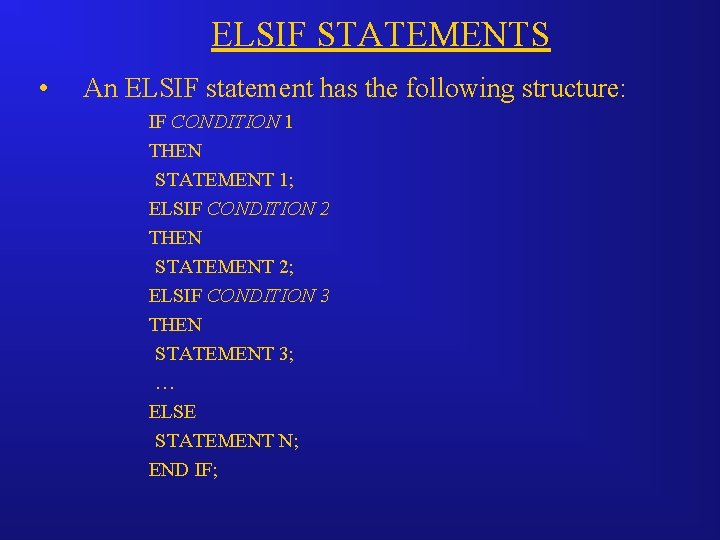
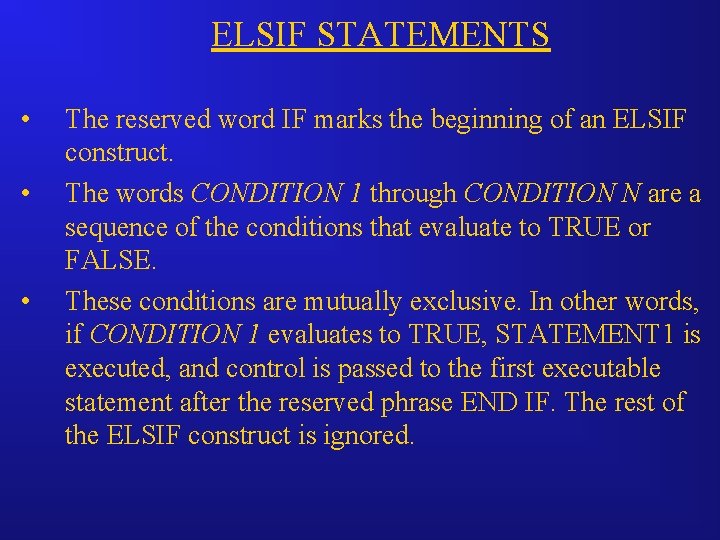
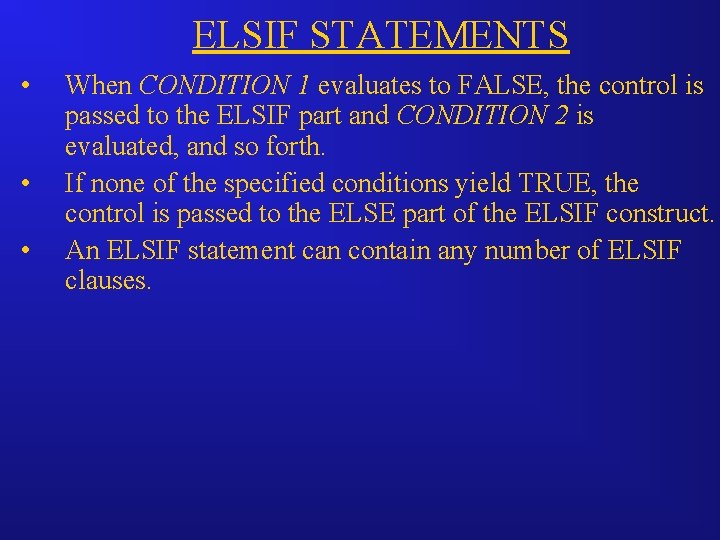
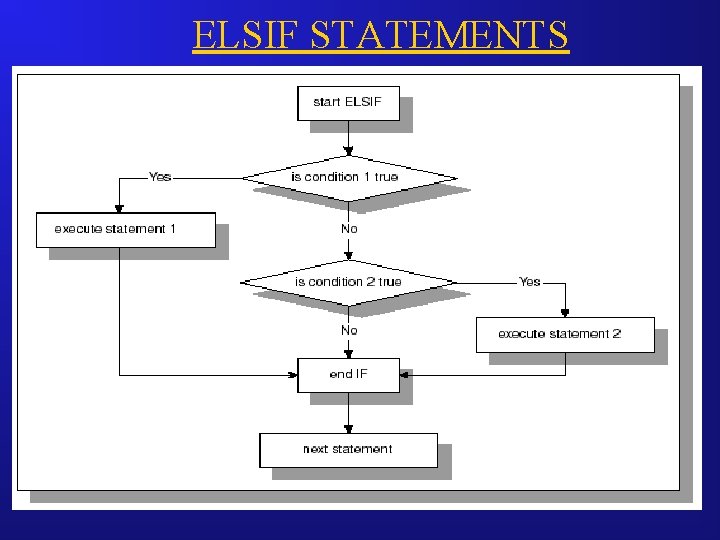
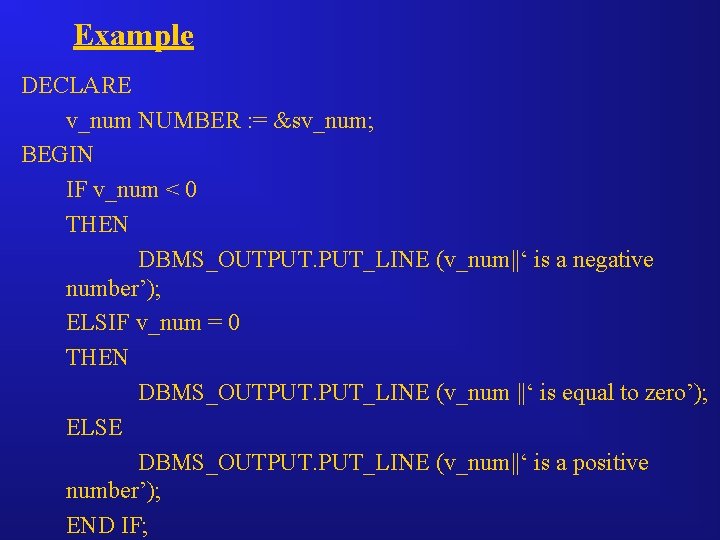
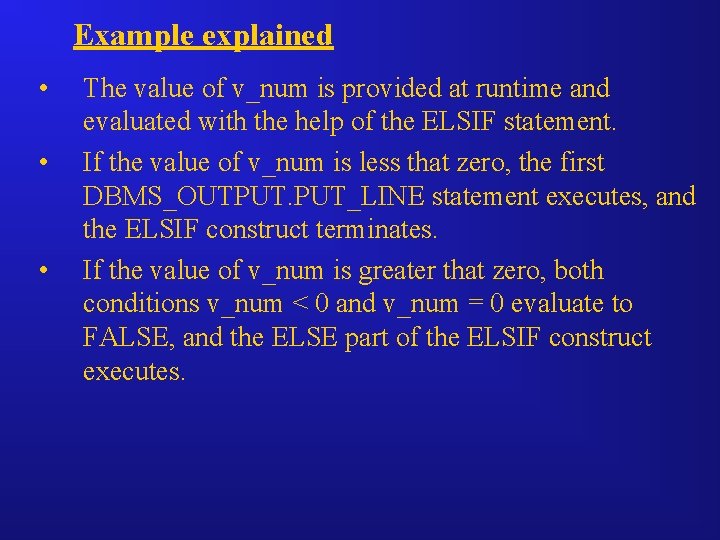
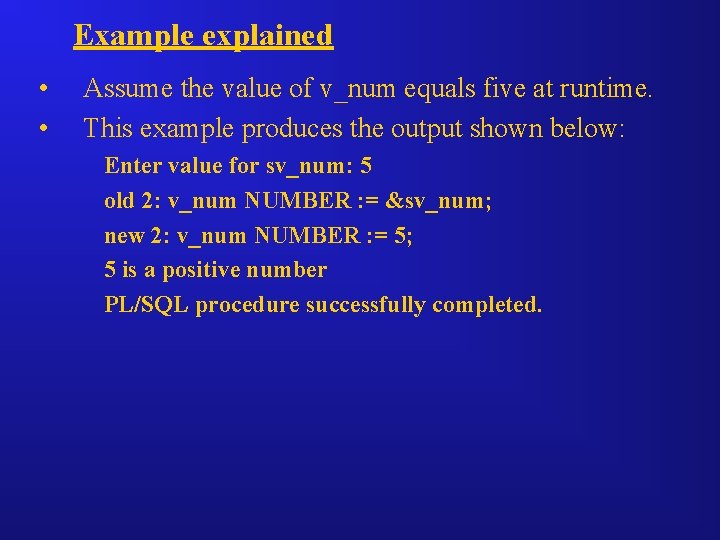
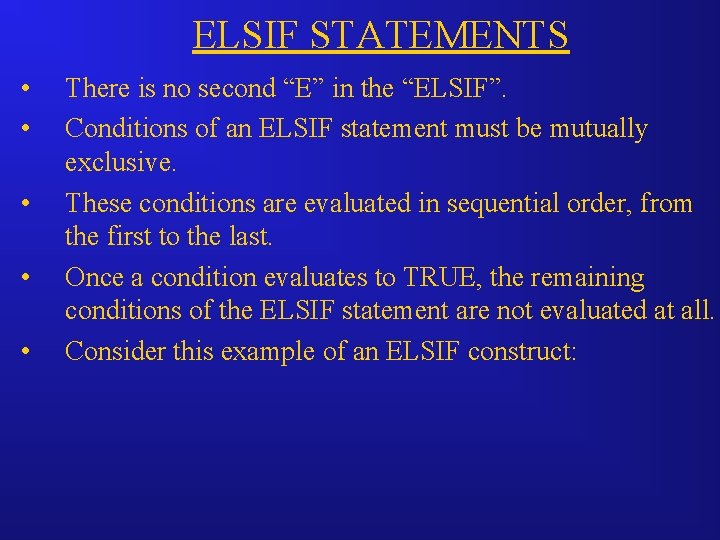
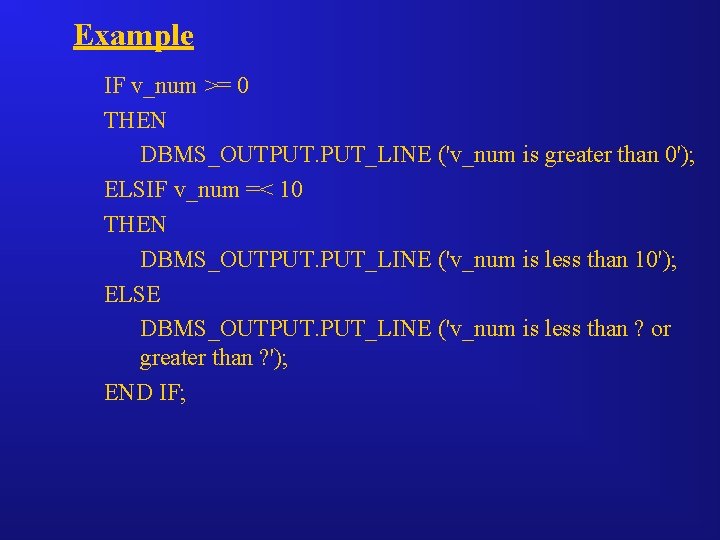
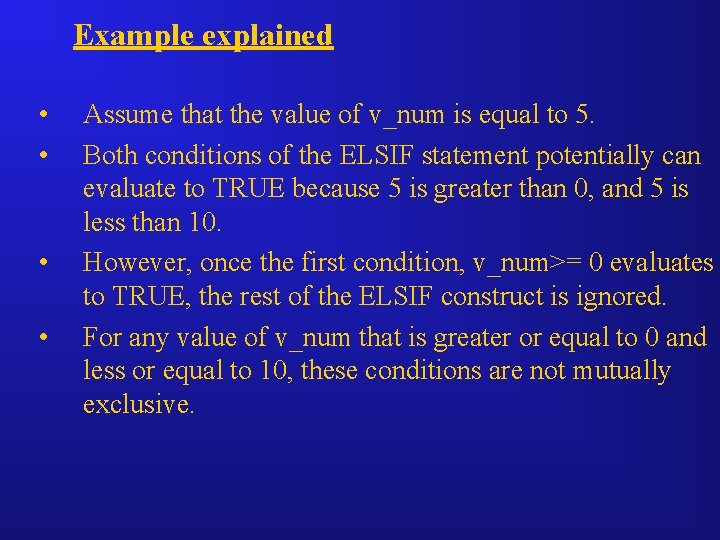
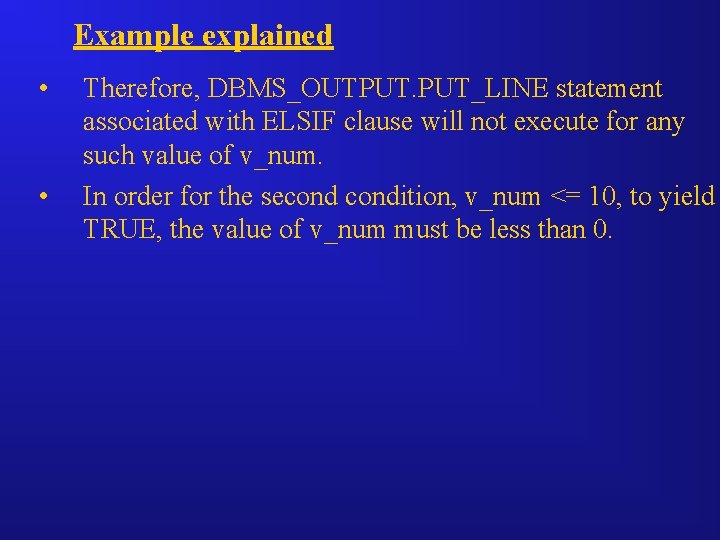
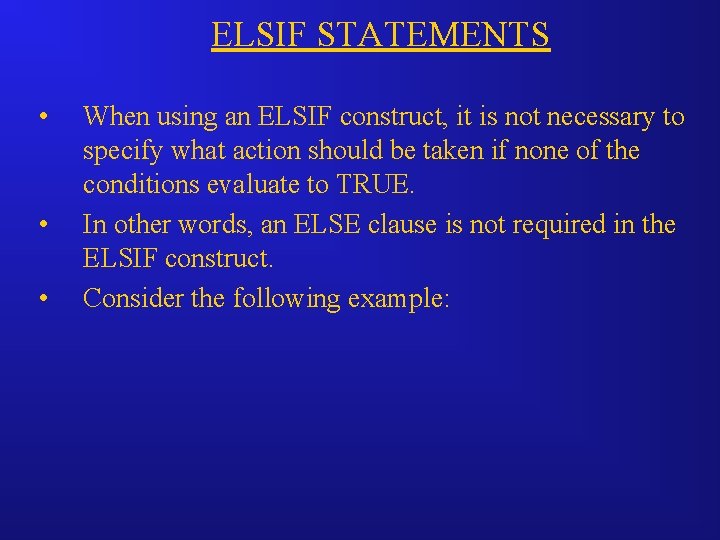
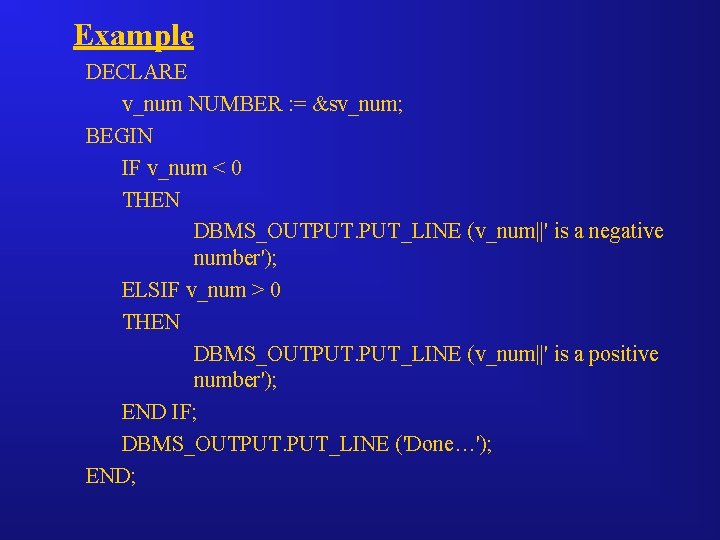
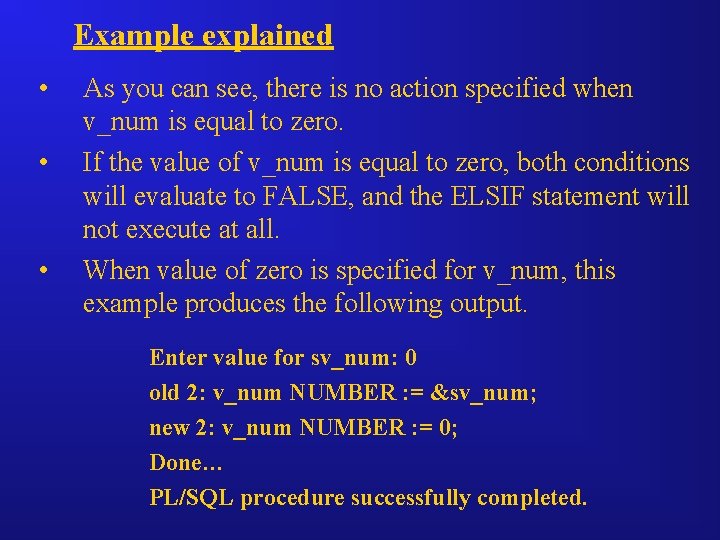
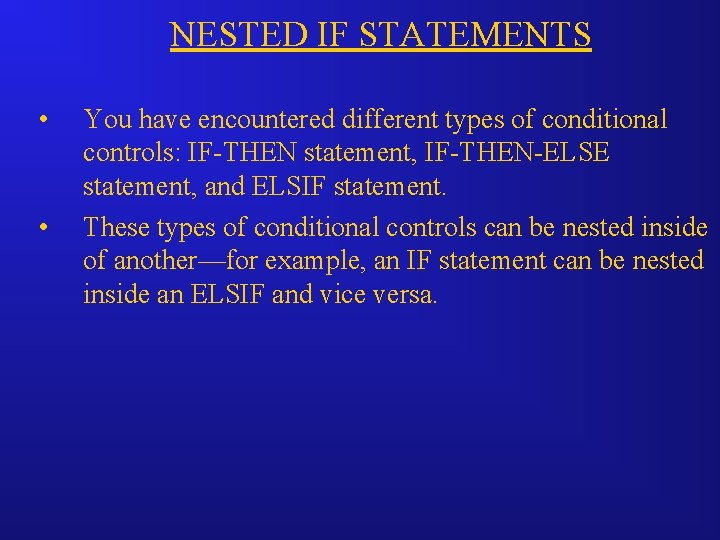
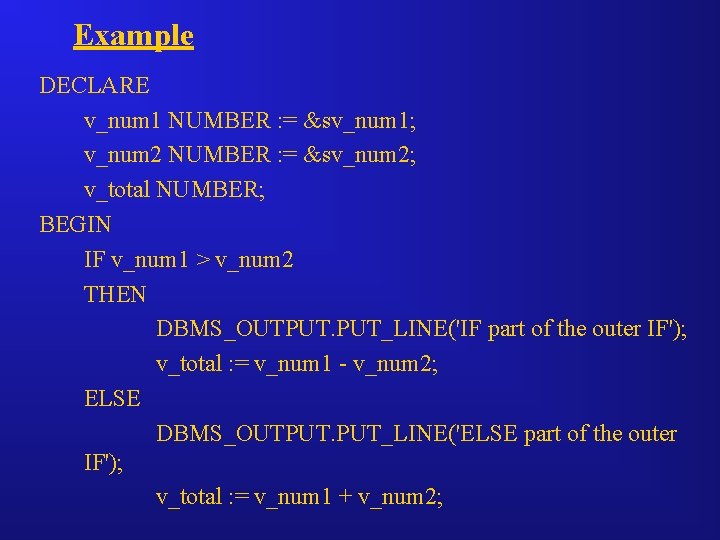
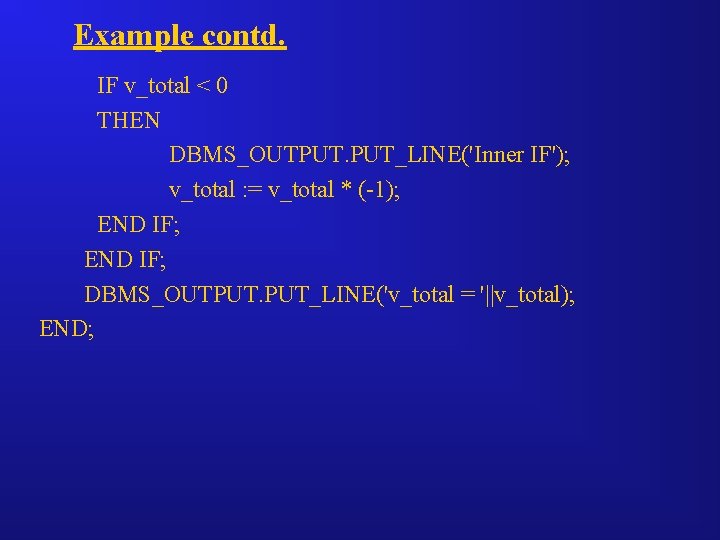
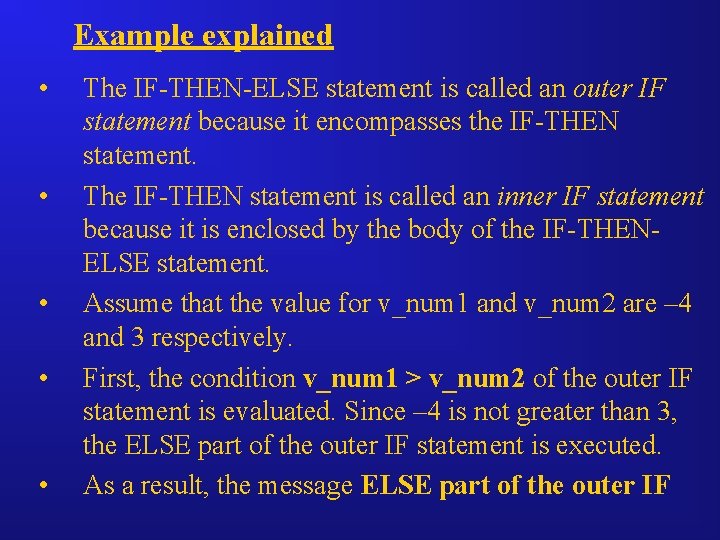
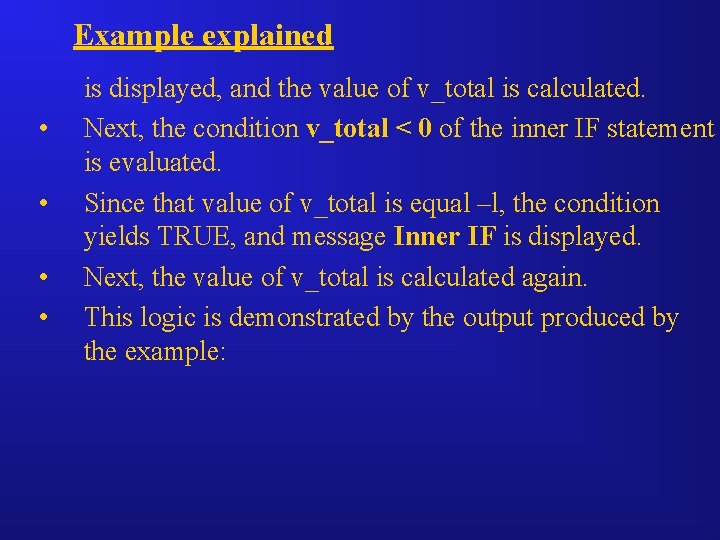
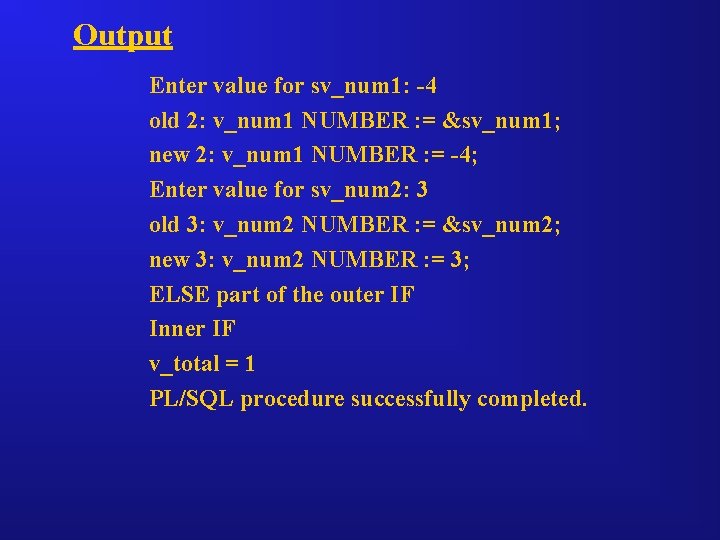
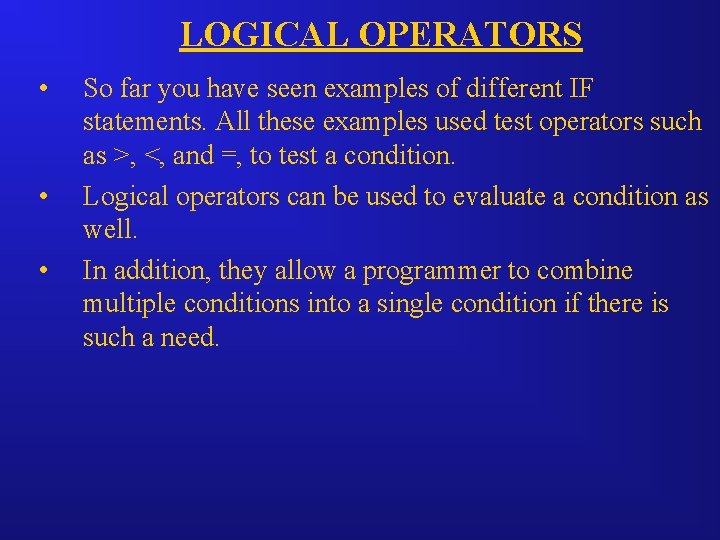
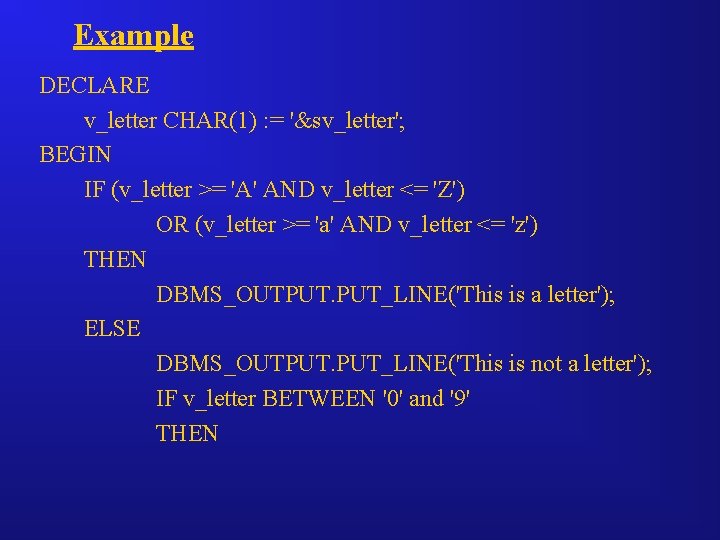
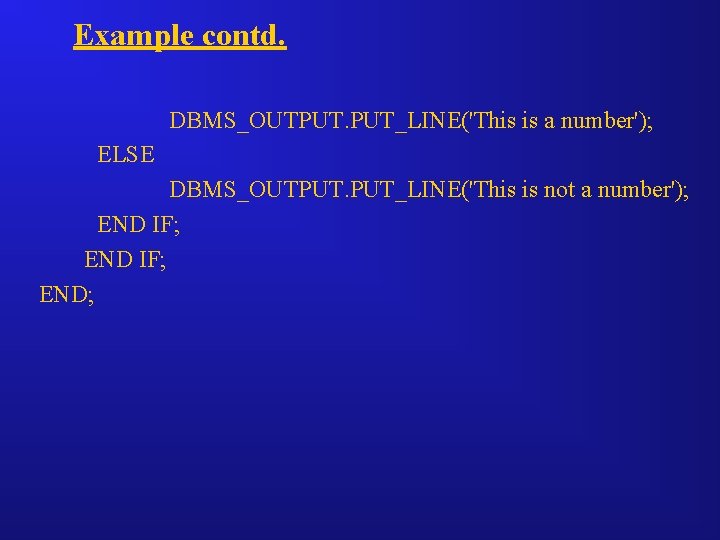
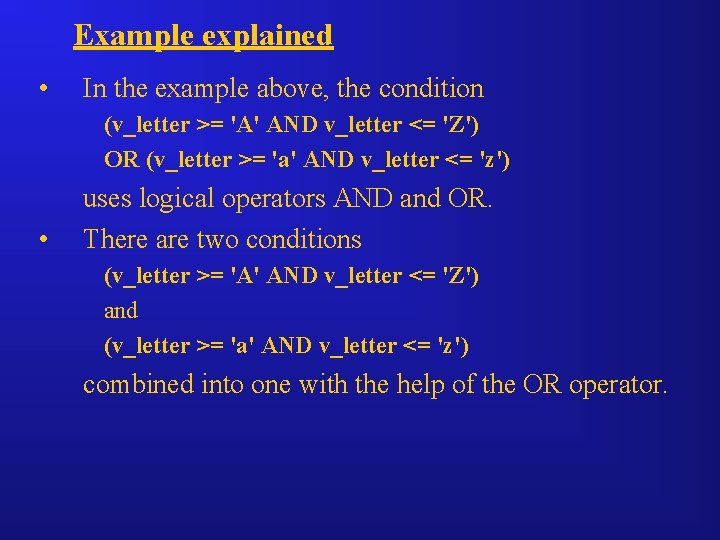
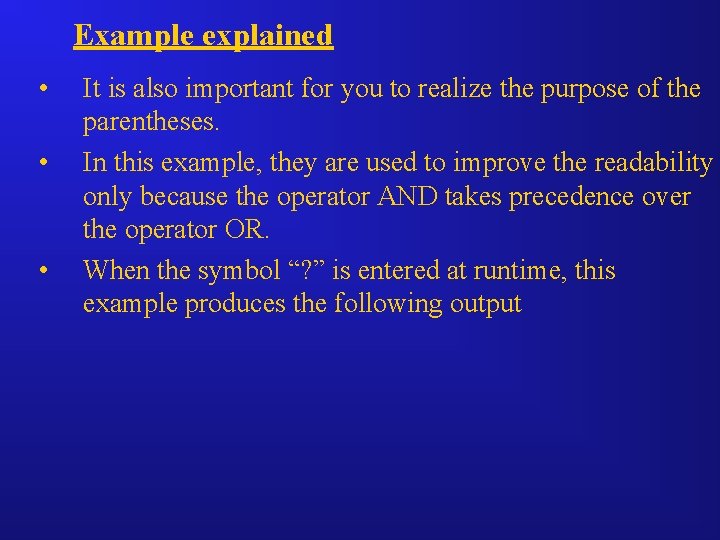
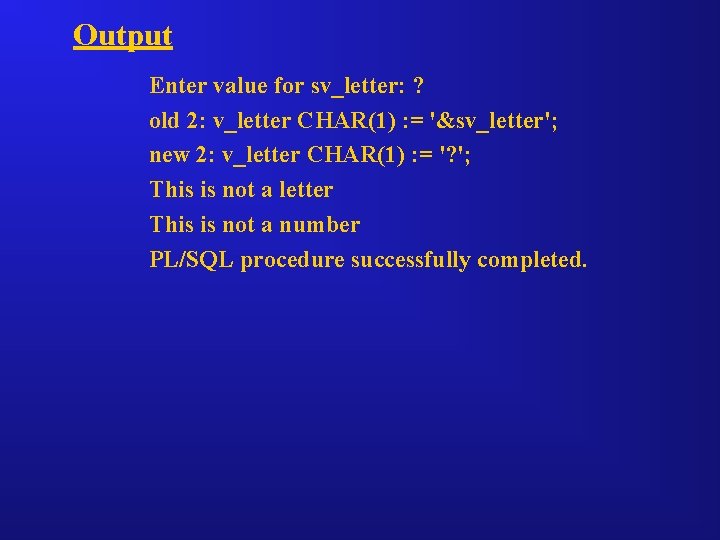
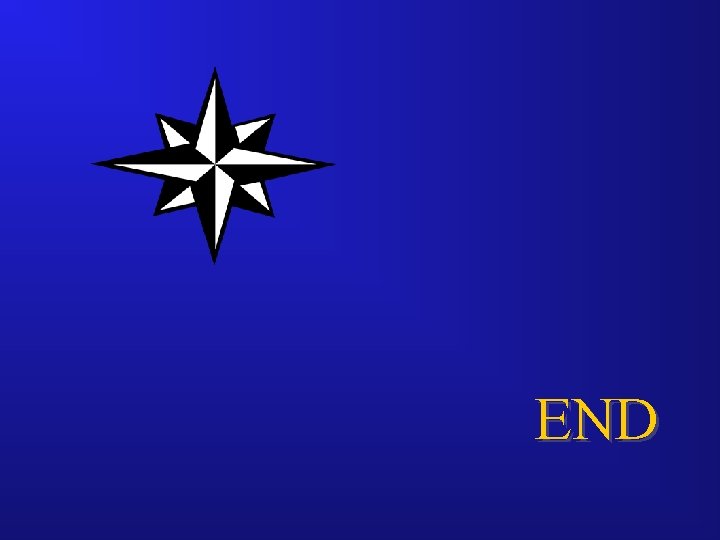
- Slides: 44
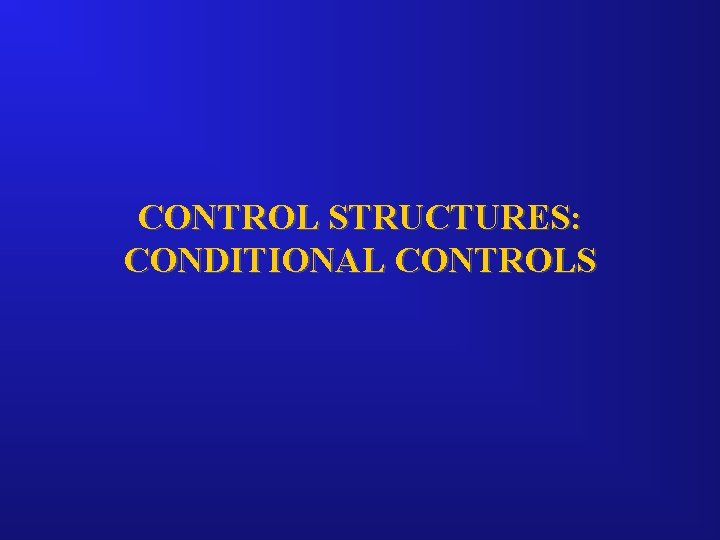
CONTROL STRUCTURES: CONDITIONAL CONTROLS
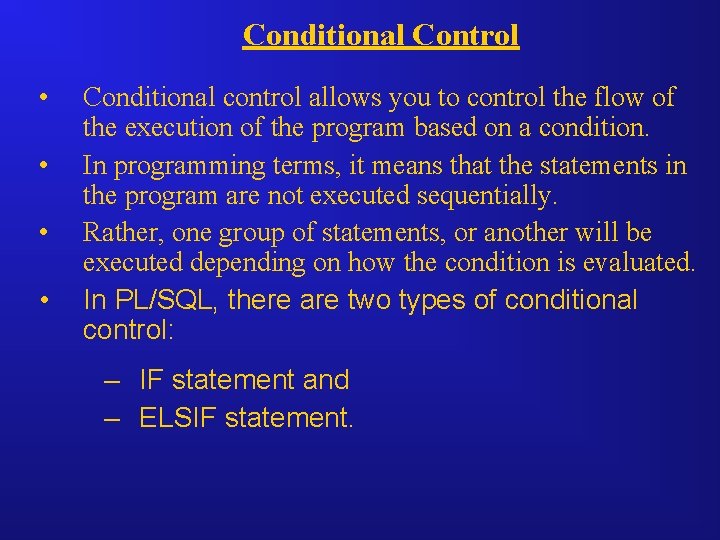
Conditional Control • • Conditional control allows you to control the flow of the execution of the program based on a condition. In programming terms, it means that the statements in the program are not executed sequentially. Rather, one group of statements, or another will be executed depending on how the condition is evaluated. In PL/SQL, there are two types of conditional control: – IF statement and – ELSIF statement.
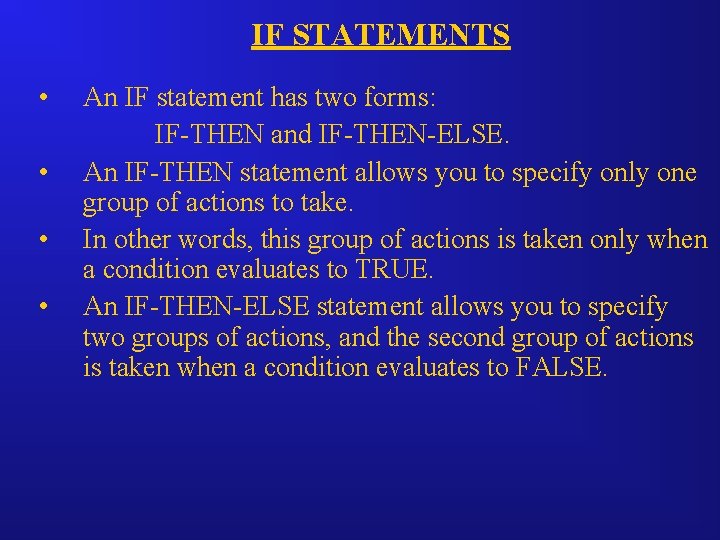
IF STATEMENTS • • An IF statement has two forms: IF-THEN and IF-THEN-ELSE. An IF-THEN statement allows you to specify only one group of actions to take. In other words, this group of actions is taken only when a condition evaluates to TRUE. An IF-THEN-ELSE statement allows you to specify two groups of actions, and the second group of actions is taken when a condition evaluates to FALSE.
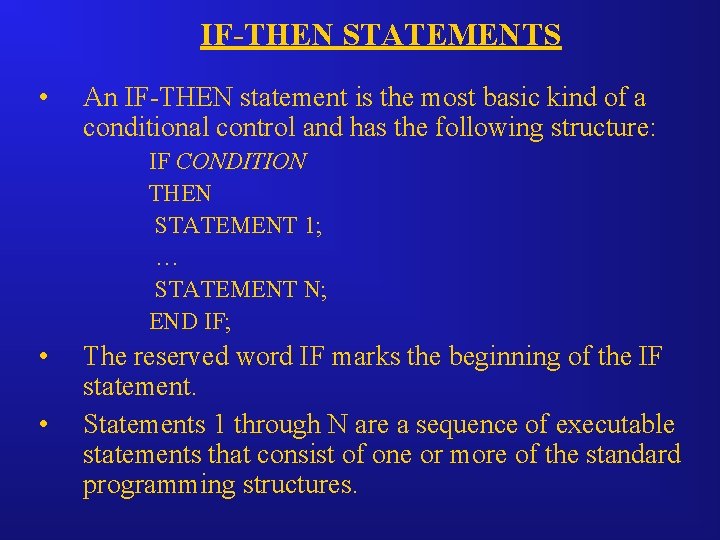
IF-THEN STATEMENTS • An IF-THEN statement is the most basic kind of a conditional control and has the following structure: IF CONDITION THEN STATEMENT 1; … STATEMENT N; END IF; • • The reserved word IF marks the beginning of the IF statement. Statements 1 through N are a sequence of executable statements that consist of one or more of the standard programming structures.
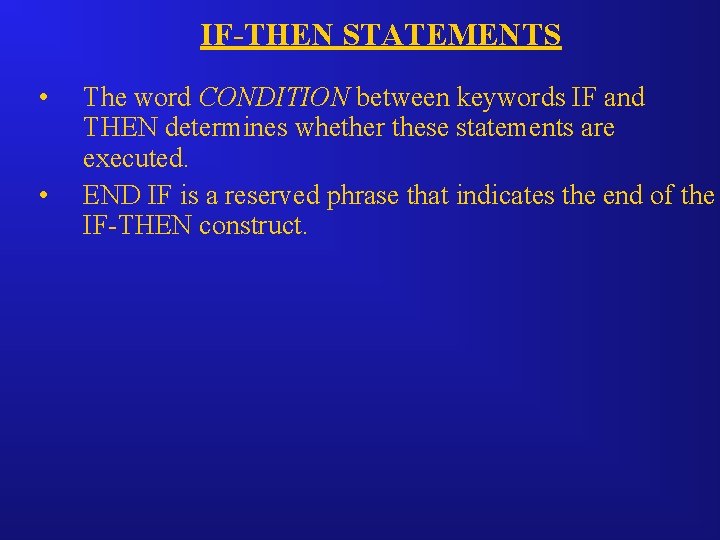
IF-THEN STATEMENTS • • The word CONDITION between keywords IF and THEN determines whether these statements are executed. END IF is a reserved phrase that indicates the end of the IF-THEN construct.
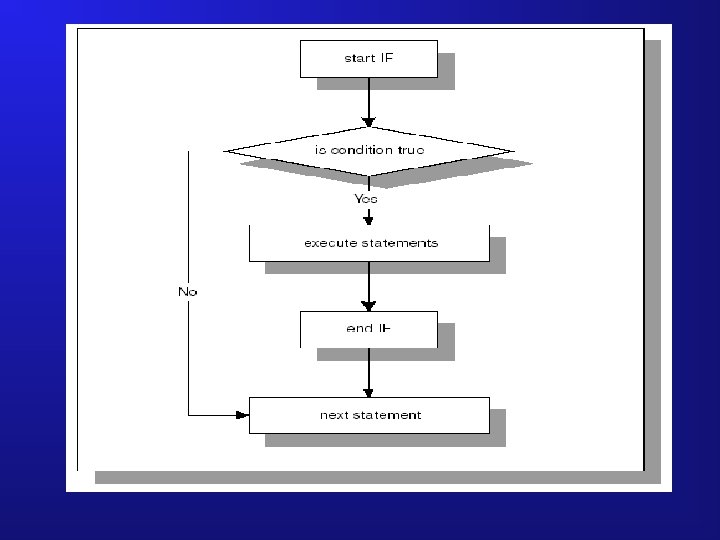
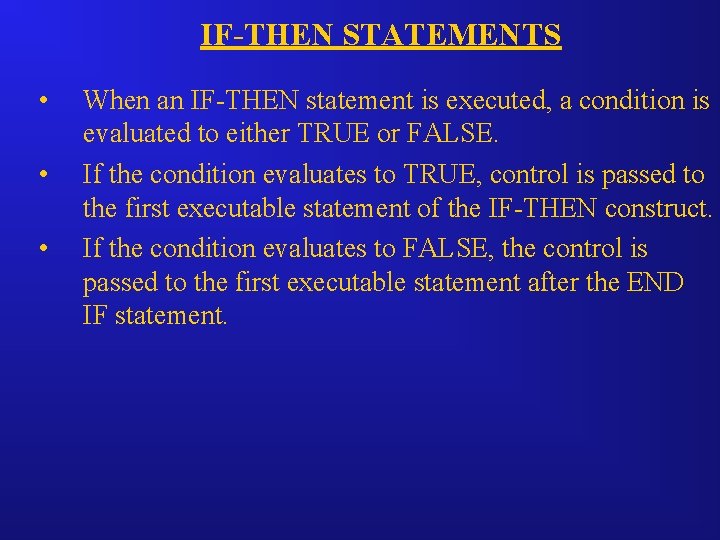
IF-THEN STATEMENTS • • • When an IF-THEN statement is executed, a condition is evaluated to either TRUE or FALSE. If the condition evaluates to TRUE, control is passed to the first executable statement of the IF-THEN construct. If the condition evaluates to FALSE, the control is passed to the first executable statement after the END IF statement.
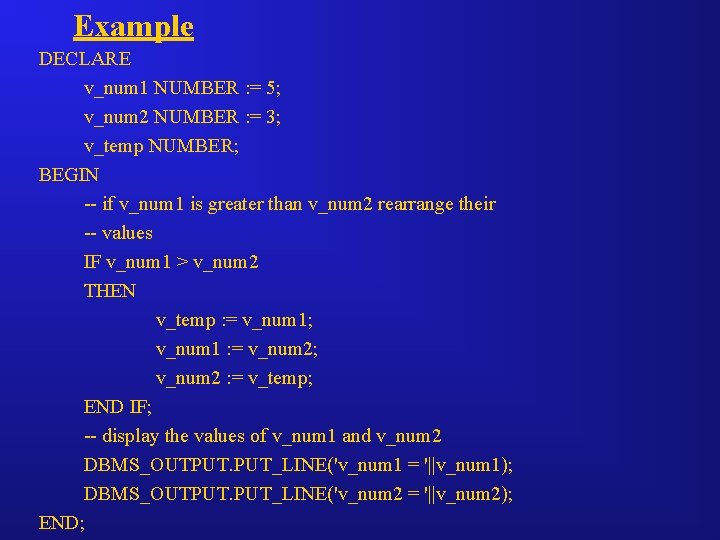
Example DECLARE v_num 1 NUMBER : = 5; v_num 2 NUMBER : = 3; v_temp NUMBER; BEGIN -- if v_num 1 is greater than v_num 2 rearrange their -- values IF v_num 1 > v_num 2 THEN v_temp : = v_num 1; v_num 1 : = v_num 2; v_num 2 : = v_temp; END IF; -- display the values of v_num 1 and v_num 2 DBMS_OUTPUT. PUT_LINE('v_num 1 = '||v_num 1); DBMS_OUTPUT. PUT_LINE('v_num 2 = '||v_num 2); END;
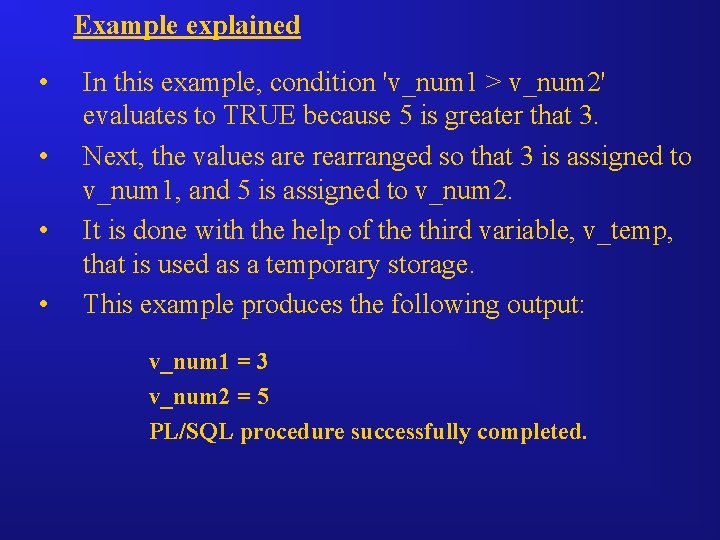
Example explained • • In this example, condition 'v_num 1 > v_num 2' evaluates to TRUE because 5 is greater that 3. Next, the values are rearranged so that 3 is assigned to v_num 1, and 5 is assigned to v_num 2. It is done with the help of the third variable, v_temp, that is used as a temporary storage. This example produces the following output: v_num 1 = 3 v_num 2 = 5 PL/SQL procedure successfully completed.
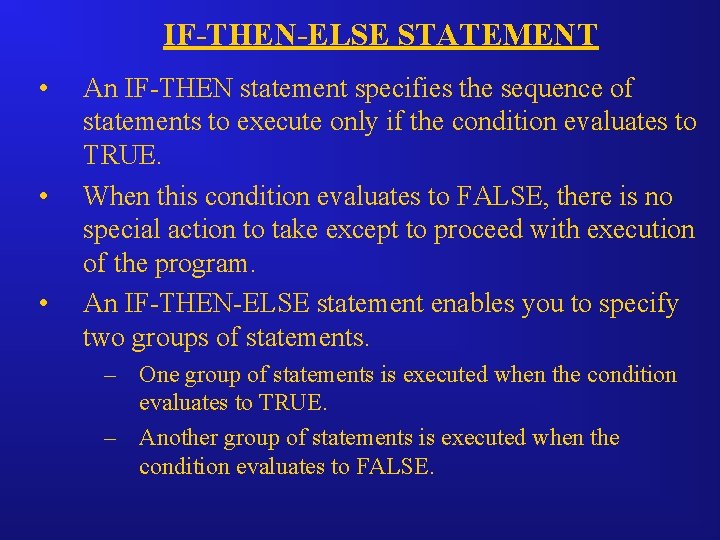
IF-THEN-ELSE STATEMENT • • • An IF-THEN statement specifies the sequence of statements to execute only if the condition evaluates to TRUE. When this condition evaluates to FALSE, there is no special action to take except to proceed with execution of the program. An IF-THEN-ELSE statement enables you to specify two groups of statements. – One group of statements is executed when the condition evaluates to TRUE. – Another group of statements is executed when the condition evaluates to FALSE.
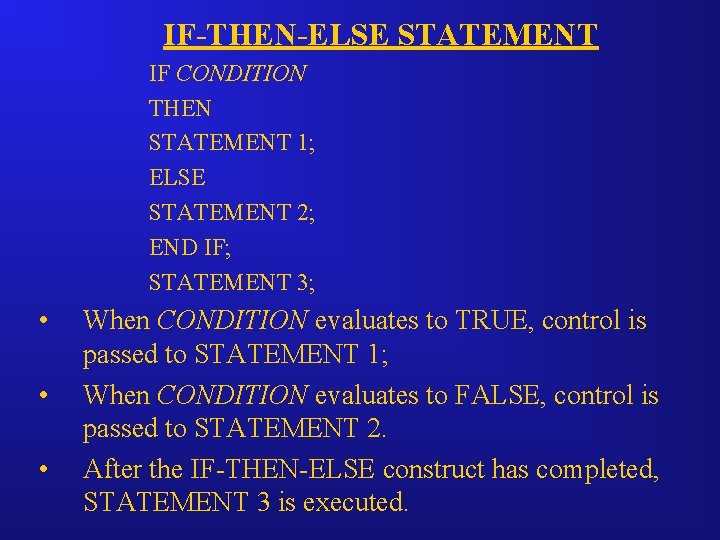
IF-THEN-ELSE STATEMENT IF CONDITION THEN STATEMENT 1; ELSE STATEMENT 2; END IF; STATEMENT 3; • • • When CONDITION evaluates to TRUE, control is passed to STATEMENT 1; When CONDITION evaluates to FALSE, control is passed to STATEMENT 2. After the IF-THEN-ELSE construct has completed, STATEMENT 3 is executed.
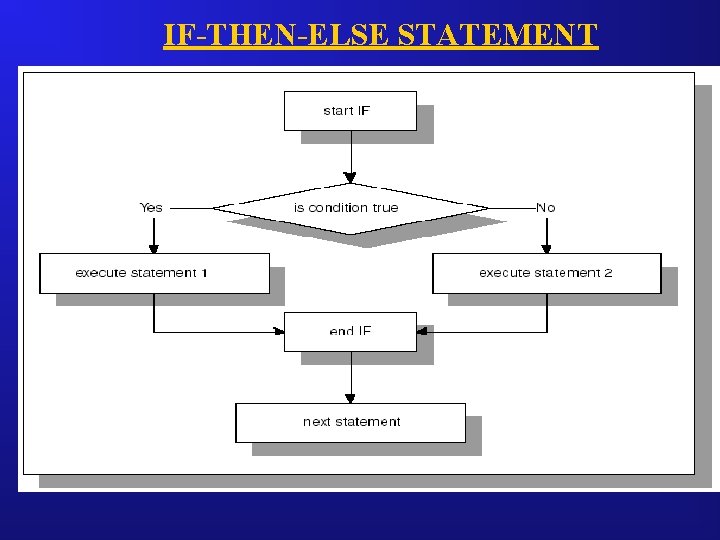
IF-THEN-ELSE STATEMENT
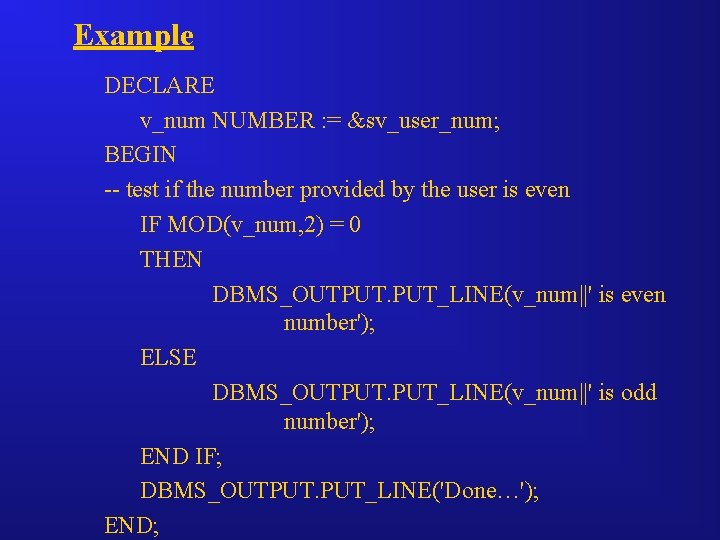
Example DECLARE v_num NUMBER : = &sv_user_num; BEGIN -- test if the number provided by the user is even IF MOD(v_num, 2) = 0 THEN DBMS_OUTPUT. PUT_LINE(v_num||' is even number'); ELSE DBMS_OUTPUT. PUT_LINE(v_num||' is odd number'); END IF; DBMS_OUTPUT. PUT_LINE('Done…'); END;
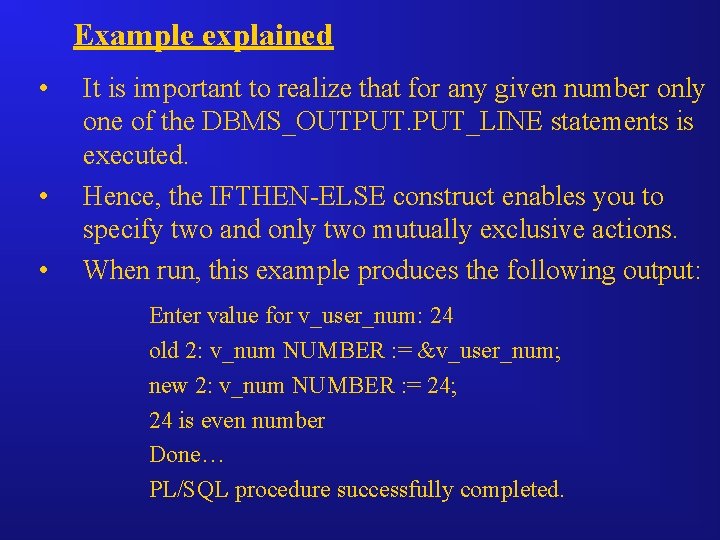
Example explained • • • It is important to realize that for any given number only one of the DBMS_OUTPUT. PUT_LINE statements is executed. Hence, the IFTHEN-ELSE construct enables you to specify two and only two mutually exclusive actions. When run, this example produces the following output: Enter value for v_user_num: 24 old 2: v_num NUMBER : = &v_user_num; new 2: v_num NUMBER : = 24; 24 is even number Done… PL/SQL procedure successfully completed.
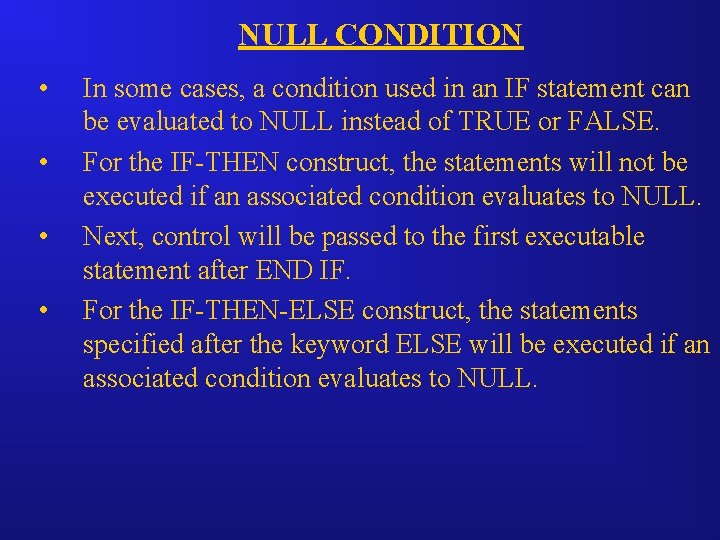
NULL CONDITION • • In some cases, a condition used in an IF statement can be evaluated to NULL instead of TRUE or FALSE. For the IF-THEN construct, the statements will not be executed if an associated condition evaluates to NULL. Next, control will be passed to the first executable statement after END IF. For the IF-THEN-ELSE construct, the statements specified after the keyword ELSE will be executed if an associated condition evaluates to NULL.
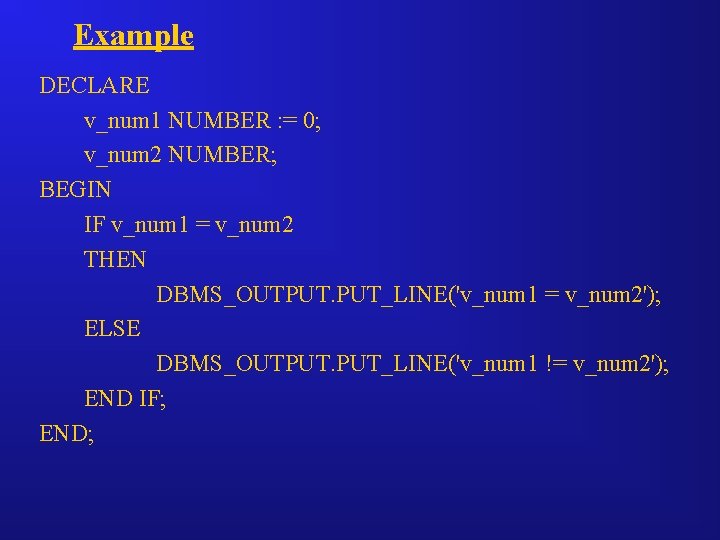
Example DECLARE v_num 1 NUMBER : = 0; v_num 2 NUMBER; BEGIN IF v_num 1 = v_num 2 THEN DBMS_OUTPUT. PUT_LINE('v_num 1 = v_num 2'); ELSE DBMS_OUTPUT. PUT_LINE('v_num 1 != v_num 2'); END IF; END;
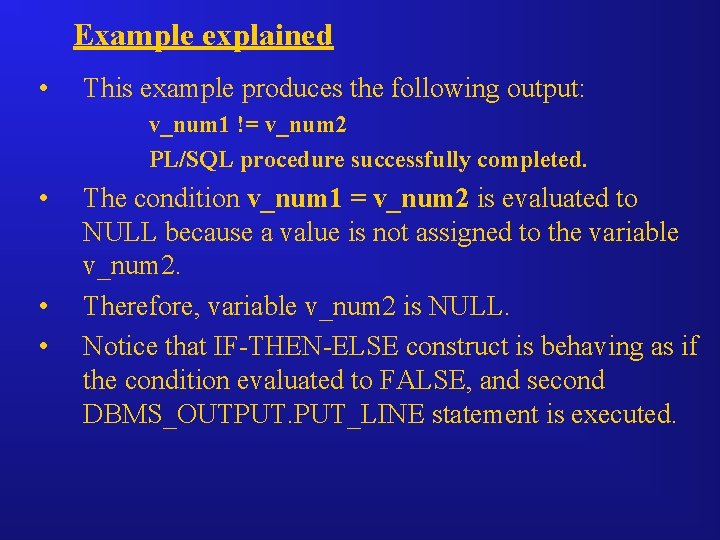
Example explained • This example produces the following output: v_num 1 != v_num 2 PL/SQL procedure successfully completed. • • • The condition v_num 1 = v_num 2 is evaluated to NULL because a value is not assigned to the variable v_num 2. Therefore, variable v_num 2 is NULL. Notice that IF-THEN-ELSE construct is behaving as if the condition evaluated to FALSE, and second DBMS_OUTPUT. PUT_LINE statement is executed.
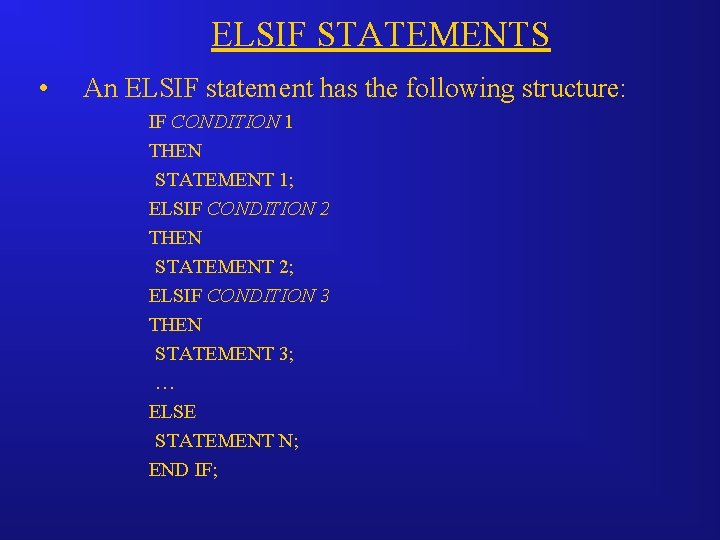
ELSIF STATEMENTS • An ELSIF statement has the following structure: IF CONDITION 1 THEN STATEMENT 1; ELSIF CONDITION 2 THEN STATEMENT 2; ELSIF CONDITION 3 THEN STATEMENT 3; … ELSE STATEMENT N; END IF;
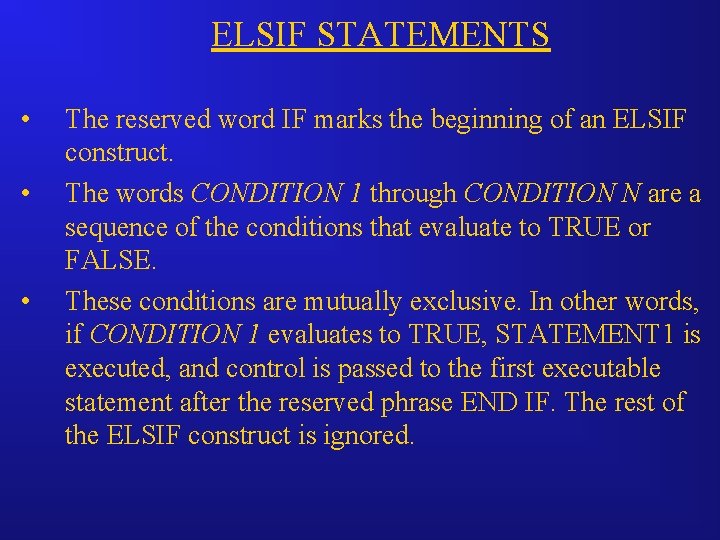
ELSIF STATEMENTS • • • The reserved word IF marks the beginning of an ELSIF construct. The words CONDITION 1 through CONDITION N are a sequence of the conditions that evaluate to TRUE or FALSE. These conditions are mutually exclusive. In other words, if CONDITION 1 evaluates to TRUE, STATEMENT 1 is executed, and control is passed to the first executable statement after the reserved phrase END IF. The rest of the ELSIF construct is ignored.
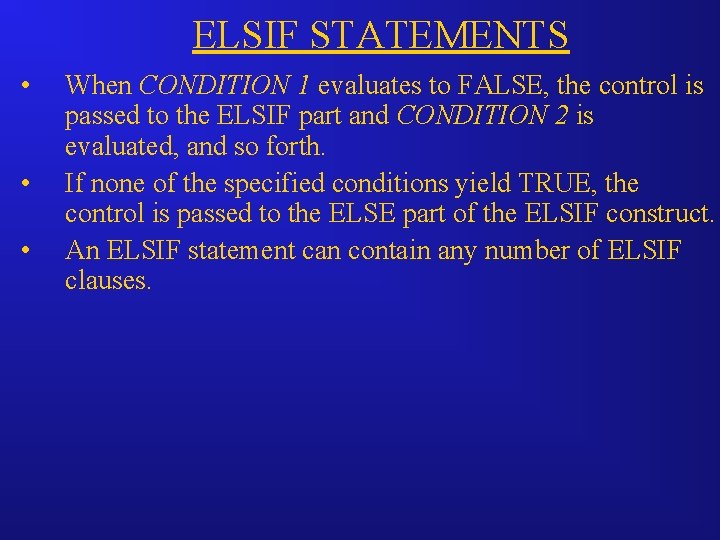
ELSIF STATEMENTS • • • When CONDITION 1 evaluates to FALSE, the control is passed to the ELSIF part and CONDITION 2 is evaluated, and so forth. If none of the specified conditions yield TRUE, the control is passed to the ELSE part of the ELSIF construct. An ELSIF statement can contain any number of ELSIF clauses.
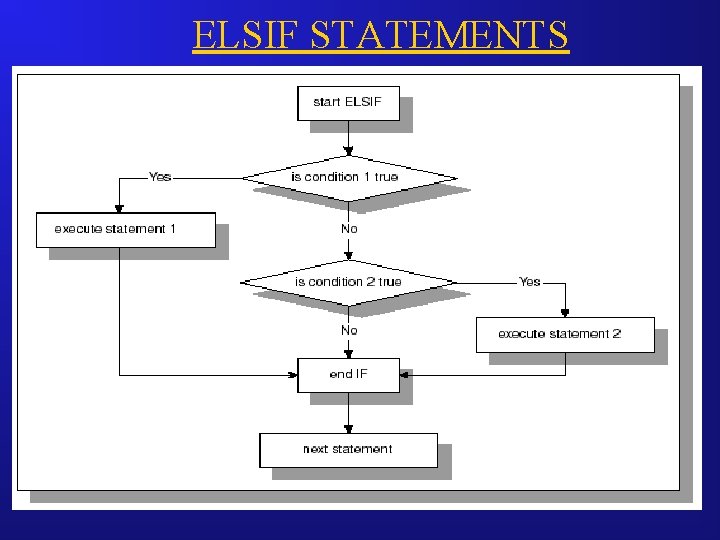
ELSIF STATEMENTS
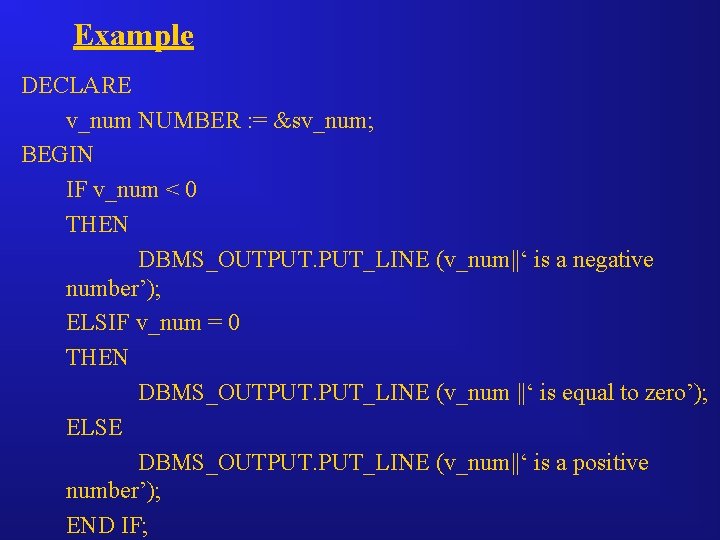
Example DECLARE v_num NUMBER : = &sv_num; BEGIN IF v_num < 0 THEN DBMS_OUTPUT. PUT_LINE (v_num||‘ is a negative number’); ELSIF v_num = 0 THEN DBMS_OUTPUT. PUT_LINE (v_num ||‘ is equal to zero’); ELSE DBMS_OUTPUT. PUT_LINE (v_num||‘ is a positive number’); END IF;
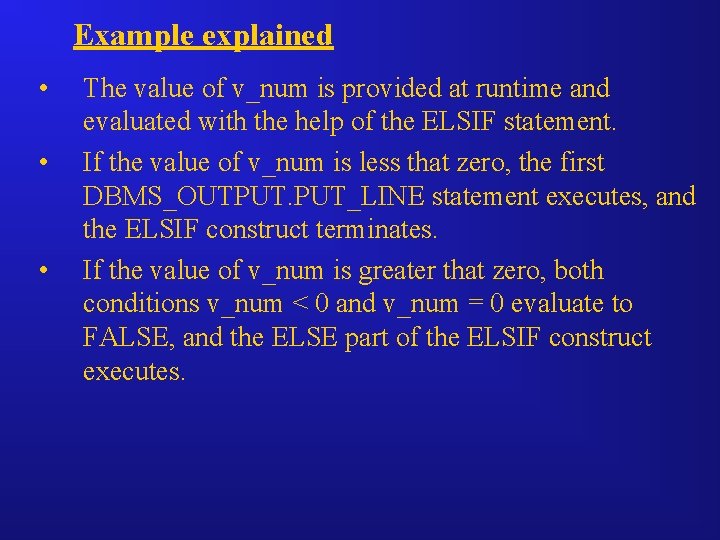
Example explained • • • The value of v_num is provided at runtime and evaluated with the help of the ELSIF statement. If the value of v_num is less that zero, the first DBMS_OUTPUT. PUT_LINE statement executes, and the ELSIF construct terminates. If the value of v_num is greater that zero, both conditions v_num < 0 and v_num = 0 evaluate to FALSE, and the ELSE part of the ELSIF construct executes.
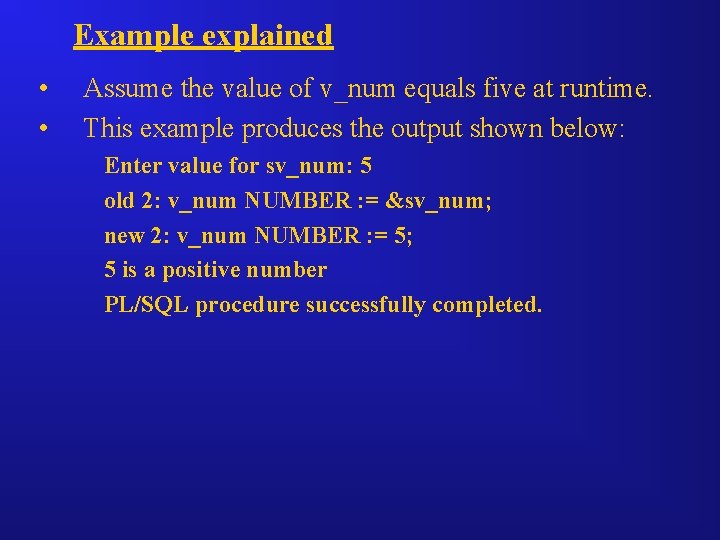
Example explained • • Assume the value of v_num equals five at runtime. This example produces the output shown below: Enter value for sv_num: 5 old 2: v_num NUMBER : = &sv_num; new 2: v_num NUMBER : = 5; 5 is a positive number PL/SQL procedure successfully completed.
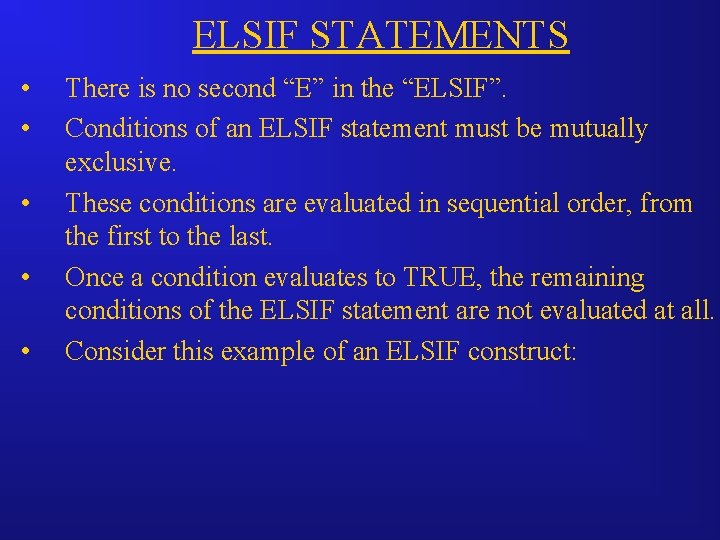
ELSIF STATEMENTS • • • There is no second “E” in the “ELSIF”. Conditions of an ELSIF statement must be mutually exclusive. These conditions are evaluated in sequential order, from the first to the last. Once a condition evaluates to TRUE, the remaining conditions of the ELSIF statement are not evaluated at all. Consider this example of an ELSIF construct:
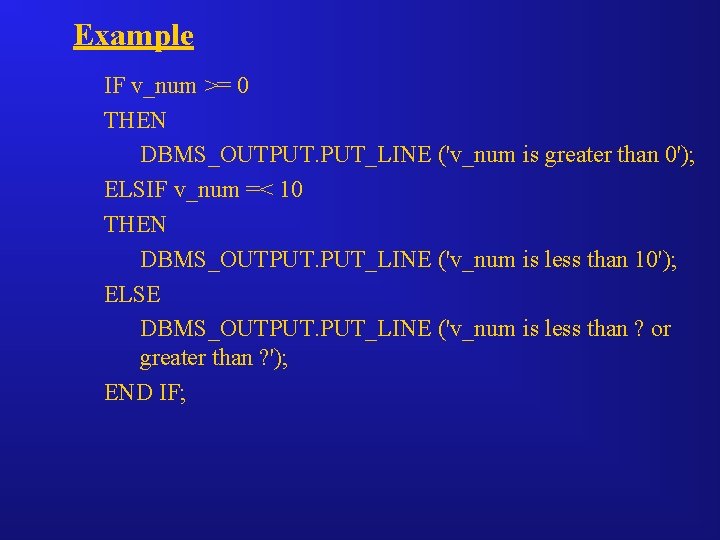
Example IF v_num >= 0 THEN DBMS_OUTPUT. PUT_LINE ('v_num is greater than 0'); ELSIF v_num =< 10 THEN DBMS_OUTPUT. PUT_LINE ('v_num is less than 10'); ELSE DBMS_OUTPUT. PUT_LINE ('v_num is less than ? or greater than ? '); END IF;
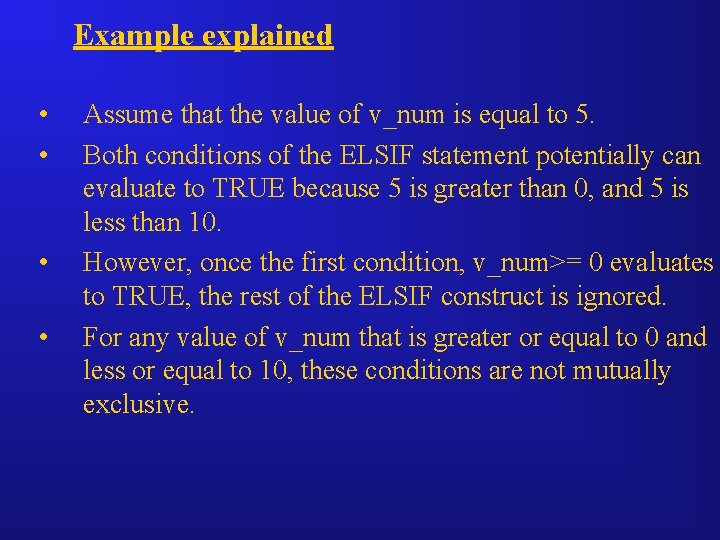
Example explained • • Assume that the value of v_num is equal to 5. Both conditions of the ELSIF statement potentially can evaluate to TRUE because 5 is greater than 0, and 5 is less than 10. However, once the first condition, v_num>= 0 evaluates to TRUE, the rest of the ELSIF construct is ignored. For any value of v_num that is greater or equal to 0 and less or equal to 10, these conditions are not mutually exclusive.
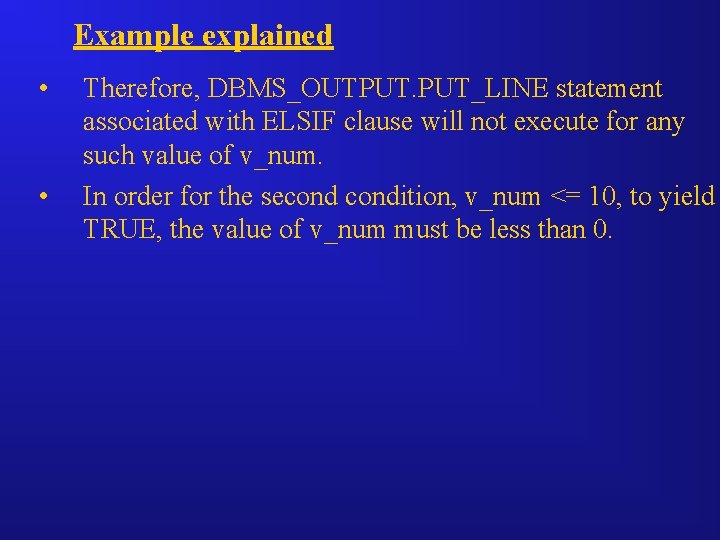
Example explained • • Therefore, DBMS_OUTPUT. PUT_LINE statement associated with ELSIF clause will not execute for any such value of v_num. In order for the secondition, v_num <= 10, to yield TRUE, the value of v_num must be less than 0.
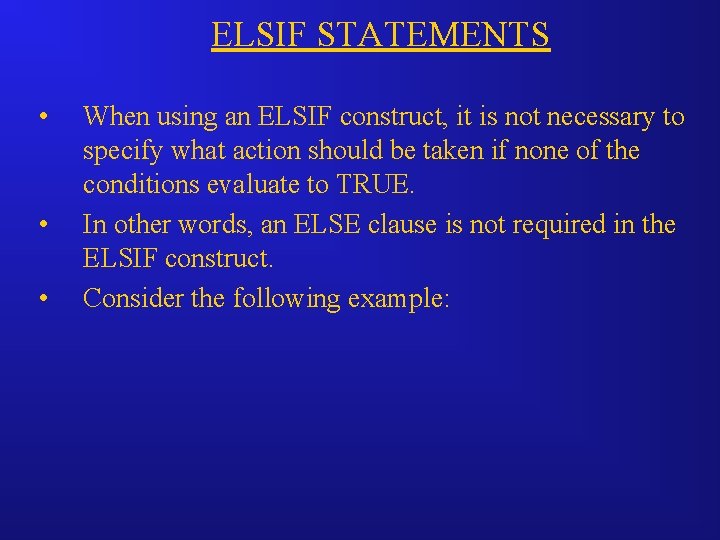
ELSIF STATEMENTS • • • When using an ELSIF construct, it is not necessary to specify what action should be taken if none of the conditions evaluate to TRUE. In other words, an ELSE clause is not required in the ELSIF construct. Consider the following example:
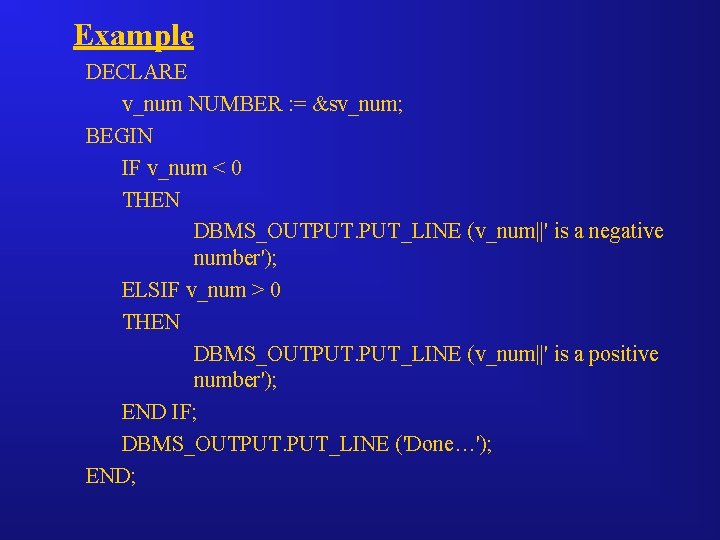
Example DECLARE v_num NUMBER : = &sv_num; BEGIN IF v_num < 0 THEN DBMS_OUTPUT. PUT_LINE (v_num||' is a negative number'); ELSIF v_num > 0 THEN DBMS_OUTPUT. PUT_LINE (v_num||' is a positive number'); END IF; DBMS_OUTPUT. PUT_LINE ('Done…'); END;
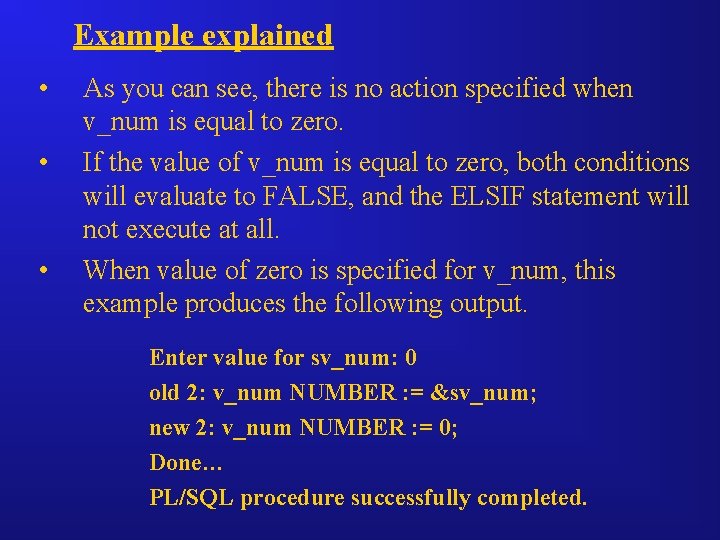
Example explained • • • As you can see, there is no action specified when v_num is equal to zero. If the value of v_num is equal to zero, both conditions will evaluate to FALSE, and the ELSIF statement will not execute at all. When value of zero is specified for v_num, this example produces the following output. Enter value for sv_num: 0 old 2: v_num NUMBER : = &sv_num; new 2: v_num NUMBER : = 0; Done… PL/SQL procedure successfully completed.
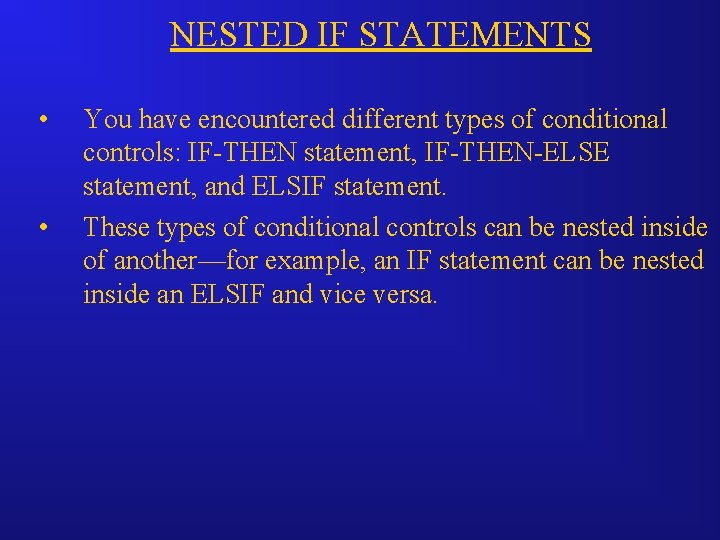
NESTED IF STATEMENTS • • You have encountered different types of conditional controls: IF-THEN statement, IF-THEN-ELSE statement, and ELSIF statement. These types of conditional controls can be nested inside of another—for example, an IF statement can be nested inside an ELSIF and vice versa.
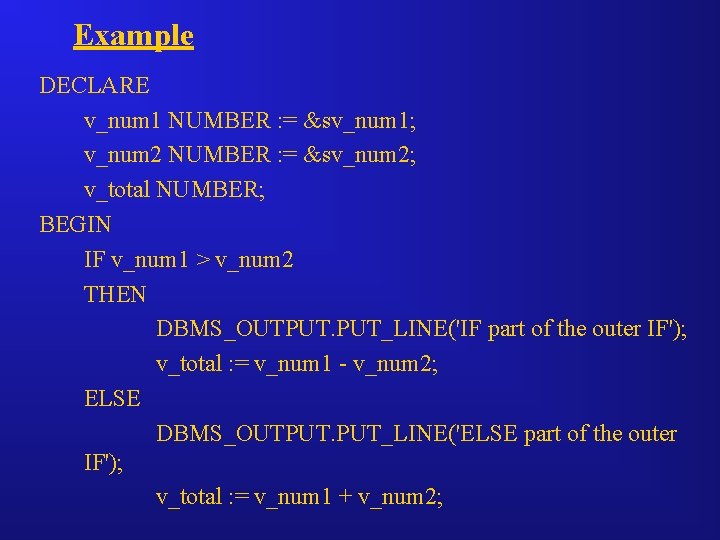
Example DECLARE v_num 1 NUMBER : = &sv_num 1; v_num 2 NUMBER : = &sv_num 2; v_total NUMBER; BEGIN IF v_num 1 > v_num 2 THEN DBMS_OUTPUT. PUT_LINE('IF part of the outer IF'); v_total : = v_num 1 - v_num 2; ELSE DBMS_OUTPUT. PUT_LINE('ELSE part of the outer IF'); v_total : = v_num 1 + v_num 2;
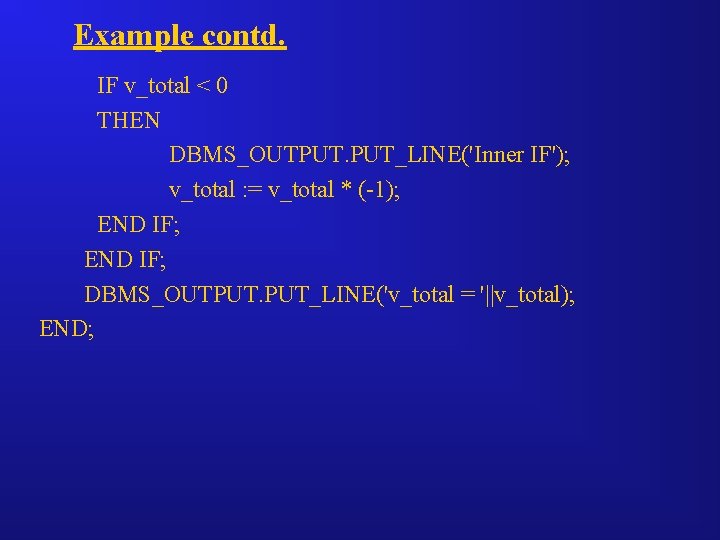
Example contd. IF v_total < 0 THEN DBMS_OUTPUT. PUT_LINE('Inner IF'); v_total : = v_total * (-1); END IF; DBMS_OUTPUT. PUT_LINE('v_total = '||v_total); END;
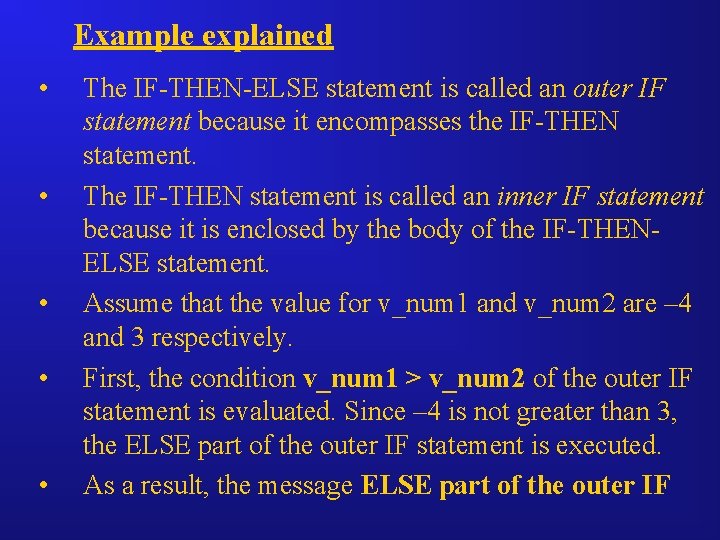
Example explained • • • The IF-THEN-ELSE statement is called an outer IF statement because it encompasses the IF-THEN statement. The IF-THEN statement is called an inner IF statement because it is enclosed by the body of the IF-THENELSE statement. Assume that the value for v_num 1 and v_num 2 are – 4 and 3 respectively. First, the condition v_num 1 > v_num 2 of the outer IF statement is evaluated. Since – 4 is not greater than 3, the ELSE part of the outer IF statement is executed. As a result, the message ELSE part of the outer IF
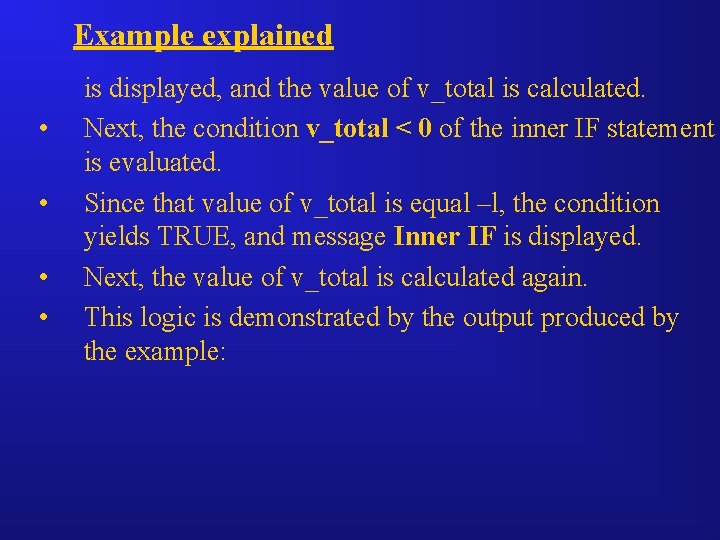
Example explained • • is displayed, and the value of v_total is calculated. Next, the condition v_total < 0 of the inner IF statement is evaluated. Since that value of v_total is equal –l, the condition yields TRUE, and message Inner IF is displayed. Next, the value of v_total is calculated again. This logic is demonstrated by the output produced by the example:
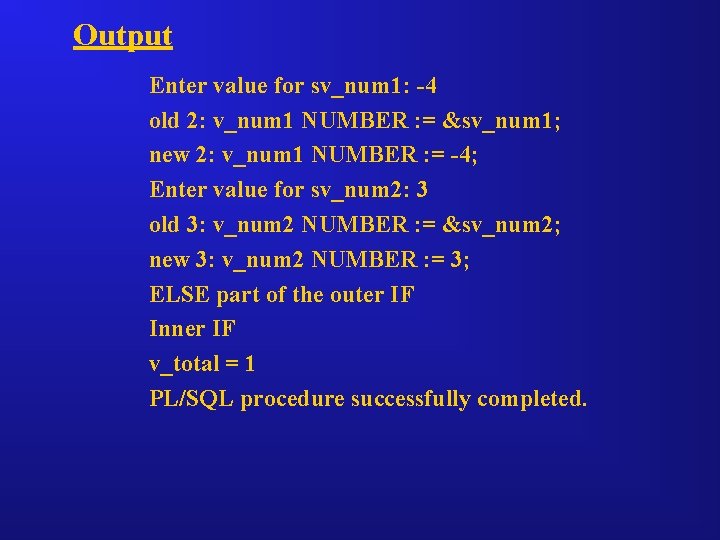
Output Enter value for sv_num 1: -4 old 2: v_num 1 NUMBER : = &sv_num 1; new 2: v_num 1 NUMBER : = -4; Enter value for sv_num 2: 3 old 3: v_num 2 NUMBER : = &sv_num 2; new 3: v_num 2 NUMBER : = 3; ELSE part of the outer IF Inner IF v_total = 1 PL/SQL procedure successfully completed.
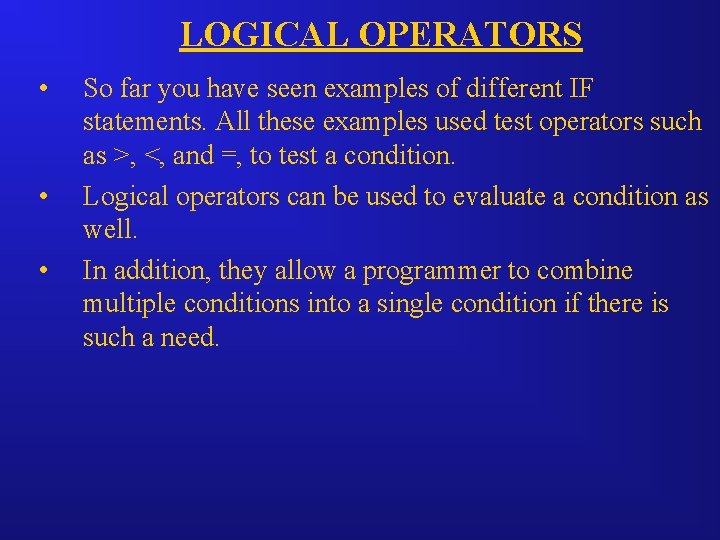
LOGICAL OPERATORS • • • So far you have seen examples of different IF statements. All these examples used test operators such as >, <, and =, to test a condition. Logical operators can be used to evaluate a condition as well. In addition, they allow a programmer to combine multiple conditions into a single condition if there is such a need.
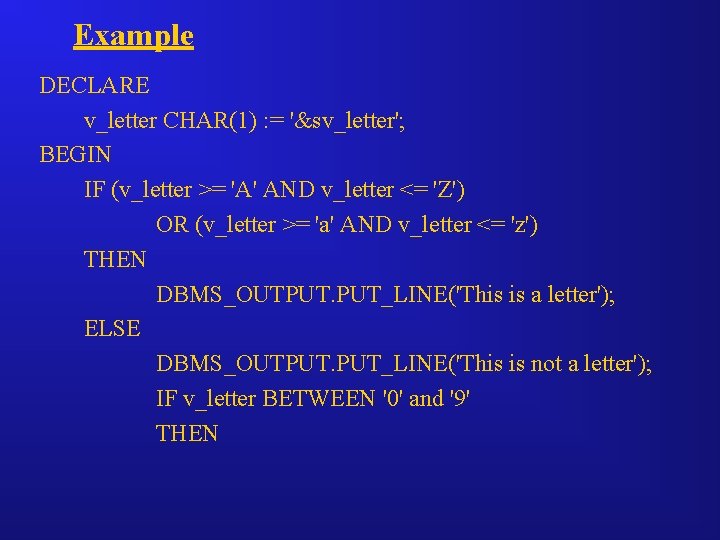
Example DECLARE v_letter CHAR(1) : = '&sv_letter'; BEGIN IF (v_letter >= 'A' AND v_letter <= 'Z') OR (v_letter >= 'a' AND v_letter <= 'z') THEN DBMS_OUTPUT. PUT_LINE('This is a letter'); ELSE DBMS_OUTPUT. PUT_LINE('This is not a letter'); IF v_letter BETWEEN '0' and '9' THEN
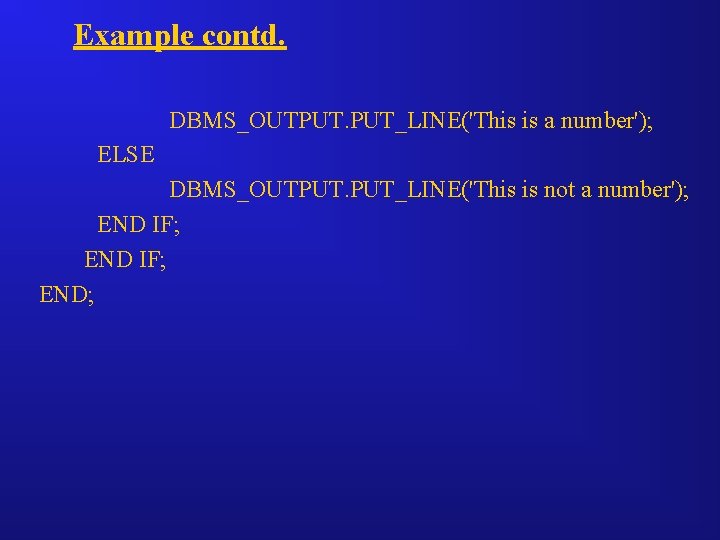
Example contd. DBMS_OUTPUT. PUT_LINE('This is a number'); ELSE DBMS_OUTPUT. PUT_LINE('This is not a number'); END IF; END;
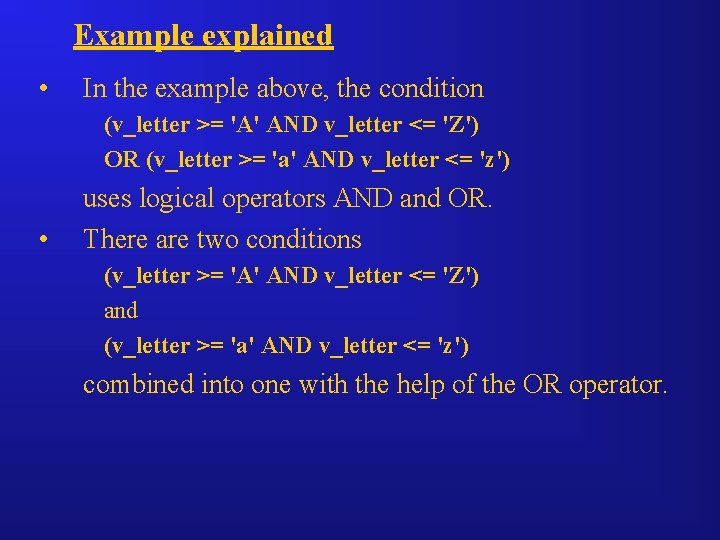
Example explained • In the example above, the condition (v_letter >= 'A' AND v_letter <= 'Z') OR (v_letter >= 'a' AND v_letter <= 'z') • uses logical operators AND and OR. There are two conditions (v_letter >= 'A' AND v_letter <= 'Z') and (v_letter >= 'a' AND v_letter <= 'z') combined into one with the help of the OR operator.
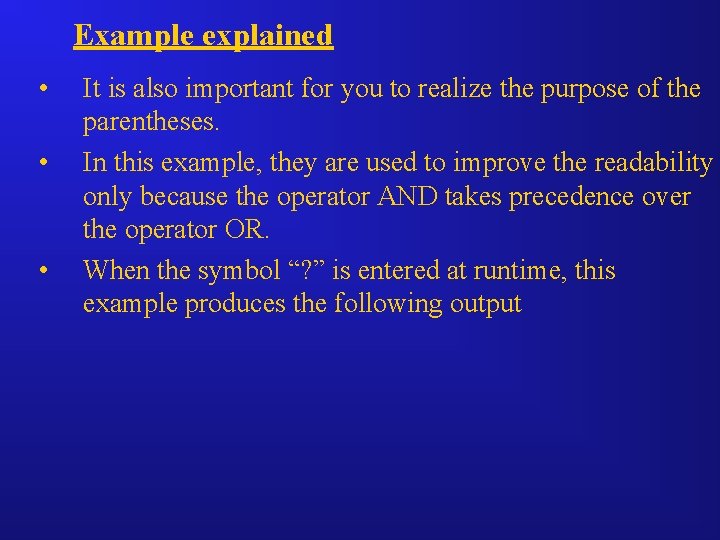
Example explained • • • It is also important for you to realize the purpose of the parentheses. In this example, they are used to improve the readability only because the operator AND takes precedence over the operator OR. When the symbol “? ” is entered at runtime, this example produces the following output
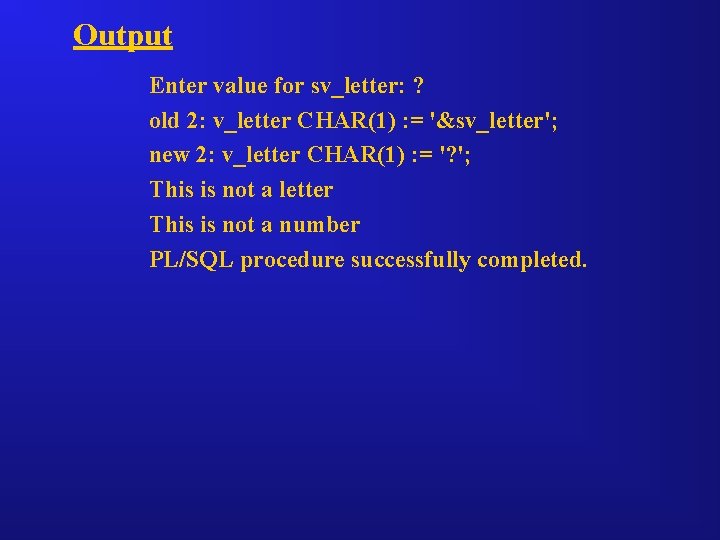
Output Enter value for sv_letter: ? old 2: v_letter CHAR(1) : = '&sv_letter'; new 2: v_letter CHAR(1) : = '? '; This is not a letter This is not a number PL/SQL procedure successfully completed.
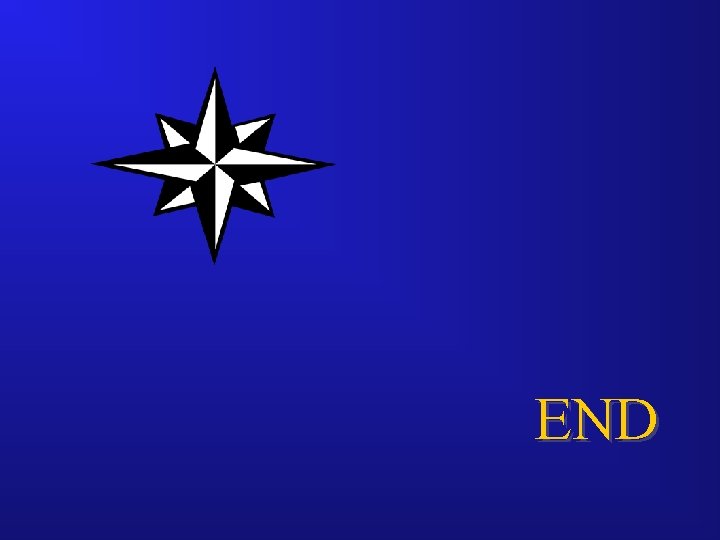
END