Computer Organization CS 224 Fall 2012 Lessons 5
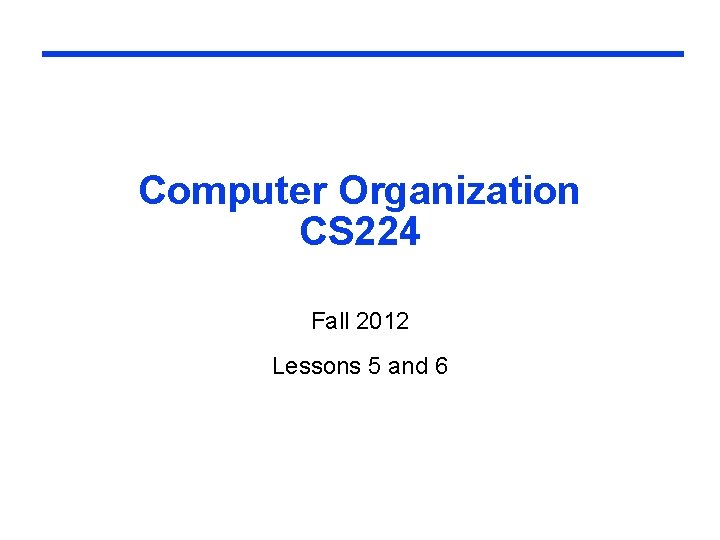
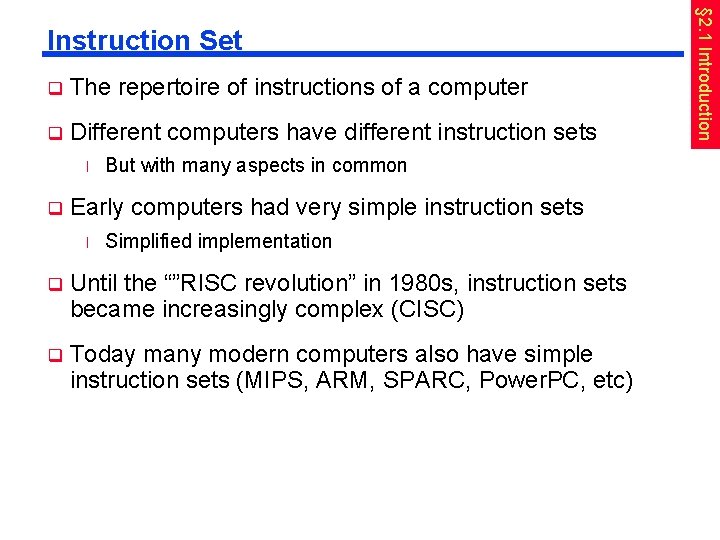
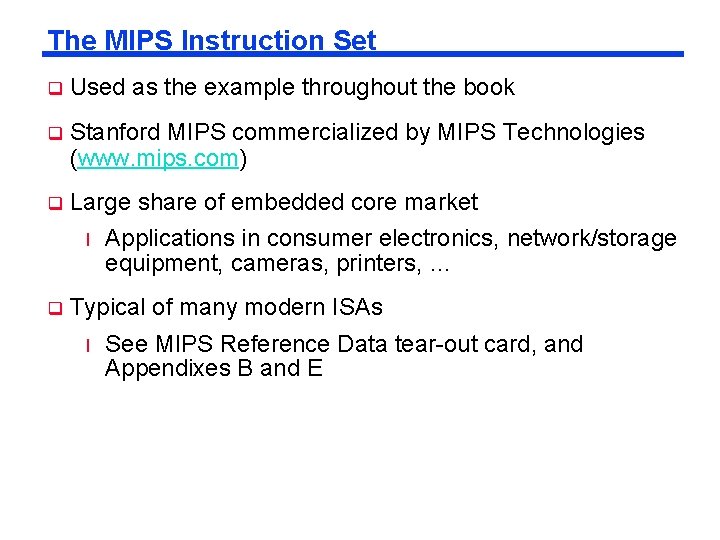
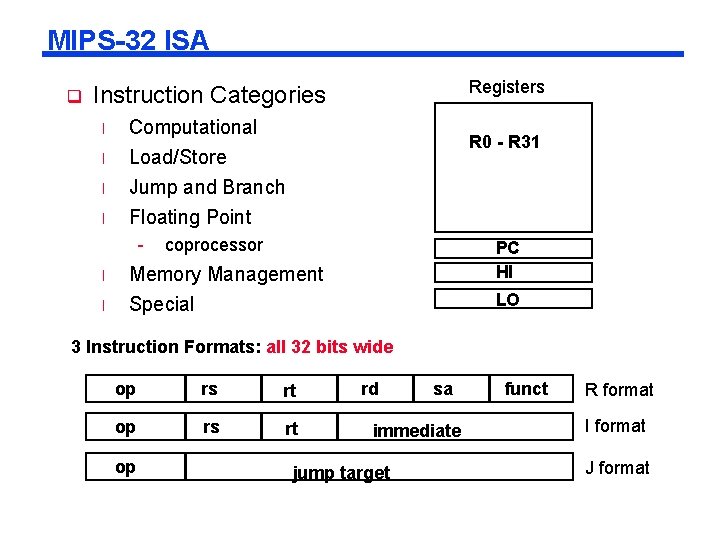
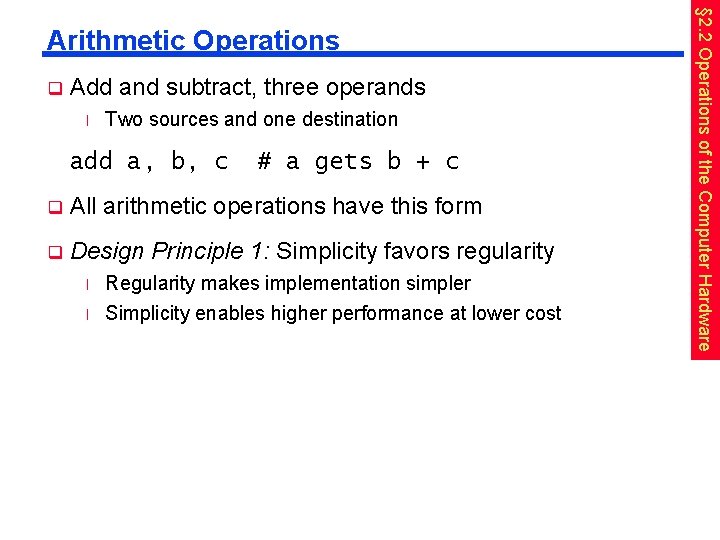
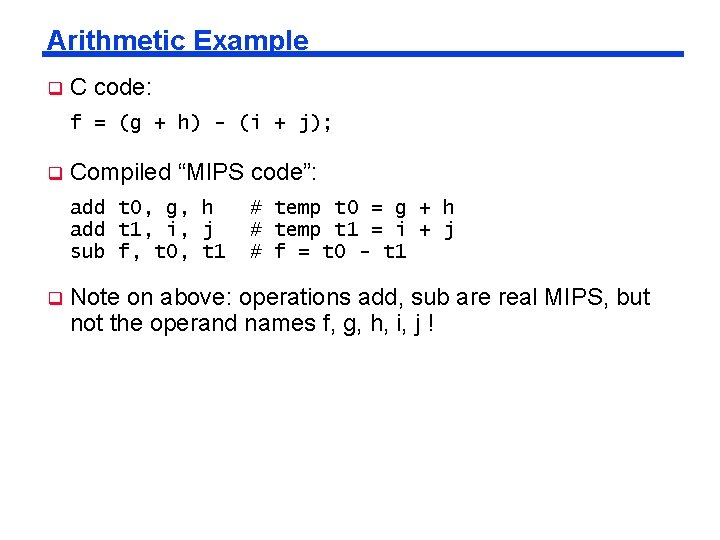
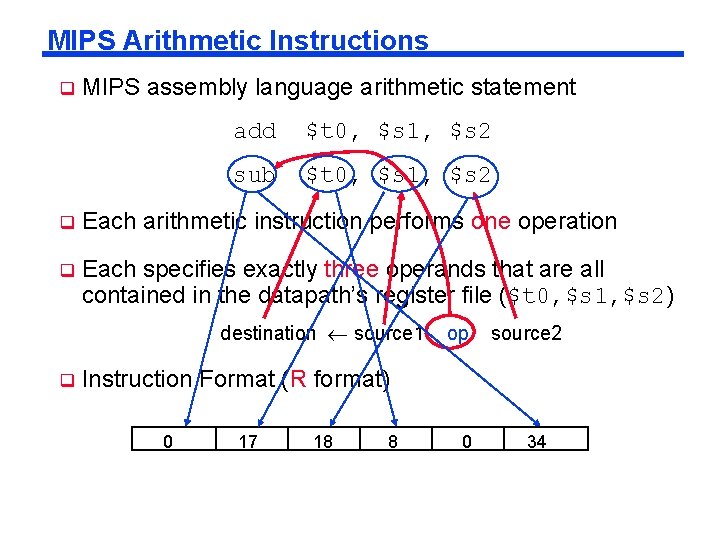
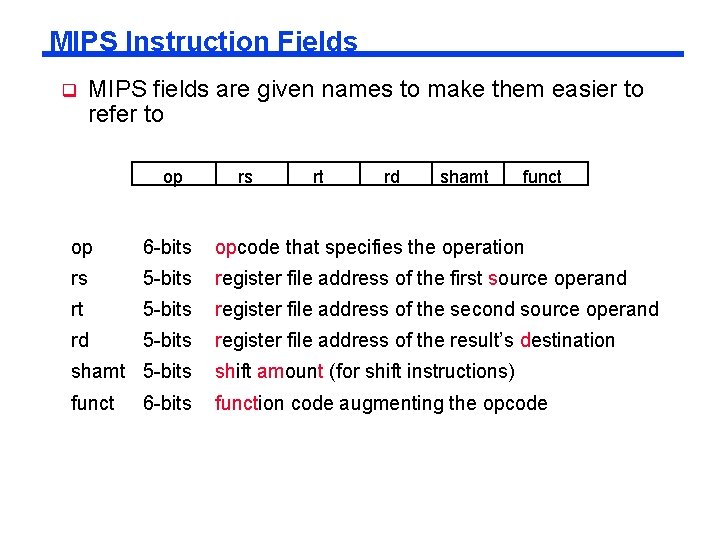
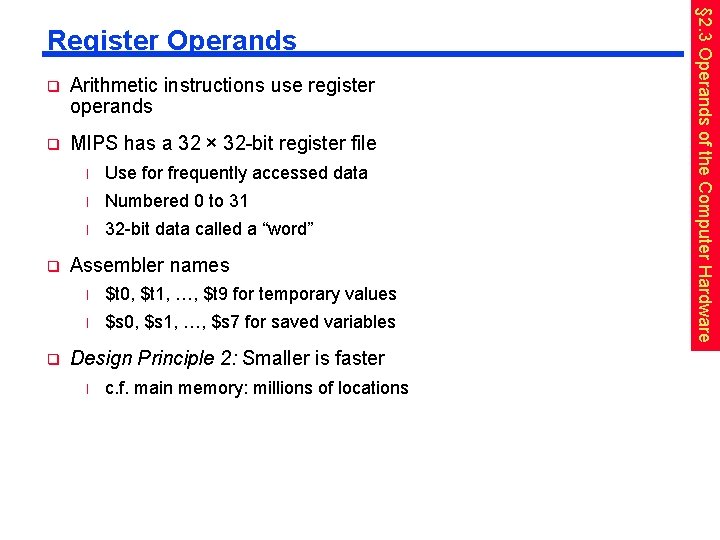
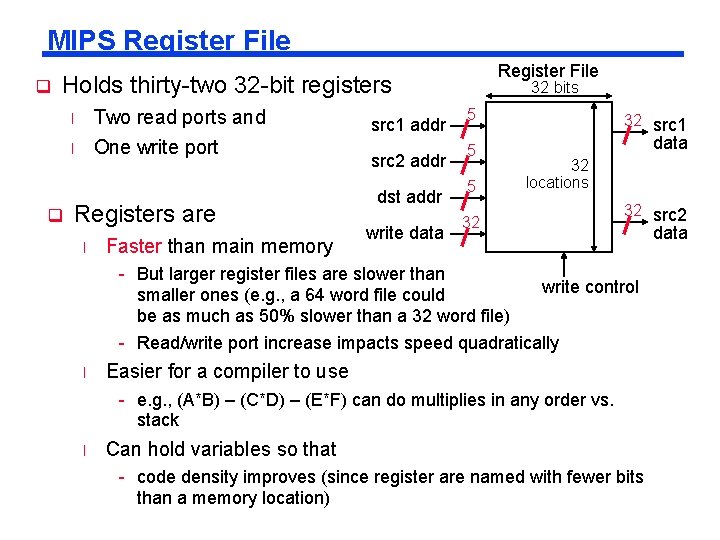
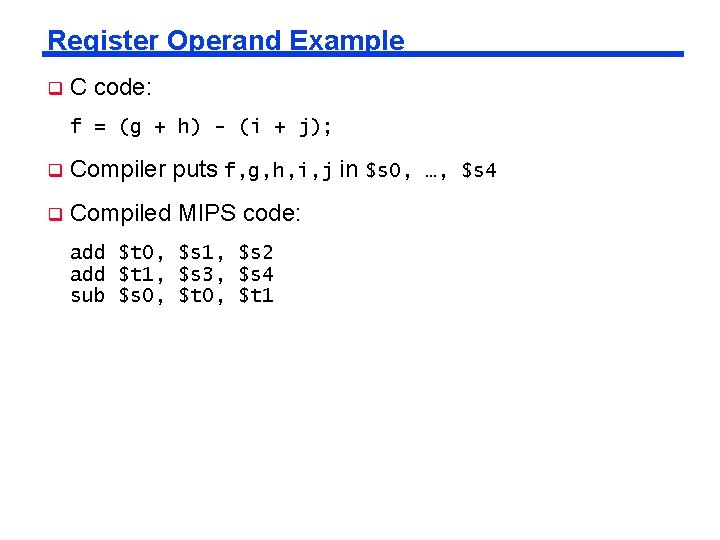
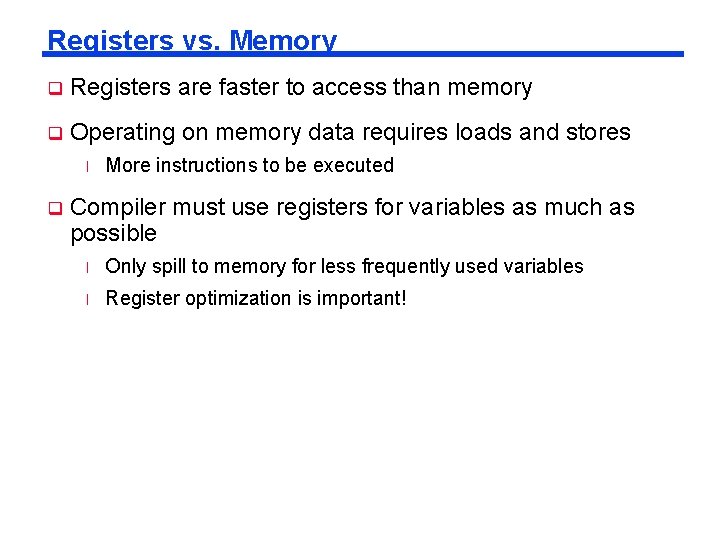
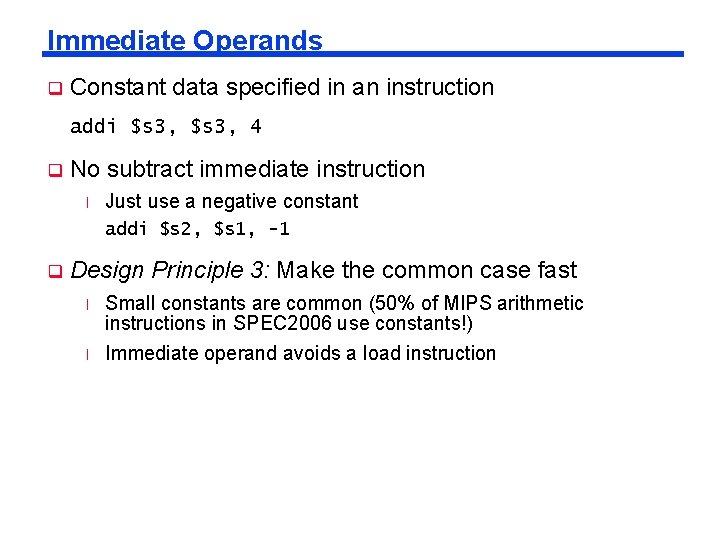
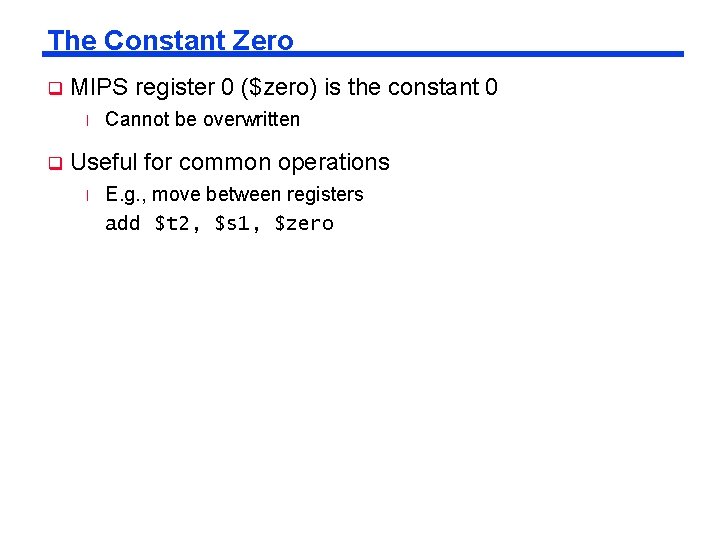
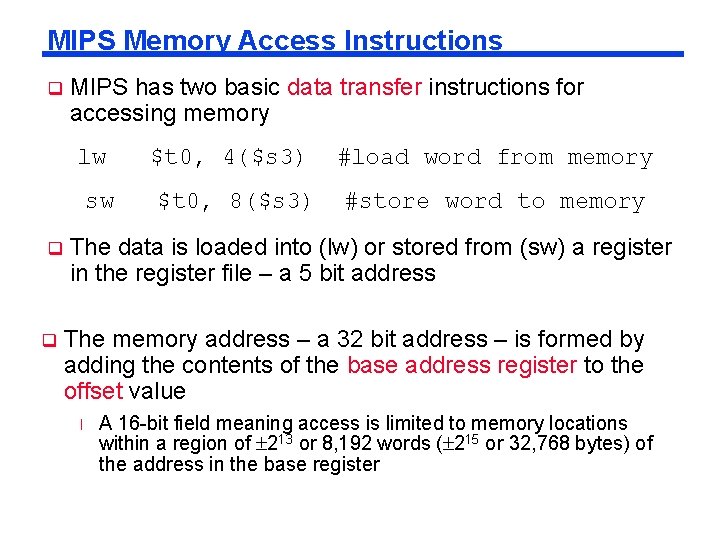
![Memory Operand Example 1 q C code: g = h + A[8]; l q Memory Operand Example 1 q C code: g = h + A[8]; l q](https://slidetodoc.com/presentation_image_h2/0c7a7a2b048aa81803cbc8e22a62966e/image-16.jpg)
![Memory Operand Example 2 q C code: A[12] = h + A[8]; l q Memory Operand Example 2 q C code: A[12] = h + A[8]; l q](https://slidetodoc.com/presentation_image_h2/0c7a7a2b048aa81803cbc8e22a62966e/image-17.jpg)
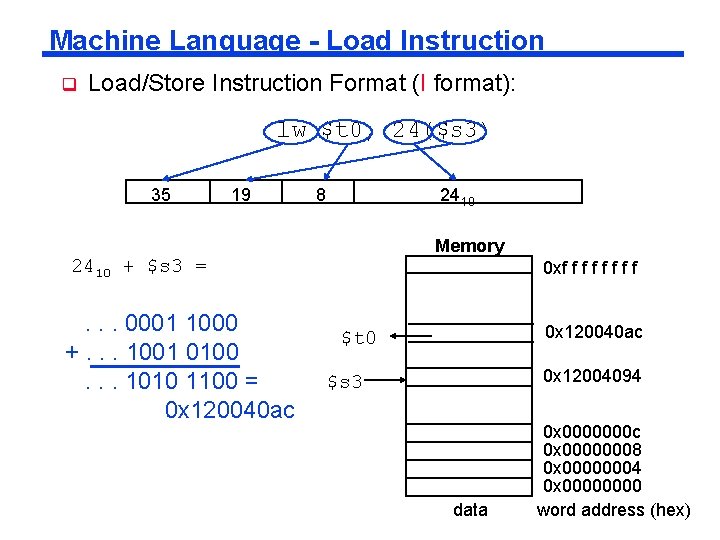
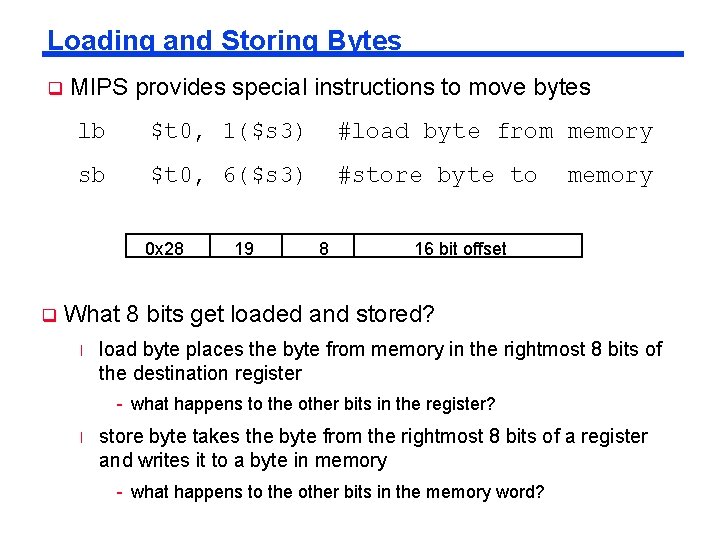
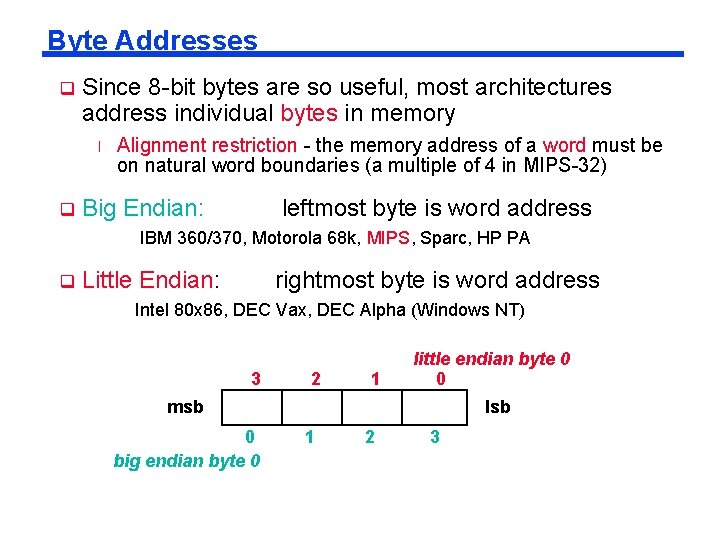
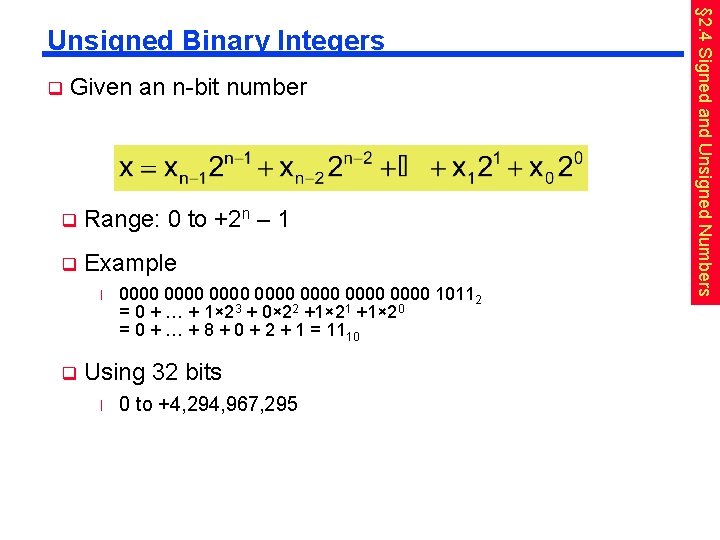
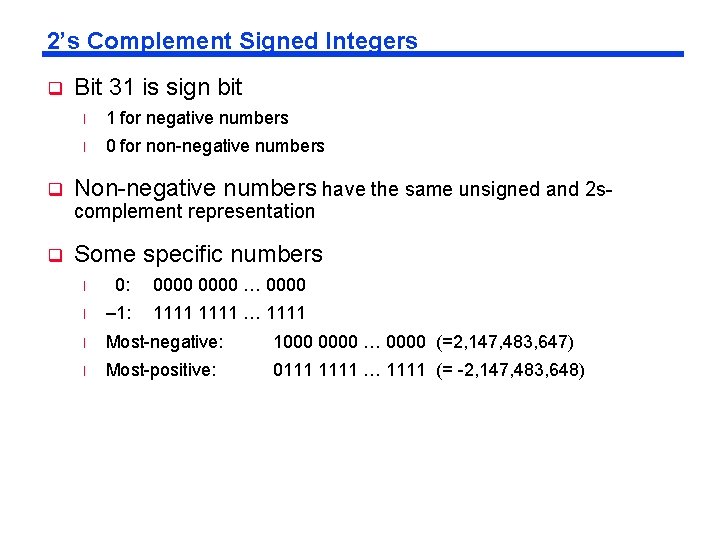
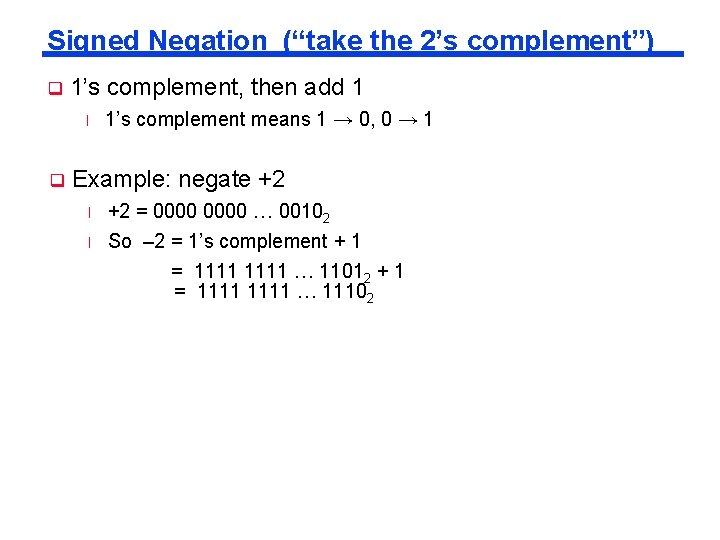
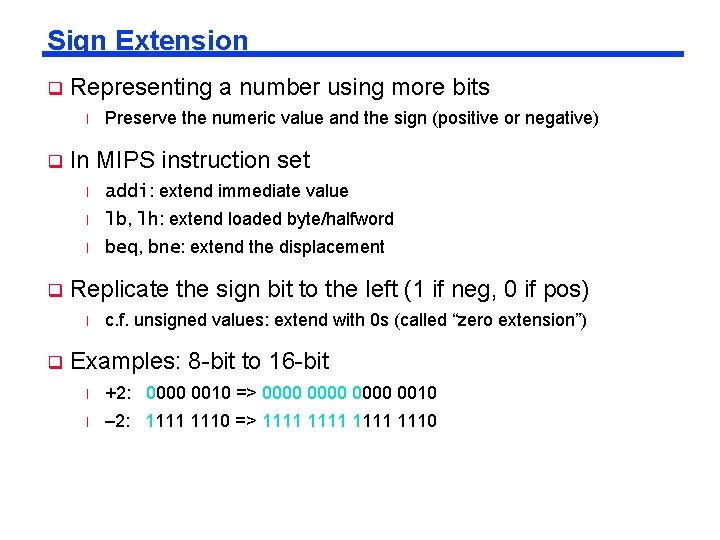
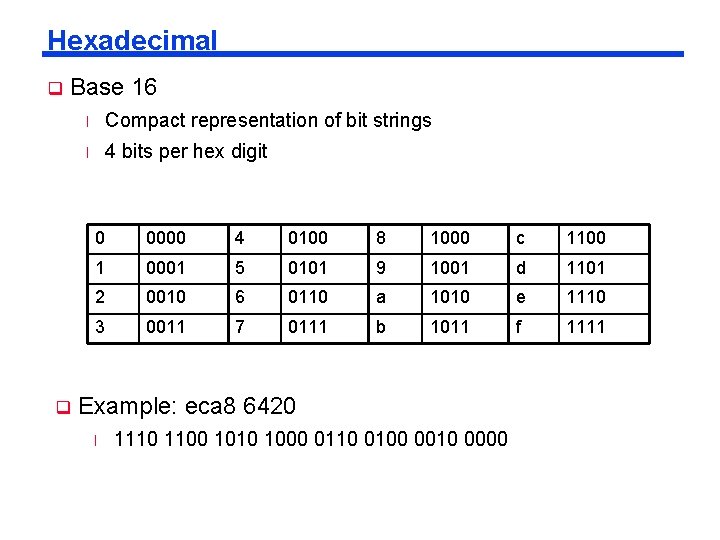
- Slides: 25
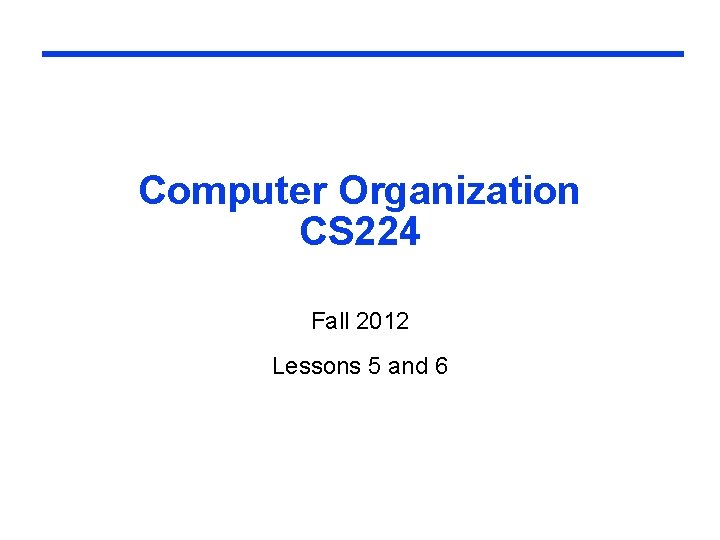
Computer Organization CS 224 Fall 2012 Lessons 5 and 6
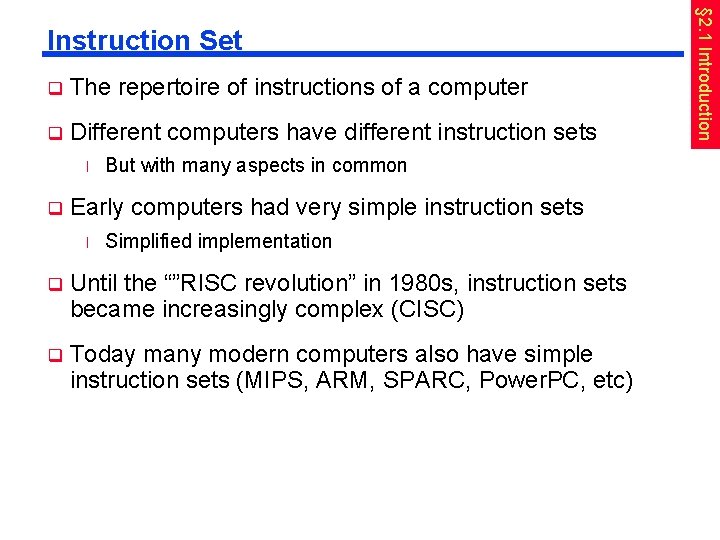
q The repertoire of instructions of a computer q Different computers have different instruction sets l q But with many aspects in common Early computers had very simple instruction sets l Simplified implementation q Until the “”RISC revolution” in 1980 s, instruction sets became increasingly complex (CISC) q Today many modern computers also have simple instruction sets (MIPS, ARM, SPARC, Power. PC, etc) § 2. 1 Introduction Instruction Set
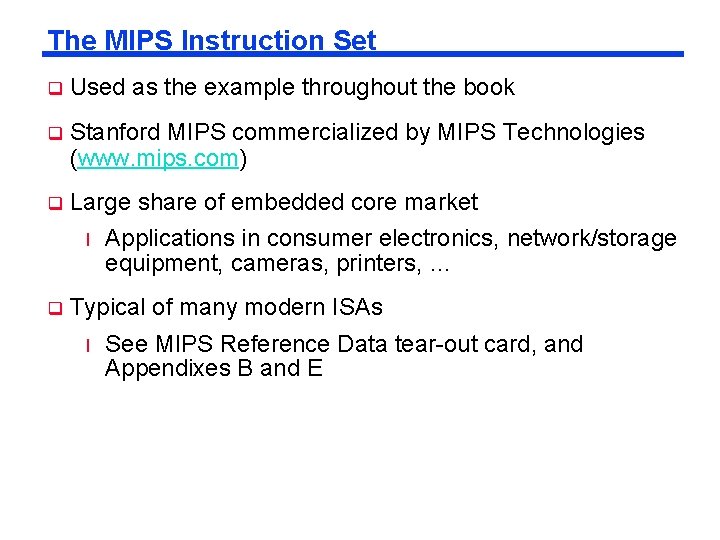
The MIPS Instruction Set q Used as the example throughout the book q Stanford MIPS commercialized by MIPS Technologies (www. mips. com) q Large share of embedded core market l q Applications in consumer electronics, network/storage equipment, cameras, printers, … Typical of many modern ISAs l See MIPS Reference Data tear-out card, and Appendixes B and E
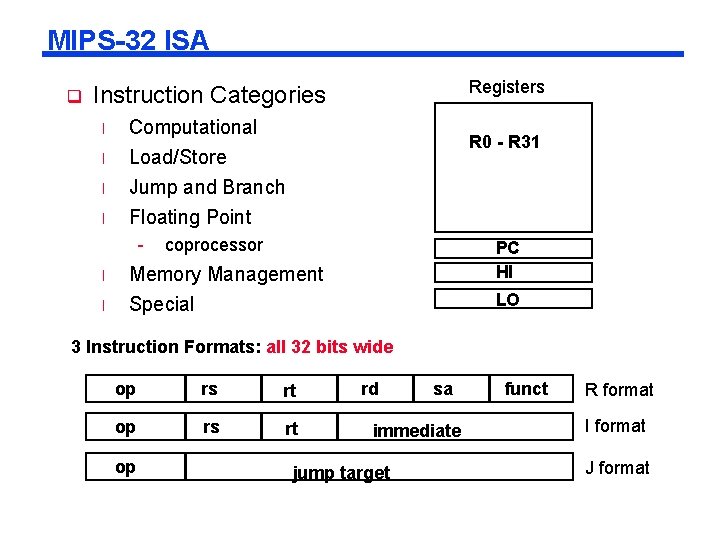
MIPS-32 ISA q Registers Instruction Categories l Computational Load/Store Jump and Branch l Floating Point l l - R 0 - R 31 coprocessor l Memory Management PC HI l Special LO 3 Instruction Formats: all 32 bits wide op rs rt op rd sa immediate jump target funct R format I format J format
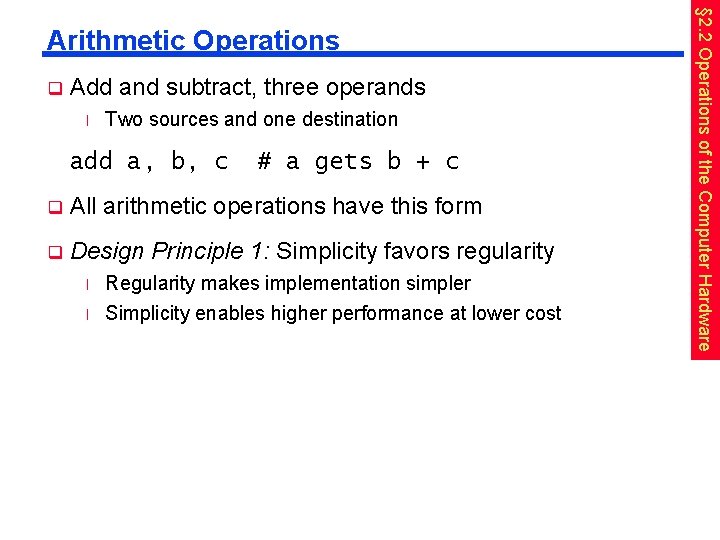
q Add and subtract, three operands l Two sources and one destination add a, b, c # a gets b + c q All arithmetic operations have this form q Design Principle 1: Simplicity favors regularity l Regularity makes implementation simpler l Simplicity enables higher performance at lower cost § 2. 2 Operations of the Computer Hardware Arithmetic Operations
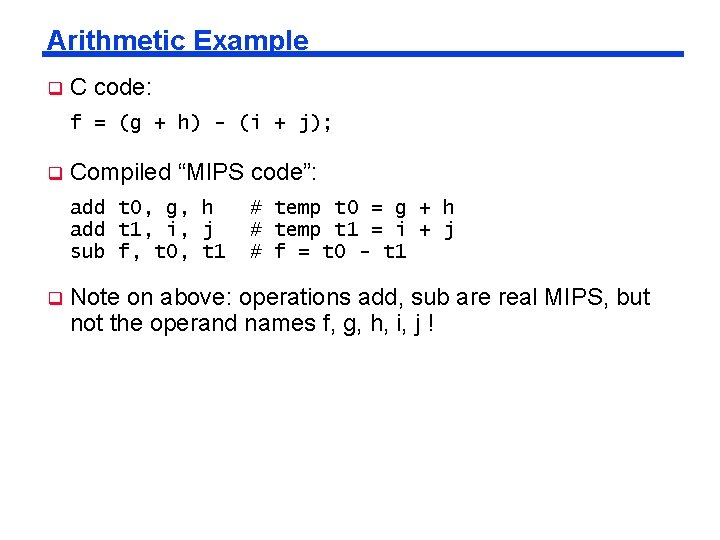
Arithmetic Example q C code: f = (g + h) - (i + j); q Compiled “MIPS code”: add t 0, g, h add t 1, i, j sub f, t 0, t 1 q # temp t 0 = g + h # temp t 1 = i + j # f = t 0 - t 1 Note on above: operations add, sub are real MIPS, but not the operand names f, g, h, i, j !
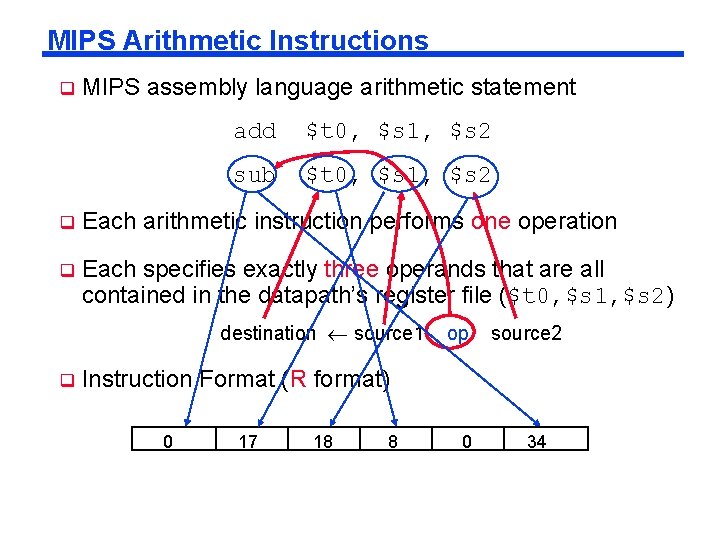
MIPS Arithmetic Instructions q MIPS assembly language arithmetic statement add $t 0, $s 1, $s 2 sub $t 0, $s 1, $s 2 q Each arithmetic instruction performs one operation q Each specifies exactly three operands that are all contained in the datapath’s register file ($t 0, $s 1, $s 2) destination source 1 q op source 2 Instruction Format (R format) 0 17 18 8 0 34
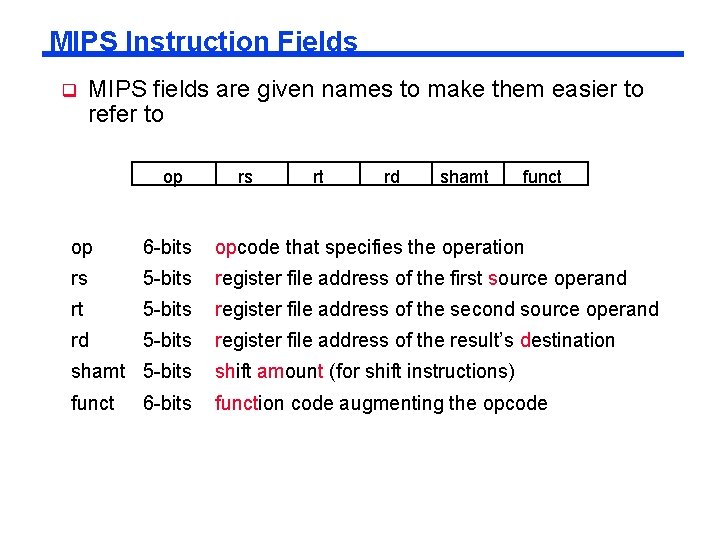
MIPS Instruction Fields q MIPS fields are given names to make them easier to refer to op rs rt rd shamt funct op 6 -bits opcode that specifies the operation rs 5 -bits register file address of the first source operand rt 5 -bits register file address of the second source operand rd 5 -bits register file address of the result’s destination shamt 5 -bits shift amount (for shift instructions) function code augmenting the opcode 6 -bits
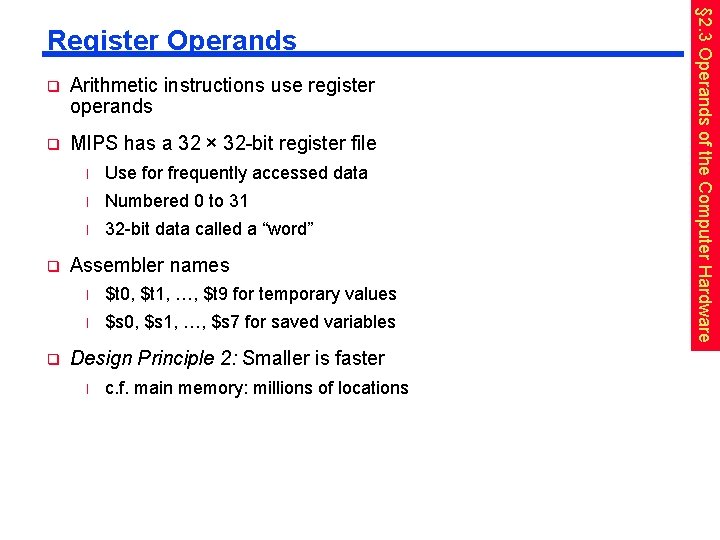
q Arithmetic instructions use register operands q MIPS has a 32 × 32 -bit register file q q l Use for frequently accessed data l Numbered 0 to 31 l 32 -bit data called a “word” Assembler names l $t 0, $t 1, …, $t 9 for temporary values l $s 0, $s 1, …, $s 7 for saved variables Design Principle 2: Smaller is faster l c. f. main memory: millions of locations § 2. 3 Operands of the Computer Hardware Register Operands
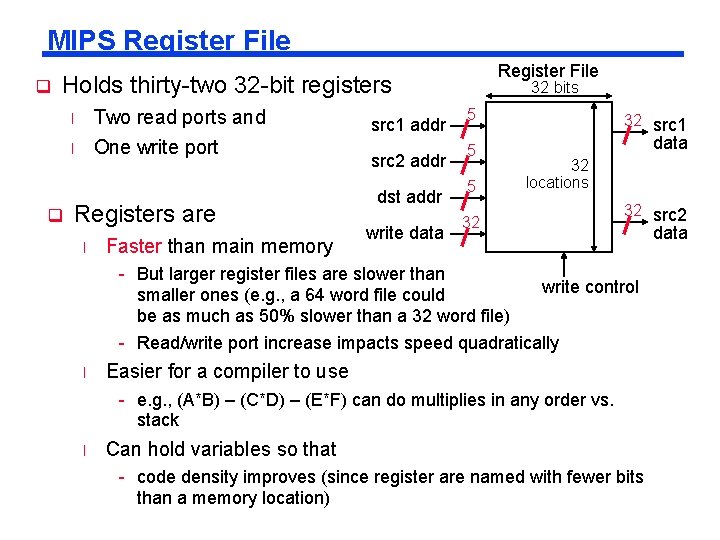
MIPS Register File q Register File Holds thirty-two 32 -bit registers Two read ports and One write port l l q Registers are l Faster than main memory src 1 addr src 2 addr dst addr write data 32 bits 5 5 5 32 src 1 data 32 locations 32 32 src 2 - But larger register files are slower than write control smaller ones (e. g. , a 64 word file could be as much as 50% slower than a 32 word file) - Read/write port increase impacts speed quadratically l Easier for a compiler to use - e. g. , (A*B) – (C*D) – (E*F) can do multiplies in any order vs. stack l Can hold variables so that - code density improves (since register are named with fewer bits than a memory location) data
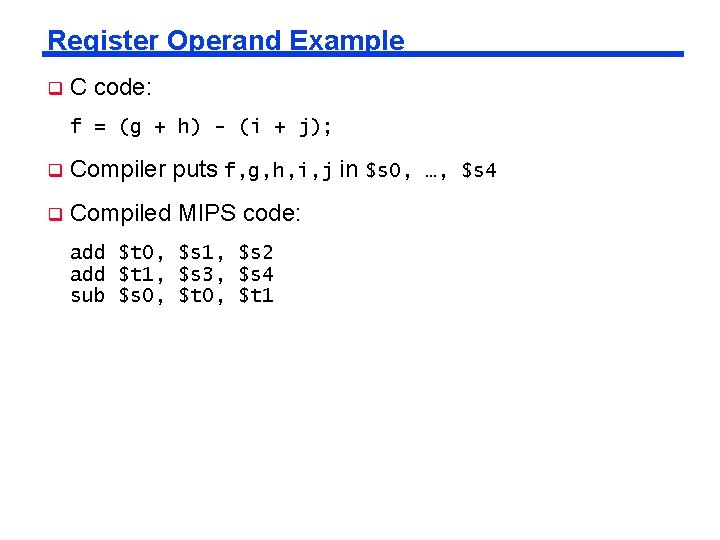
Register Operand Example q C code: f = (g + h) - (i + j); q Compiler puts f, g, h, i, j in $s 0, …, $s 4 q Compiled MIPS code: add $t 0, $s 1, $s 2 add $t 1, $s 3, $s 4 sub $s 0, $t 1
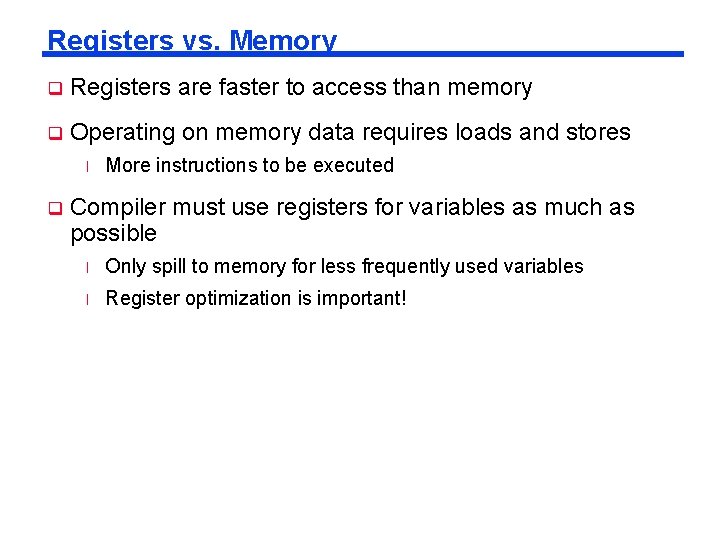
Registers vs. Memory q Registers are faster to access than memory q Operating on memory data requires loads and stores l q More instructions to be executed Compiler must use registers for variables as much as possible l Only spill to memory for less frequently used variables l Register optimization is important!
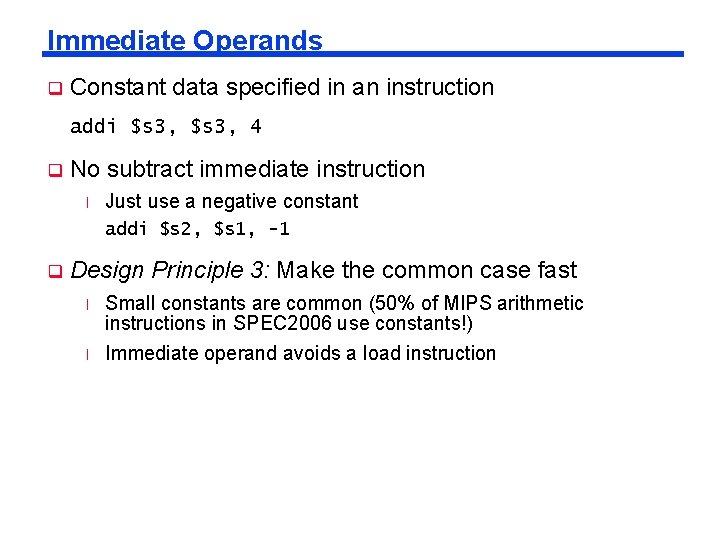
Immediate Operands q Constant data specified in an instruction addi $s 3, 4 q No subtract immediate instruction l Just use a negative constant addi $s 2, $s 1, -1 q Design Principle 3: Make the common case fast l Small constants are common (50% of MIPS arithmetic instructions in SPEC 2006 use constants!) l Immediate operand avoids a load instruction
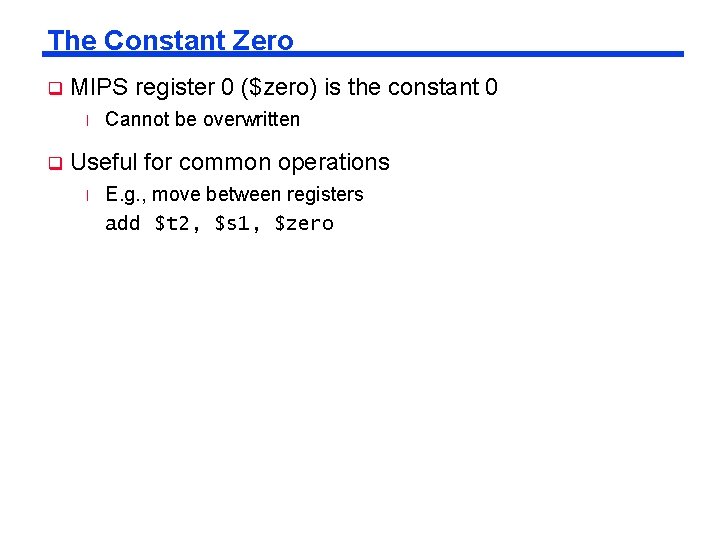
The Constant Zero q MIPS register 0 ($zero) is the constant 0 l q Cannot be overwritten Useful for common operations l E. g. , move between registers add $t 2, $s 1, $zero
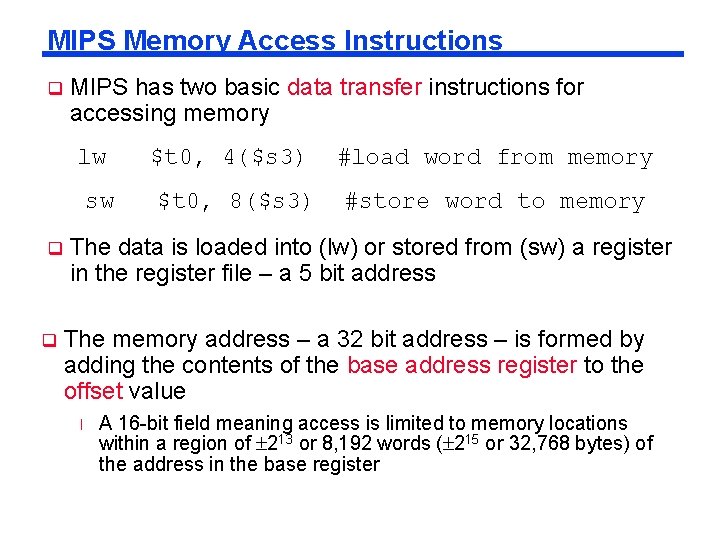
MIPS Memory Access Instructions q MIPS has two basic data transfer instructions for accessing memory lw sw q q $t 0, 4($s 3) $t 0, 8($s 3) #load word from memory #store word to memory The data is loaded into (lw) or stored from (sw) a register in the register file – a 5 bit address The memory address – a 32 bit address – is formed by adding the contents of the base address register to the offset value l A 16 -bit field meaning access is limited to memory locations within a region of 213 or 8, 192 words ( 215 or 32, 768 bytes) of the address in the base register
![Memory Operand Example 1 q C code g h A8 l q Memory Operand Example 1 q C code: g = h + A[8]; l q](https://slidetodoc.com/presentation_image_h2/0c7a7a2b048aa81803cbc8e22a62966e/image-16.jpg)
Memory Operand Example 1 q C code: g = h + A[8]; l q g in $s 1, h in $s 2, base address of A in $s 3 Compiled MIPS code: l Index 8 requires offset of 32 bytes - 4 bytes per word lw $t 0, 32($s 3) add $s 1, $s 2, $t 0 offset # load word base register
![Memory Operand Example 2 q C code A12 h A8 l q Memory Operand Example 2 q C code: A[12] = h + A[8]; l q](https://slidetodoc.com/presentation_image_h2/0c7a7a2b048aa81803cbc8e22a62966e/image-17.jpg)
Memory Operand Example 2 q C code: A[12] = h + A[8]; l q h in $s 2, base address of A in $s 3 Compiled MIPS code: l Index 8 requires offset of 32 bytes l Index 12 requires offset of 48 bytes lw $t 0, 32($s 3) add $t 0, $s 2, $t 0 sw $t 0, 48($s 3) # load word # store word
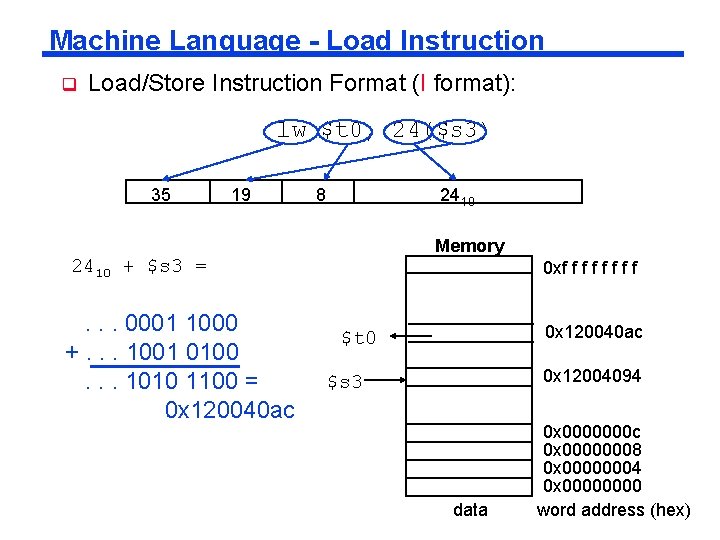
Machine Language - Load Instruction q Load/Store Instruction Format (I format): lw $t 0, 24($s 3) 35 19 8 24 10 Memory 2410 + $s 3 = . . . 0001 1000 +. . . 1001 0100. . . 1010 1100 = 0 x 120040 ac 0 xf f f f 0 x 120040 ac $t 0 0 x 12004094 $s 3 data 0 x 0000000 c 0 x 00000008 0 x 00000004 0 x 0000 word address (hex)
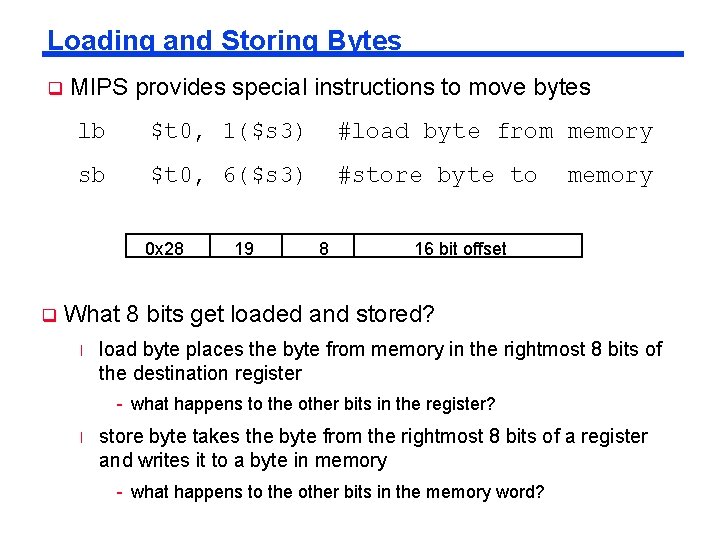
Loading and Storing Bytes q MIPS provides special instructions to move bytes lb $t 0, 1($s 3) #load byte from memory sb $t 0, 6($s 3) #store byte to 0 x 28 q 19 8 memory 16 bit offset What 8 bits get loaded and stored? l load byte places the byte from memory in the rightmost 8 bits of the destination register - what happens to the other bits in the register? l store byte takes the byte from the rightmost 8 bits of a register and writes it to a byte in memory - what happens to the other bits in the memory word?
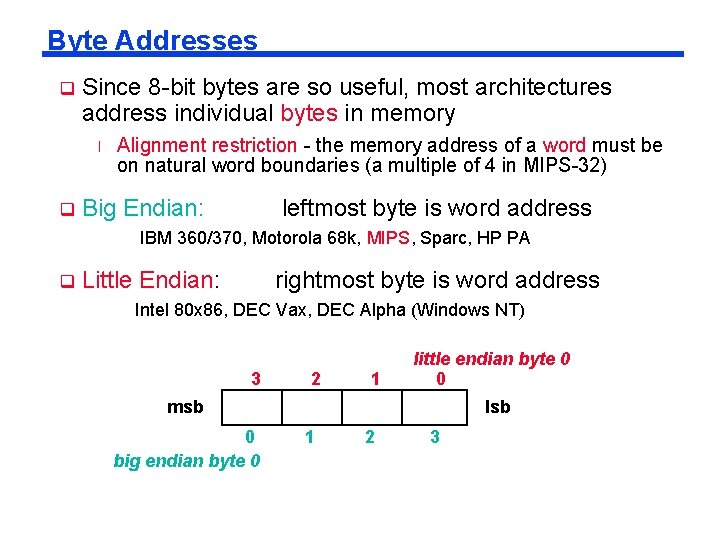
Byte Addresses q Since 8 -bit bytes are so useful, most architectures address individual bytes in memory l q Alignment restriction - the memory address of a word must be on natural word boundaries (a multiple of 4 in MIPS-32) Big Endian: leftmost byte is word address IBM 360/370, Motorola 68 k, MIPS, Sparc, HP PA q Little Endian: rightmost byte is word address Intel 80 x 86, DEC Vax, DEC Alpha (Windows NT) 3 2 1 little endian byte 0 0 msb 0 big endian byte 0 lsb 1 2 3
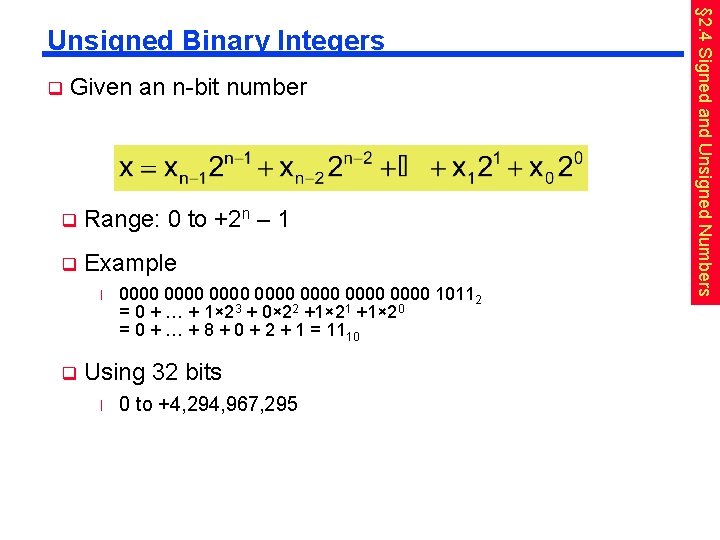
q Given an n-bit number q Range: 0 to +2 n – 1 q Example l q 0000 0000 10112 = 0 + … + 1× 23 + 0× 22 +1× 21 +1× 20 = 0 + … + 8 + 0 + 2 + 1 = 1110 Using 32 bits l 0 to +4, 294, 967, 295 § 2. 4 Signed and Unsigned Numbers Unsigned Binary Integers
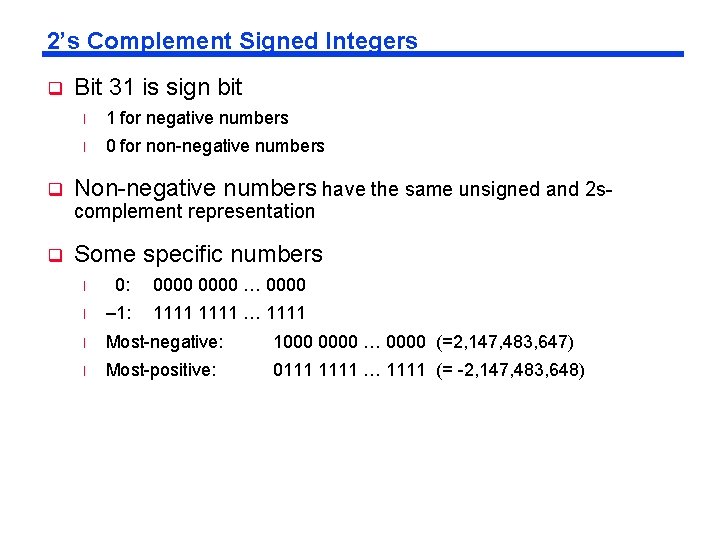
2’s Complement Signed Integers q q Bit 31 is sign bit l 1 for negative numbers l 0 for non-negative numbers Non-negative numbers have the same unsigned and 2 scomplement representation q Some specific numbers l 0: 0000 … 0000 l – 1: 1111 … 1111 l Most-negative: 1000 0000 … 0000 (=2, 147, 483, 647) l Most-positive: 0111 1111 … 1111 (= -2, 147, 483, 648)
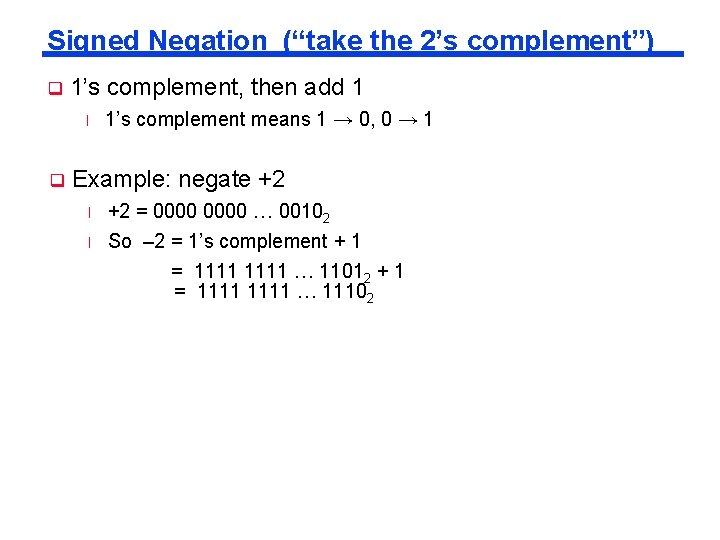
Signed Negation (“take the 2’s complement”) q 1’s complement, then add 1 l q 1’s complement means 1 → 0, 0 → 1 Example: negate +2 l l +2 = 0000 … 00102 So – 2 = 1’s complement + 1 = 1111 … 11012 + 1 = 1111 … 11102
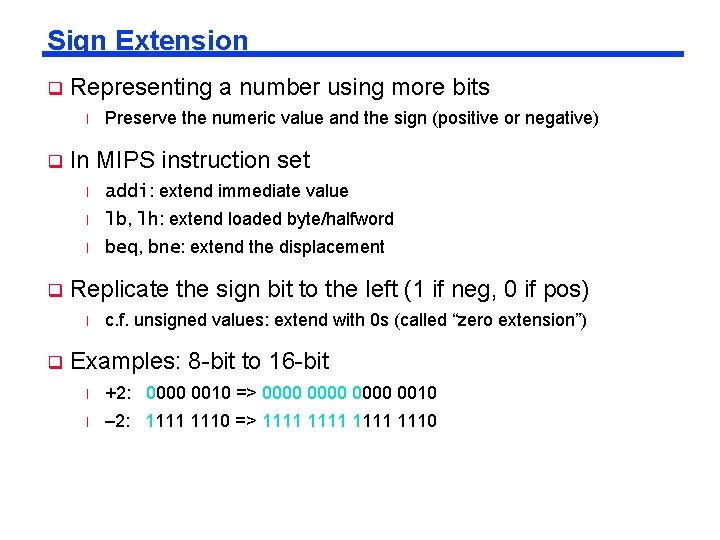
Sign Extension q Representing a number using more bits l q q In MIPS instruction set l addi: extend immediate value l lb, lh: extend loaded byte/halfword l beq, bne: extend the displacement Replicate the sign bit to the left (1 if neg, 0 if pos) l q Preserve the numeric value and the sign (positive or negative) c. f. unsigned values: extend with 0 s (called “zero extension”) Examples: 8 -bit to 16 -bit l +2: 0000 0010 => 0000 0010 l – 2: 1111 1110 => 1111 1110
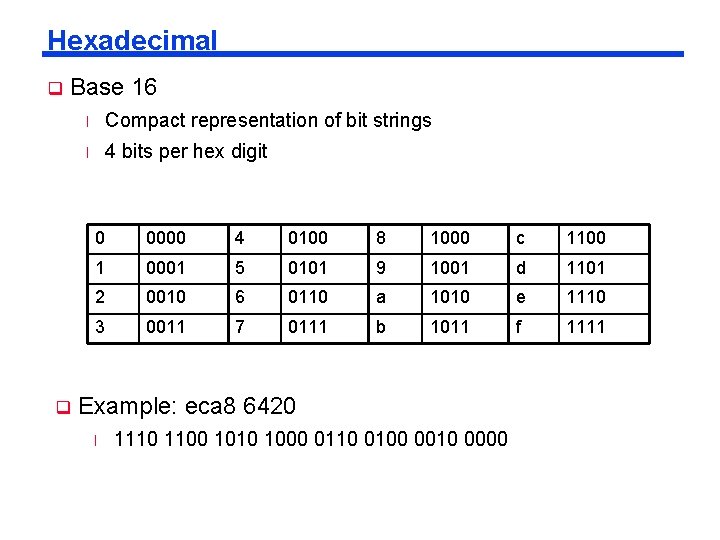
Hexadecimal q Base 16 q l Compact representation of bit strings l 4 bits per hex digit 0 0000 4 0100 8 1000 c 1100 1 0001 5 0101 9 1001 d 1101 2 0010 6 0110 a 1010 e 1110 3 0011 7 0111 b 1011 f 1111 Example: eca 8 6420 l 1110 1100 1010 1000 0110 0100 0010 0000