COMP 411 Computer Organization Instruction Sets Episode 1
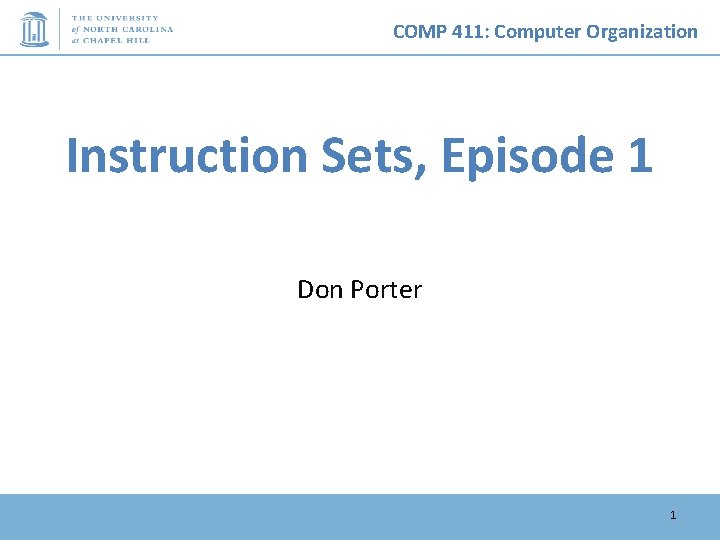
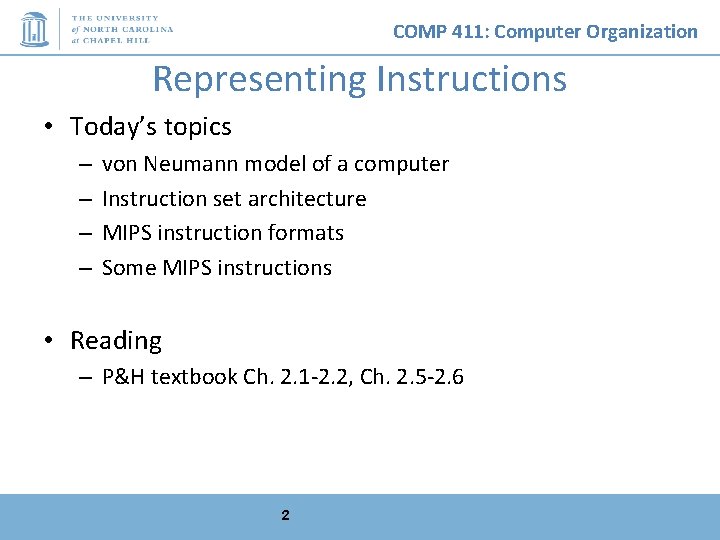
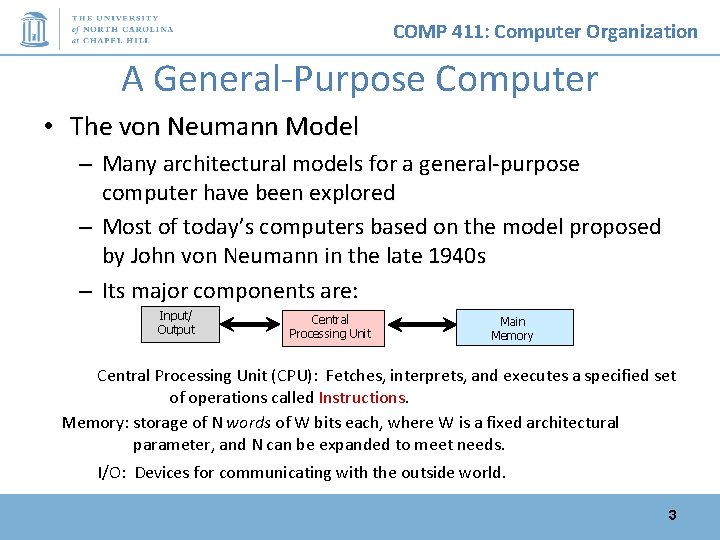
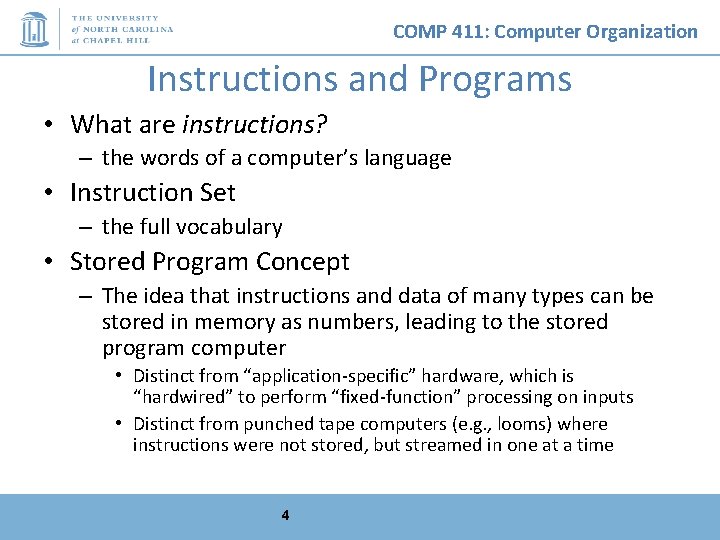
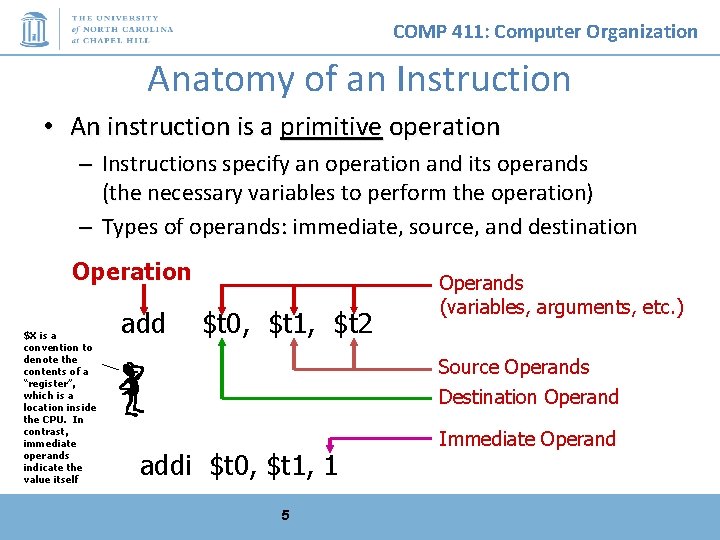
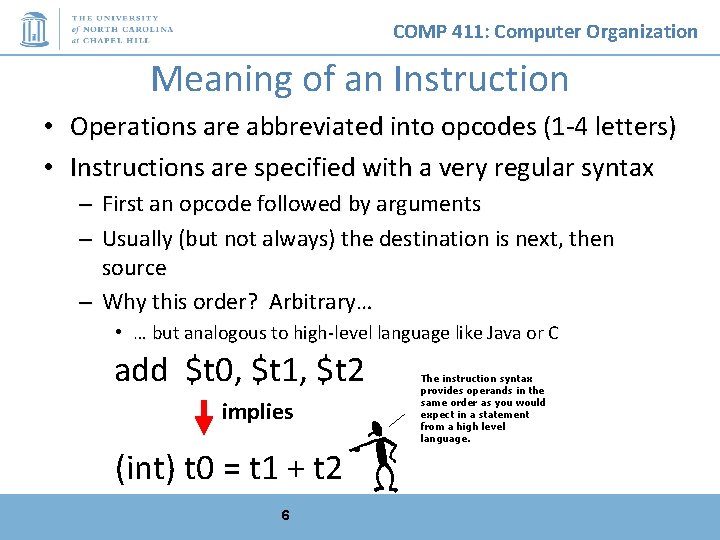
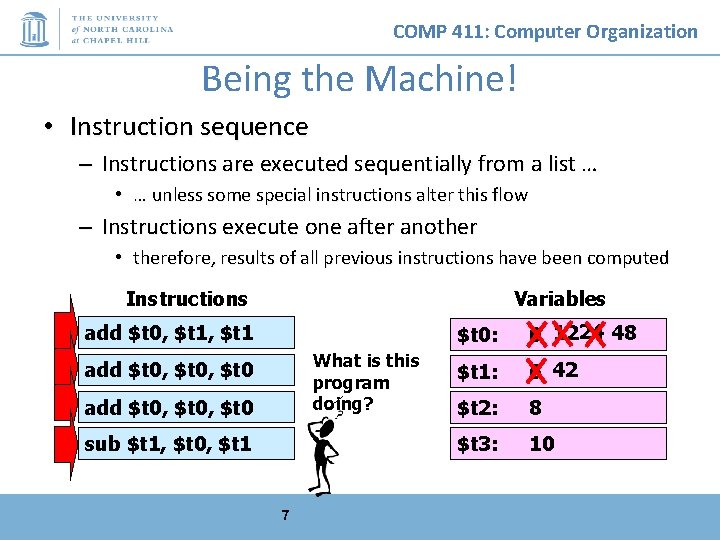
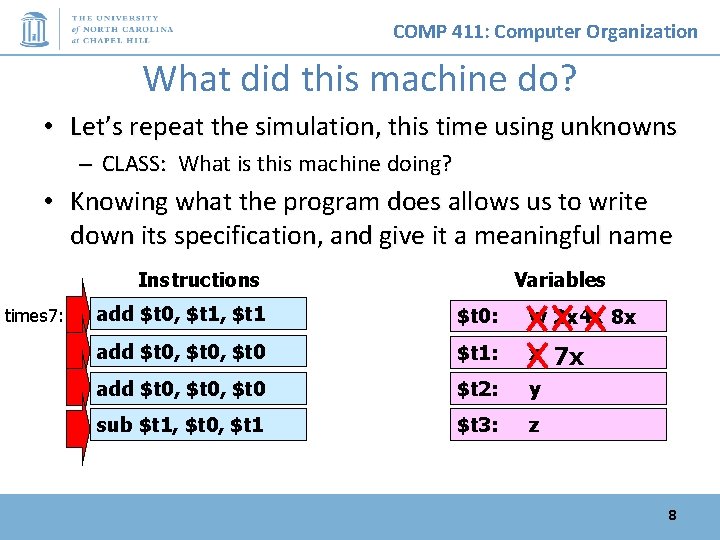
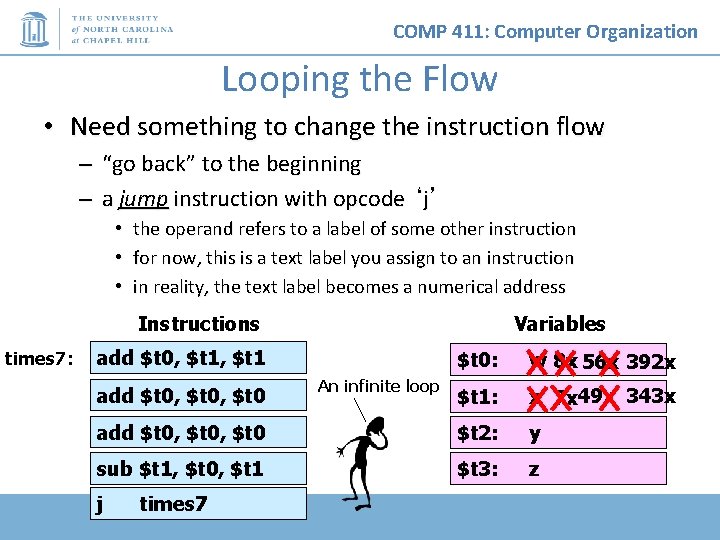
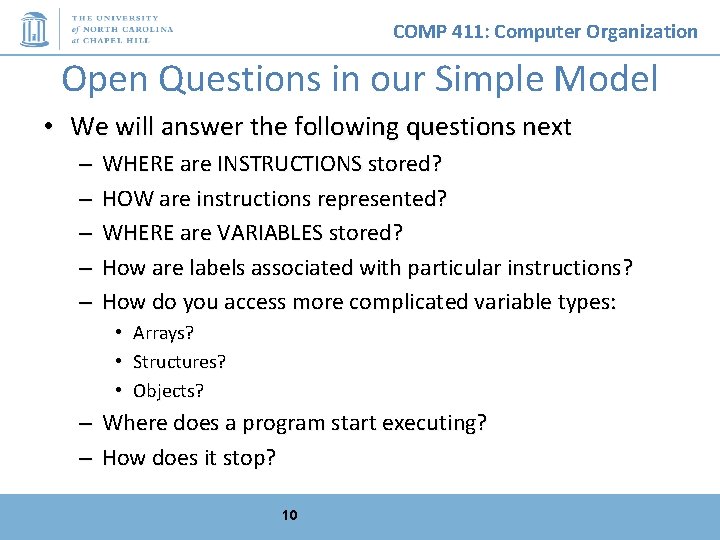
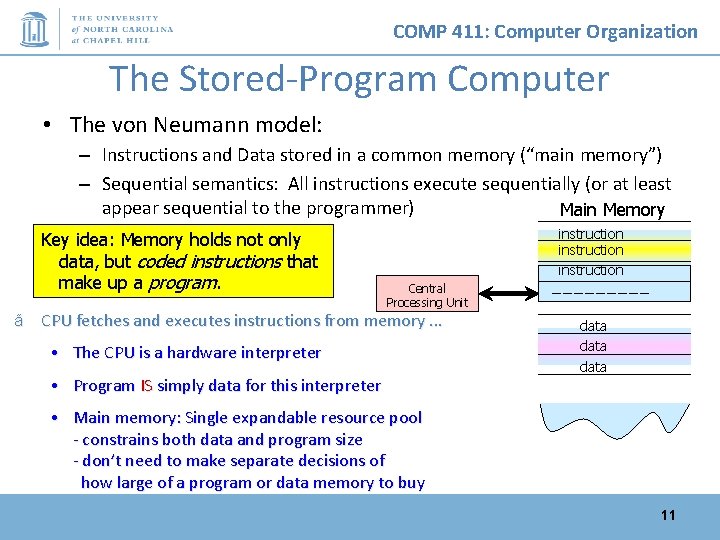
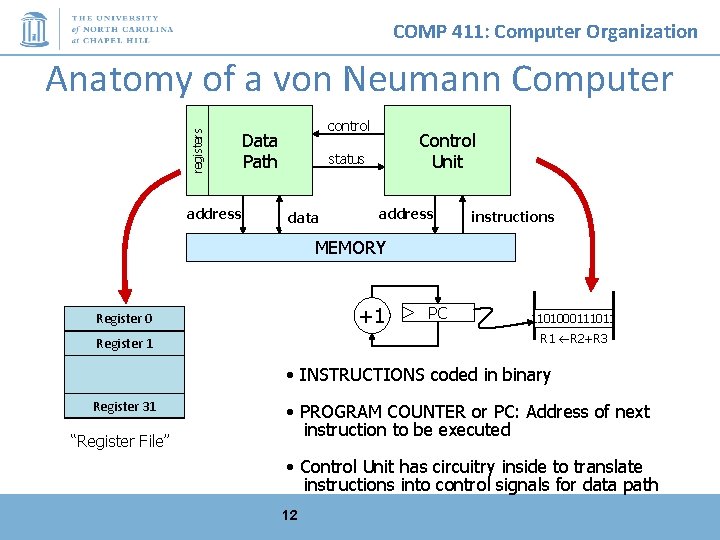
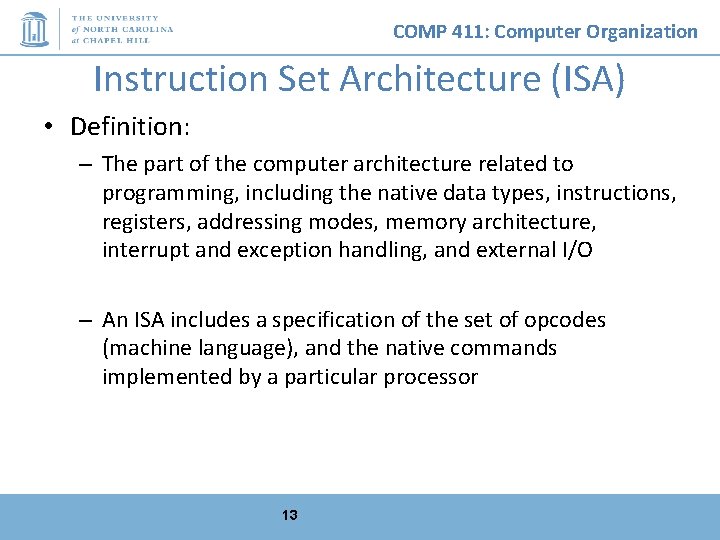
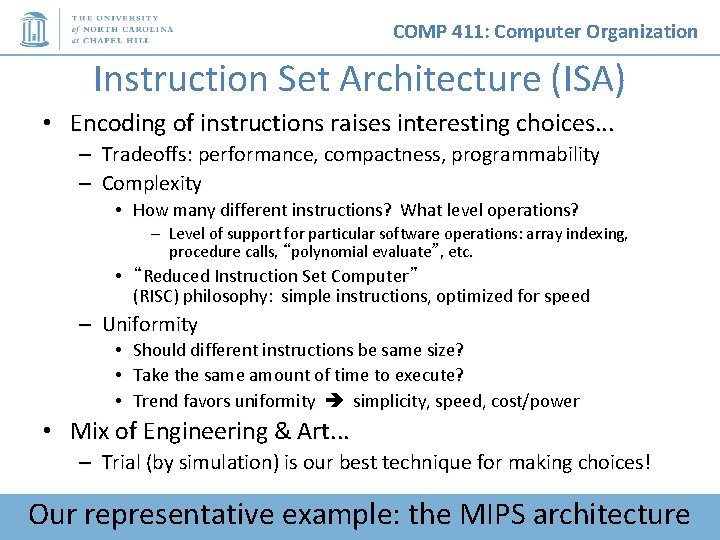
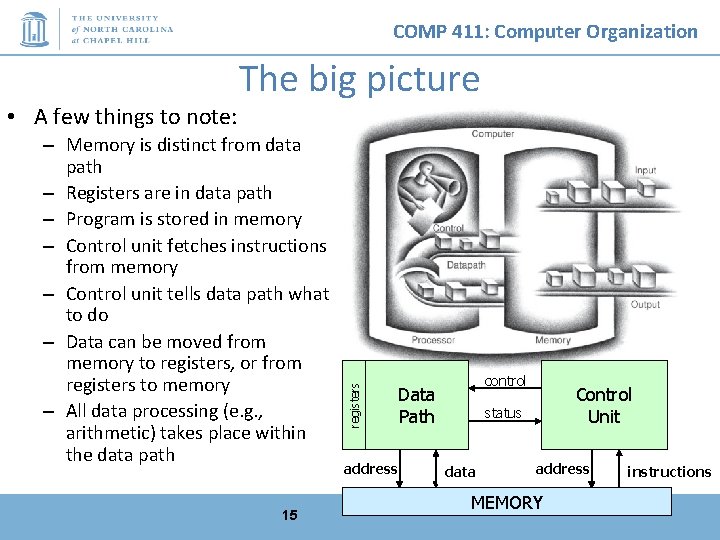
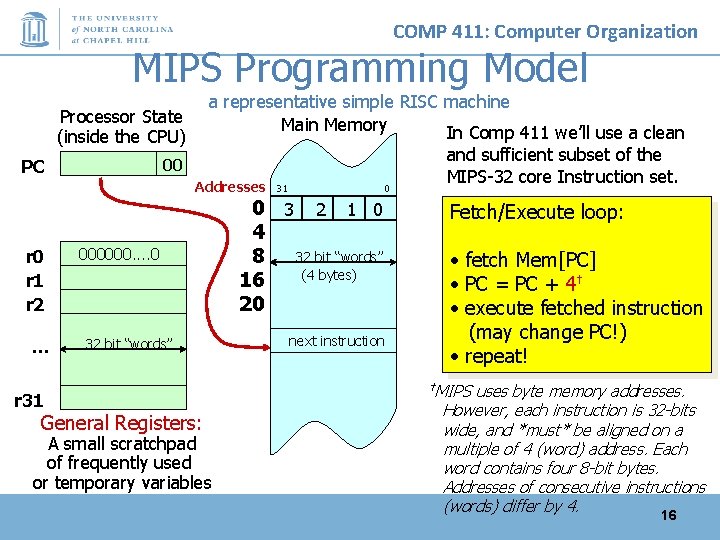
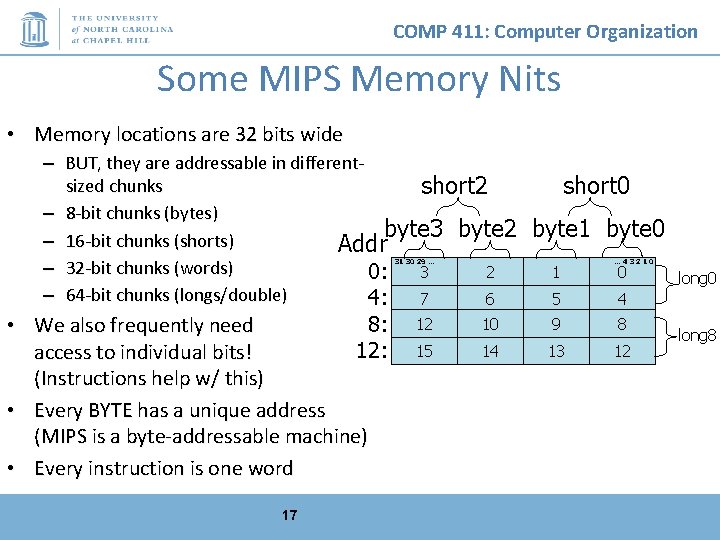
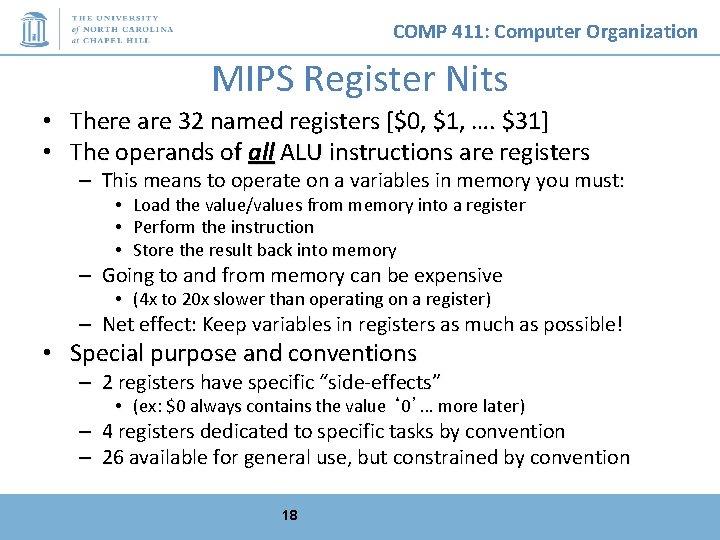
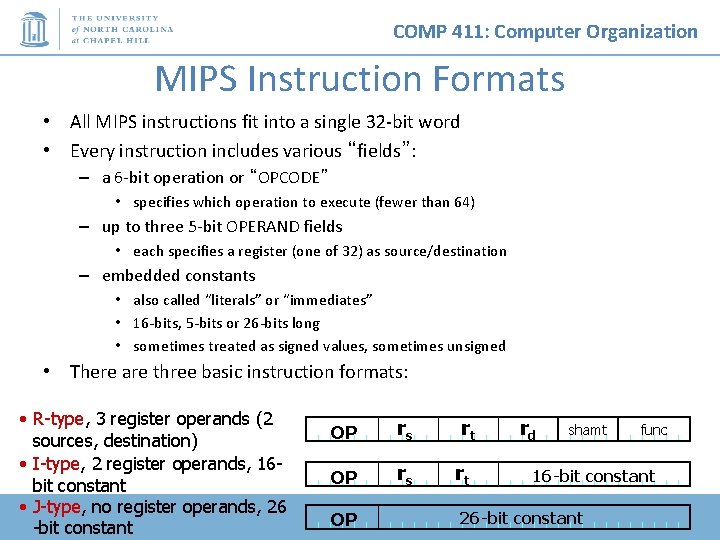
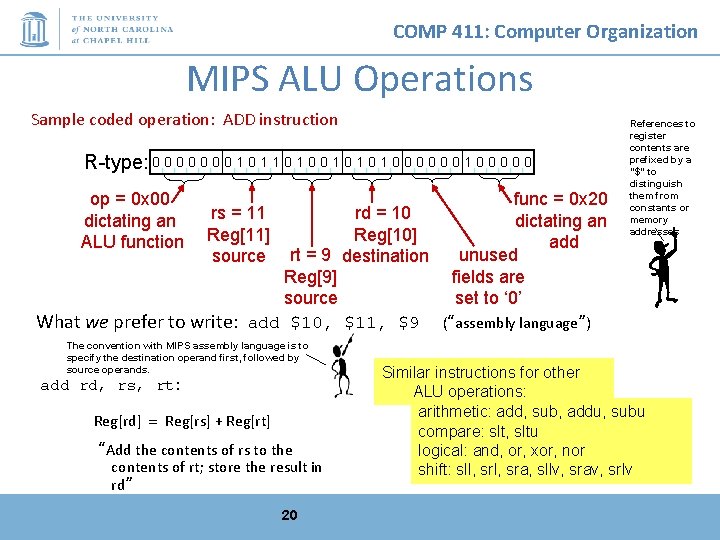
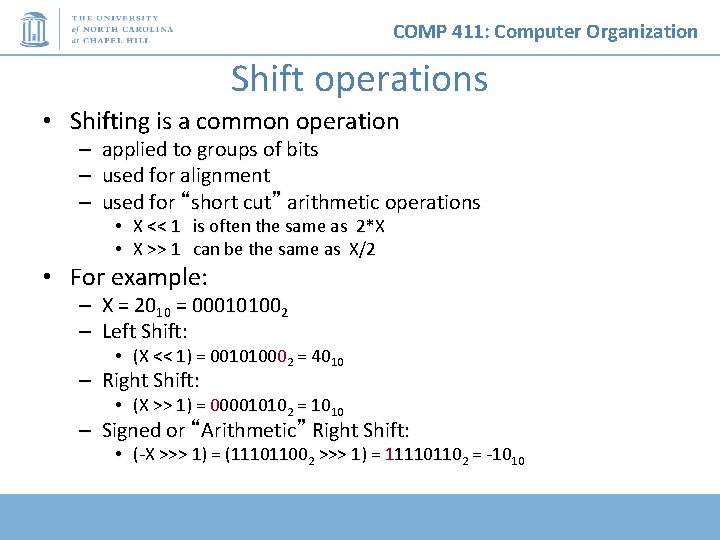
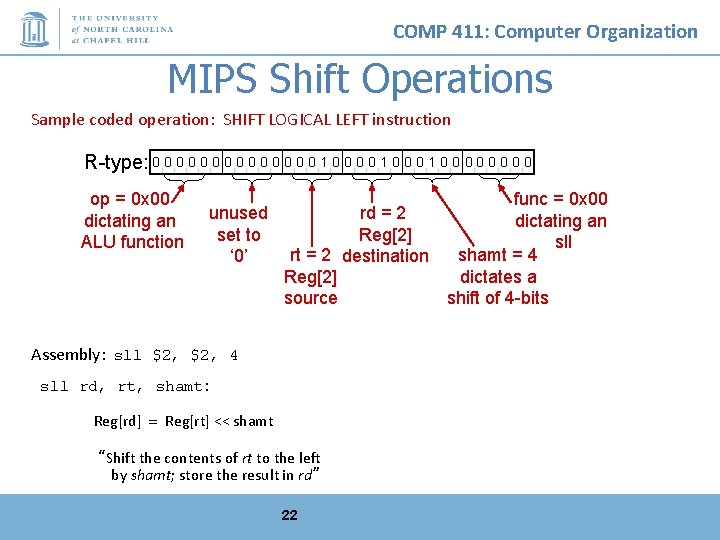
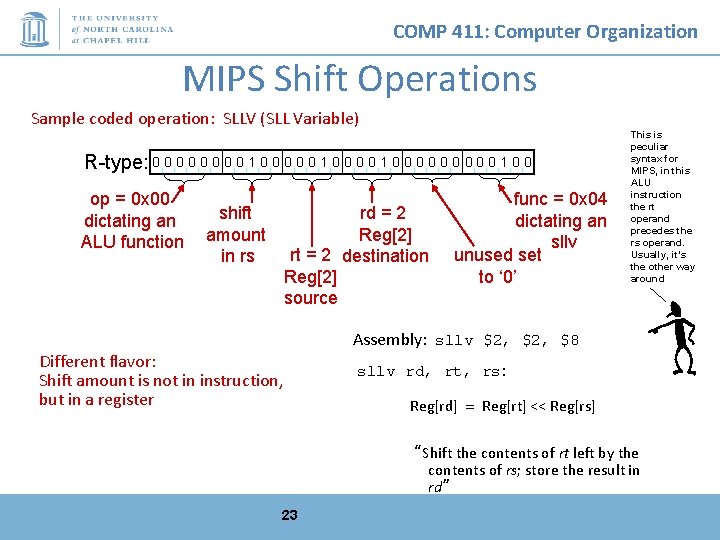
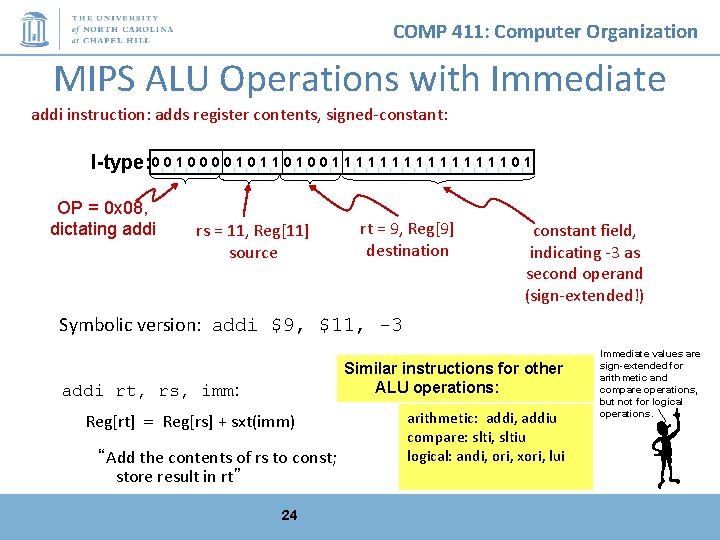
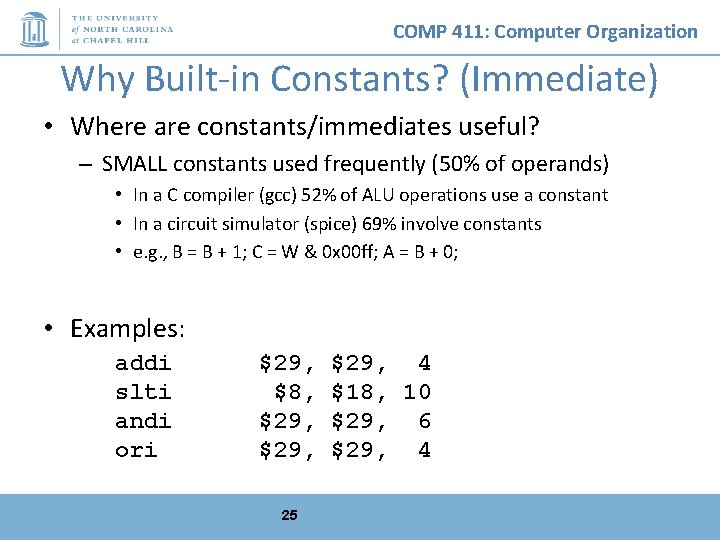
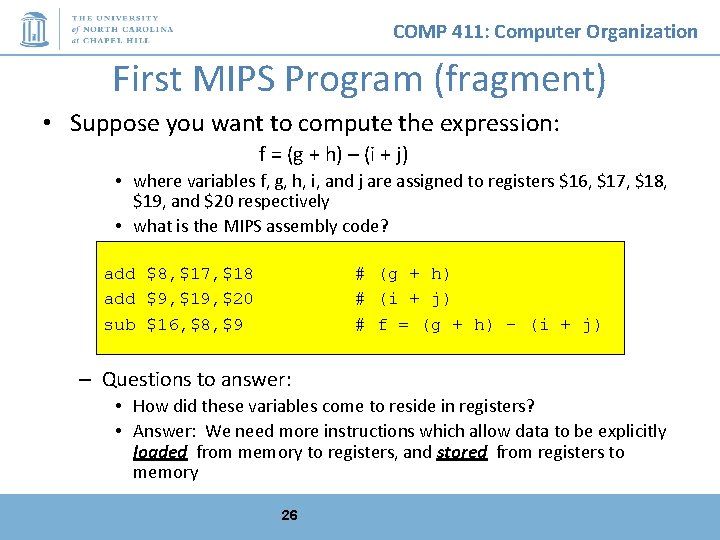
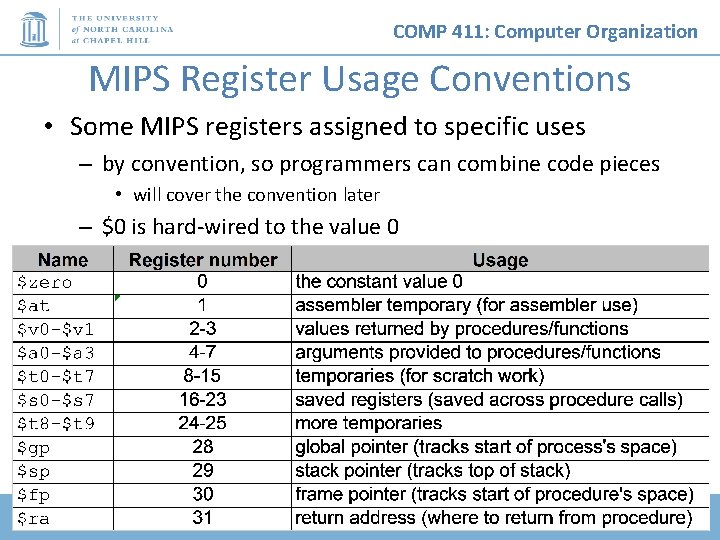
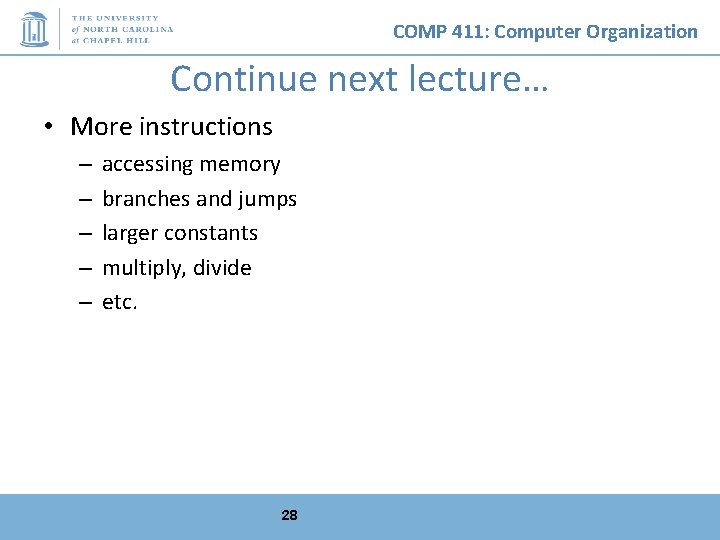
- Slides: 28
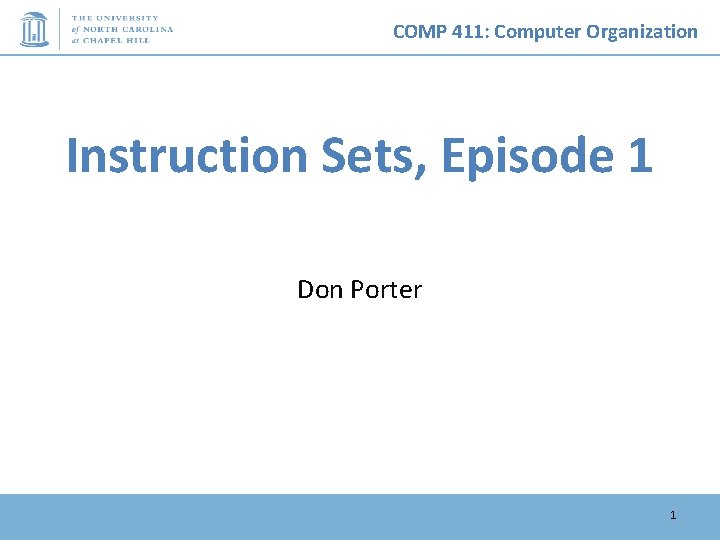
COMP 411: Computer Organization Instruction Sets, Episode 1 Don Porter 1
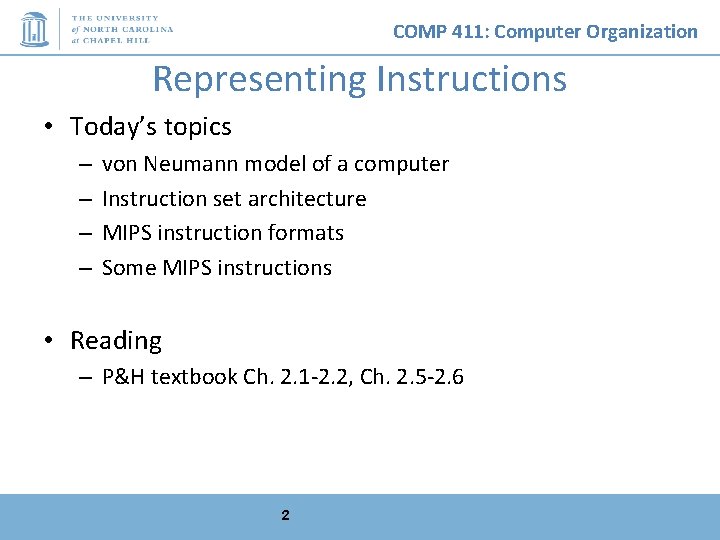
COMP 411: Computer Organization Representing Instructions • Today’s topics – – von Neumann model of a computer Instruction set architecture MIPS instruction formats Some MIPS instructions • Reading – P&H textbook Ch. 2. 1 -2. 2, Ch. 2. 5 -2. 6 2
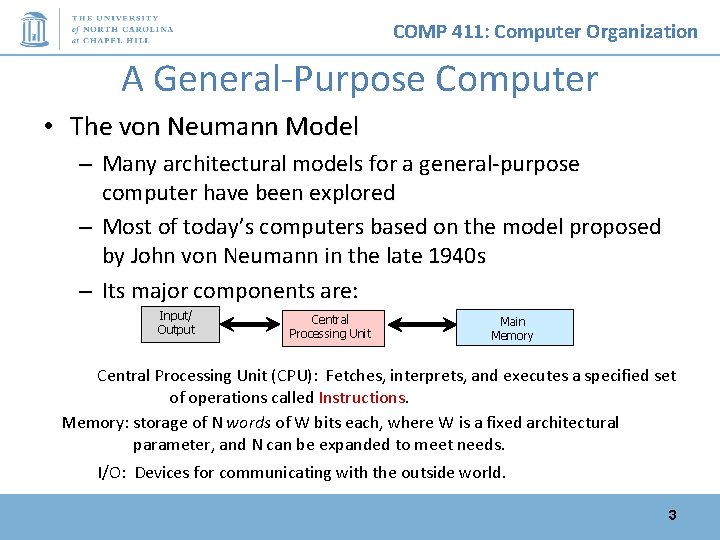
COMP 411: Computer Organization A General-Purpose Computer • The von Neumann Model – Many architectural models for a general-purpose computer have been explored – Most of today’s computers based on the model proposed by John von Neumann in the late 1940 s – Its major components are: Input/ Output Central Processing Unit Main Memory Central Processing Unit (CPU): Fetches, interprets, and executes a specified set of operations called Instructions. Memory: storage of N words of W bits each, where W is a fixed architectural parameter, and N can be expanded to meet needs. I/O: Devices for communicating with the outside world. 3
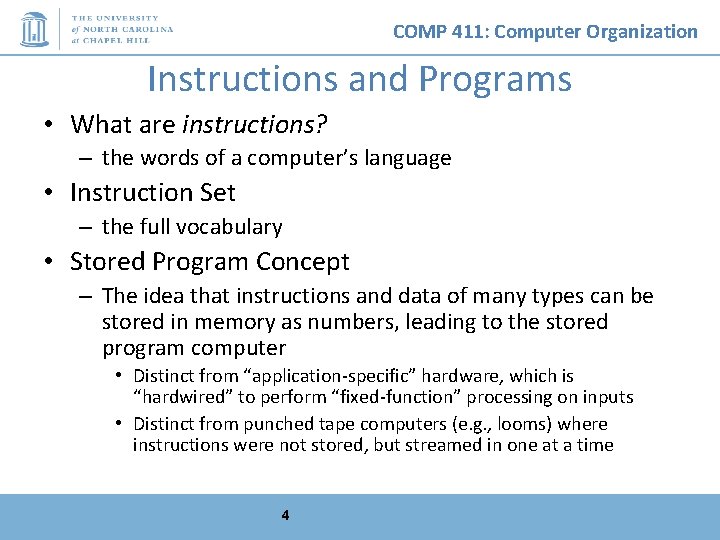
COMP 411: Computer Organization Instructions and Programs • What are instructions? – the words of a computer’s language • Instruction Set – the full vocabulary • Stored Program Concept – The idea that instructions and data of many types can be stored in memory as numbers, leading to the stored program computer • Distinct from “application-specific” hardware, which is “hardwired” to perform “fixed-function” processing on inputs • Distinct from punched tape computers (e. g. , looms) where instructions were not stored, but streamed in one at a time 4
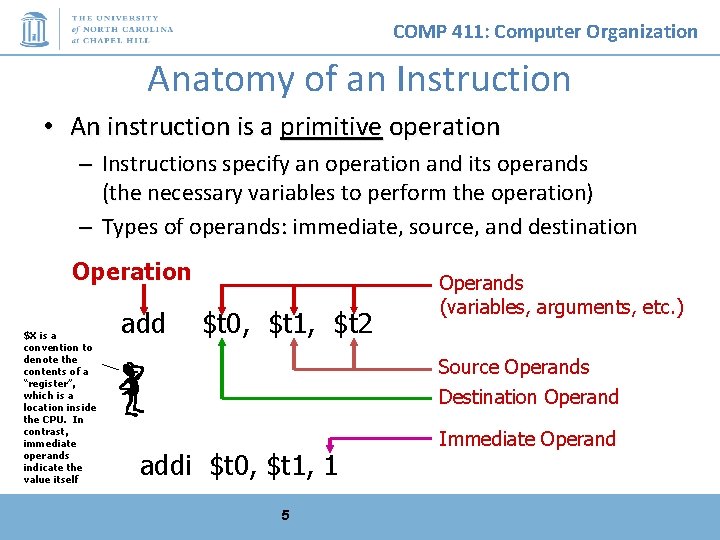
COMP 411: Computer Organization Anatomy of an Instruction • An instruction is a primitive operation – Instructions specify an operation and its operands (the necessary variables to perform the operation) – Types of operands: immediate, source, and destination Operation $X is a convention to denote the contents of a “register”, which is a location inside the CPU. In contrast, immediate operands indicate the value itself add $t 0, $t 1, $t 2 Operands (variables, arguments, etc. ) Source Operands Destination Operand addi $t 0, $t 1, 1 5 Immediate Operand
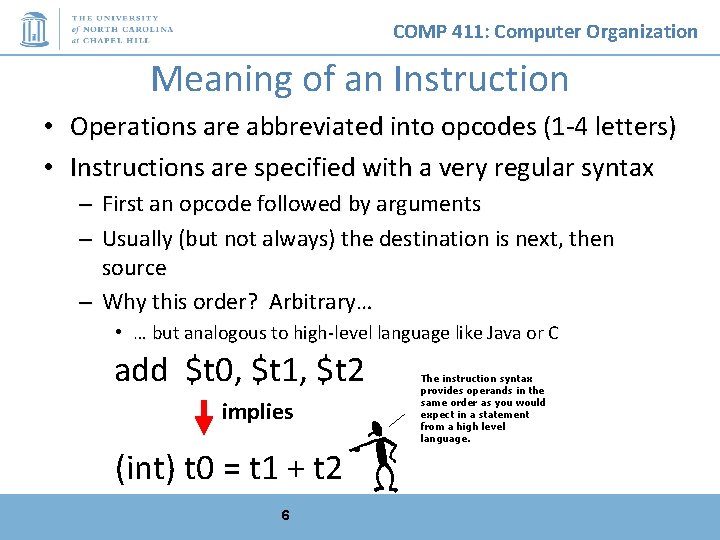
COMP 411: Computer Organization Meaning of an Instruction • • Operations are abbreviated into opcodes (1 -4 letters) Instructions are specified with a very regular syntax – First an opcode followed by arguments – Usually (but not always) the destination is next, then source – Why this order? Arbitrary… • … but analogous to high-level language like Java or C add $t 0, $t 1, $t 2 implies (int) t 0 = t 1 + t 2 6 The instruction syntax provides operands in the same order as you would expect in a statement from a high level language.
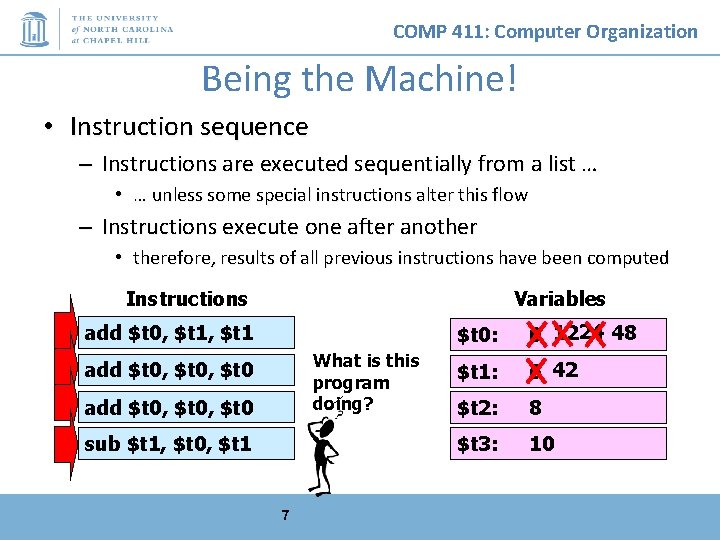
COMP 411: Computer Organization Being the Machine! • Instruction sequence – Instructions are executed sequentially from a list … • … unless some special instructions alter this flow – Instructions execute one after another • therefore, results of all previous instructions have been computed Variables Instructions add $t 0, $t 1 What is this program doing? add $t 0, $t 0 sub $t 1, $t 0, $t 1 7 $t 0: 0 1224 48 $t 1: 6 42 $t 2: 8 $t 3: 10
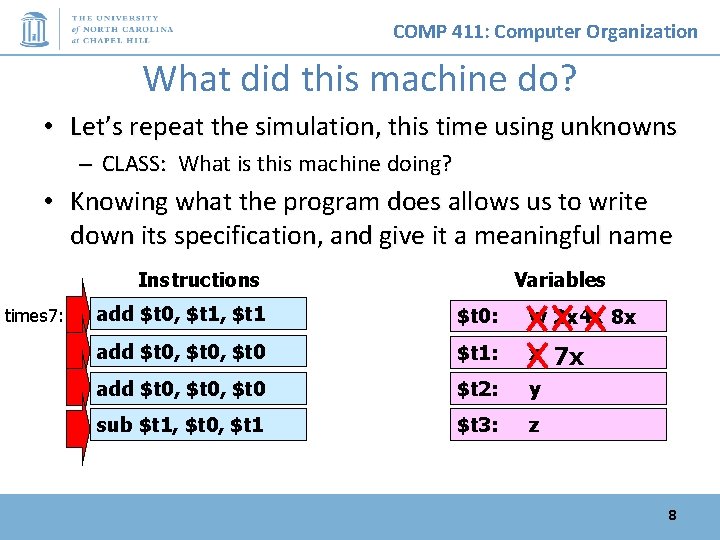
COMP 411: Computer Organization What did this machine do? • Let’s repeat the simulation, this time using unknowns – CLASS: What is this machine doing? • Knowing what the program does allows us to write down its specification, and give it a meaningful name Instructions times 7: Variables add $t 0, $t 1 $t 0: w 2 x 4 x 8 x add $t 0, $t 0 $t 1: x add $t 0, $t 0 $t 2: y sub $t 1, $t 0, $t 1 $t 3: z 7 x 8
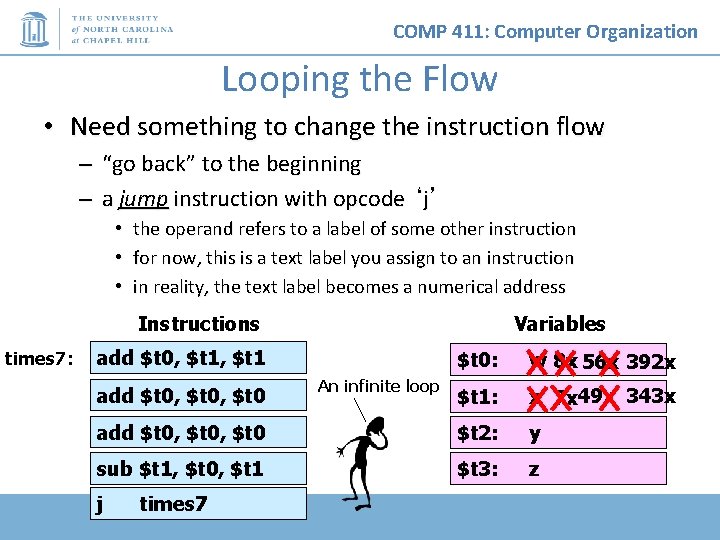
COMP 411: Computer Organization Looping the Flow • Need something to change the instruction flow – “go back” to the beginning – a jump instruction with opcode ‘j’ • • • the operand refers to a label of some other instruction for now, this is a text label you assign to an instruction in reality, the text label becomes a numerical address Instructions times 7: Variables add $t 0, $t 1 $t 0: w 8 x 56 x 392 x $t 1: x 7 x 49 x 343 x add $t 0, $t 0 $t 2: y sub $t 1, $t 0, $t 1 $t 3: z add $t 0, $t 0 j times 7 An infinite loop
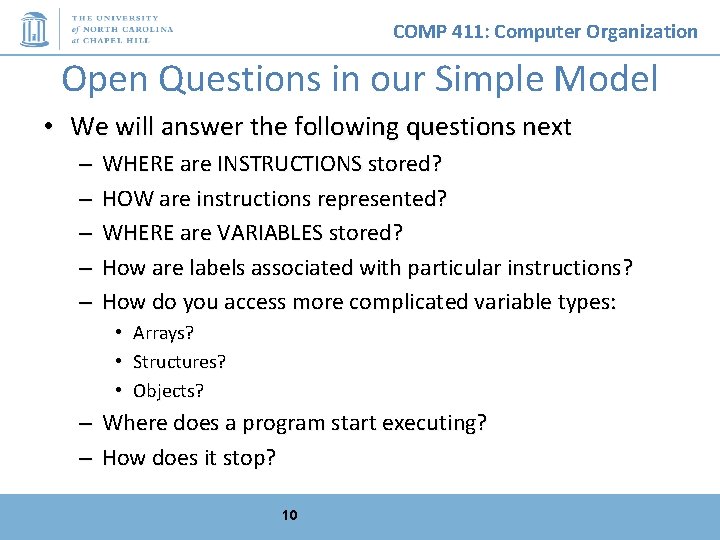
COMP 411: Computer Organization Open Questions in our Simple Model • We will answer the following questions next – – – WHERE are INSTRUCTIONS stored? HOW are instructions represented? WHERE are VARIABLES stored? How are labels associated with particular instructions? How do you access more complicated variable types: • • • Arrays? Structures? Objects? – Where does a program start executing? – How does it stop? 10
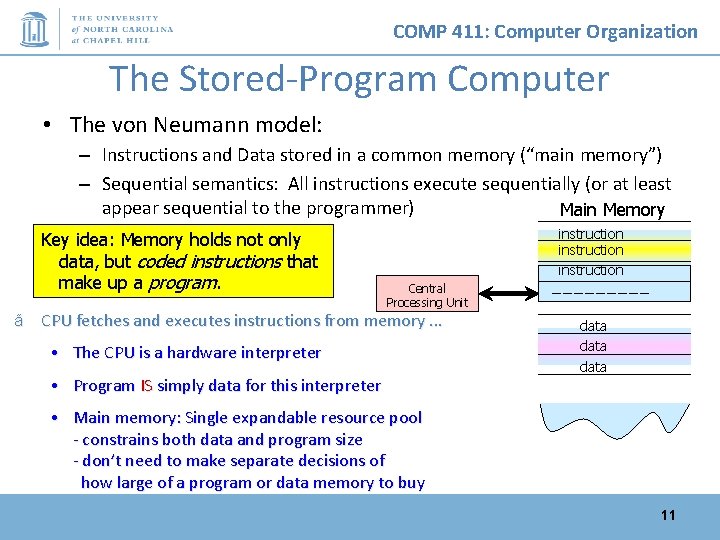
COMP 411: Computer Organization The Stored-Program Computer • The von Neumann model: – Instructions and Data stored in a common memory (“main memory”) – Sequential semantics: All instructions execute sequentially (or at least appear sequential to the programmer) Main Memory Key idea: Memory holds not only data, but coded instructions that make up a program. ã instruction Central Processing Unit CPU fetches and executes instructions from memory. . . • The CPU is a hardware interpreter • Program IS simply data for this interpreter data • Main memory: Single expandable resource pool - constrains both data and program size - don’t need to make separate decisions of how large of a program or data memory to buy 11
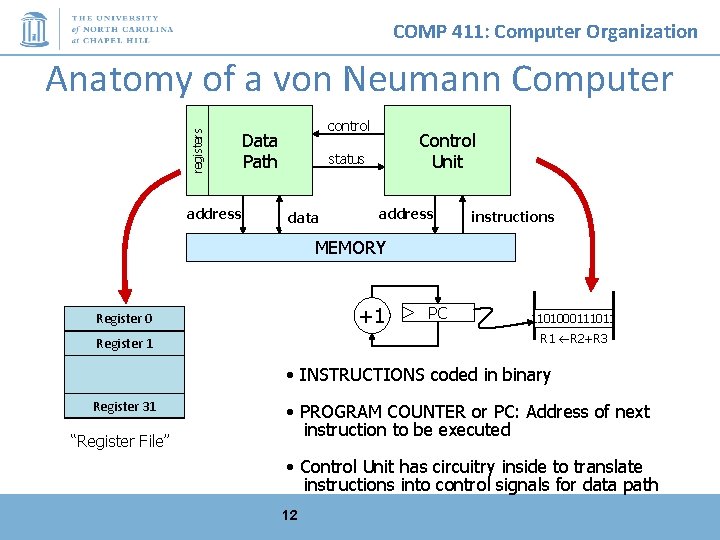
COMP 411: Computer Organization registers Anatomy of a von Neumann Computer control Data Path address Control Unit status data address instructions MEMORY +1 Register 0 PC 1101000111011 R 2+R 3 Register 1 • INSTRUCTIONS coded in binary Register 31 “Register File” • PROGRAM COUNTER or PC: Address of next instruction to be executed • Control Unit has circuitry inside to translate instructions into control signals for data path 12
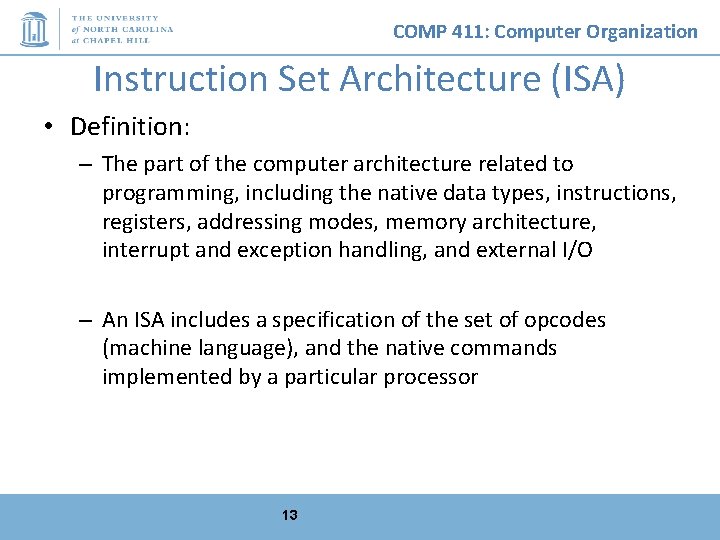
COMP 411: Computer Organization Instruction Set Architecture (ISA) • Definition: – The part of the computer architecture related to programming, including the native data types, instructions, registers, addressing modes, memory architecture, interrupt and exception handling, and external I/O – An ISA includes a specification of the set of opcodes (machine language), and the native commands implemented by a particular processor 13
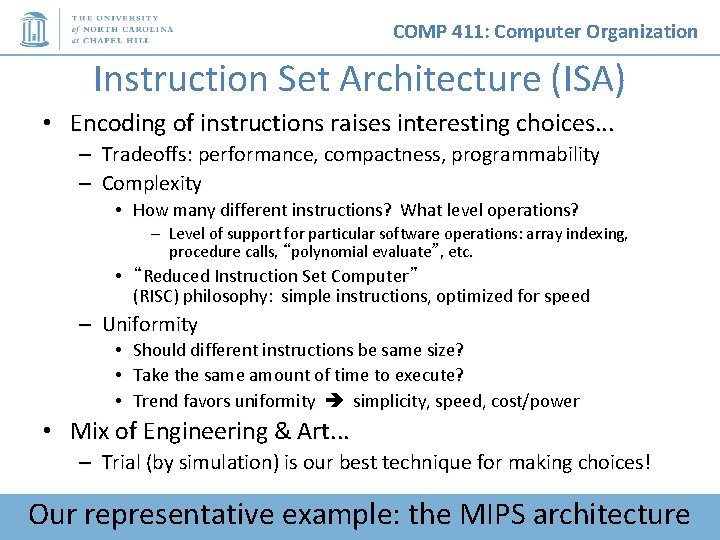
COMP 411: Computer Organization Instruction Set Architecture (ISA) • Encoding of instructions raises interesting choices. . . – Tradeoffs: performance, compactness, programmability – Complexity • How many different instructions? What level operations? – Level of support for particular software operations: array indexing, procedure calls, “polynomial evaluate”, etc. • “Reduced Instruction Set Computer” (RISC) philosophy: simple instructions, optimized for speed – Uniformity • Should different instructions be same size? • Take the same amount of time to execute? • Trend favors uniformity simplicity, speed, cost/power • Mix of Engineering & Art. . . – Trial (by simulation) is our best technique for making choices! Our representative example: the MIPS architecture
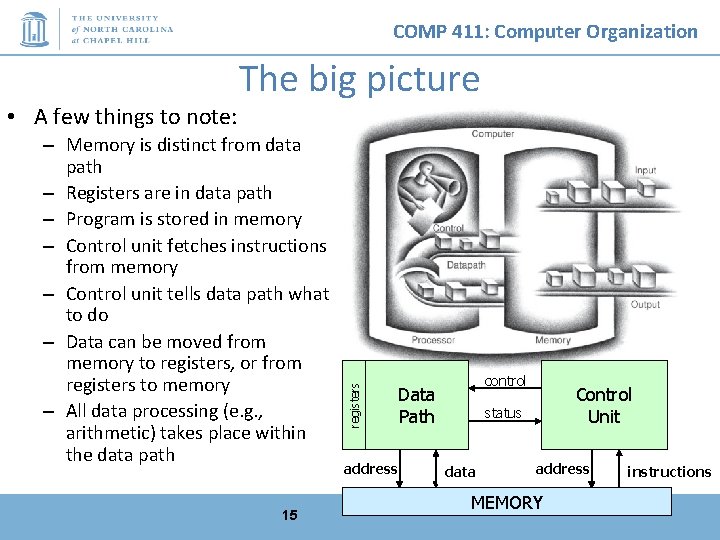
COMP 411: Computer Organization – Memory is distinct from data path – Registers are in data path – Program is stored in memory – Control unit fetches instructions from memory – Control unit tells data path what to do – Data can be moved from memory to registers, or from registers to memory – All data processing (e. g. , arithmetic) takes place within the data path 15 registers • A few things to note: The big picture control Data Path address Control Unit status data address MEMORY instructions
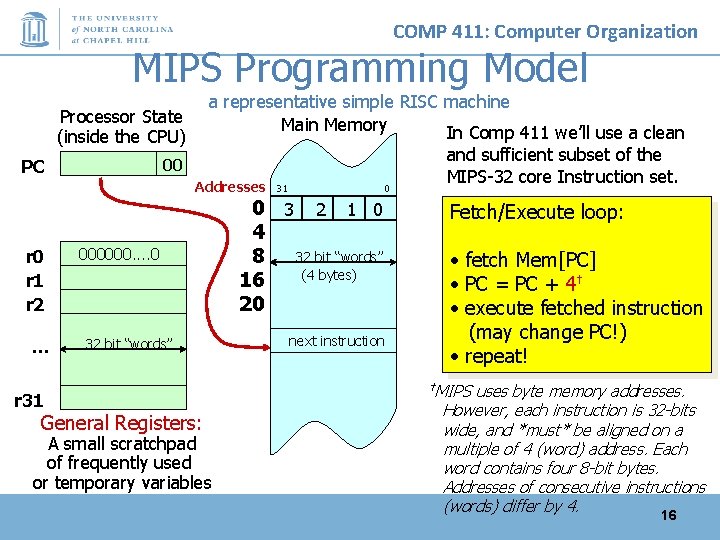
COMP 411: Computer Organization MIPS Programming Model a representative simple RISC machine Main Memory In Comp 411 we’ll use a clean and sufficient subset of the 00 MIPS-32 core Instruction set. Addresses Processor State (inside the CPU) PC 31 r 0 r 1 r 2. . . 000000. . 0 32 bit “words” r 31 General Registers: A small scratchpad of frequently used or temporary variables 0 0 3 2 1 0 4 32 bit “words” 8 (4 bytes) 16 20 next instruction Fetch/Execute loop: • fetch Mem[PC] • PC = PC + 4† • execute fetched instruction (may change PC!) • repeat! †MIPS uses byte memory addresses. However, each instruction is 32 -bits wide, and *must* be aligned on a multiple of 4 (word) address. Each word contains four 8 -bit bytes. Addresses of consecutive instructions (words) differ by 4. 16
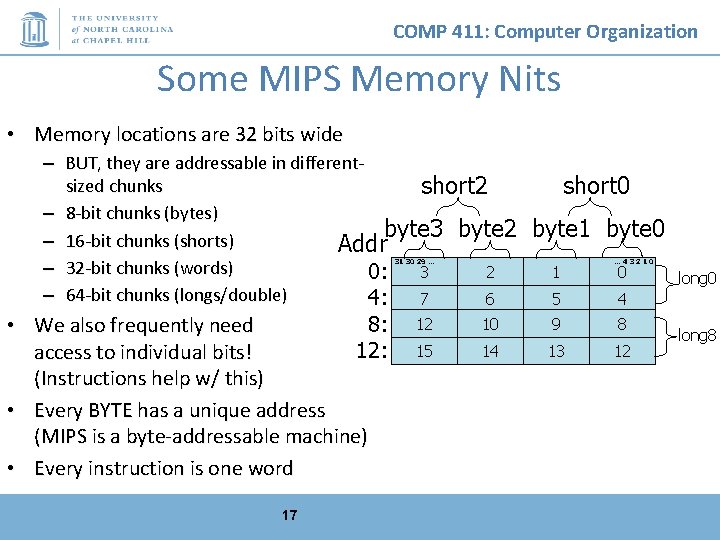
COMP 411: Computer Organization Some MIPS Memory Nits • Memory locations are 32 bits wide – BUT, they are addressable in differentsized chunks short 2 – 8 -bit chunks (bytes) byte 3 byte 2 – 16 -bit chunks (shorts) Addr – 32 -bit chunks (words) 2 0: 3 – 64 -bit chunks (longs/double) 6 4: 7 31 30 29 … 8: • We also frequently need 12: access to individual bits! (Instructions help w/ this) • Every BYTE has a unique address (MIPS is a byte-addressable machine) • Every instruction is one word 17 short 0 byte 1 byte 0 1 … 43210 0 5 4 12 10 9 8 15 14 13 12 long 0 long 8
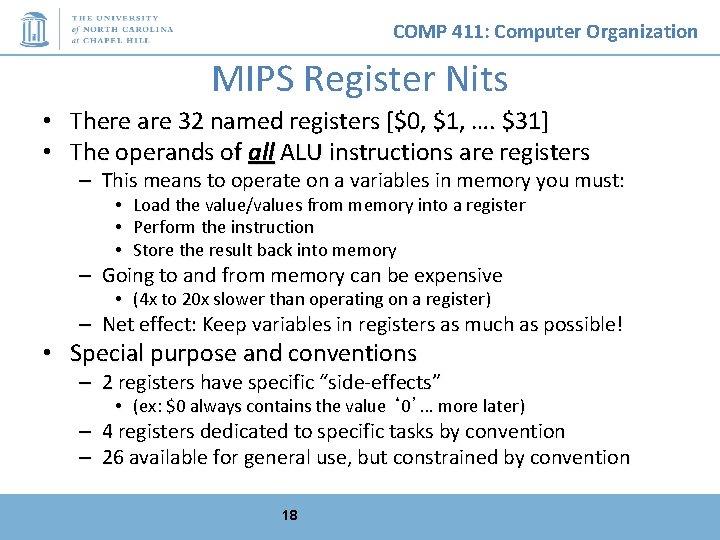
COMP 411: Computer Organization MIPS Register Nits • There are 32 named registers [$0, $1, …. $31] • The operands of all ALU instructions are registers – This means to operate on a variables in memory you must: • Load the value/values from memory into a register • Perform the instruction • Store the result back into memory – Going to and from memory can be expensive • (4 x to 20 x slower than operating on a register) – Net effect: Keep variables in registers as much as possible! • Special purpose and conventions – 2 registers have specific “side-effects” • (ex: $0 always contains the value ‘ 0’… more later) – 4 registers dedicated to specific tasks by convention – 26 available for general use, but constrained by convention 18
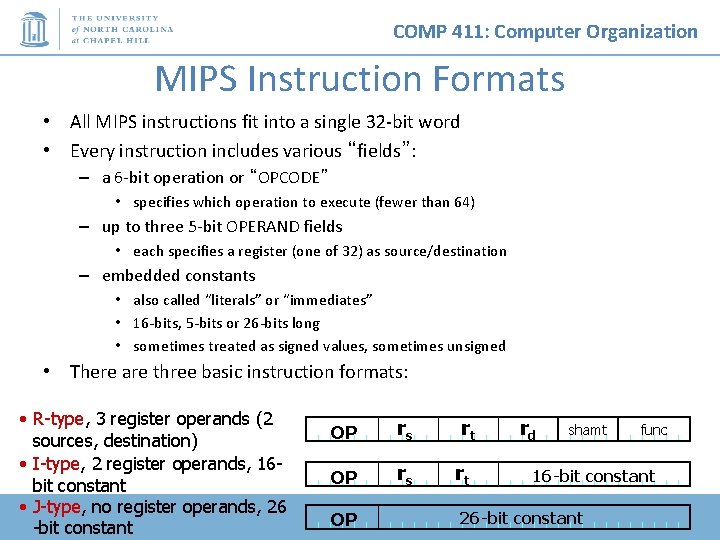
COMP 411: Computer Organization MIPS Instruction Formats • All MIPS instructions fit into a single 32 -bit word • Every instruction includes various “fields”: – a 6 -bit operation or “OPCODE” • specifies which operation to execute (fewer than 64) – up to three 5 -bit OPERAND fields • each specifies a register (one of 32) as source/destination – embedded constants • also called “literals” or “immediates” • 16 -bits, 5 -bits or 26 -bits long • sometimes treated as signed values, sometimes unsigned • There are three basic instruction formats: • R-type, 3 register operands (2 sources, destination) • I-type, 2 register operands, 16 bit constant • J-type, no register operands, 26 -bit constant OP rs rt OP rd shamt func 16 -bit constant 26 -bit constant
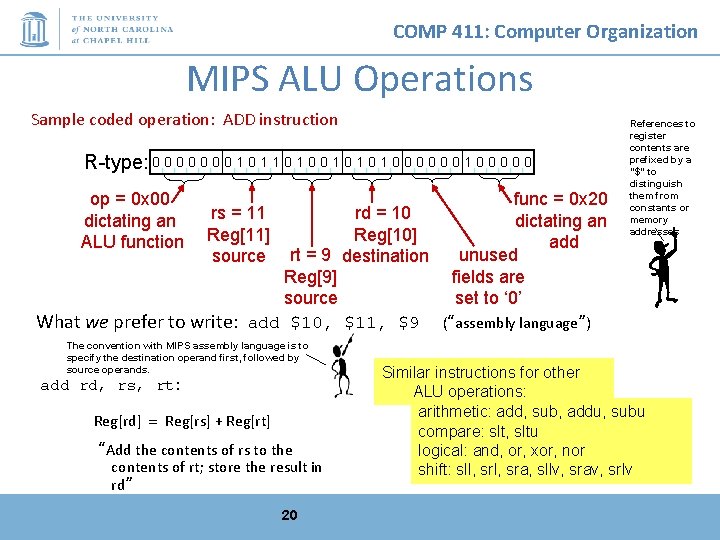
COMP 411: Computer Organization MIPS ALU Operations Sample coded operation: ADD instruction R-type: 0 0 0 0 1 1 0 0 1 0 1 0 0 0 0 0 op = 0 x 00 dictating an ALU function func = 0 x 20 rd = 10 dictating an Reg[10] add rt = 9 destination unused Reg[9] fields are source set to ‘ 0’ What we prefer to write: add $10, $11, $9 (“assembly language”) rs = 11 Reg[11] source The convention with MIPS assembly language is to specify the destination operand first, followed by source operands. add rd, rs, rt: Reg[rd] = Reg[rs] + Reg[rt] “Add the contents of rs to the contents of rt; store the result in rd” 20 References to register contents are prefixed by a “$” to distinguish them from constants or memory addresses Similar instructions for other ALU operations: arithmetic: add, sub, addu, subu compare: slt, sltu logical: and, or, xor, nor shift: sll, sra, sllv, srav, srlv
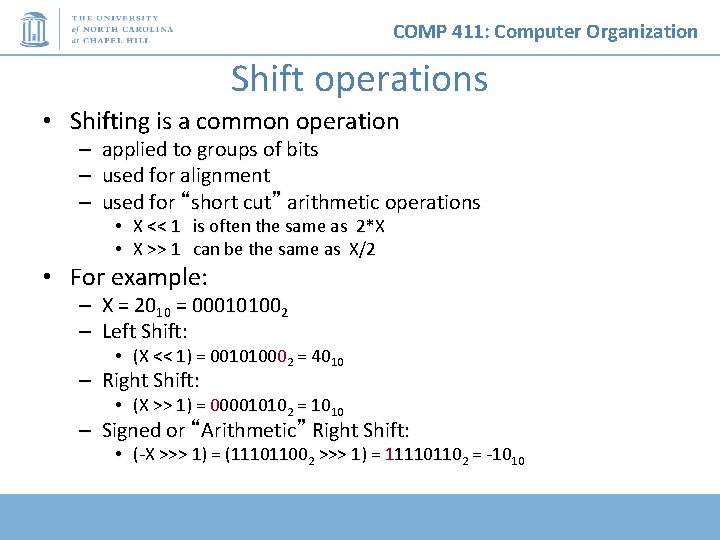
COMP 411: Computer Organization Shift operations • Shifting is a common operation – – – applied to groups of bits used for alignment used for “short cut” arithmetic operations • X << 1 is often the same as 2*X • X >> 1 can be the same as X/2 • For example: – X = 2010 = 000101002 – Left Shift: • (X << 1) = 001010002 = 4010 – Right Shift: • (X >> 1) = 000010102 = 1010 – Signed or “Arithmetic” Right Shift: • (-X >>> 1) = (111011002 >>> 1) = 111101102 = -1010
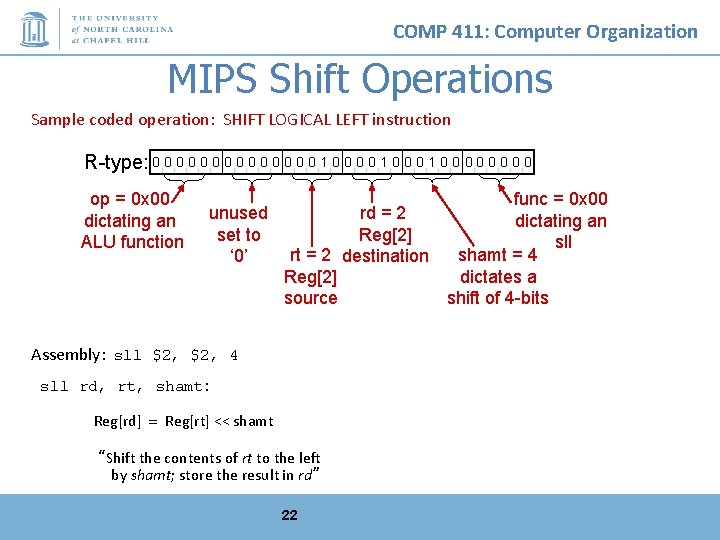
COMP 411: Computer Organization MIPS Shift Operations Sample coded operation: SHIFT LOGICAL LEFT instruction R-type: 0 0 0 0 1 0 0 0 0 0 0 op = 0 x 00 dictating an ALU function unused set to ‘ 0’ rd = 2 Reg[2] rt = 2 destination Reg[2] source Assembly: sll $2, 4 sll rd, rt, shamt: Reg[rd] = Reg[rt] << shamt “Shift the contents of rt to the left by shamt; store the result in rd” 22 func = 0 x 00 dictating an sll shamt = 4 dictates a shift of 4 -bits
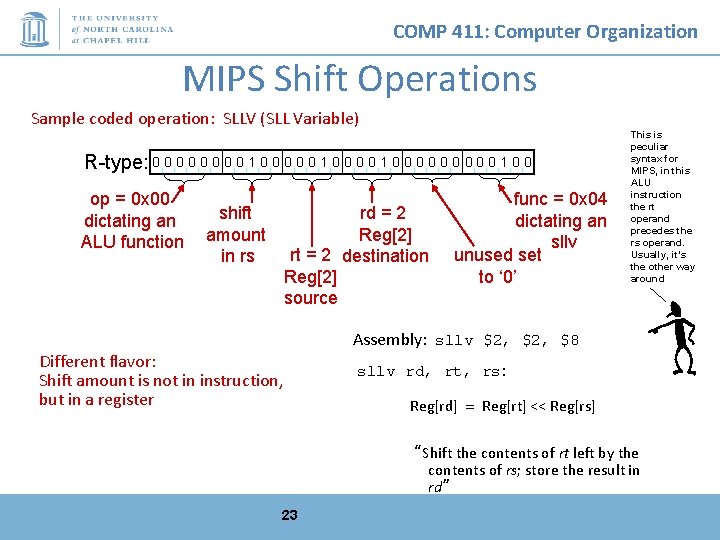
COMP 411: Computer Organization MIPS Shift Operations Sample coded operation: SLLV (SLL Variable) R-type: 0 0 0 0 1 0 0 0 1 0 0 op = 0 x 00 dictating an ALU function rd = 2 Reg[2] rt = 2 destination Reg[2] source shift amount in rs Different flavor: Shift amount is not in instruction, but in a register func = 0 x 04 dictating an sllv unused set to ‘ 0’ This is peculiar syntax for MIPS, in this ALU instruction the rt operand precedes the rs operand. Usually, it’s the other way around Assembly: sllv $2, $8 sllv rd, rt, rs: Reg[rd] = Reg[rt] << Reg[rs] “Shift the contents of rt left by the contents of rs; store the result in rd” 23
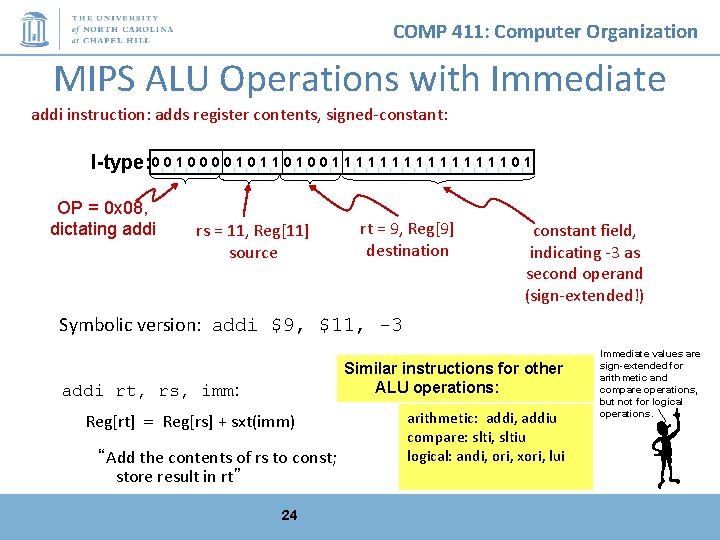
COMP 411: Computer Organization MIPS ALU Operations with Immediate addi instruction: adds register contents, signed-constant: I-type: 0 0 1 0 1 0 0 1 1 1 1 0 1 OP = 0 x 08, dictating addi rs = 11, Reg[11] source rt = 9, Reg[9] destination constant field, indicating -3 as second operand (sign-extended!) Symbolic version: addi $9, $11, -3 Similar instructions for other ALU operations: addi rt, rs, imm: Reg[rt] = Reg[rs] + sxt(imm) “Add the contents of rs to const; store result in rt” 24 arithmetic: addi, addiu compare: slti, sltiu logical: andi, ori, xori, lui Immediate values are sign-extended for arithmetic and compare operations, but not for logical operations.
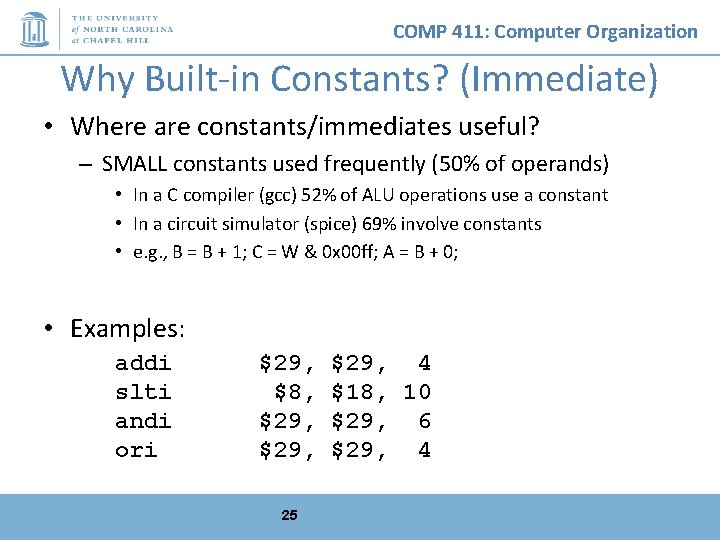
COMP 411: Computer Organization Why Built-in Constants? (Immediate) • Where are constants/immediates useful? – SMALL constants used frequently (50% of operands) • In a C compiler (gcc) 52% of ALU operations use a constant • In a circuit simulator (spice) 69% involve constants • e. g. , B = B + 1; C = W & 0 x 00 ff; A = B + 0; • Examples: addi slti andi ori $29, $8, $29, 25 $29, 4 $18, 10 $29, 6 $29, 4
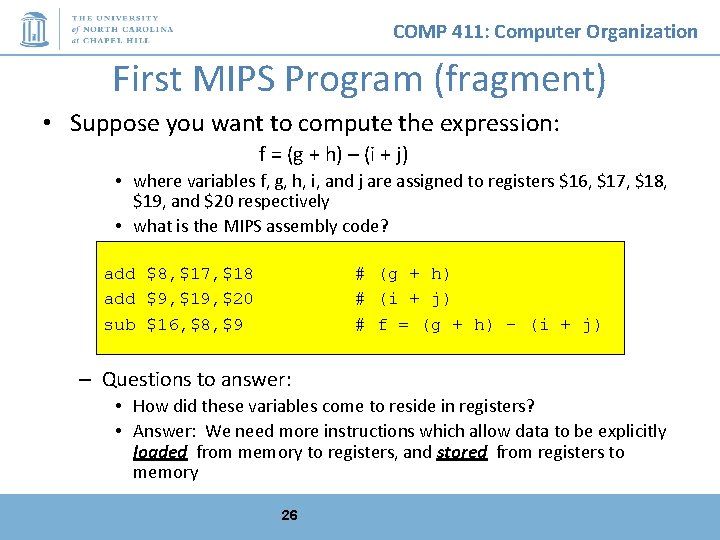
COMP 411: Computer Organization First MIPS Program (fragment) • Suppose you want to compute the expression: f = (g + h) – (i + j) • where variables f, g, h, i, and j are assigned to registers $16, $17, $18, $19, and $20 respectively • what is the MIPS assembly code? add $8, $17, $18 add $9, $19, $20 sub $16, $8, $9 # (g + h) # (i + j) # f = (g + h) – (i + j) – Questions to answer: • How did these variables come to reside in registers? • Answer: We need more instructions which allow data to be explicitly loaded from memory to registers, and stored from registers to memory 26
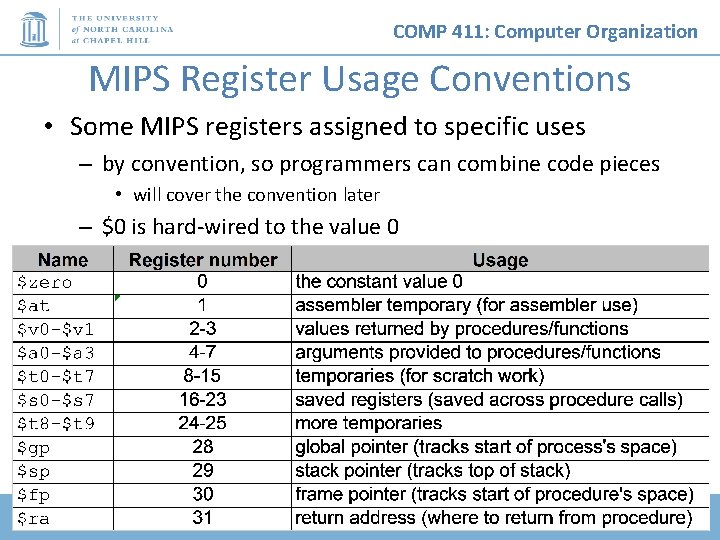
COMP 411: Computer Organization MIPS Register Usage Conventions • Some MIPS registers assigned to specific uses – by convention, so programmers can combine code pieces • will cover the convention later – $0 is hard-wired to the value 0
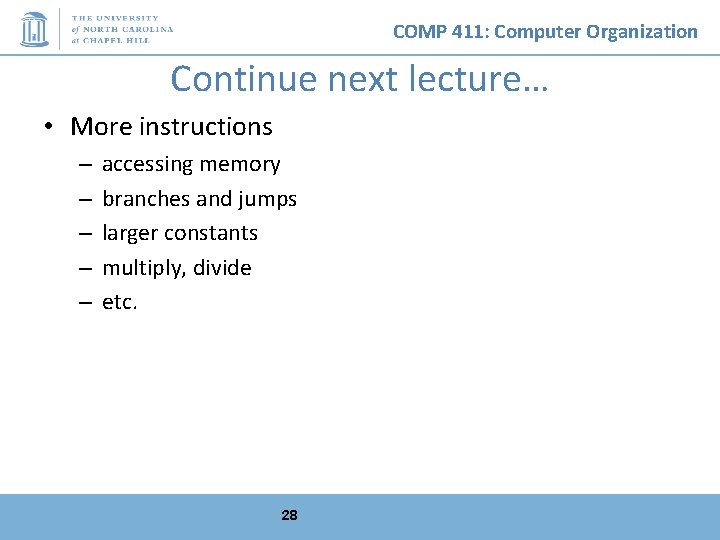
COMP 411: Computer Organization Continue next lecture… • More instructions – – – accessing memory branches and jumps larger constants multiply, divide etc. 28