COMP 2710 Software Construction Midterm Exam 1 Review
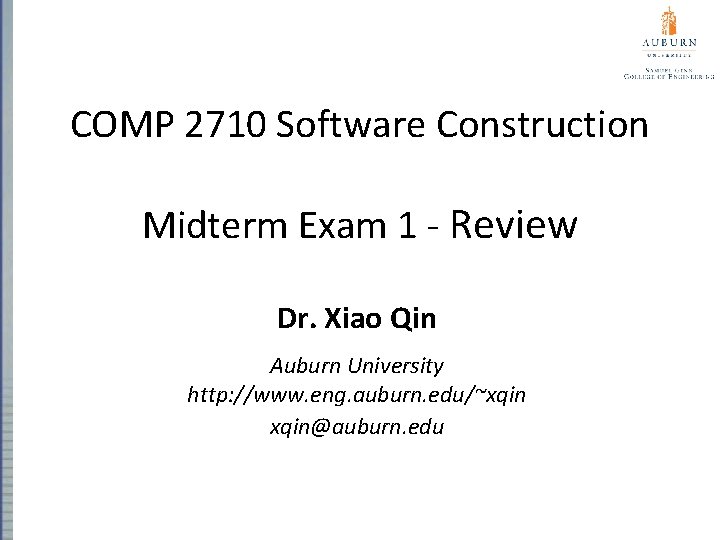
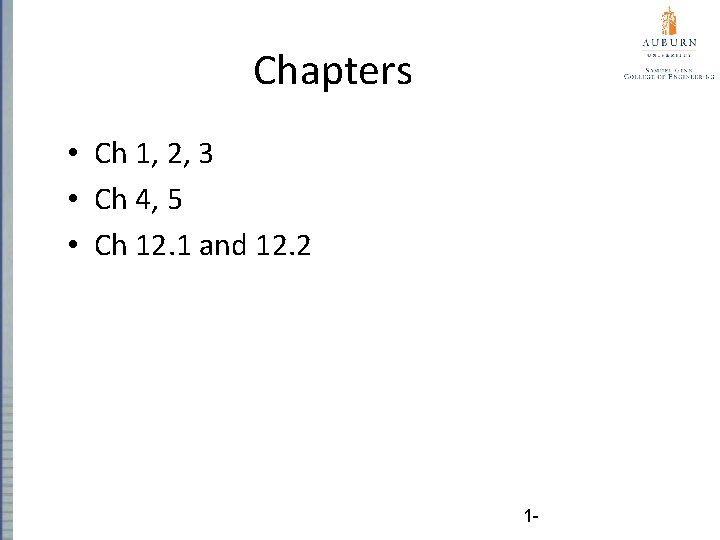
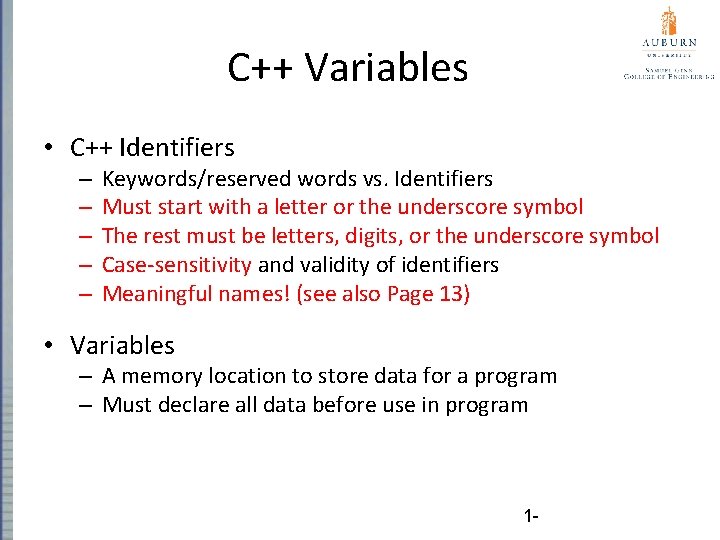
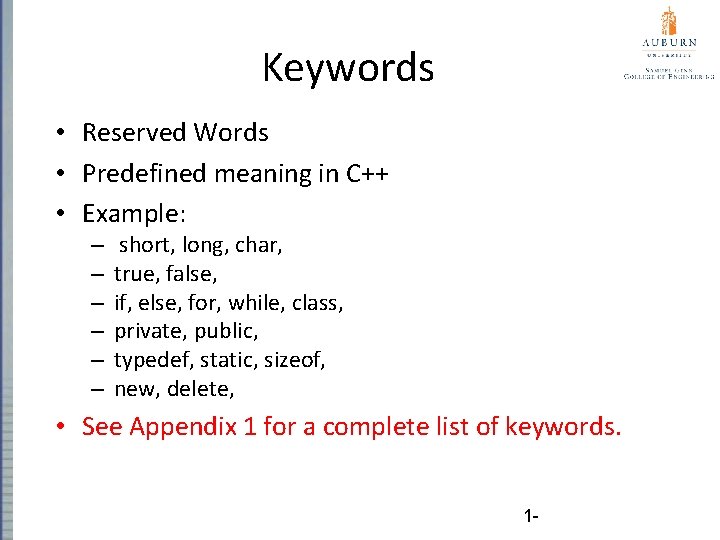
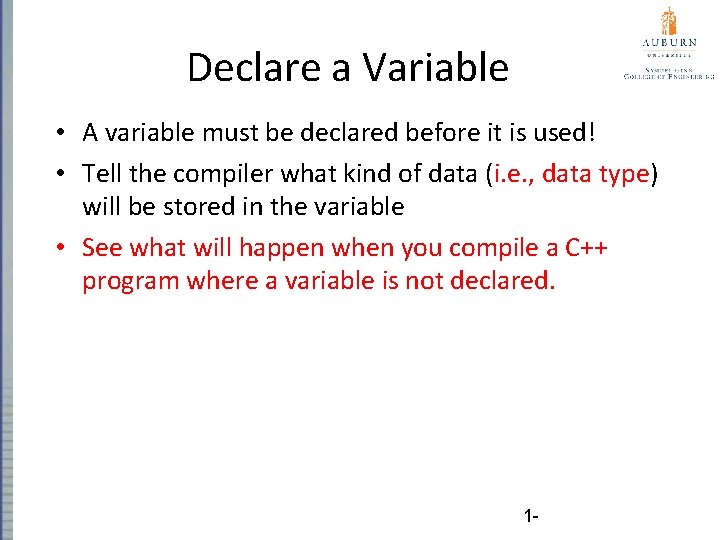
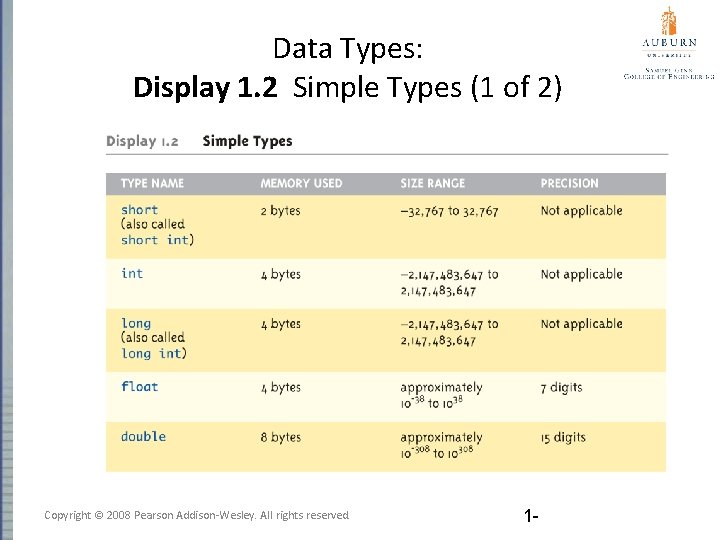
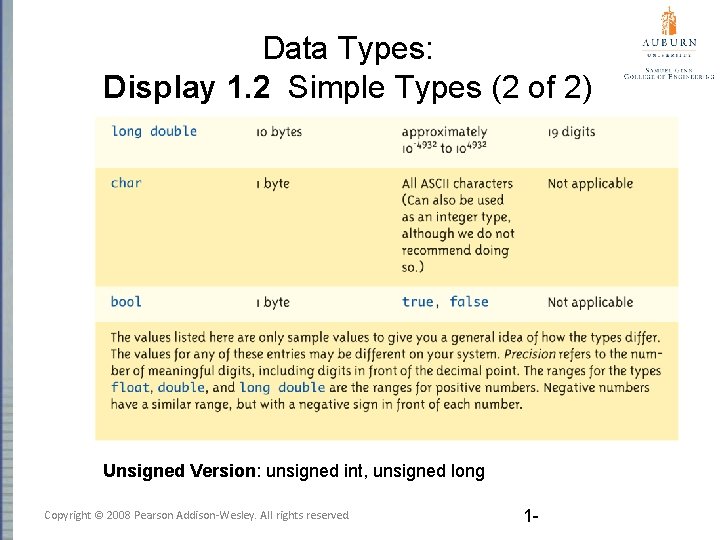
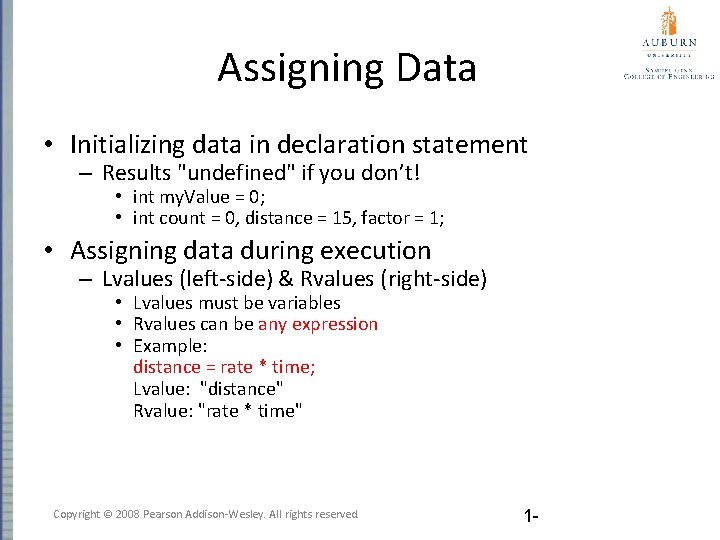
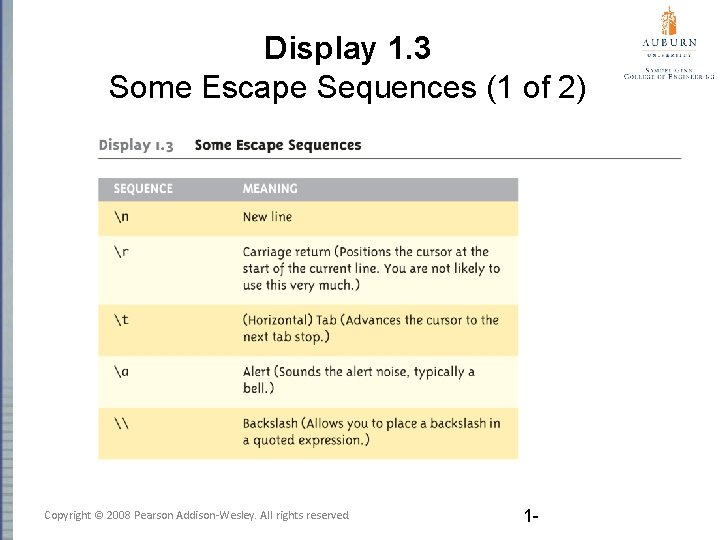
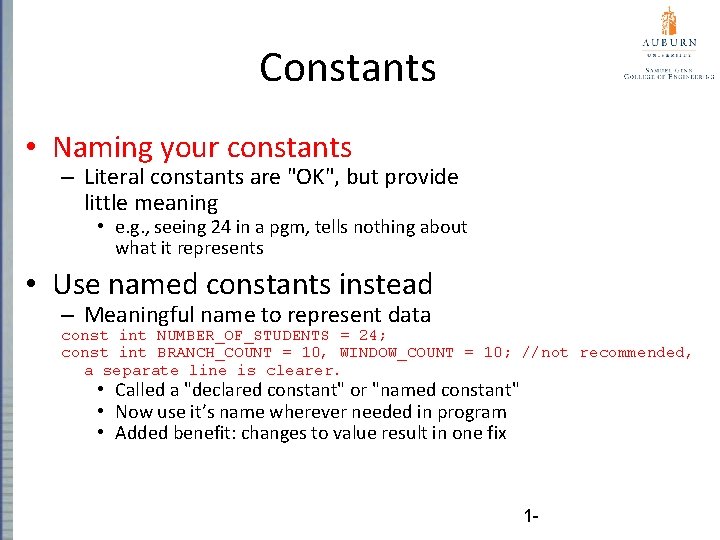
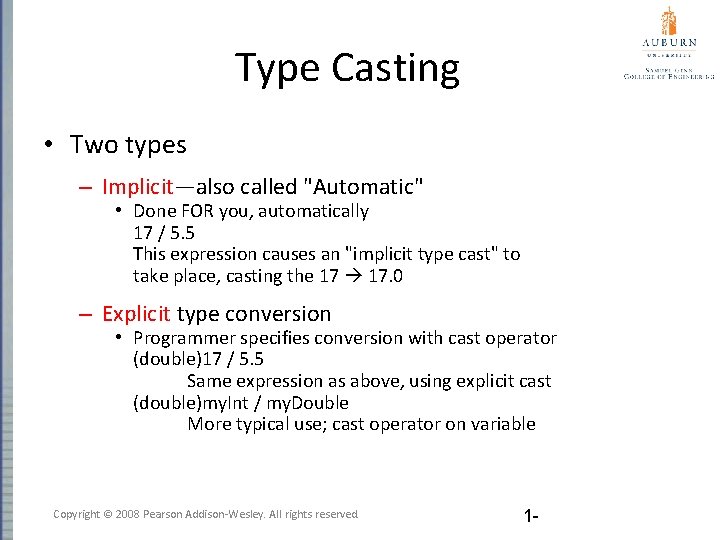
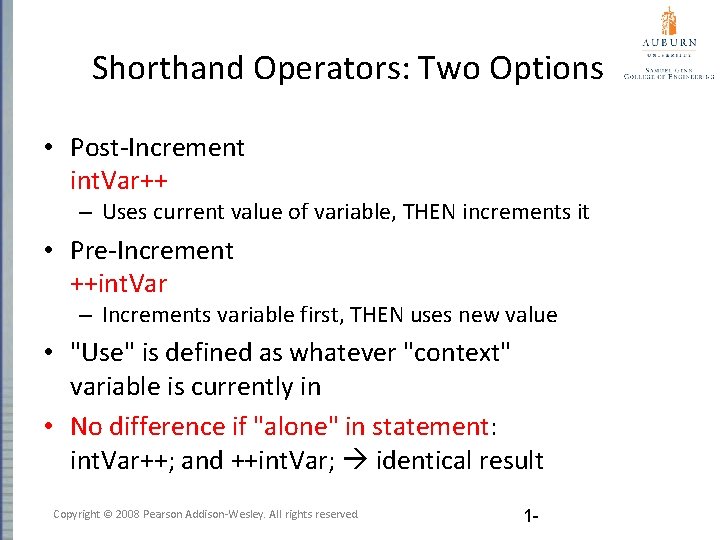
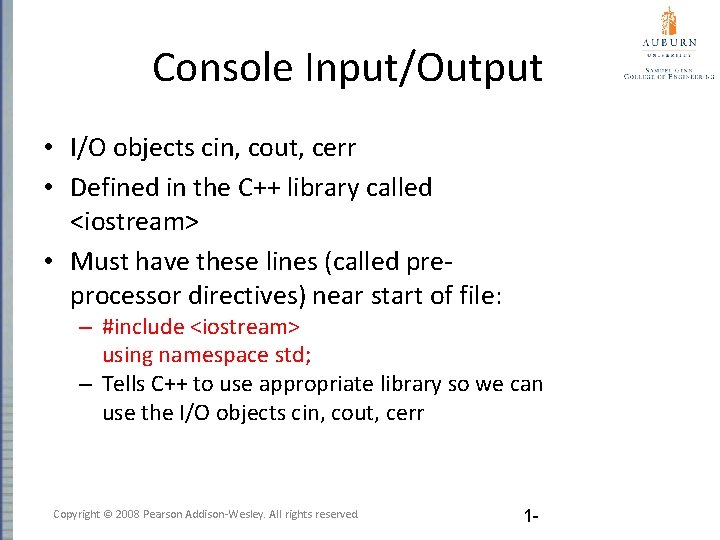
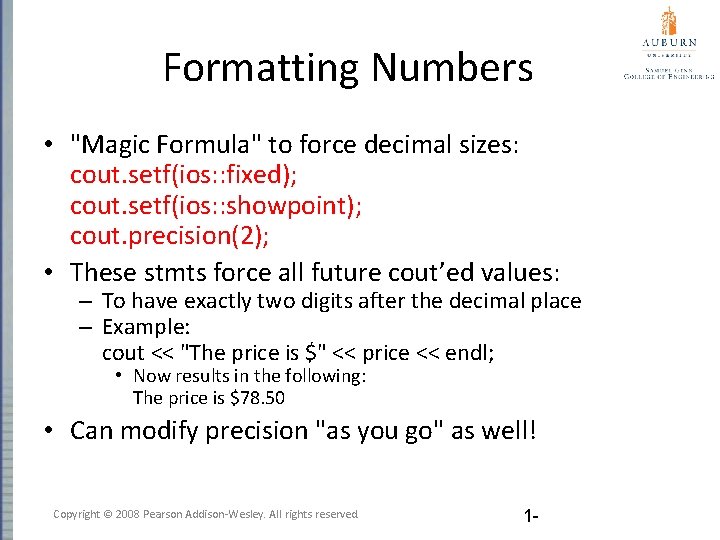
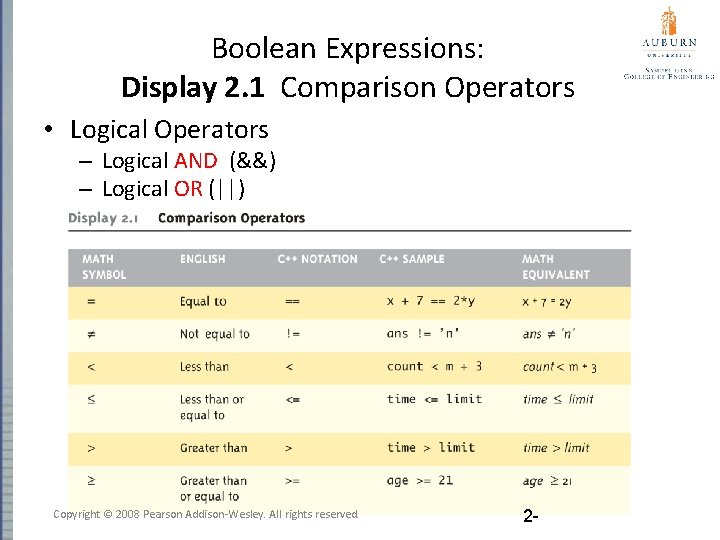
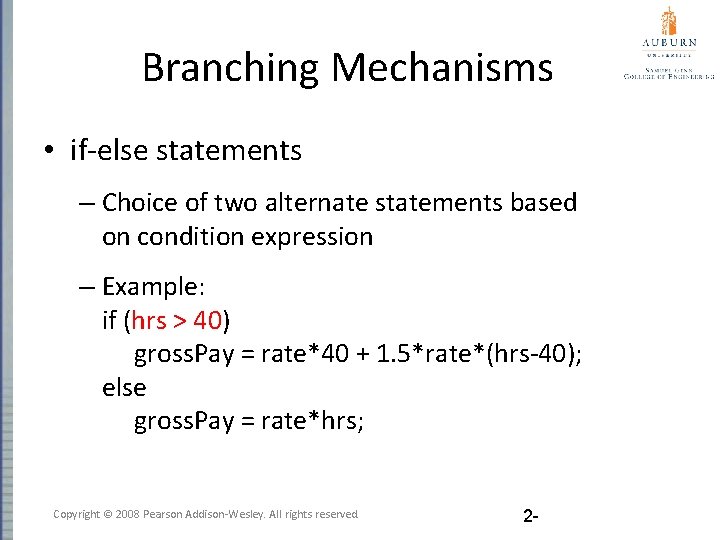
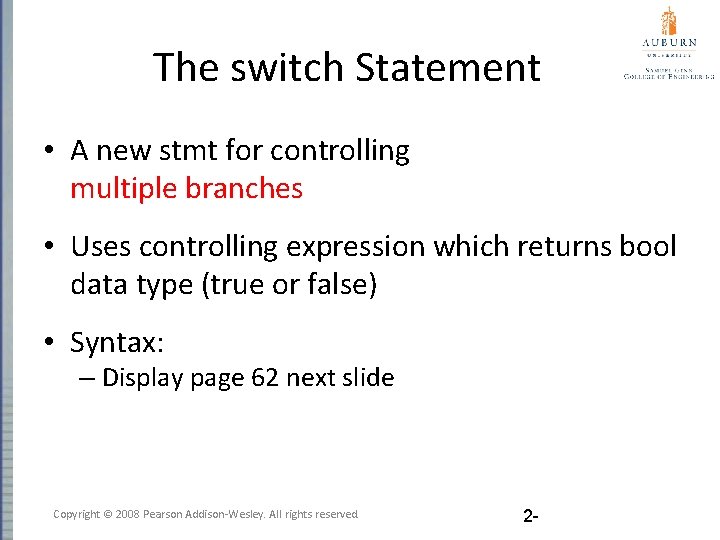
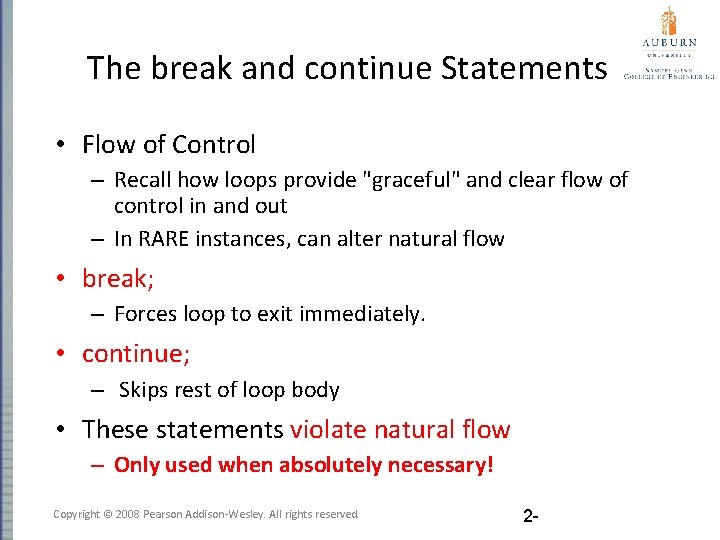
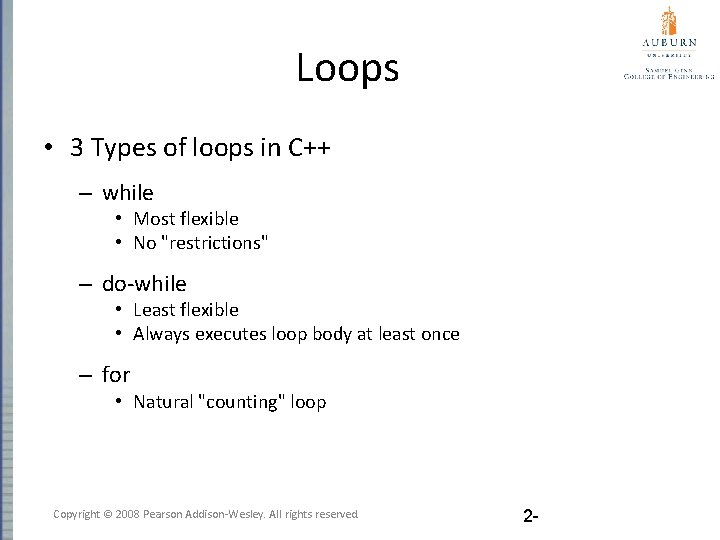
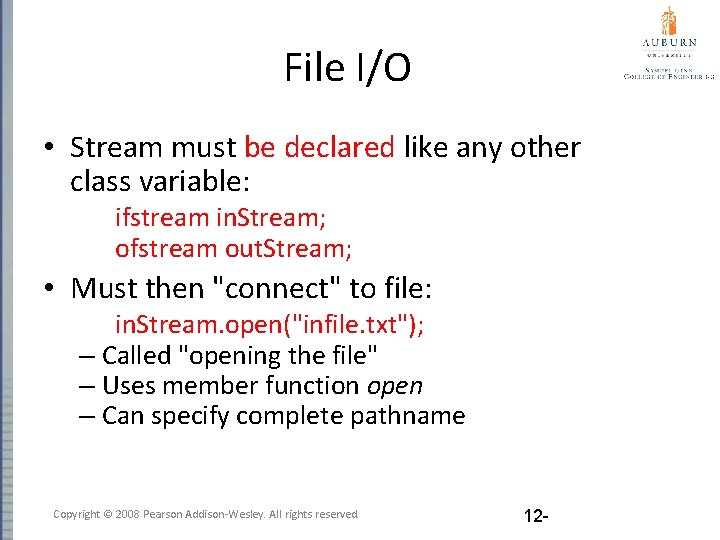
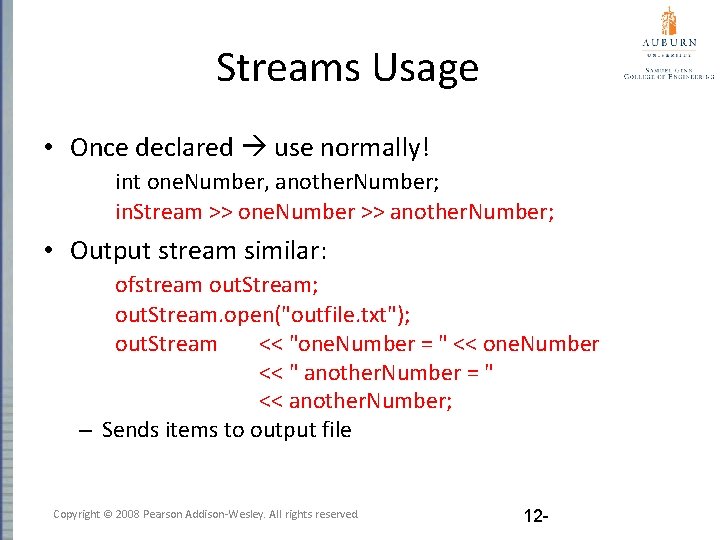
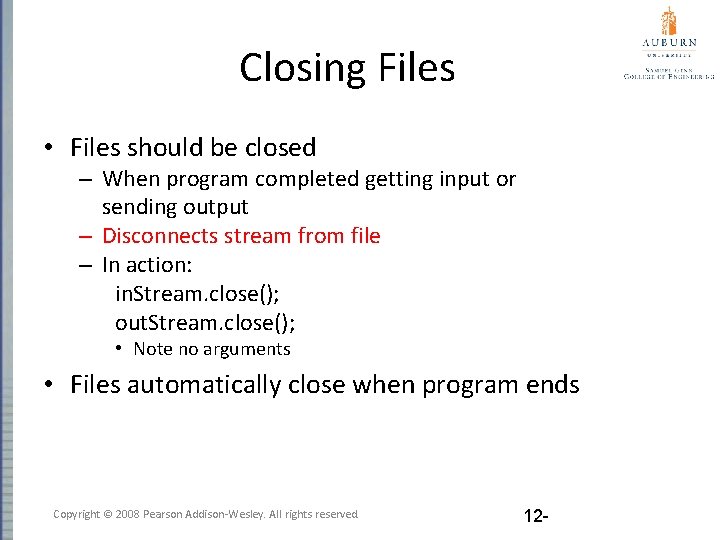
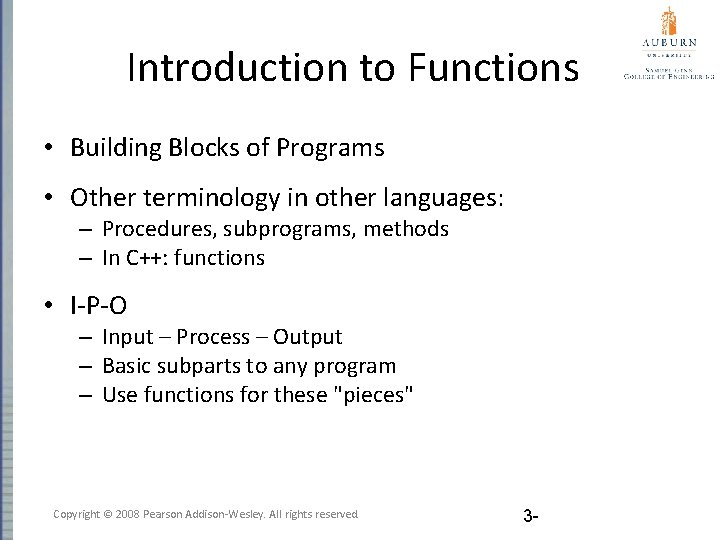
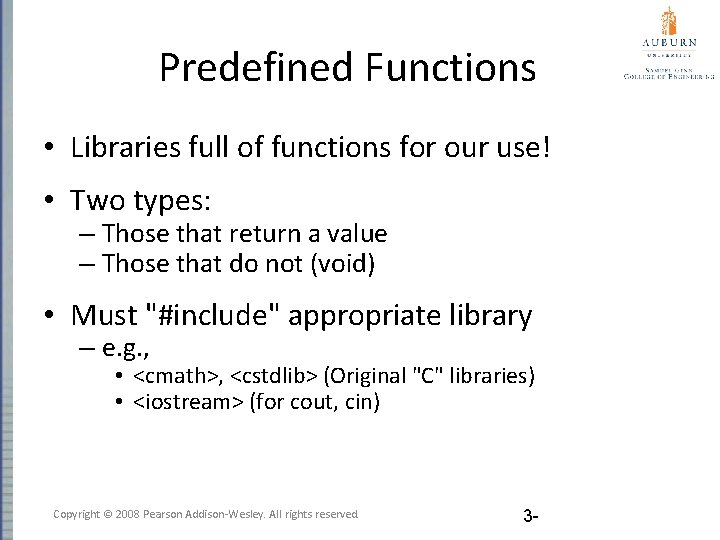
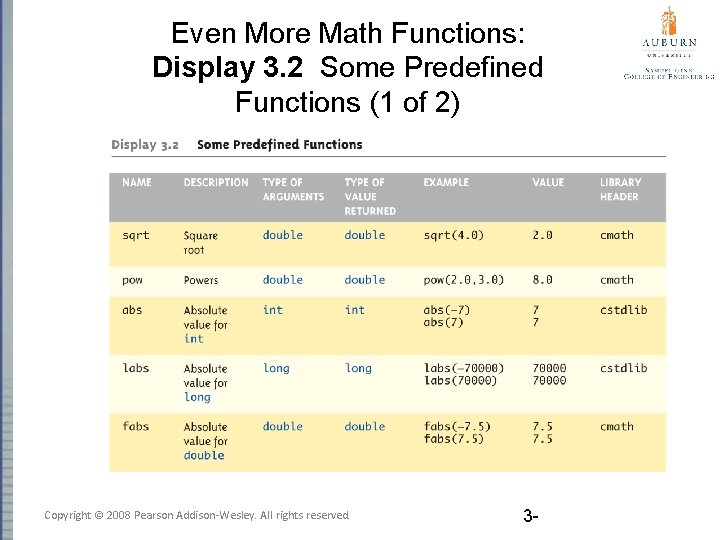
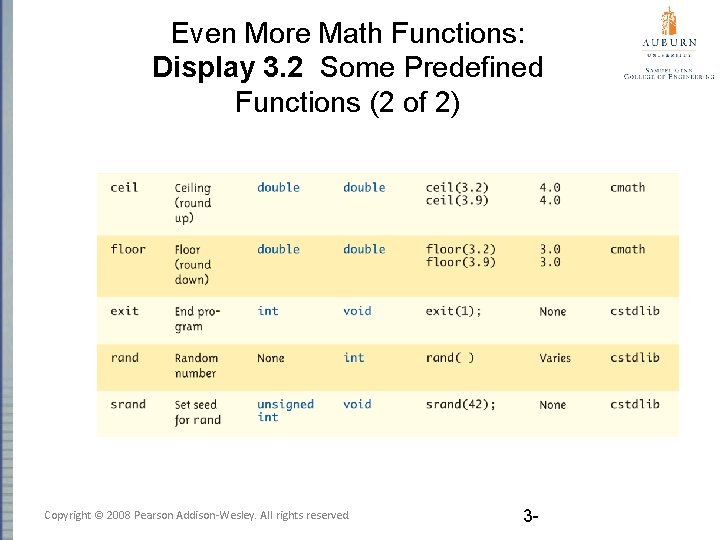
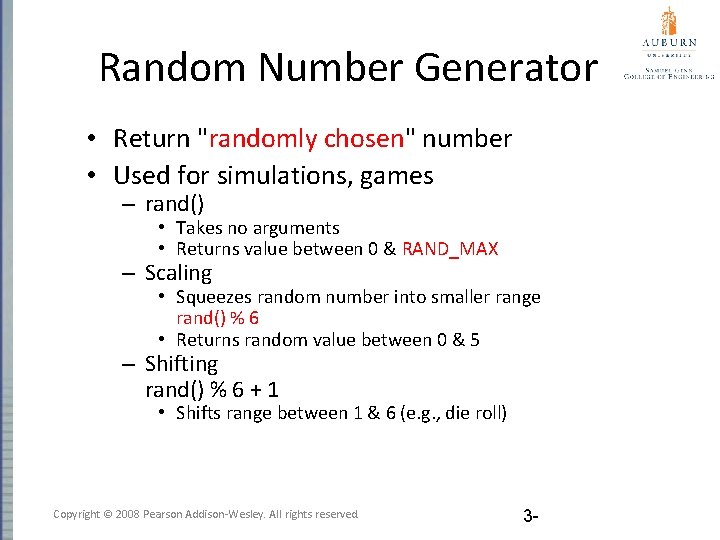
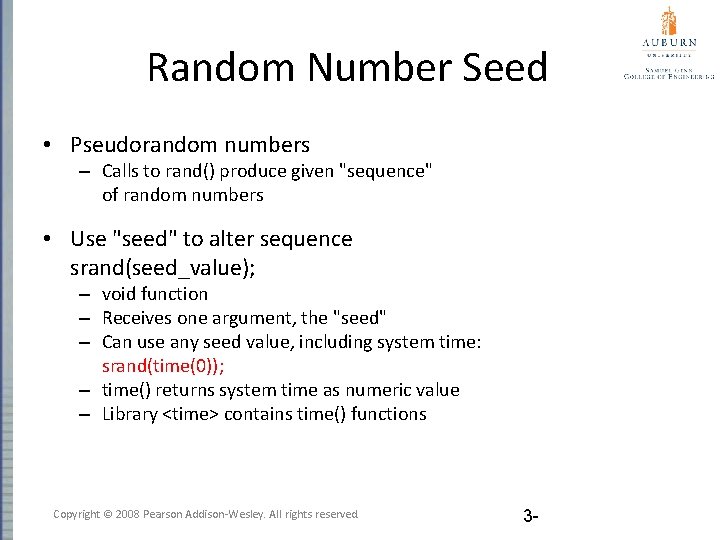
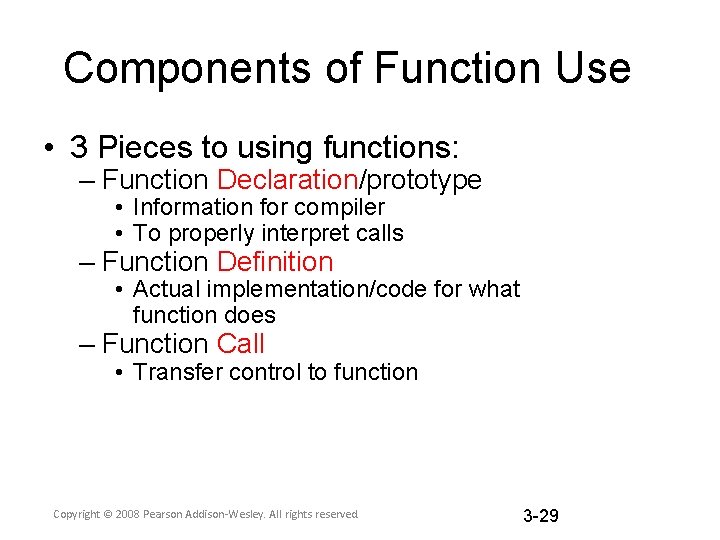
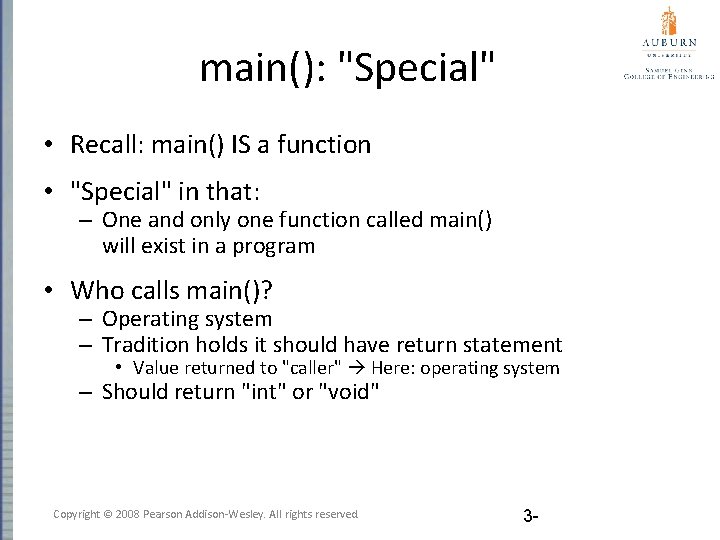
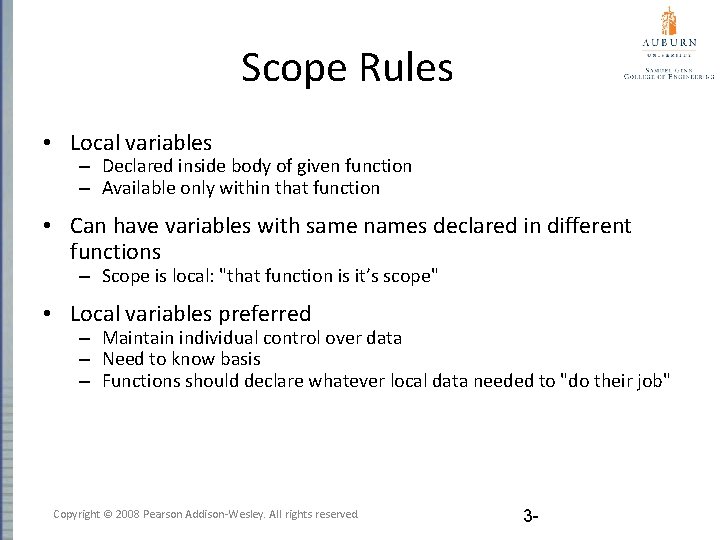
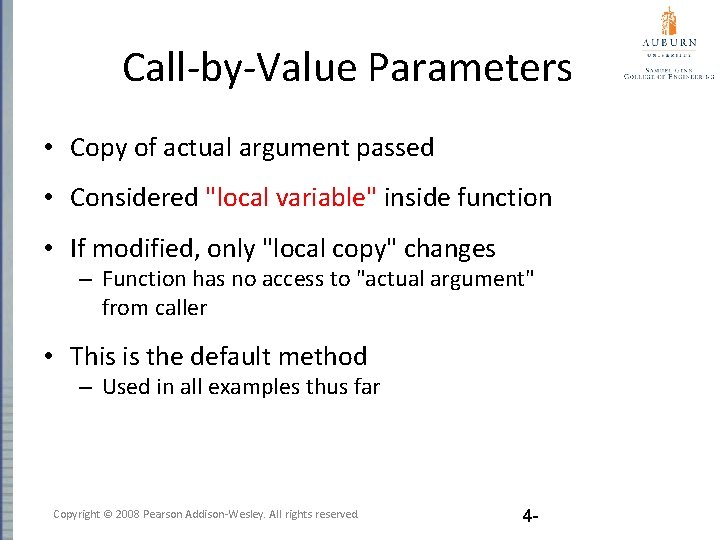
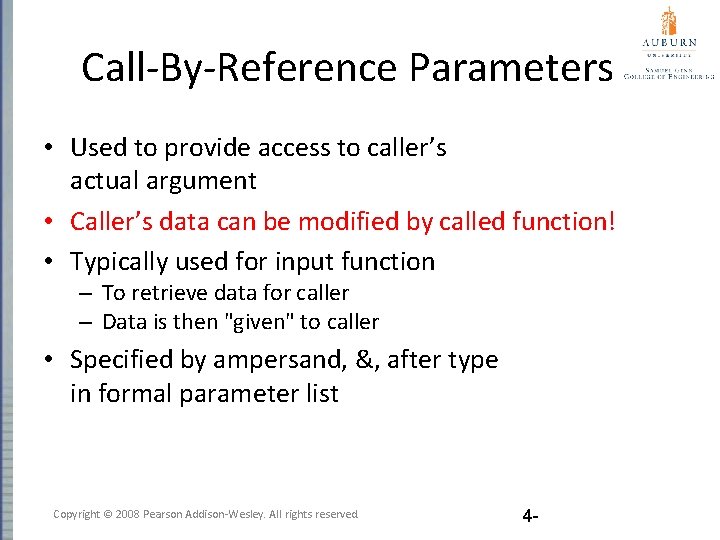
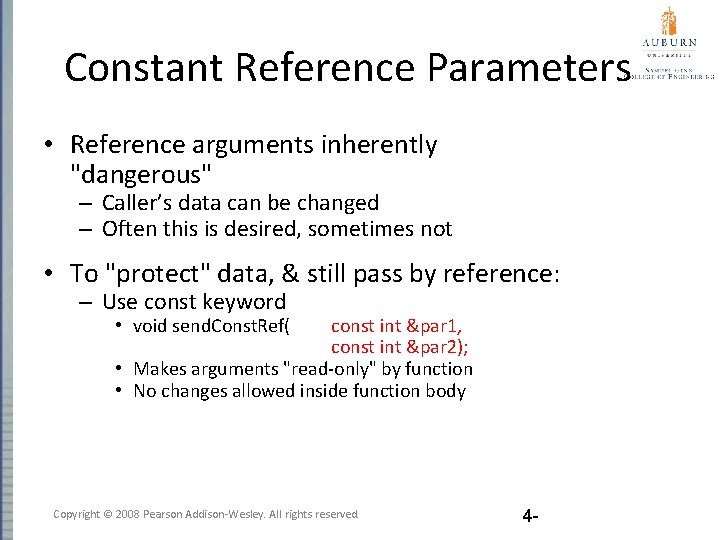
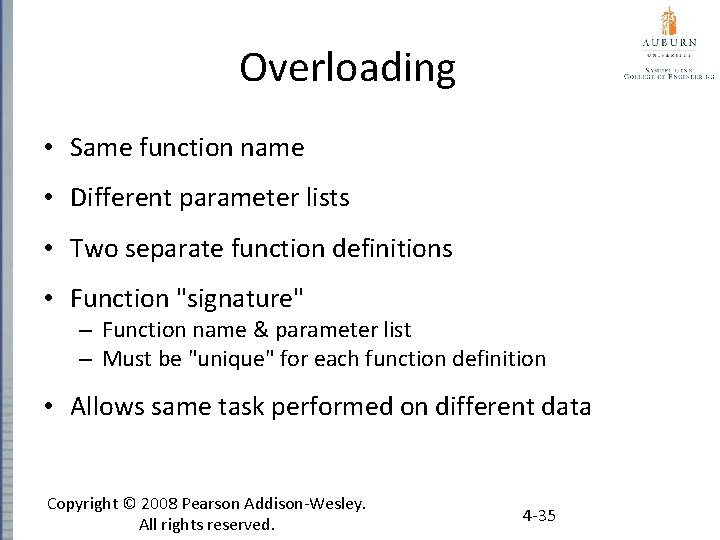
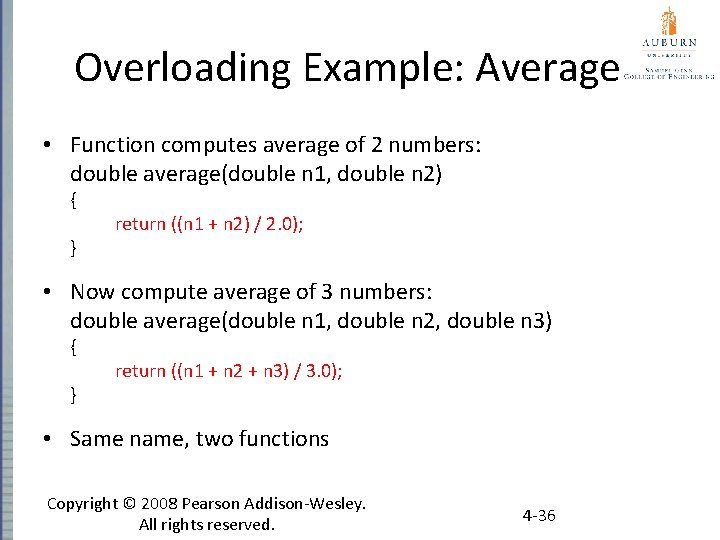
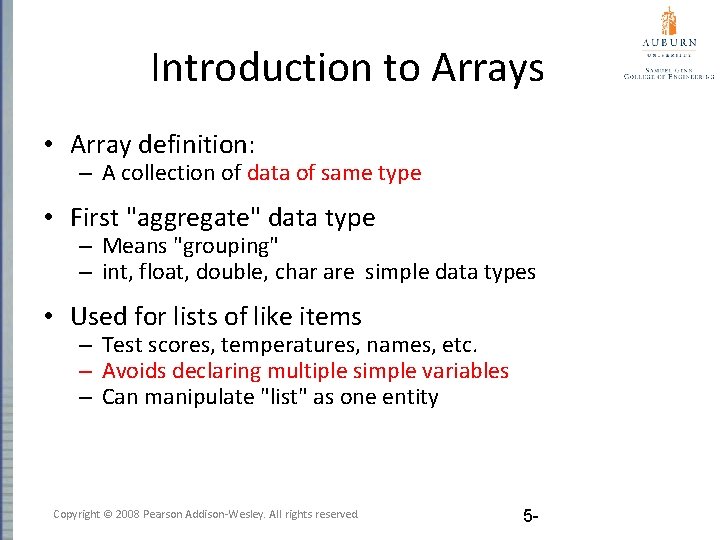
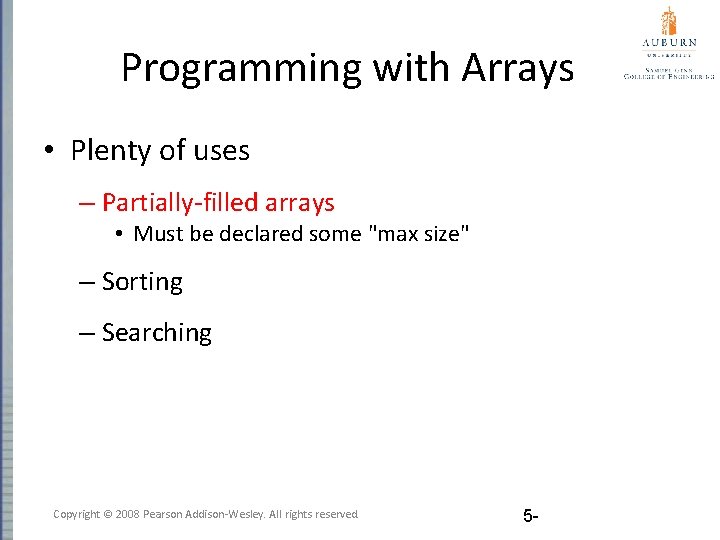
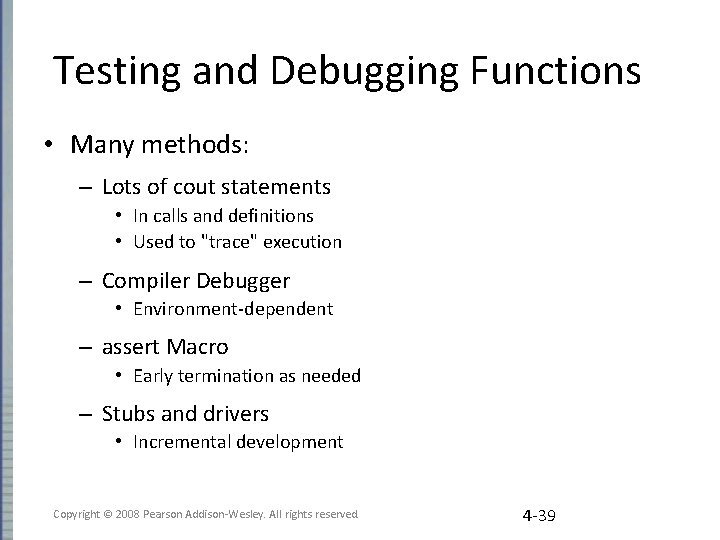
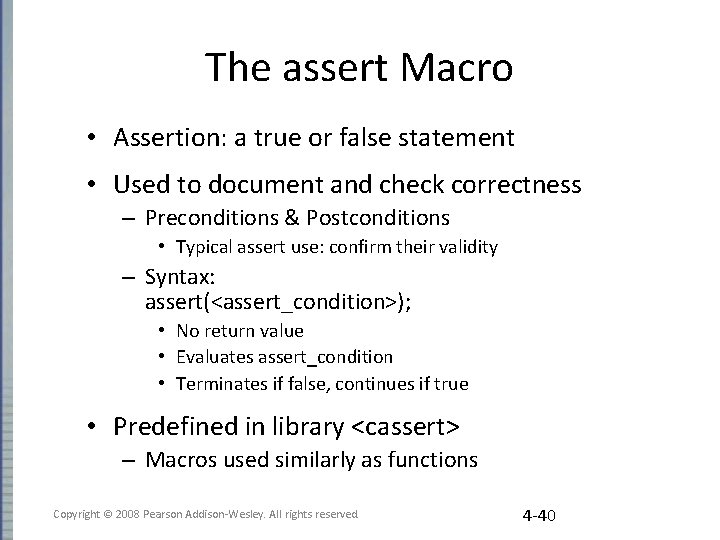
- Slides: 40
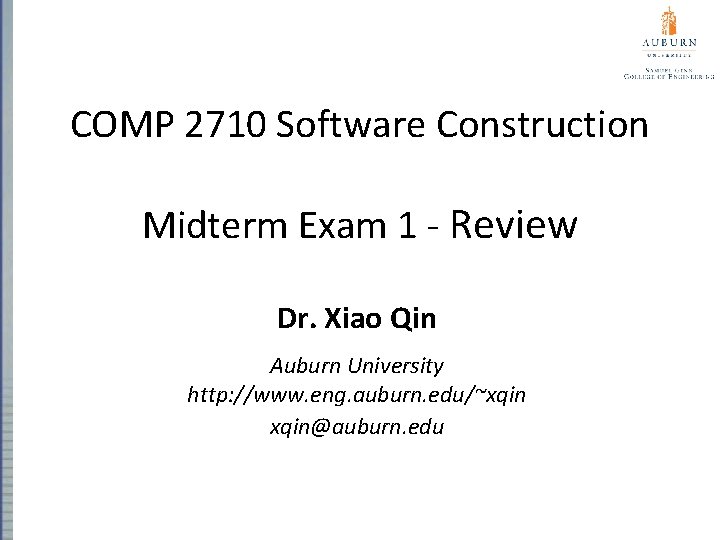
COMP 2710 Software Construction Midterm Exam 1 - Review Dr. Xiao Qin Auburn University http: //www. eng. auburn. edu/~xqin@auburn. edu
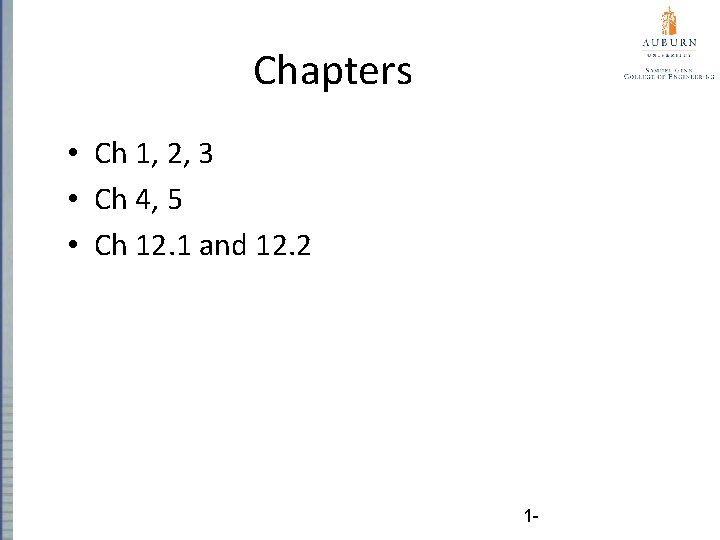
Chapters • Ch 1, 2, 3 • Ch 4, 5 • Ch 12. 1 and 12. 2 1 -
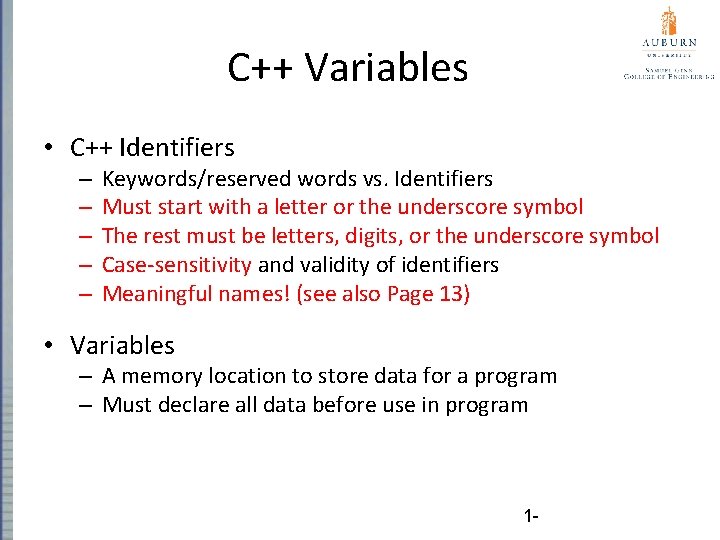
C++ Variables • C++ Identifiers – – – Keywords/reserved words vs. Identifiers Must start with a letter or the underscore symbol The rest must be letters, digits, or the underscore symbol Case-sensitivity and validity of identifiers Meaningful names! (see also Page 13) • Variables – A memory location to store data for a program – Must declare all data before use in program 1 -
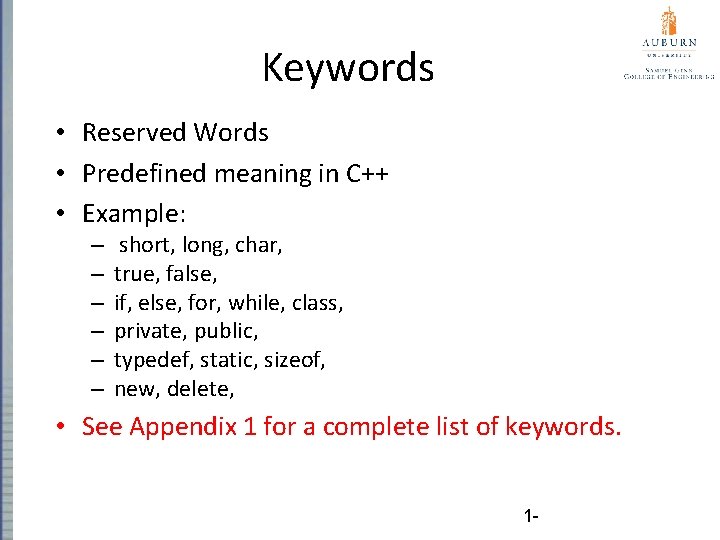
Keywords • Reserved Words • Predefined meaning in C++ • Example: – – – short, long, char, true, false, if, else, for, while, class, private, public, typedef, static, sizeof, new, delete, • See Appendix 1 for a complete list of keywords. 1 -
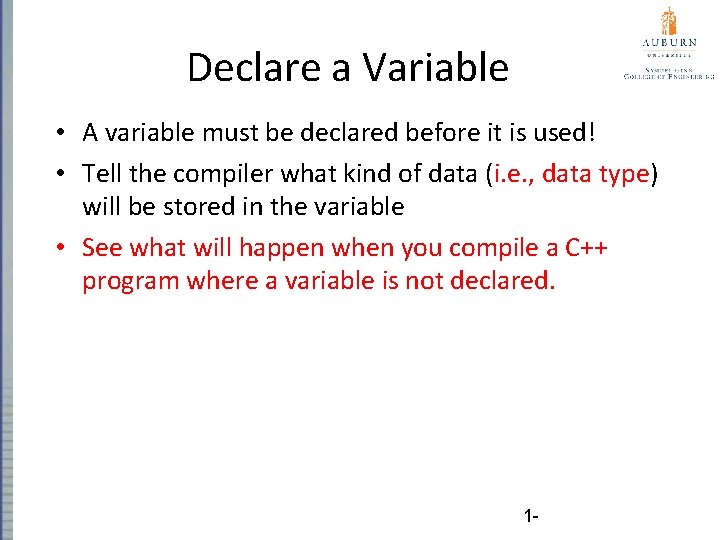
Declare a Variable • A variable must be declared before it is used! • Tell the compiler what kind of data (i. e. , data type) will be stored in the variable • See what will happen when you compile a C++ program where a variable is not declared. 1 -
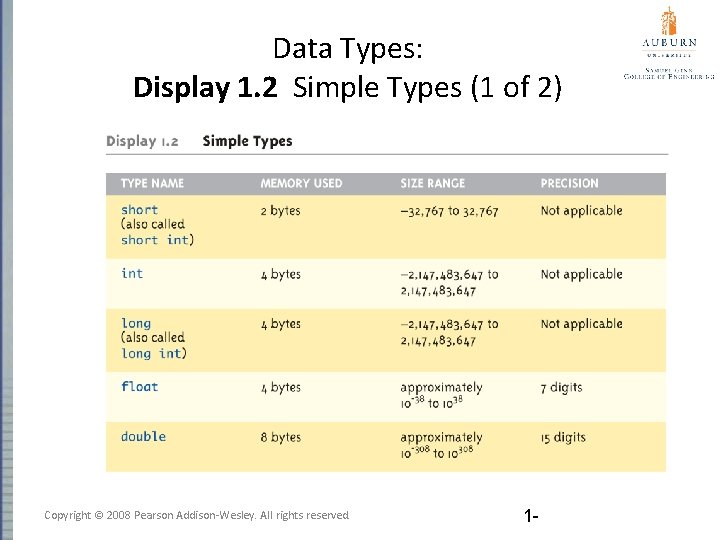
Data Types: Display 1. 2 Simple Types (1 of 2) Copyright © 2008 Pearson Addison-Wesley. All rights reserved. 1 -
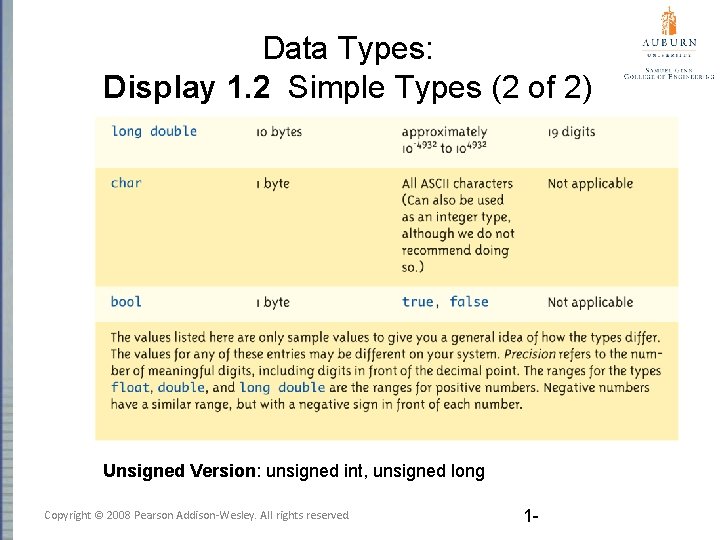
Data Types: Display 1. 2 Simple Types (2 of 2) Unsigned Version: unsigned int, unsigned long Copyright © 2008 Pearson Addison-Wesley. All rights reserved. 1 -
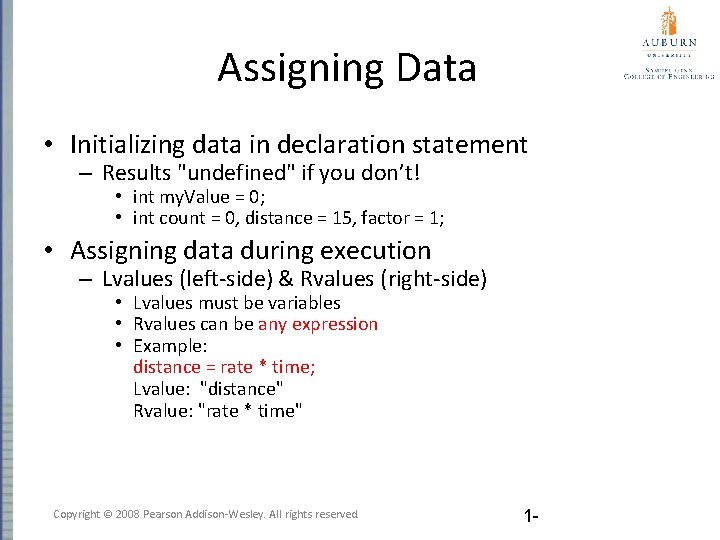
Assigning Data • Initializing data in declaration statement – Results "undefined" if you don’t! • int my. Value = 0; • int count = 0, distance = 15, factor = 1; • Assigning data during execution – Lvalues (left-side) & Rvalues (right-side) • Lvalues must be variables • Rvalues can be any expression • Example: distance = rate * time; Lvalue: "distance" Rvalue: "rate * time" Copyright © 2008 Pearson Addison-Wesley. All rights reserved. 1 -
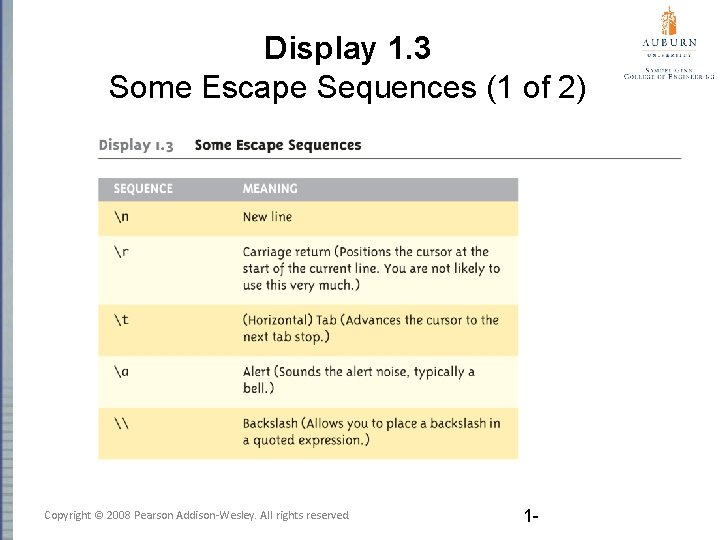
Display 1. 3 Some Escape Sequences (1 of 2) Copyright © 2008 Pearson Addison-Wesley. All rights reserved. 1 -
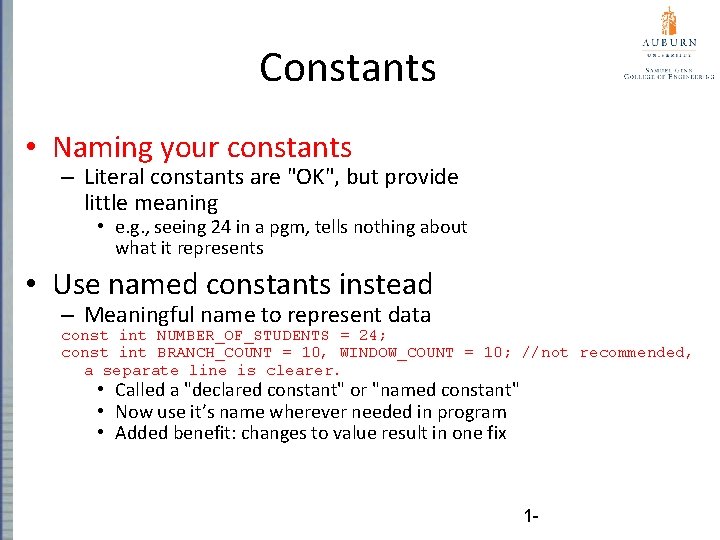
Constants • Naming your constants – Literal constants are "OK", but provide little meaning • e. g. , seeing 24 in a pgm, tells nothing about what it represents • Use named constants instead – Meaningful name to represent data const int NUMBER_OF_STUDENTS = 24; const int BRANCH_COUNT = 10, WINDOW_COUNT = 10; //not recommended, a separate line is clearer. • Called a "declared constant" or "named constant" • Now use it’s name wherever needed in program • Added benefit: changes to value result in one fix 1 -
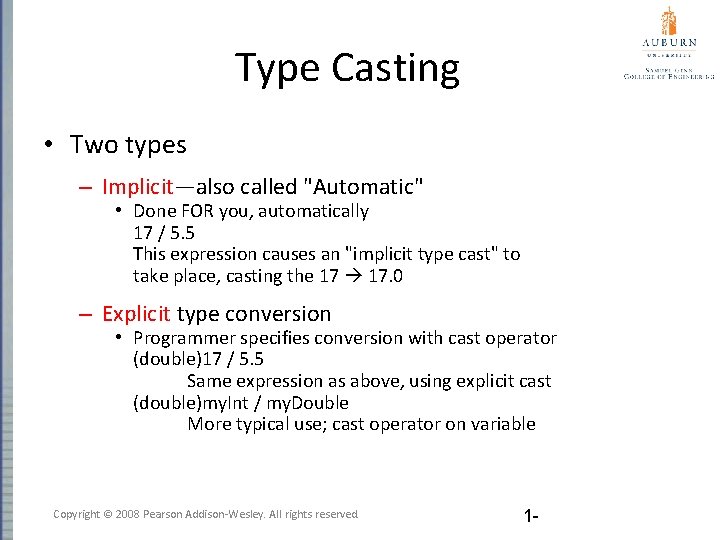
Type Casting • Two types – Implicit—also called "Automatic" • Done FOR you, automatically 17 / 5. 5 This expression causes an "implicit type cast" to take place, casting the 17 17. 0 – Explicit type conversion • Programmer specifies conversion with cast operator (double)17 / 5. 5 Same expression as above, using explicit cast (double)my. Int / my. Double More typical use; cast operator on variable Copyright © 2008 Pearson Addison-Wesley. All rights reserved. 1 -
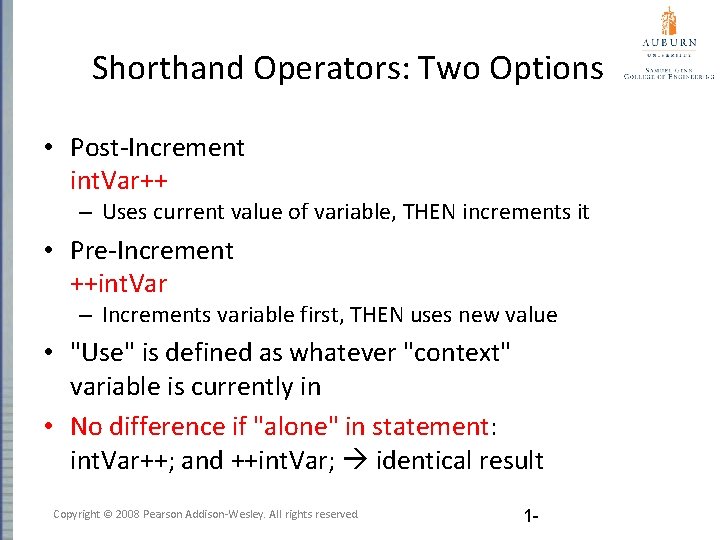
Shorthand Operators: Two Options • Post-Increment int. Var++ – Uses current value of variable, THEN increments it • Pre-Increment ++int. Var – Increments variable first, THEN uses new value • "Use" is defined as whatever "context" variable is currently in • No difference if "alone" in statement: int. Var++; and ++int. Var; identical result Copyright © 2008 Pearson Addison-Wesley. All rights reserved. 1 -
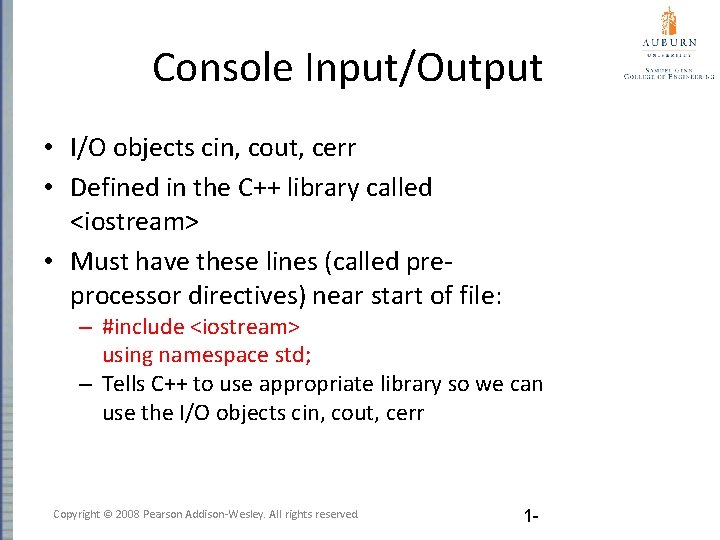
Console Input/Output • I/O objects cin, cout, cerr • Defined in the C++ library called <iostream> • Must have these lines (called preprocessor directives) near start of file: – #include <iostream> using namespace std; – Tells C++ to use appropriate library so we can use the I/O objects cin, cout, cerr Copyright © 2008 Pearson Addison-Wesley. All rights reserved. 1 -
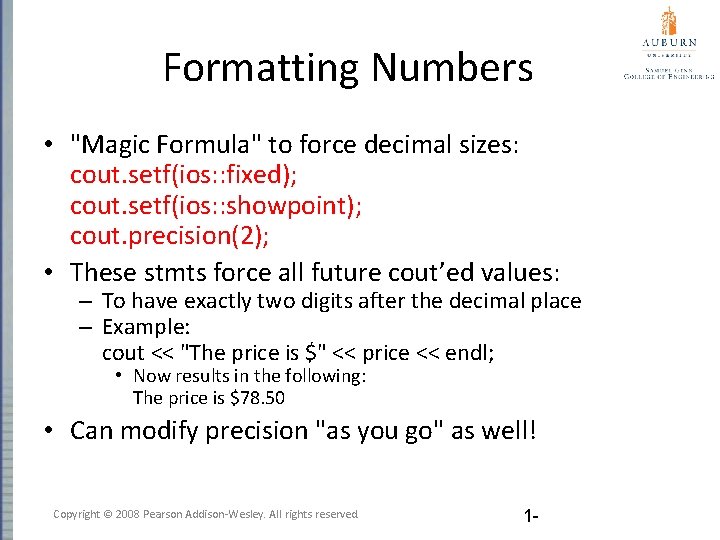
Formatting Numbers • "Magic Formula" to force decimal sizes: cout. setf(ios: : fixed); cout. setf(ios: : showpoint); cout. precision(2); • These stmts force all future cout’ed values: – To have exactly two digits after the decimal place – Example: cout << "The price is $" << price << endl; • Now results in the following: The price is $78. 50 • Can modify precision "as you go" as well! Copyright © 2008 Pearson Addison-Wesley. All rights reserved. 1 -
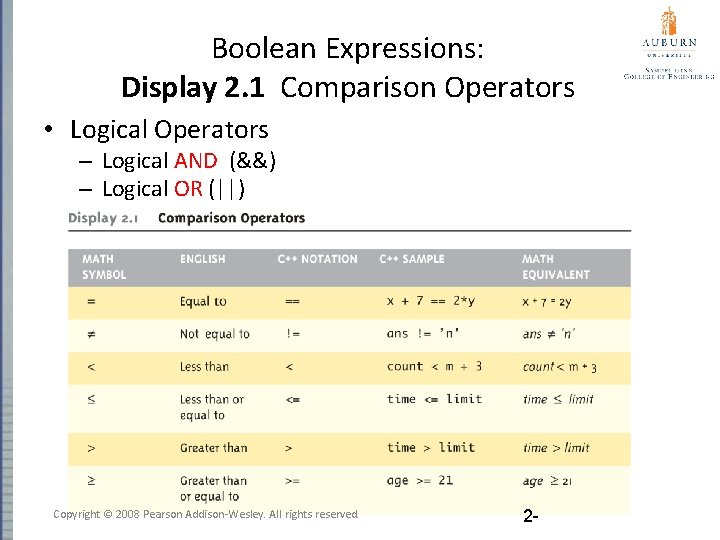
Boolean Expressions: Display 2. 1 Comparison Operators • Logical Operators – Logical AND (&&) – Logical OR (||) Copyright © 2008 Pearson Addison-Wesley. All rights reserved. 2 -
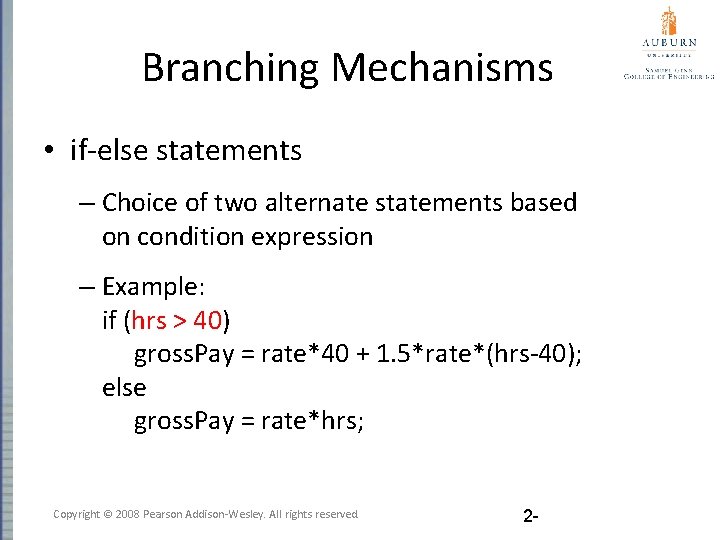
Branching Mechanisms • if-else statements – Choice of two alternate statements based on condition expression – Example: if (hrs > 40) gross. Pay = rate*40 + 1. 5*rate*(hrs-40); else gross. Pay = rate*hrs; Copyright © 2008 Pearson Addison-Wesley. All rights reserved. 2 -
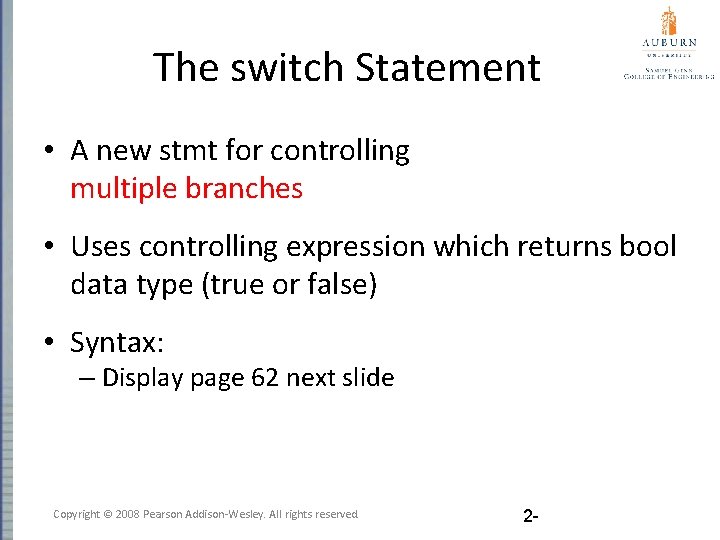
The switch Statement • A new stmt for controlling multiple branches • Uses controlling expression which returns bool data type (true or false) • Syntax: – Display page 62 next slide Copyright © 2008 Pearson Addison-Wesley. All rights reserved. 2 -
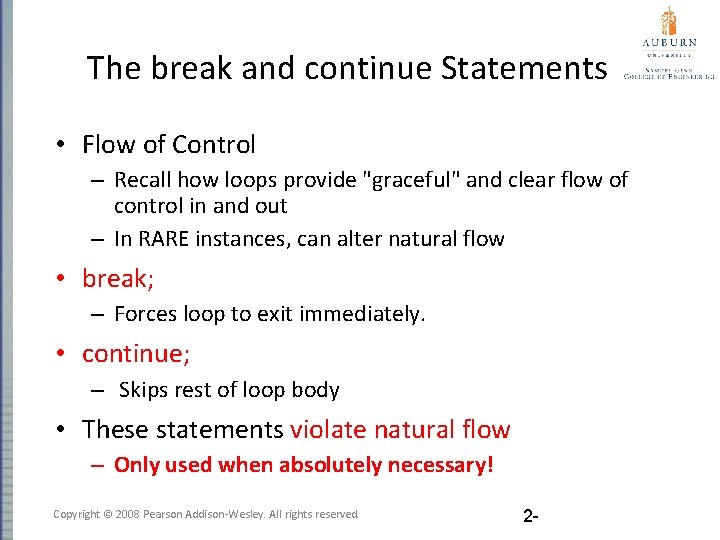
The break and continue Statements • Flow of Control – Recall how loops provide "graceful" and clear flow of control in and out – In RARE instances, can alter natural flow • break; – Forces loop to exit immediately. • continue; – Skips rest of loop body • These statements violate natural flow – Only used when absolutely necessary! Copyright © 2008 Pearson Addison-Wesley. All rights reserved. 2 -
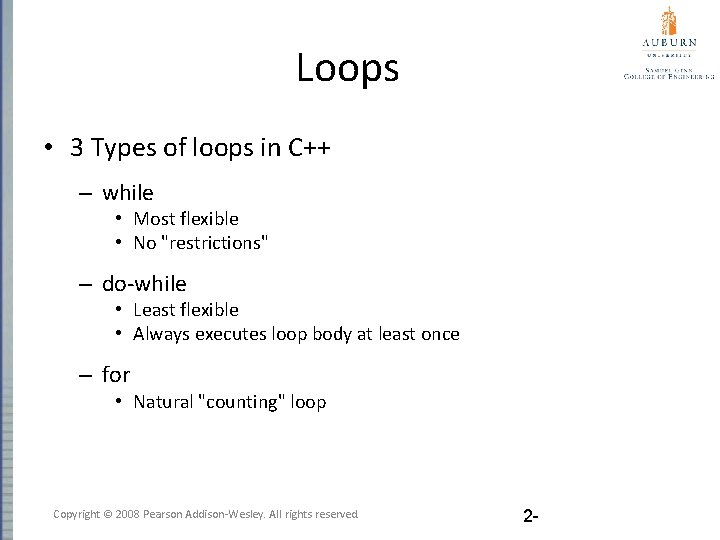
Loops • 3 Types of loops in C++ – while • Most flexible • No "restrictions" – do-while • Least flexible • Always executes loop body at least once – for • Natural "counting" loop Copyright © 2008 Pearson Addison-Wesley. All rights reserved. 2 -
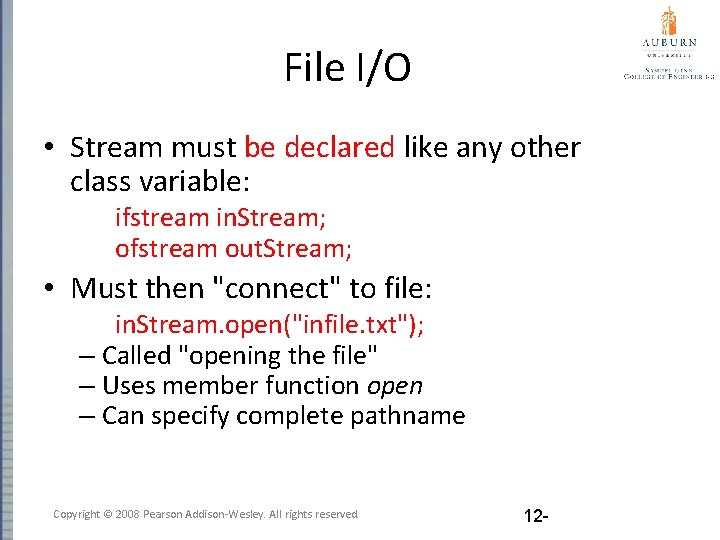
File I/O • Stream must be declared like any other class variable: ifstream in. Stream; ofstream out. Stream; • Must then "connect" to file: in. Stream. open("infile. txt"); – Called "opening the file" – Uses member function open – Can specify complete pathname Copyright © 2008 Pearson Addison-Wesley. All rights reserved. 12 -
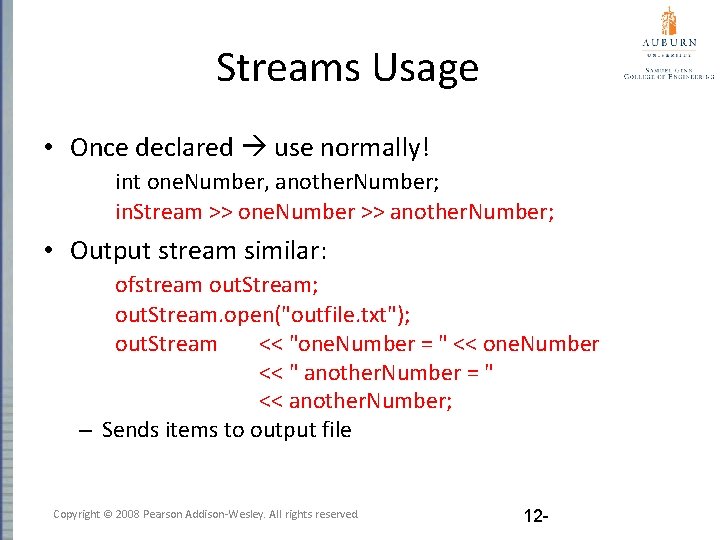
Streams Usage • Once declared use normally! int one. Number, another. Number; in. Stream >> one. Number >> another. Number; • Output stream similar: ofstream out. Stream; out. Stream. open("outfile. txt"); out. Stream << "one. Number = " << one. Number << " another. Number = " << another. Number; – Sends items to output file Copyright © 2008 Pearson Addison-Wesley. All rights reserved. 12 -
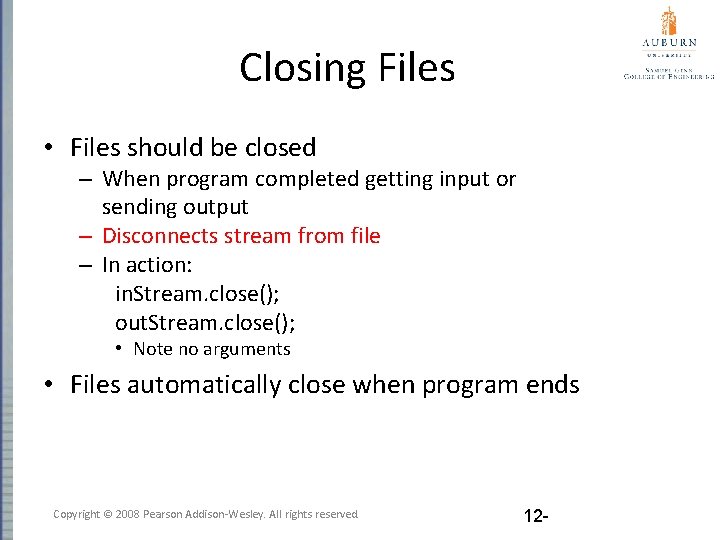
Closing Files • Files should be closed – When program completed getting input or sending output – Disconnects stream from file – In action: in. Stream. close(); out. Stream. close(); • Note no arguments • Files automatically close when program ends Copyright © 2008 Pearson Addison-Wesley. All rights reserved. 12 -
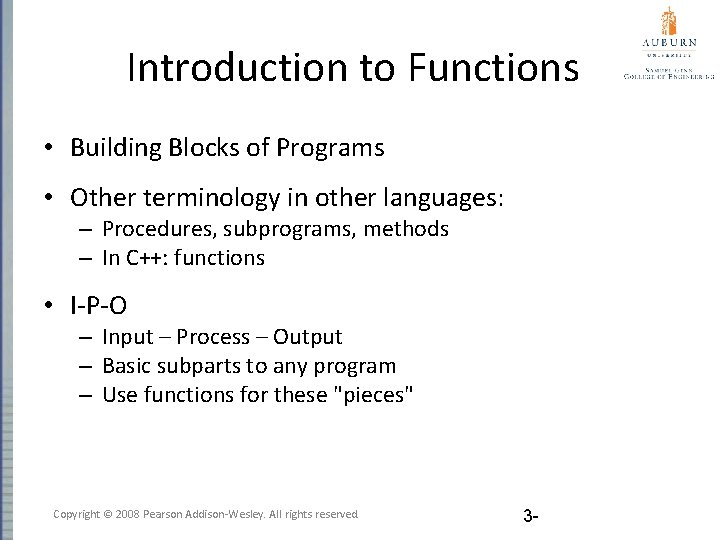
Introduction to Functions • Building Blocks of Programs • Other terminology in other languages: – Procedures, subprograms, methods – In C++: functions • I-P-O – Input – Process – Output – Basic subparts to any program – Use functions for these "pieces" Copyright © 2008 Pearson Addison-Wesley. All rights reserved. 3 -
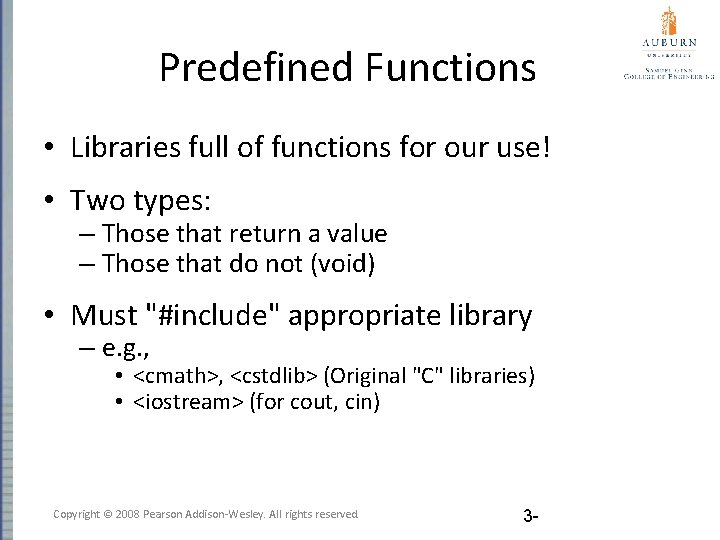
Predefined Functions • Libraries full of functions for our use! • Two types: – Those that return a value – Those that do not (void) • Must "#include" appropriate library – e. g. , • <cmath>, <cstdlib> (Original "C" libraries) • <iostream> (for cout, cin) Copyright © 2008 Pearson Addison-Wesley. All rights reserved. 3 -
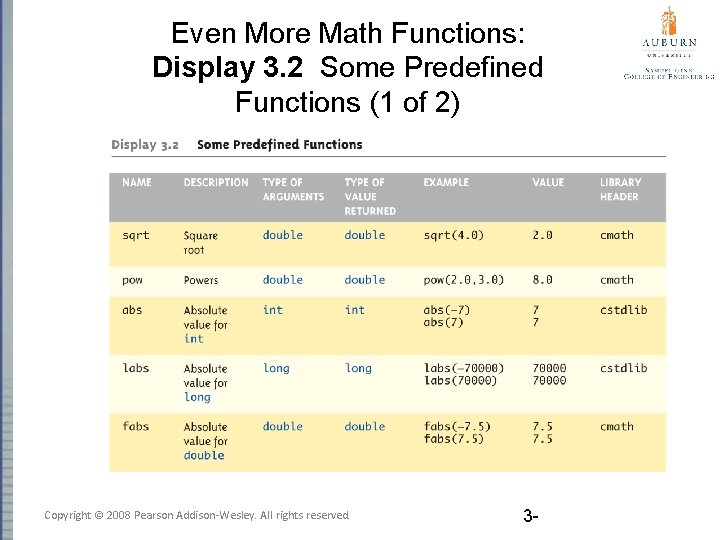
Even More Math Functions: Display 3. 2 Some Predefined Functions (1 of 2) Copyright © 2008 Pearson Addison-Wesley. All rights reserved. 3 -
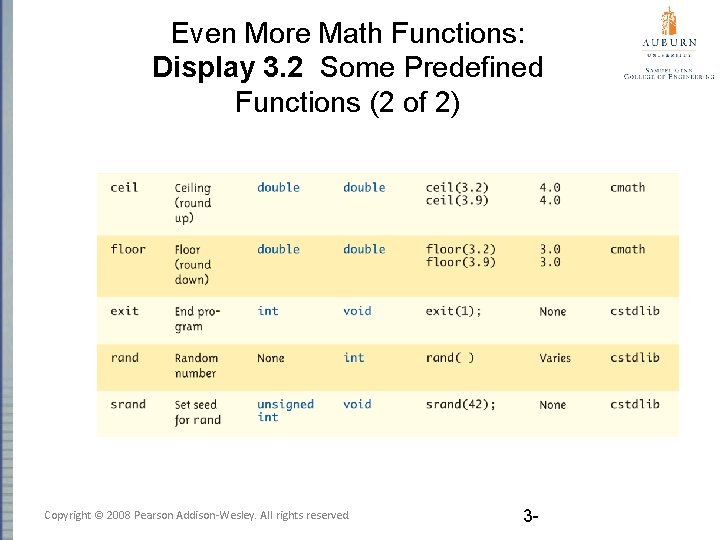
Even More Math Functions: Display 3. 2 Some Predefined Functions (2 of 2) Copyright © 2008 Pearson Addison-Wesley. All rights reserved. 3 -
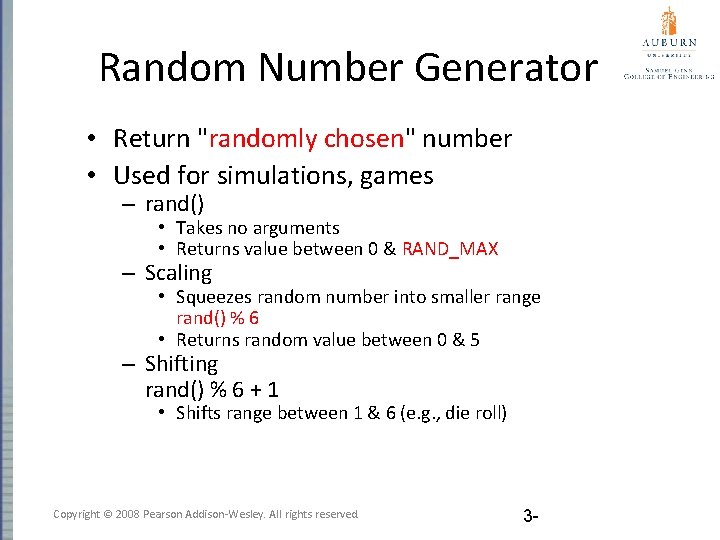
Random Number Generator • Return "randomly chosen" number • Used for simulations, games – rand() • Takes no arguments • Returns value between 0 & RAND_MAX – Scaling • Squeezes random number into smaller range rand() % 6 • Returns random value between 0 & 5 – Shifting rand() % 6 + 1 • Shifts range between 1 & 6 (e. g. , die roll) Copyright © 2008 Pearson Addison-Wesley. All rights reserved. 3 -
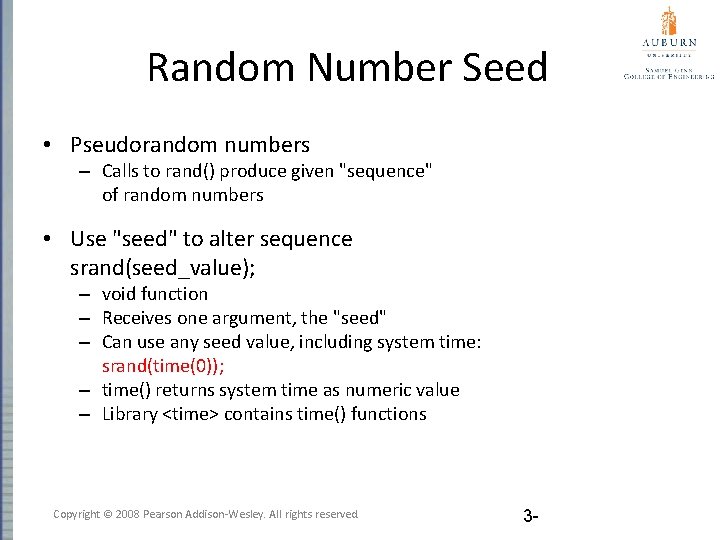
Random Number Seed • Pseudorandom numbers – Calls to rand() produce given "sequence" of random numbers • Use "seed" to alter sequence srand(seed_value); – void function – Receives one argument, the "seed" – Can use any seed value, including system time: srand(time(0)); – time() returns system time as numeric value – Library <time> contains time() functions Copyright © 2008 Pearson Addison-Wesley. All rights reserved. 3 -
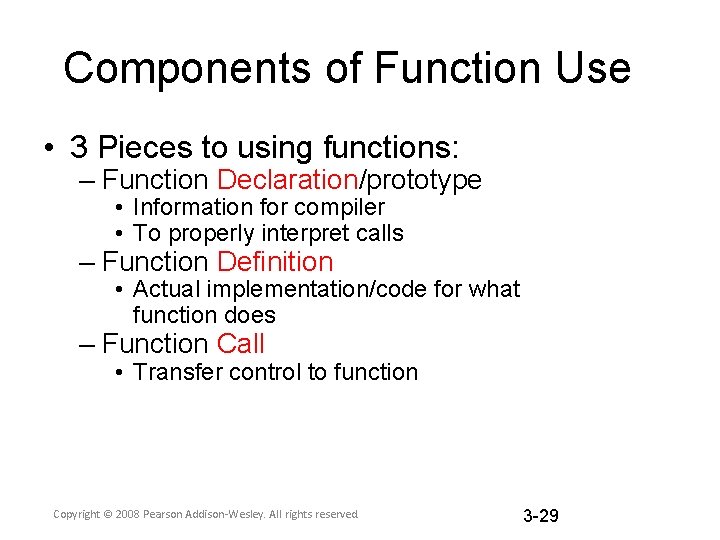
Components of Function Use • 3 Pieces to using functions: – Function Declaration/prototype • Information for compiler • To properly interpret calls – Function Definition • Actual implementation/code for what function does – Function Call • Transfer control to function Copyright © 2008 Pearson Addison-Wesley. All rights reserved. 3 -29
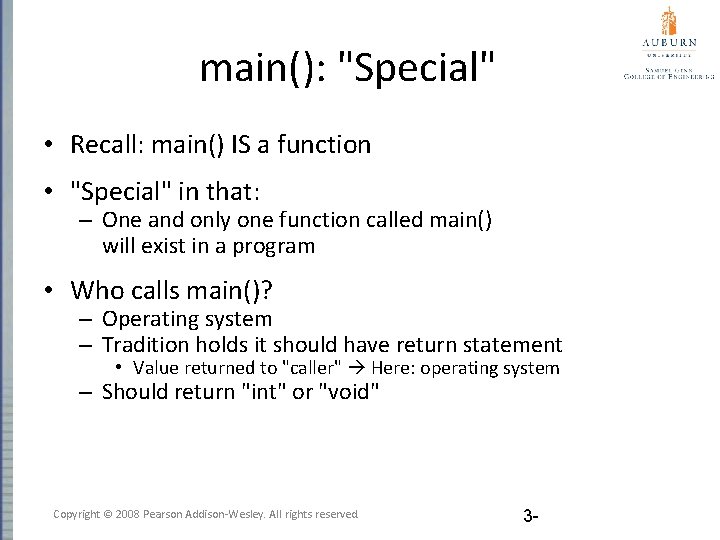
main(): "Special" • Recall: main() IS a function • "Special" in that: – One and only one function called main() will exist in a program • Who calls main()? – Operating system – Tradition holds it should have return statement • Value returned to "caller" Here: operating system – Should return "int" or "void" Copyright © 2008 Pearson Addison-Wesley. All rights reserved. 3 -
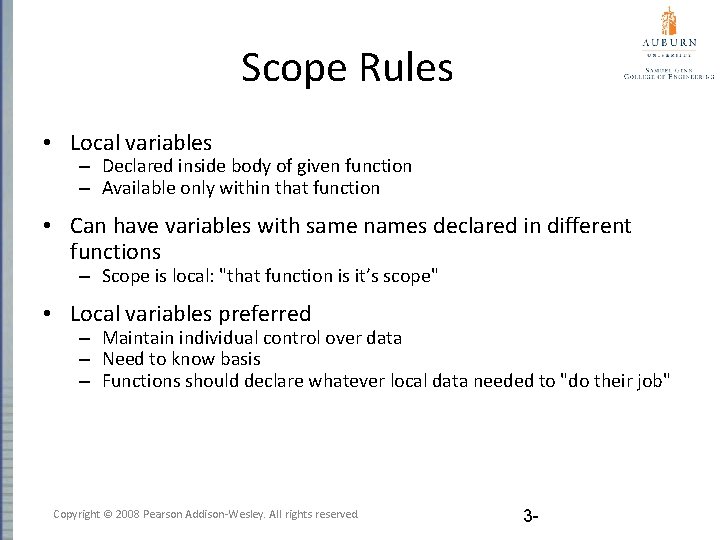
Scope Rules • Local variables – Declared inside body of given function – Available only within that function • Can have variables with same names declared in different functions – Scope is local: "that function is it’s scope" • Local variables preferred – Maintain individual control over data – Need to know basis – Functions should declare whatever local data needed to "do their job" Copyright © 2008 Pearson Addison-Wesley. All rights reserved. 3 -
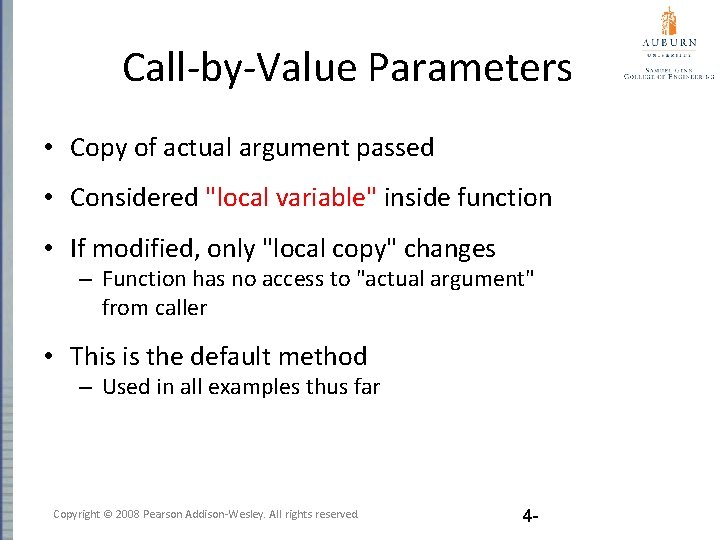
Call-by-Value Parameters • Copy of actual argument passed • Considered "local variable" inside function • If modified, only "local copy" changes – Function has no access to "actual argument" from caller • This is the default method – Used in all examples thus far Copyright © 2008 Pearson Addison-Wesley. All rights reserved. 4 -
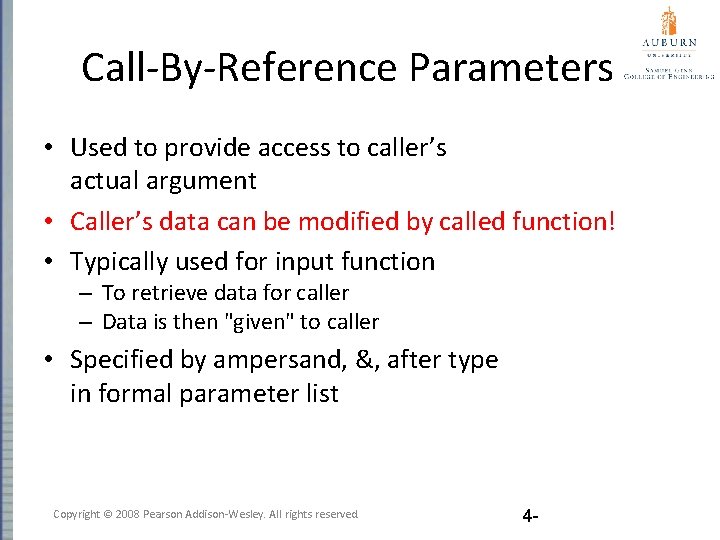
Call-By-Reference Parameters • Used to provide access to caller’s actual argument • Caller’s data can be modified by called function! • Typically used for input function – To retrieve data for caller – Data is then "given" to caller • Specified by ampersand, &, after type in formal parameter list Copyright © 2008 Pearson Addison-Wesley. All rights reserved. 4 -
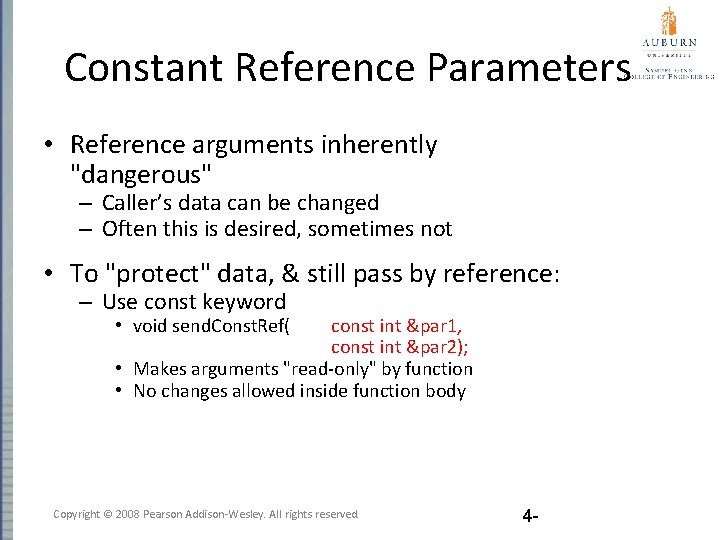
Constant Reference Parameters • Reference arguments inherently "dangerous" – Caller’s data can be changed – Often this is desired, sometimes not • To "protect" data, & still pass by reference: – Use const keyword • void send. Const. Ref( const int &par 1, const int &par 2); • Makes arguments "read-only" by function • No changes allowed inside function body Copyright © 2008 Pearson Addison-Wesley. All rights reserved. 4 -
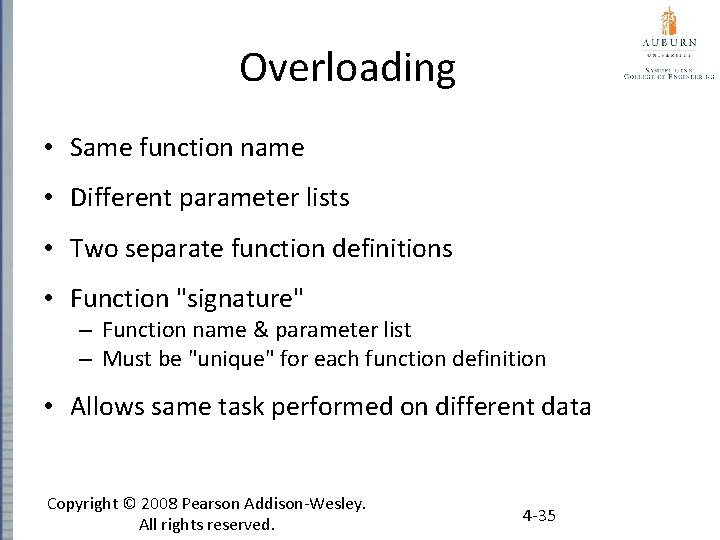
Overloading • Same function name • Different parameter lists • Two separate function definitions • Function "signature" – Function name & parameter list – Must be "unique" for each function definition • Allows same task performed on different data Copyright © 2008 Pearson Addison-Wesley. All rights reserved. 4 -35
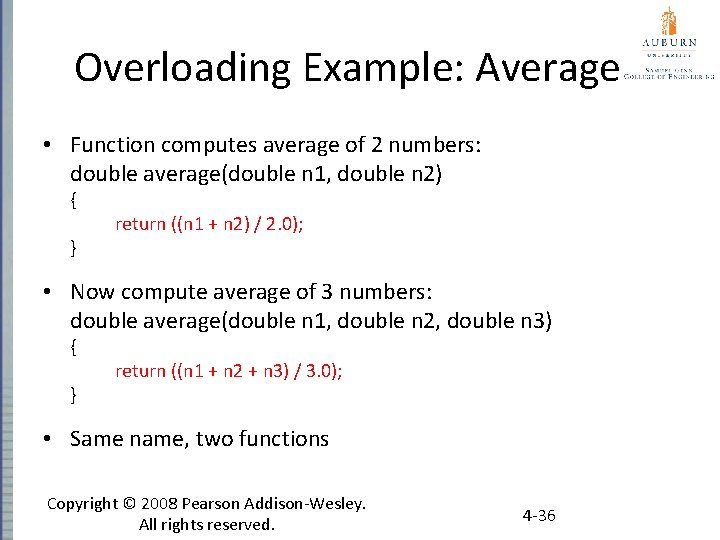
Overloading Example: Average • Function computes average of 2 numbers: double average(double n 1, double n 2) { } return ((n 1 + n 2) / 2. 0); • Now compute average of 3 numbers: double average(double n 1, double n 2, double n 3) { } return ((n 1 + n 2 + n 3) / 3. 0); • Same name, two functions Copyright © 2008 Pearson Addison-Wesley. All rights reserved. 4 -36
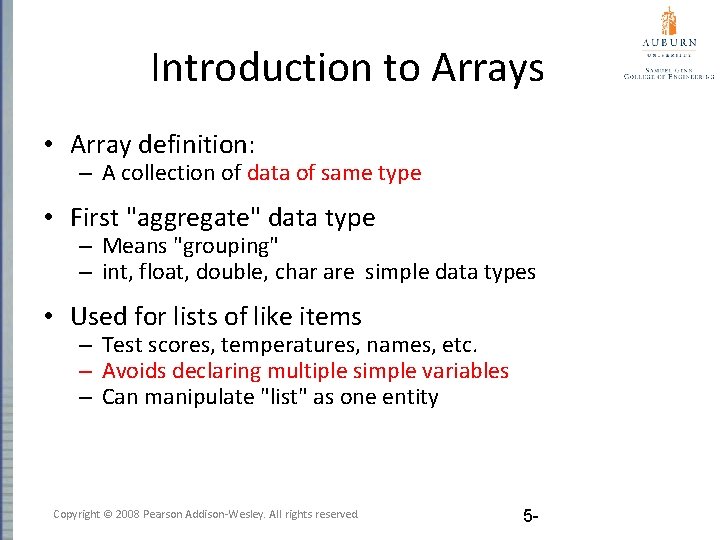
Introduction to Arrays • Array definition: – A collection of data of same type • First "aggregate" data type – Means "grouping" – int, float, double, char are simple data types • Used for lists of like items – Test scores, temperatures, names, etc. – Avoids declaring multiple simple variables – Can manipulate "list" as one entity Copyright © 2008 Pearson Addison-Wesley. All rights reserved. 5 -
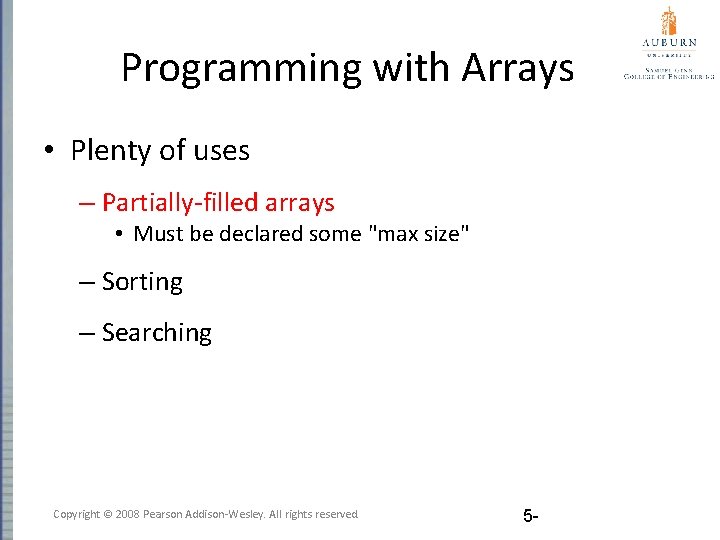
Programming with Arrays • Plenty of uses – Partially-filled arrays • Must be declared some "max size" – Sorting – Searching Copyright © 2008 Pearson Addison-Wesley. All rights reserved. 5 -
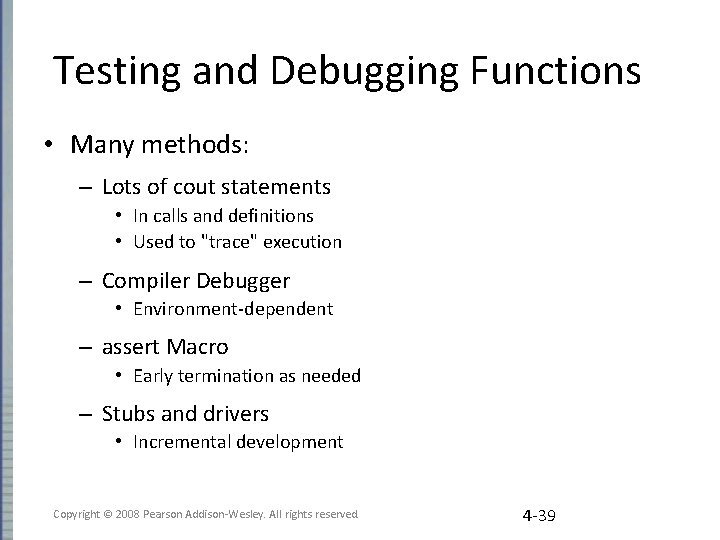
Testing and Debugging Functions • Many methods: – Lots of cout statements • In calls and definitions • Used to "trace" execution – Compiler Debugger • Environment-dependent – assert Macro • Early termination as needed – Stubs and drivers • Incremental development Copyright © 2008 Pearson Addison-Wesley. All rights reserved. 4 -39
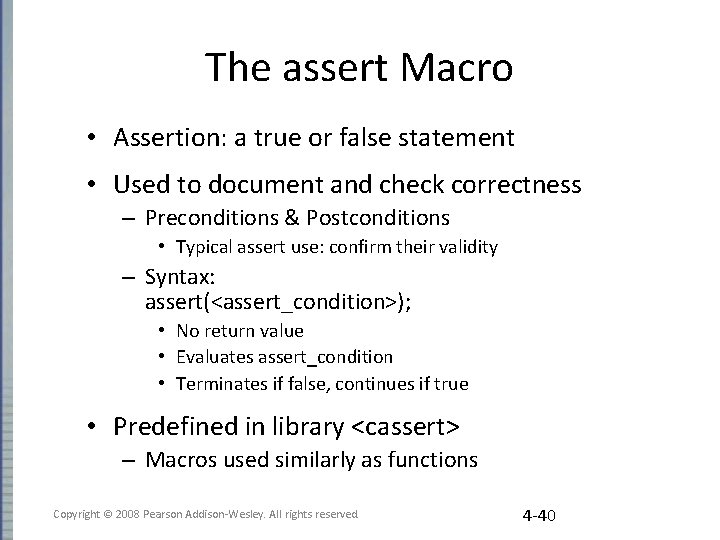
The assert Macro • Assertion: a true or false statement • Used to document and check correctness – Preconditions & Postconditions • Typical assert use: confirm their validity – Syntax: assert(<assert_condition>); • No return value • Evaluates assert_condition • Terminates if false, continues if true • Predefined in library <cassert> – Macros used similarly as functions Copyright © 2008 Pearson Addison-Wesley. All rights reserved. 4 -40