COMP 2710 Software Construction Sequence Diagrams Reference Dr
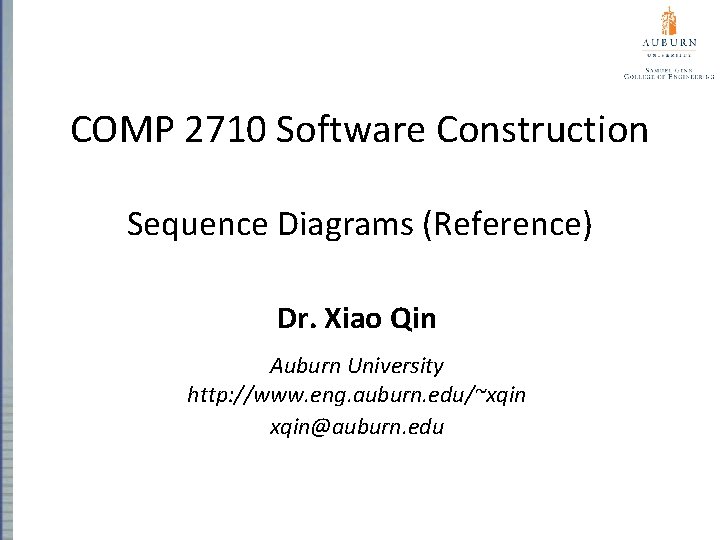
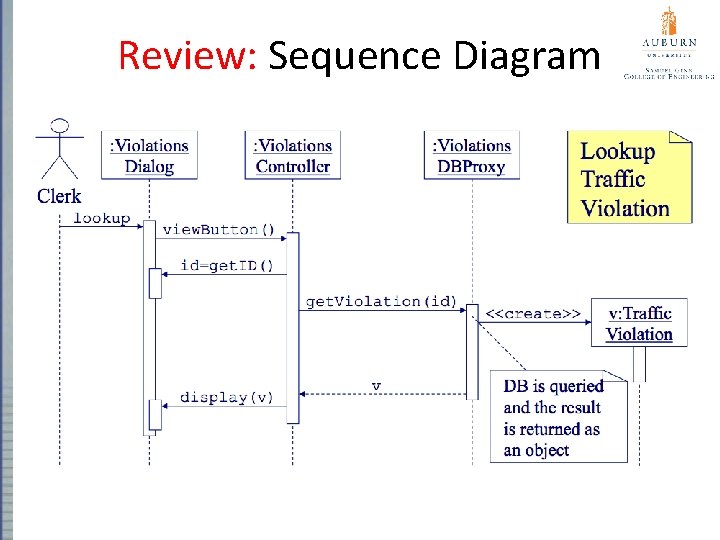
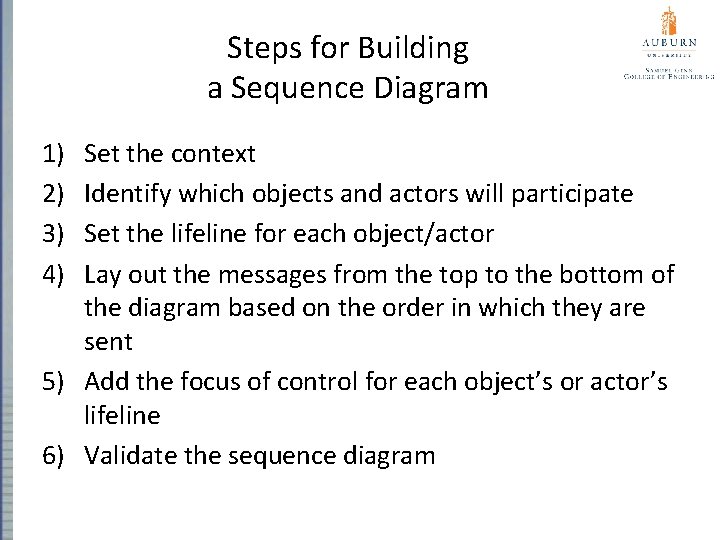
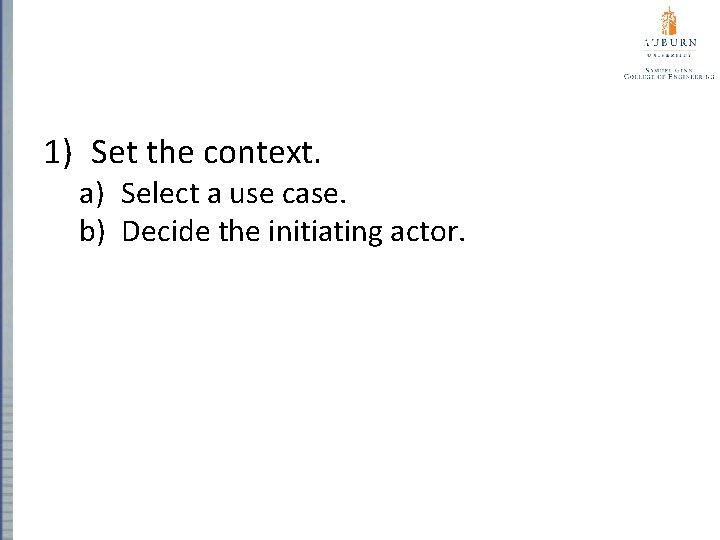
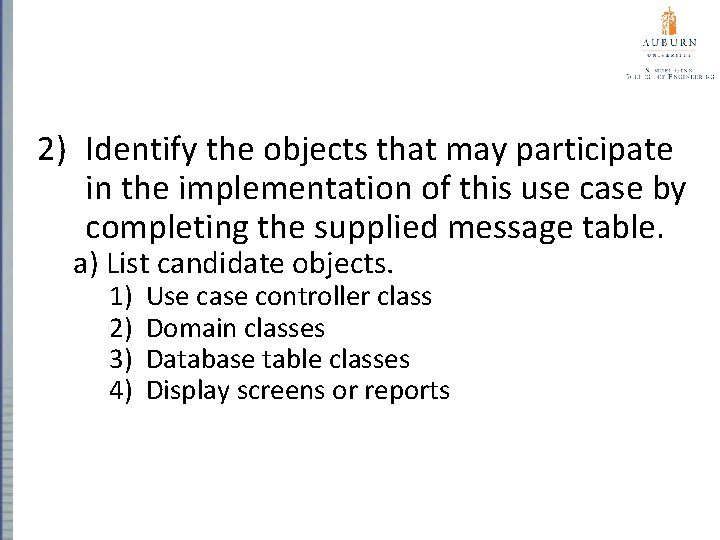
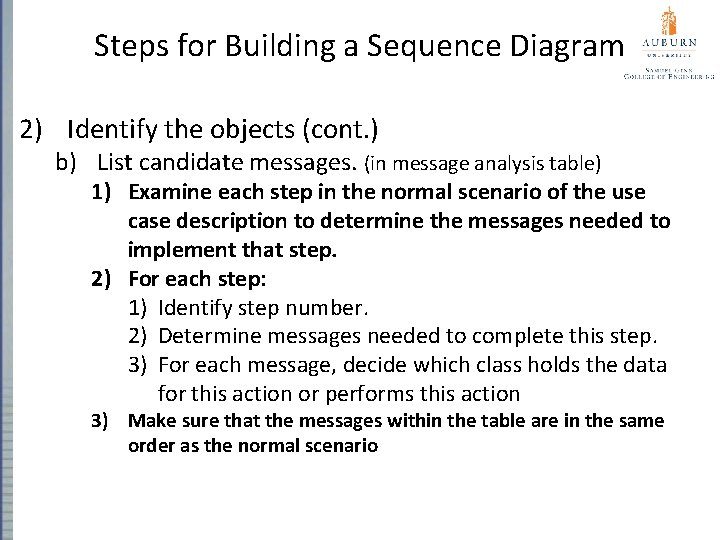
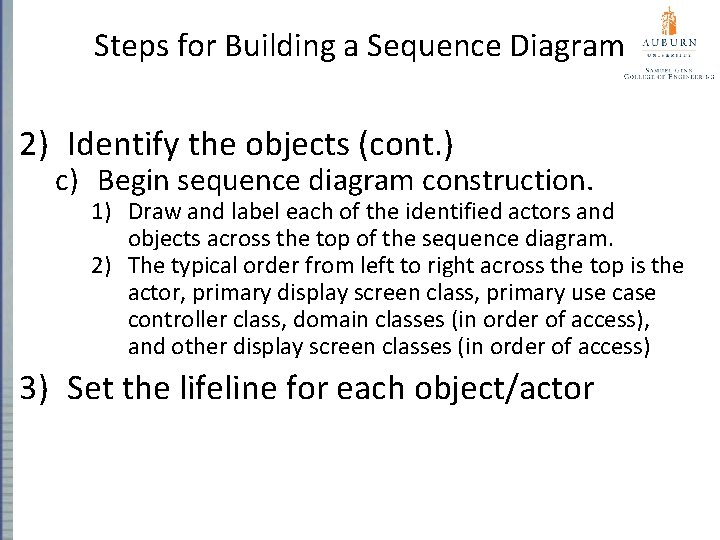
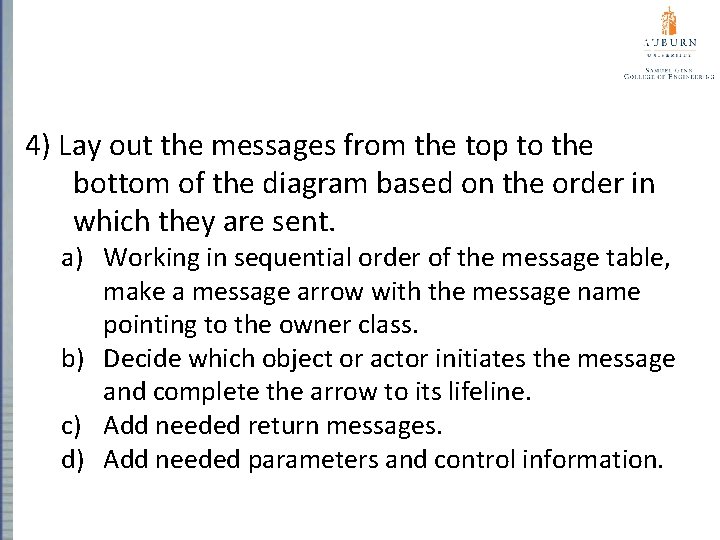
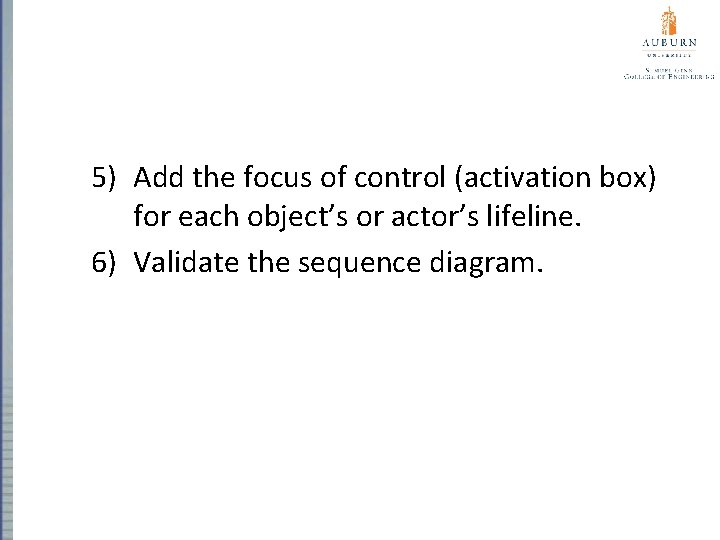
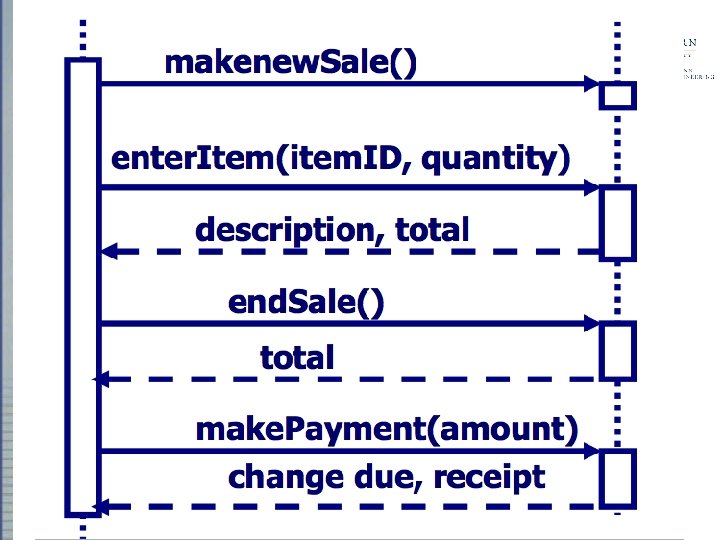
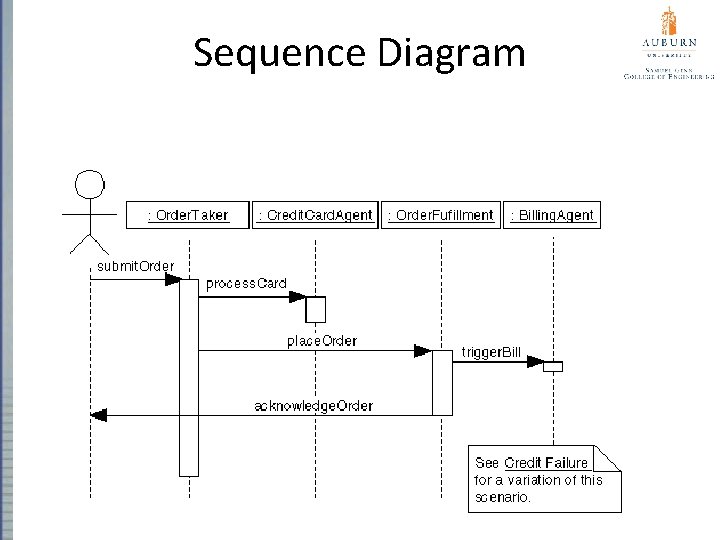
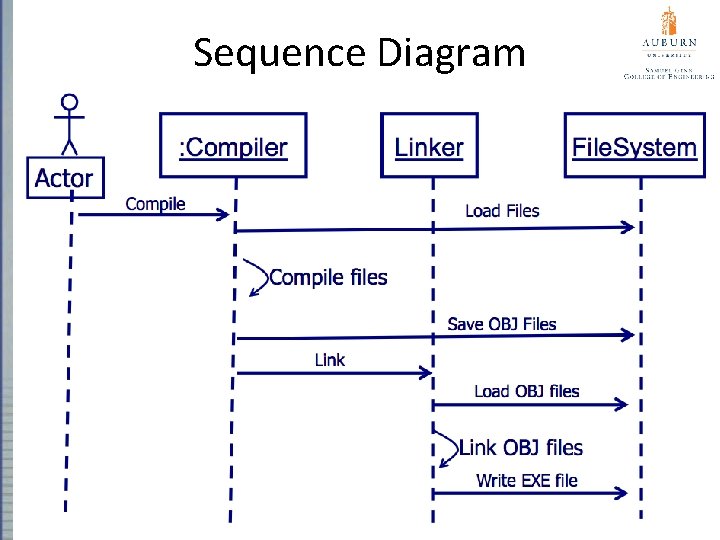
- Slides: 12
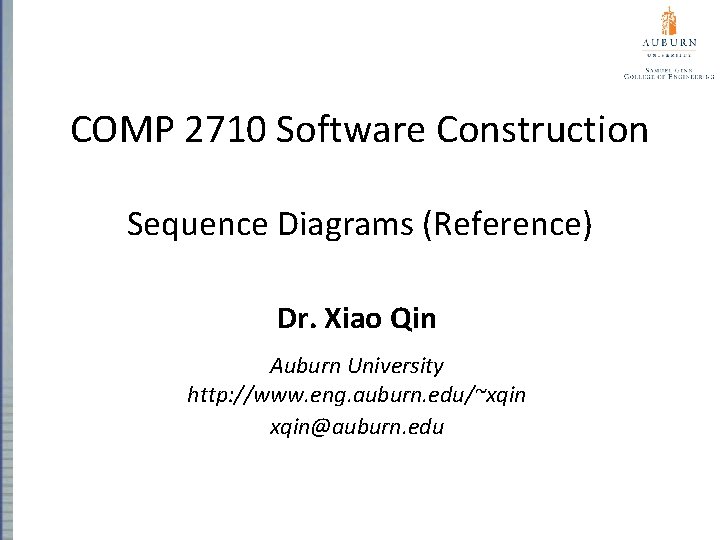
COMP 2710 Software Construction Sequence Diagrams (Reference) Dr. Xiao Qin Auburn University http: //www. eng. auburn. edu/~xqin@auburn. edu
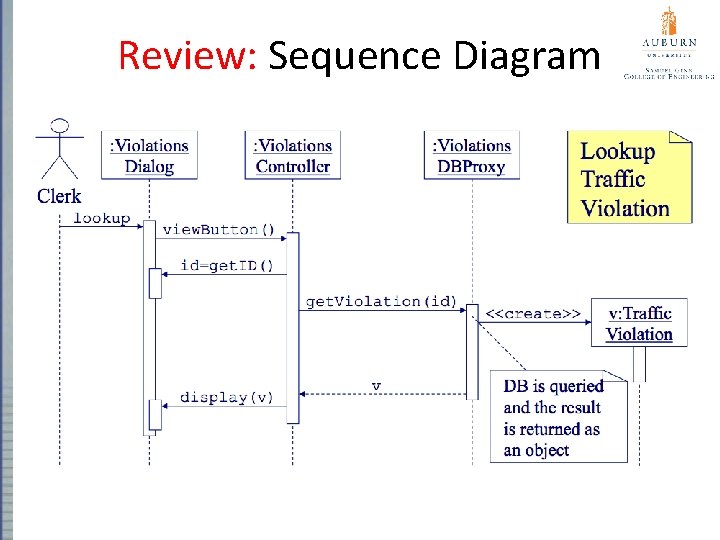
Review: Sequence Diagram
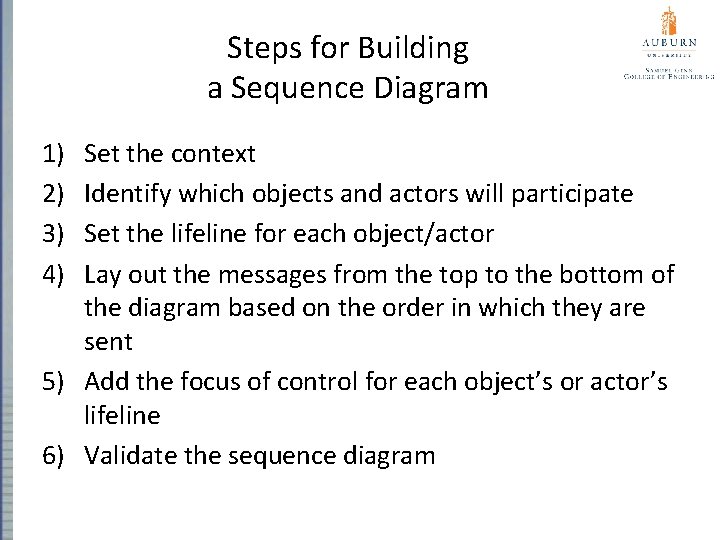
Steps for Building a Sequence Diagram 1) 2) 3) 4) Set the context Identify which objects and actors will participate Set the lifeline for each object/actor Lay out the messages from the top to the bottom of the diagram based on the order in which they are sent 5) Add the focus of control for each object’s or actor’s lifeline 6) Validate the sequence diagram
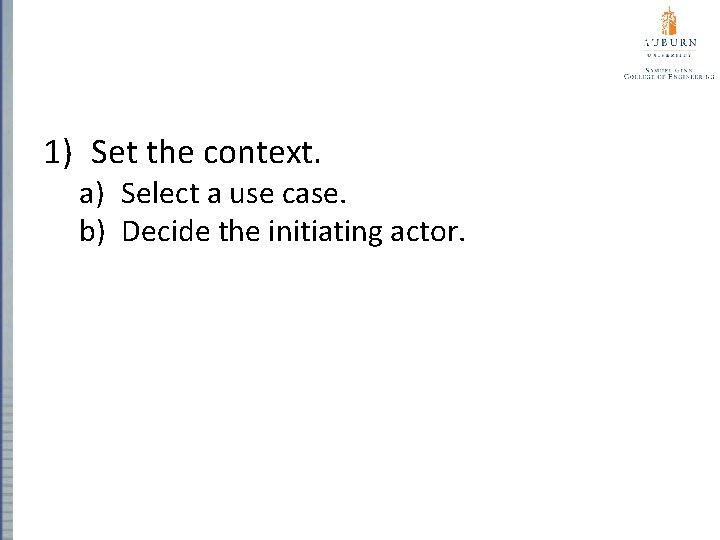
Steps for Building a Sequence Diagram 1) Set the context. a) Select a use case. b) Decide the initiating actor.
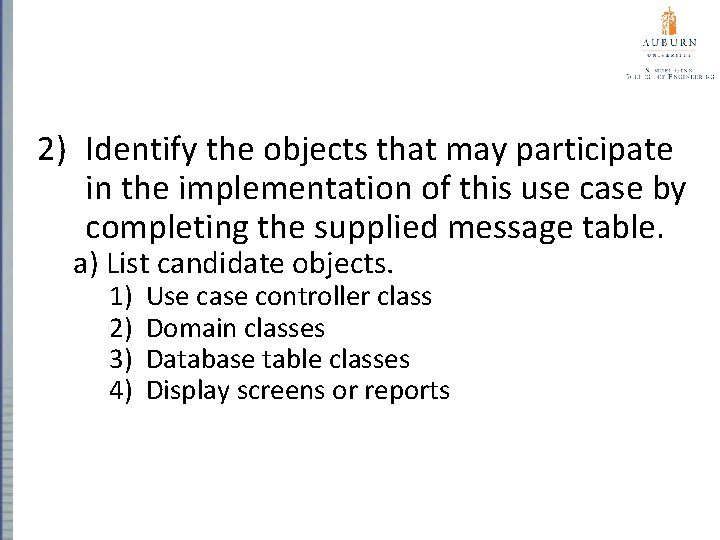
Steps for Building a Sequence Diagram 2) Identify the objects that may participate in the implementation of this use case by completing the supplied message table. a) List candidate objects. 1) 2) 3) 4) Use case controller class Domain classes Database table classes Display screens or reports
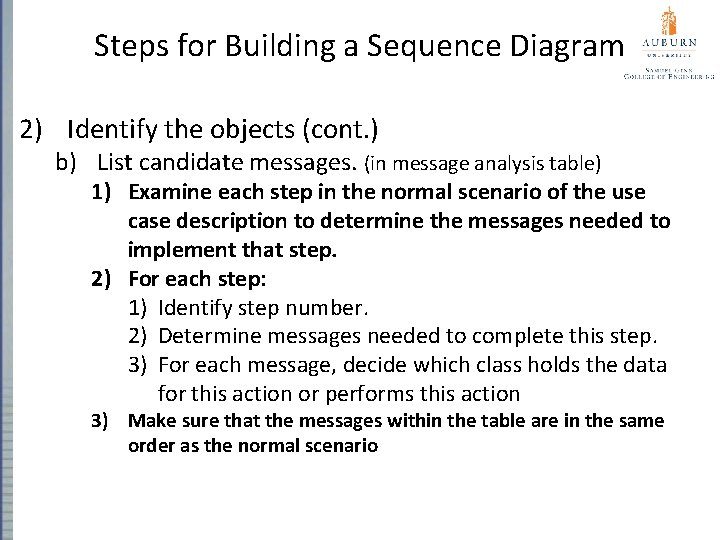
Steps for Building a Sequence Diagram 2) Identify the objects (cont. ) b) List candidate messages. (in message analysis table) 1) Examine each step in the normal scenario of the use case description to determine the messages needed to implement that step. 2) For each step: 1) Identify step number. 2) Determine messages needed to complete this step. 3) For each message, decide which class holds the data for this action or performs this action 3) Make sure that the messages within the table are in the same order as the normal scenario
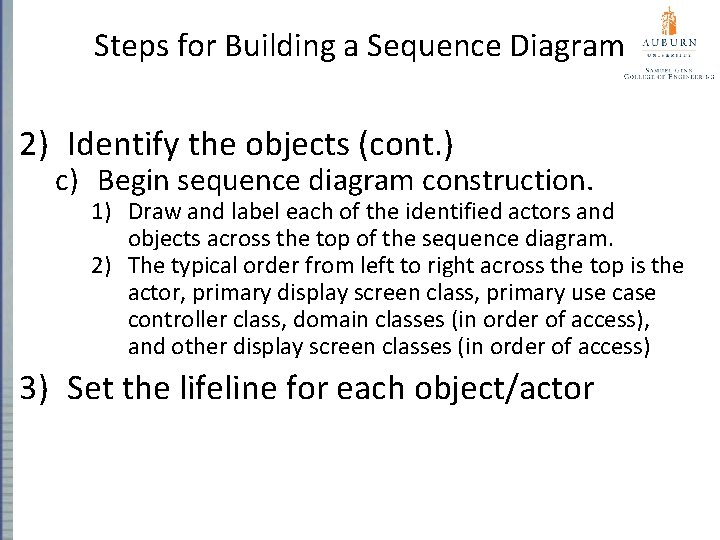
Steps for Building a Sequence Diagram 2) Identify the objects (cont. ) c) Begin sequence diagram construction. 1) Draw and label each of the identified actors and objects across the top of the sequence diagram. 2) The typical order from left to right across the top is the actor, primary display screen class, primary use case controller class, domain classes (in order of access), and other display screen classes (in order of access) 3) Set the lifeline for each object/actor
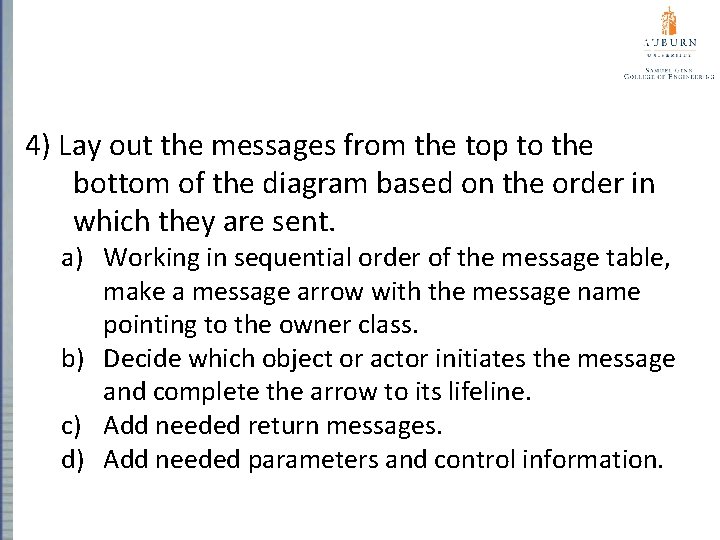
Steps for Building a Sequence Diagram 4) Lay out the messages from the top to the bottom of the diagram based on the order in which they are sent. a) Working in sequential order of the message table, make a message arrow with the message name pointing to the owner class. b) Decide which object or actor initiates the message and complete the arrow to its lifeline. c) Add needed return messages. d) Add needed parameters and control information.
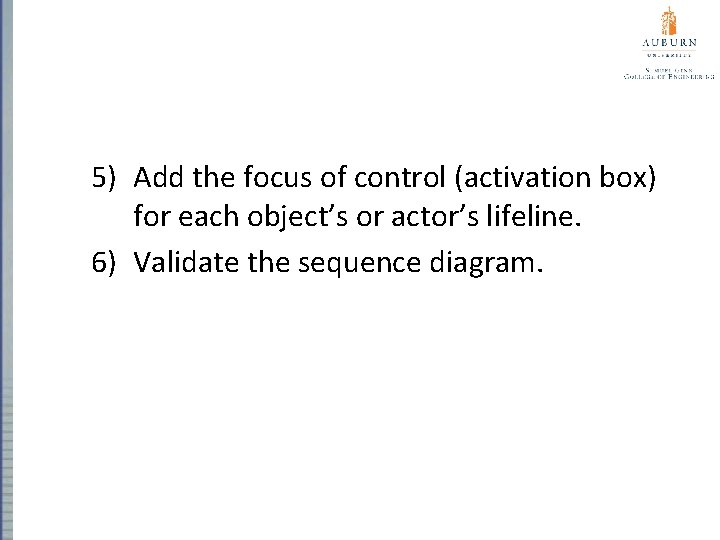
Steps for Building a Sequence Diagram 5) Add the focus of control (activation box) for each object’s or actor’s lifeline. 6) Validate the sequence diagram.
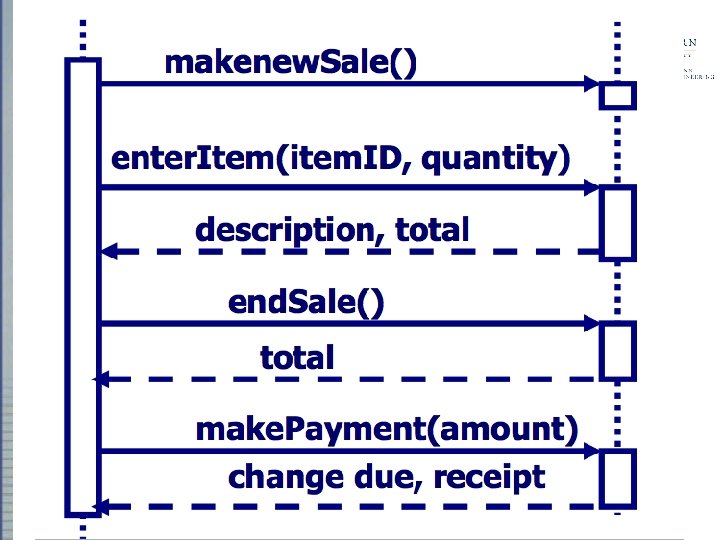
Sequence Diagrams
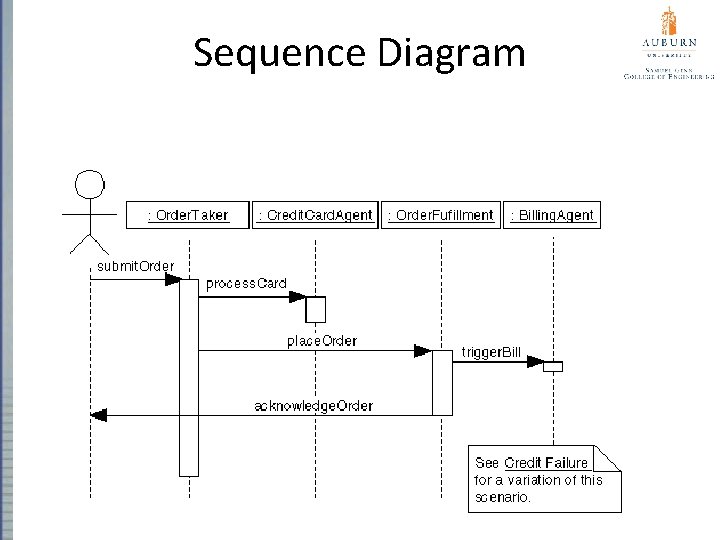
Sequence Diagram
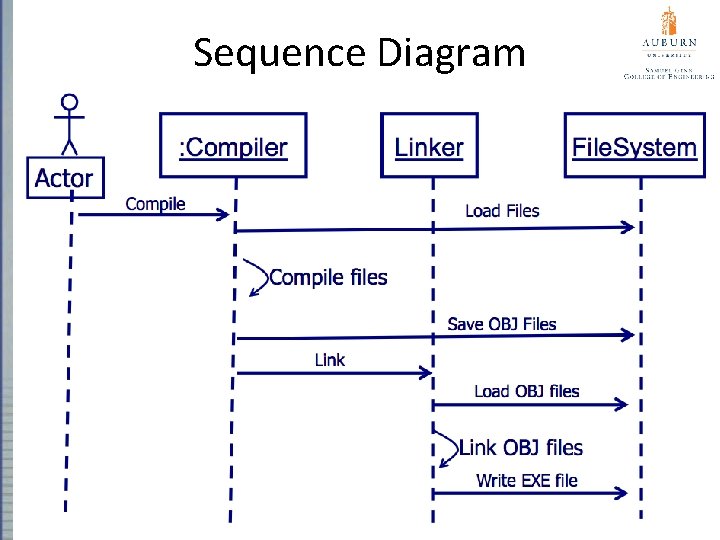
Sequence Diagram