An Introduction to the Cg Shading Language Marco
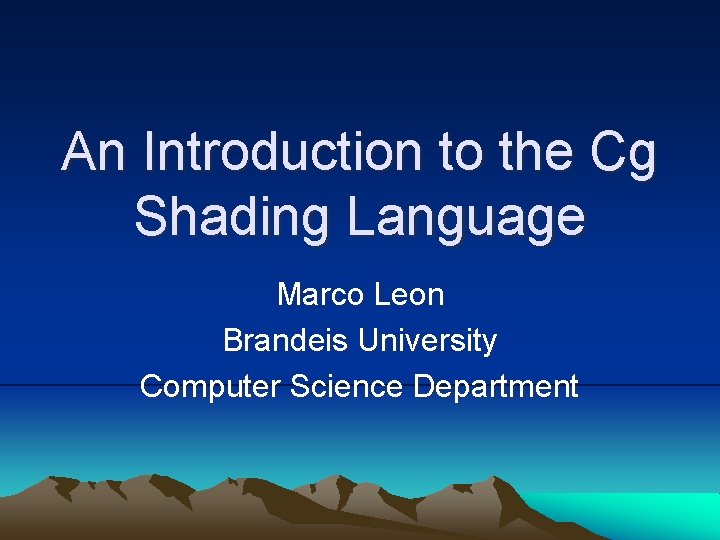
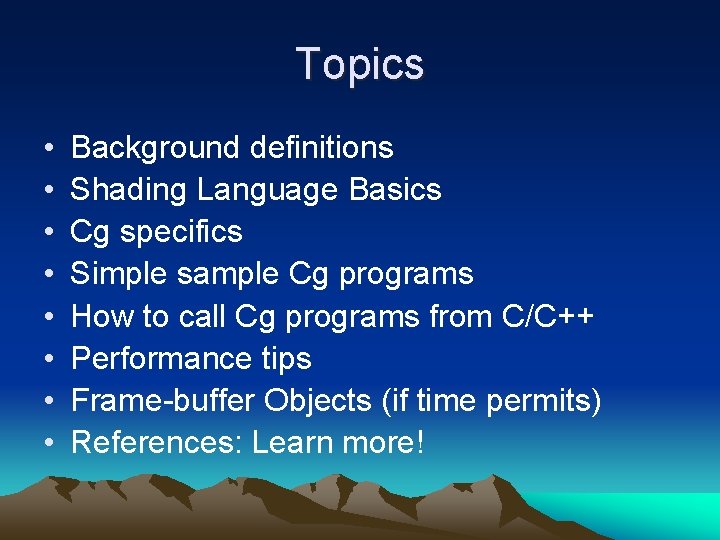
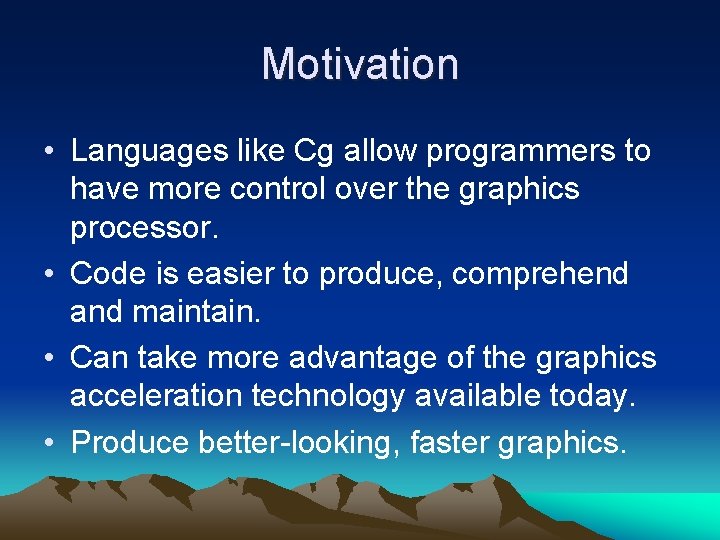
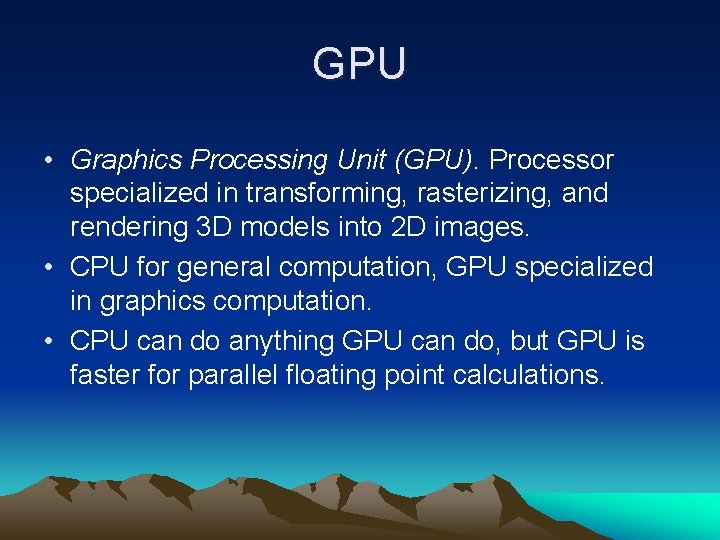
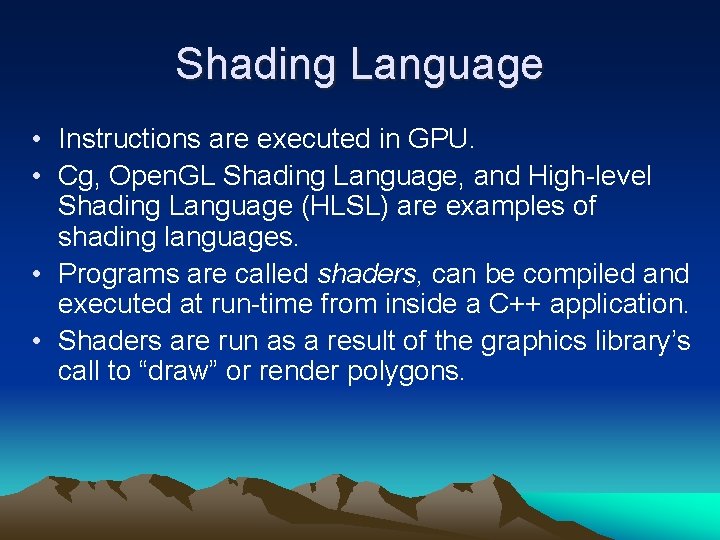
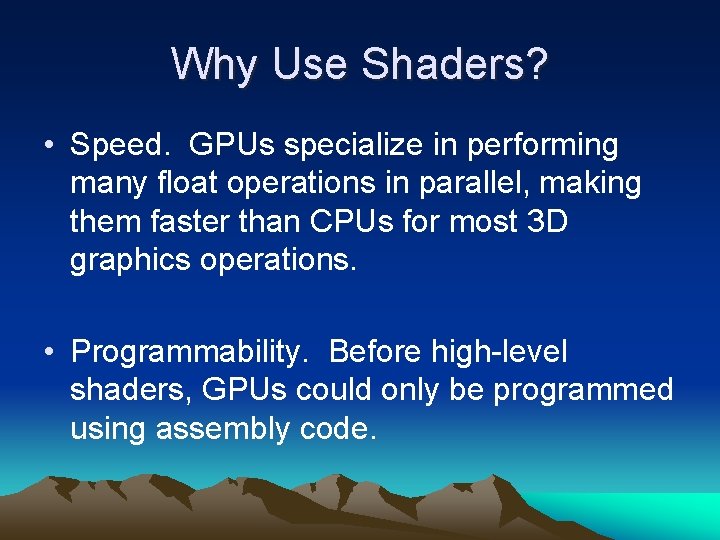
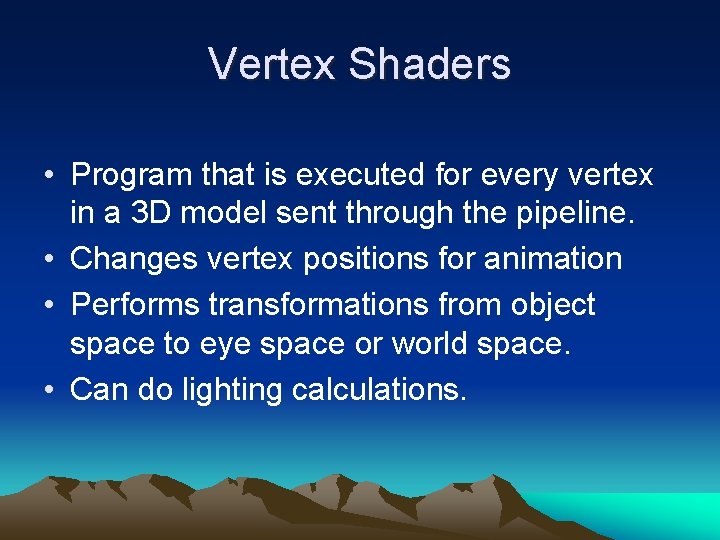
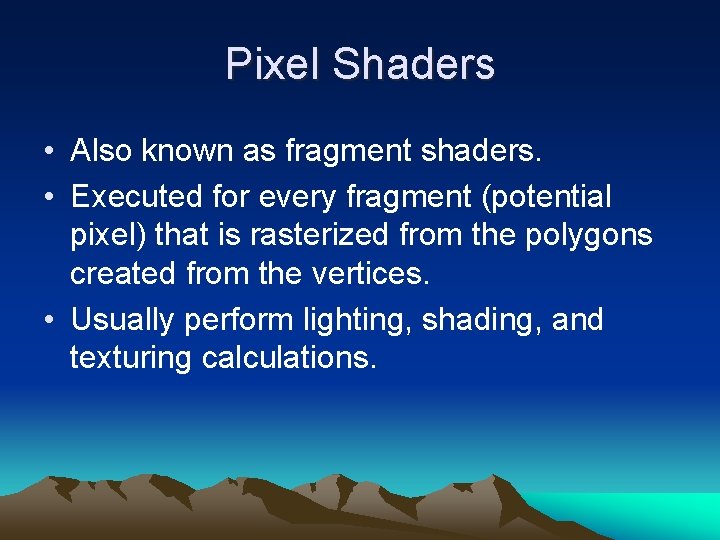
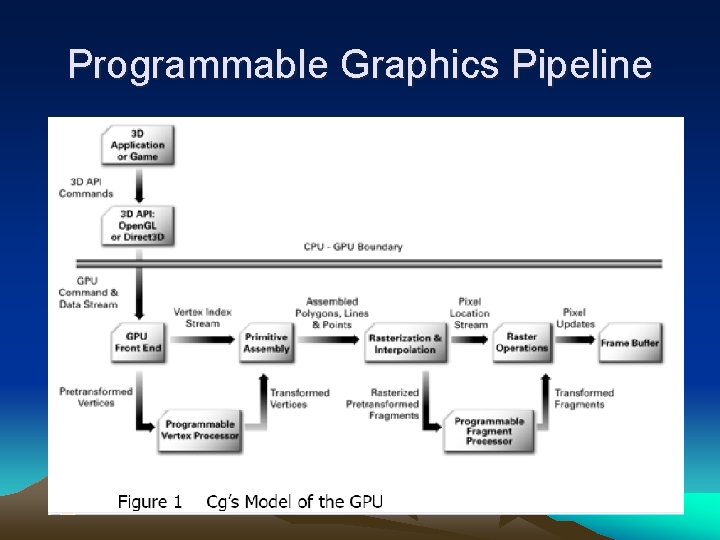
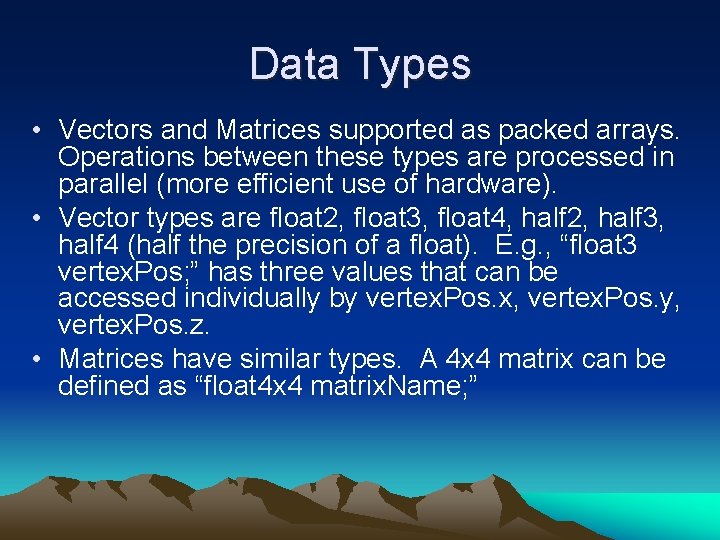
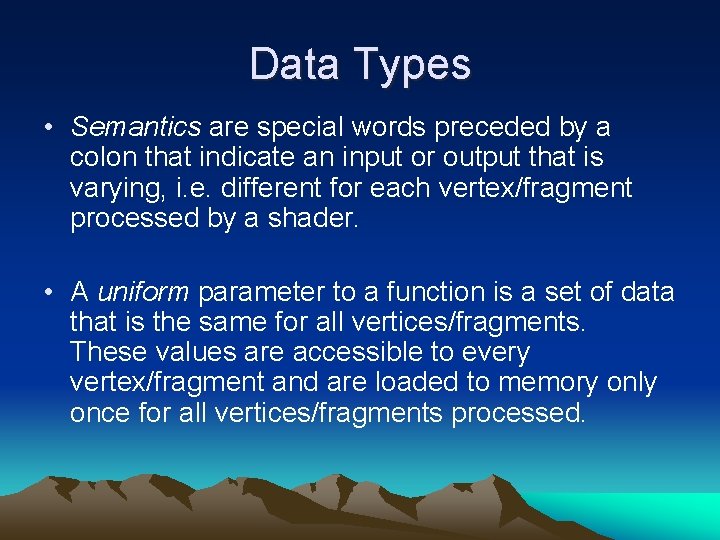
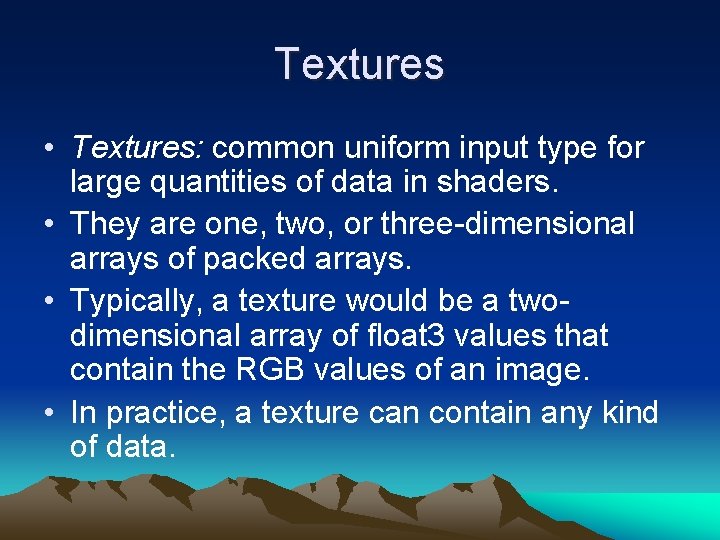
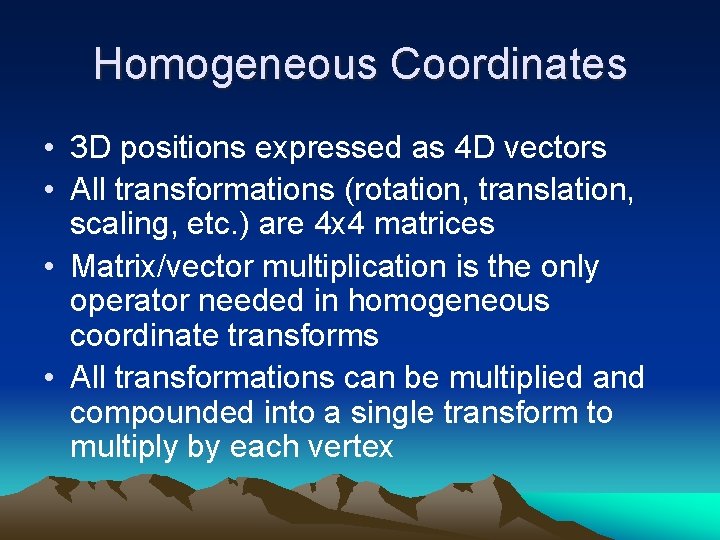
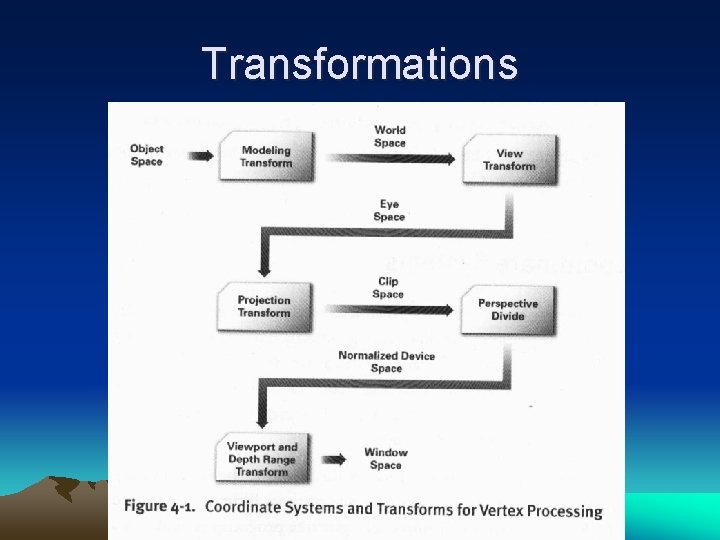
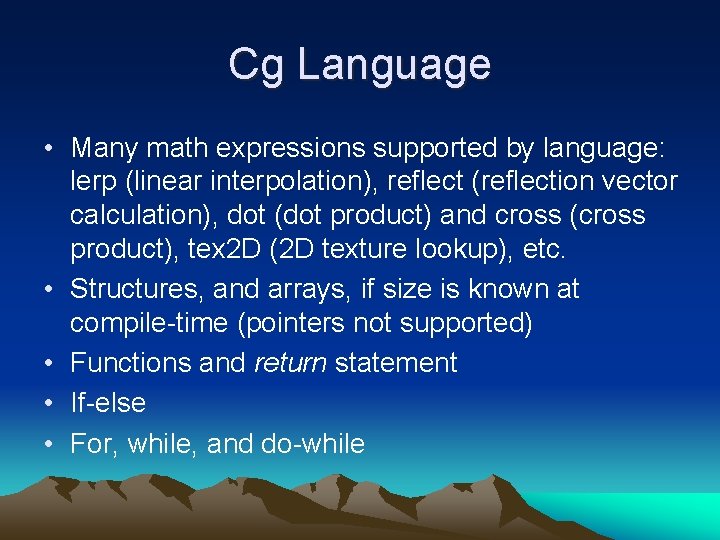
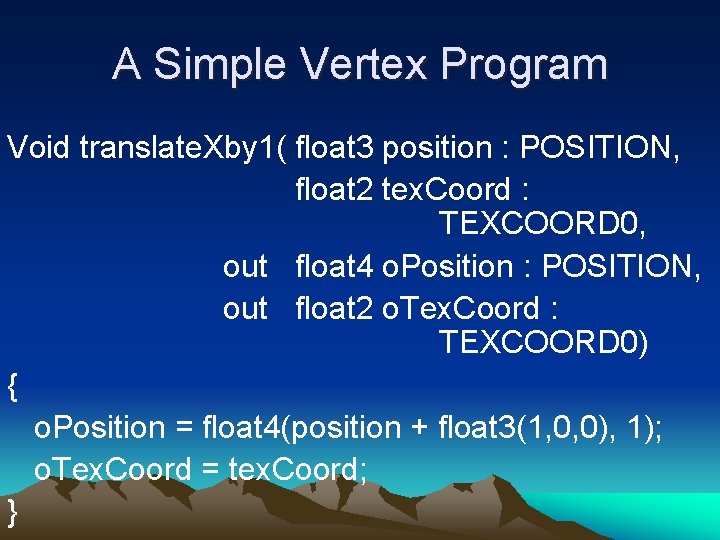
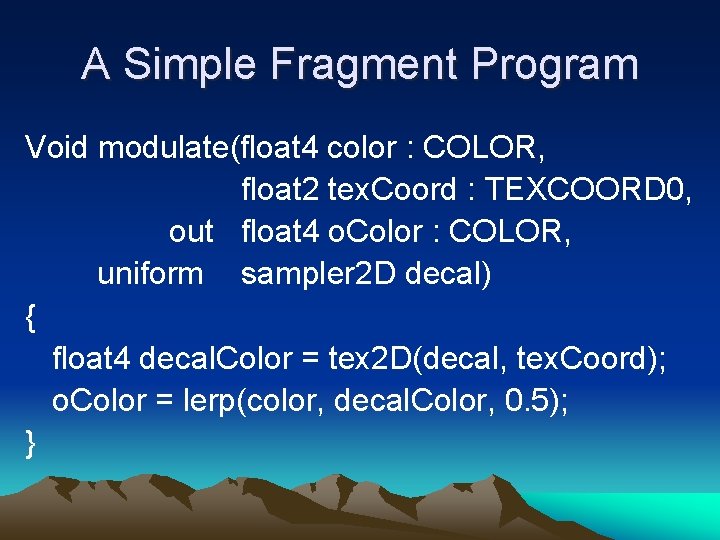
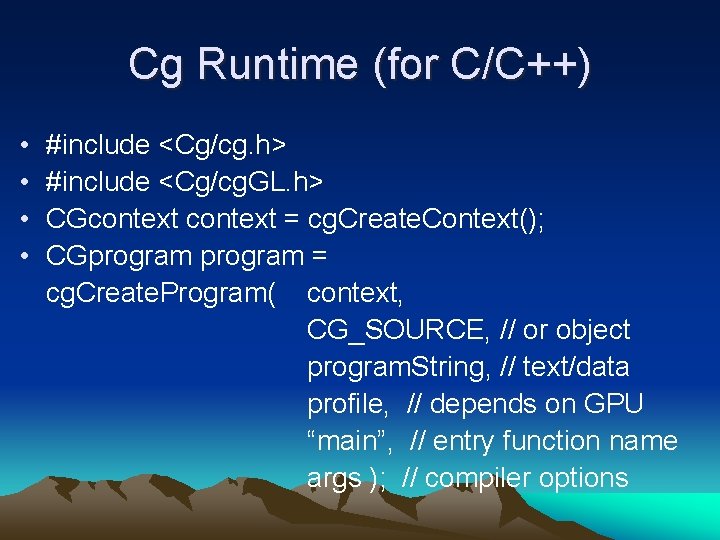
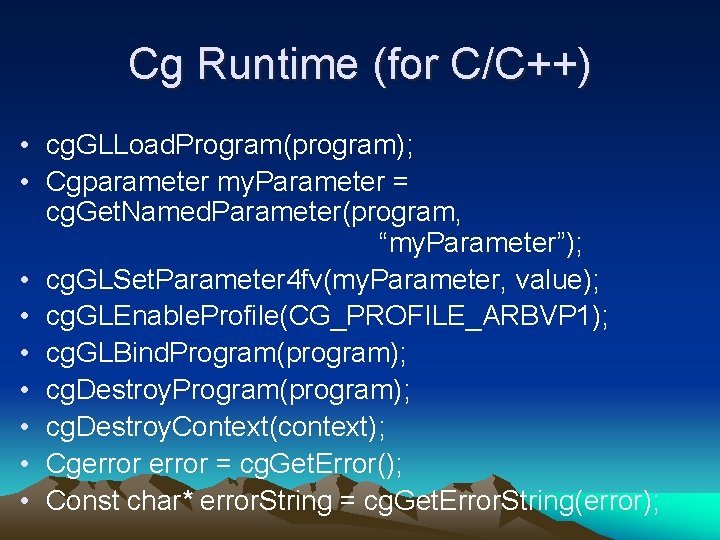
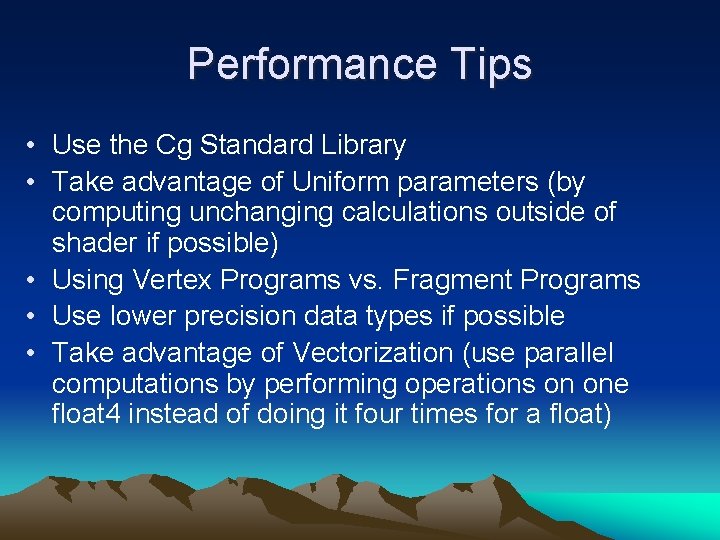
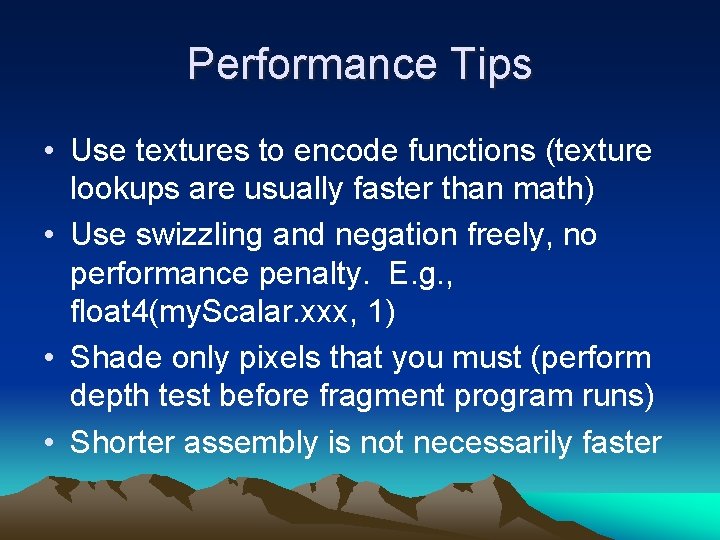
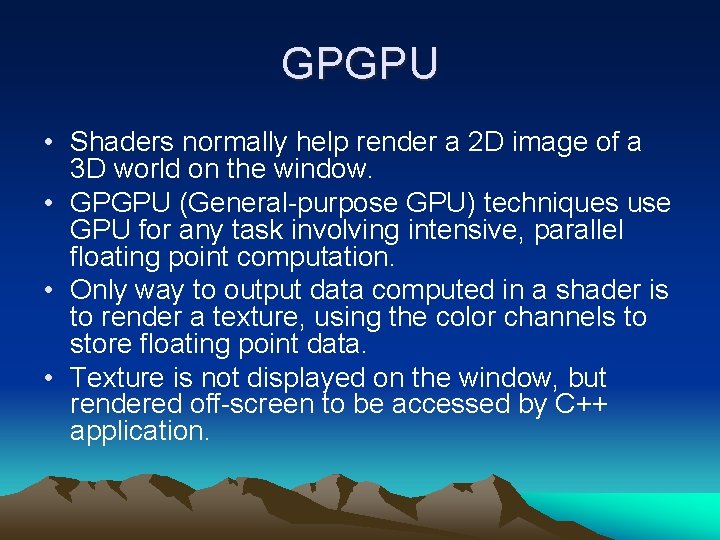
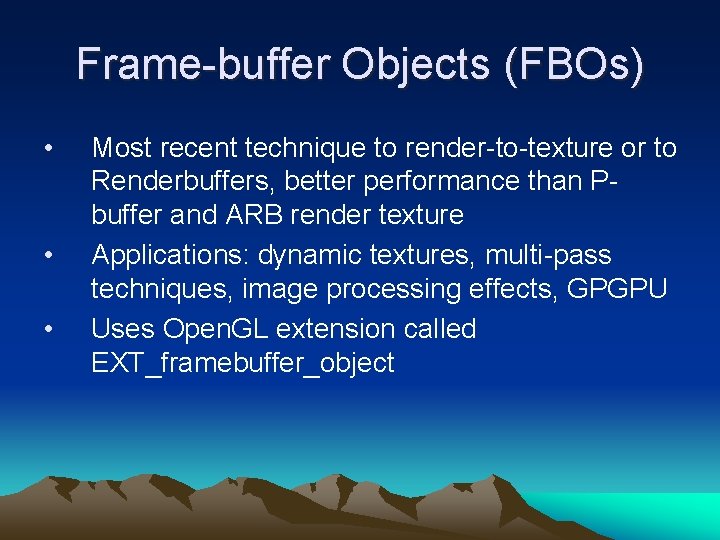
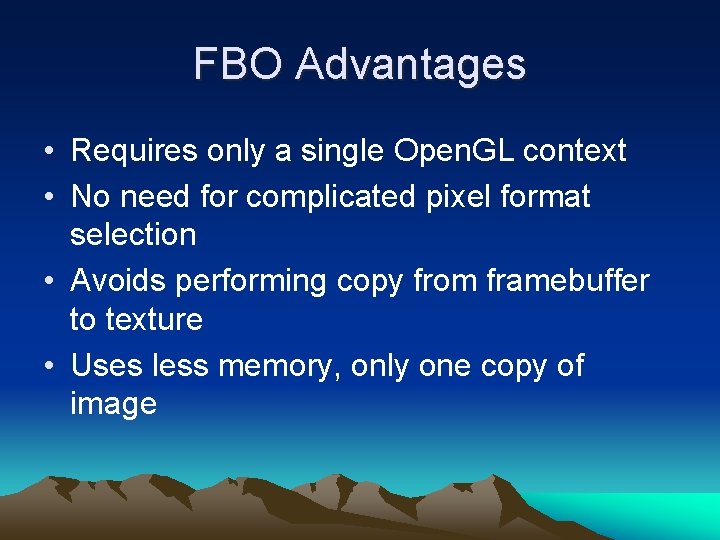
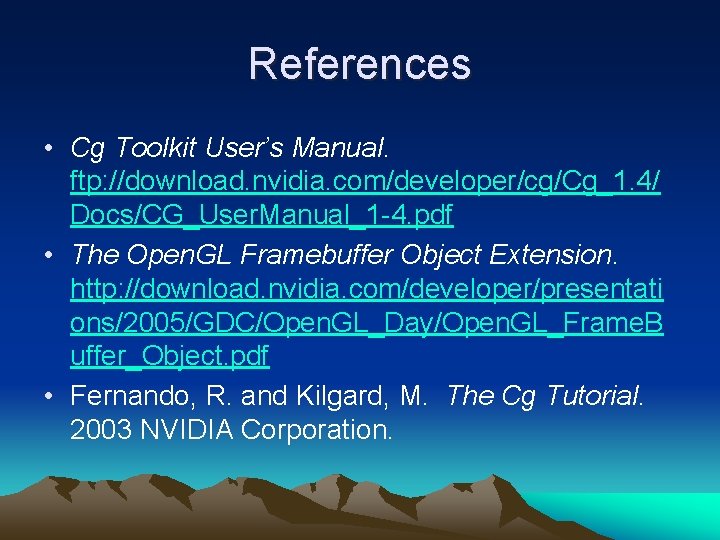
- Slides: 25
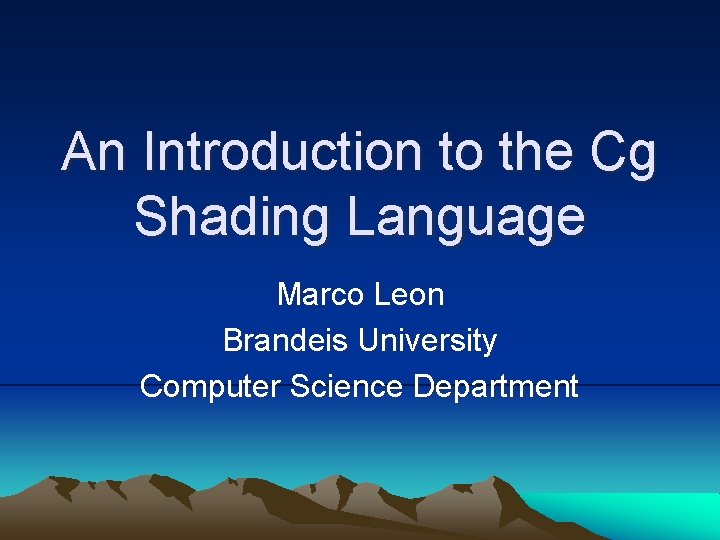
An Introduction to the Cg Shading Language Marco Leon Brandeis University Computer Science Department
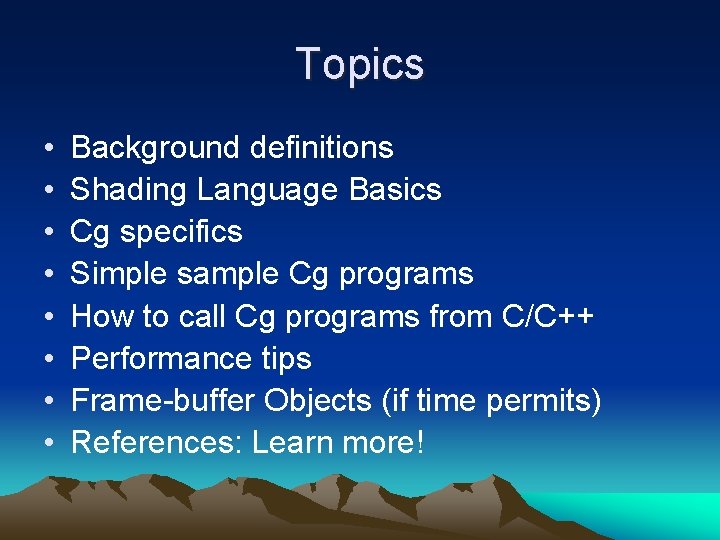
Topics • • Background definitions Shading Language Basics Cg specifics Simple sample Cg programs How to call Cg programs from C/C++ Performance tips Frame-buffer Objects (if time permits) References: Learn more!
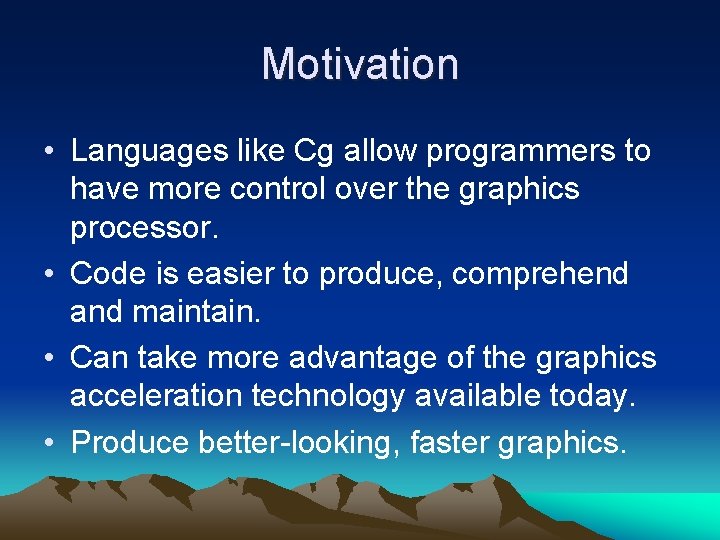
Motivation • Languages like Cg allow programmers to have more control over the graphics processor. • Code is easier to produce, comprehend and maintain. • Can take more advantage of the graphics acceleration technology available today. • Produce better-looking, faster graphics.
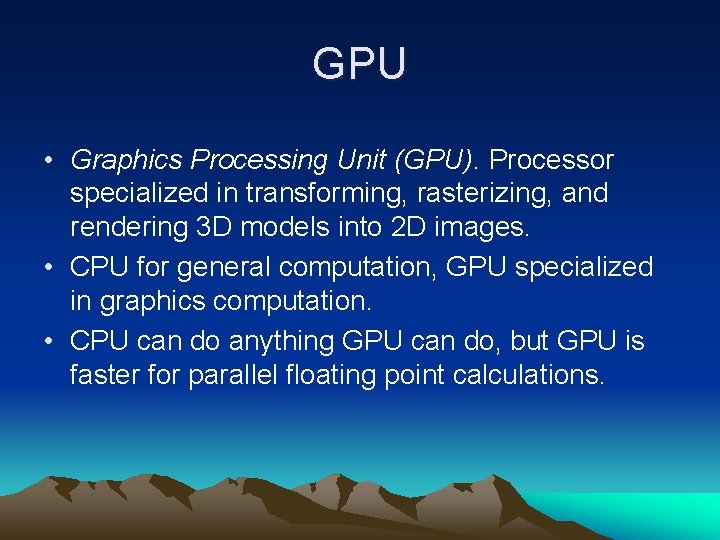
GPU • Graphics Processing Unit (GPU). Processor specialized in transforming, rasterizing, and rendering 3 D models into 2 D images. • CPU for general computation, GPU specialized in graphics computation. • CPU can do anything GPU can do, but GPU is faster for parallel floating point calculations.
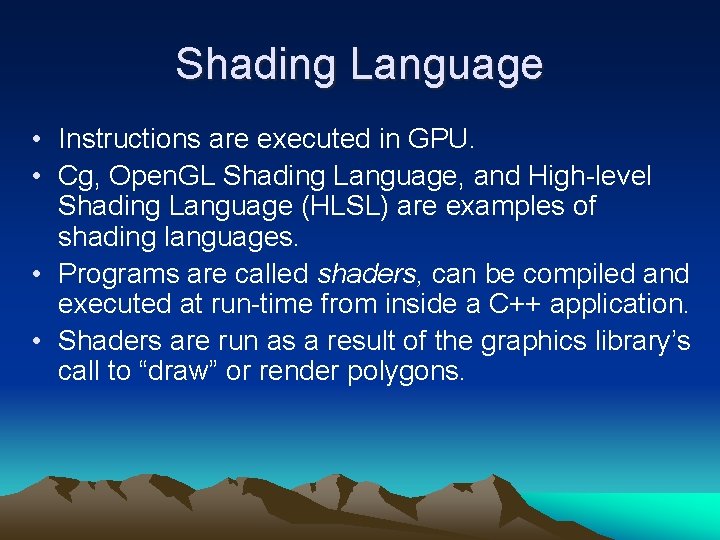
Shading Language • Instructions are executed in GPU. • Cg, Open. GL Shading Language, and High-level Shading Language (HLSL) are examples of shading languages. • Programs are called shaders, can be compiled and executed at run-time from inside a C++ application. • Shaders are run as a result of the graphics library’s call to “draw” or render polygons.
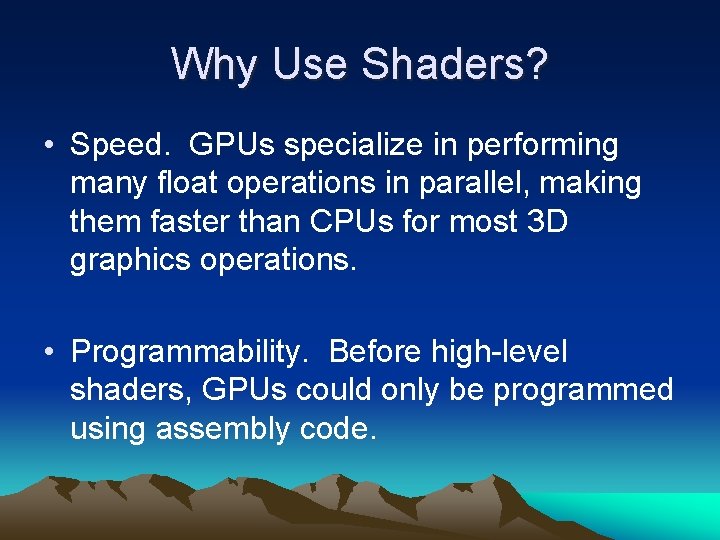
Why Use Shaders? • Speed. GPUs specialize in performing many float operations in parallel, making them faster than CPUs for most 3 D graphics operations. • Programmability. Before high-level shaders, GPUs could only be programmed using assembly code.
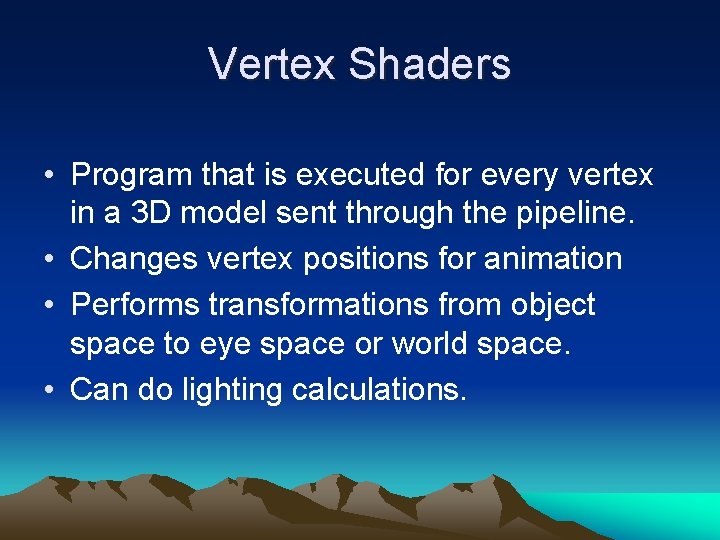
Vertex Shaders • Program that is executed for every vertex in a 3 D model sent through the pipeline. • Changes vertex positions for animation • Performs transformations from object space to eye space or world space. • Can do lighting calculations.
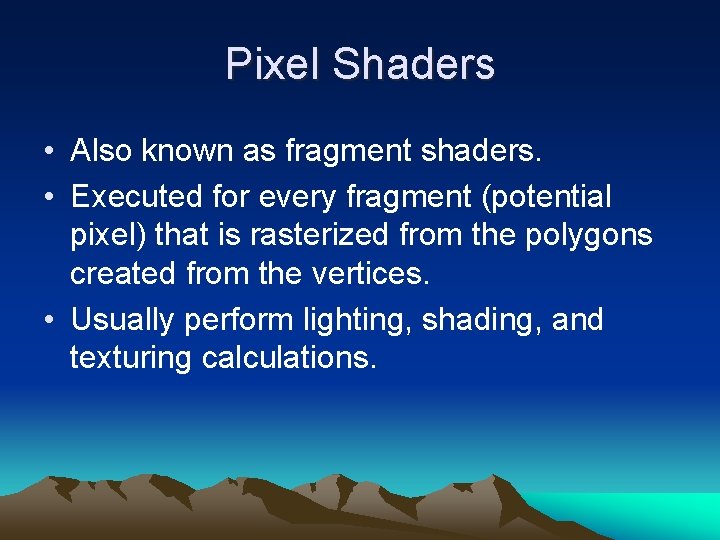
Pixel Shaders • Also known as fragment shaders. • Executed for every fragment (potential pixel) that is rasterized from the polygons created from the vertices. • Usually perform lighting, shading, and texturing calculations.
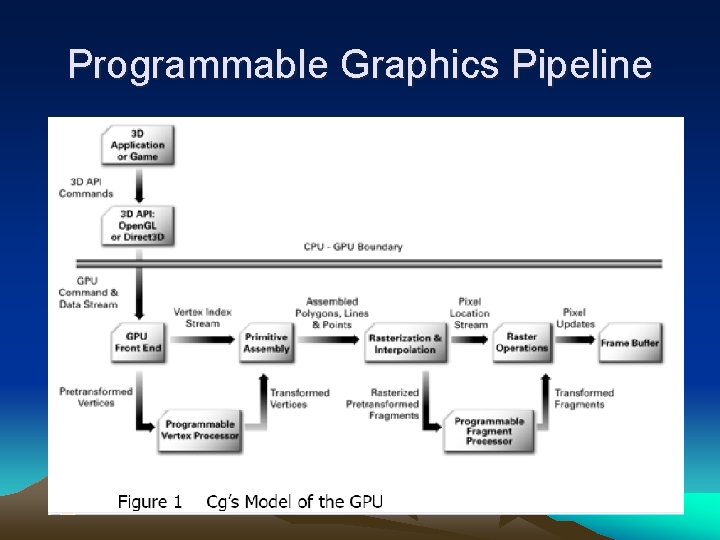
Programmable Graphics Pipeline
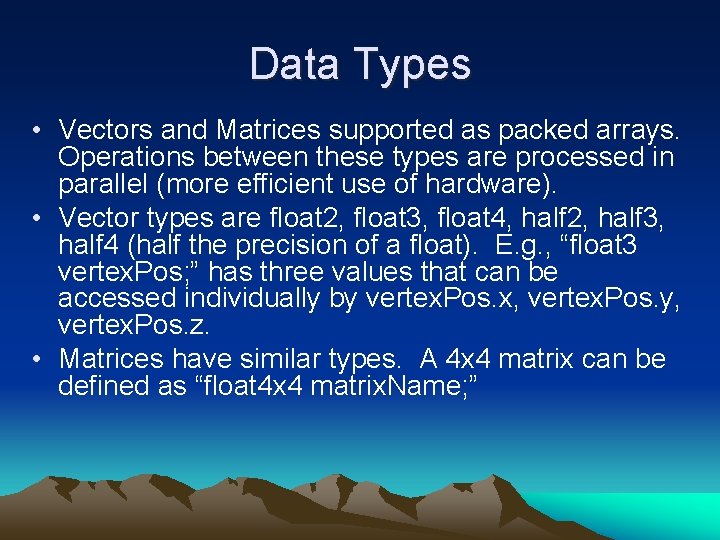
Data Types • Vectors and Matrices supported as packed arrays. Operations between these types are processed in parallel (more efficient use of hardware). • Vector types are float 2, float 3, float 4, half 2, half 3, half 4 (half the precision of a float). E. g. , “float 3 vertex. Pos; ” has three values that can be accessed individually by vertex. Pos. x, vertex. Pos. y, vertex. Pos. z. • Matrices have similar types. A 4 x 4 matrix can be defined as “float 4 x 4 matrix. Name; ”
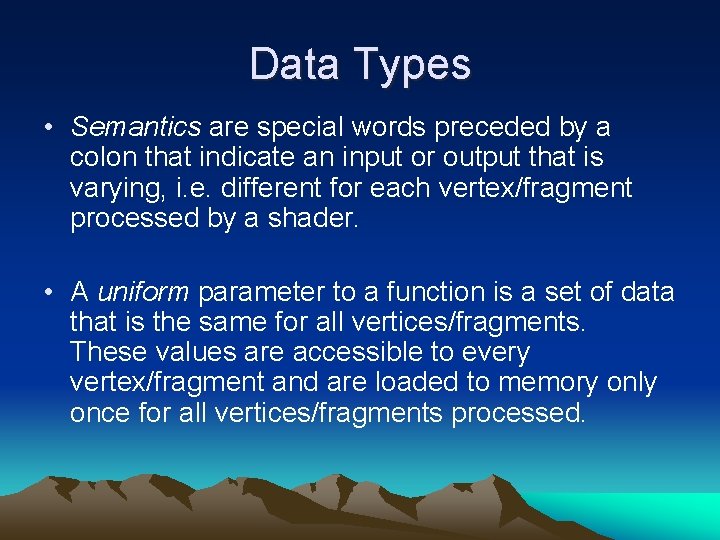
Data Types • Semantics are special words preceded by a colon that indicate an input or output that is varying, i. e. different for each vertex/fragment processed by a shader. • A uniform parameter to a function is a set of data that is the same for all vertices/fragments. These values are accessible to every vertex/fragment and are loaded to memory only once for all vertices/fragments processed.
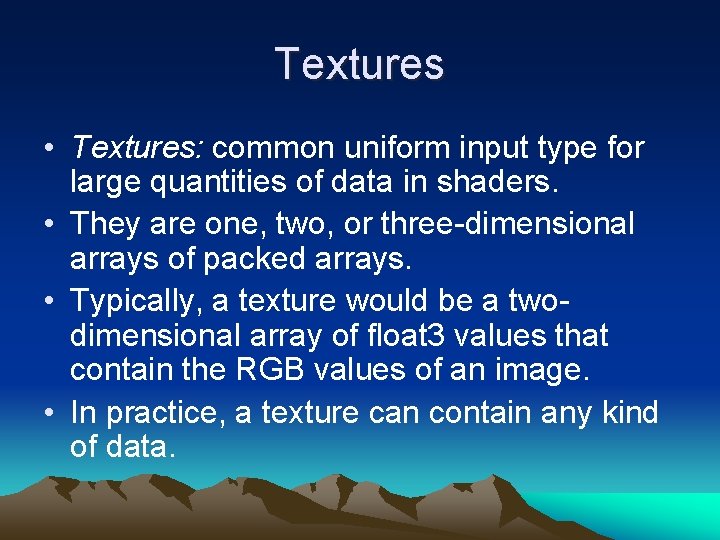
Textures • Textures: common uniform input type for large quantities of data in shaders. • They are one, two, or three-dimensional arrays of packed arrays. • Typically, a texture would be a twodimensional array of float 3 values that contain the RGB values of an image. • In practice, a texture can contain any kind of data.
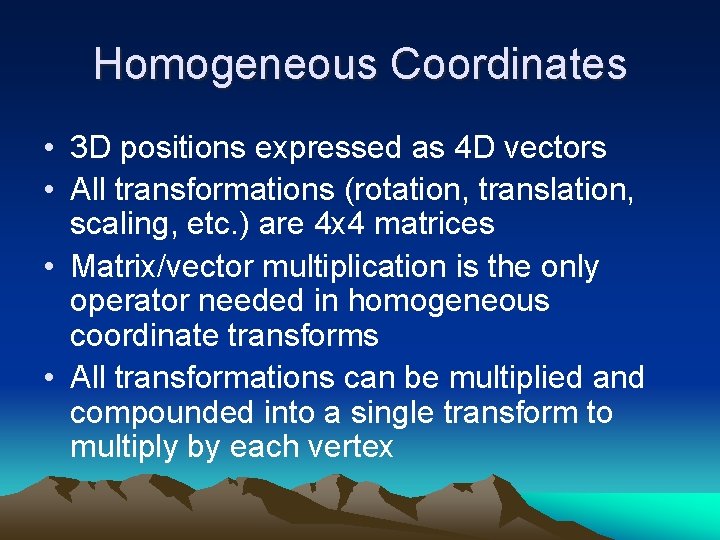
Homogeneous Coordinates • 3 D positions expressed as 4 D vectors • All transformations (rotation, translation, scaling, etc. ) are 4 x 4 matrices • Matrix/vector multiplication is the only operator needed in homogeneous coordinate transforms • All transformations can be multiplied and compounded into a single transform to multiply by each vertex
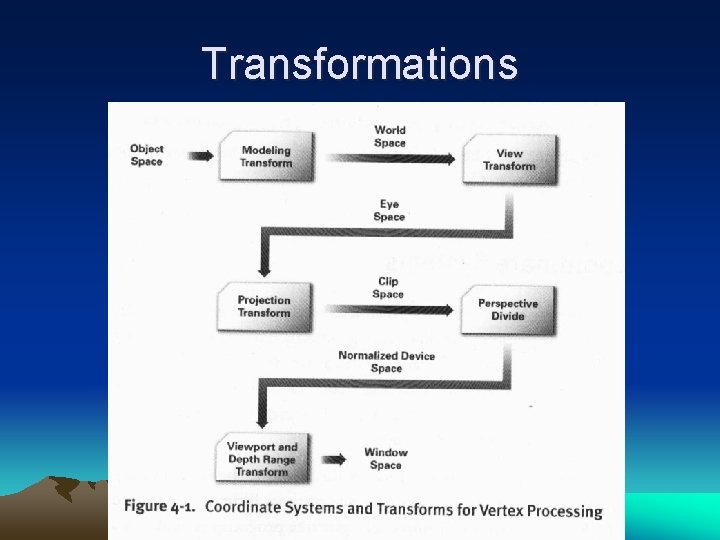
Transformations
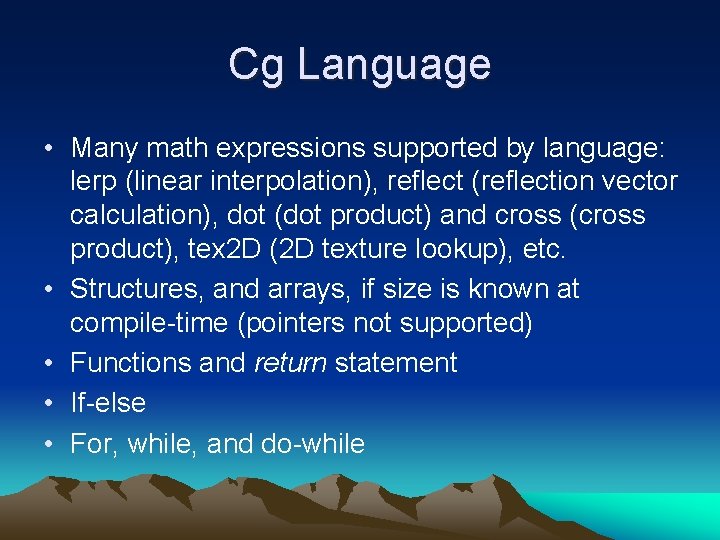
Cg Language • Many math expressions supported by language: lerp (linear interpolation), reflect (reflection vector calculation), dot (dot product) and cross (cross product), tex 2 D (2 D texture lookup), etc. • Structures, and arrays, if size is known at compile-time (pointers not supported) • Functions and return statement • If-else • For, while, and do-while
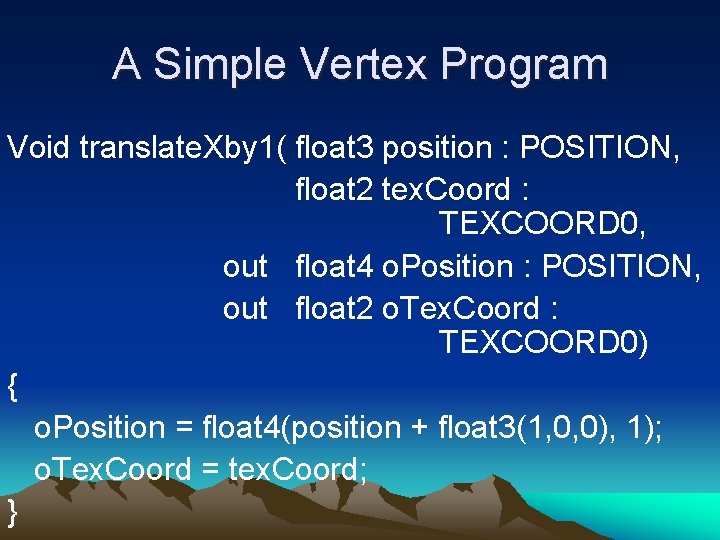
A Simple Vertex Program Void translate. Xby 1( float 3 position : POSITION, float 2 tex. Coord : TEXCOORD 0, out float 4 o. Position : POSITION, out float 2 o. Tex. Coord : TEXCOORD 0) { o. Position = float 4(position + float 3(1, 0, 0), 1); o. Tex. Coord = tex. Coord; }
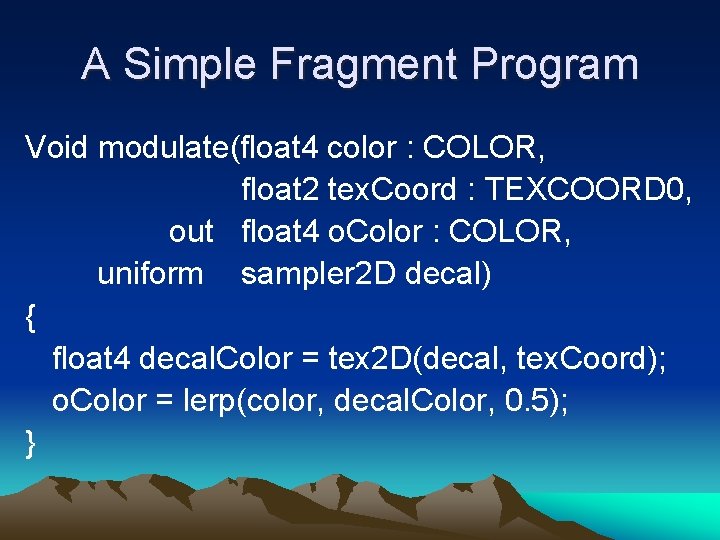
A Simple Fragment Program Void modulate(float 4 color : COLOR, float 2 tex. Coord : TEXCOORD 0, out float 4 o. Color : COLOR, uniform sampler 2 D decal) { float 4 decal. Color = tex 2 D(decal, tex. Coord); o. Color = lerp(color, decal. Color, 0. 5); }
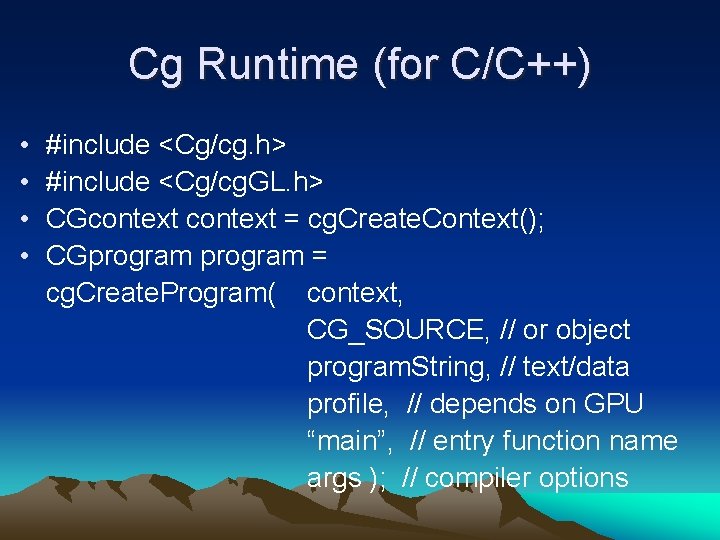
Cg Runtime (for C/C++) • • #include <Cg/cg. h> #include <Cg/cg. GL. h> CGcontext = cg. Create. Context(); CGprogram = cg. Create. Program( context, CG_SOURCE, // or object program. String, // text/data profile, // depends on GPU “main”, // entry function name args ); // compiler options
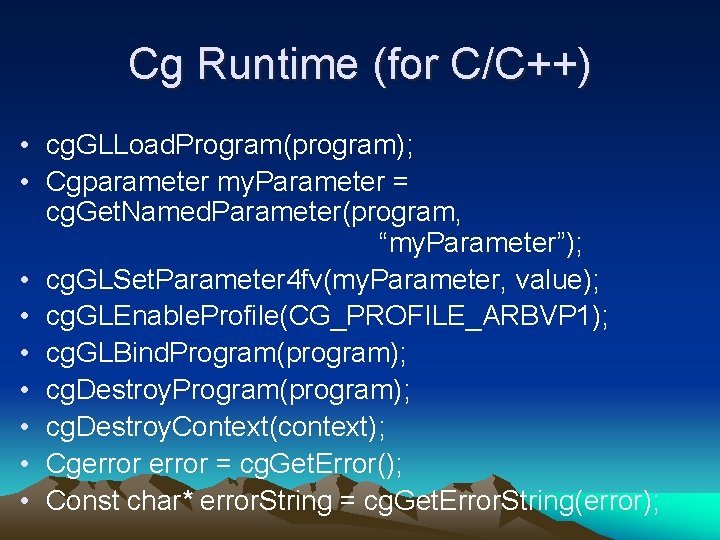
Cg Runtime (for C/C++) • cg. GLLoad. Program(program); • Cgparameter my. Parameter = cg. Get. Named. Parameter(program, “my. Parameter”); • cg. GLSet. Parameter 4 fv(my. Parameter, value); • cg. GLEnable. Profile(CG_PROFILE_ARBVP 1); • cg. GLBind. Program(program); • cg. Destroy. Context(context); • Cgerror = cg. Get. Error(); • Const char* error. String = cg. Get. Error. String(error);
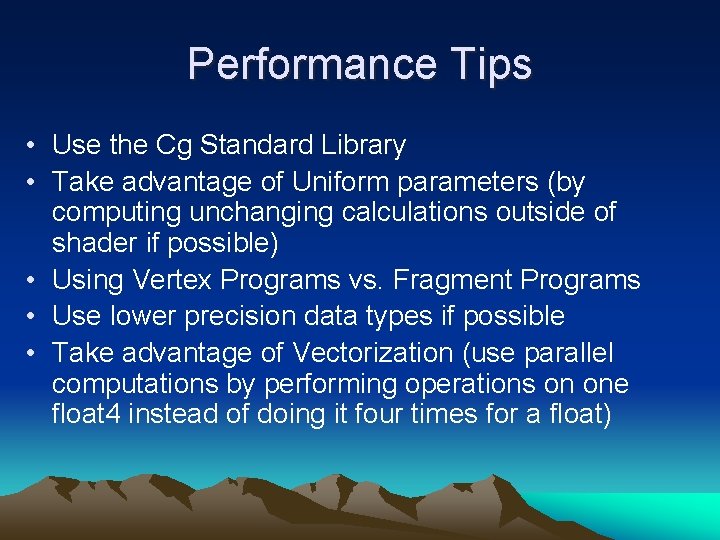
Performance Tips • Use the Cg Standard Library • Take advantage of Uniform parameters (by computing unchanging calculations outside of shader if possible) • Using Vertex Programs vs. Fragment Programs • Use lower precision data types if possible • Take advantage of Vectorization (use parallel computations by performing operations on one float 4 instead of doing it four times for a float)
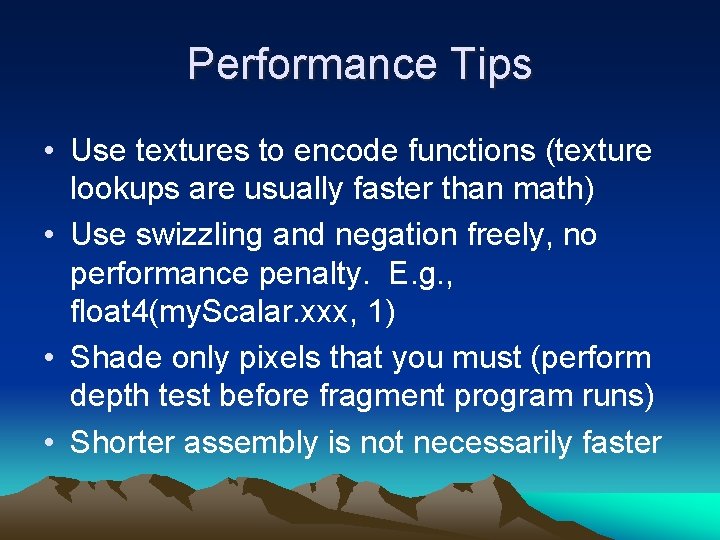
Performance Tips • Use textures to encode functions (texture lookups are usually faster than math) • Use swizzling and negation freely, no performance penalty. E. g. , float 4(my. Scalar. xxx, 1) • Shade only pixels that you must (perform depth test before fragment program runs) • Shorter assembly is not necessarily faster
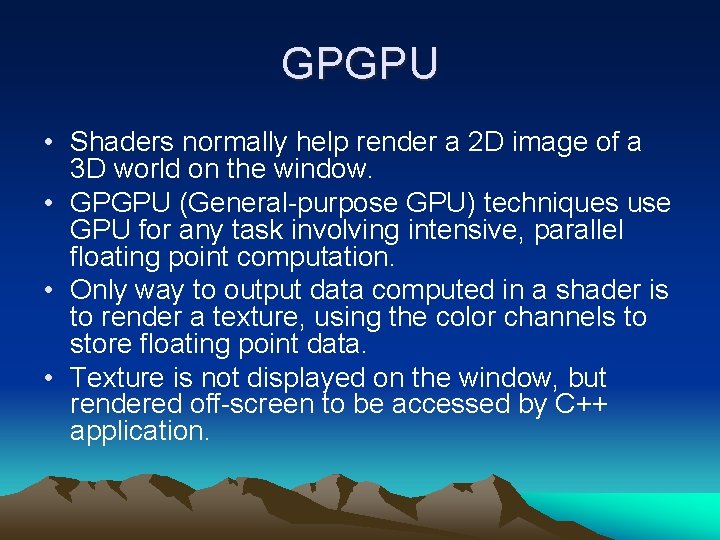
GPGPU • Shaders normally help render a 2 D image of a 3 D world on the window. • GPGPU (General-purpose GPU) techniques use GPU for any task involving intensive, parallel floating point computation. • Only way to output data computed in a shader is to render a texture, using the color channels to store floating point data. • Texture is not displayed on the window, but rendered off-screen to be accessed by C++ application.
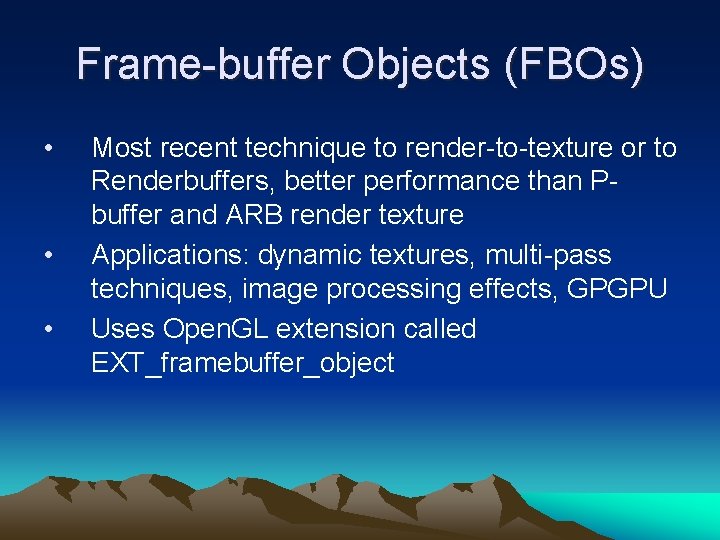
Frame-buffer Objects (FBOs) • • • Most recent technique to render-to-texture or to Renderbuffers, better performance than Pbuffer and ARB render texture Applications: dynamic textures, multi-pass techniques, image processing effects, GPGPU Uses Open. GL extension called EXT_framebuffer_object
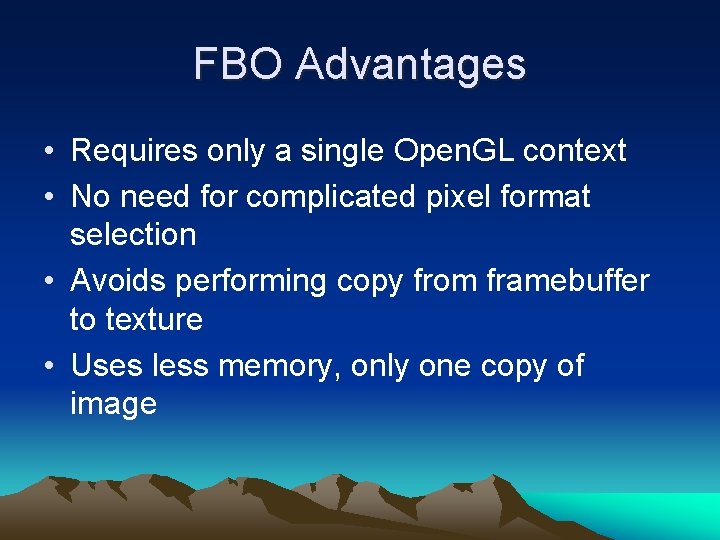
FBO Advantages • Requires only a single Open. GL context • No need for complicated pixel format selection • Avoids performing copy from framebuffer to texture • Uses less memory, only one copy of image
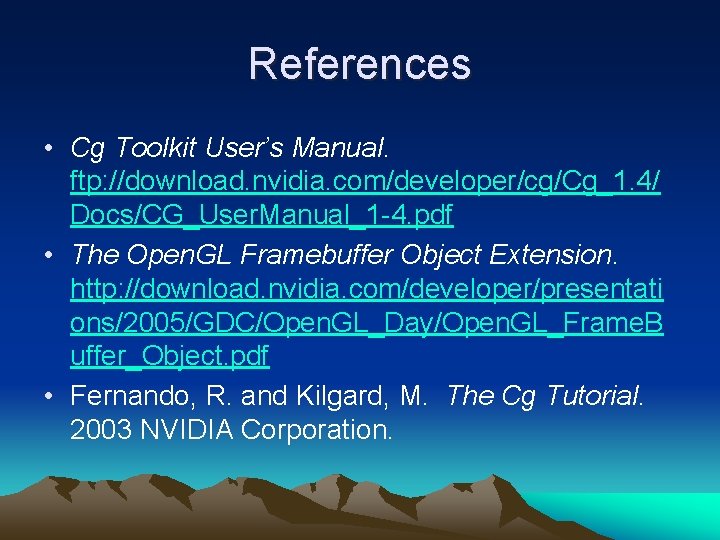
References • Cg Toolkit User’s Manual. ftp: //download. nvidia. com/developer/cg/Cg_1. 4/ Docs/CG_User. Manual_1 -4. pdf • The Open. GL Framebuffer Object Extension. http: //download. nvidia. com/developer/presentati ons/2005/GDC/Open. GL_Day/Open. GL_Frame. B uffer_Object. pdf • Fernando, R. and Kilgard, M. The Cg Tutorial. 2003 NVIDIA Corporation.