Advanced Computer Vision Chapter 6 Recognition Presenter KaiChing
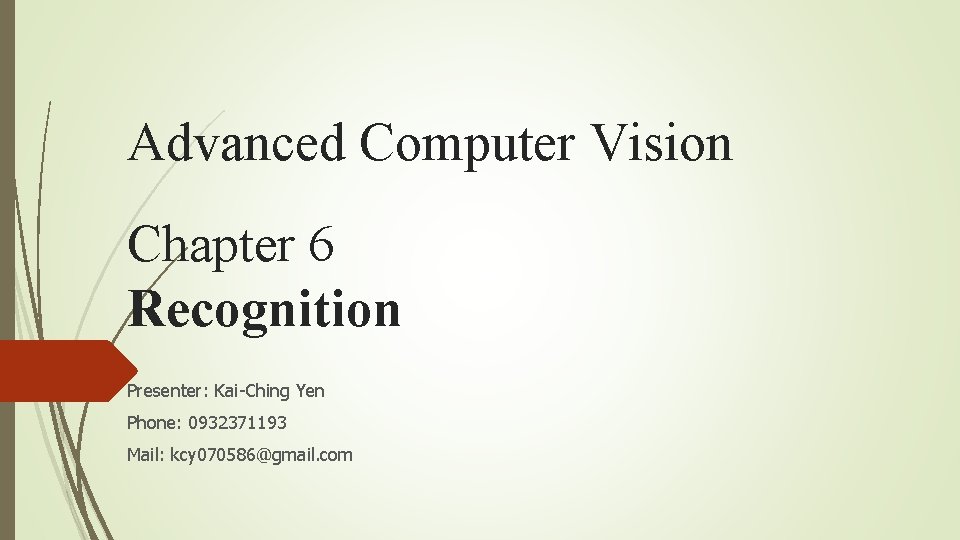
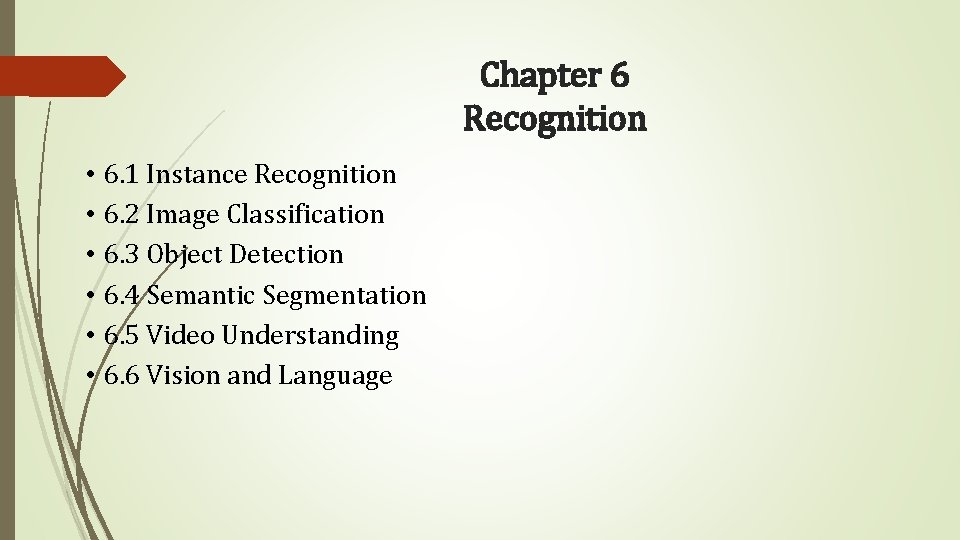
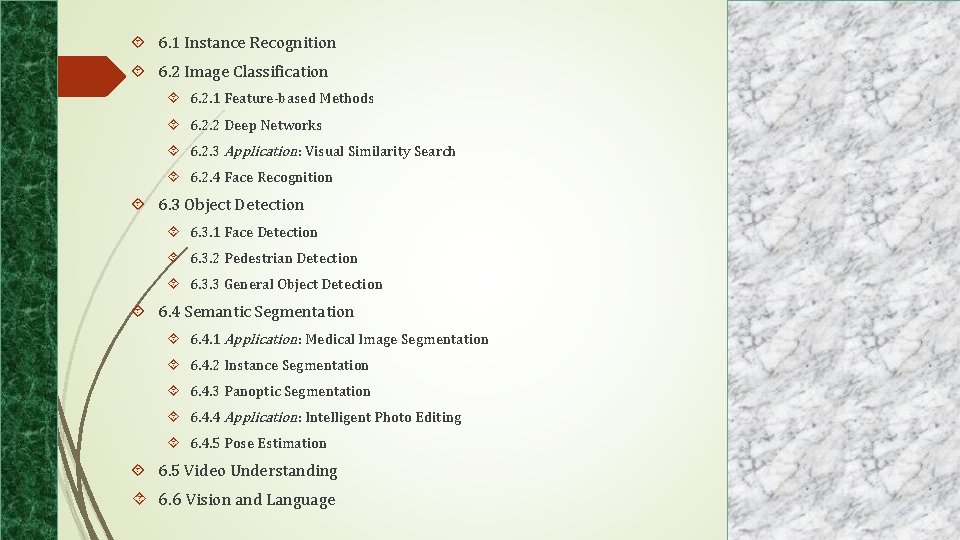
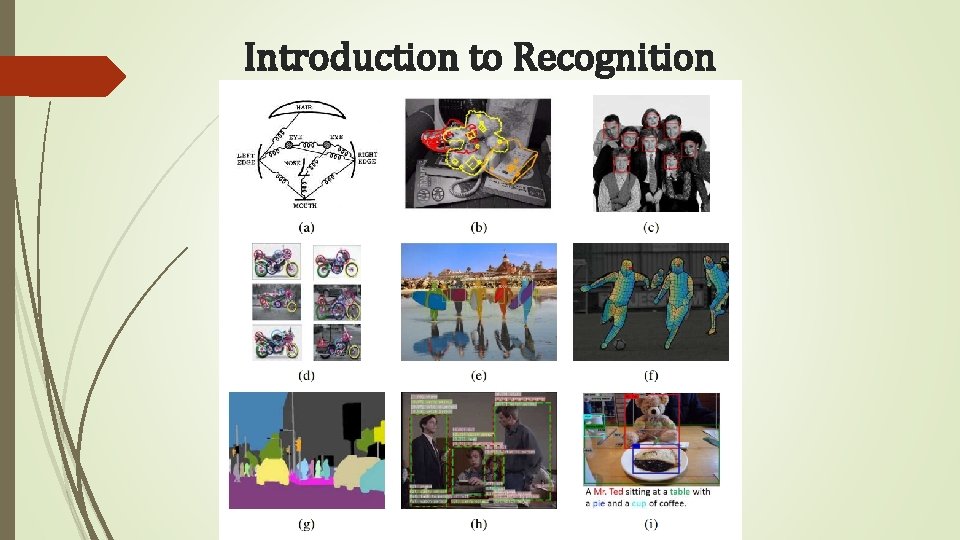
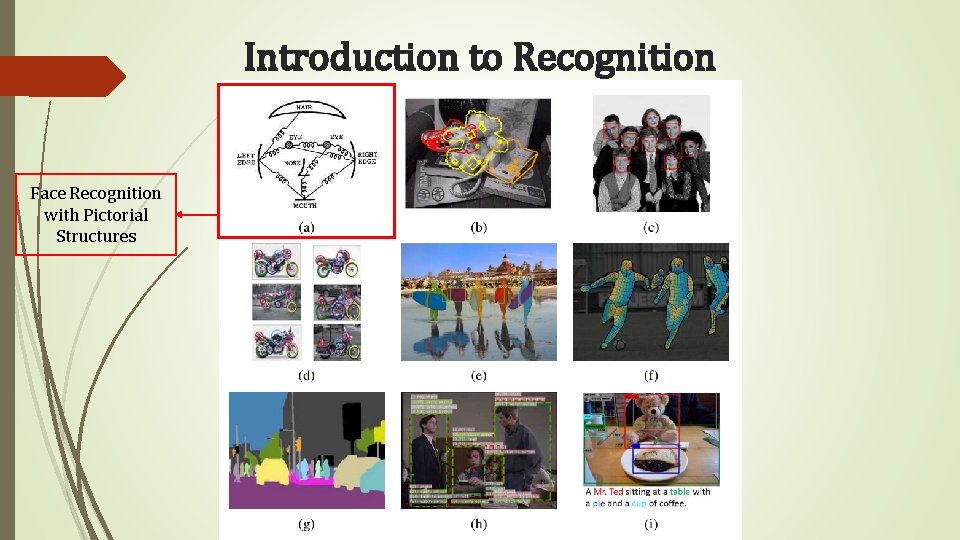
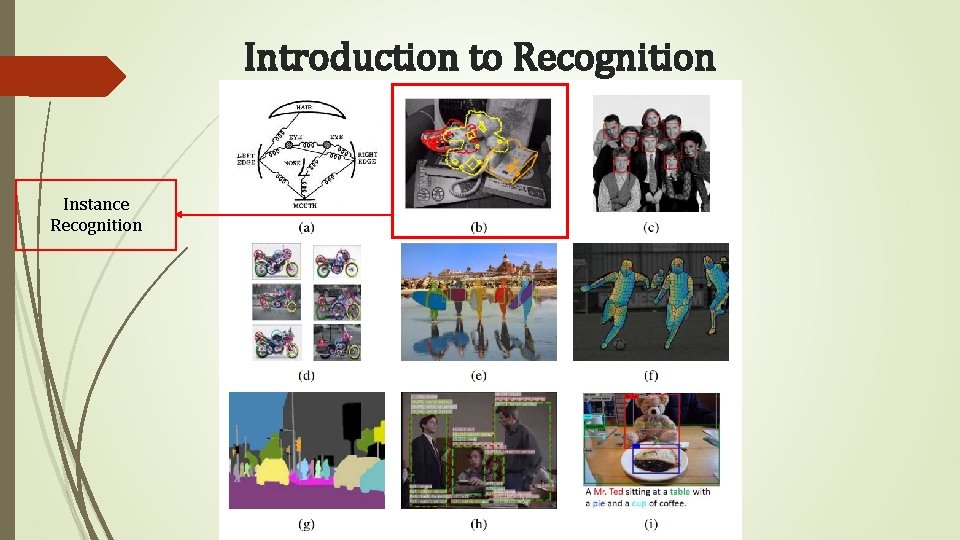
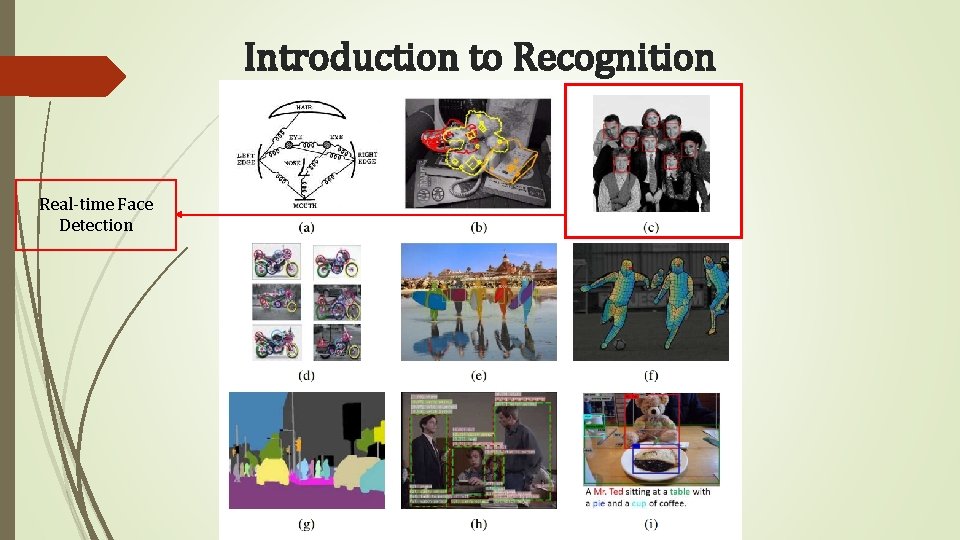
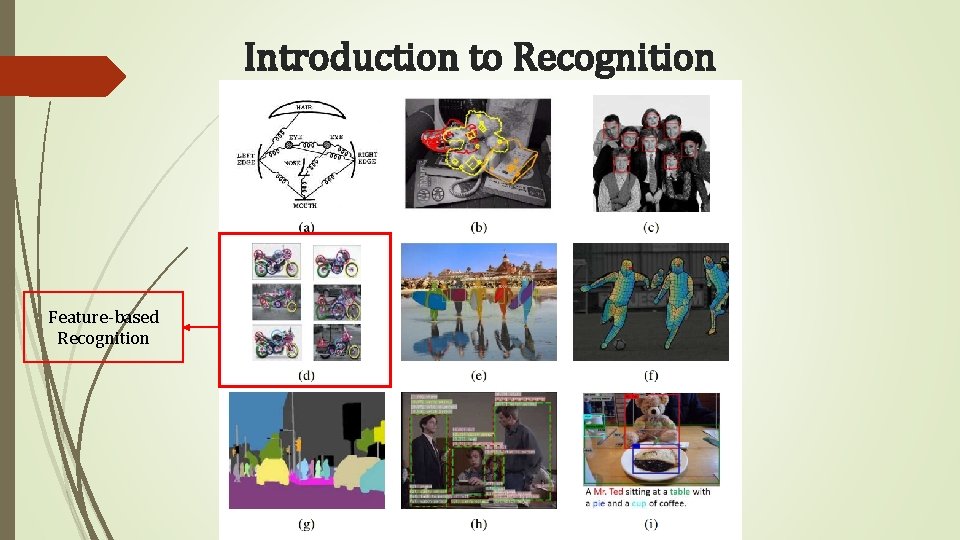
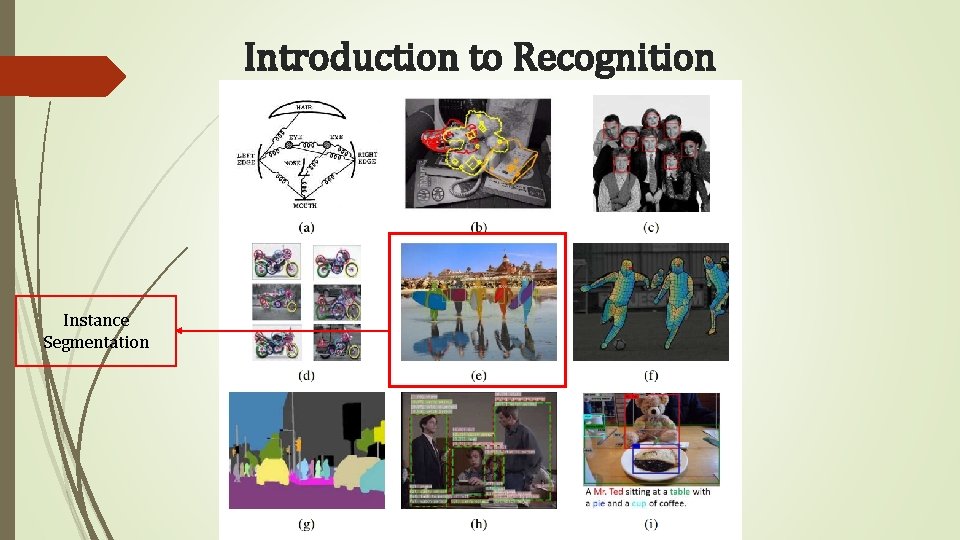
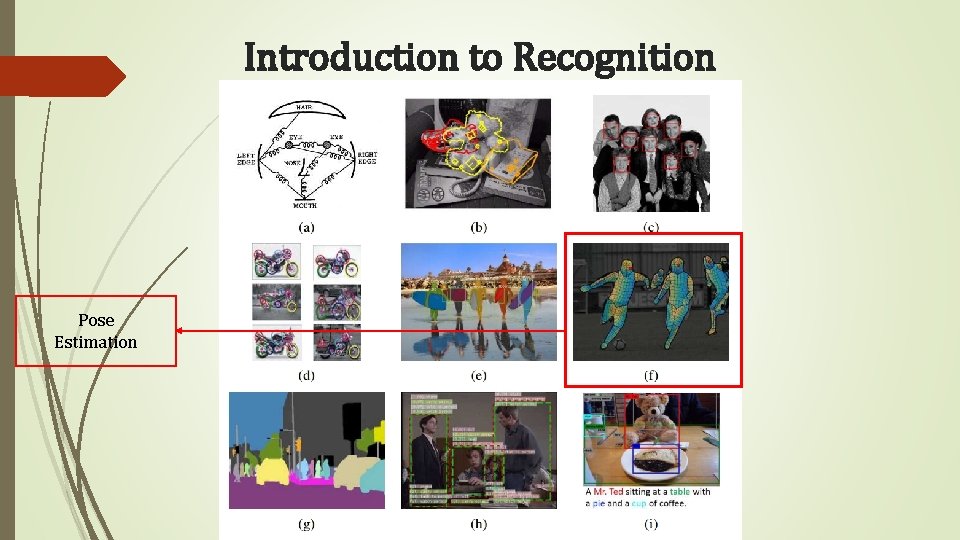
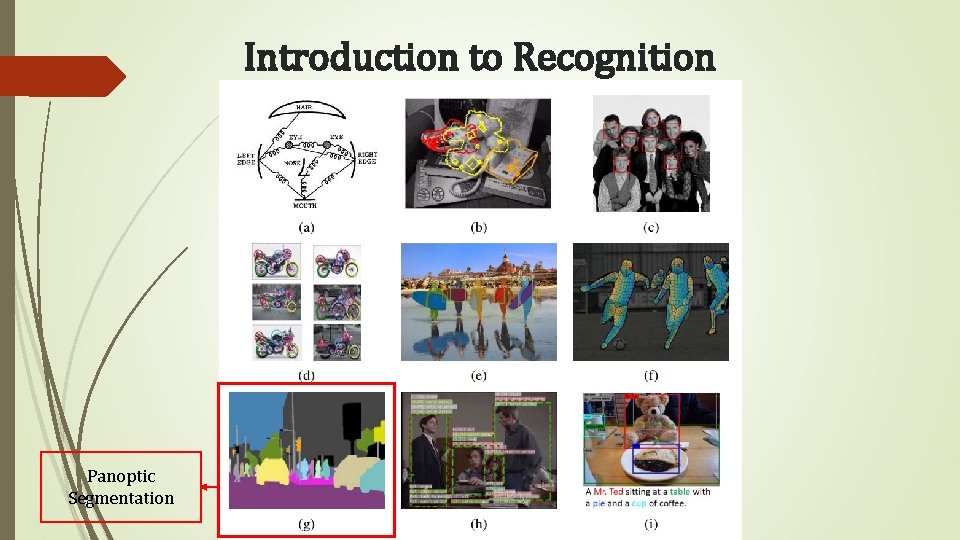
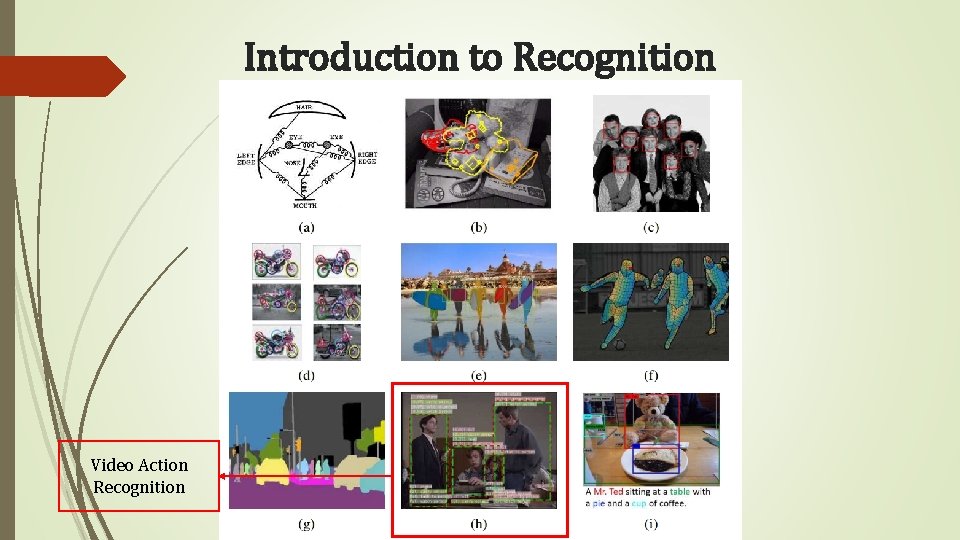
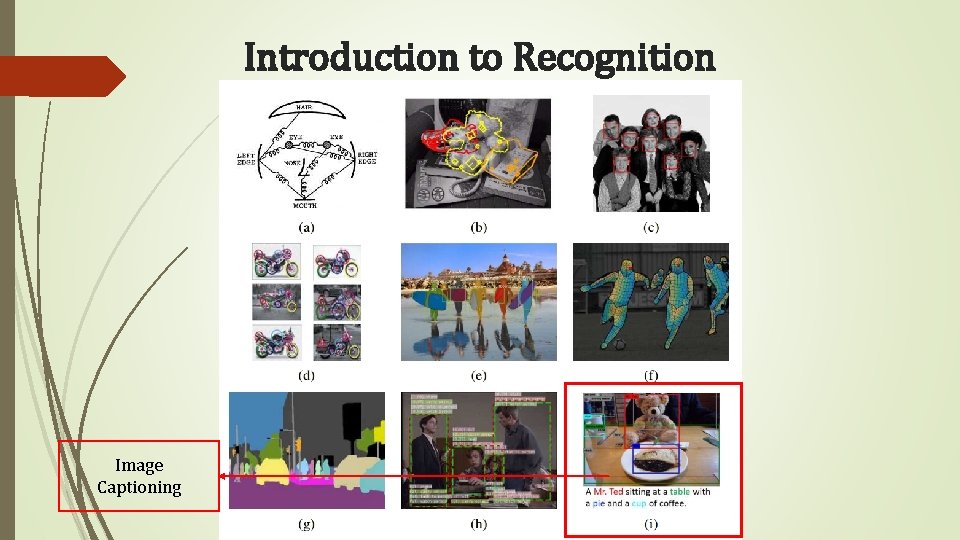
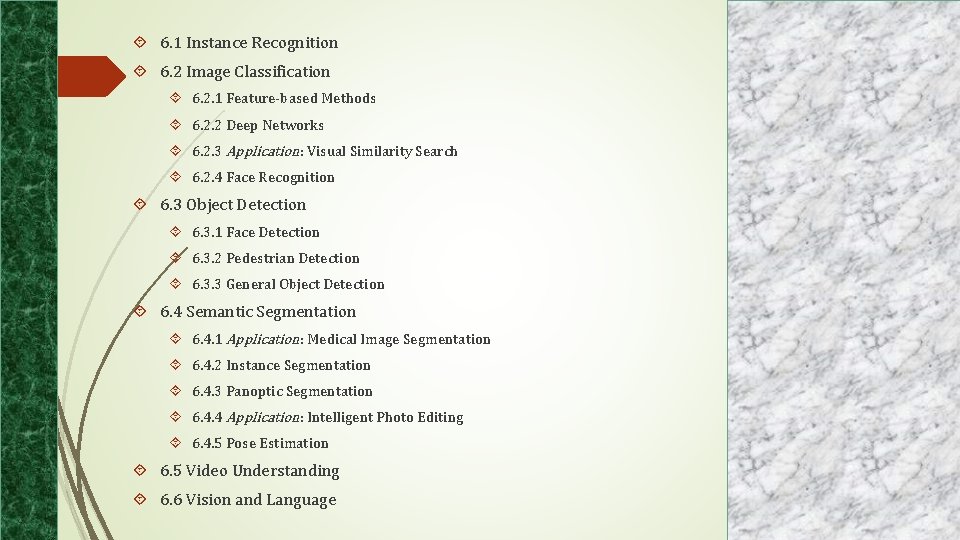
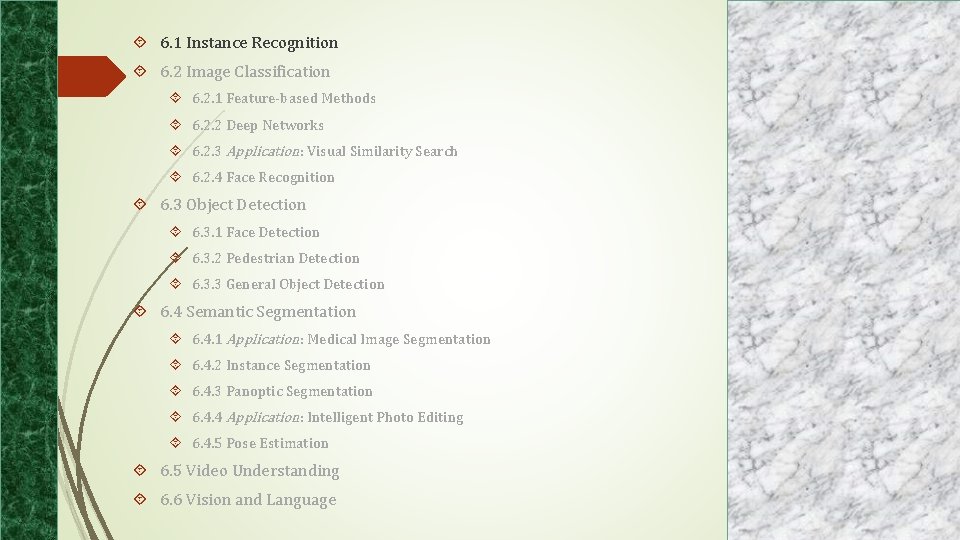
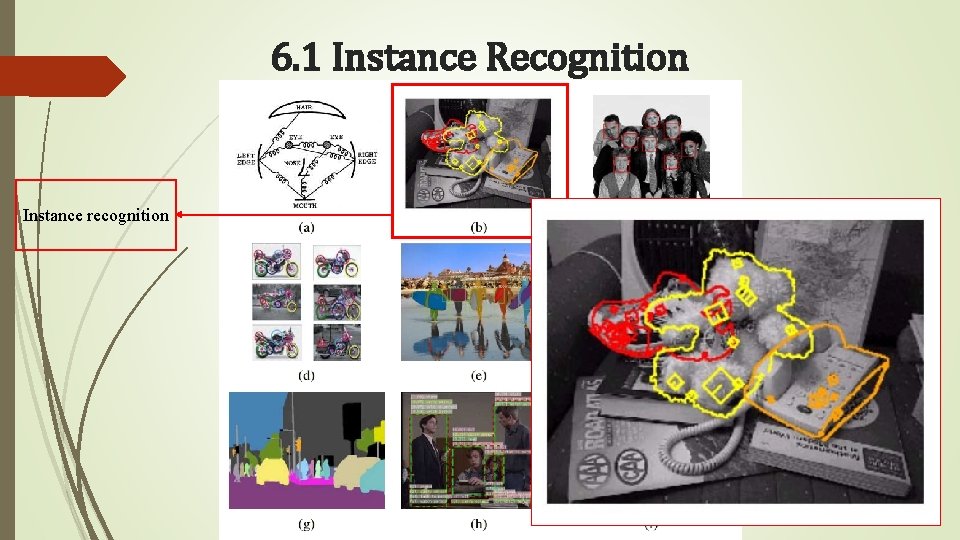
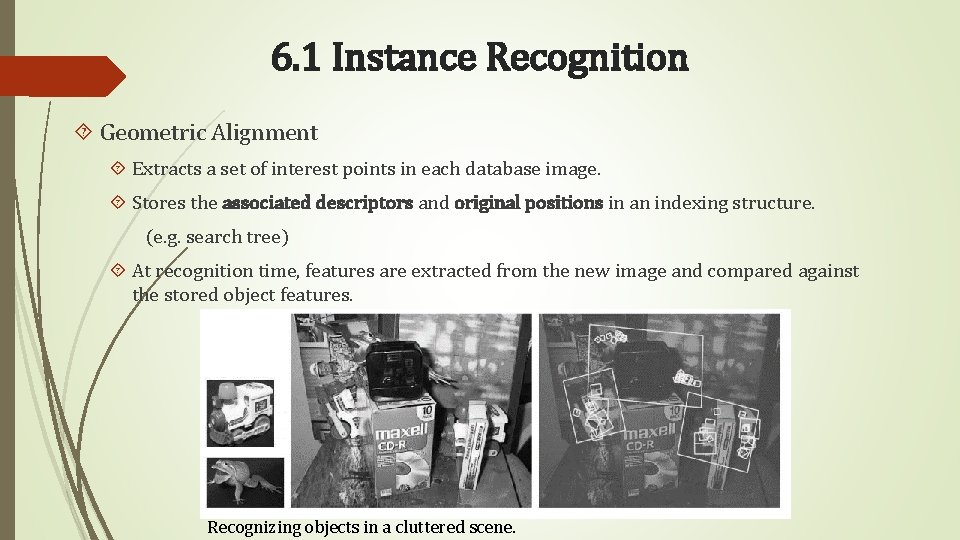
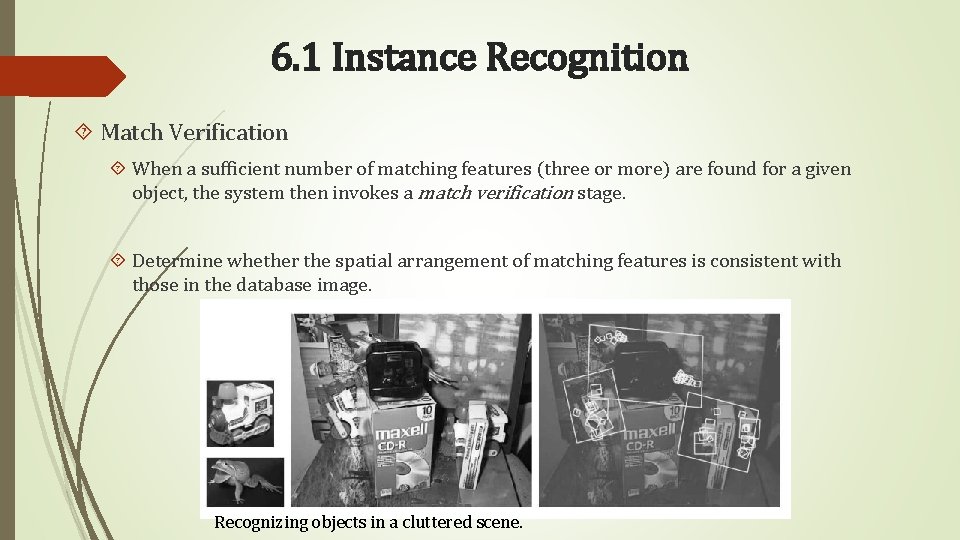
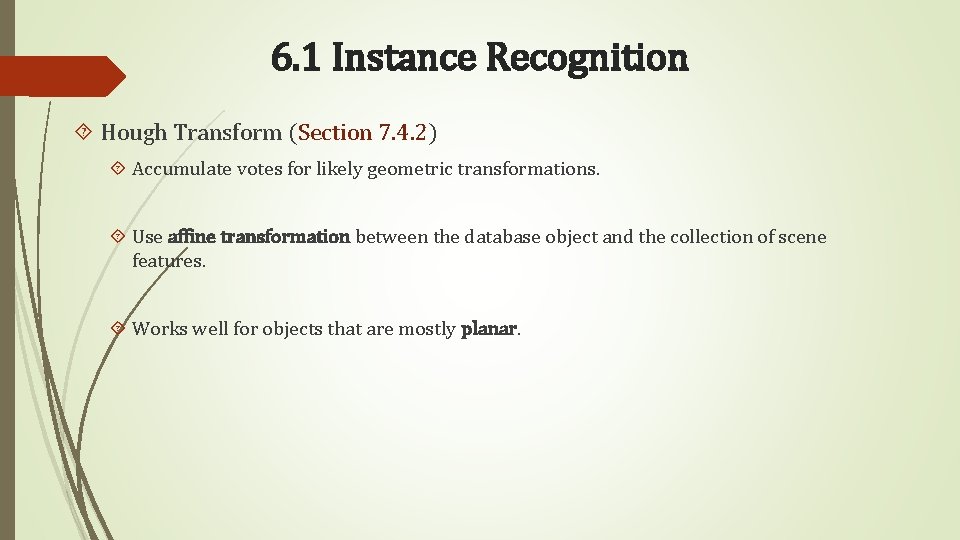
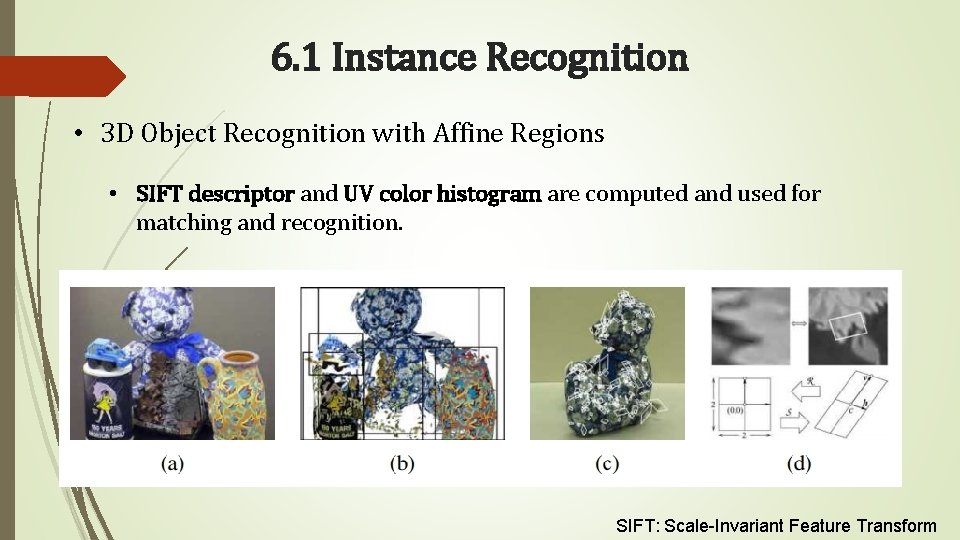
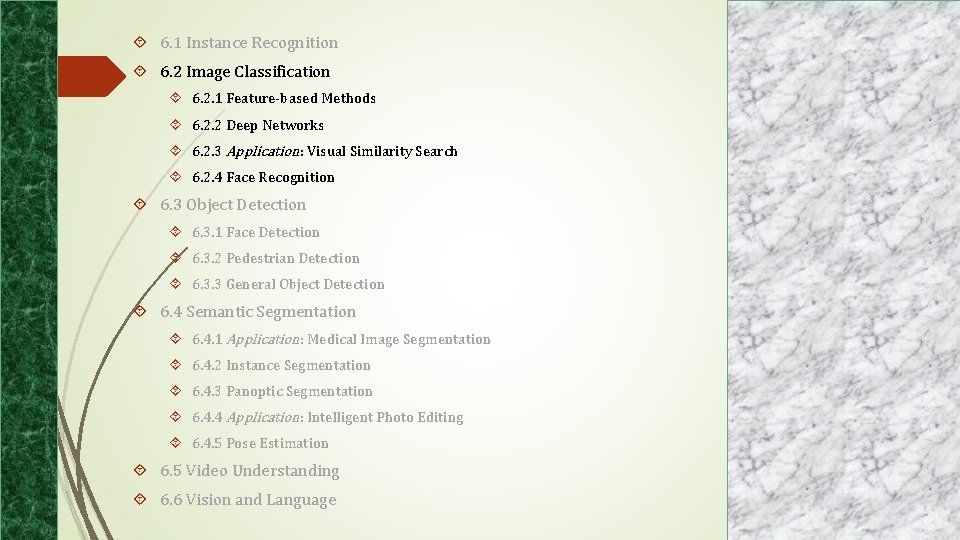
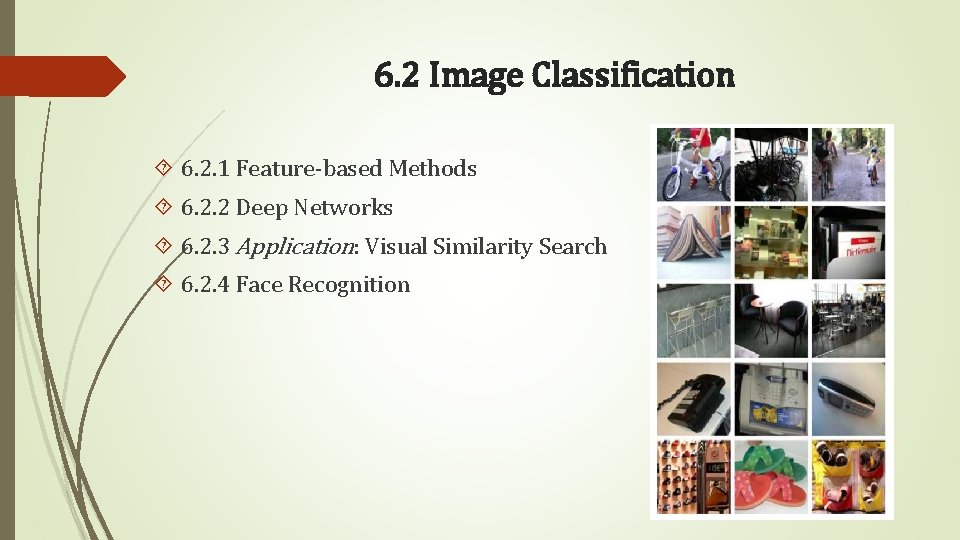
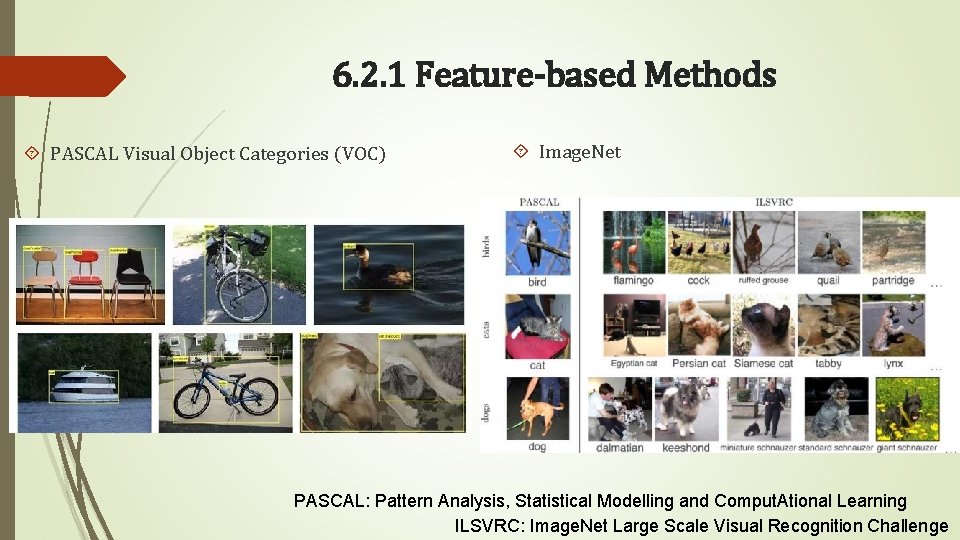
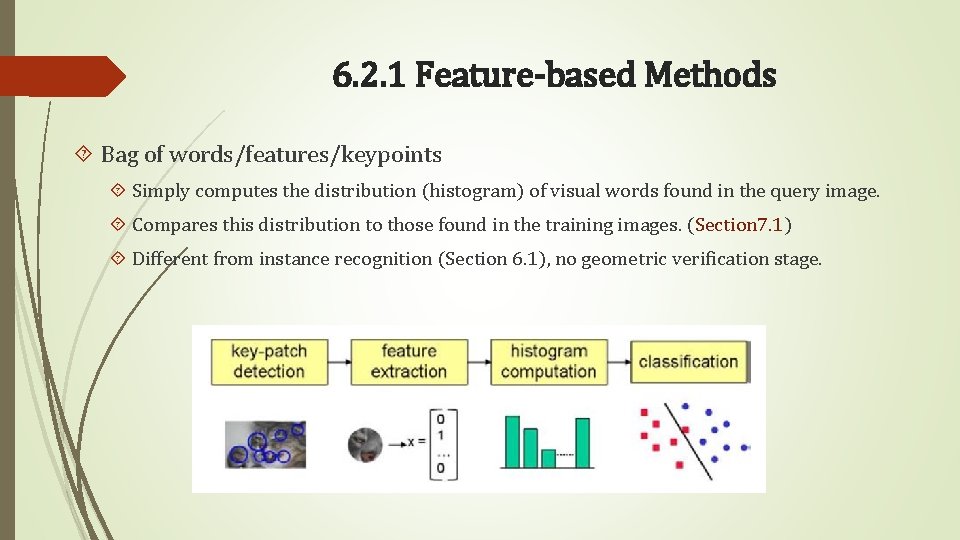
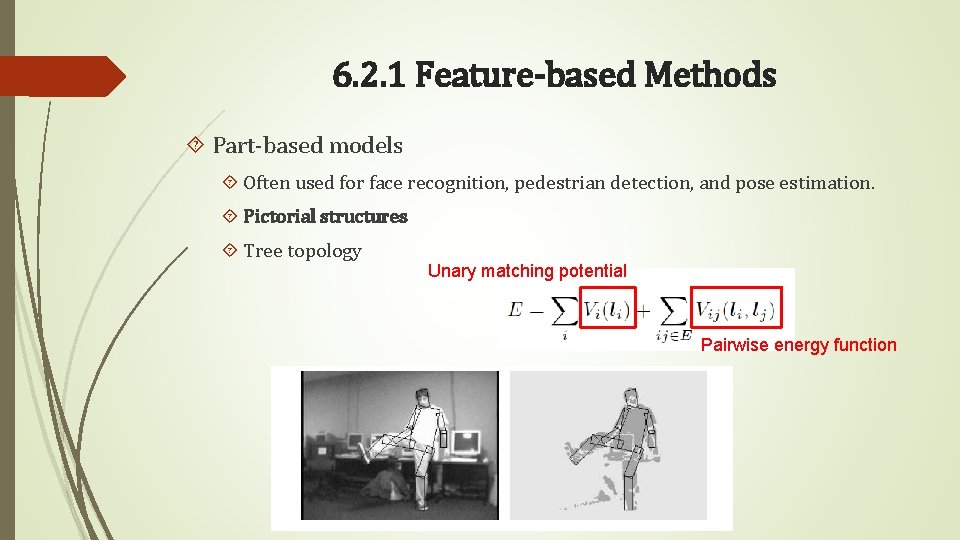
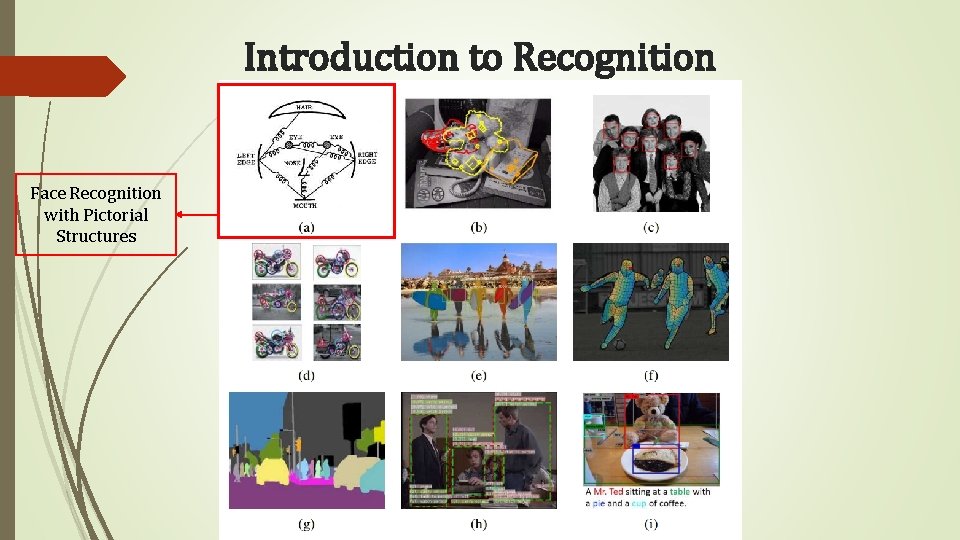
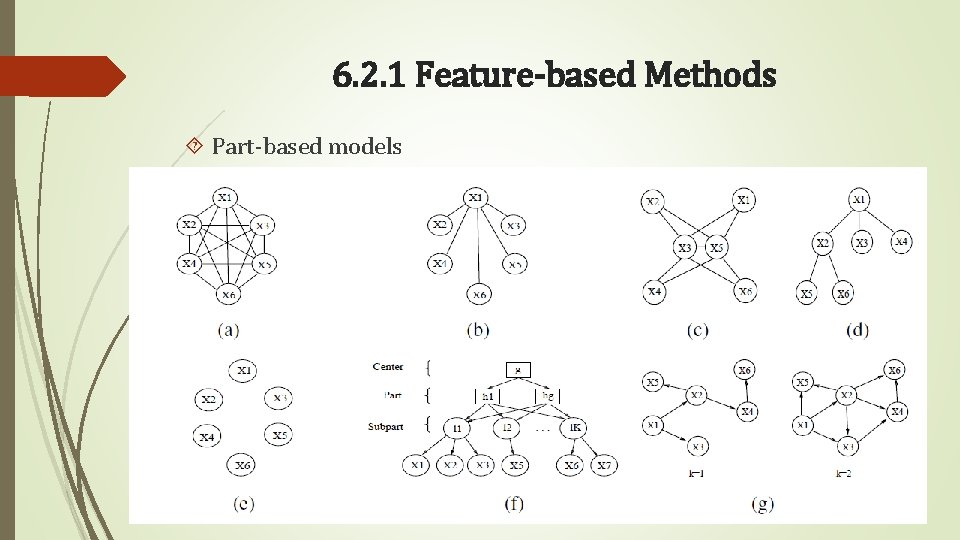
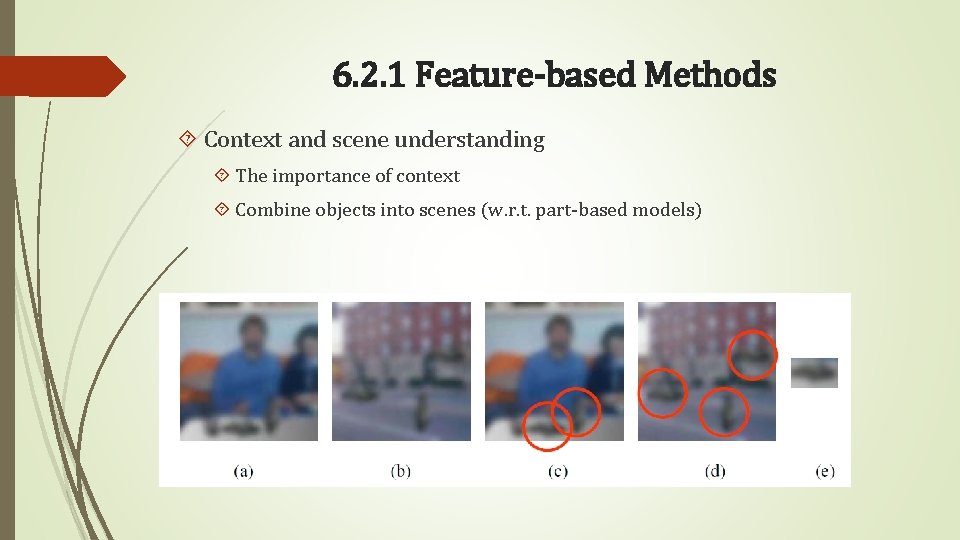
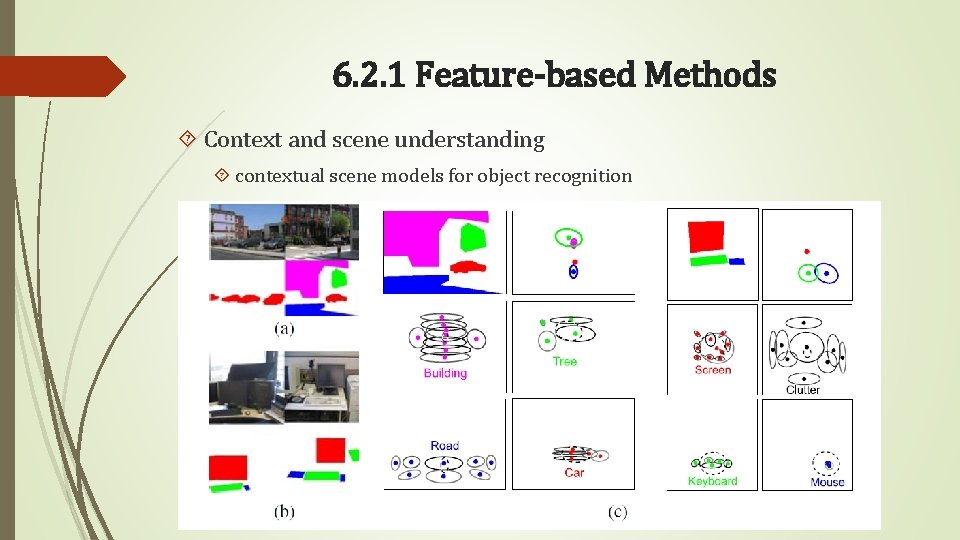
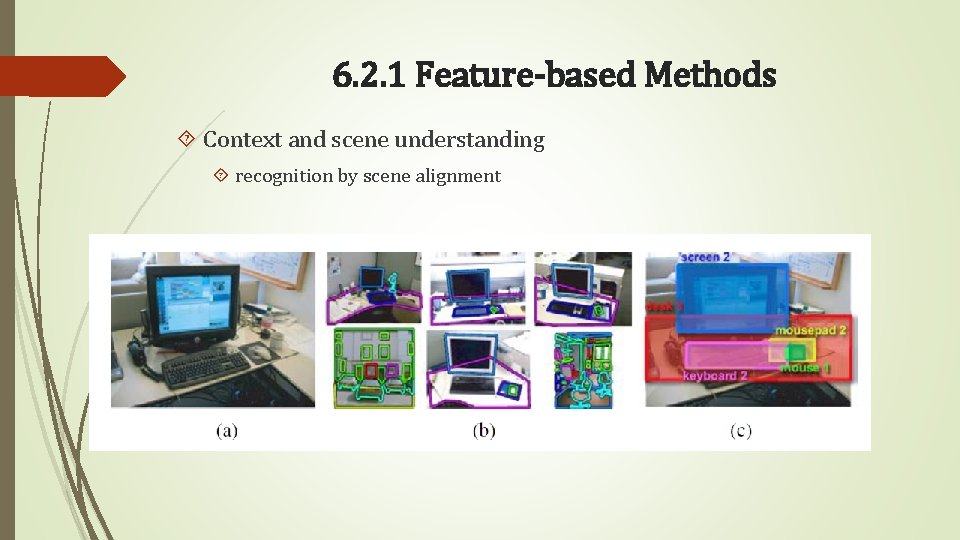
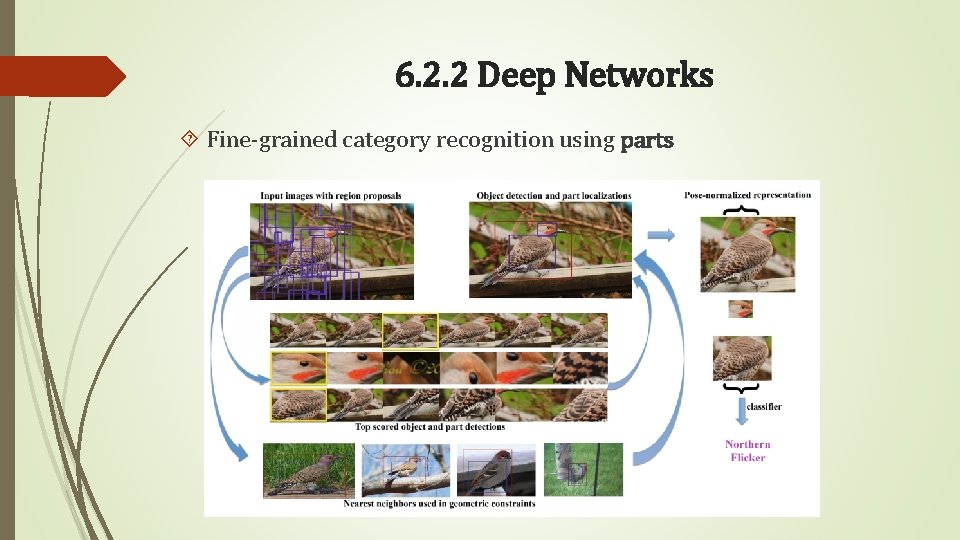
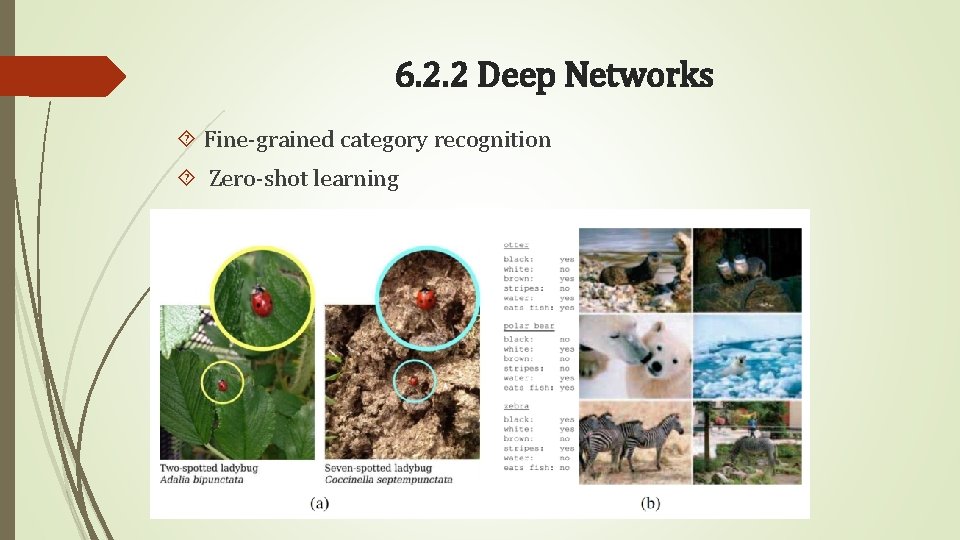
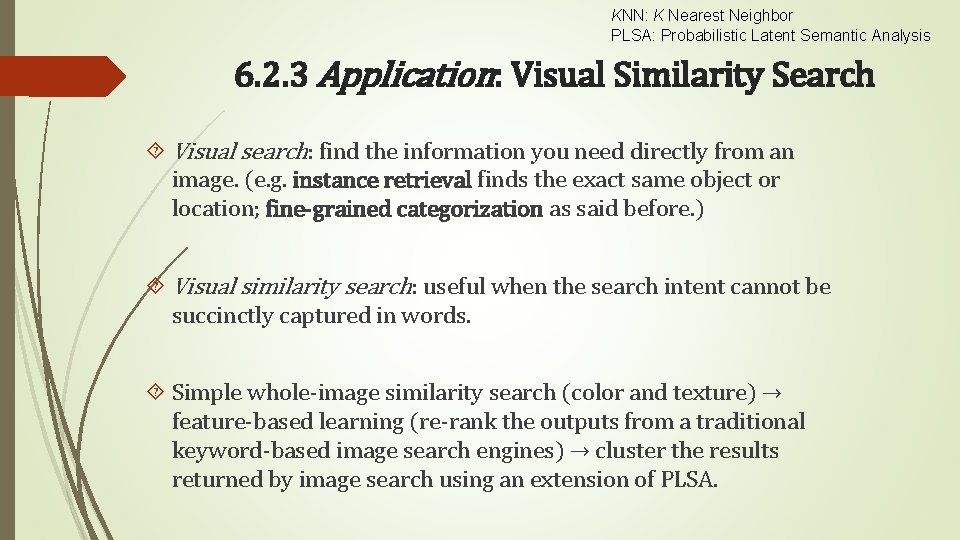
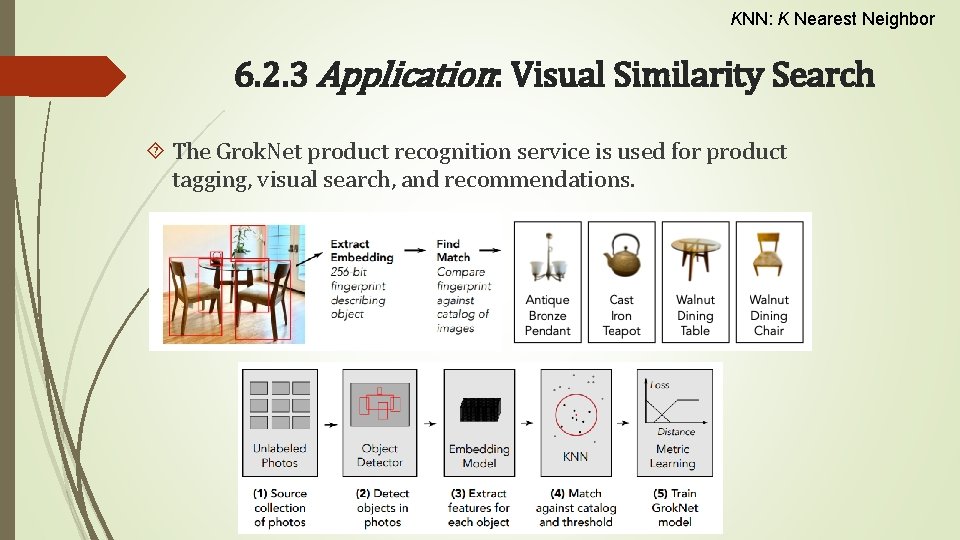
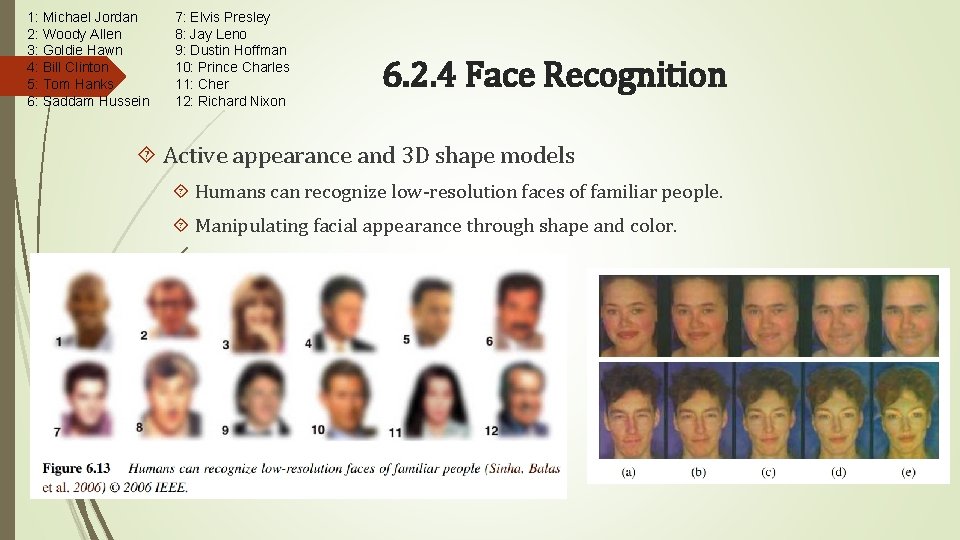
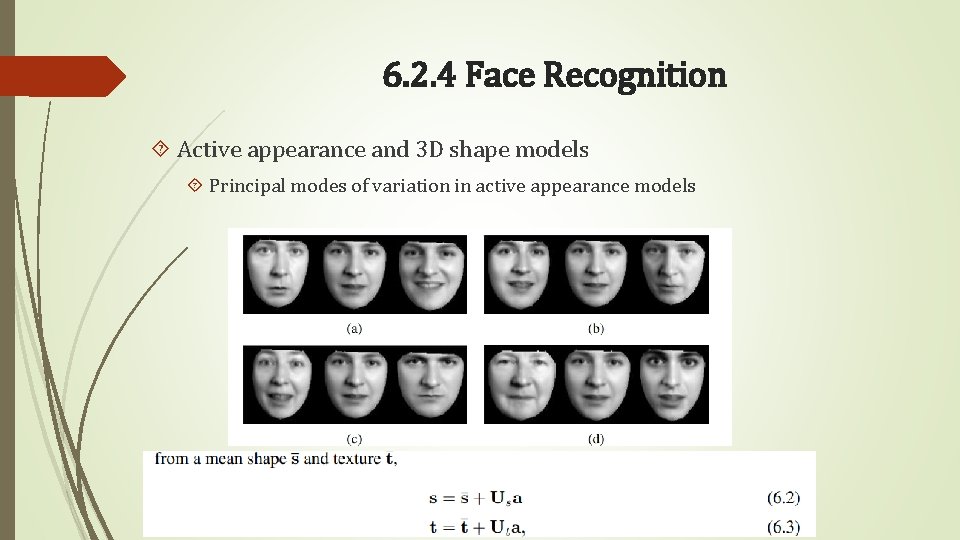
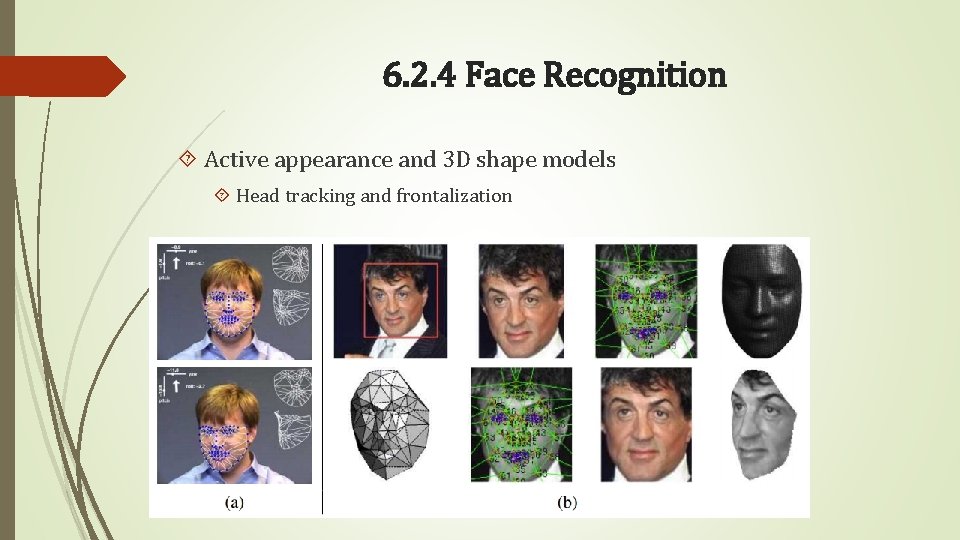
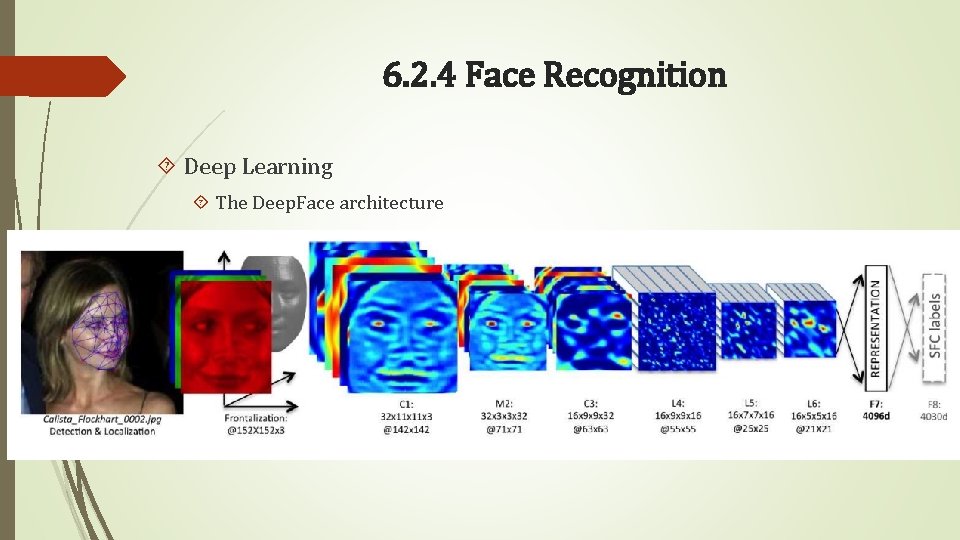
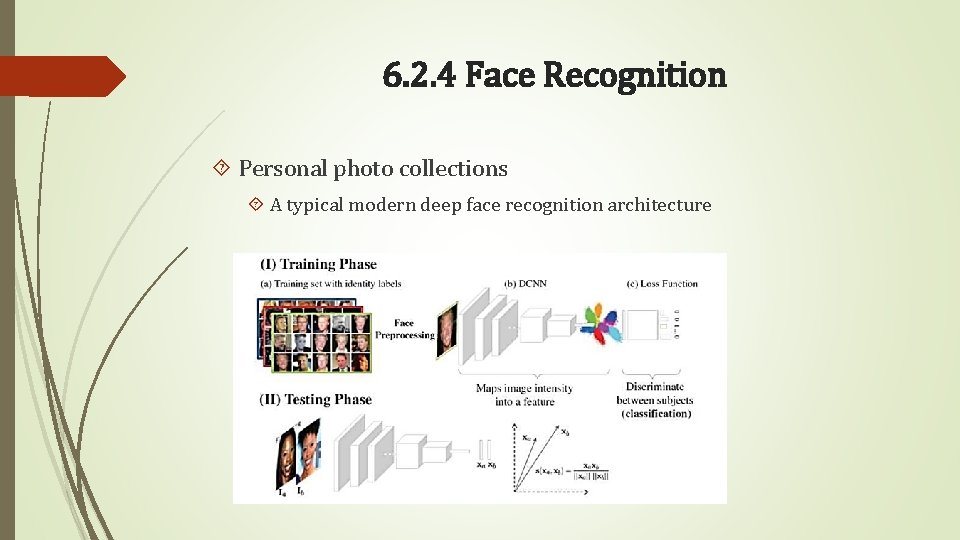
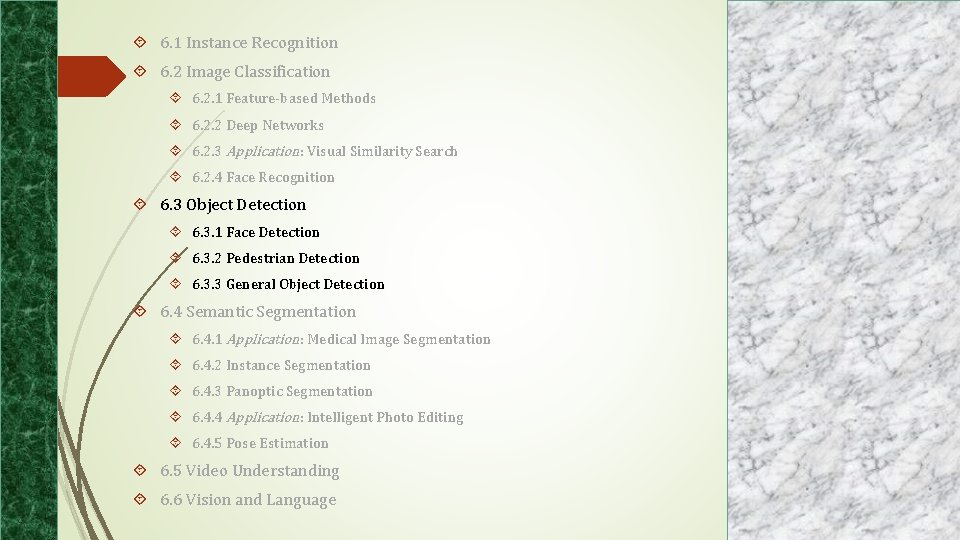
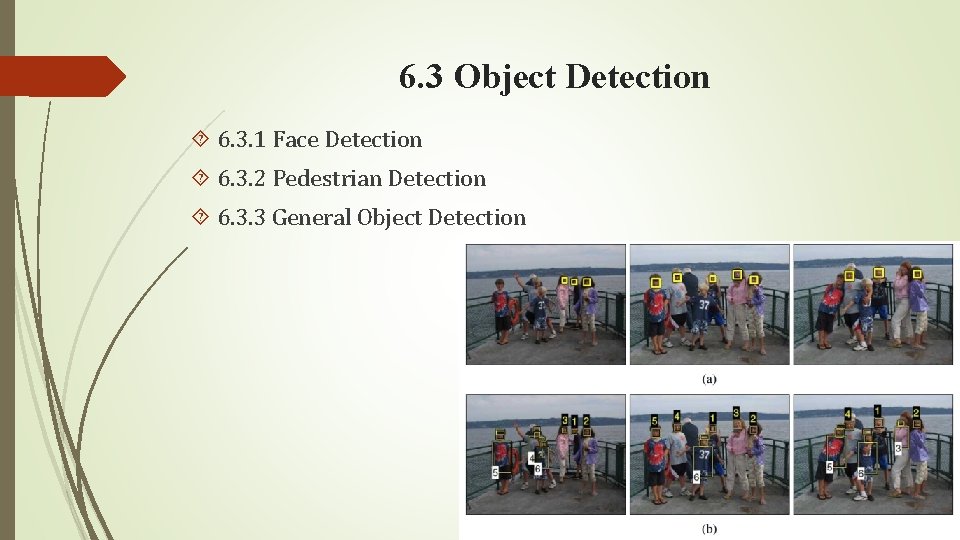
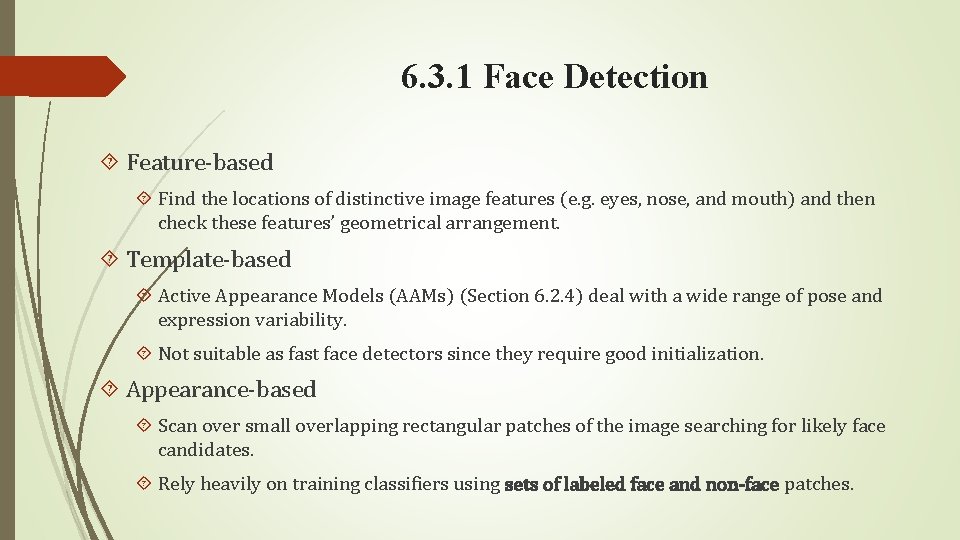
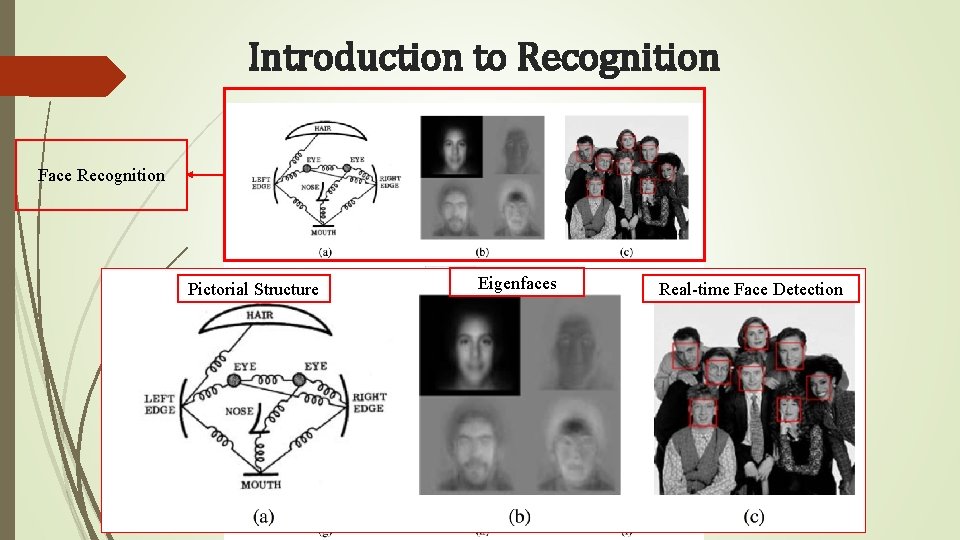
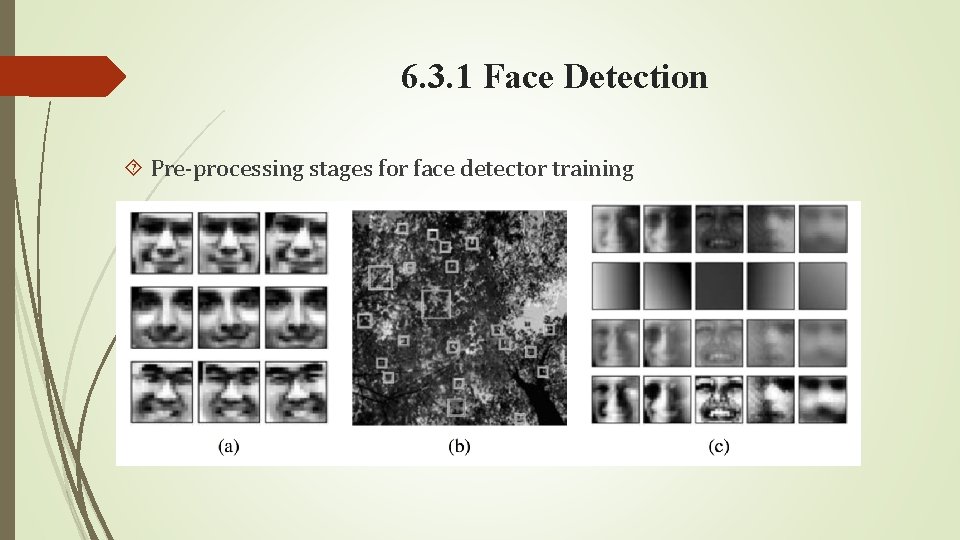
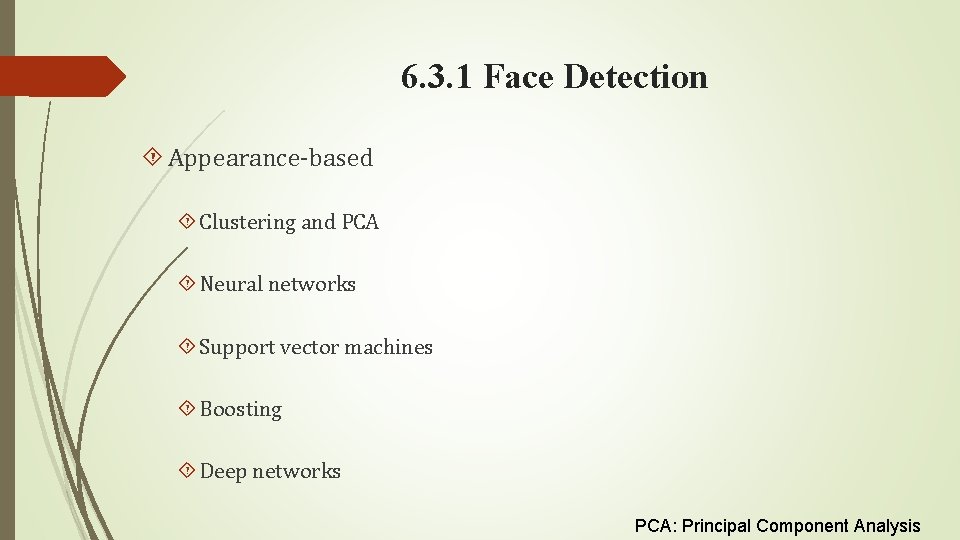
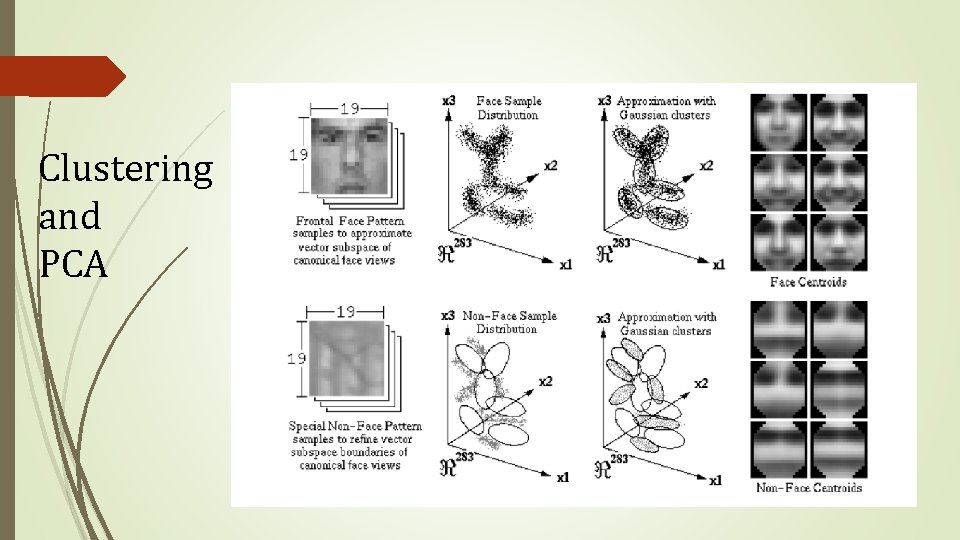
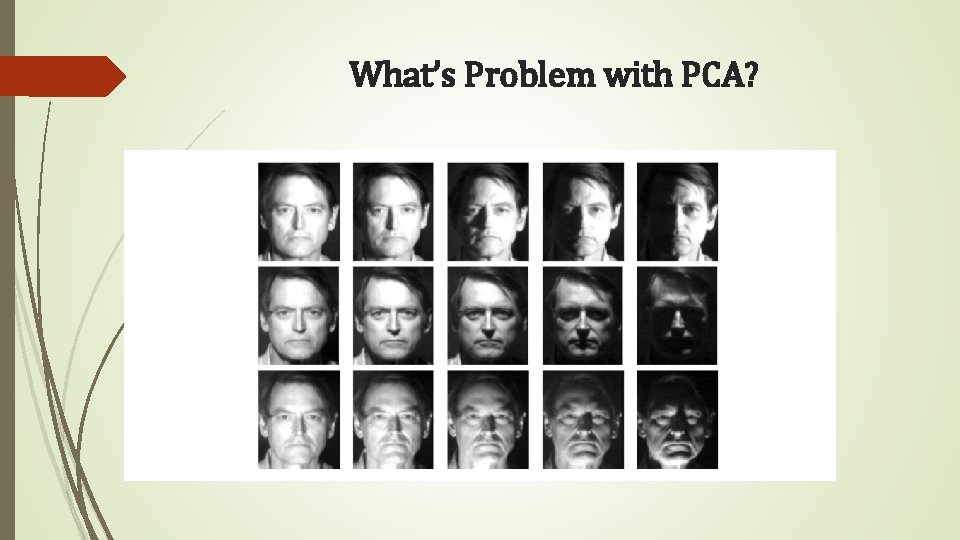
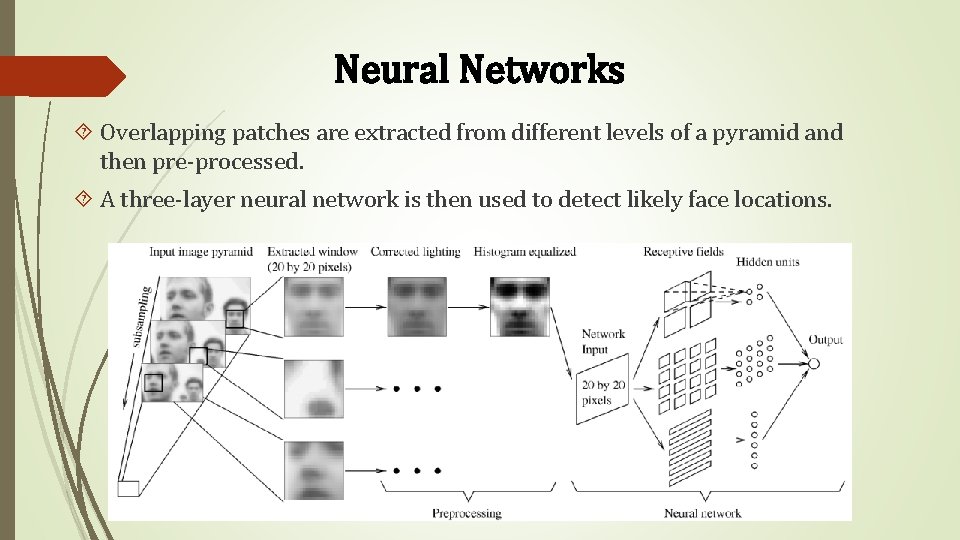
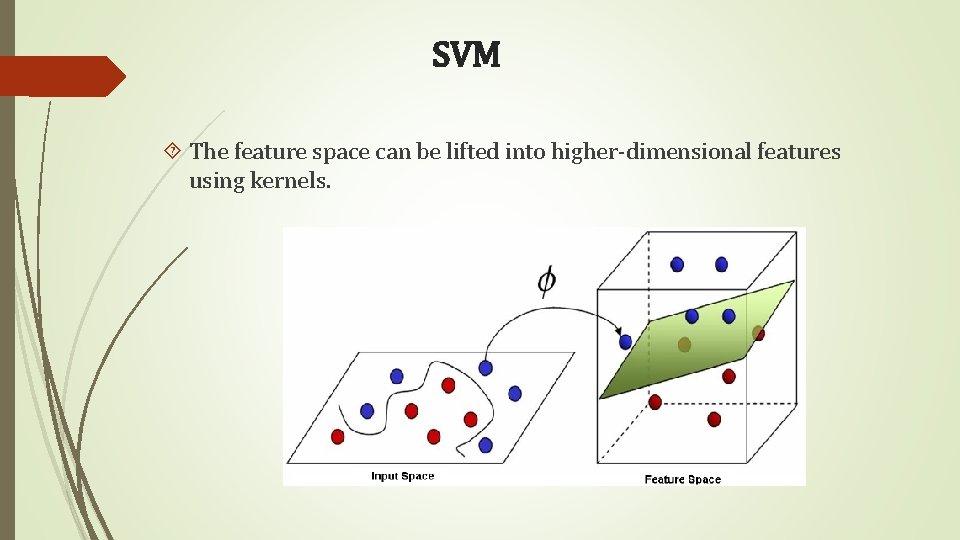
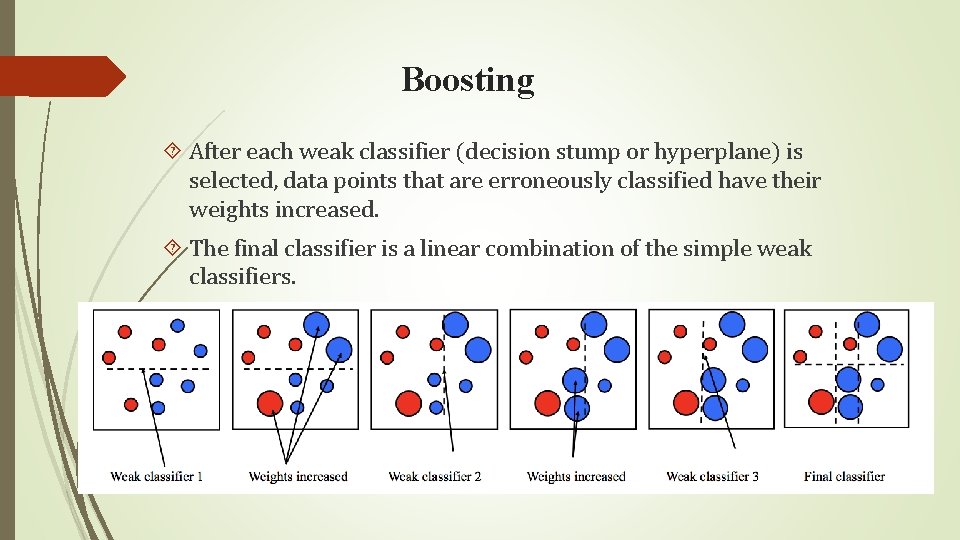
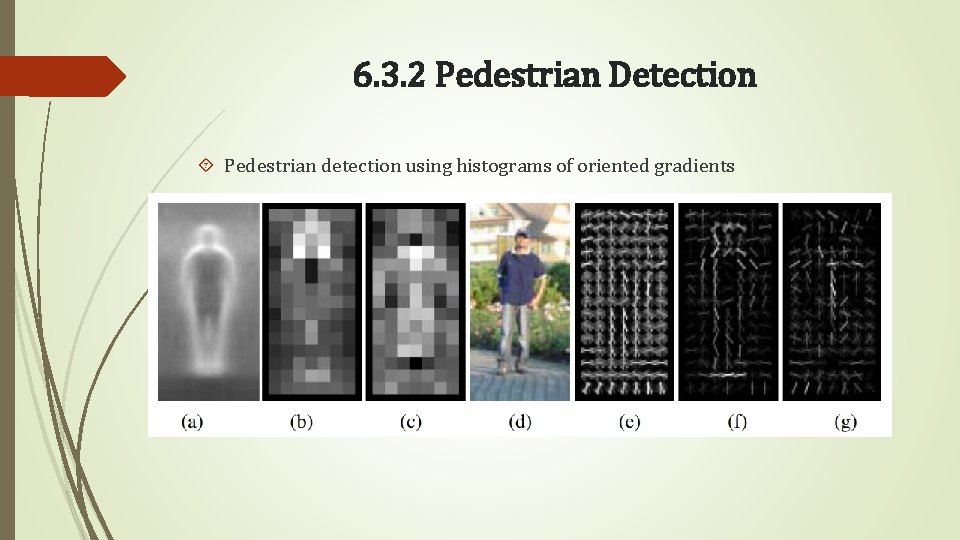
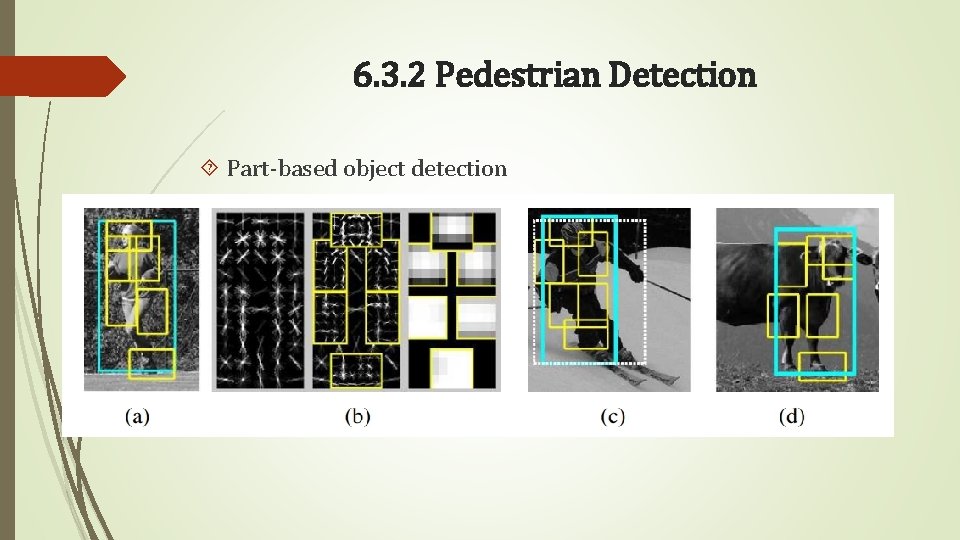
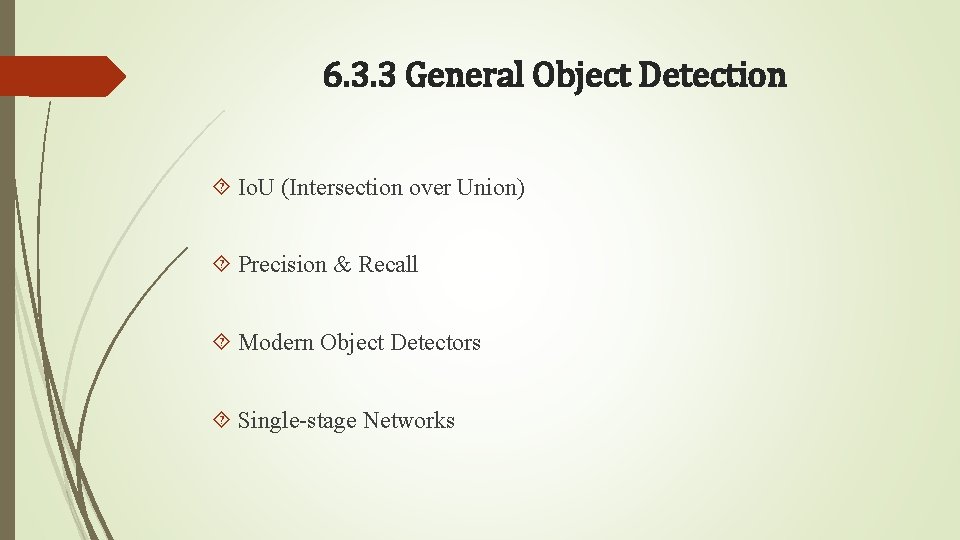
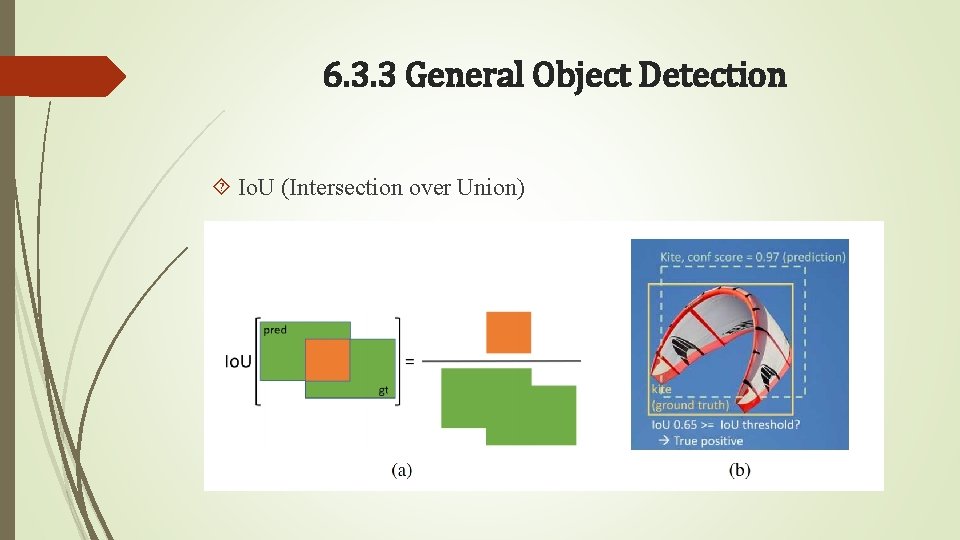
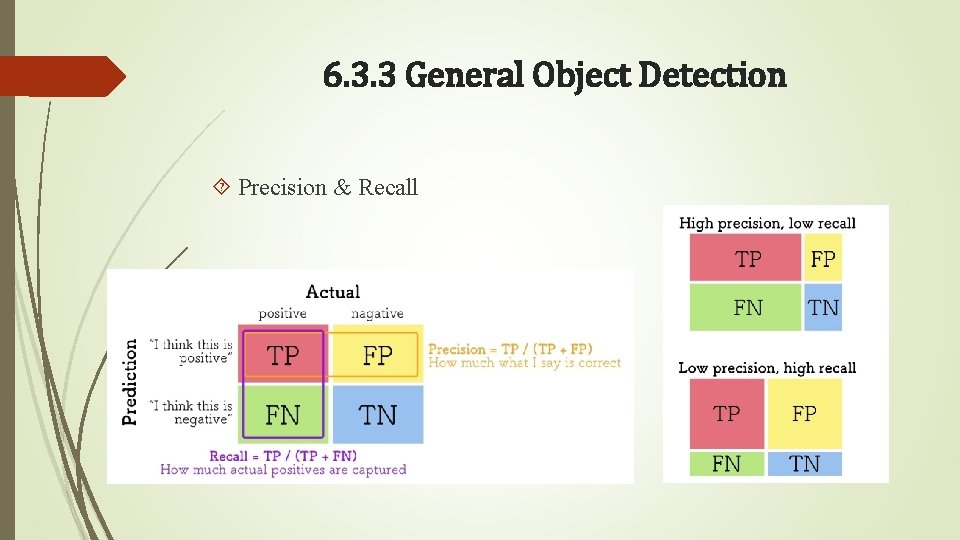
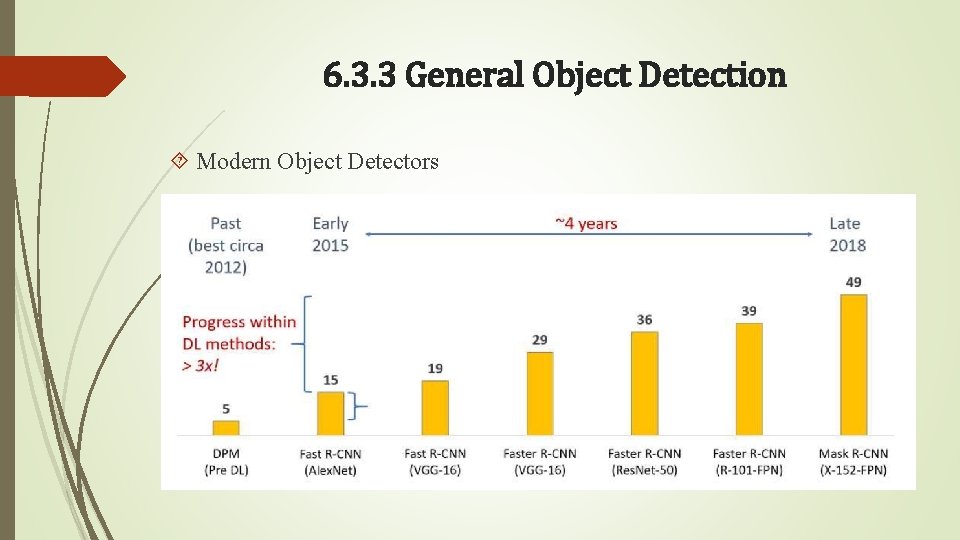
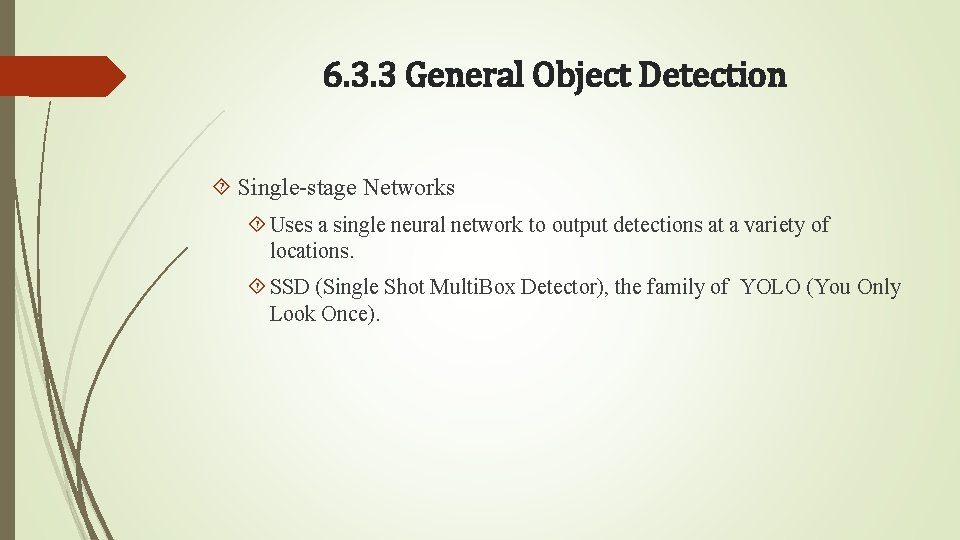
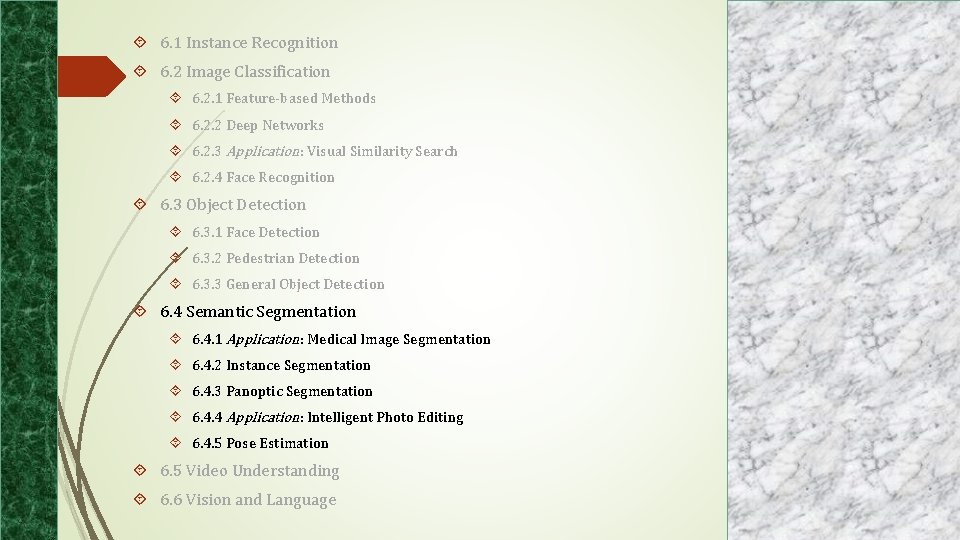
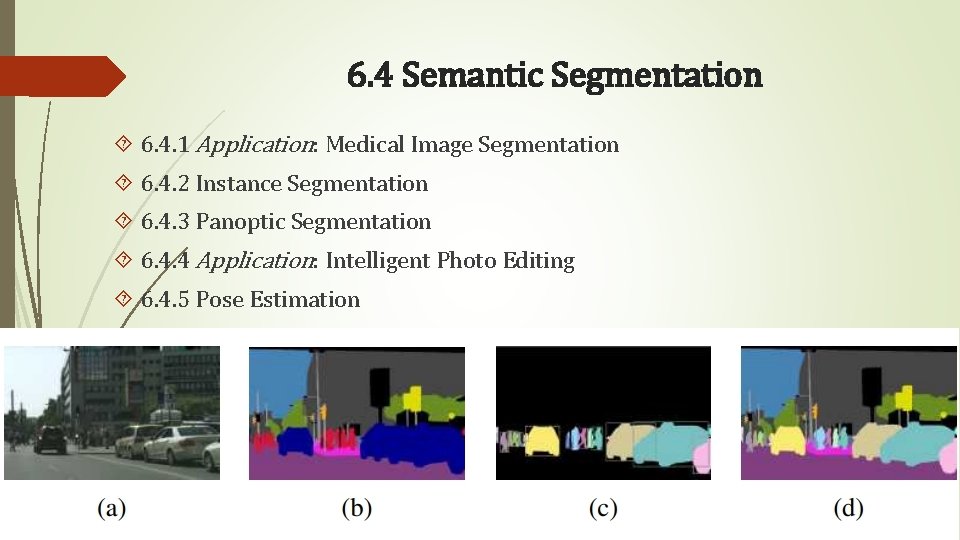
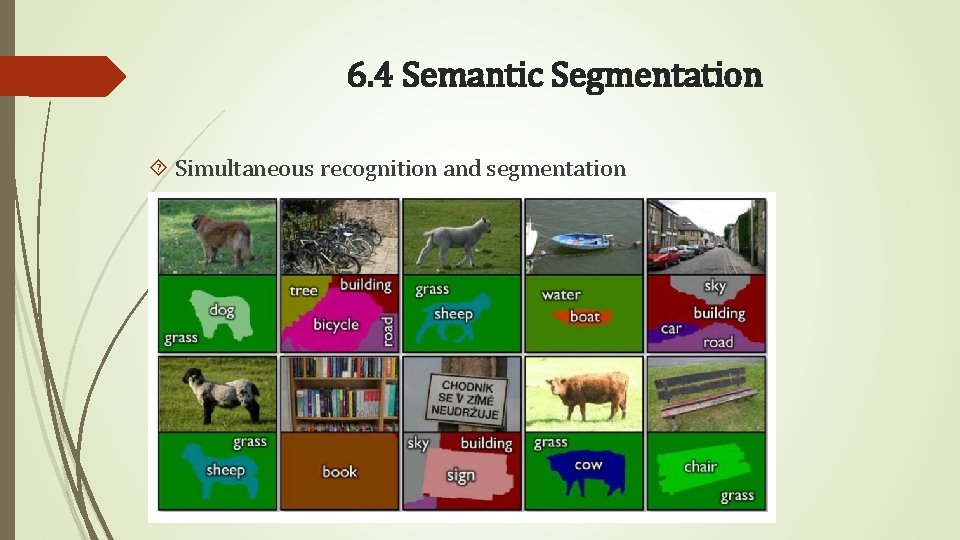
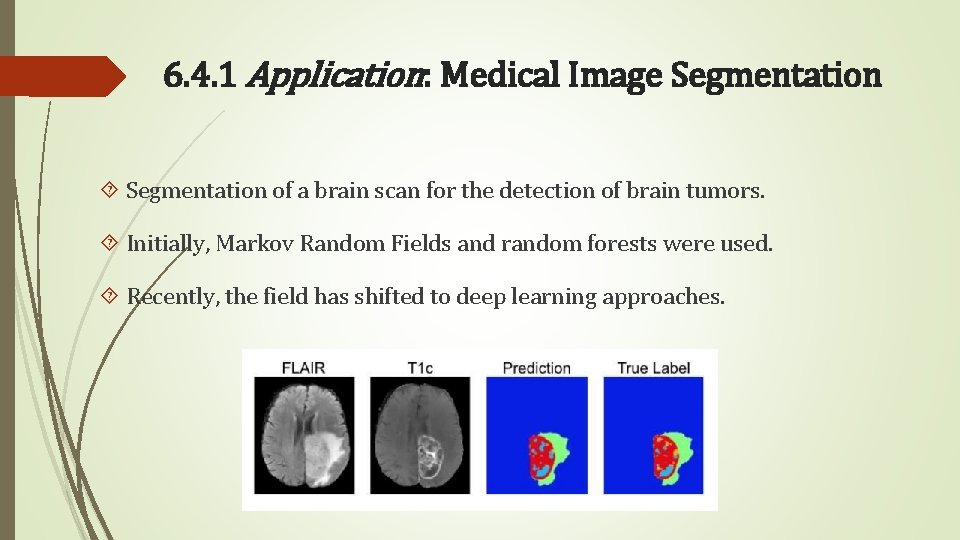
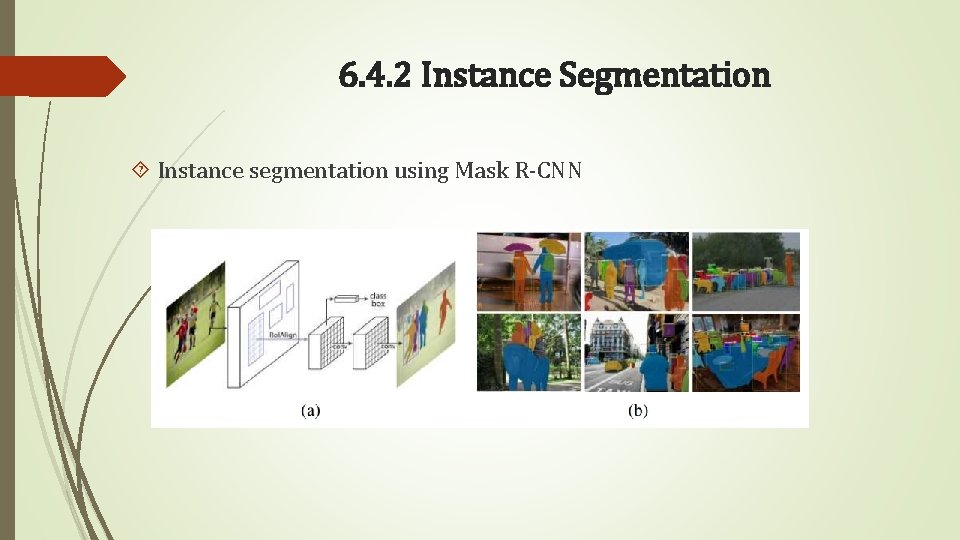
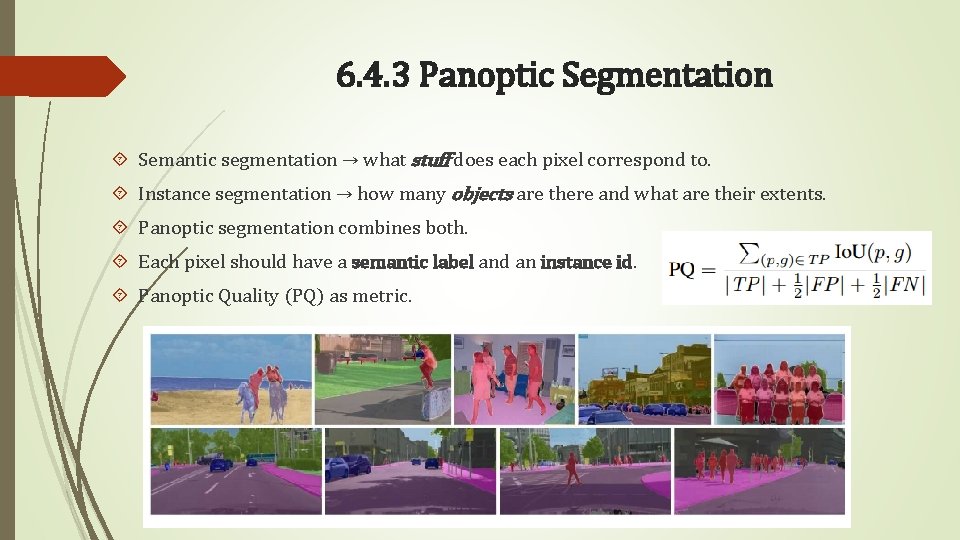
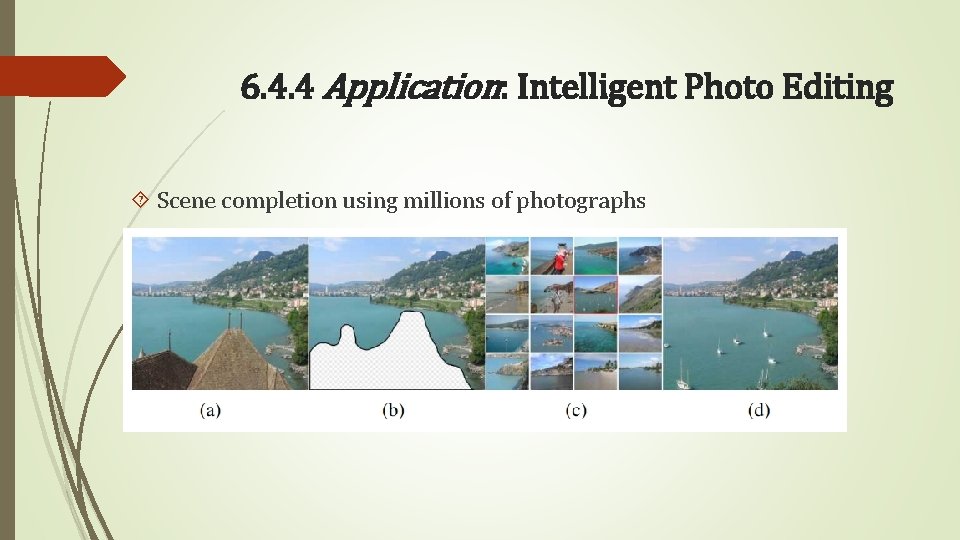
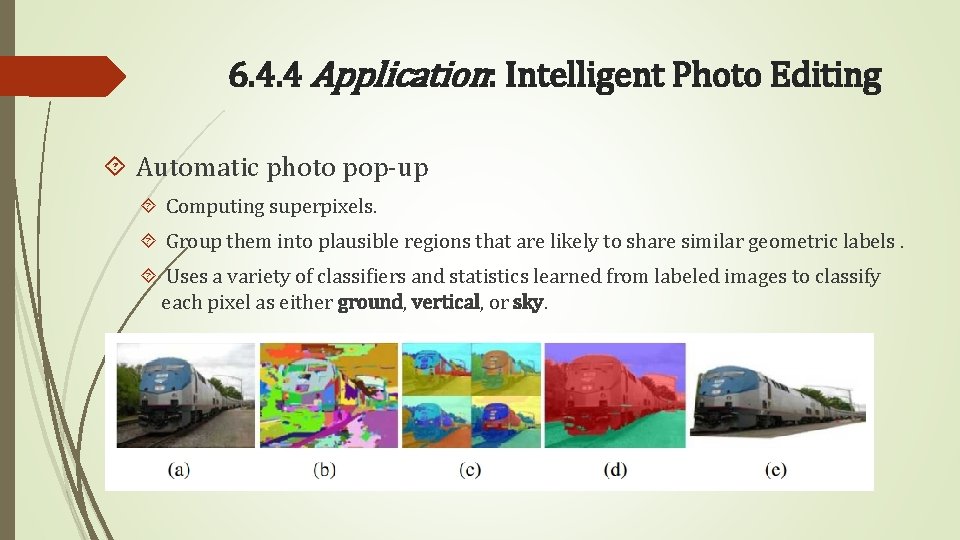
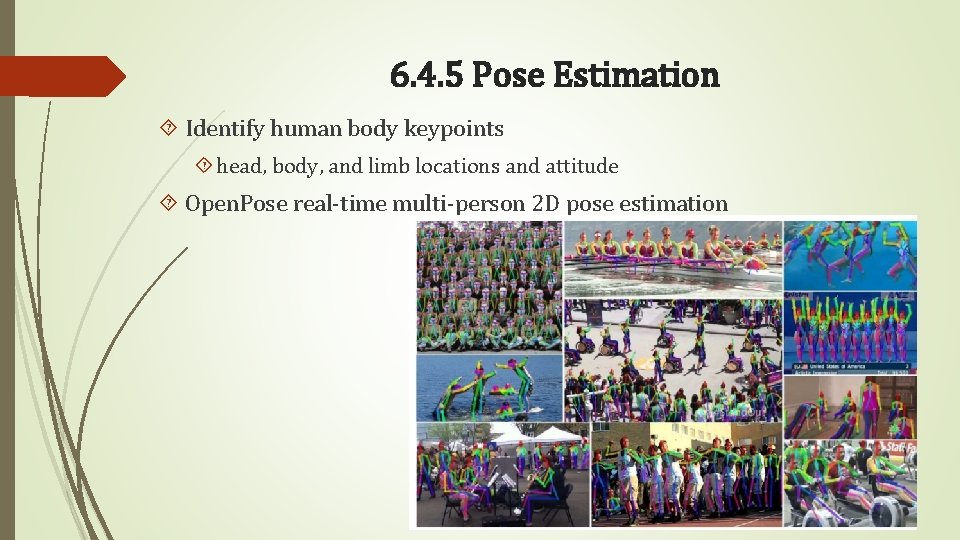
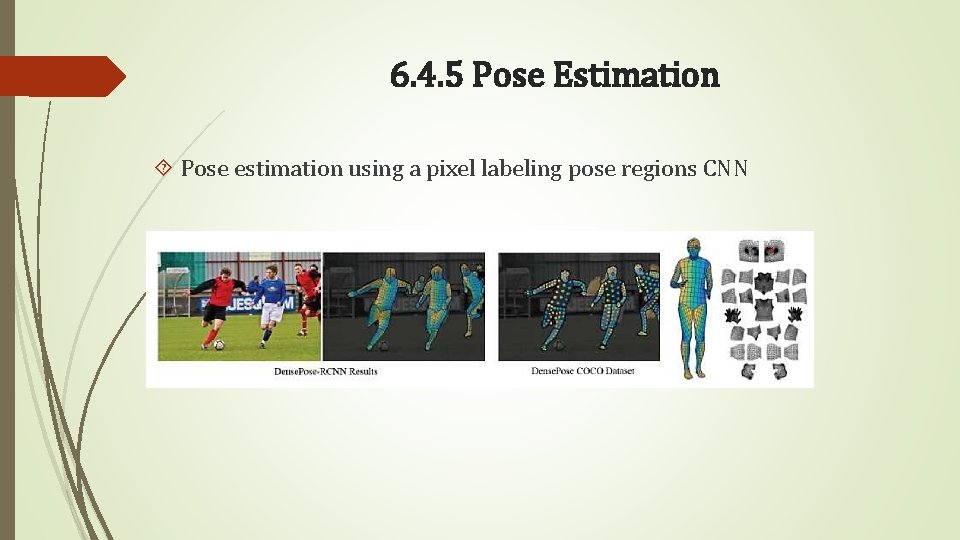
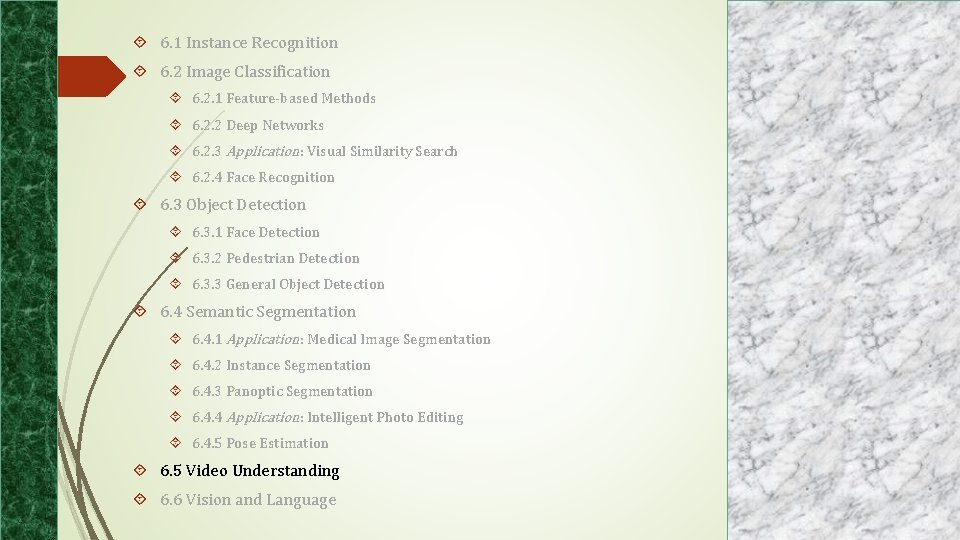
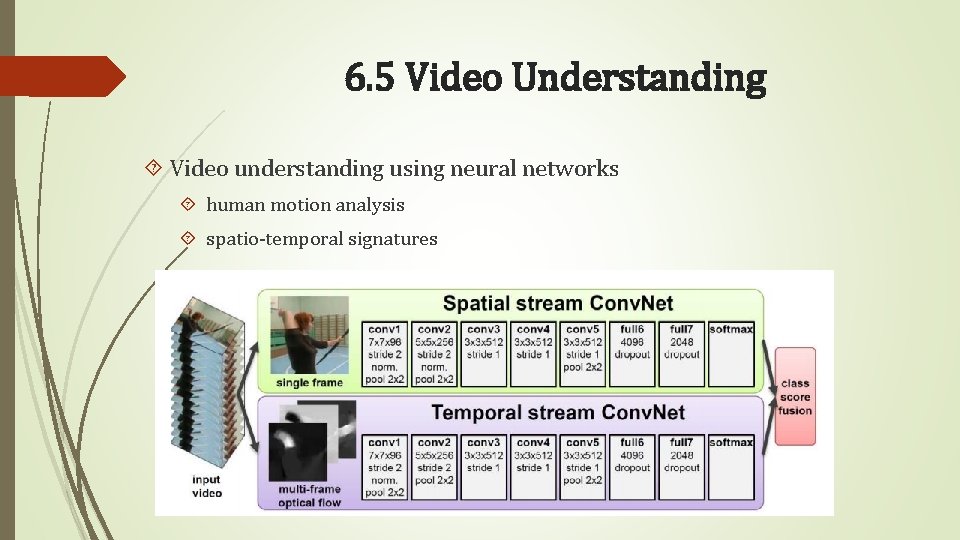
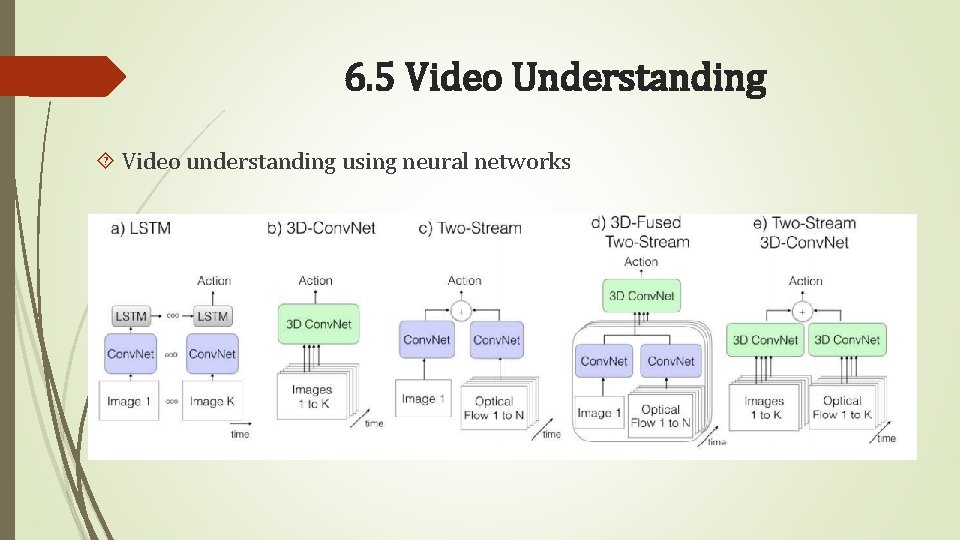
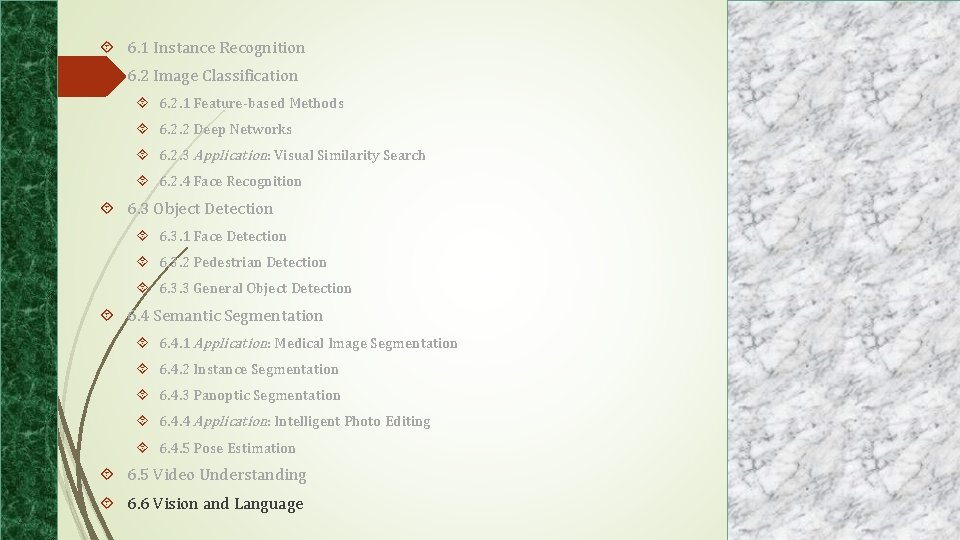
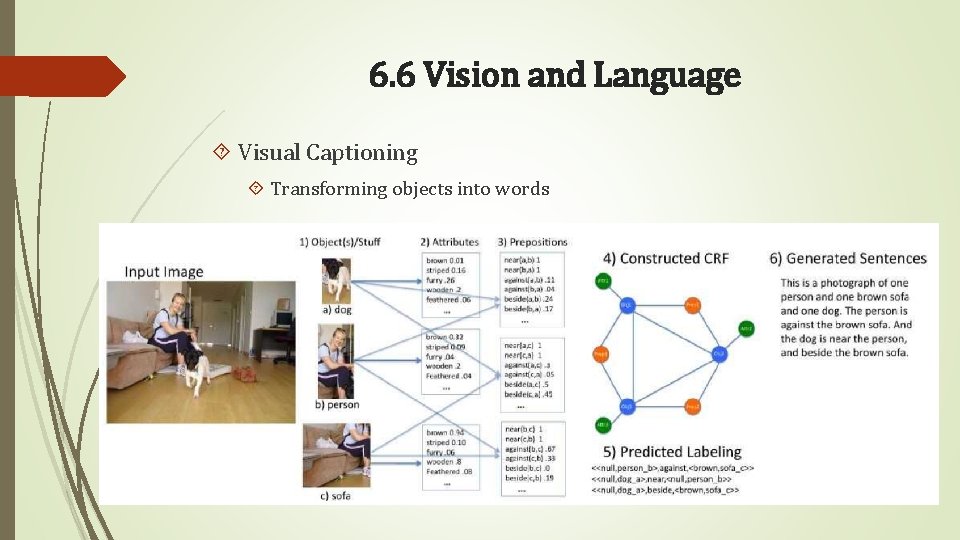
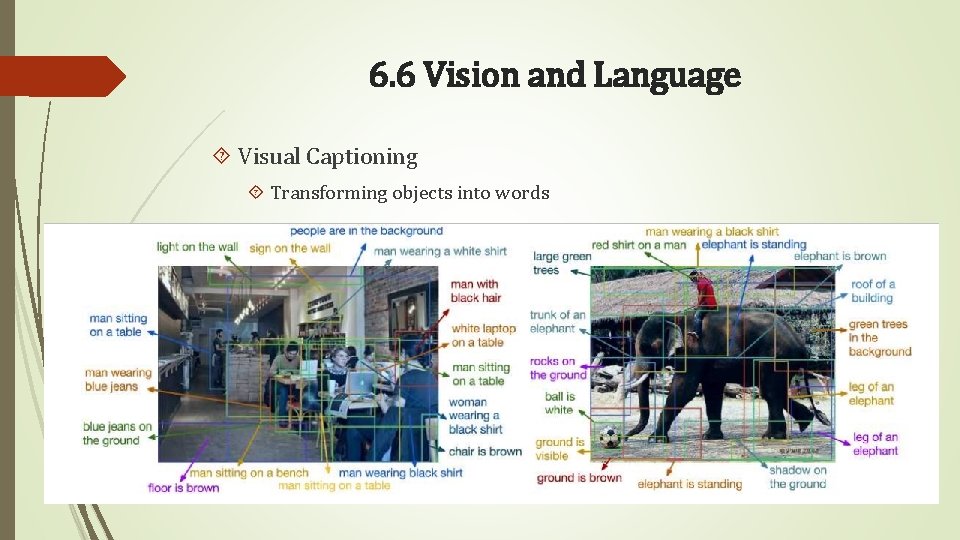
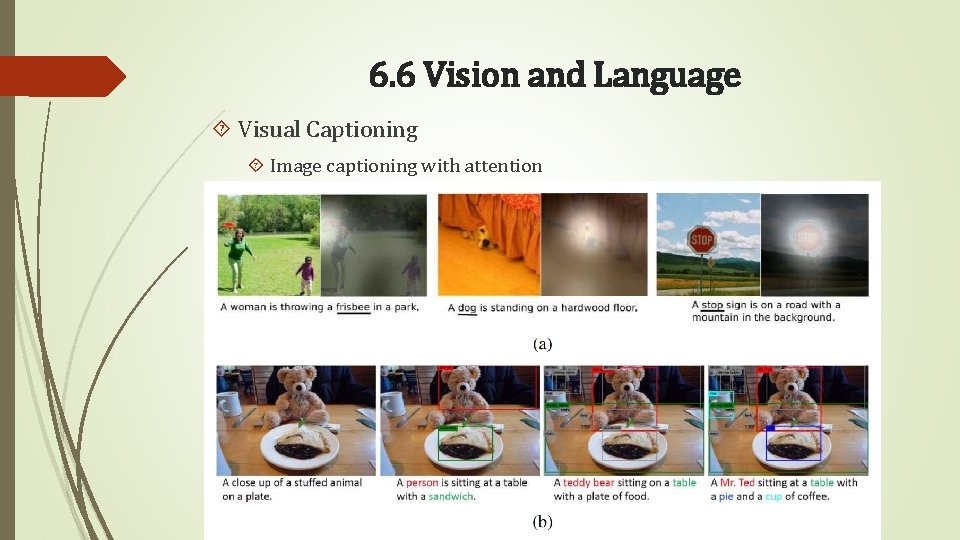
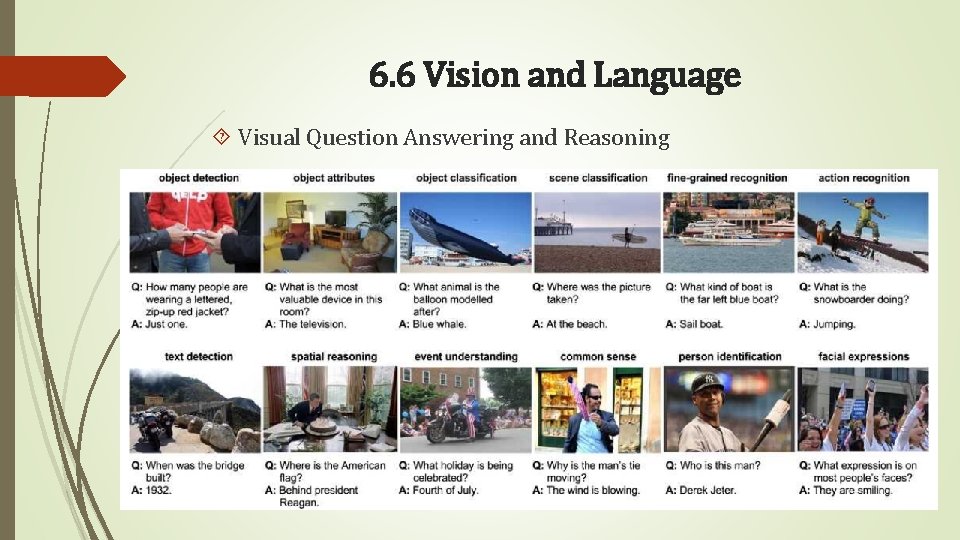
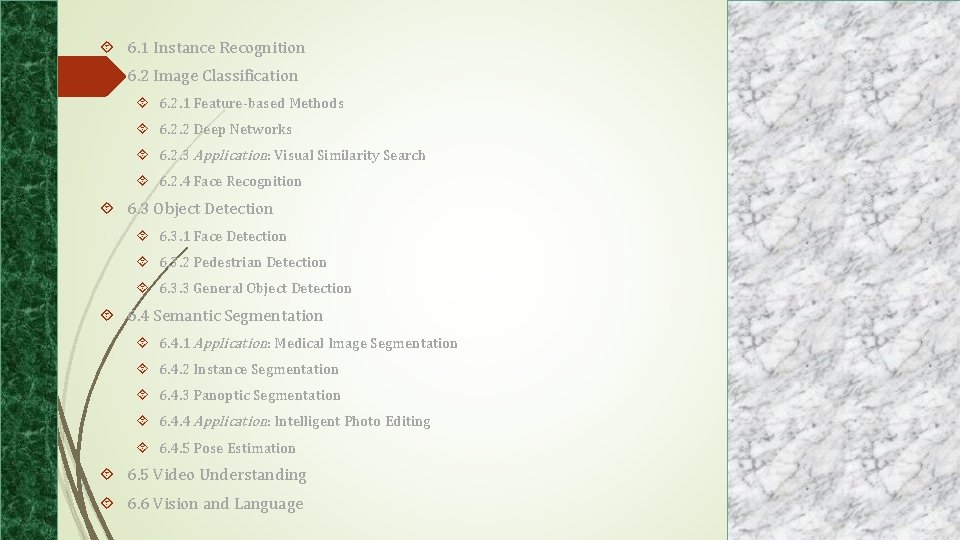
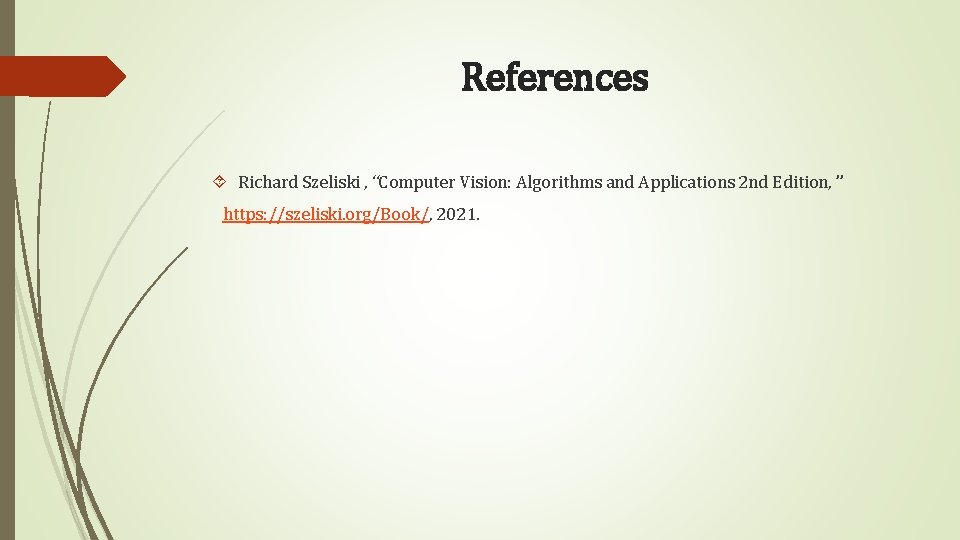
- Slides: 77
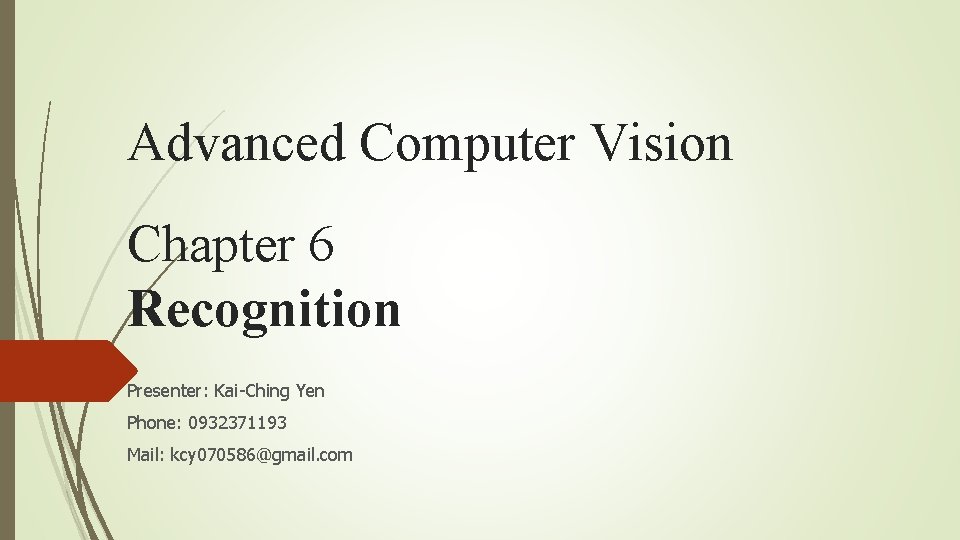
Advanced Computer Vision Chapter 6 Recognition Presenter: Kai-Ching Yen Phone: 0932371193 Mail: kcy 070586@gmail. com
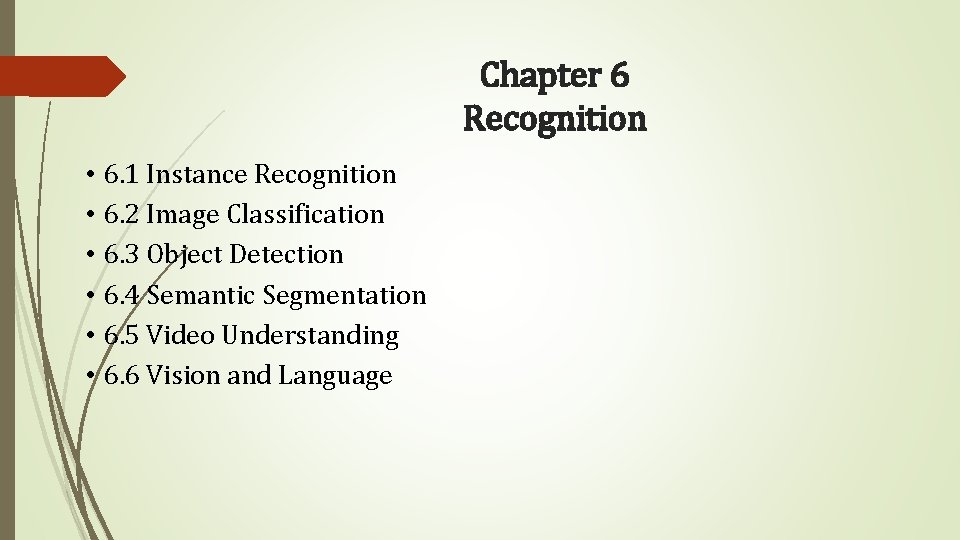
Chapter 6 Recognition • 6. 1 Instance Recognition • 6. 2 Image Classification • 6. 3 Object Detection • 6. 4 Semantic Segmentation • 6. 5 Video Understanding • 6. 6 Vision and Language
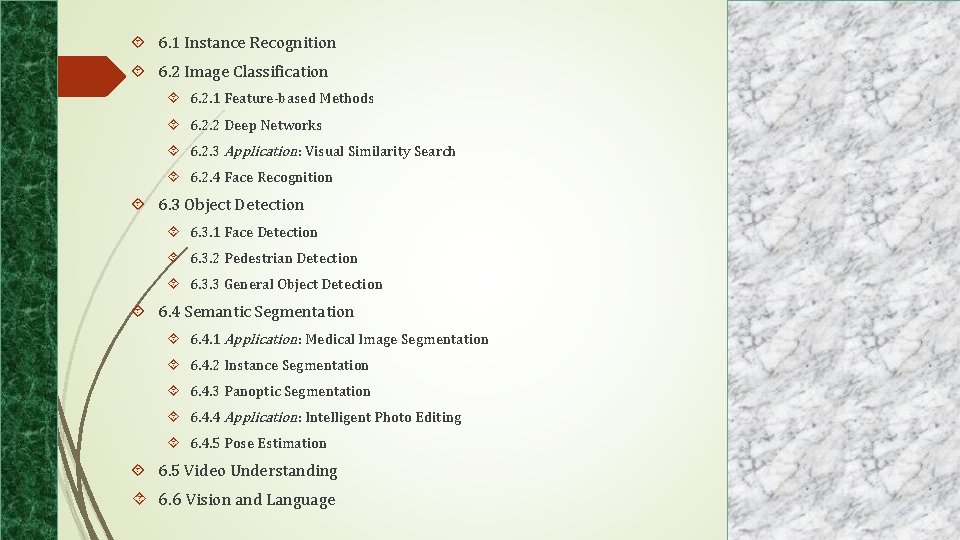
6. 1 Instance Recognition 6. 2 Image Classification 6. 2. 1 Feature-based Methods 6. 2. 2 Deep Networks 6. 2. 3 Application: Visual Similarity Search 6. 2. 4 Face Recognition 6. 3 Object Detection 6. 3. 1 Face Detection 6. 3. 2 Pedestrian Detection 6. 3. 3 General Object Detection 6. 4 Semantic Segmentation 6. 4. 1 Application: Medical Image Segmentation 6. 4. 2 Instance Segmentation 6. 4. 3 Panoptic Segmentation 6. 4. 4 Application: Intelligent Photo Editing 6. 4. 5 Pose Estimation 6. 5 Video Understanding 6. 6 Vision and Language
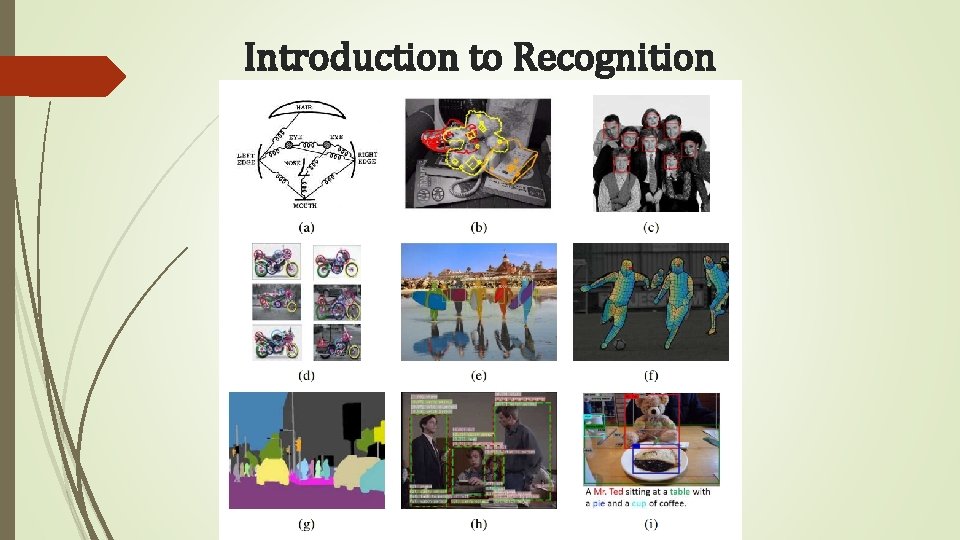
Introduction to Recognition
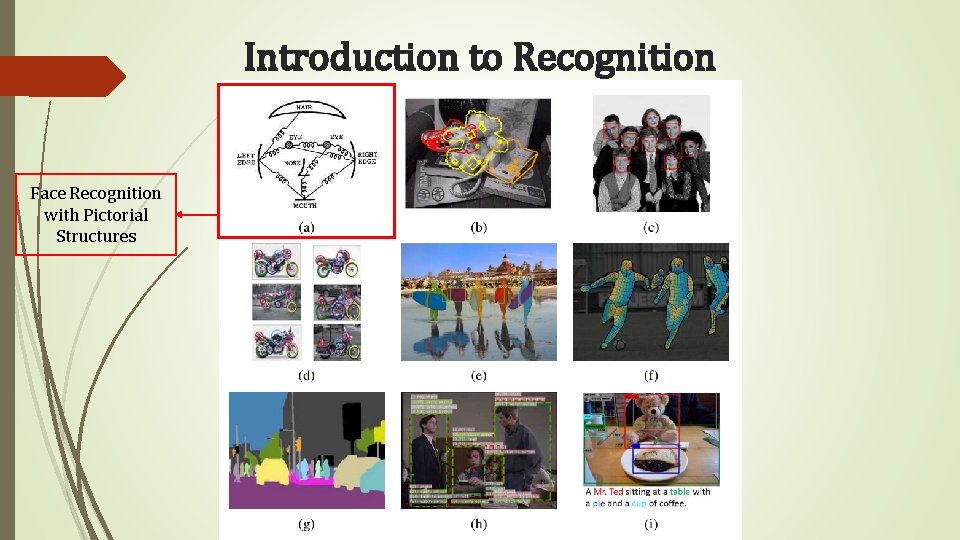
Introduction to Recognition Face Recognition with Pictorial Structures
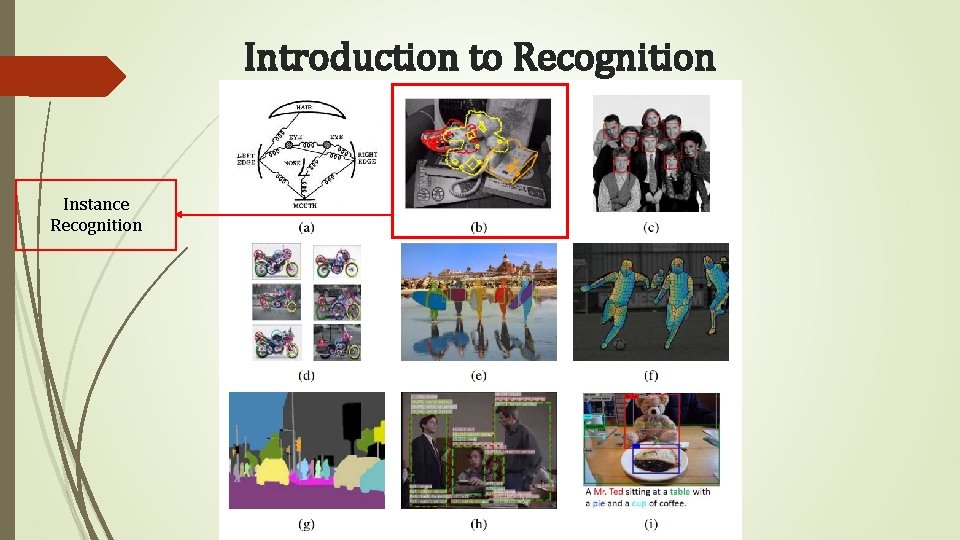
Introduction to Recognition Instance Recognition
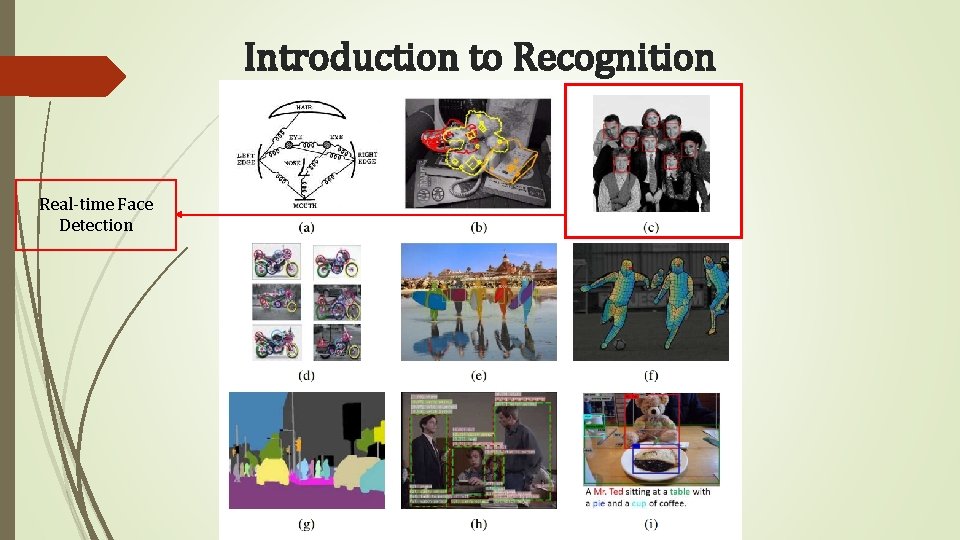
Introduction to Recognition Real-time Face Detection
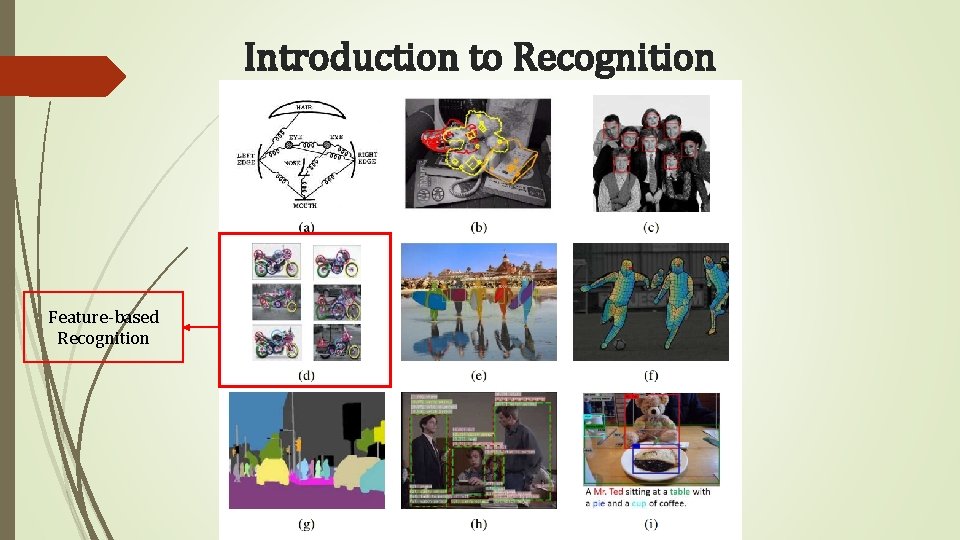
Introduction to Recognition Feature-based Recognition
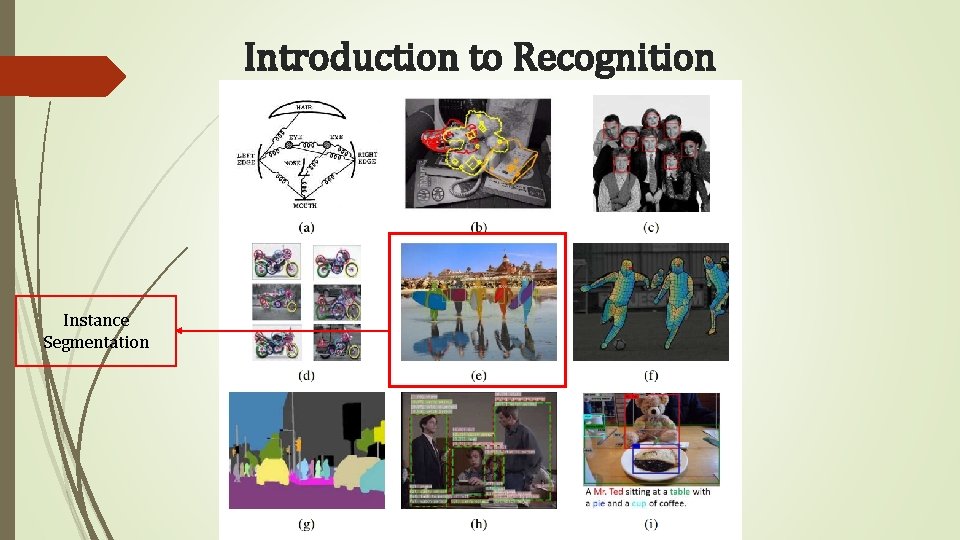
Introduction to Recognition Instance Segmentation
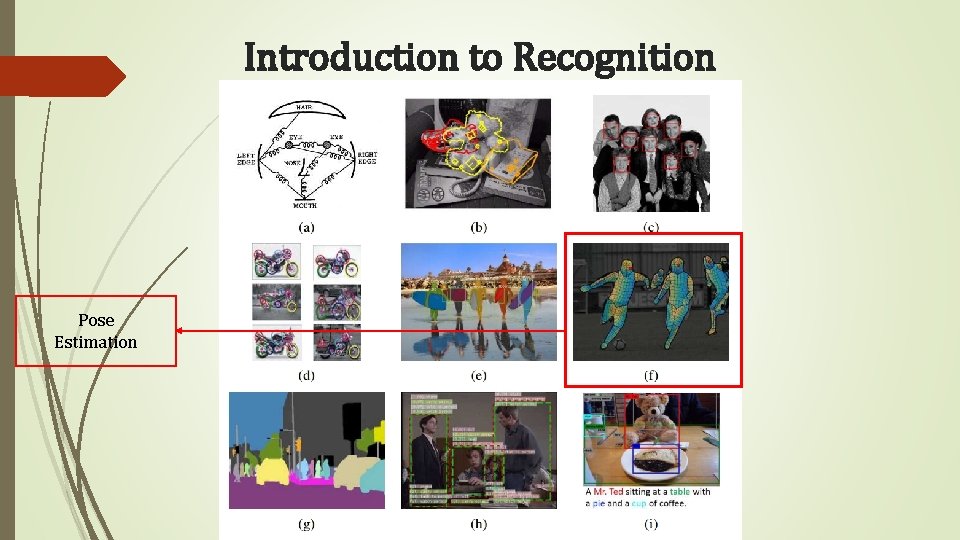
Introduction to Recognition Pose Estimation
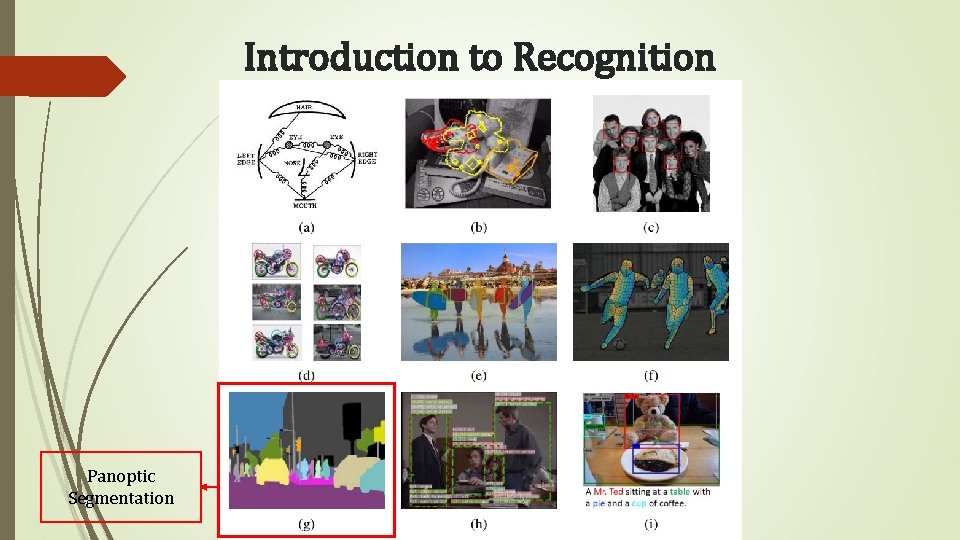
Introduction to Recognition Panoptic Segmentation
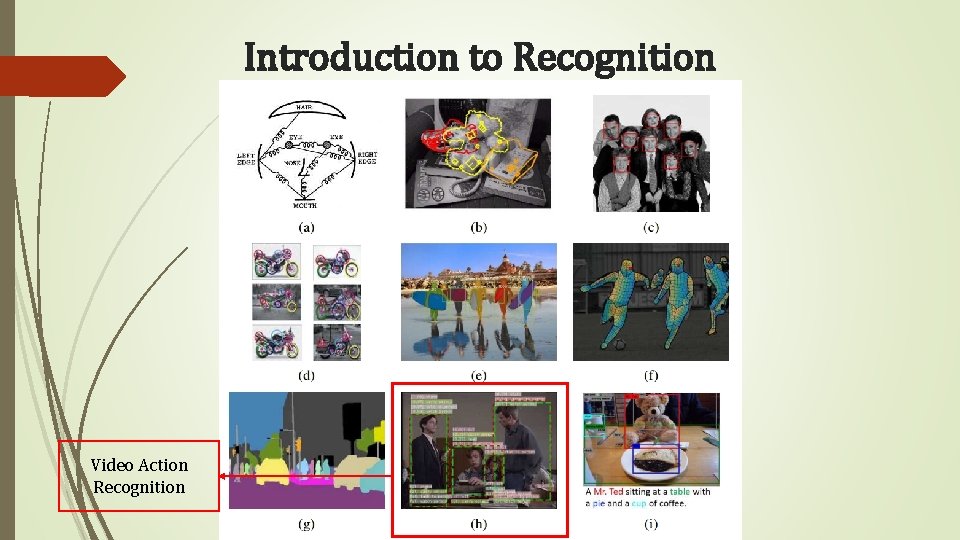
Introduction to Recognition Video Action Recognition
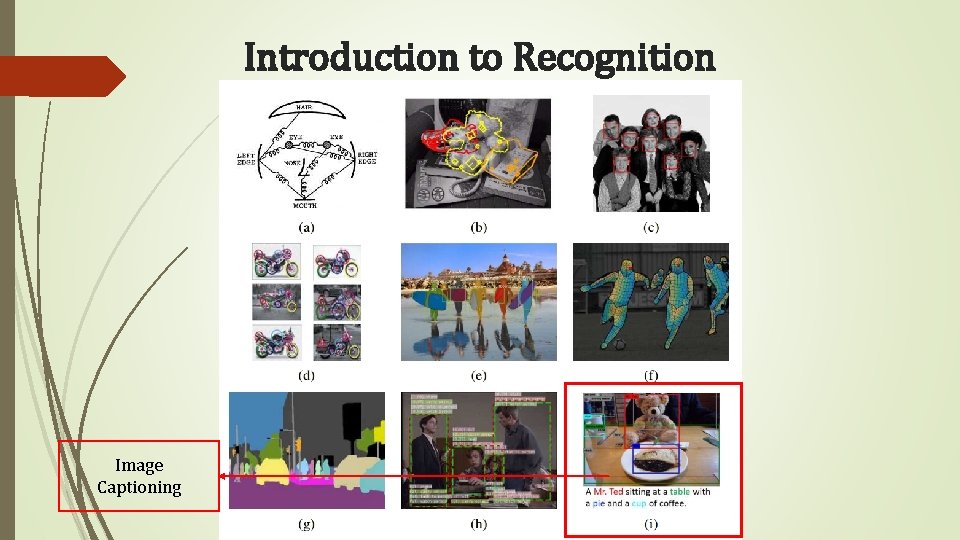
Introduction to Recognition Image Captioning
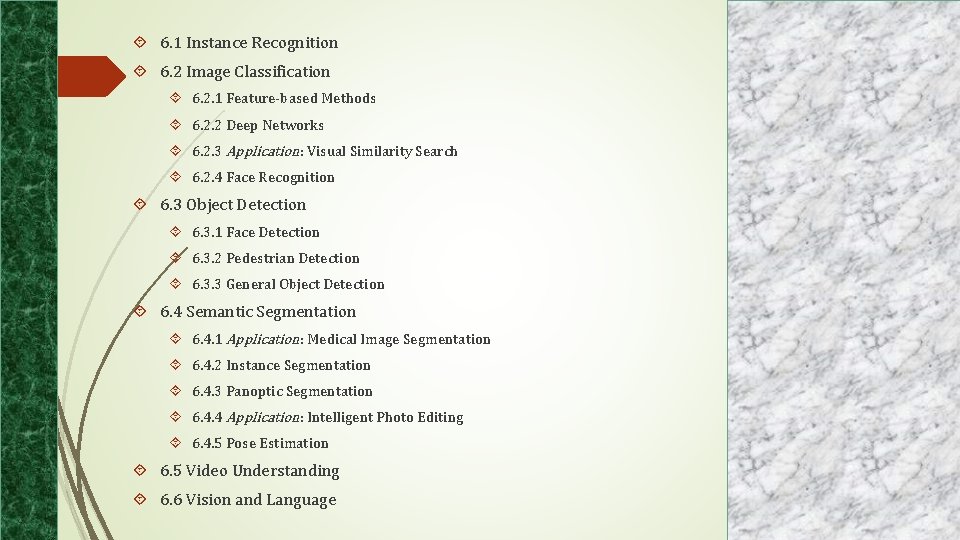
6. 1 Instance Recognition 6. 2 Image Classification 6. 2. 1 Feature-based Methods 6. 2. 2 Deep Networks 6. 2. 3 Application: Visual Similarity Search 6. 2. 4 Face Recognition 6. 3 Object Detection 6. 3. 1 Face Detection 6. 3. 2 Pedestrian Detection 6. 3. 3 General Object Detection 6. 4 Semantic Segmentation 6. 4. 1 Application: Medical Image Segmentation 6. 4. 2 Instance Segmentation 6. 4. 3 Panoptic Segmentation 6. 4. 4 Application: Intelligent Photo Editing 6. 4. 5 Pose Estimation 6. 5 Video Understanding 6. 6 Vision and Language
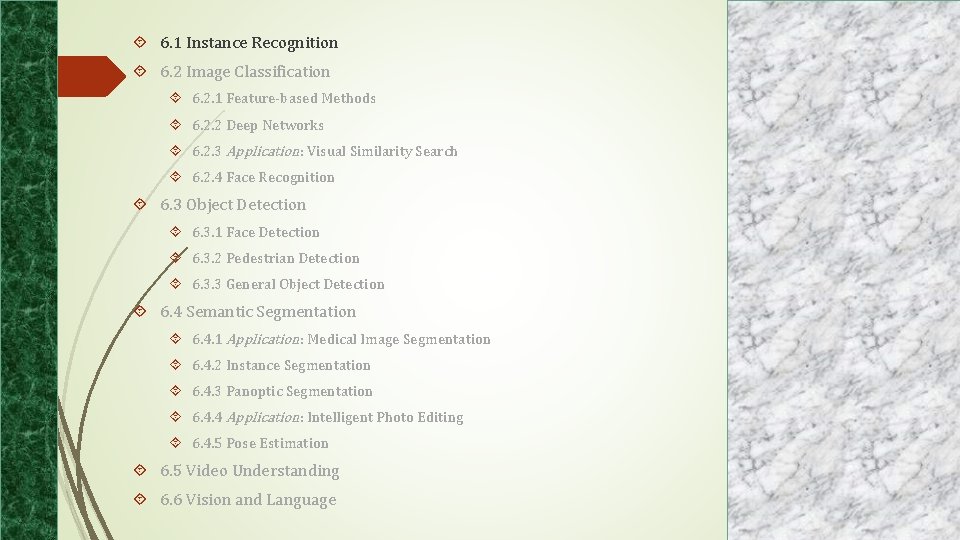
6. 1 Instance Recognition 6. 2 Image Classification 6. 2. 1 Feature-based Methods 6. 2. 2 Deep Networks 6. 2. 3 Application: Visual Similarity Search 6. 2. 4 Face Recognition 6. 3 Object Detection 6. 3. 1 Face Detection 6. 3. 2 Pedestrian Detection 6. 3. 3 General Object Detection 6. 4 Semantic Segmentation 6. 4. 1 Application: Medical Image Segmentation 6. 4. 2 Instance Segmentation 6. 4. 3 Panoptic Segmentation 6. 4. 4 Application: Intelligent Photo Editing 6. 4. 5 Pose Estimation 6. 5 Video Understanding 6. 6 Vision and Language
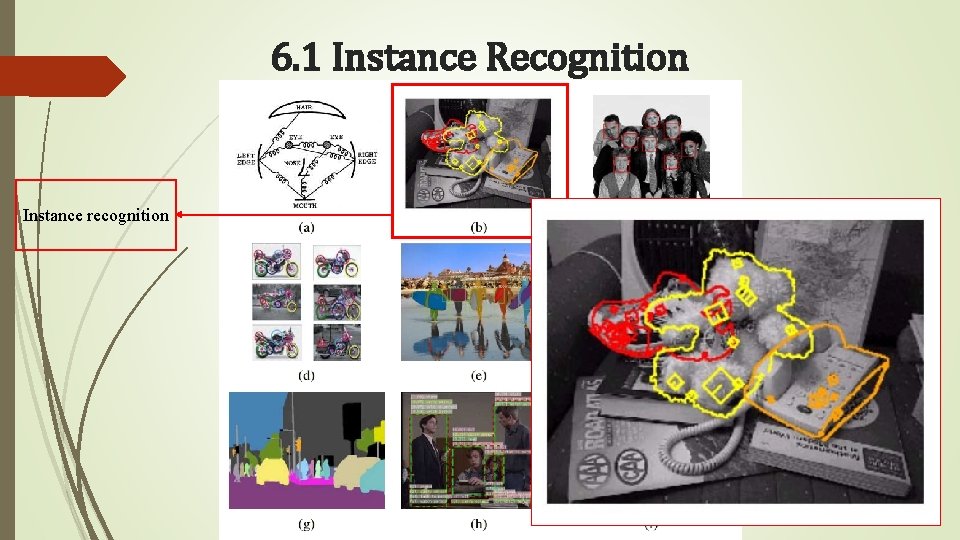
6. 1 Instance Recognition Instance recognition
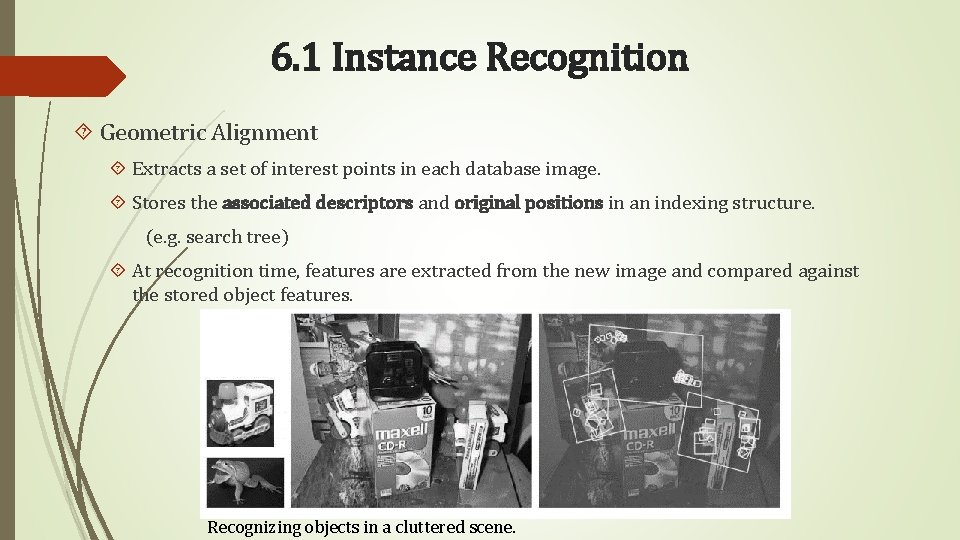
6. 1 Instance Recognition Geometric Alignment Extracts a set of interest points in each database image. Stores the associated descriptors and original positions in an indexing structure. (e. g. search tree) At recognition time, features are extracted from the new image and compared against the stored object features. Recognizing objects in a cluttered scene.
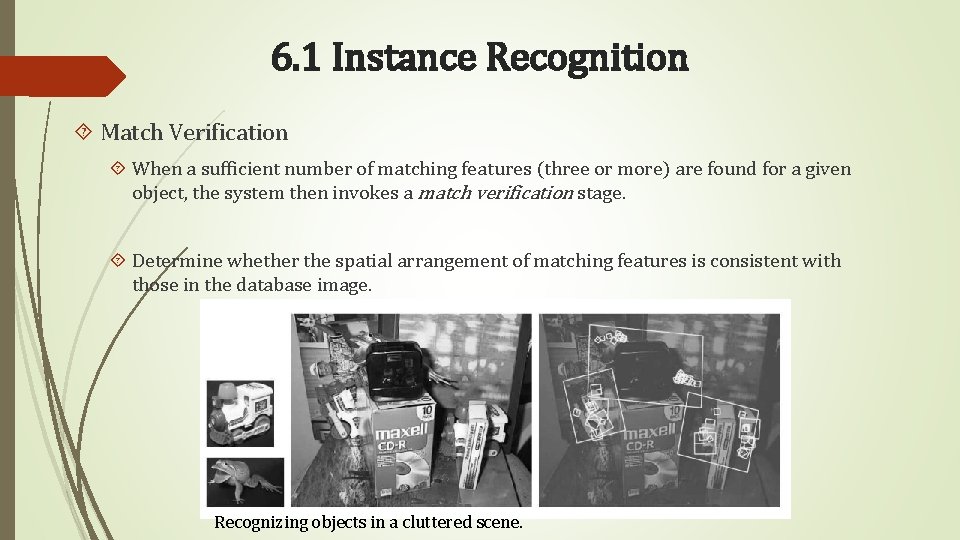
6. 1 Instance Recognition Match Verification When a sufficient number of matching features (three or more) are found for a given object, the system then invokes a match verification stage. Determine whether the spatial arrangement of matching features is consistent with those in the database image. Recognizing objects in a cluttered scene.
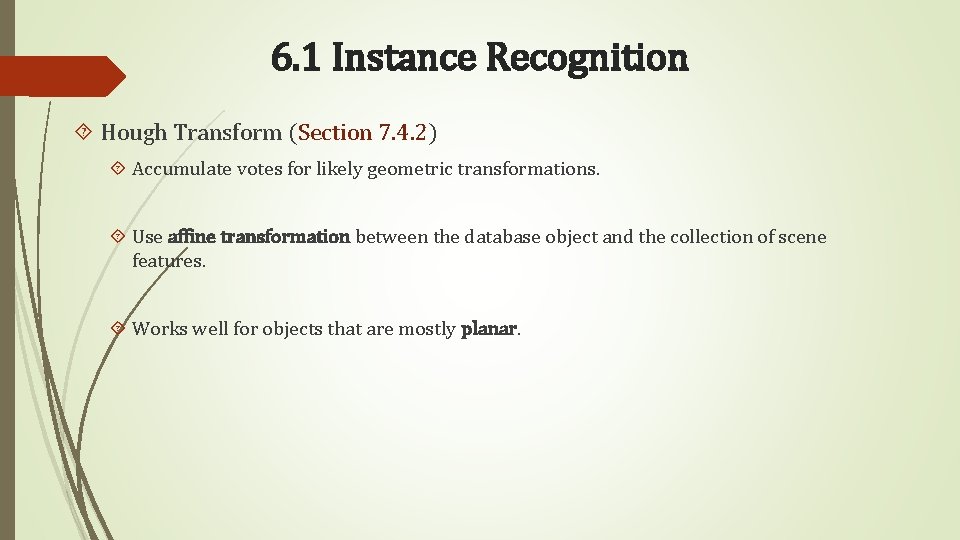
6. 1 Instance Recognition Hough Transform (Section 7. 4. 2) Accumulate votes for likely geometric transformations. Use affine transformation between the database object and the collection of scene features. Works well for objects that are mostly planar.
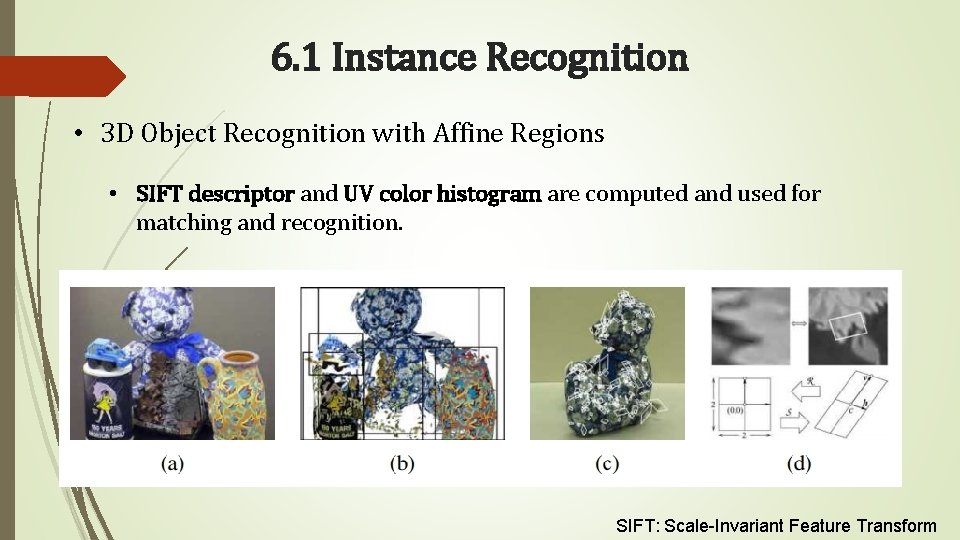
6. 1 Instance Recognition • 3 D Object Recognition with Affine Regions • SIFT descriptor and UV color histogram are computed and used for matching and recognition. SIFT: Scale-Invariant Feature Transform
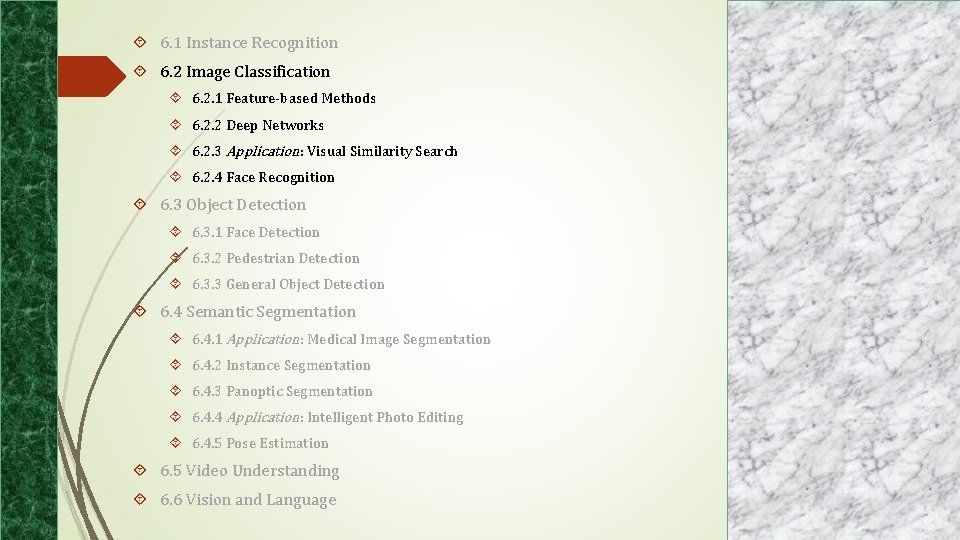
6. 1 Instance Recognition 6. 2 Image Classification 6. 2. 1 Feature-based Methods 6. 2. 2 Deep Networks 6. 2. 3 Application: Visual Similarity Search 6. 2. 4 Face Recognition 6. 3 Object Detection 6. 3. 1 Face Detection 6. 3. 2 Pedestrian Detection 6. 3. 3 General Object Detection 6. 4 Semantic Segmentation 6. 4. 1 Application: Medical Image Segmentation 6. 4. 2 Instance Segmentation 6. 4. 3 Panoptic Segmentation 6. 4. 4 Application: Intelligent Photo Editing 6. 4. 5 Pose Estimation 6. 5 Video Understanding 6. 6 Vision and Language
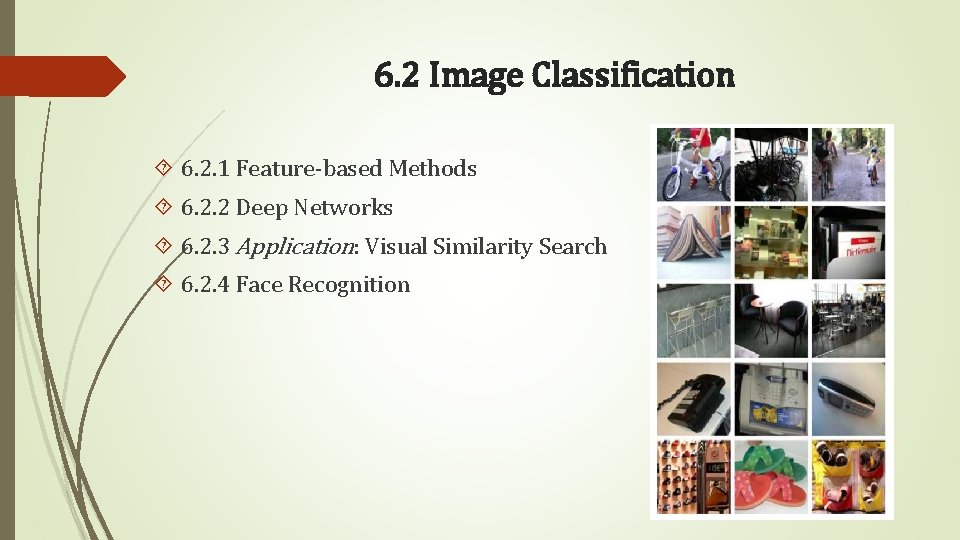
6. 2 Image Classification 6. 2. 1 Feature-based Methods 6. 2. 2 Deep Networks 6. 2. 3 Application: Visual Similarity Search 6. 2. 4 Face Recognition
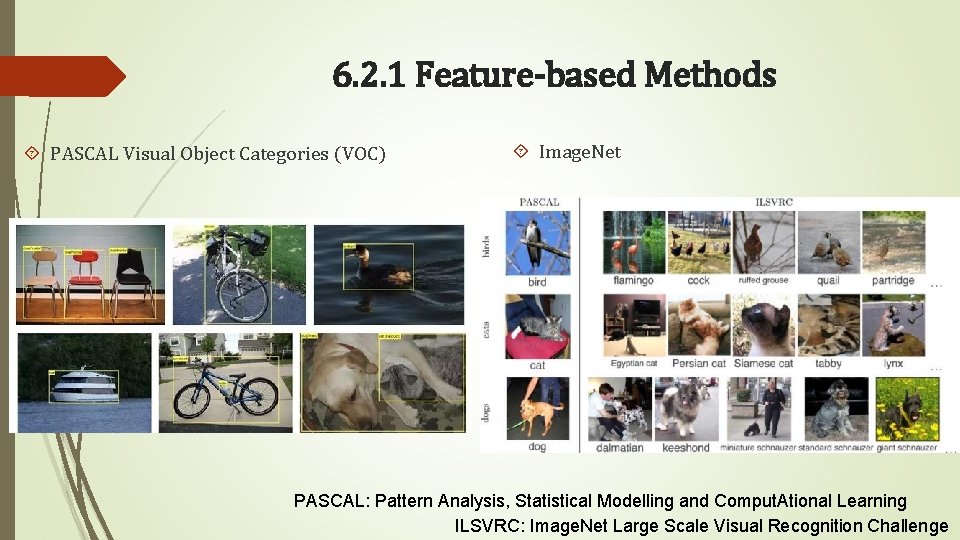
6. 2. 1 Feature-based Methods PASCAL Visual Object Categories (VOC) Image. Net PASCAL: Pattern Analysis, Statistical Modelling and Comput. Ational Learning ILSVRC: Image. Net Large Scale Visual Recognition Challenge
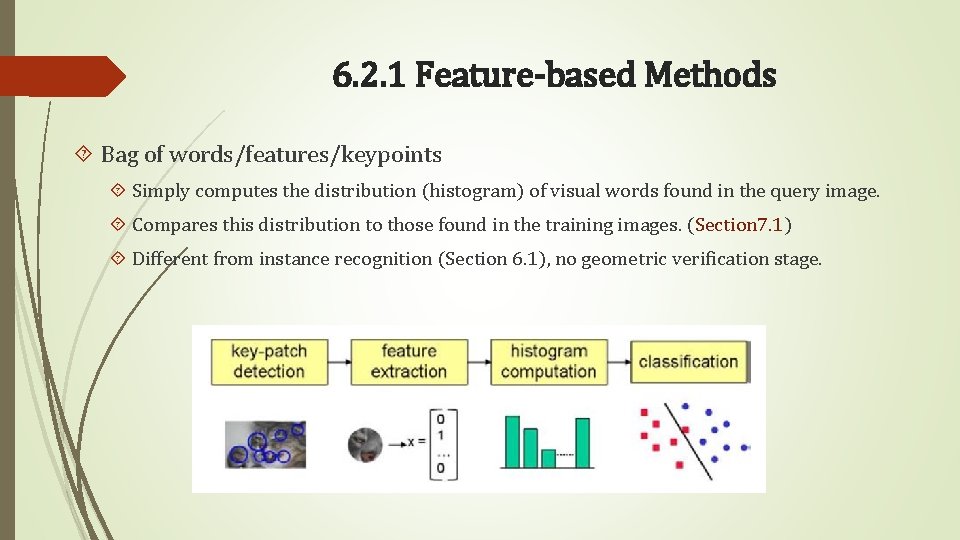
6. 2. 1 Feature-based Methods Bag of words/features/keypoints Simply computes the distribution (histogram) of visual words found in the query image. Compares this distribution to those found in the training images. (Section 7. 1) Different from instance recognition (Section 6. 1), no geometric verification stage.
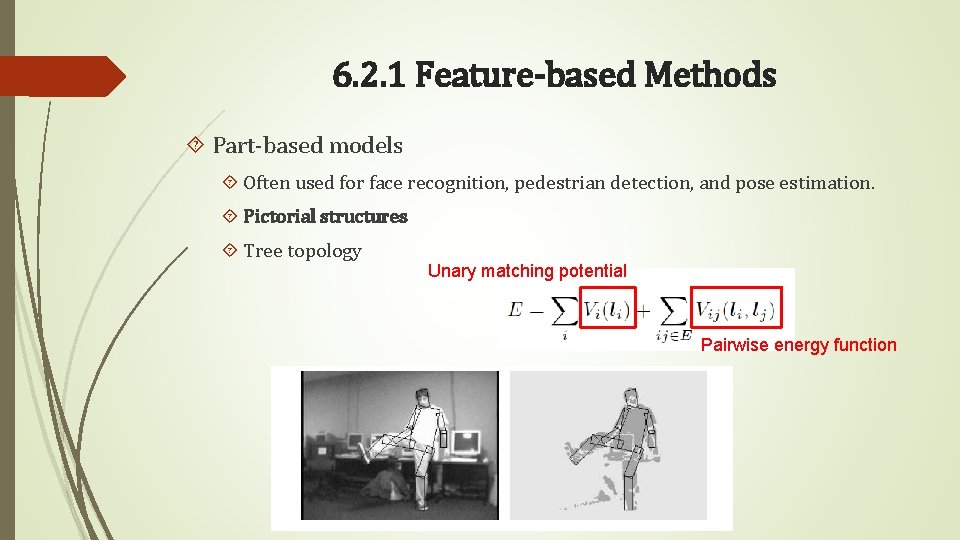
6. 2. 1 Feature-based Methods Part-based models Often used for face recognition, pedestrian detection, and pose estimation. Pictorial structures Tree topology Unary matching potential Pairwise energy function
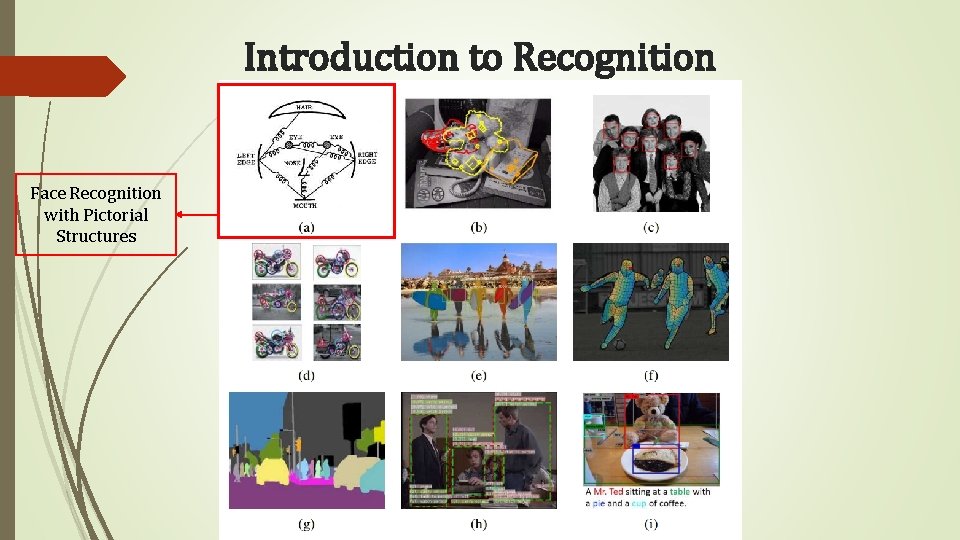
Introduction to Recognition Face Recognition with Pictorial Structures
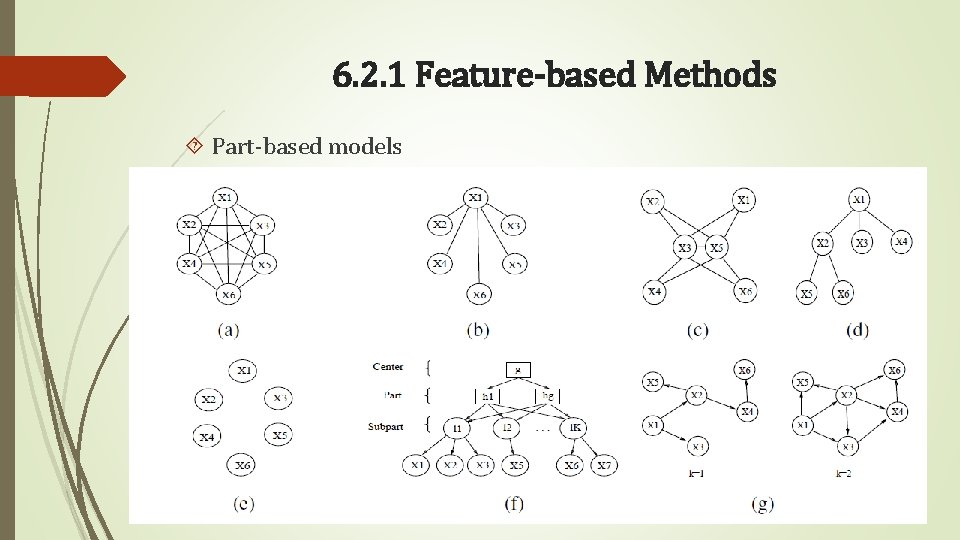
6. 2. 1 Feature-based Methods Part-based models
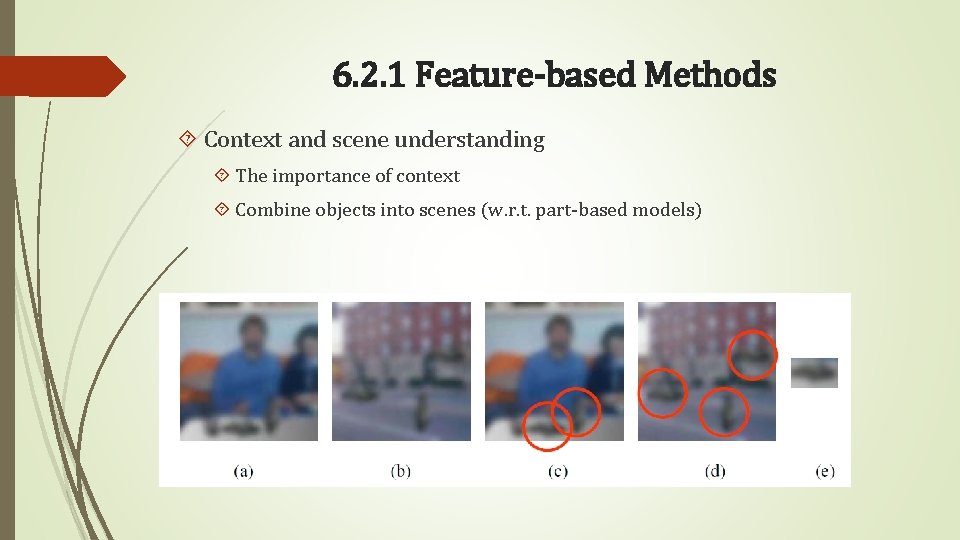
6. 2. 1 Feature-based Methods Context and scene understanding The importance of context Combine objects into scenes (w. r. t. part-based models)
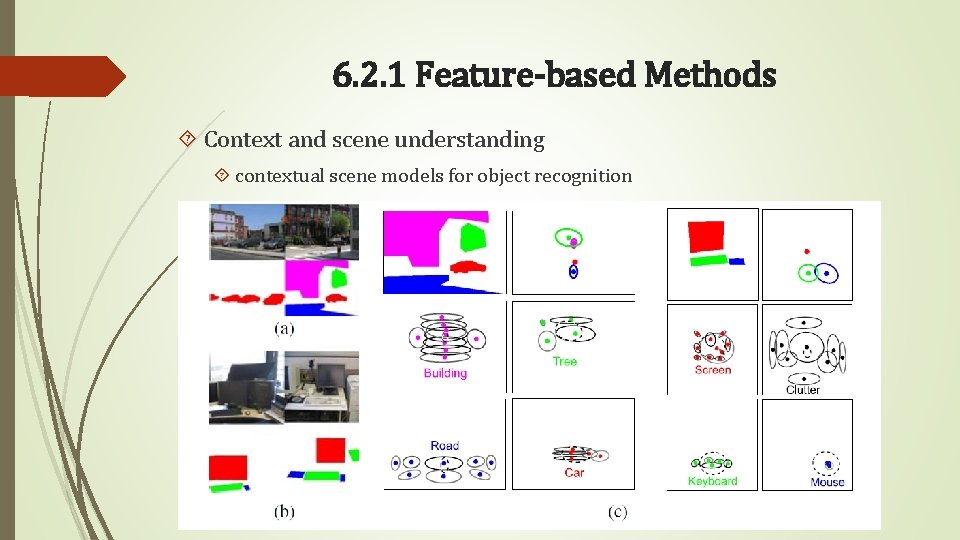
6. 2. 1 Feature-based Methods Context and scene understanding contextual scene models for object recognition
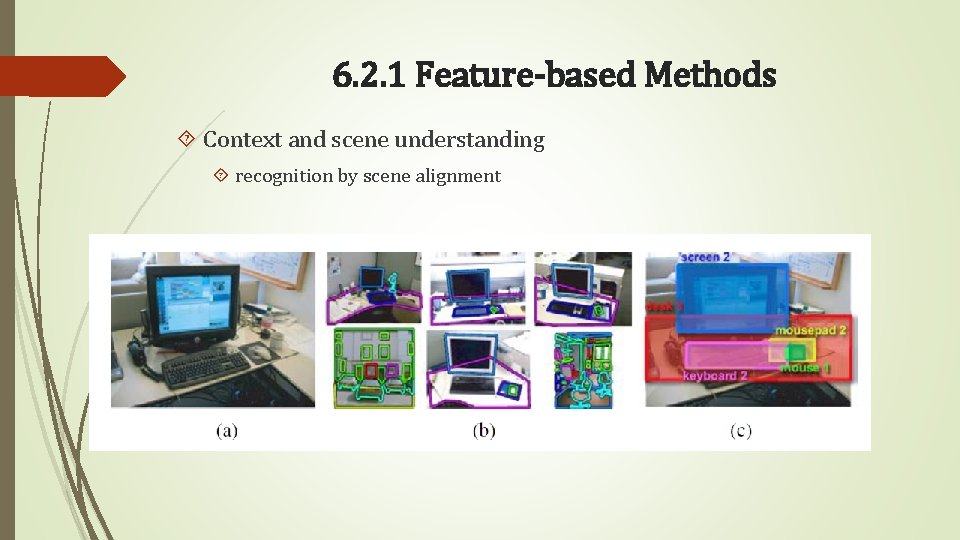
6. 2. 1 Feature-based Methods Context and scene understanding recognition by scene alignment
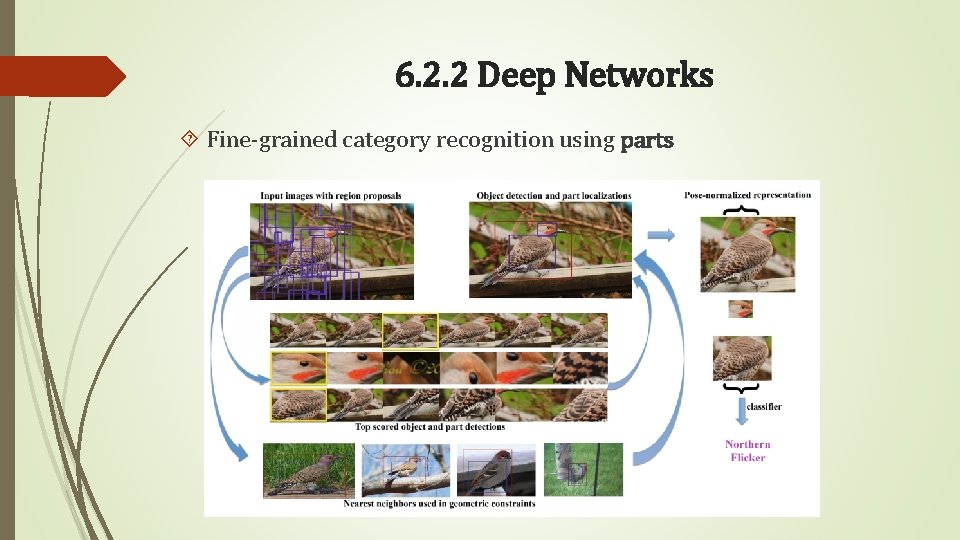
6. 2. 2 Deep Networks Fine-grained category recognition using parts
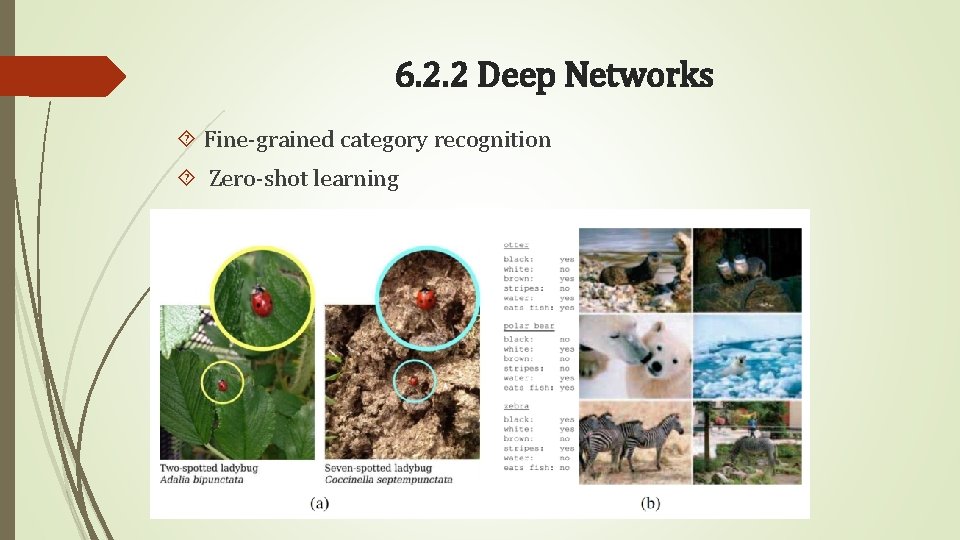
6. 2. 2 Deep Networks Fine-grained category recognition Zero-shot learning
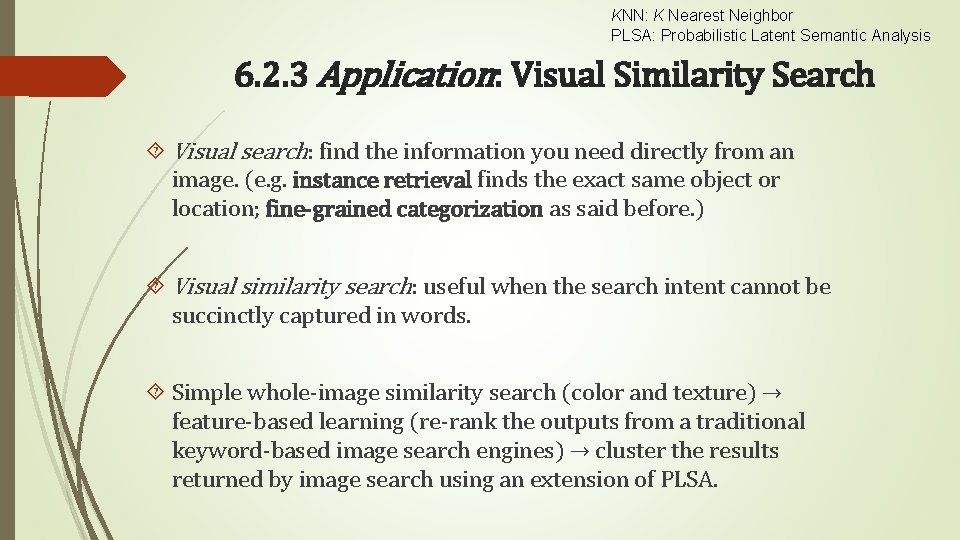
KNN: K Nearest Neighbor PLSA: Probabilistic Latent Semantic Analysis 6. 2. 3 Application: Visual Similarity Search Visual search: find the information you need directly from an image. (e. g. instance retrieval finds the exact same object or location; fine-grained categorization as said before. ) Visual similarity search: useful when the search intent cannot be succinctly captured in words. Simple whole-image similarity search (color and texture) → feature-based learning (re-rank the outputs from a traditional keyword-based image search engines) → cluster the results returned by image search using an extension of PLSA.
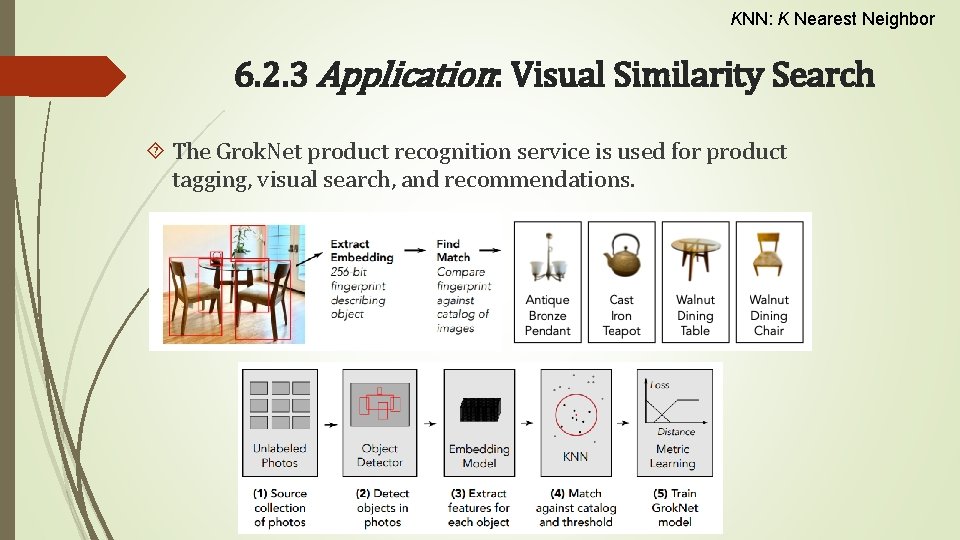
KNN: K Nearest Neighbor 6. 2. 3 Application: Visual Similarity Search The Grok. Net product recognition service is used for product tagging, visual search, and recommendations.
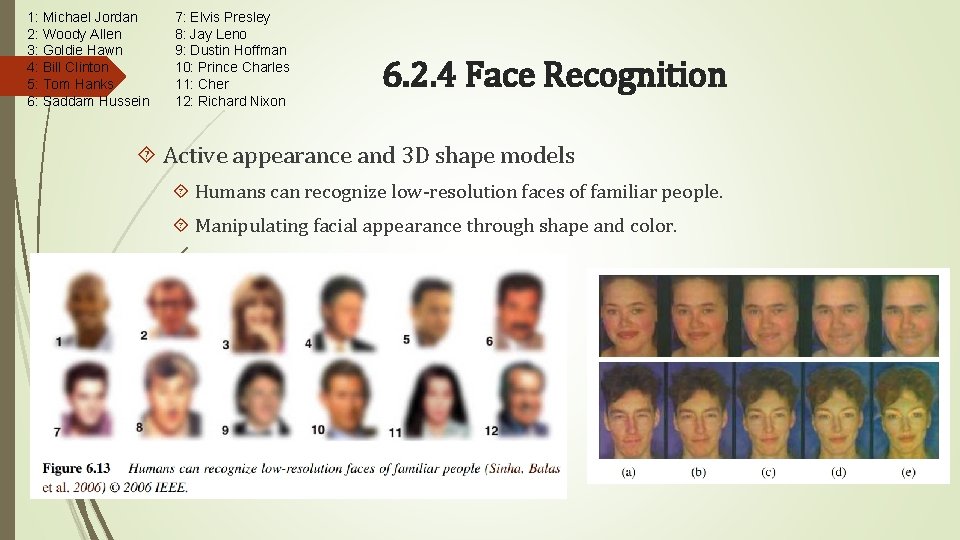
1: Michael Jordan 2: Woody Allen 3: Goldie Hawn 4: Bill Clinton 5: Tom Hanks 6: Saddam Hussein 7: Elvis Presley 8: Jay Leno 9: Dustin Hoffman 10: Prince Charles 11: Cher 12: Richard Nixon 6. 2. 4 Face Recognition Active appearance and 3 D shape models Humans can recognize low-resolution faces of familiar people. Manipulating facial appearance through shape and color.
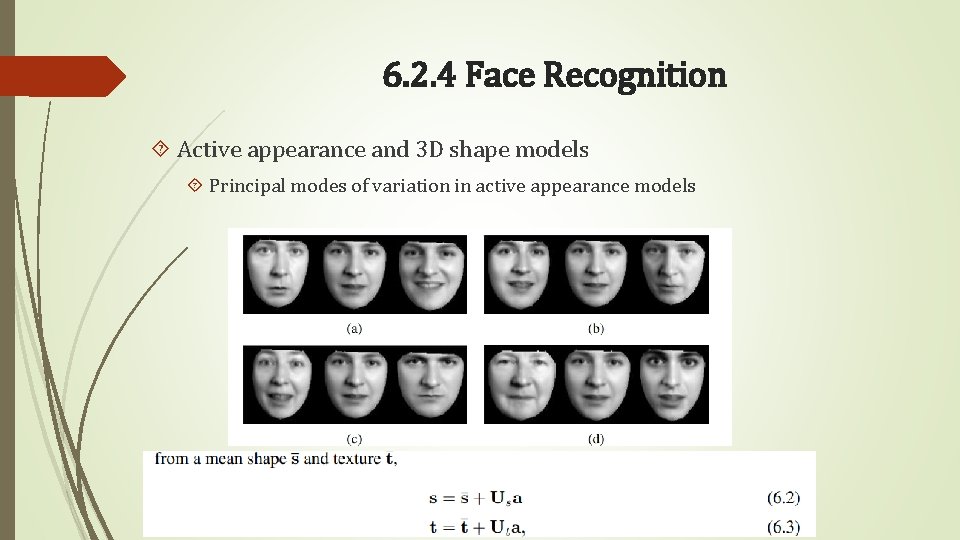
6. 2. 4 Face Recognition Active appearance and 3 D shape models Principal modes of variation in active appearance models
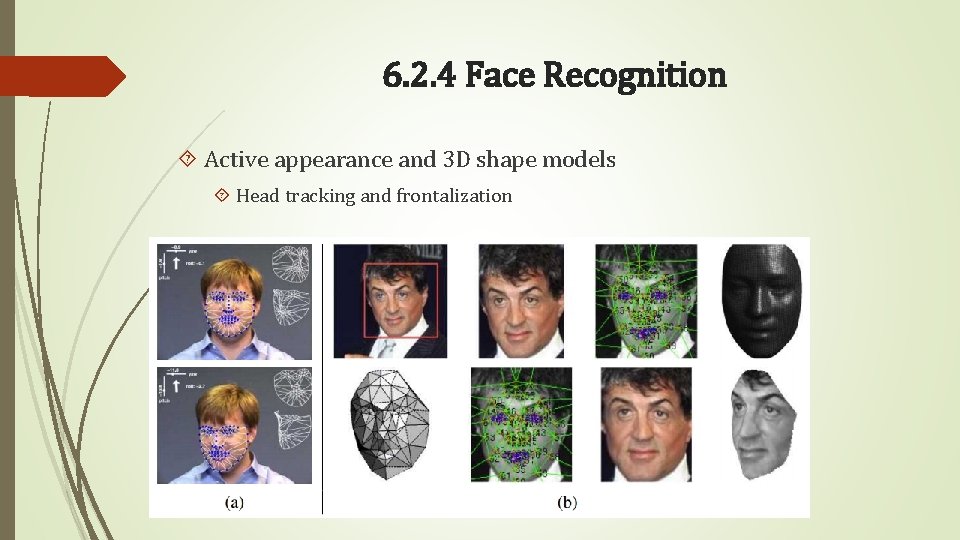
6. 2. 4 Face Recognition Active appearance and 3 D shape models Head tracking and frontalization
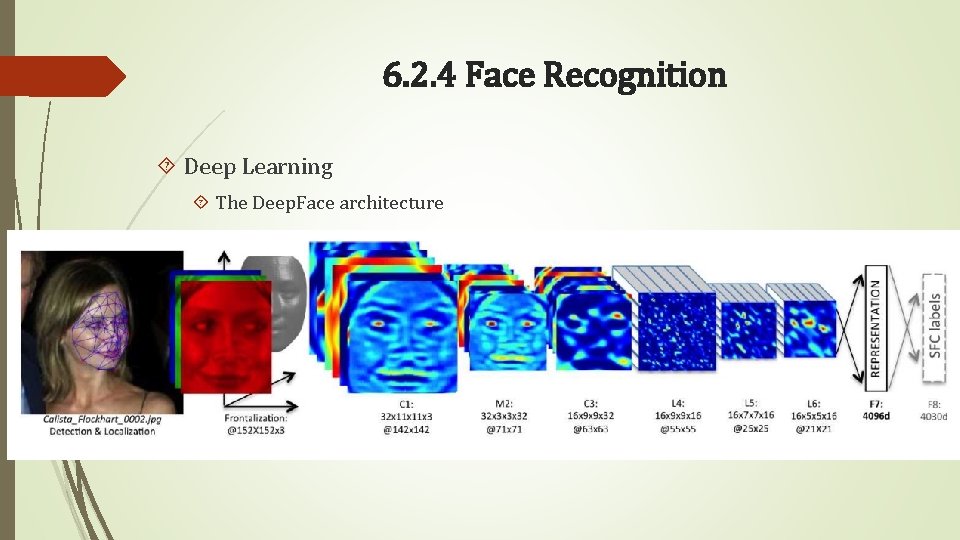
6. 2. 4 Face Recognition Deep Learning The Deep. Face architecture
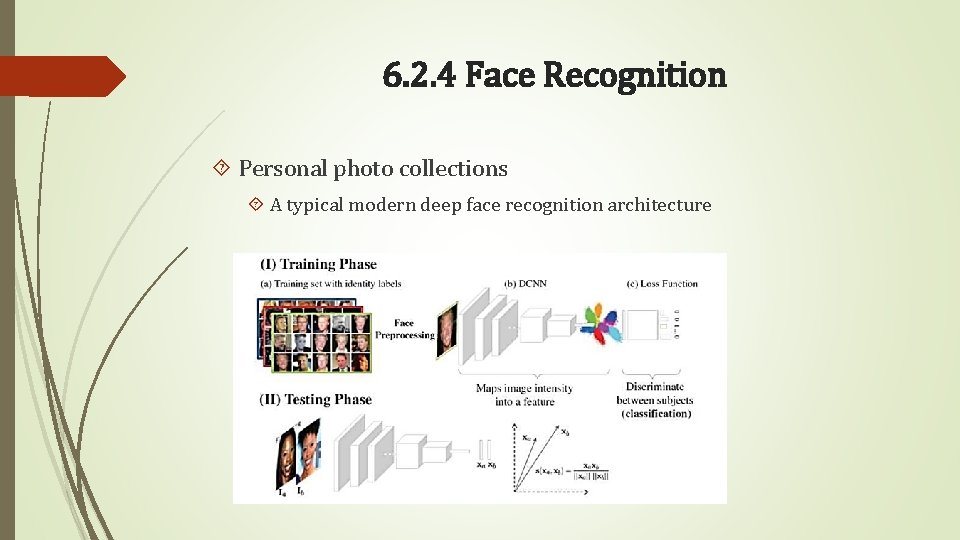
6. 2. 4 Face Recognition Personal photo collections A typical modern deep face recognition architecture
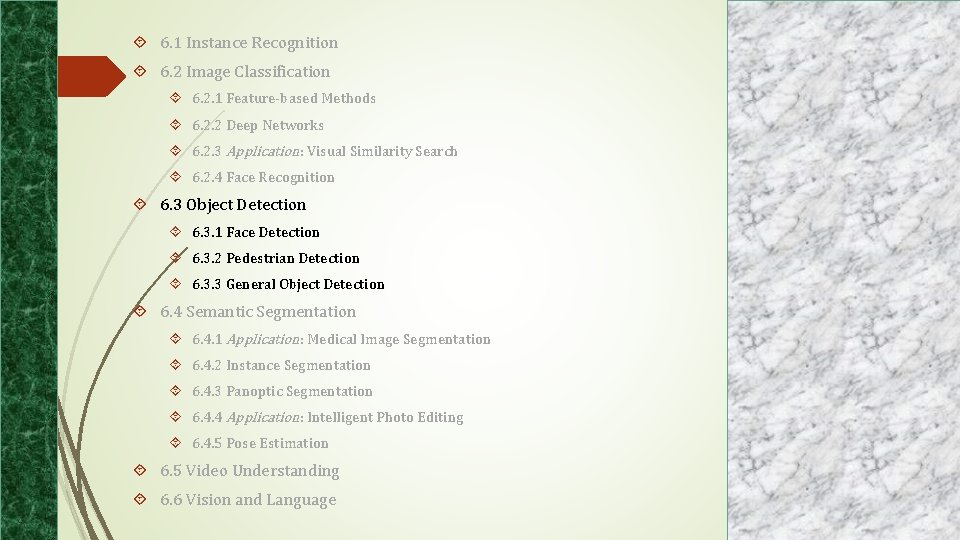
6. 1 Instance Recognition 6. 2 Image Classification 6. 2. 1 Feature-based Methods 6. 2. 2 Deep Networks 6. 2. 3 Application: Visual Similarity Search 6. 2. 4 Face Recognition 6. 3 Object Detection 6. 3. 1 Face Detection 6. 3. 2 Pedestrian Detection 6. 3. 3 General Object Detection 6. 4 Semantic Segmentation 6. 4. 1 Application: Medical Image Segmentation 6. 4. 2 Instance Segmentation 6. 4. 3 Panoptic Segmentation 6. 4. 4 Application: Intelligent Photo Editing 6. 4. 5 Pose Estimation 6. 5 Video Understanding 6. 6 Vision and Language
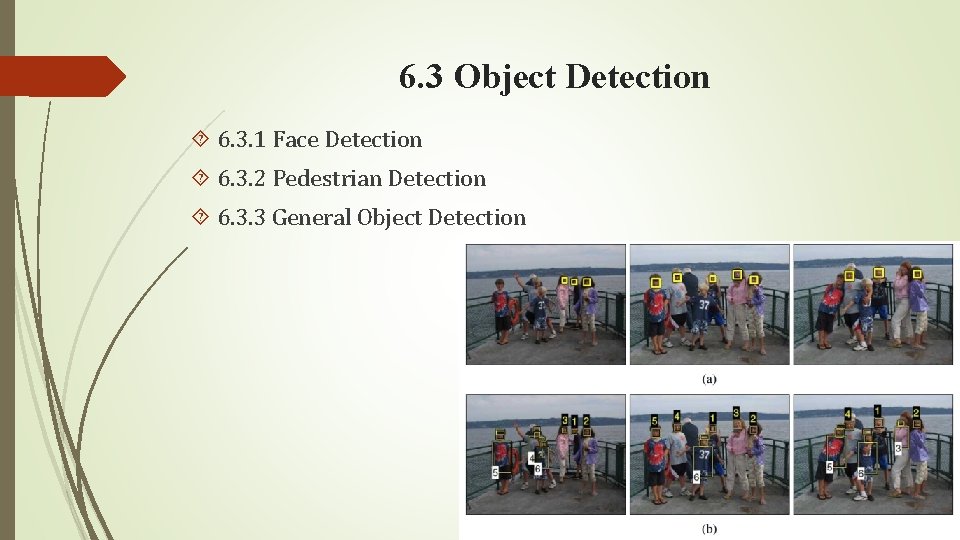
6. 3 Object Detection 6. 3. 1 Face Detection 6. 3. 2 Pedestrian Detection 6. 3. 3 General Object Detection
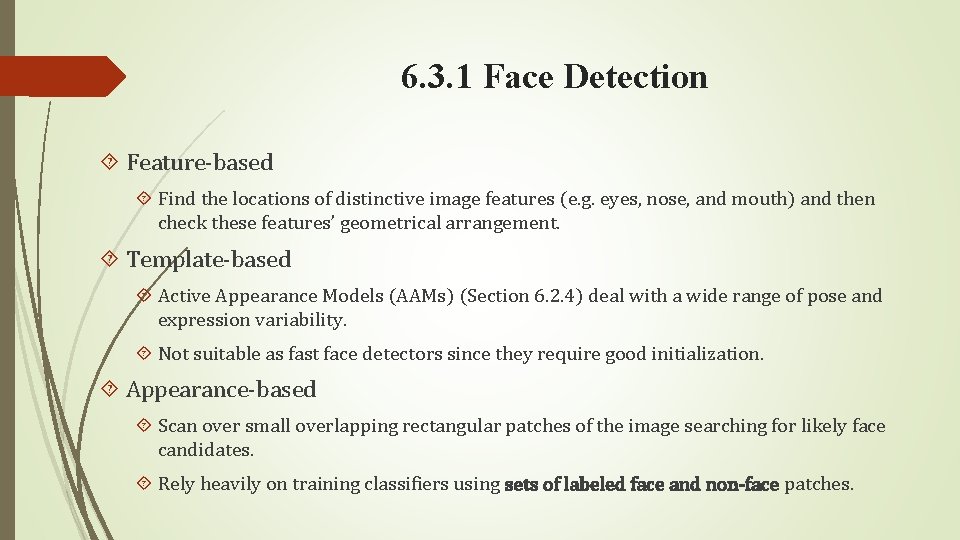
6. 3. 1 Face Detection Feature-based Find the locations of distinctive image features (e. g. eyes, nose, and mouth) and then check these features’ geometrical arrangement. Template-based Active Appearance Models (AAMs) (Section 6. 2. 4) deal with a wide range of pose and expression variability. Not suitable as fast face detectors since they require good initialization. Appearance-based Scan over small overlapping rectangular patches of the image searching for likely face candidates. Rely heavily on training classifiers using sets of labeled face and non-face patches.
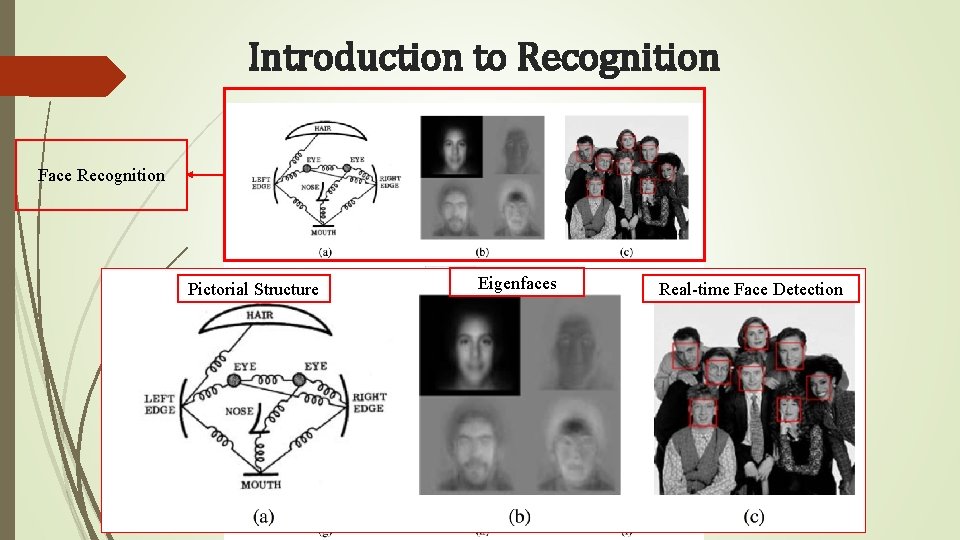
Introduction to Recognition Face Recognition Pictorial Structure Eigenfaces Real-time Face Detection
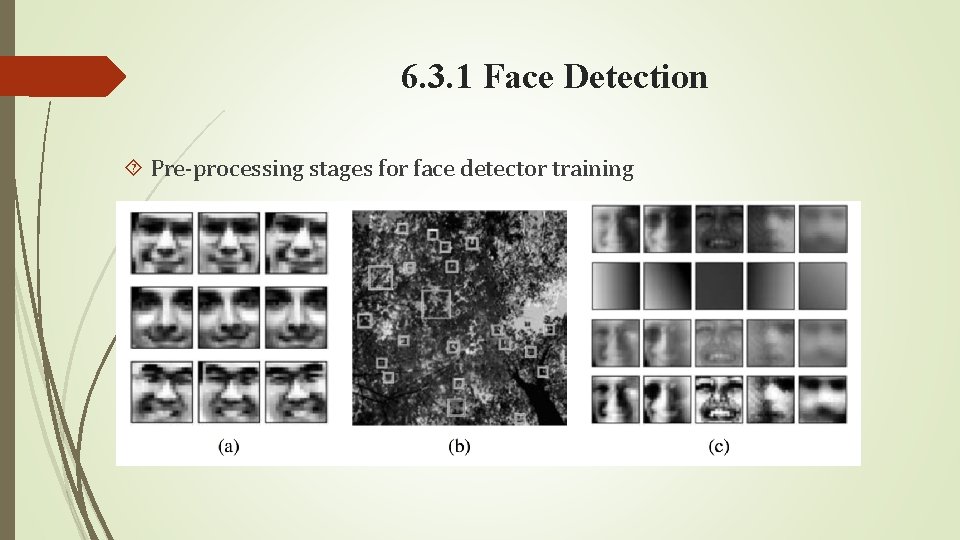
6. 3. 1 Face Detection Pre-processing stages for face detector training
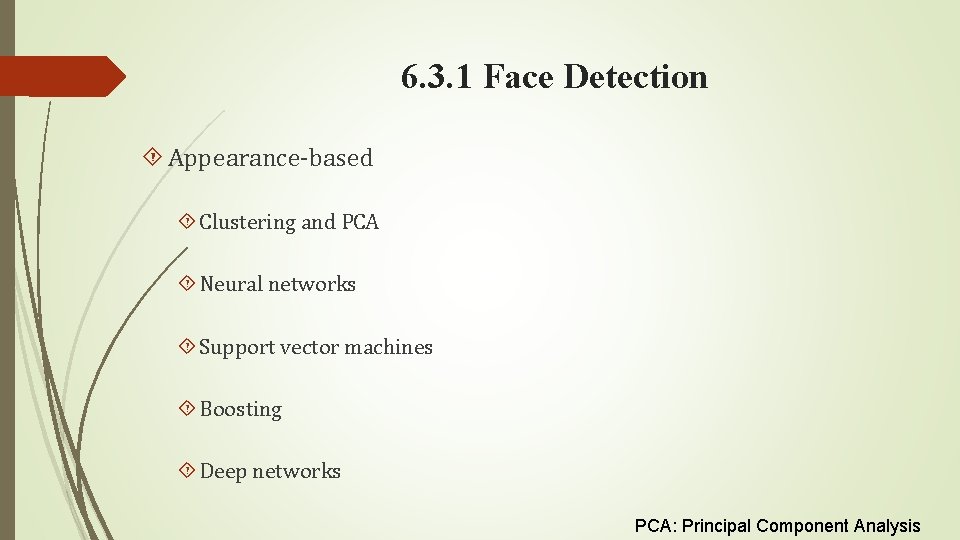
6. 3. 1 Face Detection Appearance-based Clustering and PCA Neural networks Support vector machines Boosting Deep networks PCA: Principal Component Analysis
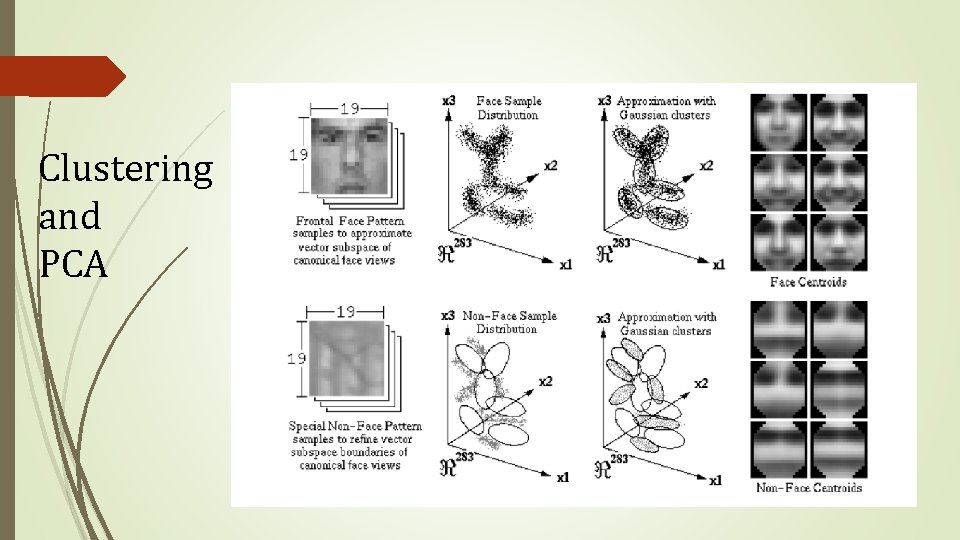
Clustering and PCA
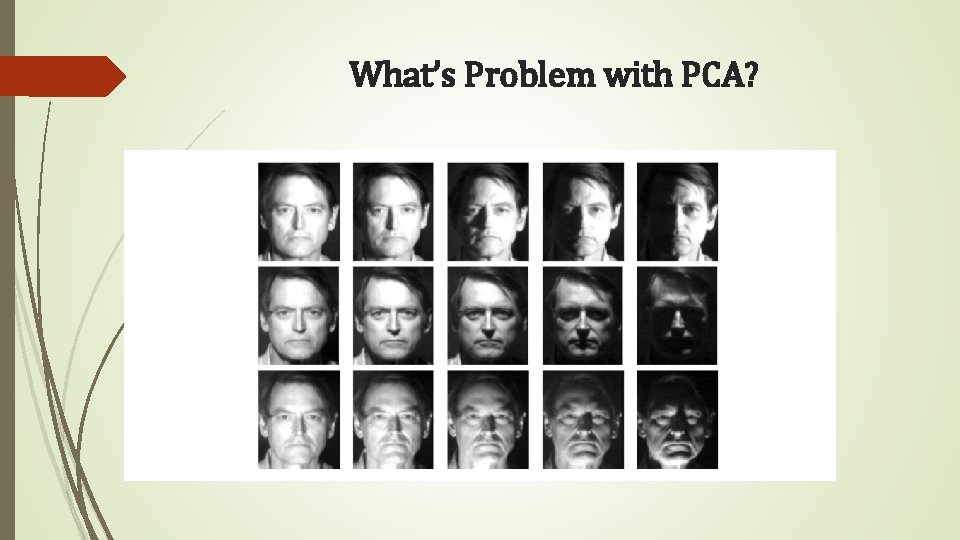
What’s Problem with PCA?
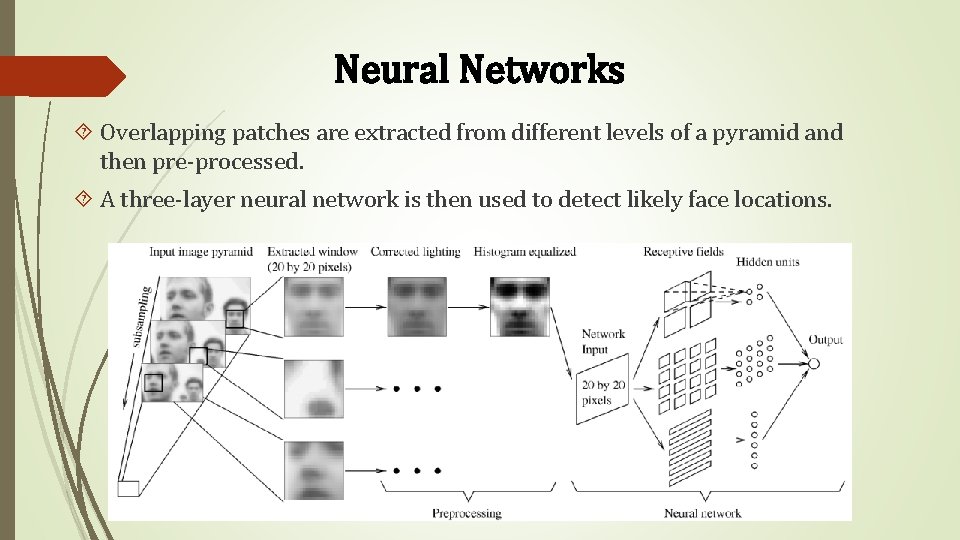
Neural Networks Overlapping patches are extracted from different levels of a pyramid and then pre-processed. A three-layer neural network is then used to detect likely face locations.
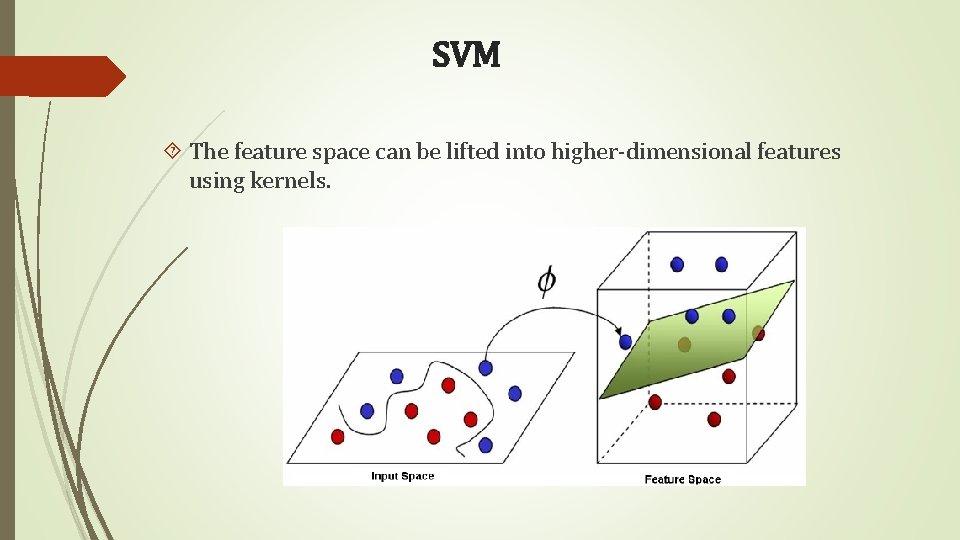
SVM The feature space can be lifted into higher-dimensional features using kernels.
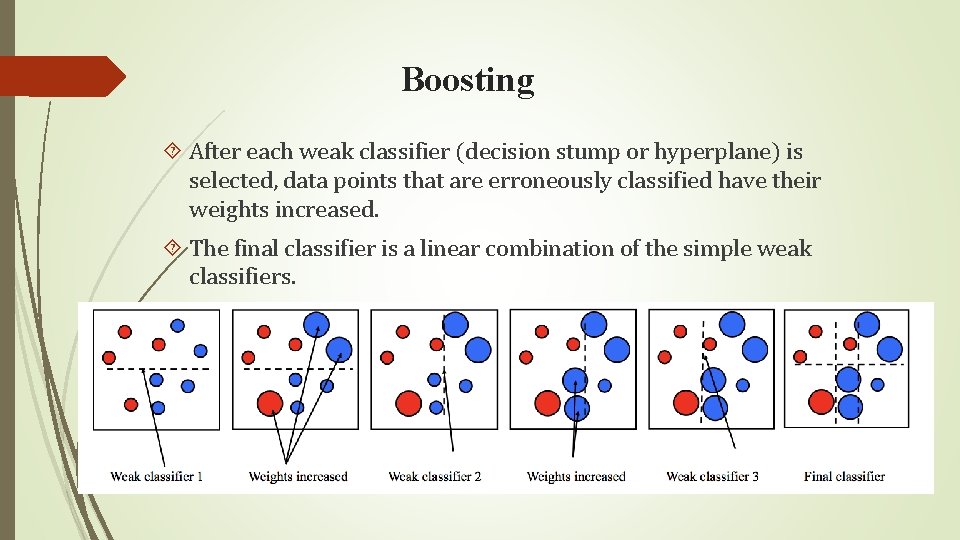
Boosting After each weak classifier (decision stump or hyperplane) is selected, data points that are erroneously classified have their weights increased. The final classifier is a linear combination of the simple weak classifiers.
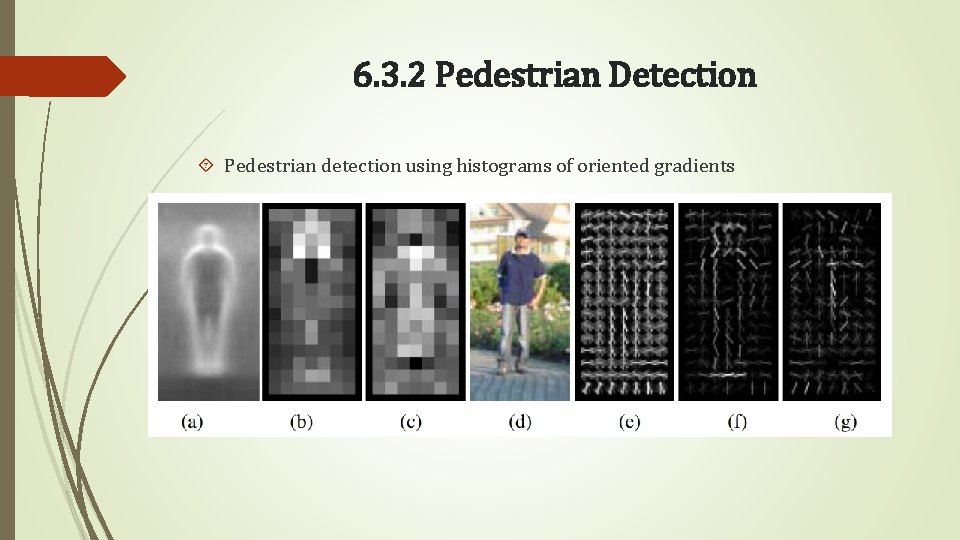
6. 3. 2 Pedestrian Detection Pedestrian detection using histograms of oriented gradients
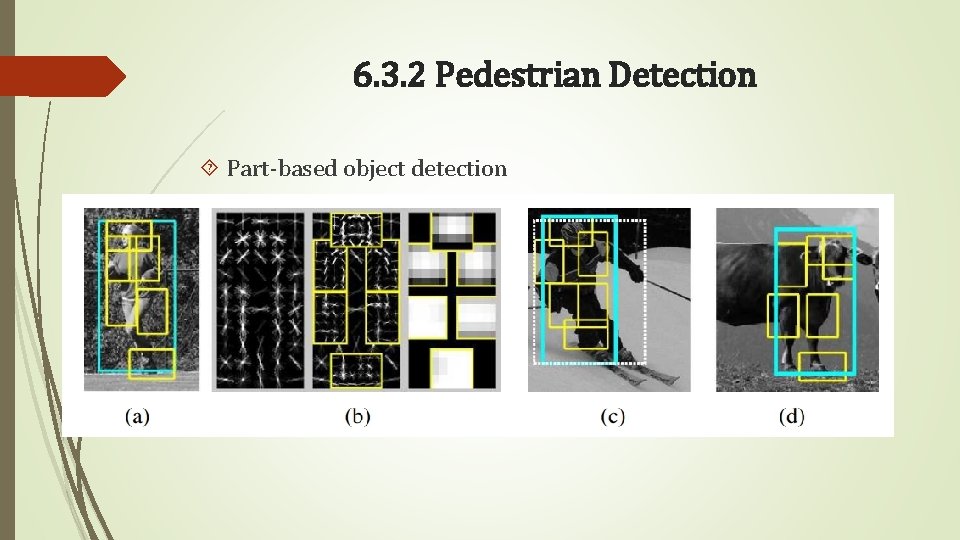
6. 3. 2 Pedestrian Detection Part-based object detection
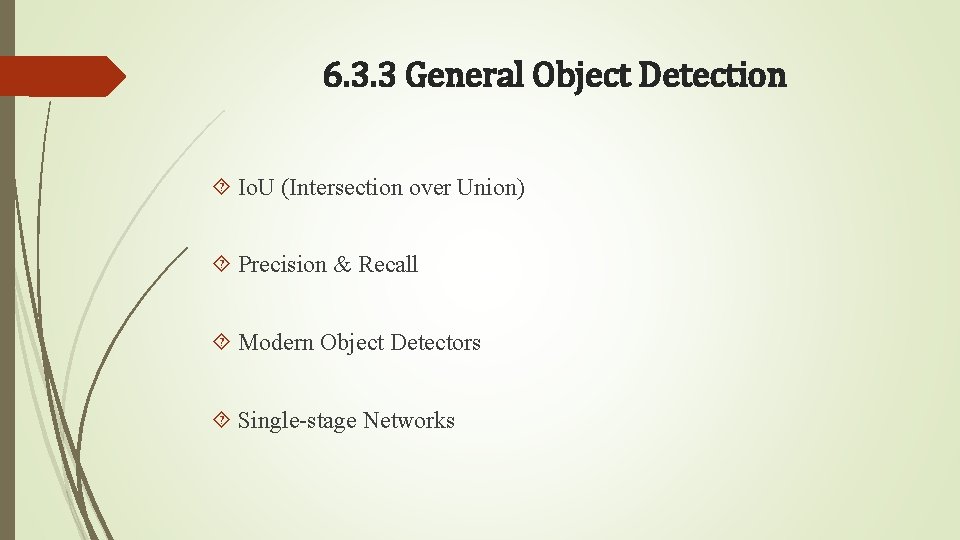
6. 3. 3 General Object Detection Io. U (Intersection over Union) Precision & Recall Modern Object Detectors Single-stage Networks
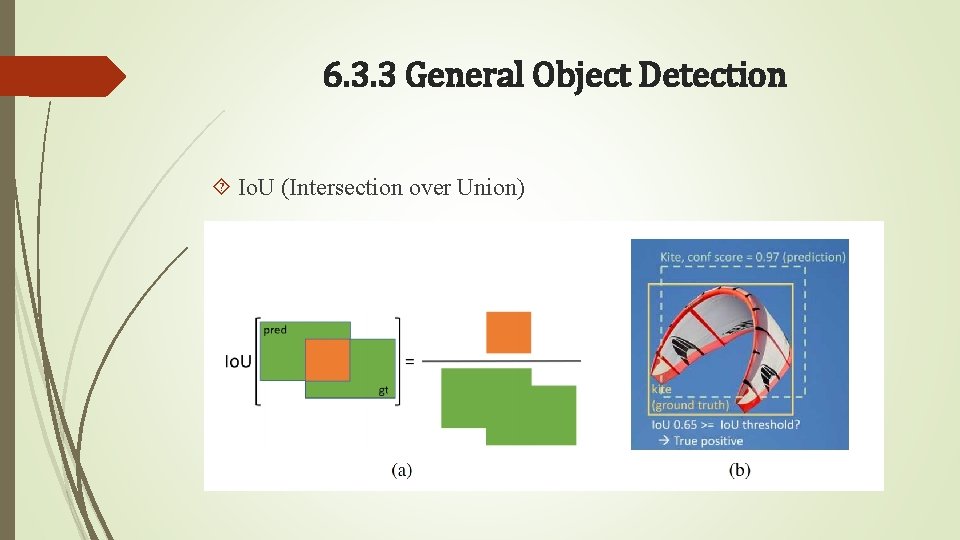
6. 3. 3 General Object Detection Io. U (Intersection over Union)
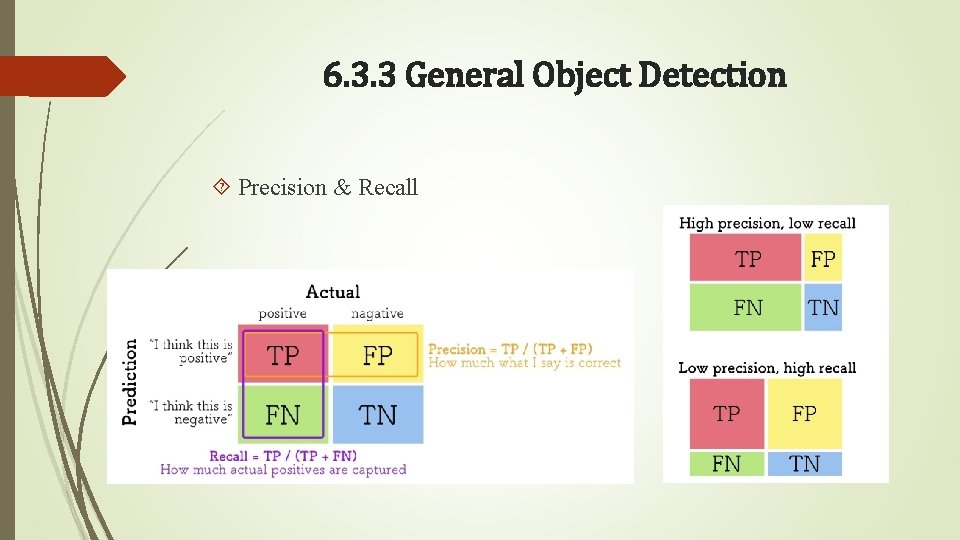
6. 3. 3 General Object Detection Precision & Recall
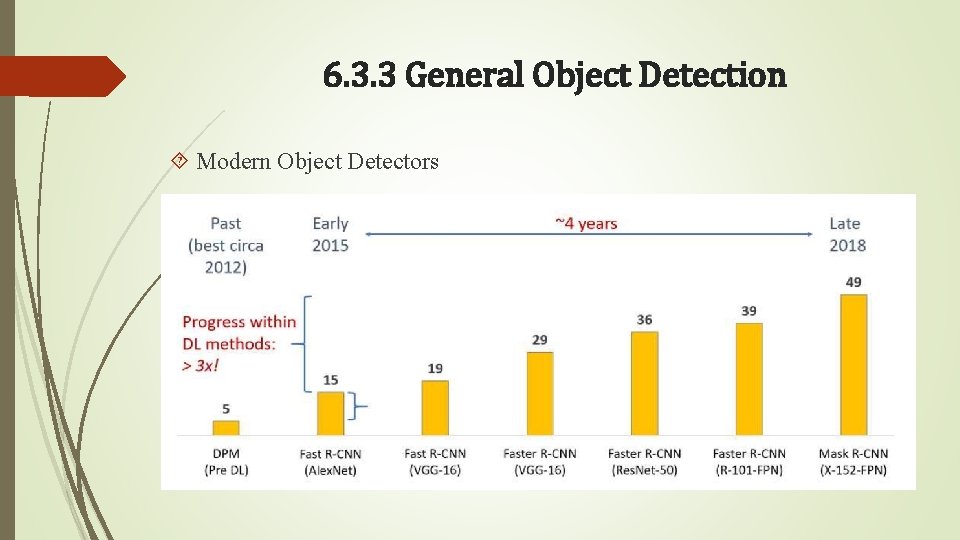
6. 3. 3 General Object Detection Modern Object Detectors
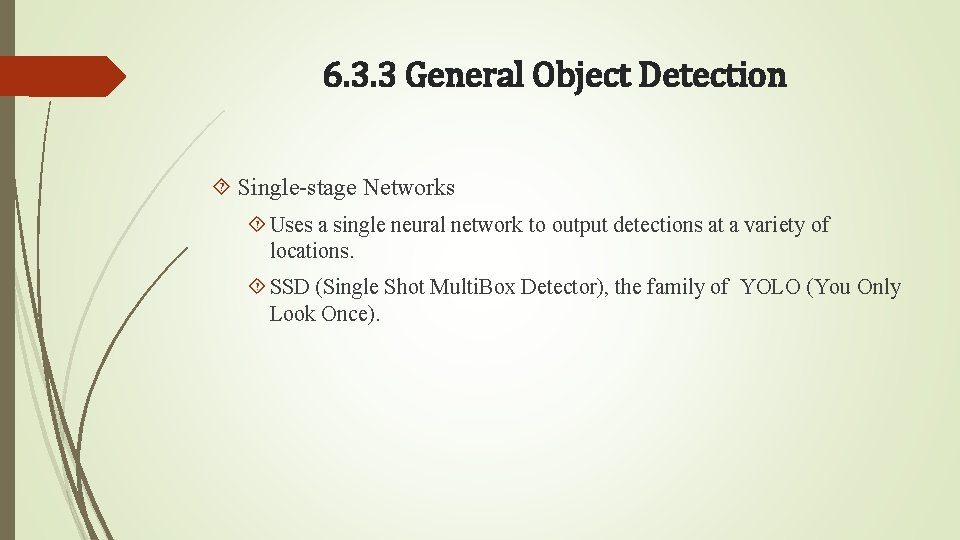
6. 3. 3 General Object Detection Single-stage Networks Uses a single neural network to output detections at a variety of locations. SSD (Single Shot Multi. Box Detector), the family of YOLO (You Only Look Once).
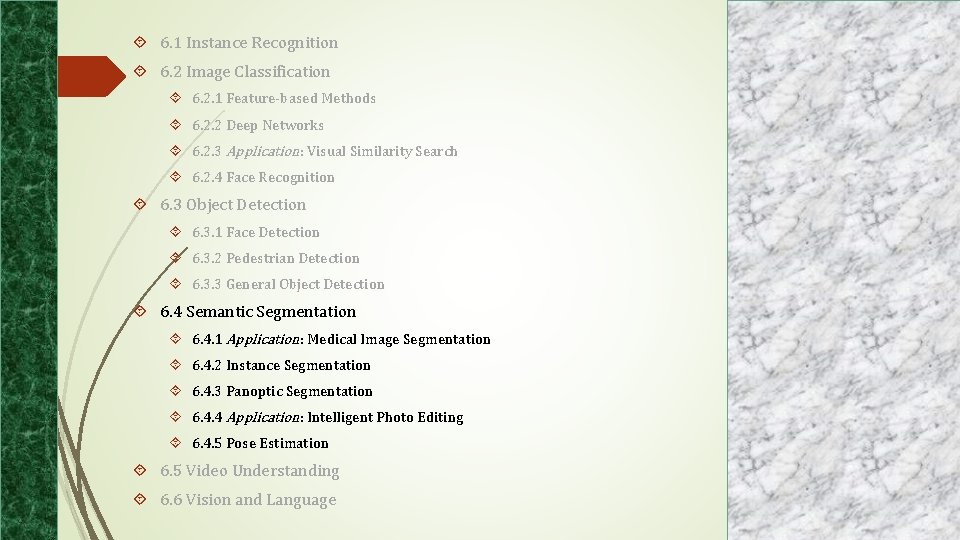
6. 1 Instance Recognition 6. 2 Image Classification 6. 2. 1 Feature-based Methods 6. 2. 2 Deep Networks 6. 2. 3 Application: Visual Similarity Search 6. 2. 4 Face Recognition 6. 3 Object Detection 6. 3. 1 Face Detection 6. 3. 2 Pedestrian Detection 6. 3. 3 General Object Detection 6. 4 Semantic Segmentation 6. 4. 1 Application: Medical Image Segmentation 6. 4. 2 Instance Segmentation 6. 4. 3 Panoptic Segmentation 6. 4. 4 Application: Intelligent Photo Editing 6. 4. 5 Pose Estimation 6. 5 Video Understanding 6. 6 Vision and Language
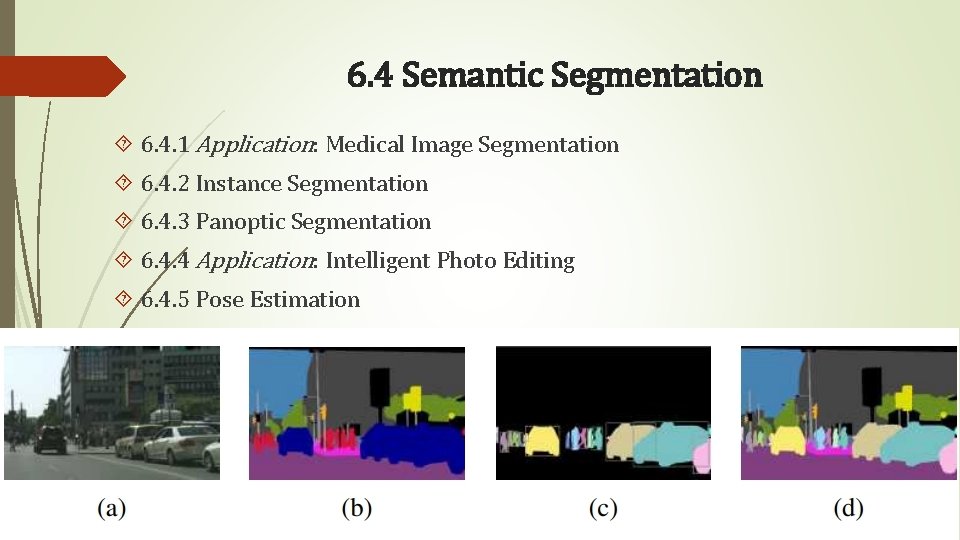
6. 4 Semantic Segmentation 6. 4. 1 Application: Medical Image Segmentation 6. 4. 2 Instance Segmentation 6. 4. 3 Panoptic Segmentation 6. 4. 4 Application: Intelligent Photo Editing 6. 4. 5 Pose Estimation
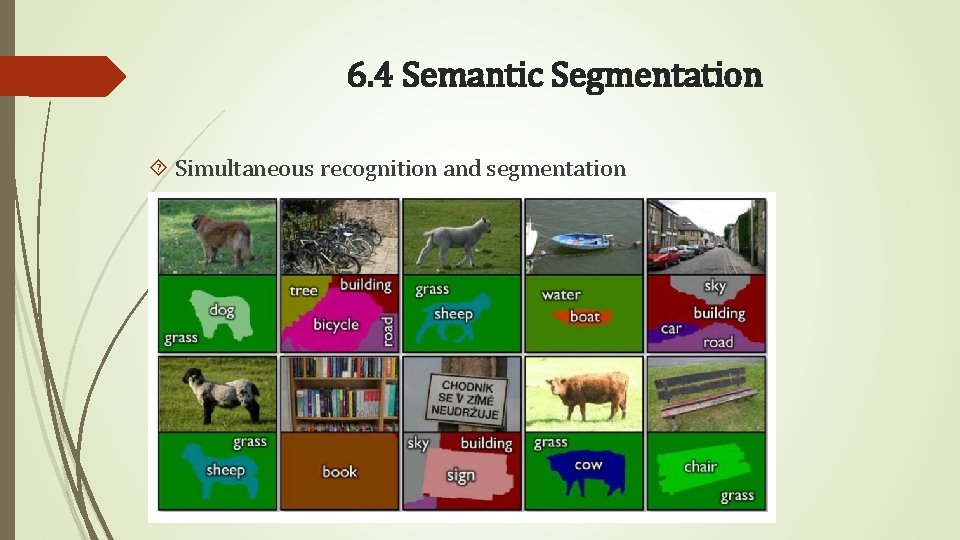
6. 4 Semantic Segmentation Simultaneous recognition and segmentation
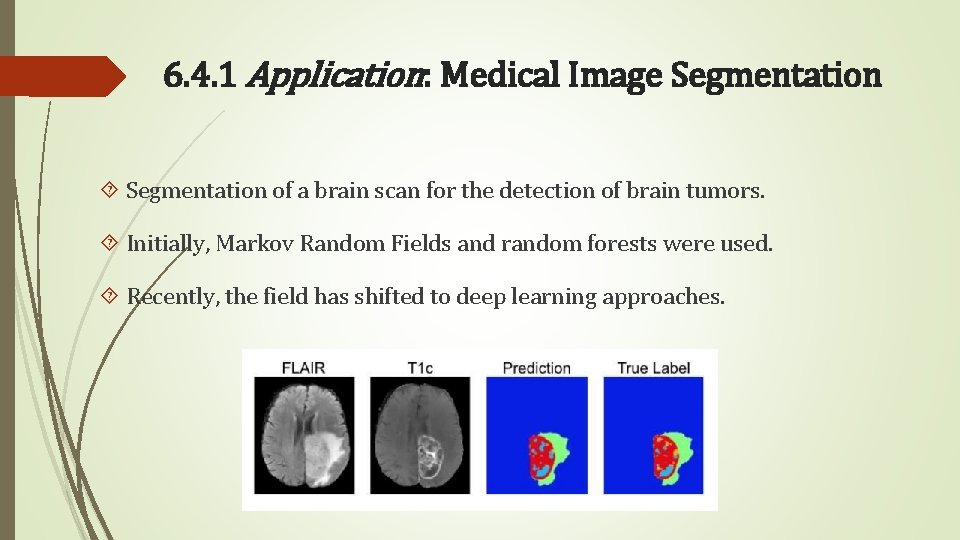
6. 4. 1 Application: Medical Image Segmentation of a brain scan for the detection of brain tumors. Initially, Markov Random Fields and random forests were used. Recently, the field has shifted to deep learning approaches.
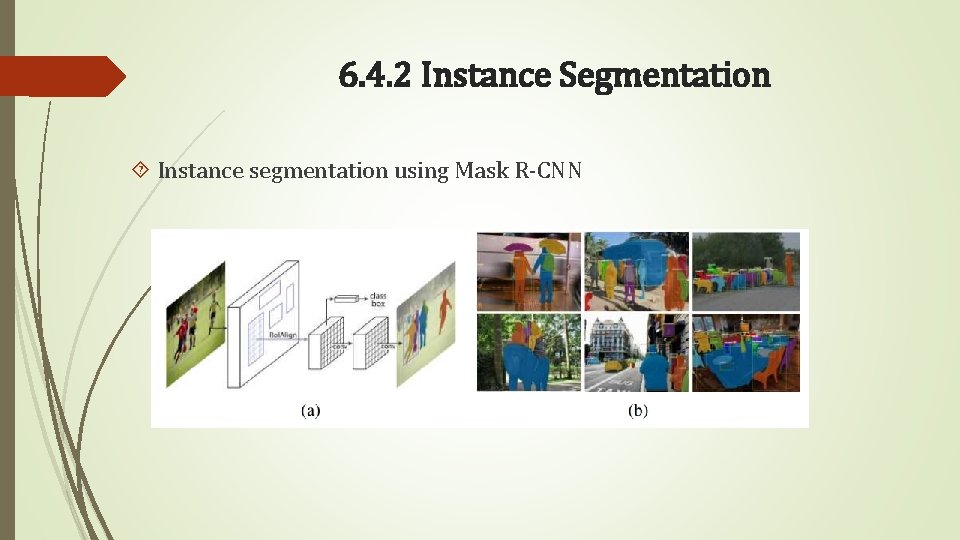
6. 4. 2 Instance Segmentation Instance segmentation using Mask R-CNN
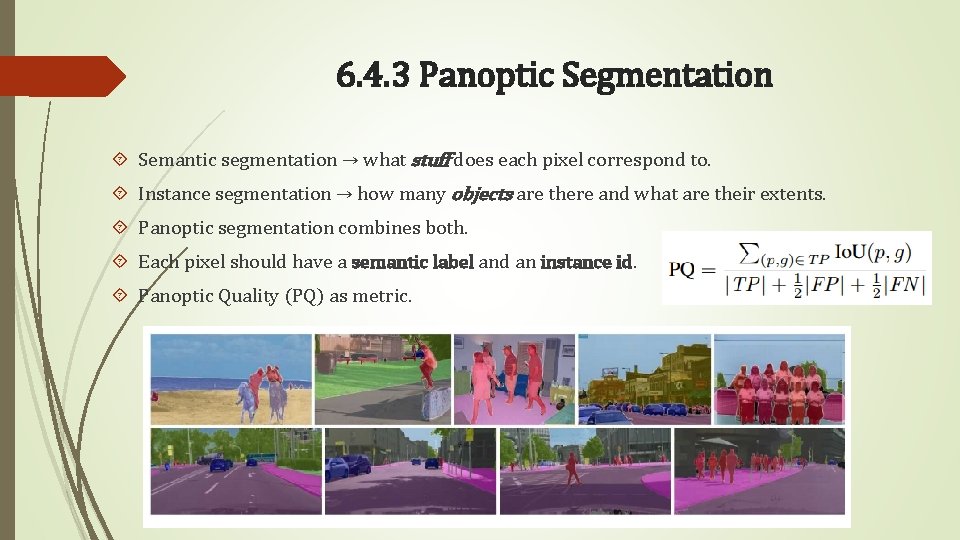
6. 4. 3 Panoptic Segmentation Semantic segmentation → what stuff does each pixel correspond to. Instance segmentation → how many objects are there and what are their extents. Panoptic segmentation combines both. Each pixel should have a semantic label and an instance id. Panoptic Quality (PQ) as metric.
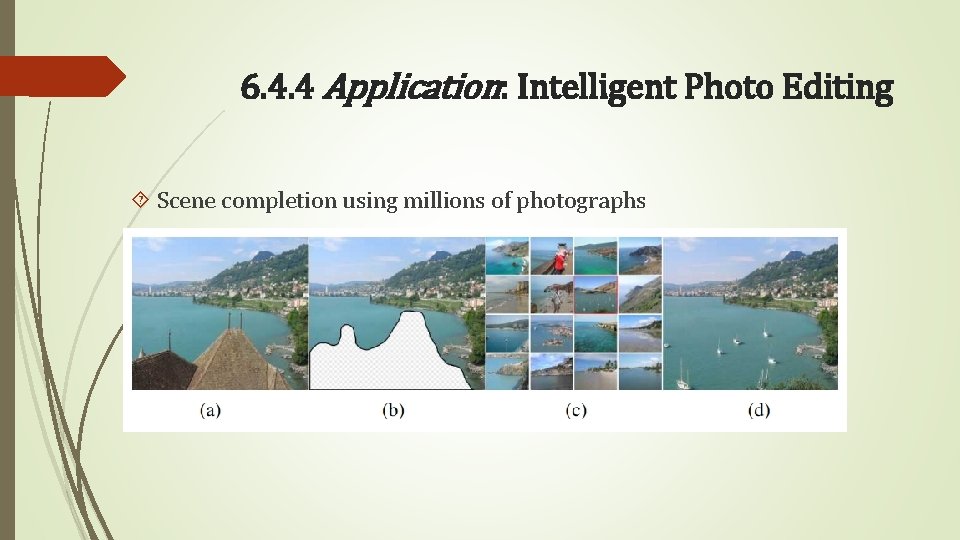
6. 4. 4 Application: Intelligent Photo Editing Scene completion using millions of photographs
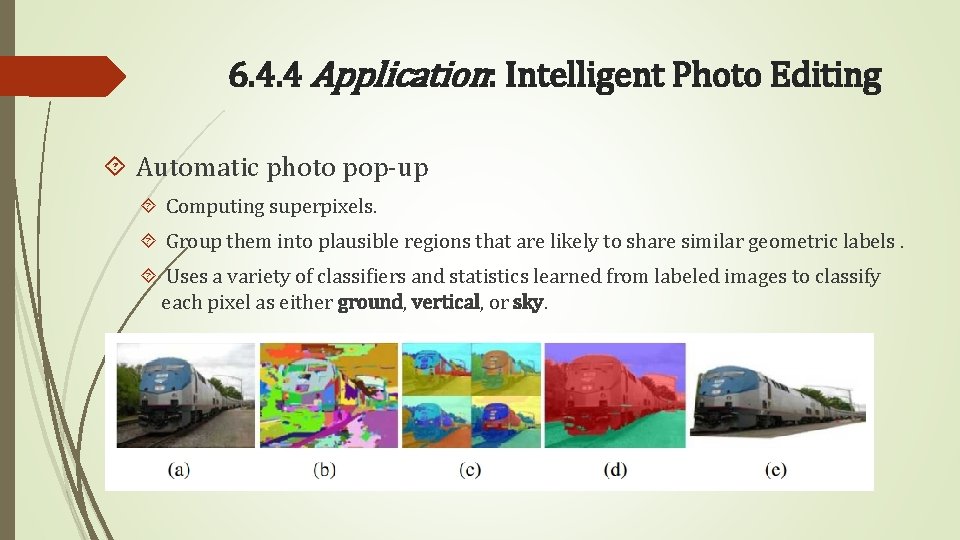
6. 4. 4 Application: Intelligent Photo Editing Automatic photo pop-up Computing superpixels. Group them into plausible regions that are likely to share similar geometric labels. Uses a variety of classifiers and statistics learned from labeled images to classify each pixel as either ground, vertical, or sky.
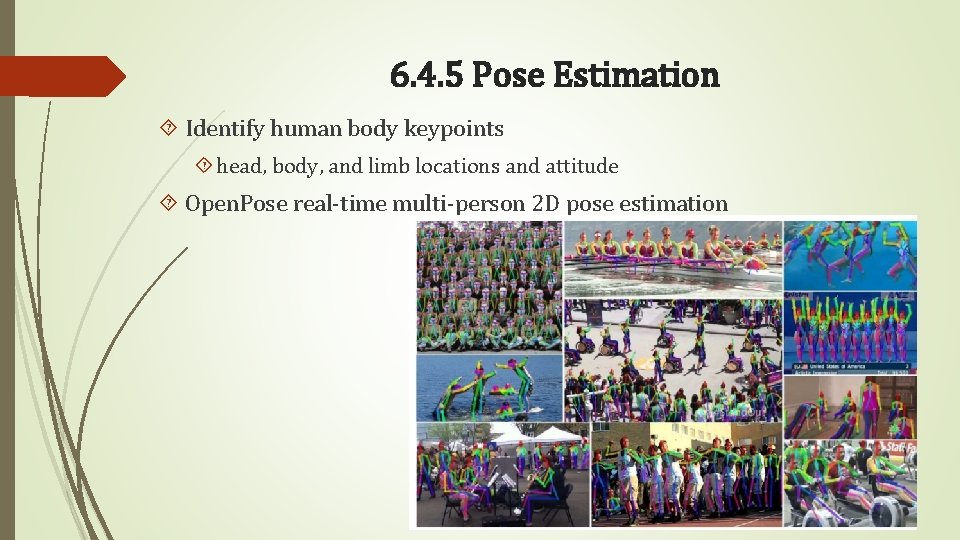
6. 4. 5 Pose Estimation Identify human body keypoints head, body, and limb locations and attitude Open. Pose real-time multi-person 2 D pose estimation
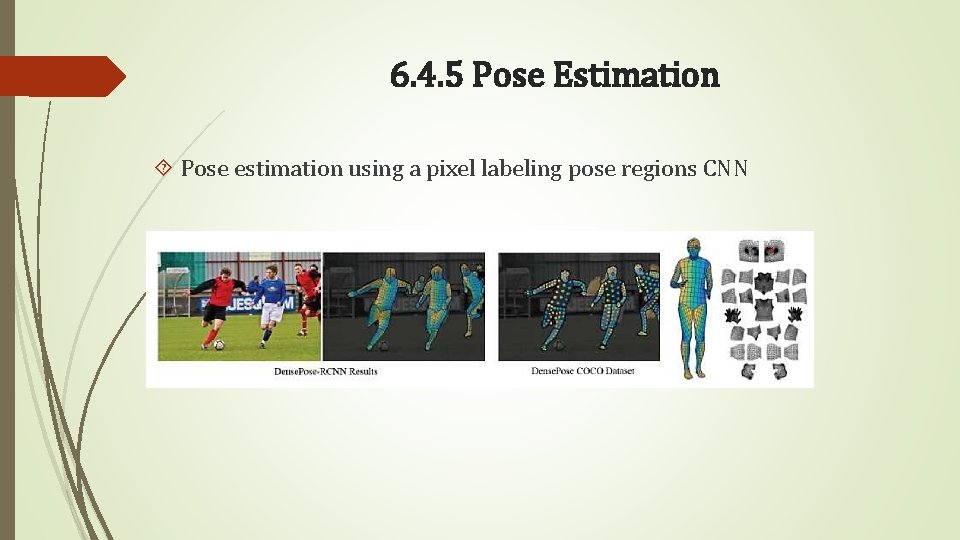
6. 4. 5 Pose Estimation Pose estimation using a pixel labeling pose regions CNN
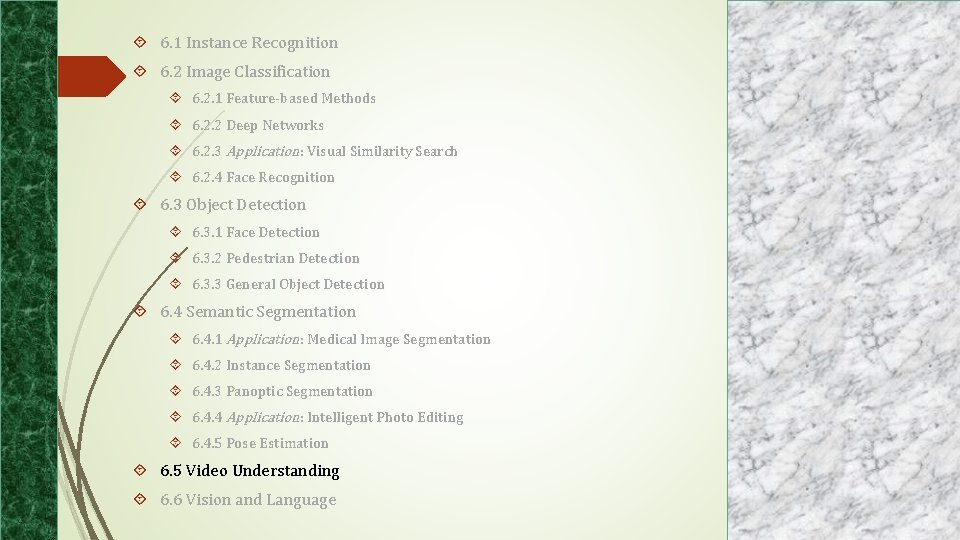
6. 1 Instance Recognition 6. 2 Image Classification 6. 2. 1 Feature-based Methods 6. 2. 2 Deep Networks 6. 2. 3 Application: Visual Similarity Search 6. 2. 4 Face Recognition 6. 3 Object Detection 6. 3. 1 Face Detection 6. 3. 2 Pedestrian Detection 6. 3. 3 General Object Detection 6. 4 Semantic Segmentation 6. 4. 1 Application: Medical Image Segmentation 6. 4. 2 Instance Segmentation 6. 4. 3 Panoptic Segmentation 6. 4. 4 Application: Intelligent Photo Editing 6. 4. 5 Pose Estimation 6. 5 Video Understanding 6. 6 Vision and Language
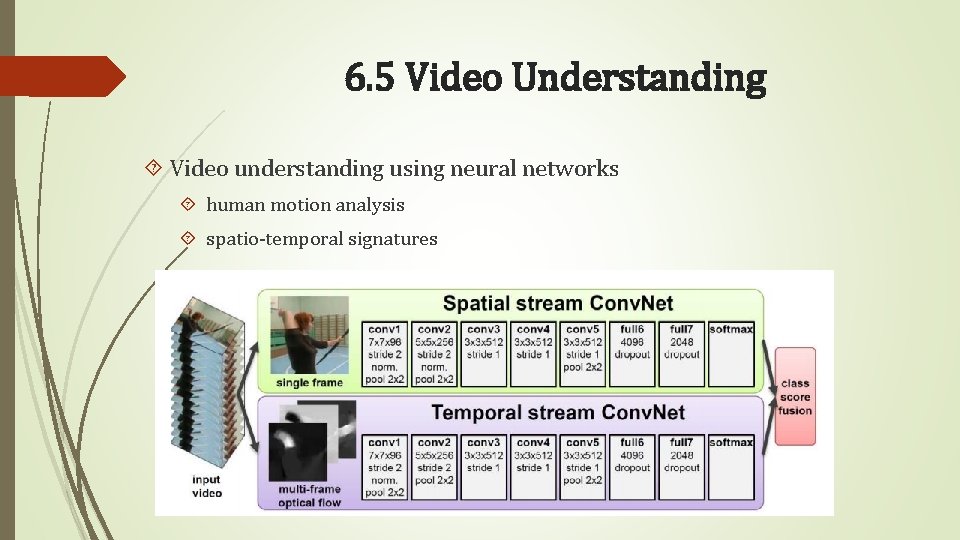
6. 5 Video Understanding Video understanding using neural networks human motion analysis spatio-temporal signatures
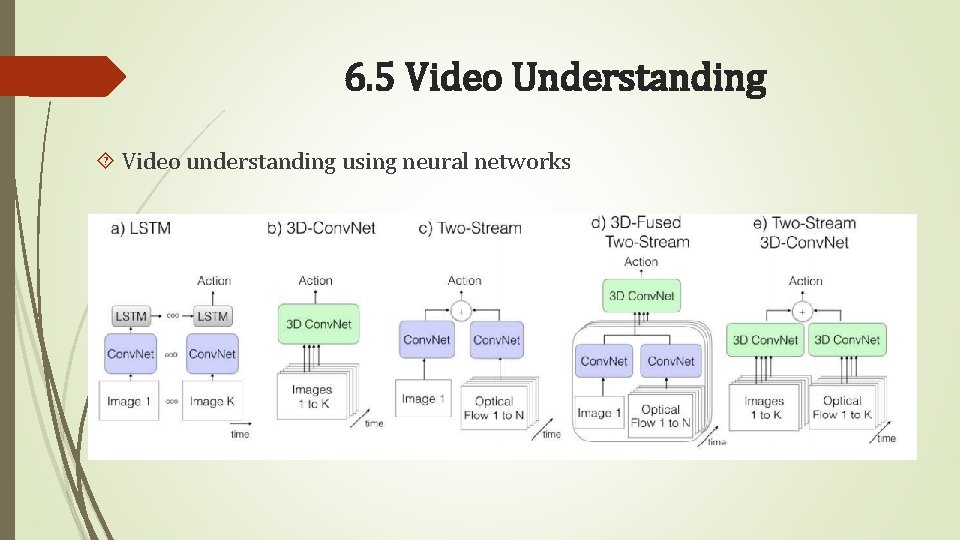
6. 5 Video Understanding Video understanding using neural networks
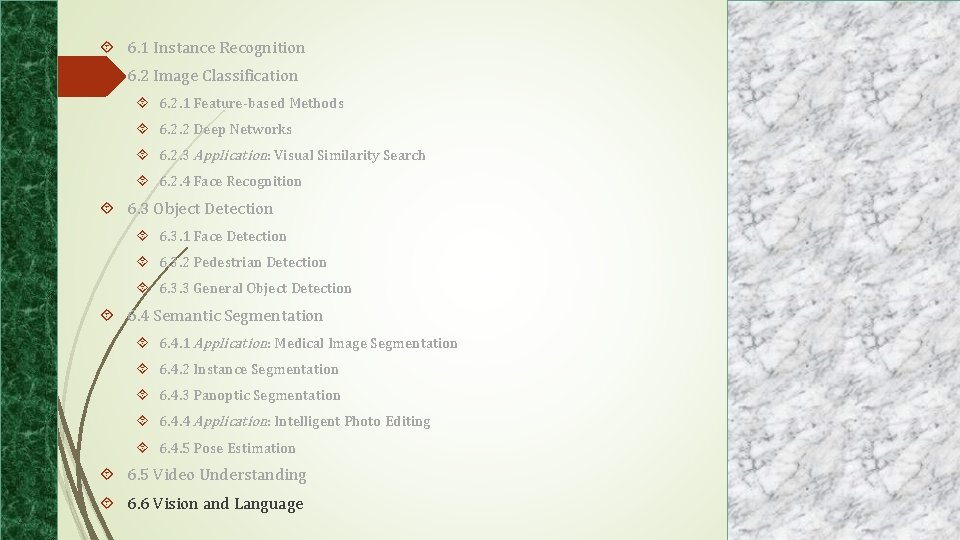
6. 1 Instance Recognition 6. 2 Image Classification 6. 2. 1 Feature-based Methods 6. 2. 2 Deep Networks 6. 2. 3 Application: Visual Similarity Search 6. 2. 4 Face Recognition 6. 3 Object Detection 6. 3. 1 Face Detection 6. 3. 2 Pedestrian Detection 6. 3. 3 General Object Detection 6. 4 Semantic Segmentation 6. 4. 1 Application: Medical Image Segmentation 6. 4. 2 Instance Segmentation 6. 4. 3 Panoptic Segmentation 6. 4. 4 Application: Intelligent Photo Editing 6. 4. 5 Pose Estimation 6. 5 Video Understanding 6. 6 Vision and Language
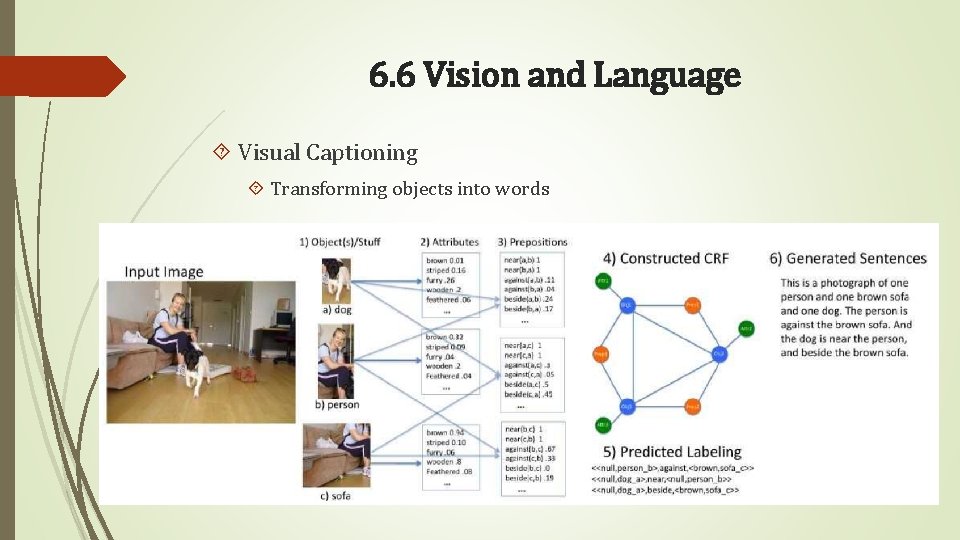
6. 6 Vision and Language Visual Captioning Transforming objects into words
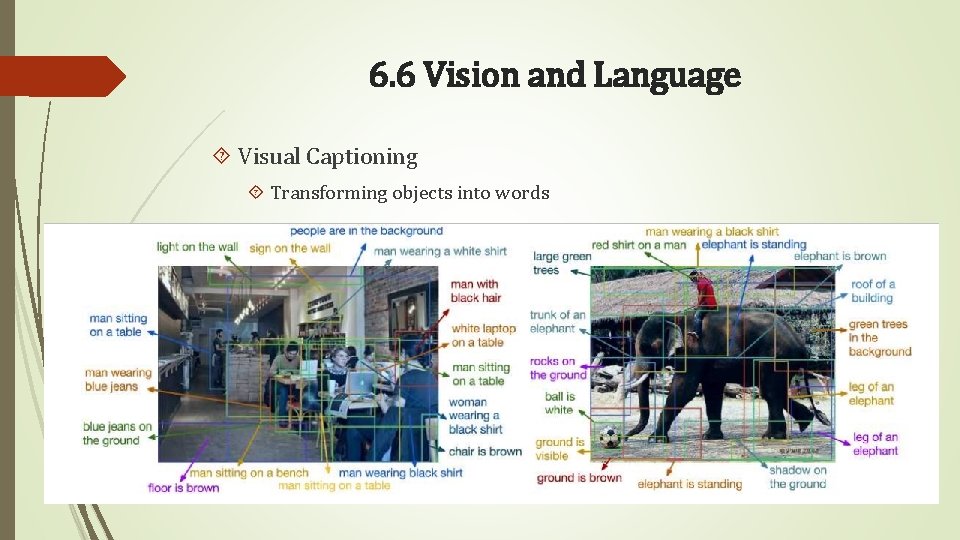
6. 6 Vision and Language Visual Captioning Transforming objects into words
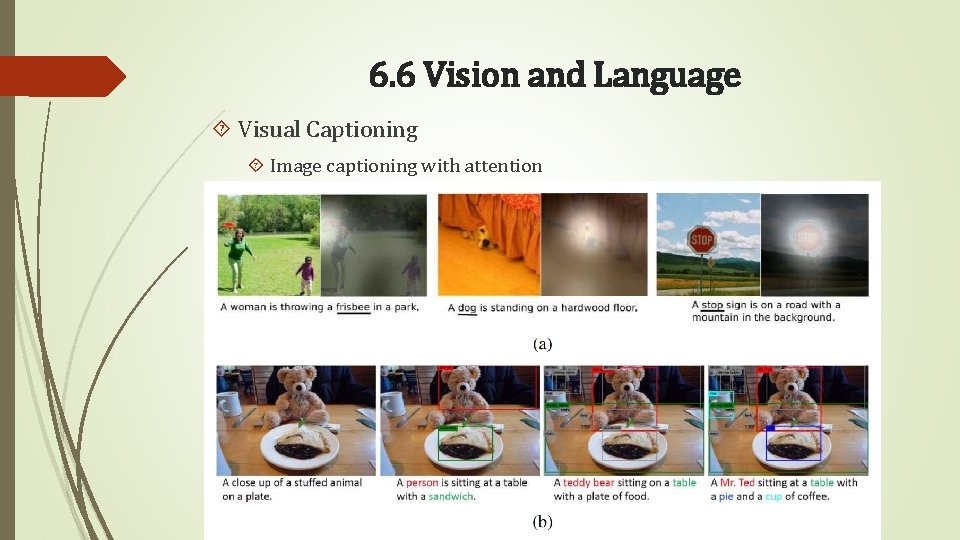
6. 6 Vision and Language Visual Captioning Image captioning with attention
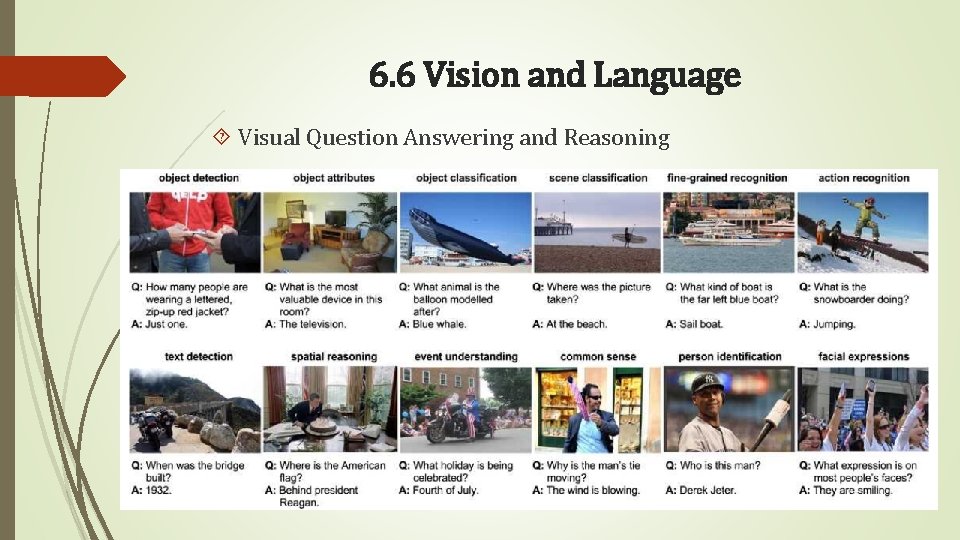
6. 6 Vision and Language Visual Question Answering and Reasoning
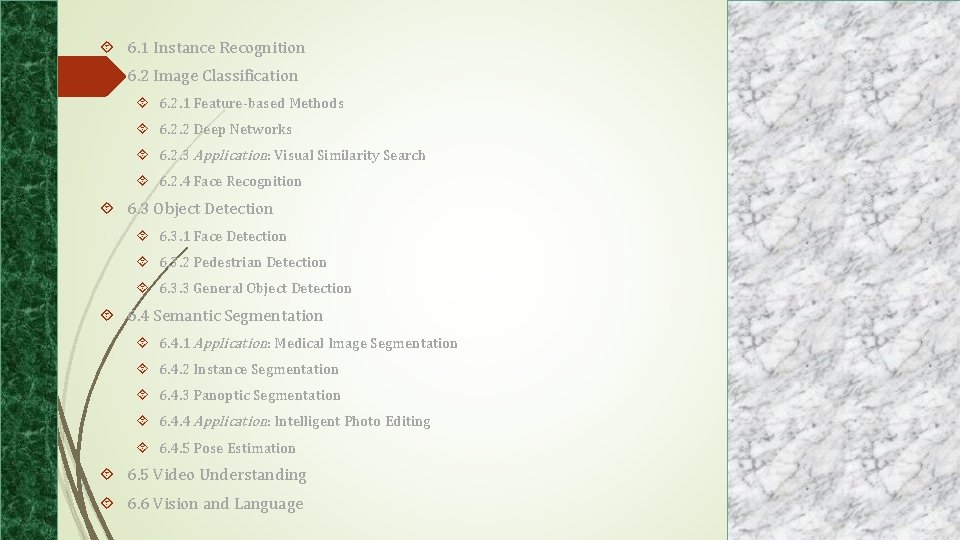
6. 1 Instance Recognition 6. 2 Image Classification 6. 2. 1 Feature-based Methods 6. 2. 2 Deep Networks 6. 2. 3 Application: Visual Similarity Search 6. 2. 4 Face Recognition 6. 3 Object Detection 6. 3. 1 Face Detection 6. 3. 2 Pedestrian Detection 6. 3. 3 General Object Detection 6. 4 Semantic Segmentation 6. 4. 1 Application: Medical Image Segmentation 6. 4. 2 Instance Segmentation 6. 4. 3 Panoptic Segmentation 6. 4. 4 Application: Intelligent Photo Editing 6. 4. 5 Pose Estimation 6. 5 Video Understanding 6. 6 Vision and Language
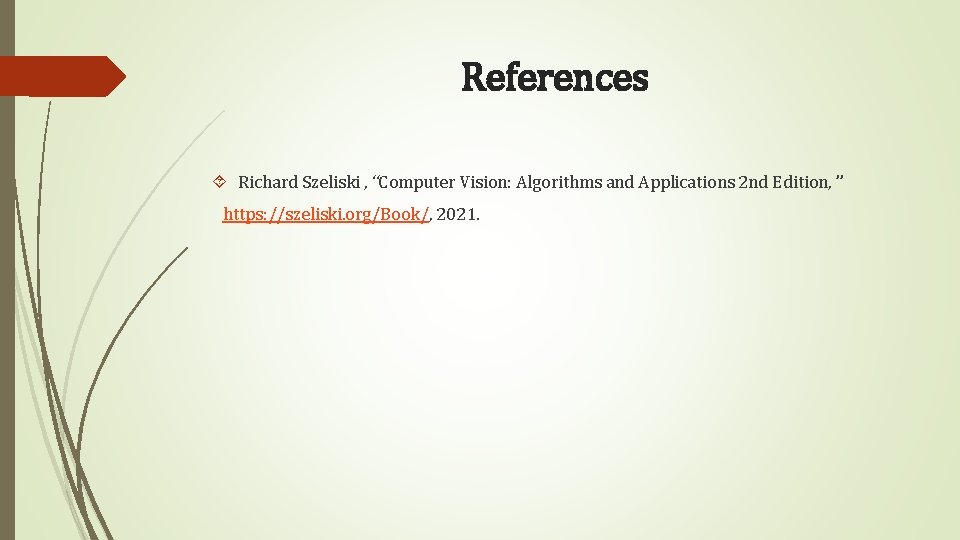
References Richard Szeliski , “Computer Vision: Algorithms and Applications 2 nd Edition, ” https: //szeliski. org/Book/, 2021.