15 CA 204 COMPUTER NETWORKS 15 CA 204
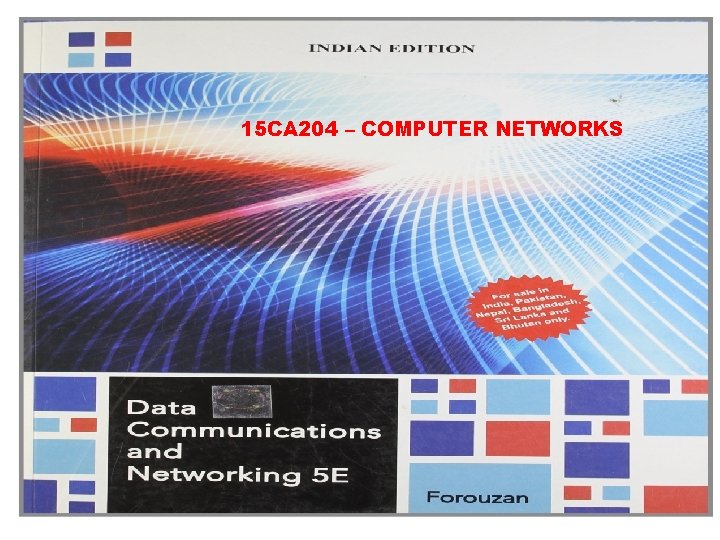
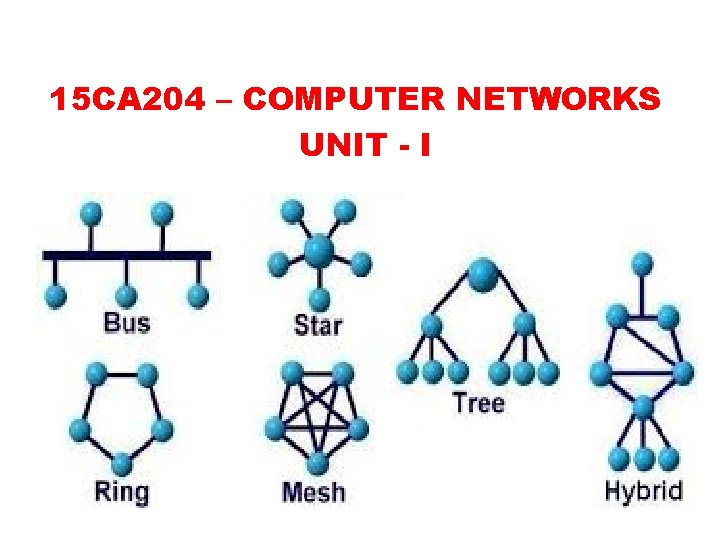
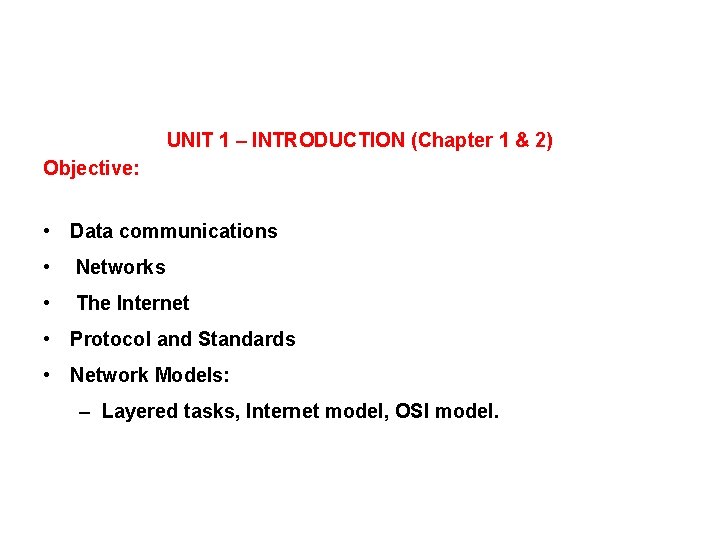
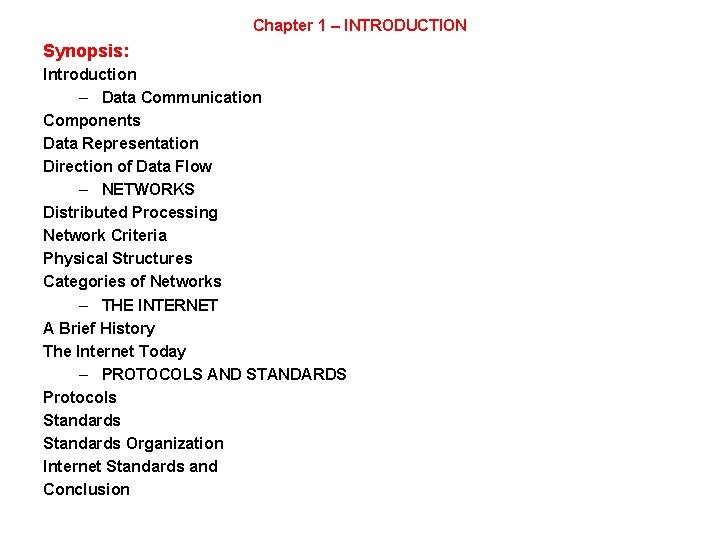
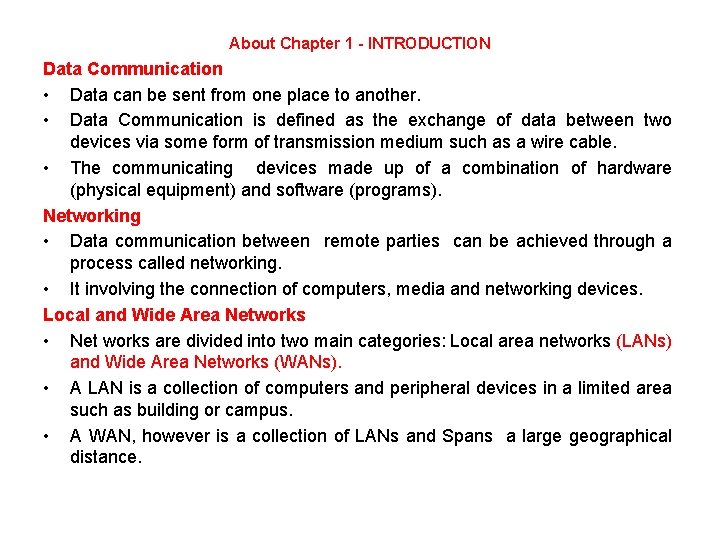
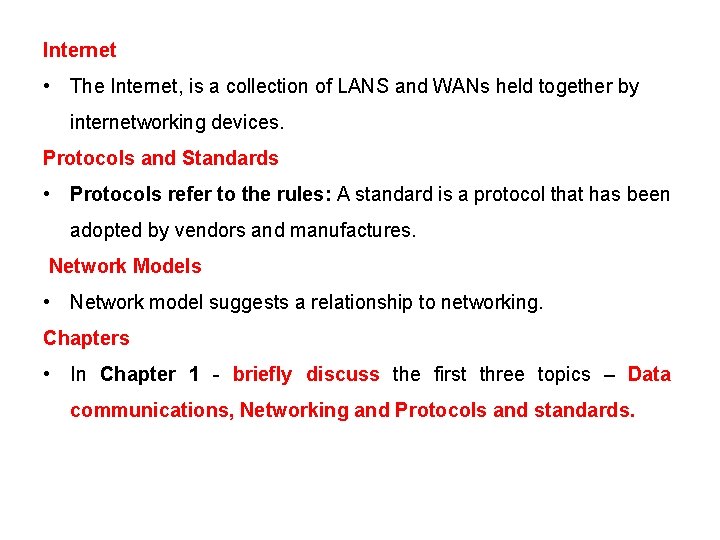
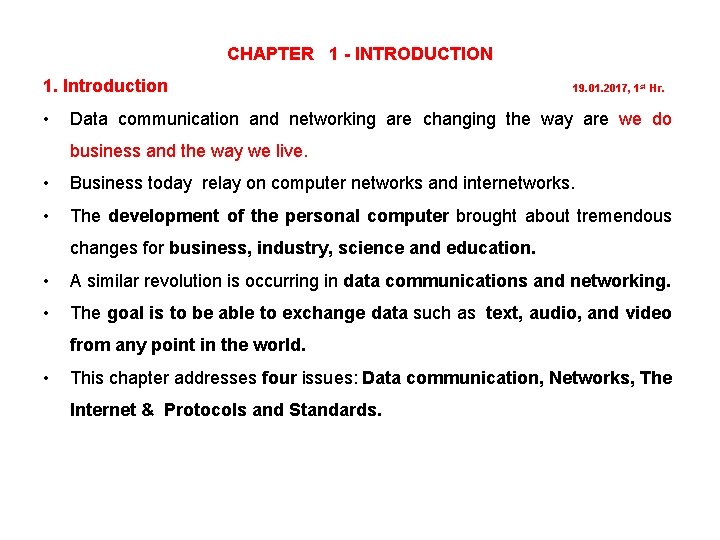
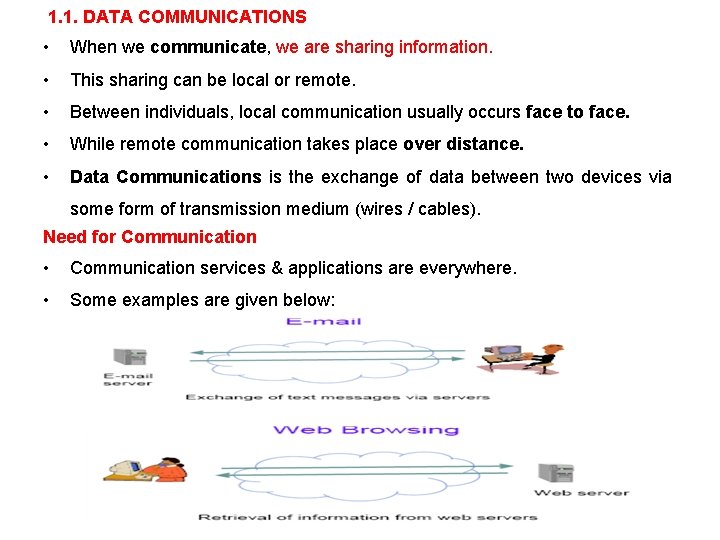
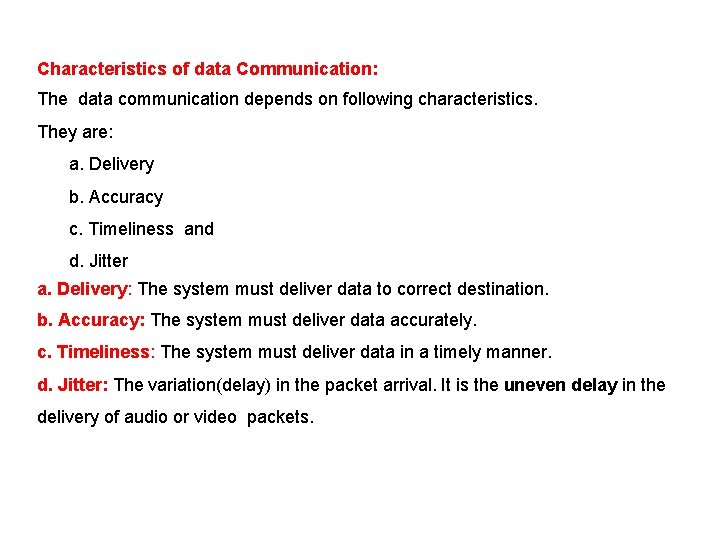
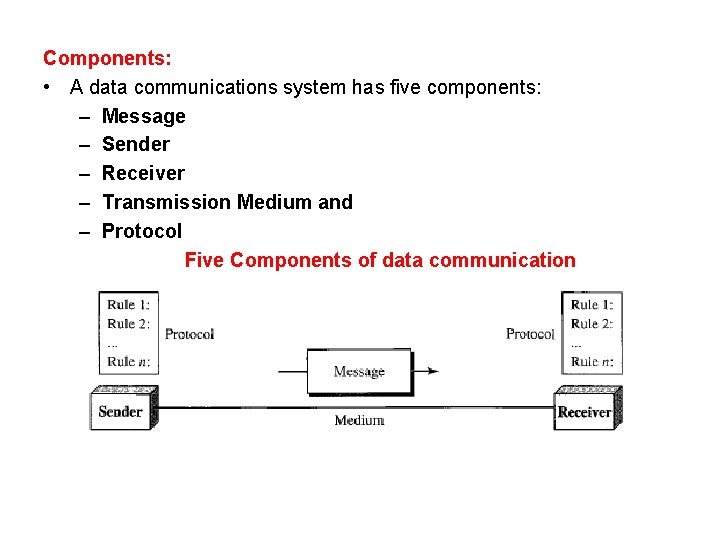

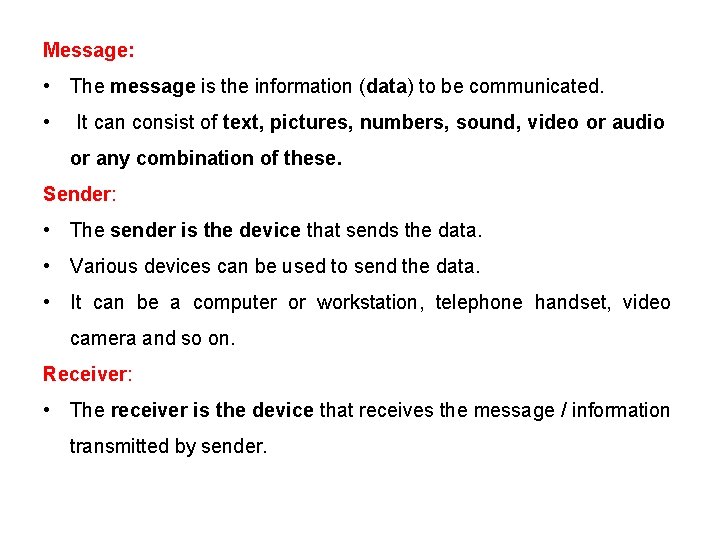
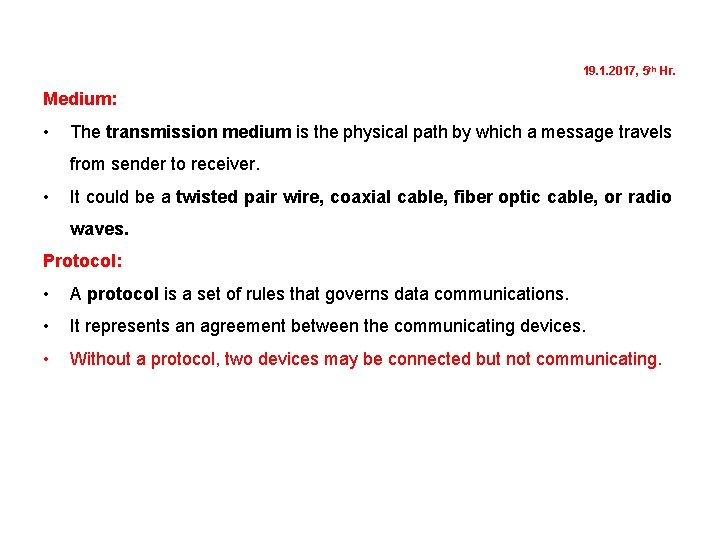
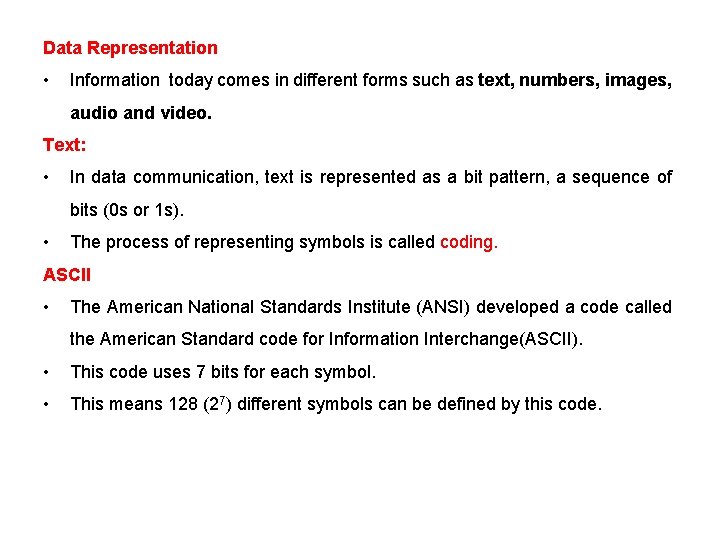
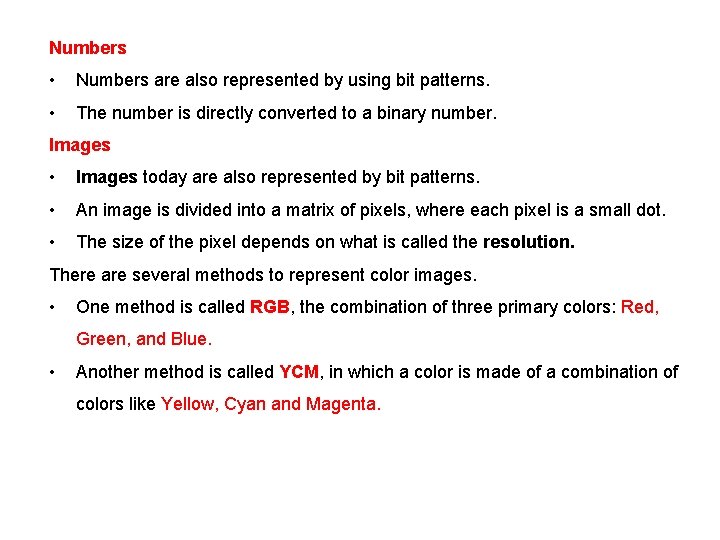
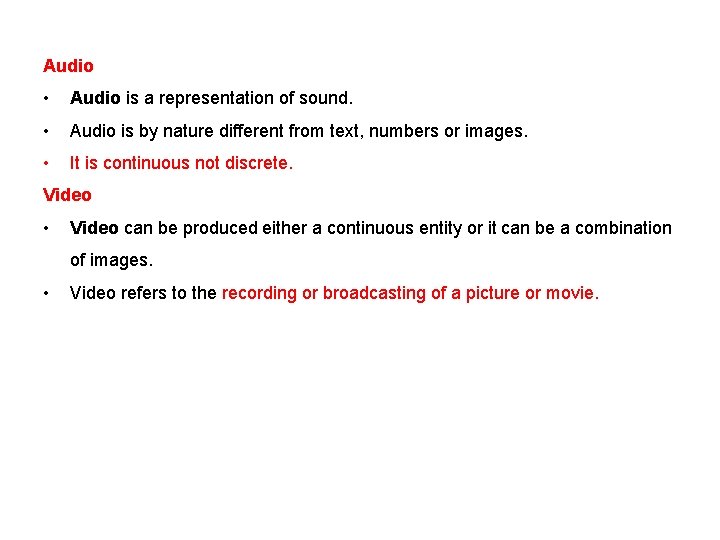
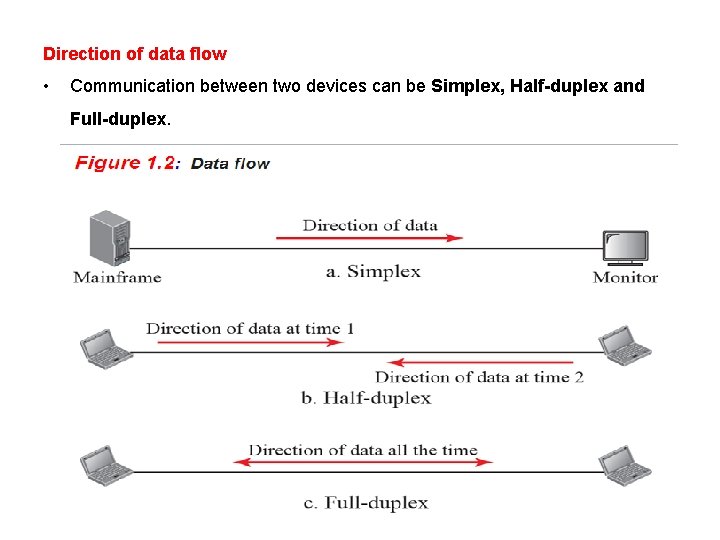
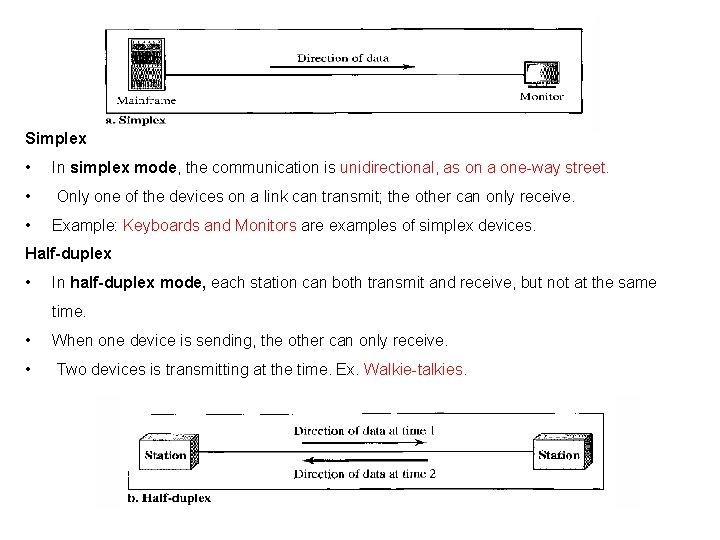
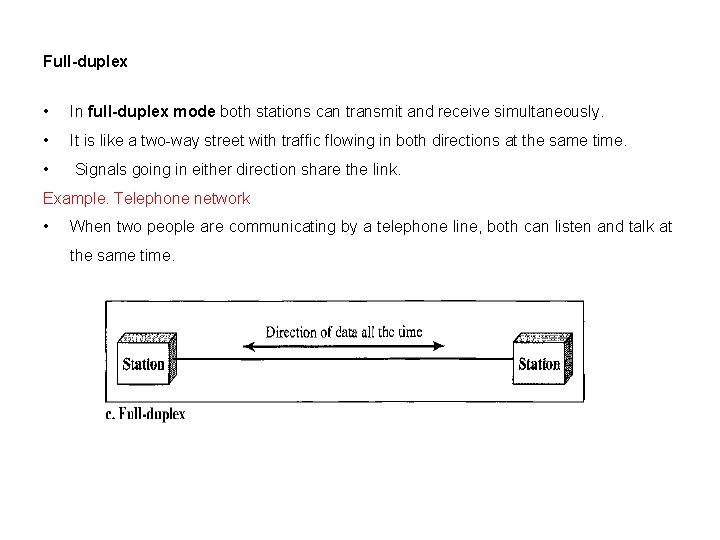
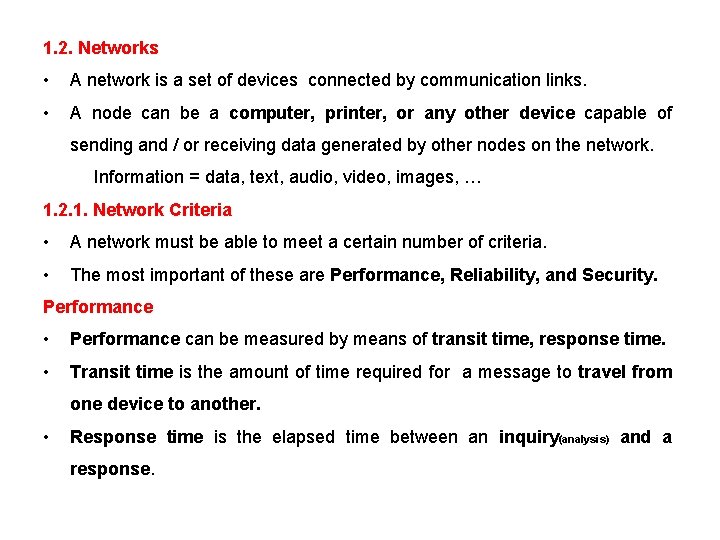
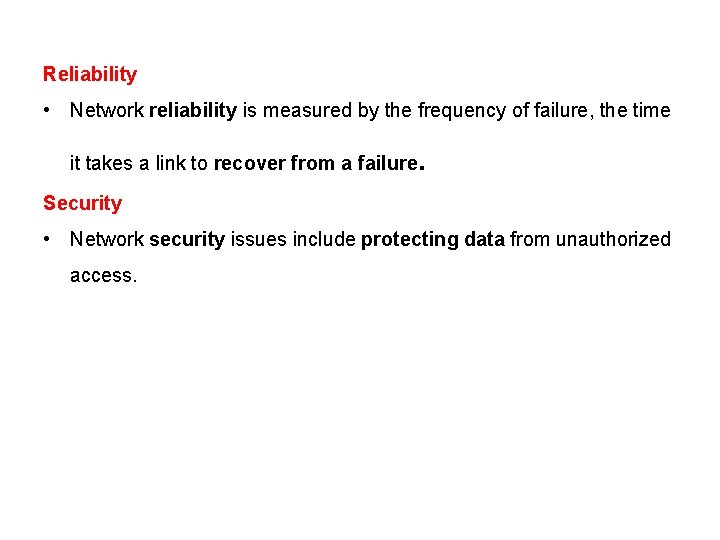
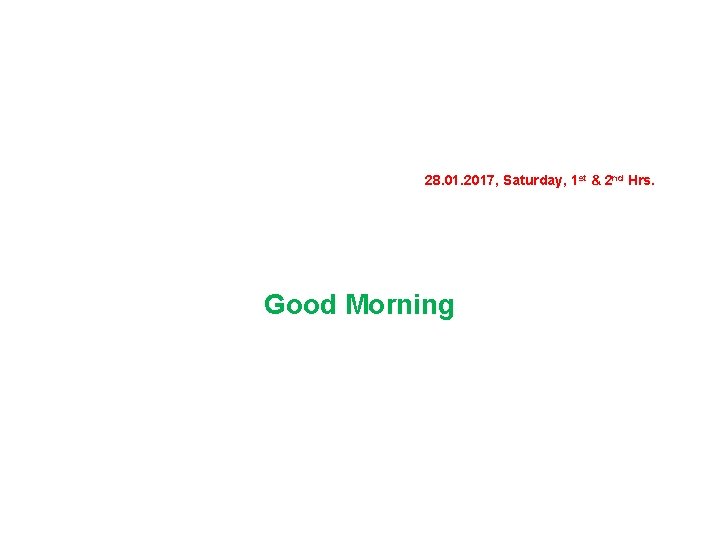
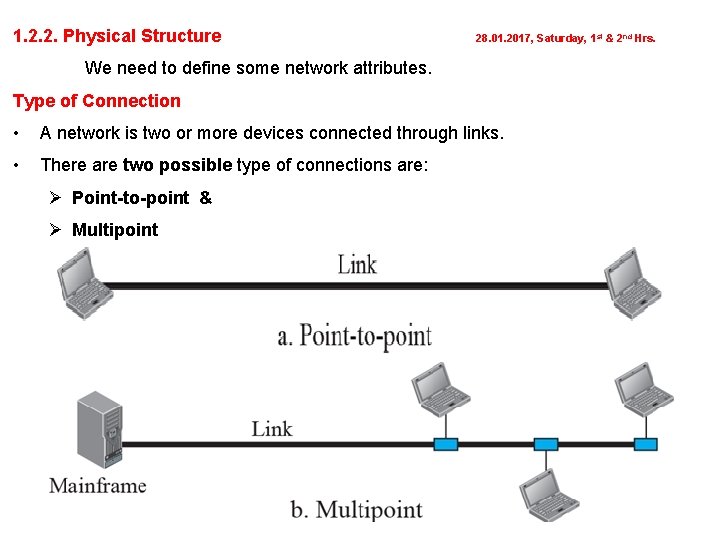
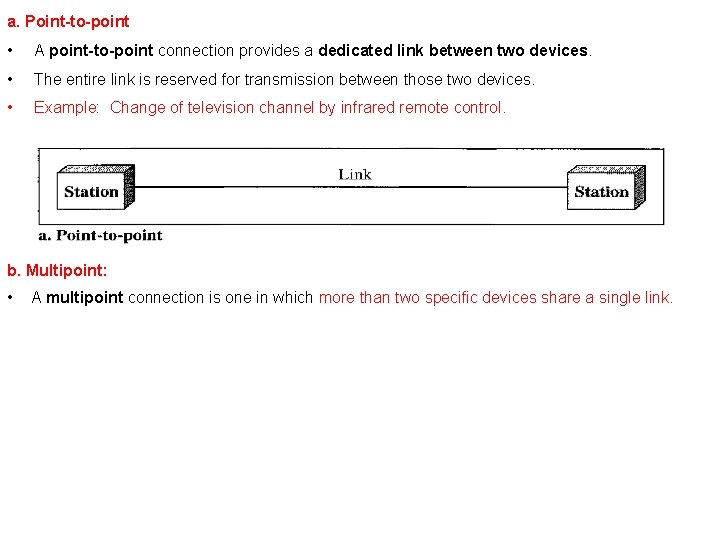
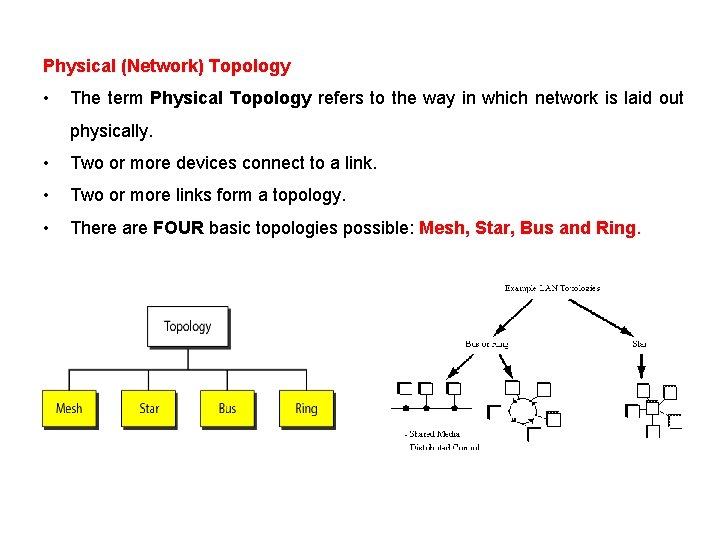

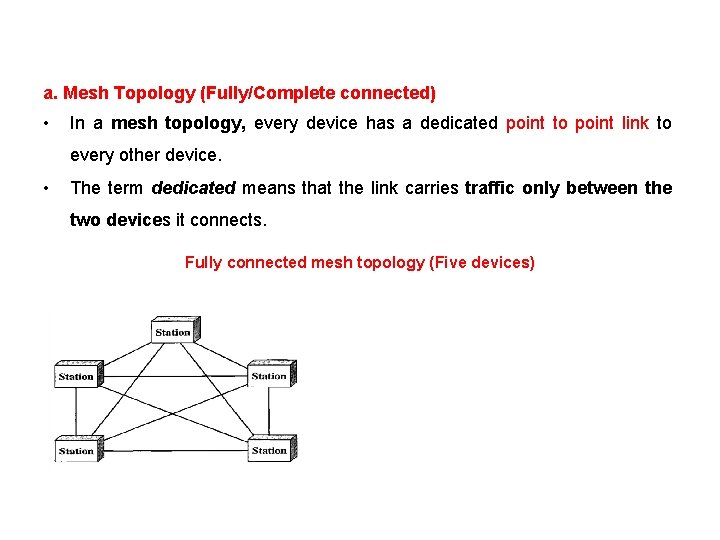
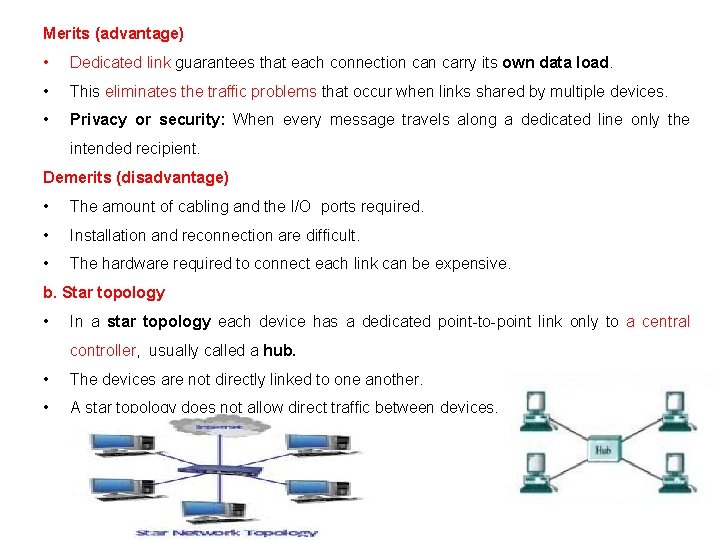
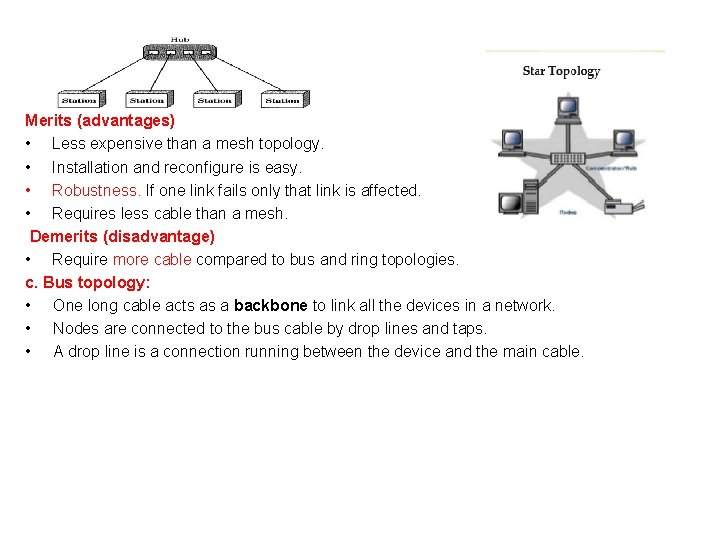
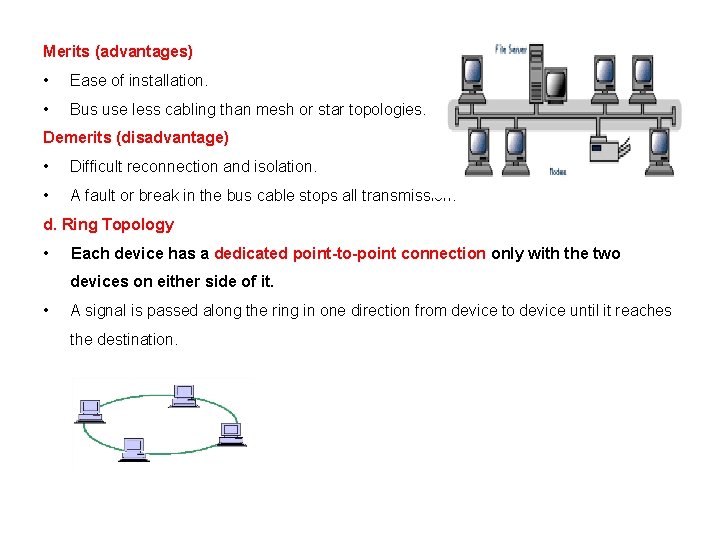
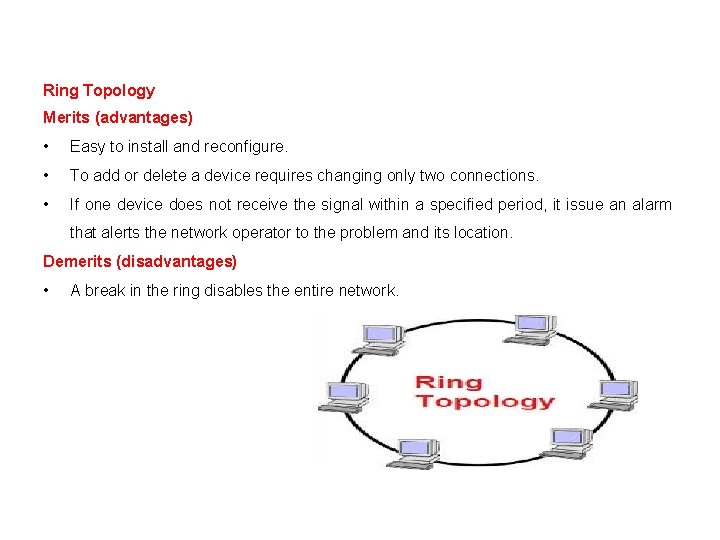

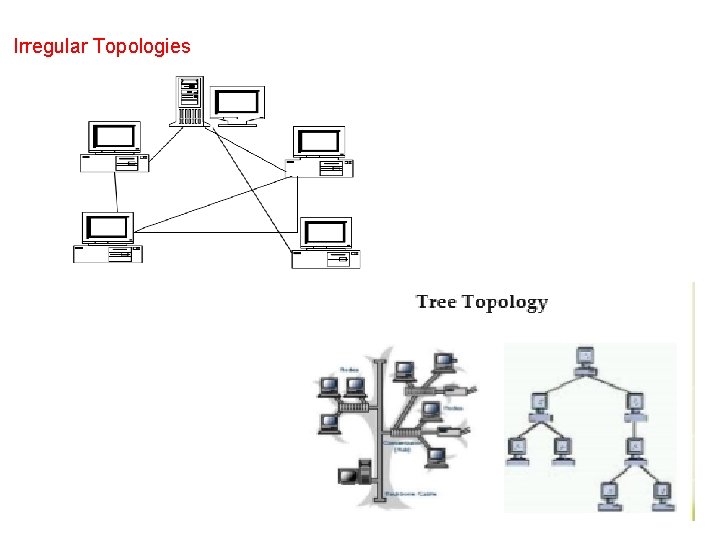
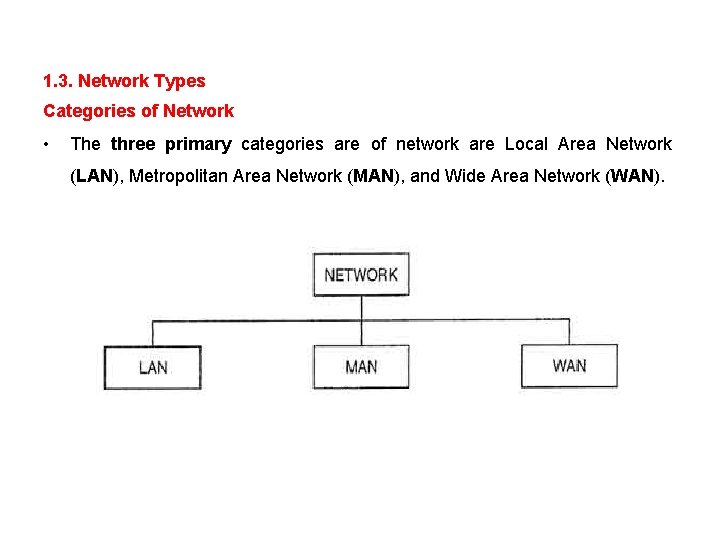
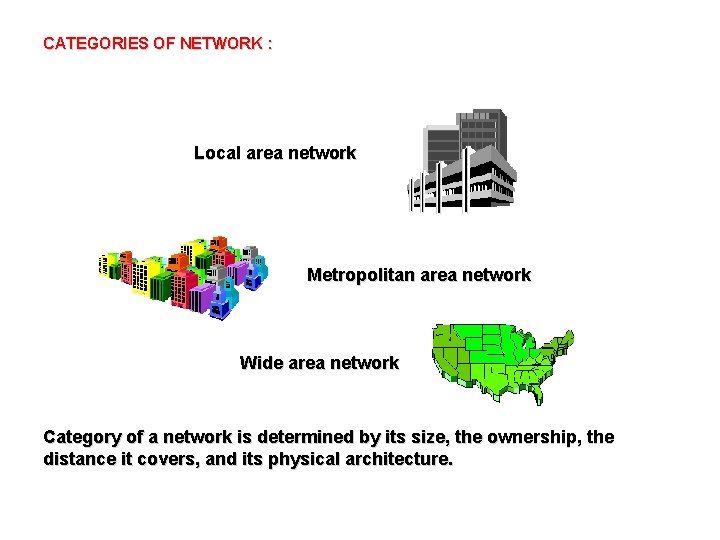
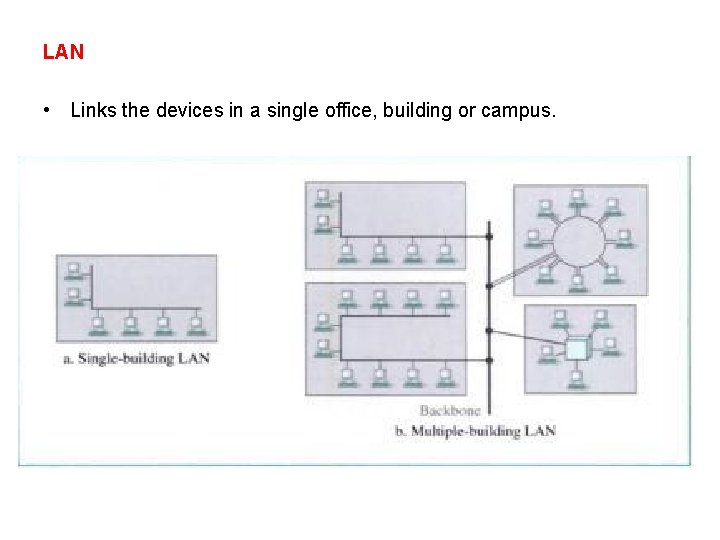
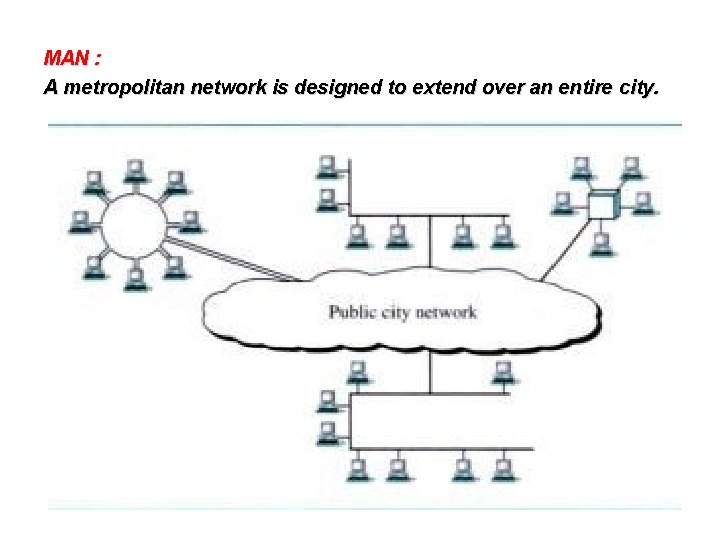
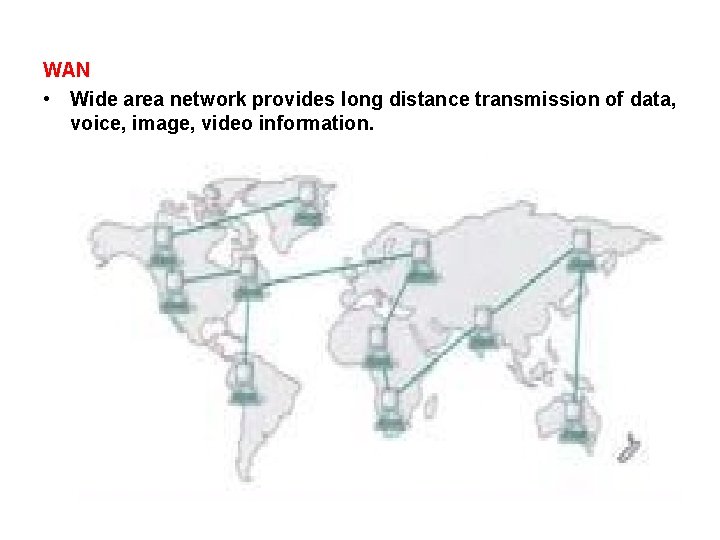
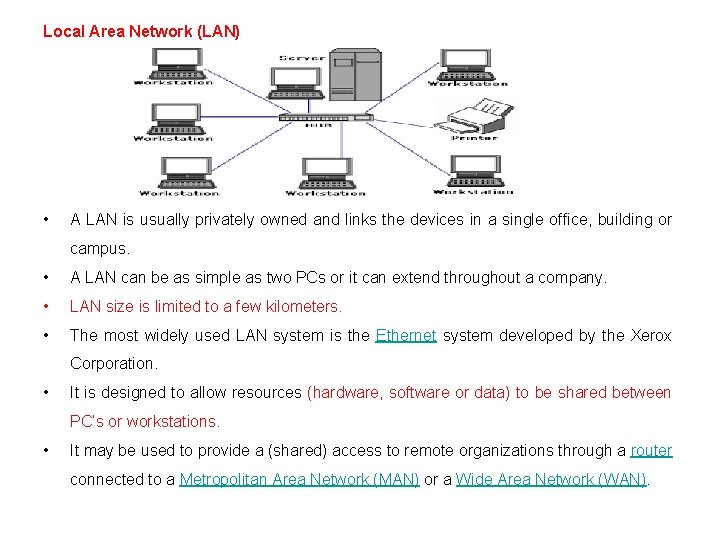
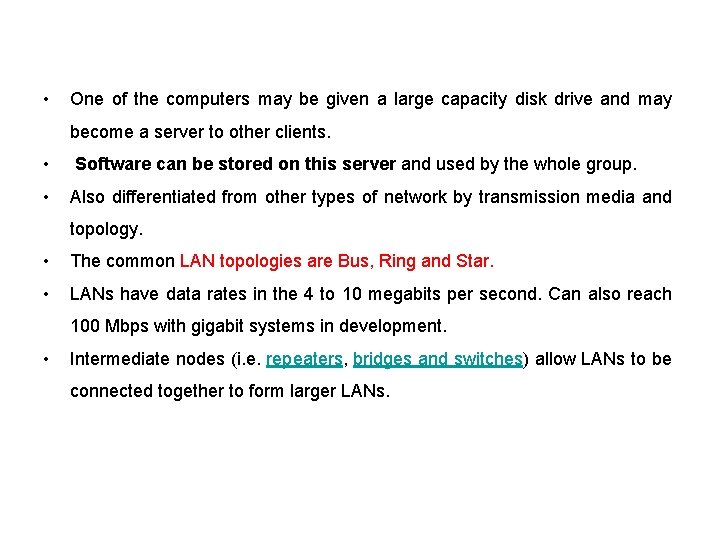
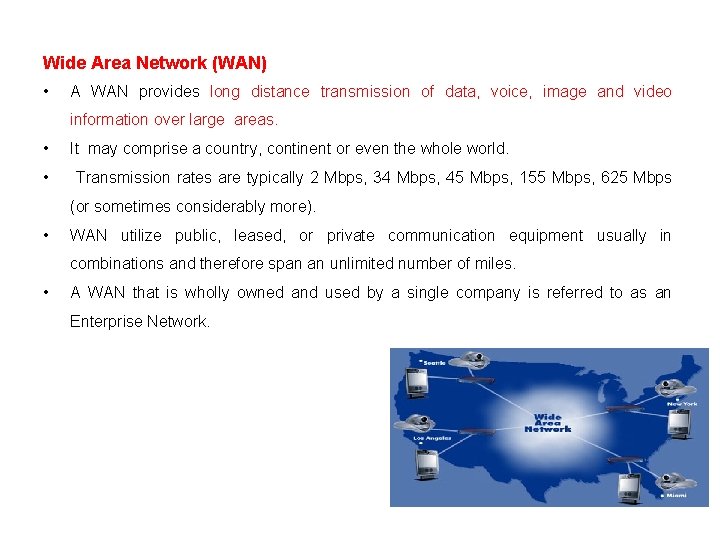
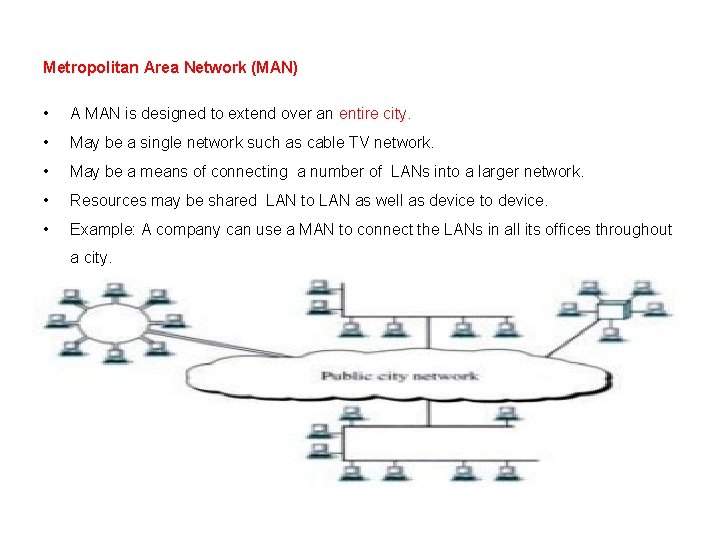

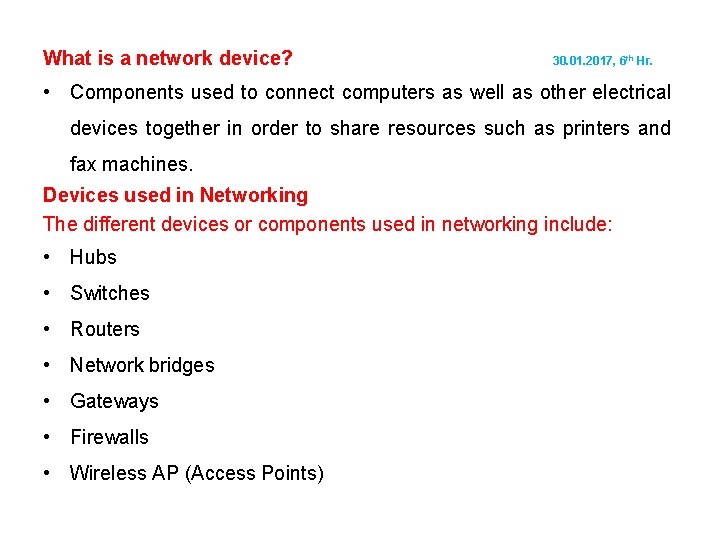
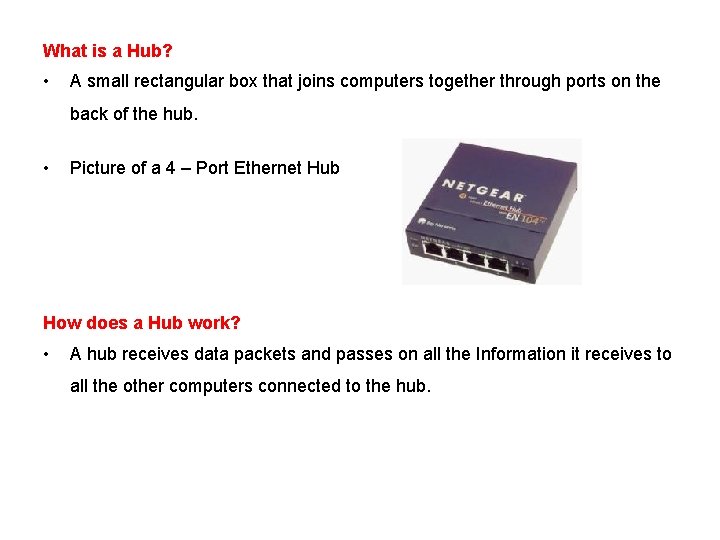
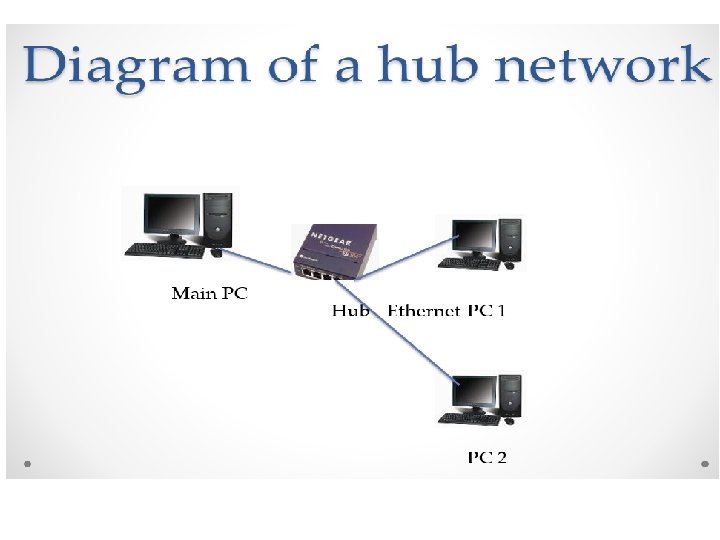
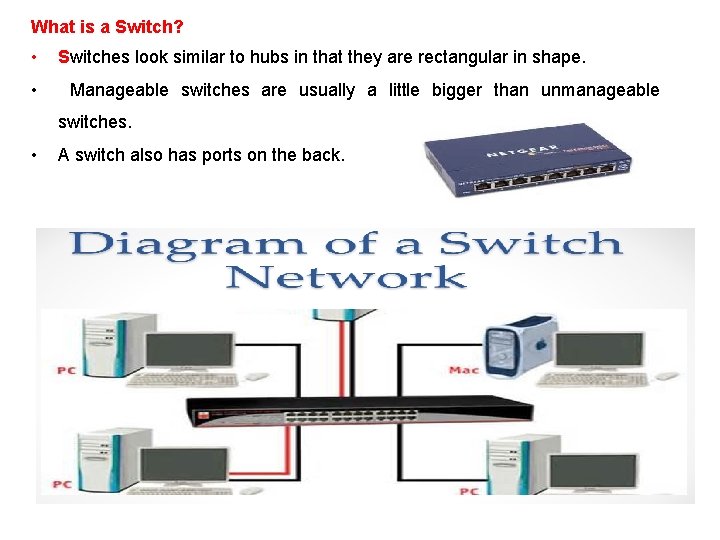
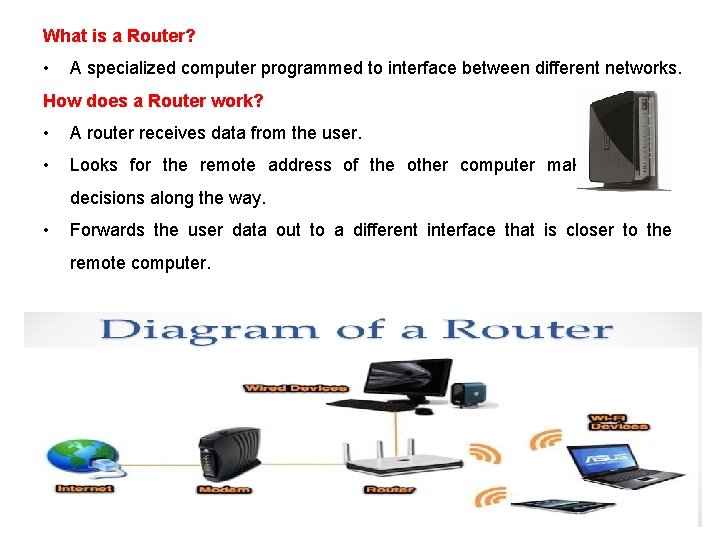
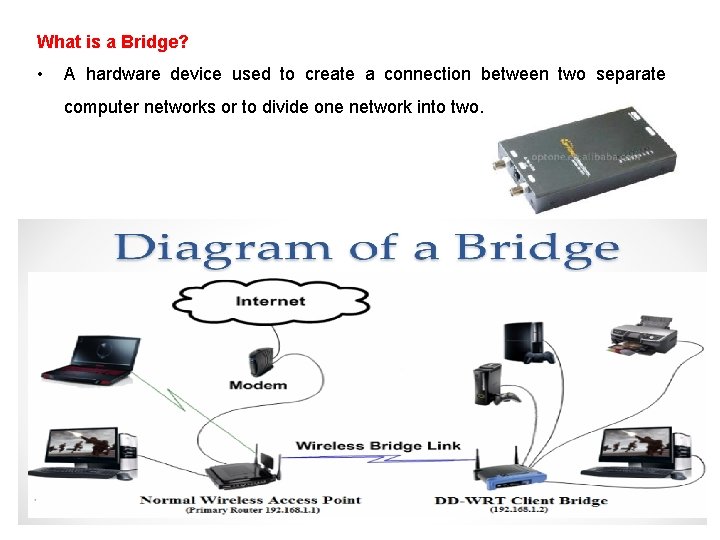
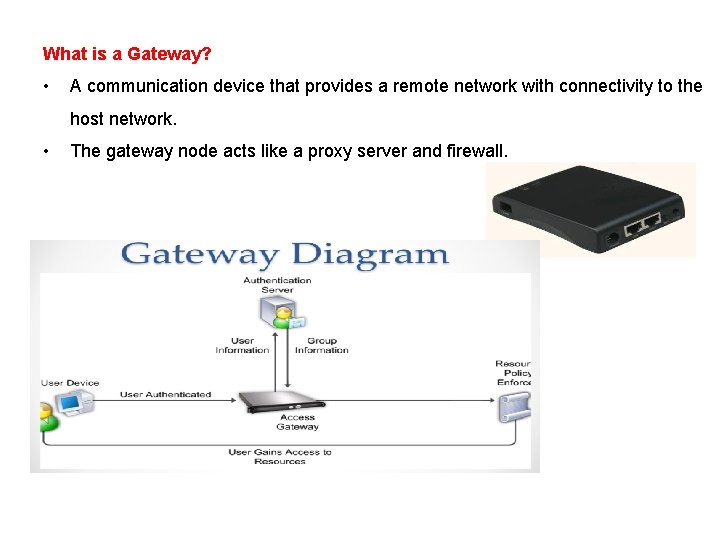
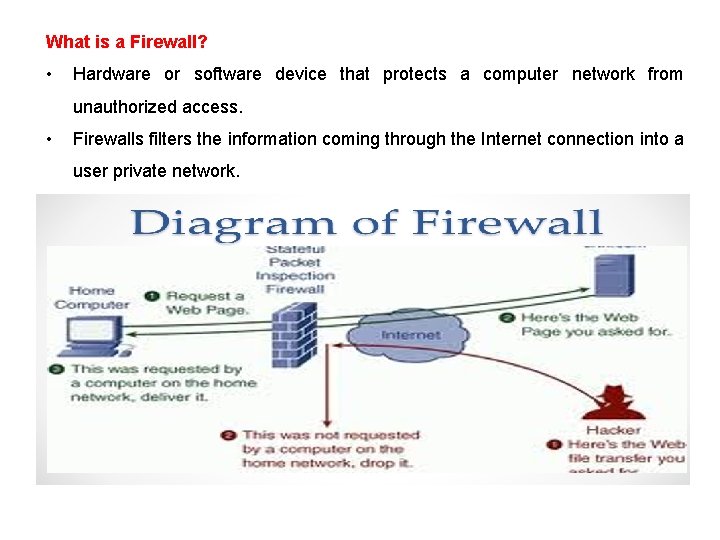
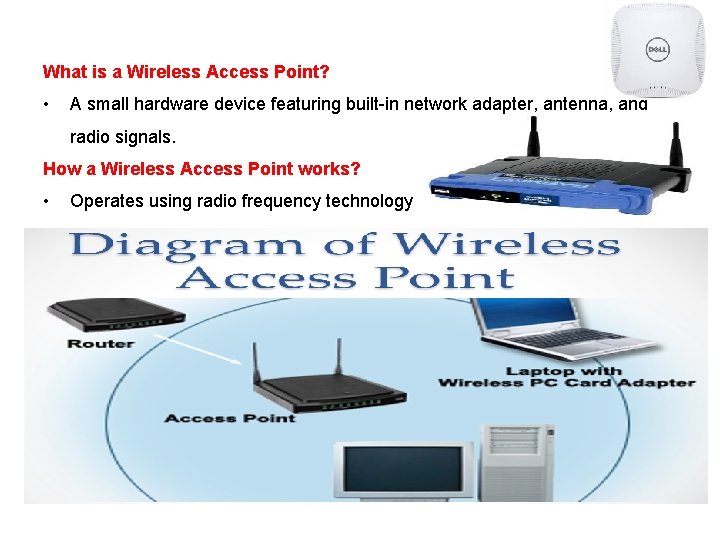
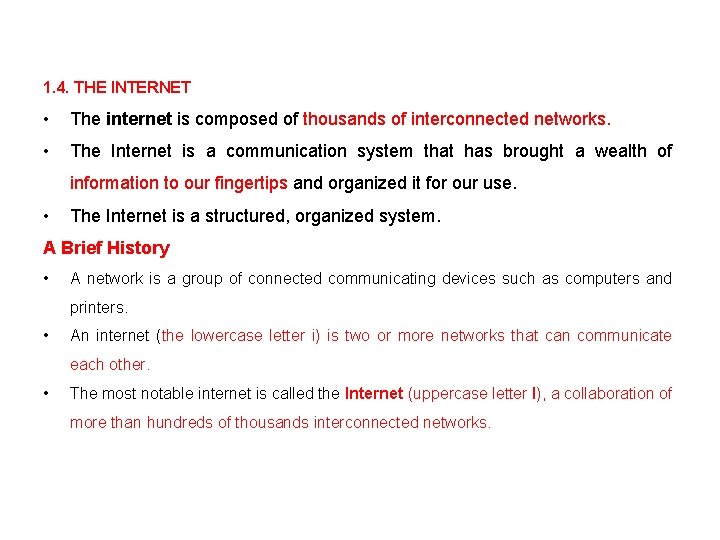
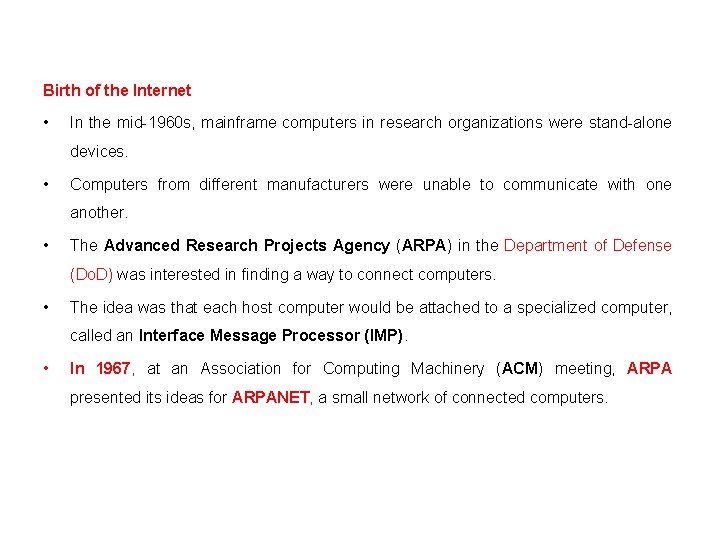
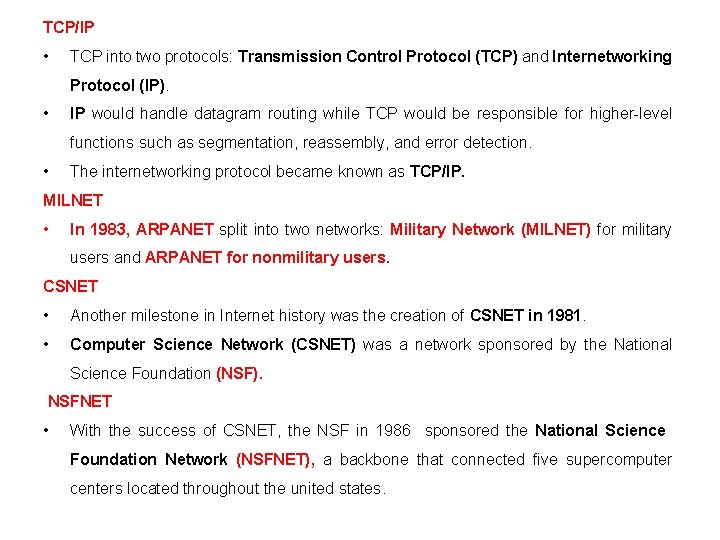

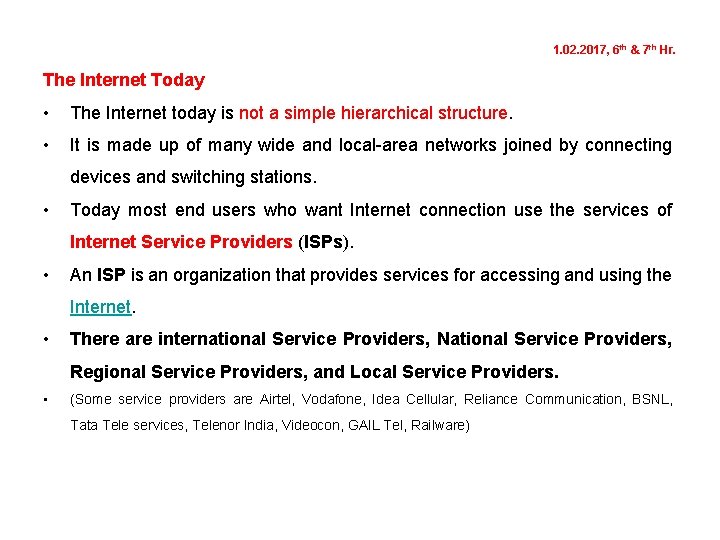
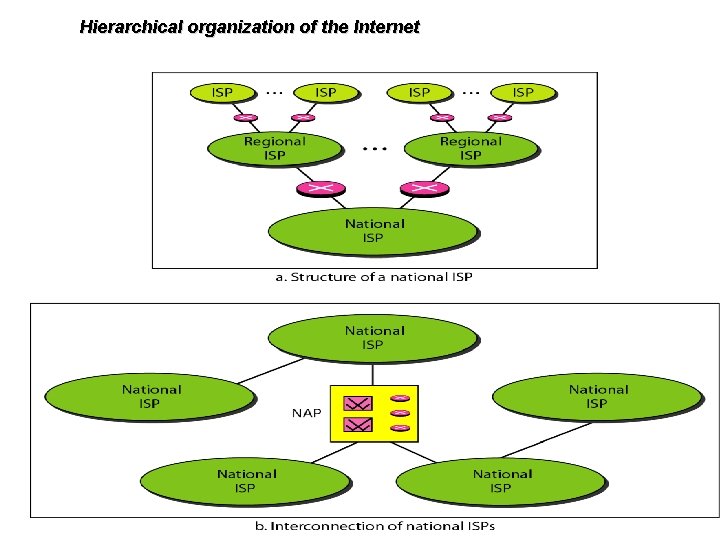
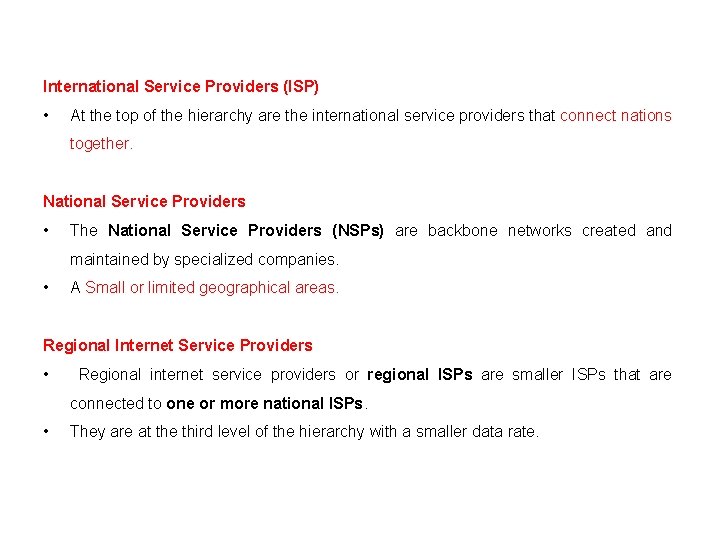
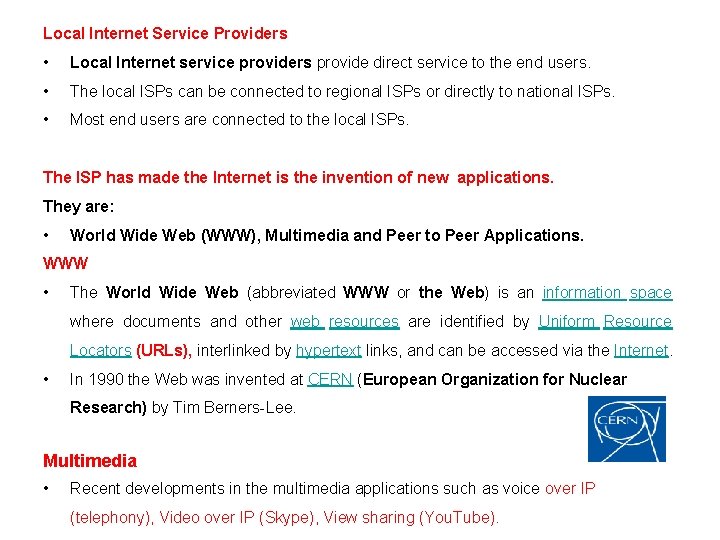
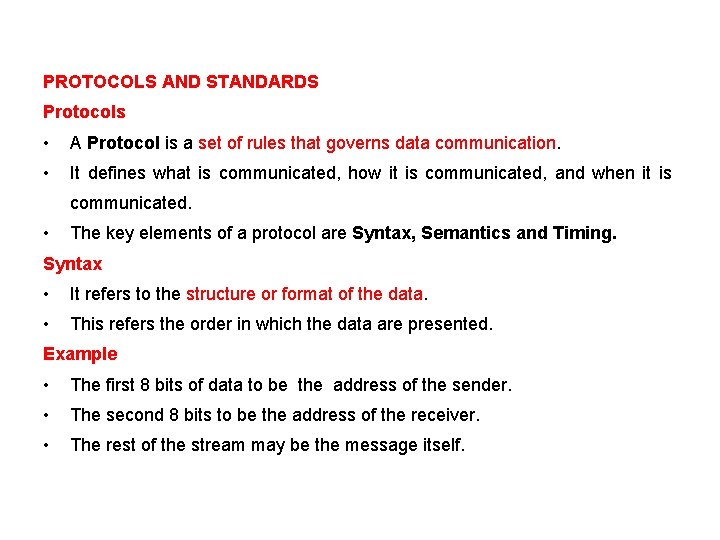
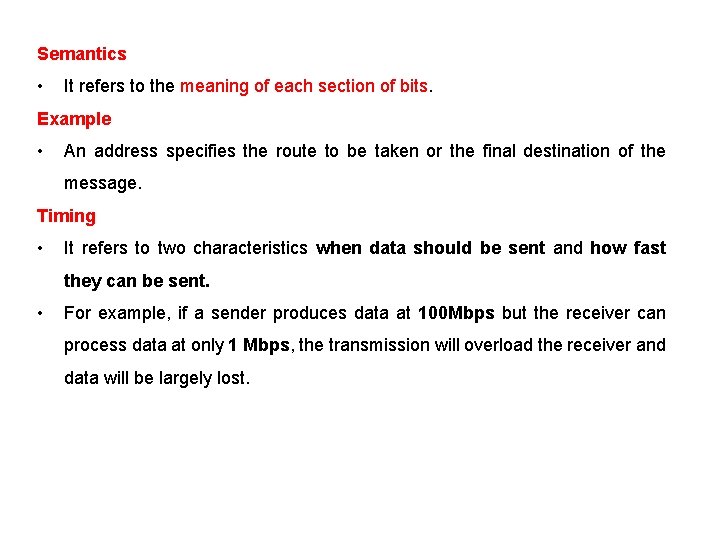
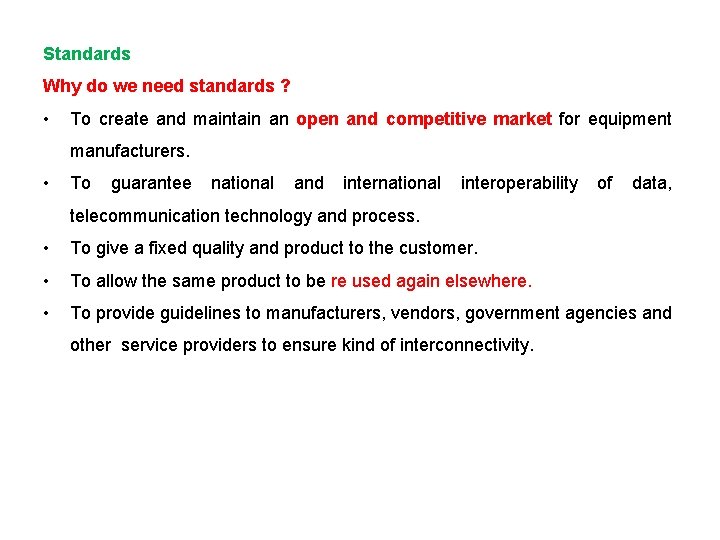
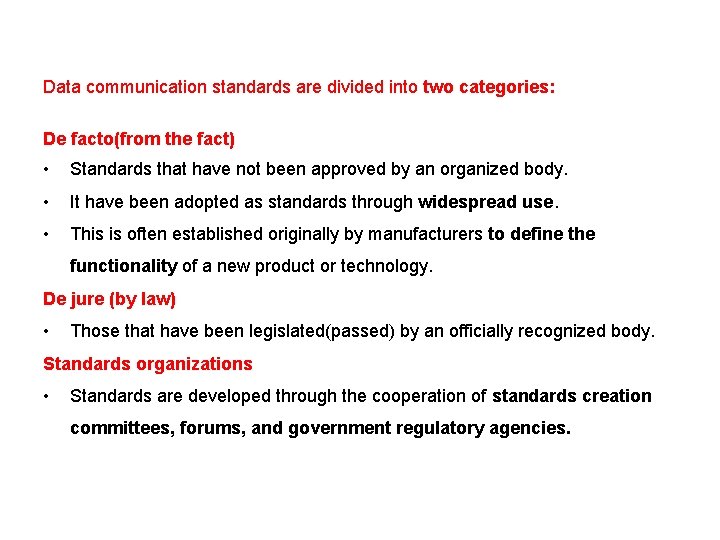
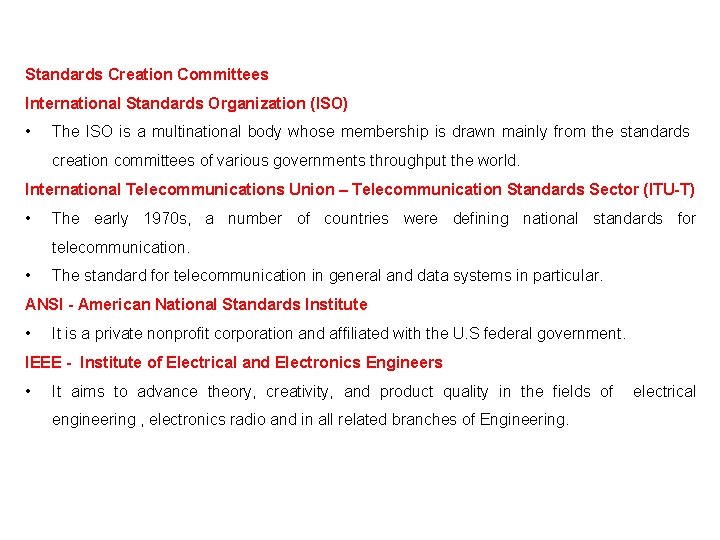
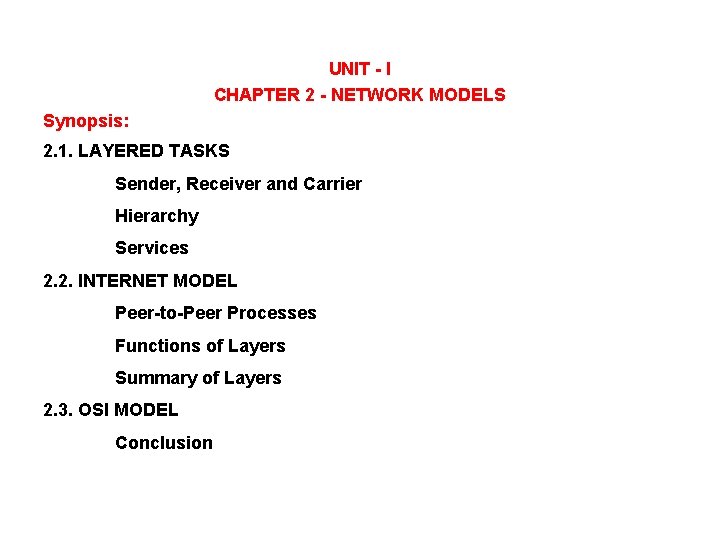
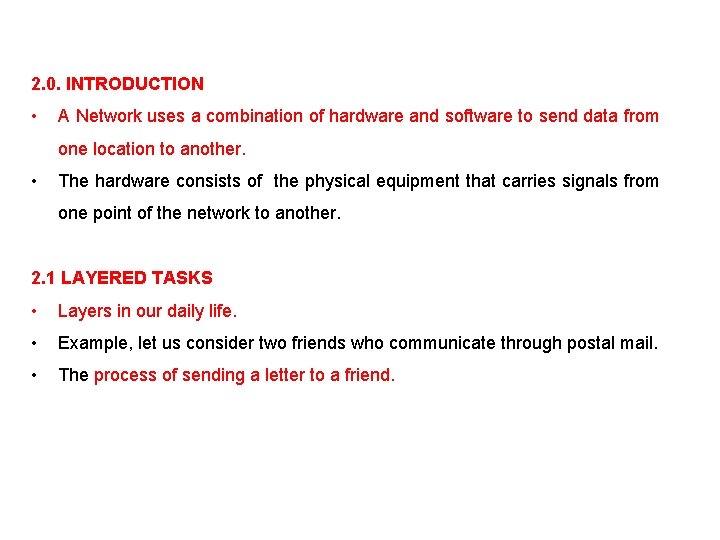
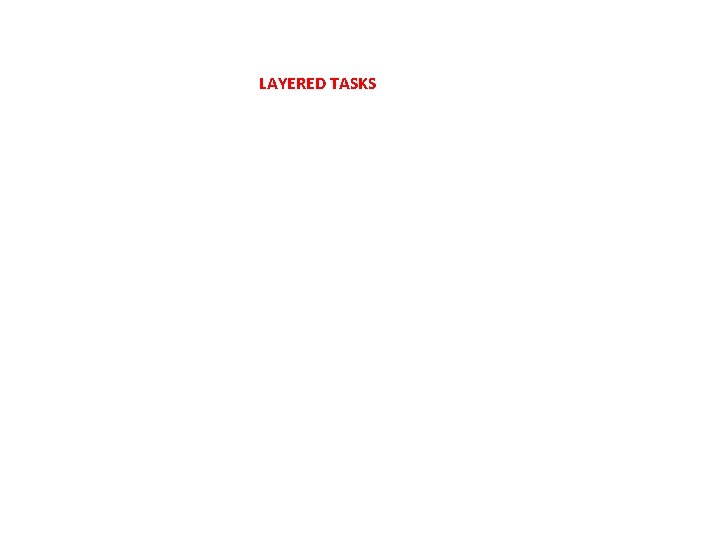
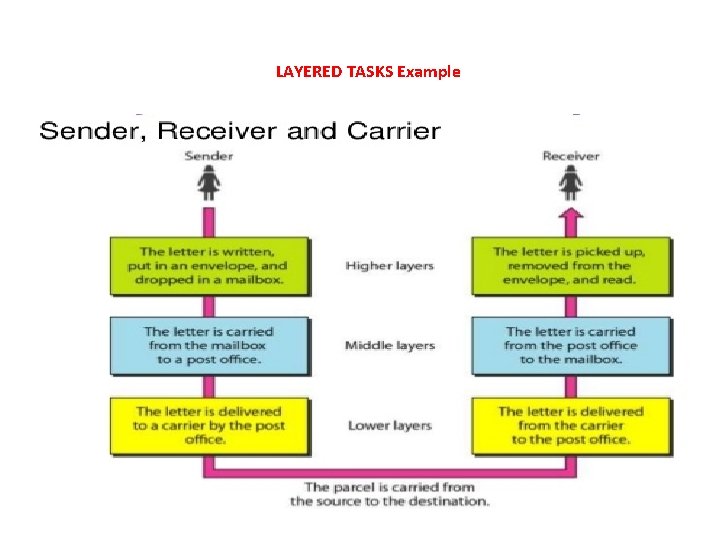
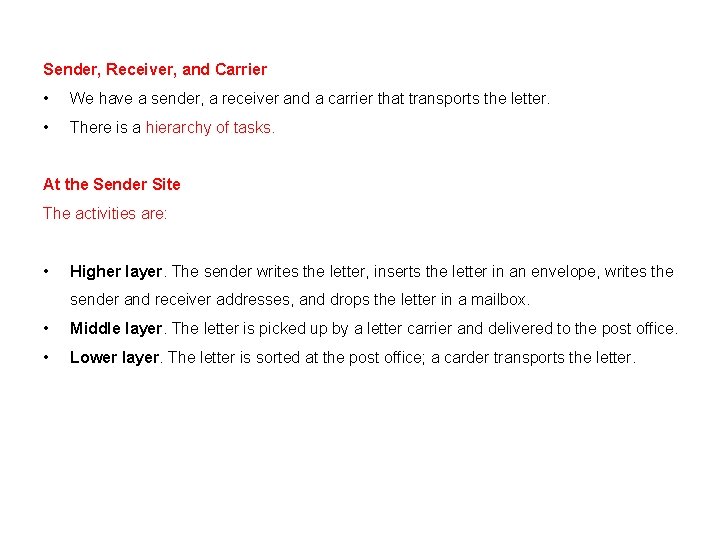
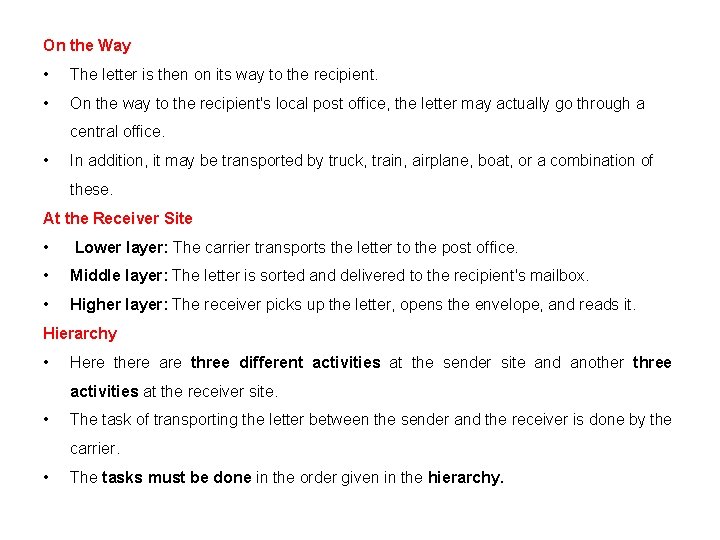
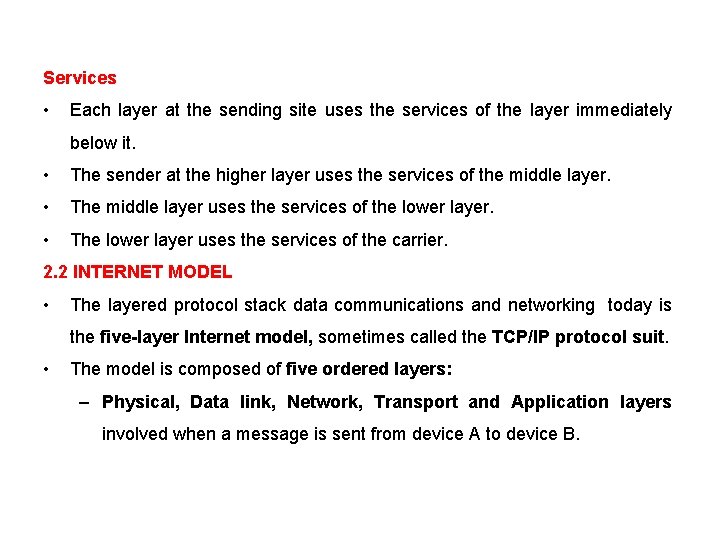
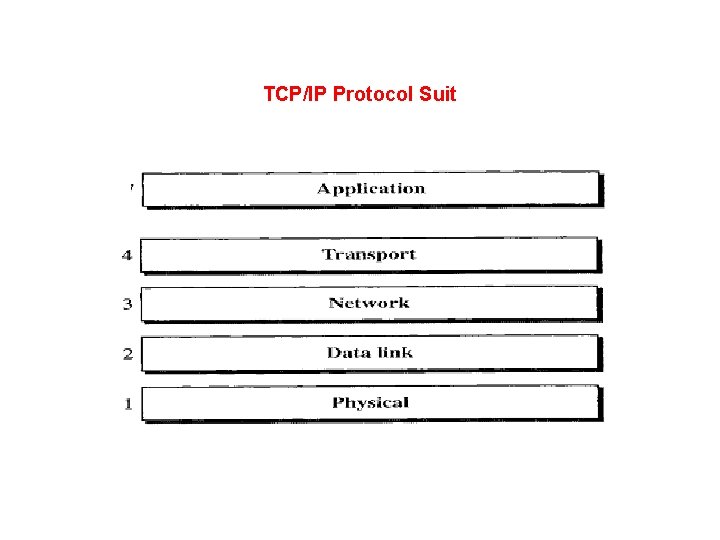

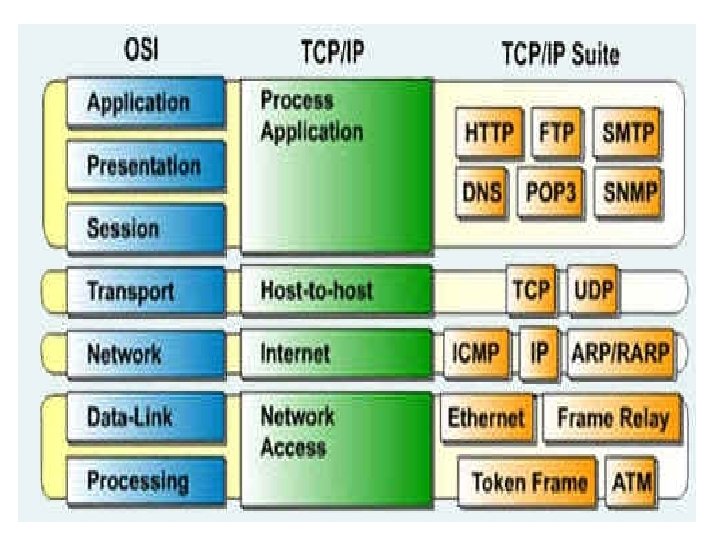
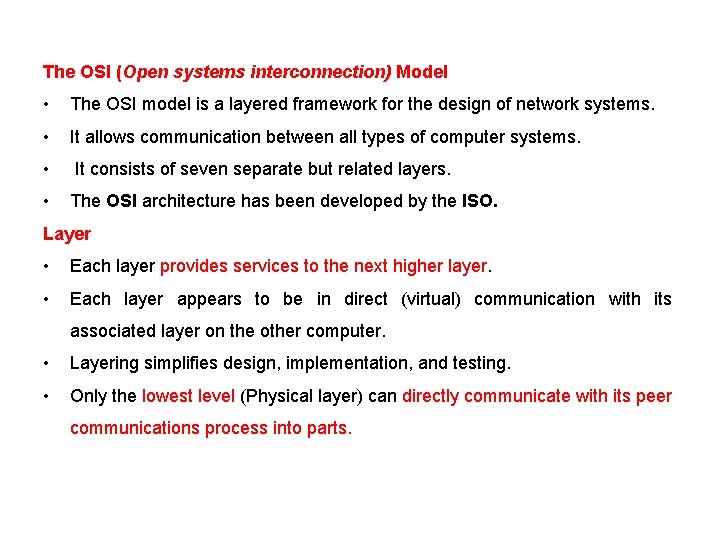
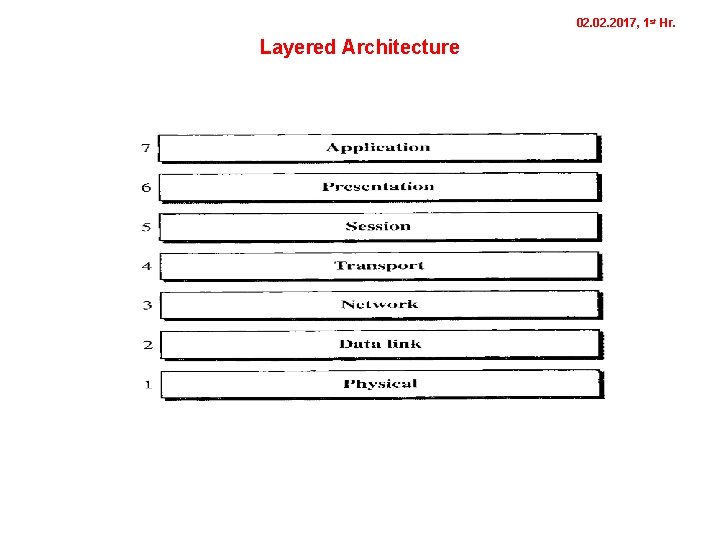
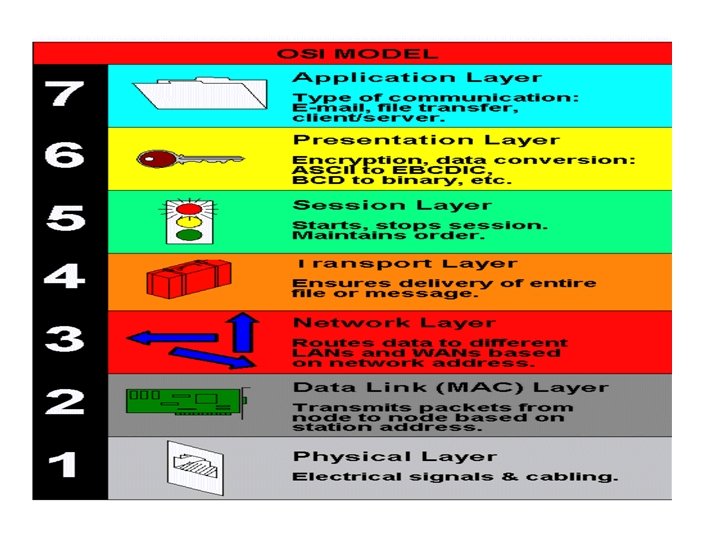
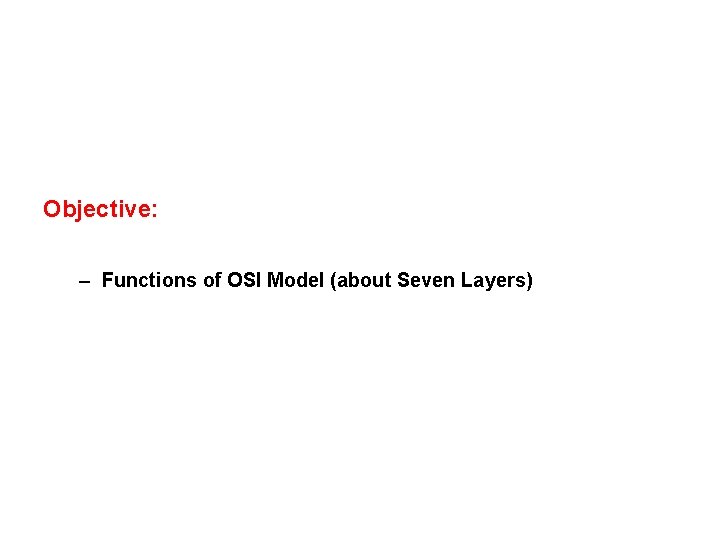
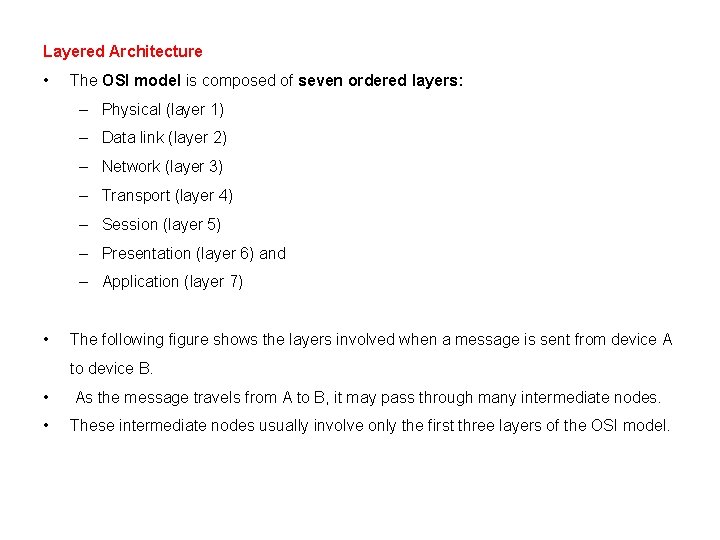

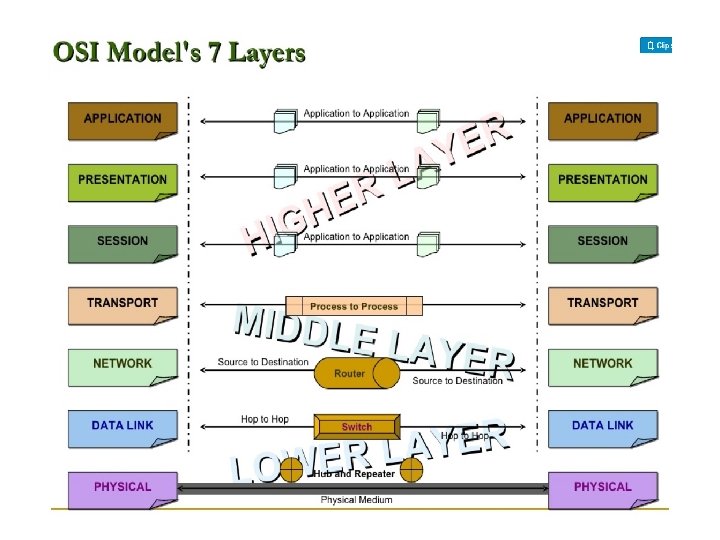
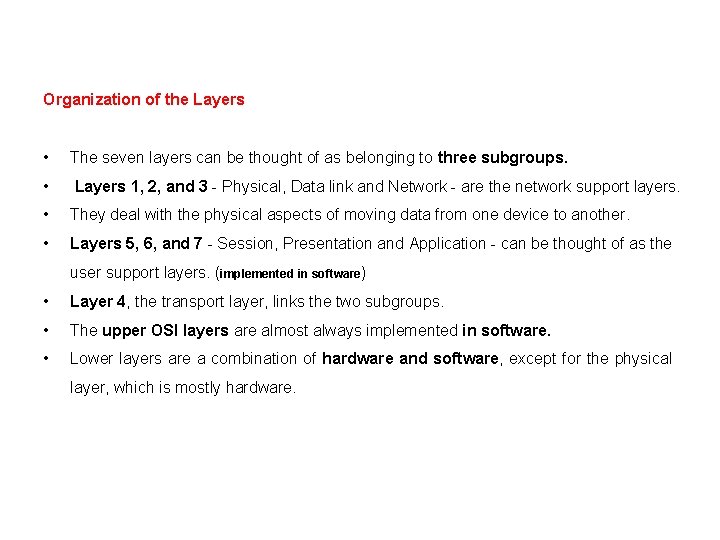
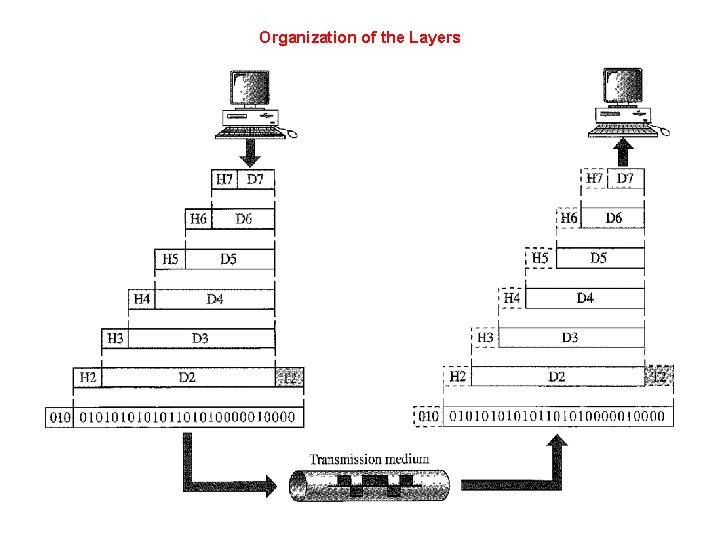
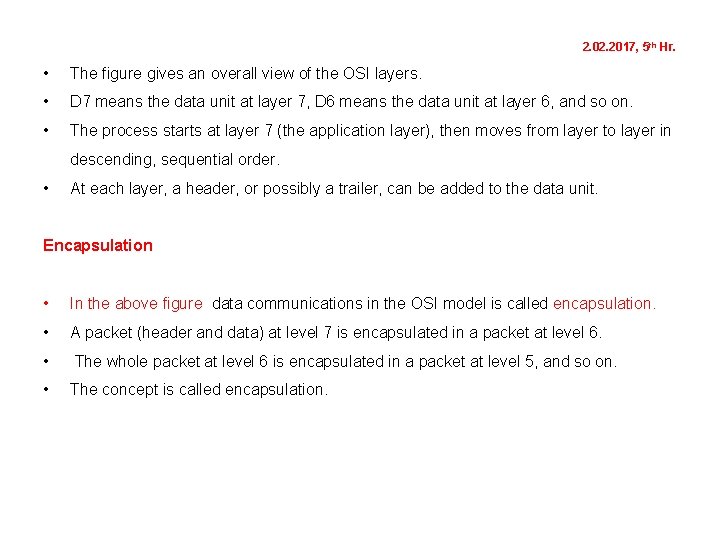




- Slides: 89
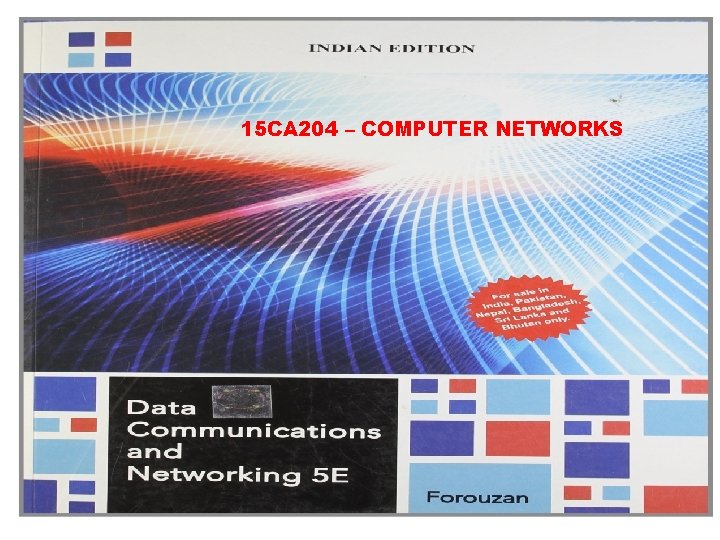
15 CA 204 – COMPUTER NETWORKS
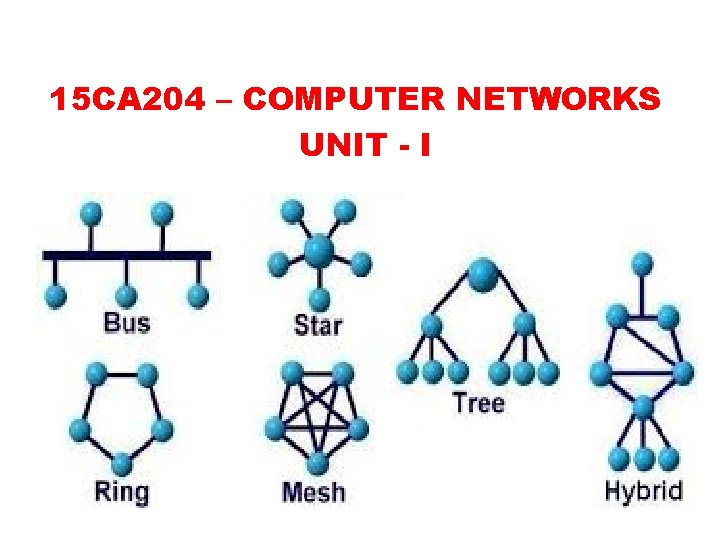
15 CA 204 – COMPUTER NETWORKS UNIT - I
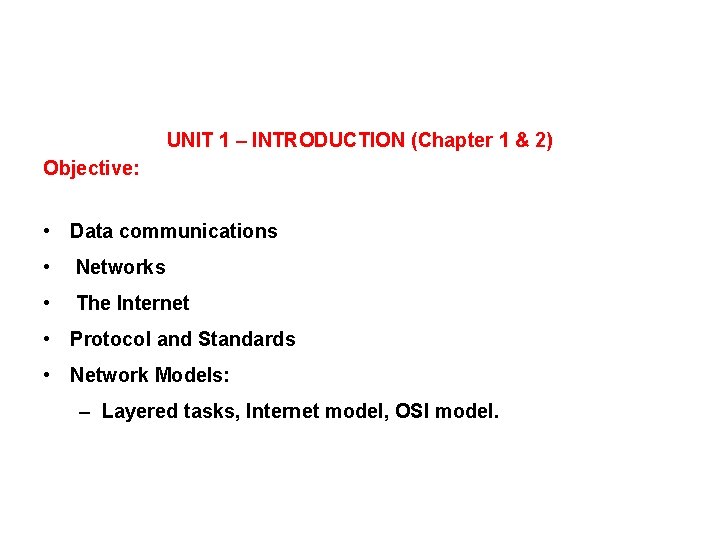
UNIT 1 – INTRODUCTION (Chapter 1 & 2) Objective: • Data communications • Networks • The Internet • Protocol and Standards • Network Models: – Layered tasks, Internet model, OSI model.
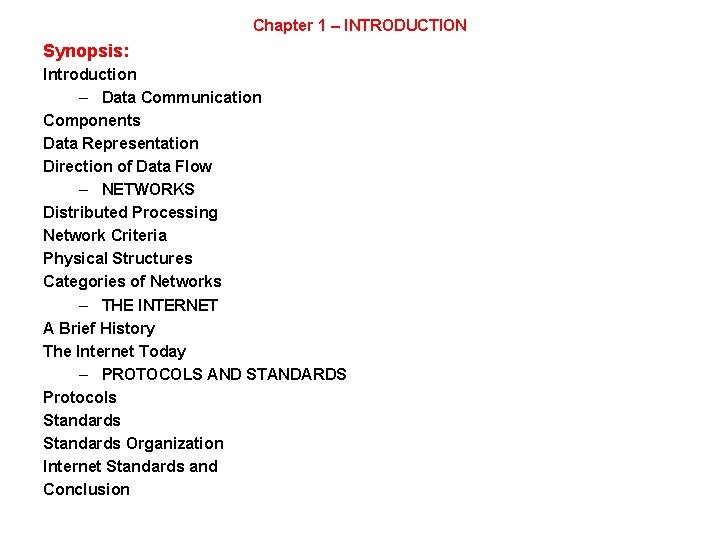
Chapter 1 – INTRODUCTION Synopsis: Introduction – Data Communication Components Data Representation Direction of Data Flow – NETWORKS Distributed Processing Network Criteria Physical Structures Categories of Networks – THE INTERNET A Brief History The Internet Today – PROTOCOLS AND STANDARDS Protocols Standards Organization Internet Standards and Conclusion
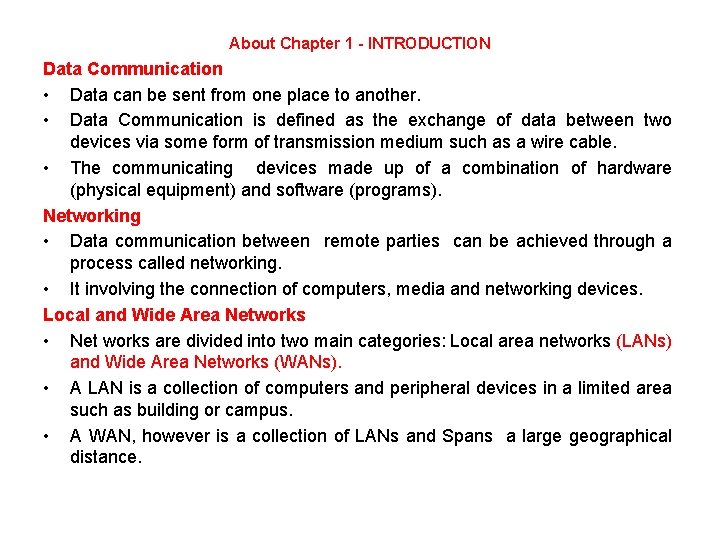
About Chapter 1 - INTRODUCTION Data Communication • Data can be sent from one place to another. • Data Communication is defined as the exchange of data between two devices via some form of transmission medium such as a wire cable. • The communicating devices made up of a combination of hardware (physical equipment) and software (programs). Networking • Data communication between remote parties can be achieved through a process called networking. • It involving the connection of computers, media and networking devices. Local and Wide Area Networks • Net works are divided into two main categories: Local area networks (LANs) and Wide Area Networks (WANs). • A LAN is a collection of computers and peripheral devices in a limited area such as building or campus. • A WAN, however is a collection of LANs and Spans a large geographical distance.
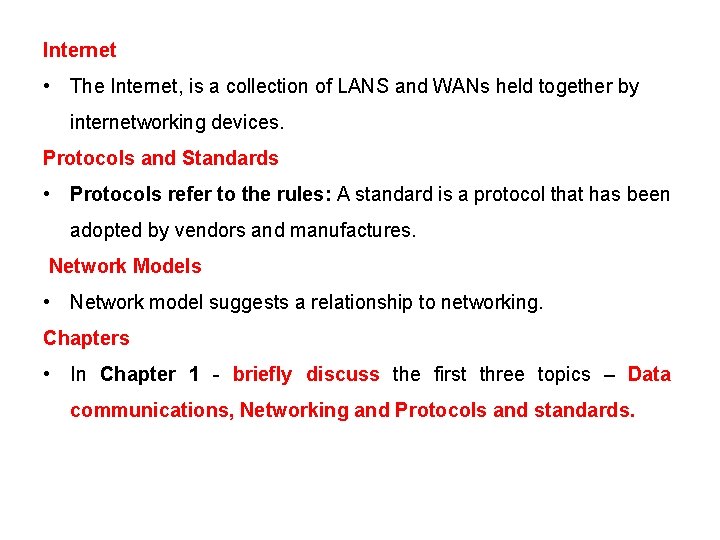
Internet • The Internet, is a collection of LANS and WANs held together by internetworking devices. Protocols and Standards • Protocols refer to the rules: A standard is a protocol that has been adopted by vendors and manufactures. Network Models • Network model suggests a relationship to networking. Chapters • In Chapter 1 - briefly discuss the first three topics – Data communications, Networking and Protocols and standards.
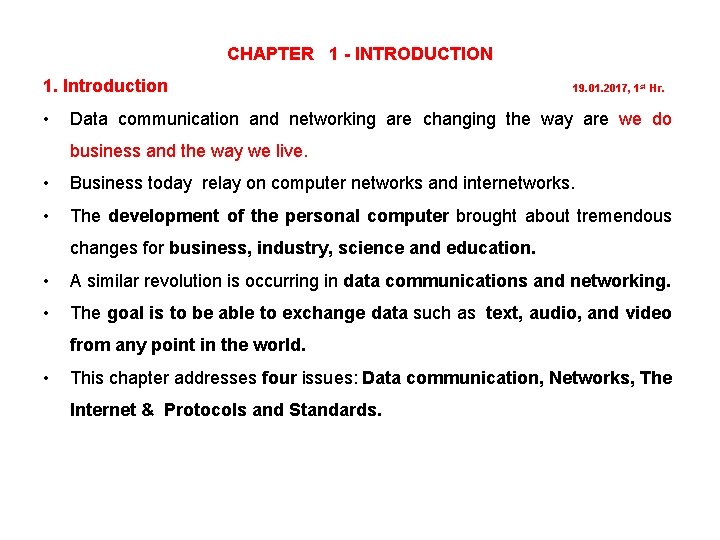
CHAPTER 1 - INTRODUCTION 1. Introduction • 19. 01. 2017, 1 st Hr. Data communication and networking are changing the way are we do business and the way we live. • Business today relay on computer networks and internetworks. • The development of the personal computer brought about tremendous changes for business, industry, science and education. • A similar revolution is occurring in data communications and networking. • The goal is to be able to exchange data such as text, audio, and video from any point in the world. • This chapter addresses four issues: Data communication, Networks, The Internet & Protocols and Standards.
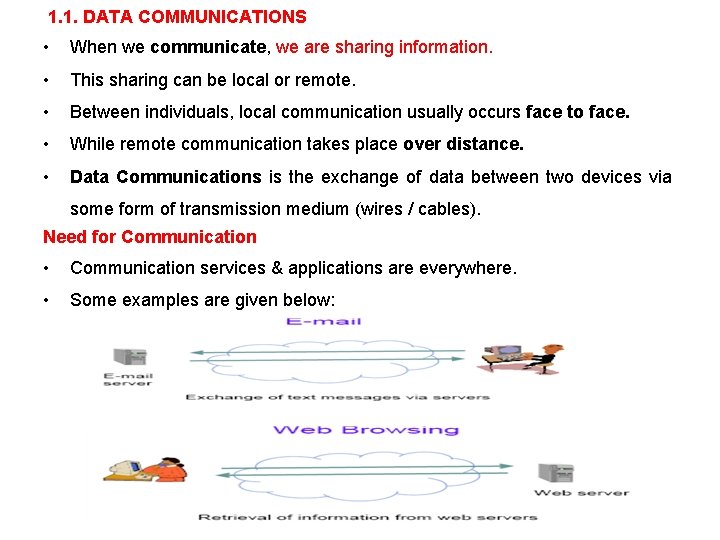
1. 1. DATA COMMUNICATIONS • When we communicate, we are sharing information. • This sharing can be local or remote. • Between individuals, local communication usually occurs face to face. • While remote communication takes place over distance. • Data Communications is the exchange of data between two devices via some form of transmission medium (wires / cables). Need for Communication • Communication services & applications are everywhere. • Some examples are given below:
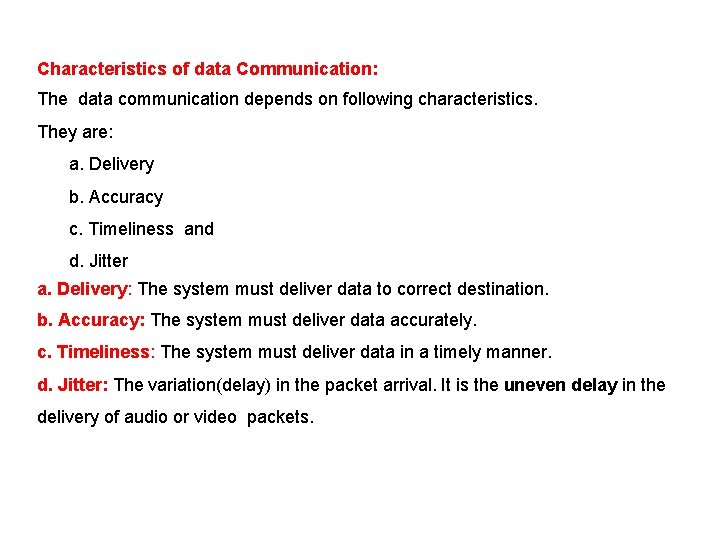
Characteristics of data Communication: The data communication depends on following characteristics. They are: a. Delivery b. Accuracy c. Timeliness and d. Jitter a. Delivery: The system must deliver data to correct destination. b. Accuracy: The system must deliver data accurately. c. Timeliness: The system must deliver data in a timely manner. d. Jitter: The variation(delay) in the packet arrival. It is the uneven delay in the delivery of audio or video packets.
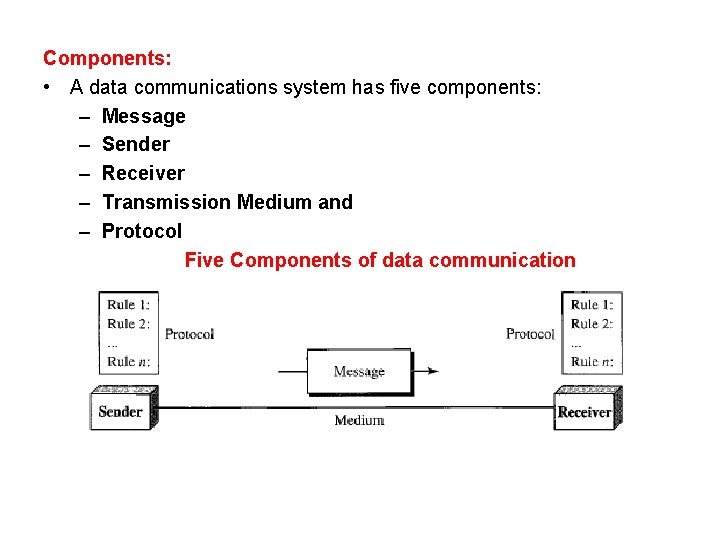
Components: • A data communications system has five components: – Message – Sender – Receiver – Transmission Medium and – Protocol Five Components of data communication

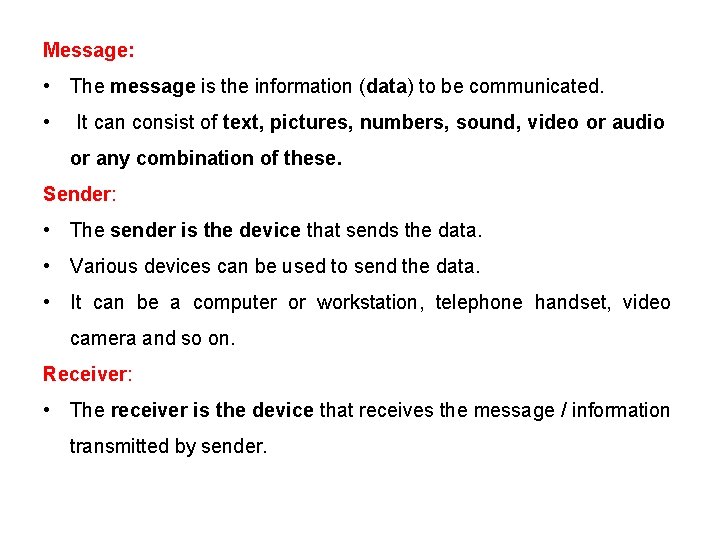
Message: • The message is the information (data) to be communicated. • It can consist of text, pictures, numbers, sound, video or audio or any combination of these. Sender: • The sender is the device that sends the data. • Various devices can be used to send the data. • It can be a computer or workstation, telephone handset, video camera and so on. Receiver: • The receiver is the device that receives the message / information transmitted by sender.
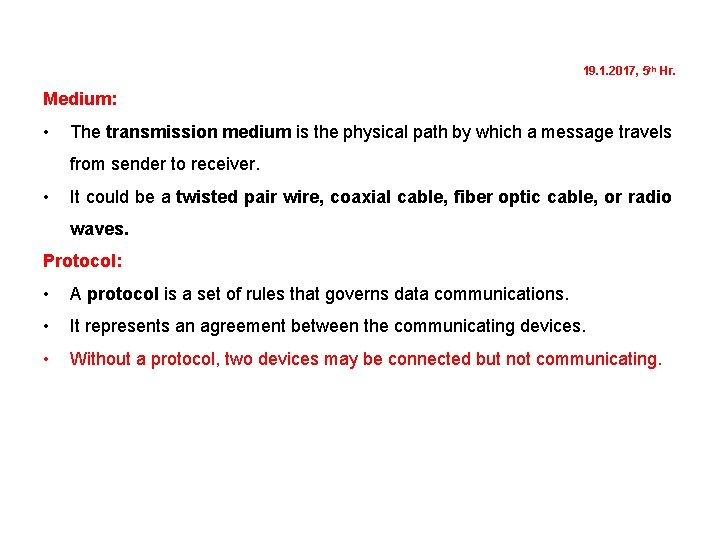
19. 1. 2017, 5 th Hr. Medium: • The transmission medium is the physical path by which a message travels from sender to receiver. • It could be a twisted pair wire, coaxial cable, fiber optic cable, or radio waves. Protocol: • A protocol is a set of rules that governs data communications. • It represents an agreement between the communicating devices. • Without a protocol, two devices may be connected but not communicating.
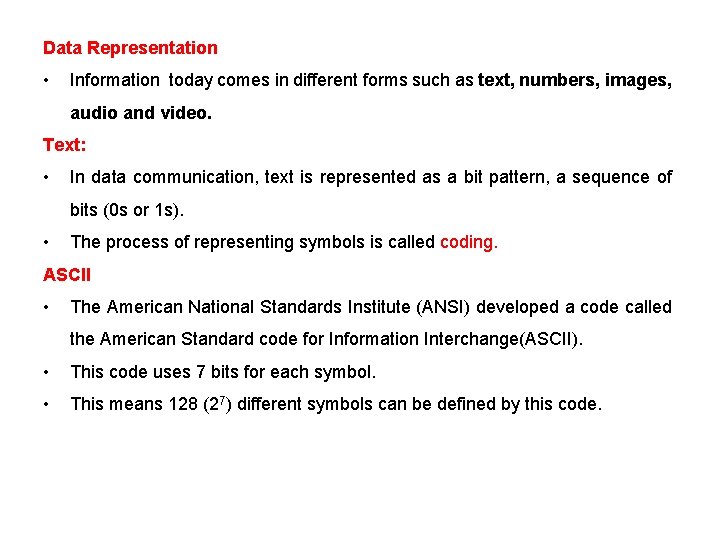
Data Representation • Information today comes in different forms such as text, numbers, images, audio and video. Text: • In data communication, text is represented as a bit pattern, a sequence of bits (0 s or 1 s). • The process of representing symbols is called coding. ASCII • The American National Standards Institute (ANSI) developed a code called the American Standard code for Information Interchange(ASCII). • This code uses 7 bits for each symbol. • This means 128 (27) different symbols can be defined by this code.
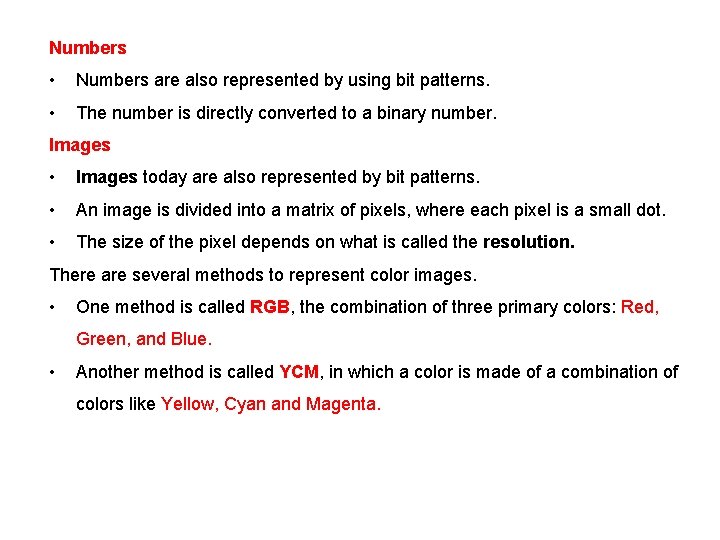
Numbers • Numbers are also represented by using bit patterns. • The number is directly converted to a binary number. Images • Images today are also represented by bit patterns. • An image is divided into a matrix of pixels, where each pixel is a small dot. • The size of the pixel depends on what is called the resolution. There are several methods to represent color images. • One method is called RGB, the combination of three primary colors: Red, Green, and Blue. • Another method is called YCM, in which a color is made of a combination of colors like Yellow, Cyan and Magenta.
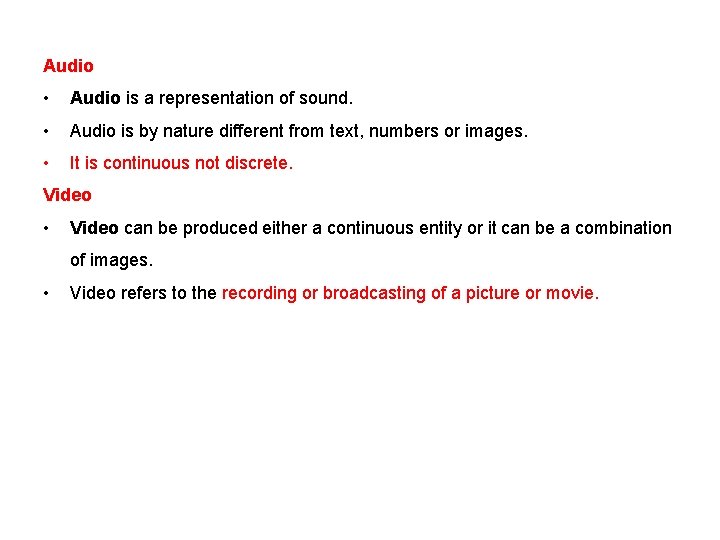
Audio • Audio is a representation of sound. • Audio is by nature different from text, numbers or images. • It is continuous not discrete. Video • Video can be produced either a continuous entity or it can be a combination of images. • Video refers to the recording or broadcasting of a picture or movie.
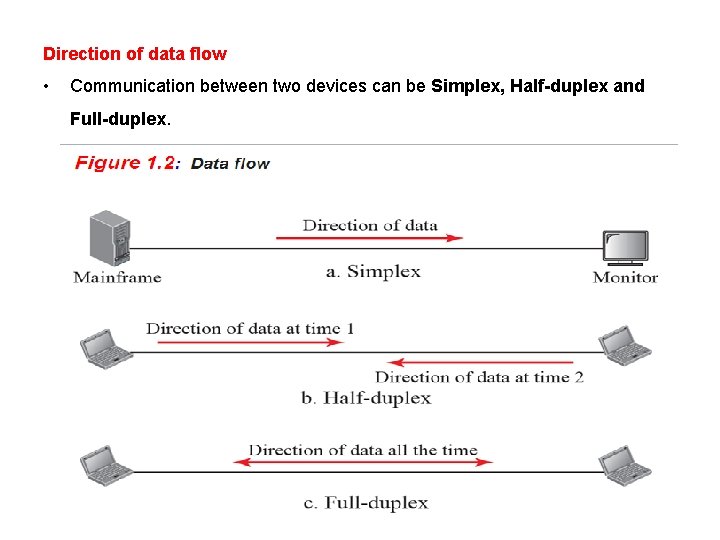
Direction of data flow • Communication between two devices can be Simplex, Half-duplex and Full-duplex.
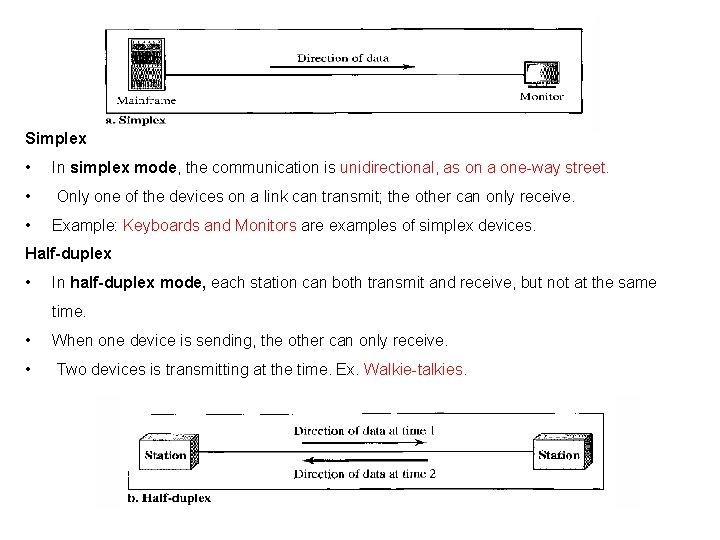
Simplex • In simplex mode, the communication is unidirectional, as on a one-way street. • Only one of the devices on a link can transmit; the other can only receive. • Example: Keyboards and Monitors are examples of simplex devices. Half-duplex • In half-duplex mode, each station can both transmit and receive, but not at the same time. • When one device is sending, the other can only receive. • Two devices is transmitting at the time. Ex. Walkie-talkies.
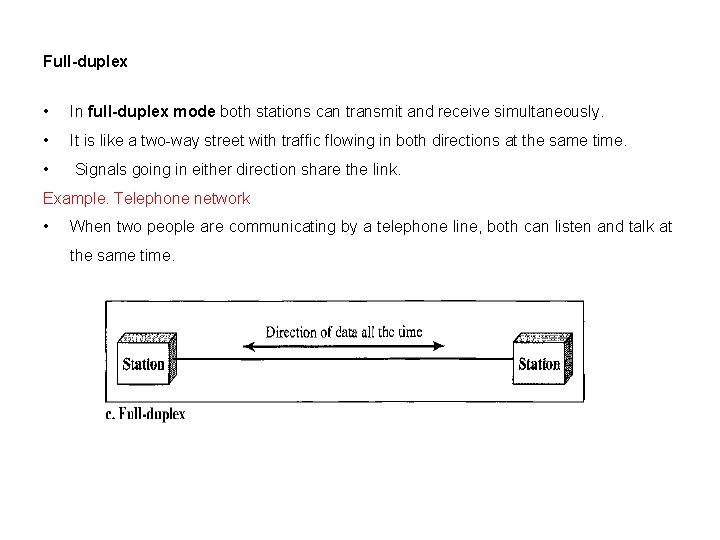
Full-duplex • In full-duplex mode both stations can transmit and receive simultaneously. • It is like a two-way street with traffic flowing in both directions at the same time. • Signals going in either direction share the link. Example. Telephone network • When two people are communicating by a telephone line, both can listen and talk at the same time.
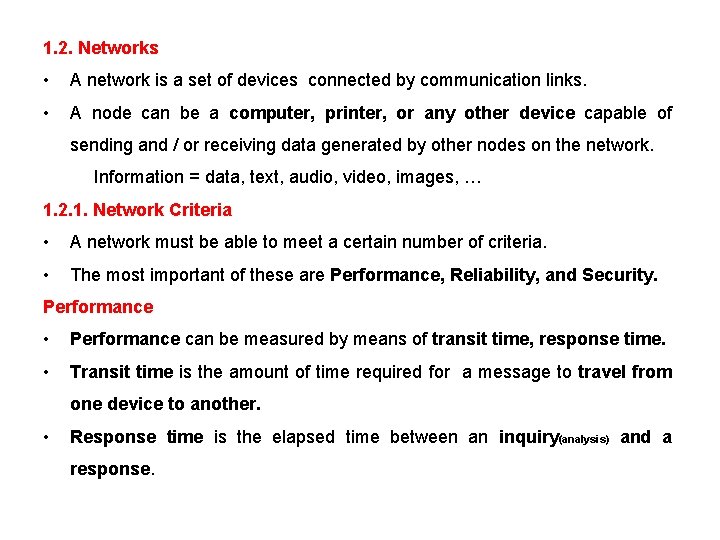
1. 2. Networks • A network is a set of devices connected by communication links. • A node can be a computer, printer, or any other device capable of sending and / or receiving data generated by other nodes on the network. Information = data, text, audio, video, images, … 1. 2. 1. Network Criteria • A network must be able to meet a certain number of criteria. • The most important of these are Performance, Reliability, and Security. Performance • Performance can be measured by means of transit time, response time. • Transit time is the amount of time required for a message to travel from one device to another. • Response time is the elapsed time between an inquiry(analysis) and a response.
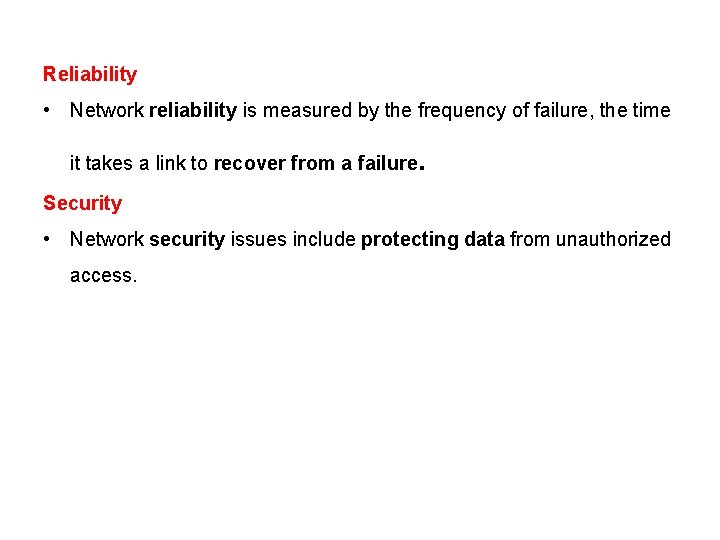
Reliability • Network reliability is measured by the frequency of failure, the time it takes a link to recover from a failure . Security • Network security issues include protecting data from unauthorized access.
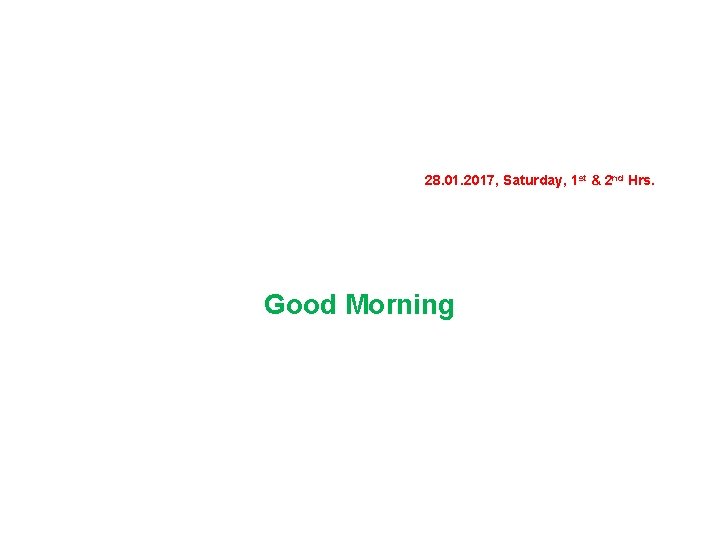
28. 01. 2017, Saturday, 1 st & 2 nd Hrs. Good Morning
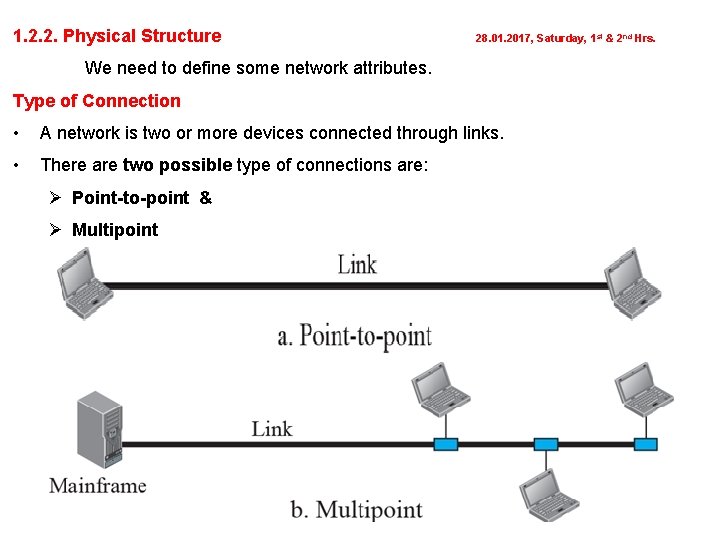
1. 2. 2. Physical Structure 28. 01. 2017, Saturday, 1 st & 2 nd Hrs. We need to define some network attributes. Type of Connection • A network is two or more devices connected through links. • There are two possible type of connections are: Ø Point-to-point & Ø Multipoint
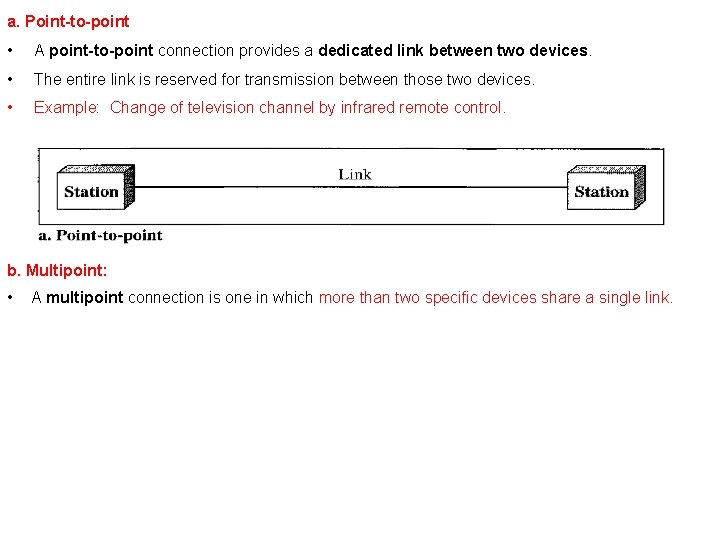
a. Point-to-point • A point-to-point connection provides a dedicated link between two devices. • The entire link is reserved for transmission between those two devices. • Example: Change of television channel by infrared remote control. b. Multipoint: • A multipoint connection is one in which more than two specific devices share a single link.
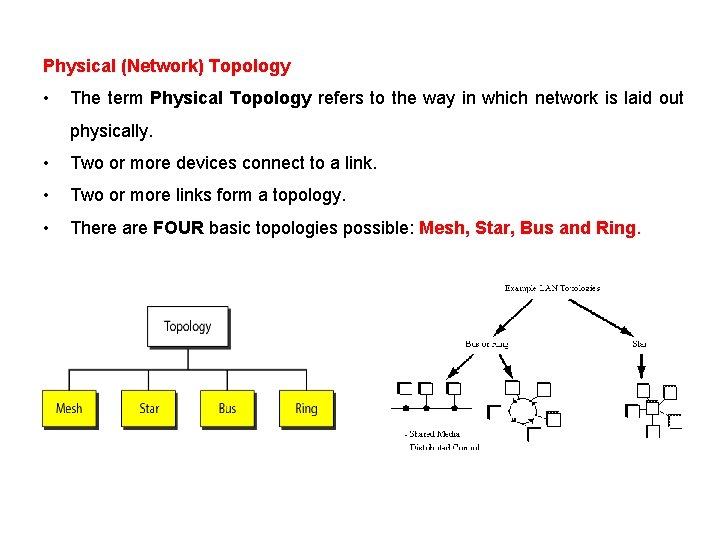
Physical (Network) Topology • The term Physical Topology refers to the way in which network is laid out physically. • Two or more devices connect to a link. • Two or more links form a topology. • There are FOUR basic topologies possible: Mesh, Star, Bus and Ring.

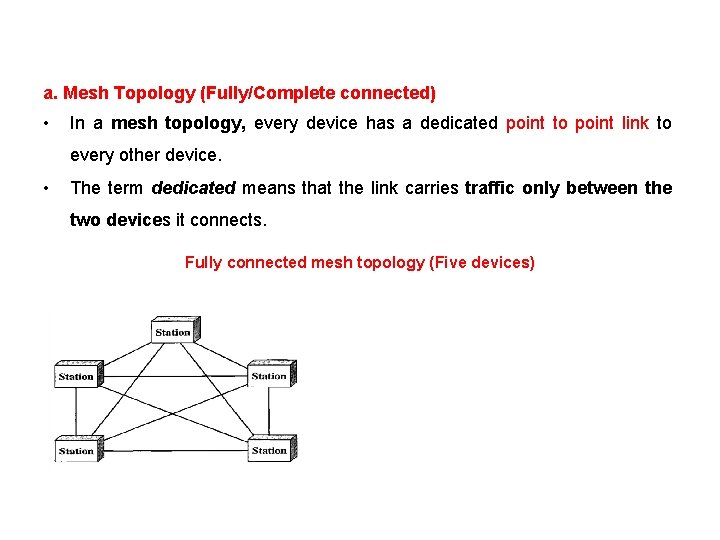
a. Mesh Topology (Fully/Complete connected) • In a mesh topology, every device has a dedicated point to point link to every other device. • The term dedicated means that the link carries traffic only between the two devices it connects. Fully connected mesh topology (Five devices)
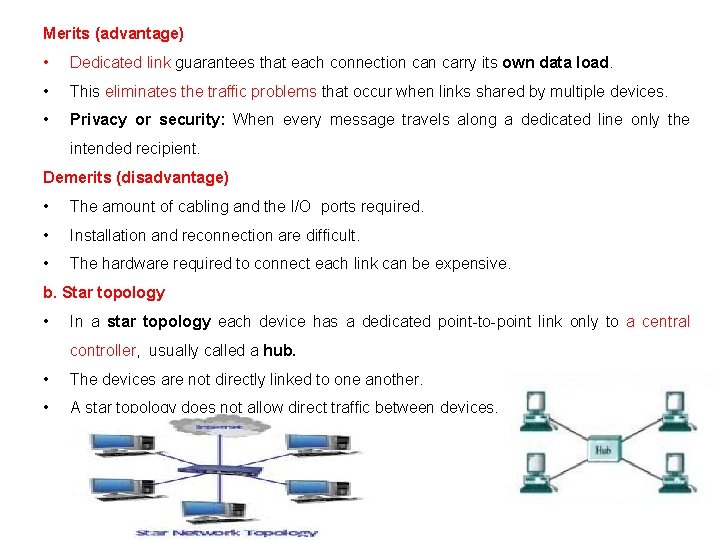
Merits (advantage) • Dedicated link guarantees that each connection carry its own data load. • This eliminates the traffic problems that occur when links shared by multiple devices. • Privacy or security: When every message travels along a dedicated line only the intended recipient. Demerits (disadvantage) • The amount of cabling and the I/O ports required. • Installation and reconnection are difficult. • The hardware required to connect each link can be expensive. b. Star topology • In a star topology each device has a dedicated point-to-point link only to a central controller, usually called a hub. • The devices are not directly linked to one another. • A star topology does not allow direct traffic between devices.
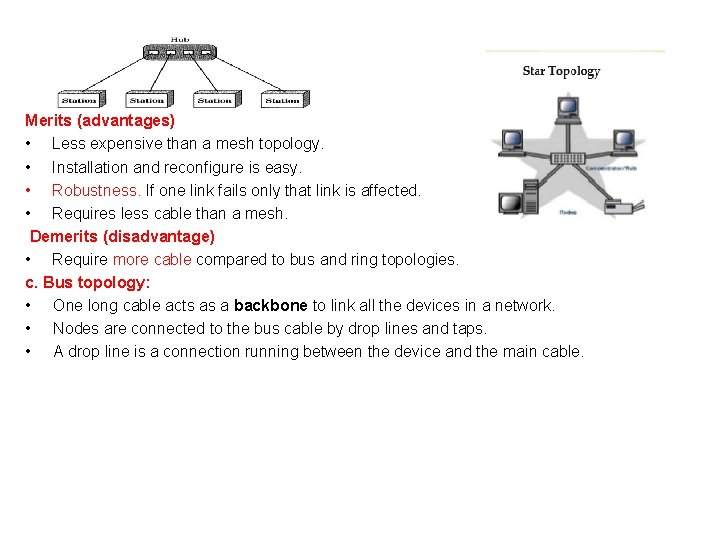
Merits (advantages) • Less expensive than a mesh topology. • Installation and reconfigure is easy. • Robustness. If one link fails only that link is affected. • Requires less cable than a mesh. Demerits (disadvantage) • Require more cable compared to bus and ring topologies. c. Bus topology: • One long cable acts as a backbone to link all the devices in a network. • Nodes are connected to the bus cable by drop lines and taps. • A drop line is a connection running between the device and the main cable.
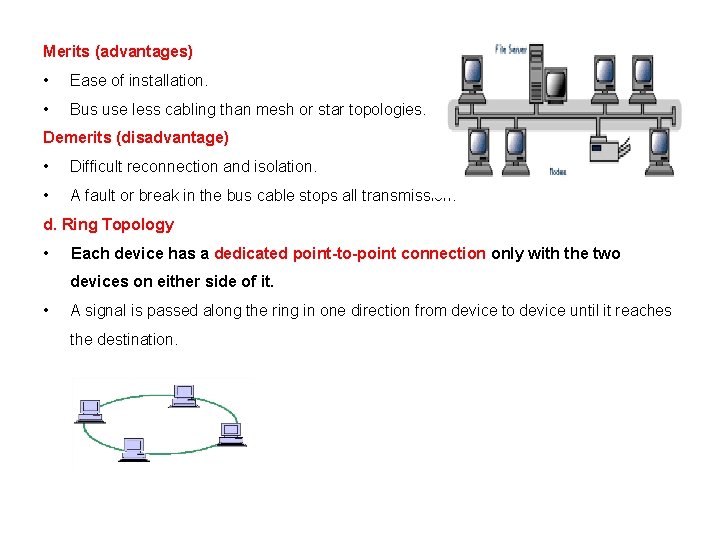
Merits (advantages) • Ease of installation. • Bus use less cabling than mesh or star topologies. Demerits (disadvantage) • Difficult reconnection and isolation. • A fault or break in the bus cable stops all transmission. d. Ring Topology • Each device has a dedicated point-to-point connection only with the two devices on either side of it. • A signal is passed along the ring in one direction from device to device until it reaches the destination.
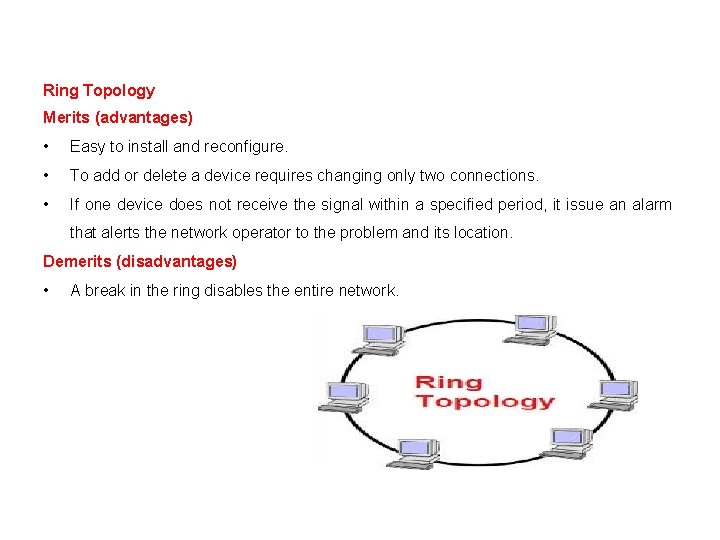
Ring Topology Merits (advantages) • Easy to install and reconfigure. • To add or delete a device requires changing only two connections. • If one device does not receive the signal within a specified period, it issue an alarm that alerts the network operator to the problem and its location. Demerits (disadvantages) • A break in the ring disables the entire network.

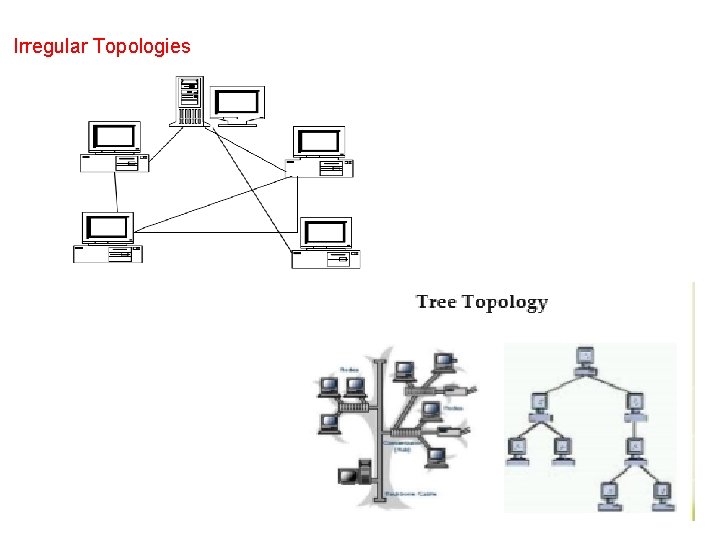
Irregular Topologies
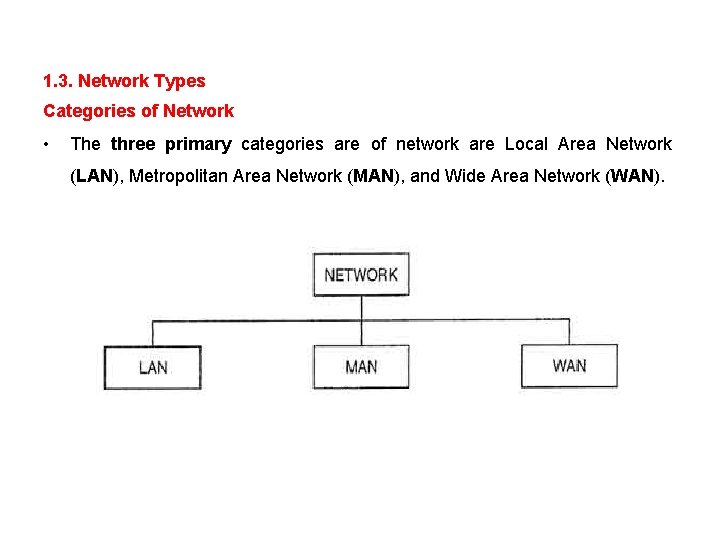
1. 3. Network Types Categories of Network • The three primary categories are of network are Local Area Network (LAN), Metropolitan Area Network (MAN), and Wide Area Network (WAN).
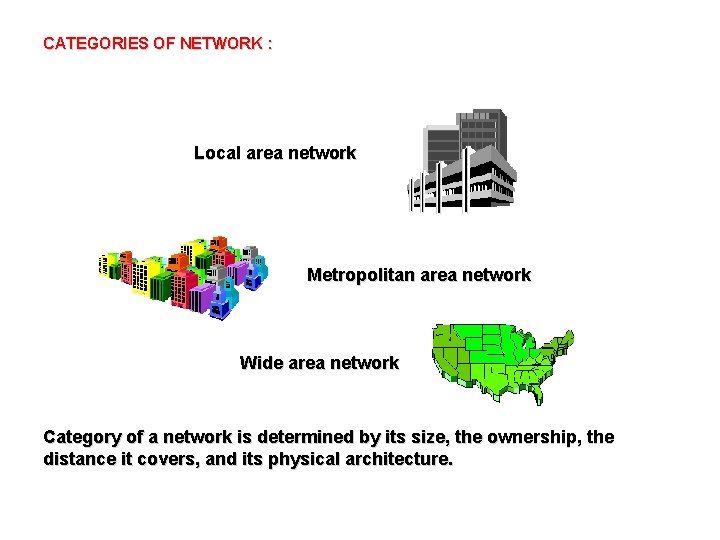
CATEGORIES OF NETWORK : Local area network Metropolitan area network Wide area network Category of a network is determined by its size, the ownership, the distance it covers, and its physical architecture.
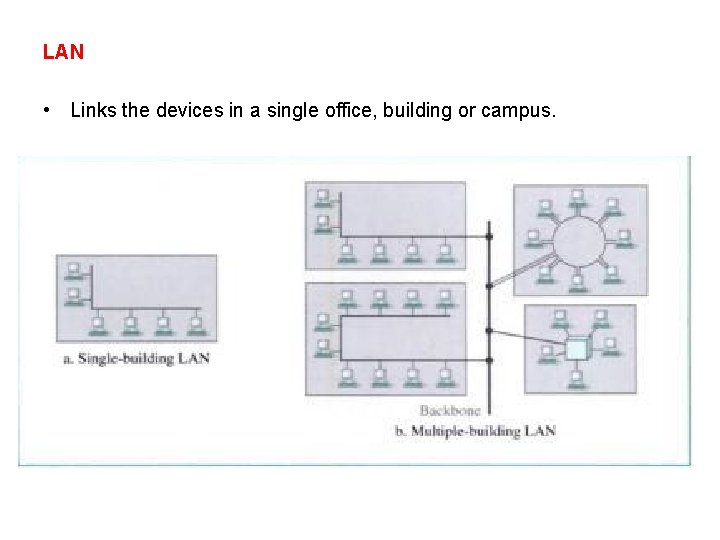
LAN • Links the devices in a single office, building or campus.
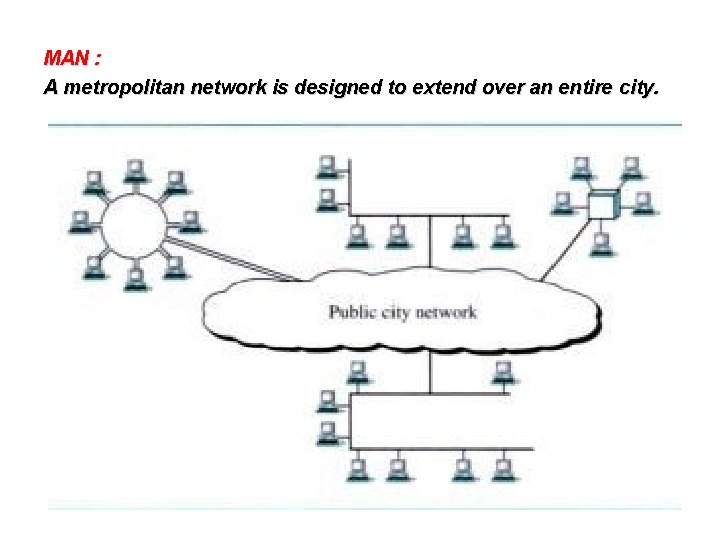
MAN : A metropolitan network is designed to extend over an entire city.
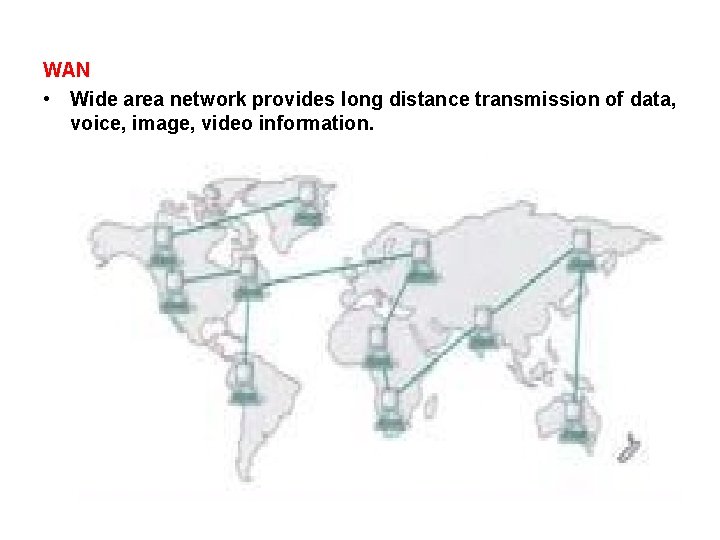
WAN • Wide area network provides long distance transmission of data, voice, image, video information.
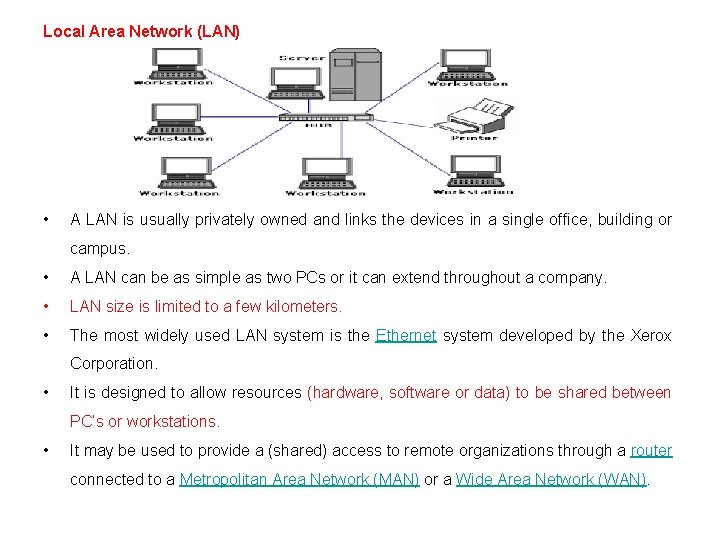
Local Area Network (LAN) • A LAN is usually privately owned and links the devices in a single office, building or campus. • A LAN can be as simple as two PCs or it can extend throughout a company. • LAN size is limited to a few kilometers. • The most widely used LAN system is the Ethernet system developed by the Xerox Corporation. • It is designed to allow resources (hardware, software or data) to be shared between PC’s or workstations. • It may be used to provide a (shared) access to remote organizations through a router connected to a Metropolitan Area Network (MAN) or a Wide Area Network (WAN).
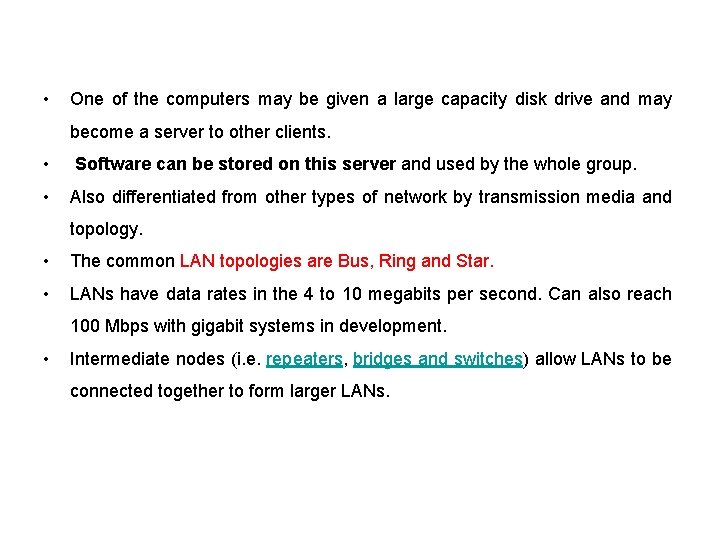
• One of the computers may be given a large capacity disk drive and may become a server to other clients. • Software can be stored on this server and used by the whole group. • Also differentiated from other types of network by transmission media and topology. • The common LAN topologies are Bus, Ring and Star. • LANs have data rates in the 4 to 10 megabits per second. Can also reach 100 Mbps with gigabit systems in development. • Intermediate nodes (i. e. repeaters, bridges and switches) allow LANs to be connected together to form larger LANs.
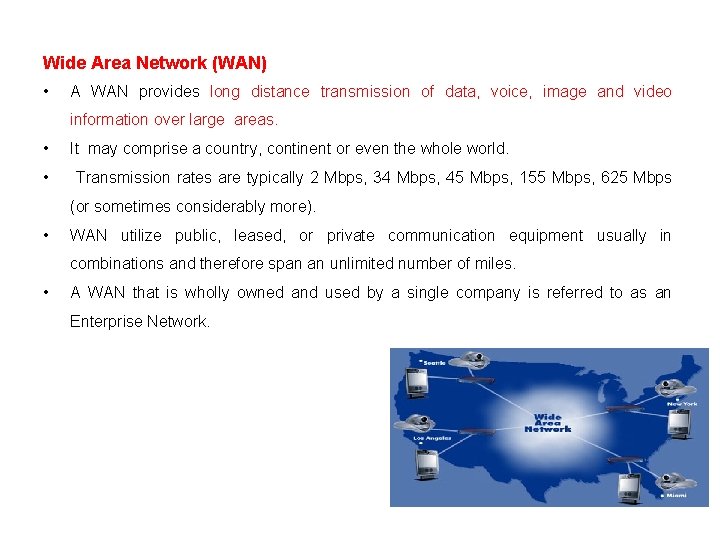
Wide Area Network (WAN) • A WAN provides long distance transmission of data, voice, image and video information over large areas. • • It may comprise a country, continent or even the whole world. Transmission rates are typically 2 Mbps, 34 Mbps, 45 Mbps, 155 Mbps, 625 Mbps (or sometimes considerably more). • WAN utilize public, leased, or private communication equipment usually in combinations and therefore span an unlimited number of miles. • A WAN that is wholly owned and used by a single company is referred to as an Enterprise Network.
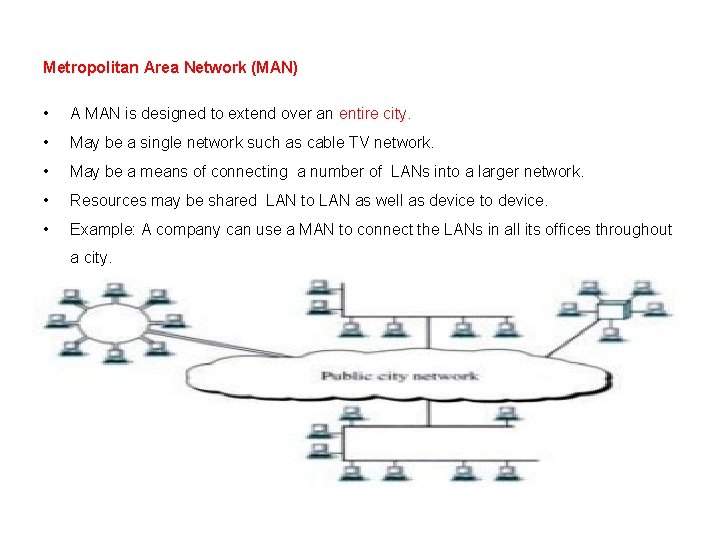
Metropolitan Area Network (MAN) • A MAN is designed to extend over an entire city. • May be a single network such as cable TV network. • May be a means of connecting a number of LANs into a larger network. • Resources may be shared LAN to LAN as well as device to device. • Example: A company can use a MAN to connect the LANs in all its offices throughout a city.

GOOD AFTER NOON
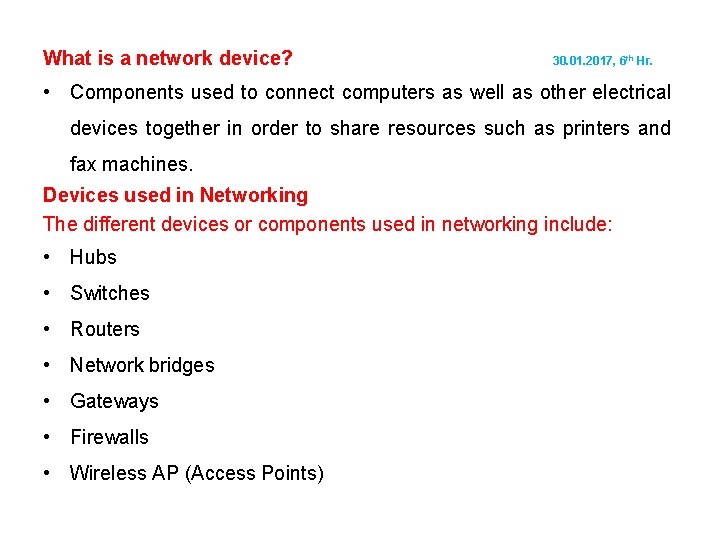
What is a network device? 30. 01. 2017, 6 th Hr. • Components used to connect computers as well as other electrical devices together in order to share resources such as printers and fax machines. Devices used in Networking The different devices or components used in networking include: • Hubs • Switches • Routers • Network bridges • Gateways • Firewalls • Wireless AP (Access Points)
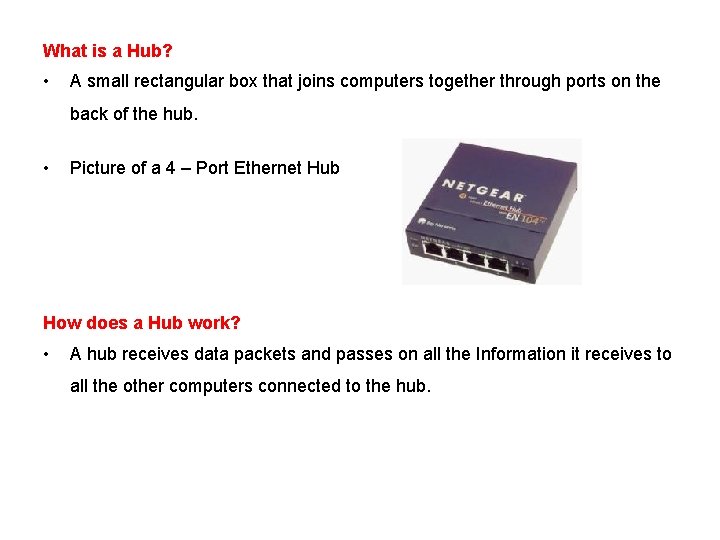
What is a Hub? • A small rectangular box that joins computers together through ports on the back of the hub. • Picture of a 4 – Port Ethernet Hub How does a Hub work? • A hub receives data packets and passes on all the Information it receives to all the other computers connected to the hub.
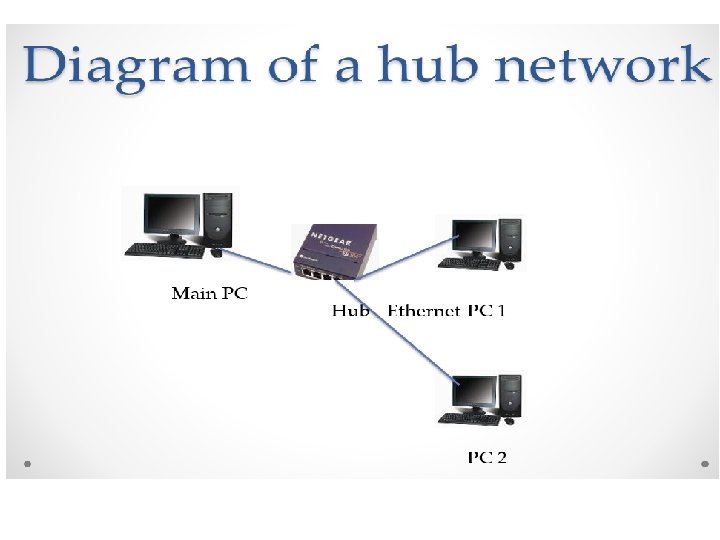
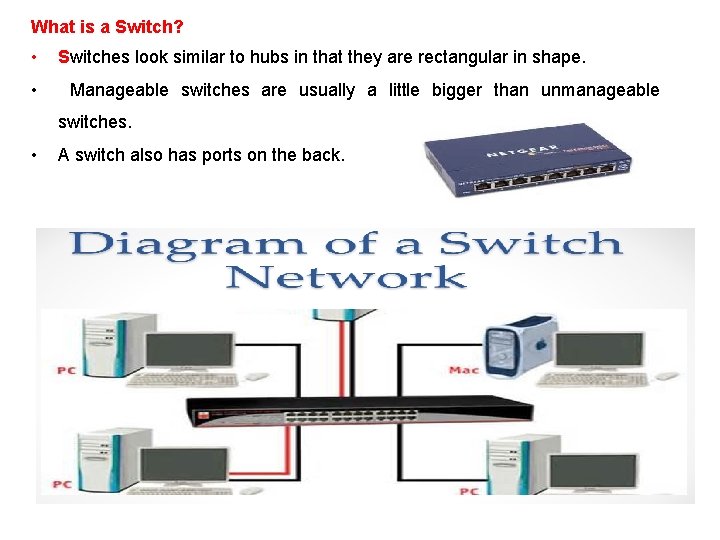
What is a Switch? • • Switches look similar to hubs in that they are rectangular in shape. Manageable switches are usually a little bigger than unmanageable switches. • A switch also has ports on the back.
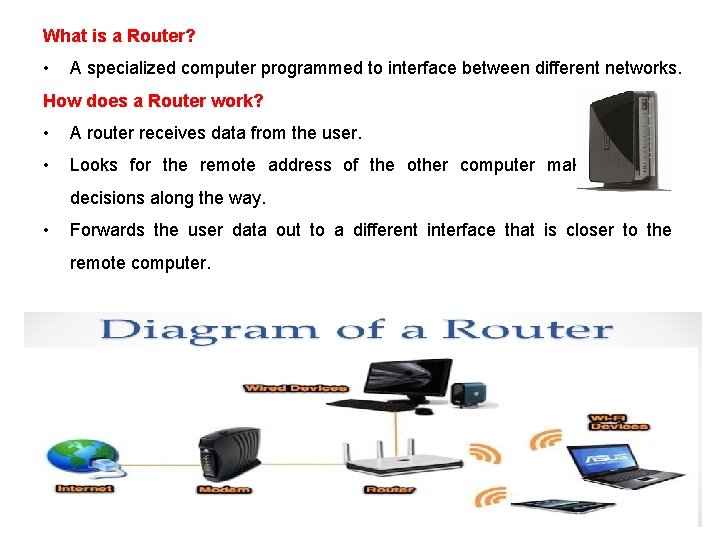
What is a Router? • A specialized computer programmed to interface between different networks. How does a Router work? • A router receives data from the user. • Looks for the remote address of the other computer making routing decisions along the way. • Forwards the user data out to a different interface that is closer to the remote computer.
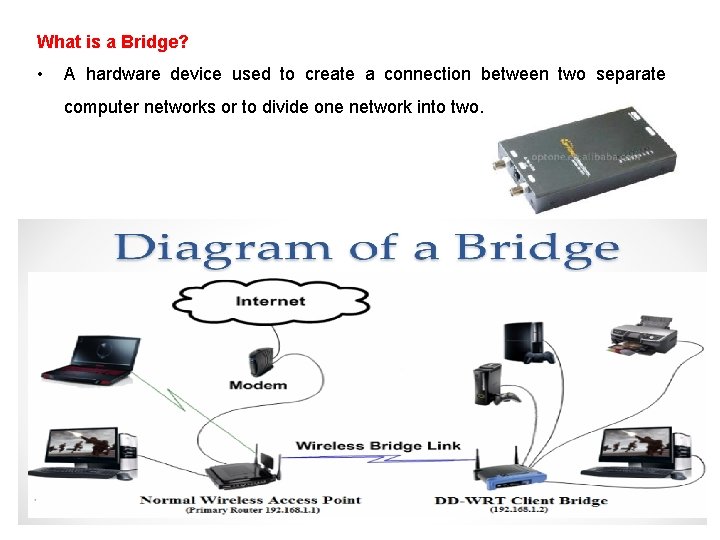
What is a Bridge? • A hardware device used to create a connection between two separate computer networks or to divide one network into two.
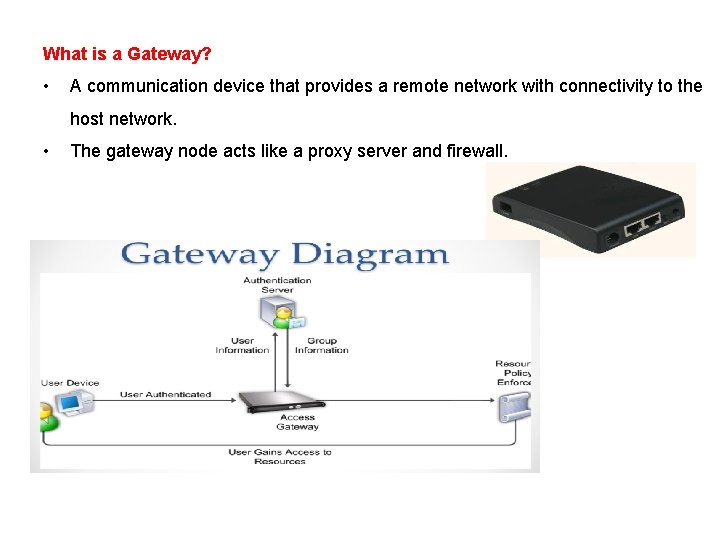
What is a Gateway? • A communication device that provides a remote network with connectivity to the host network. • The gateway node acts like a proxy server and firewall.
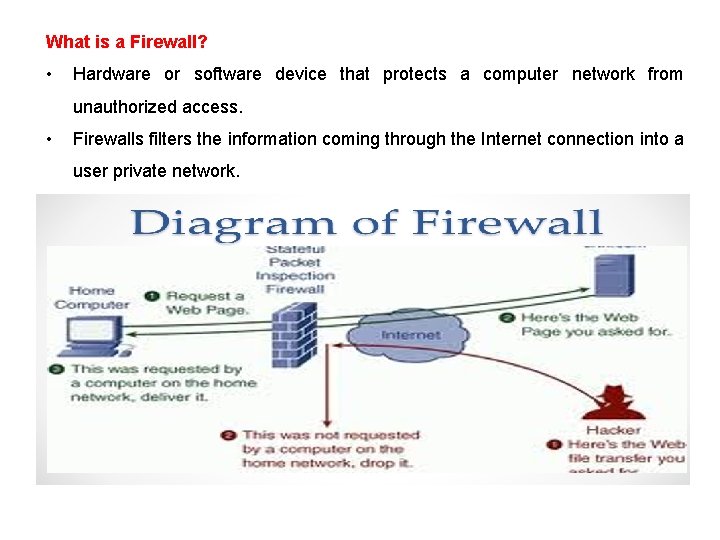
What is a Firewall? • Hardware or software device that protects a computer network from unauthorized access. • Firewalls filters the information coming through the Internet connection into a user private network.
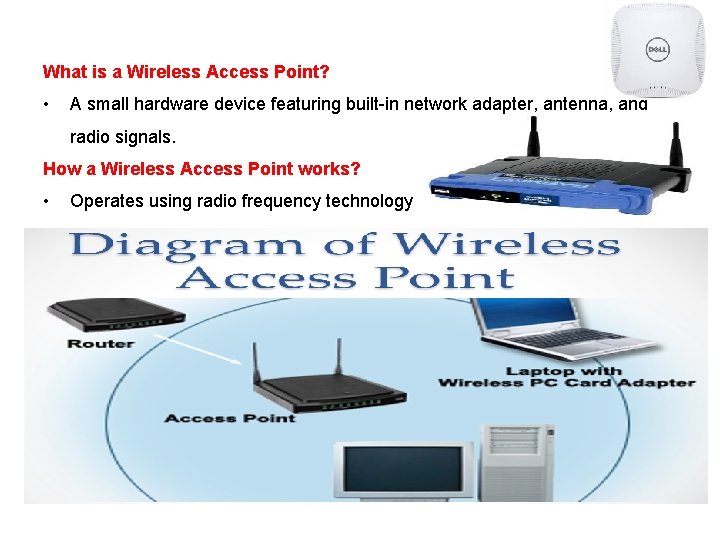
What is a Wireless Access Point? • A small hardware device featuring built-in network adapter, antenna, and radio signals. How a Wireless Access Point works? • Operates using radio frequency technology • Broadcast wireless signals computers can detect and use.
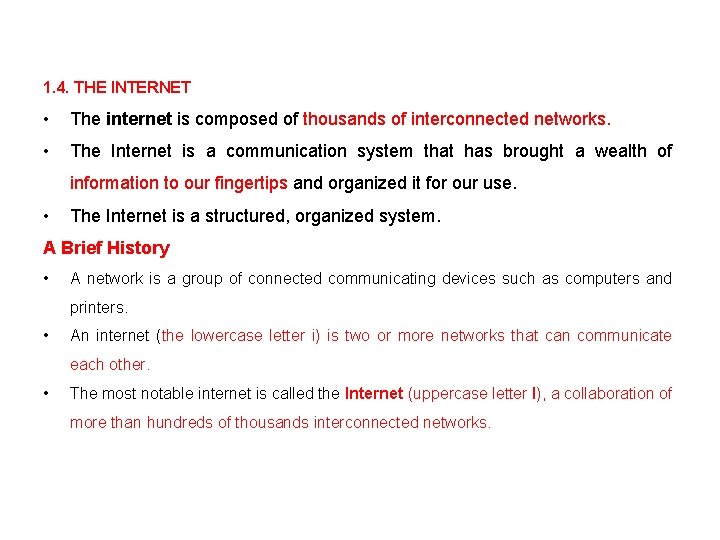
1. 4. THE INTERNET • The internet is composed of thousands of interconnected networks. • The Internet is a communication system that has brought a wealth of information to our fingertips and organized it for our use. • The Internet is a structured, organized system. A Brief History • A network is a group of connected communicating devices such as computers and printers. • An internet (the lowercase letter i) is two or more networks that can communicate each other. • The most notable internet is called the Internet (uppercase letter I), a collaboration of more than hundreds of thousands interconnected networks.
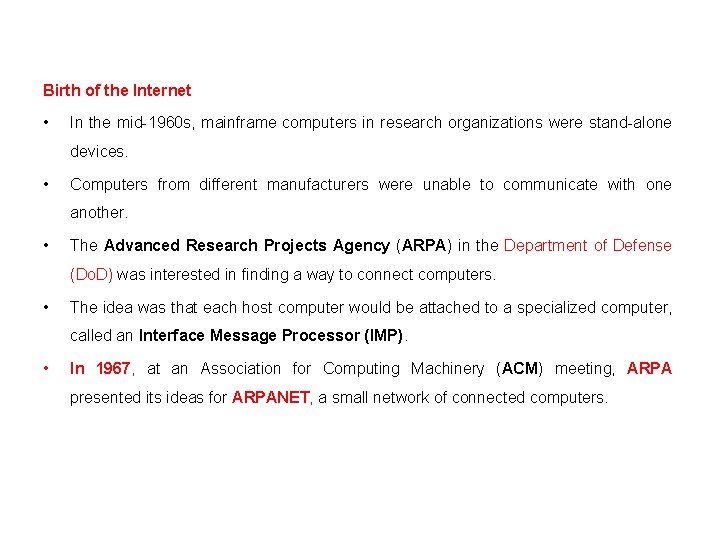
Birth of the Internet • In the mid-1960 s, mainframe computers in research organizations were stand-alone devices. • Computers from different manufacturers were unable to communicate with one another. • The Advanced Research Projects Agency (ARPA) in the Department of Defense (Do. D) was interested in finding a way to connect computers. • The idea was that each host computer would be attached to a specialized computer, called an Interface Message Processor (IMP). • In 1967, at an Association for Computing Machinery (ACM) meeting, ARPA presented its ideas for ARPANET, a small network of connected computers.
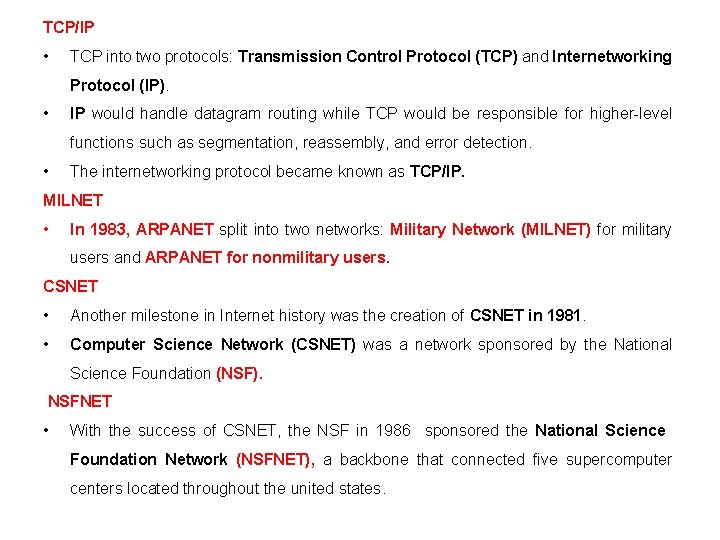
TCP/IP • TCP into two protocols: Transmission Control Protocol (TCP) and Internetworking Protocol (IP). • IP would handle datagram routing while TCP would be responsible for higher-level functions such as segmentation, reassembly, and error detection. • The internetworking protocol became known as TCP/IP. MILNET • In 1983, ARPANET split into two networks: Military Network (MILNET) for military users and ARPANET for nonmilitary users. CSNET • Another milestone in Internet history was the creation of CSNET in 1981. • Computer Science Network (CSNET) was a network sponsored by the National Science Foundation (NSF). NSFNET • With the success of CSNET, the NSF in 1986 sponsored the National Science Foundation Network (NSFNET), a backbone that connected five supercomputer centers located throughout the united states.

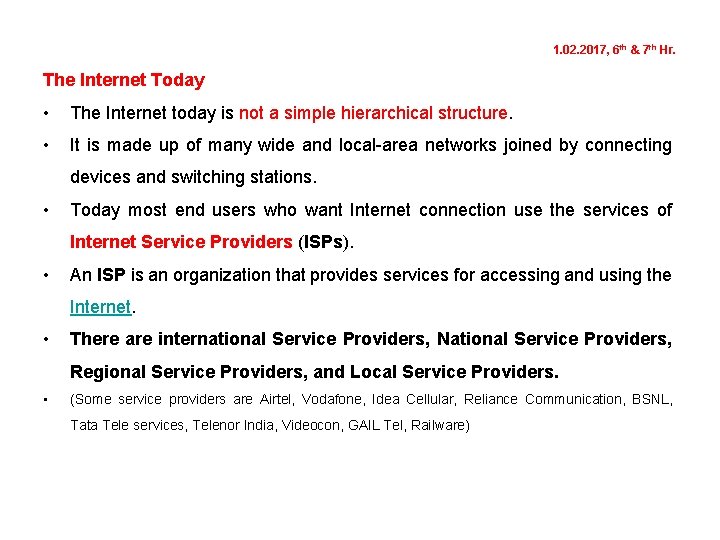
1. 02. 2017, 6 th & 7 th Hr. The Internet Today • The Internet today is not a simple hierarchical structure. • It is made up of many wide and local-area networks joined by connecting devices and switching stations. • Today most end users who want Internet connection use the services of Internet Service Providers (ISPs). • An ISP is an organization that provides services for accessing and using the Internet. • There are international Service Providers, National Service Providers, Regional Service Providers, and Local Service Providers. • (Some service providers are Airtel, Vodafone, Idea Cellular, Reliance Communication, BSNL, Tata Tele services, Telenor India, Videocon, GAIL Tel, Railware)
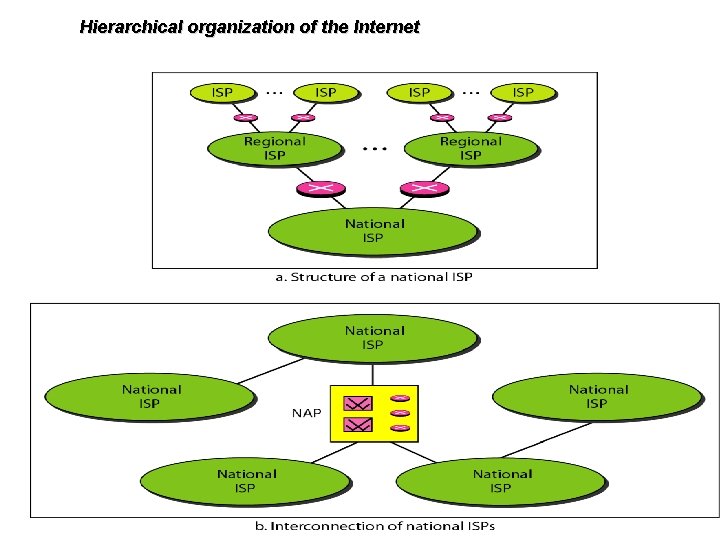
Hierarchical organization of the Internet
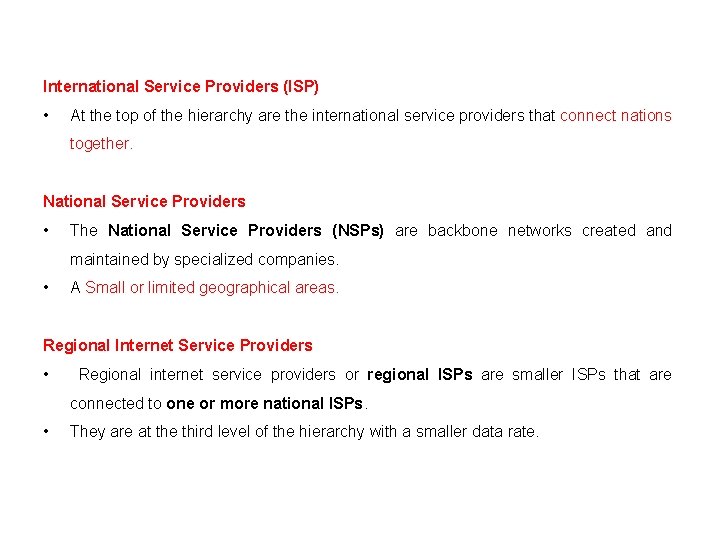
International Service Providers (ISP) • At the top of the hierarchy are the international service providers that connect nations together. National Service Providers • The National Service Providers (NSPs) are backbone networks created and maintained by specialized companies. • A Small or limited geographical areas. Regional Internet Service Providers • Regional internet service providers or regional ISPs are smaller ISPs that are connected to one or more national ISPs. • They are at the third level of the hierarchy with a smaller data rate.
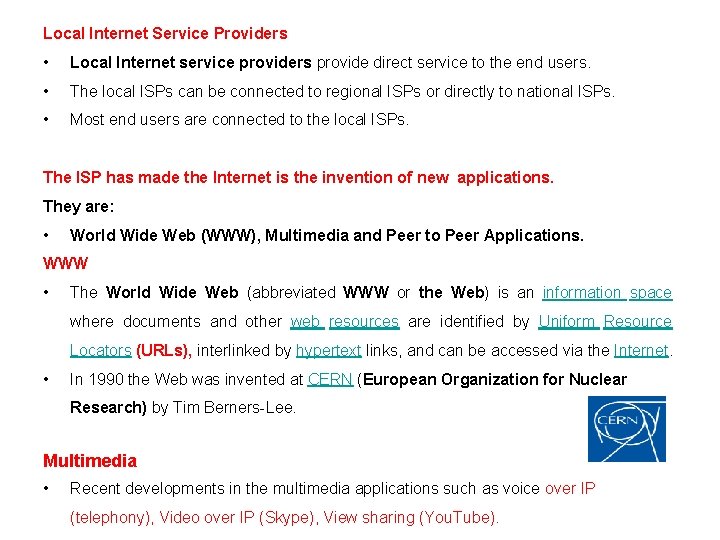
Local Internet Service Providers • Local Internet service providers provide direct service to the end users. • The local ISPs can be connected to regional ISPs or directly to national ISPs. • Most end users are connected to the local ISPs. The ISP has made the Internet is the invention of new applications. They are: • World Wide Web (WWW), Multimedia and Peer to Peer Applications. WWW • The World Wide Web (abbreviated WWW or the Web) is an information space where documents and other web resources are identified by Uniform Resource Locators (URLs), interlinked by hypertext links, and can be accessed via the Internet. • In 1990 the Web was invented at CERN (European Organization for Nuclear Research) by Tim Berners-Lee. Multimedia • Recent developments in the multimedia applications such as voice over IP (telephony), Video over IP (Skype), View sharing (You. Tube).
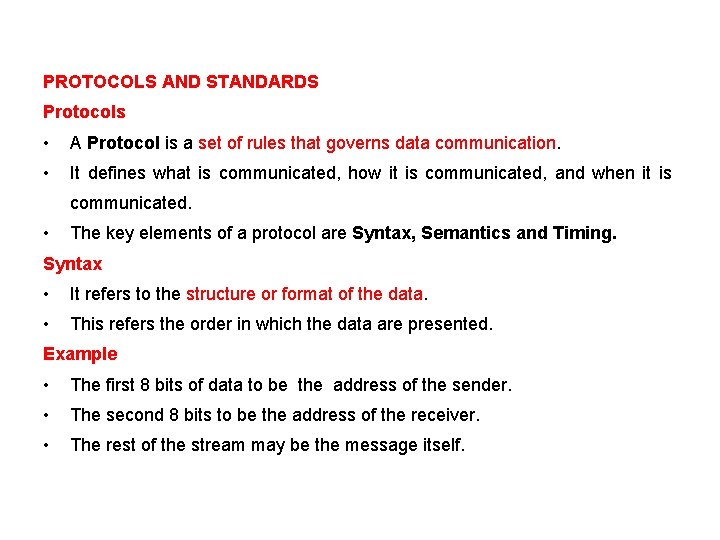
PROTOCOLS AND STANDARDS Protocols • A Protocol is a set of rules that governs data communication. • It defines what is communicated, how it is communicated, and when it is communicated. • The key elements of a protocol are Syntax, Semantics and Timing. Syntax • It refers to the structure or format of the data. • This refers the order in which the data are presented. Example • The first 8 bits of data to be the address of the sender. • The second 8 bits to be the address of the receiver. • The rest of the stream may be the message itself.
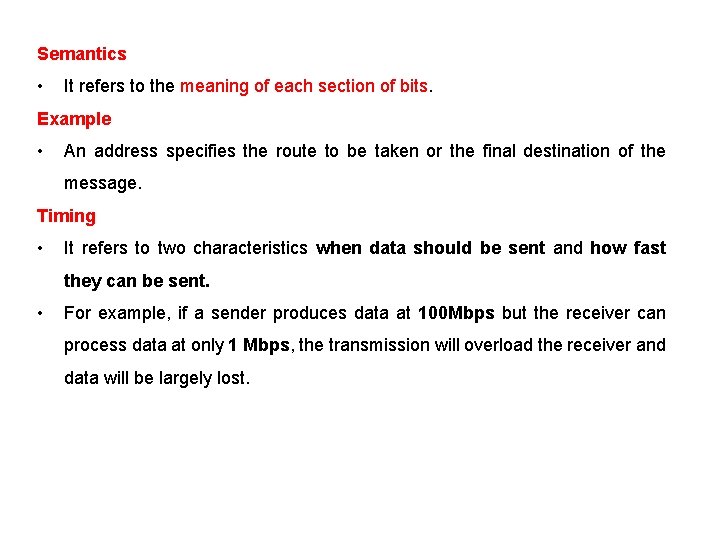
Semantics • It refers to the meaning of each section of bits. Example • An address specifies the route to be taken or the final destination of the message. Timing • It refers to two characteristics when data should be sent and how fast they can be sent. • For example, if a sender produces data at 100 Mbps but the receiver can process data at only 1 Mbps, the transmission will overload the receiver and data will be largely lost.
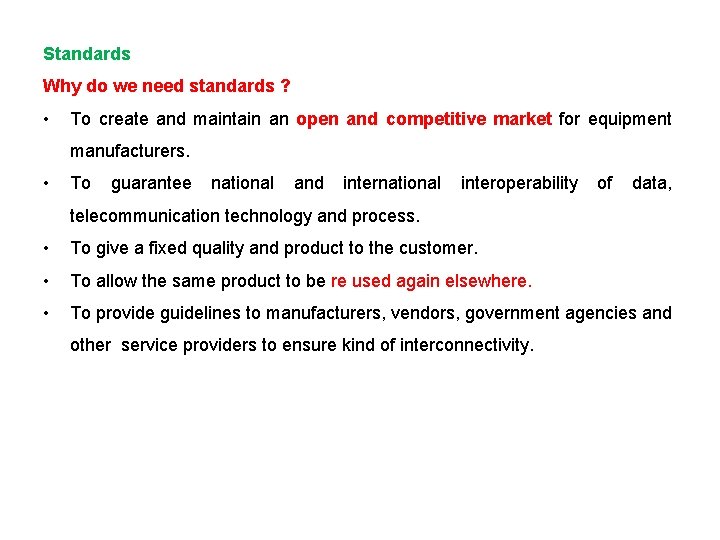
Standards Why do we need standards ? • To create and maintain an open and competitive market for equipment manufacturers. • To guarantee national and international interoperability of data, telecommunication technology and process. • To give a fixed quality and product to the customer. • To allow the same product to be re used again elsewhere. • To provide guidelines to manufacturers, vendors, government agencies and other service providers to ensure kind of interconnectivity.
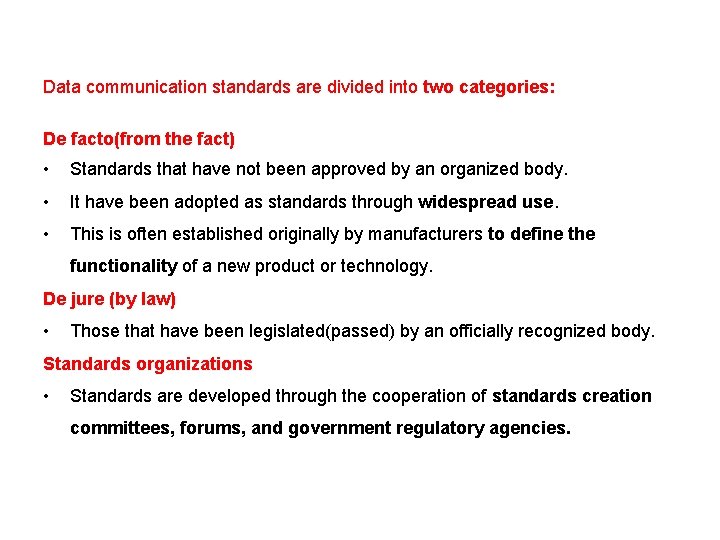
Data communication standards are divided into two categories: De facto(from the fact) • Standards that have not been approved by an organized body. • It have been adopted as standards through widespread use. • This is often established originally by manufacturers to define the functionality of a new product or technology. De jure (by law) • Those that have been legislated(passed) by an officially recognized body. Standards organizations • Standards are developed through the cooperation of standards creation committees, forums, and government regulatory agencies.
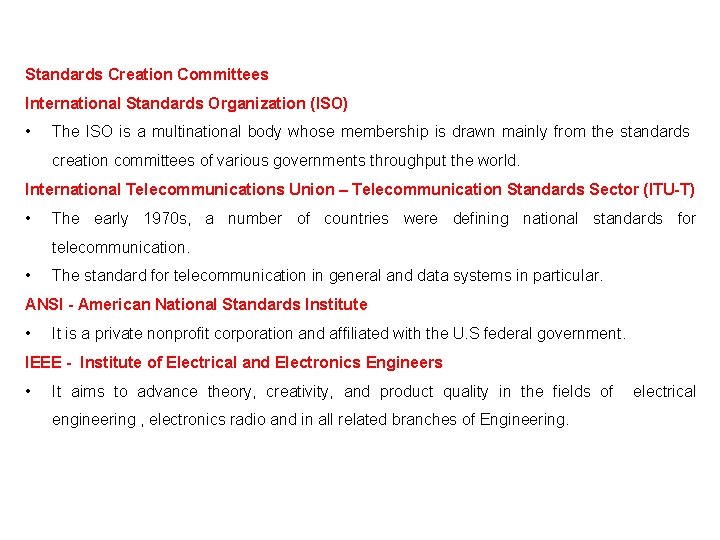
Standards Creation Committees International Standards Organization (ISO) • The ISO is a multinational body whose membership is drawn mainly from the standards creation committees of various governments throughput the world. International Telecommunications Union – Telecommunication Standards Sector (ITU-T) • The early 1970 s, a number of countries were defining national standards for telecommunication. • The standard for telecommunication in general and data systems in particular. ANSI - American National Standards Institute • It is a private nonprofit corporation and affiliated with the U. S federal government. IEEE - Institute of Electrical and Electronics Engineers • It aims to advance theory, creativity, and product quality in the fields of engineering , electronics radio and in all related branches of Engineering. electrical
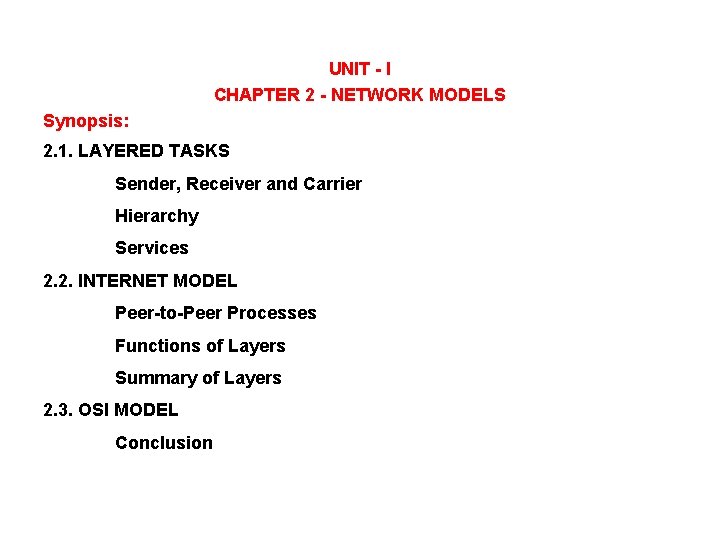
UNIT - I CHAPTER 2 - NETWORK MODELS Synopsis: 2. 1. LAYERED TASKS Sender, Receiver and Carrier Hierarchy Services 2. 2. INTERNET MODEL Peer-to-Peer Processes Functions of Layers Summary of Layers 2. 3. OSI MODEL Conclusion
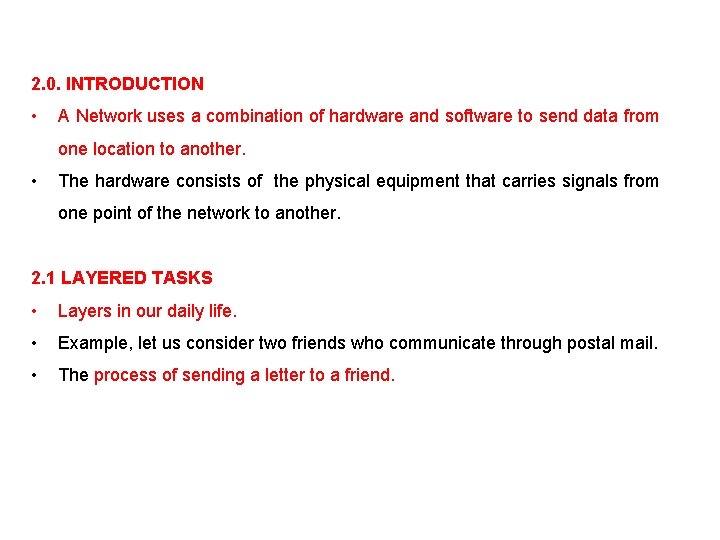
2. 0. INTRODUCTION • A Network uses a combination of hardware and software to send data from one location to another. • The hardware consists of the physical equipment that carries signals from one point of the network to another. 2. 1 LAYERED TASKS • Layers in our daily life. • Example, let us consider two friends who communicate through postal mail. • The process of sending a letter to a friend.
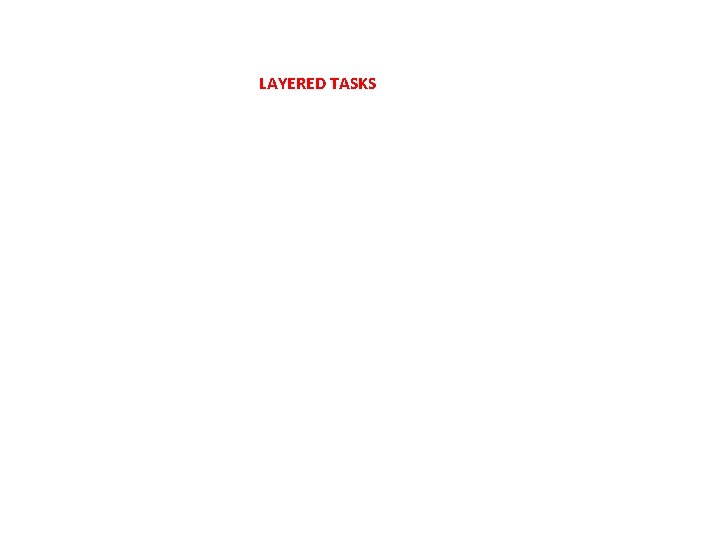
LAYERED TASKS
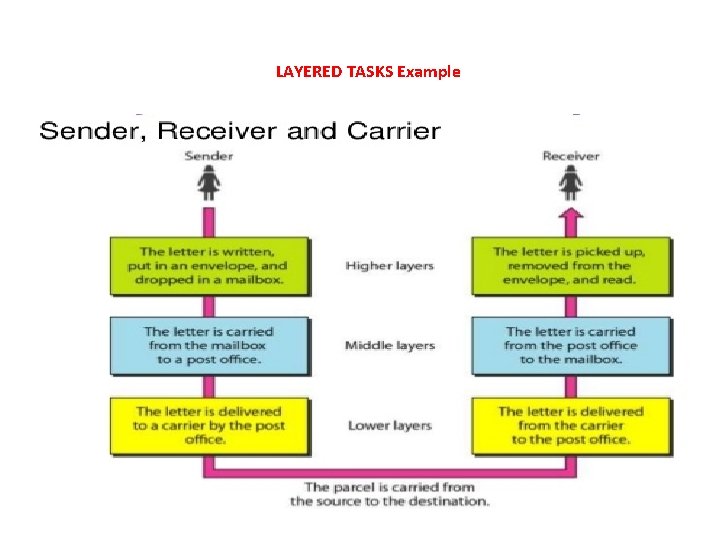
LAYERED TASKS Example
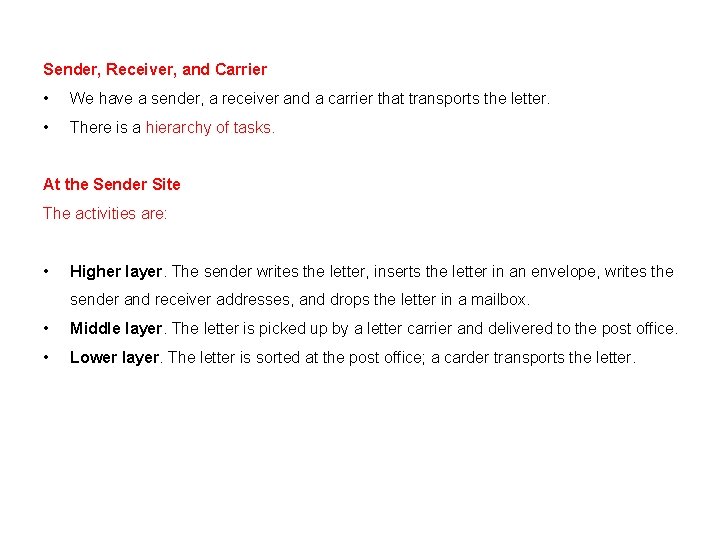
Sender, Receiver, and Carrier • We have a sender, a receiver and a carrier that transports the letter. • There is a hierarchy of tasks. At the Sender Site The activities are: • Higher layer. The sender writes the letter, inserts the letter in an envelope, writes the sender and receiver addresses, and drops the letter in a mailbox. • Middle layer. The letter is picked up by a letter carrier and delivered to the post office. • Lower layer. The letter is sorted at the post office; a carder transports the letter.
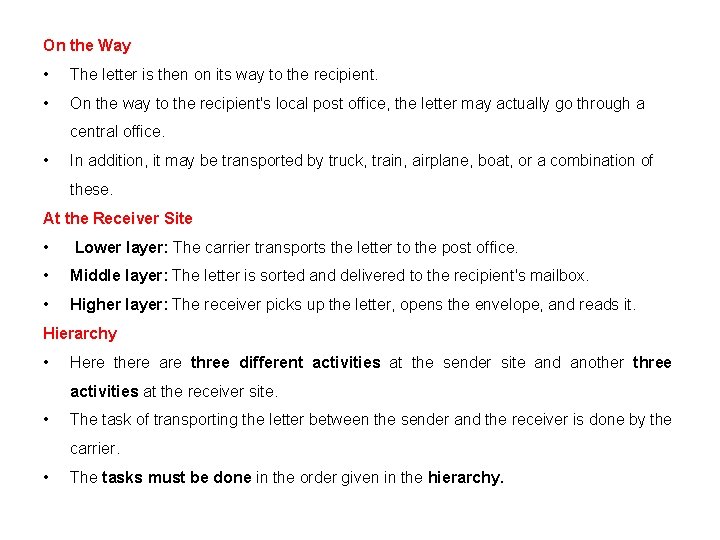
On the Way • The letter is then on its way to the recipient. • On the way to the recipient's local post office, the letter may actually go through a central office. • In addition, it may be transported by truck, train, airplane, boat, or a combination of these. At the Receiver Site • Lower layer: The carrier transports the letter to the post office. • Middle layer: The letter is sorted and delivered to the recipient's mailbox. • Higher layer: The receiver picks up the letter, opens the envelope, and reads it. Hierarchy • Here there are three different activities at the sender site and another three activities at the receiver site. • The task of transporting the letter between the sender and the receiver is done by the carrier. • The tasks must be done in the order given in the hierarchy.
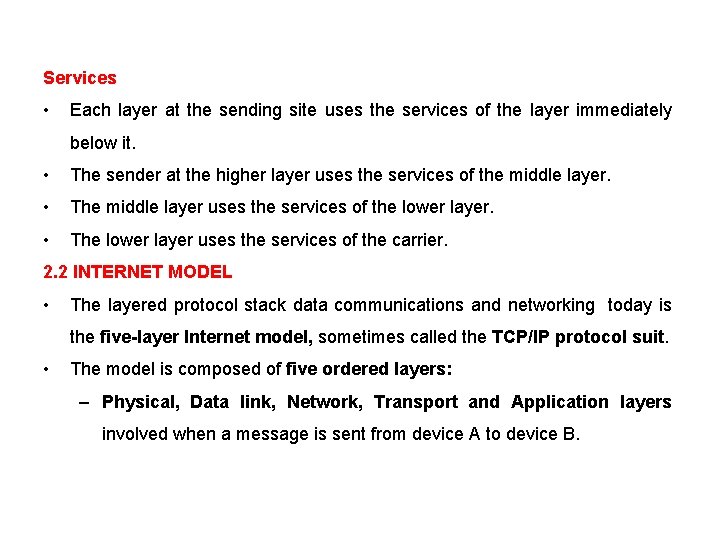
Services • Each layer at the sending site uses the services of the layer immediately below it. • The sender at the higher layer uses the services of the middle layer. • The middle layer uses the services of the lower layer. • The lower layer uses the services of the carrier. 2. 2 INTERNET MODEL • The layered protocol stack data communications and networking today is the five-layer Internet model, sometimes called the TCP/IP protocol suit. • The model is composed of five ordered layers: – Physical, Data link, Network, Transport and Application layers involved when a message is sent from device A to device B.
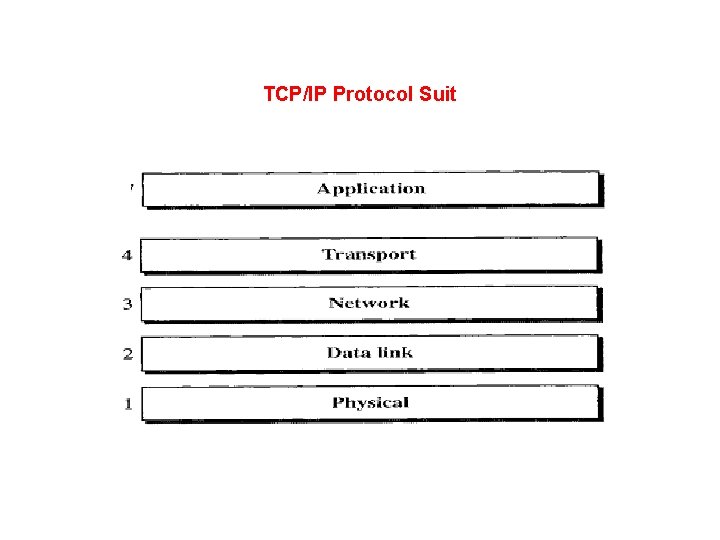
TCP/IP Protocol Suit

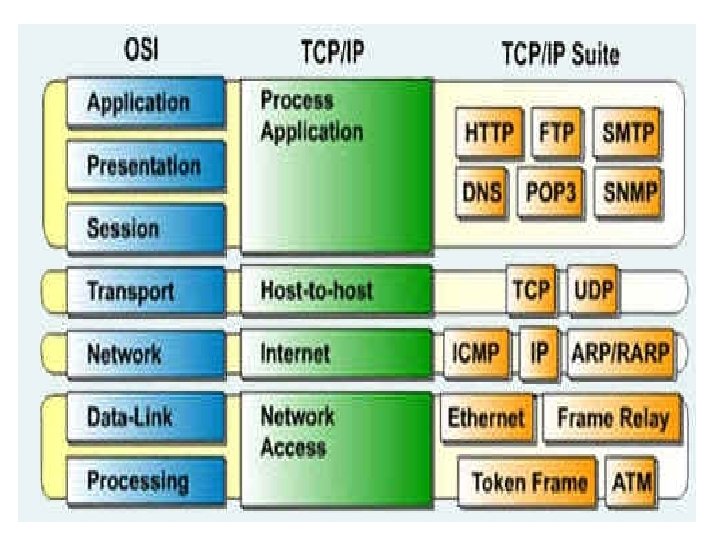
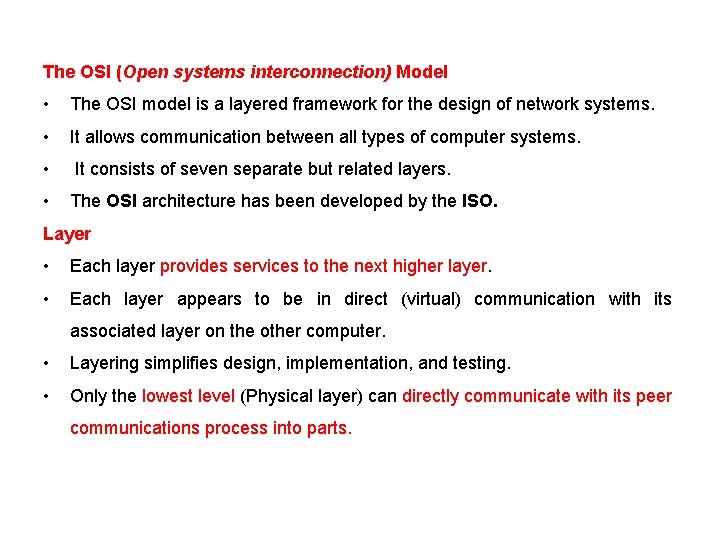
The OSI (Open systems interconnection) Model • The OSI model is a layered framework for the design of network systems. • It allows communication between all types of computer systems. • It consists of seven separate but related layers. • The OSI architecture has been developed by the ISO. Layer • Each layer provides services to the next higher layer. • Each layer appears to be in direct (virtual) communication with its associated layer on the other computer. • Layering simplifies design, implementation, and testing. • Only the lowest level (Physical layer) can directly communicate with its peer communications process into parts.
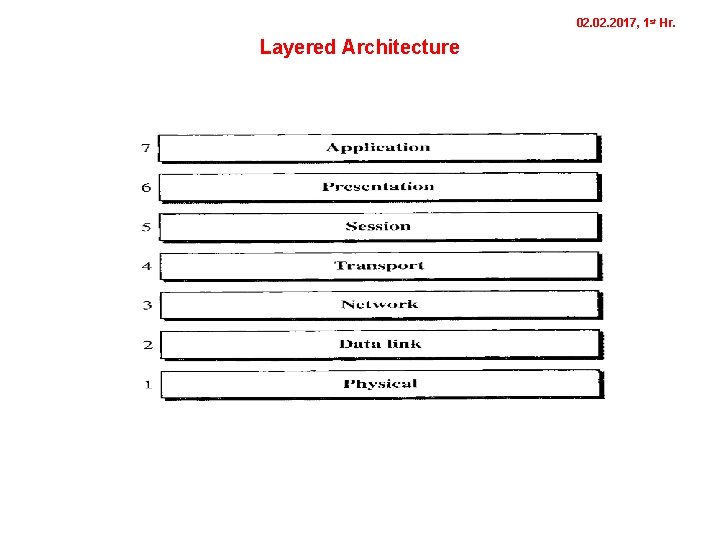
02. 2017, 1 st Hr. Layered Architecture
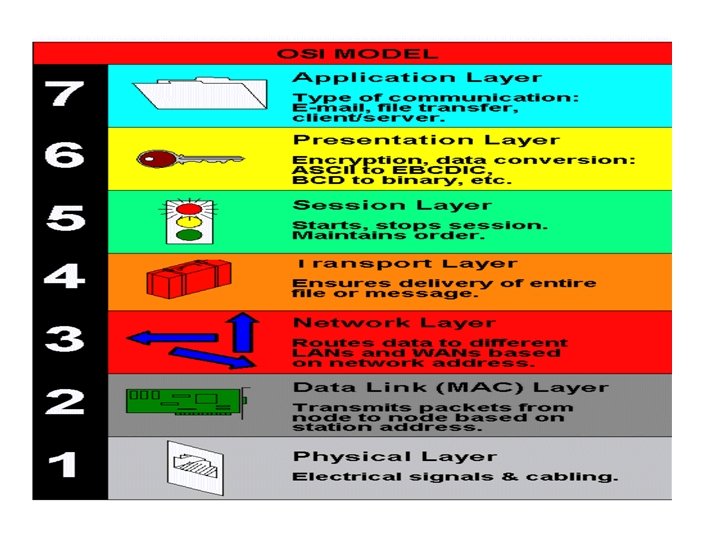
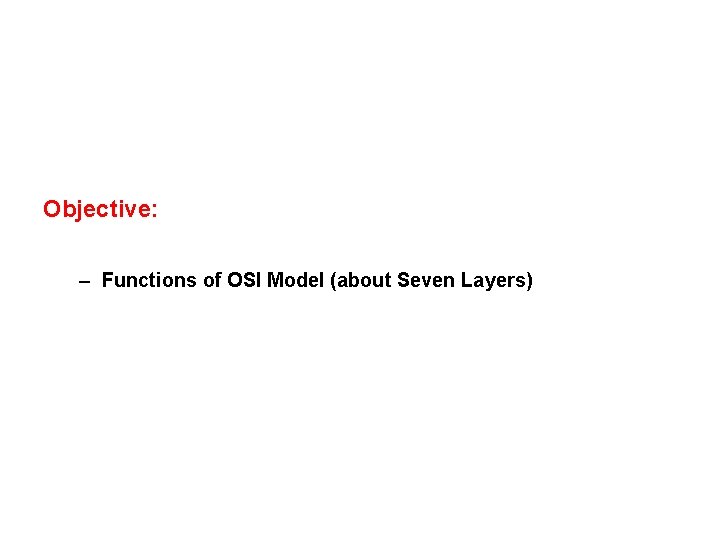
Objective: – Functions of OSI Model (about Seven Layers)
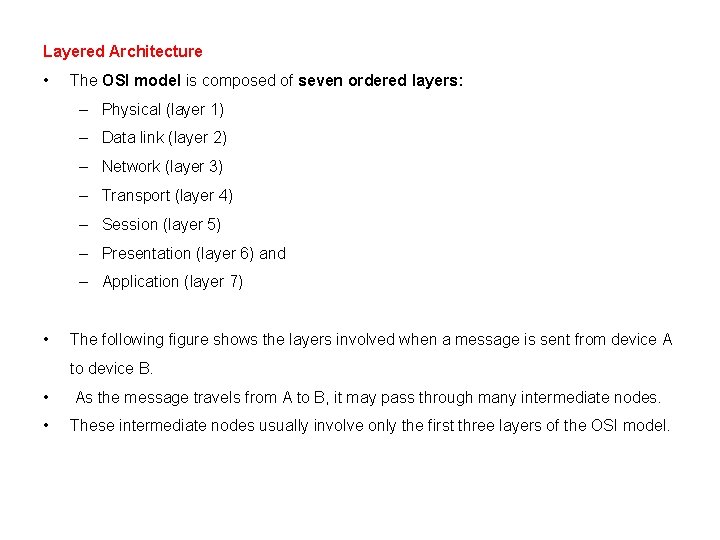
Layered Architecture • The OSI model is composed of seven ordered layers: – Physical (layer 1) – Data link (layer 2) – Network (layer 3) – Transport (layer 4) – Session (layer 5) – Presentation (layer 6) and – Application (layer 7) • The following figure shows the layers involved when a message is sent from device A to device B. • As the message travels from A to B, it may pass through many intermediate nodes. • These intermediate nodes usually involve only the first three layers of the OSI model.

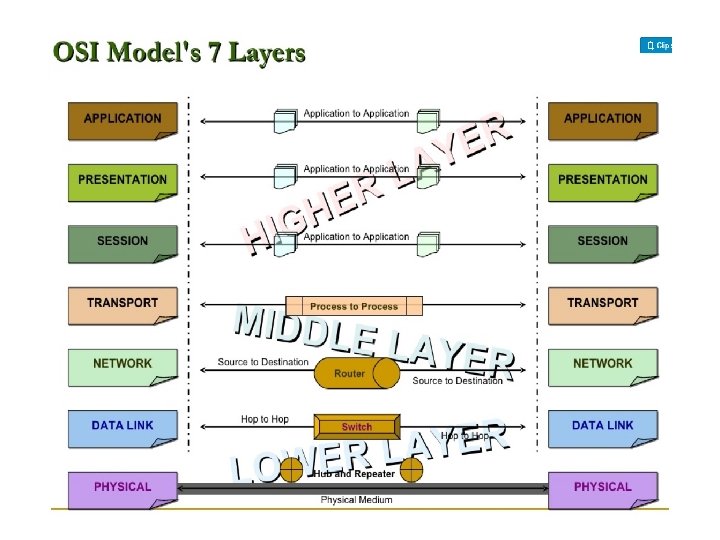
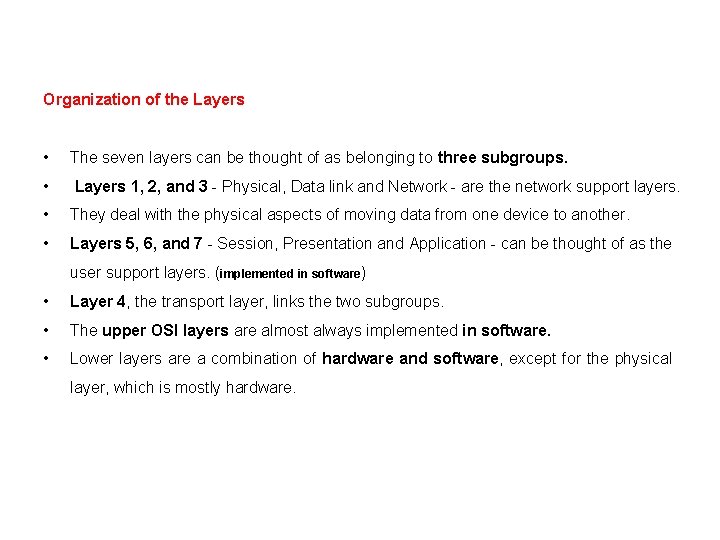
Organization of the Layers • The seven layers can be thought of as belonging to three subgroups. • Layers 1, 2, and 3 - Physical, Data link and Network - are the network support layers. • They deal with the physical aspects of moving data from one device to another. • Layers 5, 6, and 7 - Session, Presentation and Application - can be thought of as the user support layers. (implemented in software) • Layer 4, the transport layer, links the two subgroups. • The upper OSI layers are almost always implemented in software. • Lower layers are a combination of hardware and software, except for the physical layer, which is mostly hardware.
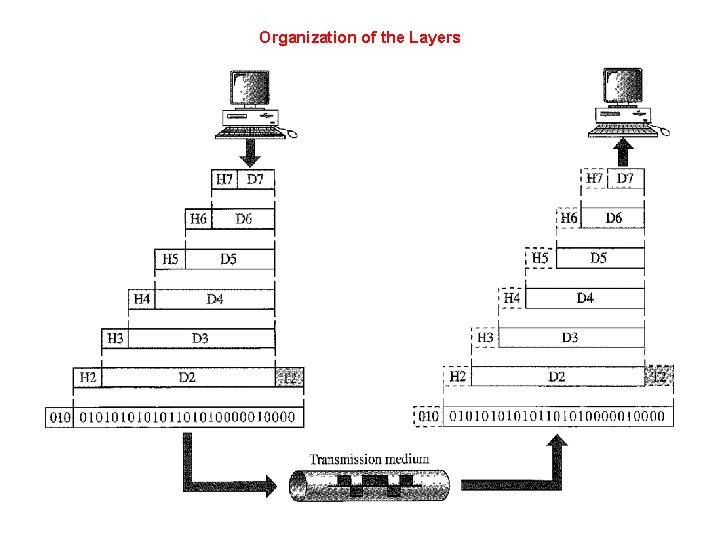
Organization of the Layers
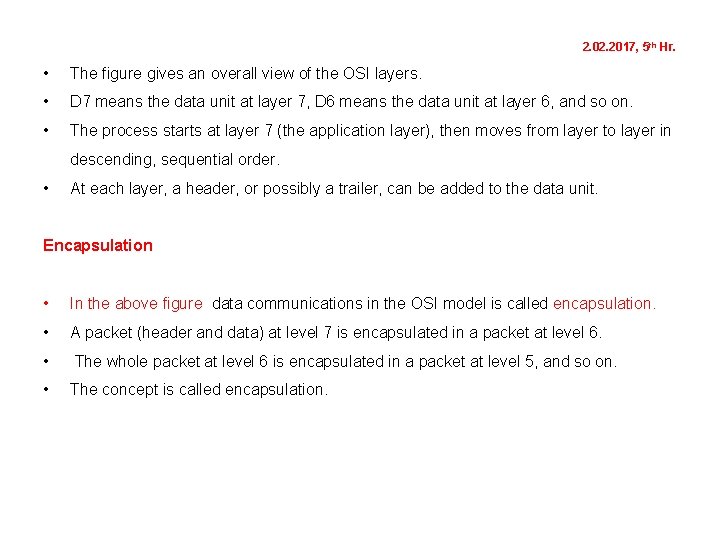
2. 02. 2017, 5 th Hr. • The figure gives an overall view of the OSI layers. • D 7 means the data unit at layer 7, D 6 means the data unit at layer 6, and so on. • The process starts at layer 7 (the application layer), then moves from layer to layer in descending, sequential order. • At each layer, a header, or possibly a trailer, can be added to the data unit. Encapsulation • In the above figure data communications in the OSI model is called encapsulation. • A packet (header and data) at level 7 is encapsulated in a packet at level 6. • The whole packet at level 6 is encapsulated in a packet at level 5, and so on. • The concept is called encapsulation.



