15 441 Computer Networking Lecture 1 Introduction Course
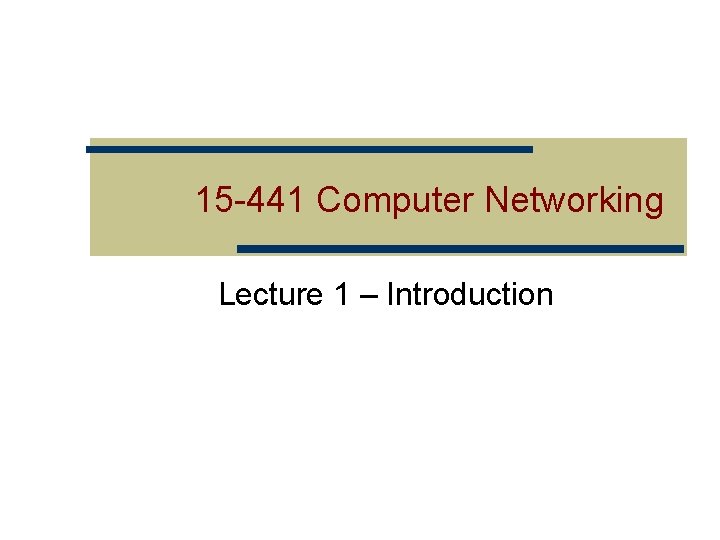
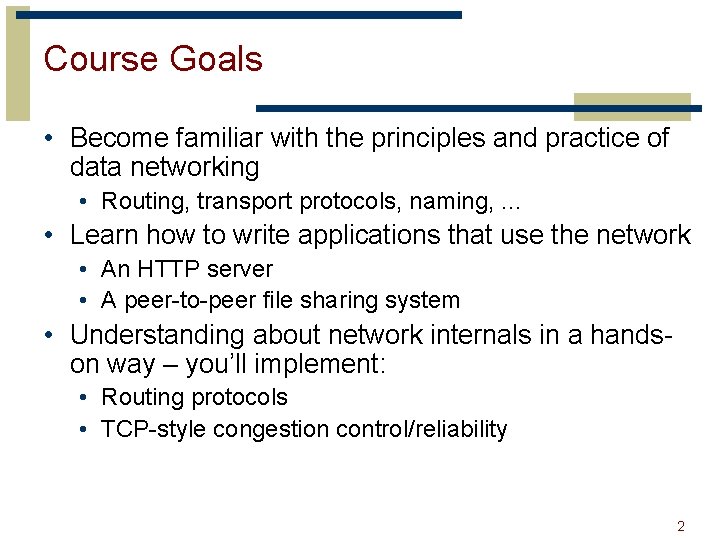
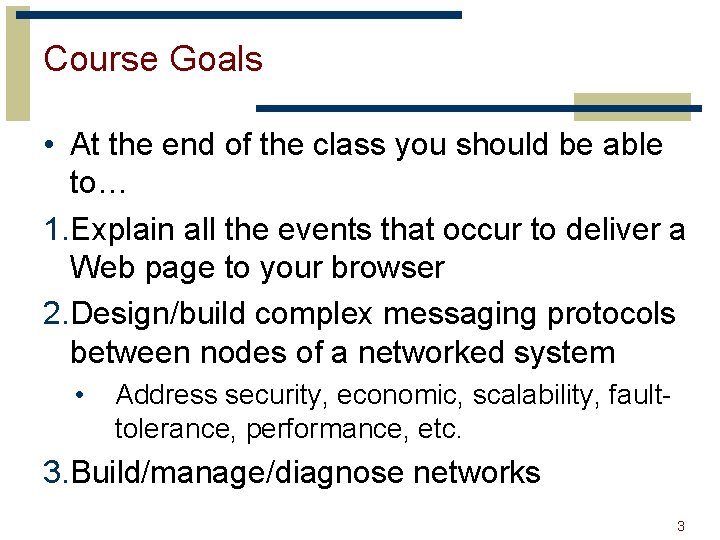
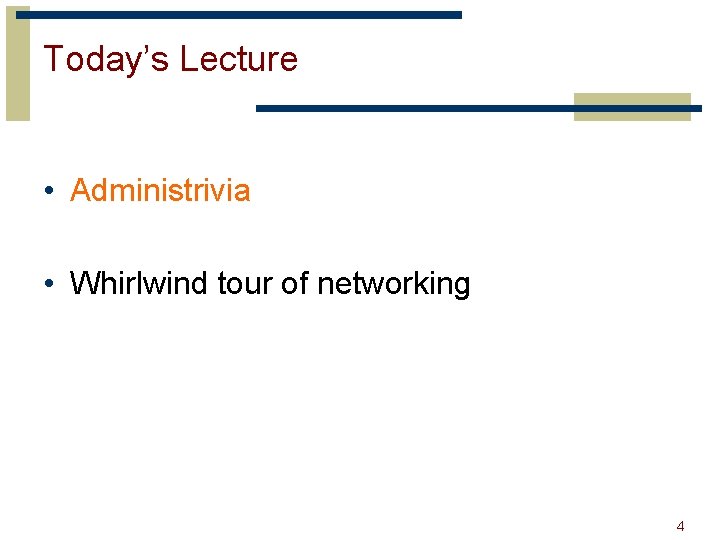

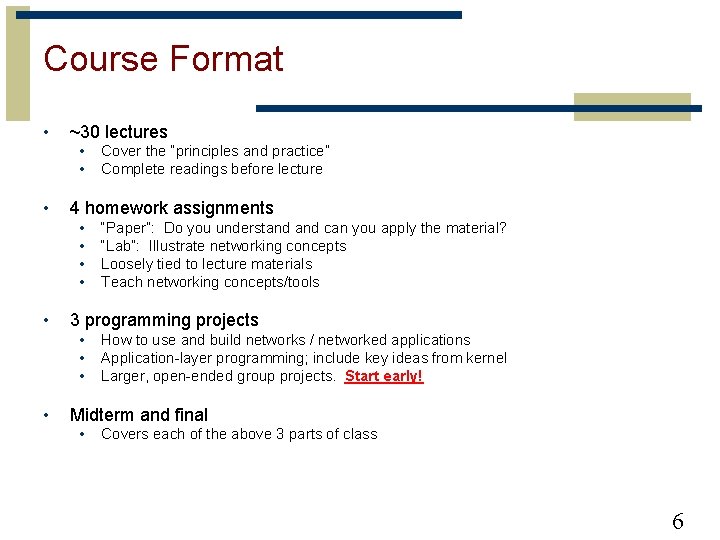

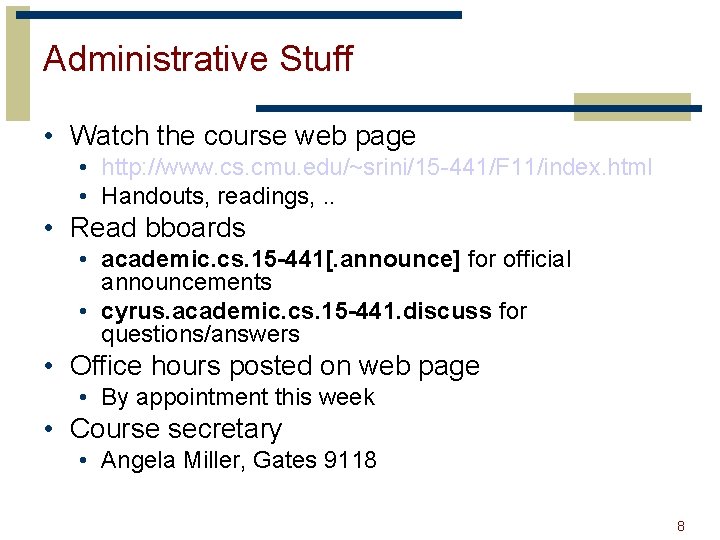
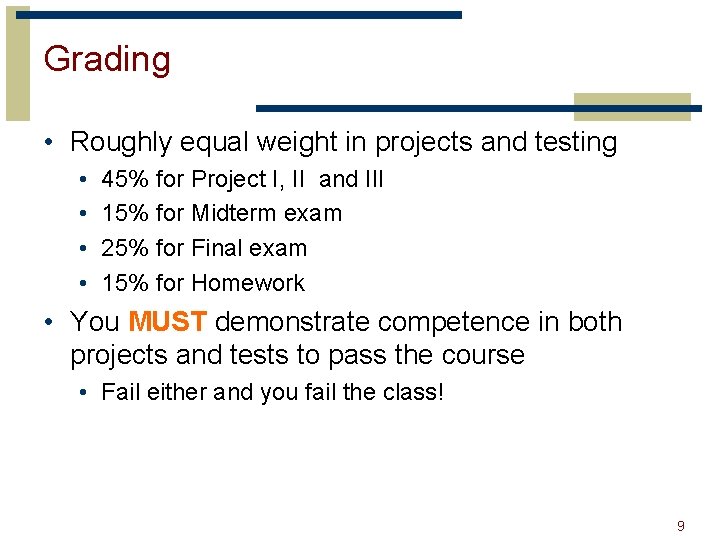
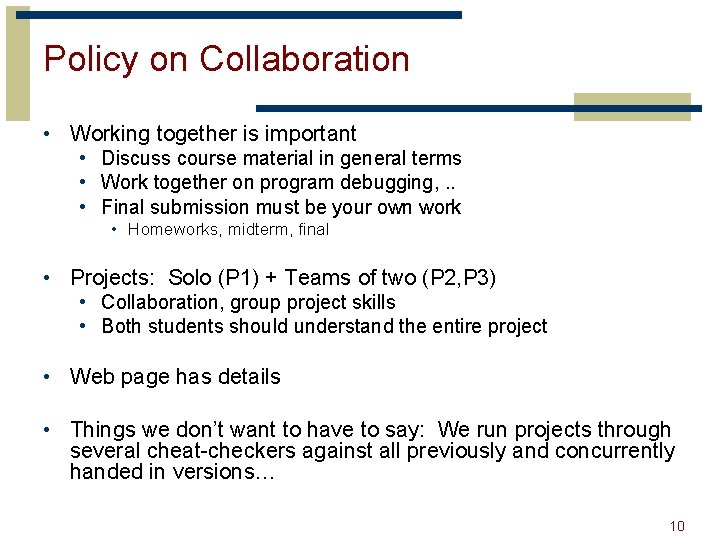
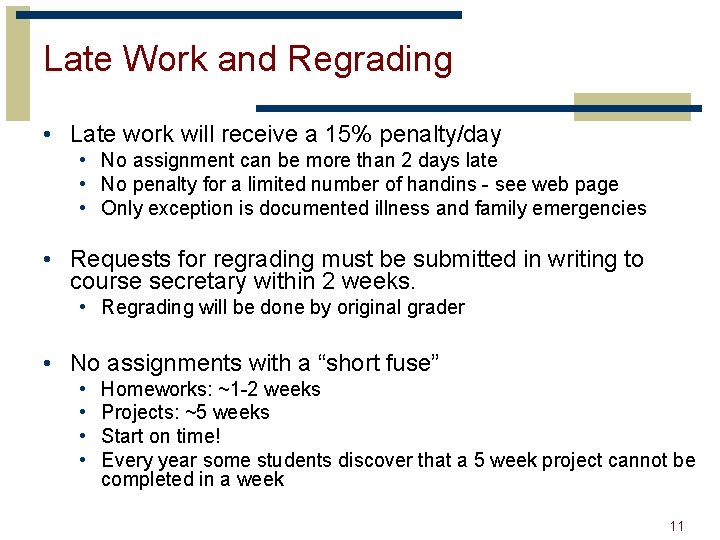
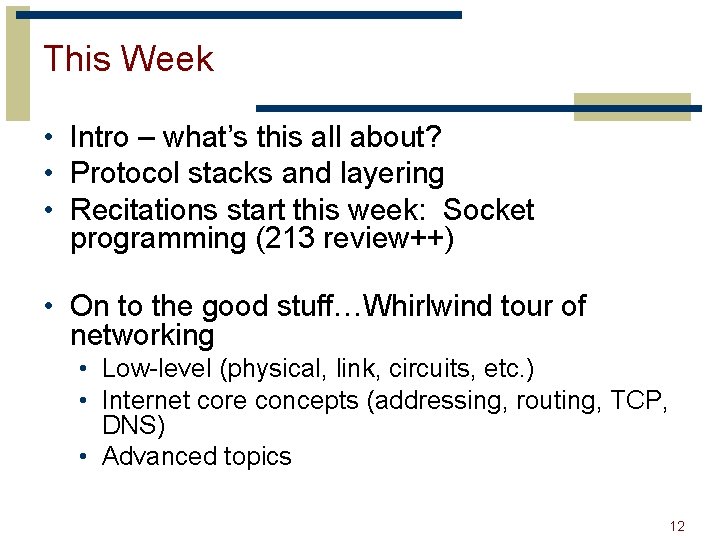
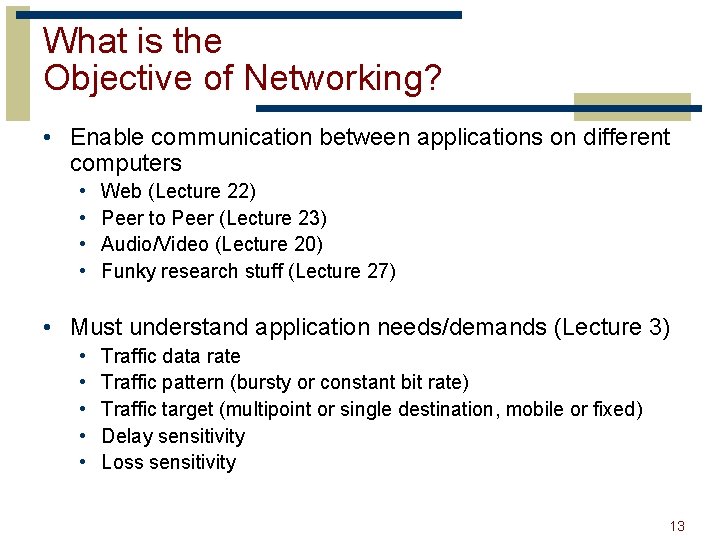
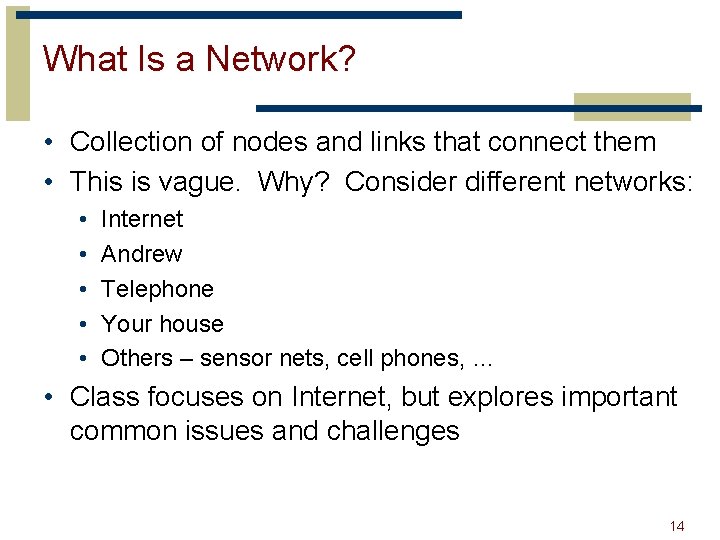

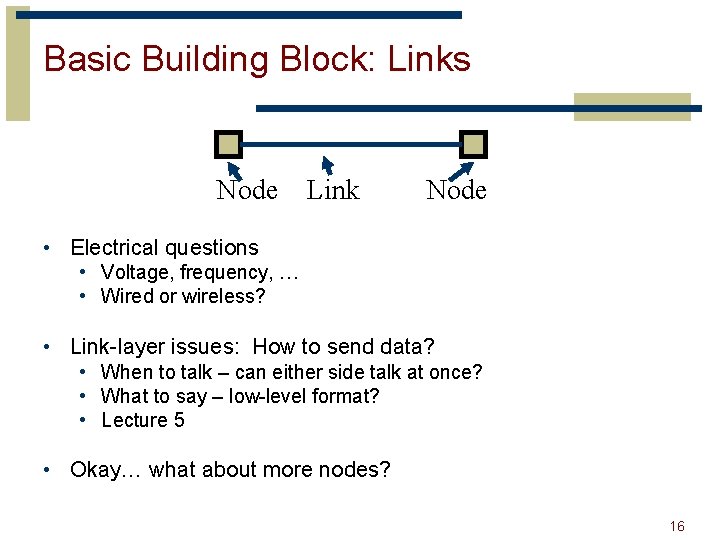
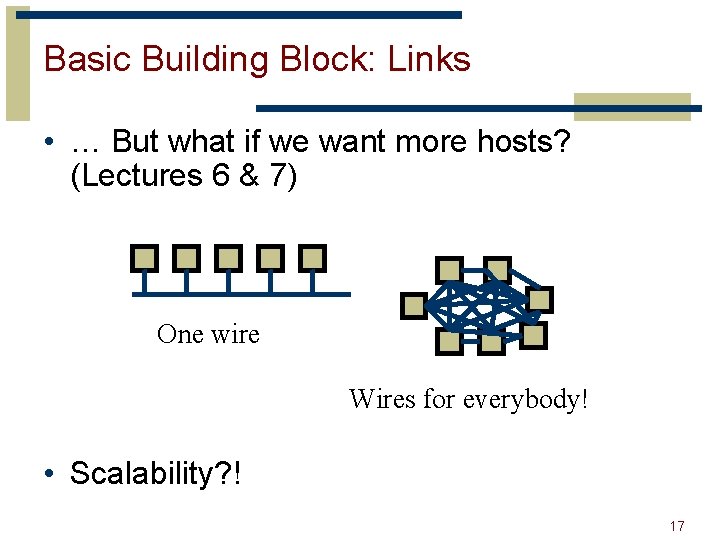
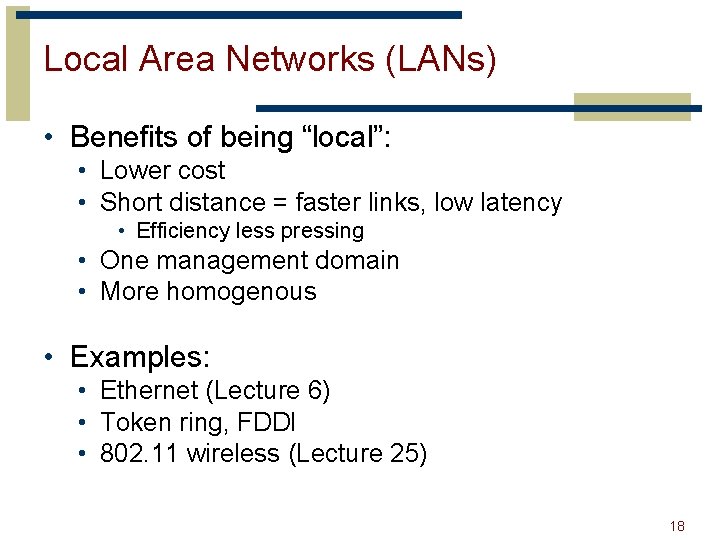
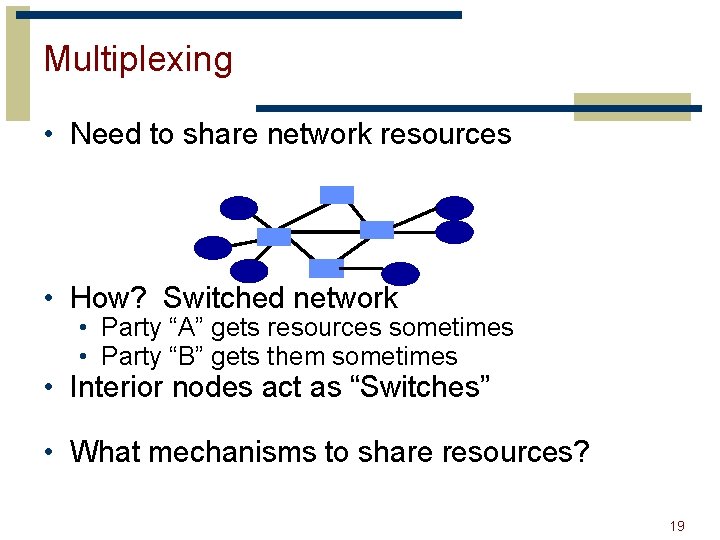
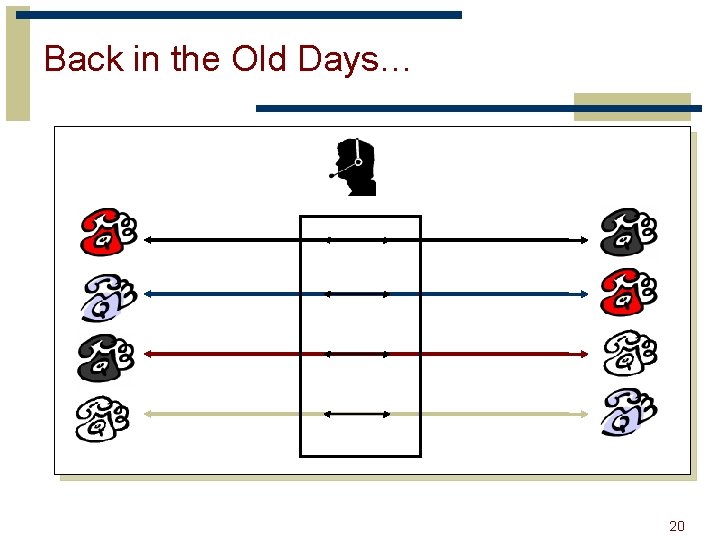

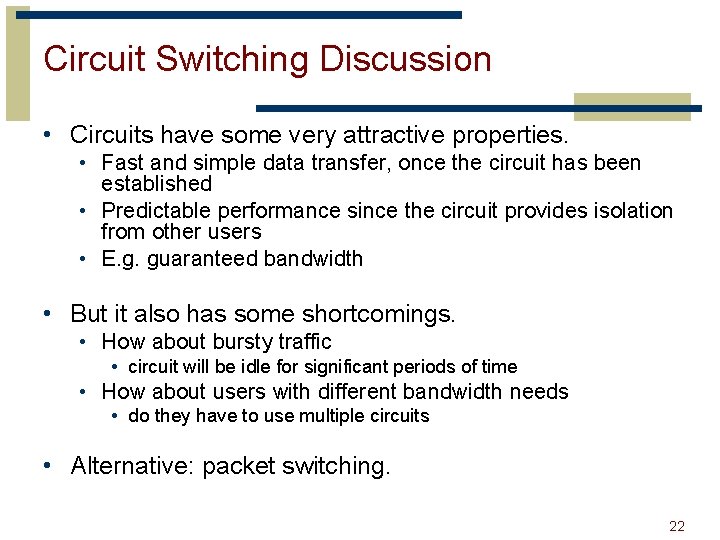
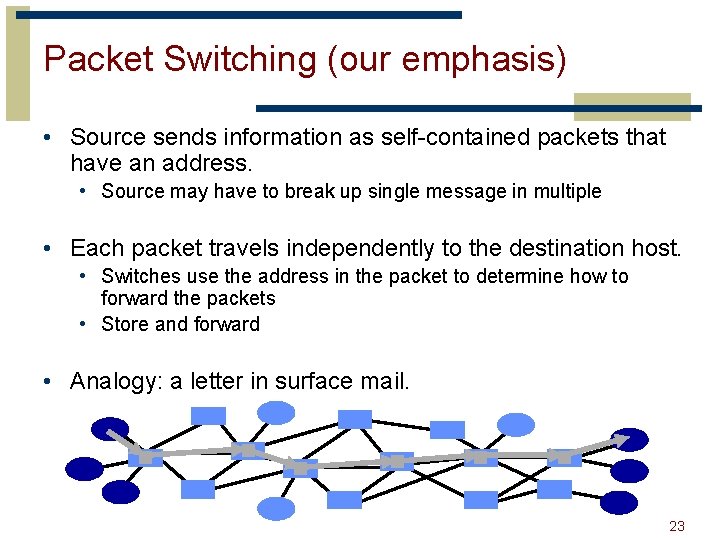
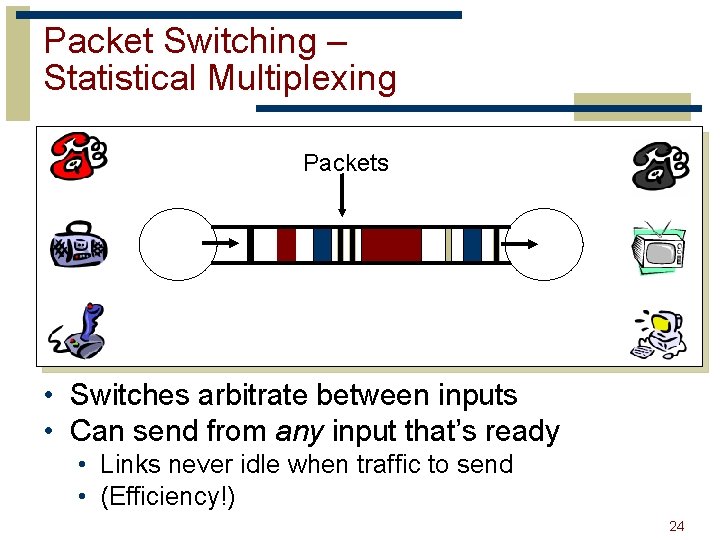
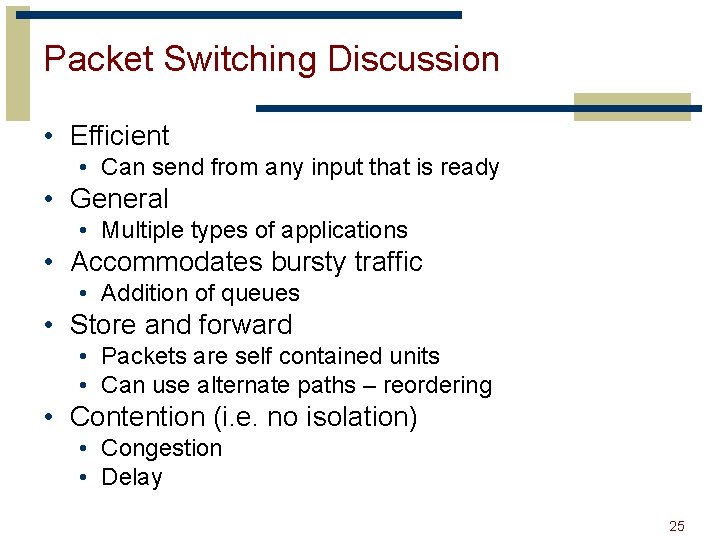

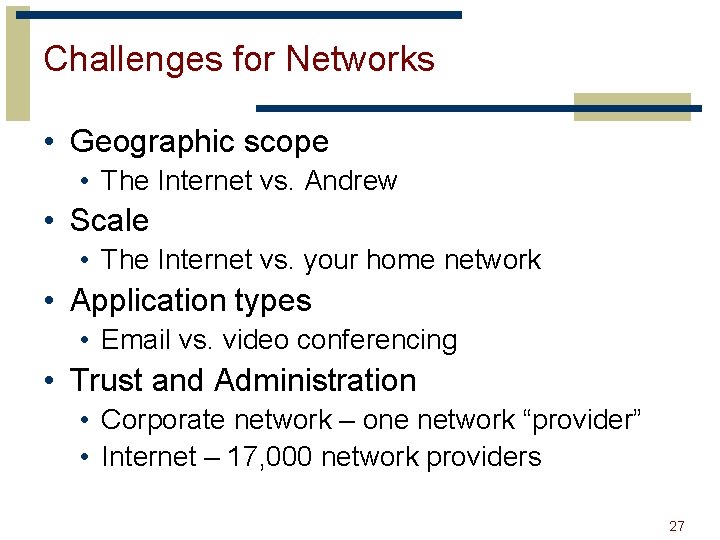
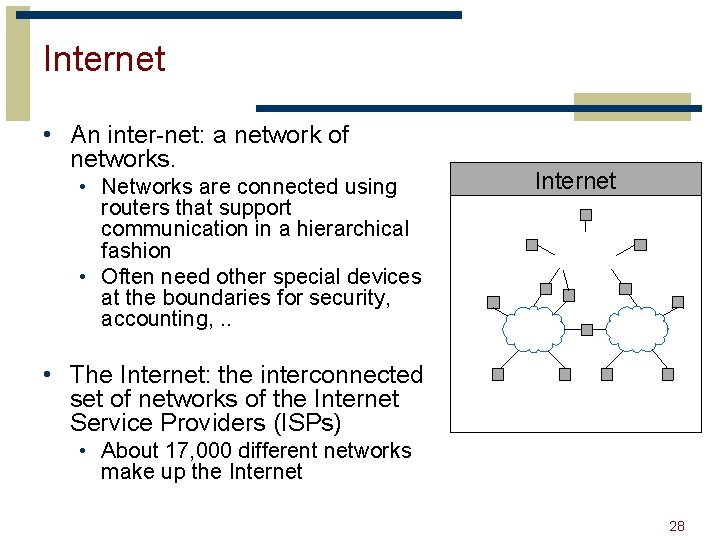

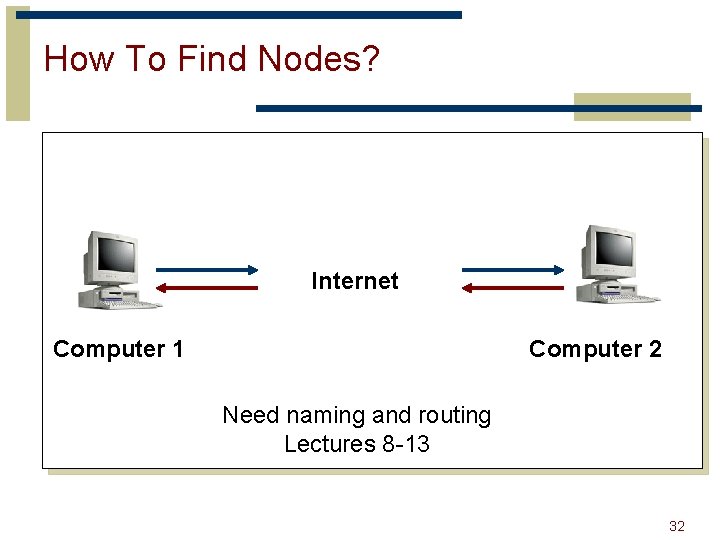
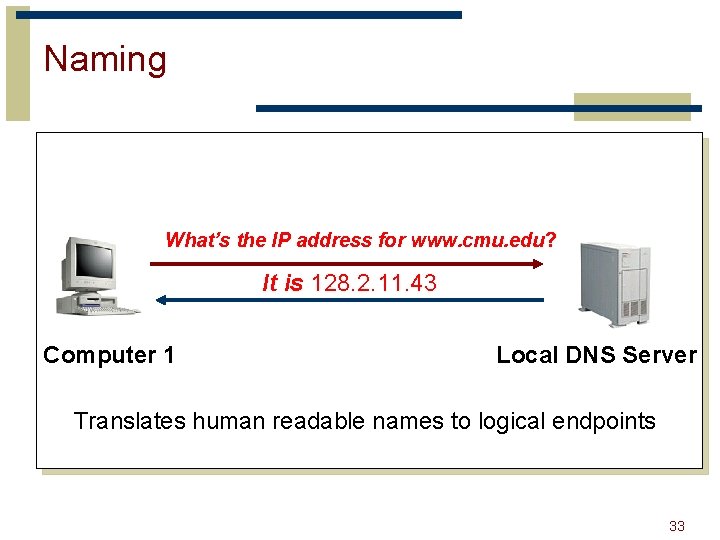
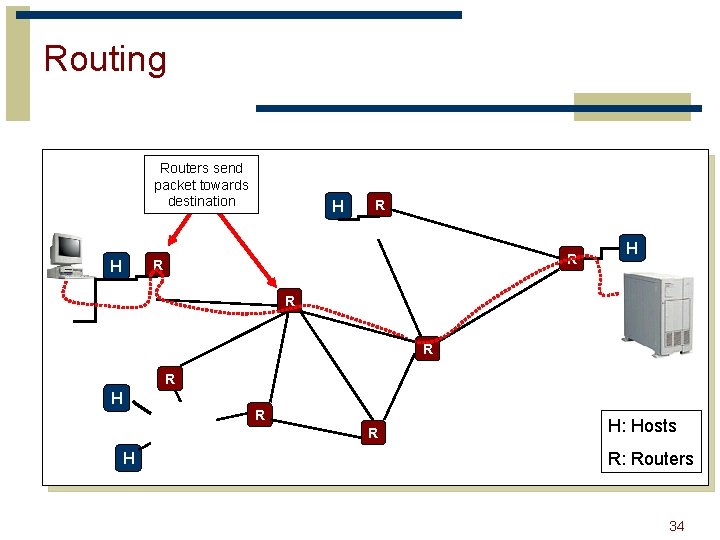
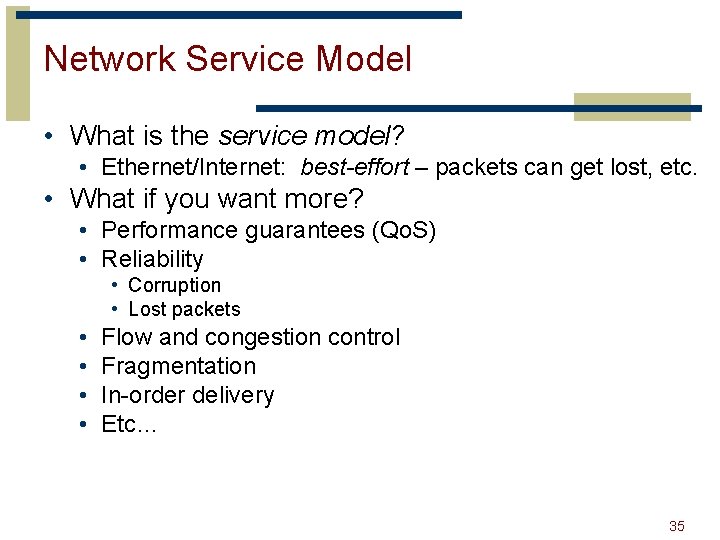
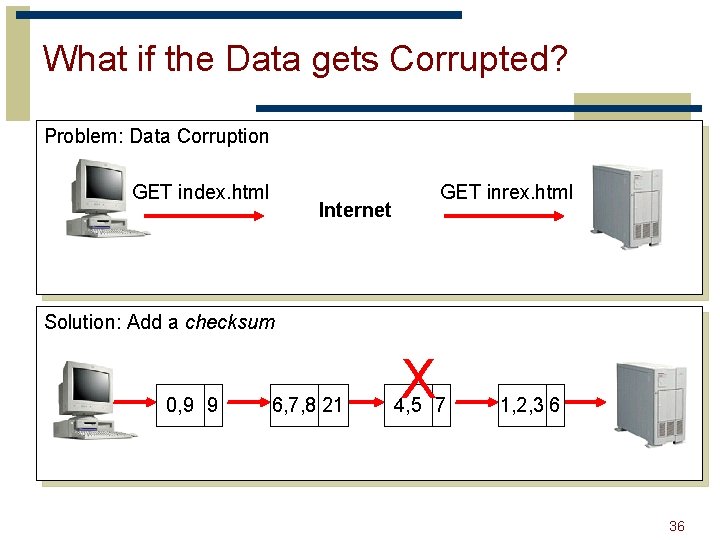

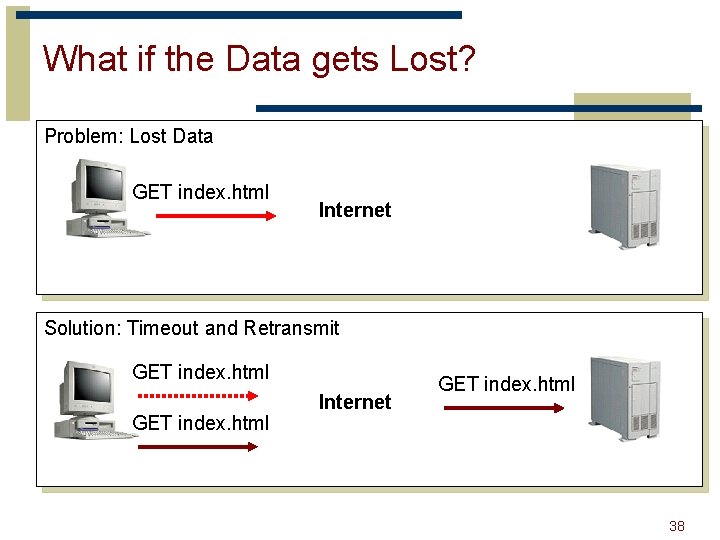

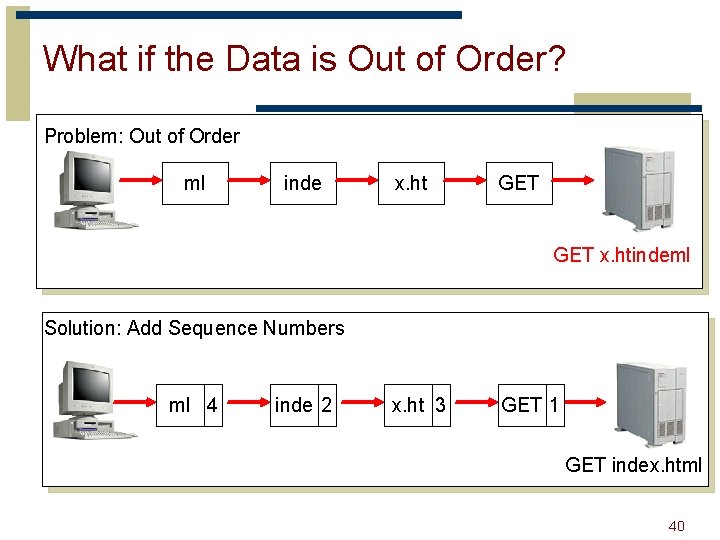
![Networks [including end points] Implement Many Functions • • Link Multiplexing Routing Addressing/naming (locating Networks [including end points] Implement Many Functions • • Link Multiplexing Routing Addressing/naming (locating](https://slidetodoc.com/presentation_image/efd83aaaa1294d6f1f73141adb079adb/image-39.jpg)
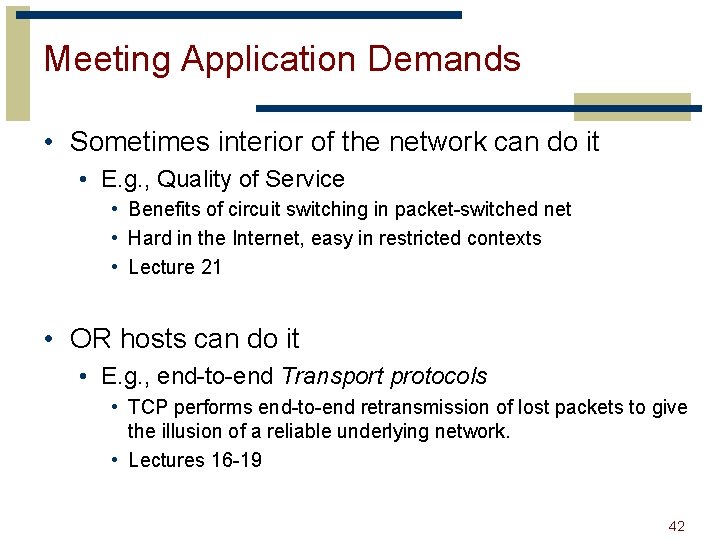
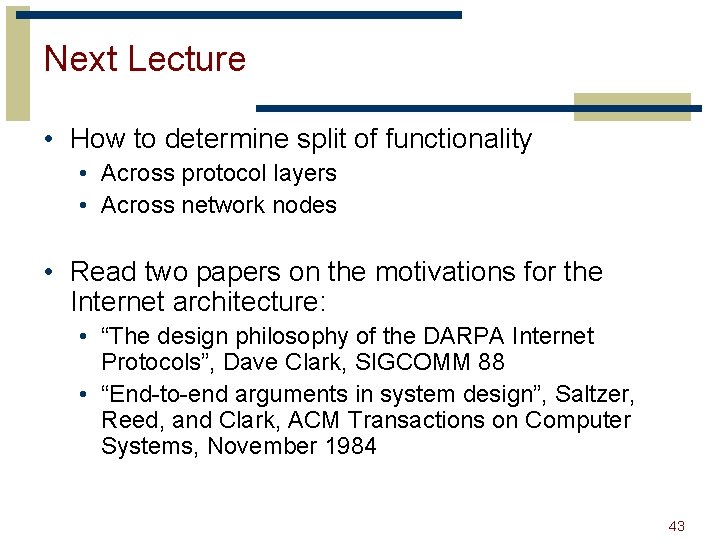
- Slides: 41
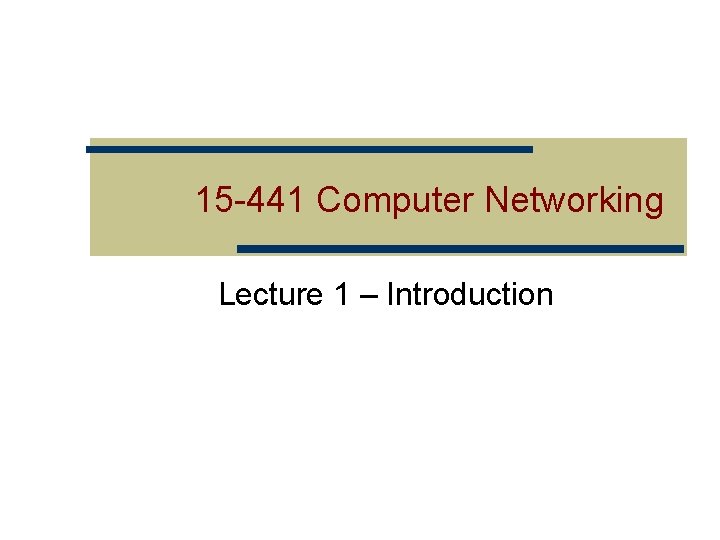
15 -441 Computer Networking Lecture 1 – Introduction
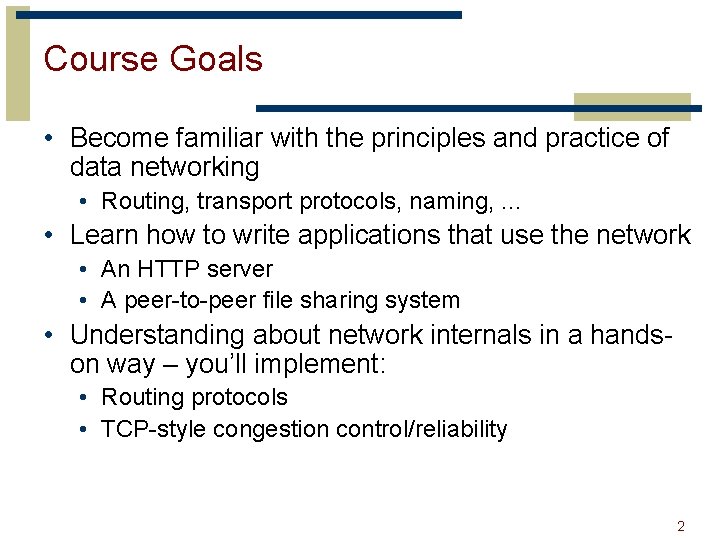
Course Goals • Become familiar with the principles and practice of data networking • Routing, transport protocols, naming, . . . • Learn how to write applications that use the network • An HTTP server • A peer-to-peer file sharing system • Understanding about network internals in a handson way – you’ll implement: • Routing protocols • TCP-style congestion control/reliability 2
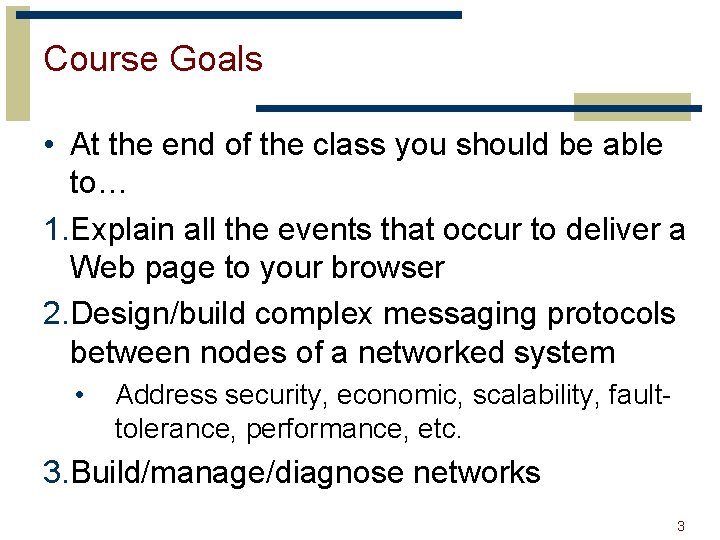
Course Goals • At the end of the class you should be able to… 1. Explain all the events that occur to deliver a Web page to your browser 2. Design/build complex messaging protocols between nodes of a networked system • Address security, economic, scalability, faulttolerance, performance, etc. 3. Build/manage/diagnose networks 3
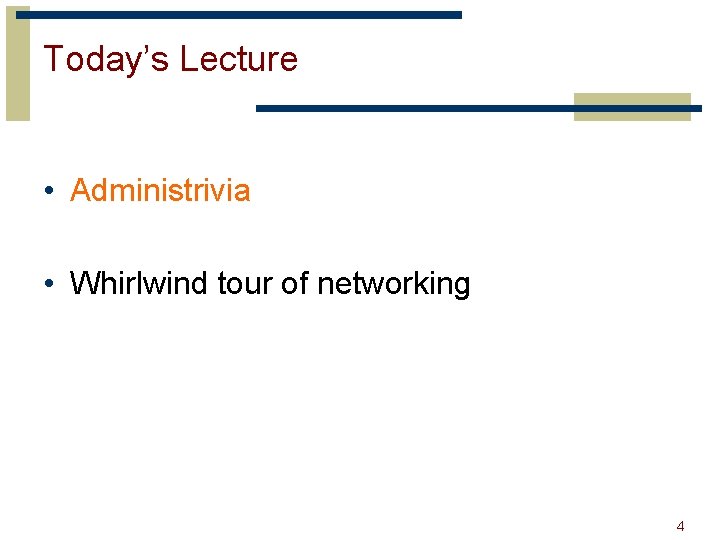
Today’s Lecture • Administrivia • Whirlwind tour of networking 4

Instructors • Instructors. • Srini Seshan • srini@cs. cmu. edu, Gates Hall 8123 • Roger Dannenberg • rbd@cs. cmu. edu, Gates Hall 7003 • Teaching assistants. • Athula Balachandran • Wolfgang Ricther • TBD • staff-441@cs. cmu. edu course staff • Please use this instead of emailing just one of us! 5
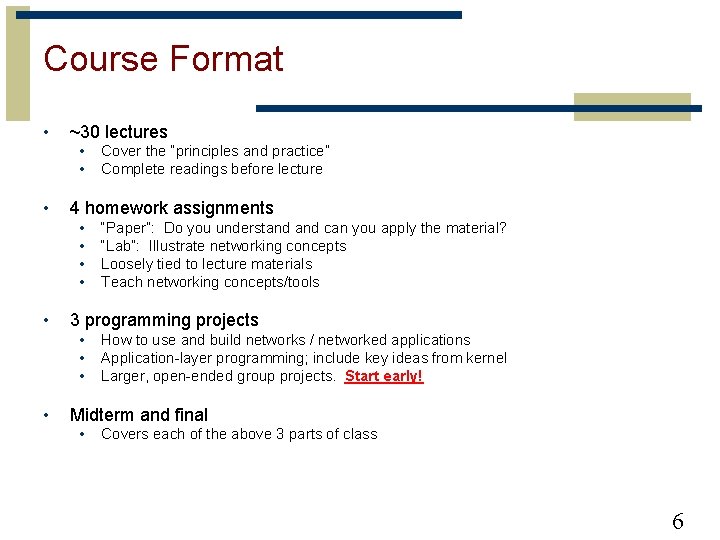
Course Format • ~30 lectures • • • 4 homework assignments • • • “Paper”: Do you understand can you apply the material? “Lab”: Illustrate networking concepts Loosely tied to lecture materials Teach networking concepts/tools 3 programming projects • • Cover the “principles and practice” Complete readings before lecture How to use and build networks / networked applications Application-layer programming; include key ideas from kernel Larger, open-ended group projects. Start early! Midterm and final • Covers each of the above 3 parts of class 6

Recitation Sections • Key 441 objective: system programming • Different from what you’ve done before! • • • Low level ( C ) Often designed to run indefinitely. Handle all errors! Must be secure Interfaces specified by documented protocols Concurrency involved (inter and intra-machine) Must have good test methods • Recitations address this • “A system hackers’ view of software engineering” • Practical techniques designed to save you time & pain! 7
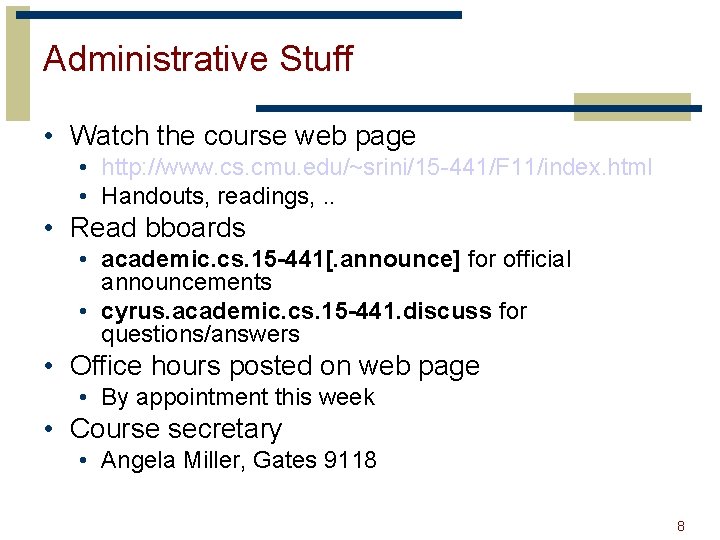
Administrative Stuff • Watch the course web page • http: //www. cs. cmu. edu/~srini/15 -441/F 11/index. html • Handouts, readings, . . • Read bboards • academic. cs. 15 -441[. announce] for official announcements • cyrus. academic. cs. 15 -441. discuss for questions/answers • Office hours posted on web page • By appointment this week • Course secretary • Angela Miller, Gates 9118 8
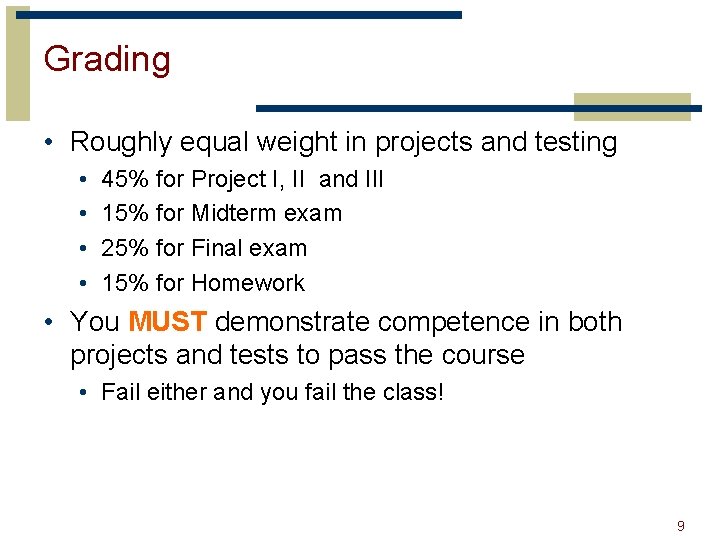
Grading • Roughly equal weight in projects and testing • • 45% for Project I, II and III 15% for Midterm exam 25% for Final exam 15% for Homework • You MUST demonstrate competence in both projects and tests to pass the course • Fail either and you fail the class! 9
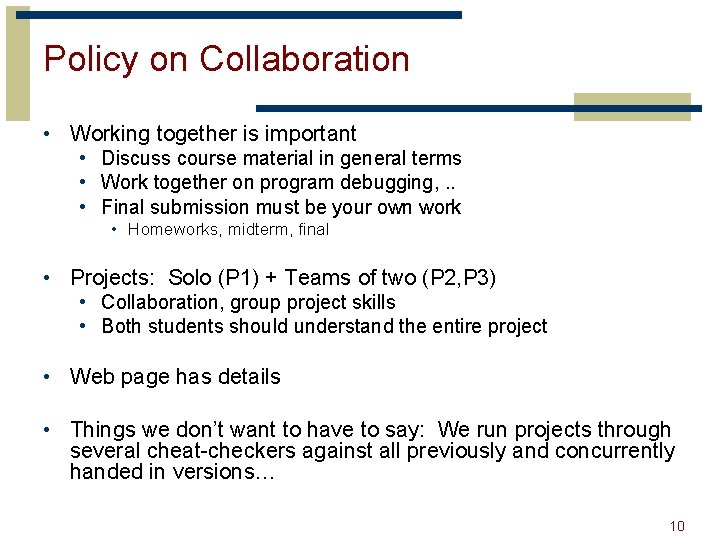
Policy on Collaboration • Working together is important • Discuss course material in general terms • Work together on program debugging, . . • Final submission must be your own work • Homeworks, midterm, final • Projects: Solo (P 1) + Teams of two (P 2, P 3) • Collaboration, group project skills • Both students should understand the entire project • Web page has details • Things we don’t want to have to say: We run projects through several cheat-checkers against all previously and concurrently handed in versions… 10
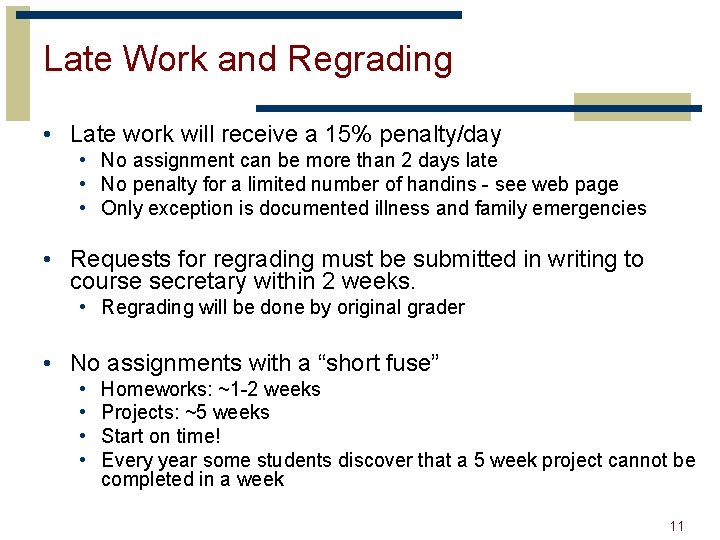
Late Work and Regrading • Late work will receive a 15% penalty/day • No assignment can be more than 2 days late • No penalty for a limited number of handins - see web page • Only exception is documented illness and family emergencies • Requests for regrading must be submitted in writing to course secretary within 2 weeks. • Regrading will be done by original grader • No assignments with a “short fuse” • • Homeworks: ~1 -2 weeks Projects: ~5 weeks Start on time! Every year some students discover that a 5 week project cannot be completed in a week 11
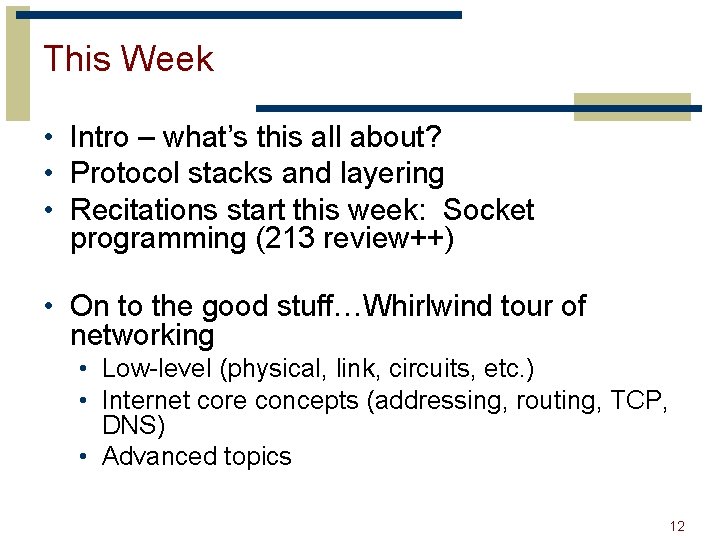
This Week • Intro – what’s this all about? • Protocol stacks and layering • Recitations start this week: Socket programming (213 review++) • On to the good stuff…Whirlwind tour of networking • Low-level (physical, link, circuits, etc. ) • Internet core concepts (addressing, routing, TCP, DNS) • Advanced topics 12
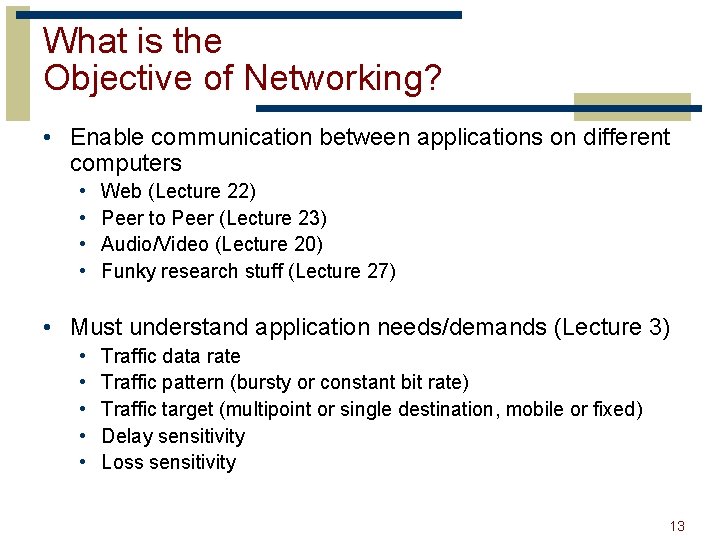
What is the Objective of Networking? • Enable communication between applications on different computers • • Web (Lecture 22) Peer to Peer (Lecture 23) Audio/Video (Lecture 20) Funky research stuff (Lecture 27) • Must understand application needs/demands (Lecture 3) • • • Traffic data rate Traffic pattern (bursty or constant bit rate) Traffic target (multipoint or single destination, mobile or fixed) Delay sensitivity Loss sensitivity 13
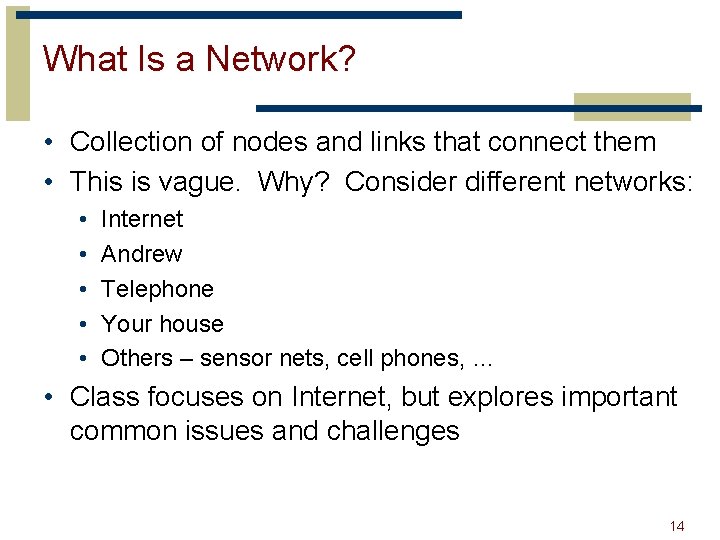
What Is a Network? • Collection of nodes and links that connect them • This is vague. Why? Consider different networks: • • • Internet Andrew Telephone Your house Others – sensor nets, cell phones, … • Class focuses on Internet, but explores important common issues and challenges 14

How to Draw a Network Node Link Node 15
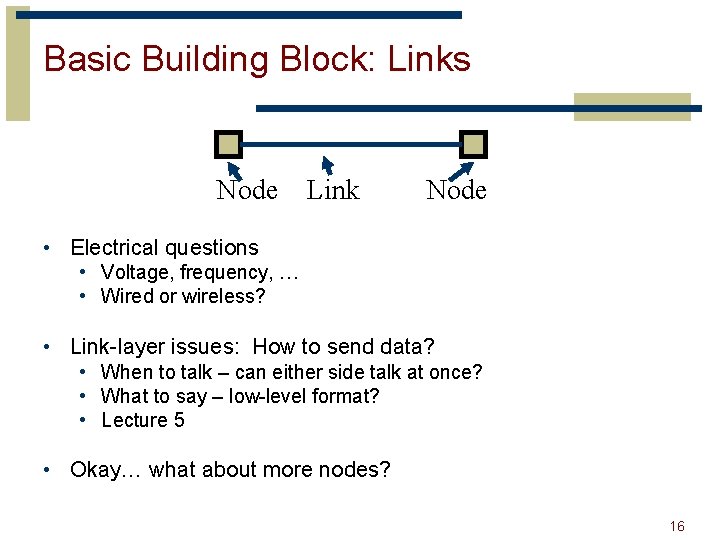
Basic Building Block: Links Node Link Node • Electrical questions • Voltage, frequency, … • Wired or wireless? • Link-layer issues: How to send data? • When to talk – can either side talk at once? • What to say – low-level format? • Lecture 5 • Okay… what about more nodes? 16
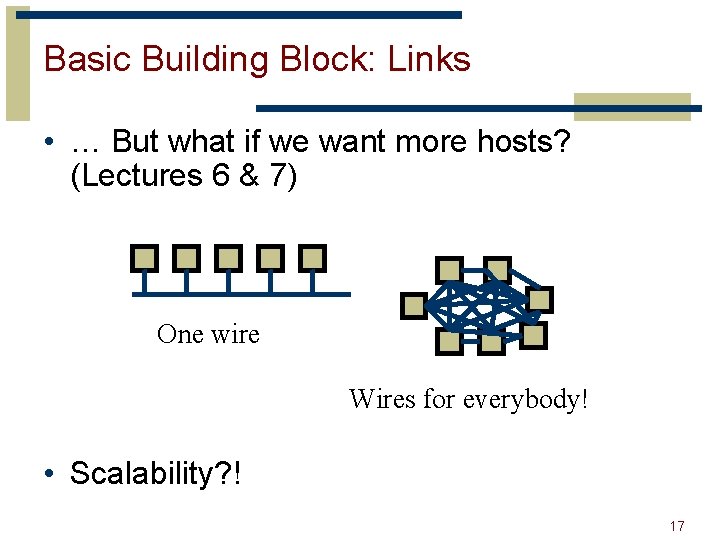
Basic Building Block: Links • … But what if we want more hosts? (Lectures 6 & 7) One wire Wires for everybody! • Scalability? ! 17
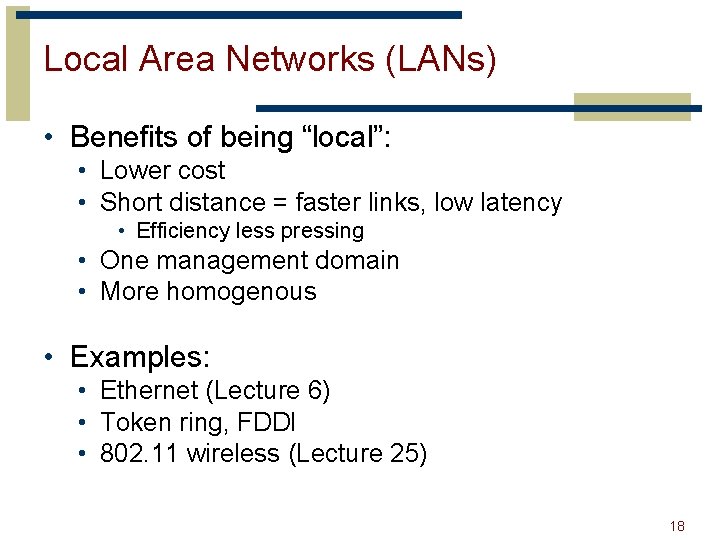
Local Area Networks (LANs) • Benefits of being “local”: • Lower cost • Short distance = faster links, low latency • Efficiency less pressing • One management domain • More homogenous • Examples: • Ethernet (Lecture 6) • Token ring, FDDI • 802. 11 wireless (Lecture 25) 18
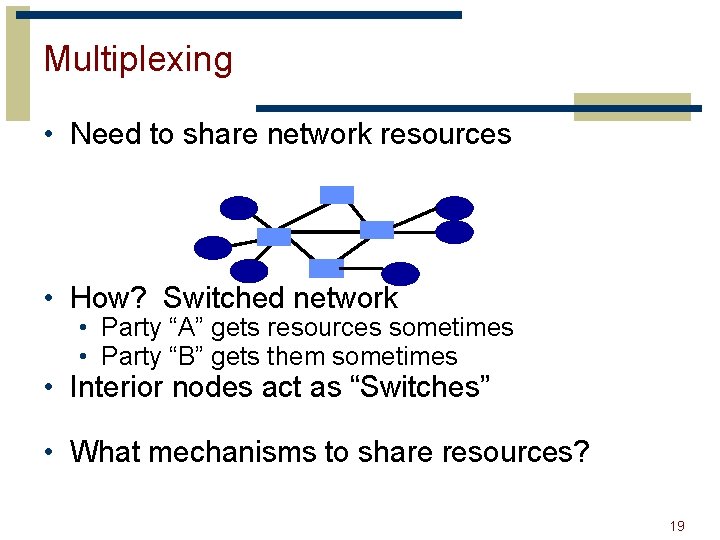
Multiplexing • Need to share network resources • How? Switched network • Party “A” gets resources sometimes • Party “B” gets them sometimes • Interior nodes act as “Switches” • What mechanisms to share resources? 19
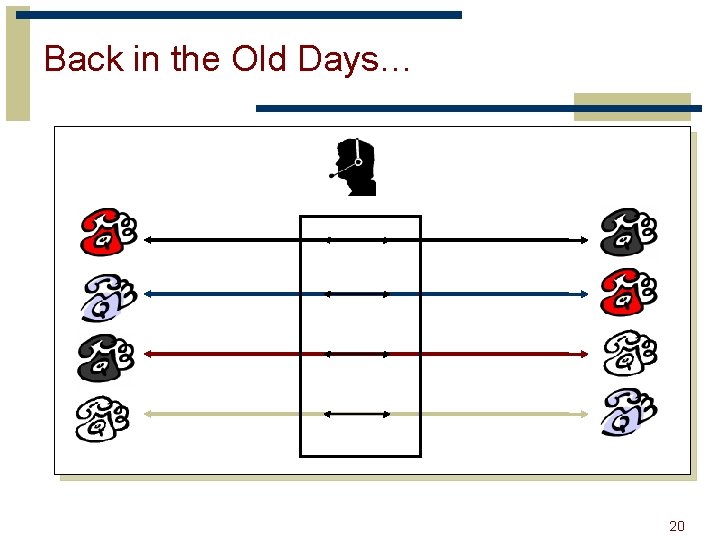
Back in the Old Days… 20

Circuit Switching • Source first establishes a connection (circuit) to the destination • Each switch along the way stores info about connection (and possibly allocates resources) • Source sends the data over the circuit • No need to include the destination address with the data since the switches know the path • The connection is explicitly torn down • Example: telephone network (analog) 21
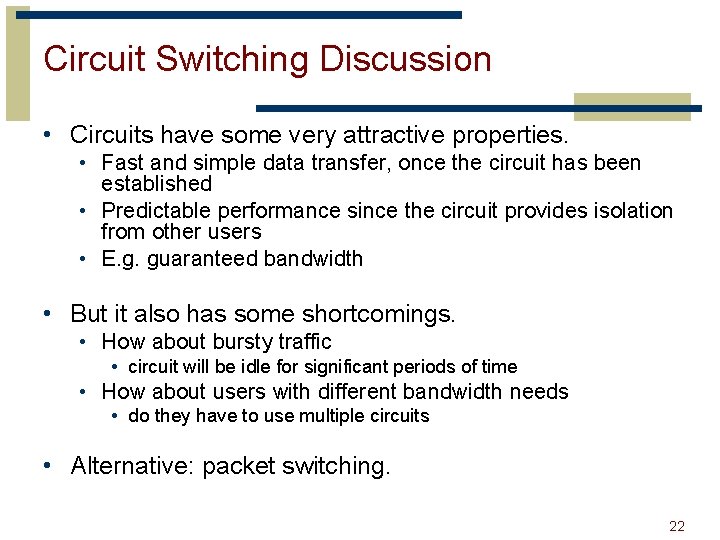
Circuit Switching Discussion • Circuits have some very attractive properties. • Fast and simple data transfer, once the circuit has been established • Predictable performance since the circuit provides isolation from other users • E. g. guaranteed bandwidth • But it also has some shortcomings. • How about bursty traffic • circuit will be idle for significant periods of time • How about users with different bandwidth needs • do they have to use multiple circuits • Alternative: packet switching. 22
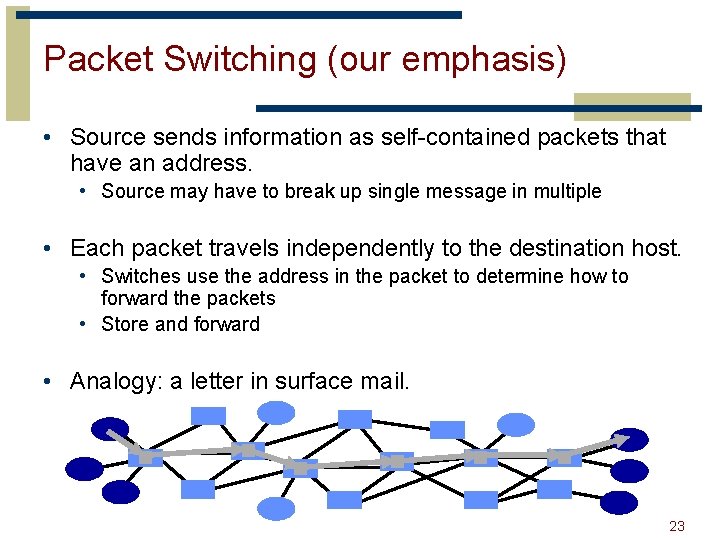
Packet Switching (our emphasis) • Source sends information as self-contained packets that have an address. • Source may have to break up single message in multiple • Each packet travels independently to the destination host. • Switches use the address in the packet to determine how to forward the packets • Store and forward • Analogy: a letter in surface mail. 23
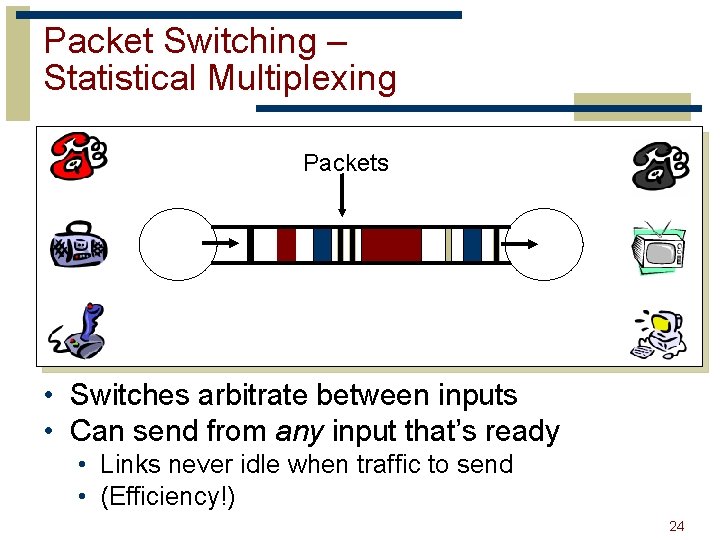
Packet Switching – Statistical Multiplexing Packets • Switches arbitrate between inputs • Can send from any input that’s ready • Links never idle when traffic to send • (Efficiency!) 24
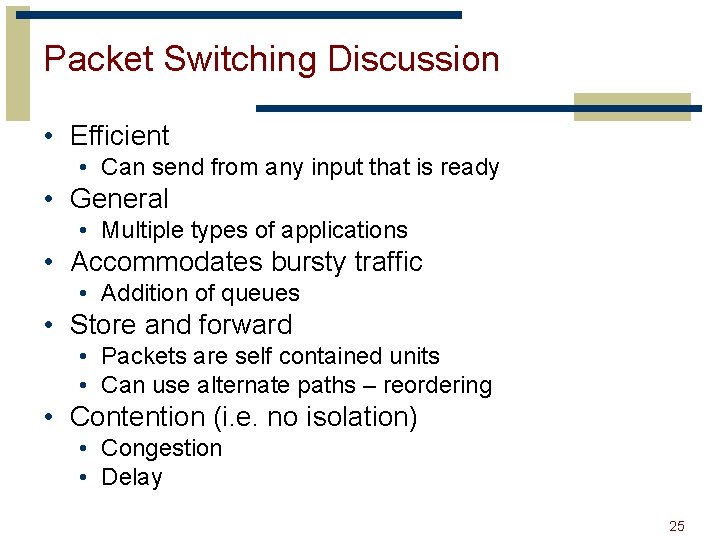
Packet Switching Discussion • Efficient • Can send from any input that is ready • General • Multiple types of applications • Accommodates bursty traffic • Addition of queues • Store and forward • Packets are self contained units • Can use alternate paths – reordering • Contention (i. e. no isolation) • Congestion • Delay 25

Networks Juggle Many Goals • Efficiency – resource use; cost • The “ilities”: • • Evolvability Managability Security (securability, if you must) Ease of: • Creation • Deployment • Creating useful applications • Scalability 26
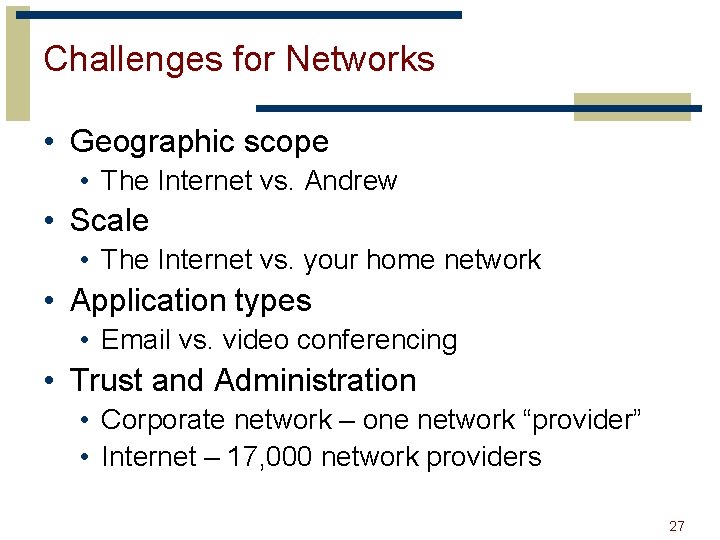
Challenges for Networks • Geographic scope • The Internet vs. Andrew • Scale • The Internet vs. your home network • Application types • Email vs. video conferencing • Trust and Administration • Corporate network – one network “provider” • Internet – 17, 000 network providers 27
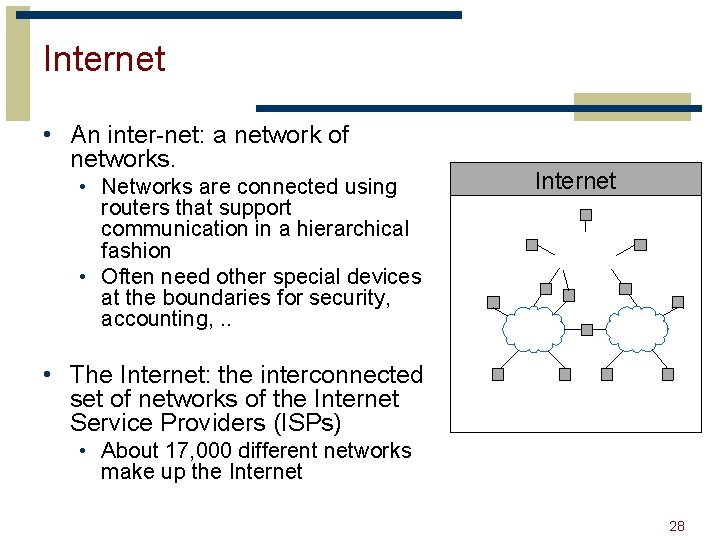
Internet • An inter-net: a network of networks. • Networks are connected using routers that support communication in a hierarchical fashion • Often need other special devices at the boundaries for security, accounting, . . Internet • The Internet: the interconnected set of networks of the Internet Service Providers (ISPs) • About 17, 000 different networks make up the Internet 28

Challenges of the Internet • Heterogeneity • • • Address formats Performance – bandwidth/latency Packet size Loss rate/pattern/handling Routing Diverse network technologies satellite links, cellular links, carrier pigeons 29
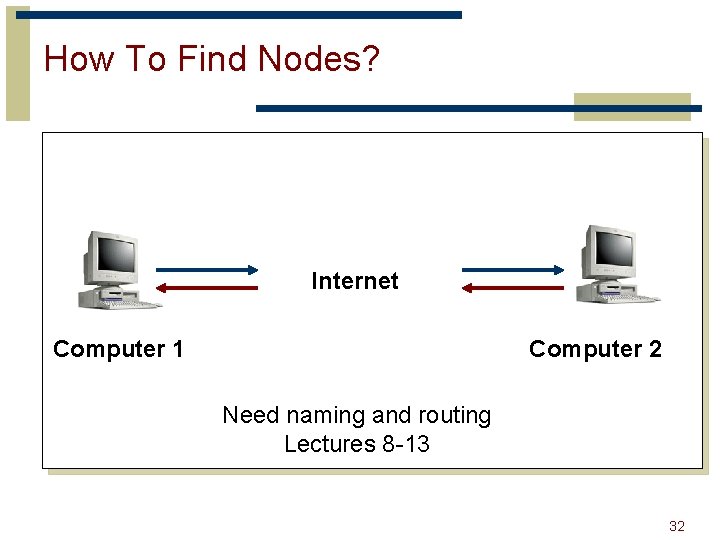
How To Find Nodes? Internet Computer 1 Computer 2 Need naming and routing Lectures 8 -13 32
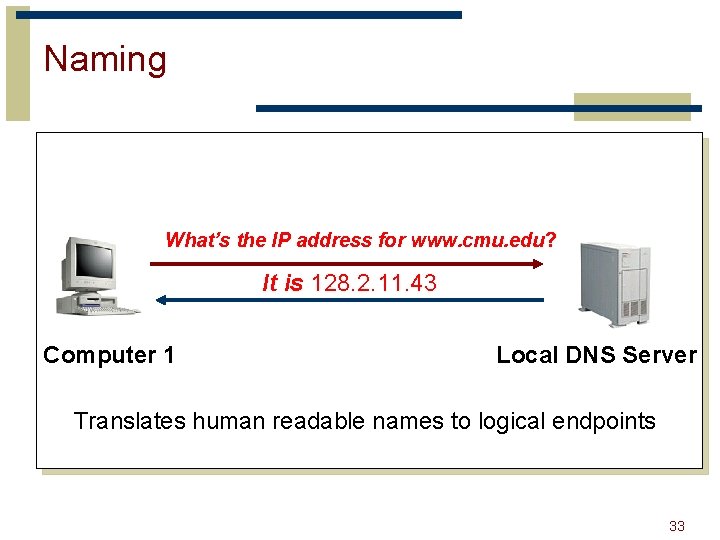
Naming What’s the IP address for www. cmu. edu? It is 128. 2. 11. 43 Computer 1 Local DNS Server Translates human readable names to logical endpoints 33
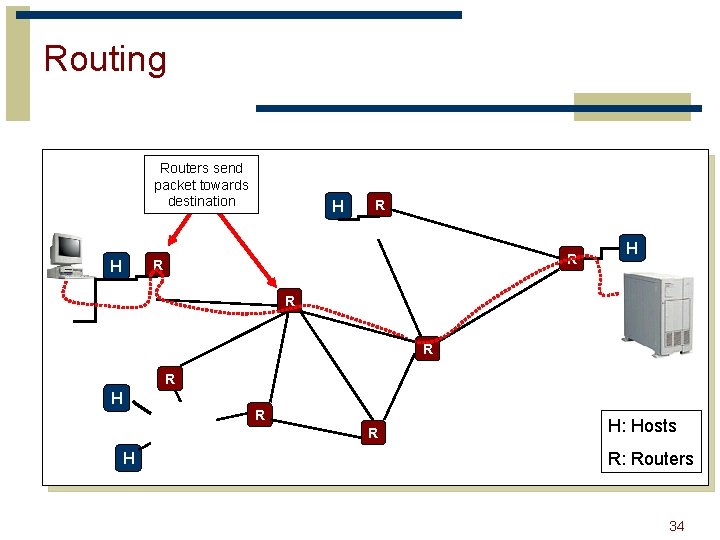
Routing Routers send packet towards destination H R R R H H: Hosts R: Routers 34
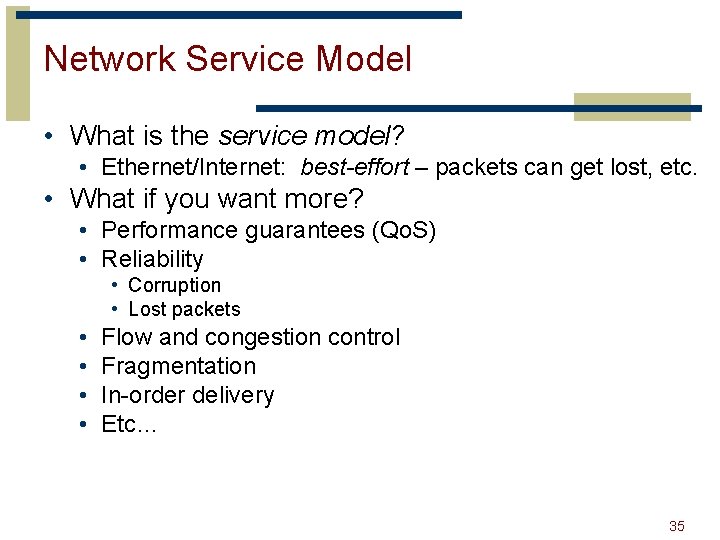
Network Service Model • What is the service model? • Ethernet/Internet: best-effort – packets can get lost, etc. • What if you want more? • Performance guarantees (Qo. S) • Reliability • Corruption • Lost packets • • Flow and congestion control Fragmentation In-order delivery Etc… 35
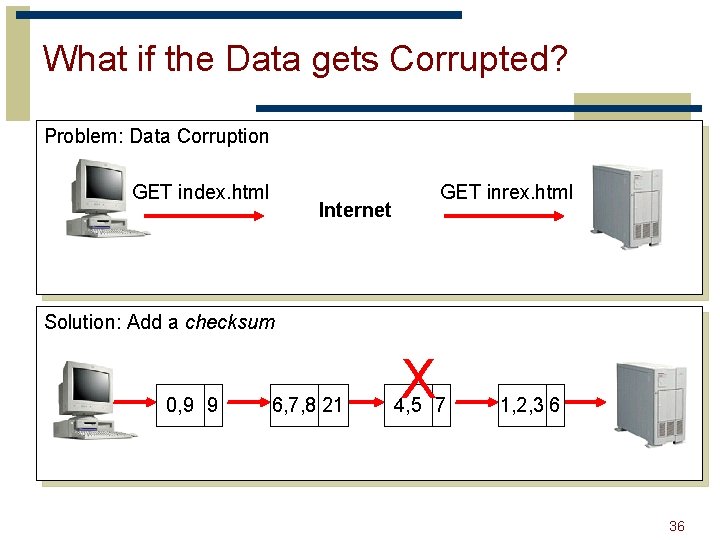
What if the Data gets Corrupted? Problem: Data Corruption GET index. html GET inrex. html Internet Solution: Add a checksum 0, 9 9 6, 7, 8 21 X 4, 5 7 1, 2, 3 6 36

What if Network is Overloaded? Problem: Network Overload Solution: Buffering and Congestion Control • Short bursts: buffer • What if buffer overflows? • Packets dropped • Sender adjusts rate until load = resources “congestion control” 37
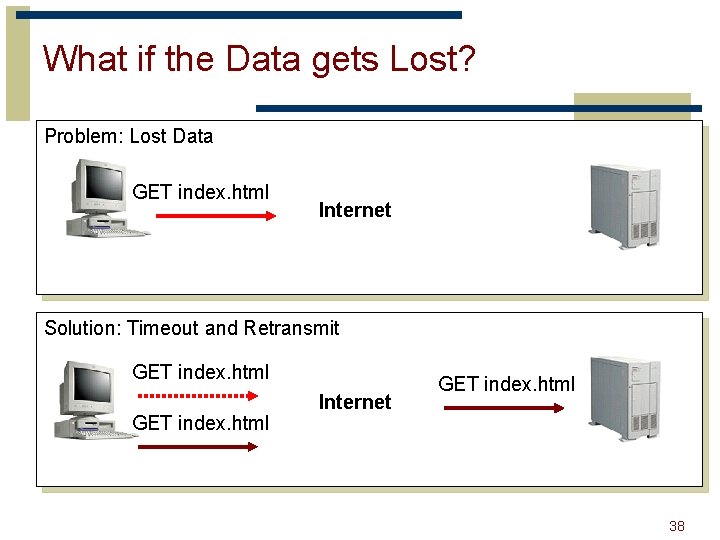
What if the Data gets Lost? Problem: Lost Data GET index. html Internet Solution: Timeout and Retransmit GET index. html Internet GET index. html 38

What if the Data Doesn’t Fit? Problem: Packet size • On Ethernet, max IP packet is 1. 5 kbytes • Typical web page is 10 kbytes Solution: Fragment data across packets ml x. ht inde GET index. html 39
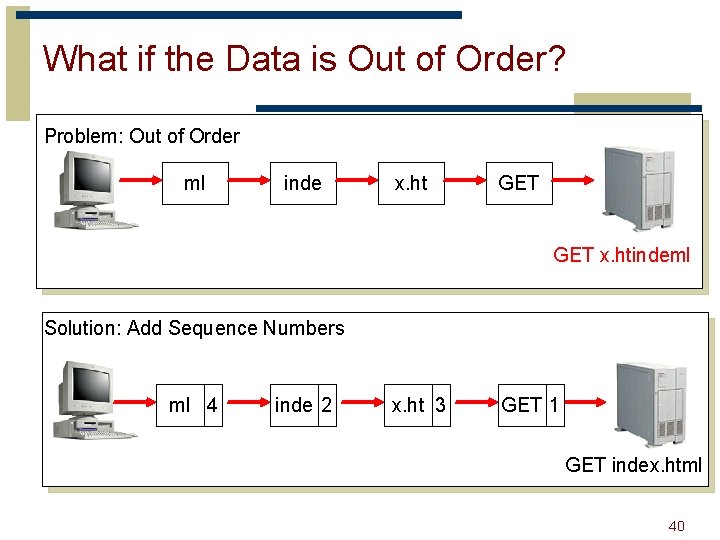
What if the Data is Out of Order? Problem: Out of Order ml inde x. ht GET x. htindeml Solution: Add Sequence Numbers ml 4 inde 2 x. ht 3 GET 1 GET index. html 40
![Networks including end points Implement Many Functions Link Multiplexing Routing Addressingnaming locating Networks [including end points] Implement Many Functions • • Link Multiplexing Routing Addressing/naming (locating](https://slidetodoc.com/presentation_image/efd83aaaa1294d6f1f73141adb079adb/image-39.jpg)
Networks [including end points] Implement Many Functions • • Link Multiplexing Routing Addressing/naming (locating peers) Reliability Flow control Fragmentation Etc…. 41
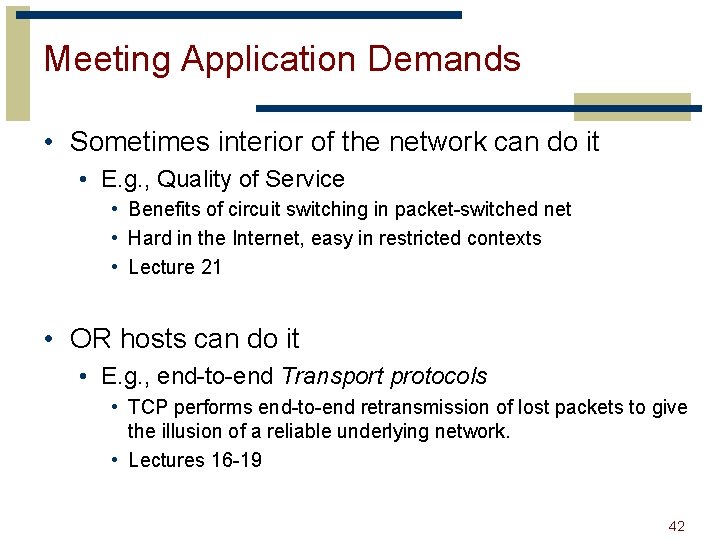
Meeting Application Demands • Sometimes interior of the network can do it • E. g. , Quality of Service • Benefits of circuit switching in packet-switched net • Hard in the Internet, easy in restricted contexts • Lecture 21 • OR hosts can do it • E. g. , end-to-end Transport protocols • TCP performs end-to-end retransmission of lost packets to give the illusion of a reliable underlying network. • Lectures 16 -19 42
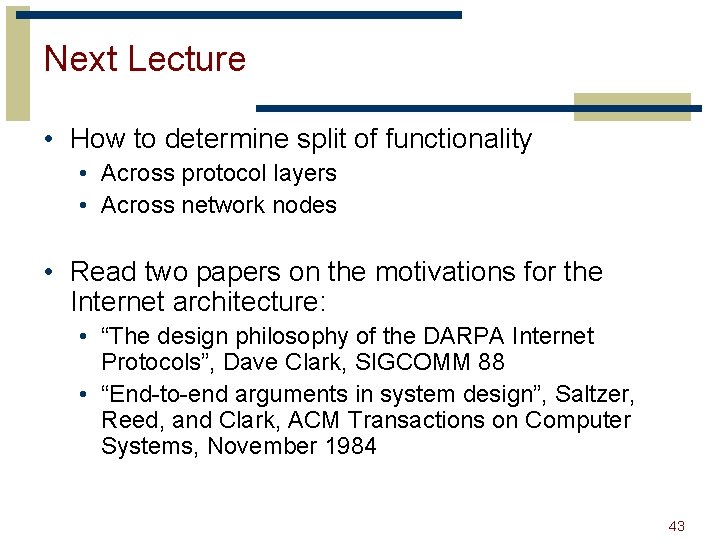
Next Lecture • How to determine split of functionality • Across protocol layers • Across network nodes • Read two papers on the motivations for the Internet architecture: • “The design philosophy of the DARPA Internet Protocols”, Dave Clark, SIGCOMM 88 • “End-to-end arguments in system design”, Saltzer, Reed, and Clark, ACM Transactions on Computer Systems, November 1984 43