15 441 Computer Networking Lecture 1 Introduction 1
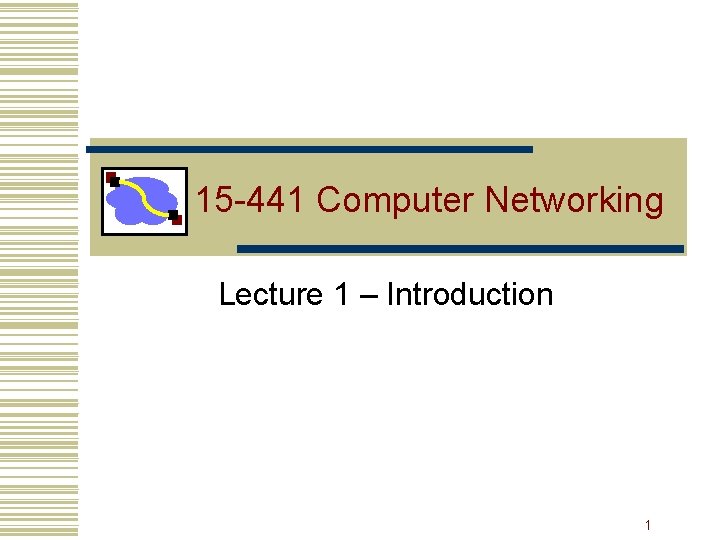
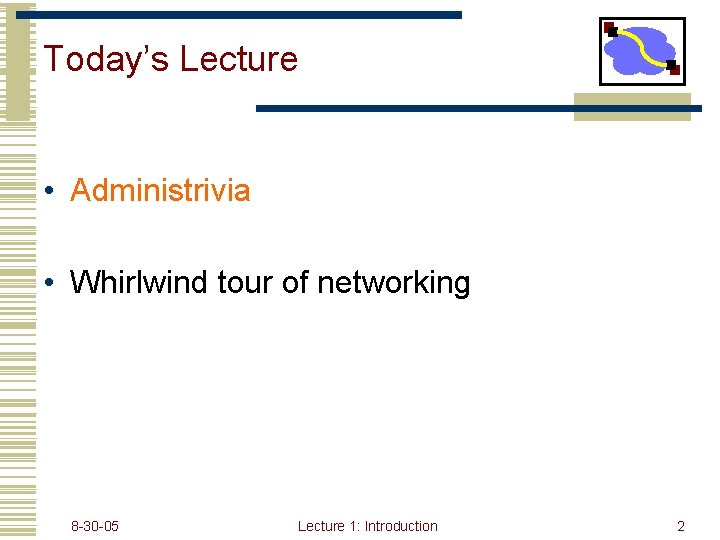
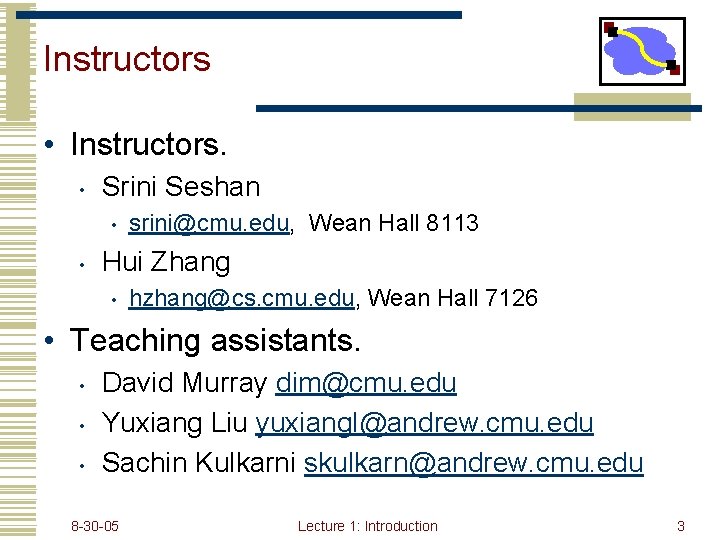
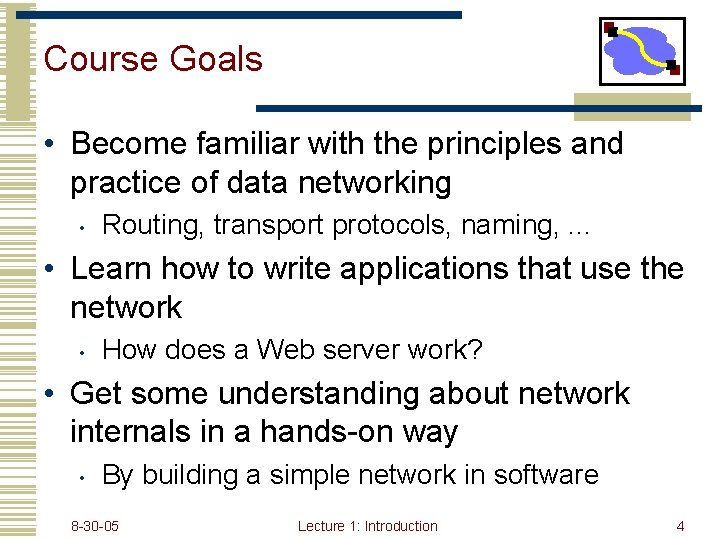
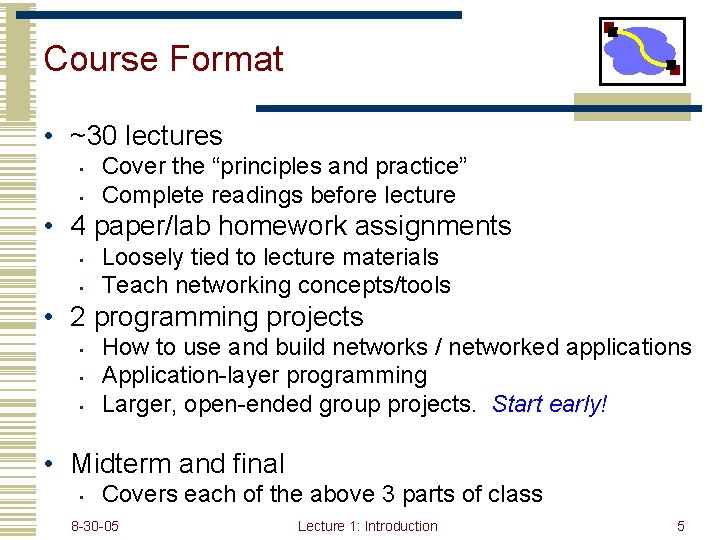
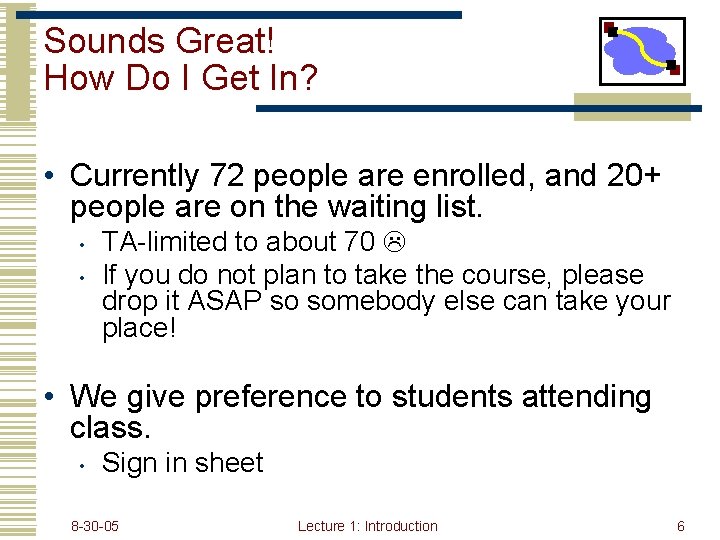
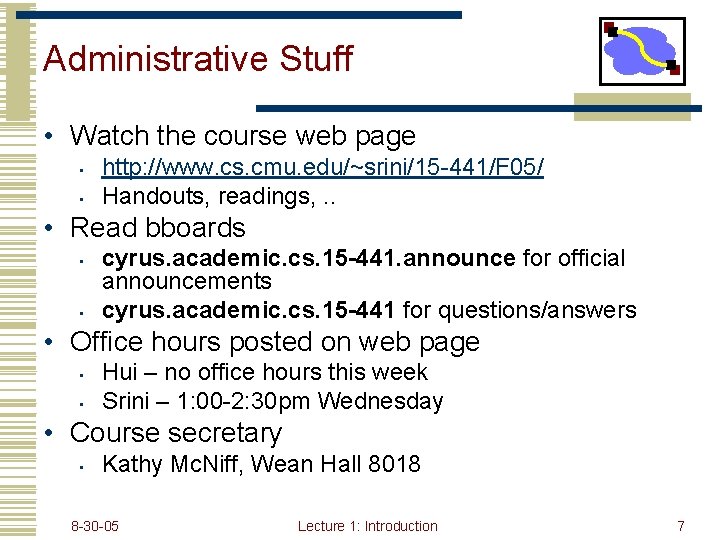
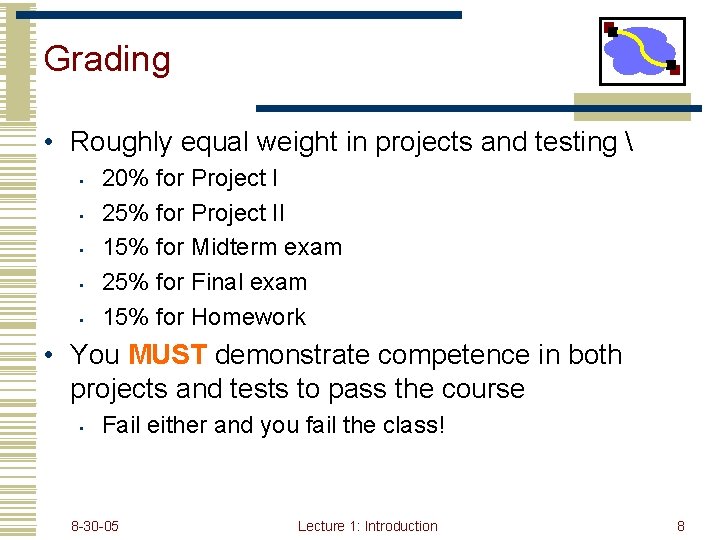
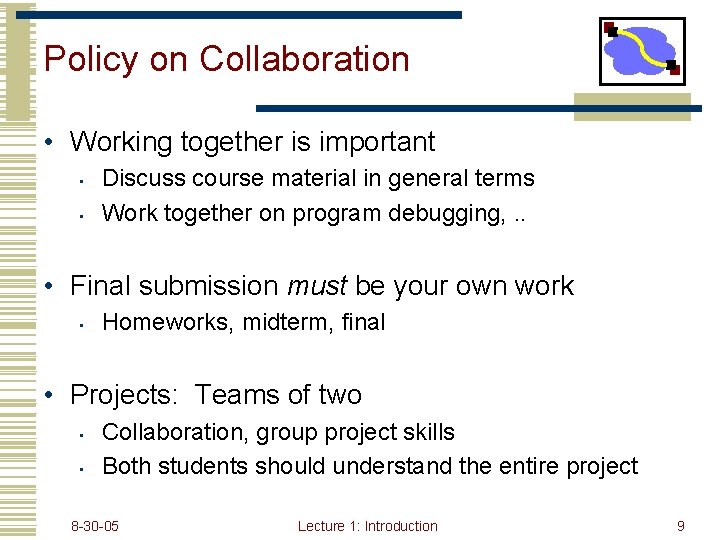
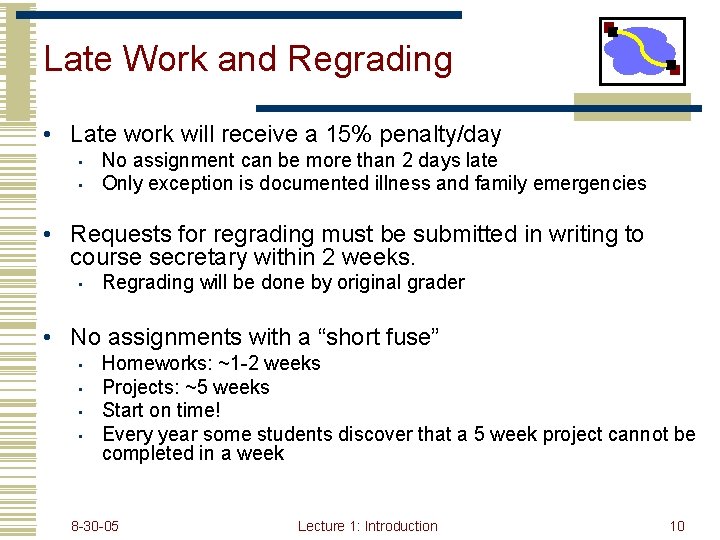
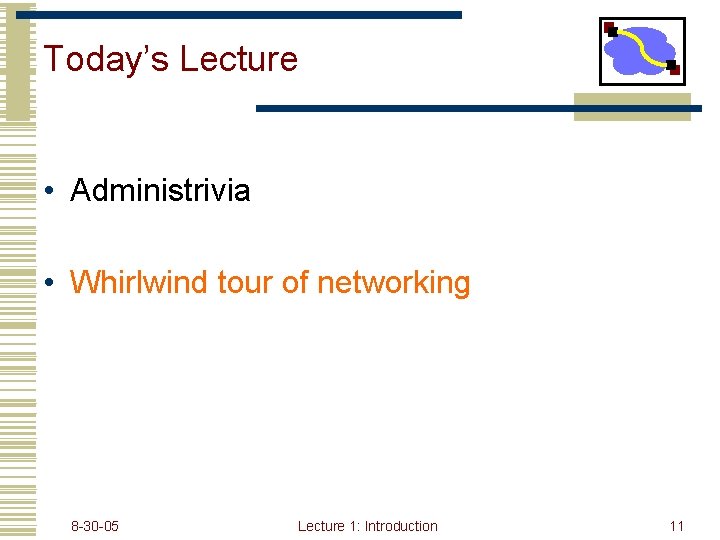
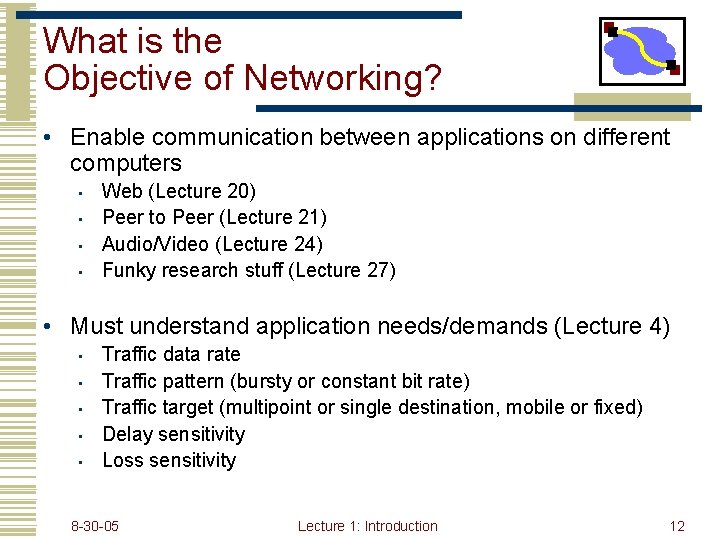
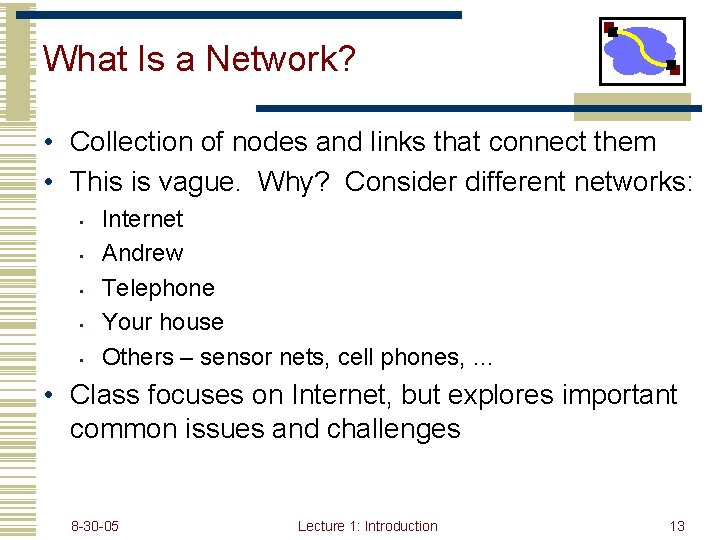
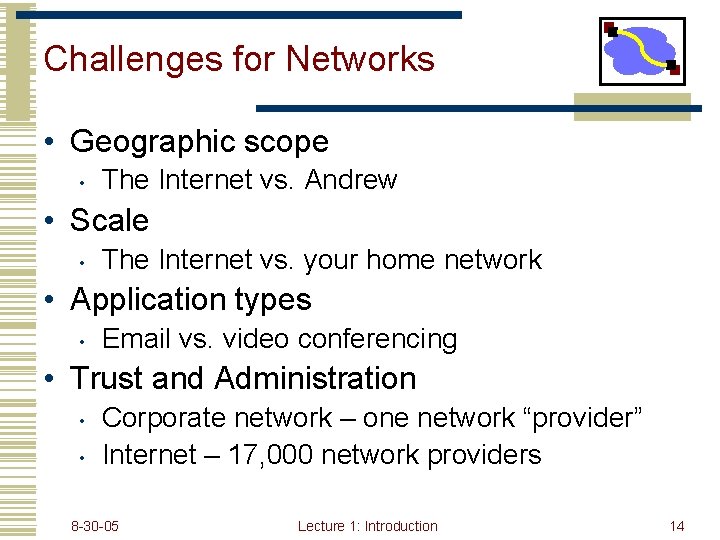
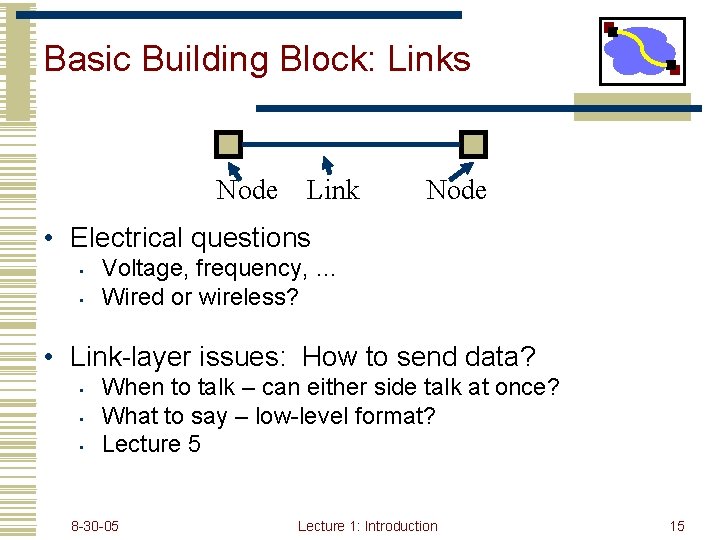
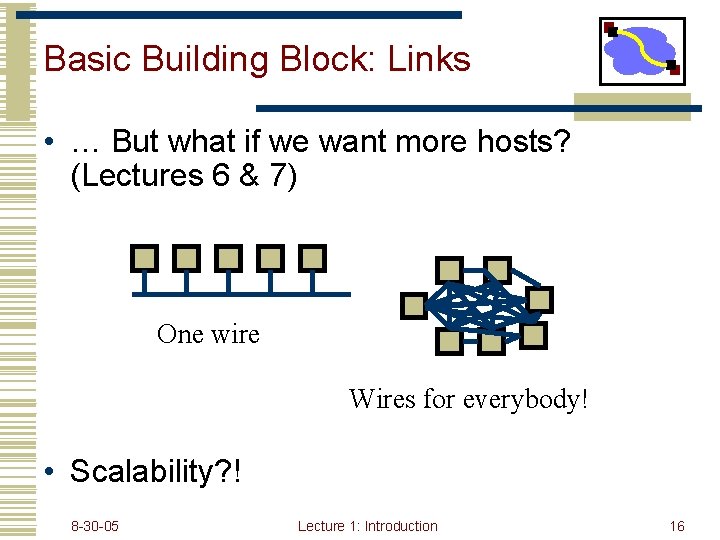
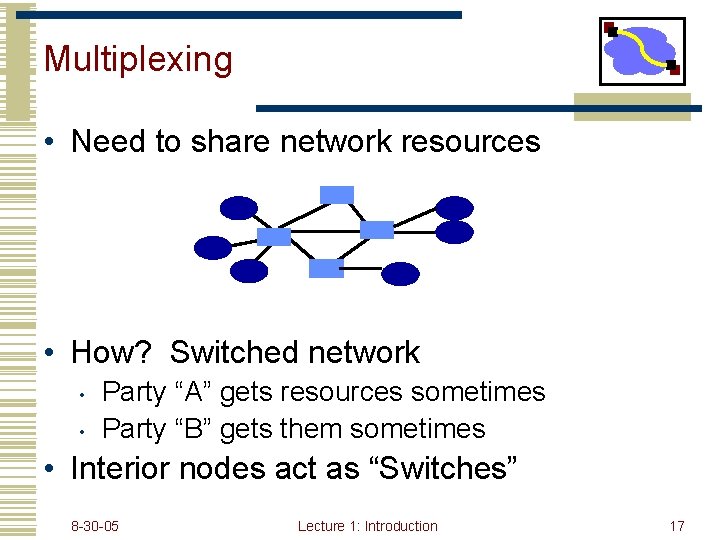
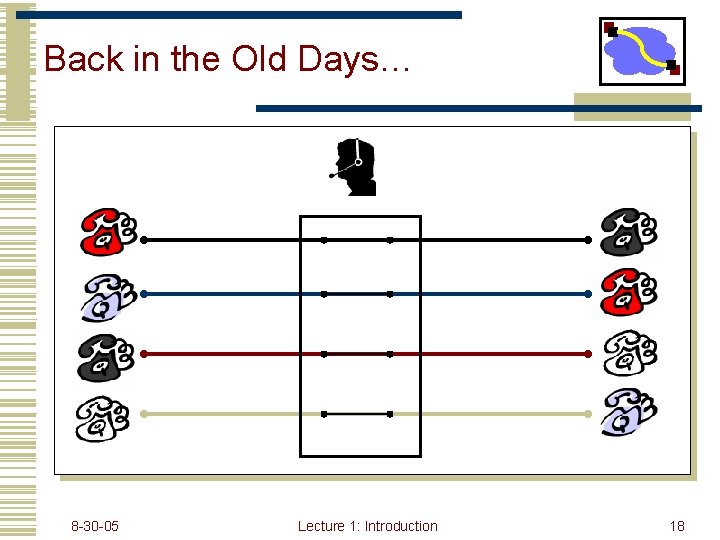
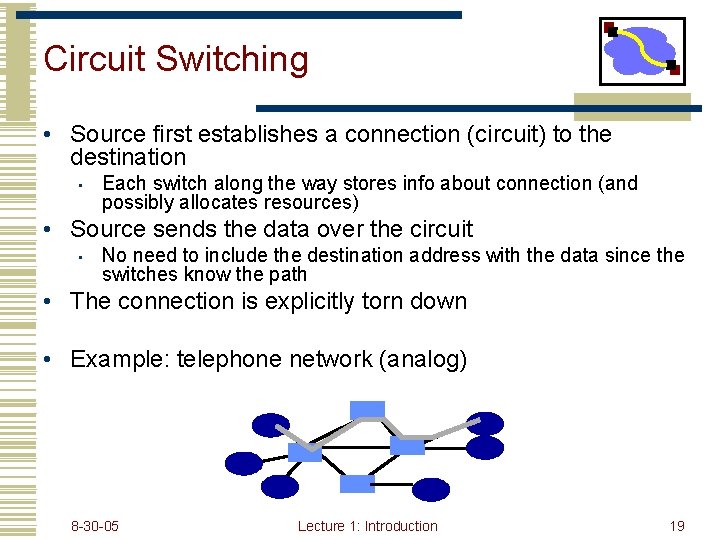
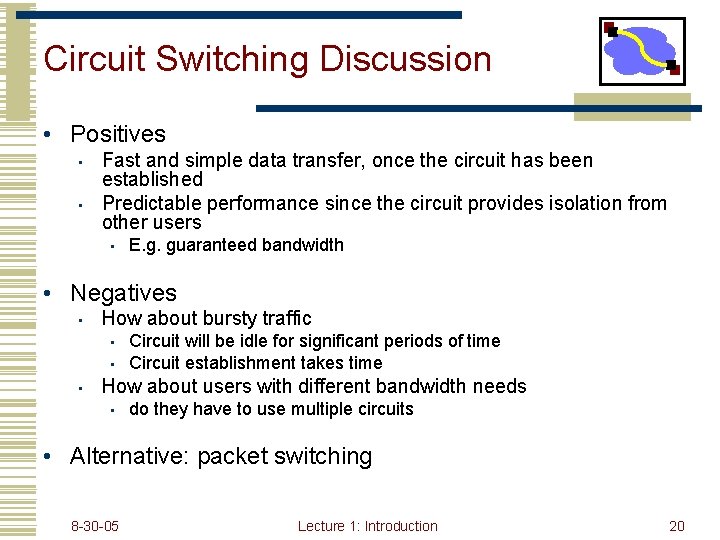
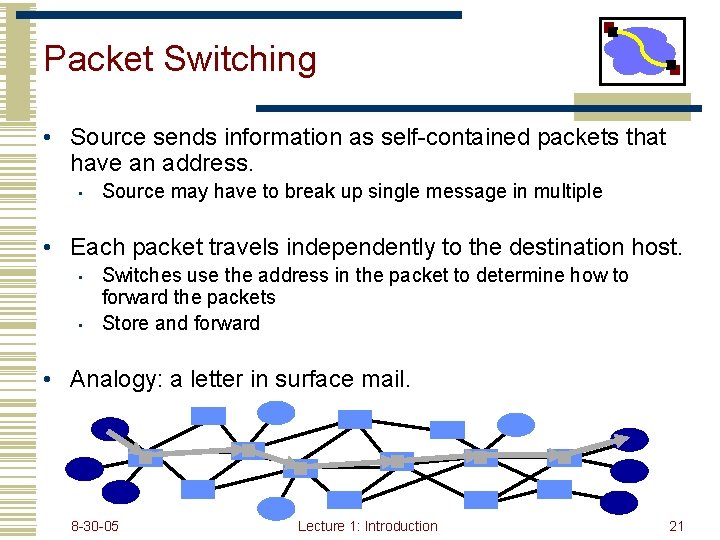
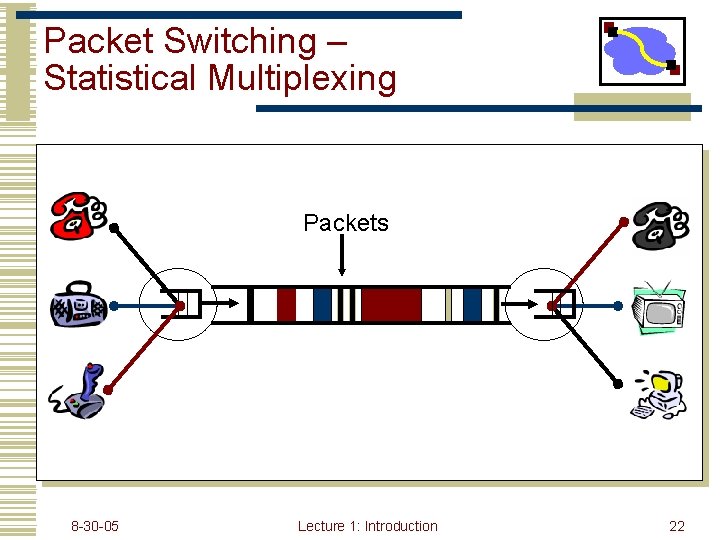
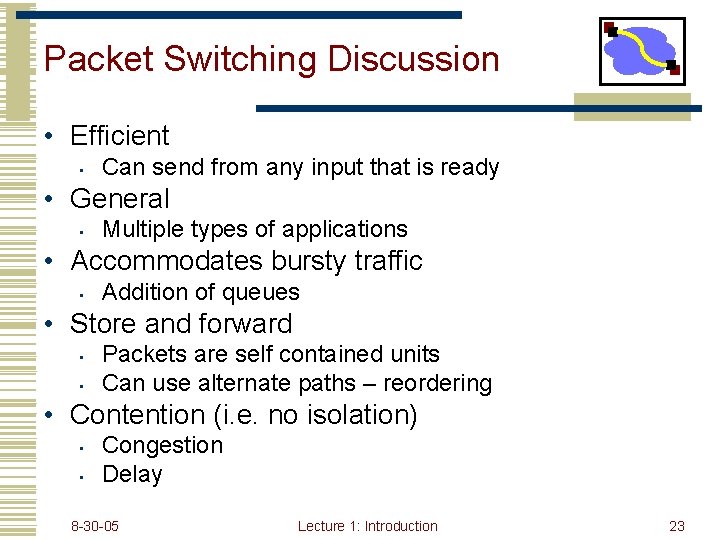
![Internet[work] • A collection of interconnected networks • Host: network endpoints (computer, PDA, light Internet[work] • A collection of interconnected networks • Host: network endpoints (computer, PDA, light](https://slidetodoc.com/presentation_image/c664b3d6ae9a5ac628f7b4dadf359007/image-24.jpg)
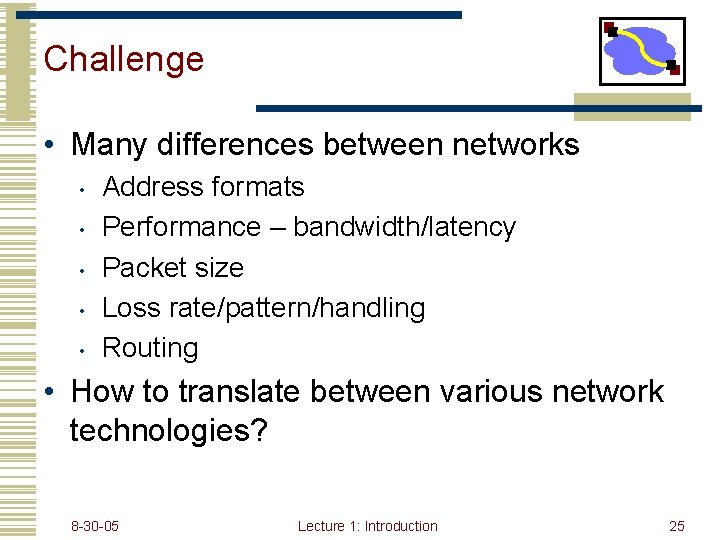
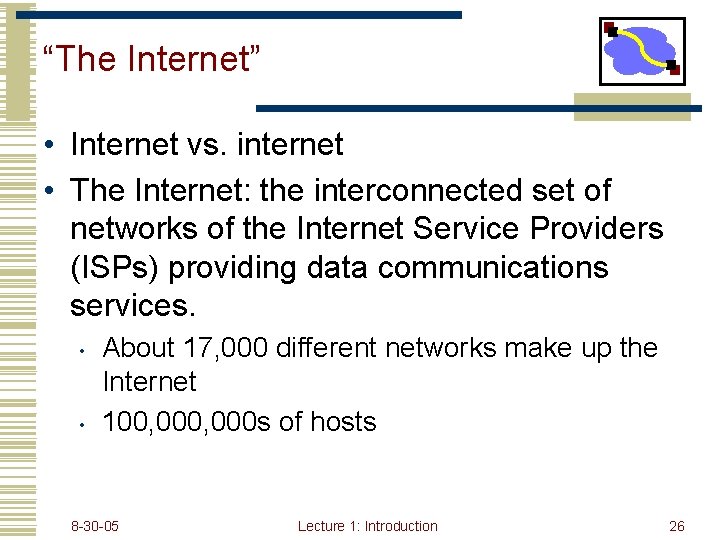
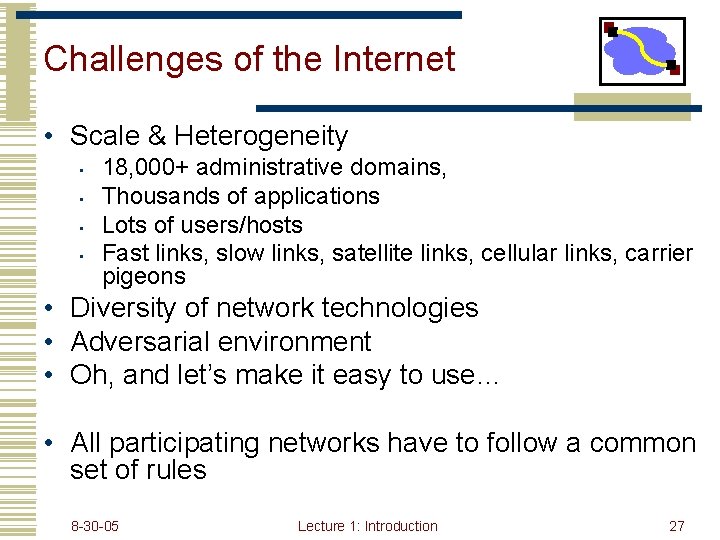
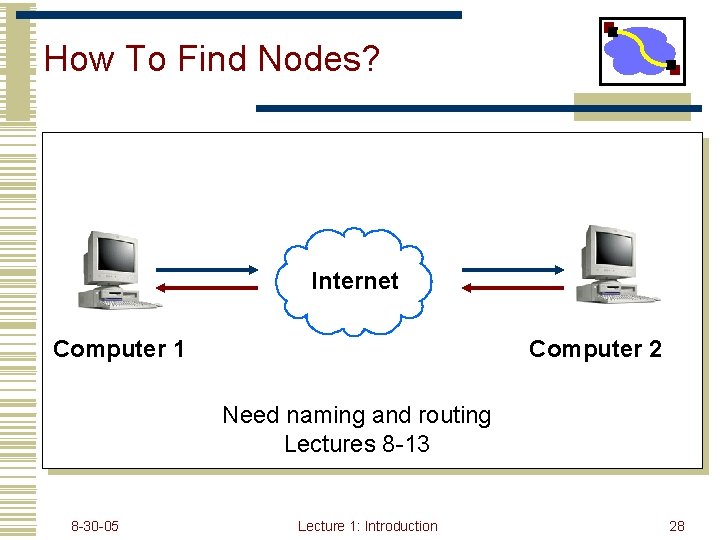
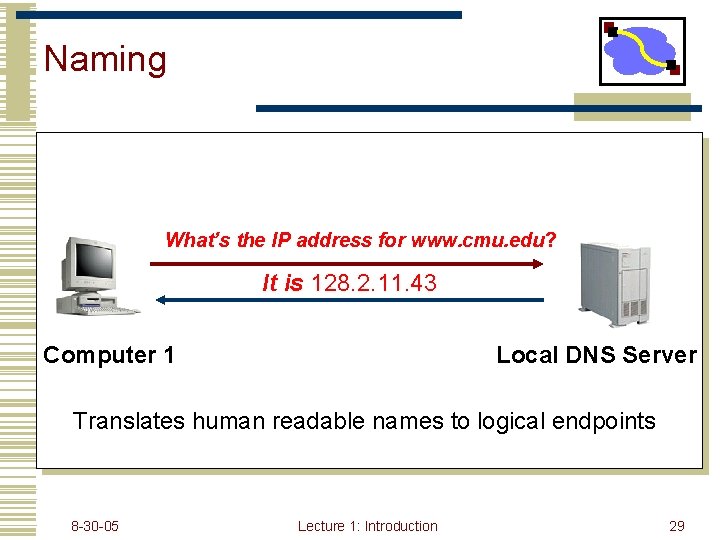
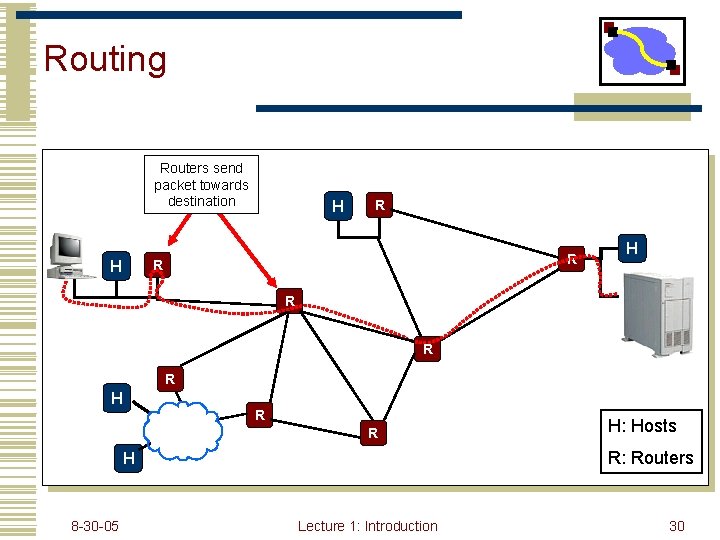
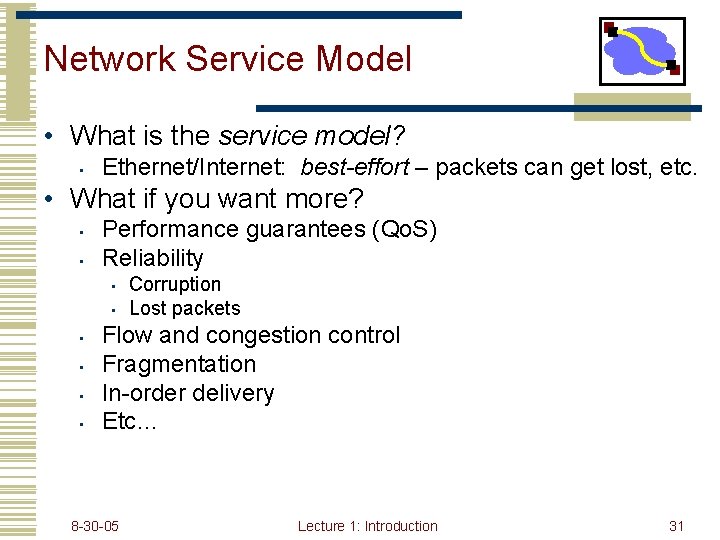
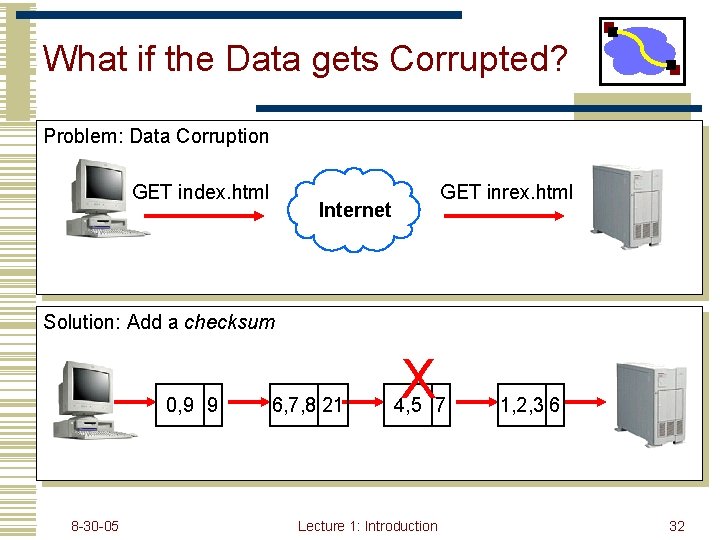
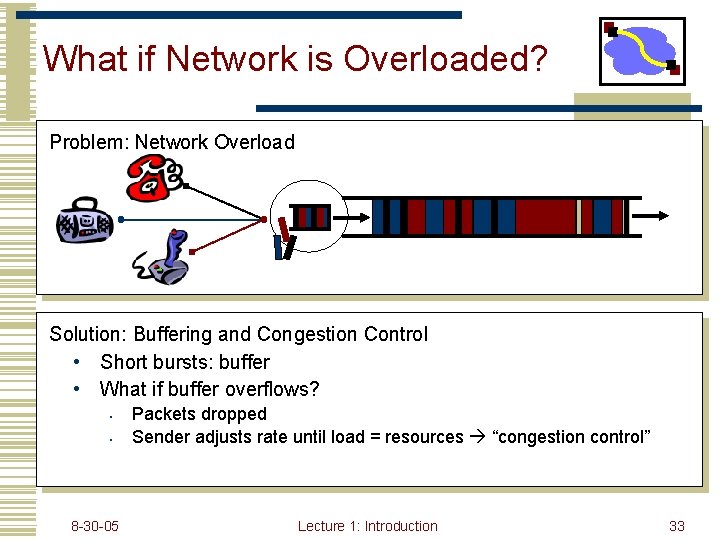
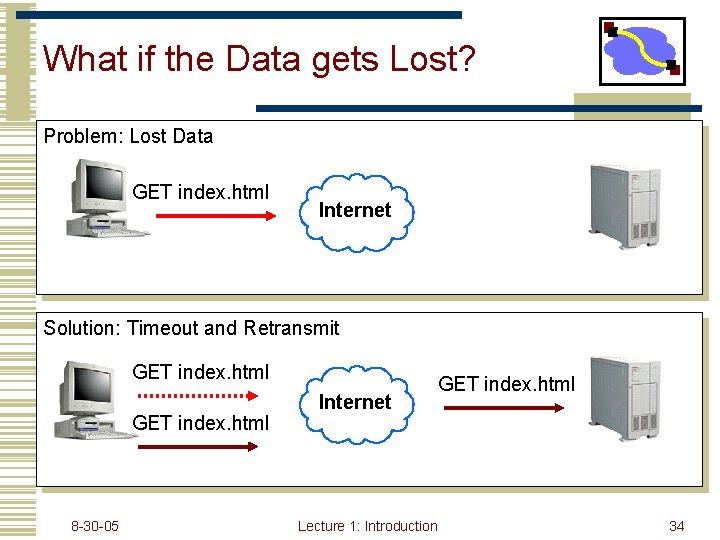
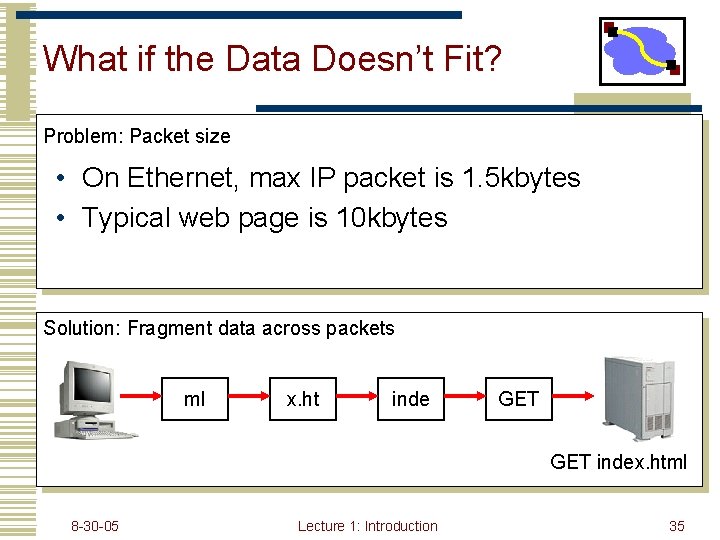
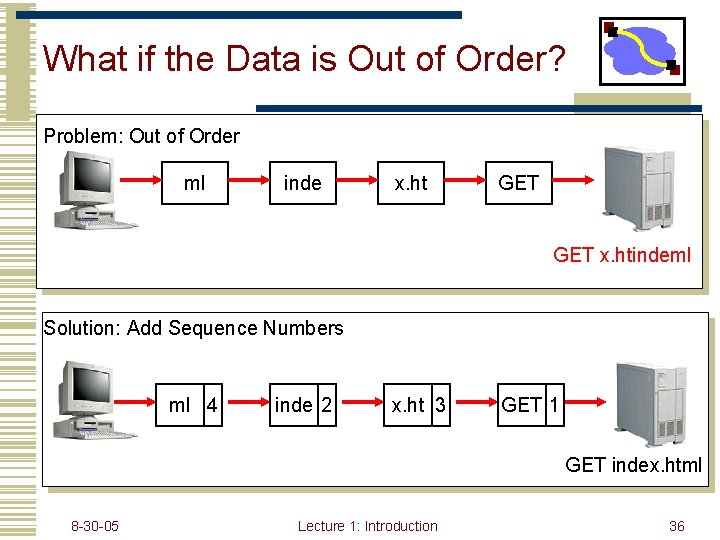
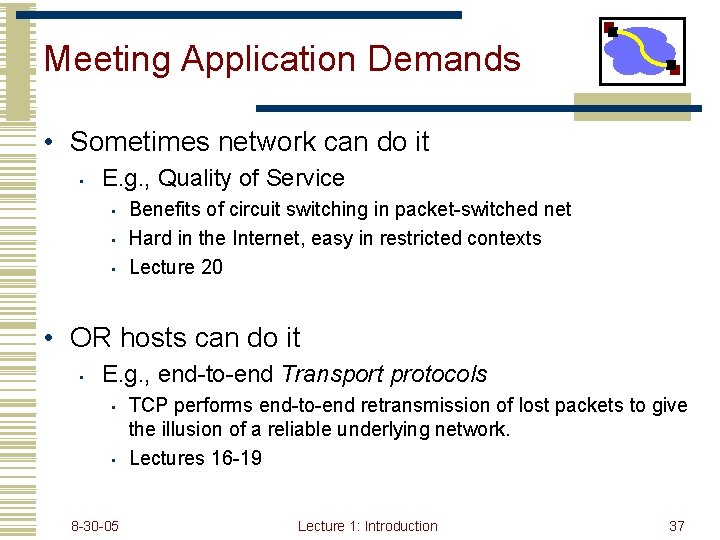
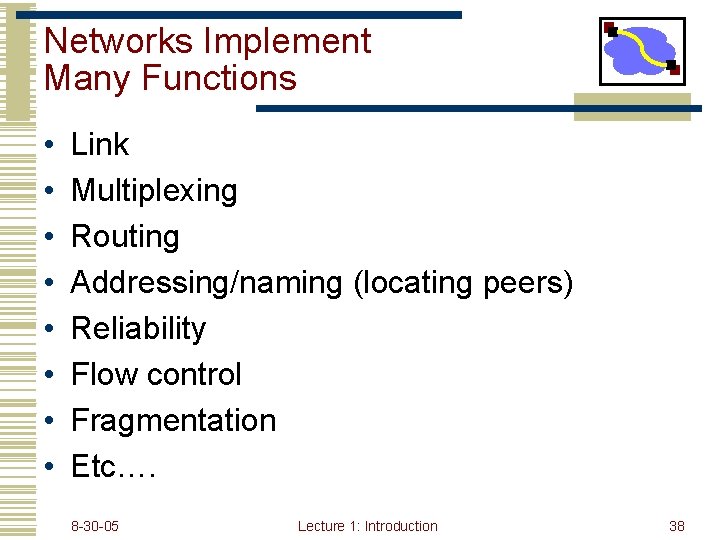
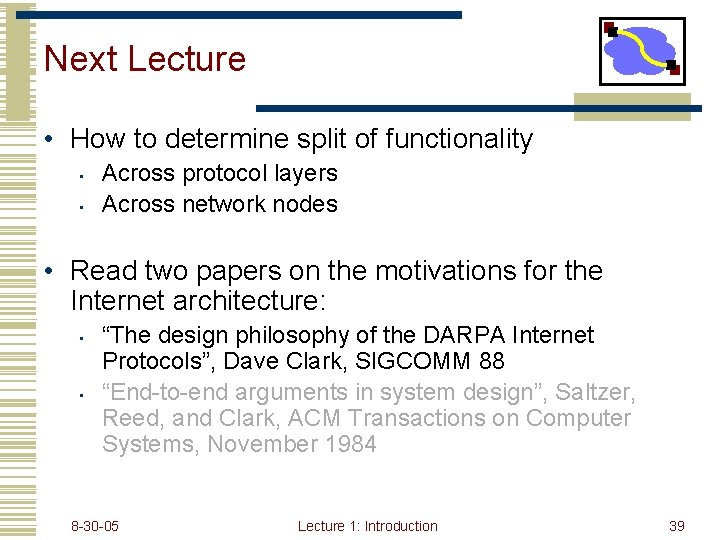
- Slides: 39
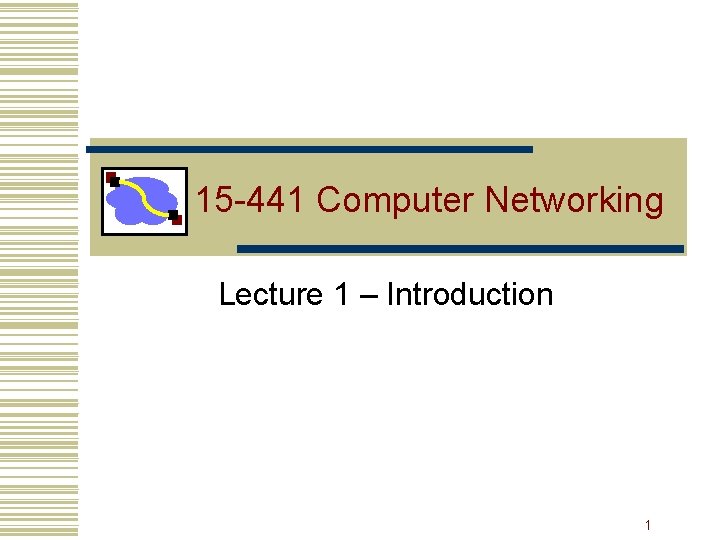
15 -441 Computer Networking Lecture 1 – Introduction 1
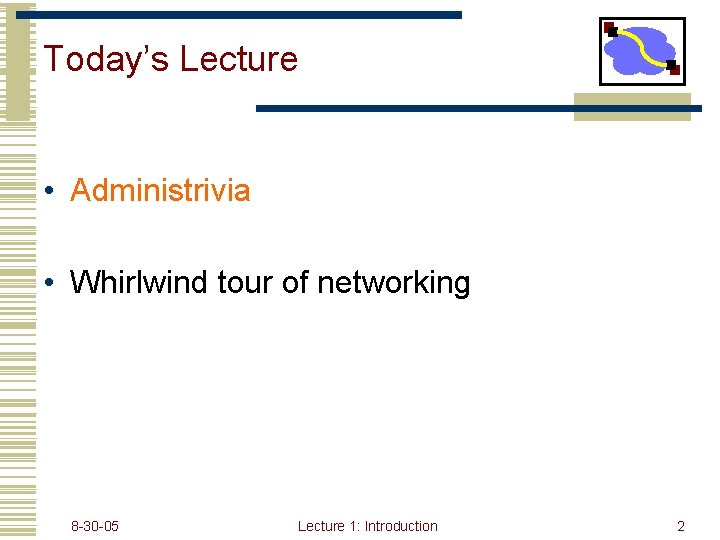
Today’s Lecture • Administrivia • Whirlwind tour of networking 8 -30 -05 Lecture 1: Introduction 2
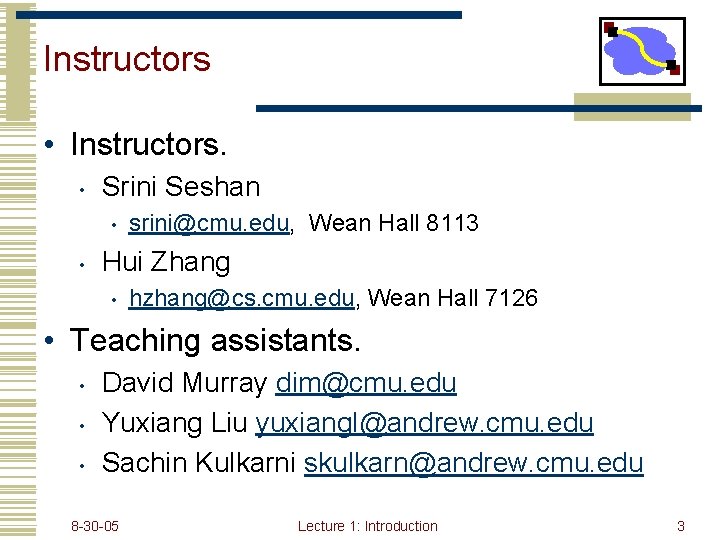
Instructors • Instructors. • Srini Seshan • • srini@cmu. edu, Wean Hall 8113 Hui Zhang • hzhang@cs. cmu. edu, Wean Hall 7126 • Teaching assistants. • • • David Murray dim@cmu. edu Yuxiang Liu yuxiangl@andrew. cmu. edu Sachin Kulkarni skulkarn@andrew. cmu. edu 8 -30 -05 Lecture 1: Introduction 3
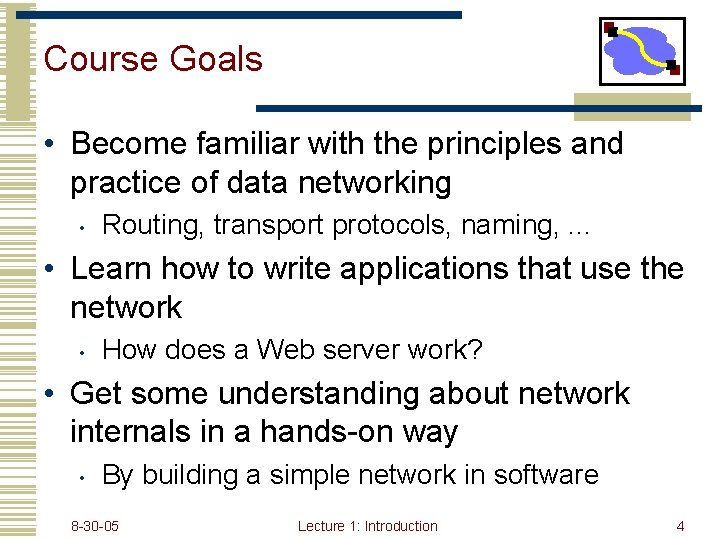
Course Goals • Become familiar with the principles and practice of data networking • Routing, transport protocols, naming, . . . • Learn how to write applications that use the network • How does a Web server work? • Get some understanding about network internals in a hands-on way • By building a simple network in software 8 -30 -05 Lecture 1: Introduction 4
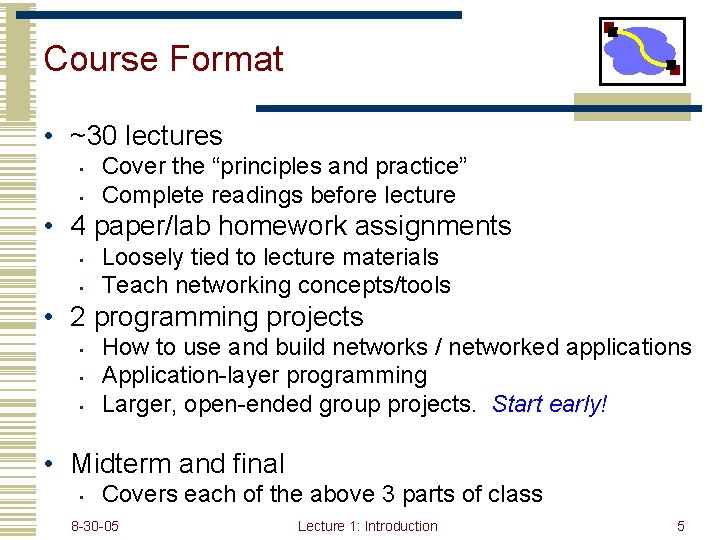
Course Format • ~30 lectures • • Cover the “principles and practice” Complete readings before lecture • 4 paper/lab homework assignments • • Loosely tied to lecture materials Teach networking concepts/tools • 2 programming projects • • • How to use and build networks / networked applications Application-layer programming Larger, open-ended group projects. Start early! • Midterm and final • Covers each of the above 3 parts of class 8 -30 -05 Lecture 1: Introduction 5
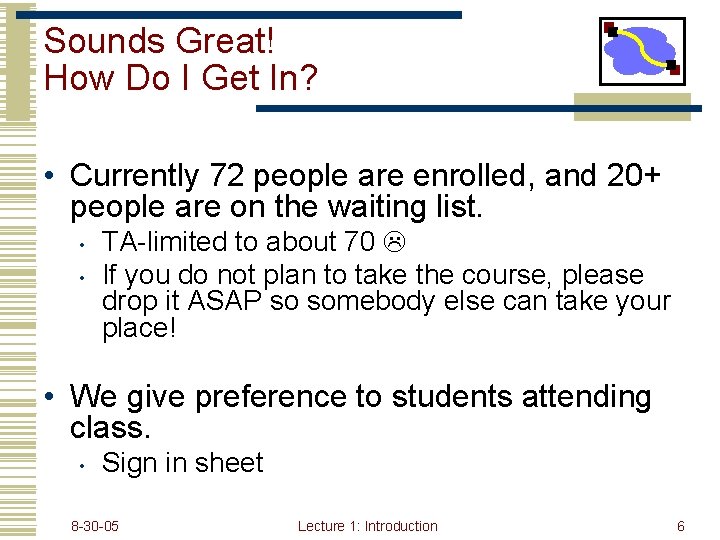
Sounds Great! How Do I Get In? • Currently 72 people are enrolled, and 20+ people are on the waiting list. • • TA-limited to about 70 If you do not plan to take the course, please drop it ASAP so somebody else can take your place! • We give preference to students attending class. • Sign in sheet 8 -30 -05 Lecture 1: Introduction 6
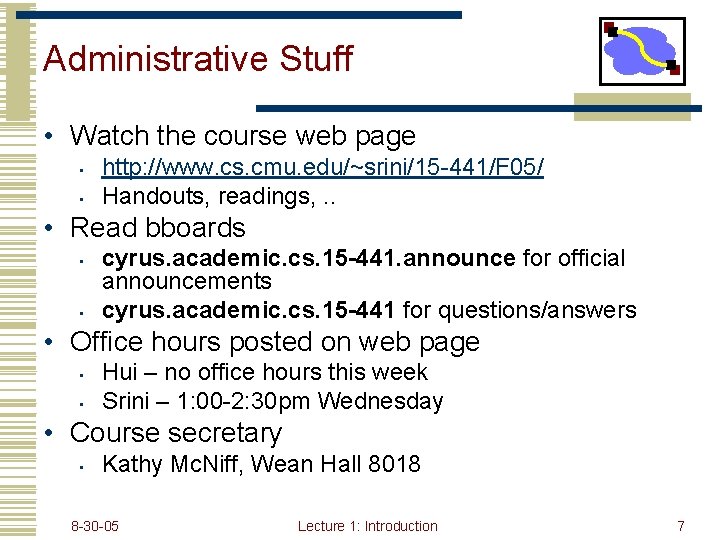
Administrative Stuff • Watch the course web page • • http: //www. cs. cmu. edu/~srini/15 -441/F 05/ Handouts, readings, . . • Read bboards • • cyrus. academic. cs. 15 -441. announce for official announcements cyrus. academic. cs. 15 -441 for questions/answers • Office hours posted on web page • • Hui – no office hours this week Srini – 1: 00 -2: 30 pm Wednesday • Course secretary • Kathy Mc. Niff, Wean Hall 8018 8 -30 -05 Lecture 1: Introduction 7
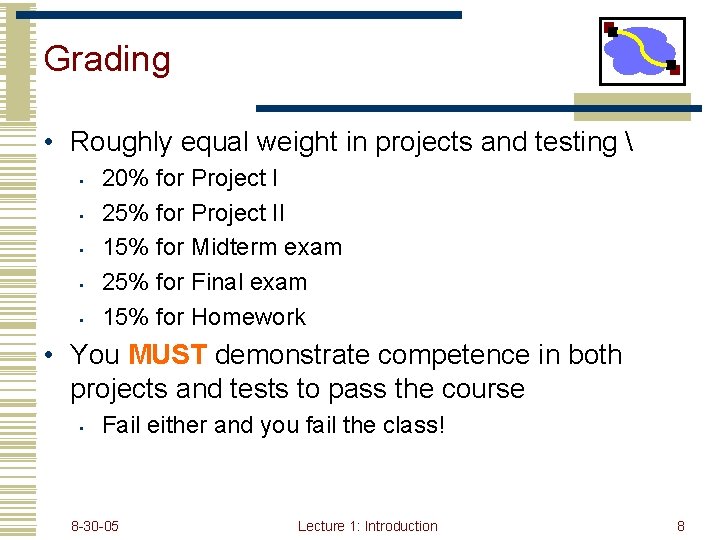
Grading • Roughly equal weight in projects and testing • • • 20% for Project I 25% for Project II 15% for Midterm exam 25% for Final exam 15% for Homework • You MUST demonstrate competence in both projects and tests to pass the course • Fail either and you fail the class! 8 -30 -05 Lecture 1: Introduction 8
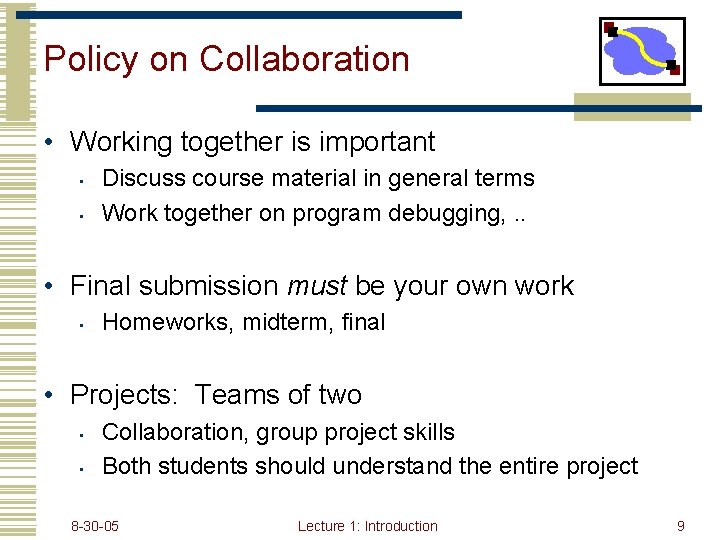
Policy on Collaboration • Working together is important • • Discuss course material in general terms Work together on program debugging, . . • Final submission must be your own work • Homeworks, midterm, final • Projects: Teams of two • • Collaboration, group project skills Both students should understand the entire project 8 -30 -05 Lecture 1: Introduction 9
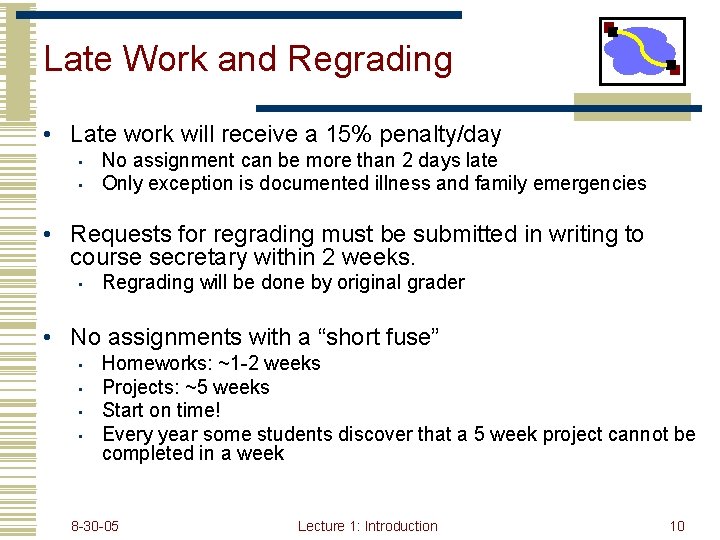
Late Work and Regrading • Late work will receive a 15% penalty/day • • No assignment can be more than 2 days late Only exception is documented illness and family emergencies • Requests for regrading must be submitted in writing to course secretary within 2 weeks. • Regrading will be done by original grader • No assignments with a “short fuse” • • Homeworks: ~1 -2 weeks Projects: ~5 weeks Start on time! Every year some students discover that a 5 week project cannot be completed in a week 8 -30 -05 Lecture 1: Introduction 10
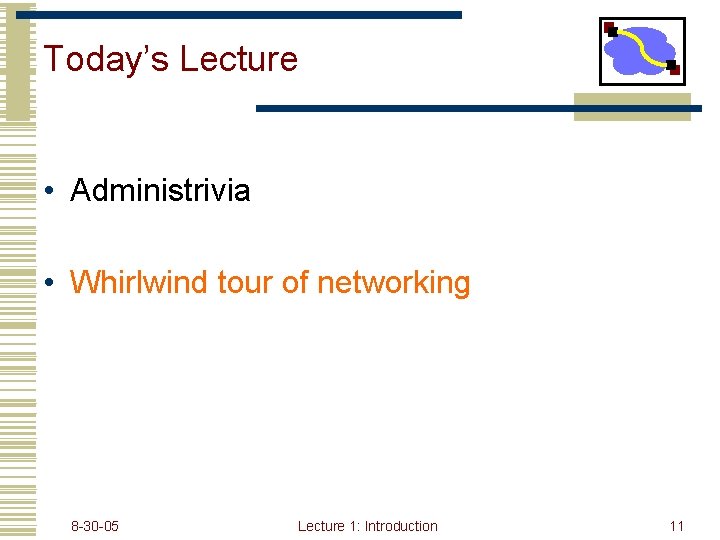
Today’s Lecture • Administrivia • Whirlwind tour of networking 8 -30 -05 Lecture 1: Introduction 11
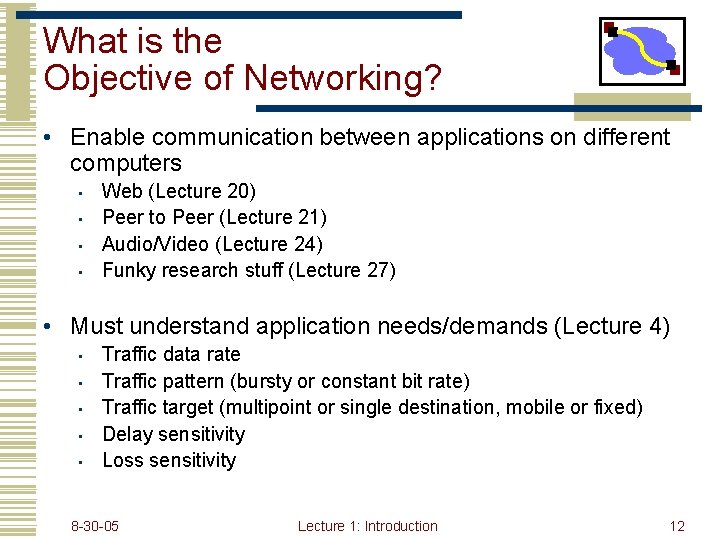
What is the Objective of Networking? • Enable communication between applications on different computers • • Web (Lecture 20) Peer to Peer (Lecture 21) Audio/Video (Lecture 24) Funky research stuff (Lecture 27) • Must understand application needs/demands (Lecture 4) • • • Traffic data rate Traffic pattern (bursty or constant bit rate) Traffic target (multipoint or single destination, mobile or fixed) Delay sensitivity Loss sensitivity 8 -30 -05 Lecture 1: Introduction 12
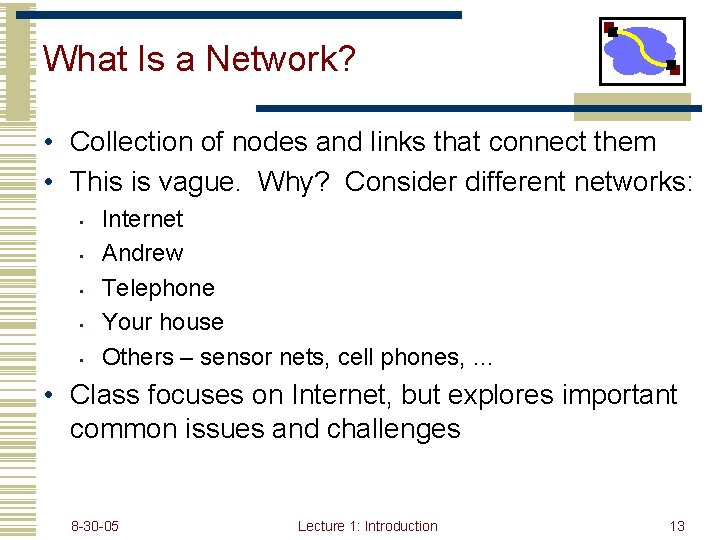
What Is a Network? • Collection of nodes and links that connect them • This is vague. Why? Consider different networks: • • • Internet Andrew Telephone Your house Others – sensor nets, cell phones, … • Class focuses on Internet, but explores important common issues and challenges 8 -30 -05 Lecture 1: Introduction 13
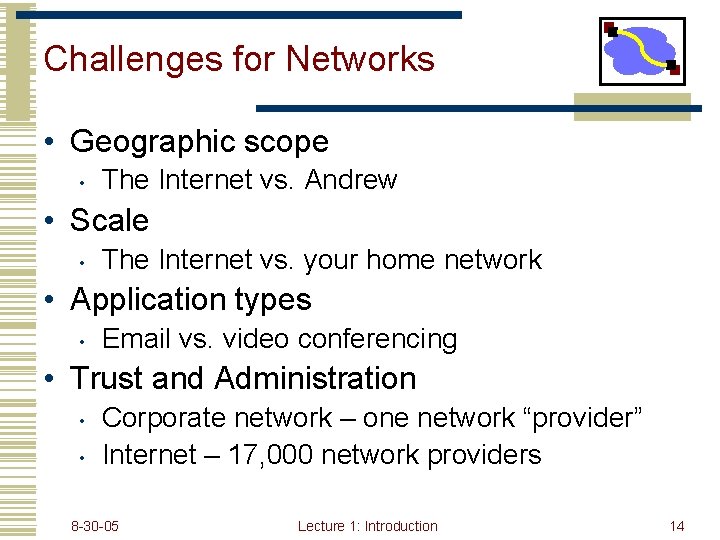
Challenges for Networks • Geographic scope • The Internet vs. Andrew • Scale • The Internet vs. your home network • Application types • Email vs. video conferencing • Trust and Administration • • Corporate network – one network “provider” Internet – 17, 000 network providers 8 -30 -05 Lecture 1: Introduction 14
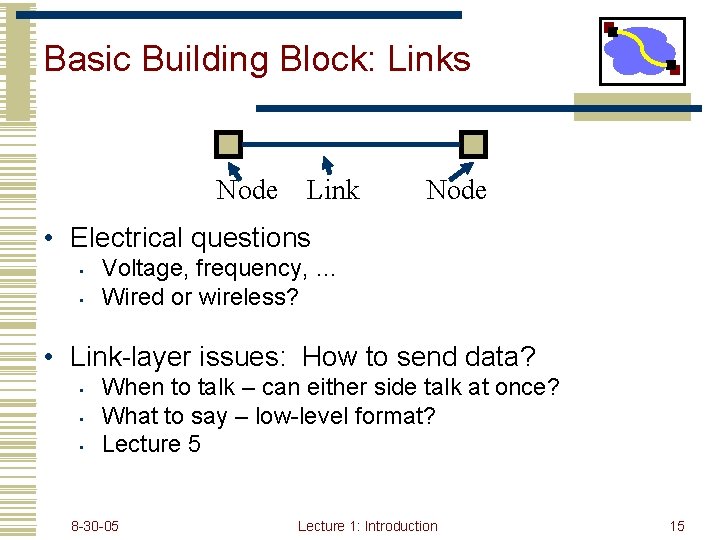
Basic Building Block: Links Node Link Node • Electrical questions • • Voltage, frequency, … Wired or wireless? • Link-layer issues: How to send data? • • • When to talk – can either side talk at once? What to say – low-level format? Lecture 5 8 -30 -05 Lecture 1: Introduction 15
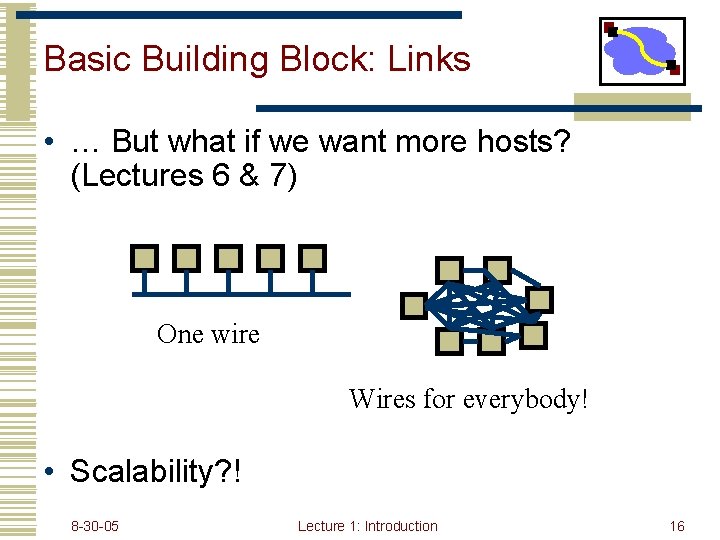
Basic Building Block: Links • … But what if we want more hosts? (Lectures 6 & 7) One wire Wires for everybody! • Scalability? ! 8 -30 -05 Lecture 1: Introduction 16
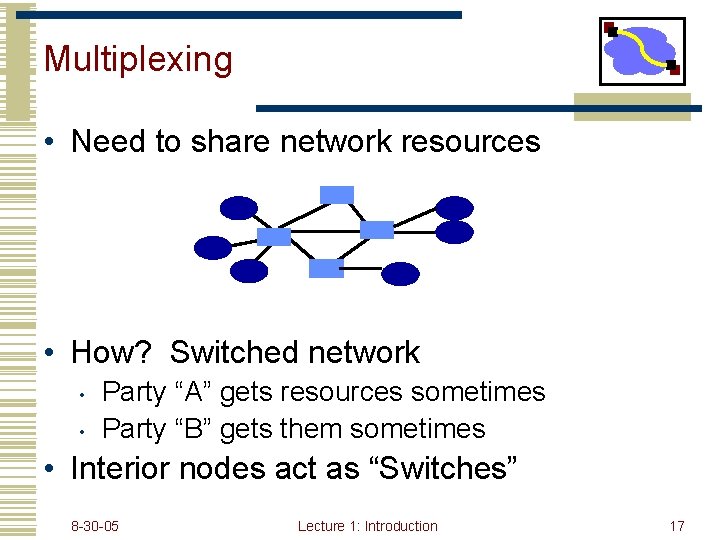
Multiplexing • Need to share network resources • How? Switched network • • Party “A” gets resources sometimes Party “B” gets them sometimes • Interior nodes act as “Switches” 8 -30 -05 Lecture 1: Introduction 17
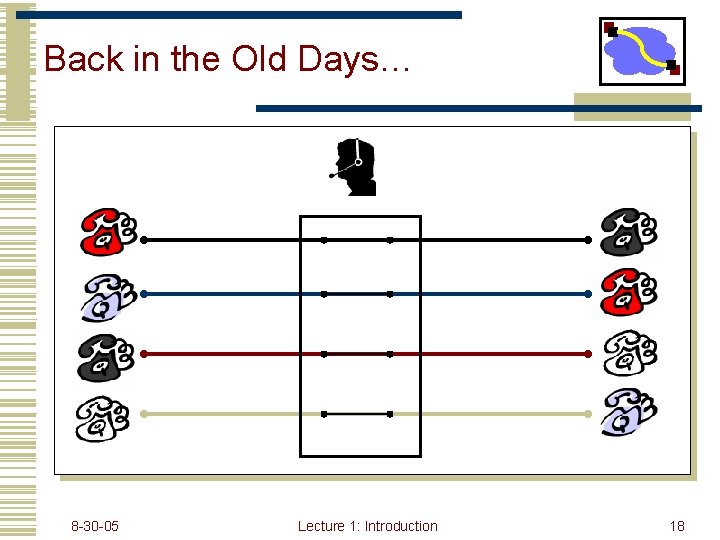
Back in the Old Days… 8 -30 -05 Lecture 1: Introduction 18
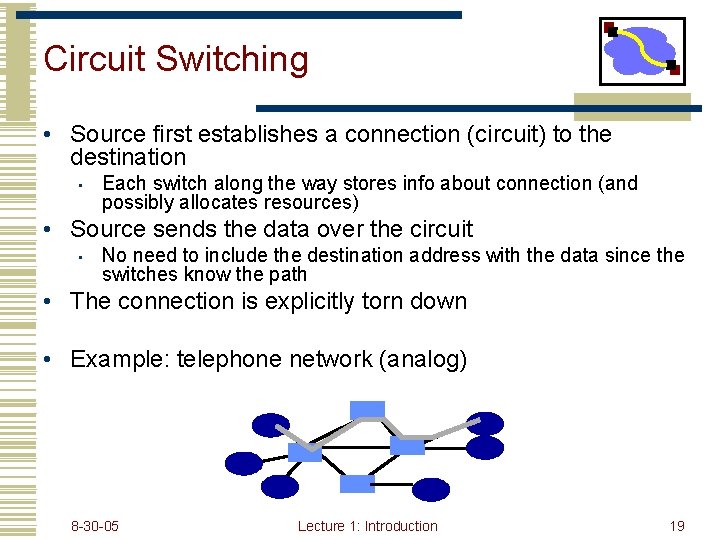
Circuit Switching • Source first establishes a connection (circuit) to the destination • Each switch along the way stores info about connection (and possibly allocates resources) • Source sends the data over the circuit • No need to include the destination address with the data since the switches know the path • The connection is explicitly torn down • Example: telephone network (analog) 8 -30 -05 Lecture 1: Introduction 19
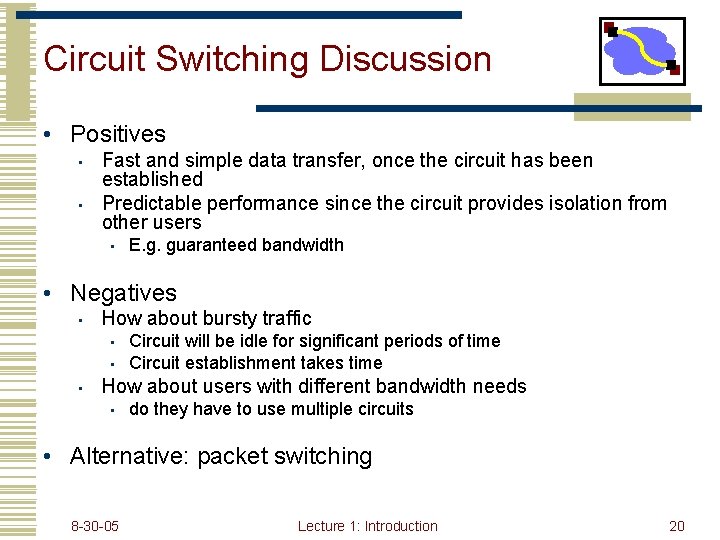
Circuit Switching Discussion • Positives • • Fast and simple data transfer, once the circuit has been established Predictable performance since the circuit provides isolation from other users • E. g. guaranteed bandwidth • Negatives • How about bursty traffic • • • Circuit will be idle for significant periods of time Circuit establishment takes time How about users with different bandwidth needs • do they have to use multiple circuits • Alternative: packet switching 8 -30 -05 Lecture 1: Introduction 20
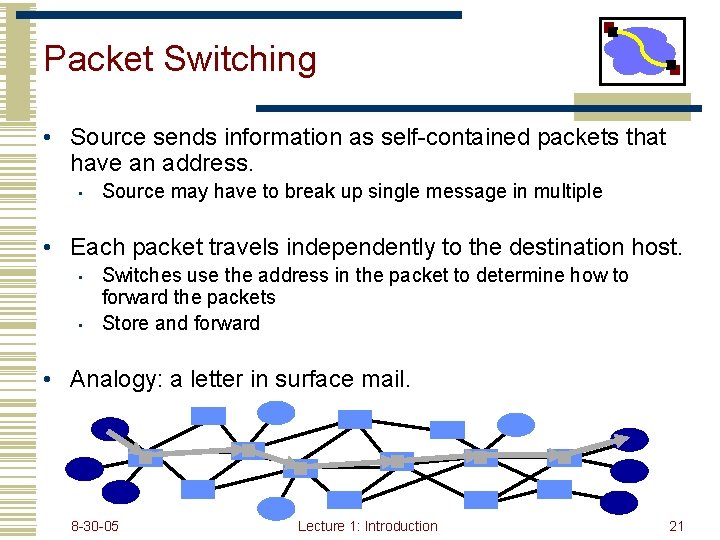
Packet Switching • Source sends information as self-contained packets that have an address. • Source may have to break up single message in multiple • Each packet travels independently to the destination host. • • Switches use the address in the packet to determine how to forward the packets Store and forward • Analogy: a letter in surface mail. 8 -30 -05 Lecture 1: Introduction 21
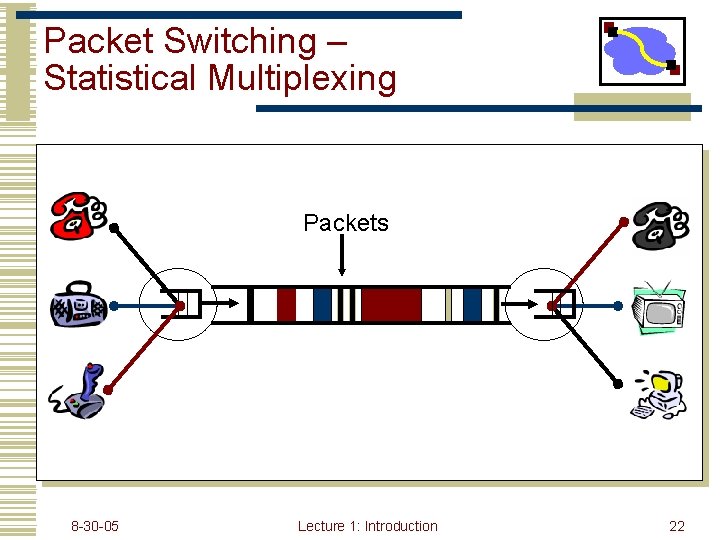
Packet Switching – Statistical Multiplexing Packets 8 -30 -05 Lecture 1: Introduction 22
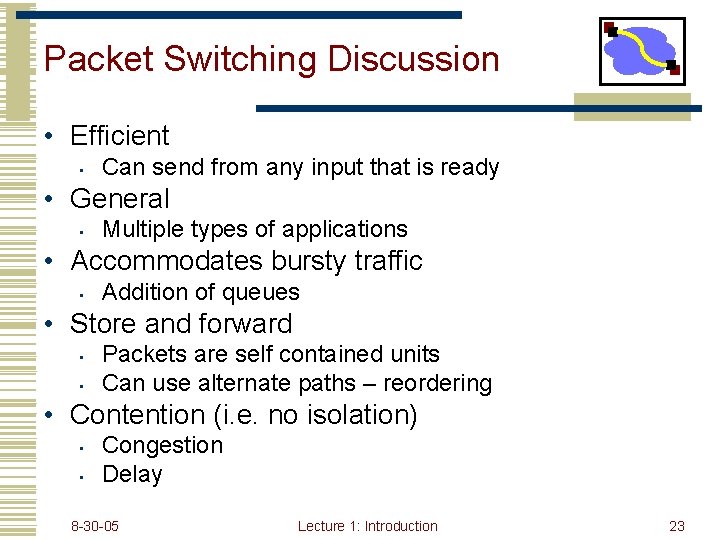
Packet Switching Discussion • Efficient • Can send from any input that is ready • General • Multiple types of applications • Accommodates bursty traffic • Addition of queues • Store and forward • • Packets are self contained units Can use alternate paths – reordering • Contention (i. e. no isolation) • • Congestion Delay 8 -30 -05 Lecture 1: Introduction 23
![Internetwork A collection of interconnected networks Host network endpoints computer PDA light Internet[work] • A collection of interconnected networks • Host: network endpoints (computer, PDA, light](https://slidetodoc.com/presentation_image/c664b3d6ae9a5ac628f7b4dadf359007/image-24.jpg)
Internet[work] • A collection of interconnected networks • Host: network endpoints (computer, PDA, light switch, …) • Router: node that connects networks 8 -30 -05 Lecture 1: Introduction 24
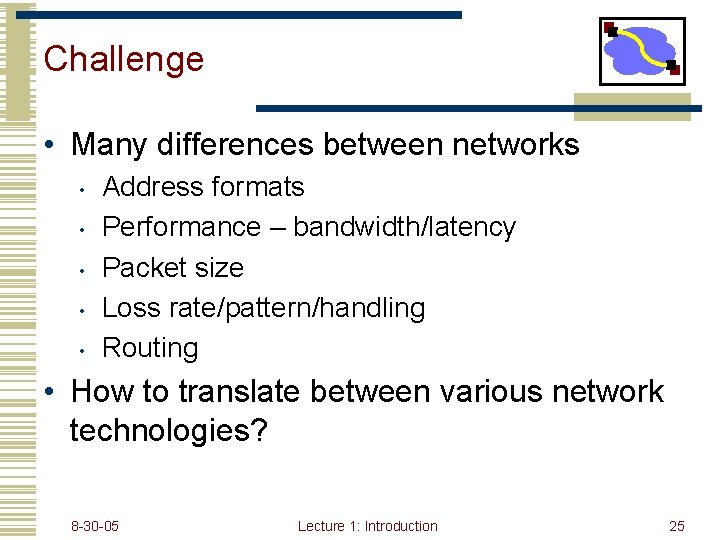
Challenge • Many differences between networks • • • Address formats Performance – bandwidth/latency Packet size Loss rate/pattern/handling Routing • How to translate between various network technologies? 8 -30 -05 Lecture 1: Introduction 25
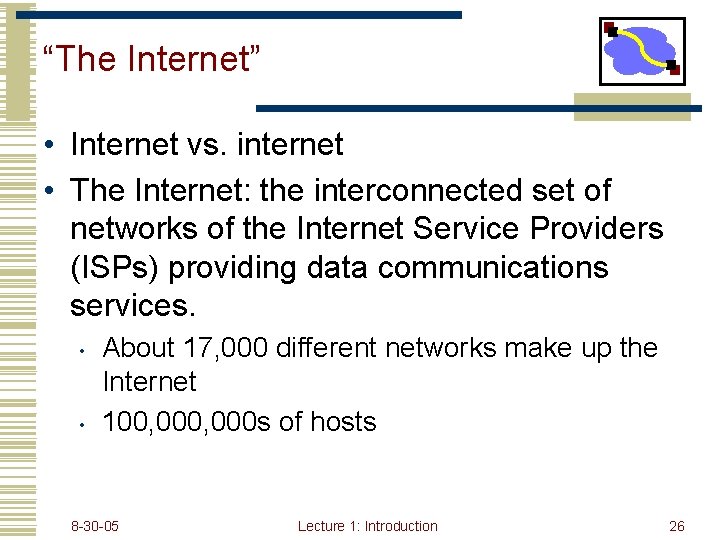
“The Internet” • Internet vs. internet • The Internet: the interconnected set of networks of the Internet Service Providers (ISPs) providing data communications services. • • About 17, 000 different networks make up the Internet 100, 000 s of hosts 8 -30 -05 Lecture 1: Introduction 26
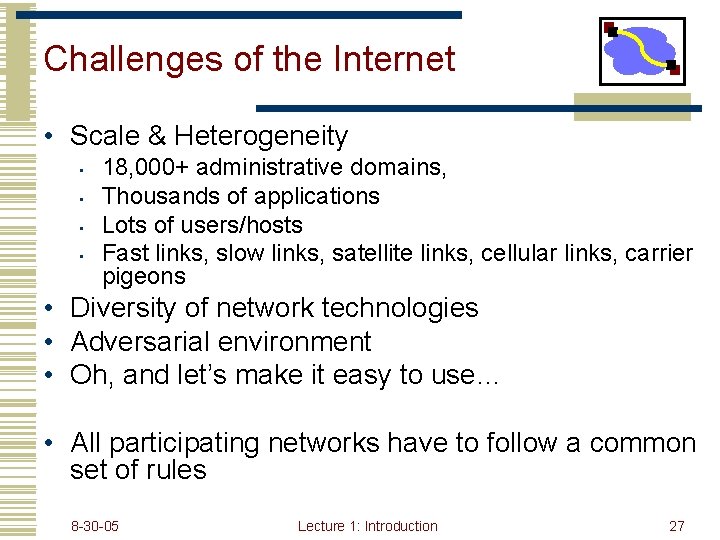
Challenges of the Internet • Scale & Heterogeneity • • 18, 000+ administrative domains, Thousands of applications Lots of users/hosts Fast links, slow links, satellite links, cellular links, carrier pigeons • Diversity of network technologies • Adversarial environment • Oh, and let’s make it easy to use… • All participating networks have to follow a common set of rules 8 -30 -05 Lecture 1: Introduction 27
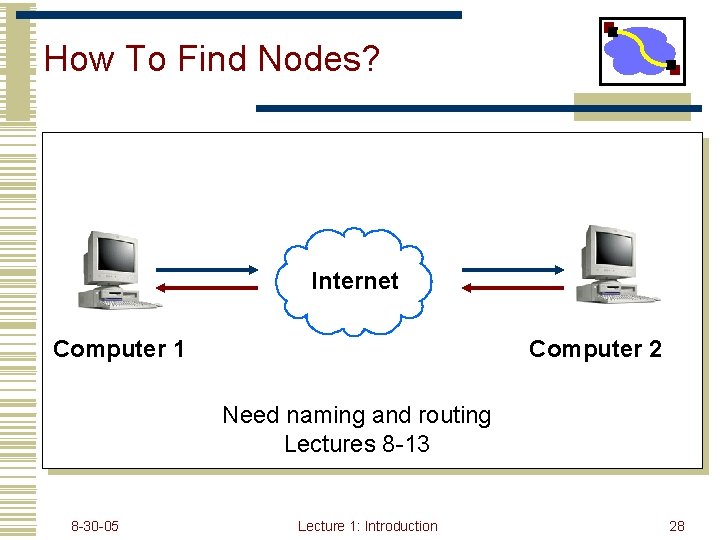
How To Find Nodes? Internet Computer 1 Computer 2 Need naming and routing Lectures 8 -13 8 -30 -05 Lecture 1: Introduction 28
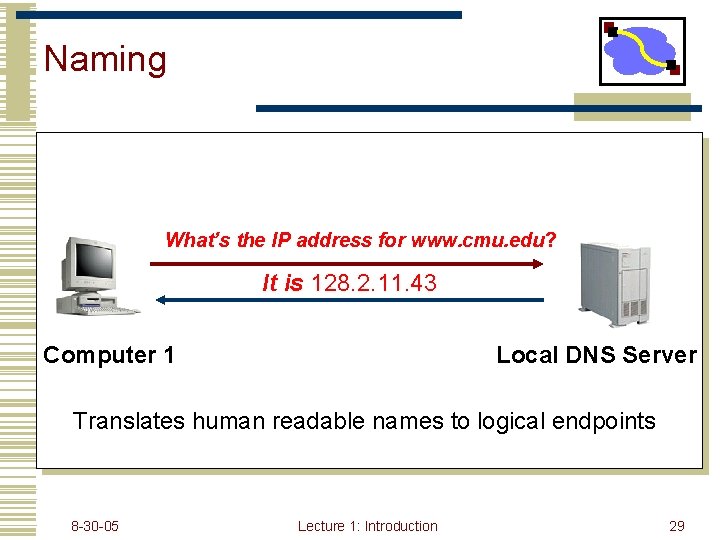
Naming What’s the IP address for www. cmu. edu? It is 128. 2. 11. 43 Computer 1 Local DNS Server Translates human readable names to logical endpoints 8 -30 -05 Lecture 1: Introduction 29
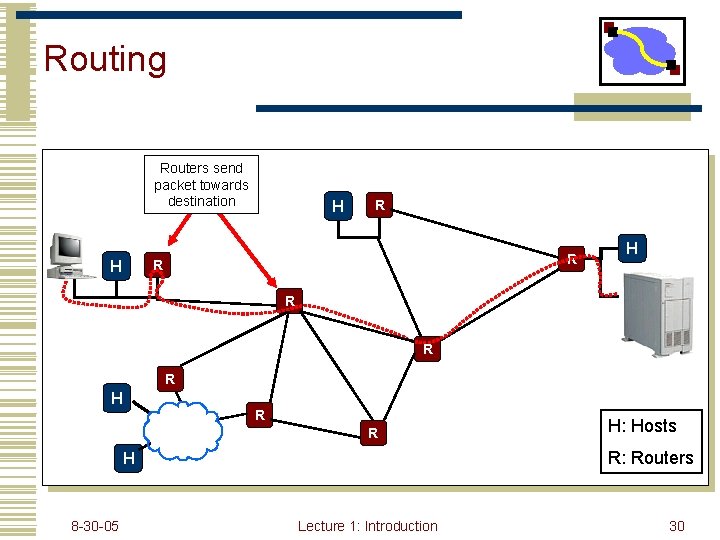
Routing Routers send packet towards destination H R R R: Routers H 8 -30 -05 H: Hosts Lecture 1: Introduction 30
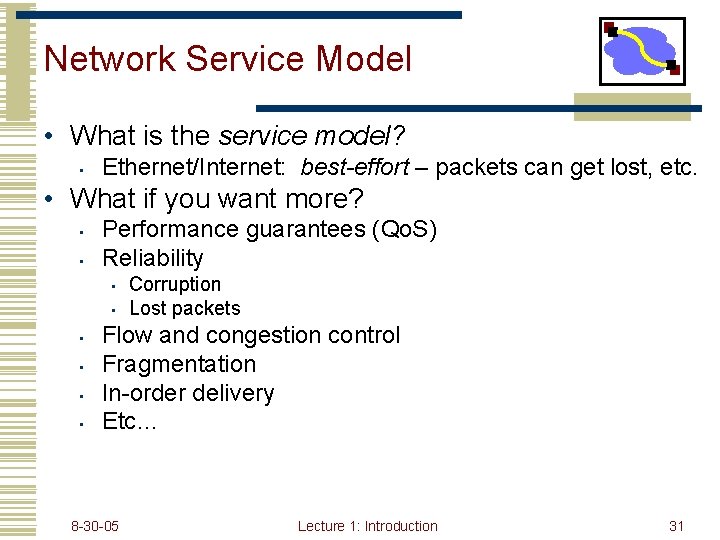
Network Service Model • What is the service model? • Ethernet/Internet: best-effort – packets can get lost, etc. • What if you want more? • • Performance guarantees (Qo. S) Reliability • • • Corruption Lost packets Flow and congestion control Fragmentation In-order delivery Etc… 8 -30 -05 Lecture 1: Introduction 31
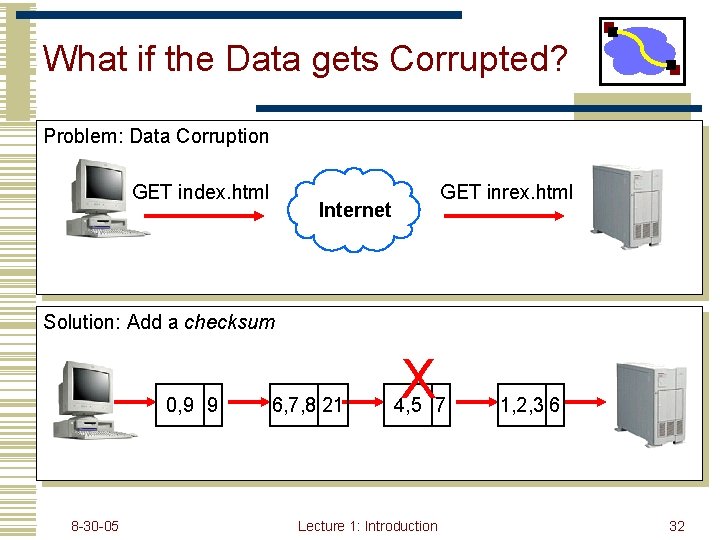
What if the Data gets Corrupted? Problem: Data Corruption GET index. html GET inrex. html Internet Solution: Add a checksum 0, 9 9 8 -30 -05 6, 7, 8 21 X 4, 5 7 Lecture 1: Introduction 1, 2, 3 6 32
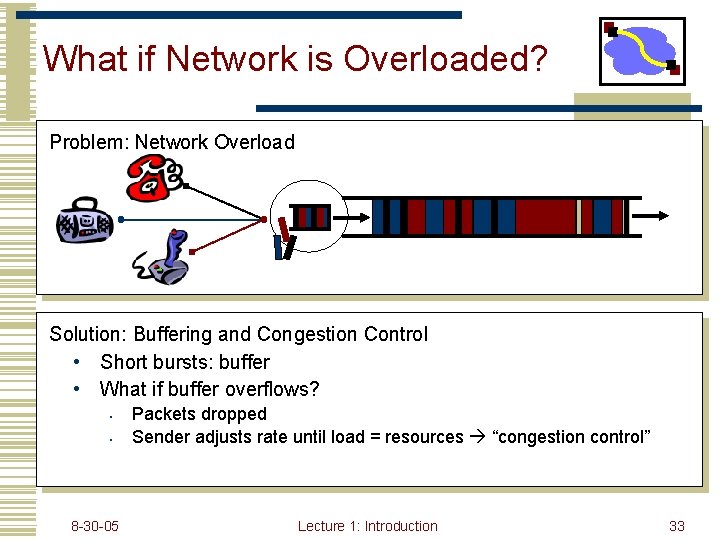
What if Network is Overloaded? Problem: Network Overload Solution: Buffering and Congestion Control • Short bursts: buffer • What if buffer overflows? • • 8 -30 -05 Packets dropped Sender adjusts rate until load = resources “congestion control” Lecture 1: Introduction 33
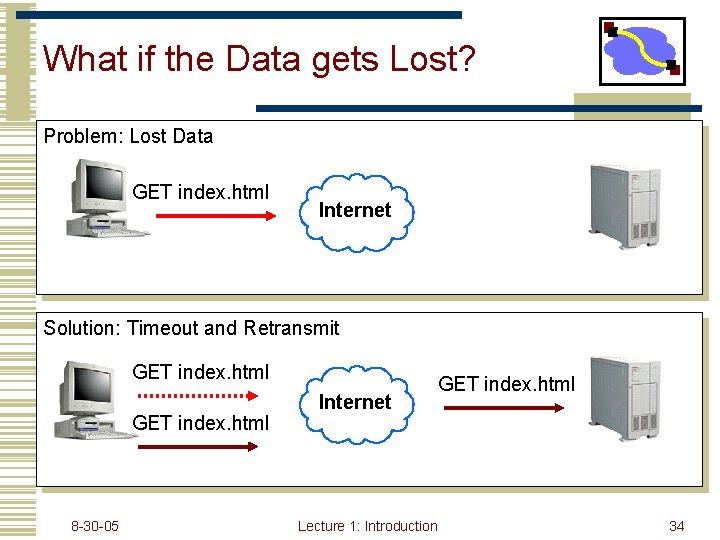
What if the Data gets Lost? Problem: Lost Data GET index. html Internet Solution: Timeout and Retransmit GET index. html 8 -30 -05 Internet Lecture 1: Introduction GET index. html 34
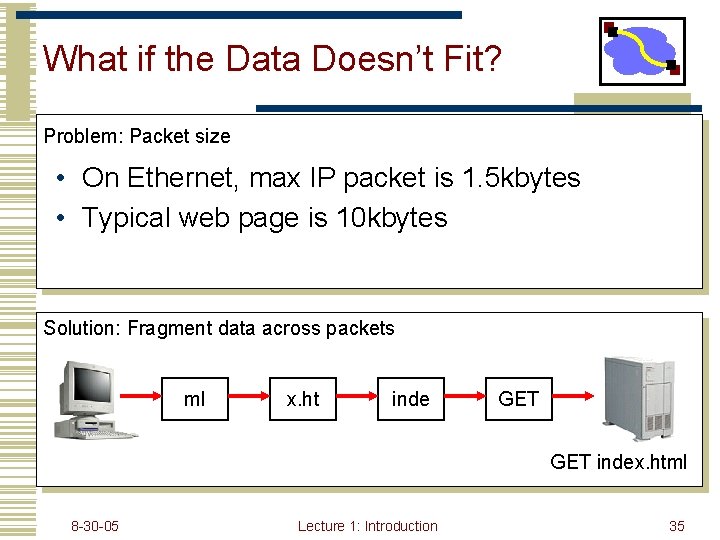
What if the Data Doesn’t Fit? Problem: Packet size • On Ethernet, max IP packet is 1. 5 kbytes • Typical web page is 10 kbytes Solution: Fragment data across packets ml x. ht inde GET index. html 8 -30 -05 Lecture 1: Introduction 35
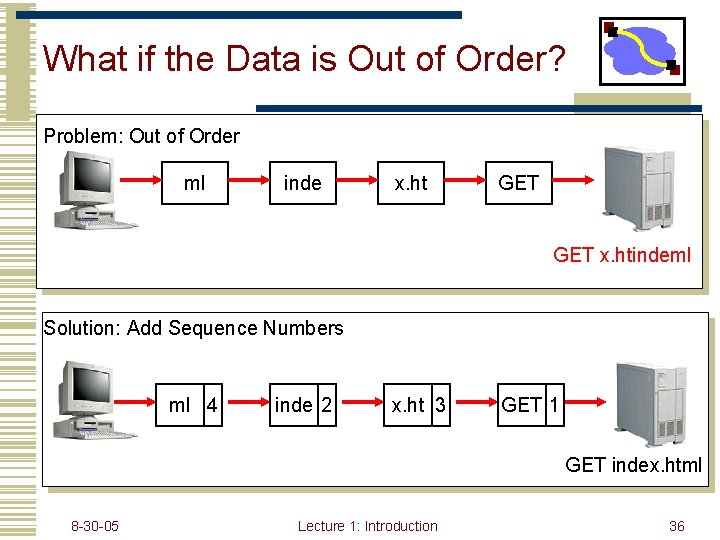
What if the Data is Out of Order? Problem: Out of Order ml inde x. ht GET x. htindeml Solution: Add Sequence Numbers ml 4 inde 2 x. ht 3 GET 1 GET index. html 8 -30 -05 Lecture 1: Introduction 36
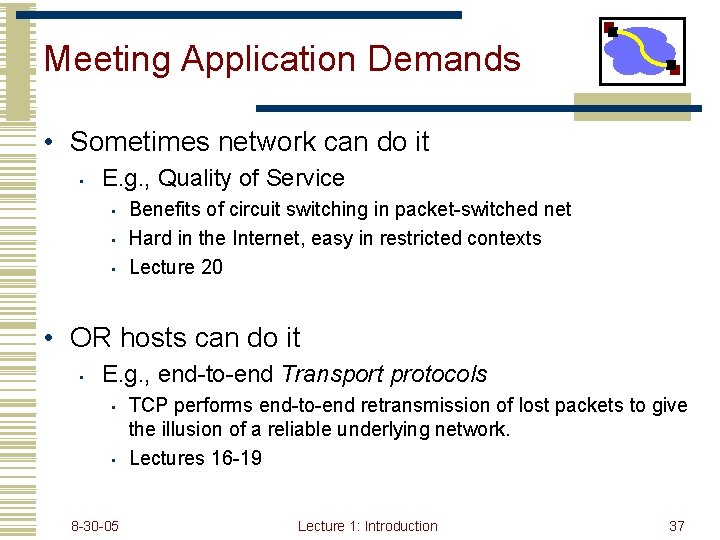
Meeting Application Demands • Sometimes network can do it • E. g. , Quality of Service • • • Benefits of circuit switching in packet-switched net Hard in the Internet, easy in restricted contexts Lecture 20 • OR hosts can do it • E. g. , end-to-end Transport protocols • • 8 -30 -05 TCP performs end-to-end retransmission of lost packets to give the illusion of a reliable underlying network. Lectures 16 -19 Lecture 1: Introduction 37
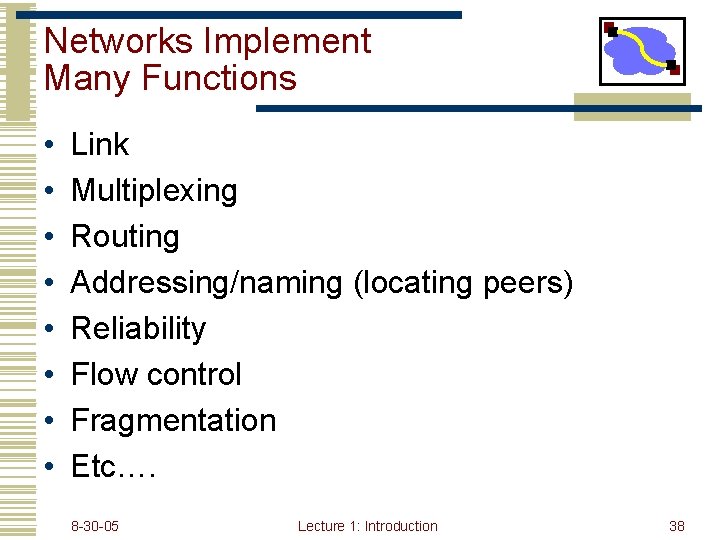
Networks Implement Many Functions • • Link Multiplexing Routing Addressing/naming (locating peers) Reliability Flow control Fragmentation Etc…. 8 -30 -05 Lecture 1: Introduction 38
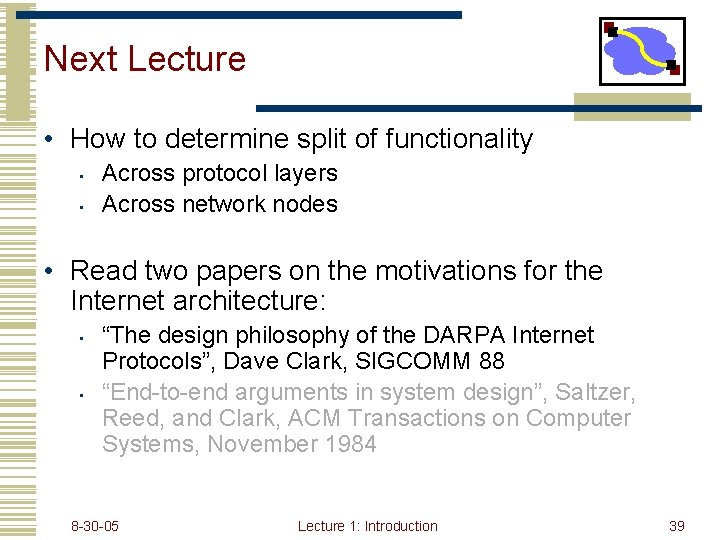
Next Lecture • How to determine split of functionality • • Across protocol layers Across network nodes • Read two papers on the motivations for the Internet architecture: • • “The design philosophy of the DARPA Internet Protocols”, Dave Clark, SIGCOMM 88 “End-to-end arguments in system design”, Saltzer, Reed, and Clark, ACM Transactions on Computer Systems, November 1984 8 -30 -05 Lecture 1: Introduction 39