Teaching Information Literacy With Google and Google Scholar
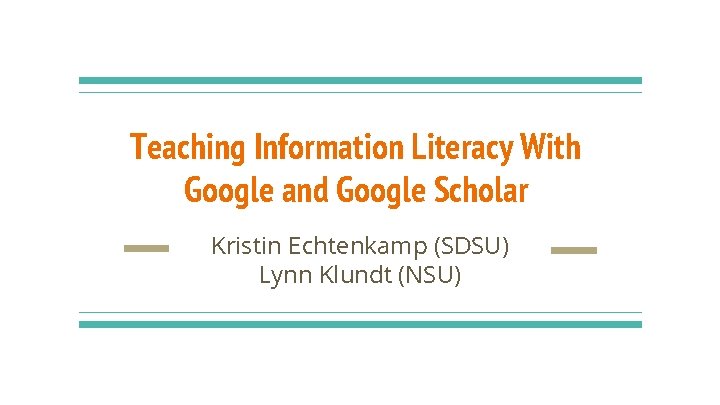
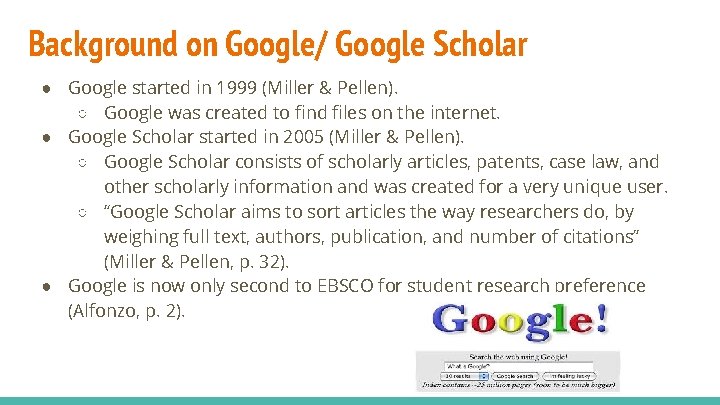
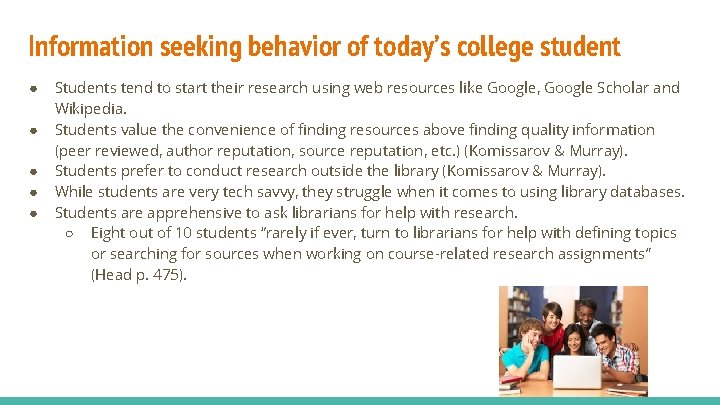
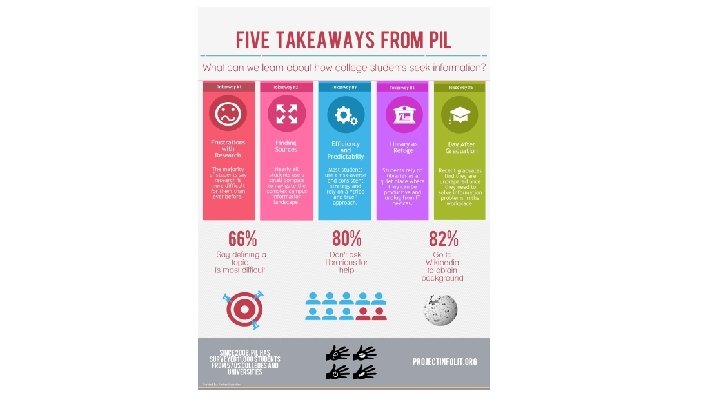
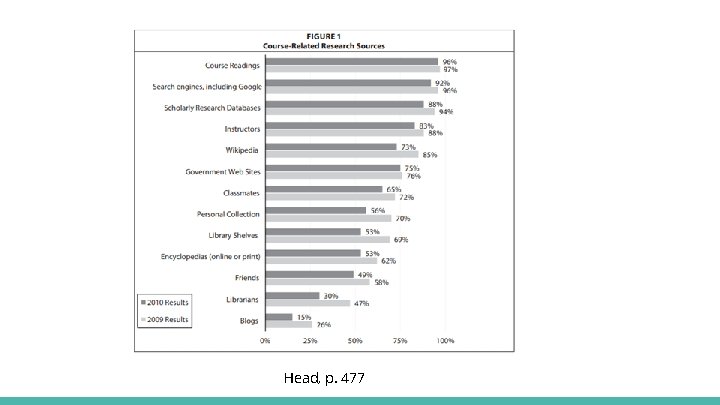
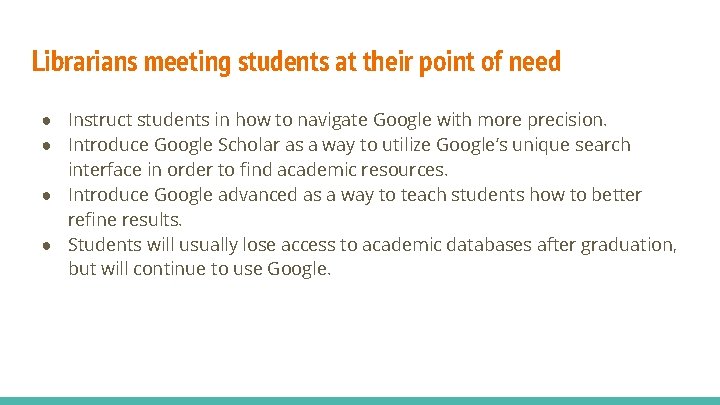
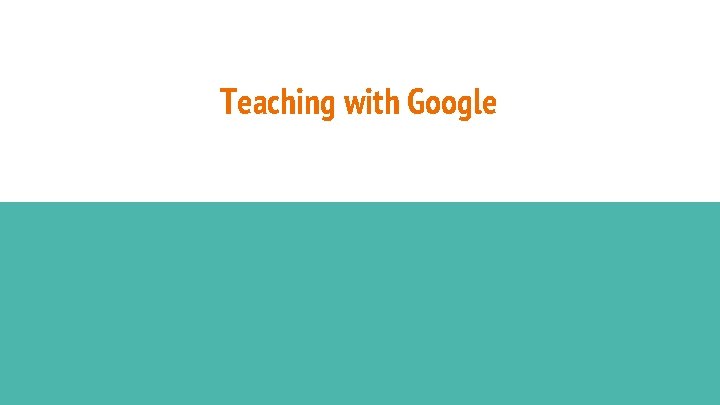
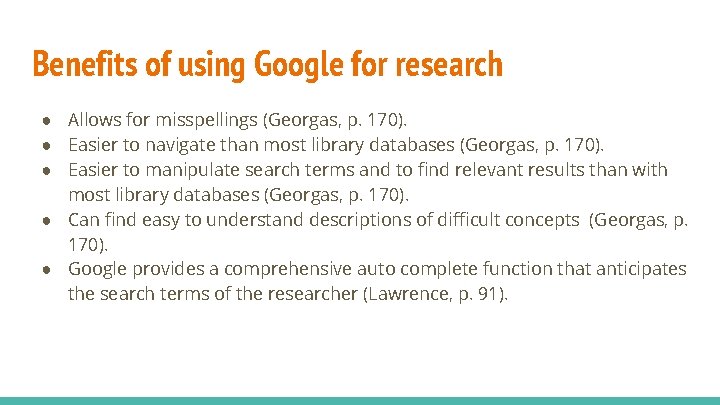
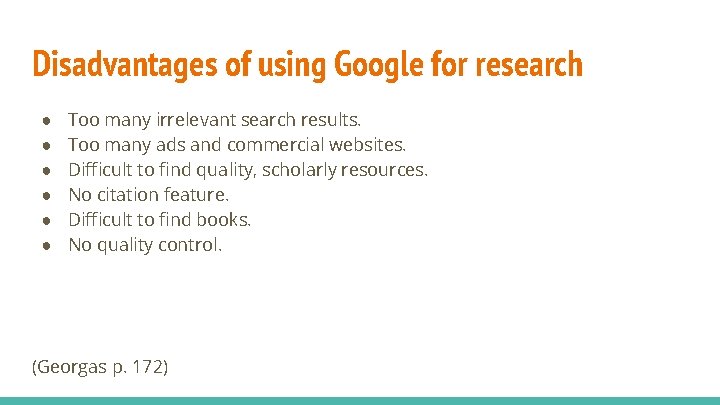
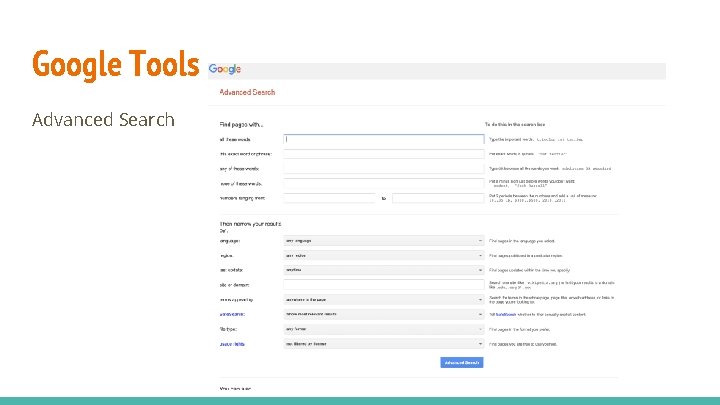
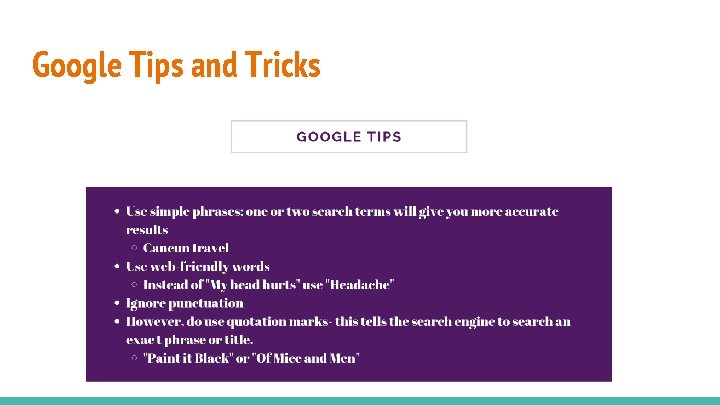
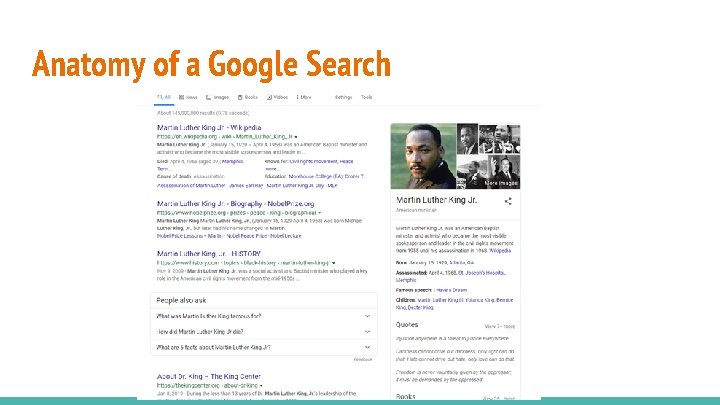
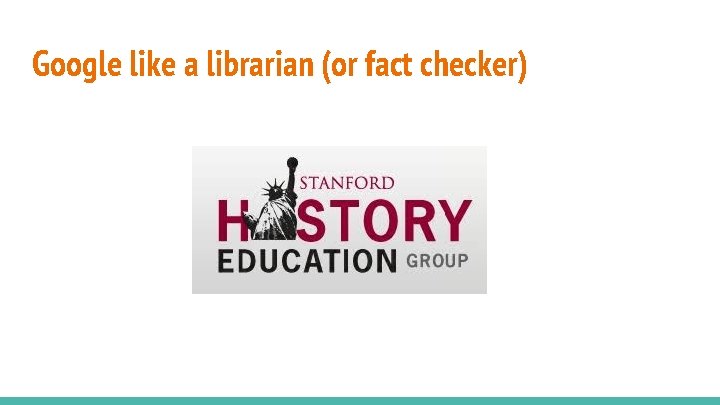
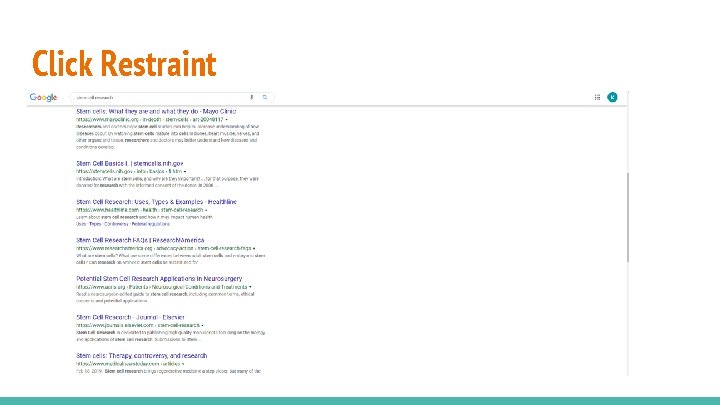
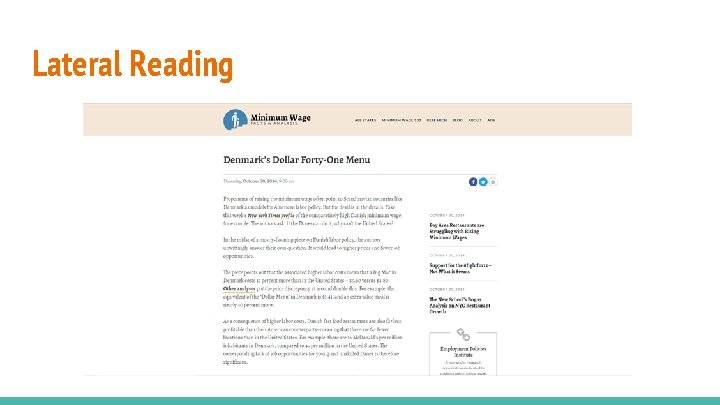
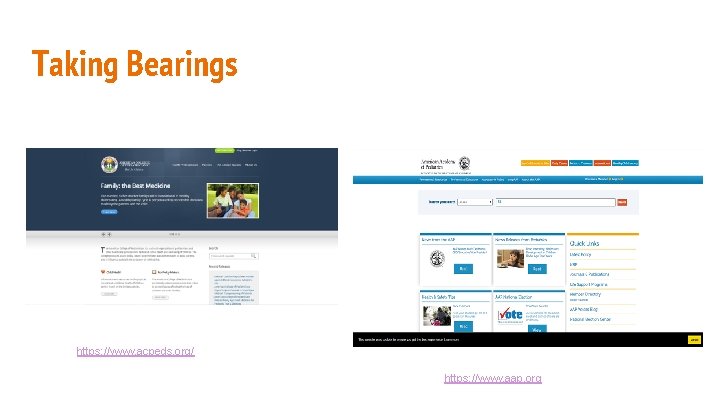
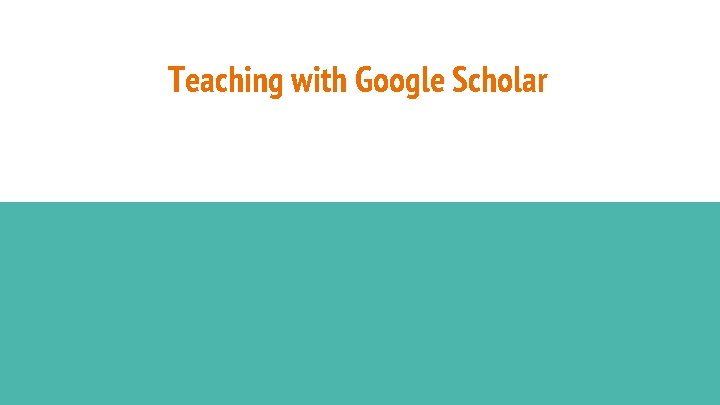
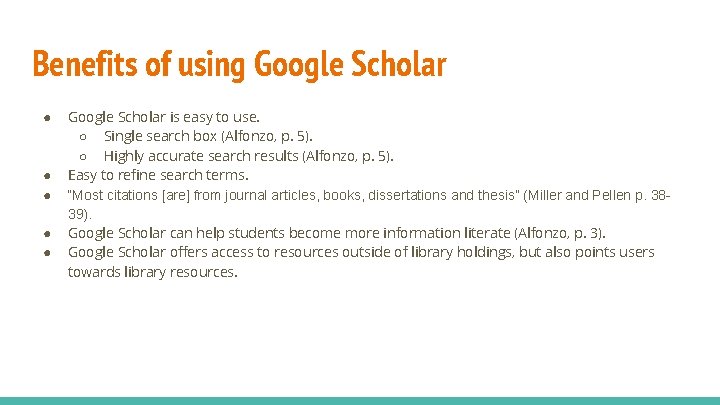
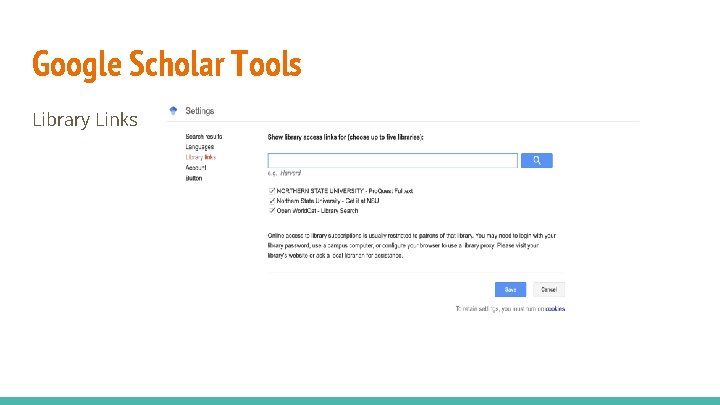
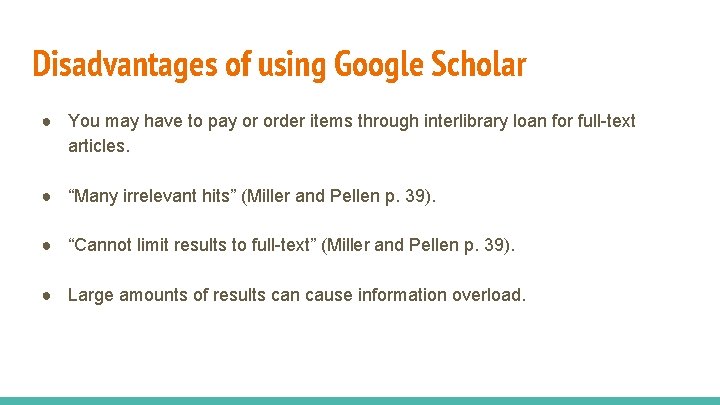
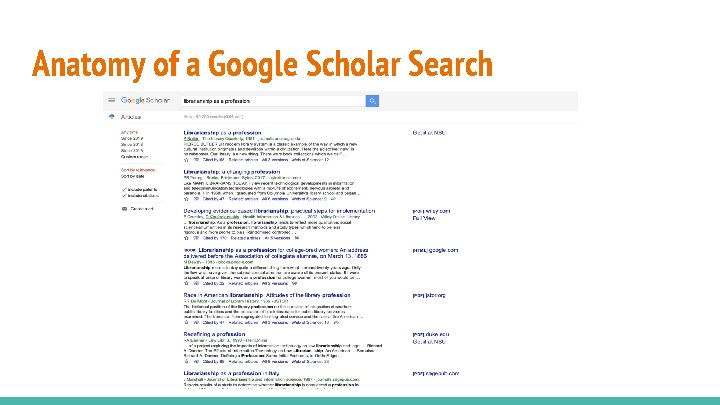
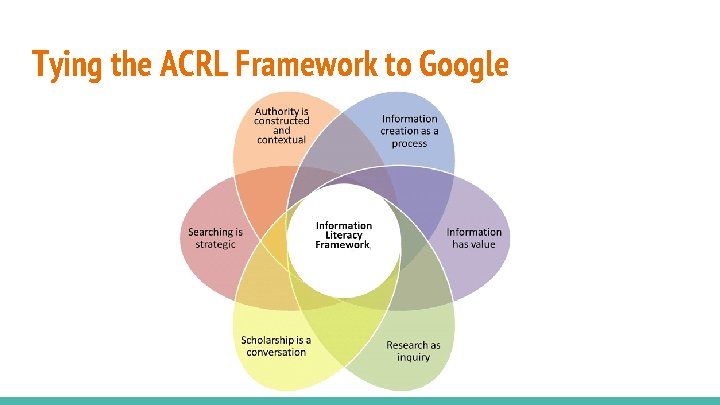
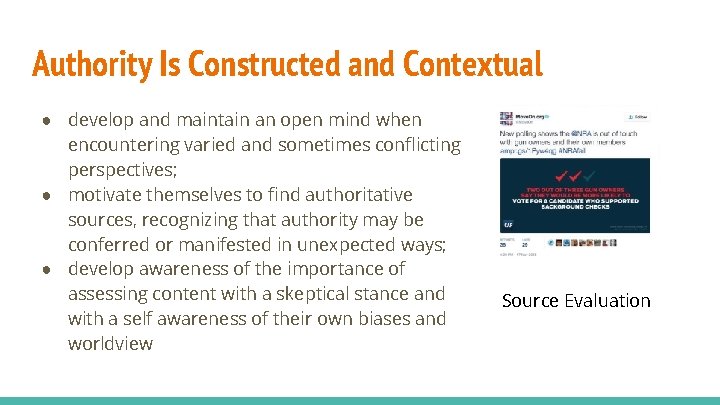
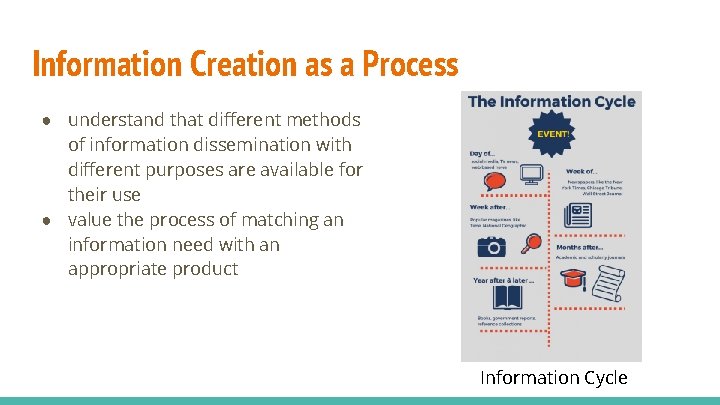
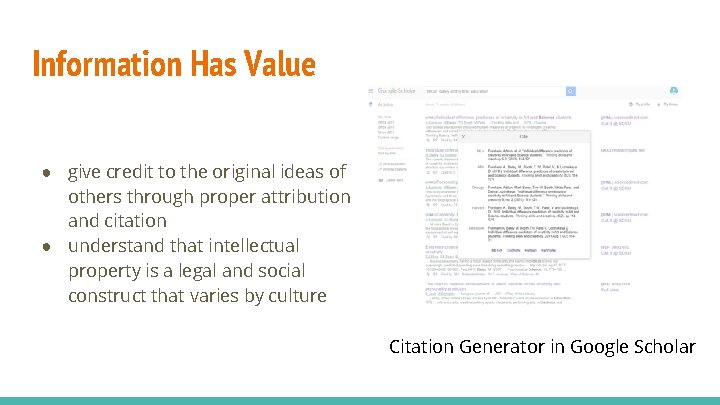
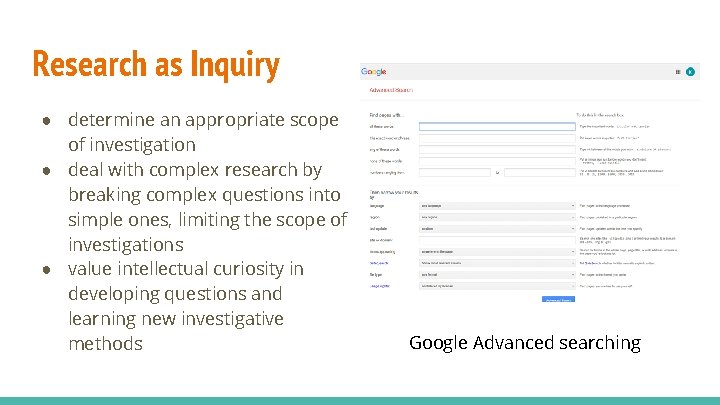
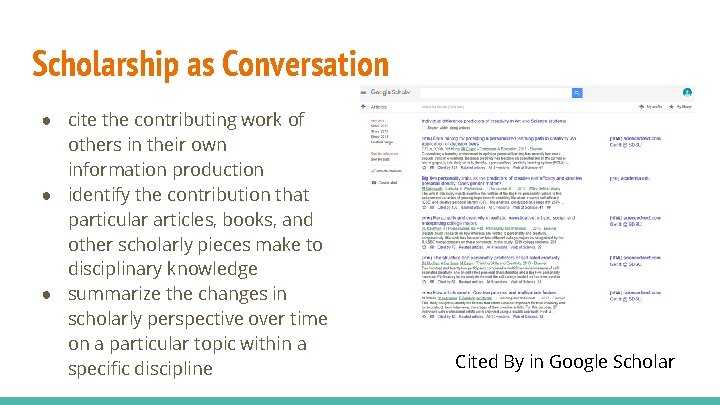
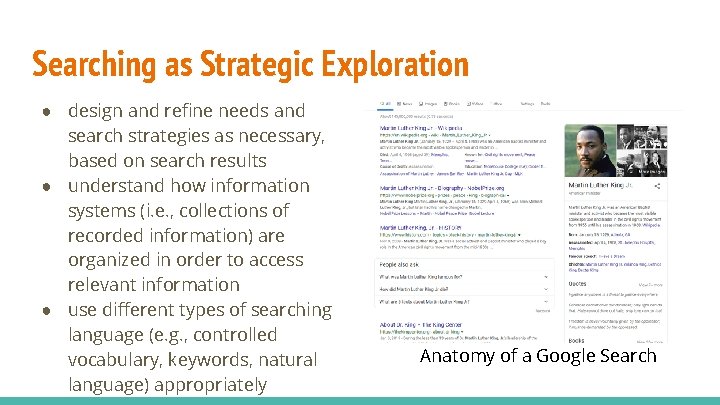
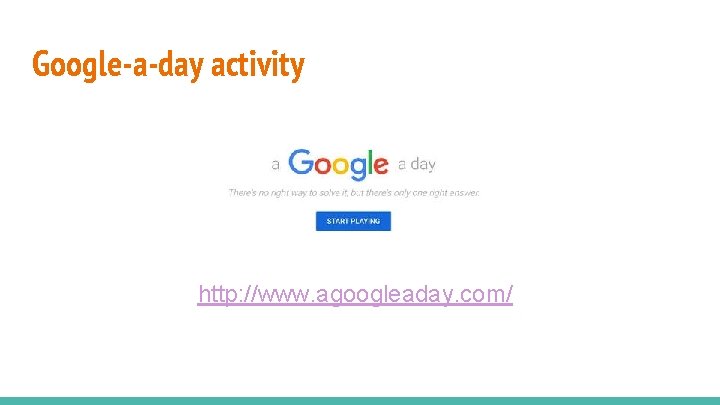
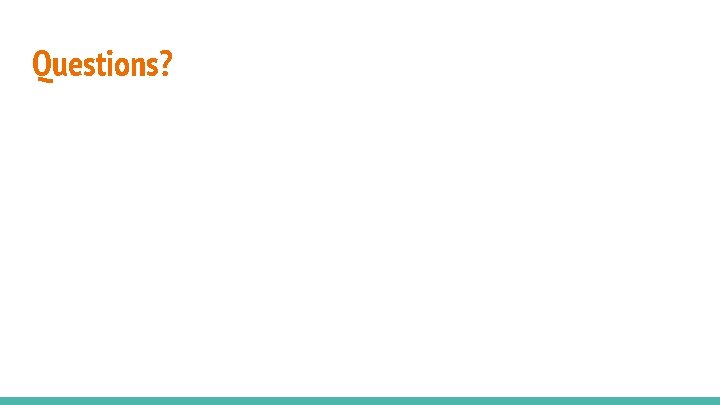
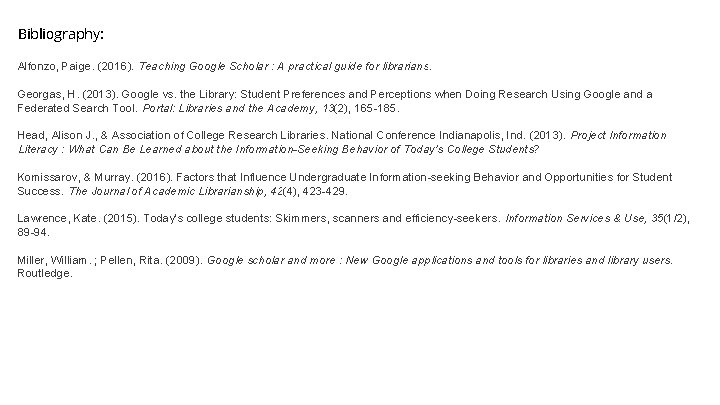
- Slides: 31
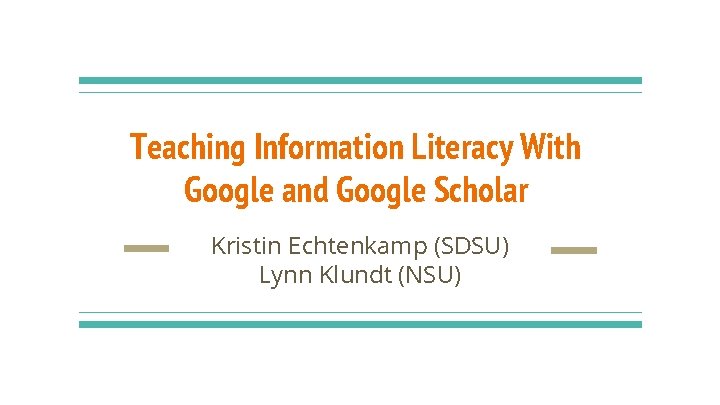
Teaching Information Literacy With Google and Google Scholar Kristin Echtenkamp (SDSU) Lynn Klundt (NSU)
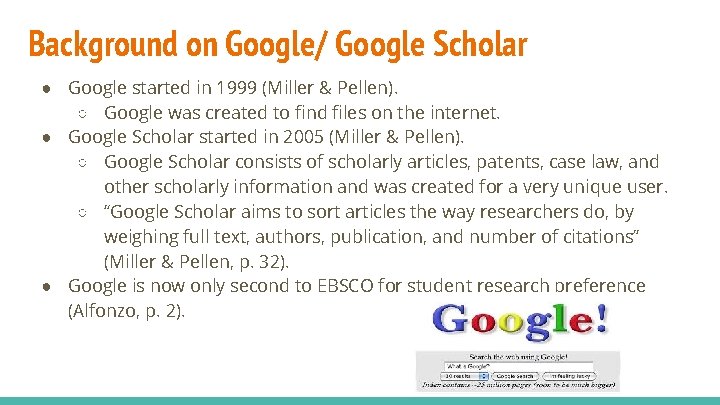
Background on Google/ Google Scholar ● Google started in 1999 (Miller & Pellen). ○ Google was created to find files on the internet. ● Google Scholar started in 2005 (Miller & Pellen). ○ Google Scholar consists of scholarly articles, patents, case law, and other scholarly information and was created for a very unique user. ○ “Google Scholar aims to sort articles the way researchers do, by weighing full text, authors, publication, and number of citations” (Miller & Pellen, p. 32). ● Google is now only second to EBSCO for student research preference (Alfonzo, p. 2).
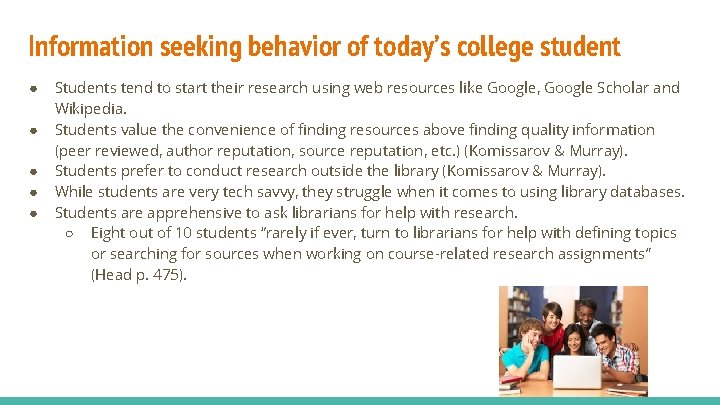
Information seeking behavior of today’s college student ● ● ● Students tend to start their research using web resources like Google, Google Scholar and Wikipedia. Students value the convenience of finding resources above finding quality information (peer reviewed, author reputation, source reputation, etc. ) (Komissarov & Murray). Students prefer to conduct research outside the library (Komissarov & Murray). While students are very tech savvy, they struggle when it comes to using library databases. Students are apprehensive to ask librarians for help with research. ○ Eight out of 10 students “rarely if ever, turn to librarians for help with defining topics or searching for sources when working on course-related research assignments” (Head p. 475).
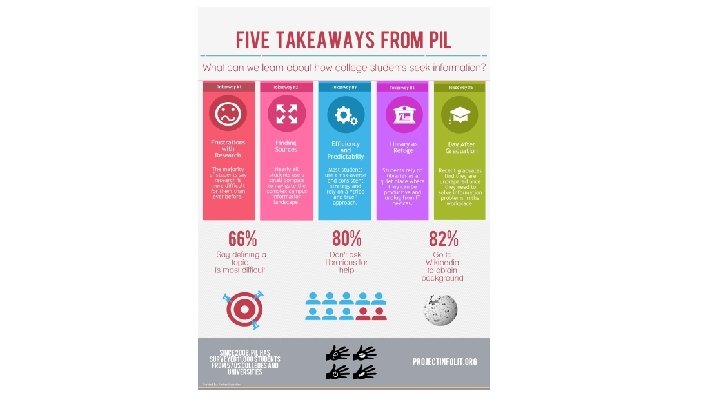
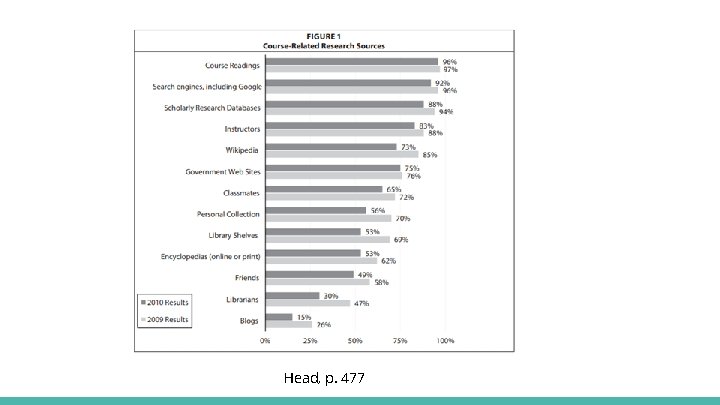
Head, p. 477
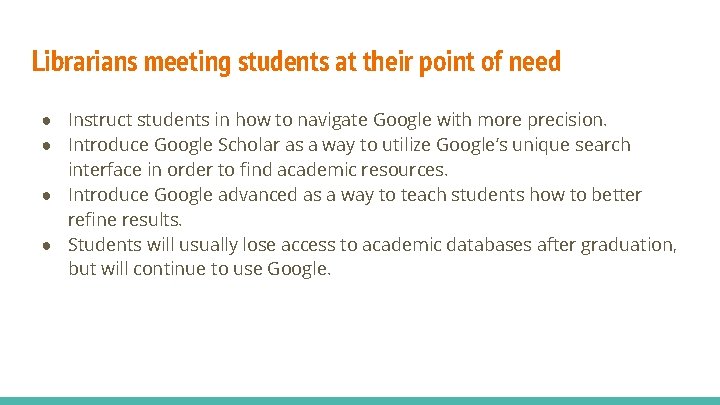
Librarians meeting students at their point of need ● Instruct students in how to navigate Google with more precision. ● Introduce Google Scholar as a way to utilize Google’s unique search interface in order to find academic resources. ● Introduce Google advanced as a way to teach students how to better refine results. ● Students will usually lose access to academic databases after graduation, but will continue to use Google.
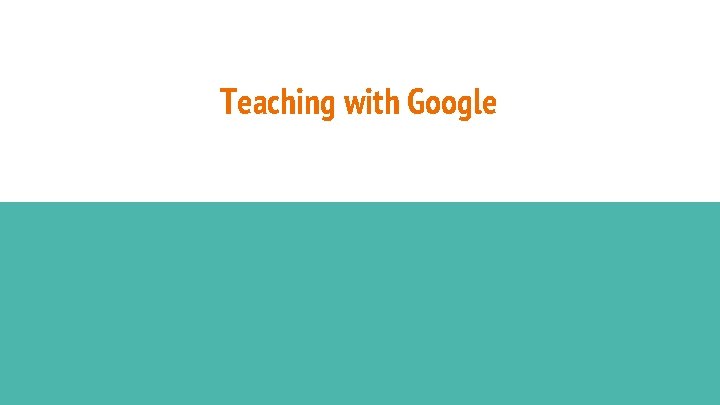
Teaching with Google
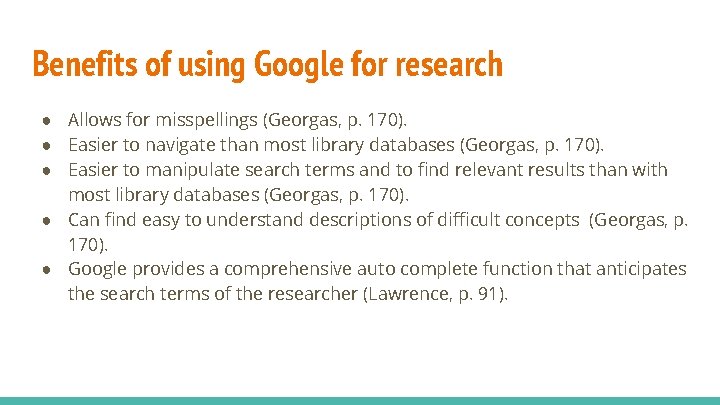
Benefits of using Google for research ● Allows for misspellings (Georgas, p. 170). ● Easier to navigate than most library databases (Georgas, p. 170). ● Easier to manipulate search terms and to find relevant results than with most library databases (Georgas, p. 170). ● Can find easy to understand descriptions of difficult concepts (Georgas, p. 170). ● Google provides a comprehensive auto complete function that anticipates the search terms of the researcher (Lawrence, p. 91).
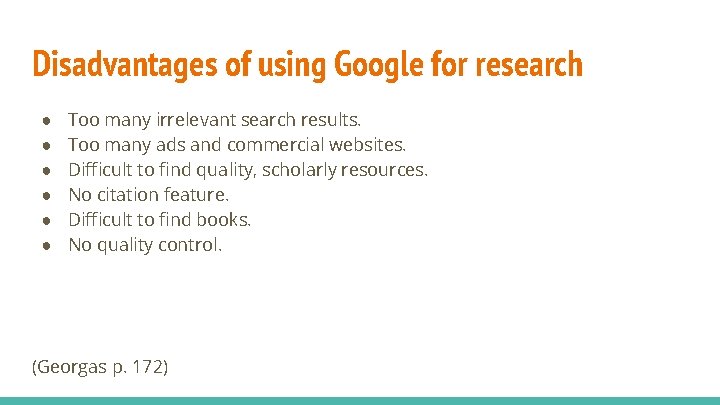
Disadvantages of using Google for research ● ● ● Too many irrelevant search results. Too many ads and commercial websites. Difficult to find quality, scholarly resources. No citation feature. Difficult to find books. No quality control. (Georgas p. 172)
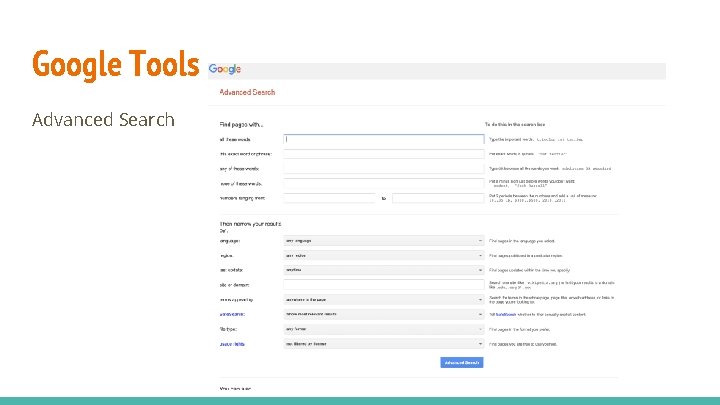
Google Tools Advanced Search
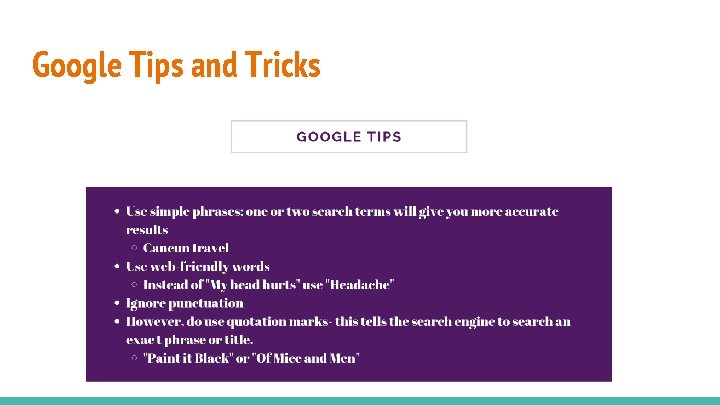
Google Tips and Tricks
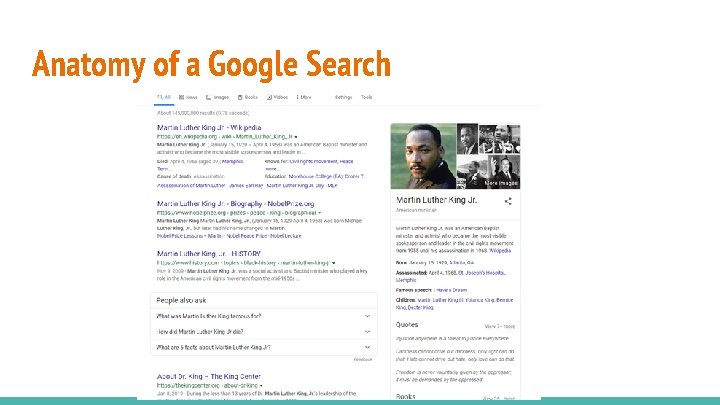
Anatomy of a Google Search
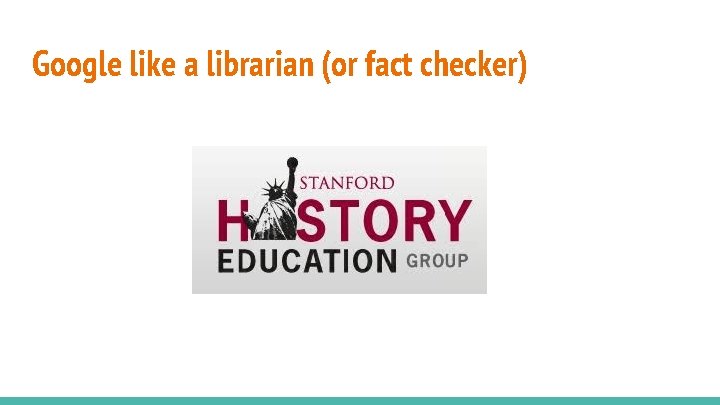
Google like a librarian (or fact checker)
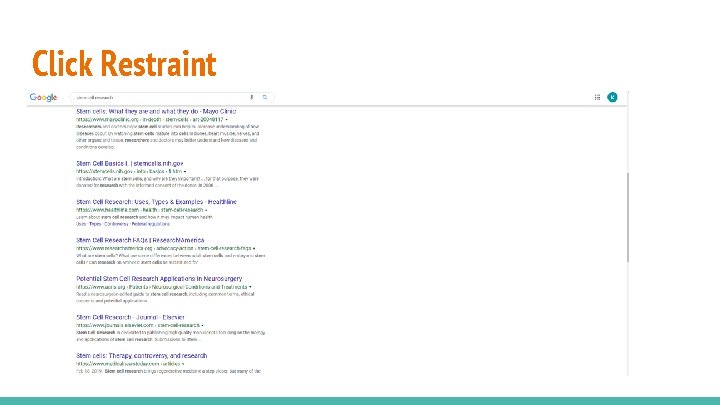
Click Restraint
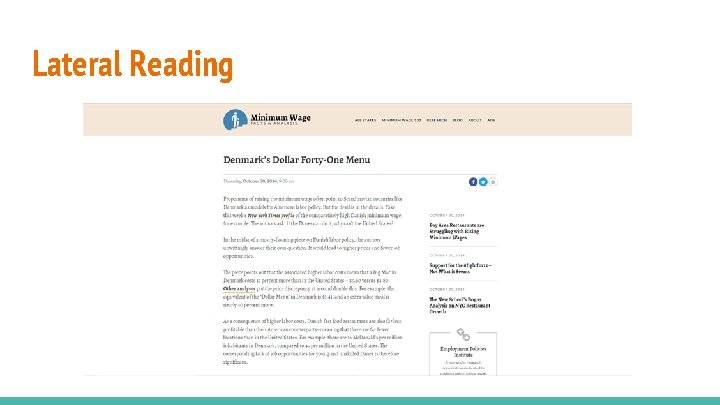
Lateral Reading
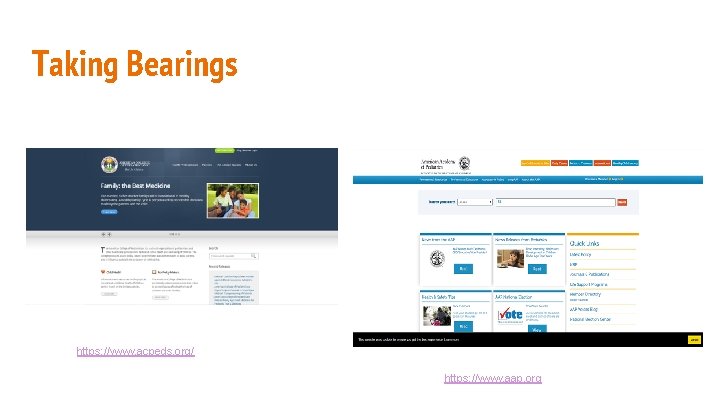
Taking Bearings https: //www. acpeds. org/ https: //www. aap. org
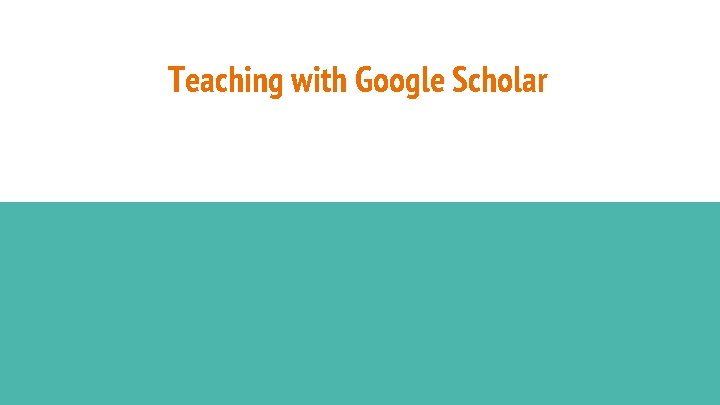
Teaching with Google Scholar
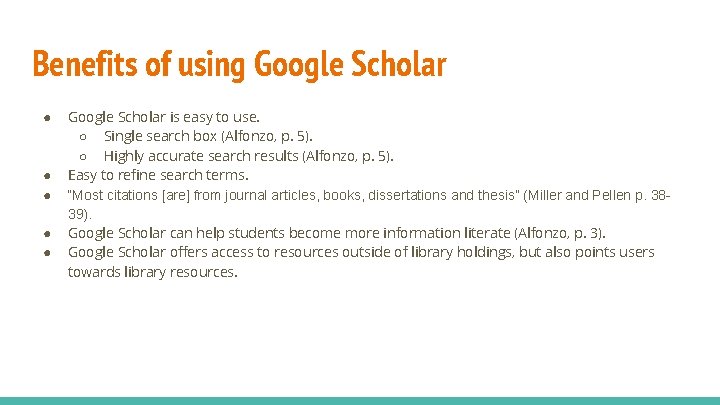
Benefits of using Google Scholar ● ● ● Google Scholar is easy to use. ○ Single search box (Alfonzo, p. 5). ○ Highly accurate search results (Alfonzo, p. 5). Easy to refine search terms. “Most citations [are] from journal articles, books, dissertations and thesis” (Miller and Pellen p. 3839). Google Scholar can help students become more information literate (Alfonzo, p. 3). Google Scholar offers access to resources outside of library holdings, but also points users towards library resources.
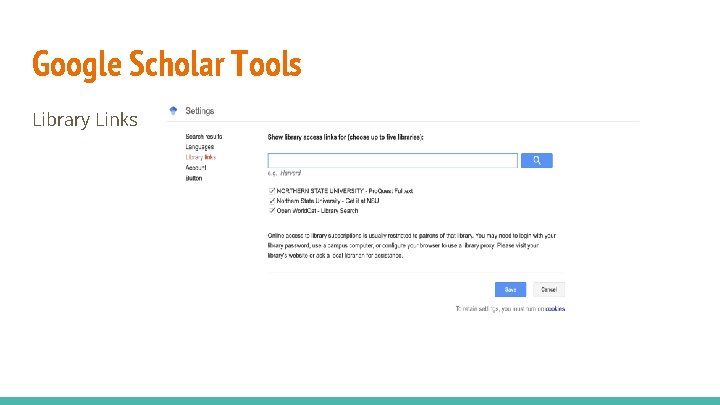
Google Scholar Tools Library Links
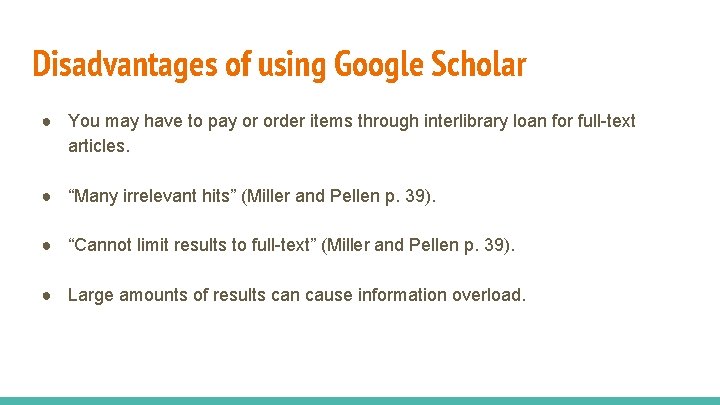
Disadvantages of using Google Scholar ● You may have to pay or order items through interlibrary loan for full-text articles. ● “Many irrelevant hits” (Miller and Pellen p. 39). ● “Cannot limit results to full-text” (Miller and Pellen p. 39). ● Large amounts of results can cause information overload.
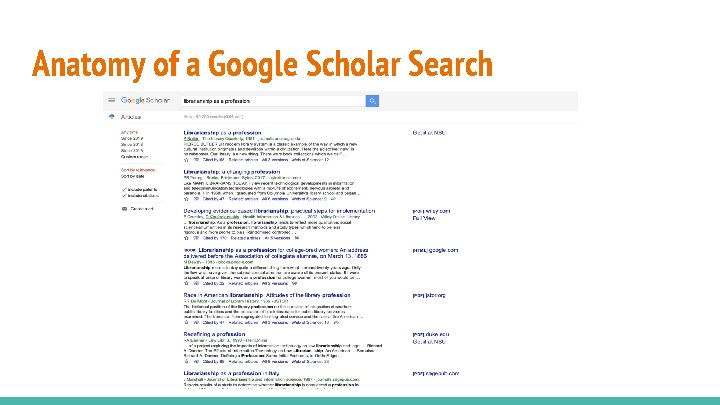
Anatomy of a Google Scholar Search
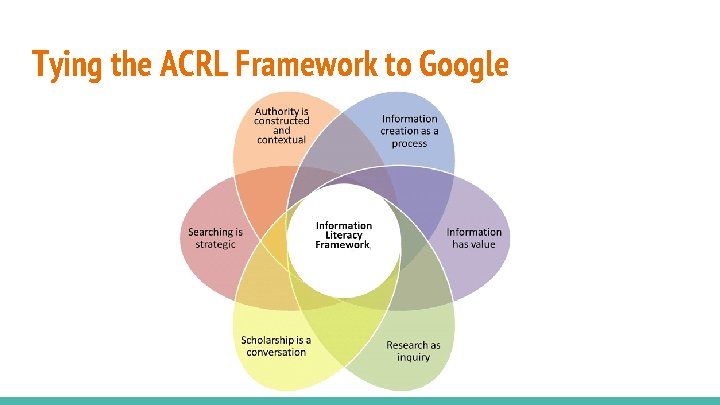
Tying the ACRL Framework to Google
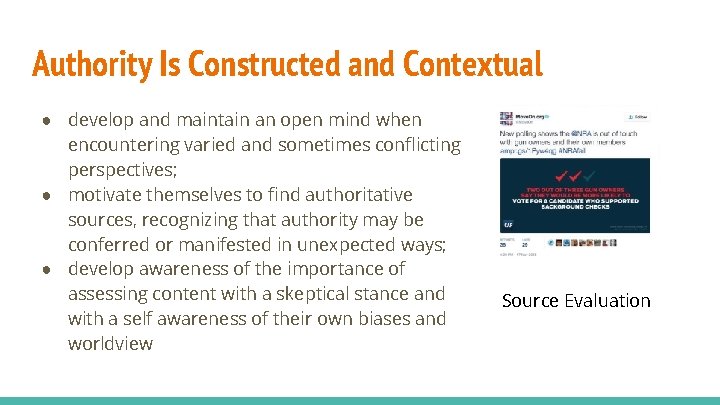
Authority Is Constructed and Contextual ● develop and maintain an open mind when encountering varied and sometimes conflicting perspectives; ● motivate themselves to find authoritative sources, recognizing that authority may be conferred or manifested in unexpected ways; ● develop awareness of the importance of assessing content with a skeptical stance and with a self awareness of their own biases and worldview Source Evaluation
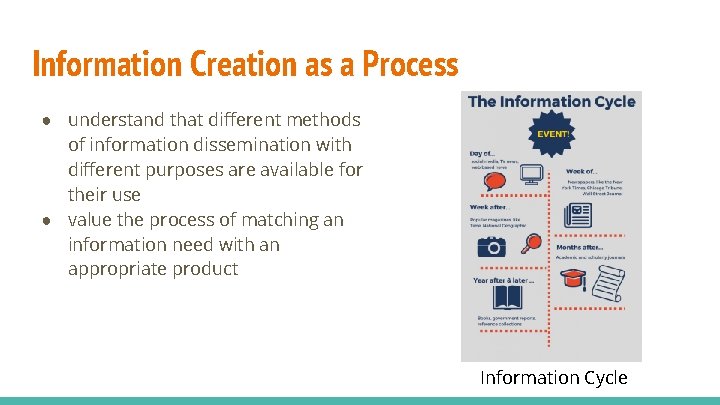
Information Creation as a Process ● understand that different methods of information dissemination with different purposes are available for their use ● value the process of matching an information need with an appropriate product Information Cycle
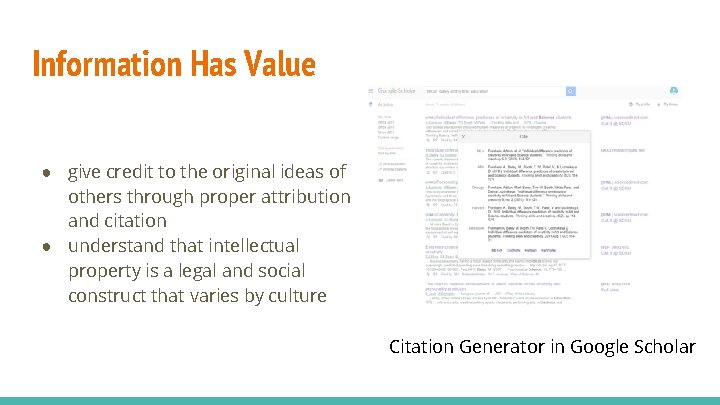
Information Has Value ● give credit to the original ideas of others through proper attribution and citation ● understand that intellectual property is a legal and social construct that varies by culture Citation Generator in Google Scholar
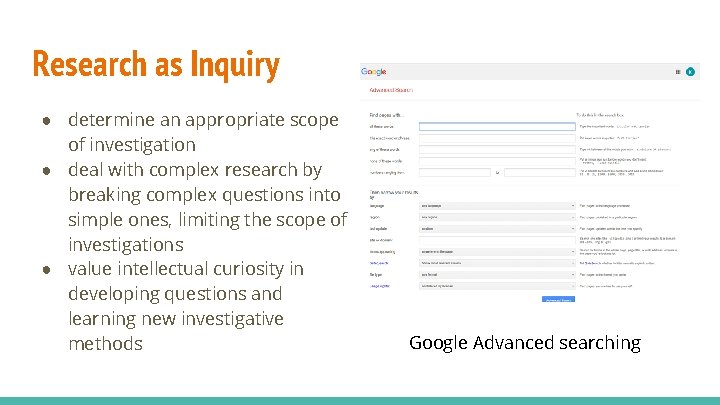
Research as Inquiry ● determine an appropriate scope of investigation ● deal with complex research by breaking complex questions into simple ones, limiting the scope of investigations ● value intellectual curiosity in developing questions and learning new investigative methods Google Advanced searching
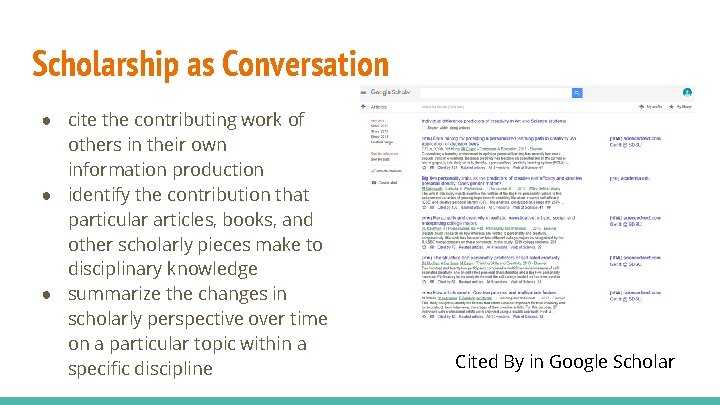
Scholarship as Conversation ● cite the contributing work of others in their own information production ● identify the contribution that particular articles, books, and other scholarly pieces make to disciplinary knowledge ● summarize the changes in scholarly perspective over time on a particular topic within a specific discipline Cited By in Google Scholar
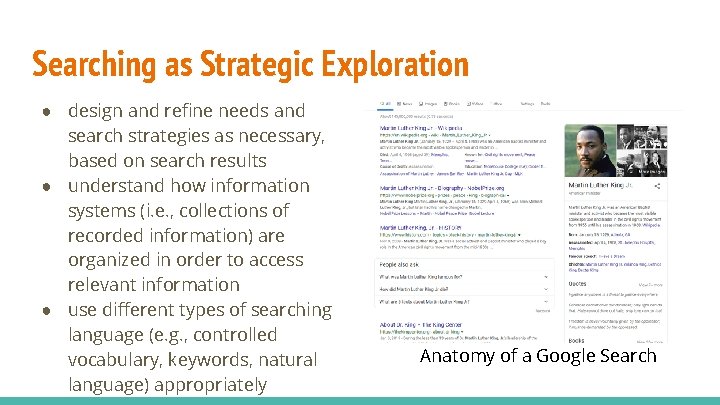
Searching as Strategic Exploration ● design and refine needs and search strategies as necessary, based on search results ● understand how information systems (i. e. , collections of recorded information) are organized in order to access relevant information ● use different types of searching language (e. g. , controlled vocabulary, keywords, natural language) appropriately Anatomy of a Google Search
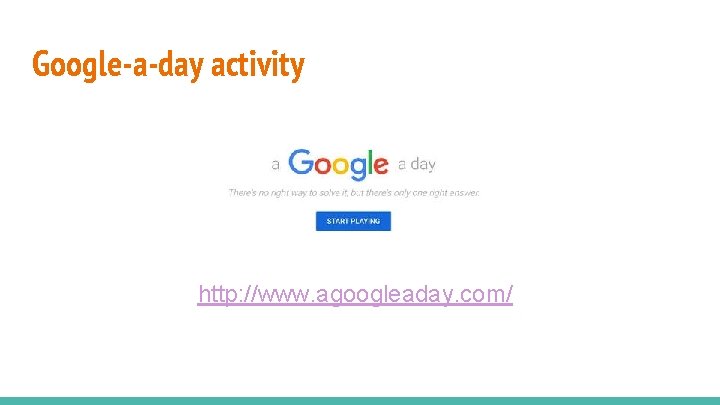
Google-a-day activity http: //www. agoogleaday. com/
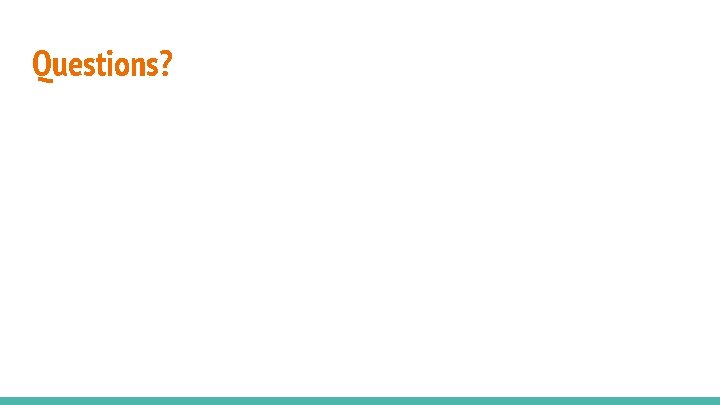
Questions?
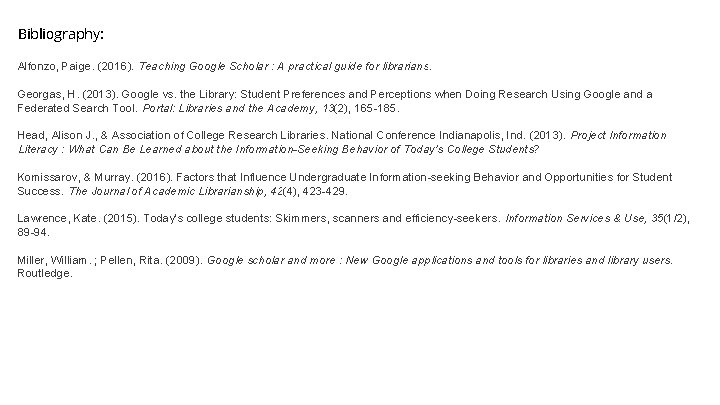
Bibliography: Alfonzo, Paige. (2016). Teaching Google Scholar : A practical guide for librarians. Georgas, H. (2013). Google vs. the Library: Student Preferences and Perceptions when Doing Research Using Google and a Federated Search Tool. Portal: Libraries and the Academy, 13(2), 165 -185. Head, Alison J. , & Association of College Research Libraries. National Conference Indianapolis, Ind. (2013). Project Information Literacy : What Can Be Learned about the Information-Seeking Behavior of Today's College Students? Komissarov, & Murray. (2016). Factors that Influence Undergraduate Information-seeking Behavior and Opportunities for Student Success. The Journal of Academic Librarianship, 42(4), 423 -429. Lawrence, Kate. (2015). Today's college students: Skimmers, scanners and efficiency-seekers. Information Services & Use, 35(1/2), 89 -94. Miller, William. ; Pellen, Rita. (2009). Google scholar and more : New Google applications and tools for libraries and library users. Routledge.