Google Scholar Ashley Brown May 2008 Google Scholar
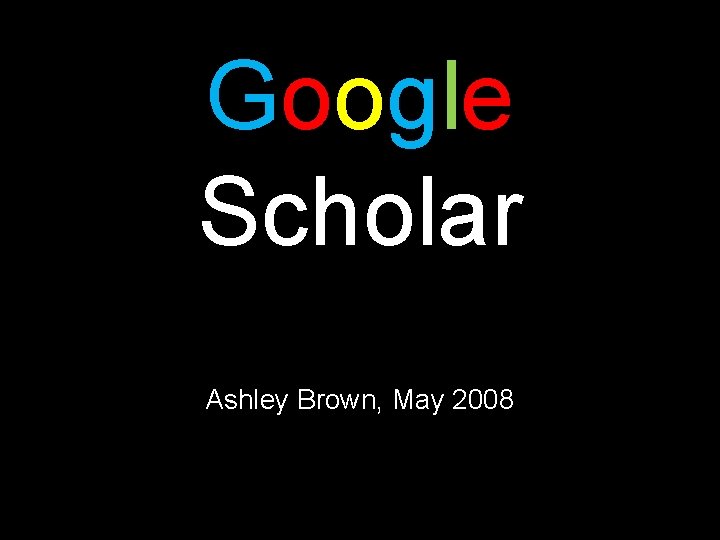
Google Scholar Ashley Brown, May 2008
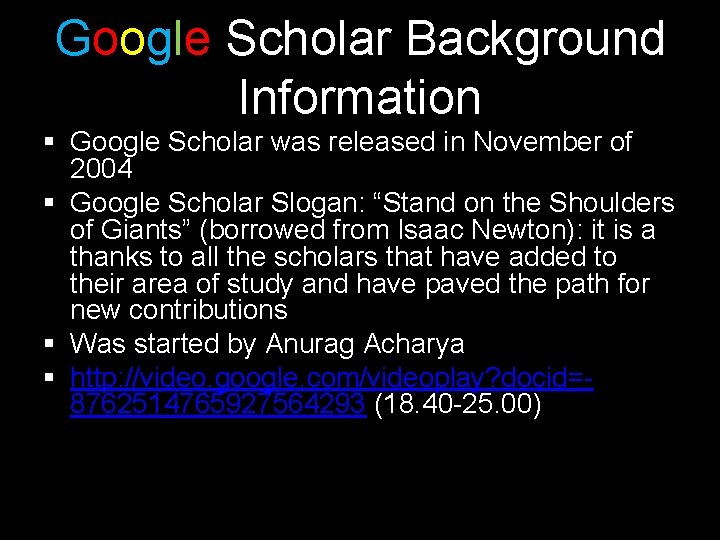
Google Scholar Background Information § Google Scholar was released in November of 2004 § Google Scholar Slogan: “Stand on the Shoulders of Giants” (borrowed from Isaac Newton): it is a thanks to all the scholars that have added to their area of study and have paved the path for new contributions § Was started by Anurag Acharya § http: //video. google. com/videoplay? docid=8762514765927564293 (18. 40 -25. 00)
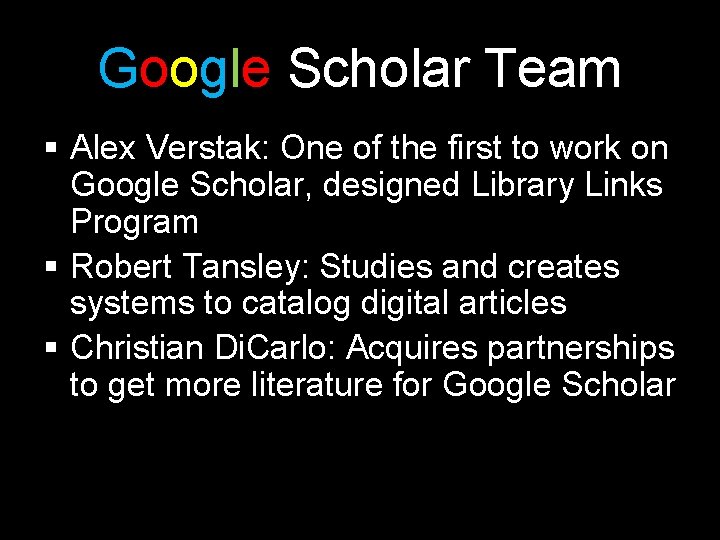
Google Scholar Team § Alex Verstak: One of the first to work on Google Scholar, designed Library Links Program § Robert Tansley: Studies and creates systems to catalog digital articles § Christian Di. Carlo: Acquires partnerships to get more literature for Google Scholar
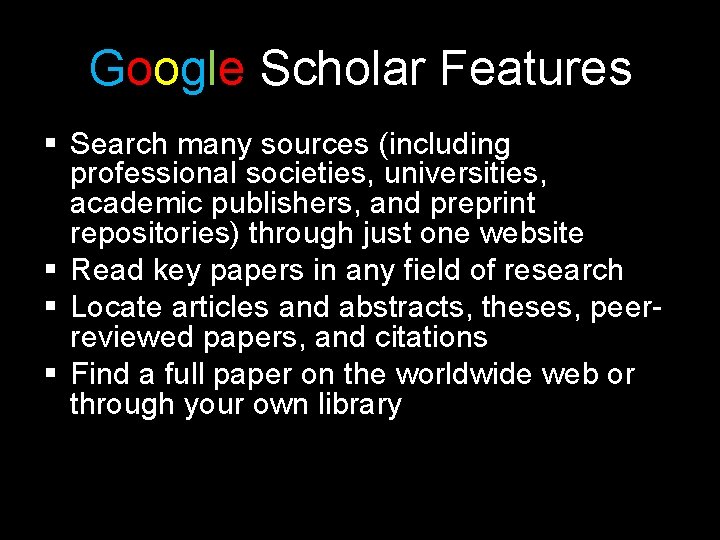
Google Scholar Features § Search many sources (including professional societies, universities, academic publishers, and preprint repositories) through just one website § Read key papers in any field of research § Locate articles and abstracts, theses, peerreviewed papers, and citations § Find a full paper on the worldwide web or through your own library
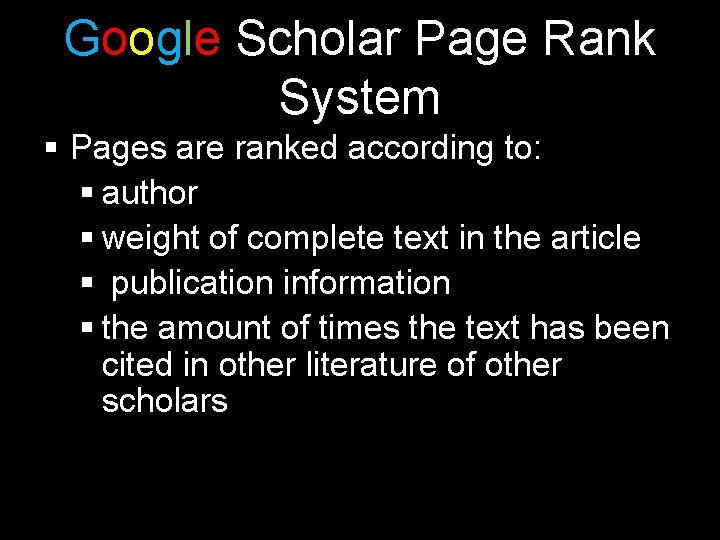
Google Scholar Page Rank System § Pages are ranked according to: § author § weight of complete text in the article § publication information § the amount of times the text has been cited in other literature of other scholars
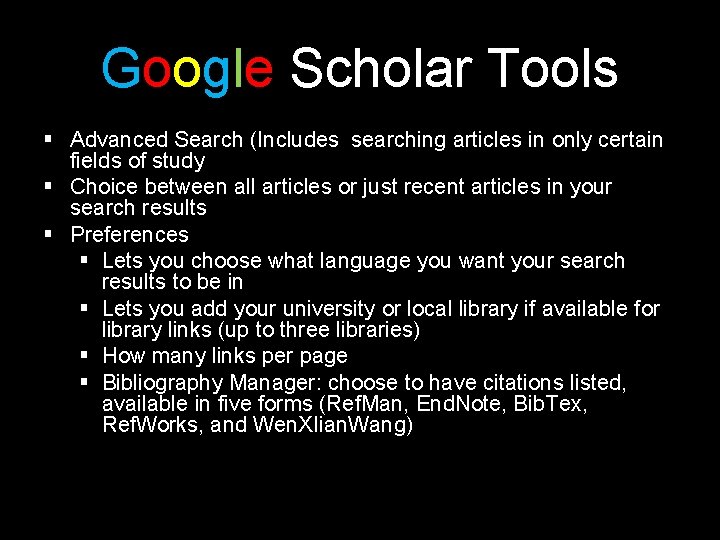
Google Scholar Tools § Advanced Search (Includes searching articles in only certain fields of study § Choice between all articles or just recent articles in your search results § Preferences § Lets you choose what language you want your search results to be in § Lets you add your university or local library if available for library links (up to three libraries) § How many links per page § Bibliography Manager: choose to have citations listed, available in five forms (Ref. Man, End. Note, Bib. Tex, Ref. Works, and Wen. XIian. Wang)
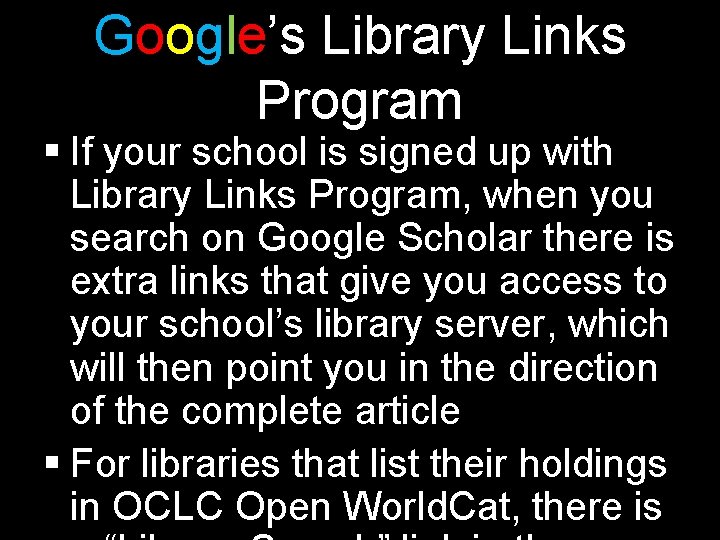
Google’s Library Links Program § If your school is signed up with Library Links Program, when you search on Google Scholar there is extra links that give you access to your school’s library server, which will then point you in the direction of the complete article § For libraries that list their holdings in OCLC Open World. Cat, there is
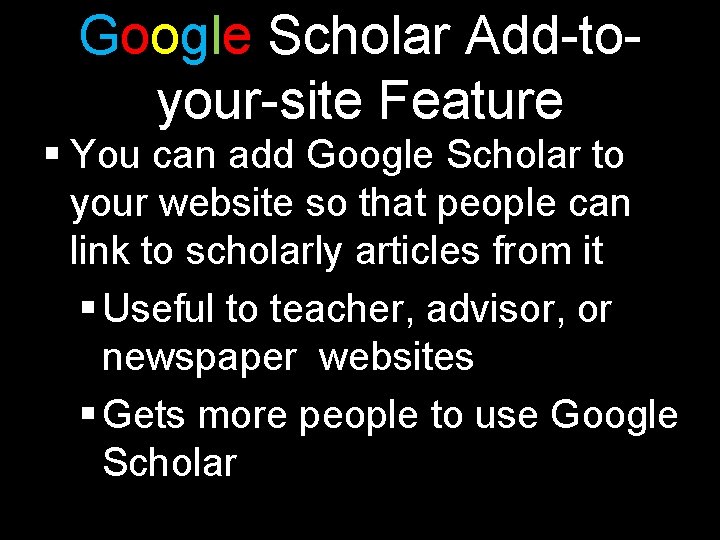
Google Scholar Add-toyour-site Feature § You can add Google Scholar to your website so that people can link to scholarly articles from it § Useful to teacher, advisor, or newspaper websites § Gets more people to use Google Scholar
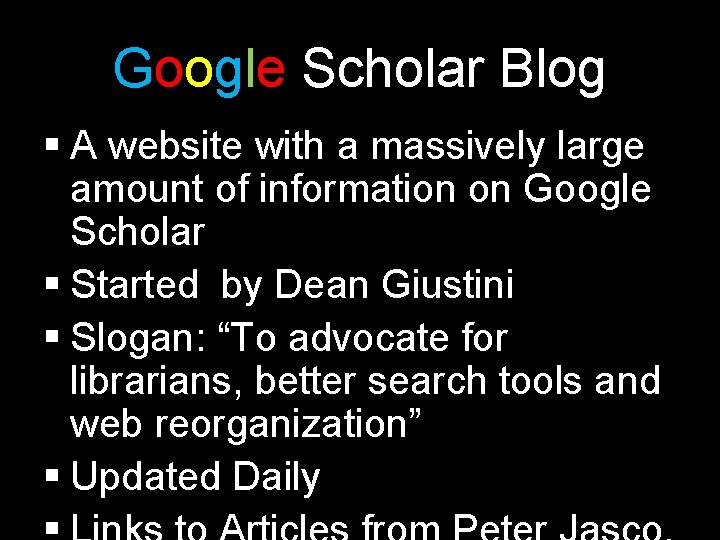
Google Scholar Blog § A website with a massively large amount of information on Google Scholar § Started by Dean Giustini § Slogan: “To advocate for librarians, better search tools and web reorganization” § Updated Daily
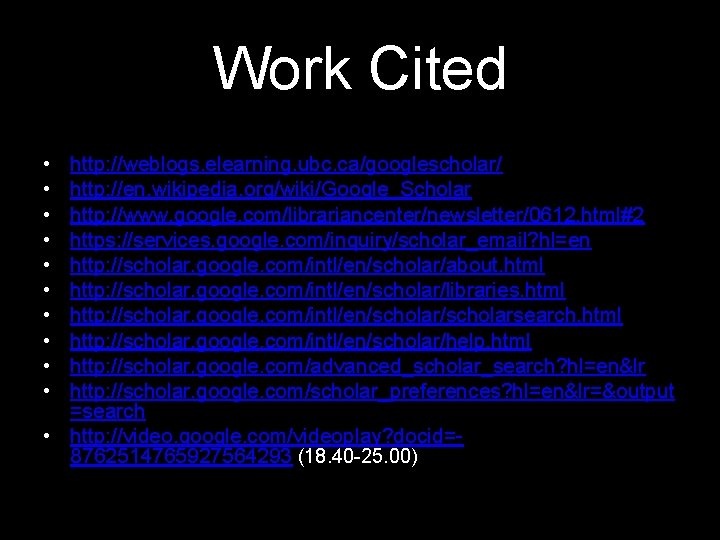
Work Cited • • • http: //weblogs. elearning. ubc. ca/googlescholar/ http: //en. wikipedia. org/wiki/Google_Scholar http: //www. google. com/librariancenter/newsletter/0612. html#2 https: //services. google. com/inquiry/scholar_email? hl=en http: //scholar. google. com/intl/en/scholar/about. html http: //scholar. google. com/intl/en/scholar/libraries. html http: //scholar. google. com/intl/en/scholarsearch. html http: //scholar. google. com/intl/en/scholar/help. html http: //scholar. google. com/advanced_scholar_search? hl=en&lr http: //scholar. google. com/scholar_preferences? hl=en&lr=&output =search • http: //video. google. com/videoplay? docid=8762514765927564293 (18. 40 -25. 00) • •
- Slides: 10