SYSTEMS ANALYSIS DESIGN PHASE 3 SYSTEMS DESIGN User
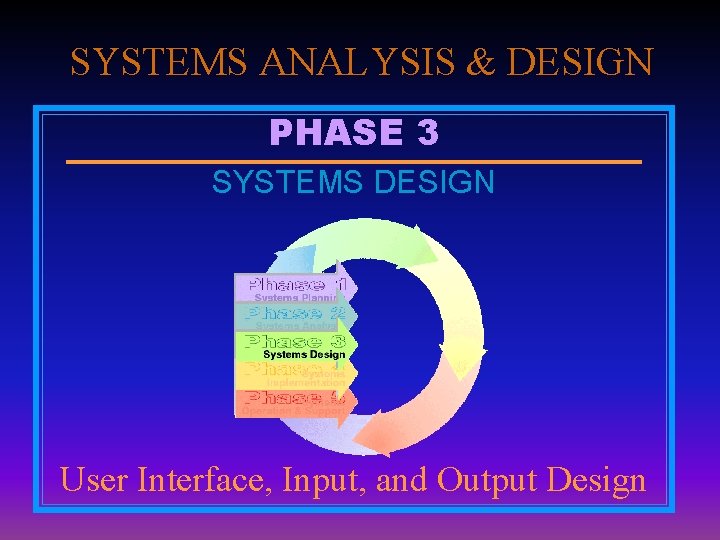
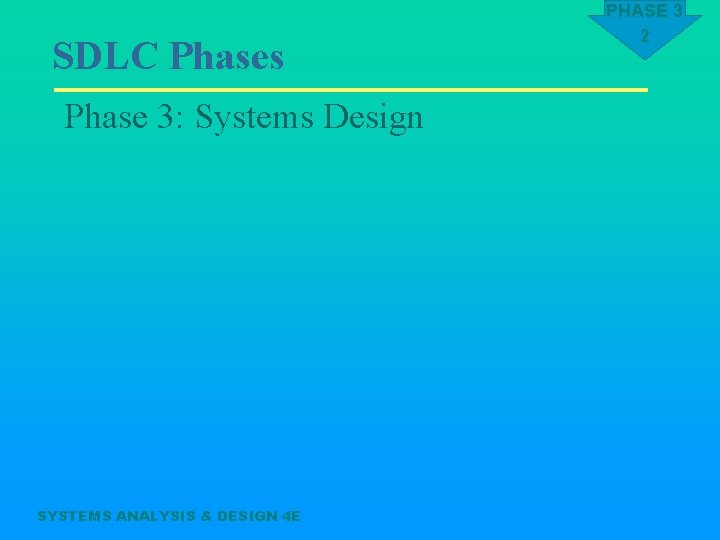
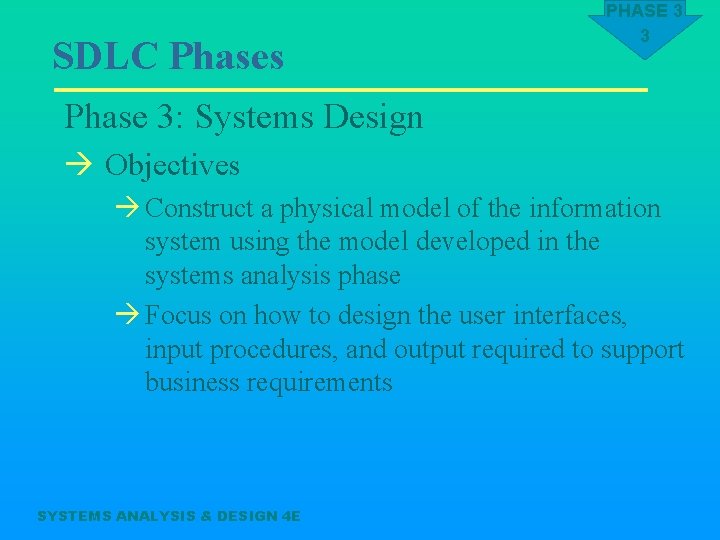
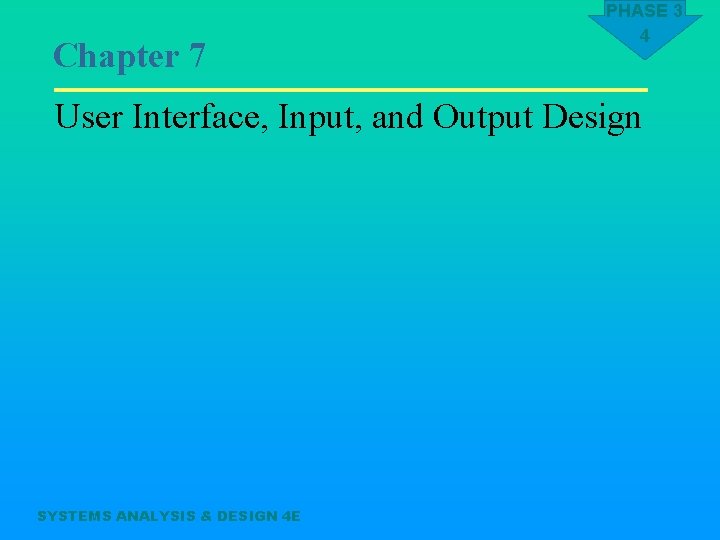
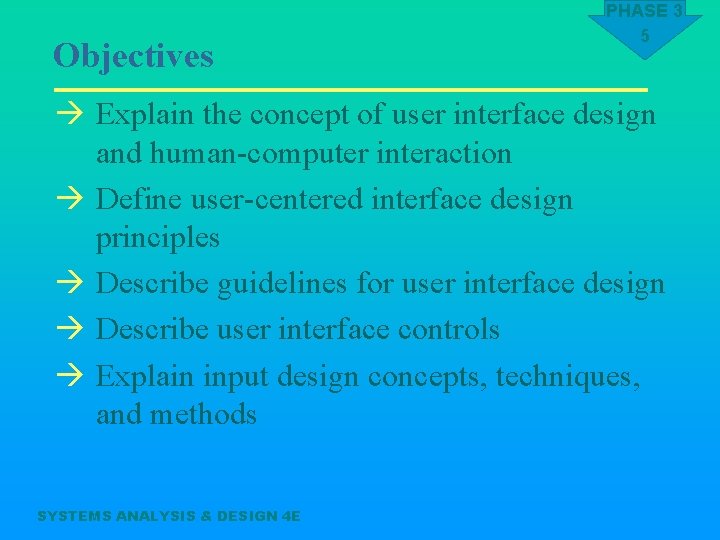
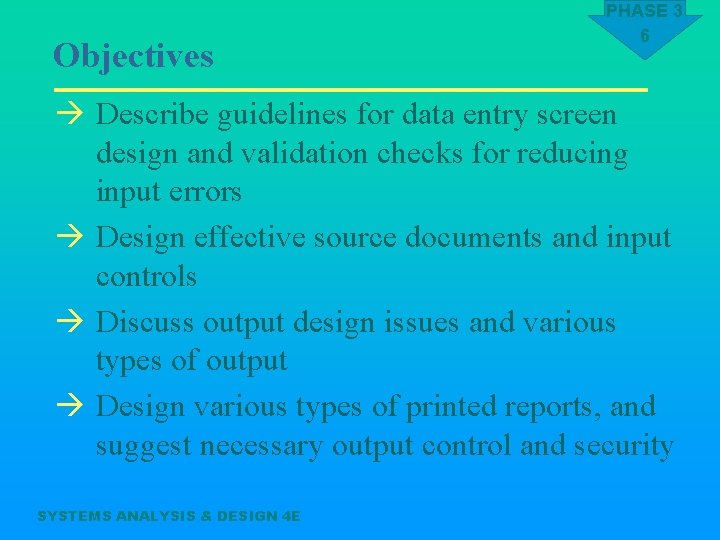
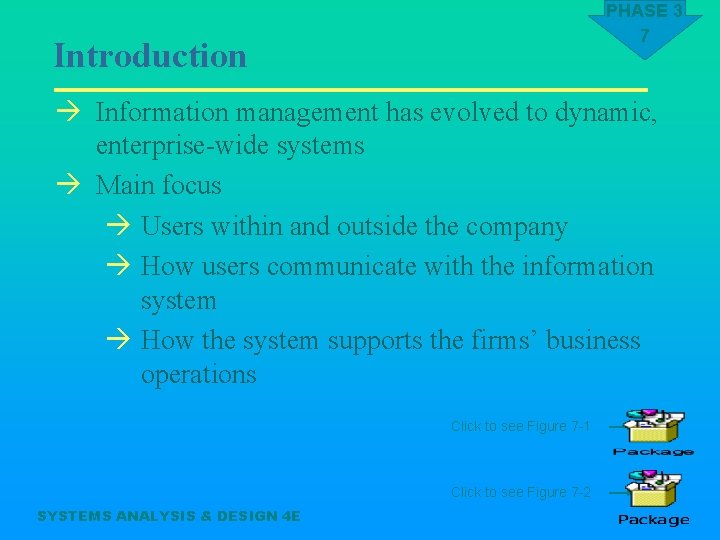
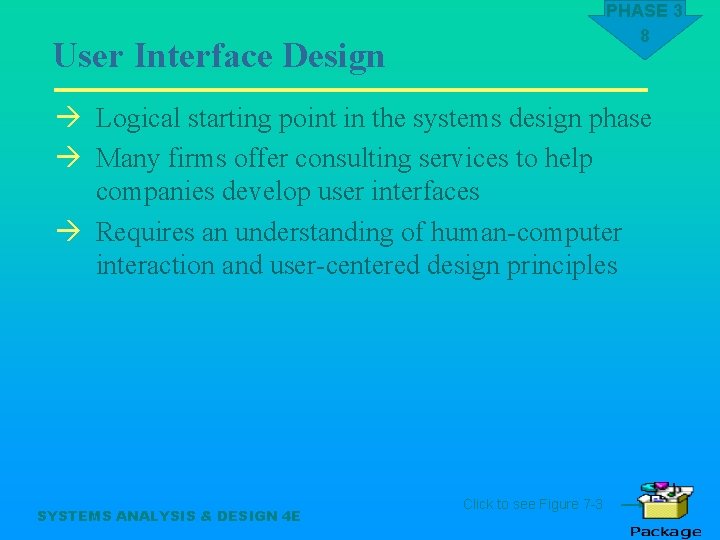
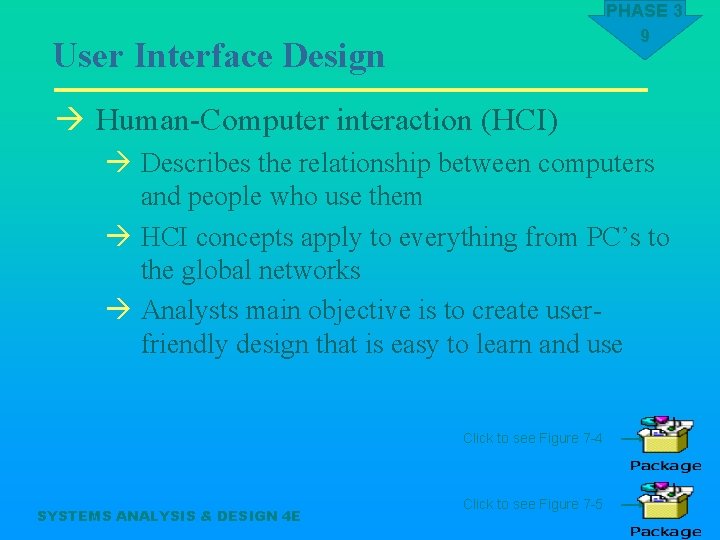
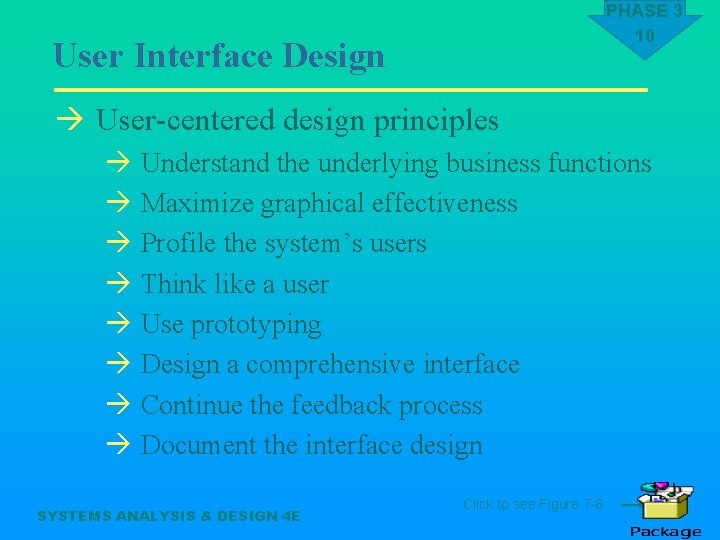
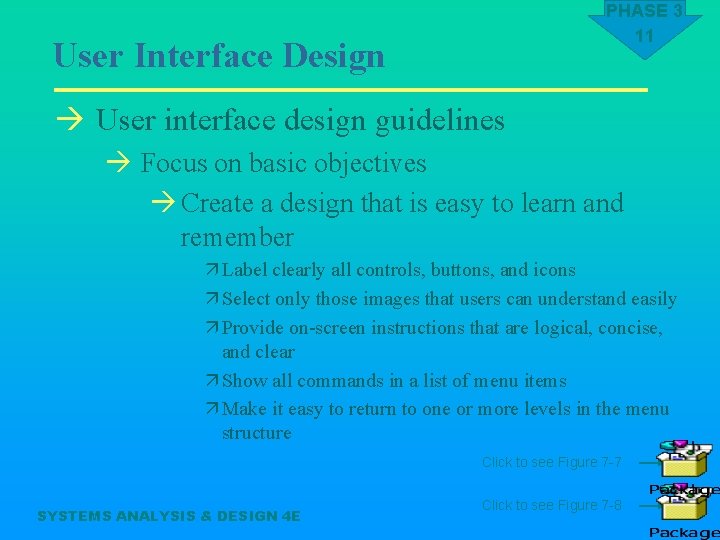
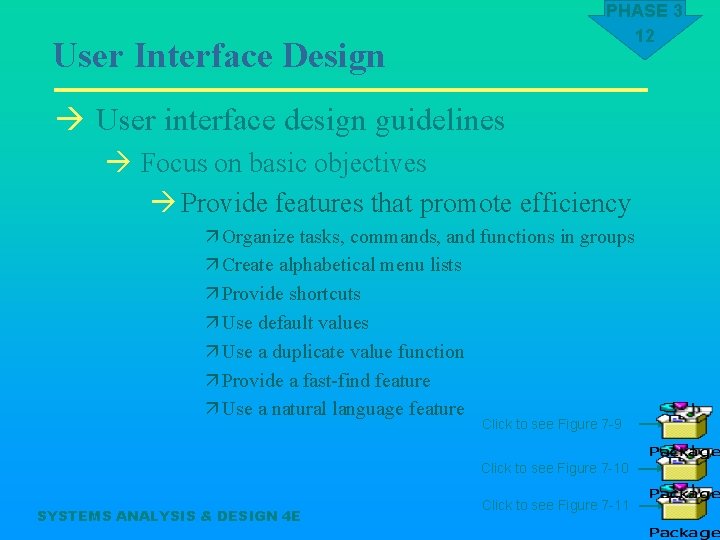
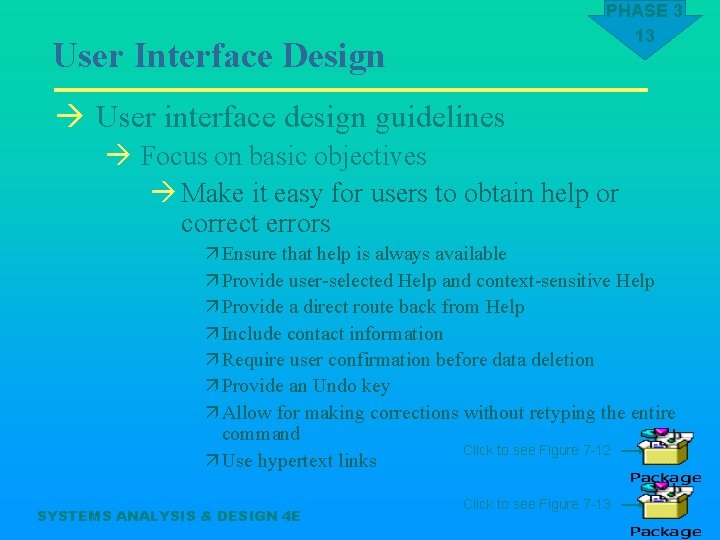
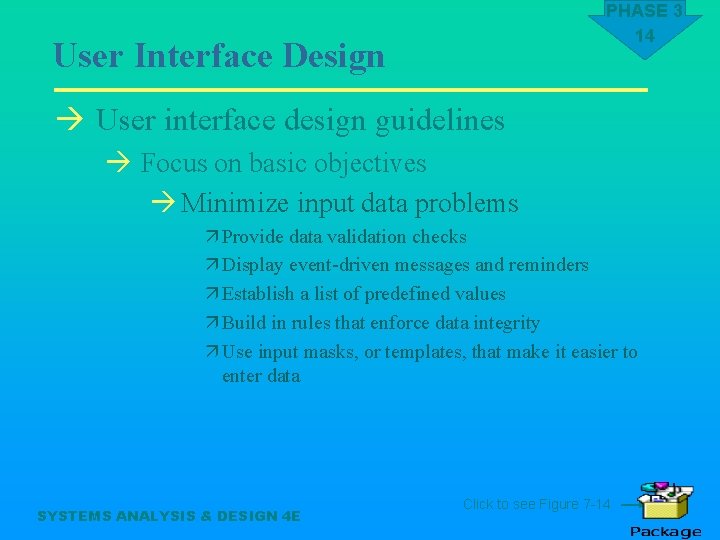
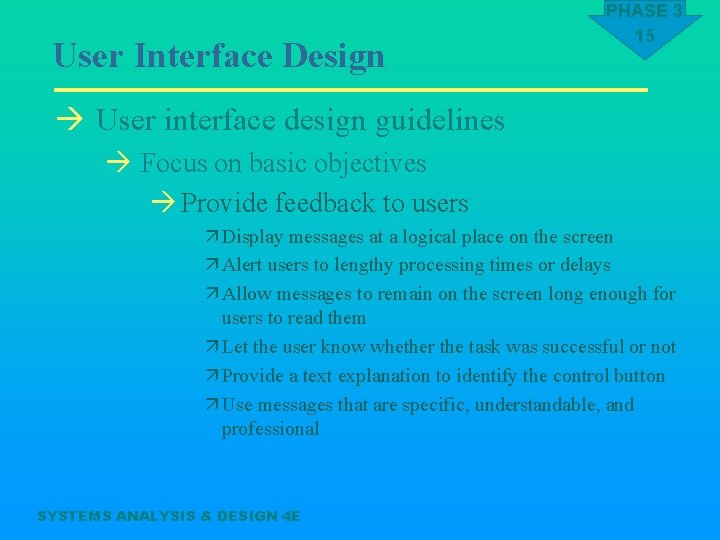
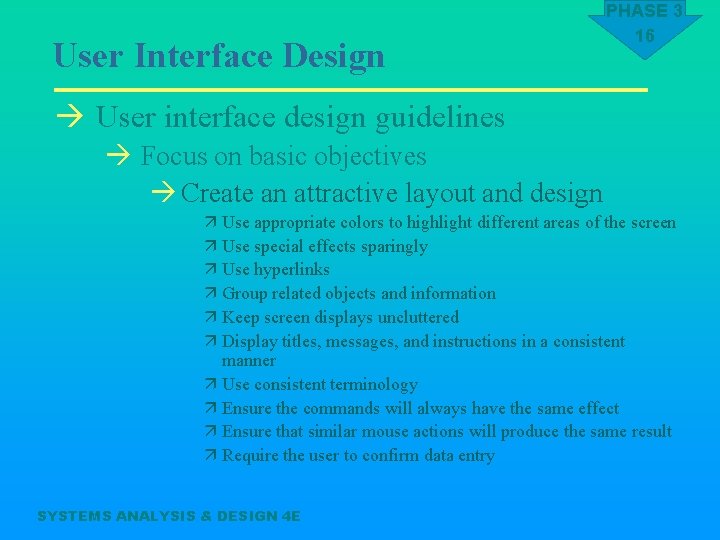
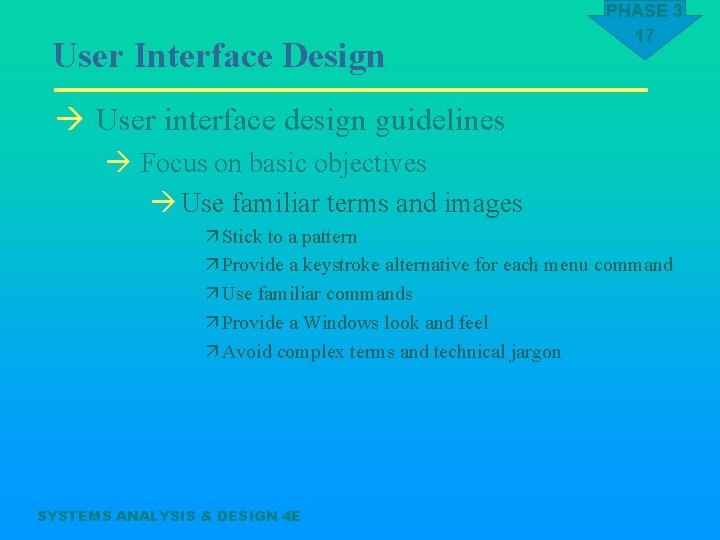
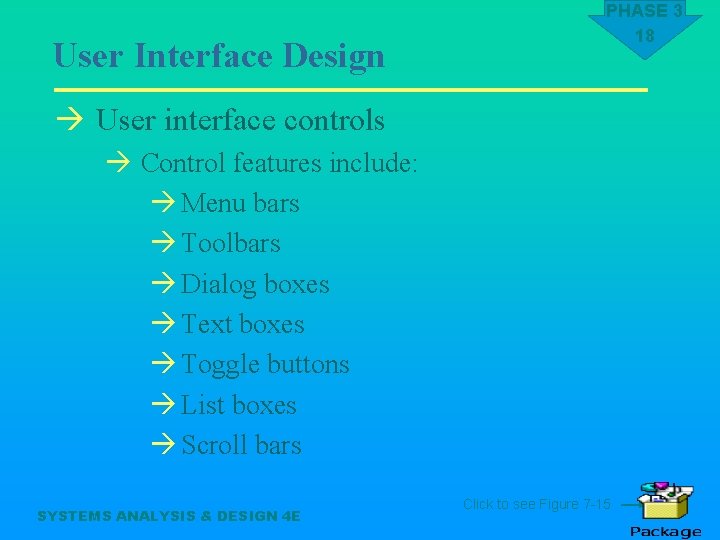
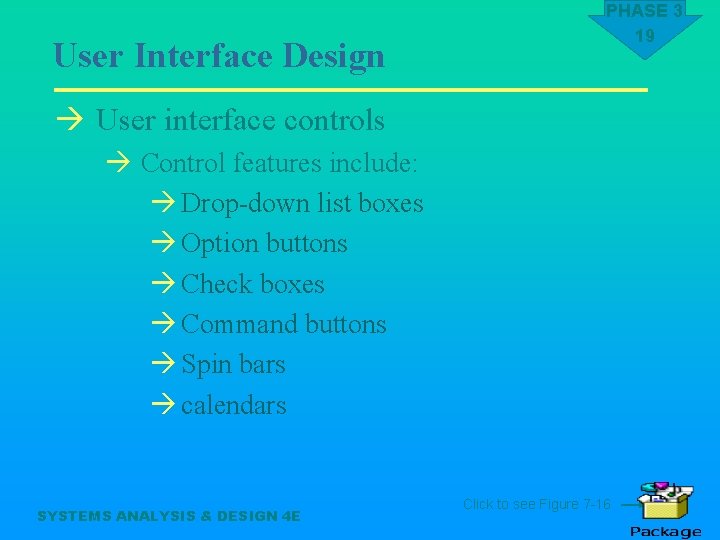
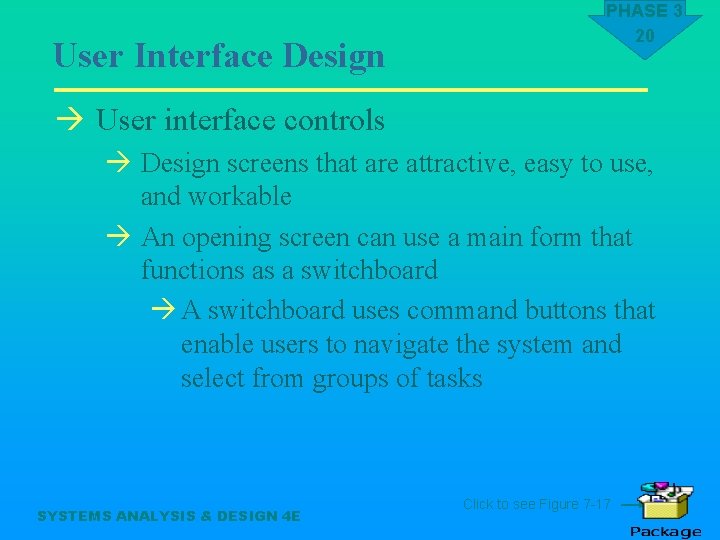
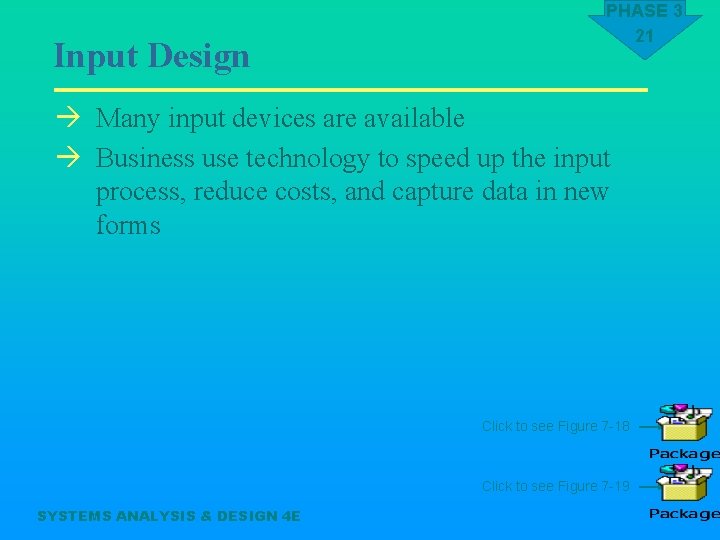
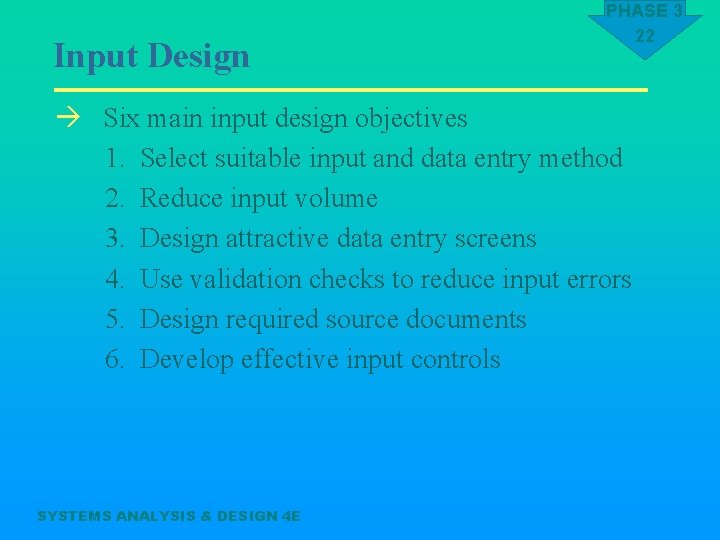
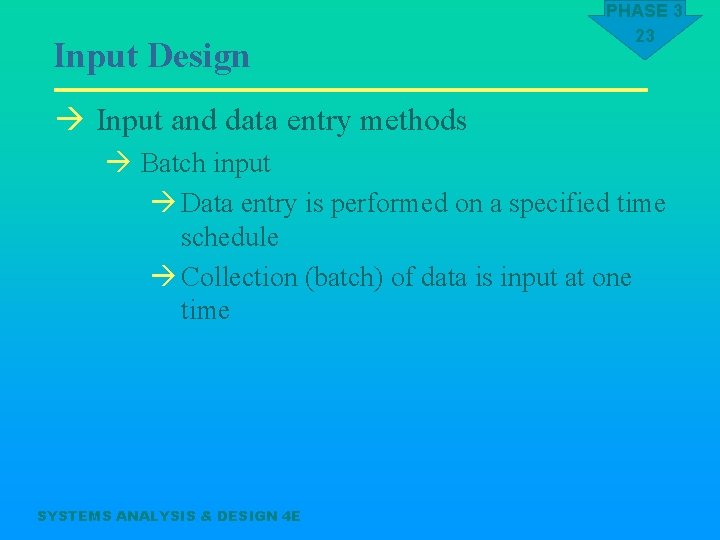
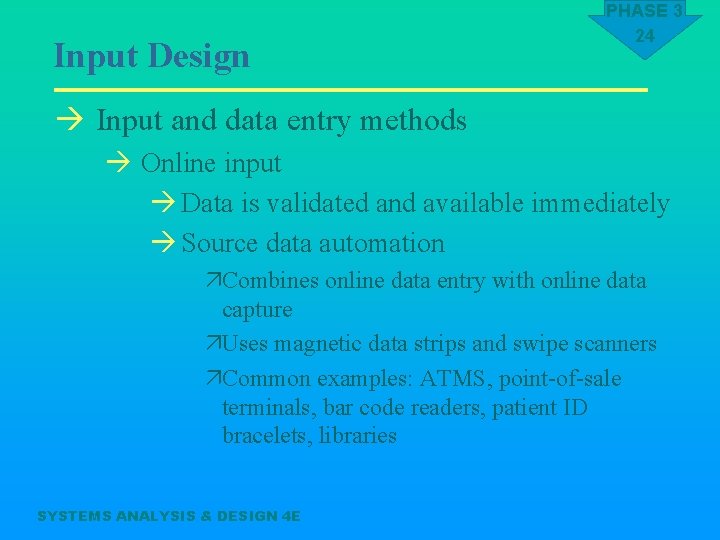
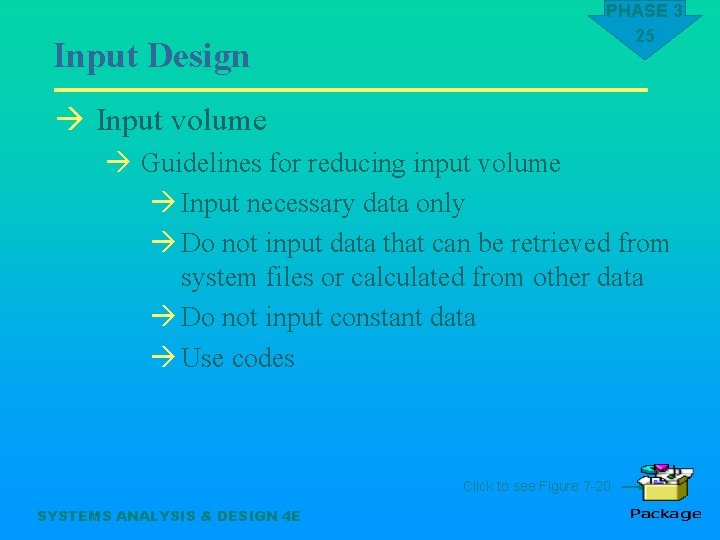
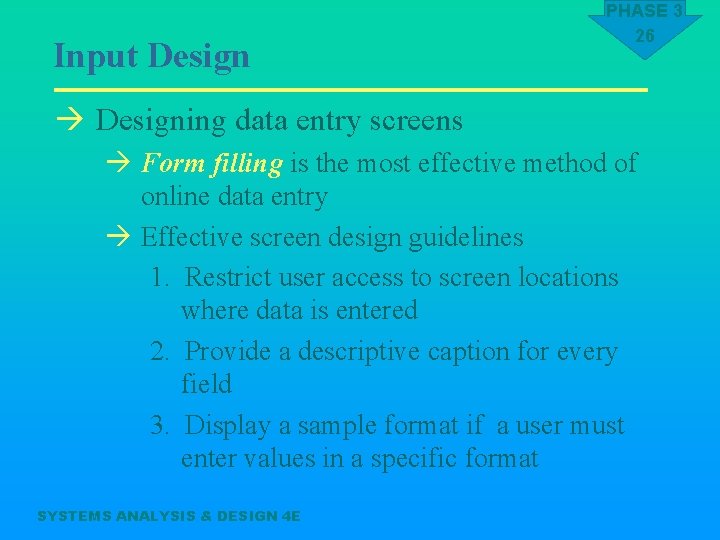
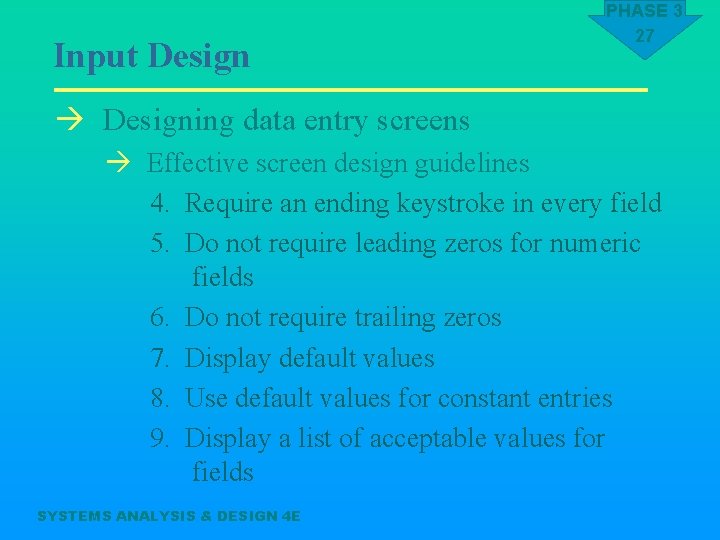
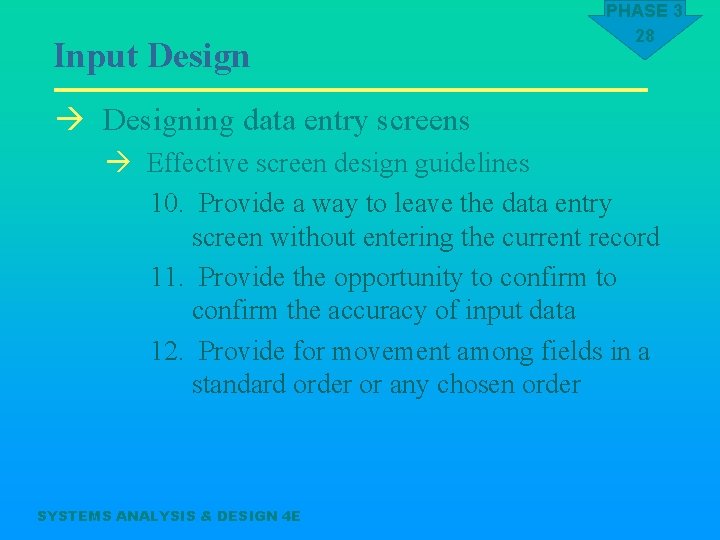
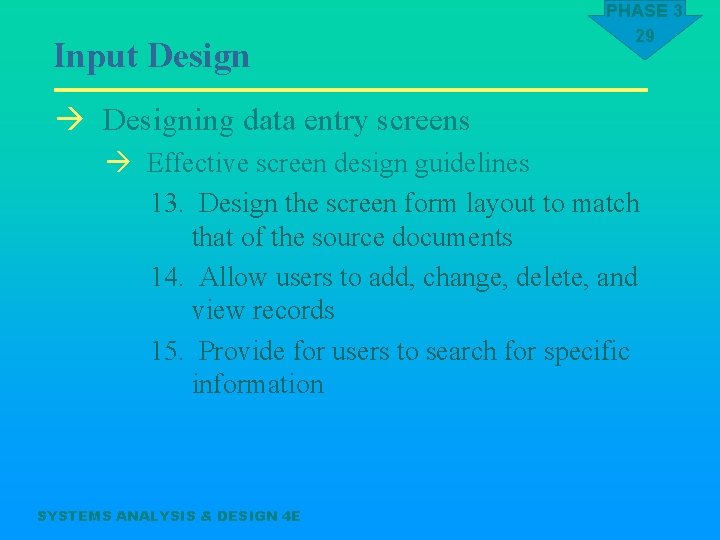
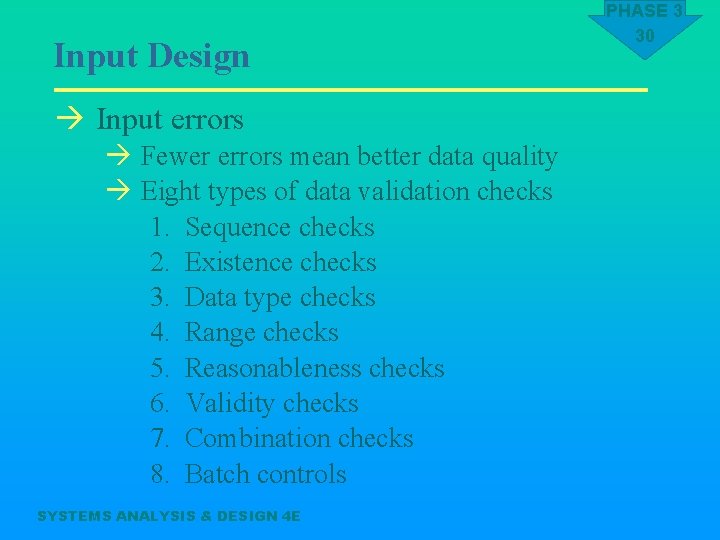
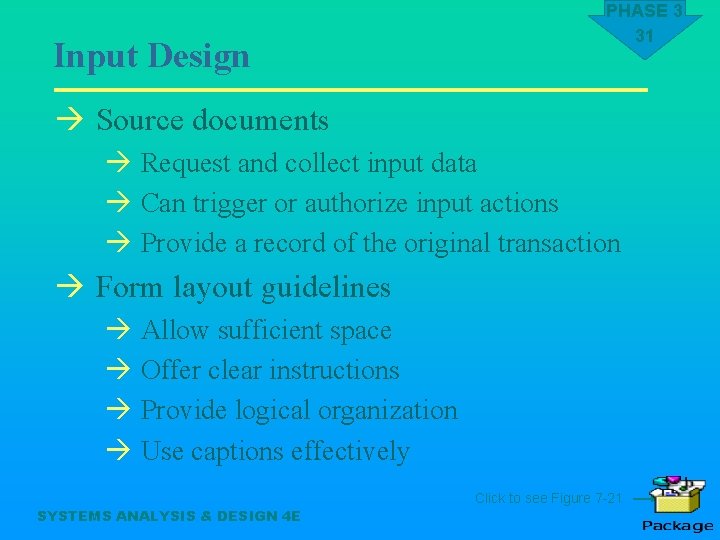

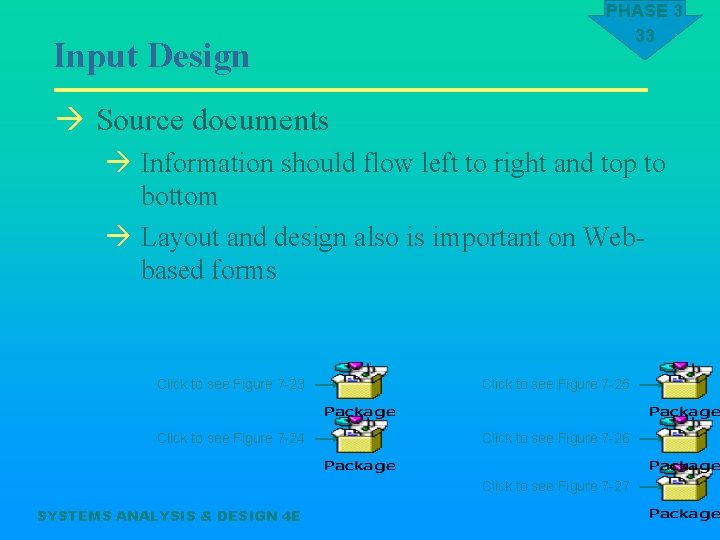
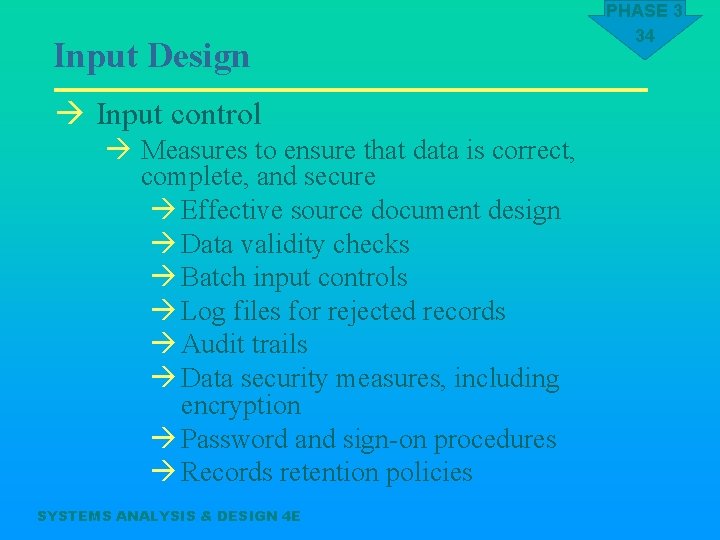
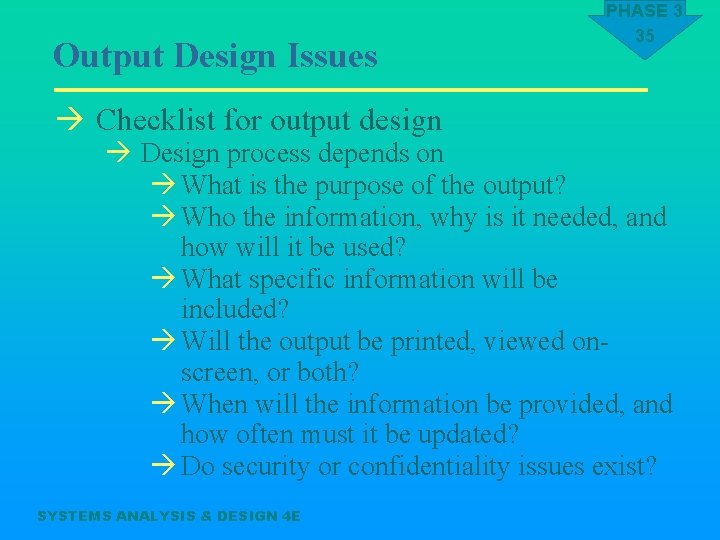
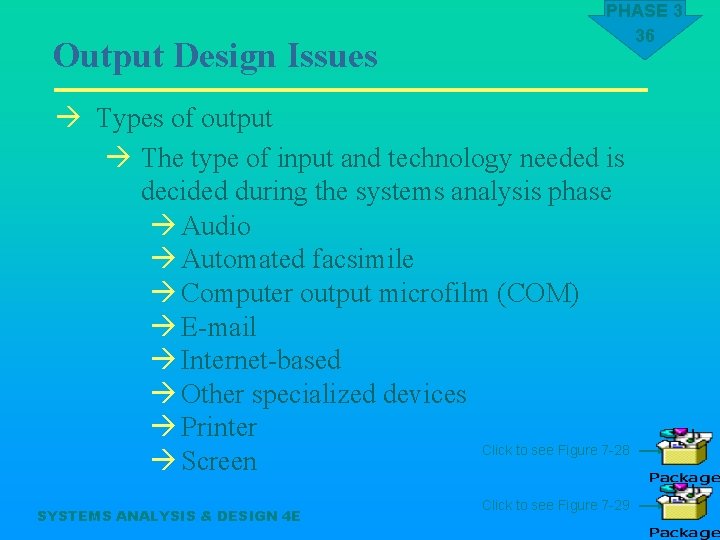
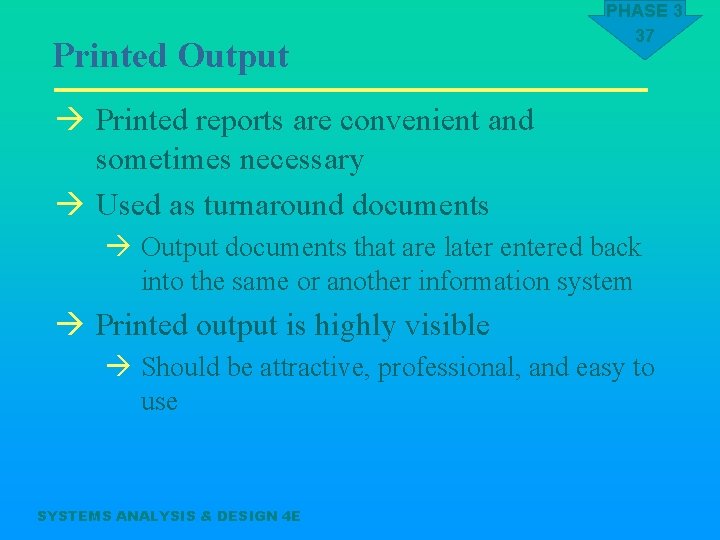
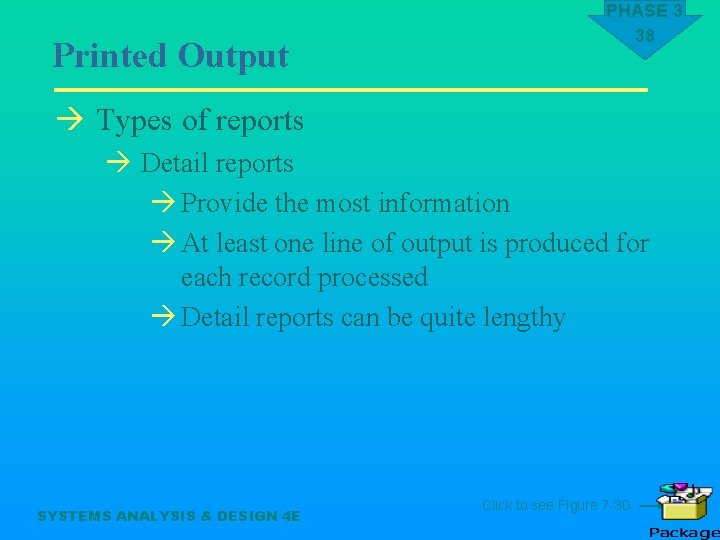
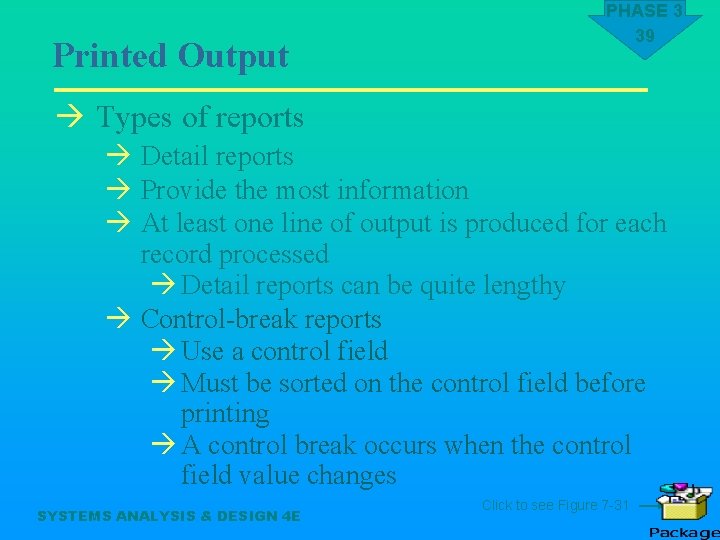
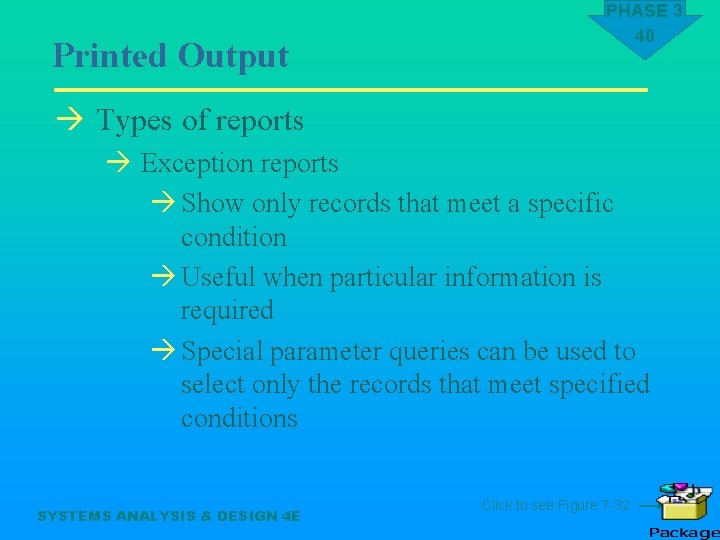
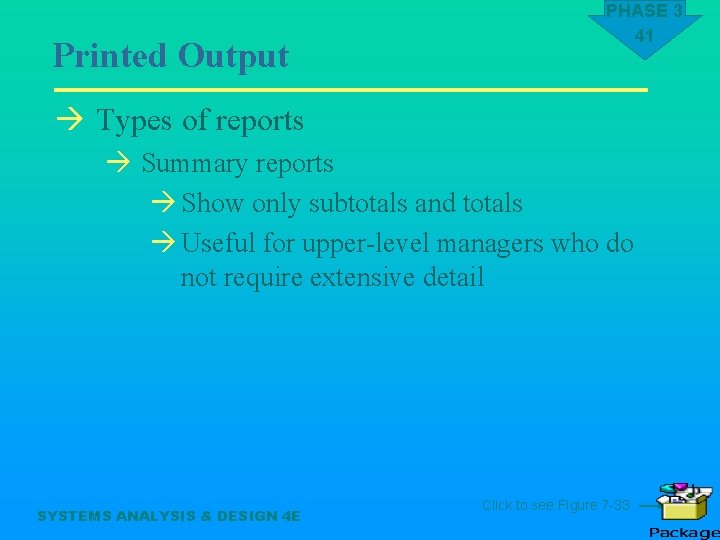
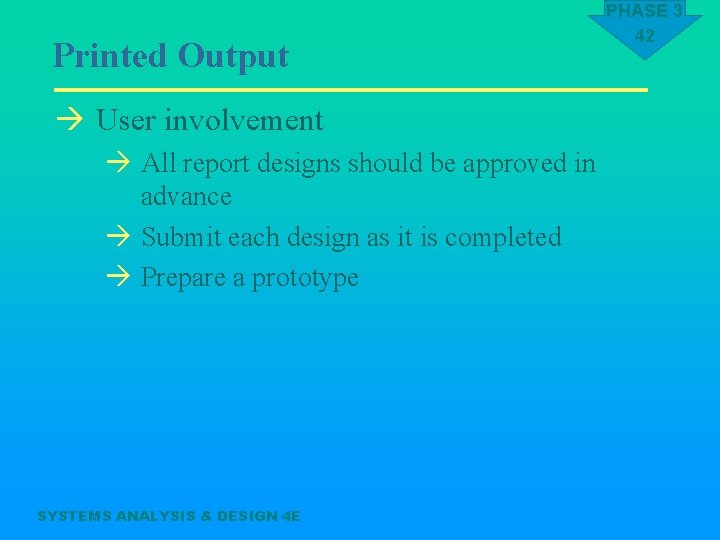
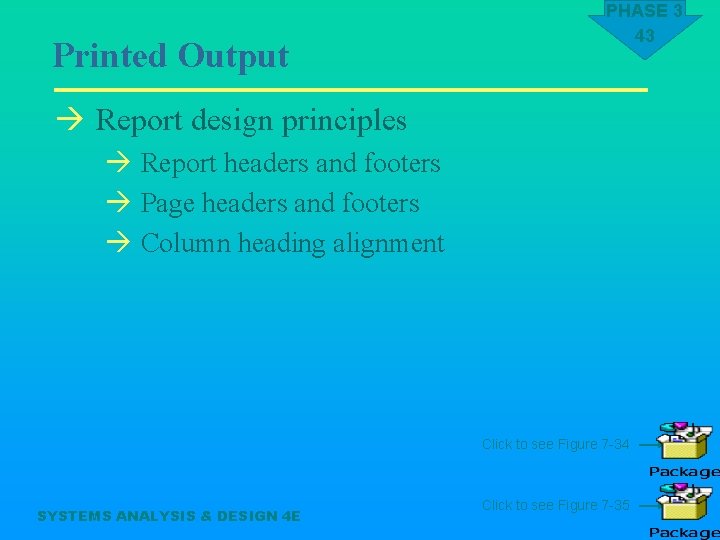
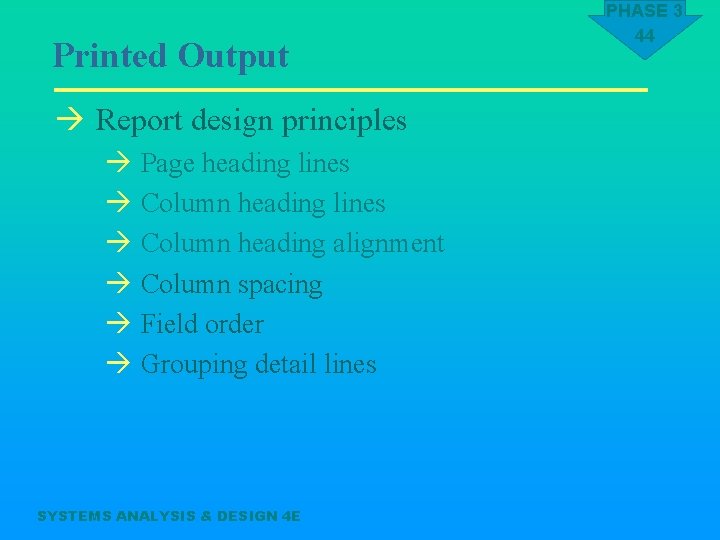
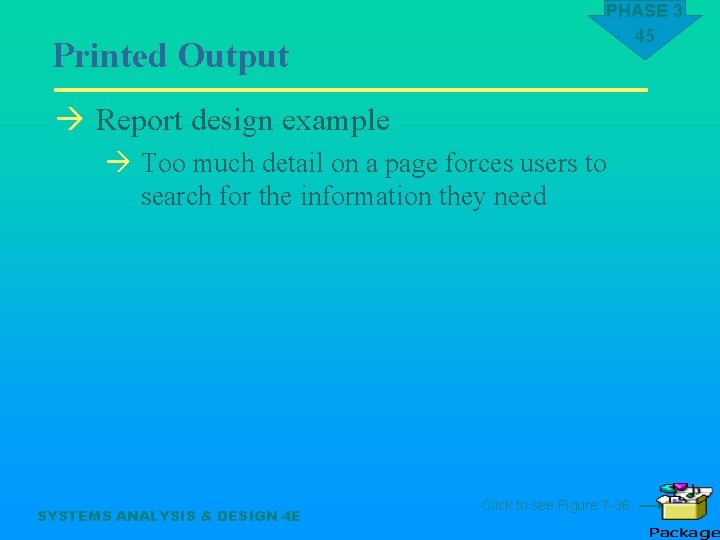
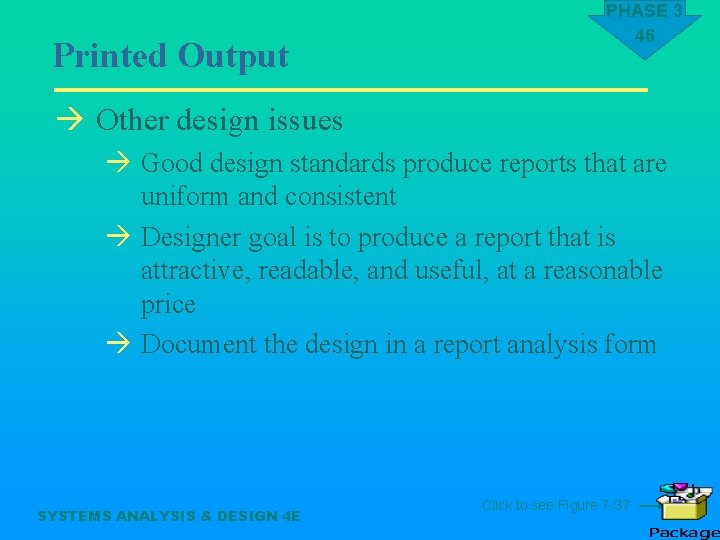
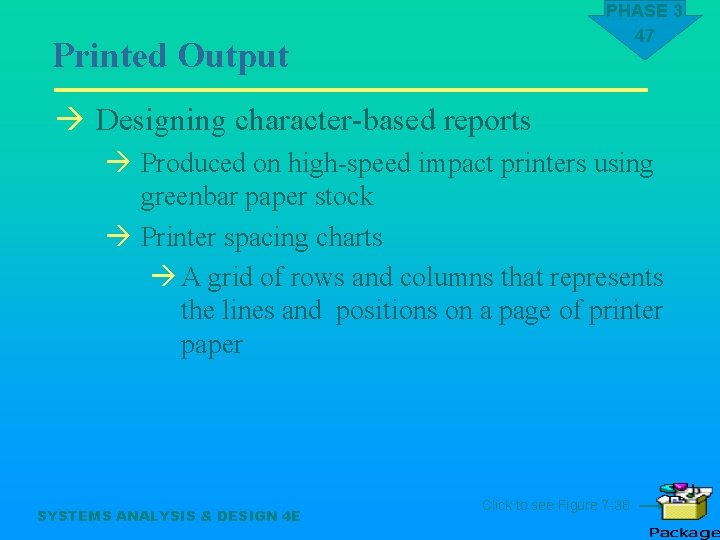
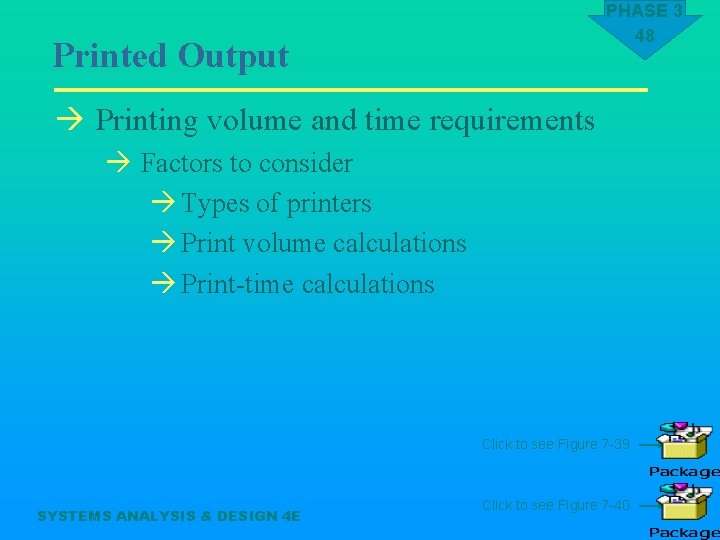
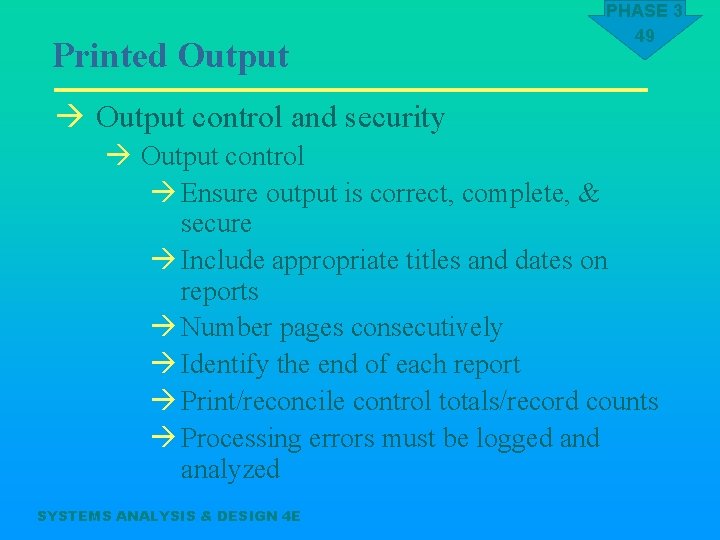
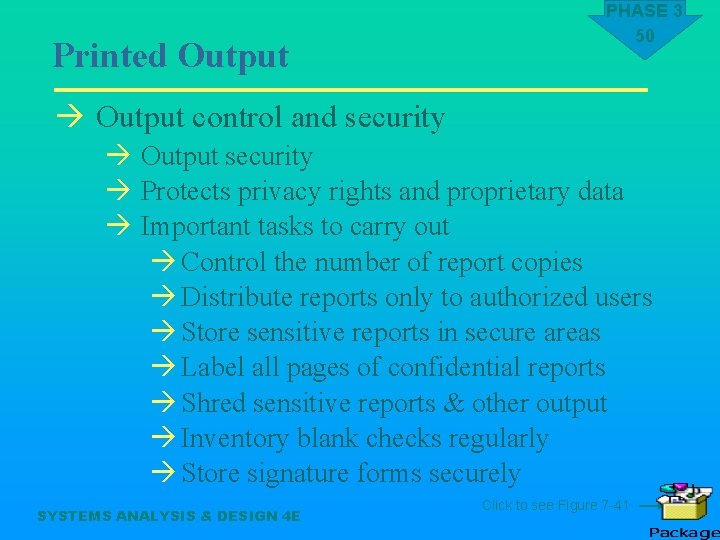
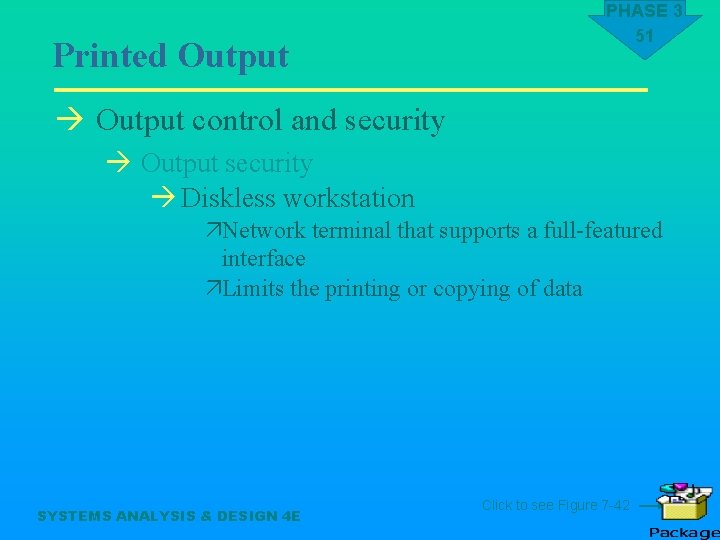
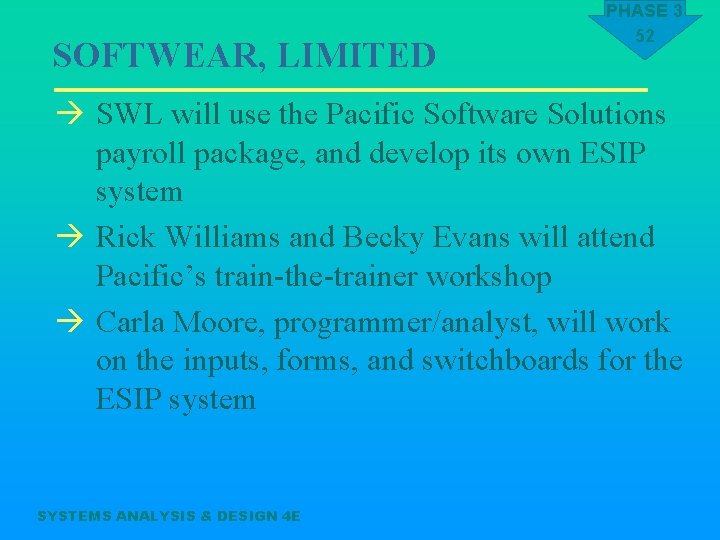
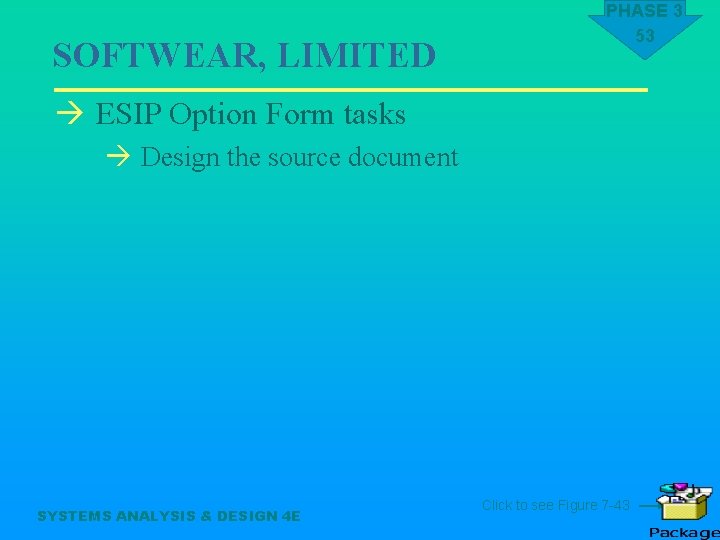
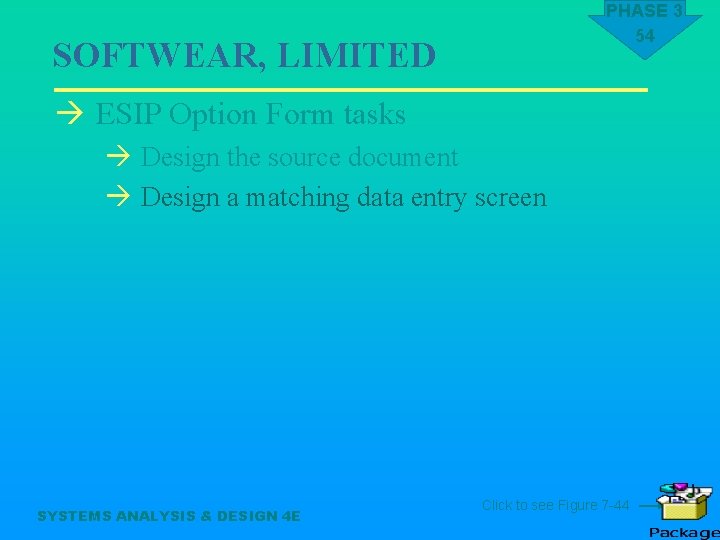
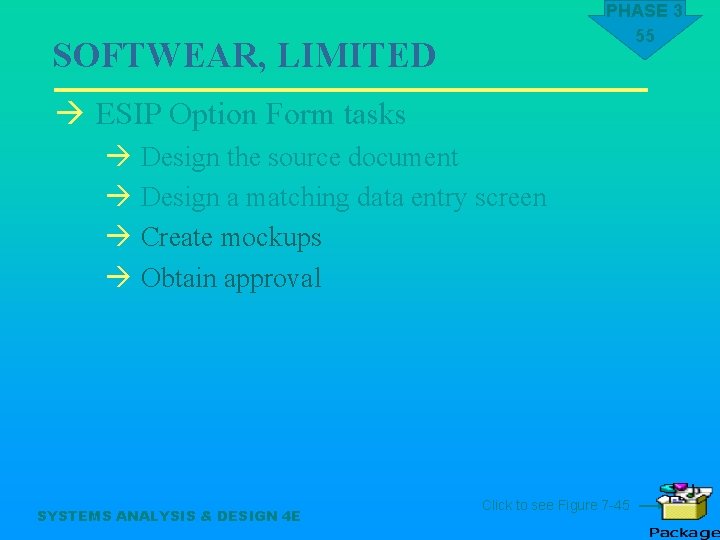
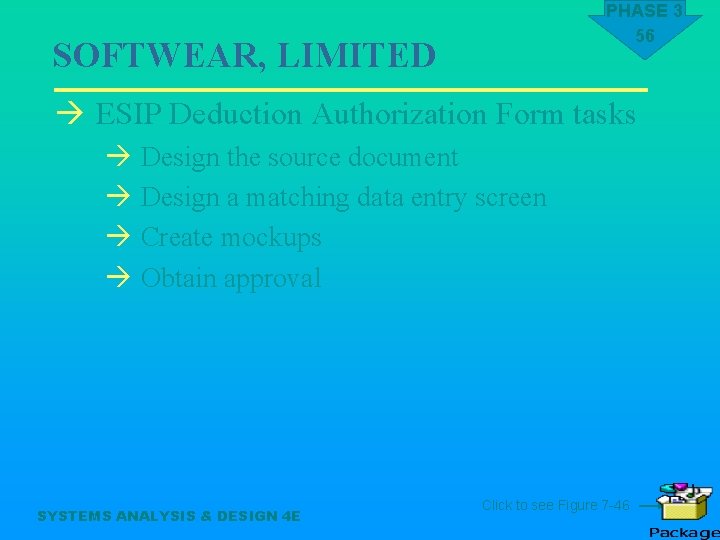
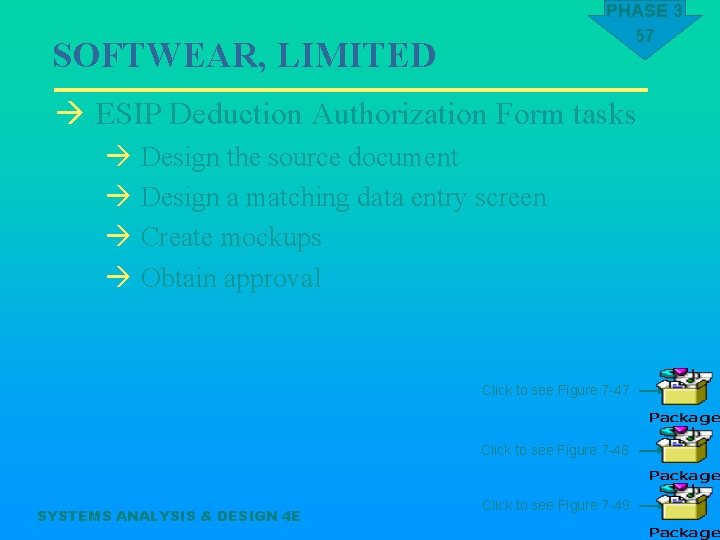
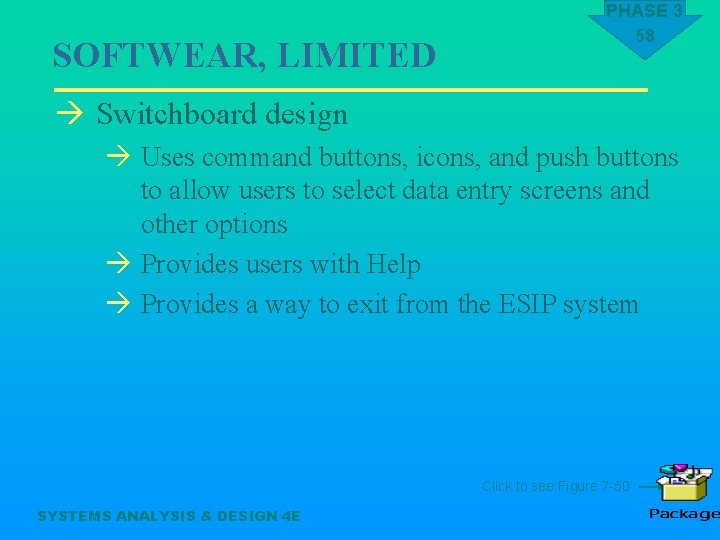
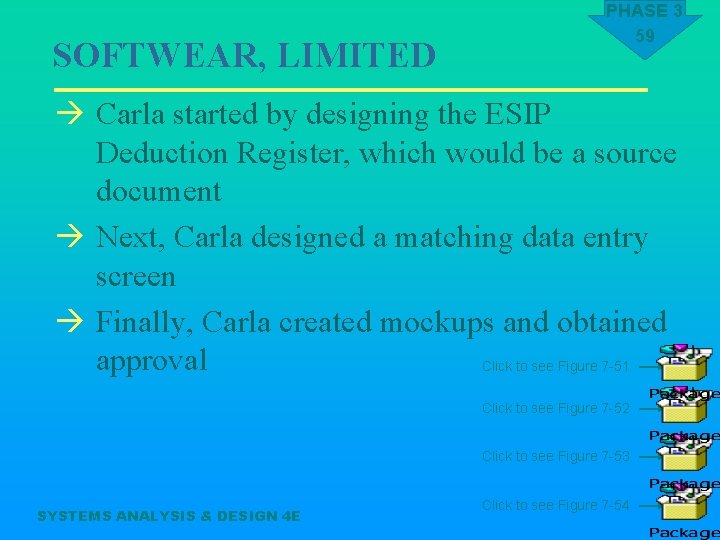
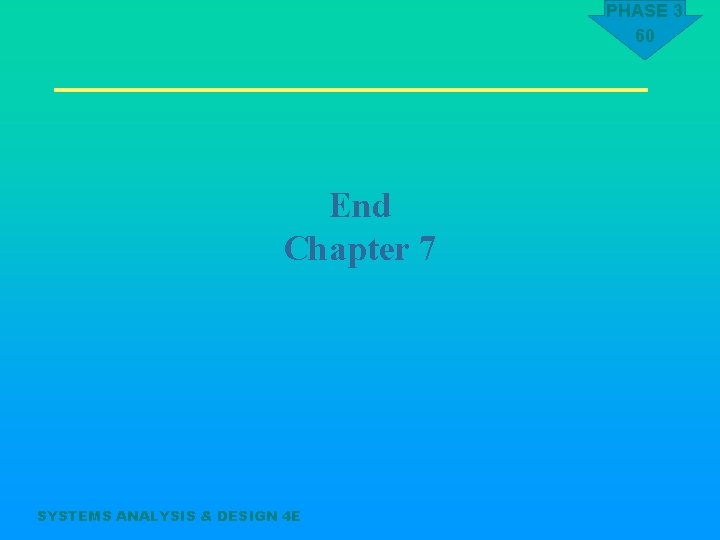
- Slides: 60
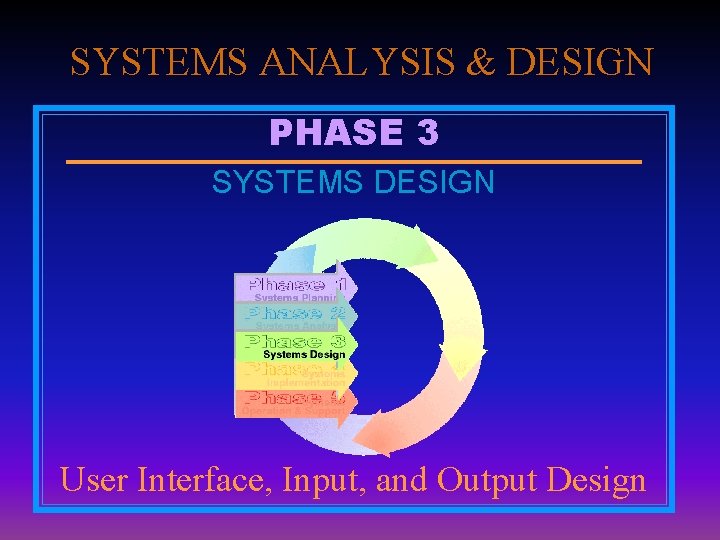
SYSTEMS ANALYSIS & DESIGN PHASE 3 SYSTEMS DESIGN User Interface, Input, and Output Design
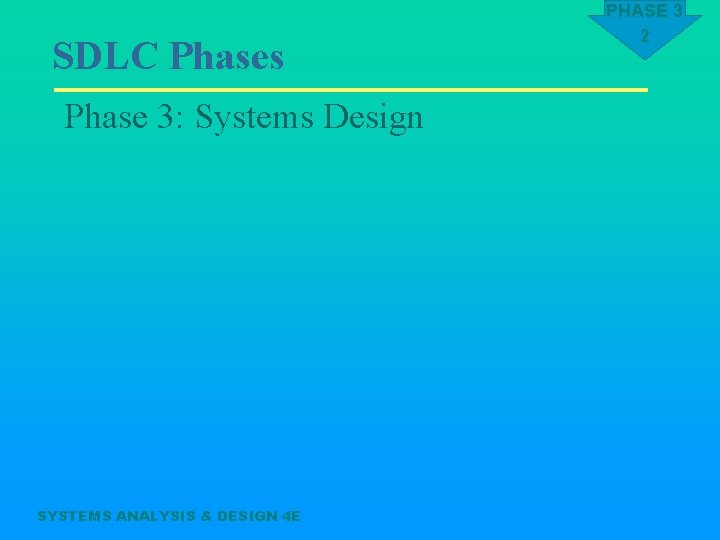
SDLC Phases Phase 3: Systems Design SYSTEMS ANALYSIS & DESIGN 4 E PHASE 3 2
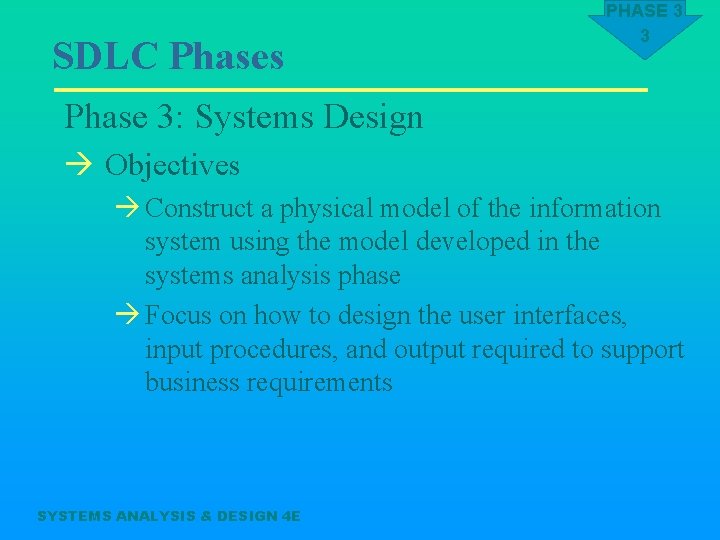
SDLC Phases PHASE 3 3 Phase 3: Systems Design à Objectives à Construct a physical model of the information system using the model developed in the systems analysis phase à Focus on how to design the user interfaces, input procedures, and output required to support business requirements SYSTEMS ANALYSIS & DESIGN 4 E
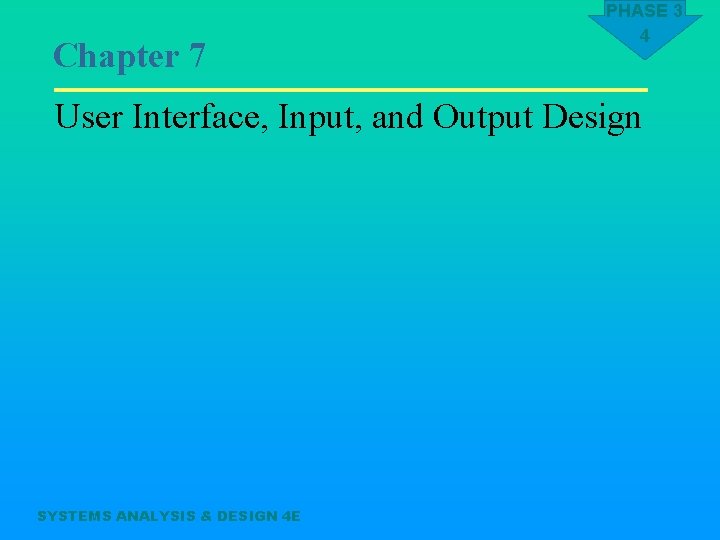
Chapter 7 PHASE 3 4 User Interface, Input, and Output Design SYSTEMS ANALYSIS & DESIGN 4 E
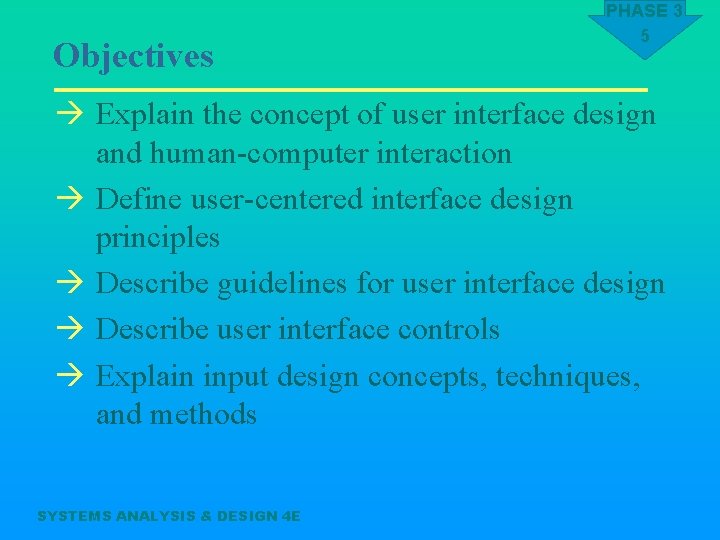
Objectives PHASE 3 5 à Explain the concept of user interface design and human-computer interaction à Define user-centered interface design principles à Describe guidelines for user interface design à Describe user interface controls à Explain input design concepts, techniques, and methods SYSTEMS ANALYSIS & DESIGN 4 E
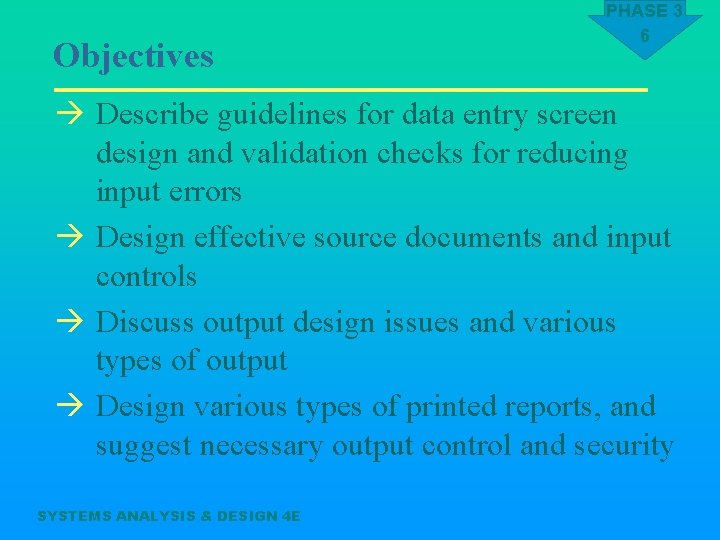
Objectives PHASE 3 6 à Describe guidelines for data entry screen design and validation checks for reducing input errors à Design effective source documents and input controls à Discuss output design issues and various types of output à Design various types of printed reports, and suggest necessary output control and security SYSTEMS ANALYSIS & DESIGN 4 E
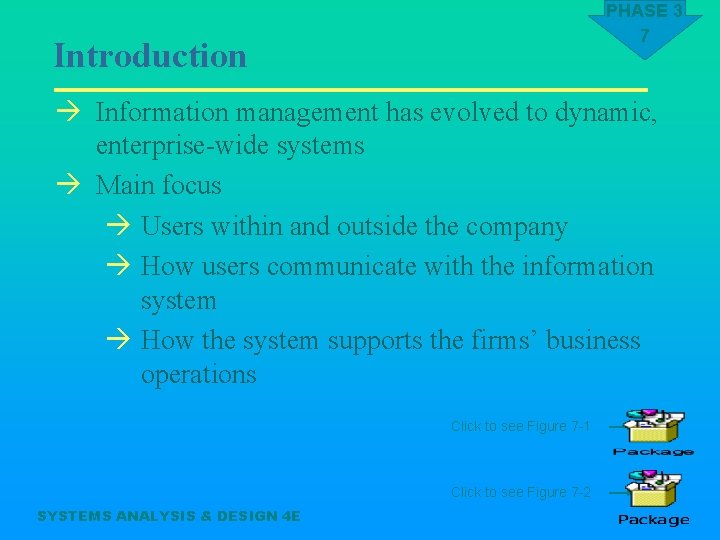
PHASE 3 7 Introduction à Information management has evolved to dynamic, enterprise-wide systems à Main focus à Users within and outside the company à How users communicate with the information system à How the system supports the firms’ business operations Click to see Figure 7 -1 Click to see Figure 7 -2 SYSTEMS ANALYSIS & DESIGN 4 E
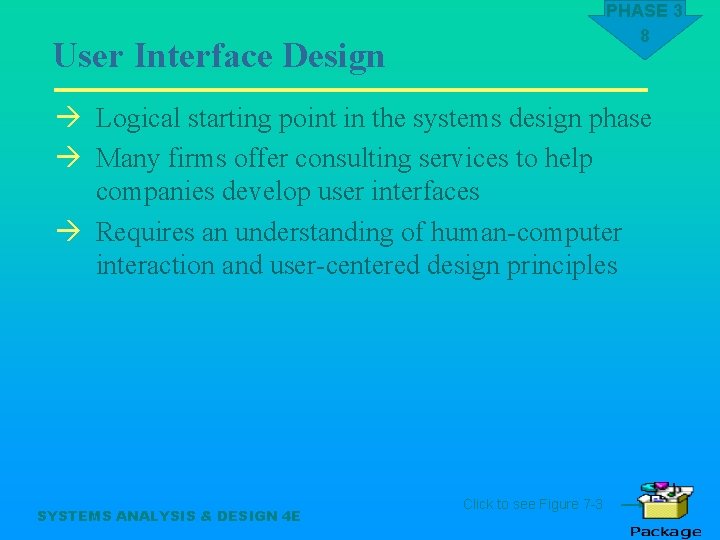
PHASE 3 8 User Interface Design à Logical starting point in the systems design phase à Many firms offer consulting services to help companies develop user interfaces à Requires an understanding of human-computer interaction and user-centered design principles SYSTEMS ANALYSIS & DESIGN 4 E Click to see Figure 7 -3
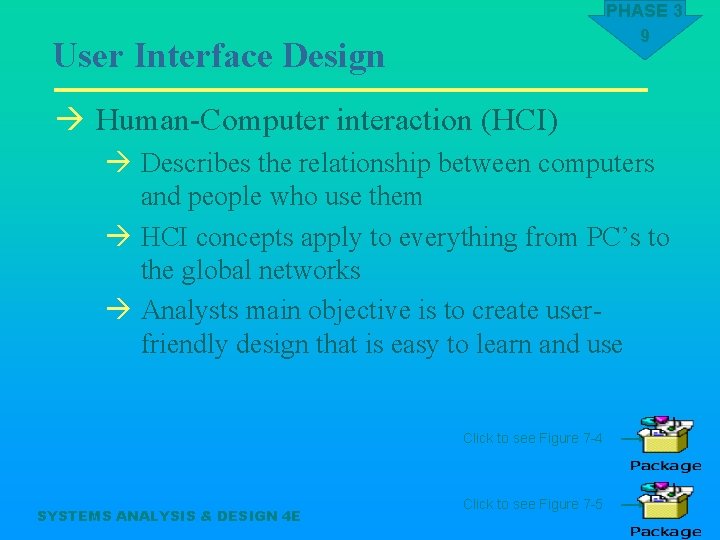
PHASE 3 9 User Interface Design à Human-Computer interaction (HCI) à Describes the relationship between computers and people who use them à HCI concepts apply to everything from PC’s to the global networks à Analysts main objective is to create userfriendly design that is easy to learn and use Click to see Figure 7 -4 SYSTEMS ANALYSIS & DESIGN 4 E Click to see Figure 7 -5
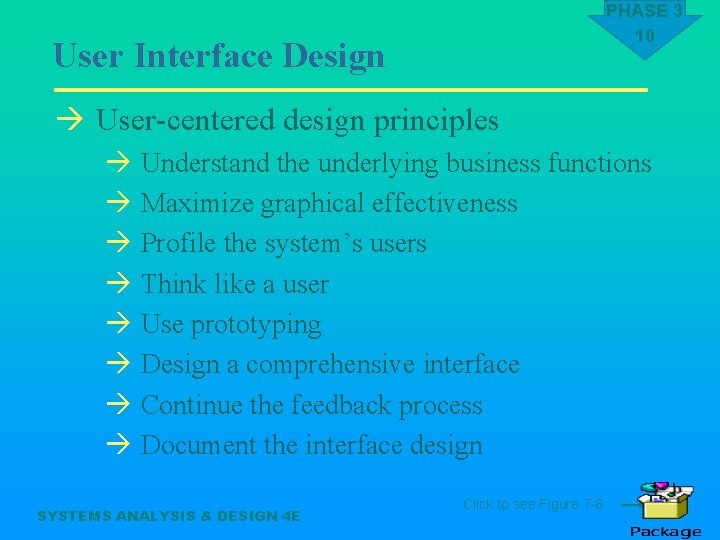
PHASE 3 10 User Interface Design à User-centered design principles à Understand the underlying business functions à Maximize graphical effectiveness à Profile the system’s users à Think like a user à Use prototyping à Design a comprehensive interface à Continue the feedback process à Document the interface design SYSTEMS ANALYSIS & DESIGN 4 E Click to see Figure 7 -6
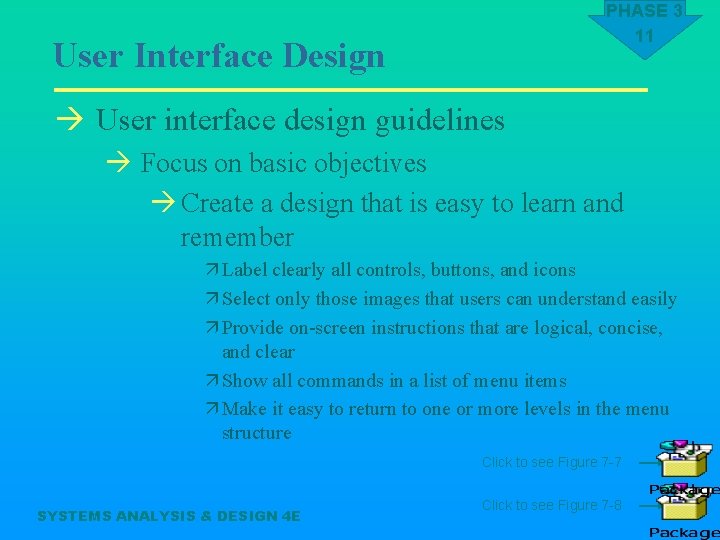
PHASE 3 11 User Interface Design à User interface design guidelines à Focus on basic objectives à Create a design that is easy to learn and remember ä Label clearly all controls, buttons, and icons ä Select only those images that users can understand easily ä Provide on-screen instructions that are logical, concise, and clear ä Show all commands in a list of menu items ä Make it easy to return to one or more levels in the menu structure Click to see Figure 7 -7 SYSTEMS ANALYSIS & DESIGN 4 E Click to see Figure 7 -8
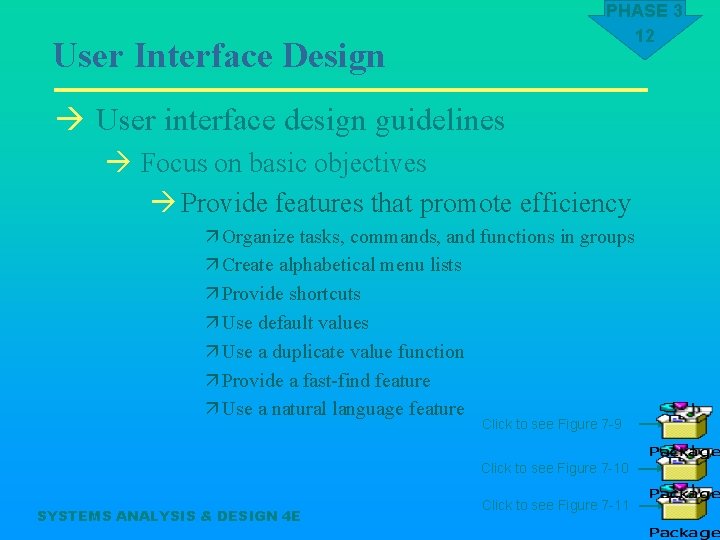
PHASE 3 12 User Interface Design à User interface design guidelines à Focus on basic objectives à Provide features that promote efficiency ä Organize tasks, commands, and functions in groups ä Create alphabetical menu lists ä Provide shortcuts ä Use default values ä Use a duplicate value function ä Provide a fast-find feature ä Use a natural language feature Click to see Figure 7 -9 Click to see Figure 7 -10 SYSTEMS ANALYSIS & DESIGN 4 E Click to see Figure 7 -11
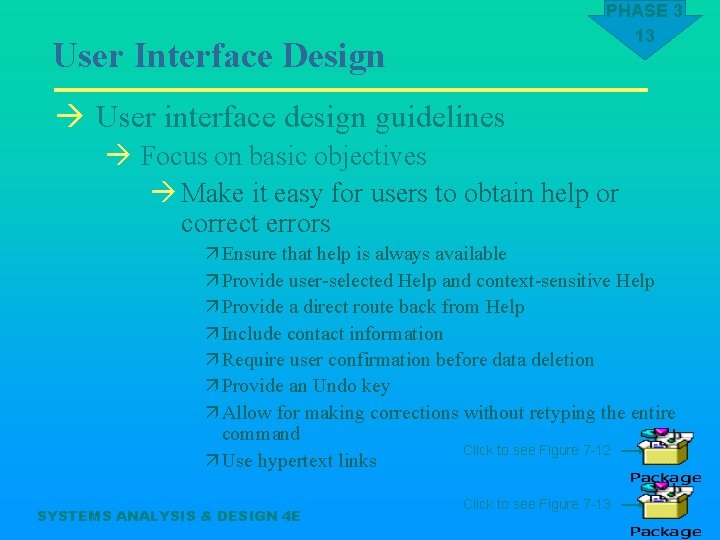
PHASE 3 13 User Interface Design à User interface design guidelines à Focus on basic objectives à Make it easy for users to obtain help or correct errors ä Ensure that help is always available ä Provide user-selected Help and context-sensitive Help ä Provide a direct route back from Help ä Include contact information ä Require user confirmation before data deletion ä Provide an Undo key ä Allow for making corrections without retyping the entire command Click to see Figure 7 -12 ä Use hypertext links SYSTEMS ANALYSIS & DESIGN 4 E Click to see Figure 7 -13
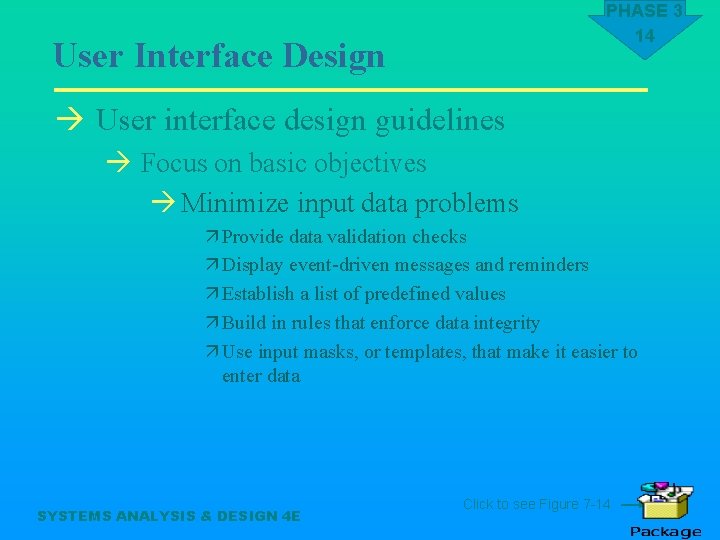
PHASE 3 14 User Interface Design à User interface design guidelines à Focus on basic objectives à Minimize input data problems ä Provide data validation checks ä Display event-driven messages and reminders ä Establish a list of predefined values ä Build in rules that enforce data integrity ä Use input masks, or templates, that make it easier to enter data SYSTEMS ANALYSIS & DESIGN 4 E Click to see Figure 7 -14
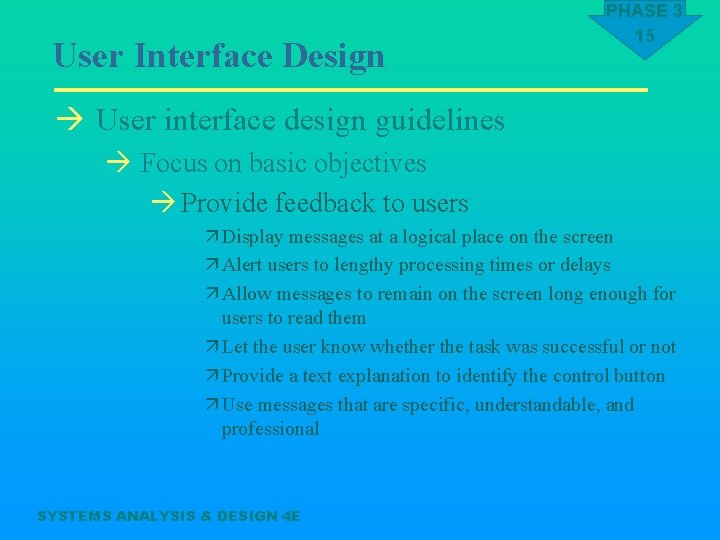
User Interface Design PHASE 3 15 à User interface design guidelines à Focus on basic objectives à Provide feedback to users ä Display messages at a logical place on the screen ä Alert users to lengthy processing times or delays ä Allow messages to remain on the screen long enough for users to read them ä Let the user know whether the task was successful or not ä Provide a text explanation to identify the control button ä Use messages that are specific, understandable, and professional SYSTEMS ANALYSIS & DESIGN 4 E
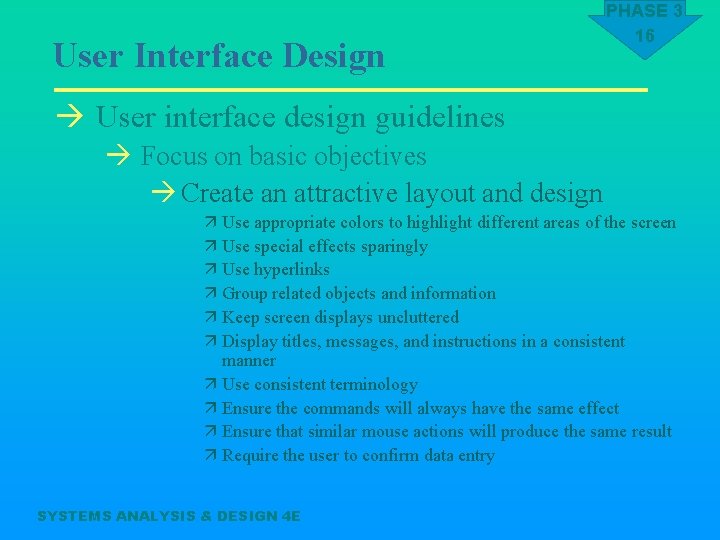
User Interface Design PHASE 3 16 à User interface design guidelines à Focus on basic objectives à Create an attractive layout and design ä Use appropriate colors to highlight different areas of the screen ä Use special effects sparingly ä Use hyperlinks ä Group related objects and information ä Keep screen displays uncluttered ä Display titles, messages, and instructions in a consistent manner ä Use consistent terminology ä Ensure the commands will always have the same effect ä Ensure that similar mouse actions will produce the same result ä Require the user to confirm data entry SYSTEMS ANALYSIS & DESIGN 4 E
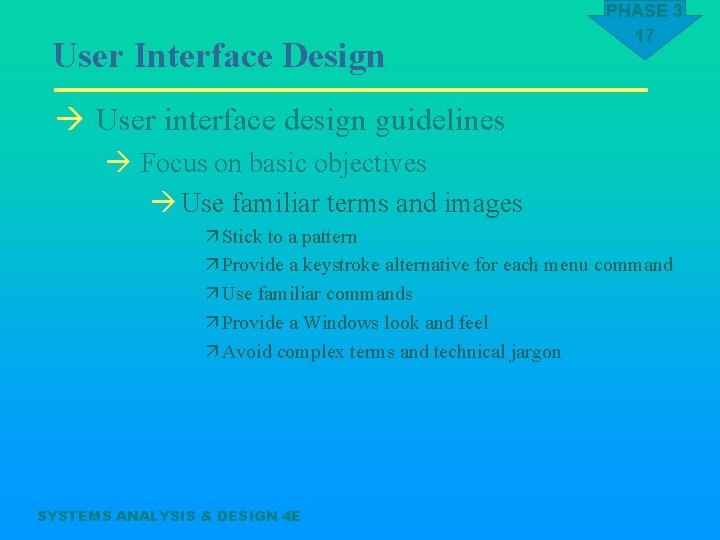
User Interface Design PHASE 3 17 à User interface design guidelines à Focus on basic objectives à Use familiar terms and images ä Stick to a pattern ä Provide a keystroke alternative for each menu command ä Use familiar commands ä Provide a Windows look and feel ä Avoid complex terms and technical jargon SYSTEMS ANALYSIS & DESIGN 4 E
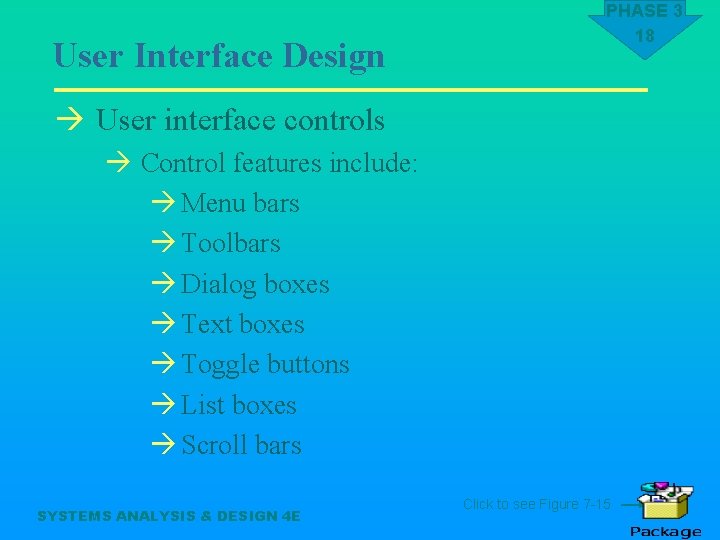
User Interface Design PHASE 3 18 à User interface controls à Control features include: à Menu bars à Toolbars à Dialog boxes à Text boxes à Toggle buttons à List boxes à Scroll bars SYSTEMS ANALYSIS & DESIGN 4 E Click to see Figure 7 -15
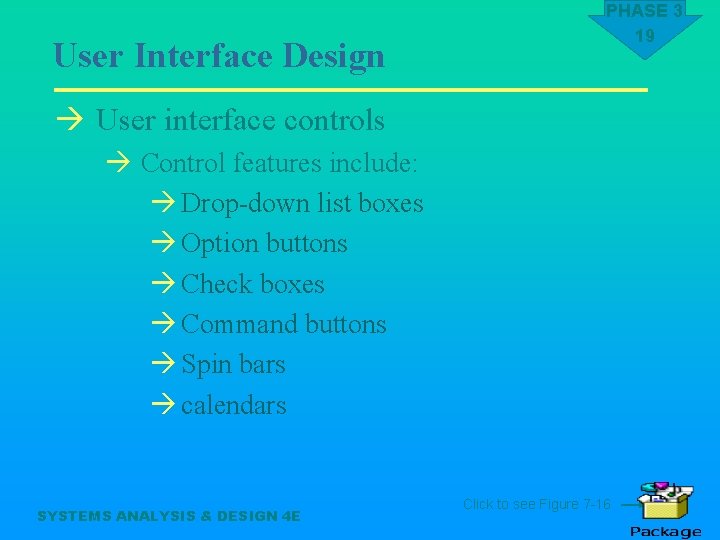
User Interface Design PHASE 3 19 à User interface controls à Control features include: à Drop-down list boxes à Option buttons à Check boxes à Command buttons à Spin bars à calendars SYSTEMS ANALYSIS & DESIGN 4 E Click to see Figure 7 -16
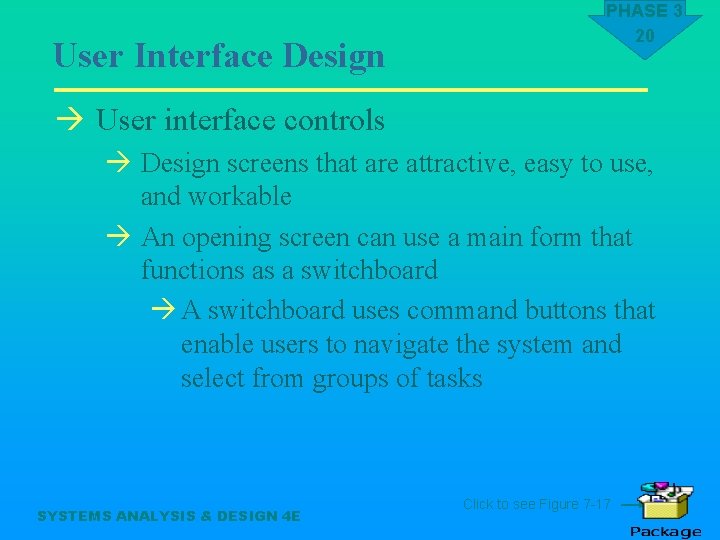
User Interface Design PHASE 3 20 à User interface controls à Design screens that are attractive, easy to use, and workable à An opening screen can use a main form that functions as a switchboard à A switchboard uses command buttons that enable users to navigate the system and select from groups of tasks SYSTEMS ANALYSIS & DESIGN 4 E Click to see Figure 7 -17
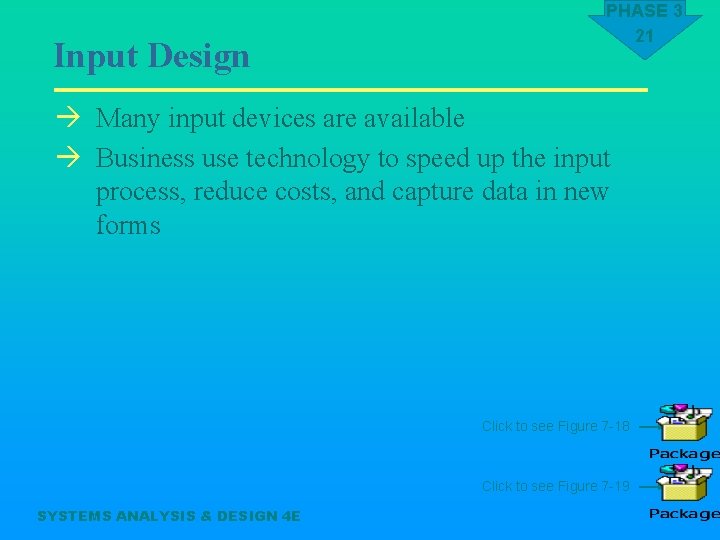
Input Design PHASE 3 21 à Many input devices are available à Business use technology to speed up the input process, reduce costs, and capture data in new forms Click to see Figure 7 -18 Click to see Figure 7 -19 SYSTEMS ANALYSIS & DESIGN 4 E
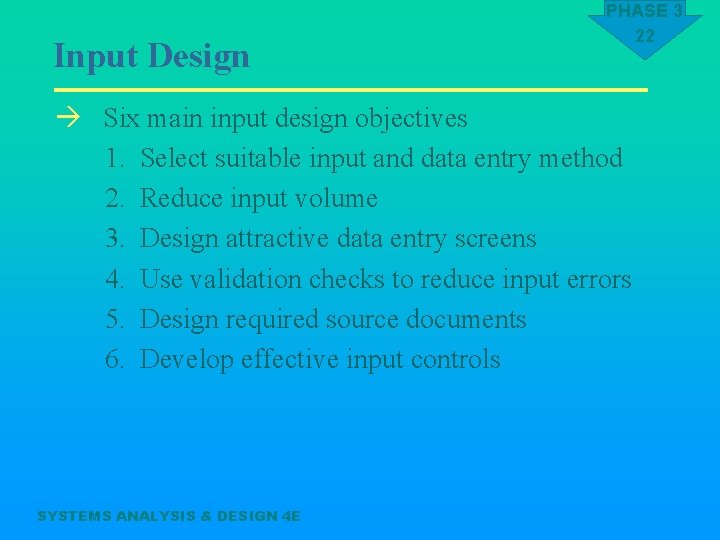
Input Design PHASE 3 22 à Six main input design objectives 1. Select suitable input and data entry method 2. Reduce input volume 3. Design attractive data entry screens 4. Use validation checks to reduce input errors 5. Design required source documents 6. Develop effective input controls SYSTEMS ANALYSIS & DESIGN 4 E
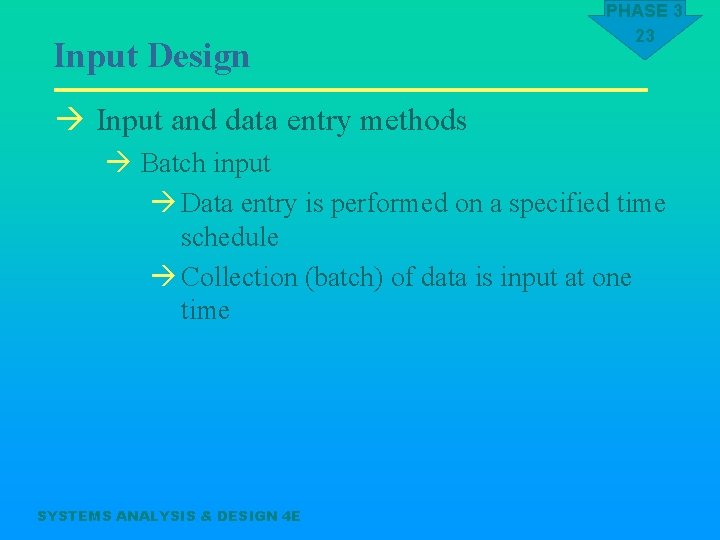
Input Design PHASE 3 23 à Input and data entry methods à Batch input à Data entry is performed on a specified time schedule à Collection (batch) of data is input at one time SYSTEMS ANALYSIS & DESIGN 4 E
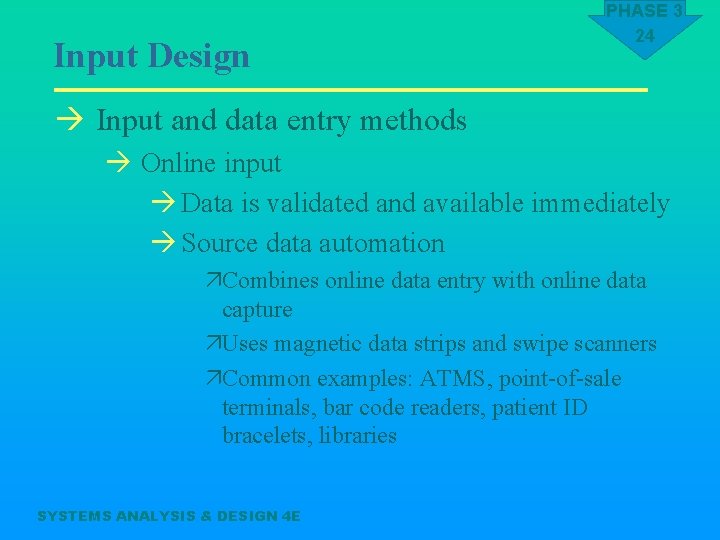
Input Design PHASE 3 24 à Input and data entry methods à Online input à Data is validated and available immediately à Source data automation äCombines online data entry with online data capture äUses magnetic data strips and swipe scanners äCommon examples: ATMS, point-of-sale terminals, bar code readers, patient ID bracelets, libraries SYSTEMS ANALYSIS & DESIGN 4 E
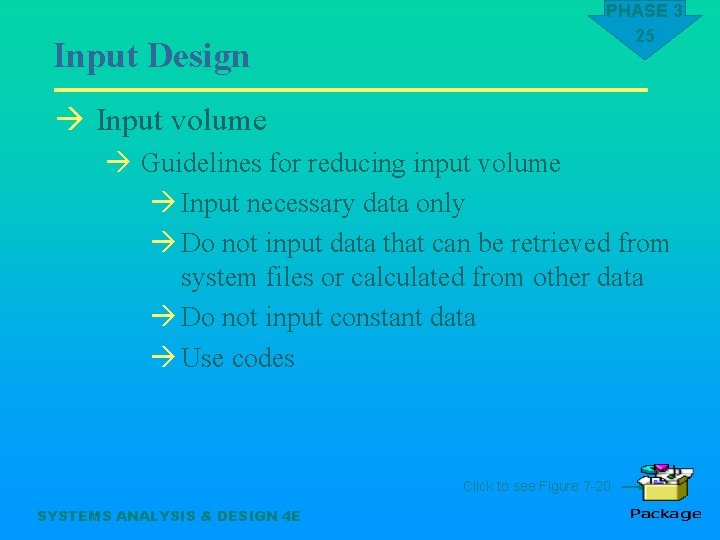
Input Design PHASE 3 25 à Input volume à Guidelines for reducing input volume à Input necessary data only à Do not input data that can be retrieved from system files or calculated from other data à Do not input constant data à Use codes Click to see Figure 7 -20 SYSTEMS ANALYSIS & DESIGN 4 E
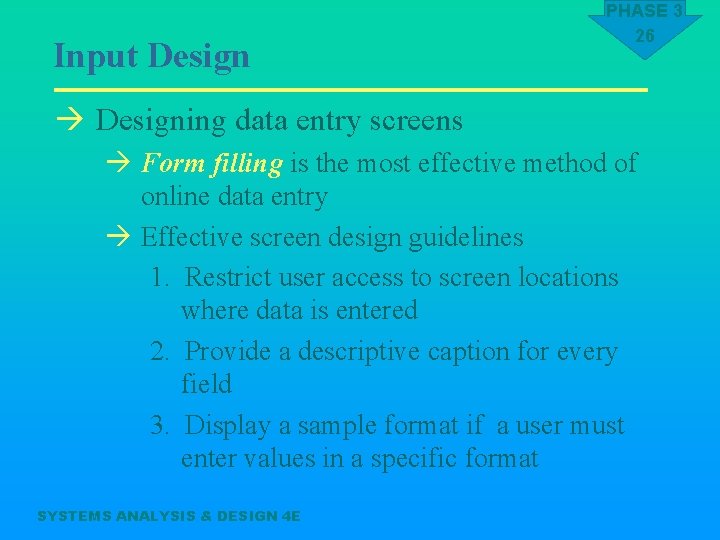
Input Design PHASE 3 26 à Designing data entry screens à Form filling is the most effective method of online data entry à Effective screen design guidelines 1. Restrict user access to screen locations where data is entered 2. Provide a descriptive caption for every field 3. Display a sample format if a user must enter values in a specific format SYSTEMS ANALYSIS & DESIGN 4 E
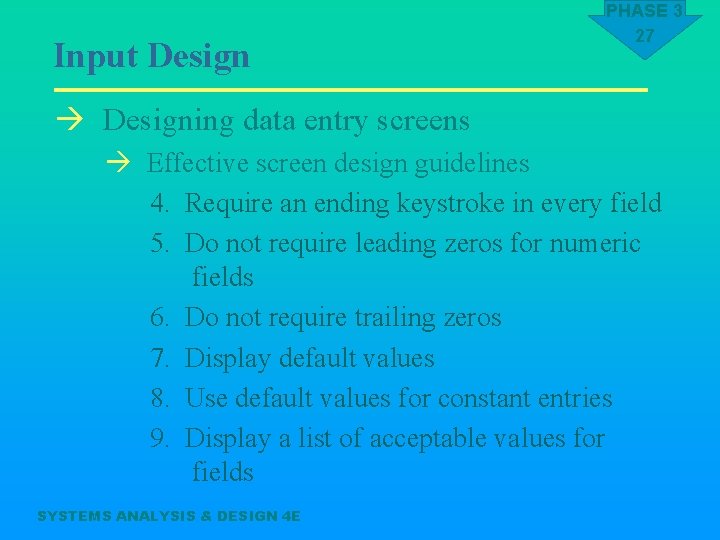
Input Design PHASE 3 27 à Designing data entry screens à Effective screen design guidelines 4. Require an ending keystroke in every field 5. Do not require leading zeros for numeric fields 6. Do not require trailing zeros 7. Display default values 8. Use default values for constant entries 9. Display a list of acceptable values for fields SYSTEMS ANALYSIS & DESIGN 4 E
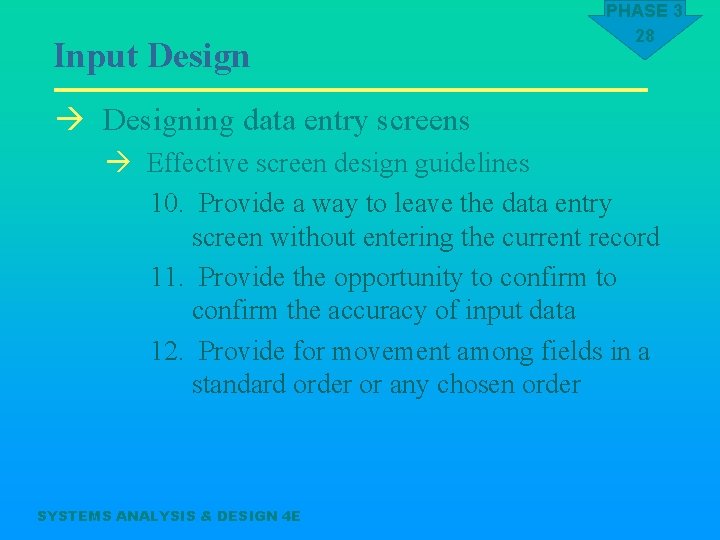
Input Design PHASE 3 28 à Designing data entry screens à Effective screen design guidelines 10. Provide a way to leave the data entry screen without entering the current record 11. Provide the opportunity to confirm the accuracy of input data 12. Provide for movement among fields in a standard order or any chosen order SYSTEMS ANALYSIS & DESIGN 4 E
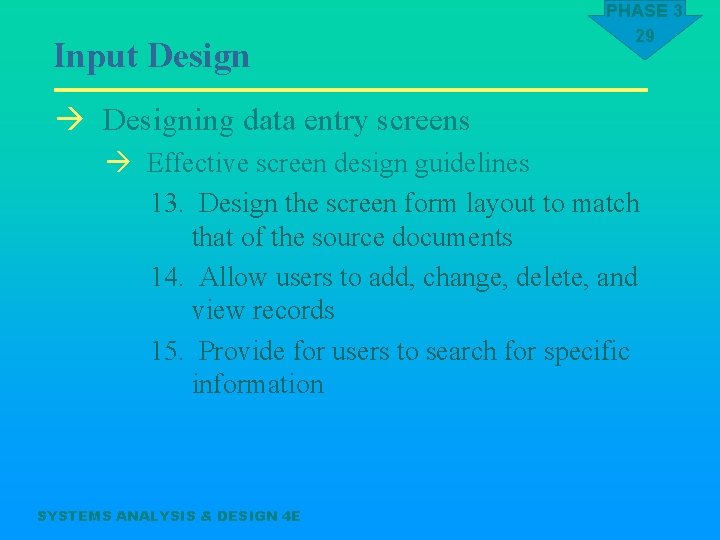
Input Design PHASE 3 29 à Designing data entry screens à Effective screen design guidelines 13. Design the screen form layout to match that of the source documents 14. Allow users to add, change, delete, and view records 15. Provide for users to search for specific information SYSTEMS ANALYSIS & DESIGN 4 E
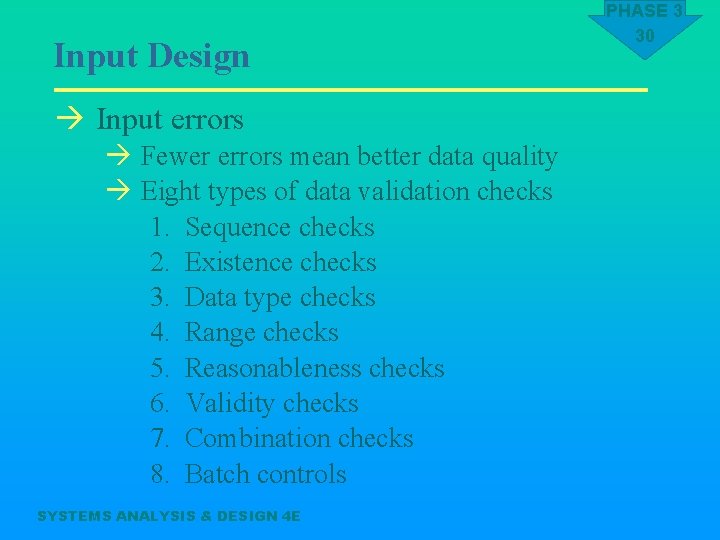
Input Design à Input errors à Fewer errors mean better data quality à Eight types of data validation checks 1. Sequence checks 2. Existence checks 3. Data type checks 4. Range checks 5. Reasonableness checks 6. Validity checks 7. Combination checks 8. Batch controls SYSTEMS ANALYSIS & DESIGN 4 E PHASE 3 30
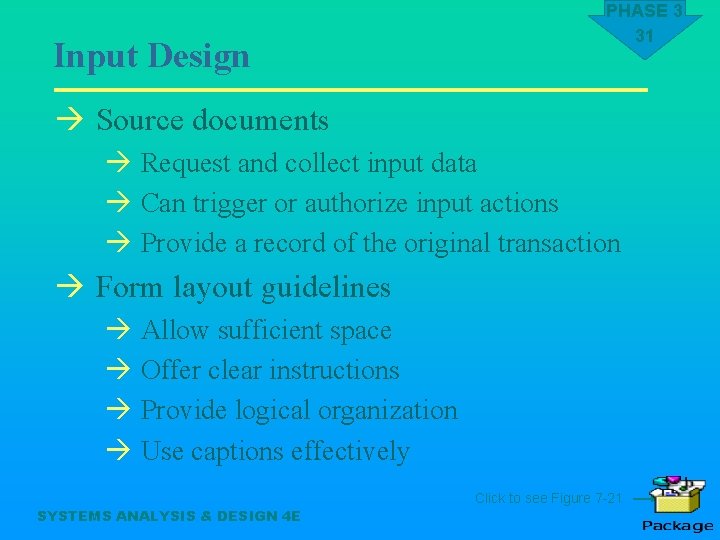
Input Design PHASE 3 31 à Source documents à Request and collect input data à Can trigger or authorize input actions à Provide a record of the original transaction à Form layout guidelines à Allow sufficient space à Offer clear instructions à Provide logical organization à Use captions effectively SYSTEMS ANALYSIS & DESIGN 4 E Click to see Figure 7 -21

Input Design PHASE 3 32 à Source documents à Form zones à Heading zone à Control zone à Instruction zone à Body zone à Totals zone à Authorization zone SYSTEMS ANALYSIS & DESIGN 4 E Click to see Figure 7 -22
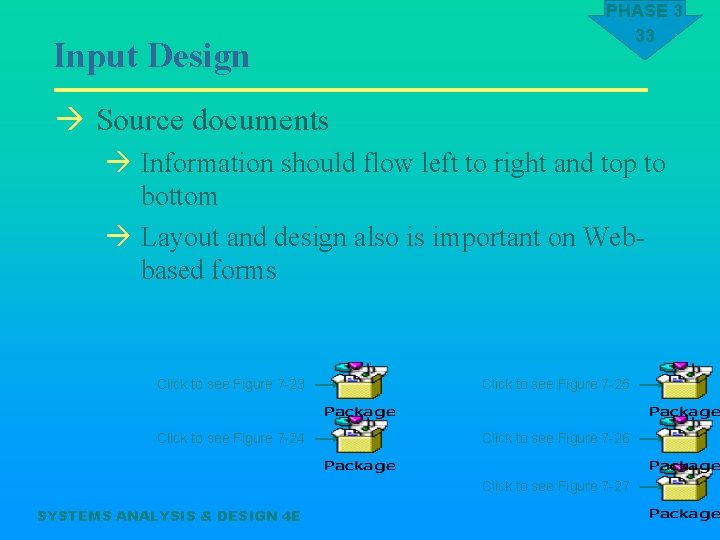
Input Design PHASE 3 33 à Source documents à Information should flow left to right and top to bottom à Layout and design also is important on Webbased forms Click to see Figure 7 -23 Click to see Figure 7 -25 Click to see Figure 7 -24 Click to see Figure 7 -26 Click to see Figure 7 -27 SYSTEMS ANALYSIS & DESIGN 4 E
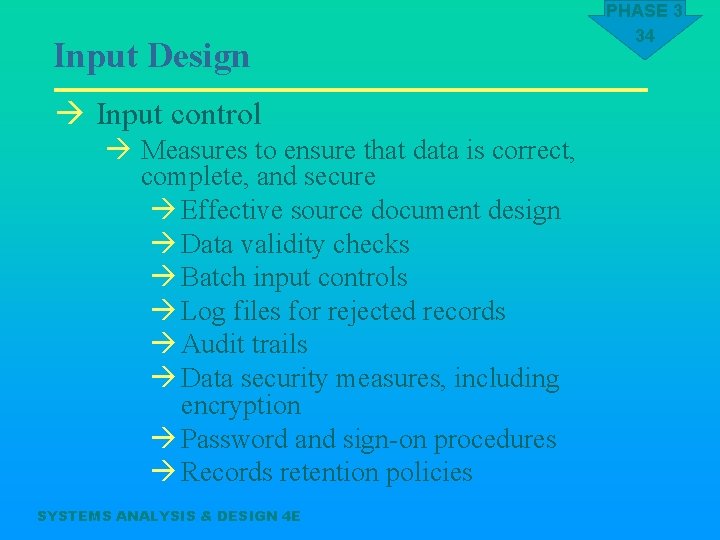
Input Design à Input control à Measures to ensure that data is correct, complete, and secure à Effective source document design à Data validity checks à Batch input controls à Log files for rejected records à Audit trails à Data security measures, including encryption à Password and sign-on procedures à Records retention policies SYSTEMS ANALYSIS & DESIGN 4 E PHASE 3 34
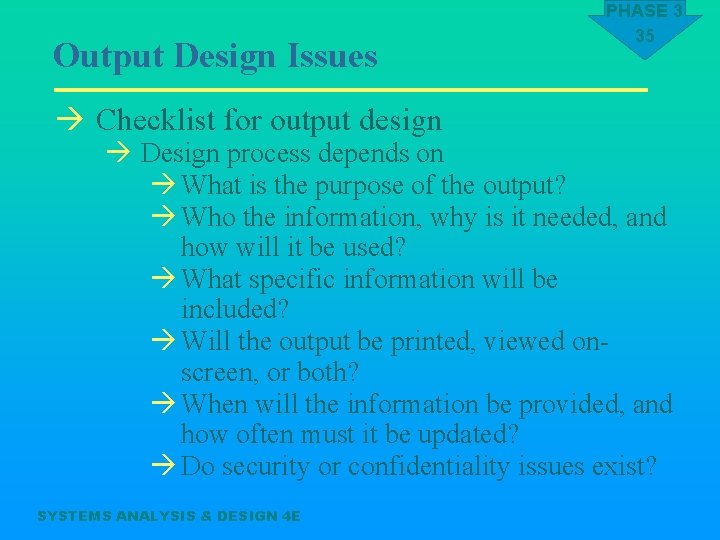
Output Design Issues à Checklist for output design PHASE 3 35 à Design process depends on à What is the purpose of the output? à Who the information, why is it needed, and how will it be used? à What specific information will be included? à Will the output be printed, viewed onscreen, or both? à When will the information be provided, and how often must it be updated? à Do security or confidentiality issues exist? SYSTEMS ANALYSIS & DESIGN 4 E
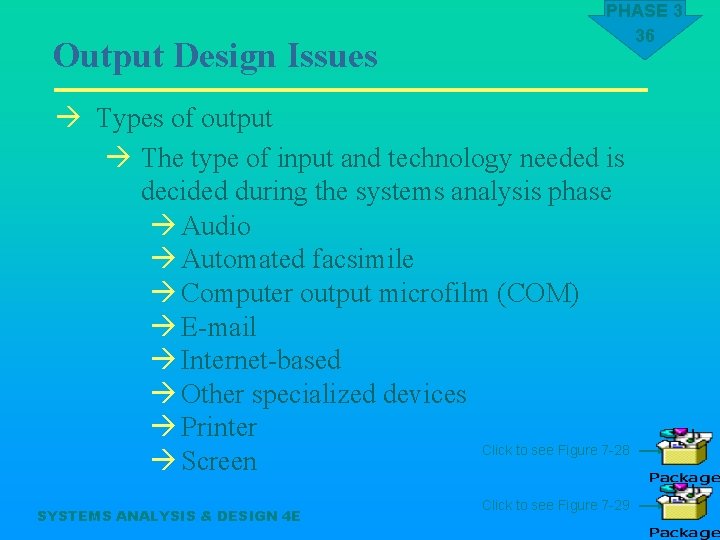
Output Design Issues PHASE 3 36 à Types of output à The type of input and technology needed is decided during the systems analysis phase à Audio à Automated facsimile à Computer output microfilm (COM) à E-mail à Internet-based à Other specialized devices à Printer Click to see Figure 7 -28 à Screen SYSTEMS ANALYSIS & DESIGN 4 E Click to see Figure 7 -29
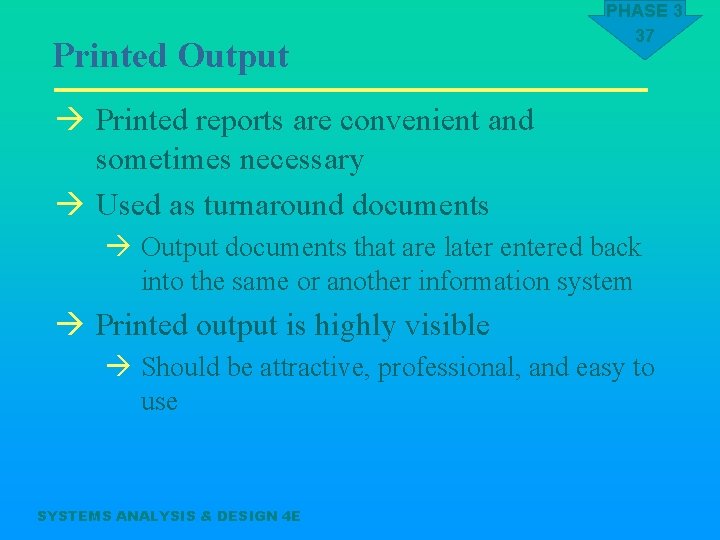
Printed Output PHASE 3 37 à Printed reports are convenient and sometimes necessary à Used as turnaround documents à Output documents that are later entered back into the same or another information system à Printed output is highly visible à Should be attractive, professional, and easy to use SYSTEMS ANALYSIS & DESIGN 4 E
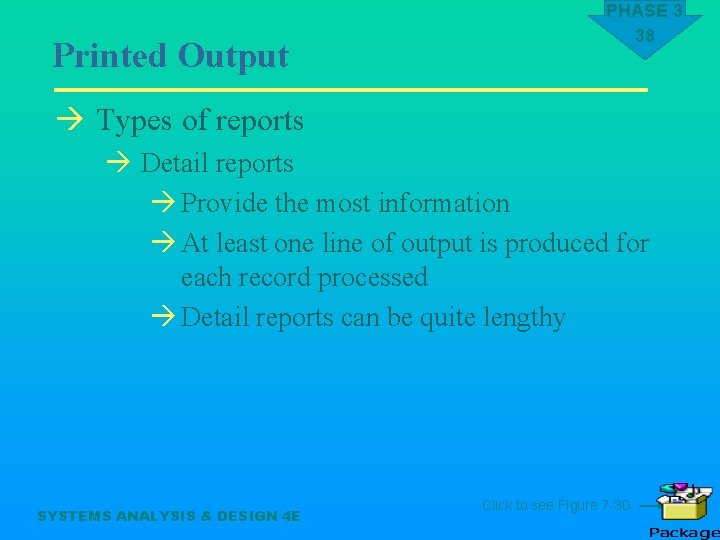
Printed Output PHASE 3 38 à Types of reports à Detail reports à Provide the most information à At least one line of output is produced for each record processed à Detail reports can be quite lengthy SYSTEMS ANALYSIS & DESIGN 4 E Click to see Figure 7 -30
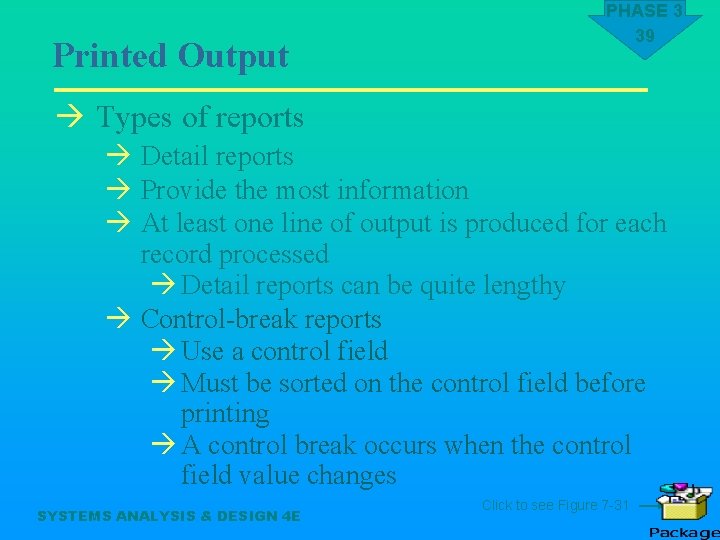
Printed Output PHASE 3 39 à Types of reports à Detail reports à Provide the most information à At least one line of output is produced for each record processed à Detail reports can be quite lengthy à Control-break reports à Use a control field à Must be sorted on the control field before printing à A control break occurs when the control field value changes SYSTEMS ANALYSIS & DESIGN 4 E Click to see Figure 7 -31
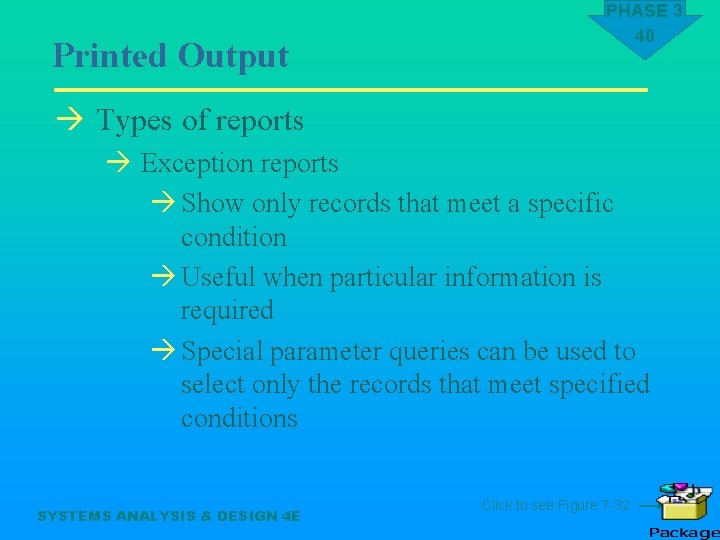
Printed Output PHASE 3 40 à Types of reports à Exception reports à Show only records that meet a specific condition à Useful when particular information is required à Special parameter queries can be used to select only the records that meet specified conditions SYSTEMS ANALYSIS & DESIGN 4 E Click to see Figure 7 -32
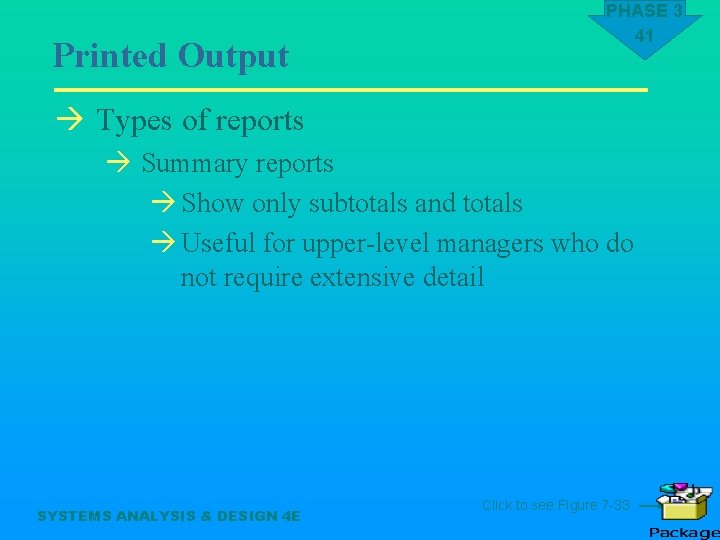
Printed Output PHASE 3 41 à Types of reports à Summary reports à Show only subtotals and totals à Useful for upper-level managers who do not require extensive detail SYSTEMS ANALYSIS & DESIGN 4 E Click to see Figure 7 -33
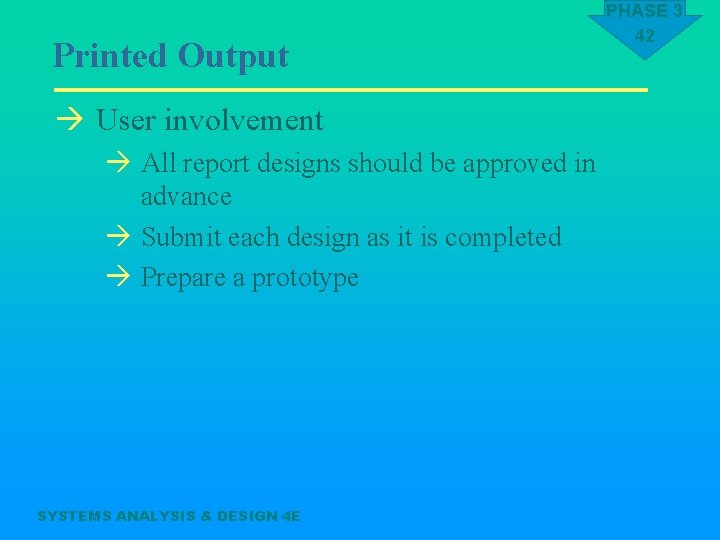
Printed Output à User involvement à All report designs should be approved in advance à Submit each design as it is completed à Prepare a prototype SYSTEMS ANALYSIS & DESIGN 4 E PHASE 3 42
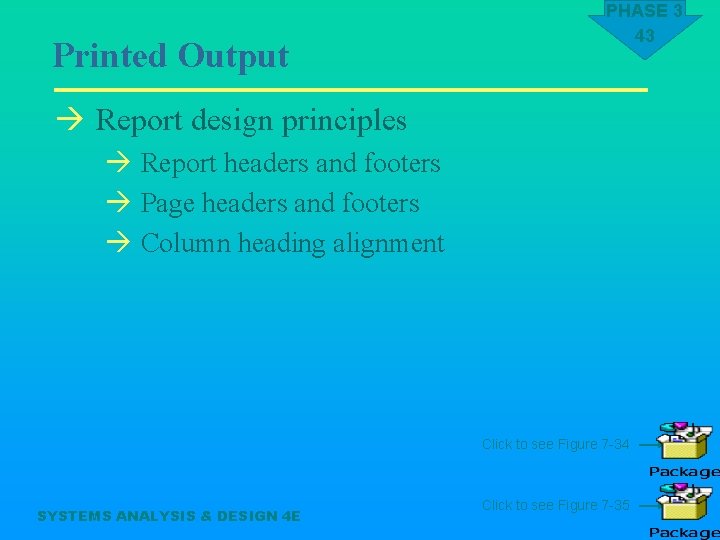
Printed Output PHASE 3 43 à Report design principles à Report headers and footers à Page headers and footers à Column heading alignment Click to see Figure 7 -34 SYSTEMS ANALYSIS & DESIGN 4 E Click to see Figure 7 -35
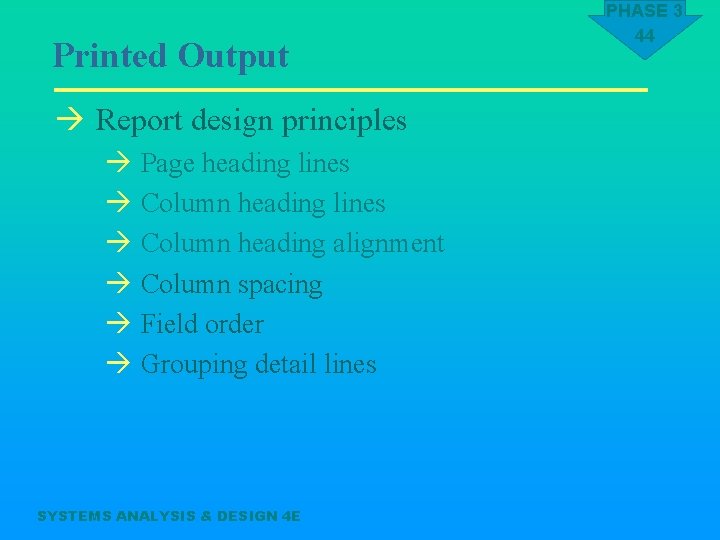
Printed Output à Report design principles à Page heading lines à Column heading alignment à Column spacing à Field order à Grouping detail lines SYSTEMS ANALYSIS & DESIGN 4 E PHASE 3 44
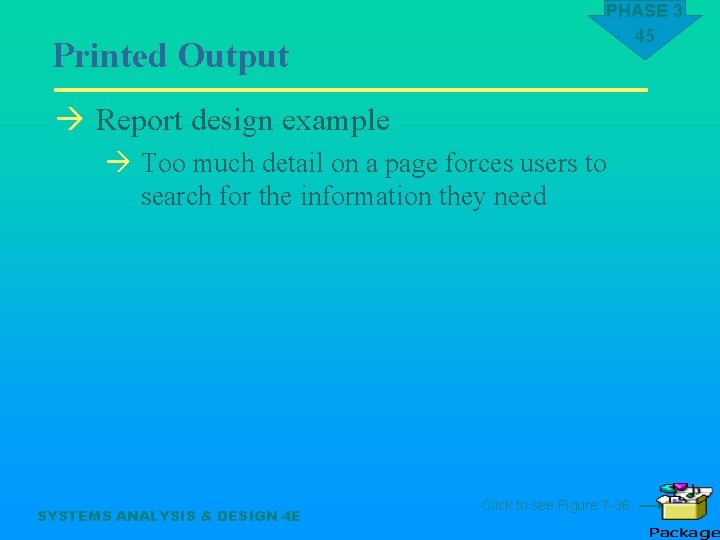
Printed Output PHASE 3 45 à Report design example à Too much detail on a page forces users to search for the information they need SYSTEMS ANALYSIS & DESIGN 4 E Click to see Figure 7 -36
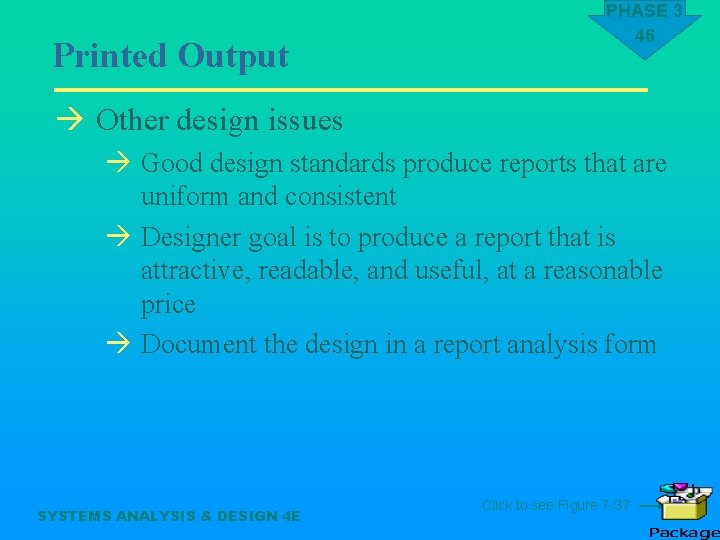
Printed Output PHASE 3 46 à Other design issues à Good design standards produce reports that are uniform and consistent à Designer goal is to produce a report that is attractive, readable, and useful, at a reasonable price à Document the design in a report analysis form SYSTEMS ANALYSIS & DESIGN 4 E Click to see Figure 7 -37
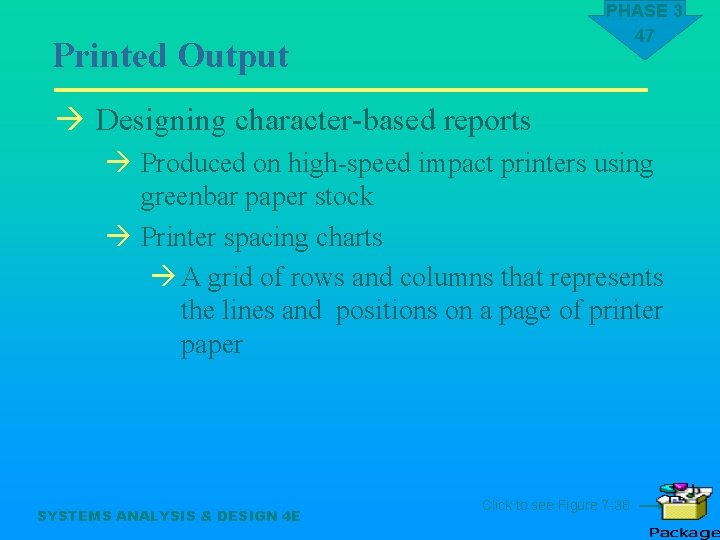
PHASE 3 47 Printed Output à Designing character-based reports à Produced on high-speed impact printers using greenbar paper stock à Printer spacing charts à A grid of rows and columns that represents the lines and positions on a page of printer paper SYSTEMS ANALYSIS & DESIGN 4 E Click to see Figure 7 -38
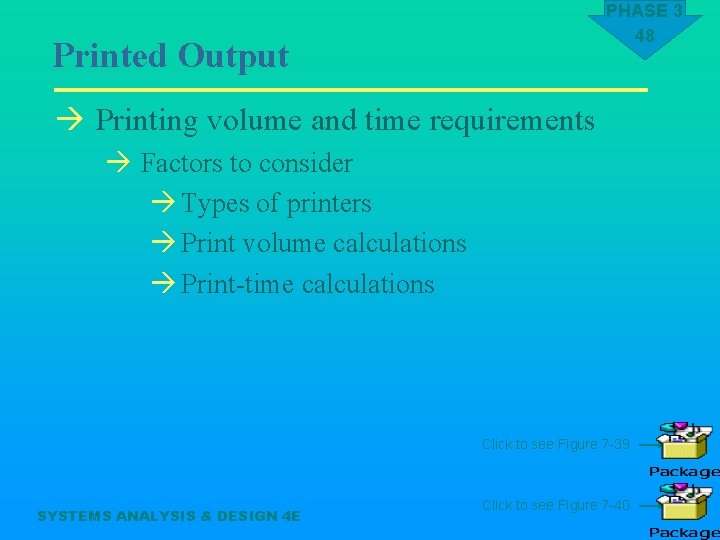
PHASE 3 48 Printed Output à Printing volume and time requirements à Factors to consider à Types of printers à Print volume calculations à Print-time calculations Click to see Figure 7 -39 SYSTEMS ANALYSIS & DESIGN 4 E Click to see Figure 7 -40
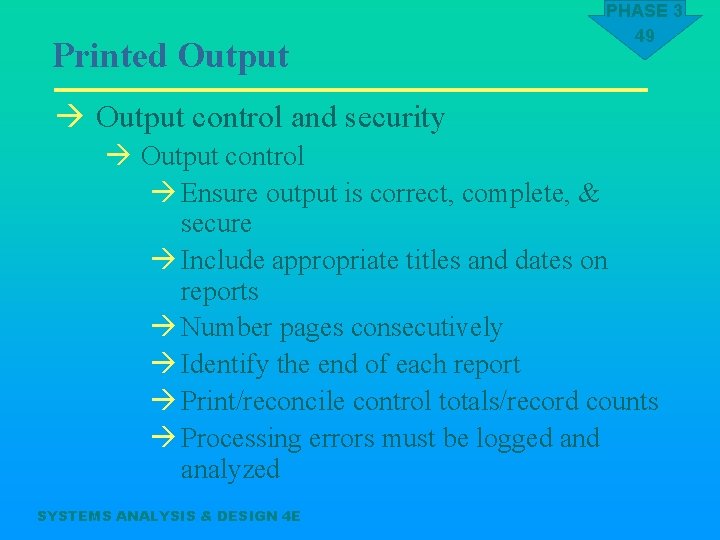
Printed Output PHASE 3 49 à Output control and security à Output control à Ensure output is correct, complete, & secure à Include appropriate titles and dates on reports à Number pages consecutively à Identify the end of each report à Print/reconcile control totals/record counts à Processing errors must be logged analyzed SYSTEMS ANALYSIS & DESIGN 4 E
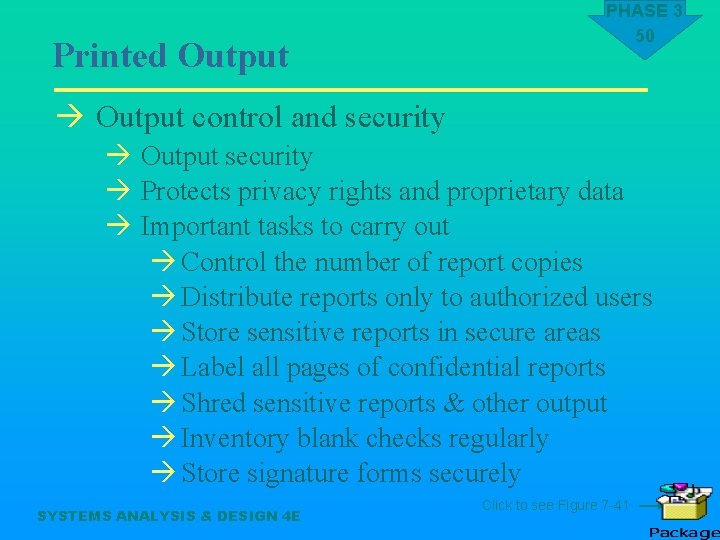
Printed Output PHASE 3 50 à Output control and security à Output security à Protects privacy rights and proprietary data à Important tasks to carry out à Control the number of report copies à Distribute reports only to authorized users à Store sensitive reports in secure areas à Label all pages of confidential reports à Shred sensitive reports & other output à Inventory blank checks regularly à Store signature forms securely SYSTEMS ANALYSIS & DESIGN 4 E Click to see Figure 7 -41
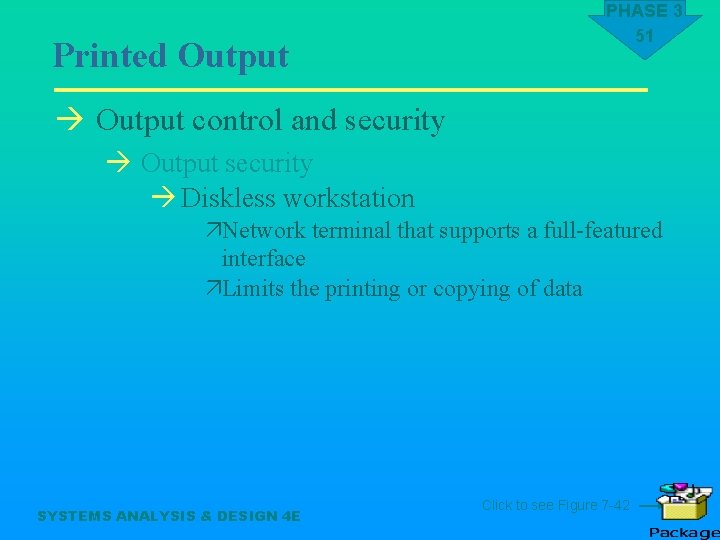
Printed Output PHASE 3 51 à Output control and security à Output security à Diskless workstation äNetwork terminal that supports a full-featured interface äLimits the printing or copying of data SYSTEMS ANALYSIS & DESIGN 4 E Click to see Figure 7 -42
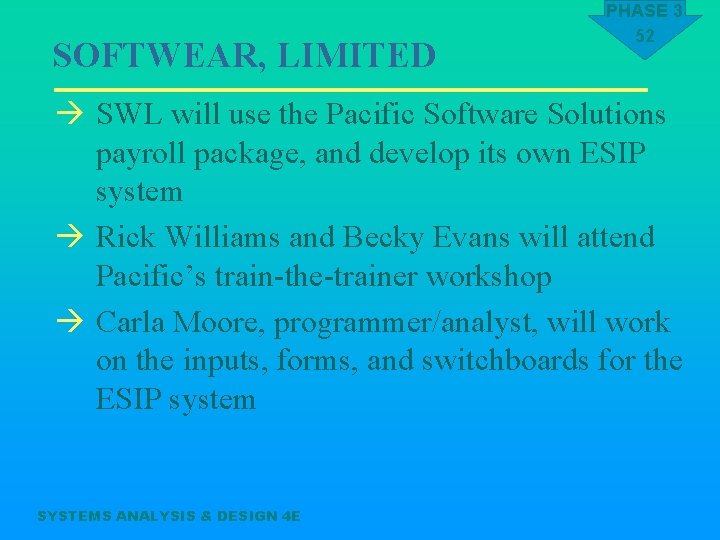
SOFTWEAR, LIMITED PHASE 3 52 à SWL will use the Pacific Software Solutions payroll package, and develop its own ESIP system à Rick Williams and Becky Evans will attend Pacific’s train-the-trainer workshop à Carla Moore, programmer/analyst, will work on the inputs, forms, and switchboards for the ESIP system SYSTEMS ANALYSIS & DESIGN 4 E
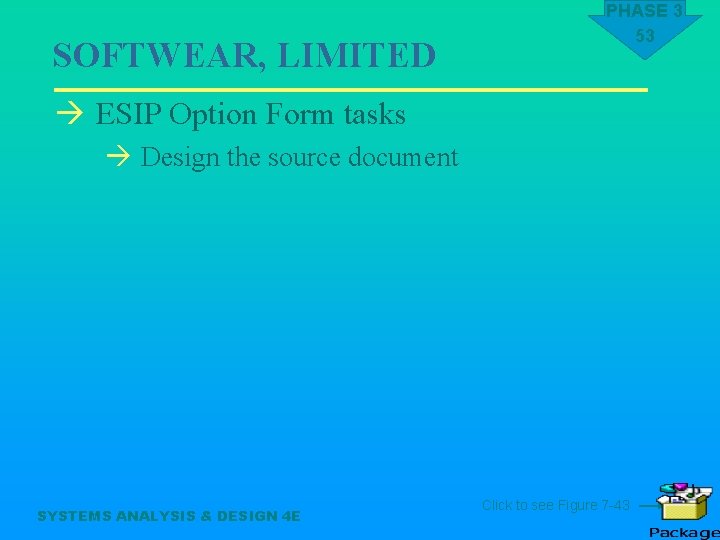
SOFTWEAR, LIMITED PHASE 3 53 à ESIP Option Form tasks à Design the source document SYSTEMS ANALYSIS & DESIGN 4 E Click to see Figure 7 -43
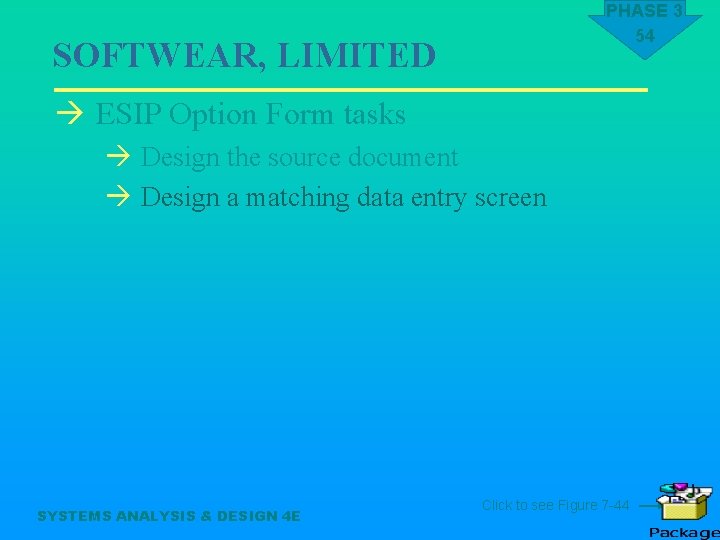
PHASE 3 54 SOFTWEAR, LIMITED à ESIP Option Form tasks à Design the source document à Design a matching data entry screen SYSTEMS ANALYSIS & DESIGN 4 E Click to see Figure 7 -44
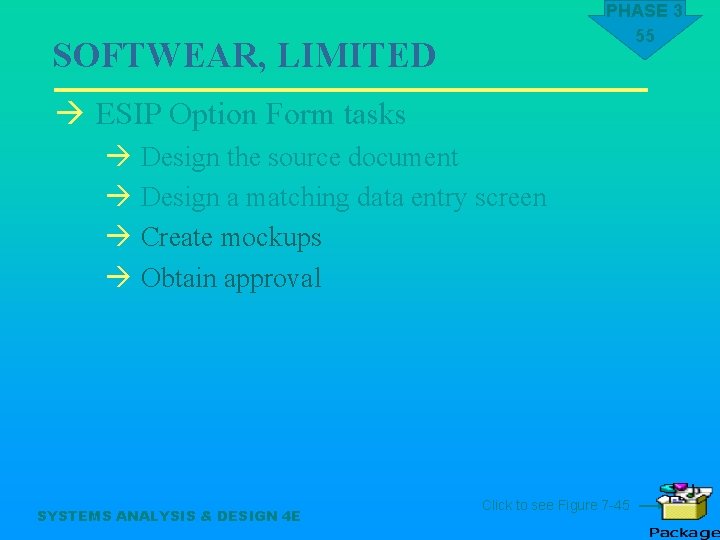
PHASE 3 55 SOFTWEAR, LIMITED à ESIP Option Form tasks à Design the source document à Design a matching data entry screen à Create mockups à Obtain approval SYSTEMS ANALYSIS & DESIGN 4 E Click to see Figure 7 -45
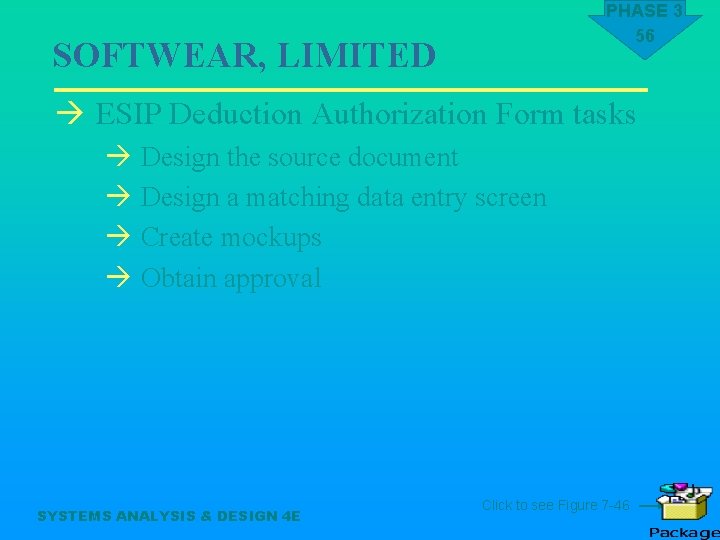
PHASE 3 56 SOFTWEAR, LIMITED à ESIP Deduction Authorization Form tasks à Design the source document à Design a matching data entry screen à Create mockups à Obtain approval SYSTEMS ANALYSIS & DESIGN 4 E Click to see Figure 7 -46
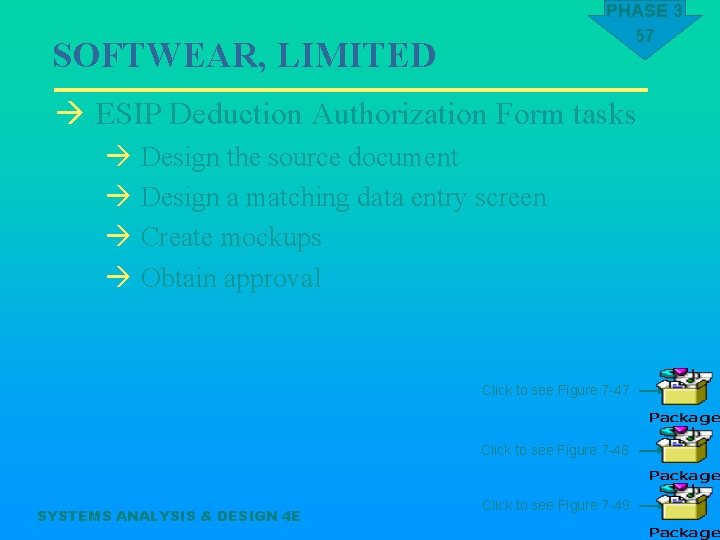
PHASE 3 57 SOFTWEAR, LIMITED à ESIP Deduction Authorization Form tasks à Design the source document à Design a matching data entry screen à Create mockups à Obtain approval Click to see Figure 7 -47 Click to see Figure 7 -48 SYSTEMS ANALYSIS & DESIGN 4 E Click to see Figure 7 -49
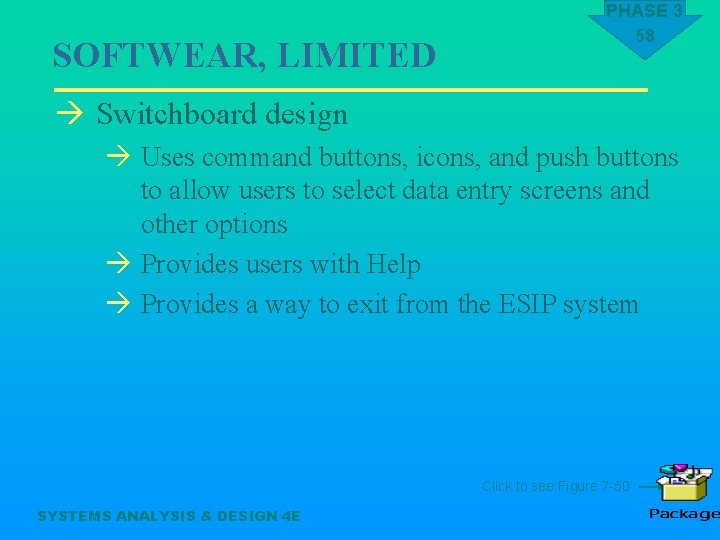
SOFTWEAR, LIMITED PHASE 3 58 à Switchboard design à Uses command buttons, icons, and push buttons to allow users to select data entry screens and other options à Provides users with Help à Provides a way to exit from the ESIP system Click to see Figure 7 -50 SYSTEMS ANALYSIS & DESIGN 4 E
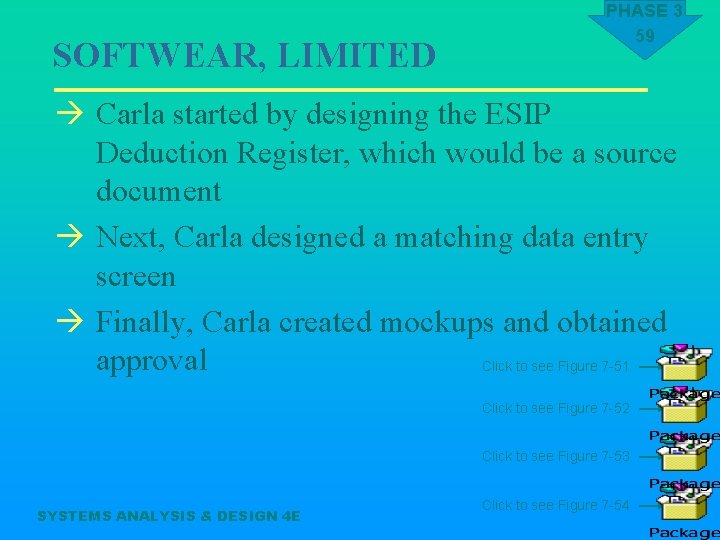
SOFTWEAR, LIMITED PHASE 3 59 à Carla started by designing the ESIP Deduction Register, which would be a source document à Next, Carla designed a matching data entry screen à Finally, Carla created mockups and obtained approval Click to see Figure 7 -51 Click to see Figure 7 -52 Click to see Figure 7 -53 SYSTEMS ANALYSIS & DESIGN 4 E Click to see Figure 7 -54
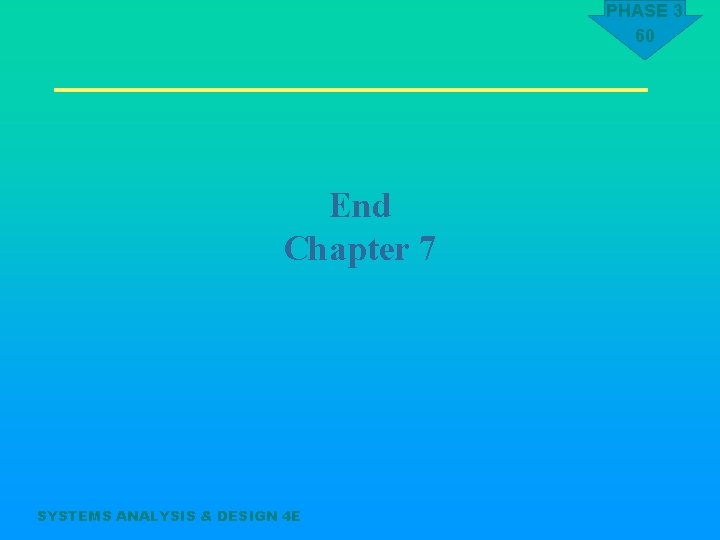
PHASE 3 60 End Chapter 7 SYSTEMS ANALYSIS & DESIGN 4 E