SYSTEMS ANALYSIS DESIGN PHASE 3 SYSTEMS DESIGN Output
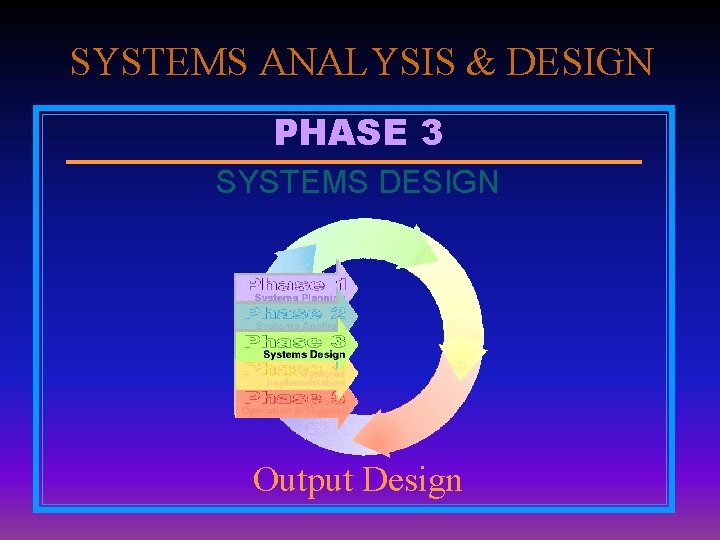
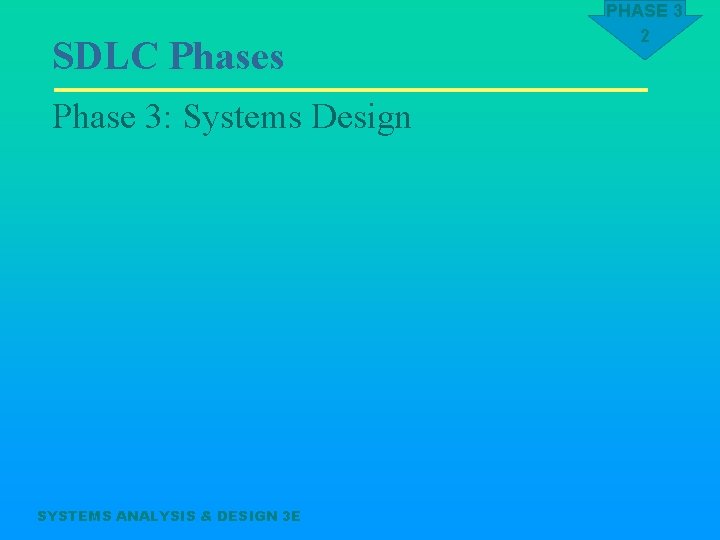
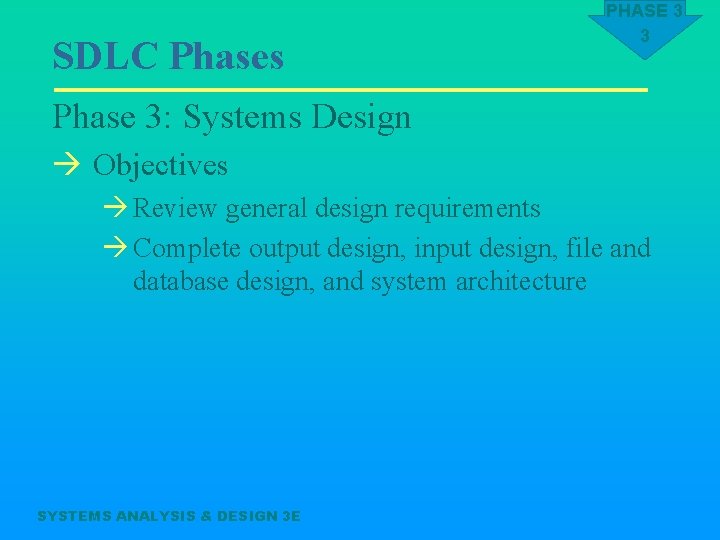
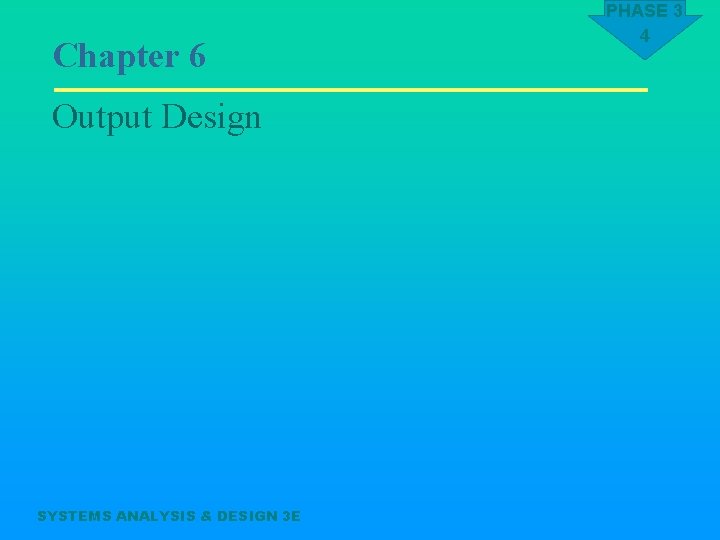
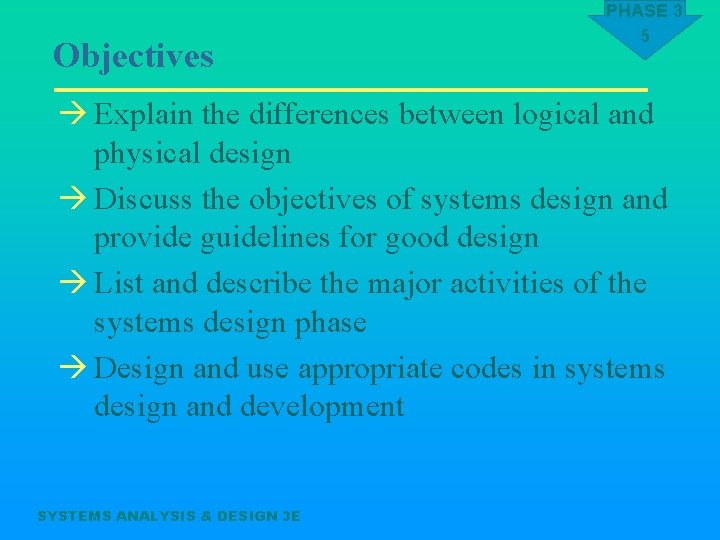
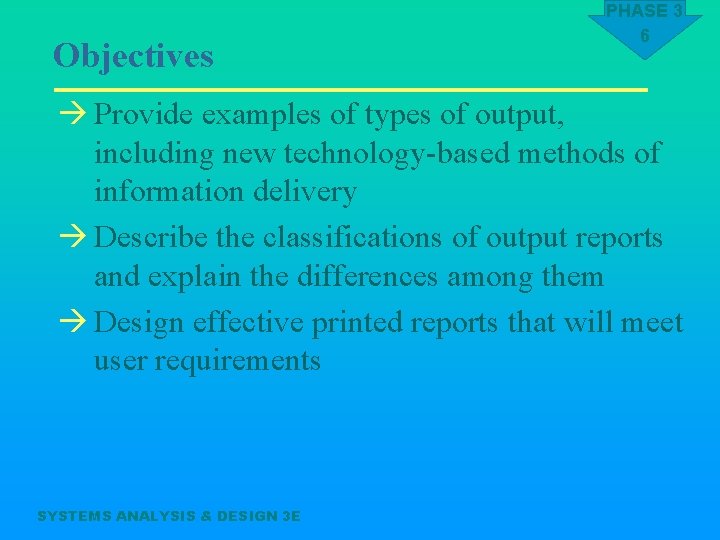
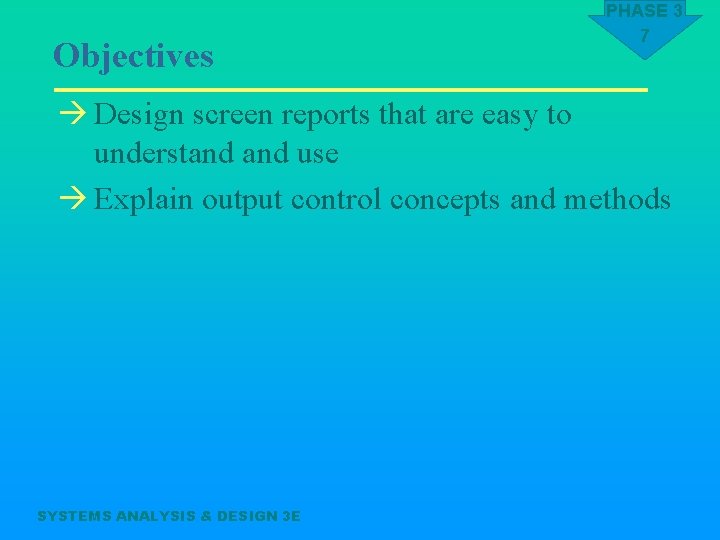
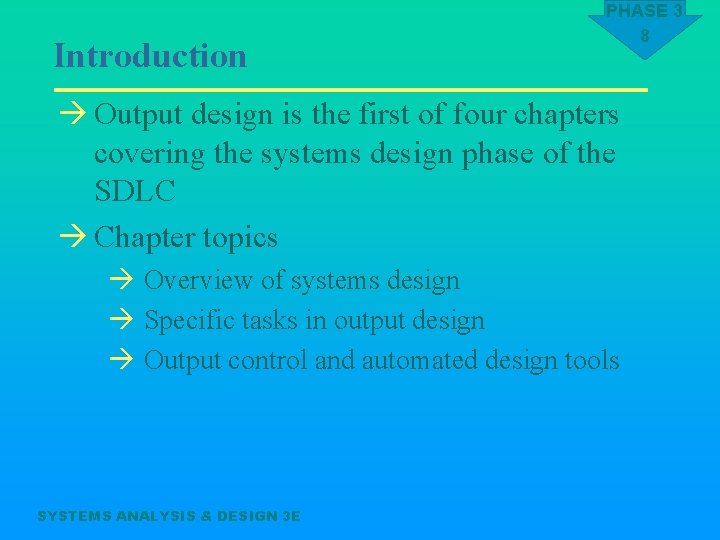
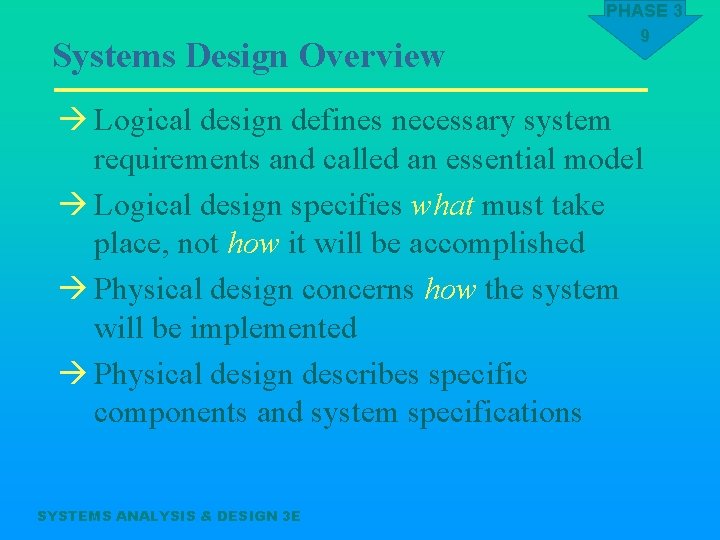
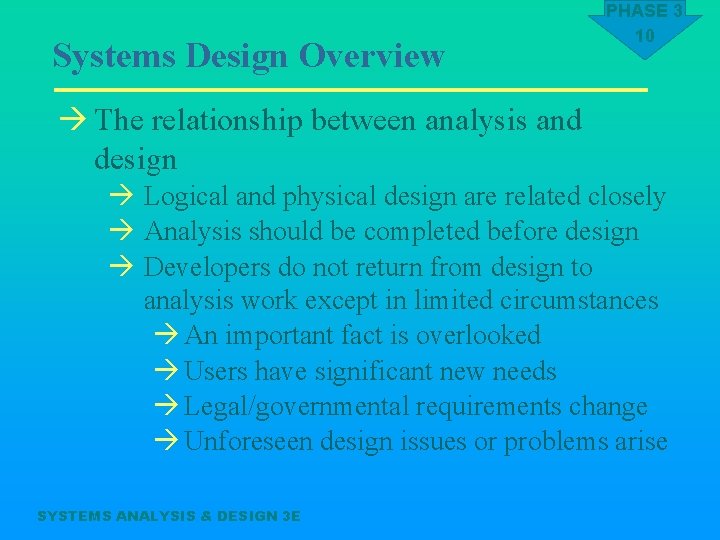
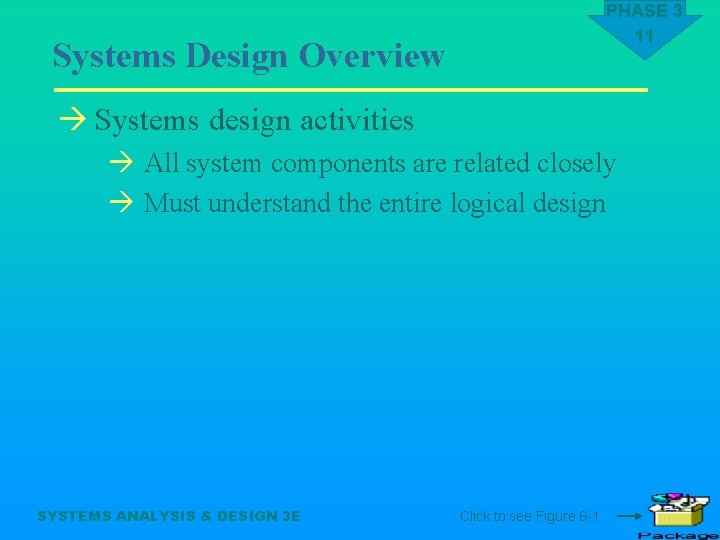
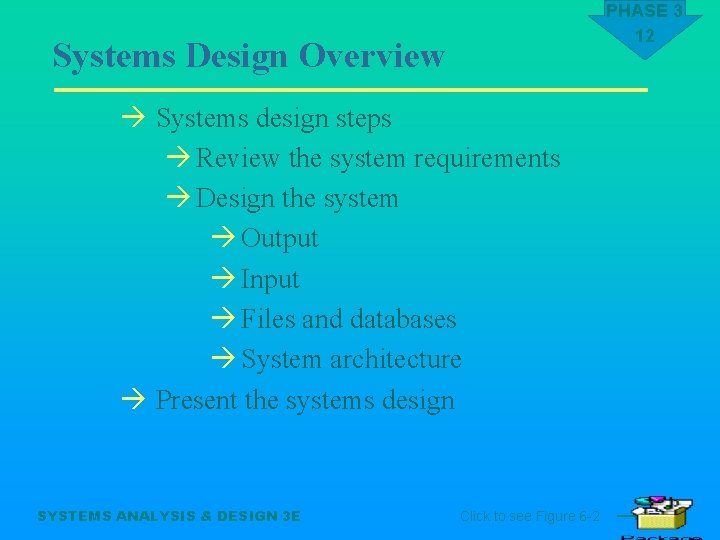
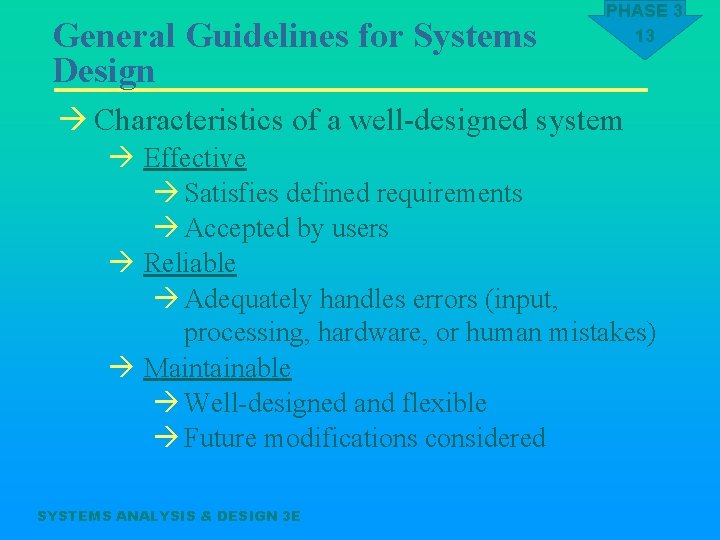
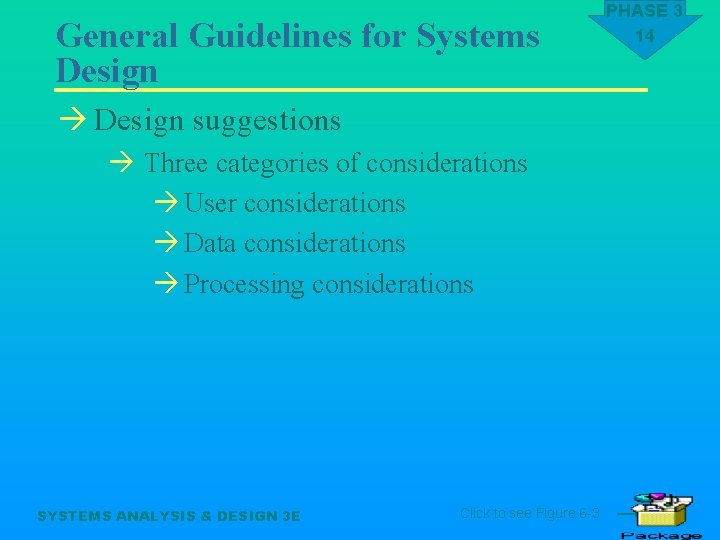
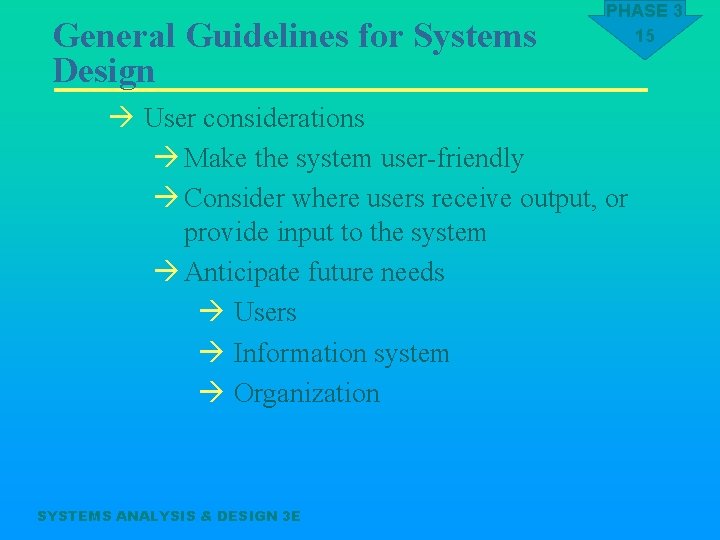
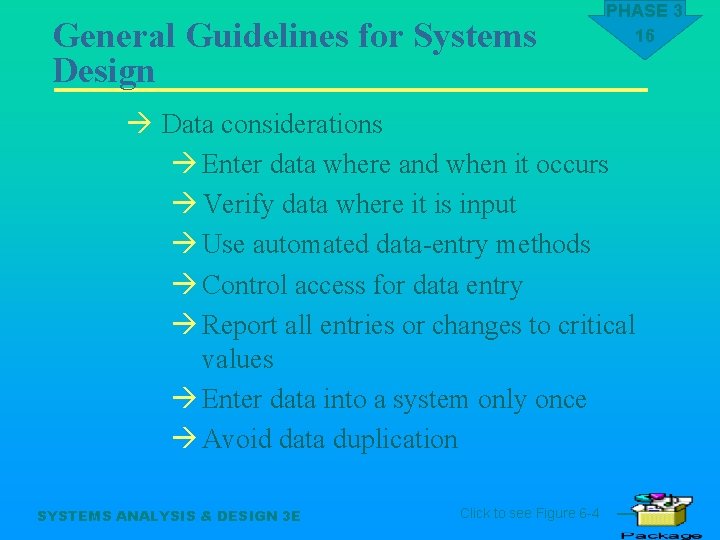
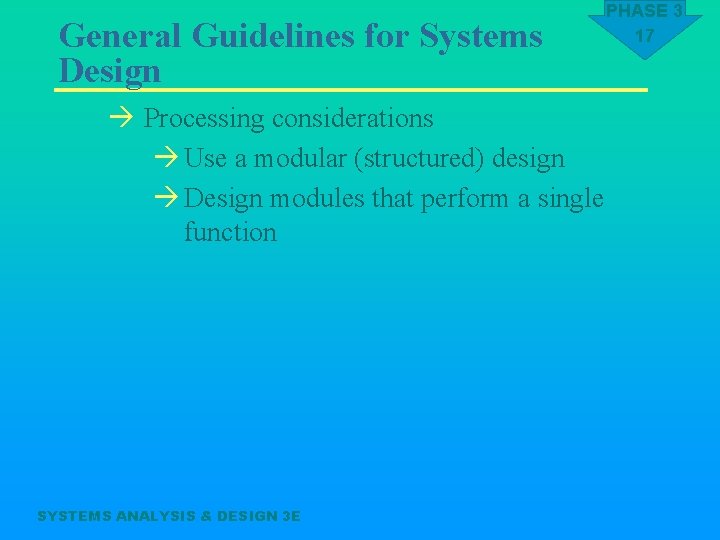
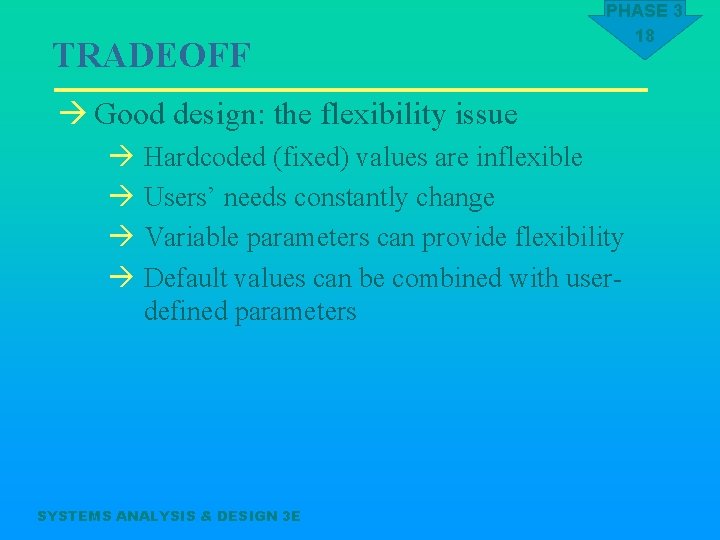
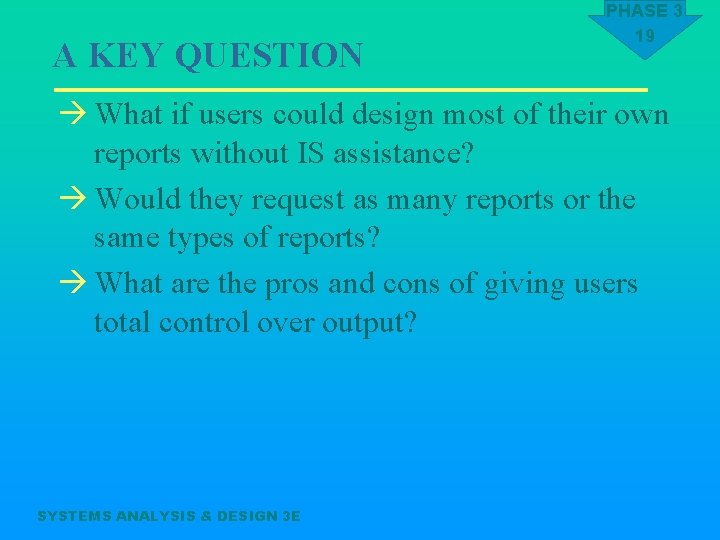
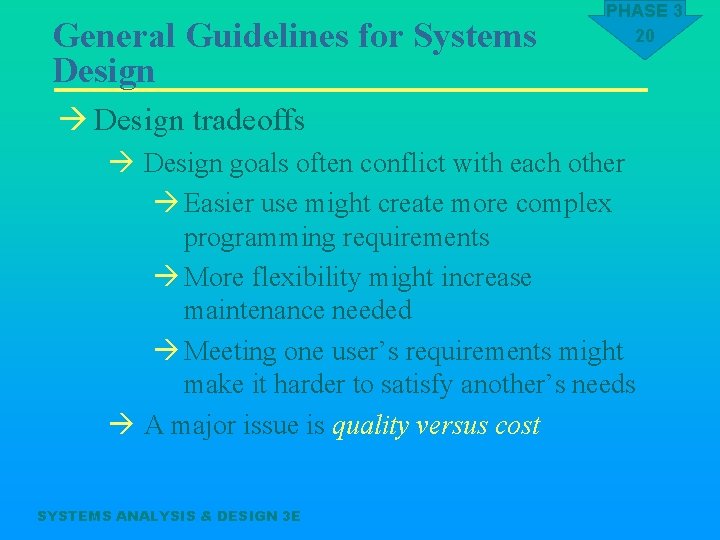
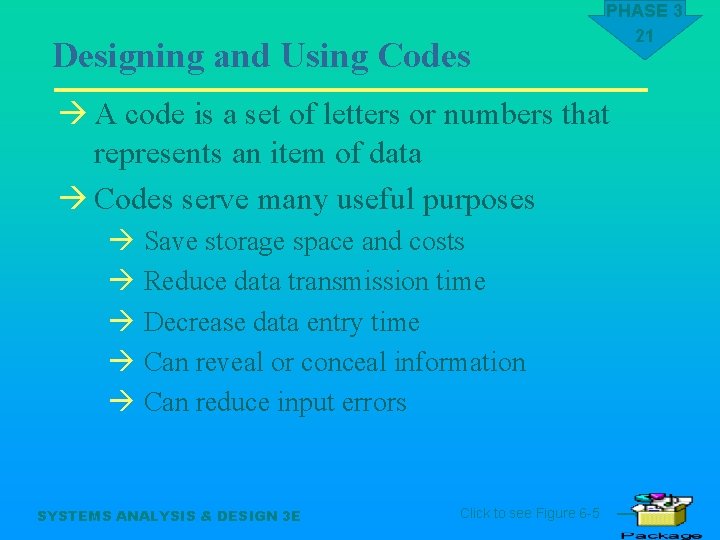
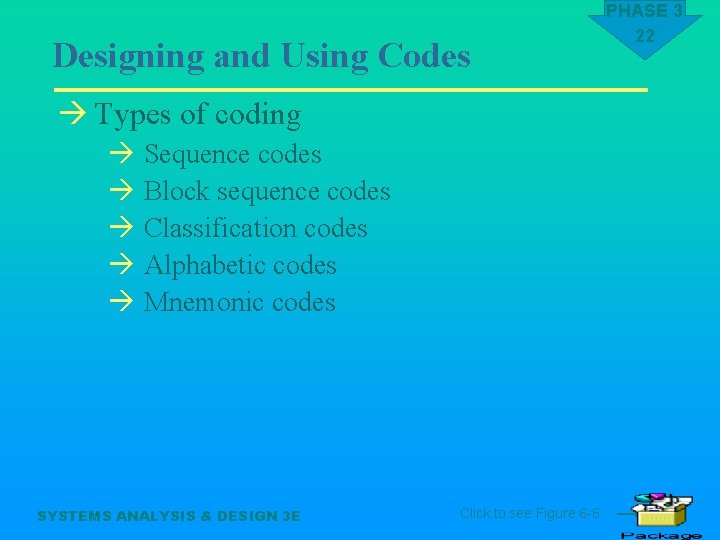
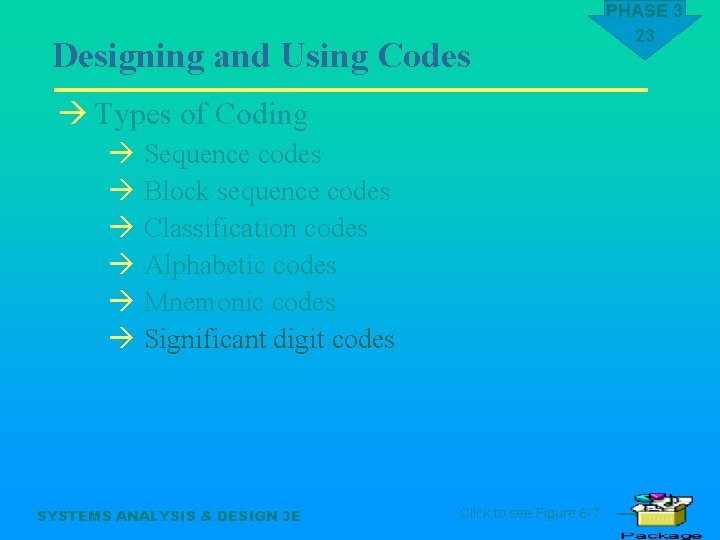
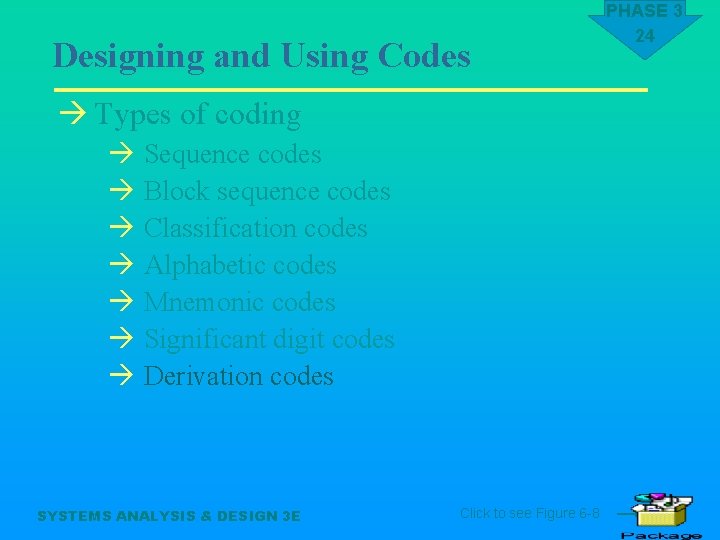
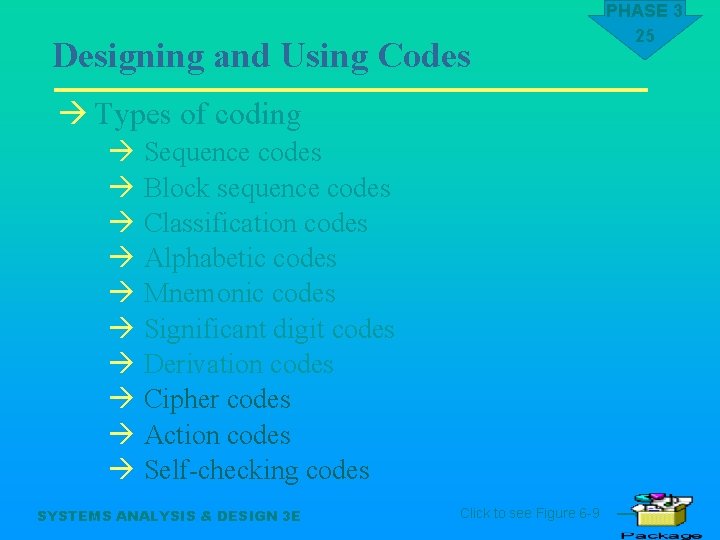
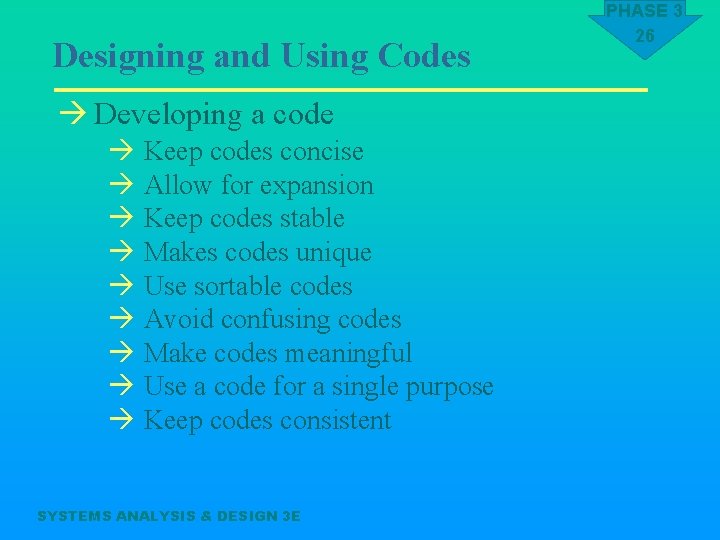
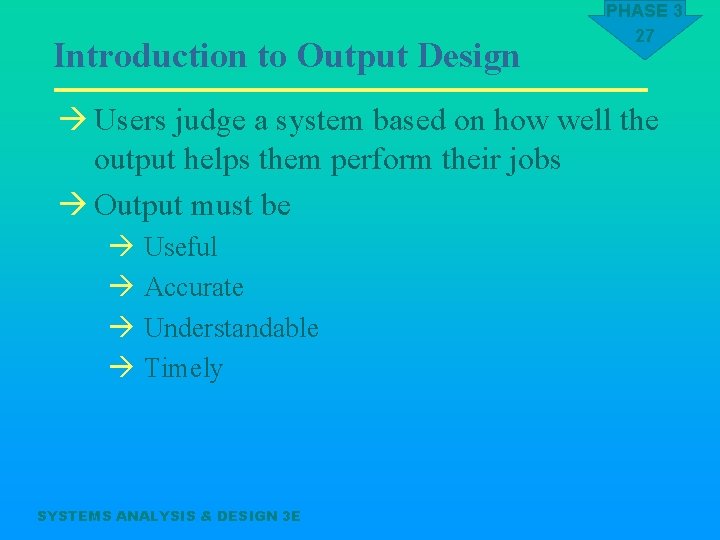
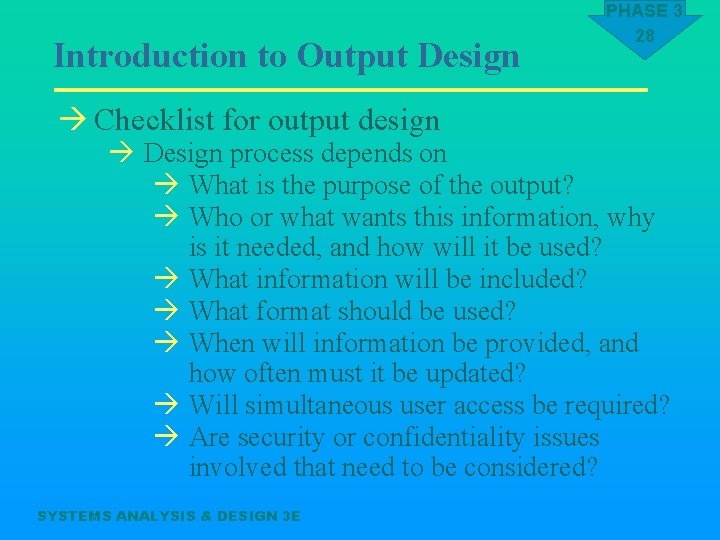
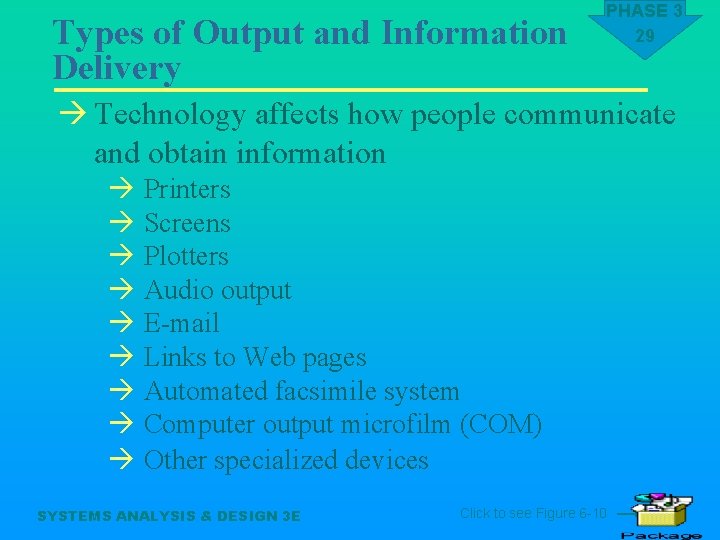
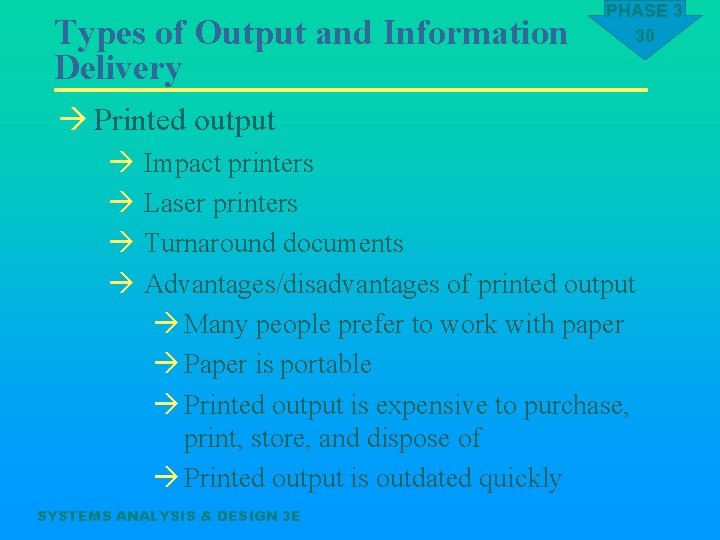

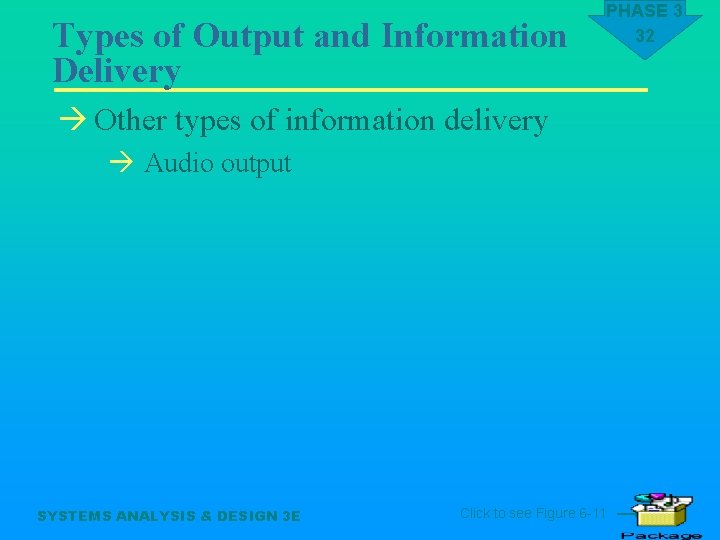
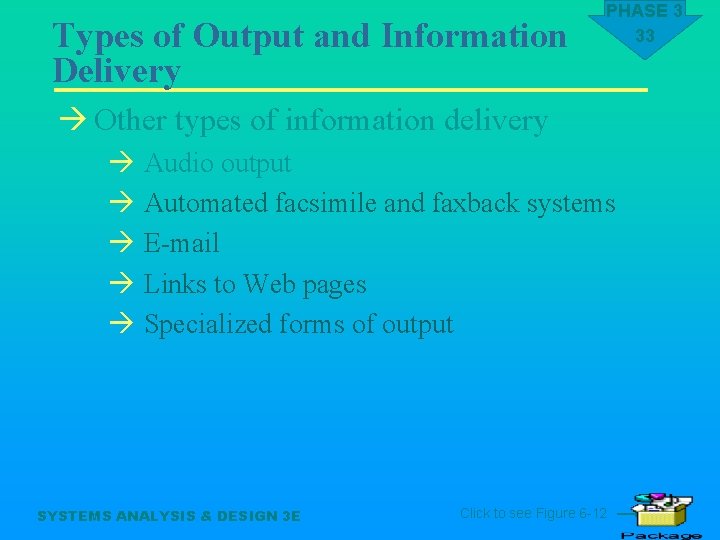
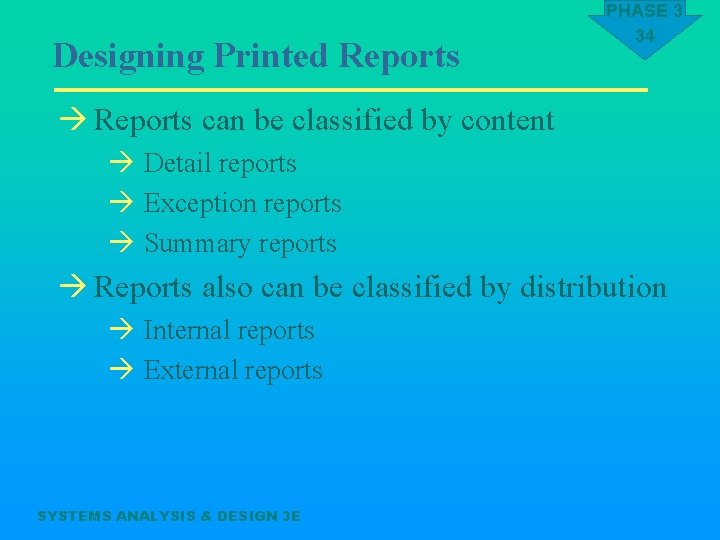
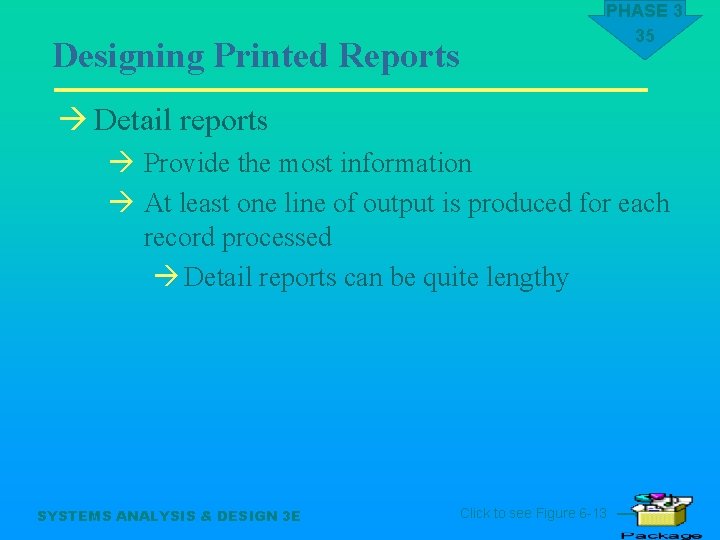
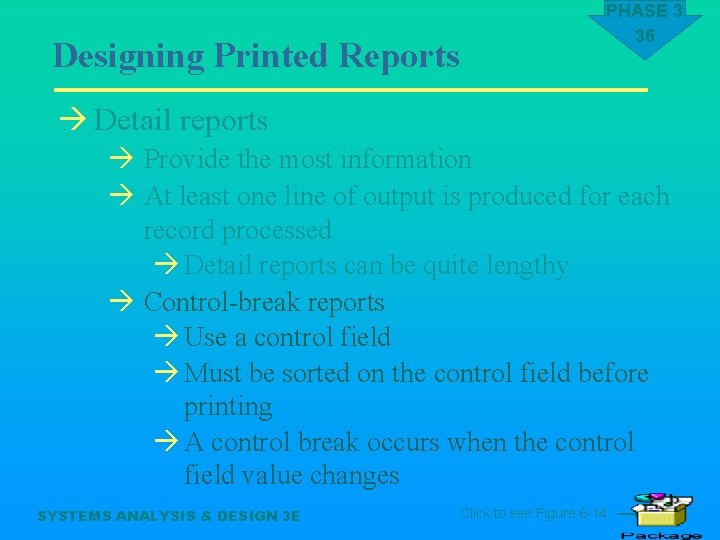
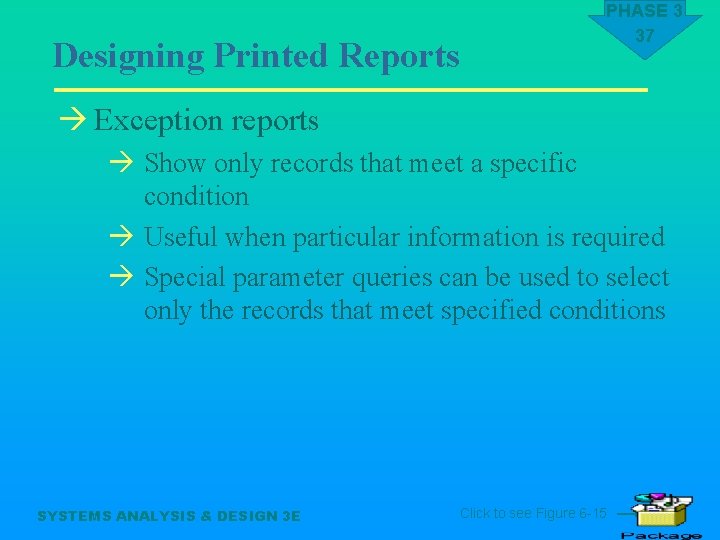
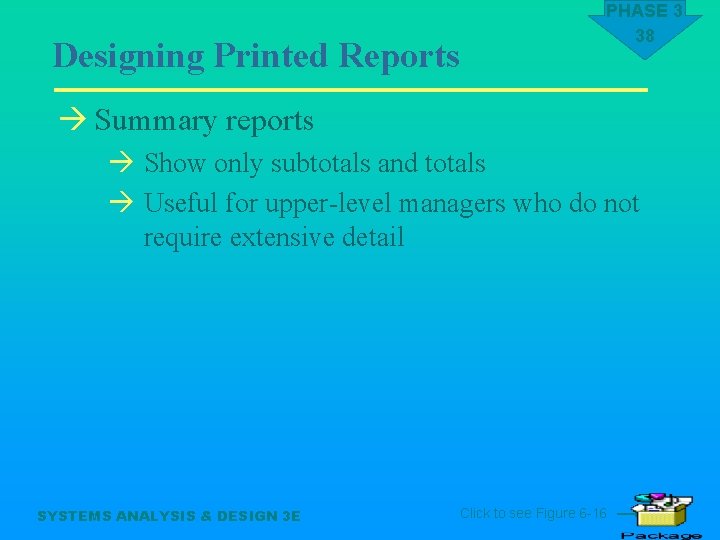
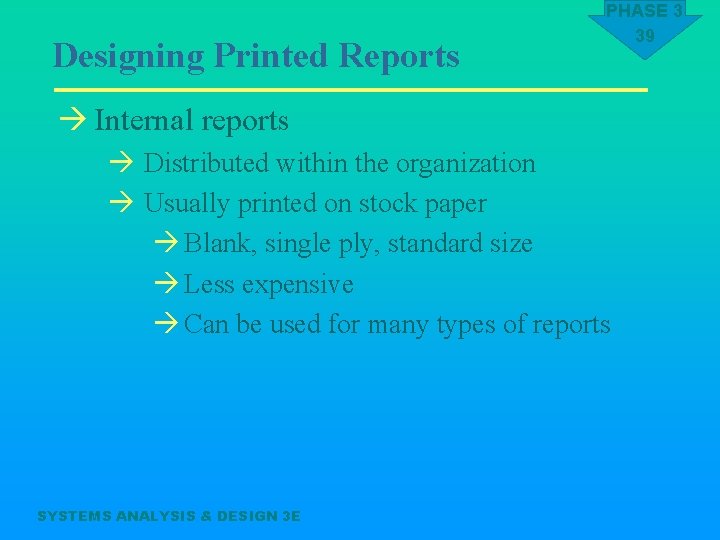
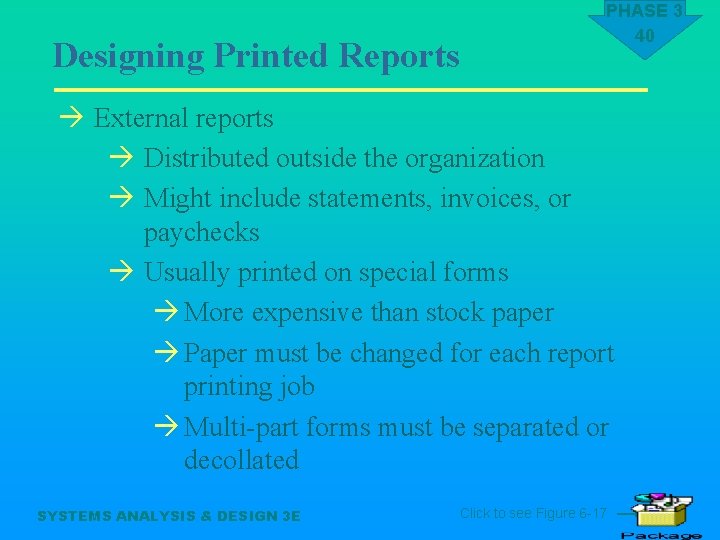
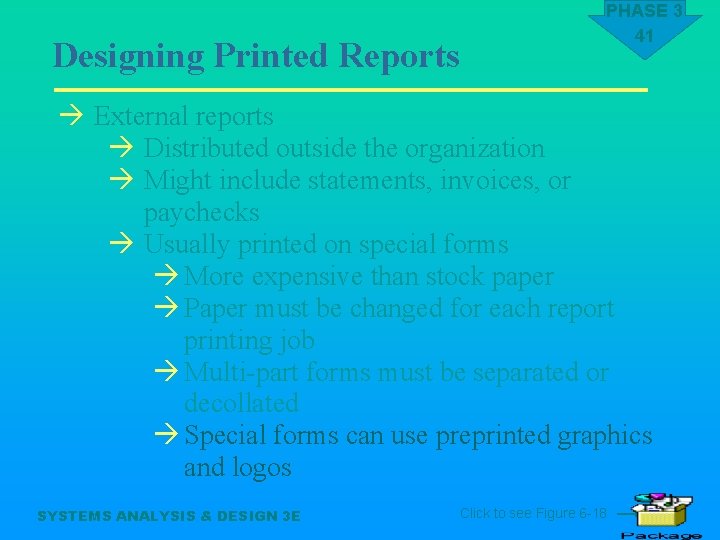
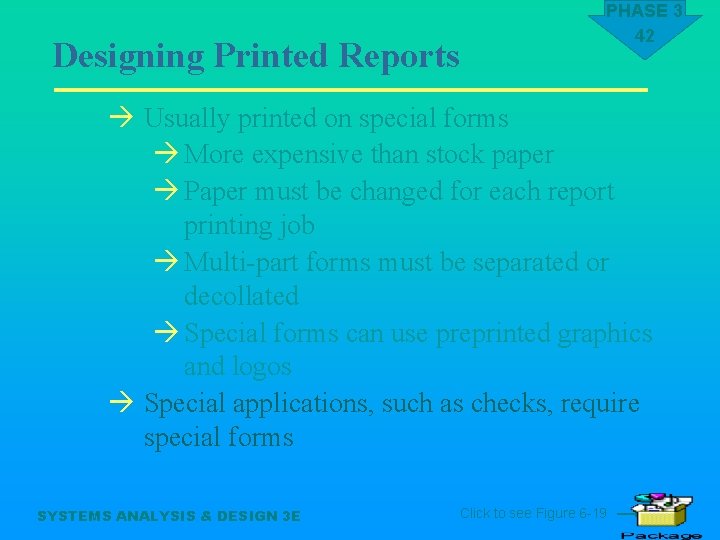
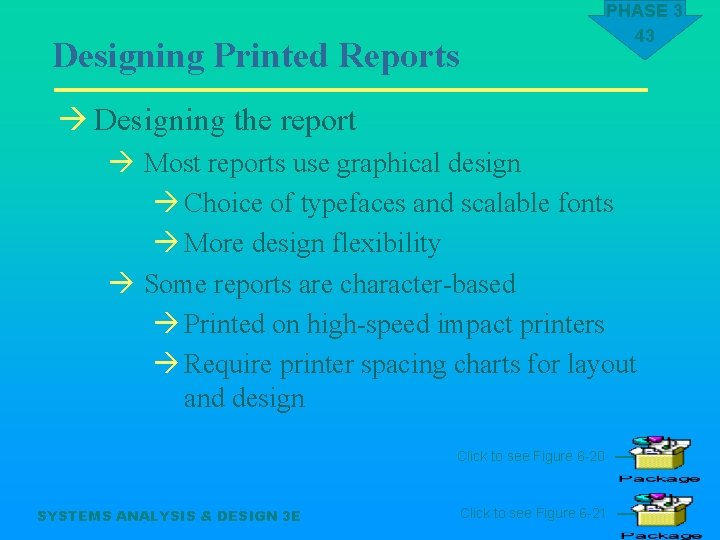
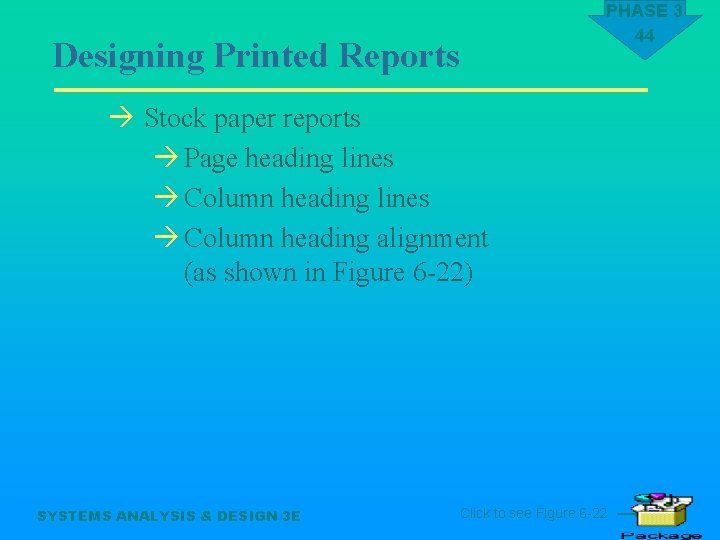
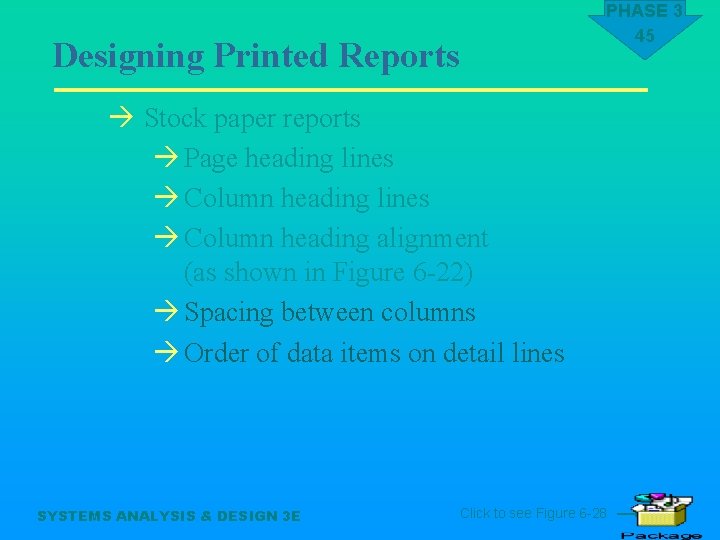
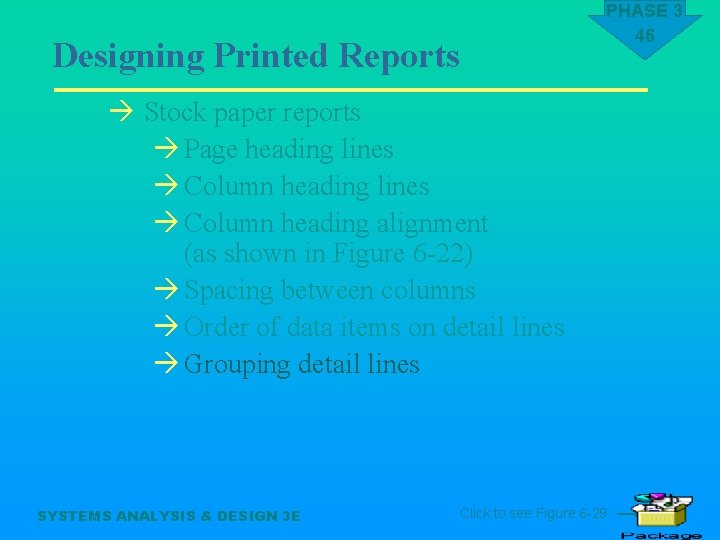
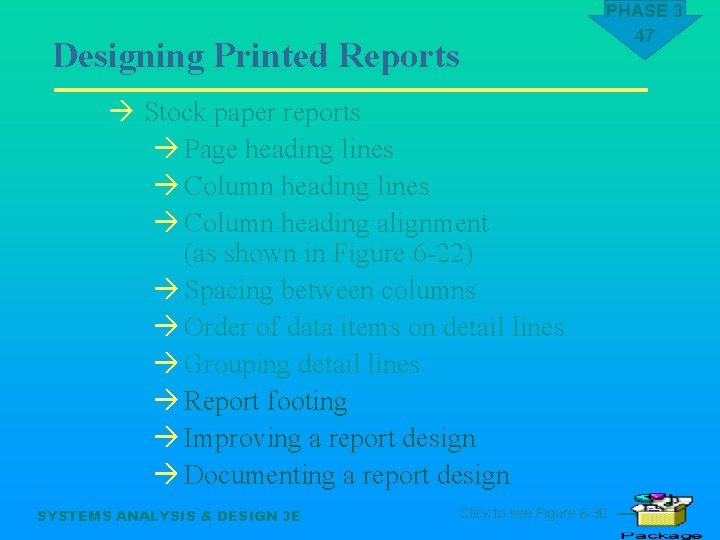
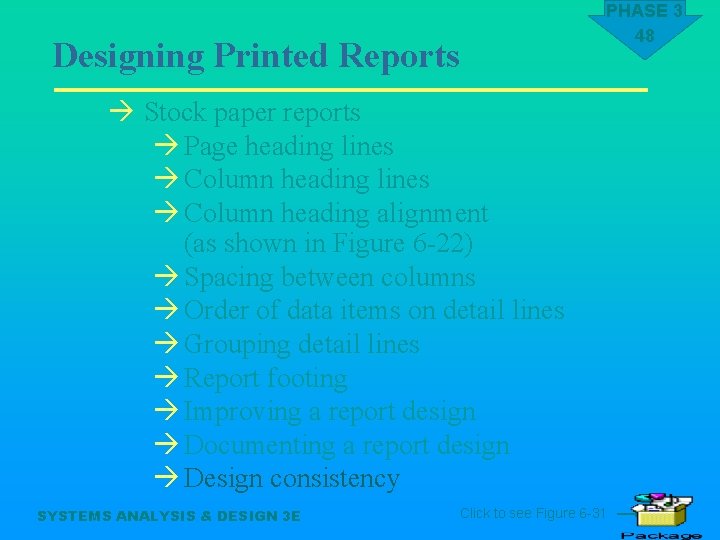
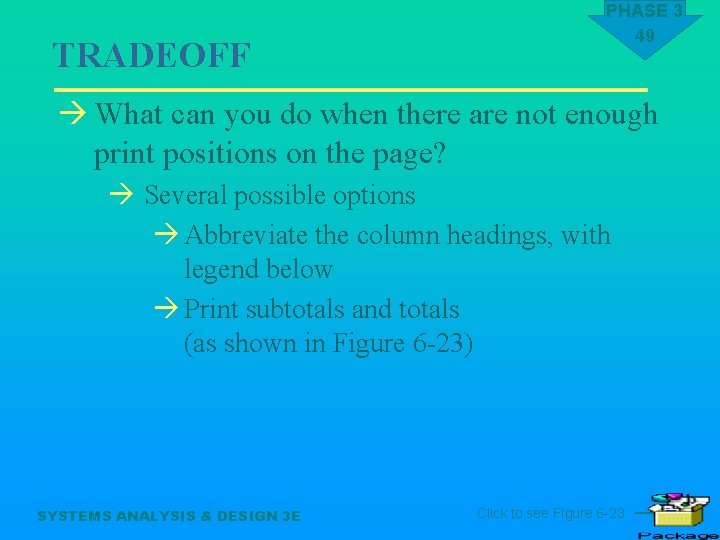
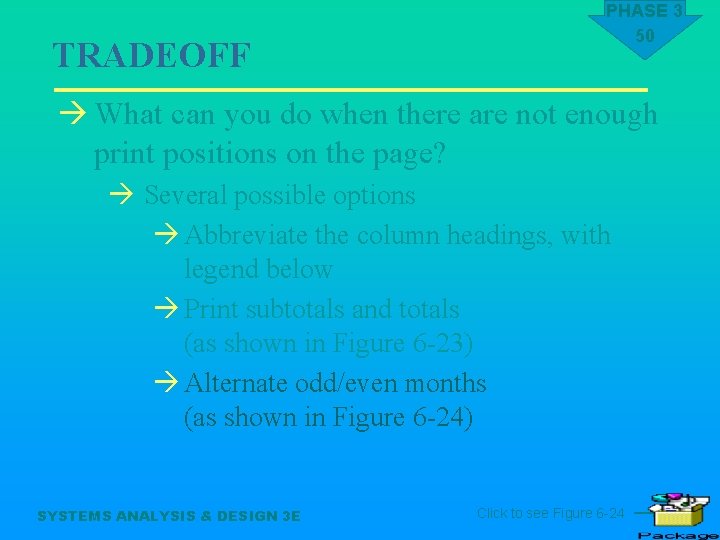
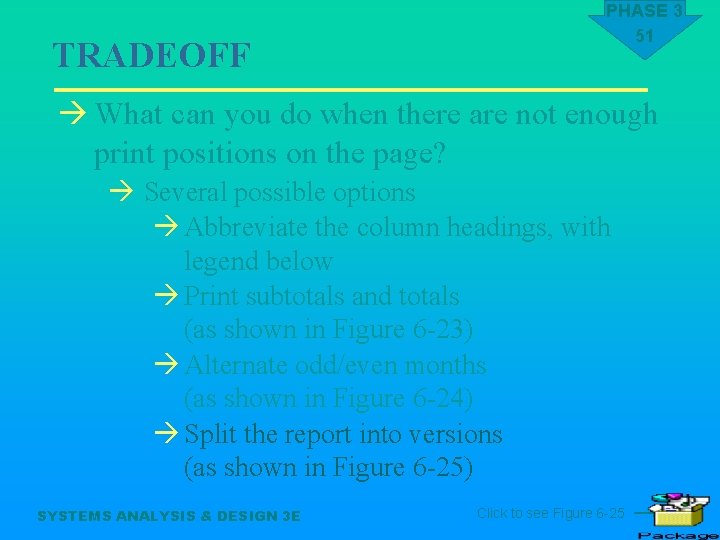
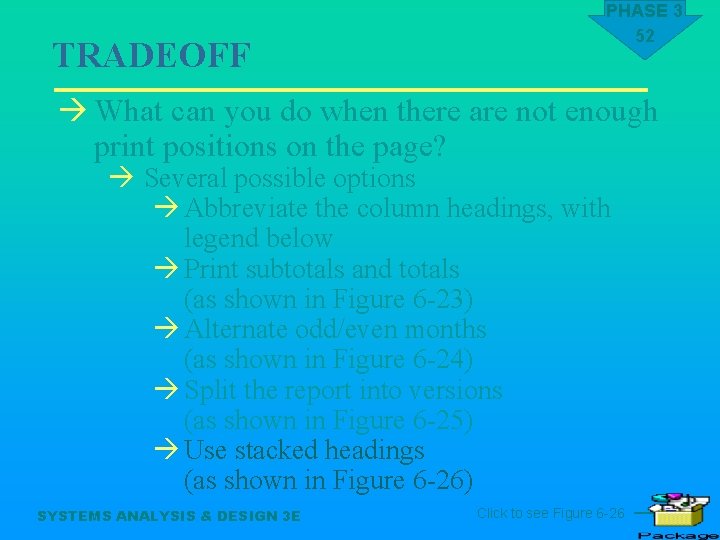
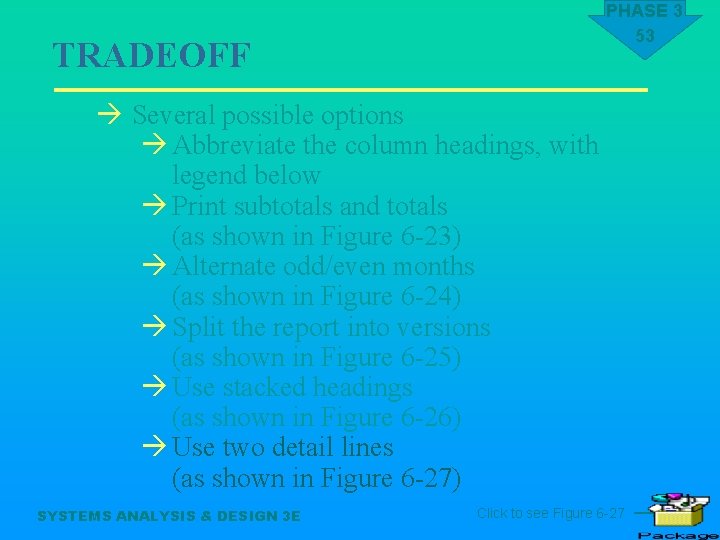
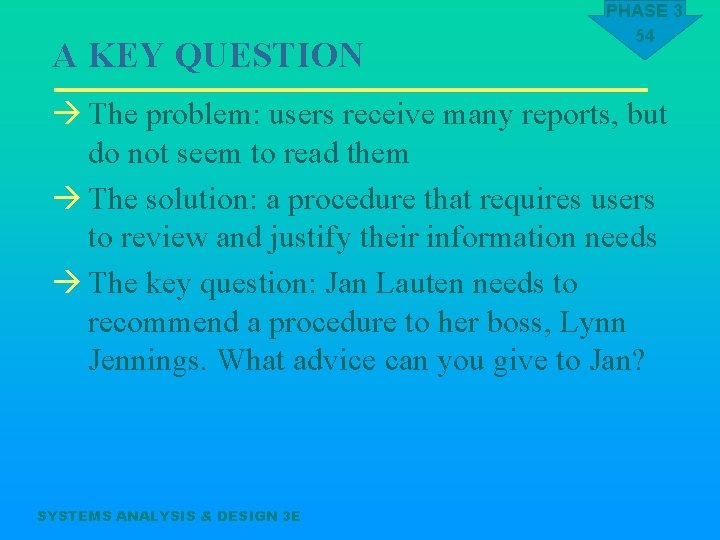
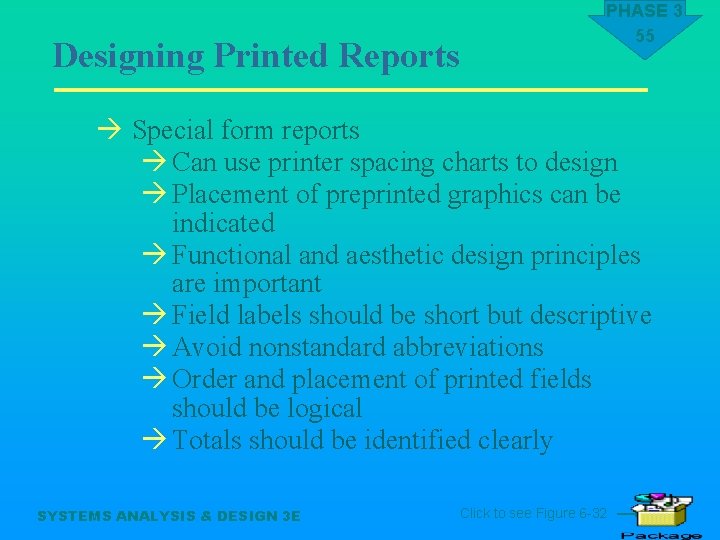
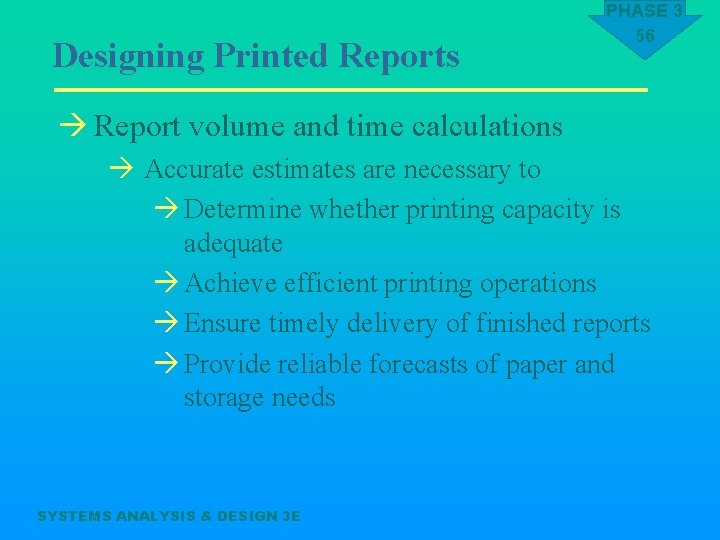
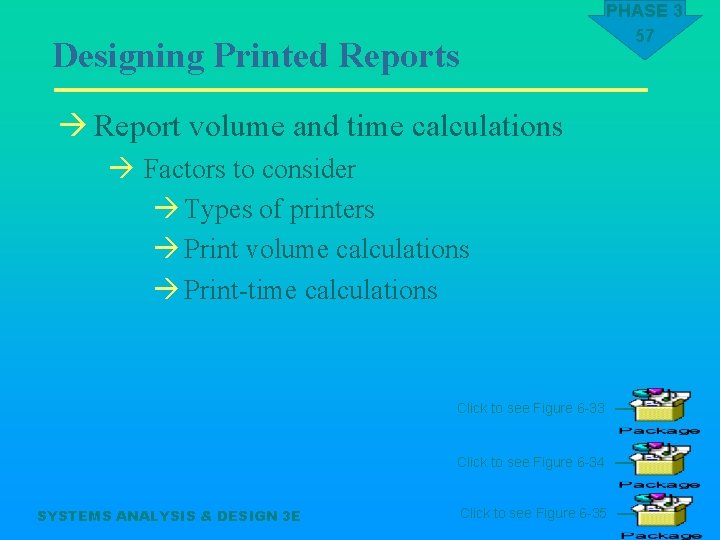
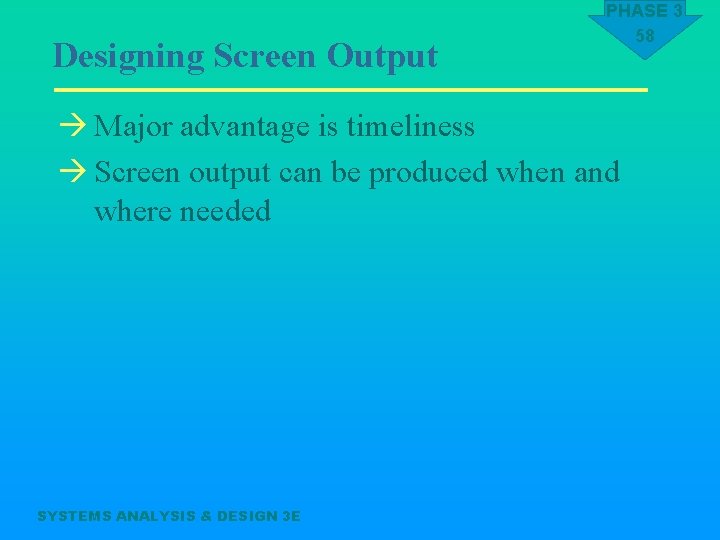
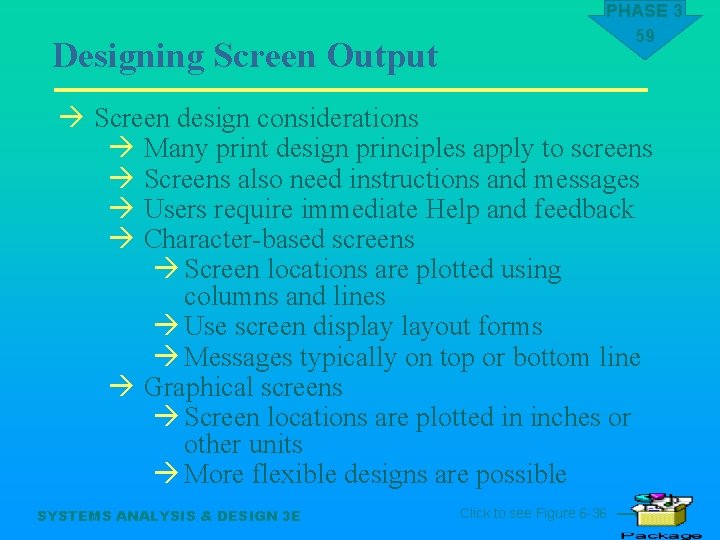
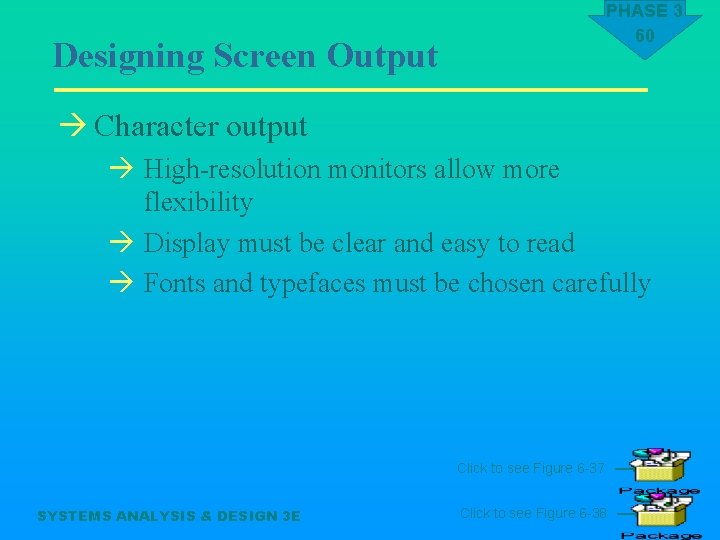
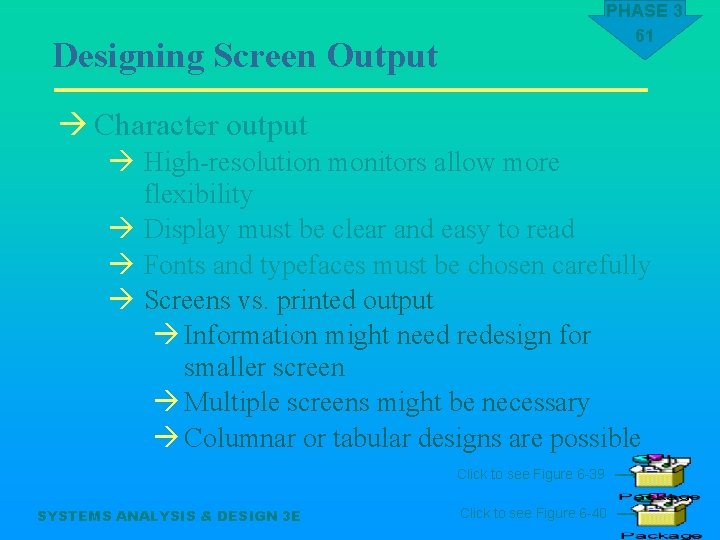

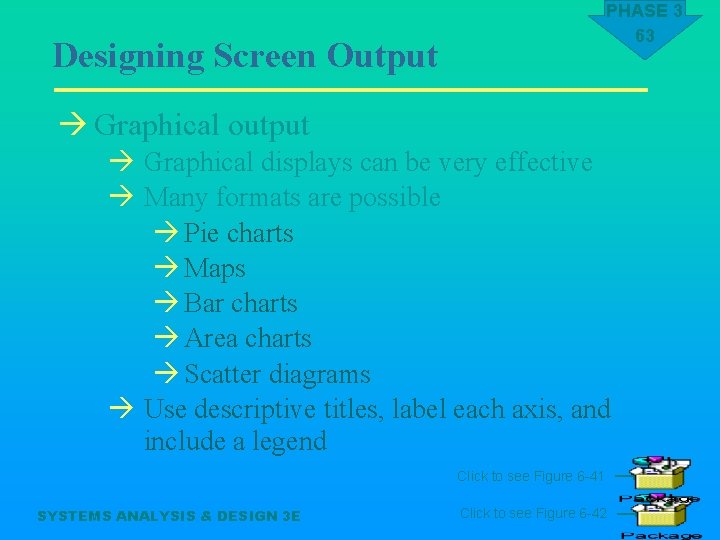
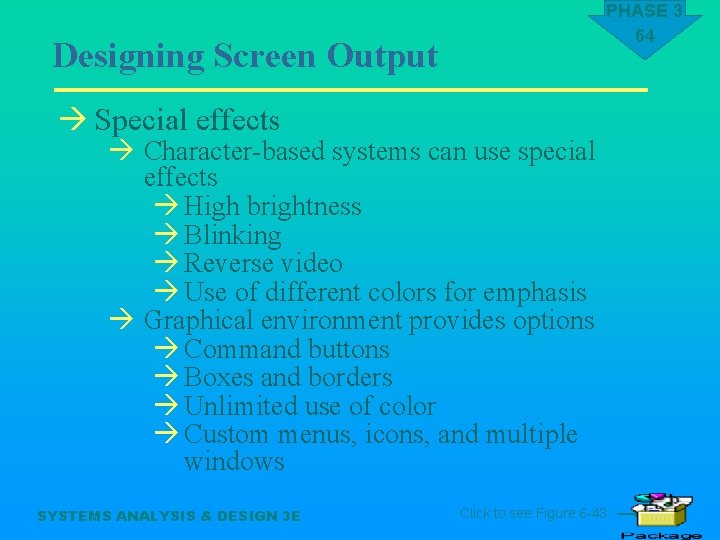
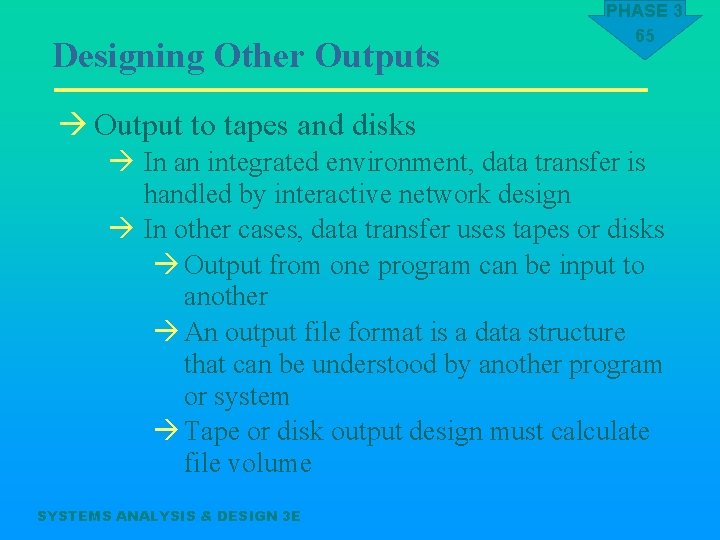
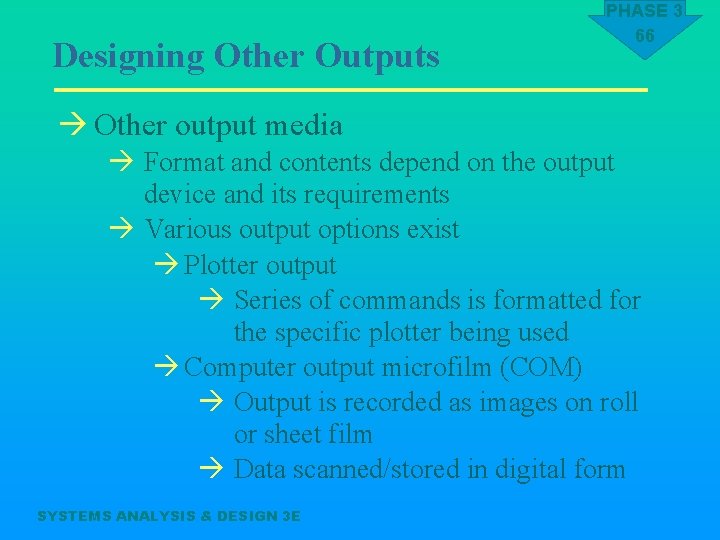
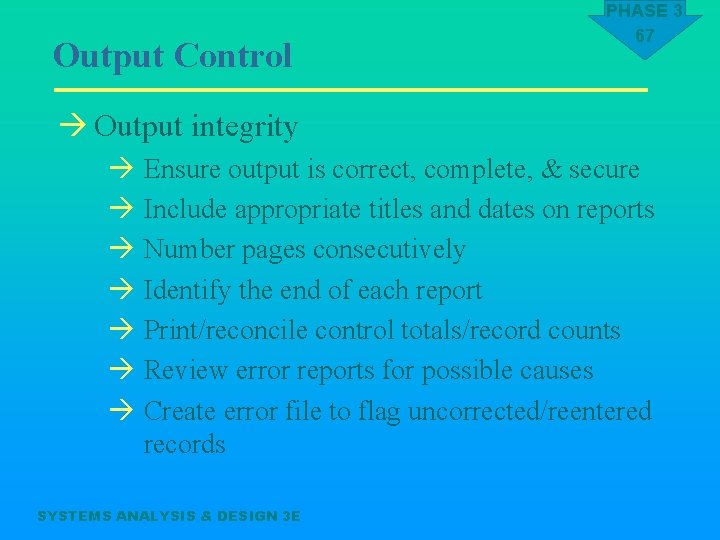
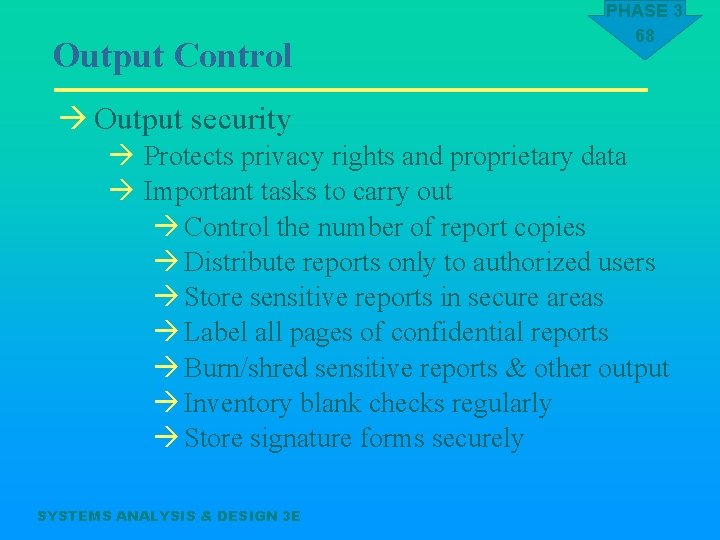
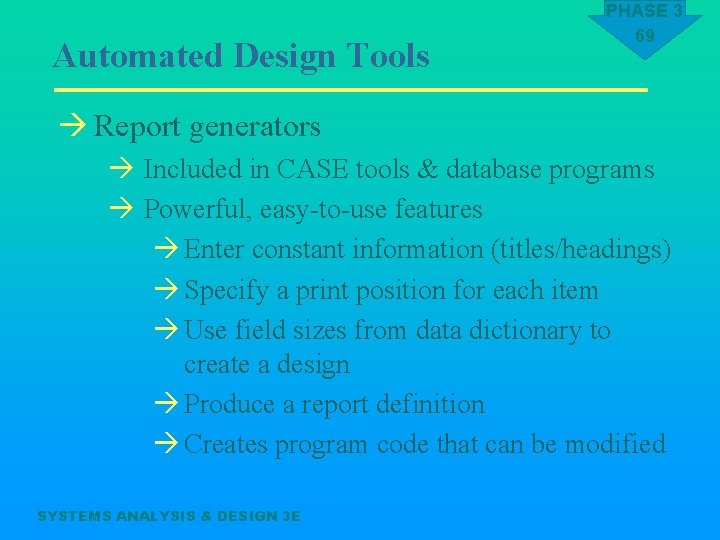
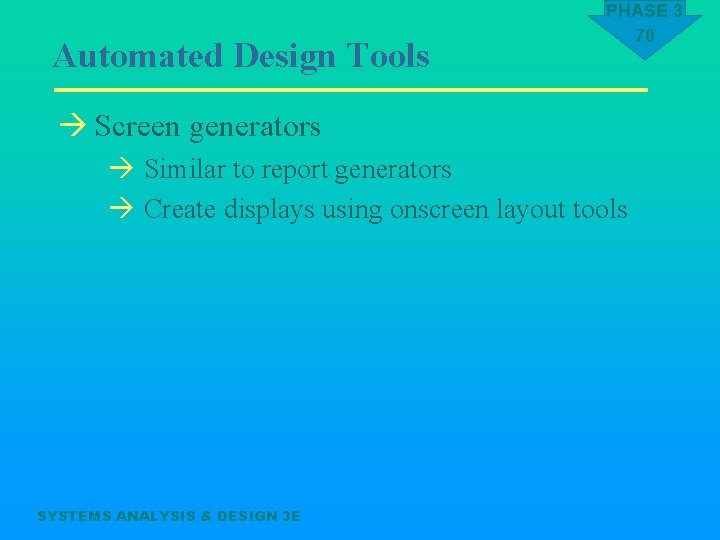
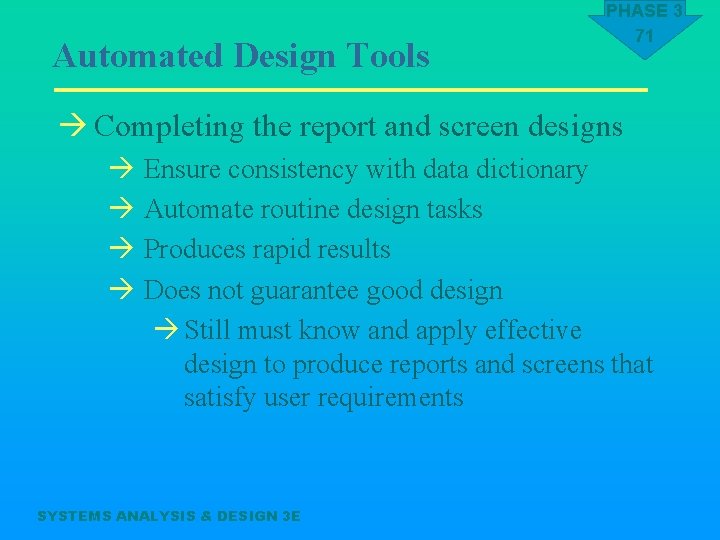
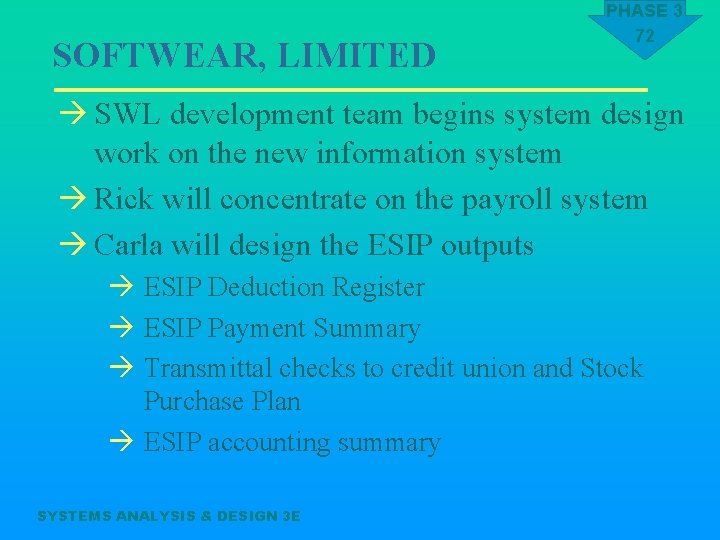
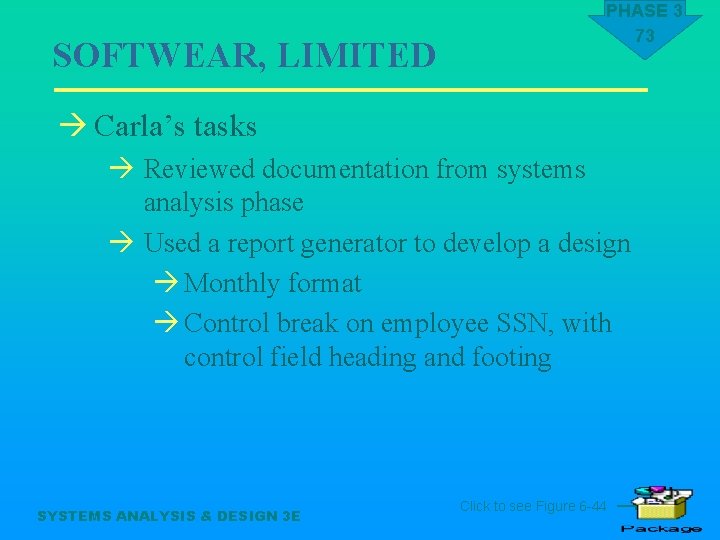
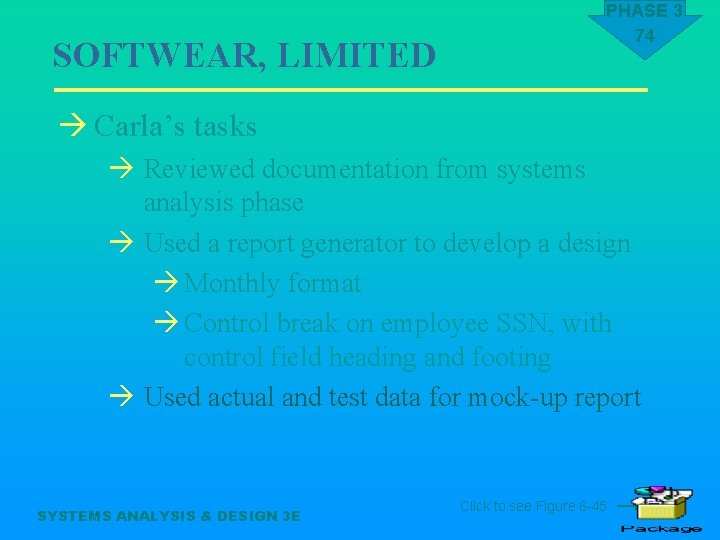
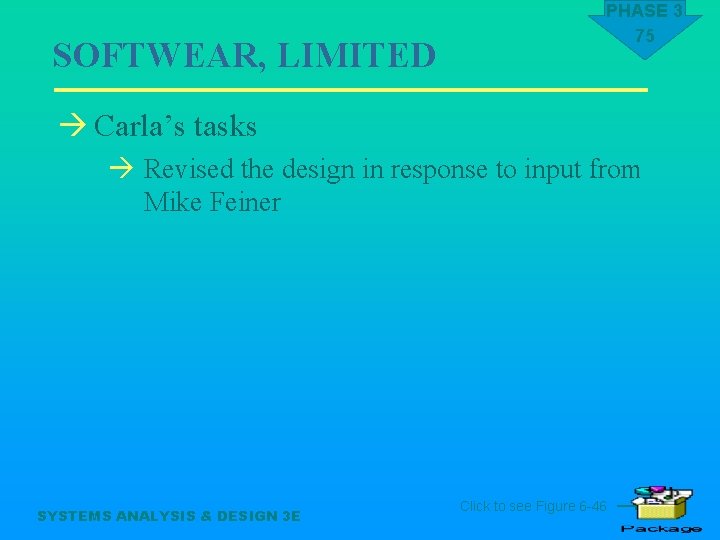
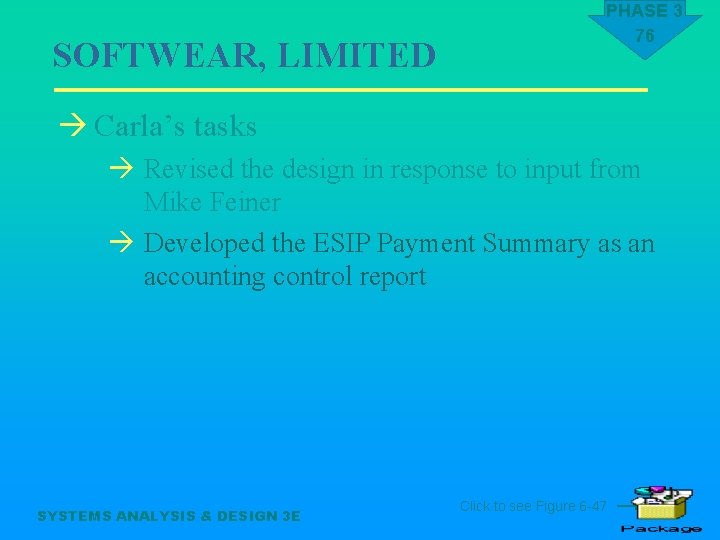
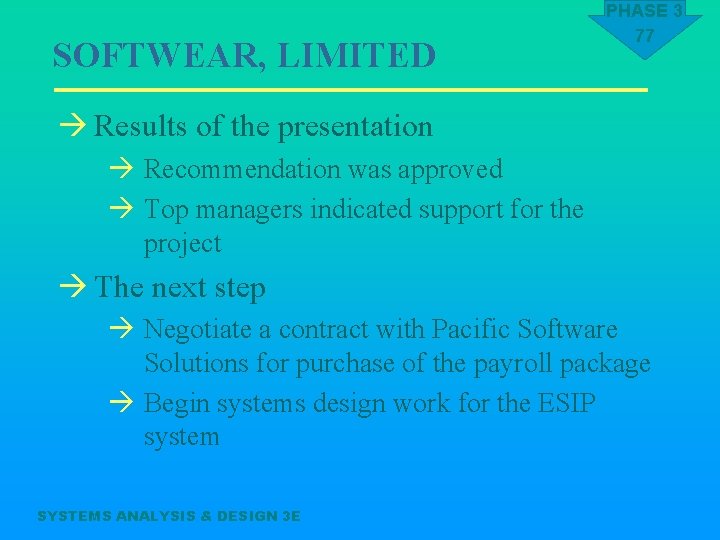
- Slides: 77
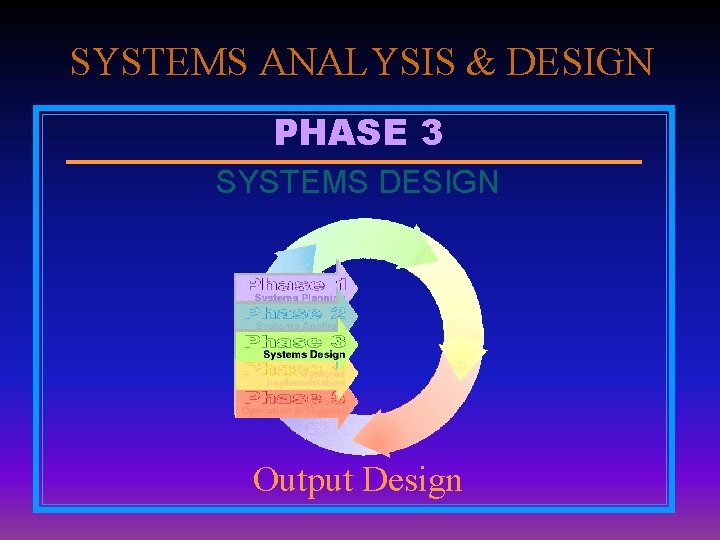
SYSTEMS ANALYSIS & DESIGN PHASE 3 SYSTEMS DESIGN Output Design
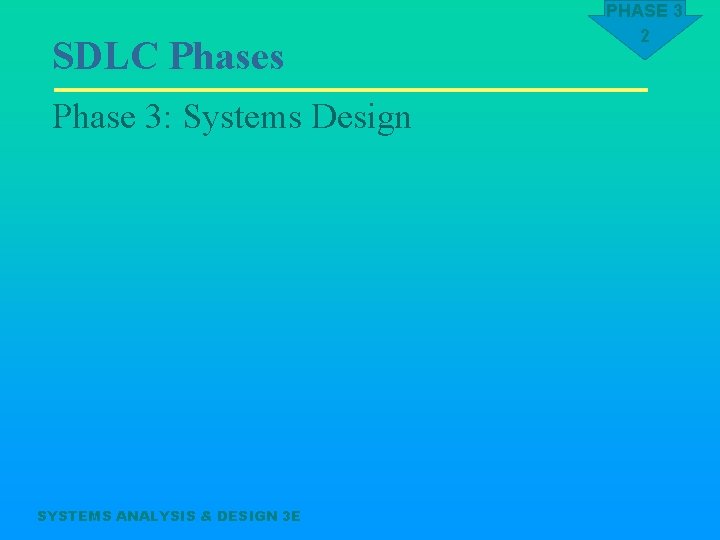
SDLC Phases Phase 3: Systems Design SYSTEMS ANALYSIS & DESIGN 3 E PHASE 3 2
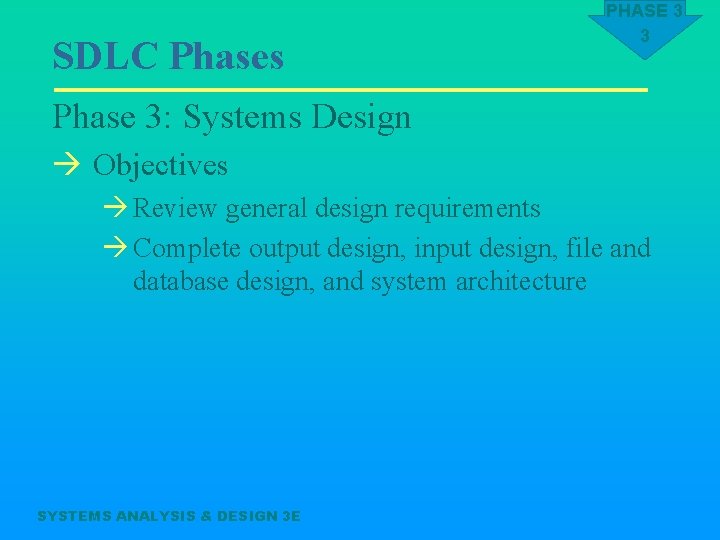
SDLC Phases PHASE 3 3 Phase 3: Systems Design à Objectives à Review general design requirements à Complete output design, input design, file and database design, and system architecture SYSTEMS ANALYSIS & DESIGN 3 E
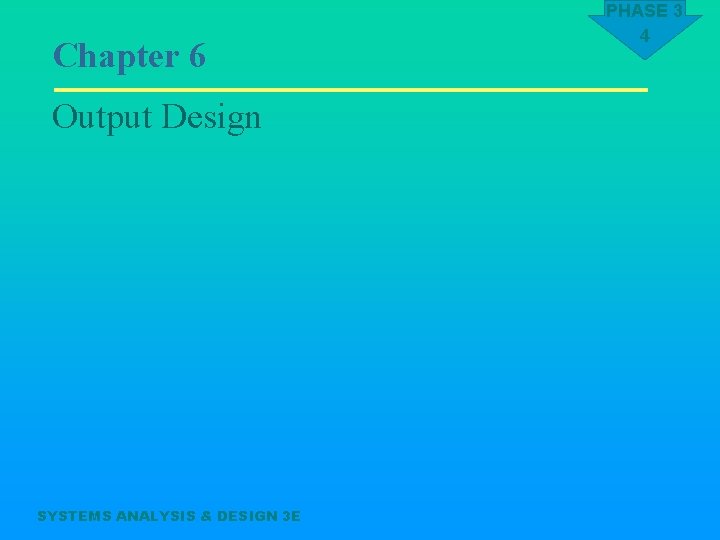
Chapter 6 Output Design SYSTEMS ANALYSIS & DESIGN 3 E PHASE 3 4
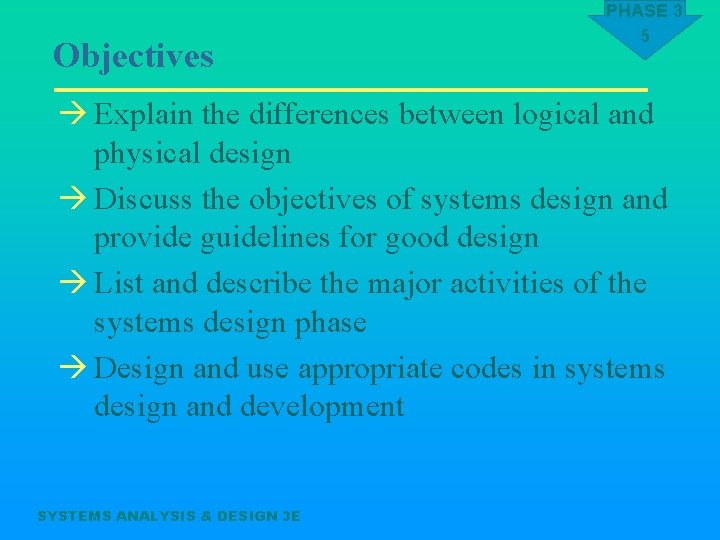
Objectives PHASE 3 5 à Explain the differences between logical and physical design à Discuss the objectives of systems design and provide guidelines for good design à List and describe the major activities of the systems design phase à Design and use appropriate codes in systems design and development SYSTEMS ANALYSIS & DESIGN 3 E
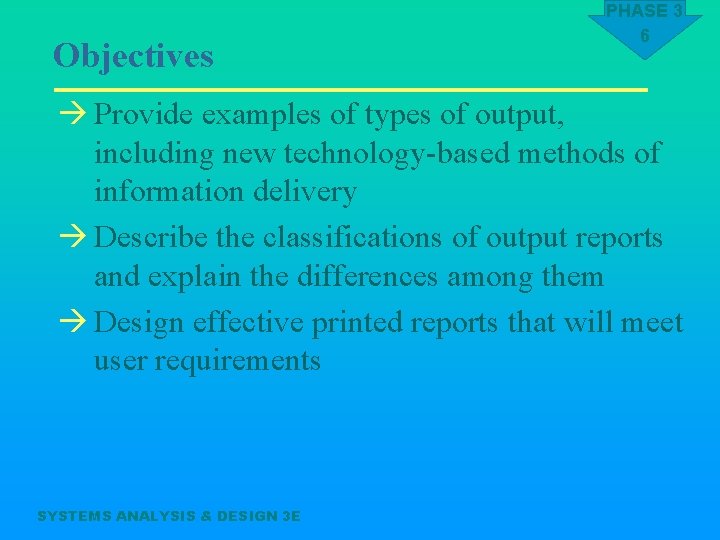
Objectives PHASE 3 6 à Provide examples of types of output, including new technology-based methods of information delivery à Describe the classifications of output reports and explain the differences among them à Design effective printed reports that will meet user requirements SYSTEMS ANALYSIS & DESIGN 3 E
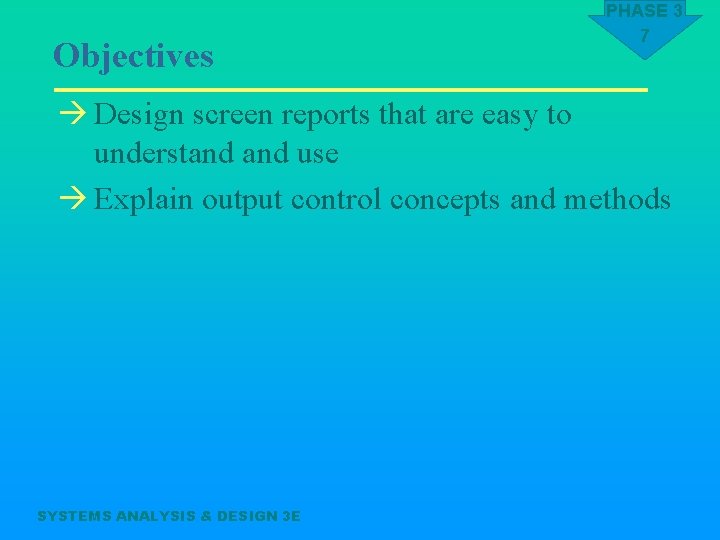
Objectives PHASE 3 7 à Design screen reports that are easy to understand use à Explain output control concepts and methods SYSTEMS ANALYSIS & DESIGN 3 E
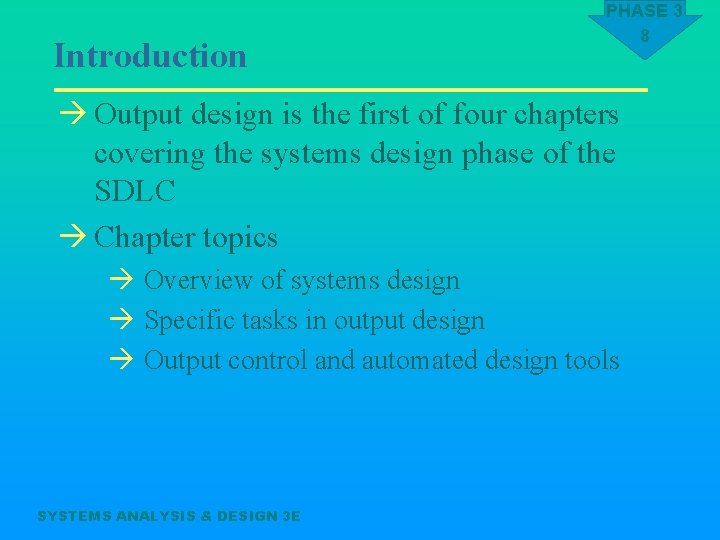
Introduction PHASE 3 8 à Output design is the first of four chapters covering the systems design phase of the SDLC à Chapter topics à Overview of systems design à Specific tasks in output design à Output control and automated design tools SYSTEMS ANALYSIS & DESIGN 3 E
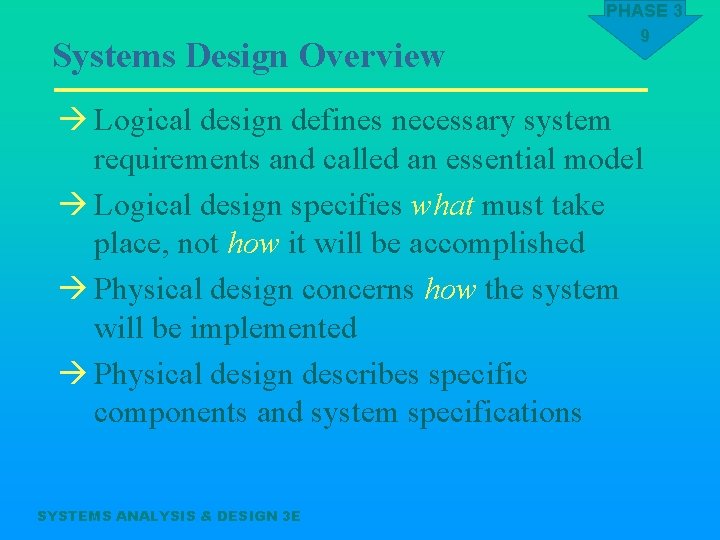
Systems Design Overview PHASE 3 9 à Logical design defines necessary system requirements and called an essential model à Logical design specifies what must take place, not how it will be accomplished à Physical design concerns how the system will be implemented à Physical design describes specific components and system specifications SYSTEMS ANALYSIS & DESIGN 3 E
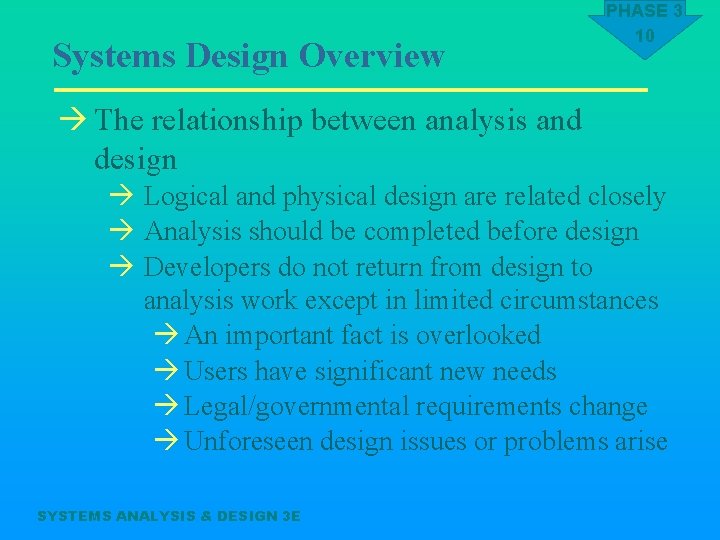
Systems Design Overview PHASE 3 10 à The relationship between analysis and design à Logical and physical design are related closely à Analysis should be completed before design à Developers do not return from design to analysis work except in limited circumstances à An important fact is overlooked à Users have significant new needs à Legal/governmental requirements change à Unforeseen design issues or problems arise SYSTEMS ANALYSIS & DESIGN 3 E
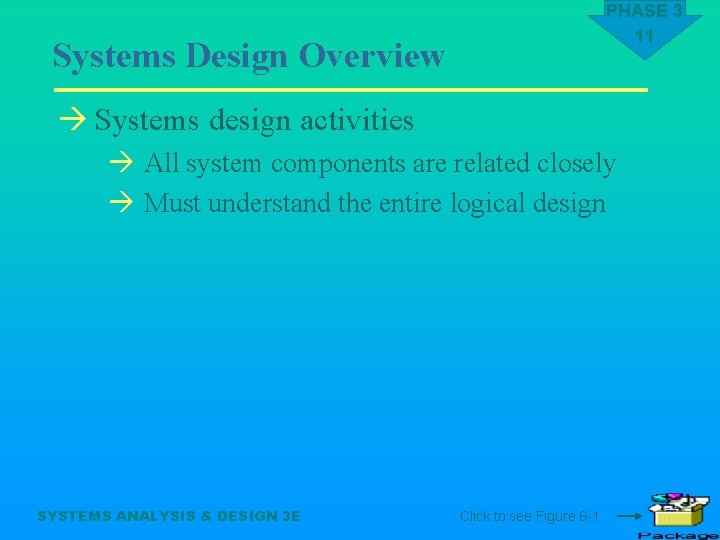
PHASE 3 11 Systems Design Overview à Systems design activities à All system components are related closely à Must understand the entire logical design SYSTEMS ANALYSIS & DESIGN 3 E Click to see Figure 6 -1
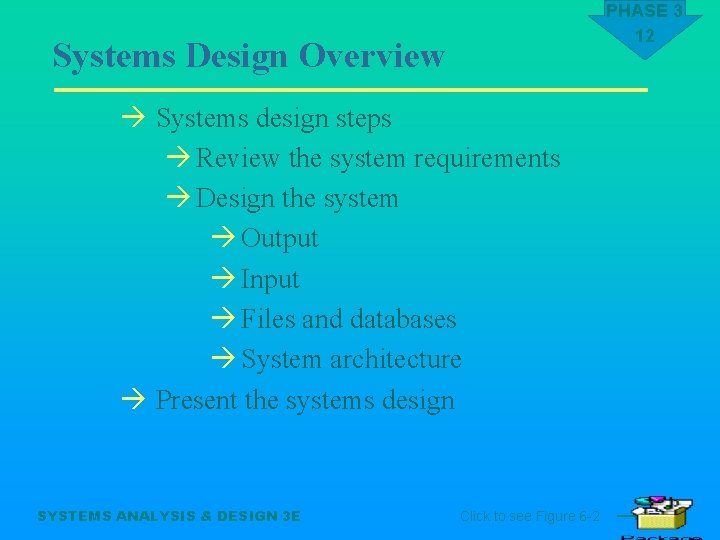
PHASE 3 12 Systems Design Overview à Systems design steps à Review the system requirements à Design the system à Output à Input à Files and databases à System architecture à Present the systems design SYSTEMS ANALYSIS & DESIGN 3 E Click to see Figure 6 -2
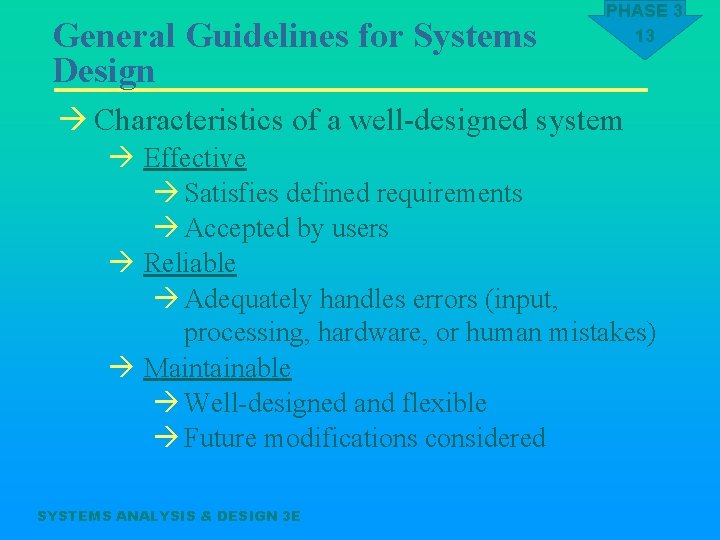
General Guidelines for Systems Design PHASE 3 13 à Characteristics of a well-designed system à Effective à Satisfies defined requirements à Accepted by users à Reliable à Adequately handles errors (input, processing, hardware, or human mistakes) à Maintainable à Well-designed and flexible à Future modifications considered SYSTEMS ANALYSIS & DESIGN 3 E
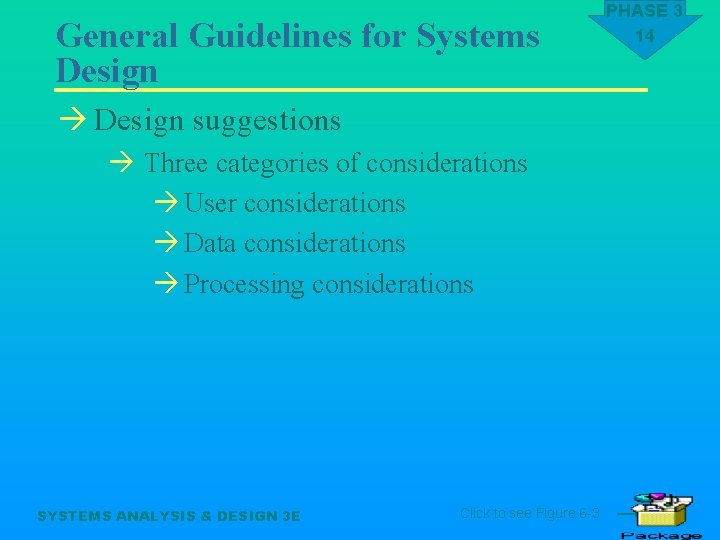
General Guidelines for Systems Design à Design suggestions à Three categories of considerations à User considerations à Data considerations à Processing considerations SYSTEMS ANALYSIS & DESIGN 3 E Click to see Figure 6 -3 PHASE 3 14
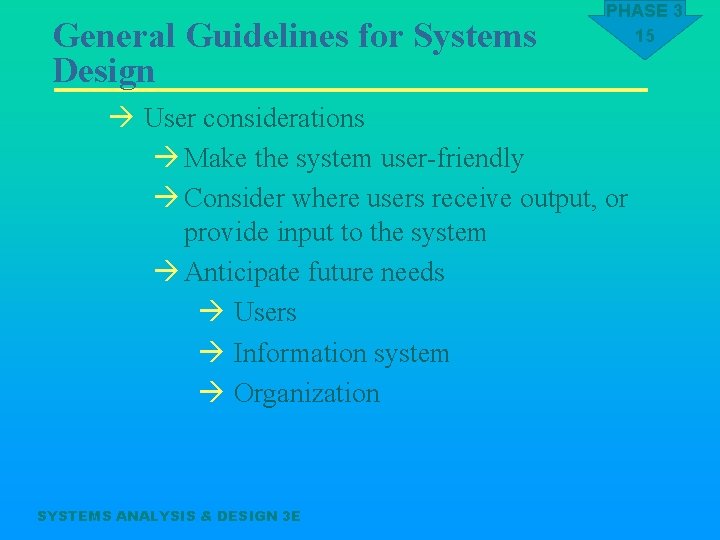
General Guidelines for Systems Design PHASE 3 15 à User considerations à Make the system user-friendly à Consider where users receive output, or provide input to the system à Anticipate future needs à Users à Information system à Organization SYSTEMS ANALYSIS & DESIGN 3 E
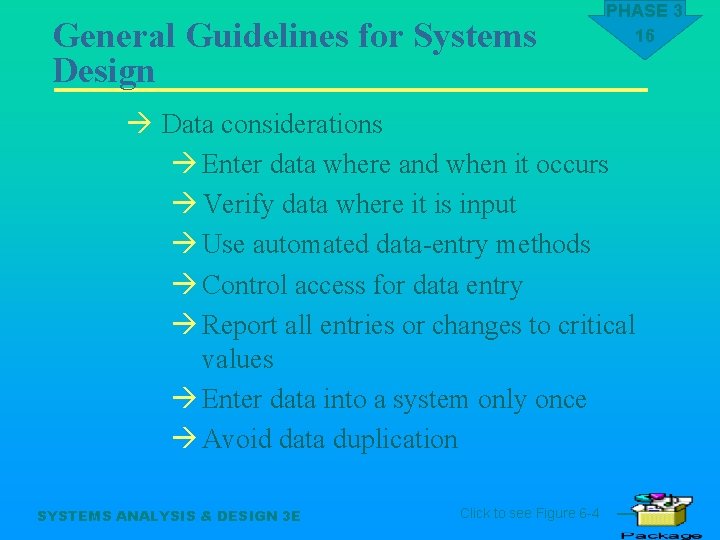
General Guidelines for Systems Design PHASE 3 16 à Data considerations à Enter data where and when it occurs à Verify data where it is input à Use automated data-entry methods à Control access for data entry à Report all entries or changes to critical values à Enter data into a system only once à Avoid data duplication SYSTEMS ANALYSIS & DESIGN 3 E Click to see Figure 6 -4
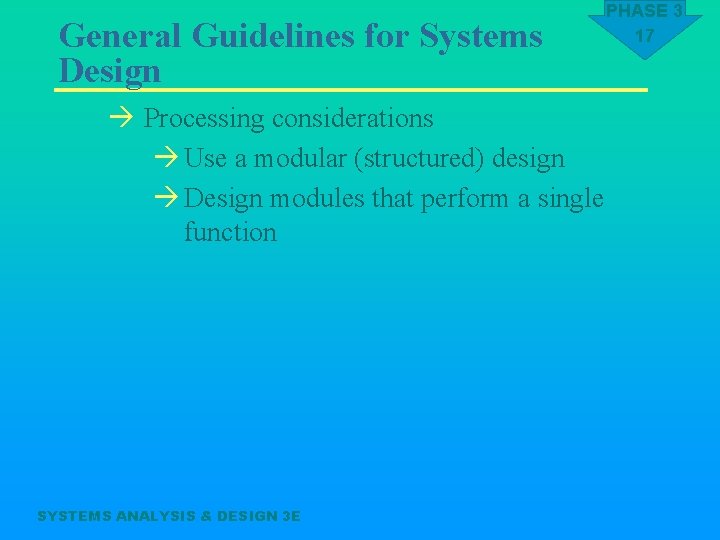
General Guidelines for Systems Design à Processing considerations à Use a modular (structured) design à Design modules that perform a single function SYSTEMS ANALYSIS & DESIGN 3 E PHASE 3 17
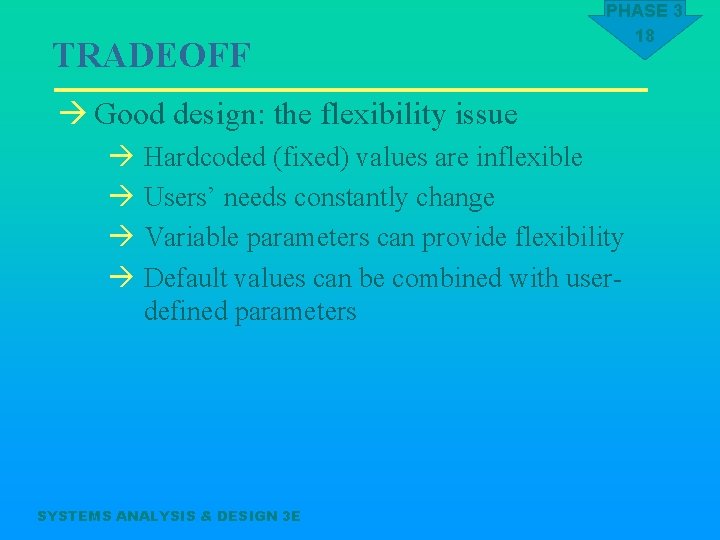
TRADEOFF PHASE 3 18 à Good design: the flexibility issue à Hardcoded (fixed) values are inflexible à Users’ needs constantly change à Variable parameters can provide flexibility à Default values can be combined with userdefined parameters SYSTEMS ANALYSIS & DESIGN 3 E
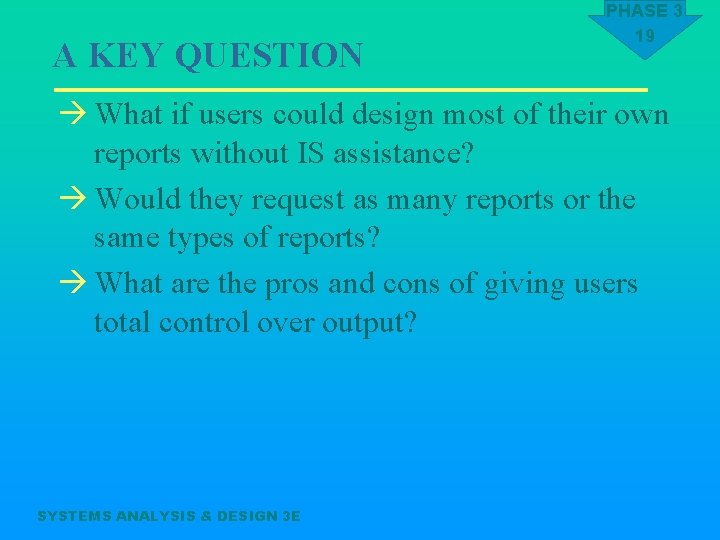
A KEY QUESTION PHASE 3 19 à What if users could design most of their own reports without IS assistance? à Would they request as many reports or the same types of reports? à What are the pros and cons of giving users total control over output? SYSTEMS ANALYSIS & DESIGN 3 E
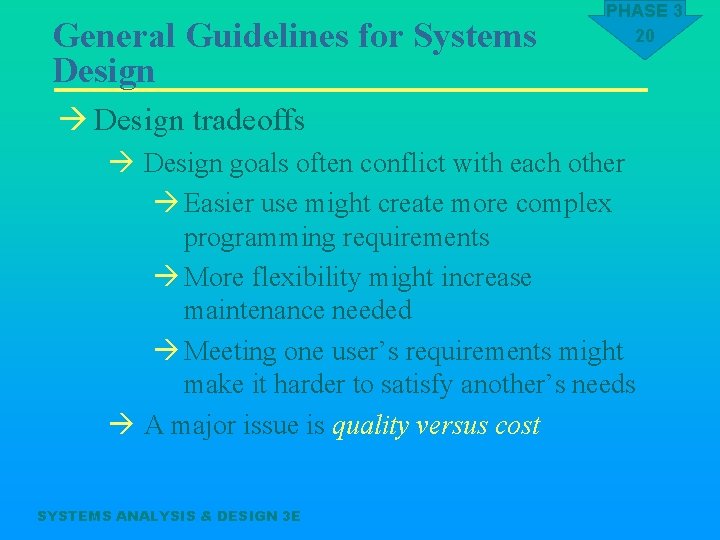
General Guidelines for Systems Design PHASE 3 20 à Design tradeoffs à Design goals often conflict with each other à Easier use might create more complex programming requirements à More flexibility might increase maintenance needed à Meeting one user’s requirements might make it harder to satisfy another’s needs à A major issue is quality versus cost SYSTEMS ANALYSIS & DESIGN 3 E
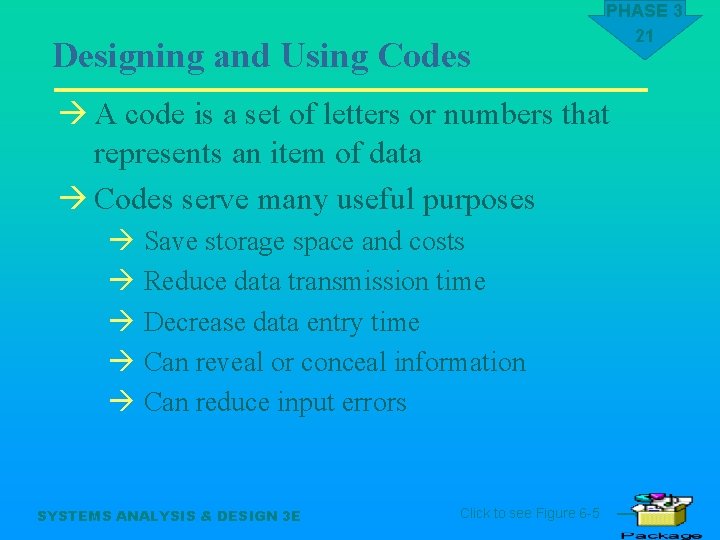
Designing and Using Codes PHASE 3 21 à A code is a set of letters or numbers that represents an item of data à Codes serve many useful purposes à Save storage space and costs à Reduce data transmission time à Decrease data entry time à Can reveal or conceal information à Can reduce input errors SYSTEMS ANALYSIS & DESIGN 3 E Click to see Figure 6 -5
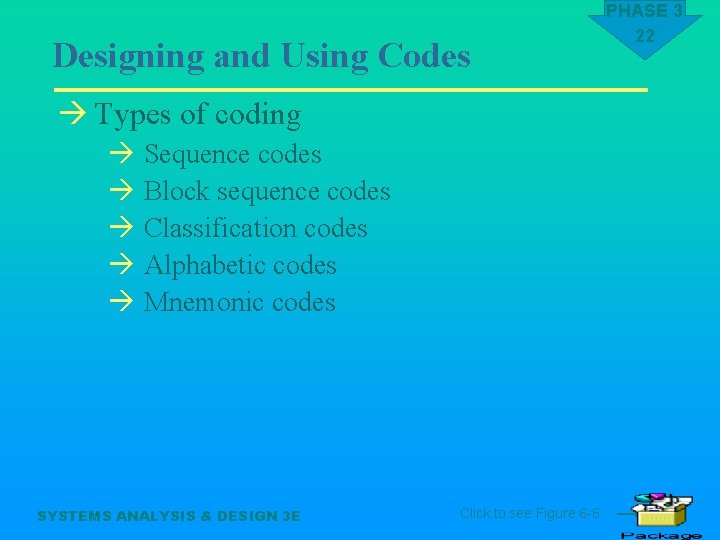
Designing and Using Codes à Types of coding à Sequence codes à Block sequence codes à Classification codes à Alphabetic codes à Mnemonic codes SYSTEMS ANALYSIS & DESIGN 3 E Click to see Figure 6 -6 PHASE 3 22
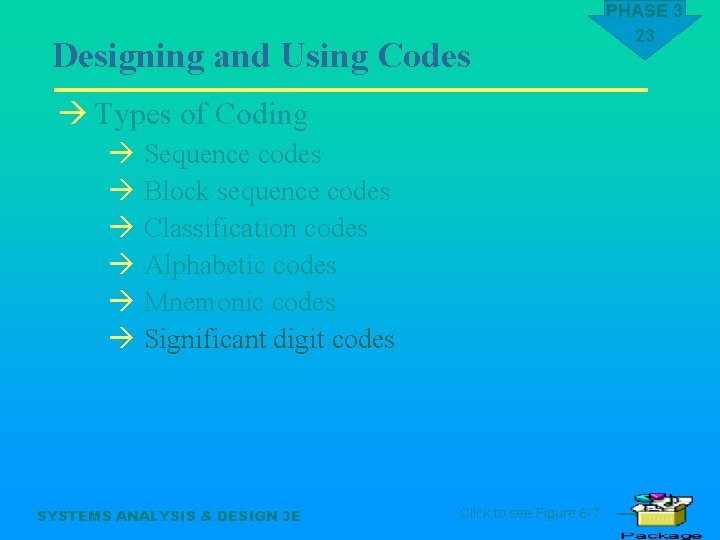
Designing and Using Codes à Types of Coding à Sequence codes à Block sequence codes à Classification codes à Alphabetic codes à Mnemonic codes à Significant digit codes SYSTEMS ANALYSIS & DESIGN 3 E Click to see Figure 6 -7 PHASE 3 23
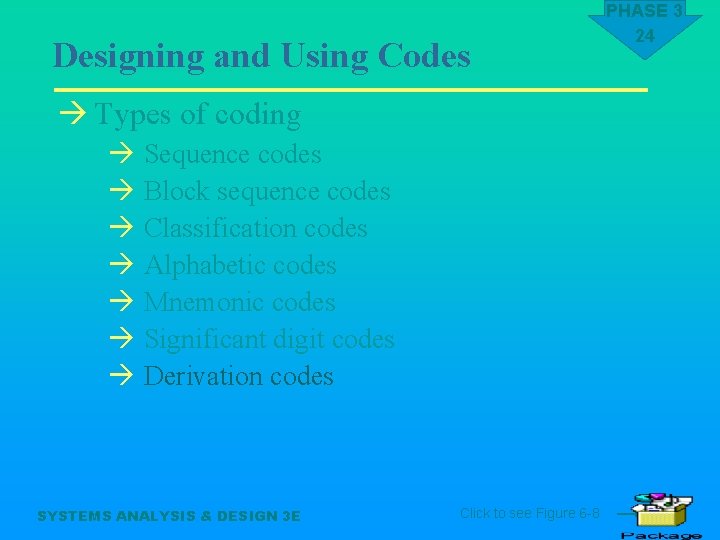
Designing and Using Codes à Types of coding à Sequence codes à Block sequence codes à Classification codes à Alphabetic codes à Mnemonic codes à Significant digit codes à Derivation codes SYSTEMS ANALYSIS & DESIGN 3 E Click to see Figure 6 -8 PHASE 3 24
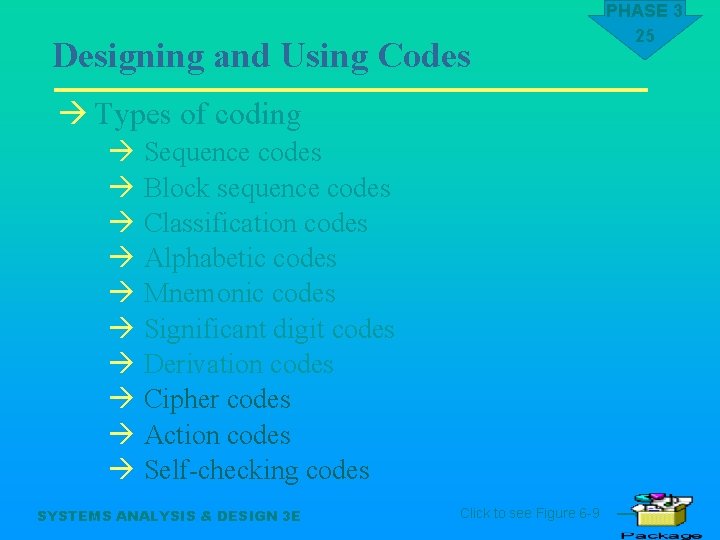
Designing and Using Codes à Types of coding à Sequence codes à Block sequence codes à Classification codes à Alphabetic codes à Mnemonic codes à Significant digit codes à Derivation codes à Cipher codes à Action codes à Self-checking codes SYSTEMS ANALYSIS & DESIGN 3 E Click to see Figure 6 -9 PHASE 3 25
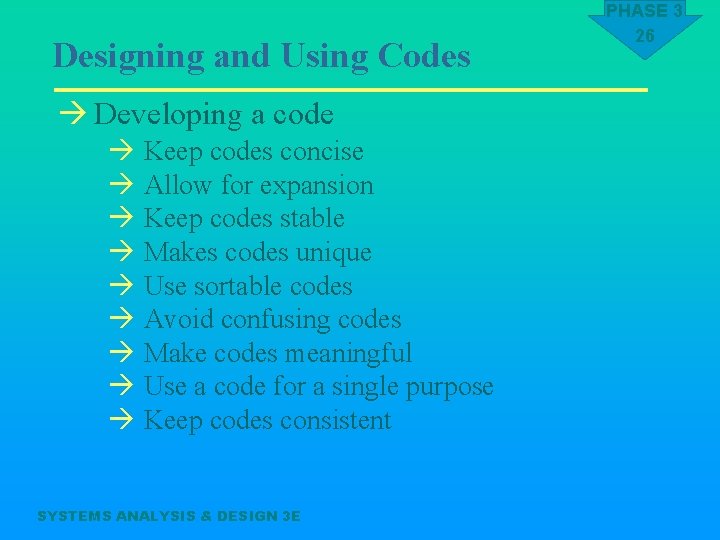
Designing and Using Codes à Developing a code à Keep codes concise à Allow for expansion à Keep codes stable à Makes codes unique à Use sortable codes à Avoid confusing codes à Make codes meaningful à Use a code for a single purpose à Keep codes consistent SYSTEMS ANALYSIS & DESIGN 3 E PHASE 3 26
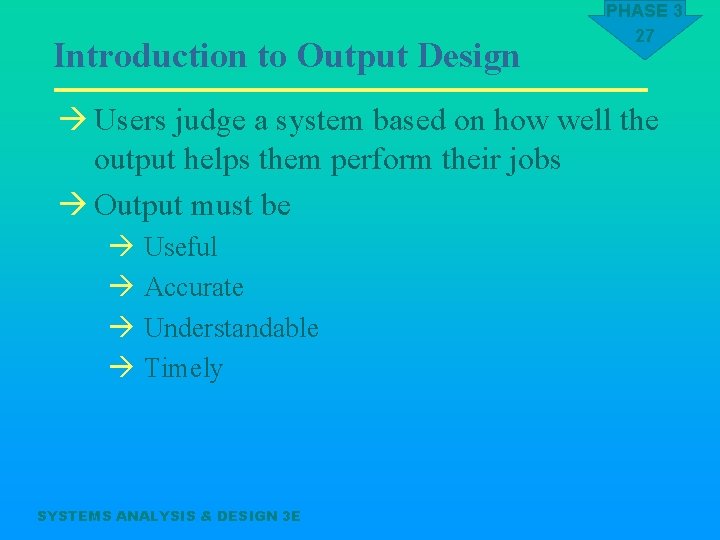
Introduction to Output Design PHASE 3 27 à Users judge a system based on how well the output helps them perform their jobs à Output must be à Useful à Accurate à Understandable à Timely SYSTEMS ANALYSIS & DESIGN 3 E
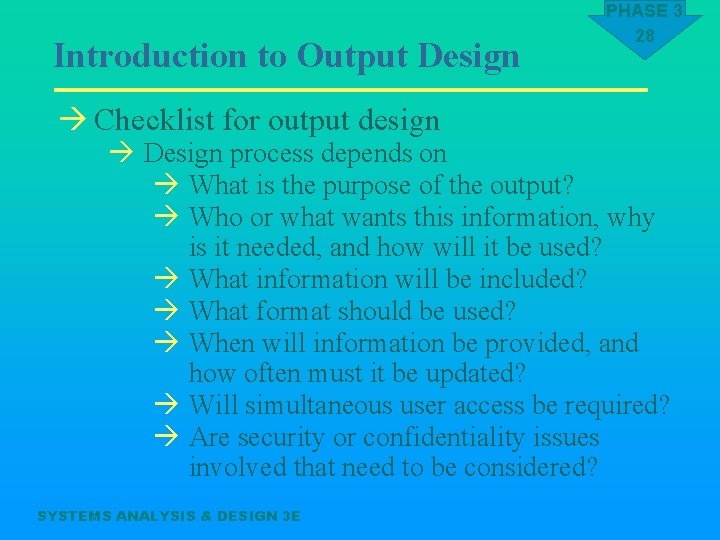
Introduction to Output Design à Checklist for output design PHASE 3 28 à Design process depends on à What is the purpose of the output? à Who or what wants this information, why is it needed, and how will it be used? à What information will be included? à What format should be used? à When will information be provided, and how often must it be updated? à Will simultaneous user access be required? à Are security or confidentiality issues involved that need to be considered? SYSTEMS ANALYSIS & DESIGN 3 E
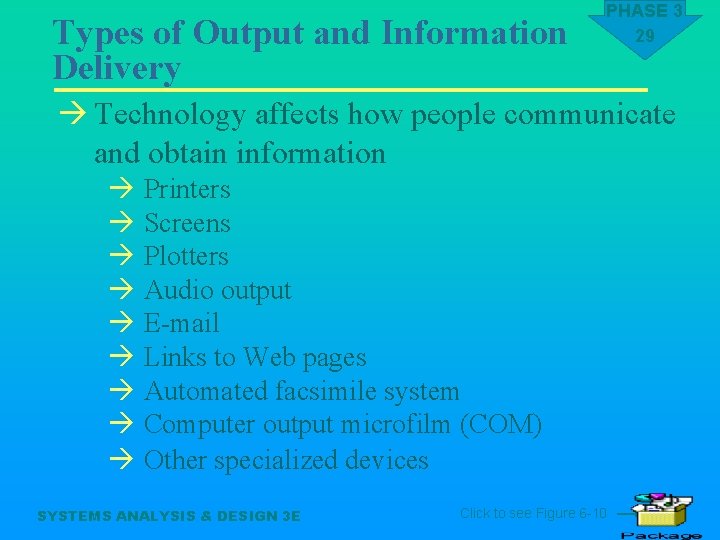
Types of Output and Information Delivery PHASE 3 29 à Technology affects how people communicate and obtain information à Printers à Screens à Plotters à Audio output à E-mail à Links to Web pages à Automated facsimile system à Computer output microfilm (COM) à Other specialized devices SYSTEMS ANALYSIS & DESIGN 3 E Click to see Figure 6 -10
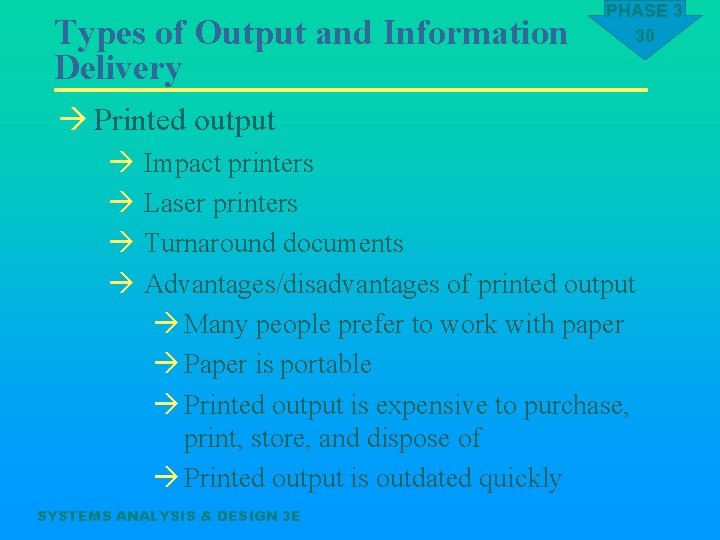
Types of Output and Information Delivery PHASE 3 30 à Printed output à Impact printers à Laser printers à Turnaround documents à Advantages/disadvantages of printed output à Many people prefer to work with paper à Paper is portable à Printed output is expensive to purchase, print, store, and dispose of à Printed output is outdated quickly SYSTEMS ANALYSIS & DESIGN 3 E

Types of Output and Information Delivery PHASE 3 31 à Screen output à The screen is the most familiar output device à Monitor à CRT (cathode ray tube) à LCD (liquid crystal display) à VDT (video display terminal) à Graphical output allows various special effects and user-friendly features à Screen output reflects immediate data changes SYSTEMS ANALYSIS & DESIGN 3 E
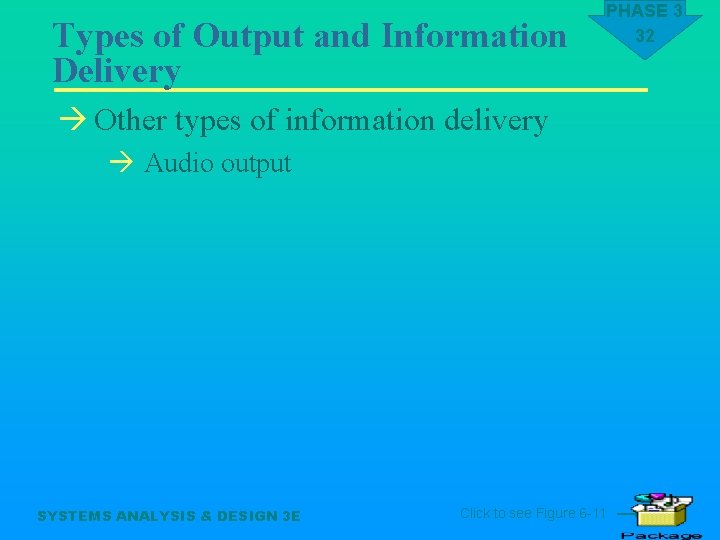
Types of Output and Information Delivery PHASE 3 32 à Other types of information delivery à Audio output SYSTEMS ANALYSIS & DESIGN 3 E Click to see Figure 6 -11
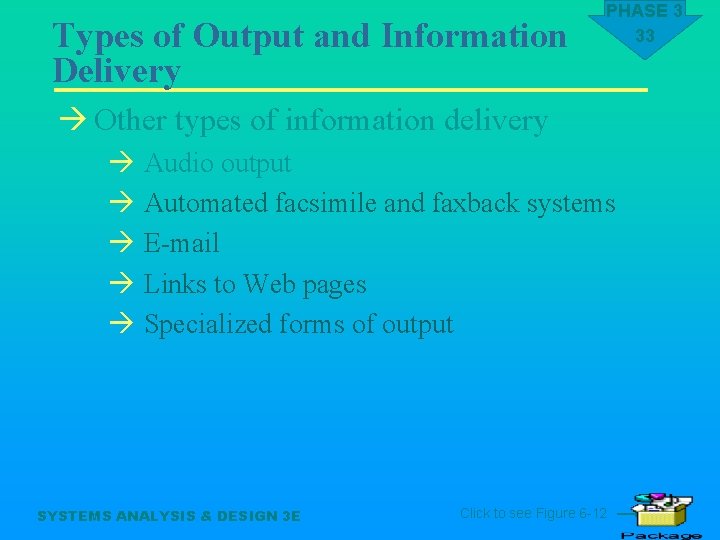
Types of Output and Information Delivery PHASE 3 33 à Other types of information delivery à Audio output à Automated facsimile and faxback systems à E-mail à Links to Web pages à Specialized forms of output SYSTEMS ANALYSIS & DESIGN 3 E Click to see Figure 6 -12
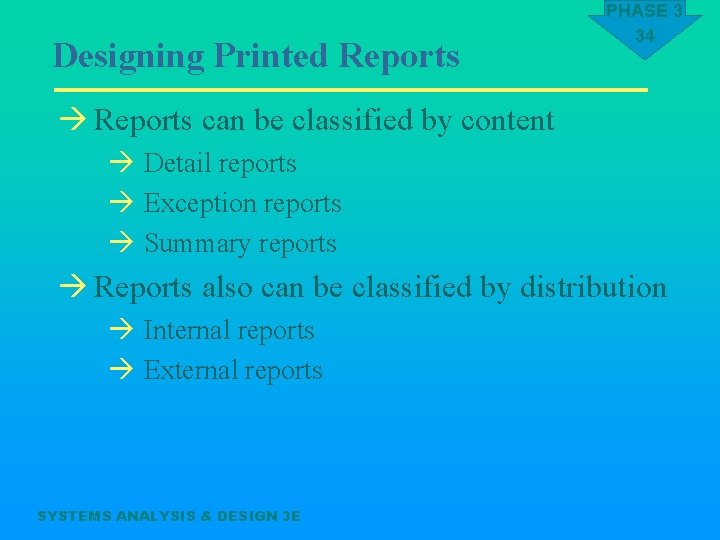
Designing Printed Reports PHASE 3 34 à Reports can be classified by content à Detail reports à Exception reports à Summary reports à Reports also can be classified by distribution à Internal reports à External reports SYSTEMS ANALYSIS & DESIGN 3 E
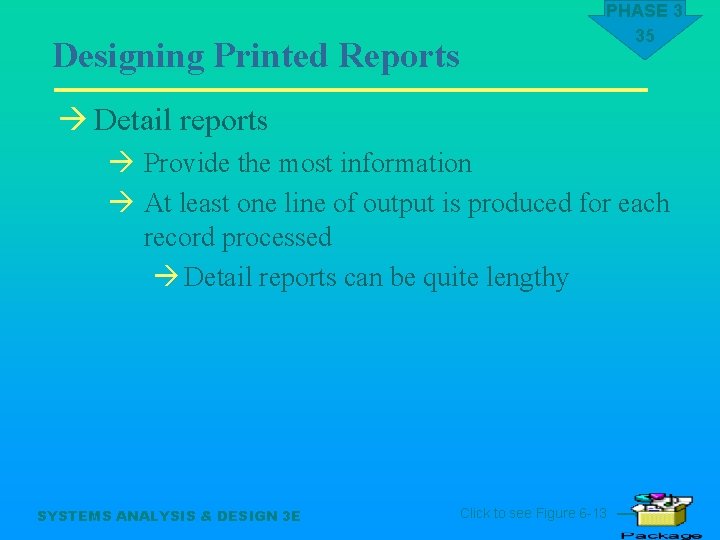
Designing Printed Reports PHASE 3 35 à Detail reports à Provide the most information à At least one line of output is produced for each record processed à Detail reports can be quite lengthy SYSTEMS ANALYSIS & DESIGN 3 E Click to see Figure 6 -13
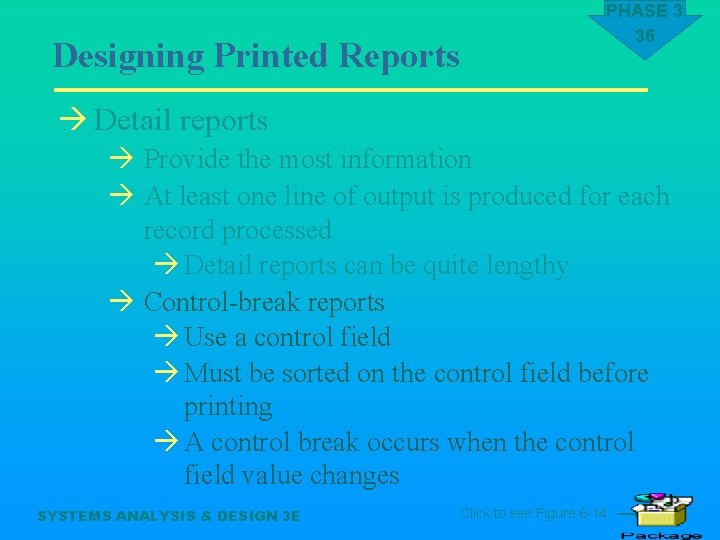
Designing Printed Reports PHASE 3 36 à Detail reports à Provide the most information à At least one line of output is produced for each record processed à Detail reports can be quite lengthy à Control-break reports à Use a control field à Must be sorted on the control field before printing à A control break occurs when the control field value changes SYSTEMS ANALYSIS & DESIGN 3 E Click to see Figure 6 -14
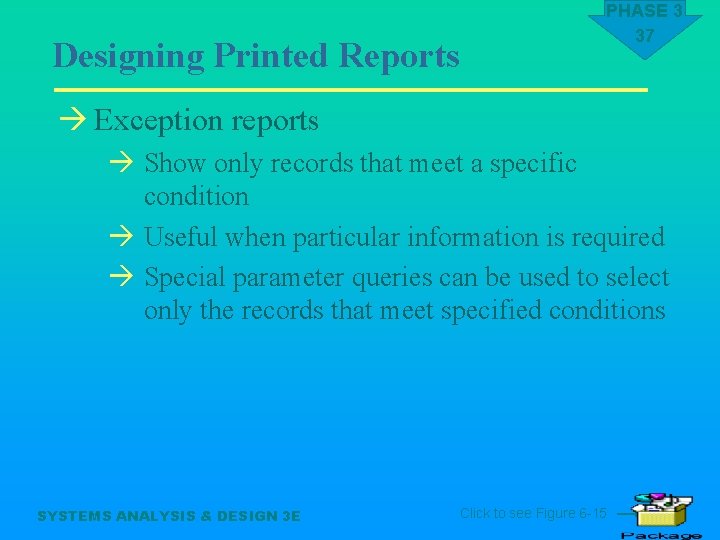
Designing Printed Reports PHASE 3 37 à Exception reports à Show only records that meet a specific condition à Useful when particular information is required à Special parameter queries can be used to select only the records that meet specified conditions SYSTEMS ANALYSIS & DESIGN 3 E Click to see Figure 6 -15
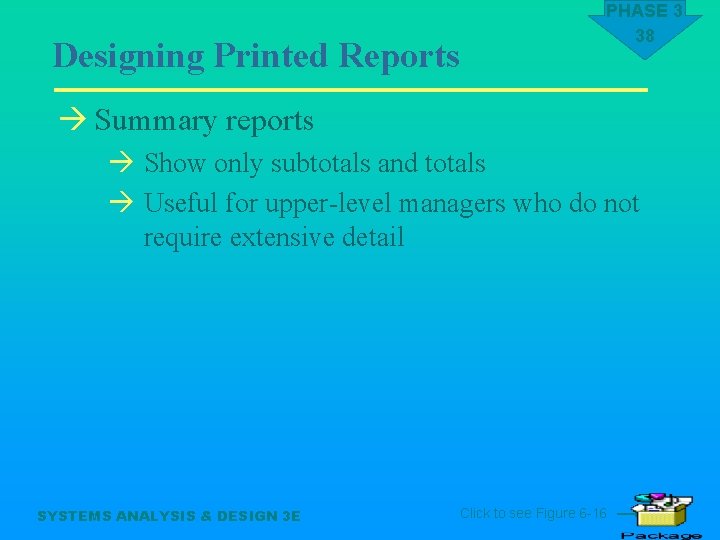
Designing Printed Reports PHASE 3 38 à Summary reports à Show only subtotals and totals à Useful for upper-level managers who do not require extensive detail SYSTEMS ANALYSIS & DESIGN 3 E Click to see Figure 6 -16
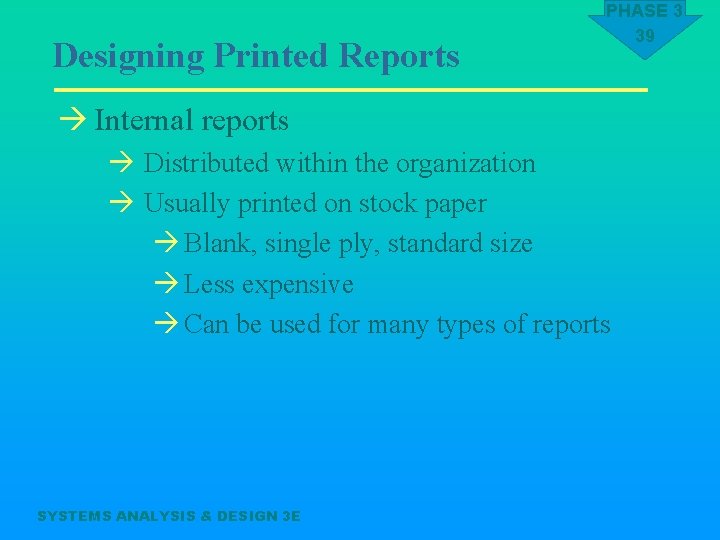
Designing Printed Reports PHASE 3 39 à Internal reports à Distributed within the organization à Usually printed on stock paper à Blank, single ply, standard size à Less expensive à Can be used for many types of reports SYSTEMS ANALYSIS & DESIGN 3 E
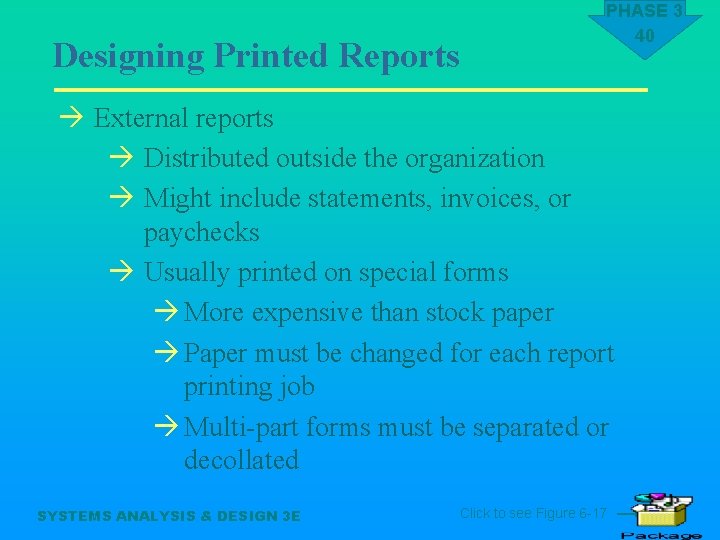
Designing Printed Reports PHASE 3 40 à External reports à Distributed outside the organization à Might include statements, invoices, or paychecks à Usually printed on special forms à More expensive than stock paper à Paper must be changed for each report printing job à Multi-part forms must be separated or decollated SYSTEMS ANALYSIS & DESIGN 3 E Click to see Figure 6 -17
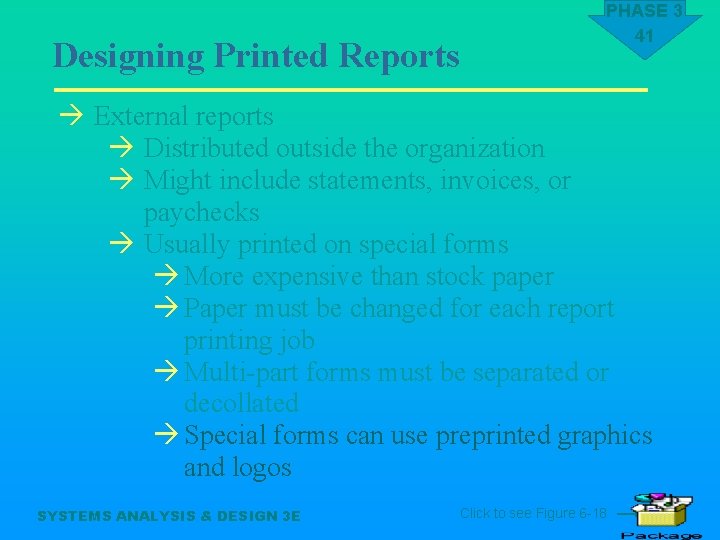
Designing Printed Reports PHASE 3 41 à External reports à Distributed outside the organization à Might include statements, invoices, or paychecks à Usually printed on special forms à More expensive than stock paper à Paper must be changed for each report printing job à Multi-part forms must be separated or decollated à Special forms can use preprinted graphics and logos SYSTEMS ANALYSIS & DESIGN 3 E Click to see Figure 6 -18
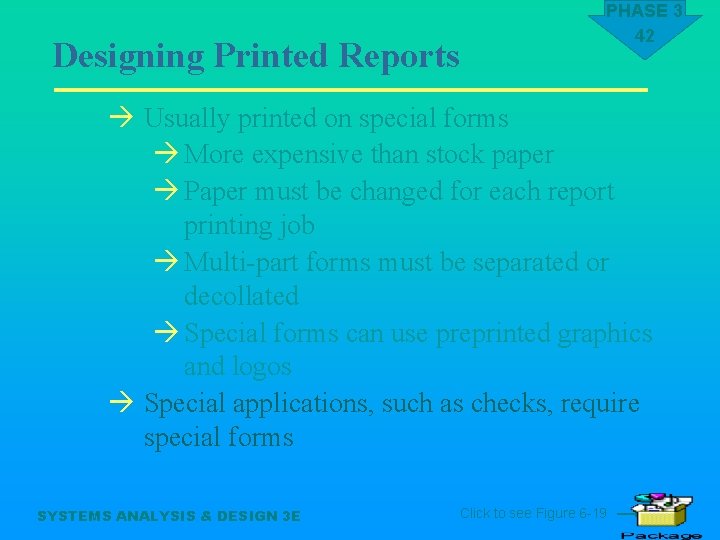
Designing Printed Reports PHASE 3 42 à Usually printed on special forms à More expensive than stock paper à Paper must be changed for each report printing job à Multi-part forms must be separated or decollated à Special forms can use preprinted graphics and logos à Special applications, such as checks, require special forms SYSTEMS ANALYSIS & DESIGN 3 E Click to see Figure 6 -19
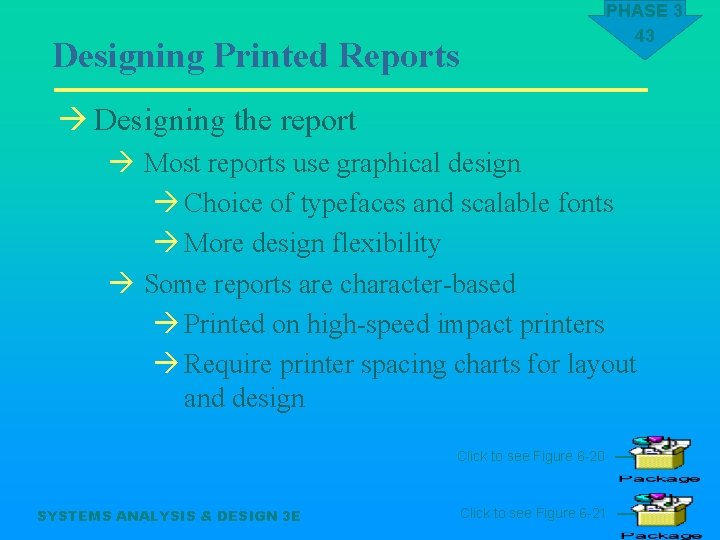
Designing Printed Reports PHASE 3 43 à Designing the report à Most reports use graphical design à Choice of typefaces and scalable fonts à More design flexibility à Some reports are character-based à Printed on high-speed impact printers à Require printer spacing charts for layout and design Click to see Figure 6 -20 SYSTEMS ANALYSIS & DESIGN 3 E Click to see Figure 6 -21
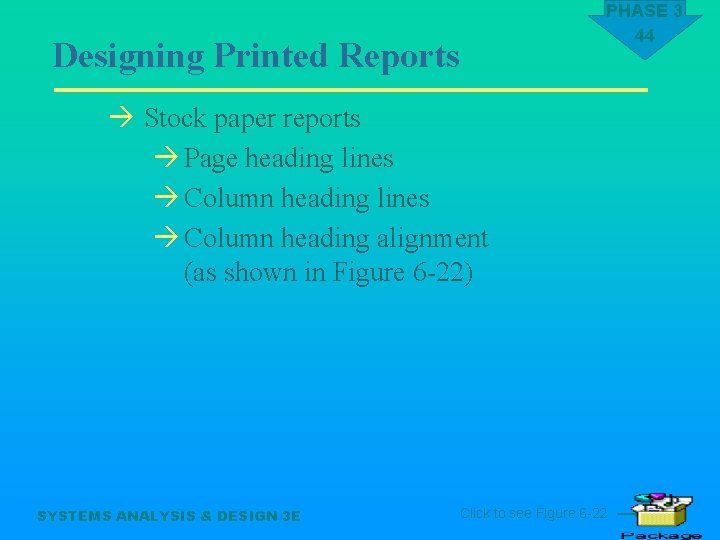
Designing Printed Reports PHASE 3 44 à Stock paper reports à Page heading lines à Column heading alignment (as shown in Figure 6 -22) SYSTEMS ANALYSIS & DESIGN 3 E Click to see Figure 6 -22
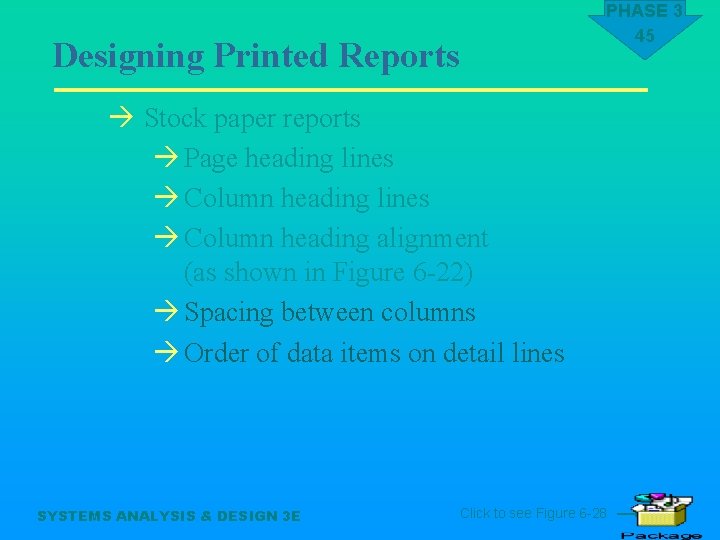
Designing Printed Reports PHASE 3 45 à Stock paper reports à Page heading lines à Column heading alignment (as shown in Figure 6 -22) à Spacing between columns à Order of data items on detail lines SYSTEMS ANALYSIS & DESIGN 3 E Click to see Figure 6 -28
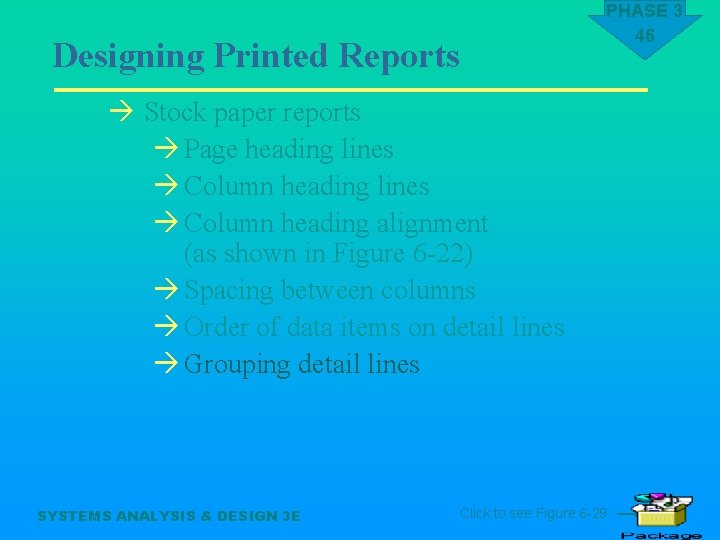
Designing Printed Reports PHASE 3 46 à Stock paper reports à Page heading lines à Column heading alignment (as shown in Figure 6 -22) à Spacing between columns à Order of data items on detail lines à Grouping detail lines SYSTEMS ANALYSIS & DESIGN 3 E Click to see Figure 6 -29
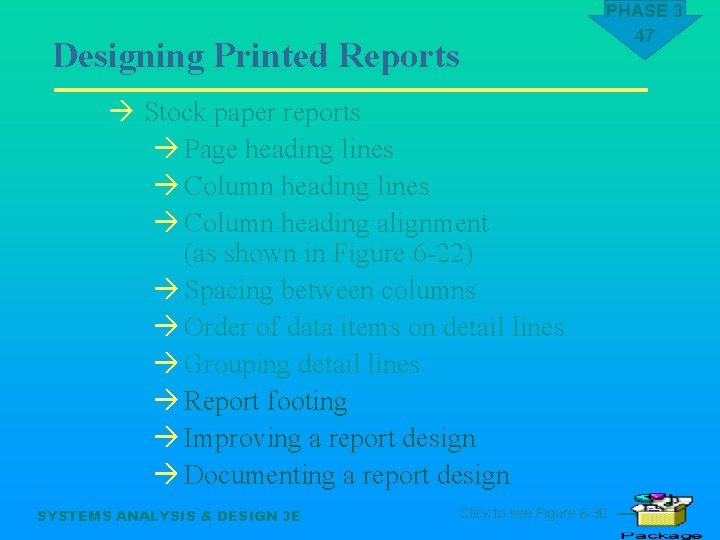
Designing Printed Reports PHASE 3 47 à Stock paper reports à Page heading lines à Column heading alignment (as shown in Figure 6 -22) à Spacing between columns à Order of data items on detail lines à Grouping detail lines à Report footing à Improving a report design à Documenting a report design SYSTEMS ANALYSIS & DESIGN 3 E Click to see Figure 6 -30
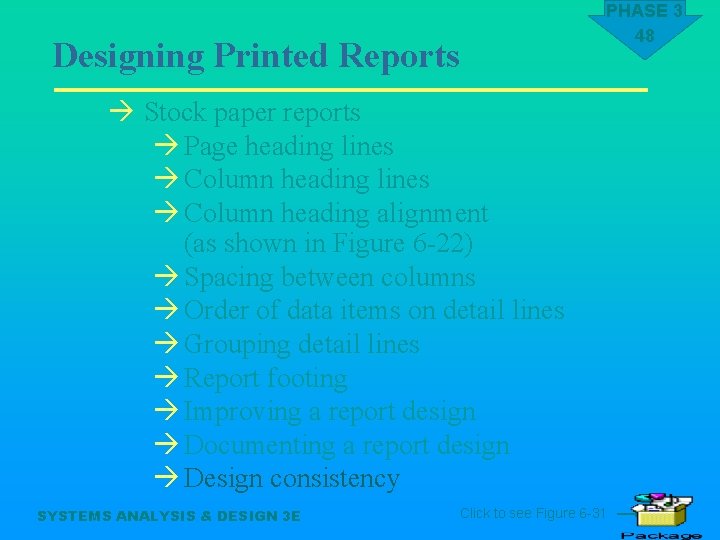
Designing Printed Reports PHASE 3 48 à Stock paper reports à Page heading lines à Column heading alignment (as shown in Figure 6 -22) à Spacing between columns à Order of data items on detail lines à Grouping detail lines à Report footing à Improving a report design à Documenting a report design à Design consistency SYSTEMS ANALYSIS & DESIGN 3 E Click to see Figure 6 -31
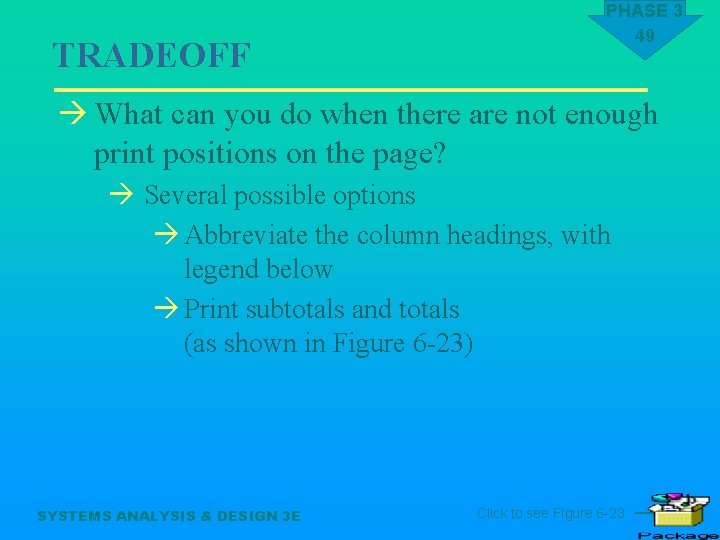
TRADEOFF PHASE 3 49 à What can you do when there are not enough print positions on the page? à Several possible options à Abbreviate the column headings, with legend below à Print subtotals and totals (as shown in Figure 6 -23) SYSTEMS ANALYSIS & DESIGN 3 E Click to see Figure 6 -23
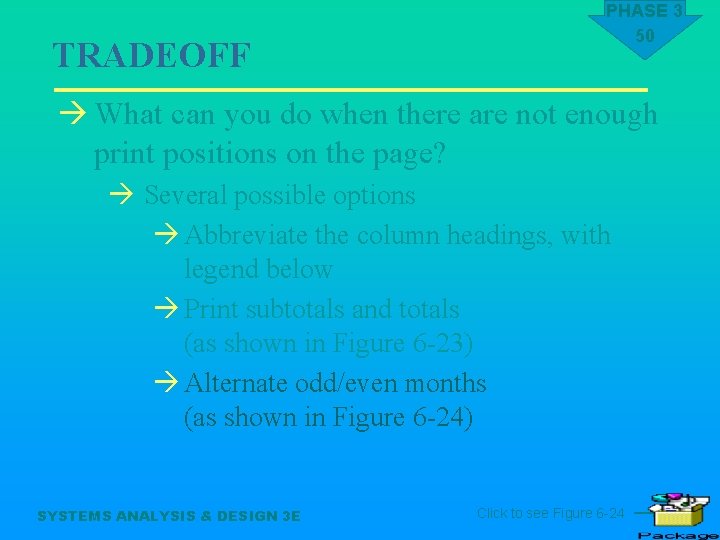
TRADEOFF PHASE 3 50 à What can you do when there are not enough print positions on the page? à Several possible options à Abbreviate the column headings, with legend below à Print subtotals and totals (as shown in Figure 6 -23) à Alternate odd/even months (as shown in Figure 6 -24) SYSTEMS ANALYSIS & DESIGN 3 E Click to see Figure 6 -24
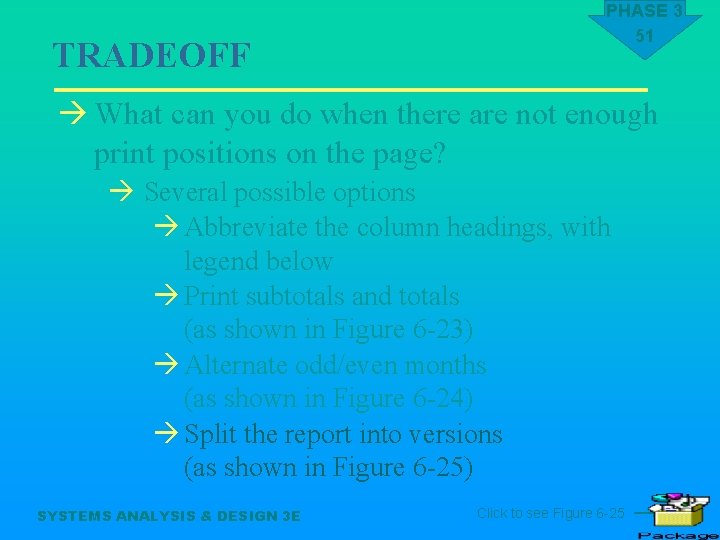
TRADEOFF PHASE 3 51 à What can you do when there are not enough print positions on the page? à Several possible options à Abbreviate the column headings, with legend below à Print subtotals and totals (as shown in Figure 6 -23) à Alternate odd/even months (as shown in Figure 6 -24) à Split the report into versions (as shown in Figure 6 -25) SYSTEMS ANALYSIS & DESIGN 3 E Click to see Figure 6 -25
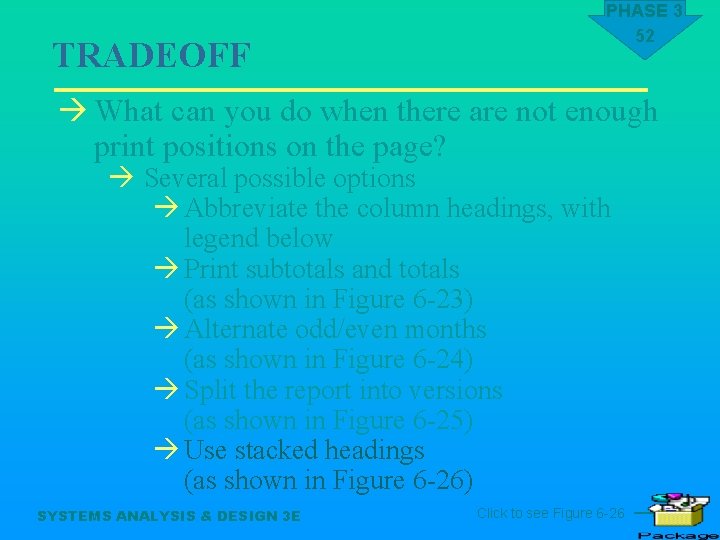
TRADEOFF PHASE 3 52 à What can you do when there are not enough print positions on the page? à Several possible options à Abbreviate the column headings, with legend below à Print subtotals and totals (as shown in Figure 6 -23) à Alternate odd/even months (as shown in Figure 6 -24) à Split the report into versions (as shown in Figure 6 -25) à Use stacked headings (as shown in Figure 6 -26) SYSTEMS ANALYSIS & DESIGN 3 E Click to see Figure 6 -26
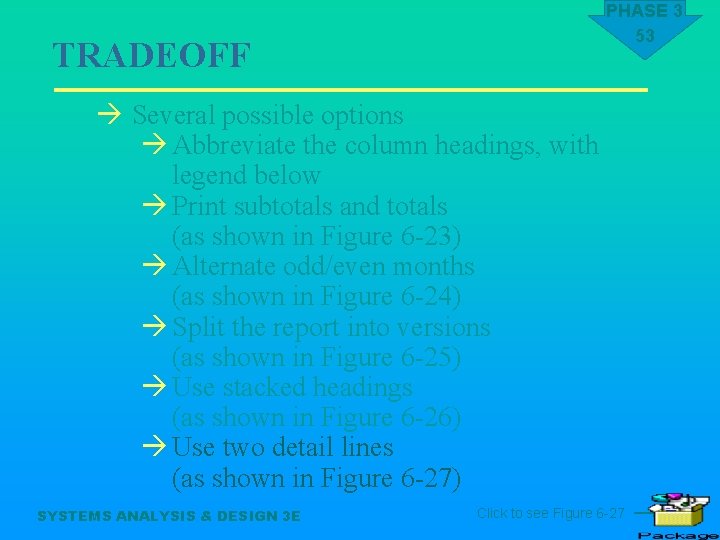
PHASE 3 53 TRADEOFF à Several possible options à Abbreviate the column headings, with legend below à Print subtotals and totals (as shown in Figure 6 -23) à Alternate odd/even months (as shown in Figure 6 -24) à Split the report into versions (as shown in Figure 6 -25) à Use stacked headings (as shown in Figure 6 -26) à Use two detail lines (as shown in Figure 6 -27) SYSTEMS ANALYSIS & DESIGN 3 E Click to see Figure 6 -27
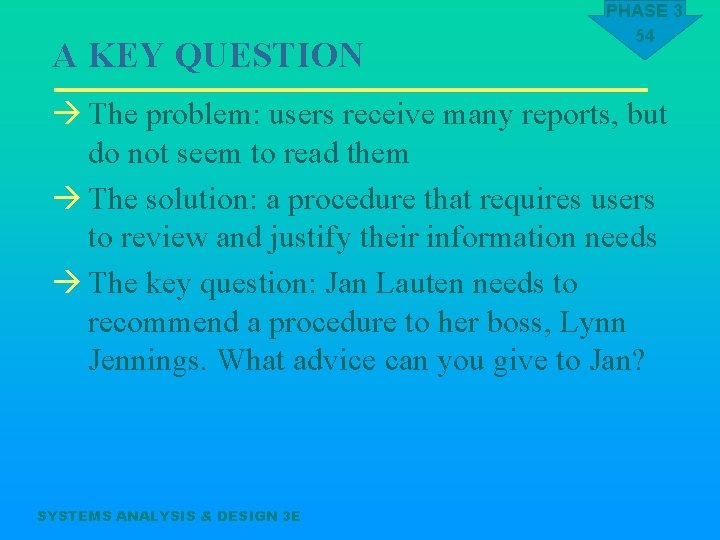
A KEY QUESTION PHASE 3 54 à The problem: users receive many reports, but do not seem to read them à The solution: a procedure that requires users to review and justify their information needs à The key question: Jan Lauten needs to recommend a procedure to her boss, Lynn Jennings. What advice can you give to Jan? SYSTEMS ANALYSIS & DESIGN 3 E
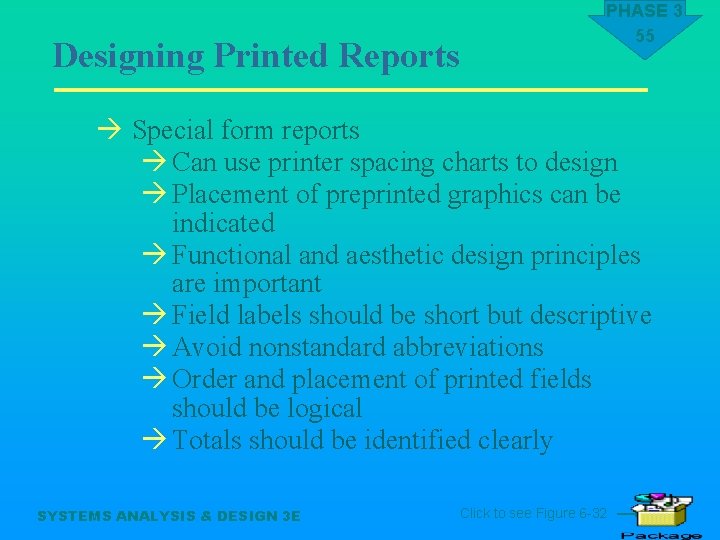
Designing Printed Reports PHASE 3 55 à Special form reports à Can use printer spacing charts to design à Placement of preprinted graphics can be indicated à Functional and aesthetic design principles are important à Field labels should be short but descriptive à Avoid nonstandard abbreviations à Order and placement of printed fields should be logical à Totals should be identified clearly SYSTEMS ANALYSIS & DESIGN 3 E Click to see Figure 6 -32
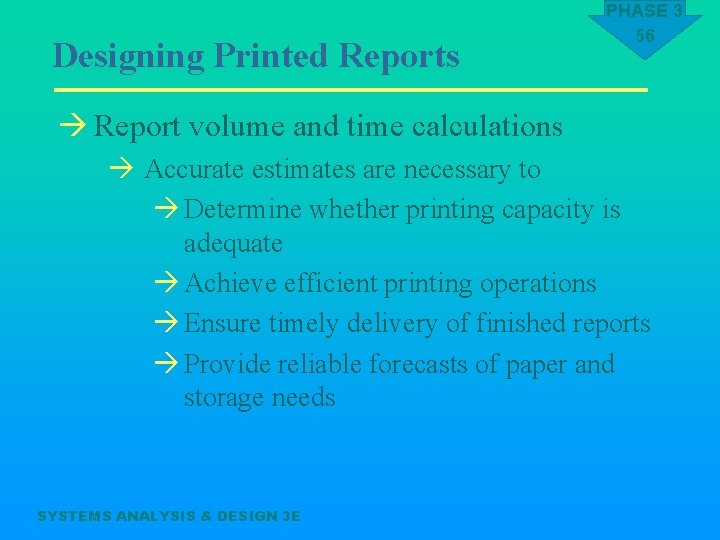
Designing Printed Reports PHASE 3 56 à Report volume and time calculations à Accurate estimates are necessary to à Determine whether printing capacity is adequate à Achieve efficient printing operations à Ensure timely delivery of finished reports à Provide reliable forecasts of paper and storage needs SYSTEMS ANALYSIS & DESIGN 3 E
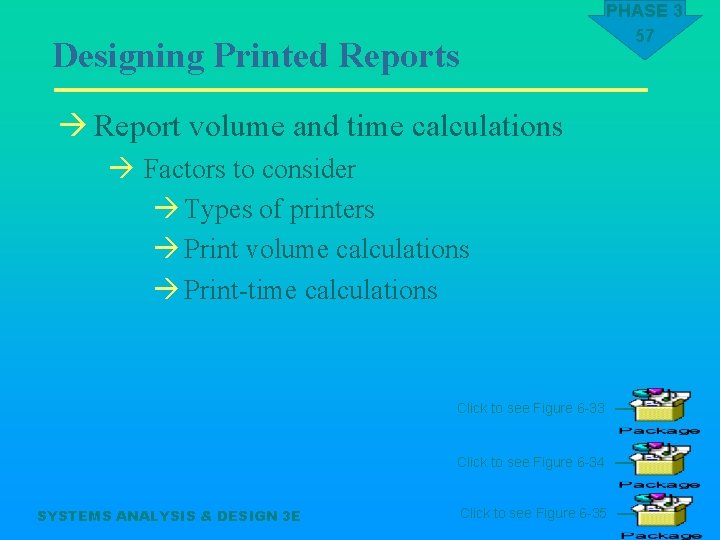
Designing Printed Reports PHASE 3 57 à Report volume and time calculations à Factors to consider à Types of printers à Print volume calculations à Print-time calculations Click to see Figure 6 -33 Click to see Figure 6 -34 SYSTEMS ANALYSIS & DESIGN 3 E Click to see Figure 6 -35
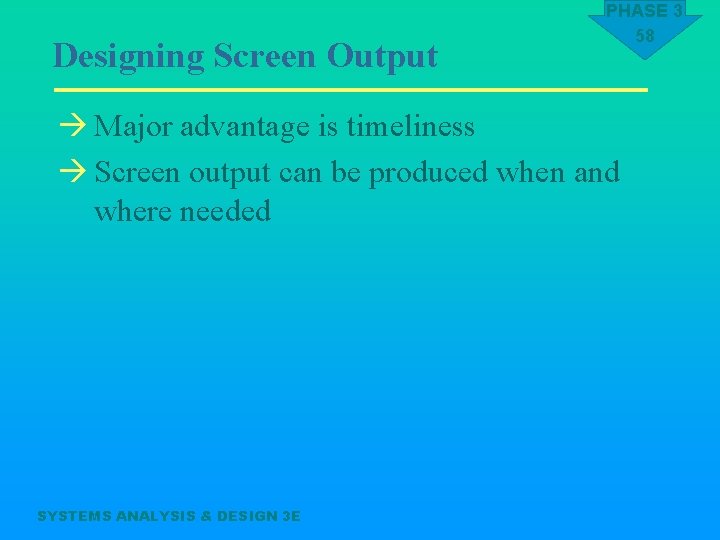
Designing Screen Output PHASE 3 58 à Major advantage is timeliness à Screen output can be produced when and where needed SYSTEMS ANALYSIS & DESIGN 3 E
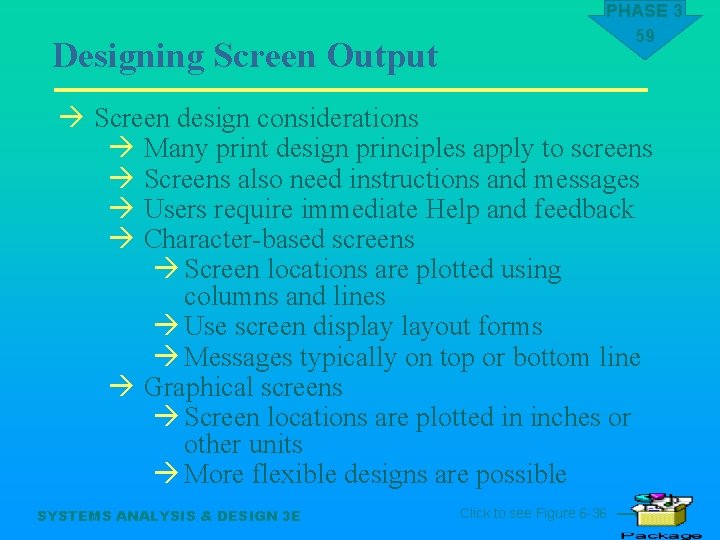
Designing Screen Output PHASE 3 59 à Screen design considerations à Many print design principles apply to screens à Screens also need instructions and messages à Users require immediate Help and feedback à Character-based screens à Screen locations are plotted using columns and lines à Use screen display layout forms à Messages typically on top or bottom line à Graphical screens à Screen locations are plotted in inches or other units à More flexible designs are possible SYSTEMS ANALYSIS & DESIGN 3 E Click to see Figure 6 -36
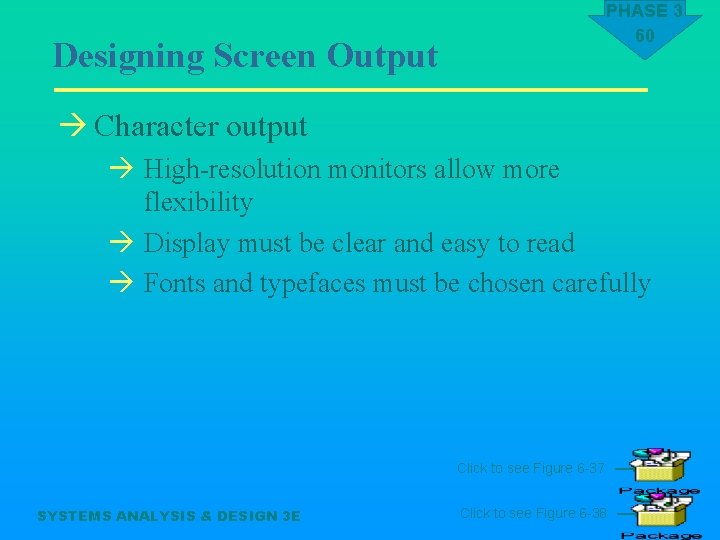
PHASE 3 60 Designing Screen Output à Character output à High-resolution monitors allow more flexibility à Display must be clear and easy to read à Fonts and typefaces must be chosen carefully Click to see Figure 6 -37 SYSTEMS ANALYSIS & DESIGN 3 E Click to see Figure 6 -38
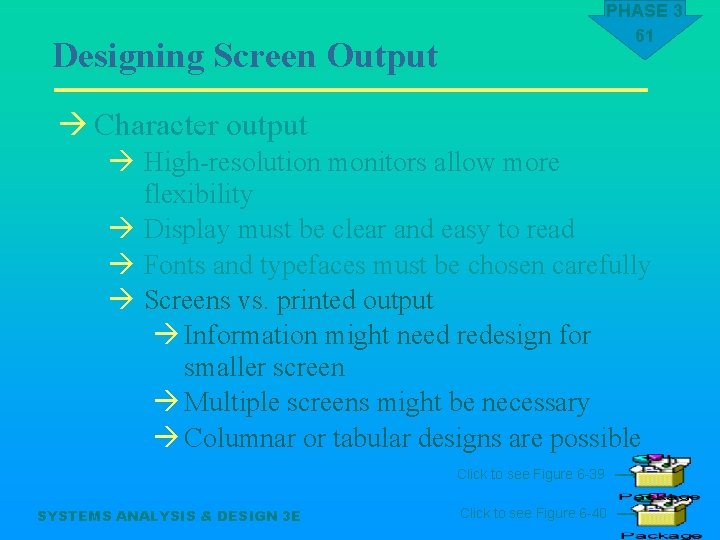
PHASE 3 61 Designing Screen Output à Character output à High-resolution monitors allow more flexibility à Display must be clear and easy to read à Fonts and typefaces must be chosen carefully à Screens vs. printed output à Information might need redesign for smaller screen à Multiple screens might be necessary à Columnar or tabular designs are possible Click to see Figure 6 -39 SYSTEMS ANALYSIS & DESIGN 3 E Click to see Figure 6 -40

PHASE 3 62 Designing Screen Output à Graphical output à Graphical displays can be very effective à Many formats are possible SYSTEMS ANALYSIS & DESIGN 3 E Click to see Figure 6 -40
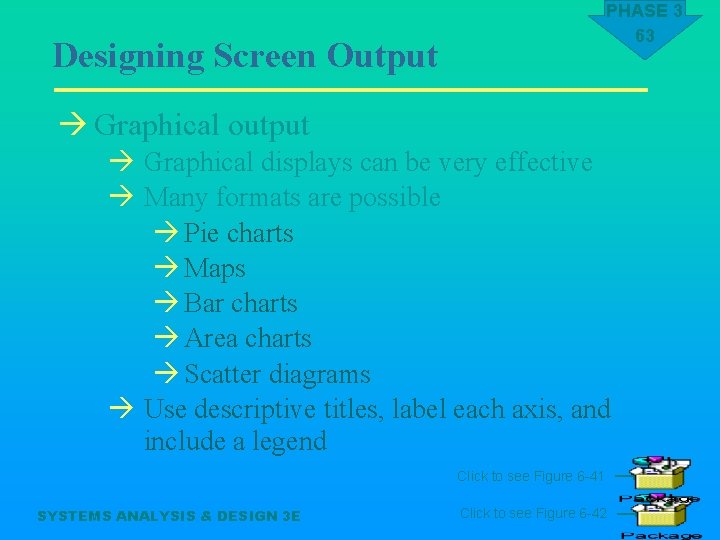
PHASE 3 63 Designing Screen Output à Graphical output à Graphical displays can be very effective à Many formats are possible à Pie charts à Maps à Bar charts à Area charts à Scatter diagrams à Use descriptive titles, label each axis, and include a legend Click to see Figure 6 -41 SYSTEMS ANALYSIS & DESIGN 3 E Click to see Figure 6 -42
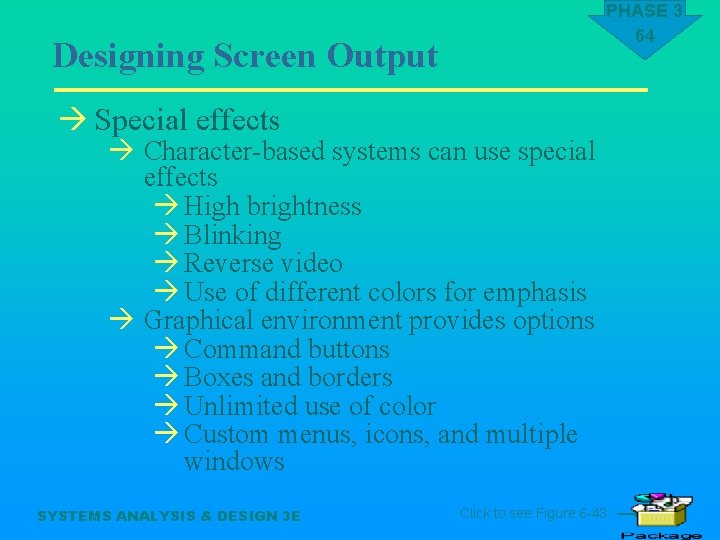
PHASE 3 64 Designing Screen Output à Special effects à Character-based systems can use special effects à High brightness à Blinking à Reverse video à Use of different colors for emphasis à Graphical environment provides options à Command buttons à Boxes and borders à Unlimited use of color à Custom menus, icons, and multiple windows SYSTEMS ANALYSIS & DESIGN 3 E Click to see Figure 6 -43
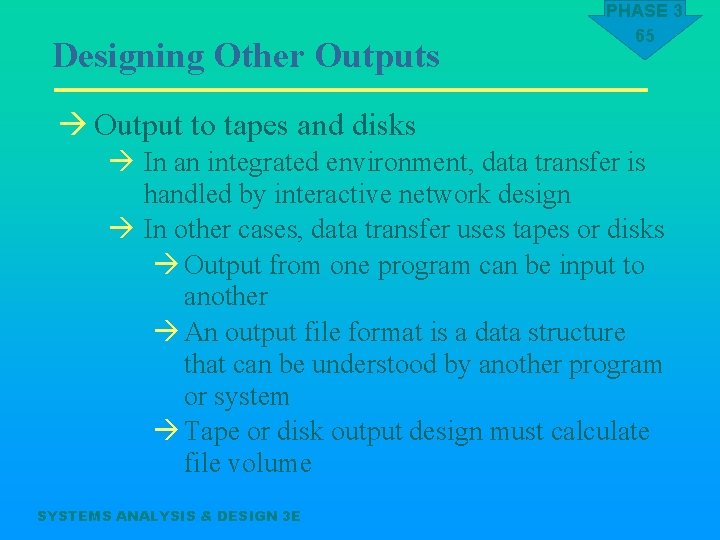
Designing Other Outputs PHASE 3 65 à Output to tapes and disks à In an integrated environment, data transfer is handled by interactive network design à In other cases, data transfer uses tapes or disks à Output from one program can be input to another à An output file format is a data structure that can be understood by another program or system à Tape or disk output design must calculate file volume SYSTEMS ANALYSIS & DESIGN 3 E
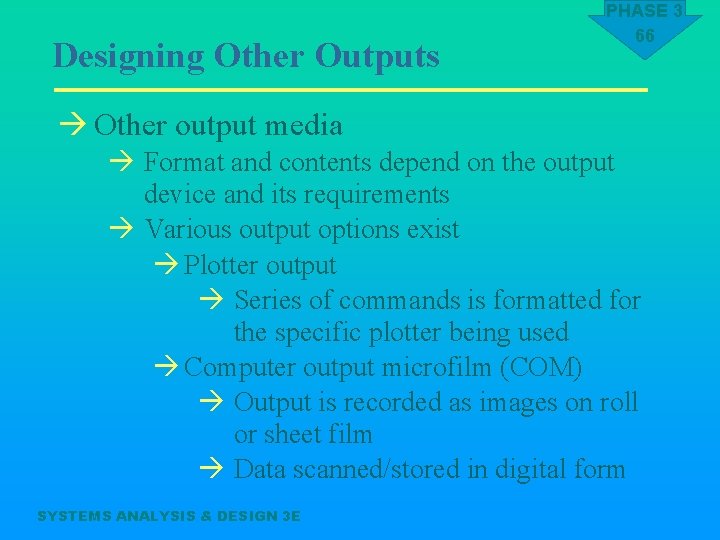
Designing Other Outputs PHASE 3 66 à Other output media à Format and contents depend on the output device and its requirements à Various output options exist à Plotter output à Series of commands is formatted for the specific plotter being used à Computer output microfilm (COM) à Output is recorded as images on roll or sheet film à Data scanned/stored in digital form SYSTEMS ANALYSIS & DESIGN 3 E
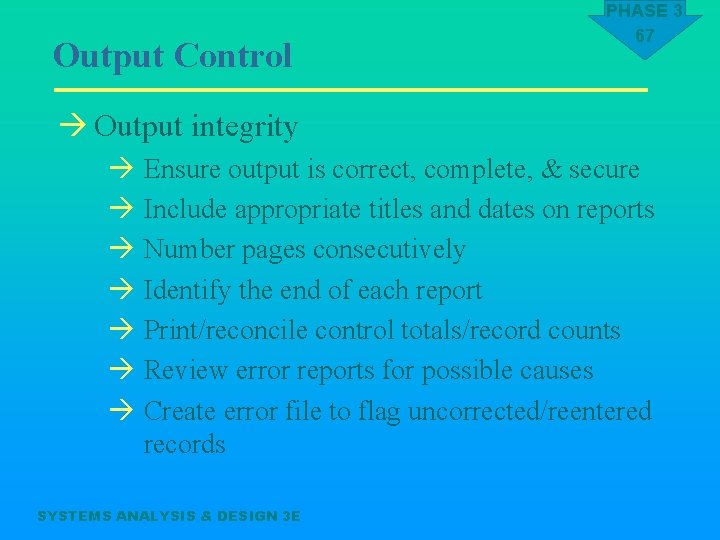
Output Control PHASE 3 67 à Output integrity à Ensure output is correct, complete, & secure à Include appropriate titles and dates on reports à Number pages consecutively à Identify the end of each report à Print/reconcile control totals/record counts à Review error reports for possible causes à Create error file to flag uncorrected/reentered records SYSTEMS ANALYSIS & DESIGN 3 E
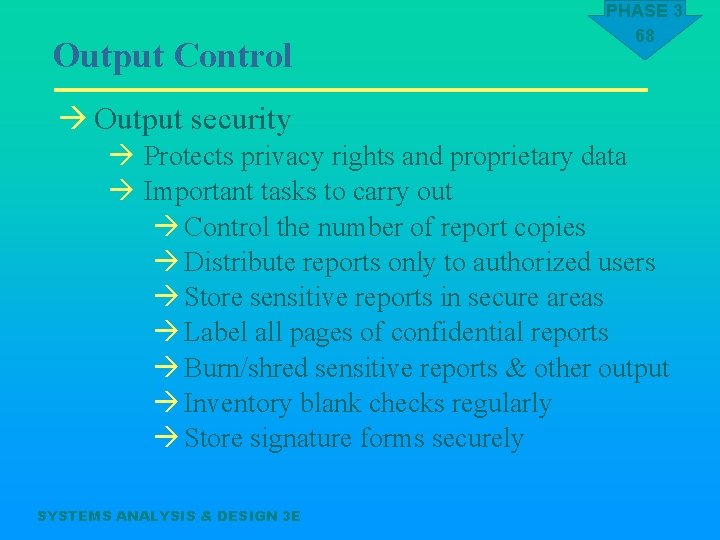
Output Control PHASE 3 68 à Output security à Protects privacy rights and proprietary data à Important tasks to carry out à Control the number of report copies à Distribute reports only to authorized users à Store sensitive reports in secure areas à Label all pages of confidential reports à Burn/shred sensitive reports & other output à Inventory blank checks regularly à Store signature forms securely SYSTEMS ANALYSIS & DESIGN 3 E
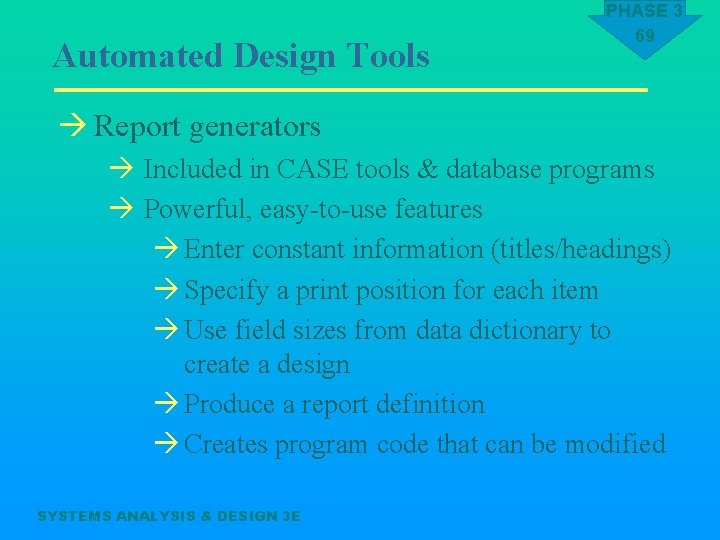
Automated Design Tools PHASE 3 69 à Report generators à Included in CASE tools & database programs à Powerful, easy-to-use features à Enter constant information (titles/headings) à Specify a print position for each item à Use field sizes from data dictionary to create a design à Produce a report definition à Creates program code that can be modified SYSTEMS ANALYSIS & DESIGN 3 E
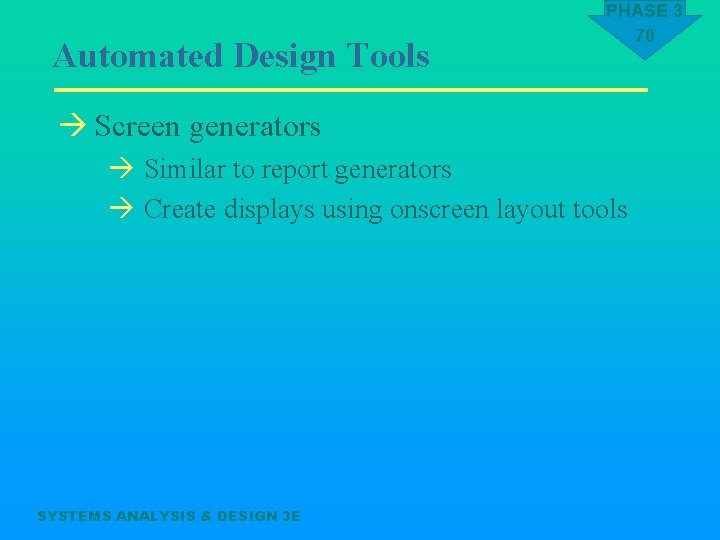
Automated Design Tools PHASE 3 70 à Screen generators à Similar to report generators à Create displays using onscreen layout tools SYSTEMS ANALYSIS & DESIGN 3 E
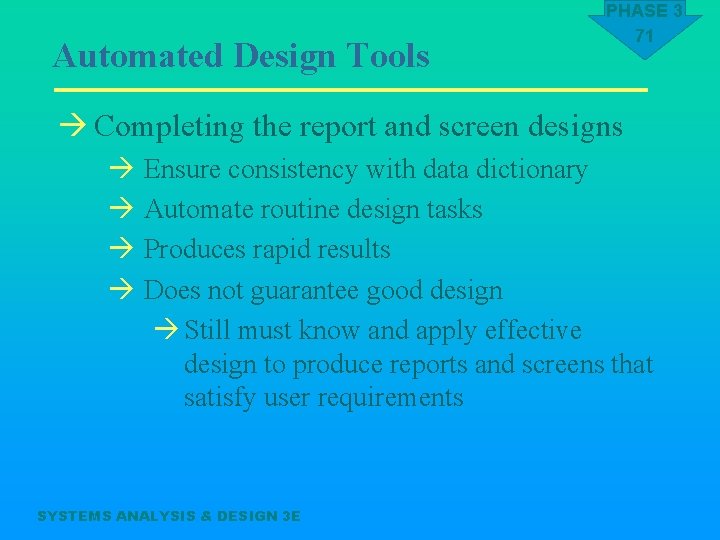
Automated Design Tools PHASE 3 71 à Completing the report and screen designs à Ensure consistency with data dictionary à Automate routine design tasks à Produces rapid results à Does not guarantee good design à Still must know and apply effective design to produce reports and screens that satisfy user requirements SYSTEMS ANALYSIS & DESIGN 3 E
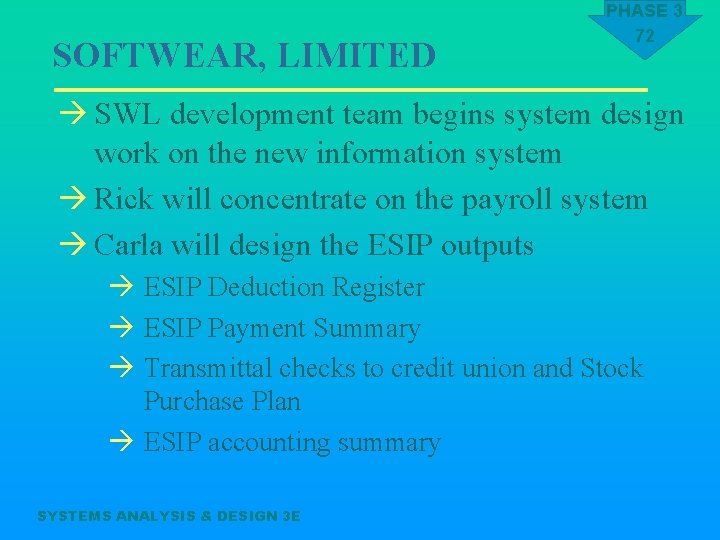
SOFTWEAR, LIMITED PHASE 3 72 à SWL development team begins system design work on the new information system à Rick will concentrate on the payroll system à Carla will design the ESIP outputs à ESIP Deduction Register à ESIP Payment Summary à Transmittal checks to credit union and Stock Purchase Plan à ESIP accounting summary SYSTEMS ANALYSIS & DESIGN 3 E
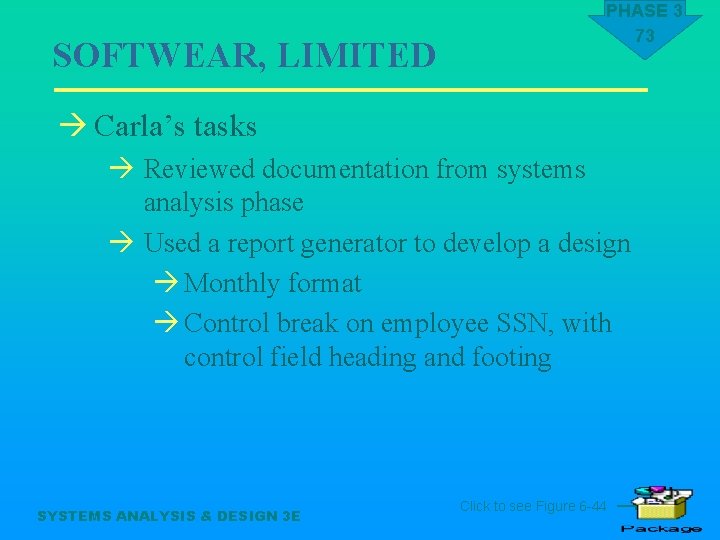
SOFTWEAR, LIMITED PHASE 3 73 à Carla’s tasks à Reviewed documentation from systems analysis phase à Used a report generator to develop a design à Monthly format à Control break on employee SSN, with control field heading and footing SYSTEMS ANALYSIS & DESIGN 3 E Click to see Figure 6 -44
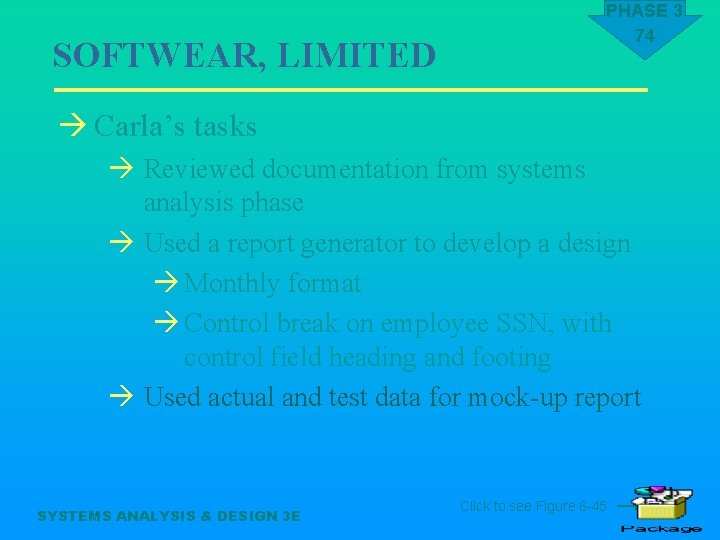
SOFTWEAR, LIMITED PHASE 3 74 à Carla’s tasks à Reviewed documentation from systems analysis phase à Used a report generator to develop a design à Monthly format à Control break on employee SSN, with control field heading and footing à Used actual and test data for mock-up report SYSTEMS ANALYSIS & DESIGN 3 E Click to see Figure 6 -45
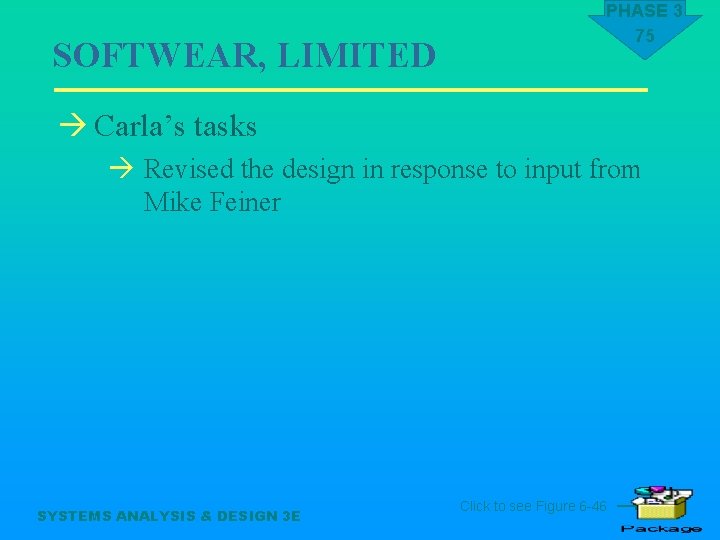
SOFTWEAR, LIMITED PHASE 3 75 à Carla’s tasks à Revised the design in response to input from Mike Feiner SYSTEMS ANALYSIS & DESIGN 3 E Click to see Figure 6 -46
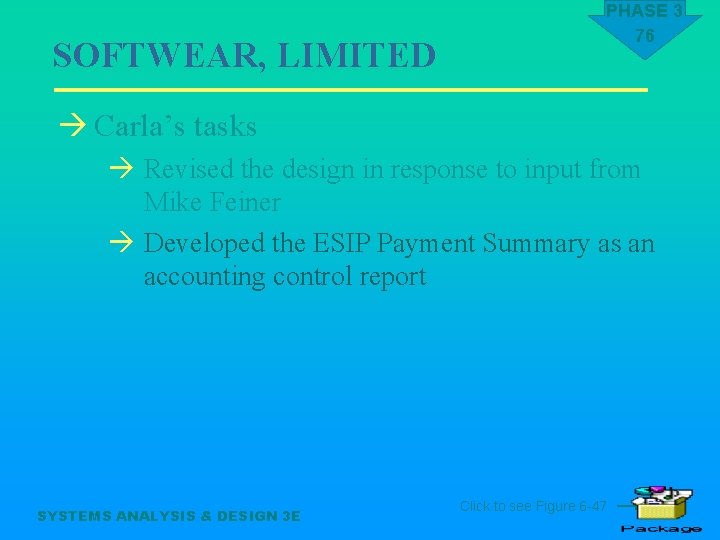
SOFTWEAR, LIMITED PHASE 3 76 à Carla’s tasks à Revised the design in response to input from Mike Feiner à Developed the ESIP Payment Summary as an accounting control report SYSTEMS ANALYSIS & DESIGN 3 E Click to see Figure 6 -47
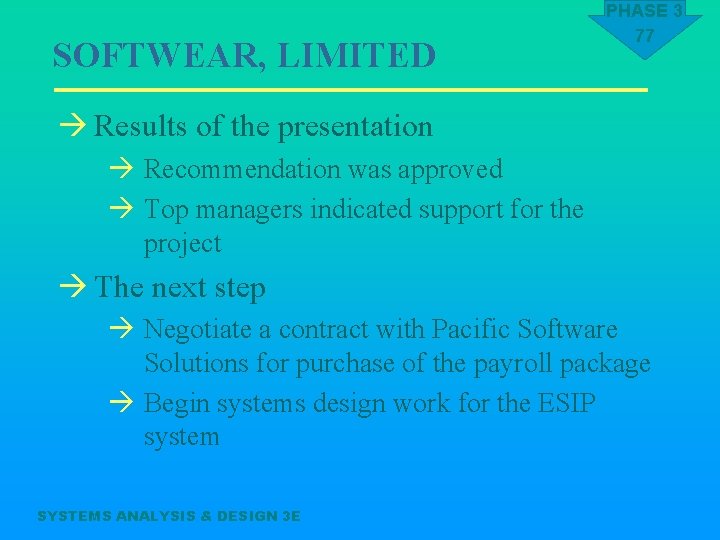
SOFTWEAR, LIMITED PHASE 3 77 à Results of the presentation à Recommendation was approved à Top managers indicated support for the project à The next step à Negotiate a contract with Pacific Software Solutions for purchase of the payroll package à Begin systems design work for the ESIP system SYSTEMS ANALYSIS & DESIGN 3 E