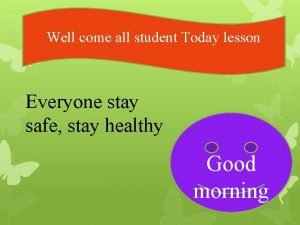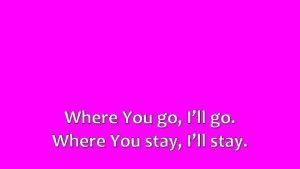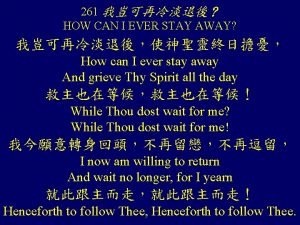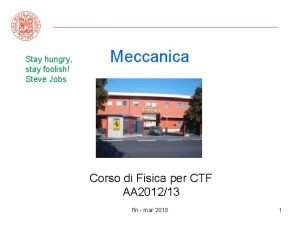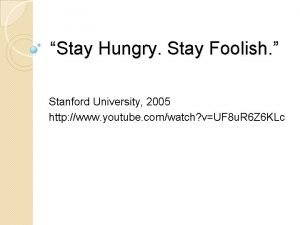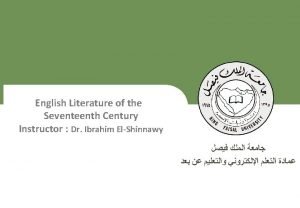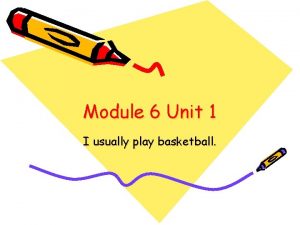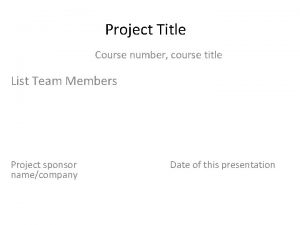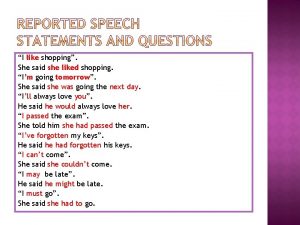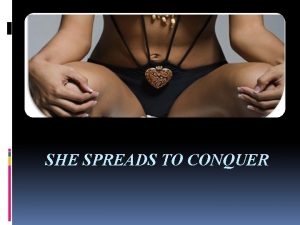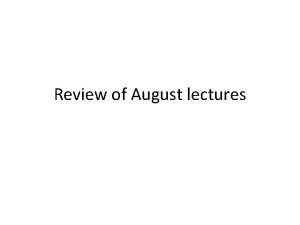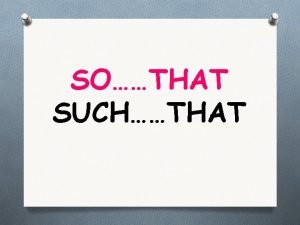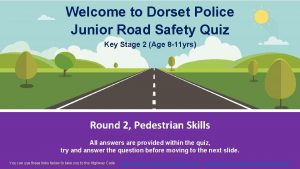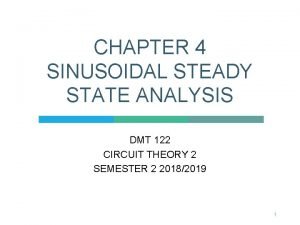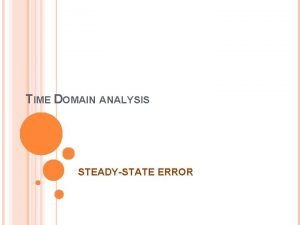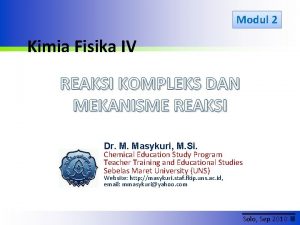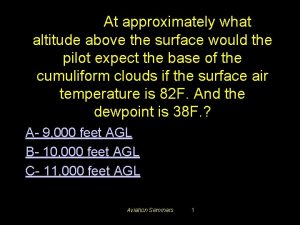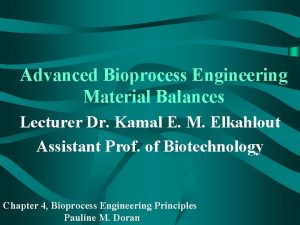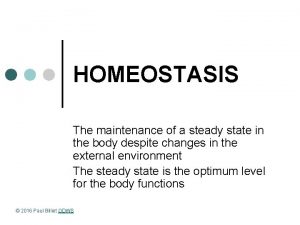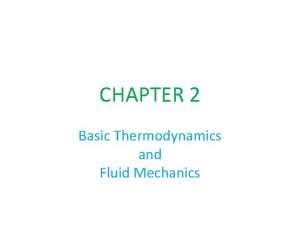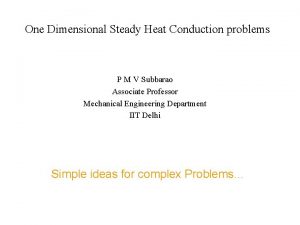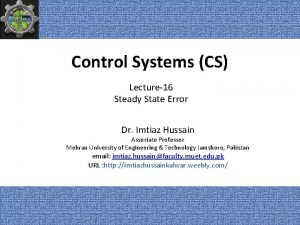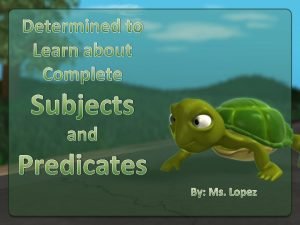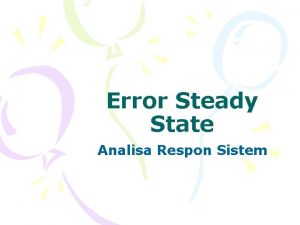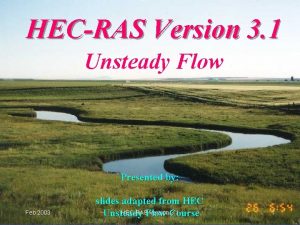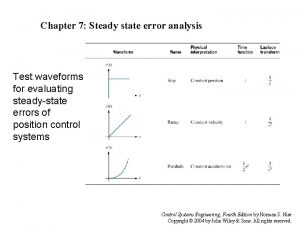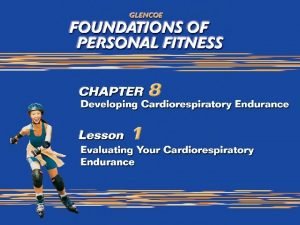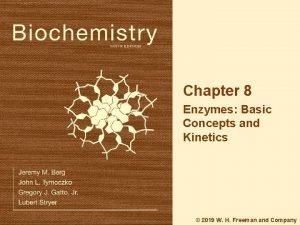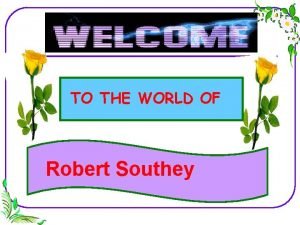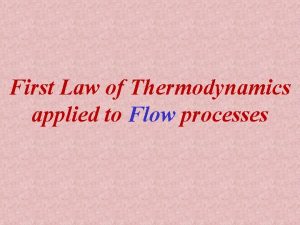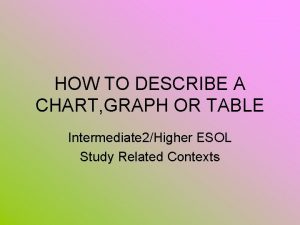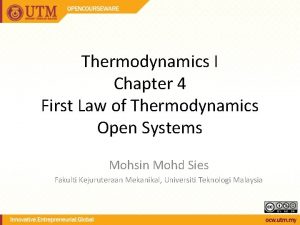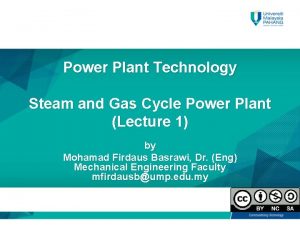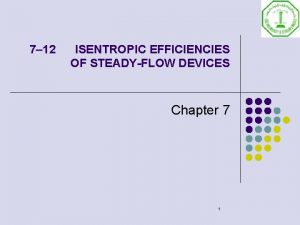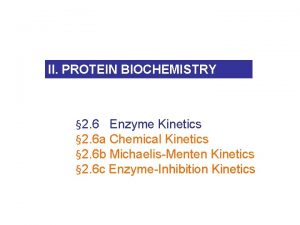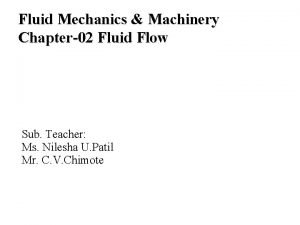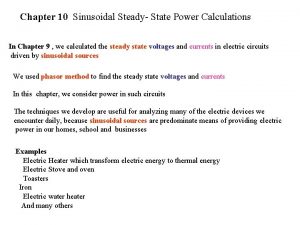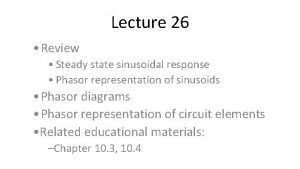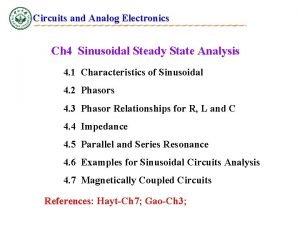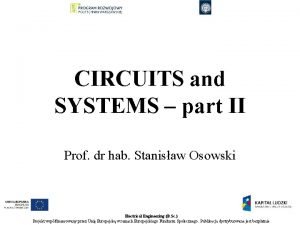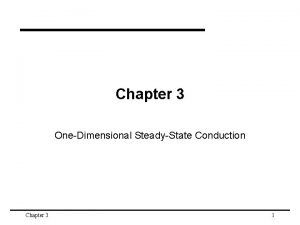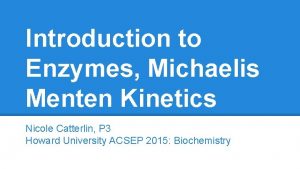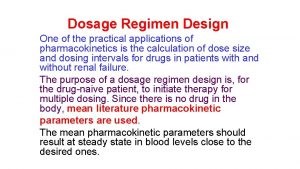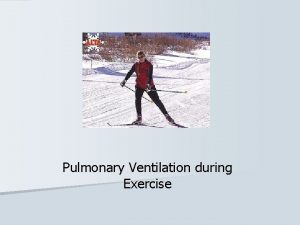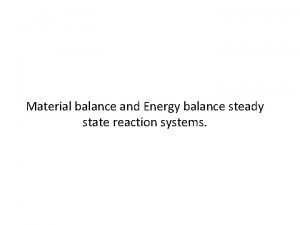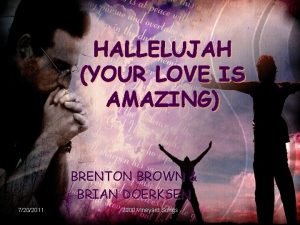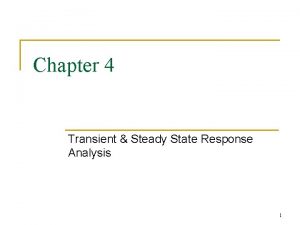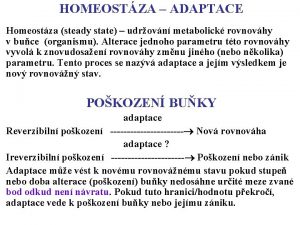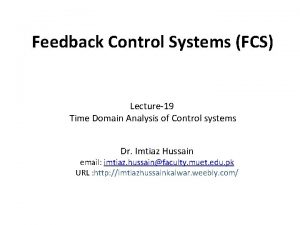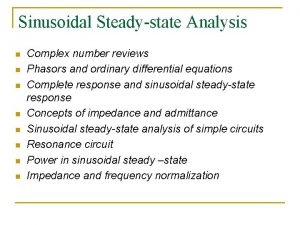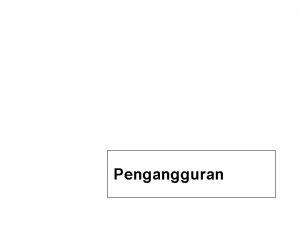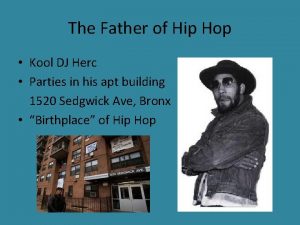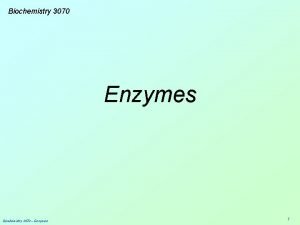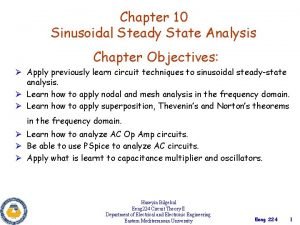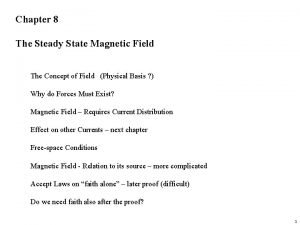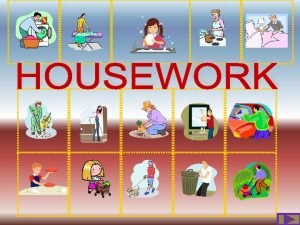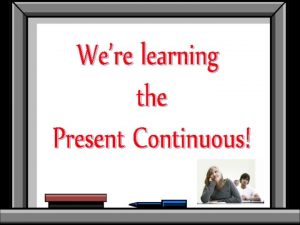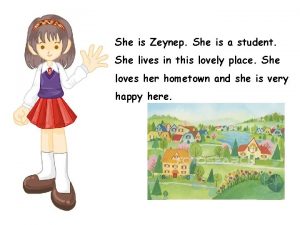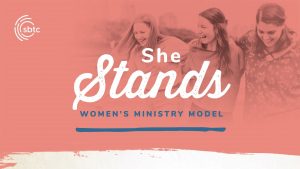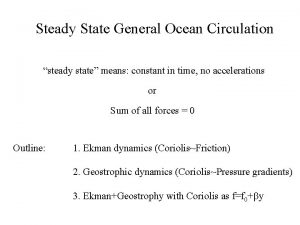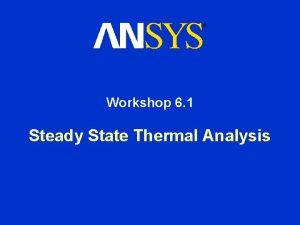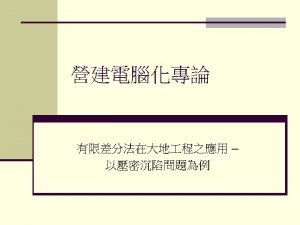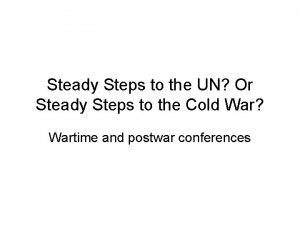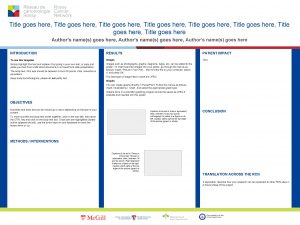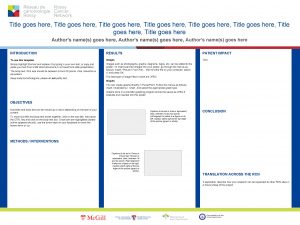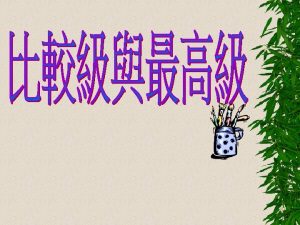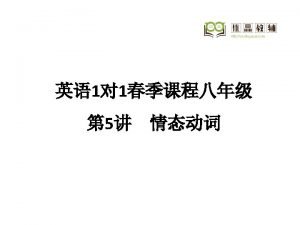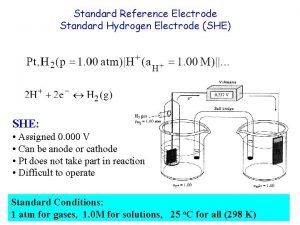Steady as She Goes Stay on Course with
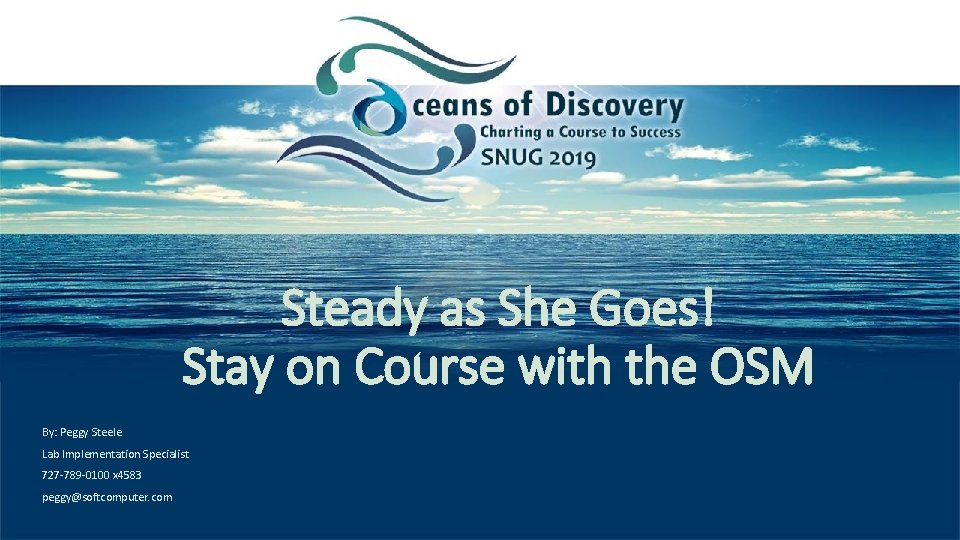

![Steady as She Goes! Stay on Course with the OSM ]Introduction to the OSM Steady as She Goes! Stay on Course with the OSM ]Introduction to the OSM](https://slidetodoc.com/presentation_image/49e1c90c9594dc626724e871de898023/image-3.jpg)

![Introduction to the OSM ]OSM = Order Status Monitor ]A robust tool within the Introduction to the OSM ]OSM = Order Status Monitor ]A robust tool within the](https://slidetodoc.com/presentation_image/49e1c90c9594dc626724e871de898023/image-5.jpg)
![Introduction to the OSM- Uses ]TAT monitoring ]Dashboard (OR, ER) ]Dashboard (Supervisor) ]Pending List Introduction to the OSM- Uses ]TAT monitoring ]Dashboard (OR, ER) ]Dashboard (Supervisor) ]Pending List](https://slidetodoc.com/presentation_image/49e1c90c9594dc626724e871de898023/image-6.jpg)
![Introduction to the OSM ]OSM is Query only function ]Requires hosparam and interface setup Introduction to the OSM ]OSM is Query only function ]Requires hosparam and interface setup](https://slidetodoc.com/presentation_image/49e1c90c9594dc626724e871de898023/image-7.jpg)
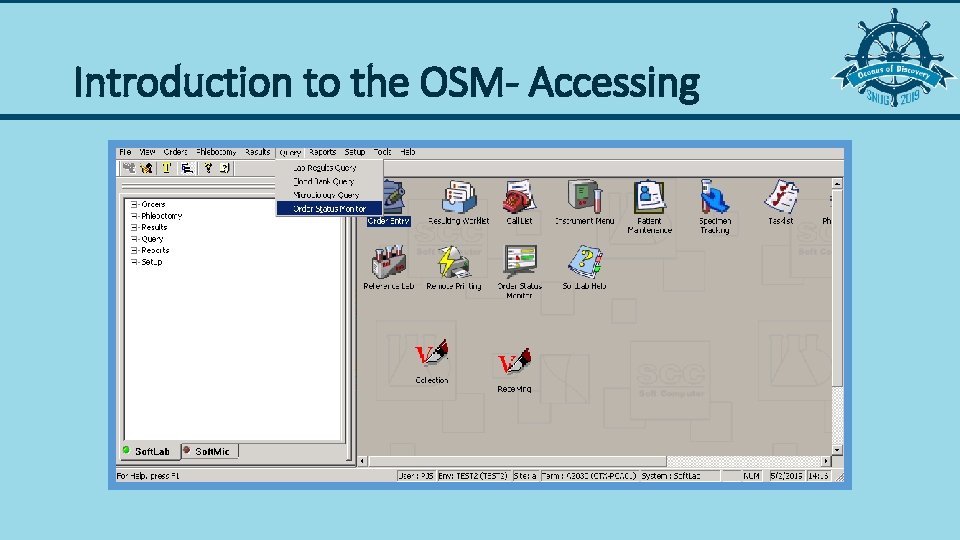
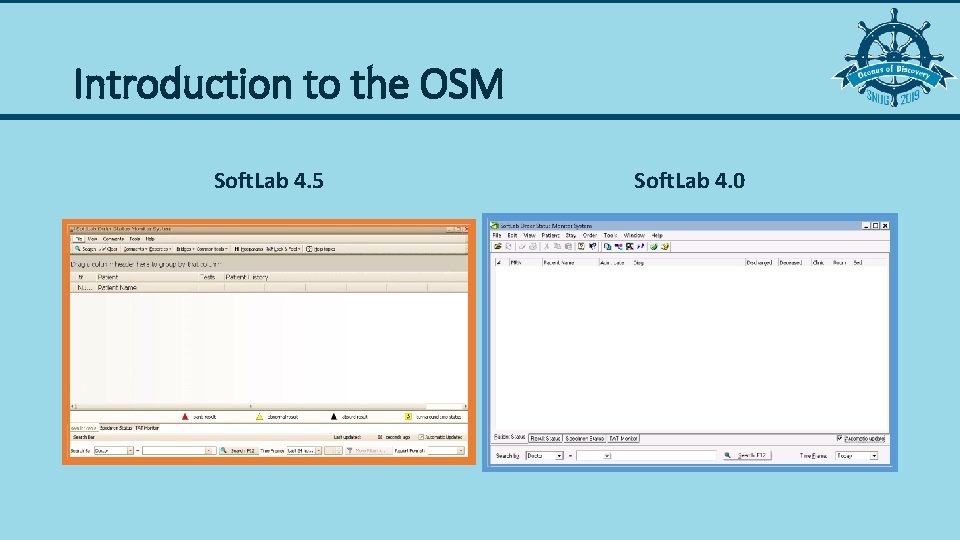


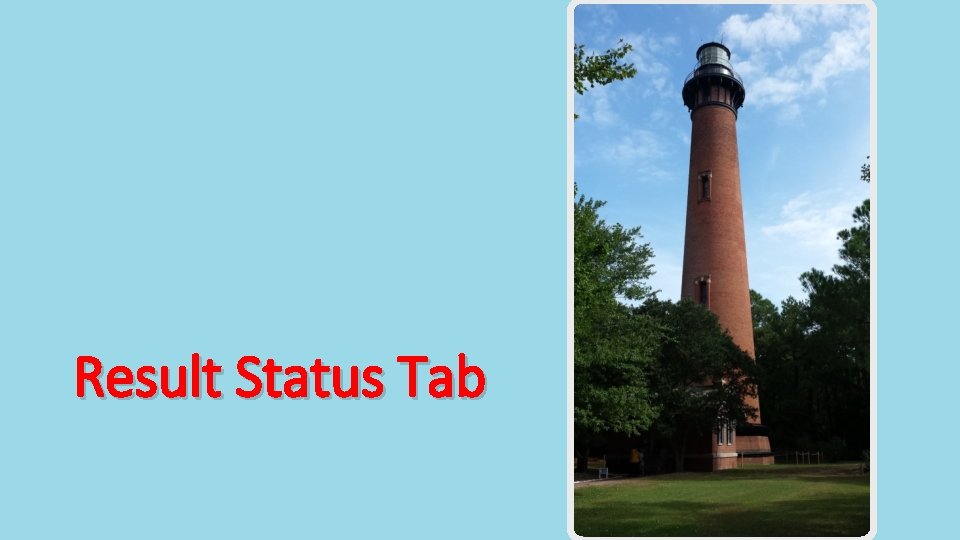






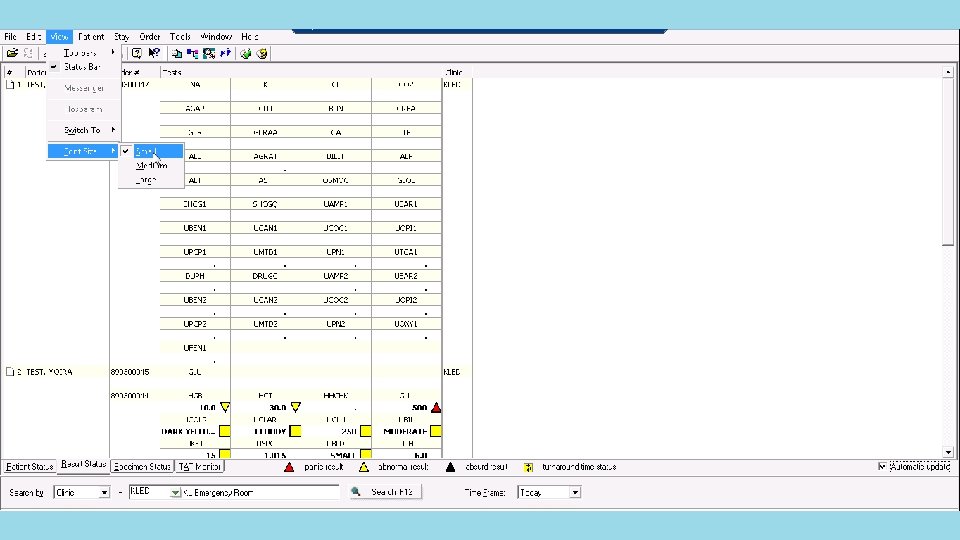

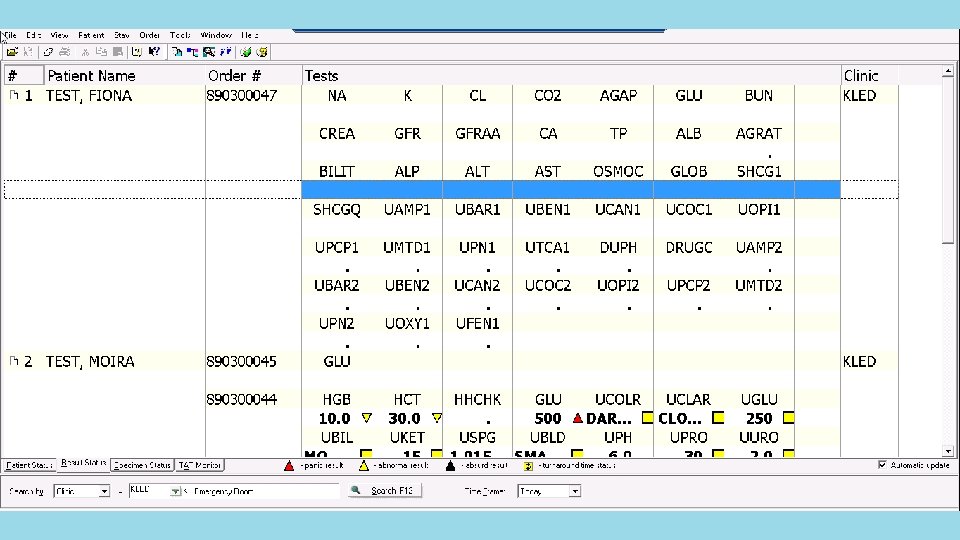



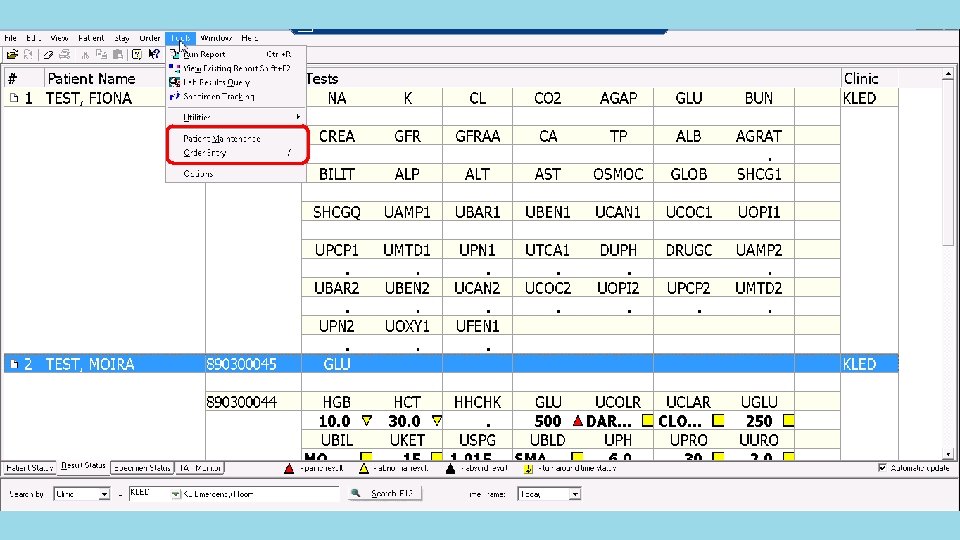
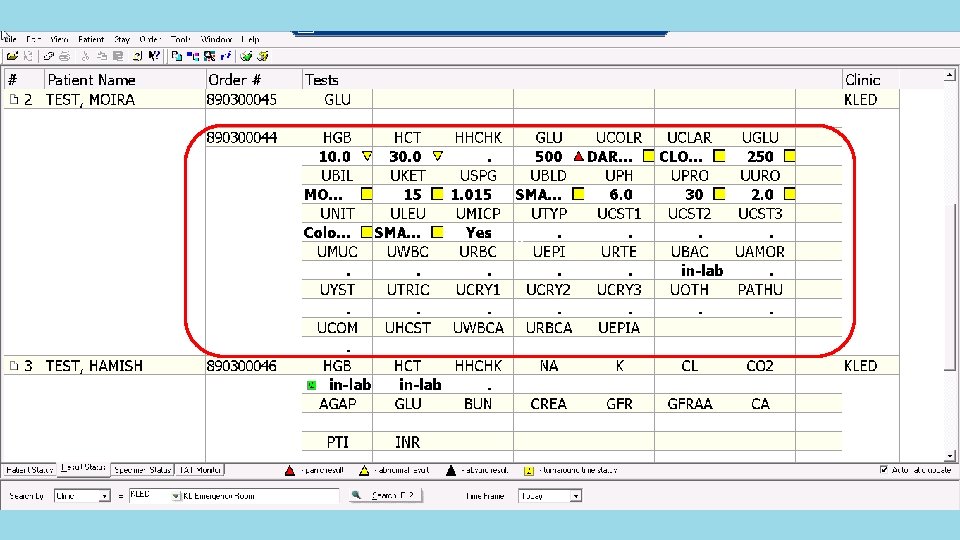


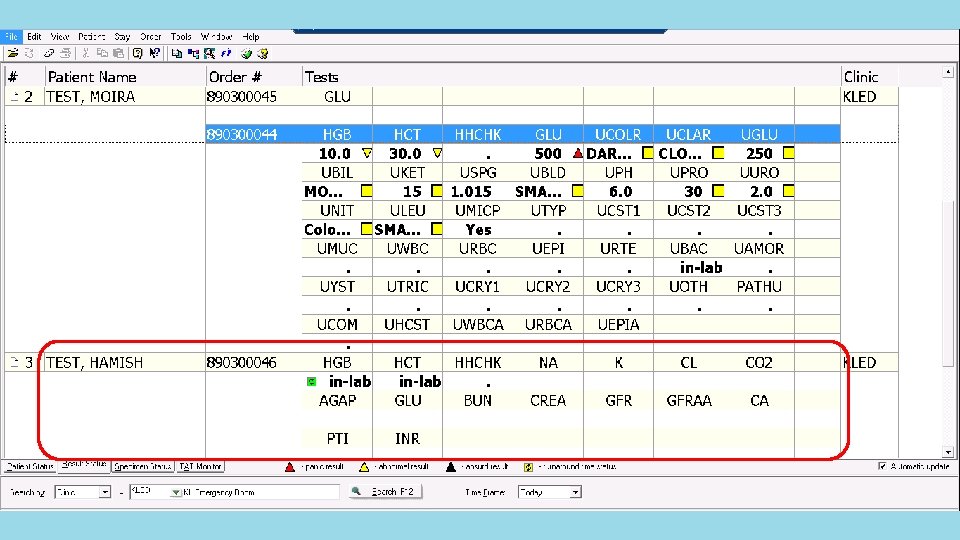
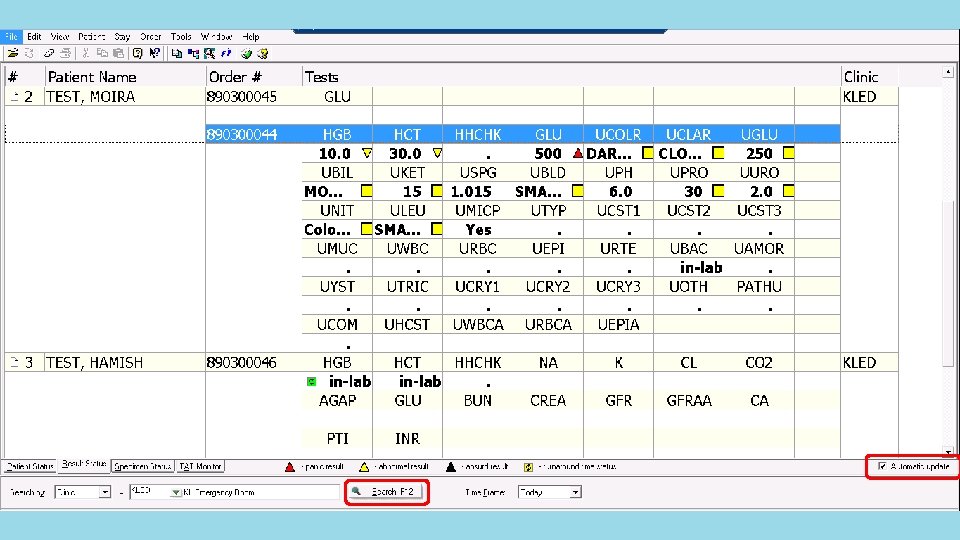






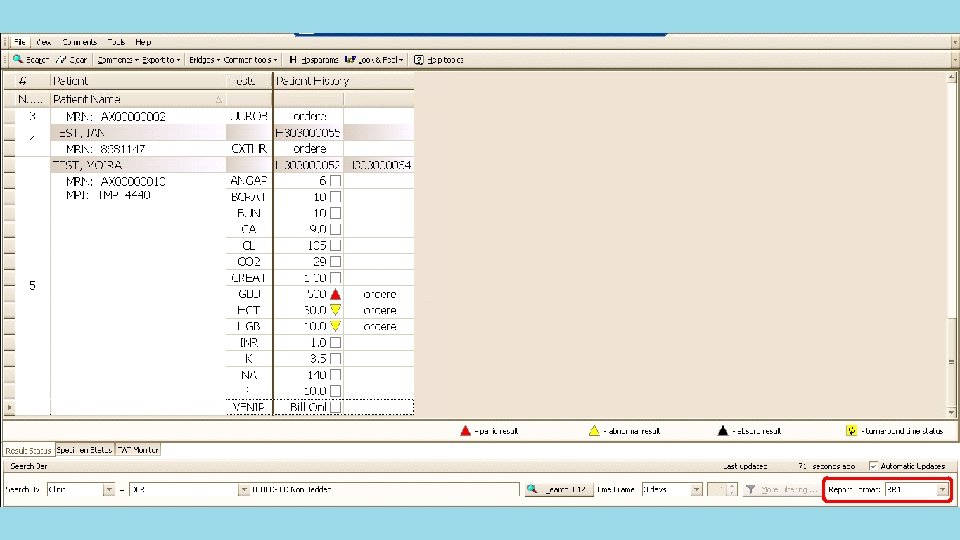

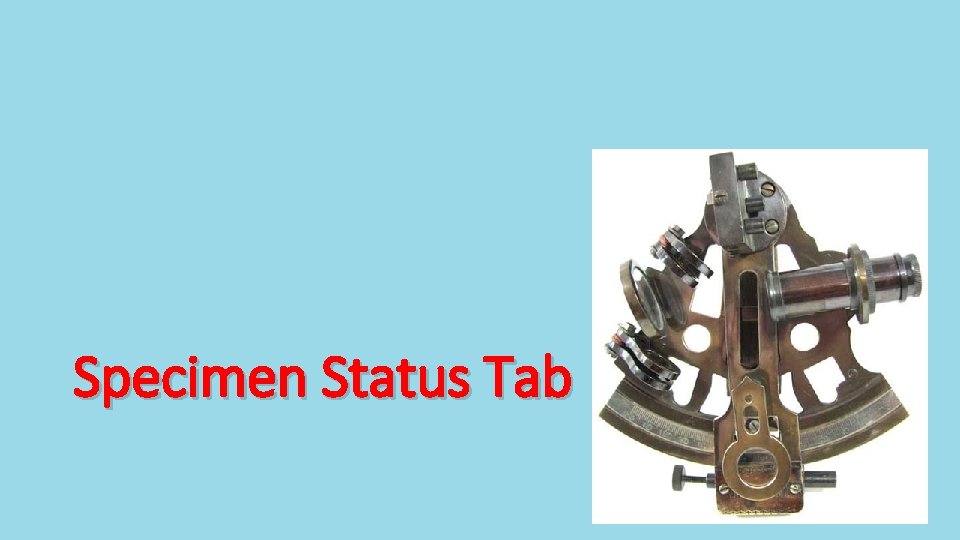




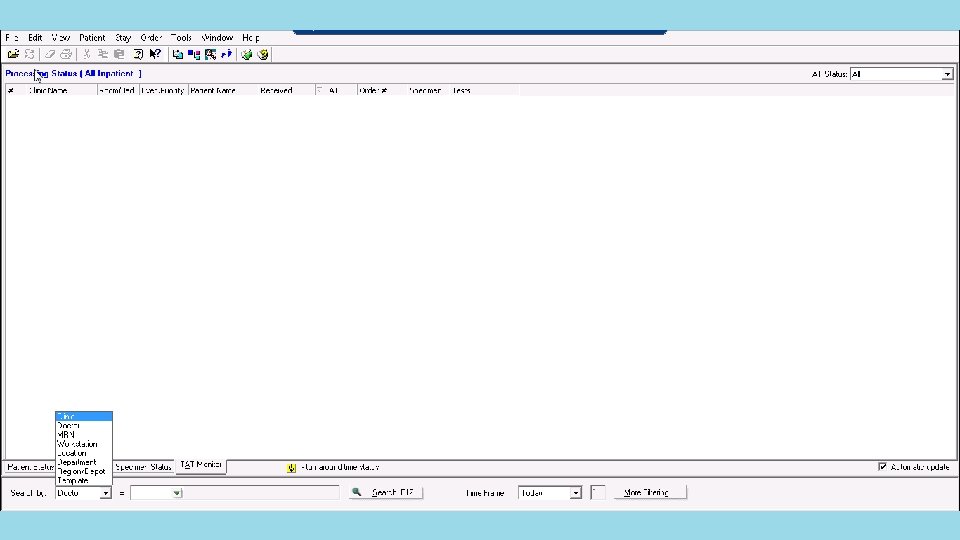

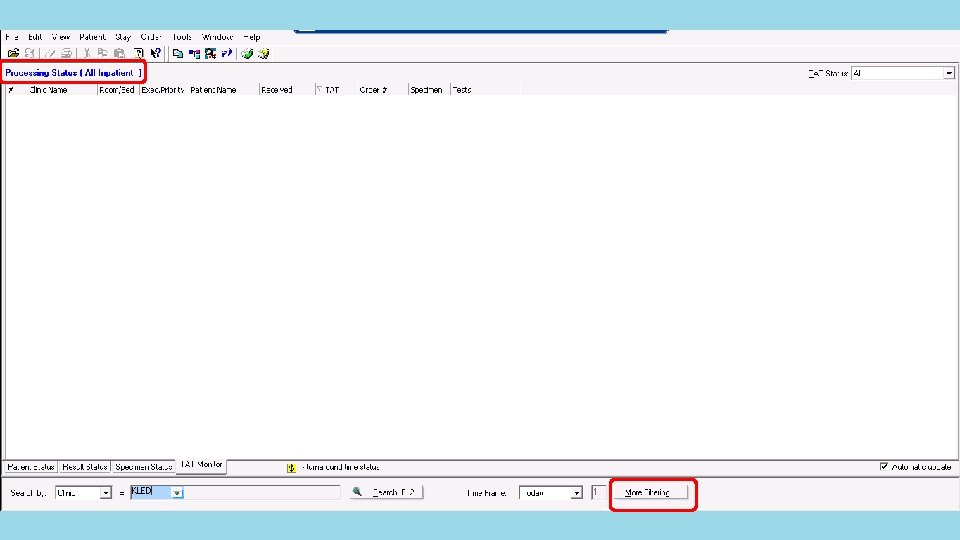
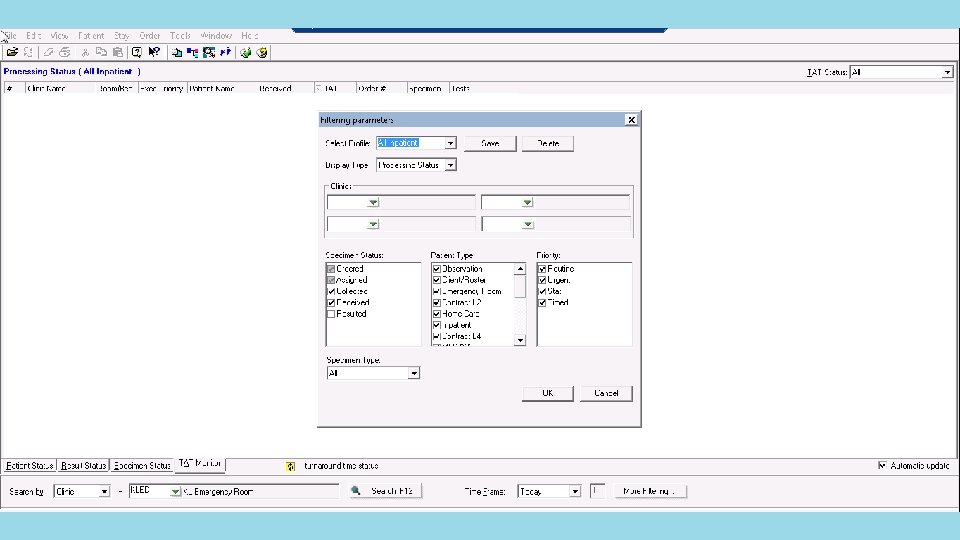
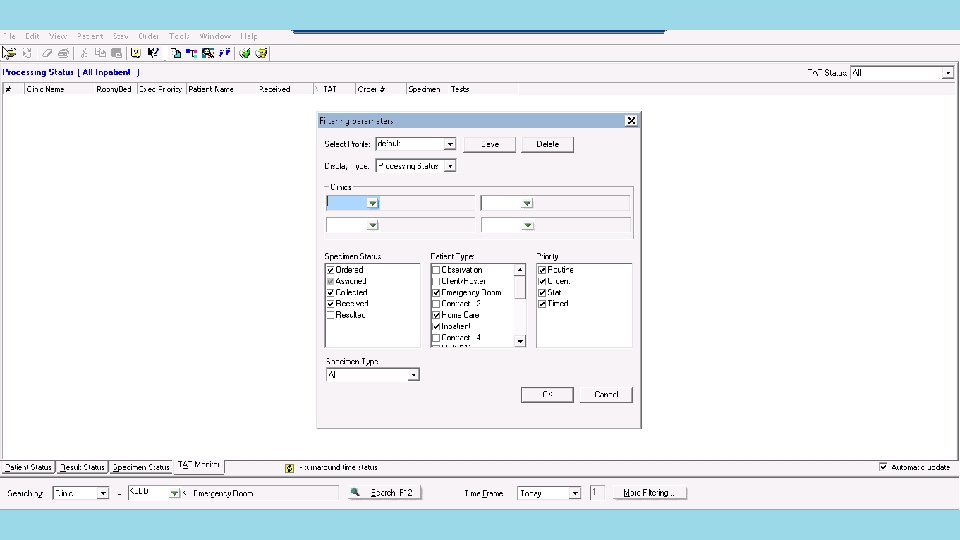





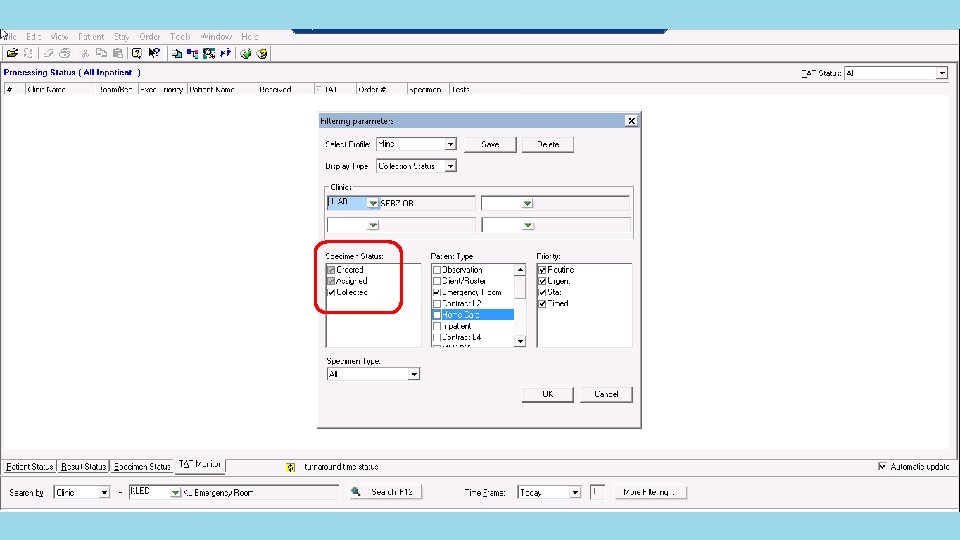
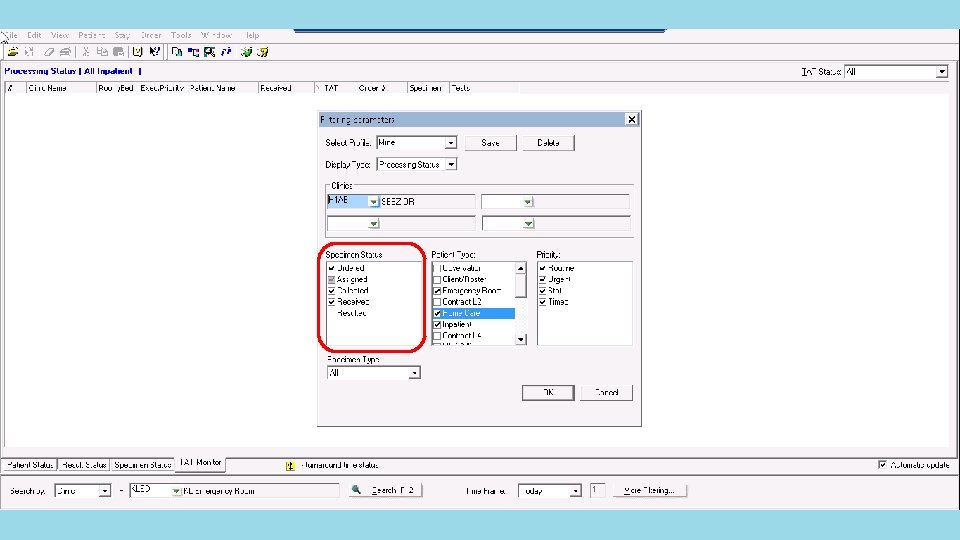

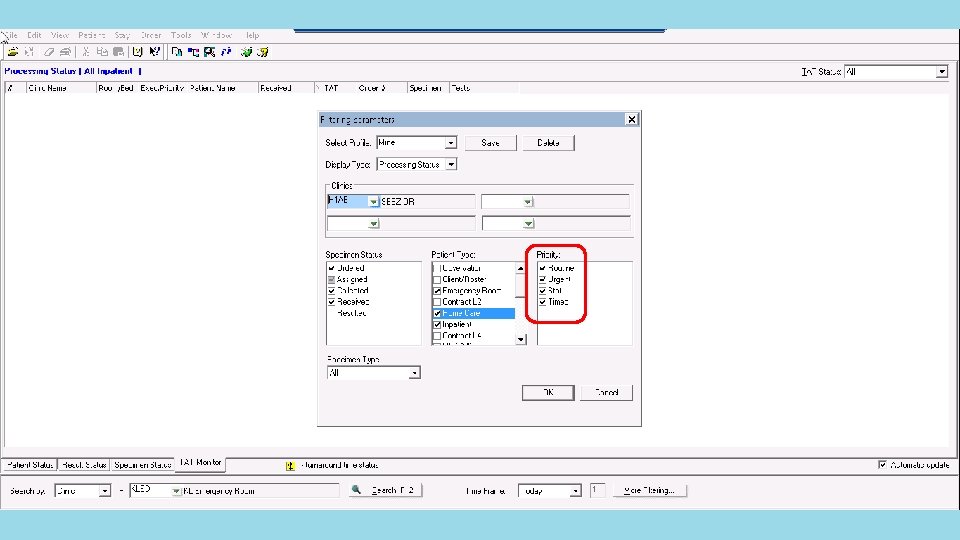


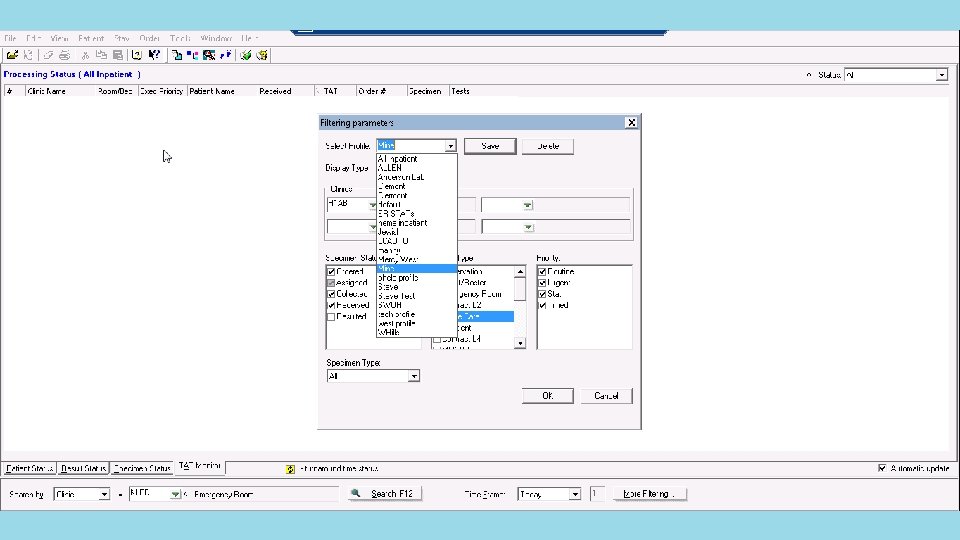



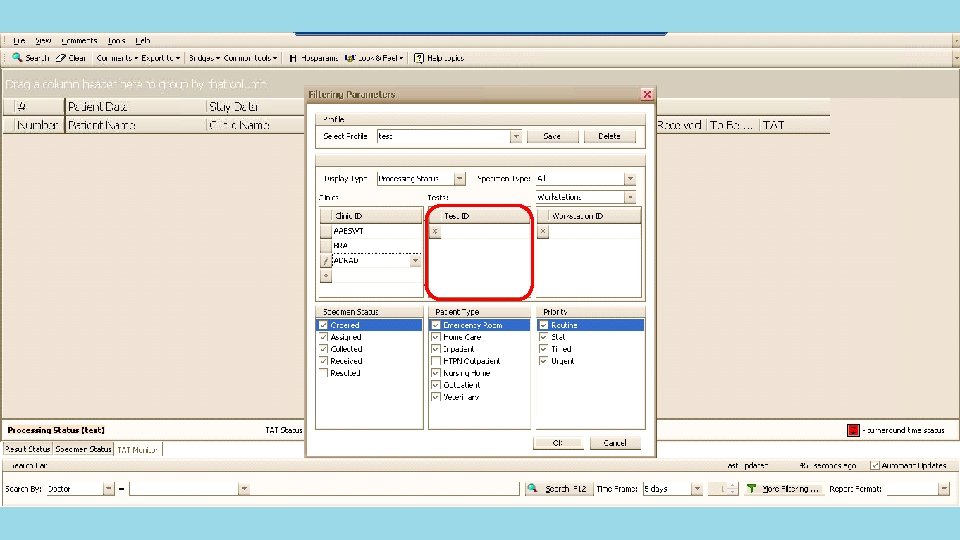


![What determines the TAT Color? ]Collection Status- TAT_to_collect defines overdue and approaching overdue by What determines the TAT Color? ]Collection Status- TAT_to_collect defines overdue and approaching overdue by](https://slidetodoc.com/presentation_image/49e1c90c9594dc626724e871de898023/image-67.jpg)

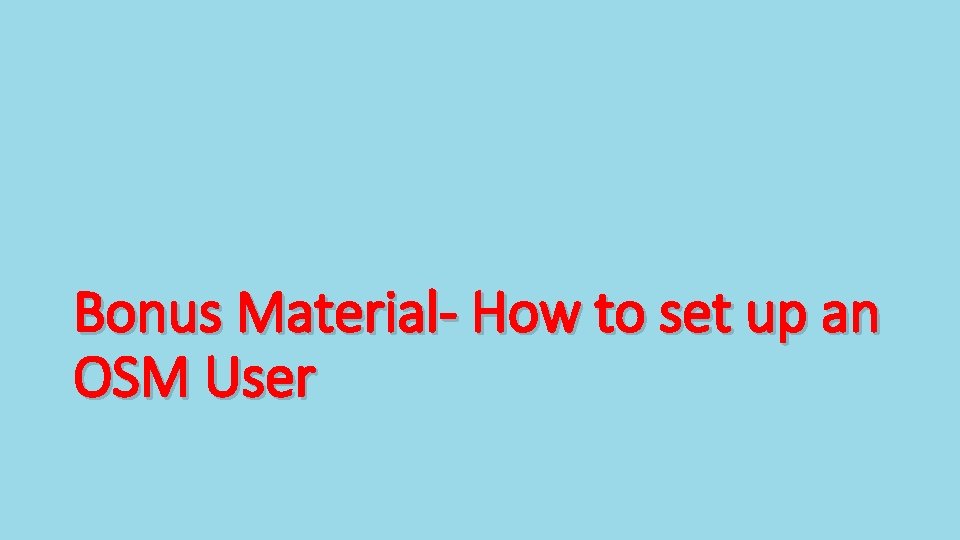

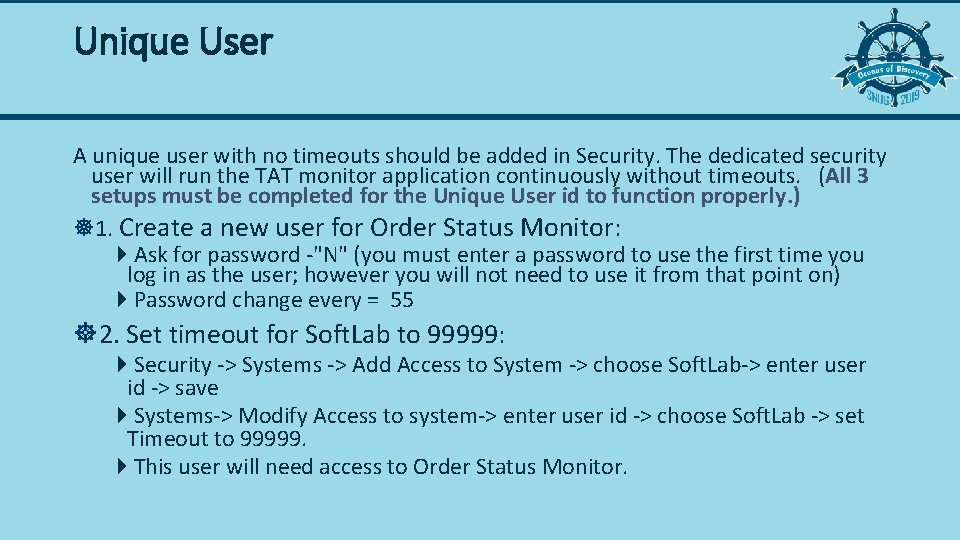
![Unique User ]3. Give the user the following Soft. Lab Security options: 4 Query Unique User ]3. Give the user the following Soft. Lab Security options: 4 Query](https://slidetodoc.com/presentation_image/49e1c90c9594dc626724e871de898023/image-72.jpg)
![Summary ]OSM can be used many ways for many departments. ]It is real time Summary ]OSM can be used many ways for many departments. ]It is real time](https://slidetodoc.com/presentation_image/49e1c90c9594dc626724e871de898023/image-73.jpg)


- Slides: 75
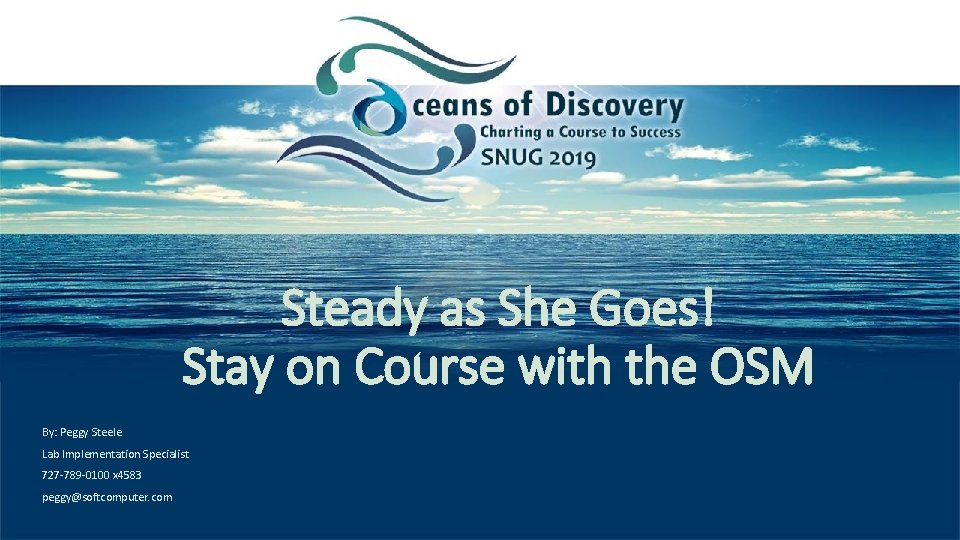
Steady as She Goes! Stay on Course with the OSM By: Peggy Steele Lab Implementation Specialist 727 -789 -0100 x 4583 peggy@softcomputer. com

![Steady as She Goes Stay on Course with the OSM Introduction to the OSM Steady as She Goes! Stay on Course with the OSM ]Introduction to the OSM](https://slidetodoc.com/presentation_image/49e1c90c9594dc626724e871de898023/image-3.jpg)
Steady as She Goes! Stay on Course with the OSM ]Introduction to the OSM ]Using the OSM ]How TAT’s are calculated

Introduction to the OSM
![Introduction to the OSM OSM Order Status Monitor A robust tool within the Introduction to the OSM ]OSM = Order Status Monitor ]A robust tool within the](https://slidetodoc.com/presentation_image/49e1c90c9594dc626724e871de898023/image-5.jpg)
Introduction to the OSM ]OSM = Order Status Monitor ]A robust tool within the Soft. Lab Query function. ]Enables you to search for and view dynamic statistics including: 4 Results 4 Specimen statuses 4 Turnaround times ]Output 4 Display 4 Configurable
![Introduction to the OSM Uses TAT monitoring Dashboard OR ER Dashboard Supervisor Pending List Introduction to the OSM- Uses ]TAT monitoring ]Dashboard (OR, ER) ]Dashboard (Supervisor) ]Pending List](https://slidetodoc.com/presentation_image/49e1c90c9594dc626724e871de898023/image-6.jpg)
Introduction to the OSM- Uses ]TAT monitoring ]Dashboard (OR, ER) ]Dashboard (Supervisor) ]Pending List ]Monitor collected but not received specimens
![Introduction to the OSM OSM is Query only function Requires hosparam and interface setup Introduction to the OSM ]OSM is Query only function ]Requires hosparam and interface setup](https://slidetodoc.com/presentation_image/49e1c90c9594dc626724e871de898023/image-7.jpg)
Introduction to the OSM ]OSM is Query only function ]Requires hosparam and interface setup (4. 5 already interfaced in MOM) ]Needs generic user to prevent time out ]Automatically updates ]Can monitor collection, receiving or resulting status ]Is used to replace pending reports by many clients
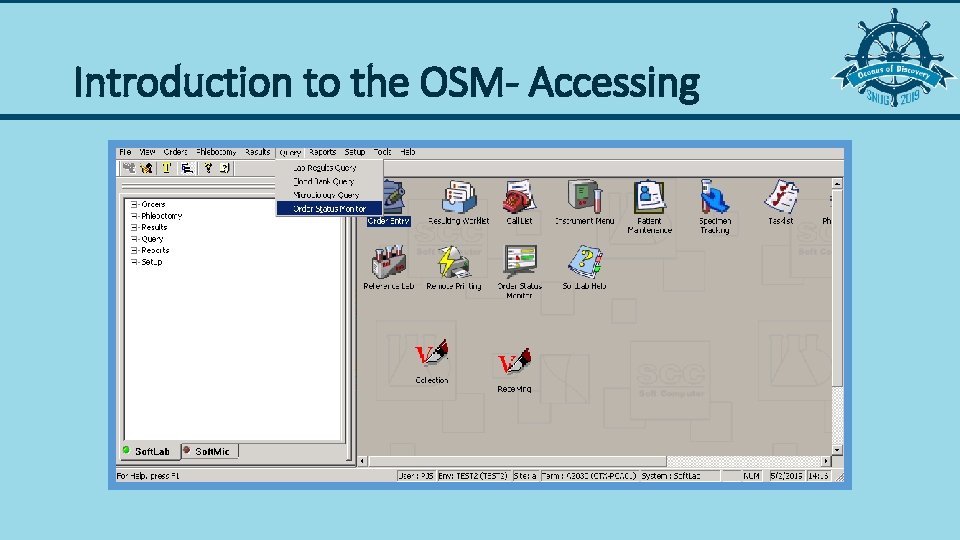
Introduction to the OSM- Accessing
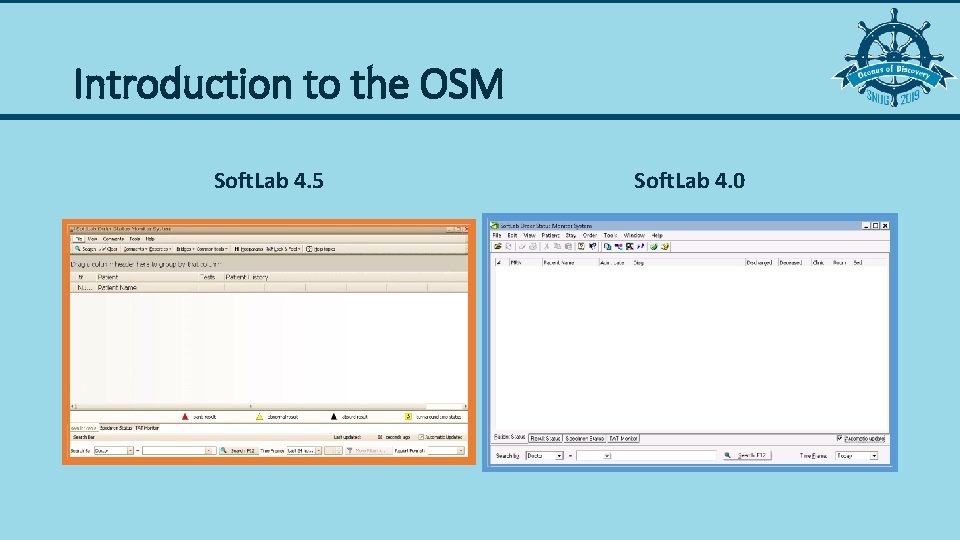
Introduction to the OSM Soft. Lab 4. 5 Soft. Lab 4. 0


Using the OSM
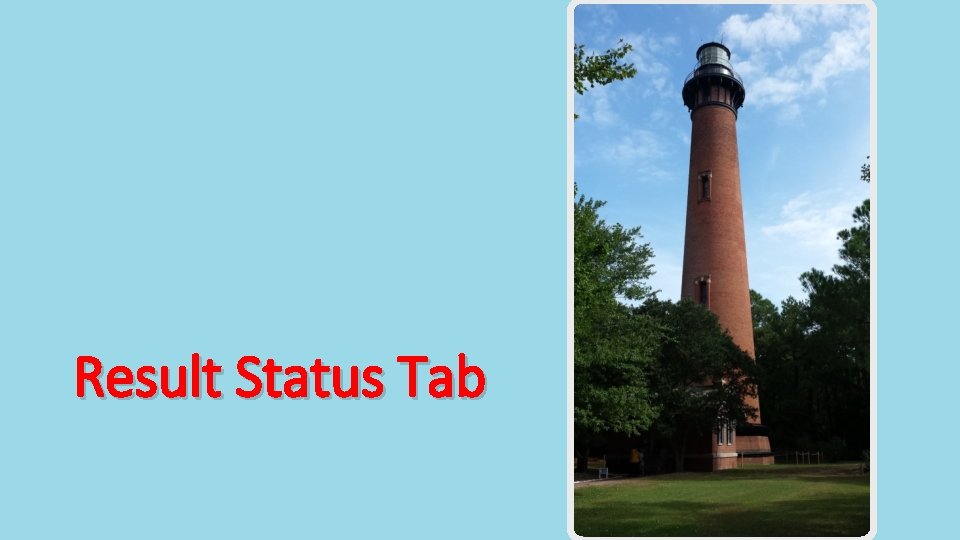
Result Status Tab

Using the OSM Soft. Lab 4. 5 Soft. Lab 4. 0





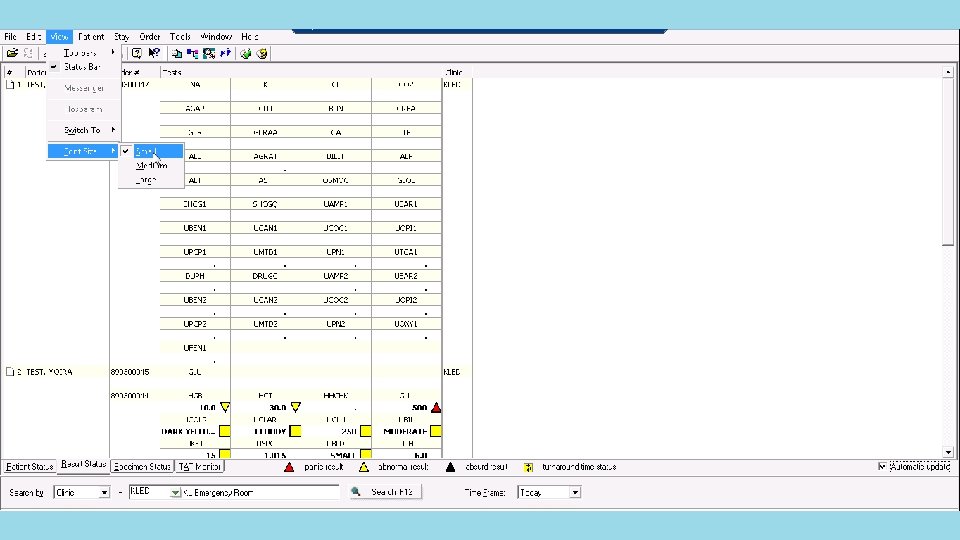

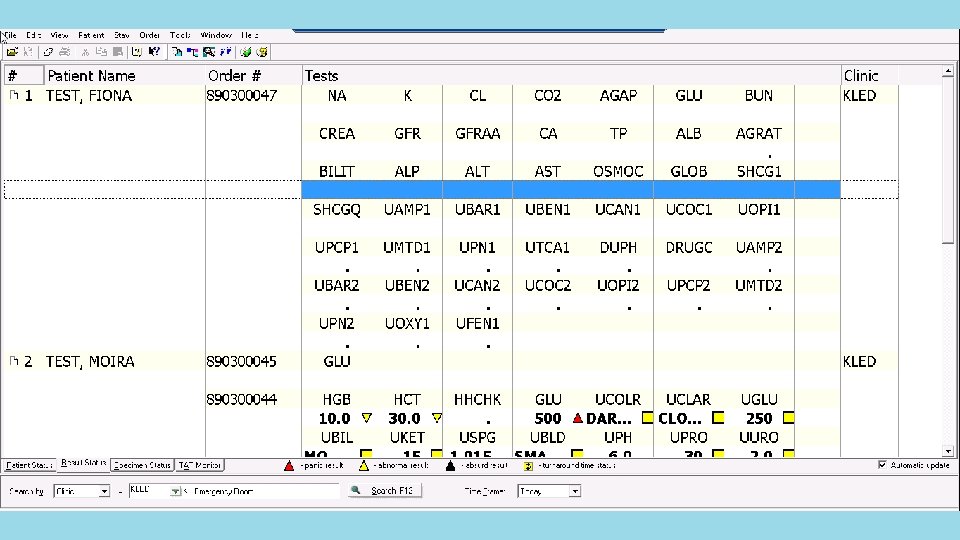



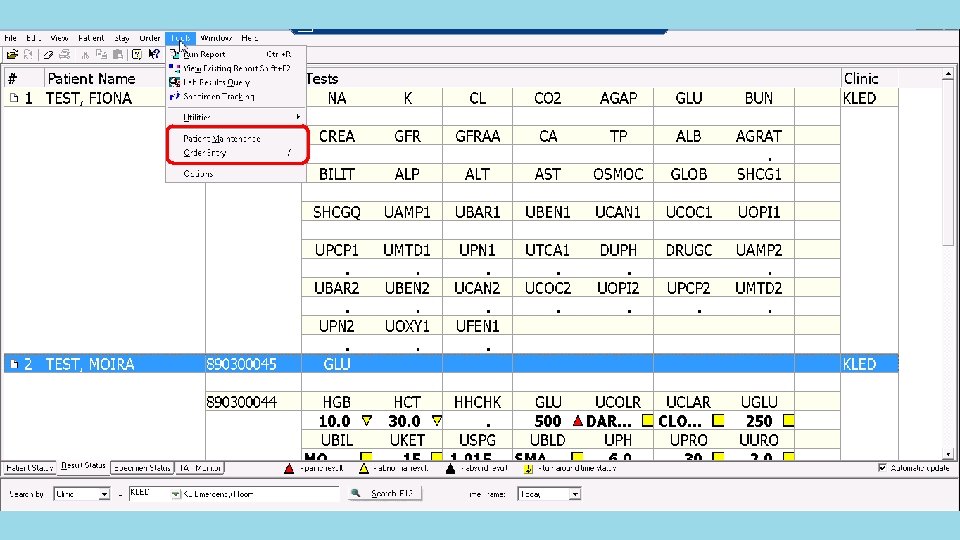
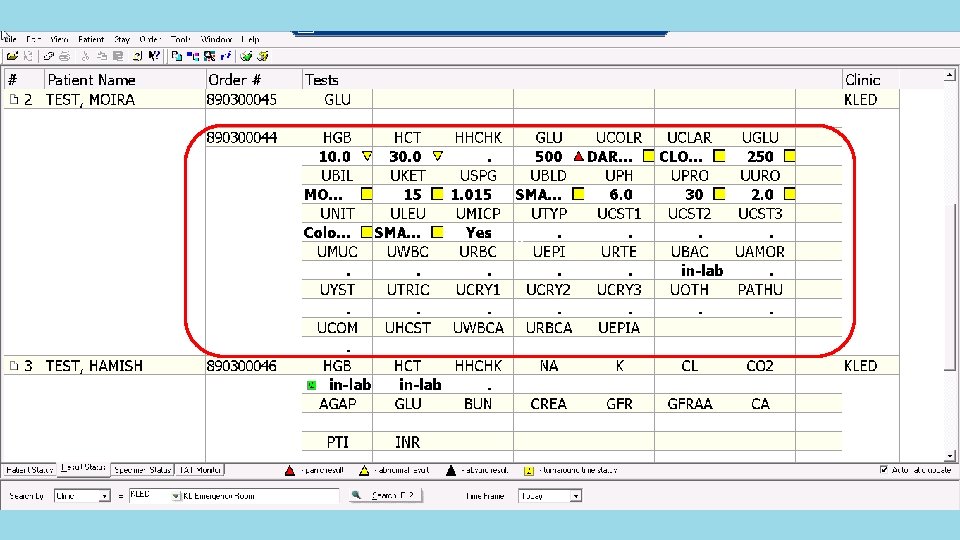
e


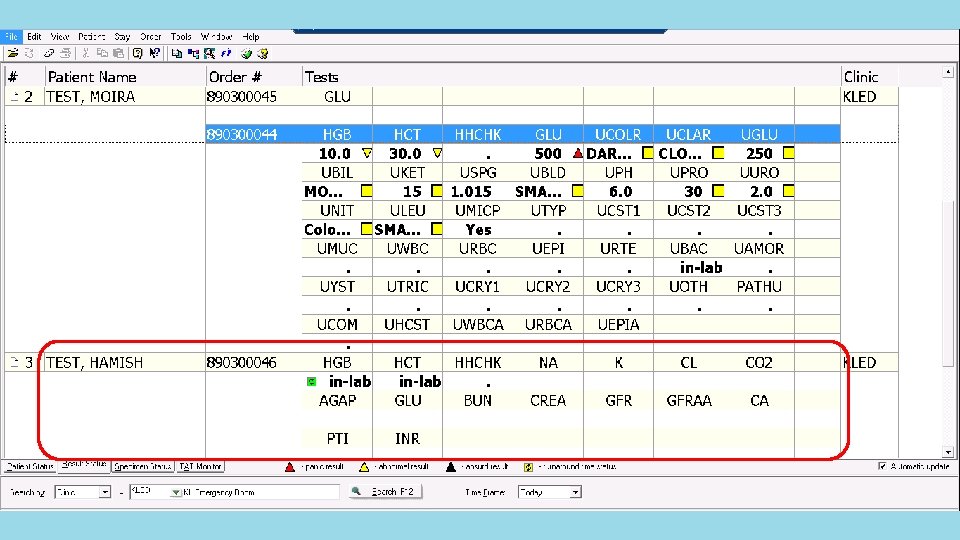
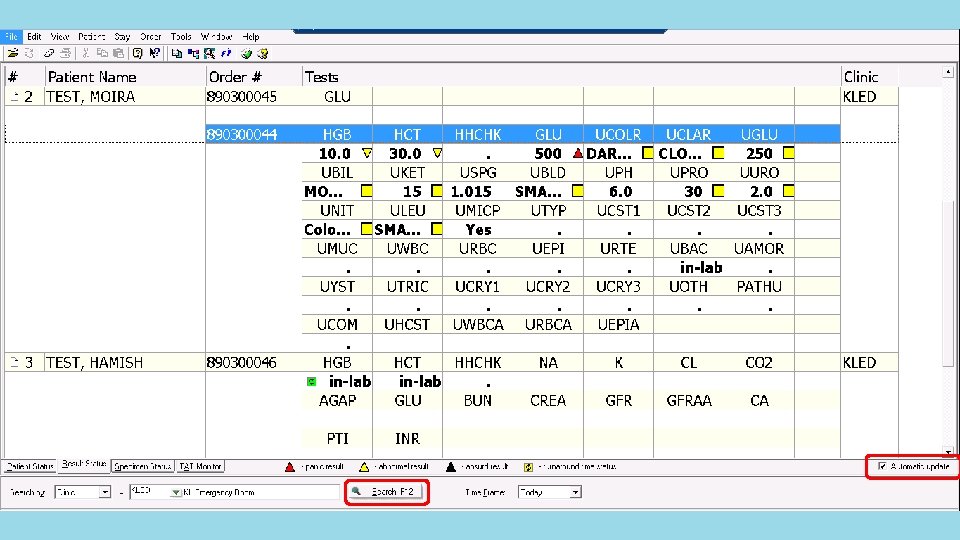






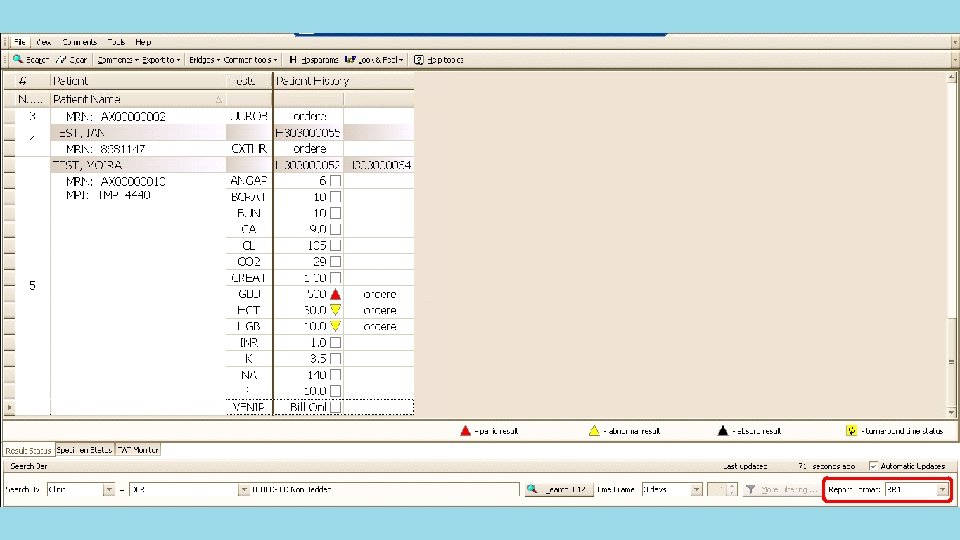

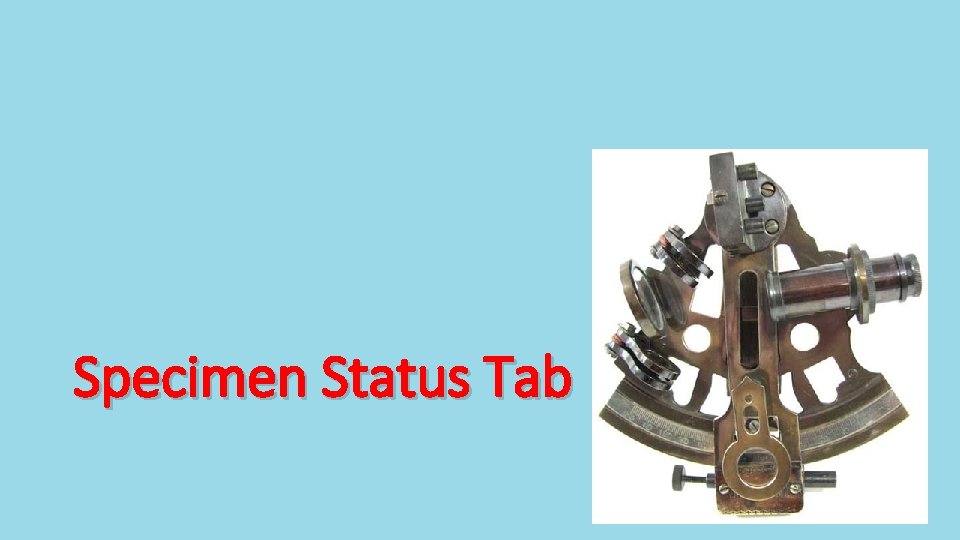
Specimen Status Tab



TAT Monitor Tab

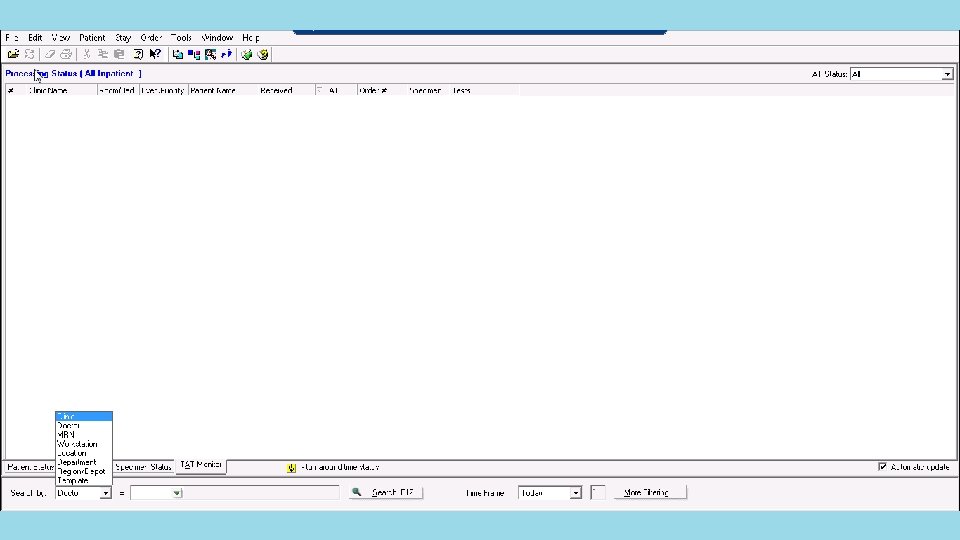

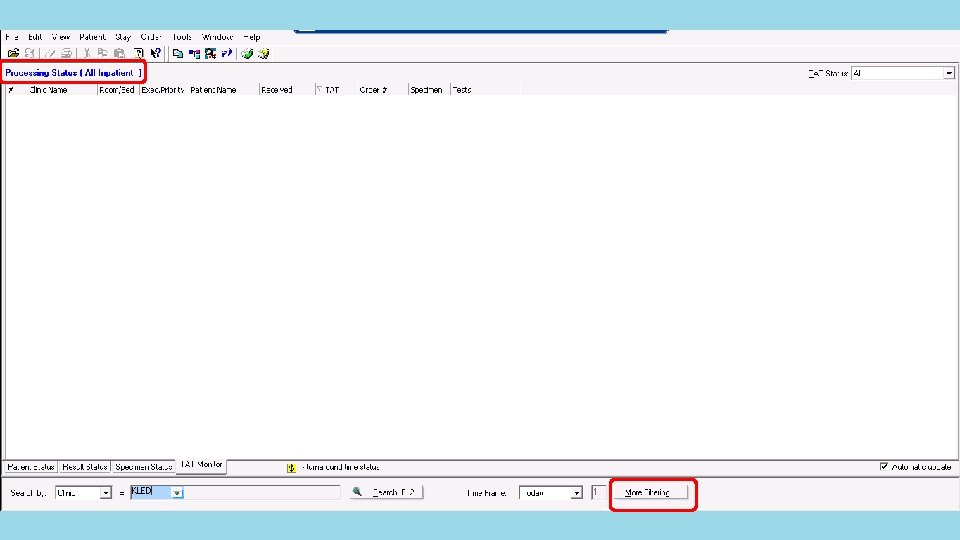
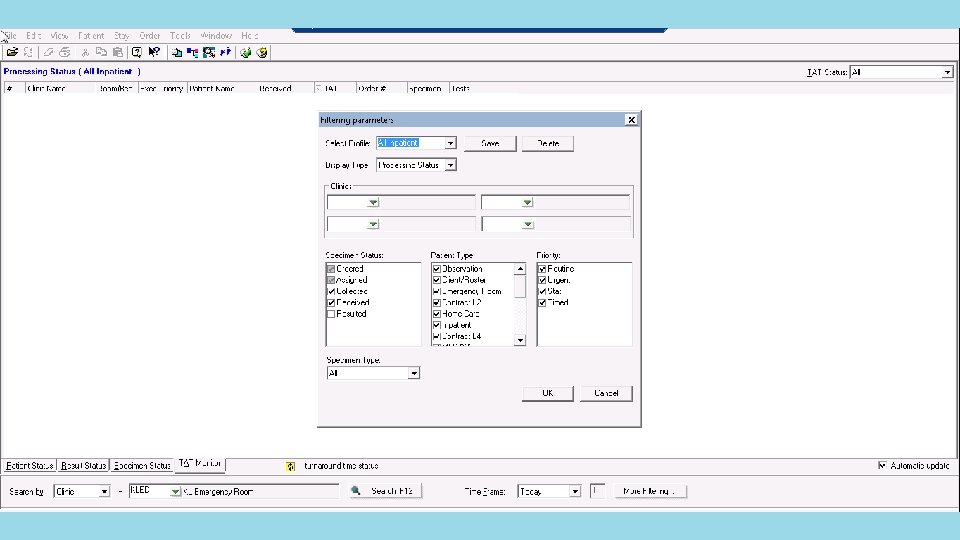
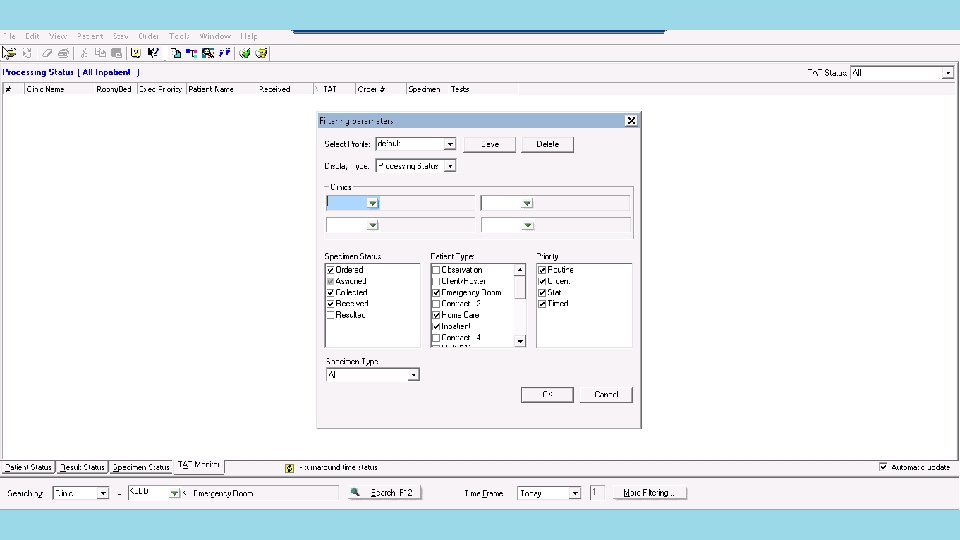





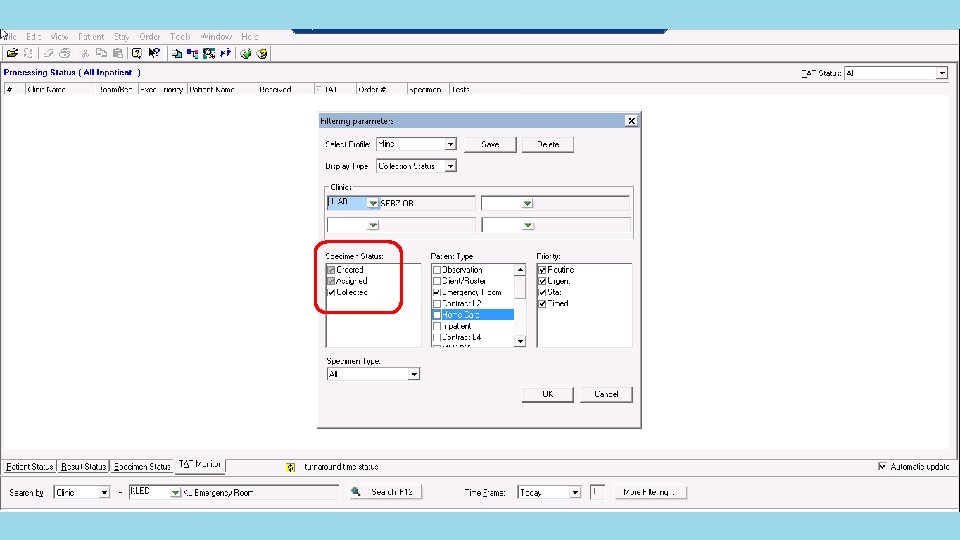
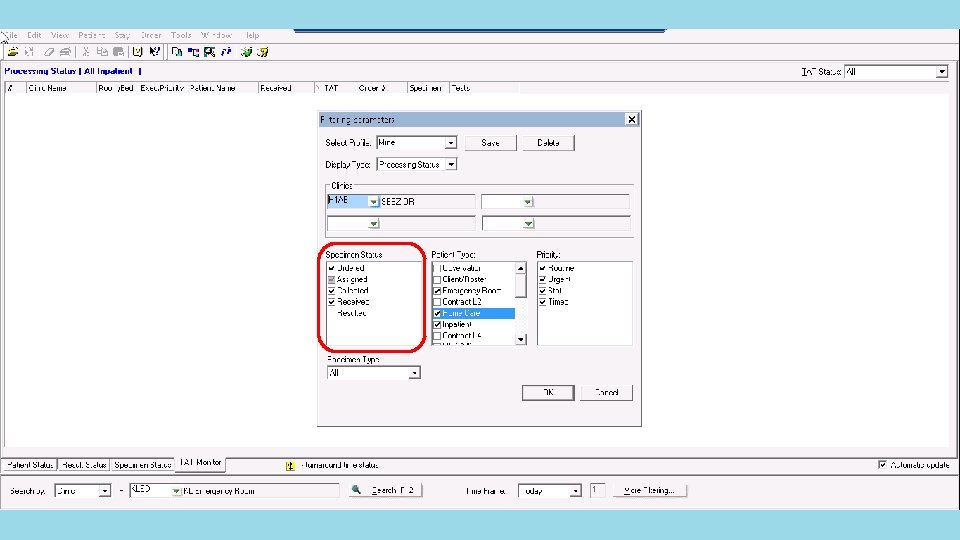

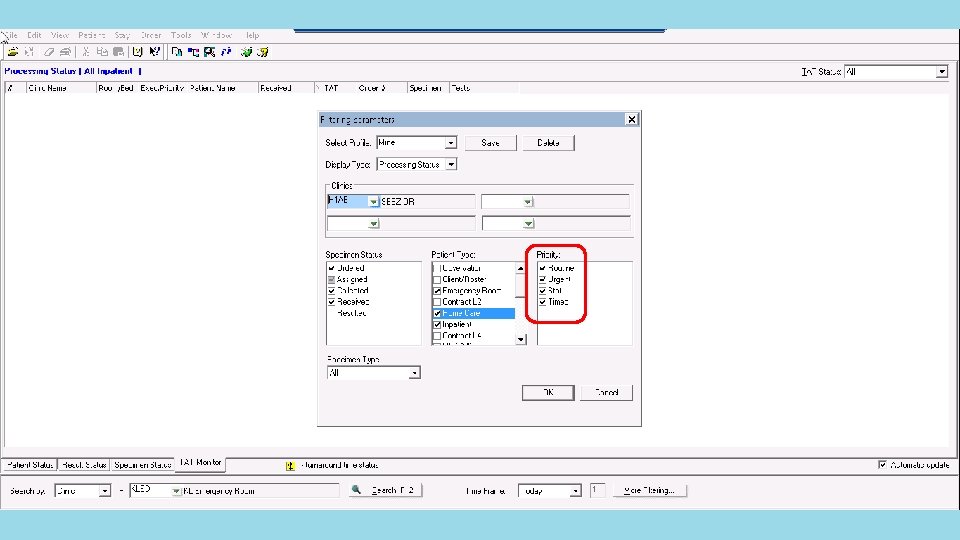


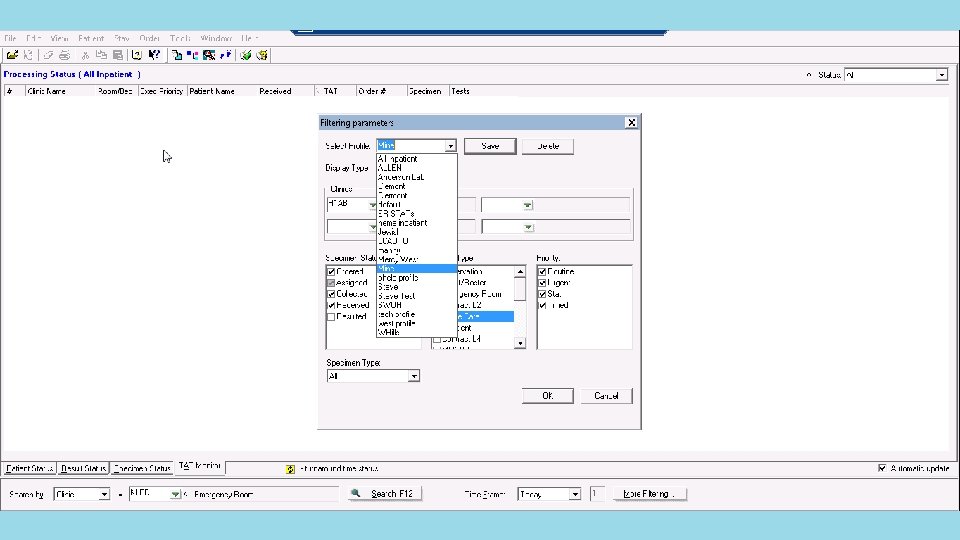



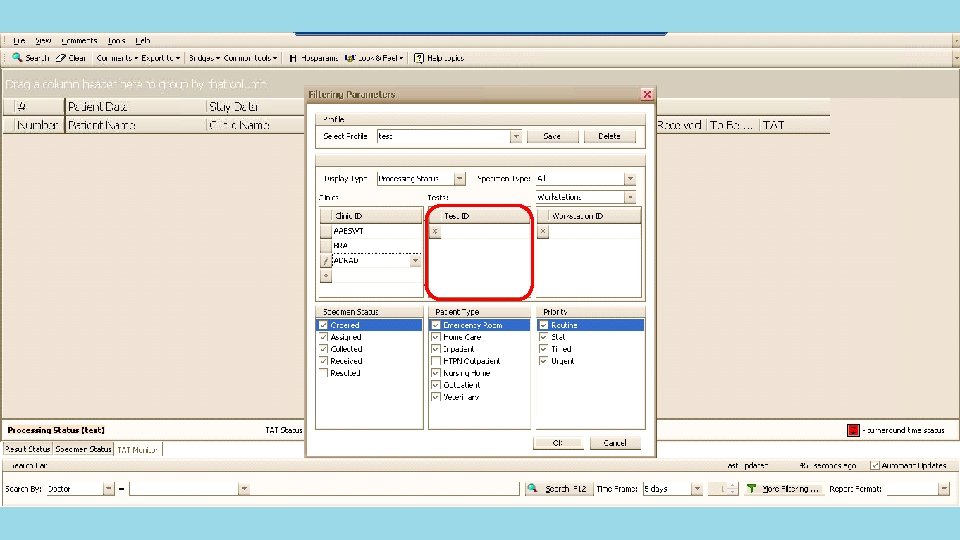


![What determines the TAT Color Collection Status TATtocollect defines overdue and approaching overdue by What determines the TAT Color? ]Collection Status- TAT_to_collect defines overdue and approaching overdue by](https://slidetodoc.com/presentation_image/49e1c90c9594dc626724e871de898023/image-67.jpg)
What determines the TAT Color? ]Collection Status- TAT_to_collect defines overdue and approaching overdue by priority ]Receiving Status- TAT_to_receive defines overdue and approaching overdue by priority ]Processing Status- 4 Governed by test setup and three params. Test setup defines time limits by priority 4 GUI_TATapproaching defines what percentage of the times defined in test setup can go by before the indicator switches to yellow. 4 GUI_TAToverdue defines what percentage of the times defined in test setup can go by before the indicator switches to red. 4 GUI_TATStart. Stop defines whether TAT is measured Collection to Verified or Received to Verify

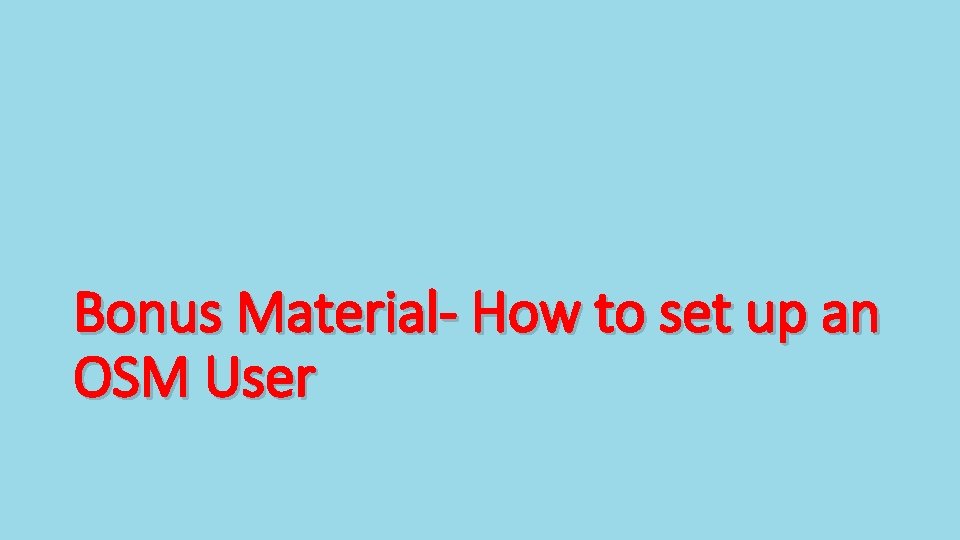
Bonus Material- How to set up an OSM User

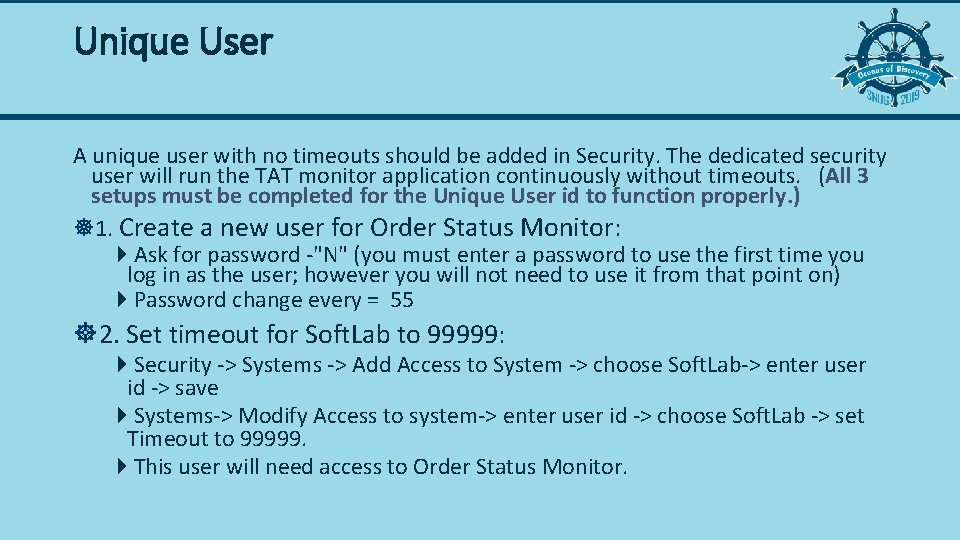
Unique User A unique user with no timeouts should be added in Security. The dedicated security user will run the TAT monitor application continuously without timeouts. (All 3 setups must be completed for the Unique User id to function properly. ) ]1. Create a new user for Order Status Monitor: 4 Ask for password -"N" (you must enter a password to use the first time you log in as the user; however you will not need to use it from that point on) 4 Password change every = 55 ]2. Set timeout for Soft. Lab to 99999: 4 Security -> Systems -> Add Access to System -> choose Soft. Lab-> enter user id -> save 4 Systems-> Modify Access to system-> enter user id -> choose Soft. Lab -> set Timeout to 99999. 4 This user will need access to Order Status Monitor.
![Unique User 3 Give the user the following Soft Lab Security options 4 Query Unique User ]3. Give the user the following Soft. Lab Security options: 4 Query](https://slidetodoc.com/presentation_image/49e1c90c9594dc626724e871de898023/image-72.jpg)
Unique User ]3. Give the user the following Soft. Lab Security options: 4 Query › 160 Query - Order Status Monitor › 1601 Query - Order Status Monitor - Patient Status 160 › 1602 Query - Order Status Monitor - Result Status 160 › 1603 Query - Order Status Monitor - Specimen Status 160 › 1604 Query - Order Status Monitor - TAT Monitor 41020 Filter order list by TAT status 4 In 4. 5 you will also need 1605 (modify osm profiles)
![Summary OSM can be used many ways for many departments It is real time Summary ]OSM can be used many ways for many departments. ]It is real time](https://slidetodoc.com/presentation_image/49e1c90c9594dc626724e871de898023/image-73.jpg)
Summary ]OSM can be used many ways for many departments. ]It is real time updates without printing pending reports ]Not sure how to set it up to do what is needed by your area? Put in a task and we will be glad to help.


Please remember to take a few moments to fill out the session survey. You can find the QR code in your Conference Brochure as well as hyperlinks to the survey online at www. snuginconline. org with the SNUG 2019 handouts.
 Good morning stay at home
Good morning stay at home Where you go ill go
Where you go ill go So stay so stay 再知己
So stay so stay 再知己 Stay hungry stay foolish significato
Stay hungry stay foolish significato Stay hungry stay foolish examples
Stay hungry stay foolish examples Daffodils poem summary
Daffodils poem summary Rascal flatts my wish
Rascal flatts my wish Stay hungry stay foolish significato
Stay hungry stay foolish significato Stay home stay safe good afternoon
Stay home stay safe good afternoon A steady upward course
A steady upward course He thinks she goes to see her sister in new york
He thinks she goes to see her sister in new york I usually play basketball
I usually play basketball Course interne course externe
Course interne course externe T junction english bond
T junction english bond Course number and title
Course number and title Pack she back to she ma
Pack she back to she ma She likes going shopping
She likes going shopping I have done my breakfast
I have done my breakfast She looks pretty sick. i think she go to a doctor answer
She looks pretty sick. i think she go to a doctor answer She is lucky she has few problems
She is lucky she has few problems Who she is or who is she
Who she is or who is she Finally got a job
Finally got a job Who was she? where was she? what was happening?
Who was she? where was she? what was happening? It was such a foggy day that we couldn't see the road
It was such a foggy day that we couldn't see the road She is beautiful question tag
She is beautiful question tag Dorset road safety
Dorset road safety Steady flow data hec-ras
Steady flow data hec-ras Sinusoidal steady state analysis
Sinusoidal steady state analysis Steady state error
Steady state error Pendekatan steady state
Pendekatan steady state Characteristics of unstable air aviation
Characteristics of unstable air aviation Steady state approximation
Steady state approximation Steady state vs equilibrium
Steady state vs equilibrium Steady state homeostasis
Steady state homeostasis Steady flow energy equation
Steady flow energy equation Steady state heat
Steady state heat Static error constant formula
Static error constant formula A turtle is huge subject and predicate
A turtle is huge subject and predicate Aliran steady dan unsteady
Aliran steady dan unsteady Error steady state adalah
Error steady state adalah Agitator steady bearing
Agitator steady bearing An almond or lens-shaped cloud which appears stationary
An almond or lens-shaped cloud which appears stationary Hec ras cross section spacing
Hec ras cross section spacing Steady state error
Steady state error Define steady state jog test
Define steady state jog test Michaelis menten steady state
Michaelis menten steady state Her keel was steady in the ocean
Her keel was steady in the ocean Steady flow process thermodynamics
Steady flow process thermodynamics Remain steady graph
Remain steady graph First law of thermodynamics open system
First law of thermodynamics open system Reversible sofc
Reversible sofc Isentropic efficiency of a pump
Isentropic efficiency of a pump Exercise 2
Exercise 2 Steady flow diagram
Steady flow diagram Sinusoidal steady state power calculations
Sinusoidal steady state power calculations Steady state sinusoidal analysis using phasors
Steady state sinusoidal analysis using phasors Sinusoidal steady state analysis of coupled circuits
Sinusoidal steady state analysis of coupled circuits Initially circuit is in steady state
Initially circuit is in steady state One dimensional steady state heat conduction
One dimensional steady state heat conduction Nicole menten
Nicole menten Dosage regimen definition
Dosage regimen definition Steady rate exercise
Steady rate exercise Material balance definition
Material balance definition Hallelujah your love makes me sing lyrics
Hallelujah your love makes me sing lyrics Hurtwitz
Hurtwitz Steady state approximation
Steady state approximation Homeostza
Homeostza The impulse signal imitate the
The impulse signal imitate the Your love is amazing
Your love is amazing Sinusoidal steady state
Sinusoidal steady state Contoh pengangguran alamiah
Contoh pengangguran alamiah Kool rock steady death
Kool rock steady death Steady state biochemistry
Steady state biochemistry Mineral processing flowsheet software
Mineral processing flowsheet software Sinusoidal steady state analysis
Sinusoidal steady state analysis Steady magnetic field meaning
Steady magnetic field meaning