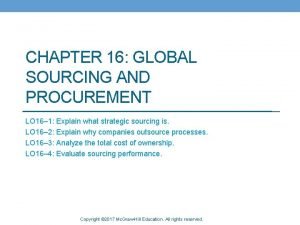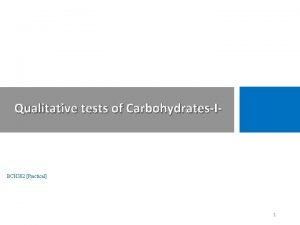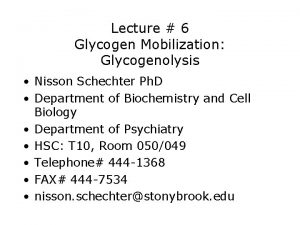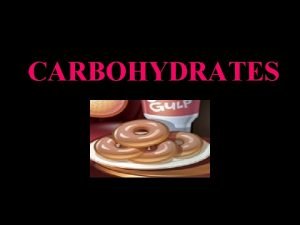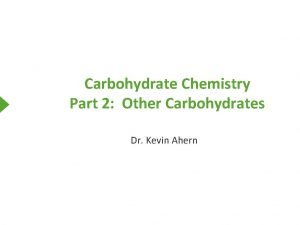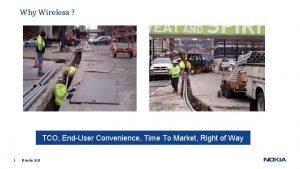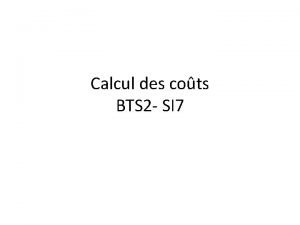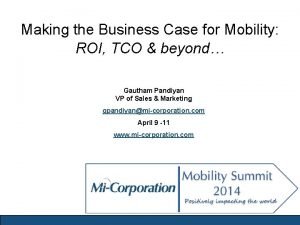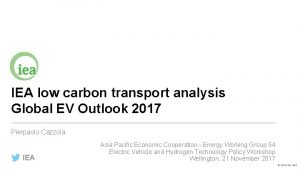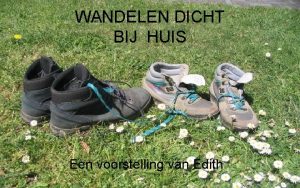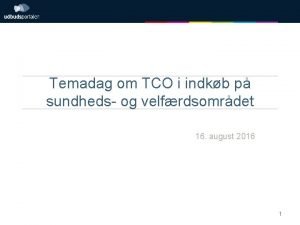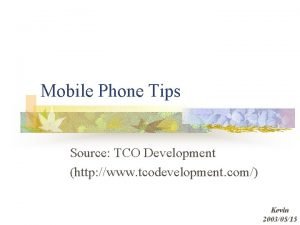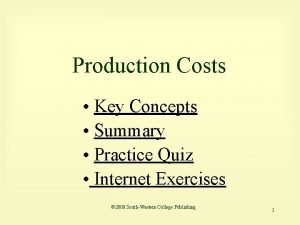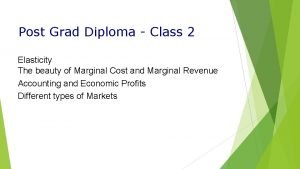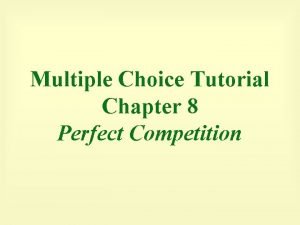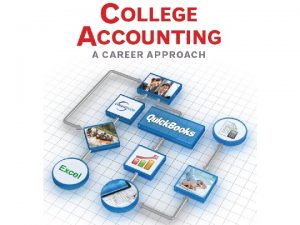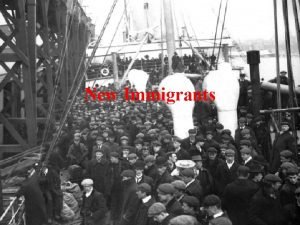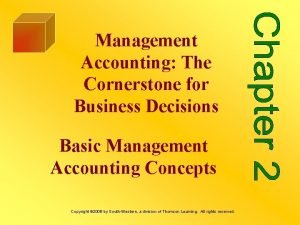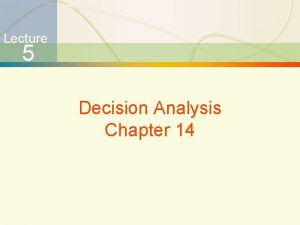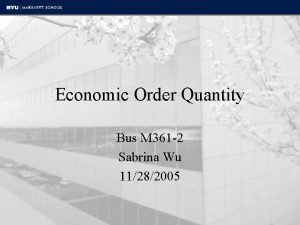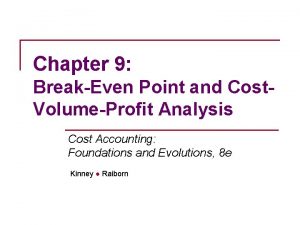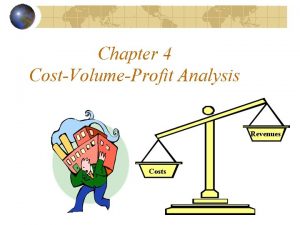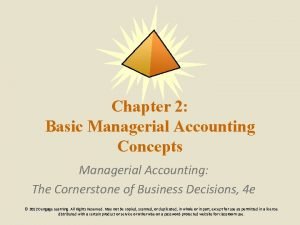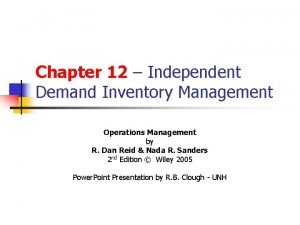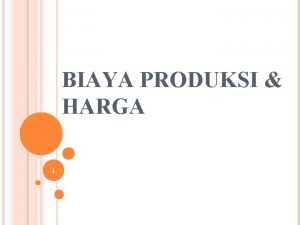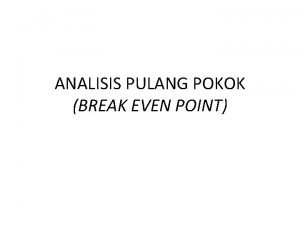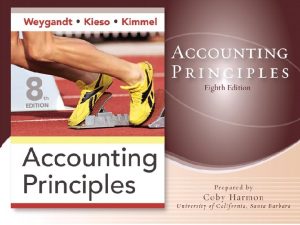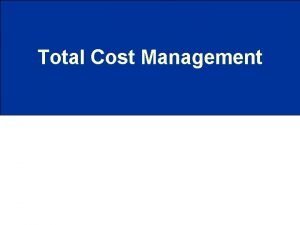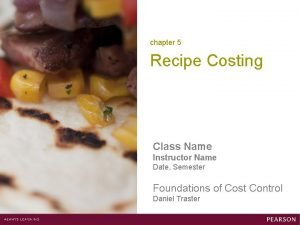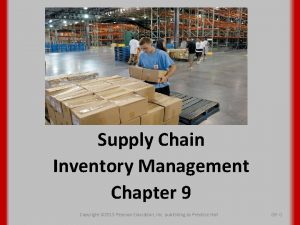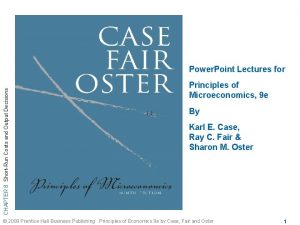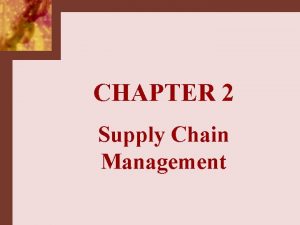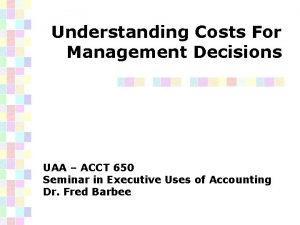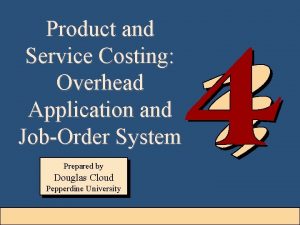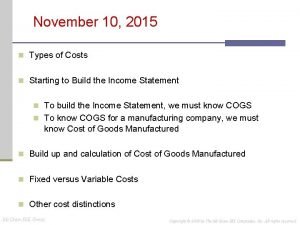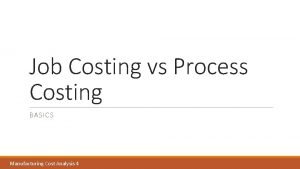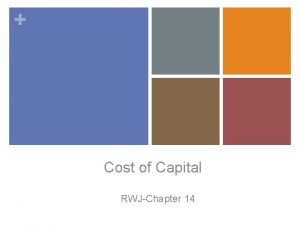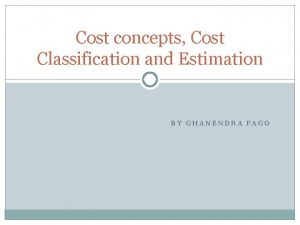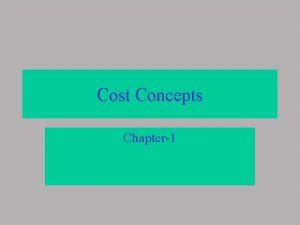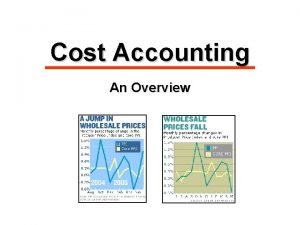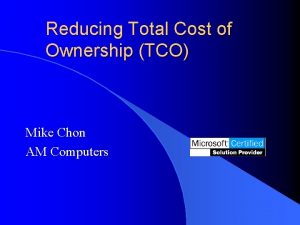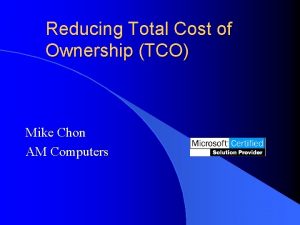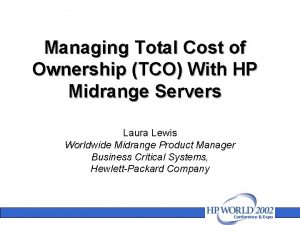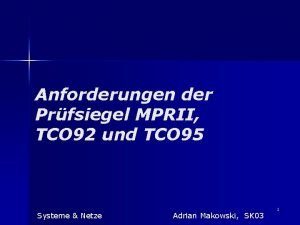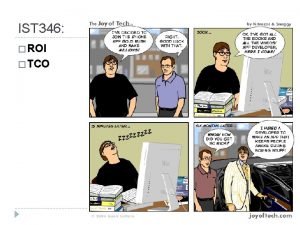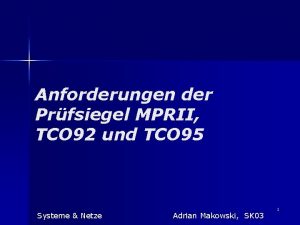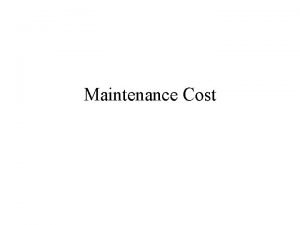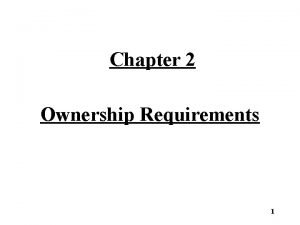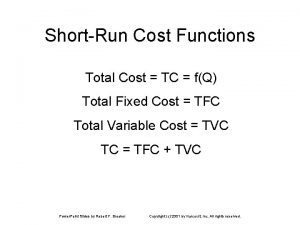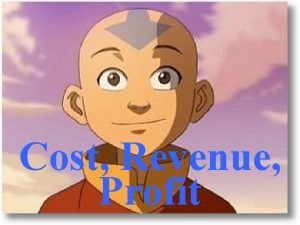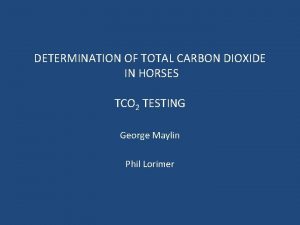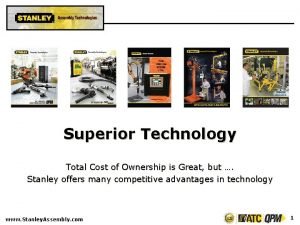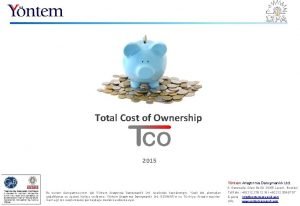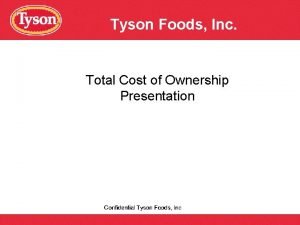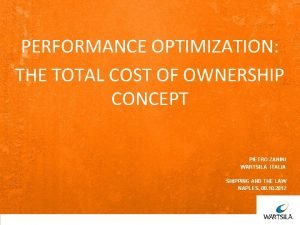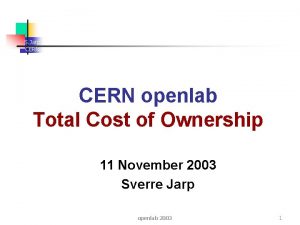Reducing your Total Cost of Ownership TCO With
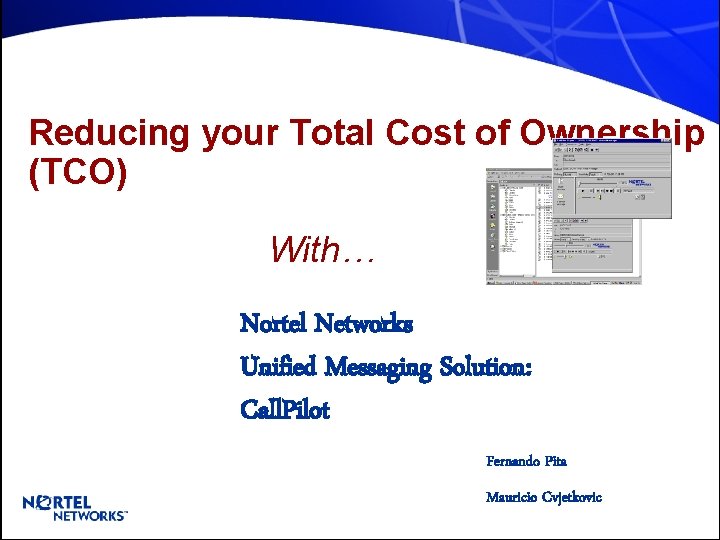
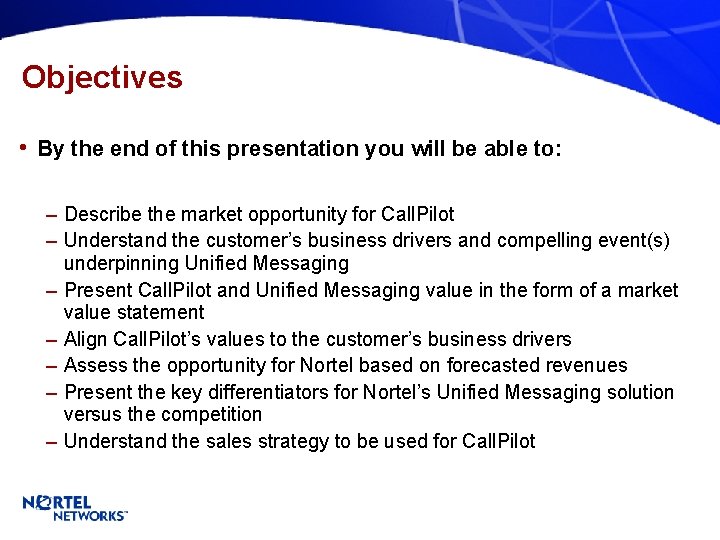
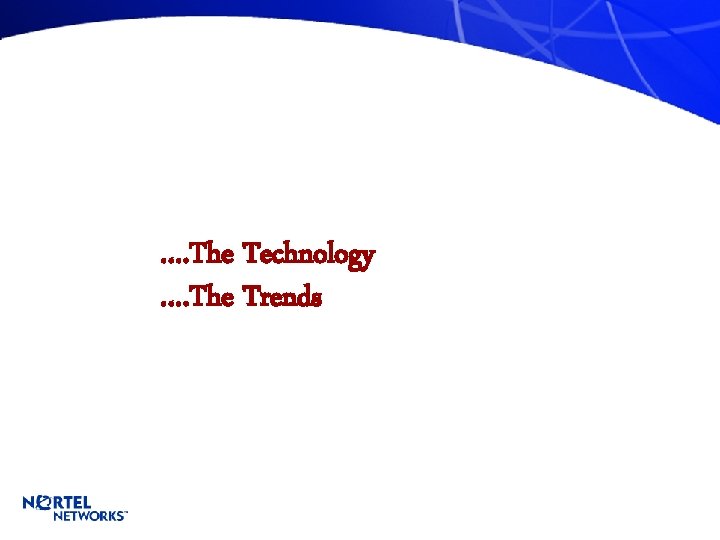
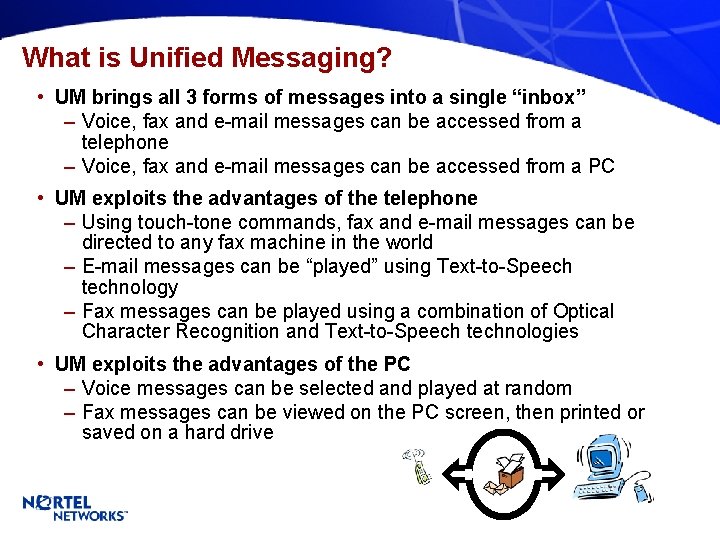

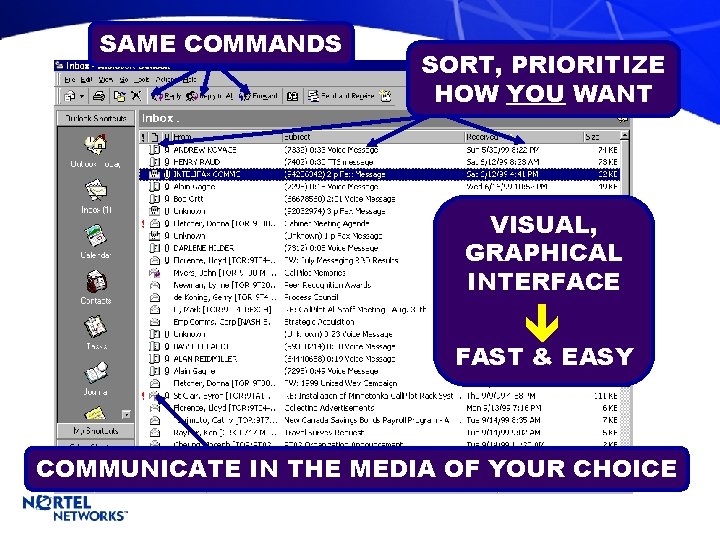
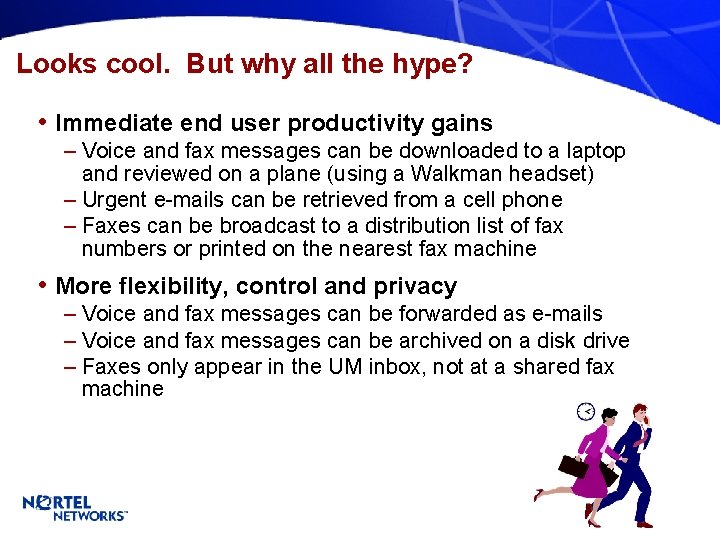
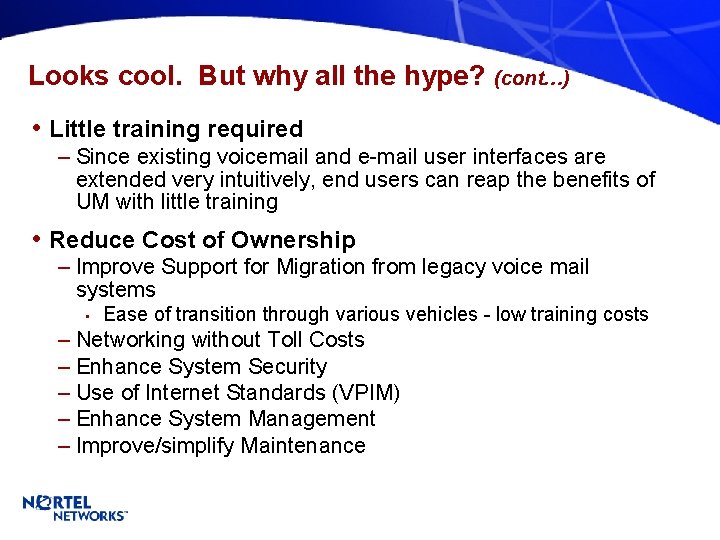
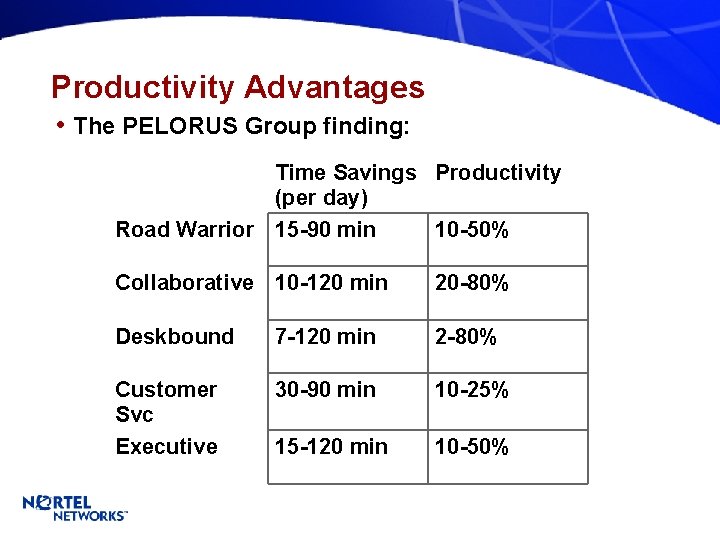
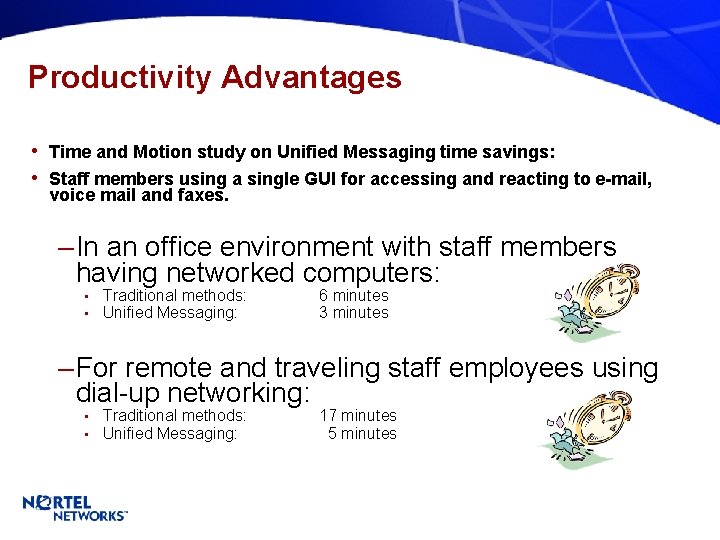
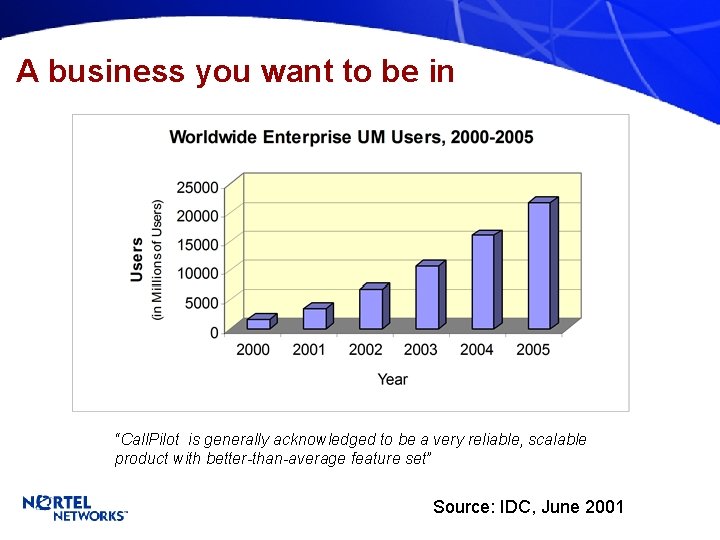
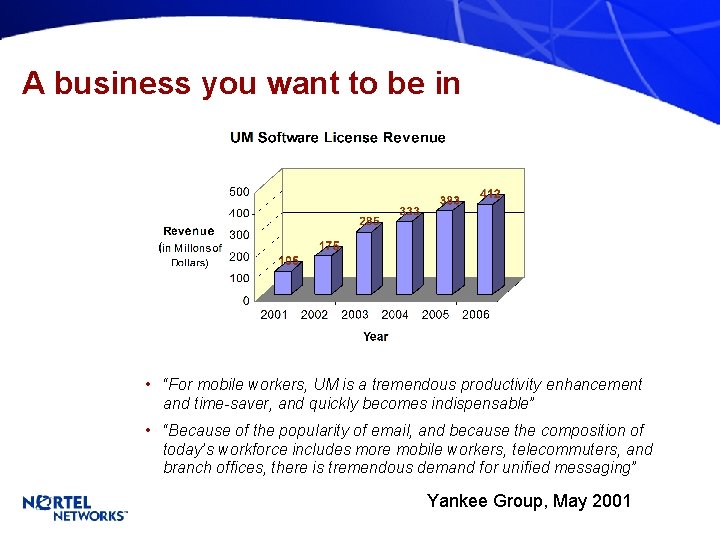
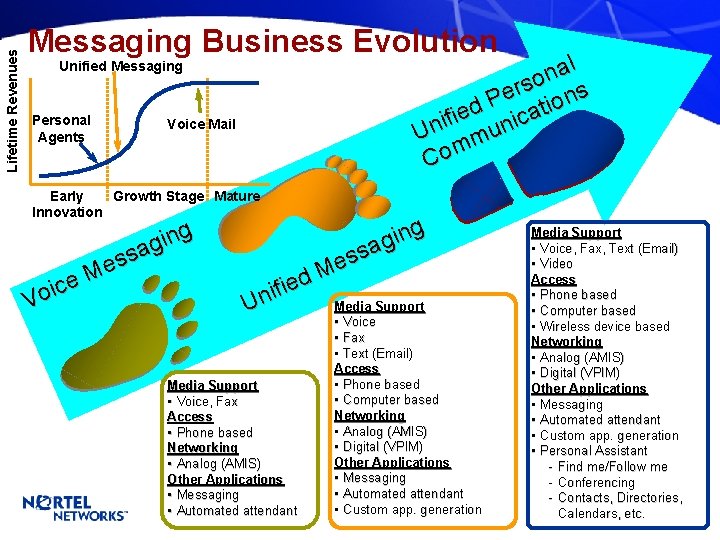
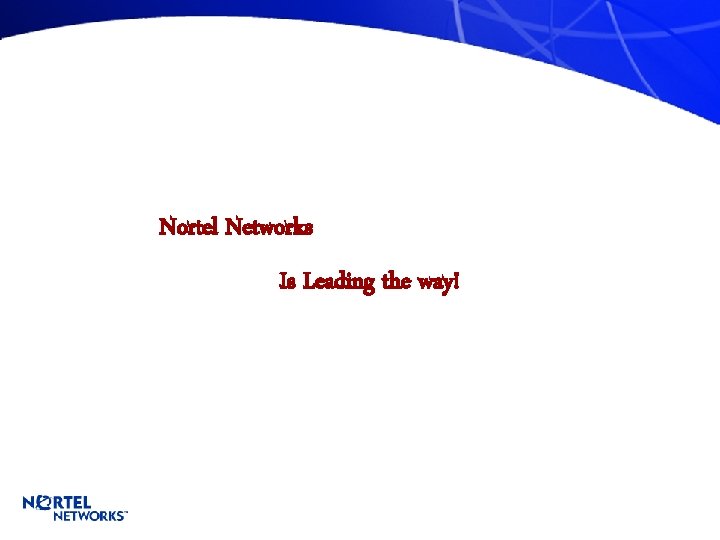
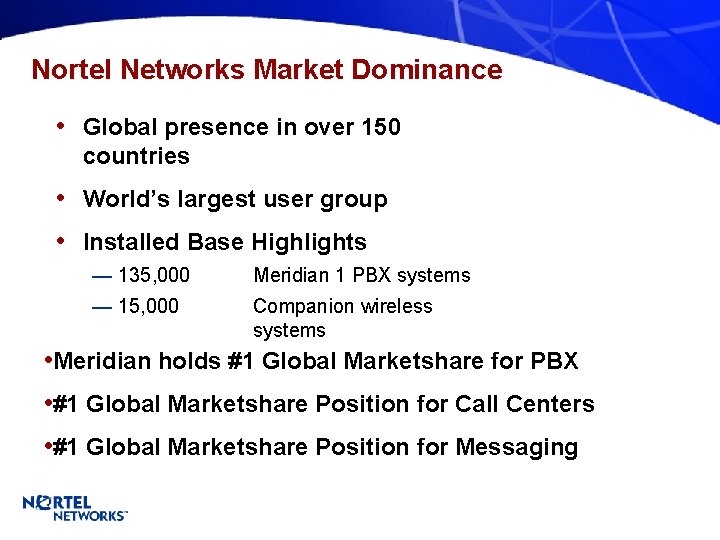
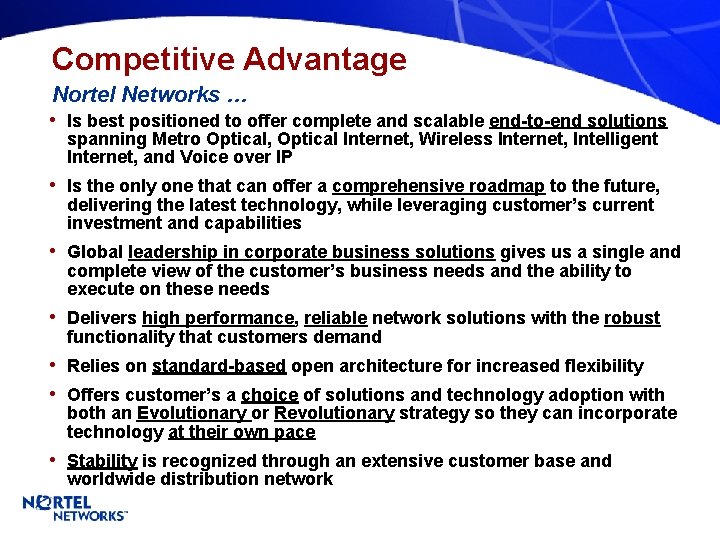
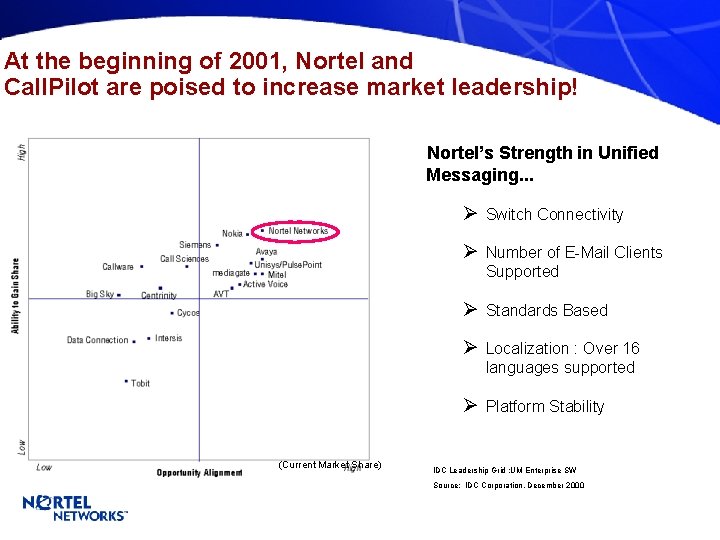

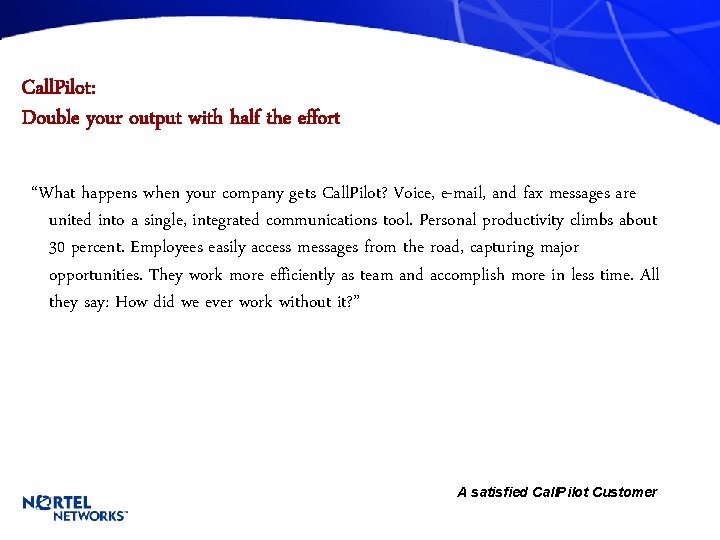
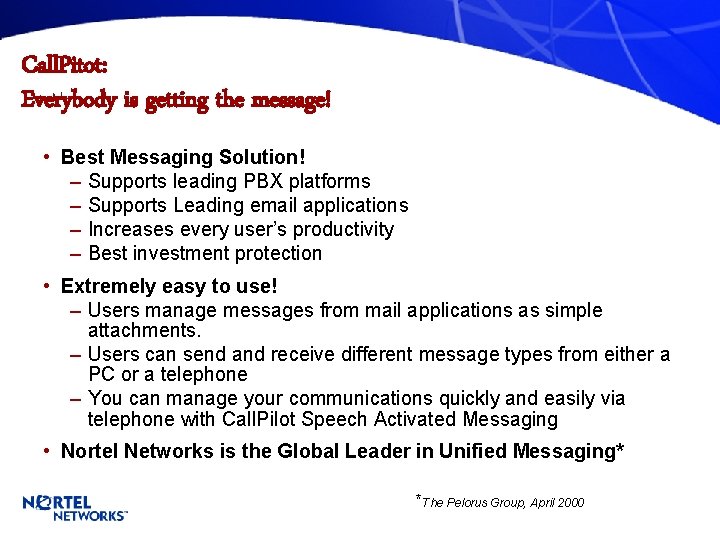
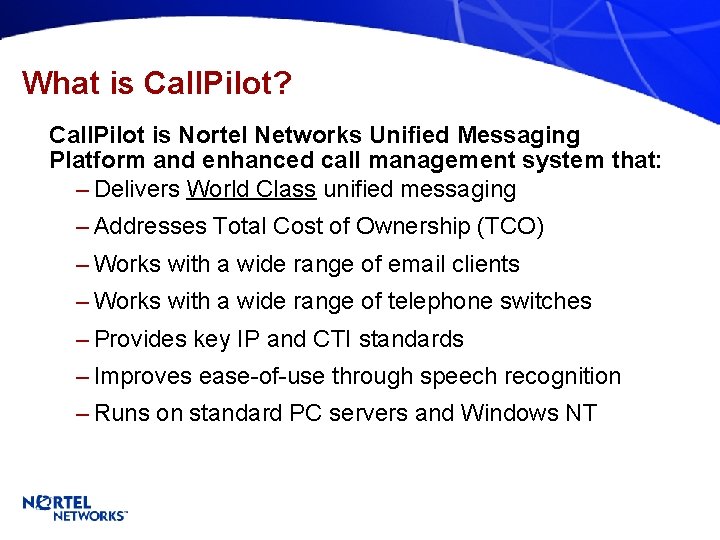
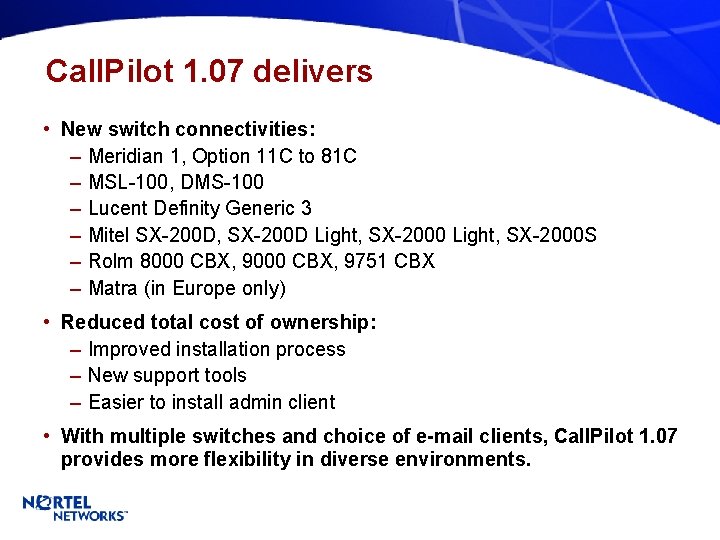
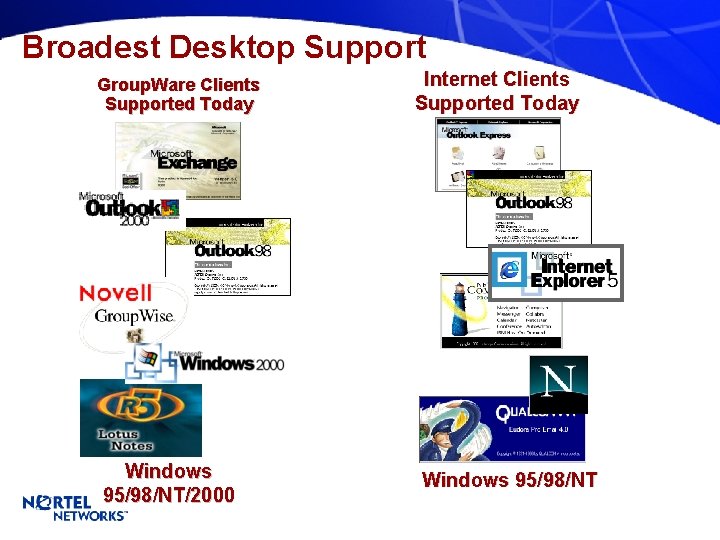
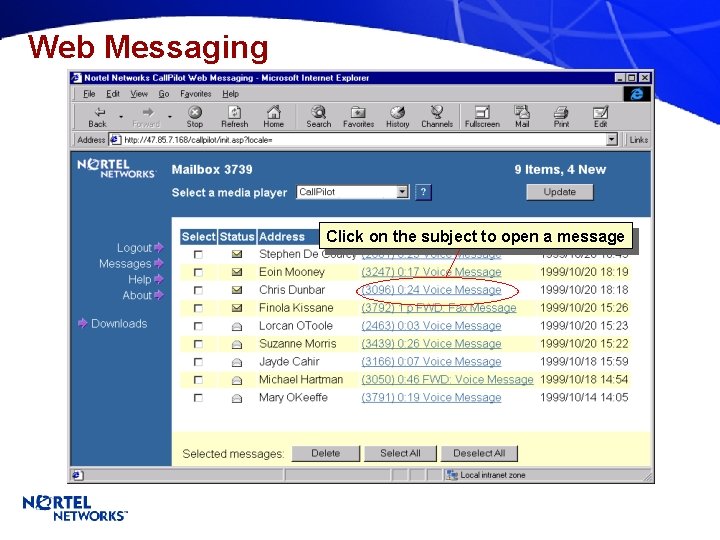
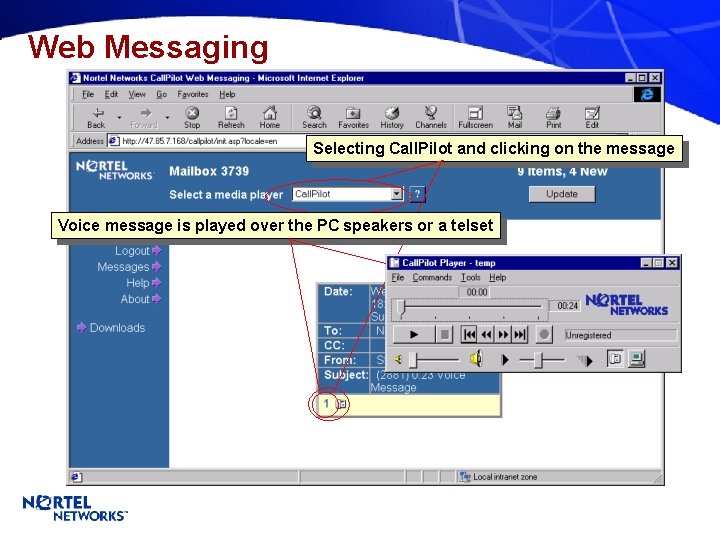
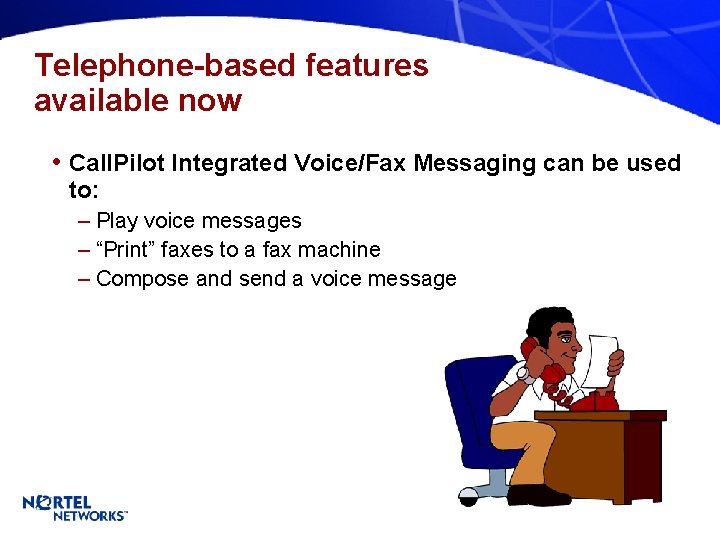
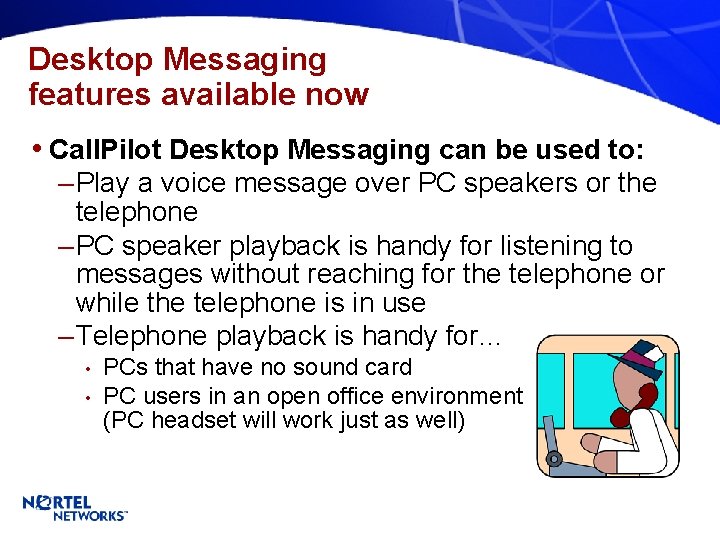
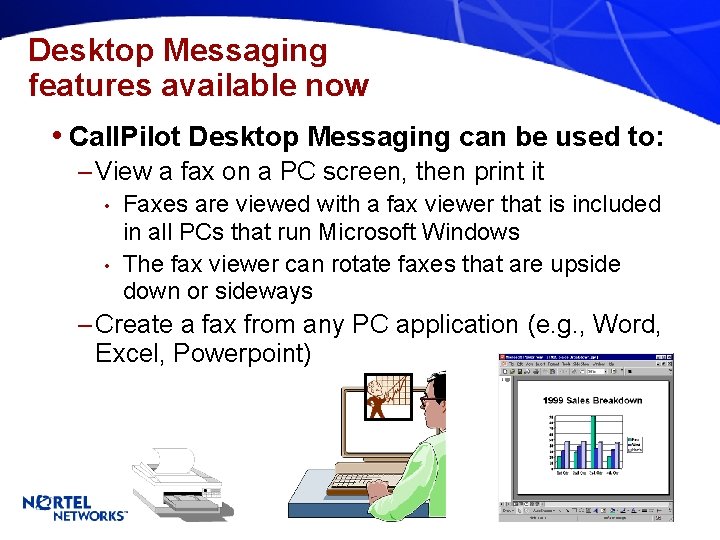

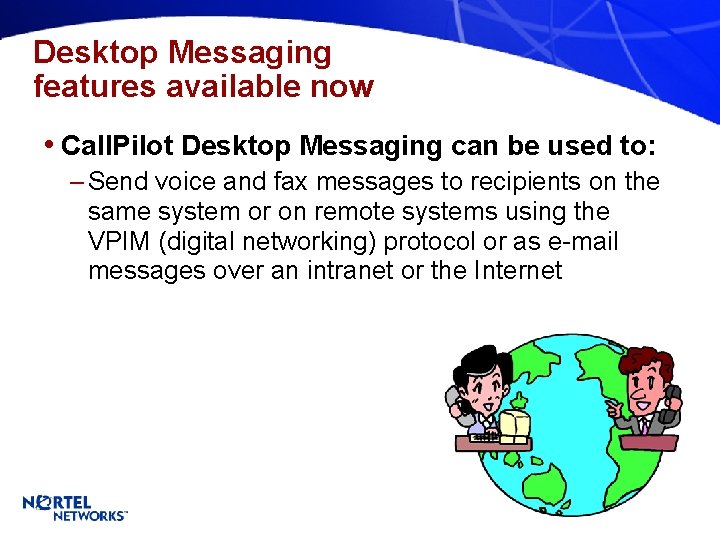
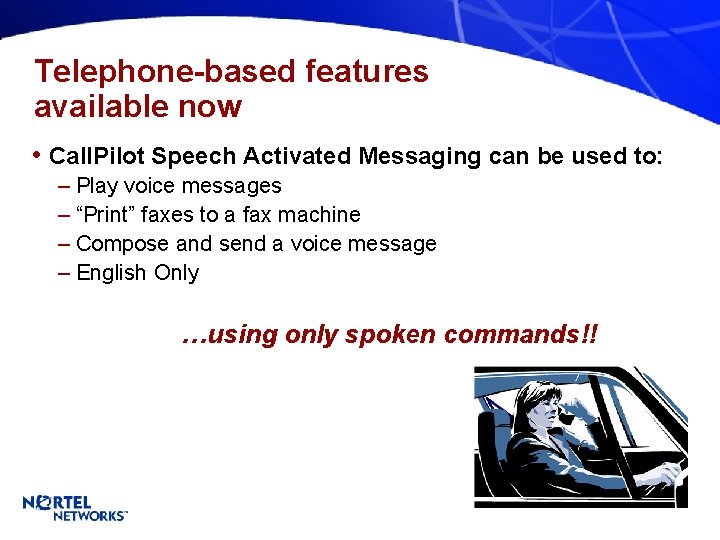
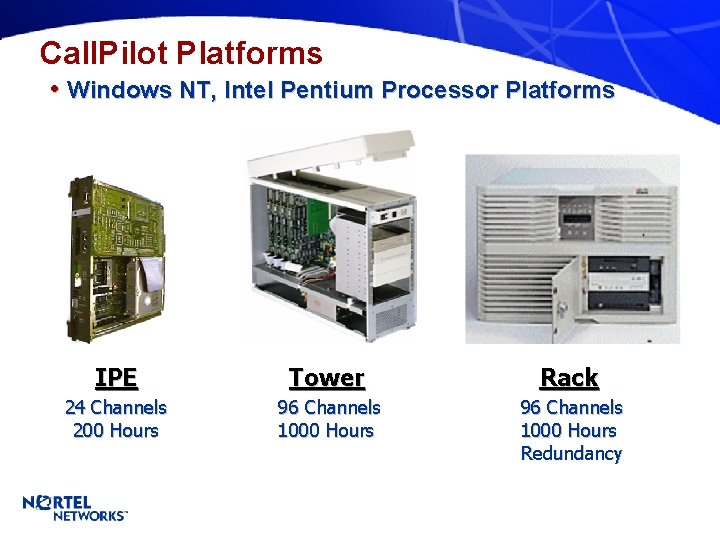
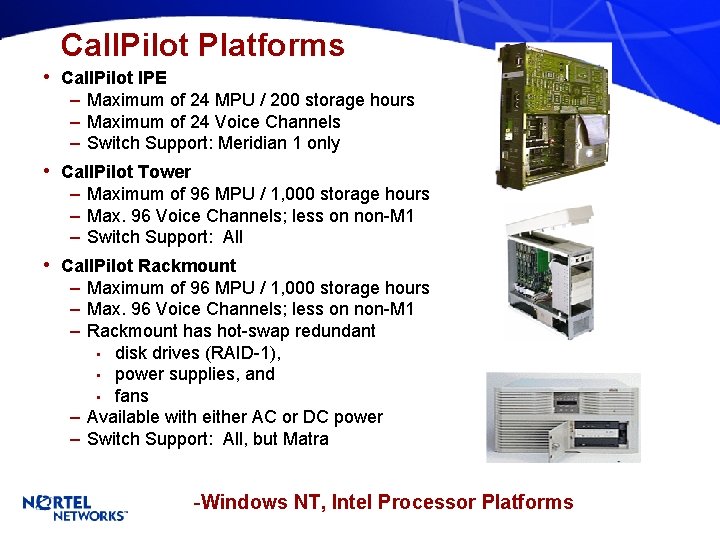
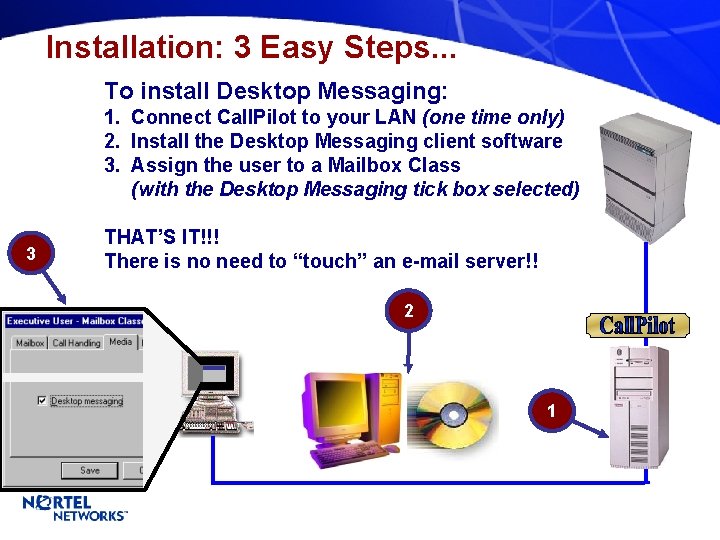
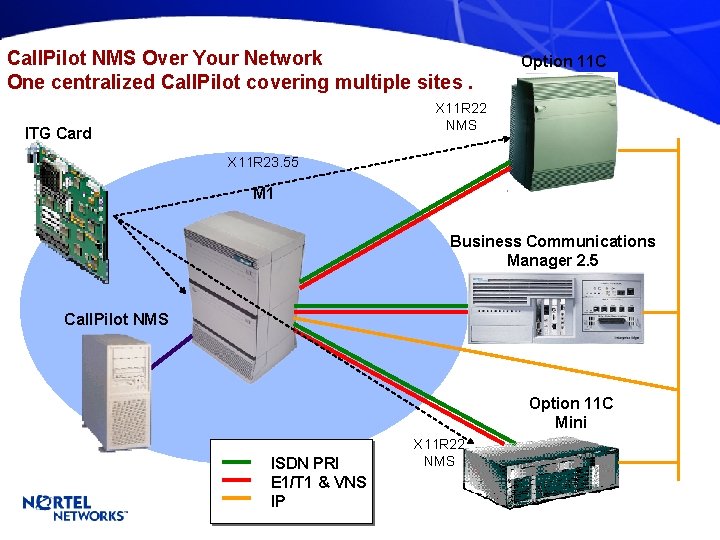
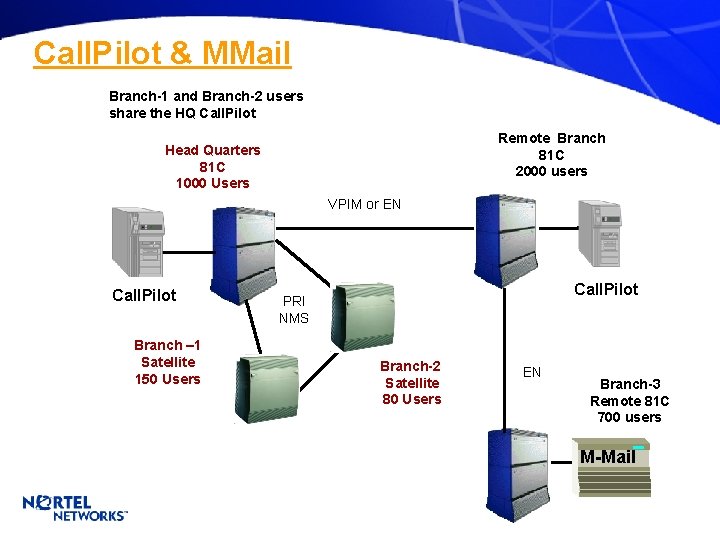
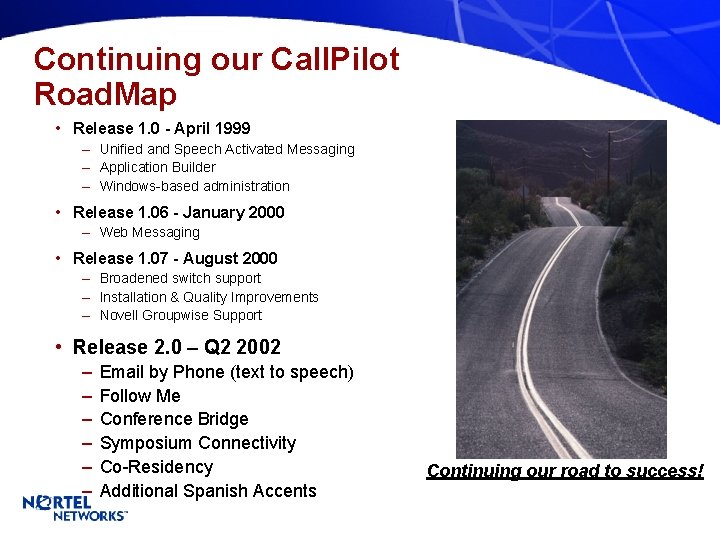
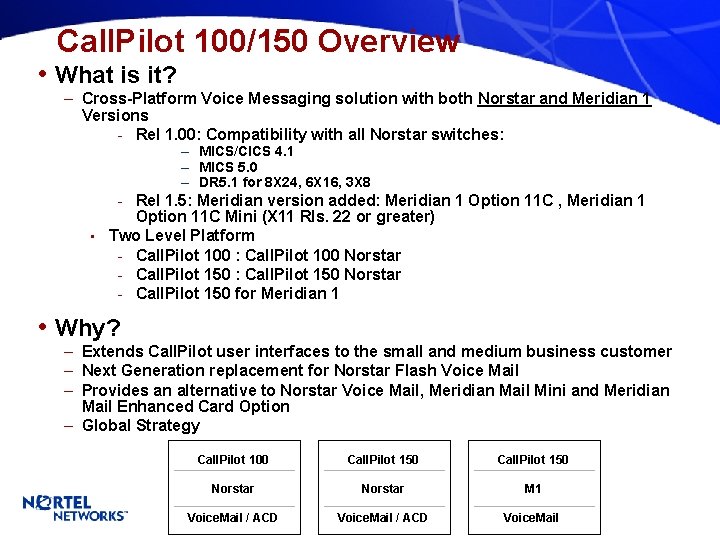
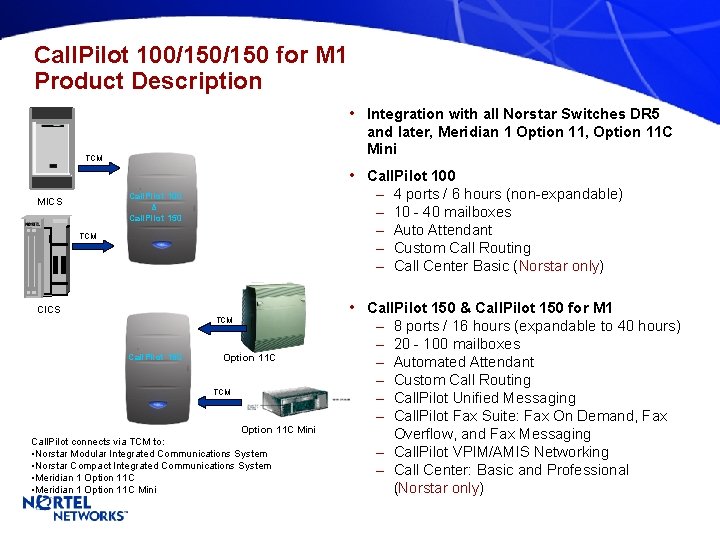
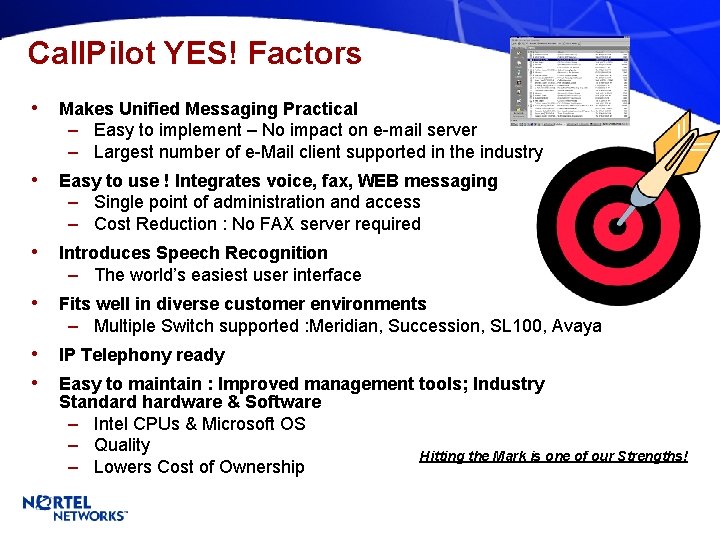
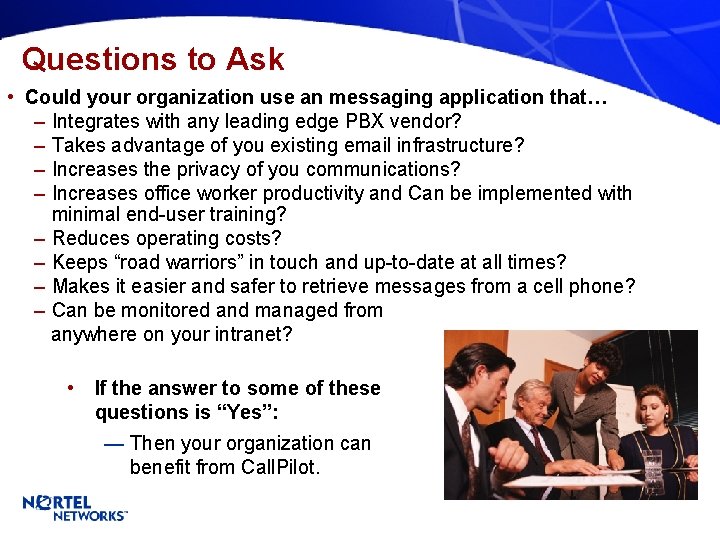
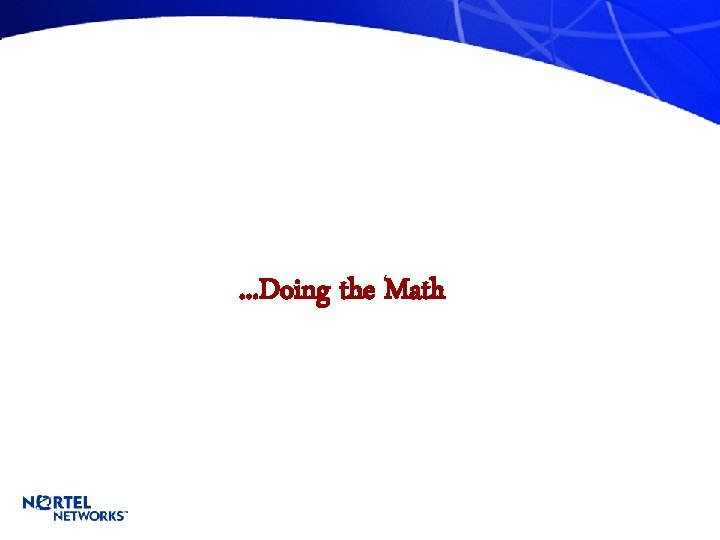
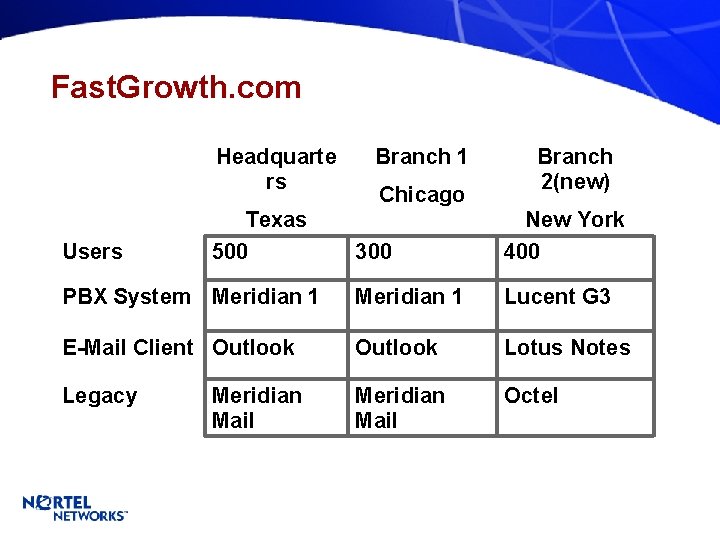
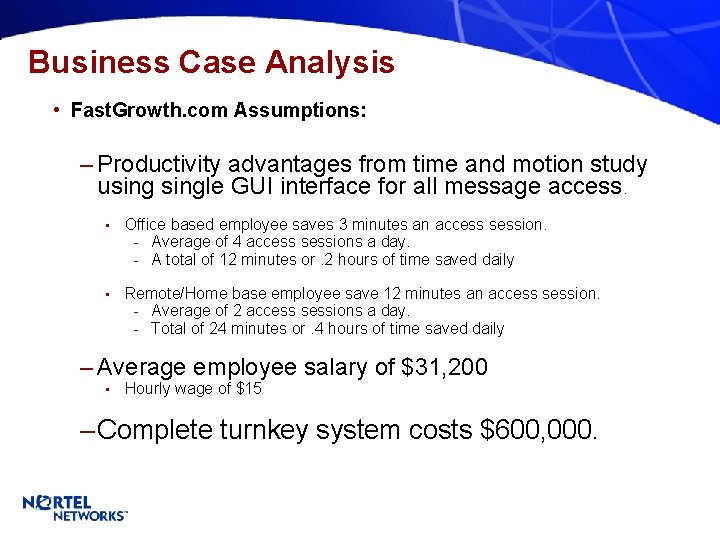
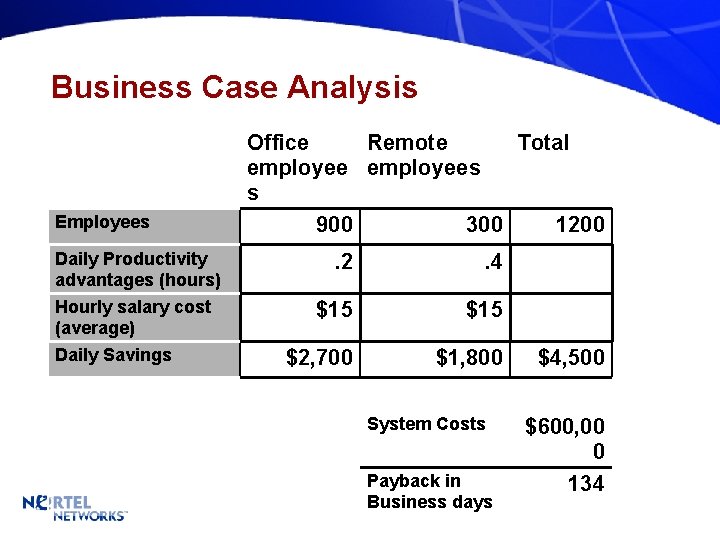
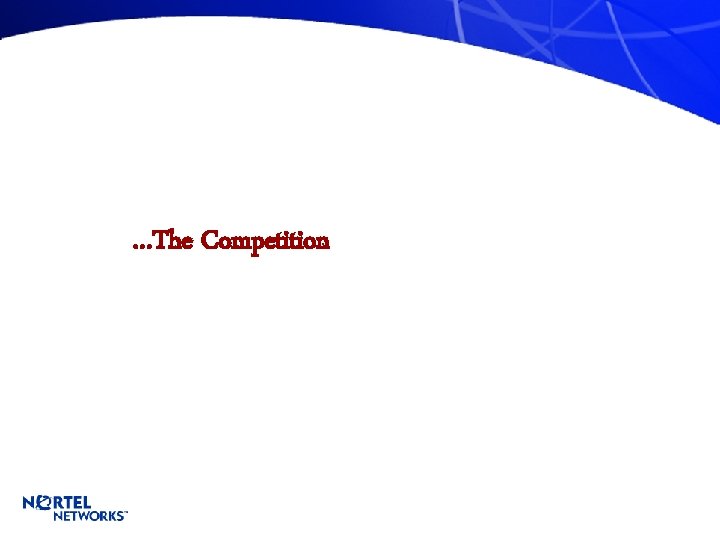
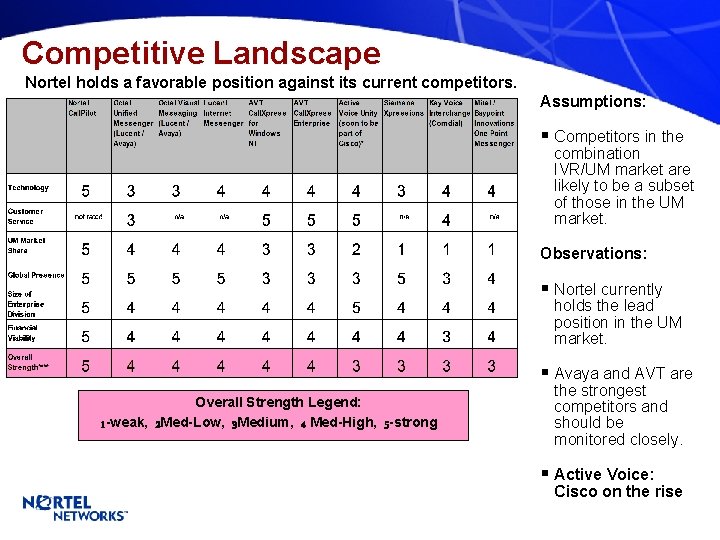
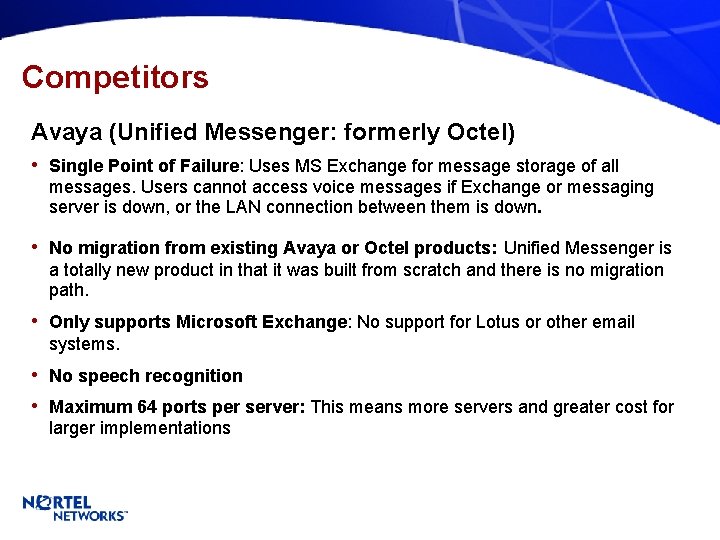
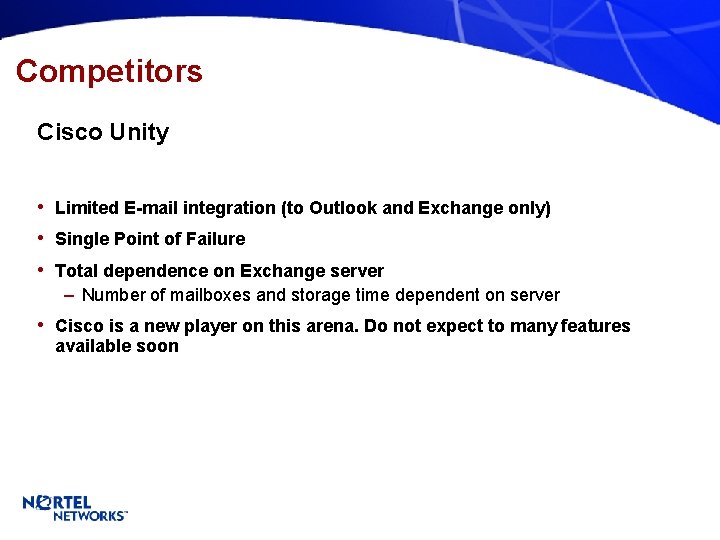
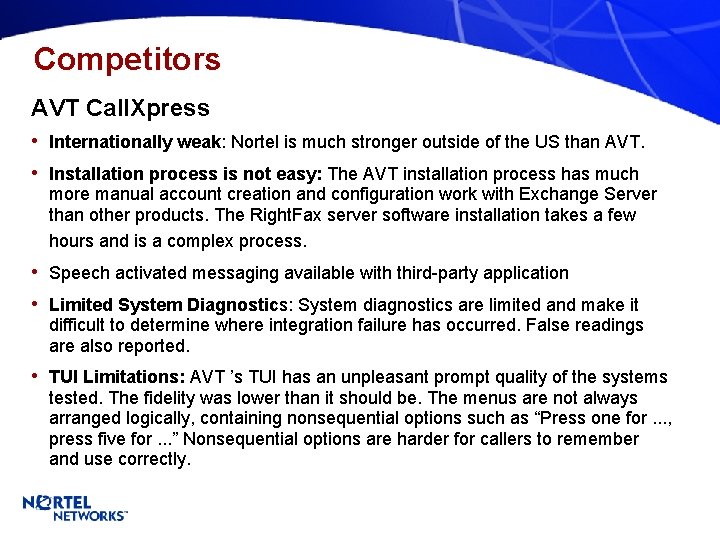
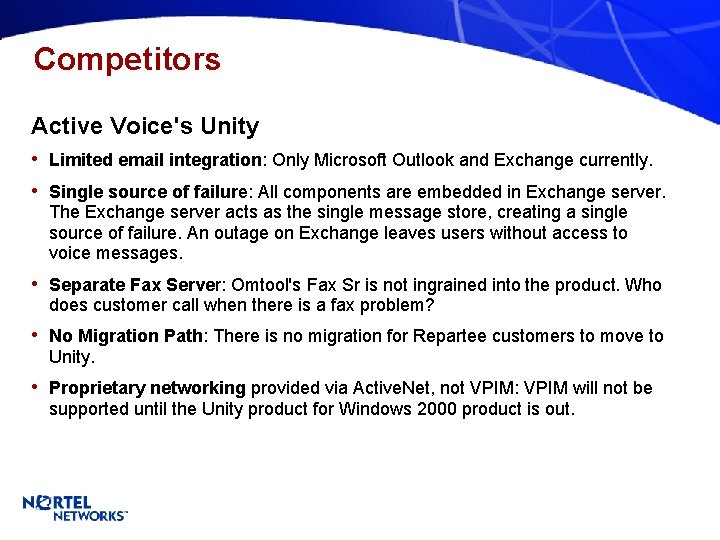
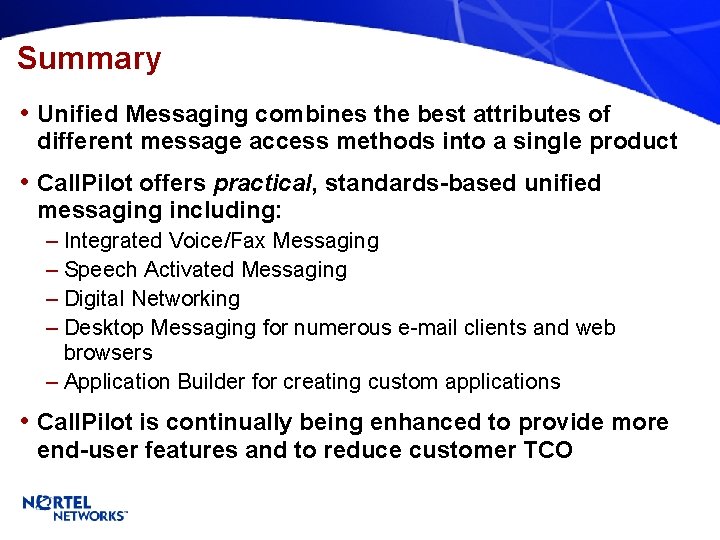

- Slides: 53
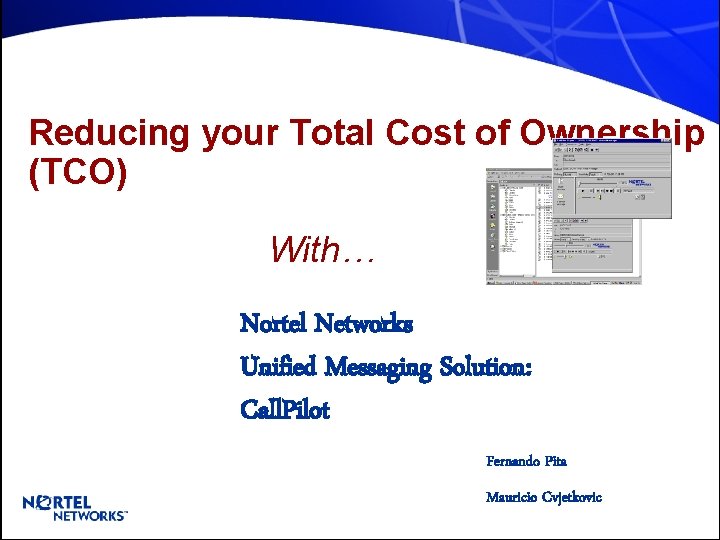
Reducing your Total Cost of Ownership (TCO) With… Nortel Networks Unified Messaging Solution: Call. Pilot Fernando Pita Mauricio Cvjetkovic
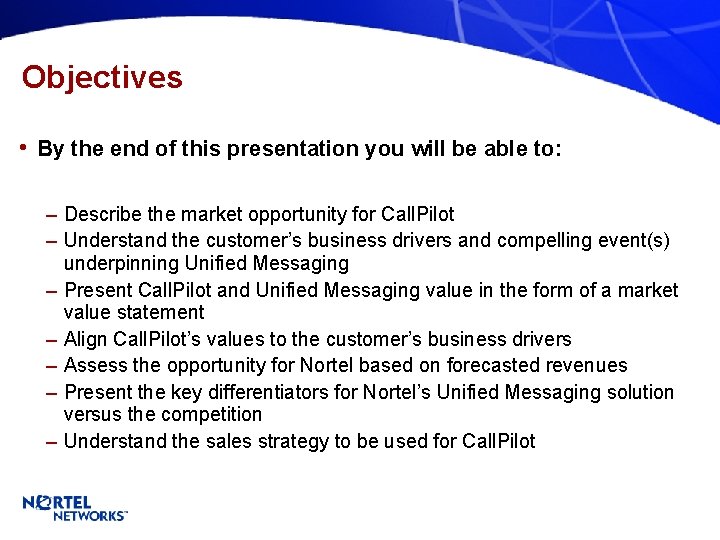
Objectives • By the end of this presentation you will be able to: – Describe the market opportunity for Call. Pilot – Understand the customer’s business drivers and compelling event(s) underpinning Unified Messaging – Present Call. Pilot and Unified Messaging value in the form of a market value statement – Align Call. Pilot’s values to the customer’s business drivers – Assess the opportunity for Nortel based on forecasted revenues – Present the key differentiators for Nortel’s Unified Messaging solution versus the competition – Understand the sales strategy to be used for Call. Pilot
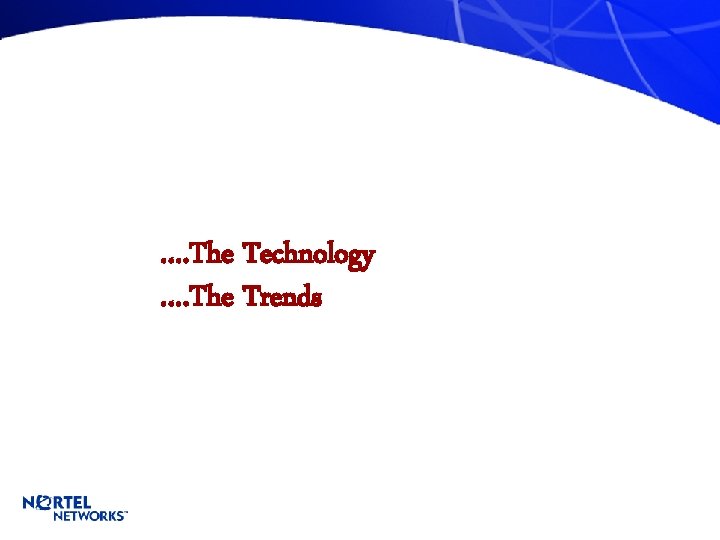
…. The Technology …. The Trends
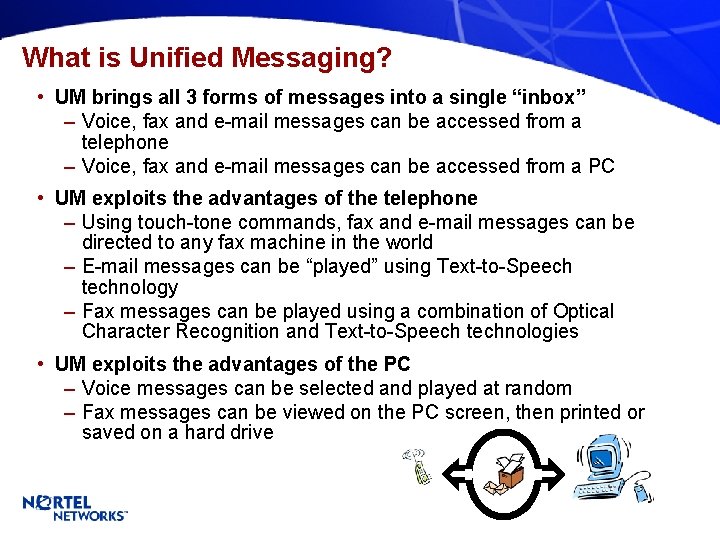
What is Unified Messaging? • UM brings all 3 forms of messages into a single “inbox” – Voice, fax and e-mail messages can be accessed from a telephone – Voice, fax and e-mail messages can be accessed from a PC • UM exploits the advantages of the telephone – Using touch-tone commands, fax and e-mail messages can be directed to any fax machine in the world – E-mail messages can be “played” using Text-to-Speech technology – Fax messages can be played using a combination of Optical Character Recognition and Text-to-Speech technologies • UM exploits the advantages of the PC – Voice messages can be selected and played at random – Fax messages can be viewed on the PC screen, then printed or saved on a hard drive

Sample UM screen VOICE FAX EMAIL
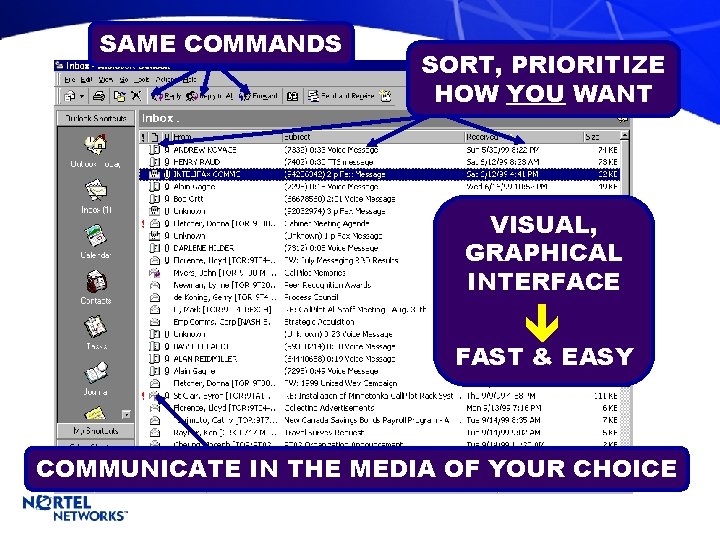
SAME COMMANDS SORT, PRIORITIZE HOW YOU WANT VISUAL, GRAPHICAL INTERFACE FAST & EASY COMMUNICATE IN THE MEDIA OF YOUR CHOICE
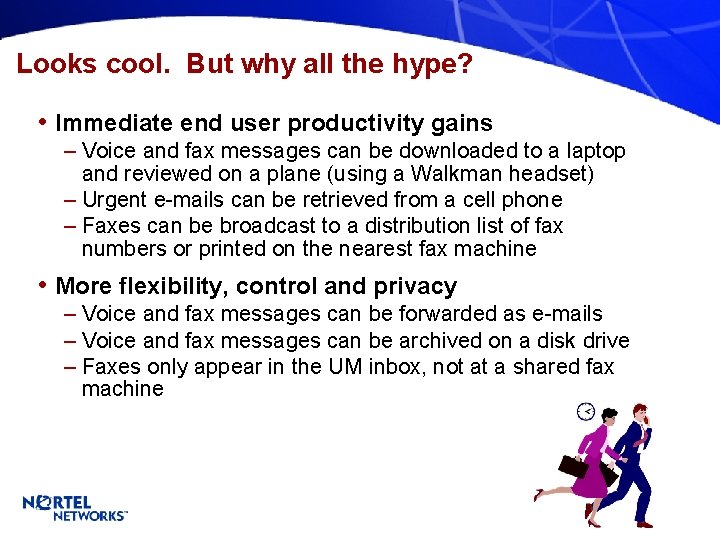
Looks cool. But why all the hype? • Immediate end user productivity gains – Voice and fax messages can be downloaded to a laptop and reviewed on a plane (using a Walkman headset) – Urgent e-mails can be retrieved from a cell phone – Faxes can be broadcast to a distribution list of fax numbers or printed on the nearest fax machine • More flexibility, control and privacy – Voice and fax messages can be forwarded as e-mails – Voice and fax messages can be archived on a disk drive – Faxes only appear in the UM inbox, not at a shared fax machine
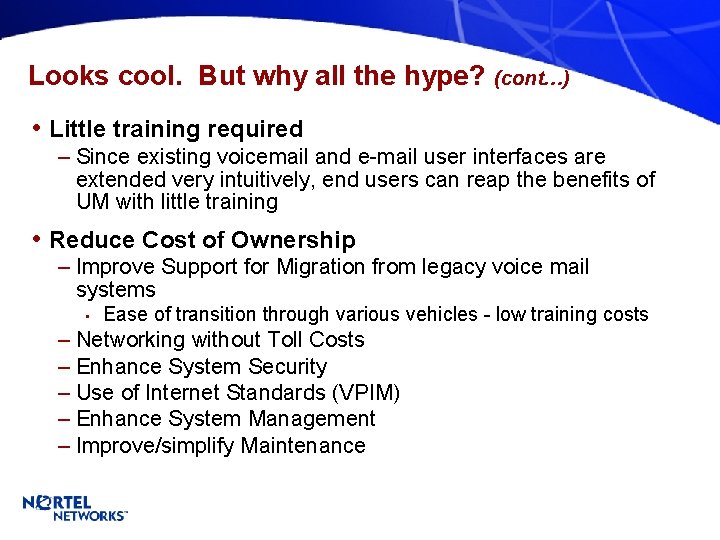
Looks cool. But why all the hype? (cont…) • Little training required – Since existing voicemail and e-mail user interfaces are extended very intuitively, end users can reap the benefits of UM with little training • Reduce Cost of Ownership – Improve Support for Migration from legacy voice mail systems • Ease of transition through various vehicles - low training costs – Networking without Toll Costs – Enhance System Security – Use of Internet Standards (VPIM) – Enhance System Management – Improve/simplify Maintenance
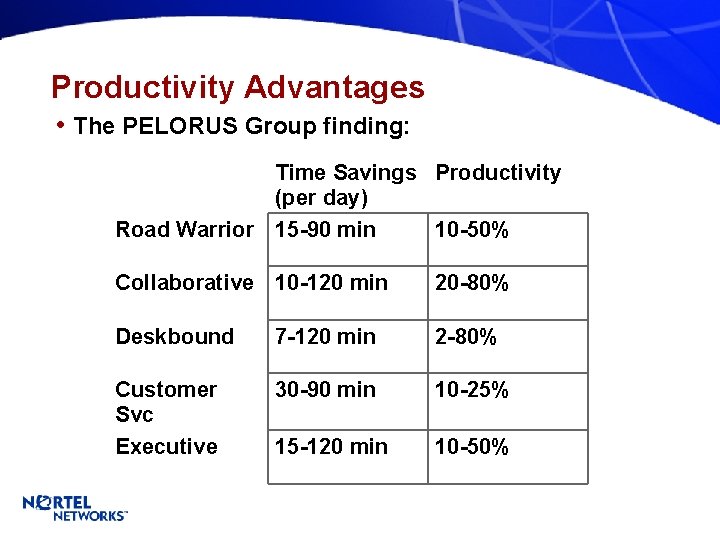
Productivity Advantages • The PELORUS Group finding: Time Savings Productivity (per day) Road Warrior 15 -90 min 10 -50% Collaborative 10 -120 min 20 -80% Deskbound 7 -120 min 2 -80% Customer Svc Executive 30 -90 min 10 -25% 15 -120 min 10 -50%
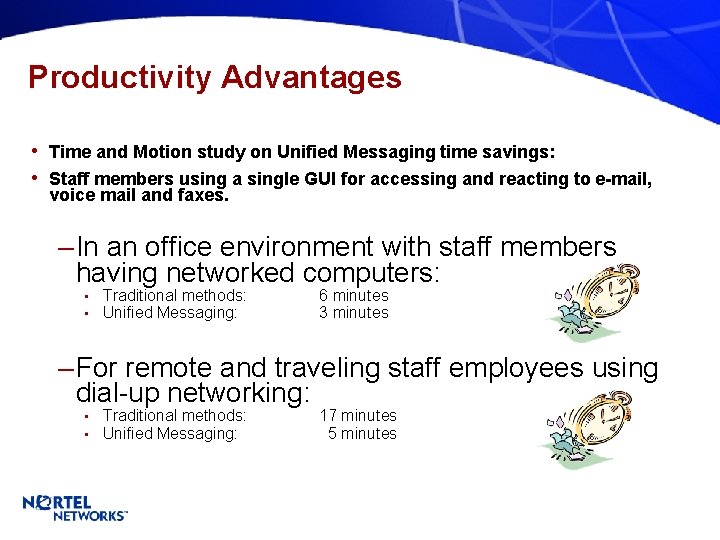
Productivity Advantages • Time and Motion study on Unified Messaging time savings: • Staff members using a single GUI for accessing and reacting to e-mail, voice mail and faxes. – In an office environment with staff members having networked computers: • • Traditional methods: Unified Messaging: 6 minutes 3 minutes – For remote and traveling staff employees using dial-up networking: • • Traditional methods: Unified Messaging: 17 minutes 5 minutes
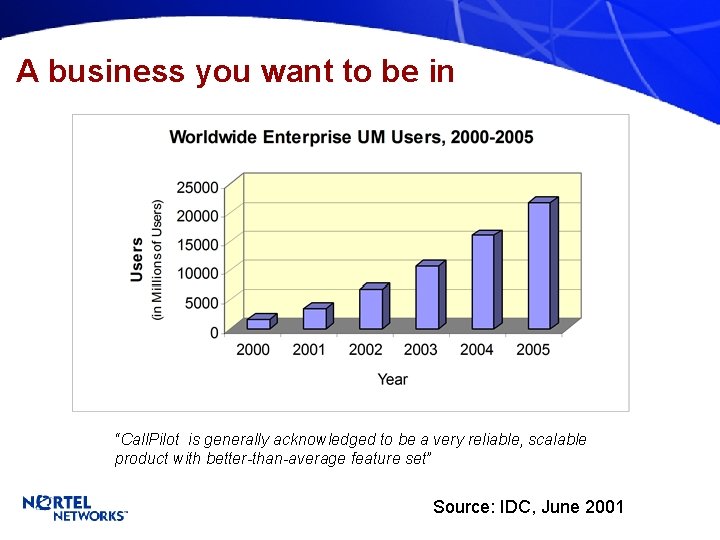
A business you want to be in “Call. Pilot is generally acknowledged to be a very reliable, scalable product with better-than-average feature set” Source: IDC, June 2001
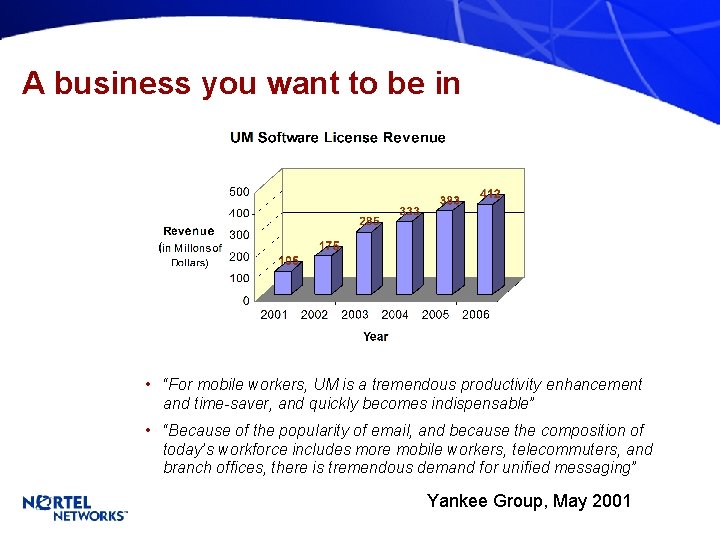
A business you want to be in • “For mobile workers, UM is a tremendous productivity enhancement and time-saver, and quickly becomes indispensable” • “Because of the popularity of email, and because the composition of today’s workforce includes more mobile workers, telecommuters, and branch offices, there is tremendous demand for unified messaging” Yankee Group, May 2001
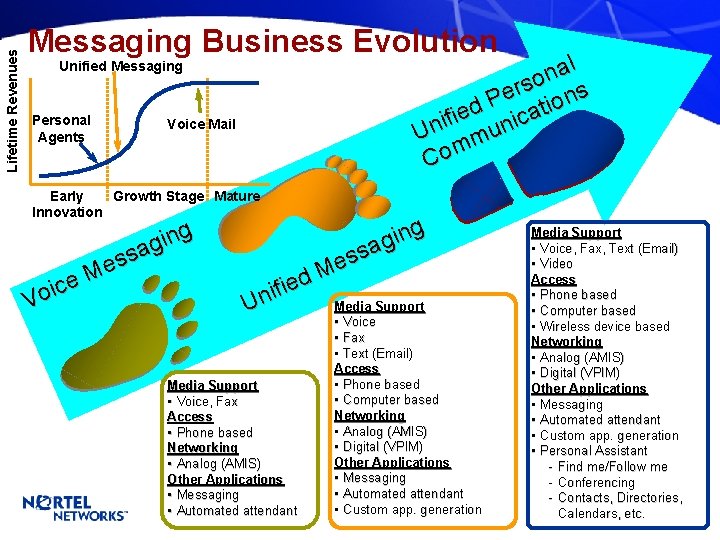
Lifetime Revenues Messaging Business Evolution l a n o s r e ions P t d a e i c f i i Un mun m Co Unified Messaging Personal Agents Voice Mail Growth Stage Mature Early Innovation g n i g a s es M ce i o V ng i g a s s e M ed i f i Media Support Un Media Support • Voice, Fax Access • Phone based Networking • Analog (AMIS) Other Applications • Messaging • Automated attendant • Voice • Fax • Text (Email) Access • Phone based • Computer based Networking • Analog (AMIS) • Digital (VPIM) Other Applications • Messaging • Automated attendant • Custom app. generation Media Support • Voice, Fax, Text (Email) • Video Access • Phone based • Computer based • Wireless device based Networking • Analog (AMIS) • Digital (VPIM) Other Applications • Messaging • Automated attendant • Custom app. generation • Personal Assistant - Find me/Follow me - Conferencing - Contacts, Directories, Calendars, etc.
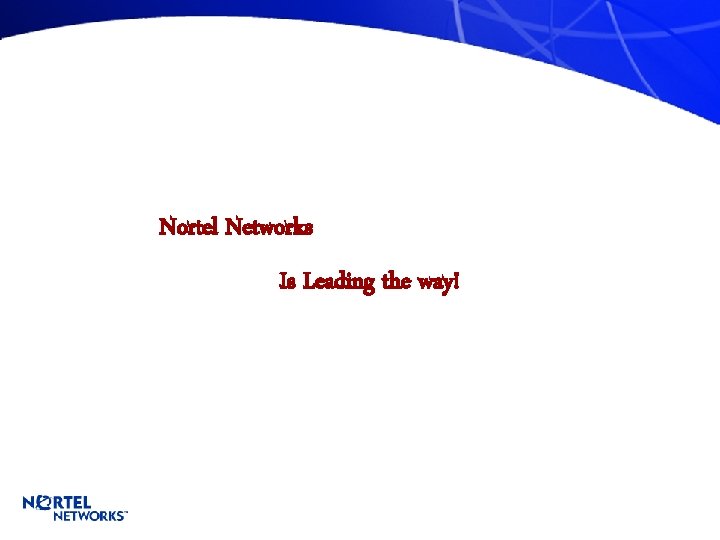
Nortel Networks Is Leading the way!
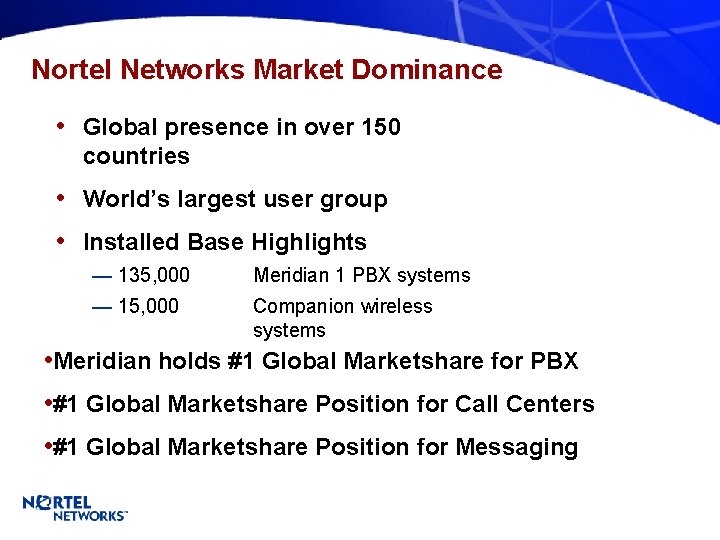
Nortel Networks Market Dominance • Global presence in over 150 countries • World’s largest user group • Installed Base Highlights — 135, 000 Meridian 1 PBX systems — 15, 000 Companion wireless systems • Meridian holds #1 Global Marketshare for PBX • #1 Global Marketshare Position for Call Centers • #1 Global Marketshare Position for Messaging
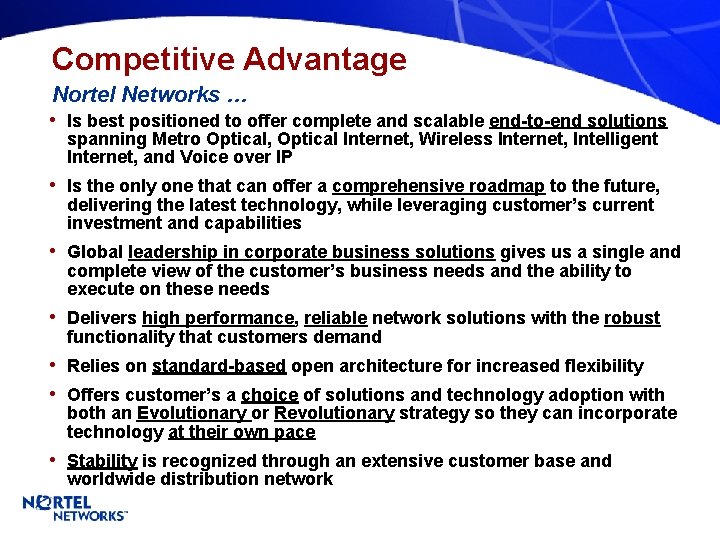
Competitive Advantage Nortel Networks … • Is best positioned to offer complete and scalable end-to-end solutions spanning Metro Optical, Optical Internet, Wireless Internet, Intelligent Internet, and Voice over IP • Is the only one that can offer a comprehensive roadmap to the future, delivering the latest technology, while leveraging customer’s current investment and capabilities • Global leadership in corporate business solutions gives us a single and complete view of the customer’s business needs and the ability to execute on these needs • Delivers high performance, reliable network solutions with the robust functionality that customers demand • Relies on standard-based open architecture for increased flexibility • Offers customer’s a choice of solutions and technology adoption with both an Evolutionary or Revolutionary strategy so they can incorporate technology at their own pace • Stability is recognized through an extensive customer base and worldwide distribution network
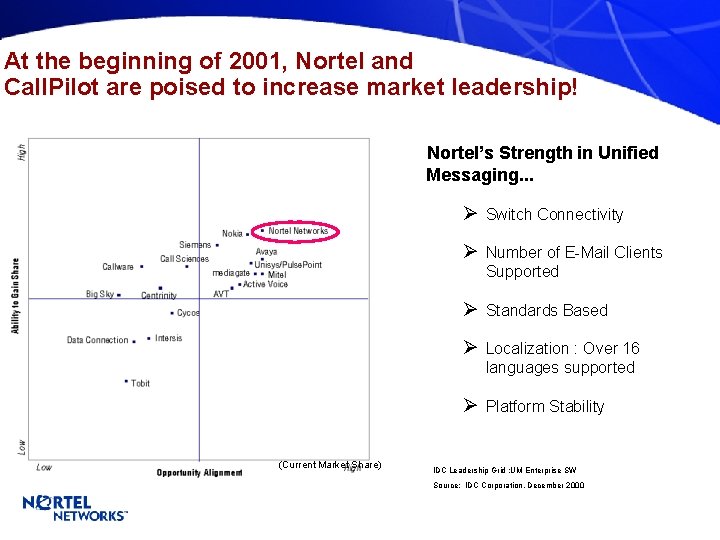
At the beginning of 2001, Nortel and Call. Pilot are poised to increase market leadership! Nortel’s Strength in Unified Messaging. . . Ø Switch Connectivity Ø Number of E-Mail Clients Supported Ø Standards Based Ø Localization : Over 16 languages supported Ø Platform Stability (Current Market Share) IDC Leadership Grid : UM Enterprise SW Source: IDC Corporation, December 2000

Call. Pilot 1. 07, a market leader 34% Market Share in 1999 -2000! Y 2000 global shipments : UP 78% !!! Installed Base grows to 4, 500+ through 2001! 2002 Revenue Opportunity to US$120 M “Nortel Networks is the Global Leader in Unified Messaging” The Pelorus Group, April 2000
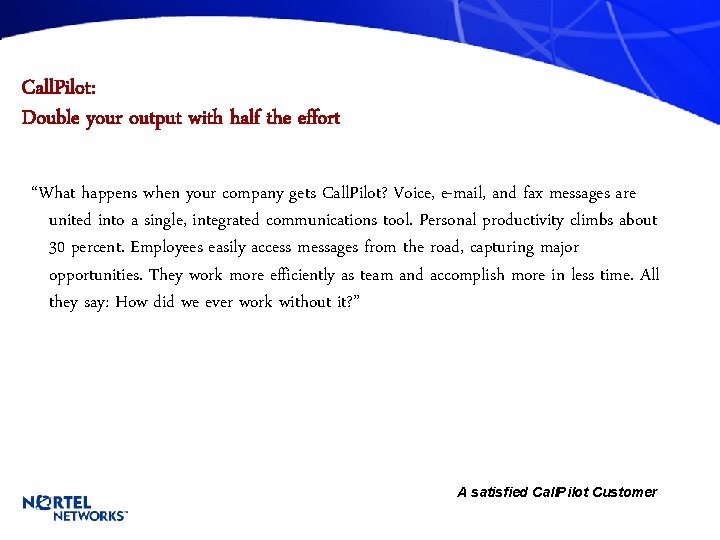
Call. Pilot: Double your output with half the effort “What happens when your company gets Call. Pilot? Voice, e-mail, and fax messages are united into a single, integrated communications tool. Personal productivity climbs about 30 percent. Employees easily access messages from the road, capturing major opportunities. They work more efficiently as team and accomplish more in less time. All they say: How did we ever work without it? ” A satisfied Call. Pilot Customer
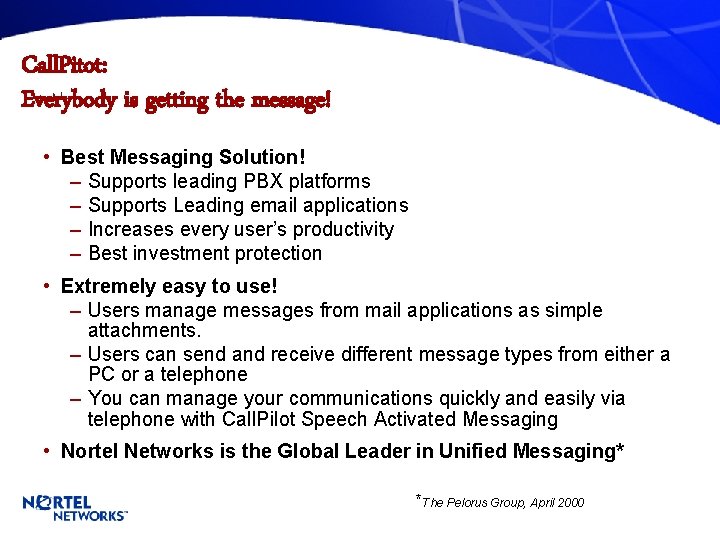
Call. Pitot: Everybody is getting the message! • Best Messaging Solution! – Supports leading PBX platforms – Supports Leading email applications – Increases every user’s productivity – Best investment protection • Extremely easy to use! – Users manage messages from mail applications as simple attachments. – Users can send and receive different message types from either a PC or a telephone – You can manage your communications quickly and easily via telephone with Call. Pilot Speech Activated Messaging • Nortel Networks is the Global Leader in Unified Messaging* *The Pelorus Group, April 2000
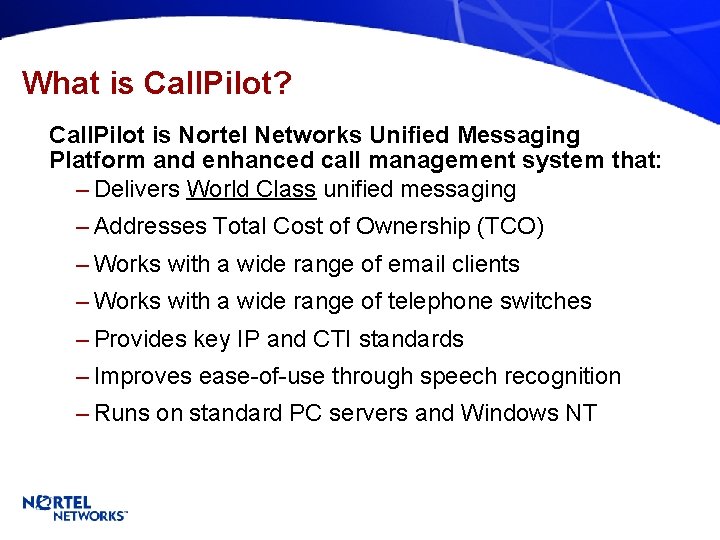
What is Call. Pilot? Call. Pilot is Nortel Networks Unified Messaging Platform and enhanced call management system that: – Delivers World Class unified messaging – Addresses Total Cost of Ownership (TCO) – Works with a wide range of email clients – Works with a wide range of telephone switches – Provides key IP and CTI standards – Improves ease-of-use through speech recognition – Runs on standard PC servers and Windows NT
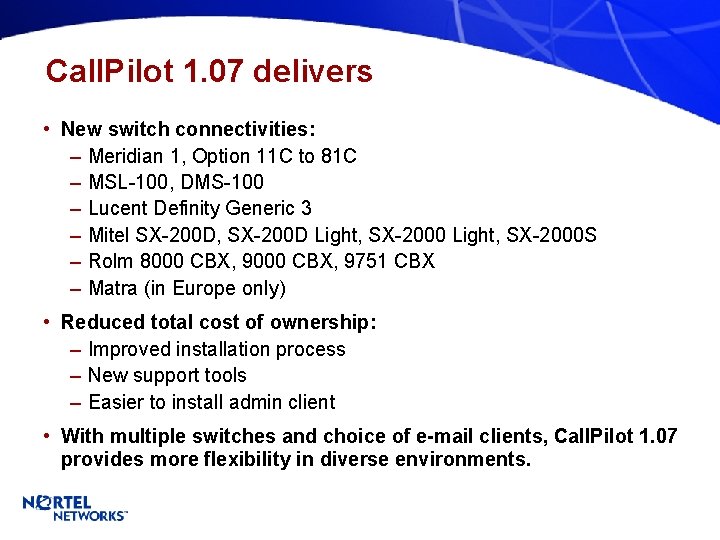
Call. Pilot 1. 07 delivers • New switch connectivities: – Meridian 1, Option 11 C to 81 C – MSL-100, DMS-100 – Lucent Definity Generic 3 – Mitel SX-200 D, SX-200 D Light, SX-2000 S – Rolm 8000 CBX, 9751 CBX – Matra (in Europe only) • Reduced total cost of ownership: – Improved installation process – New support tools – Easier to install admin client • With multiple switches and choice of e-mail clients, Call. Pilot 1. 07 provides more flexibility in diverse environments.
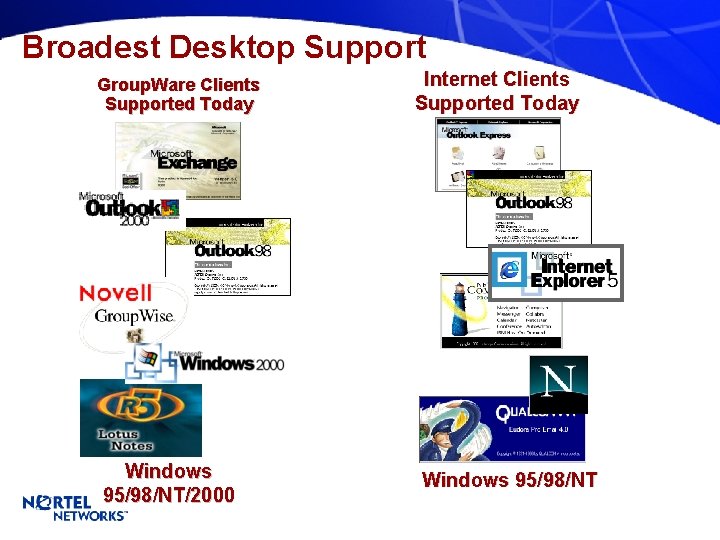
Broadest Desktop Support Group. Ware Clients Supported Today Internet Clients Supported Today (Internet Mode) Windows 95/98/NT/2000 Windows 95/98/NT
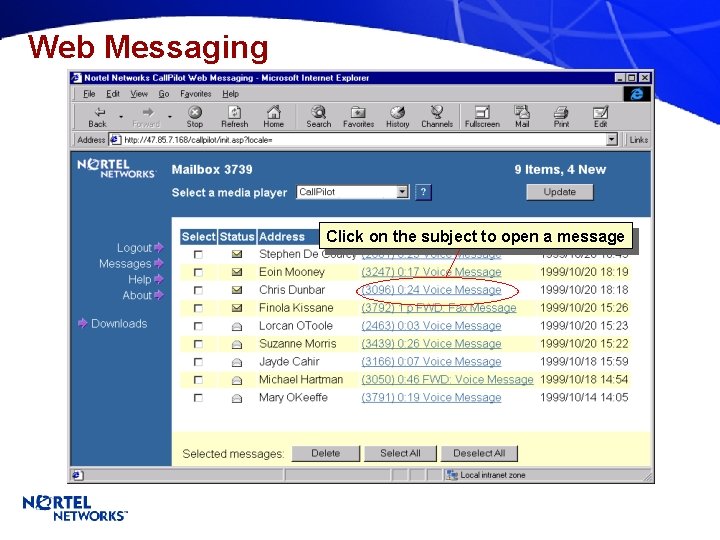
Web Messaging Click on the subject to open a message
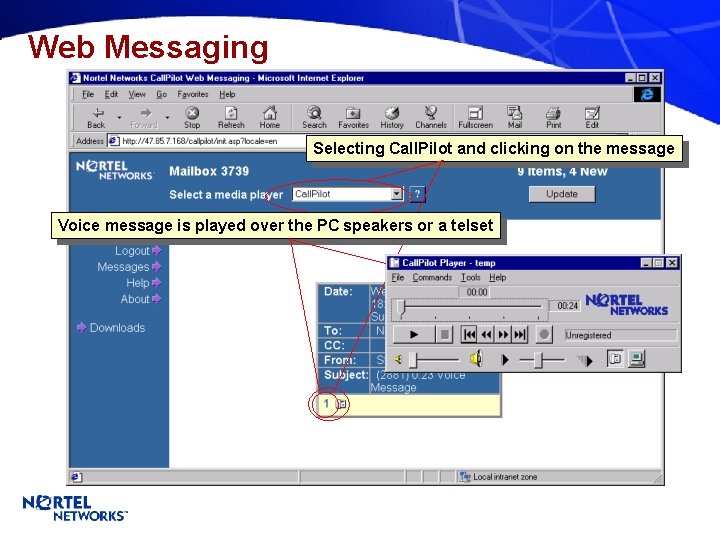
Web Messaging Selecting Call. Pilot and clicking on the message Voice message is played over the PC speakers or a telset
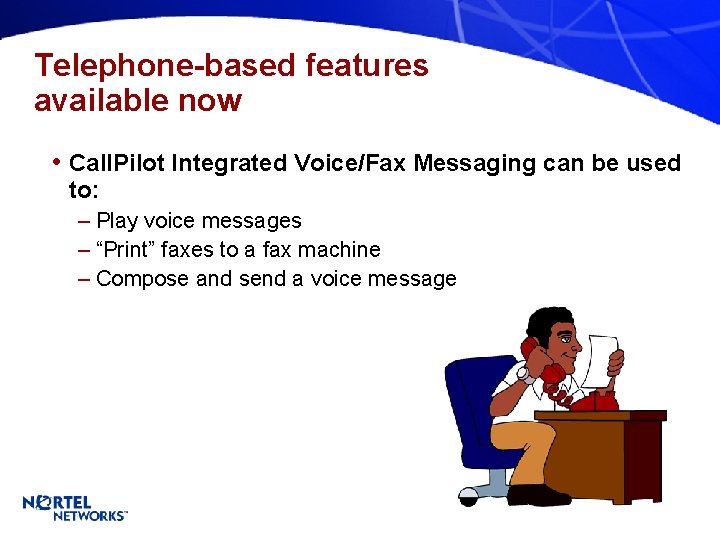
Telephone-based features available now • Call. Pilot Integrated Voice/Fax Messaging can be used to: – Play voice messages – “Print” faxes to a fax machine – Compose and send a voice message
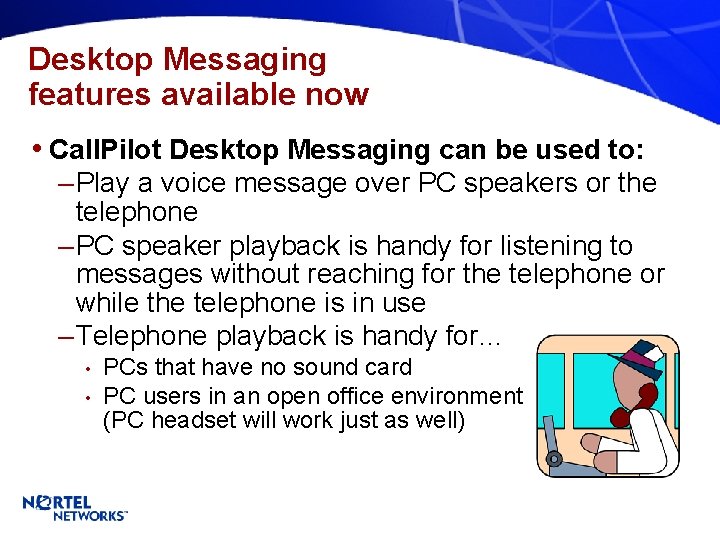
Desktop Messaging features available now • Call. Pilot Desktop Messaging can be used to: – Play a voice message over PC speakers or the telephone – PC speaker playback is handy for listening to messages without reaching for the telephone or while the telephone is in use – Telephone playback is handy for… • • PCs that have no sound card PC users in an open office environment (PC headset will work just as well)
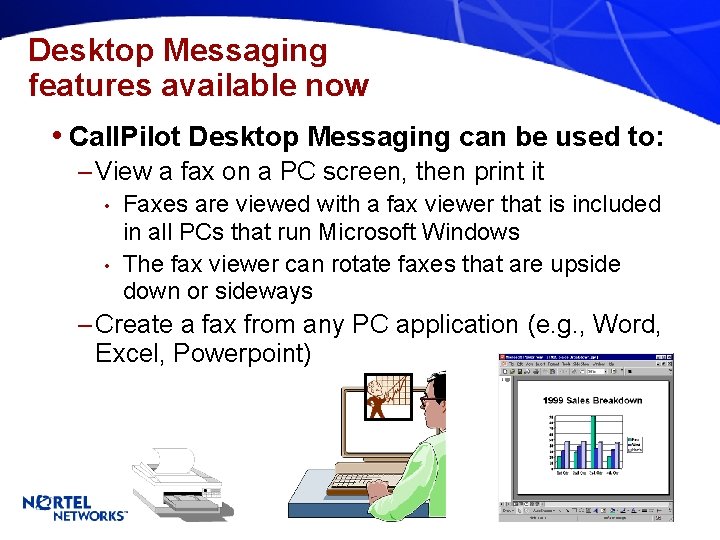
Desktop Messaging features available now • Call. Pilot Desktop Messaging can be used to: – View a fax on a PC screen, then print it • • Faxes are viewed with a fax viewer that is included in all PCs that run Microsoft Windows The fax viewer can rotate faxes that are upside down or sideways – Create a fax from any PC application (e. g. , Word, Excel, Powerpoint)

Desktop Messaging features available now • Call. Pilot Desktop Messaging can be used to: – Create a voice message using a PC microphone or a telephone • • Recording over a telephone is handy if no microphone is available Voice messages can also be created from previously-recorded. WAV files
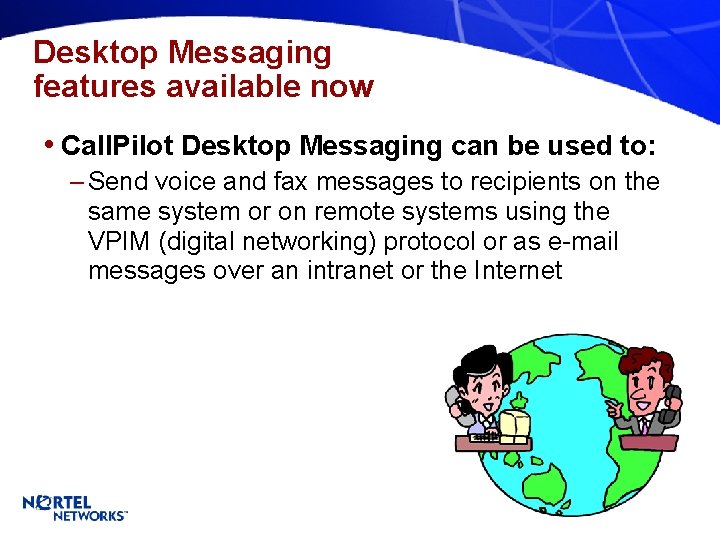
Desktop Messaging features available now • Call. Pilot Desktop Messaging can be used to: – Send voice and fax messages to recipients on the same system or on remote systems using the VPIM (digital networking) protocol or as e-mail messages over an intranet or the Internet
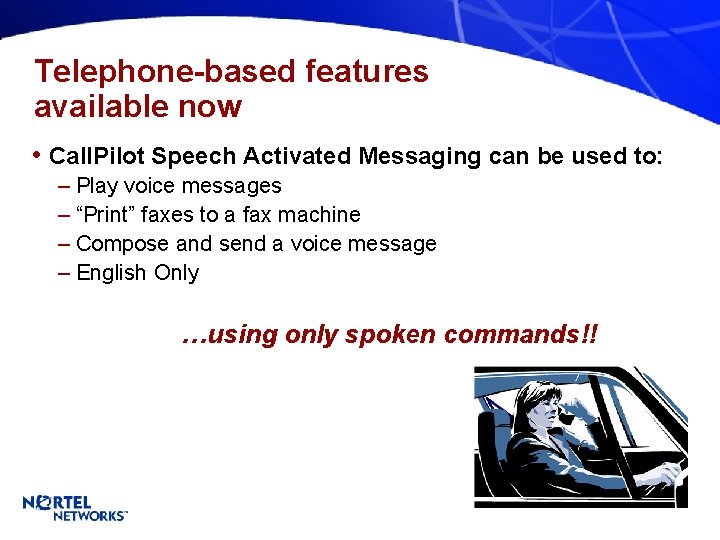
Telephone-based features available now • Call. Pilot Speech Activated Messaging can be used to: – Play voice messages – “Print” faxes to a fax machine – Compose and send a voice message – English Only …using only spoken commands!!
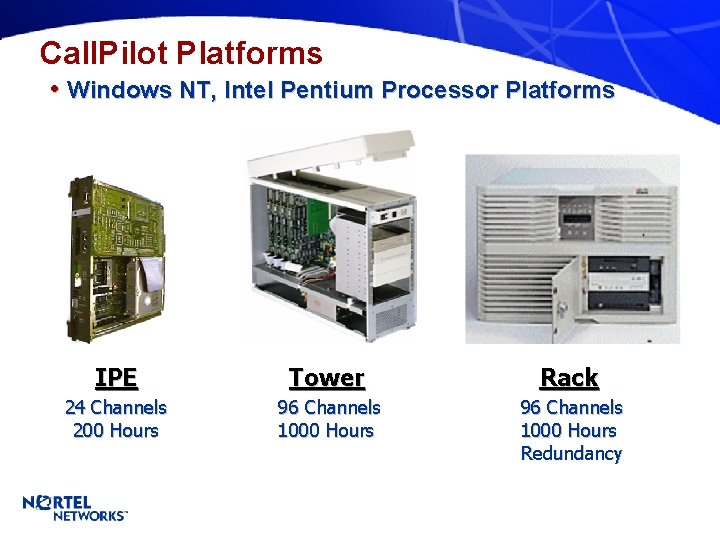
Call. Pilot Platforms • Windows NT, Intel Pentium Processor Platforms IPE Tower Rack 24 Channels 200 Hours 96 Channels 1000 Hours Redundancy
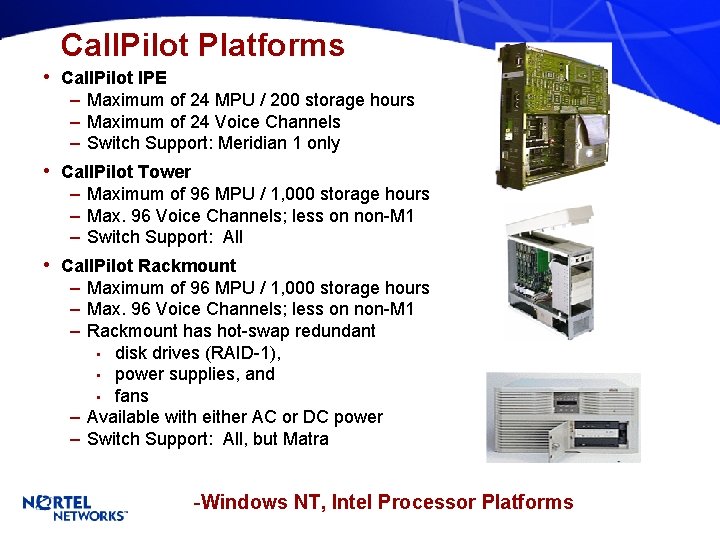
Call. Pilot Platforms • Call. Pilot IPE – Maximum of 24 MPU / 200 storage hours – Maximum of 24 Voice Channels – Switch Support: Meridian 1 only • Call. Pilot Tower – Maximum of 96 MPU / 1, 000 storage hours – Max. 96 Voice Channels; less on non-M 1 – Switch Support: All • Call. Pilot Rackmount – Maximum of 96 MPU / 1, 000 storage hours – Max. 96 Voice Channels; less on non-M 1 – Rackmount has hot-swap redundant • disk drives (RAID-1), • power supplies, and • fans – Available with either AC or DC power – Switch Support: All, but Matra -Windows NT, Intel Processor Platforms
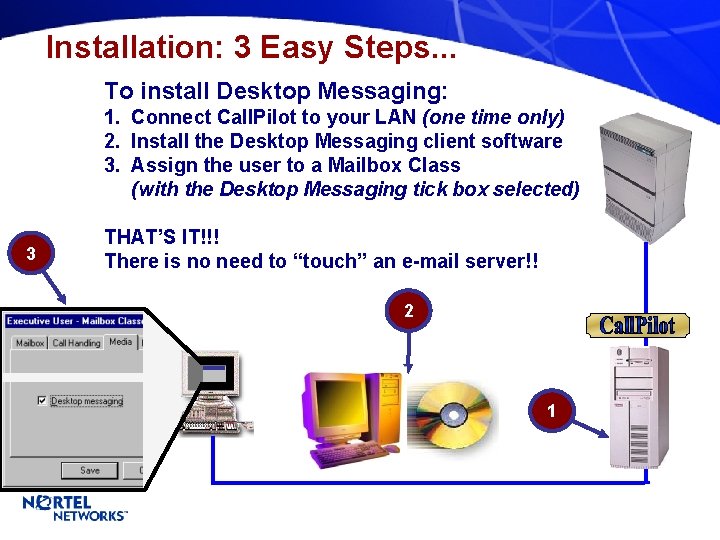
Installation: 3 Easy Steps. . . To install Desktop Messaging: 1. Connect Call. Pilot to your LAN (one time only) 2. Install the Desktop Messaging client software 3. Assign the user to a Mailbox Class (with the Desktop Messaging tick box selected) 3 THAT’S IT!!! There is no need to “touch” an e-mail server!! 2 1
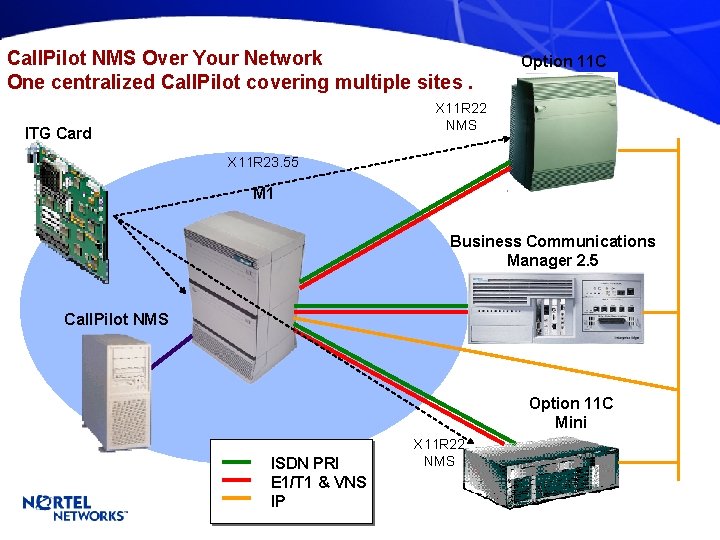
Call. Pilot NMS Over Your Network One centralized Call. Pilot covering multiple sites. Option 11 C X 11 R 22 NMS ITG Card X 11 R 23. 55 M 1 Business Communications Manager 2. 5 Call. Pilot NMS Option 11 C Mini ISDN PRI E 1/T 1 & VNS IP X 11 R 22 NMS
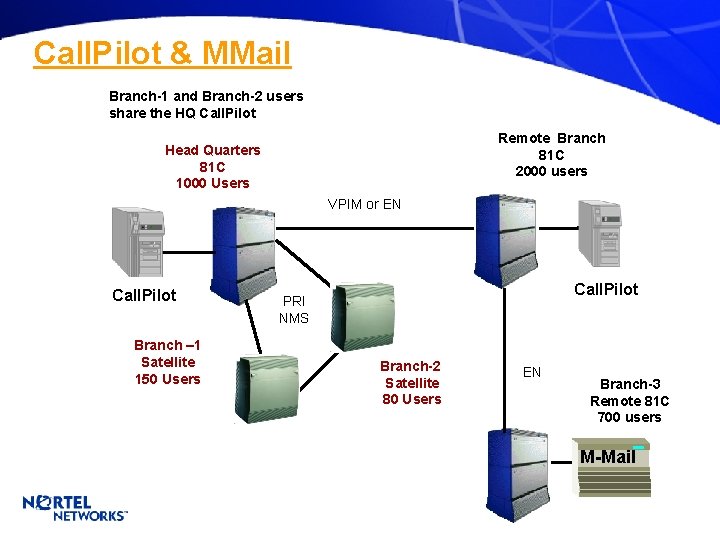
Call. Pilot & MMail Branch-1 and Branch-2 users share the HQ Call. Pilot Remote Branch 81 C 2000 users Head Quarters 81 C 1000 Users VPIM or EN Call. Pilot Branch – 1 Satellite 150 Users Call. Pilot PRI NMS Branch-2 Satellite 80 Users EN Branch-3 Remote 81 C 700 users M-Mail
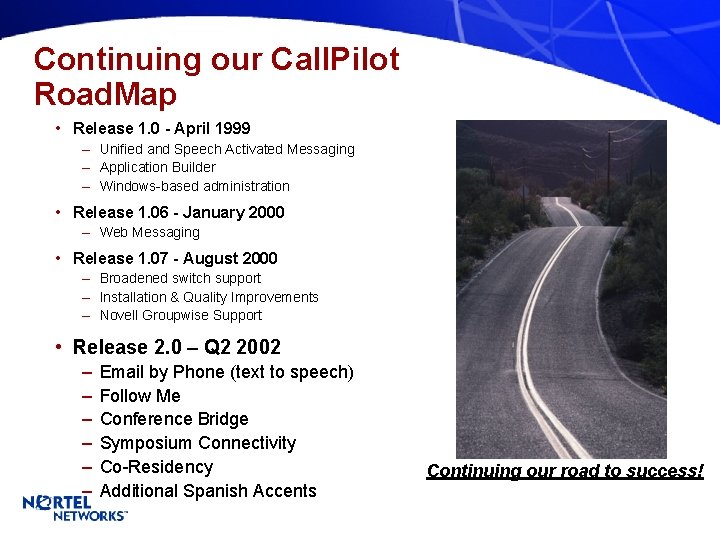
Continuing our Call. Pilot Road. Map • Release 1. 0 - April 1999 – Unified and Speech Activated Messaging – Application Builder – Windows-based administration • Release 1. 06 - January 2000 – Web Messaging • Release 1. 07 - August 2000 – Broadened switch support – Installation & Quality Improvements – Novell Groupwise Support • Release 2. 0 – Q 2 2002 – – – Email by Phone (text to speech) Follow Me Conference Bridge Symposium Connectivity Co-Residency Additional Spanish Accents Continuing our road to success!
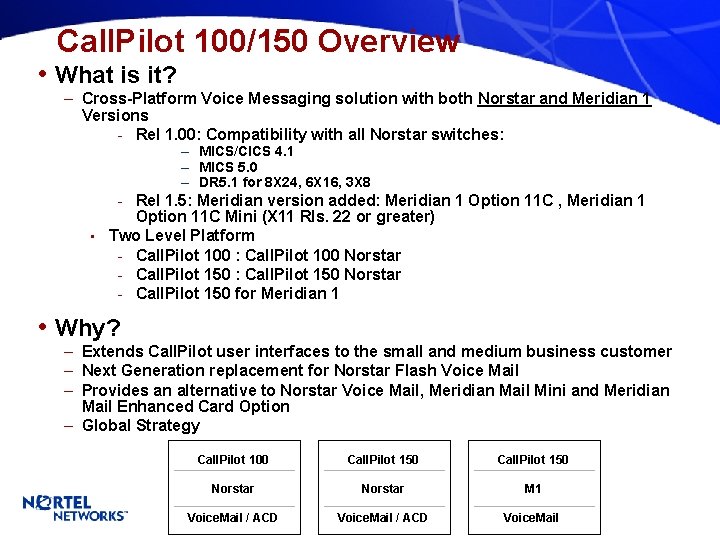
Call. Pilot 100/150 Overview • What is it? – Cross-Platform Voice Messaging solution with both Norstar and Meridian 1 Versions - Rel 1. 00: Compatibility with all Norstar switches: – MICS/CICS 4. 1 – MICS 5. 0 – DR 5. 1 for 8 X 24, 6 X 16, 3 X 8 • - Rel 1. 5: Meridian version added: Meridian 1 Option 11 C , Meridian 1 Option 11 C Mini (X 11 Rls. 22 or greater) Two Level Platform - Call. Pilot 100 : Call. Pilot 100 Norstar - Call. Pilot 150 : Call. Pilot 150 Norstar - Call. Pilot 150 for Meridian 1 • Why? – Extends Call. Pilot user interfaces to the small and medium business customer – Next Generation replacement for Norstar Flash Voice Mail – Provides an alternative to Norstar Voice Mail, Meridian Mail Mini and Meridian Mail Enhanced Card Option – Global Strategy Call. Pilot 100 Call. Pilot 150 Norstar M 1 Voice. Mail / ACD Voice. Mail
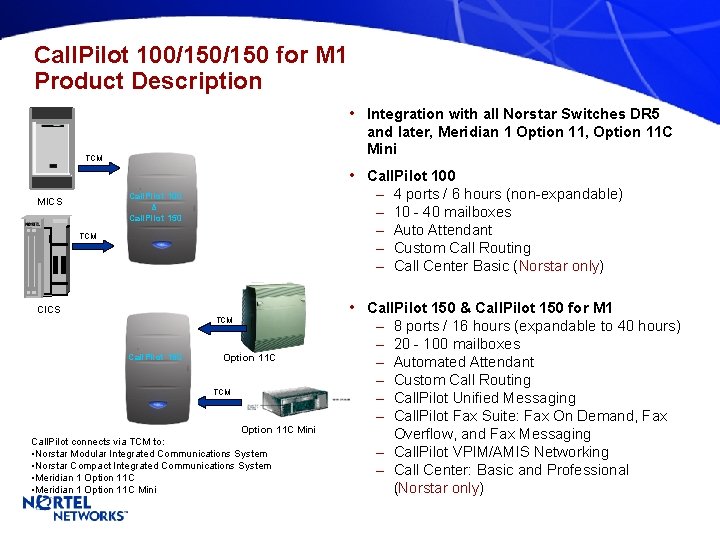
Call. Pilot 100/150 for M 1 Product Description • Integration with all Norstar Switches DR 5 and later, Meridian 1 Option 11, Option 11 C Mini TCM • Call. Pilot 100 – – – Call. Pilot 100 & Call. Pilot 150 MICS TCM Call. Pilot 150 Option 11 C TCM Option 11 C Mini Call. Pilot connects via TCM to: • Norstar Modular Integrated Communications System • Norstar Compact Integrated Communications System • Meridian 1 Option 11 C Mini 4 ports / 6 hours (non-expandable) 10 - 40 mailboxes Auto Attendant Custom Call Routing Call Center Basic (Norstar only) • Call. Pilot 150 & Call. Pilot 150 for M 1 – – – 8 ports / 16 hours (expandable to 40 hours) 20 - 100 mailboxes Automated Attendant Custom Call Routing Call. Pilot Unified Messaging Call. Pilot Fax Suite: Fax On Demand, Fax Overflow, and Fax Messaging – Call. Pilot VPIM/AMIS Networking – Call Center: Basic and Professional (Norstar only)
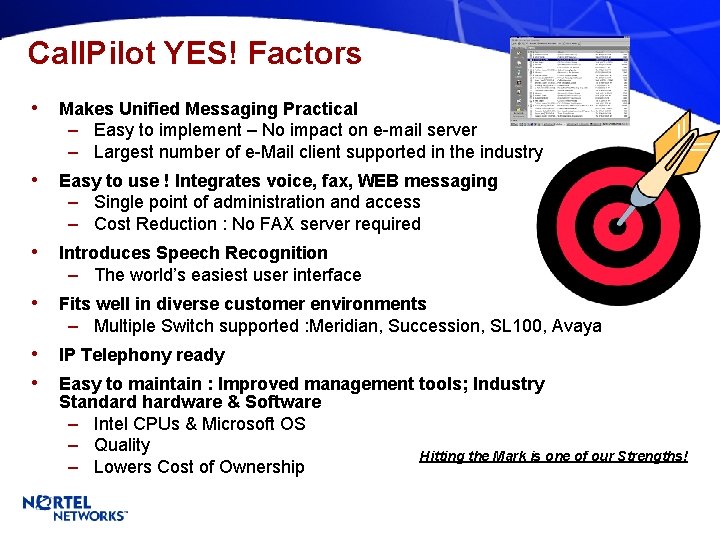
Call. Pilot YES! Factors • Makes Unified Messaging Practical – Easy to implement – No impact on e-mail server – Largest number of e-Mail client supported in the industry • Easy to use ! Integrates voice, fax, WEB messaging – Single point of administration and access – Cost Reduction : No FAX server required • Introduces Speech Recognition – The world’s easiest user interface • Fits well in diverse customer environments – Multiple Switch supported : Meridian, Succession, SL 100, Avaya • • IP Telephony ready Easy to maintain : Improved management tools; Industry Standard hardware & Software – Intel CPUs & Microsoft OS – Quality Hitting the Mark is one of our Strengths! – Lowers Cost of Ownership
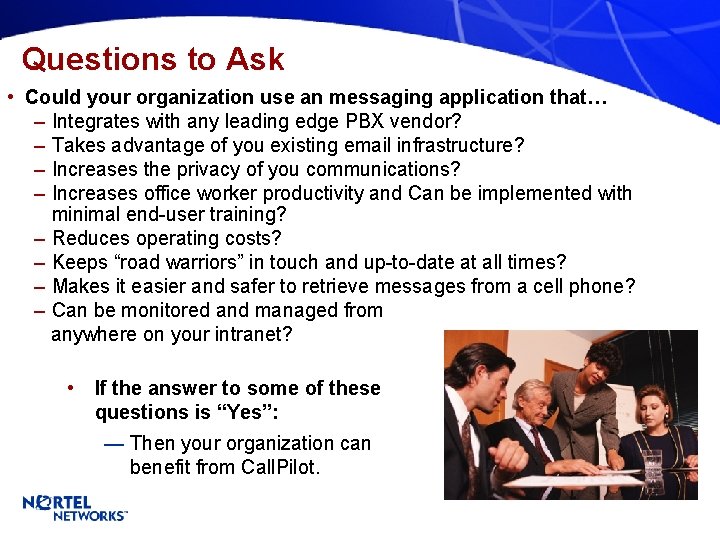
Questions to Ask • Could your organization use an messaging application that… – Integrates with any leading edge PBX vendor? – Takes advantage of you existing email infrastructure? – Increases the privacy of you communications? – Increases office worker productivity and Can be implemented with minimal end-user training? – Reduces operating costs? – Keeps “road warriors” in touch and up-to-date at all times? – Makes it easier and safer to retrieve messages from a cell phone? – Can be monitored and managed from anywhere on your intranet? • If the answer to some of these questions is “Yes”: — Then your organization can benefit from Call. Pilot.
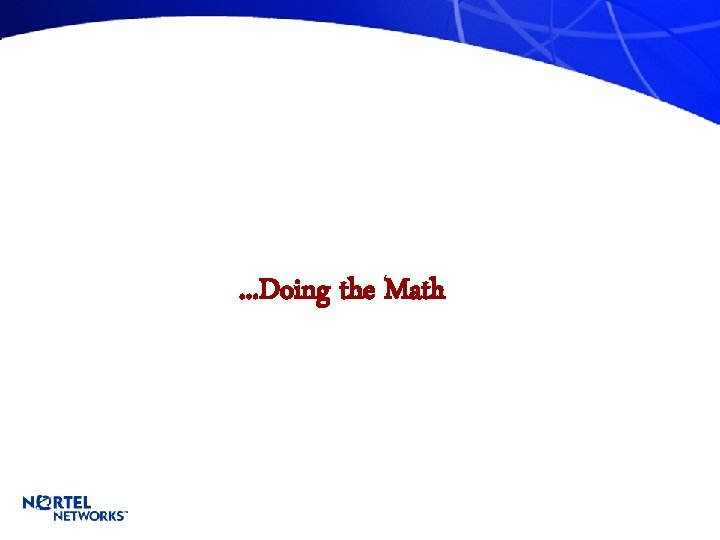
. . . Doing the Math
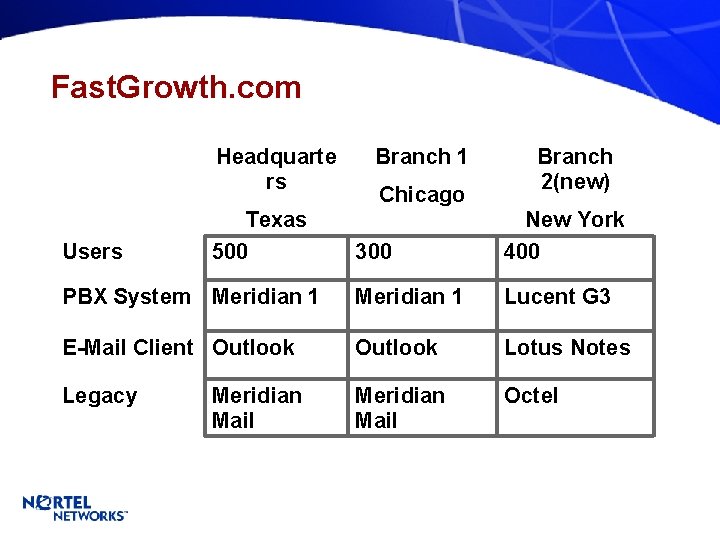
Fast. Growth. com Headquarte rs Chicago Branch 2(new) 300 New York 400 PBX System Meridian 1 Lucent G 3 E-Mail Client Outlook Lotus Notes Legacy Meridian Mail Octel Users Texas 500 Branch 1 Meridian Mail
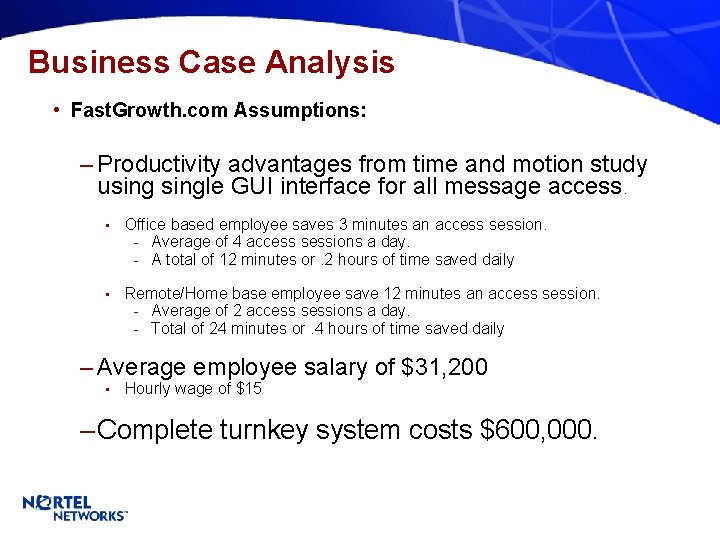
Business Case Analysis • Fast. Growth. com Assumptions: – Productivity advantages from time and motion study usingle GUI interface for all message access. • Office based employee saves 3 minutes an access session. - Average of 4 access sessions a day. - A total of 12 minutes or. 2 hours of time saved daily • Remote/Home base employee save 12 minutes an access session. - Average of 2 access sessions a day. - Total of 24 minutes or. 4 hours of time saved daily – Average employee salary of $31, 200 • Hourly wage of $15 – Complete turnkey system costs $600, 000.
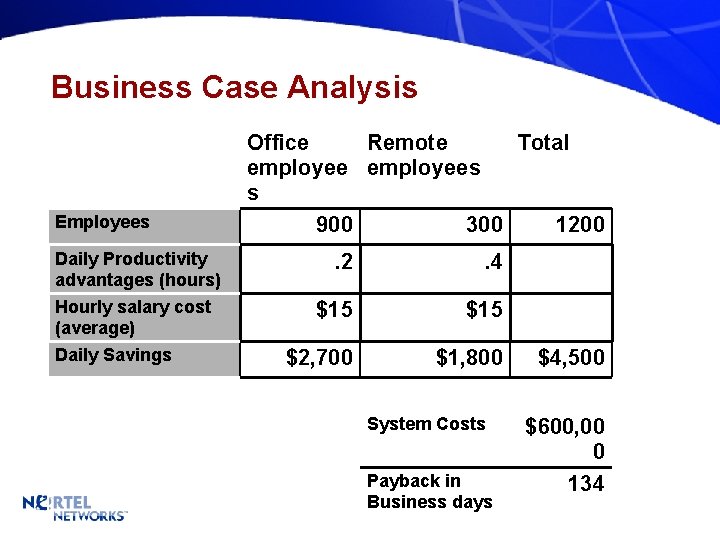
Business Case Analysis Employees Daily Productivity advantages (hours) Hourly salary cost (average) Daily Savings Office Remote Total employees s 900 300 1200. 2 . 4 $15 $2, 700 $1, 800 System Costs Payback in Business days $4, 500 $600, 00 0 134
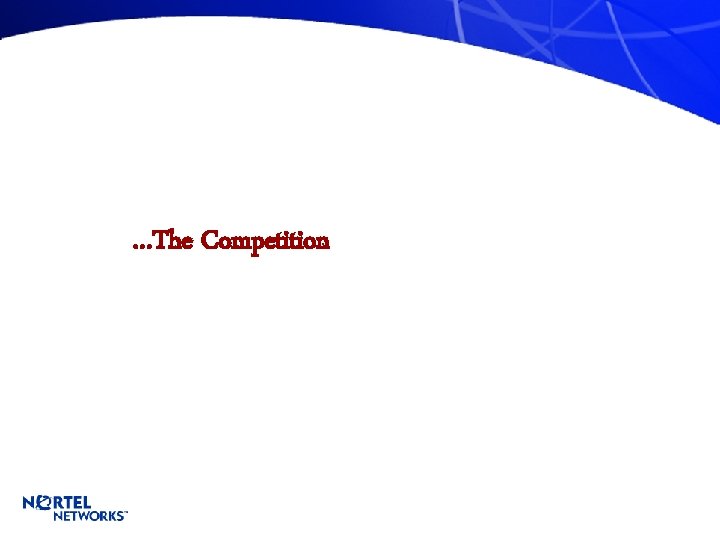
…The Competition
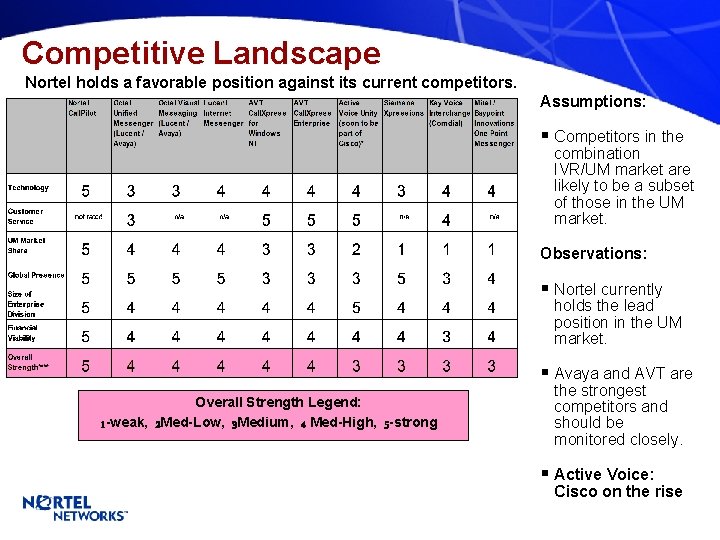
Competitive Landscape Nortel holds a favorable position against its current competitors. Assumptions: § Competitors in the combination IVR/UM market are likely to be a subset of those in the UM market. Observations: § Nortel currently holds the lead position in the UM market. § Avaya and AVT are Overall Strength Legend: 1 -weak, 2 Med-Low, 3 Medium, 4 Med-High, 5 -strong the strongest competitors and should be monitored closely. § Active Voice: Cisco on the rise
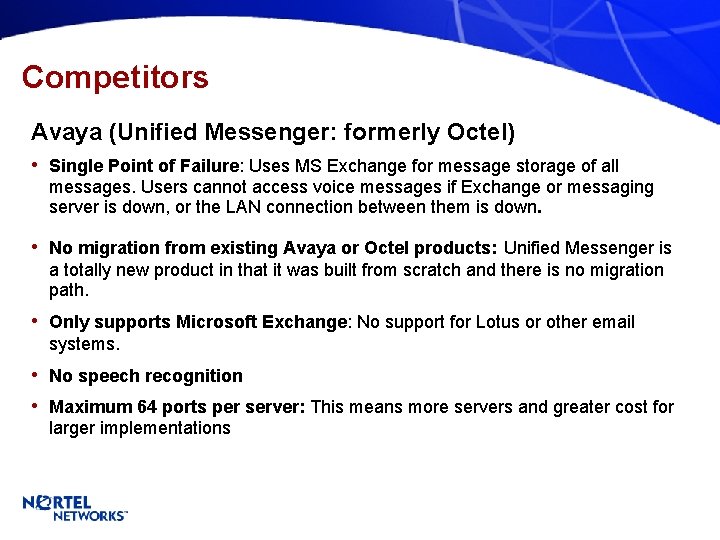
Competitors Avaya (Unified Messenger: formerly Octel) • Single Point of Failure: Uses MS Exchange for message storage of all messages. Users cannot access voice messages if Exchange or messaging server is down, or the LAN connection between them is down. • No migration from existing Avaya or Octel products: Unified Messenger is a totally new product in that it was built from scratch and there is no migration path. • Only supports Microsoft Exchange: No support for Lotus or other email systems. • No speech recognition • Maximum 64 ports per server: This means more servers and greater cost for larger implementations
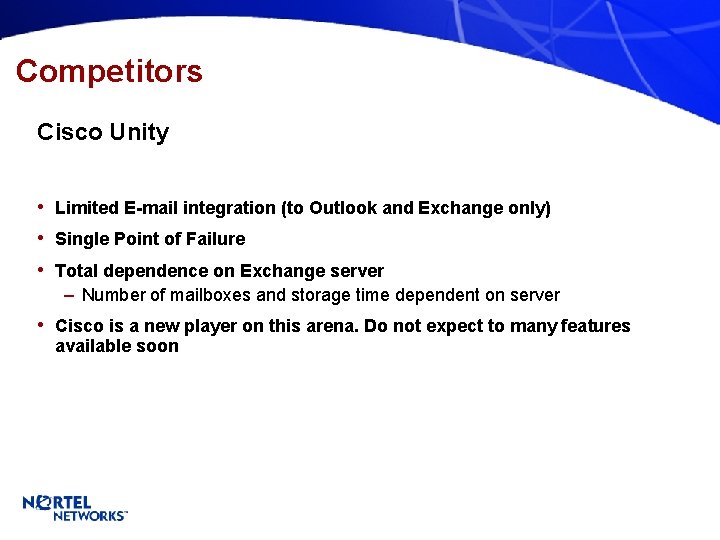
Competitors Cisco Unity • Limited E-mail integration (to Outlook and Exchange only) • Single Point of Failure • Total dependence on Exchange server – Number of mailboxes and storage time dependent on server • Cisco is a new player on this arena. Do not expect to many features available soon
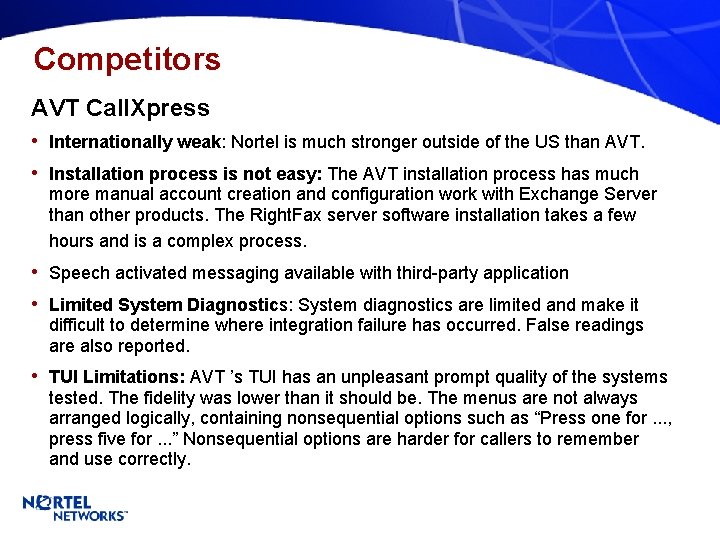
Competitors AVT Call. Xpress • Internationally weak: Nortel is much stronger outside of the US than AVT. • Installation process is not easy: The AVT installation process has much more manual account creation and configuration work with Exchange Server than other products. The Right. Fax server software installation takes a few hours and is a complex process. • Speech activated messaging available with third-party application • Limited System Diagnostics: System diagnostics are limited and make it difficult to determine where integration failure has occurred. False readings are also reported. • TUI Limitations: AVT ’s TUI has an unpleasant prompt quality of the systems tested. The fidelity was lower than it should be. The menus are not always arranged logically, containing nonsequential options such as “Press one for. . . , press five for. . . ” Nonsequential options are harder for callers to remember and use correctly.
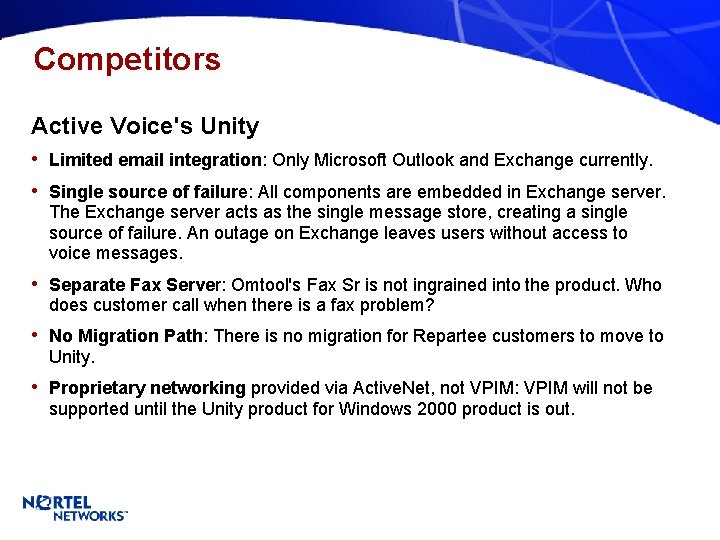
Competitors Active Voice's Unity • Limited email integration: Only Microsoft Outlook and Exchange currently. • Single source of failure: All components are embedded in Exchange server. The Exchange server acts as the single message store, creating a single source of failure. An outage on Exchange leaves users without access to voice messages. • Separate Fax Server: Omtool's Fax Sr is not ingrained into the product. Who does customer call when there is a fax problem? • No Migration Path: There is no migration for Repartee customers to move to Unity. • Proprietary networking provided via Active. Net, not VPIM: VPIM will not be supported until the Unity product for Windows 2000 product is out.
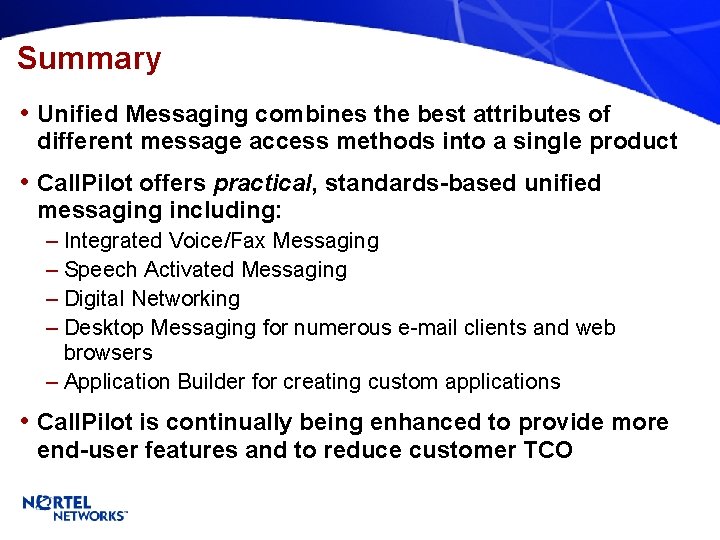
Summary • Unified Messaging combines the best attributes of different message access methods into a single product • Call. Pilot offers practical, standards-based unified messaging including: – Integrated Voice/Fax Messaging – Speech Activated Messaging – Digital Networking – Desktop Messaging for numerous e-mail clients and web browsers – Application Builder for creating custom applications • Call. Pilot is continually being enhanced to provide more end-user features and to reduce customer TCO

 Total cost of ownership in cloud computing
Total cost of ownership in cloud computing Total cost of ownership in procurement
Total cost of ownership in procurement Total cost of ownership voorbeeld
Total cost of ownership voorbeeld Bial's test reagent
Bial's test reagent Glucose versus glycogen
Glucose versus glycogen Molisch test positive and negative result
Molisch test positive and negative result Reducing vs non reducing sugars
Reducing vs non reducing sugars Wireless presentation tco
Wireless presentation tco Bts tco
Bts tco Tco business case
Tco business case Tco vs roi
Tco vs roi Global ev outlook 2017
Global ev outlook 2017 Tco
Tco Wandelen mullem
Wandelen mullem Borgervask
Borgervask Tco development
Tco development Lcc tco
Lcc tco Ieke bakker
Ieke bakker Uafir fórmula
Uafir fórmula Total revenues minus total costs equals
Total revenues minus total costs equals Total revenues minus total costs equals
Total revenues minus total costs equals Total revenues minus total costs equals
Total revenues minus total costs equals Total revenue minus total expenses
Total revenue minus total expenses Give us your hungry your tired your poor
Give us your hungry your tired your poor How to calculate prime cost
How to calculate prime cost Length of order cycle formula
Length of order cycle formula Total cost formula
Total cost formula Breakeven in units formula
Breakeven in units formula Total factor cost
Total factor cost Total variable cost per unit
Total variable cost per unit Total prime cost
Total prime cost Reorder point formula example
Reorder point formula example Total income minus the cost
Total income minus the cost Rumus total cost adalah
Rumus total cost adalah Fungsi biaya fungsi penerimaan dan analisis pulang pokok
Fungsi biaya fungsi penerimaan dan analisis pulang pokok Cost of tpn per day
Cost of tpn per day Overhead applied formula
Overhead applied formula Strategic cost management procurement
Strategic cost management procurement Recipe costing form
Recipe costing form Weeks of supply formula
Weeks of supply formula The changing slope of the total cost curve reflects
The changing slope of the total cost curve reflects Mse total cost
Mse total cost Short run economics
Short run economics Average total cost
Average total cost Total inventory cost formula
Total inventory cost formula Total cost concept in supply chain management
Total cost concept in supply chain management Cost accumulation and cost assignment
Cost accumulation and cost assignment Cost accumulation and cost assignment
Cost accumulation and cost assignment Manufacturing cost vs non manufacturing cost
Manufacturing cost vs non manufacturing cost Job costing vs. process costing
Job costing vs. process costing Wacc example
Wacc example Uncontrollable cost example
Uncontrollable cost example Cost accumulation and cost assignment
Cost accumulation and cost assignment Manufacturing cost vs non manufacturing cost
Manufacturing cost vs non manufacturing cost