Power Apps Issues and fixes Adis Jugo MVP



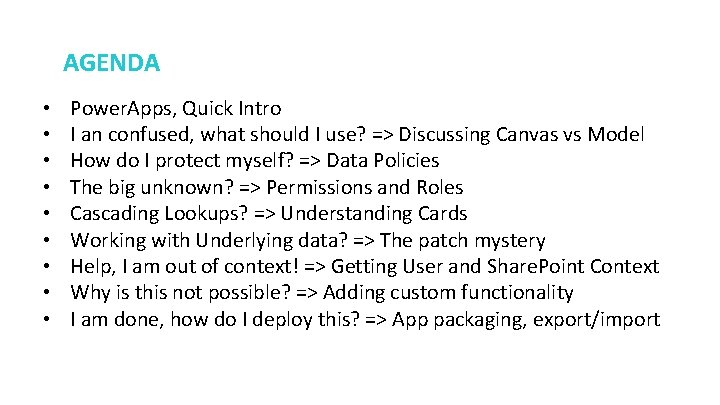
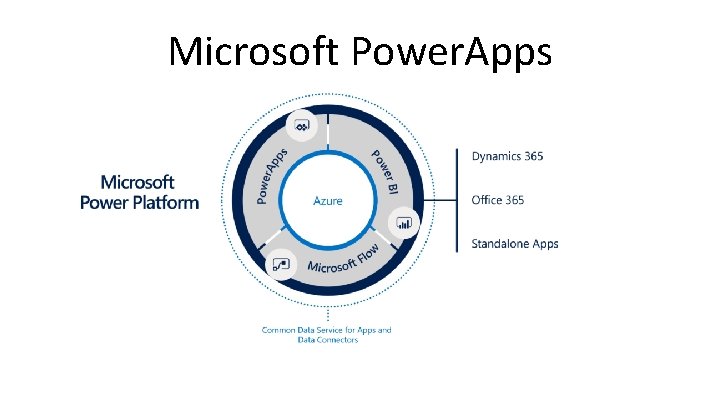
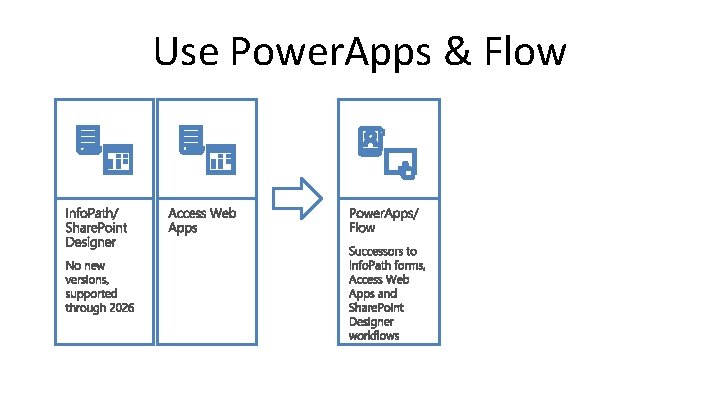
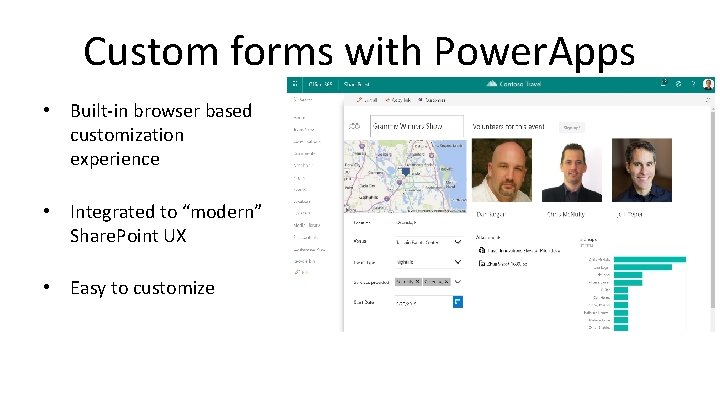
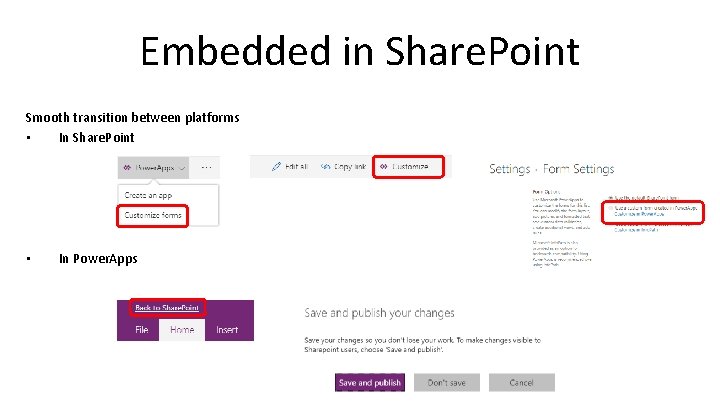
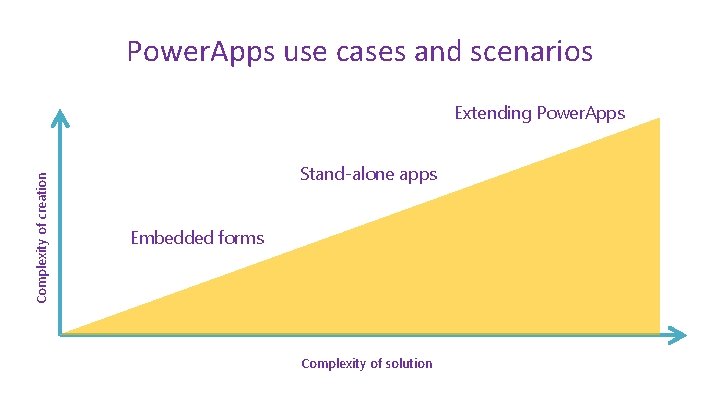
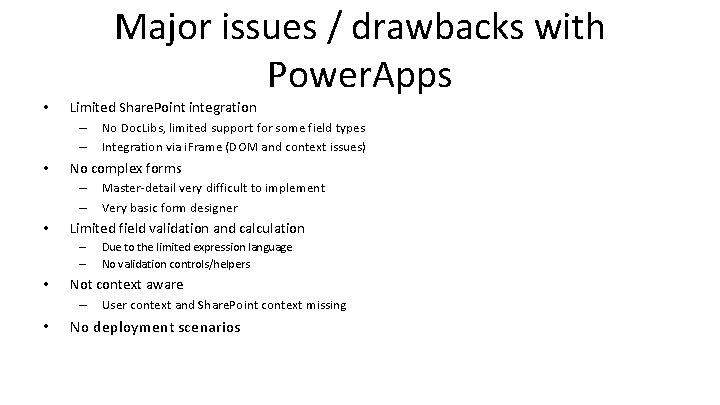
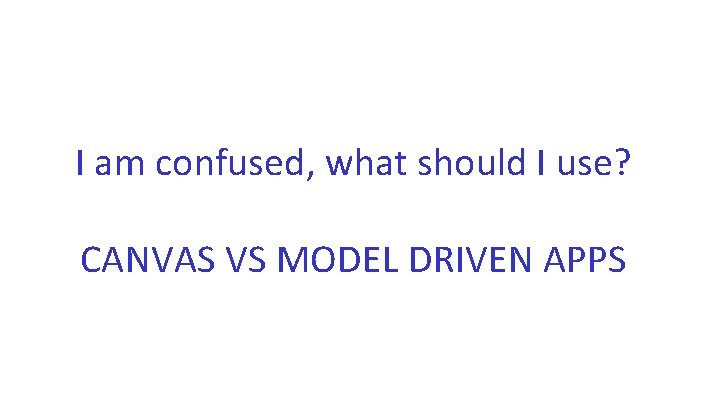
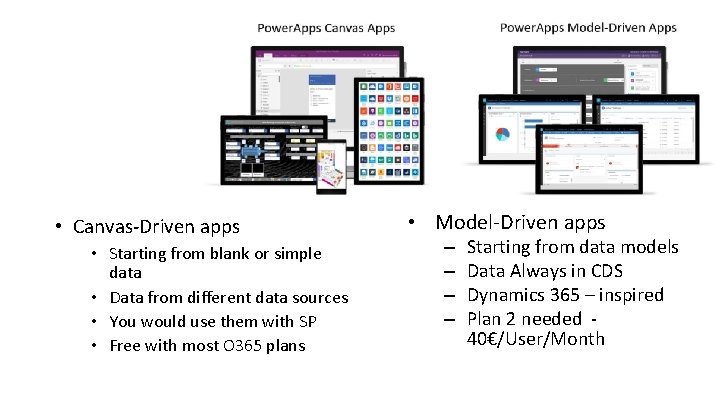
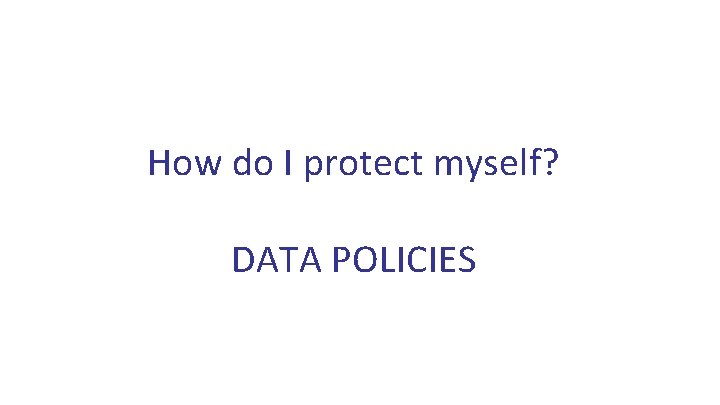
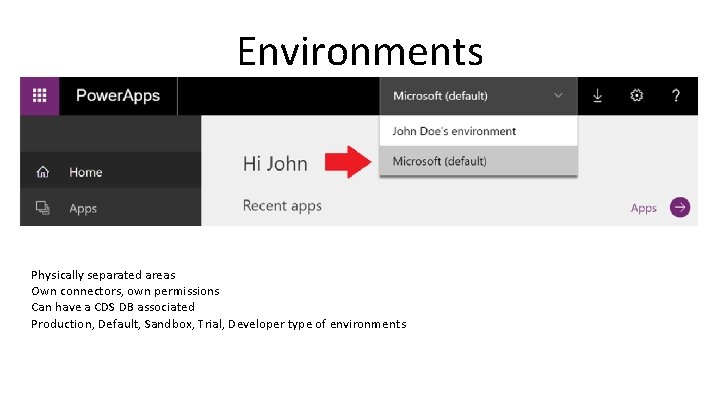
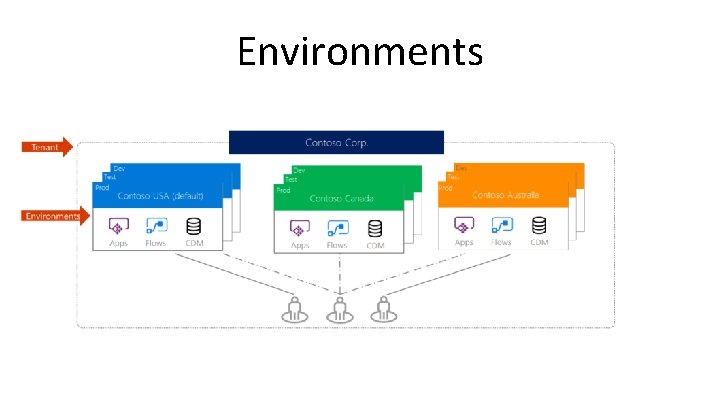
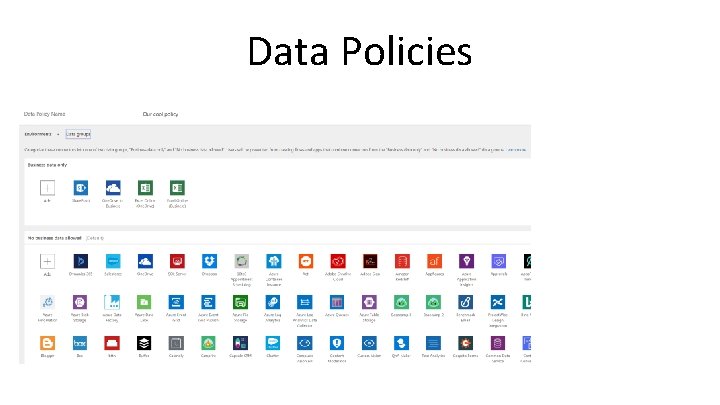

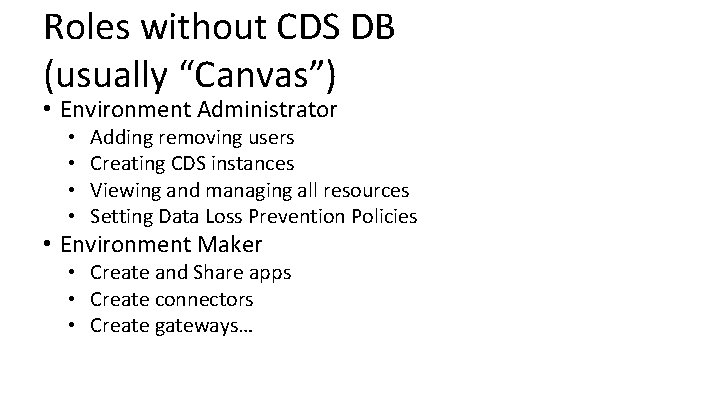
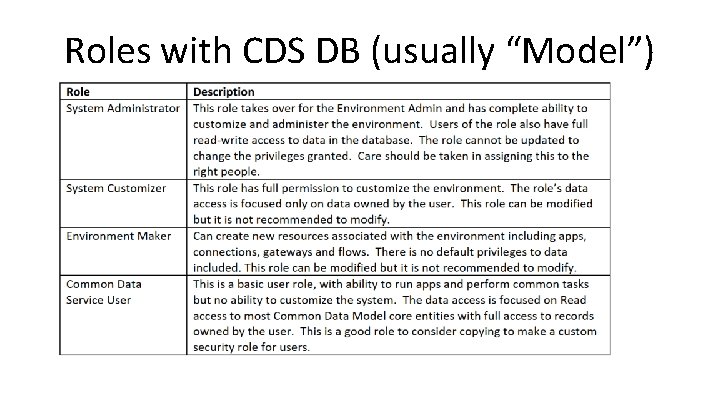
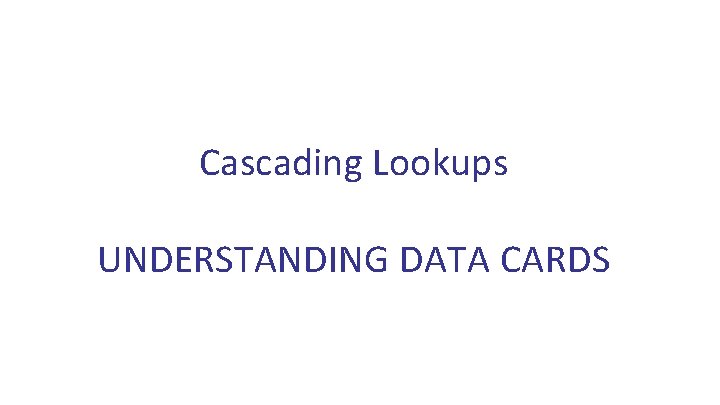
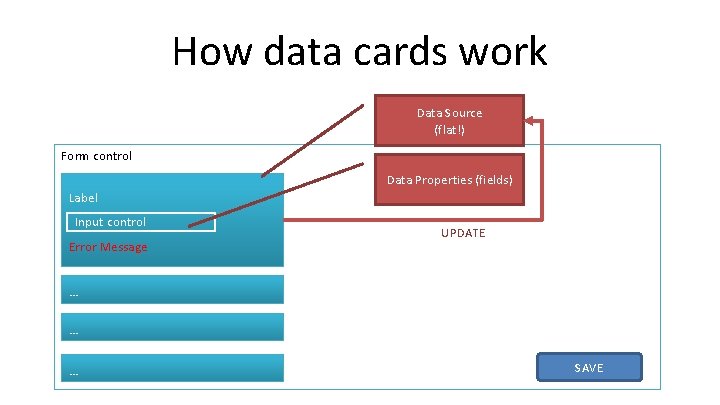
![How data cards work WINES LIST DATA CARD Wine name [Title] • Properties Country How data cards work WINES LIST DATA CARD Wine name [Title] • Properties Country](https://slidetodoc.com/presentation_image/56904e6ef392dc726c66afc4836e8f88/image-22.jpg)
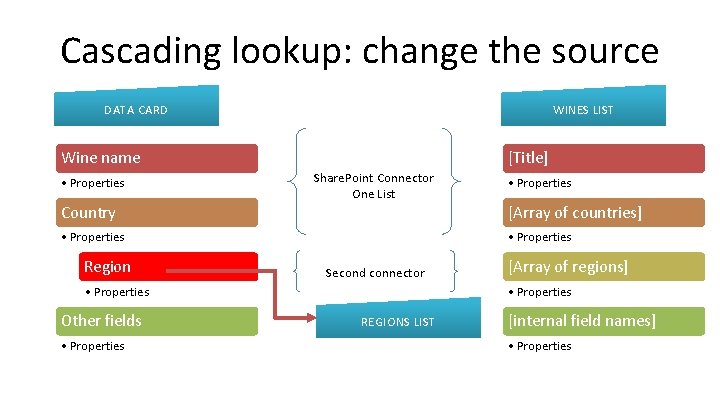
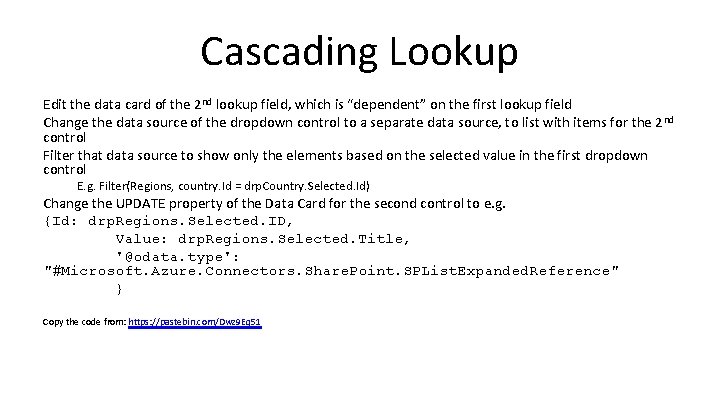
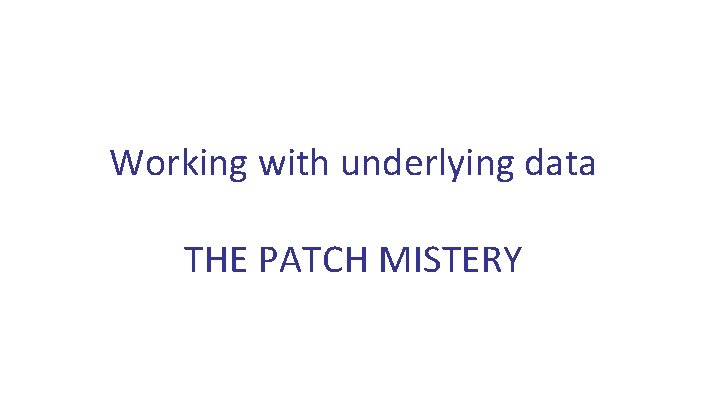
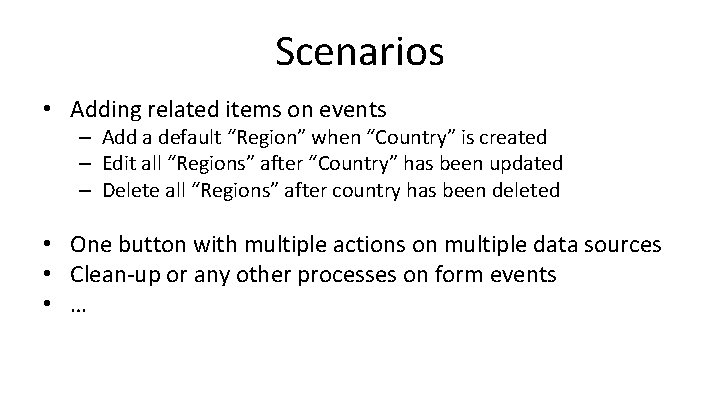
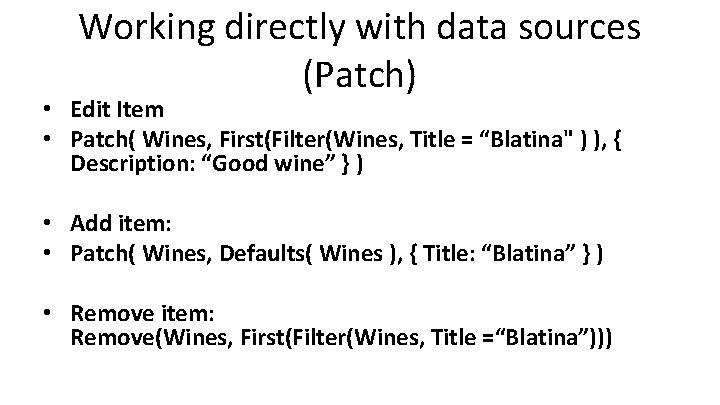
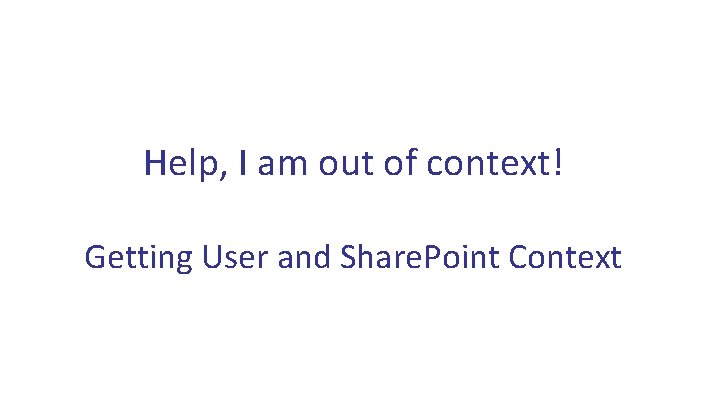
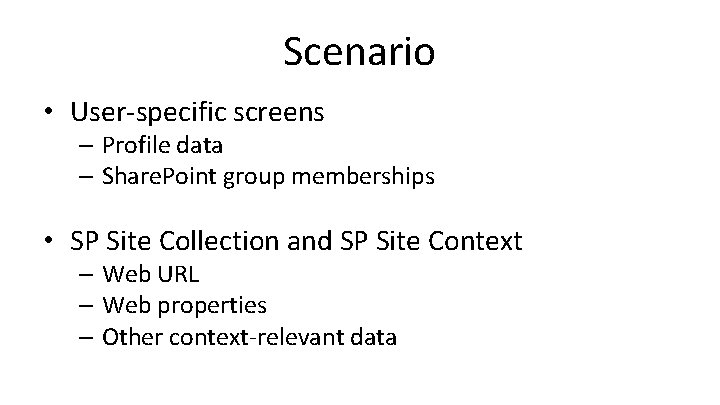
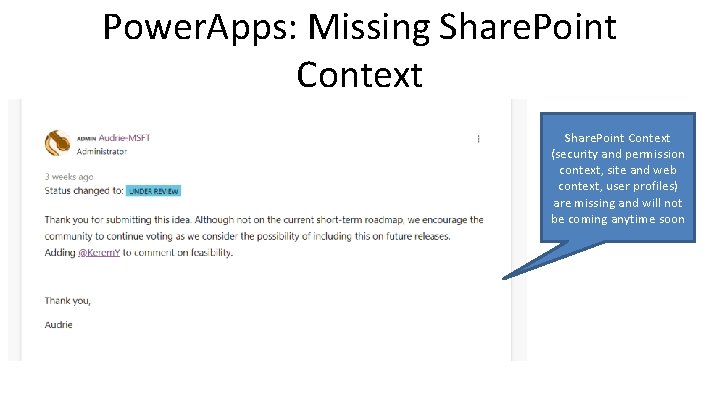
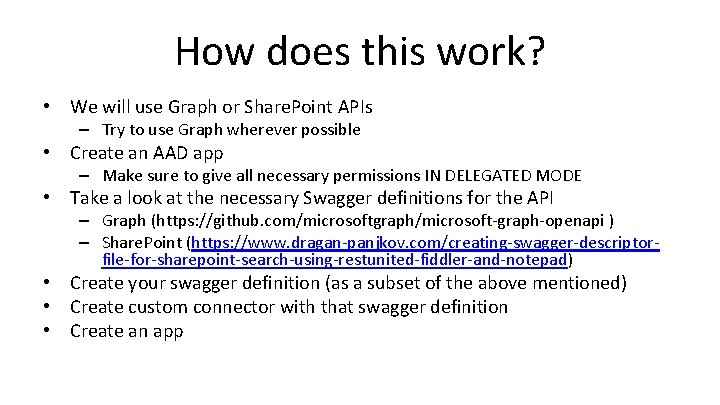
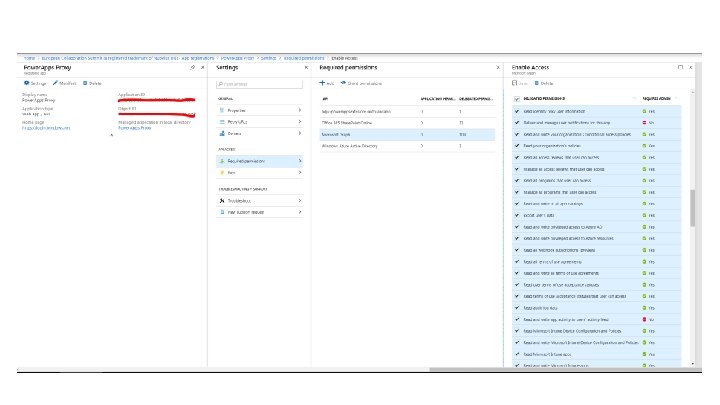

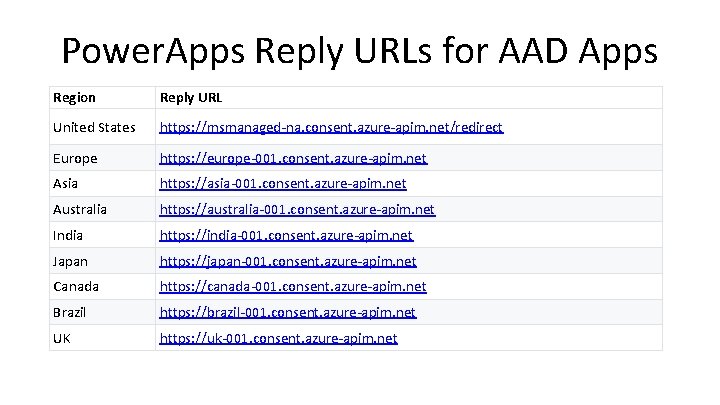
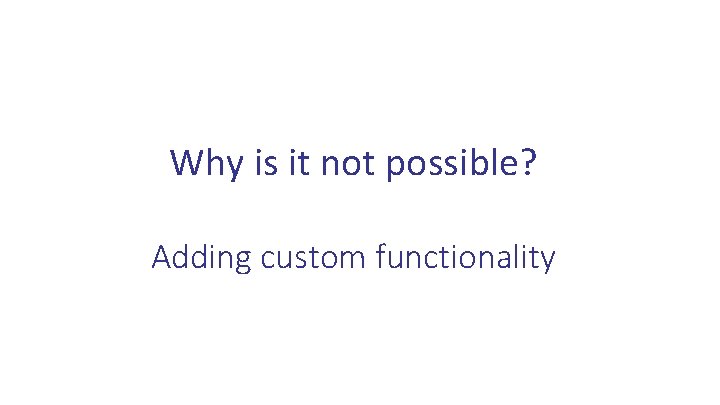
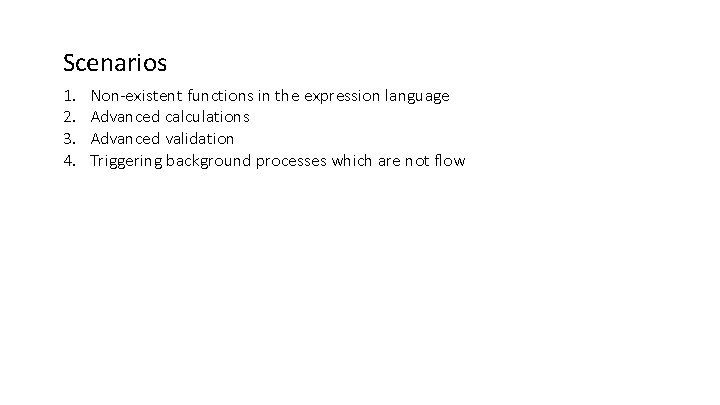
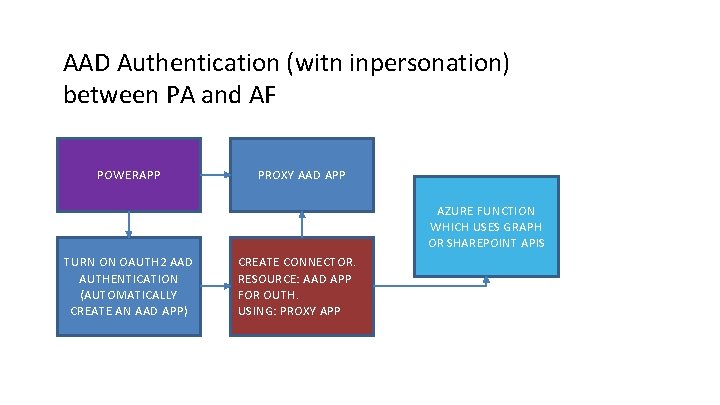
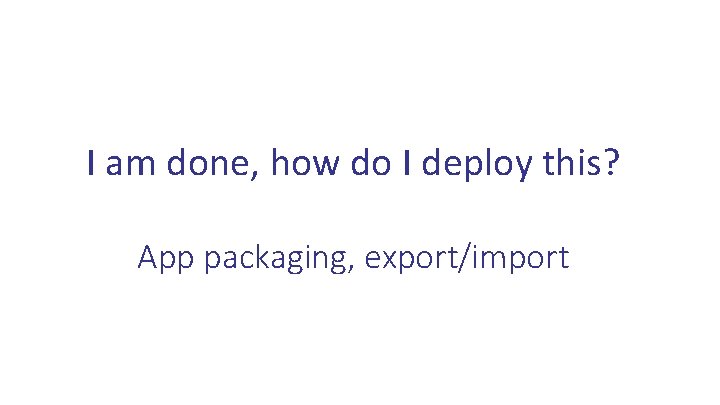
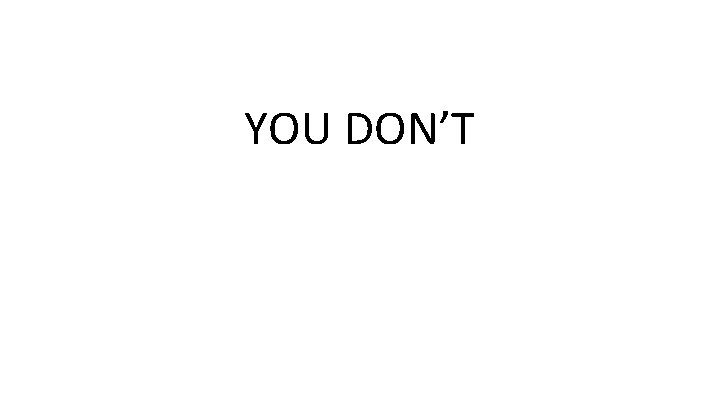
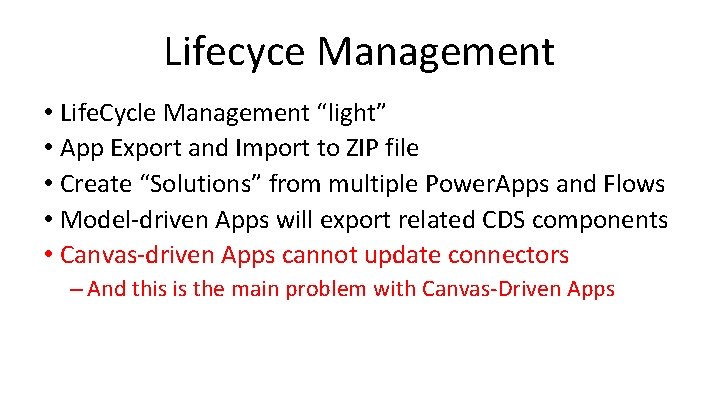
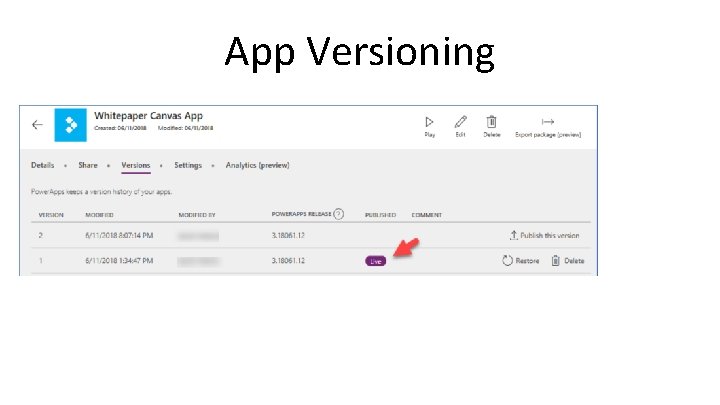
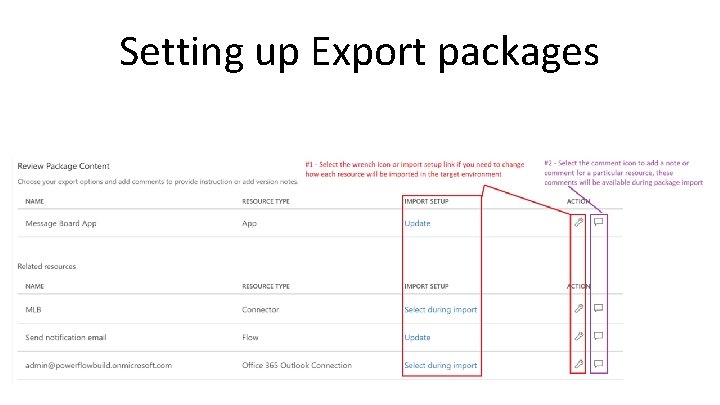
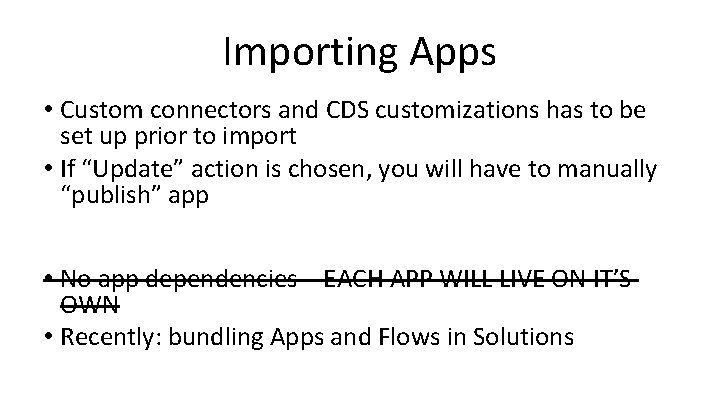
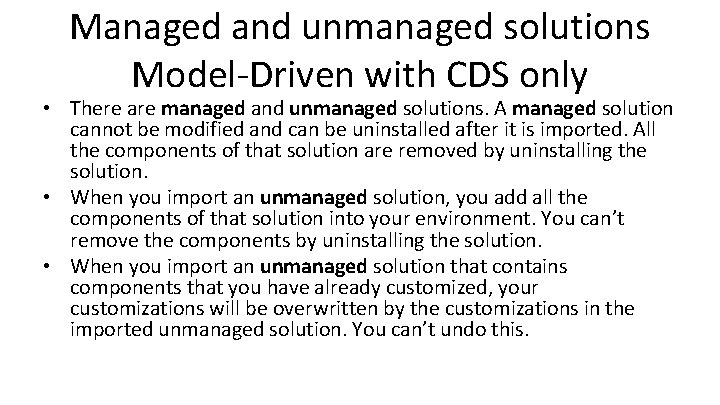
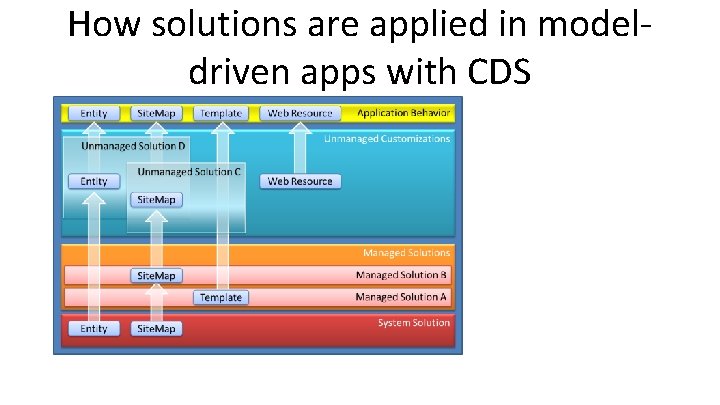

- Slides: 46

Power. Apps Issues and fixes Adis Jugo, MVP


Adis Jugo Microsoft MVP Office Apps and Services Microsoft MVP Office Development In IT for way too long (first money earned with development in 91) Still dreaming of a restaurant or a vineyard Mastermind behind European Collaboration Summit (www. collabsummit. eu) Born in Sarajevo, Bosnia, living in Bingen, Germany Blogger, speaker, author. adisjugo. com
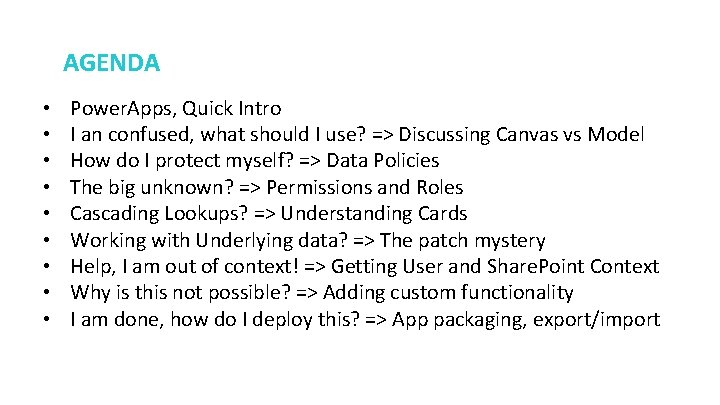
AGENDA • • • Power. Apps, Quick Intro I an confused, what should I use? => Discussing Canvas vs Model How do I protect myself? => Data Policies The big unknown? => Permissions and Roles Cascading Lookups? => Understanding Cards Working with Underlying data? => The patch mystery Help, I am out of context! => Getting User and Share. Point Context Why is this not possible? => Adding custom functionality I am done, how do I deploy this? => App packaging, export/import
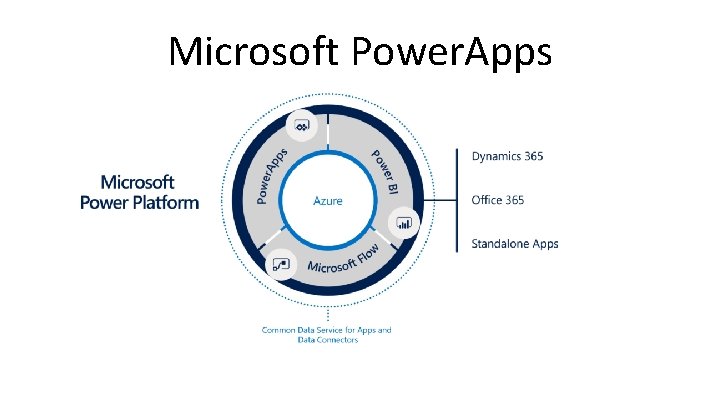
Microsoft Power. Apps
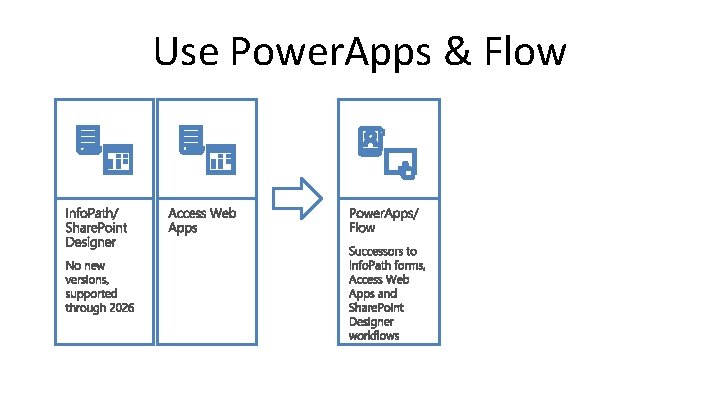
Use Power. Apps & Flow
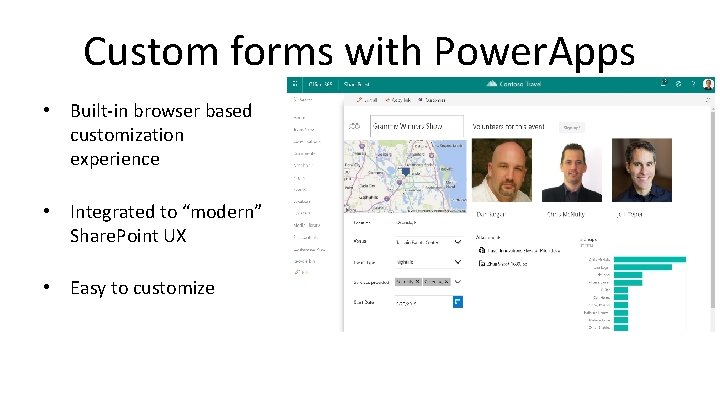
Custom forms with Power. Apps • Built-in browser based customization experience • Integrated to “modern” Share. Point UX • Easy to customize
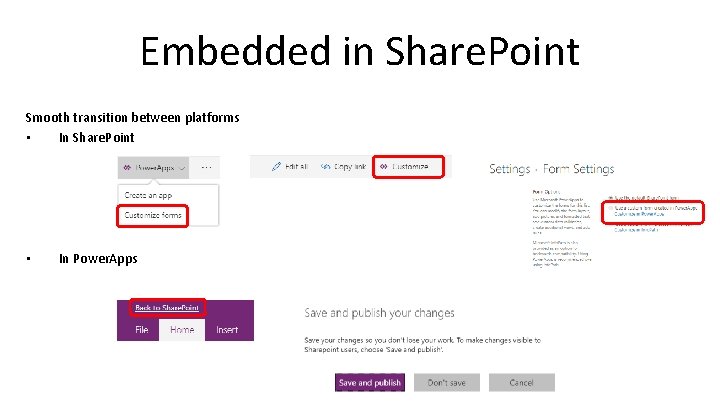
Embedded in Share. Point Smooth transition between platforms • In Share. Point • In Power. Apps
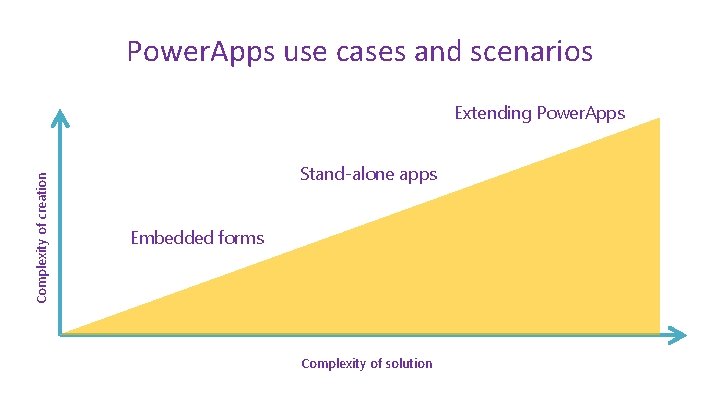
Power. Apps use cases and scenarios Complexity of creation Extending Power. Apps Stand-alone apps Embedded forms Complexity of solution
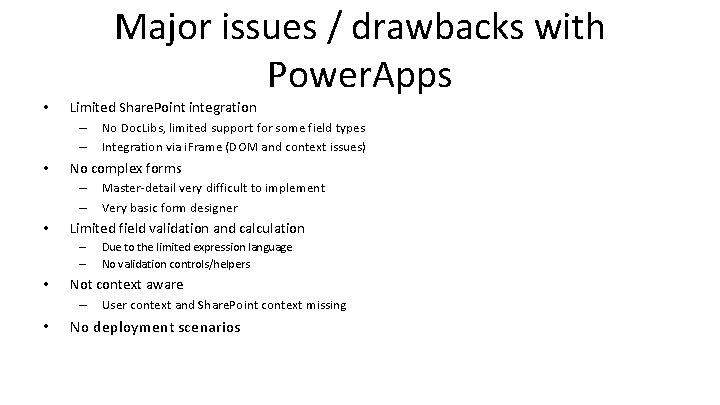
• Major issues / drawbacks with Power. Apps Limited Share. Point integration – – • No complex forms – – • Due to the limited expression language No validation controls/helpers Not context aware – • Master-detail very difficult to implement Very basic form designer Limited field validation and calculation – – • No Doc. Libs, limited support for some field types Integration via i. Frame (DOM and context issues) User context and Share. Point context missing No deployment scenarios • Process management only through Flow • • • Premium Flow plans Only partially replacement for event handlers and timer jobs Fallback to custom code • Extensibility • Custom Functions and API Apps for any extension • Manageability and operations • • Rollout issues No ALM story at all
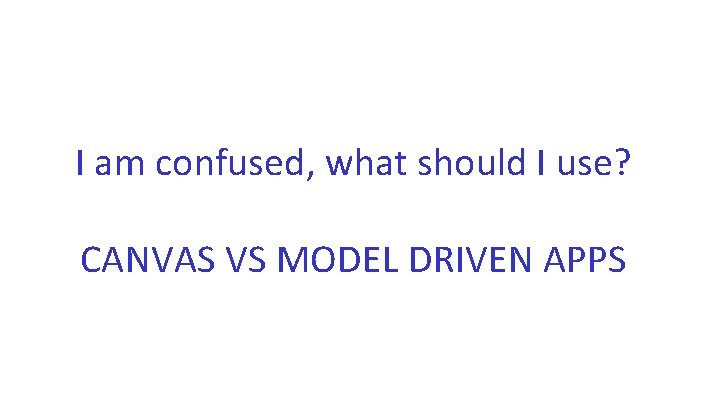
I am confused, what should I use? CANVAS VS MODEL DRIVEN APPS
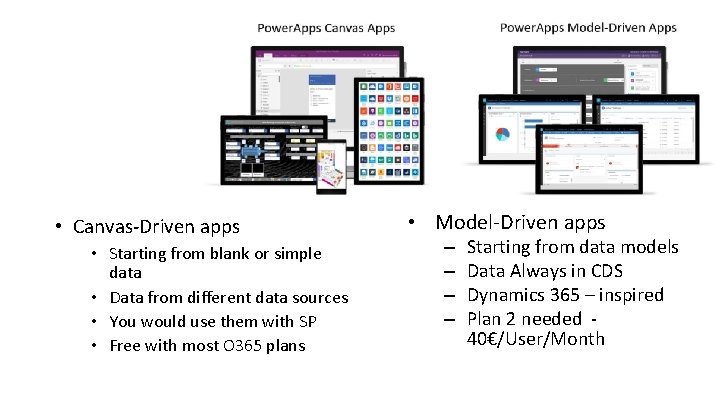
App Types • Canvas-Driven apps • Starting from blank or simple data • Data from different data sources • You would use them with SP • Free with most O 365 plans • Model-Driven apps – – Starting from data models Data Always in CDS Dynamics 365 – inspired Plan 2 needed 40€/User/Month
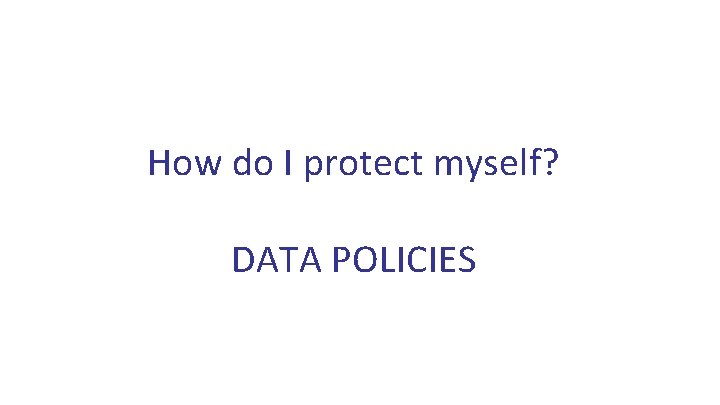
How do I protect myself? DATA POLICIES
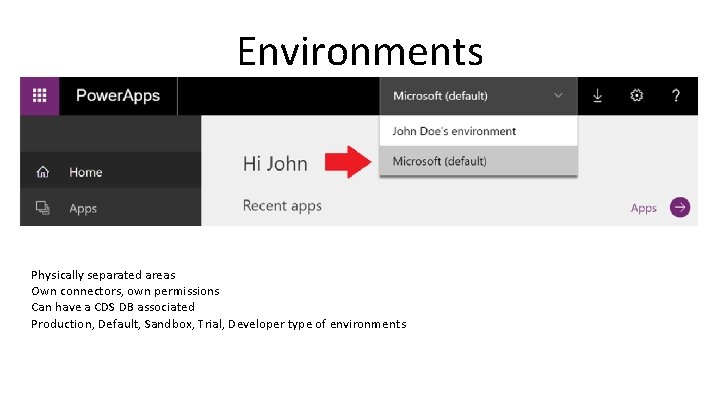
Environments Physically separated areas Own connectors, own permissions Can have a CDS DB associated Production, Default, Sandbox, Trial, Developer type of environments
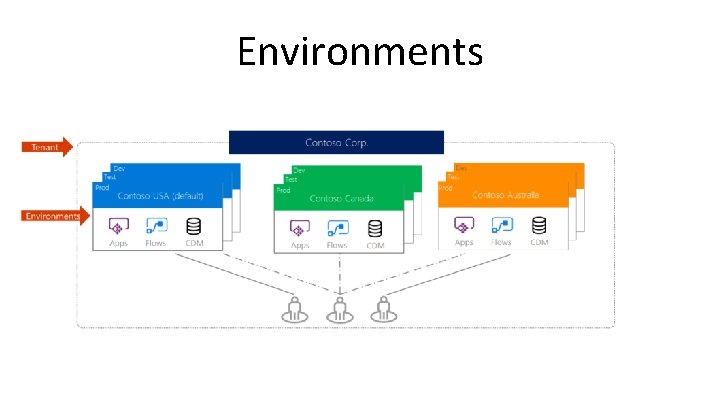
Environments
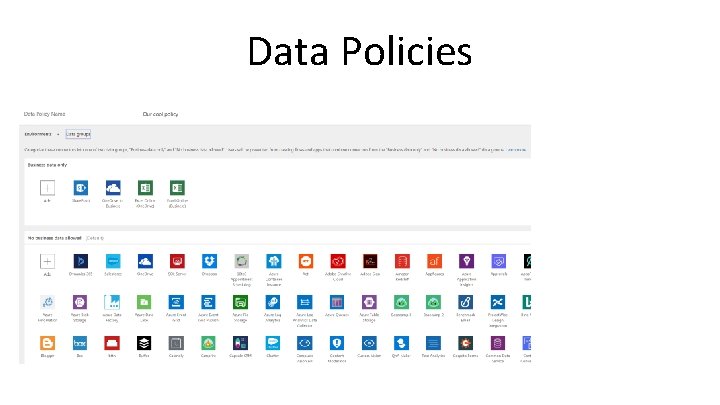
Data Policies

The big unknown PREMISSIONS AND ROLES
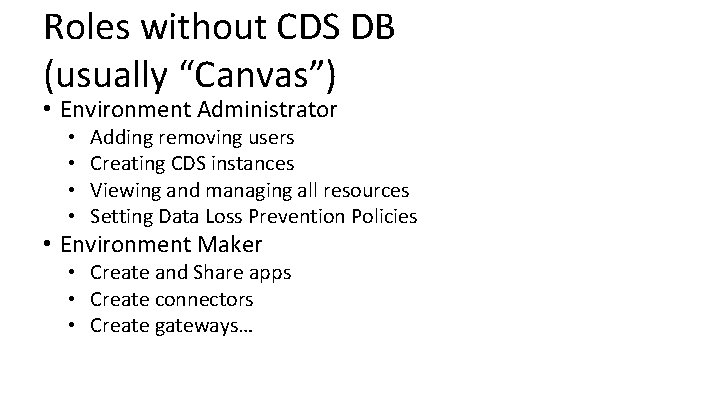
Roles without CDS DB (usually “Canvas”) • Environment Administrator • • Adding removing users Creating CDS instances Viewing and managing all resources Setting Data Loss Prevention Policies • Environment Maker • Create and Share apps • Create connectors • Create gateways…
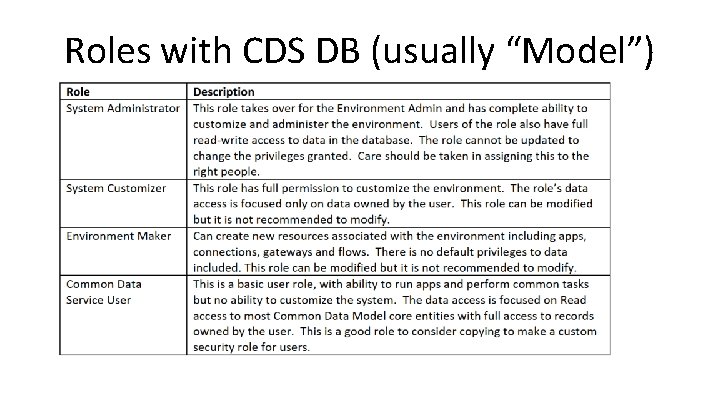
Roles with CDS DB (usually “Model”)
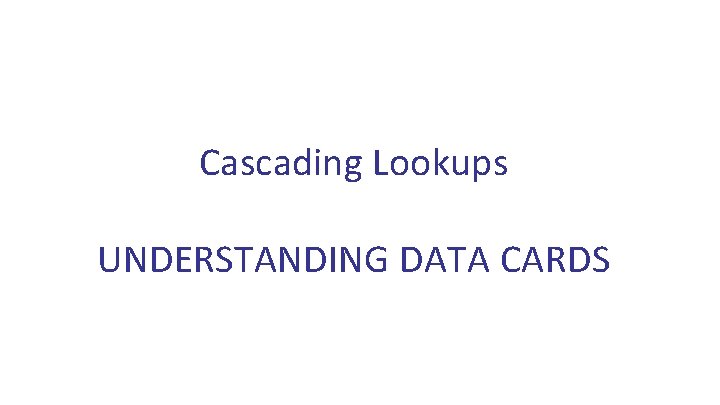
Cascading Lookups UNDERSTANDING DATA CARDS
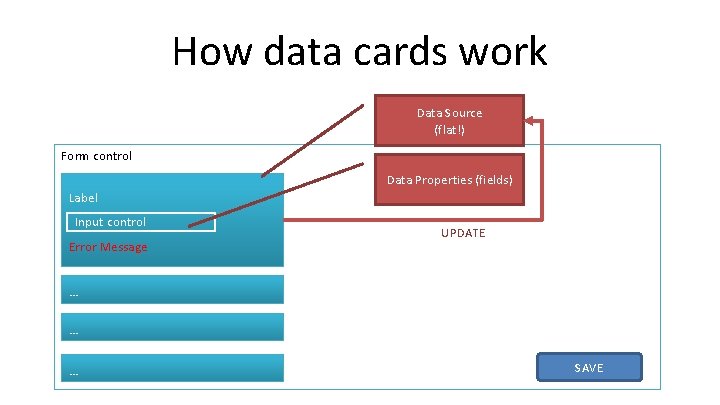
How data cards work Data Source (flat!) Form control Data Properties (fields) Label Input control Error Message UPDATE … … … SAVE
![How data cards work WINES LIST DATA CARD Wine name Title Properties Country How data cards work WINES LIST DATA CARD Wine name [Title] • Properties Country](https://slidetodoc.com/presentation_image/56904e6ef392dc726c66afc4836e8f88/image-22.jpg)
How data cards work WINES LIST DATA CARD Wine name [Title] • Properties Country [Array of countries] • Properties Region Share. Point Connector One List • Properties [Array of regions] • Properties Other fields [internal field names] • Properties
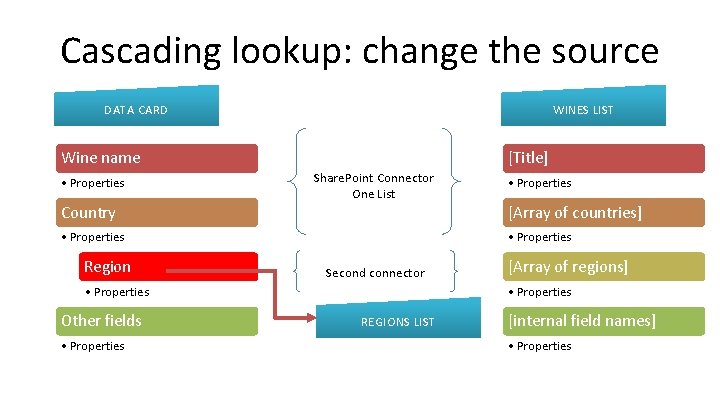
Cascading lookup: change the source WINES LIST DATA CARD Wine name • Properties Country [Title] Share. Point Connector One List • Properties Region • Properties [Array of countries] • Properties Second connector • Properties Other fields • Properties [Array of regions] • Properties REGIONS LIST [internal field names] • Properties
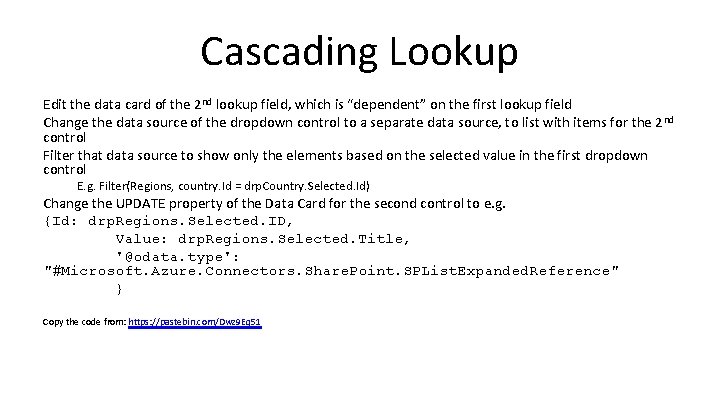
Cascading Lookup Edit the data card of the 2 nd lookup field, which is “dependent” on the first lookup field Change the data source of the dropdown control to a separate data source, to list with items for the 2 nd control Filter that data source to show only the elements based on the selected value in the first dropdown control E. g. Filter(Regions, country. Id = drp. Country. Selected. Id) Change the UPDATE property of the Data Card for the second control to e. g. {Id: drp. Regions. Selected. ID, Value: drp. Regions. Selected. Title, '@odata. type': "#Microsoft. Azure. Connectors. Share. Point. SPList. Expanded. Reference" } Copy the code from: https: //pastebin. com/Dwz 9 Eq 51
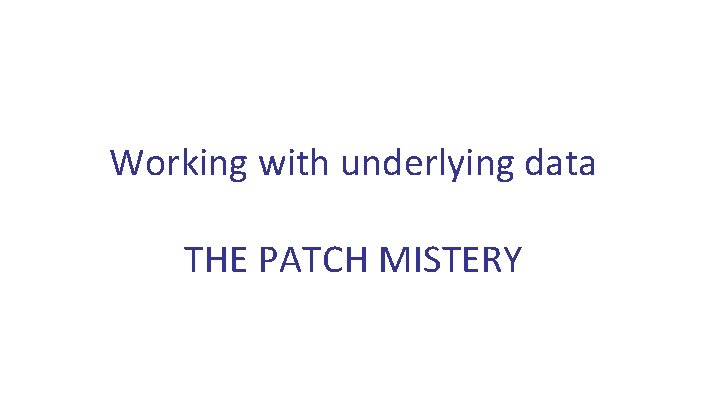
Working with underlying data THE PATCH MISTERY
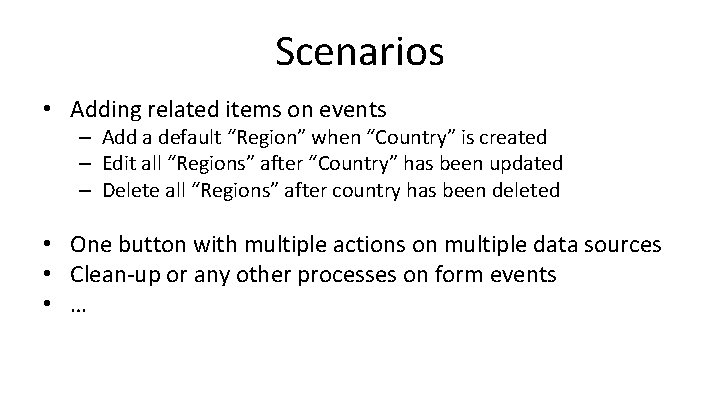
Scenarios • Adding related items on events – Add a default “Region” when “Country” is created – Edit all “Regions” after “Country” has been updated – Delete all “Regions” after country has been deleted • One button with multiple actions on multiple data sources • Clean-up or any other processes on form events • …
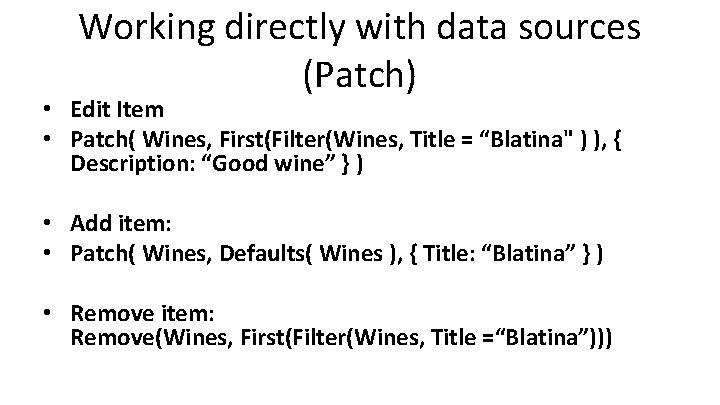
Working directly with data sources (Patch) • Edit Item • Patch( Wines, First(Filter(Wines, Title = “Blatina" ) ), { Description: “Good wine” } ) • Add item: • Patch( Wines, Defaults( Wines ), { Title: “Blatina” } ) • Remove item: Remove(Wines, First(Filter(Wines, Title =“Blatina”)))
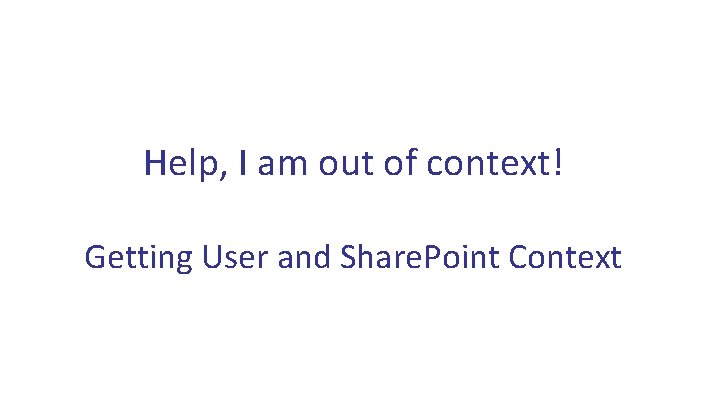
Help, I am out of context! Getting User and Share. Point Context
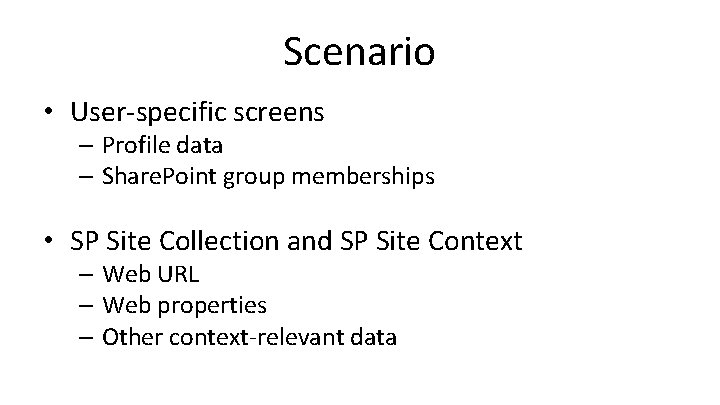
Scenario • User-specific screens – Profile data – Share. Point group memberships • SP Site Collection and SP Site Context – Web URL – Web properties – Other context-relevant data
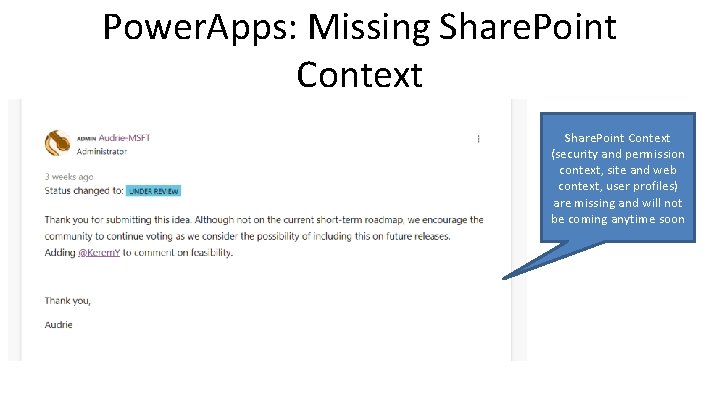
Power. Apps: Missing Share. Point Context (security and permission context, site and web context, user profiles) are missing and will not be coming anytime soon
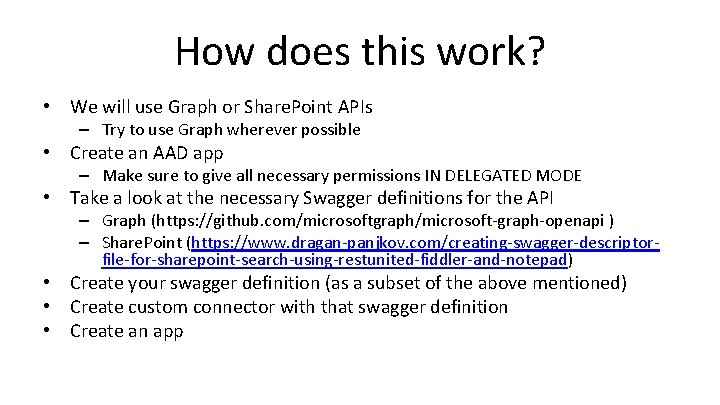
How does this work? • We will use Graph or Share. Point APIs – Try to use Graph wherever possible • Create an AAD app – Make sure to give all necessary permissions IN DELEGATED MODE • Take a look at the necessary Swagger definitions for the API – Graph (https: //github. com/microsoftgraph/microsoft-graph-openapi ) – Share. Point (https: //www. dragan-panjkov. com/creating-swagger-descriptorfile-for-sharepoint-search-using-restunited-fiddler-and-notepad) • Create your swagger definition (as a subset of the above mentioned) • Create custom connector with that swagger definition • Create an app
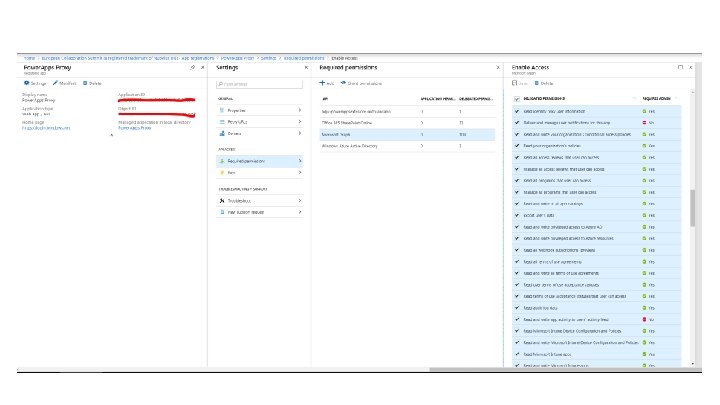

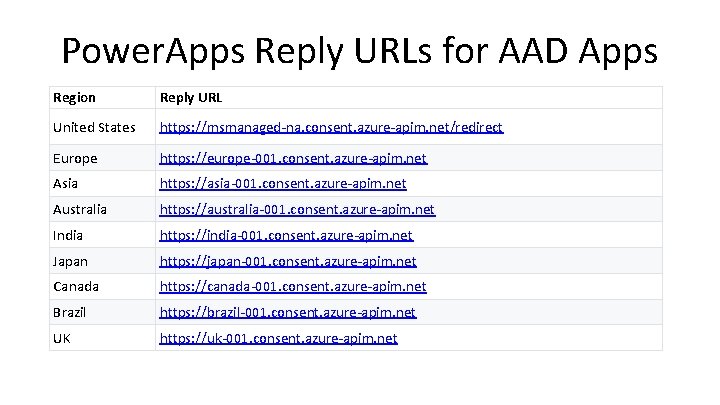
Power. Apps Reply URLs for AAD Apps Region Reply URL United States https: //msmanaged-na. consent. azure-apim. net/redirect Europe https: //europe-001. consent. azure-apim. net Asia https: //asia-001. consent. azure-apim. net Australia https: //australia-001. consent. azure-apim. net India https: //india-001. consent. azure-apim. net Japan https: //japan-001. consent. azure-apim. net Canada https: //canada-001. consent. azure-apim. net Brazil https: //brazil-001. consent. azure-apim. net UK https: //uk-001. consent. azure-apim. net
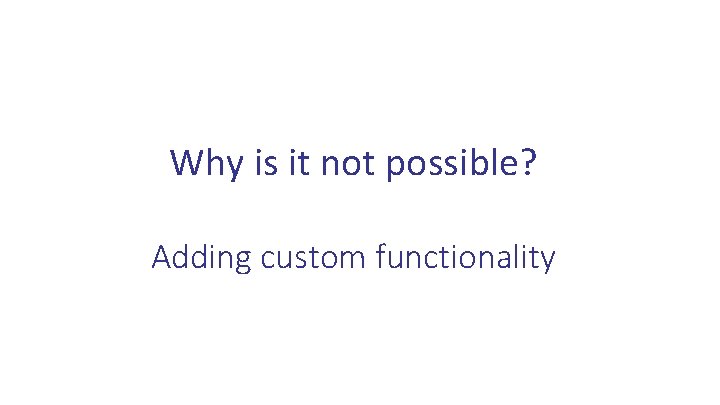
Why is it not possible? Adding custom functionality
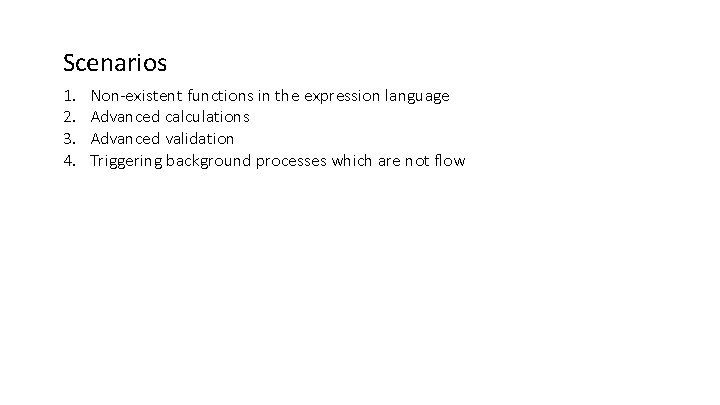
Scenarios 1. 2. 3. 4. Non-existent functions in the expression language Advanced calculations Advanced validation Triggering background processes which are not flow
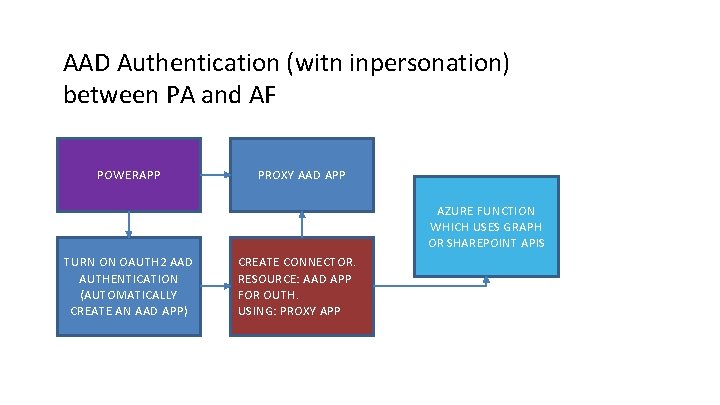
AAD Authentication (witn inpersonation) between PA and AF POWERAPP PROXY AAD APP AZURE FUNCTION WHICH USES GRAPH OR SHAREPOINT APIS TURN ON OAUTH 2 AAD AUTHENTICATION (AUTOMATICALLY CREATE AN AAD APP) CREATE CONNECTOR. RESOURCE: AAD APP FOR OUTH. USING: PROXY APP
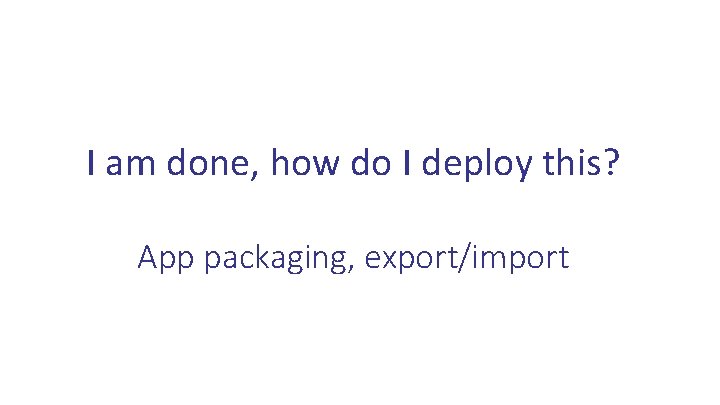
I am done, how do I deploy this? App packaging, export/import
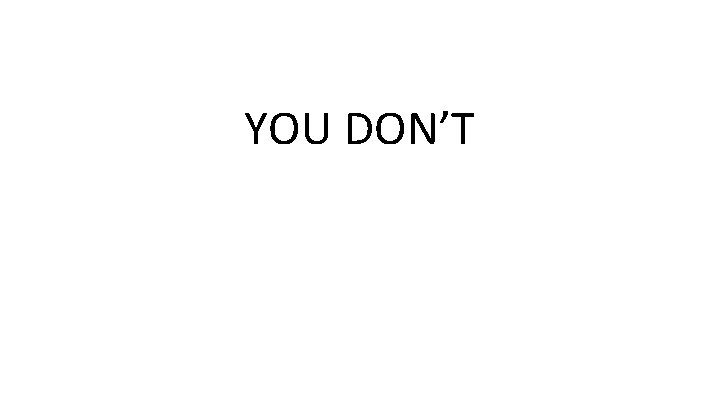
YOU DON’T
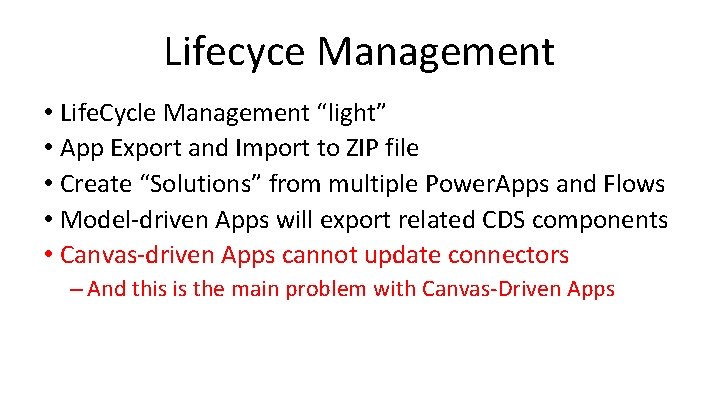
Lifecyce Management • Life. Cycle Management “light” • App Export and Import to ZIP file • Create “Solutions” from multiple Power. Apps and Flows • Model-driven Apps will export related CDS components • Canvas-driven Apps cannot update connectors – And this is the main problem with Canvas-Driven Apps
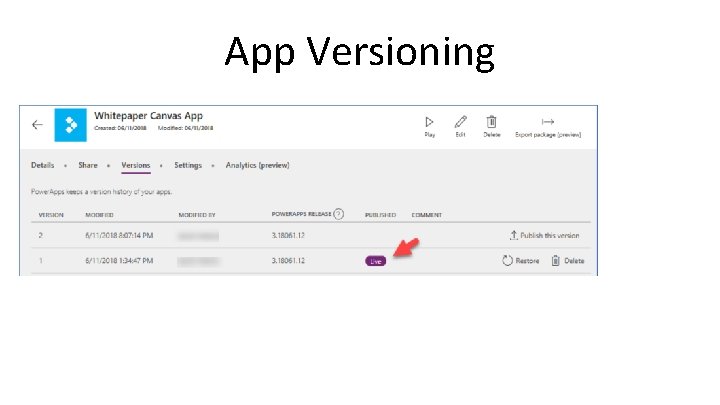
App Versioning • Editors see „Working version“ • Publish version to „Live“ • Users see “Live” version
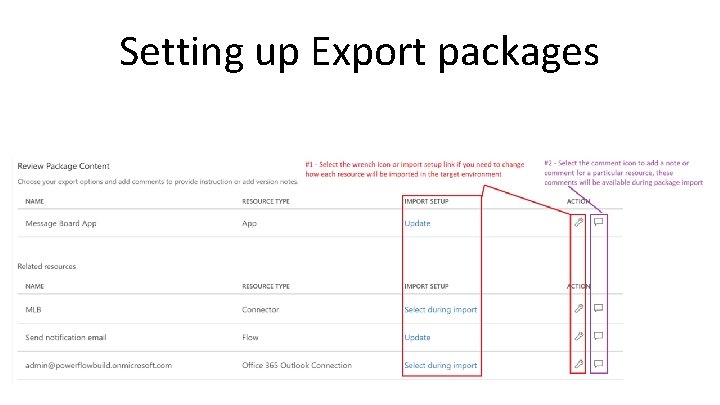
Setting up Export packages
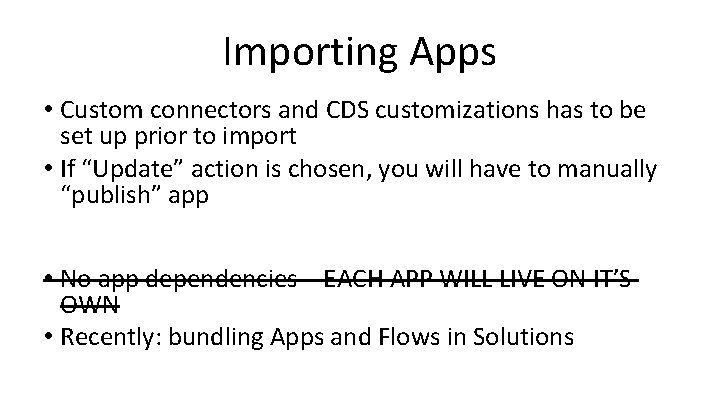
Importing Apps • Custom connectors and CDS customizations has to be set up prior to import • If “Update” action is chosen, you will have to manually “publish” app • No app dependencies – EACH APP WILL LIVE ON IT’S OWN • Recently: bundling Apps and Flows in Solutions
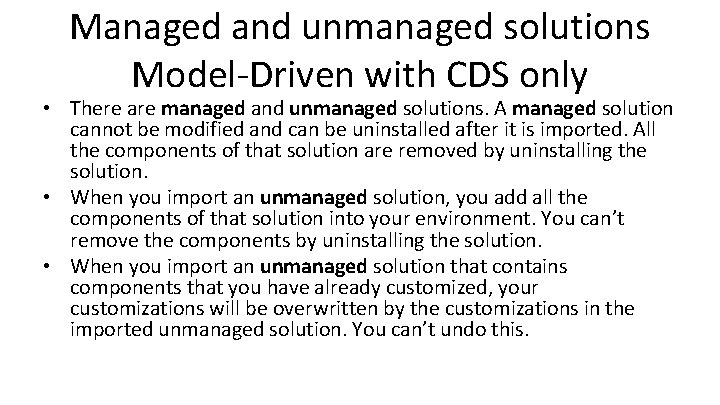
Managed and unmanaged solutions Model-Driven with CDS only • There are managed and unmanaged solutions. A managed solution cannot be modified and can be uninstalled after it is imported. All the components of that solution are removed by uninstalling the solution. • When you import an unmanaged solution, you add all the components of that solution into your environment. You can’t remove the components by uninstalling the solution. • When you import an unmanaged solution that contains components that you have already customized, your customizations will be overwritten by the customizations in the imported unmanaged solution. You can’t undo this.
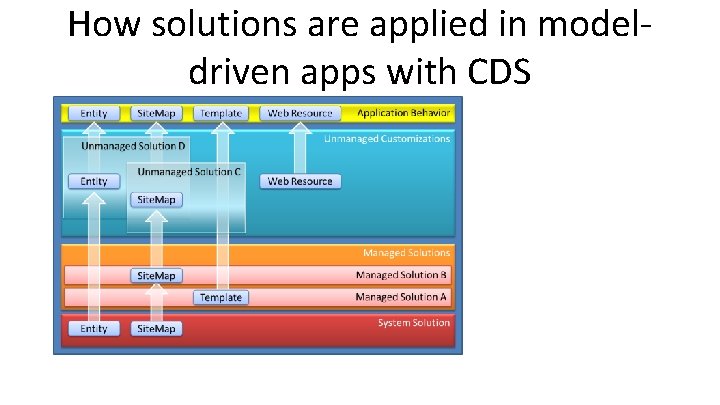
How solutions are applied in modeldriven apps with CDS
