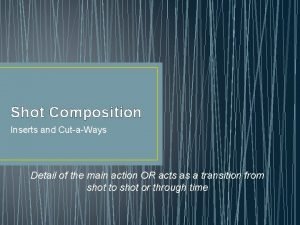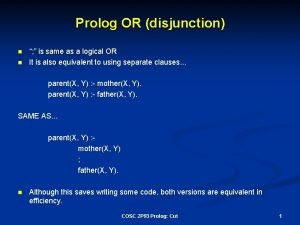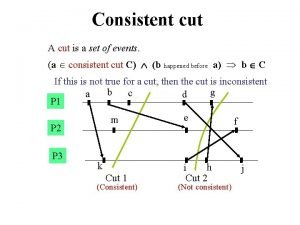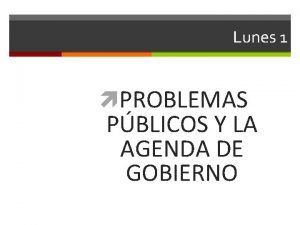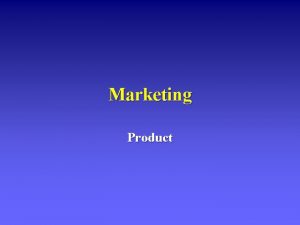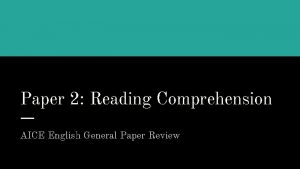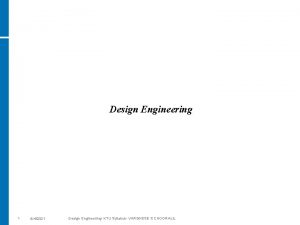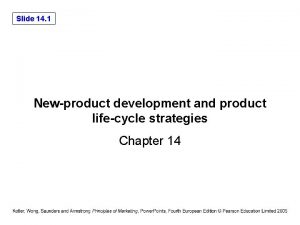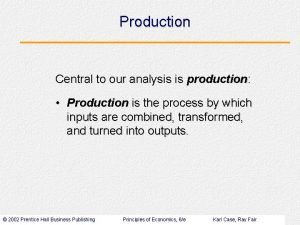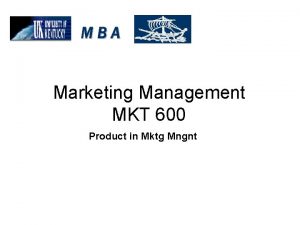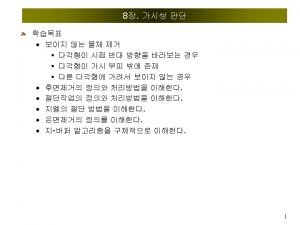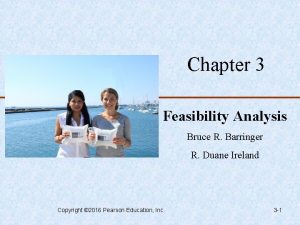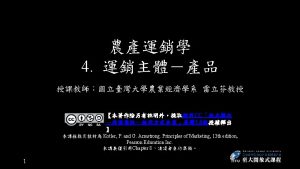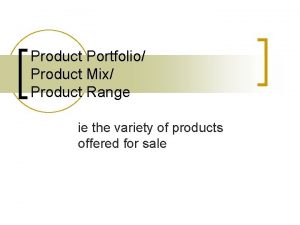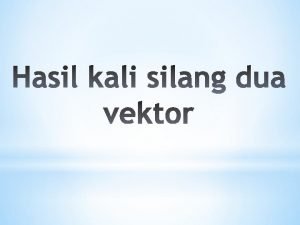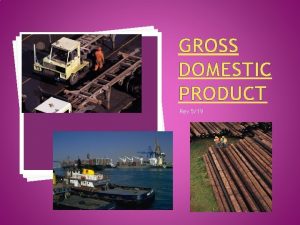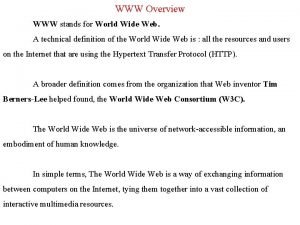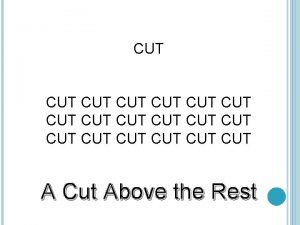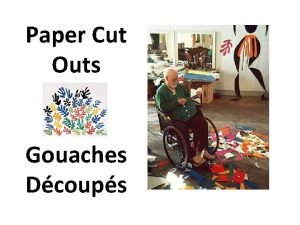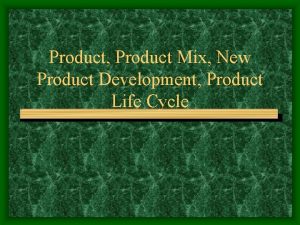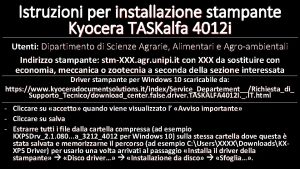Paper Cut MF Product Overview Kyocera Agenda 1

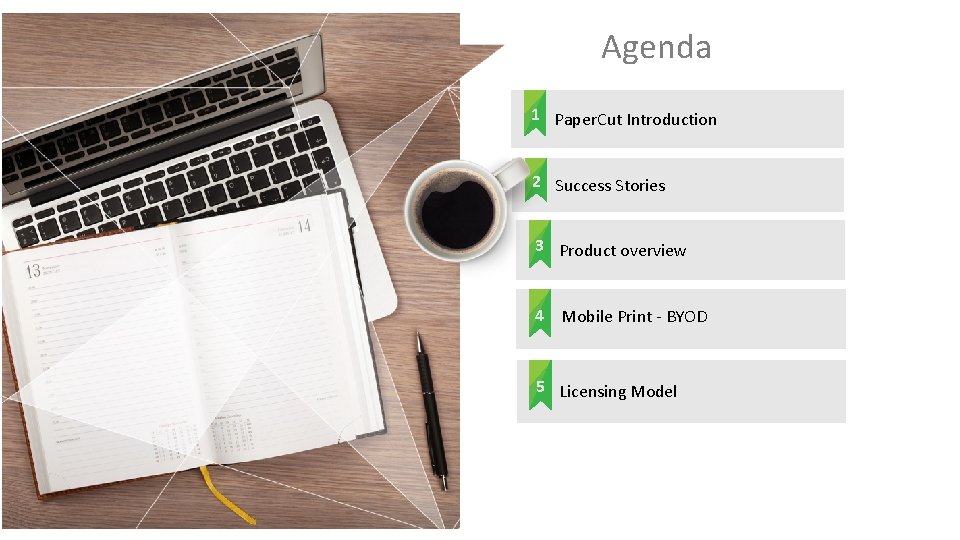

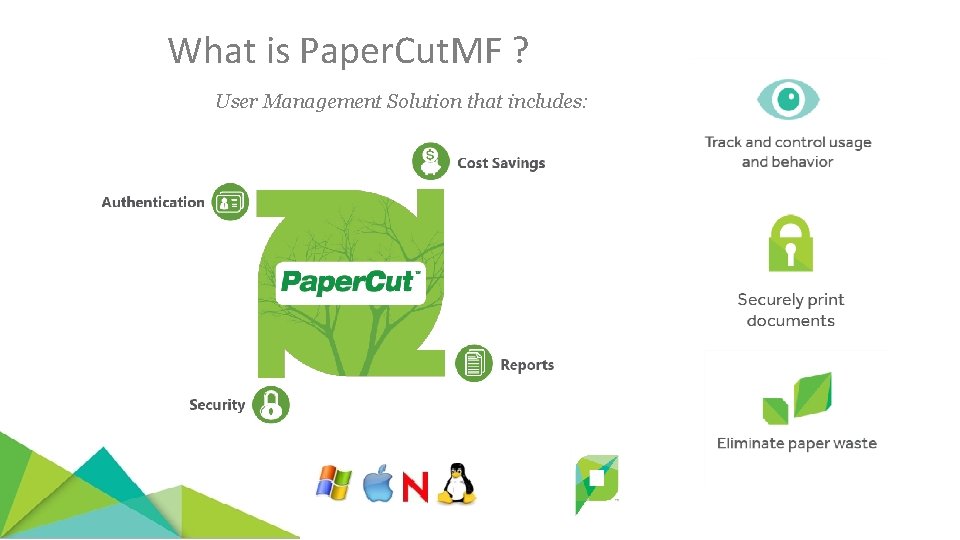
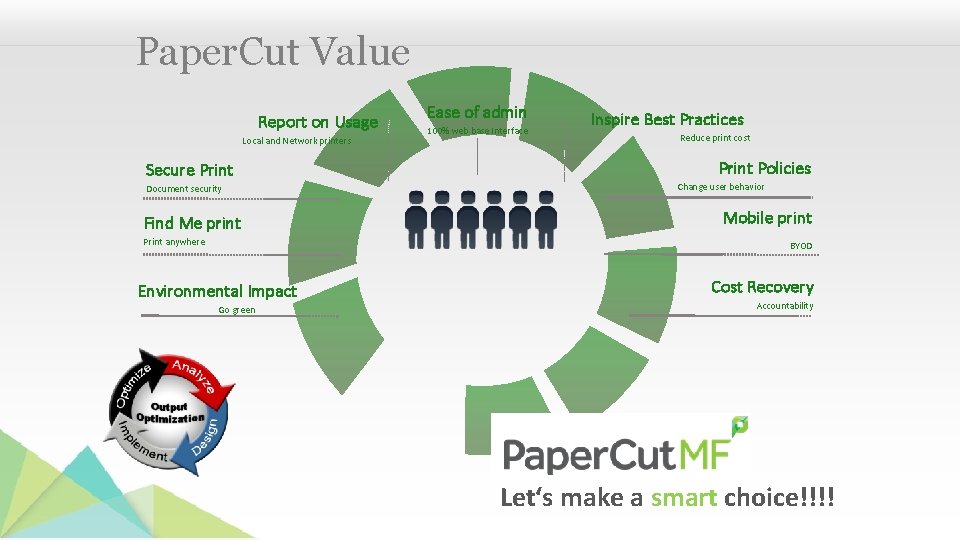



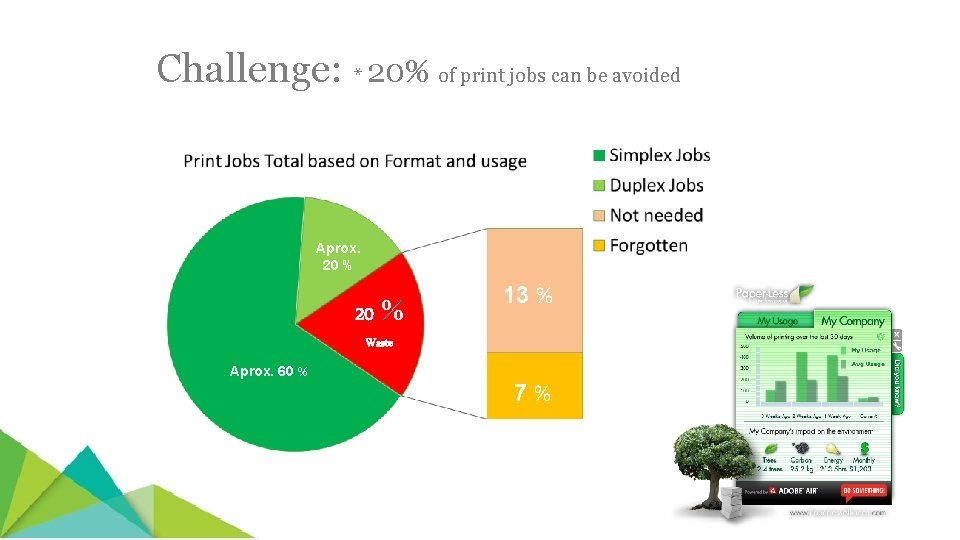

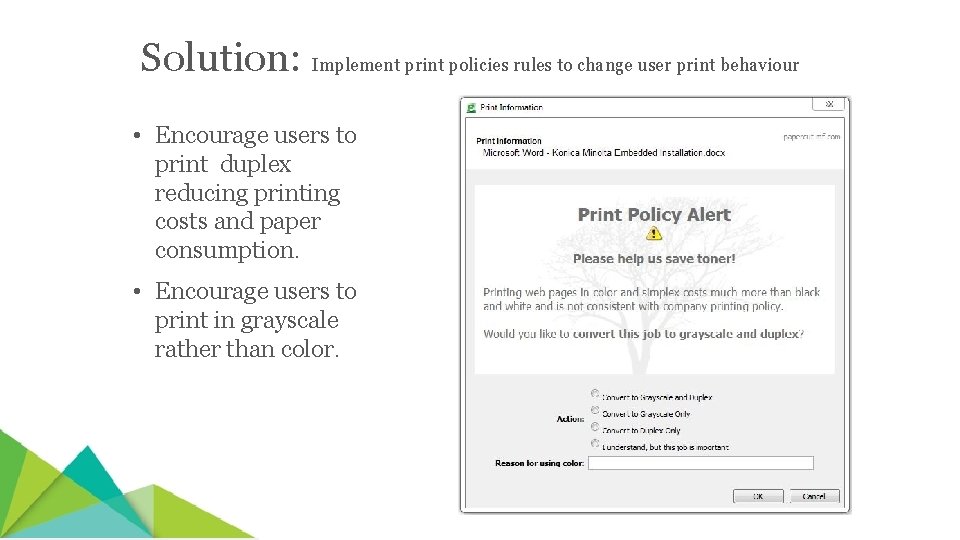

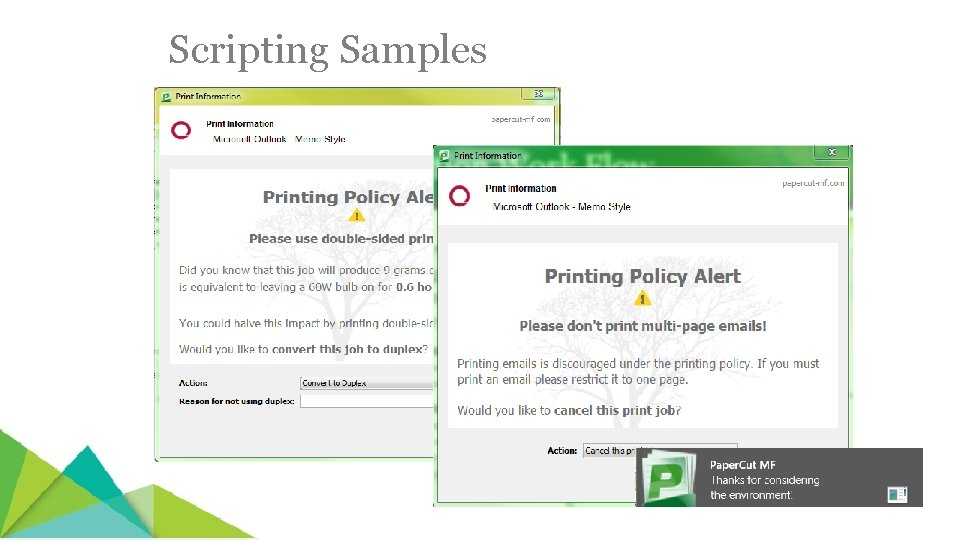
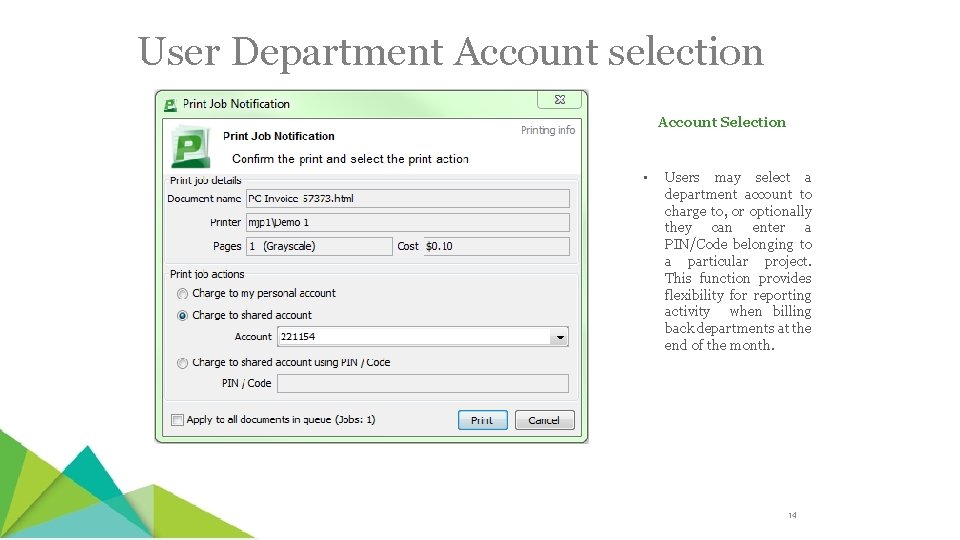
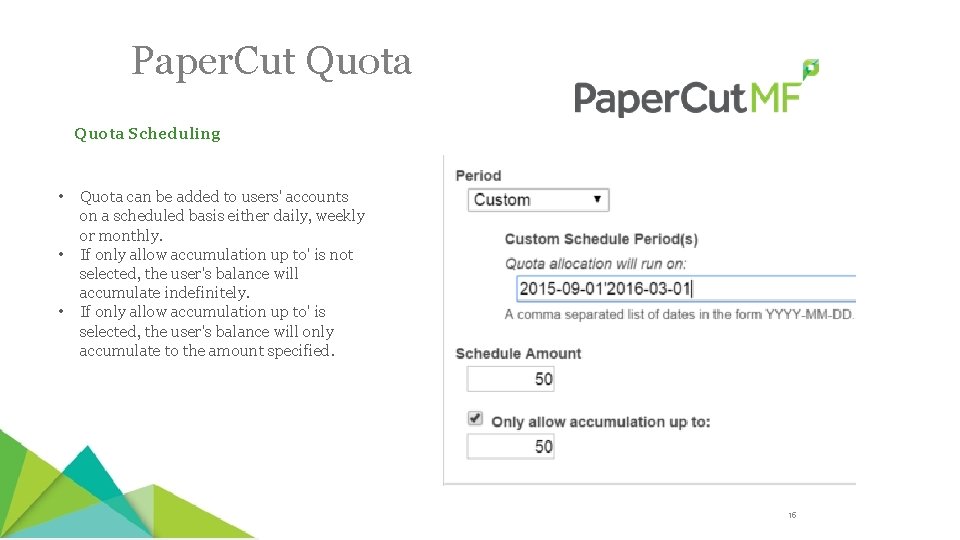
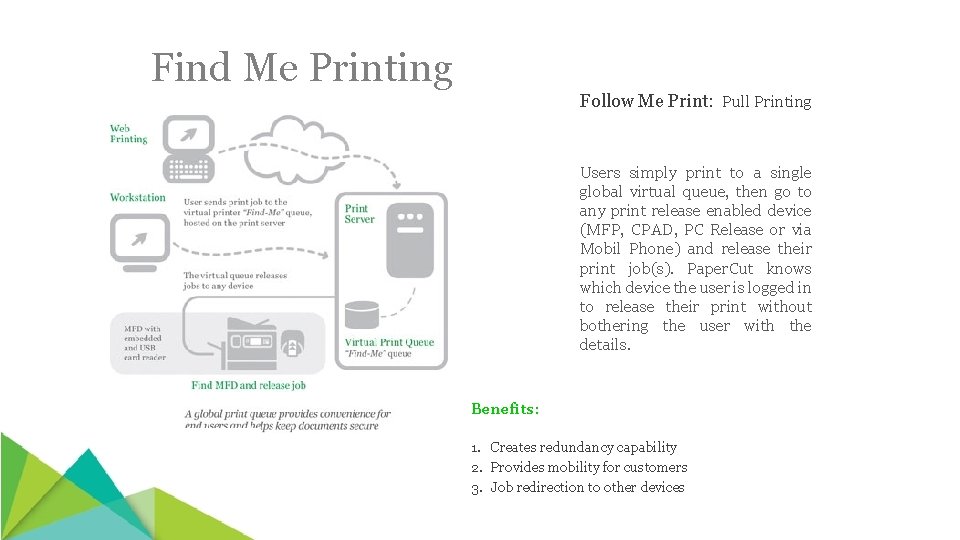
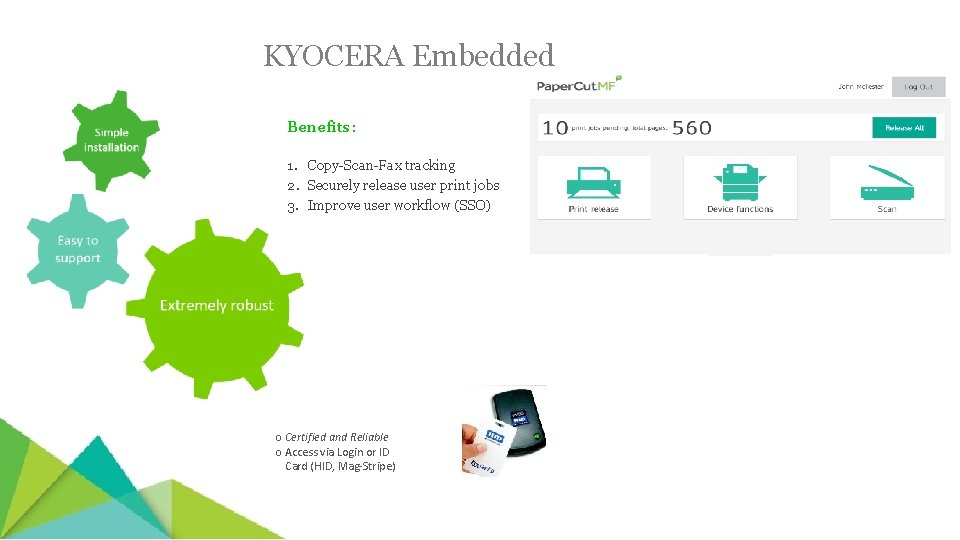
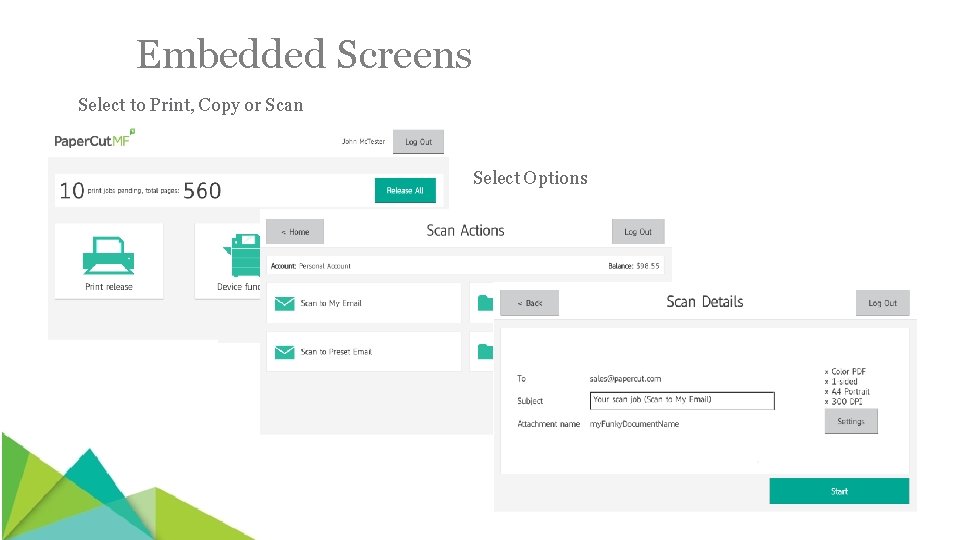
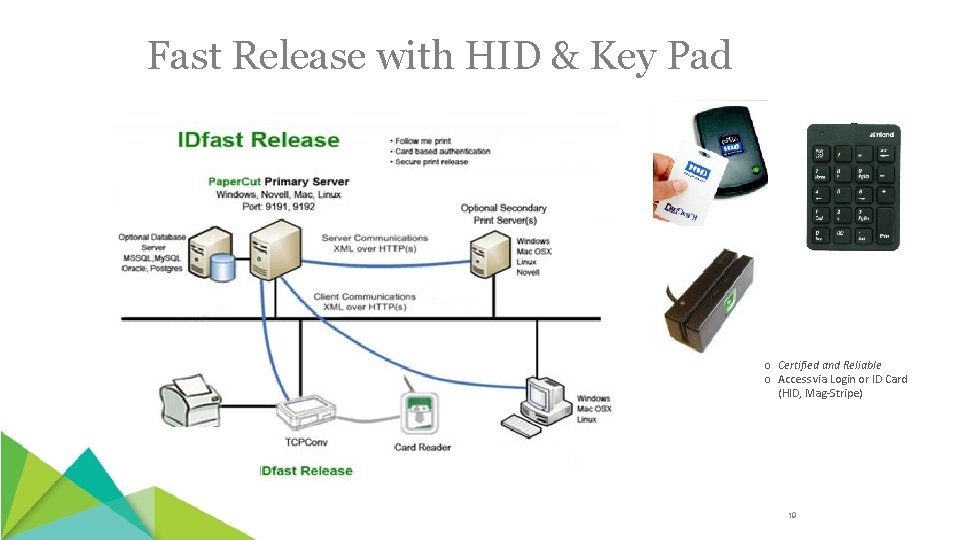
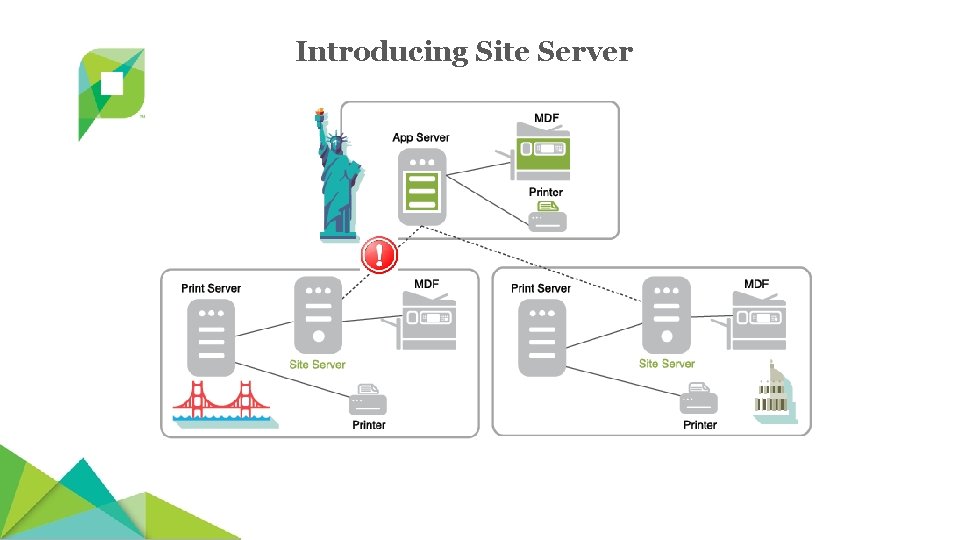

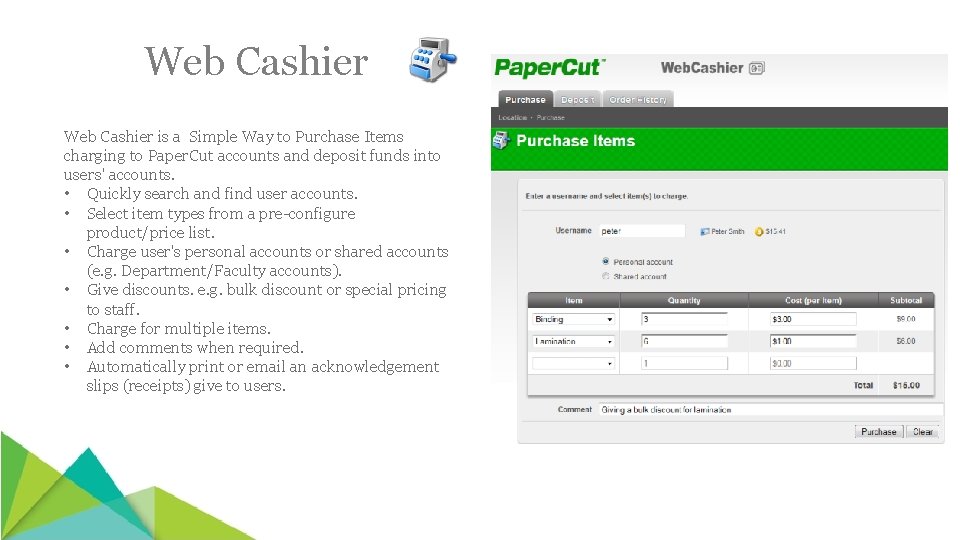
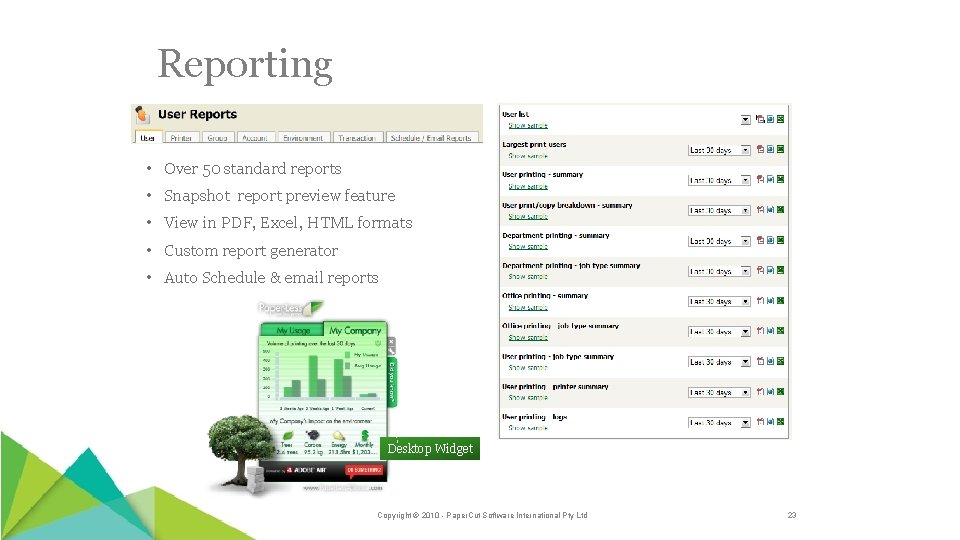
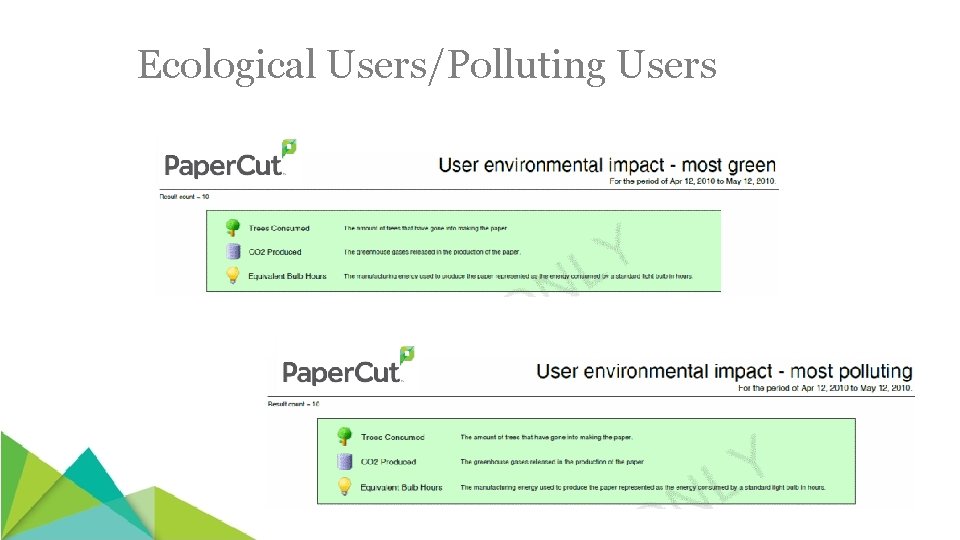
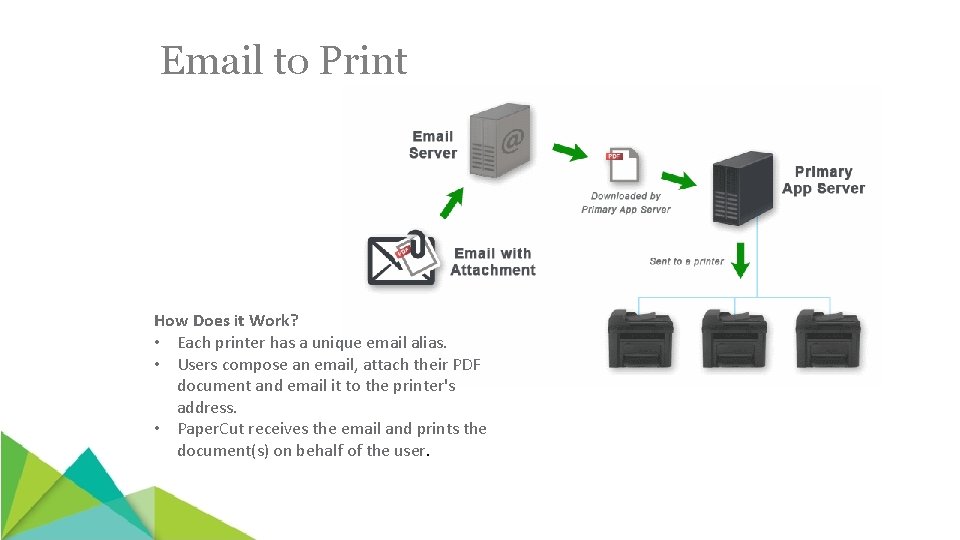
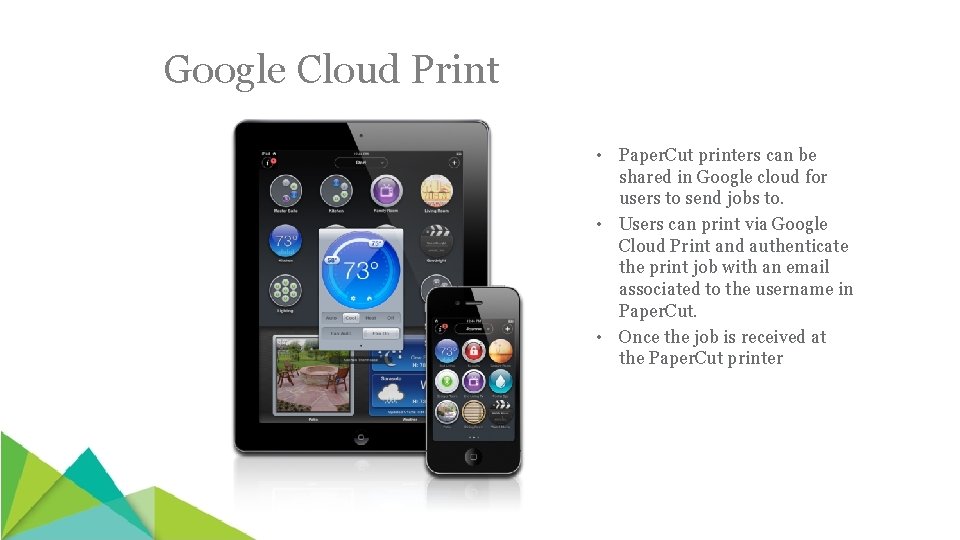
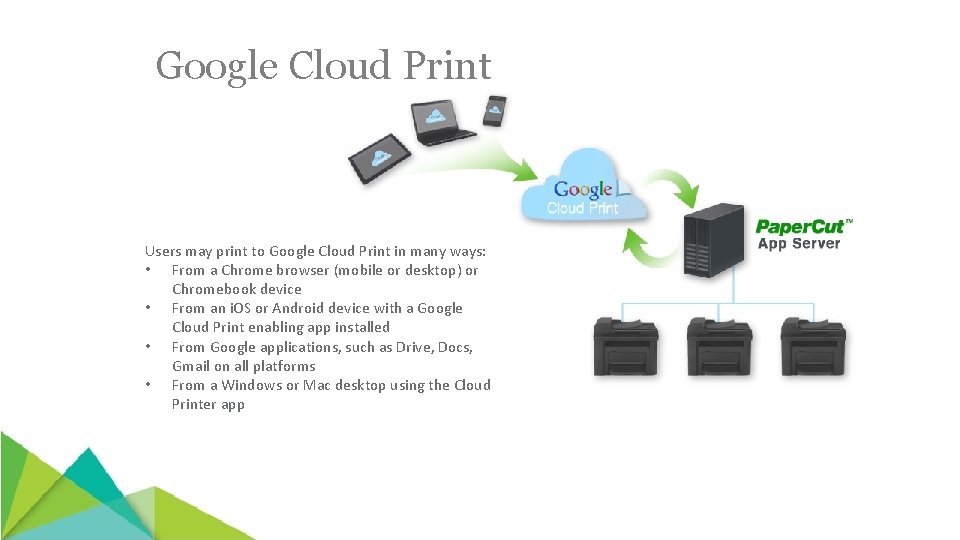

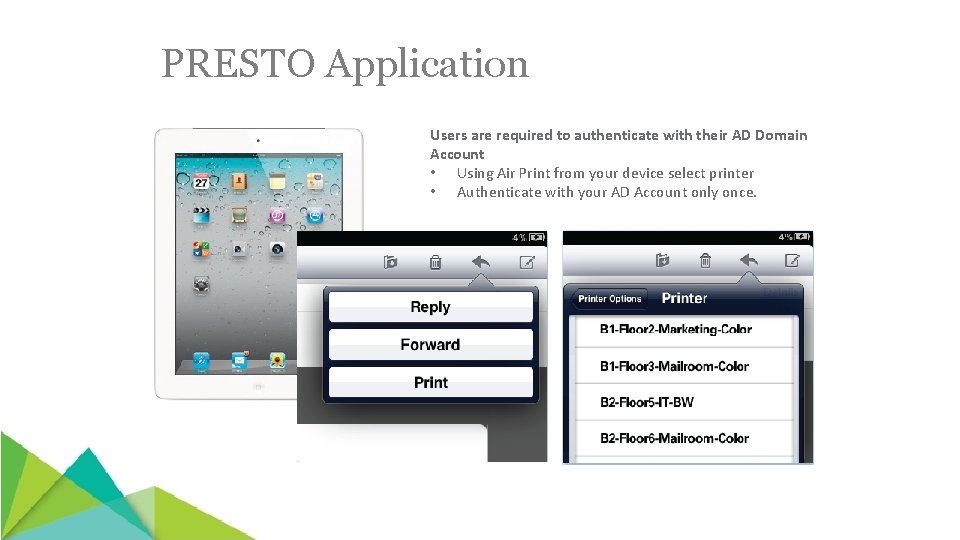


- Slides: 31

Paper. Cut. MF Product Overview – Kyocera
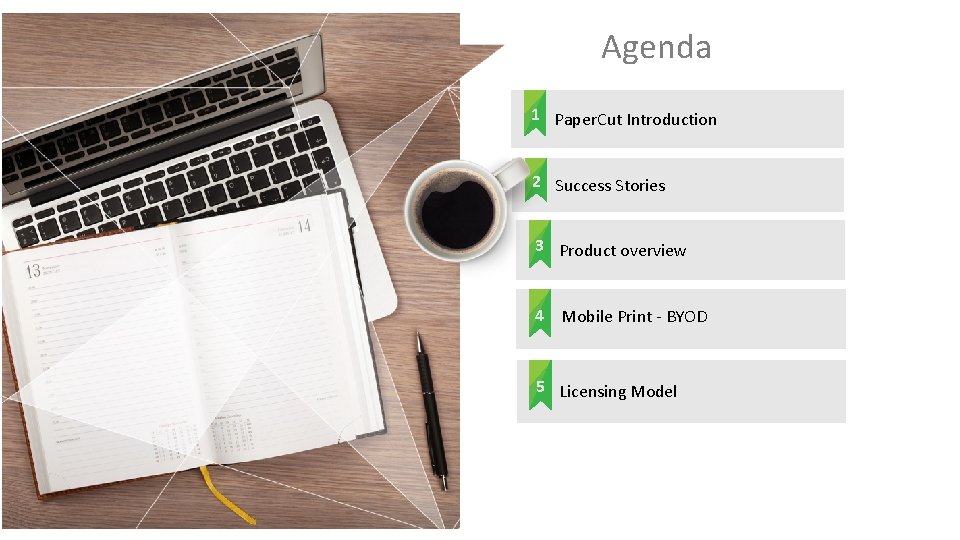
Agenda 1 Paper. Cut Introduction 2 Success Stories 3 Product overview 4 Mobile Print - BYOD 5 Licensing Model

more Used in over 50, 000 Organizations including: Installation sites range from: 5 users 350, 000 users, multiple locations
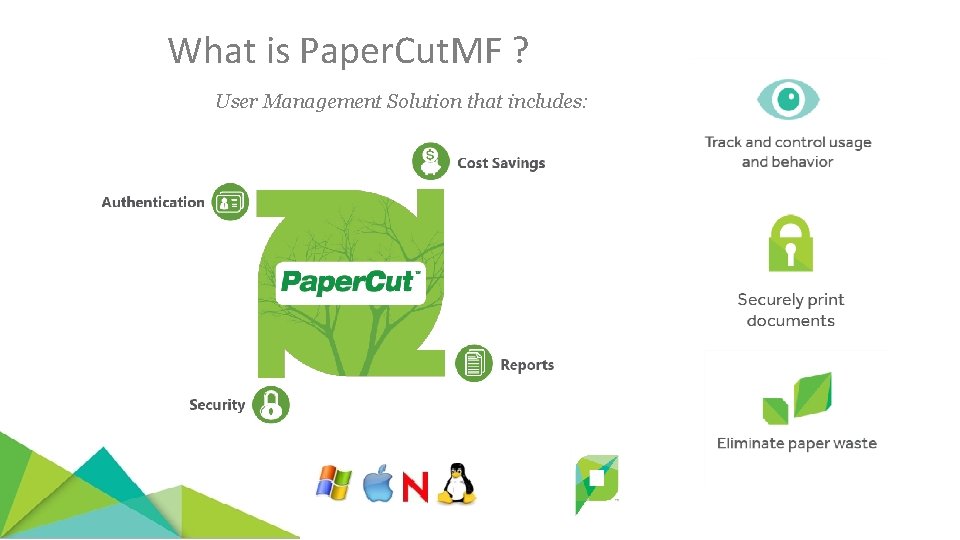
What is Paper. Cut. MF ? User Management Solution that includes:
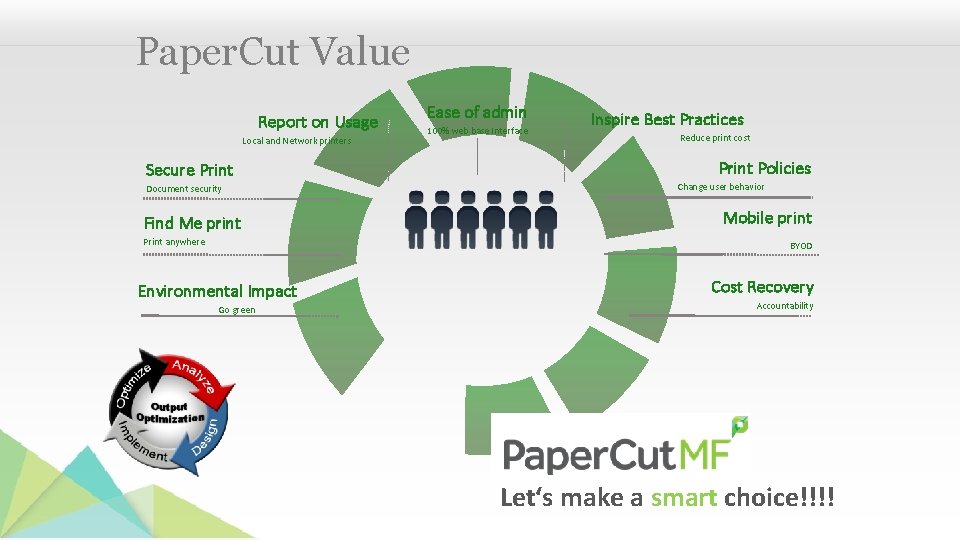
Paper. Cut Value Report on Usage Local and Network printers Secure Print Document security Find Me print Print anywhere Ease of admin 100% web base Interface Inspire Best Practices Reduce print cost Print Policies Change user behavior Mobile print BYOD Environmental Impact Go green Cost Recovery Accountability Let‘s make a smart choice!!!!

Success Stories

About Paper. Cut

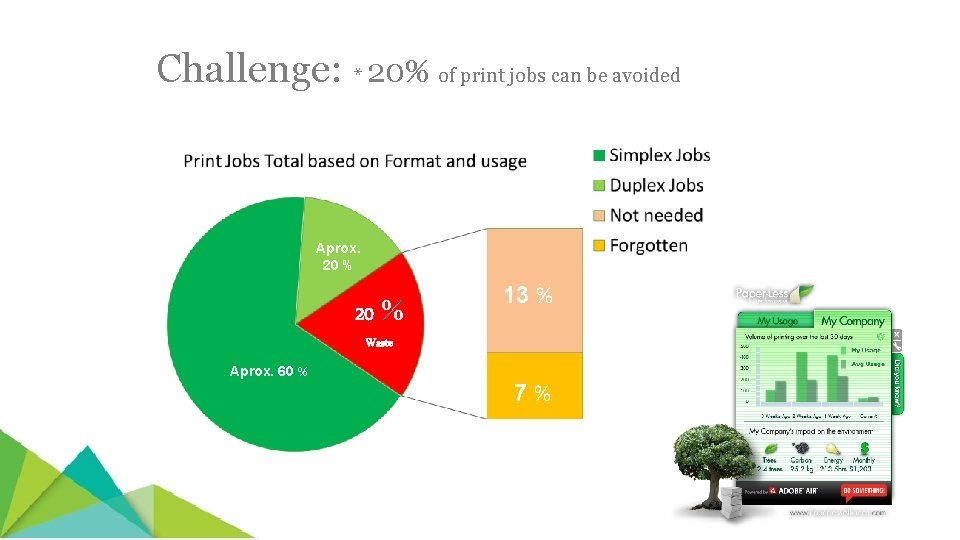
Challenge: * 20% of print jobs can be avoided Aprox. 20 % 13 % Waste Aprox. 60 % 7%

Solution: Paper. Cut Job Redirection to enforce job limit • Create awareness to users when printing to comply with your internal print policies
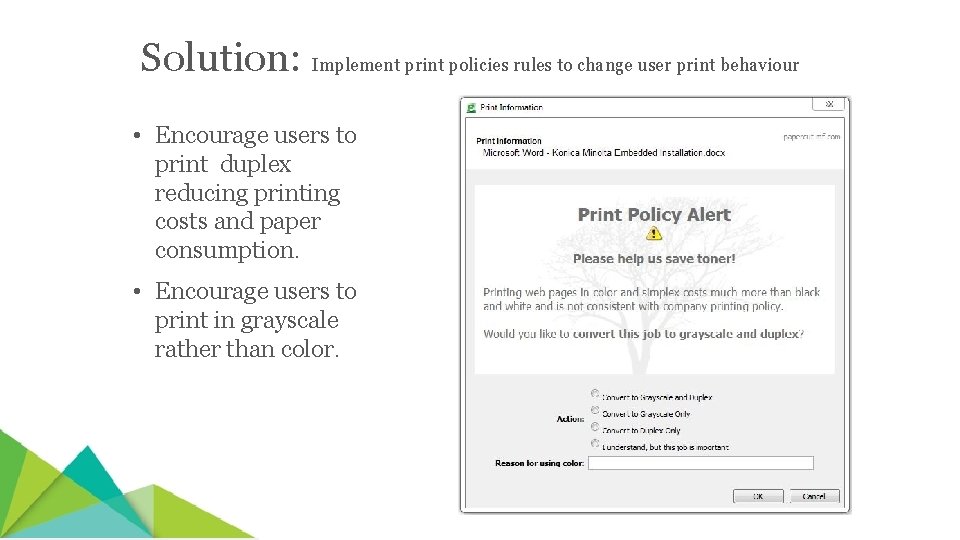
Solution: Implement print policies rules to change user print behaviour • Encourage users to print duplex reducing printing costs and paper consumption. • Encourage users to print in grayscale rather than color.

Advanced Scripting Paper. Cut includes a wealth of functionality for tracking and controlling printing. Many sites start with simple goals and will leverage the more advanced features as time goes on. 12
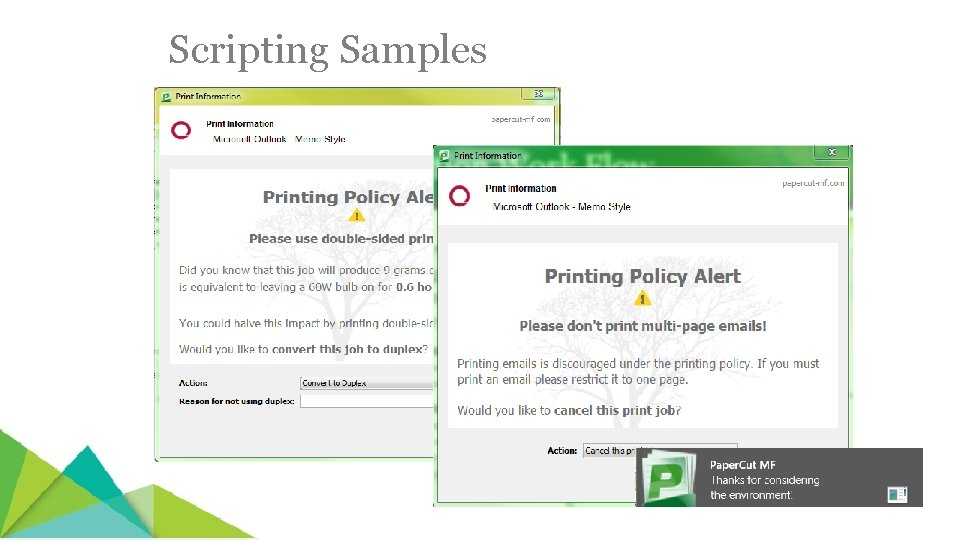
Scripting Samples
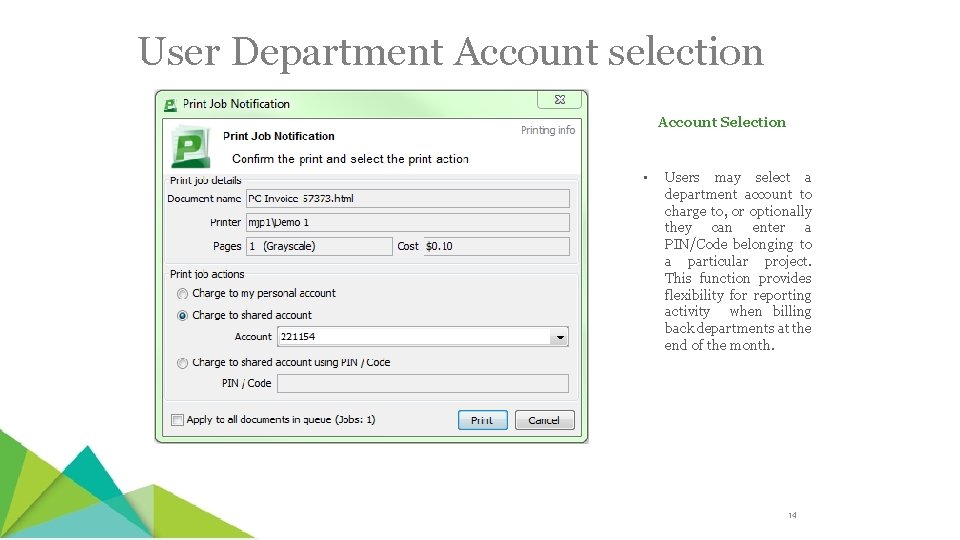
User Department Account selection Account Selection • Users may select a department account to charge to, or optionally they can enter a PIN/Code belonging to a particular project. This function provides flexibility for reporting activity when billing back departments at the end of the month. 14
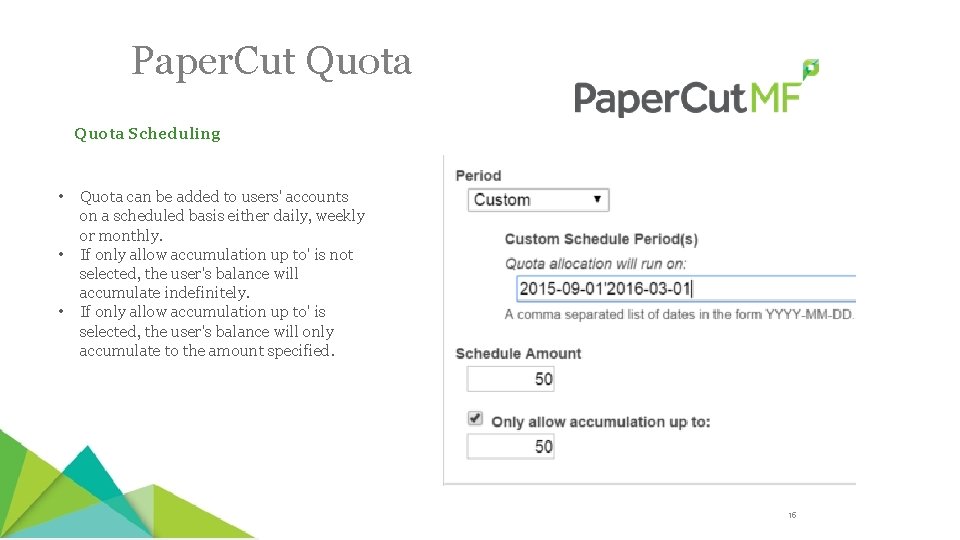
Paper. Cut Quota Scheduling • • • Quota can be added to users' accounts on a scheduled basis either daily, weekly or monthly. If only allow accumulation up to' is not selected, the user's balance will accumulate indefinitely. If only allow accumulation up to' is selected, the user's balance will only accumulate to the amount specified. 15
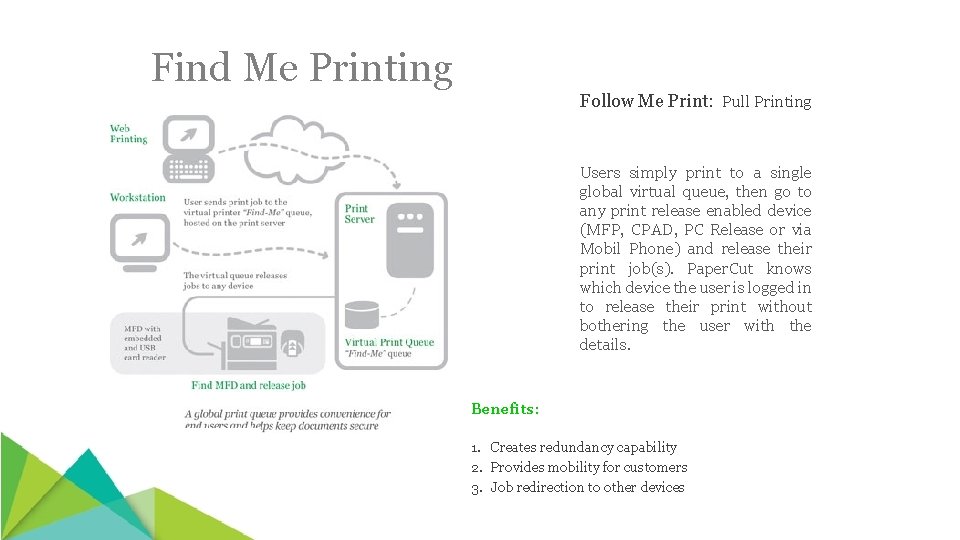
Find Me Printing Follow Me Print: Pull Printing Users simply print to a single global virtual queue, then go to any print release enabled device (MFP, CPAD, PC Release or via Mobil Phone) and release their print job(s). Paper. Cut knows which device the user is logged in to release their print without bothering the user with the details. Benefits: 1. Creates redundancy capability 2. Provides mobility for customers 3. Job redirection to other devices
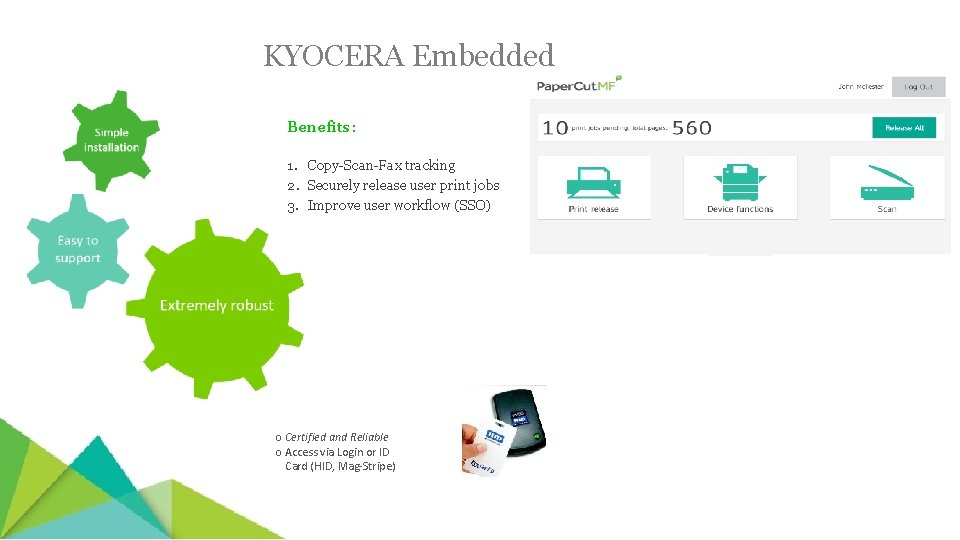
KYOCERA Embedded Benefits: 1. Copy-Scan-Fax tracking 2. Securely release user print jobs 3. Improve user workflow (SSO) o Certified and Reliable o Access via Login or ID Card (HID, Mag-Stripe)
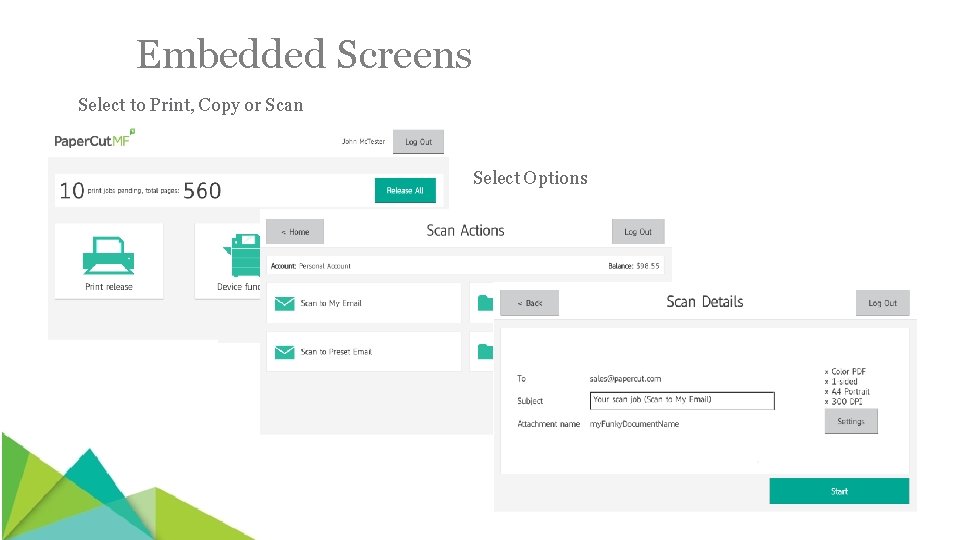
Embedded Screens Select to Print, Copy or Scan Select Options
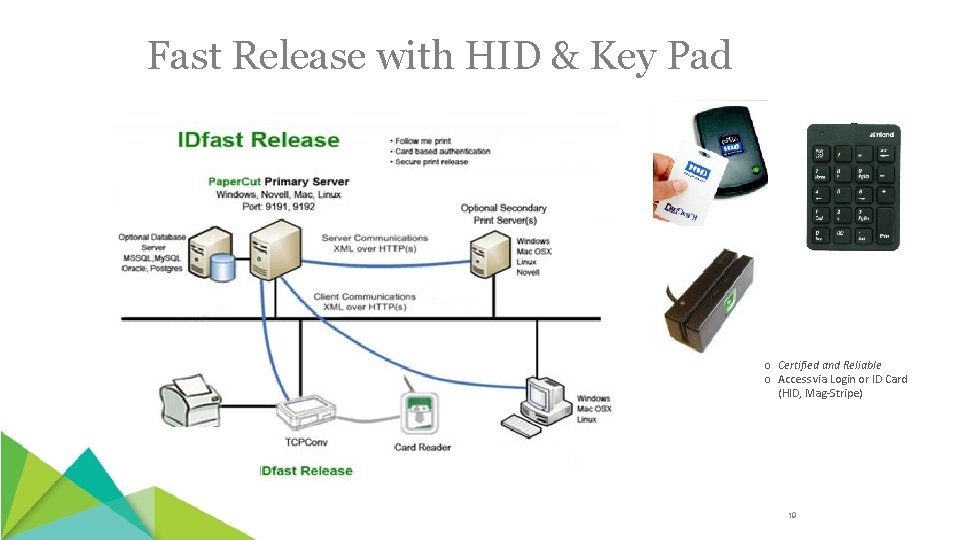
Fast Release with HID & Key Pad o Certified and Reliable o Access via Login or ID Card (HID, Mag-Stripe) 19
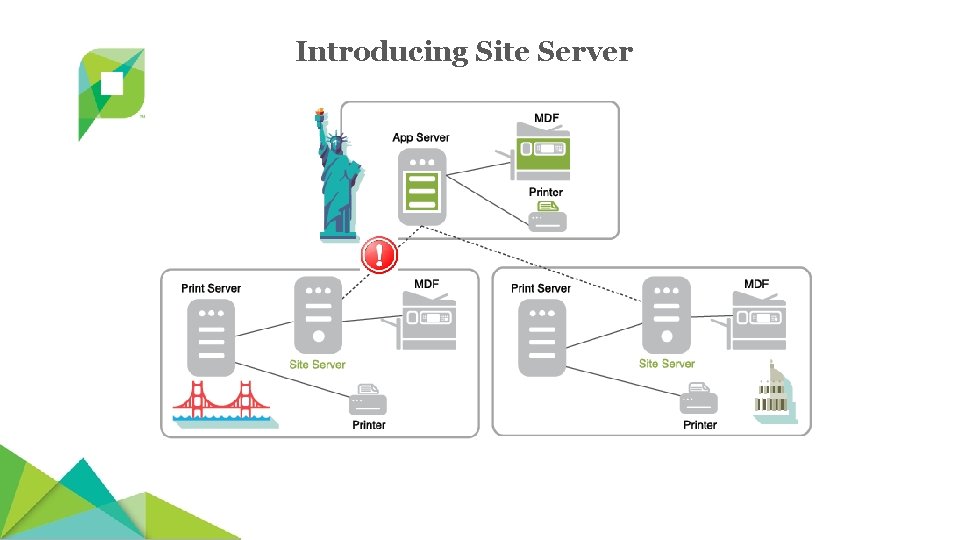
Introducing Site Server

Site Server Benefits: 1. Operation redundancy at a site if connection to APP Server fails. o MFP User authentication o Follow Me Printing works o Secure print Release o Copier Functions available 2. Accountability o Transactions are recorded and reconciled with the main server 3. Flexible o It is installed on the same print server o Supports all major databases Requirements: 1. Requires a Server or appliance running server OS o Windows Server o LINUX Server 2. Existing customers must upgrade to version 15. 1 or higher o Request a License per Site Server 3. Firewall configuration o Allow communication from site server to application server
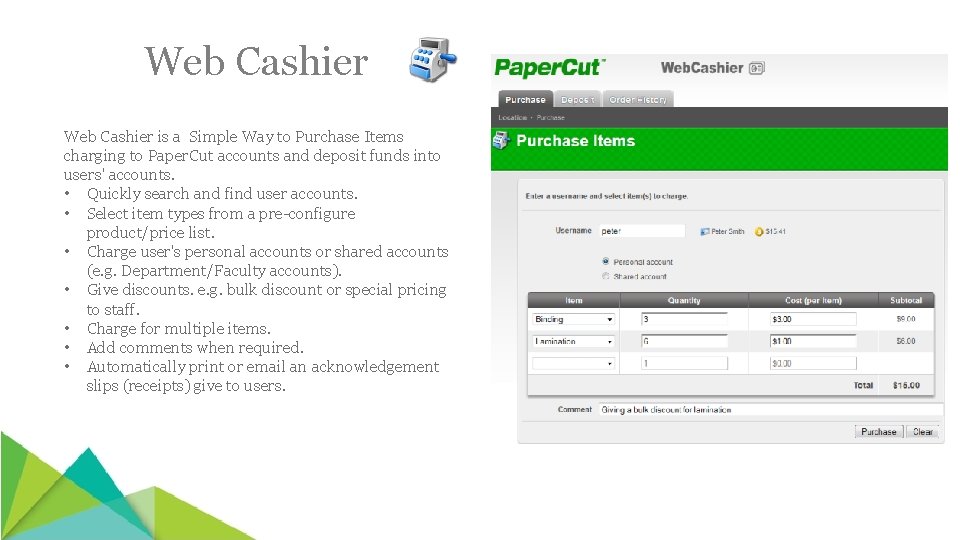
Web Cashier is a Simple Way to Purchase Items charging to Paper. Cut accounts and deposit funds into users' accounts. • Quickly search and find user accounts. • Select item types from a pre-configure product/price list. • Charge user's personal accounts or shared accounts (e. g. Department/Faculty accounts). • Give discounts. e. g. bulk discount or special pricing to staff. • Charge for multiple items. • Add comments when required. • Automatically print or email an acknowledgement slips (receipts) give to users.
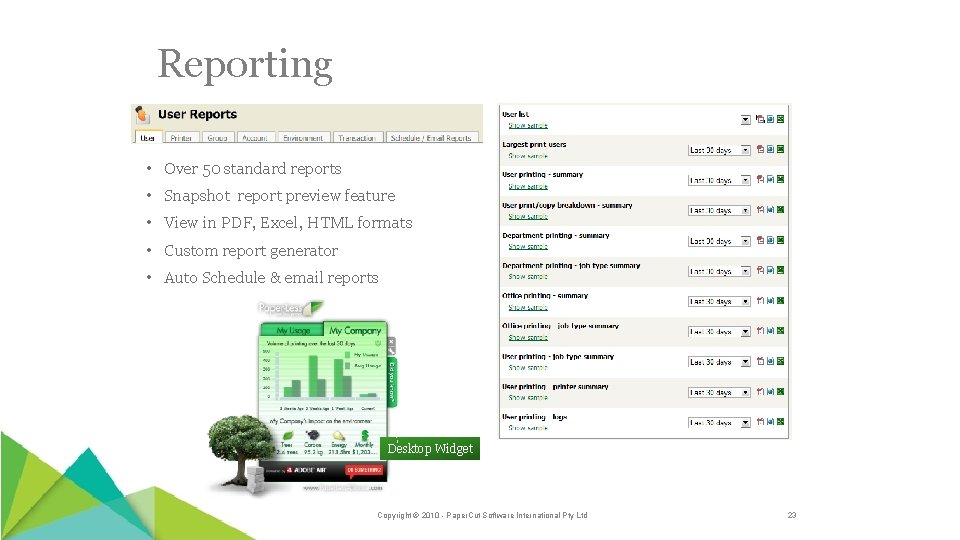
Reporting • Over 50 standard reports • Snapshot report preview feature • View in PDF, Excel, HTML formats • Custom report generator • Auto Schedule & email reports Desktop Widget Copyright © 2010 - Paper. Cut Software International Pty Ltd 23
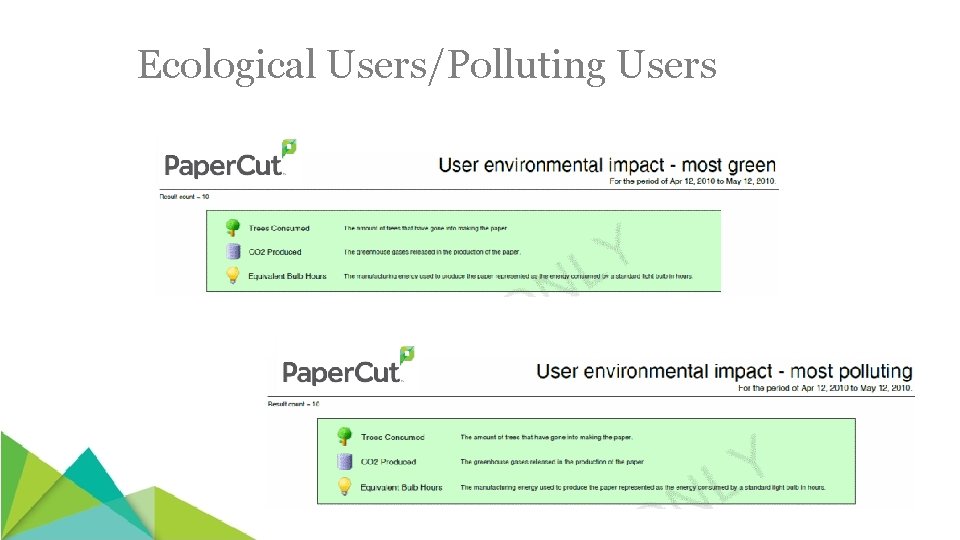
Ecological Users/Polluting Users
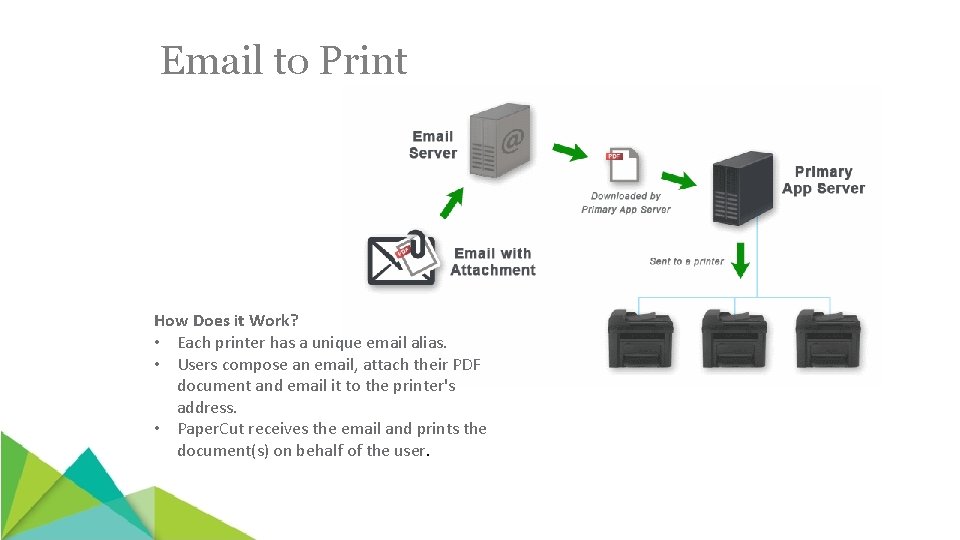
Email to Print How Does it Work? • Each printer has a unique email alias. • Users compose an email, attach their PDF document and email it to the printer's address. • Paper. Cut receives the email and prints the document(s) on behalf of the user.
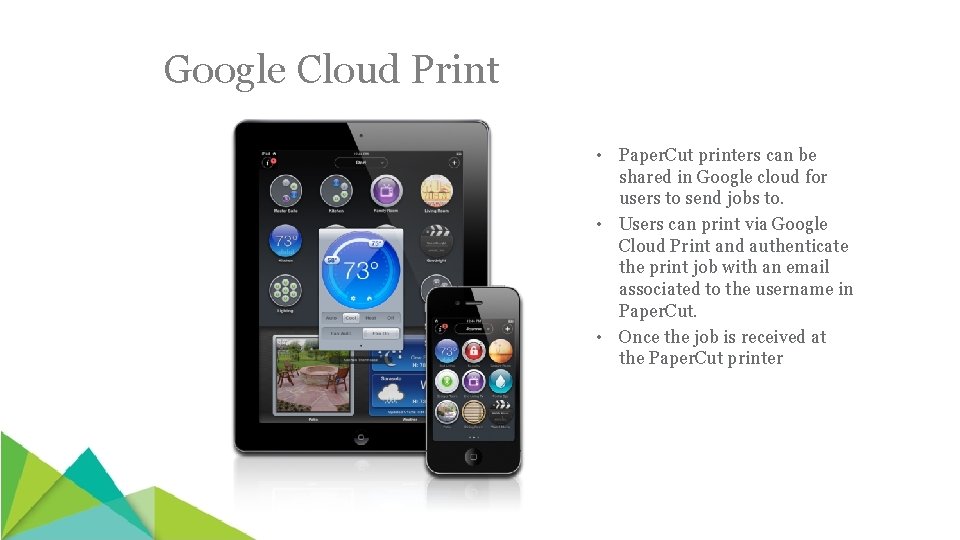
Google Cloud Print • Paper. Cut printers can be shared in Google cloud for users to send jobs to. • Users can print via Google Cloud Print and authenticate the print job with an email associated to the username in Paper. Cut. • Once the job is received at the Paper. Cut printer
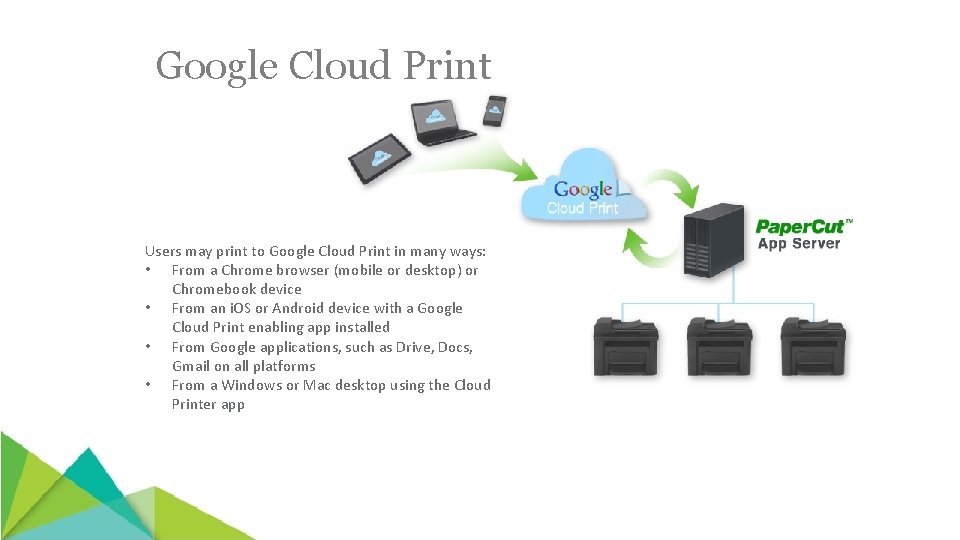
Google Cloud Print Users may print to Google Cloud Print in many ways: • From a Chrome browser (mobile or desktop) or Chromebook device • From an i. OS or Android device with a Google Cloud Print enabling app installed • From Google applications, such as Drive, Docs, Gmail on all platforms • From a Windows or Mac desktop using the Cloud Printer app

i. OS Printing
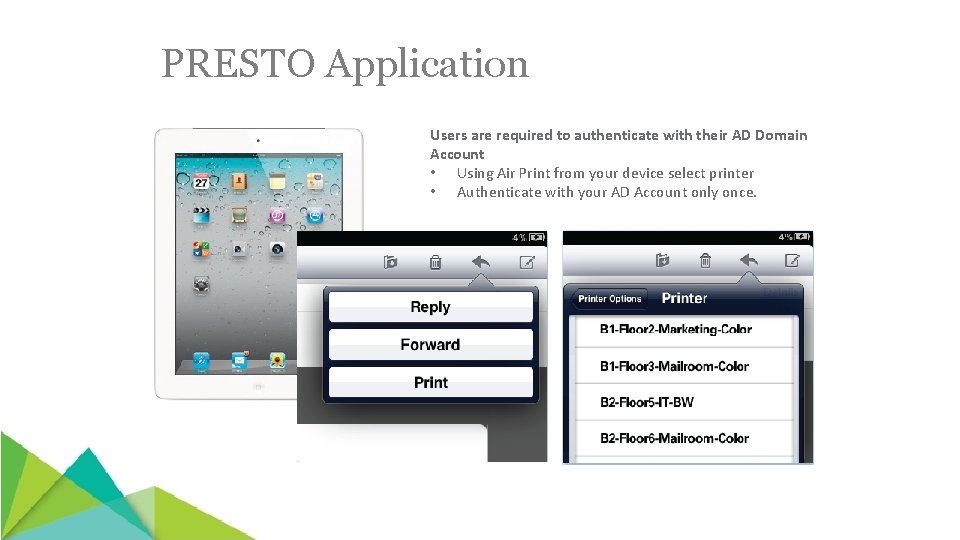
PRESTO Application Users are required to authenticate with their AD Domain Account • Using Air Print from your device select printer • Authenticate with your AD Account only once.

What is licensed ? Requires License: • • User license by Market Vertical. Ricoh MFD Embedded License Site Server License per Location Any Hardware Connection License (i. e. Fast release or terminal) • Technical Support (Up to 5 years). • Professional Services for Installation (i. e. Remote services) Included: • • • No limits on printers No limits on server No limits on PC machines No limits on local agent Web print included Follow Me Print Quota allocation by users or cost centres Filters an Restrictions Customizable reports And many more…. 30

Questions
 Follow me printing kyocera
Follow me printing kyocera Copystarcentral
Copystarcentral Insert shot
Insert shot Disjunction in prolog
Disjunction in prolog Ripsaw vs crosscut saw
Ripsaw vs crosscut saw What is consistent cut?
What is consistent cut? Agenda sistemica y agenda institucional
Agenda sistemica y agenda institucional Papercut uga
Papercut uga Papercut uga
Papercut uga Papercut cedarville
Papercut cedarville Product mix vs product line
Product mix vs product line Introduction product overview
Introduction product overview Introduction product overview
Introduction product overview Introduction product overview
Introduction product overview Introduction product overview
Introduction product overview Product roadmap meeting agenda
Product roadmap meeting agenda English general paper paper 2 comprehension
English general paper paper 2 comprehension Aice general paper
Aice general paper Design and engineering ktu solved problems
Design and engineering ktu solved problems New product development and product life cycle strategies
New product development and product life cycle strategies Apa itu joint product
Apa itu joint product Relationship between total average and marginal product
Relationship between total average and marginal product Depth of product mix
Depth of product mix Core augmented and actual product
Core augmented and actual product Outer product cross product
Outer product cross product Product desirability and product demand
Product desirability and product demand Contoh soal dot product dan cross product
Contoh soal dot product dan cross product Core actual augmented
Core actual augmented Portfolio range
Portfolio range Rumus yang menyatakan cross product adalah
Rumus yang menyatakan cross product adalah Domestic product and national product
Domestic product and national product Overview of www
Overview of www