Introduction What is Qt Spim a simulator that
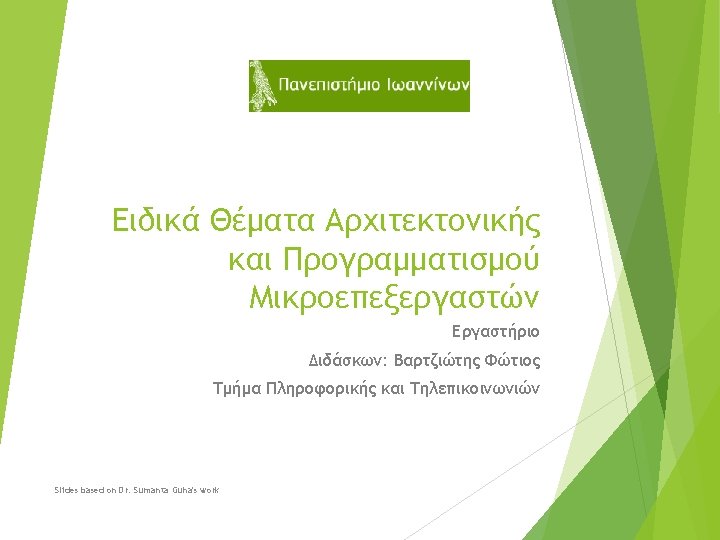
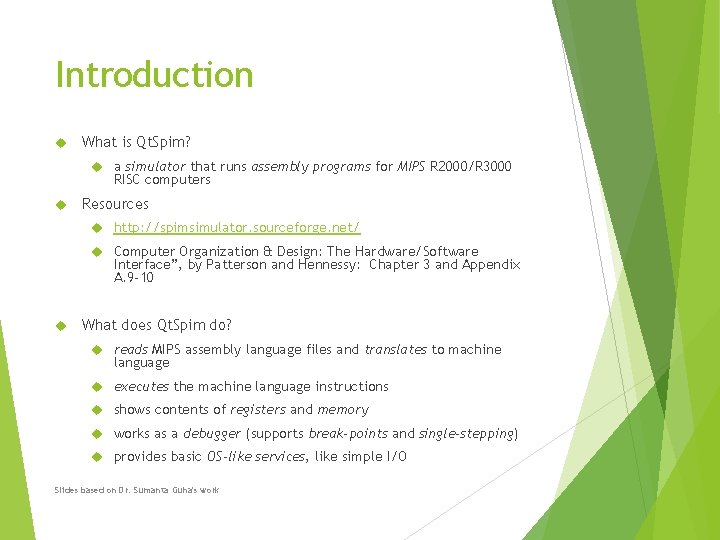
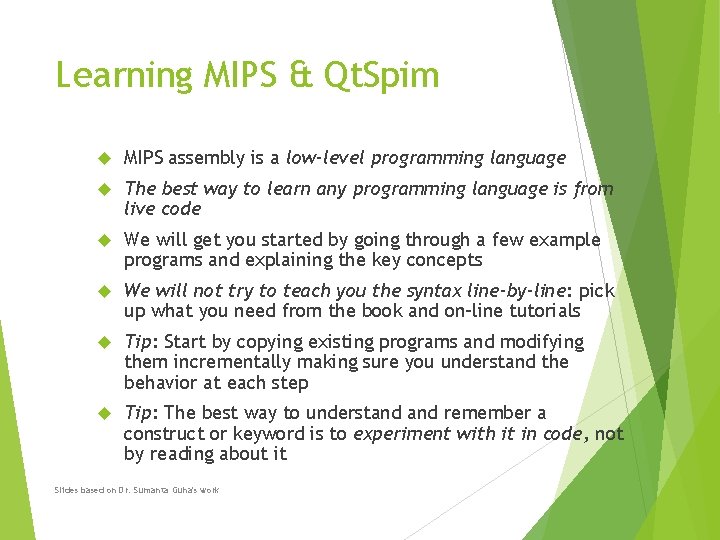
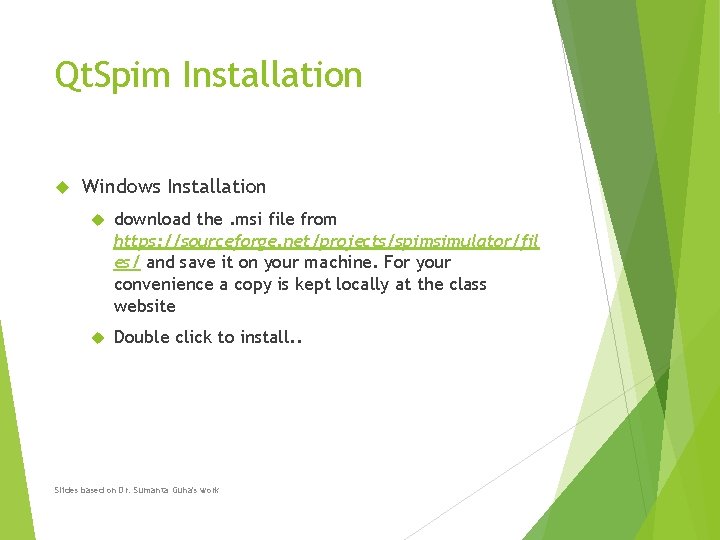
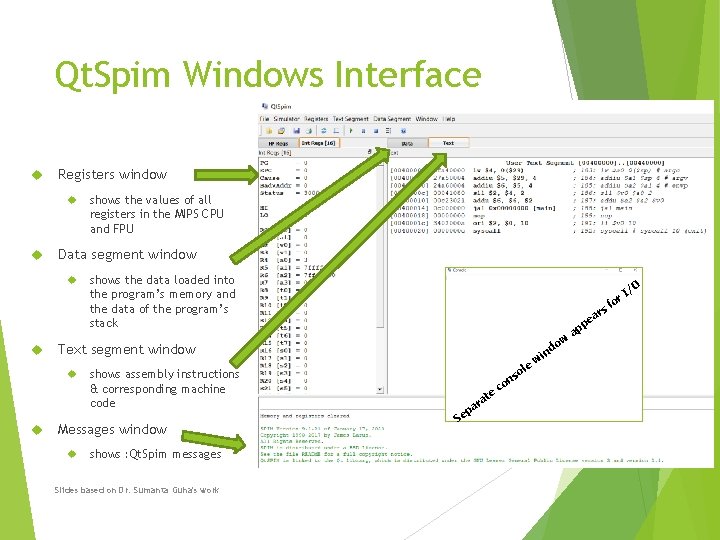
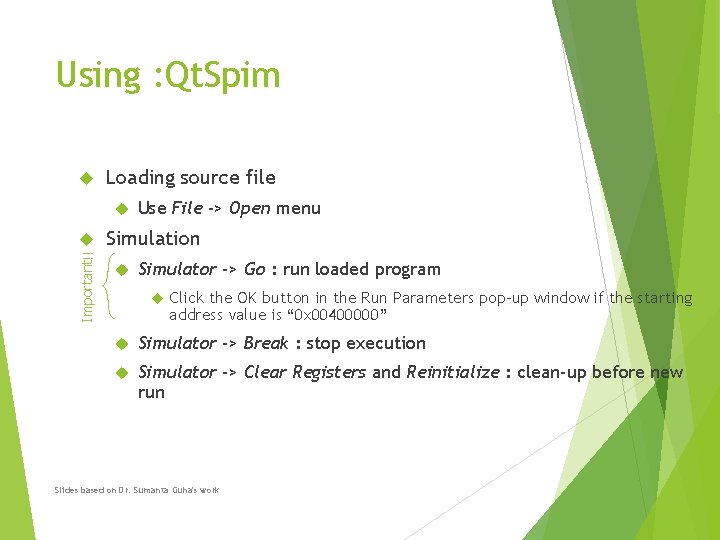
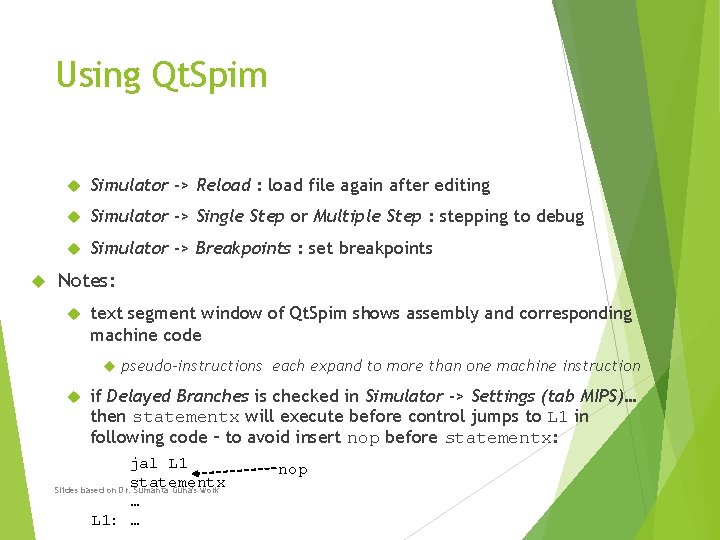
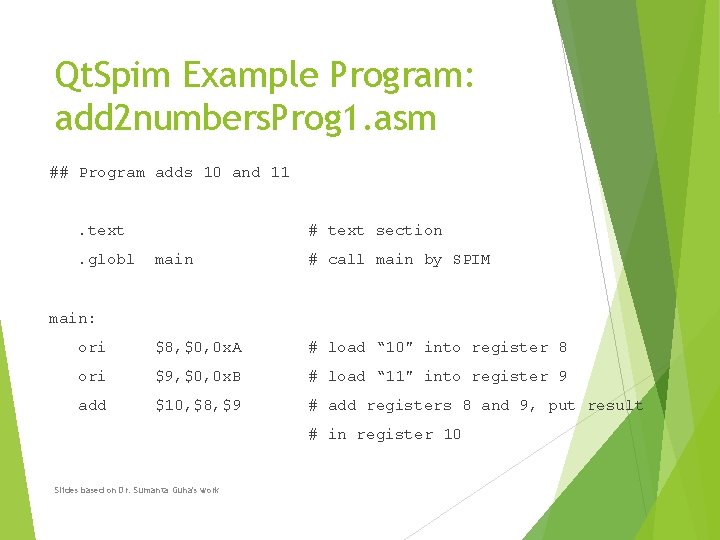
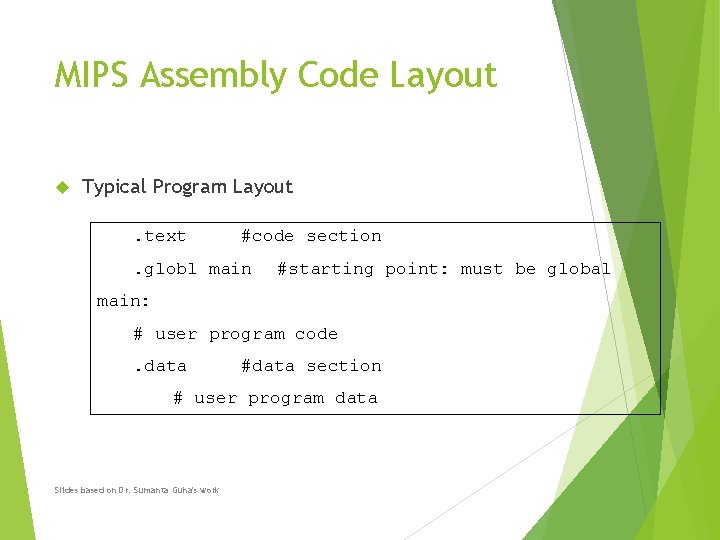
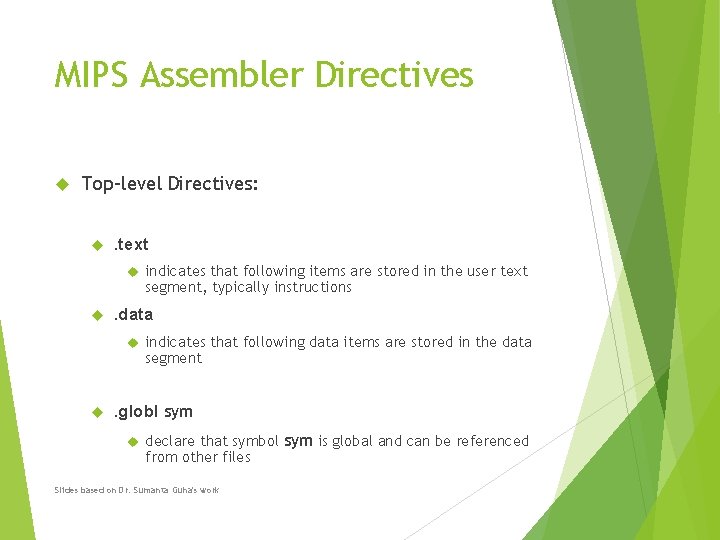
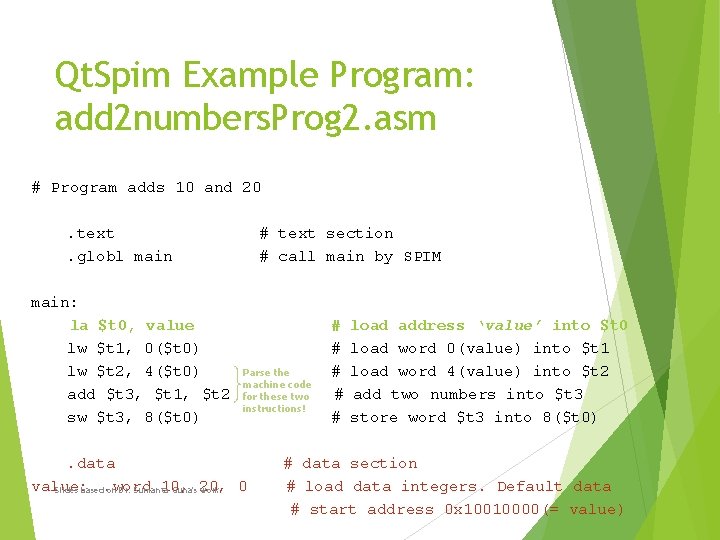
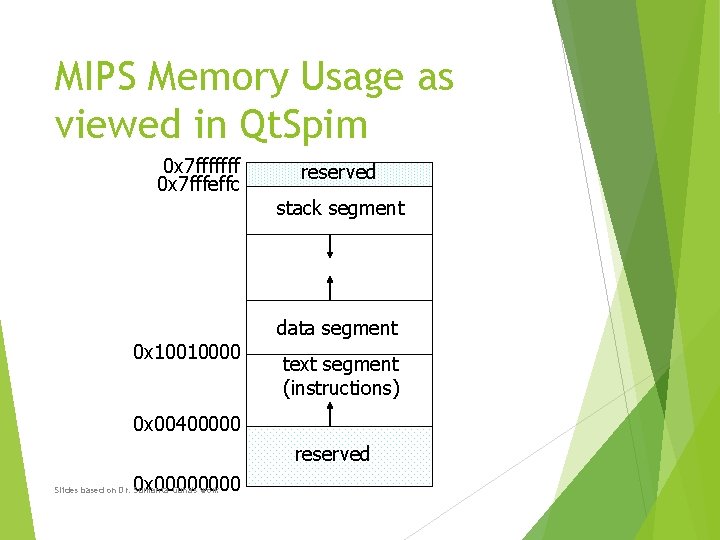
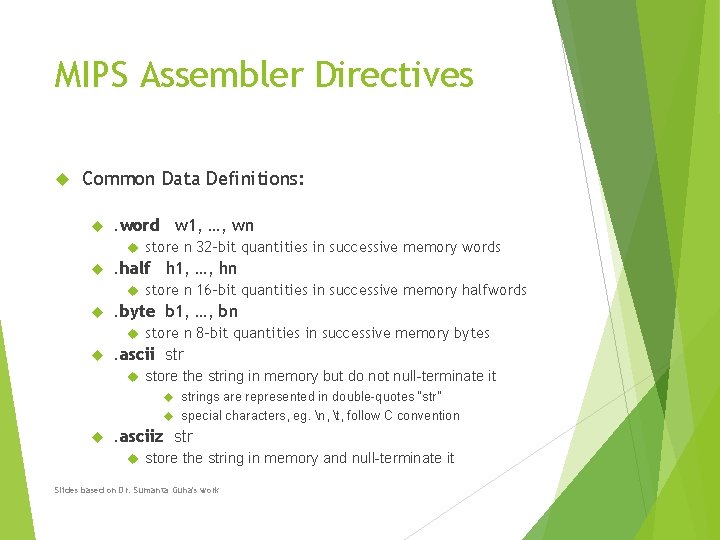
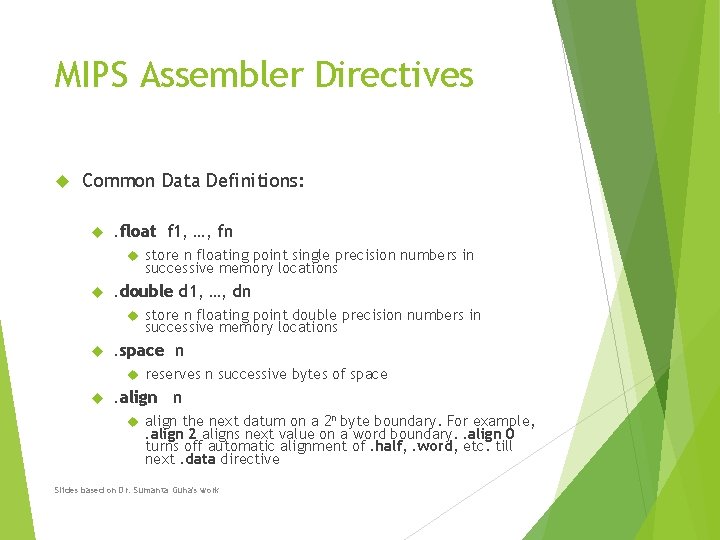
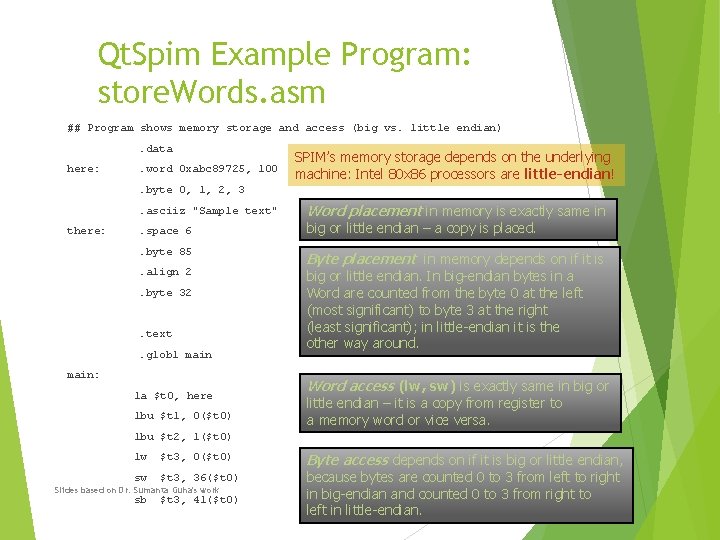
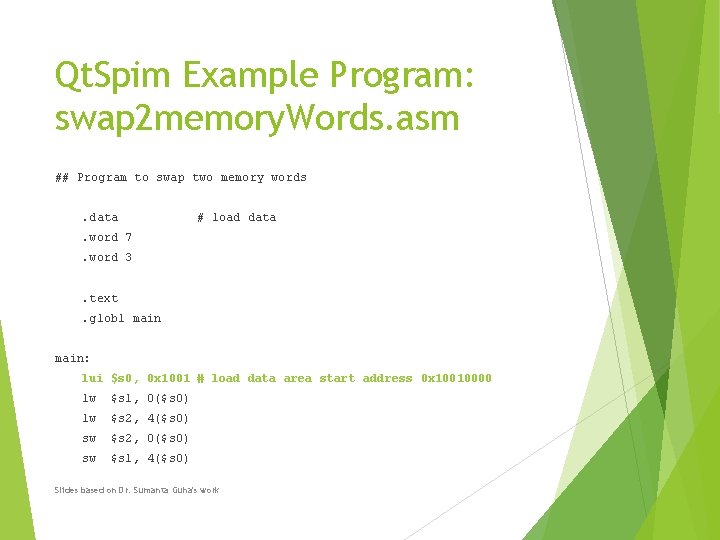
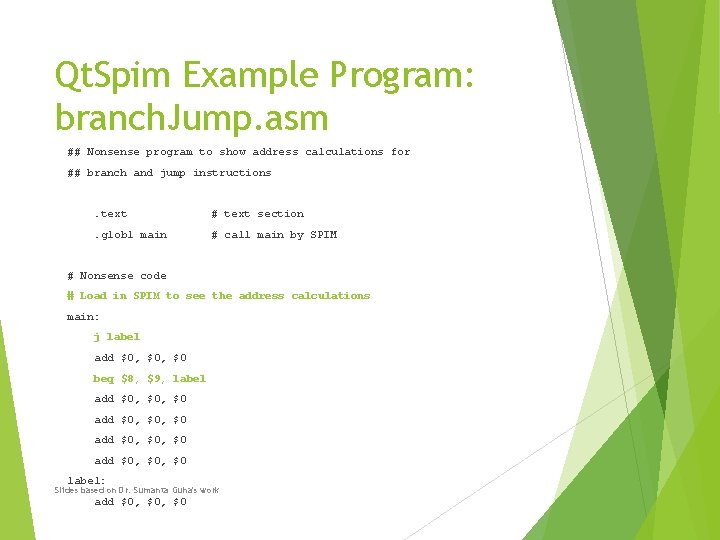
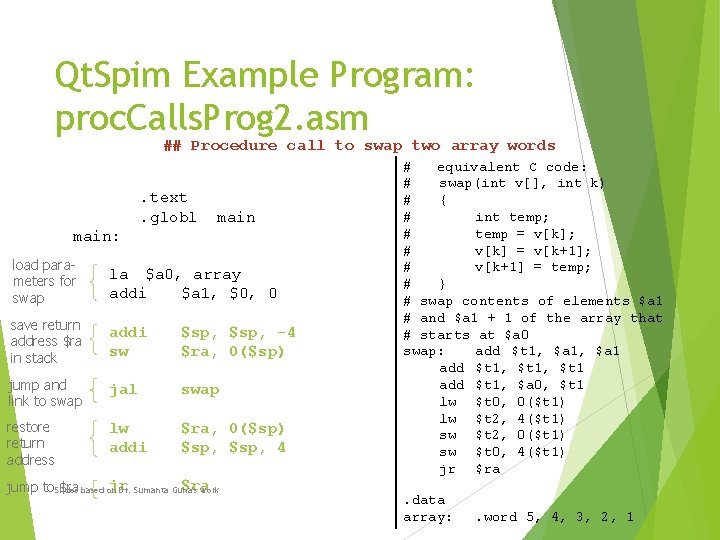
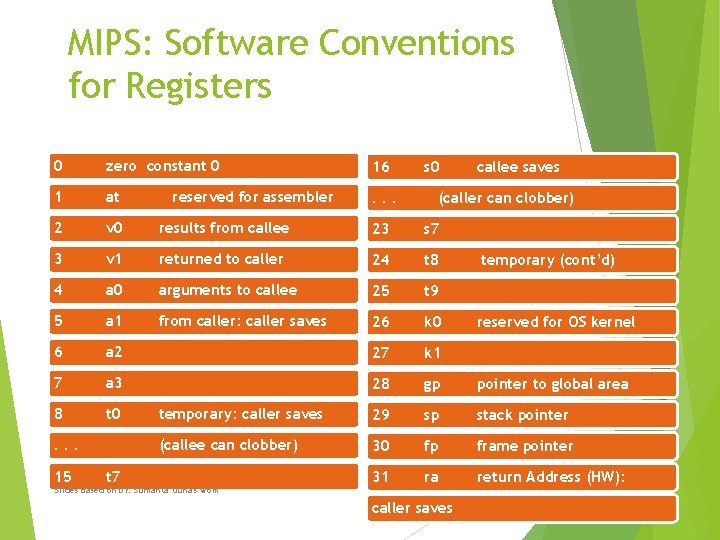
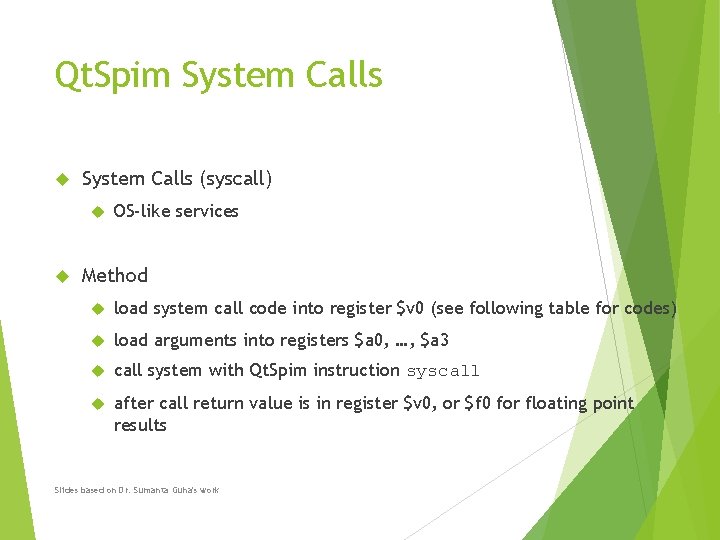
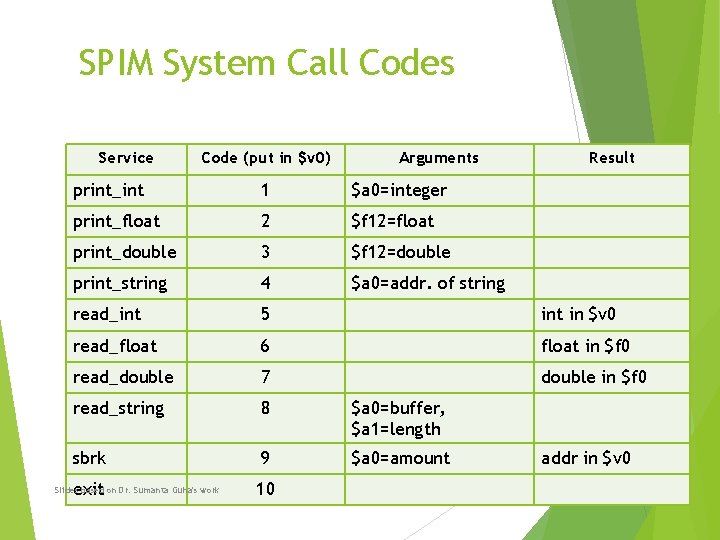
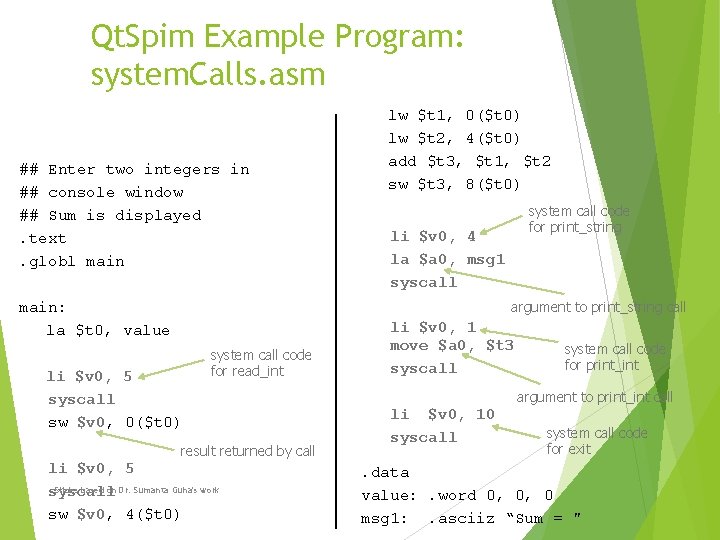
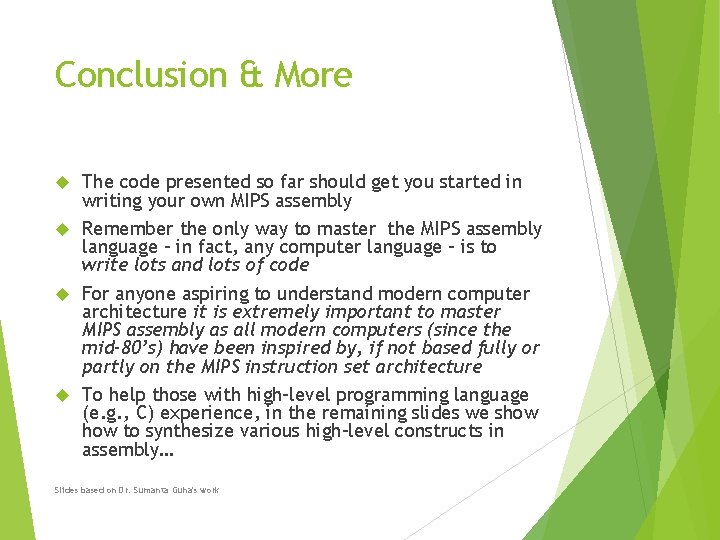
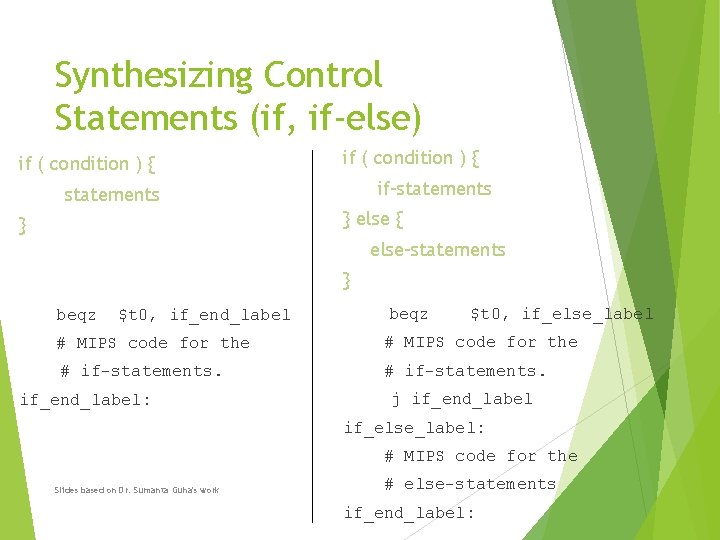
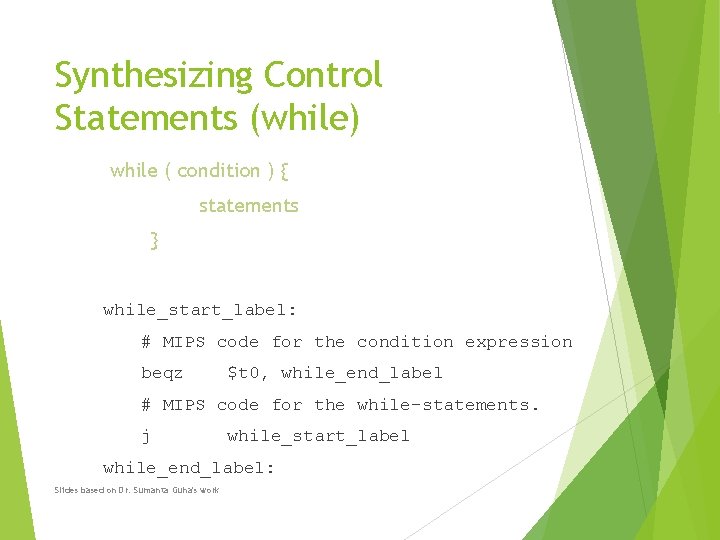
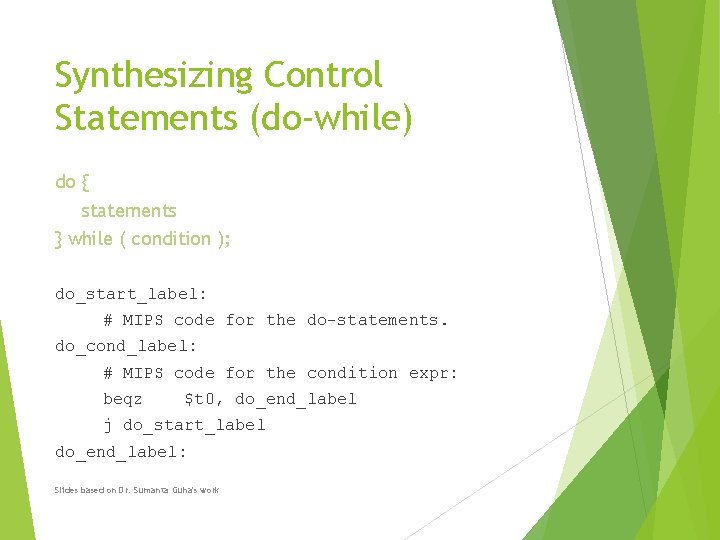
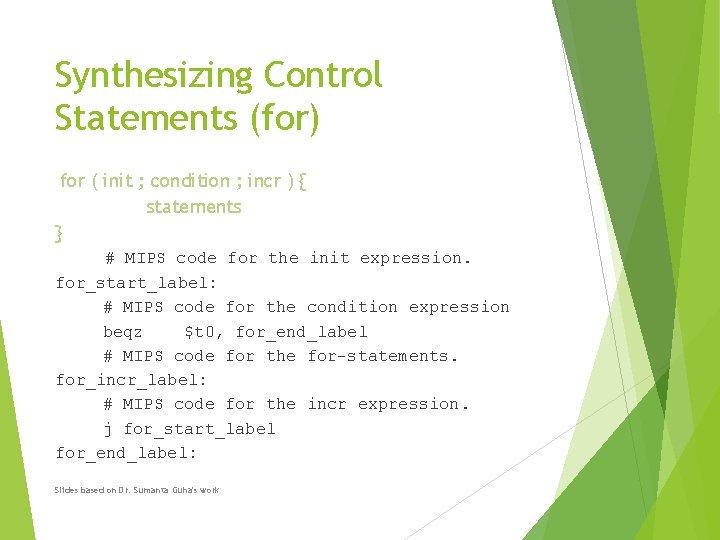
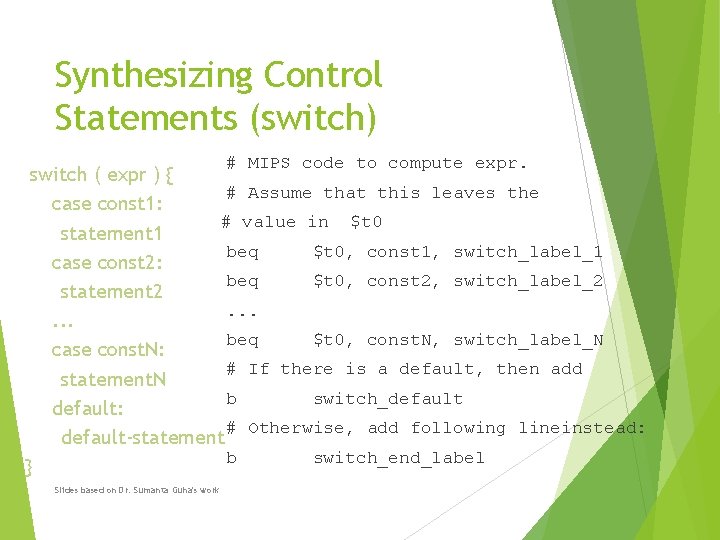
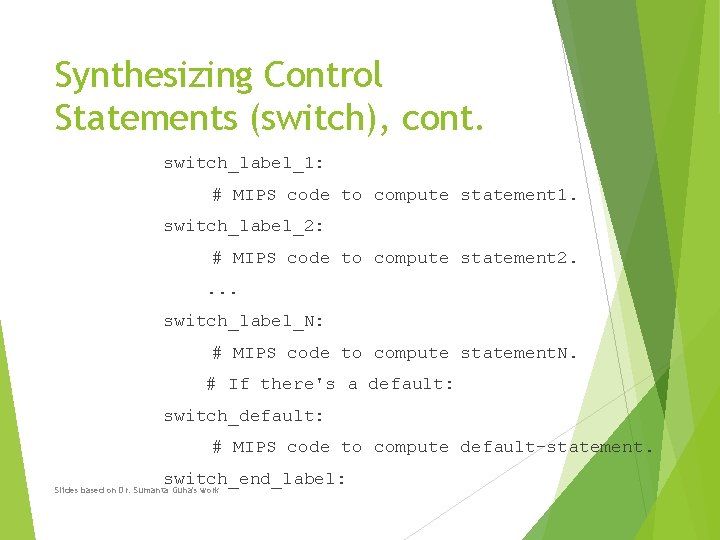
![Array Address Calculation Address calculation in assembler: address of A [n] = address of Array Address Calculation Address calculation in assembler: address of A [n] = address of](https://slidetodoc.com/presentation_image_h2/a102eb83f79ee2e692d8a483d51ebe95/image-30.jpg)
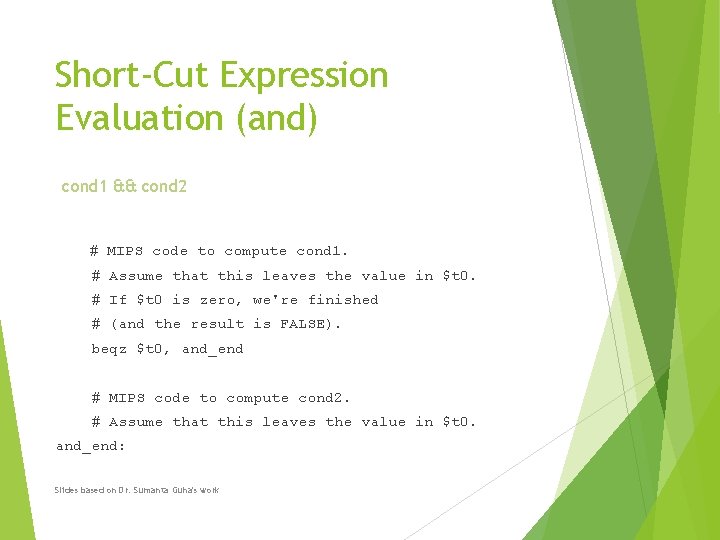
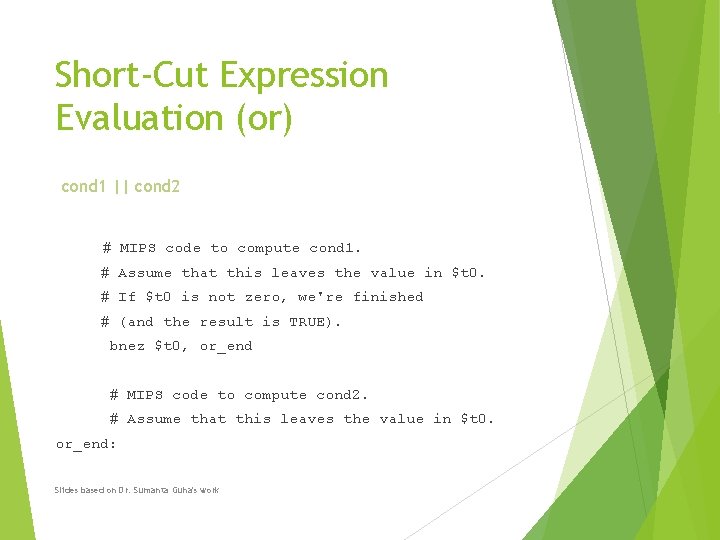
- Slides: 32
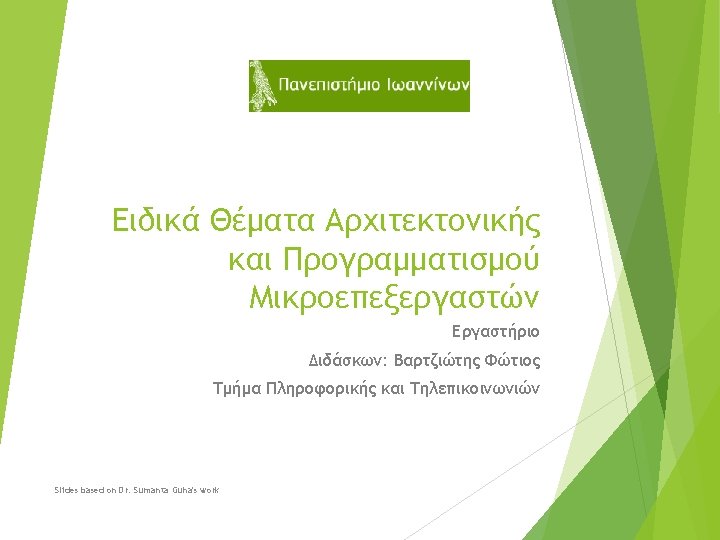
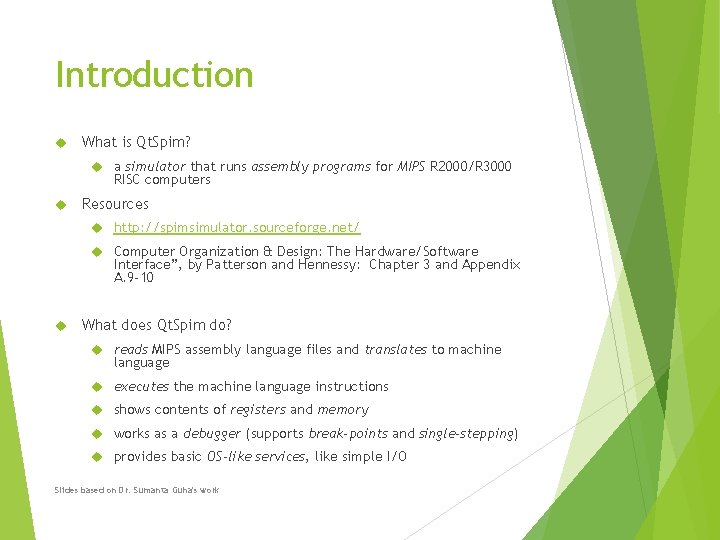
Introduction What is Qt. Spim? a simulator that runs assembly programs for MIPS R 2000/R 3000 RISC computers Resources http: //spimsimulator. sourceforge. net/ Computer Organization & Design: The Hardware/Software Interface”, by Patterson and Hennessy: Chapter 3 and Appendix A. 9 -10 What does Qt. Spim do? reads MIPS assembly language files and translates to machine language executes the machine language instructions shows contents of registers and memory works as a debugger (supports break-points and single-stepping) provides basic OS-like services, like simple I/O Slides based on Dr. Sumanta Guha's work
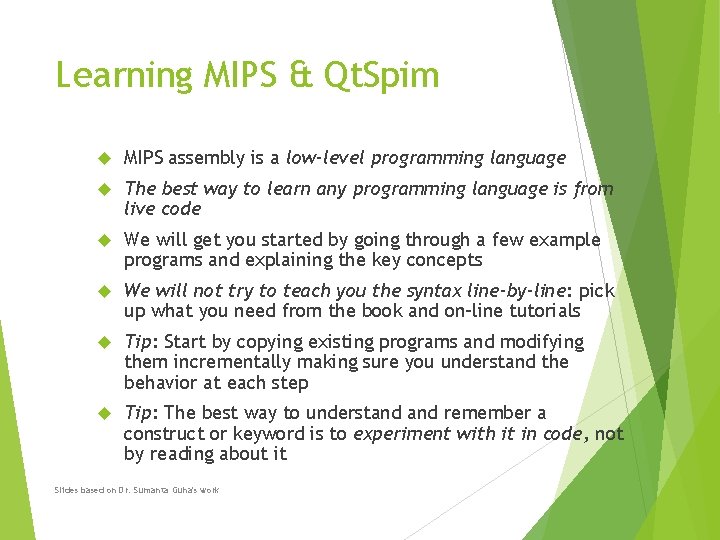
Learning MIPS & Qt. Spim MIPS assembly is a low-level programming language The best way to learn any programming language is from live code We will get you started by going through a few example programs and explaining the key concepts We will not try to teach you the syntax line-by-line: pick up what you need from the book and on-line tutorials Tip: Start by copying existing programs and modifying them incrementally making sure you understand the behavior at each step Tip: The best way to understand remember a construct or keyword is to experiment with it in code, not by reading about it Slides based on Dr. Sumanta Guha's work
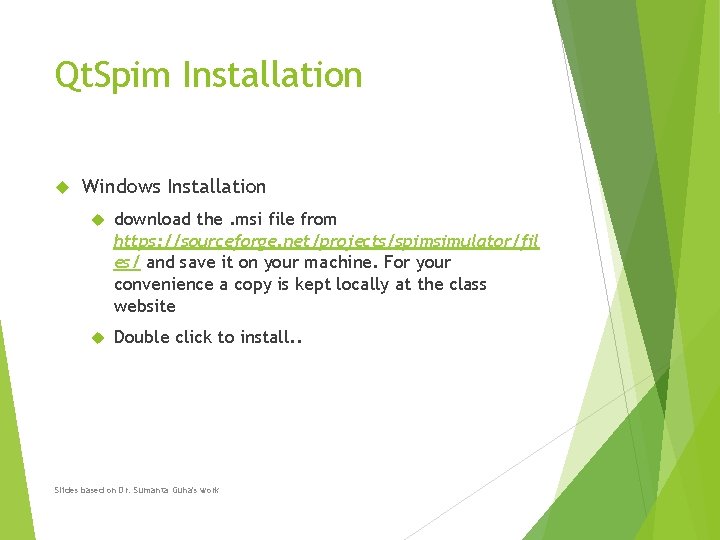
Qt. Spim Installation Windows Installation download the. msi file from https: //sourceforge. net/projects/spimsimulator/fil es/ and save it on your machine. For your convenience a copy is kept locally at the class website Double click to install. . Slides based on Dr. Sumanta Guha's work
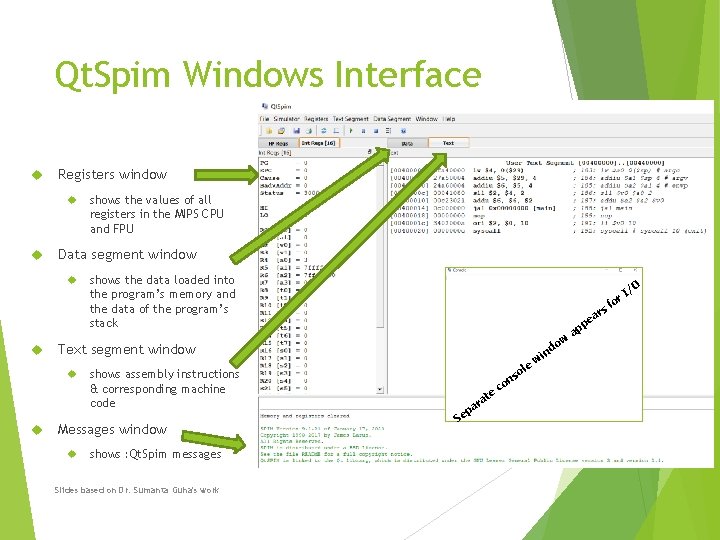
Qt. Spim Windows Interface Registers window Data segment window shows the data loaded into the program’s memory and the data of the program’s stack /O I or shows assembly instructions & corresponding machine code Messages window shows : Qt. Spim messages Slides based on Dr. Sumanta Guha's work f rs a e p Text segment window shows the values of all registers in the MIPS CPU and FPU e Se pa t ra c so on le do w in w ap
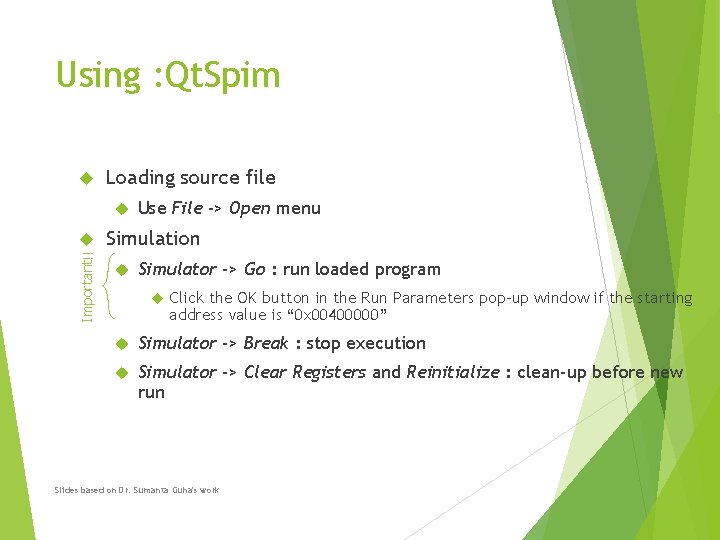
Using : Qt. Spim Loading source file Important!! Use File -> Open menu Simulation Simulator -> Go : run loaded program Click the OK button in the Run Parameters pop-up window if the starting address value is “ 0 x 00400000” Simulator -> Break : stop execution Simulator -> Clear Registers and Reinitialize : clean-up before new run Slides based on Dr. Sumanta Guha's work
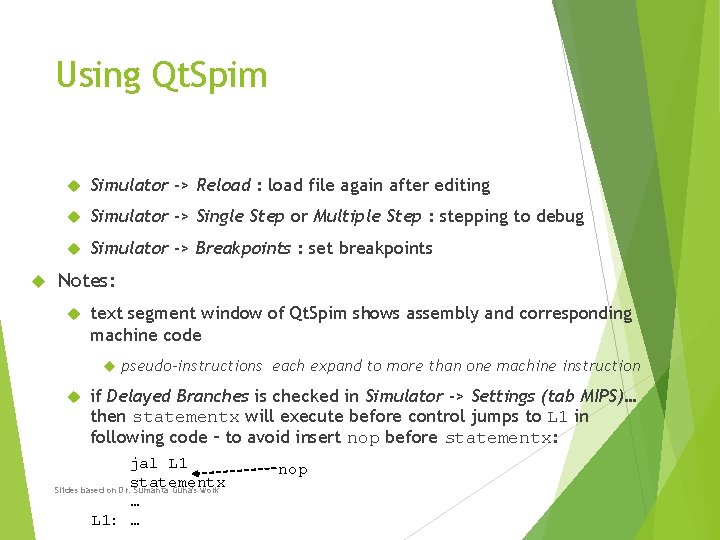
Using Qt. Spim Simulator -> Reload : load file again after editing Simulator -> Single Step or Multiple Step : stepping to debug Simulator -> Breakpoints : set breakpoints Notes: text segment window of Qt. Spim shows assembly and corresponding machine code pseudo-instructions each expand to more than one machine instruction if Delayed Branches is checked in Simulator -> Settings (tab MIPS)… then statementx will execute before control jumps to L 1 in following code – to avoid insert nop before statementx: jal L 1 statementx Slides based on Dr. Sumanta Guha's work … L 1: … nop
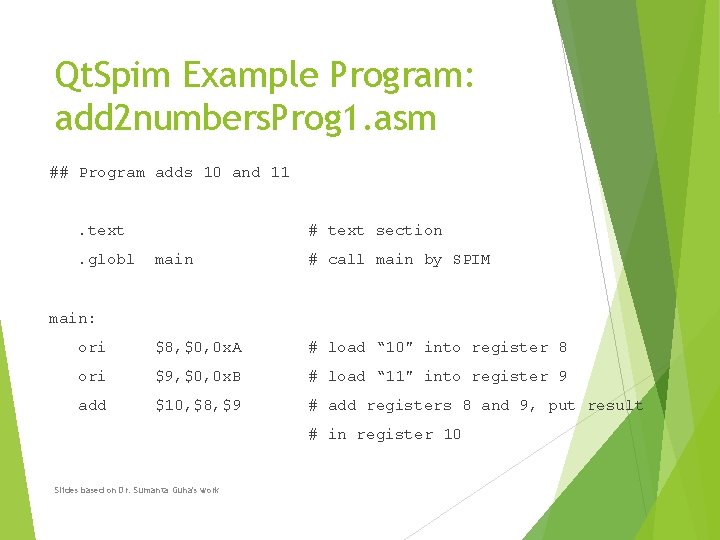
Qt. Spim Example Program: add 2 numbers. Prog 1. asm ## Program adds 10 and 11 . text. globl # text section main # call main by SPIM ori $8, $0, 0 x. A # load “ 10" into register 8 ori $9, $0, 0 x. B # load “ 11" into register 9 add $10, $8, $9 # add registers 8 and 9, put result main: # in register 10 Slides based on Dr. Sumanta Guha's work
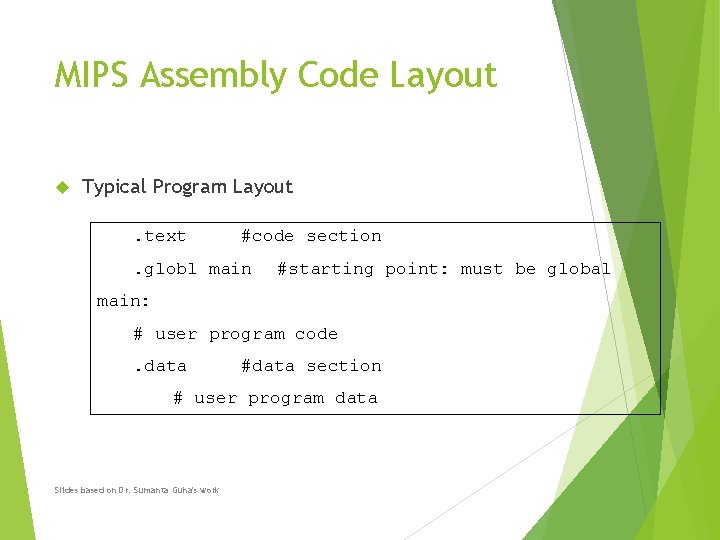
MIPS Assembly Code Layout Typical Program Layout. text #code section . globl main #starting point: must be global main: # user program code. data #data section # user program data Slides based on Dr. Sumanta Guha's work
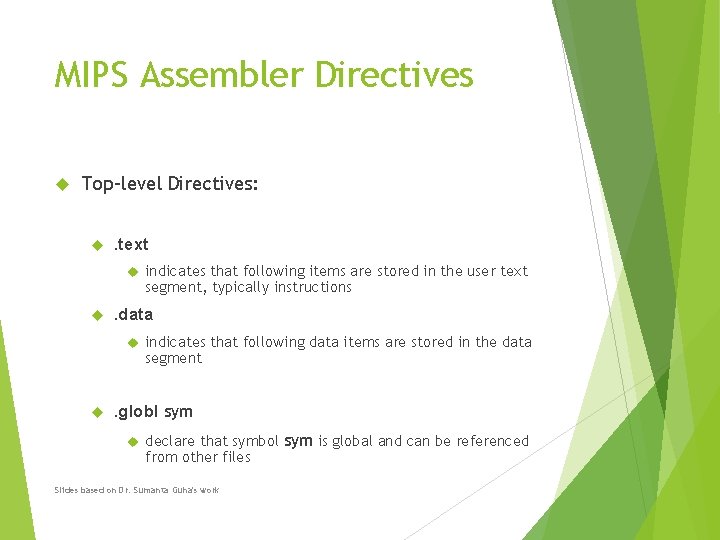
MIPS Assembler Directives Top-level Directives: . text . data indicates that following items are stored in the user text segment, typically instructions indicates that following data items are stored in the data segment . globl sym declare that symbol sym is global and can be referenced from other files Slides based on Dr. Sumanta Guha's work
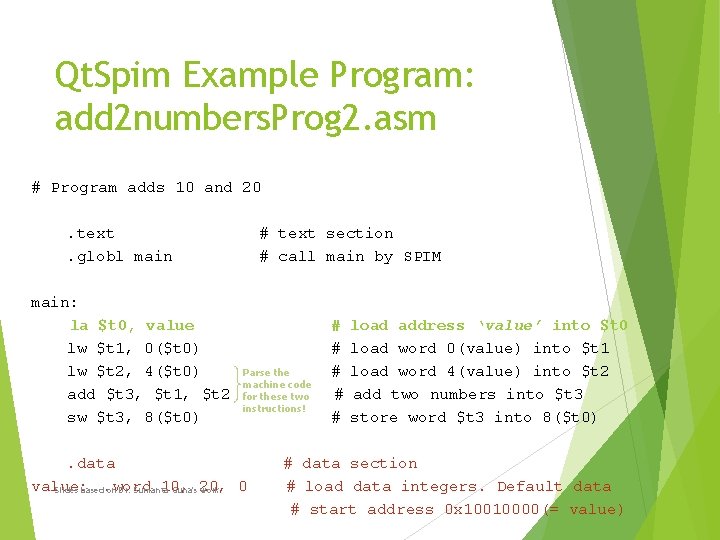
Qt. Spim Example Program: add 2 numbers. Prog 2. asm # Program adds 10 and 20. text. globl main: la $t 0, value lw $t 1, 0($t 0) lw $t 2, 4($t 0) add $t 3, $t 1, $t 2 sw $t 3, 8($t 0) # text section # call main by SPIM Parse the machine code for these two instructions! . data value: 10, 0 Slides based. word on Dr. Sumanta Guha's 20, work # # # load address ‘value’ into $t 0 load word 0(value) into $t 1 load word 4(value) into $t 2 add two numbers into $t 3 store word $t 3 into 8($t 0) # data section # load data integers. Default data # start address 0 x 10010000(= value)
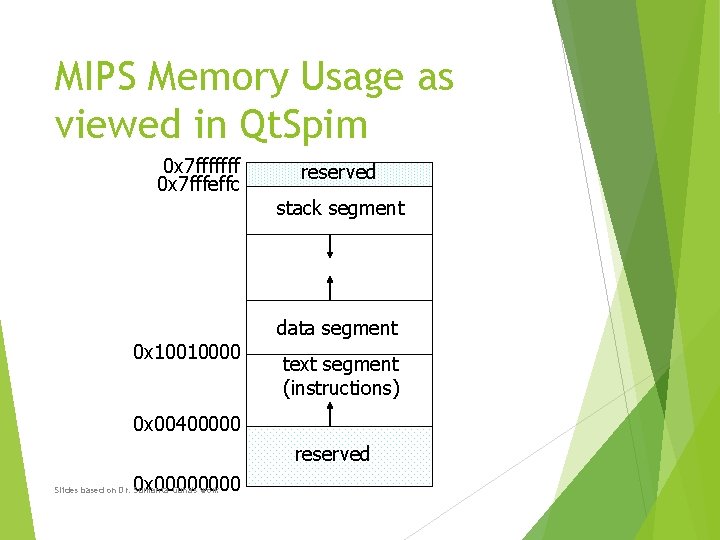
MIPS Memory Usage as viewed in Qt. Spim 0 x 7 fffffff 0 x 7 fffeffc 0 x 10010000 reserved stack segment data segment text segment (instructions) 0 x 00400000 reserved 0 x 0000 Slides based on Dr. Sumanta Guha's work
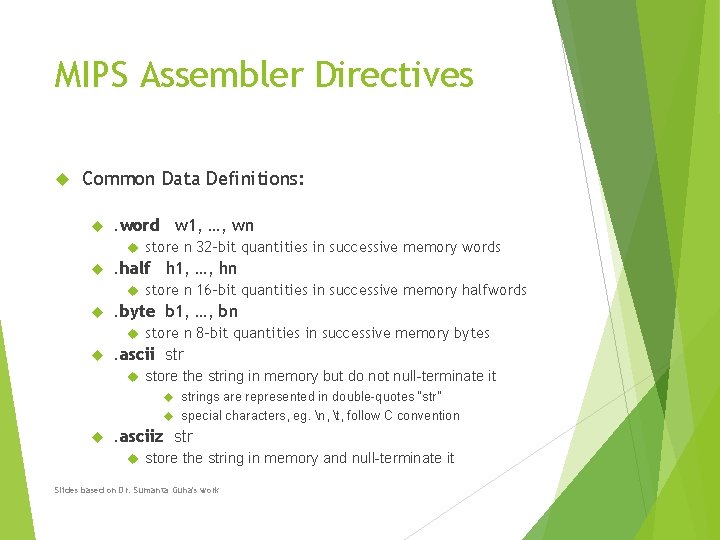
MIPS Assembler Directives Common Data Definitions: . word w 1, …, wn . half h 1, …, hn store n 16 -bit quantities in successive memory halfwords . byte b 1, …, bn store n 32 -bit quantities in successive memory words store n 8 -bit quantities in successive memory bytes . ascii str store the string in memory but do not null-terminate it strings are represented in double-quotes “str” special characters, eg. n, t, follow C convention . asciiz str store the string in memory and null-terminate it Slides based on Dr. Sumanta Guha's work
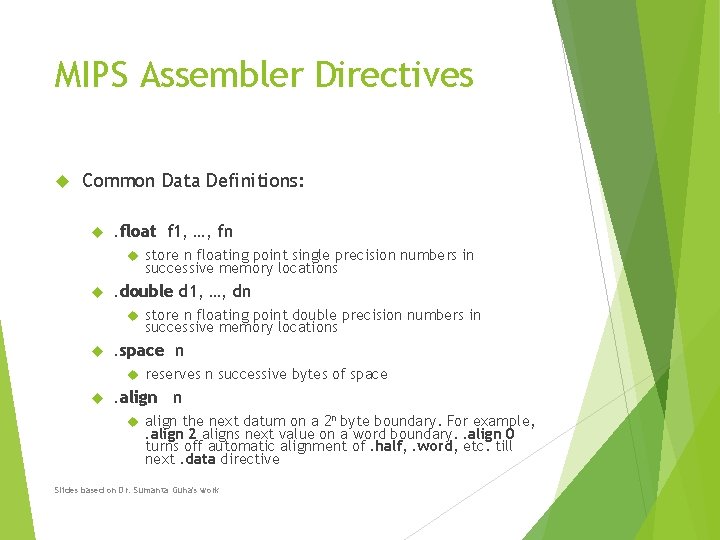
MIPS Assembler Directives Common Data Definitions: . float f 1, …, fn . double d 1, …, dn store n floating point double precision numbers in successive memory locations . space n store n floating point single precision numbers in successive memory locations reserves n successive bytes of space . align n align the next datum on a 2 n byte boundary. For example, . align 2 aligns next value on a word boundary. . align 0 turns off automatic alignment of. half, . word, etc. till next. data directive Slides based on Dr. Sumanta Guha's work
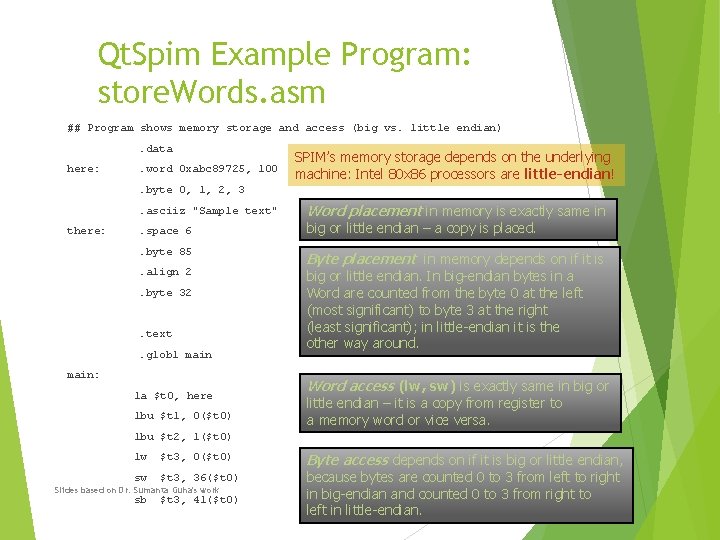
Qt. Spim Example Program: store. Words. asm ## Program shows memory storage and access (big vs. little endian). data here: . word 0 xabc 89725, 100 SPIM’s memory storage depends on the underlying machine: Intel 80 x 86 processors are little-endian! . byte 0, 1, 2, 3. asciiz "Sample text" there: . space 6. byte 85. align 2. byte 32 . text. globl main: la $t 0, here lbu $t 1, 0($t 0) Word placement in memory is exactly same in big or little endian – a copy is placed. Byte placement in memory depends on if it is big or little endian. In big-endian bytes in a Word are counted from the byte 0 at the left (most significant) to byte 3 at the right (least significant); in little-endian it is the other way around. Word access (lw, sw) is exactly same in big or little endian – it is a copy from register to a memory word or vice versa. lbu $t 2, 1($t 0) lw $t 3, 0($t 0) sw $t 3, 36($t 0) Slides based on Dr. Sumanta Guha's work sb $t 3, 41($t 0) Byte access depends on if it is big or little endian, because bytes are counted 0 to 3 from left to right in big-endian and counted 0 to 3 from right to left in little-endian.
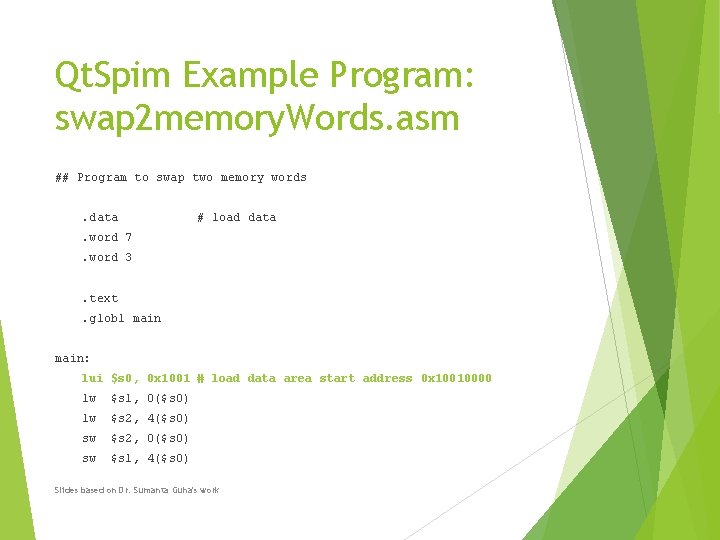
Qt. Spim Example Program: swap 2 memory. Words. asm ## Program to swap two memory words. data # load data . word 7. word 3. text. globl main: lui $s 0, 0 x 1001 # load data area start address 0 x 10010000 lw $s 1, 0($s 0) lw $s 2, 4($s 0) sw $s 2, 0($s 0) sw $s 1, 4($s 0) Slides based on Dr. Sumanta Guha's work
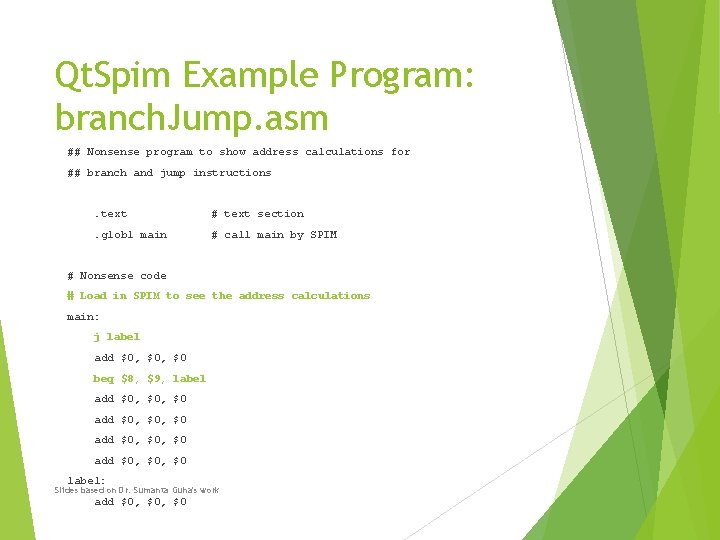
Qt. Spim Example Program: branch. Jump. asm ## Nonsense program to show address calculations for ## branch and jump instructions . text # text section . globl main # call main by SPIM # Nonsense code # Load in SPIM to see the address calculations main: j label add $0, $0 beq $8, $9, label add $0, $0, $0 label: Slides based on Dr. Sumanta Guha's work add $0, $0
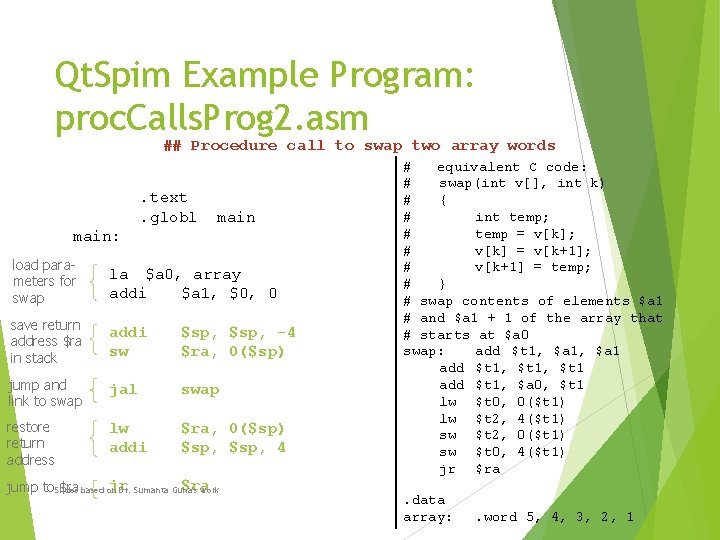
Qt. Spim Example Program: proc. Calls. Prog 2. asm ## Procedure call to swap two array words . text. globl main: load parameters for swap la $a 0, array addi $a 1, $0, 0 save return address $ra in stack addi sw $sp, -4 $ra, 0($sp) jump and link to swap jal swap restore return address lw addi $ra, 0($sp) $sp, 4 jr $ra jump to. Slides $ra based on Dr. Sumanta Guha's work # equivalent C code: # swap(int v[], int k) # { # int temp; # temp = v[k]; # v[k] = v[k+1]; # v[k+1] = temp; # } # swap contents of elements $a 1 # and $a 1 + 1 of the array that # starts at $a 0 swap: add $t 1, $a 1 add $t 1, $t 1 add $t 1, $a 0, $t 1 lw $t 0, 0($t 1) lw $t 2, 4($t 1) sw $t 2, 0($t 1) sw $t 0, 4($t 1) jr $ra. data array: . word 5, 4, 3, 2, 1
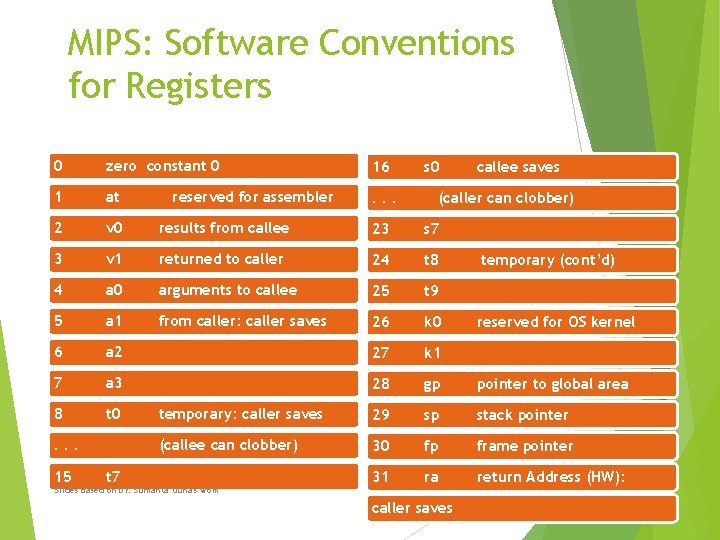
MIPS: Software Conventions for Registers 0 zero constant 0 16 1 at . . . 2 v 0 results from callee 23 s 7 3 v 1 returned to caller 24 t 8 4 a 0 arguments to callee 25 t 9 5 a 1 from caller: caller saves 26 k 0 6 a 2 27 k 1 7 a 3 28 gp pointer to global area 8 t 0 temporary: caller saves 29 sp stack pointer (callee can clobber) 30 fp frame pointer 31 ra return Address (HW): . . . 15 reserved for assembler t 7 Slides based on Dr. Sumanta Guha's work s 0 callee saves (caller can clobber) caller saves temporary (cont’d) reserved for OS kernel
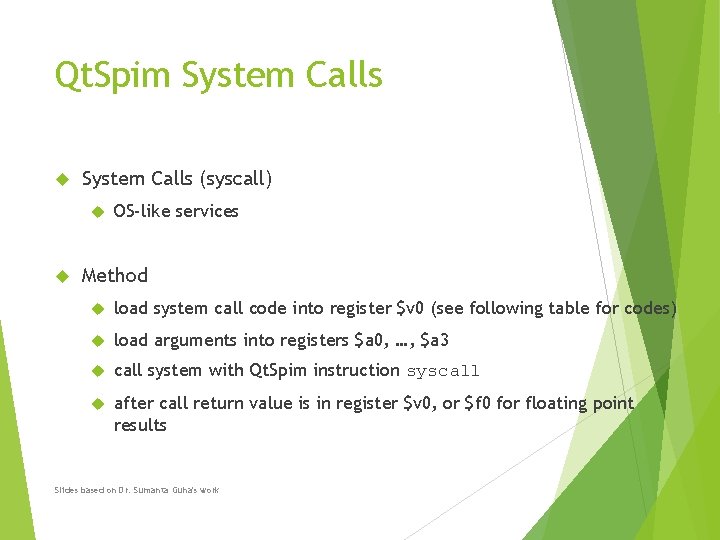
Qt. Spim System Calls (syscall) OS-like services Method load system call code into register $v 0 (see following table for codes) load arguments into registers $a 0, …, $a 3 call system with Qt. Spim instruction syscall after call return value is in register $v 0, or $f 0 for floating point results Slides based on Dr. Sumanta Guha's work
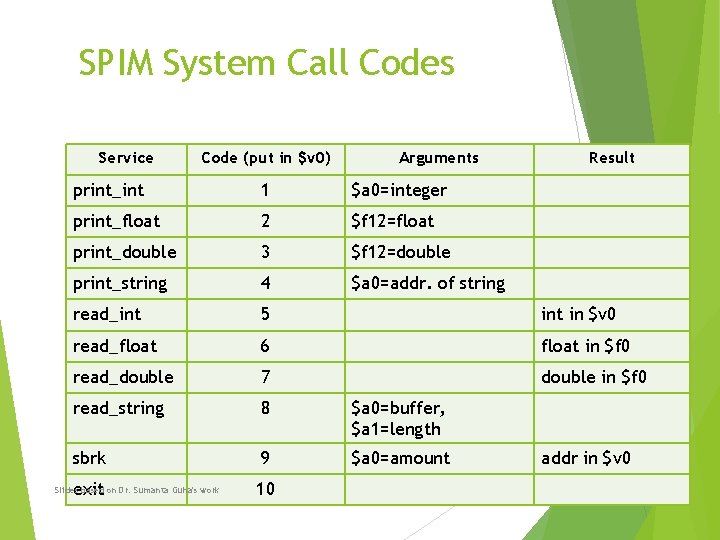
SPIM System Call Codes Service Code (put in $v 0) Arguments Result print_int 1 $a 0=integer print_float 2 $f 12=float print_double 3 $f 12=double print_string 4 $a 0=addr. of string read_int 5 int in $v 0 read_float 6 float in $f 0 read_double 7 double in $f 0 read_string 8 $a 0=buffer, $a 1=length sbrk 9 $a 0=amount exit 10 Slides based on Dr. Sumanta Guha's work addr in $v 0
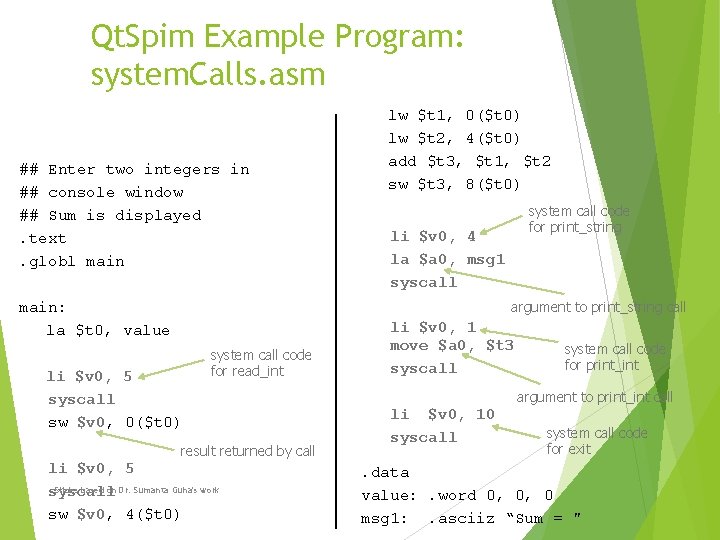
Qt. Spim Example Program: system. Calls. asm ## Enter two integers in ## console window ## Sum is displayed. text. globl main lw $t 1, 0($t 0) lw $t 2, 4($t 0) add $t 3, $t 1, $t 2 sw $t 3, 8($t 0) system call code for print_string li $v 0, 4 la $a 0, msg 1 syscall argument to print_string call main: la $t 0, value li $v 0, 5 syscall sw $v 0, 0($t 0) system call code for read_int result returned by call li $v 0, 5 Slides based on Dr. Sumanta Guha's work syscall sw $v 0, 4($t 0) li $v 0, 1 move $a 0, $t 3 syscall system call code for print_int argument to print_int call li $v 0, 10 syscall system call code for exit . data value: . word 0, 0, 0 msg 1: . asciiz “Sum = "
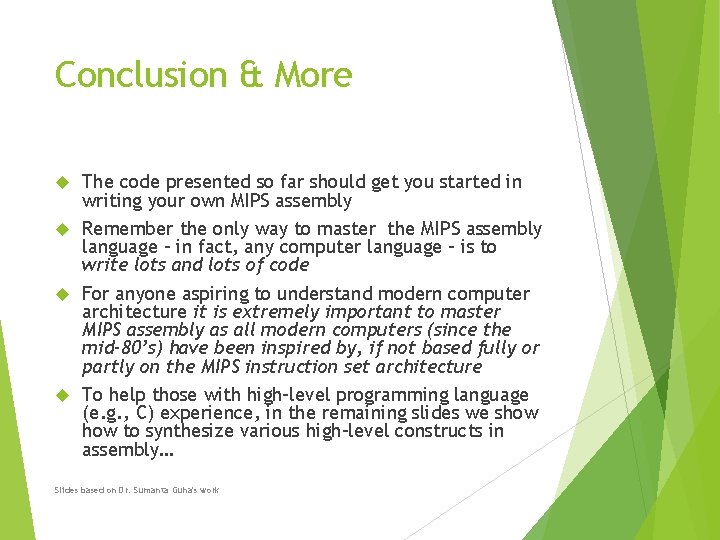
Conclusion & More The code presented so far should get you started in writing your own MIPS assembly Remember the only way to master the MIPS assembly language – in fact, any computer language – is to write lots and lots of code For anyone aspiring to understand modern computer architecture it is extremely important to master MIPS assembly as all modern computers (since the mid-80’s) have been inspired by, if not based fully or partly on the MIPS instruction set architecture To help those with high-level programming language (e. g. , C) experience, in the remaining slides we show to synthesize various high-level constructs in assembly… Slides based on Dr. Sumanta Guha's work
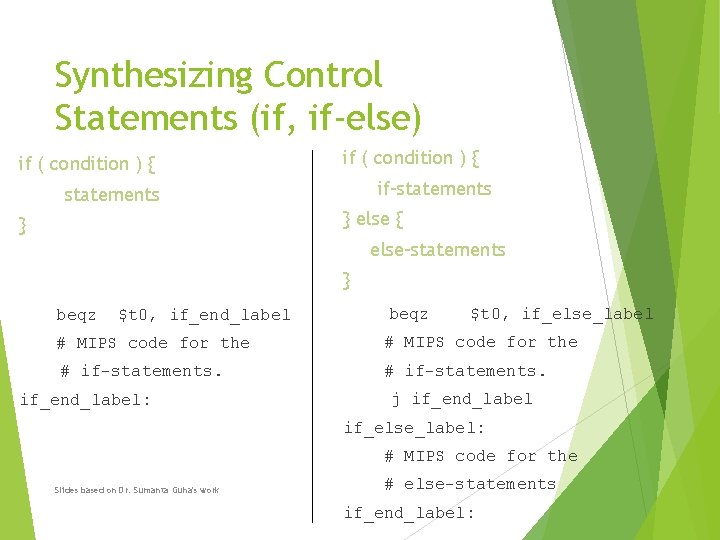
Synthesizing Control Statements (if, if-else) if ( condition ) { if-statements } else { } else-statements } beqz $t 0, if_end_label beqz $t 0, if_else_label # MIPS code for the # if-statements. if_end_label: j if_end_label if_else_label: # MIPS code for the Slides based on Dr. Sumanta Guha's work # else-statements if_end_label:
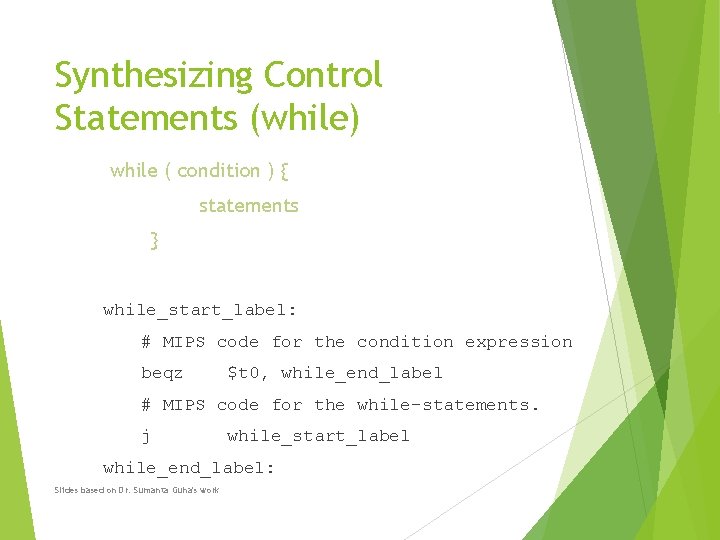
Synthesizing Control Statements (while) while ( condition ) { statements } while_start_label: # MIPS code for the condition expression beqz $t 0, while_end_label # MIPS code for the while-statements. j while_start_label while_end_label: Slides based on Dr. Sumanta Guha's work
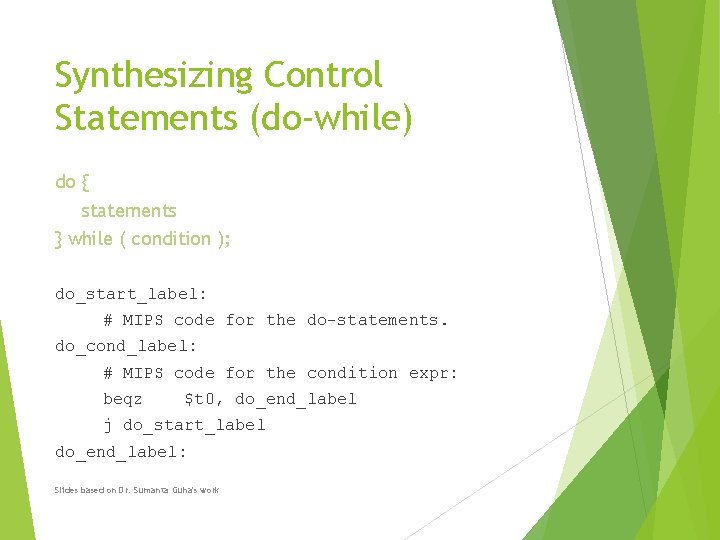
Synthesizing Control Statements (do-while) do { statements } while ( condition ); do_start_label: # MIPS code for the do-statements. do_cond_label: # MIPS code for the condition expr: beqz $t 0, do_end_label j do_start_label do_end_label: Slides based on Dr. Sumanta Guha's work
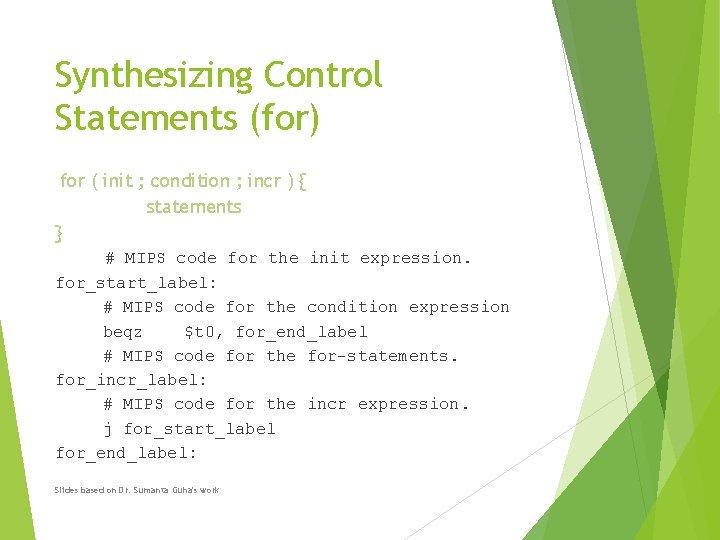
Synthesizing Control Statements (for) for ( init ; condition ; incr ) { statements } # MIPS code for the init expression. for_start_label: # MIPS code for the condition expression beqz $t 0, for_end_label # MIPS code for the for-statements. for_incr_label: # MIPS code for the incr expression. j for_start_label for_end_label: Slides based on Dr. Sumanta Guha's work
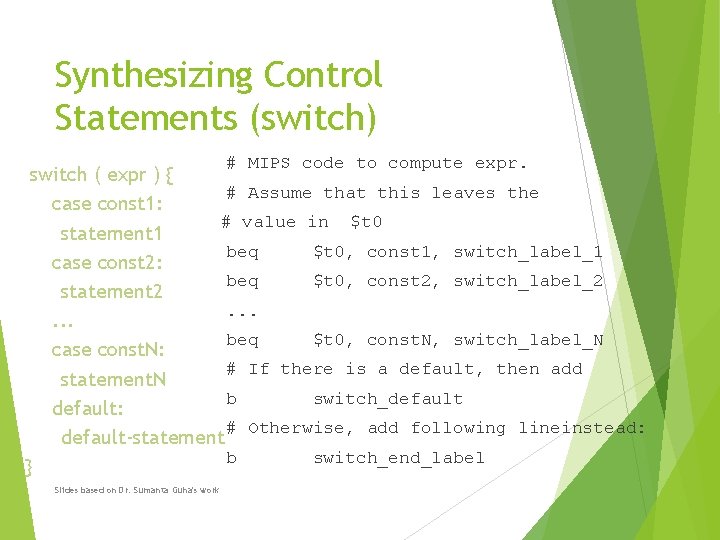
Synthesizing Control Statements (switch) # MIPS code to compute expr. switch ( expr ) { # Assume that this leaves the case const 1: # value in $t 0 statement 1 beq $t 0, const 1, switch_label_1 case const 2: beq $t 0, const 2, switch_label_2 statement 2. . . beq $t 0, const. N, switch_label_N case const. N: # If there is a default, then add statement. N b switch_default: # Otherwise, add following lineinstead: default-statement b switch_end_label } Slides based on Dr. Sumanta Guha's work
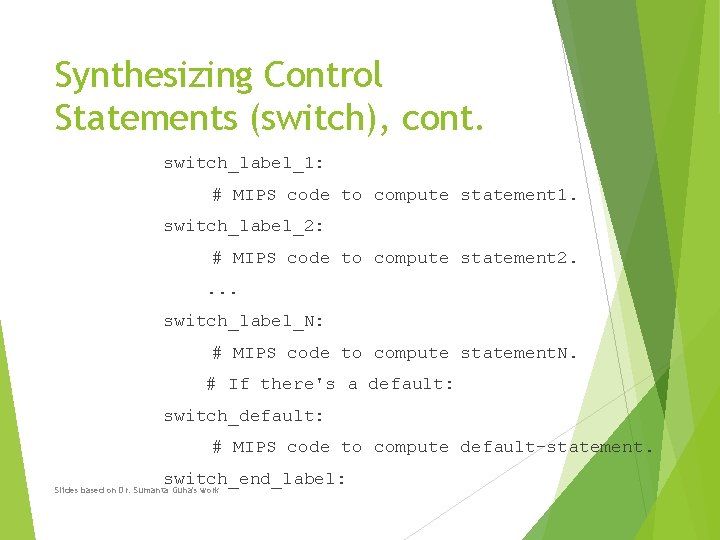
Synthesizing Control Statements (switch), cont. switch_label_1: # MIPS code to compute statement 1. switch_label_2: # MIPS code to compute statement 2. . switch_label_N: # MIPS code to compute statement. N. # If there's a default: switch_default: # MIPS code to compute default-statement. switch_end_label: Slides based on Dr. Sumanta Guha's work
![Array Address Calculation Address calculation in assembler address of A n address of Array Address Calculation Address calculation in assembler: address of A [n] = address of](https://slidetodoc.com/presentation_image_h2/a102eb83f79ee2e692d8a483d51ebe95/image-30.jpg)
Array Address Calculation Address calculation in assembler: address of A [n] = address of A [0] + (n* sizeof (element of A)) # $t 0 = address of start of A. # $t 1 = n. mul $t 2, $t 1, 4 # compute offset from # the start of the array # assuming sizeof(element)=4 add $t 2, $t 0, $t 2 # add the offset to the # address of A [0]. # now $t 2 = &A [n]. sw $t 3, ($t 2) # A [n] = whatever is in $t 3. lw $t 3, ($t 2) # $t 3 = A [n]. Slides based on Dr. Sumanta Guha's work
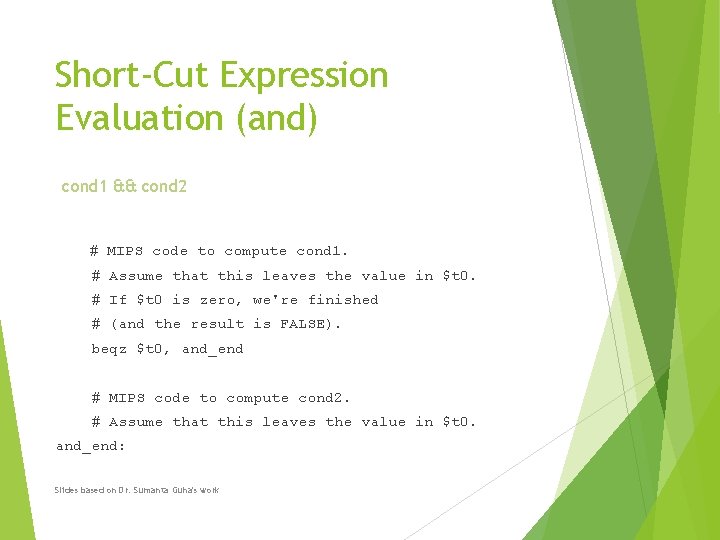
Short-Cut Expression Evaluation (and) cond 1 && cond 2 # MIPS code to compute cond 1. # Assume that this leaves the value in $t 0. # If $t 0 is zero, we're finished # (and the result is FALSE). beqz $t 0, and_end # MIPS code to compute cond 2. # Assume that this leaves the value in $t 0. and_end: Slides based on Dr. Sumanta Guha's work
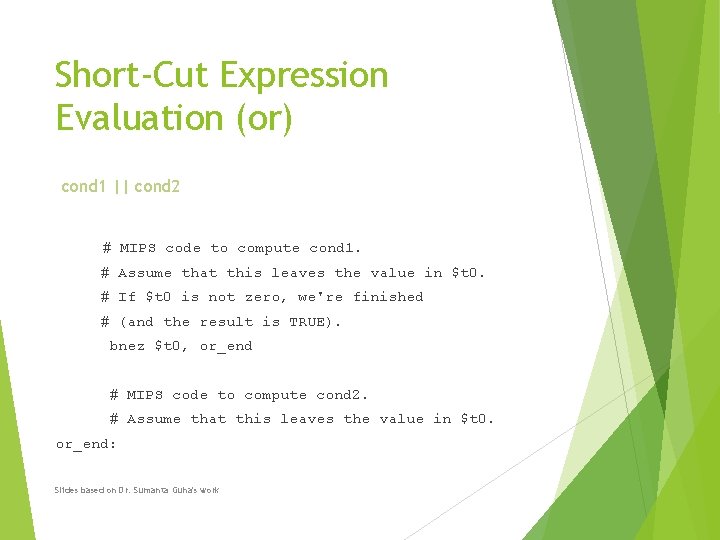
Short-Cut Expression Evaluation (or) cond 1 || cond 2 # MIPS code to compute cond 1. # Assume that this leaves the value in $t 0. # If $t 0 is not zero, we're finished # (and the result is TRUE). bnez $t 0, or_end # MIPS code to compute cond 2. # Assume that this leaves the value in $t 0. or_end: Slides based on Dr. Sumanta Guha's work