Lecture 6 Compilers the SPIM Simulator Todays topics
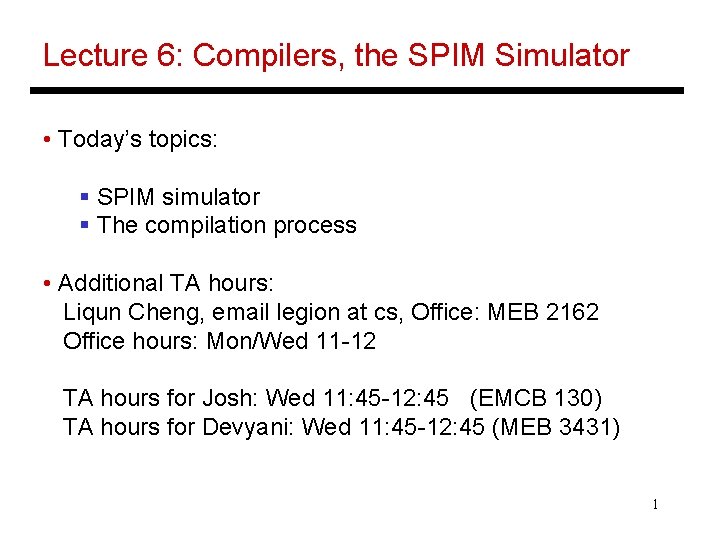
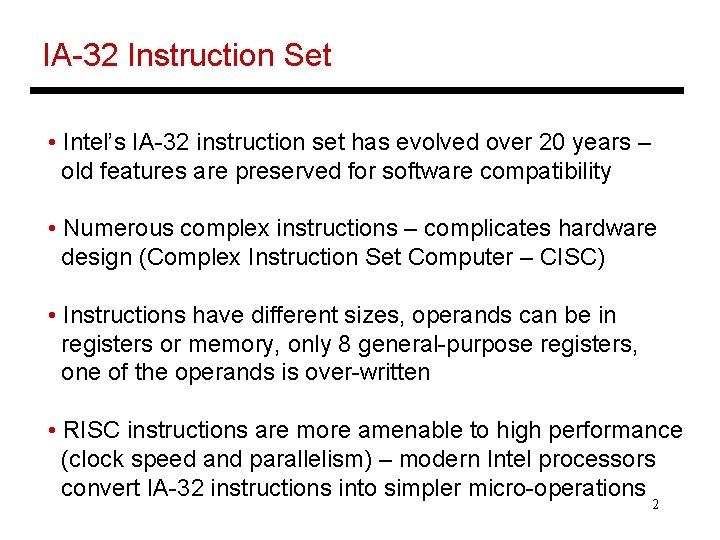
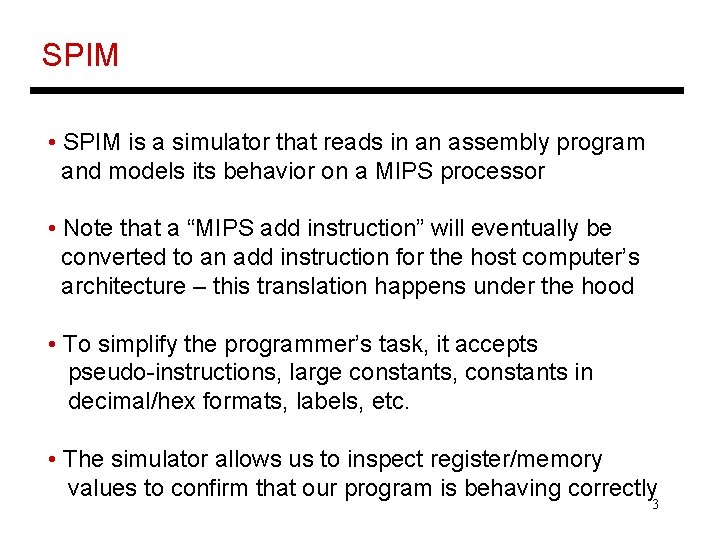
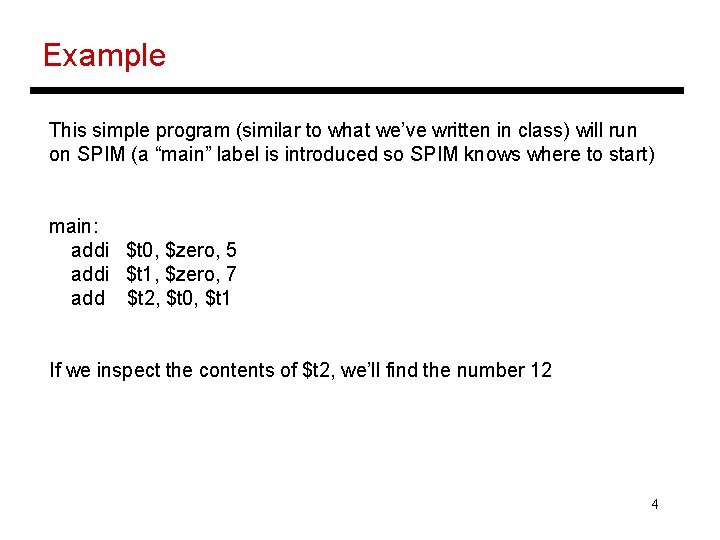
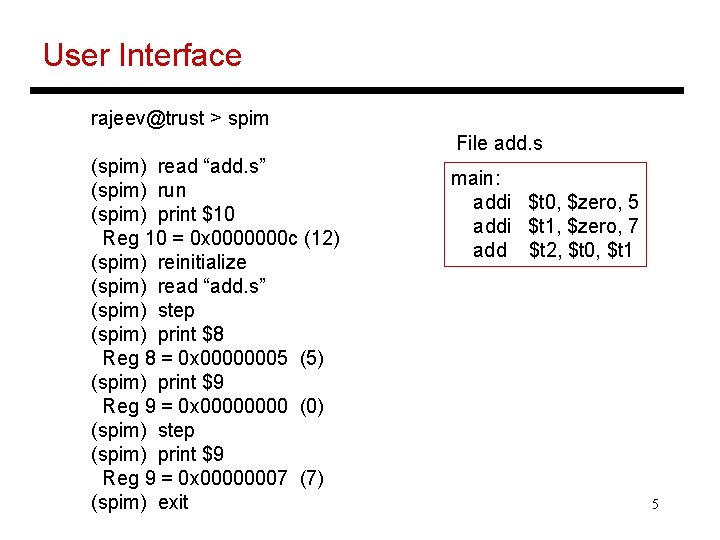
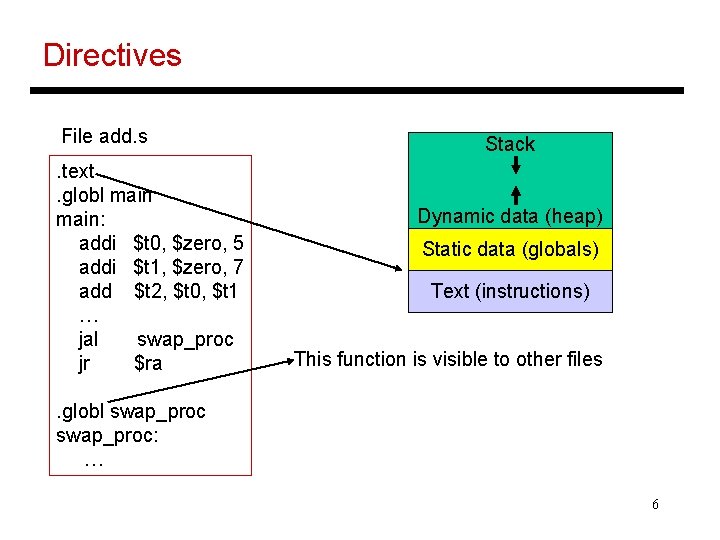
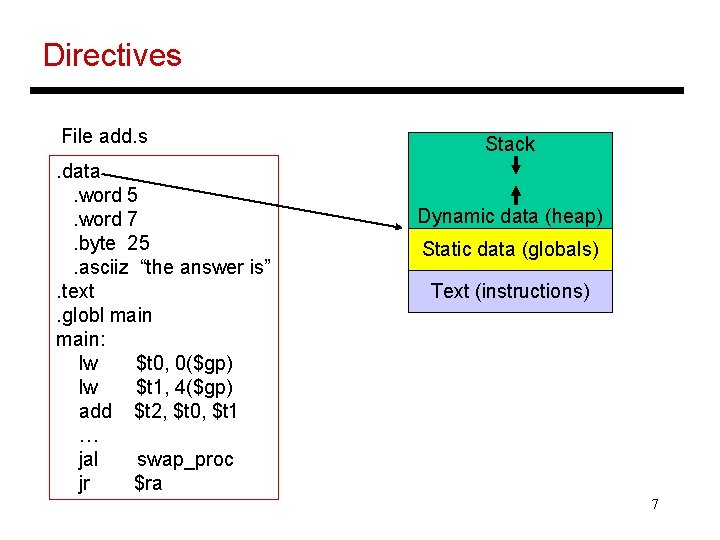
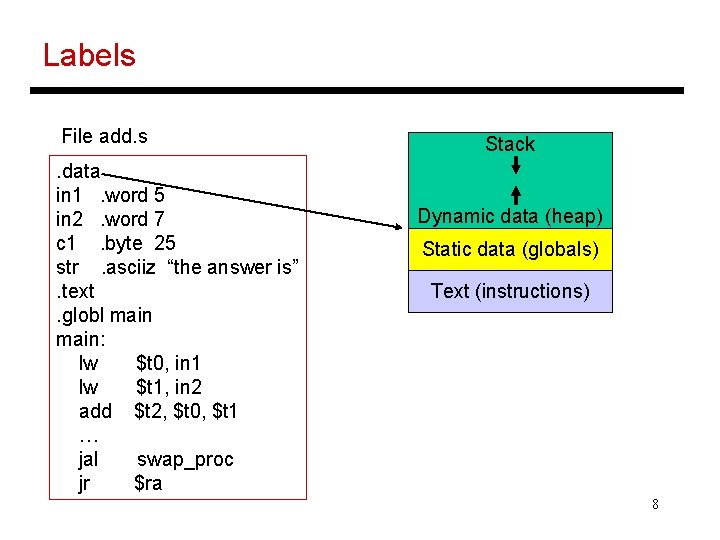
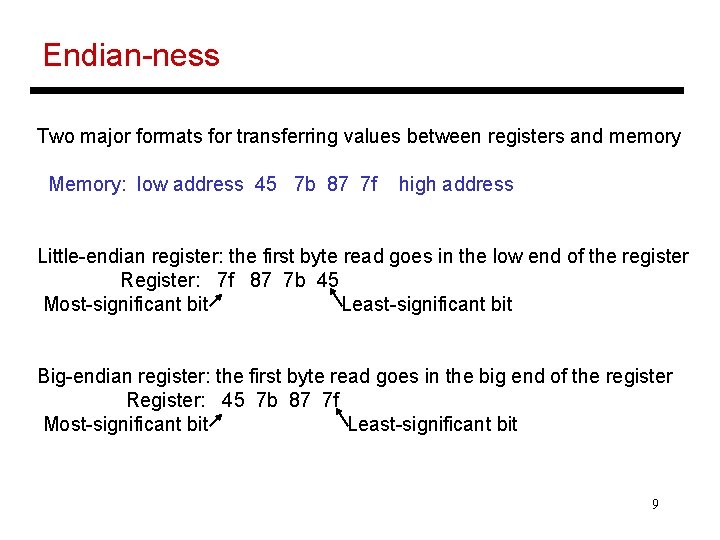
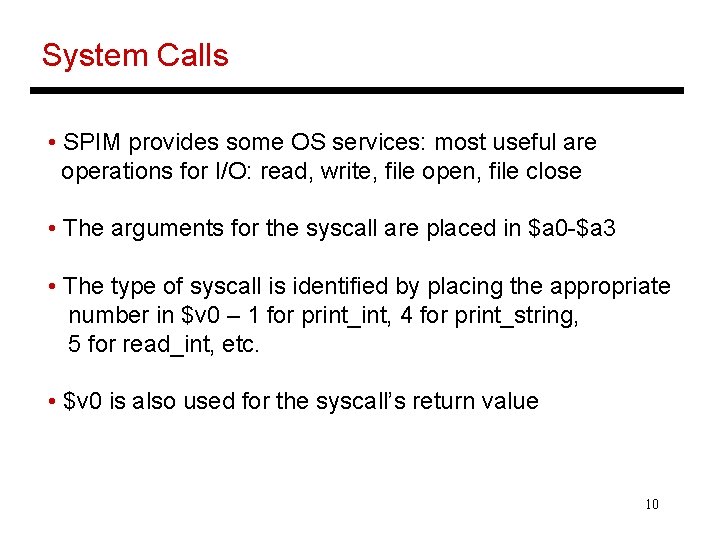
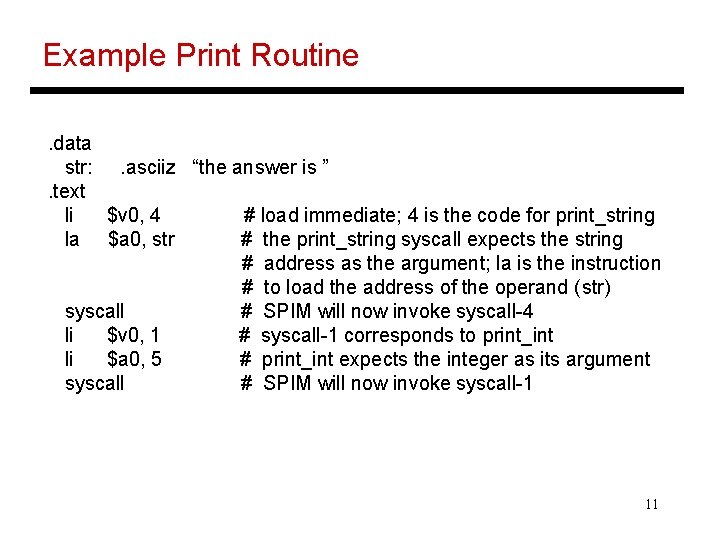
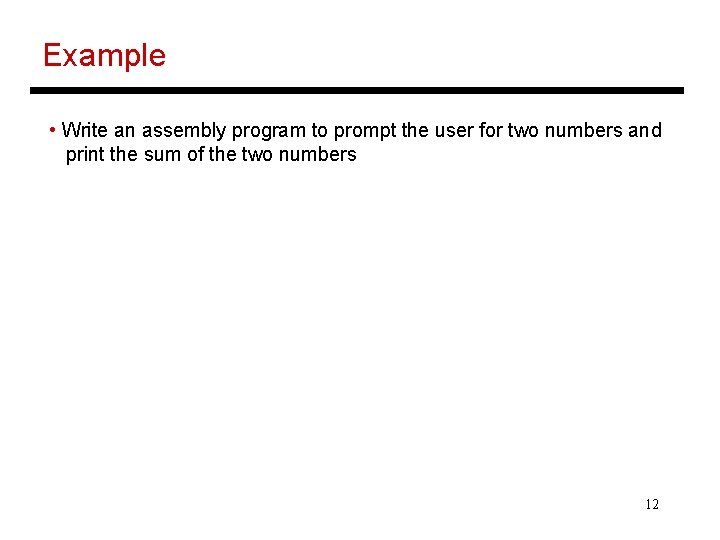
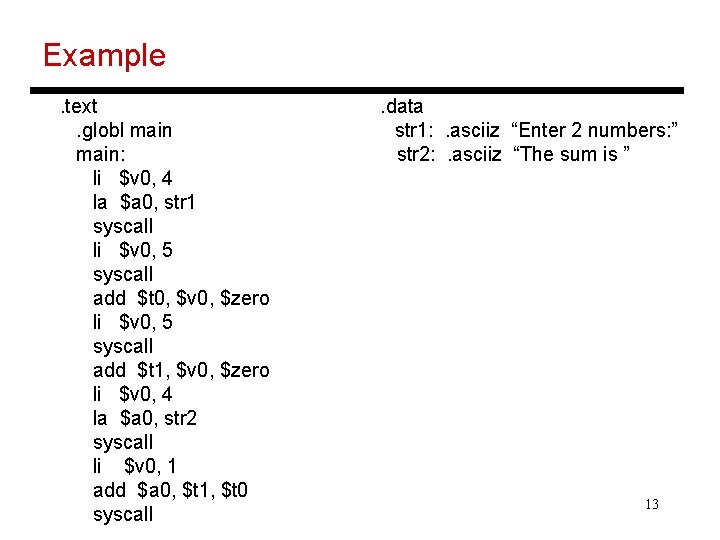
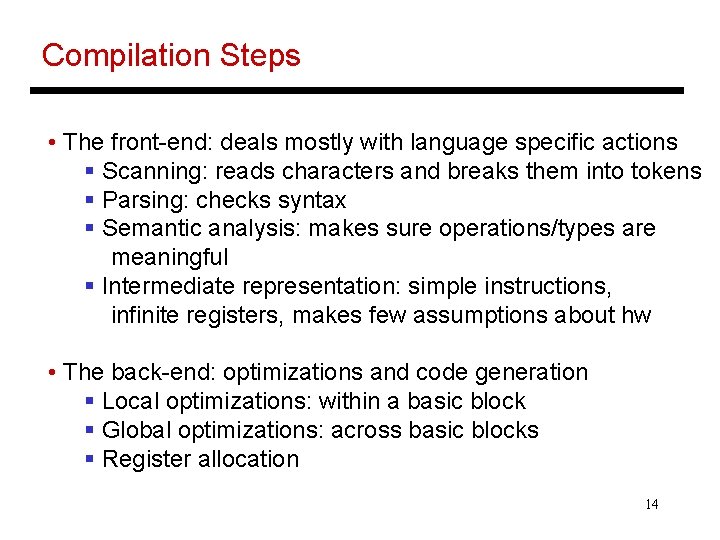
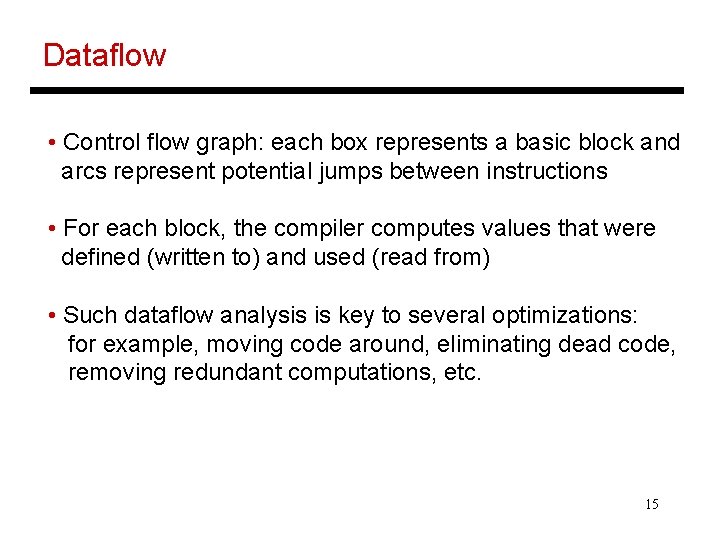
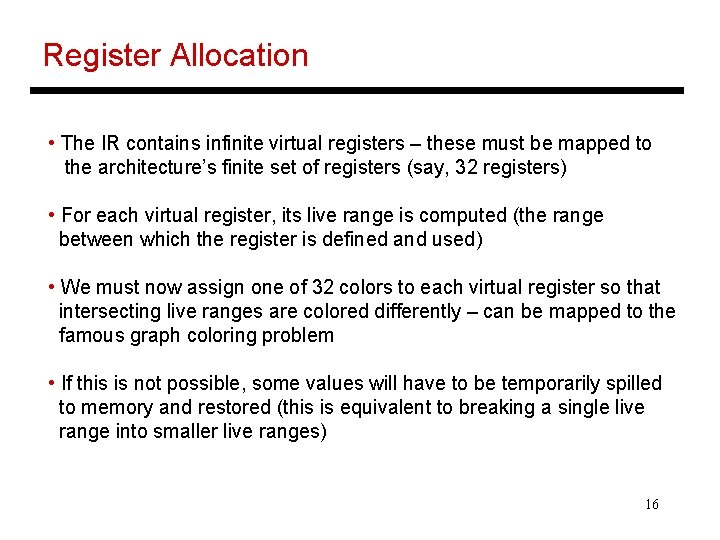
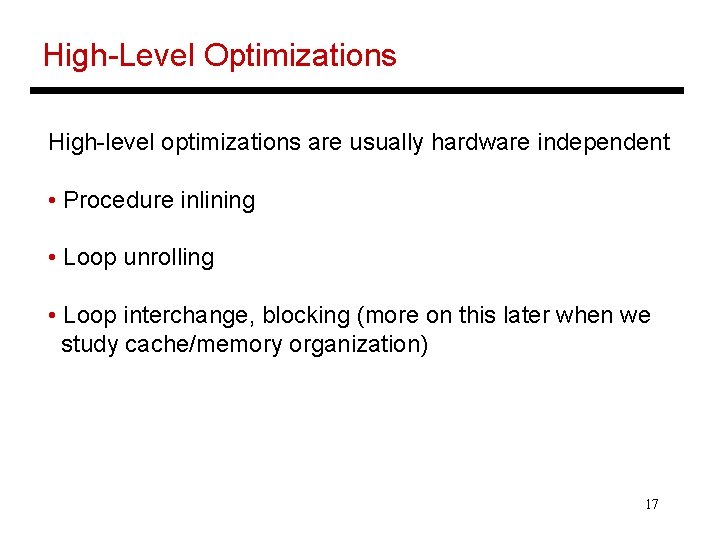
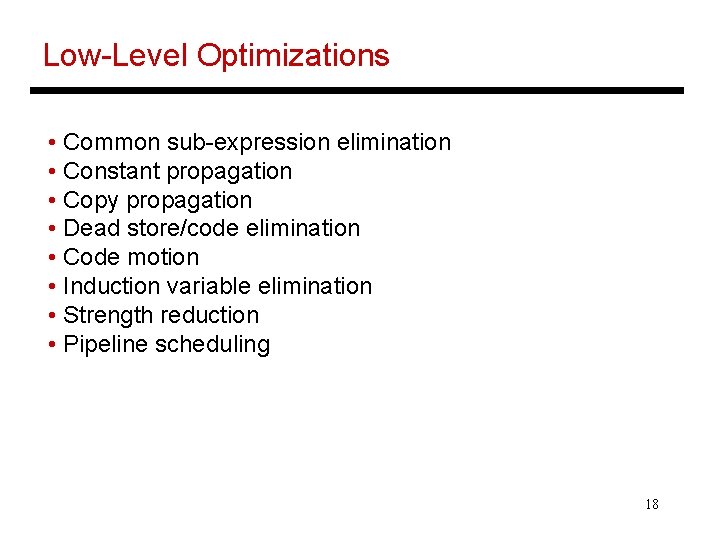
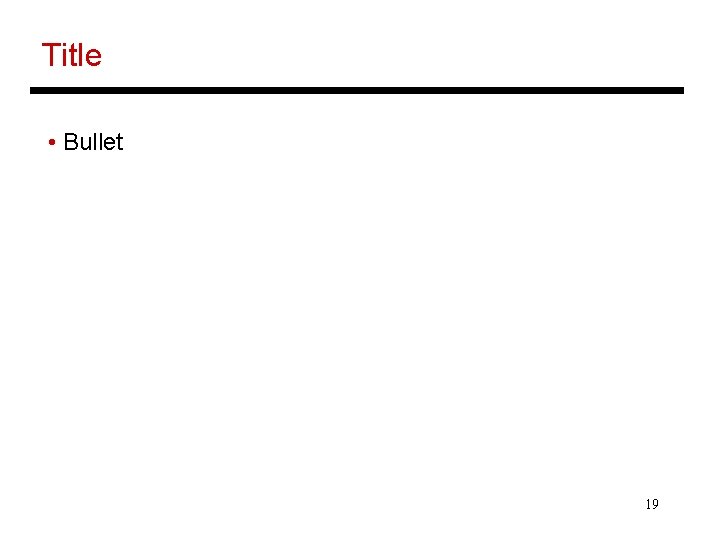
- Slides: 19
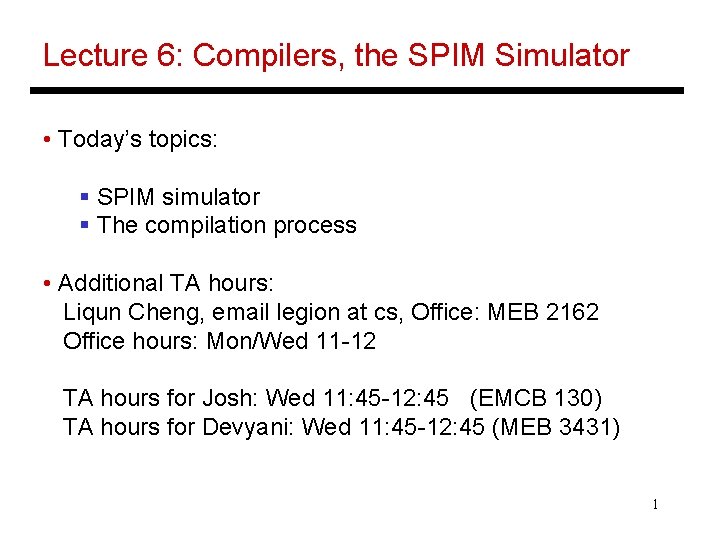
Lecture 6: Compilers, the SPIM Simulator • Today’s topics: § SPIM simulator § The compilation process • Additional TA hours: Liqun Cheng, email legion at cs, Office: MEB 2162 Office hours: Mon/Wed 11 -12 TA hours for Josh: Wed 11: 45 -12: 45 (EMCB 130) TA hours for Devyani: Wed 11: 45 -12: 45 (MEB 3431) 1
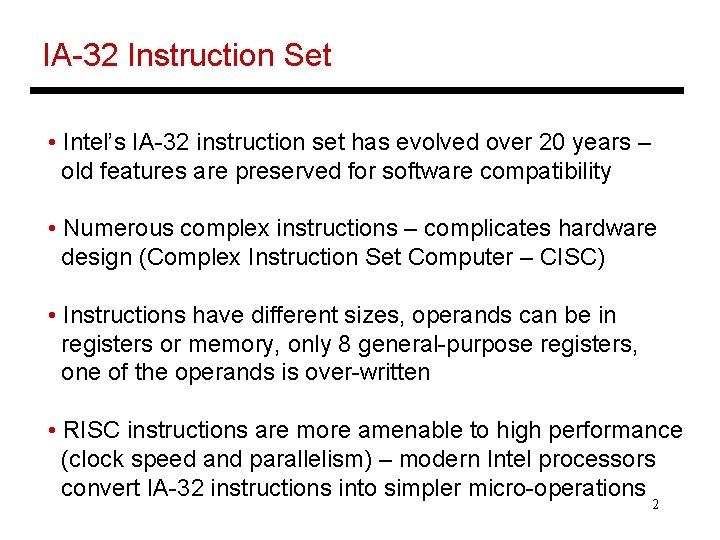
IA-32 Instruction Set • Intel’s IA-32 instruction set has evolved over 20 years – old features are preserved for software compatibility • Numerous complex instructions – complicates hardware design (Complex Instruction Set Computer – CISC) • Instructions have different sizes, operands can be in registers or memory, only 8 general-purpose registers, one of the operands is over-written • RISC instructions are more amenable to high performance (clock speed and parallelism) – modern Intel processors convert IA-32 instructions into simpler micro-operations 2
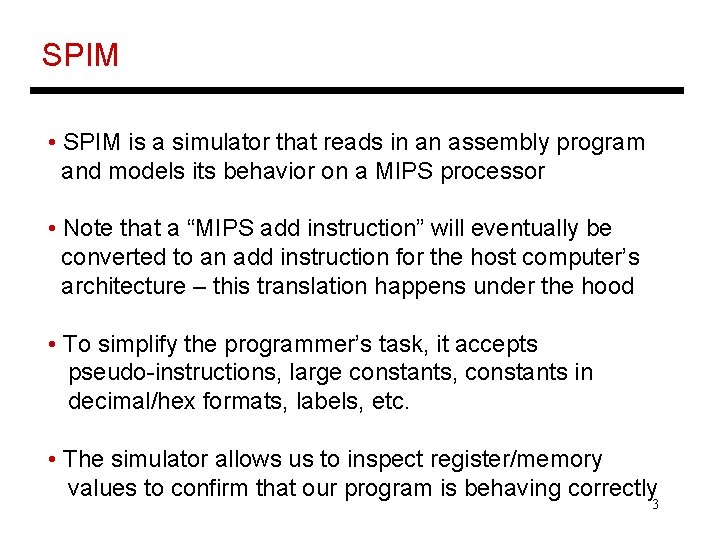
SPIM • SPIM is a simulator that reads in an assembly program and models its behavior on a MIPS processor • Note that a “MIPS add instruction” will eventually be converted to an add instruction for the host computer’s architecture – this translation happens under the hood • To simplify the programmer’s task, it accepts pseudo-instructions, large constants, constants in decimal/hex formats, labels, etc. • The simulator allows us to inspect register/memory values to confirm that our program is behaving correctly 3
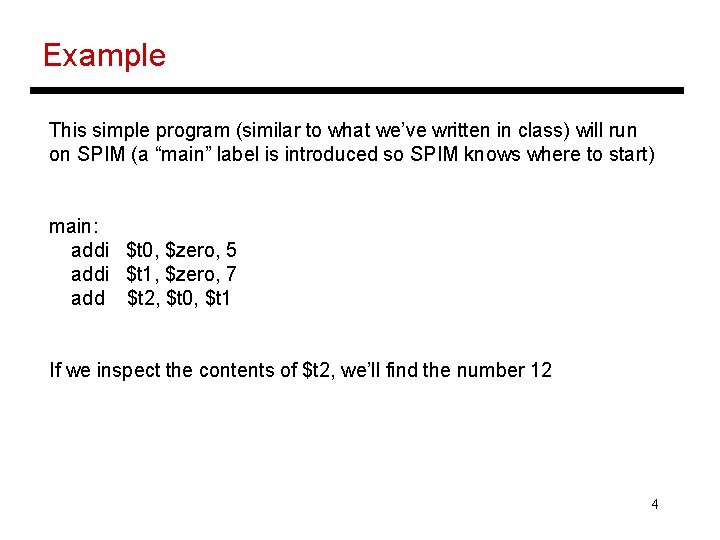
Example This simple program (similar to what we’ve written in class) will run on SPIM (a “main” label is introduced so SPIM knows where to start) main: addi $t 0, $zero, 5 addi $t 1, $zero, 7 add $t 2, $t 0, $t 1 If we inspect the contents of $t 2, we’ll find the number 12 4
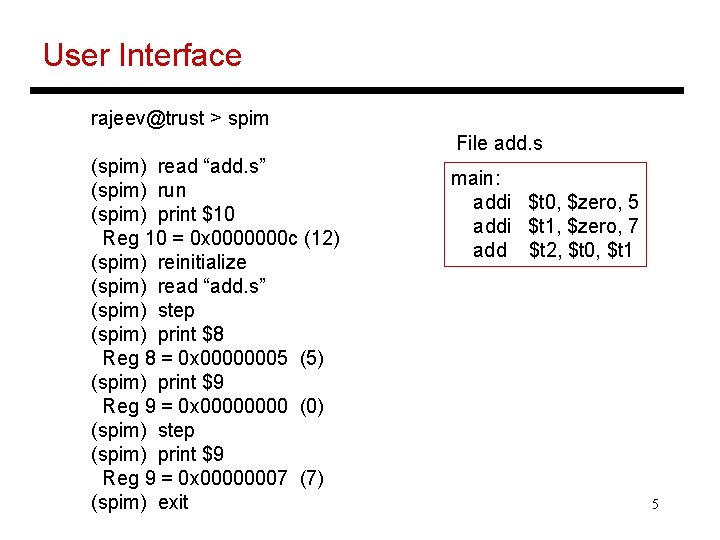
User Interface rajeev@trust > spim File add. s (spim) read “add. s” (spim) run (spim) print $10 Reg 10 = 0 x 0000000 c (12) (spim) reinitialize (spim) read “add. s” (spim) step (spim) print $8 Reg 8 = 0 x 00000005 (5) (spim) print $9 Reg 9 = 0 x 0000 (0) (spim) step (spim) print $9 Reg 9 = 0 x 00000007 (7) (spim) exit main: addi $t 0, $zero, 5 addi $t 1, $zero, 7 add $t 2, $t 0, $t 1 5
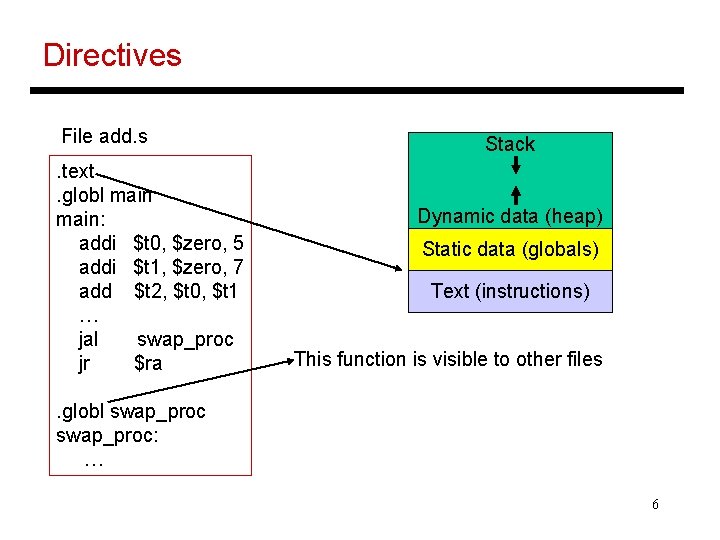
Directives File add. s. text. globl main: addi $t 0, $zero, 5 addi $t 1, $zero, 7 add $t 2, $t 0, $t 1 … jal swap_proc jr $ra Stack Dynamic data (heap) Static data (globals) Text (instructions) This function is visible to other files . globl swap_proc: … 6
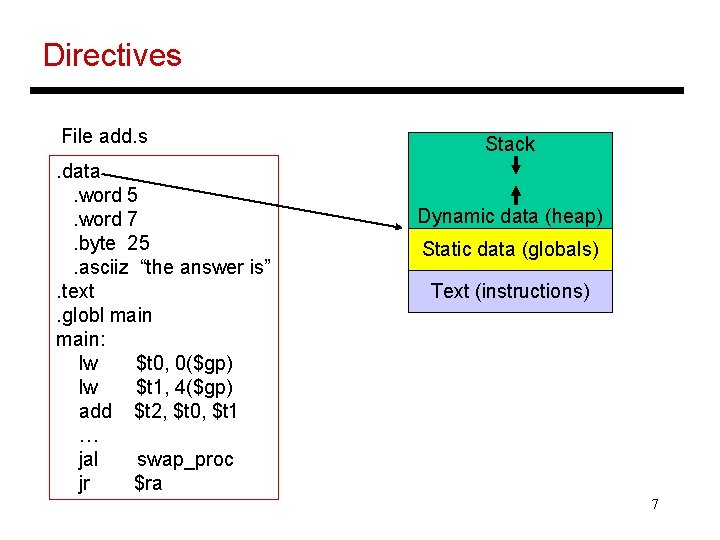
Directives File add. s. data. word 5. word 7. byte 25. asciiz “the answer is”. text. globl main: lw $t 0, 0($gp) lw $t 1, 4($gp) add $t 2, $t 0, $t 1 … jal swap_proc jr $ra Stack Dynamic data (heap) Static data (globals) Text (instructions) 7
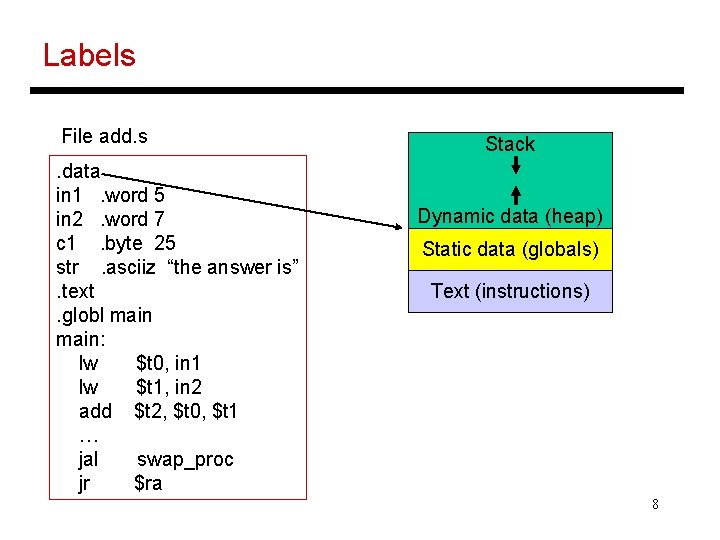
Labels File add. s. data in 1. word 5 in 2. word 7 c 1. byte 25 str. asciiz “the answer is”. text. globl main: lw $t 0, in 1 lw $t 1, in 2 add $t 2, $t 0, $t 1 … jal swap_proc jr $ra Stack Dynamic data (heap) Static data (globals) Text (instructions) 8
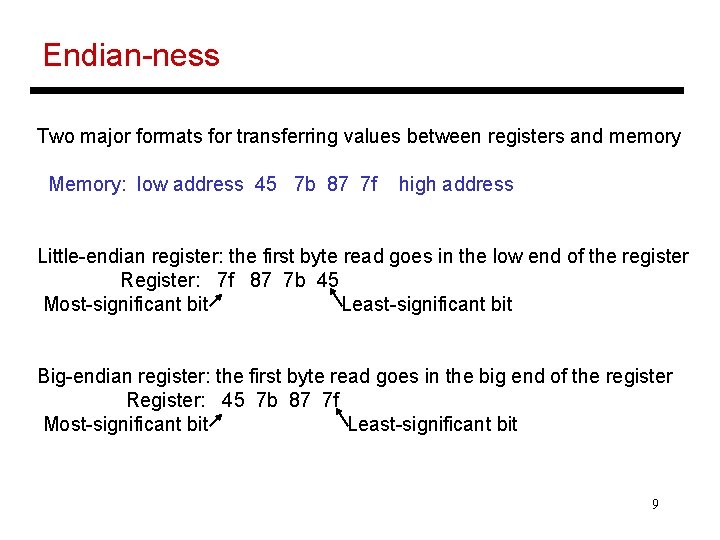
Endian-ness Two major formats for transferring values between registers and memory Memory: low address 45 7 b 87 7 f high address Little-endian register: the first byte read goes in the low end of the register Register: 7 f 87 7 b 45 Most-significant bit Least-significant bit Big-endian register: the first byte read goes in the big end of the register Register: 45 7 b 87 7 f Most-significant bit Least-significant bit 9
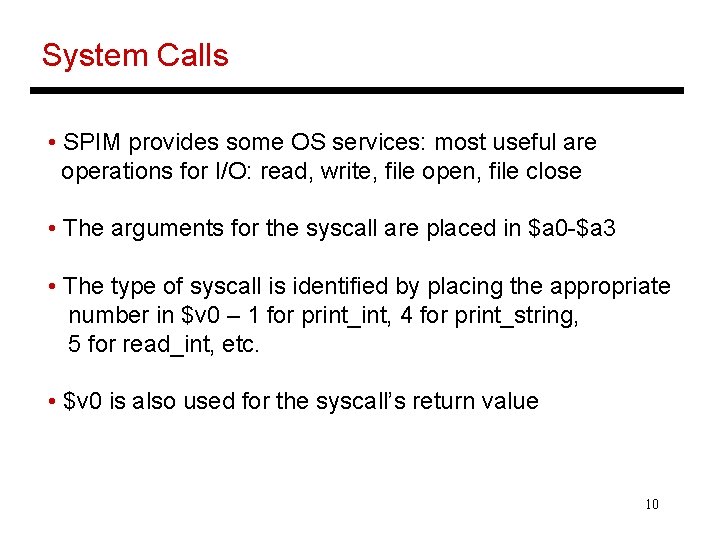
System Calls • SPIM provides some OS services: most useful are operations for I/O: read, write, file open, file close • The arguments for the syscall are placed in $a 0 -$a 3 • The type of syscall is identified by placing the appropriate number in $v 0 – 1 for print_int, 4 for print_string, 5 for read_int, etc. • $v 0 is also used for the syscall’s return value 10
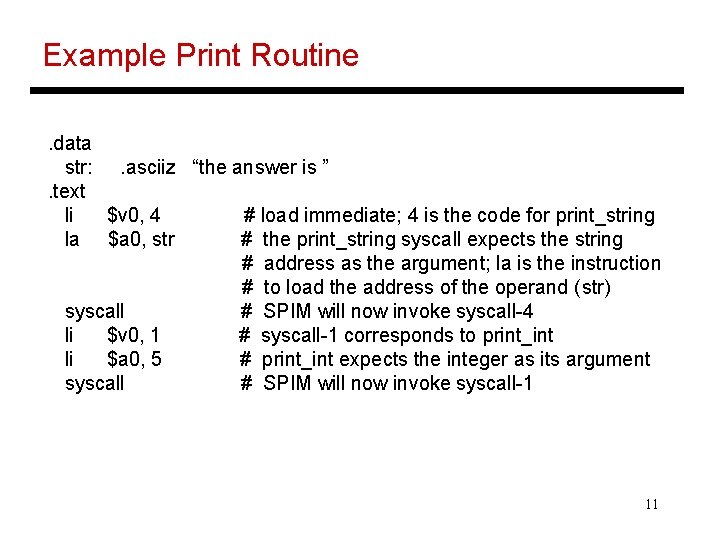
Example Print Routine. data str: . asciiz “the answer is ”. text li $v 0, 4 # load immediate; 4 is the code for print_string la $a 0, str # the print_string syscall expects the string # address as the argument; la is the instruction # to load the address of the operand (str) syscall # SPIM will now invoke syscall-4 li $v 0, 1 # syscall-1 corresponds to print_int li $a 0, 5 # print_int expects the integer as its argument syscall # SPIM will now invoke syscall-1 11
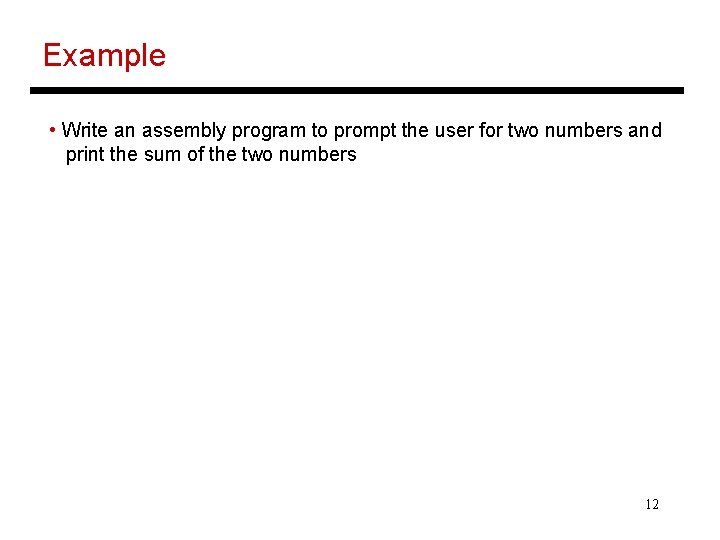
Example • Write an assembly program to prompt the user for two numbers and print the sum of the two numbers 12
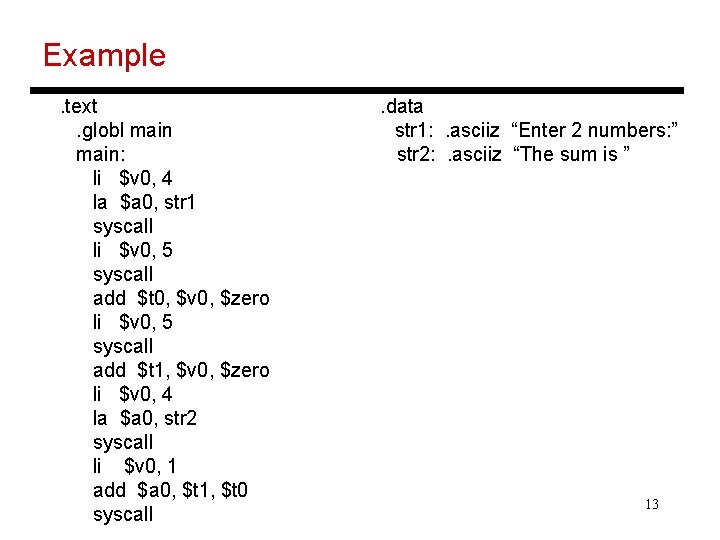
Example. text. globl main: li $v 0, 4 la $a 0, str 1 syscall li $v 0, 5 syscall add $t 0, $v 0, $zero li $v 0, 5 syscall add $t 1, $v 0, $zero li $v 0, 4 la $a 0, str 2 syscall li $v 0, 1 add $a 0, $t 1, $t 0 syscall . data str 1: . asciiz “Enter 2 numbers: ” str 2: . asciiz “The sum is ” 13
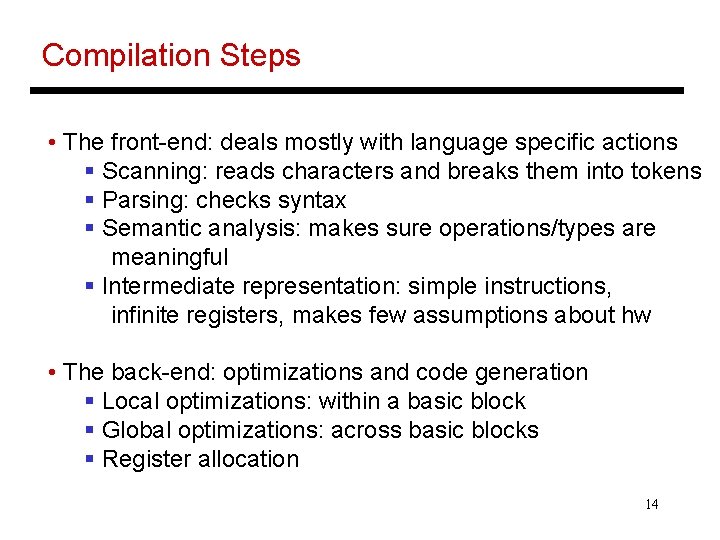
Compilation Steps • The front-end: deals mostly with language specific actions § Scanning: reads characters and breaks them into tokens § Parsing: checks syntax § Semantic analysis: makes sure operations/types are meaningful § Intermediate representation: simple instructions, infinite registers, makes few assumptions about hw • The back-end: optimizations and code generation § Local optimizations: within a basic block § Global optimizations: across basic blocks § Register allocation 14
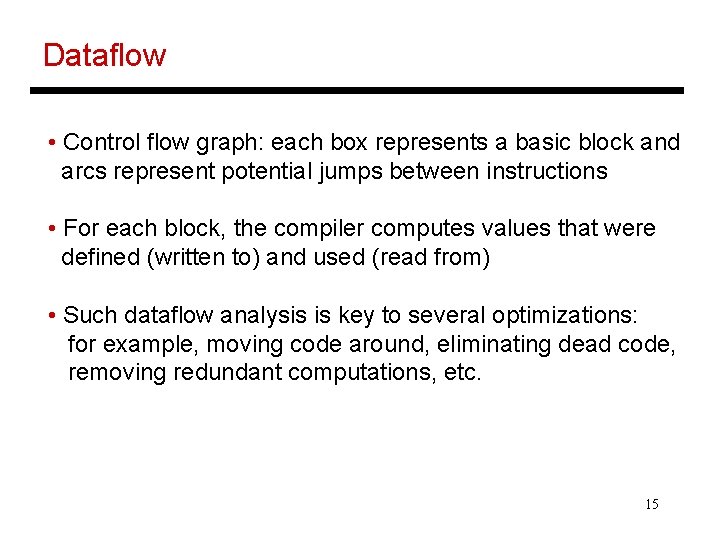
Dataflow • Control flow graph: each box represents a basic block and arcs represent potential jumps between instructions • For each block, the compiler computes values that were defined (written to) and used (read from) • Such dataflow analysis is key to several optimizations: for example, moving code around, eliminating dead code, removing redundant computations, etc. 15
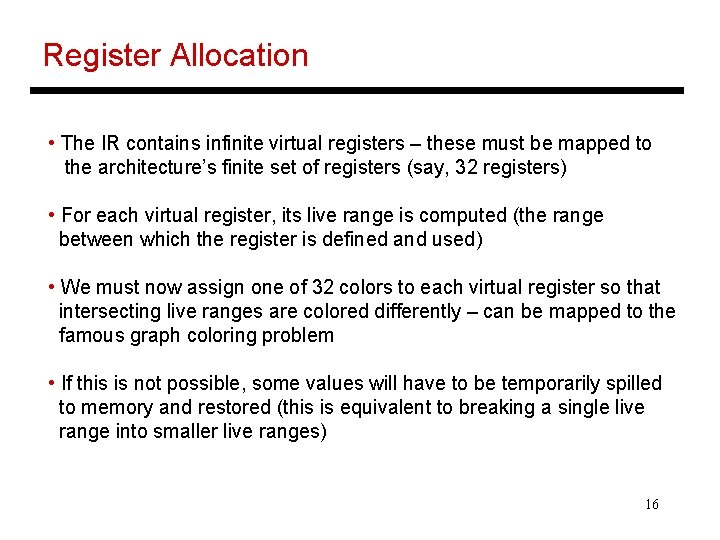
Register Allocation • The IR contains infinite virtual registers – these must be mapped to the architecture’s finite set of registers (say, 32 registers) • For each virtual register, its live range is computed (the range between which the register is defined and used) • We must now assign one of 32 colors to each virtual register so that intersecting live ranges are colored differently – can be mapped to the famous graph coloring problem • If this is not possible, some values will have to be temporarily spilled to memory and restored (this is equivalent to breaking a single live range into smaller live ranges) 16
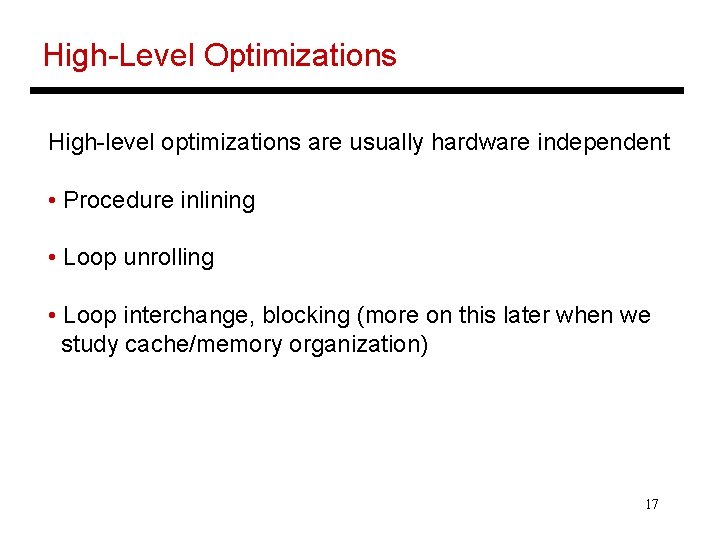
High-Level Optimizations High-level optimizations are usually hardware independent • Procedure inlining • Loop unrolling • Loop interchange, blocking (more on this later when we study cache/memory organization) 17
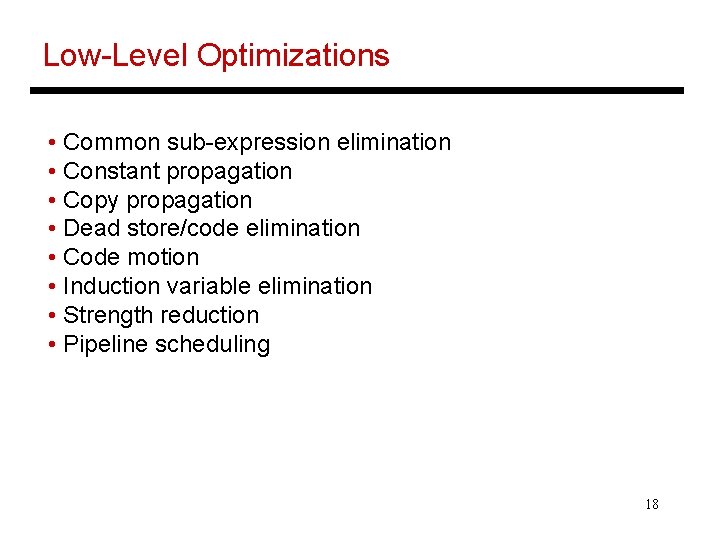
Low-Level Optimizations • Common sub-expression elimination • Constant propagation • Copy propagation • Dead store/code elimination • Code motion • Induction variable elimination • Strength reduction • Pipeline scheduling 18
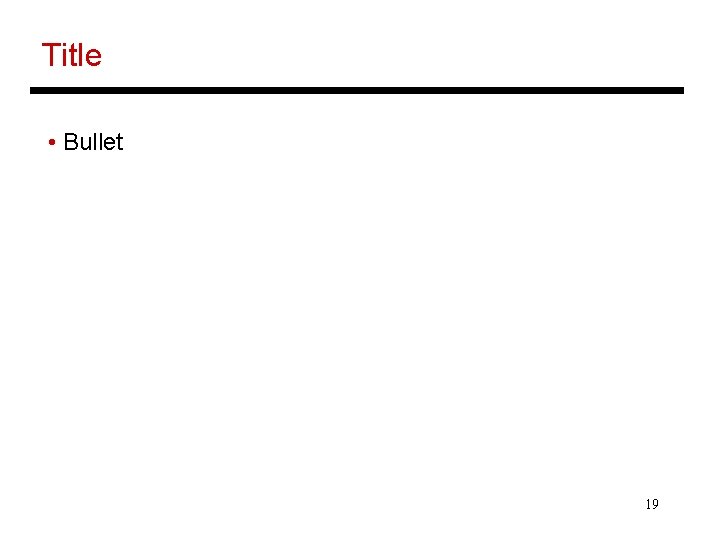
Title • Bullet 19