INF 1060 Introduction to Operating Systems and Data
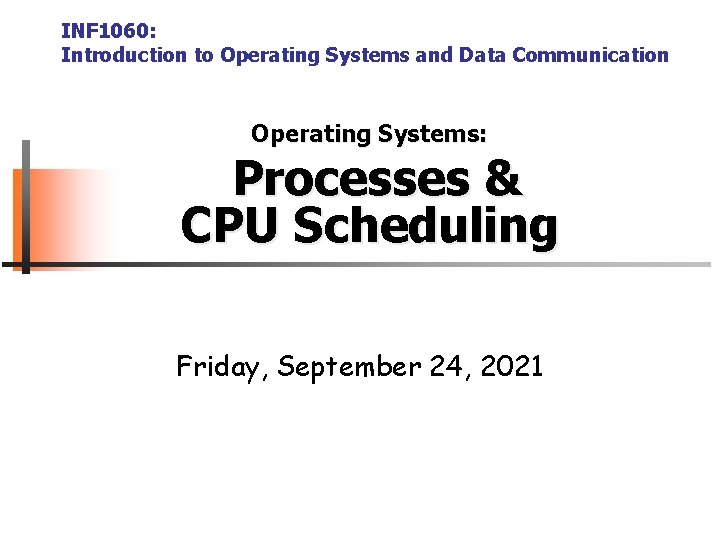
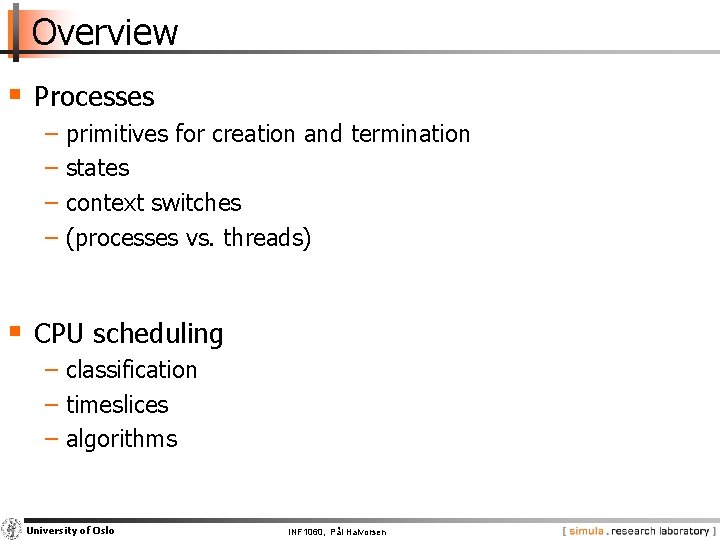
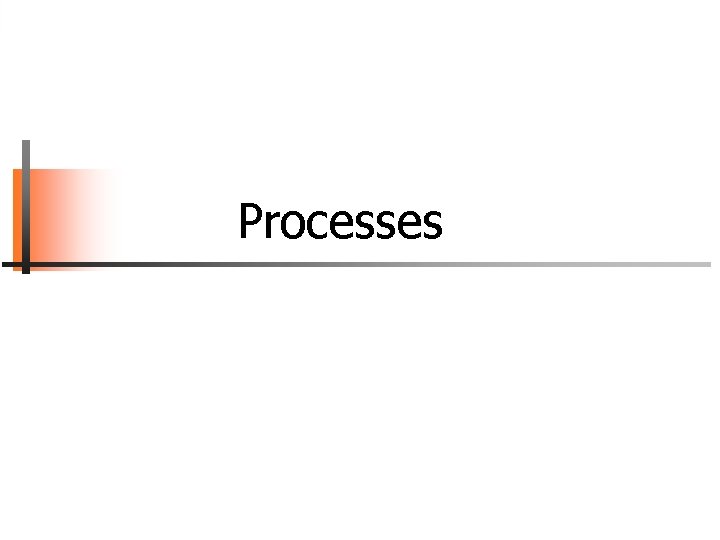
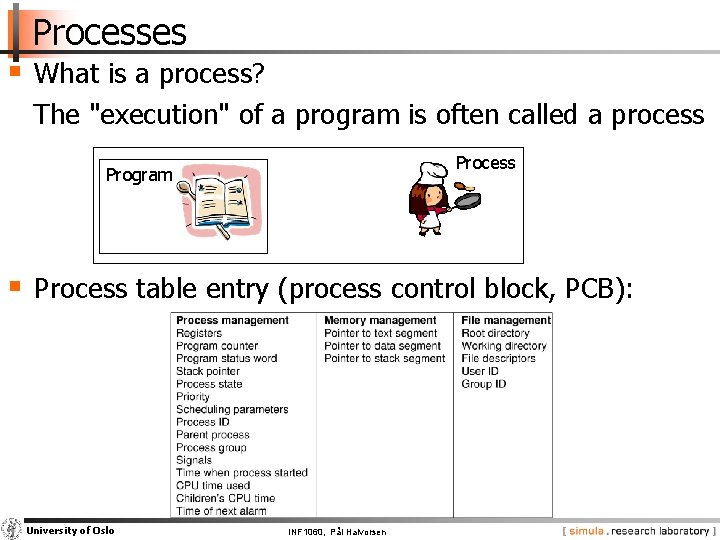
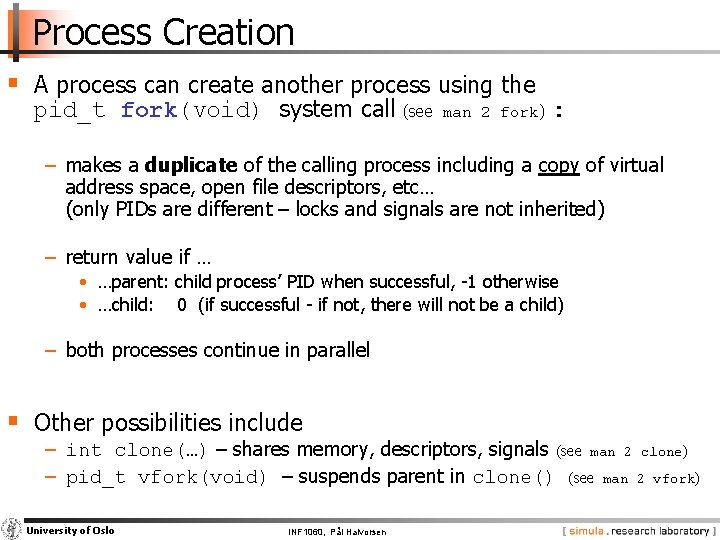
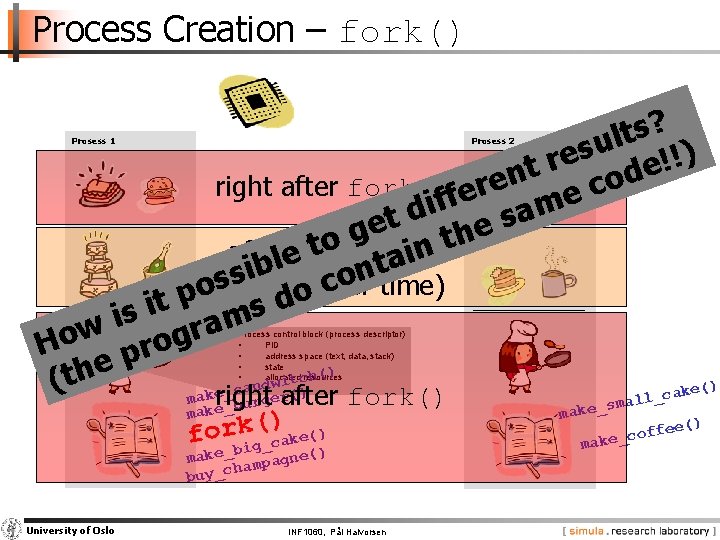
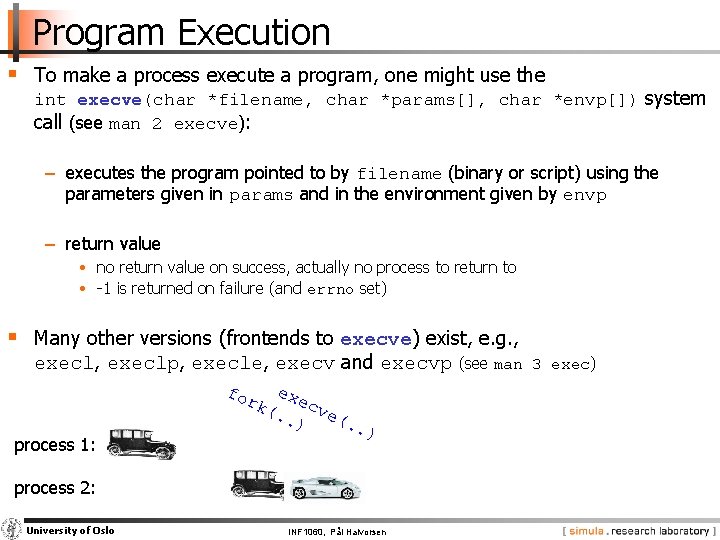
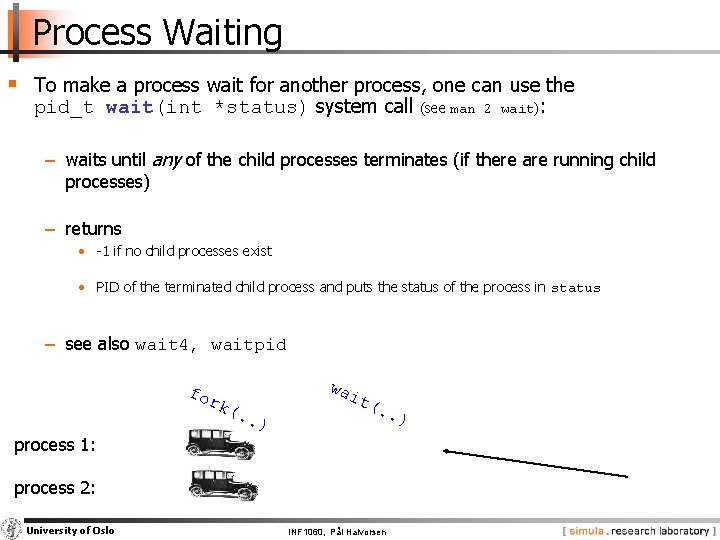
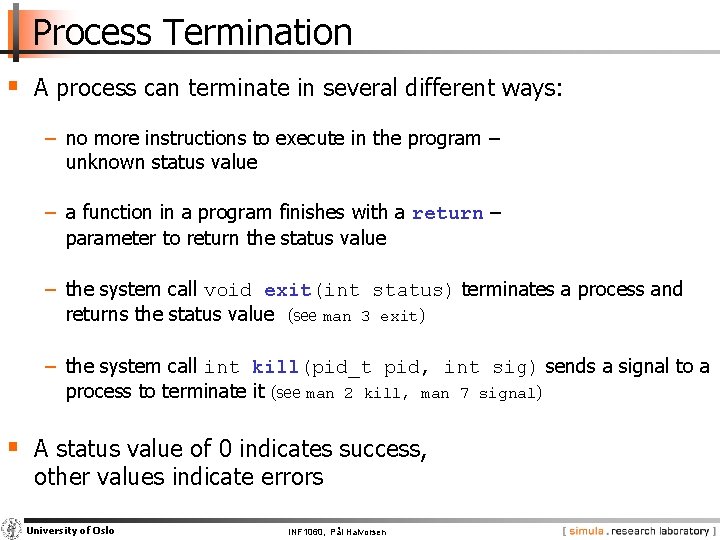
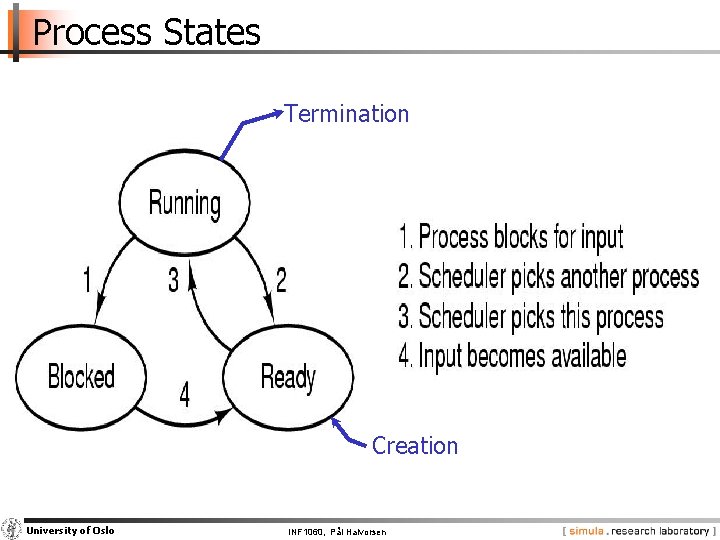
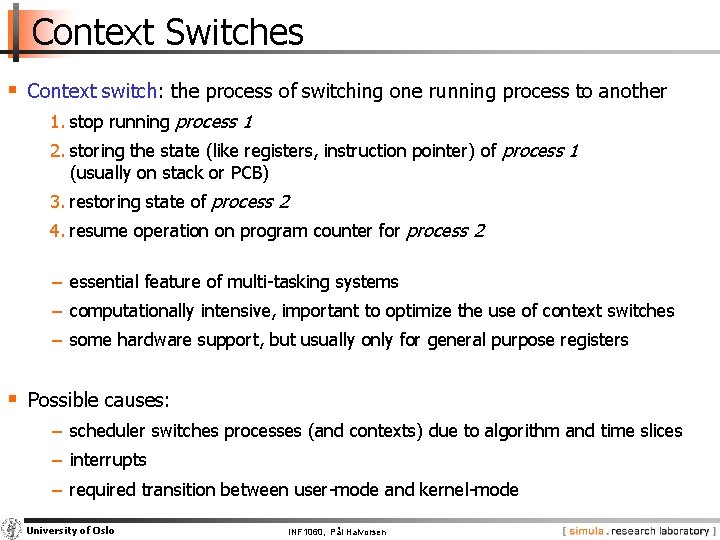
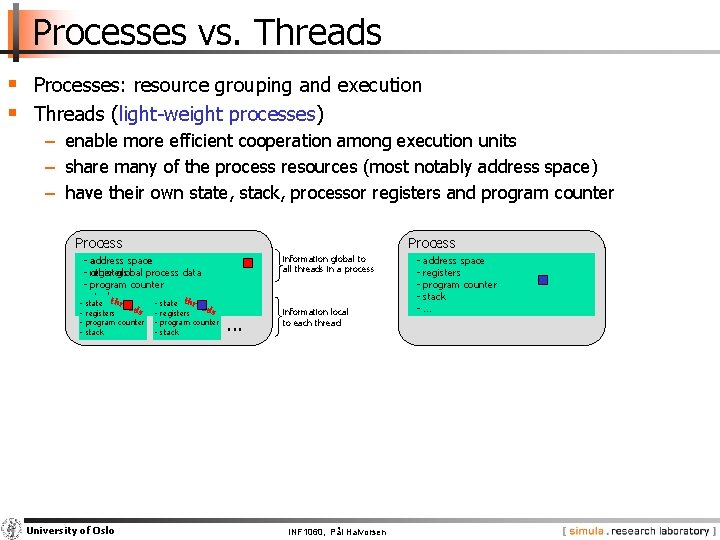
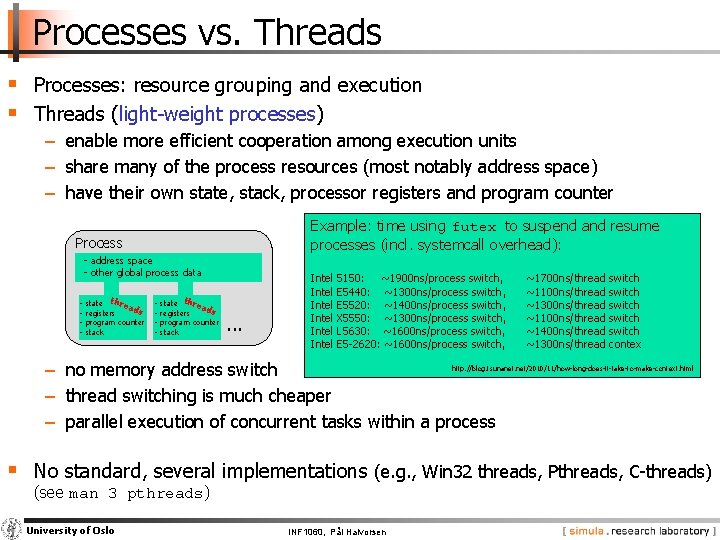
![Example #include #include [vizzini] >. /testfork parent PID=2295, child PID=2296 parent going to sleep Example #include #include [vizzini] >. /testfork parent PID=2295, child PID=2296 parent going to sleep](https://slidetodoc.com/presentation_image_h2/bdaac7141dd1f969b1d968d9e6ff317f/image-14.jpg)
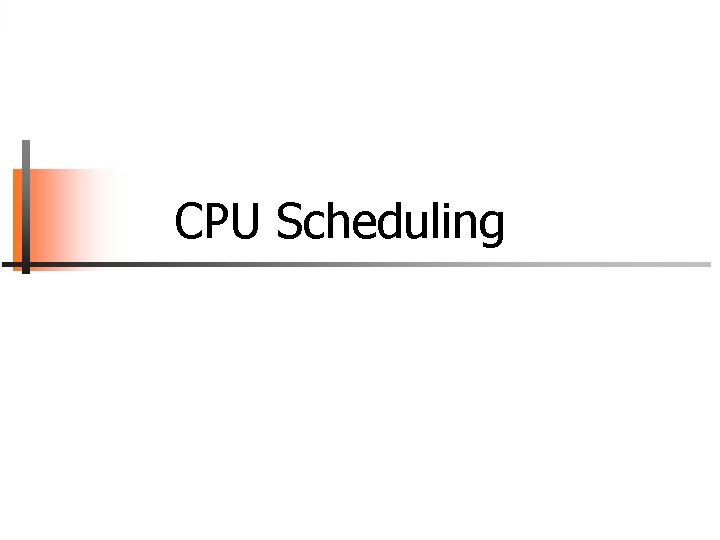
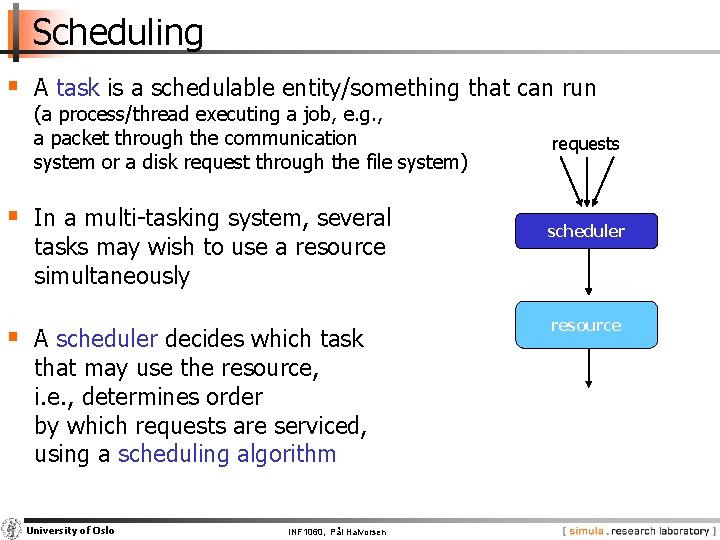
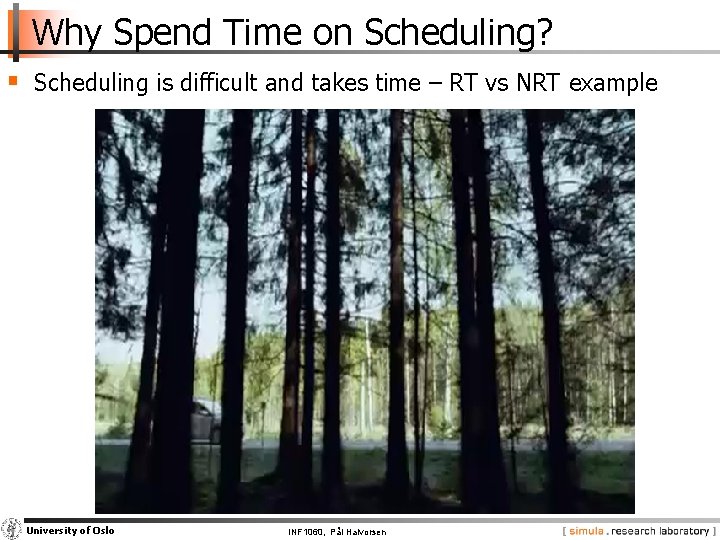
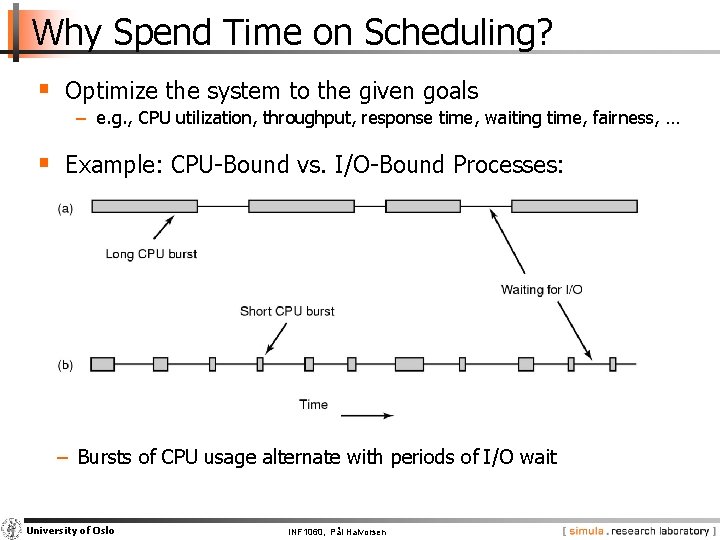
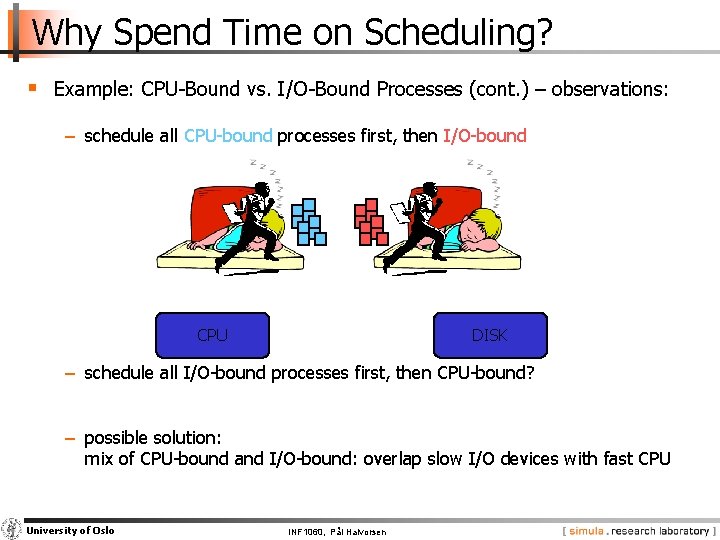
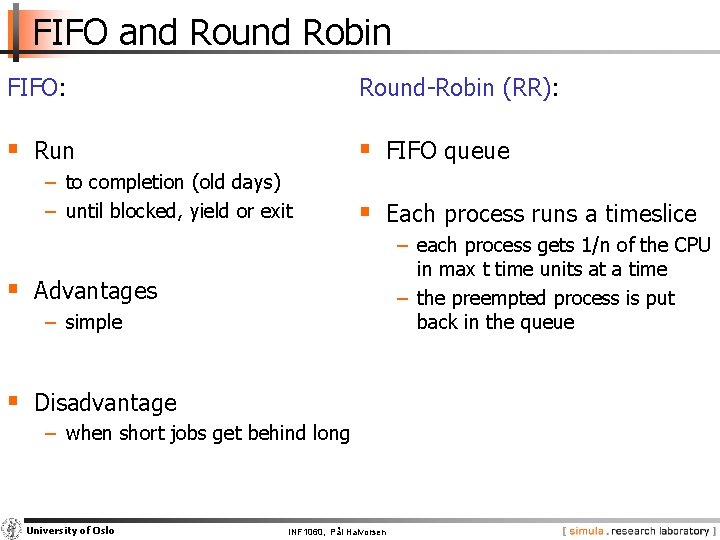
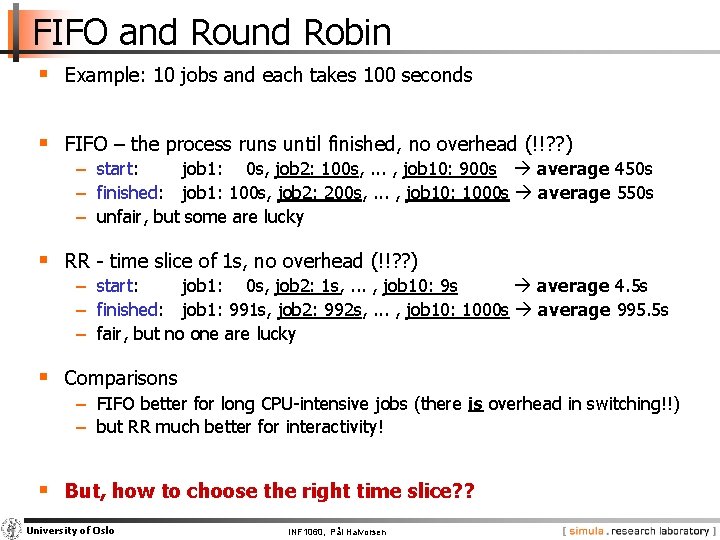
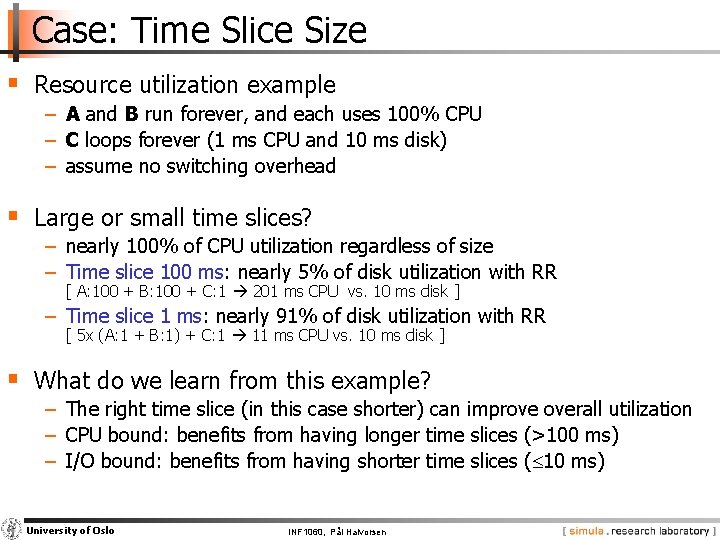
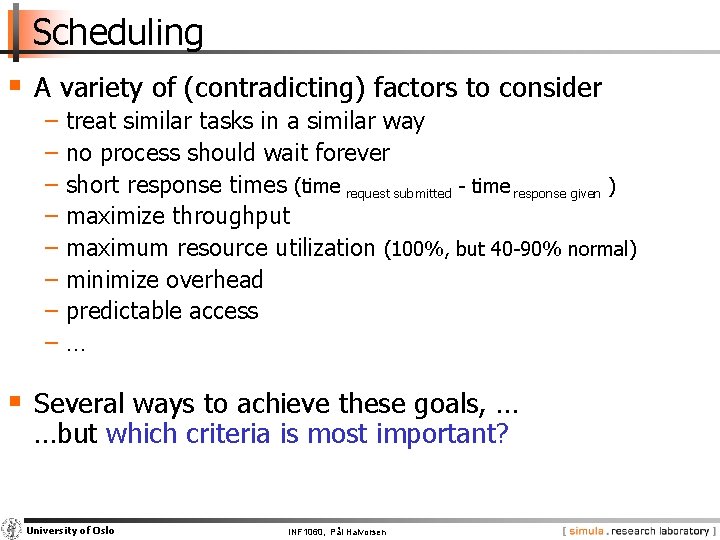
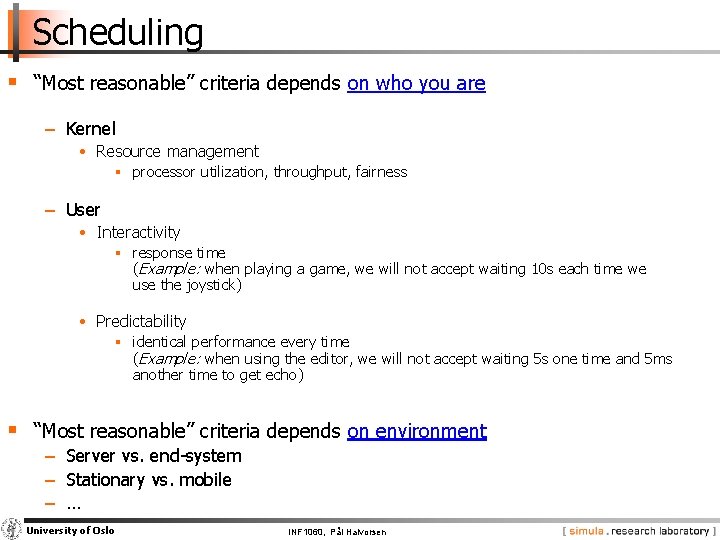
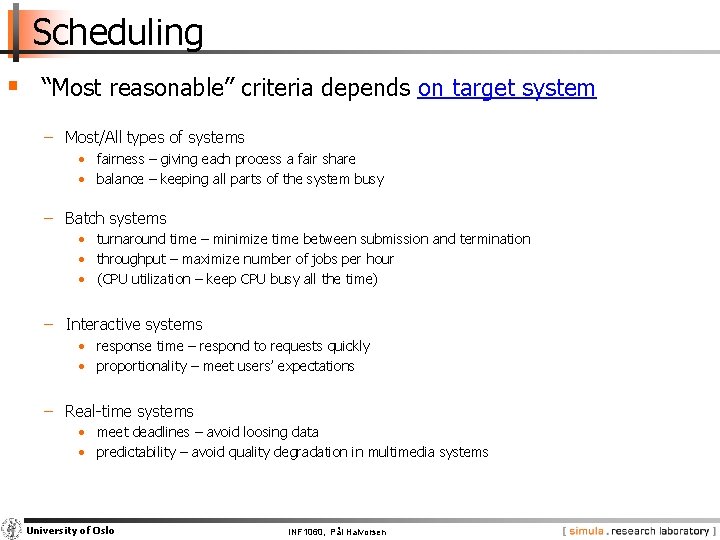
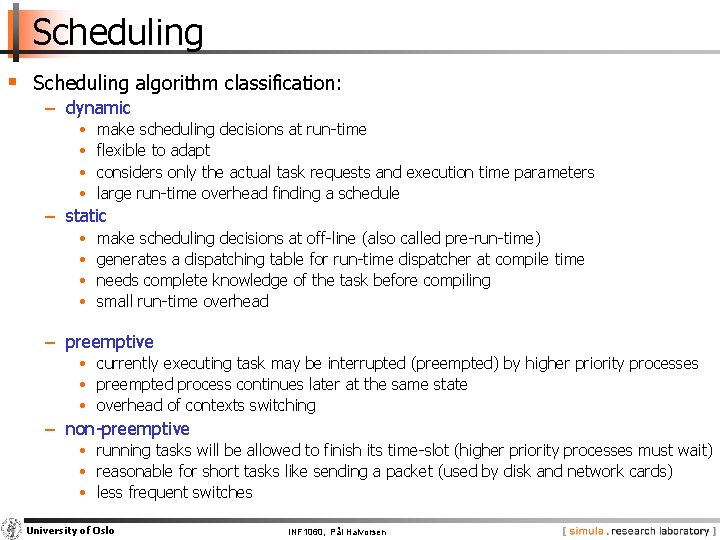
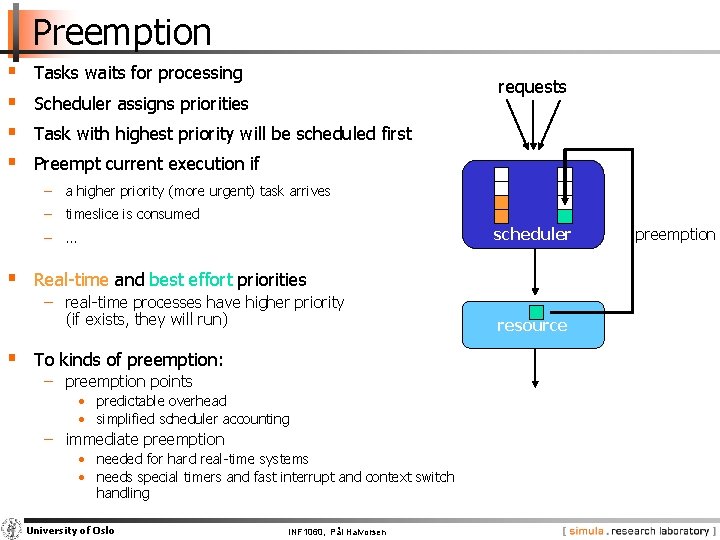
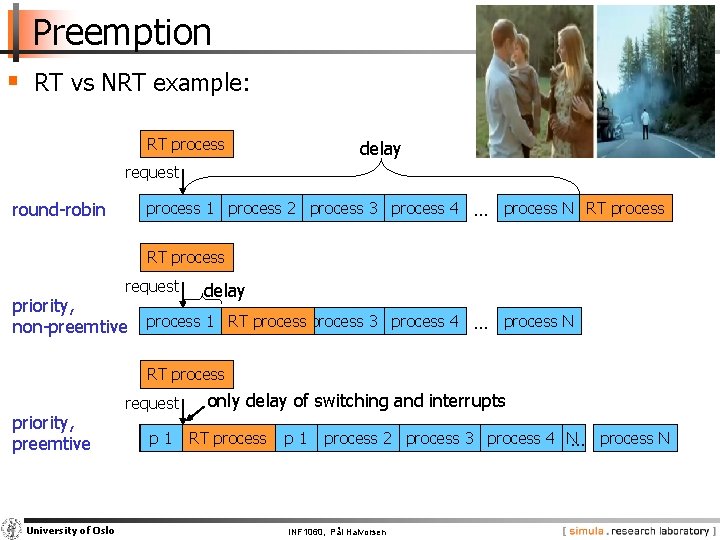
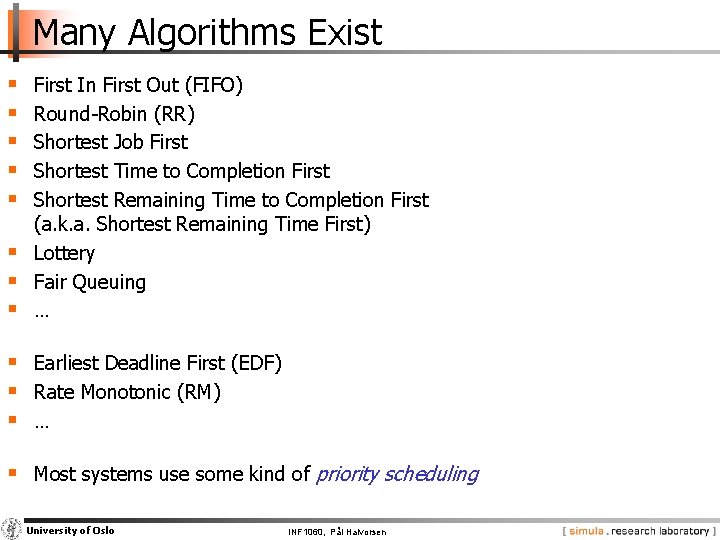
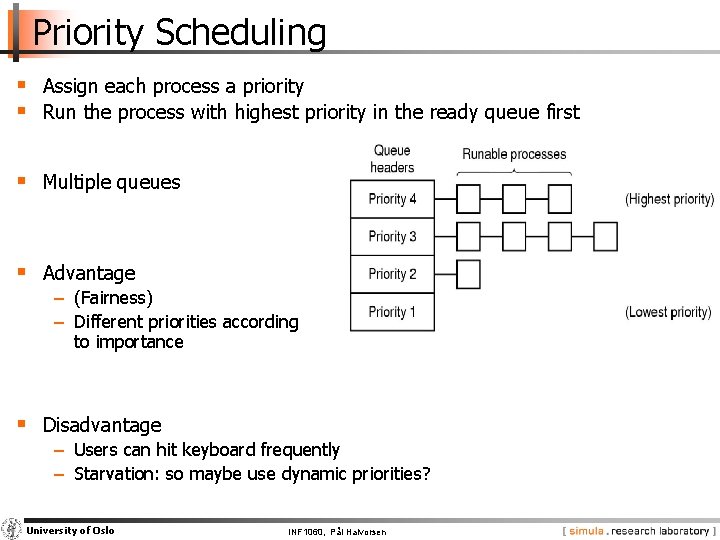
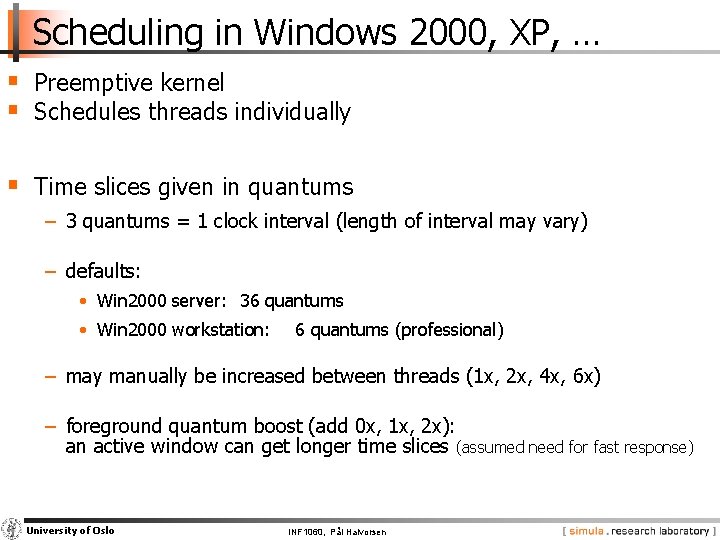
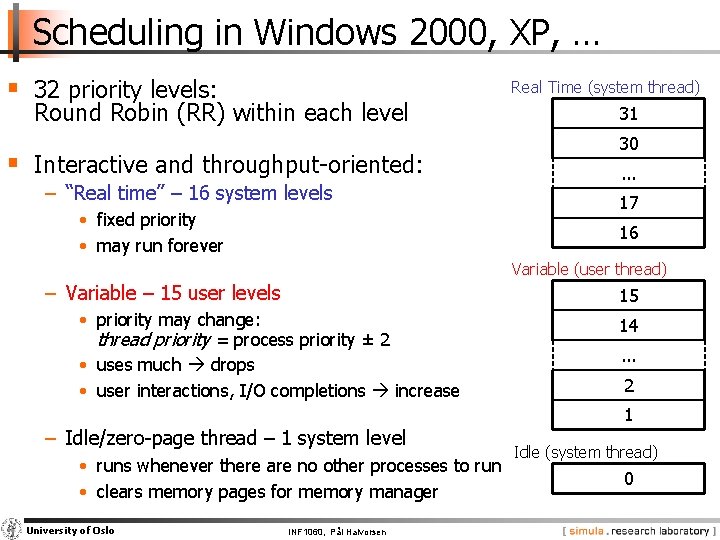
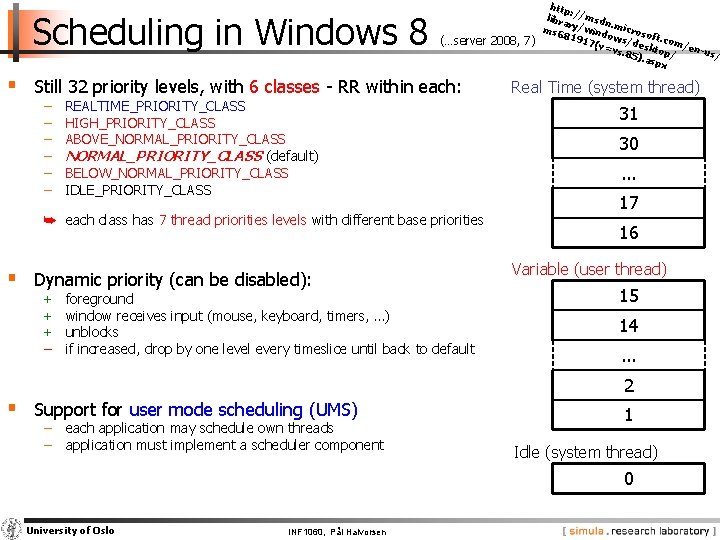
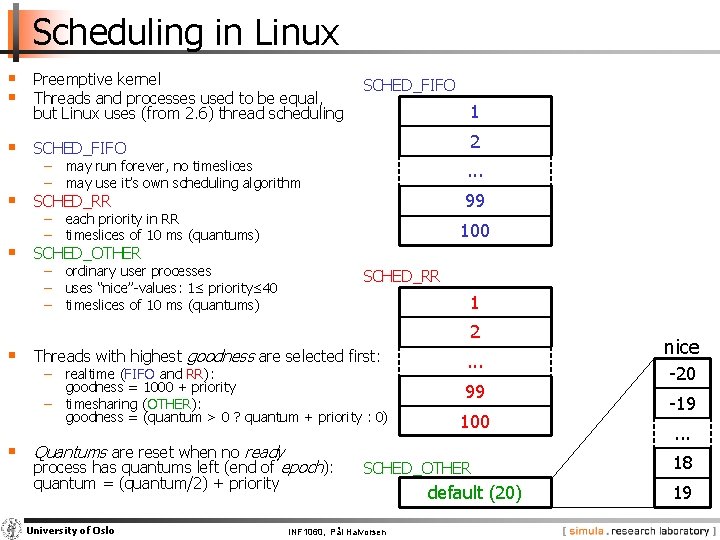
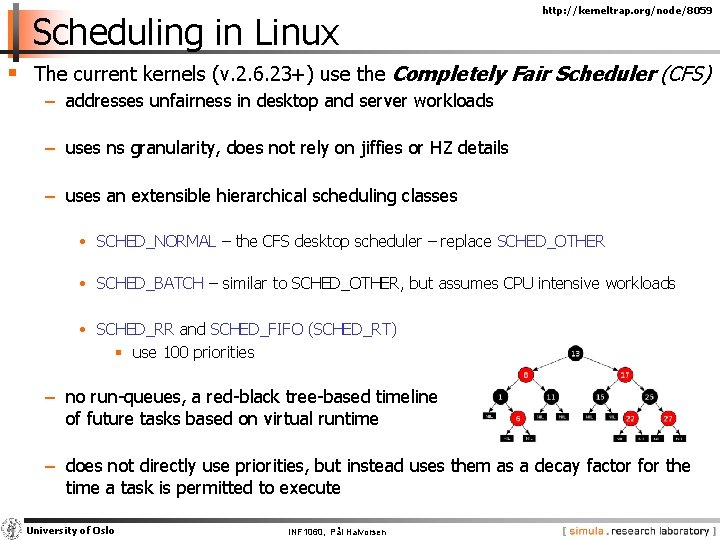
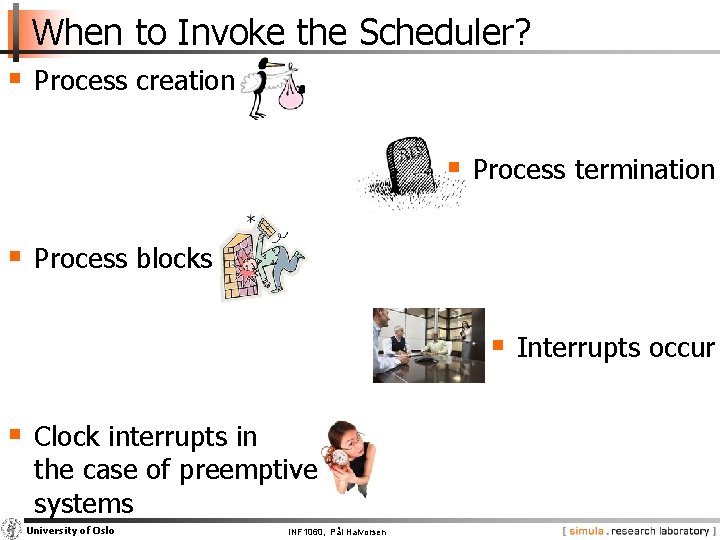
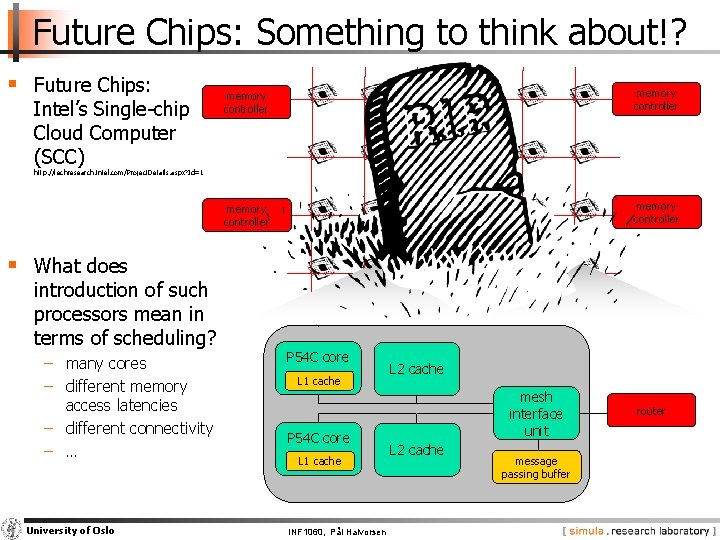
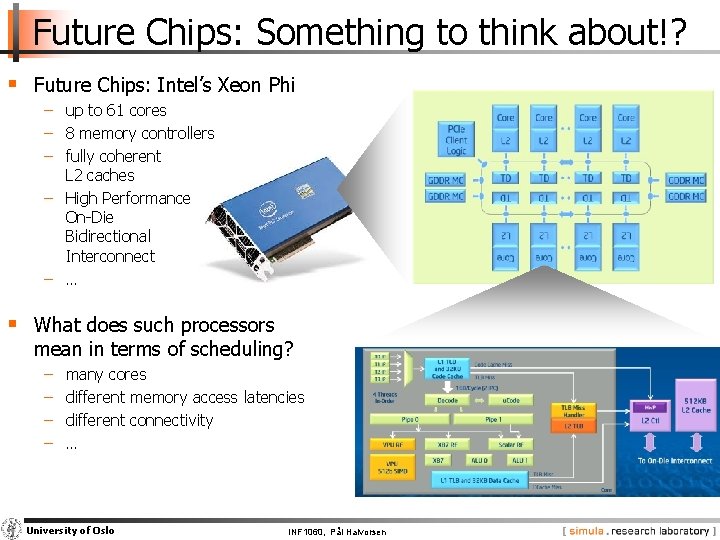
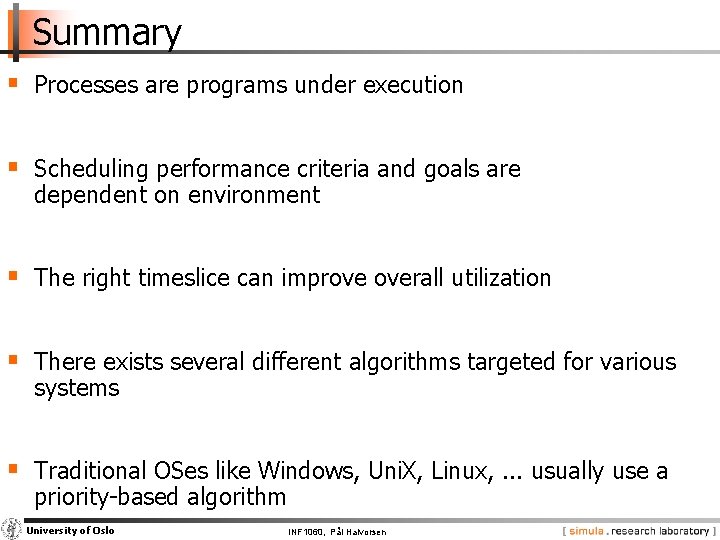
- Slides: 39
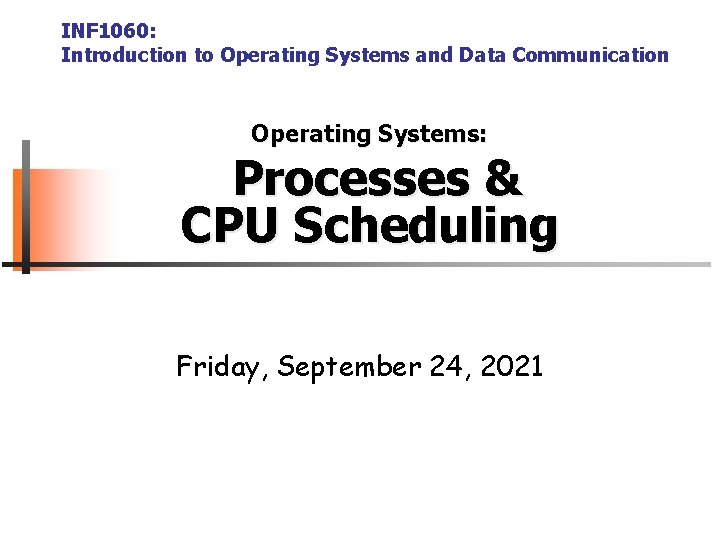
INF 1060: Introduction to Operating Systems and Data Communication Operating Systems: Processes & CPU Scheduling Friday, September 24, 2021
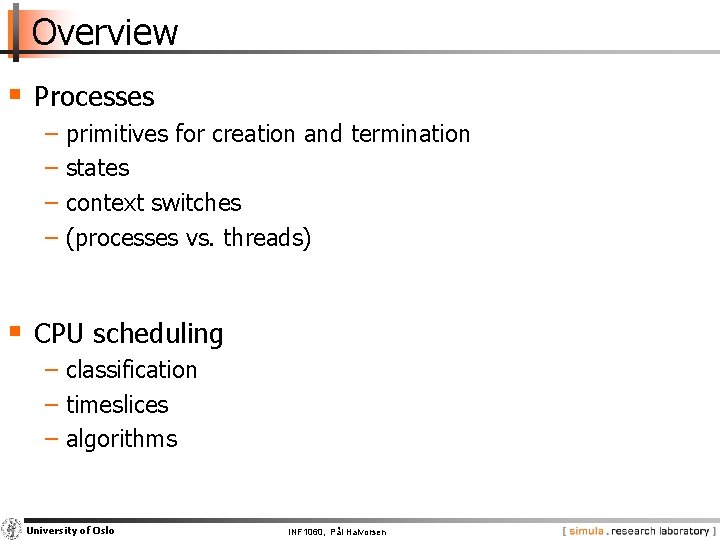
Overview § Processes − primitives for creation and termination − states − context switches − (processes vs. threads) § CPU scheduling − classification − timeslices − algorithms University of Oslo INF 1060, Pål Halvorsen
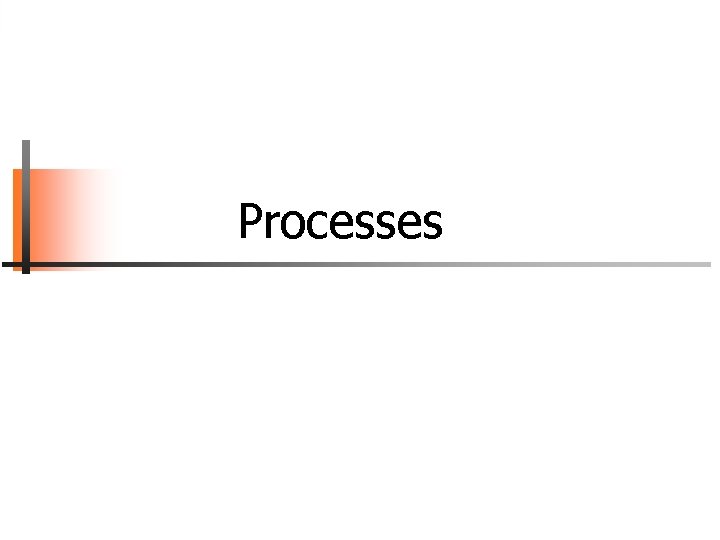
Processes
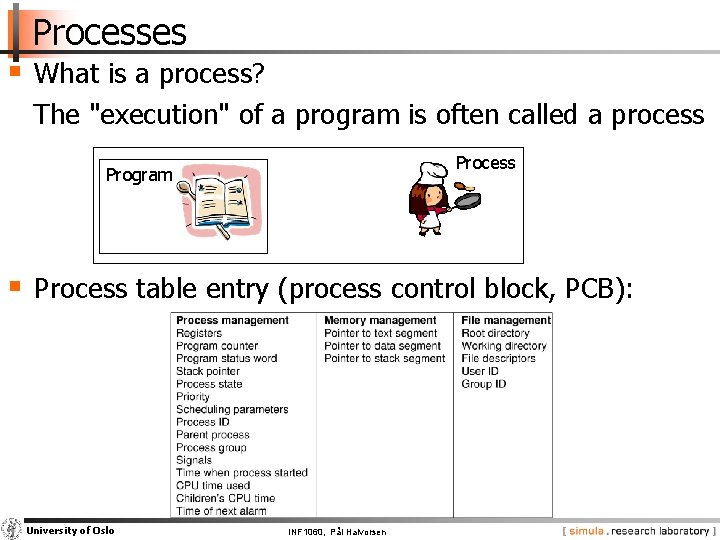
Processes § What is a process? The "execution" of a program is often called a process Program § Process table entry (process control block, PCB): University of Oslo INF 1060, Pål Halvorsen
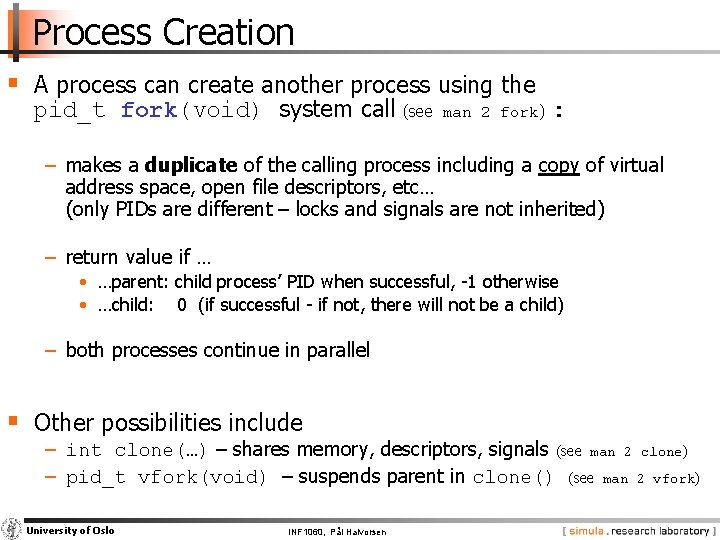
Process Creation § A process can create another process using the pid_t fork(void) system call (see man 2 fork) : − makes a duplicate of the calling process including a copy of virtual address space, open file descriptors, etc… (only PIDs are different – locks and signals are not inherited) − return value if … • …parent: child process’ PID when successful, -1 otherwise • …child: 0 (if successful - if not, there will not be a child) − both processes continue in parallel § Other possibilities include − int clone(…) – shares memory, descriptors, signals (see man 2 clone) − pid_t vfork(void) – suspends parent in clone() (see man 2 vfork) University of Oslo INF 1060, Pål Halvorsen
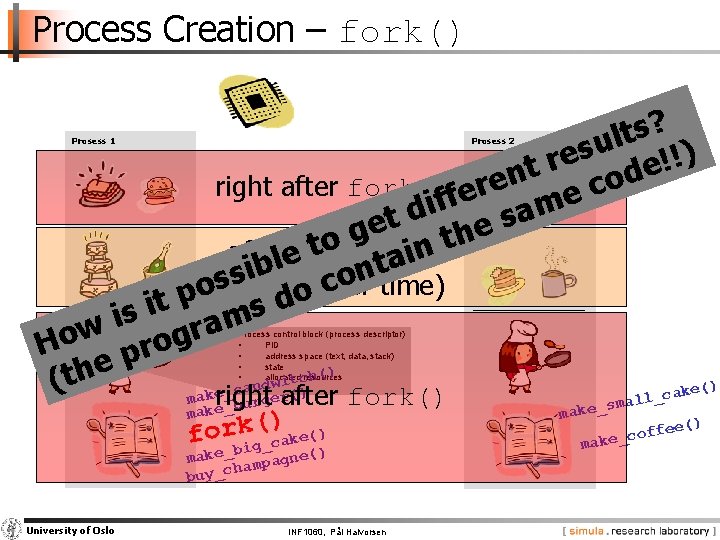
Process Creation – fork() ? s t l u s e !) ! r e t right after fork() feren e cod f i m d a s t e e g h t to ain afterletermination t b i n s o time) s c (or any later o o p d t i s s i m a w r Ho prog e h tch() i t w d n ( ke() _sa er() a c _ l make right al rg after fork() Prosess 1 Prosess 2 Process control block (process descriptor) • PID • address space (text, data, stack) • state • allocated resources • … bu make_ ) ( k r fo g_cake() bi make_ mpagne() ha buy_c University of Oslo INF 1060, Pål Halvorsen sm make_ ee() coff _ e k a m
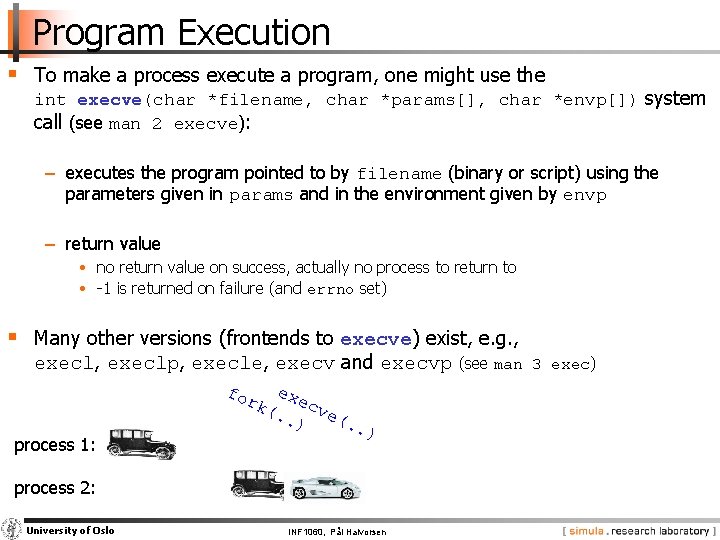
Program Execution § To make a process execute a program, one might use the int execve(char *filename, char *params[], char *envp[]) system call (see man 2 execve): − executes the program pointed to by filename (binary or script) using the parameters given in params and in the environment given by envp − return value • no return value on success, actually no process to return to • -1 is returned on failure (and errno set) § Many other versions (frontends to execve) exist, e. g. , execlp, execle, execv and execvp fo ex e (. cve(. ). . ) rk process 1: process 2: University of Oslo INF 1060, Pål Halvorsen (see man 3 exec)
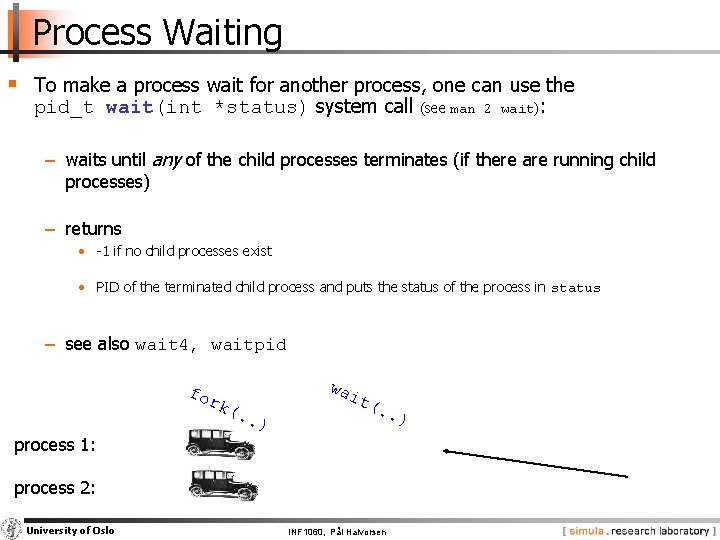
Process Waiting § To make a process wait for another process, one can use the pid_t wait(int *status) system call (see man 2 wait): − waits until any of the child processes terminates (if there are running child processes) − returns • -1 if no child processes exist • PID of the terminated child process and puts the status of the process in status − see also wait 4, waitpid fo rk process 1: (. . wa ) it (. process 2: University of Oslo INF 1060, Pål Halvorsen . )
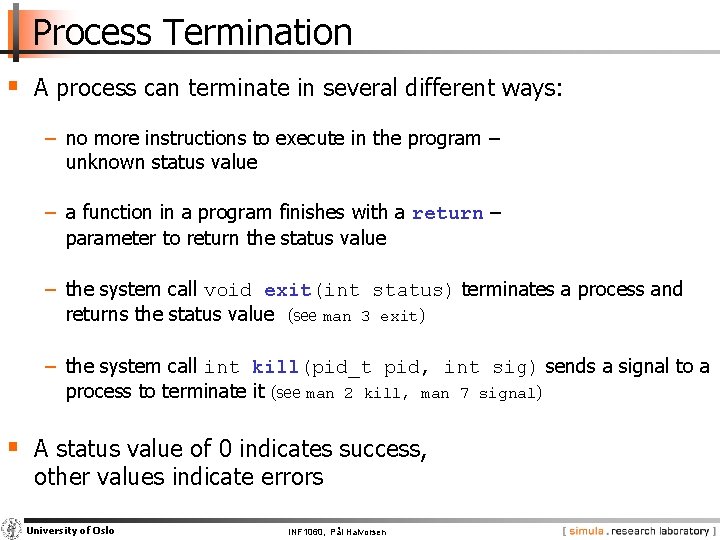
Process Termination § A process can terminate in several different ways: − no more instructions to execute in the program – unknown status value − a function in a program finishes with a return – parameter to return the status value − the system call void exit(int status) terminates a process and returns the status value (see man 3 exit) − the system call int kill(pid_t pid, int sig) sends a signal to a process to terminate it (see man 2 kill, man 7 signal) § A status value of 0 indicates success, other values indicate errors University of Oslo INF 1060, Pål Halvorsen
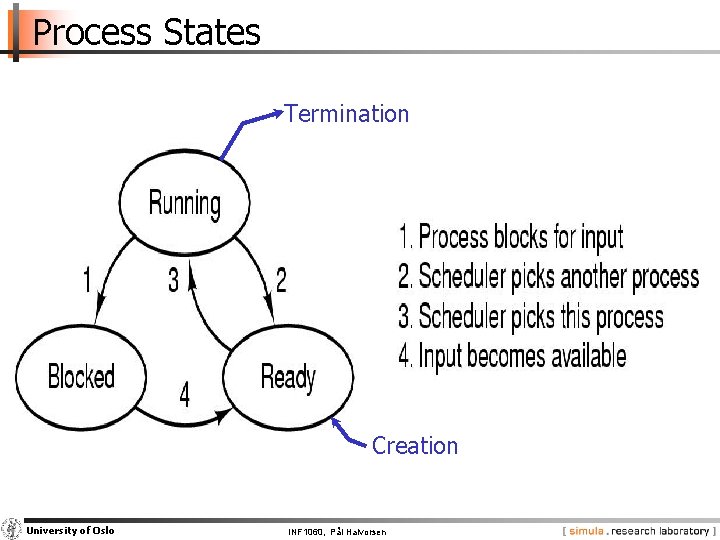
Process States Termination Creation University of Oslo INF 1060, Pål Halvorsen
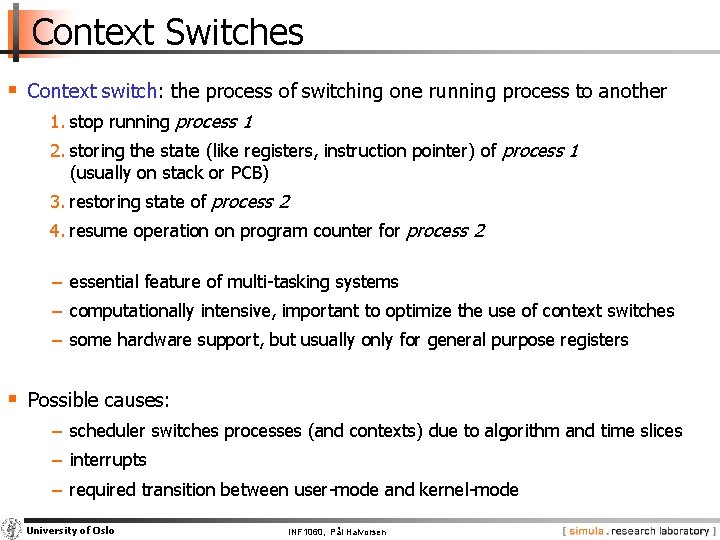
Context Switches § Context switch: the process of switching one running process to another 1. stop running process 1 2. storing the state (like registers, instruction pointer) of process 1 (usually on stack or PCB) 3. restoring state of process 2 4. resume operation on program counter for process 2 − essential feature of multi-tasking systems − computationally intensive, important to optimize the use of context switches − some hardware support, but usually only for general purpose registers § Possible causes: − scheduler switches processes (and contexts) due to algorithm and time slices − interrupts − required transition between user-mode and kernel-mode University of Oslo INF 1060, Pål Halvorsen
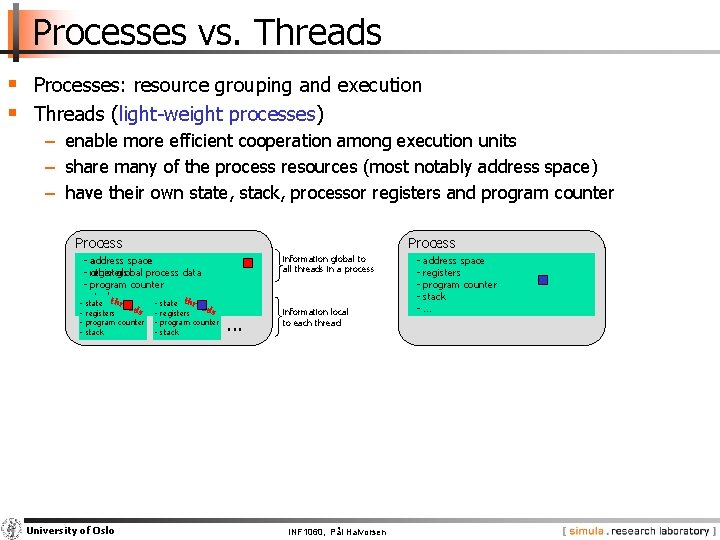
Processes vs. Threads § Processes: resource grouping and execution § Threads (light-weight processes) − enable more efficient cooperation among execution units − share many of the process resources (most notably address space) − have their own state, stack, processor registers and program counter Process - address space - registers other global process data - program counter - stack - state threa - state thr ds - registers eads … - -registers - program counter - stack University of Oslo - program counter - stack information global to all threads in a process . . . information local to each thread INF 1060, Pål Halvorsen - address space registers program counter stack …
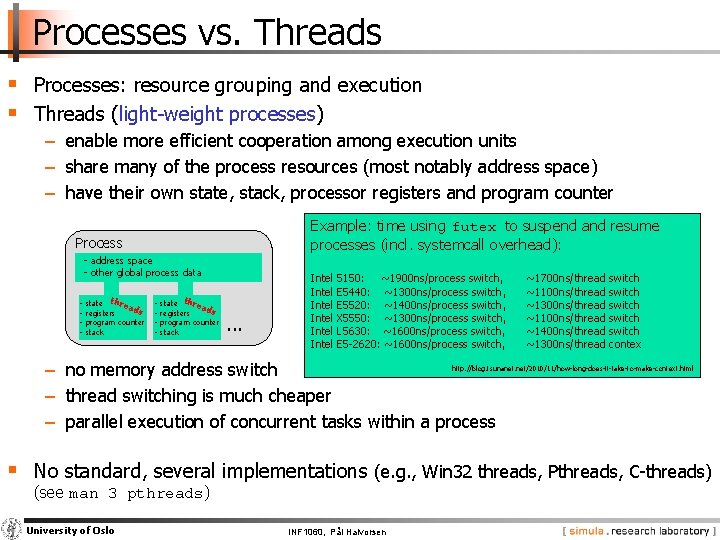
Processes vs. Threads § Processes: resource grouping and execution § Threads (light-weight processes) − enable more efficient cooperation among execution units − share many of the process resources (most notably address space) − have their own state, stack, processor registers and program counter Example: time using futex to suspend and resume processes (incl. systemcall overhead): Process - address space - other global process data - state threa ds registers program counter stack . . . Intel Intel 5150: ~1900 ns/process switch, E 5440: ~1300 ns/process switch, E 5520: ~1400 ns/process switch, X 5550: ~1300 ns/process switch, L 5630: ~1600 ns/process switch, E 5 -2620: ~1600 ns/process switch, ~1700 ns/thread ~1100 ns/thread ~1300 ns/thread ~1100 ns/thread ~1400 ns/thread ~1300 ns/thread switch switch contex − no memory address switch − thread switching is much cheaper − parallel execution of concurrent tasks within a process http: //blog. tsunanet. net/2010/11/how-long-does-it-take-to-make-context. html § No standard, several implementations (e. g. , Win 32 threads, Pthreads, C-threads) (see man 3 pthreads) University of Oslo INF 1060, Pål Halvorsen
![Example include include vizzini testfork parent PID2295 child PID2296 parent going to sleep Example #include #include [vizzini] >. /testfork parent PID=2295, child PID=2296 parent going to sleep](https://slidetodoc.com/presentation_image_h2/bdaac7141dd1f969b1d968d9e6ff317f/image-14.jpg)
Example #include #include [vizzini] >. /testfork parent PID=2295, child PID=2296 parent going to sleep (wait). . . child PID=2296 executing /store/bin/whoami paalh returned child PID=2296, status=0 x 0 <stdio. h> <stdlib. h> <sys/types. h> <sys/wait. h> <unistd. h> int main(void){ pid_t pid, n; int status = 0; if ((pid = fork()) == -1) {printf("Failuren"); exit(1); } if (pid != 0) { /* Parent */ printf("parent PID=%d, child PID = %dn", (int) getpid(), (int) pid); printf("parent going to sleep (wait). . . n"); n = wait(&status); printf("returned child PID=%d, status=0 x%xn", (int)n, status); return 0; } else { /* Child */ printf("child PID=%dn", (int)getpid()); printf("executing /store/bin/whoamin"); execve("/store/bin/whoami", NULL); exit(0); /* Will usually not be executed */ } } University of Oslo INF 1060, Pål Halvorsen [vizzini] >. /testfork child PID=2444 executing /store/bin/whoami parent PID=2443, child PID=2444 parent going to sleep (wait). . . paalh returned child PID=2444, status=0 x 0 Two concurrent processes running, scheduled differently
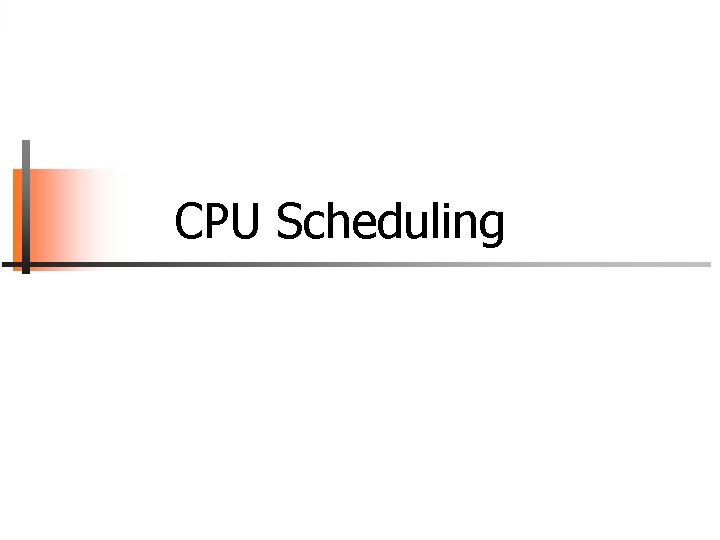
CPU Scheduling
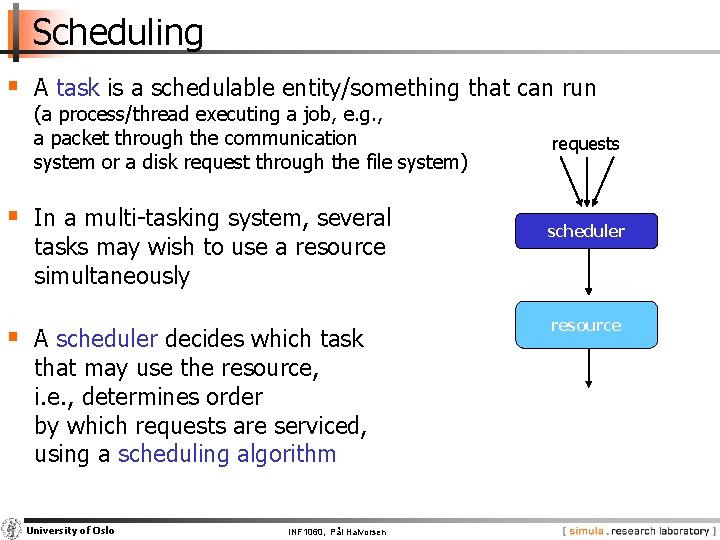
Scheduling § A task is a schedulable entity/something that can run (a process/thread executing a job, e. g. , a packet through the communication system or a disk request through the file system) § In a multi-tasking system, several tasks may wish to use a resource simultaneously § A scheduler decides which task that may use the resource, i. e. , determines order by which requests are serviced, using a scheduling algorithm University of Oslo INF 1060, Pål Halvorsen requests scheduler resource
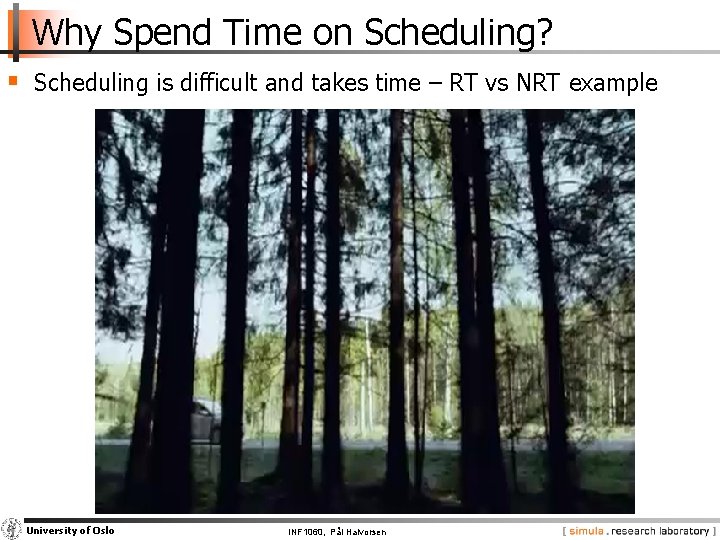
Why Spend Time on Scheduling? § Scheduling is difficult and takes time – RT vs NRT example University of Oslo INF 1060, Pål Halvorsen
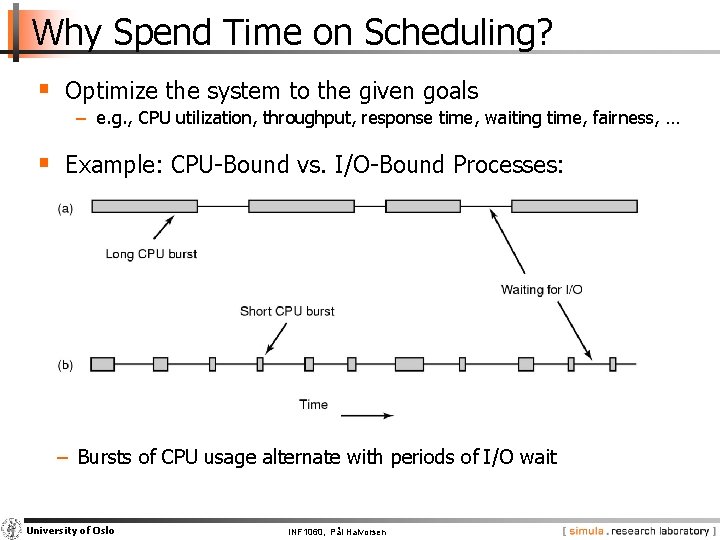
Why Spend Time on Scheduling? § Optimize the system to the given goals − e. g. , CPU utilization, throughput, response time, waiting time, fairness, … § Example: CPU-Bound vs. I/O-Bound Processes: − Bursts of CPU usage alternate with periods of I/O wait University of Oslo INF 1060, Pål Halvorsen
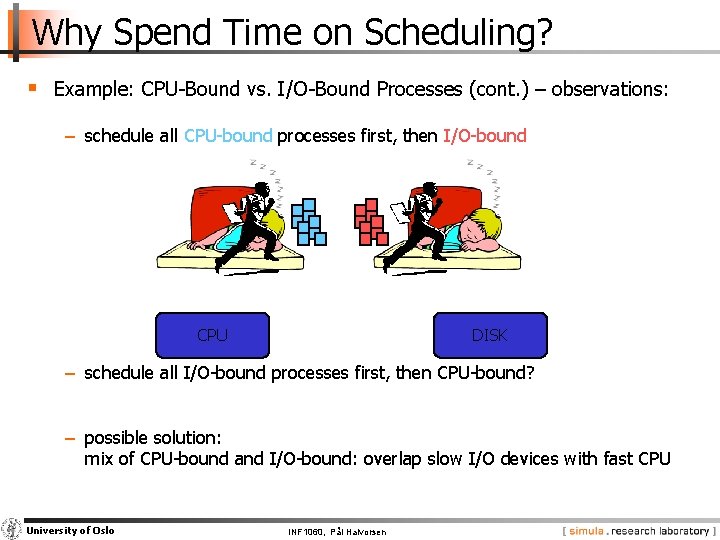
Why Spend Time on Scheduling? § Example: CPU-Bound vs. I/O-Bound Processes (cont. ) – observations: − schedule all CPU-bound processes first, then I/O-bound CPU DISK − schedule all I/O-bound processes first, then CPU-bound? − possible solution: mix of CPU-bound and I/O-bound: overlap slow I/O devices with fast CPU University of Oslo INF 1060, Pål Halvorsen
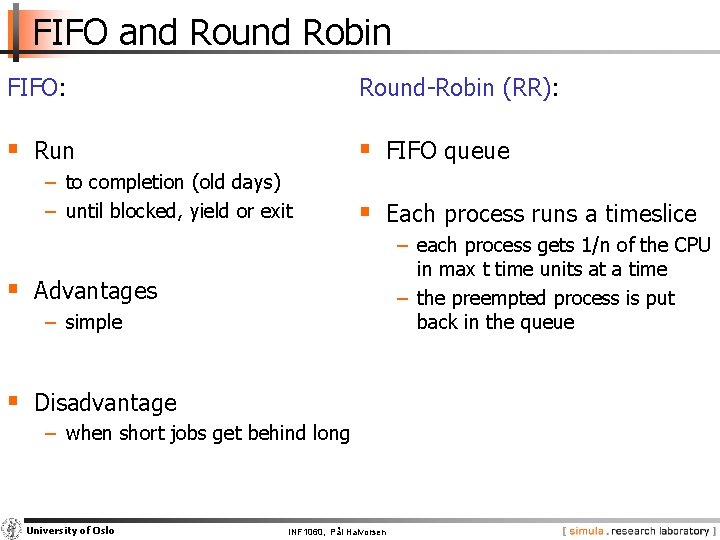
FIFO and Round Robin FIFO: Round-Robin (RR): § Run § FIFO queue − to completion (old days) − until blocked, yield or exit § Each process runs a timeslice − each process gets 1/n of the CPU in max t time units at a time − the preempted process is put back in the queue § Advantages − simple § Disadvantage − when short jobs get behind long University of Oslo INF 1060, Pål Halvorsen
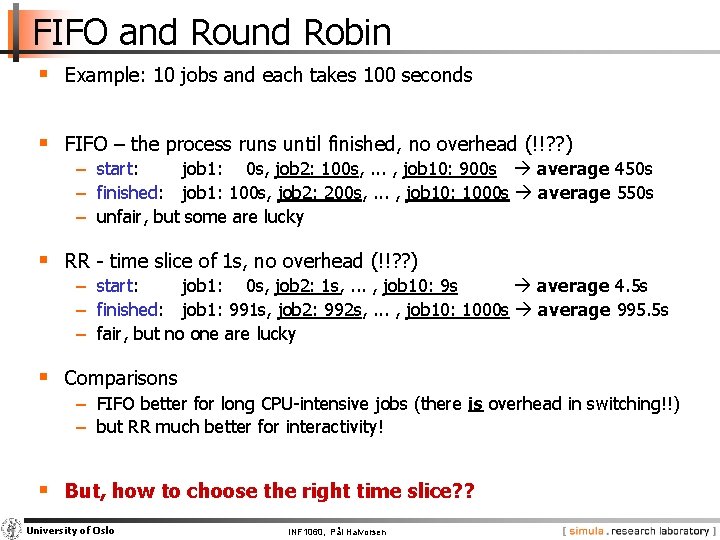
FIFO and Round Robin § Example: 10 jobs and each takes 100 seconds § FIFO – the process runs until finished, no overhead (!!? ? ) − start: job 1: 0 s, job 2: 100 s, . . . , job 10: 900 s average 450 s − finished: job 1: 100 s, job 2: 200 s, . . . , job 10: 1000 s average 550 s − unfair, but some are lucky § RR - time slice of 1 s, no overhead (!!? ? ) − start: job 1: 0 s, job 2: 1 s, . . . , job 10: 9 s average 4. 5 s − finished: job 1: 991 s, job 2: 992 s, . . . , job 10: 1000 s average 995. 5 s − fair, but no one are lucky § Comparisons − FIFO better for long CPU-intensive jobs (there is overhead in switching!!) − but RR much better for interactivity! § But, how to choose the right time slice? ? University of Oslo INF 1060, Pål Halvorsen
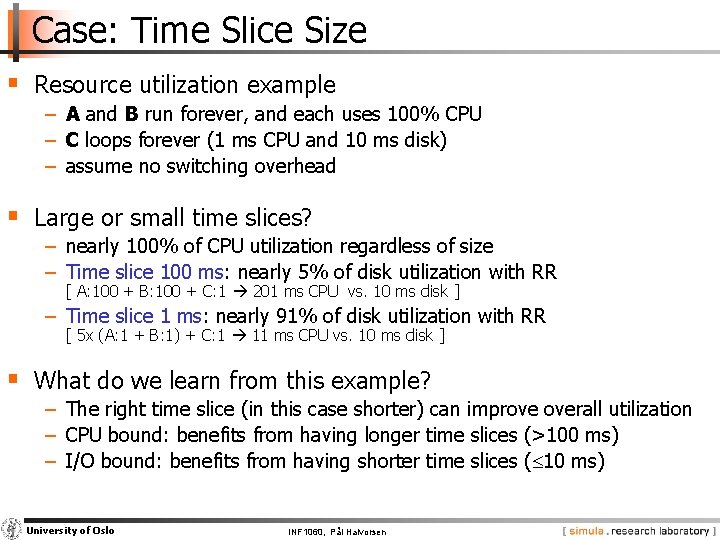
Case: Time Slice Size § Resource utilization example − A and B run forever, and each uses 100% CPU − C loops forever (1 ms CPU and 10 ms disk) − assume no switching overhead § Large or small time slices? − nearly 100% of CPU utilization regardless of size − Time slice 100 ms: nearly 5% of disk utilization with RR [ A: 100 + B: 100 + C: 1 201 ms CPU vs. 10 ms disk ] − Time slice 1 ms: nearly 91% of disk utilization with RR [ 5 x (A: 1 + B: 1) + C: 1 11 ms CPU vs. 10 ms disk ] § What do we learn from this example? − The right time slice (in this case shorter) can improve overall utilization − CPU bound: benefits from having longer time slices (>100 ms) − I/O bound: benefits from having shorter time slices ( 10 ms) University of Oslo INF 1060, Pål Halvorsen
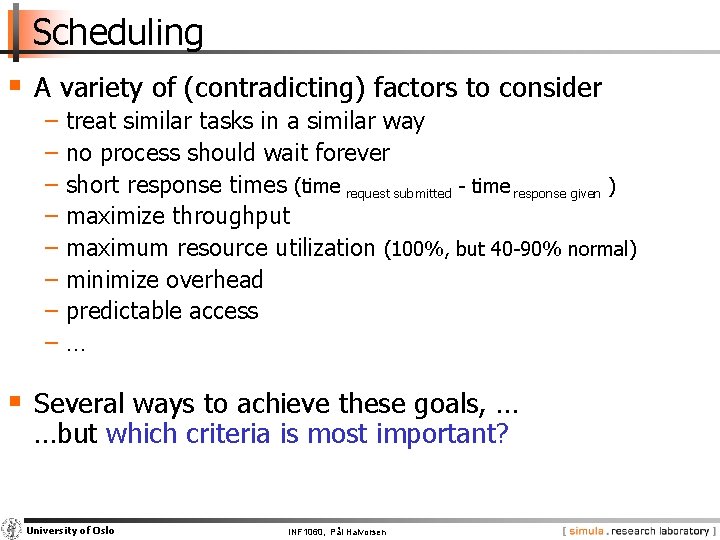
Scheduling § A variety of (contradicting) factors to consider − treat similar tasks in a similar way − no process should wait forever − short response times (time request submitted - time response given ) − maximize throughput − maximum resource utilization (100%, but 40 -90% normal) − minimize overhead − predictable access −… § Several ways to achieve these goals, … …but which criteria is most important? University of Oslo INF 1060, Pål Halvorsen
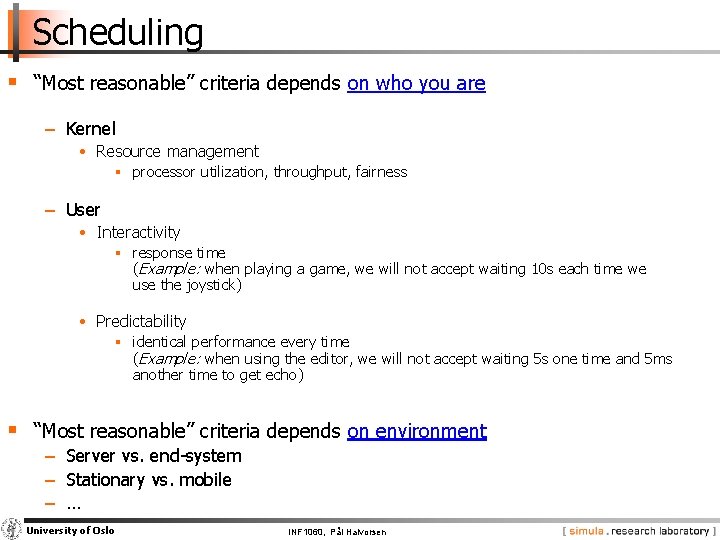
Scheduling § “Most reasonable” criteria depends on who you are − Kernel • Resource management § processor utilization, throughput, fairness − User • Interactivity § response time (Example: when playing a game, we will not accept waiting 10 s each time we use the joystick) • Predictability § identical performance every time (Example: when using the editor, we will not accept waiting 5 s one time and 5 ms another time to get echo) § “Most reasonable” criteria depends on environment − Server vs. end-system − Stationary vs. mobile − … University of Oslo INF 1060, Pål Halvorsen
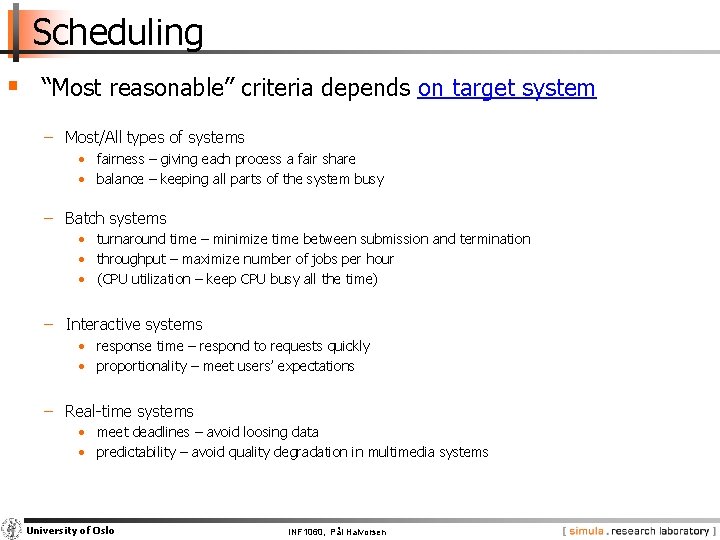
Scheduling § “Most reasonable” criteria depends on target system − Most/All types of systems • fairness – giving each process a fair share • balance – keeping all parts of the system busy − Batch systems • turnaround time – minimize time between submission and termination • throughput – maximize number of jobs per hour • (CPU utilization – keep CPU busy all the time) − Interactive systems • response time – respond to requests quickly • proportionality – meet users’ expectations − Real-time systems • meet deadlines – avoid loosing data • predictability – avoid quality degradation in multimedia systems University of Oslo INF 1060, Pål Halvorsen
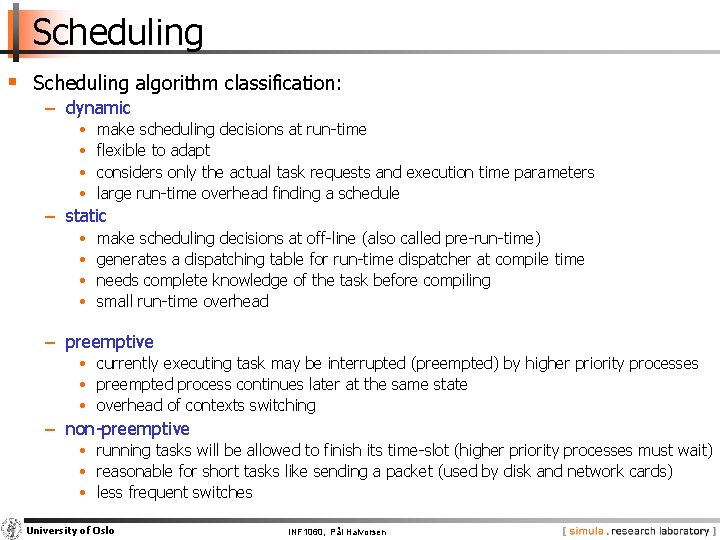
Scheduling § Scheduling algorithm classification: − dynamic • • make scheduling decisions at run-time flexible to adapt considers only the actual task requests and execution time parameters large run-time overhead finding a schedule − static • • make scheduling decisions at off-line (also called pre-run-time) generates a dispatching table for run-time dispatcher at compile time needs complete knowledge of the task before compiling small run-time overhead − preemptive • currently executing task may be interrupted (preempted) by higher priority processes • preempted process continues later at the same state • overhead of contexts switching − non-preemptive • running tasks will be allowed to finish its time-slot (higher priority processes must wait) • reasonable for short tasks like sending a packet (used by disk and network cards) • less frequent switches University of Oslo INF 1060, Pål Halvorsen
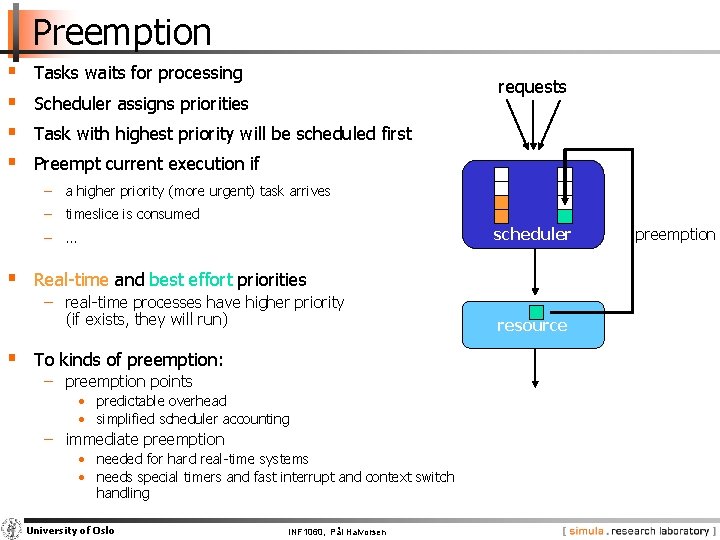
Preemption § § Tasks waits for processing requests Scheduler assigns priorities Task with highest priority will be scheduled first Preempt current execution if − a higher priority (more urgent) task arrives − timeslice is consumed scheduler − … § Real-time and best effort priorities − real-time processes have higher priority (if exists, they will run) § To kinds of preemption: − preemption points • predictable overhead • simplified scheduler accounting − immediate preemption • needed for hard real-time systems • needs special timers and fast interrupt and context switch handling University of Oslo INF 1060, Pål Halvorsen resource preemption
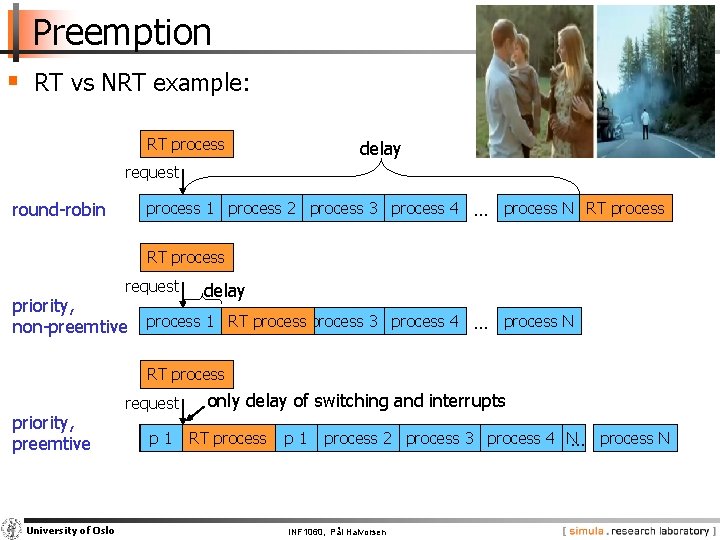
Preemption § RT vs NRT example: RT process delay request round-robin process 1 process 2 process 3 process 4 … process N RT process request priority, non-preemtive delay process 1 process RT process 2 process 3 process 4 … process N RT process priority, preemtive University of Oslo request only delay of switching and interrupts process p 1 RT p 1 processp 221 process 33 2 process 44 3… process 4 NN …process … INF 1060, Pål Halvorsen process N
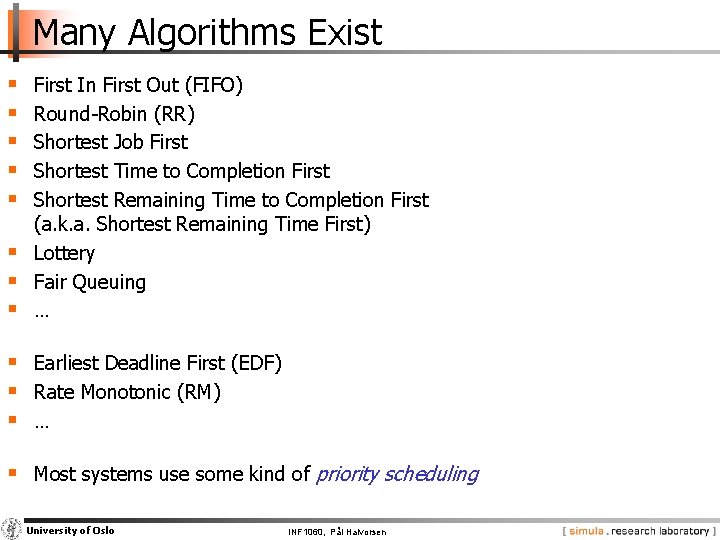
Many Algorithms Exist § § § § First In First Out (FIFO) Round-Robin (RR) Shortest Job First Shortest Time to Completion First Shortest Remaining Time to Completion First (a. k. a. Shortest Remaining Time First) Lottery Fair Queuing … § Earliest Deadline First (EDF) § Rate Monotonic (RM) § … § Most systems use some kind of priority scheduling University of Oslo INF 1060, Pål Halvorsen
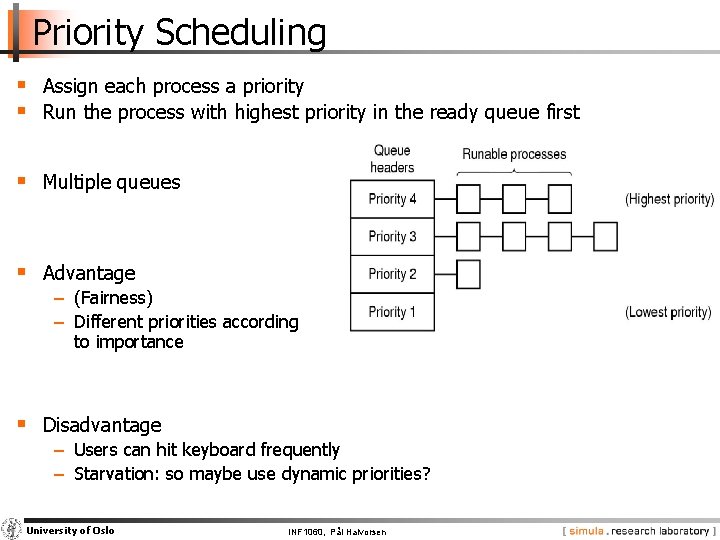
Priority Scheduling § Assign each process a priority § Run the process with highest priority in the ready queue first § Multiple queues § Advantage − (Fairness) − Different priorities according to importance § Disadvantage − Users can hit keyboard frequently − Starvation: so maybe use dynamic priorities? University of Oslo INF 1060, Pål Halvorsen
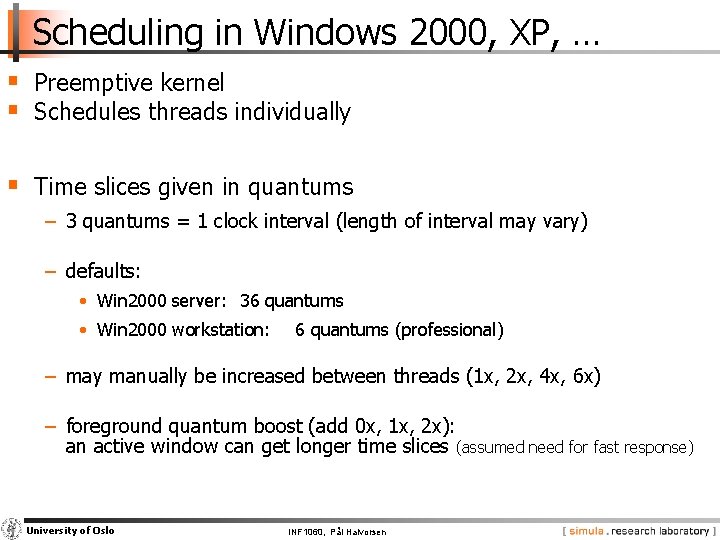
Scheduling in Windows 2000, XP, … § Preemptive kernel § Schedules threads individually § Time slices given in quantums − 3 quantums = 1 clock interval (length of interval may vary) − defaults: • Win 2000 server: 36 quantums • Win 2000 workstation: 6 quantums (professional) − may manually be increased between threads (1 x, 2 x, 4 x, 6 x) − foreground quantum boost (add 0 x, 1 x, 2 x): an active window can get longer time slices (assumed need for fast response) University of Oslo INF 1060, Pål Halvorsen
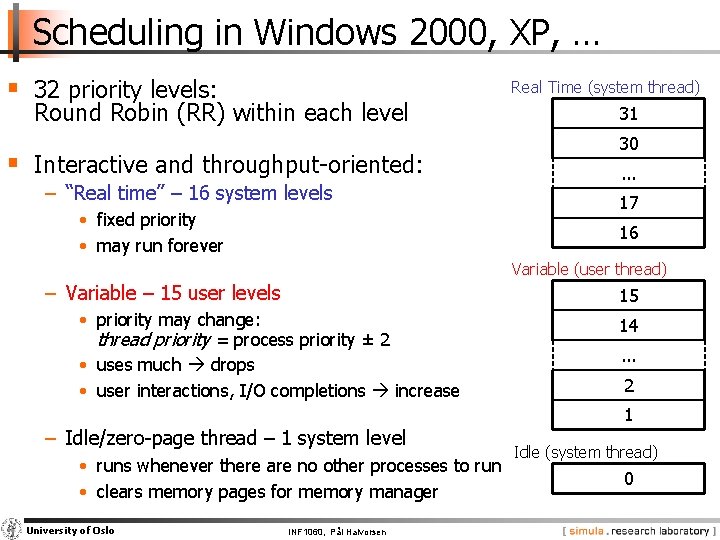
Scheduling in Windows 2000, XP, … § 32 priority levels: Real Time (system thread) Round Robin (RR) within each level § Interactive and throughput-oriented: − “Real time” – 16 system levels • fixed priority • may run forever 31 30. . . 17 16 Variable (user thread) − Variable – 15 user levels 15 • priority may change: thread priority = process priority ± 2 • uses much drops • user interactions, I/O completions increase − Idle/zero-page thread – 1 system level • runs whenever there are no other processes to run • clears memory pages for memory manager University of Oslo INF 1060, Pål Halvorsen 14. . . 2 1 Idle (system thread) 0
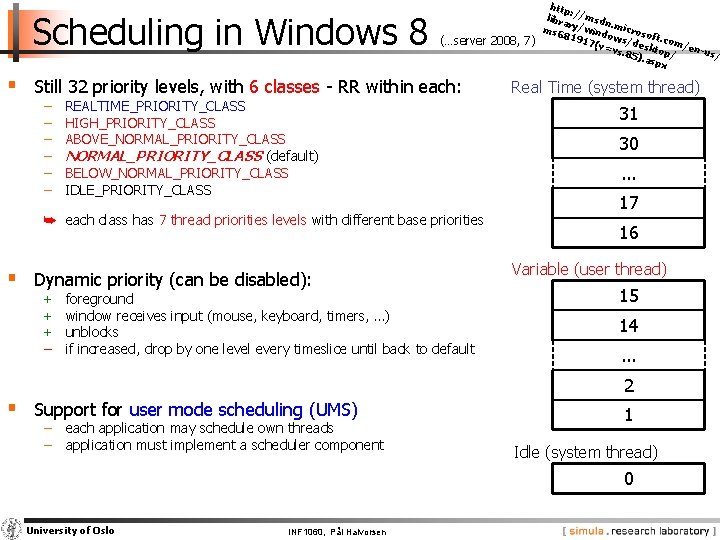
Scheduling in Windows 8 http : libra //msdn ry/w. mic ms 6 r 819 indows osoft. c 17(v om/ (…server 2008, 7) /de s en-u =vs. 85) ktop/ s/. asp x § Still 32 priority levels, with 6 classes - RR within each: − − − REALTIME_PRIORITY_CLASS HIGH_PRIORITY_CLASS ABOVE_NORMAL_PRIORITY_CLASS (default) BELOW_NORMAL_PRIORITY_CLASS IDLE_PRIORITY_CLASS ➥ each class has 7 thread priorities levels with different base priorities § Dynamic priority (can be disabled): + + + − foreground window receives input (mouse, keyboard, timers, …) unblocks if increased, drop by one level every timeslice until back to default Real Time (system thread) 31 30. . . 17 16 Variable (user thread) 15 14. . . 2 § Support for user mode scheduling (UMS) − each application may schedule own threads − application must implement a scheduler component 1 Idle (system thread) 0 University of Oslo INF 1060, Pål Halvorsen
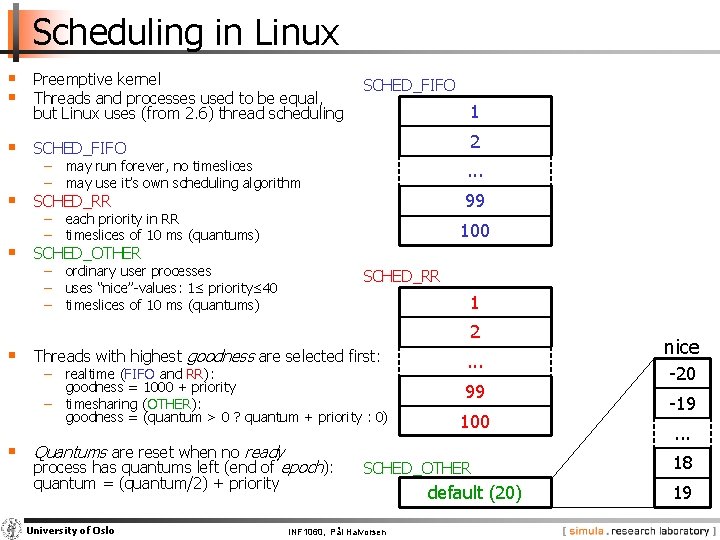
Scheduling in Linux § Preemptive kernel § Threads and processes used to be equal, SCHED_FIFO 1 but Linux uses (from 2. 6) thread scheduling 2 § SCHED_FIFO − may run forever, no timeslices − may use it’s own scheduling algorithm . . . § SCHED_RR 99 − each priority in RR − timeslices of 10 ms (quantums) 100 § SCHED_OTHER − ordinary user processes − uses “nice”-values: 1≤ priority≤ 40 − timeslices of 10 ms (quantums) SCHED_RR 1 2 § Threads with highest goodness are selected first: − realtime (FIFO and RR): goodness = 1000 + priority − timesharing (OTHER): goodness = (quantum > 0 ? quantum + priority : 0) § Quantums are reset when no ready process has quantums left (end of epoch): quantum = (quantum/2) + priority University of Oslo . . . 99 100 SCHED_OTHER INF 1060, Pål Halvorsen default (20) nice -20 -19. . . 18 19
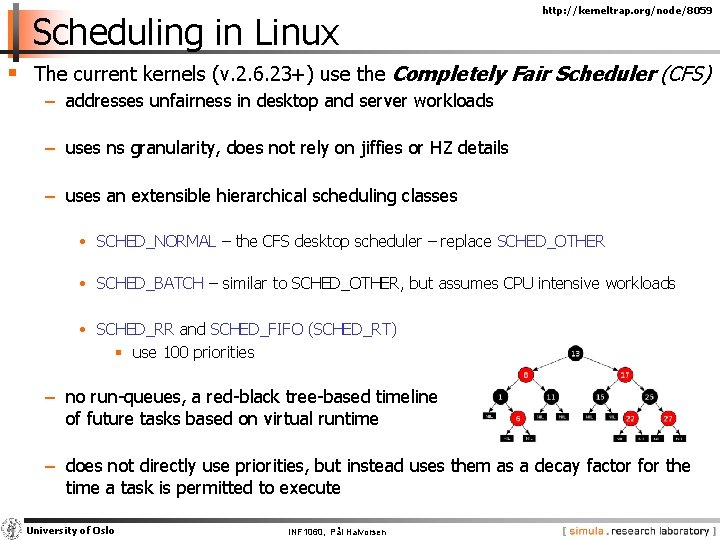
Scheduling in Linux http: //kerneltrap. org/node/8059 § The current kernels (v. 2. 6. 23+) use the Completely Fair Scheduler (CFS) − addresses unfairness in desktop and server workloads − uses ns granularity, does not rely on jiffies or HZ details − uses an extensible hierarchical scheduling classes • SCHED_NORMAL – the CFS desktop scheduler – replace SCHED_OTHER • SCHED_BATCH – similar to SCHED_OTHER, but assumes CPU intensive workloads • SCHED_RR and SCHED_FIFO (SCHED_RT) § use 100 priorities − no run-queues, a red-black tree-based timeline of future tasks based on virtual runtime − does not directly use priorities, but instead uses them as a decay factor for the time a task is permitted to execute University of Oslo INF 1060, Pål Halvorsen
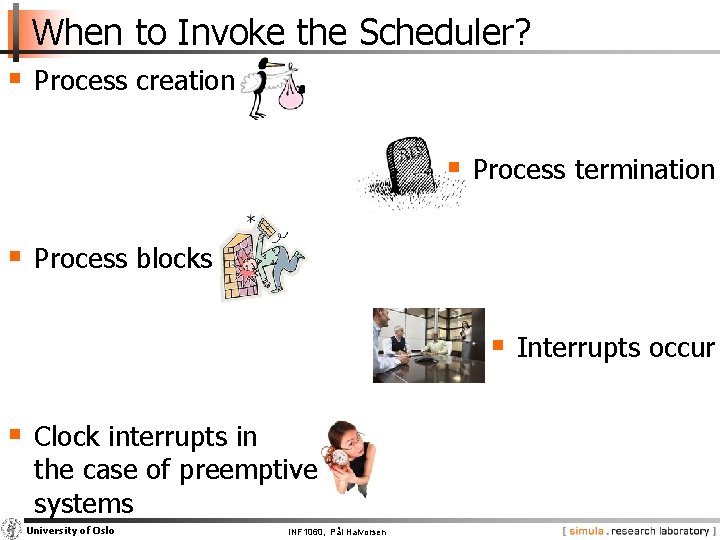
When to Invoke the Scheduler? § Process creation § Process termination § Process blocks § Interrupts occur § Clock interrupts in the case of preemptive systems University of Oslo INF 1060, Pål Halvorsen
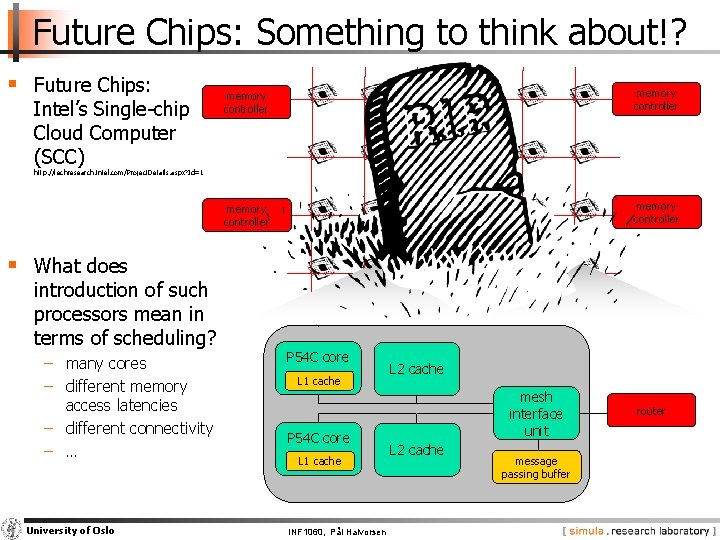
Future Chips: Something to think about!? § Future Chips: Intel’s Single-chip Cloud Computer (SCC) memory controller http: //techresearch. intel. com/Project. Details. aspx? Id=1 § What does introduction of such processors mean in terms of scheduling? − many cores − different memory access latencies − different connectivity − … University of Oslo P 54 C core L 1 cache INF 1060, Pål Halvorsen L 2 cache mesh interface unit L 2 cache message passing buffer router
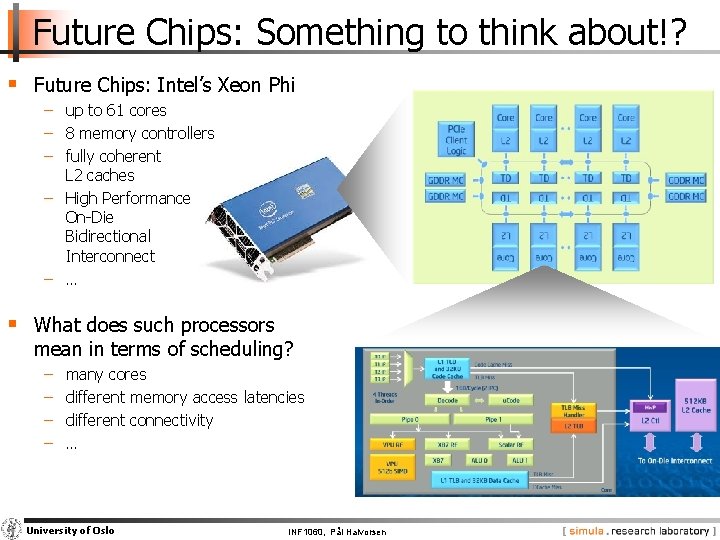
Future Chips: Something to think about!? § Future Chips: Intel’s Xeon Phi − up to 61 cores − 8 memory controllers − fully coherent L 2 caches − High Performance On-Die Bidirectional Interconnect − … § What does such processors mean in terms of scheduling? − − many cores different memory access latencies different connectivity … University of Oslo INF 1060, Pål Halvorsen
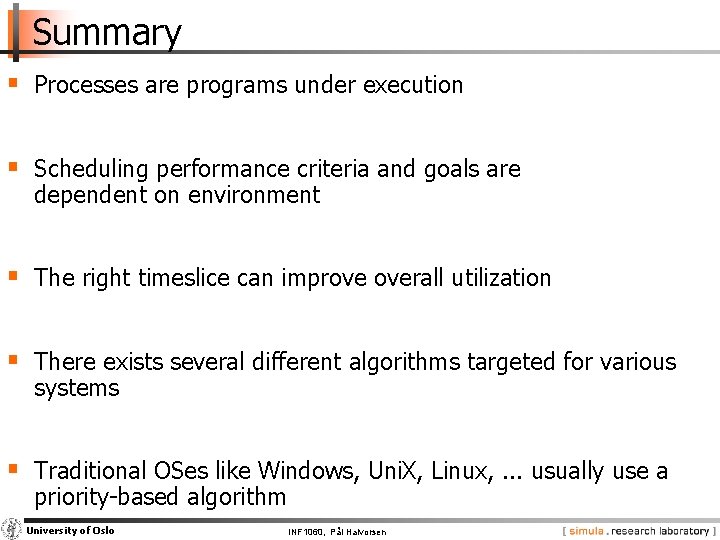
Summary § Processes are programs under execution § Scheduling performance criteria and goals are dependent on environment § The right timeslice can improve overall utilization § There exists several different algorithms targeted for various systems § Traditional OSes like Windows, Uni. X, Linux, . . . usually use a priority-based algorithm University of Oslo INF 1060, Pål Halvorsen