CGS 1060 C Introduction to Computers ONLINE SECTION
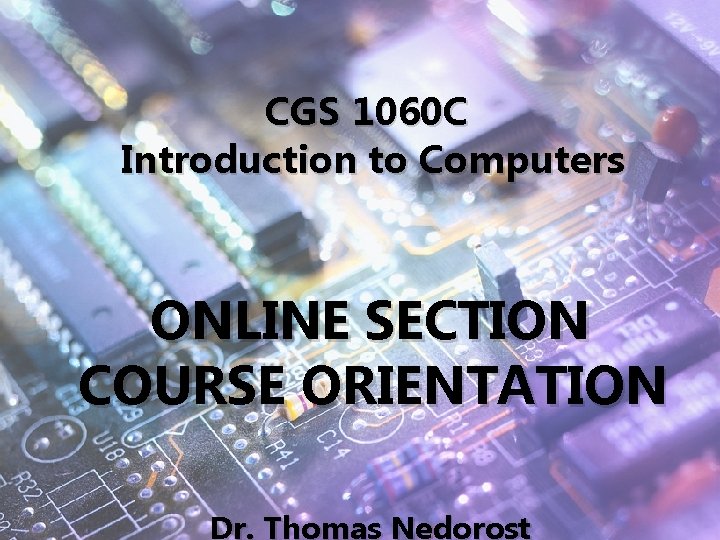
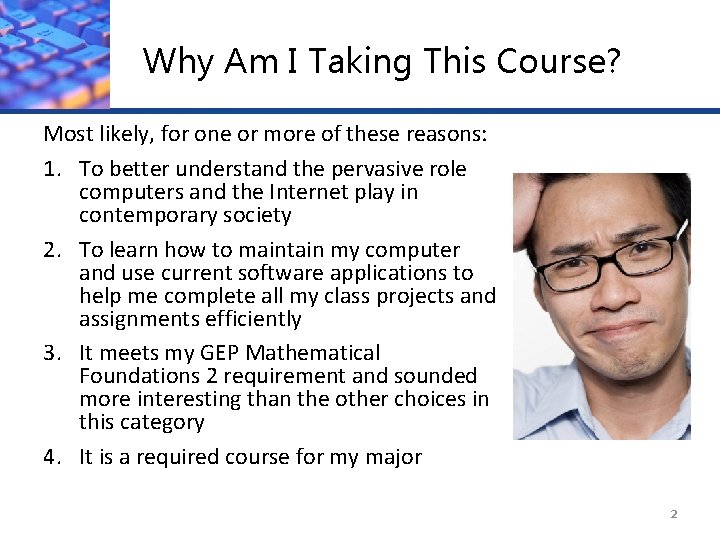
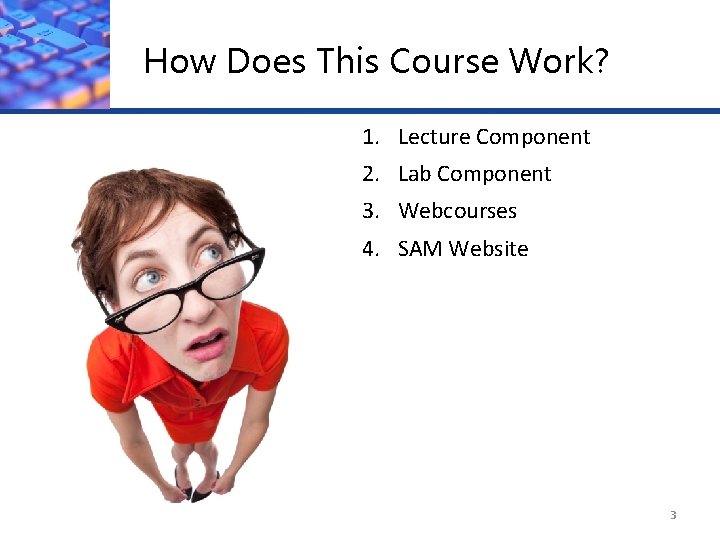

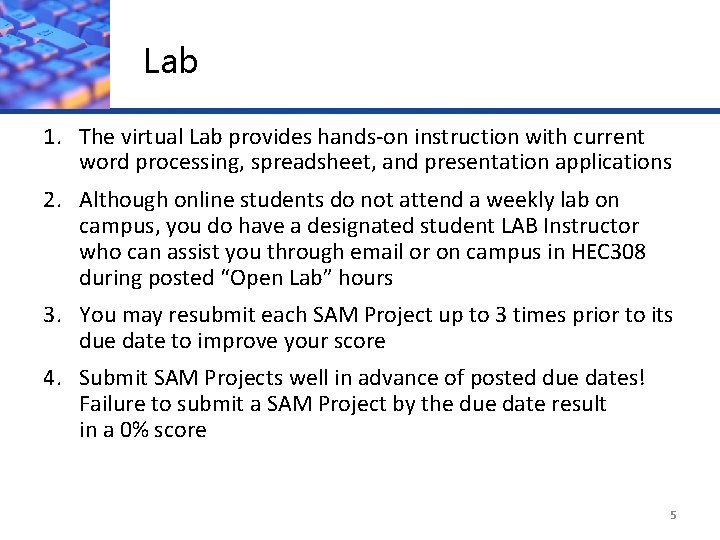

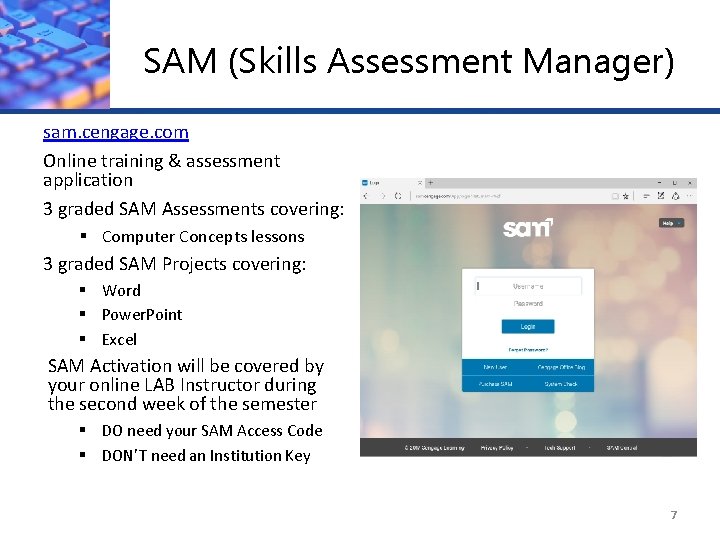

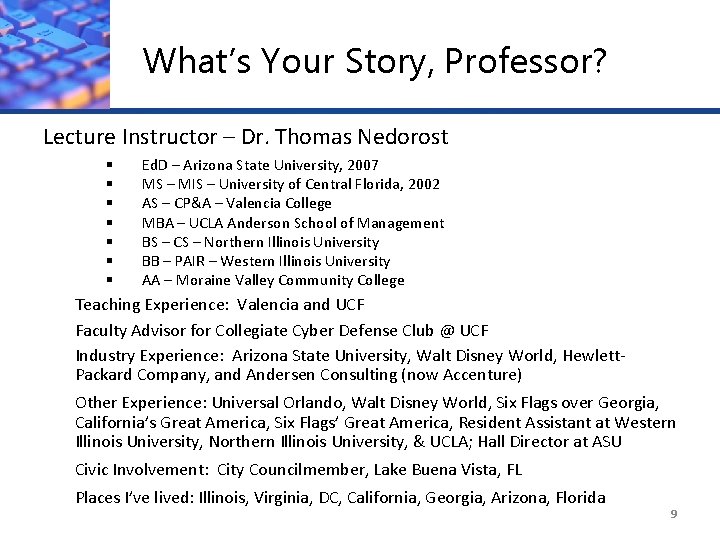
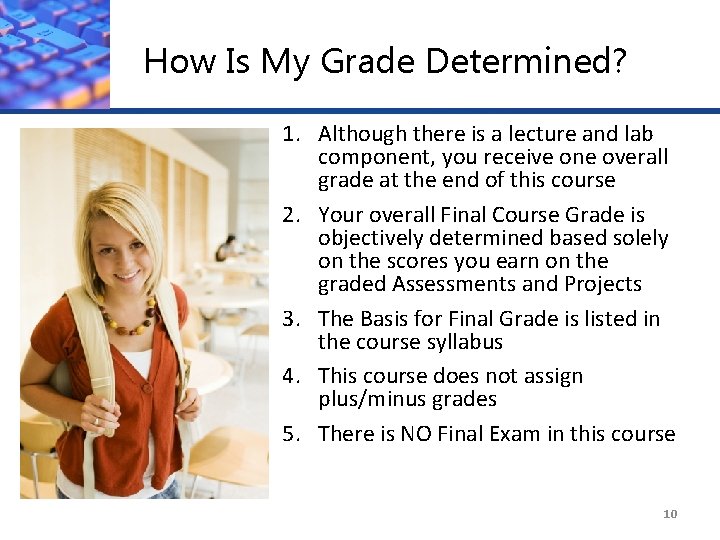
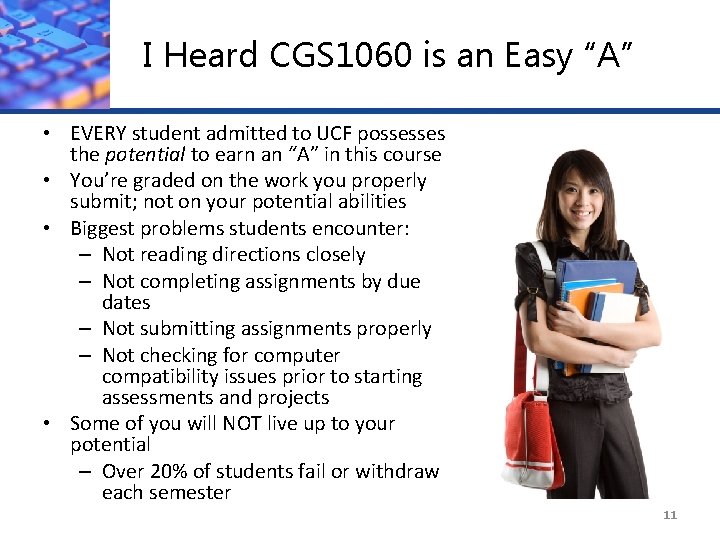


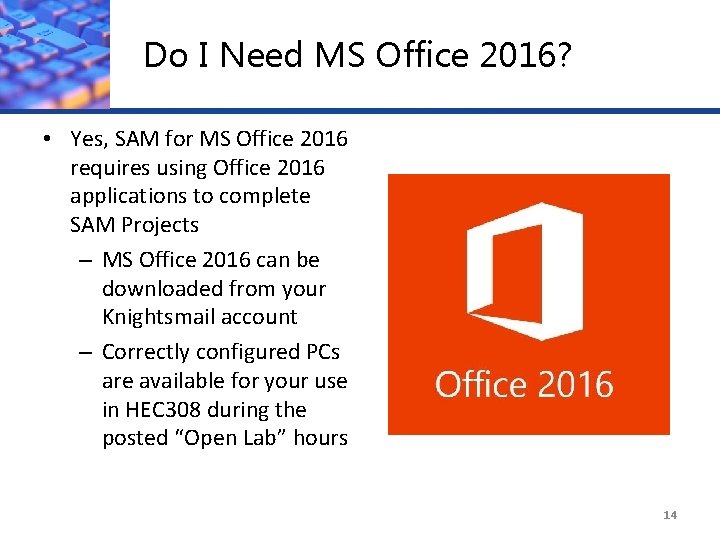
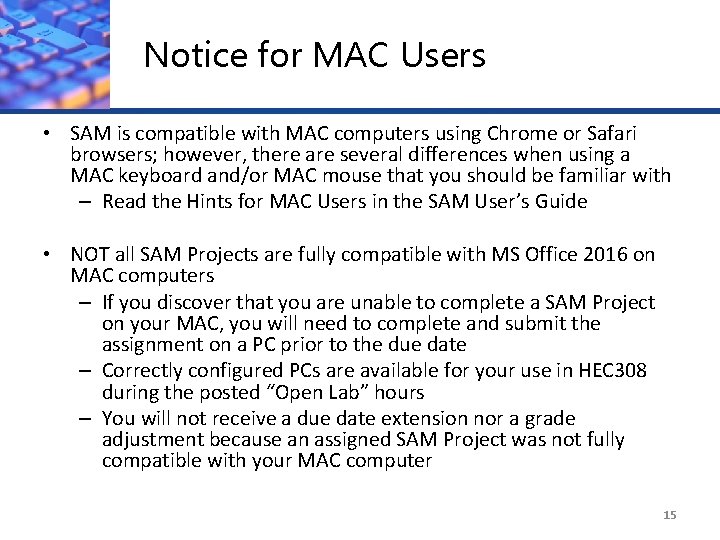

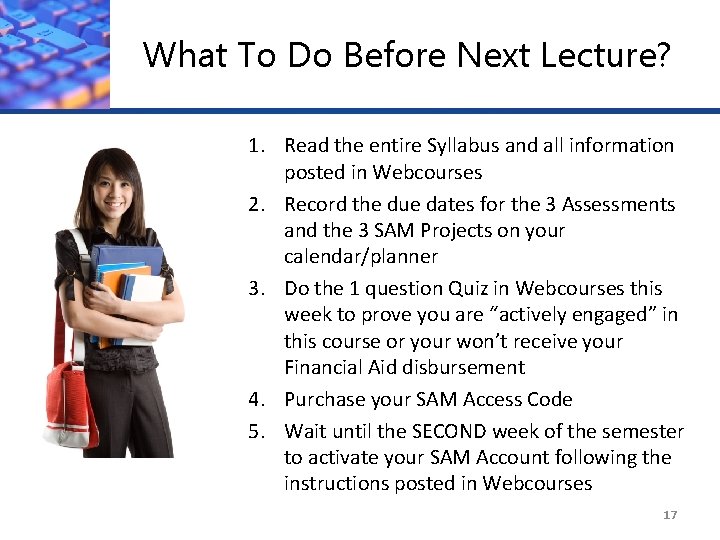

- Slides: 18
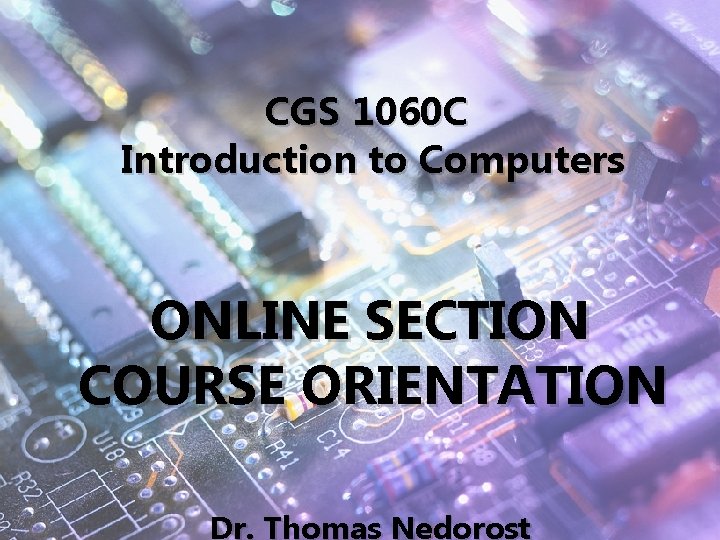
CGS 1060 C Introduction to Computers ONLINE SECTION COURSE ORIENTATION Dr. Thomas Nedorost
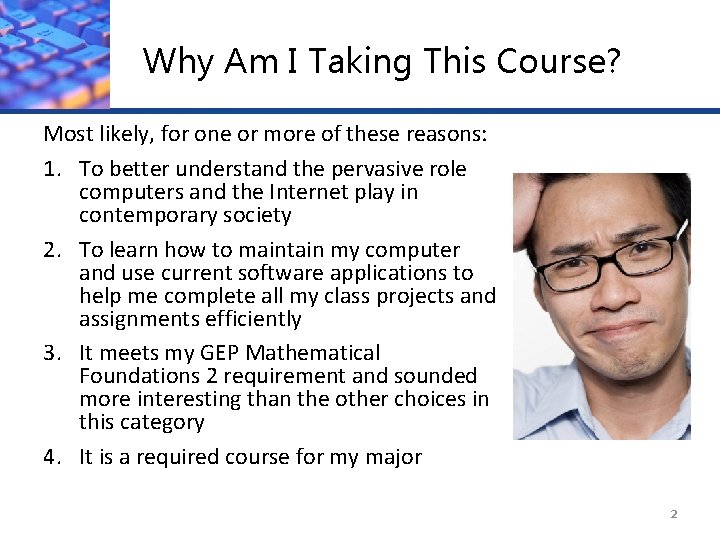
Why Am I Taking This Course? Most likely, for one or more of these reasons: 1. To better understand the pervasive role computers and the Internet play in contemporary society 2. To learn how to maintain my computer and use current software applications to help me complete all my class projects and assignments efficiently 3. It meets my GEP Mathematical Foundations 2 requirement and sounded more interesting than the other choices in this category 4. It is a required course for my major 22
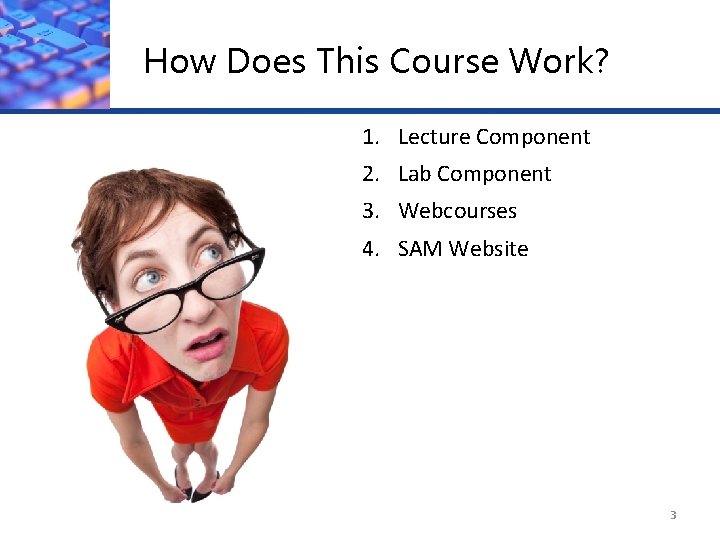
How Does This Course Work? 1. Lecture Component 2. Lab Component 3. Webcourses 4. SAM Website 3

Lecture 1. Although online students do not attend weekly lectures, you are responsible for completing 9 Computer Concepts lessons and 3 Assessments covering Computer Concepts in SAM 2. All 3 Assessments are available in SAM at the start of the semester. Due dates are listed in SAM and Webcourses 3. You may take each Assessment up to 3 times prior to its due date to improve your score 4. Submit Assessments well in advance of posted due dates! Failure to submit an Assessment by the due date results in a 0% score 4
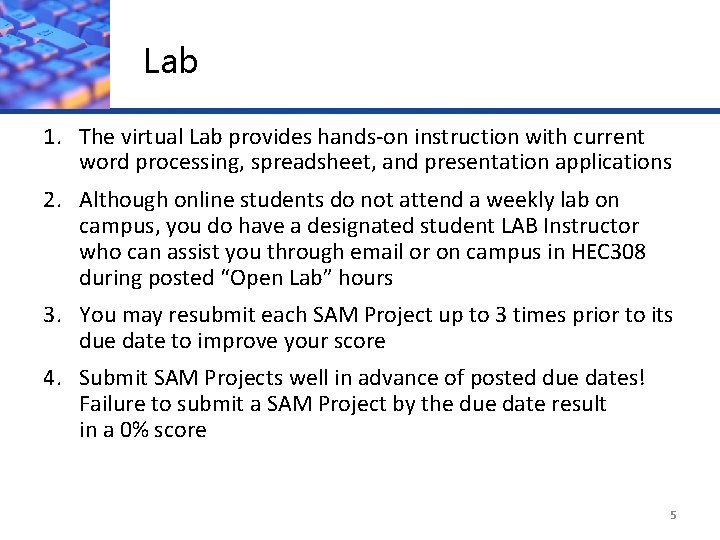
Lab 1. The virtual Lab provides hands-on instruction with current word processing, spreadsheet, and presentation applications 2. Although online students do not attend a weekly lab on campus, you do have a designated student LAB Instructor who can assist you through email or on campus in HEC 308 during posted “Open Lab” hours 3. You may resubmit each SAM Project up to 3 times prior to its due date to improve your score 4. Submit SAM Projects well in advance of posted due dates! Failure to submit a SAM Project by the due date result in a 0% score 5

Webcourses UCF’s Course Management System – You will use Webcourses in many of your classes at UCF. Also known as the Canvas CMS You’ll find course announcements, course calendar, due dates, instructor contact information, SAM activation instructions, course syllabus, and the grades you’ve earned in Webcourses 6
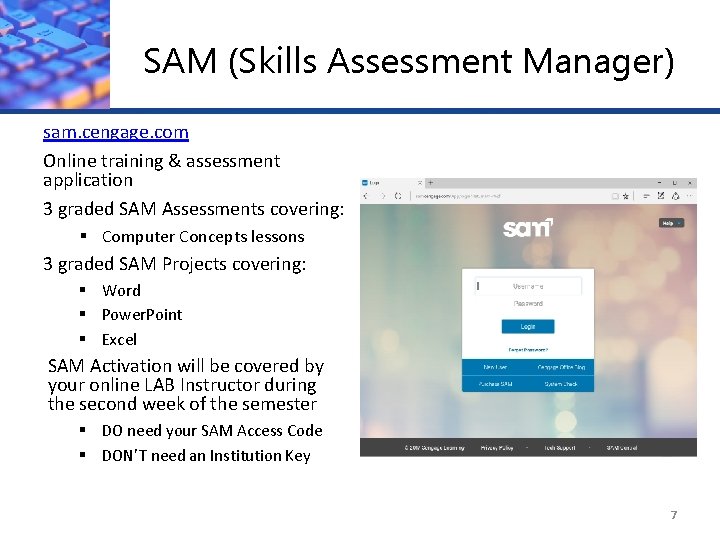
SAM (Skills Assessment Manager) sam. cengage. com Online training & assessment application 3 graded SAM Assessments covering: § Computer Concepts lessons 3 graded SAM Projects covering: § Word § Power. Point § Excel SAM Activation will be covered by your online LAB Instructor during the second week of the semester § DO need your SAM Access Code § DON’T need an Institution Key 7

Who Are My Instructors? Lecture Instructor – Dr. Thomas Nedorost - Answers to Tom, Dr. Nedorost, or Professor Office: HEC 317 Phone: 407 -823 -0408 Hours: Mondays 3: 30 – 5: 00 & Fridays 3: 00 – 4: 30 by appointment Email: nedorost@eecs. ucf. edu Lab Instructor (Teaching Assistant) - Appropriate to address by first name: § Stephanie Brignardello stephanie@labs. cs. ucf. edu 8
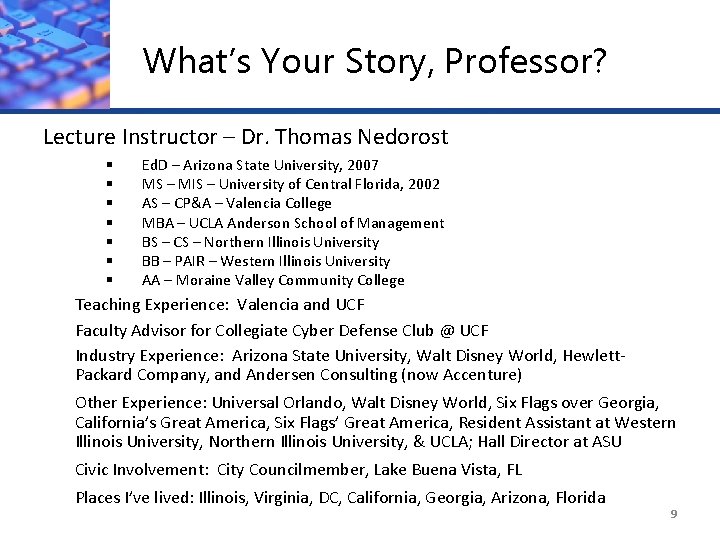
What’s Your Story, Professor? Lecture Instructor – Dr. Thomas Nedorost § § § § Ed. D – Arizona State University, 2007 MS – MIS – University of Central Florida, 2002 AS – CP&A – Valencia College MBA – UCLA Anderson School of Management BS – CS – Northern Illinois University BB – PAIR – Western Illinois University AA – Moraine Valley Community College Teaching Experience: Valencia and UCF Faculty Advisor for Collegiate Cyber Defense Club @ UCF Industry Experience: Arizona State University, Walt Disney World, Hewlett. Packard Company, and Andersen Consulting (now Accenture) Other Experience: Universal Orlando, Walt Disney World, Six Flags over Georgia, California’s Great America, Six Flags’ Great America, Resident Assistant at Western Illinois University, Northern Illinois University, & UCLA; Hall Director at ASU Civic Involvement: City Councilmember, Lake Buena Vista, FL Places I’ve lived: Illinois, Virginia, DC, California, Georgia, Arizona, Florida 99
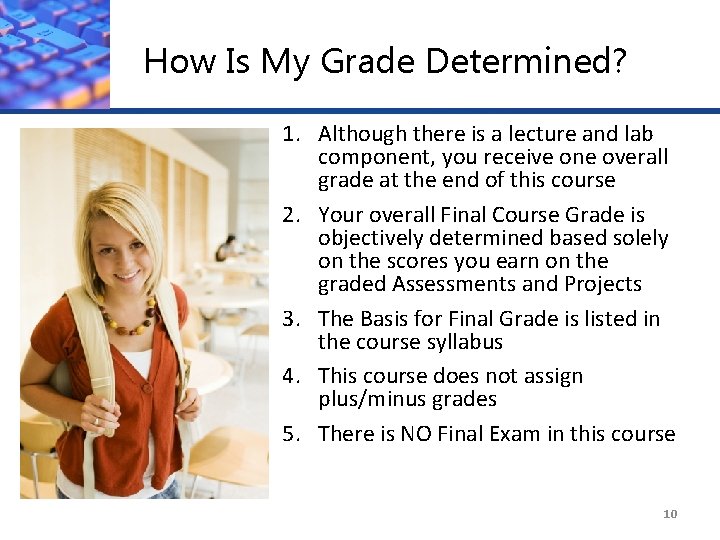
How Is My Grade Determined? 1. Although there is a lecture and lab component, you receive one overall grade at the end of this course 2. Your overall Final Course Grade is objectively determined based solely on the scores you earn on the graded Assessments and Projects 3. The Basis for Final Grade is listed in the course syllabus 4. This course does not assign plus/minus grades 5. There is NO Final Exam in this course 10 10
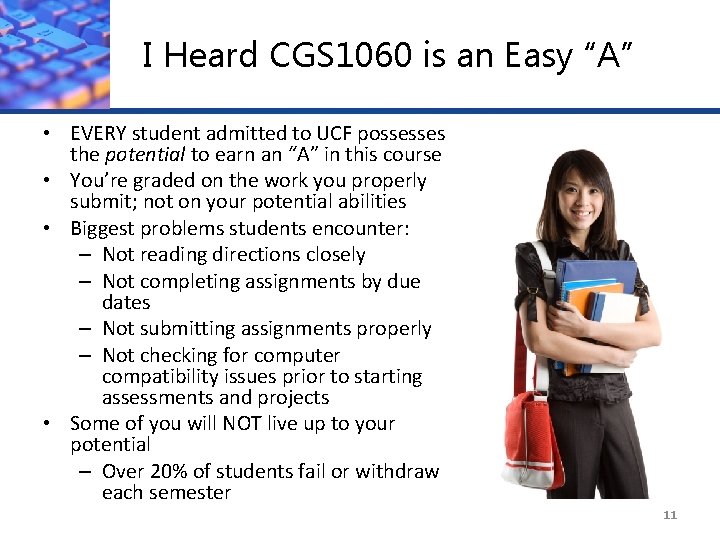
I Heard CGS 1060 is an Easy “A” • EVERY student admitted to UCF possesses the potential to earn an “A” in this course • You’re graded on the work you properly submit; not on your potential abilities • Biggest problems students encounter: – Not reading directions closely – Not completing assignments by due dates – Not submitting assignments properly – Not checking for computer compatibility issues prior to starting assessments and projects • Some of you will NOT live up to your potential – Over 20% of students fail or withdraw each semester 11

How Can I Earn A Better Grade? 1. Focus your attention when completing the Computer Concepts Assessments and SAM Projects 2. Take advantage of the opportunity to resubmit your Assessments and SAM Projects up to 3 times prior to the due date to improve your scores 3. Complete your graded Assessments and SAM Projects well in advance of the posted due dates to avoid any last minute glitches 12 12

Do I Have To Come To Class? No, online students do not have a lecture or lab section to attend on campus Your online LAB Instructor can provide assistance through email You may also come to HEC 308 during “Open Lab” hours to receive in-person assistance with the Computer Concepts lessons and the SAM Projects 13
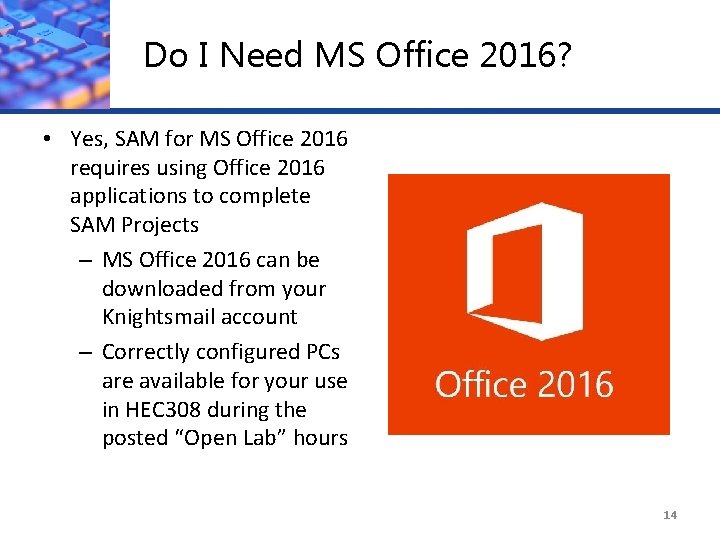
Do I Need MS Office 2016? • Yes, SAM for MS Office 2016 requires using Office 2016 applications to complete SAM Projects – MS Office 2016 can be downloaded from your Knightsmail account – Correctly configured PCs are available for your use in HEC 308 during the posted “Open Lab” hours 14
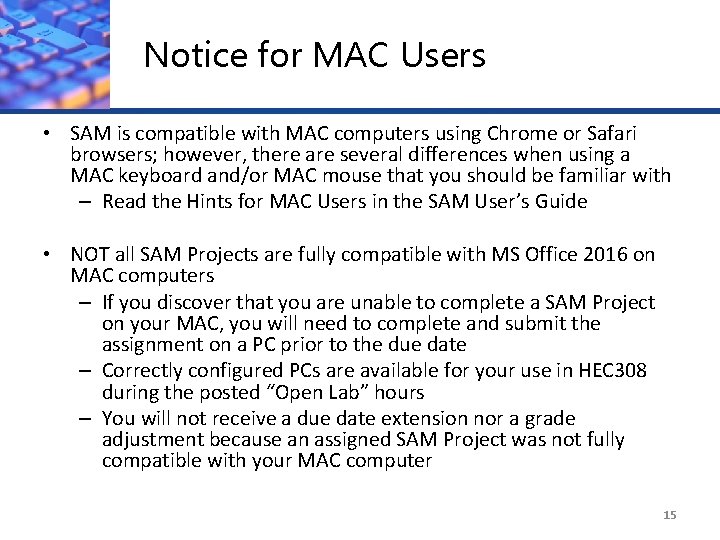
Notice for MAC Users • SAM is compatible with MAC computers using Chrome or Safari browsers; however, there are several differences when using a MAC keyboard and/or MAC mouse that you should be familiar with – Read the Hints for MAC Users in the SAM User’s Guide • NOT all SAM Projects are fully compatible with MS Office 2016 on MAC computers – If you discover that you are unable to complete a SAM Project on your MAC, you will need to complete and submit the assignment on a PC prior to the due date – Correctly configured PCs are available for your use in HEC 308 during the posted “Open Lab” hours – You will not receive a due date extension nor a grade adjustment because an assigned SAM Project was not fully compatible with your MAC computer 15

Where Can I Look For Help? 1. Check Webcourses and the Course Syllabus first for answers to your questions 2. Contact your LAB Instructor for questions about SAM Projects and SAM score reports 3. Contact Steven Freund for technical issues with your SAM Account that your LAB Instructor cannot resolve 4. Contact your Lecture Instructor for questions about your final grade in the course 16
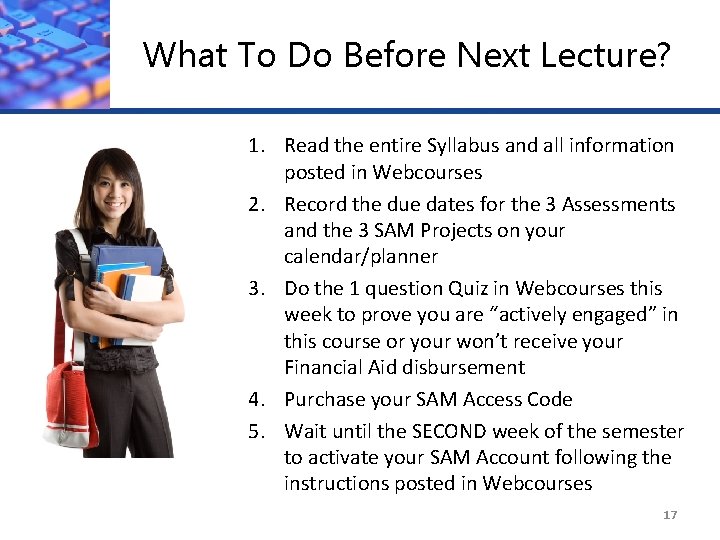
What To Do Before Next Lecture? 1. Read the entire Syllabus and all information posted in Webcourses 2. Record the due dates for the 3 Assessments and the 3 SAM Projects on your calendar/planner 3. Do the 1 question Quiz in Webcourses this week to prove you are “actively engaged” in this course or your won’t receive your Financial Aid disbursement 4. Purchase your SAM Access Code 5. Wait until the SECOND week of the semester to activate your SAM Account following the instructions posted in Webcourses 17
