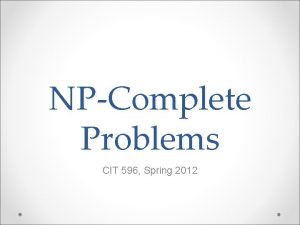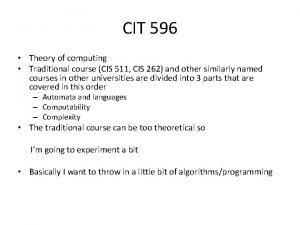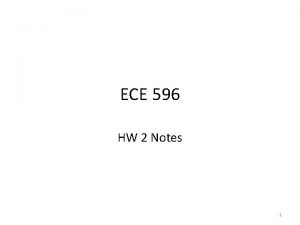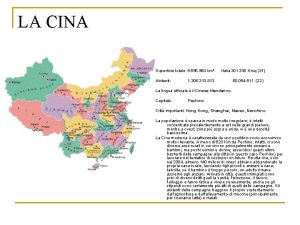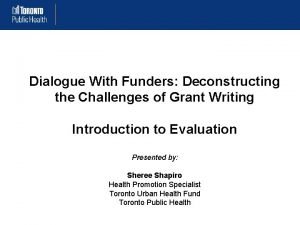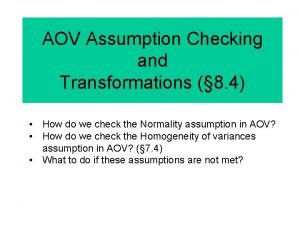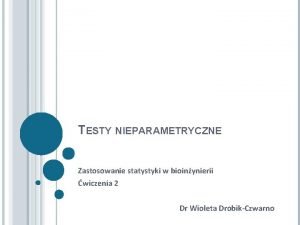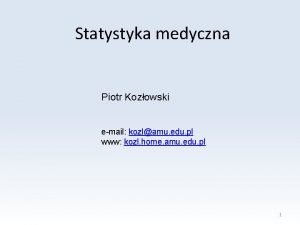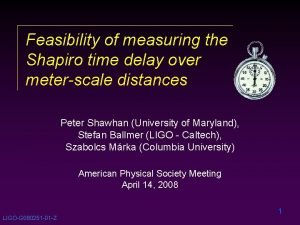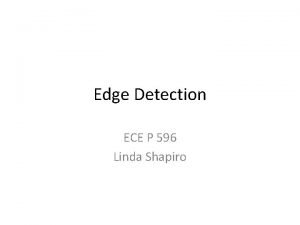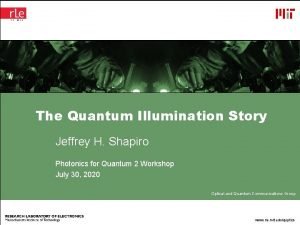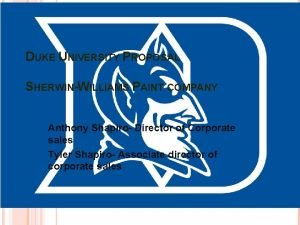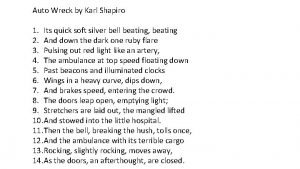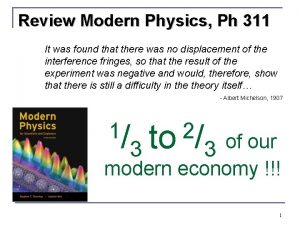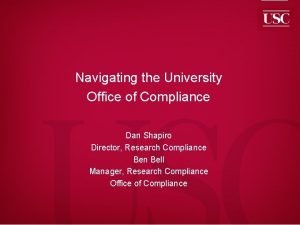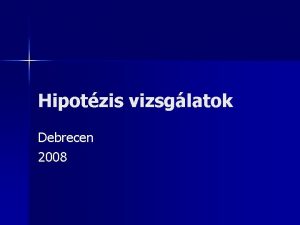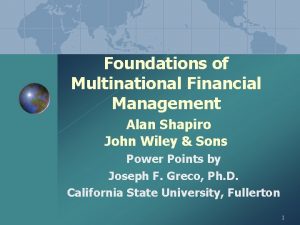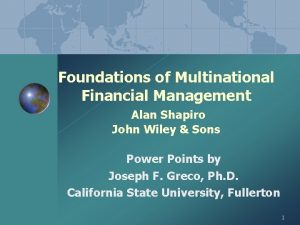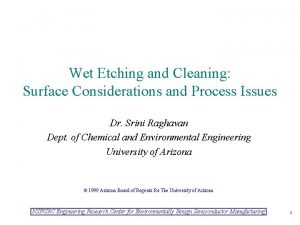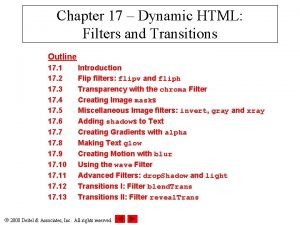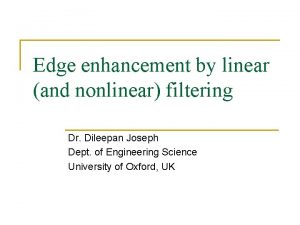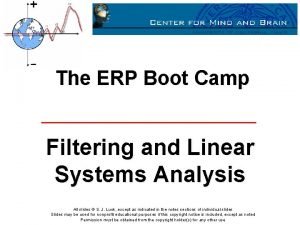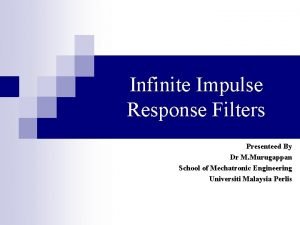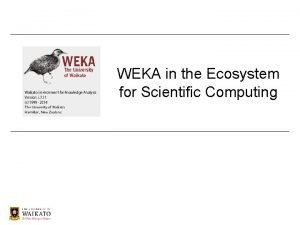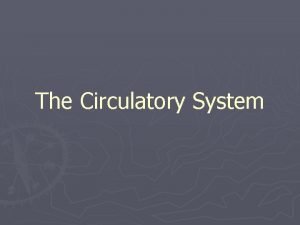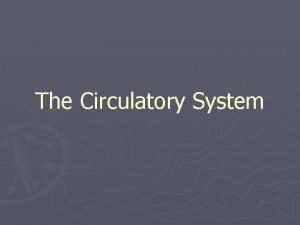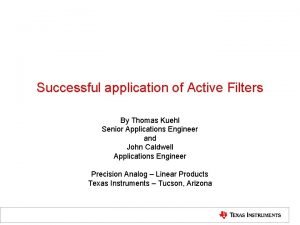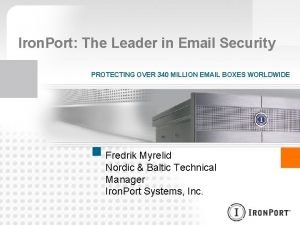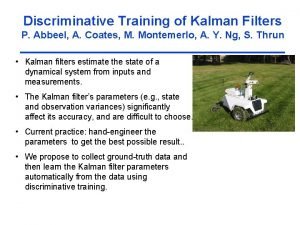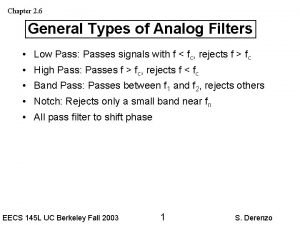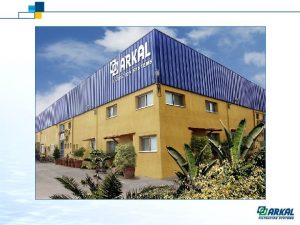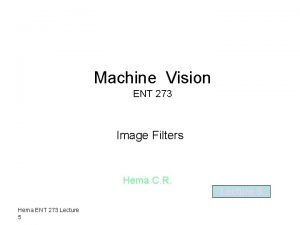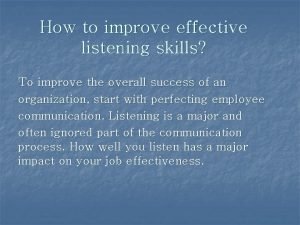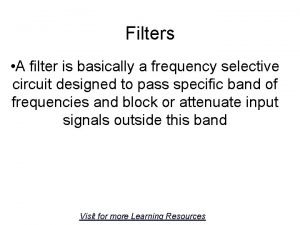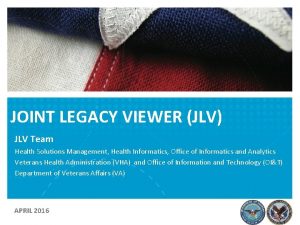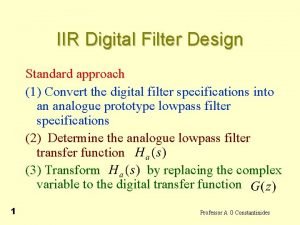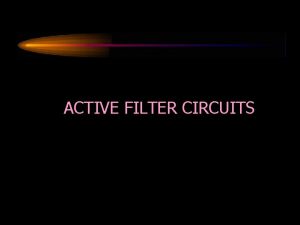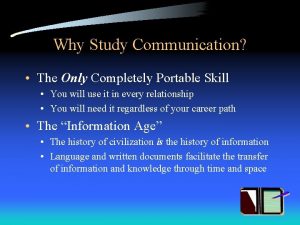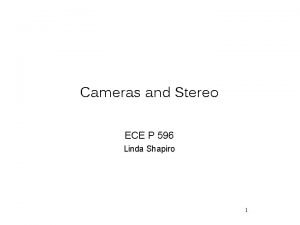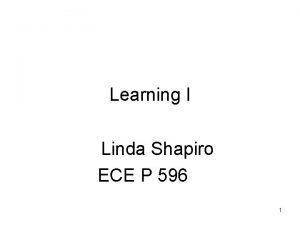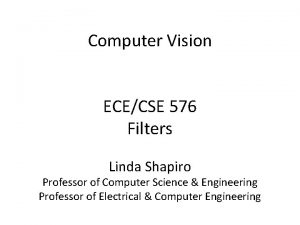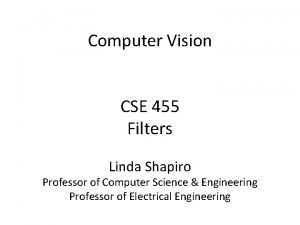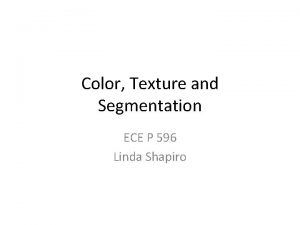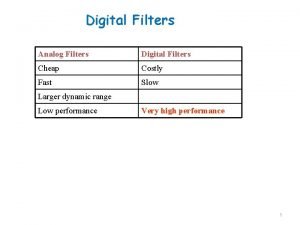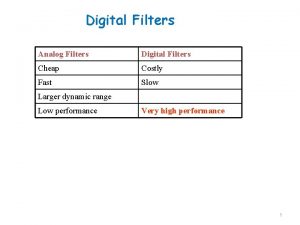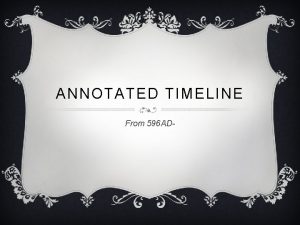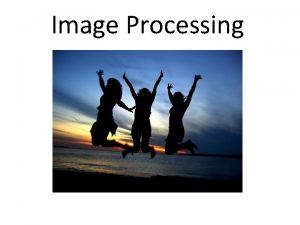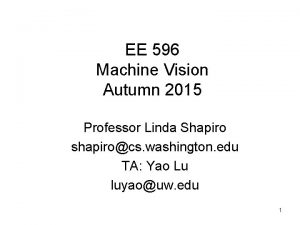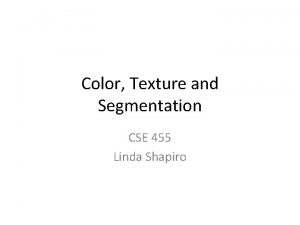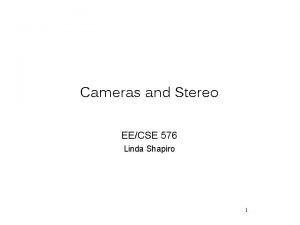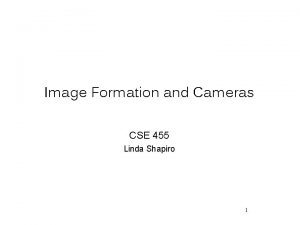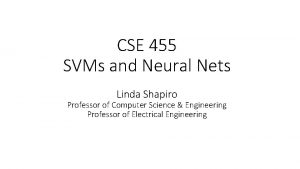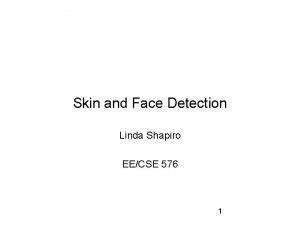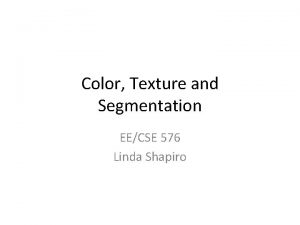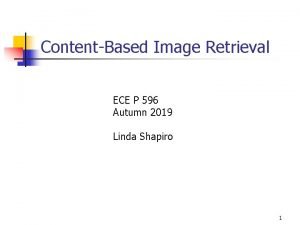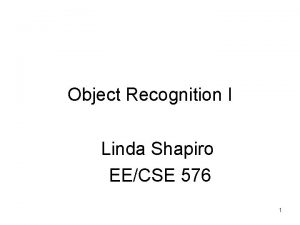Images and Filters ECE P 596 Linda Shapiro
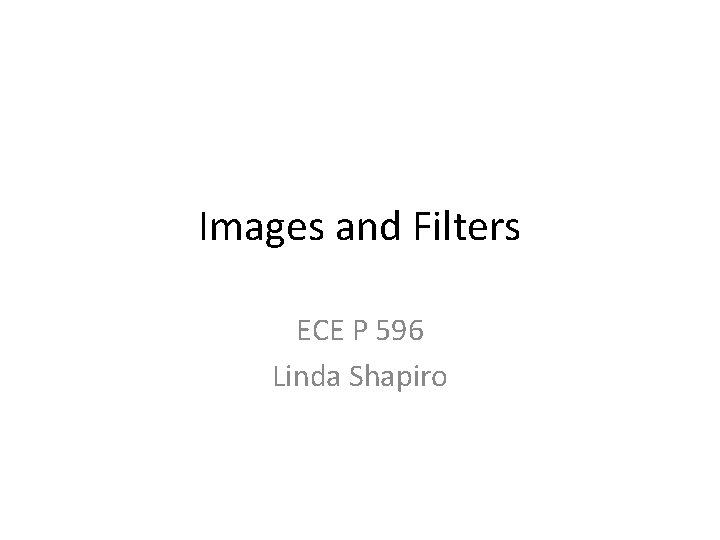

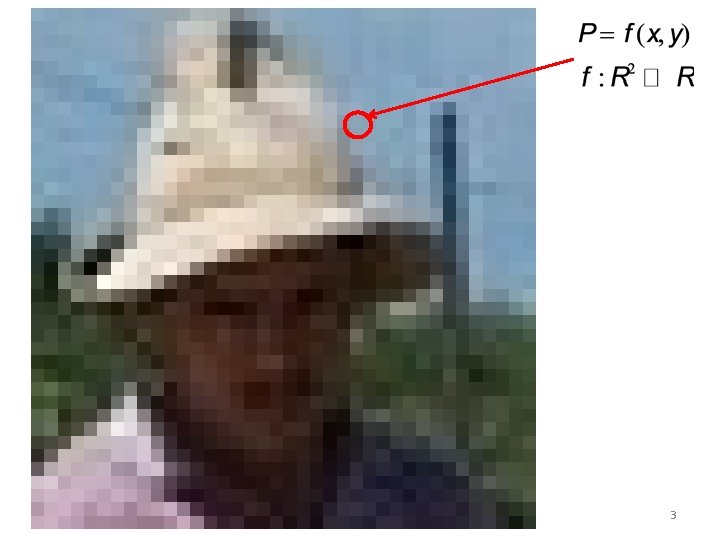
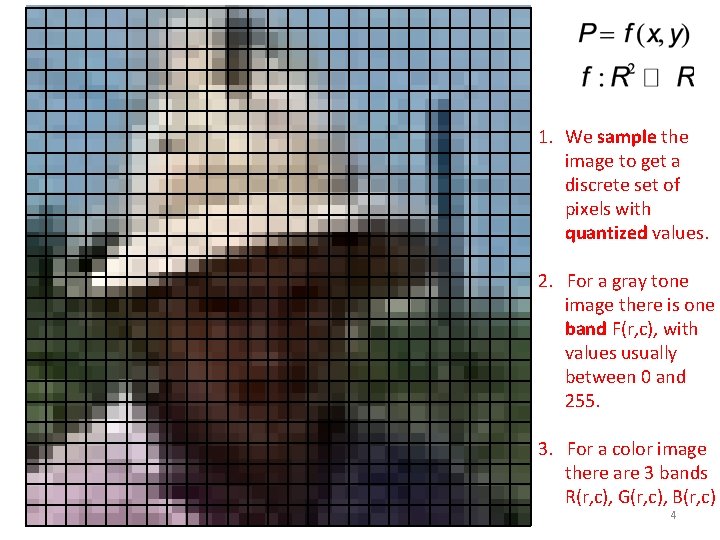
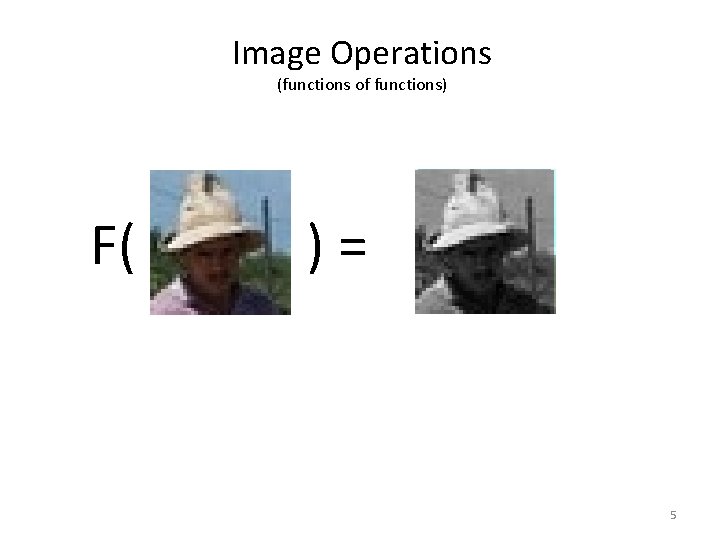
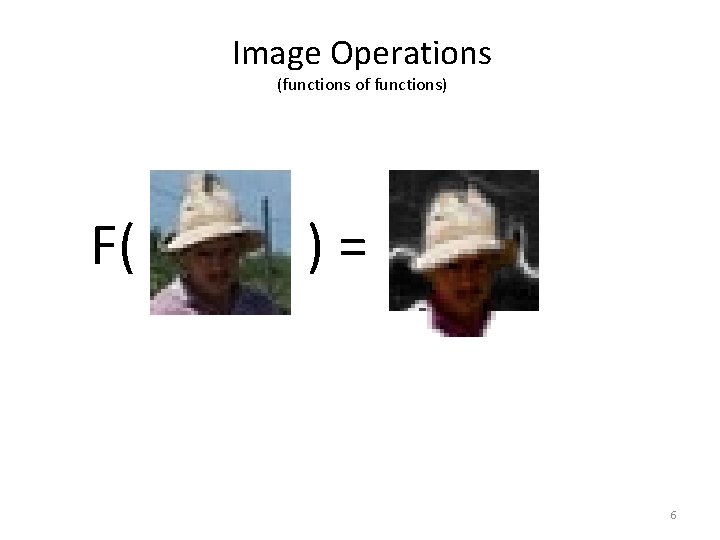
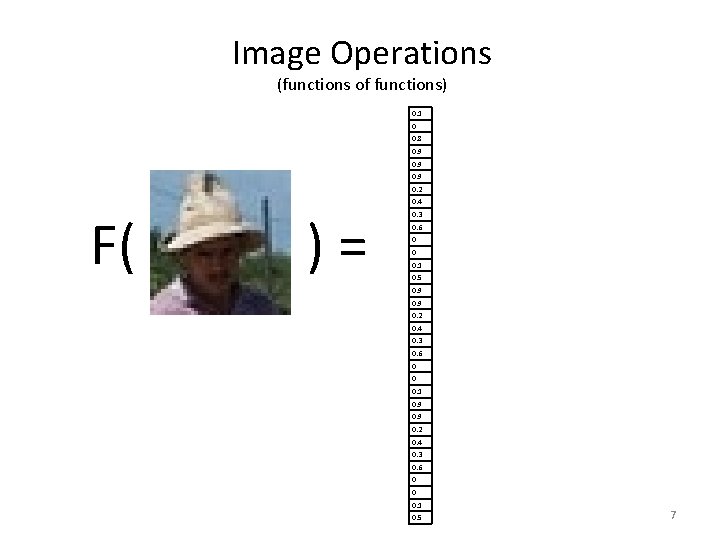
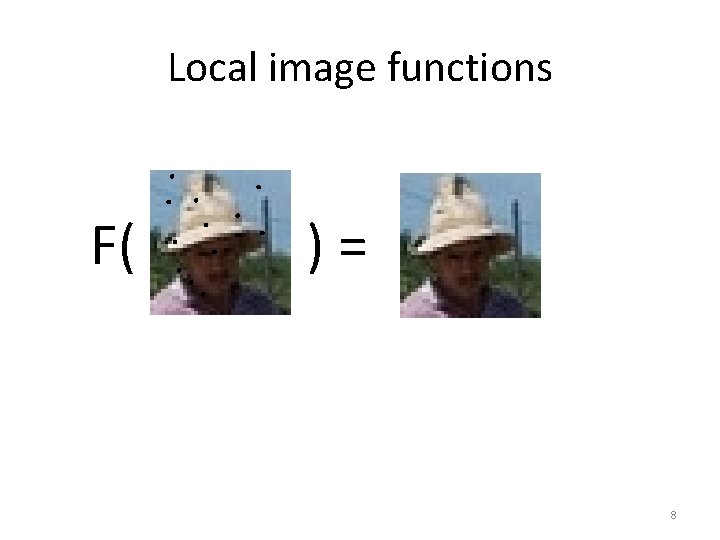
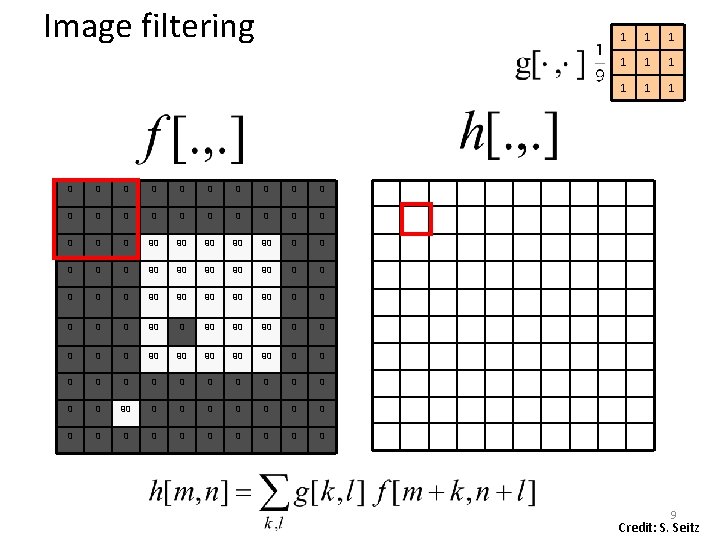
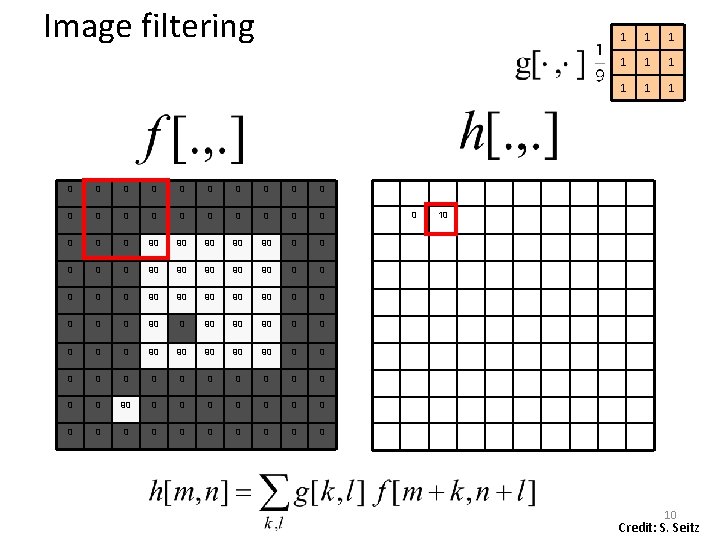
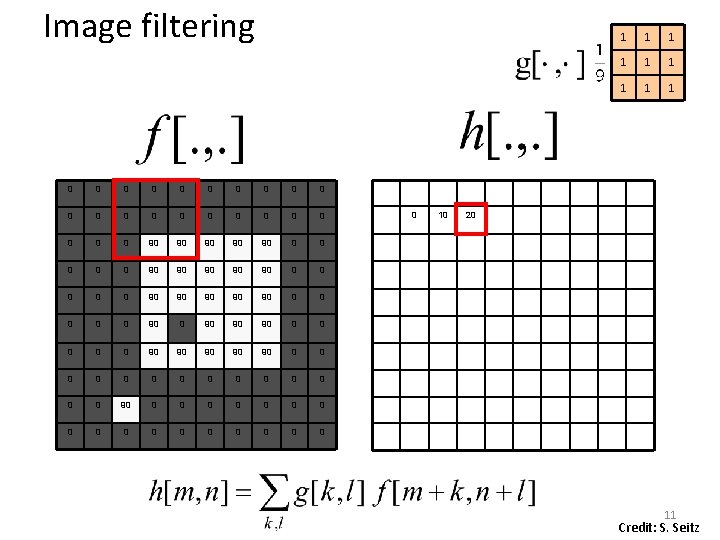
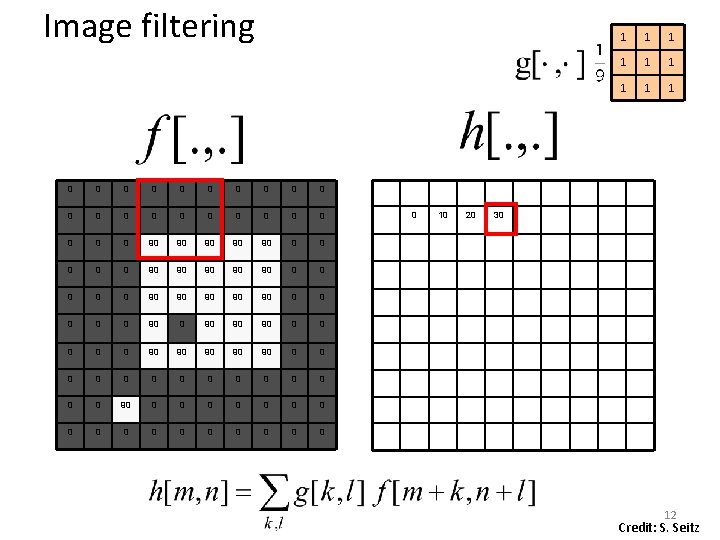
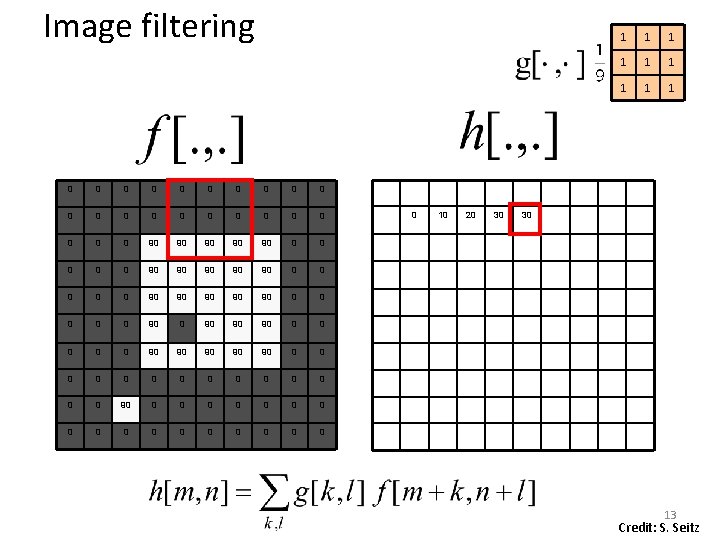
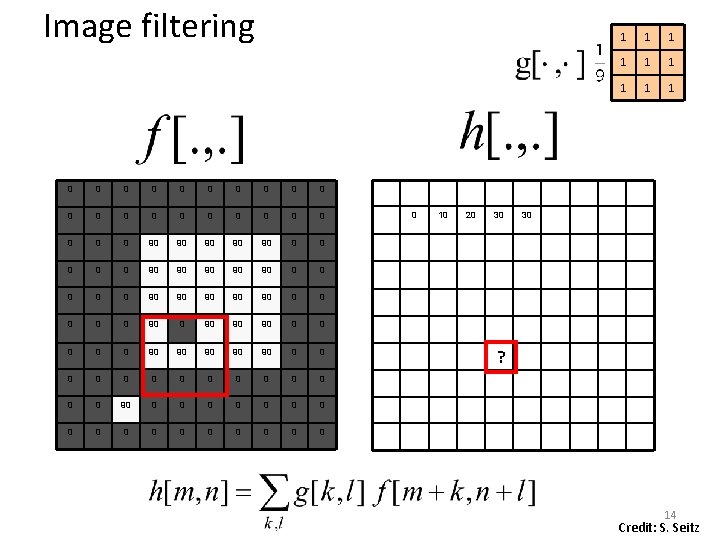
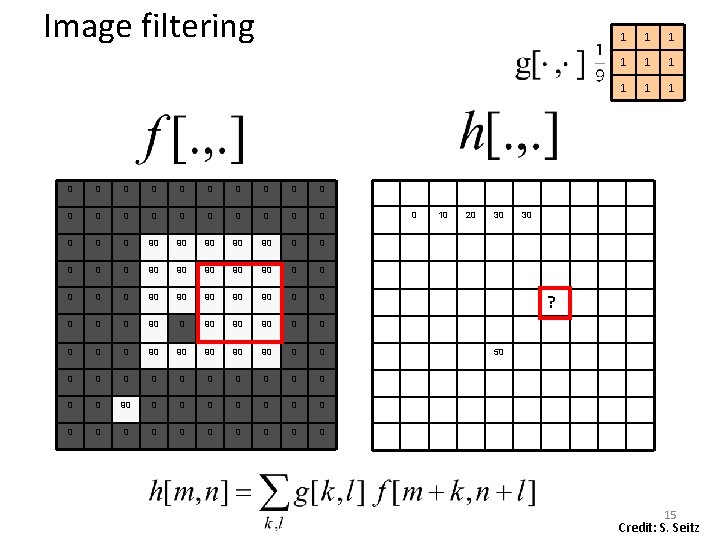
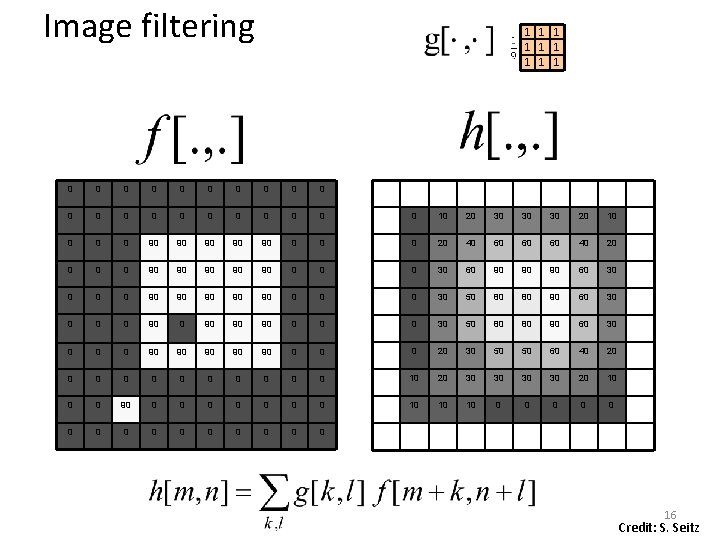
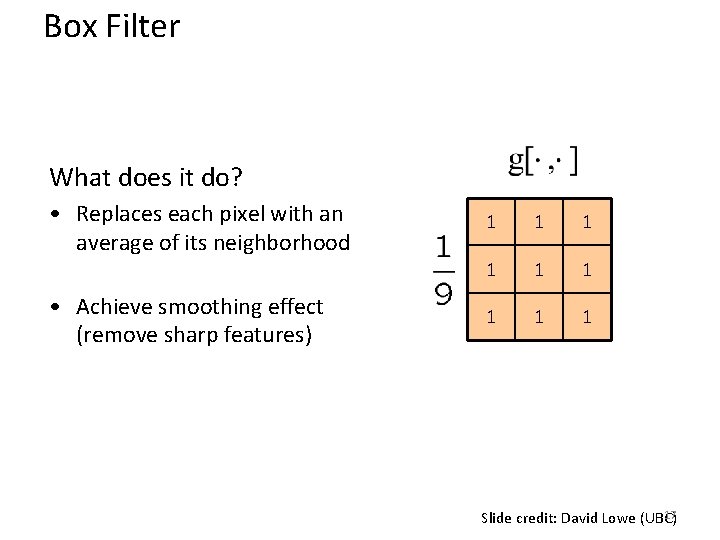
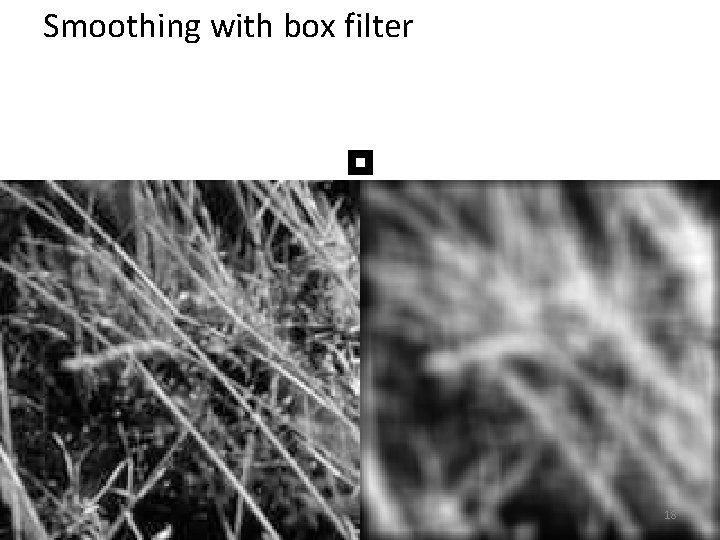
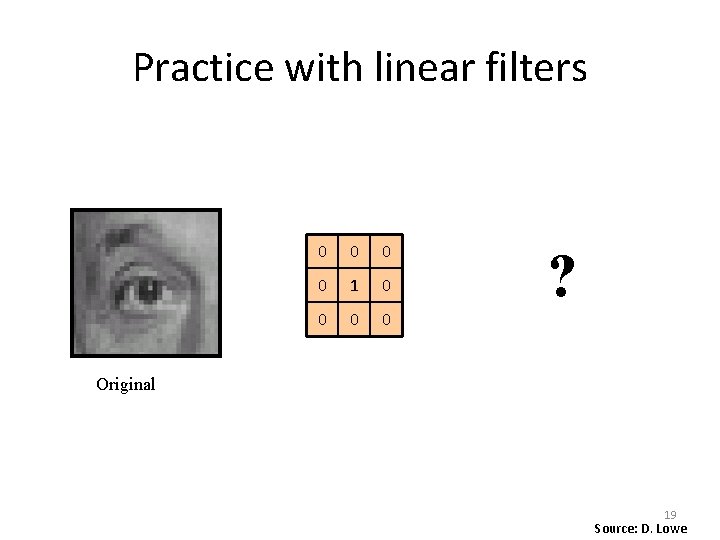
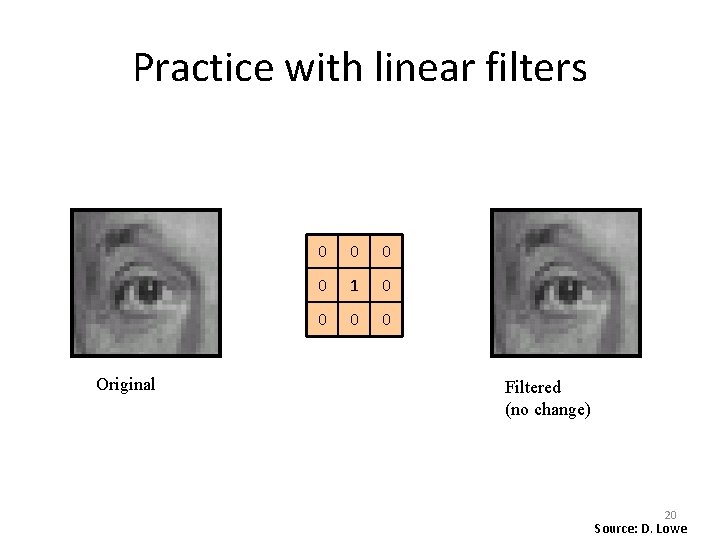
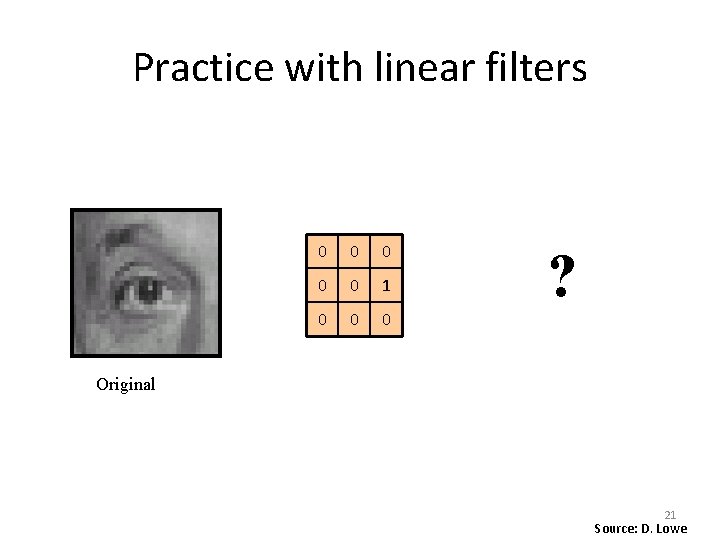
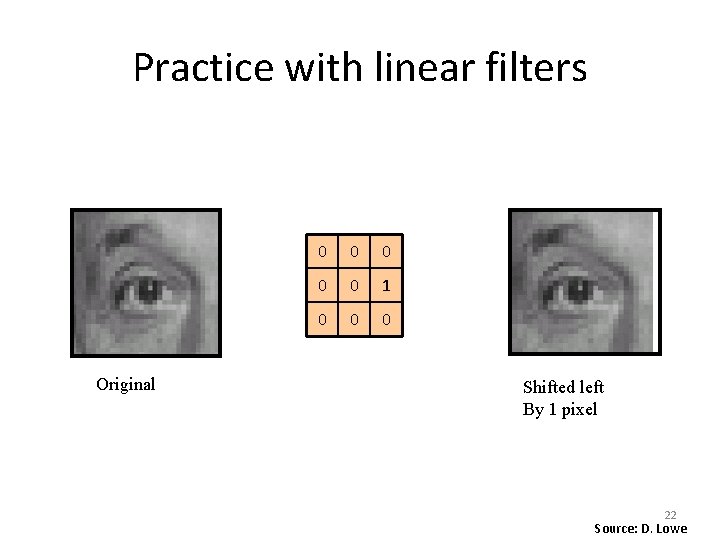
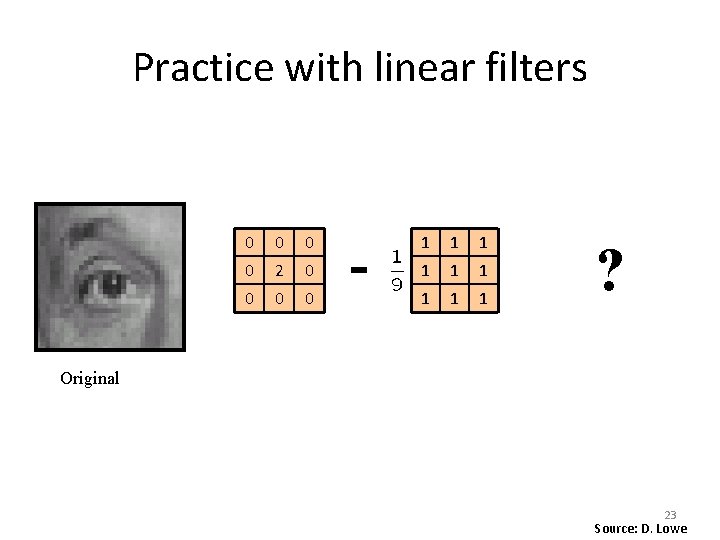
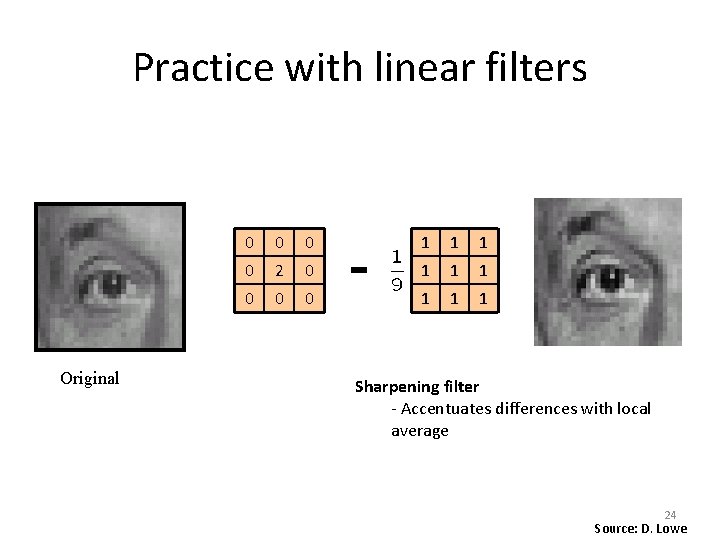
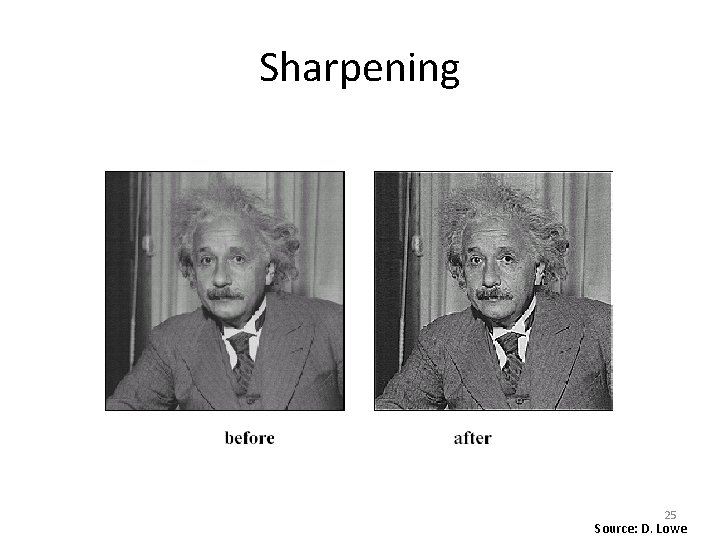
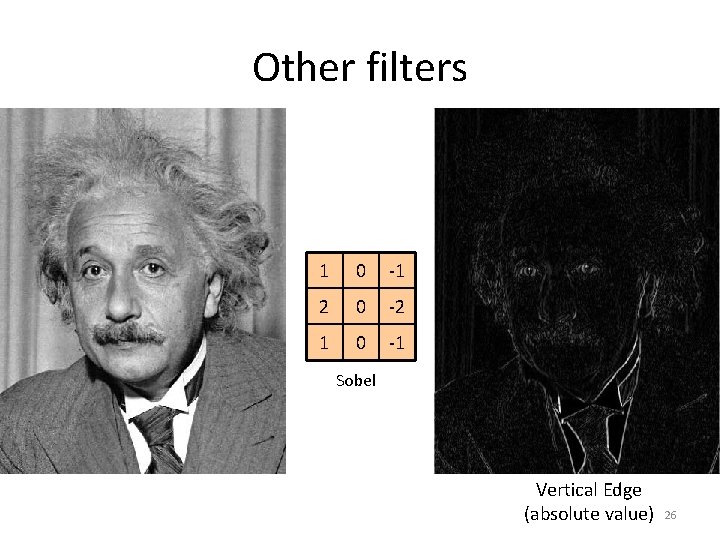
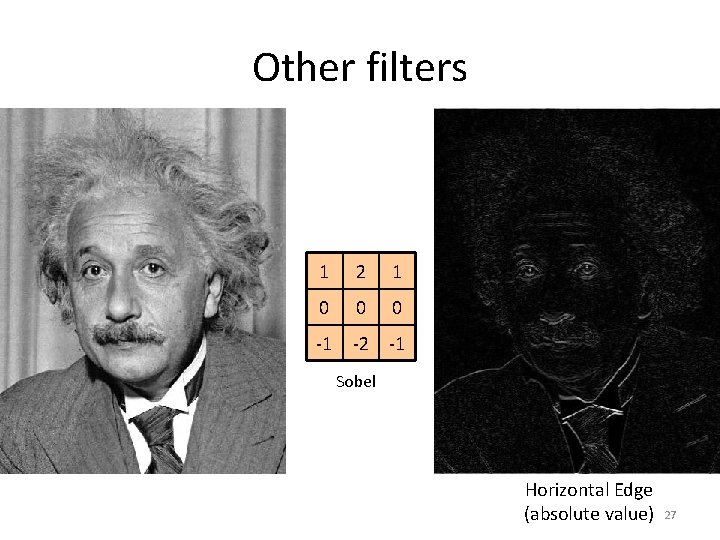
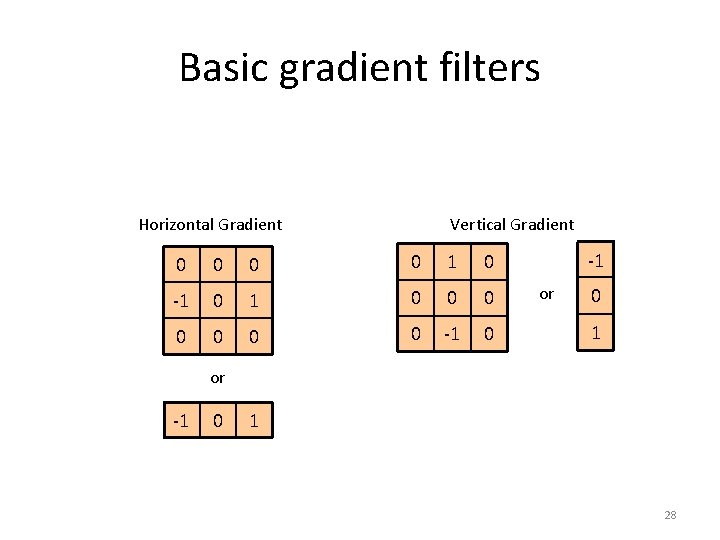
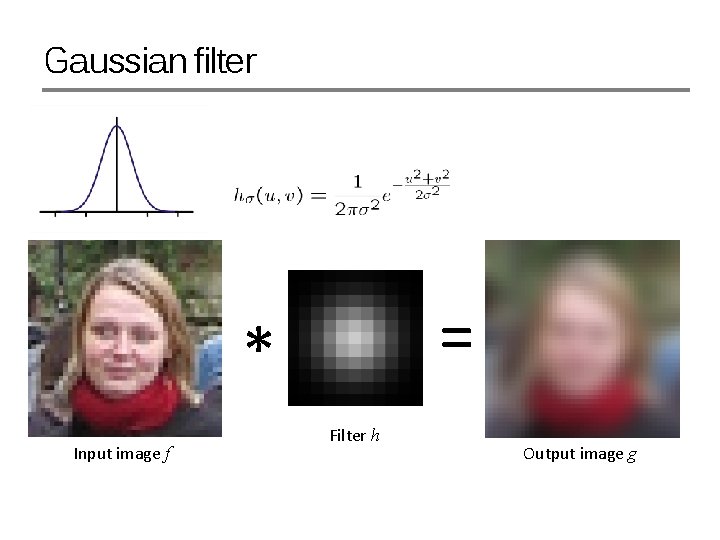
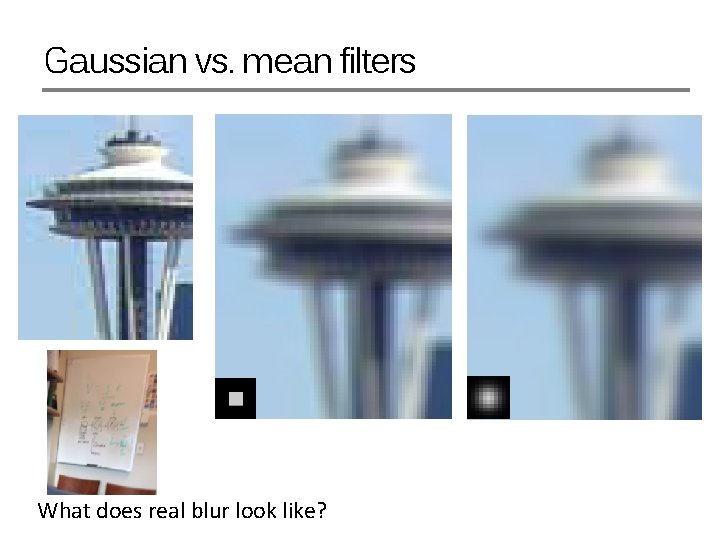
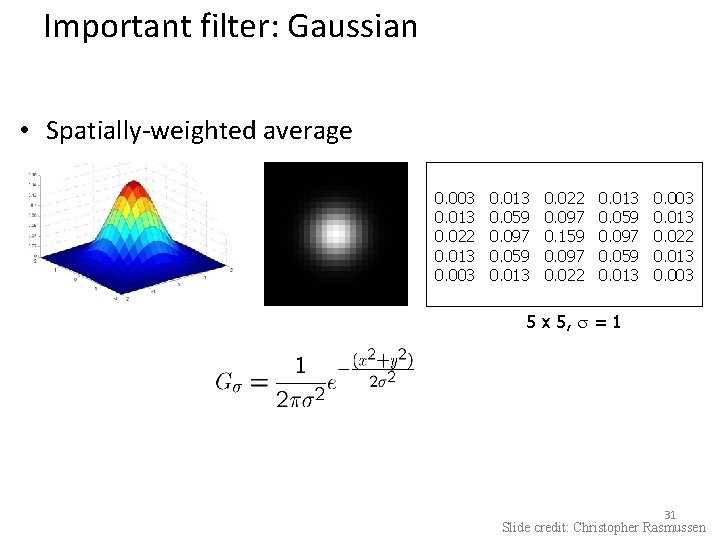
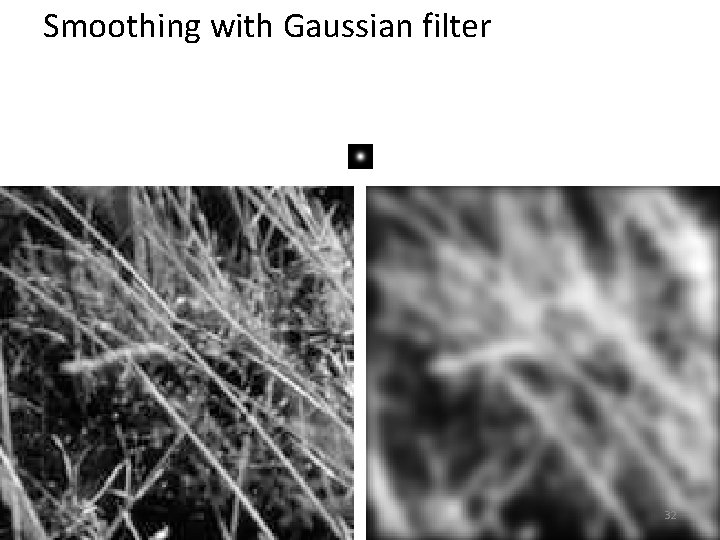
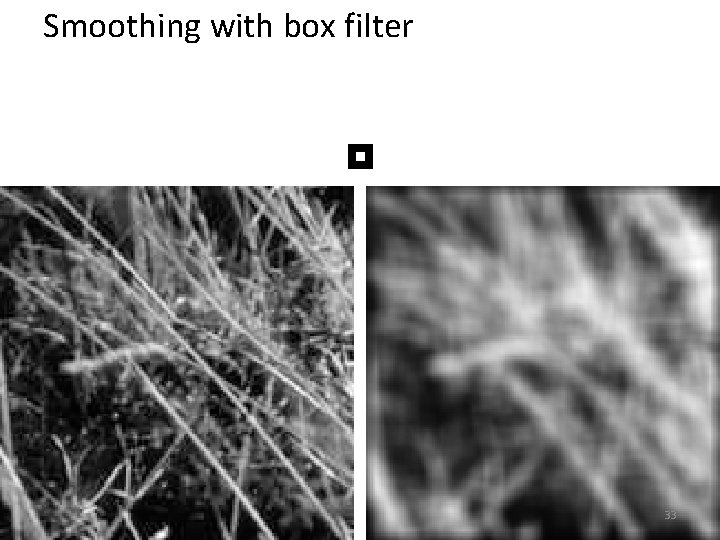
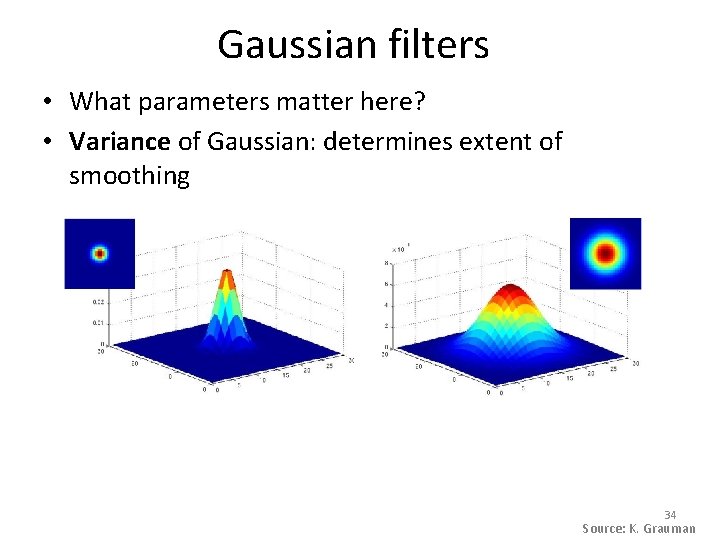
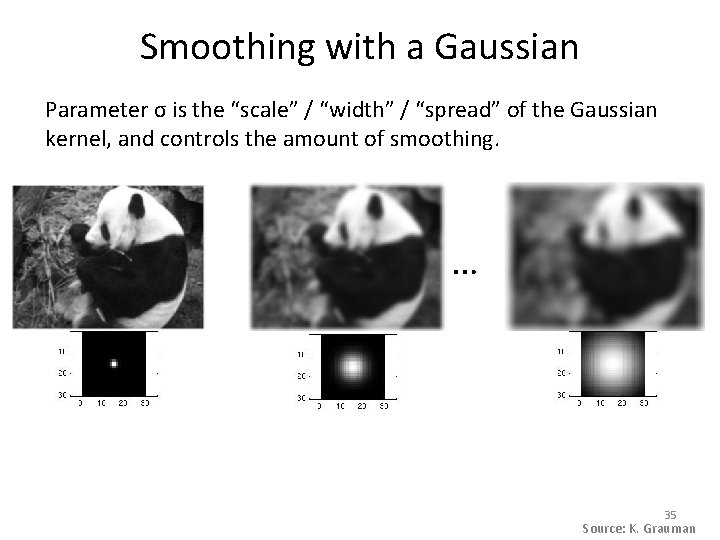
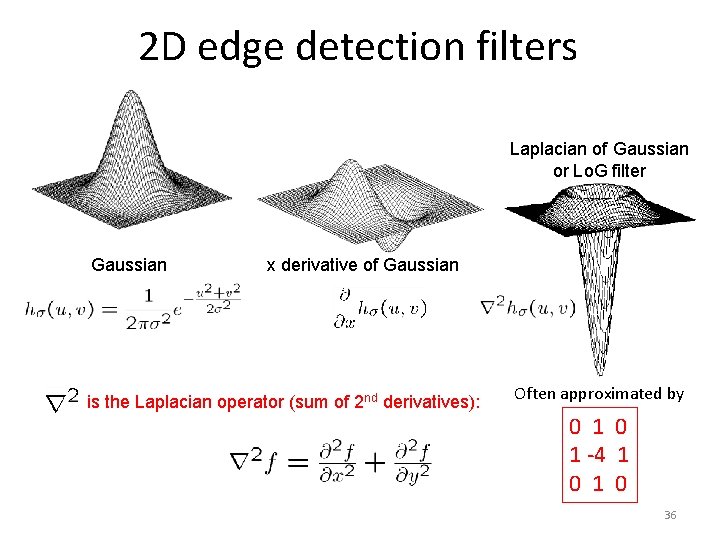
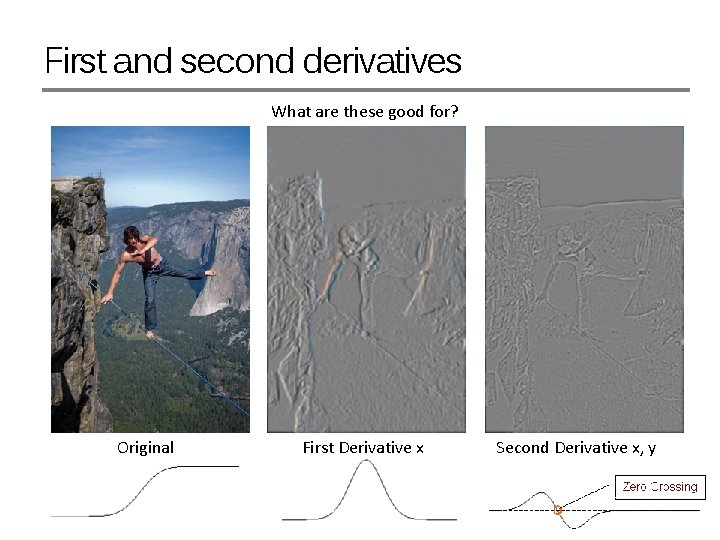
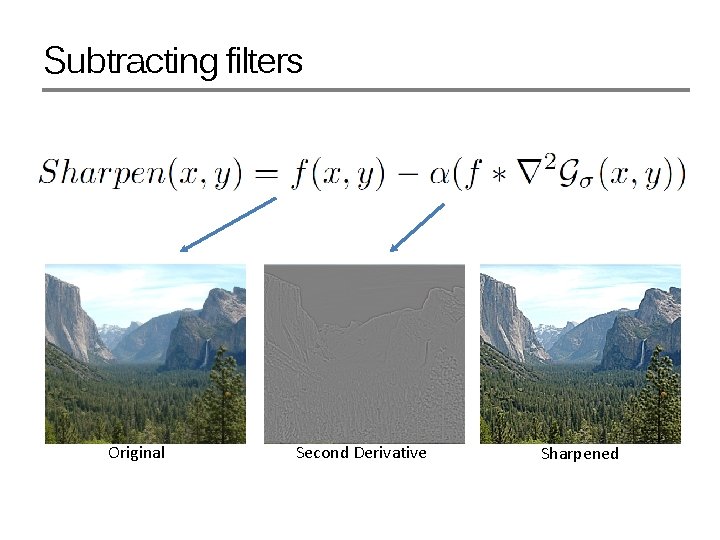
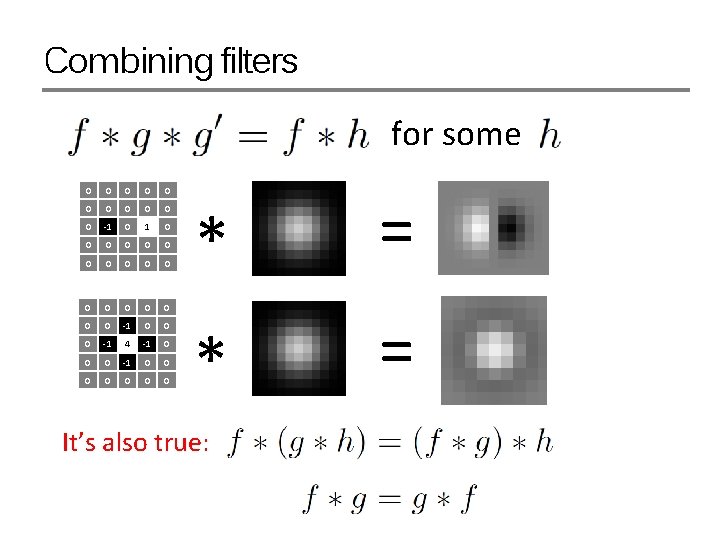
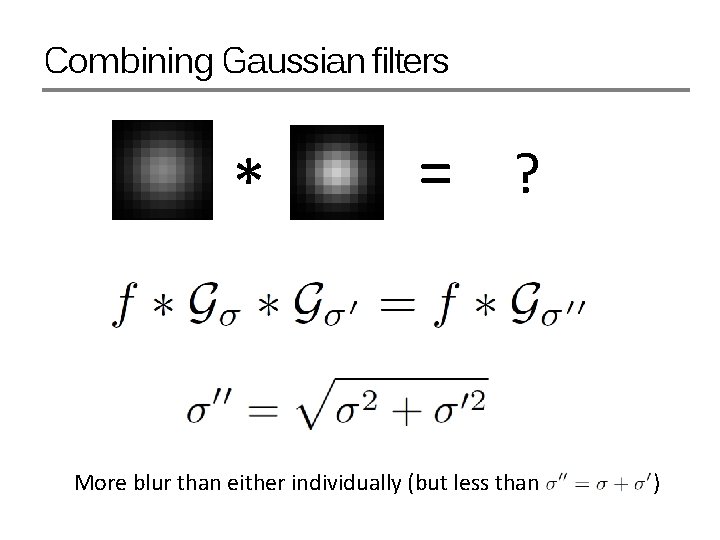
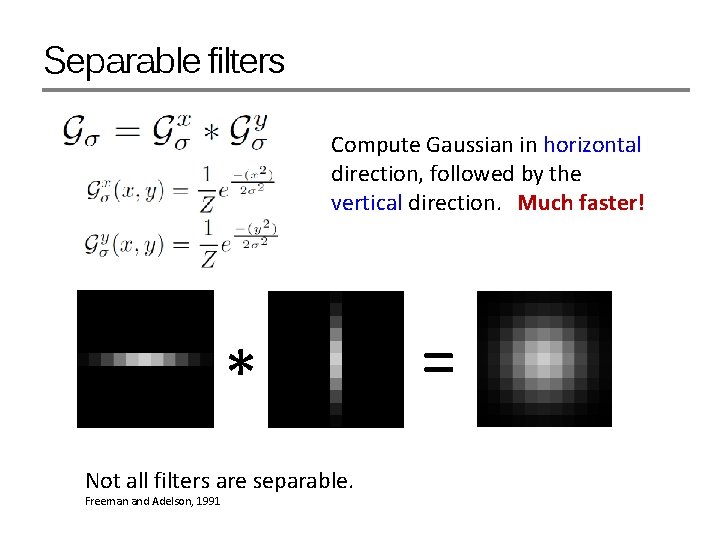
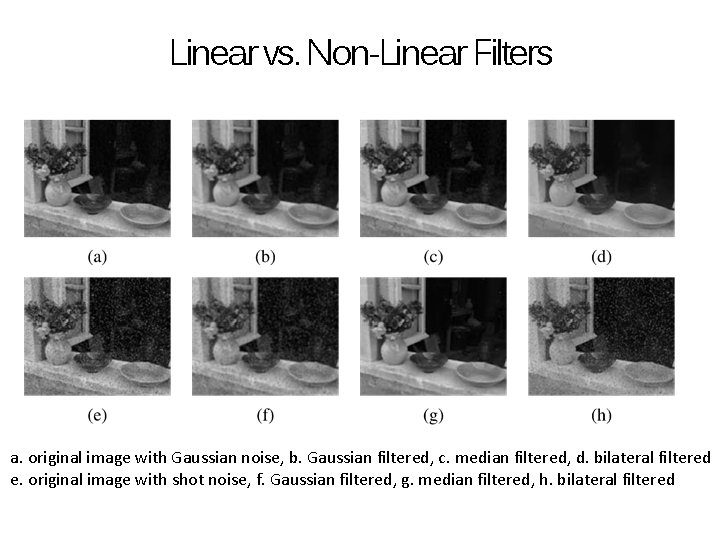
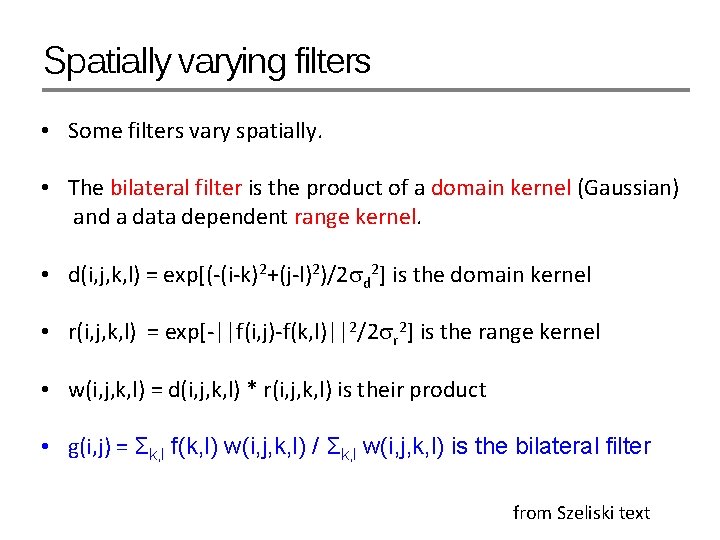
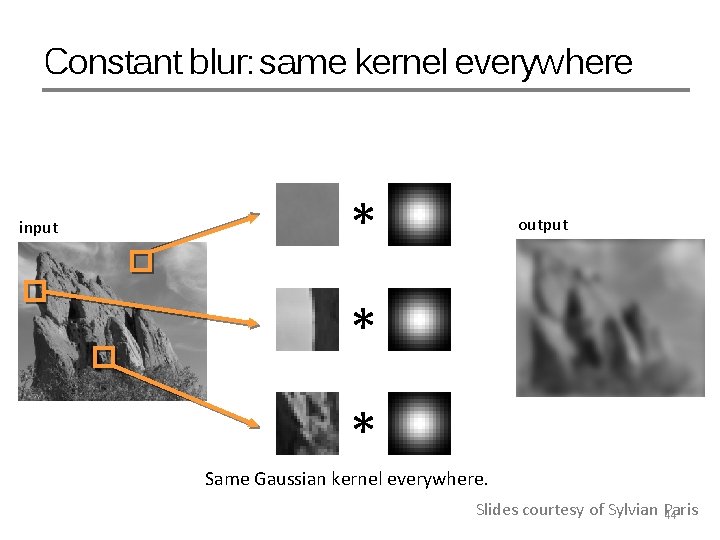
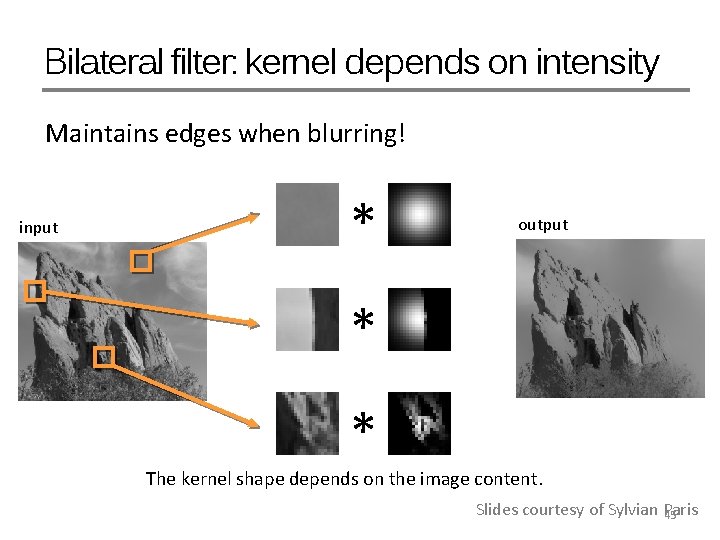
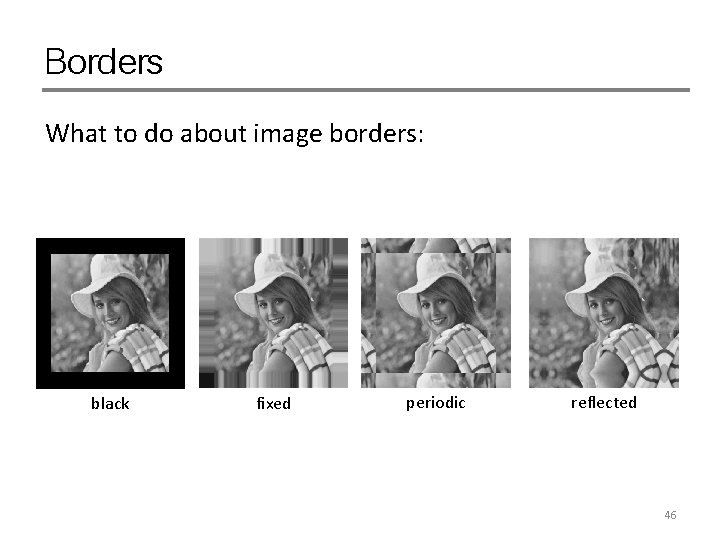
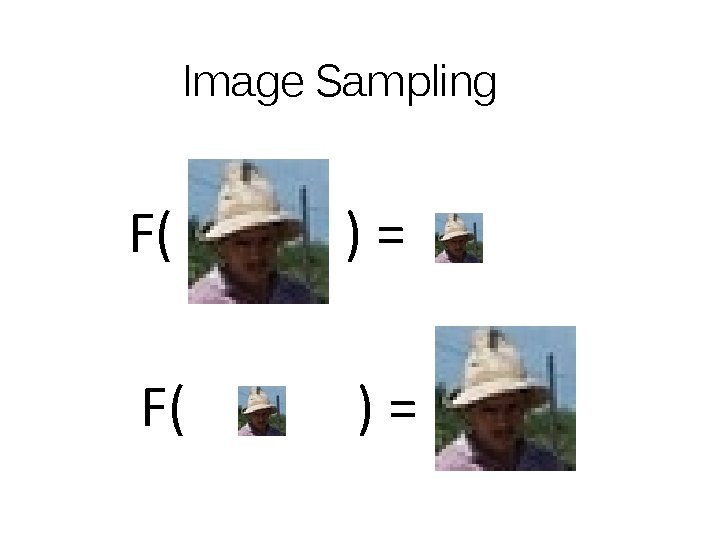
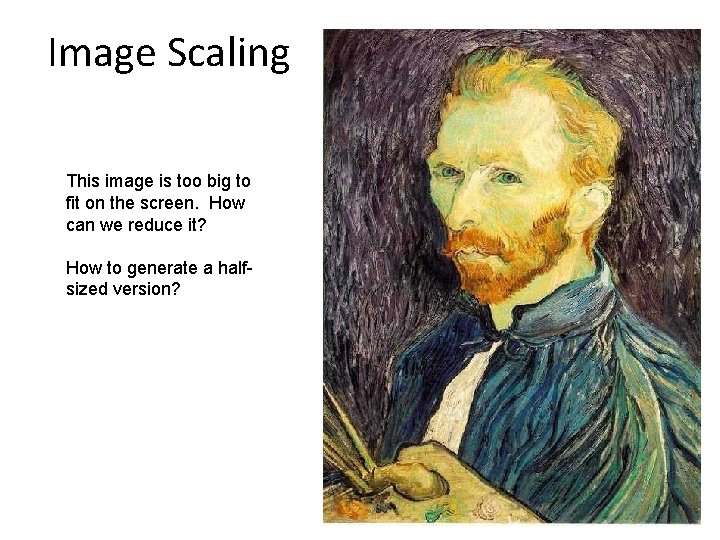
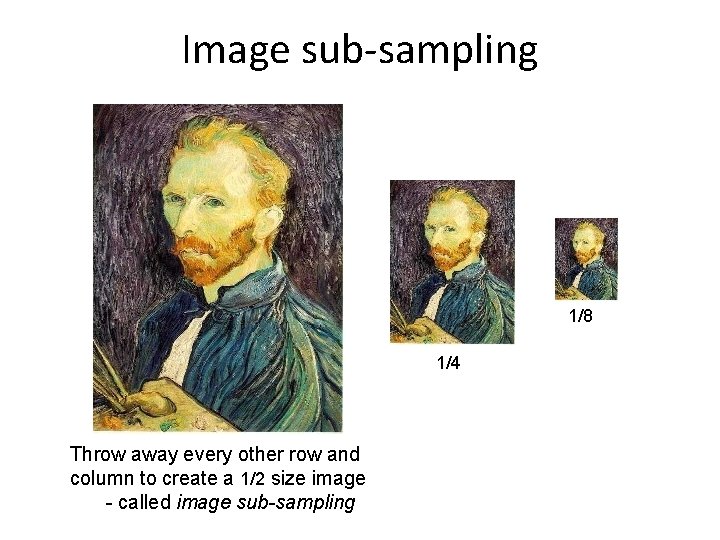
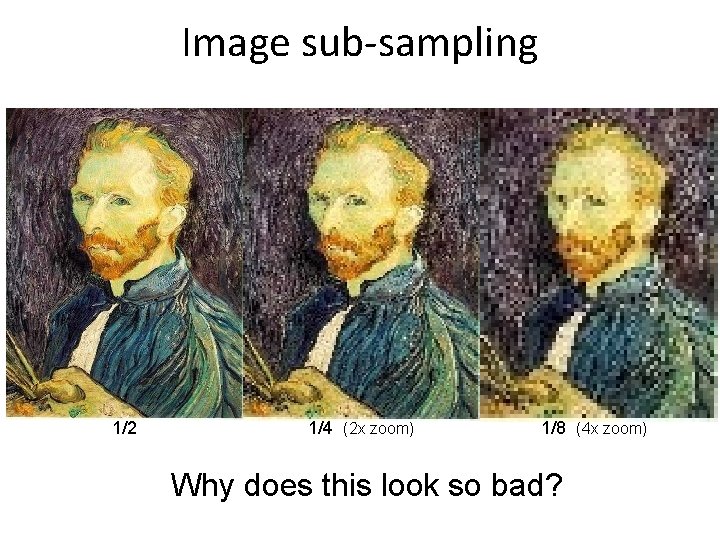
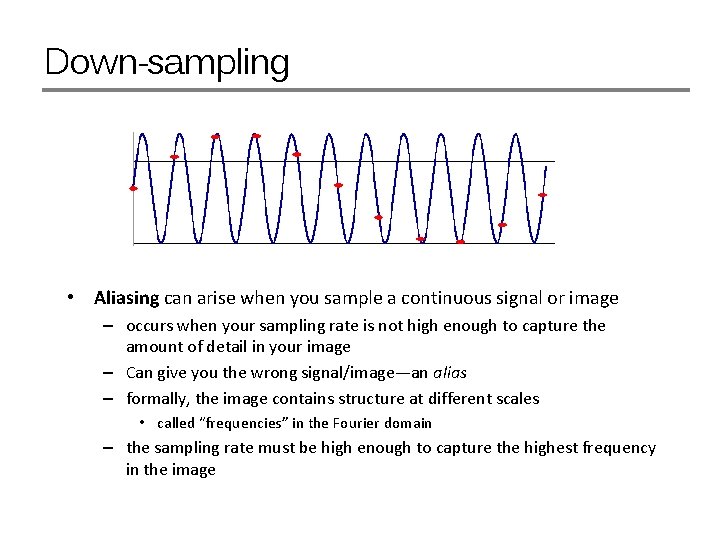
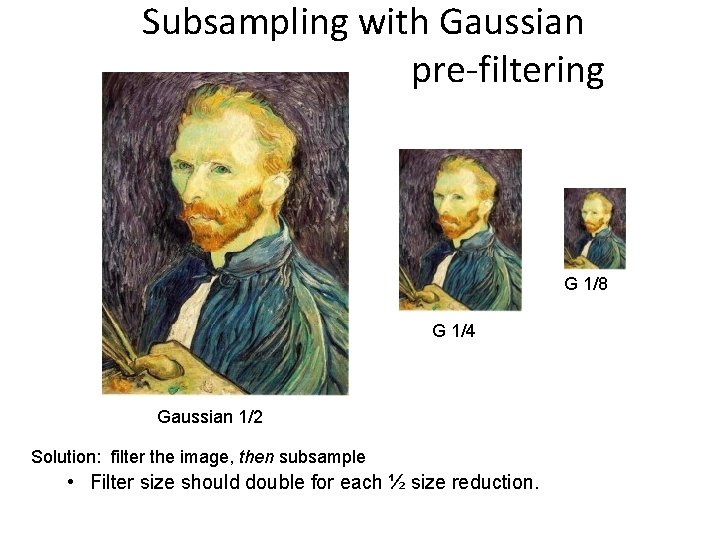
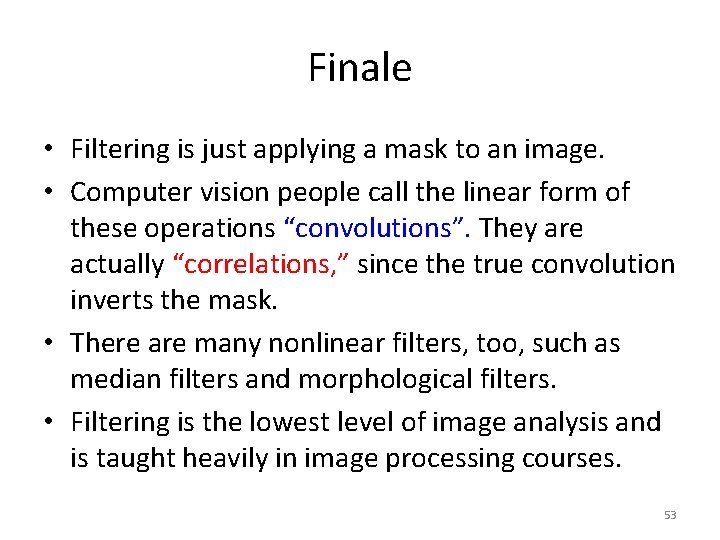
- Slides: 53
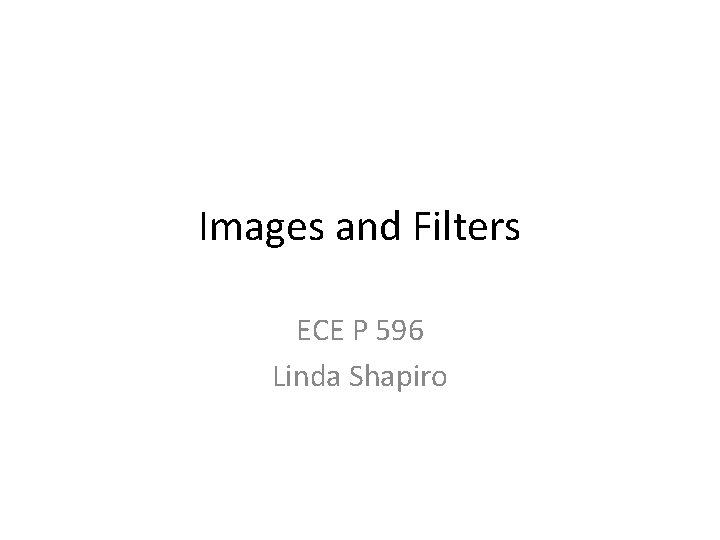
Images and Filters ECE P 596 Linda Shapiro

What is an image? 2
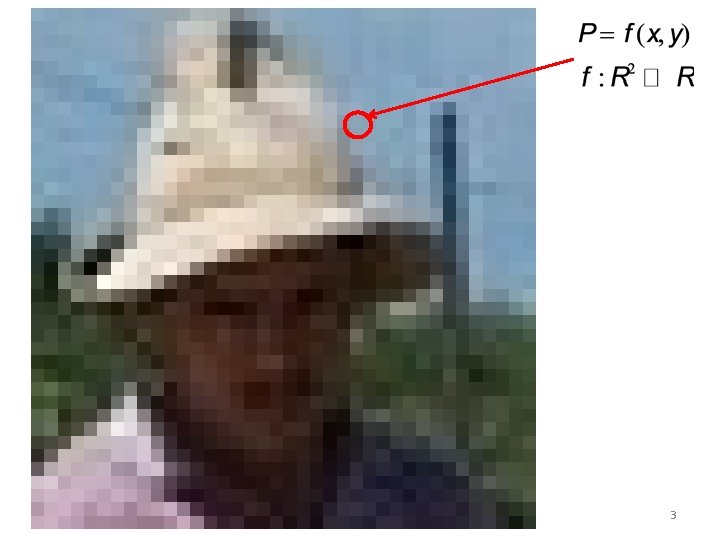
3
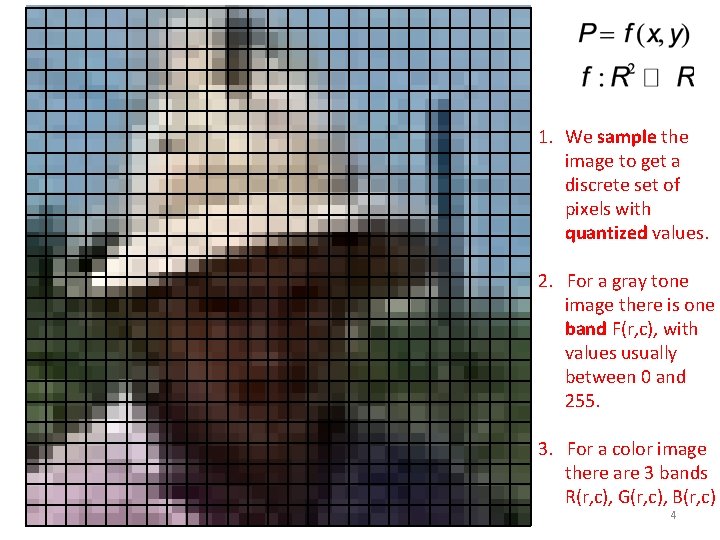
1. We sample the image to get a discrete set of pixels with quantized values. 2. For a gray tone image there is one band F(r, c), with values usually between 0 and 255. 3. For a color image there are 3 bands R(r, c), G(r, c), B(r, c) 4
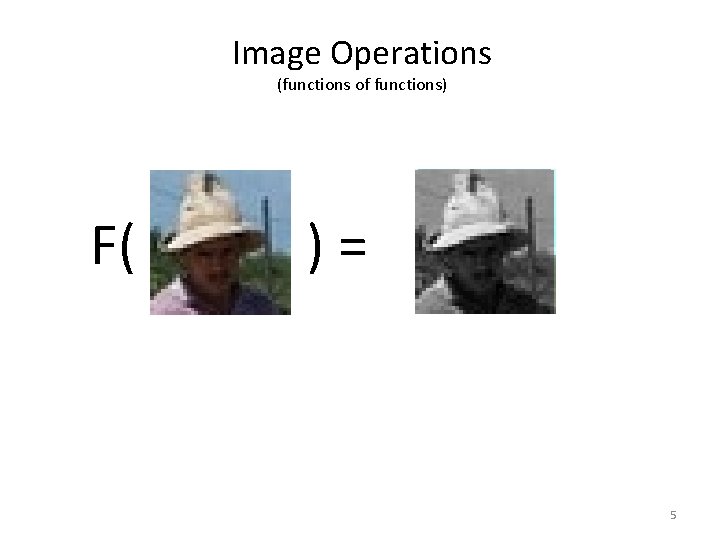
Image Operations (functions of functions) F( )= 5
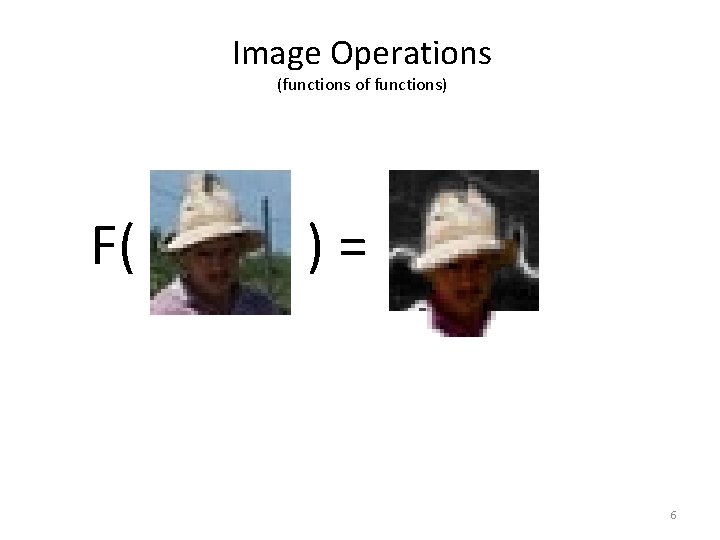
Image Operations (functions of functions) F( )= 6
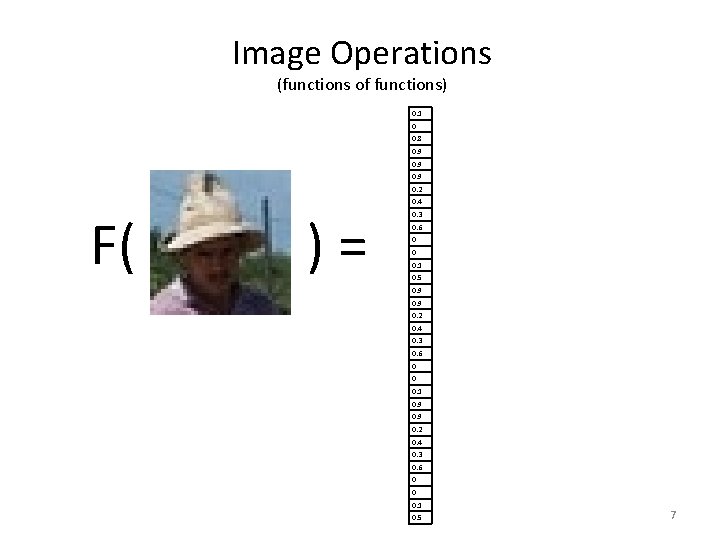
Image Operations (functions of functions) 0. 1 0 0. 8 0. 9 0. 2 F( )= 0. 4 0. 3 0. 6 0 0 0. 1 0. 5 0. 9 0. 2 0. 4 0. 3 0. 6 0 0 0. 1 0. 5 7
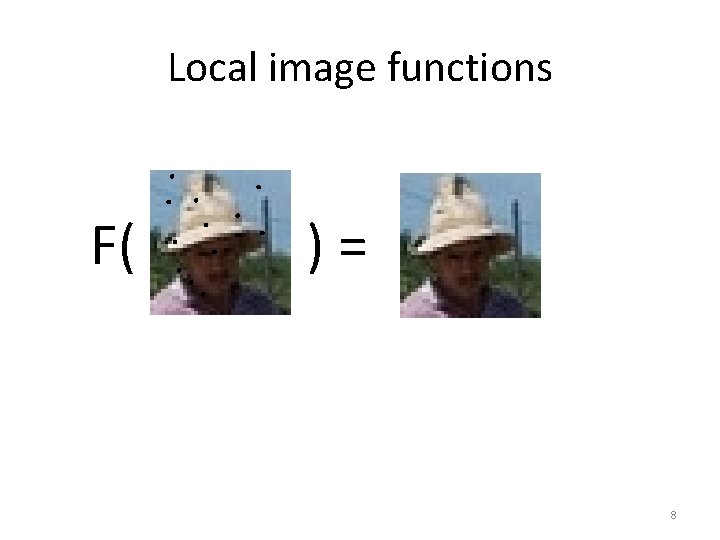
Local image functions F( )= 8
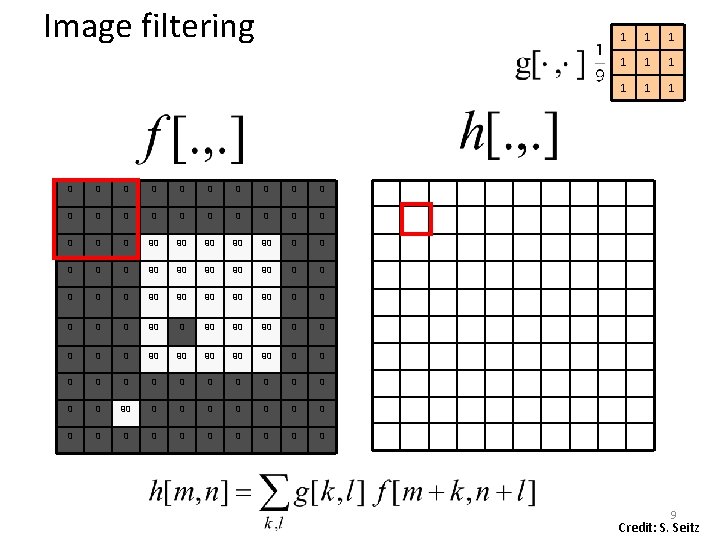
Image filtering 0 0 0 0 0 0 90 90 90 0 0 90 90 90 0 0 0 0 90 90 90 0 0 90 90 90 0 0 0 0 0 0 0 90 90 0 0 0 0 0 0 0 0 1 1 1 1 1 0 9 Credit: S. Seitz
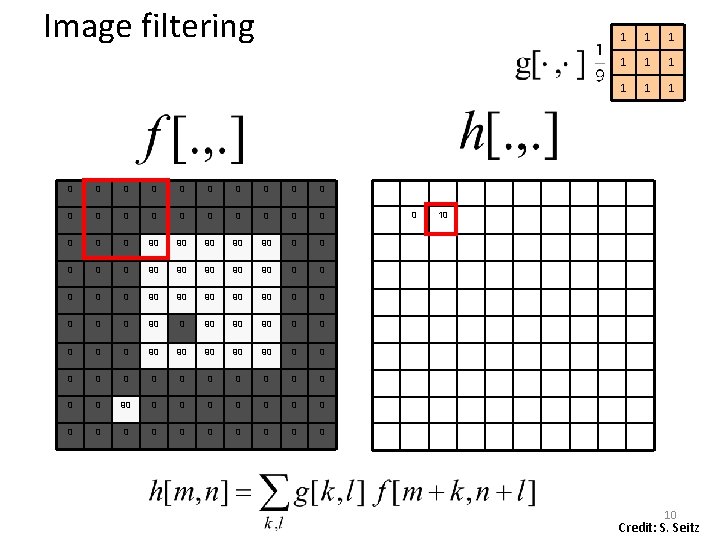
Image filtering 0 0 0 0 0 0 90 90 90 0 0 90 90 90 0 90 90 90 0 0 0 0 0 0 0 0 0 1 1 10 10 Credit: S. Seitz
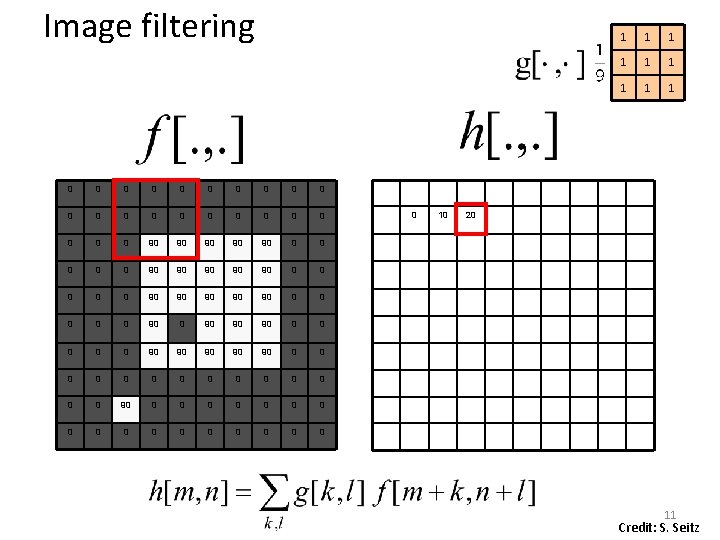
Image filtering 0 0 0 0 0 0 90 90 90 0 0 90 90 90 0 90 90 90 0 0 0 0 0 0 0 0 0 10 1 1 1 1 1 20 11 Credit: S. Seitz
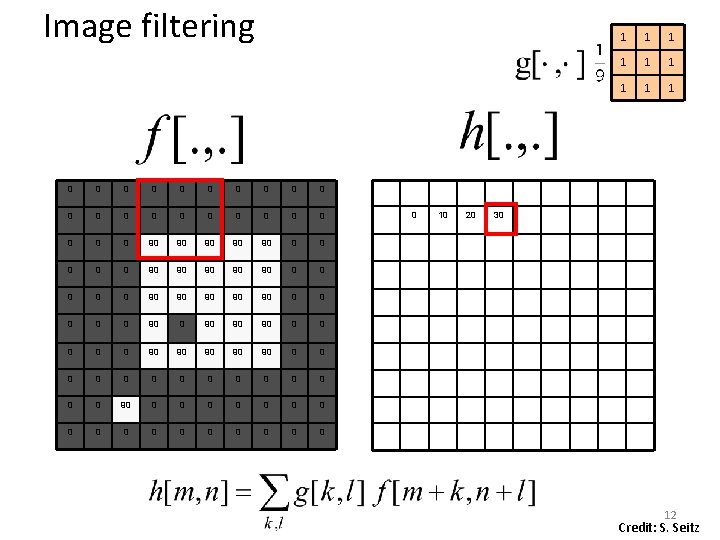
Image filtering 0 0 0 0 0 0 90 90 90 0 0 90 90 90 0 90 90 90 0 0 0 0 0 0 0 0 0 10 20 1 1 1 1 1 30 12 Credit: S. Seitz
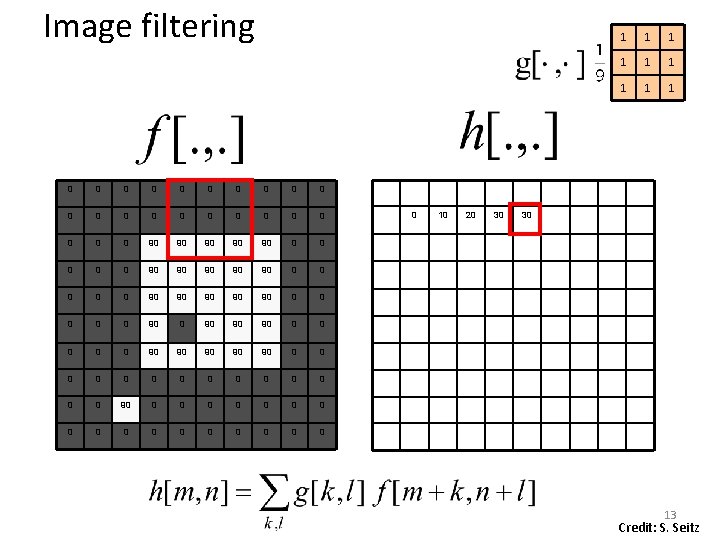
Image filtering 0 0 0 0 0 0 90 90 90 0 0 90 90 90 0 90 90 90 0 0 0 0 0 0 0 0 0 10 20 30 1 1 1 1 1 30 13 Credit: S. Seitz
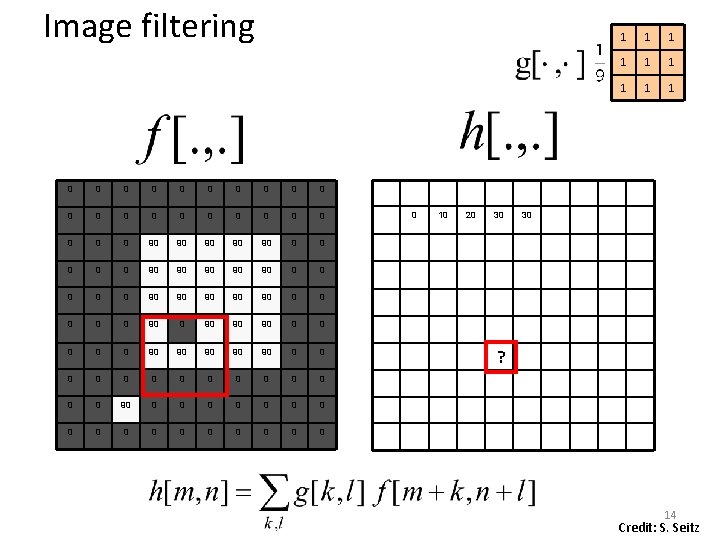
Image filtering 0 0 0 0 0 0 90 90 90 0 0 90 90 90 0 90 90 90 0 0 0 0 0 0 0 0 0 10 20 30 1 1 1 1 1 30 ? 14 Credit: S. Seitz
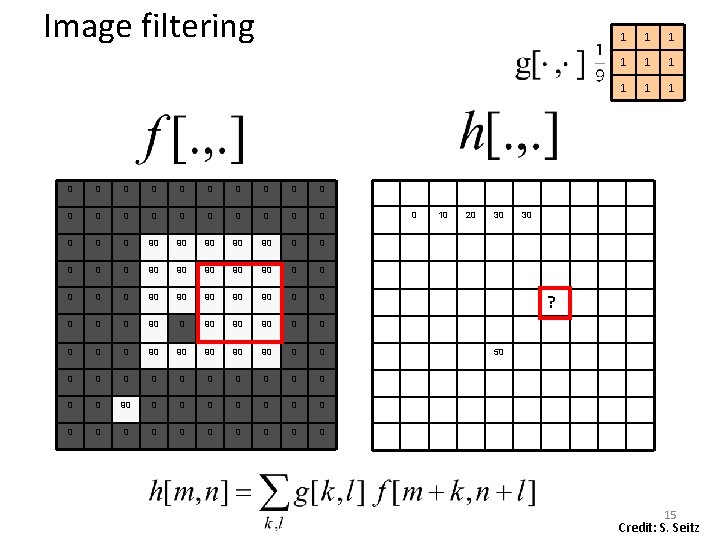
Image filtering 0 0 0 0 0 0 90 90 90 0 0 90 90 90 0 90 90 90 0 0 0 0 0 0 0 0 0 10 20 30 1 1 1 1 1 30 ? 50 15 Credit: S. Seitz
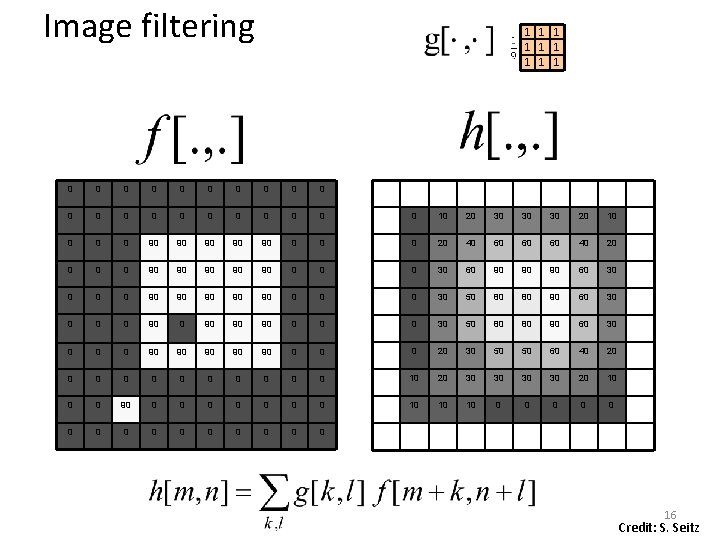
Image filtering 1 1 1 1 1 0 0 0 0 0 0 10 20 30 30 30 20 10 0 90 90 90 0 20 40 60 60 60 40 20 0 90 90 90 0 30 60 90 90 90 60 30 0 90 90 90 0 30 50 80 80 90 60 30 0 90 90 90 0 20 30 50 50 60 40 20 0 0 10 20 30 30 20 10 0 0 90 0 0 0 10 10 10 0 0 0 16 Credit: S. Seitz
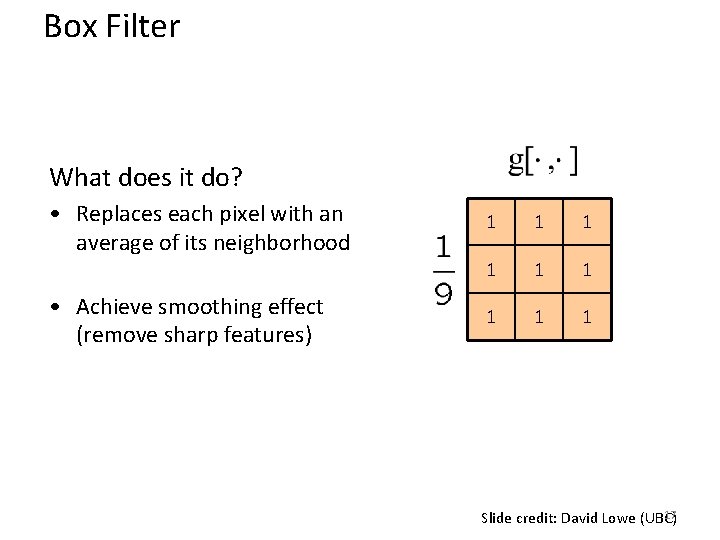
Box Filter What does it do? • Replaces each pixel with an average of its neighborhood • Achieve smoothing effect (remove sharp features) 1 1 1 1 17 Slide credit: David Lowe (UBC)
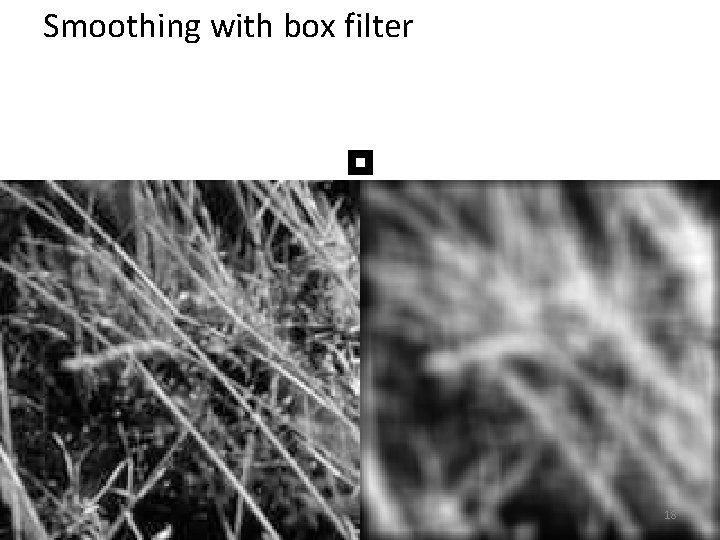
Smoothing with box filter 18
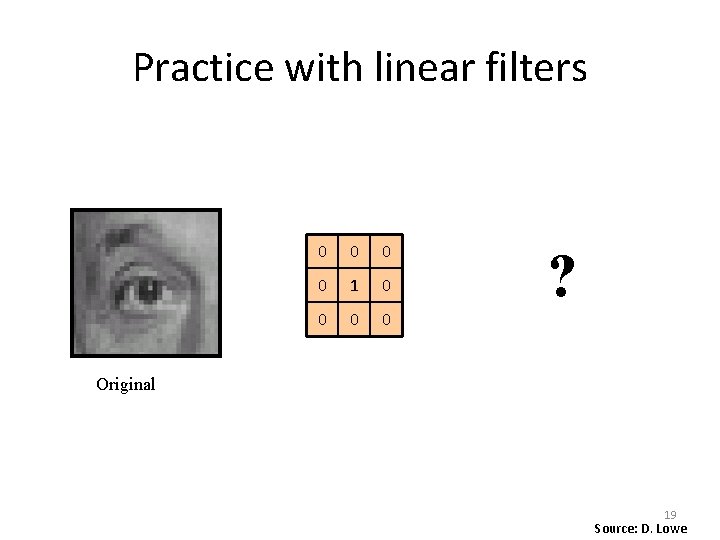
Practice with linear filters 0 0 1 0 0 ? Original 19 Source: D. Lowe
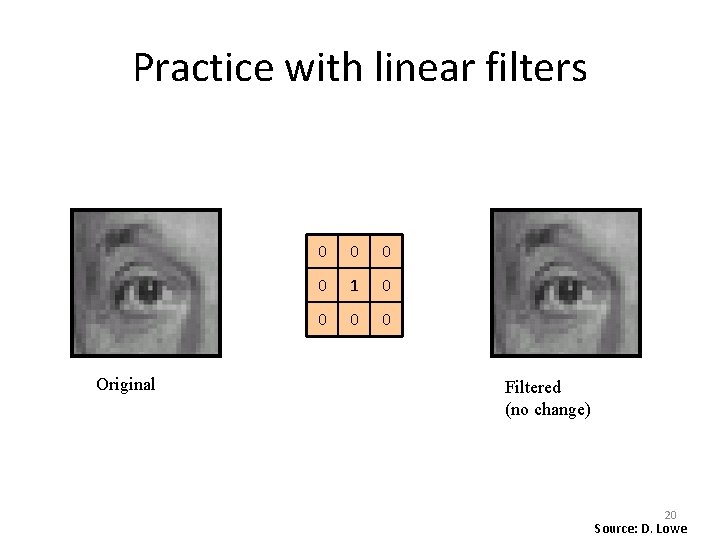
Practice with linear filters Original 0 0 1 0 0 Filtered (no change) 20 Source: D. Lowe
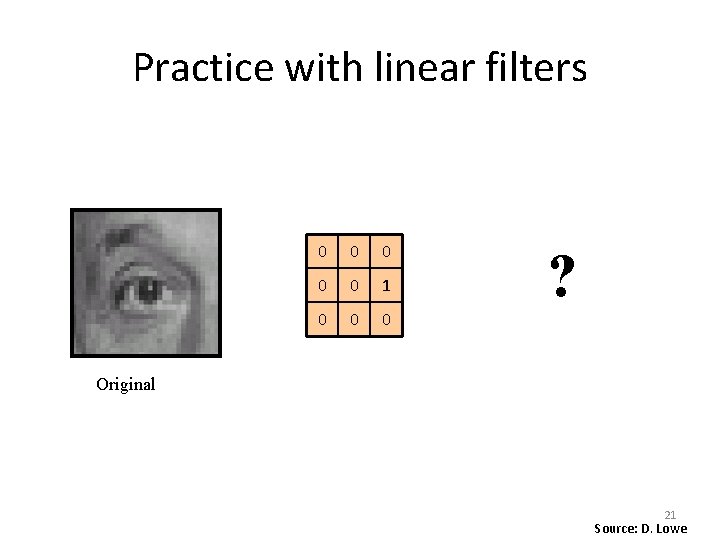
Practice with linear filters 0 0 0 1 0 0 0 ? Original 21 Source: D. Lowe
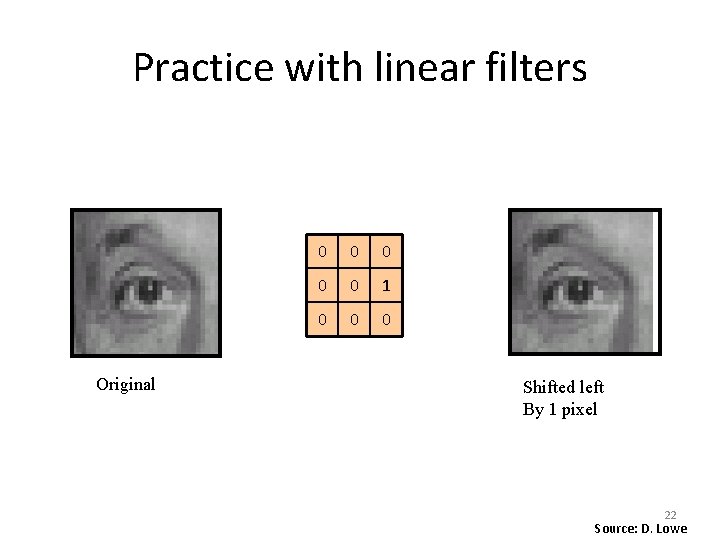
Practice with linear filters Original 0 0 0 1 0 0 0 Shifted left By 1 pixel 22 Source: D. Lowe
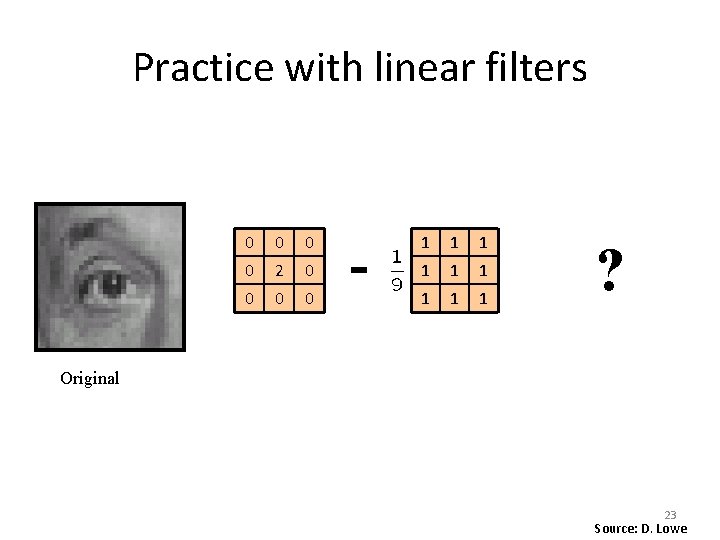
Practice with linear filters 0 0 2 0 0 - 1 1 1 1 1 ? Original 23 Source: D. Lowe
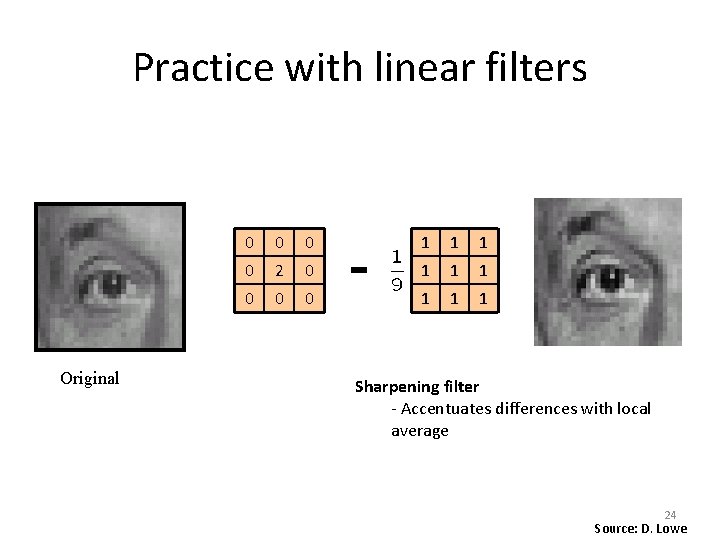
Practice with linear filters Original 0 0 2 0 0 - 1 1 1 1 1 Sharpening filter - Accentuates differences with local average 24 Source: D. Lowe
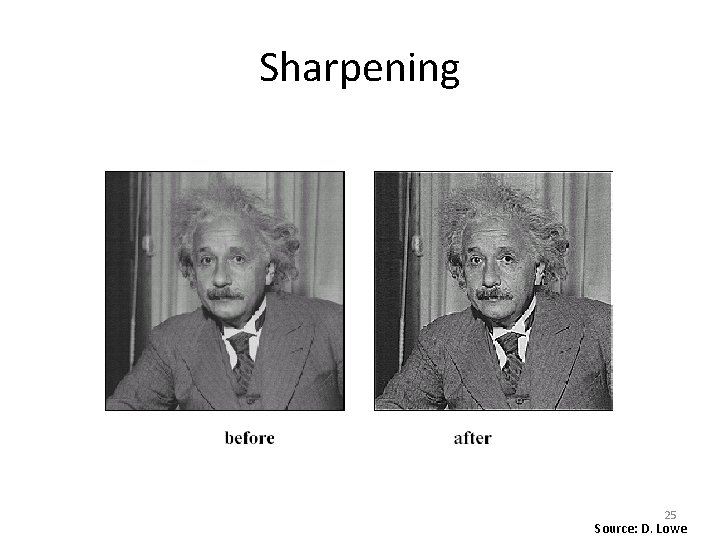
Sharpening 25 Source: D. Lowe
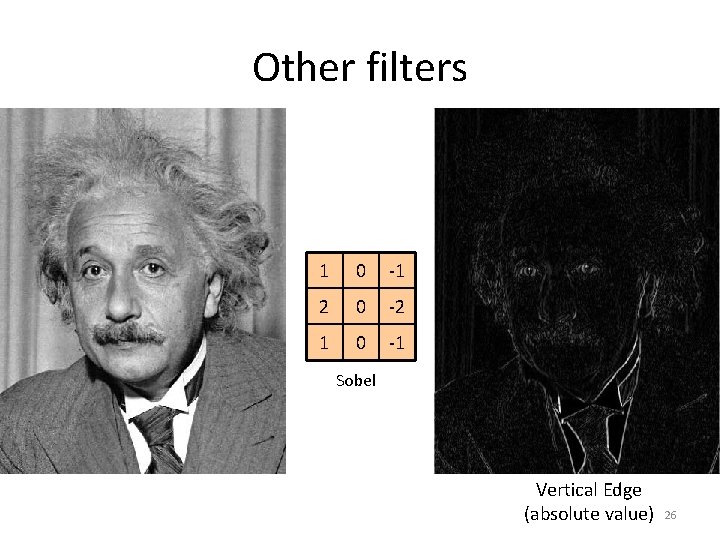
Other filters 1 0 -1 2 0 -2 1 0 -1 Sobel Vertical Edge (absolute value) 26
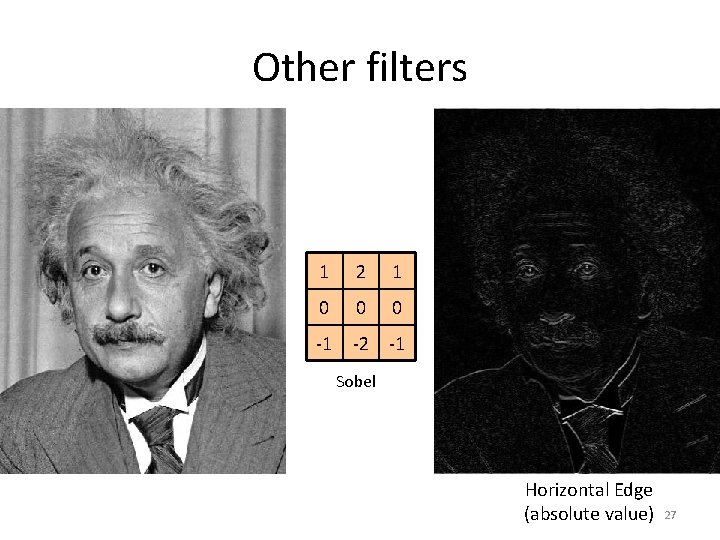
Other filters 1 2 1 0 0 0 -1 -2 -1 Sobel Horizontal Edge (absolute value) 27
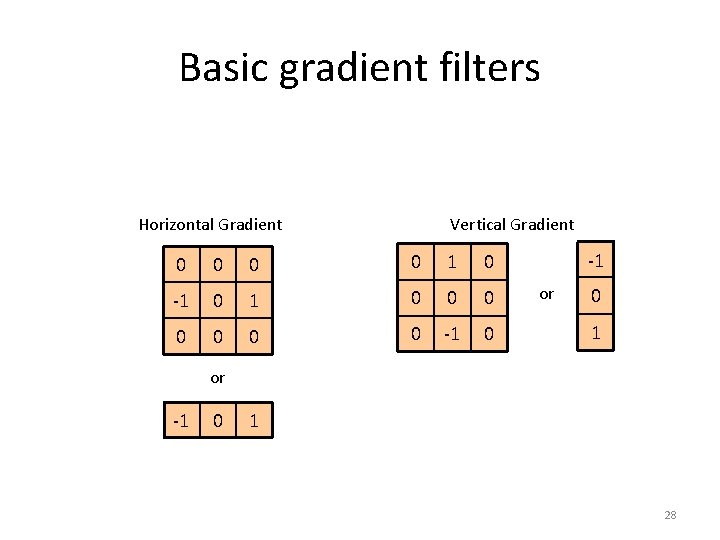
Basic gradient filters Horizontal Gradient Vertical Gradient 0 0 1 0 -1 0 0 0 0 -1 or 0 1 or -1 0 1 28
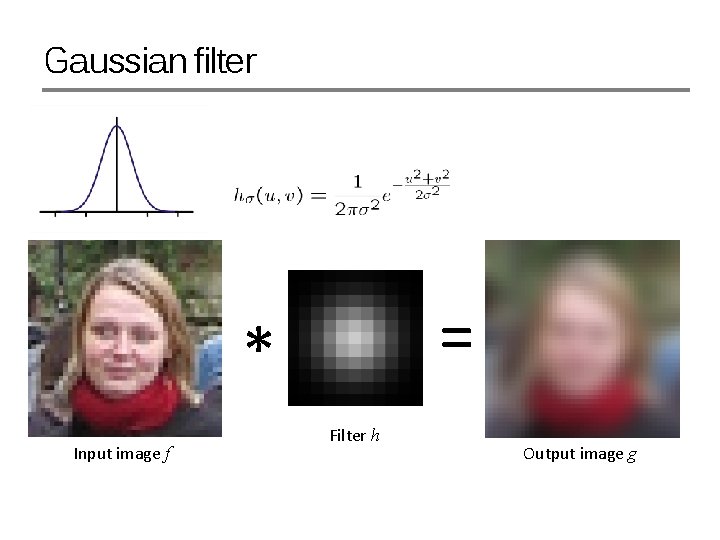
Gaussian filter = * Input image f Filter h Output image g
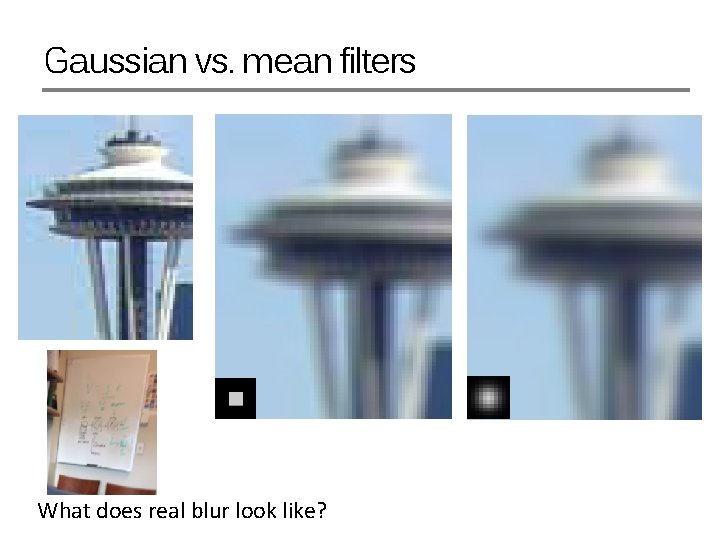
Gaussian vs. mean filters What does real blur look like?
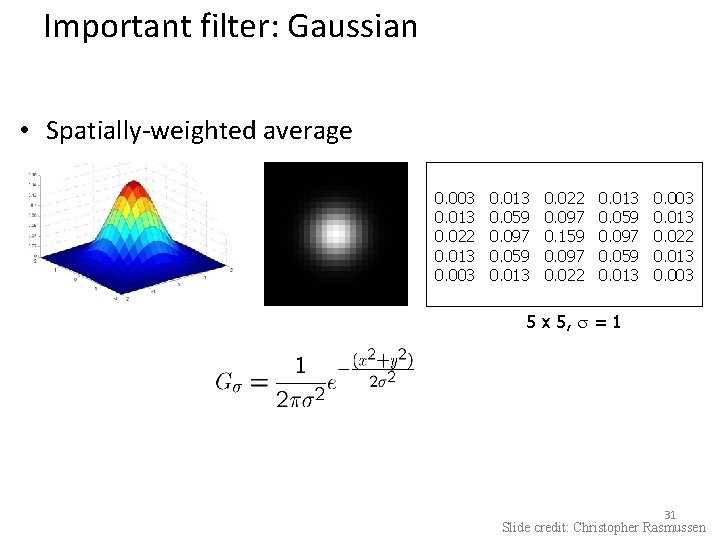
Important filter: Gaussian • Spatially-weighted average 0. 003 0. 013 0. 022 0. 013 0. 003 0. 013 0. 059 0. 097 0. 059 0. 013 0. 022 0. 097 0. 159 0. 097 0. 022 0. 013 0. 059 0. 097 0. 059 0. 013 0. 003 0. 013 0. 022 0. 013 0. 003 5 x 5, = 1 31 Slide credit: Christopher Rasmussen
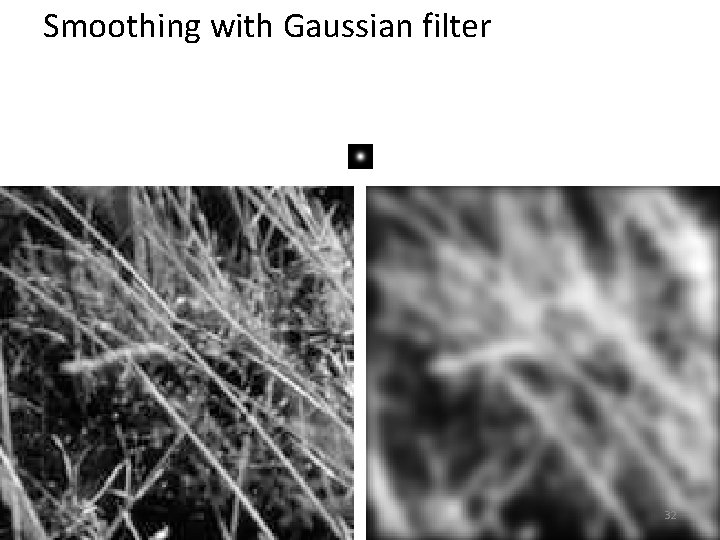
Smoothing with Gaussian filter 32
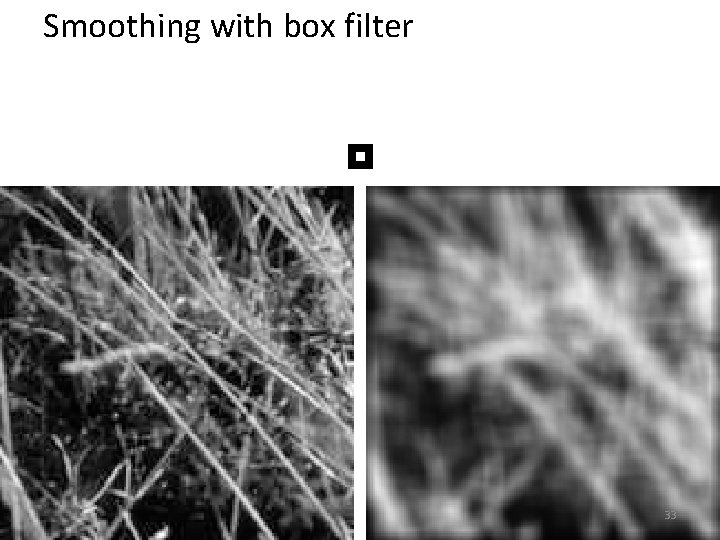
Smoothing with box filter 33
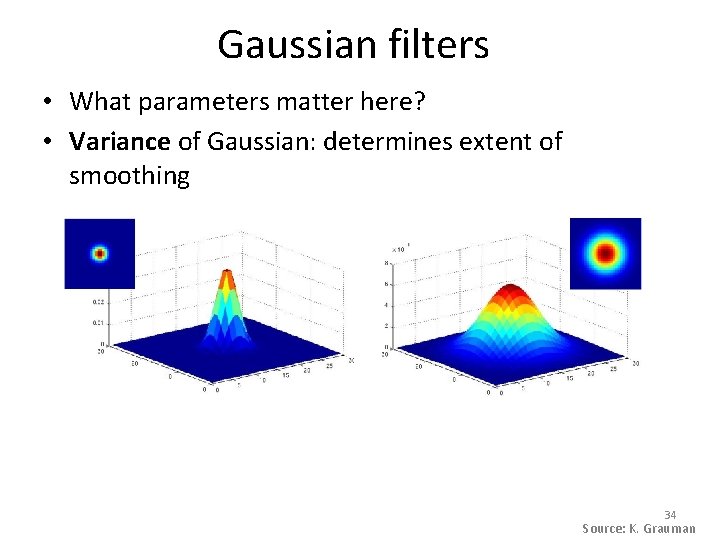
Gaussian filters • What parameters matter here? • Variance of Gaussian: determines extent of smoothing 34 Source: K. Grauman
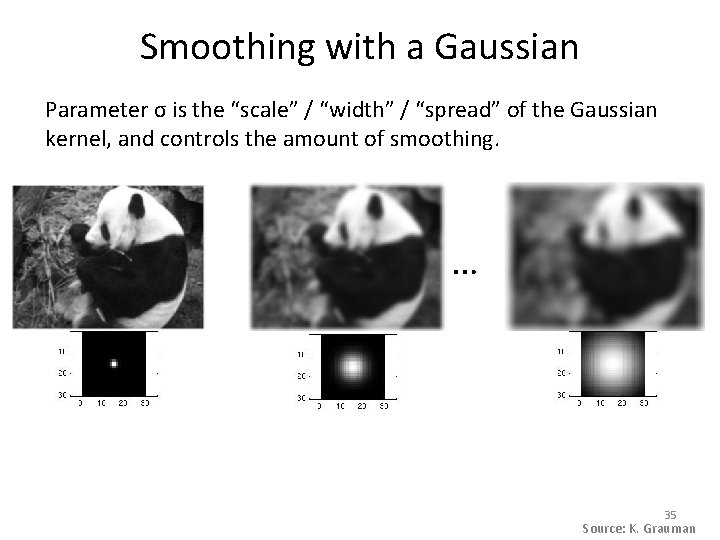
Smoothing with a Gaussian Parameter σ is the “scale” / “width” / “spread” of the Gaussian kernel, and controls the amount of smoothing. … 35 Source: K. Grauman
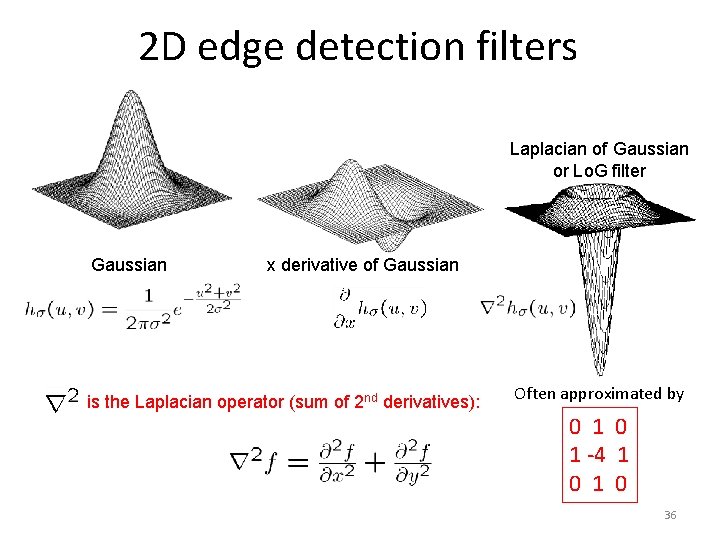
2 D edge detection filters Laplacian of Gaussian or Lo. G filter Gaussian x derivative of Gaussian is the Laplacian operator (sum of 2 nd derivatives): Often approximated by 0 1 -4 1 0 36
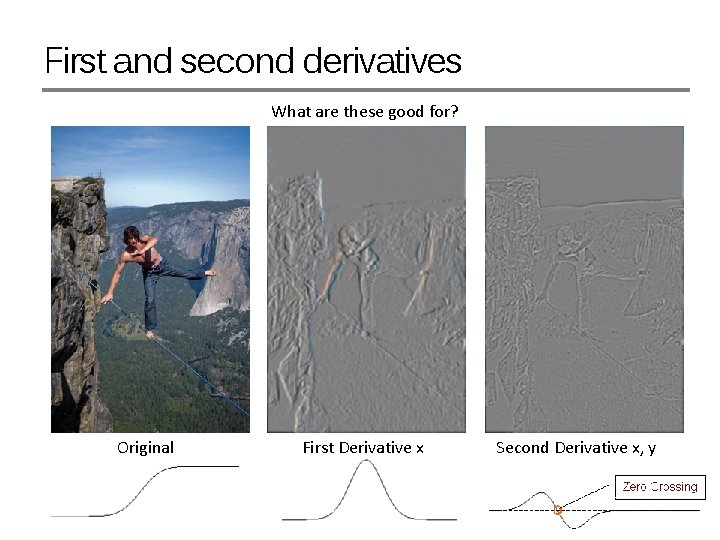
First and second derivatives What are these good for? Original First Derivative x Second Derivative x, y
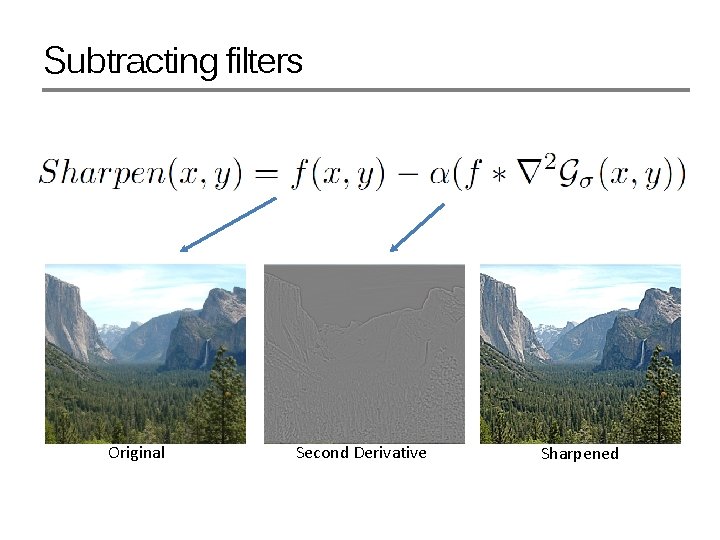
Subtracting filters Original Second Derivative Sharpened
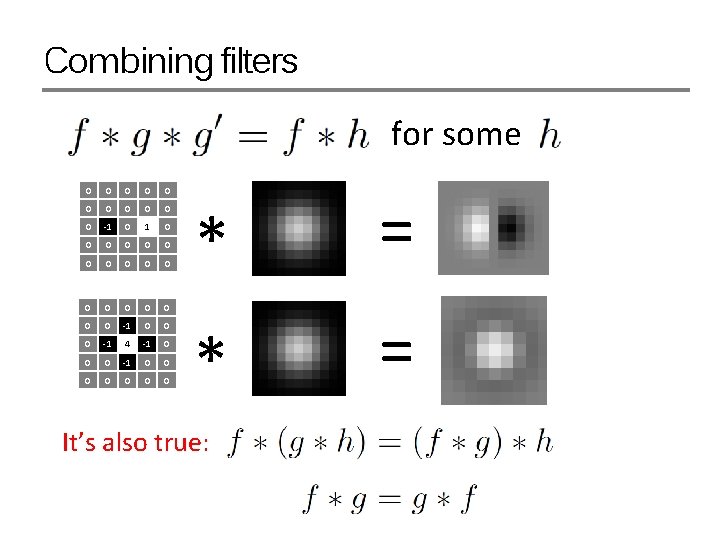
Combining filters for some 0 0 0 -1 0 0 0 0 0 -1 0 0 0 -1 4 -1 0 0 0 0 0 * = It’s also true:
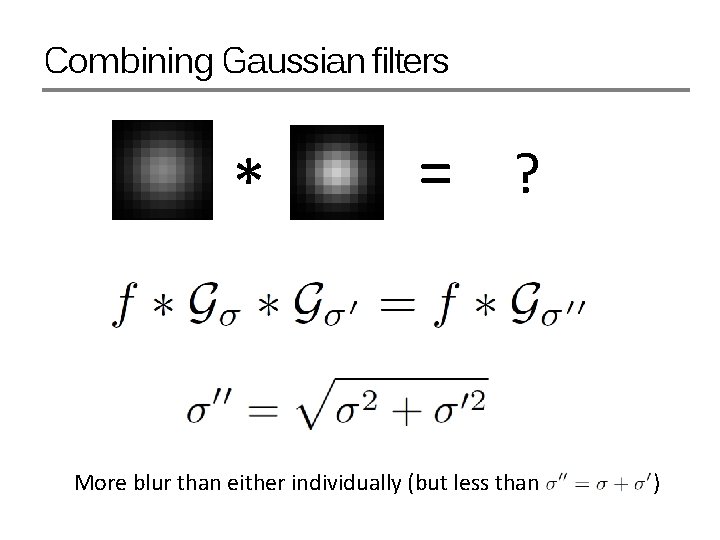
Combining Gaussian filters * = ? More blur than either individually (but less than )
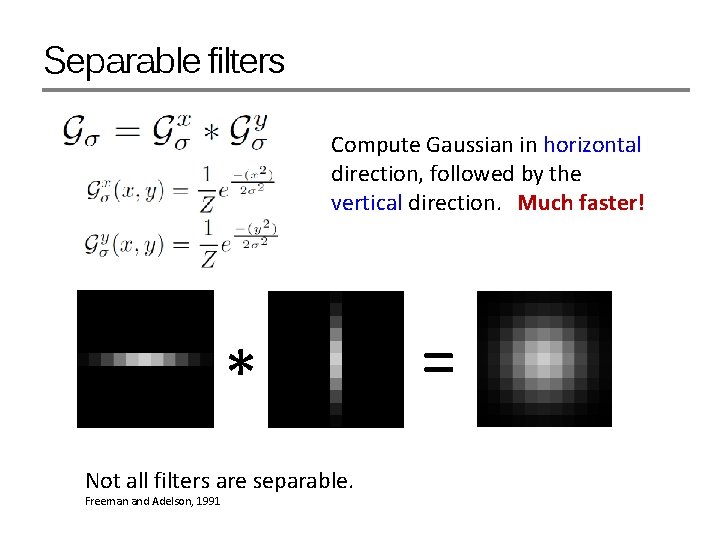
Separable filters Compute Gaussian in horizontal direction, followed by the vertical direction. Much faster! * Not all filters are separable. Freeman and Adelson, 1991 =
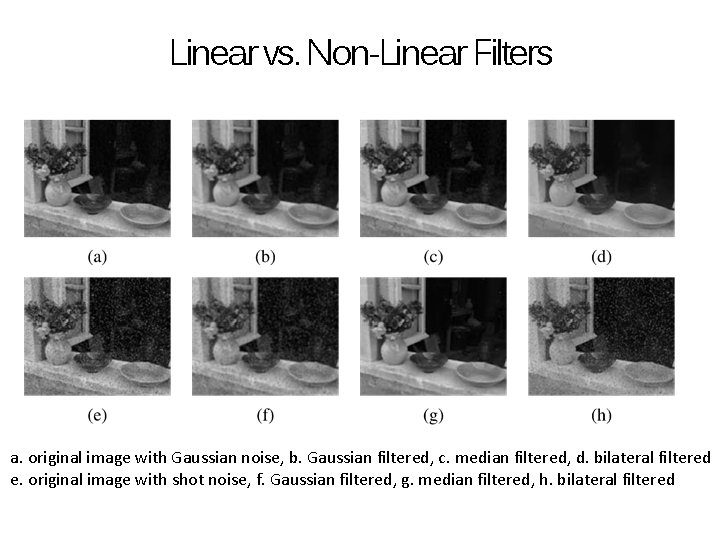
Linear vs. Non-Linear Filters a. original image with Gaussian noise, b. Gaussian filtered, c. median filtered, d. bilateral filtered e. original image with shot noise, f. Gaussian filtered, g. median filtered, h. bilateral filtered
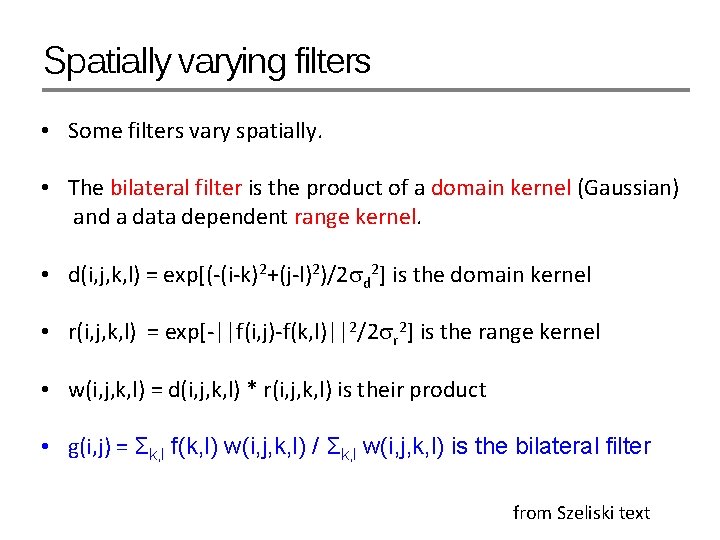
Spatially varying filters • Some filters vary spatially. • The bilateral filter is the product of a domain kernel (Gaussian) and a data dependent range kernel. • d(i, j, k, l) = exp[(-(i-k)2+(j-l)2)/2 d 2] is the domain kernel • r(i, j, k, l) = exp[-||f(i, j)-f(k, l)||2/2 r 2] is the range kernel • w(i, j, k, l) = d(i, j, k, l) * r(i, j, k, l) is their product • g(i, j) = Σk, l f(k, l) w(i, j, k, l) / Σk, l w(i, j, k, l) is the bilateral filter from Szeliski text
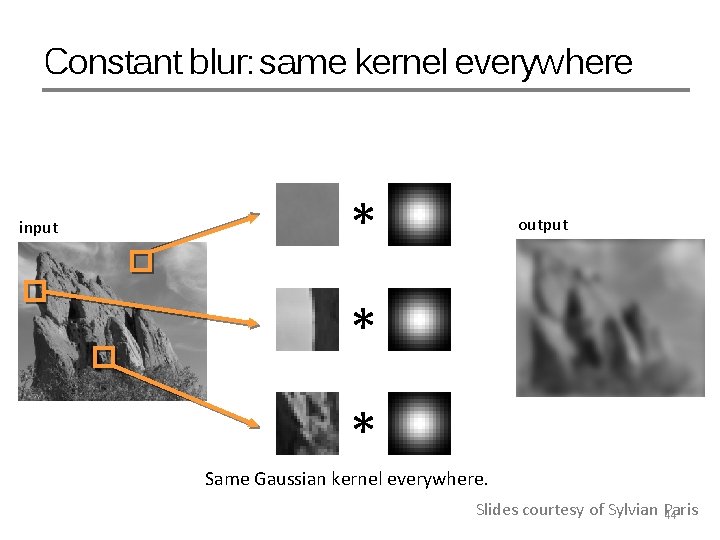
Constant blur: same kernel everywhere input * output * * Same Gaussian kernel everywhere. Slides courtesy of Sylvian Paris 44
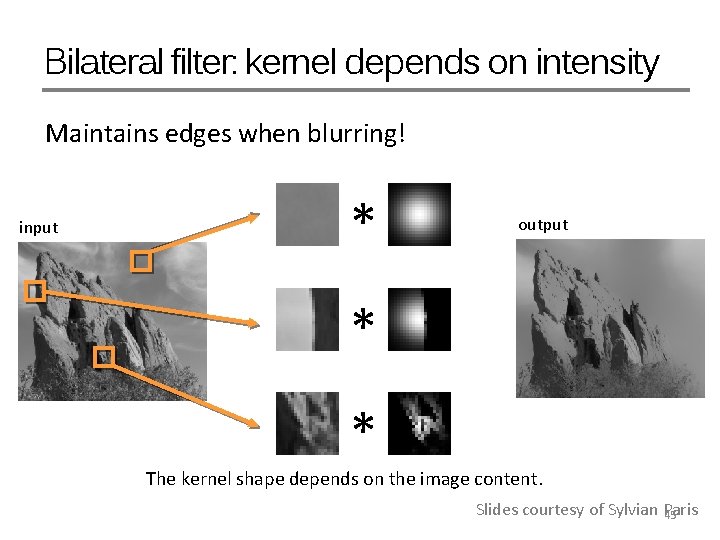
Bilateral filter: kernel depends on intensity Maintains edges when blurring! input * output * * The kernel shape depends on the image content. Slides courtesy of Sylvian Paris 45
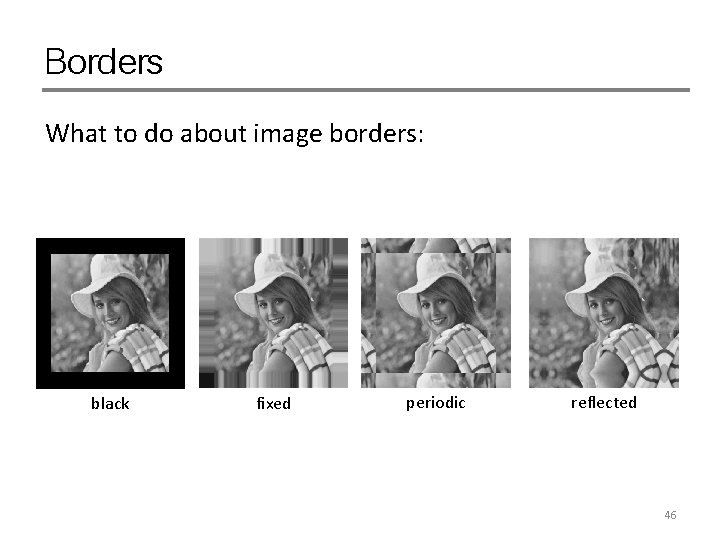
Borders What to do about image borders: black fixed periodic reflected 46
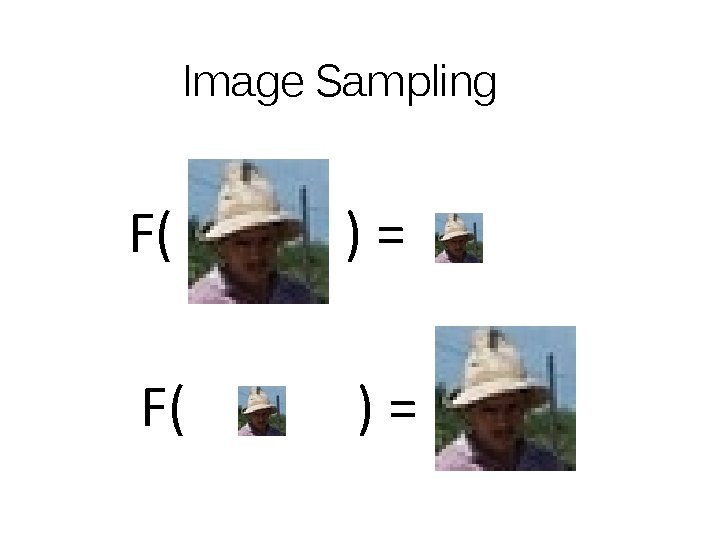
Image Sampling F( )=
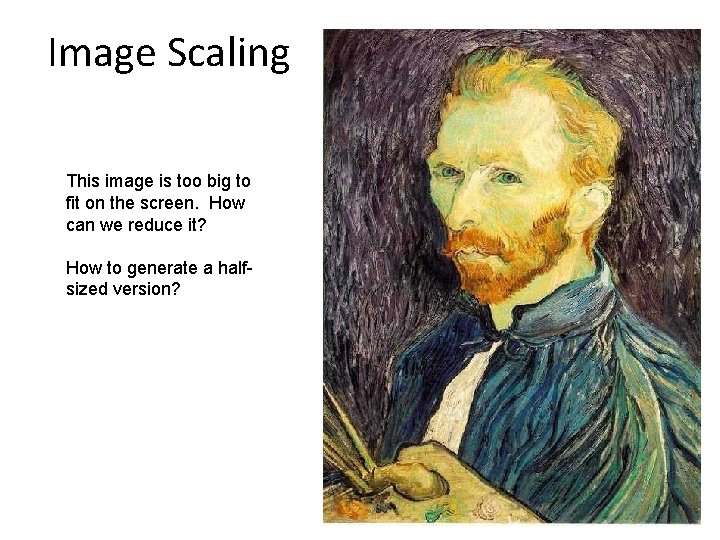
Image Scaling This image is too big to fit on the screen. How can we reduce it? How to generate a halfsized version?
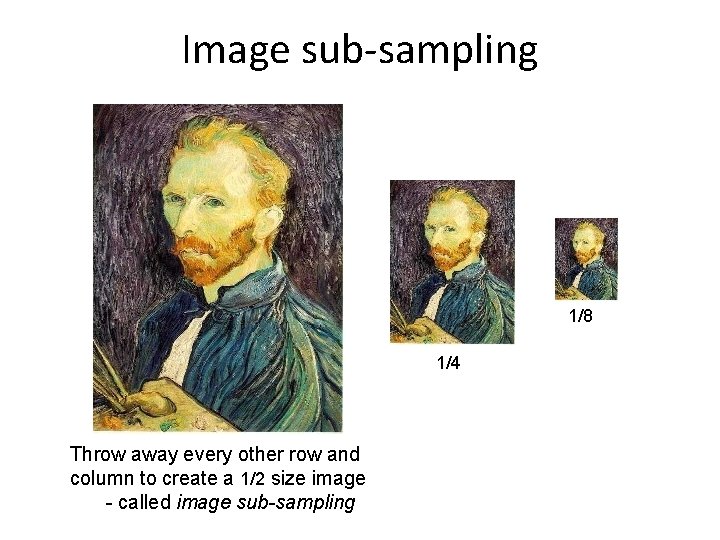
Image sub-sampling 1/8 1/4 Throw away every other row and column to create a 1/2 size image - called image sub-sampling
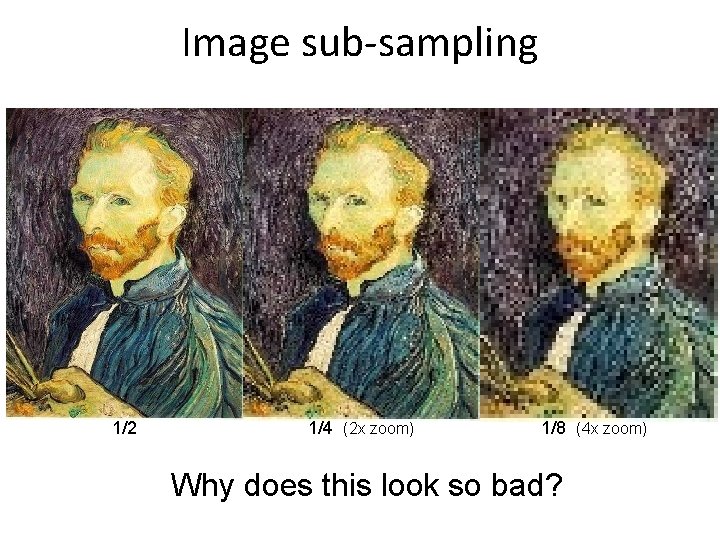
Image sub-sampling 1/2 1/4 (2 x zoom) 1/8 (4 x zoom) Why does this look so bad?
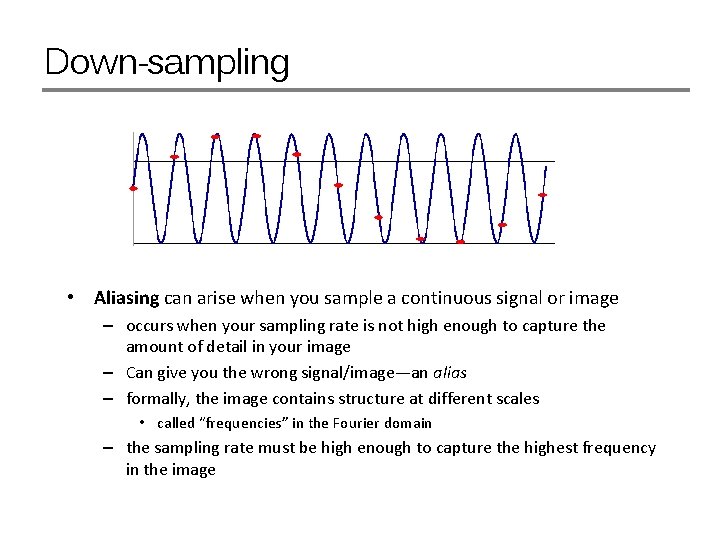
Down-sampling • Aliasing can arise when you sample a continuous signal or image – occurs when your sampling rate is not high enough to capture the amount of detail in your image – Can give you the wrong signal/image—an alias – formally, the image contains structure at different scales • called “frequencies” in the Fourier domain – the sampling rate must be high enough to capture the highest frequency in the image
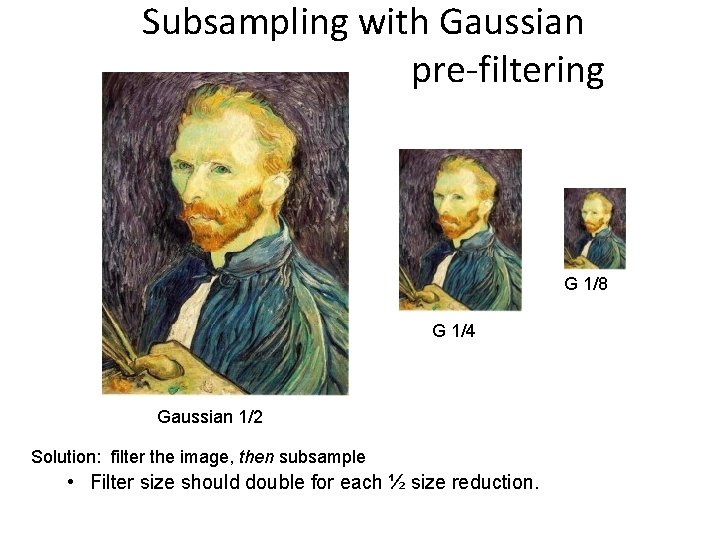
Subsampling with Gaussian pre-filtering G 1/8 G 1/4 Gaussian 1/2 Solution: filter the image, then subsample • Filter size should double for each ½ size reduction.
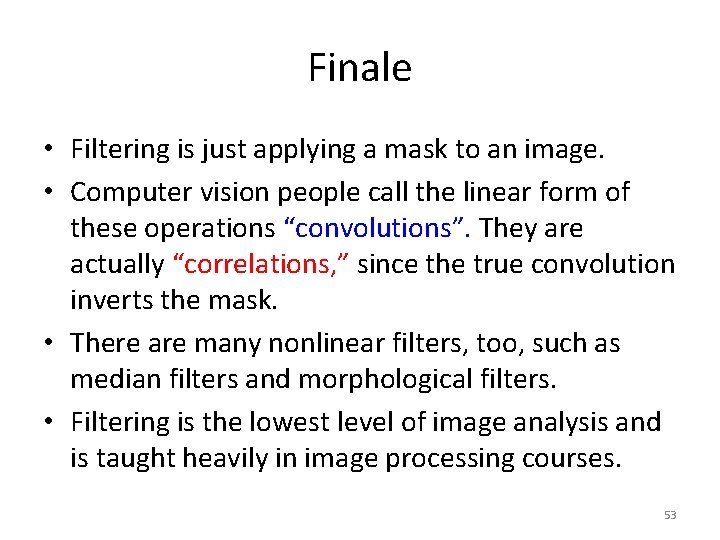
Finale • Filtering is just applying a mask to an image. • Computer vision people call the linear form of these operations “convolutions”. They are actually “correlations, ” since the true convolution inverts the mask. • There are many nonlinear filters, too, such as median filters and morphological filters. • Filtering is the lowest level of image analysis and is taught heavily in image processing courses. 53
 Cit 596
Cit 596 Cit596
Cit596 Hw 596
Hw 596 596
596 9 596 960
9 596 960 Superficie cina km2
Superficie cina km2 David shapiro natick
David shapiro natick Sheree shapiro
Sheree shapiro Shapiro
Shapiro Woodlane surgery ruislip
Woodlane surgery ruislip Test serii walda-wolfowitza
Test serii walda-wolfowitza Test shapiro wilka
Test shapiro wilka Roy d. shapiro
Roy d. shapiro Ben shapiro bicep
Ben shapiro bicep Shapiro time delay
Shapiro time delay Edge shapiro
Edge shapiro The quantum illumination story
The quantum illumination story Jo shapiro peer support
Jo shapiro peer support Anthony shapiro
Anthony shapiro Auto wreck by karl shapiro
Auto wreck by karl shapiro Shapiro
Shapiro Review of modern physics
Review of modern physics Dan shapiro usc
Dan shapiro usc Shapiro wilk teszt
Shapiro wilk teszt Multinational financial management definition
Multinational financial management definition Multinational financial management shapiro
Multinational financial management shapiro Wet etch clean filters
Wet etch clean filters Vertical blinds
Vertical blinds Difference between linear and nonlinear spatial filters
Difference between linear and nonlinear spatial filters Impulse erp
Impulse erp ำ
ำ Compare analog and digital filters
Compare analog and digital filters Filters in weka
Filters in weka Lymph nodes: “filters of the blood”
Lymph nodes: “filters of the blood” Lymph nodes: “filters of the blood”
Lymph nodes: “filters of the blood” Thomas kuehl
Thomas kuehl Ironport outbreak filters
Ironport outbreak filters Discriminative training of kalman filters
Discriminative training of kalman filters Columbus industries west union ohio
Columbus industries west union ohio Types of analog filters
Types of analog filters Disc filters galaxy 4 spin klin series
Disc filters galaxy 4 spin klin series Custom air filters
Custom air filters Rolf schaumann
Rolf schaumann Machine vision
Machine vision Large volume parenteral
Large volume parenteral Our personal filters assumptions
Our personal filters assumptions What is a filter frequency selective circuit
What is a filter frequency selective circuit Opinion and argument
Opinion and argument Jlv army
Jlv army Spectral transformation of iir filters
Spectral transformation of iir filters Advantages of active filters
Advantages of active filters Active vs passive low pass filter
Active vs passive low pass filter Bacterial filters ppt
Bacterial filters ppt Perceptual filters
Perceptual filters