ECE 596 HW 2 Notes 1 Kmeans clustering

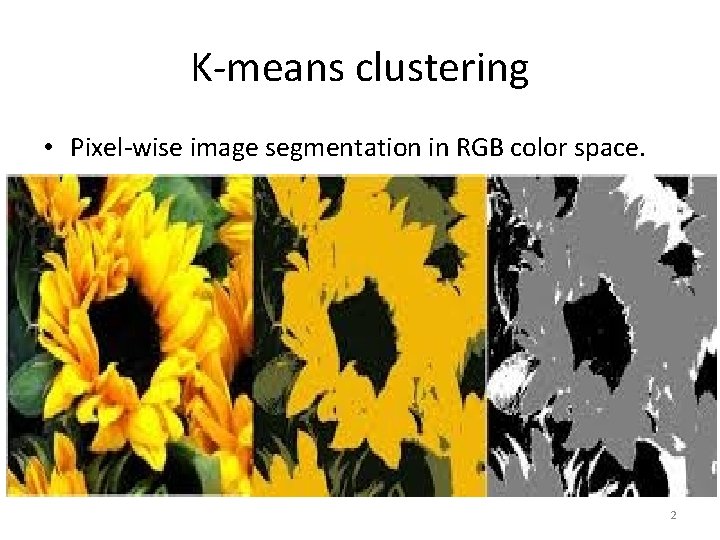
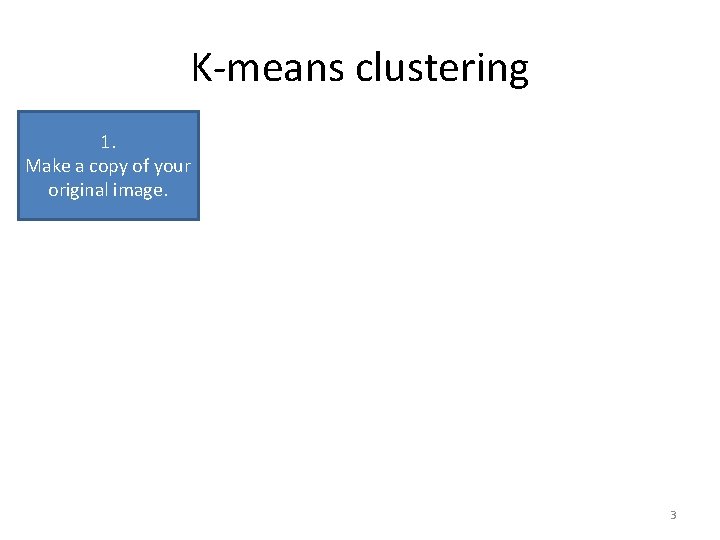
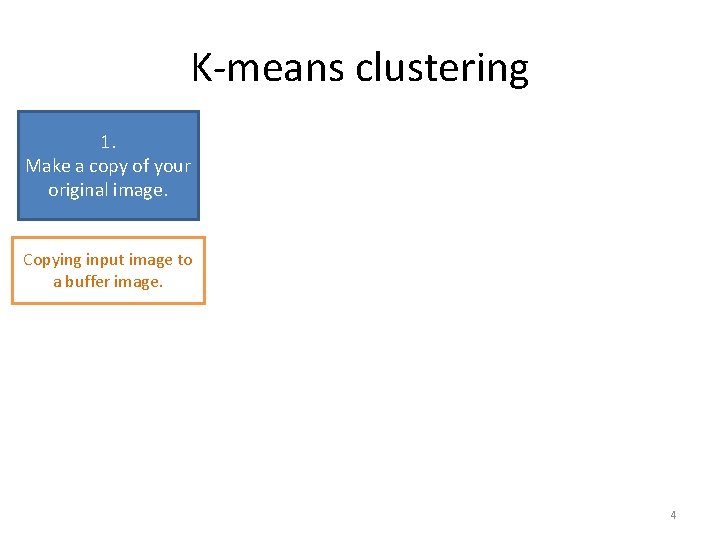
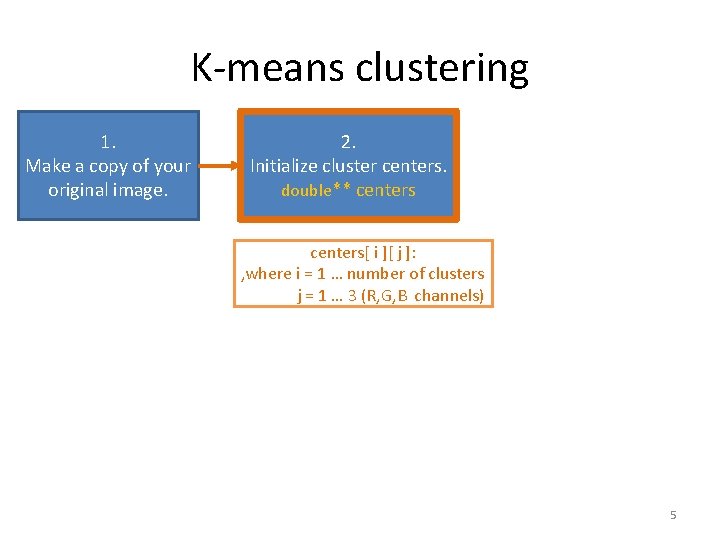
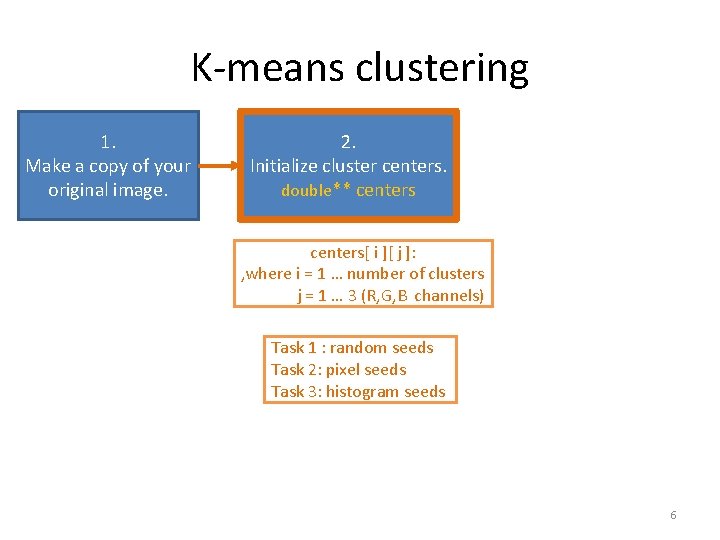
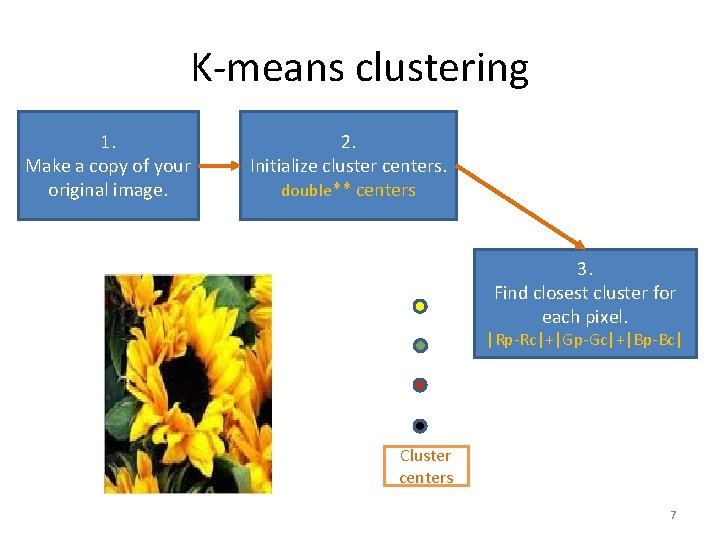
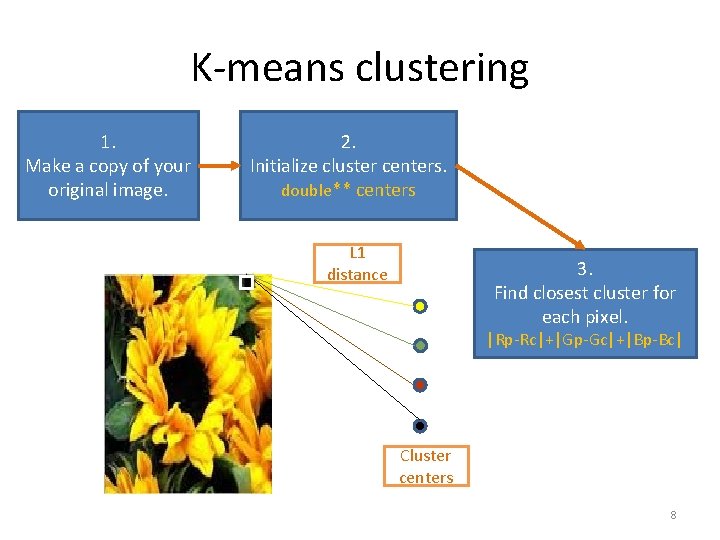
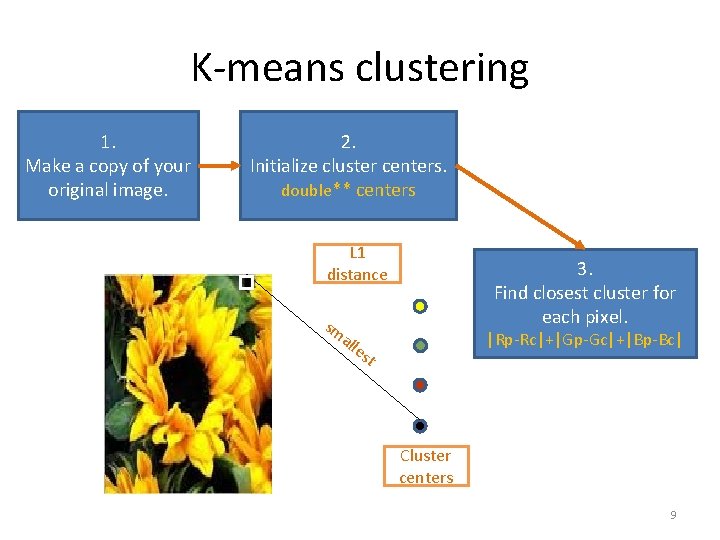
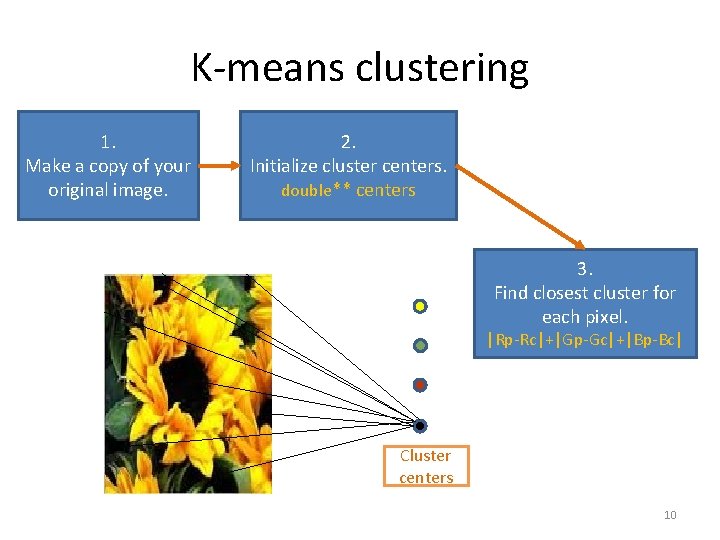
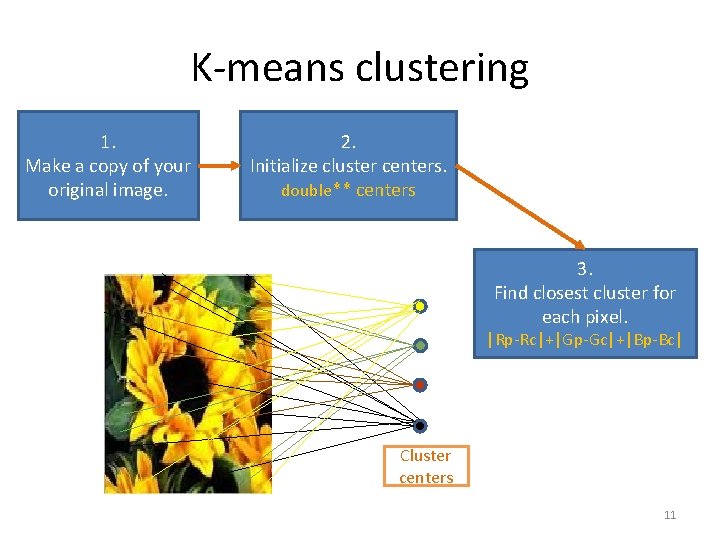
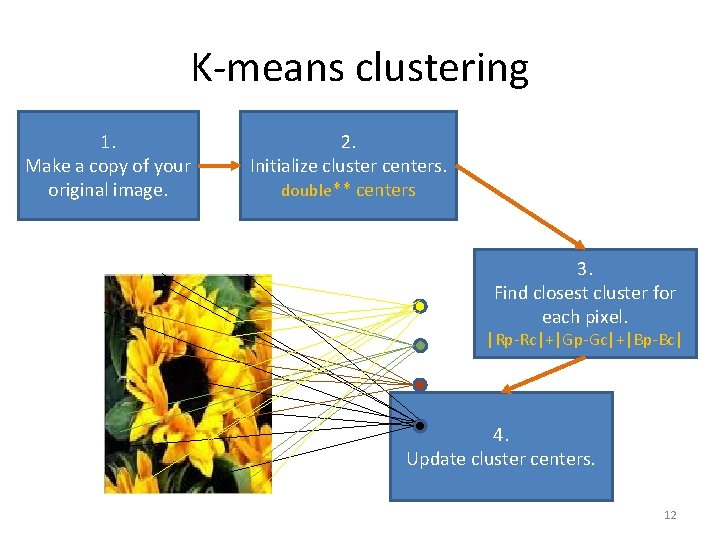
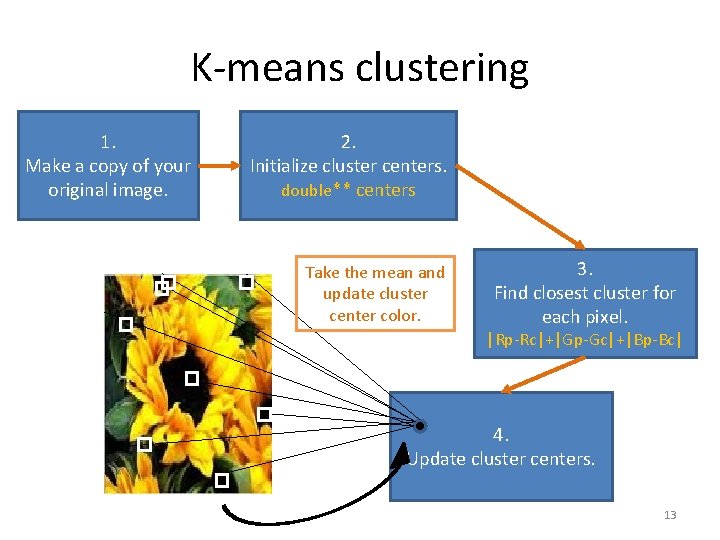
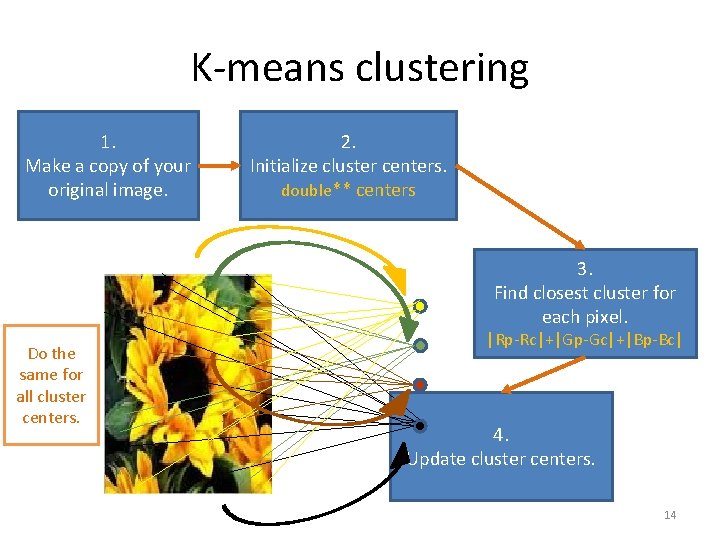

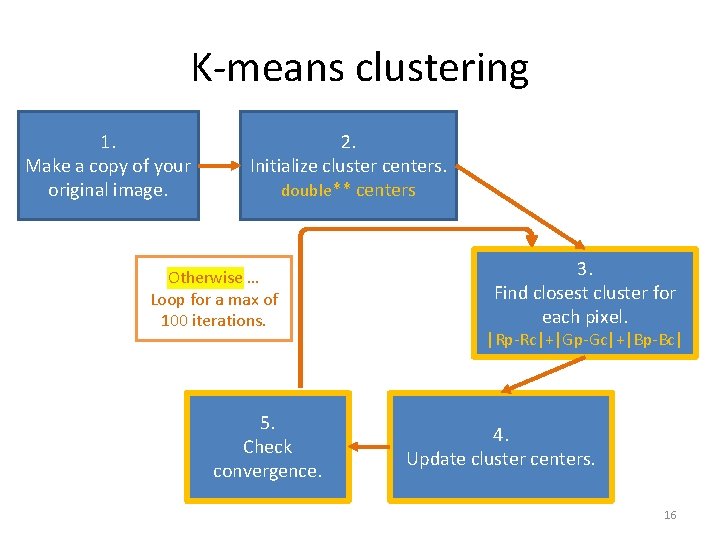
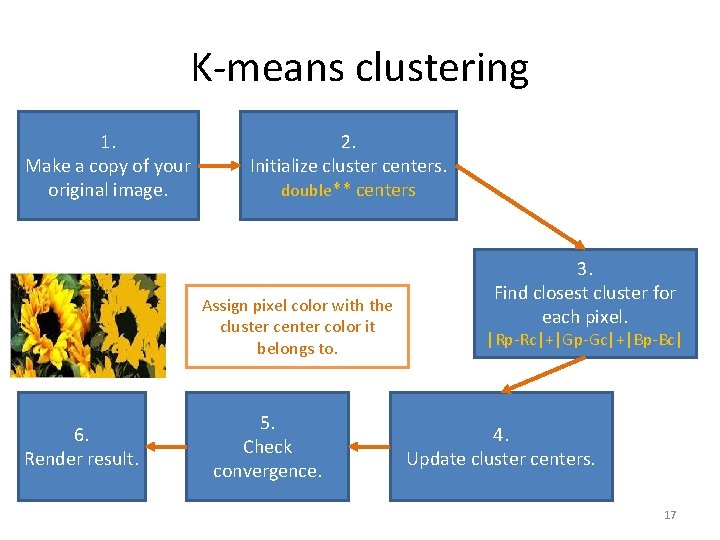
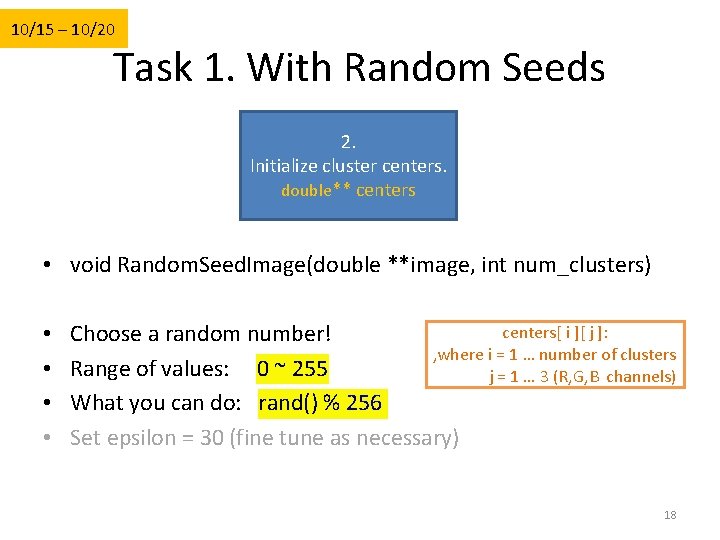
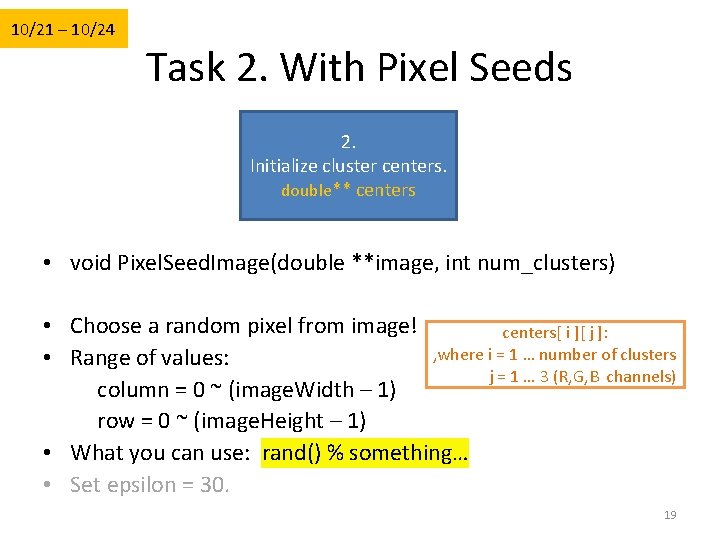
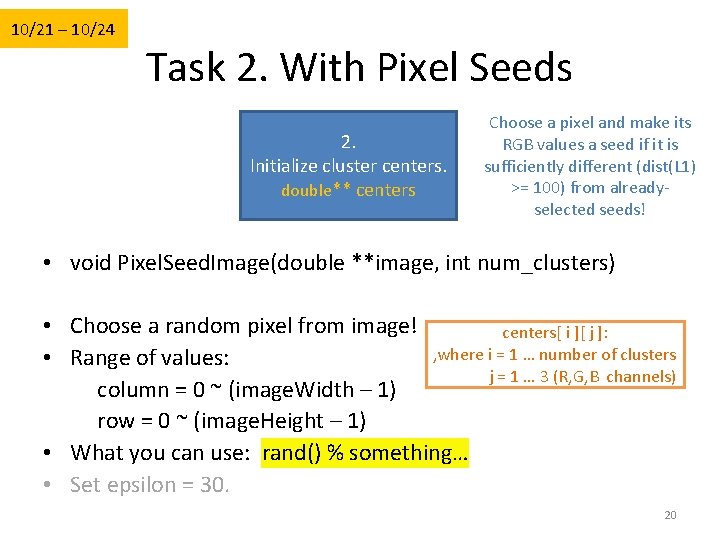
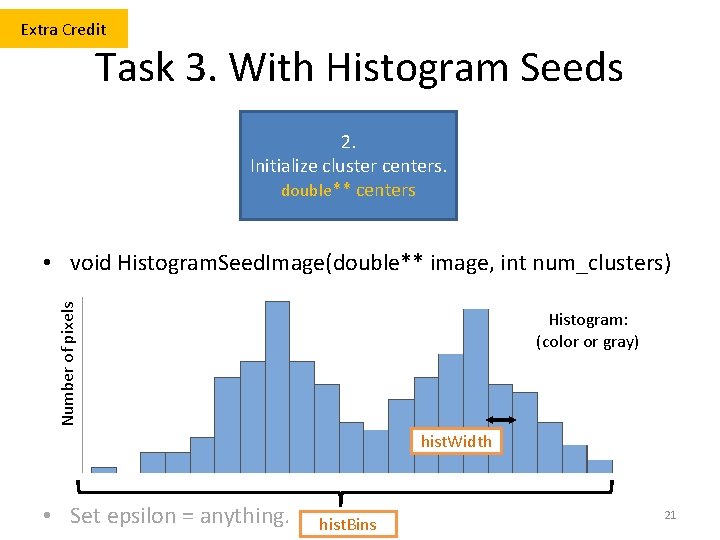
- Slides: 21

ECE 596 HW 2 Notes 1
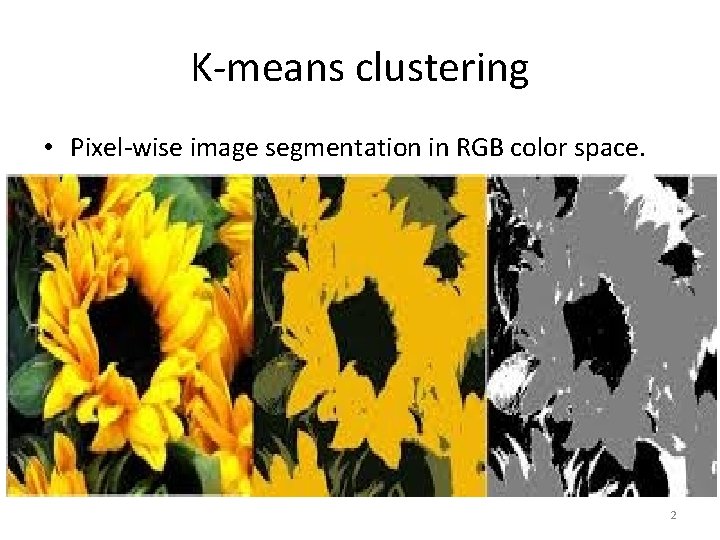
K-means clustering • Pixel-wise image segmentation in RGB color space. 2
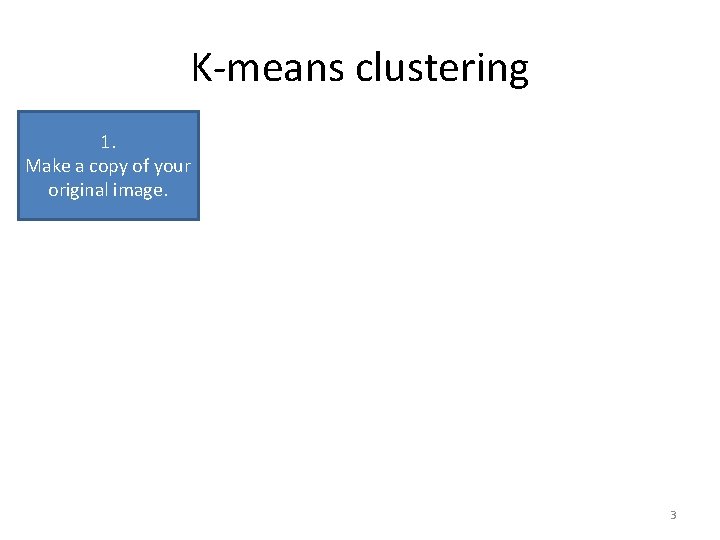
K-means clustering 1. Make a copy of your original image. 3
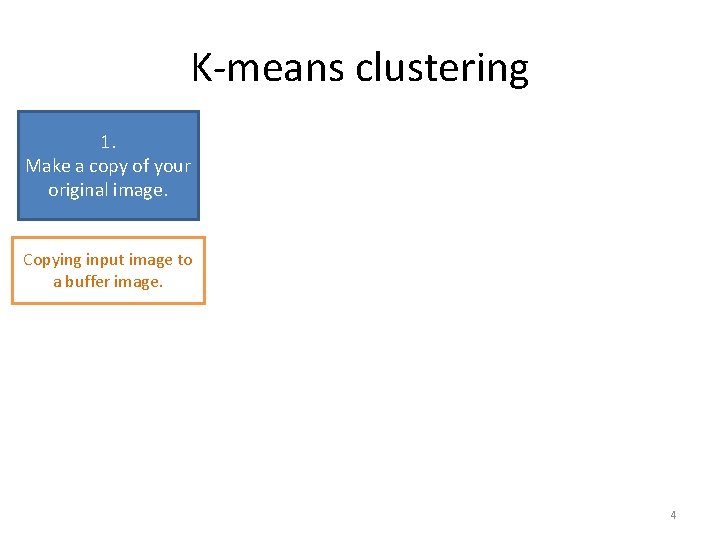
K-means clustering 1. Make a copy of your original image. Copying input image to a buffer image. 4
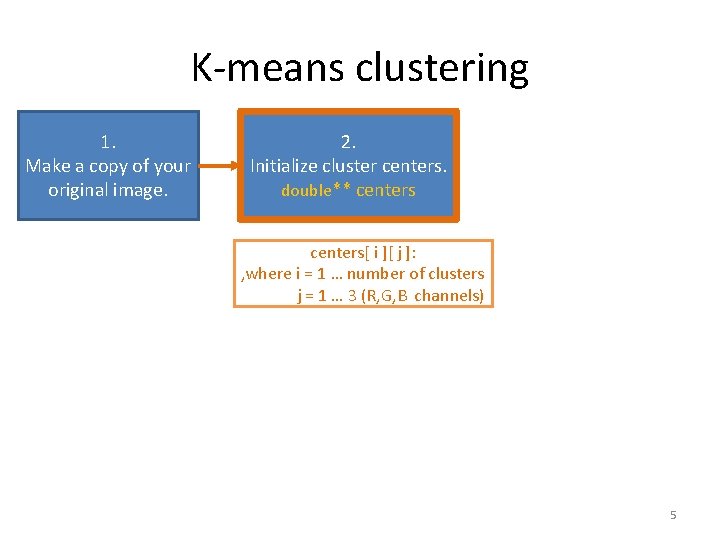
K-means clustering 1. Make a copy of your original image. 2. Initialize cluster centers. double** centers[ i ][ j ]: , where i = 1 … number of clusters j = 1 … 3 (R, G, B channels) 5
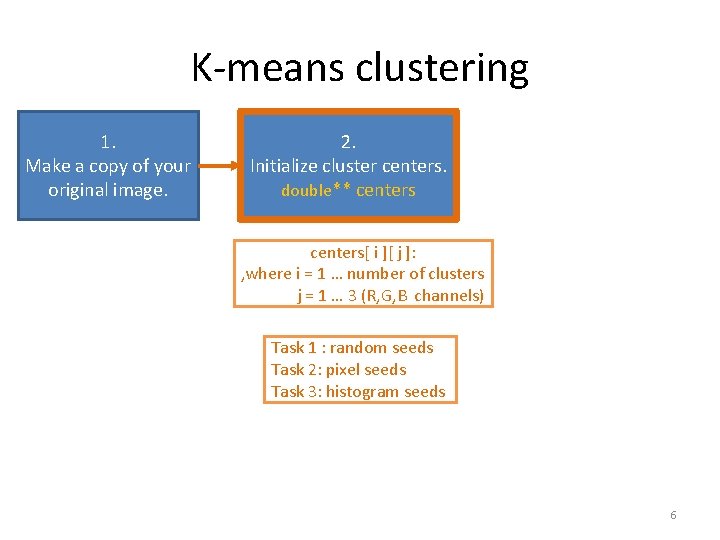
K-means clustering 1. Make a copy of your original image. 2. Initialize cluster centers. double** centers[ i ][ j ]: , where i = 1 … number of clusters j = 1 … 3 (R, G, B channels) Task 1 : random seeds Task 2: pixel seeds Task 3: histogram seeds 6
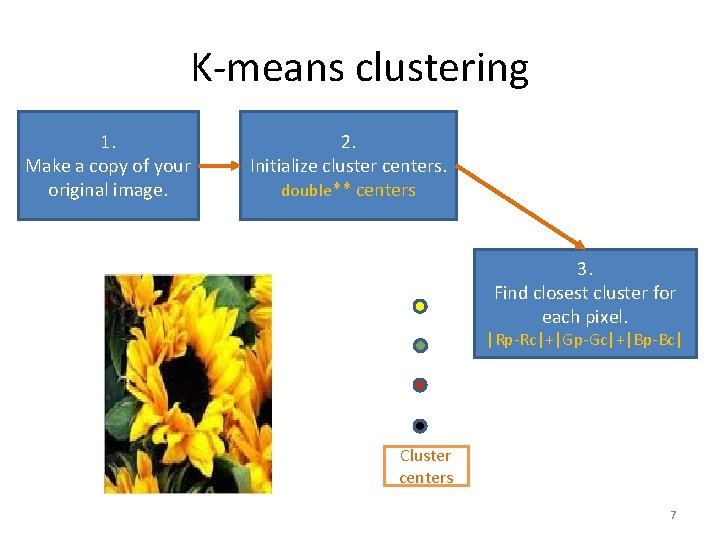
K-means clustering 1. Make a copy of your original image. 2. Initialize cluster centers. double** centers 3. Find closest cluster for each pixel. |Rp-Rc|+|Gp-Gc|+|Bp-Bc| Cluster centers 7
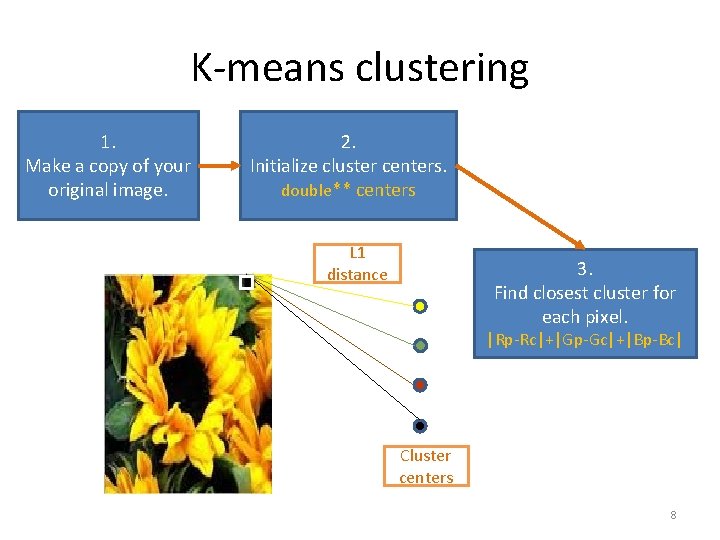
K-means clustering 1. Make a copy of your original image. 2. Initialize cluster centers. double** centers L 1 distance 3. Find closest cluster for each pixel. |Rp-Rc|+|Gp-Gc|+|Bp-Bc| Cluster centers 8
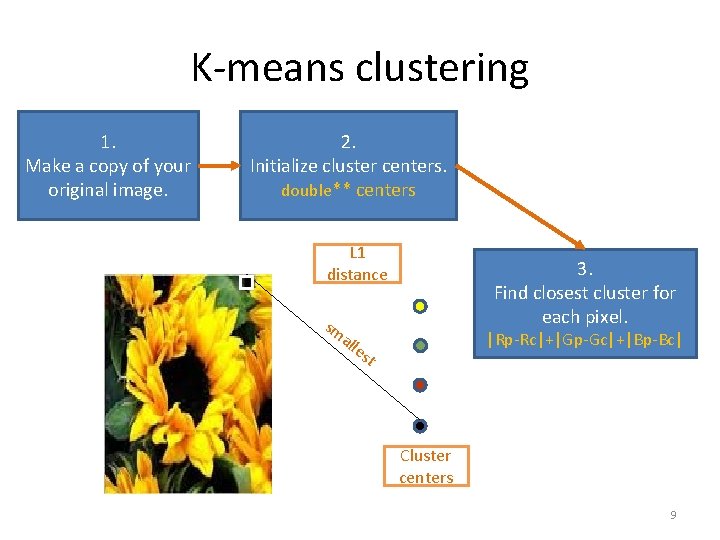
K-means clustering 1. Make a copy of your original image. 2. Initialize cluster centers. double** centers L 1 distance sm 3. Find closest cluster for each pixel. all |Rp-Rc|+|Gp-Gc|+|Bp-Bc| es t Cluster centers 9
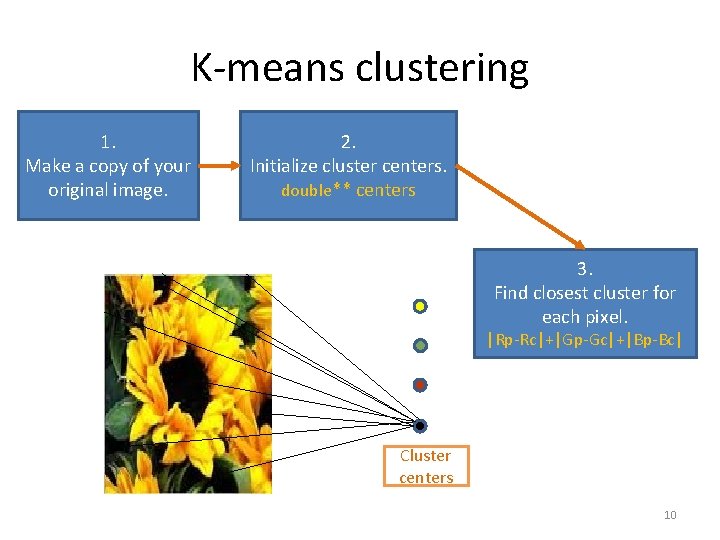
K-means clustering 1. Make a copy of your original image. 2. Initialize cluster centers. double** centers 3. Find closest cluster for each pixel. |Rp-Rc|+|Gp-Gc|+|Bp-Bc| Cluster centers 10
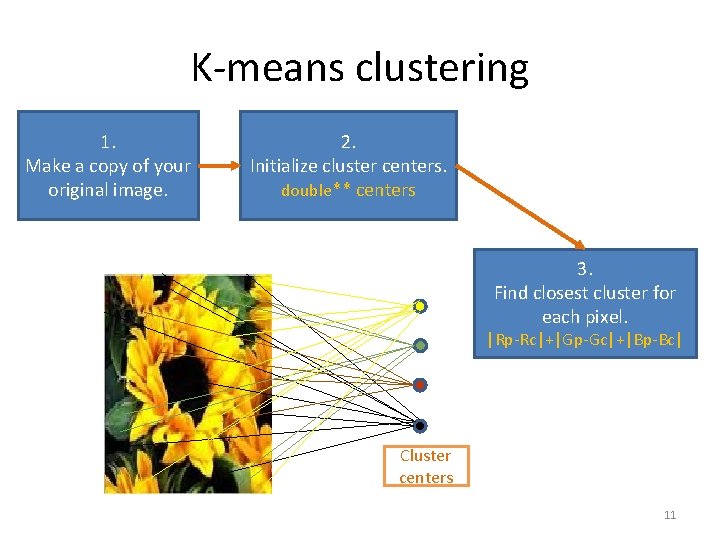
K-means clustering 1. Make a copy of your original image. 2. Initialize cluster centers. double** centers 3. Find closest cluster for each pixel. |Rp-Rc|+|Gp-Gc|+|Bp-Bc| Cluster centers 11
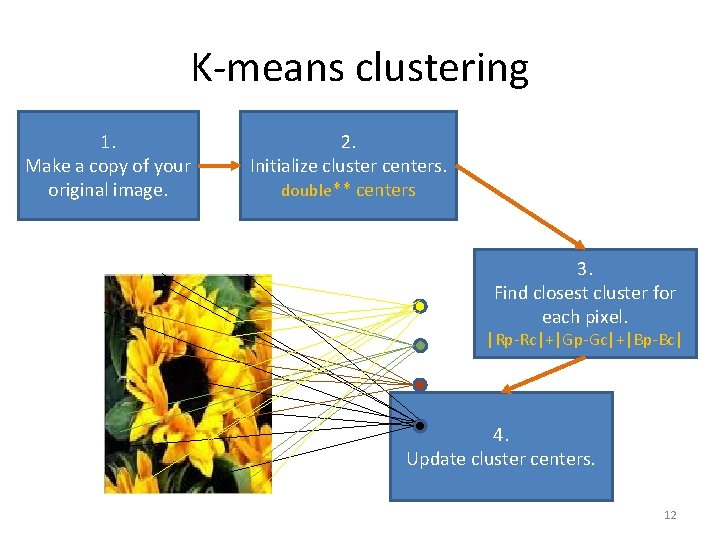
K-means clustering 1. Make a copy of your original image. 2. Initialize cluster centers. double** centers 3. Find closest cluster for each pixel. |Rp-Rc|+|Gp-Gc|+|Bp-Bc| 4. Update cluster centers. 12
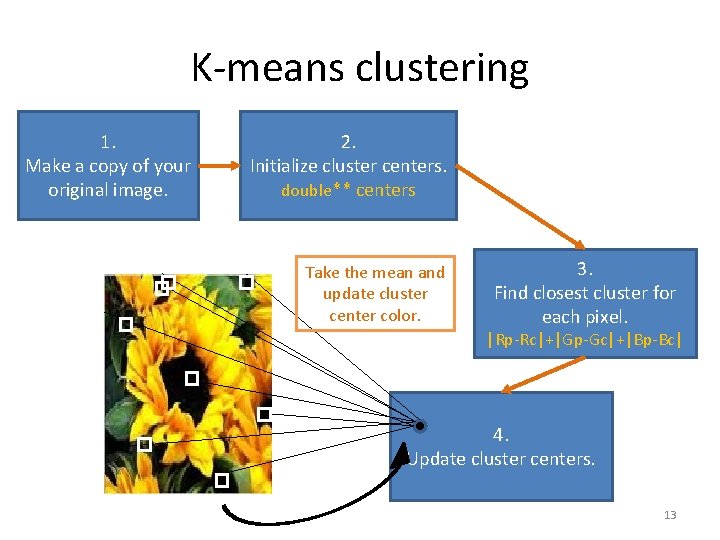
K-means clustering 1. Make a copy of your original image. 2. Initialize cluster centers. double** centers Take the mean and update cluster center color. 3. Find closest cluster for each pixel. |Rp-Rc|+|Gp-Gc|+|Bp-Bc| 4. Update cluster centers. 13
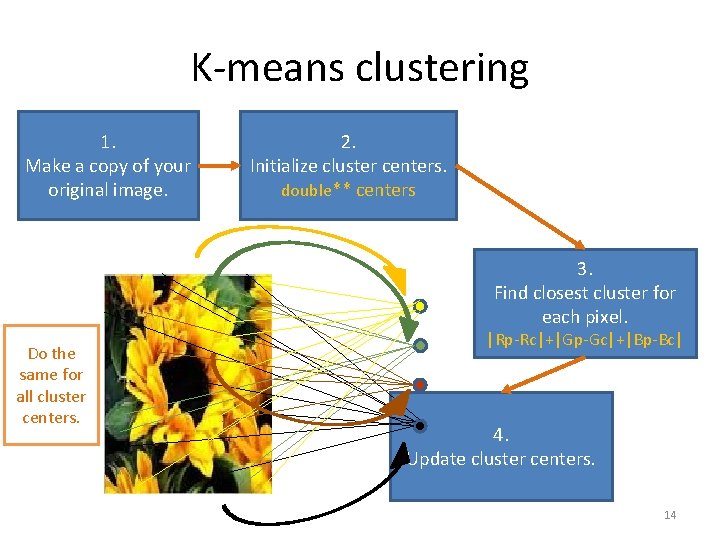
K-means clustering 1. Make a copy of your original image. 2. Initialize cluster centers. double** centers 3. Find closest cluster for each pixel. Do the same for all cluster centers. |Rp-Rc|+|Gp-Gc|+|Bp-Bc| 4. Update cluster centers. 14

K-means clustering 1. Make a copy of your original image. 2. Initialize cluster centers. double** centers Exit Looping, if … sum of the L 1 distances between the new cluster centers and the previous cluster centers is less than epsilon*num_clusters. 5. Check convergence. 3. Find closest cluster for each pixel. |Rp-Rc|+|Gp-Gc|+|Bp-Bc| 4. Update cluster centers. 15
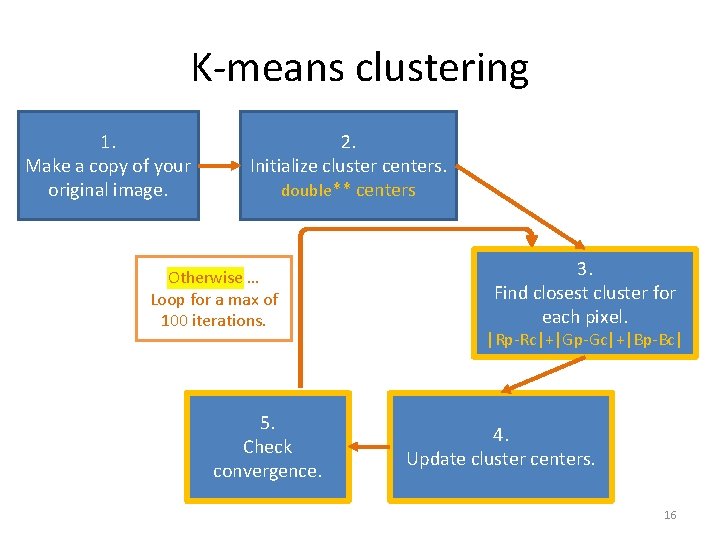
K-means clustering 1. Make a copy of your original image. 2. Initialize cluster centers. double** centers Otherwise … Loop for a max of 100 iterations. 5. Check convergence. 3. Find closest cluster for each pixel. |Rp-Rc|+|Gp-Gc|+|Bp-Bc| 4. Update cluster centers. 16
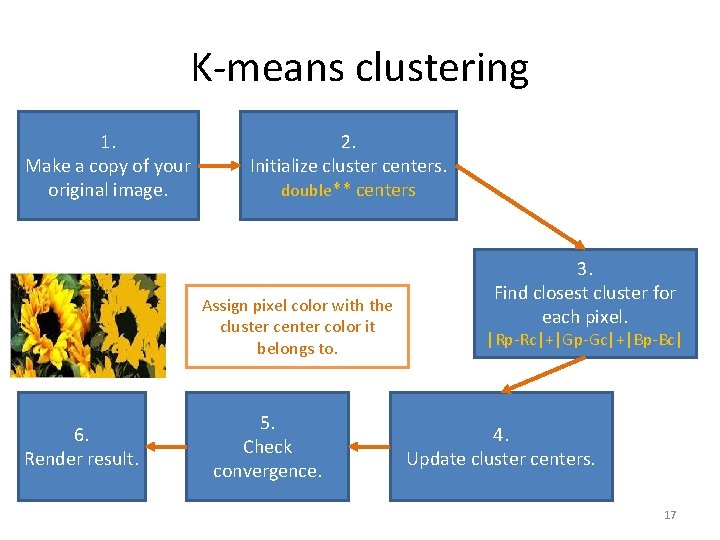
K-means clustering 1. Make a copy of your original image. 2. Initialize cluster centers. double** centers Assign pixel color with the cluster center color it belongs to. 6. Render result. 5. Check convergence. 3. Find closest cluster for each pixel. |Rp-Rc|+|Gp-Gc|+|Bp-Bc| 4. Update cluster centers. 17
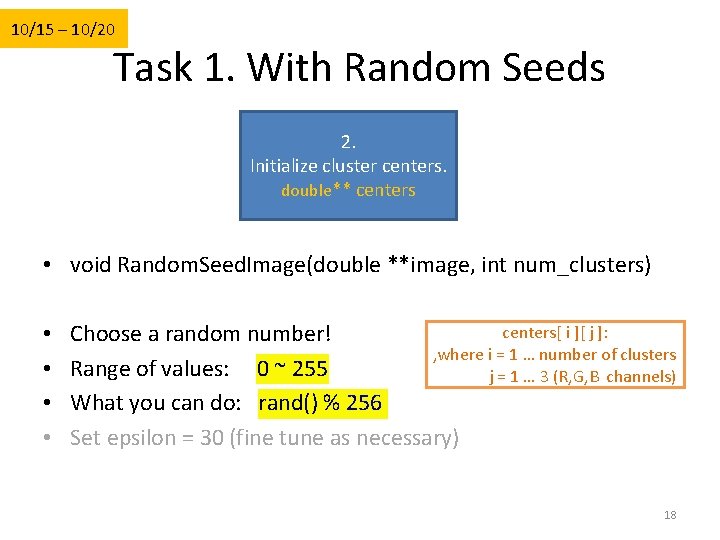
10/15 – 10/20 Task 1. With Random Seeds 2. Initialize cluster centers. double** centers • void Random. Seed. Image(double **image, int num_clusters) • • centers[ i ][ j ]: Choose a random number! , where i = 1 … number of clusters Range of values: 0 ~ 255 j = 1 … 3 (R, G, B channels) What you can do: rand() % 256 Set epsilon = 30 (fine tune as necessary) 18
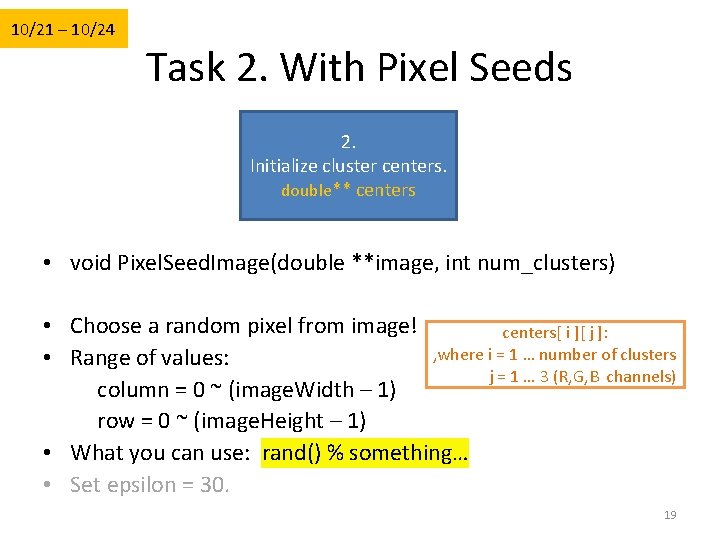
10/21 – 10/24 Task 2. With Pixel Seeds 2. Initialize cluster centers. double** centers • void Pixel. Seed. Image(double **image, int num_clusters) • Choose a random pixel from image! centers[ i ][ j ]: , where i = 1 … number of clusters • Range of values: j = 1 … 3 (R, G, B channels) column = 0 ~ (image. Width – 1) row = 0 ~ (image. Height – 1) • What you can use: rand() % something… • Set epsilon = 30. 19
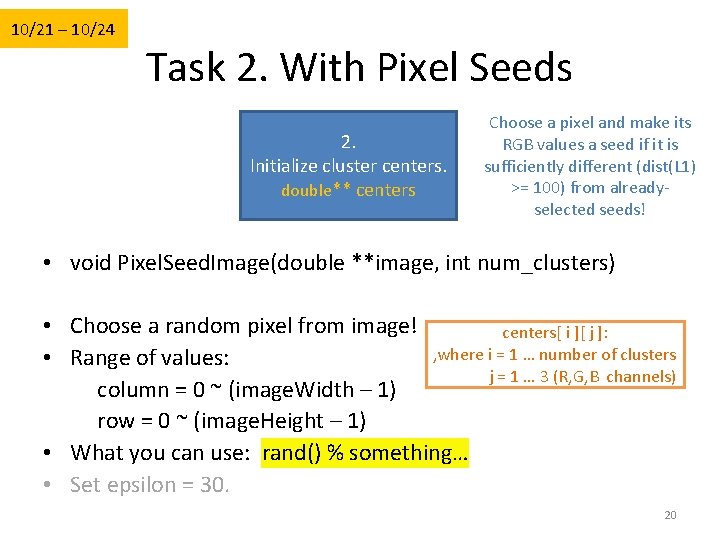
10/21 – 10/24 Task 2. With Pixel Seeds 2. Initialize cluster centers. double** centers Choose a pixel and make its RGB values a seed if it is sufficiently different (dist(L 1) >= 100) from alreadyselected seeds! • void Pixel. Seed. Image(double **image, int num_clusters) • Choose a random pixel from image! centers[ i ][ j ]: , where i = 1 … number of clusters • Range of values: j = 1 … 3 (R, G, B channels) column = 0 ~ (image. Width – 1) row = 0 ~ (image. Height – 1) • What you can use: rand() % something… • Set epsilon = 30. 20
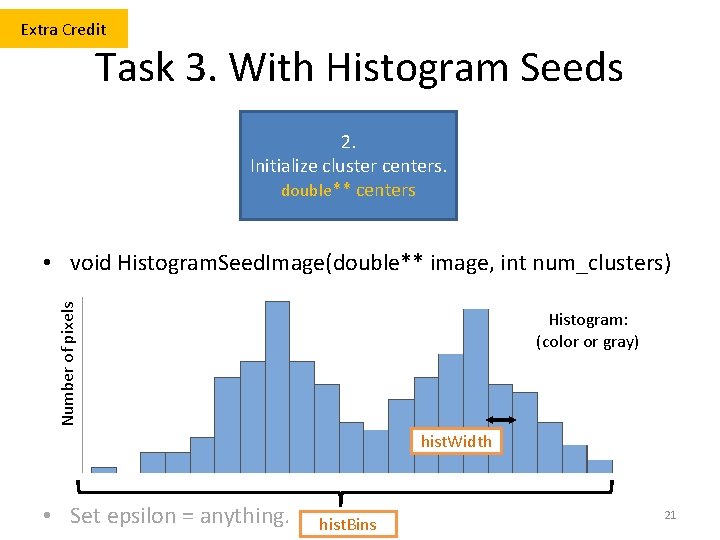
Extra Credit Task 3. With Histogram Seeds 2. Initialize cluster centers. double** centers Number of pixels • void Histogram. Seed. Image(double** image, int num_clusters) Histogram: (color or gray) hist. Width • Set epsilon = anything. hist. Bins 21