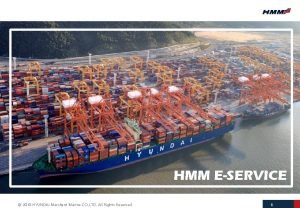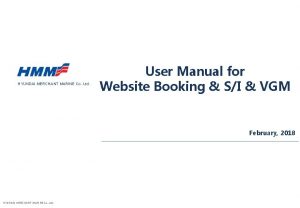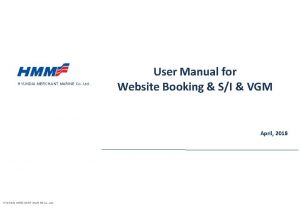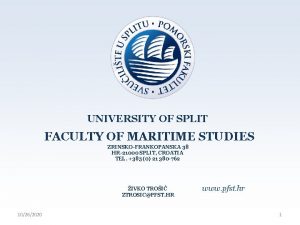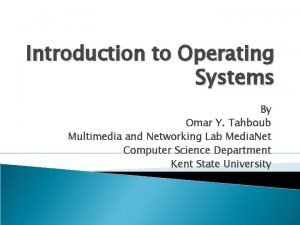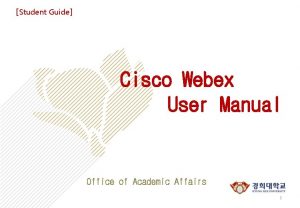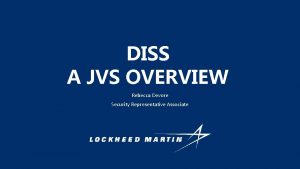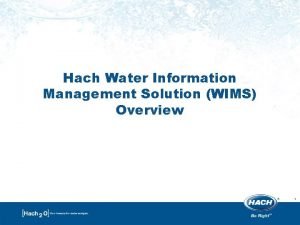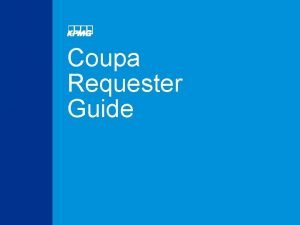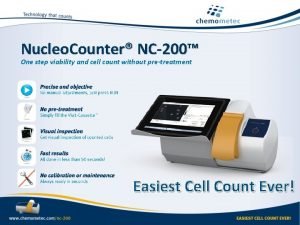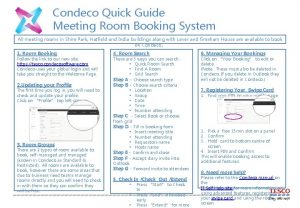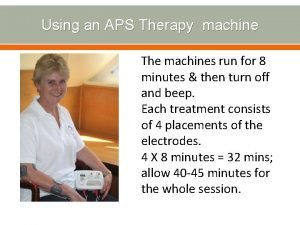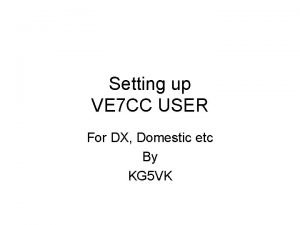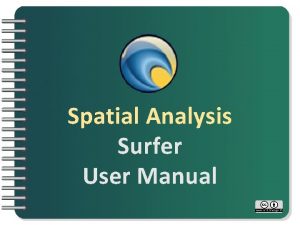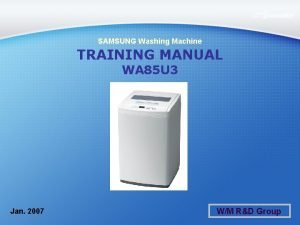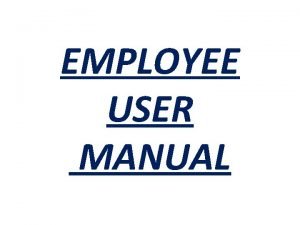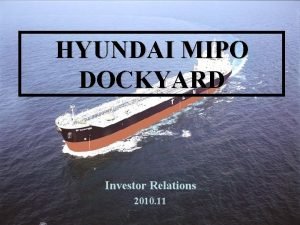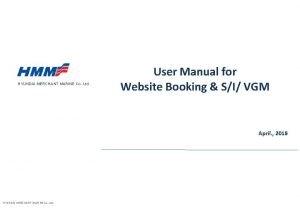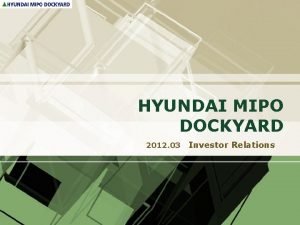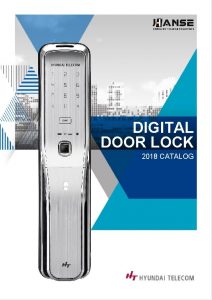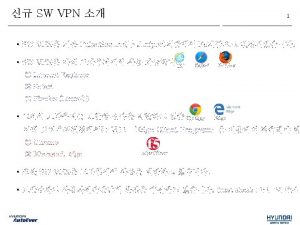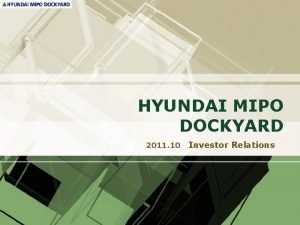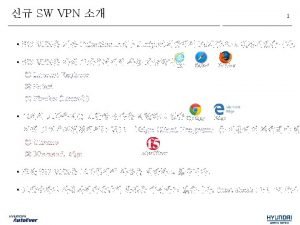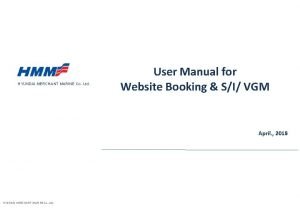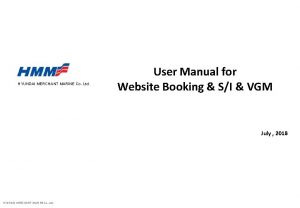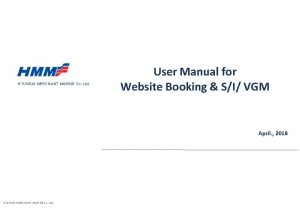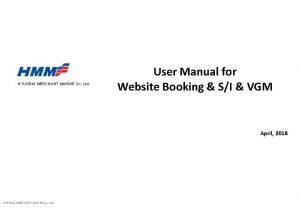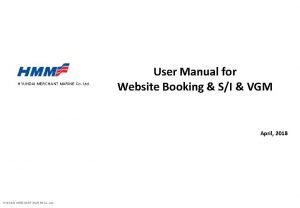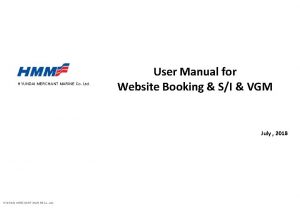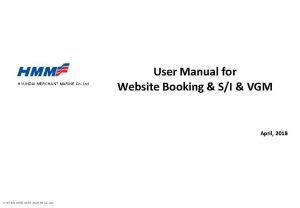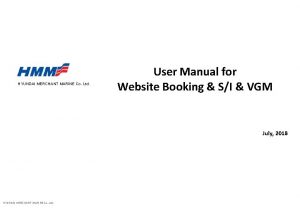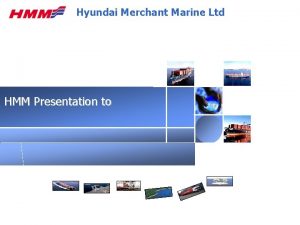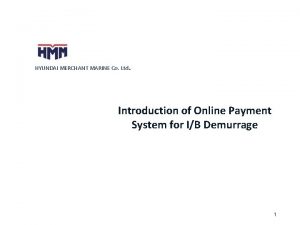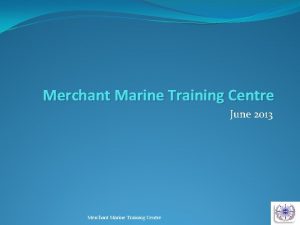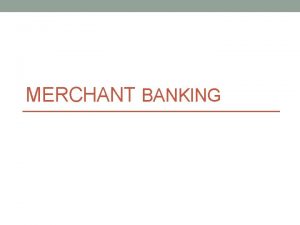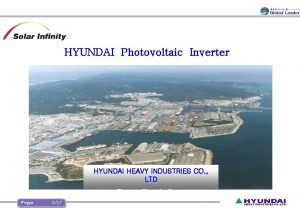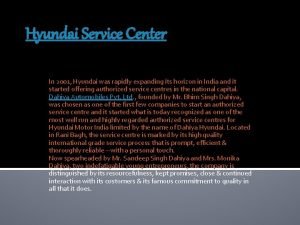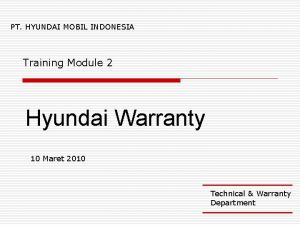HYUNDAI MERCHANT MARINE Co Ltd User Manual for
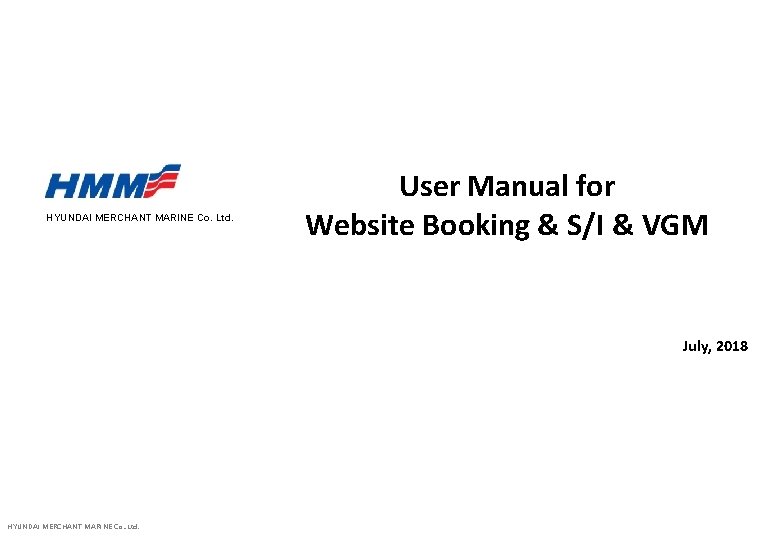
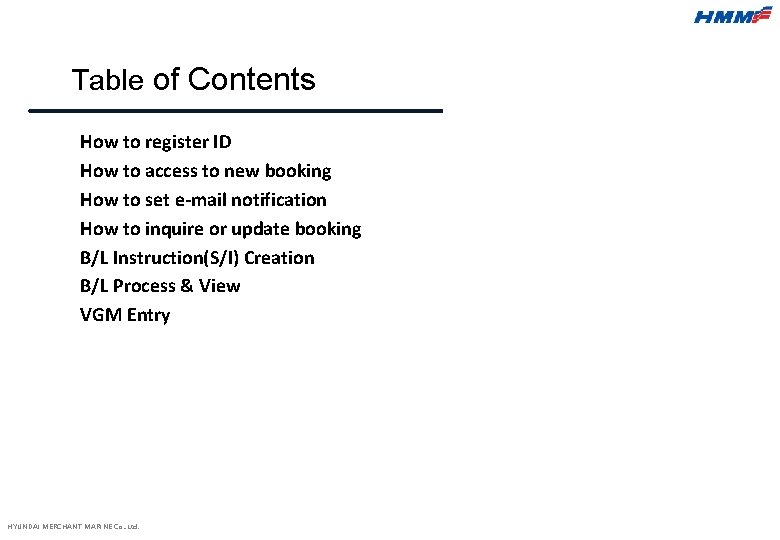
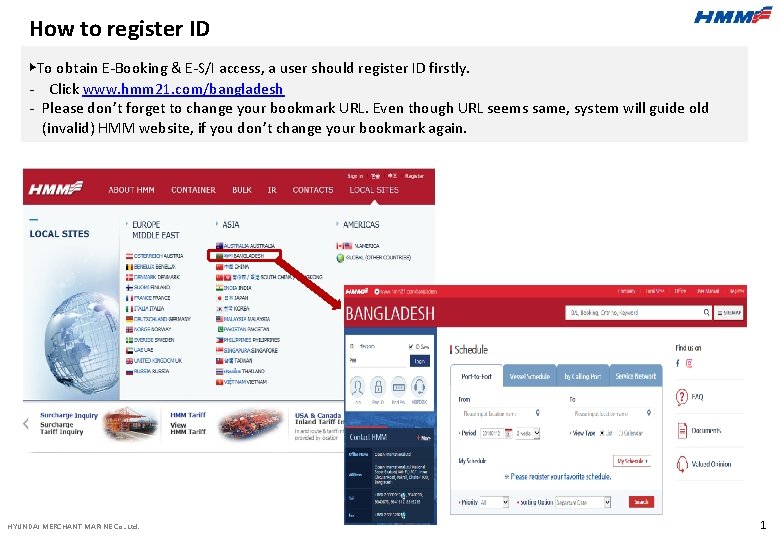
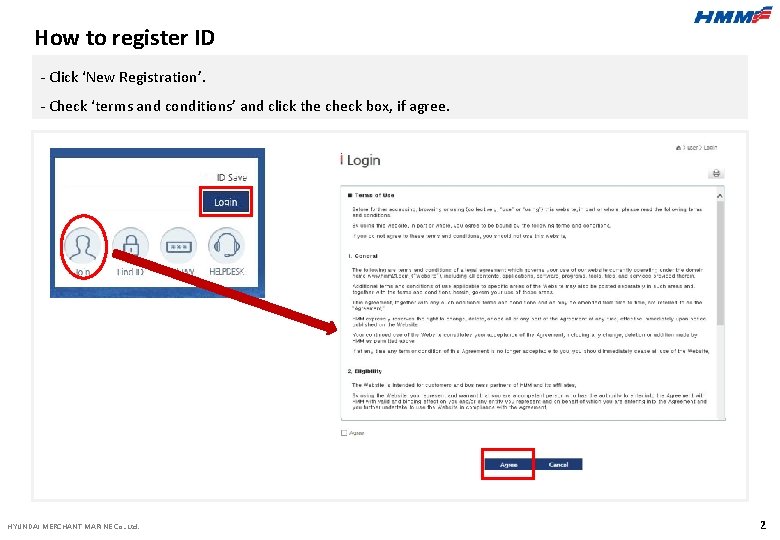
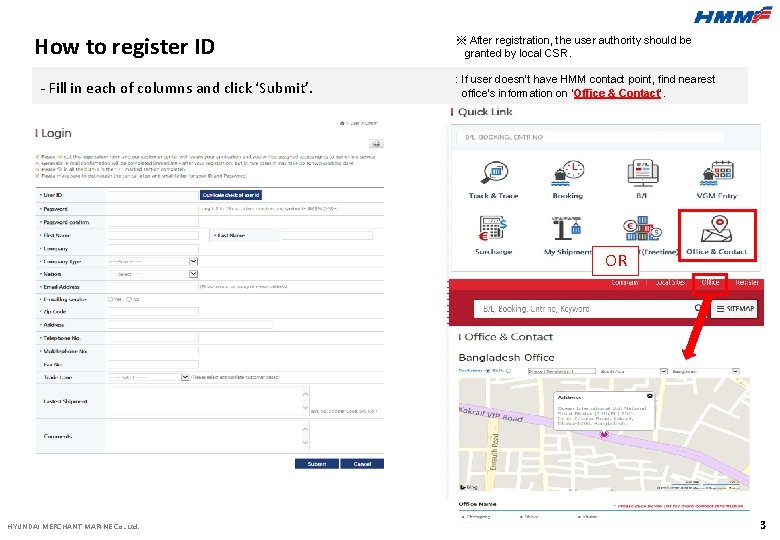
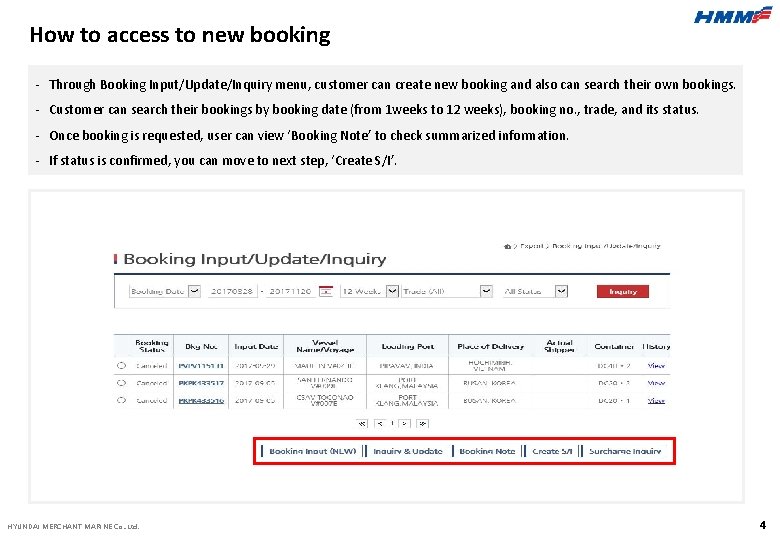
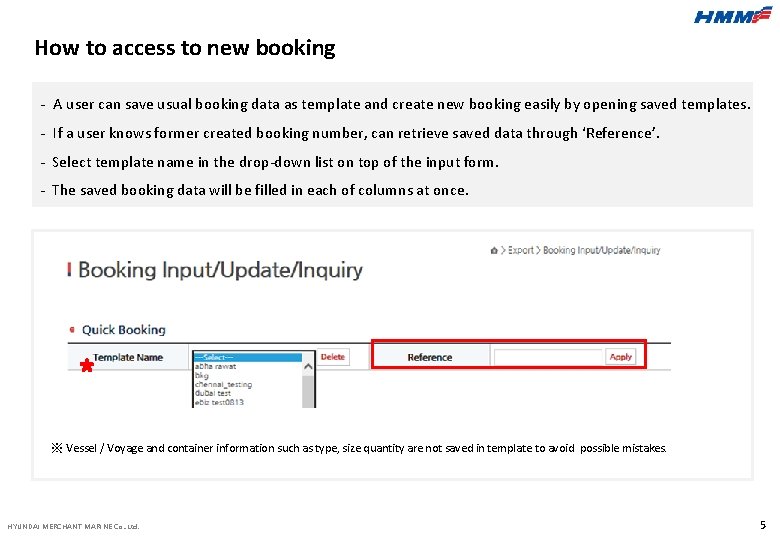
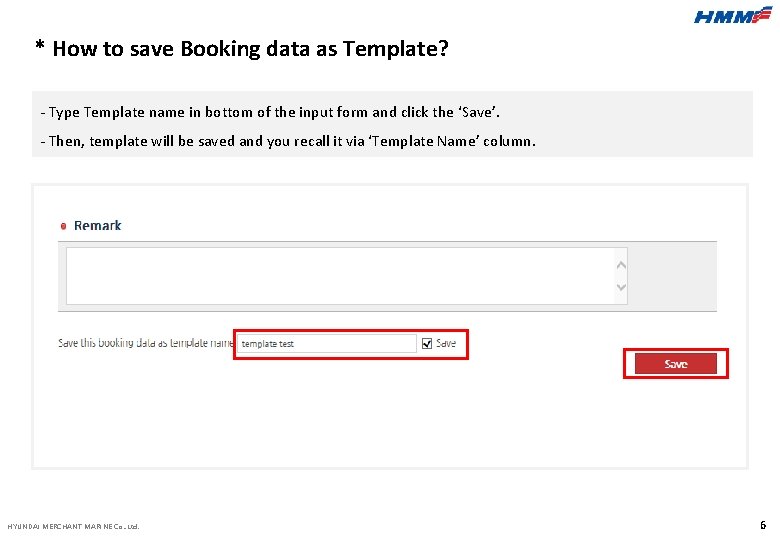
![How to access to new booking - Click [Schedule] button and select ‘From’ and How to access to new booking - Click [Schedule] button and select ‘From’ and](https://slidetodoc.com/presentation_image_h2/855752ed7f8c4cd431d91a23d1641f32/image-9.jpg)
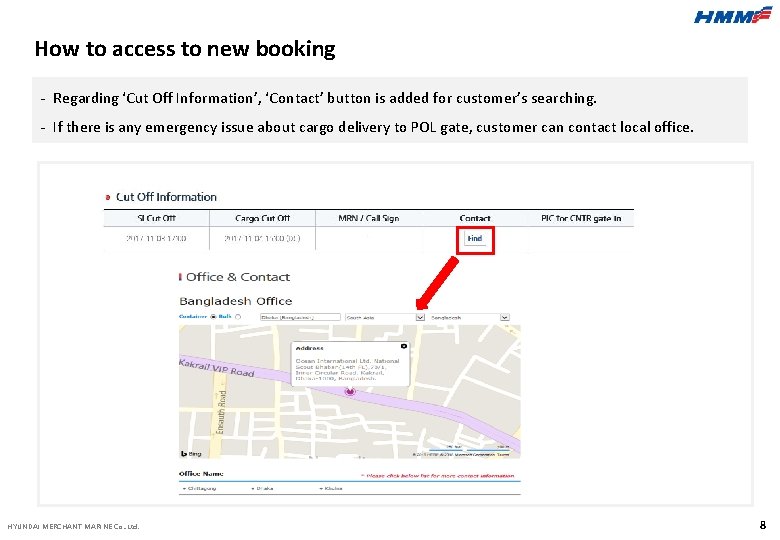
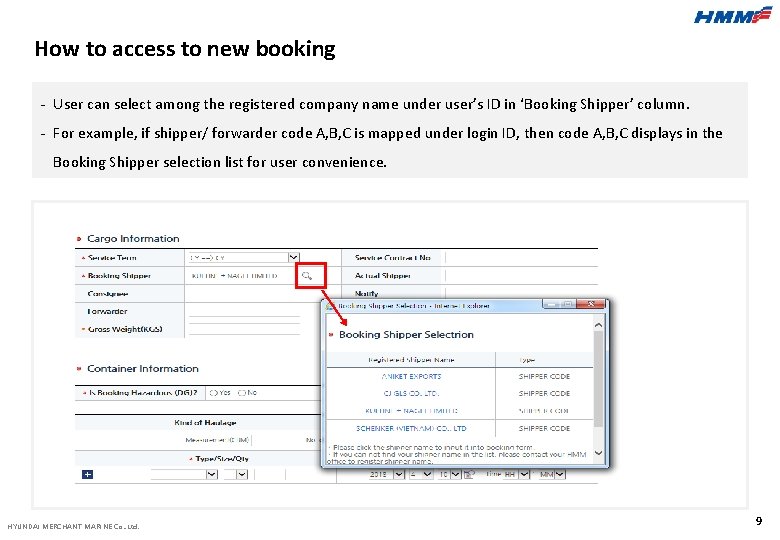
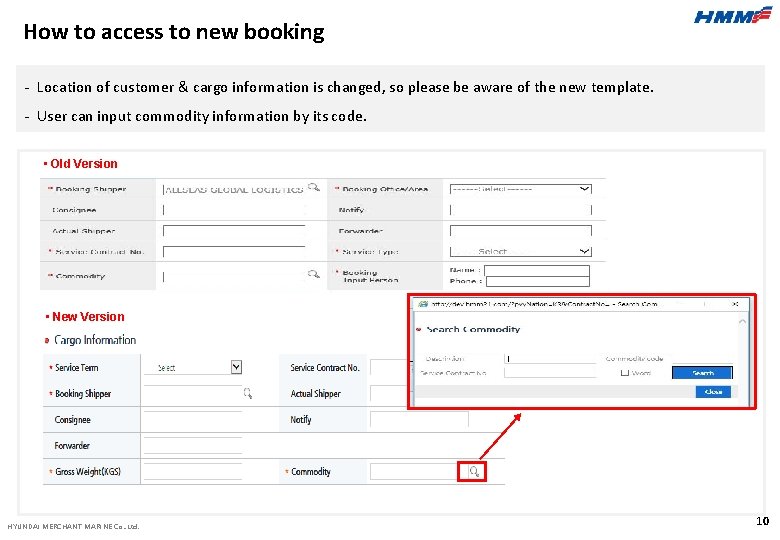
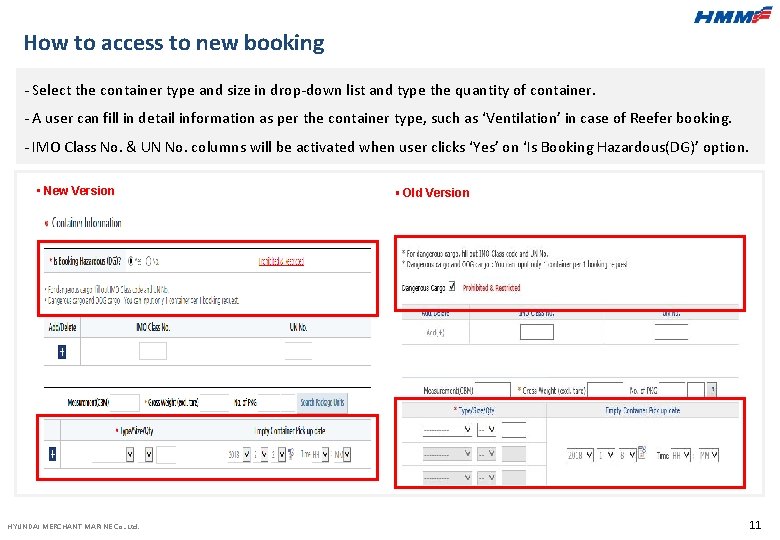
![How to access to new booking - By clicking [Search Package Units], customers can How to access to new booking - By clicking [Search Package Units], customers can](https://slidetodoc.com/presentation_image_h2/855752ed7f8c4cd431d91a23d1641f32/image-14.jpg)
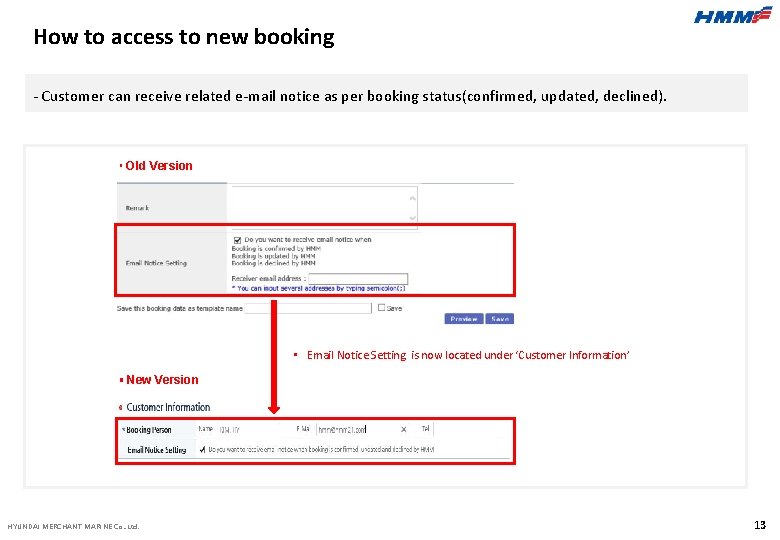
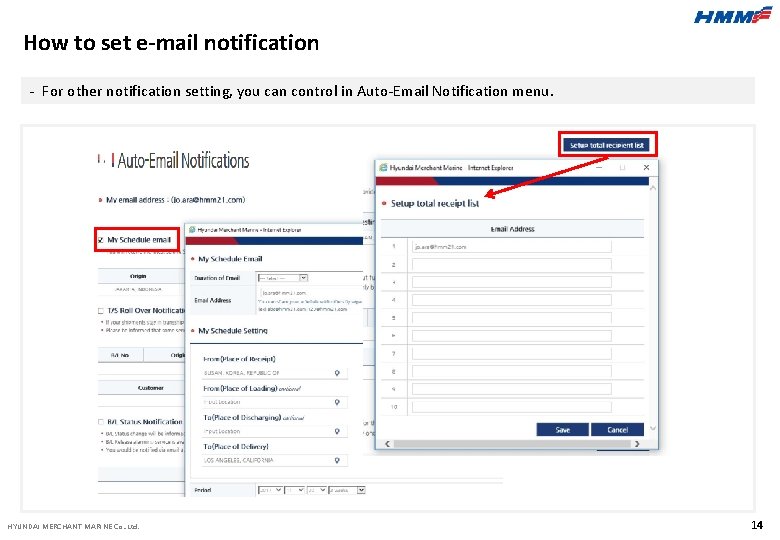
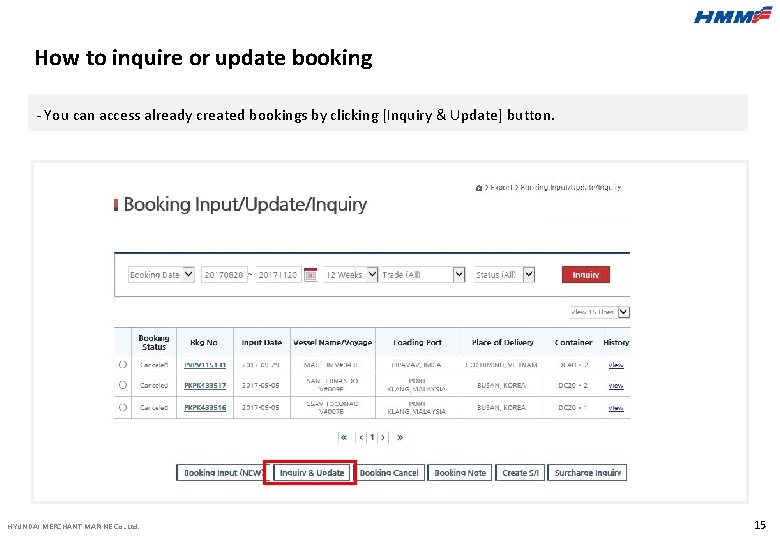
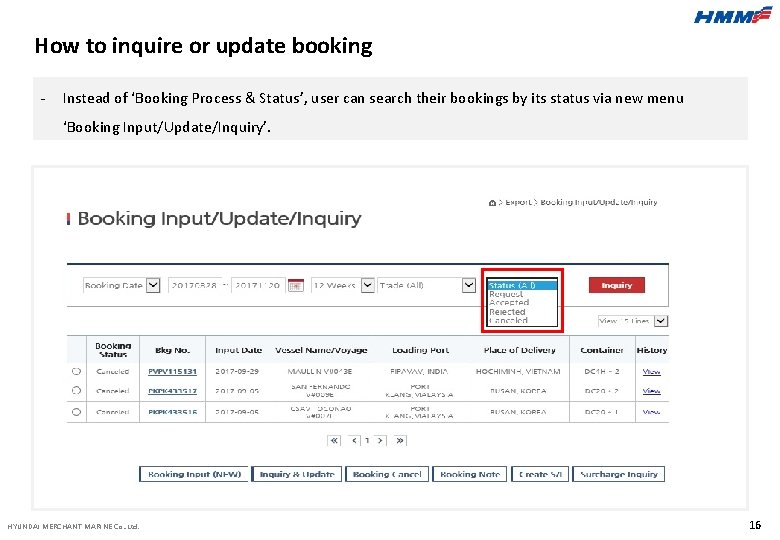
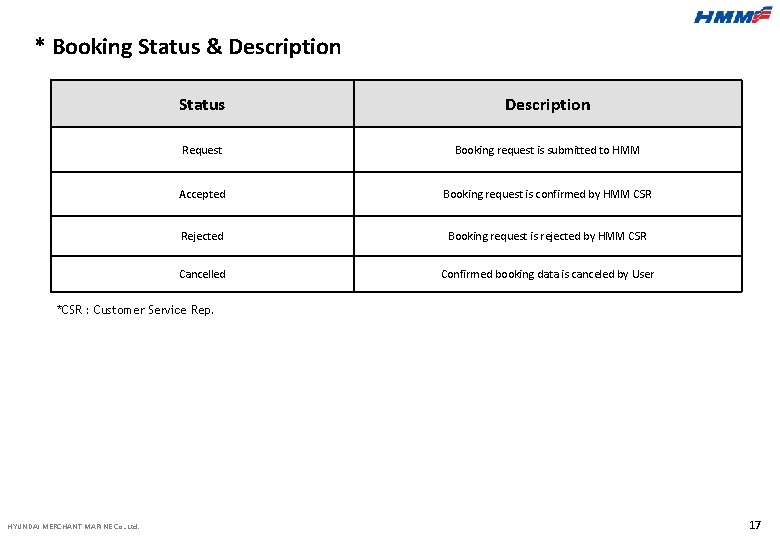
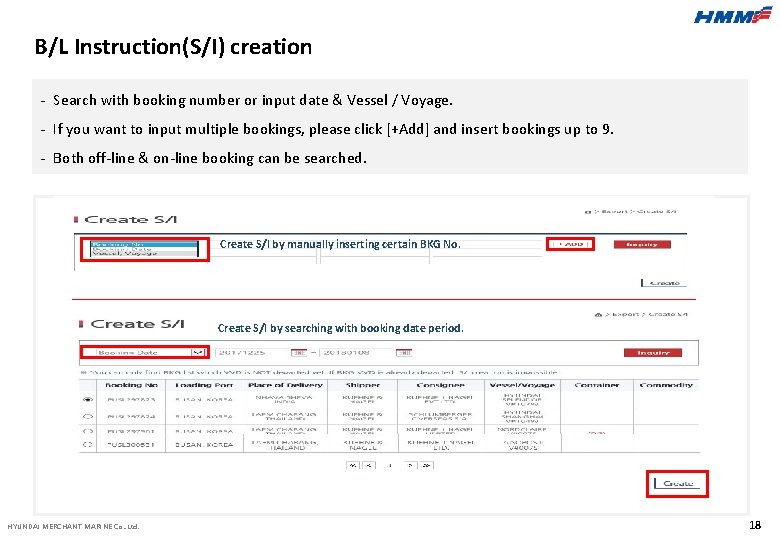
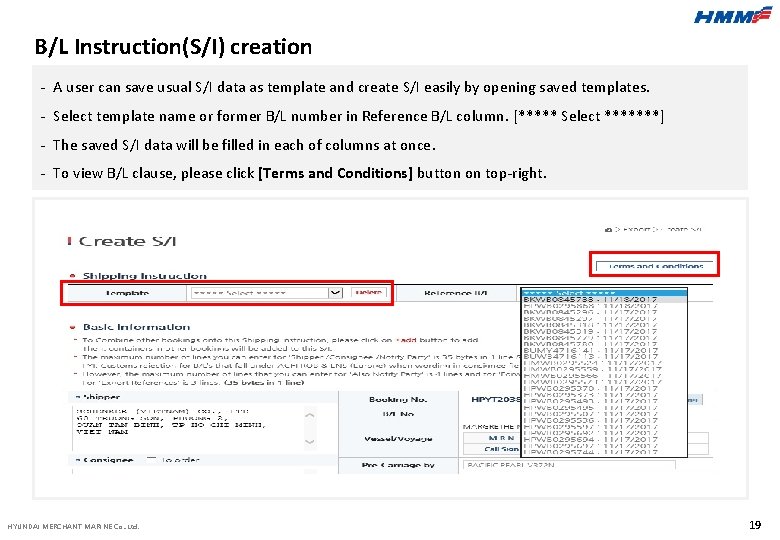
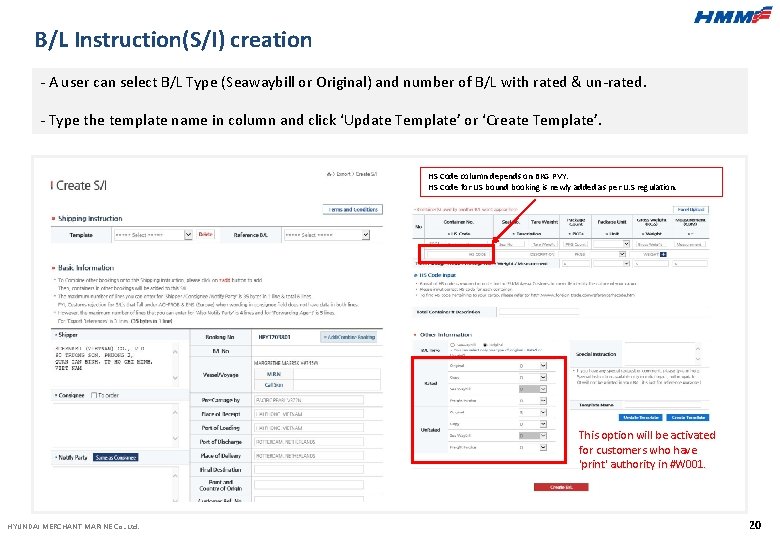
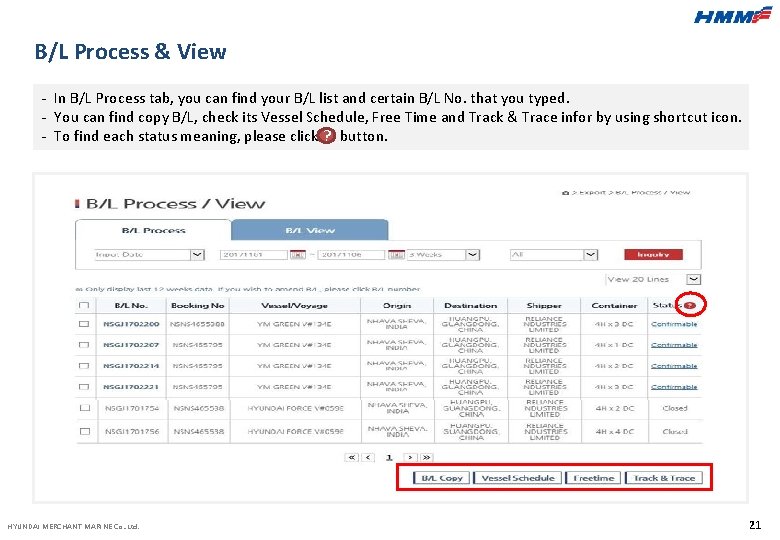
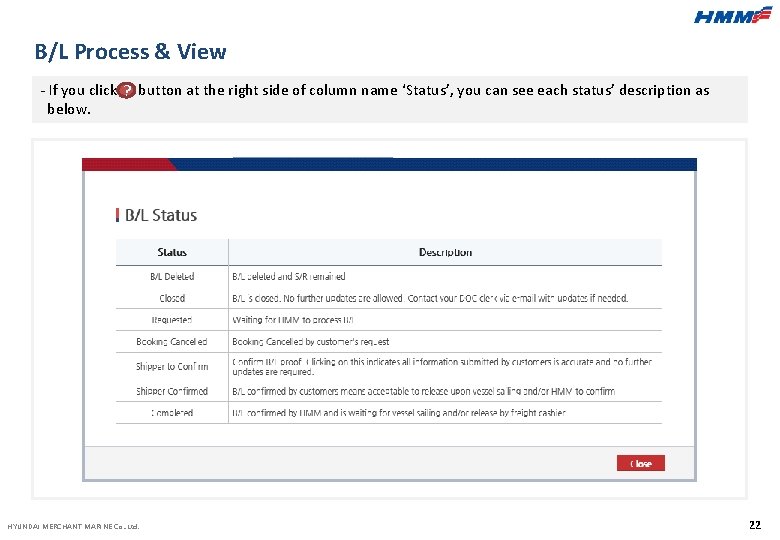
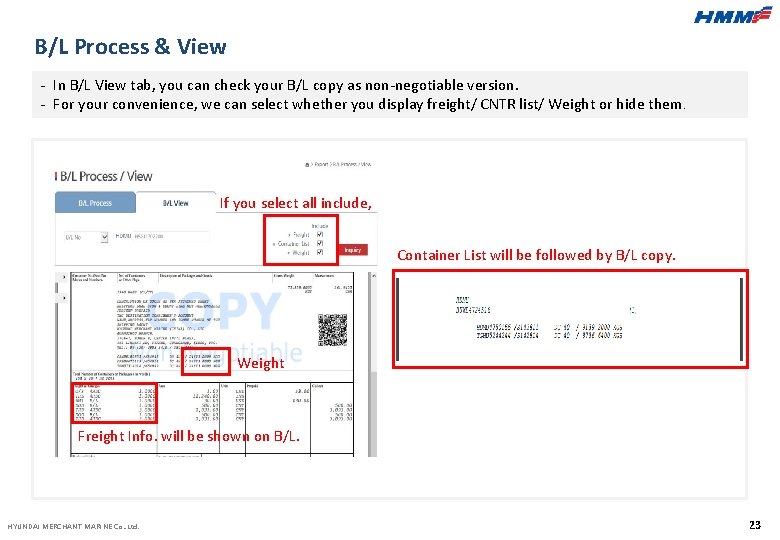
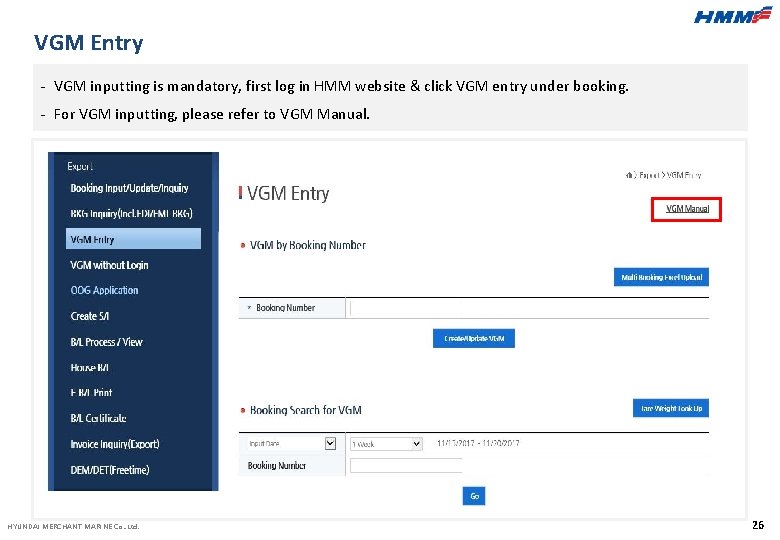
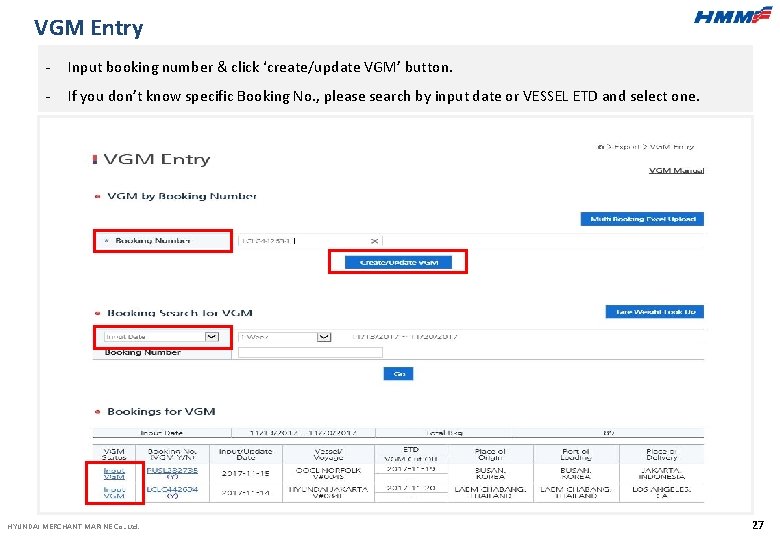
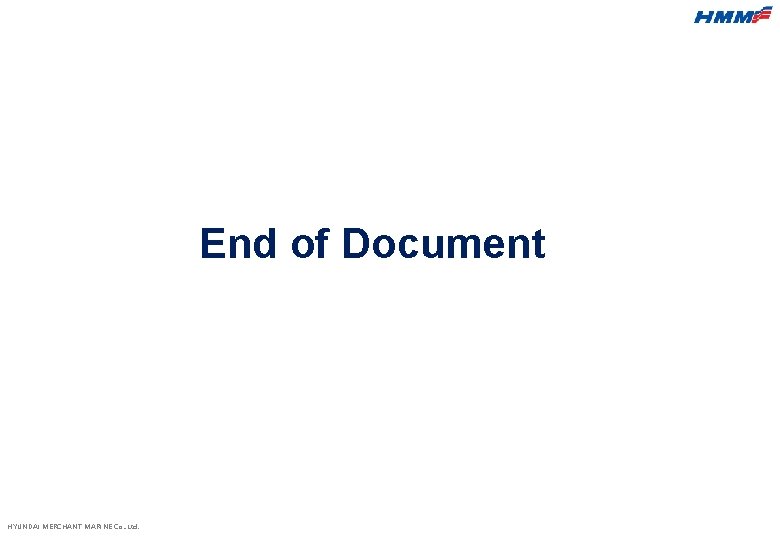
- Slides: 28
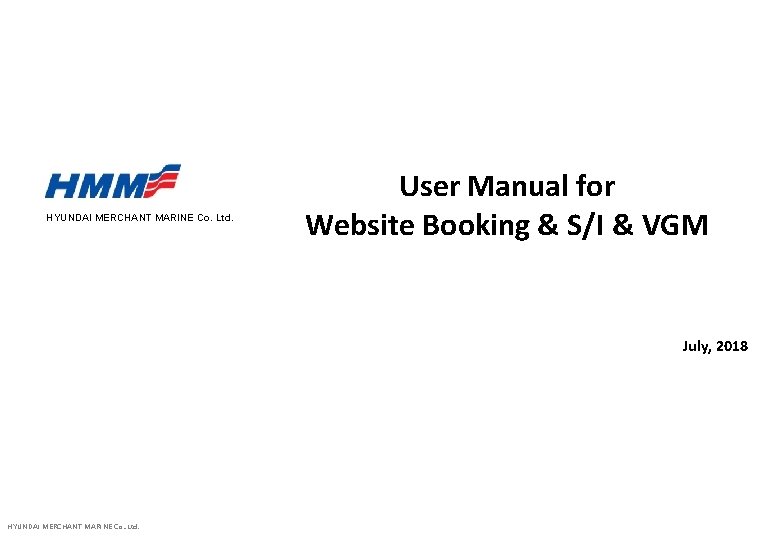
HYUNDAI MERCHANT MARINE Co. Ltd. User Manual for Website Booking & S/I & VGM July, 2018 HYUNDAI MERCHANT MARINE Co. . Ltd.
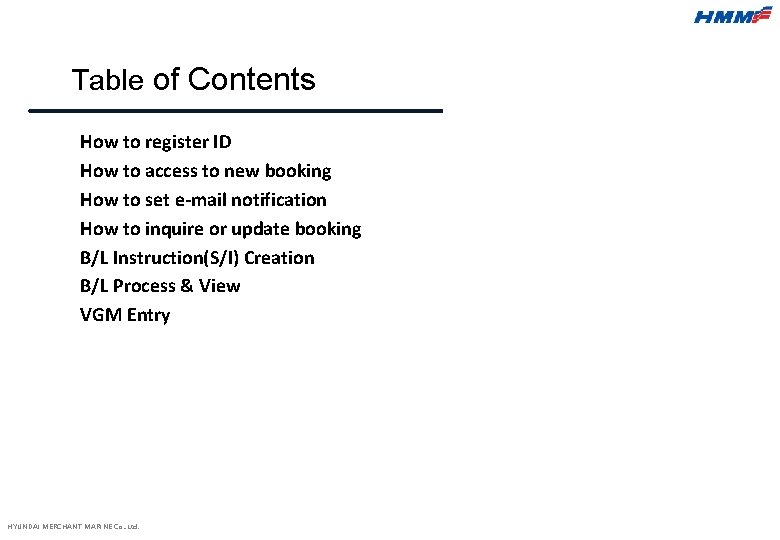
Table of Contents How to register ID How to access to new booking How to set e-mail notification How to inquire or update booking B/L Instruction(S/I) Creation B/L Process & View VGM Entry HYUNDAI MERCHANT MARINE Co. . Ltd.
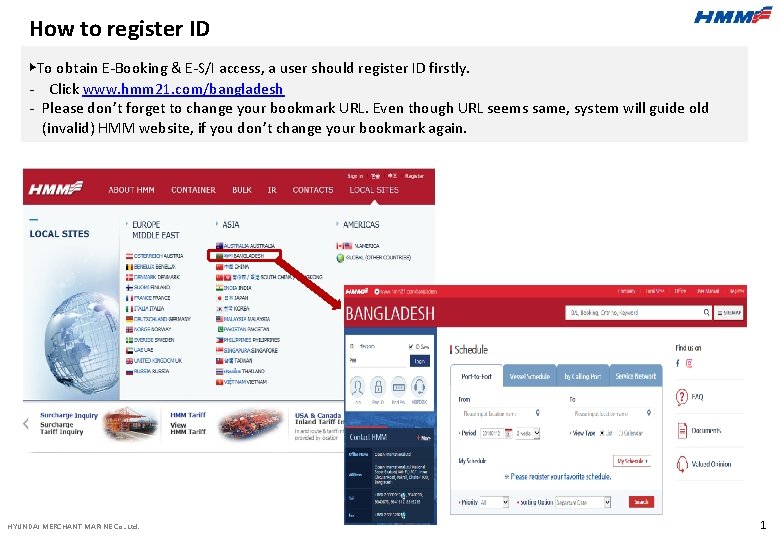
How to register ID ▶To obtain E-Booking & E-S/I access, a user should register ID firstly. - Click www. hmm 21. com/bangladesh - Please don’t forget to change your bookmark URL. Even though URL seems same, system will guide old (invalid) HMM website, if you don’t change your bookmark again. HYUNDAI MERCHANT MARINE Co. . Ltd. 1
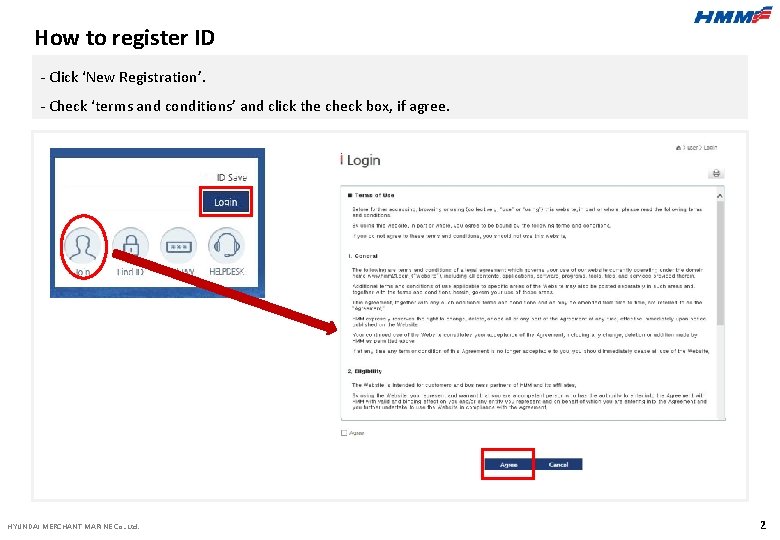
How to register ID - Click ‘New Registration’. - Check ‘terms and conditions’ and click the check box, if agree. HYUNDAI MERCHANT MARINE Co. . Ltd. 2
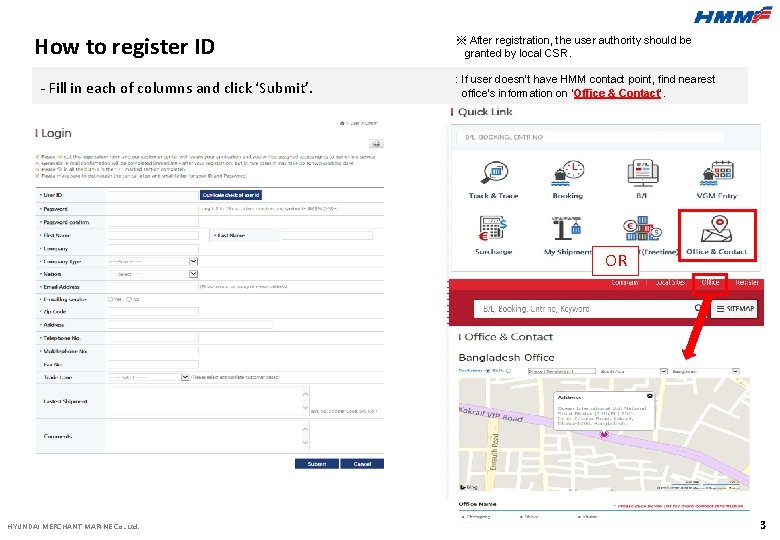
How to register ID - Fill in each of columns and click ‘Submit’. ※ After registration, the user authority should be granted by local CSR. : If user doesn’t have HMM contact point, find nearest office’s information on ‘Office & Contact’. OR HYUNDAI MERCHANT MARINE Co. . Ltd. 3
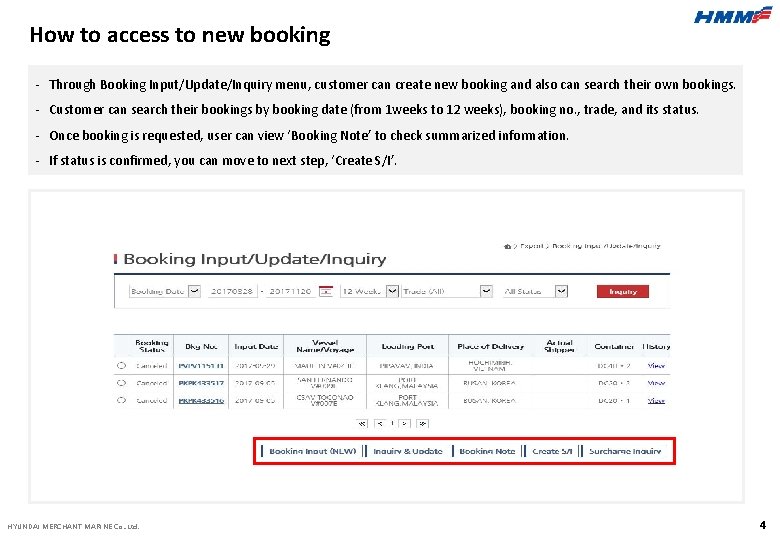
How to access to new booking - Through Booking Input/Update/Inquiry menu, customer can create new booking and also can search their own bookings. - Customer can search their bookings by booking date (from 1 weeks to 12 weeks), booking no. , trade, and its status. - Once booking is requested, user can view ‘Booking Note’ to check summarized information. - If status is confirmed, you can move to next step, ‘Create S/I’. * HYUNDAI MERCHANT MARINE Co. . Ltd. 4
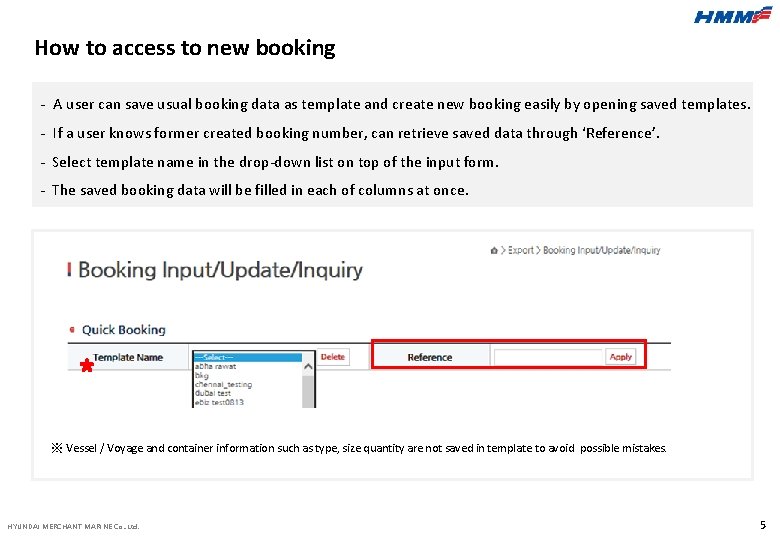
How to access to new booking - A user can save usual booking data as template and create new booking easily by opening saved templates. - If a user knows former created booking number, can retrieve saved data through ‘Reference’. - Select template name in the drop-down list on top of the input form. - The saved booking data will be filled in each of columns at once. * ※ Vessel / Voyage and container information such as type, size quantity are not saved in template to avoid possible mistakes. HYUNDAI MERCHANT MARINE Co. . Ltd. 5
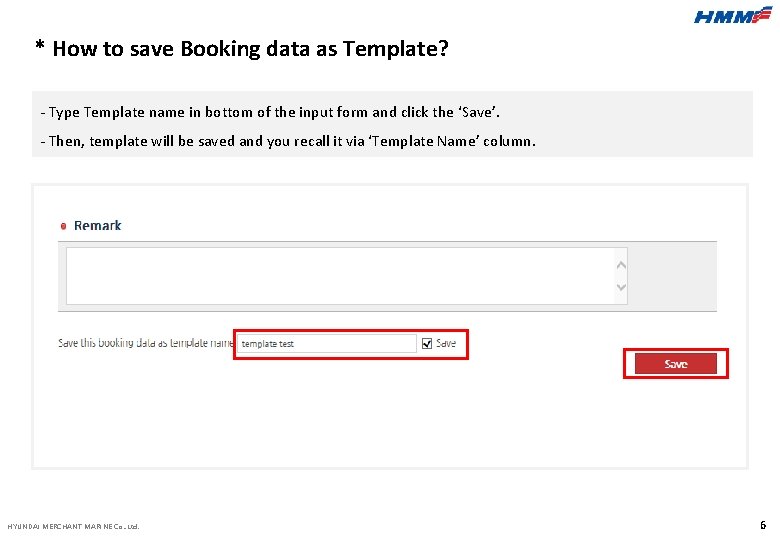
* How to save Booking data as Template? - Type Template name in bottom of the input form and click the ‘Save’. - Then, template will be saved and you recall it via ‘Template Name’ column. HYUNDAI MERCHANT MARINE Co. . Ltd. 6
![How to access to new booking Click Schedule button and select From and How to access to new booking - Click [Schedule] button and select ‘From’ and](https://slidetodoc.com/presentation_image_h2/855752ed7f8c4cd431d91a23d1641f32/image-9.jpg)
How to access to new booking - Click [Schedule] button and select ‘From’ and ‘To’ location by its name. - Click ‘Calendar’ or ‘List’ to find available ‘Vessel/Voyage’, set Priority (Direct, T/S) and its sorting option (Departure Date, T/Time) ▪ Calendar Type HYUNDAI MERCHANT MARINE Co. . Ltd. ▪ List Type 7
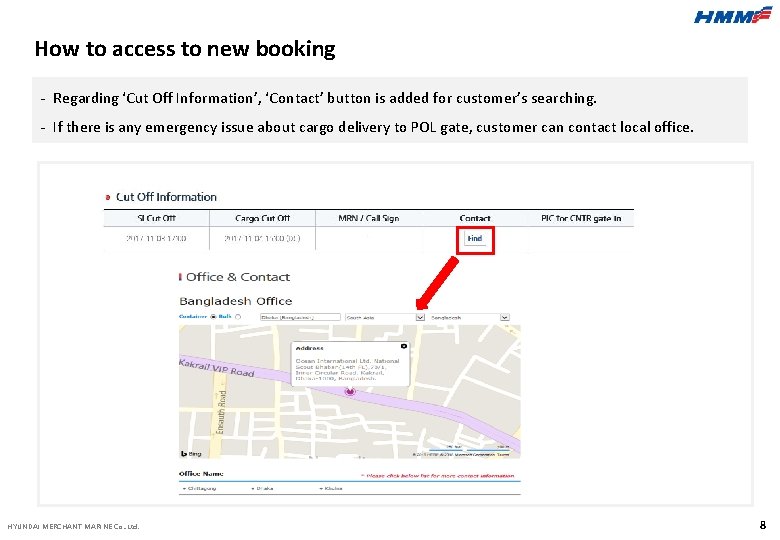
How to access to new booking - Regarding ‘Cut Off Information’, ‘Contact’ button is added for customer’s searching. - If there is any emergency issue about cargo delivery to POL gate, customer can contact local office. HYUNDAI MERCHANT MARINE Co. . Ltd. 8
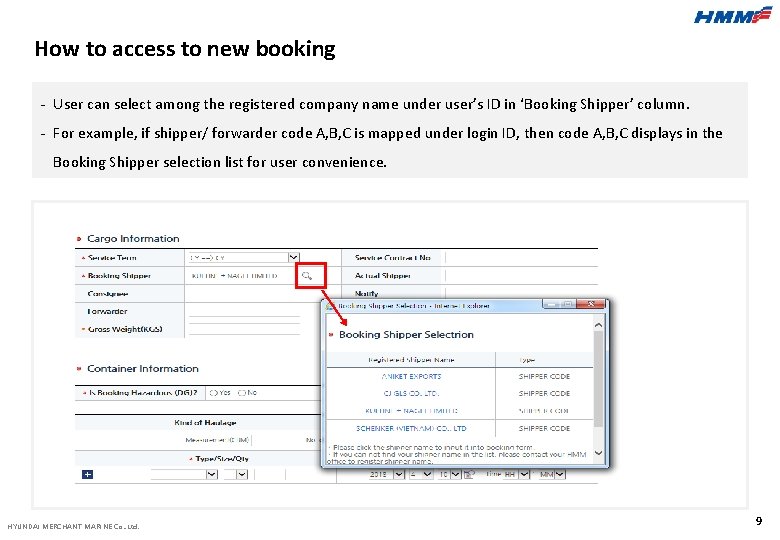
How to access to new booking - User can select among the registered company name under user’s ID in ‘Booking Shipper’ column. - For example, if shipper/ forwarder code A, B, C is mapped under login ID, then code A, B, C displays in the Booking Shipper selection list for user convenience. HYUNDAI MERCHANT MARINE Co. . Ltd. 9
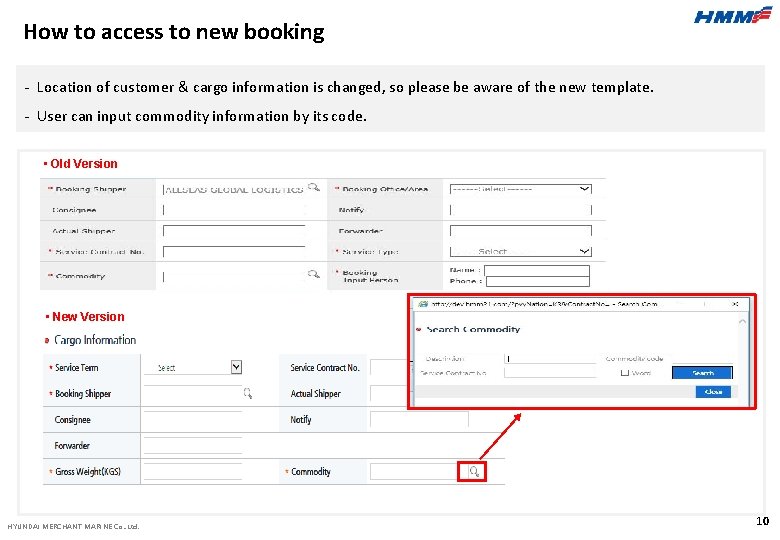
How to access to new booking - Location of customer & cargo information is changed, so please be aware of the new template. - User can input commodity information by its code. ▪ Old Version ▪ New Version HYUNDAI MERCHANT MARINE Co. . Ltd. 10
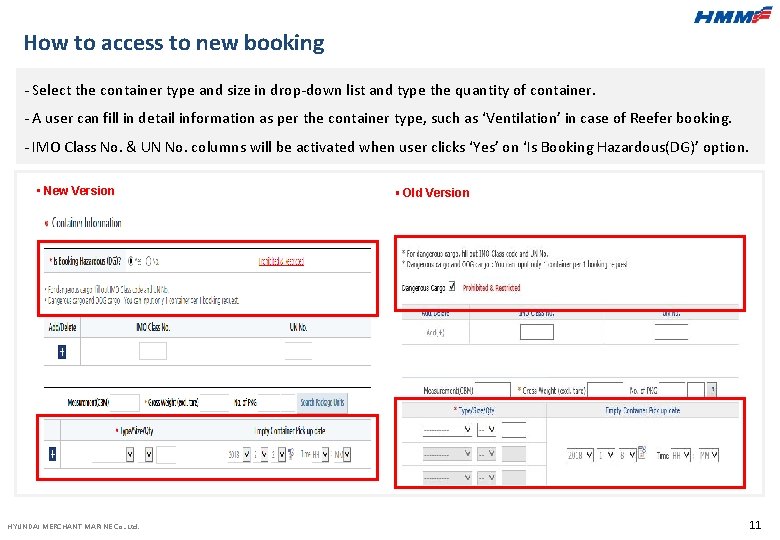
How to access to new booking - Select the container type and size in drop-down list and type the quantity of container. - A user can fill in detail information as per the container type, such as ‘Ventilation’ in case of Reefer booking. - IMO Class No. & UN No. columns will be activated when user clicks ‘Yes’ on ‘Is Booking Hazardous(DG)’ option. ▪ New Version HYUNDAI MERCHANT MARINE Co. . Ltd. ▪ Old Version 11
![How to access to new booking By clicking Search Package Units customers can How to access to new booking - By clicking [Search Package Units], customers can](https://slidetodoc.com/presentation_image_h2/855752ed7f8c4cd431d91a23d1641f32/image-14.jpg)
How to access to new booking - By clicking [Search Package Units], customers can select Package Unit Code that they want to insert. New button ! HYUNDAI MERCHANT MARINE Co. . Ltd. 12
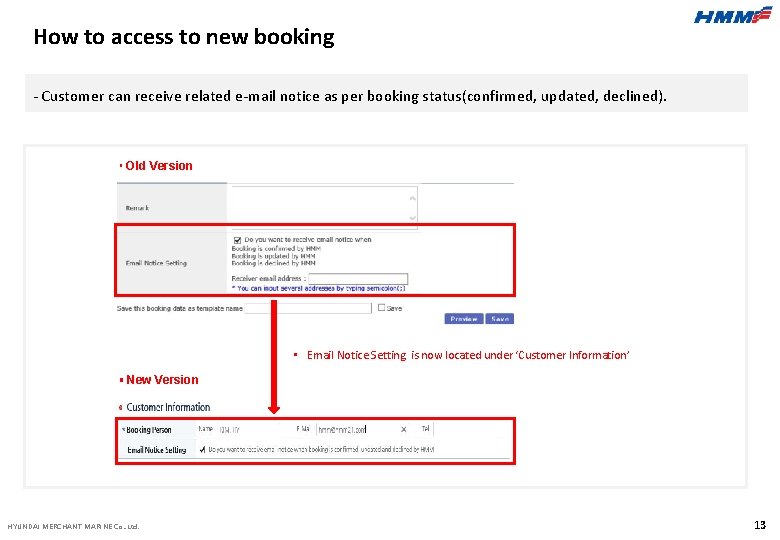
How to access to new booking - Customer can receive related e-mail notice as per booking status(confirmed, updated, declined). ▪ Old Version • Email Notice Setting is now located under ‘Customer Information’ ▪ New Version HYUNDAI MERCHANT MARINE Co. . Ltd. 13
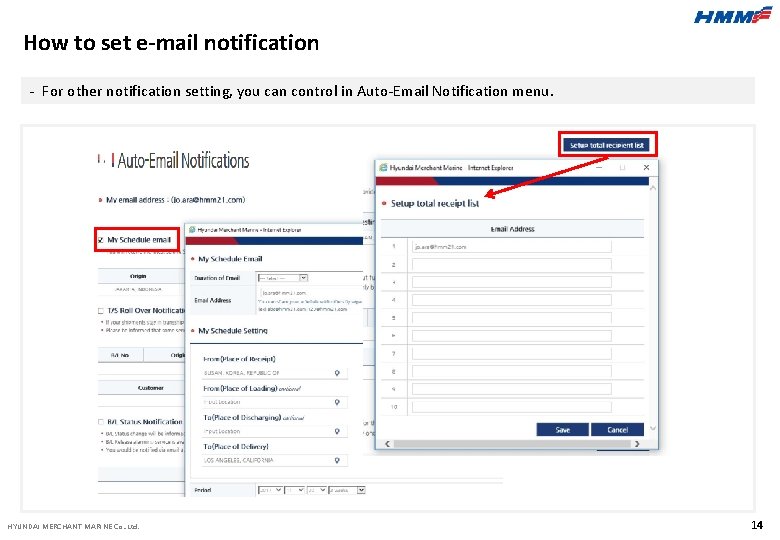
How to set e-mail notification - For other notification setting, you can control in Auto-Email Notification menu. HYUNDAI MERCHANT MARINE Co. . Ltd. 14
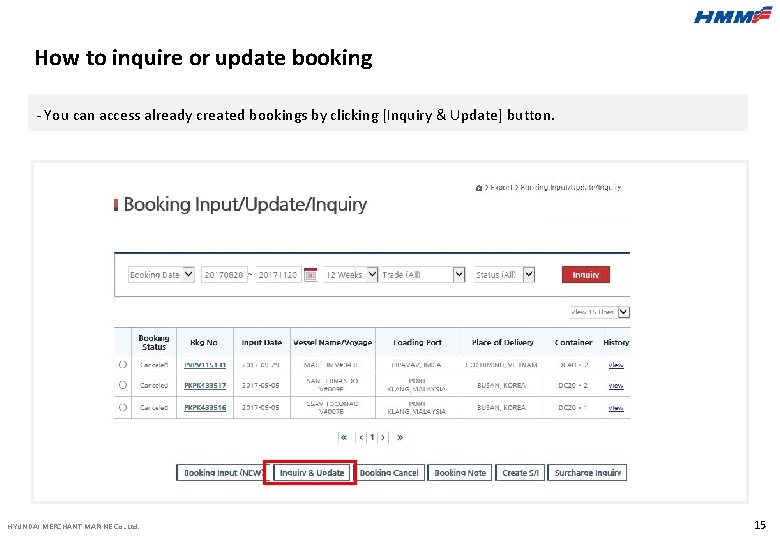
How to inquire or update booking - You can access already created bookings by clicking [Inquiry & Update] button. HYUNDAI MERCHANT MARINE Co. . Ltd. 15
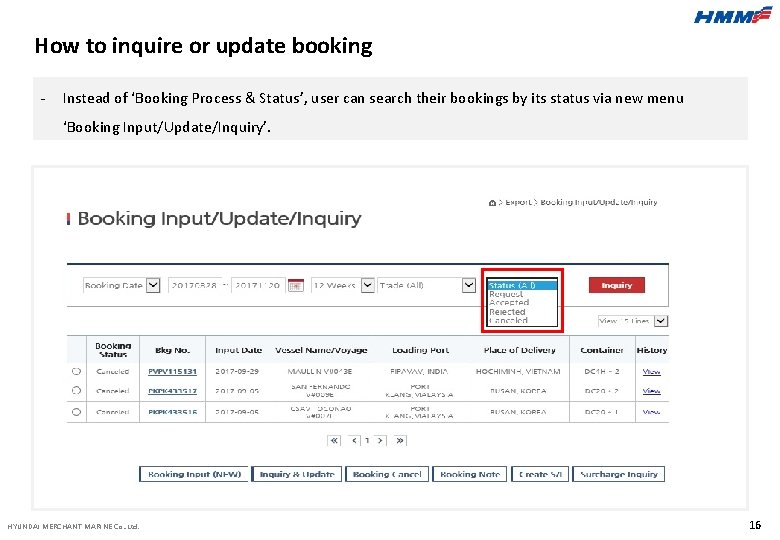
How to inquire or update booking - Instead of ‘Booking Process & Status’, user can search their bookings by its status via new menu ‘Booking Input/Update/Inquiry’. HYUNDAI MERCHANT MARINE Co. . Ltd. 16
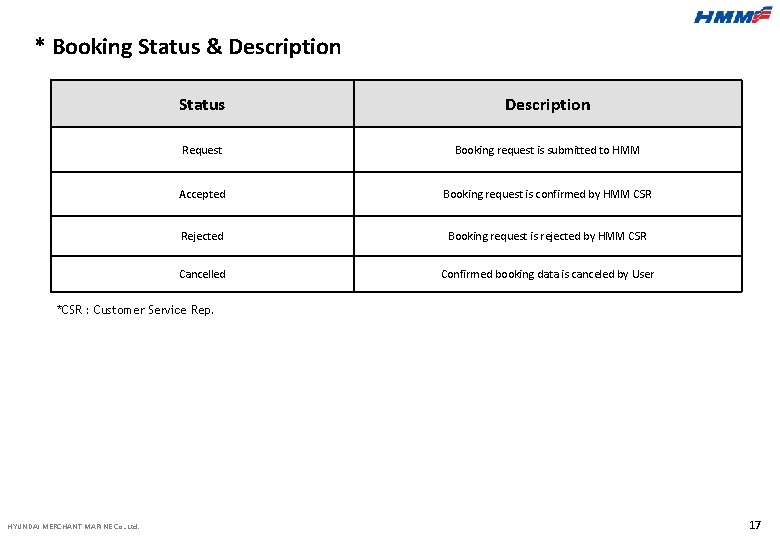
* Booking Status & Description Status Description Request Booking request is submitted to HMM Accepted Booking request is confirmed by HMM CSR Rejected Booking request is rejected by HMM CSR Cancelled Confirmed booking data is canceled by User *CSR : Customer Service Rep. HYUNDAI MERCHANT MARINE Co. . Ltd. 17
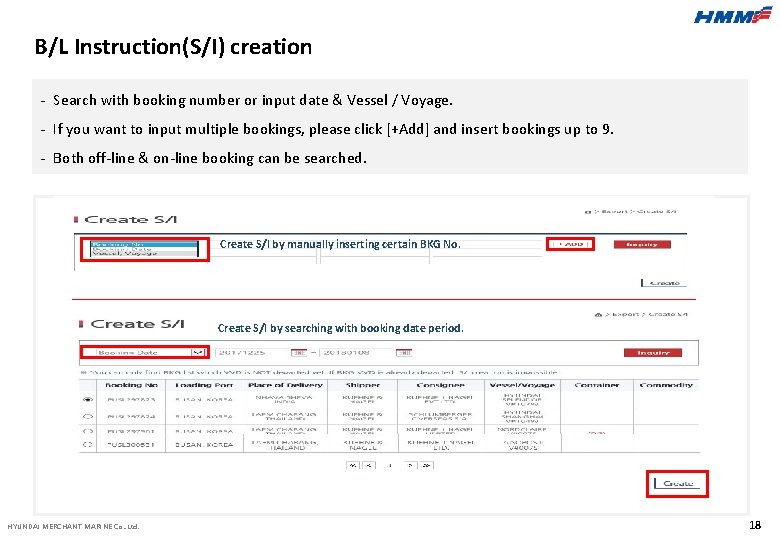
B/L Instruction(S/I) creation - Search with booking number or input date & Vessel / Voyage. - If you want to input multiple bookings, please click [+Add] and insert bookings up to 9. - Both off-line & on-line booking can be searched. Create S/I by manually inserting certain BKG No. Create S/I by searching with booking date period. HYUNDAI MERCHANT MARINE Co. . Ltd. 18
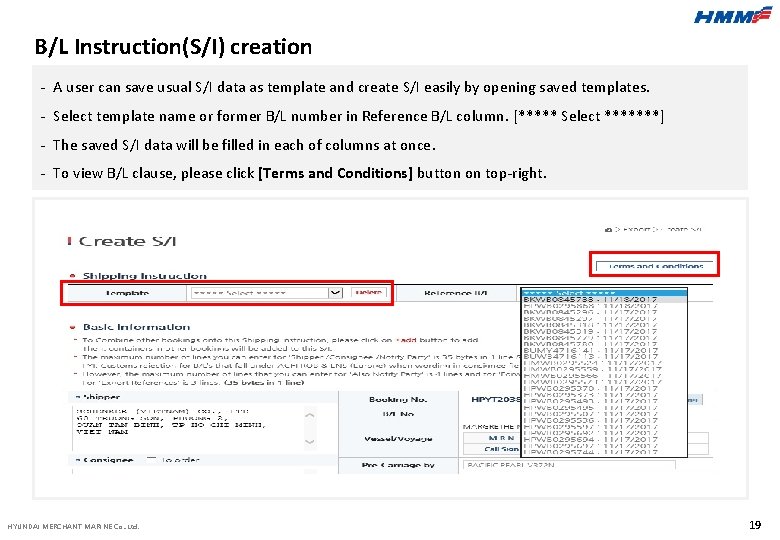
B/L Instruction(S/I) creation - A user can save usual S/I data as template and create S/I easily by opening saved templates. - Select template name or former B/L number in Reference B/L column. [***** Select *******] - The saved S/I data will be filled in each of columns at once. - To view B/L clause, please click [Terms and Conditions] button on top-right. HYUNDAI MERCHANT MARINE Co. . Ltd. 19
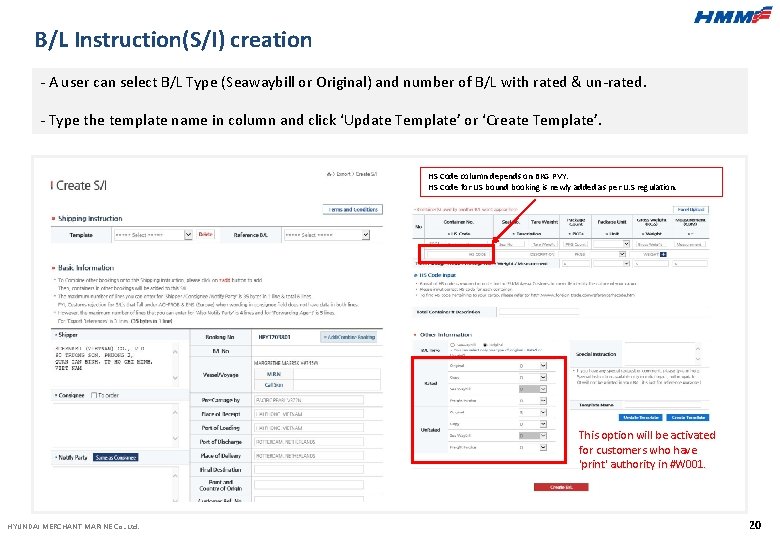
B/L Instruction(S/I) creation - A user can select B/L Type (Seawaybill or Original) and number of B/L with rated & un-rated. - Type the template name in column and click ‘Update Template’ or ‘Create Template’. HS Code column depends on BKG PVY. HS Code for US bound booking is newly added as per U. S regulation. This option will be activated for customers who have 'print' authority in #W 001. HYUNDAI MERCHANT MARINE Co. . Ltd. 20
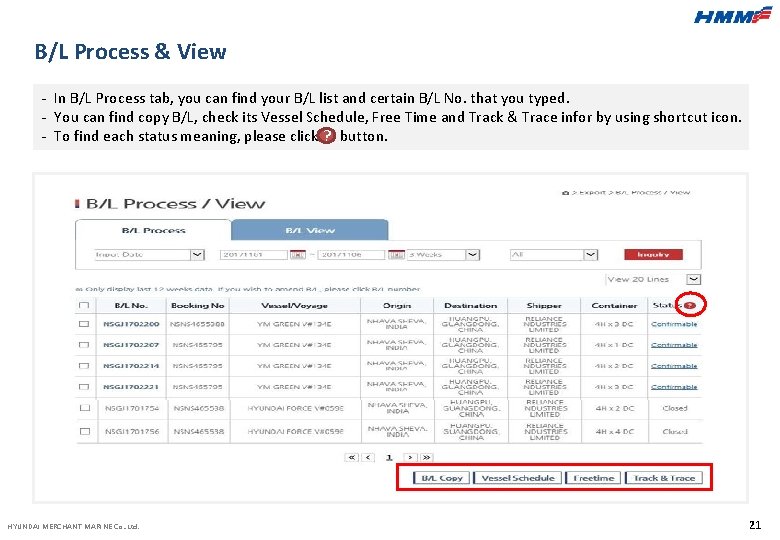
B/L Process & View - In B/L Process tab, you can find your B/L list and certain B/L No. that you typed. - You can find copy B/L, check its Vessel Schedule, Free Time and Track & Trace infor by using shortcut icon. - To find each status meaning, please click ? button. HYUNDAI MERCHANT MARINE Co. . Ltd. 21
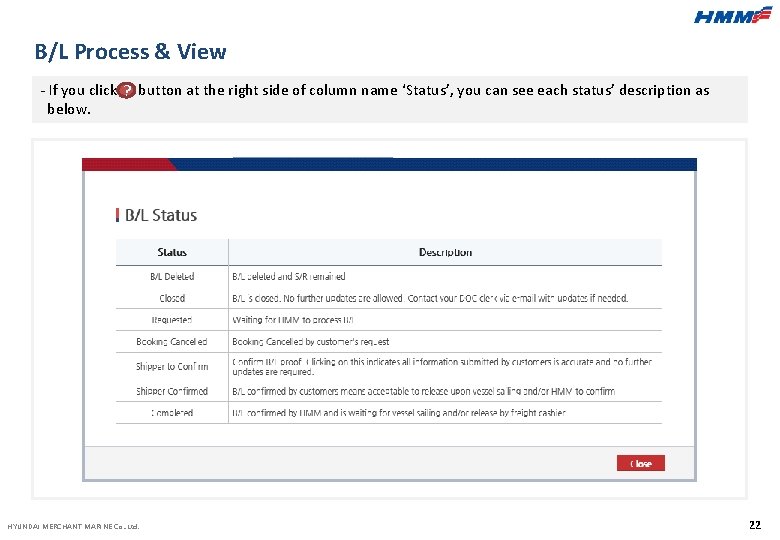
B/L Process & View - If you click ? button at the right side of column name ‘Status’, you can see each status’ description as below. HYUNDAI MERCHANT MARINE Co. . Ltd. 22
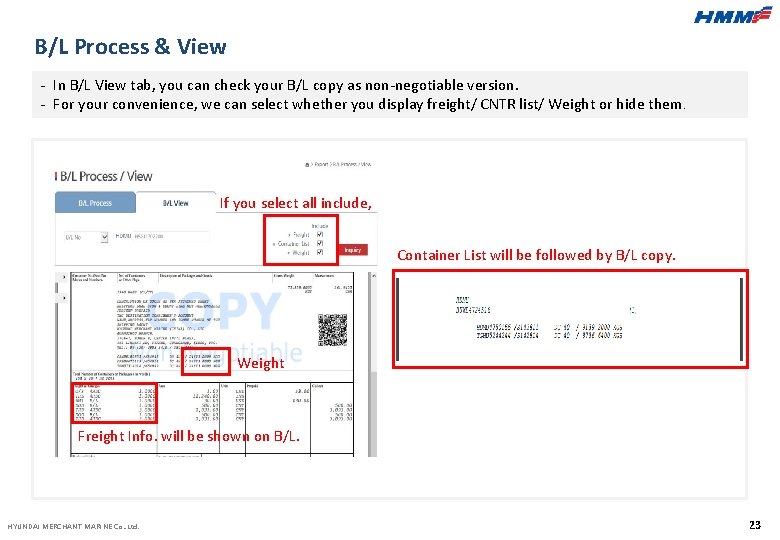
B/L Process & View - In B/L View tab, you can check your B/L copy as non-negotiable version. - For your convenience, we can select whether you display freight/ CNTR list/ Weight or hide them. If you select all include, Container List will be followed by B/L copy. Weight Freight Info. will be shown on B/L. HYUNDAI MERCHANT MARINE Co. . Ltd. 23
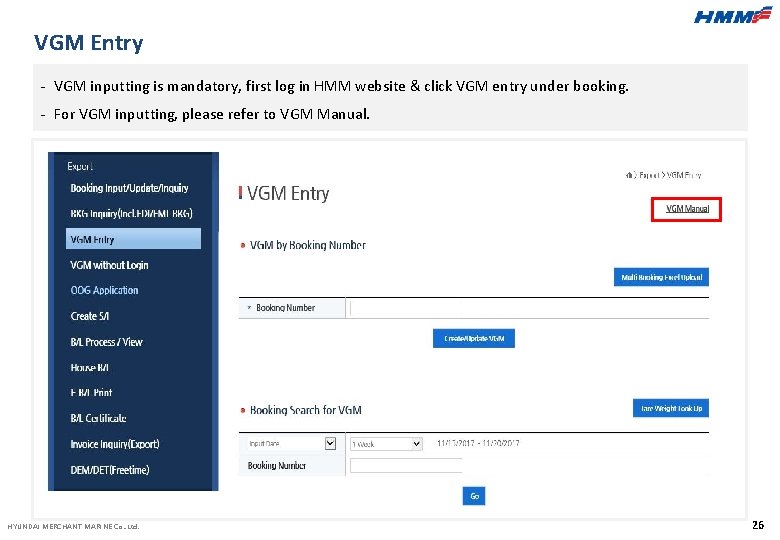
VGM Entry - VGM inputting is mandatory, first log in HMM website & click VGM entry under booking. - For VGM inputting, please refer to VGM Manual. HYUNDAI MERCHANT MARINE Co. . Ltd. 26
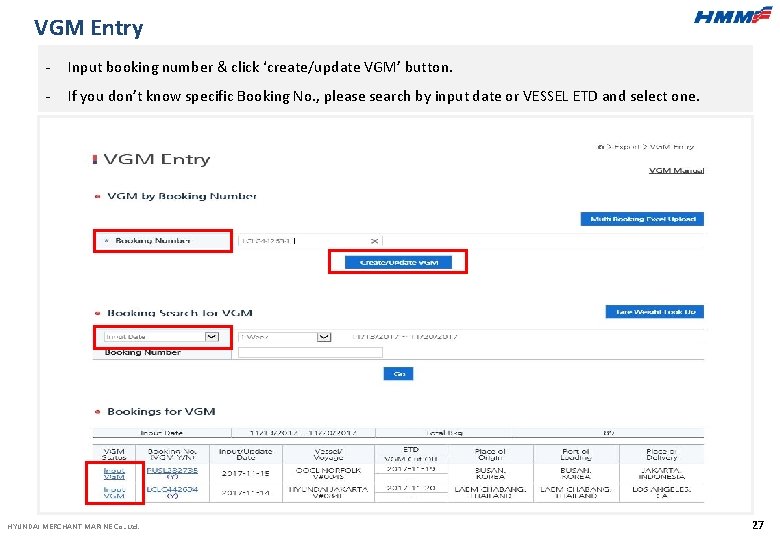
VGM Entry - Input booking number & click ‘create/update VGM’ button. - If you don’t know specific Booking No. , please search by input date or VESSEL ETD and select one. HYUNDAI MERCHANT MARINE Co. . Ltd. 27
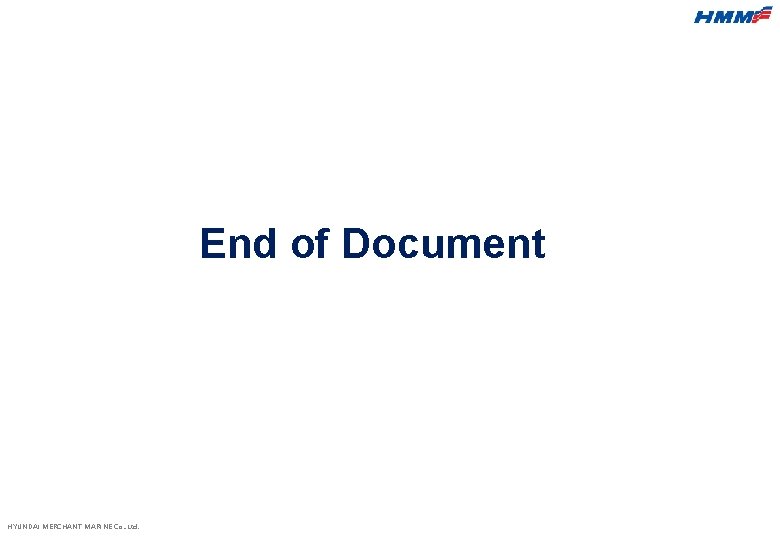
End of Document HYUNDAI MERCHANT MARINE Co. . Ltd.
 Hyundai merchant marine tracking container
Hyundai merchant marine tracking container Hyundai vgm without login
Hyundai vgm without login Hyundai vgm without login
Hyundai vgm without login Herszon kherson maritime college of merchant marine fleet
Herszon kherson maritime college of merchant marine fleet Single user and multiple user operating system
Single user and multiple user operating system Single user and multi user operating system
Single user and multi user operating system User manual for mobile application
User manual for mobile application Laptop battery status
Laptop battery status Diss jvs user manual
Diss jvs user manual Water information management system
Water information management system What does pending buyer action mean in coupa
What does pending buyer action mean in coupa Nucleocounter nc-200
Nucleocounter nc-200 Condeco software tesco
Condeco software tesco Aps therapy electrodes
Aps therapy electrodes How to write user manual
How to write user manual Ve7cc version 3 download
Ve7cc version 3 download Sailor 6018 message terminal
Sailor 6018 message terminal Spatial analyzer user manual
Spatial analyzer user manual Samsung fuzzy washing machine manual
Samsung fuzzy washing machine manual Employee user manual
Employee user manual Hyundai heavy industries investor relations
Hyundai heavy industries investor relations Hyundam
Hyundam Hyundai investor relations
Hyundai investor relations Hyundai digital door lock
Hyundai digital door lock 현대 vpn
현대 vpn Hyundai investor relations
Hyundai investor relations L randy knight
L randy knight Hkmc vpn
Hkmc vpn 6url
6url