How to Write a User manual Introduction User
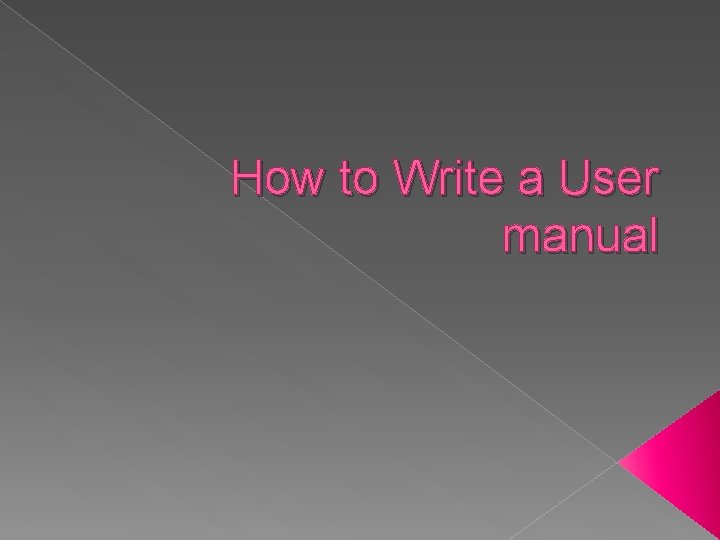
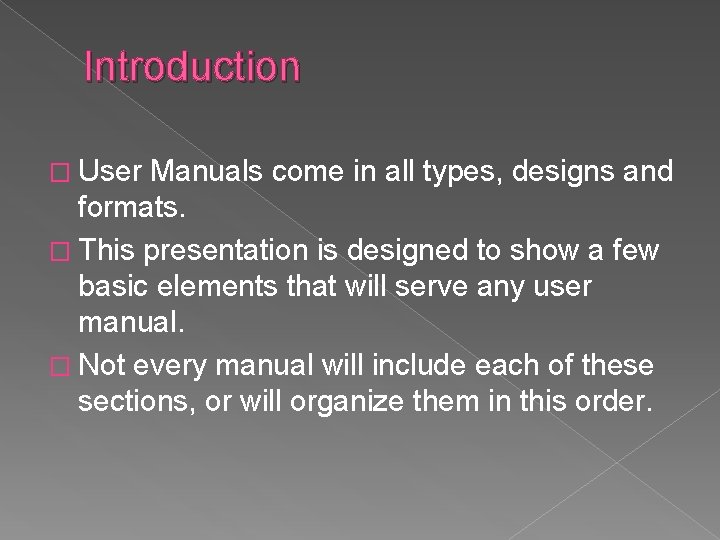
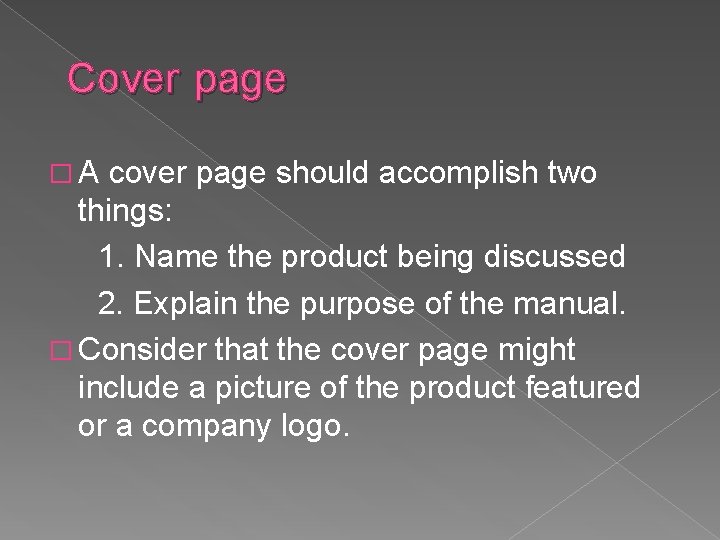
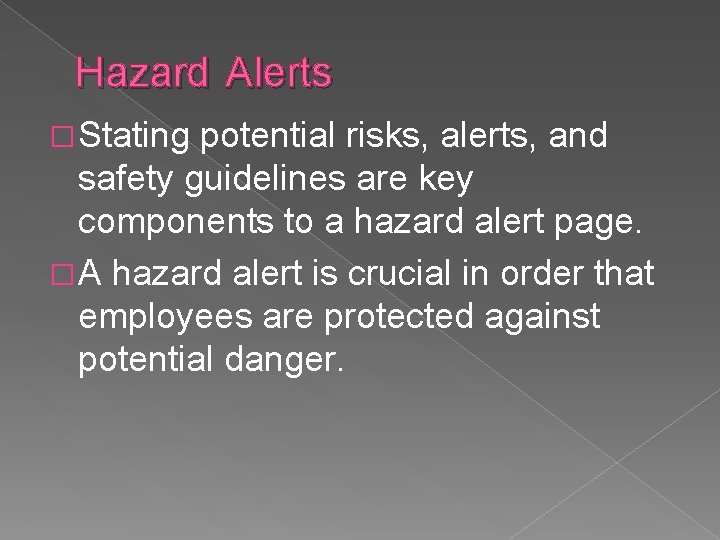
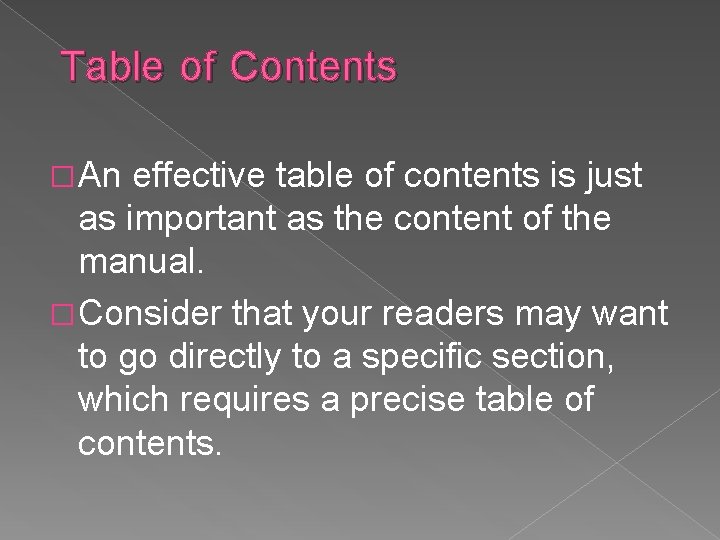
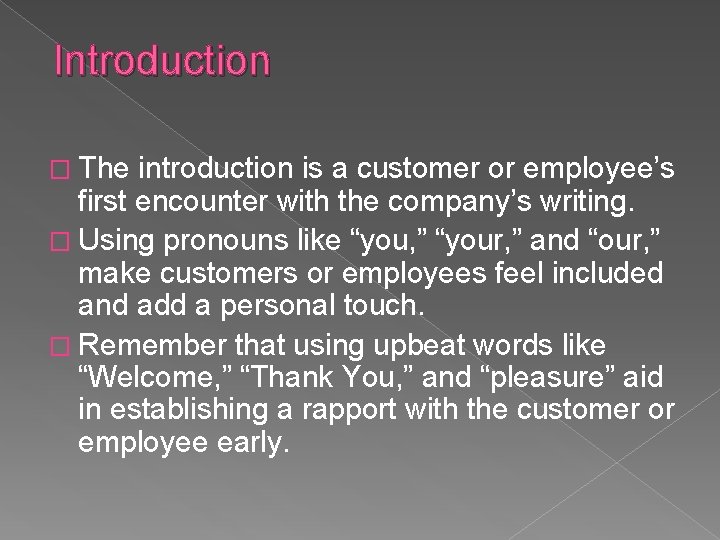
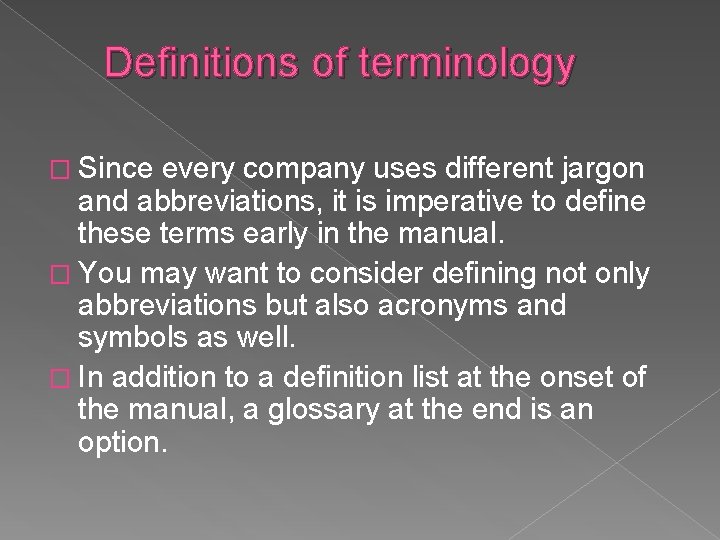
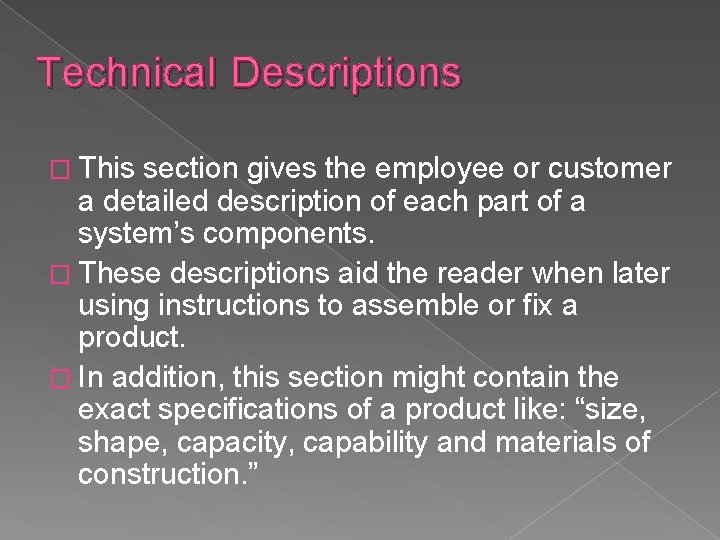
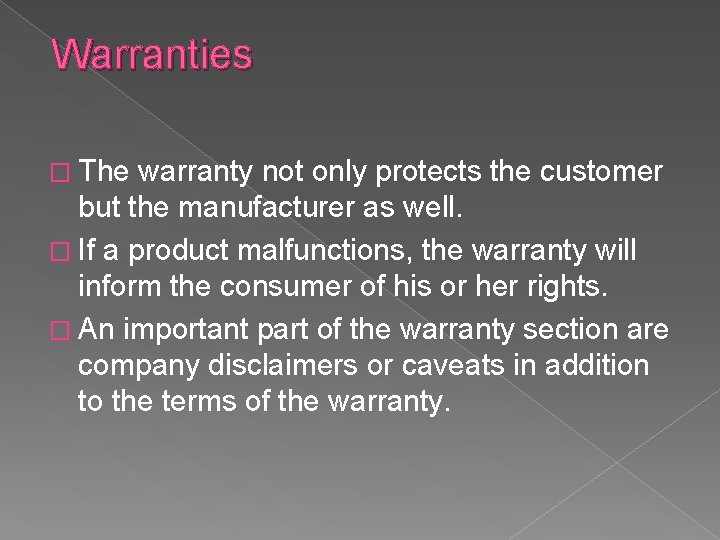
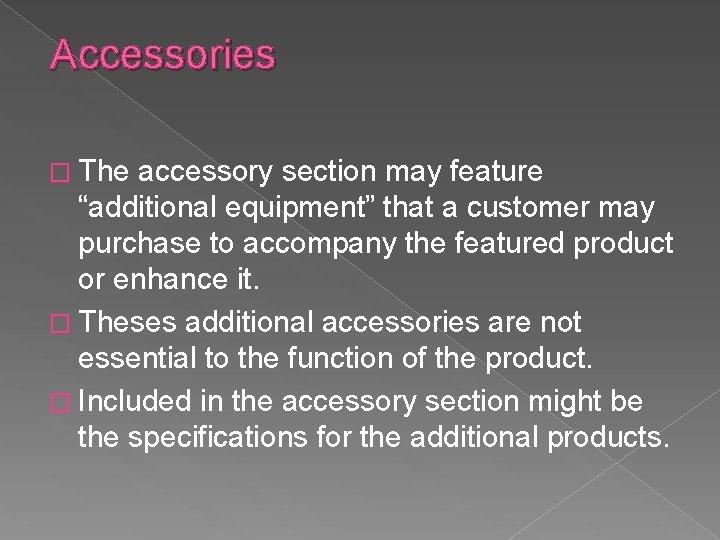
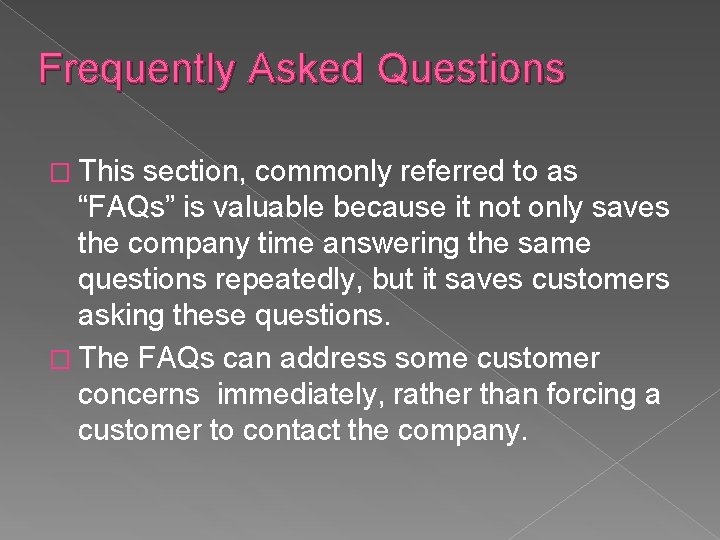
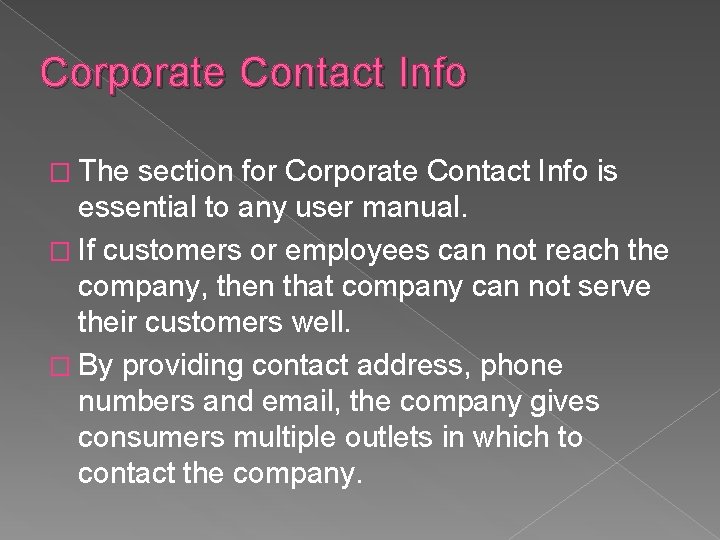
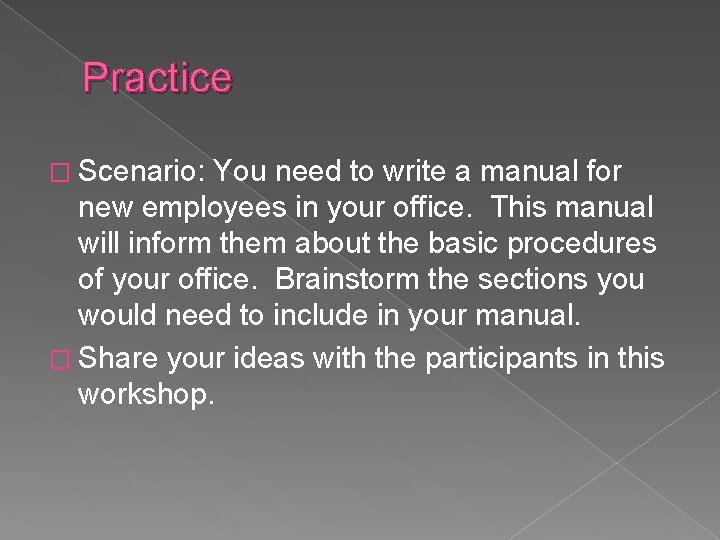
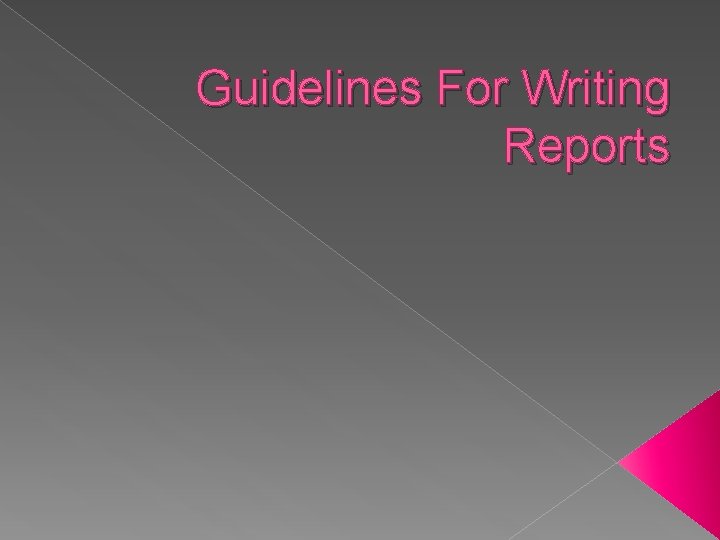
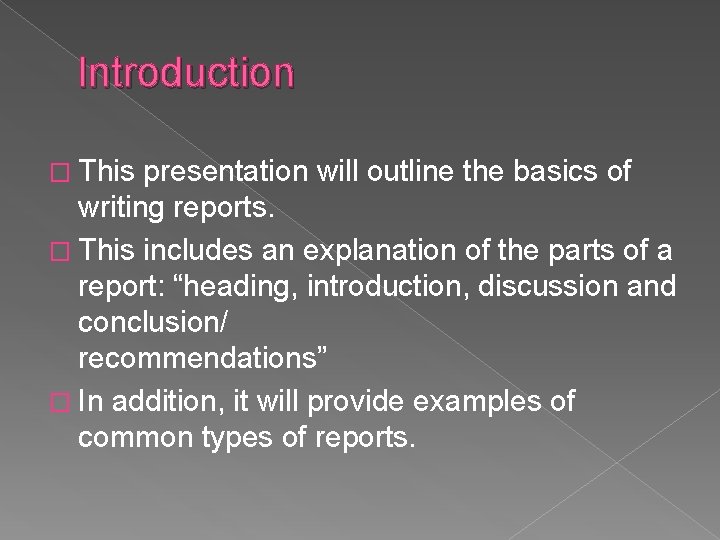
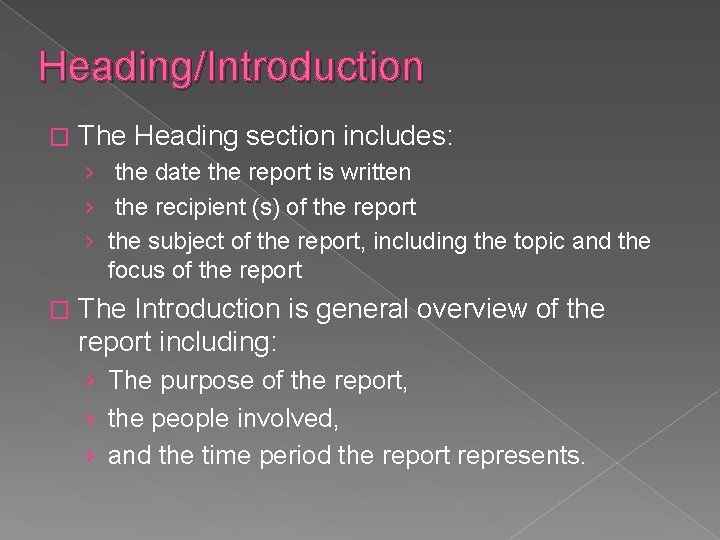
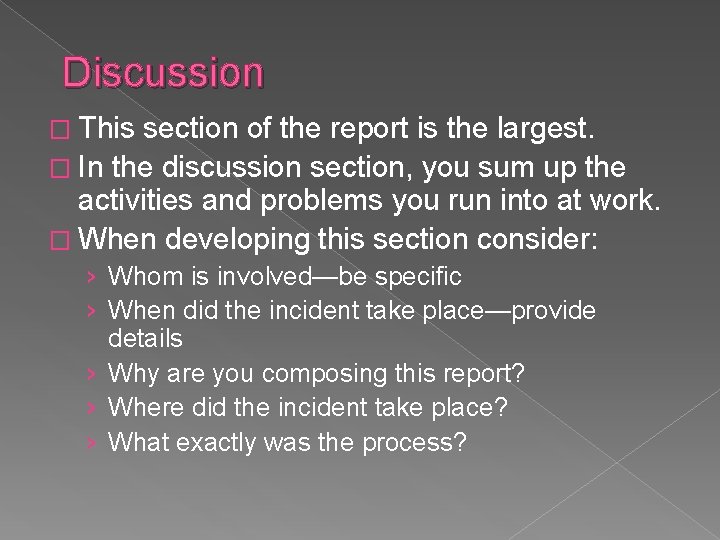
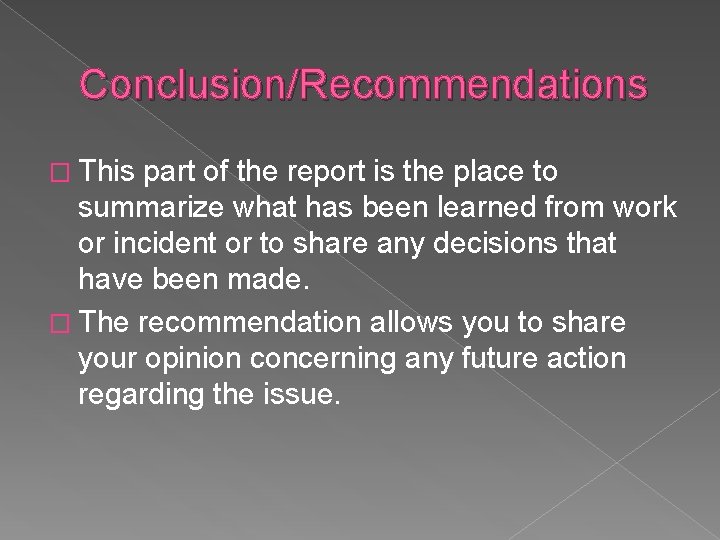
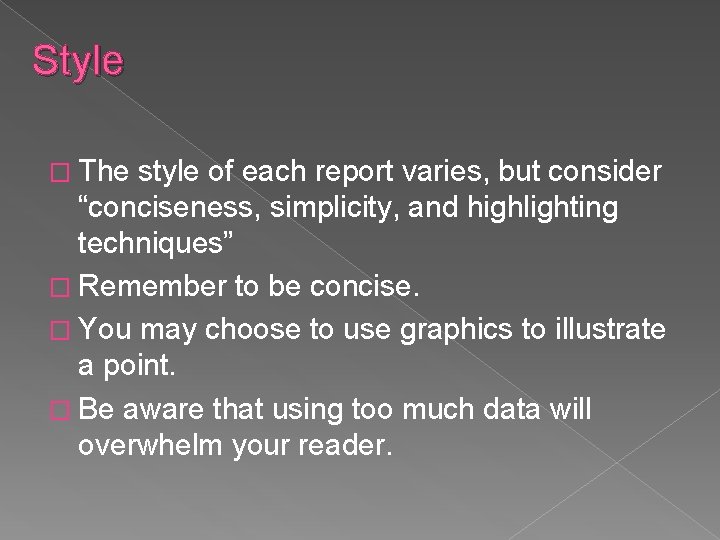
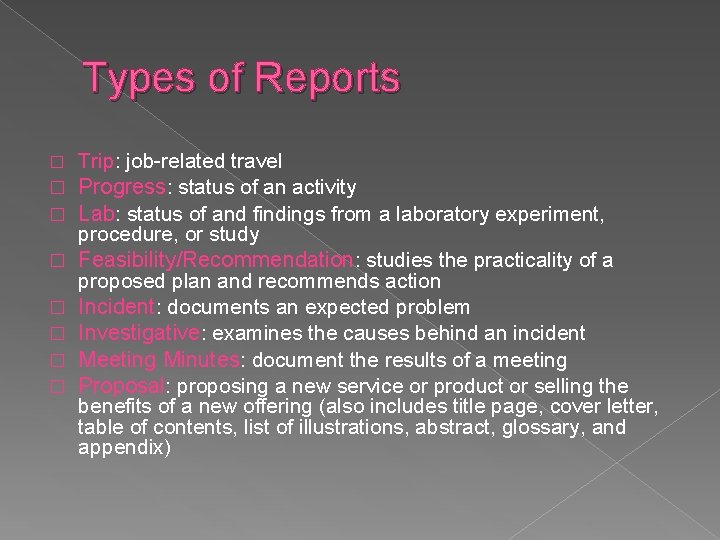
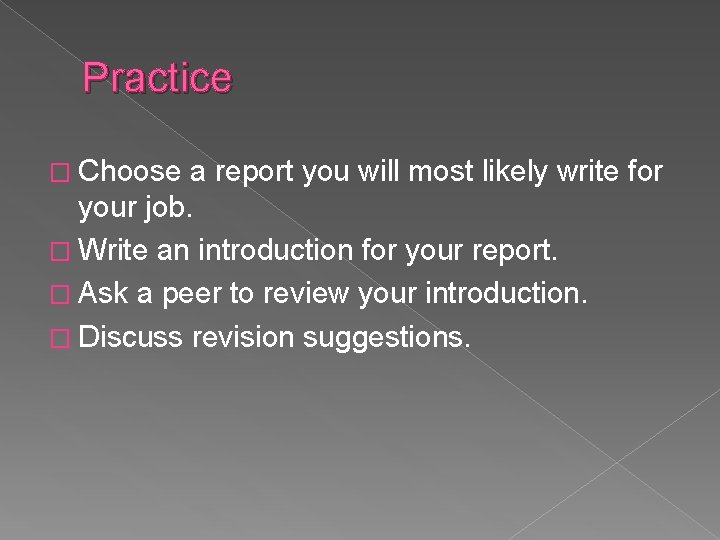
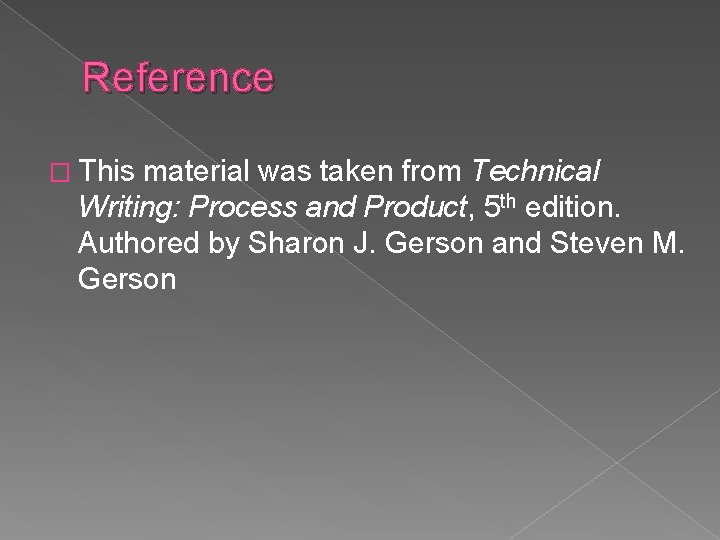
- Slides: 22
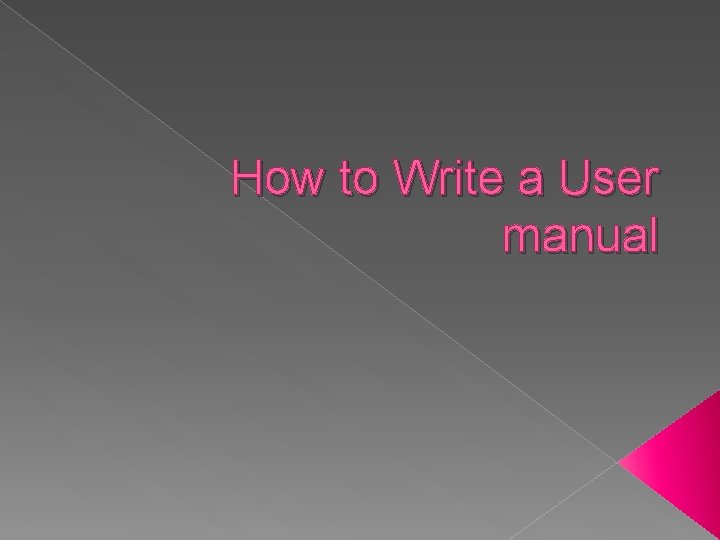
How to Write a User manual
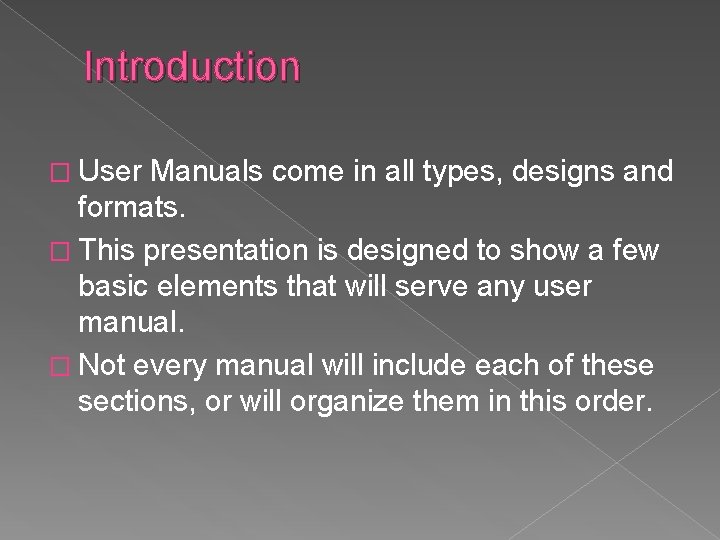
Introduction � User Manuals come in all types, designs and formats. � This presentation is designed to show a few basic elements that will serve any user manual. � Not every manual will include each of these sections, or will organize them in this order.
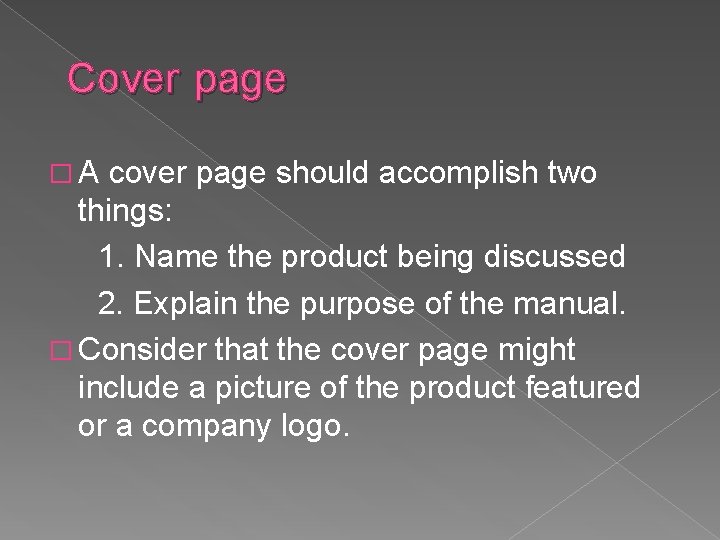
Cover page �A cover page should accomplish two things: 1. Name the product being discussed 2. Explain the purpose of the manual. � Consider that the cover page might include a picture of the product featured or a company logo.
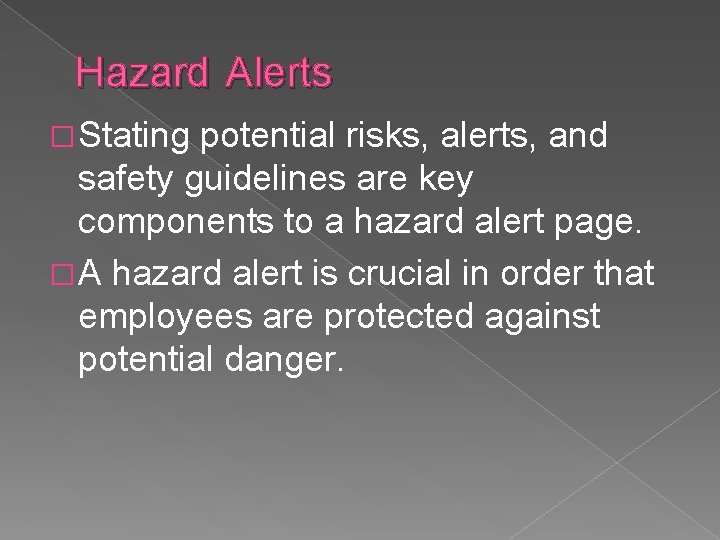
Hazard Alerts �Stating potential risks, alerts, and safety guidelines are key components to a hazard alert page. �A hazard alert is crucial in order that employees are protected against potential danger.
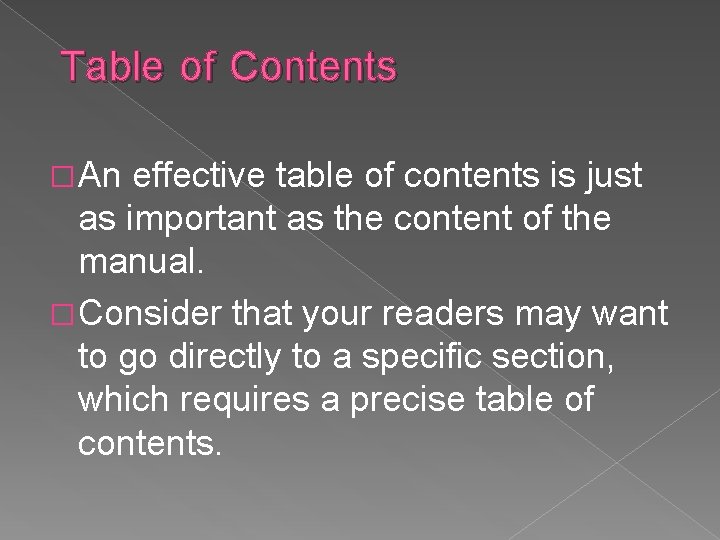
Table of Contents �An effective table of contents is just as important as the content of the manual. �Consider that your readers may want to go directly to a specific section, which requires a precise table of contents.
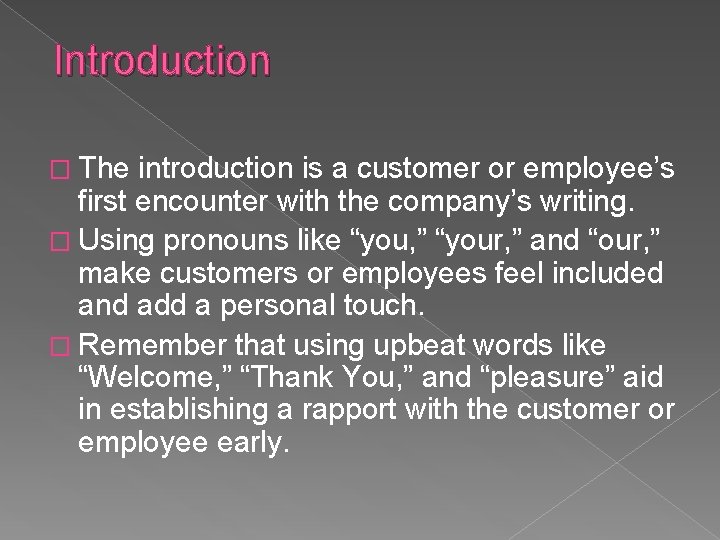
Introduction � The introduction is a customer or employee’s first encounter with the company’s writing. � Using pronouns like “you, ” “your, ” and “our, ” make customers or employees feel included and add a personal touch. � Remember that using upbeat words like “Welcome, ” “Thank You, ” and “pleasure” aid in establishing a rapport with the customer or employee early.
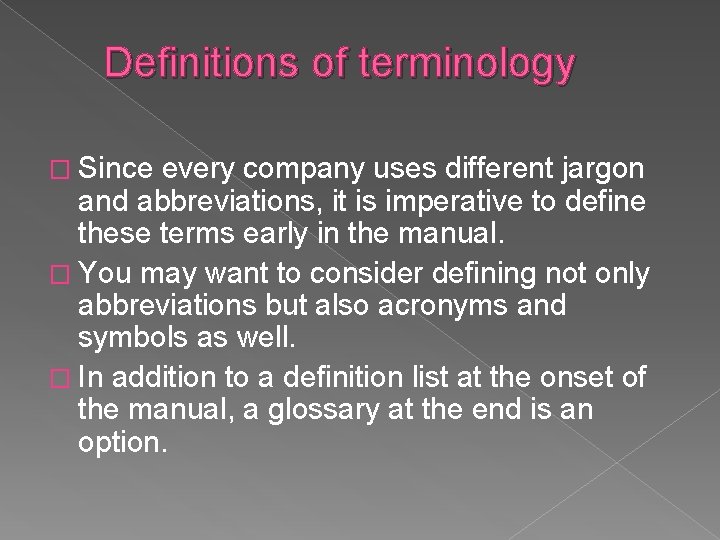
Definitions of terminology � Since every company uses different jargon and abbreviations, it is imperative to define these terms early in the manual. � You may want to consider defining not only abbreviations but also acronyms and symbols as well. � In addition to a definition list at the onset of the manual, a glossary at the end is an option.
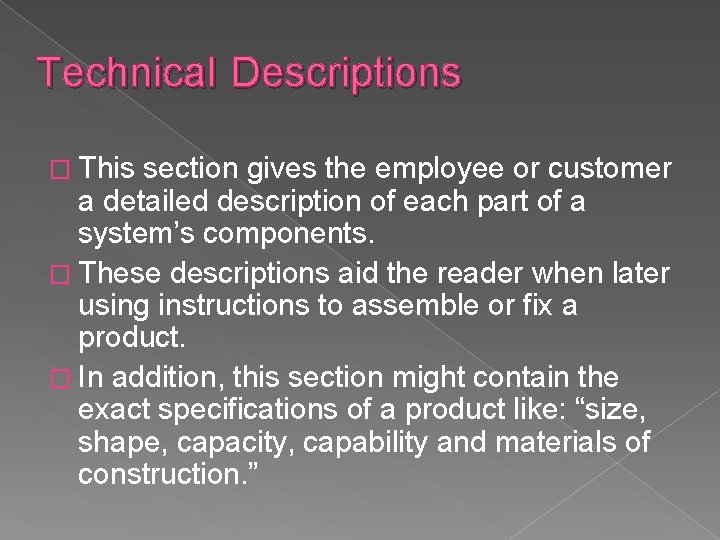
Technical Descriptions � This section gives the employee or customer a detailed description of each part of a system’s components. � These descriptions aid the reader when later using instructions to assemble or fix a product. � In addition, this section might contain the exact specifications of a product like: “size, shape, capacity, capability and materials of construction. ”
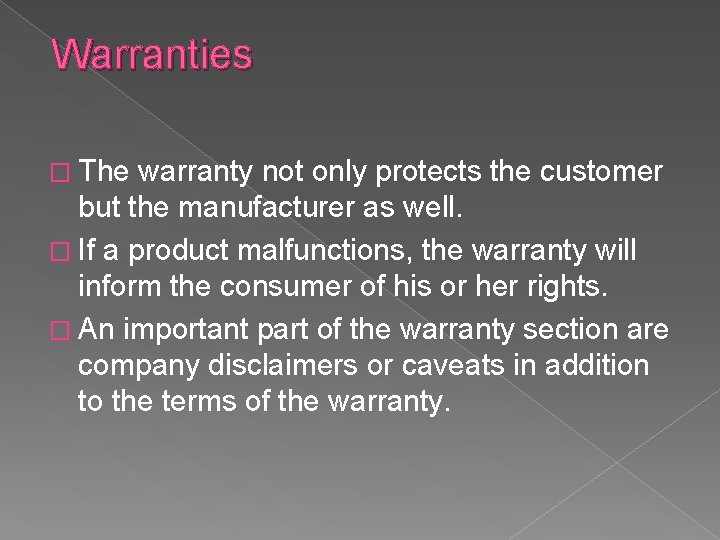
Warranties � The warranty not only protects the customer but the manufacturer as well. � If a product malfunctions, the warranty will inform the consumer of his or her rights. � An important part of the warranty section are company disclaimers or caveats in addition to the terms of the warranty.
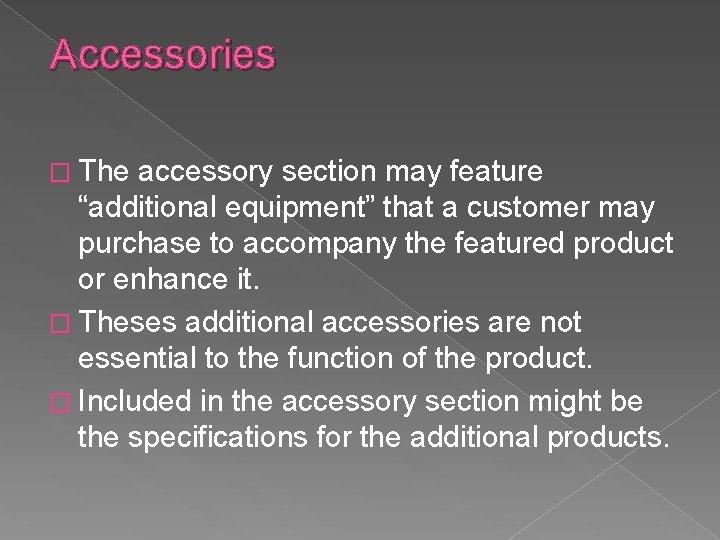
Accessories � The accessory section may feature “additional equipment” that a customer may purchase to accompany the featured product or enhance it. � Theses additional accessories are not essential to the function of the product. � Included in the accessory section might be the specifications for the additional products.
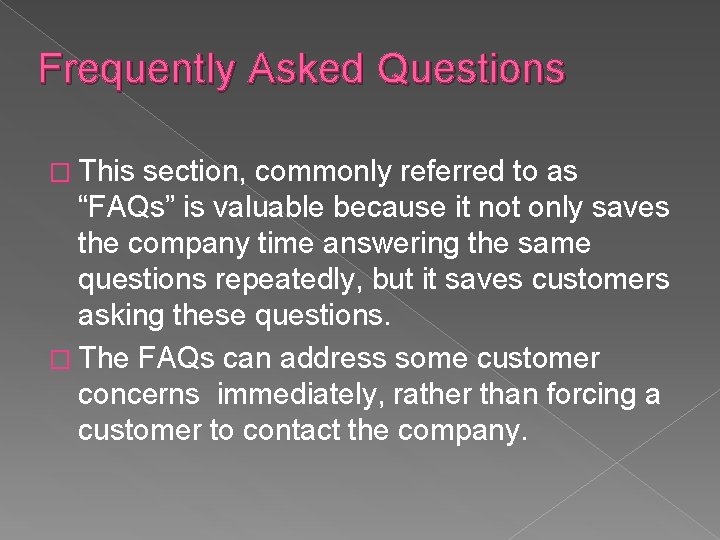
Frequently Asked Questions � This section, commonly referred to as “FAQs” is valuable because it not only saves the company time answering the same questions repeatedly, but it saves customers asking these questions. � The FAQs can address some customer concerns immediately, rather than forcing a customer to contact the company.
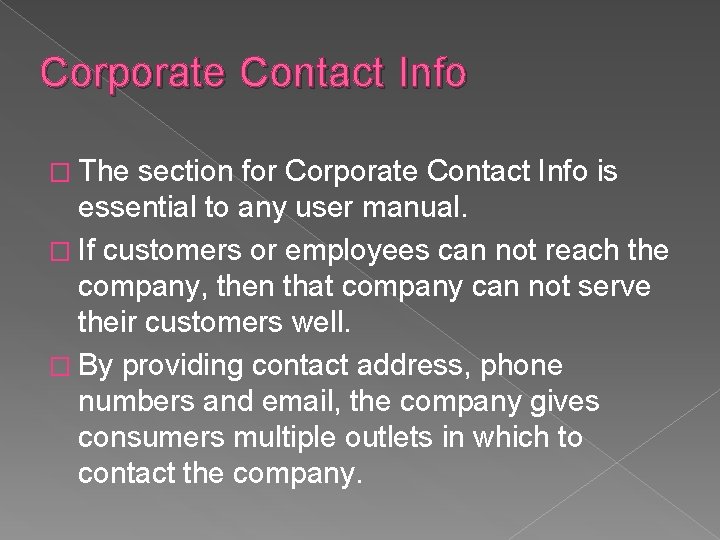
Corporate Contact Info � The section for Corporate Contact Info is essential to any user manual. � If customers or employees can not reach the company, then that company can not serve their customers well. � By providing contact address, phone numbers and email, the company gives consumers multiple outlets in which to contact the company.
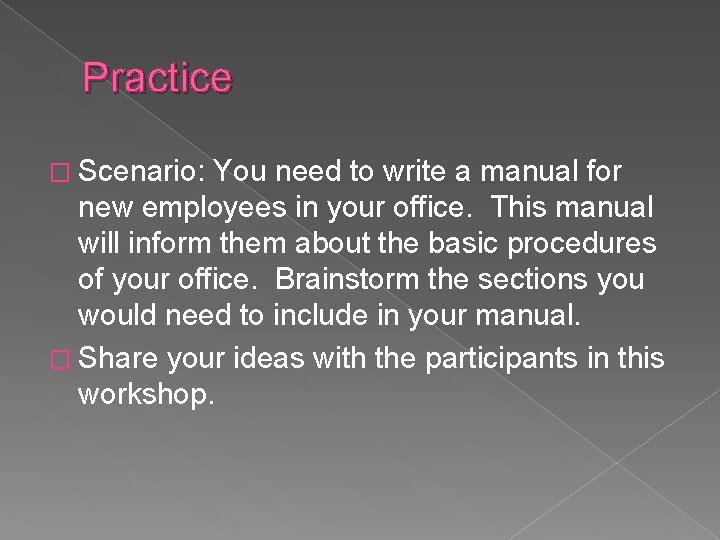
Practice � Scenario: You need to write a manual for new employees in your office. This manual will inform them about the basic procedures of your office. Brainstorm the sections you would need to include in your manual. � Share your ideas with the participants in this workshop.
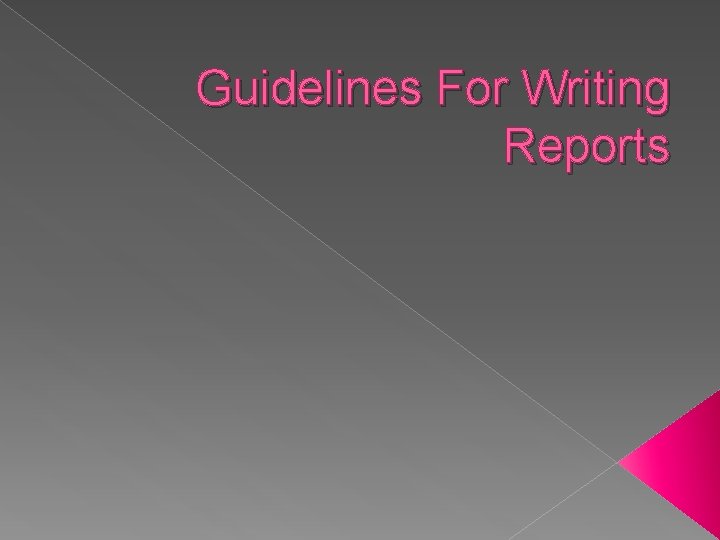
Guidelines For Writing Reports
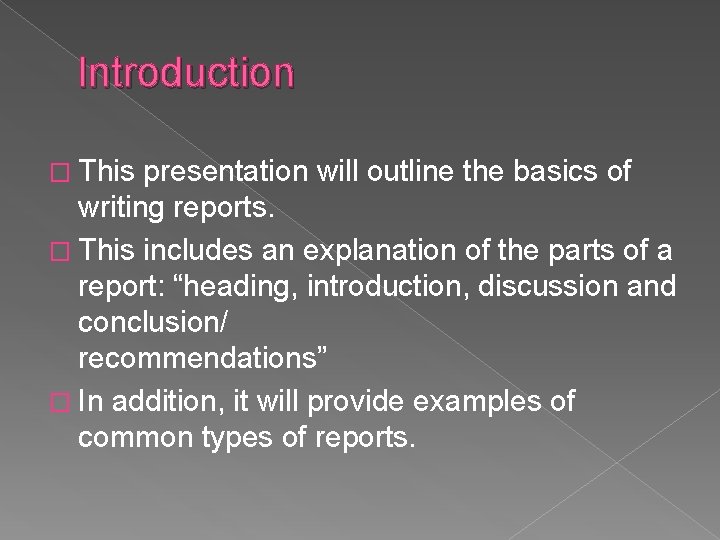
Introduction � This presentation will outline the basics of writing reports. � This includes an explanation of the parts of a report: “heading, introduction, discussion and conclusion/ recommendations” � In addition, it will provide examples of common types of reports.
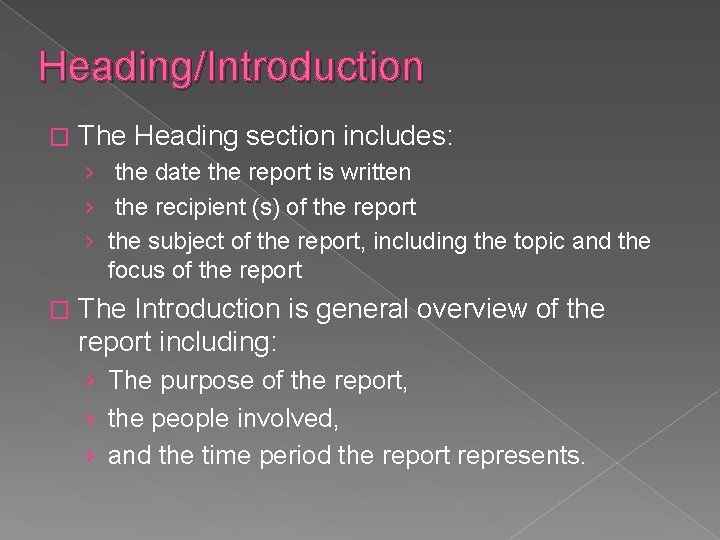
Heading/Introduction � The Heading section includes: › the date the report is written › the recipient (s) of the report › the subject of the report, including the topic and the focus of the report � The Introduction is general overview of the report including: › The purpose of the report, › the people involved, › and the time period the report represents.
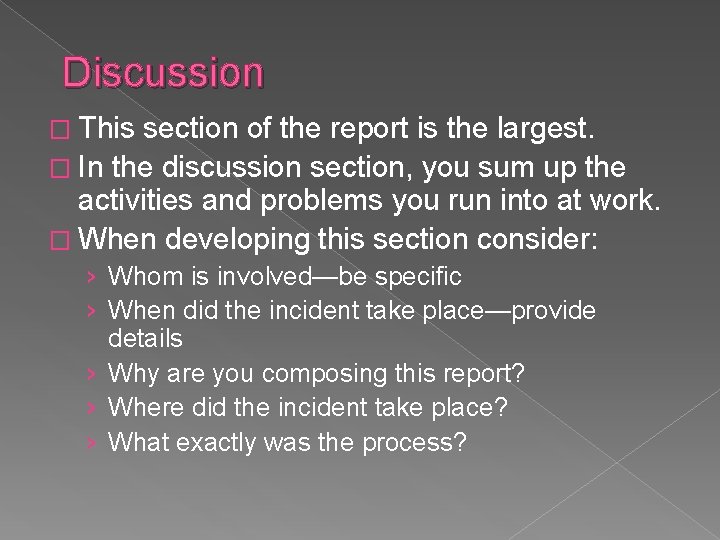
Discussion � This section of the report is the largest. � In the discussion section, you sum up the activities and problems you run into at work. � When developing this section consider: › Whom is involved—be specific › When did the incident take place—provide details › Why are you composing this report? › Where did the incident take place? › What exactly was the process?
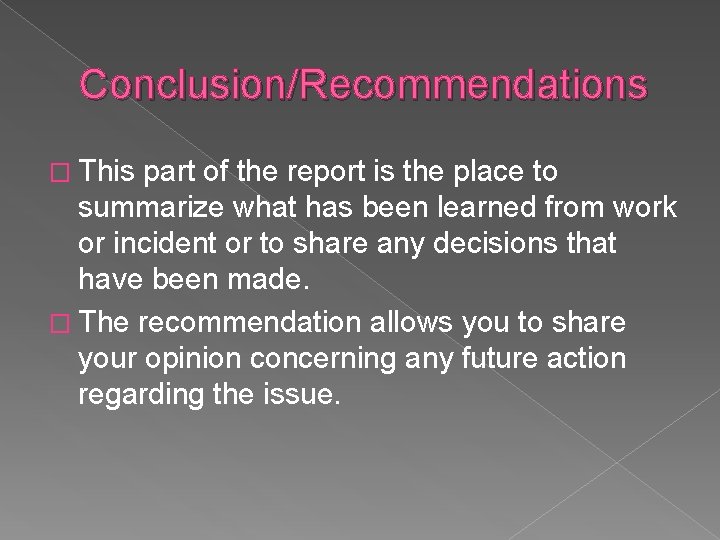
Conclusion/Recommendations � This part of the report is the place to summarize what has been learned from work or incident or to share any decisions that have been made. � The recommendation allows you to share your opinion concerning any future action regarding the issue.
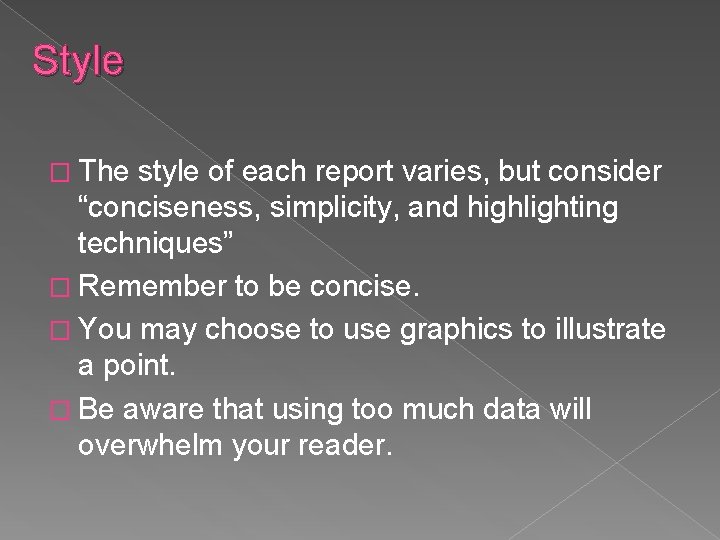
Style � The style of each report varies, but consider “conciseness, simplicity, and highlighting techniques” � Remember to be concise. � You may choose to use graphics to illustrate a point. � Be aware that using too much data will overwhelm your reader.
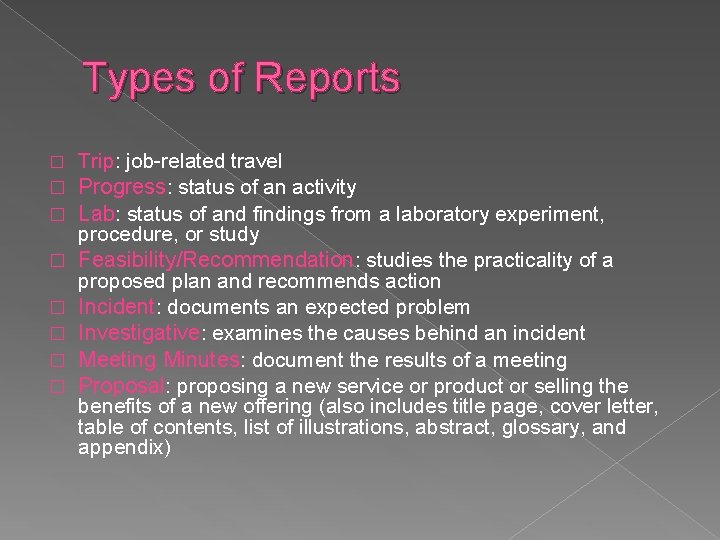
Types of Reports � � � � Trip: job-related travel Progress: status of an activity Lab: status of and findings from a laboratory experiment, procedure, or study Feasibility/Recommendation: studies the practicality of a proposed plan and recommends action Incident: documents an expected problem Investigative: examines the causes behind an incident Meeting Minutes: document the results of a meeting Proposal: proposing a new service or product or selling the benefits of a new offering (also includes title page, cover letter, table of contents, list of illustrations, abstract, glossary, and appendix)
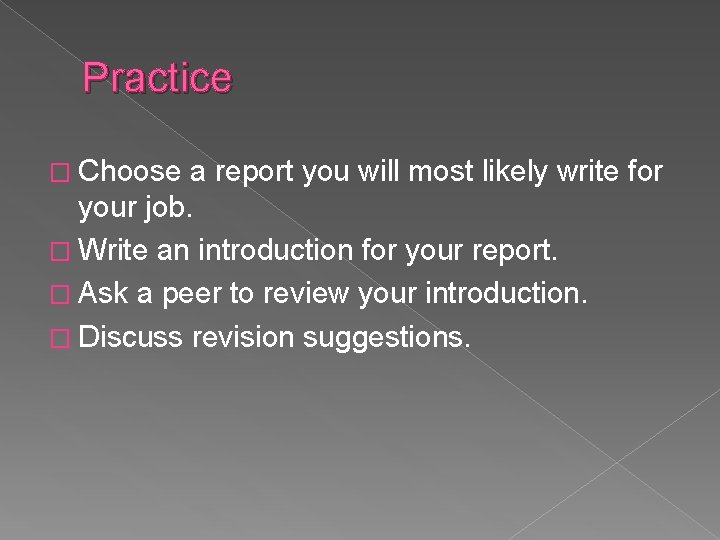
Practice � Choose a report you will most likely write for your job. � Write an introduction for your report. � Ask a peer to review your introduction. � Discuss revision suggestions.
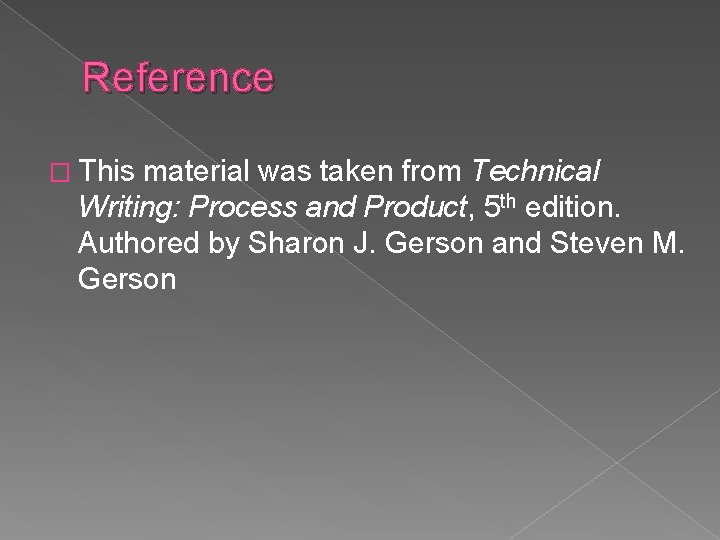
Reference � This material was taken from Technical Writing: Process and Product, 5 th edition. Authored by Sharon J. Gerson and Steven M. Gerson