Ci STRe C User Manual This manual show
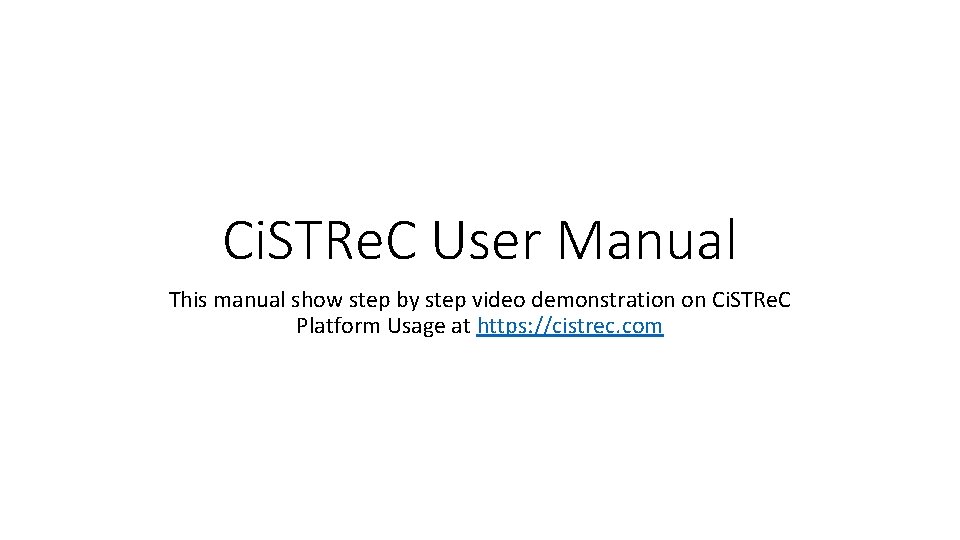
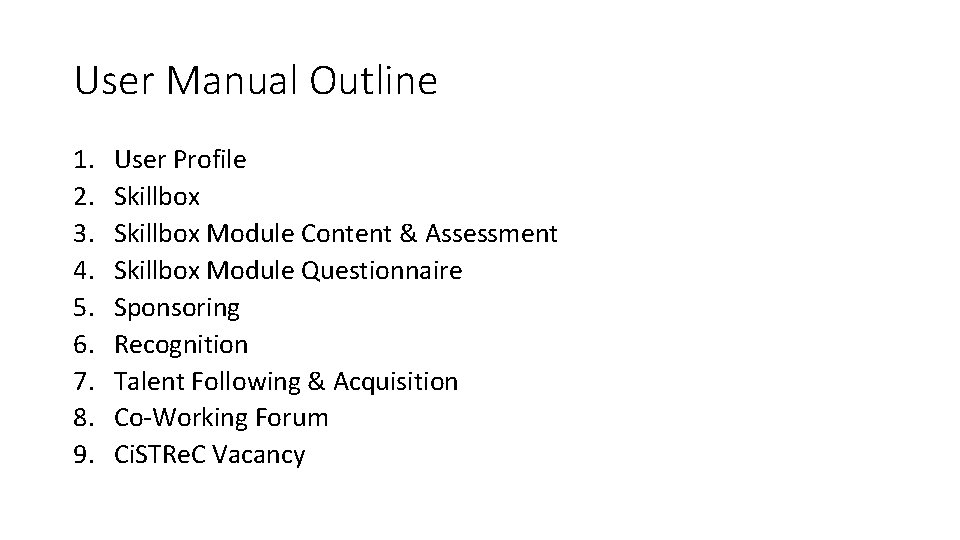
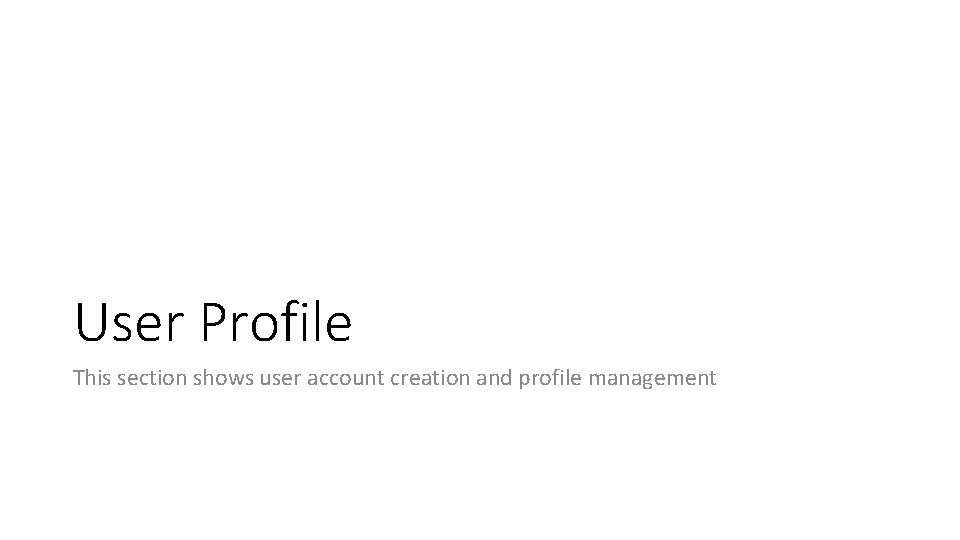
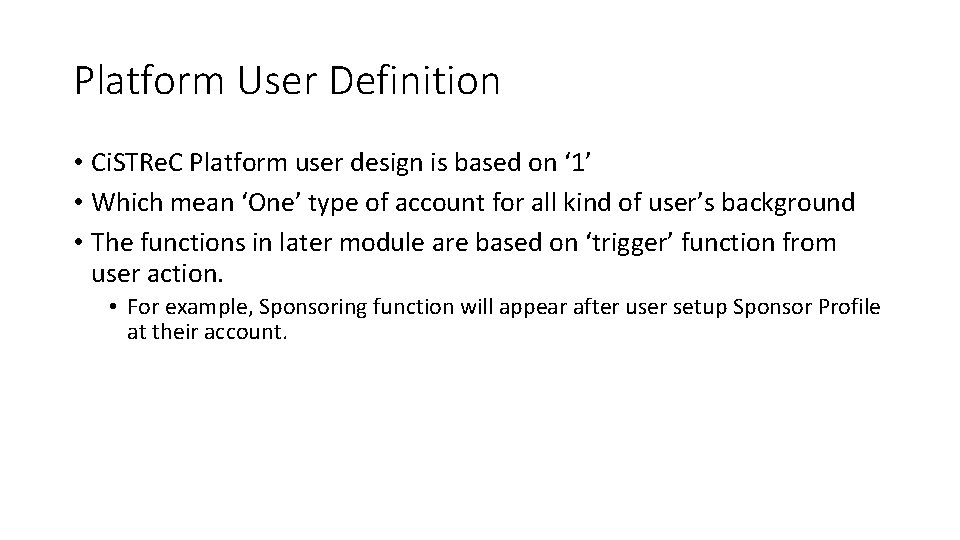
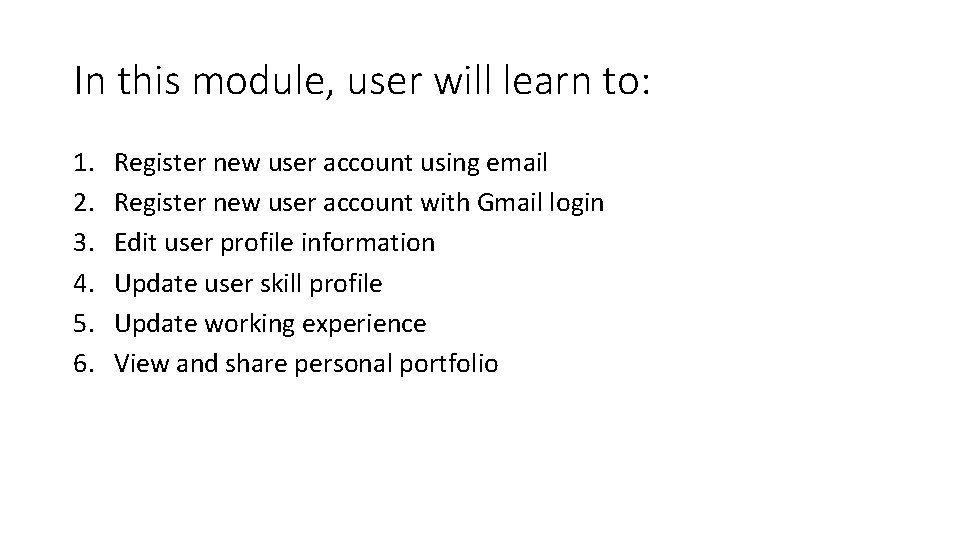
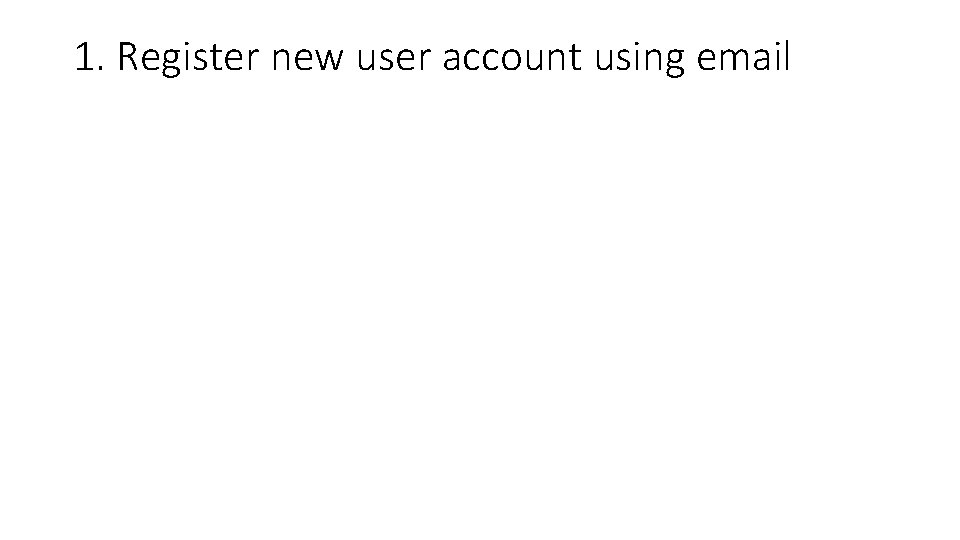
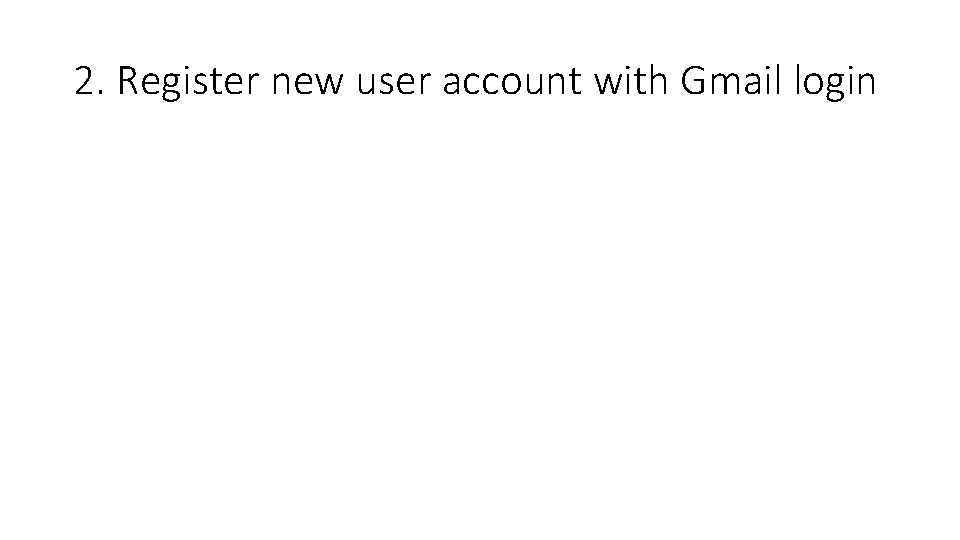
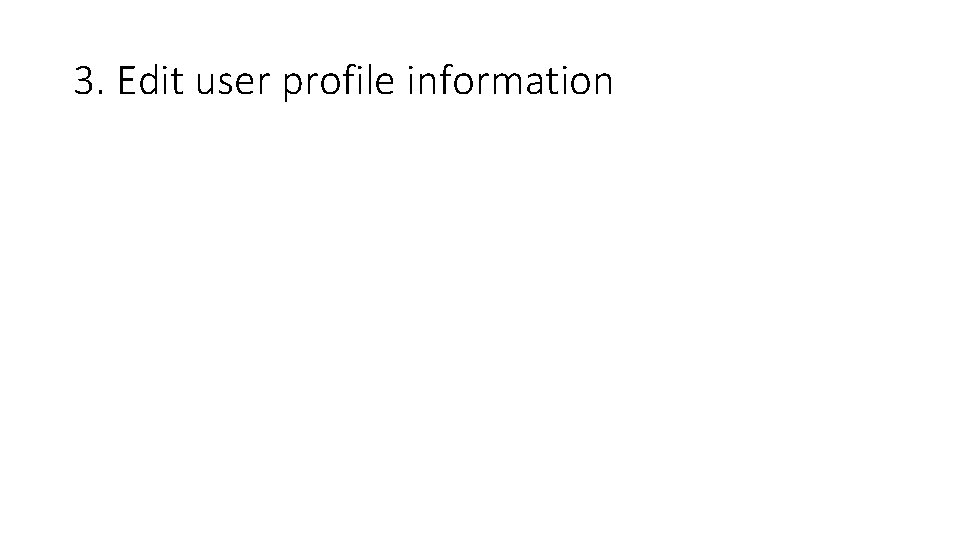
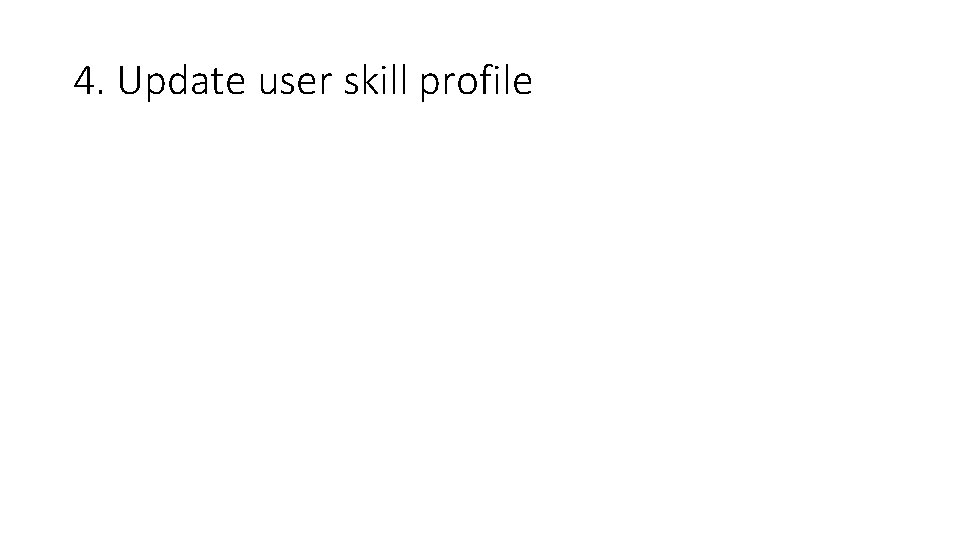
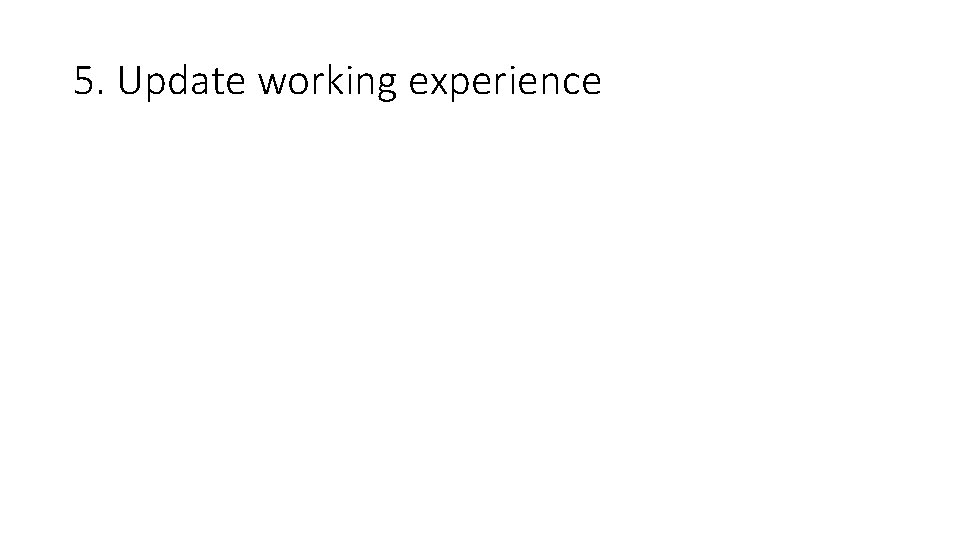
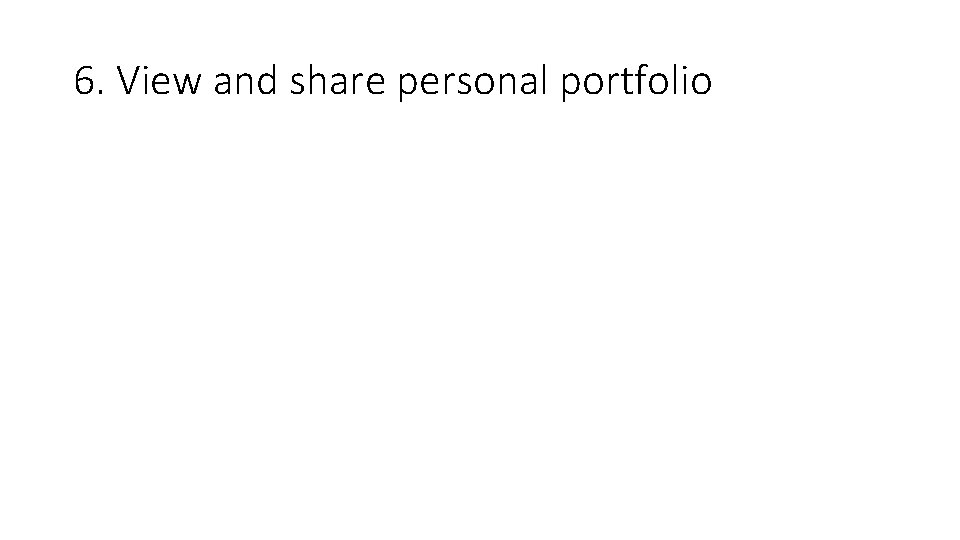
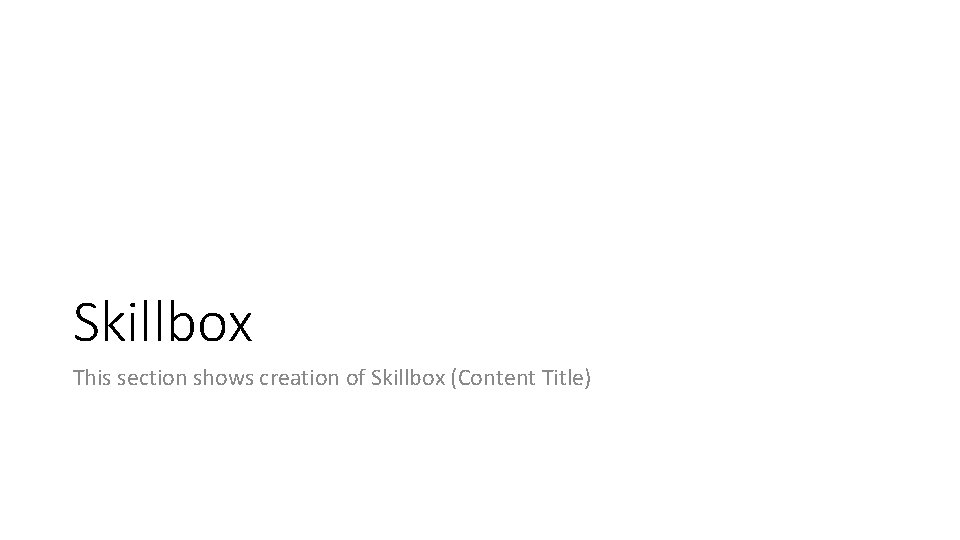
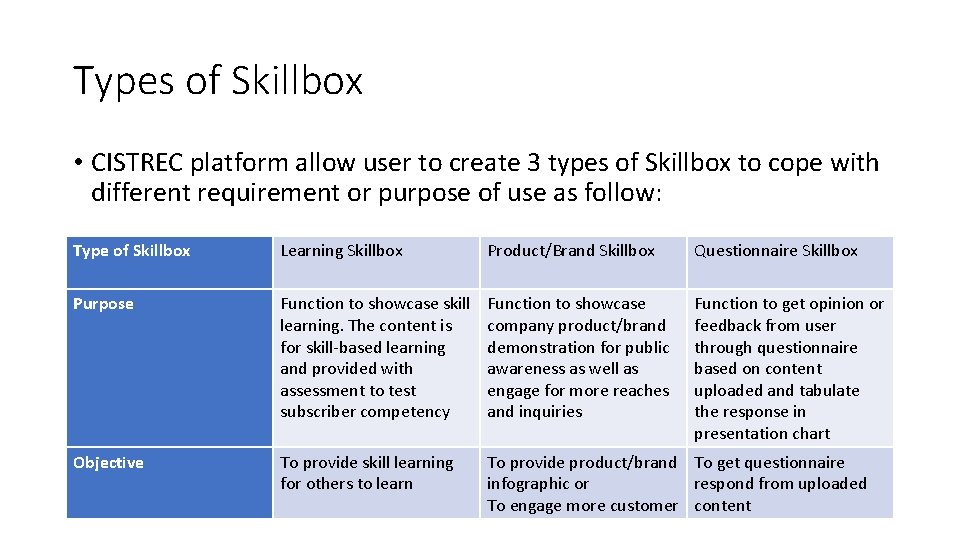
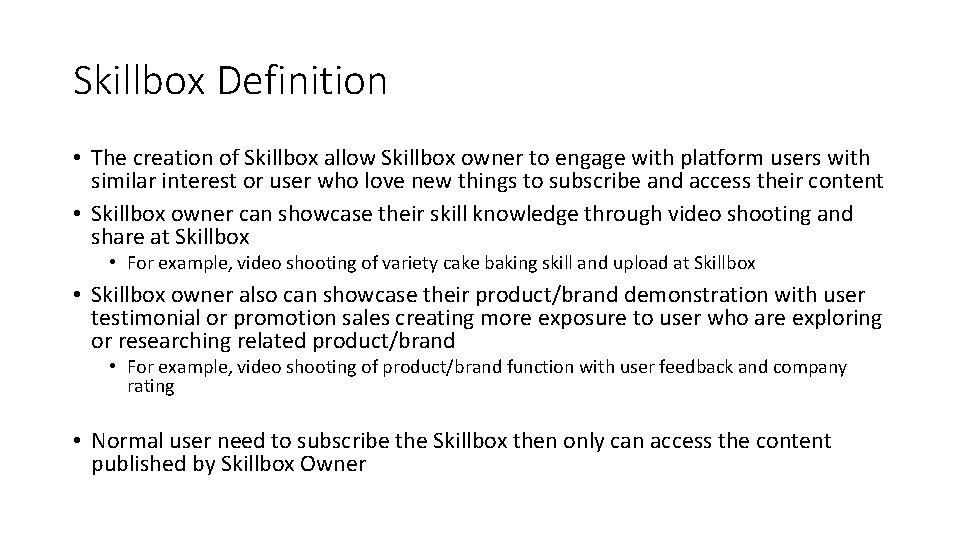
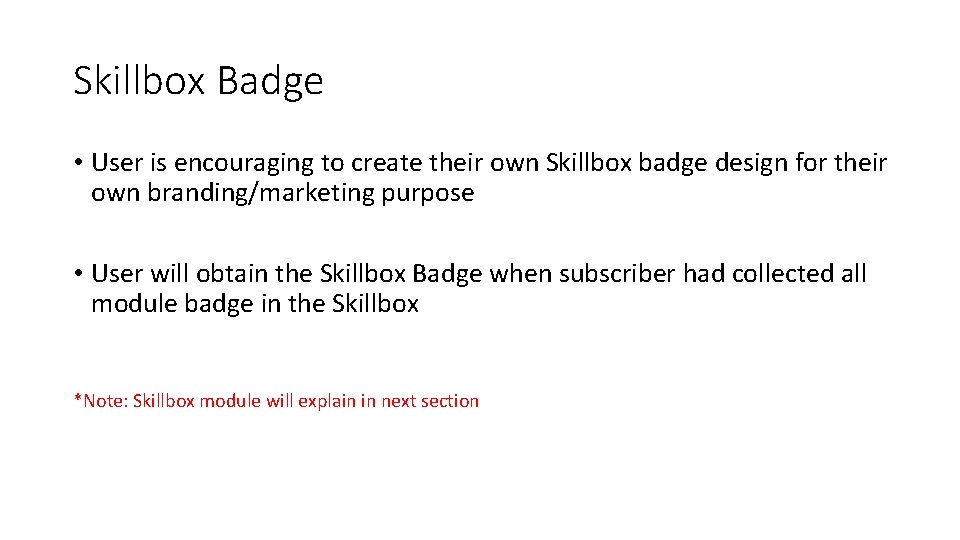
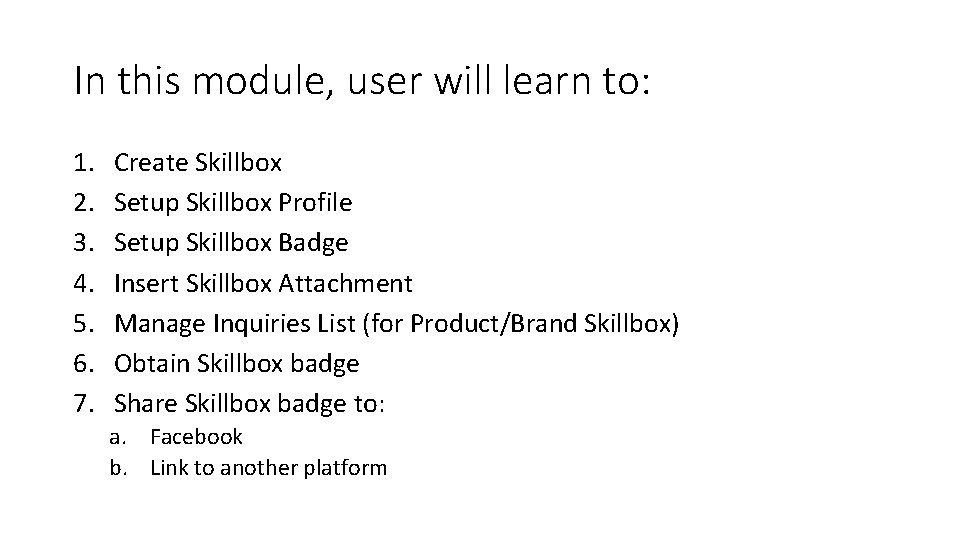
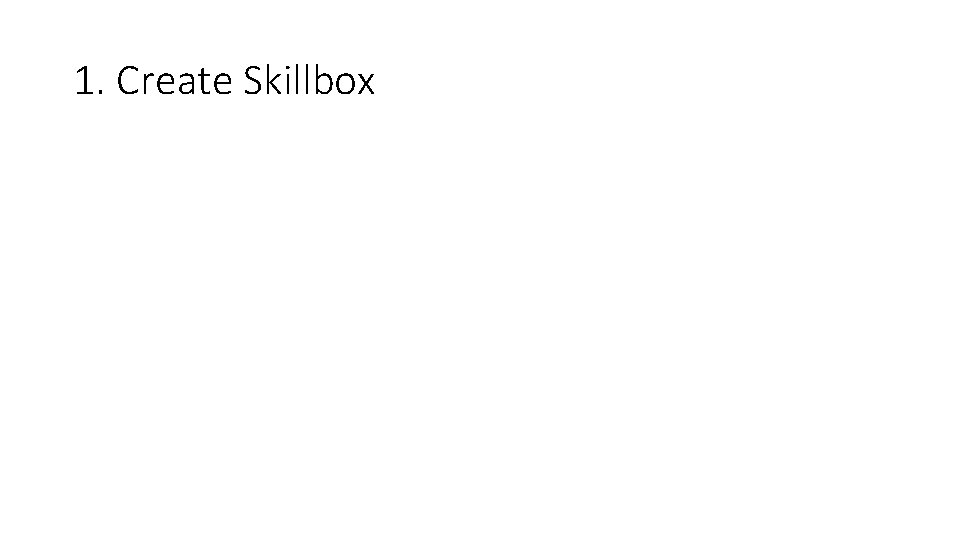
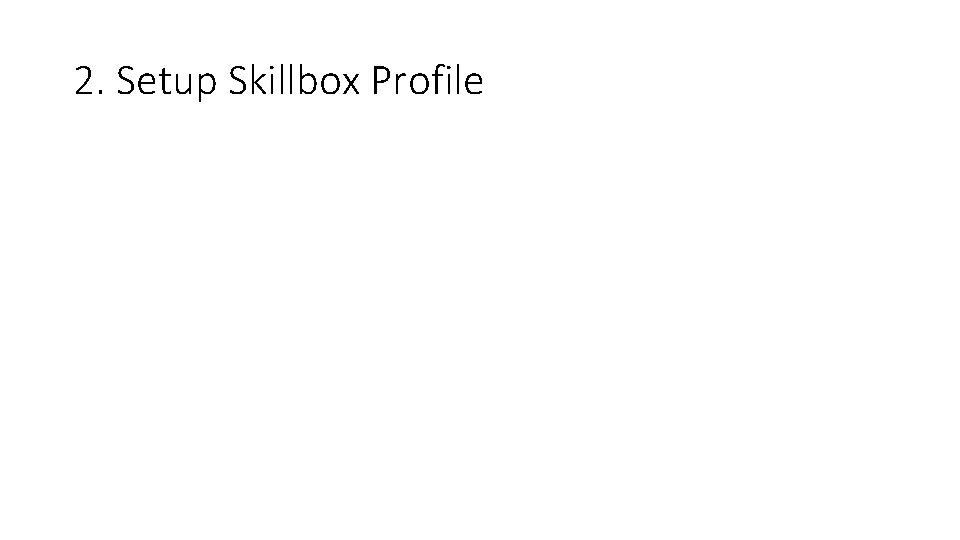
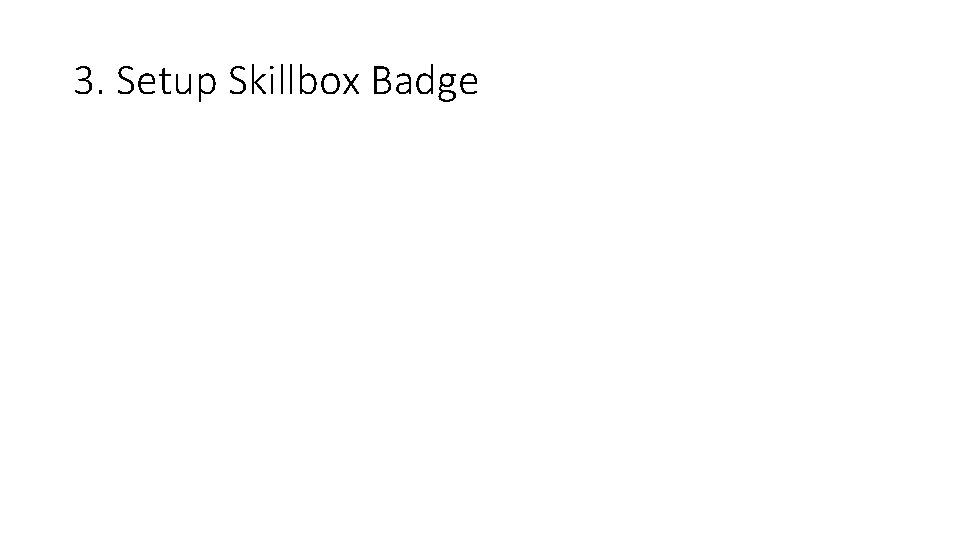
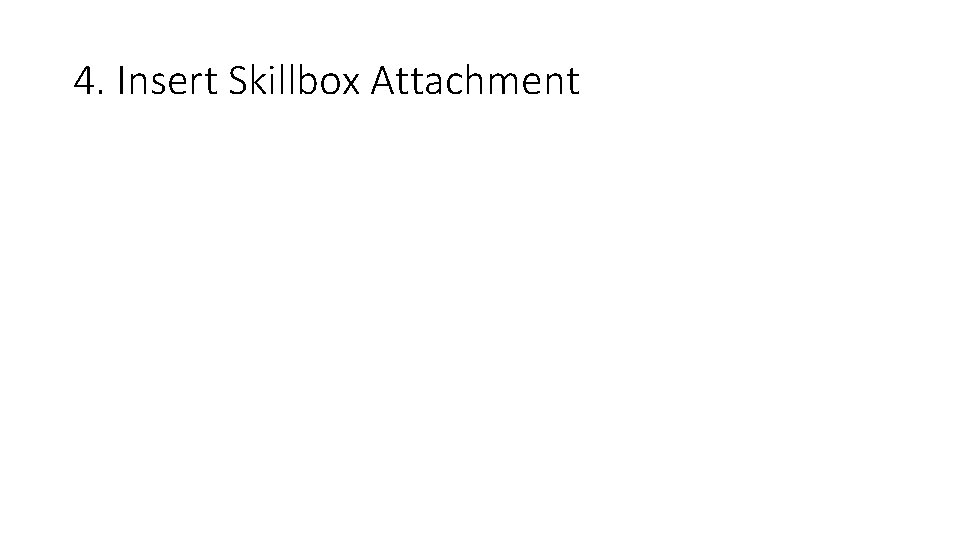
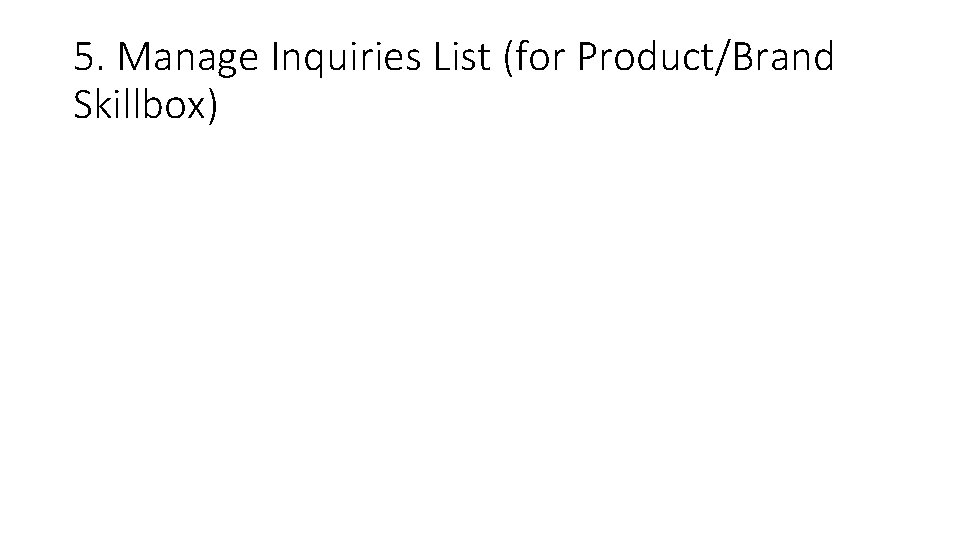
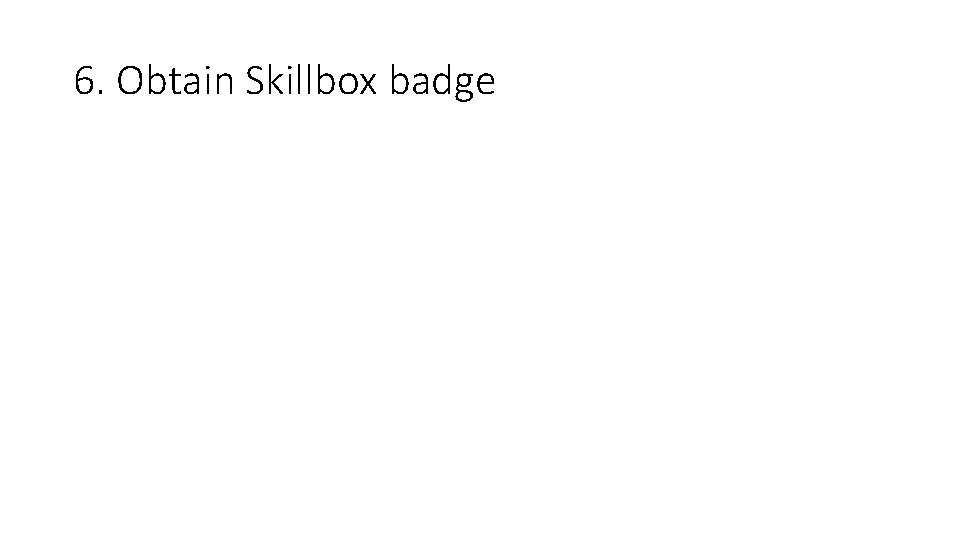
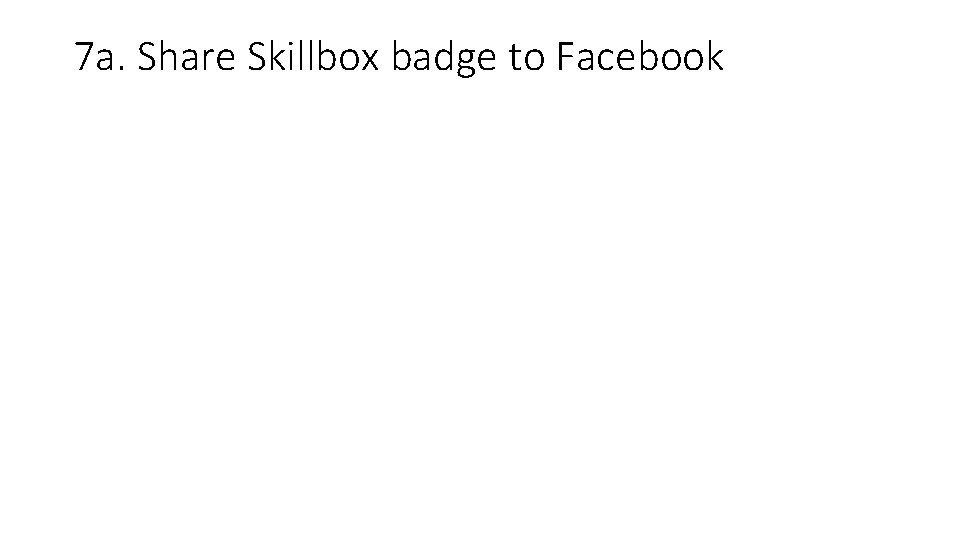
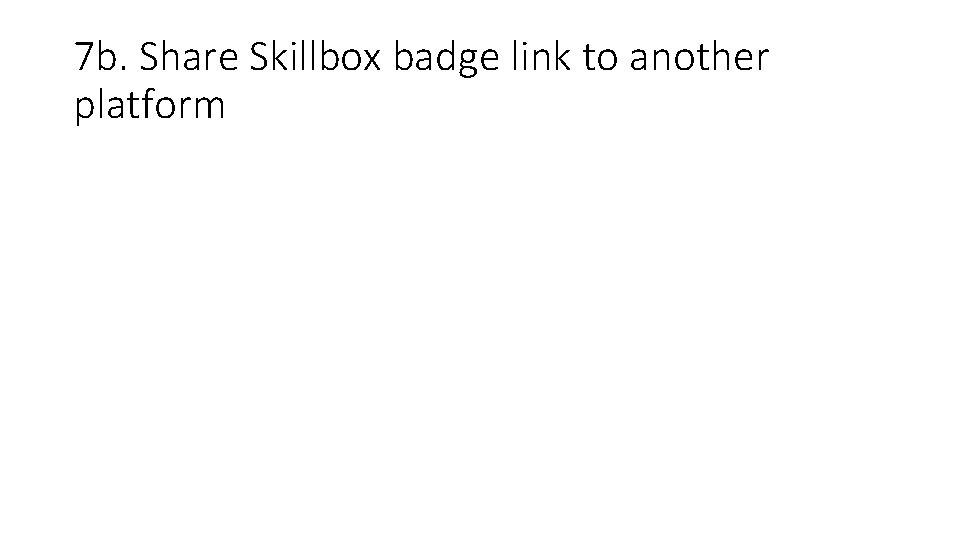
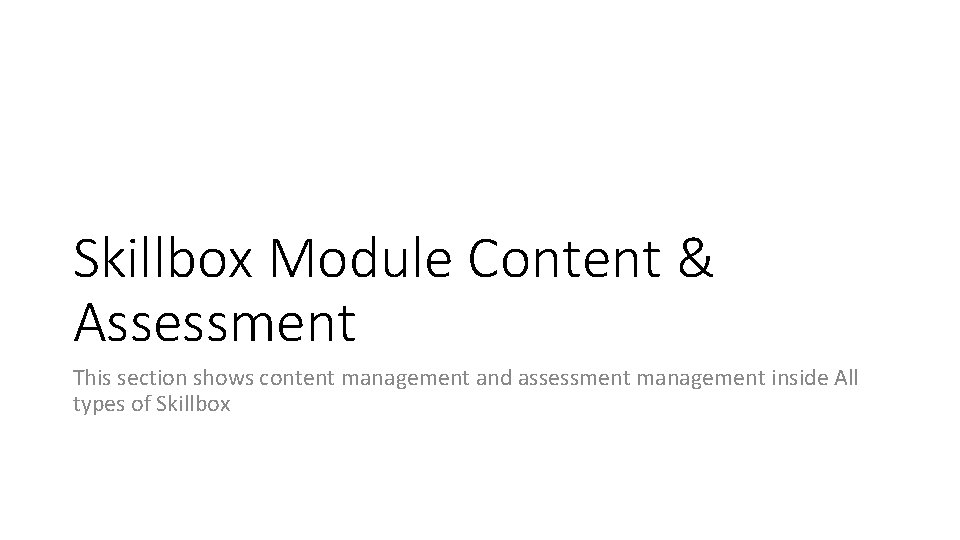
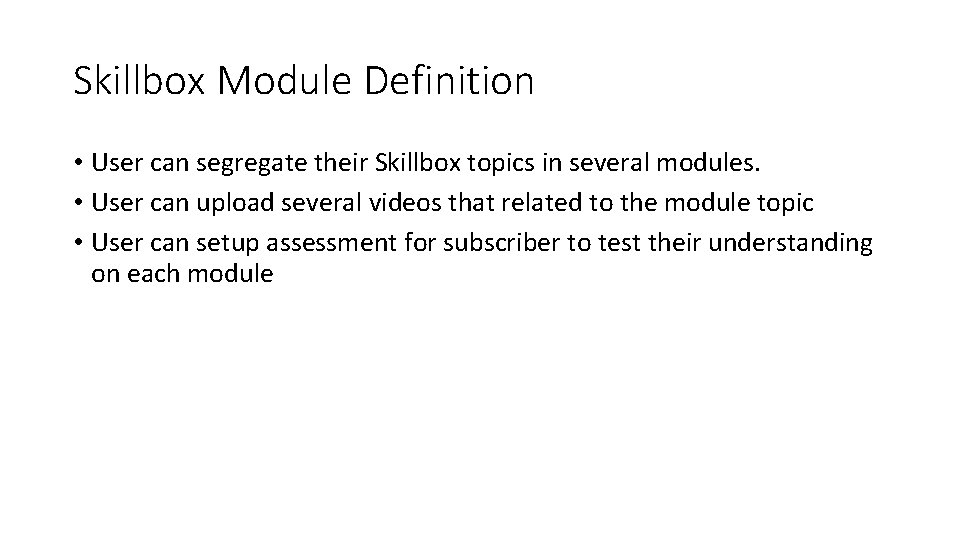
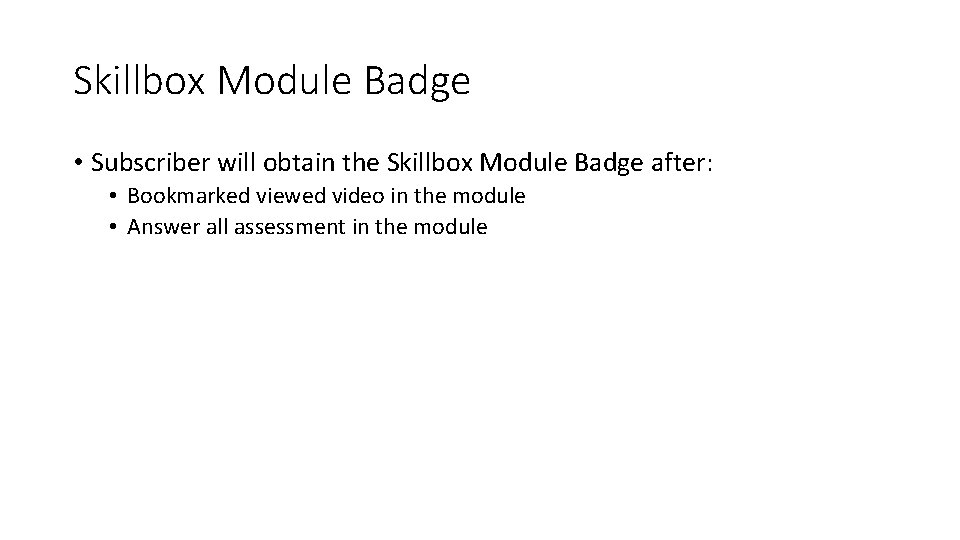
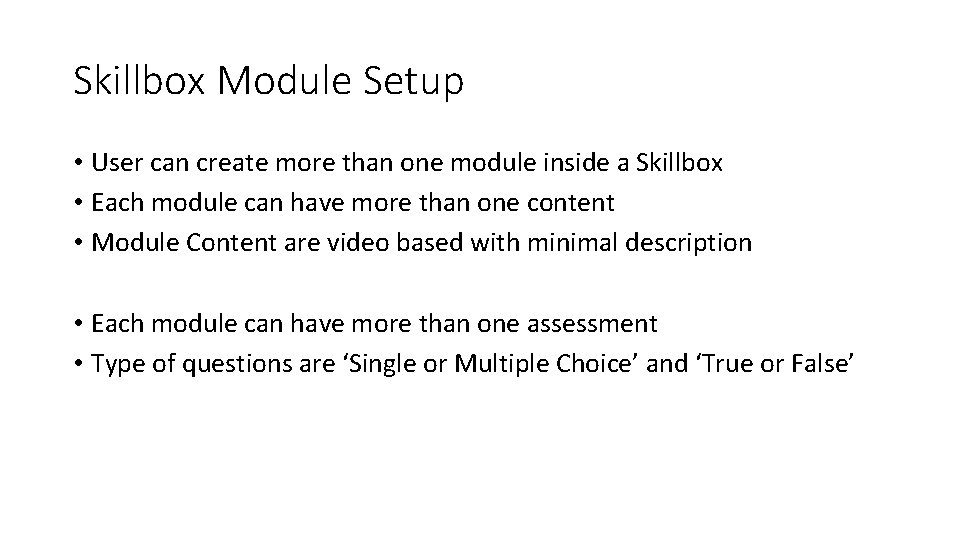
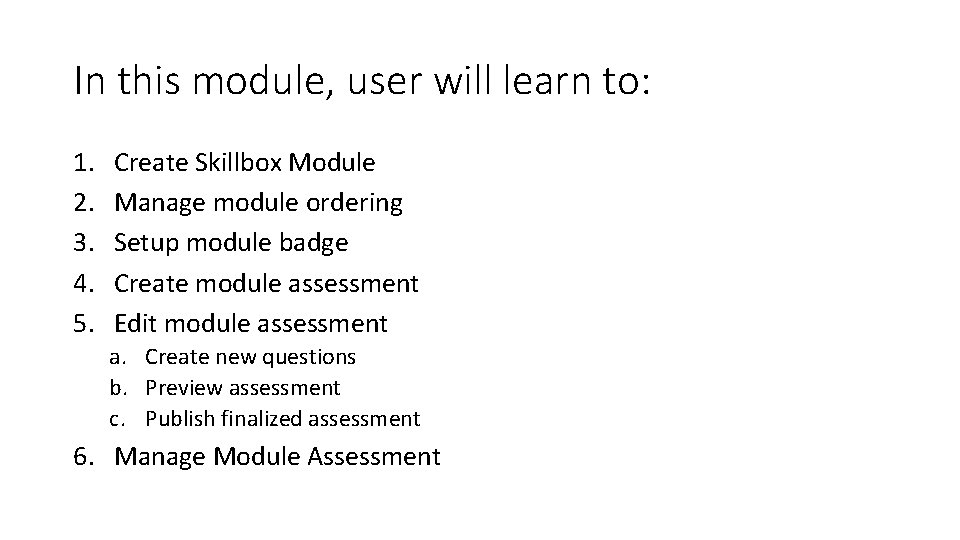
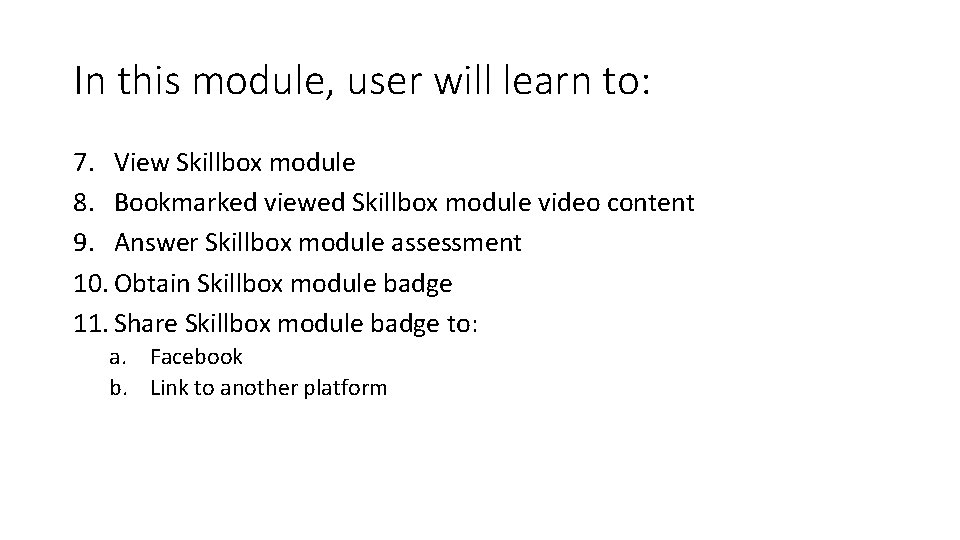
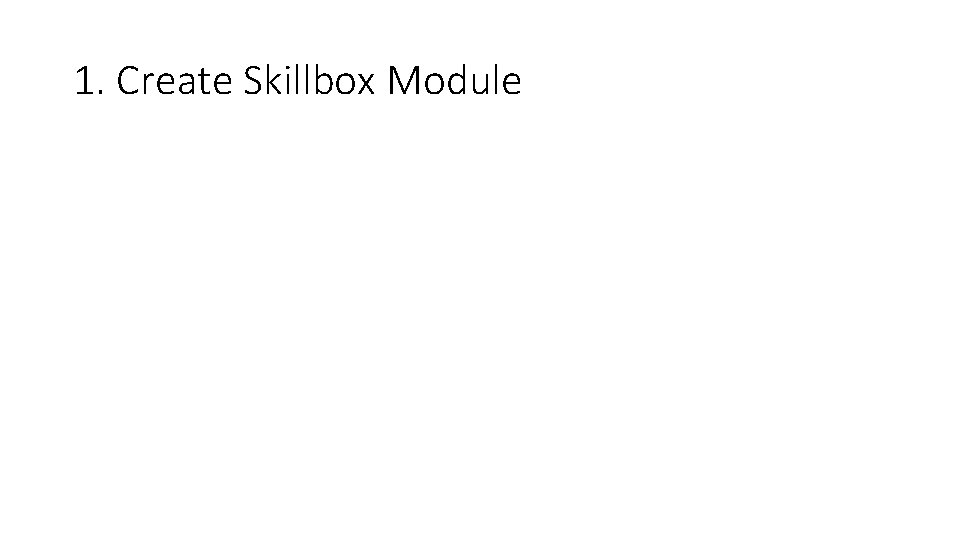
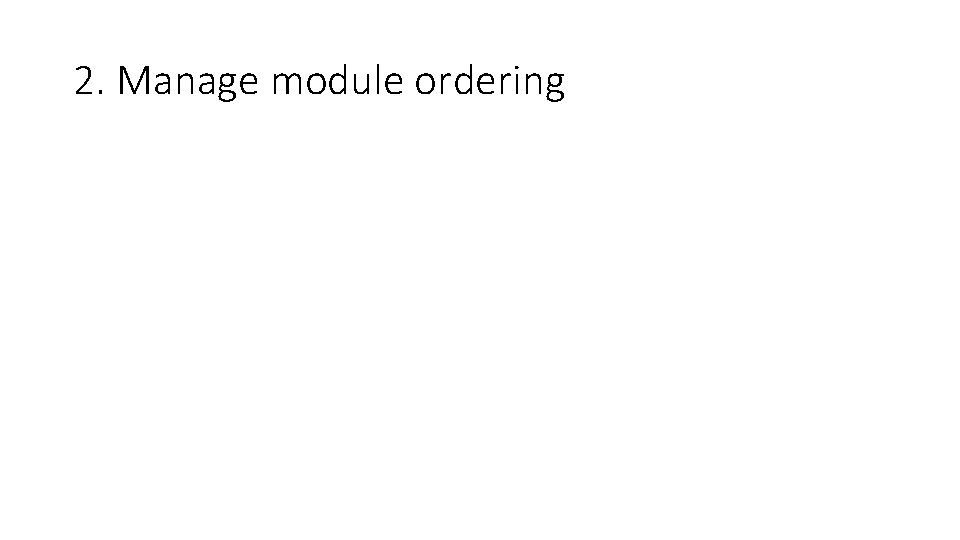
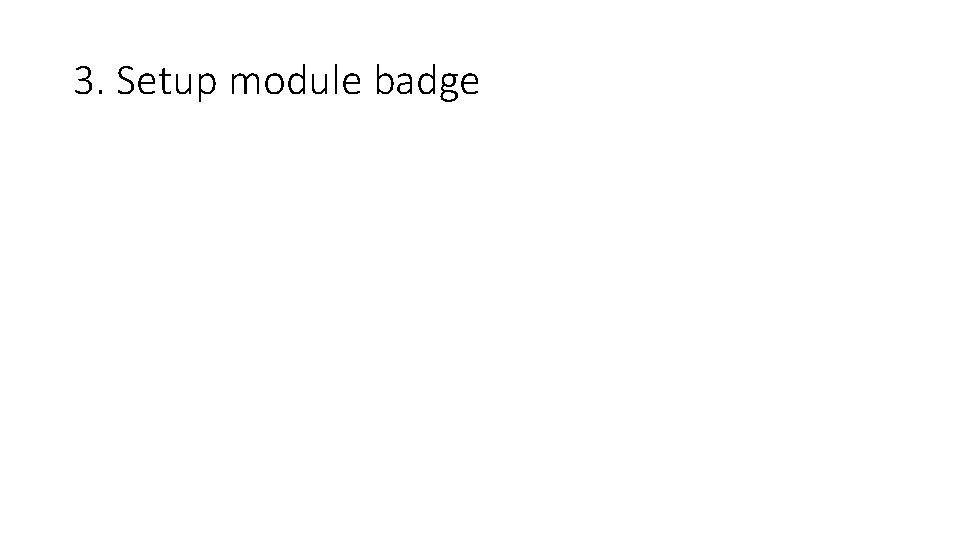
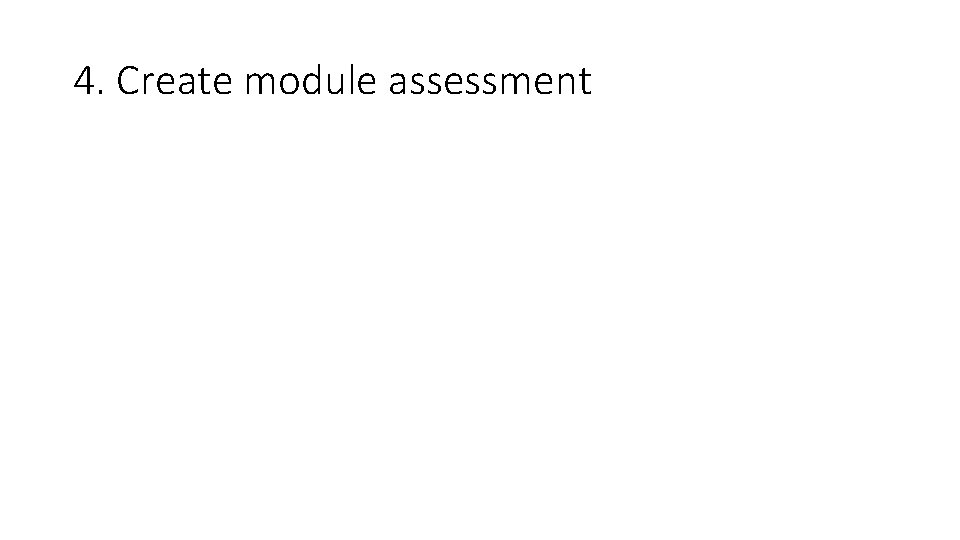
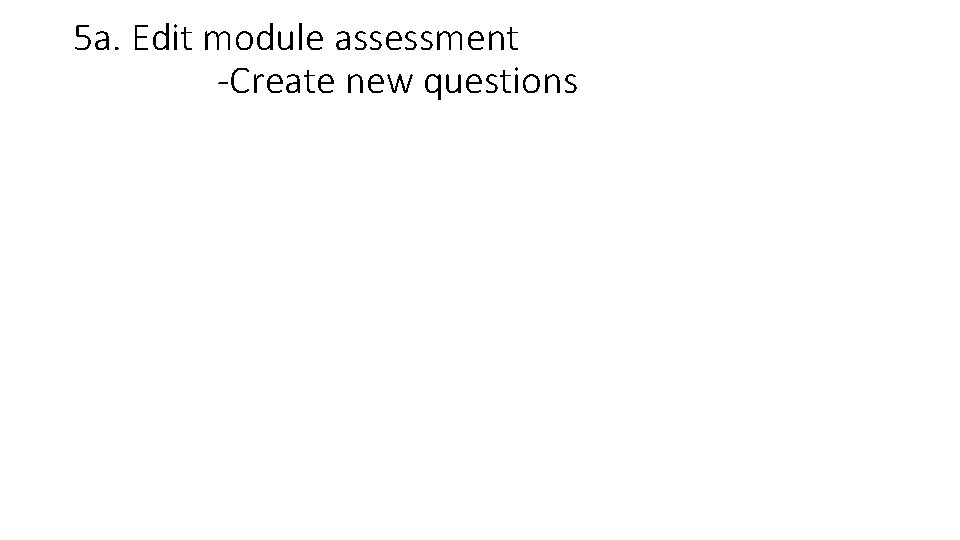
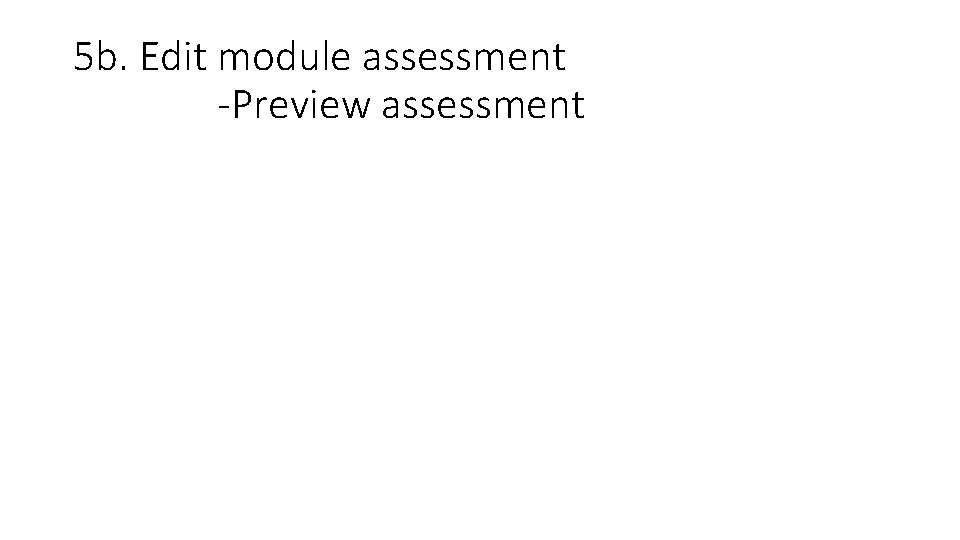
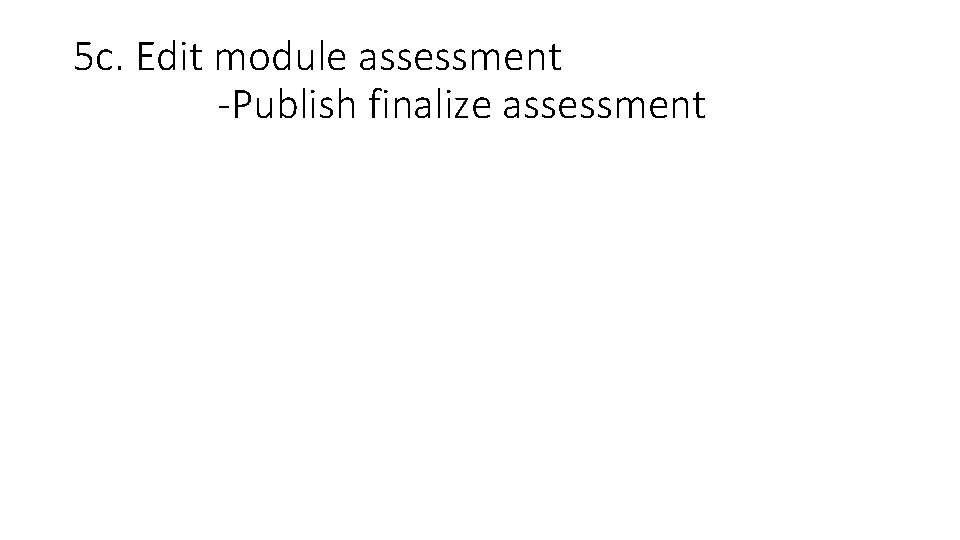
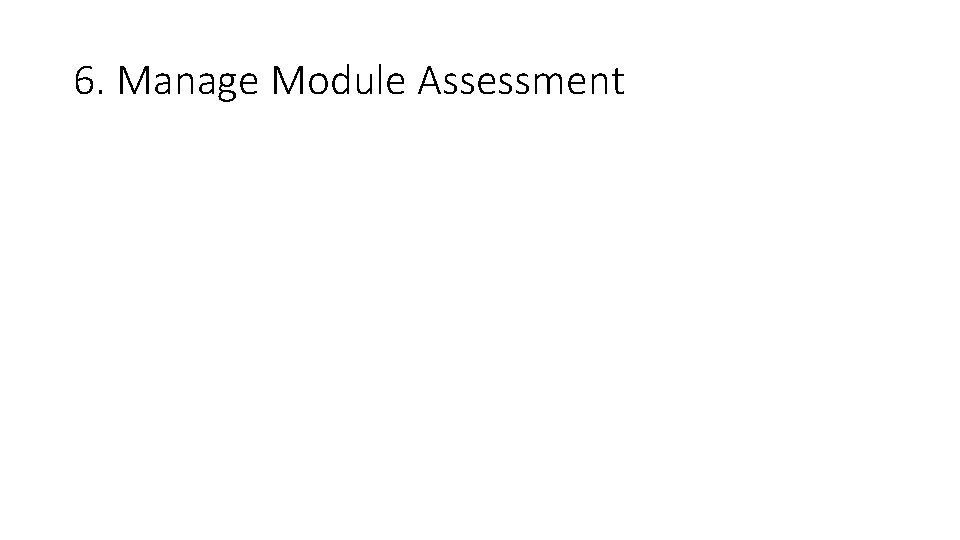
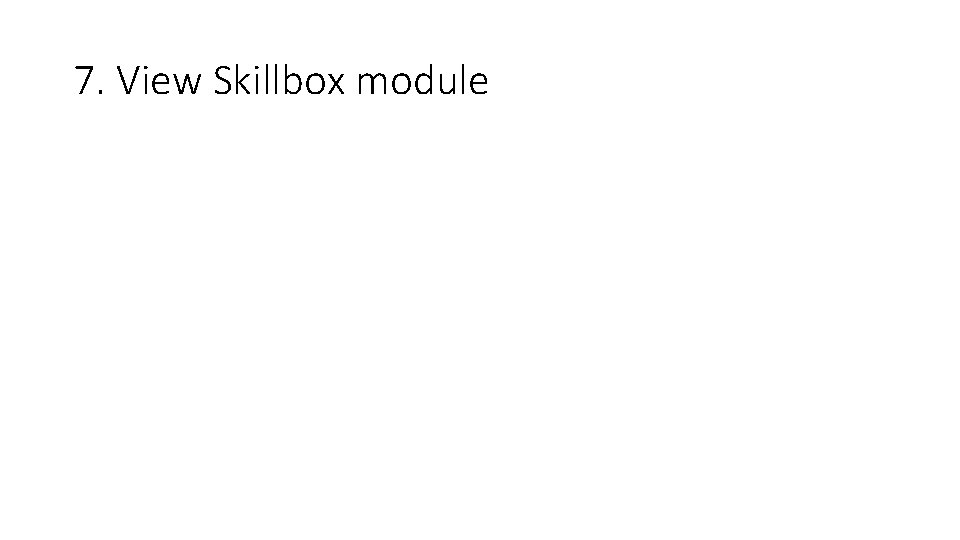
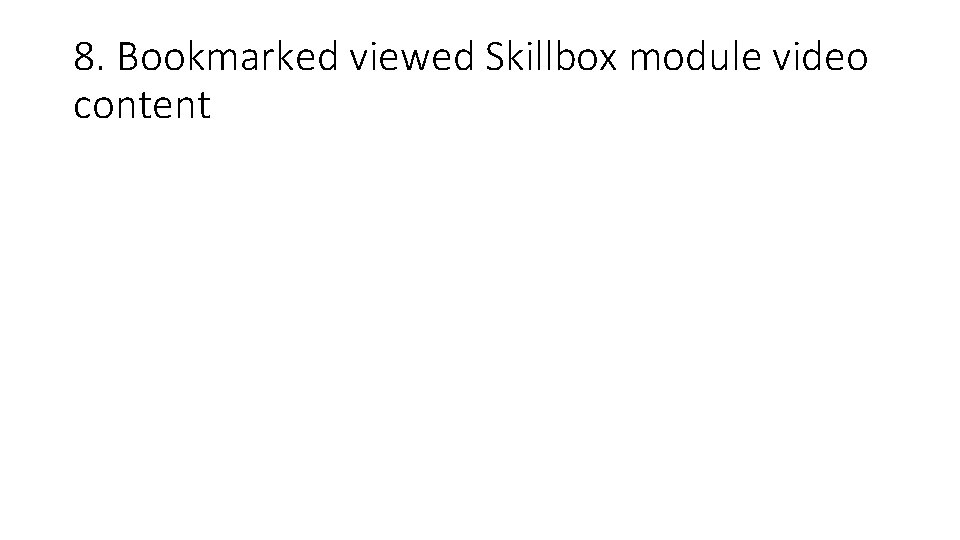
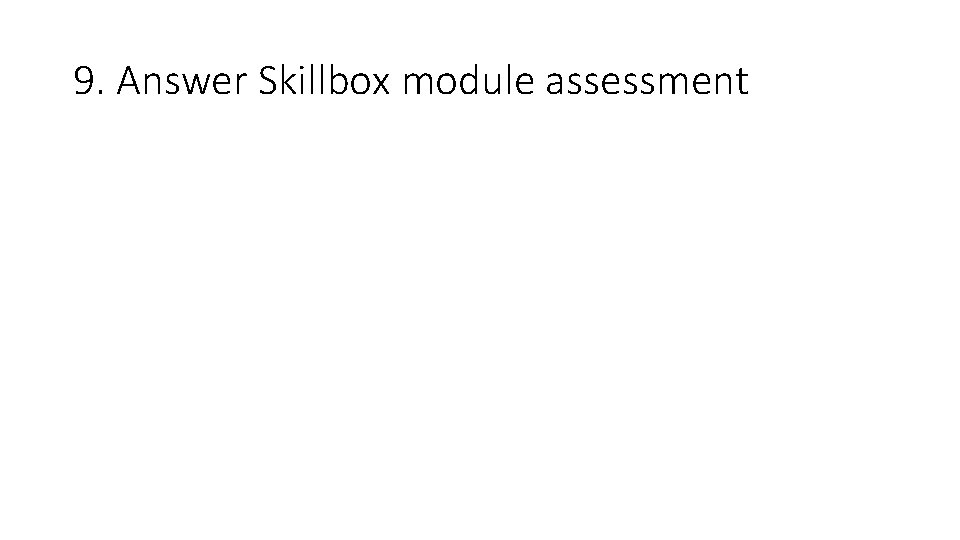
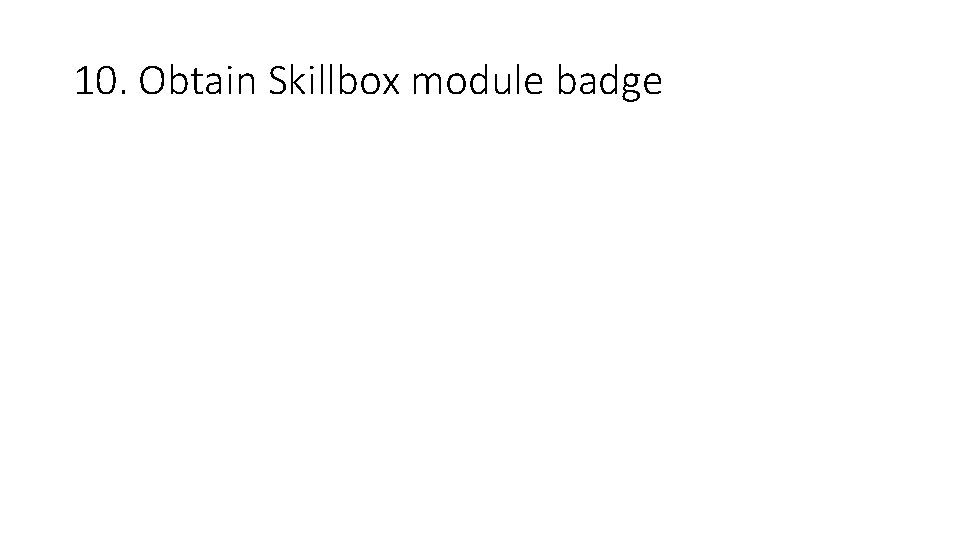
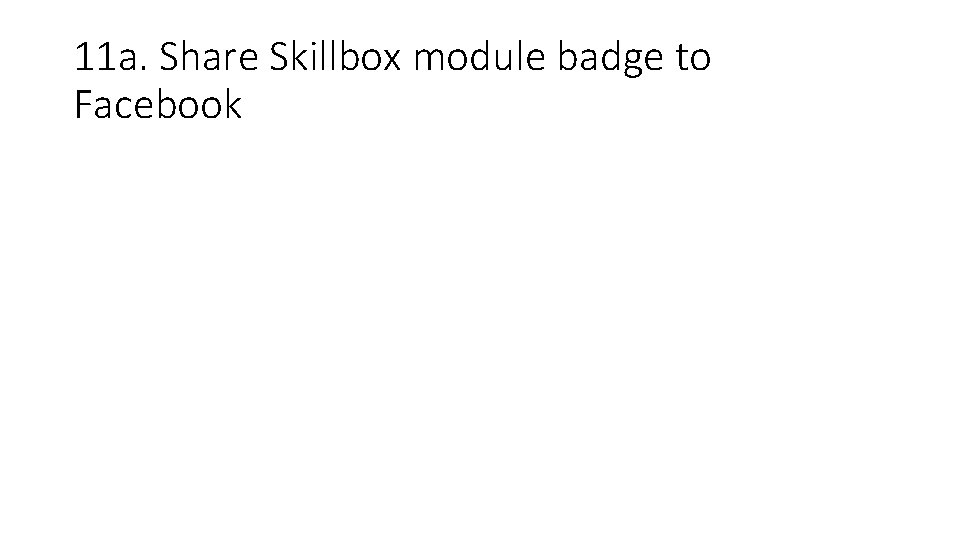
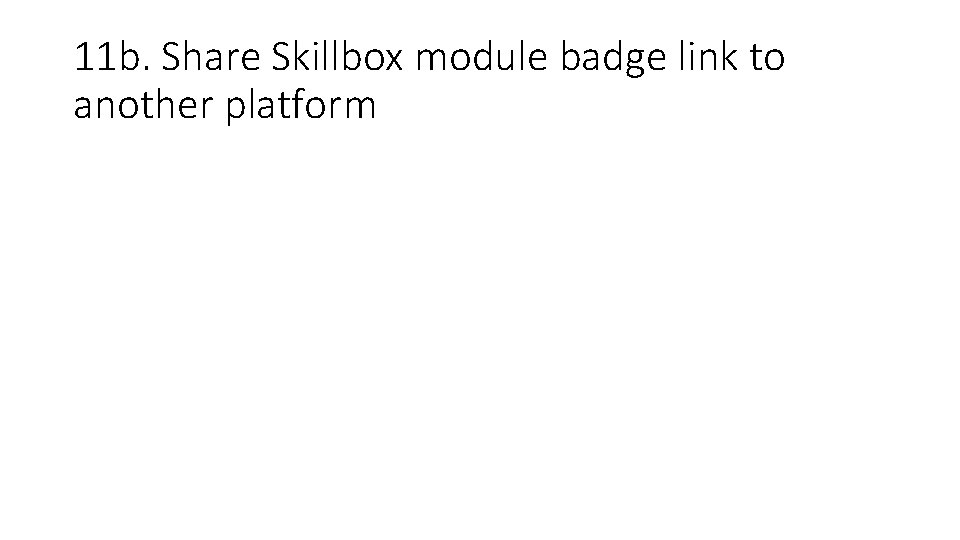
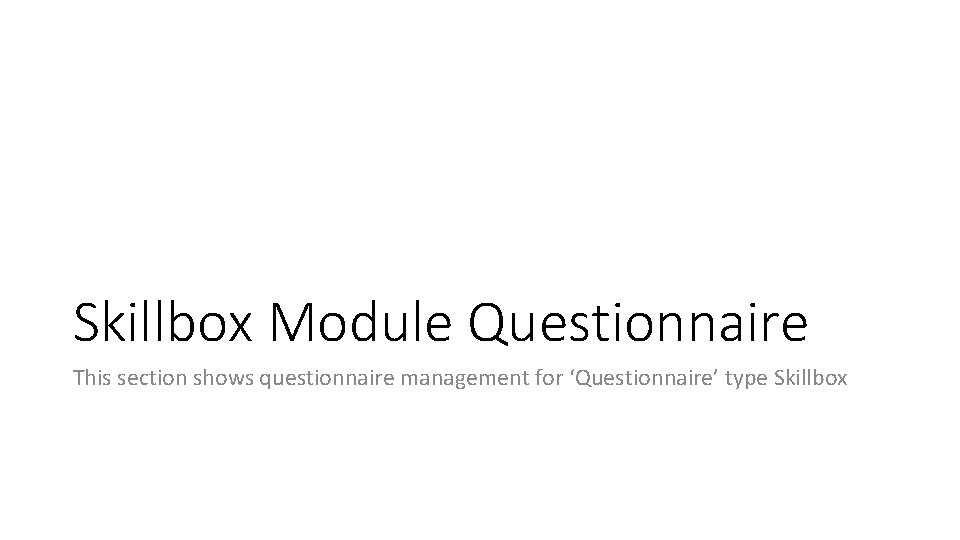
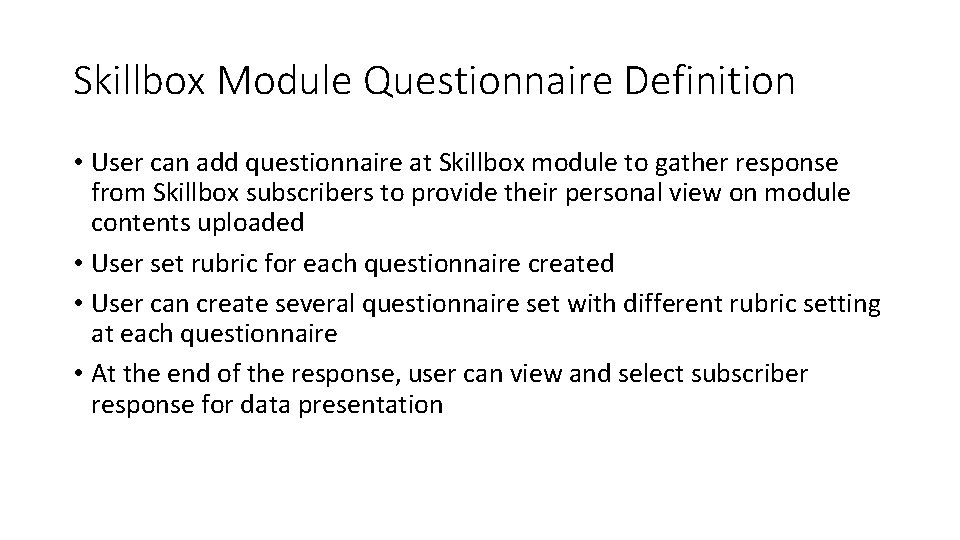
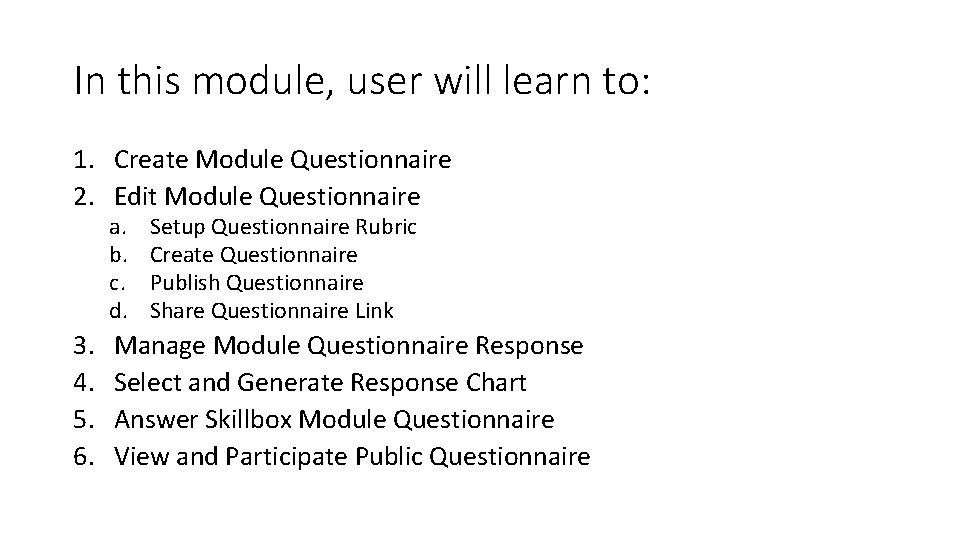
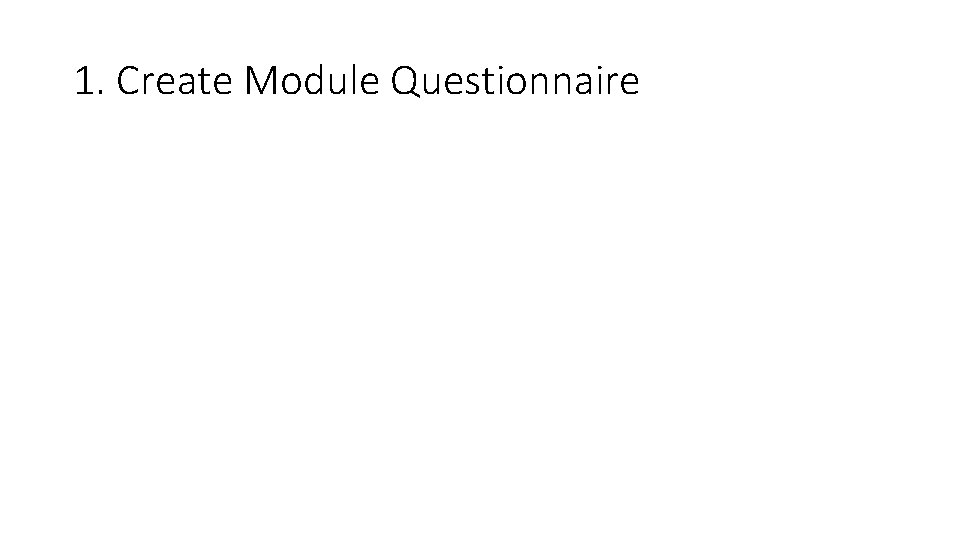
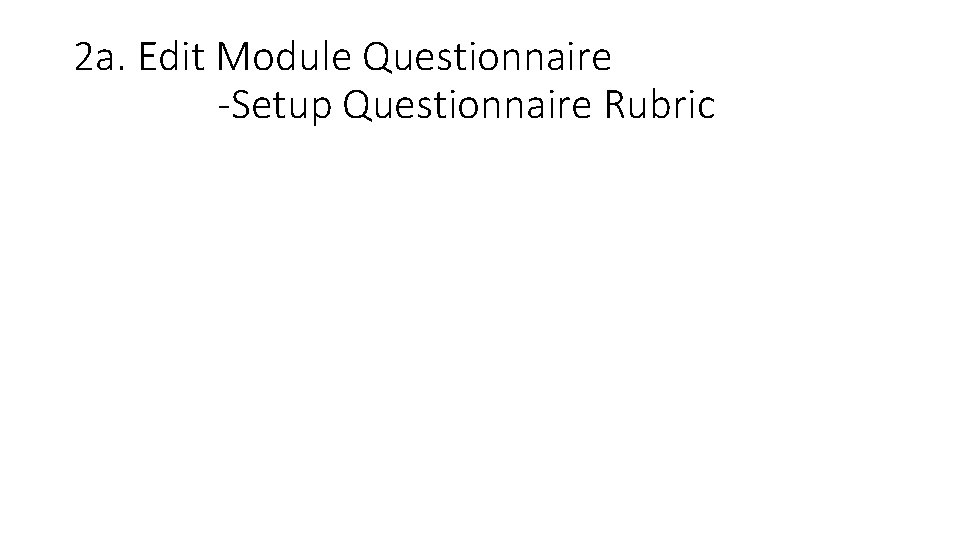
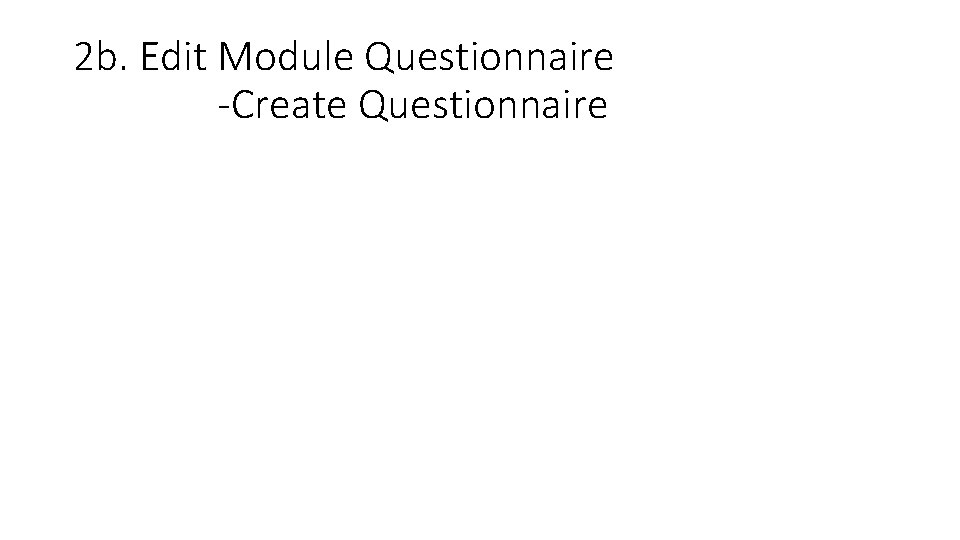
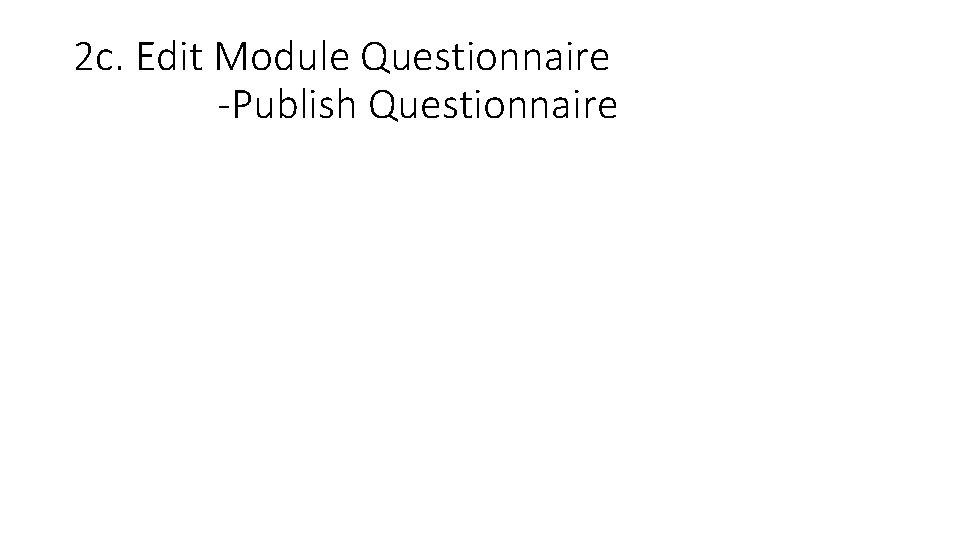
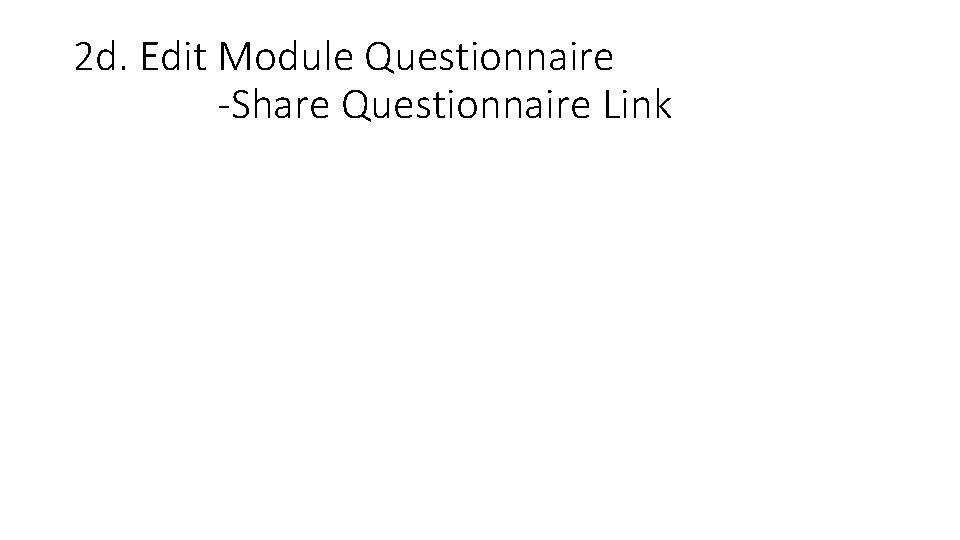
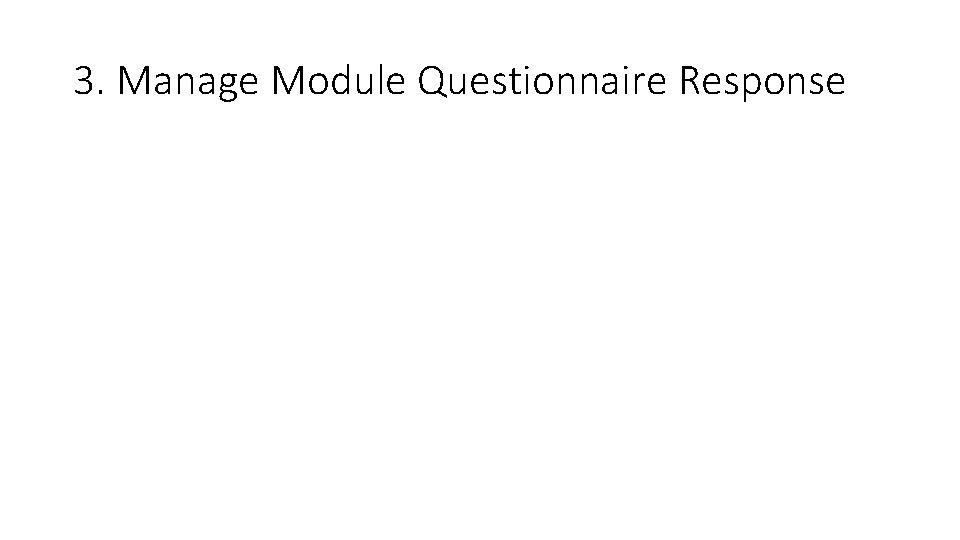
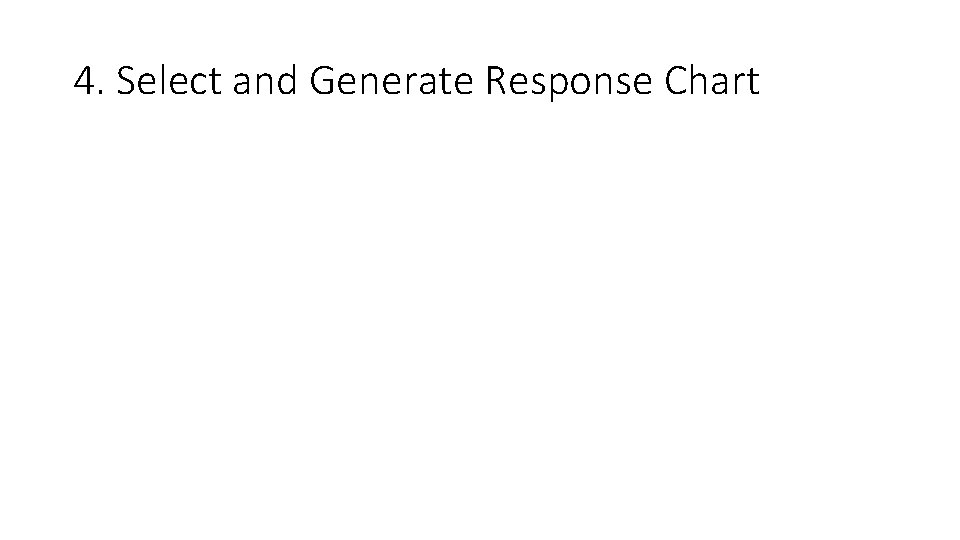
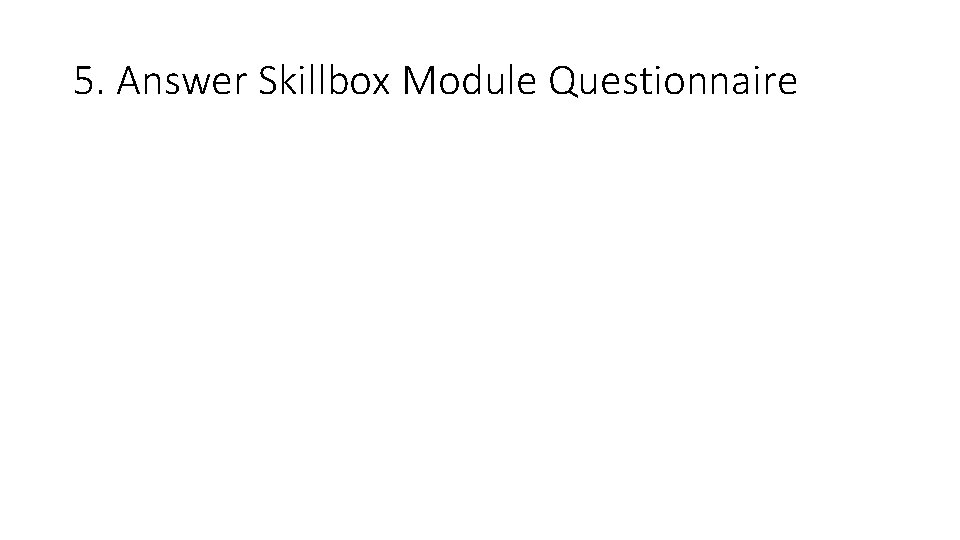
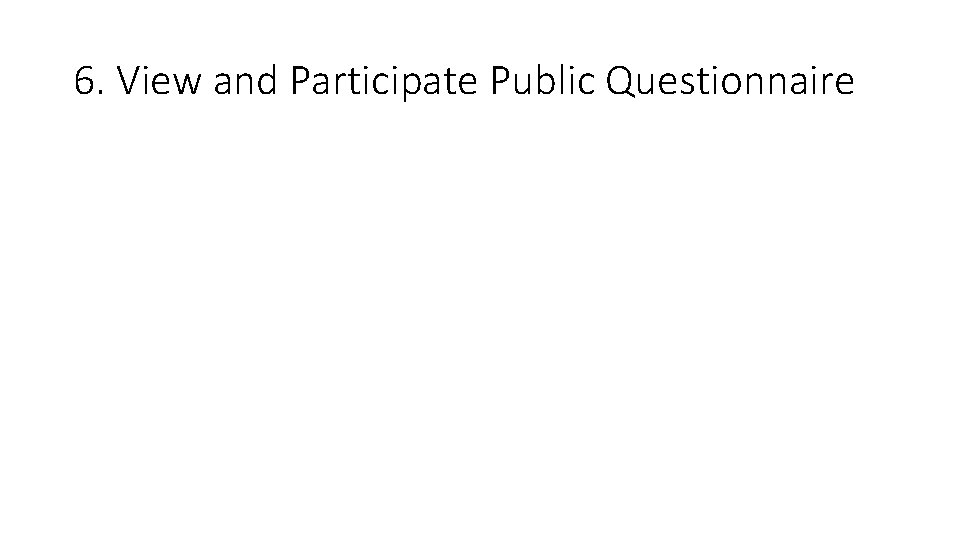
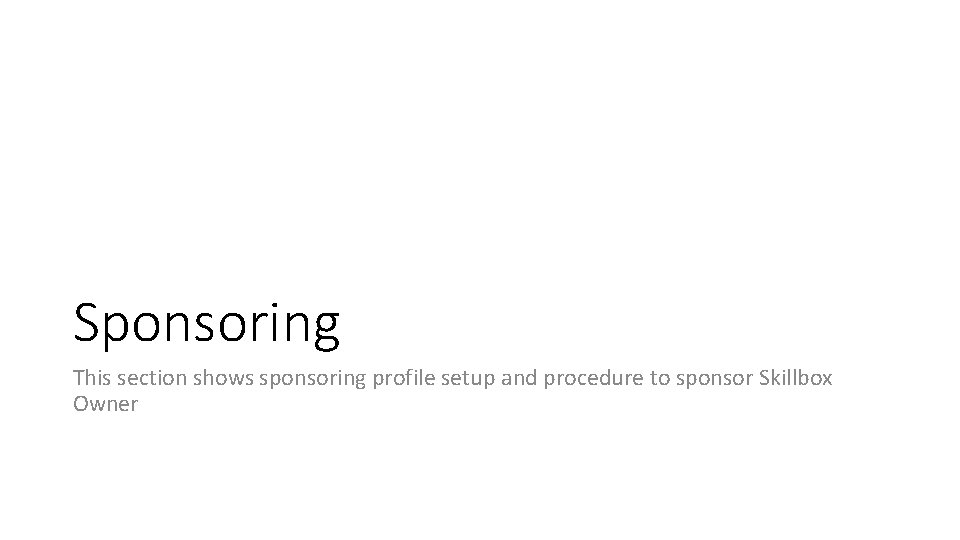
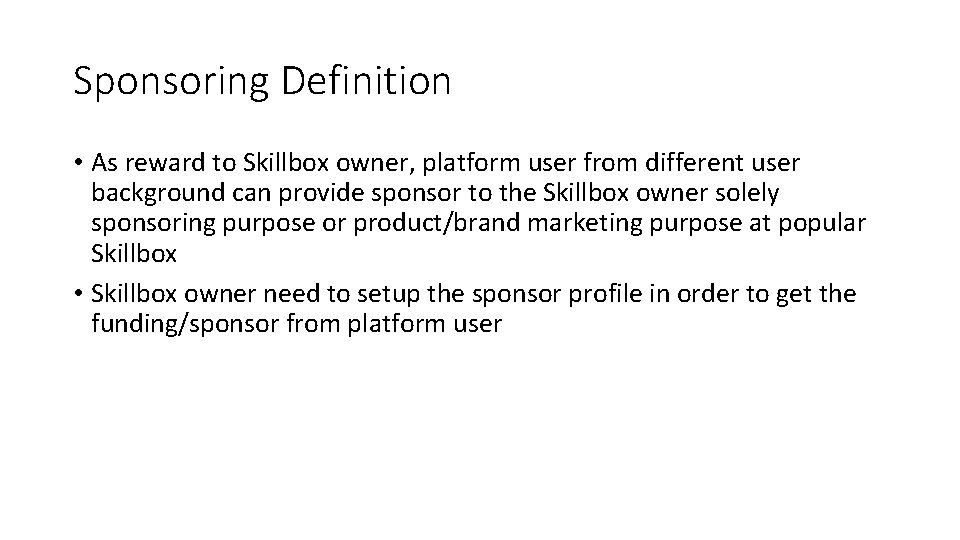
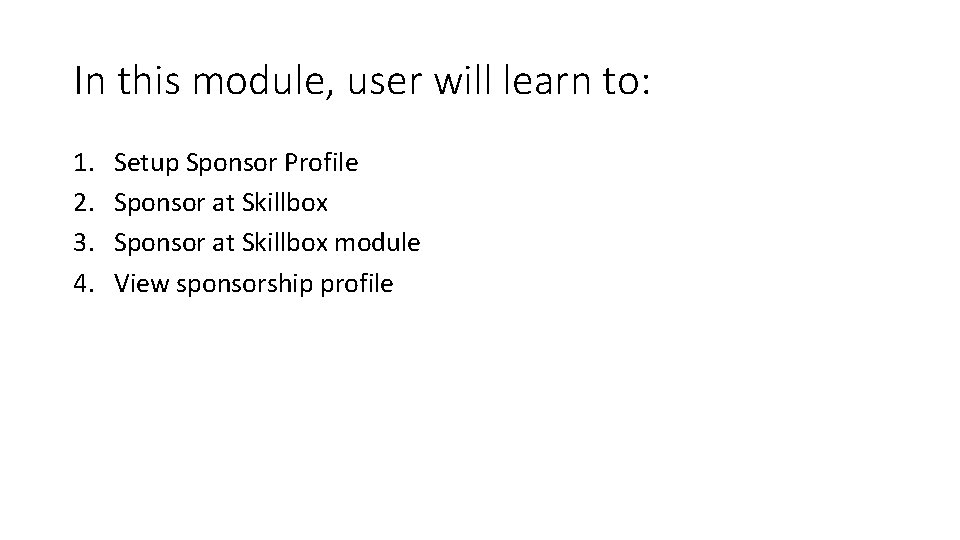
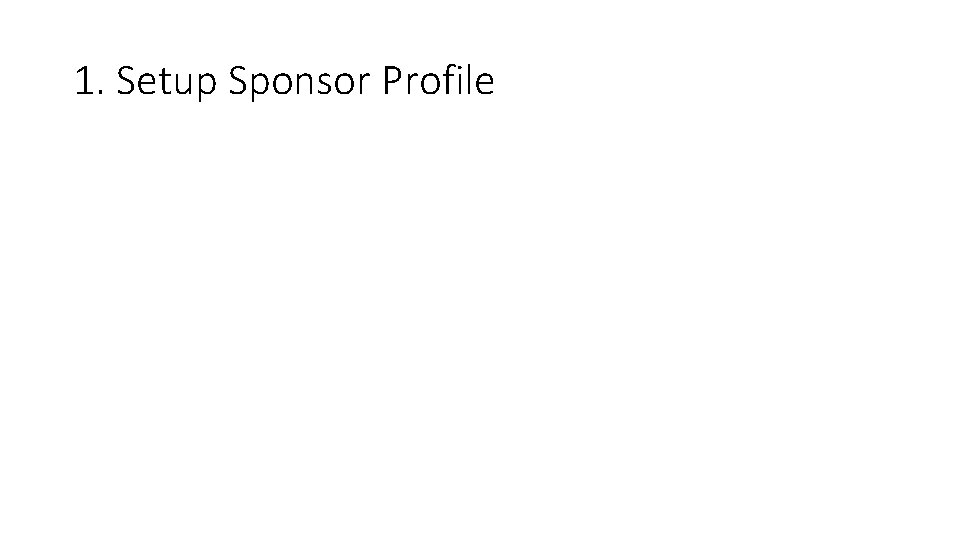
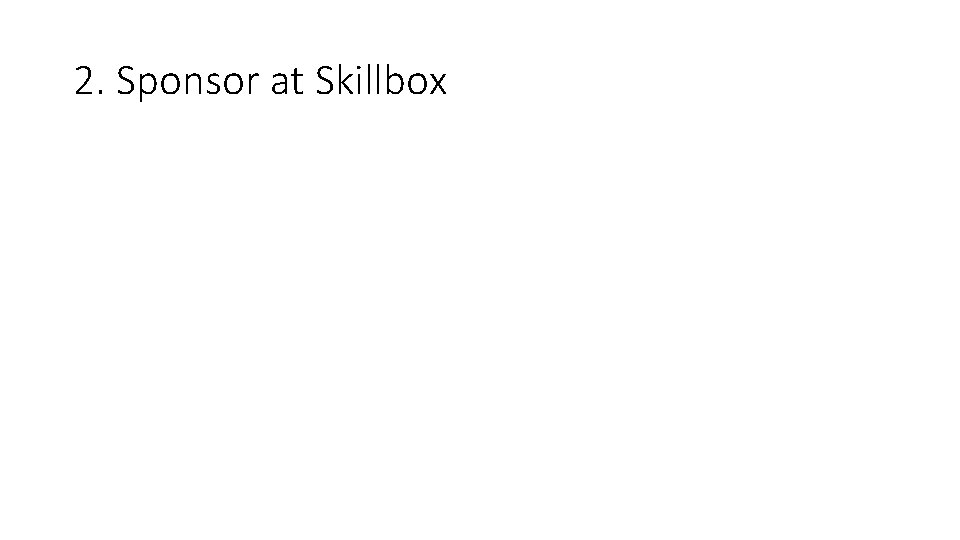
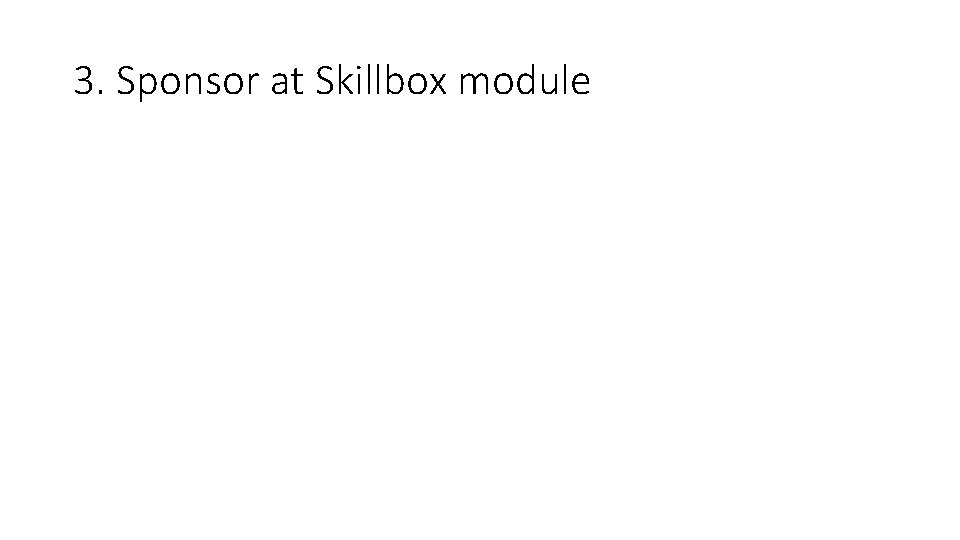
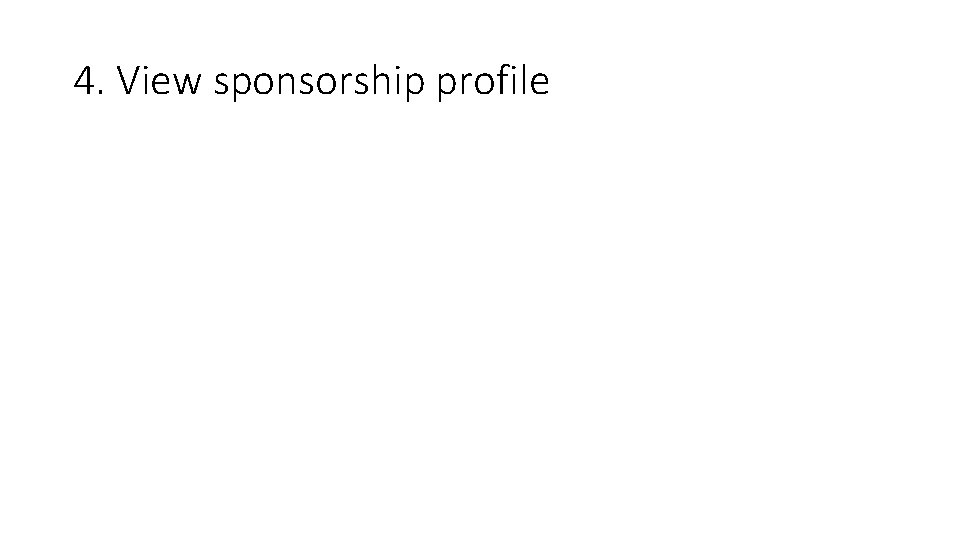
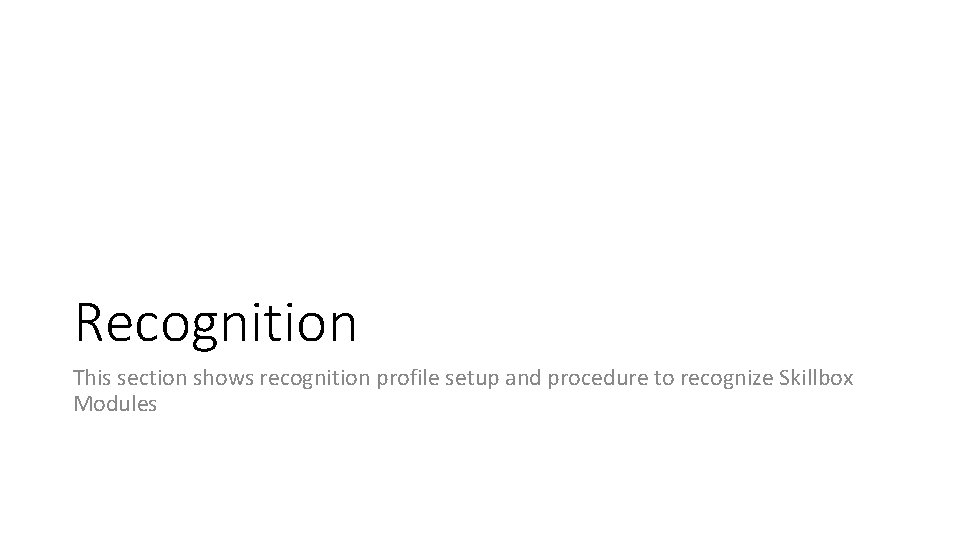
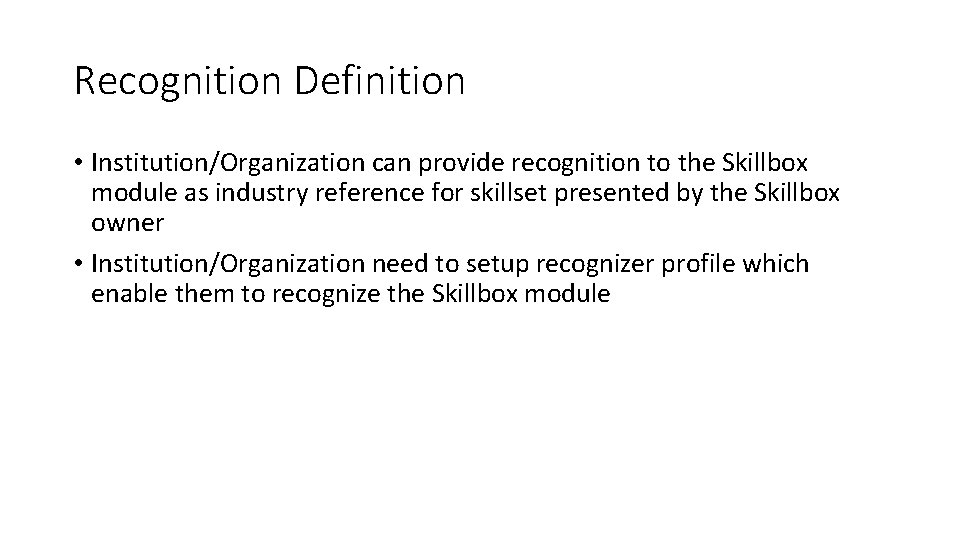
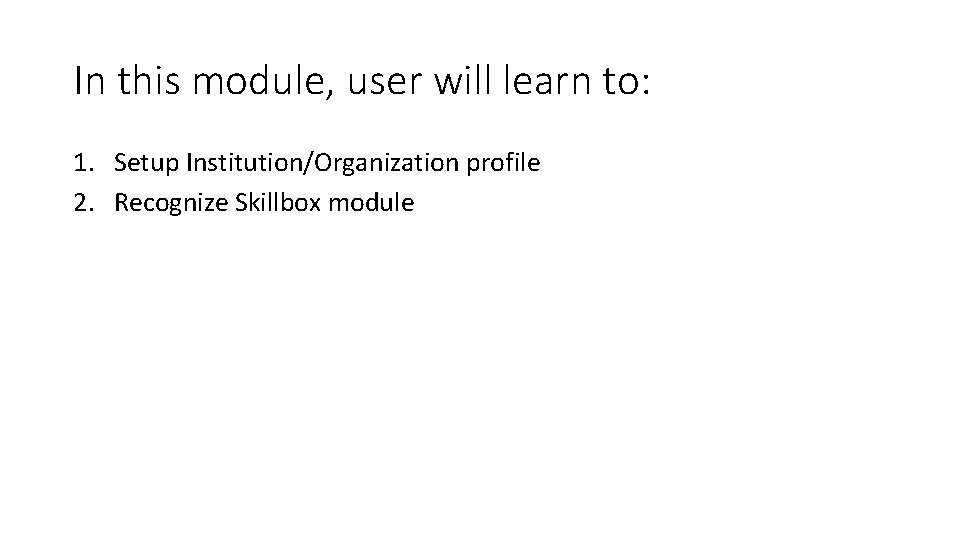
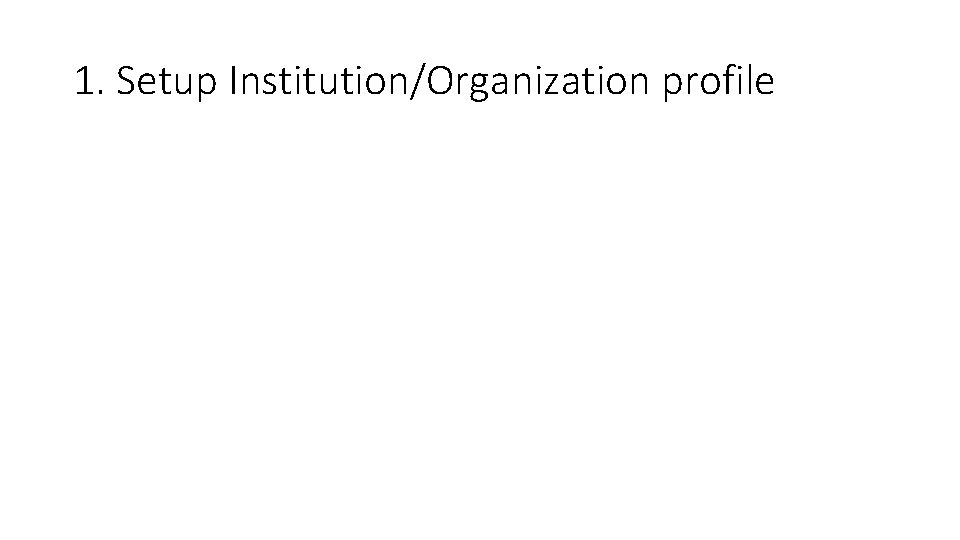
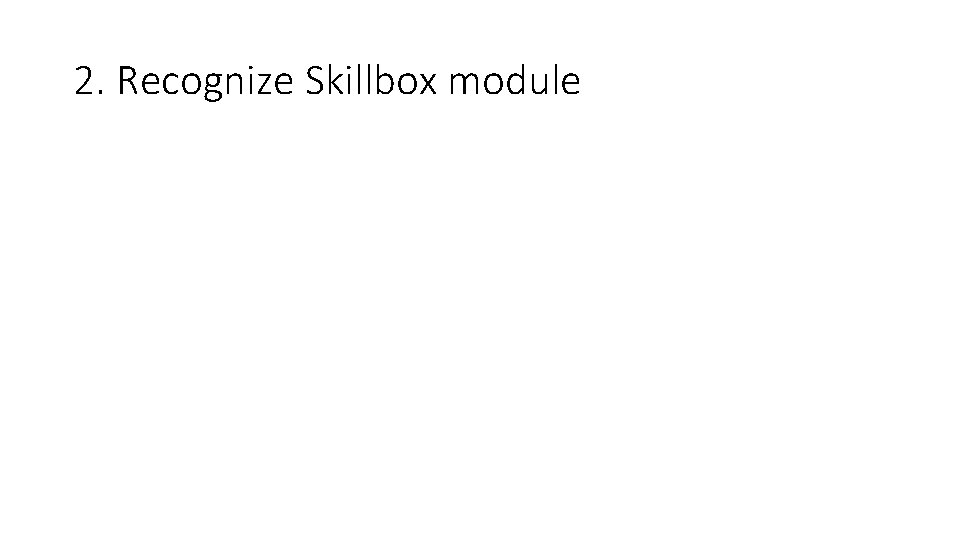
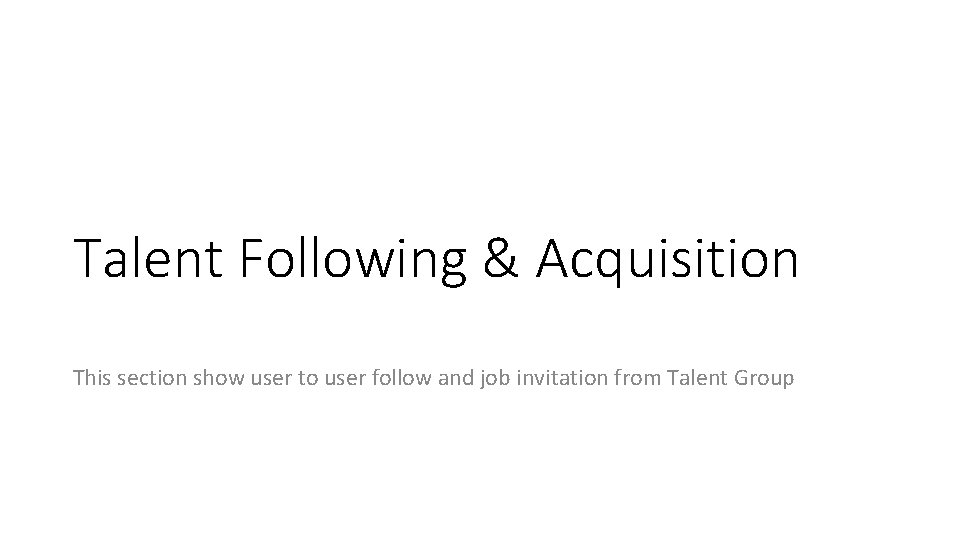
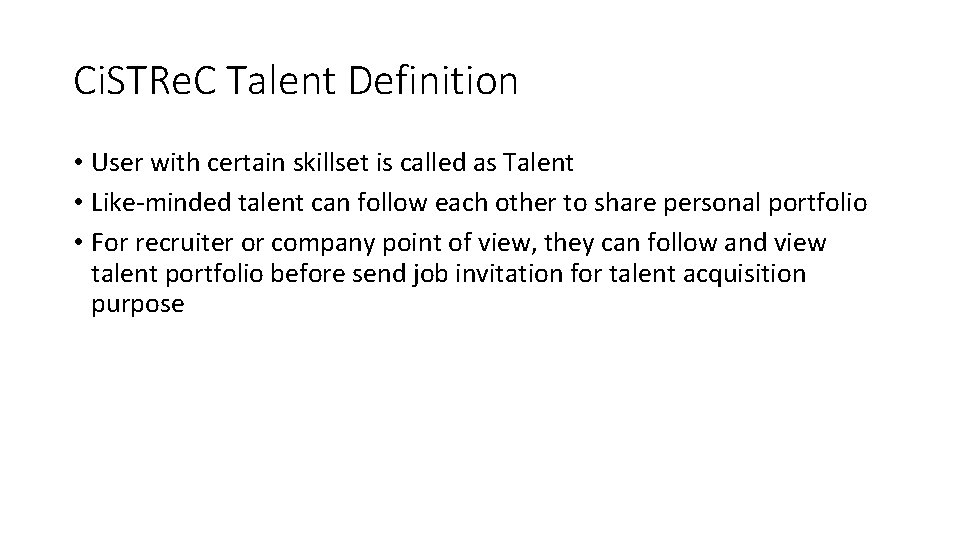
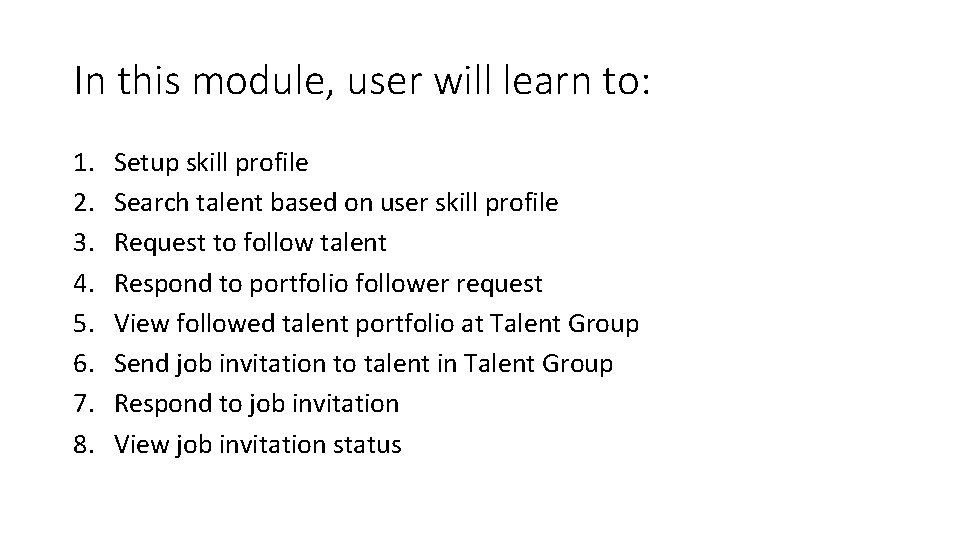
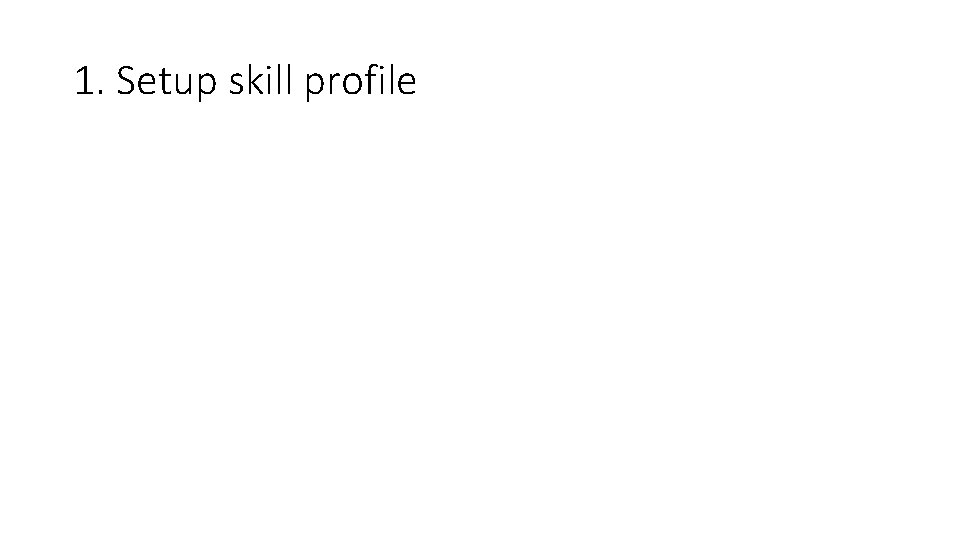
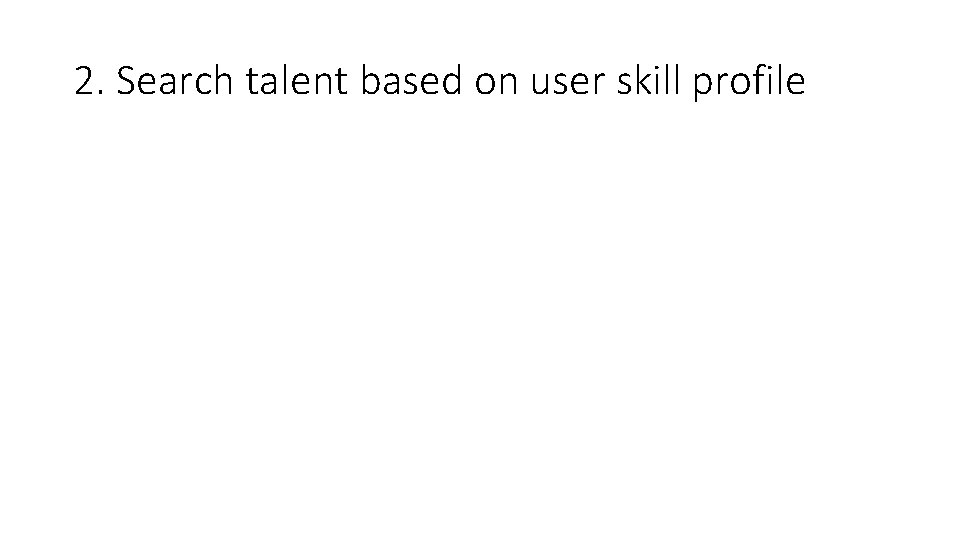
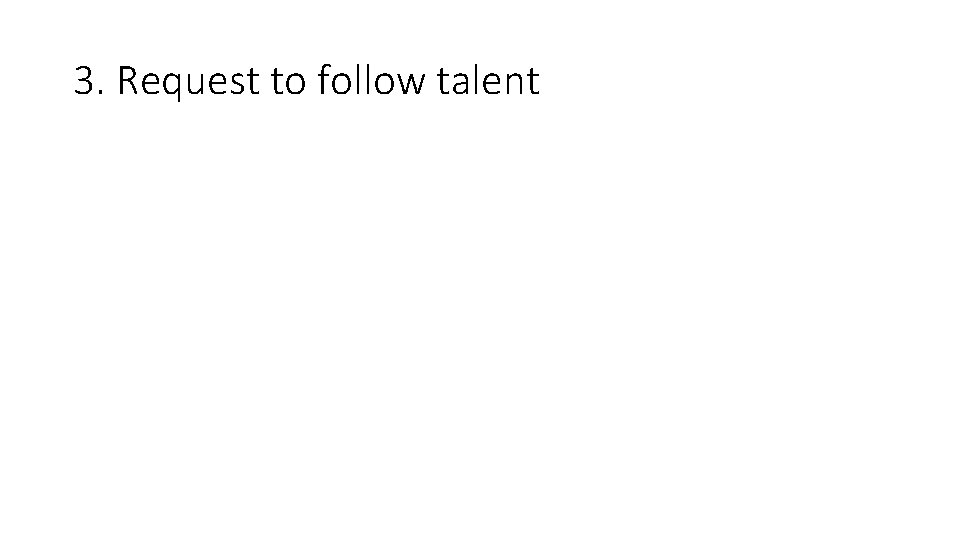
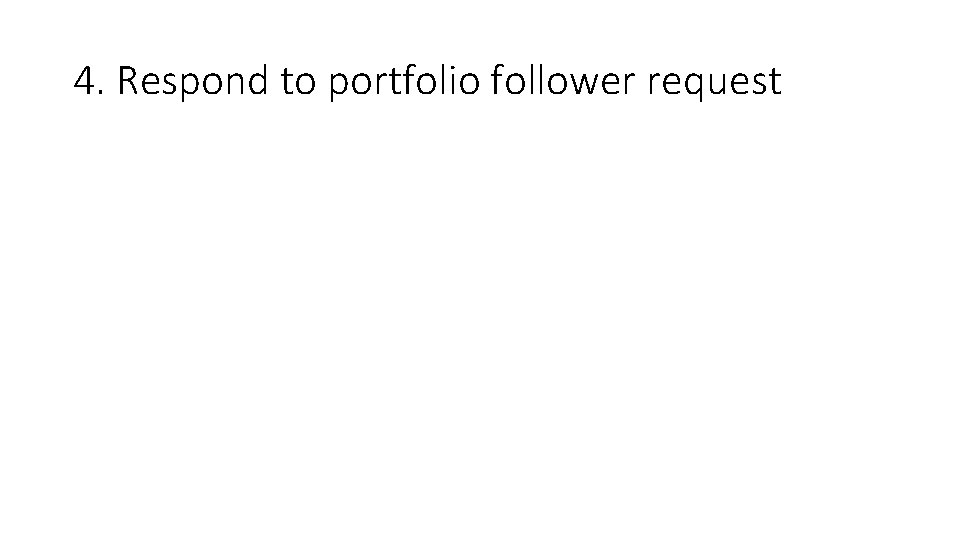
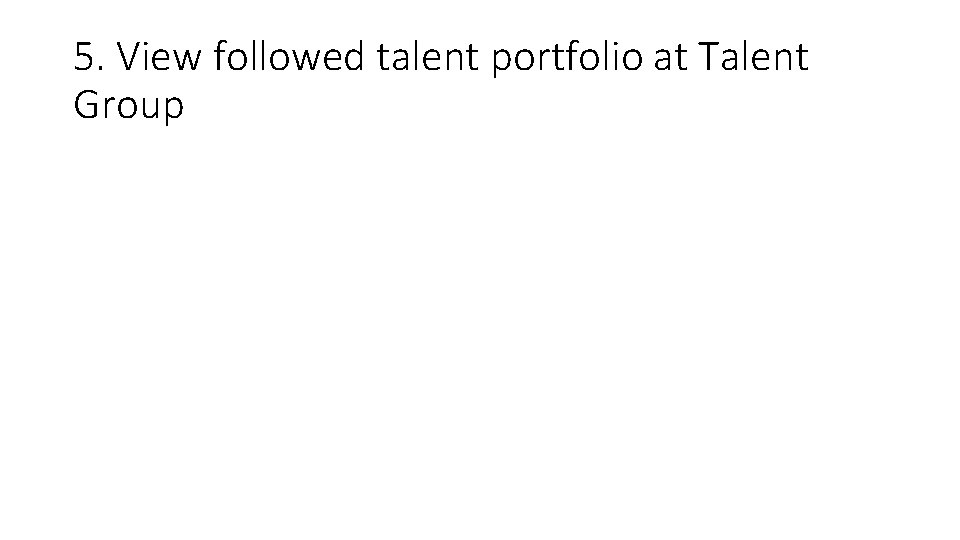
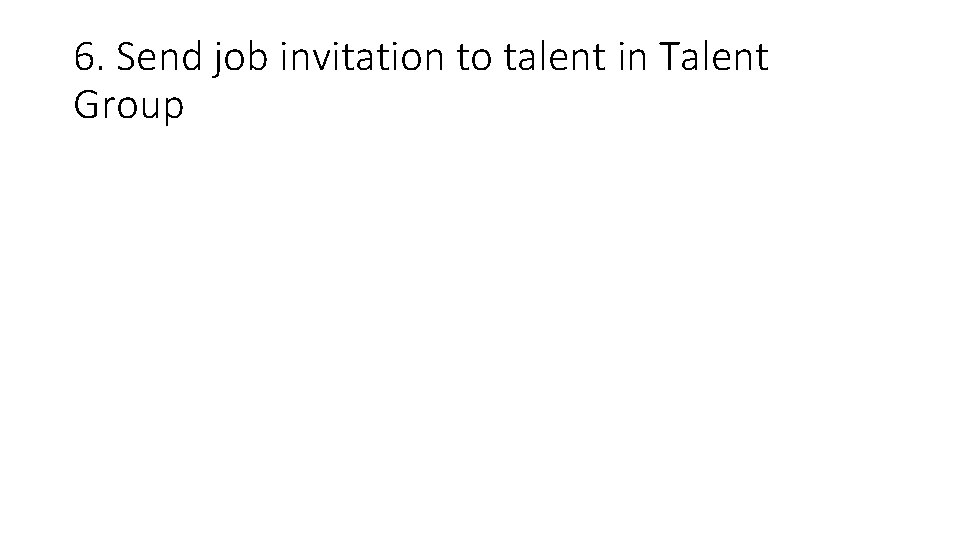
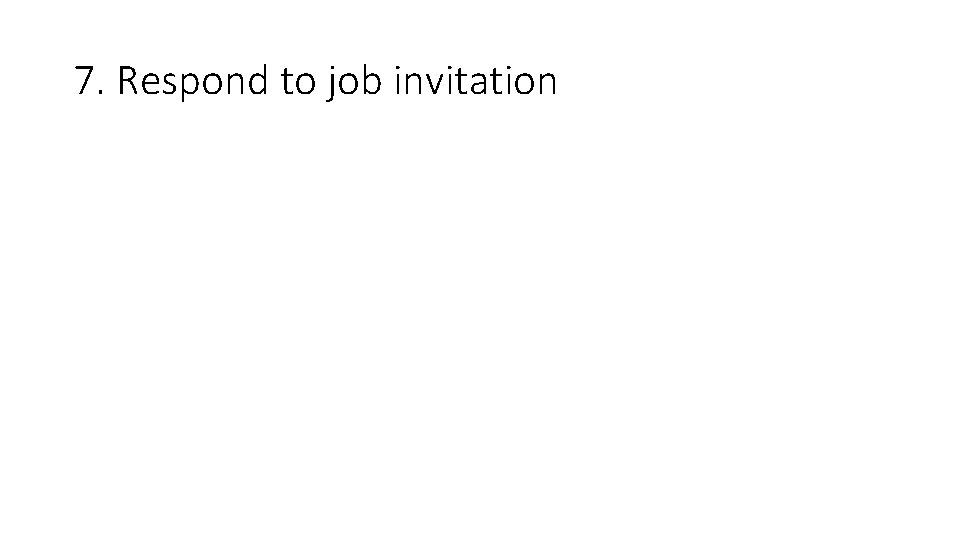
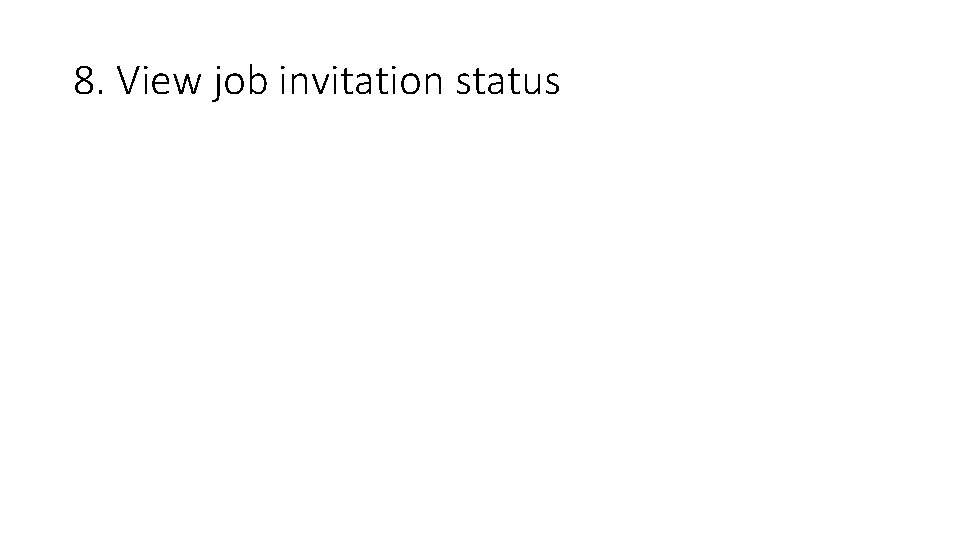
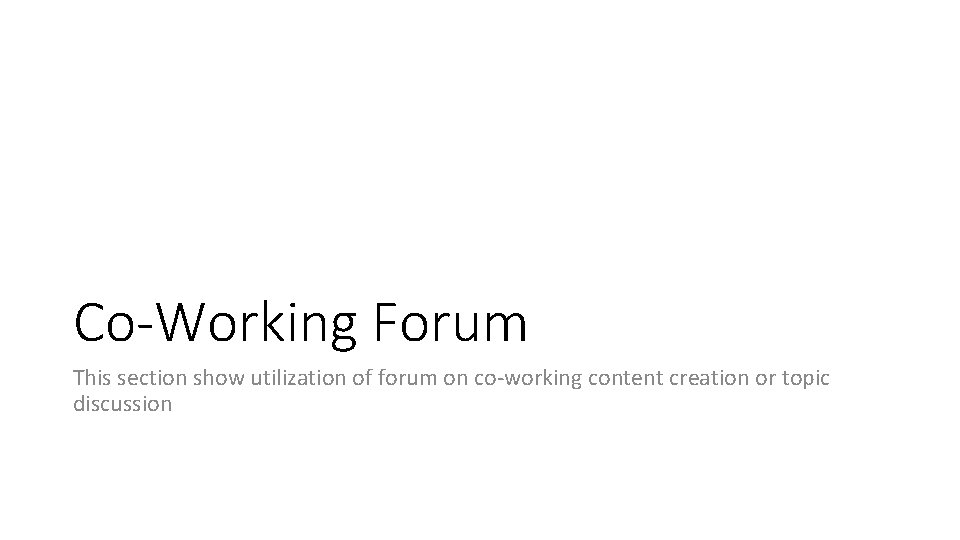
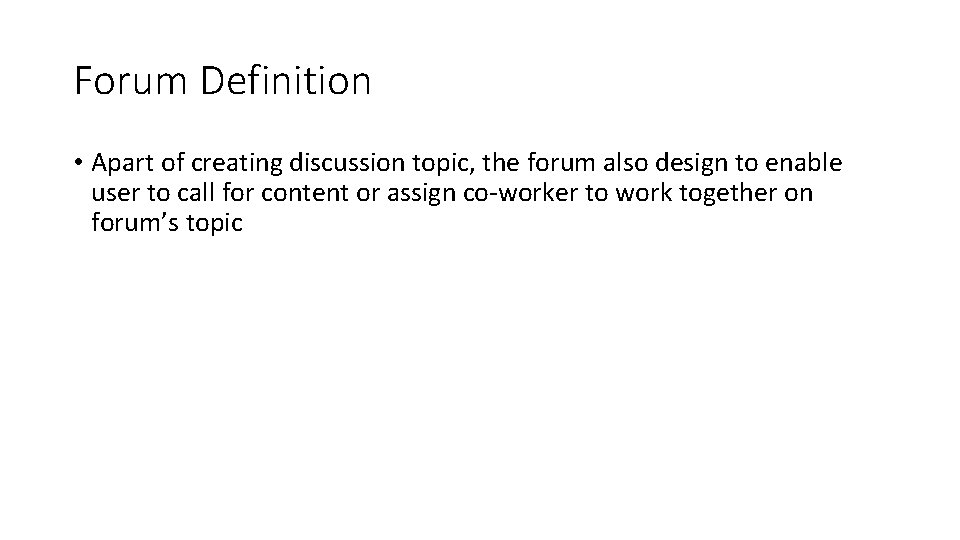
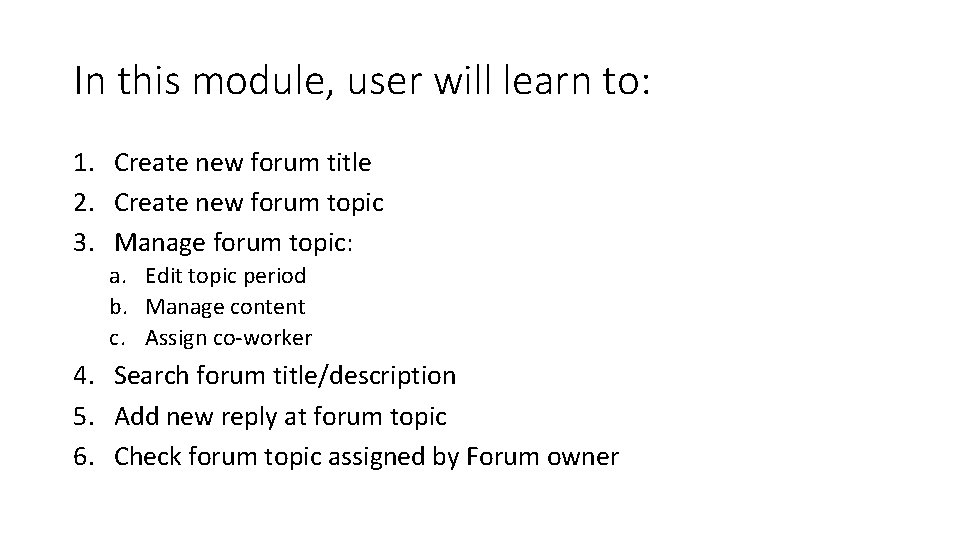
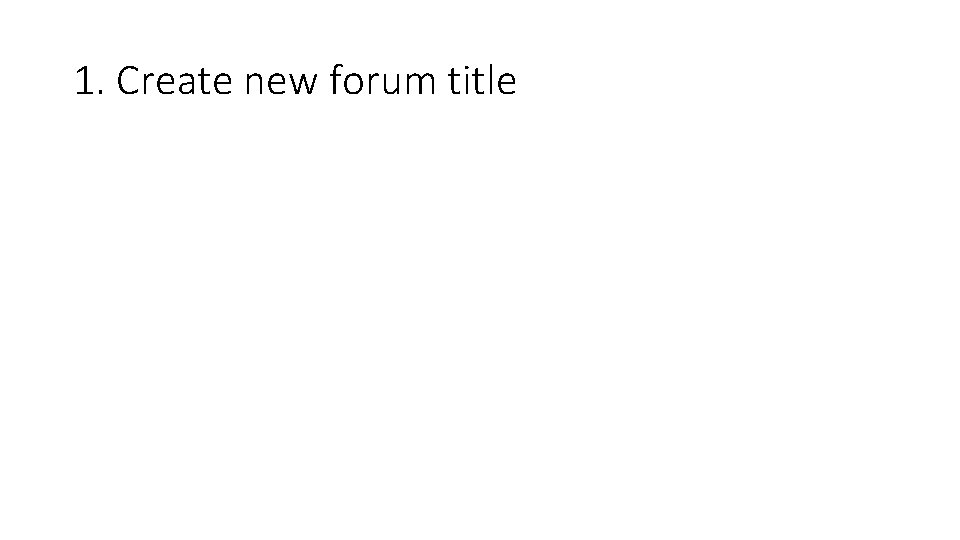
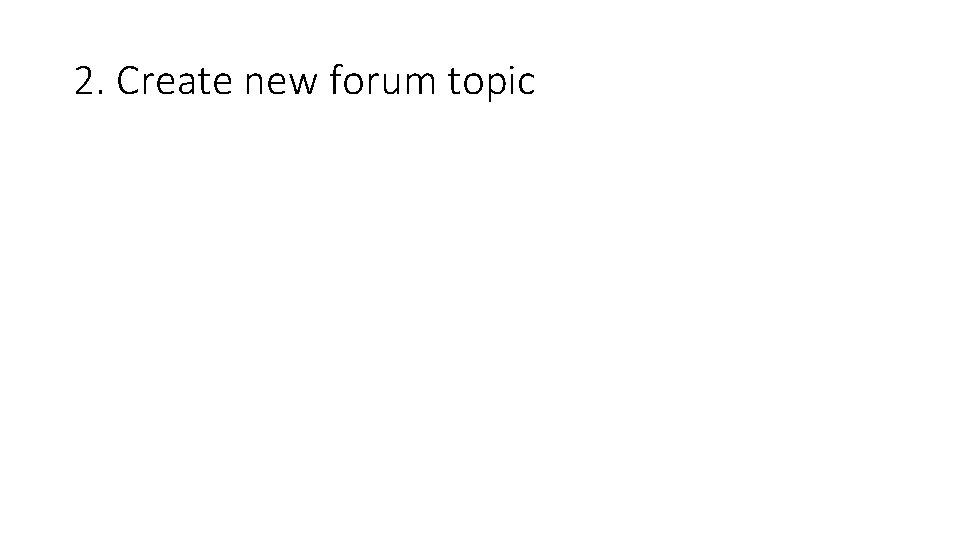
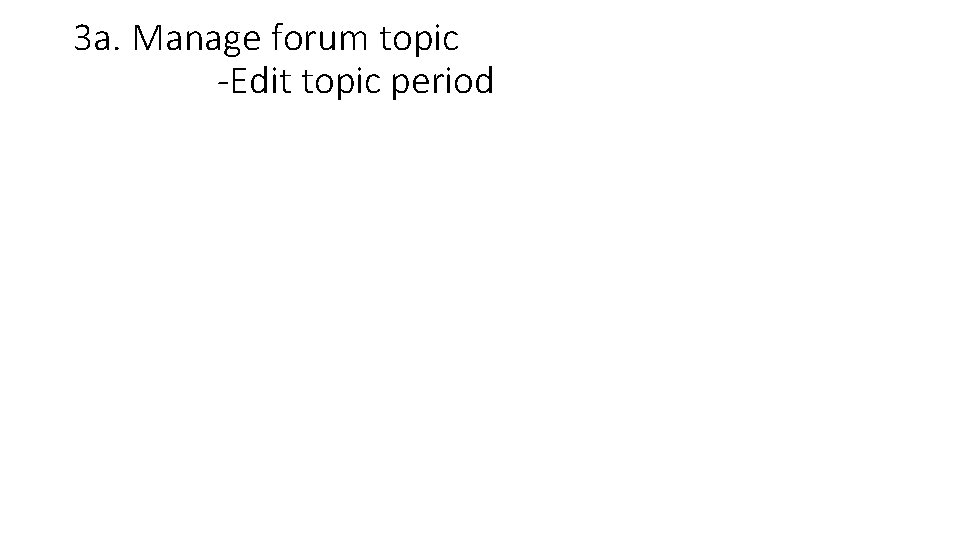
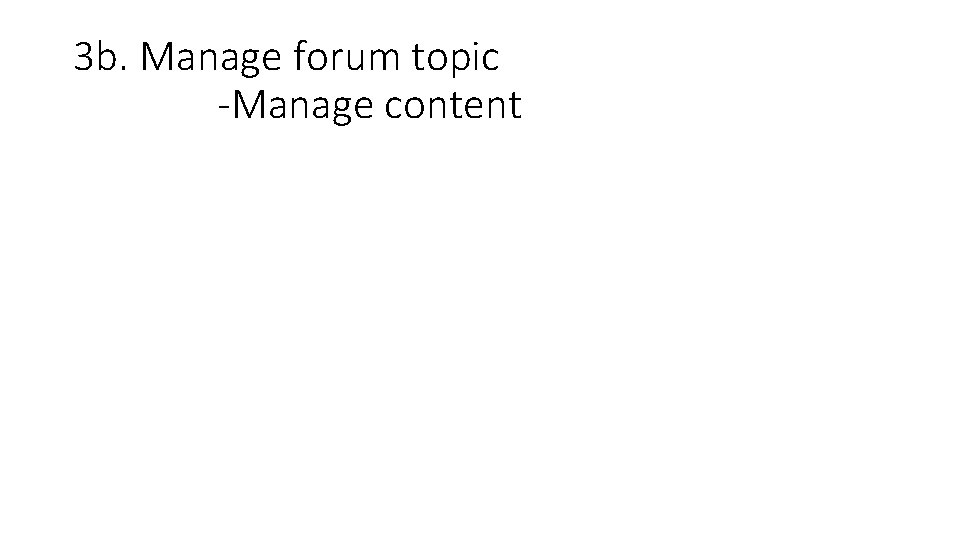
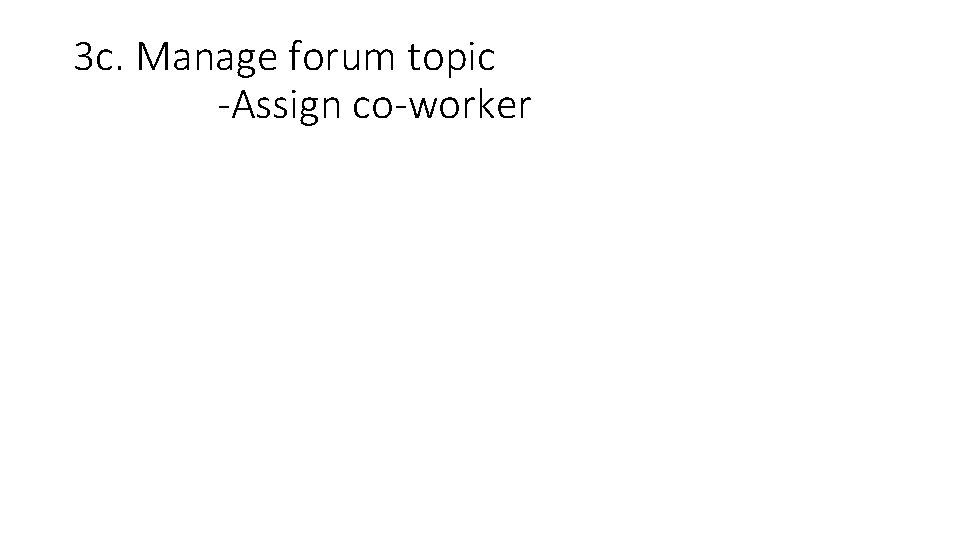
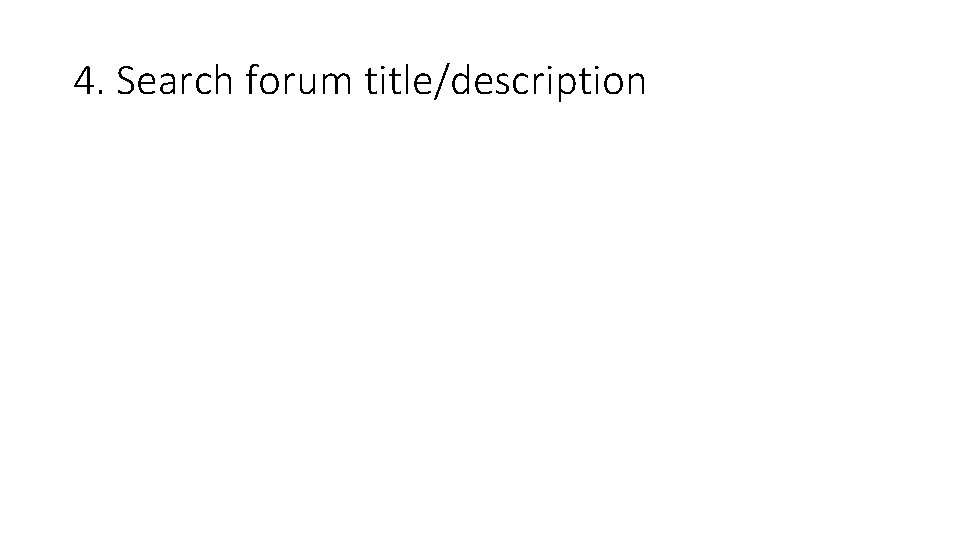
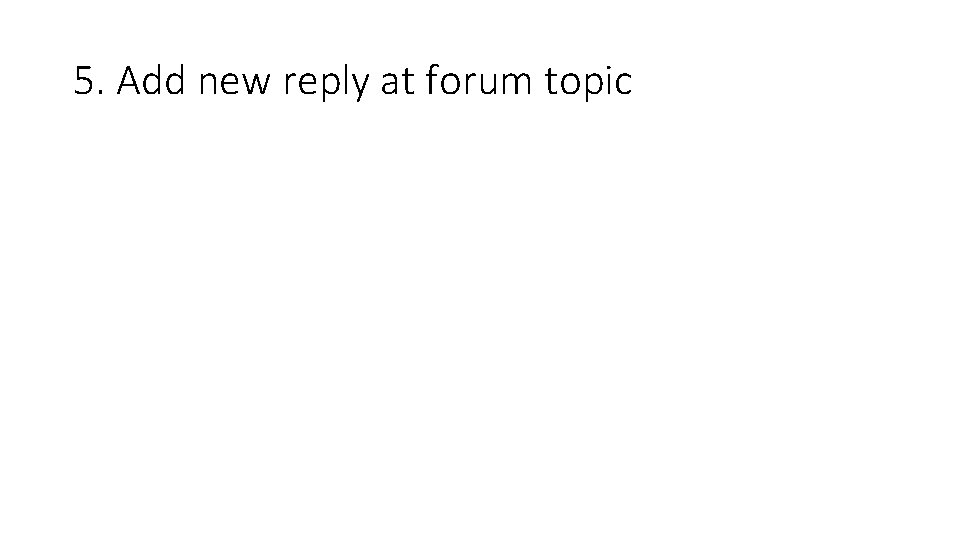
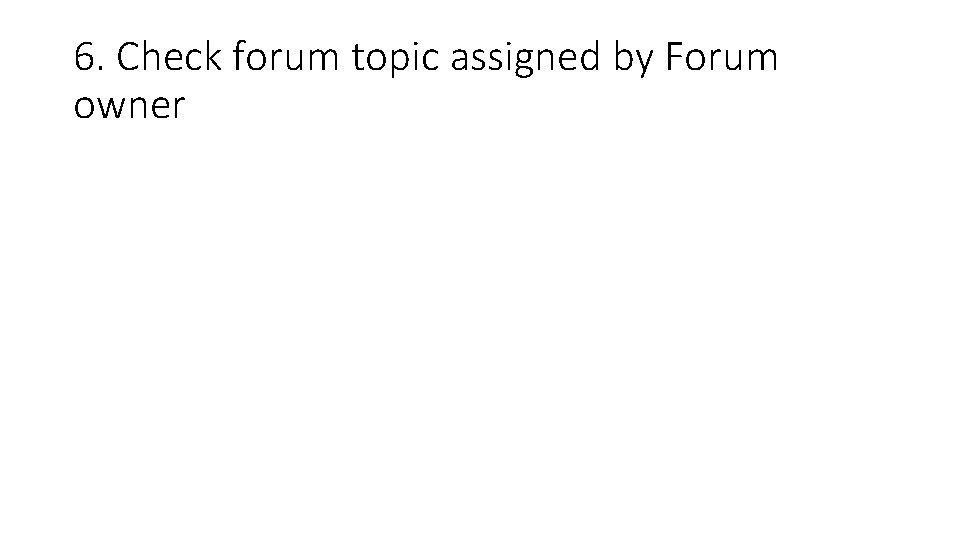

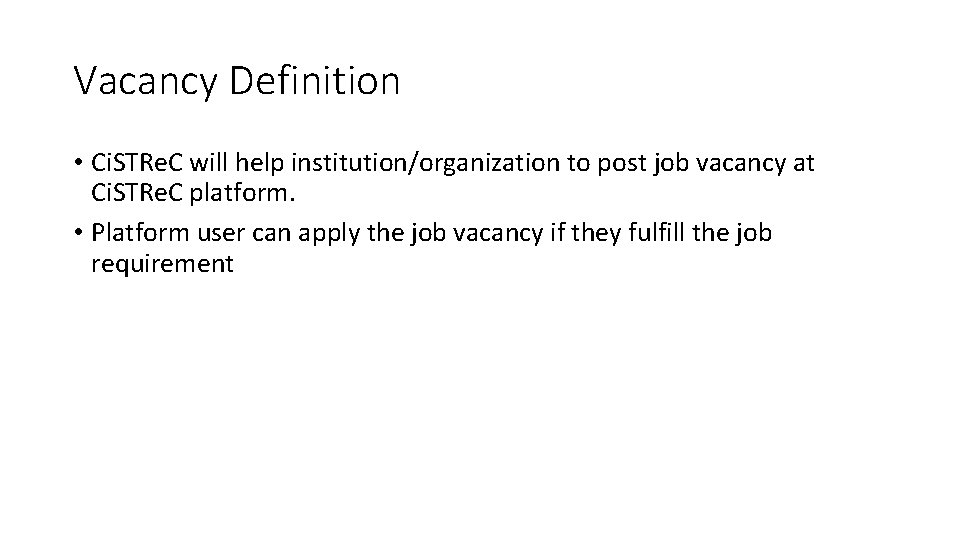
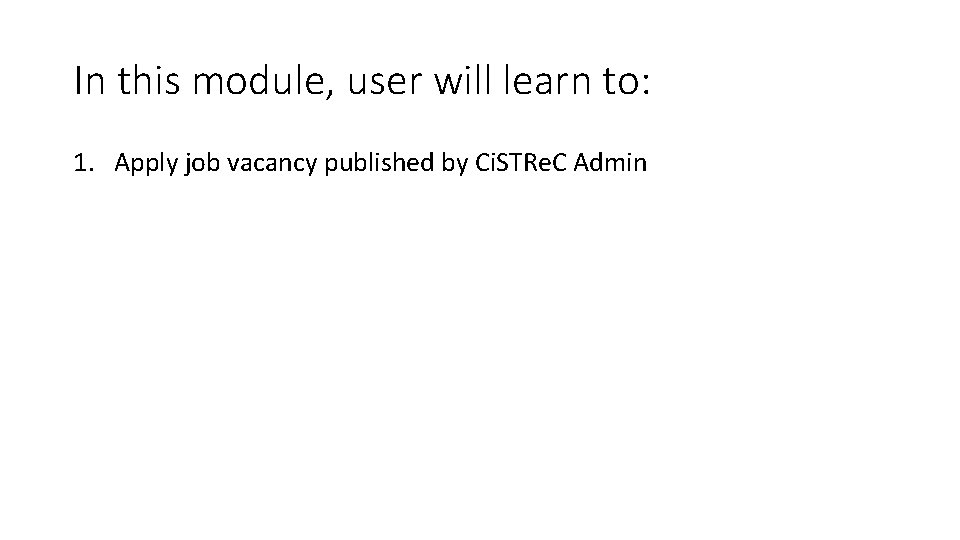
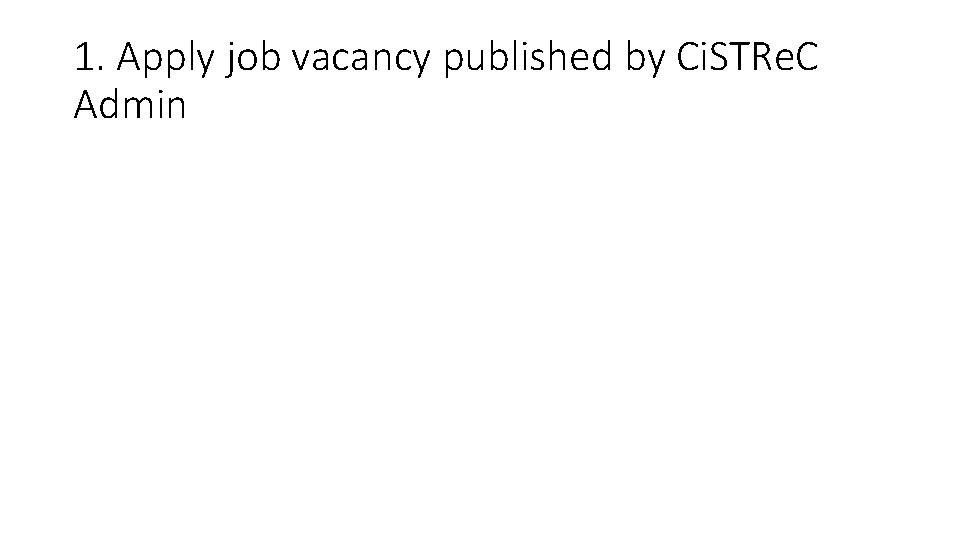
- Slides: 94
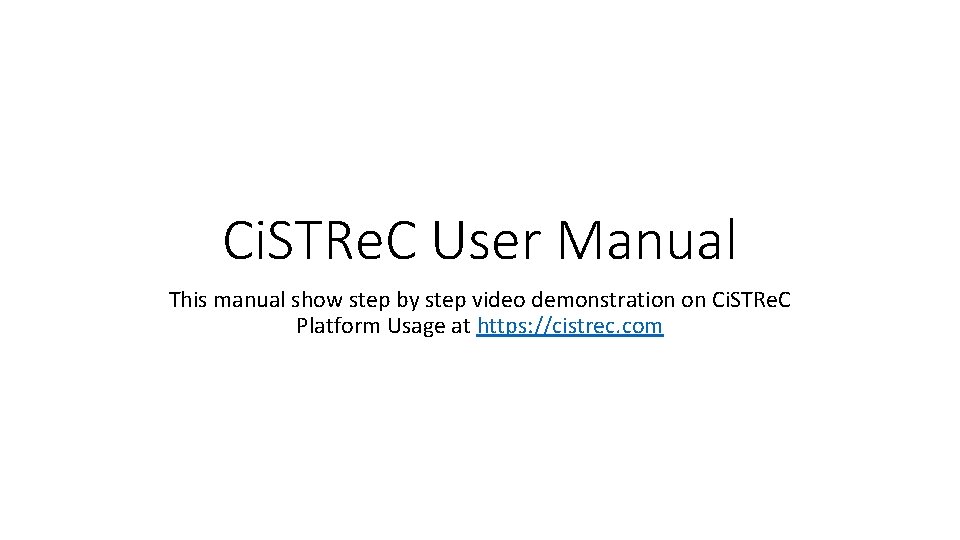
Ci. STRe. C User Manual This manual show step by step video demonstration on Ci. STRe. C Platform Usage at https: //cistrec. com
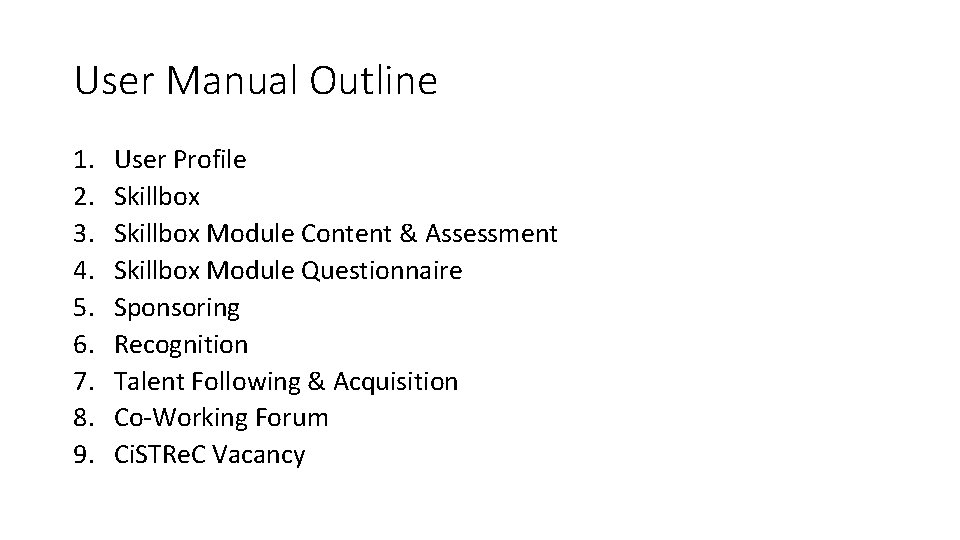
User Manual Outline 1. 2. 3. 4. 5. 6. 7. 8. 9. User Profile Skillbox Module Content & Assessment Skillbox Module Questionnaire Sponsoring Recognition Talent Following & Acquisition Co-Working Forum Ci. STRe. C Vacancy
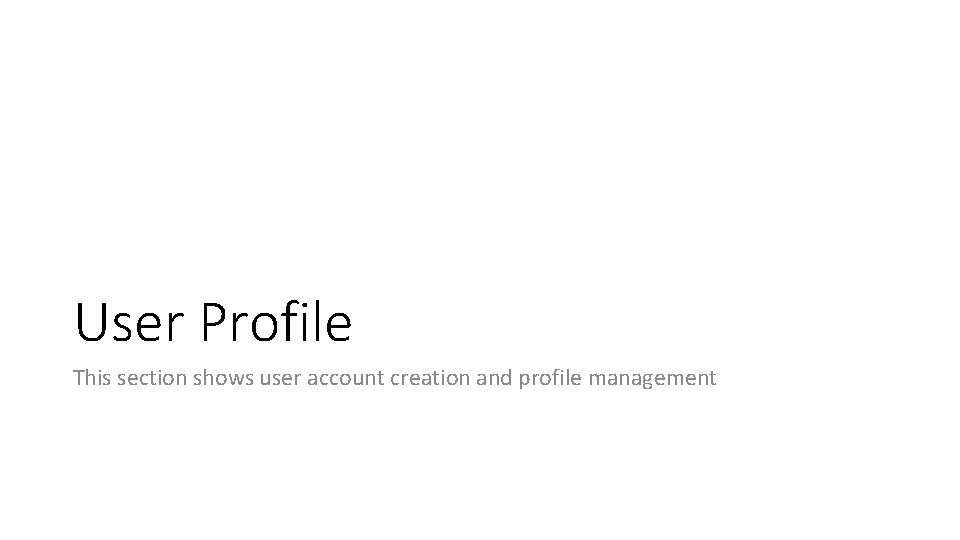
User Profile This section shows user account creation and profile management
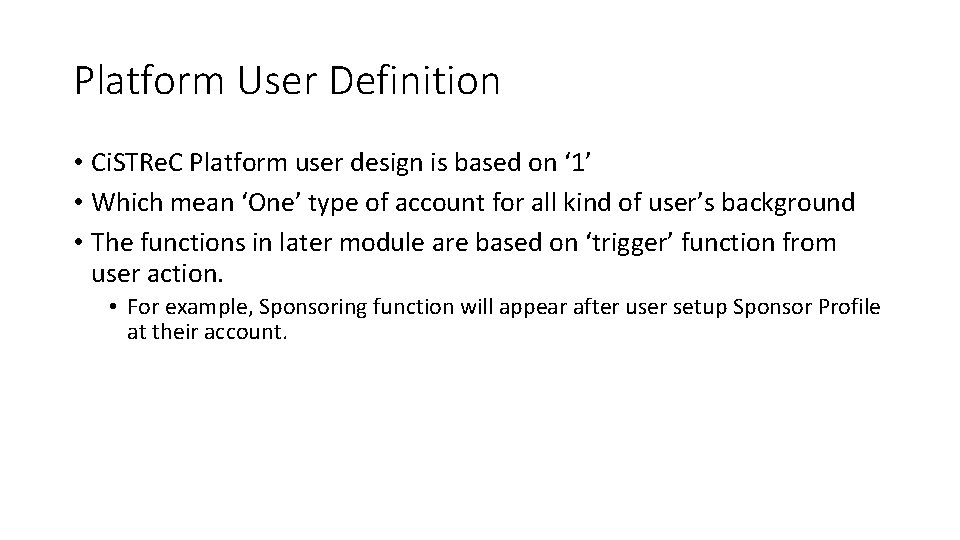
Platform User Definition • Ci. STRe. C Platform user design is based on ‘ 1’ • Which mean ‘One’ type of account for all kind of user’s background • The functions in later module are based on ‘trigger’ function from user action. • For example, Sponsoring function will appear after user setup Sponsor Profile at their account.
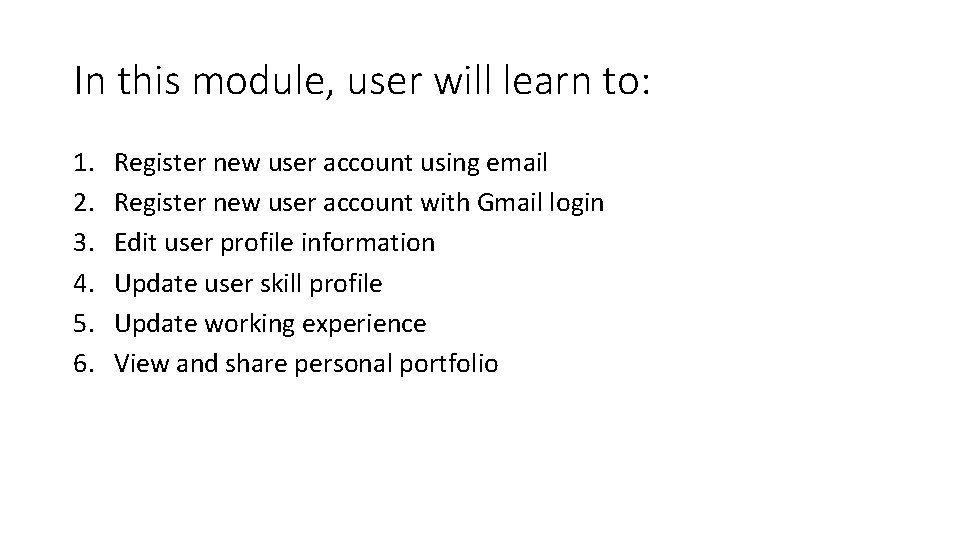
In this module, user will learn to: 1. 2. 3. 4. 5. 6. Register new user account using email Register new user account with Gmail login Edit user profile information Update user skill profile Update working experience View and share personal portfolio
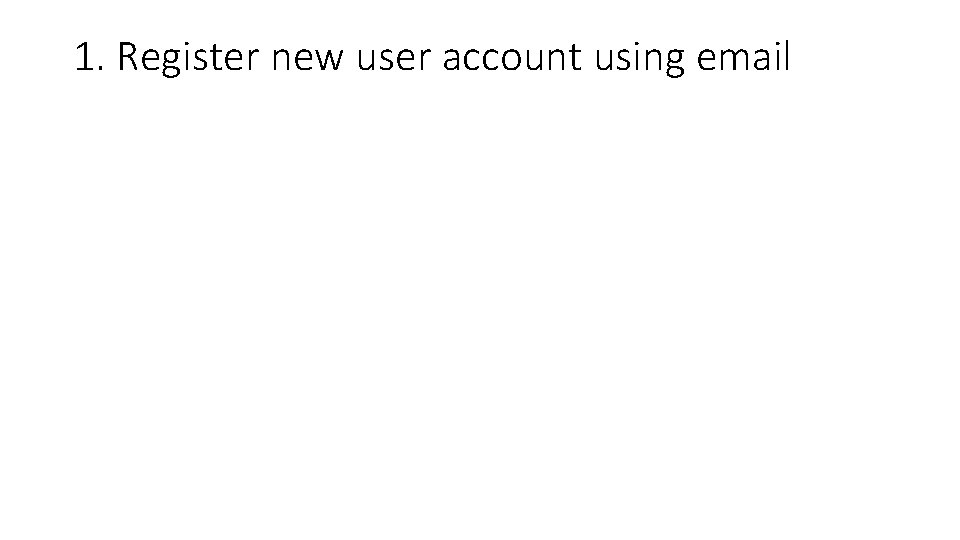
1. Register new user account using email
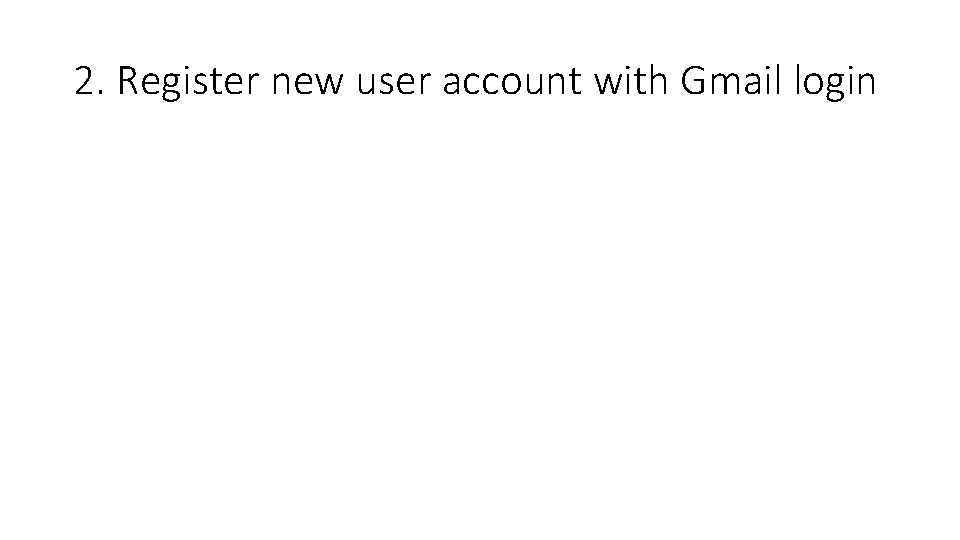
2. Register new user account with Gmail login
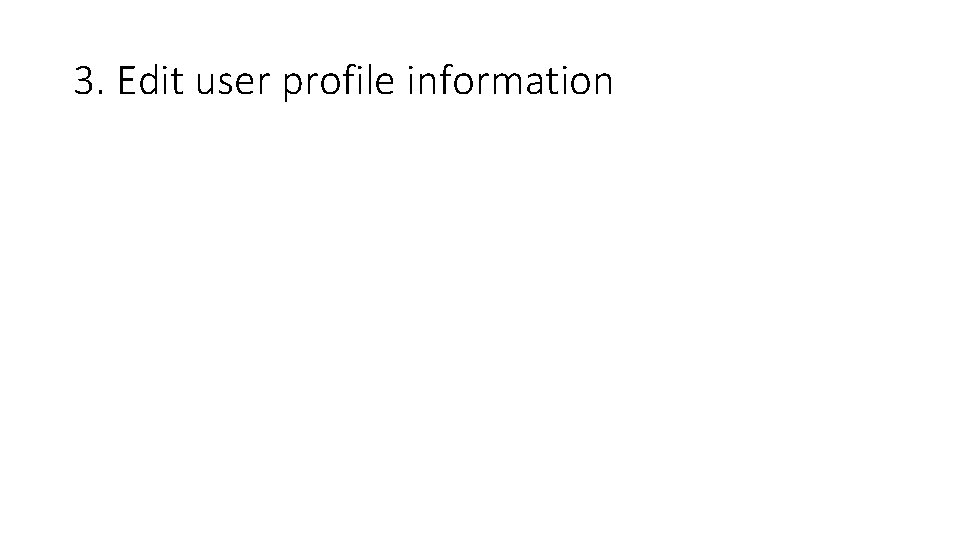
3. Edit user profile information
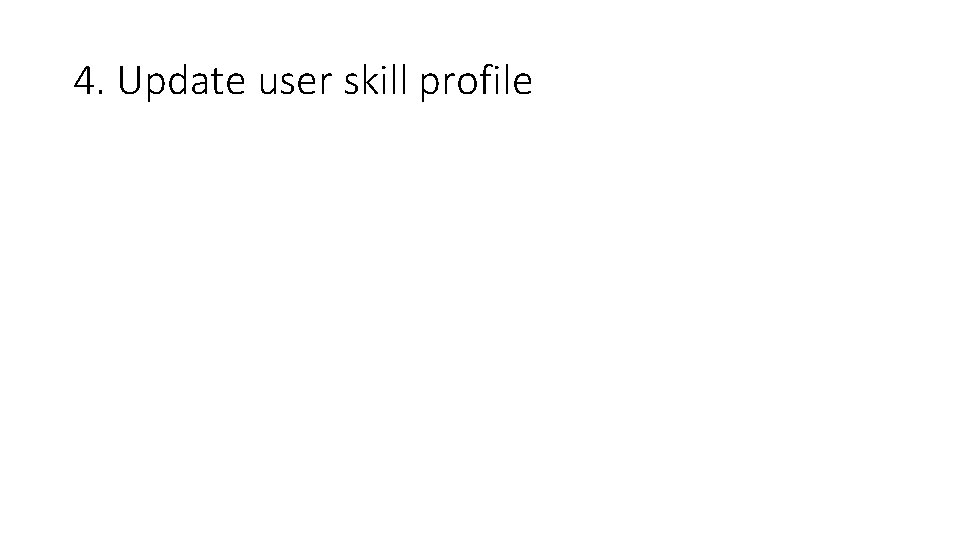
4. Update user skill profile
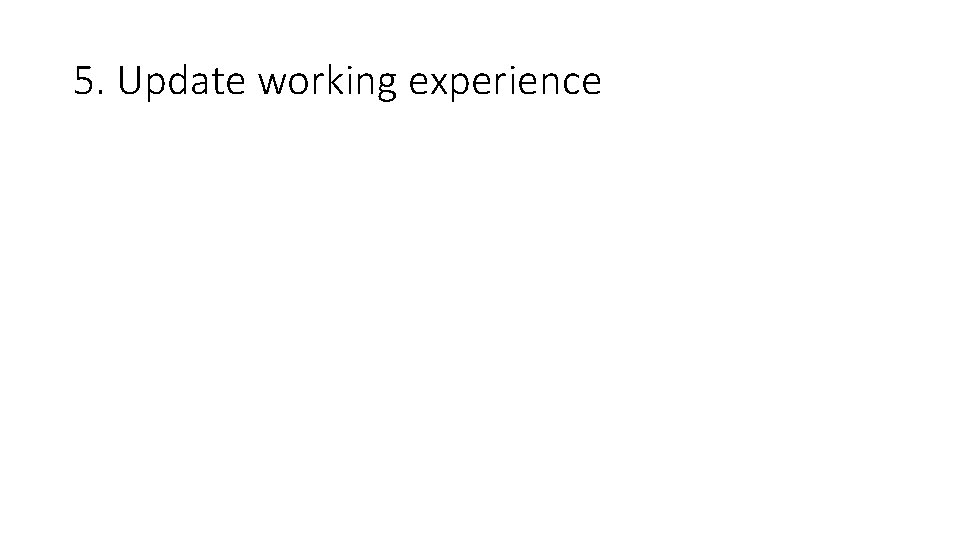
5. Update working experience
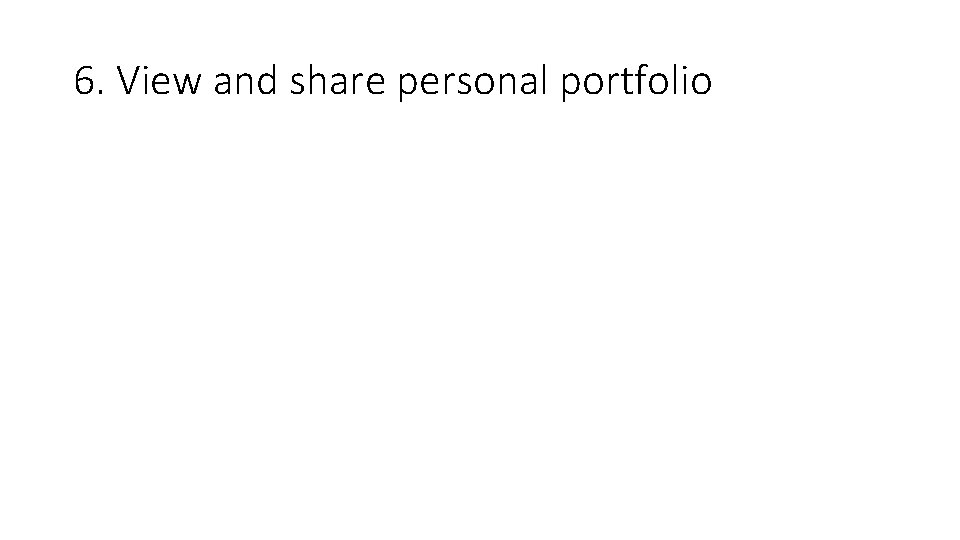
6. View and share personal portfolio
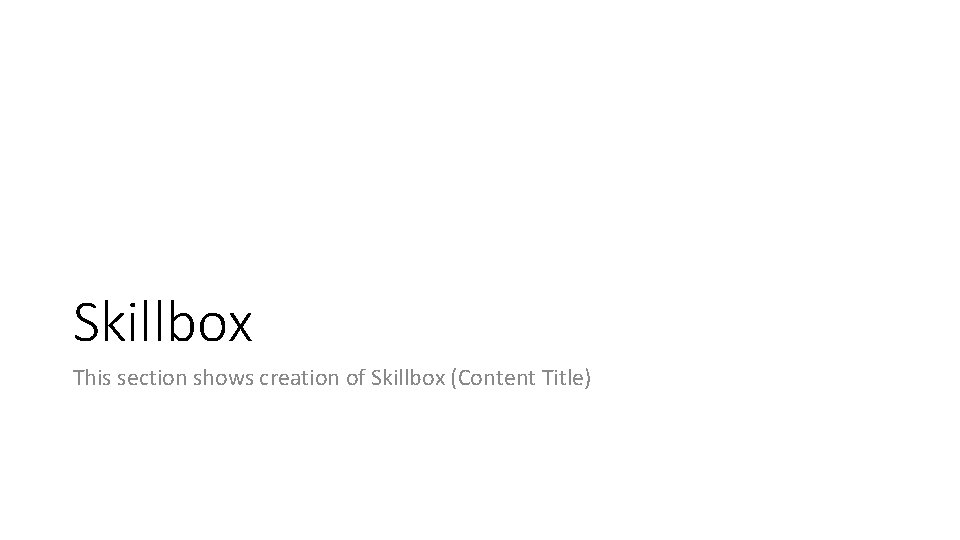
Skillbox This section shows creation of Skillbox (Content Title)
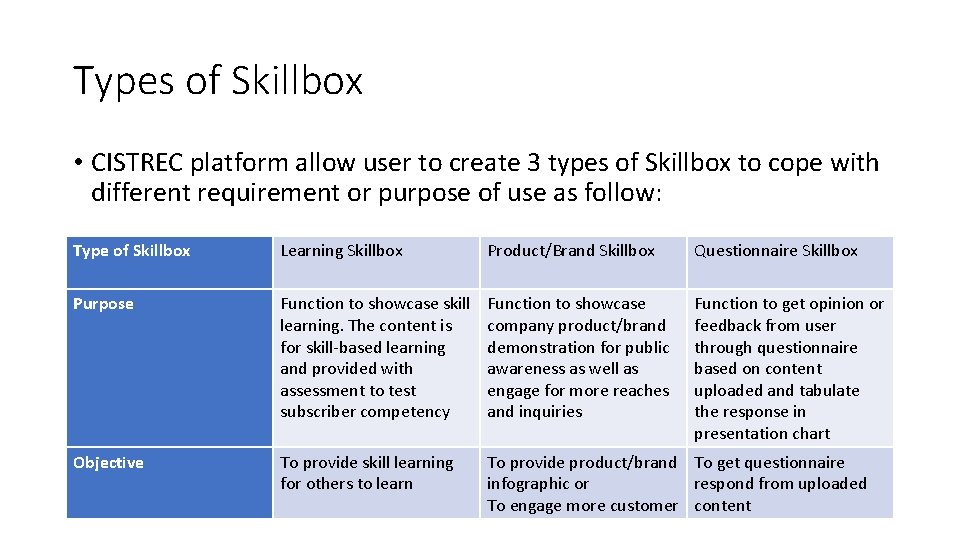
Types of Skillbox • CISTREC platform allow user to create 3 types of Skillbox to cope with different requirement or purpose of use as follow: Type of Skillbox Learning Skillbox Product/Brand Skillbox Questionnaire Skillbox Purpose Function to showcase skill learning. The content is for skill-based learning and provided with assessment to test subscriber competency Function to showcase company product/brand demonstration for public awareness as well as engage for more reaches and inquiries Function to get opinion or feedback from user through questionnaire based on content uploaded and tabulate the response in presentation chart Objective To provide skill learning for others to learn To provide product/brand To get questionnaire infographic or respond from uploaded To engage more customer content
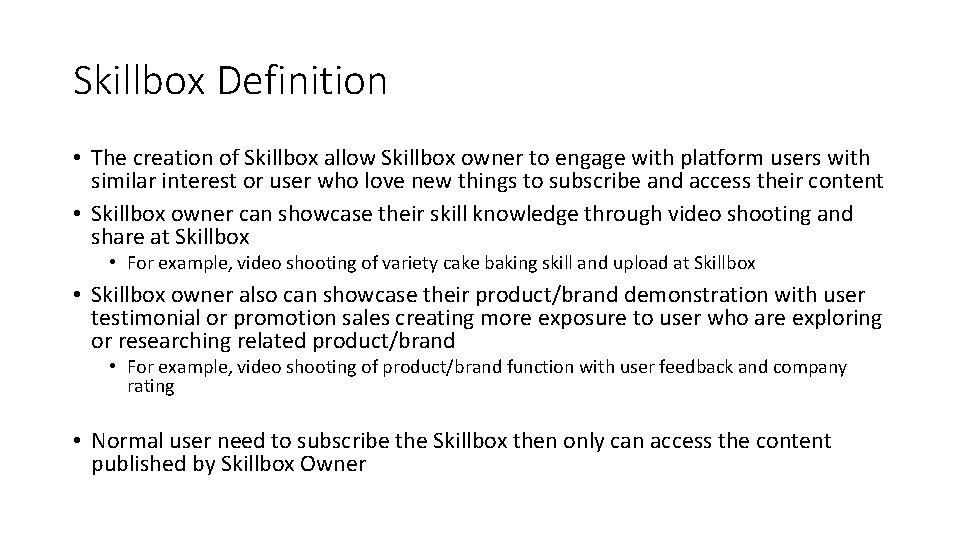
Skillbox Definition • The creation of Skillbox allow Skillbox owner to engage with platform users with similar interest or user who love new things to subscribe and access their content • Skillbox owner can showcase their skill knowledge through video shooting and share at Skillbox • For example, video shooting of variety cake baking skill and upload at Skillbox • Skillbox owner also can showcase their product/brand demonstration with user testimonial or promotion sales creating more exposure to user who are exploring or researching related product/brand • For example, video shooting of product/brand function with user feedback and company rating • Normal user need to subscribe the Skillbox then only can access the content published by Skillbox Owner
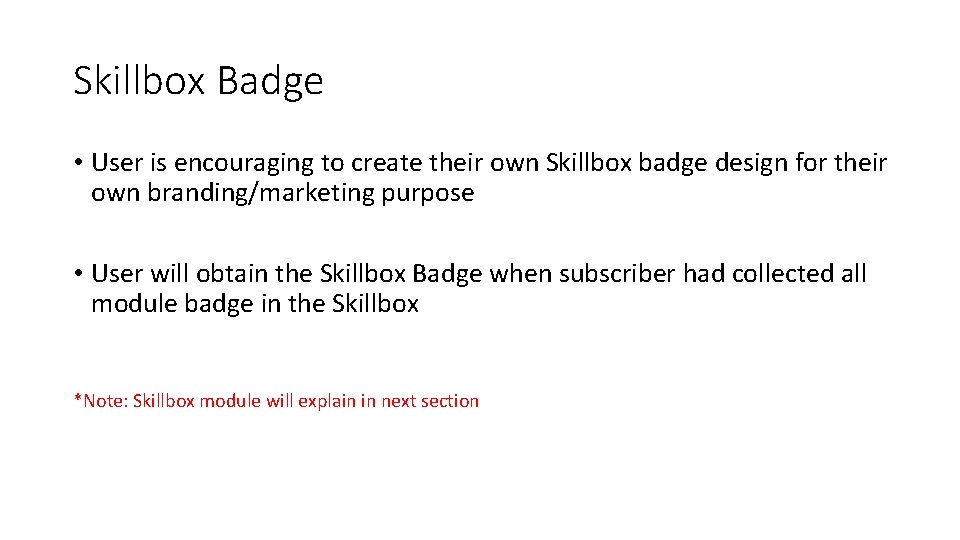
Skillbox Badge • User is encouraging to create their own Skillbox badge design for their own branding/marketing purpose • User will obtain the Skillbox Badge when subscriber had collected all module badge in the Skillbox *Note: Skillbox module will explain in next section
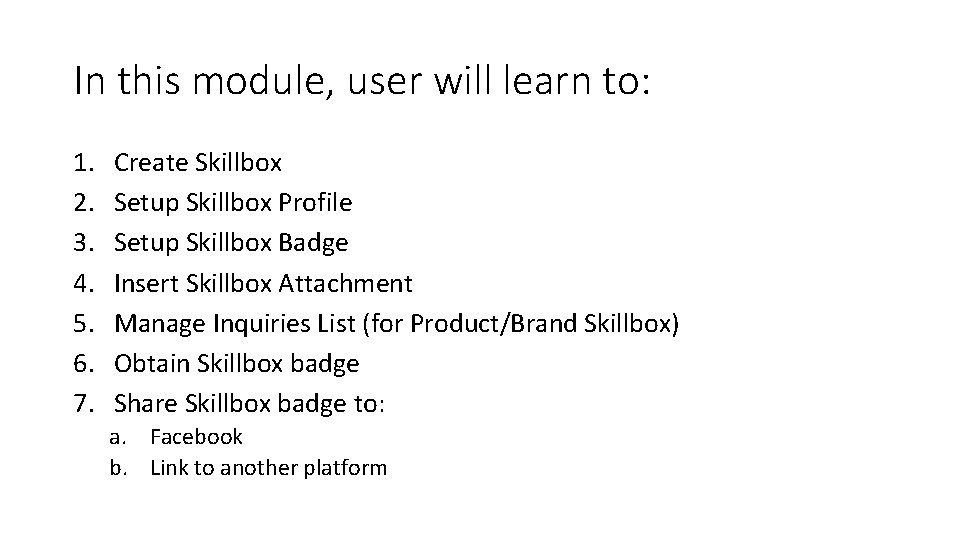
In this module, user will learn to: 1. 2. 3. 4. 5. 6. 7. Create Skillbox Setup Skillbox Profile Setup Skillbox Badge Insert Skillbox Attachment Manage Inquiries List (for Product/Brand Skillbox) Obtain Skillbox badge Share Skillbox badge to: a. Facebook b. Link to another platform
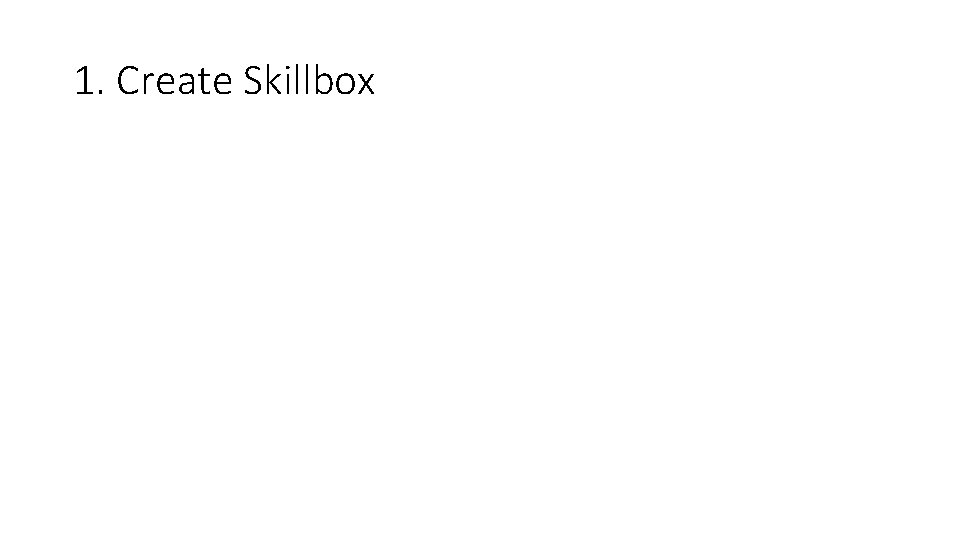
1. Create Skillbox
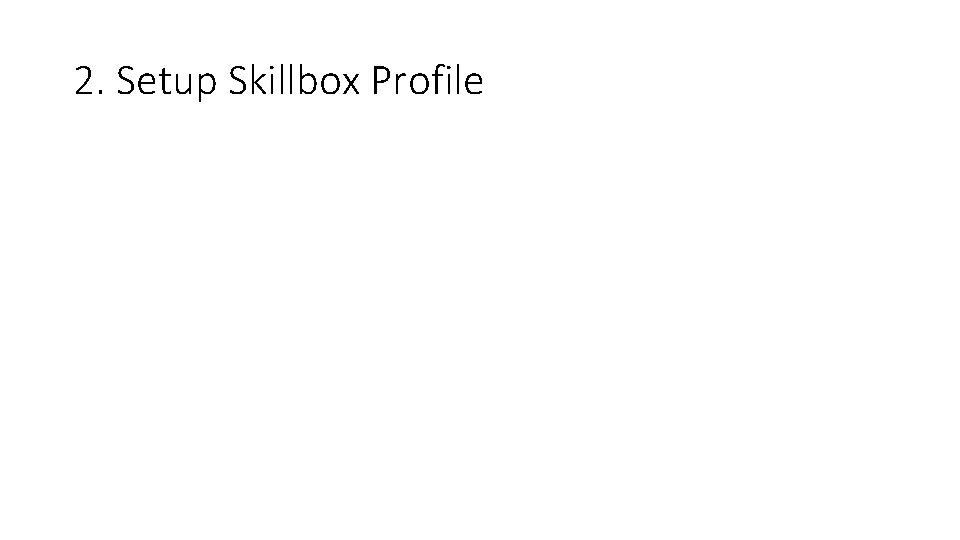
2. Setup Skillbox Profile
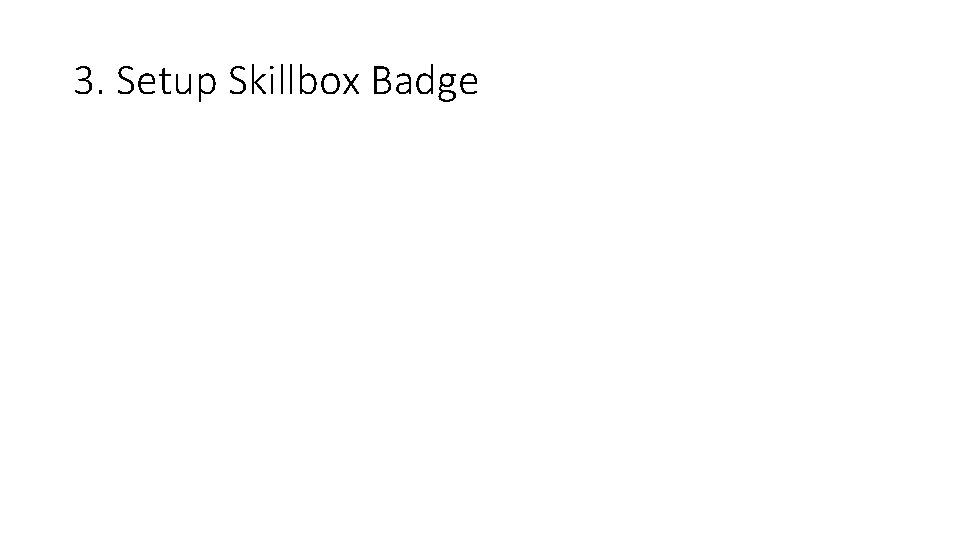
3. Setup Skillbox Badge
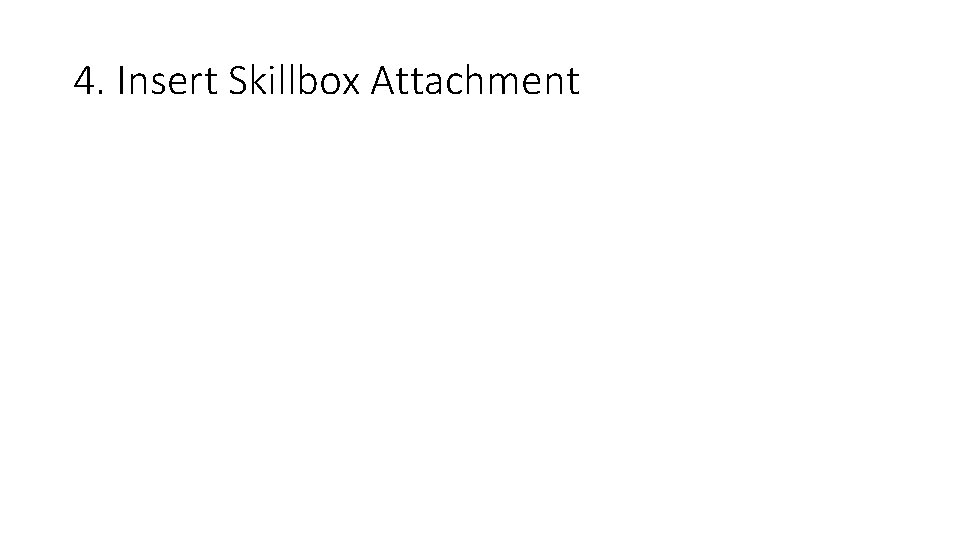
4. Insert Skillbox Attachment
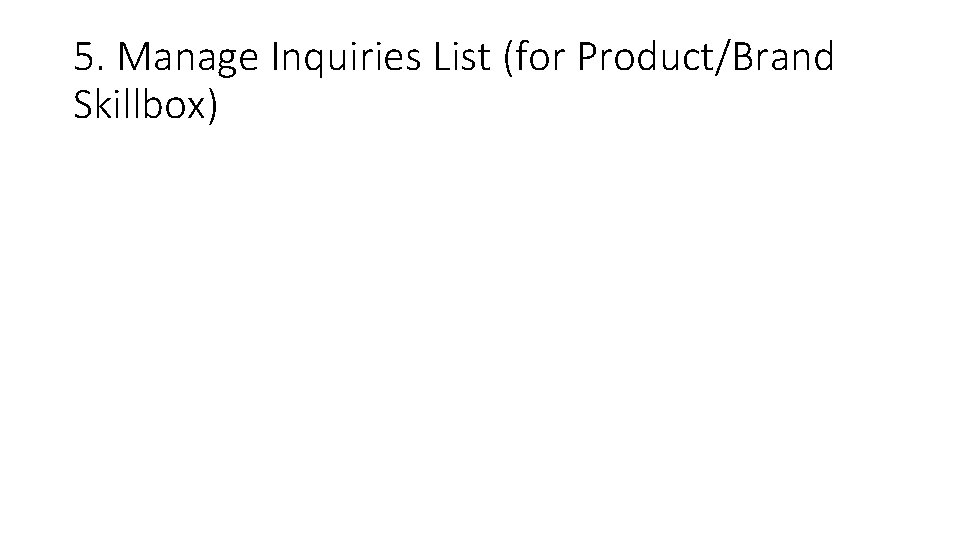
5. Manage Inquiries List (for Product/Brand Skillbox)
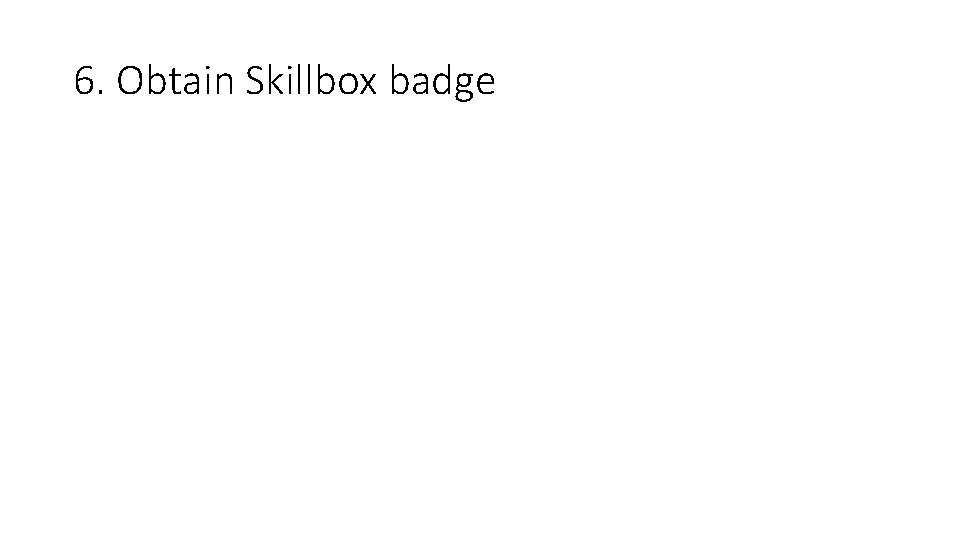
6. Obtain Skillbox badge
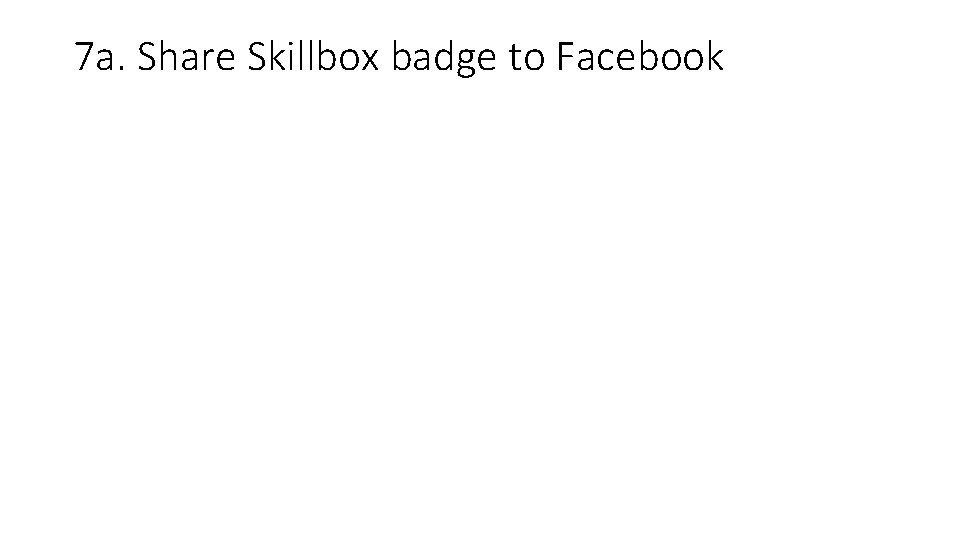
7 a. Share Skillbox badge to Facebook
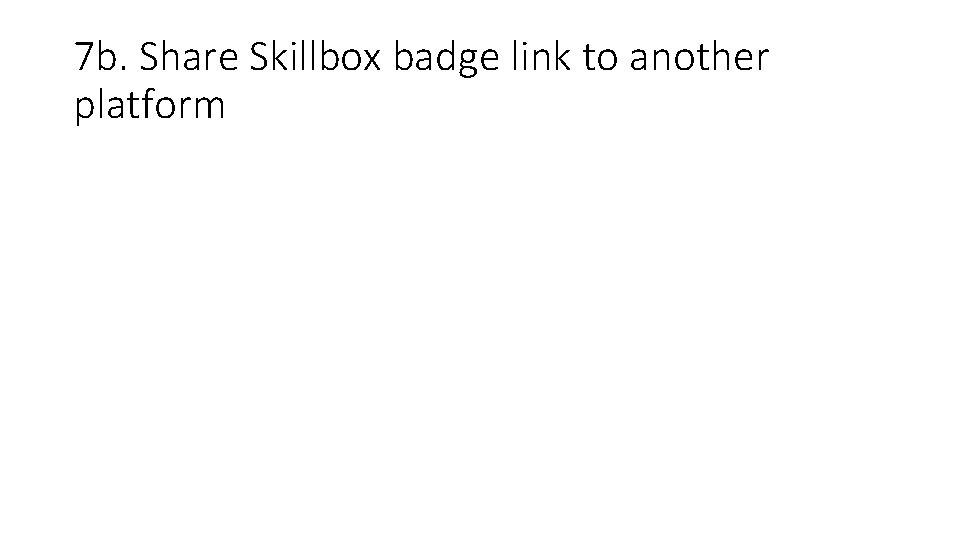
7 b. Share Skillbox badge link to another platform
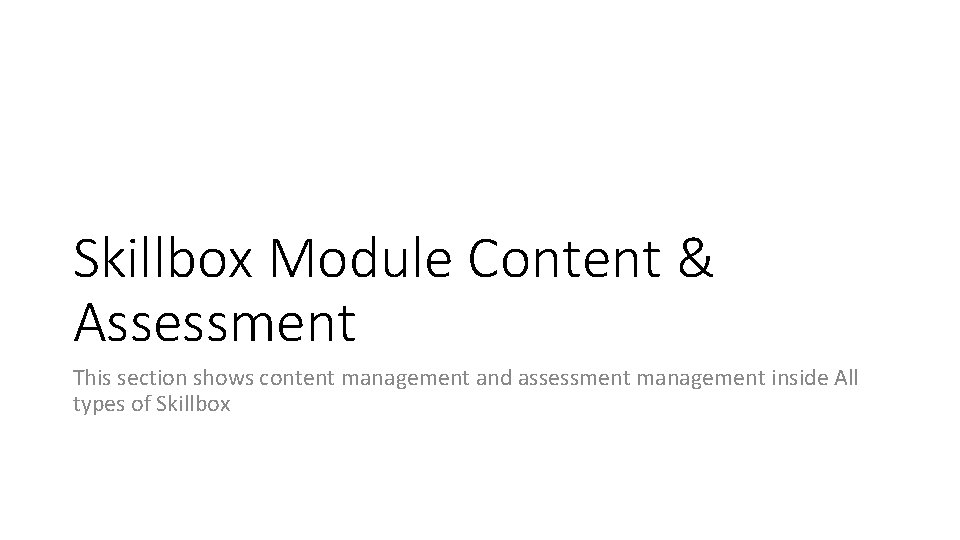
Skillbox Module Content & Assessment This section shows content management and assessment management inside All types of Skillbox
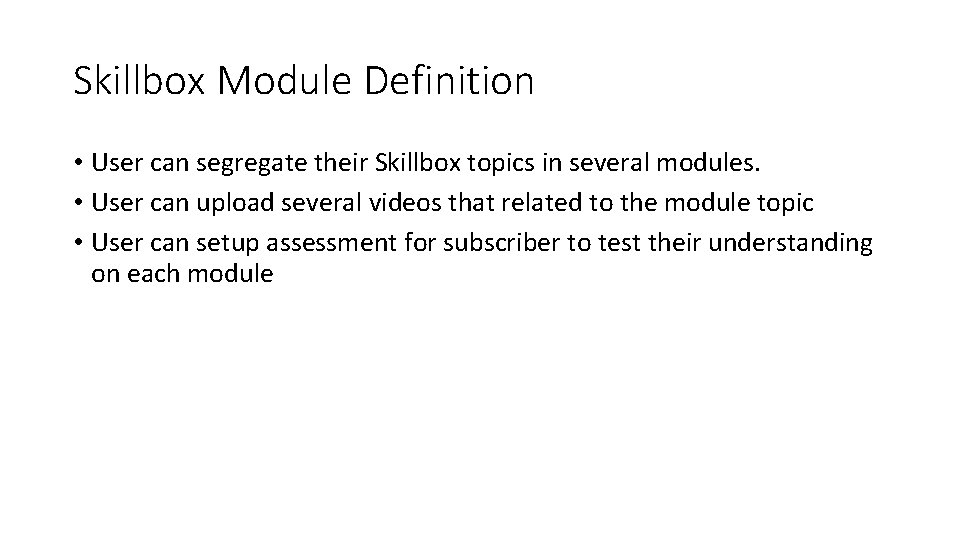
Skillbox Module Definition • User can segregate their Skillbox topics in several modules. • User can upload several videos that related to the module topic • User can setup assessment for subscriber to test their understanding on each module
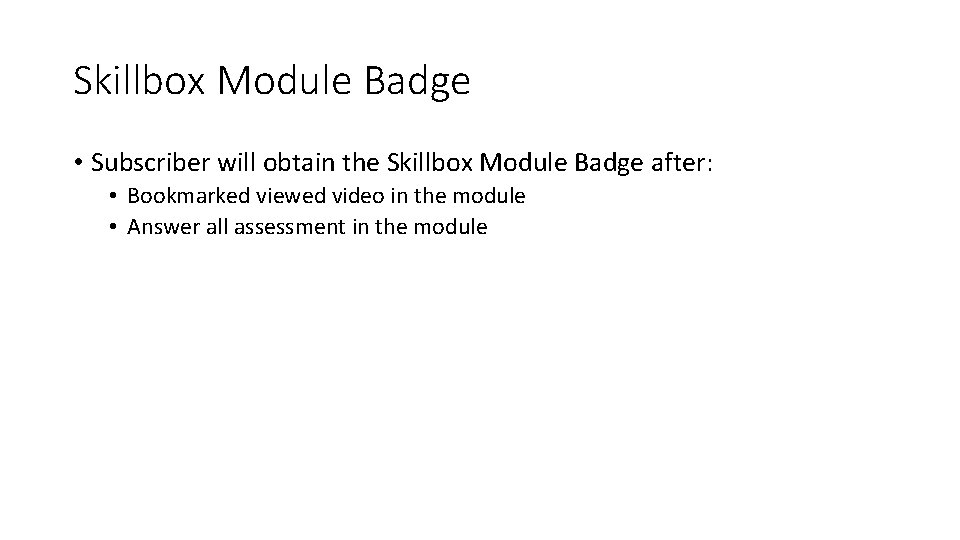
Skillbox Module Badge • Subscriber will obtain the Skillbox Module Badge after: • Bookmarked viewed video in the module • Answer all assessment in the module
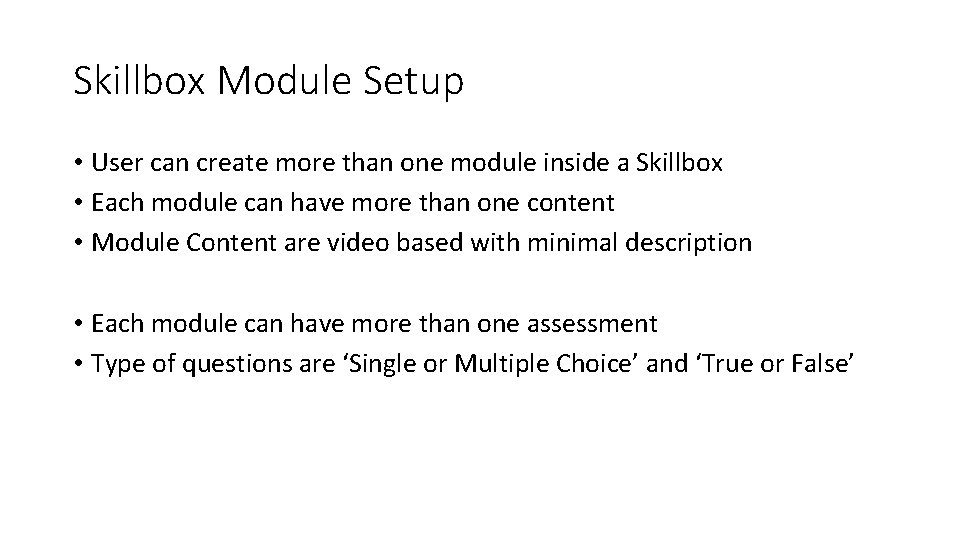
Skillbox Module Setup • User can create more than one module inside a Skillbox • Each module can have more than one content • Module Content are video based with minimal description • Each module can have more than one assessment • Type of questions are ‘Single or Multiple Choice’ and ‘True or False’
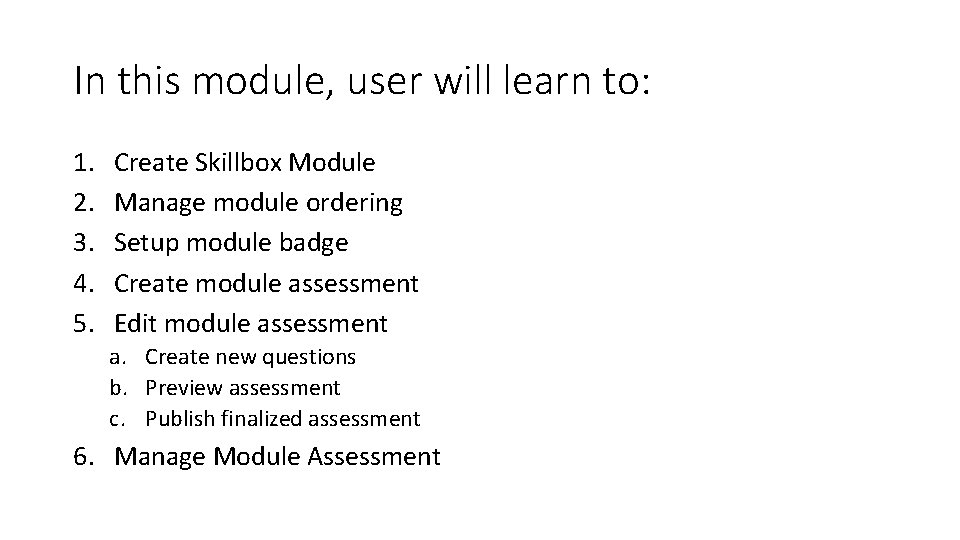
In this module, user will learn to: 1. 2. 3. 4. 5. Create Skillbox Module Manage module ordering Setup module badge Create module assessment Edit module assessment a. Create new questions b. Preview assessment c. Publish finalized assessment 6. Manage Module Assessment
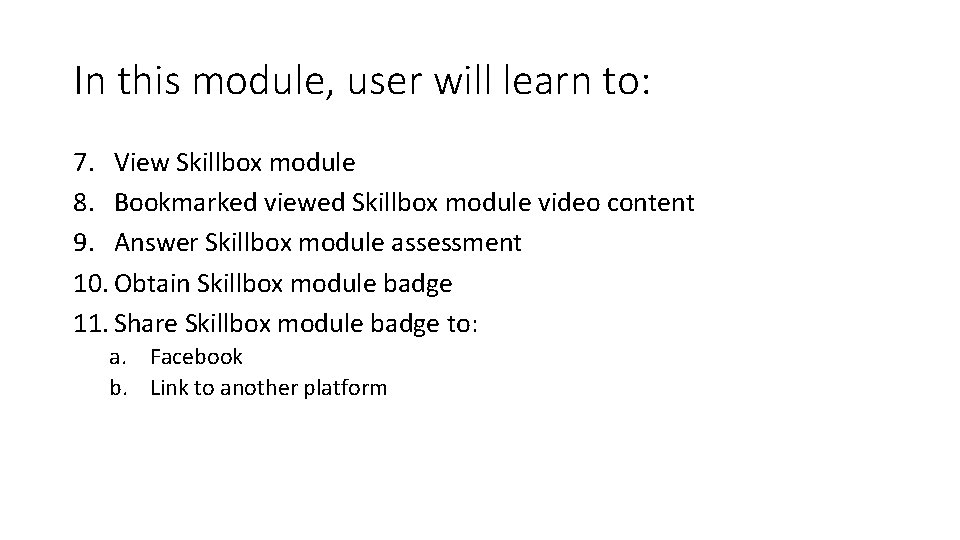
In this module, user will learn to: 7. View Skillbox module 8. Bookmarked viewed Skillbox module video content 9. Answer Skillbox module assessment 10. Obtain Skillbox module badge 11. Share Skillbox module badge to: a. Facebook b. Link to another platform
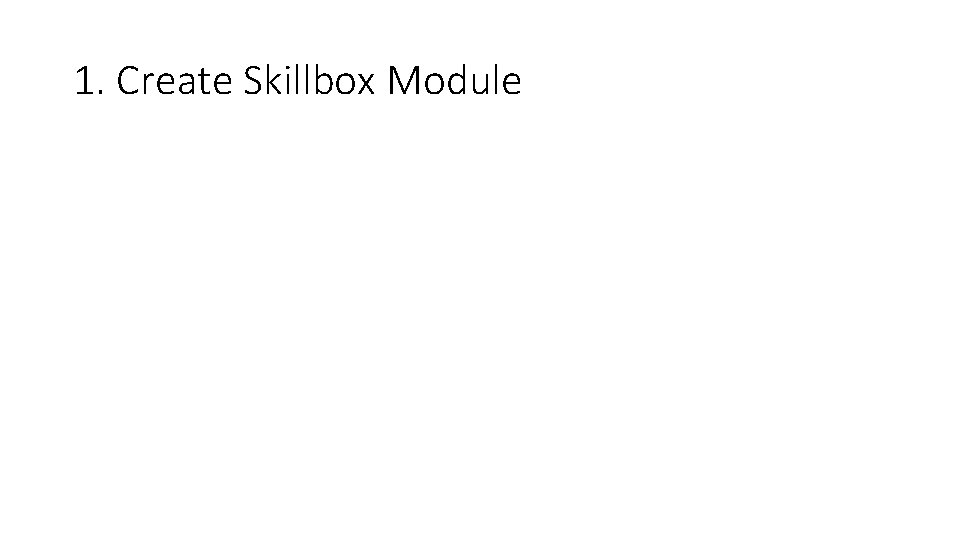
1. Create Skillbox Module
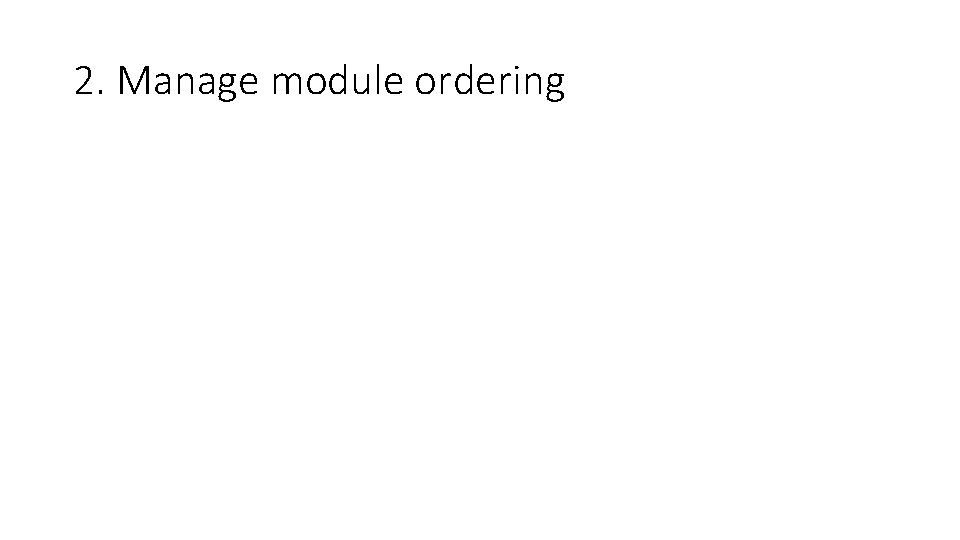
2. Manage module ordering
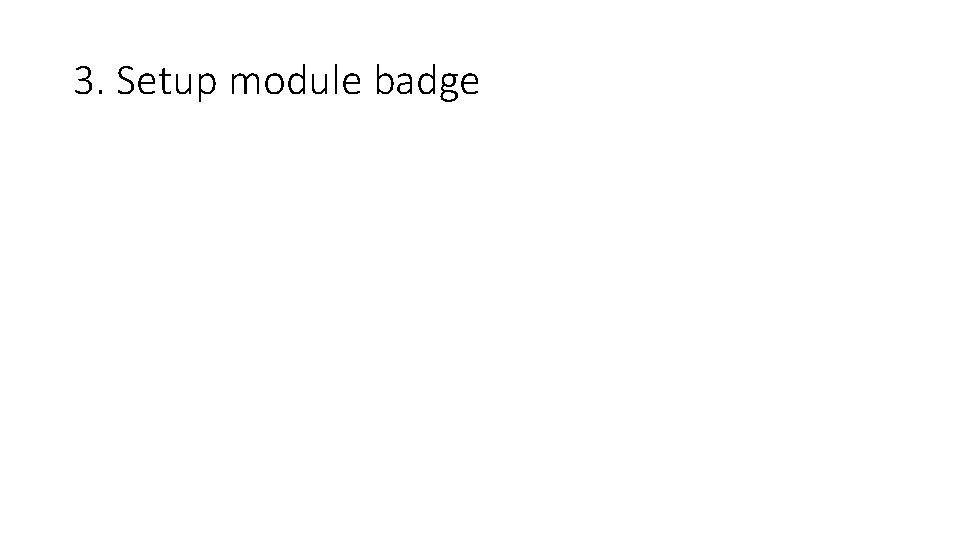
3. Setup module badge
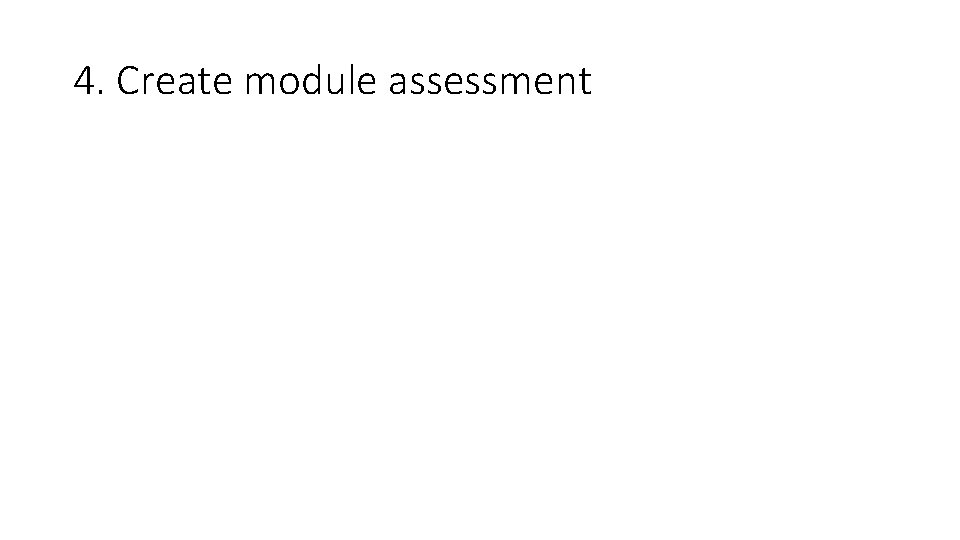
4. Create module assessment
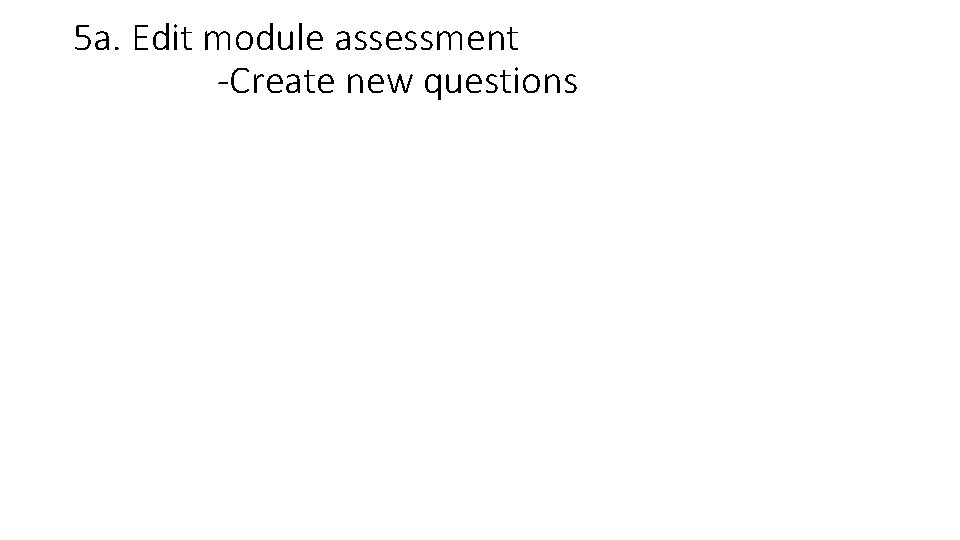
5 a. Edit module assessment -Create new questions
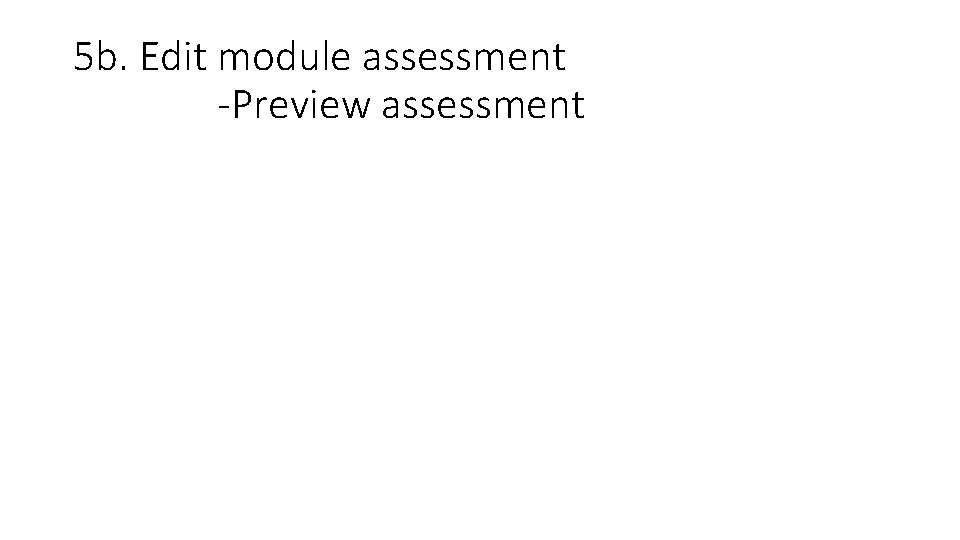
5 b. Edit module assessment -Preview assessment
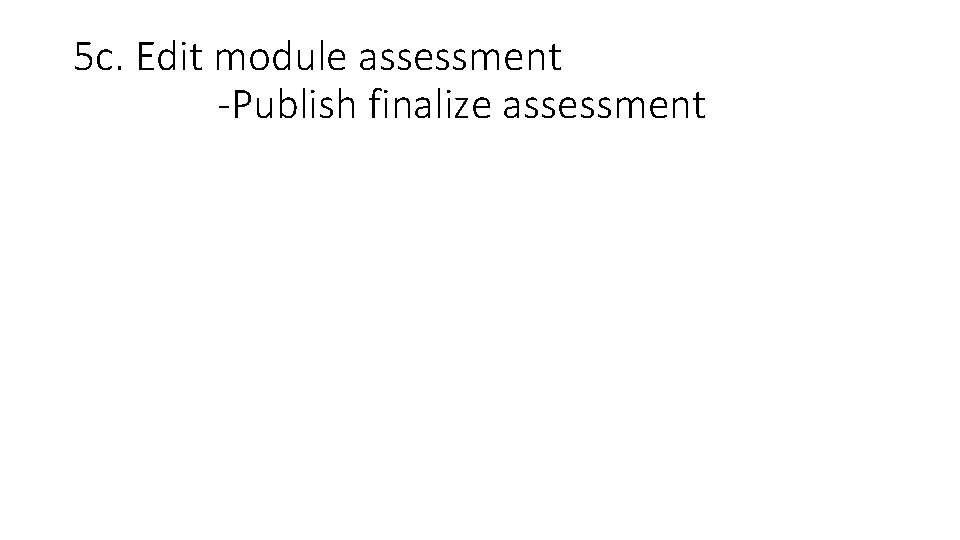
5 c. Edit module assessment -Publish finalize assessment
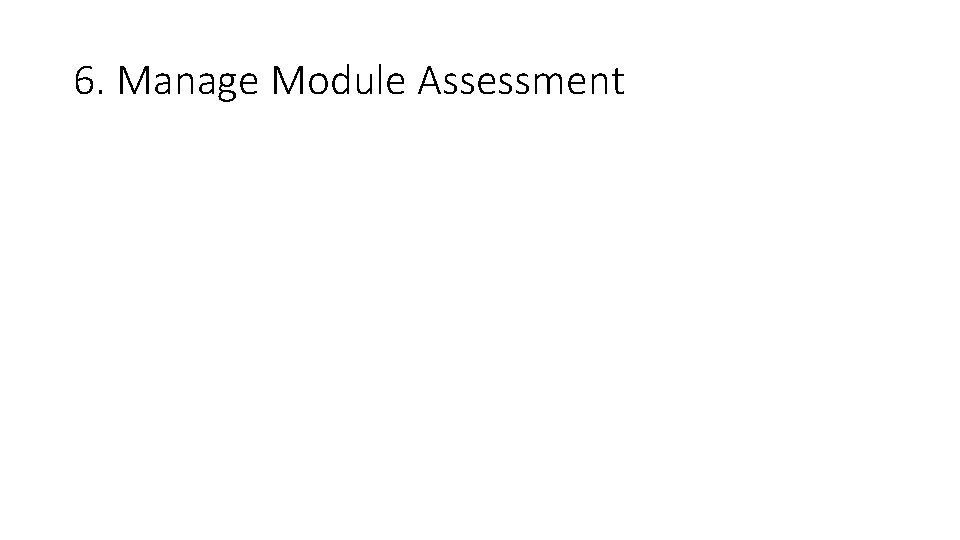
6. Manage Module Assessment
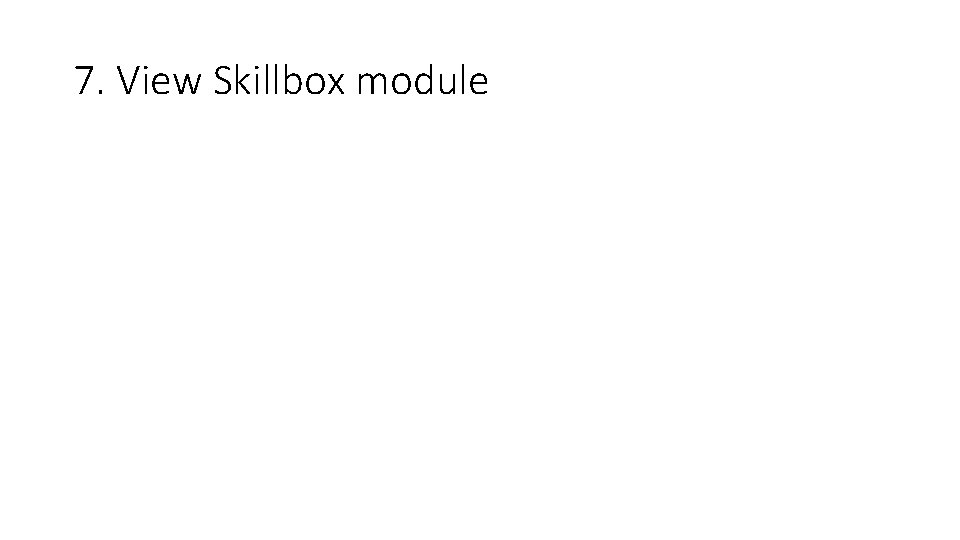
7. View Skillbox module
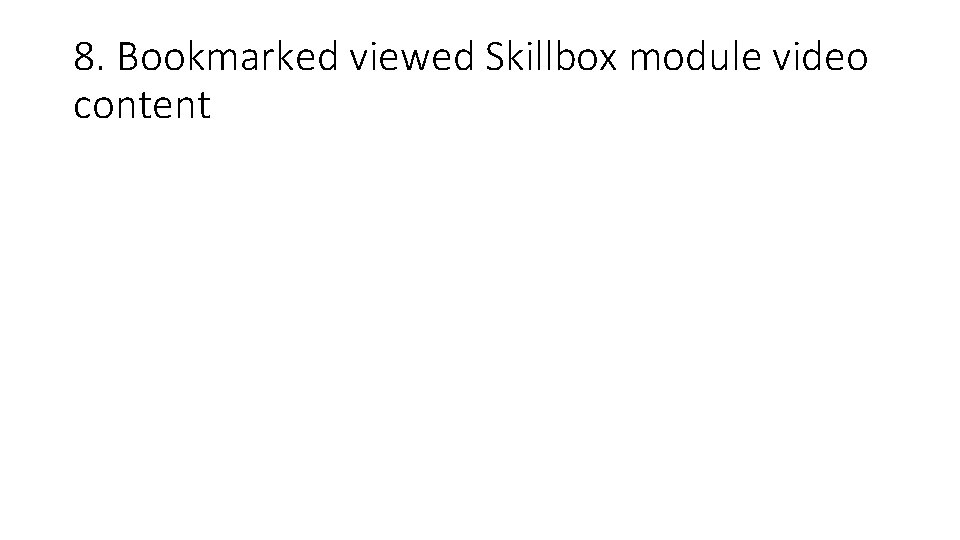
8. Bookmarked viewed Skillbox module video content
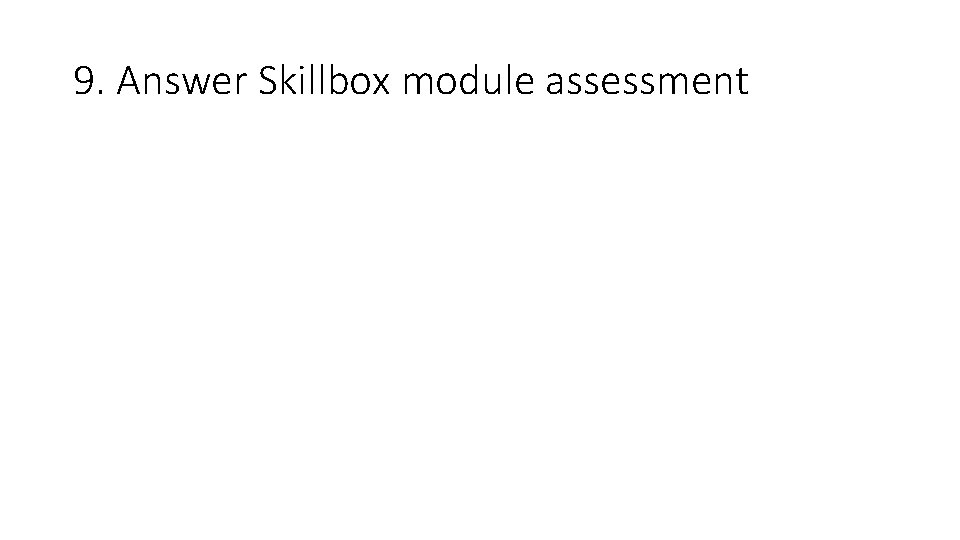
9. Answer Skillbox module assessment
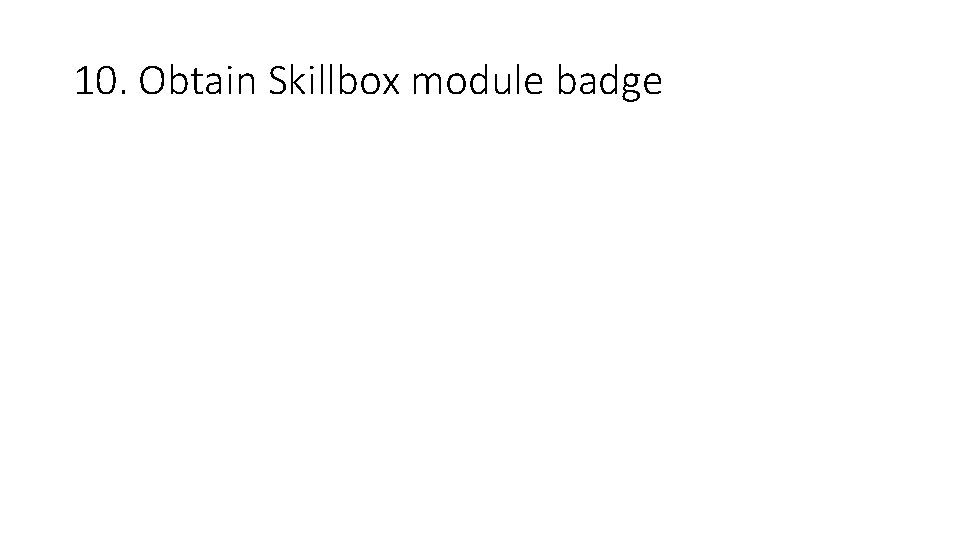
10. Obtain Skillbox module badge
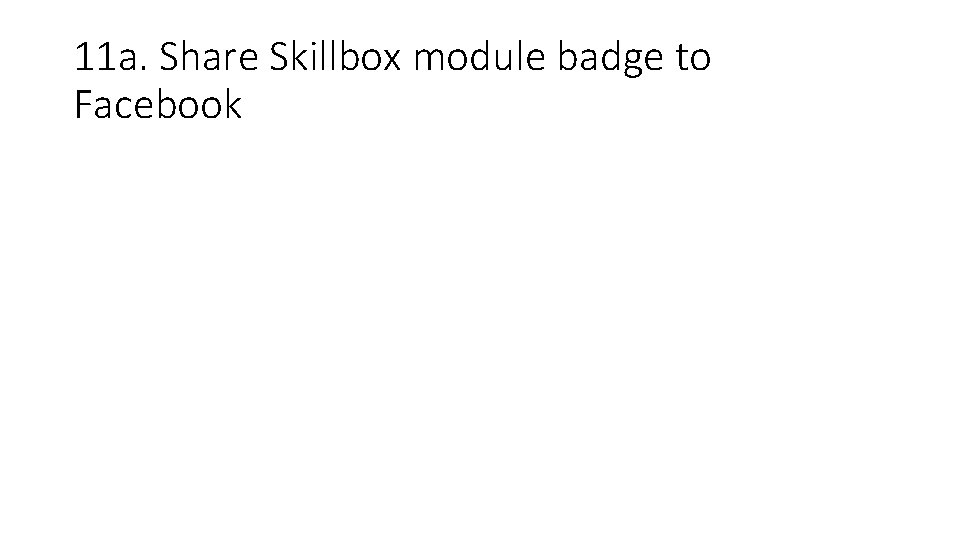
11 a. Share Skillbox module badge to Facebook
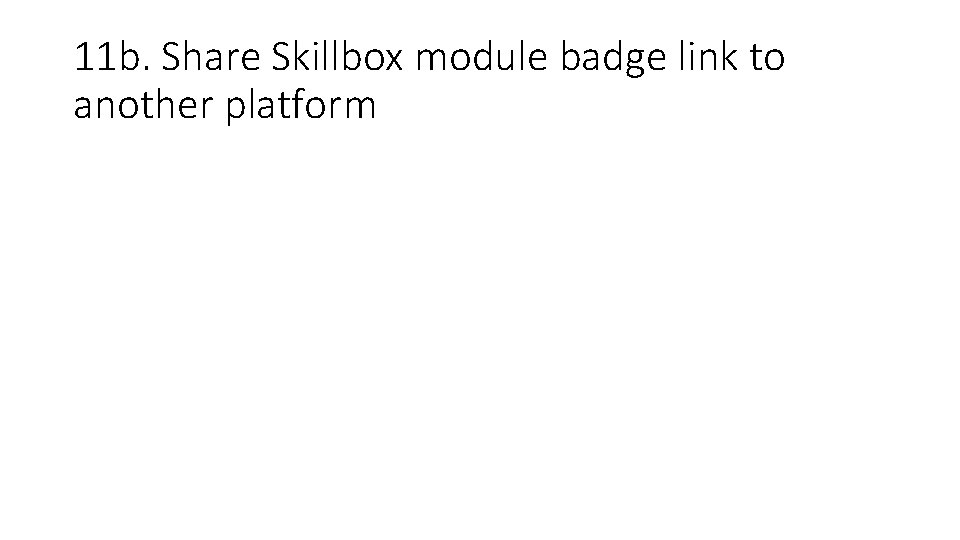
11 b. Share Skillbox module badge link to another platform
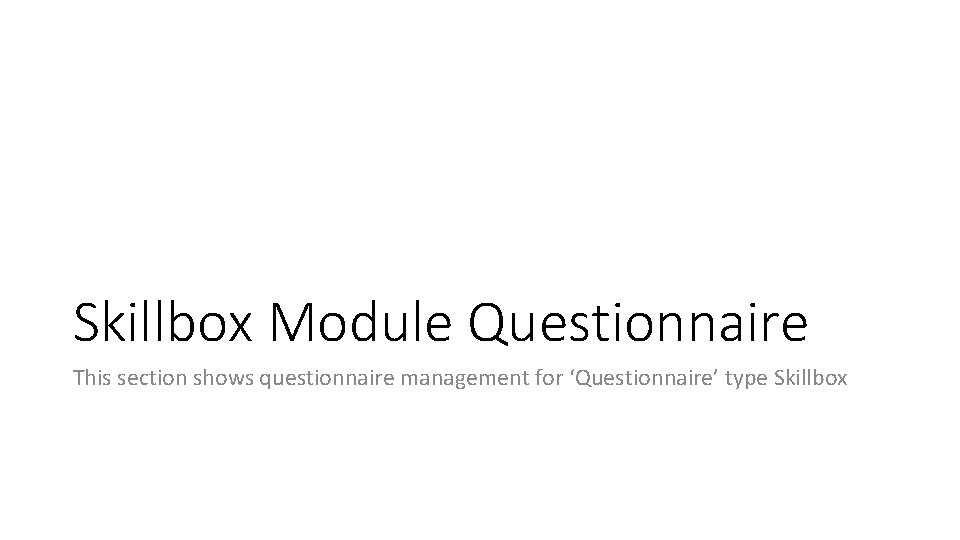
Skillbox Module Questionnaire This section shows questionnaire management for ‘Questionnaire’ type Skillbox
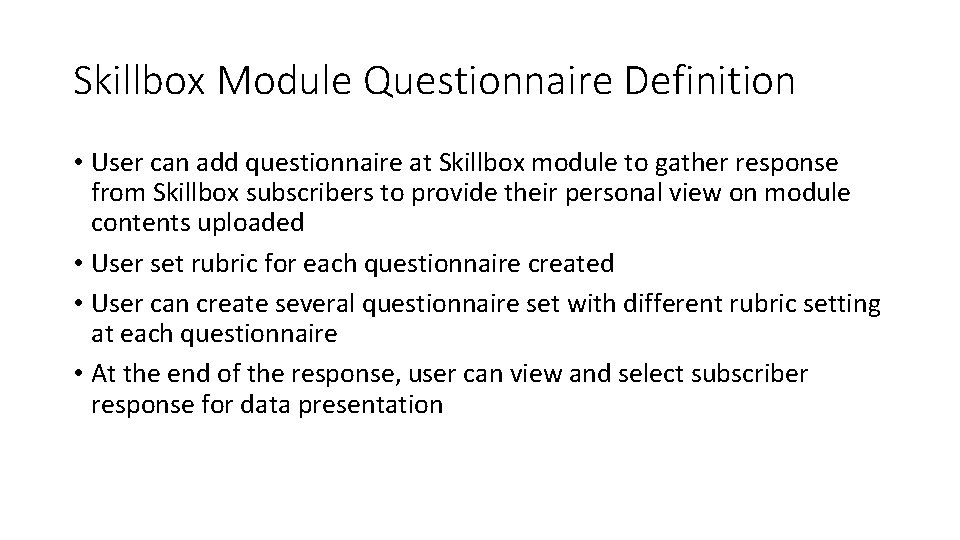
Skillbox Module Questionnaire Definition • User can add questionnaire at Skillbox module to gather response from Skillbox subscribers to provide their personal view on module contents uploaded • User set rubric for each questionnaire created • User can create several questionnaire set with different rubric setting at each questionnaire • At the end of the response, user can view and select subscriber response for data presentation
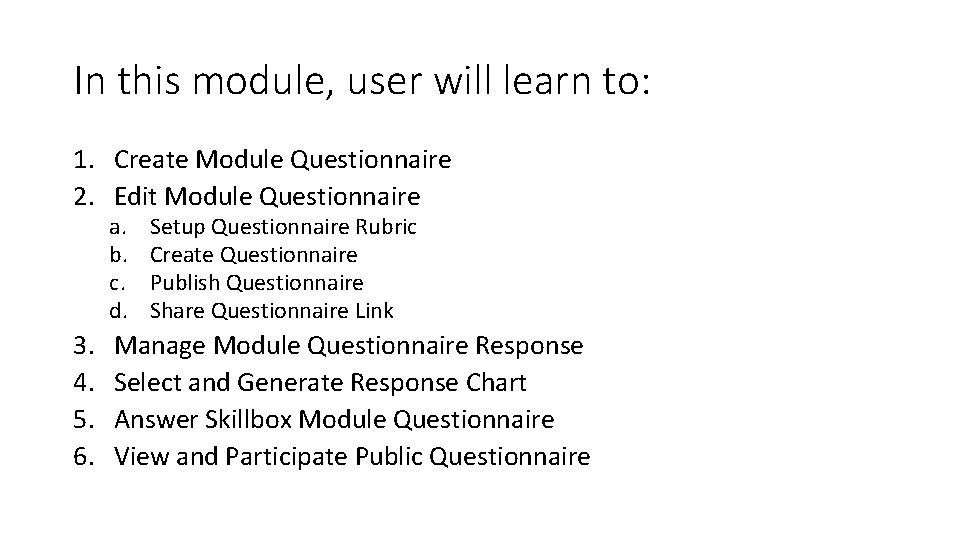
In this module, user will learn to: 1. Create Module Questionnaire 2. Edit Module Questionnaire a. b. c. d. 3. 4. 5. 6. Setup Questionnaire Rubric Create Questionnaire Publish Questionnaire Share Questionnaire Link Manage Module Questionnaire Response Select and Generate Response Chart Answer Skillbox Module Questionnaire View and Participate Public Questionnaire
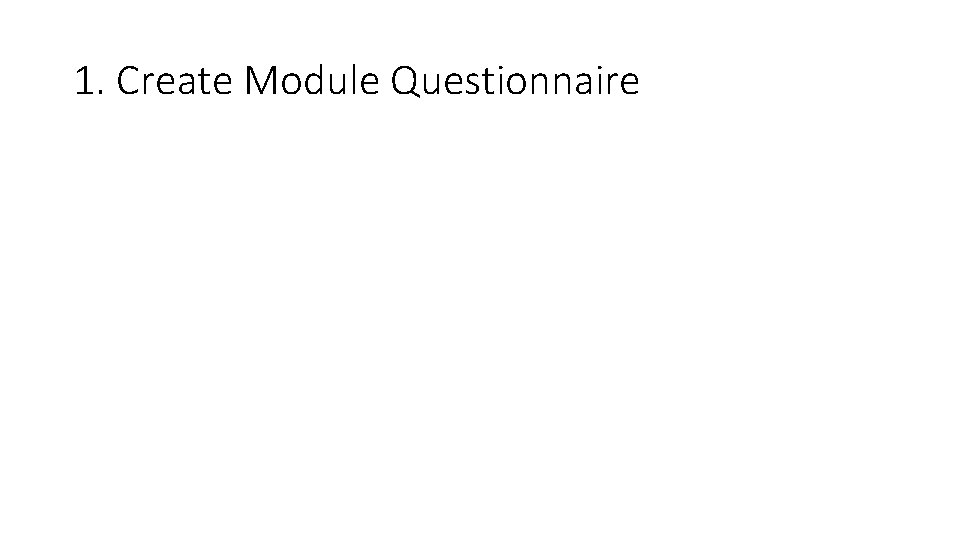
1. Create Module Questionnaire
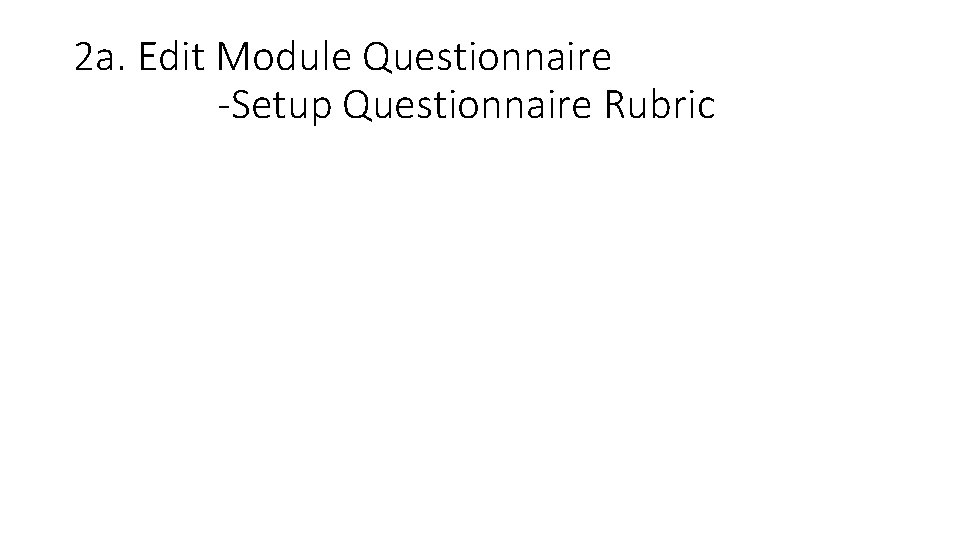
2 a. Edit Module Questionnaire -Setup Questionnaire Rubric
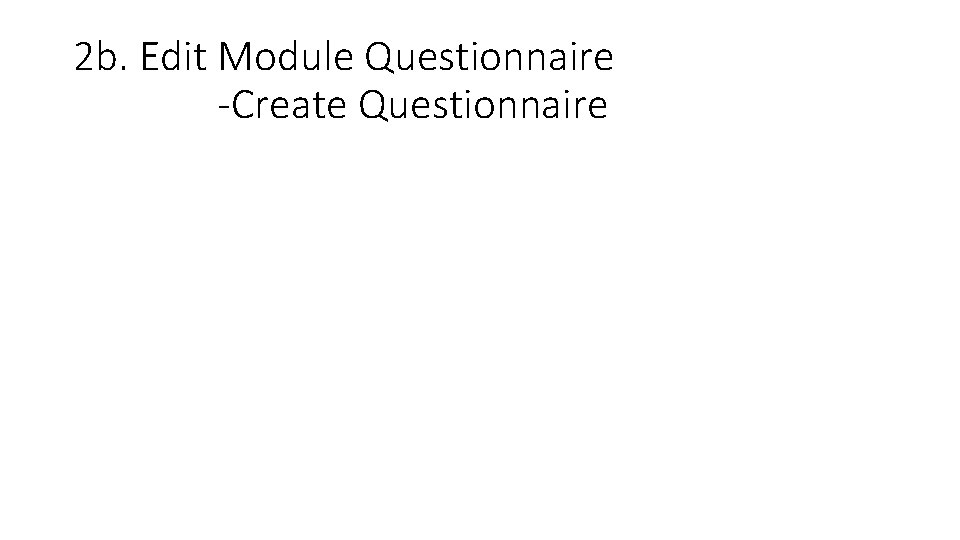
2 b. Edit Module Questionnaire -Create Questionnaire
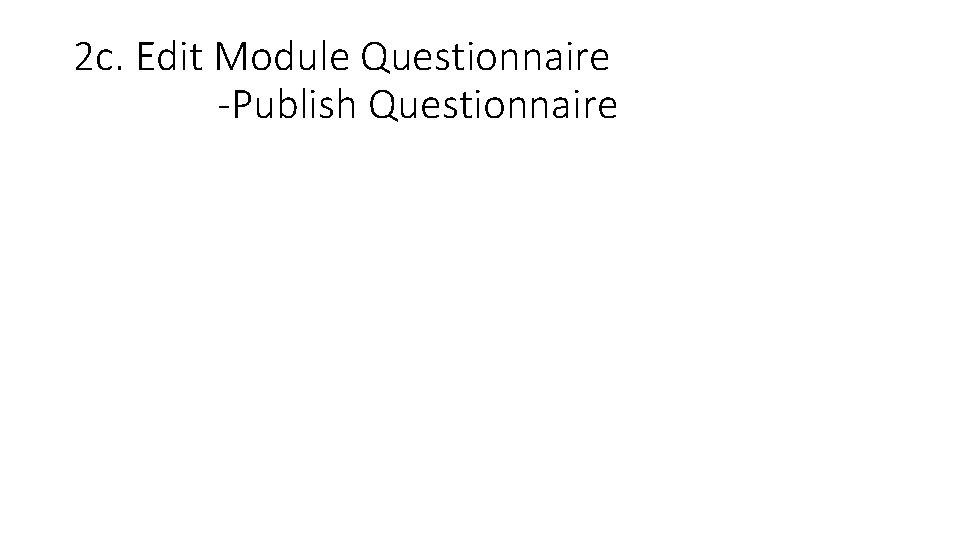
2 c. Edit Module Questionnaire -Publish Questionnaire
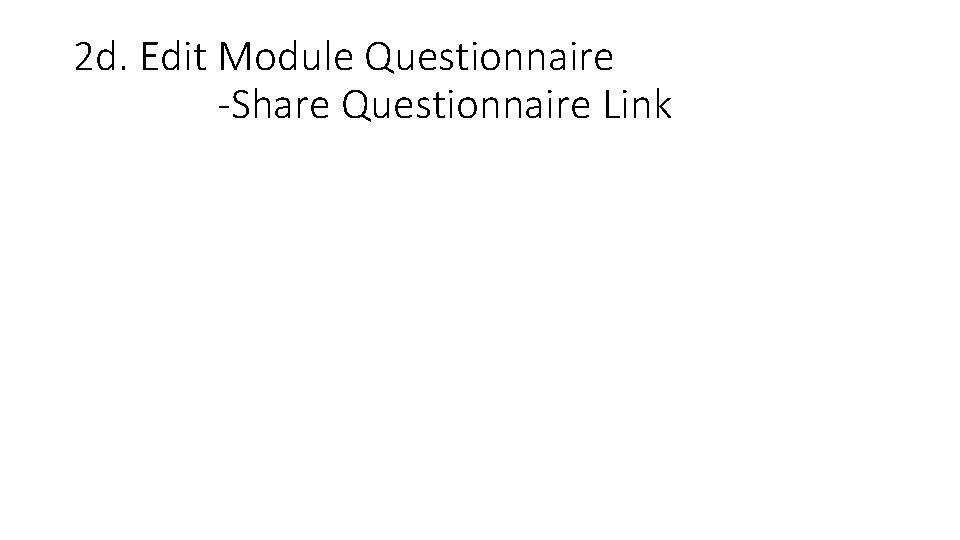
2 d. Edit Module Questionnaire -Share Questionnaire Link
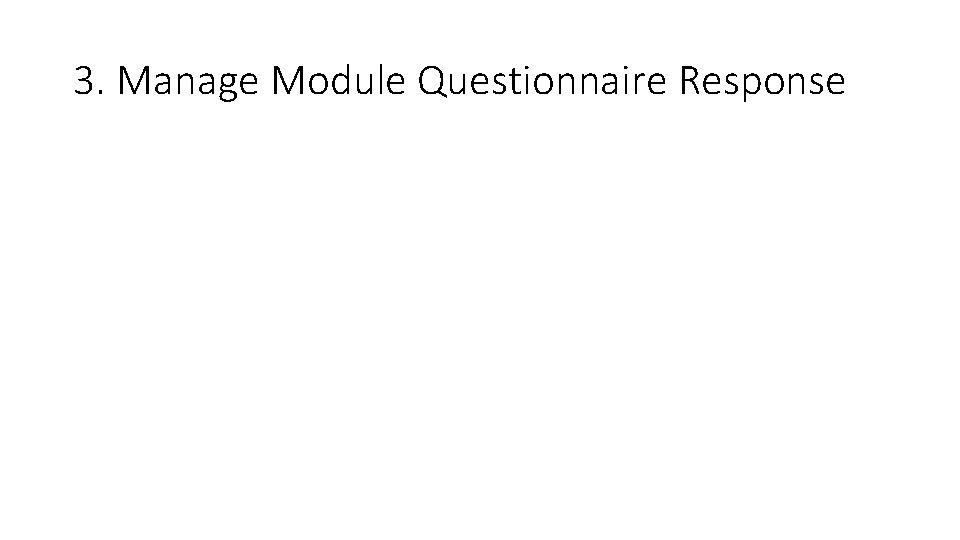
3. Manage Module Questionnaire Response
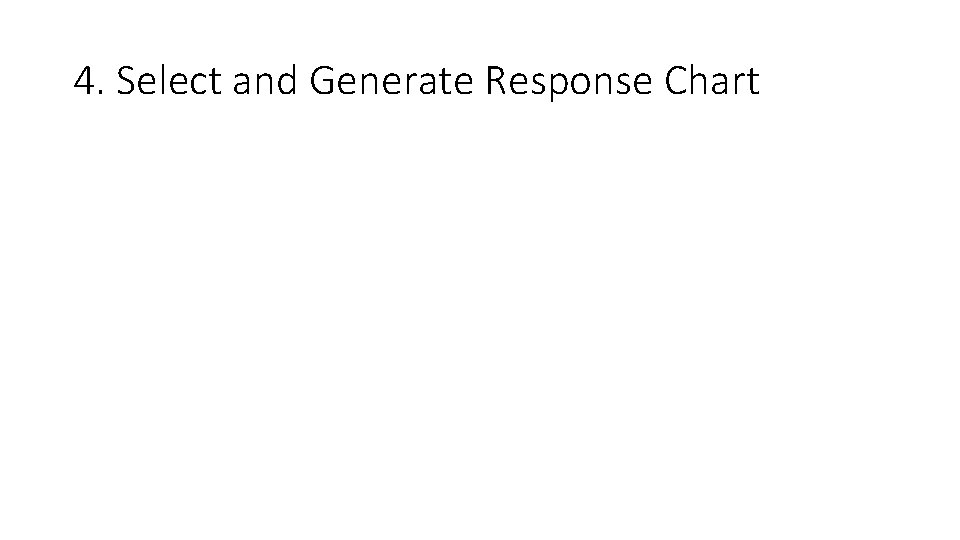
4. Select and Generate Response Chart
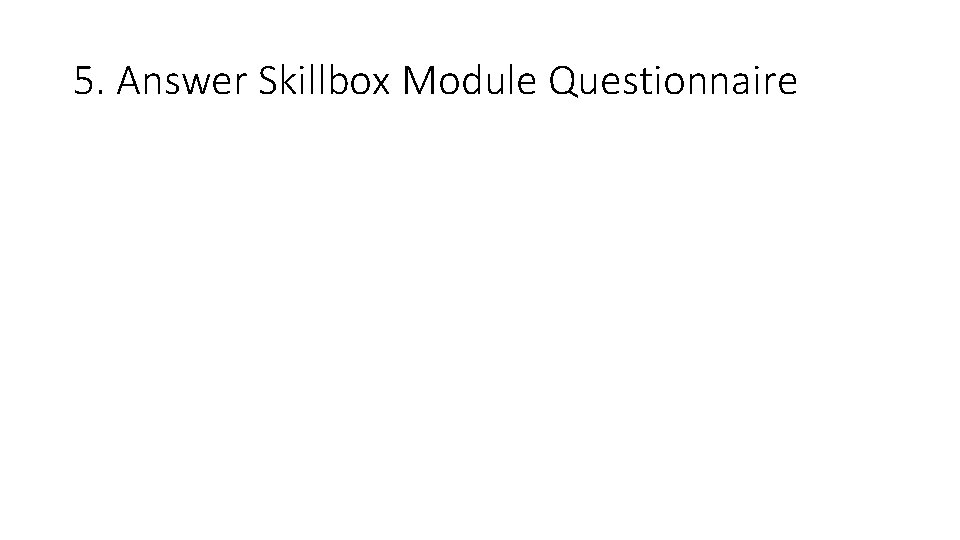
5. Answer Skillbox Module Questionnaire
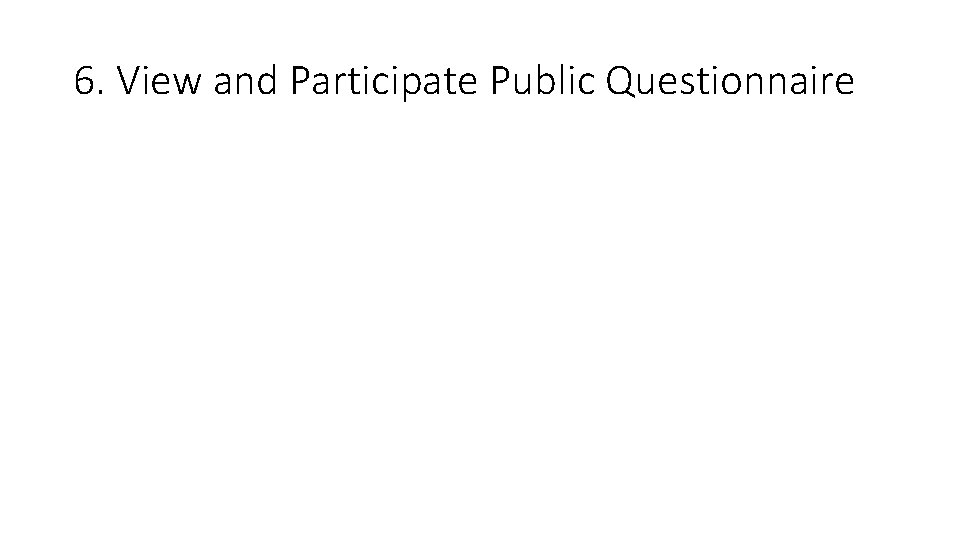
6. View and Participate Public Questionnaire
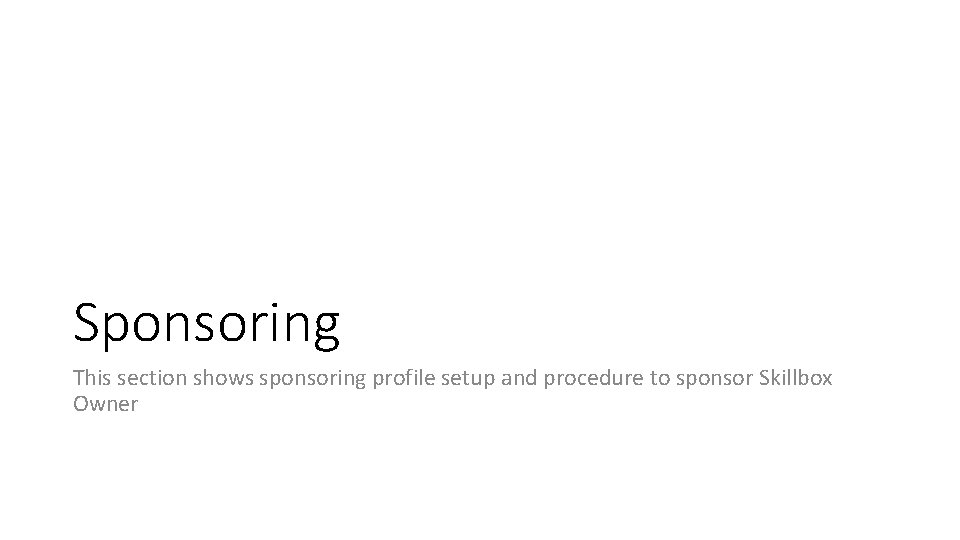
Sponsoring This section shows sponsoring profile setup and procedure to sponsor Skillbox Owner
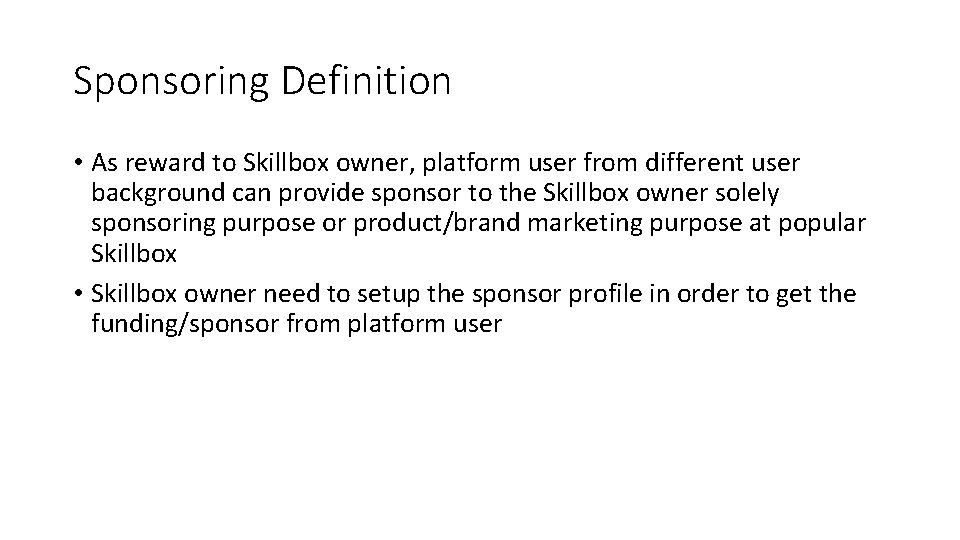
Sponsoring Definition • As reward to Skillbox owner, platform user from different user background can provide sponsor to the Skillbox owner solely sponsoring purpose or product/brand marketing purpose at popular Skillbox • Skillbox owner need to setup the sponsor profile in order to get the funding/sponsor from platform user
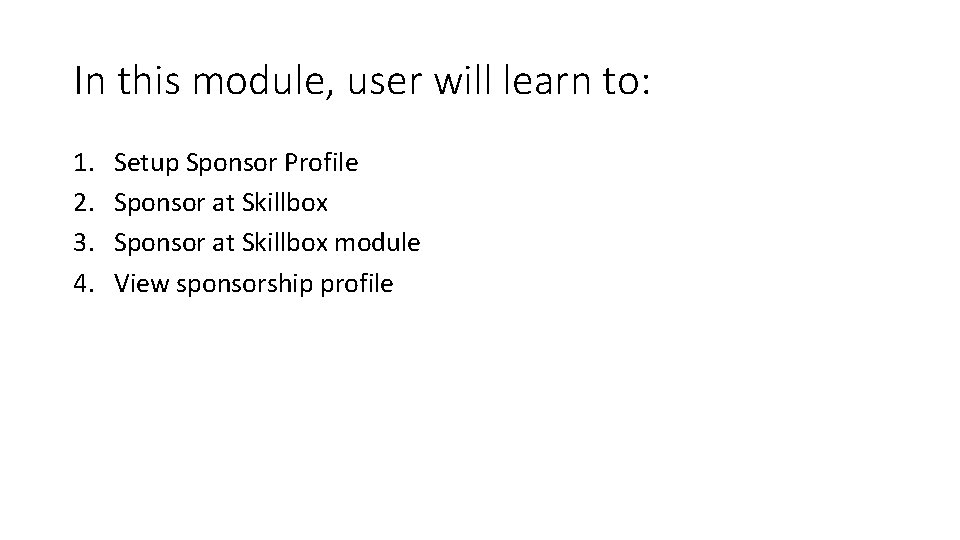
In this module, user will learn to: 1. 2. 3. 4. Setup Sponsor Profile Sponsor at Skillbox module View sponsorship profile
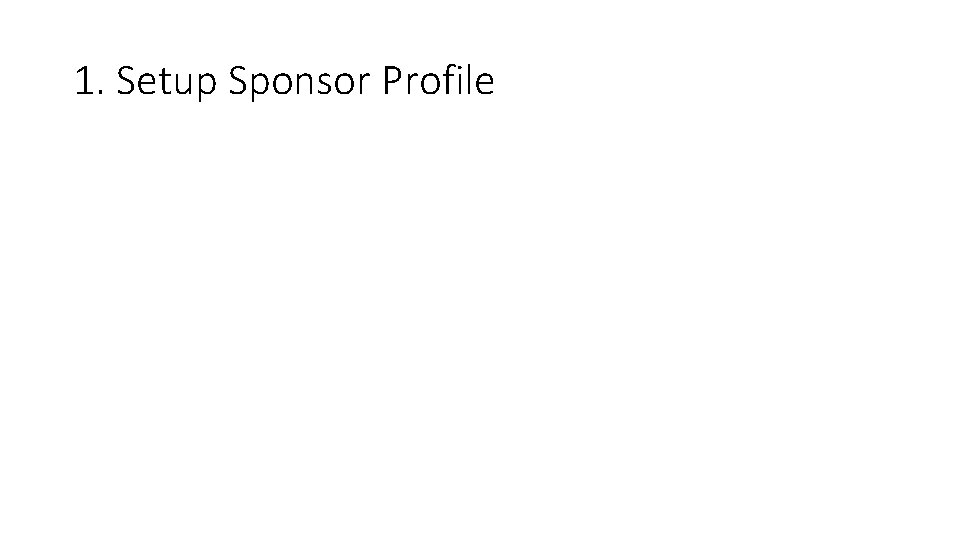
1. Setup Sponsor Profile
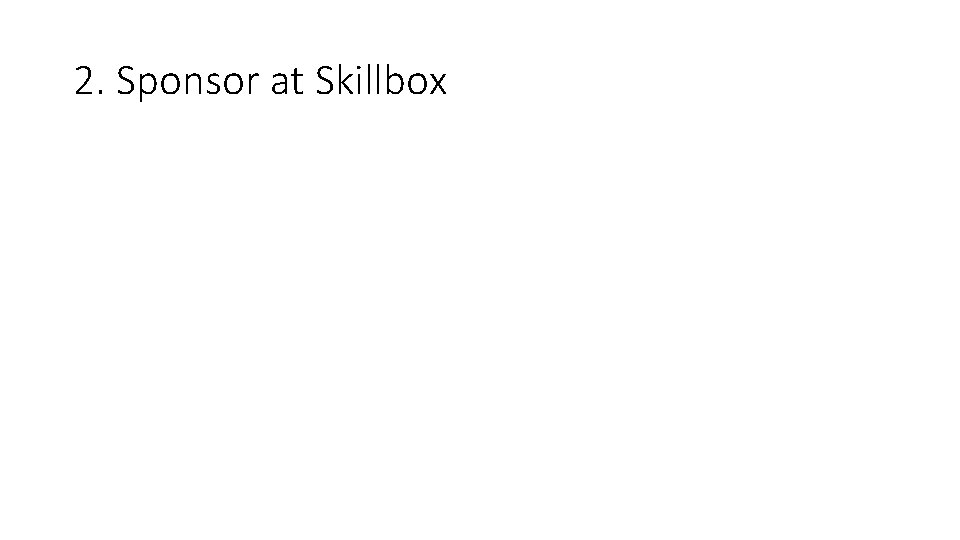
2. Sponsor at Skillbox
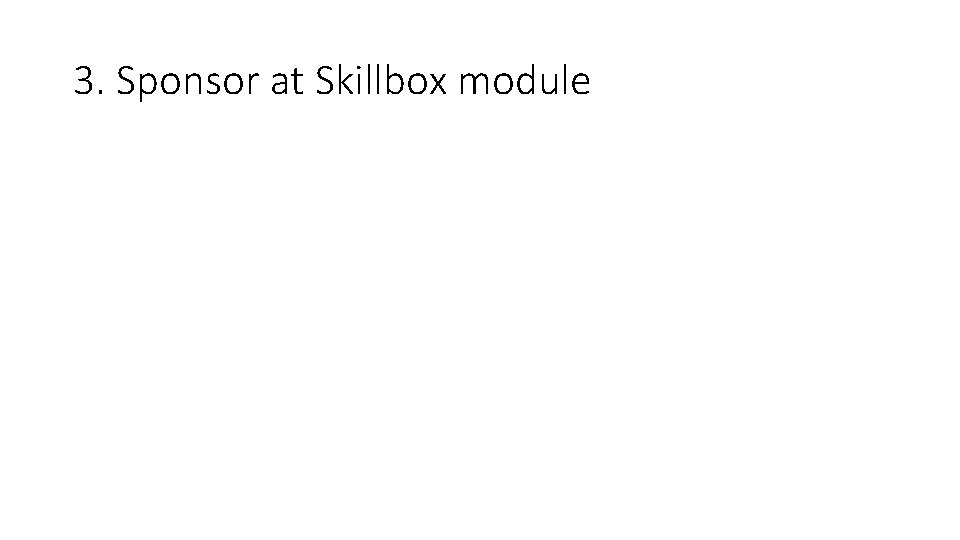
3. Sponsor at Skillbox module
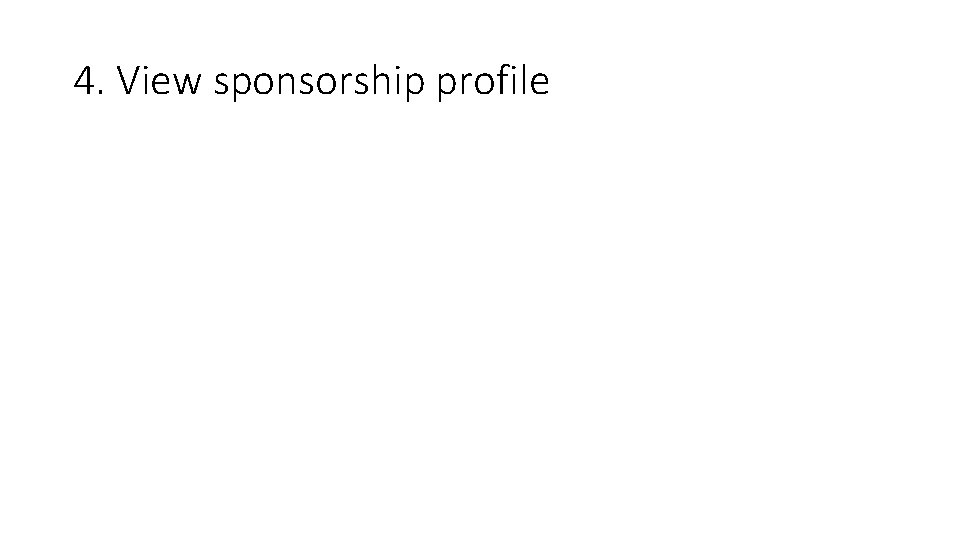
4. View sponsorship profile
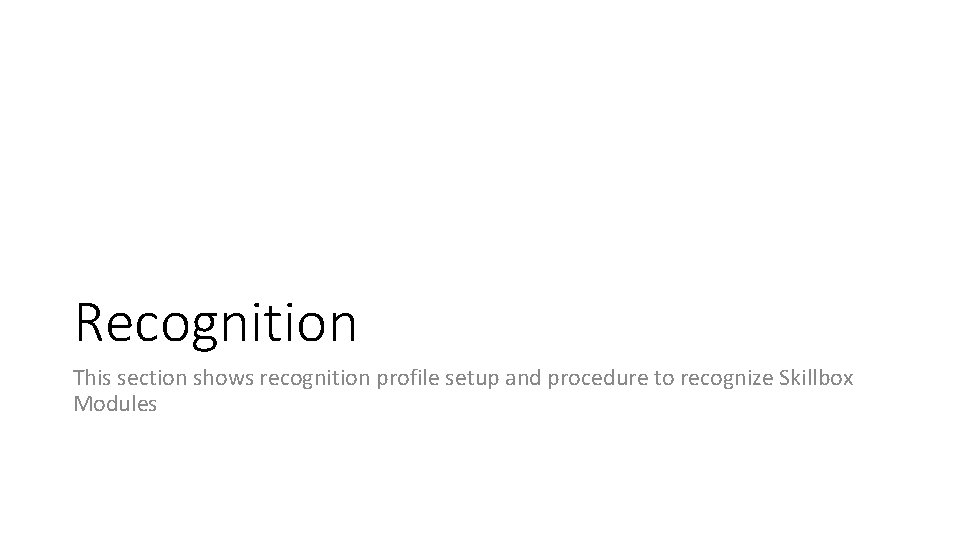
Recognition This section shows recognition profile setup and procedure to recognize Skillbox Modules
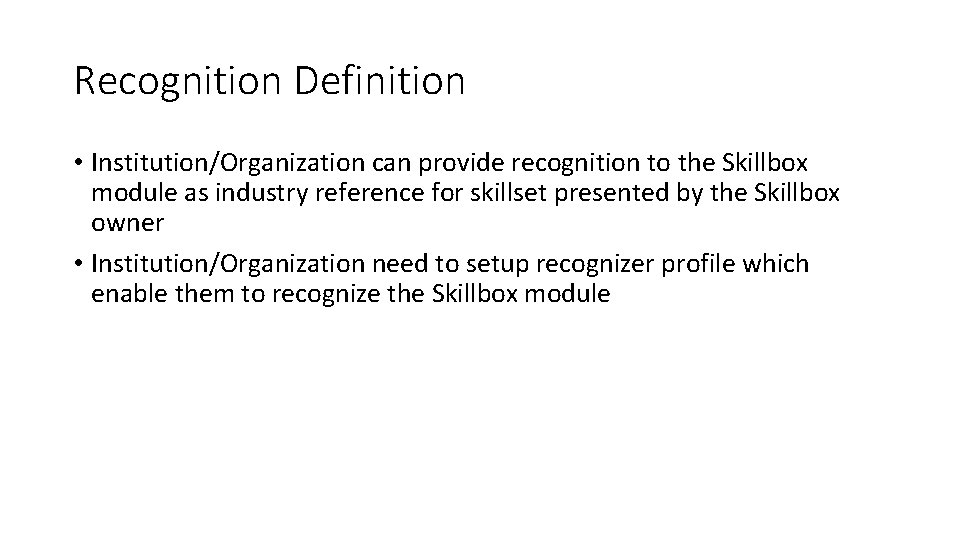
Recognition Definition • Institution/Organization can provide recognition to the Skillbox module as industry reference for skillset presented by the Skillbox owner • Institution/Organization need to setup recognizer profile which enable them to recognize the Skillbox module
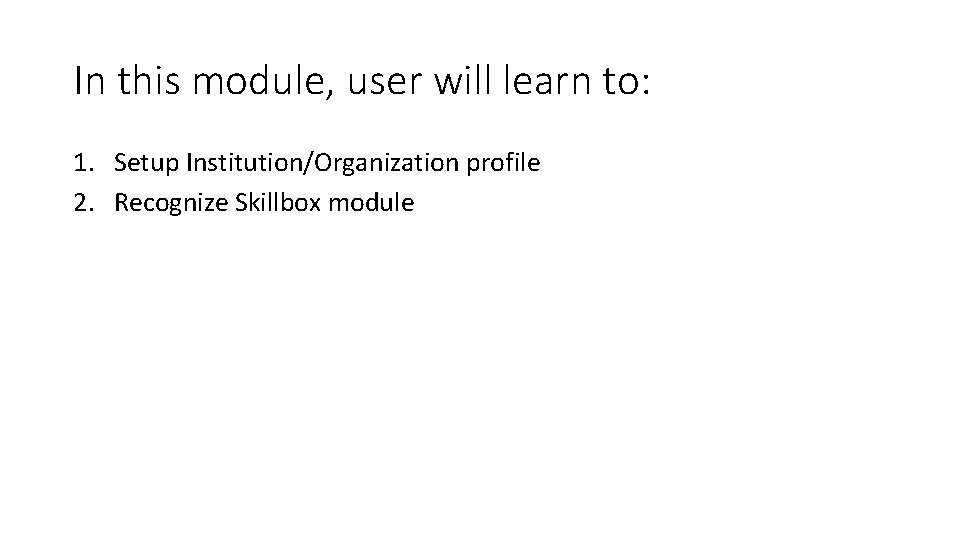
In this module, user will learn to: 1. Setup Institution/Organization profile 2. Recognize Skillbox module
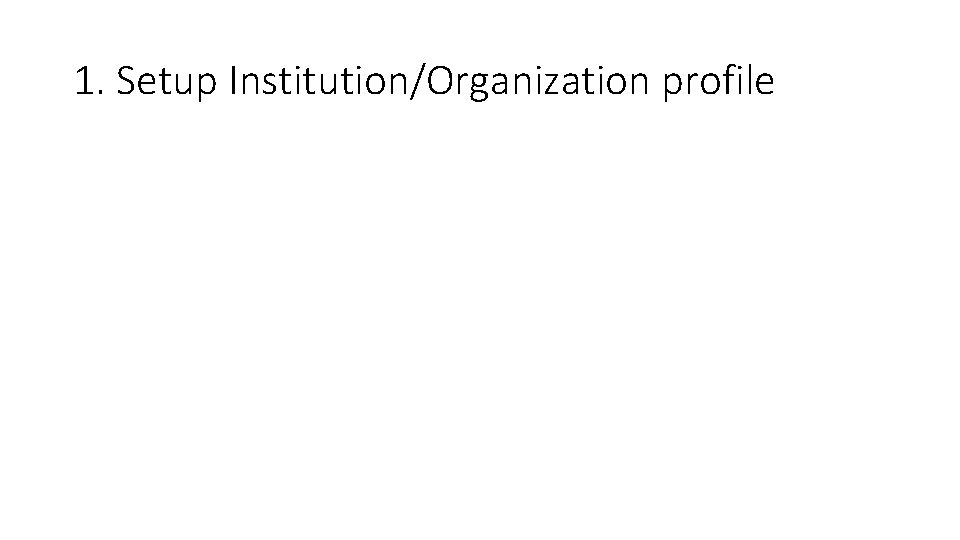
1. Setup Institution/Organization profile
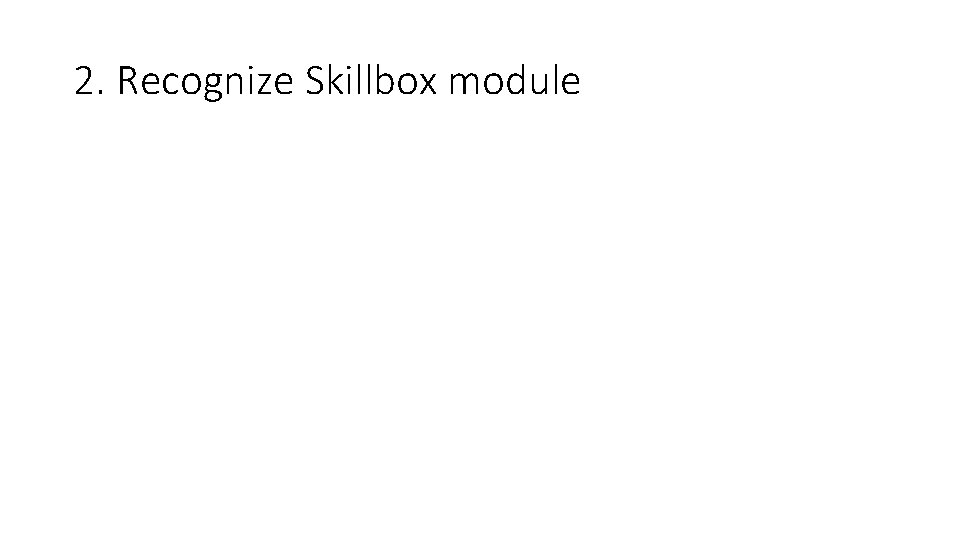
2. Recognize Skillbox module
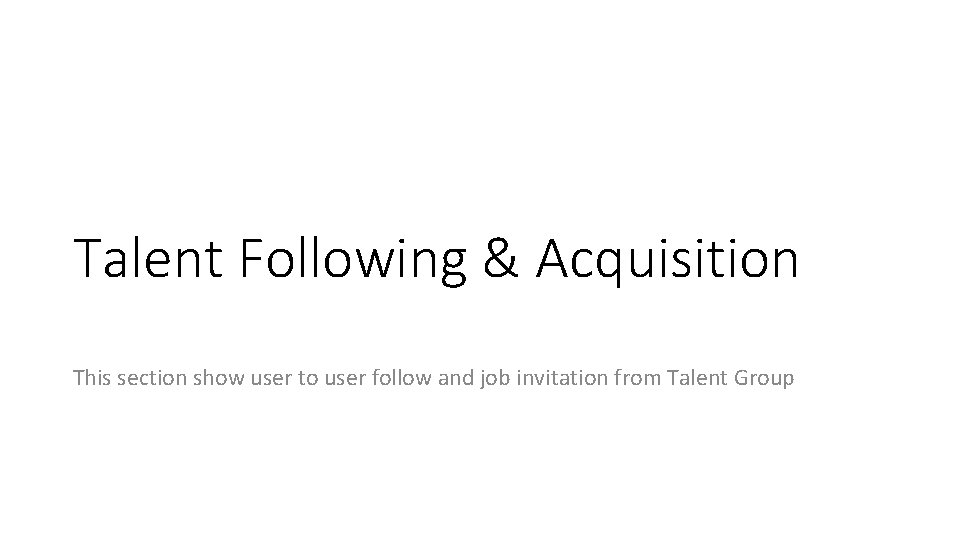
Talent Following & Acquisition This section show user to user follow and job invitation from Talent Group
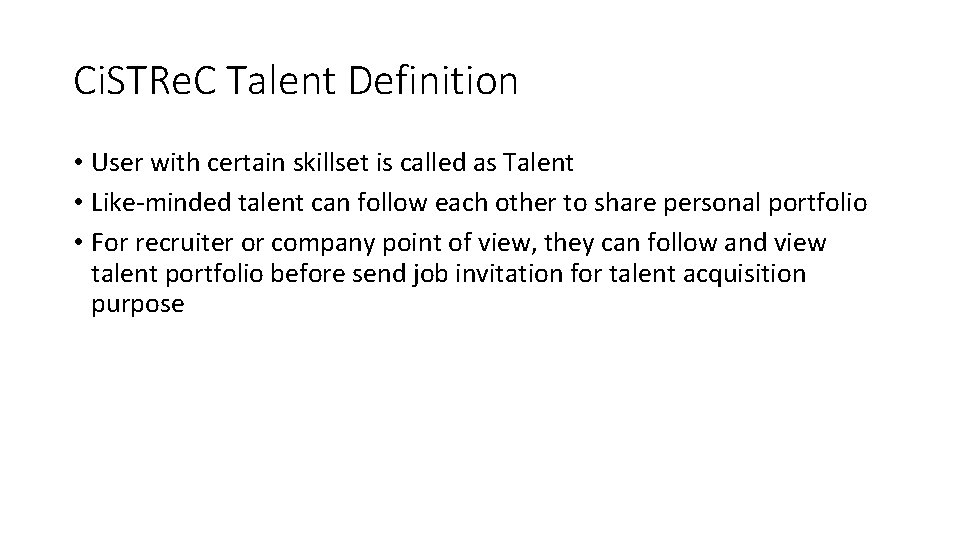
Ci. STRe. C Talent Definition • User with certain skillset is called as Talent • Like-minded talent can follow each other to share personal portfolio • For recruiter or company point of view, they can follow and view talent portfolio before send job invitation for talent acquisition purpose
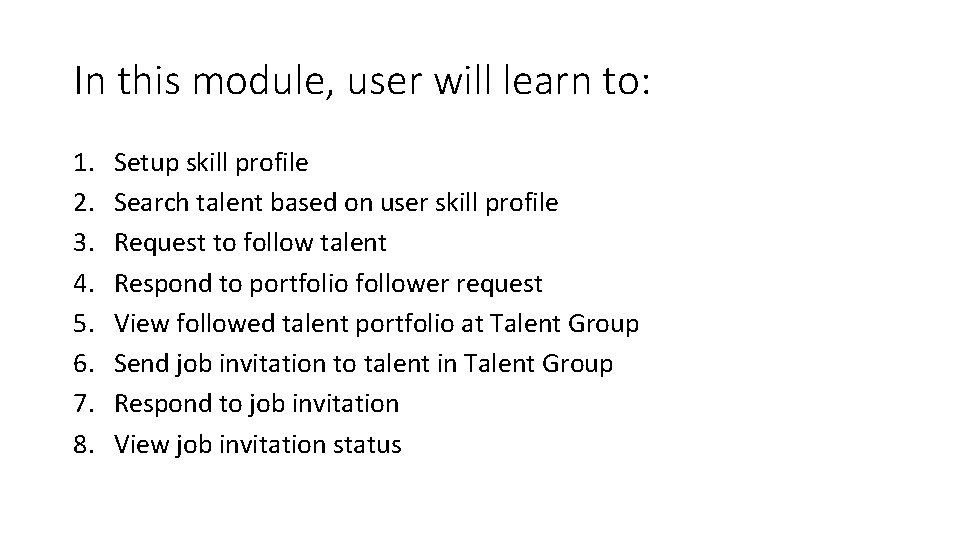
In this module, user will learn to: 1. 2. 3. 4. 5. 6. 7. 8. Setup skill profile Search talent based on user skill profile Request to follow talent Respond to portfolio follower request View followed talent portfolio at Talent Group Send job invitation to talent in Talent Group Respond to job invitation View job invitation status
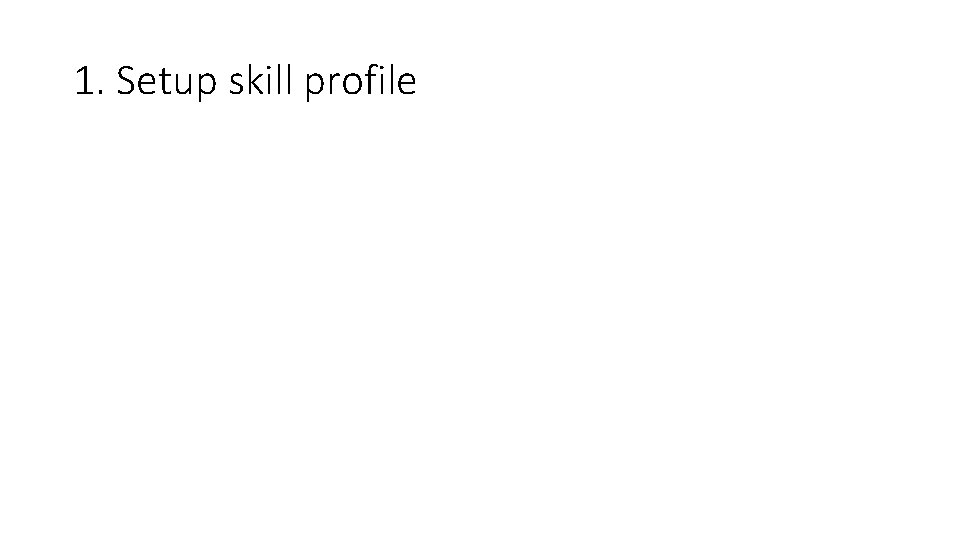
1. Setup skill profile
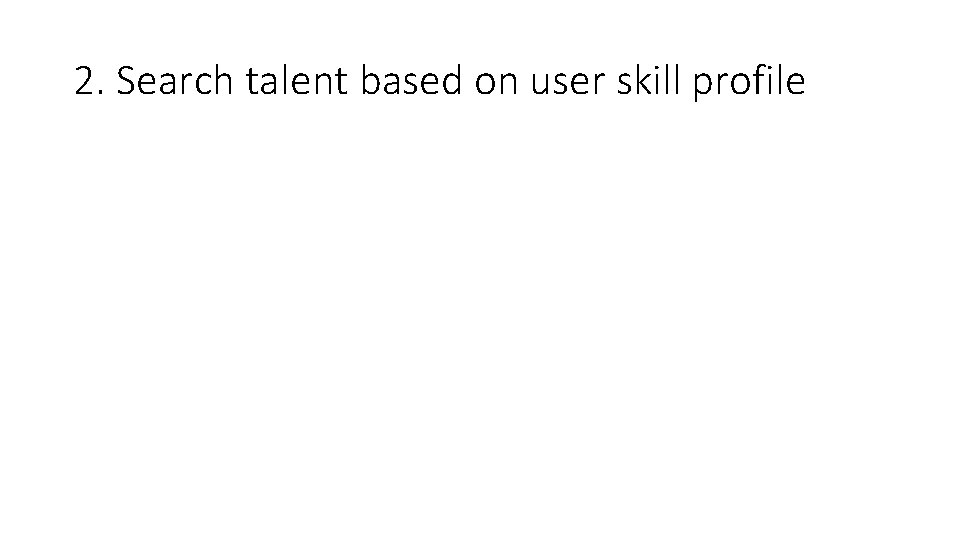
2. Search talent based on user skill profile
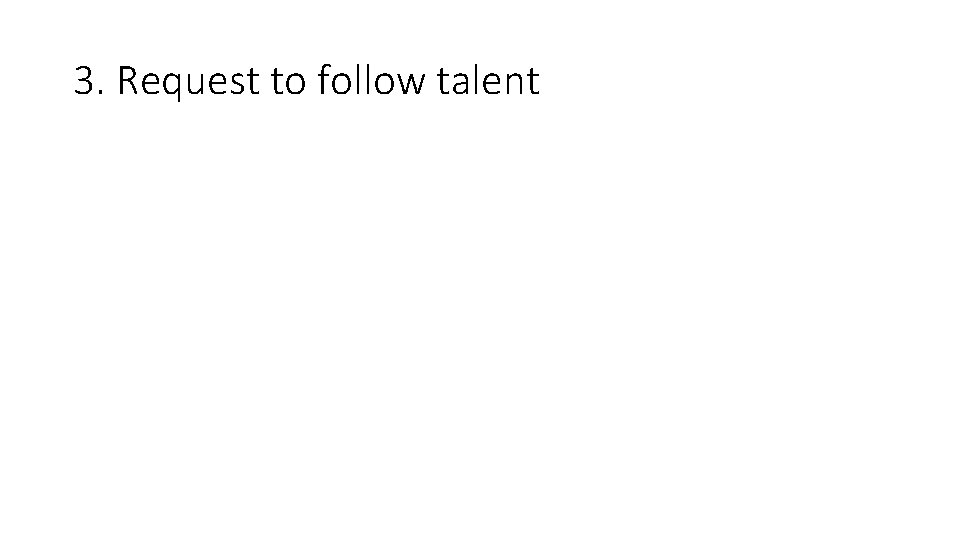
3. Request to follow talent
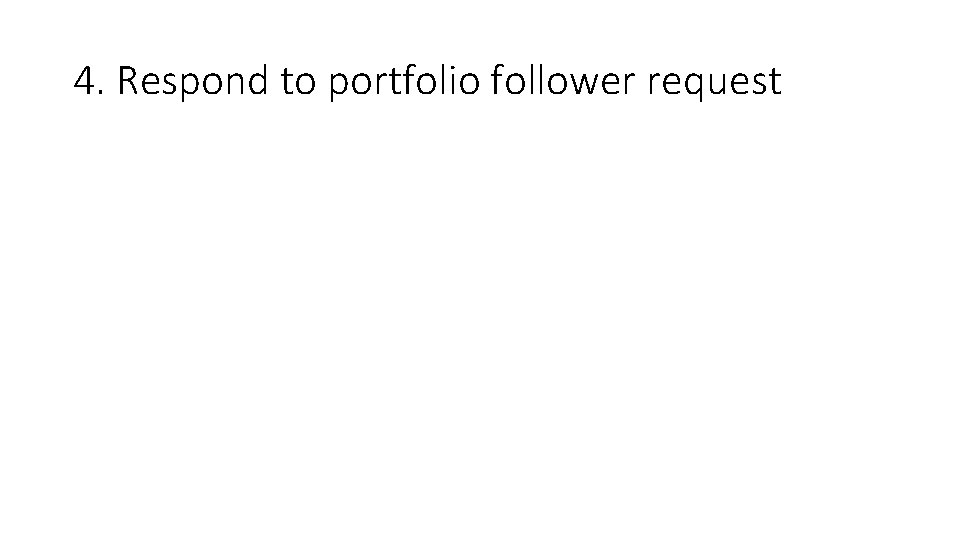
4. Respond to portfolio follower request
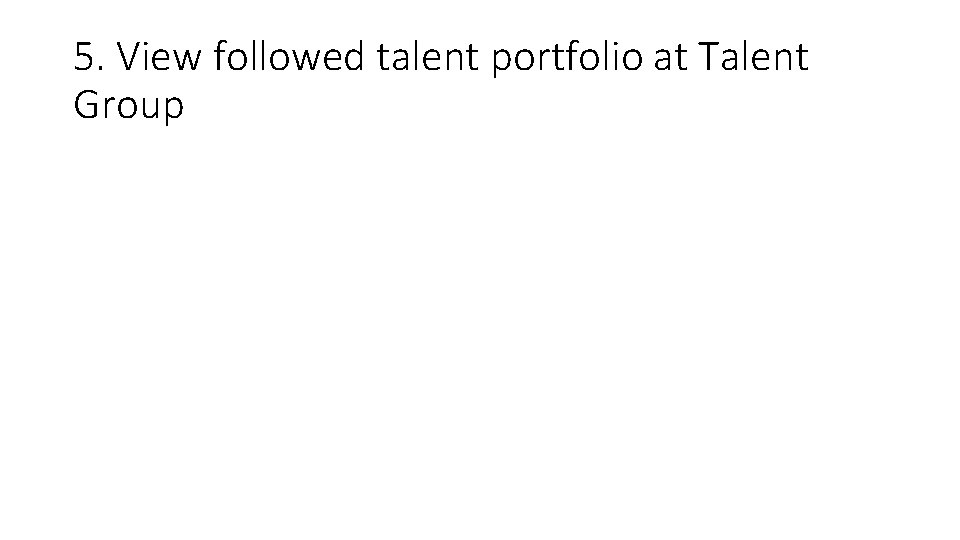
5. View followed talent portfolio at Talent Group
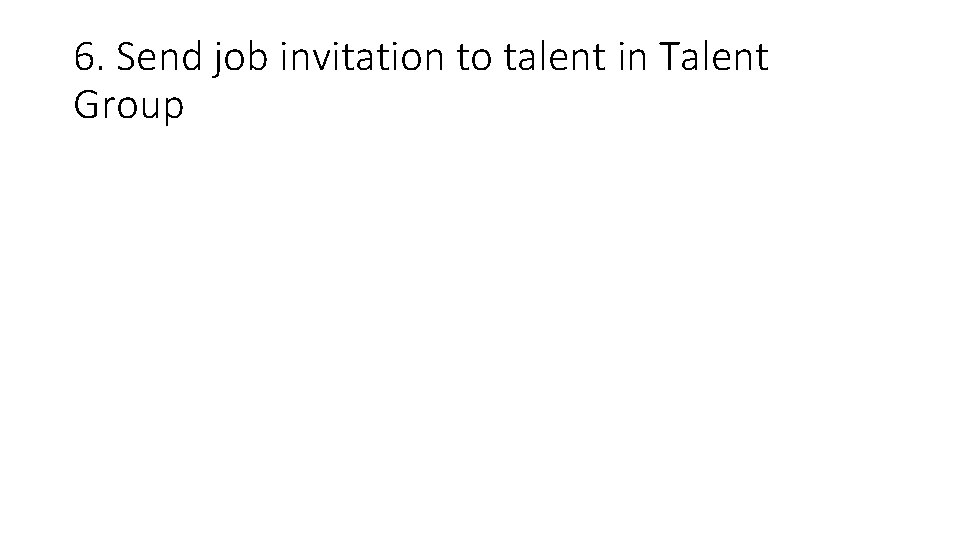
6. Send job invitation to talent in Talent Group
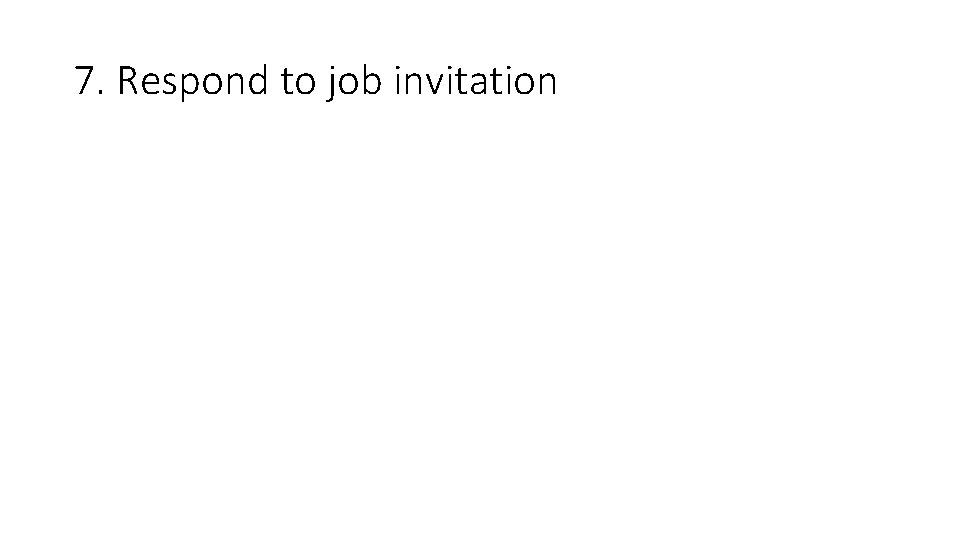
7. Respond to job invitation
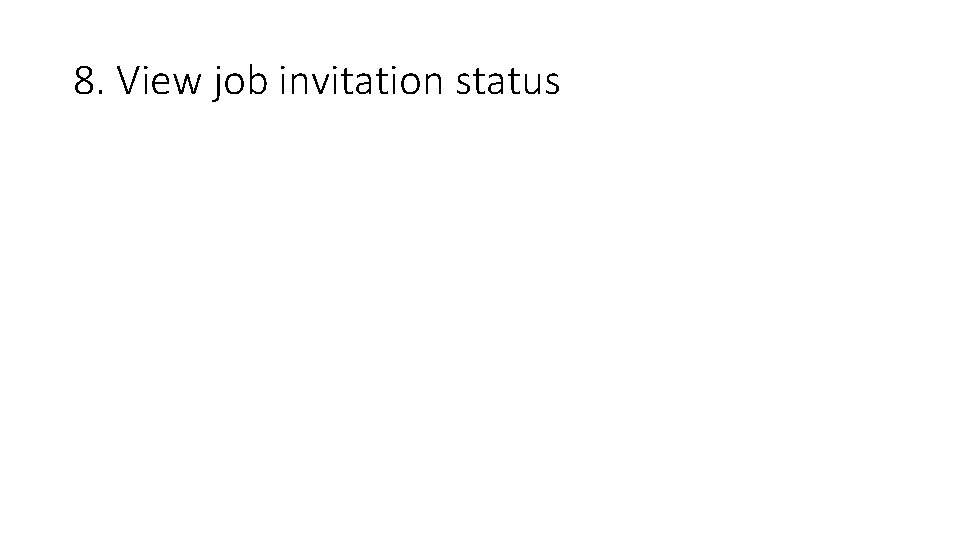
8. View job invitation status
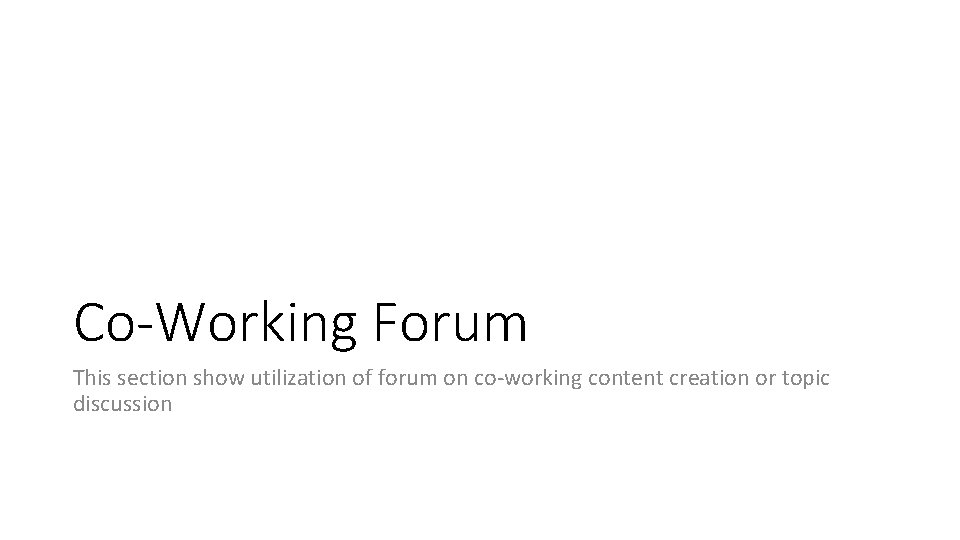
Co-Working Forum This section show utilization of forum on co-working content creation or topic discussion
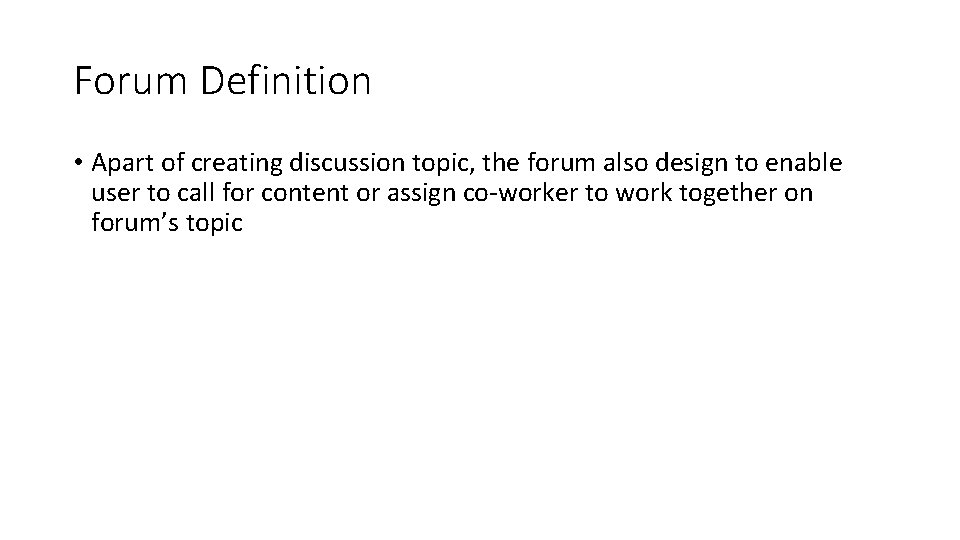
Forum Definition • Apart of creating discussion topic, the forum also design to enable user to call for content or assign co-worker to work together on forum’s topic
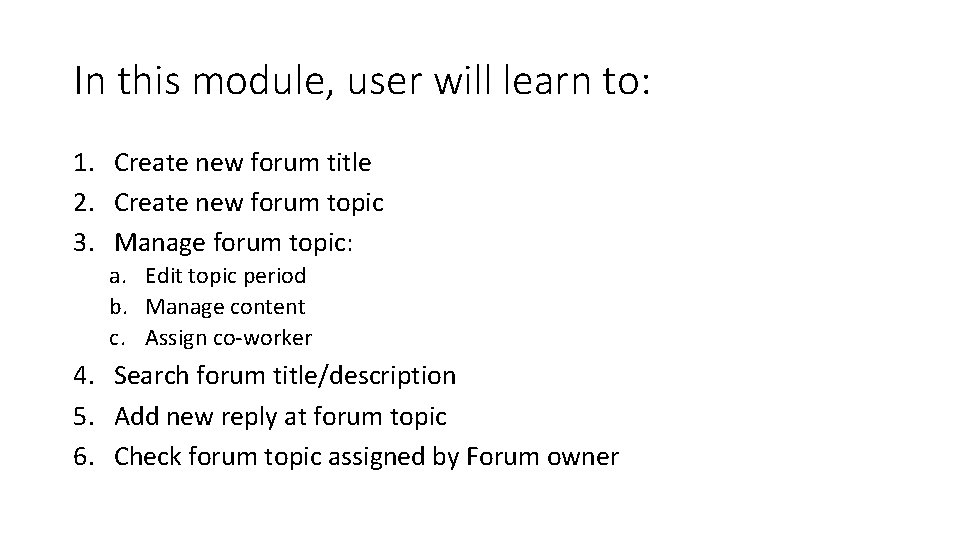
In this module, user will learn to: 1. Create new forum title 2. Create new forum topic 3. Manage forum topic: a. Edit topic period b. Manage content c. Assign co-worker 4. Search forum title/description 5. Add new reply at forum topic 6. Check forum topic assigned by Forum owner
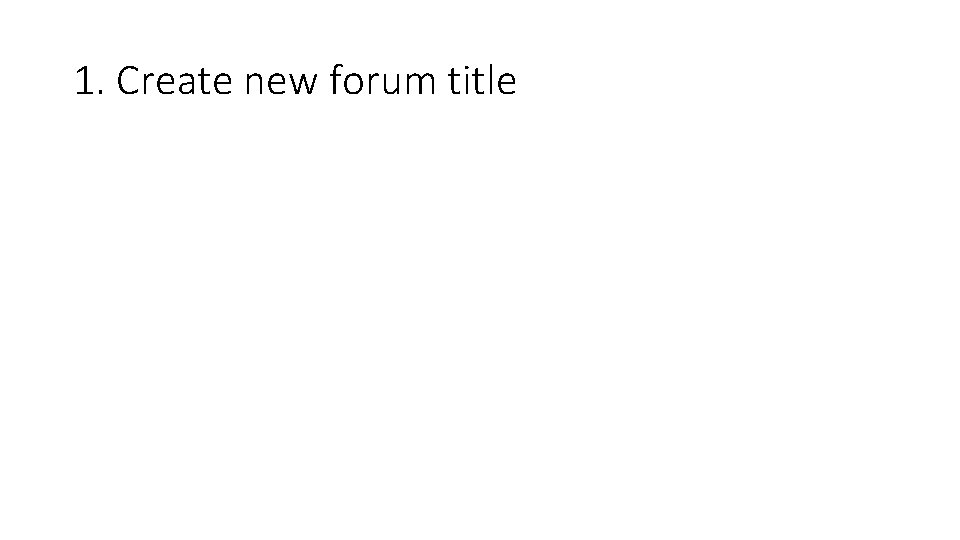
1. Create new forum title
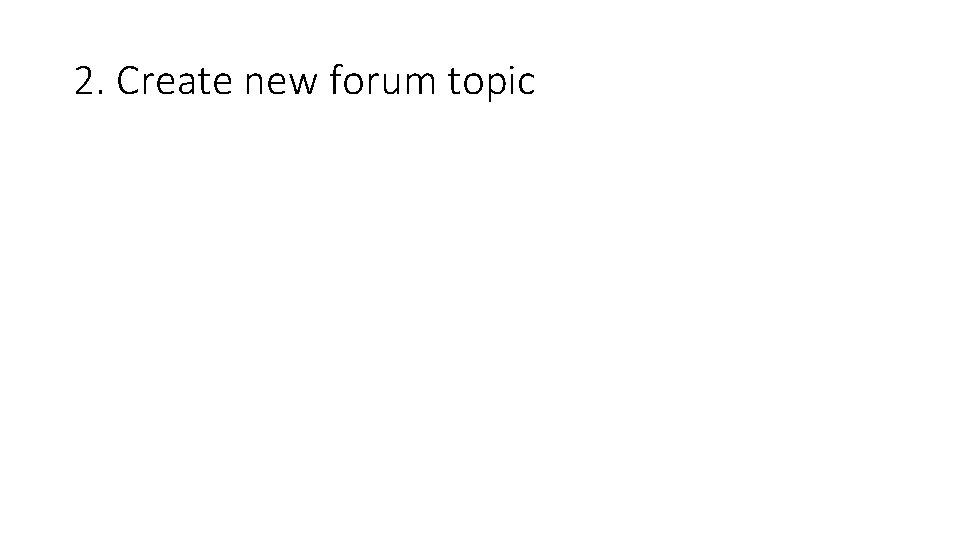
2. Create new forum topic
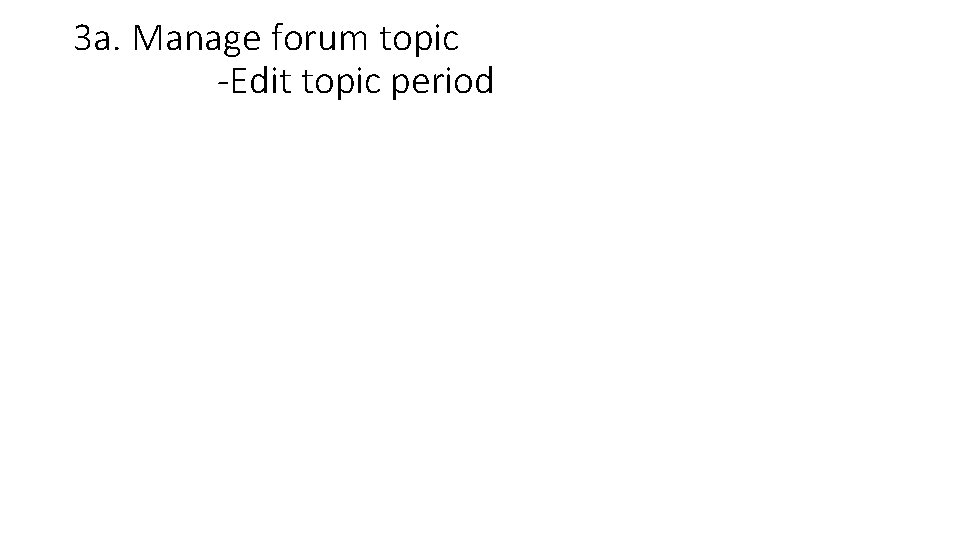
3 a. Manage forum topic -Edit topic period
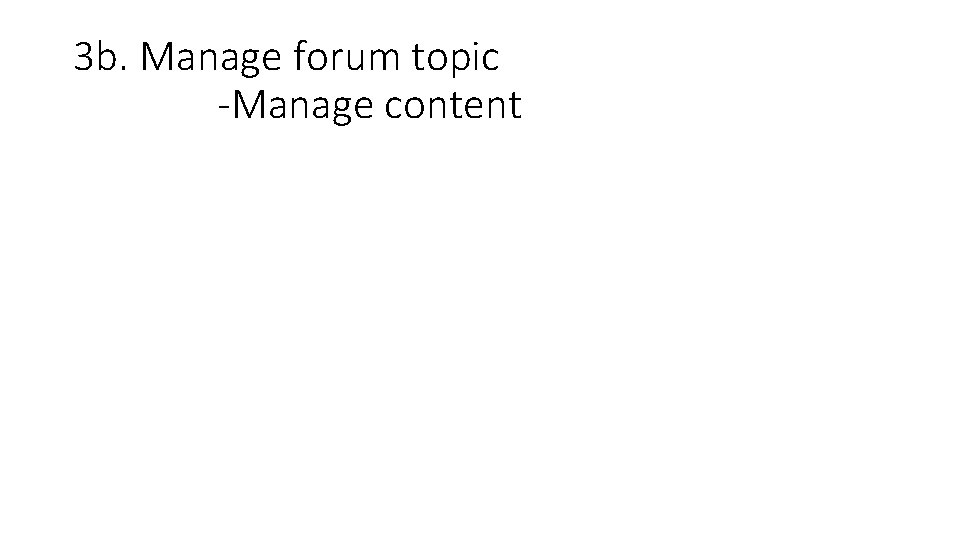
3 b. Manage forum topic -Manage content
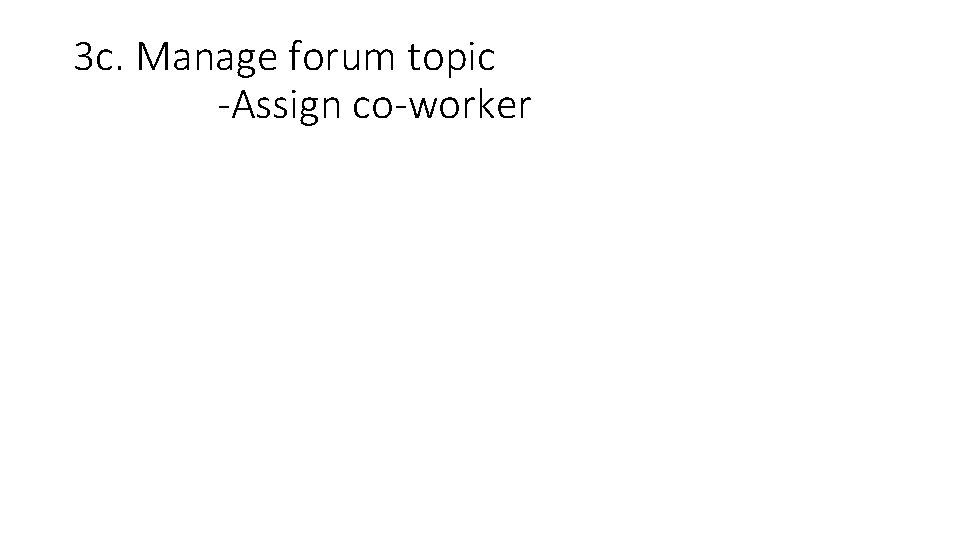
3 c. Manage forum topic -Assign co-worker
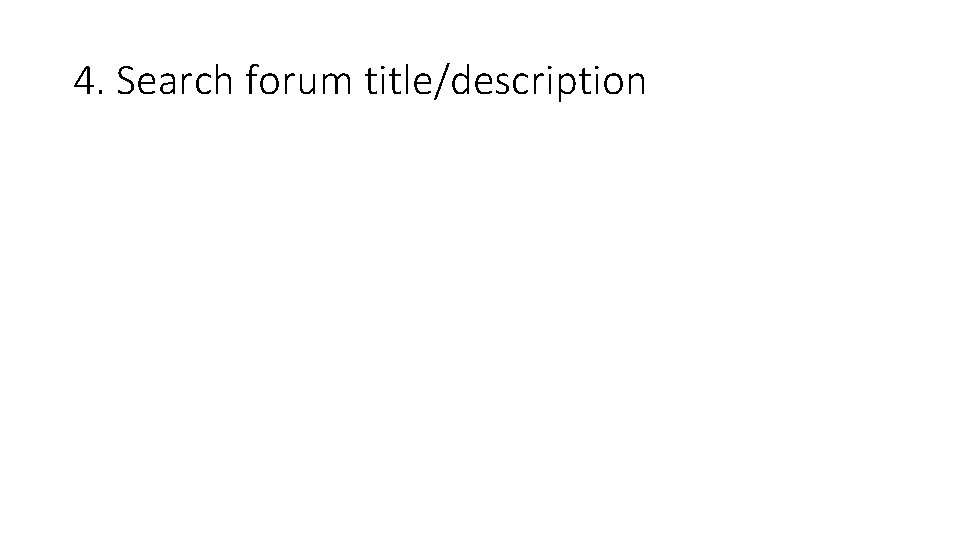
4. Search forum title/description
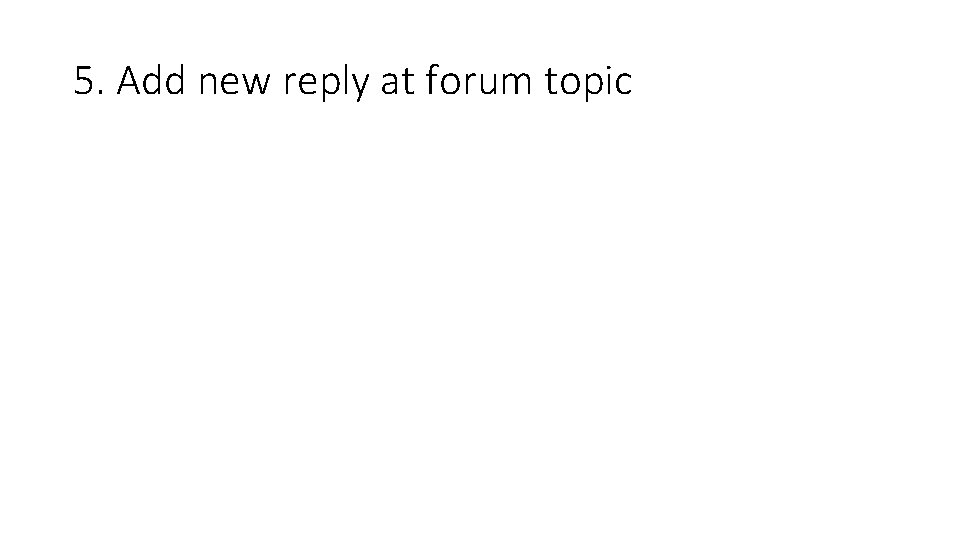
5. Add new reply at forum topic
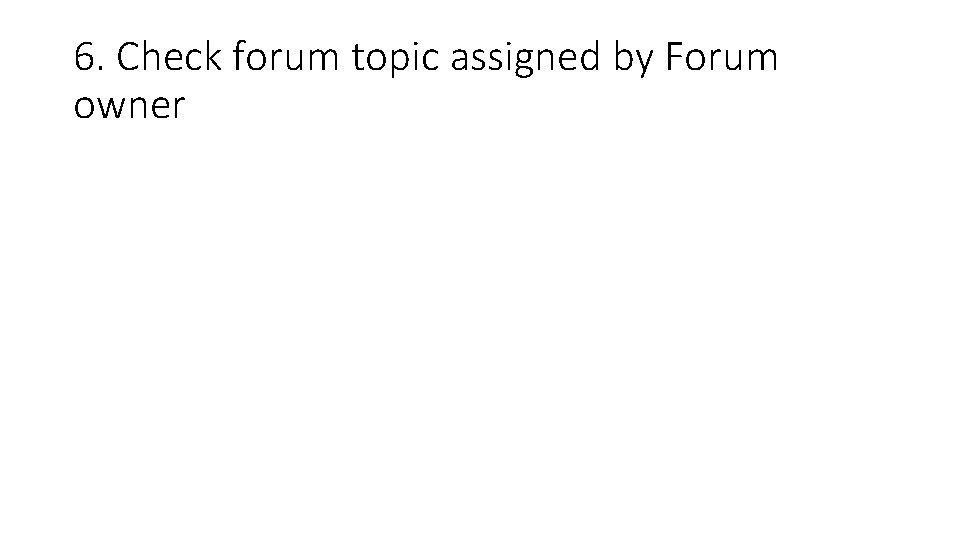
6. Check forum topic assigned by Forum owner

Ci. STRe. C Vacancy This section shows user application at job post by Ci. STRe. C Admin
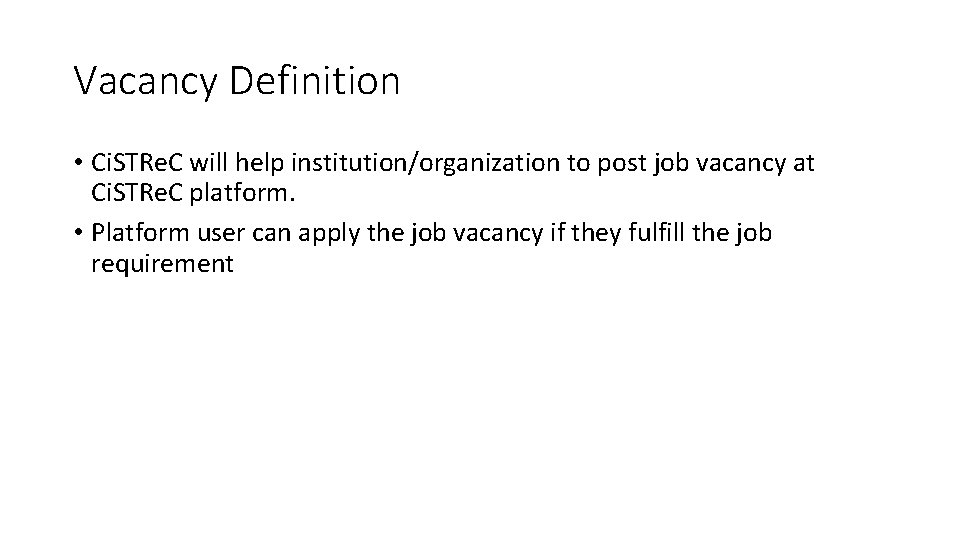
Vacancy Definition • Ci. STRe. C will help institution/organization to post job vacancy at Ci. STRe. C platform. • Platform user can apply the job vacancy if they fulfill the job requirement
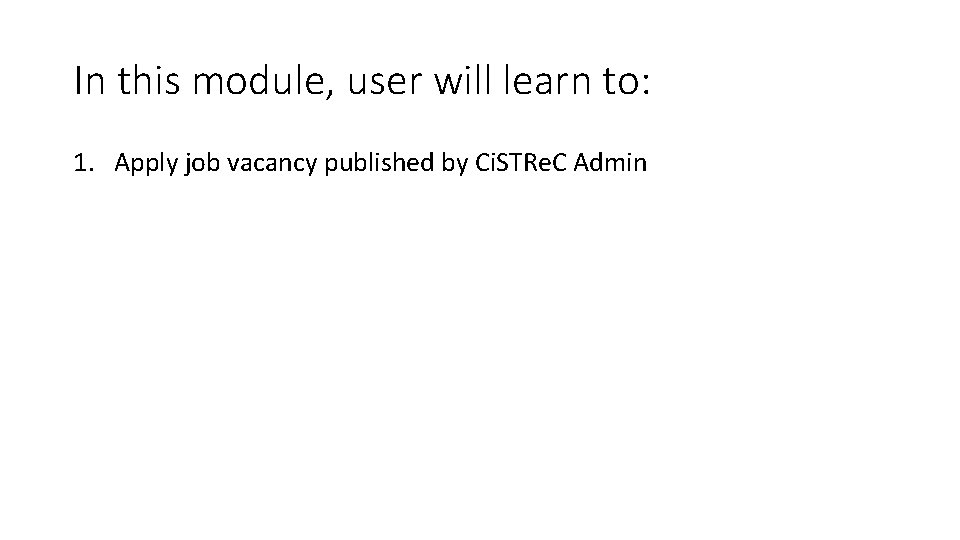
In this module, user will learn to: 1. Apply job vacancy published by Ci. STRe. C Admin
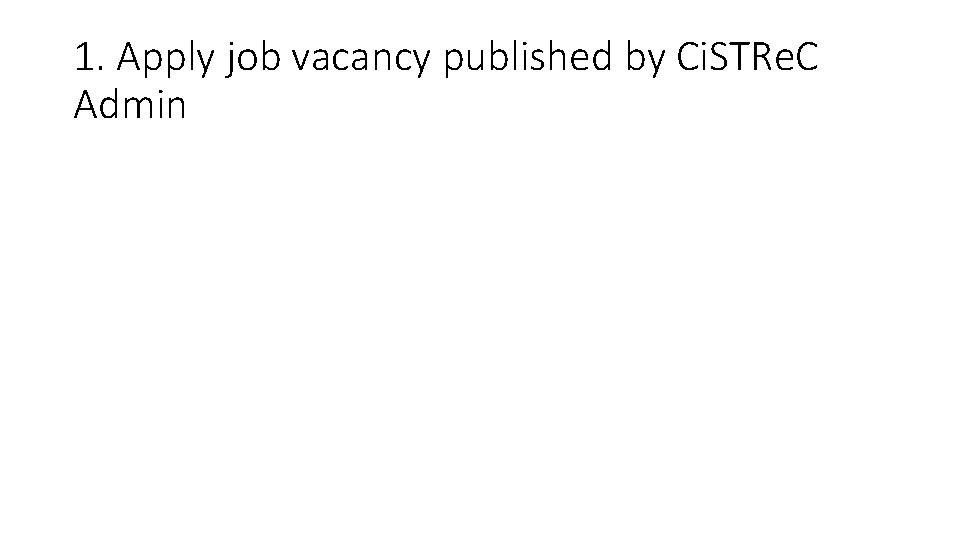
1. Apply job vacancy published by Ci. STRe. C Admin