Ass 3 Sample Manual Sample User Manual Prepared
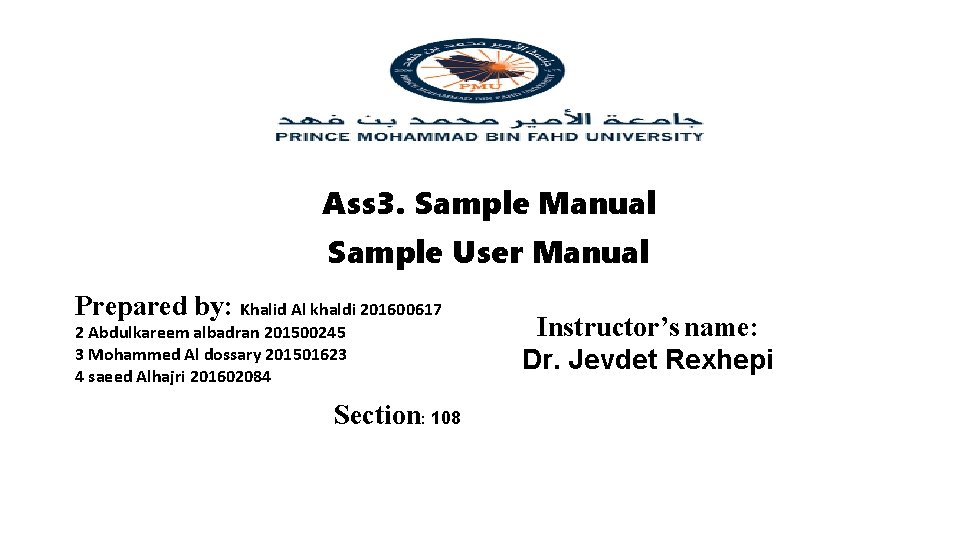
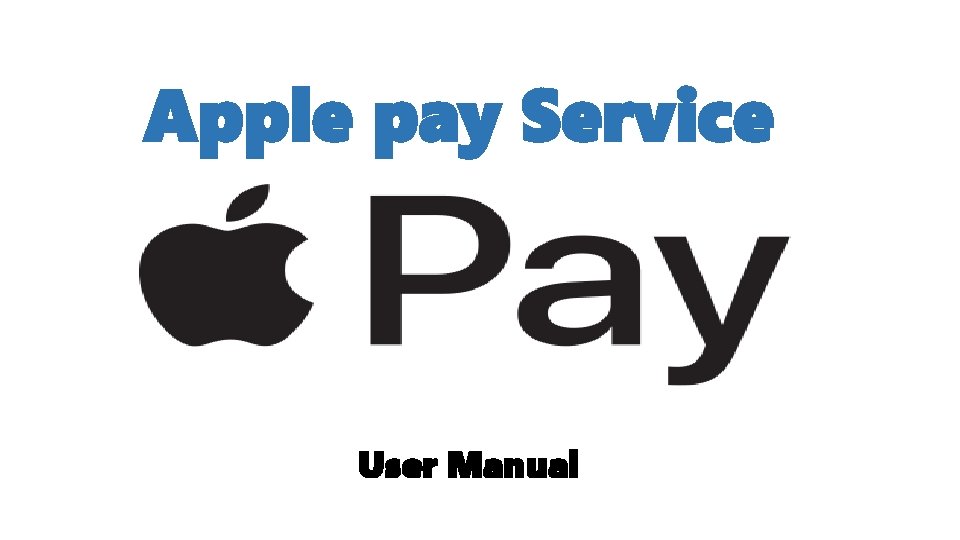
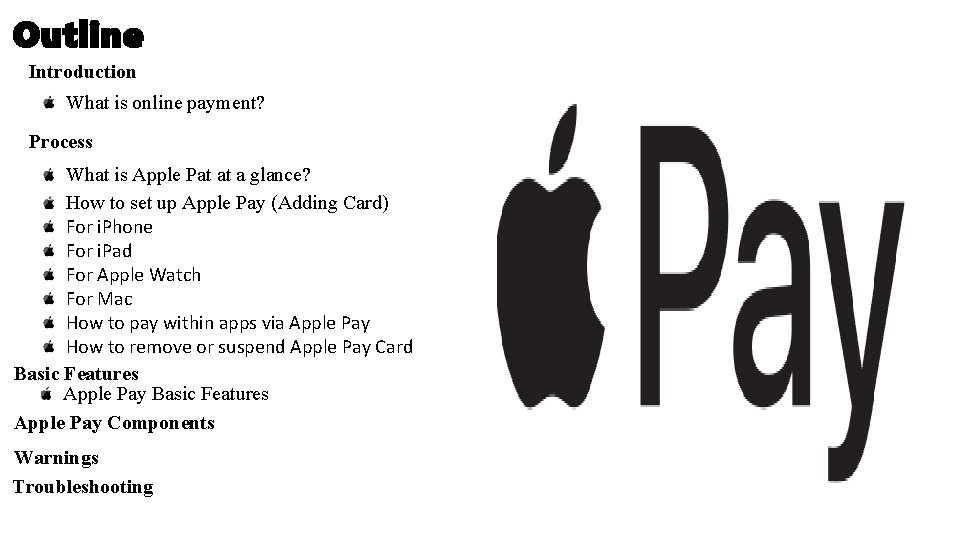
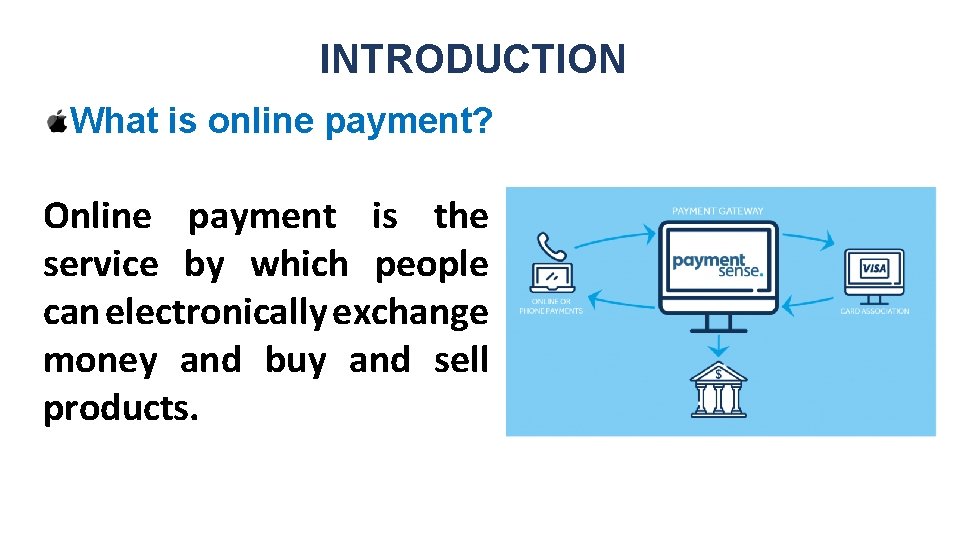
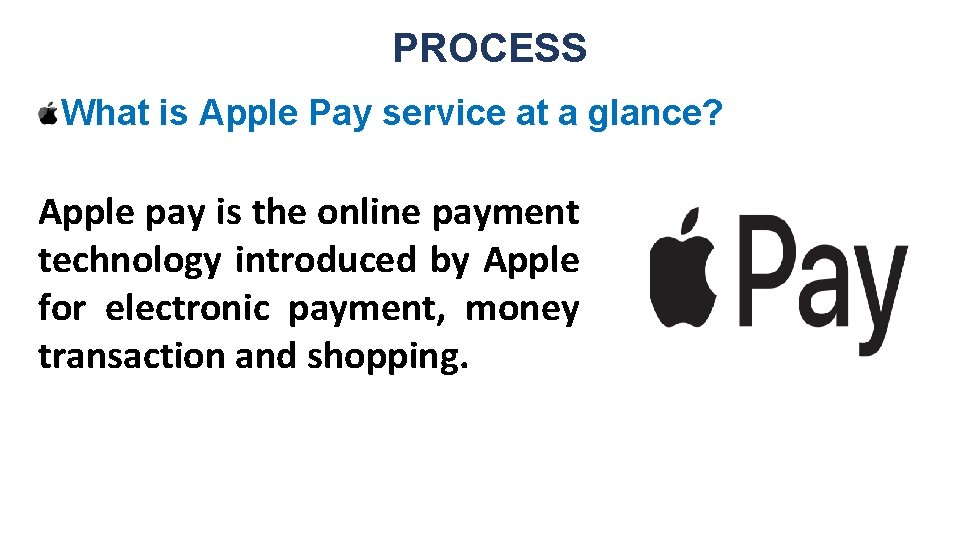
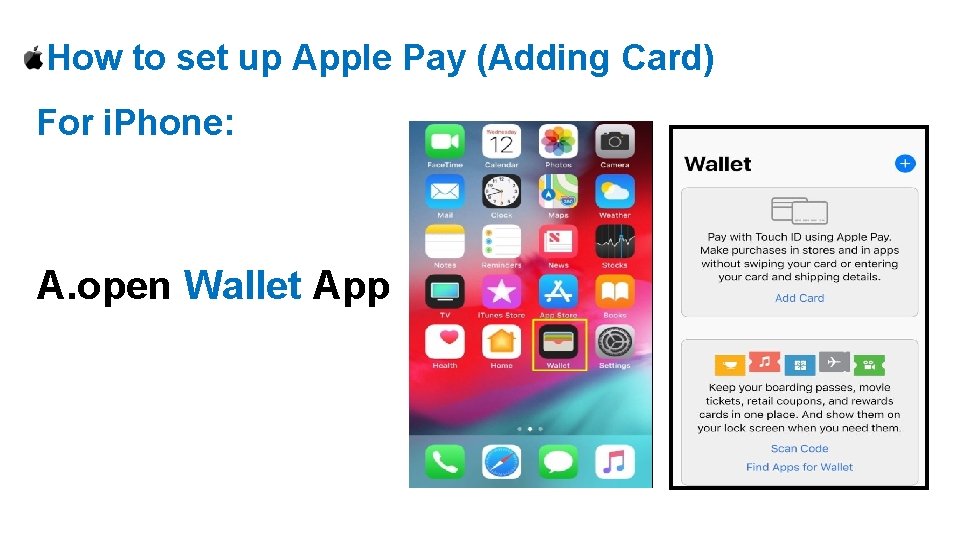
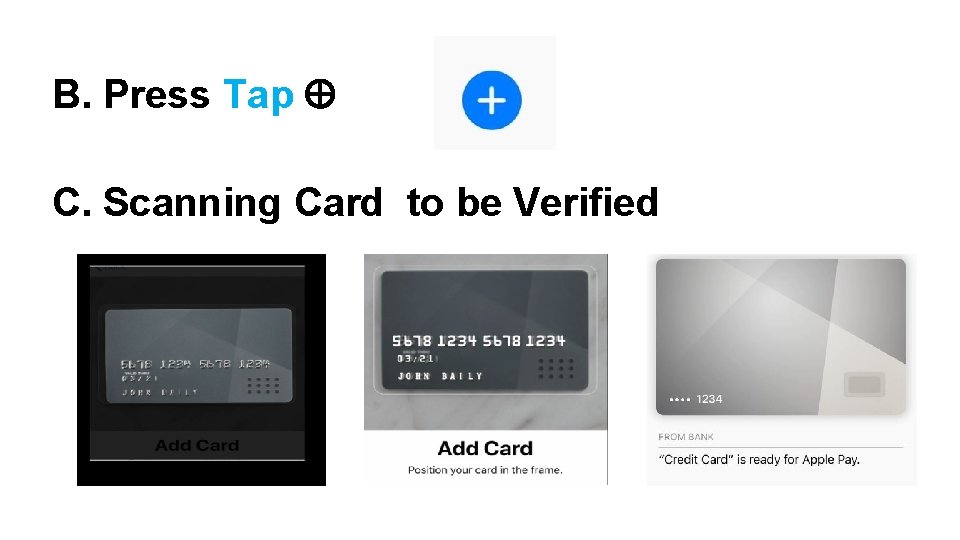
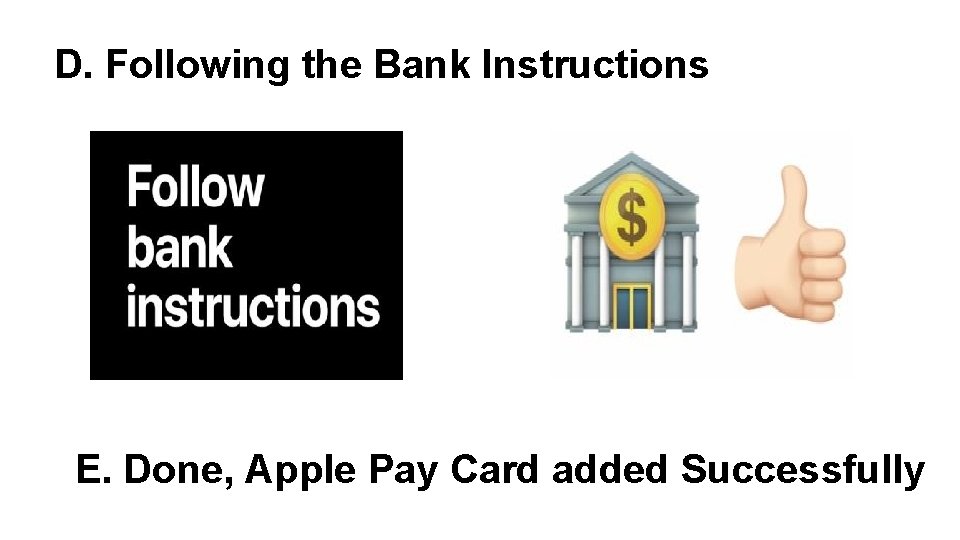
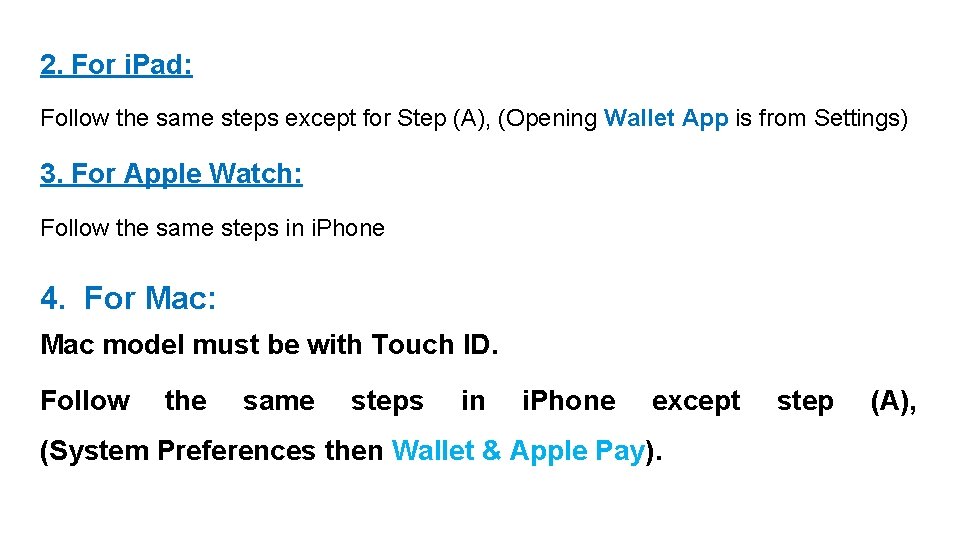
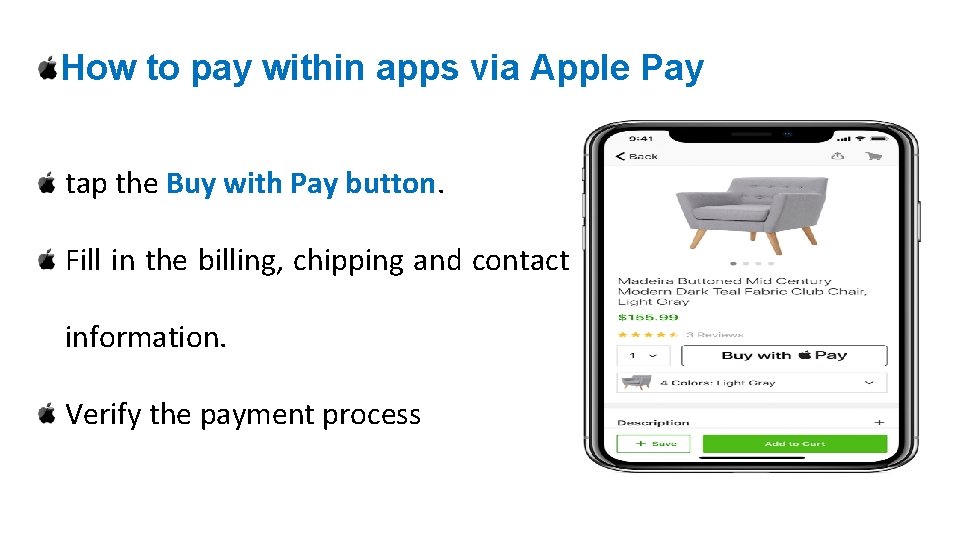
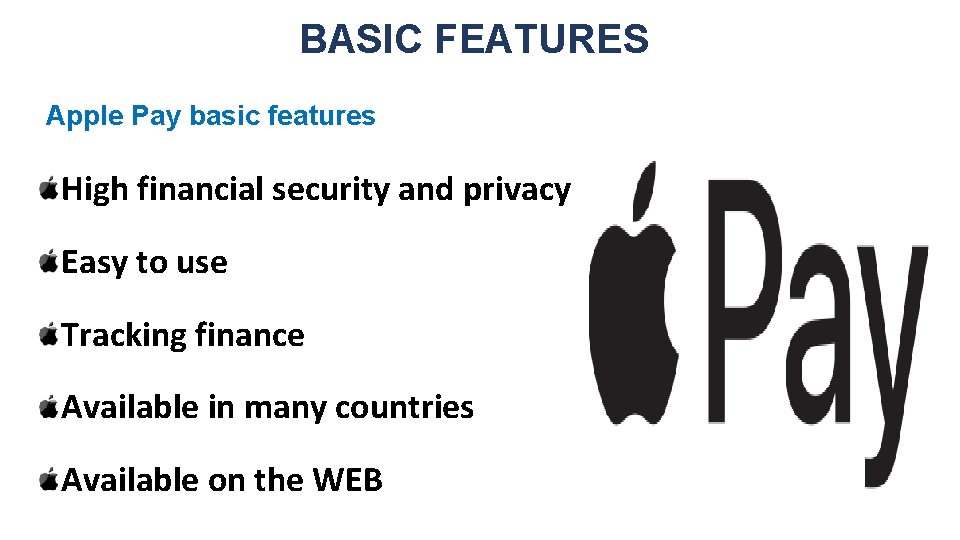
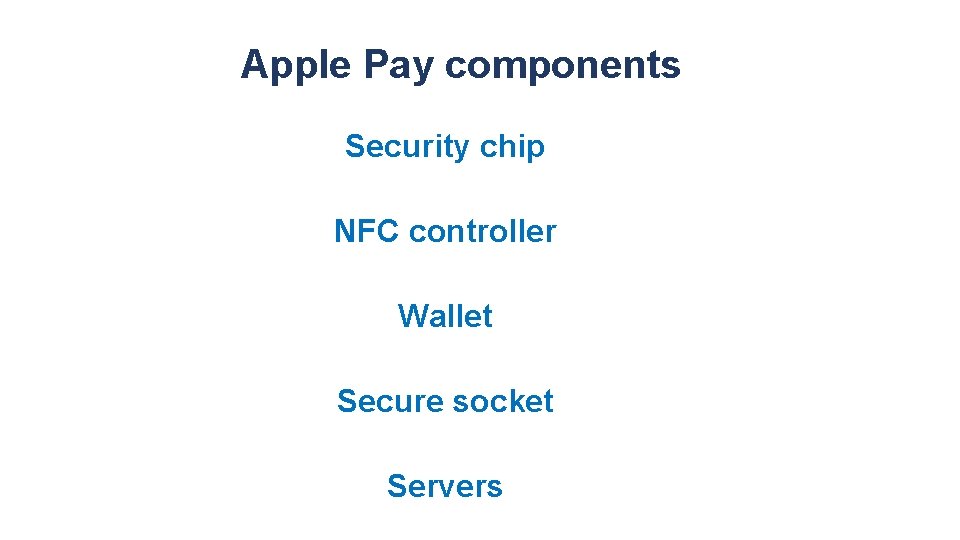
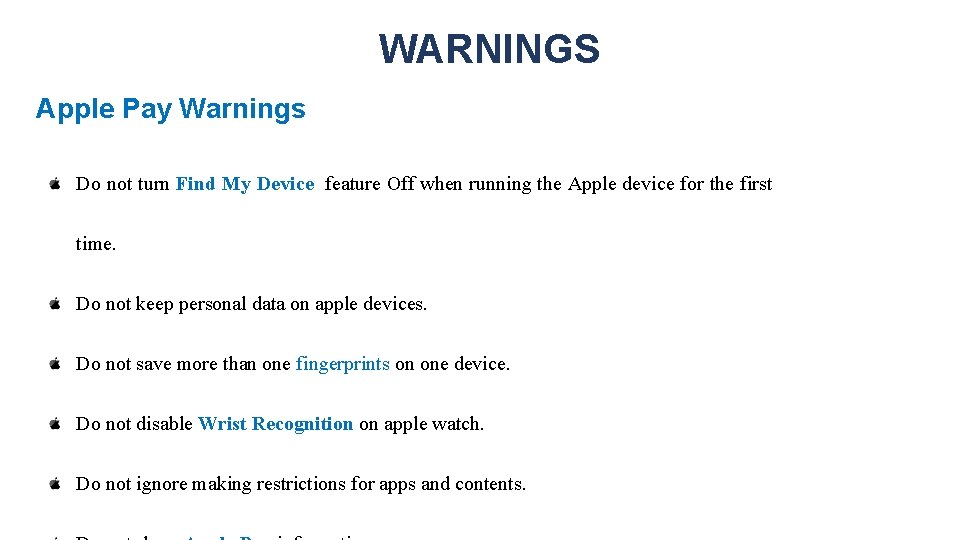
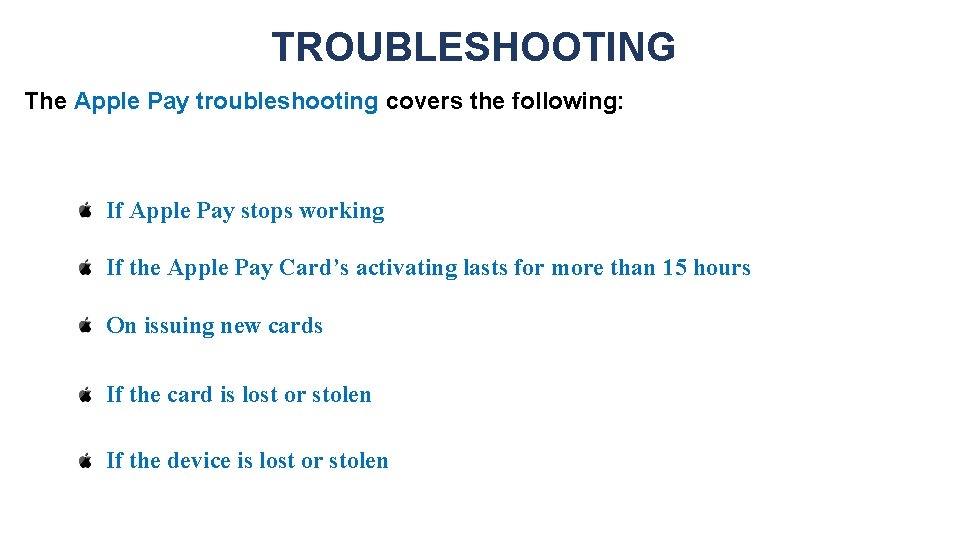
- Slides: 14
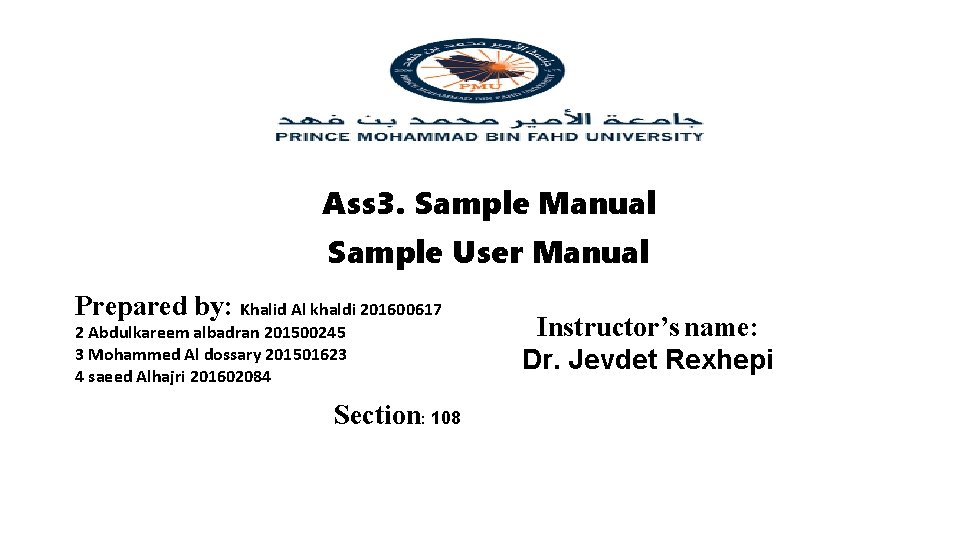
Ass 3. Sample Manual Sample User Manual Prepared by: Khalid Al khaldi 201600617 2 Abdulkareem albadran 201500245 3 Mohammed Al dossary 201501623 4 saeed Alhajri 201602084 Section: 108 Instructor’s name: Dr. Jevdet Rexhepi
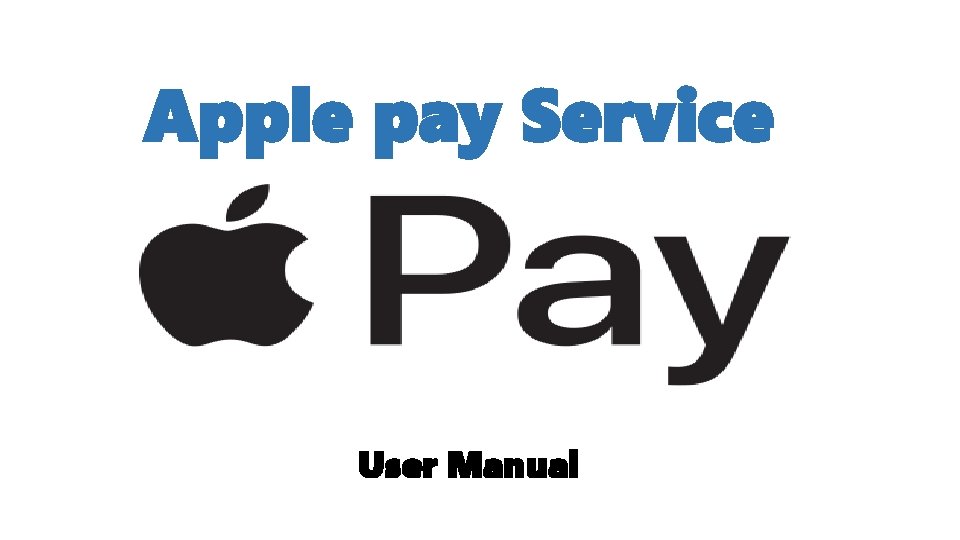
Apple pay Service User Manual
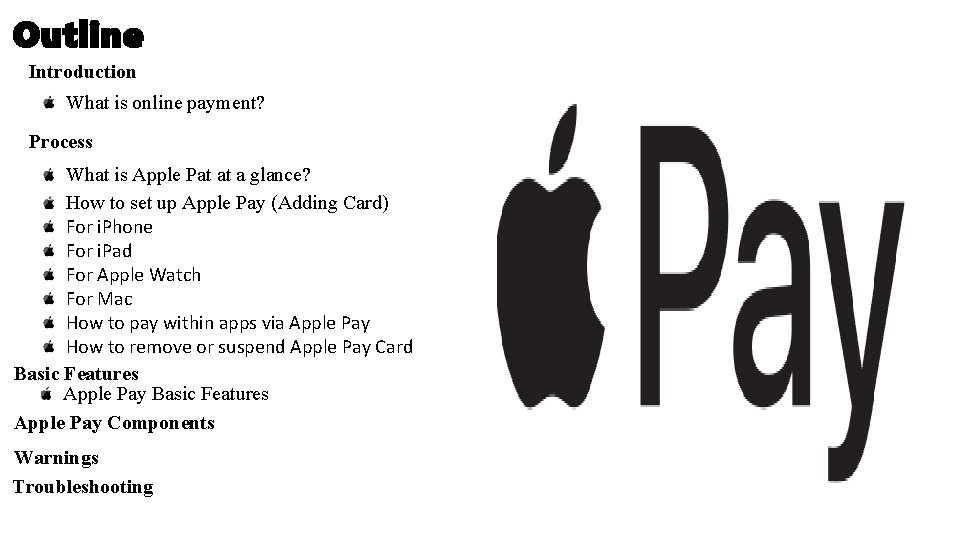
Outline Introduction What is online payment? Process What is Apple Pat at a glance? How to set up Apple Pay (Adding Card) For i. Phone For i. Pad For Apple Watch For Mac How to pay within apps via Apple Pay How to remove or suspend Apple Pay Card Basic Features Apple Pay Components Warnings Troubleshooting
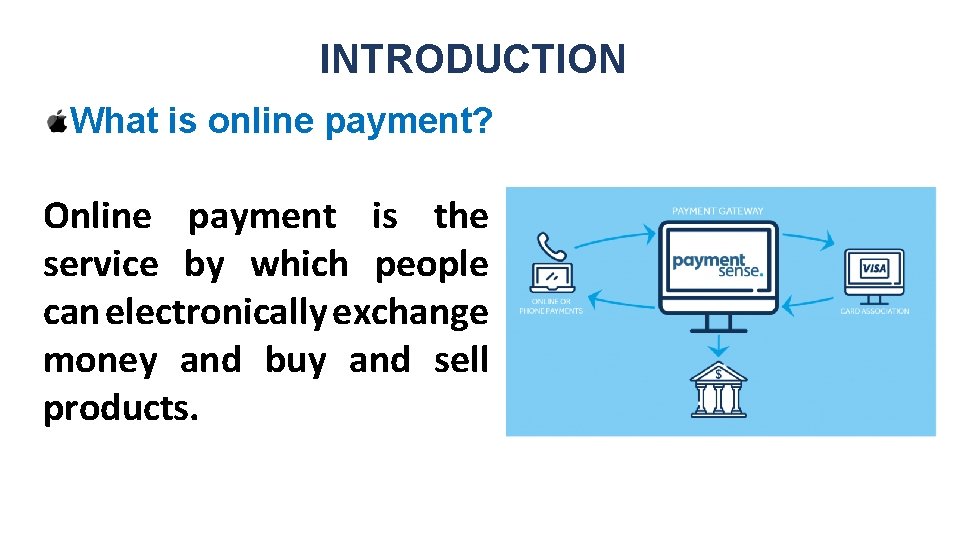
INTRODUCTION What is online payment? Online payment is the service by which people can electronically exchange money and buy and sell products.
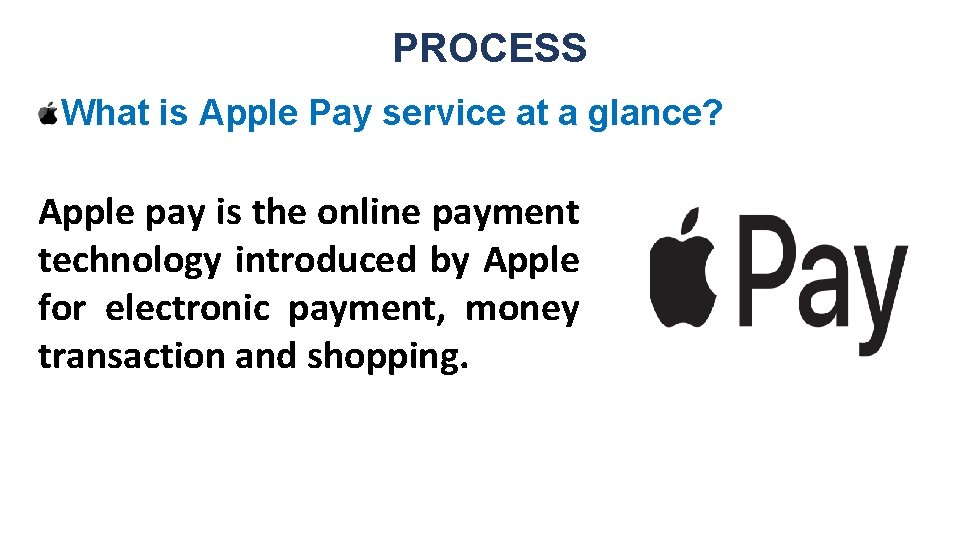
PROCESS What is Apple Pay service at a glance? Apple pay is the online payment technology introduced by Apple for electronic payment, money transaction and shopping.
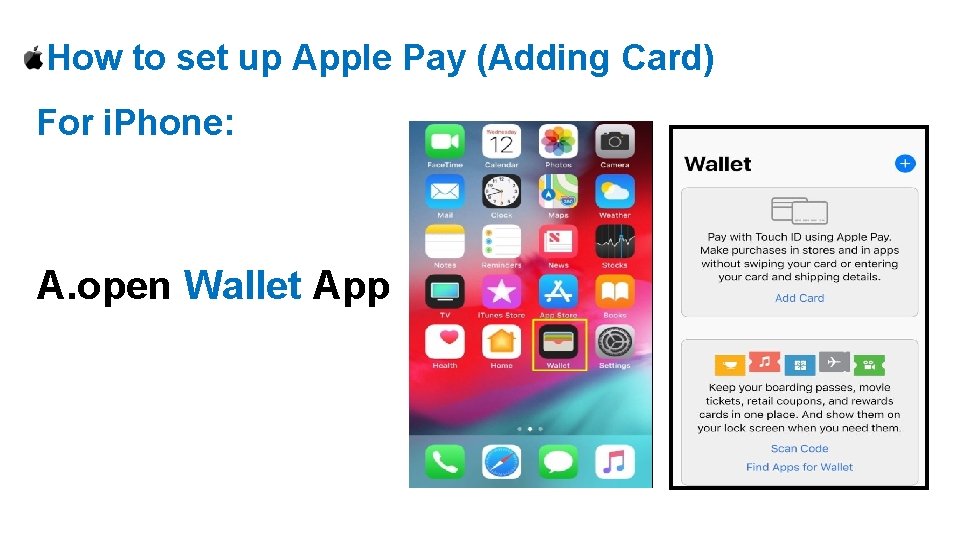
How to set up Apple Pay (Adding Card) For i. Phone: A. open Wallet App
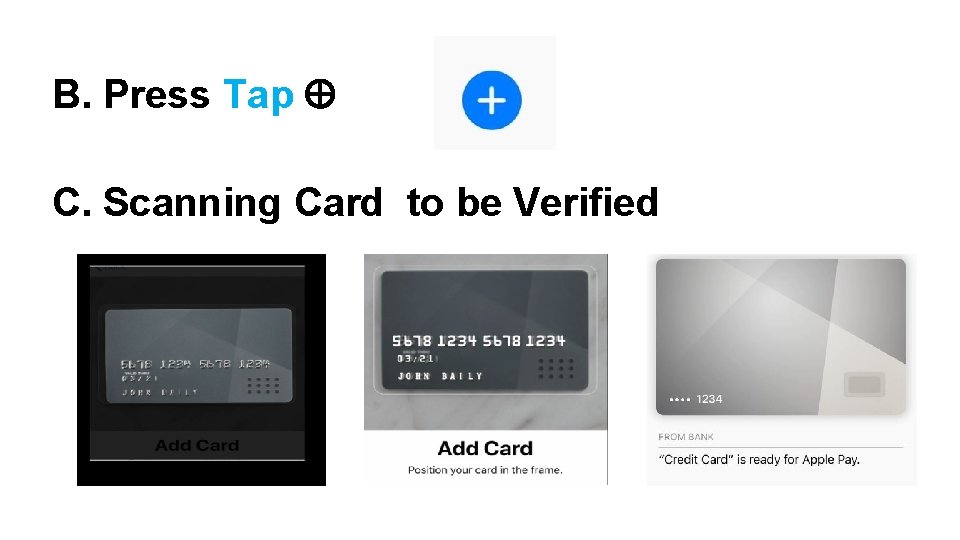
B. Press Tap C. Scanning Card to be Verified
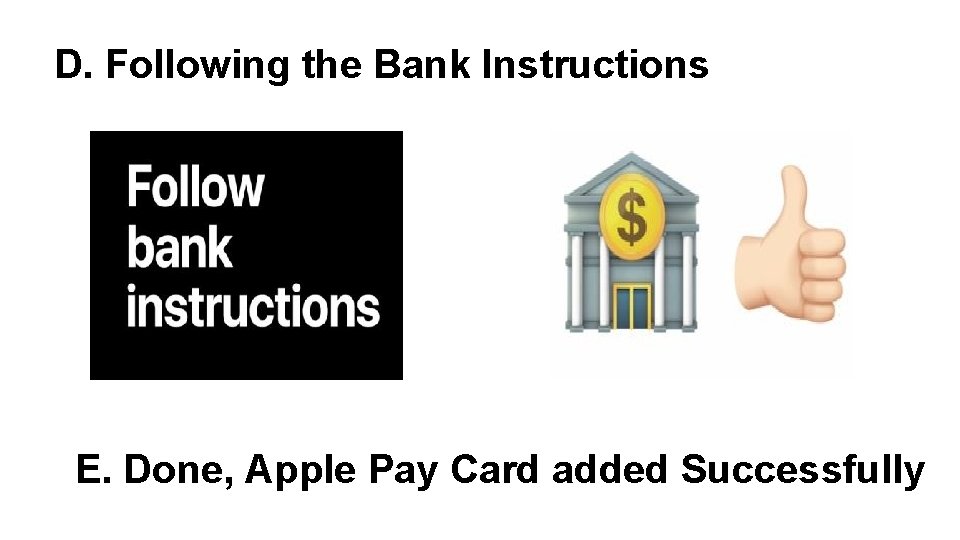
D. Following the Bank Instructions E. Done, Apple Pay Card added Successfully
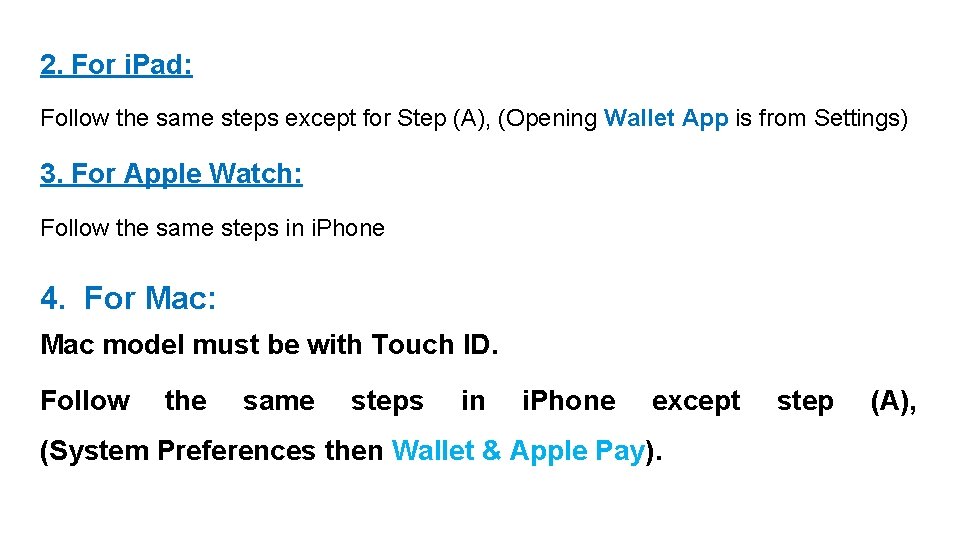
2. For i. Pad: Follow the same steps except for Step (A), (Opening Wallet App is from Settings) 3. For Apple Watch: Follow the same steps in i. Phone 4. For Mac: Mac model must be with Touch ID. Follow the same steps in i. Phone except (System Preferences then Wallet & Apple Pay). step (A),
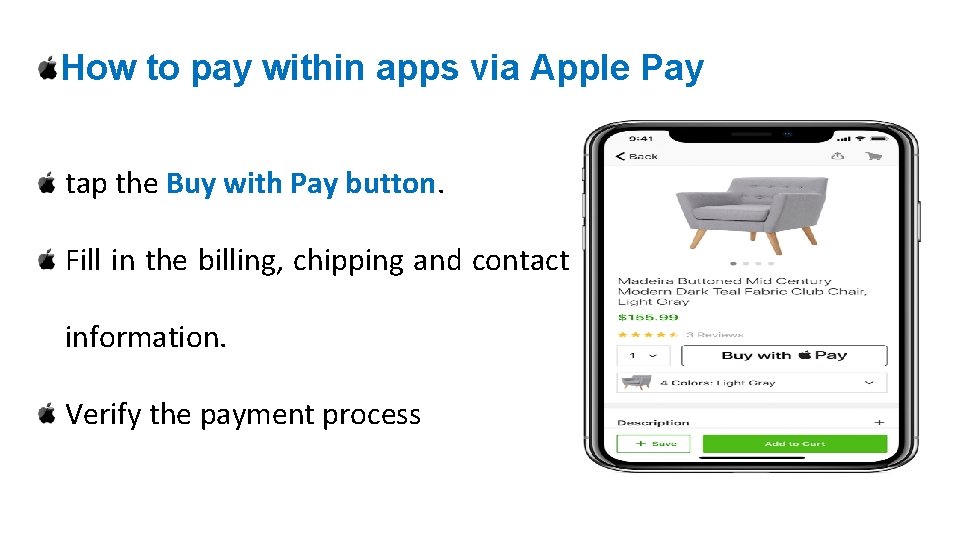
How to pay within apps via Apple Pay tap the Buy with Pay button. Fill in the billing, chipping and contact information. Verify the payment process
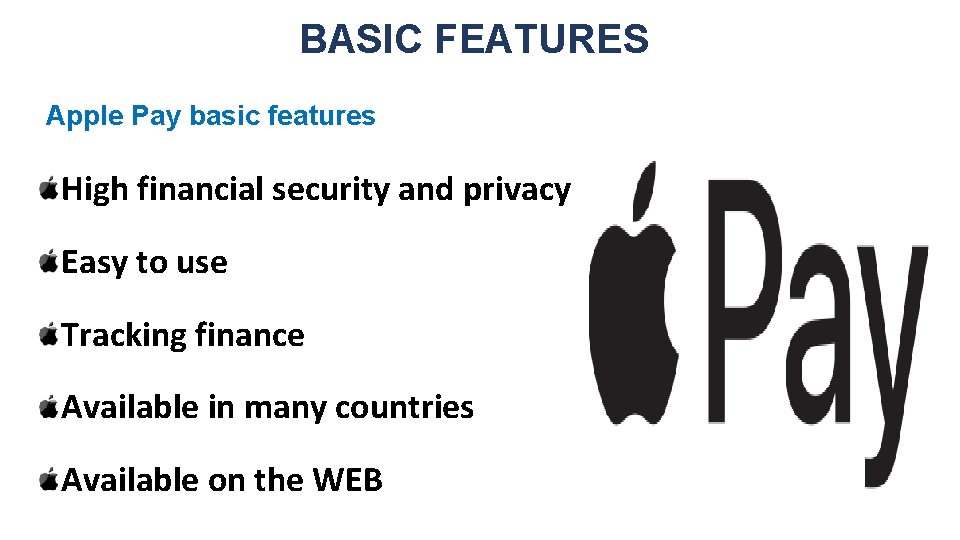
BASIC FEATURES Apple Pay basic features High financial security and privacy Easy to use Tracking finance Available in many countries Available on the WEB
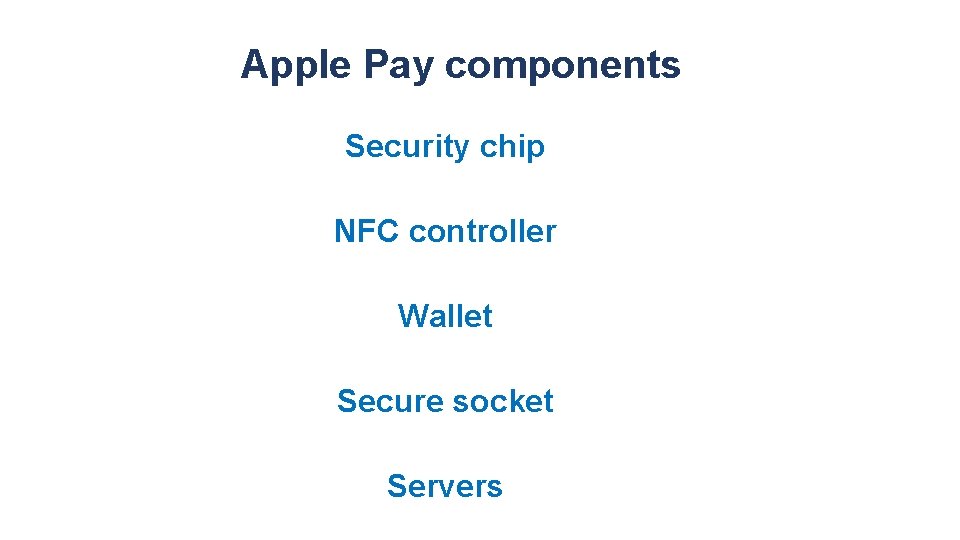
Apple Pay components Security chip NFC controller Wallet Secure socket Servers
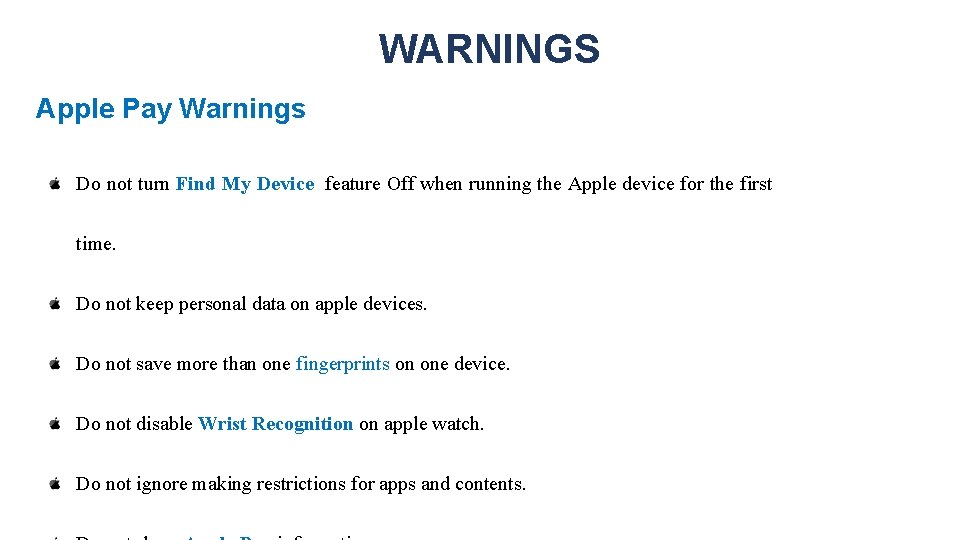
WARNINGS Apple Pay Warnings Do not turn Find My Device feature Off when running the Apple device for the first time. Do not keep personal data on apple devices. Do not save more than one fingerprints on one device. Do not disable Wrist Recognition on apple watch. Do not ignore making restrictions for apps and contents.
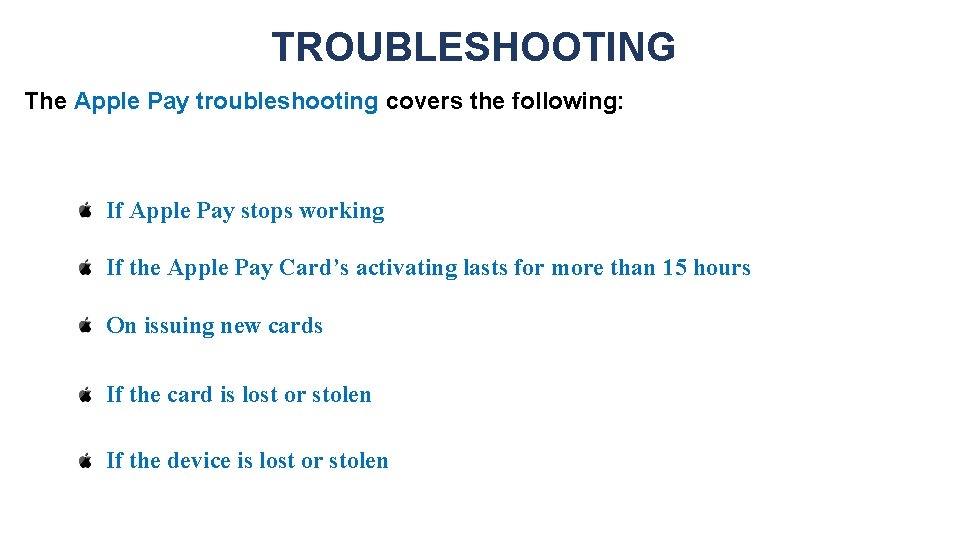
TROUBLESHOOTING The Apple Pay troubleshooting covers the following: If Apple Pay stops working If the Apple Pay Card’s activating lasts for more than 15 hours On issuing new cards If the card is lost or stolen If the device is lost or stolen