Forti Gate 1 Fortinet Confidential Fortinet http support
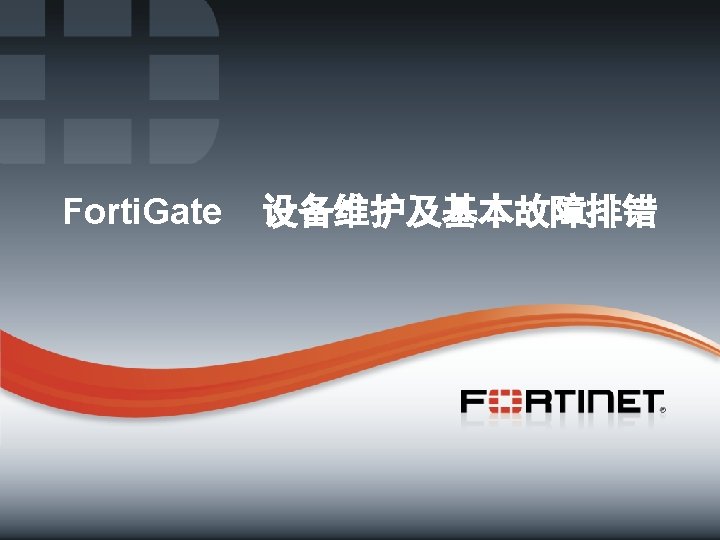
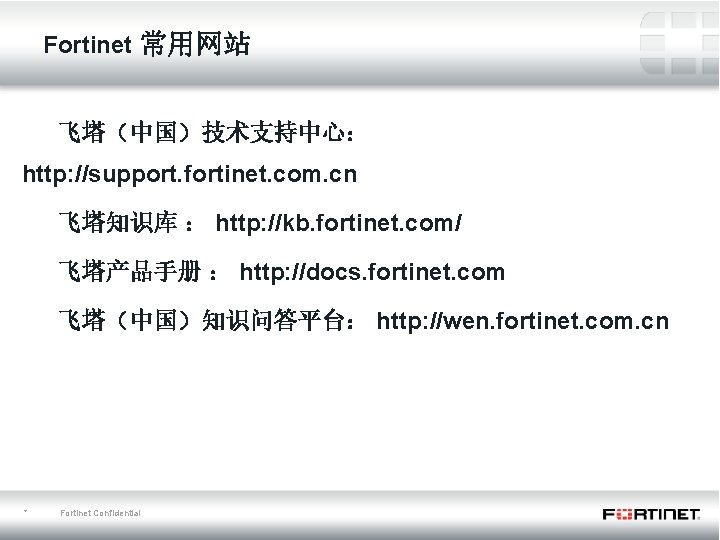





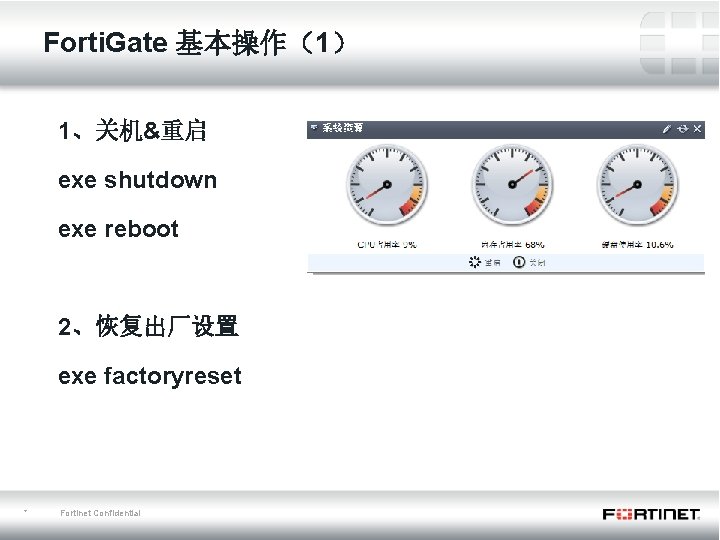
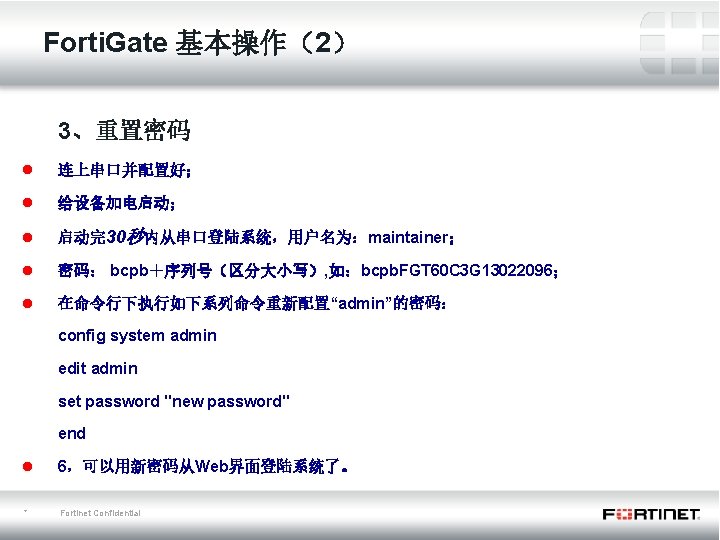


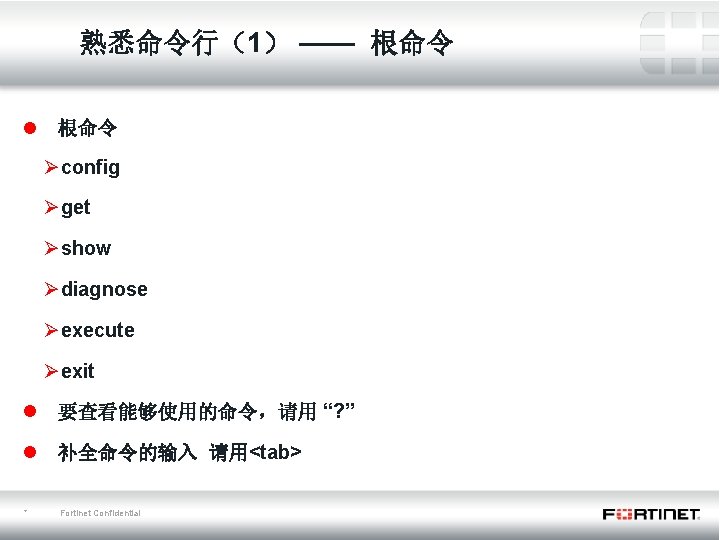
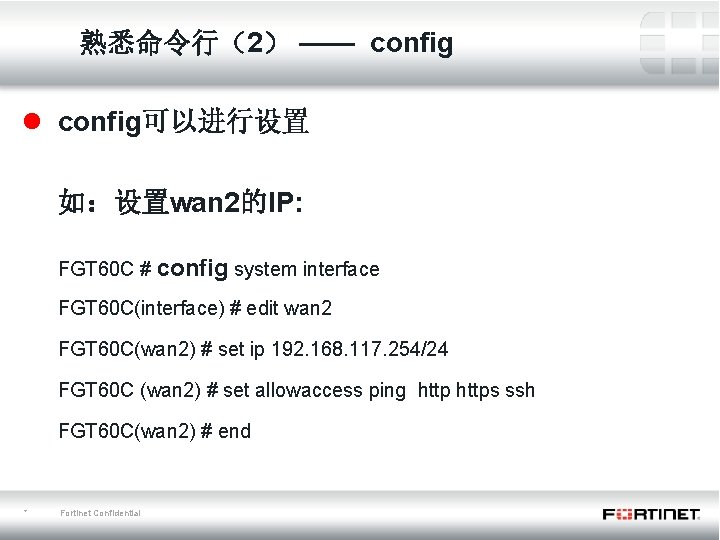
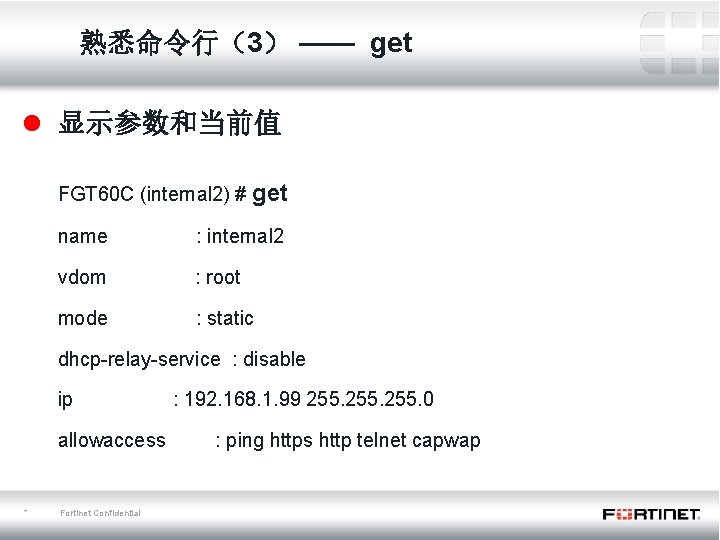
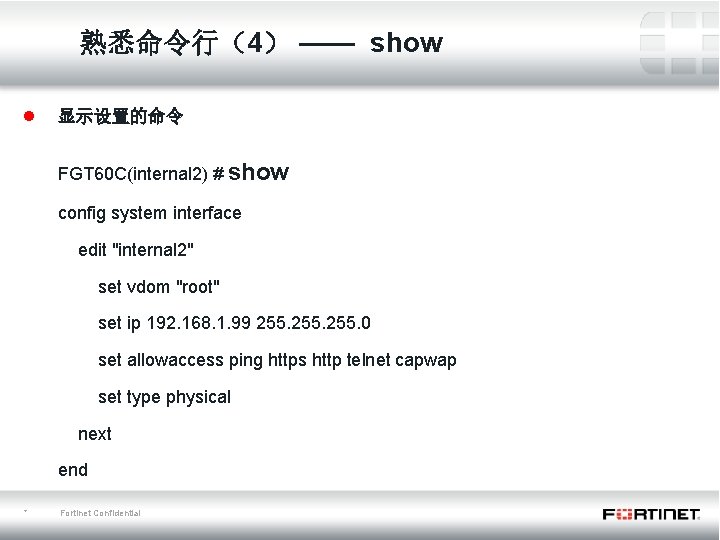
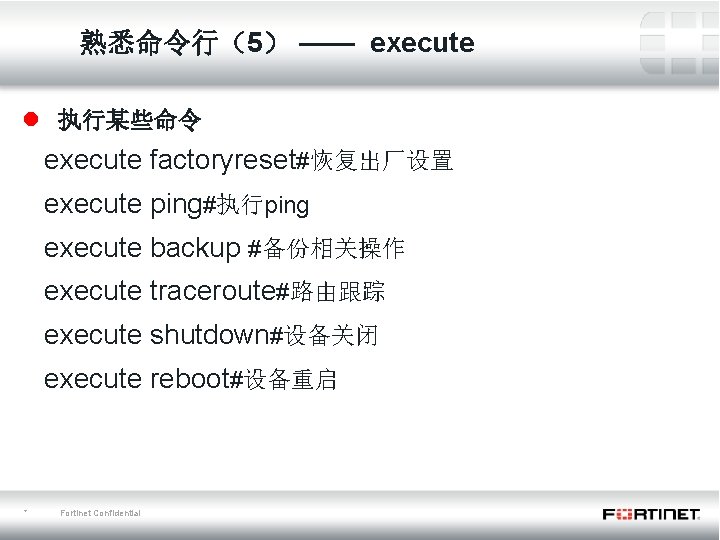
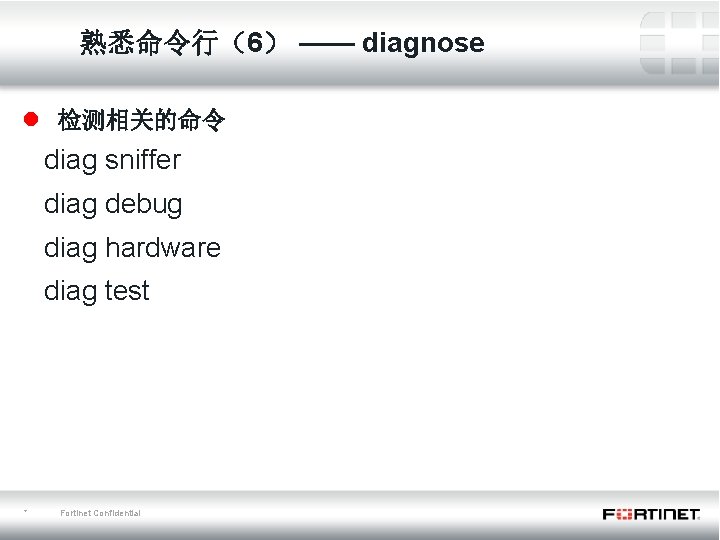

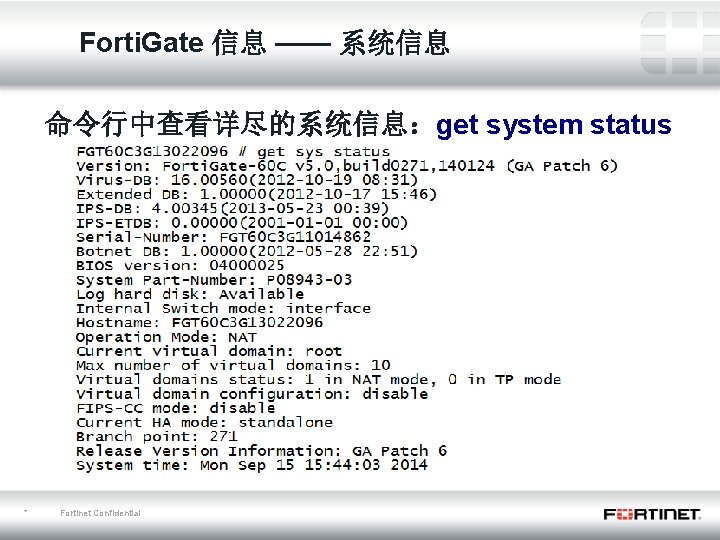
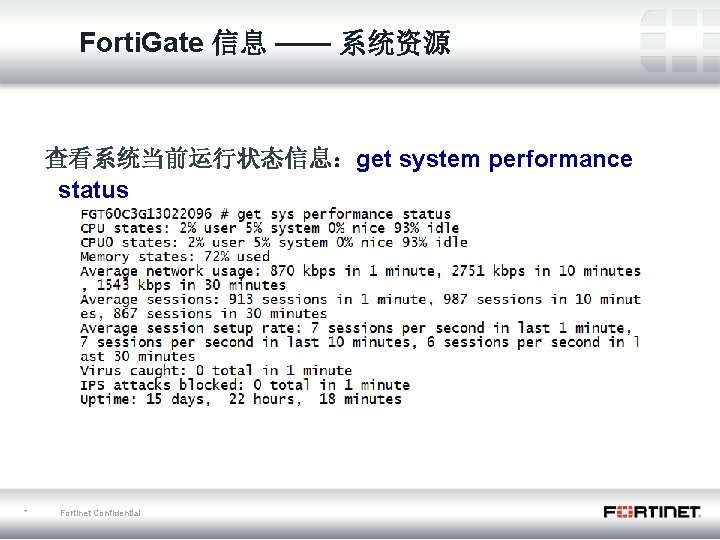
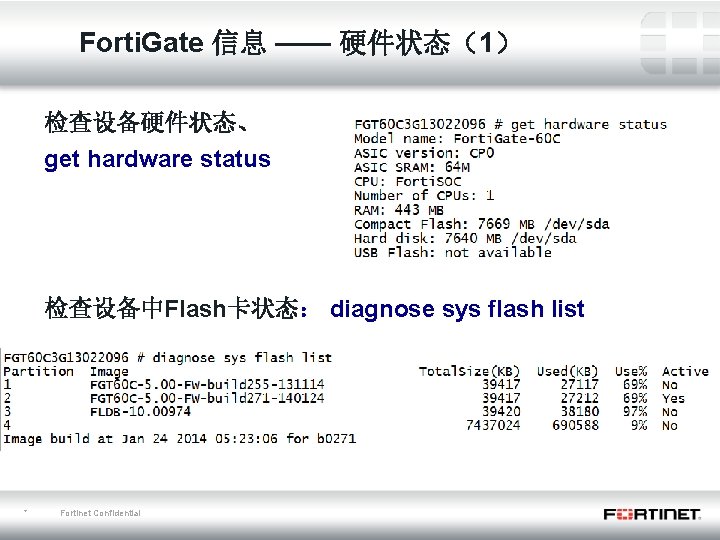
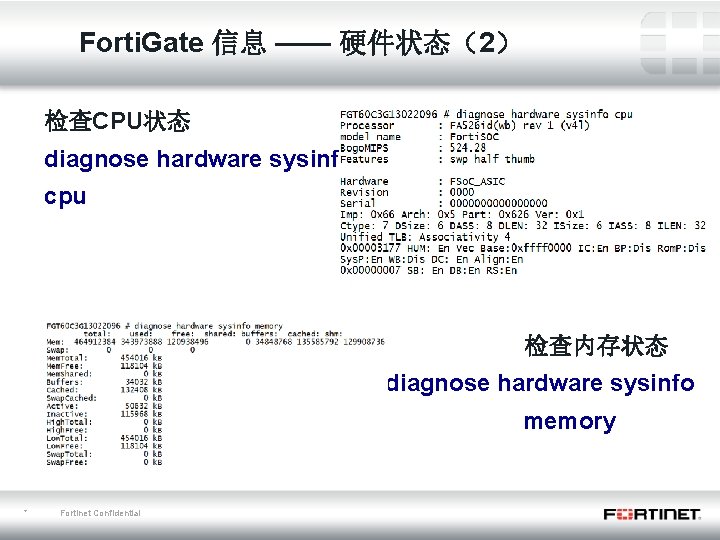
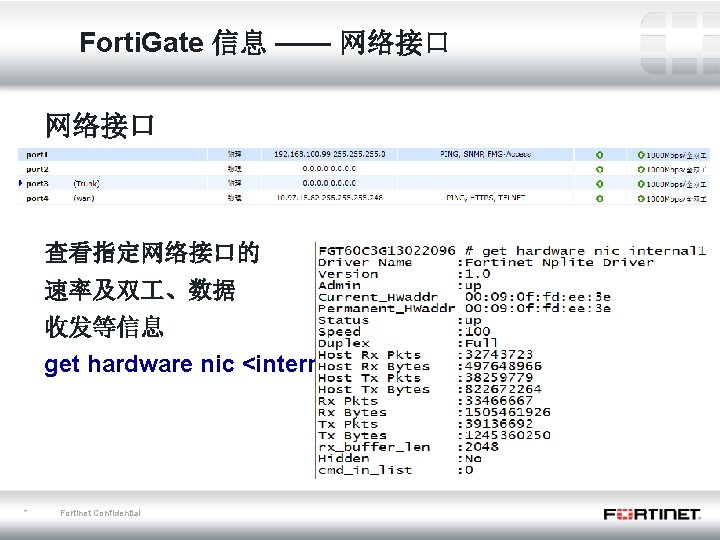
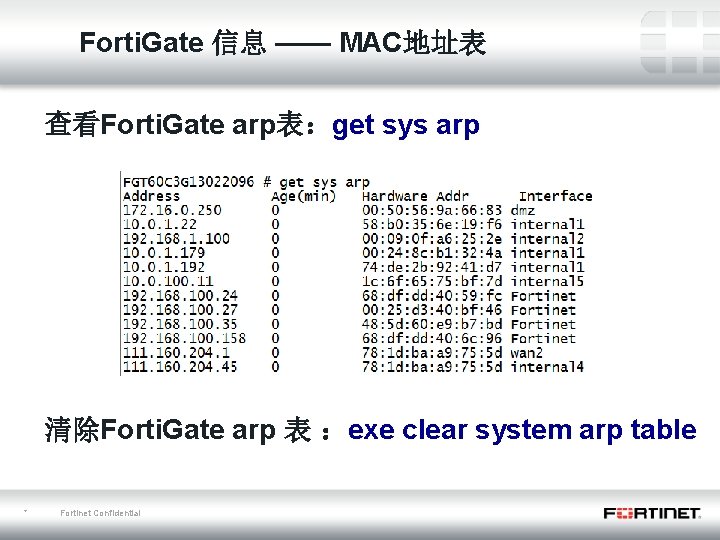
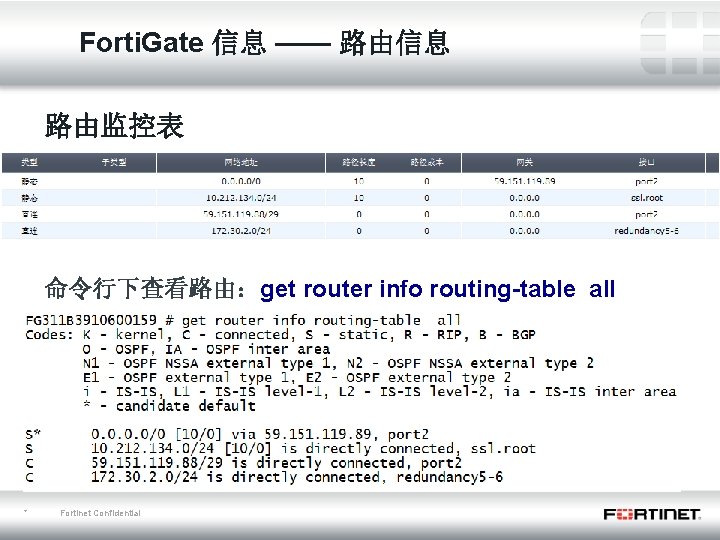
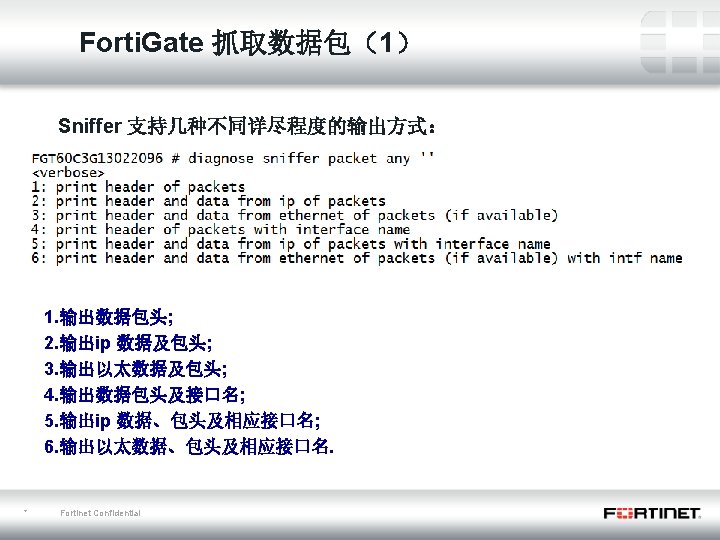
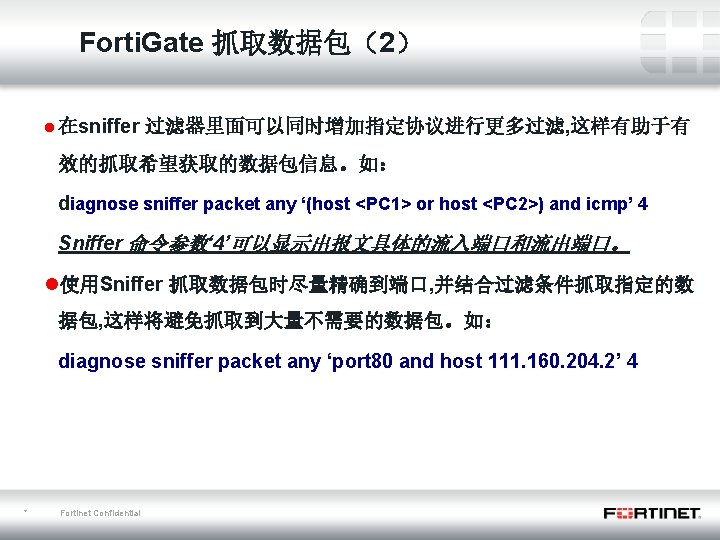
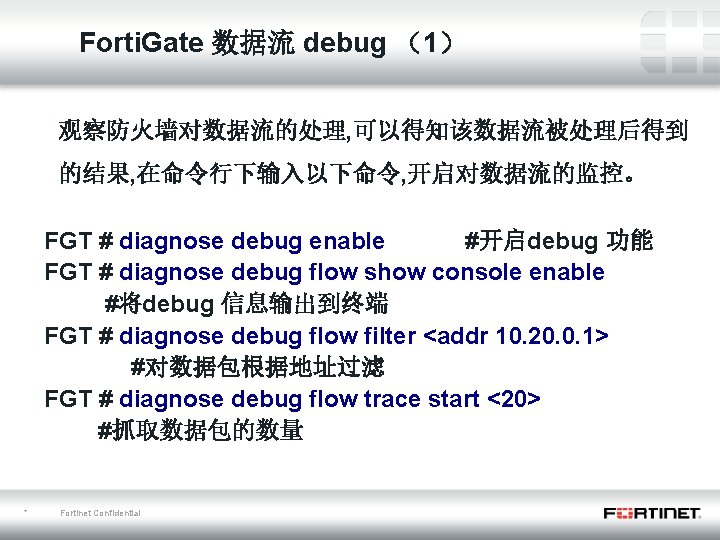
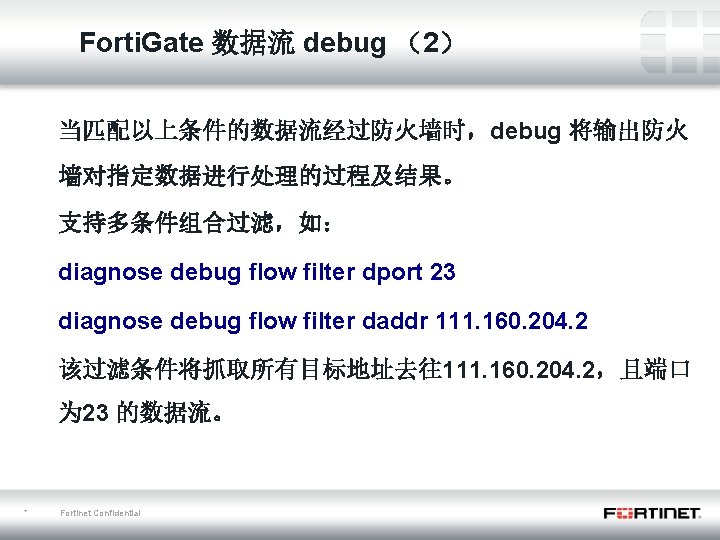
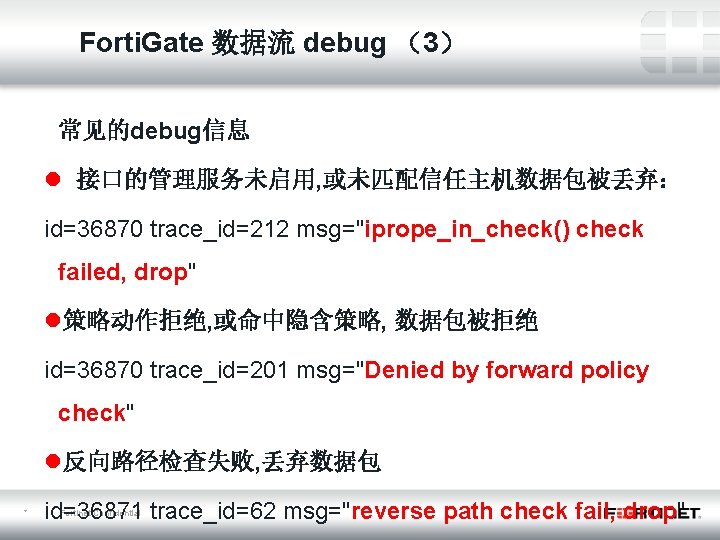
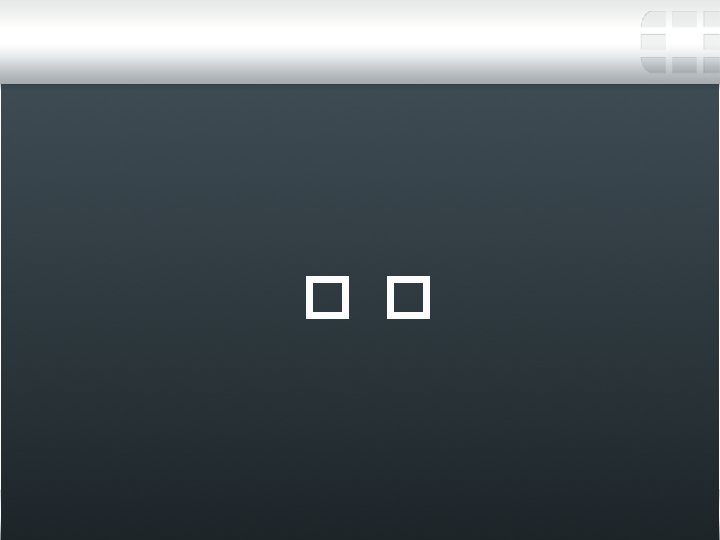
- Slides: 31
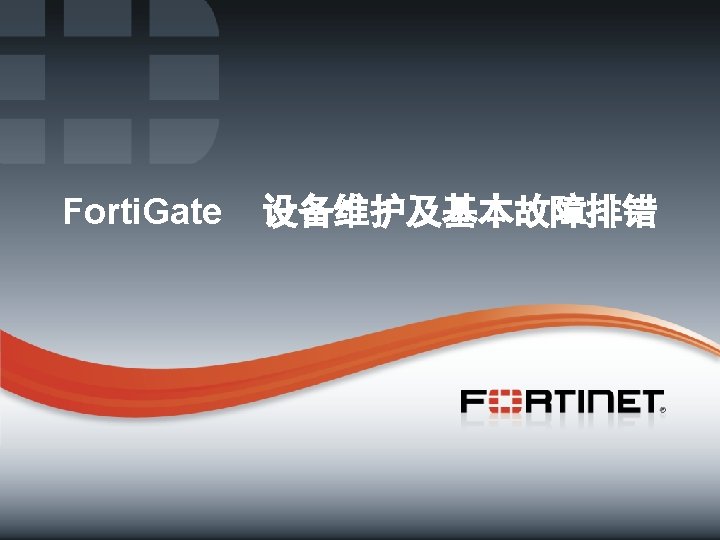
Forti. Gate 1 Fortinet Confidential 设备维护及基本故障排错
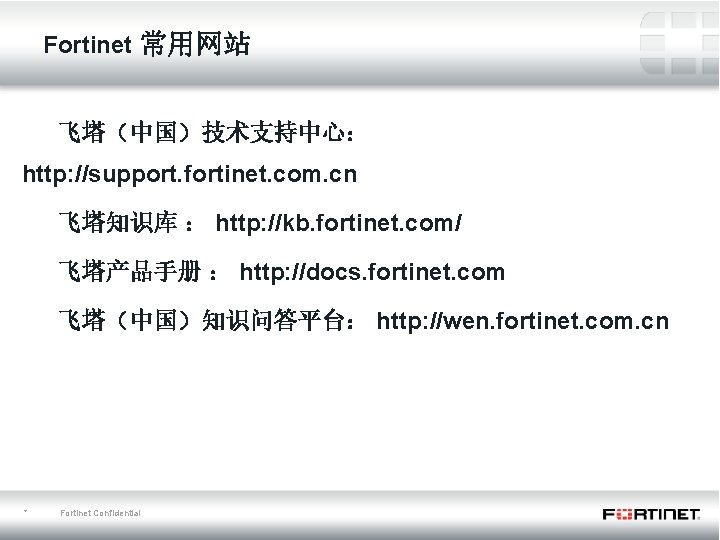
Fortinet 常用网站 飞塔(中国)技术支持中心: http: //support. fortinet. com. cn 飞塔知识库 : http: //kb. fortinet. com/ 飞塔产品手册 : http: //docs. fortinet. com 飞塔(中国)知识问答平台: http: //wen. fortinet. com. cn * Fortinet Confidential

查看设备状态 * Fortinet Confidential

Forti. Gate 设备状态(1) 系统信息 * Fortinet Confidential

Forti. Gate 设备状态 (2) 系统状态中查看系统资源 * Fortinet Confidential

Forti. Gate 设备状态 (3) 许可证信息 * Fortinet Confidential

基本操作 * Fortinet Confidential
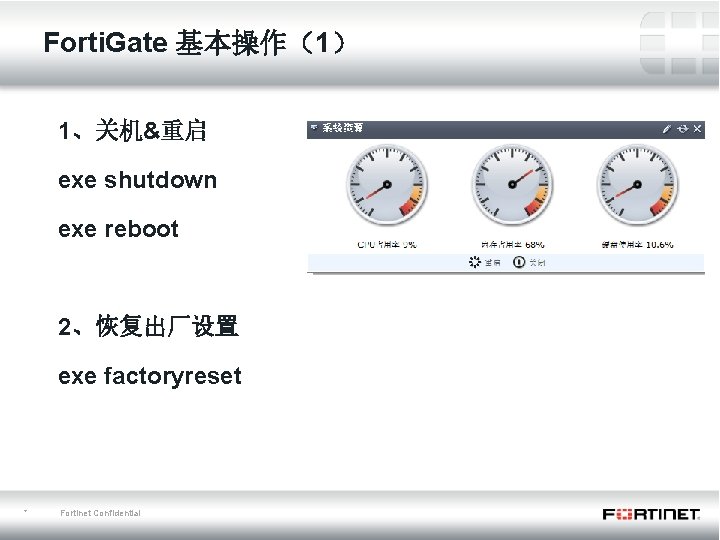
Forti. Gate 基本操作(1) 1、关机&重启 exe shutdown exe reboot 2、恢复出厂设置 exe factoryreset * Fortinet Confidential
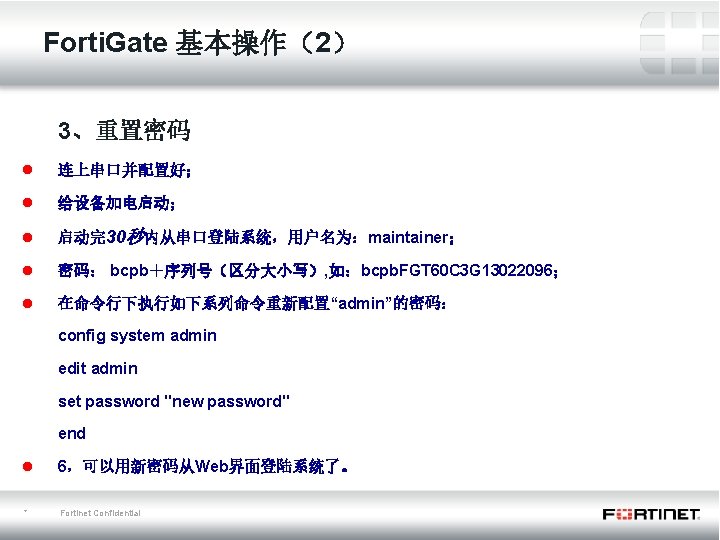

Forti. Gate 基本操作(3) 4、设备升级 选择升级路径 * Fortinet Confidential

熟悉Forti. Gate命令行 * Fortinet Confidential
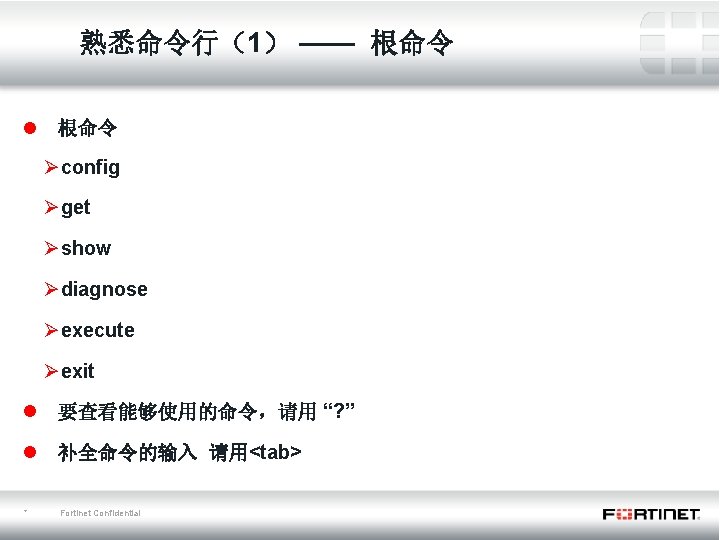
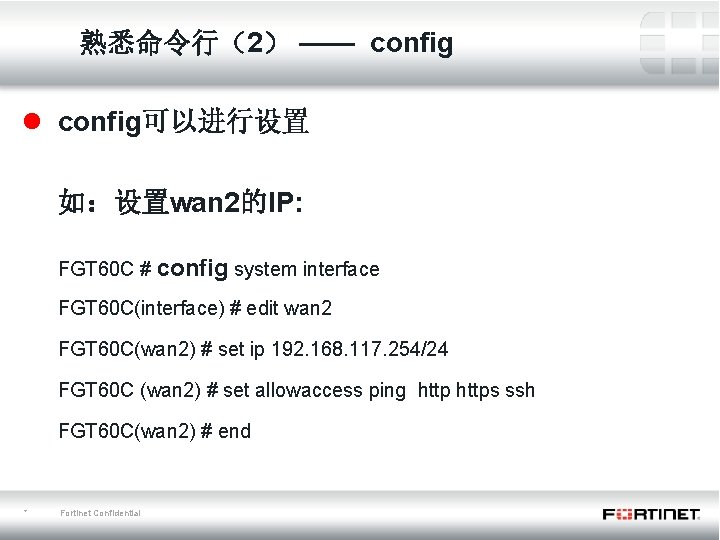
熟悉命令行(2) —— config l config可以进行设置 如:设置wan 2的IP: FGT 60 C # config system interface FGT 60 C(interface) # edit wan 2 FGT 60 C(wan 2) # set ip 192. 168. 117. 254/24 FGT 60 C (wan 2) # set allowaccess ping https ssh FGT 60 C(wan 2) # end * Fortinet Confidential
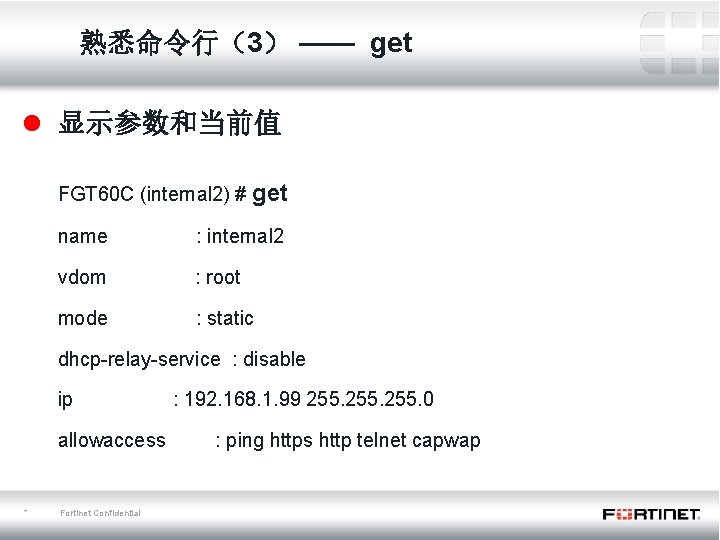
熟悉命令行(3) —— get l 显示参数和当前值 FGT 60 C (internal 2) # get name : internal 2 vdom : root mode : static dhcp-relay-service : disable ip allowaccess * Fortinet Confidential : 192. 168. 1. 99 255. 0 : ping https http telnet capwap
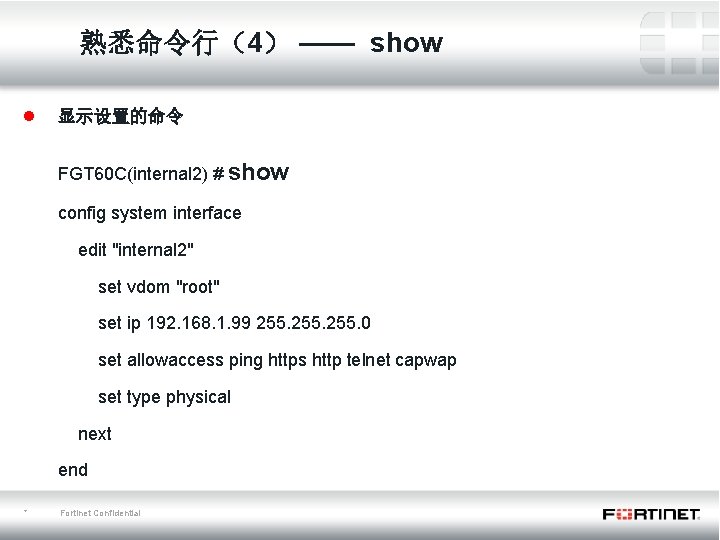
熟悉命令行(4) —— show l 显示设置的命令 FGT 60 C(internal 2) # show config system interface edit "internal 2" set vdom "root" set ip 192. 168. 1. 99 255. 0 set allowaccess ping https http telnet capwap set type physical next end * Fortinet Confidential
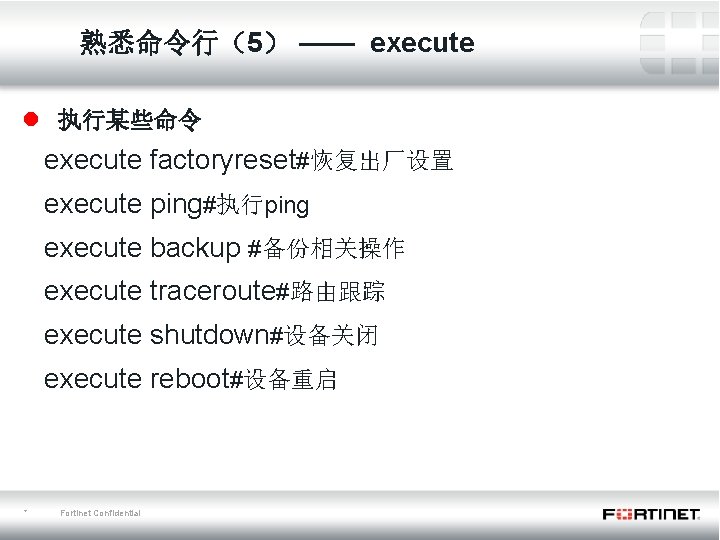
熟悉命令行(5) —— execute l 执行某些命令 execute factoryreset#恢复出厂设置 execute ping#执行ping execute backup #备份相关操作 execute traceroute#路由跟踪 execute shutdown#设备关闭 execute reboot#设备重启 * Fortinet Confidential
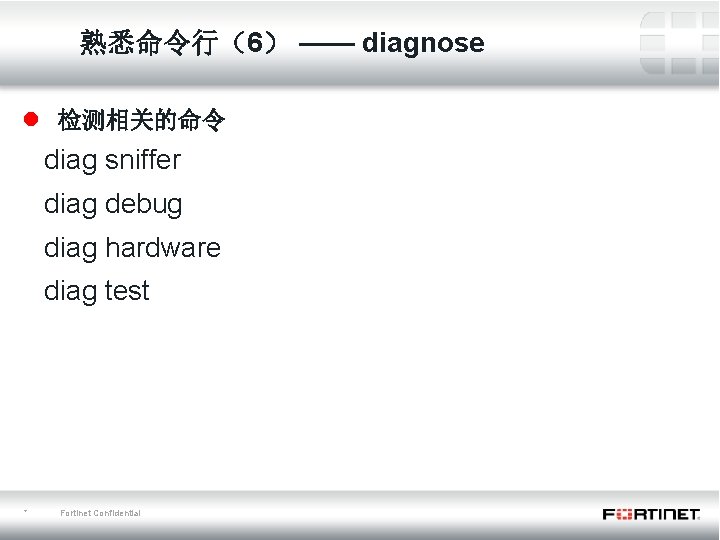
熟悉命令行(6) —— diagnose l 检测相关的命令 diag sniffer diag debug diag hardware diag test * Fortinet Confidential

使用cli查看设备状态及故障排除 * Fortinet Confidential
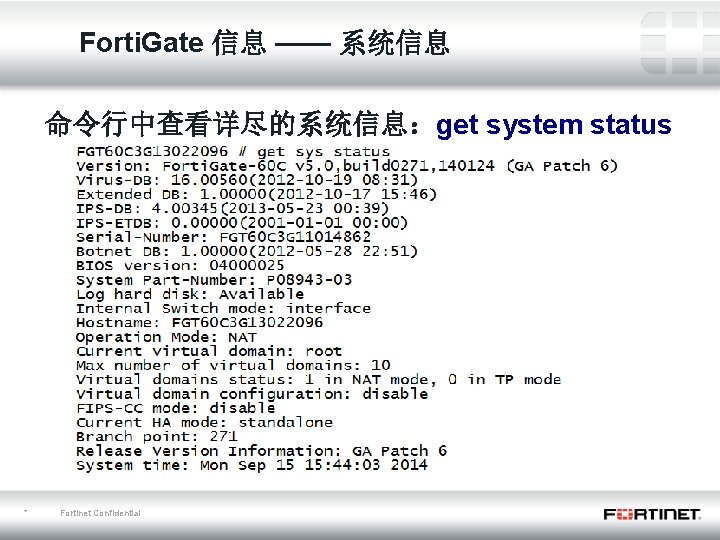
Forti. Gate 信息 —— 系统信息 命令行中查看详尽的系统信息:get system status * Fortinet Confidential
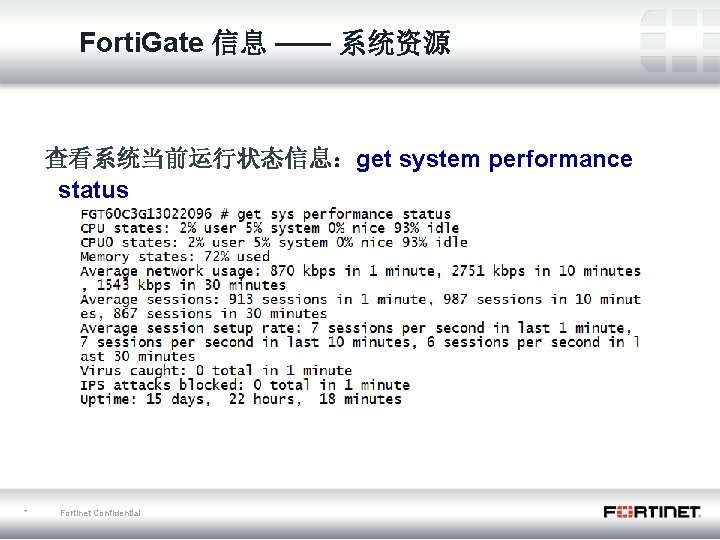
Forti. Gate 信息 —— 系统资源 查看系统当前运行状态信息:get system performance status * Fortinet Confidential
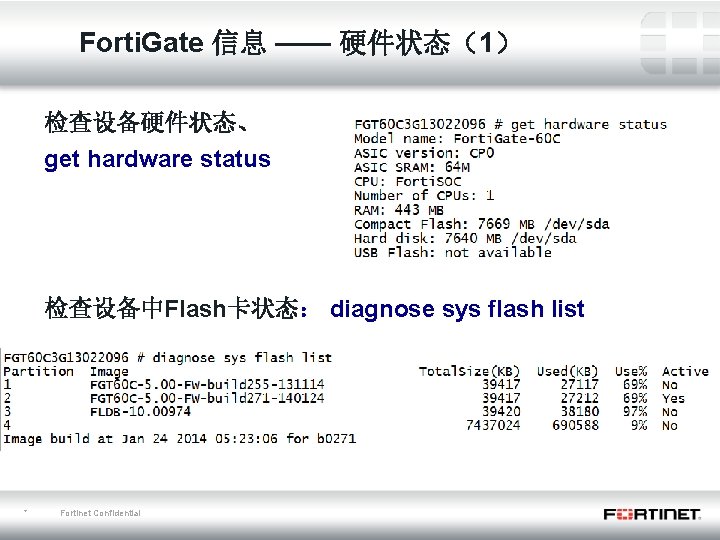
Forti. Gate 信息 —— 硬件状态(1) 检查设备硬件状态、 get hardware status 检查设备中Flash卡状态: diagnose sys flash list * Fortinet Confidential
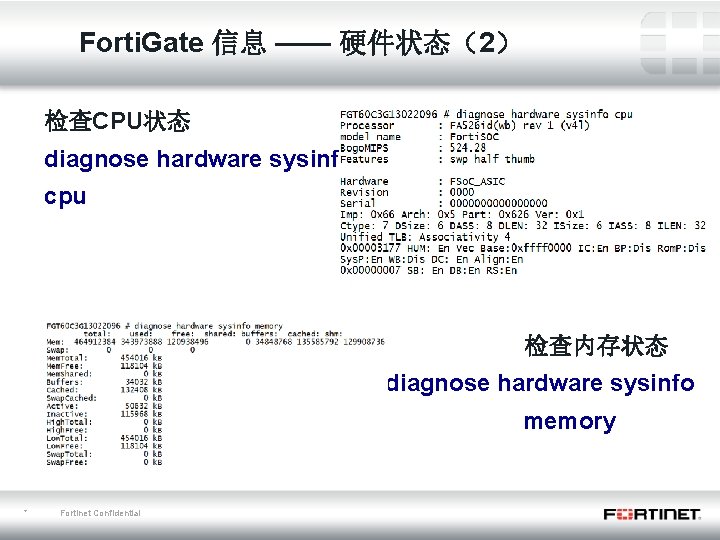
Forti. Gate 信息 —— 硬件状态(2) 检查CPU状态 diagnose hardware sysinfo cpu 检查内存状态 diagnose hardware sysinfo memory * Fortinet Confidential
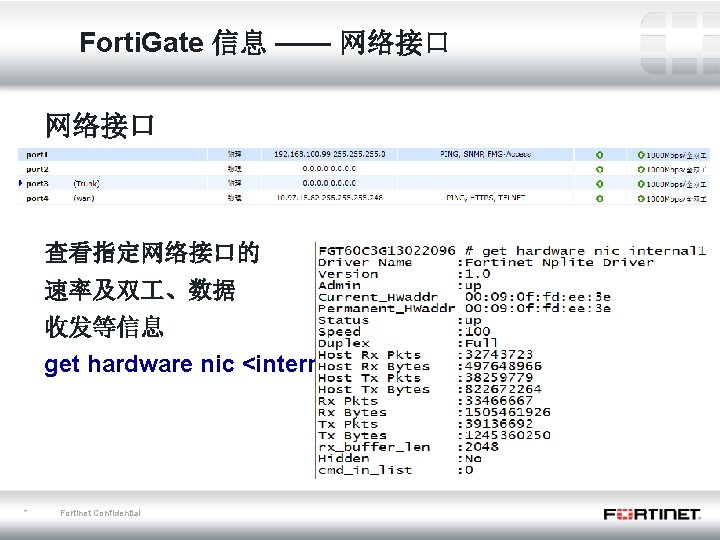
Forti. Gate 信息 —— 网络接口 查看指定网络接口的 速率及双 、数据 收发等信息 get hardware nic <internal 1> * Fortinet Confidential
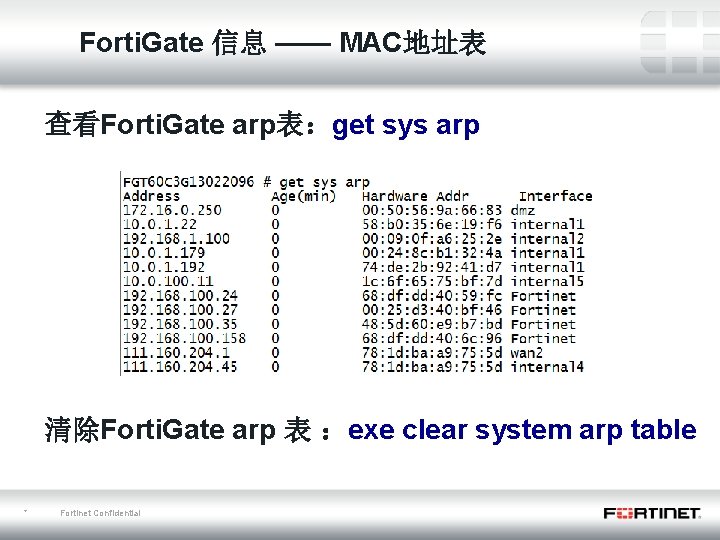
Forti. Gate 信息 —— MAC地址表 查看Forti. Gate arp表:get sys arp 清除Forti. Gate arp 表 :exe clear system arp table * Fortinet Confidential
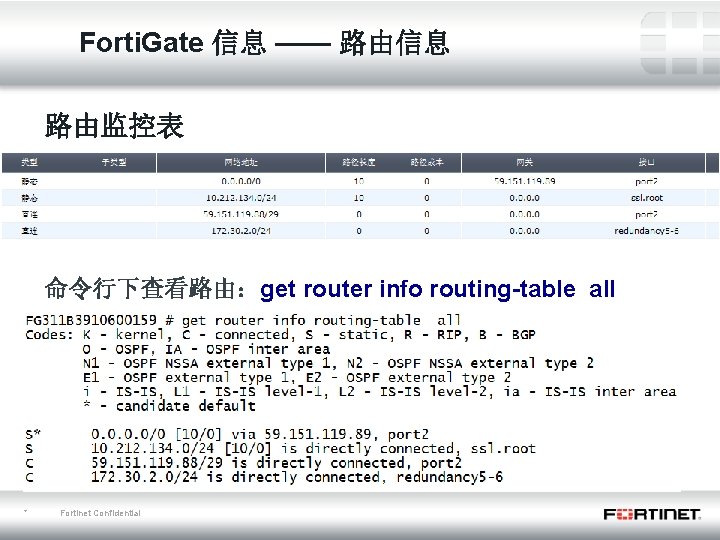
Forti. Gate 信息 —— 路由信息 路由监控表 命令行下查看路由:get router info routing-table all * Fortinet Confidential
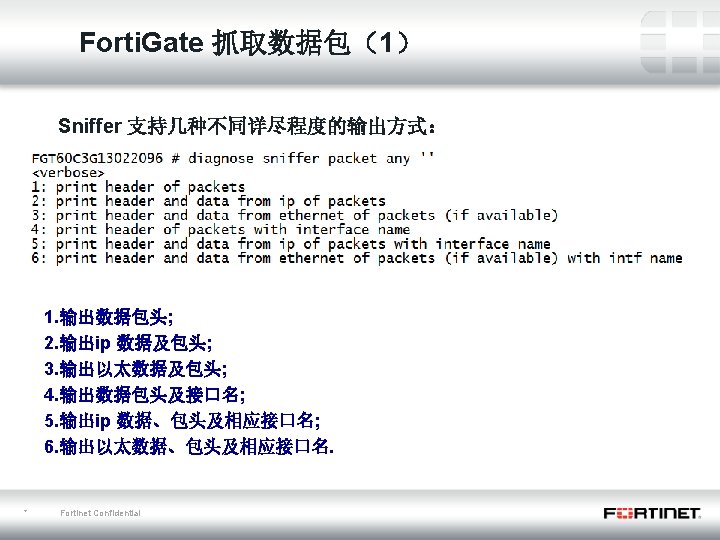
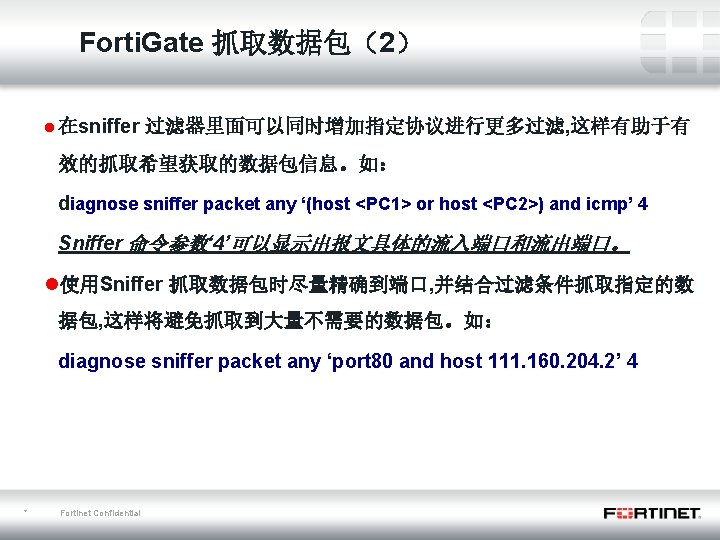
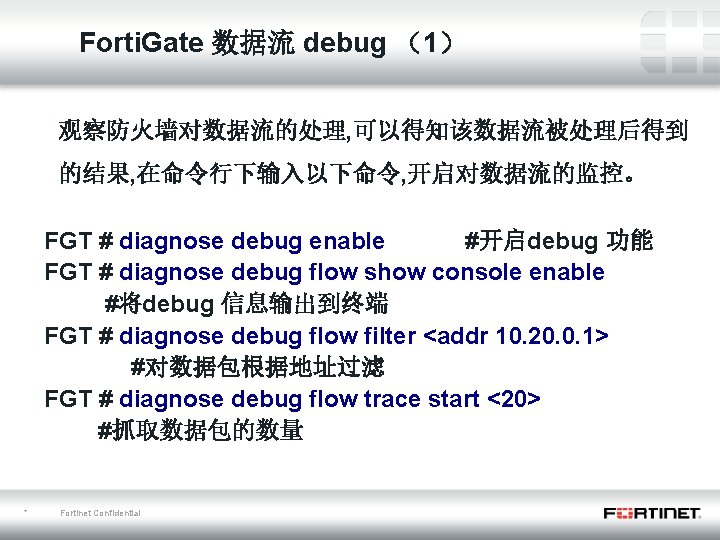
Forti. Gate 数据流 debug (1) 观察防火墙对数据流的处理, 可以得知该数据流被处理后得到 的结果, 在命令行下输入以下命令, 开启对数据流的监控。 FGT # diagnose debug enable #开启debug 功能 FGT # diagnose debug flow show console enable #将debug 信息输出到终端 FGT # diagnose debug flow filter <addr 10. 20. 0. 1> #对数据包根据地址过滤 FGT # diagnose debug flow trace start <20> #抓取数据包的数量 * Fortinet Confidential
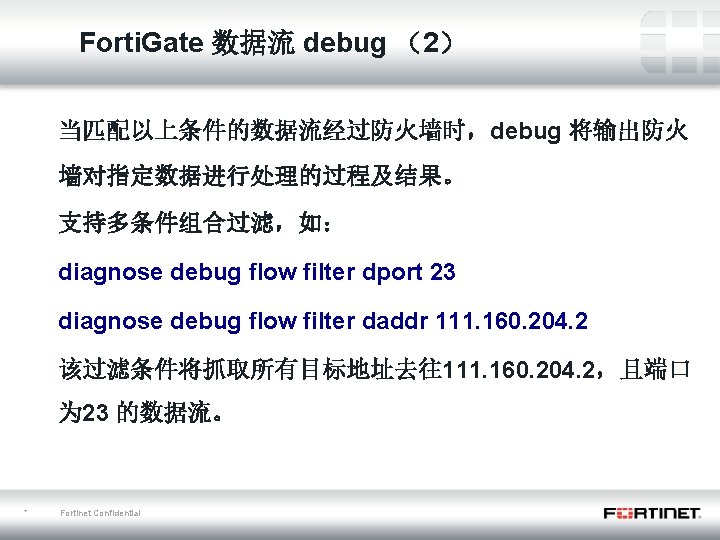
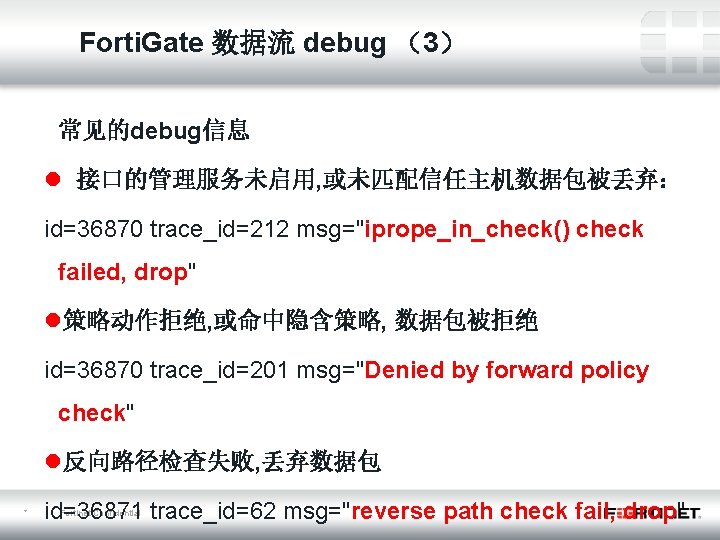
Forti. Gate 数据流 debug (3) 常见的debug信息 l 接口的管理服务未启用, 或未匹配信任主机数据包被丢弃: id=36870 trace_id=212 msg="iprope_in_check() check failed, drop" l策略动作拒绝, 或命中隐含策略, 数据包被拒绝 id=36870 trace_id=201 msg="Denied by forward policy check" l反向路径检查失败, 丢弃数据包 * id=36871 trace_id=62 msg="reverse path check fail, drop" Fortinet Confidential
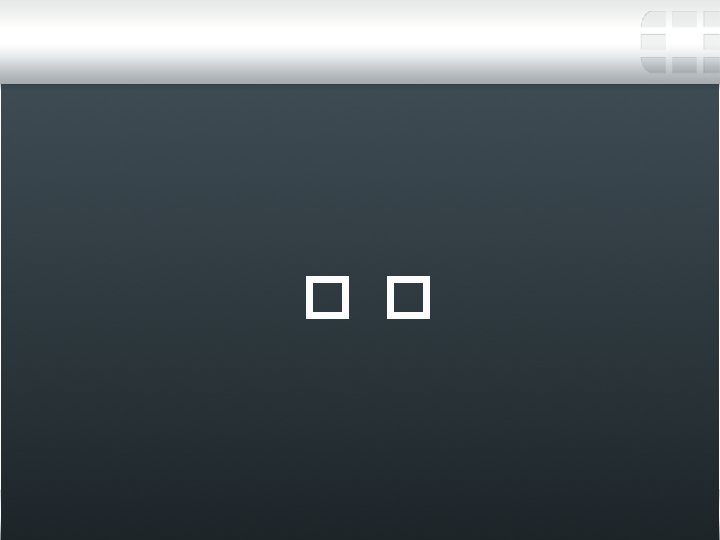
� � 31 Fortinet Confidential