Fast Track for Dynamics 365 Apps for Common

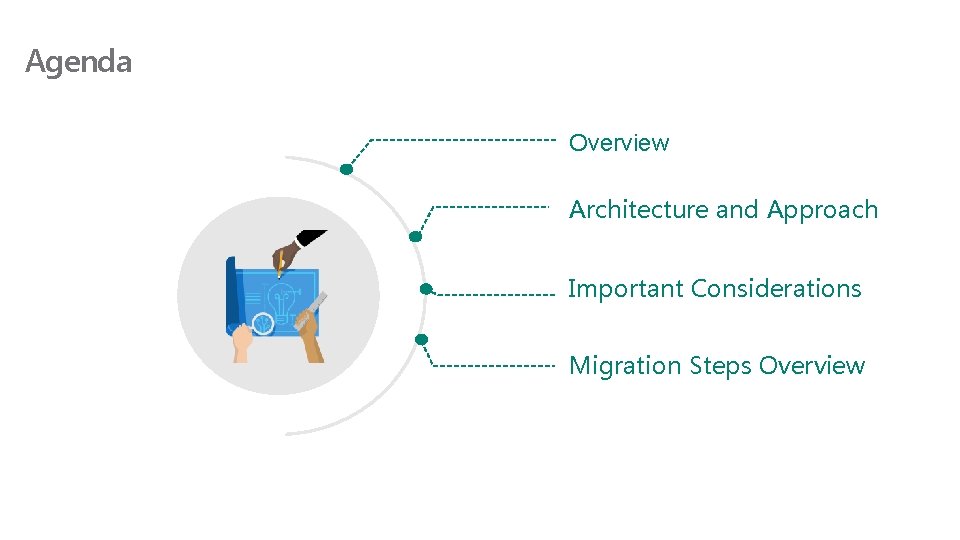

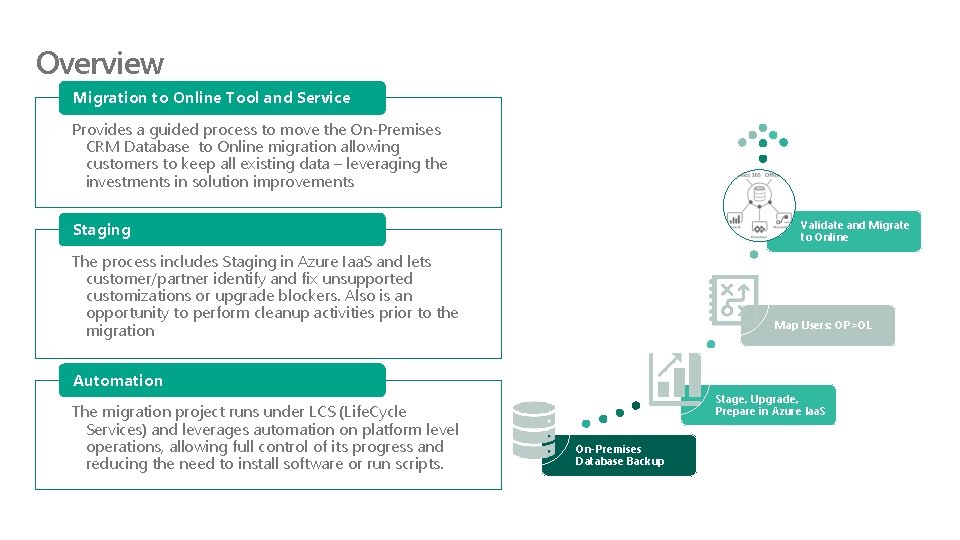
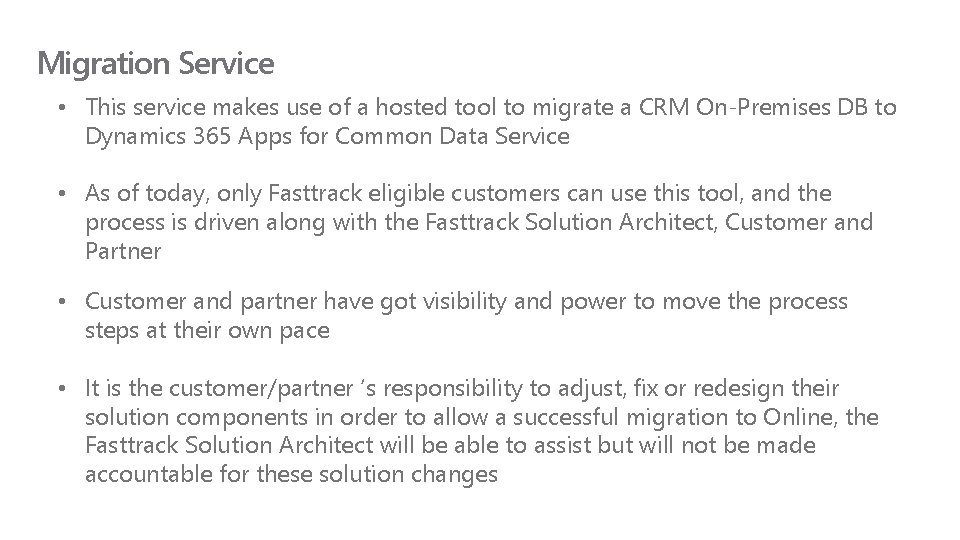
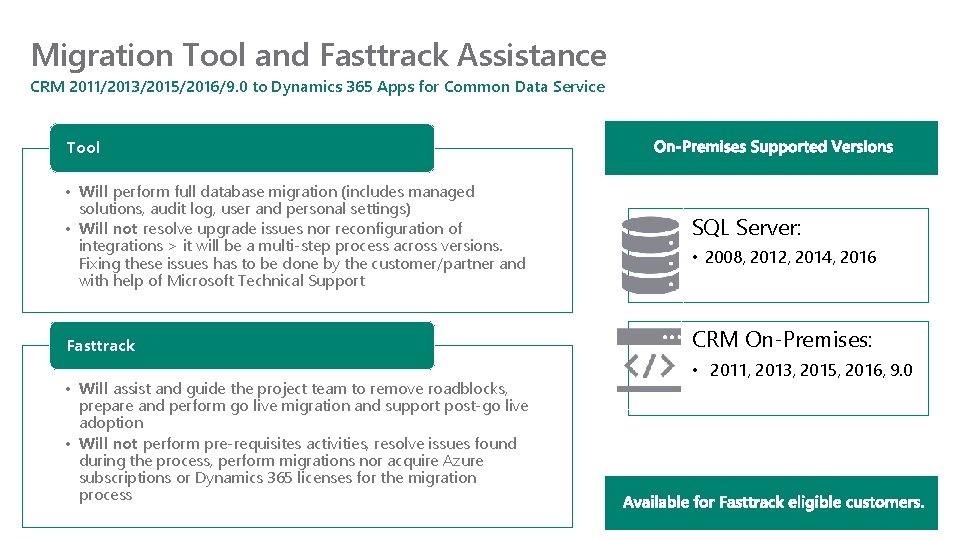

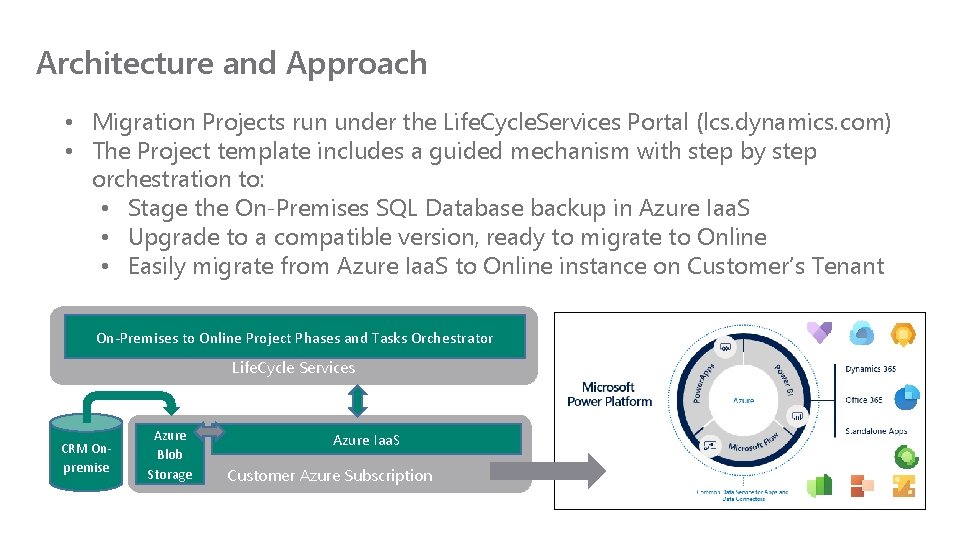
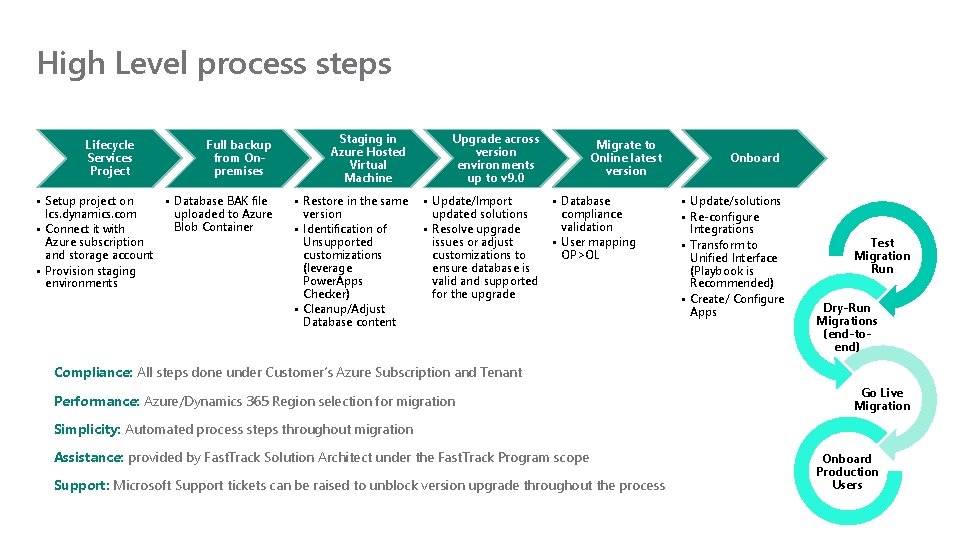
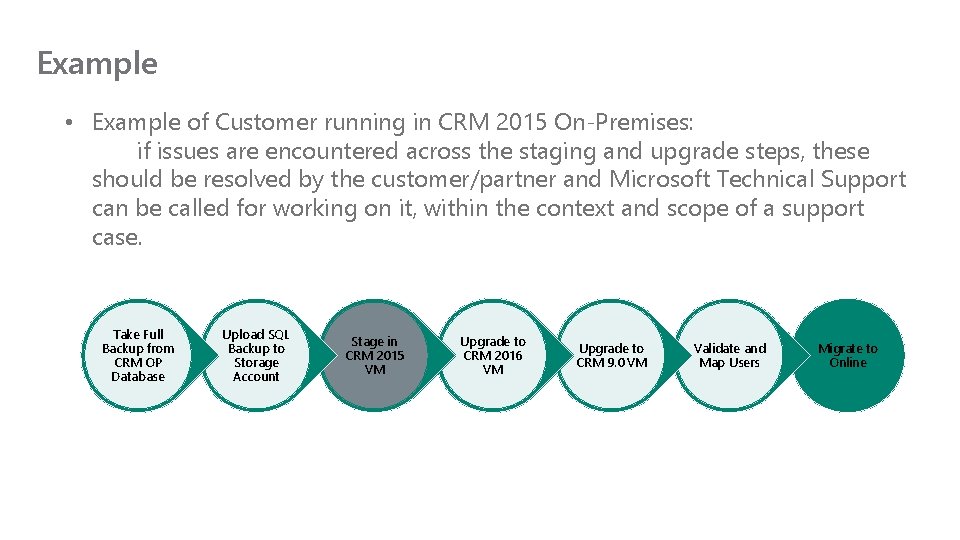

![Important Considerations • Always evaluate the use of this approach vs. [Solution Import+Data Migration] Important Considerations • Always evaluate the use of this approach vs. [Solution Import+Data Migration]](https://slidetodoc.com/presentation_image_h/ee5a8e05a167e7b74da7f5e3f740407c/image-12.jpg)
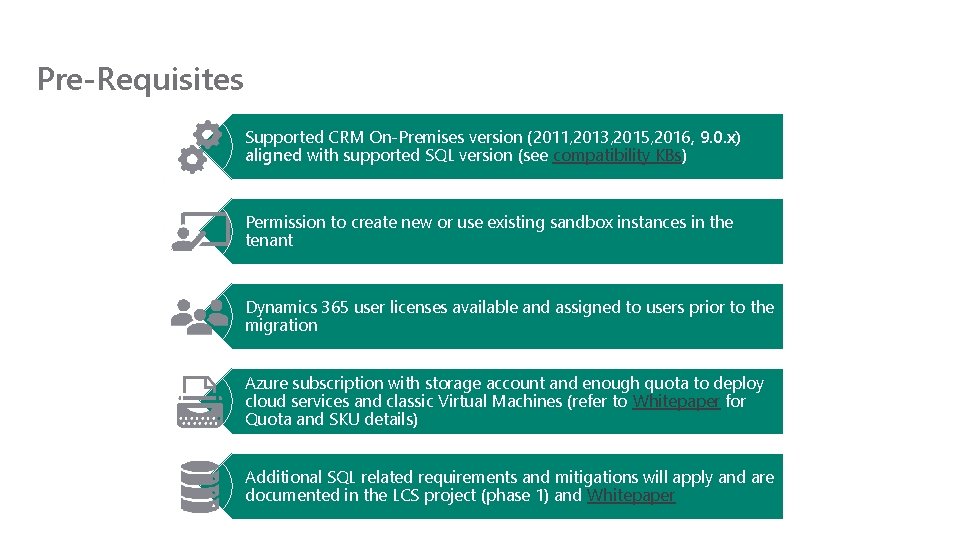
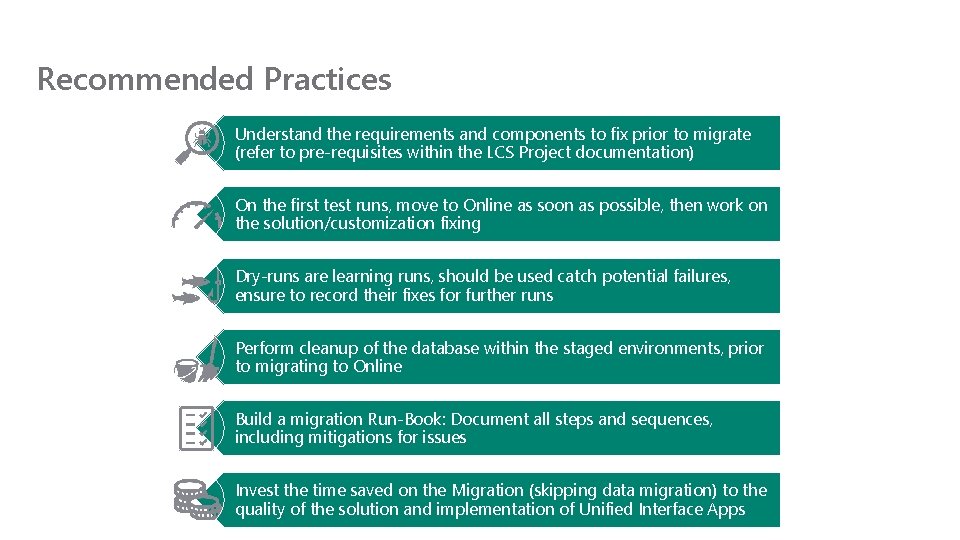
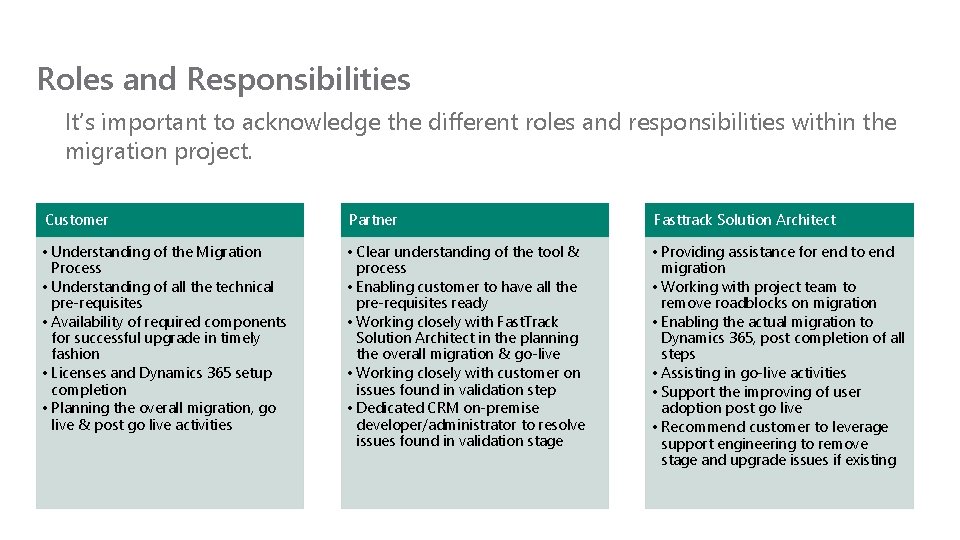

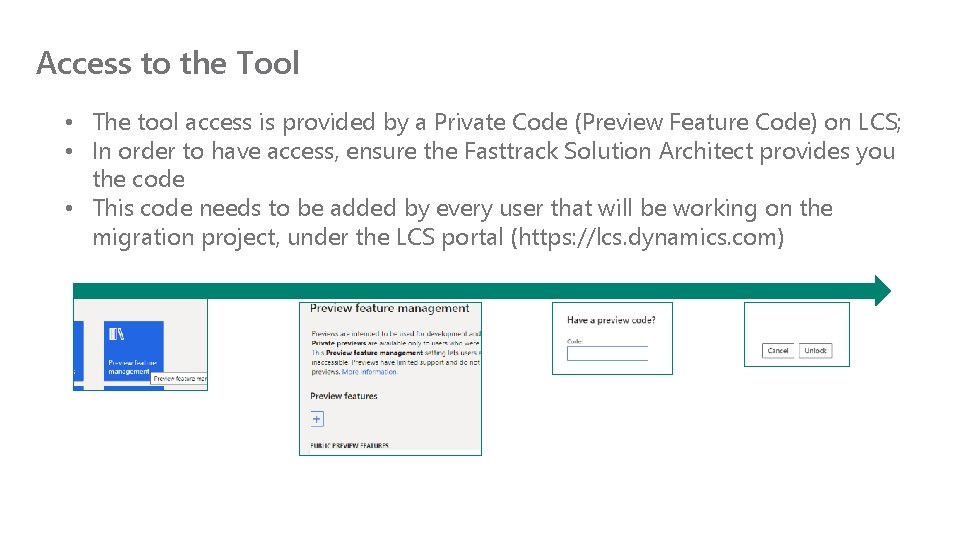
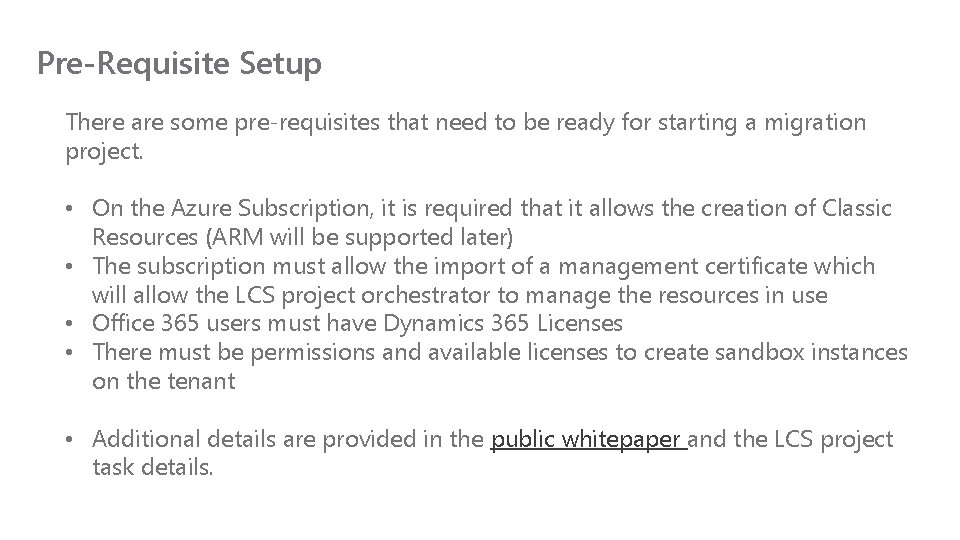
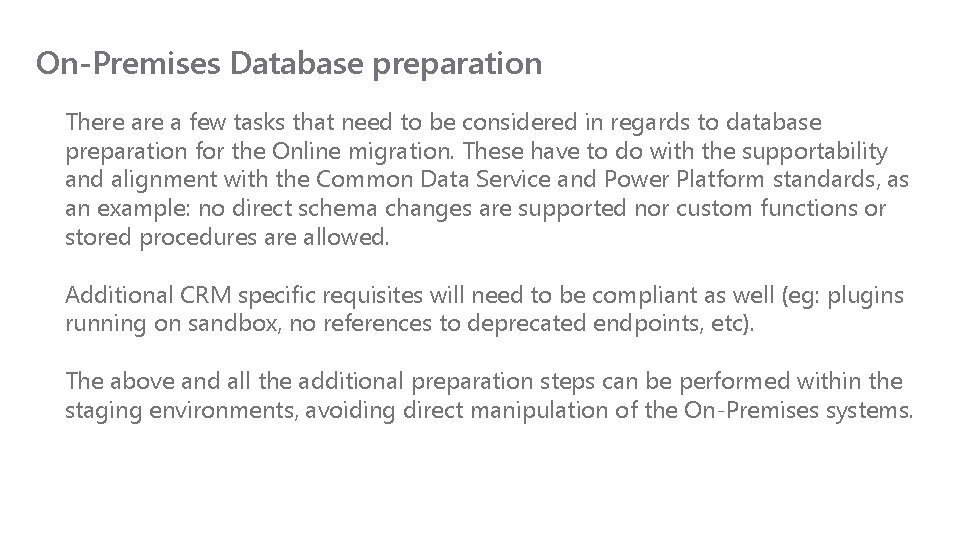
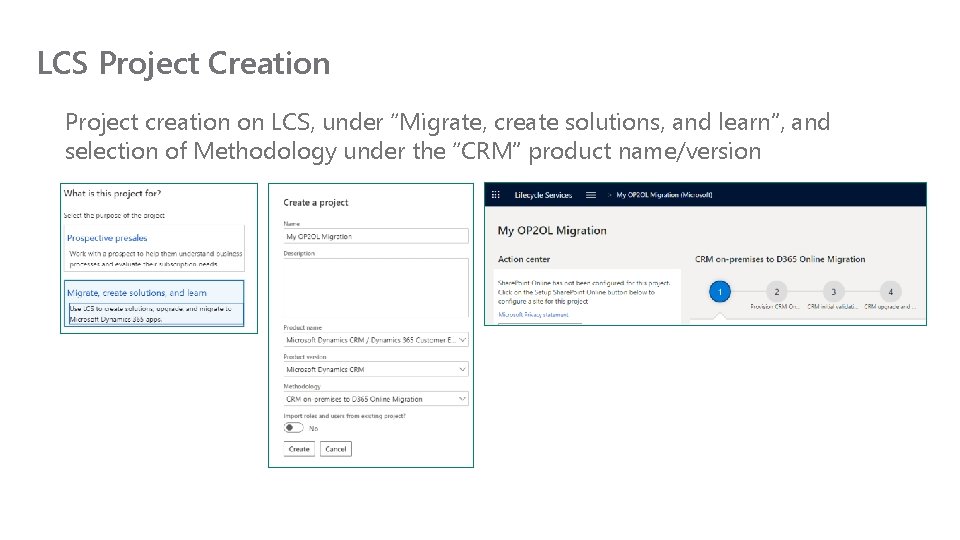
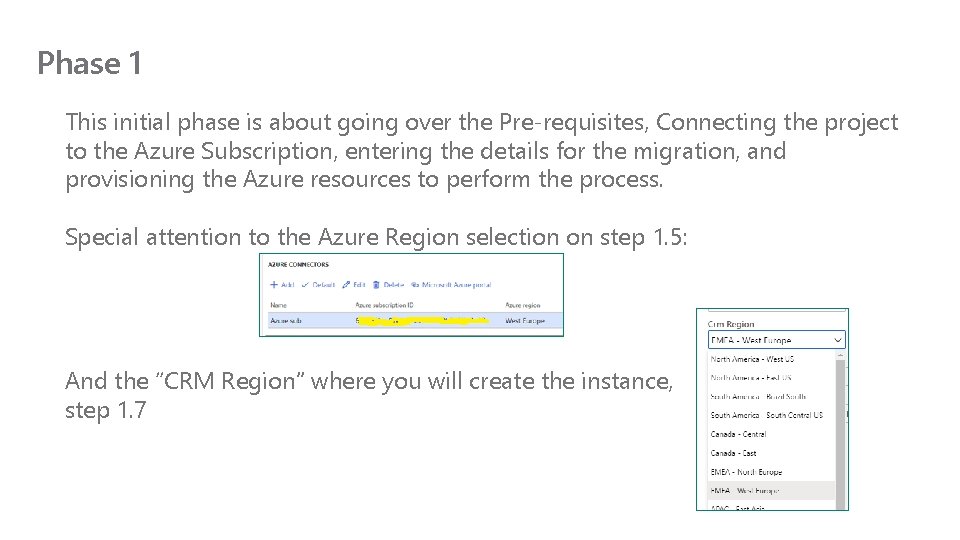
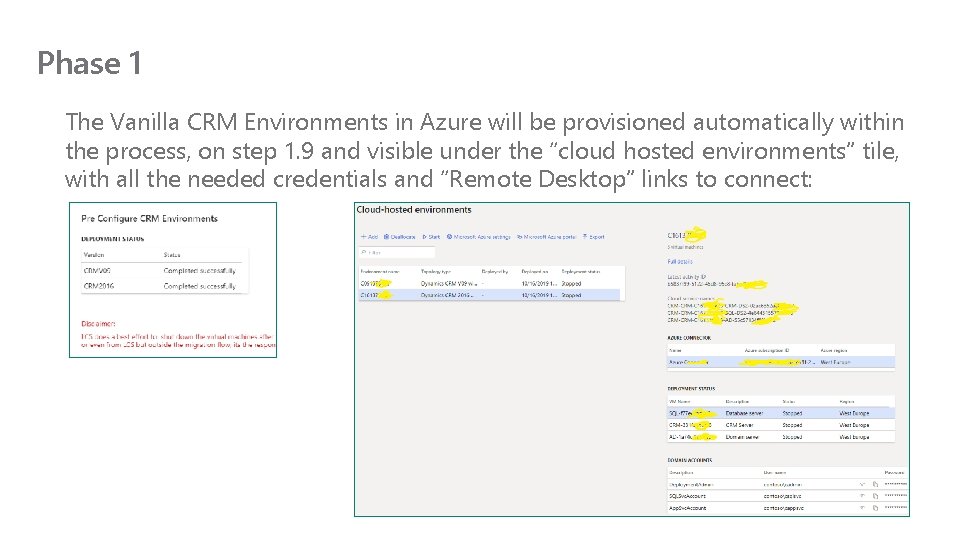
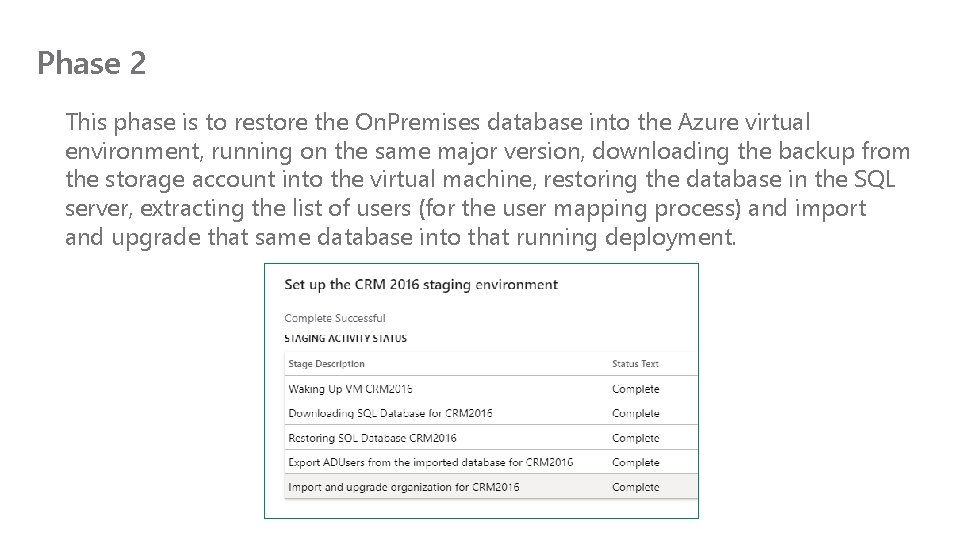
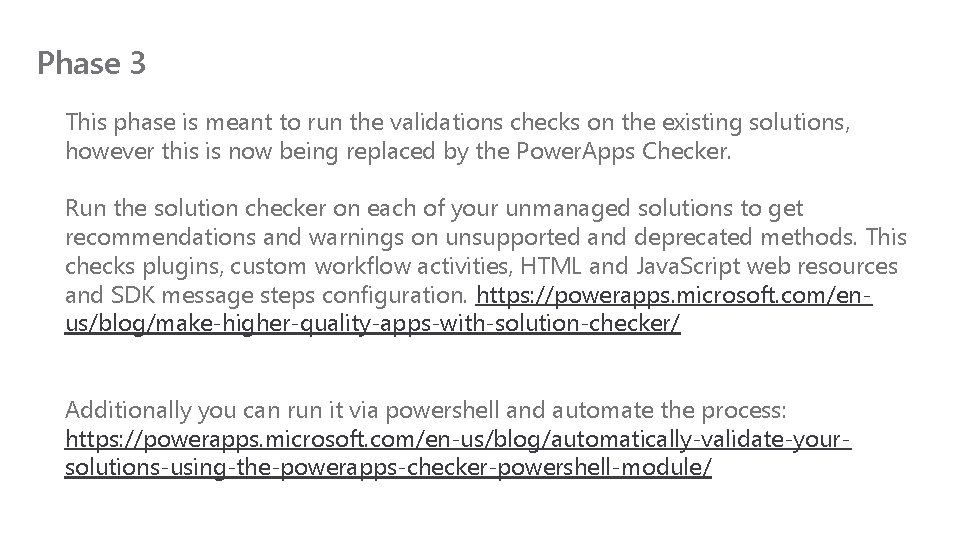
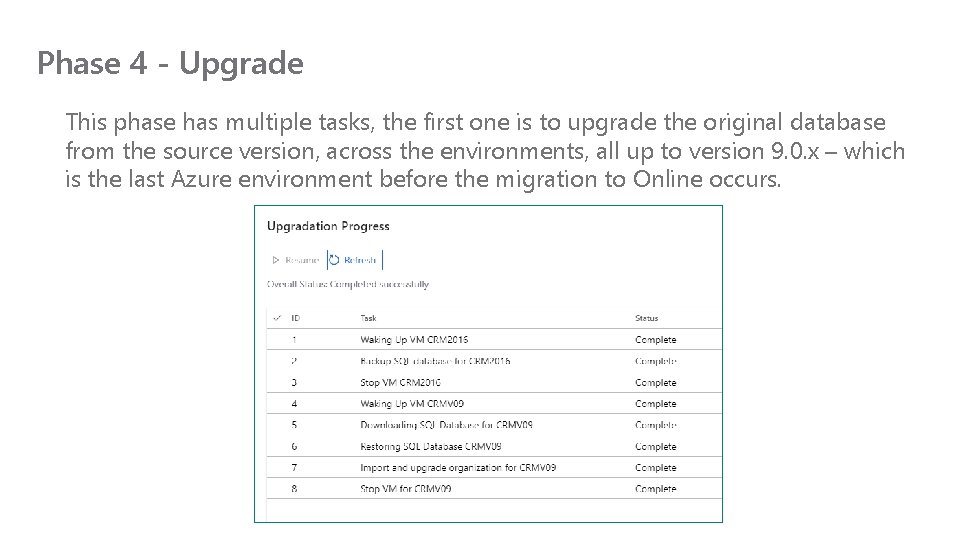
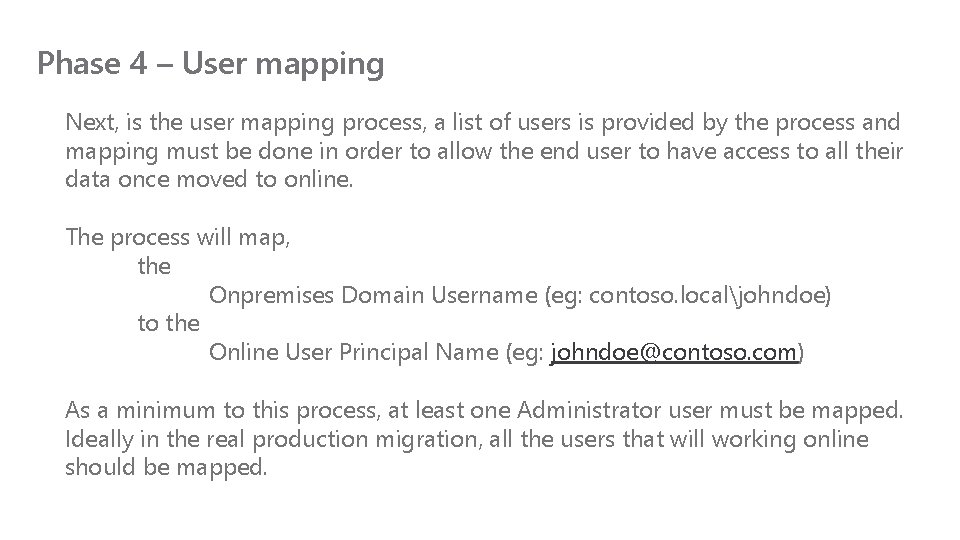
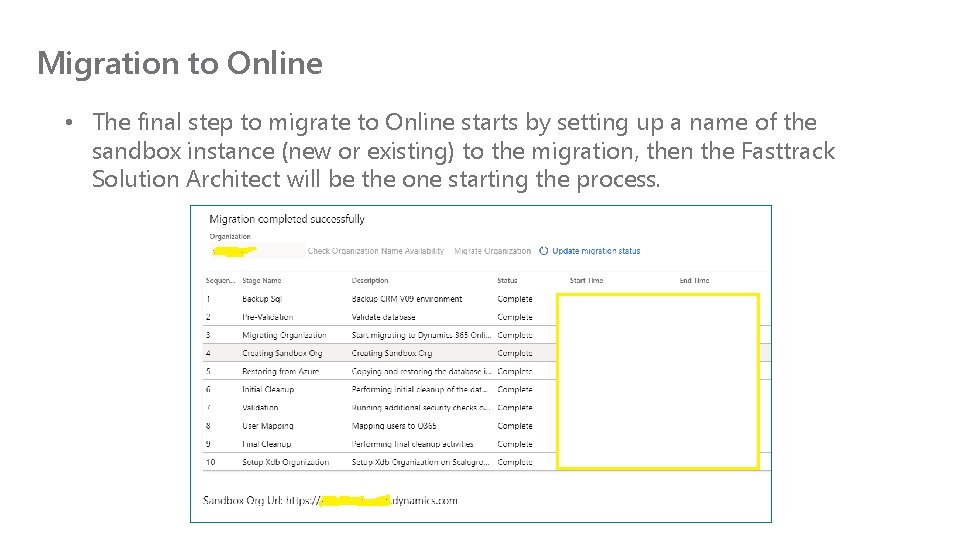
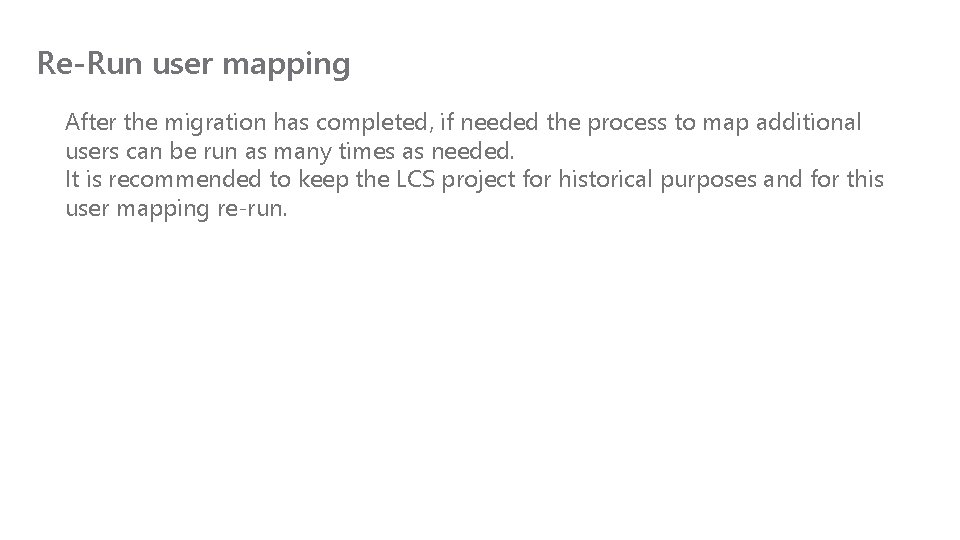
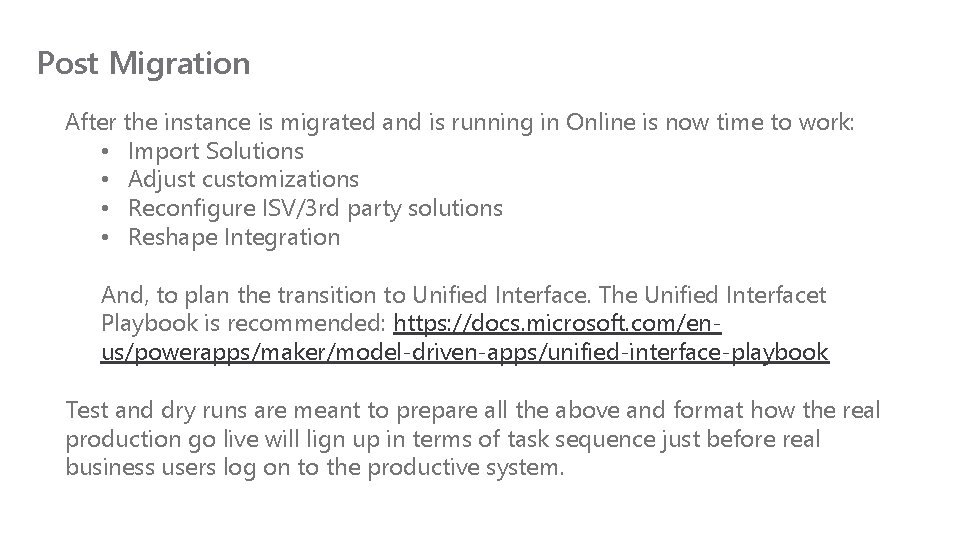
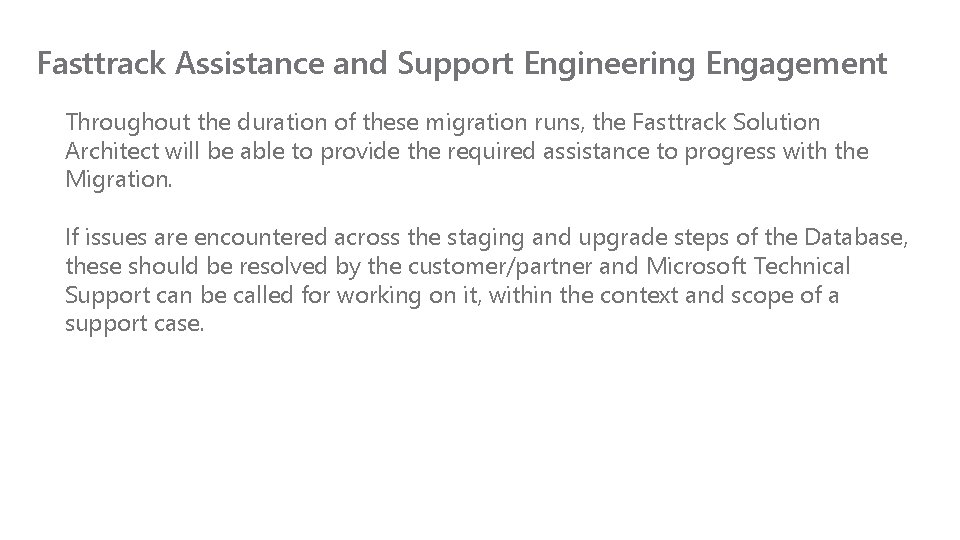

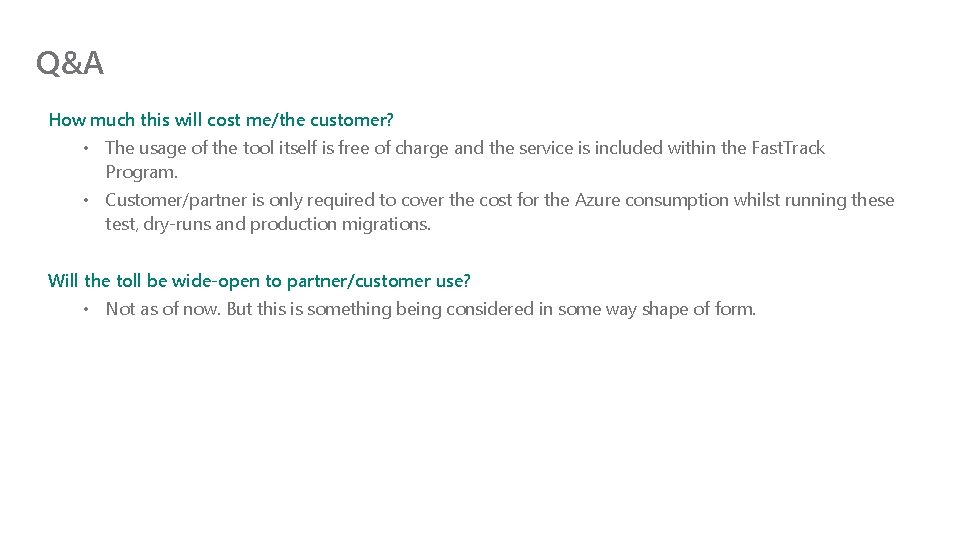

- Slides: 33

Fast. Track for Dynamics 365 Apps for Common Data Service TECHTALK On-Premises to Online Migration Program Gonçalo Antunes Senior Fasttrack Solution Architect
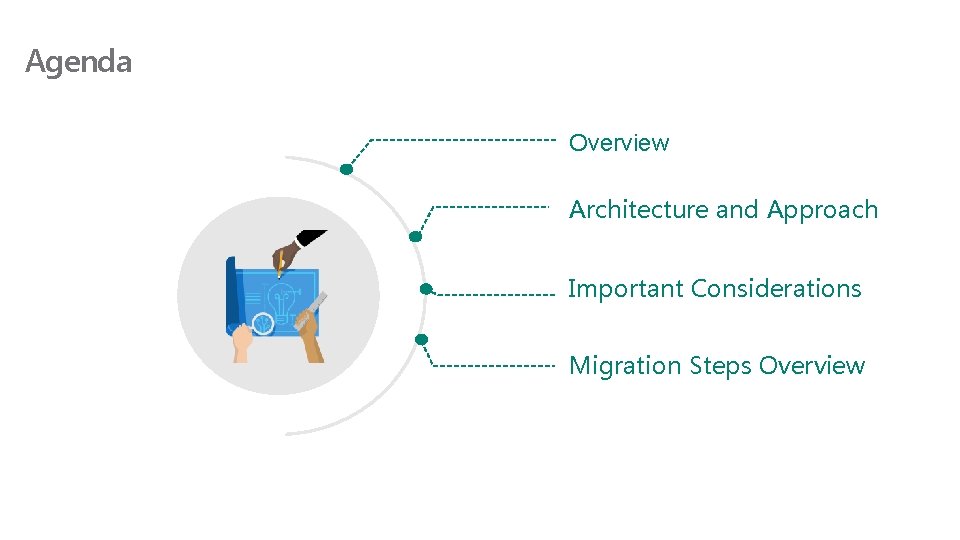
Agenda Overview Architecture and Approach Important Considerations Migration Steps Overview

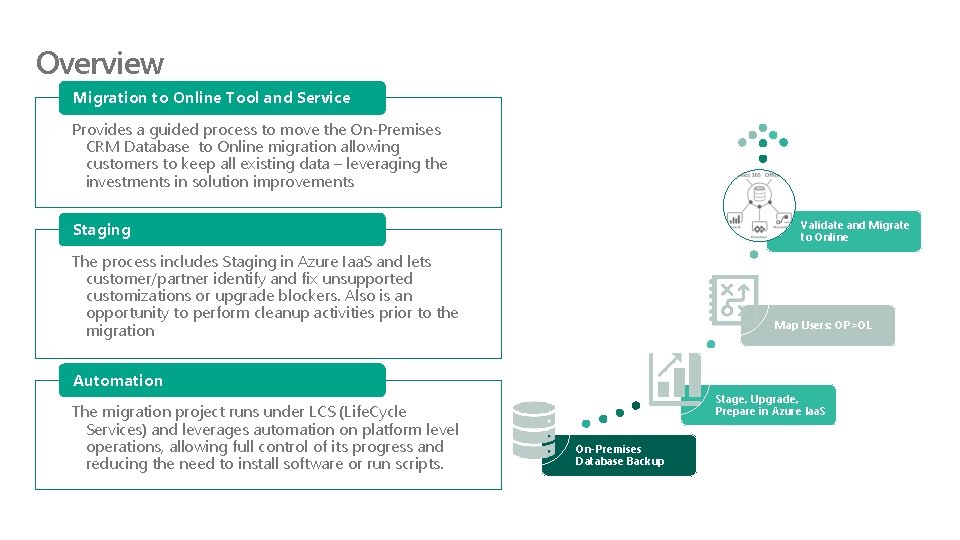
Overview Migration to Online Tool and Service Provides a guided process to move the On-Premises CRM Database to Online migration allowing customers to keep all existing data – leveraging the investments in solution improvements Validate and Migrate to Online Staging The process includes Staging in Azure Iaa. S and lets customer/partner identify and fix unsupported customizations or upgrade blockers. Also is an opportunity to perform cleanup activities prior to the migration Map Users: OP>OL Automation The migration project runs under LCS (Life. Cycle Services) and leverages automation on platform level operations, allowing full control of its progress and reducing the need to install software or run scripts. Stage, Upgrade, Prepare in Azure Iaa. S On-Premises Database Backup
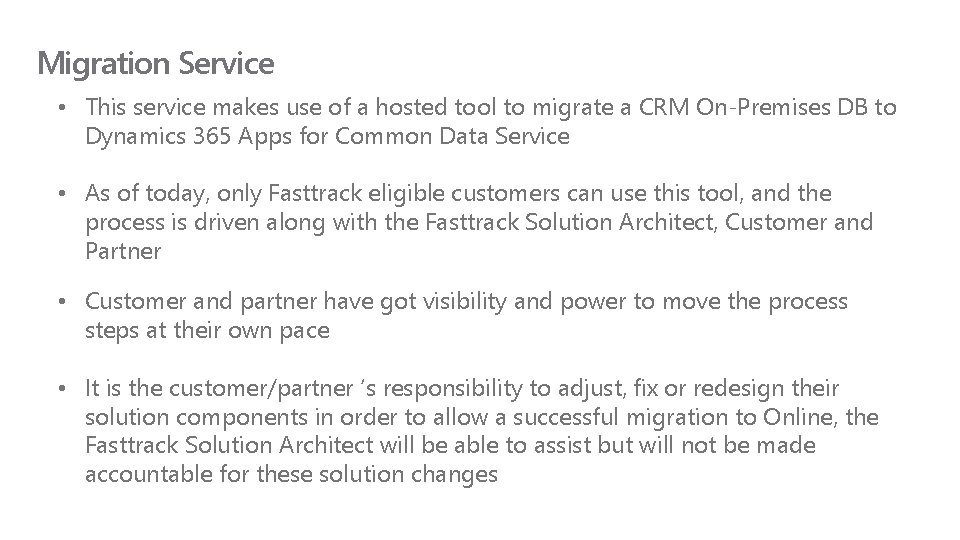
Migration Service • This service makes use of a hosted tool to migrate a CRM On-Premises DB to Dynamics 365 Apps for Common Data Service • As of today, only Fasttrack eligible customers can use this tool, and the process is driven along with the Fasttrack Solution Architect, Customer and Partner • Customer and partner have got visibility and power to move the process steps at their own pace • It is the customer/partner ‘s responsibility to adjust, fix or redesign their solution components in order to allow a successful migration to Online, the Fasttrack Solution Architect will be able to assist but will not be made accountable for these solution changes
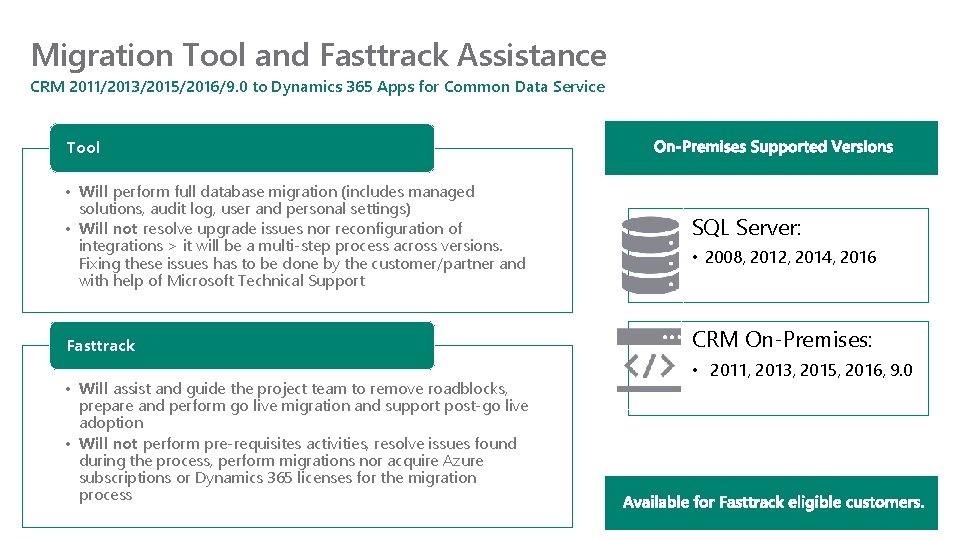
Migration Tool and Fasttrack Assistance CRM 2011/2013/2015/2016/9. 0 to Dynamics 365 Apps for Common Data Service Tool • Will perform full database migration (includes managed solutions, audit log, user and personal settings) • Will not resolve upgrade issues nor reconfiguration of integrations > it will be a multi-step process across versions. Fixing these issues has to be done by the customer/partner and with help of Microsoft Technical Support Fasttrack • Will assist and guide the project team to remove roadblocks, prepare and perform go live migration and support post-go live adoption • Will not perform pre-requisites activities, resolve issues found during the process, perform migrations nor acquire Azure subscriptions or Dynamics 365 licenses for the migration process SQL Server: • 2008, 2012, 2014, 2016 CRM On-Premises: • 2011, 2013, 2015, 2016, 9. 0

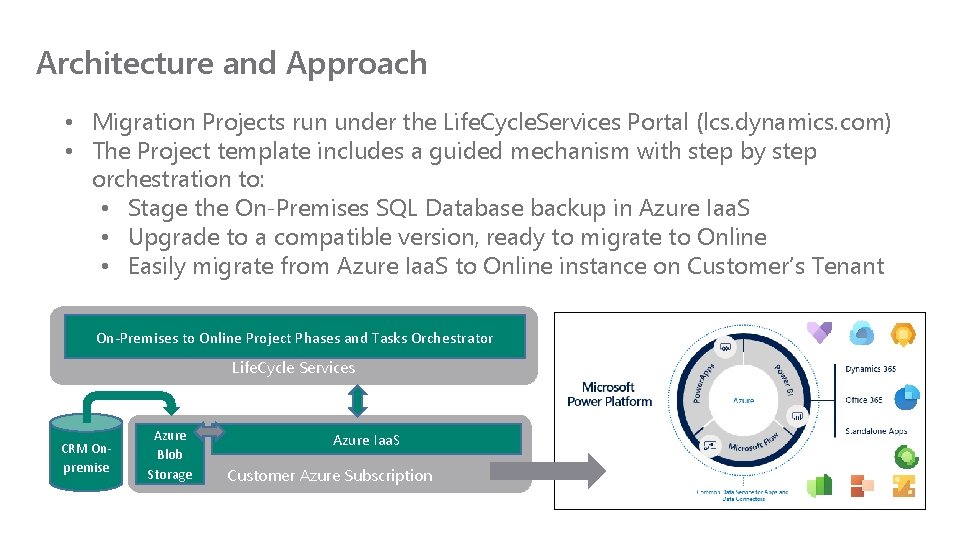
Architecture and Approach • Migration Projects run under the Life. Cycle. Services Portal (lcs. dynamics. com) • The Project template includes a guided mechanism with step by step orchestration to: • Stage the On-Premises SQL Database backup in Azure Iaa. S • Upgrade to a compatible version, ready to migrate to Online • Easily migrate from Azure Iaa. S to Online instance on Customer’s Tenant On-Premises to Online Project Phases and Tasks Orchestrator Life. Cycle Services CRM Onpremise Azure Blob Storage Azure Iaa. S Customer Azure Subscription
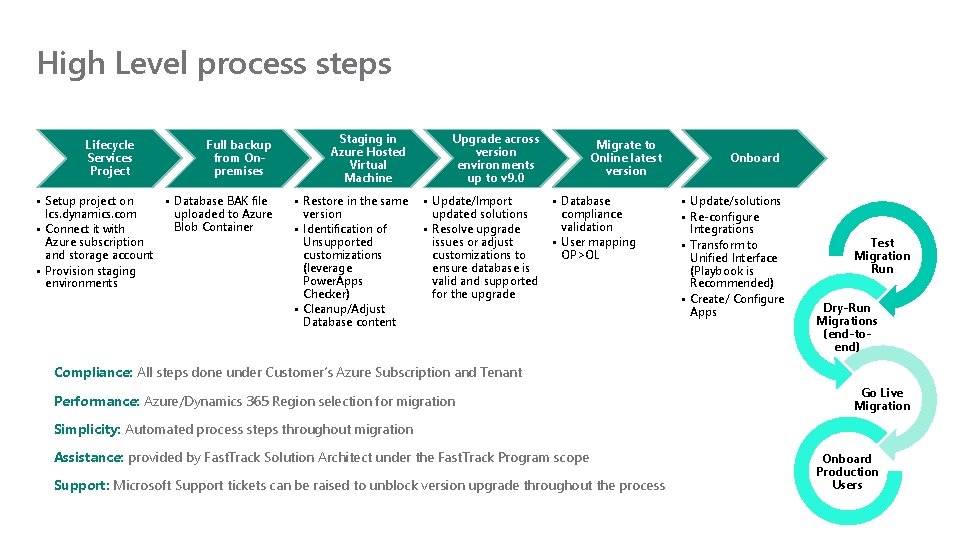
High Level process steps Lifecycle Services Project Full backup from Onpremises • Setup project on • Database BAK file lcs. dynamics. com uploaded to Azure Blob Container • Connect it with Azure subscription and storage account • Provision staging environments Staging in Azure Hosted Virtual Machine Upgrade across version environments up to v 9. 0 • Restore in the same version • Identification of Unsupported customizations (leverage Power. Apps Checker) • Cleanup/Adjust Database content • Update/Import updated solutions • Resolve upgrade issues or adjust customizations to ensure database is valid and supported for the upgrade Migrate to Online latest version • Database compliance validation • User mapping OP>OL Onboard • Update/solutions • Re-configure Integrations • Transform to Unified Interface (Playbook is Recommended) • Create/ Configure Apps Test Migration Run Dry-Run Migrations (end-toend) Compliance: All steps done under Customer’s Azure Subscription and Tenant Performance: Azure/Dynamics 365 Region selection for migration Go Live Migration Simplicity: Automated process steps throughout migration Assistance: provided by Fast. Track Solution Architect under the Fast. Track Program scope Support: Microsoft Support tickets can be raised to unblock version upgrade throughout the process Onboard Production Users
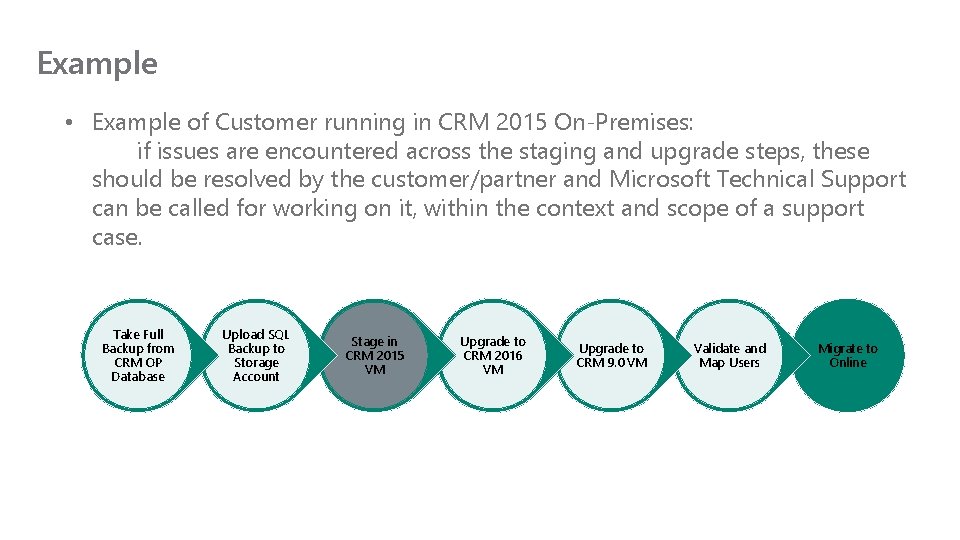
Example • Example of Customer running in CRM 2015 On-Premises: if issues are encountered across the staging and upgrade steps, these should be resolved by the customer/partner and Microsoft Technical Support can be called for working on it, within the context and scope of a support case. Take Full Backup from CRM OP Database Upload SQL Backup to Storage Account Stage in CRM 2015 VM Upgrade to CRM 2016 VM Upgrade to CRM 9. 0 VM Validate and Map Users Migrate to Online

![Important Considerations Always evaluate the use of this approach vs Solution ImportData Migration Important Considerations • Always evaluate the use of this approach vs. [Solution Import+Data Migration]](https://slidetodoc.com/presentation_image_h/ee5a8e05a167e7b74da7f5e3f740407c/image-12.jpg)
Important Considerations • Always evaluate the use of this approach vs. [Solution Import+Data Migration] • Understand if there is technical debt when migrating an existing solution • Think “early” about the transition plan • Start mapping the transformation of the components Transform SQL dependent solution components • Reports • Stored Procedures • Integrations Plugin/Workflow Logic • Move from Full-trust Plugins to sandbox • Migrate CRM Workflows to Microsoft Flow, Logic Apps, Azure Functions/Other Client-Side Code • Remove unsupported • Cleanup legacy/deprecations • Leverage recommended practices Transition to Unified Interface • Build the use cases • Work with the business to accept the move • Leverage new capabilities
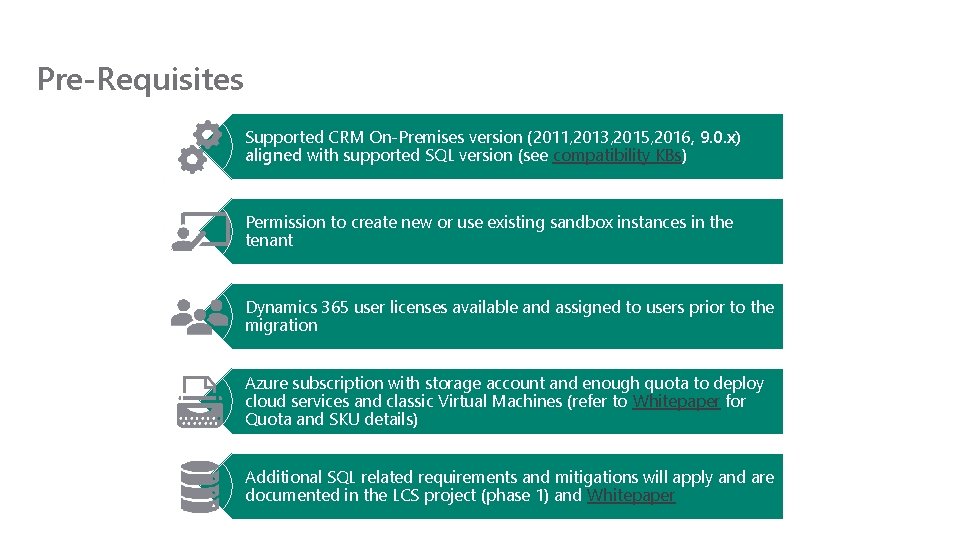
Pre-Requisites Supported CRM On-Premises version (2011, 2013, 2015, 2016, 9. 0. x) aligned with supported SQL version (see compatibility KBs) Permission to create new or use existing sandbox instances in the tenant Dynamics 365 user licenses available and assigned to users prior to the migration Azure subscription with storage account and enough quota to deploy cloud services and classic Virtual Machines (refer to Whitepaper for Quota and SKU details) Additional SQL related requirements and mitigations will apply and are documented in the LCS project (phase 1) and Whitepaper
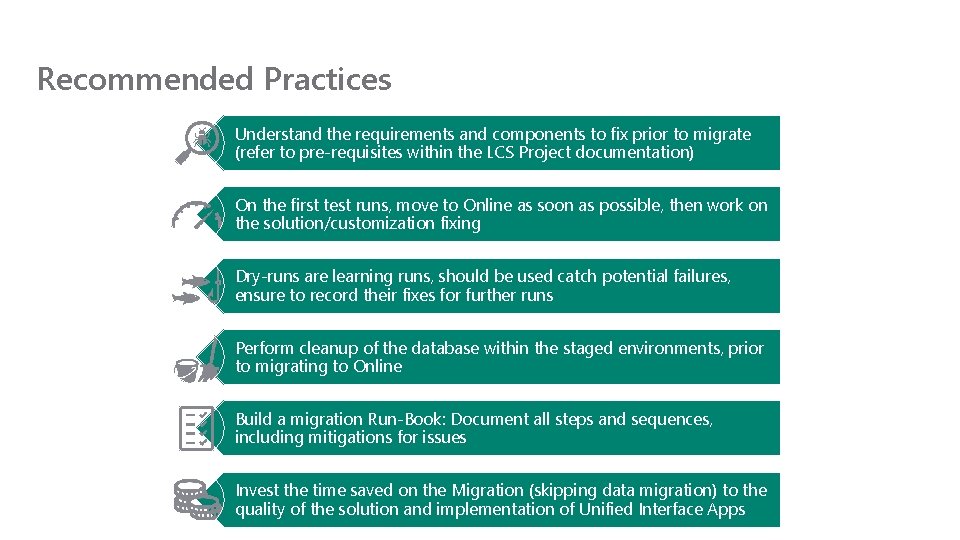
Recommended Practices Understand the requirements and components to fix prior to migrate (refer to pre-requisites within the LCS Project documentation) On the first test runs, move to Online as soon as possible, then work on the solution/customization fixing Dry-runs are learning runs, should be used catch potential failures, ensure to record their fixes for further runs Perform cleanup of the database within the staged environments, prior to migrating to Online Build a migration Run-Book: Document all steps and sequences, including mitigations for issues Invest the time saved on the Migration (skipping data migration) to the quality of the solution and implementation of Unified Interface Apps
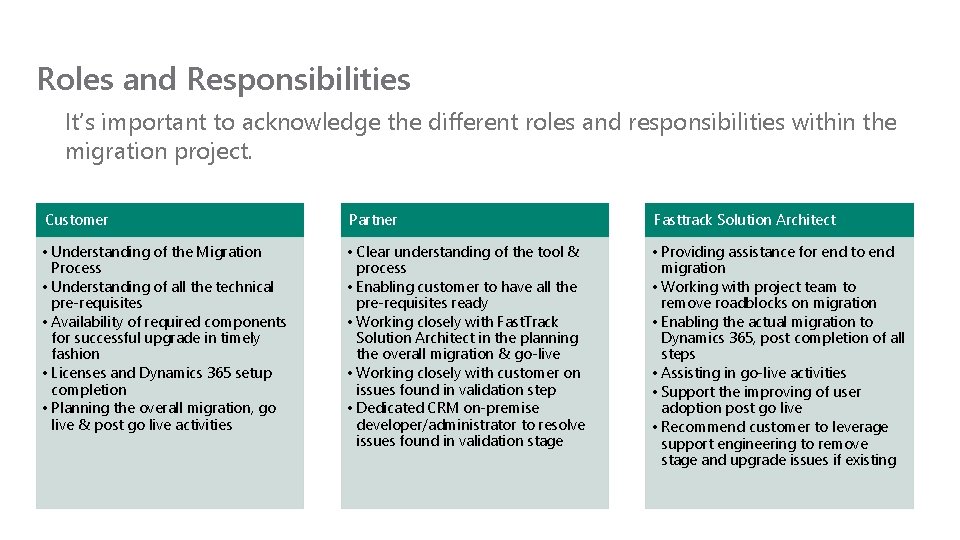
Roles and Responsibilities It’s important to acknowledge the different roles and responsibilities within the migration project. Customer Partner Fasttrack Solution Architect • Understanding of the Migration Process • Understanding of all the technical pre-requisites • Availability of required components for successful upgrade in timely fashion • Licenses and Dynamics 365 setup completion • Planning the overall migration, go live & post go live activities • Clear understanding of the tool & process • Enabling customer to have all the pre-requisites ready • Working closely with Fast. Track Solution Architect in the planning the overall migration & go-live • Working closely with customer on issues found in validation step • Dedicated CRM on-premise developer/administrator to resolve issues found in validation stage • Providing assistance for end to end migration • Working with project team to remove roadblocks on migration • Enabling the actual migration to Dynamics 365, post completion of all steps • Assisting in go-live activities • Support the improving of user adoption post go live • Recommend customer to leverage support engineering to remove stage and upgrade issues if existing

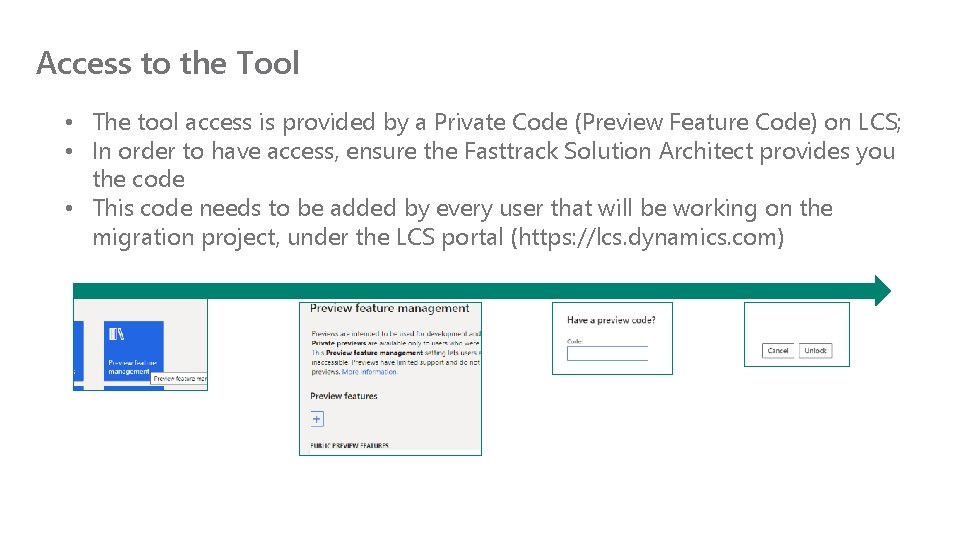
Access to the Tool • The tool access is provided by a Private Code (Preview Feature Code) on LCS; • In order to have access, ensure the Fasttrack Solution Architect provides you the code • This code needs to be added by every user that will be working on the migration project, under the LCS portal (https: //lcs. dynamics. com)
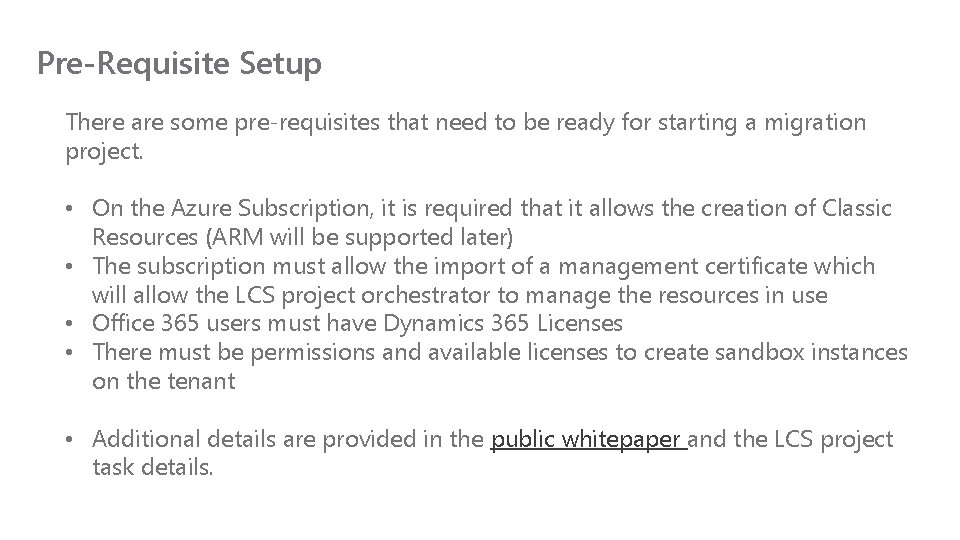
Pre-Requisite Setup There are some pre-requisites that need to be ready for starting a migration project. • On the Azure Subscription, it is required that it allows the creation of Classic Resources (ARM will be supported later) • The subscription must allow the import of a management certificate which will allow the LCS project orchestrator to manage the resources in use • Office 365 users must have Dynamics 365 Licenses • There must be permissions and available licenses to create sandbox instances on the tenant • Additional details are provided in the public whitepaper and the LCS project task details.
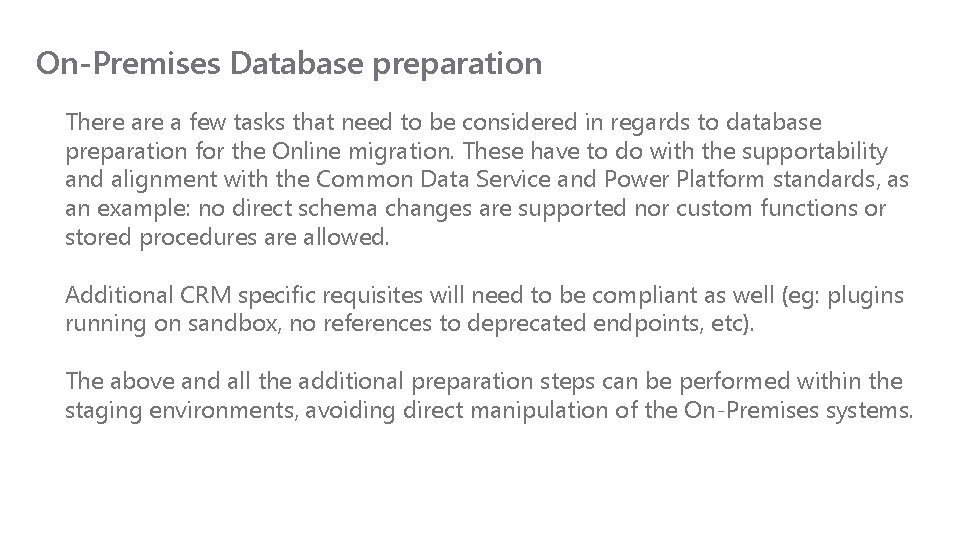
On-Premises Database preparation There a few tasks that need to be considered in regards to database preparation for the Online migration. These have to do with the supportability and alignment with the Common Data Service and Power Platform standards, as an example: no direct schema changes are supported nor custom functions or stored procedures are allowed. Additional CRM specific requisites will need to be compliant as well (eg: plugins running on sandbox, no references to deprecated endpoints, etc). The above and all the additional preparation steps can be performed within the staging environments, avoiding direct manipulation of the On-Premises systems.
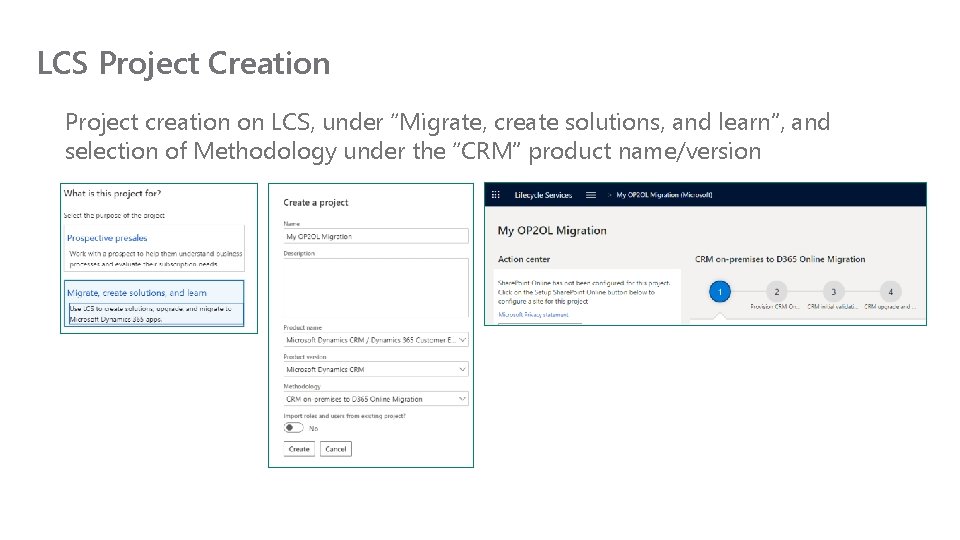
LCS Project Creation Project creation on LCS, under “Migrate, create solutions, and learn”, and selection of Methodology under the “CRM” product name/version
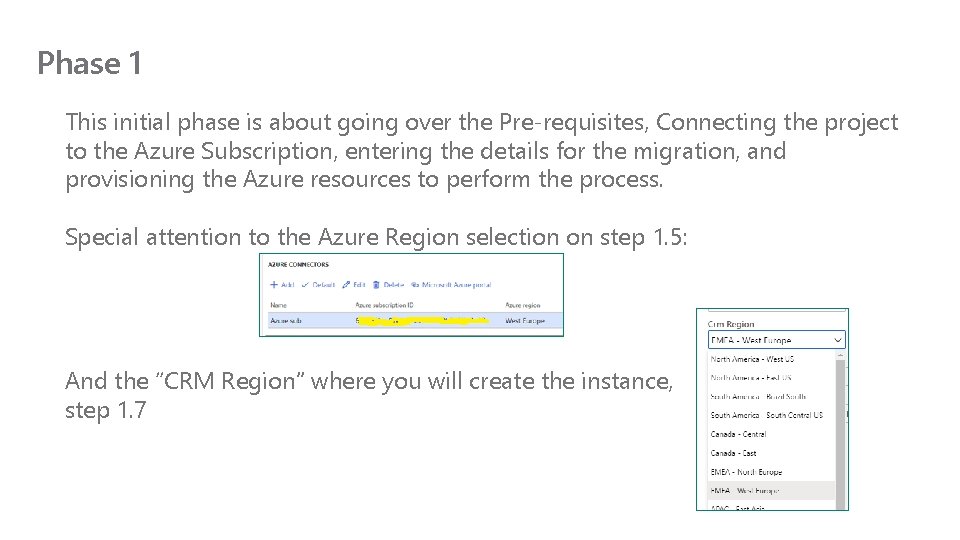
Phase 1 This initial phase is about going over the Pre-requisites, Connecting the project to the Azure Subscription, entering the details for the migration, and provisioning the Azure resources to perform the process. Special attention to the Azure Region selection on step 1. 5: And the “CRM Region” where you will create the instance, step 1. 7
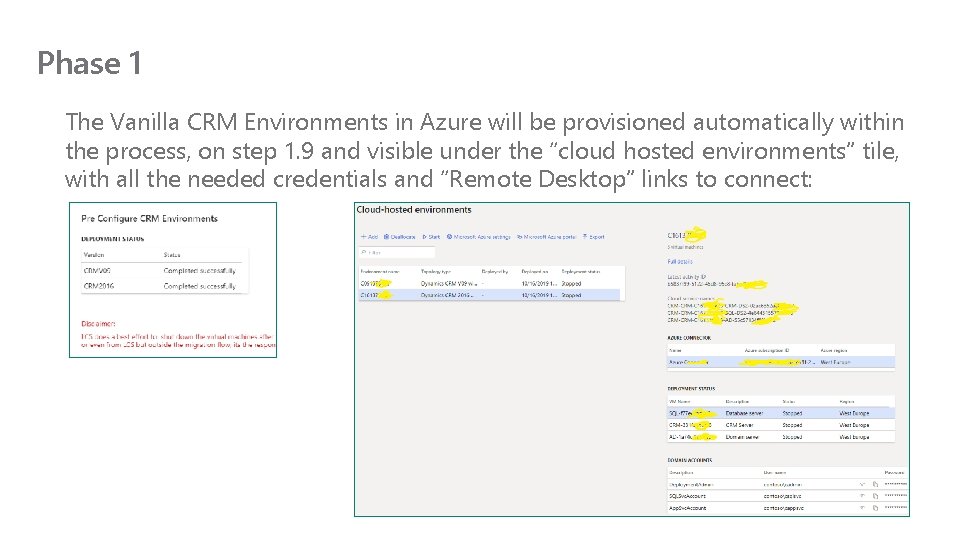
Phase 1 The Vanilla CRM Environments in Azure will be provisioned automatically within the process, on step 1. 9 and visible under the “cloud hosted environments” tile, with all the needed credentials and “Remote Desktop” links to connect:
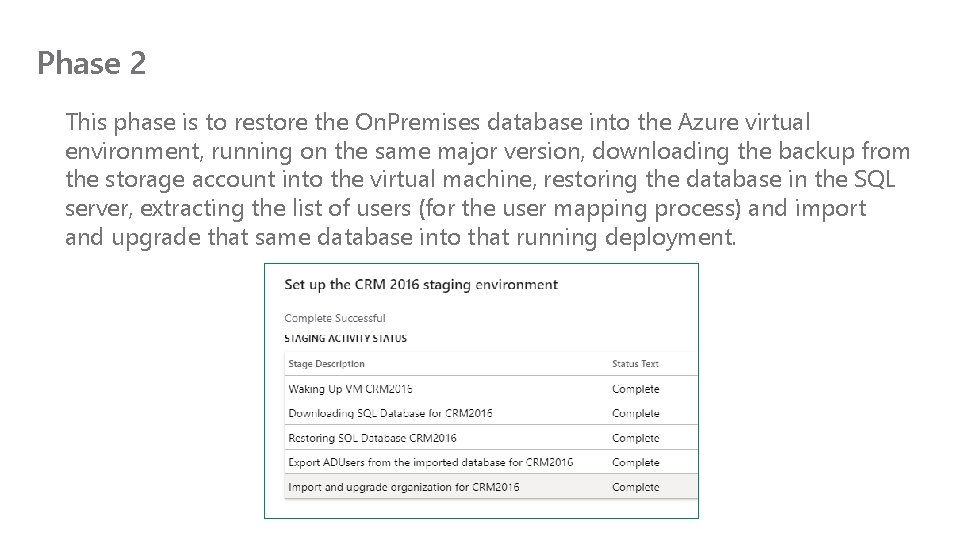
Phase 2 This phase is to restore the On. Premises database into the Azure virtual environment, running on the same major version, downloading the backup from the storage account into the virtual machine, restoring the database in the SQL server, extracting the list of users (for the user mapping process) and import and upgrade that same database into that running deployment.
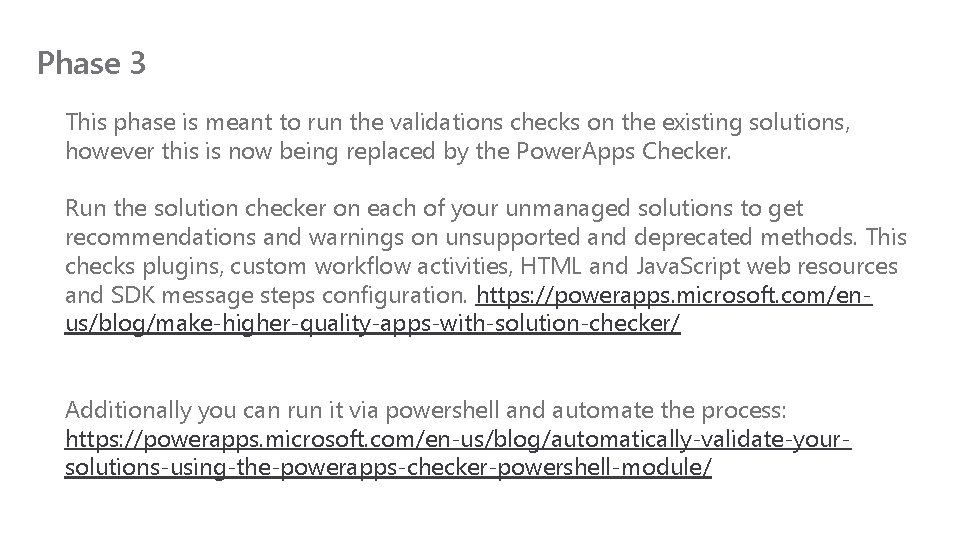
Phase 3 This phase is meant to run the validations checks on the existing solutions, however this is now being replaced by the Power. Apps Checker. Run the solution checker on each of your unmanaged solutions to get recommendations and warnings on unsupported and deprecated methods. This checks plugins, custom workflow activities, HTML and Java. Script web resources and SDK message steps configuration. https: //powerapps. microsoft. com/enus/blog/make-higher-quality-apps-with-solution-checker/ Additionally you can run it via powershell and automate the process: https: //powerapps. microsoft. com/en-us/blog/automatically-validate-yoursolutions-using-the-powerapps-checker-powershell-module/
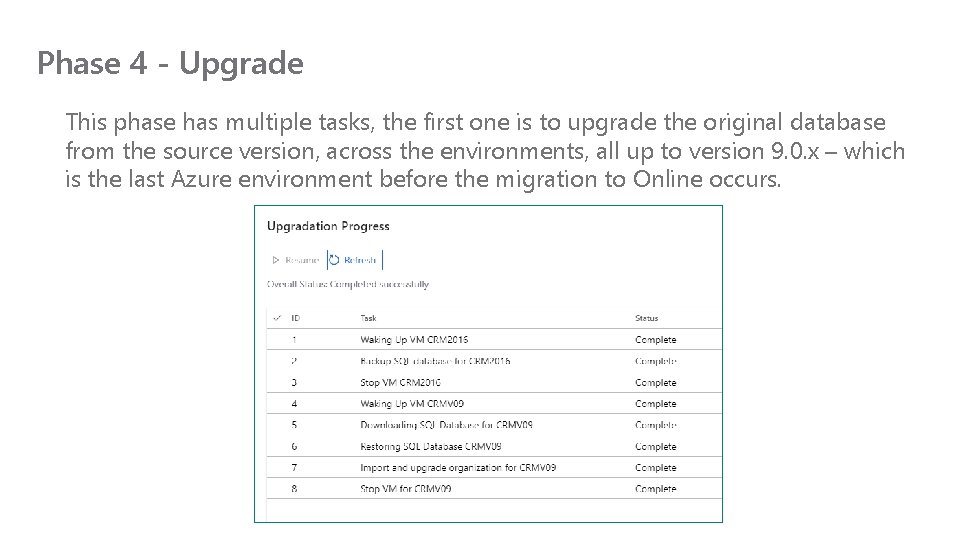
Phase 4 - Upgrade This phase has multiple tasks, the first one is to upgrade the original database from the source version, across the environments, all up to version 9. 0. x – which is the last Azure environment before the migration to Online occurs.
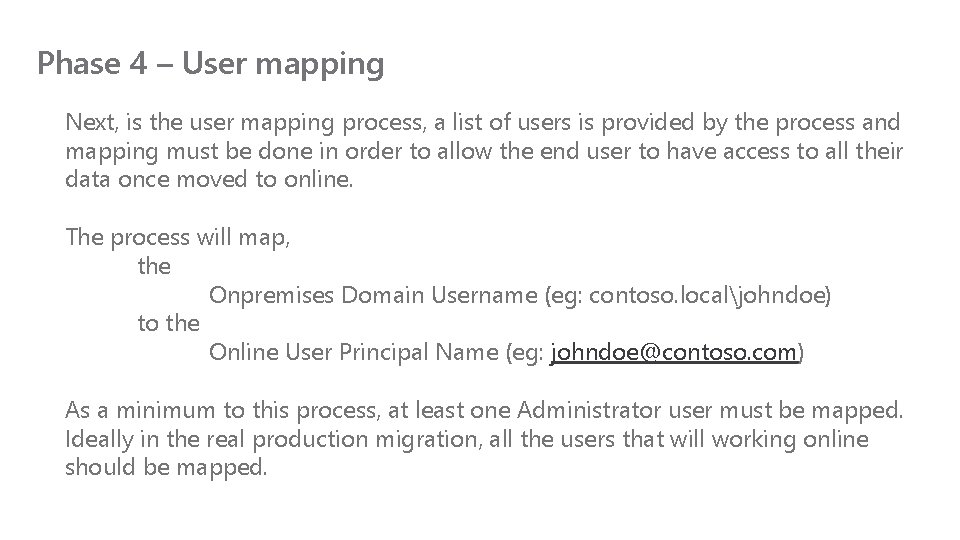
Phase 4 – User mapping Next, is the user mapping process, a list of users is provided by the process and mapping must be done in order to allow the end user to have access to all their data once moved to online. The process will map, the Onpremises Domain Username (eg: contoso. localjohndoe) to the Online User Principal Name (eg: johndoe@contoso. com) As a minimum to this process, at least one Administrator user must be mapped. Ideally in the real production migration, all the users that will working online should be mapped.
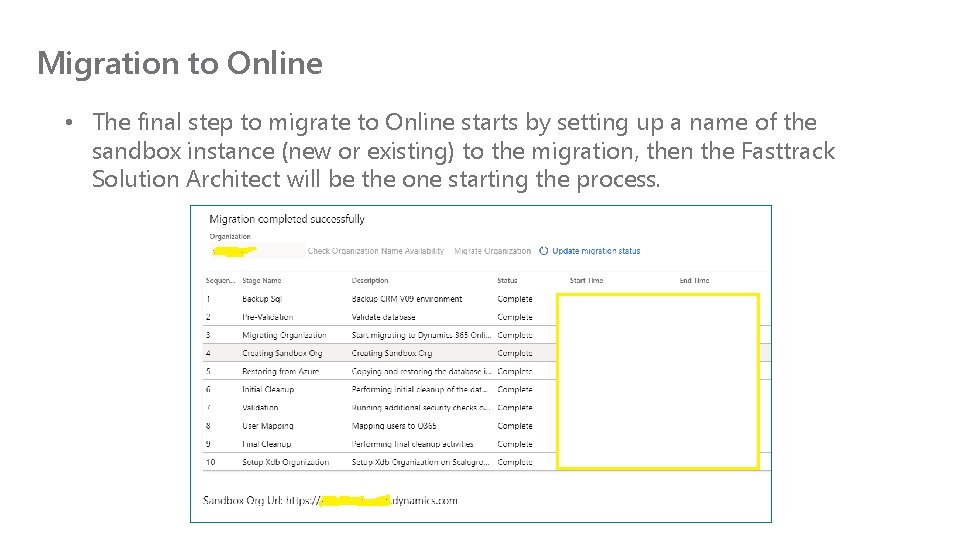
Migration to Online • The final step to migrate to Online starts by setting up a name of the sandbox instance (new or existing) to the migration, then the Fasttrack Solution Architect will be the one starting the process.
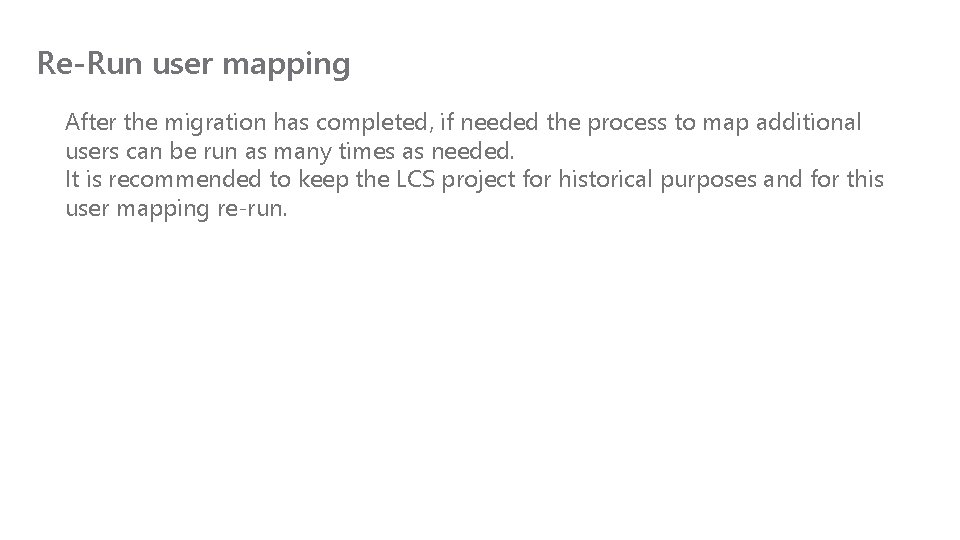
Re-Run user mapping After the migration has completed, if needed the process to map additional users can be run as many times as needed. It is recommended to keep the LCS project for historical purposes and for this user mapping re-run.
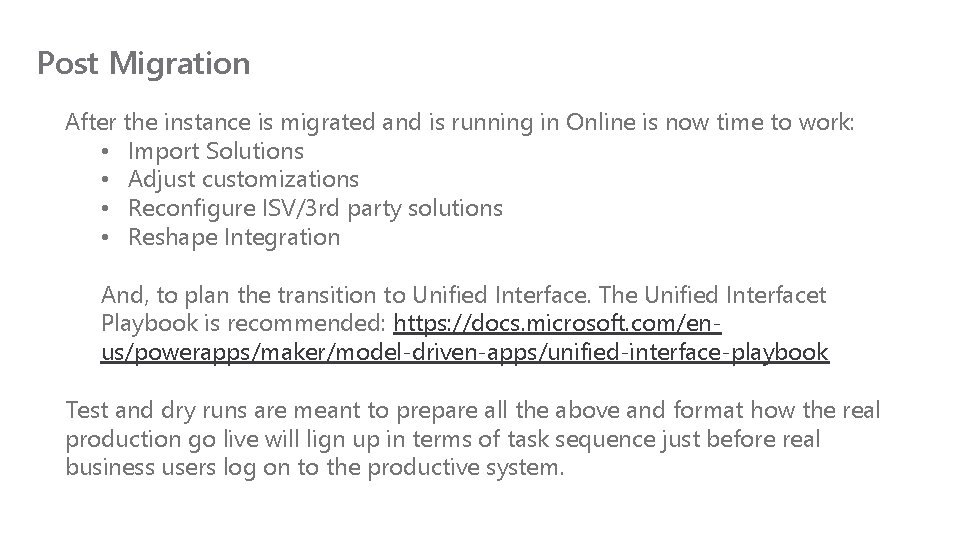
Post Migration After the instance is migrated and is running in Online is now time to work: • Import Solutions • Adjust customizations • Reconfigure ISV/3 rd party solutions • Reshape Integration And, to plan the transition to Unified Interface. The Unified Interfacet Playbook is recommended: https: //docs. microsoft. com/enus/powerapps/maker/model-driven-apps/unified-interface-playbook Test and dry runs are meant to prepare all the above and format how the real production go live will lign up in terms of task sequence just before real business users log on to the productive system.
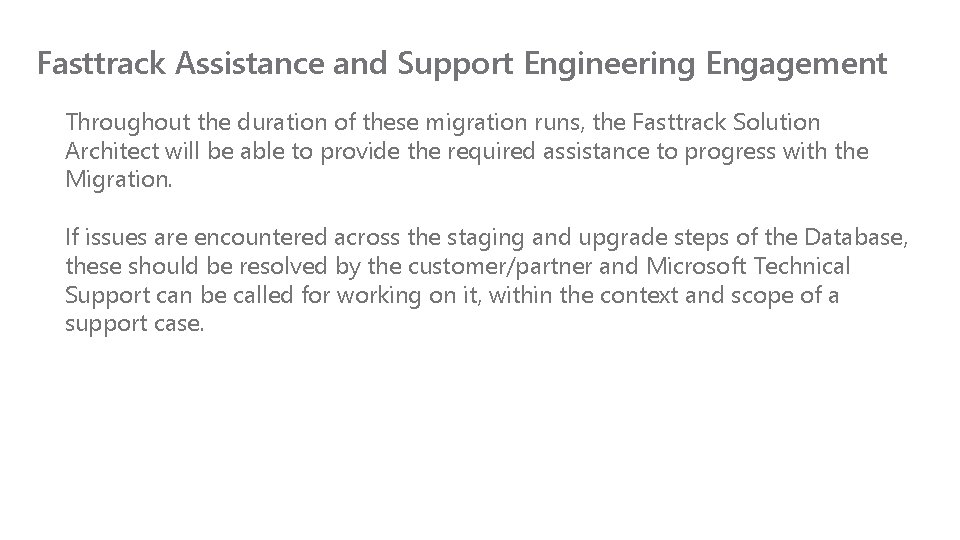
Fasttrack Assistance and Support Engineering Engagement Throughout the duration of these migration runs, the Fasttrack Solution Architect will be able to provide the required assistance to progress with the Migration. If issues are encountered across the staging and upgrade steps of the Database, these should be resolved by the customer/partner and Microsoft Technical Support can be called for working on it, within the context and scope of a support case.

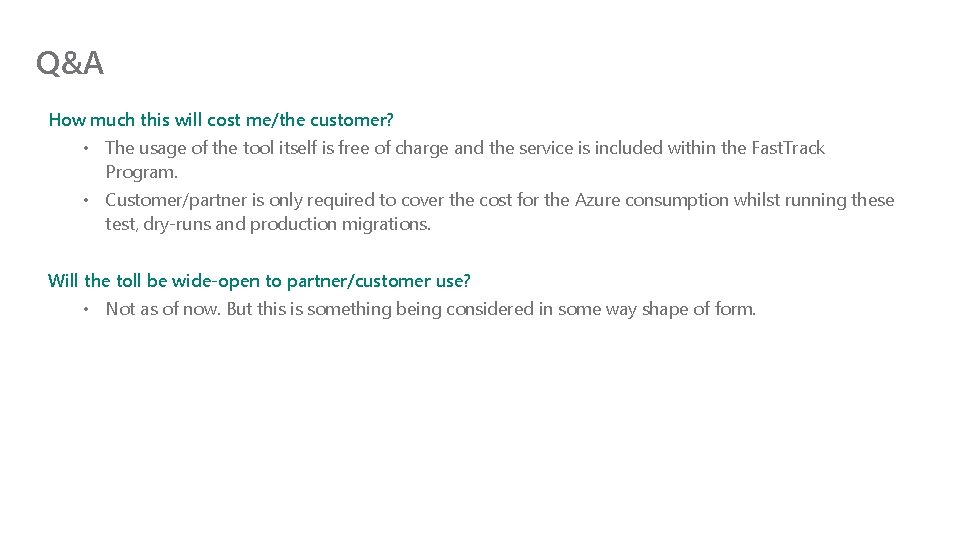
Q&A How much this will cost me/the customer? • The usage of the tool itself is free of charge and the service is included within the Fast. Track Program. • Customer/partner is only required to cover the cost for the Azure consumption whilst running these test, dry-runs and production migrations. Will the toll be wide-open to partner/customer use? • Not as of now. But this is something being considered in some way shape of form.

Thank you! © Copyright Microsoft Corporation. All rights reserved.