Cardbased Kanban view for Dynamics 365 CRM Power

Card-based Kanban view for Dynamics 365 CRM & Power. Apps crm@inogic. com
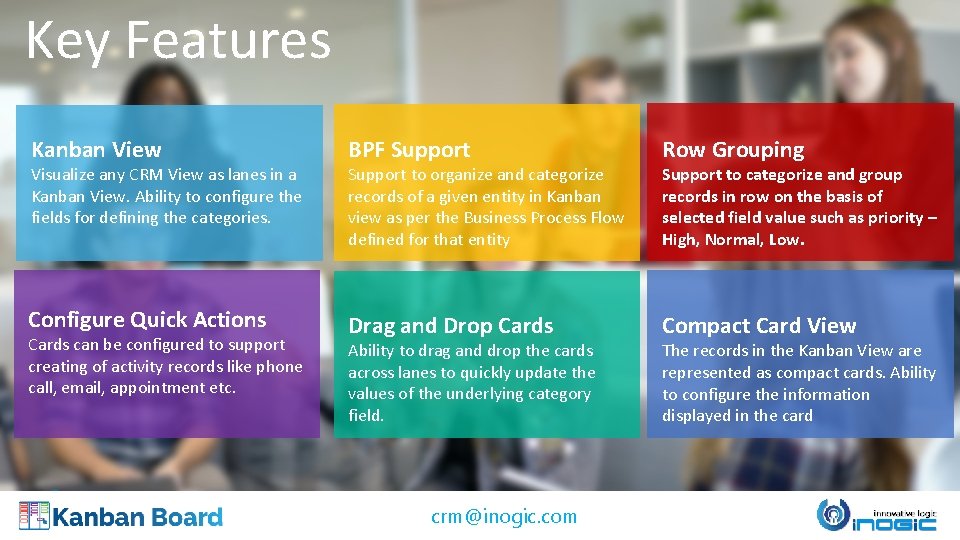
Key Features Kanban View BPF Support Row Grouping Configure Quick Actions Drag and Drop Cards Compact Card View Visualize any CRM View as lanes in a Kanban View. Ability to configure the fields for defining the categories. Cards can be configured to support creating of activity records like phone call, email, appointment etc. Support to organize and categorize records of a given entity in Kanban view as per the Business Process Flow defined for that entity Ability to drag and drop the cards across lanes to quickly update the values of the underlying category field. crm@inogic. com Support to categorize and group records in row on the basis of selected field value such as priority – High, Normal, Low. The records in the Kanban View are represented as compact cards. Ability to configure the information displayed in the card
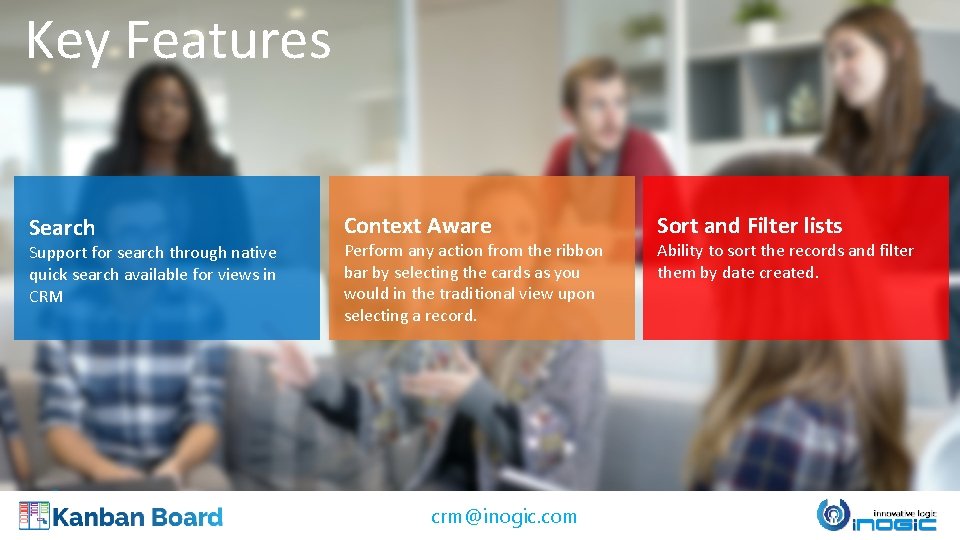
Key Features Search Support for search through native quick search available for views in CRM Context Aware Perform any action from the ribbon bar by selecting the cards as you would in the traditional view upon selecting a record. crm@inogic. com Sort and Filter lists Ability to sort the records and filter them by date created.
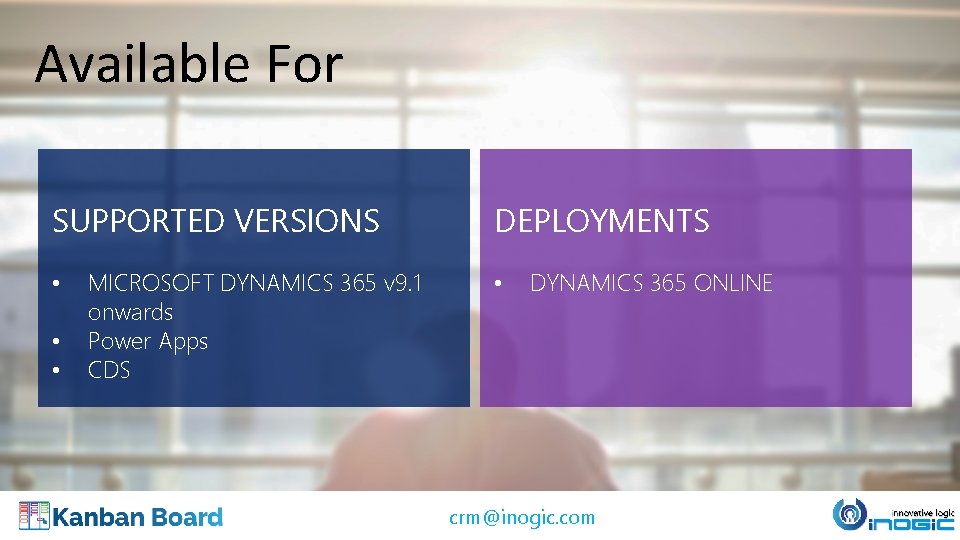
Available For SUPPORTED VERSIONS • • • MICROSOFT DYNAMICS 365 v 9. 1 onwards Power Apps CDS DEPLOYMENTS • DYNAMICS 365 ONLINE crm@inogic. com
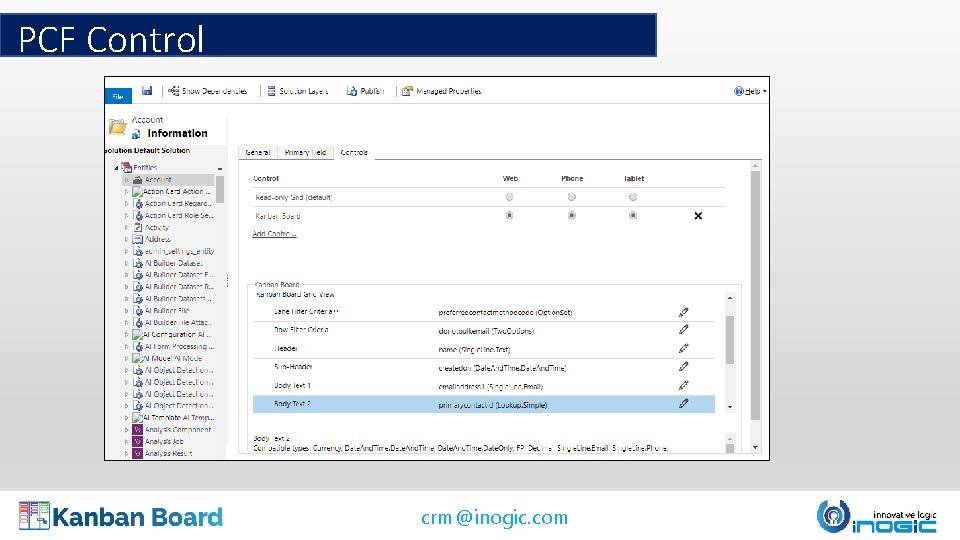
PCF Control crm@inogic. com
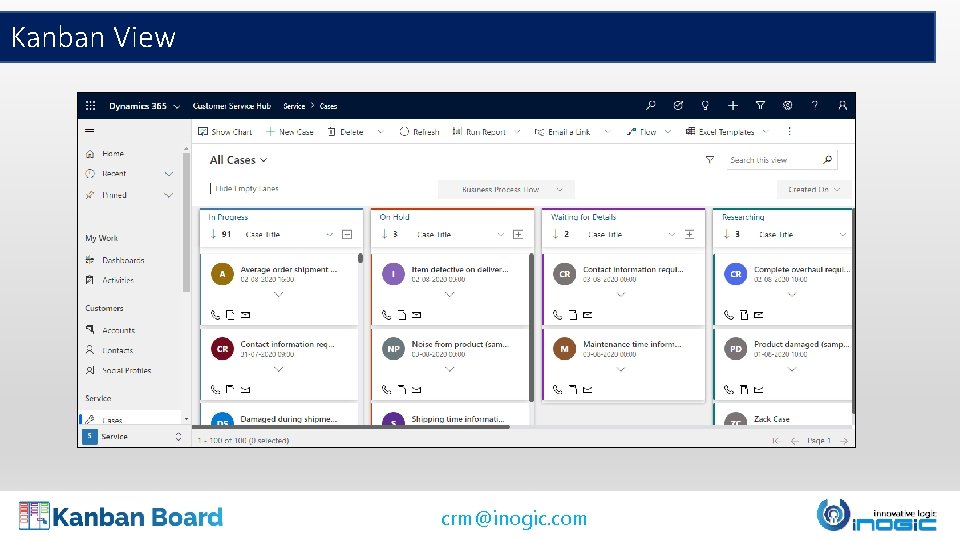
Kanban View crm@inogic. com
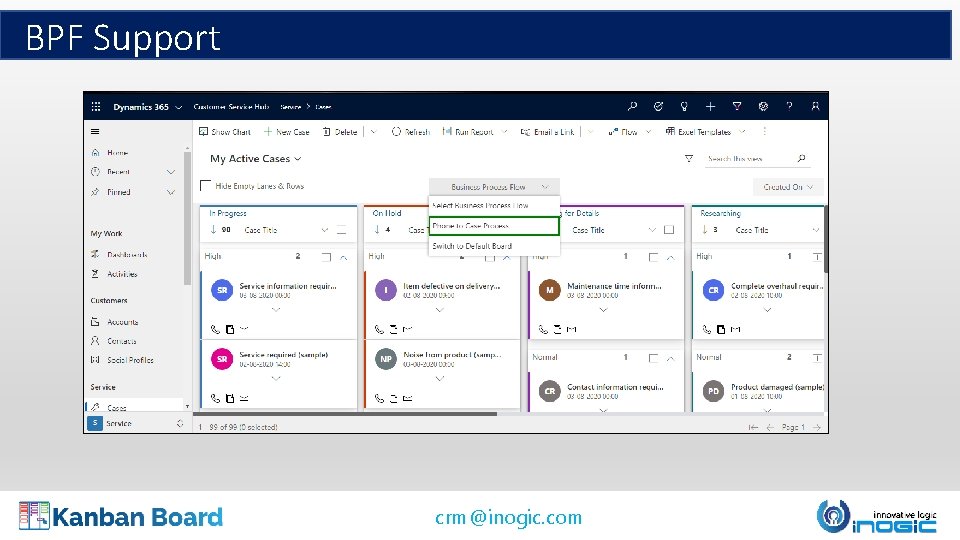
BPF Support crm@inogic. com
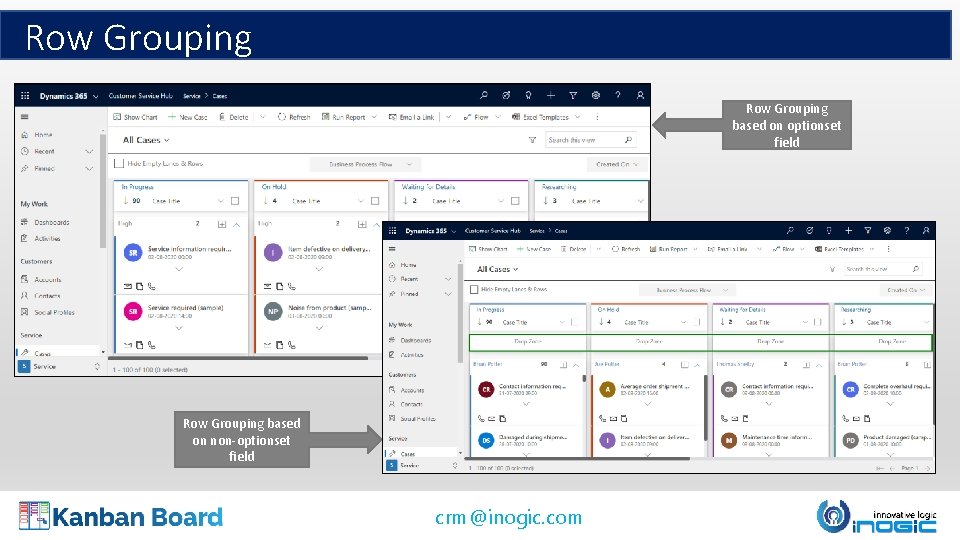
Row Grouping based on optionset field Row Grouping based on non-optionset field crm@inogic. com
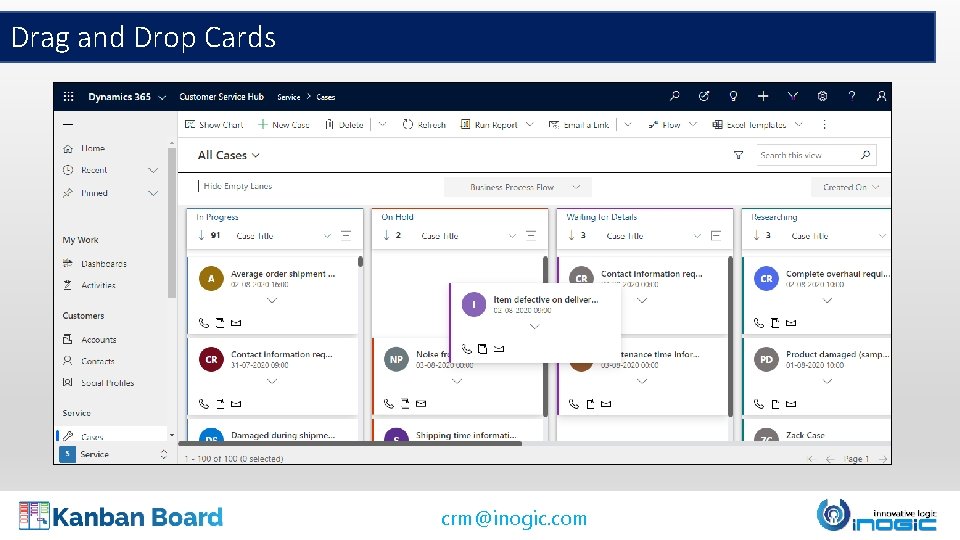
Drag and Drop Cards crm@inogic. com
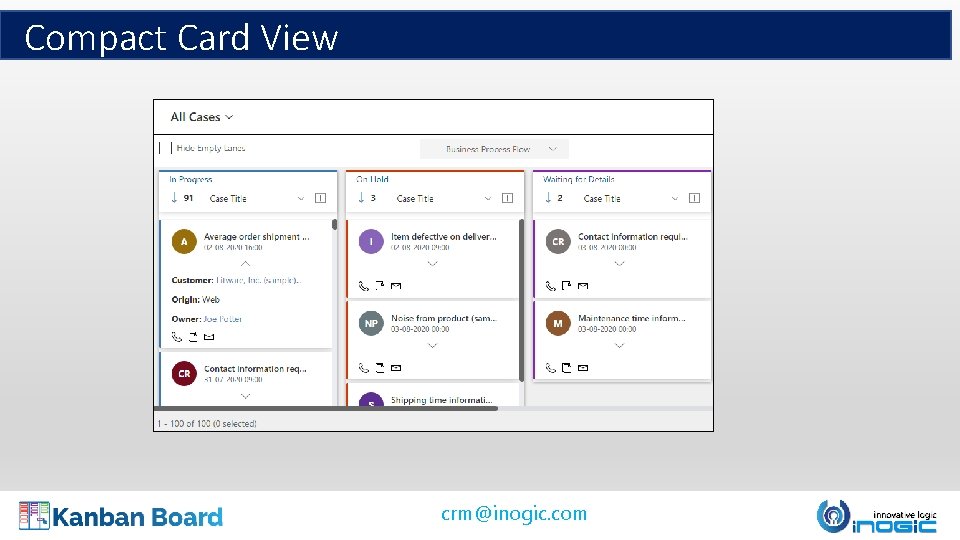
Compact Card View crm@inogic. com
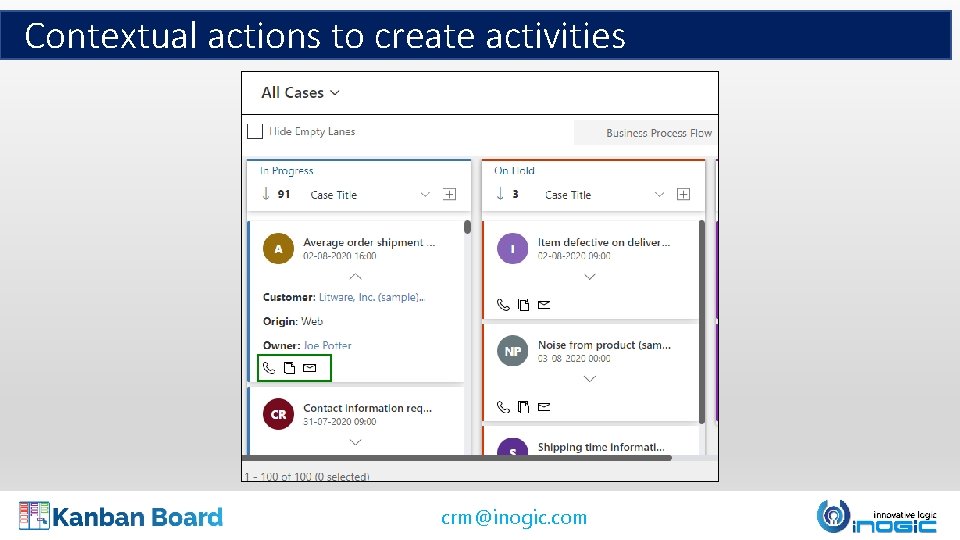
Contextual actions to create activities crm@inogic. com
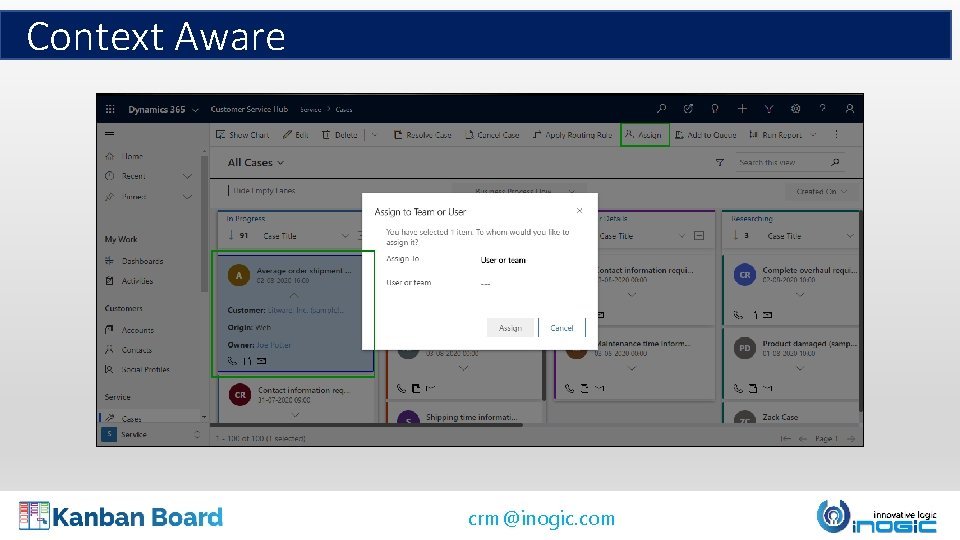
Context Aware crm@inogic. com
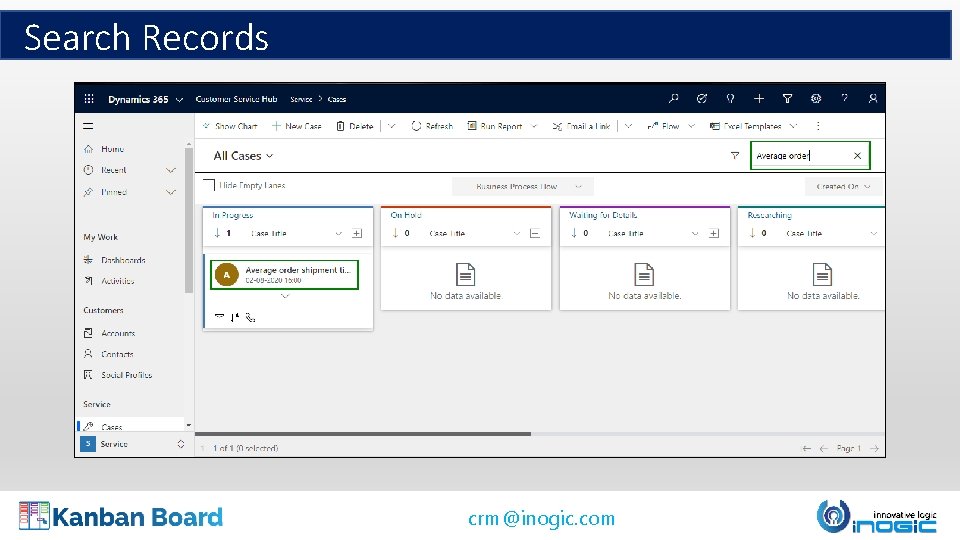
Search Records crm@inogic. com
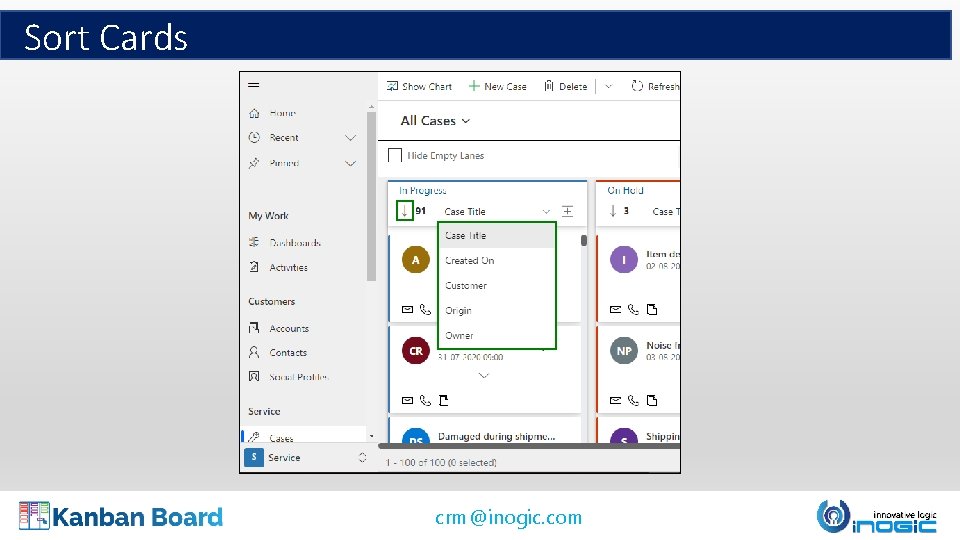
Sort Cards crm@inogic. com
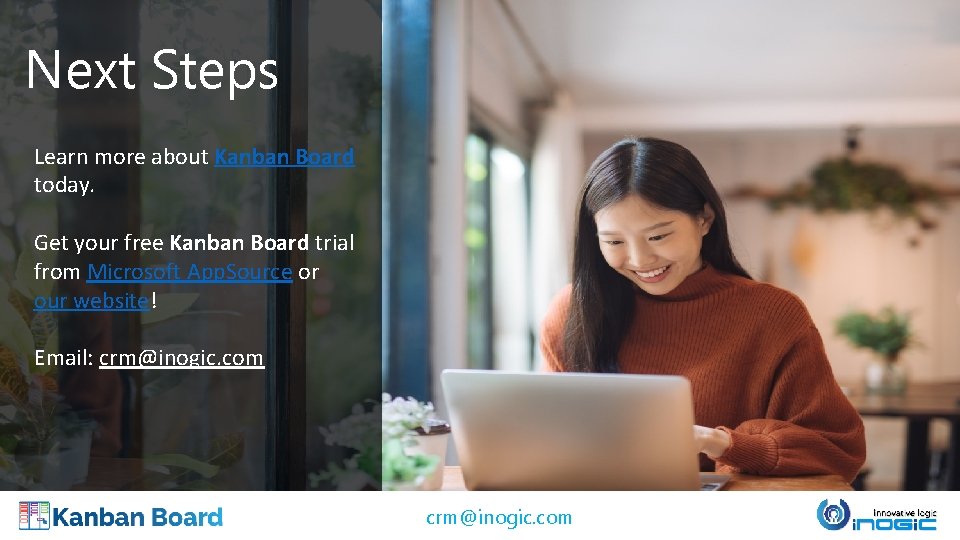
Next Steps Learn more about Kanban Board today. Get your free Kanban Board trial from Microsoft App. Source or our website! Email: crm@inogic. com
- Slides: 15