EGI Federated Cloud Tutorial Diego Scardaci Gergely Sipos


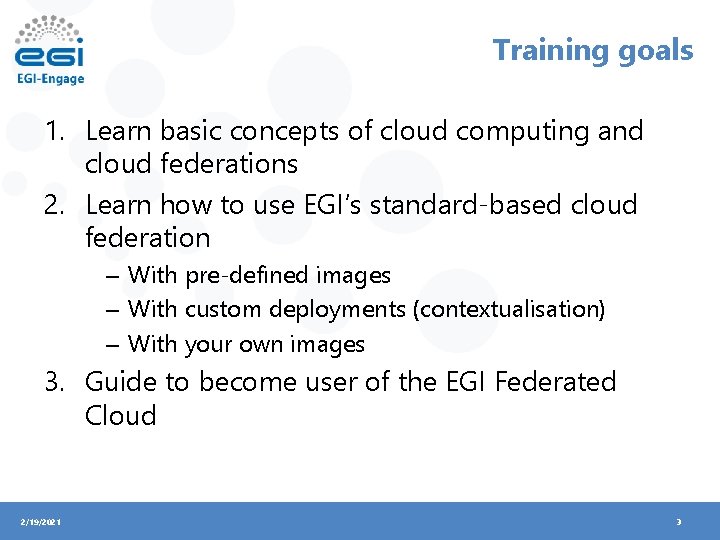
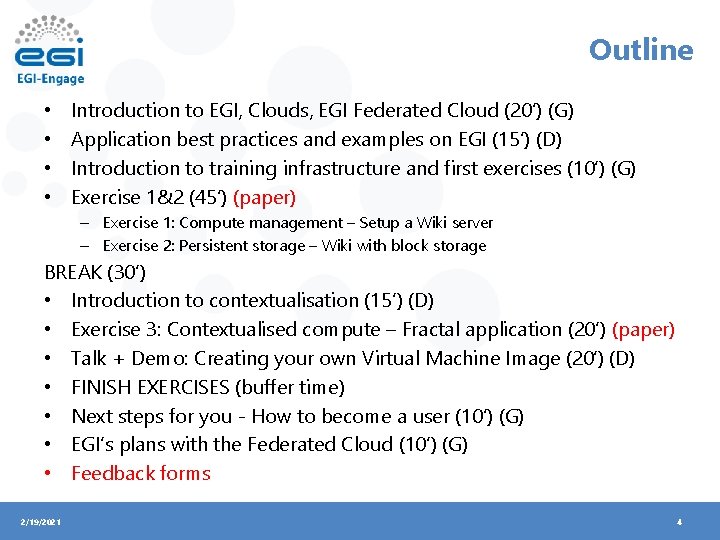
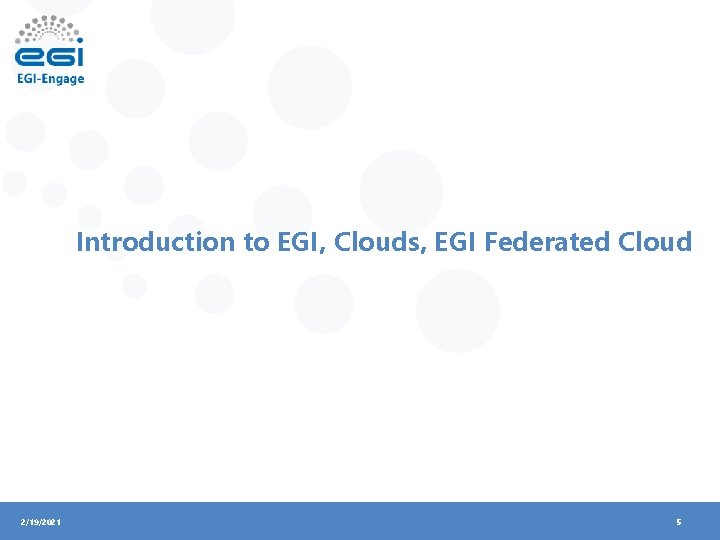
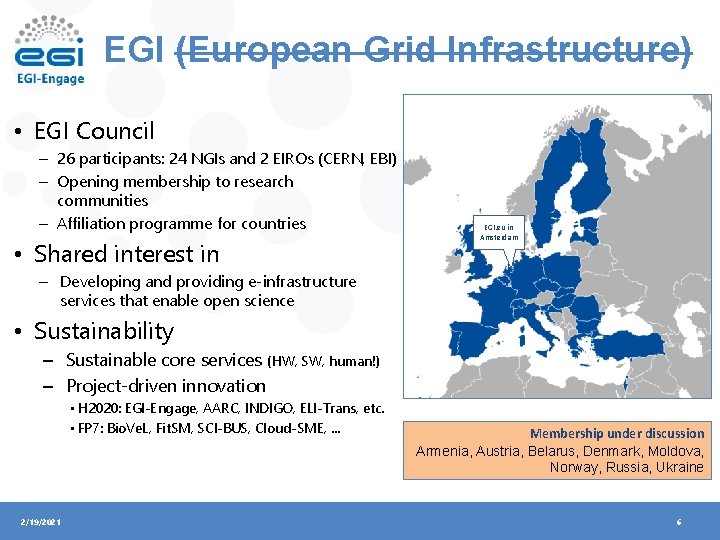
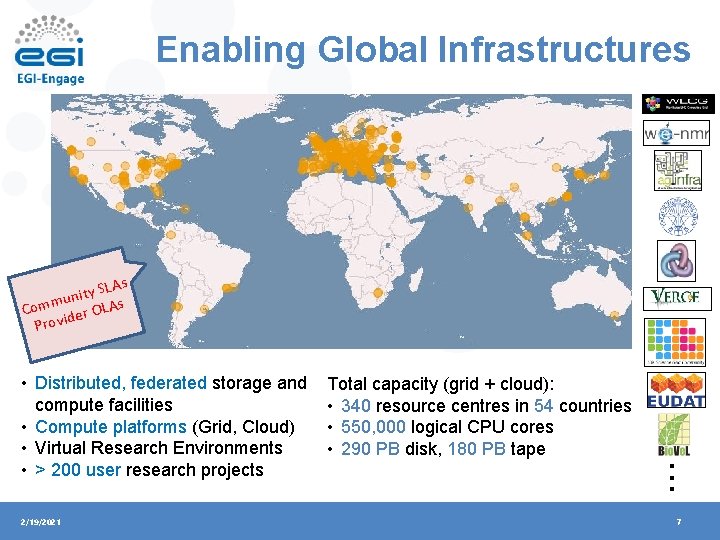
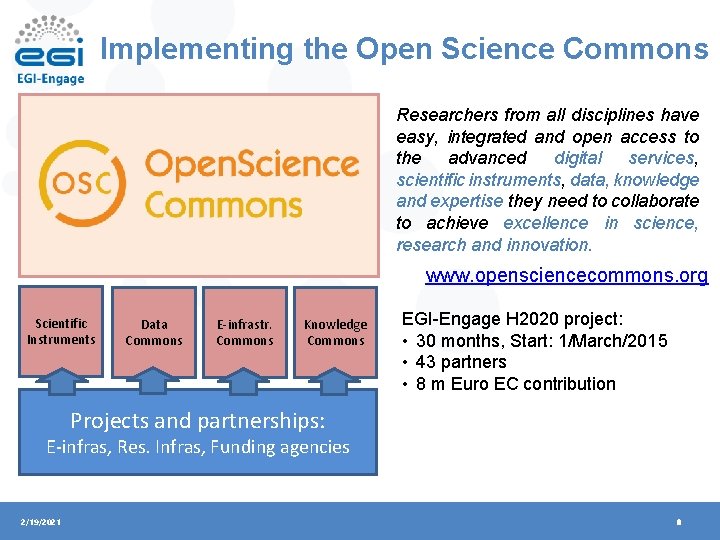
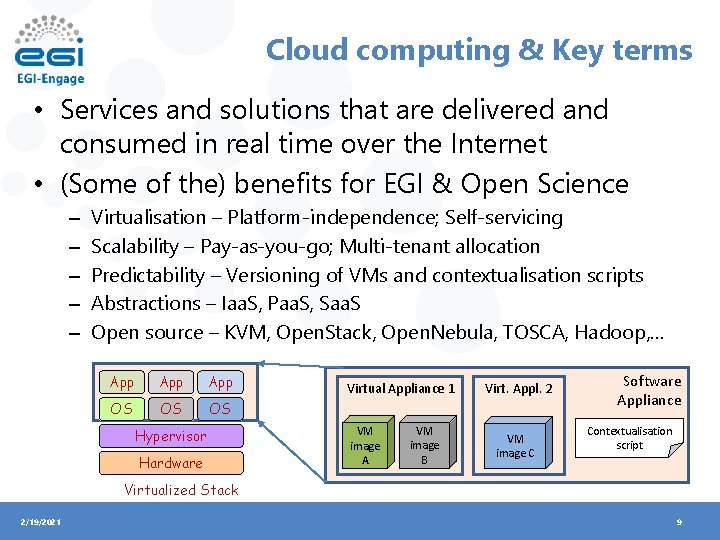
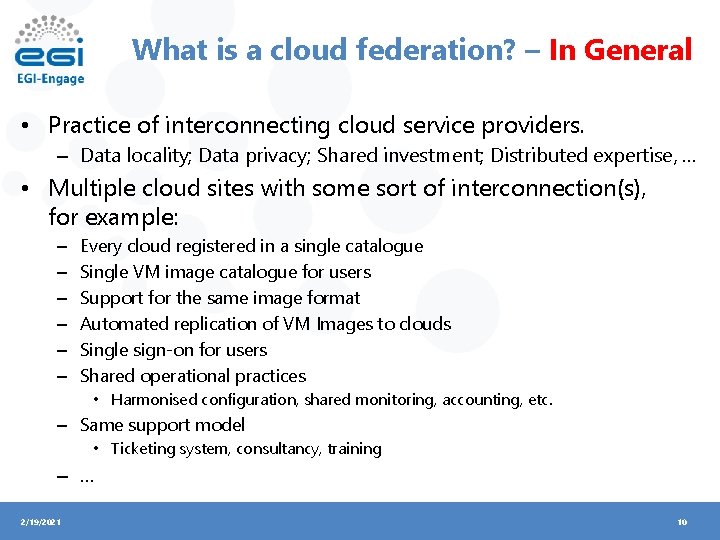
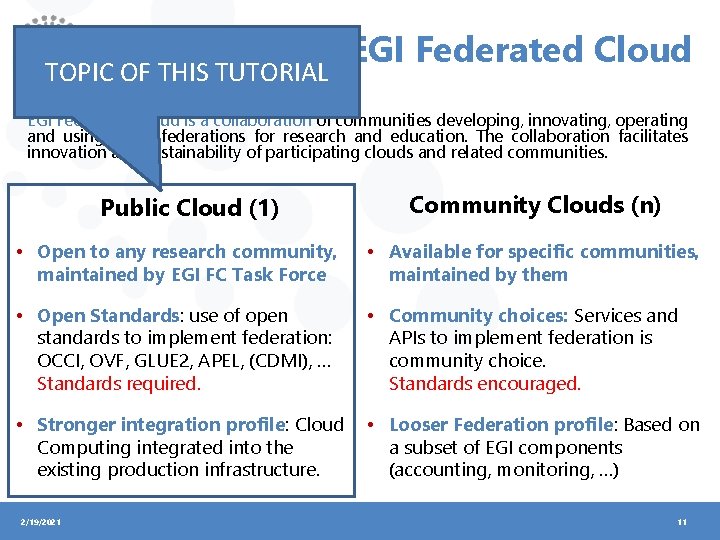
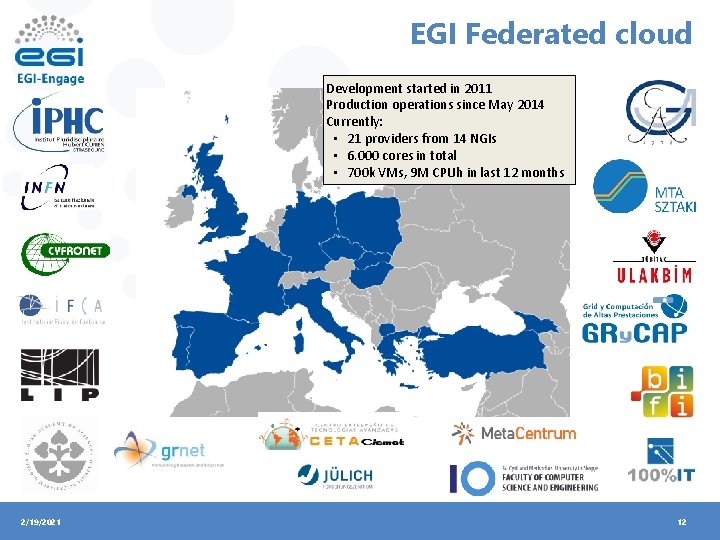
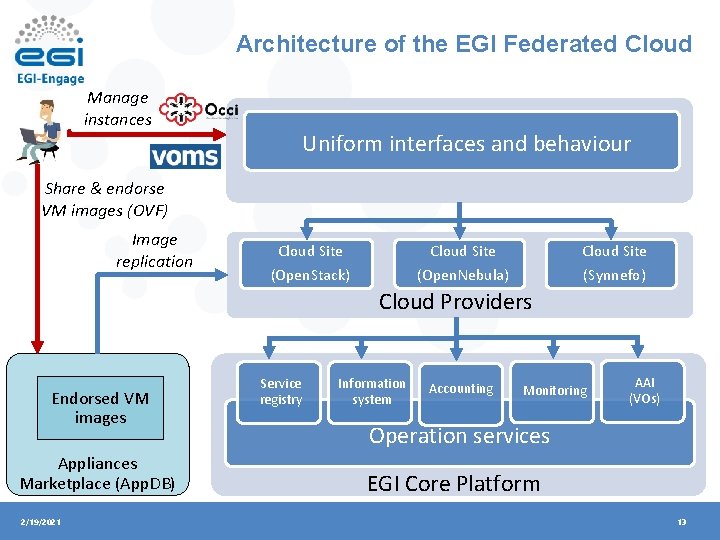
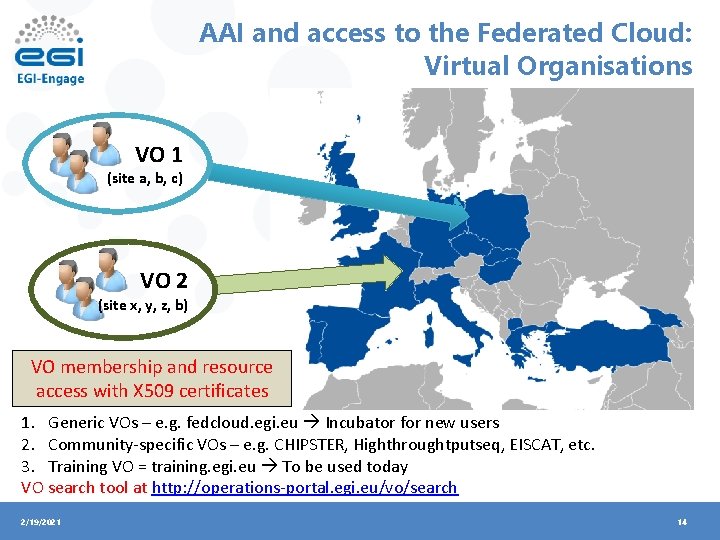
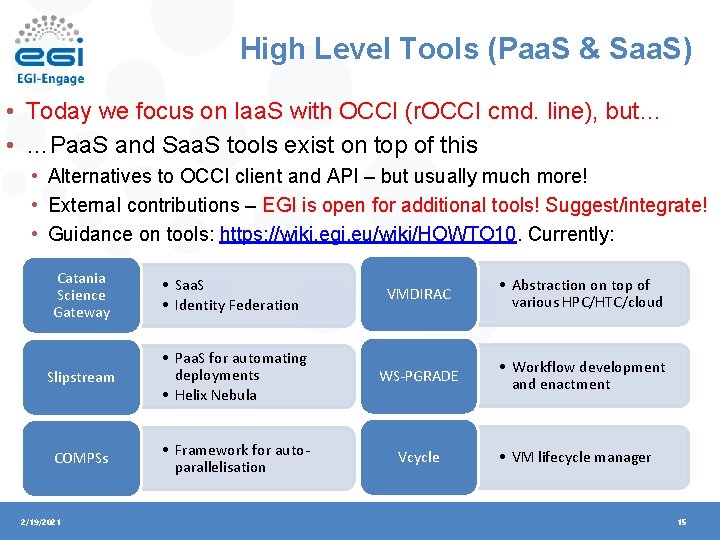
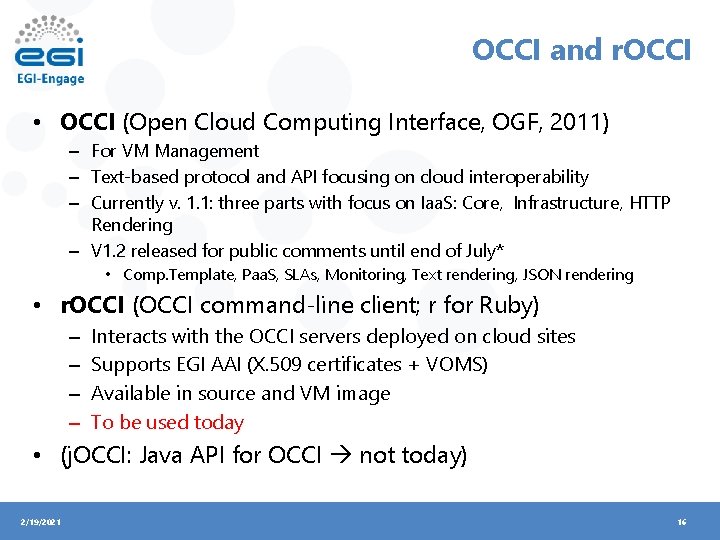
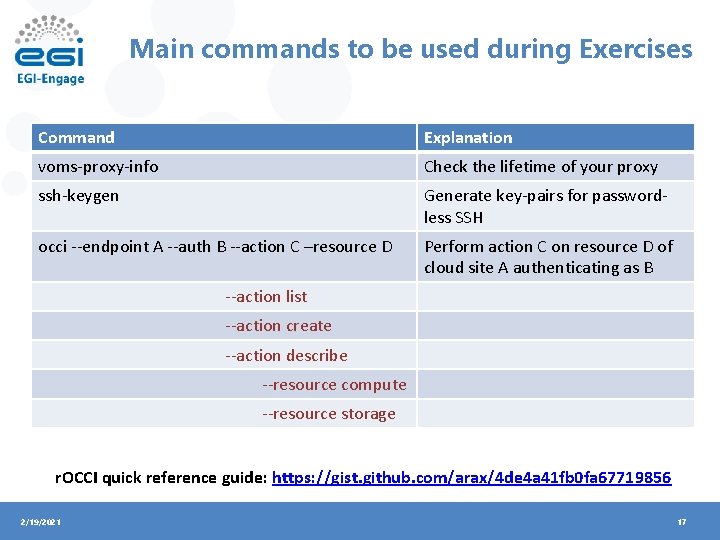
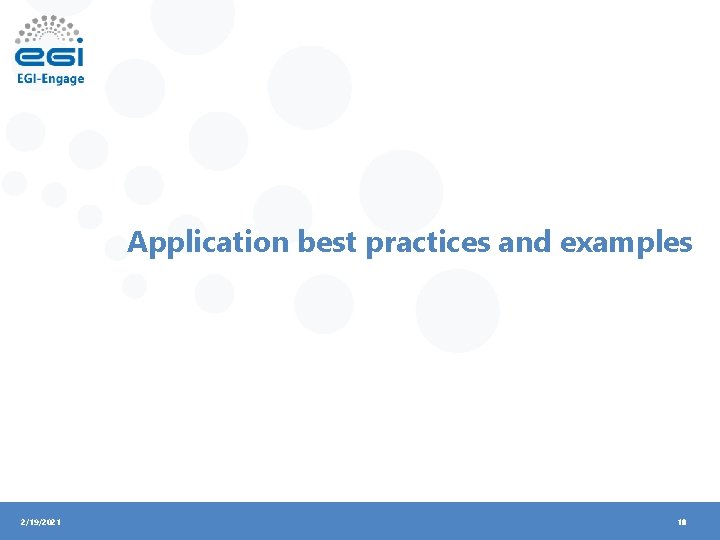
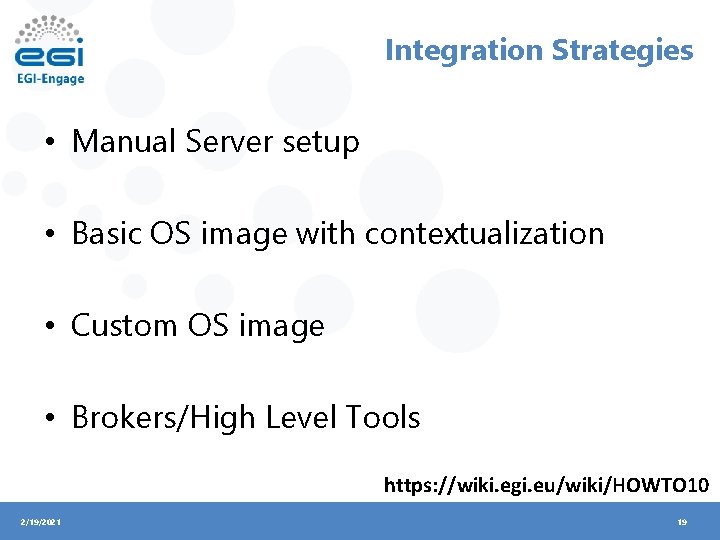
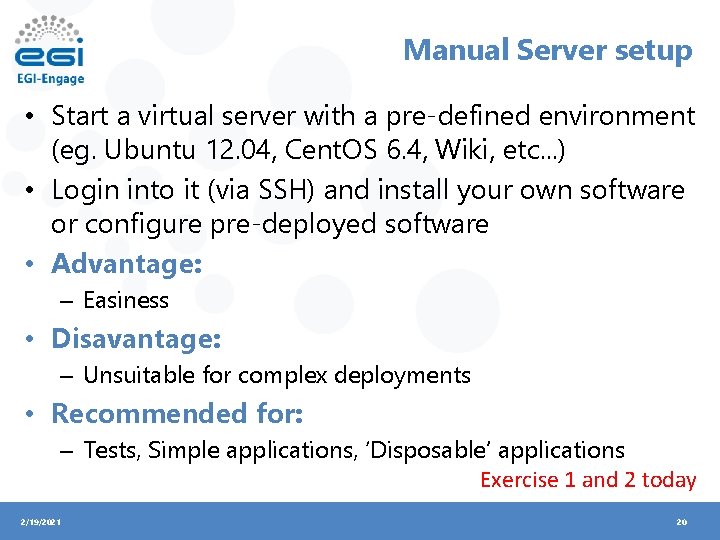
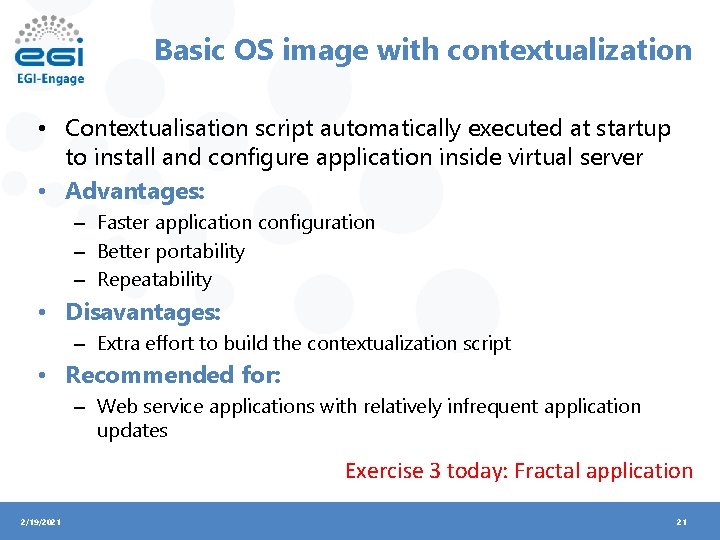
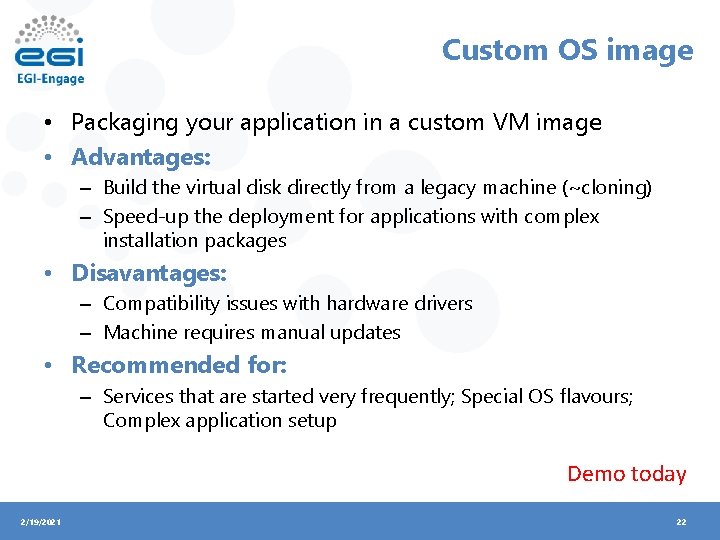
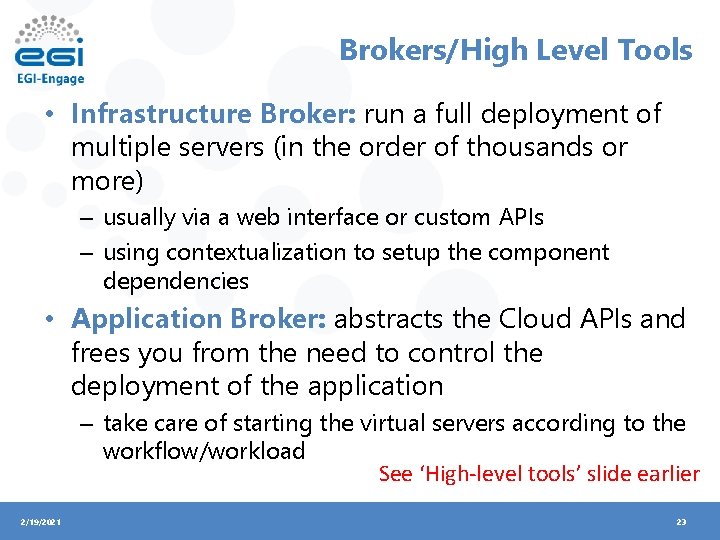
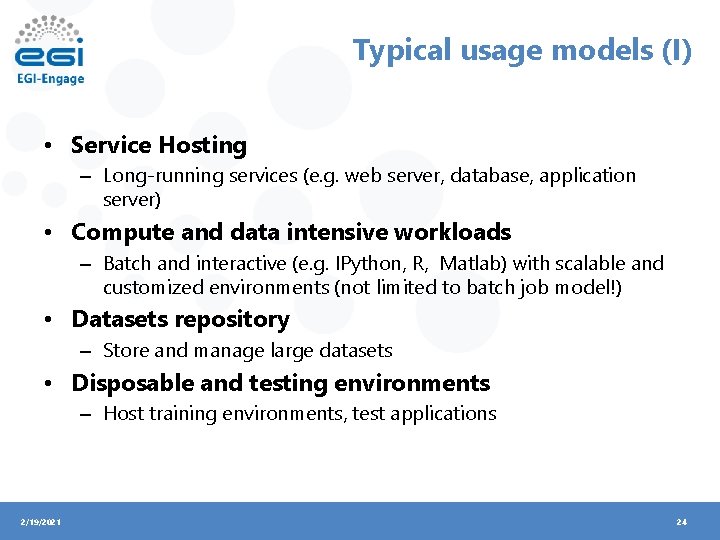
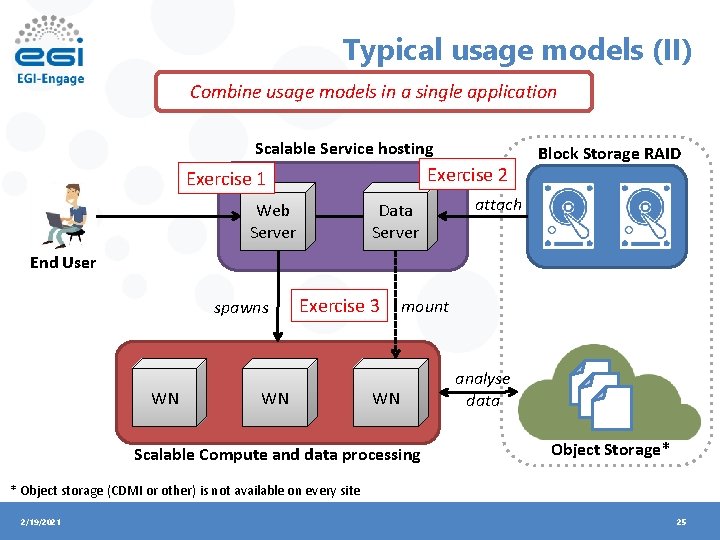
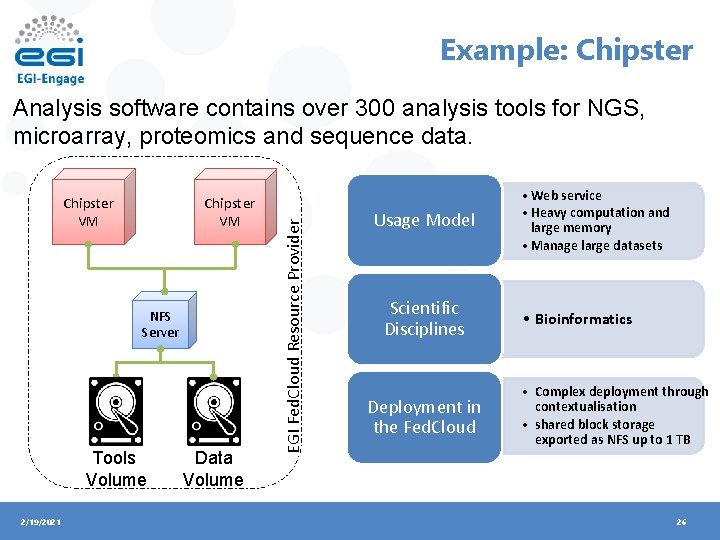
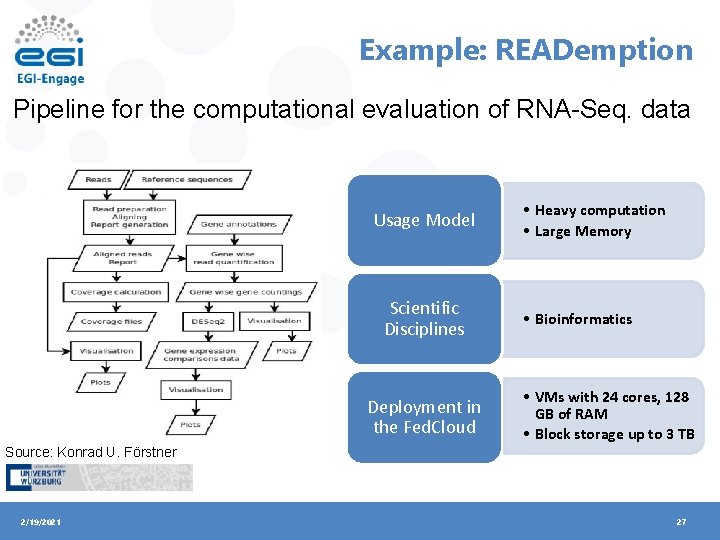
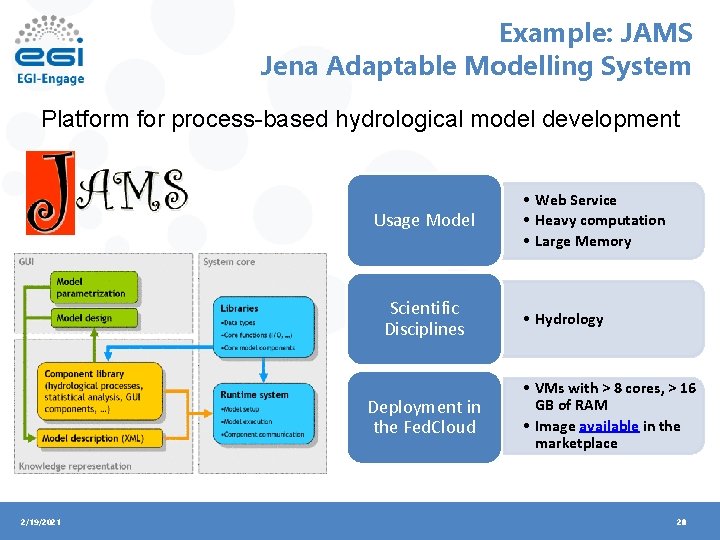
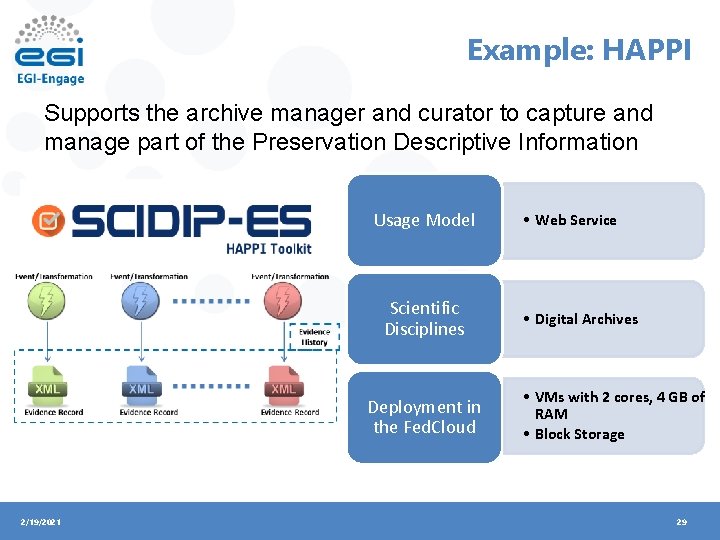

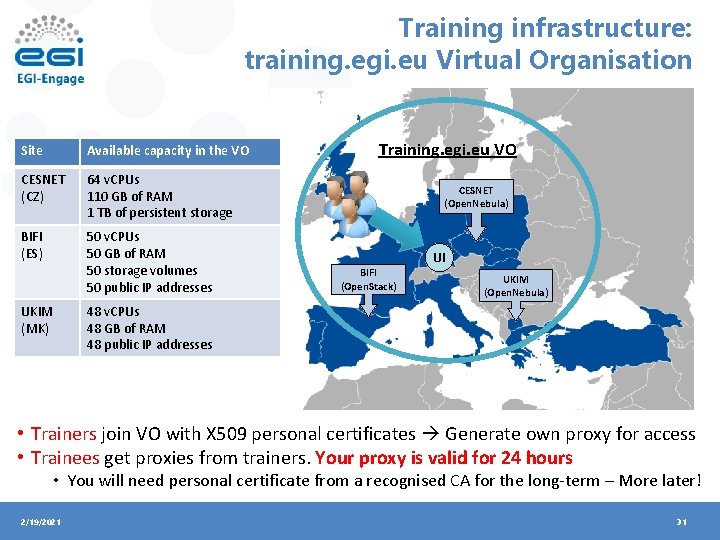
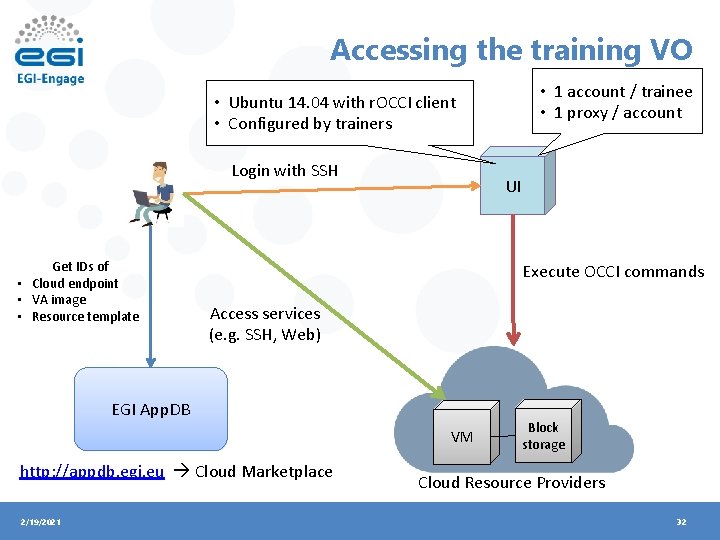
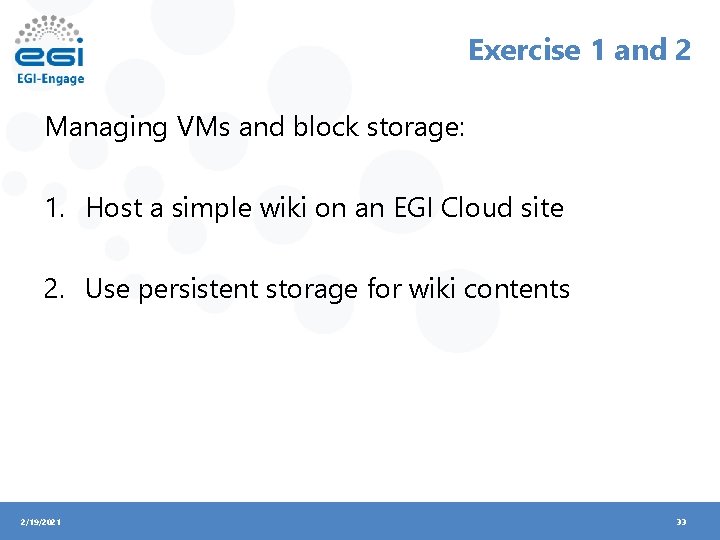
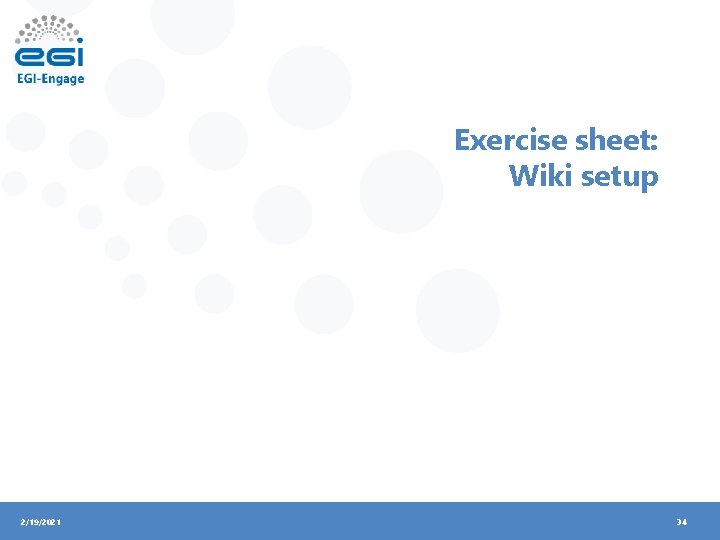
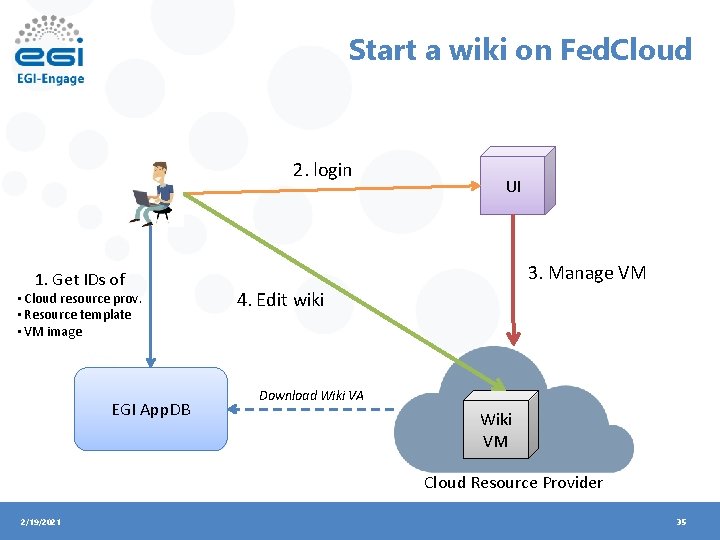
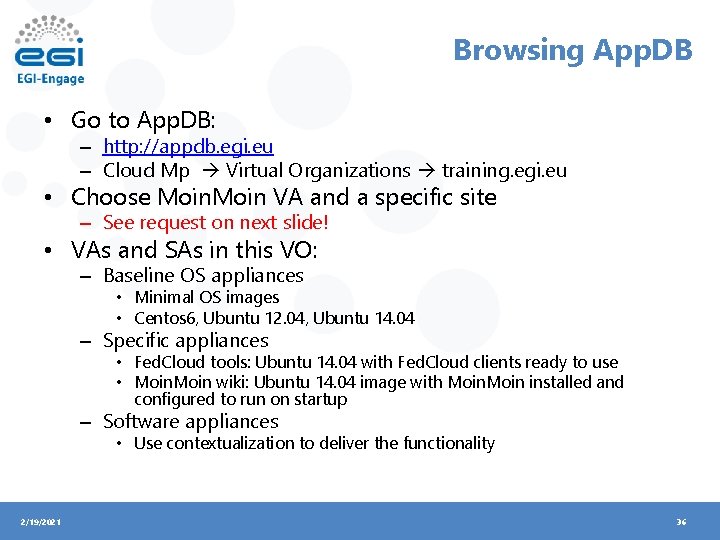
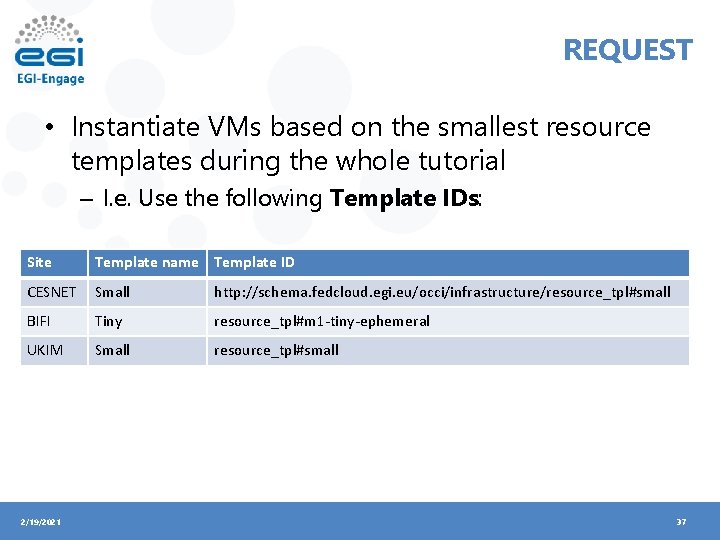
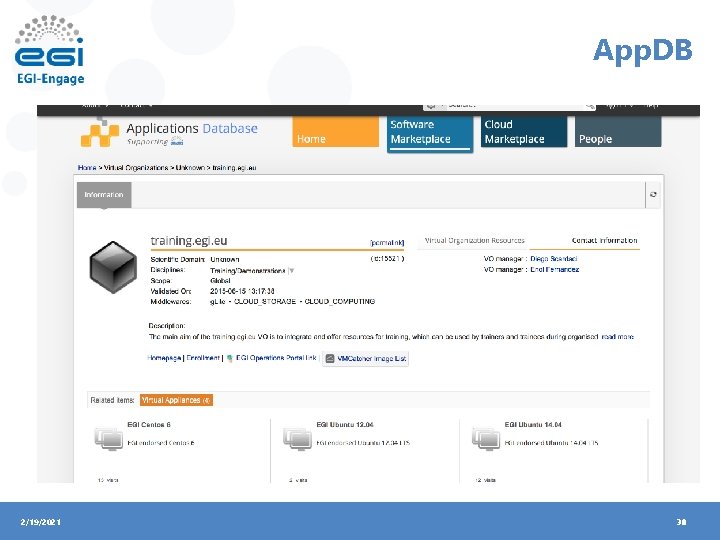
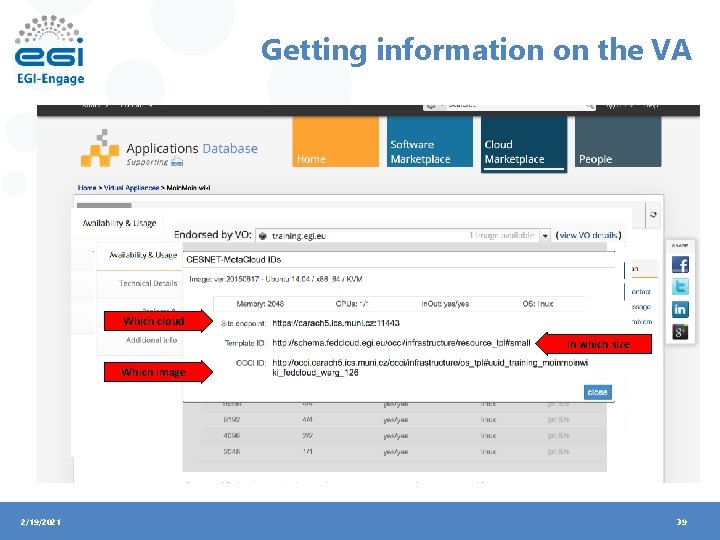
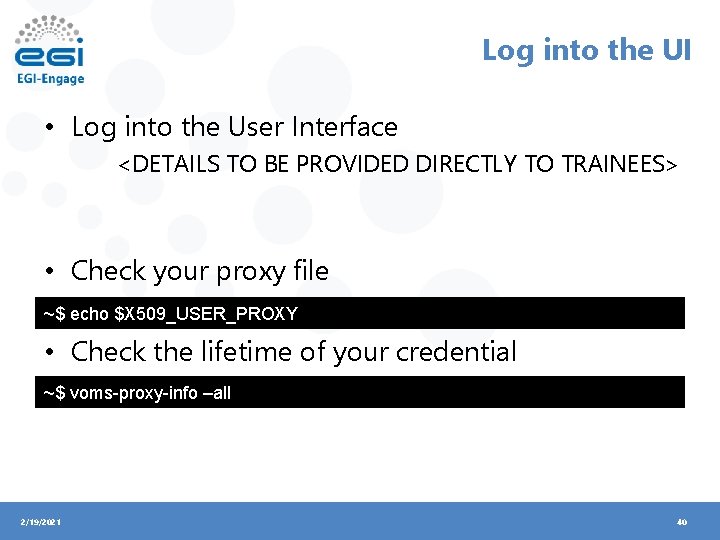
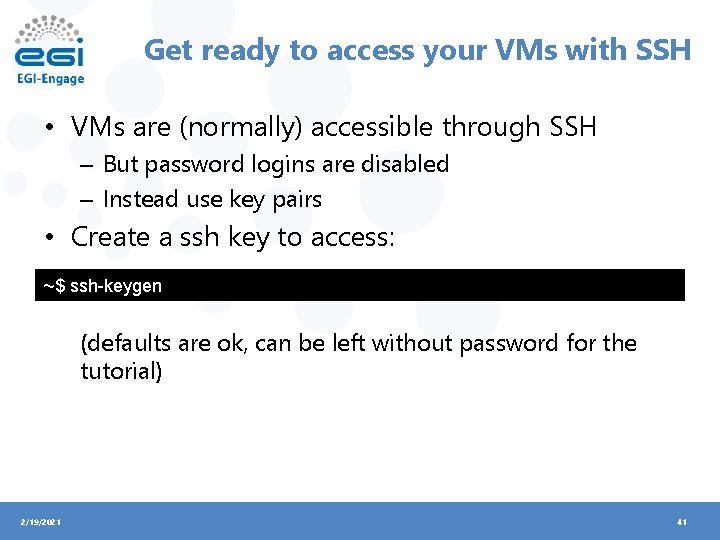
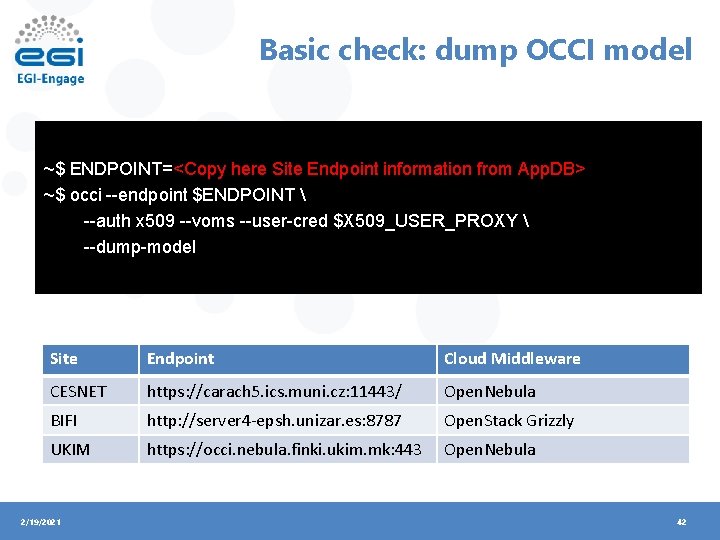
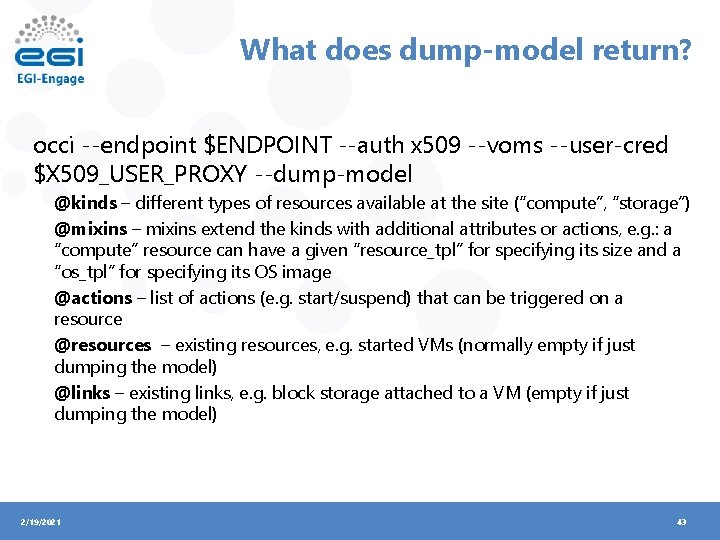
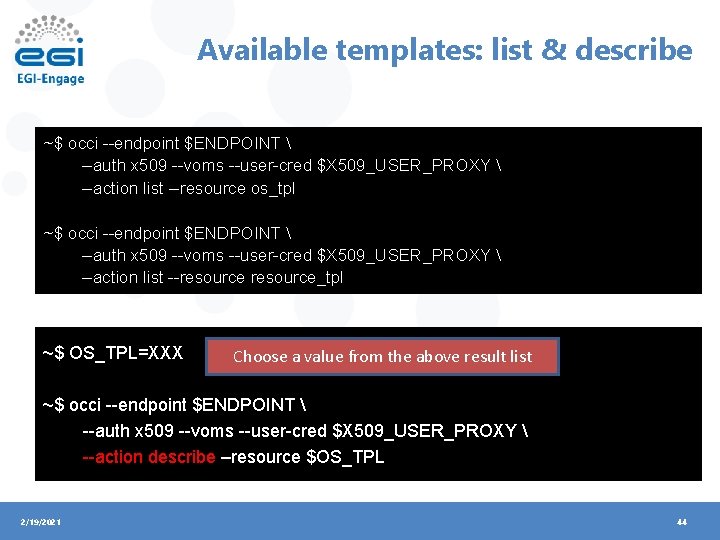
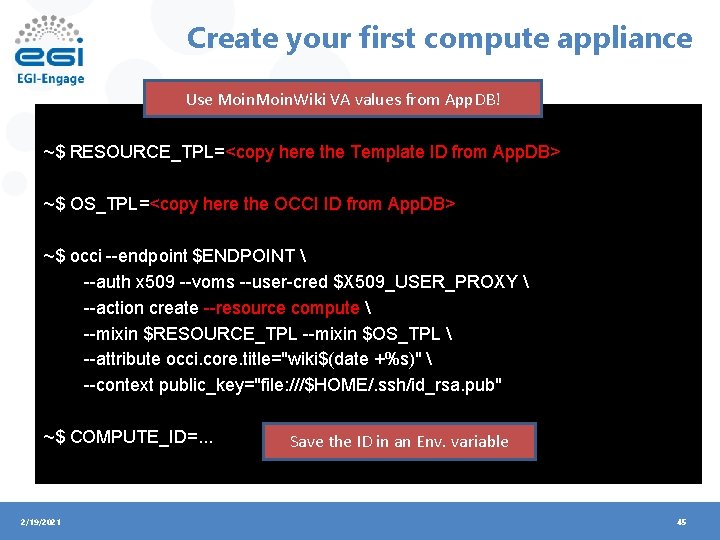
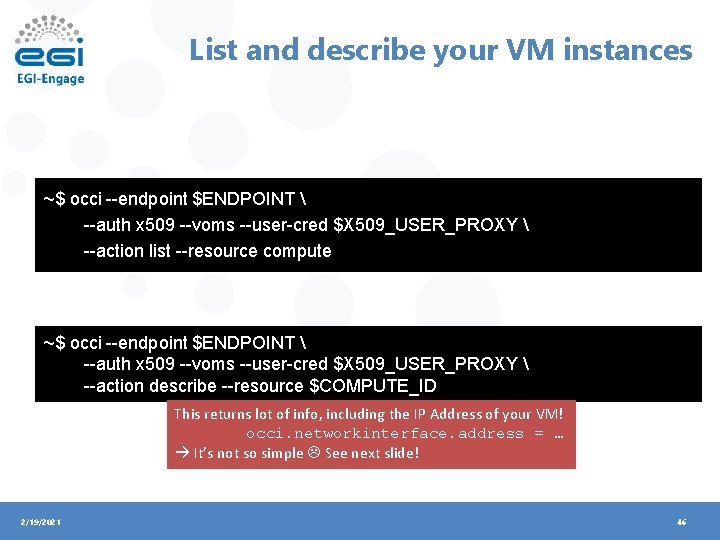
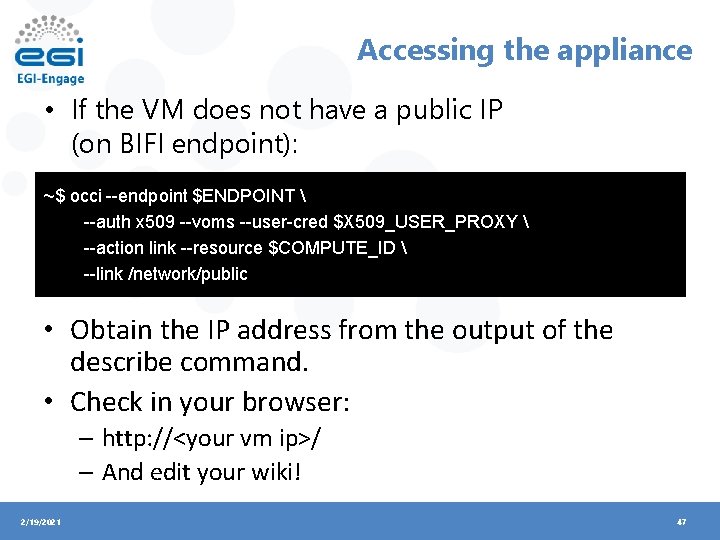
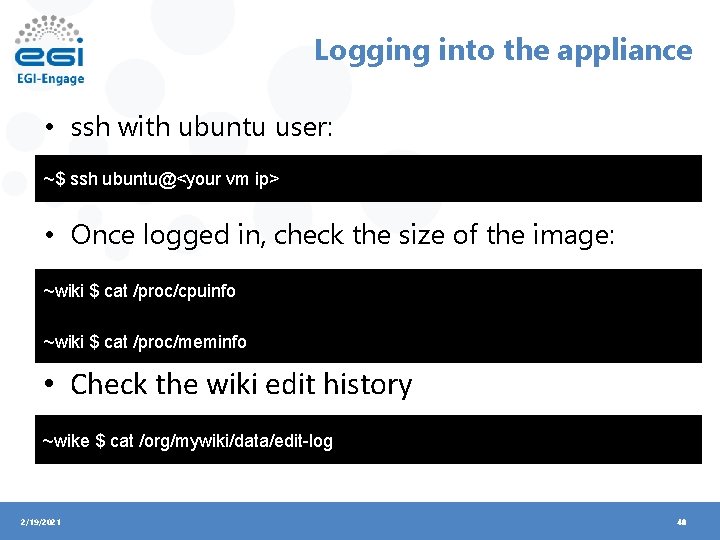
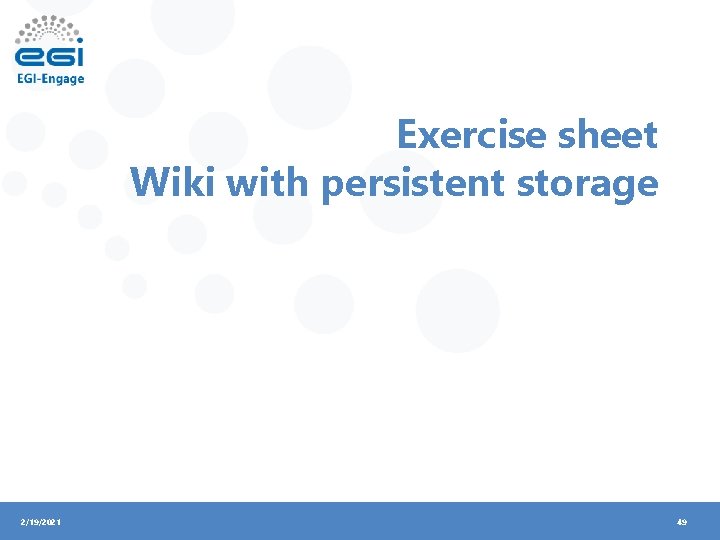
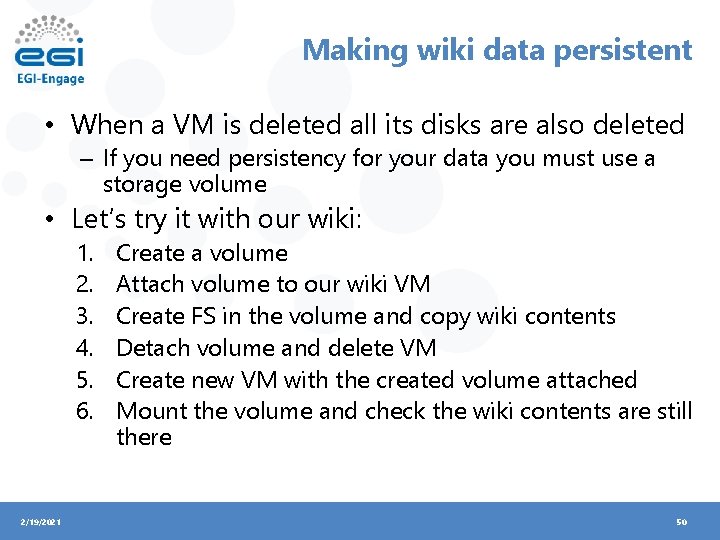
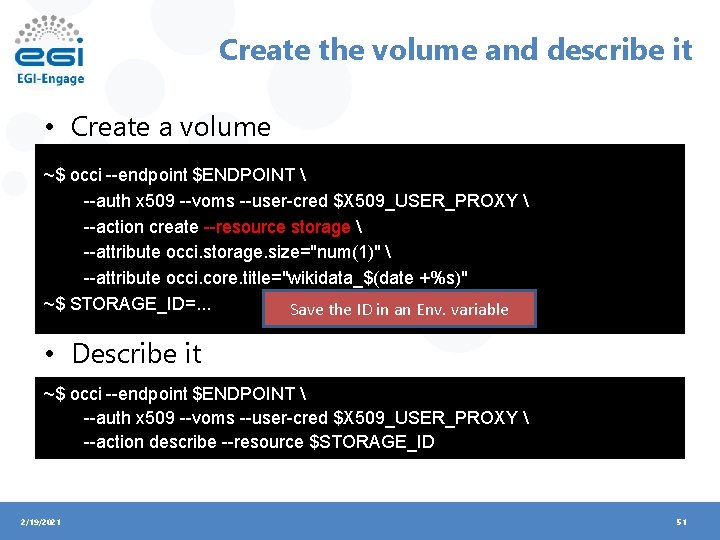
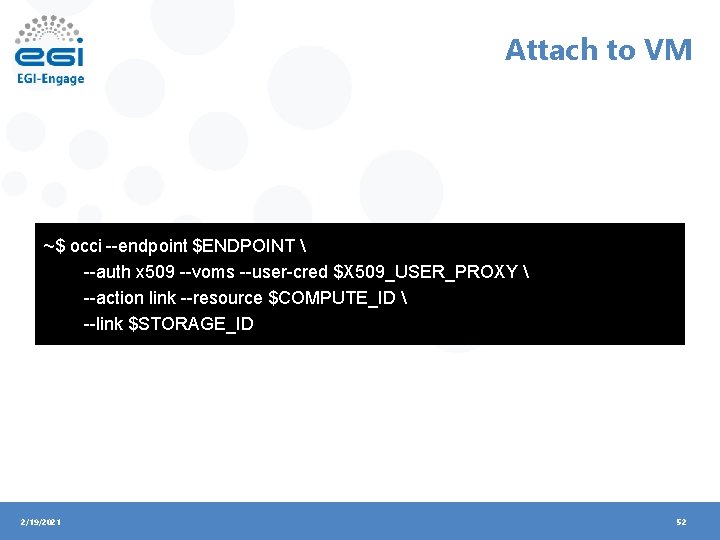
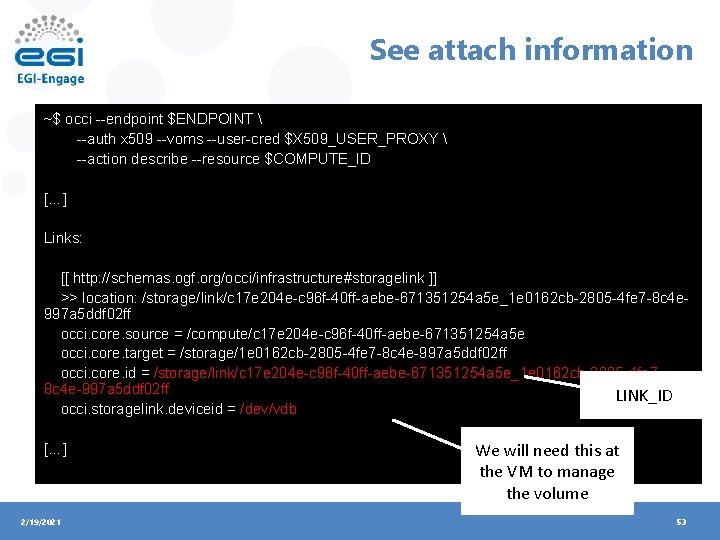
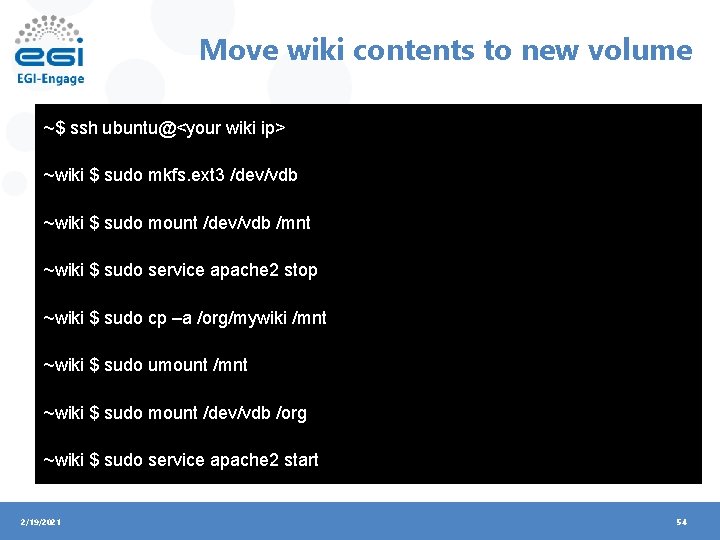
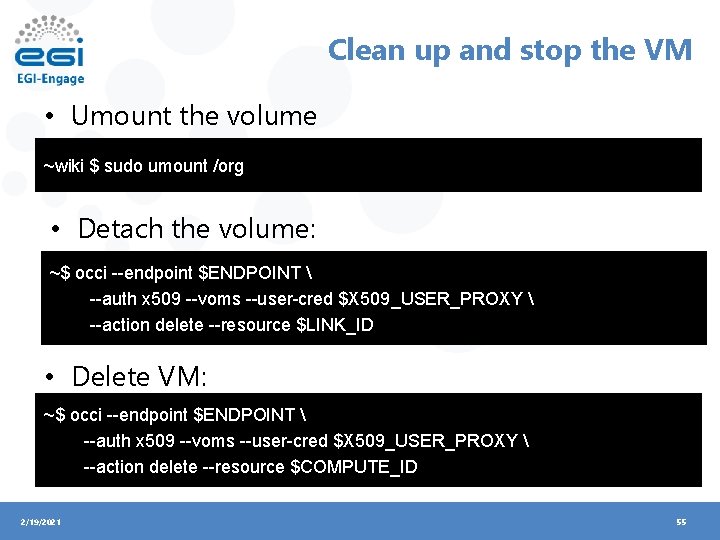
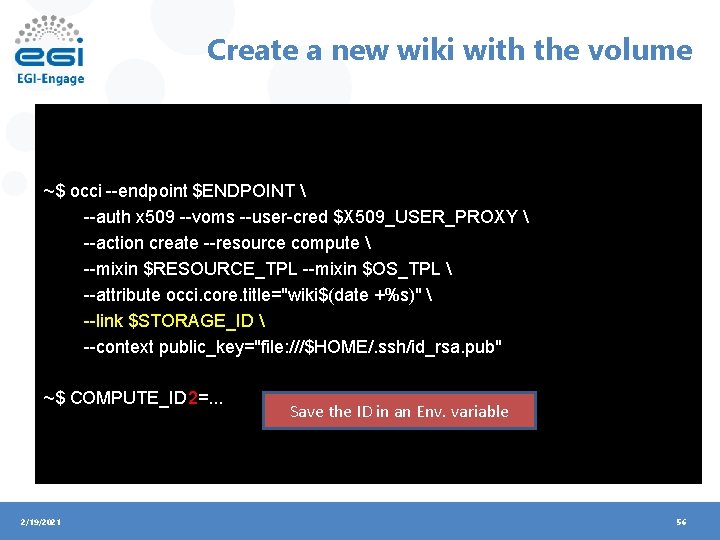
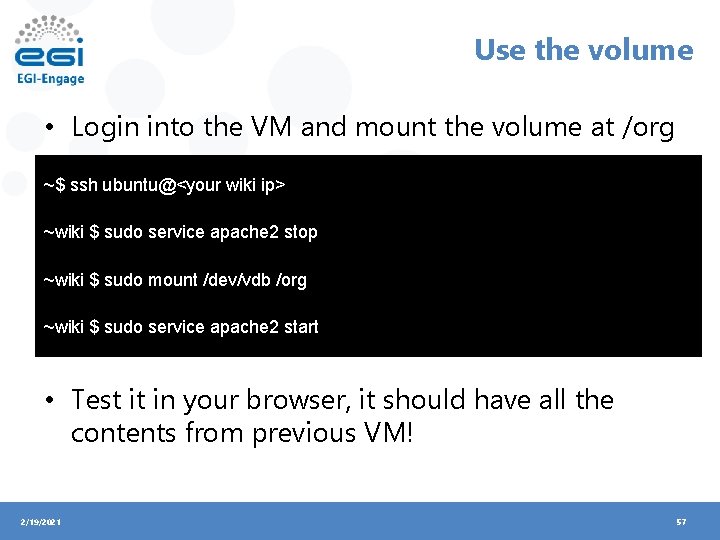
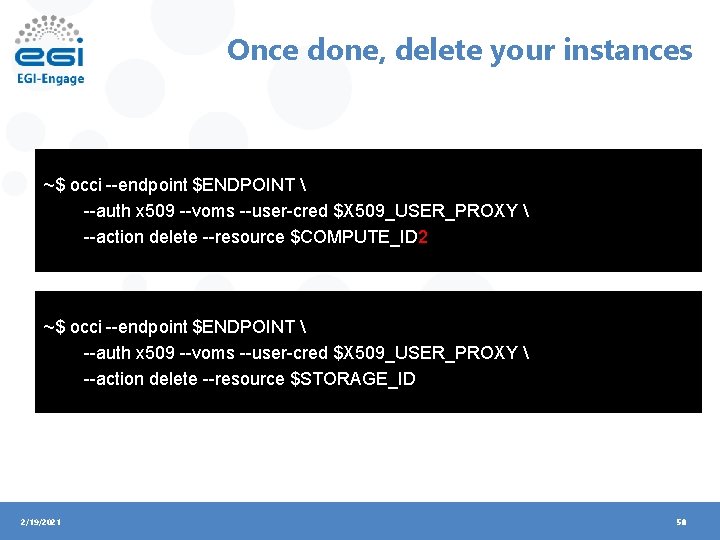


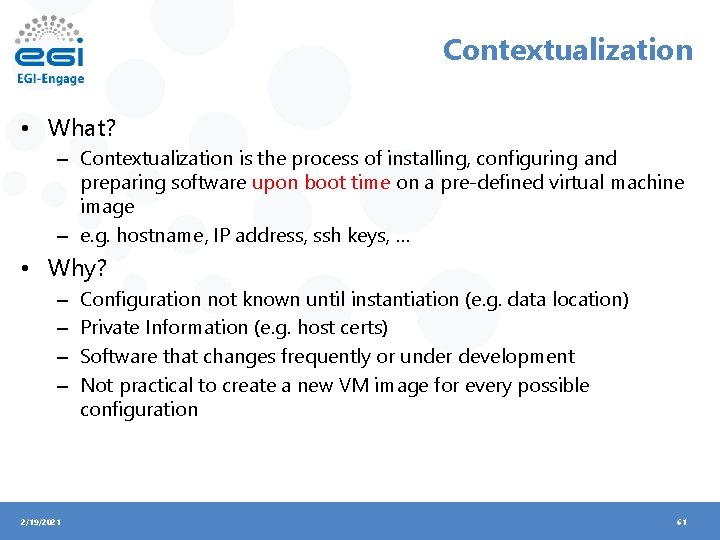
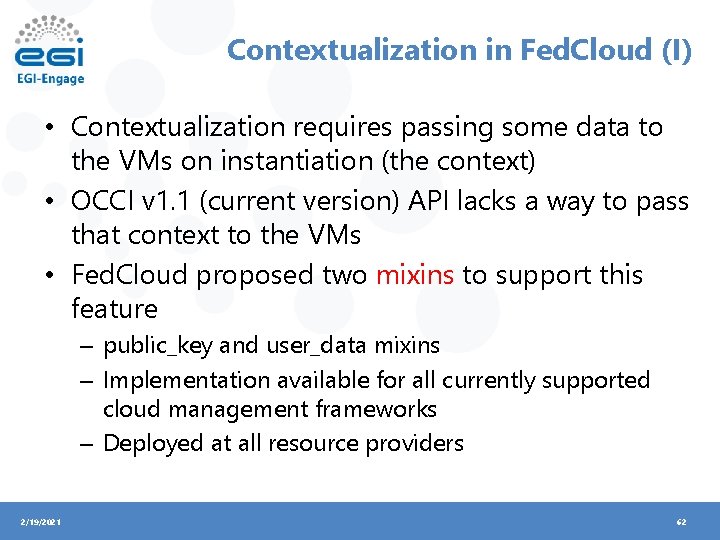
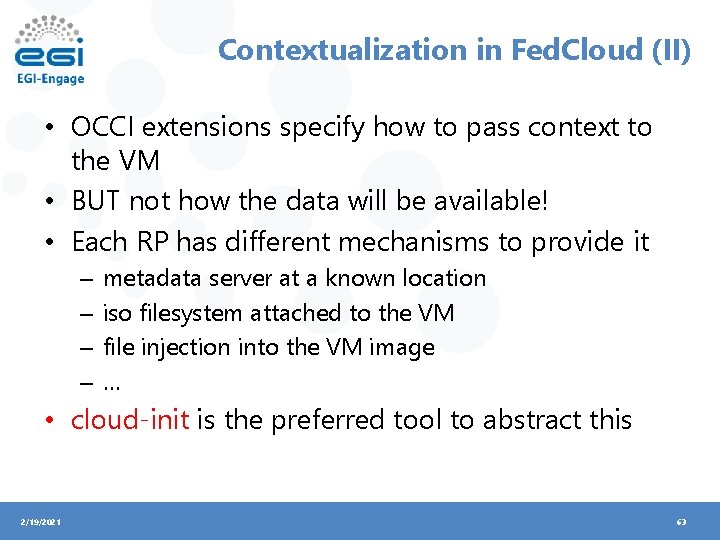
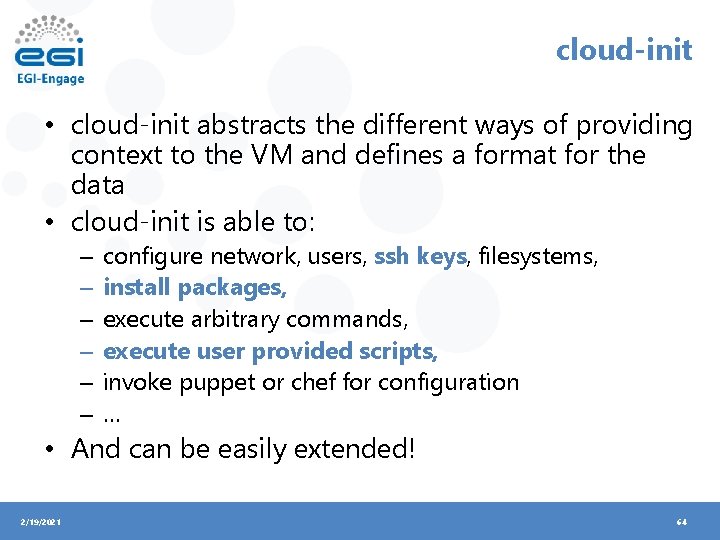
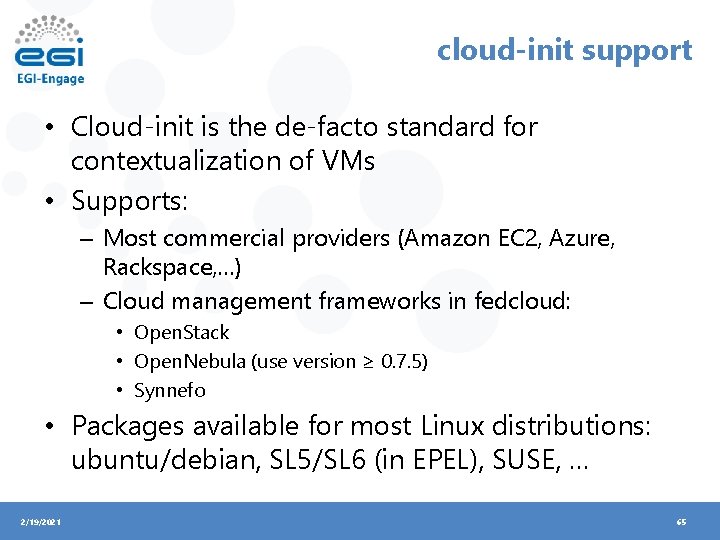
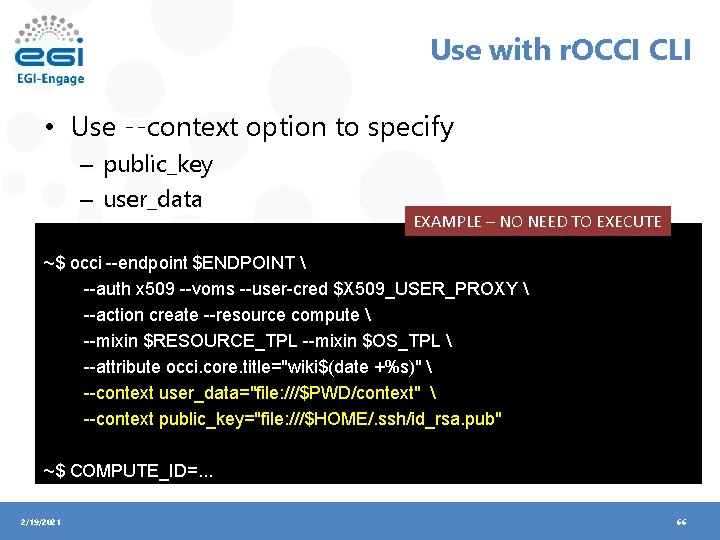
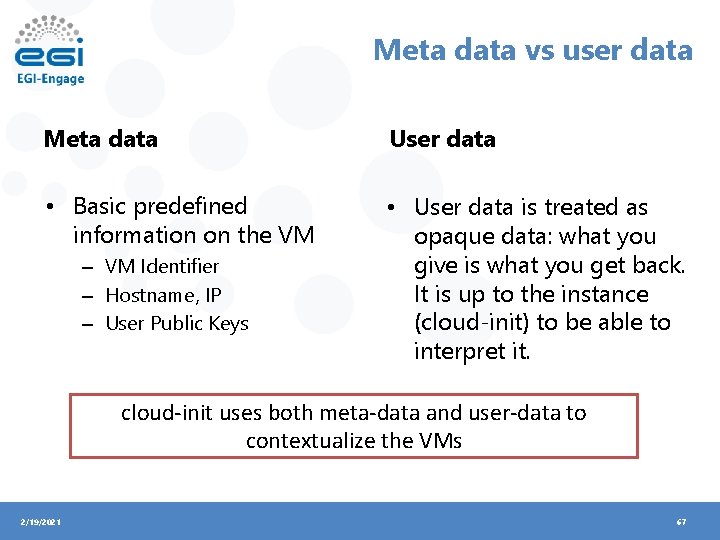
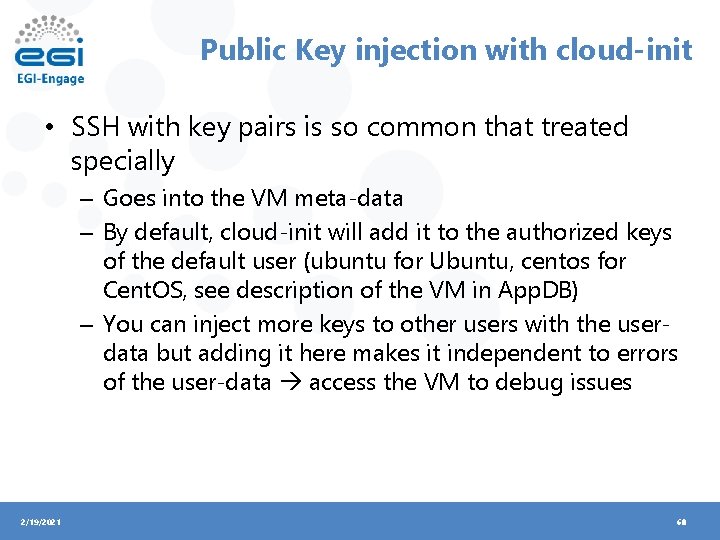
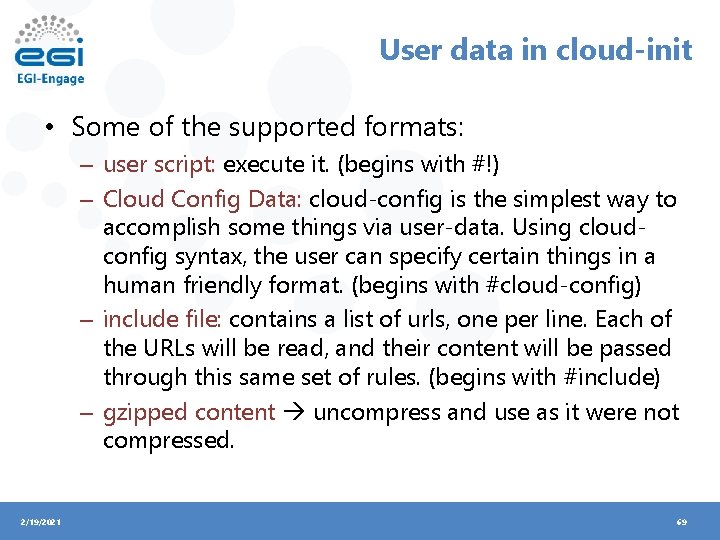
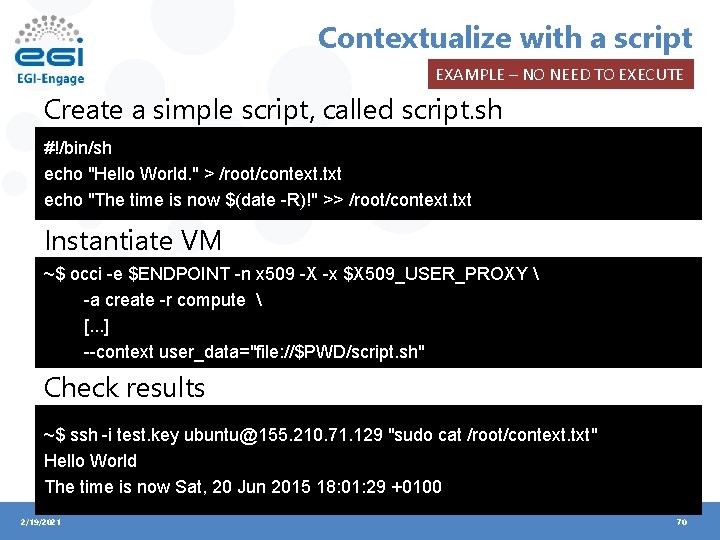
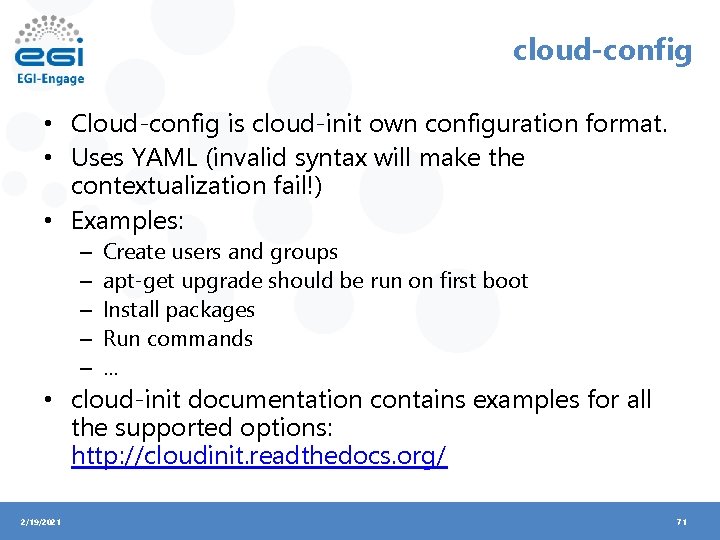
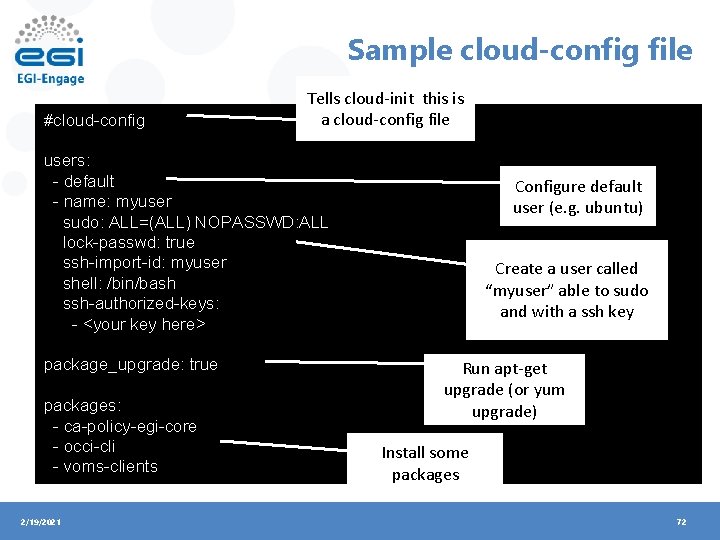
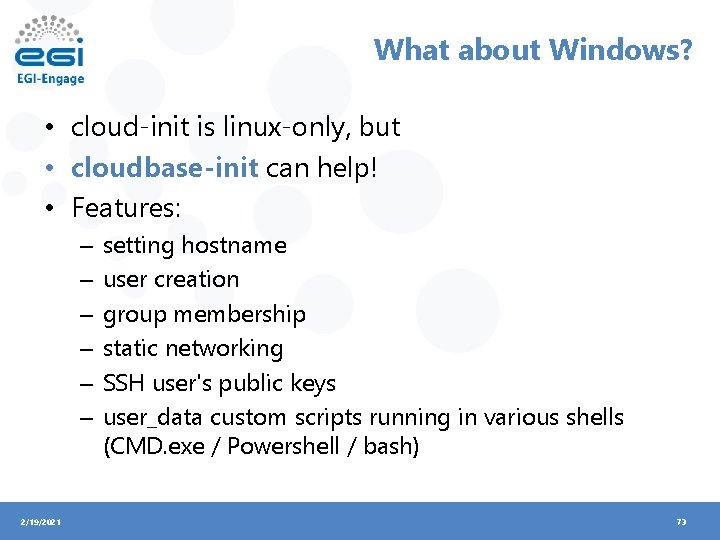
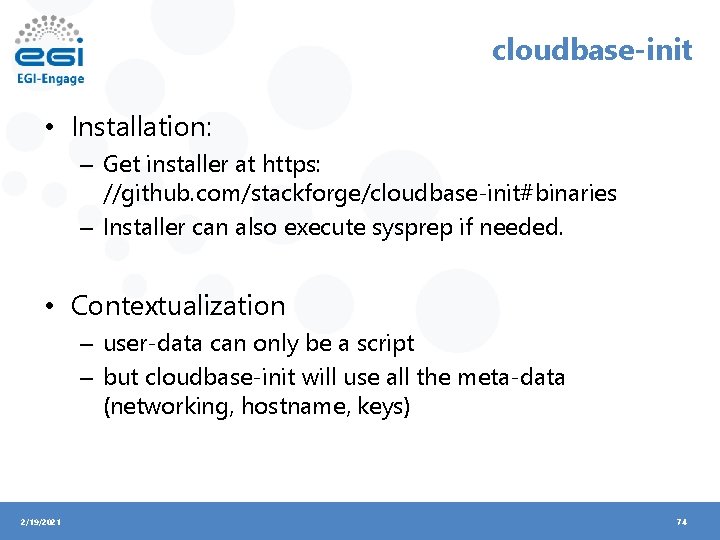
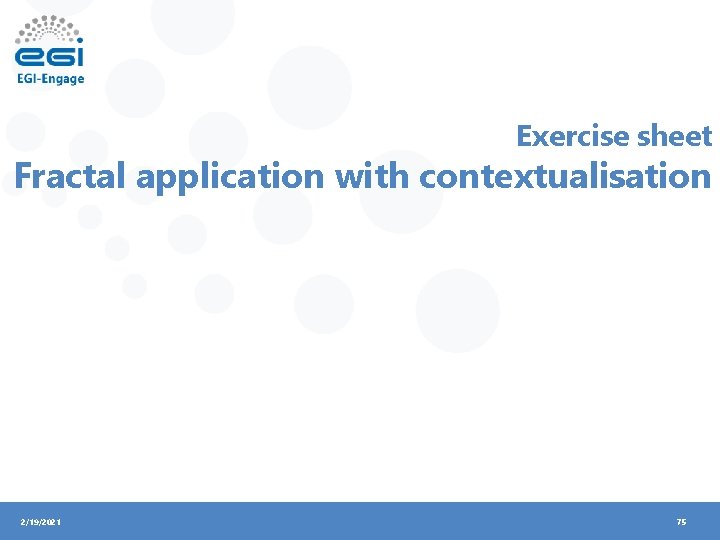
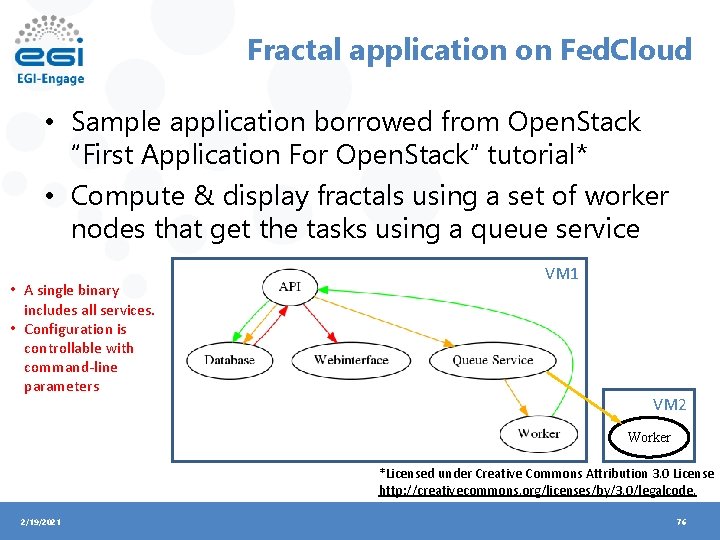
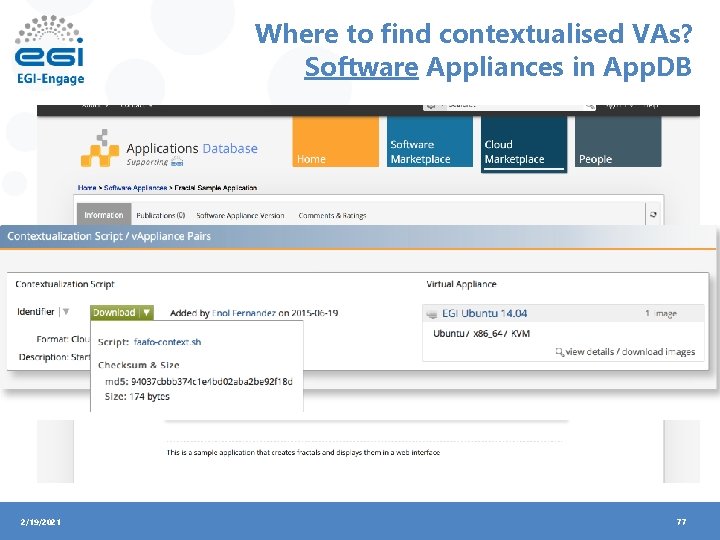
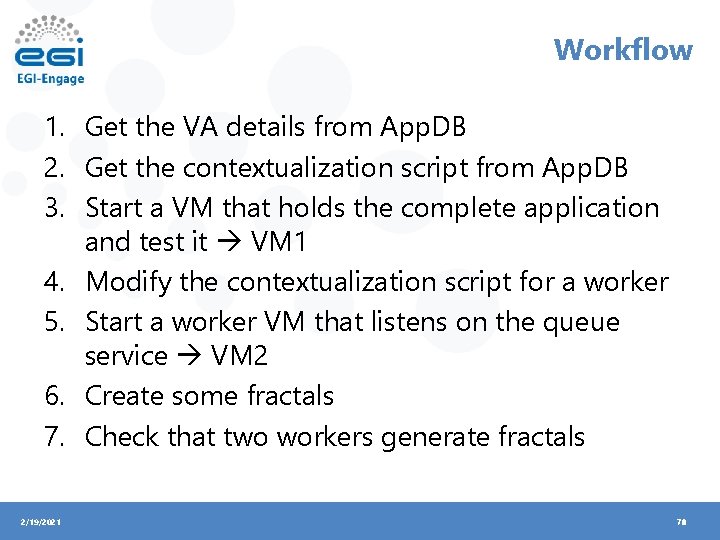
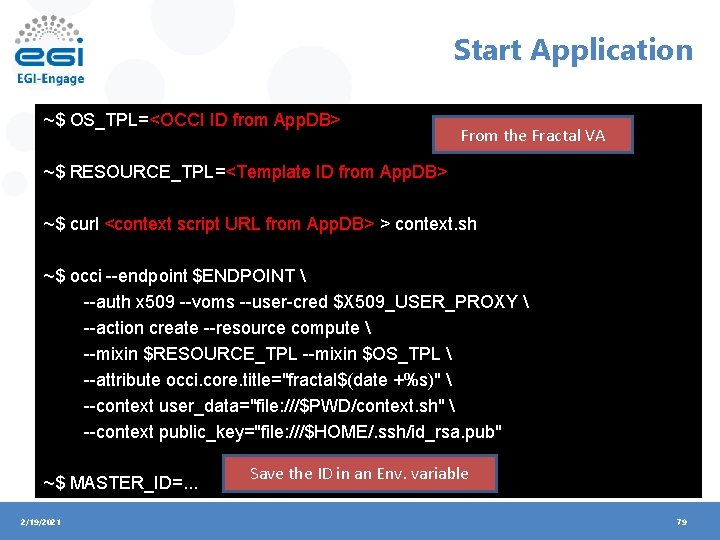
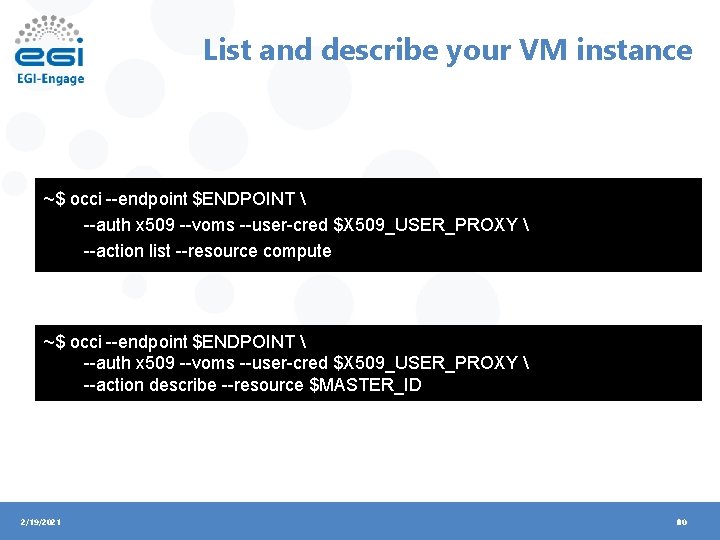
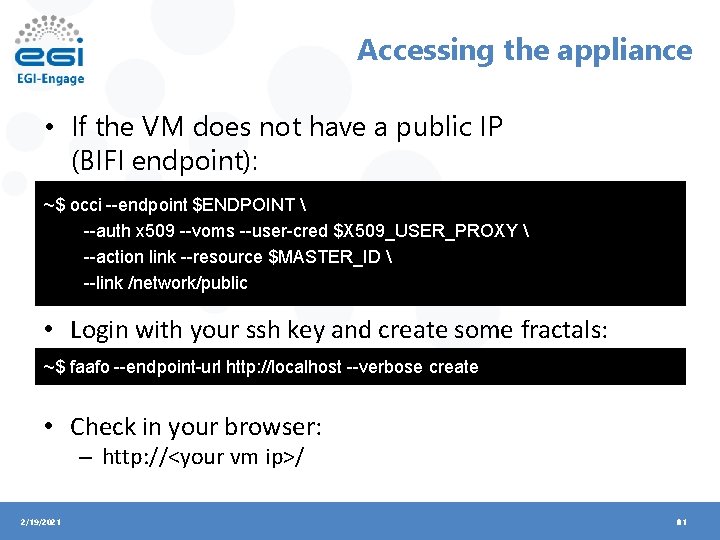
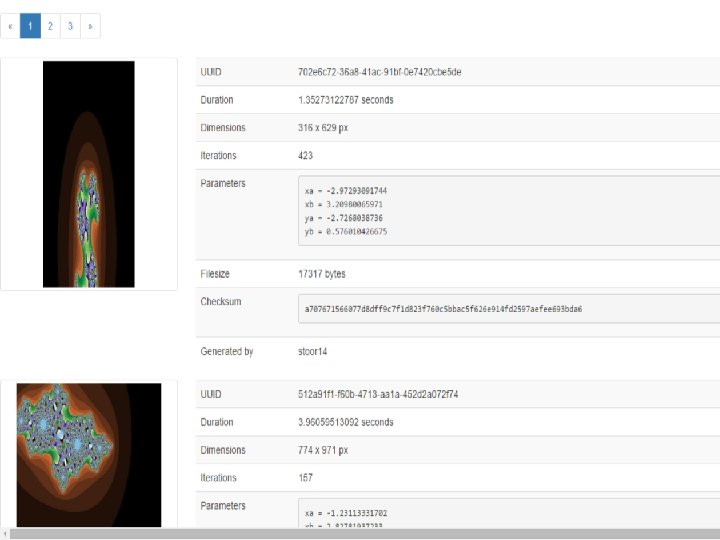
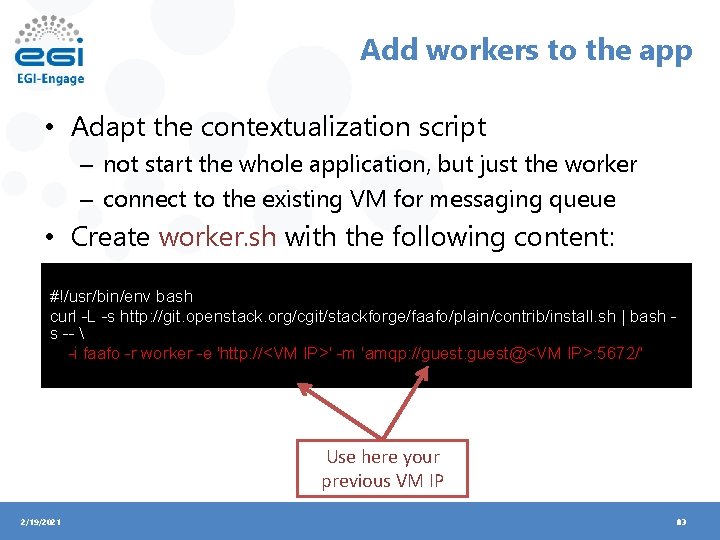
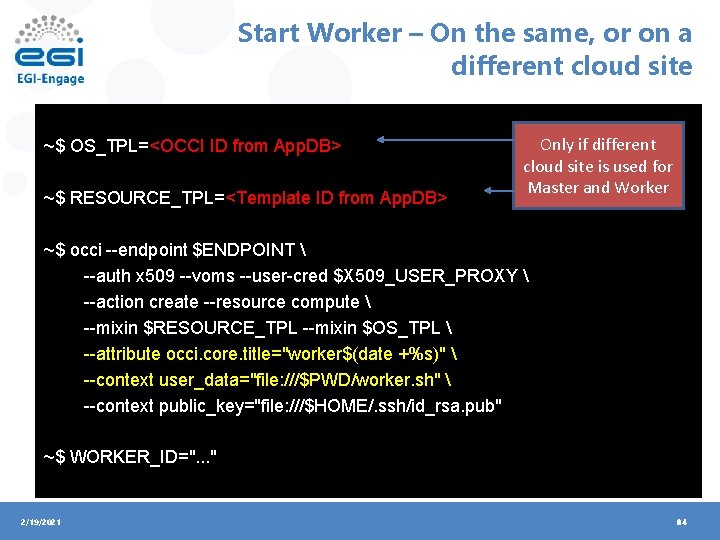
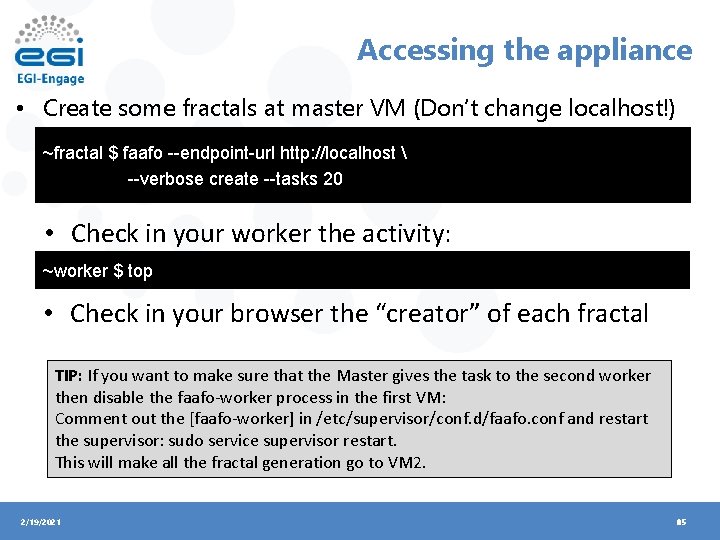
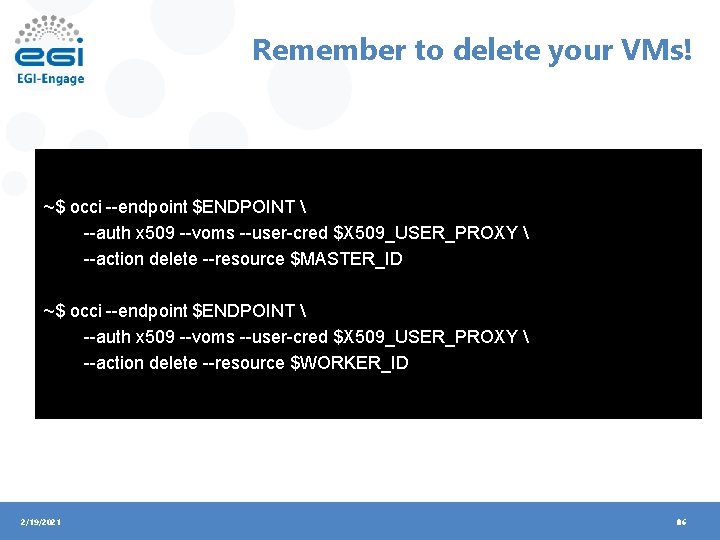
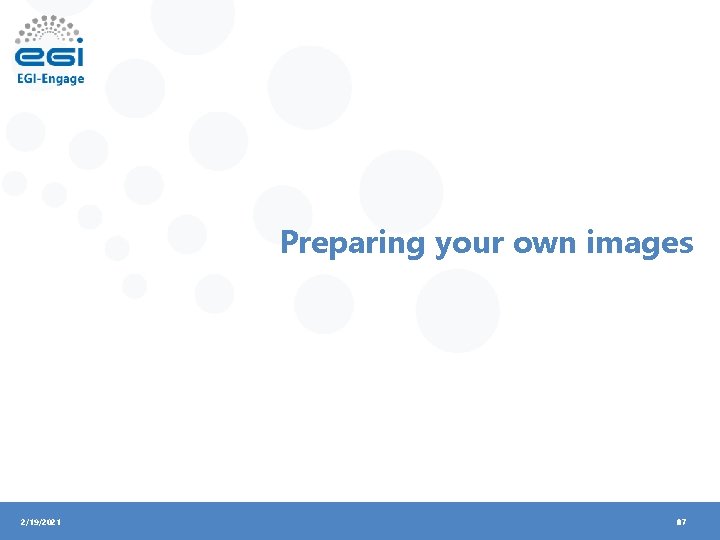
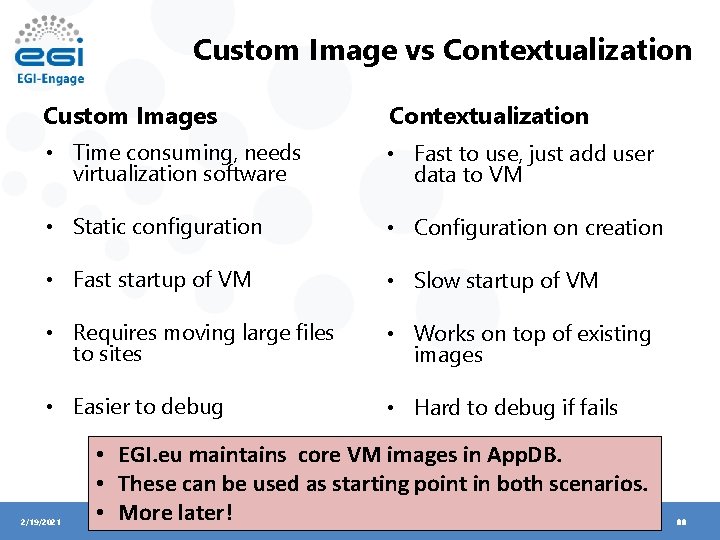
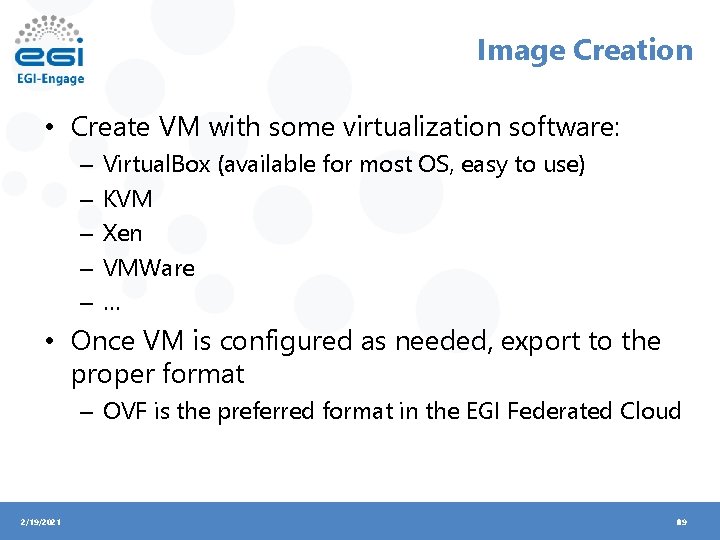

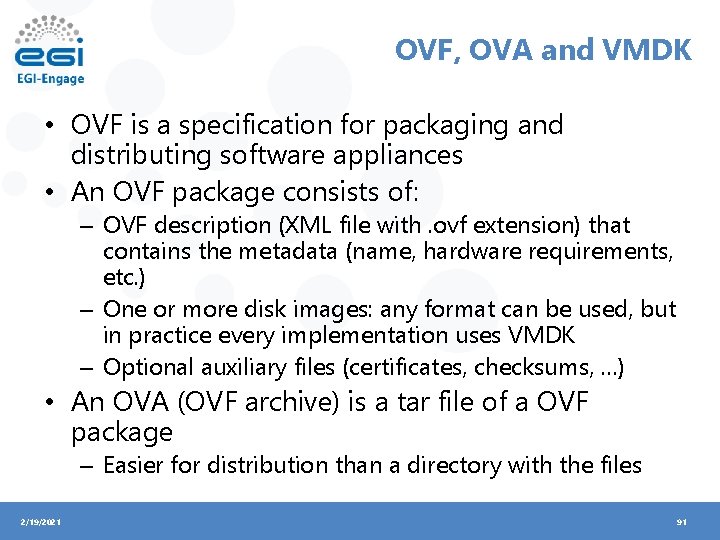
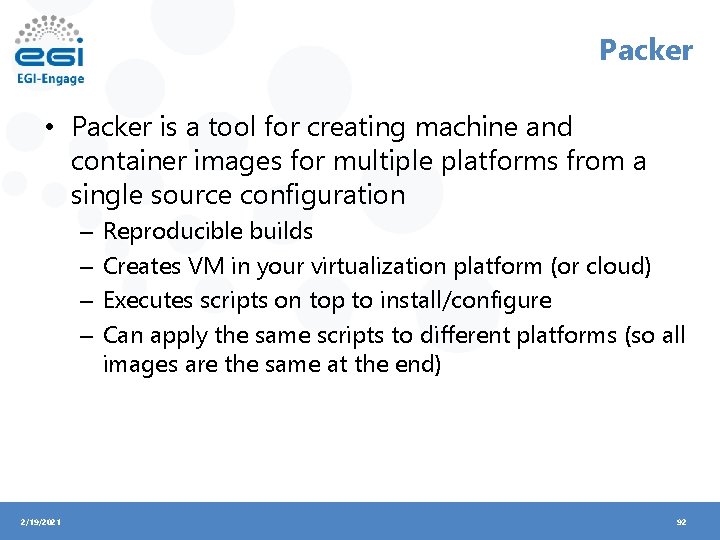
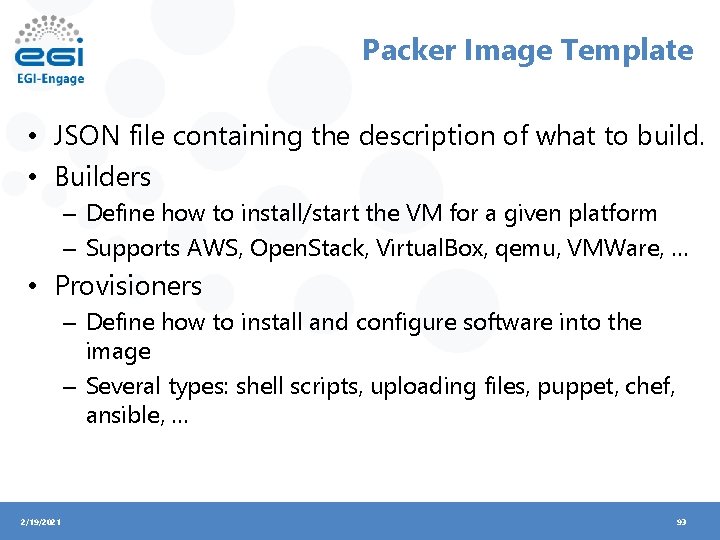
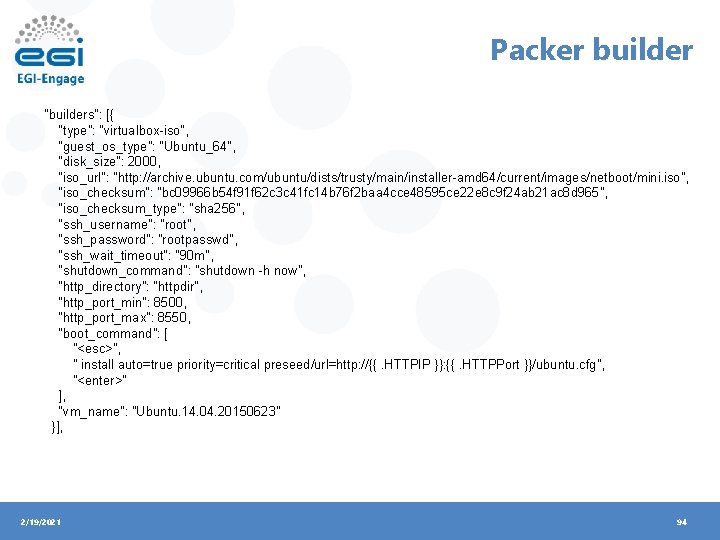
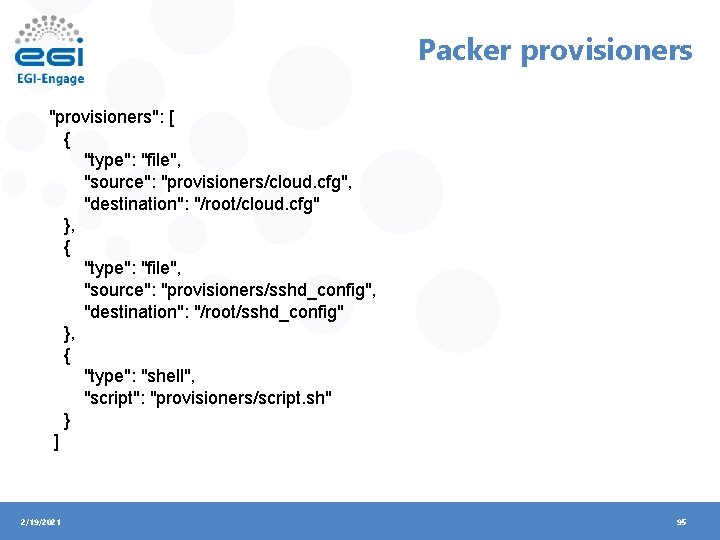
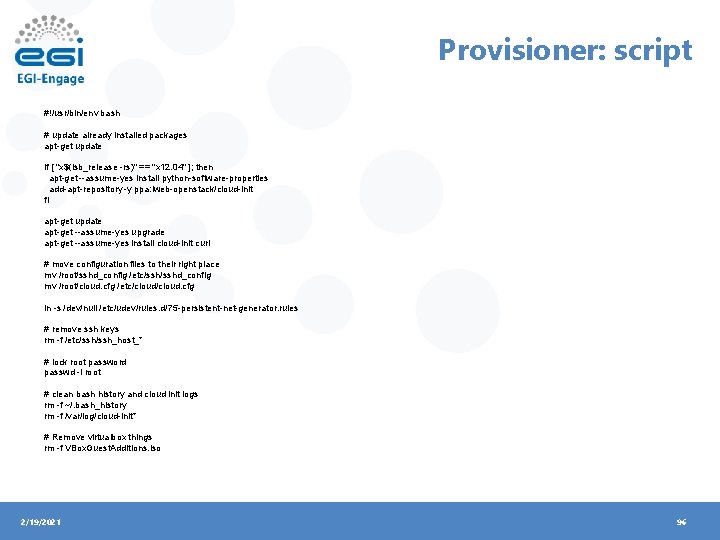
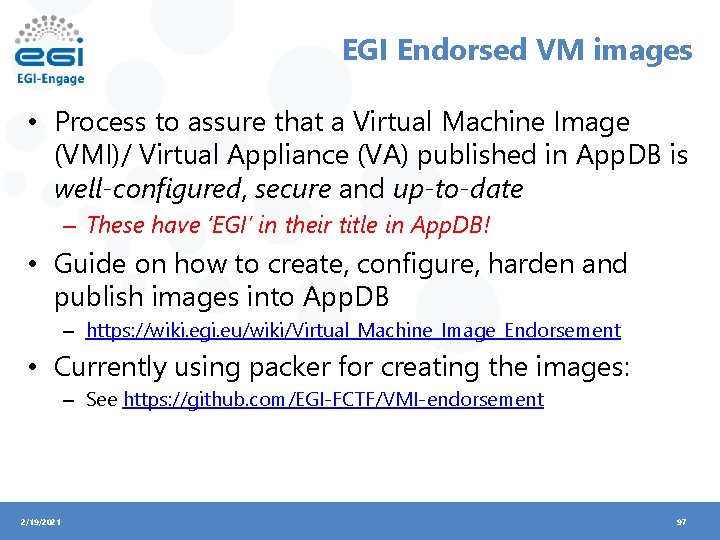
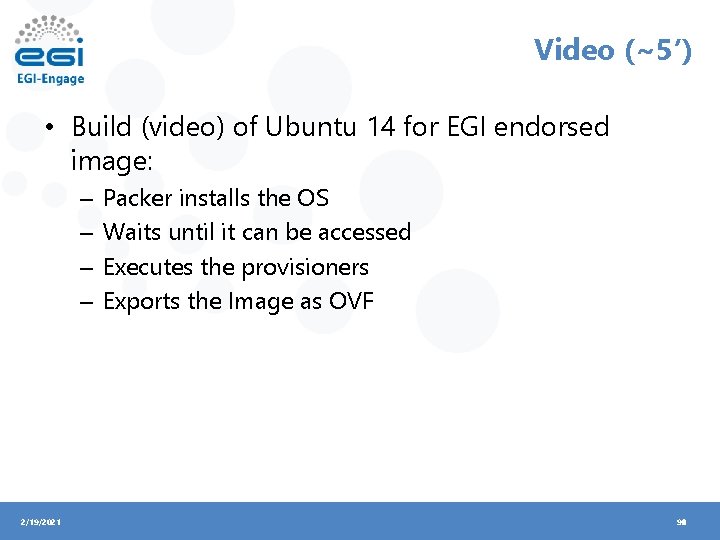
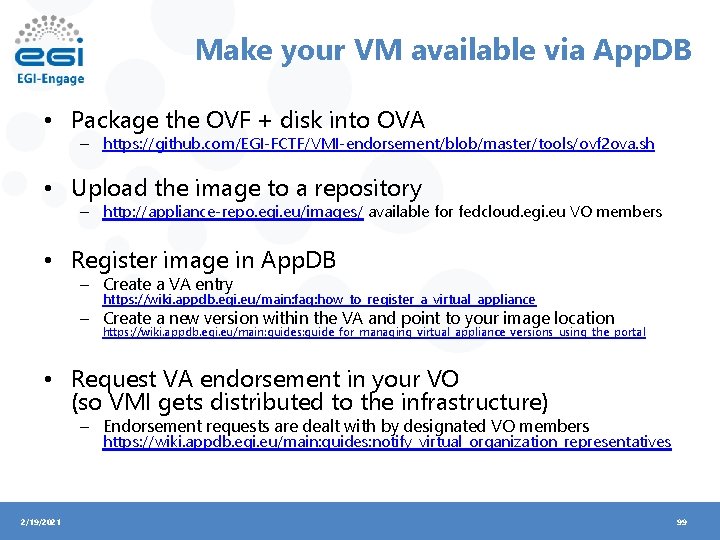
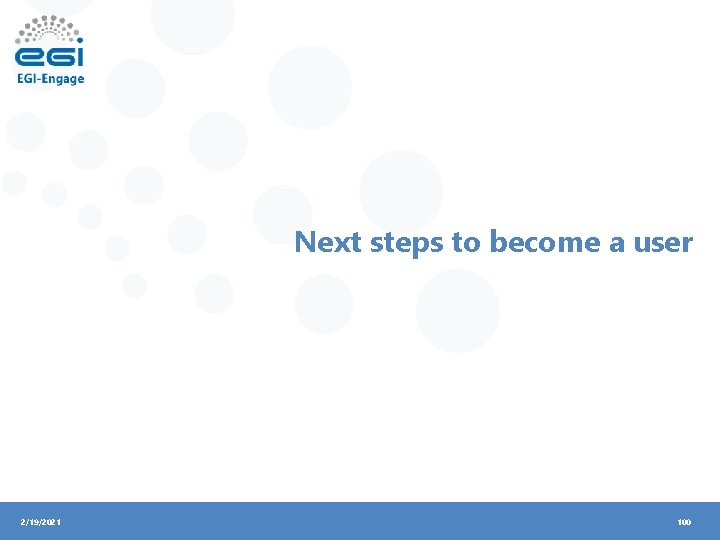
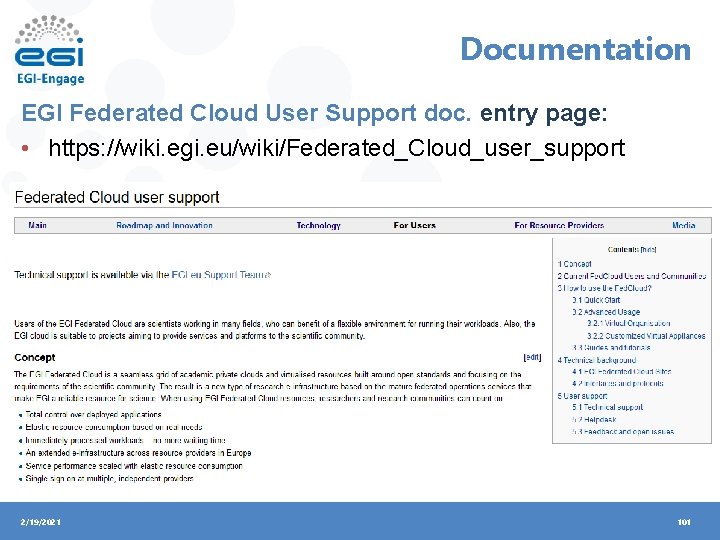
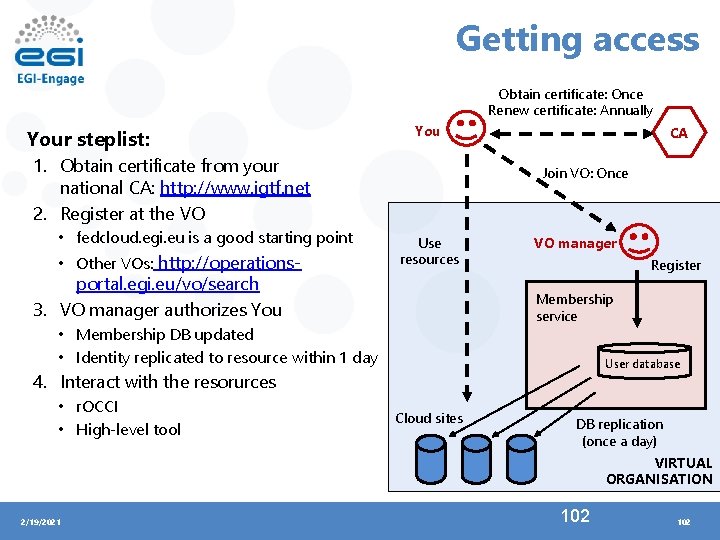
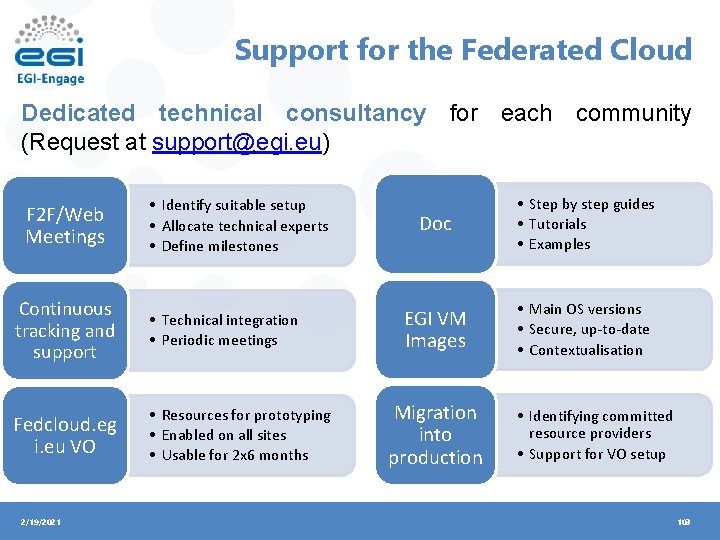
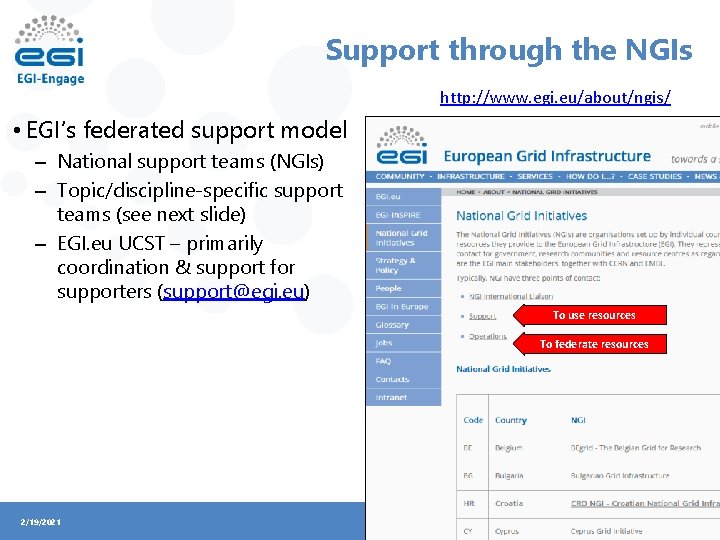
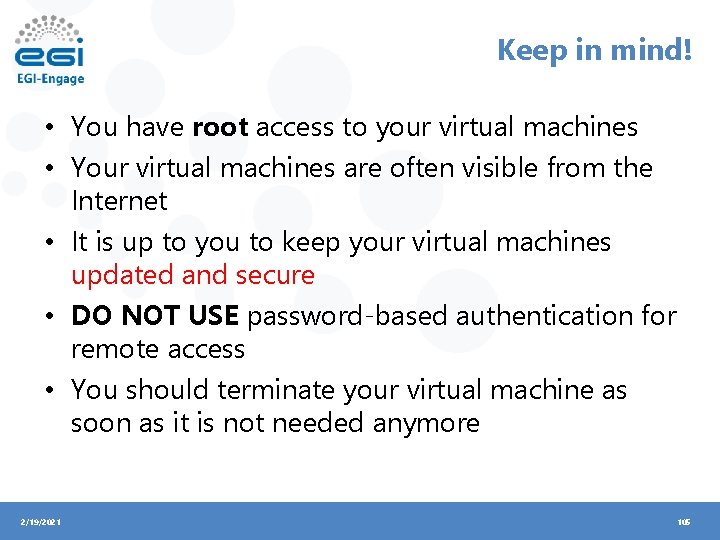
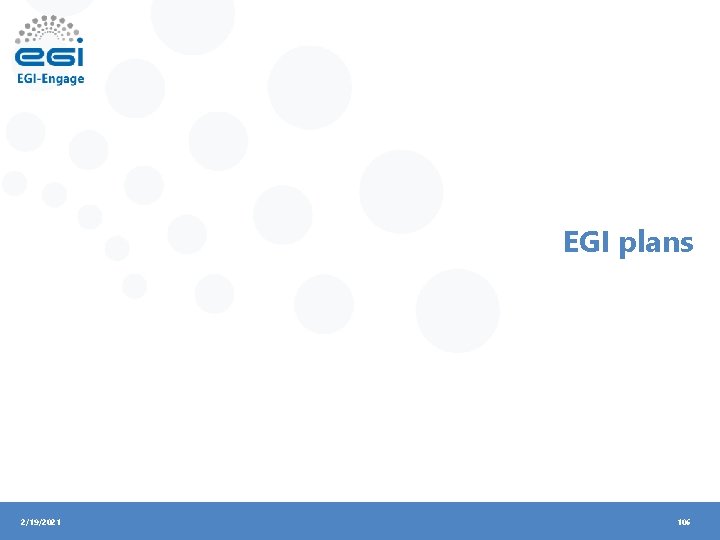
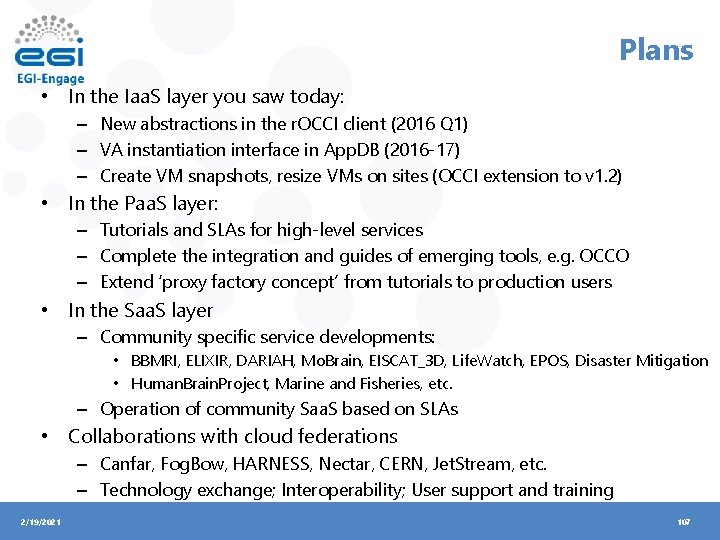


- Slides: 109

EGI Federated Cloud Tutorial Diego Scardaci, Gergely Sipos EGI User Community Support Team http: //go. egi. eu/cloud www. egi. eu EGI-Engage is co-funded by the Horizon 2020 Framework Programme of the European Union under grant number 654142

The trainers • • 2/19/2021 Diego. Scardaci@egi. eu Catania, INFN – Italian NGI Cloud user support Coord. of EGI Operation tools • • Gergely. Sipos@egi. eu Budapest, SZTAKI – Hungarian NGI Engagement with new communities Support for Research Infrastructures 2
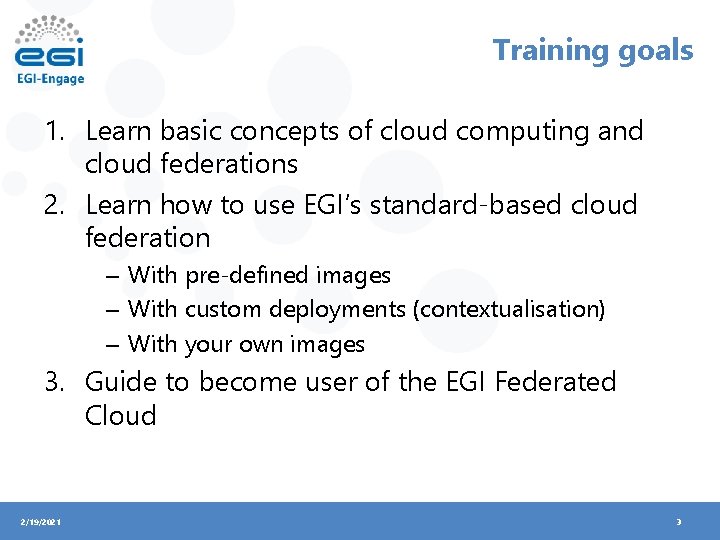
Training goals 1. Learn basic concepts of cloud computing and cloud federations 2. Learn how to use EGI’s standard-based cloud federation – With pre-defined images – With custom deployments (contextualisation) – With your own images 3. Guide to become user of the EGI Federated Cloud 2/19/2021 3
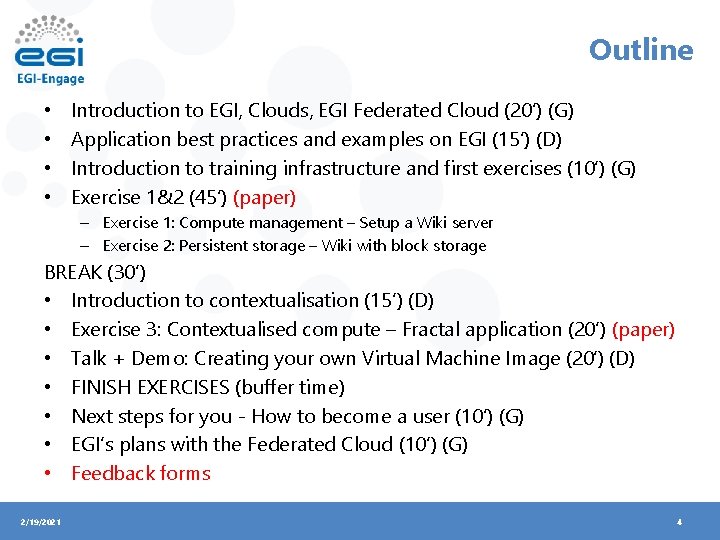
Outline • • Introduction to EGI, Clouds, EGI Federated Cloud (20’) (G) Application best practices and examples on EGI (15’) (D) Introduction to training infrastructure and first exercises (10’) (G) Exercise 1&2 (45’) (paper) – Exercise 1: Compute management – Setup a Wiki server – Exercise 2: Persistent storage – Wiki with block storage BREAK (30’) • Introduction to contextualisation (15’) (D) • Exercise 3: Contextualised compute – Fractal application (20’) (paper) • Talk + Demo: Creating your own Virtual Machine Image (20’) (D) • FINISH EXERCISES (buffer time) • Next steps for you - How to become a user (10’) (G) • EGI’s plans with the Federated Cloud (10’) (G) • Feedback forms 2/19/2021 4
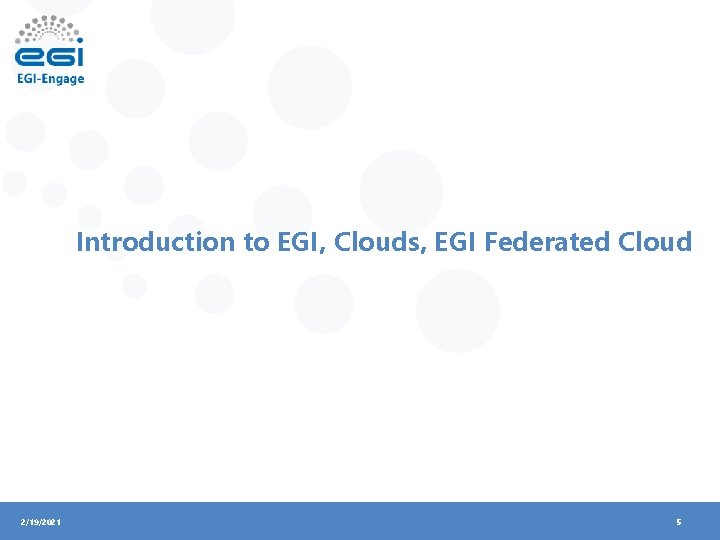
Introduction to EGI, Clouds, EGI Federated Cloud 2/19/2021 5
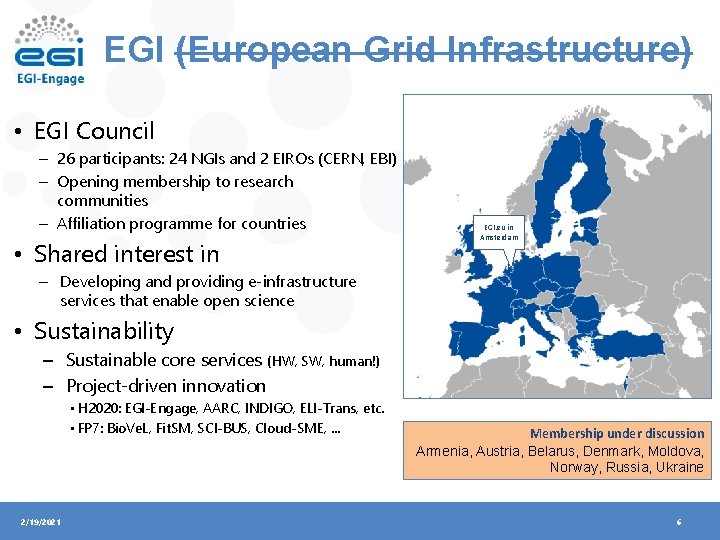
EGI (European Grid Infrastructure) • EGI Council – 26 participants: 24 NGIs and 2 EIROs (CERN, EBI) – Opening membership to research communities – Affiliation programme for countries • Shared interest in EGI. eu in Amsterdam – Developing and providing e-infrastructure services that enable open science • Sustainability – Sustainable core services (HW, SW, human!) – Project-driven innovation • H 2020: EGI-Engage, AARC, INDIGO, ELI-Trans, etc. • FP 7: Bio. Ve. L, Fit. SM, SCI-BUS, Cloud-SME, … 2/19/2021 Membership under discussion Armenia, Austria, Belarus, Denmark, Moldova, Norway, Russia, Ukraine 6
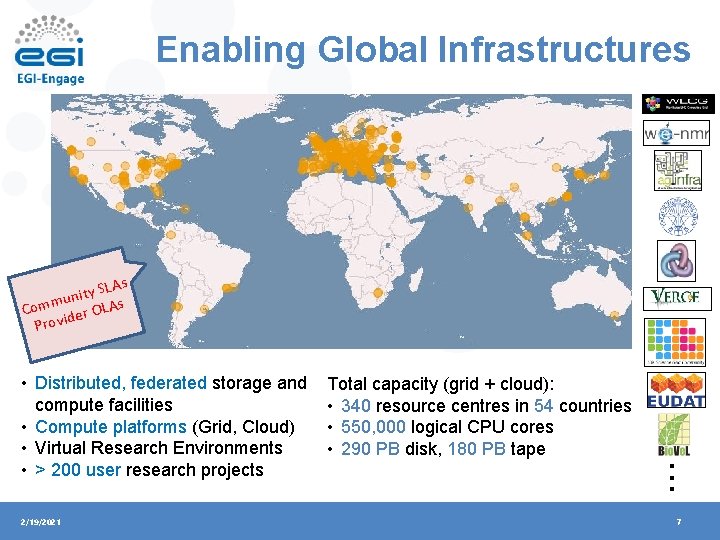
Enabling Global Infrastructures s ty SLA i n u Comm der OLAs Provi • Distributed, federated storage and compute facilities • Compute platforms (Grid, Cloud) • Virtual Research Environments • > 200 user research projects 2/19/2021 Total capacity (grid + cloud): • 340 resource centres in 54 countries • 550, 000 logical CPU cores • 290 PB disk, 180 PB tape . . . 7
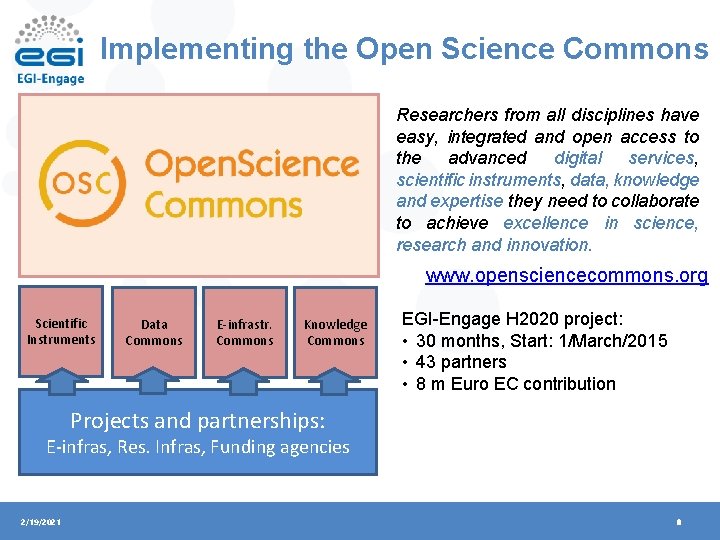
Implementing the Open Science Commons Researchers from all disciplines have easy, integrated and open access to the advanced digital services, scientific instruments, data, knowledge and expertise they need to collaborate to achieve excellence in science, research and innovation. www. opensciencecommons. org Scientific Instruments Data Commons E-infrastr. Commons Knowledge Commons EGI-Engage H 2020 project: • 30 months, Start: 1/March/2015 • 43 partners • 8 m Euro EC contribution Projects and partnerships: E-infras, Res. Infras, Funding agencies 2/19/2021 8
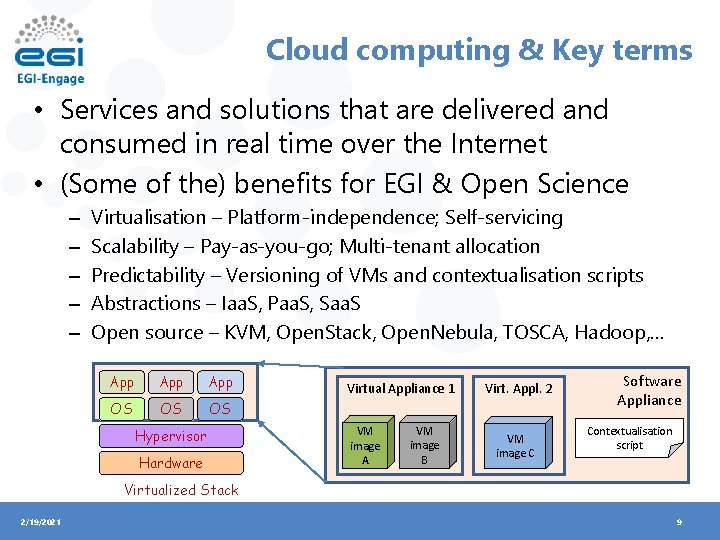
Cloud computing & Key terms • Services and solutions that are delivered and consumed in real time over the Internet • (Some of the) benefits for EGI & Open Science – – – Virtualisation – Platform-independence; Self-servicing Scalability – Pay-as-you-go; Multi-tenant allocation Predictability – Versioning of VMs and contextualisation scripts Abstractions – Iaa. S, Paa. S, Saa. S Open source – KVM, Open. Stack, Open. Nebula, TOSCA, Hadoop, … App App OS OS OS Hypervisor Hardware Virtual Appliance 1 VM image A VM image B Virt. Appl. 2 VM image C Software Appliance Contextualisation script Virtualized Stack 2/19/2021 9
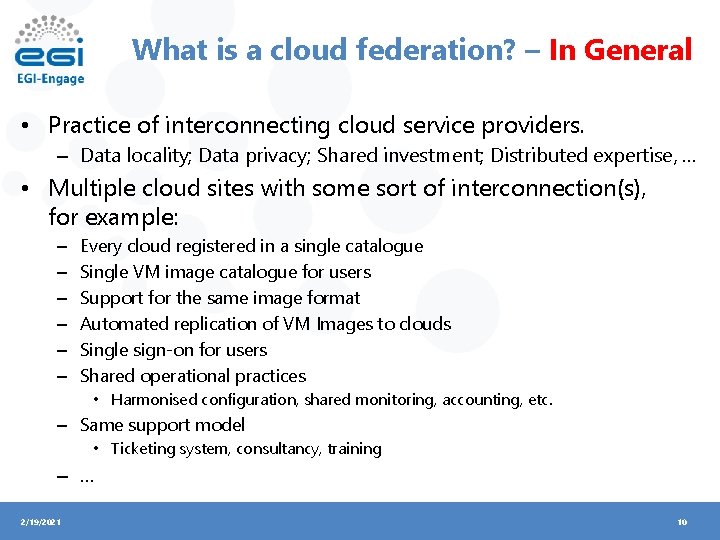
What is a cloud federation? – In General • Practice of interconnecting cloud service providers. – Data locality; Data privacy; Shared investment; Distributed expertise, … • Multiple cloud sites with some sort of interconnection(s), for example: – – – Every cloud registered in a single catalogue Single VM image catalogue for users Support for the same image format Automated replication of VM Images to clouds Single sign-on for users Shared operational practices • Harmonised configuration, shared monitoring, accounting, etc. – Same support model • Ticketing system, consultancy, training – … 2/19/2021 10
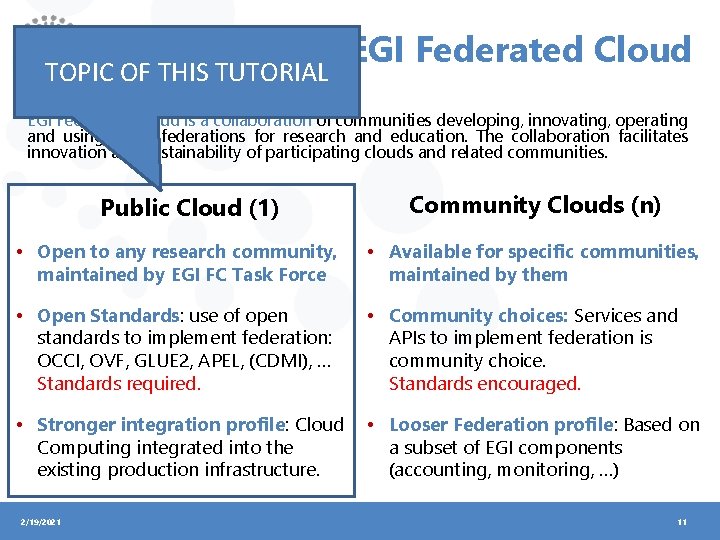
TOPIC OF THIS TUTORIAL EGI Federated Cloud is a collaboration of communities developing, innovating, operating and using cloud federations for research and education. The collaboration facilitates innovation and sustainability of participating clouds and related communities. Public Cloud (1) Community Clouds (n) • Open to any research community, maintained by EGI FC Task Force • Available for specific communities, maintained by them • Open Standards: use of open standards to implement federation: OCCI, OVF, GLUE 2, APEL, (CDMI), … Standards required. • Community choices: Services and APIs to implement federation is community choice. Standards encouraged. • Stronger integration profile: Cloud Computing integrated into the existing production infrastructure. • Looser Federation profile: Based on a subset of EGI components (accounting, monitoring, …) 2/19/2021 11
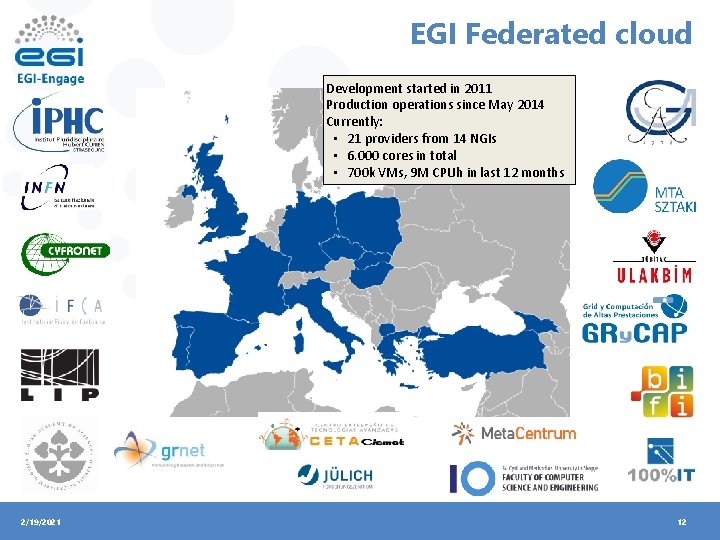
EGI Federated cloud Development started in 2011 Production operations since May 2014 Currently: • 21 providers from 14 NGIs • 6. 000 cores in total • 700 k VMs, 9 M CPUh in last 12 months 2/19/2021 12
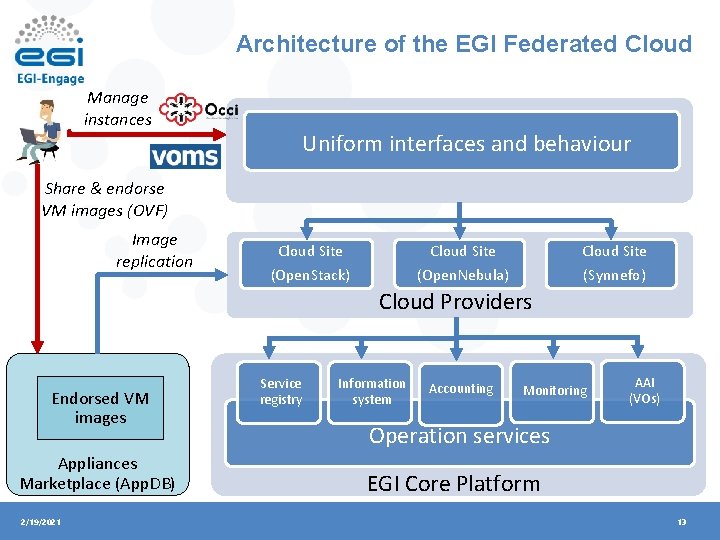
Architecture of the EGI Federated Cloud Manage instances Uniform interfaces and behaviour Share & endorse VM images (OVF) Image replication Cloud Site (Open. Nebula) Cloud Site (Open. Stack) Cloud Site (Synnefo) Cloud Providers Endorsed VM images Appliances Marketplace (App. DB) 2/19/2021 Service registry Information system Accounting Monitoring AAI (VOs) Operation services EGI Core Platform 13
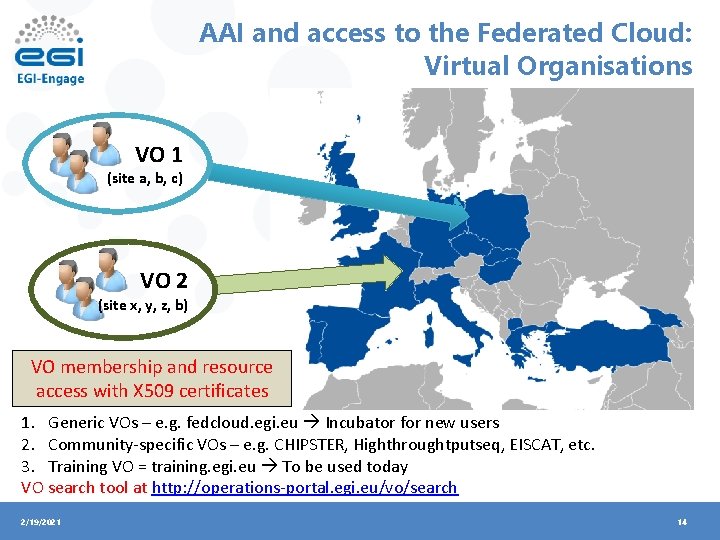
AAI and access to the Federated Cloud: Virtual Organisations VO 1 (site a, b, c) VO 2 (site x, y, z, b) VO membership and resource access with X 509 certificates 1. Generic VOs – e. g. fedcloud. egi. eu Incubator for new users 2. Community-specific VOs – e. g. CHIPSTER, Highthroughtputseq, EISCAT, etc. 3. Training VO = training. egi. eu To be used today VO search tool at http: //operations-portal. egi. eu/vo/search 2/19/2021 14
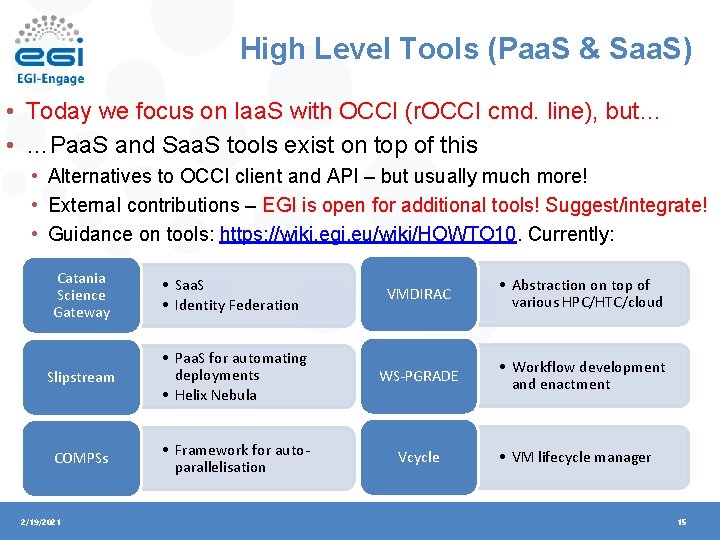
High Level Tools (Paa. S & Saa. S) • Today we focus on Iaa. S with OCCI (r. OCCI cmd. line), but… • …Paa. S and Saa. S tools exist on top of this • Alternatives to OCCI client and API – but usually much more! • External contributions – EGI is open for additional tools! Suggest/integrate! • Guidance on tools: https: //wiki. egi. eu/wiki/HOWTO 10. Currently: Catania Science Gateway • Saa. S • Identity Federation VMDIRAC • Abstraction on top of various HPC/HTC/cloud Slipstream • Paa. S for automating deployments • Helix Nebula WS-PGRADE • Workflow development and enactment COMPSs • Framework for autoparallelisation Vcycle 2/19/2021 • VM lifecycle manager 15
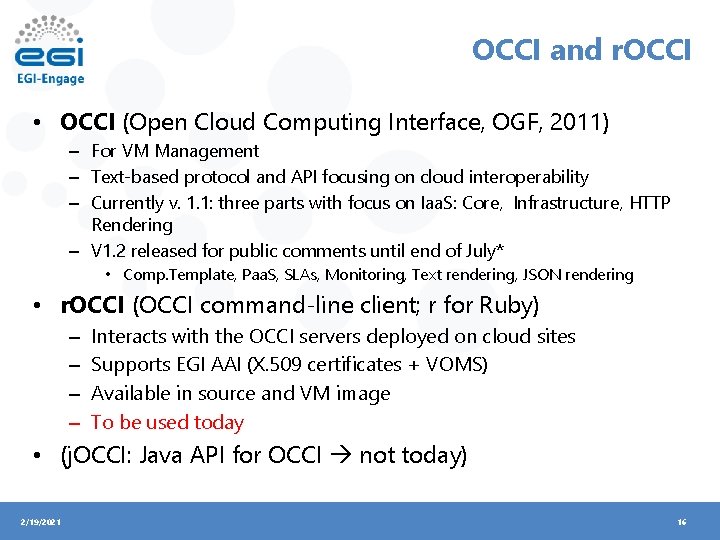
OCCI and r. OCCI • OCCI (Open Cloud Computing Interface, OGF, 2011) – For VM Management – Text-based protocol and API focusing on cloud interoperability – Currently v. 1. 1: three parts with focus on Iaa. S: Core, Infrastructure, HTTP Rendering – V 1. 2 released for public comments until end of July* • Comp. Template, Paa. S, SLAs, Monitoring, Text rendering, JSON rendering • r. OCCI (OCCI command-line client; r for Ruby) – – Interacts with the OCCI servers deployed on cloud sites Supports EGI AAI (X. 509 certificates + VOMS) Available in source and VM image To be used today • (j. OCCI: Java API for OCCI not today) 2/19/2021 16
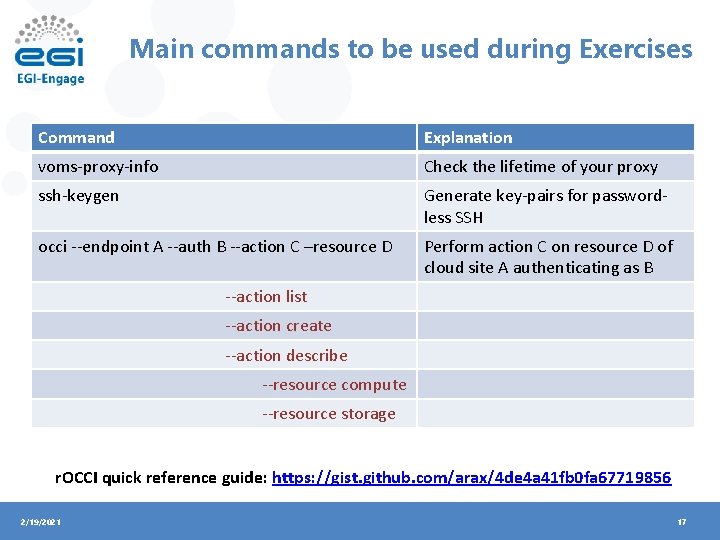
Main commands to be used during Exercises Command Explanation voms-proxy-info Check the lifetime of your proxy ssh-keygen Generate key-pairs for passwordless SSH occi --endpoint A --auth B --action C –resource D Perform action C on resource D of cloud site A authenticating as B --action list --action create --action describe --resource compute --resource storage r. OCCI quick reference guide: https: //gist. github. com/arax/4 de 4 a 41 fb 0 fa 67719856 2/19/2021 17
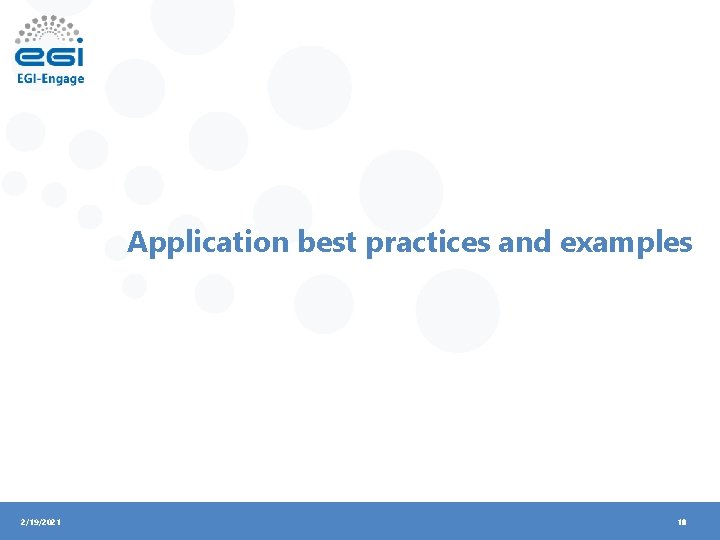
Application best practices and examples 2/19/2021 18
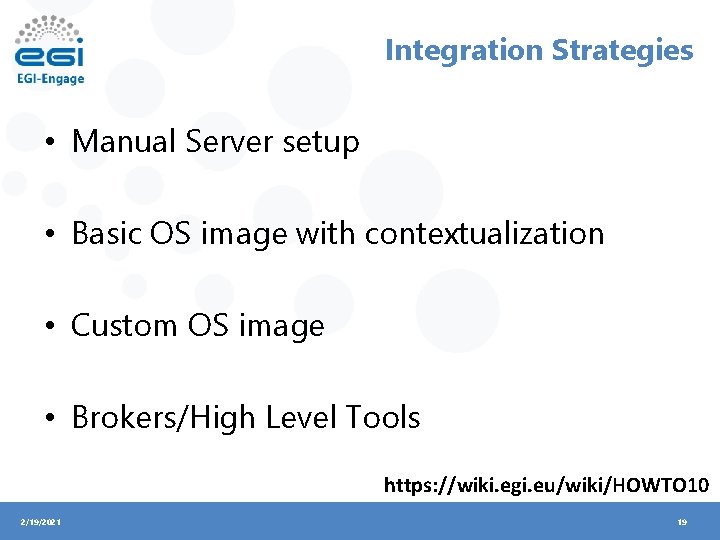
Integration Strategies • Manual Server setup • Basic OS image with contextualization • Custom OS image • Brokers/High Level Tools https: //wiki. egi. eu/wiki/HOWTO 10 2/19/2021 19
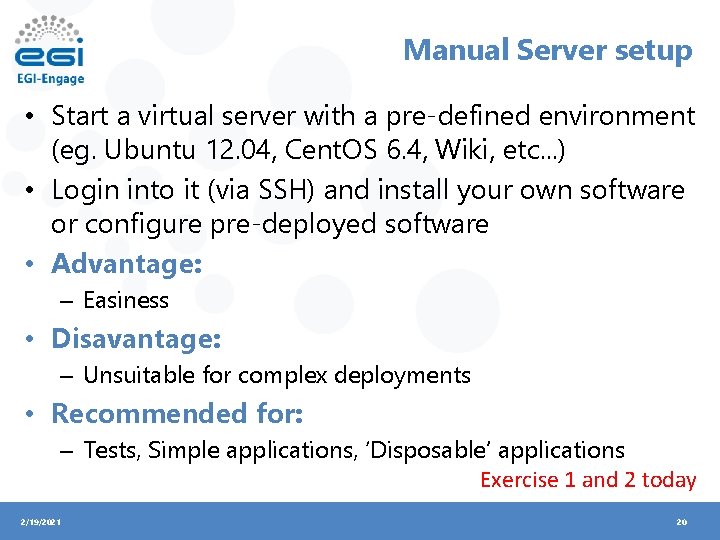
Manual Server setup • Start a virtual server with a pre-defined environment (eg. Ubuntu 12. 04, Cent. OS 6. 4, Wiki, etc. . . ) • Login into it (via SSH) and install your own software or configure pre-deployed software • Advantage: – Easiness • Disavantage: – Unsuitable for complex deployments • Recommended for: – Tests, Simple applications, ‘Disposable’ applications Exercise 1 and 2 today 2/19/2021 20
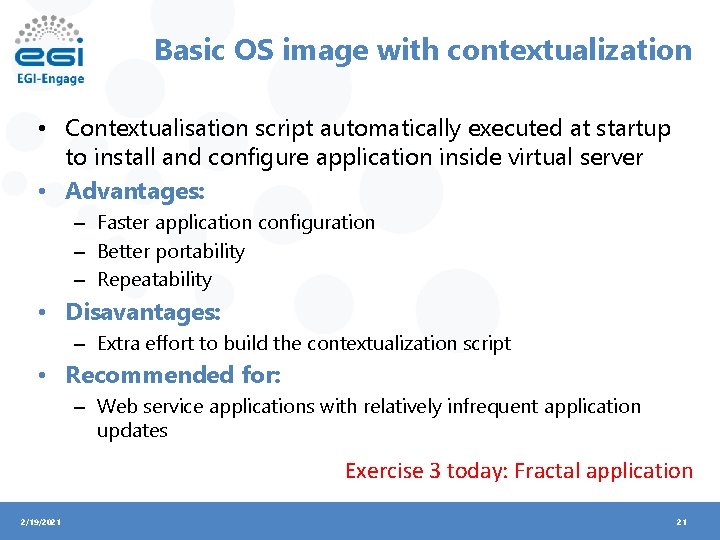
Basic OS image with contextualization • Contextualisation script automatically executed at startup to install and configure application inside virtual server • Advantages: – Faster application configuration – Better portability – Repeatability • Disavantages: – Extra effort to build the contextualization script • Recommended for: – Web service applications with relatively infrequent application updates Exercise 3 today: Fractal application 2/19/2021 21
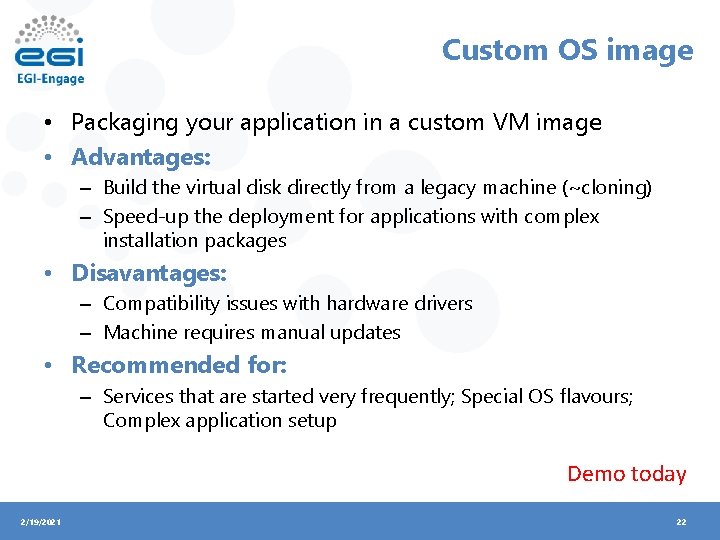
Custom OS image • Packaging your application in a custom VM image • Advantages: – Build the virtual disk directly from a legacy machine (~cloning) – Speed-up the deployment for applications with complex installation packages • Disavantages: – Compatibility issues with hardware drivers – Machine requires manual updates • Recommended for: – Services that are started very frequently; Special OS flavours; Complex application setup Demo today 2/19/2021 22
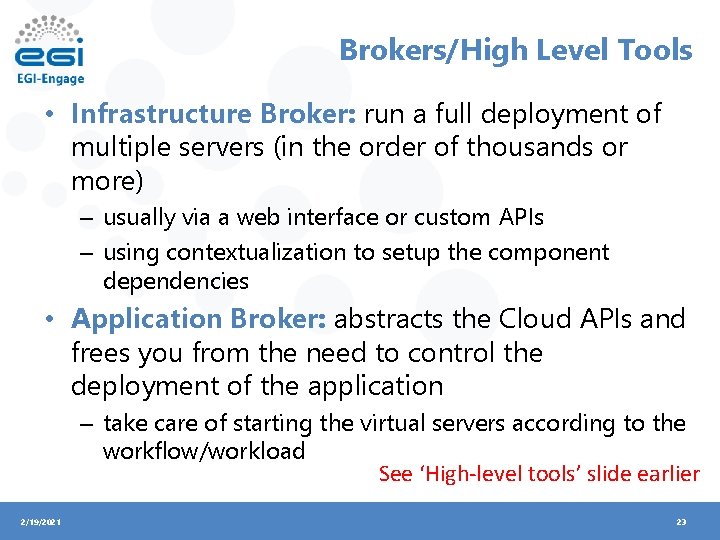
Brokers/High Level Tools • Infrastructure Broker: run a full deployment of multiple servers (in the order of thousands or more) – usually via a web interface or custom APIs – using contextualization to setup the component dependencies • Application Broker: abstracts the Cloud APIs and frees you from the need to control the deployment of the application – take care of starting the virtual servers according to the workflow/workload See ‘High-level tools’ slide earlier 2/19/2021 23
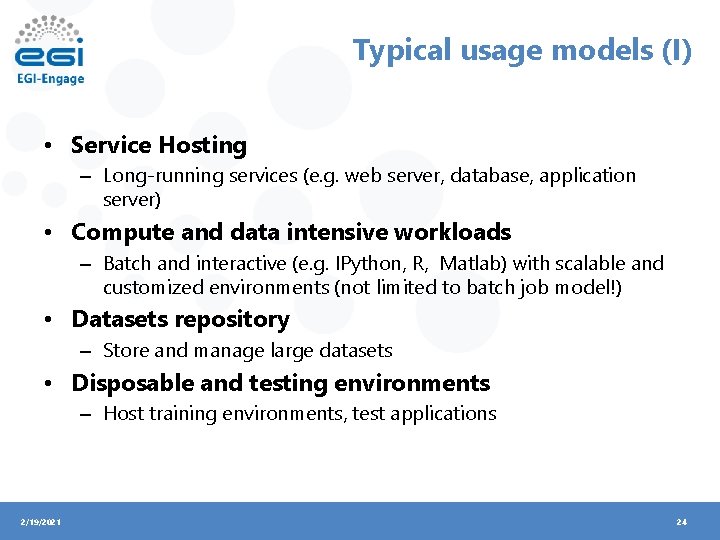
Typical usage models (I) • Service Hosting – Long-running services (e. g. web server, database, application server) • Compute and data intensive workloads – Batch and interactive (e. g. IPython, R, Matlab) with scalable and customized environments (not limited to batch job model!) • Datasets repository – Store and manage large datasets • Disposable and testing environments – Host training environments, test applications 2/19/2021 24
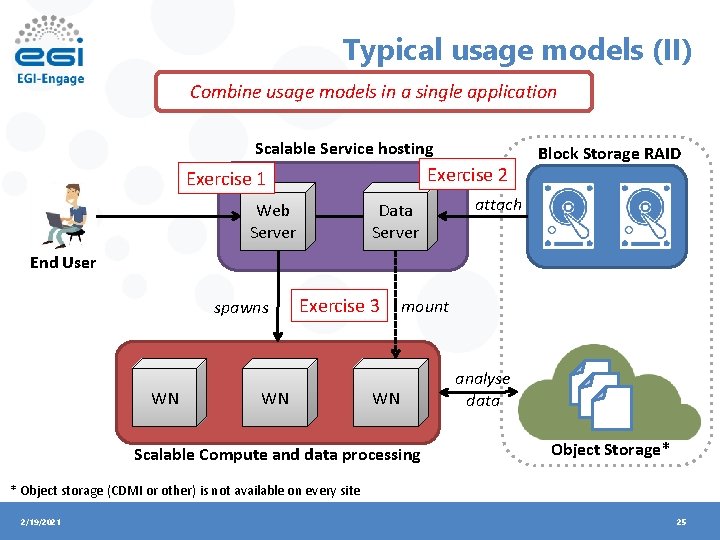
Typical usage models (II) Combine usage models in a single application Scalable Service hosting Exercise 2 Exercise 1 Web Server Data Server Block Storage RAID attach End User spawns WN Exercise 3 WN mount WN Scalable Compute and data processing analyse data Object Storage* * Object storage (CDMI or other) is not available on every site 2/19/2021 25
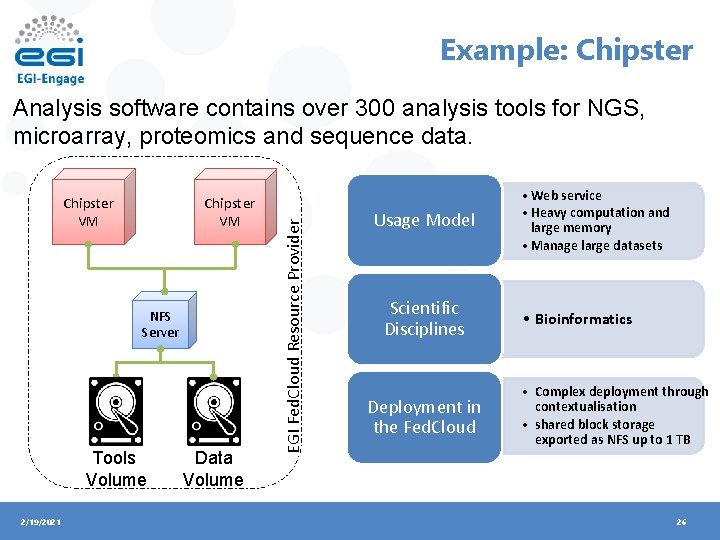
Example: Chipster VM NFS Server Tools Volume 2/19/2021 Data Volume EGI Fed. Cloud Resource Provider Analysis software contains over 300 analysis tools for NGS, microarray, proteomics and sequence data. Usage Model Scientific Disciplines Deployment in the Fed. Cloud • Web service • Heavy computation and large memory • Manage large datasets • Bioinformatics • Complex deployment through contextualisation • shared block storage exported as NFS up to 1 TB 26
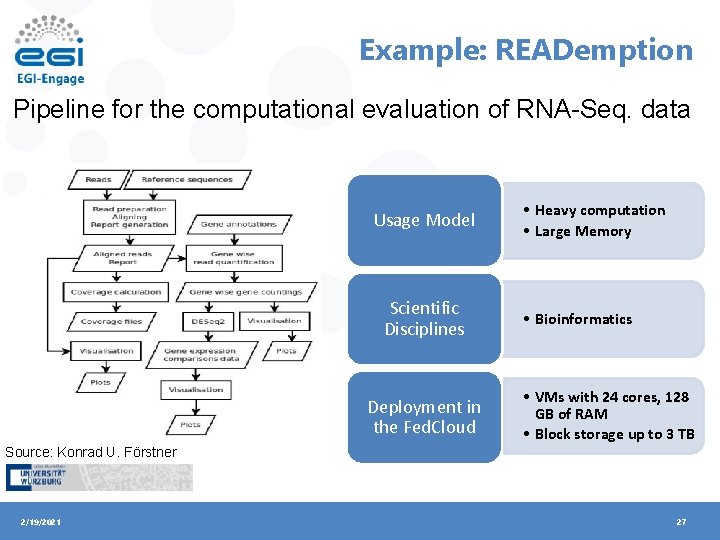
Example: READemption Pipeline for the computational evaluation of RNA-Seq. data Usage Model Scientific Disciplines Deployment in the Fed. Cloud • Heavy computation • Large Memory • Bioinformatics • VMs with 24 cores, 128 GB of RAM • Block storage up to 3 TB Source: Konrad U. Förstner 2/19/2021 27
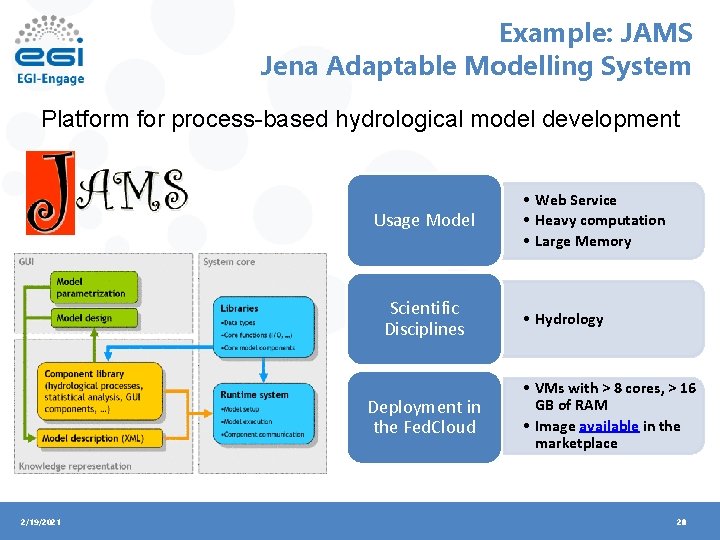
Example: JAMS Jena Adaptable Modelling System Platform for process-based hydrological model development Usage Model Scientific Disciplines Deployment in the Fed. Cloud 2/19/2021 • Web Service • Heavy computation • Large Memory • Hydrology • VMs with > 8 cores, > 16 GB of RAM • Image available in the marketplace 28
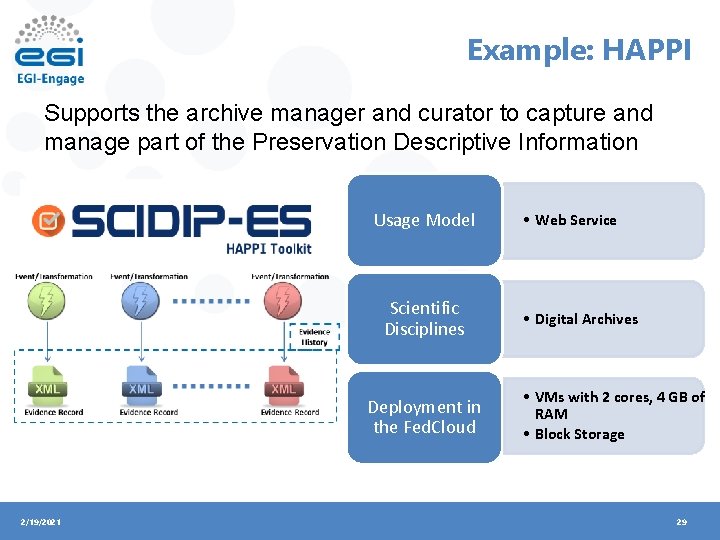
Example: HAPPI Supports the archive manager and curator to capture and manage part of the Preservation Descriptive Information Usage Model Scientific Disciplines Deployment in the Fed. Cloud 2/19/2021 • Web Service • Digital Archives • VMs with 2 cores, 4 GB of RAM • Block Storage 29

Training infrastructure and first exercises 2/19/2021 30
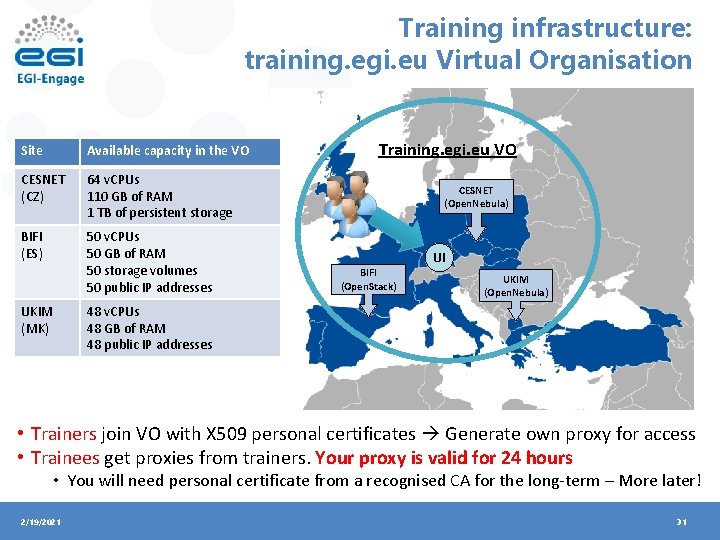
Training infrastructure: training. egi. eu Virtual Organisation Site Available capacity in the VO CESNET (CZ) 64 v. CPUs 110 GB of RAM 1 TB of persistent storage BIFI (ES) 50 v. CPUs 50 GB of RAM 50 storage volumes 50 public IP addresses UKIM (MK) Training. egi. eu VO CESNET (Open. Nebula) BIFI (Open. Stack) UI UKIM (Open. Nebula) 48 v. CPUs 48 GB of RAM 48 public IP addresses • Trainers join VO with X 509 personal certificates Generate own proxy for access • Trainees get proxies from trainers. Your proxy is valid for 24 hours • You will need personal certificate from a recognised CA for the long-term – More later! 2/19/2021 31
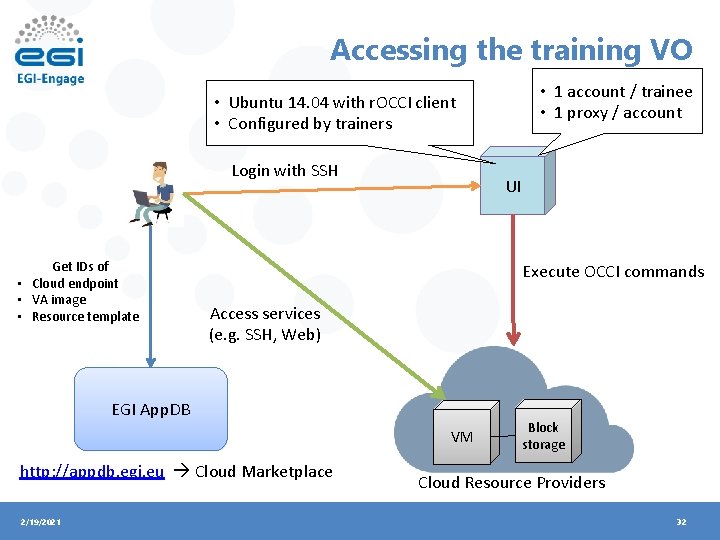
Accessing the training VO • 1 account / trainee • 1 proxy / account • Ubuntu 14. 04 with r. OCCI client • Configured by trainers Login with SSH Get IDs of • Cloud endpoint • VA image • Resource template UI Execute OCCI commands Access services (e. g. SSH, Web) EGI App. DB VM http: //appdb. egi. eu Cloud Marketplace 2/19/2021 Block storage Cloud Resource Providers 32
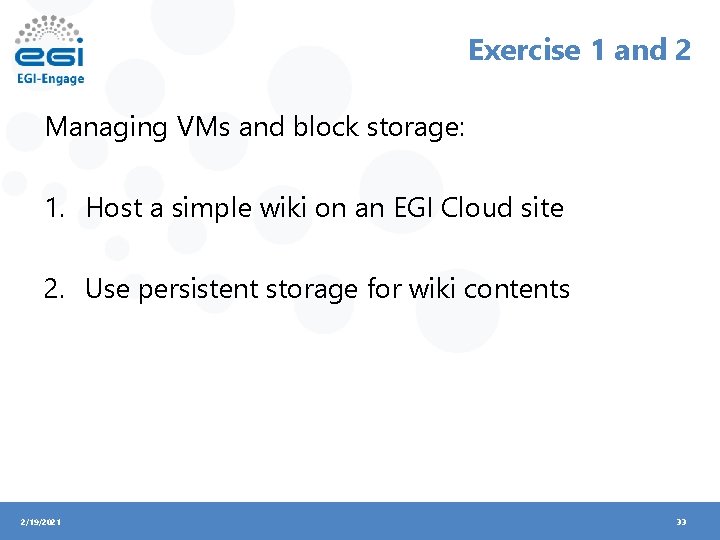
Exercise 1 and 2 Managing VMs and block storage: 1. Host a simple wiki on an EGI Cloud site 2. Use persistent storage for wiki contents 2/19/2021 33
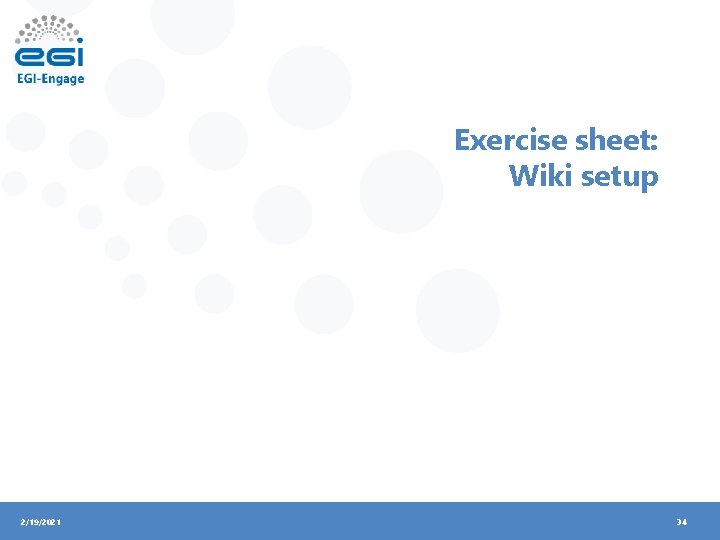
Exercise sheet: Wiki setup 2/19/2021 34
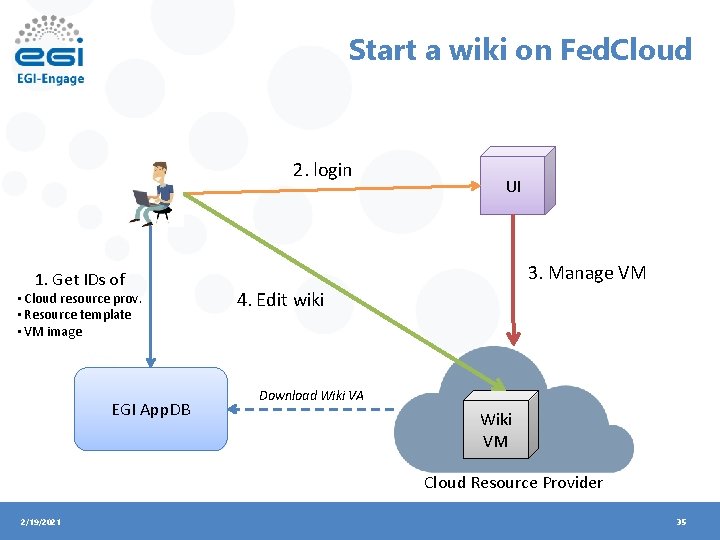
Start a wiki on Fed. Cloud 2. login 1. Get IDs of • Cloud resource prov. • Resource template • VM image EGI App. DB UI 3. Manage VM 4. Edit wiki Download Wiki VA Wiki VM Cloud Resource Provider 2/19/2021 35
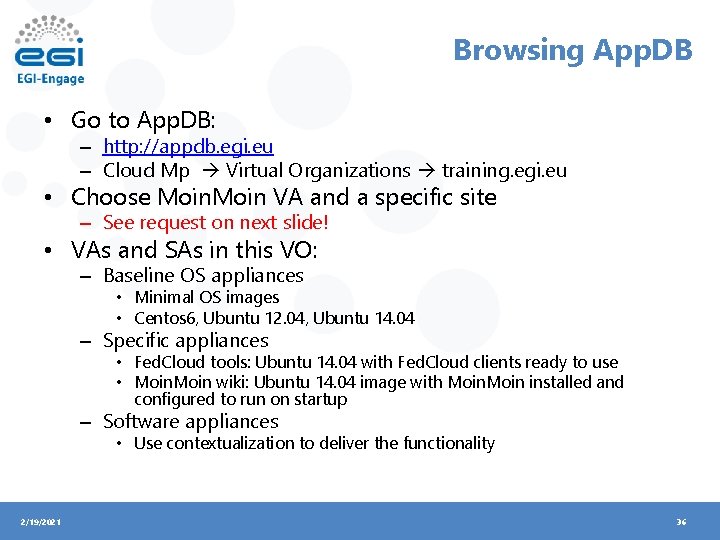
Browsing App. DB • Go to App. DB: – http: //appdb. egi. eu – Cloud Mp Virtual Organizations training. egi. eu • Choose Moin VA and a specific site – See request on next slide! • VAs and SAs in this VO: – Baseline OS appliances • Minimal OS images • Centos 6, Ubuntu 12. 04, Ubuntu 14. 04 – Specific appliances • Fed. Cloud tools: Ubuntu 14. 04 with Fed. Cloud clients ready to use • Moin wiki: Ubuntu 14. 04 image with Moin installed and configured to run on startup – Software appliances • Use contextualization to deliver the functionality 2/19/2021 36
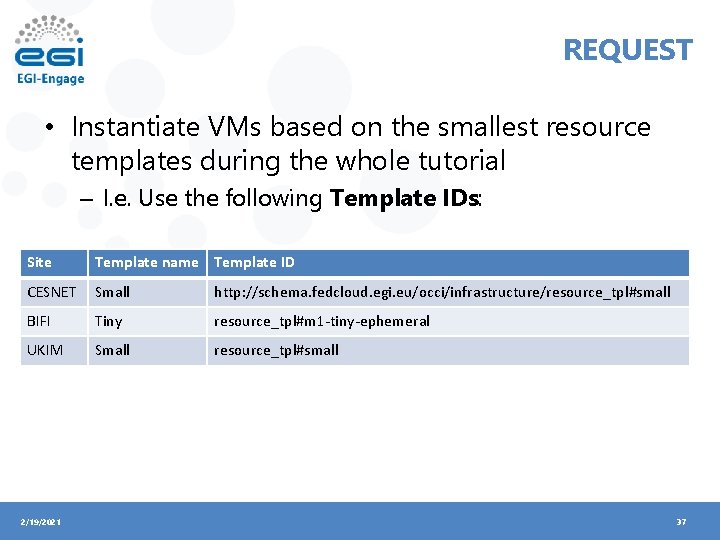
REQUEST • Instantiate VMs based on the smallest resource templates during the whole tutorial – I. e. Use the following Template IDs: Site Template name Template ID CESNET Small http: //schema. fedcloud. egi. eu/occi/infrastructure/resource_tpl#small BIFI Tiny resource_tpl#m 1 -tiny-ephemeral UKIM Small resource_tpl#small 2/19/2021 37
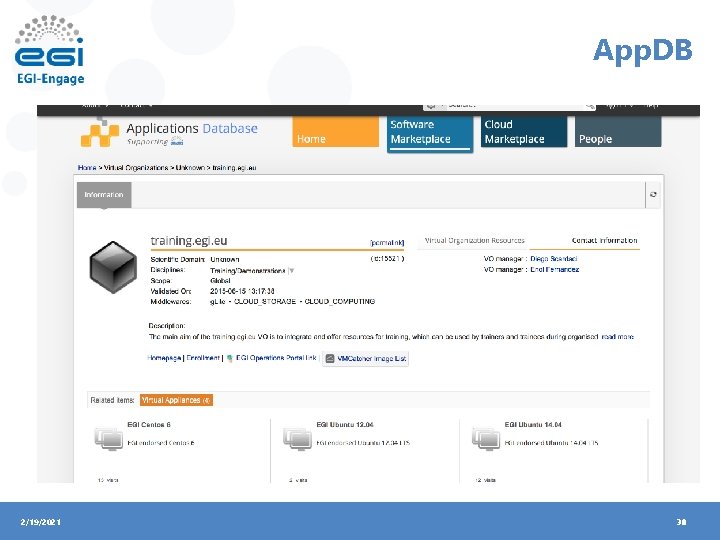
App. DB 2/19/2021 38
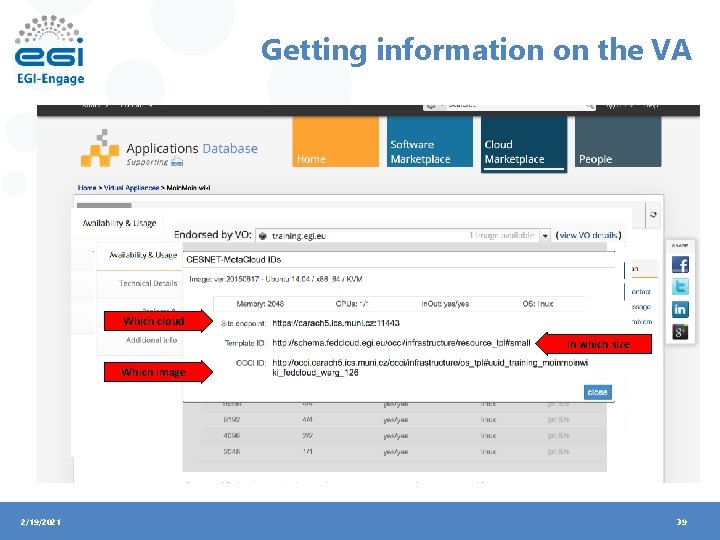
Getting information on the VA Which cloud In which size Which image 2/19/2021 39
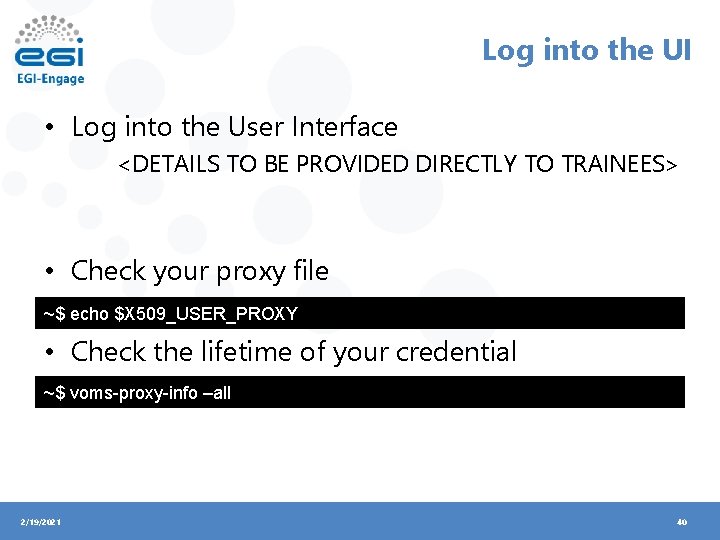
Log into the UI • Log into the User Interface <DETAILS TO BE PROVIDED DIRECTLY TO TRAINEES> • Check your proxy file ~$ echo $X 509_USER_PROXY • Check the lifetime of your credential ~$ voms-proxy-info –all 2/19/2021 40
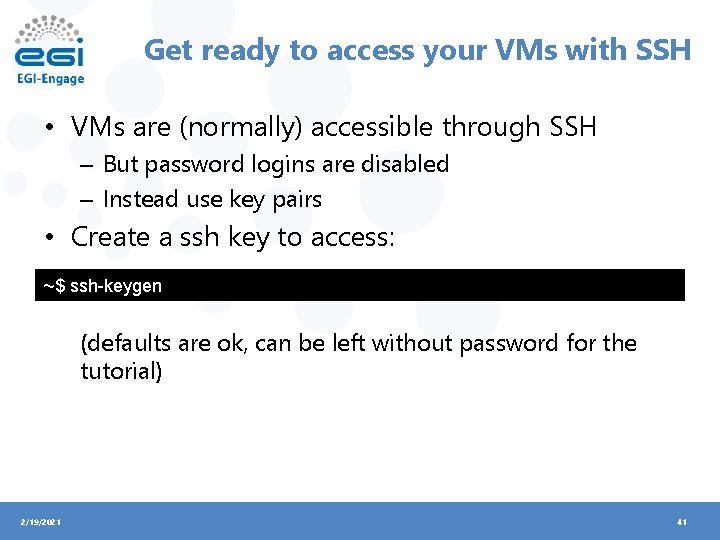
Get ready to access your VMs with SSH • VMs are (normally) accessible through SSH – But password logins are disabled – Instead use key pairs • Create a ssh key to access: ~$ ssh-keygen (defaults are ok, can be left without password for the tutorial) 2/19/2021 41
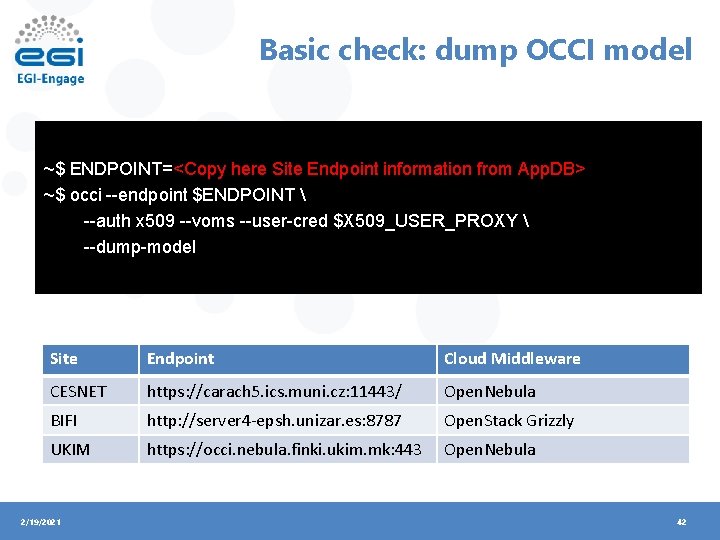
Basic check: dump OCCI model ~$ ENDPOINT=<Copy here Site Endpoint information from App. DB> ~$ occi --endpoint $ENDPOINT --auth x 509 --voms --user-cred $X 509_USER_PROXY --dump-model Site Endpoint Cloud Middleware CESNET https: //carach 5. ics. muni. cz: 11443/ Open. Nebula BIFI http: //server 4 -epsh. unizar. es: 8787 Open. Stack Grizzly UKIM https: //occi. nebula. finki. ukim. mk: 443 Open. Nebula 2/19/2021 42
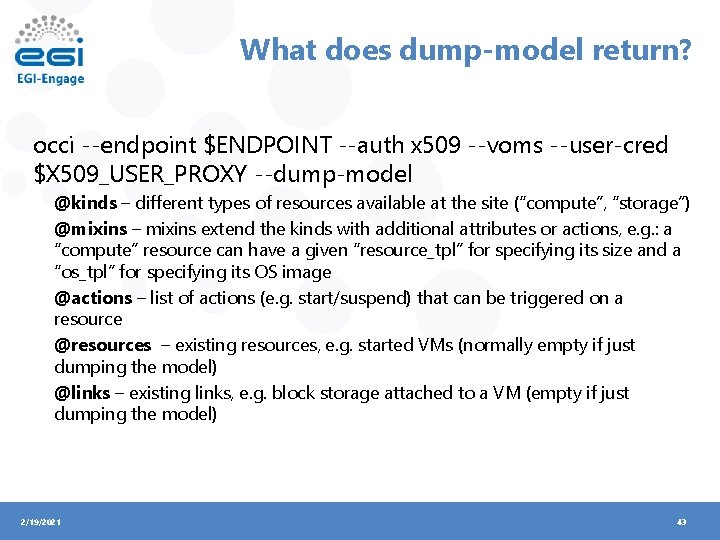
What does dump-model return? occi --endpoint $ENDPOINT --auth x 509 --voms --user-cred $X 509_USER_PROXY --dump-model @kinds – different types of resources available at the site (“compute”, “storage”) @mixins – mixins extend the kinds with additional attributes or actions, e. g. : a “compute” resource can have a given “resource_tpl” for specifying its size and a “os_tpl” for specifying its OS image @actions – list of actions (e. g. start/suspend) that can be triggered on a resource @resources – existing resources, e. g. started VMs (normally empty if just dumping the model) @links – existing links, e. g. block storage attached to a VM (empty if just dumping the model) 2/19/2021 43
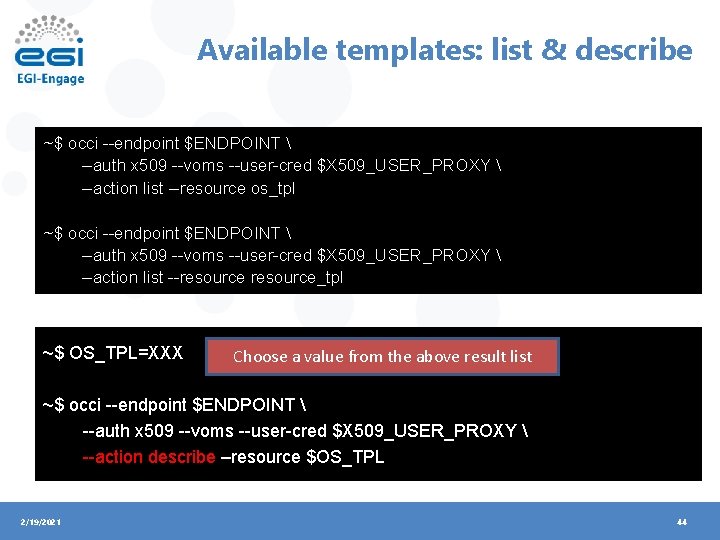
Available templates: list & describe ~$ occi --endpoint $ENDPOINT --auth x 509 --voms --user-cred $X 509_USER_PROXY --action list --resource os_tpl ~$ occi --endpoint $ENDPOINT --auth x 509 --voms --user-cred $X 509_USER_PROXY --action list --resource_tpl ~$ OS_TPL=XXX Choose a value from the above result list ~$ occi --endpoint $ENDPOINT --auth x 509 --voms --user-cred $X 509_USER_PROXY --action describe –resource $OS_TPL 2/19/2021 44
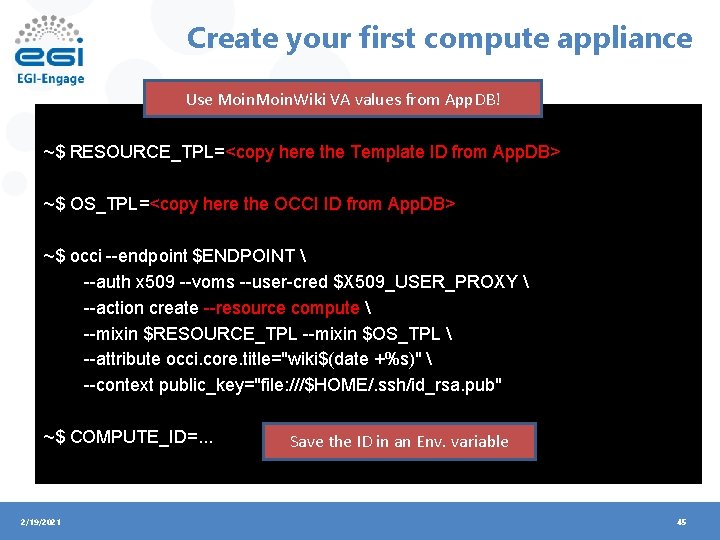
Create your first compute appliance Use Moin. Wiki VA values from App. DB! ~$ RESOURCE_TPL=<copy here the Template ID from App. DB> ~$ OS_TPL=<copy here the OCCI ID from App. DB> ~$ occi --endpoint $ENDPOINT --auth x 509 --voms --user-cred $X 509_USER_PROXY --action create --resource compute --mixin $RESOURCE_TPL --mixin $OS_TPL --attribute occi. core. title="wiki$(date +%s)" --context public_key="file: ///$HOME/. ssh/id_rsa. pub" ~$ COMPUTE_ID=. . . 2/19/2021 Save the ID in an Env. variable 45
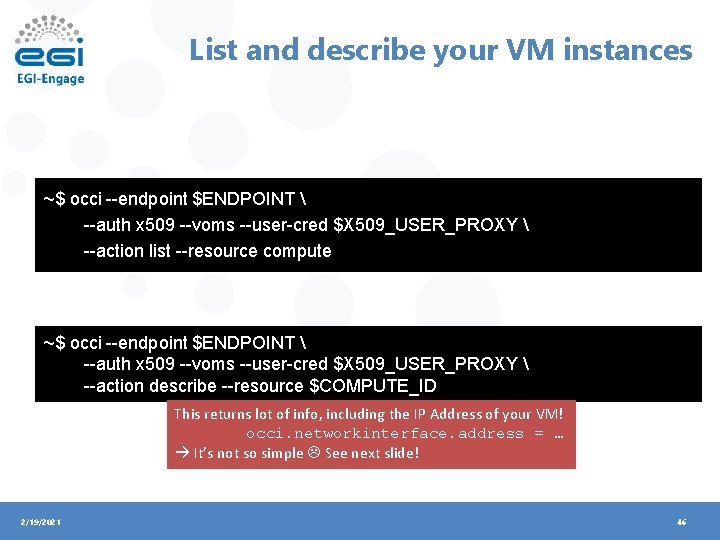
List and describe your VM instances ~$ occi --endpoint $ENDPOINT --auth x 509 --voms --user-cred $X 509_USER_PROXY --action list --resource compute ~$ occi --endpoint $ENDPOINT --auth x 509 --voms --user-cred $X 509_USER_PROXY --action describe --resource $COMPUTE_ID This returns lot of info, including the IP Address of your VM! occi. networkinterface. address = … It’s not so simple See next slide! 2/19/2021 46
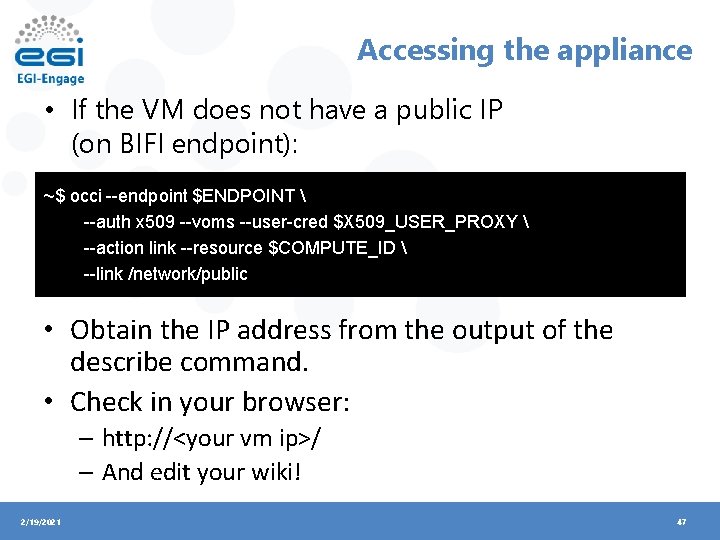
Accessing the appliance • If the VM does not have a public IP (on BIFI endpoint): ~$ occi --endpoint $ENDPOINT --auth x 509 --voms --user-cred $X 509_USER_PROXY --action link --resource $COMPUTE_ID --link /network/public • Obtain the IP address from the output of the describe command. • Check in your browser: – http: //<your vm ip>/ – And edit your wiki! 2/19/2021 47
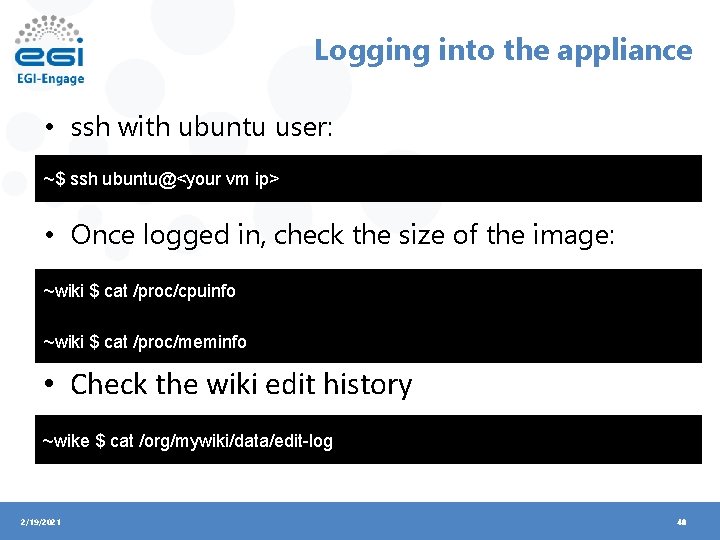
Logging into the appliance • ssh with ubuntu user: ~$ ssh ubuntu@<your vm ip> • Once logged in, check the size of the image: ~wiki $ cat /proc/cpuinfo ~wiki $ cat /proc/meminfo • Check the wiki edit history ~wike $ cat /org/mywiki/data/edit-log 2/19/2021 48
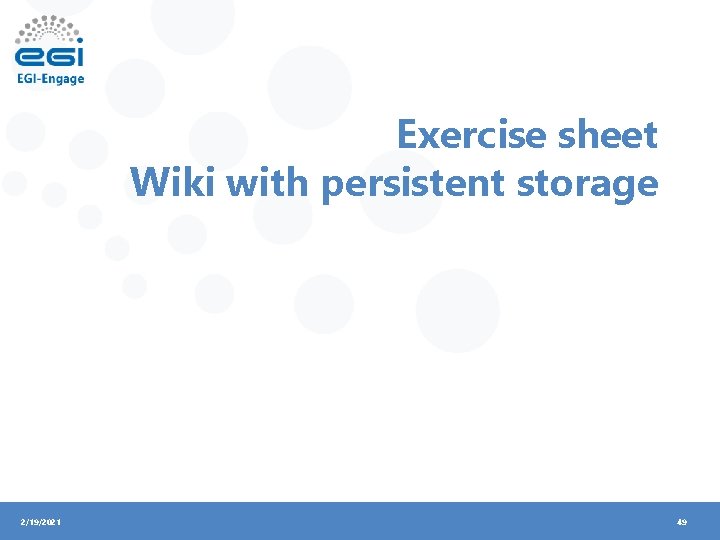
Exercise sheet Wiki with persistent storage 2/19/2021 49
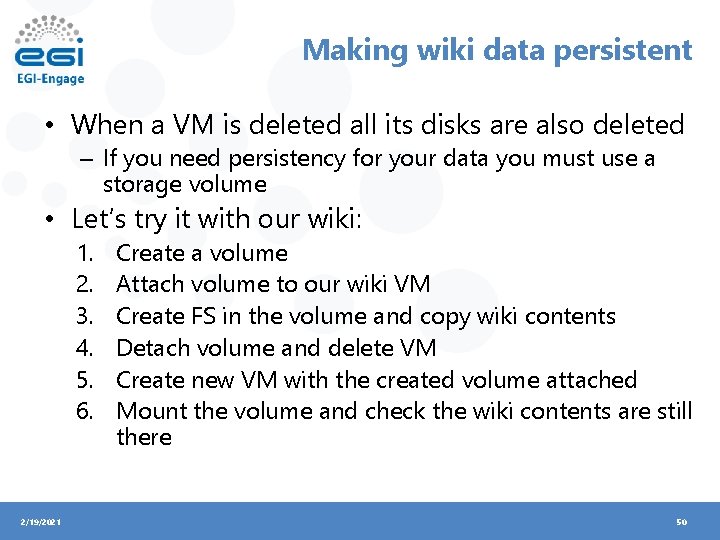
Making wiki data persistent • When a VM is deleted all its disks are also deleted – If you need persistency for your data you must use a storage volume • Let’s try it with our wiki: 1. 2. 3. 4. 5. 6. 2/19/2021 Create a volume Attach volume to our wiki VM Create FS in the volume and copy wiki contents Detach volume and delete VM Create new VM with the created volume attached Mount the volume and check the wiki contents are still there 50
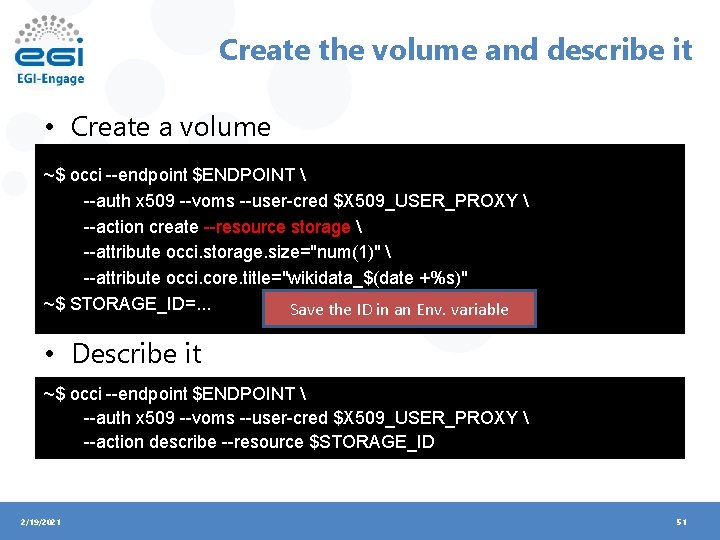
Create the volume and describe it • Create a volume ~$ occi --endpoint $ENDPOINT --auth x 509 --voms --user-cred $X 509_USER_PROXY --action create --resource storage --attribute occi. storage. size="num(1)" --attribute occi. core. title="wikidata_$(date +%s)" ~$ STORAGE_ID=. . . Save the ID in an Env. variable • Describe it ~$ occi --endpoint $ENDPOINT --auth x 509 --voms --user-cred $X 509_USER_PROXY --action describe --resource $STORAGE_ID 2/19/2021 51
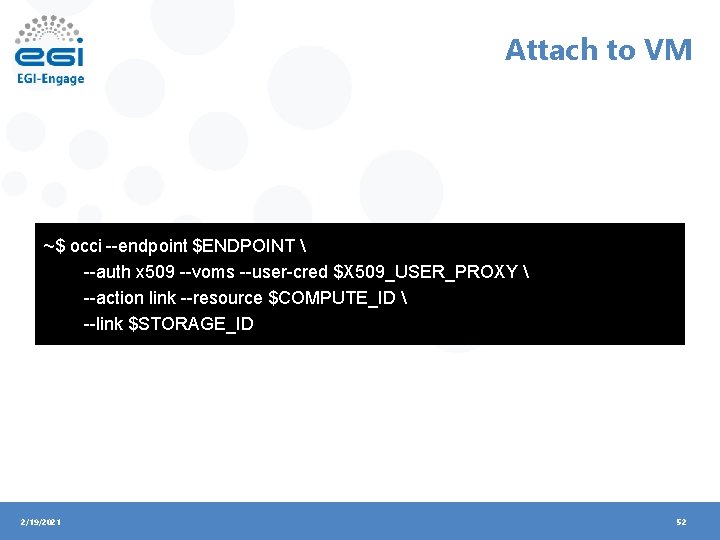
Attach to VM ~$ occi --endpoint $ENDPOINT --auth x 509 --voms --user-cred $X 509_USER_PROXY --action link --resource $COMPUTE_ID --link $STORAGE_ID 2/19/2021 52
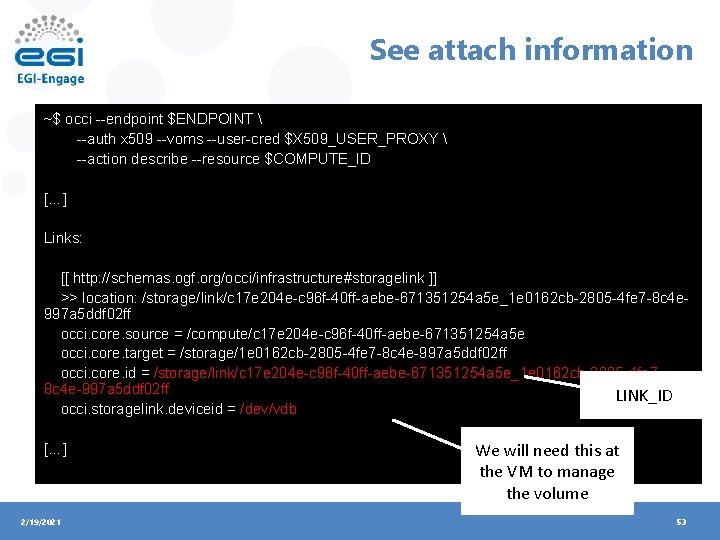
See attach information ~$ occi --endpoint $ENDPOINT --auth x 509 --voms --user-cred $X 509_USER_PROXY --action describe --resource $COMPUTE_ID […] Links: [[ http: //schemas. ogf. org/occi/infrastructure#storagelink ]] >> location: /storage/link/c 17 e 204 e-c 96 f-40 ff-aebe-671351254 a 5 e_1 e 0162 cb-2805 -4 fe 7 -8 c 4 e 997 a 5 ddf 02 ff occi. core. source = /compute/c 17 e 204 e-c 96 f-40 ff-aebe-671351254 a 5 e occi. core. target = /storage/1 e 0162 cb-2805 -4 fe 7 -8 c 4 e-997 a 5 ddf 02 ff occi. core. id = /storage/link/c 17 e 204 e-c 96 f-40 ff-aebe-671351254 a 5 e_1 e 0162 cb-2805 -4 fe 78 c 4 e-997 a 5 ddf 02 ff LINK_ID occi. storagelink. deviceid = /dev/vdb […] 2/19/2021 We will need this at the VM to manage the volume 53
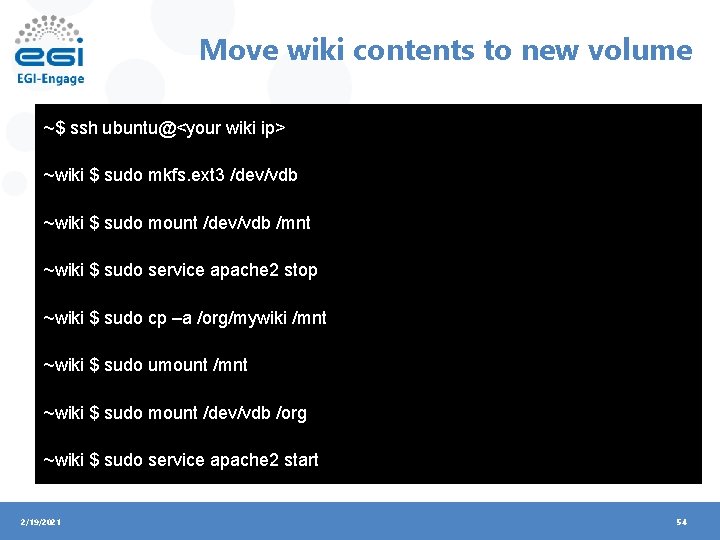
Move wiki contents to new volume ~$ ssh ubuntu@<your wiki ip> ~wiki $ sudo mkfs. ext 3 /dev/vdb ~wiki $ sudo mount /dev/vdb /mnt ~wiki $ sudo service apache 2 stop ~wiki $ sudo cp –a /org/mywiki /mnt ~wiki $ sudo umount /mnt ~wiki $ sudo mount /dev/vdb /org ~wiki $ sudo service apache 2 start 2/19/2021 54
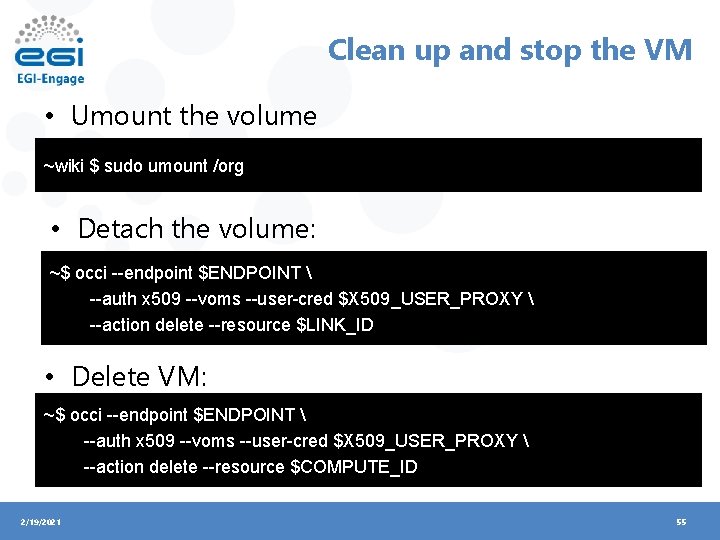
Clean up and stop the VM • Umount the volume ~wiki $ sudo umount /org • Detach the volume: ~$ occi --endpoint $ENDPOINT --auth x 509 --voms --user-cred $X 509_USER_PROXY --action delete --resource $LINK_ID • Delete VM: ~$ occi --endpoint $ENDPOINT --auth x 509 --voms --user-cred $X 509_USER_PROXY --action delete --resource $COMPUTE_ID 2/19/2021 55
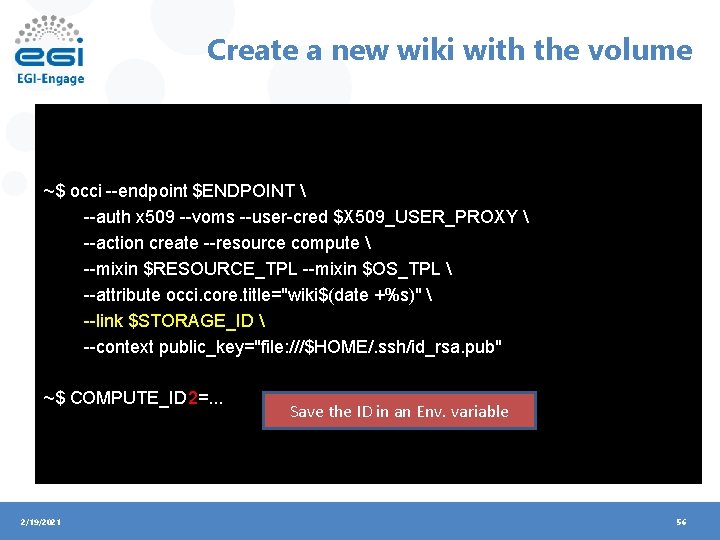
Create a new wiki with the volume ~$ occi --endpoint $ENDPOINT --auth x 509 --voms --user-cred $X 509_USER_PROXY --action create --resource compute --mixin $RESOURCE_TPL --mixin $OS_TPL --attribute occi. core. title="wiki$(date +%s)" --link $STORAGE_ID --context public_key="file: ///$HOME/. ssh/id_rsa. pub" ~$ COMPUTE_ID 2=. . . 2/19/2021 Save the ID in an Env. variable 56
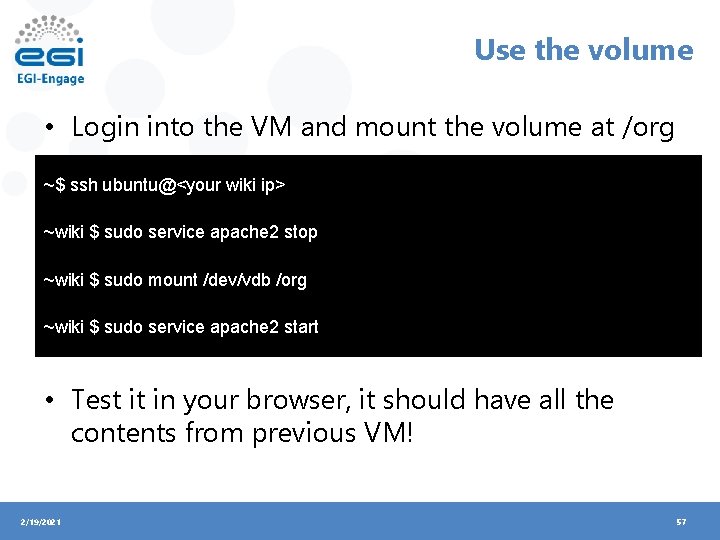
Use the volume • Login into the VM and mount the volume at /org ~$ ssh ubuntu@<your wiki ip> ~wiki $ sudo service apache 2 stop ~wiki $ sudo mount /dev/vdb /org ~wiki $ sudo service apache 2 start • Test it in your browser, it should have all the contents from previous VM! 2/19/2021 57
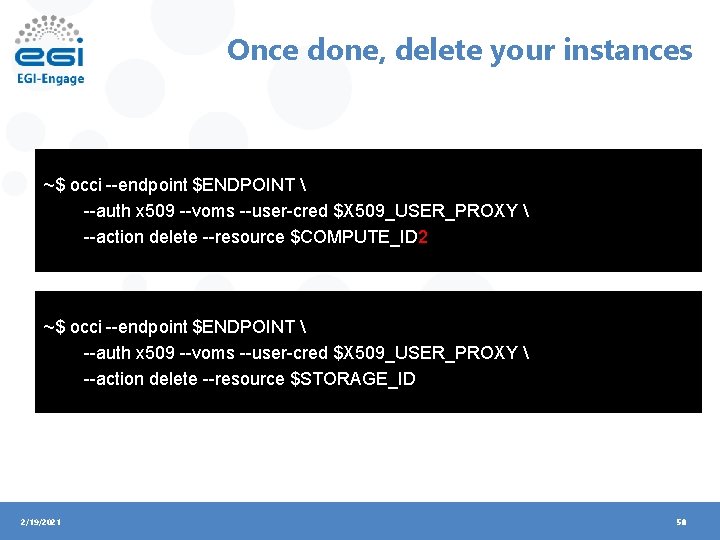
Once done, delete your instances ~$ occi --endpoint $ENDPOINT --auth x 509 --voms --user-cred $X 509_USER_PROXY --action delete --resource $COMPUTE_ID 2 ~$ occi --endpoint $ENDPOINT --auth x 509 --voms --user-cred $X 509_USER_PROXY --action delete --resource $STORAGE_ID 2/19/2021 58

BREAK www. egi. eu EGI-Engage is co-funded by the Horizon 2020 Framework Programme of the European Union under grant number 654142

Contextualisation 2/19/2021 60
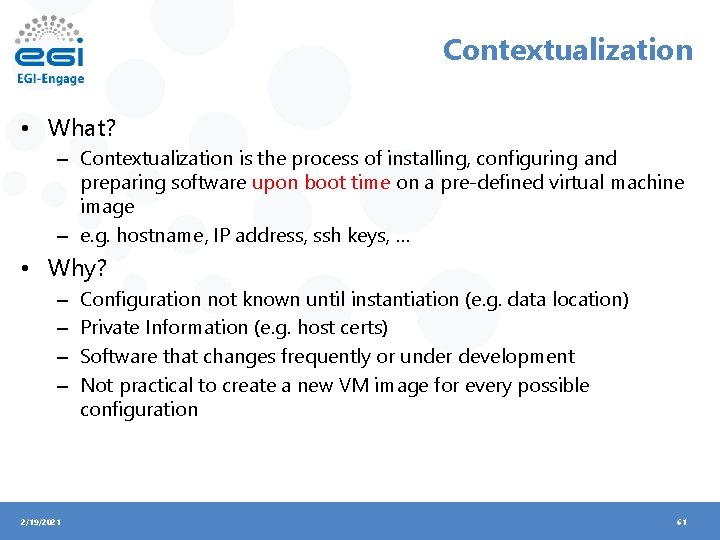
Contextualization • What? – Contextualization is the process of installing, configuring and preparing software upon boot time on a pre-defined virtual machine image – e. g. hostname, IP address, ssh keys, … • Why? – – 2/19/2021 Configuration not known until instantiation (e. g. data location) Private Information (e. g. host certs) Software that changes frequently or under development Not practical to create a new VM image for every possible configuration 61
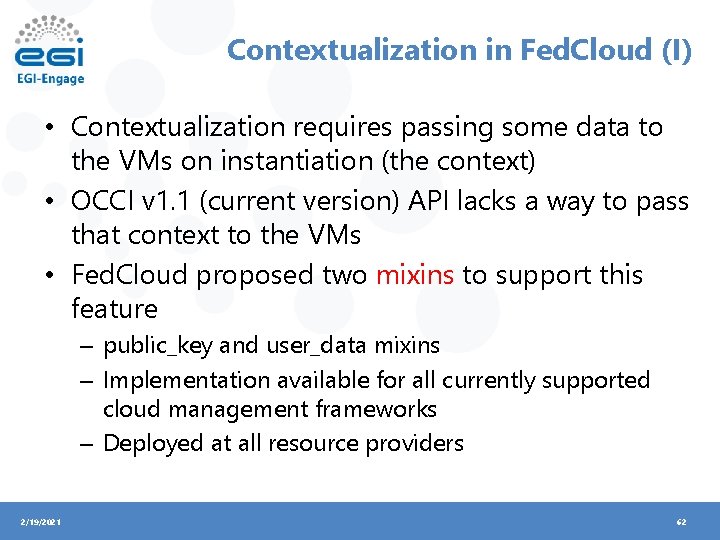
Contextualization in Fed. Cloud (I) • Contextualization requires passing some data to the VMs on instantiation (the context) • OCCI v 1. 1 (current version) API lacks a way to pass that context to the VMs • Fed. Cloud proposed two mixins to support this feature – public_key and user_data mixins – Implementation available for all currently supported cloud management frameworks – Deployed at all resource providers 2/19/2021 62
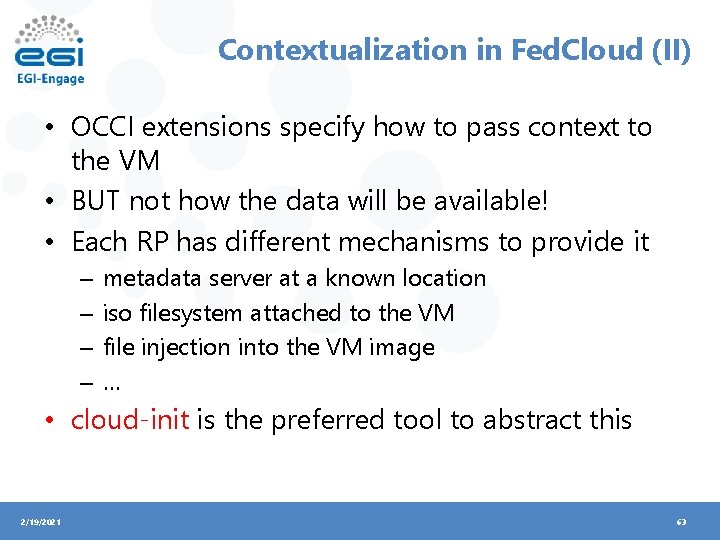
Contextualization in Fed. Cloud (II) • OCCI extensions specify how to pass context to the VM • BUT not how the data will be available! • Each RP has different mechanisms to provide it – – metadata server at a known location iso filesystem attached to the VM file injection into the VM image … • cloud-init is the preferred tool to abstract this 2/19/2021 63
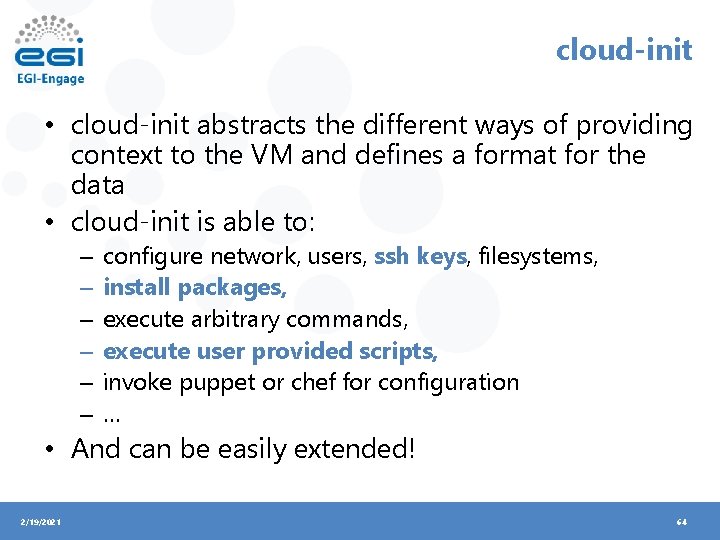
cloud-init • cloud-init abstracts the different ways of providing context to the VM and defines a format for the data • cloud-init is able to: – – – configure network, users, ssh keys, filesystems, install packages, execute arbitrary commands, execute user provided scripts, invoke puppet or chef for configuration … • And can be easily extended! 2/19/2021 64
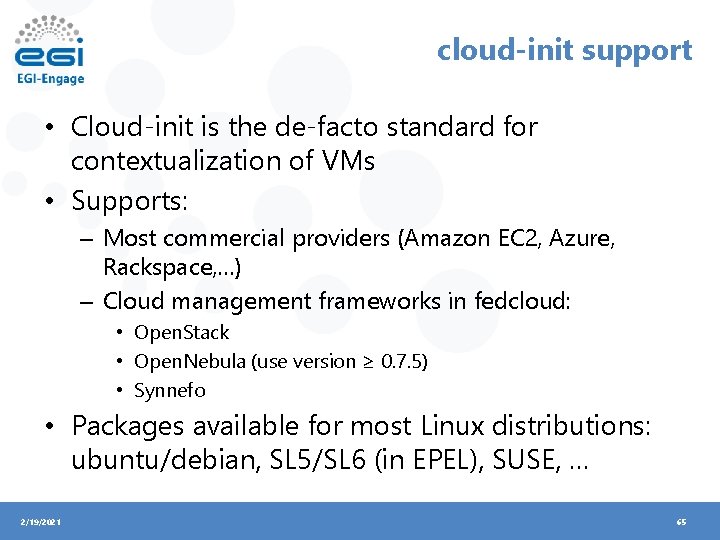
cloud-init support • Cloud-init is the de-facto standard for contextualization of VMs • Supports: – Most commercial providers (Amazon EC 2, Azure, Rackspace, …) – Cloud management frameworks in fedcloud: • Open. Stack • Open. Nebula (use version ≥ 0. 7. 5) • Synnefo • Packages available for most Linux distributions: ubuntu/debian, SL 5/SL 6 (in EPEL), SUSE, … 2/19/2021 65
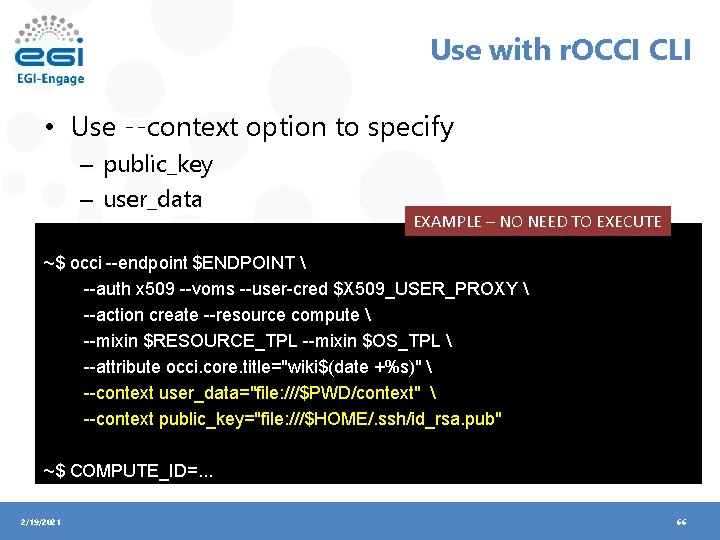
Use with r. OCCI CLI • Use --context option to specify – public_key – user_data EXAMPLE – NO NEED TO EXECUTE ~$ occi --endpoint $ENDPOINT --auth x 509 --voms --user-cred $X 509_USER_PROXY --action create --resource compute --mixin $RESOURCE_TPL --mixin $OS_TPL --attribute occi. core. title="wiki$(date +%s)" --context user_data="file: ///$PWD/context" --context public_key="file: ///$HOME/. ssh/id_rsa. pub" ~$ COMPUTE_ID=. . . 2/19/2021 66
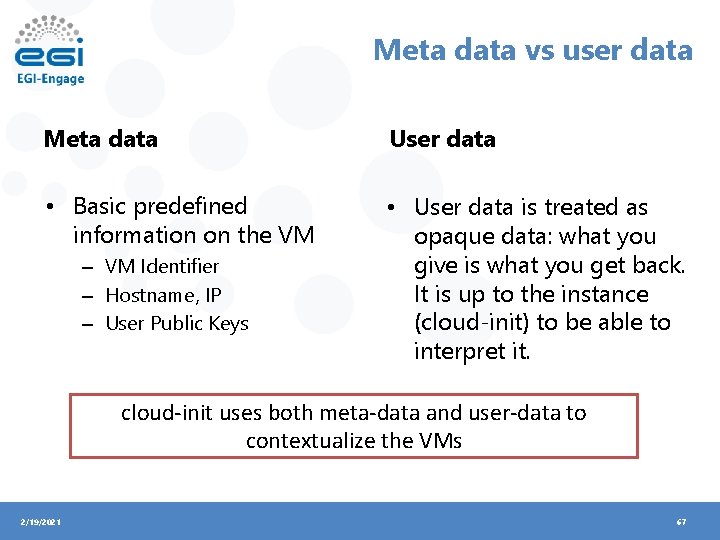
Meta data vs user data Meta data User data • Basic predefined information on the VM • User data is treated as opaque data: what you give is what you get back. It is up to the instance (cloud-init) to be able to interpret it. – VM Identifier – Hostname, IP – User Public Keys cloud-init uses both meta-data and user-data to contextualize the VMs 2/19/2021 67
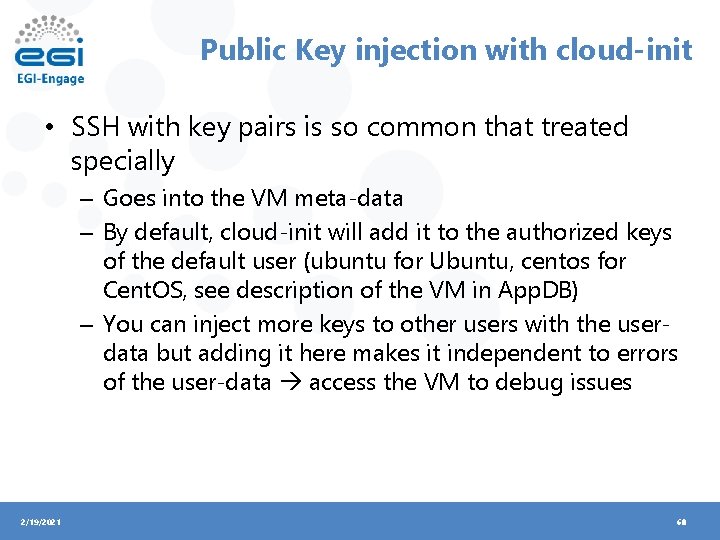
Public Key injection with cloud-init • SSH with key pairs is so common that treated specially – Goes into the VM meta-data – By default, cloud-init will add it to the authorized keys of the default user (ubuntu for Ubuntu, centos for Cent. OS, see description of the VM in App. DB) – You can inject more keys to other users with the userdata but adding it here makes it independent to errors of the user-data access the VM to debug issues 2/19/2021 68
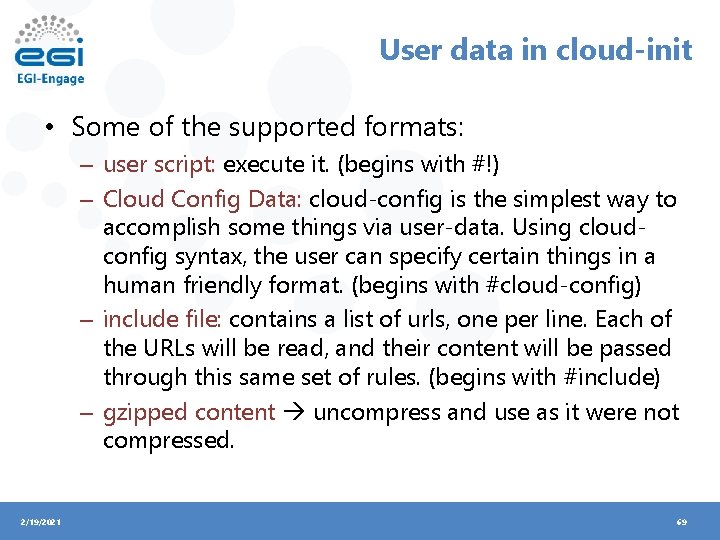
User data in cloud-init • Some of the supported formats: – user script: execute it. (begins with #!) – Cloud Config Data: cloud-config is the simplest way to accomplish some things via user-data. Using cloudconfig syntax, the user can specify certain things in a human friendly format. (begins with #cloud-config) – include file: contains a list of urls, one per line. Each of the URLs will be read, and their content will be passed through this same set of rules. (begins with #include) – gzipped content uncompress and use as it were not compressed. 2/19/2021 69
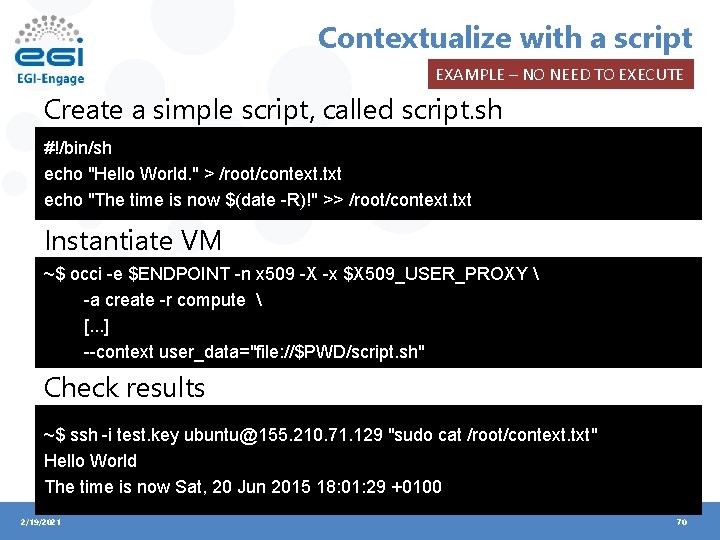
Contextualize with a script EXAMPLE – NO NEED TO EXECUTE Create a simple script, called script. sh #!/bin/sh echo "Hello World. " > /root/context. txt echo "The time is now $(date -R)!" >> /root/context. txt Instantiate VM ~$ occi -e $ENDPOINT -n x 509 -X -x $X 509_USER_PROXY -a create -r compute [. . . ] --context user_data="file: //$PWD/script. sh" Check results ~$ ssh -i test. key ubuntu@155. 210. 71. 129 "sudo cat /root/context. txt" Hello World The time is now Sat, 20 Jun 2015 18: 01: 29 +0100 2/19/2021 70
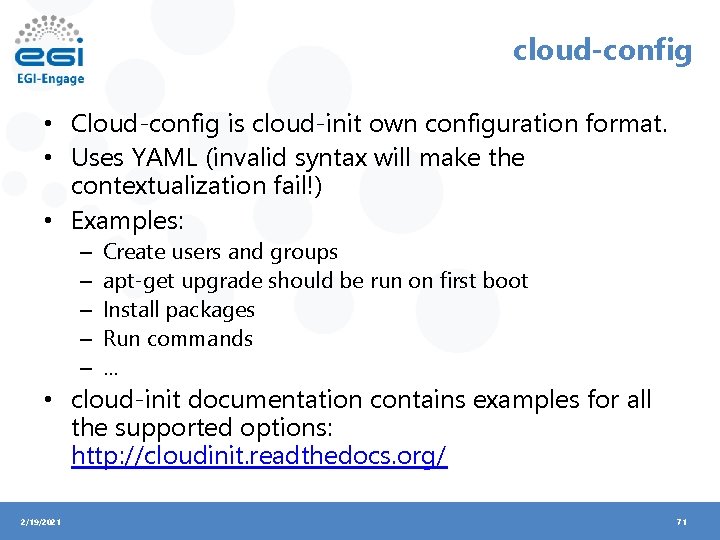
cloud-config • Cloud-config is cloud-init own configuration format. • Uses YAML (invalid syntax will make the contextualization fail!) • Examples: – – – Create users and groups apt-get upgrade should be run on first boot Install packages Run commands … • cloud-init documentation contains examples for all the supported options: http: //cloudinit. readthedocs. org/ 2/19/2021 71
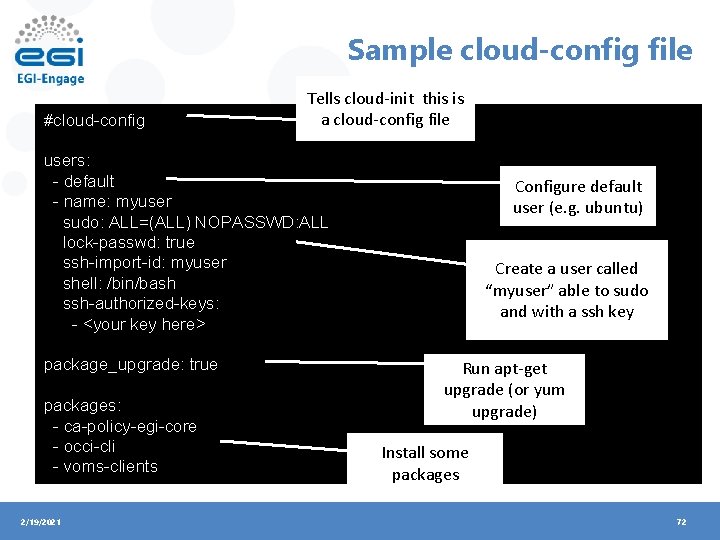
Sample cloud-config file #cloud-config Tells cloud-init this is a cloud-config file users: - default - name: myuser sudo: ALL=(ALL) NOPASSWD: ALL lock-passwd: true ssh-import-id: myuser shell: /bin/bash ssh-authorized-keys: - <your key here> package_upgrade: true packages: - ca-policy-egi-core - occi-cli - voms-clients 2/19/2021 Configure default user (e. g. ubuntu) Create a user called “myuser” able to sudo and with a ssh key Run apt-get upgrade (or yum upgrade) Install some packages 72
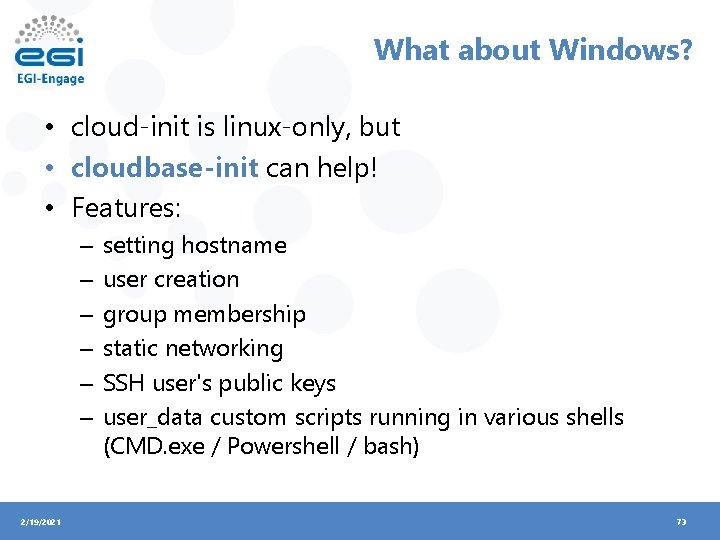
What about Windows? • cloud-init is linux-only, but • cloudbase-init can help! • Features: – – – 2/19/2021 setting hostname user creation group membership static networking SSH user's public keys user_data custom scripts running in various shells (CMD. exe / Powershell / bash) 73
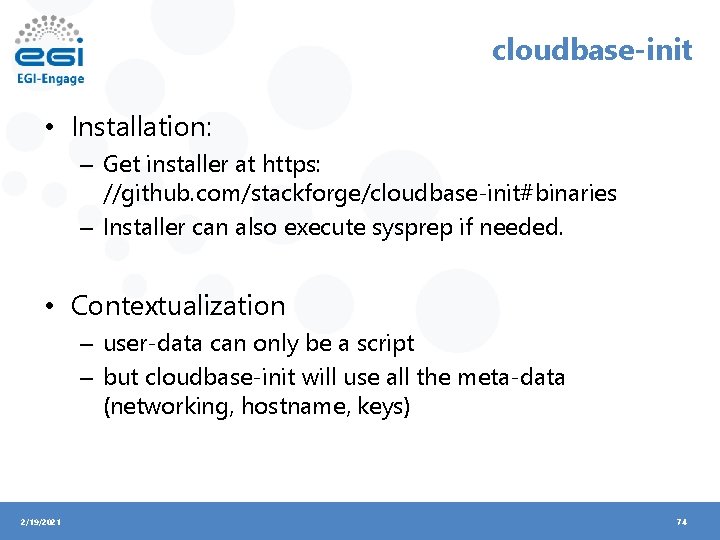
cloudbase-init • Installation: – Get installer at https: //github. com/stackforge/cloudbase-init#binaries – Installer can also execute sysprep if needed. • Contextualization – user-data can only be a script – but cloudbase-init will use all the meta-data (networking, hostname, keys) 2/19/2021 74
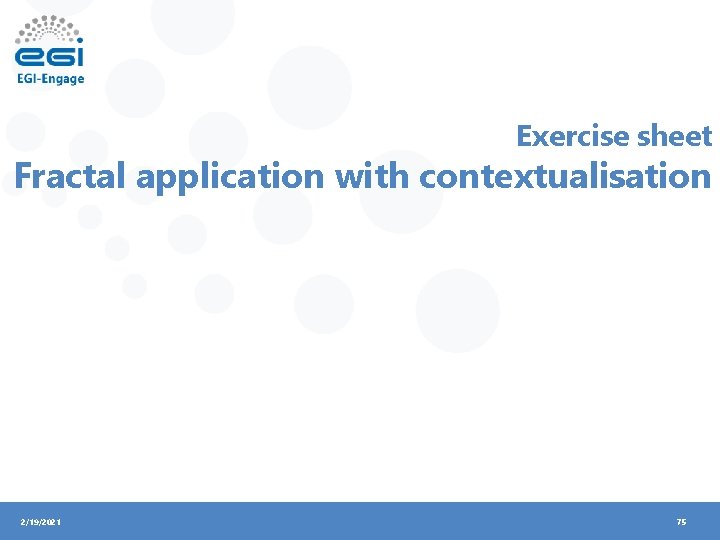
Exercise sheet Fractal application with contextualisation 2/19/2021 75
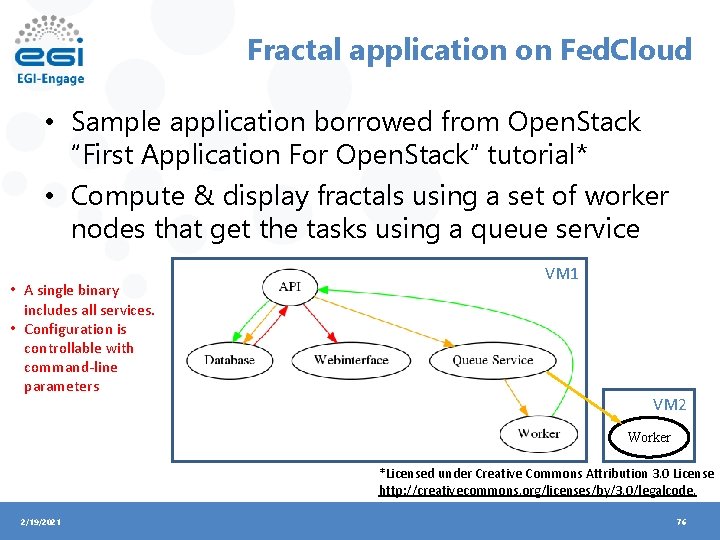
Fractal application on Fed. Cloud • Sample application borrowed from Open. Stack “First Application For Open. Stack” tutorial* • Compute & display fractals using a set of worker nodes that get the tasks using a queue service • A single binary includes all services. • Configuration is controllable with command-line parameters VM 1 VM 2 Worker *Licensed under Creative Commons Attribution 3. 0 License http: //creativecommons. org/licenses/by/3. 0/legalcode. 2/19/2021 76
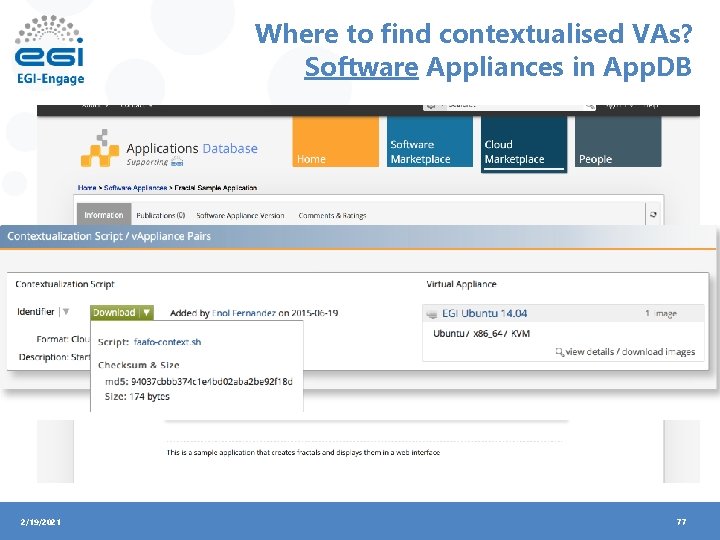
Where to find contextualised VAs? Software Appliances in App. DB 2/19/2021 77
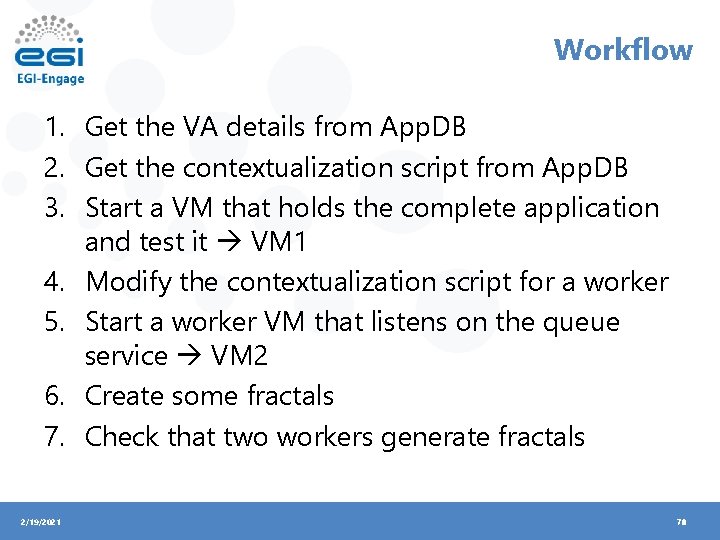
Workflow 1. Get the VA details from App. DB 2. Get the contextualization script from App. DB 3. Start a VM that holds the complete application and test it VM 1 4. Modify the contextualization script for a worker 5. Start a worker VM that listens on the queue service VM 2 6. Create some fractals 7. Check that two workers generate fractals 2/19/2021 78
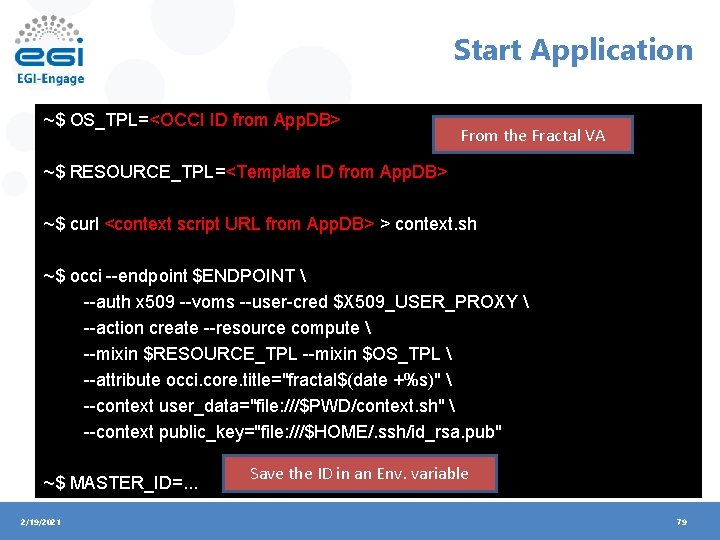
Start Application ~$ OS_TPL=<OCCI ID from App. DB> From the Fractal VA ~$ RESOURCE_TPL=<Template ID from App. DB> ~$ curl <context script URL from App. DB> > context. sh ~$ occi --endpoint $ENDPOINT --auth x 509 --voms --user-cred $X 509_USER_PROXY --action create --resource compute --mixin $RESOURCE_TPL --mixin $OS_TPL --attribute occi. core. title="fractal$(date +%s)" --context user_data="file: ///$PWD/context. sh" --context public_key="file: ///$HOME/. ssh/id_rsa. pub" ~$ MASTER_ID=. . . 2/19/2021 Save the ID in an Env. variable 79
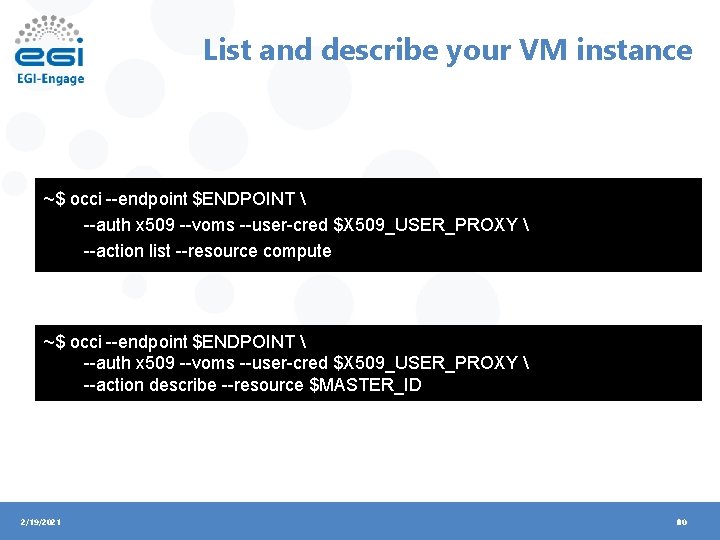
List and describe your VM instance ~$ occi --endpoint $ENDPOINT --auth x 509 --voms --user-cred $X 509_USER_PROXY --action list --resource compute ~$ occi --endpoint $ENDPOINT --auth x 509 --voms --user-cred $X 509_USER_PROXY --action describe --resource $MASTER_ID 2/19/2021 80
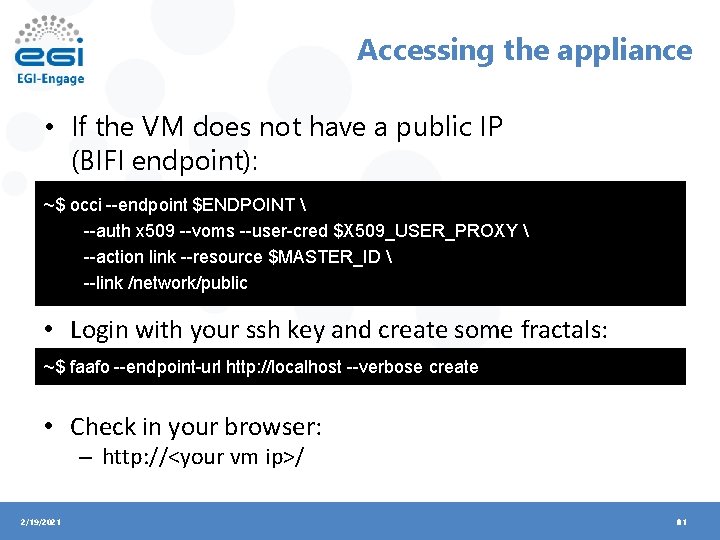
Accessing the appliance • If the VM does not have a public IP (BIFI endpoint): ~$ occi --endpoint $ENDPOINT --auth x 509 --voms --user-cred $X 509_USER_PROXY --action link --resource $MASTER_ID --link /network/public • Login with your ssh key and create some fractals: ~$ faafo --endpoint-url http: //localhost --verbose create • Check in your browser: – http: //<your vm ip>/ 2/19/2021 81
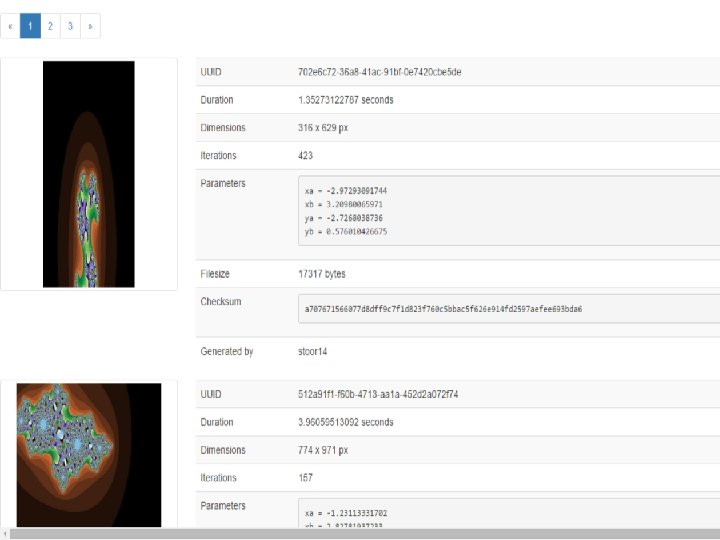
2/19/2021 82
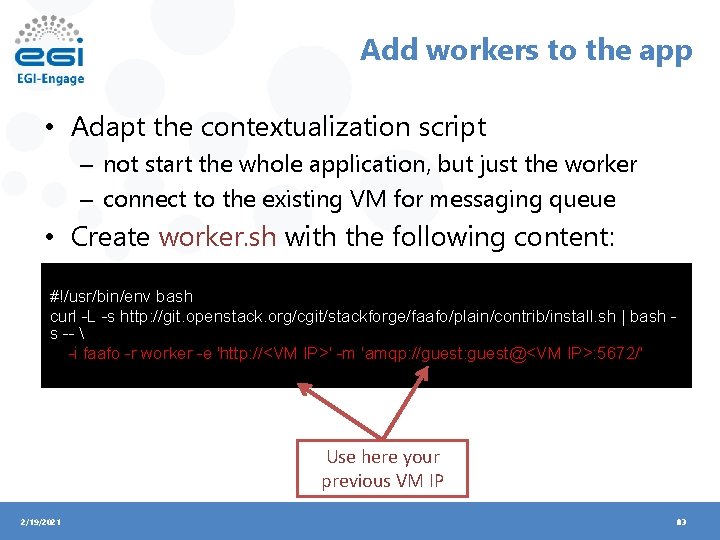
Add workers to the app • Adapt the contextualization script – not start the whole application, but just the worker – connect to the existing VM for messaging queue • Create worker. sh with the following content: #!/usr/bin/env bash curl -L -s http: //git. openstack. org/cgit/stackforge/faafo/plain/contrib/install. sh | bash s -- -i faafo -r worker -e 'http: //<VM IP>' -m 'amqp: //guest: guest@<VM IP>: 5672/' Use here your previous VM IP 2/19/2021 83
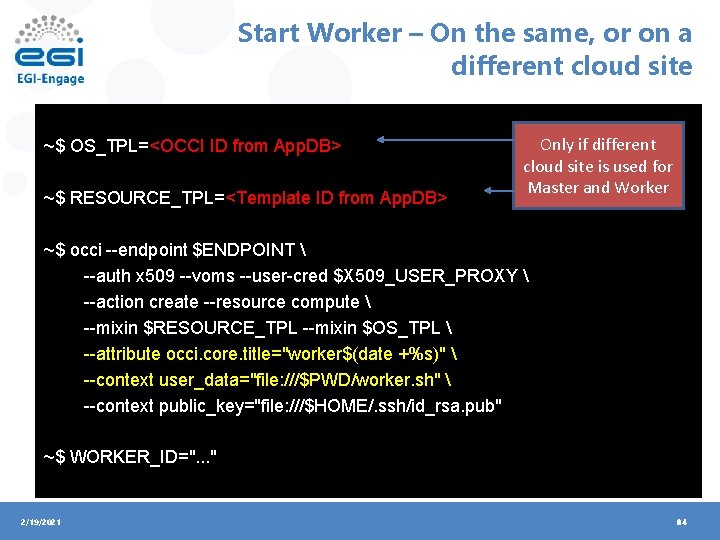
Start Worker – On the same, or on a different cloud site ~$ OS_TPL=<OCCI ID from App. DB> ~$ RESOURCE_TPL=<Template ID from App. DB> Only if different cloud site is used for Master and Worker ~$ occi --endpoint $ENDPOINT --auth x 509 --voms --user-cred $X 509_USER_PROXY --action create --resource compute --mixin $RESOURCE_TPL --mixin $OS_TPL --attribute occi. core. title="worker$(date +%s)" --context user_data="file: ///$PWD/worker. sh" --context public_key="file: ///$HOME/. ssh/id_rsa. pub" ~$ WORKER_ID=". . . " 2/19/2021 84
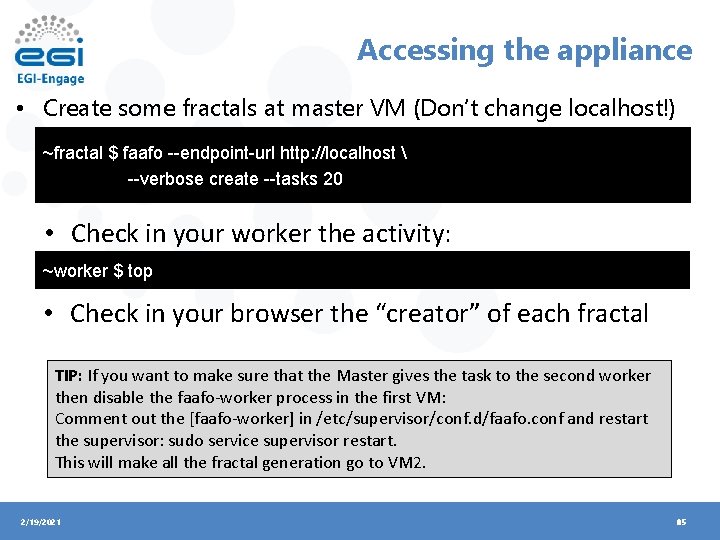
Accessing the appliance • Create some fractals at master VM (Don’t change localhost!) ~fractal $ faafo --endpoint-url http: //localhost --verbose create --tasks 20 • Check in your worker the activity: ~worker $ top • Check in your browser the “creator” of each fractal TIP: If you want to make sure that the Master gives the task to the second worker then disable the faafo-worker process in the first VM: Comment out the [faafo-worker] in /etc/supervisor/conf. d/faafo. conf and restart the supervisor: sudo service supervisor restart. This will make all the fractal generation go to VM 2. 2/19/2021 85
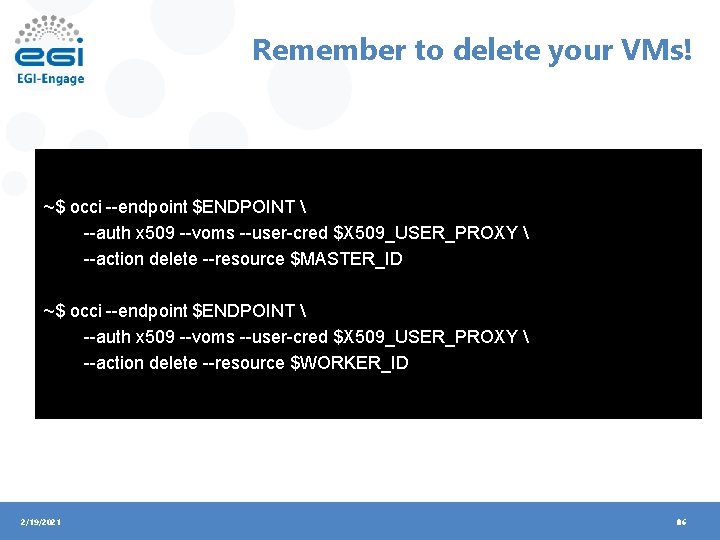
Remember to delete your VMs! ~$ occi --endpoint $ENDPOINT --auth x 509 --voms --user-cred $X 509_USER_PROXY --action delete --resource $MASTER_ID ~$ occi --endpoint $ENDPOINT --auth x 509 --voms --user-cred $X 509_USER_PROXY --action delete --resource $WORKER_ID 2/19/2021 86
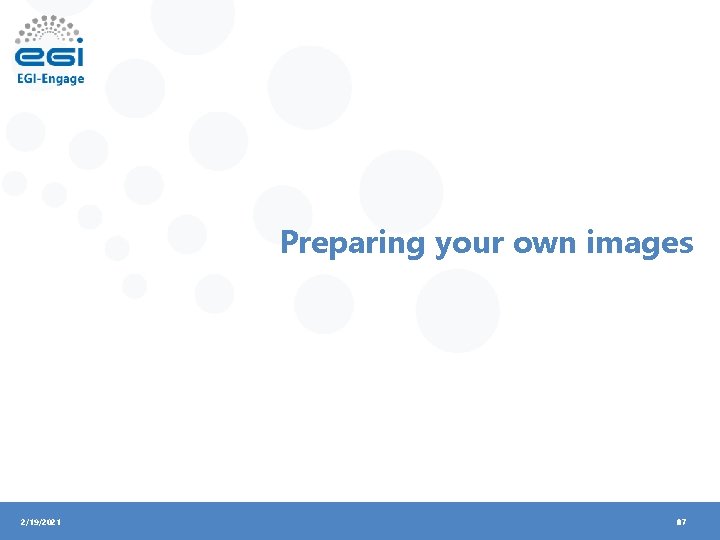
Preparing your own images 2/19/2021 87
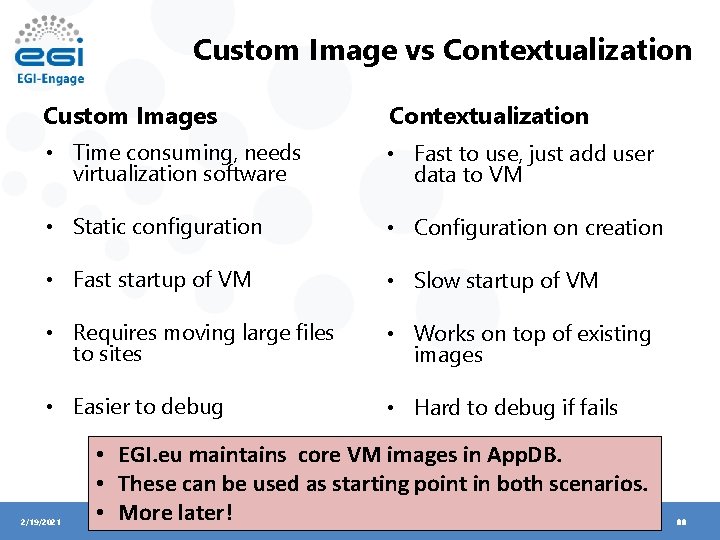
Custom Image vs Contextualization Custom Images Contextualization • Time consuming, needs virtualization software • Fast to use, just add user data to VM • Static configuration • Configuration on creation • Fast startup of VM • Slow startup of VM • Requires moving large files to sites • Works on top of existing images • Easier to debug • Hard to debug if fails 2/19/2021 • EGI. eu maintains core VM images in App. DB. • These can be used as starting point in both scenarios. • More later! 88
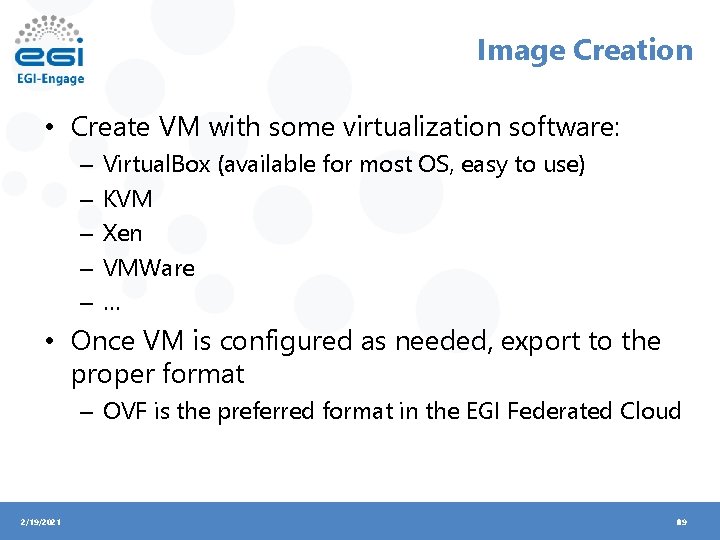
Image Creation • Create VM with some virtualization software: – – – Virtual. Box (available for most OS, easy to use) KVM Xen VMWare … • Once VM is configured as needed, export to the proper format – OVF is the preferred format in the EGI Federated Cloud 2/19/2021 89

Image containers and disk images • A VM is a set of disk images within a container – Normally one disk image per VM • Disk images: contain the actual disk for the VM – raw: a direct copy of the disk into a file – qcow 2: copy-on-write format that allows fast duplication of images – VMDK: sparse file format created by VMWare, now open format – … • Containers: package the disks + metadata – raw: no container, just the disk image – OVF (Open Virtualization Format): open format by the Distributed Management Task Force (DMTF) – … 2/19/2021 90
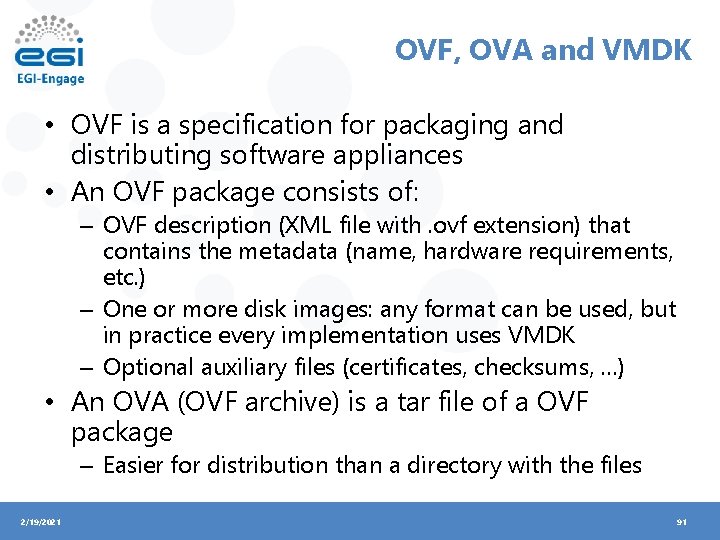
OVF, OVA and VMDK • OVF is a specification for packaging and distributing software appliances • An OVF package consists of: – OVF description (XML file with. ovf extension) that contains the metadata (name, hardware requirements, etc. ) – One or more disk images: any format can be used, but in practice every implementation uses VMDK – Optional auxiliary files (certificates, checksums, …) • An OVA (OVF archive) is a tar file of a OVF package – Easier for distribution than a directory with the files 2/19/2021 91
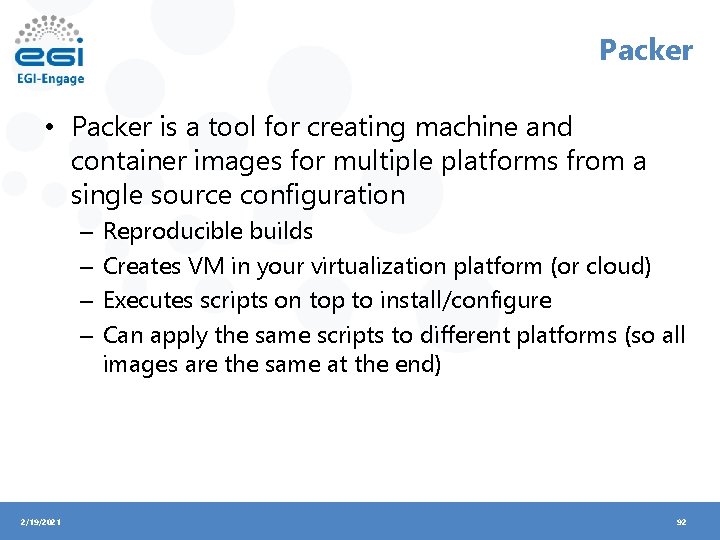
Packer • Packer is a tool for creating machine and container images for multiple platforms from a single source configuration – – 2/19/2021 Reproducible builds Creates VM in your virtualization platform (or cloud) Executes scripts on top to install/configure Can apply the same scripts to different platforms (so all images are the same at the end) 92
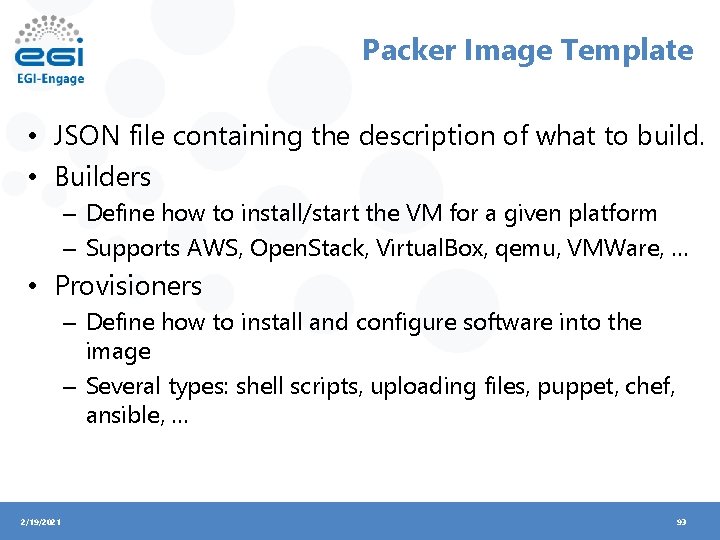
Packer Image Template • JSON file containing the description of what to build. • Builders – Define how to install/start the VM for a given platform – Supports AWS, Open. Stack, Virtual. Box, qemu, VMWare, … • Provisioners – Define how to install and configure software into the image – Several types: shell scripts, uploading files, puppet, chef, ansible, … 2/19/2021 93
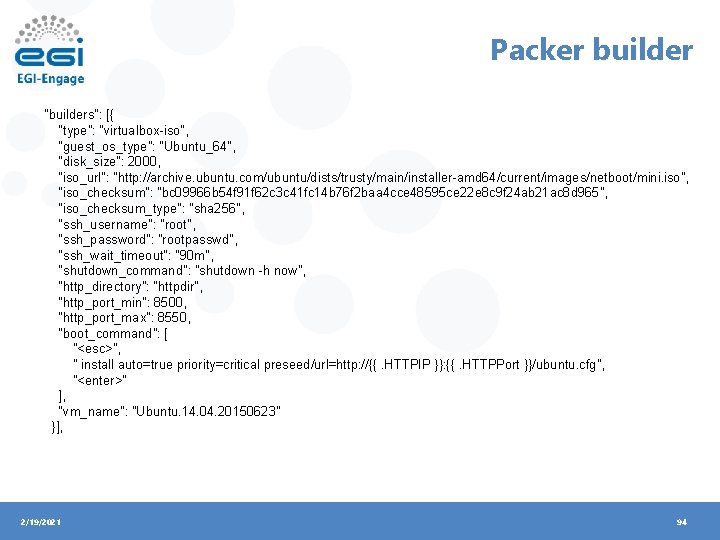
Packer builder "builders": [{ "type": "virtualbox-iso", "guest_os_type": "Ubuntu_64", "disk_size": 2000, "iso_url": "http: //archive. ubuntu. com/ubuntu/dists/trusty/main/installer-amd 64/current/images/netboot/mini. iso", "iso_checksum": "bc 09966 b 54 f 91 f 62 c 3 c 41 fc 14 b 76 f 2 baa 4 cce 48595 ce 22 e 8 c 9 f 24 ab 21 ac 8 d 965", "iso_checksum_type": "sha 256", "ssh_username": "root", "ssh_password": "rootpasswd", "ssh_wait_timeout": "90 m", "shutdown_command": "shutdown -h now", "http_directory": "httpdir", "http_port_min": 8500, "http_port_max": 8550, "boot_command": [ "<esc>", " install auto=true priority=critical preseed/url=http: //{{. HTTPIP }}: {{. HTTPPort }}/ubuntu. cfg", "<enter>" ], "vm_name": "Ubuntu. 14. 04. 20150623" }], 2/19/2021 94
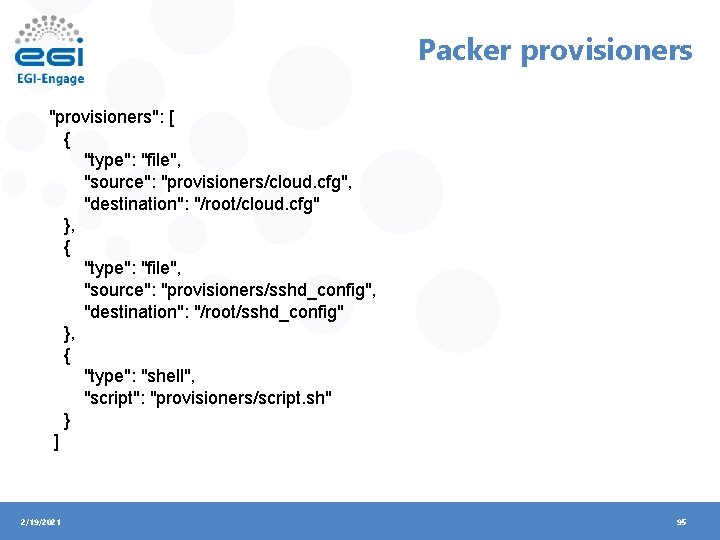
Packer provisioners "provisioners": [ { "type": "file", "source": "provisioners/cloud. cfg", "destination": "/root/cloud. cfg" }, { "type": "file", "source": "provisioners/sshd_config", "destination": "/root/sshd_config" }, { "type": "shell", "script": "provisioners/script. sh" } ] 2/19/2021 95
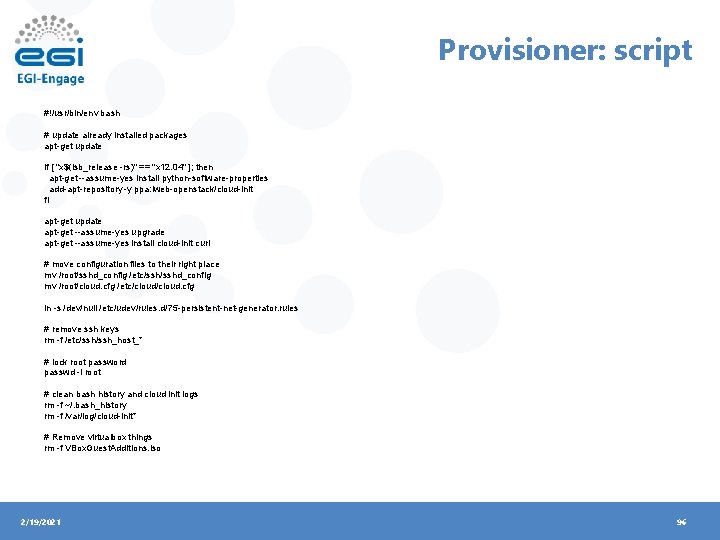
Provisioner: script #!/usr/bin/env bash # update already installed packages apt-get update if [ "x$(lsb_release -rs)" == "x 12. 04" ]; then apt-get --assume-yes install python-software-properties add-apt-repository -y ppa: iweb-openstack/cloud-init fi apt-get update apt-get --assume-yes upgrade apt-get --assume-yes install cloud-init curl # move configuration files to their right place mv /root/sshd_config /etc/sshd_config mv /root/cloud. cfg /etc/cloud. cfg ln -s /dev/null /etc/udev/rules. d/75 -persistent-net-generator. rules # remove ssh keys rm -f /etc/ssh_host_* # lock root password passwd -l root # clean bash history and cloud init logs rm -f ~/. bash_history rm -f /var/log/cloud-init* # Remove virtualbox things rm -f VBox. Guest. Additions. iso 2/19/2021 96
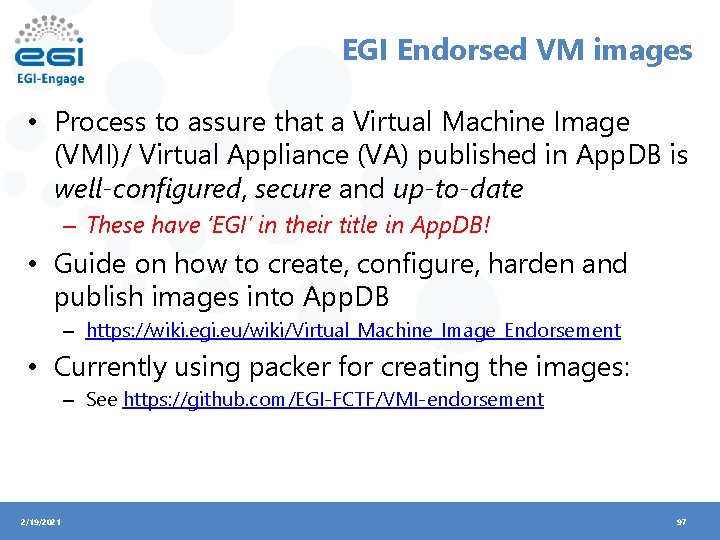
EGI Endorsed VM images • Process to assure that a Virtual Machine Image (VMI)/ Virtual Appliance (VA) published in App. DB is well-configured, secure and up-to-date – These have ‘EGI’ in their title in App. DB! • Guide on how to create, configure, harden and publish images into App. DB – https: //wiki. egi. eu/wiki/Virtual_Machine_Image_Endorsement • Currently using packer for creating the images: – See https: //github. com/EGI-FCTF/VMI-endorsement 2/19/2021 97
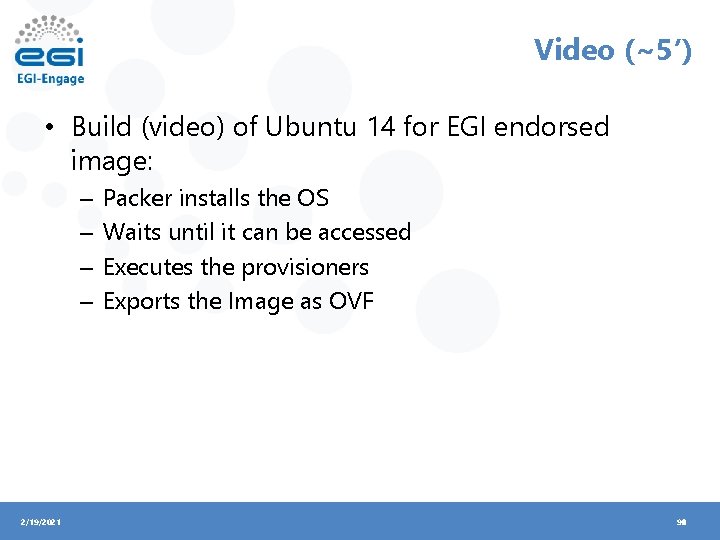
Video (~5’) • Build (video) of Ubuntu 14 for EGI endorsed image: – – 2/19/2021 Packer installs the OS Waits until it can be accessed Executes the provisioners Exports the Image as OVF 98
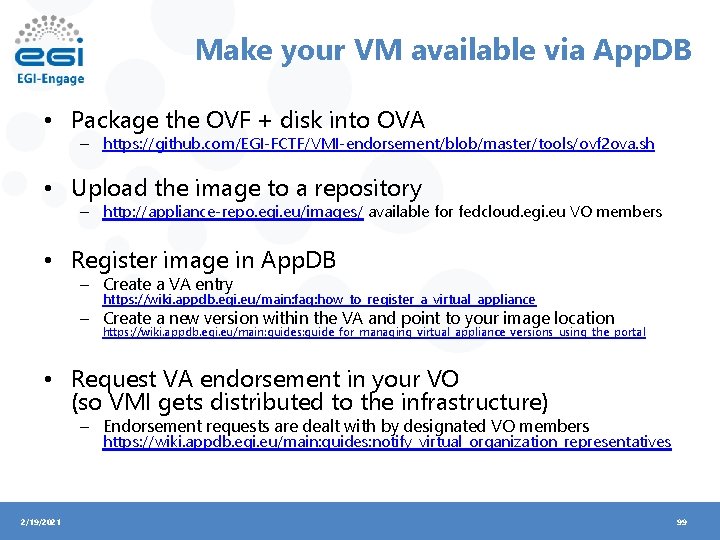
Make your VM available via App. DB • Package the OVF + disk into OVA – https: //github. com/EGI-FCTF/VMI-endorsement/blob/master/tools/ovf 2 ova. sh • Upload the image to a repository – http: //appliance-repo. egi. eu/images/ available for fedcloud. egi. eu VO members • Register image in App. DB – Create a VA entry https: //wiki. appdb. egi. eu/main: faq: how_to_register_a_virtual_appliance – Create a new version within the VA and point to your image location https: //wiki. appdb. egi. eu/main: guides: guide_for_managing_virtual_appliance_versions_using_the_portal • Request VA endorsement in your VO (so VMI gets distributed to the infrastructure) – Endorsement requests are dealt with by designated VO members https: //wiki. appdb. egi. eu/main: guides: notify_virtual_organization_representatives 2/19/2021 99
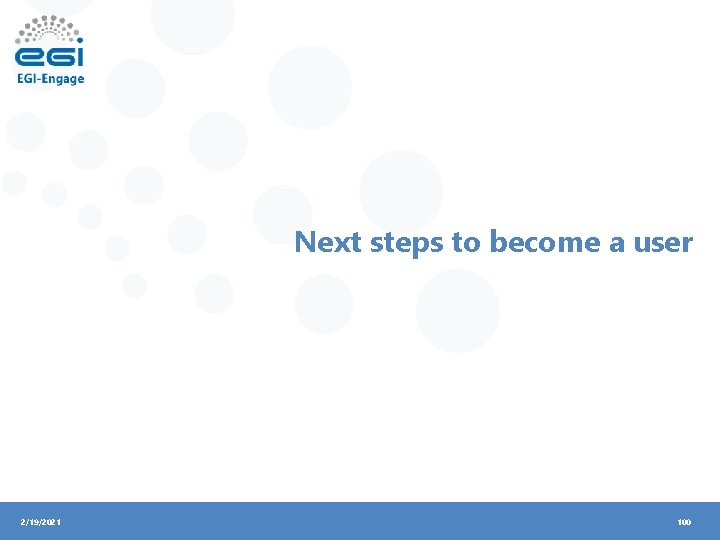
Next steps to become a user 2/19/2021 100
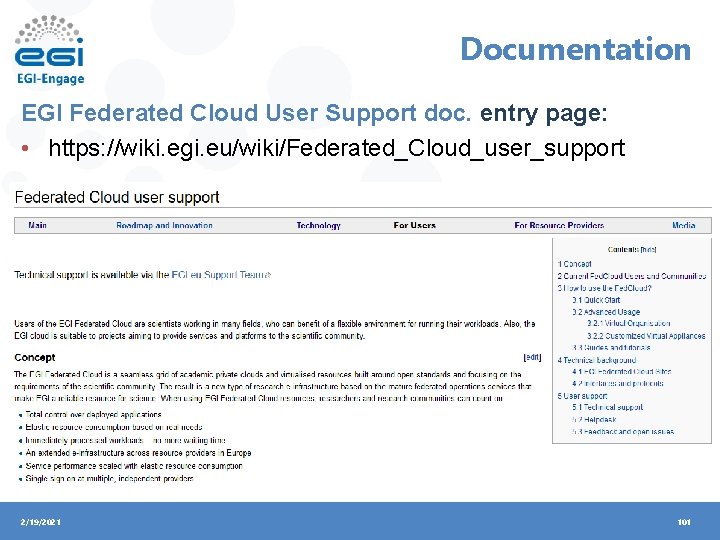
Documentation EGI Federated Cloud User Support doc. entry page: • https: //wiki. egi. eu/wiki/Federated_Cloud_user_support 2/19/2021 101
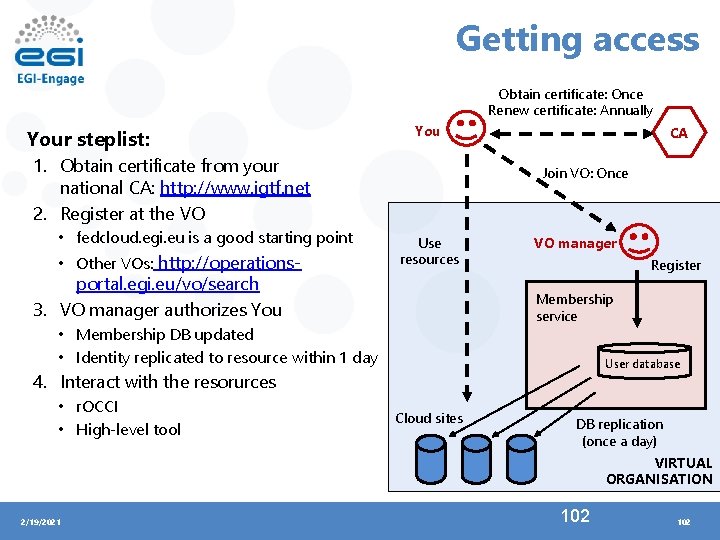
Getting access Obtain certificate: Once Renew certificate: Annually Your steplist: You 1. Obtain certificate from your national CA: http: //www. igtf. net 2. Register at the VO • fedcloud. egi. eu is a good starting point • Other VOs: http: //operations- CA Join VO: Once Use resources portal. egi. eu/vo/search 3. VO manager authorizes You VO manager Register Membership service • Membership DB updated • Identity replicated to resource within 1 day User database 4. Interact with the resorurces • r. OCCI • High-level tool Cloud sites DB replication (once a day) VIRTUAL ORGANISATION 2/19/2021 102
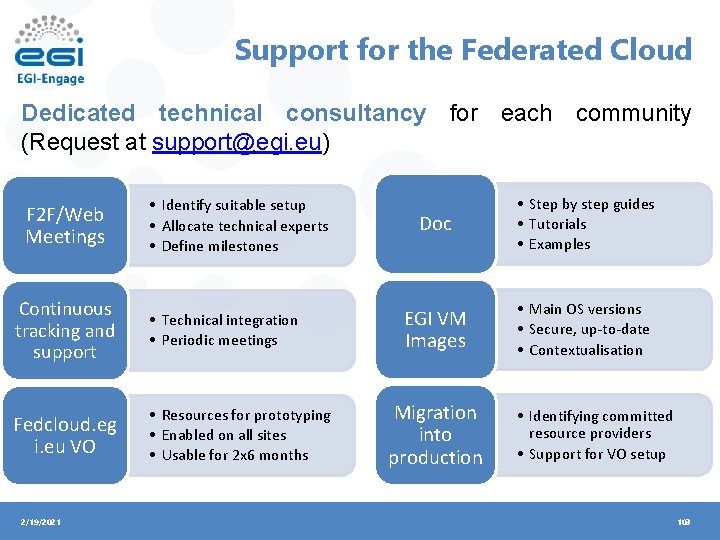
Support for the Federated Cloud Dedicated technical consultancy for each community (Request at support@egi. eu) F 2 F/Web Meetings • Identify suitable setup • Allocate technical experts • Define milestones Continuous tracking and support • Technical integration • Periodic meetings Fedcloud. eg i. eu VO • Resources for prototyping • Enabled on all sites • Usable for 2 x 6 months 2/19/2021 Doc • Step by step guides • Tutorials • Examples EGI VM Images • Main OS versions • Secure, up-to-date • Contextualisation Migration into production • Identifying committed resource providers • Support for VO setup 103
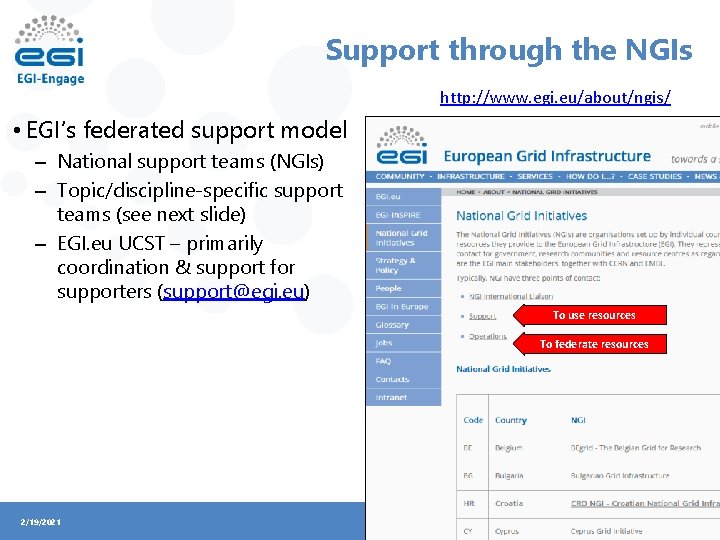
Support through the NGIs http: //www. egi. eu/about/ngis/ • EGI’s federated support model – National support teams (NGIs) – Topic/discipline-specific support teams (see next slide) – EGI. eu UCST – primarily coordination & support for supporters (support@egi. eu) To use resources To federate resources 2/19/2021 104
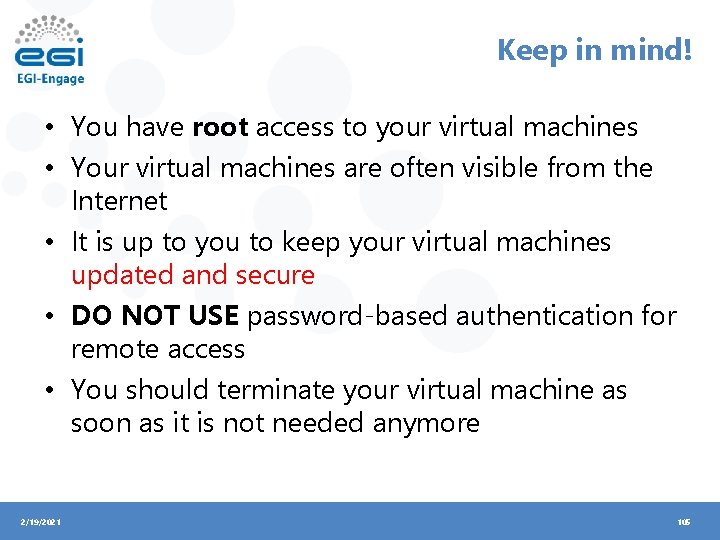
Keep in mind! • You have root access to your virtual machines • Your virtual machines are often visible from the Internet • It is up to you to keep your virtual machines updated and secure • DO NOT USE password-based authentication for remote access • You should terminate your virtual machine as soon as it is not needed anymore 2/19/2021 105
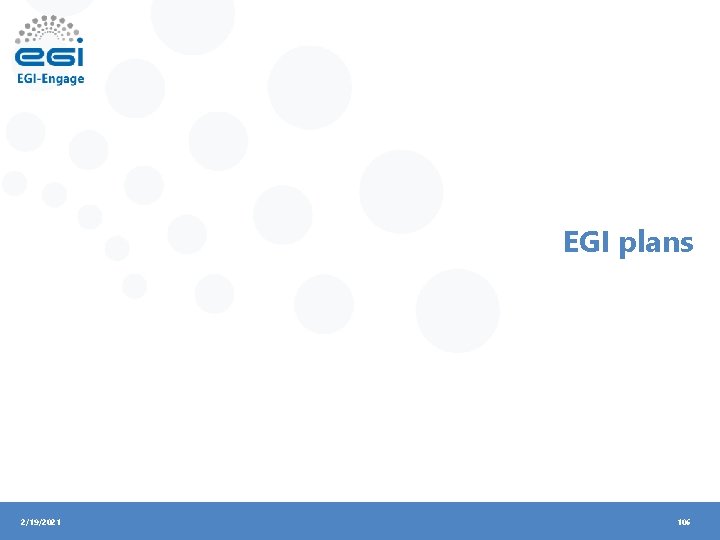
EGI plans 2/19/2021 106
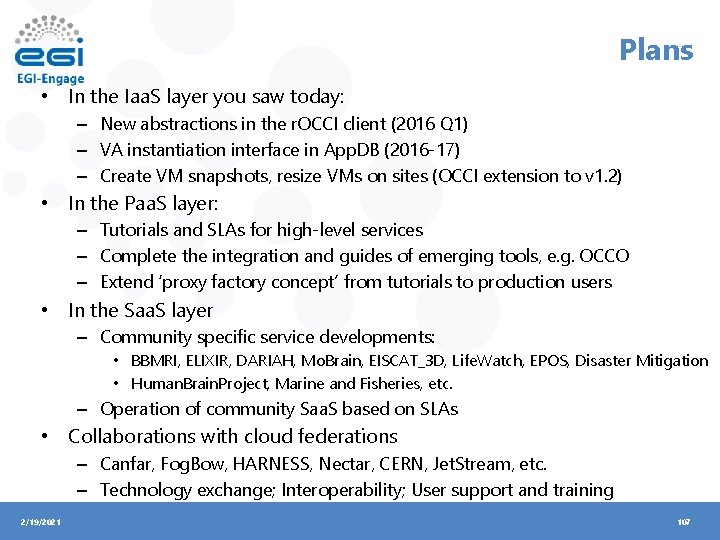
Plans • In the Iaa. S layer you saw today: – New abstractions in the r. OCCI client (2016 Q 1) – VA instantiation interface in App. DB (2016 -17) – Create VM snapshots, resize VMs on sites (OCCI extension to v 1. 2) • In the Paa. S layer: – Tutorials and SLAs for high-level services – Complete the integration and guides of emerging tools, e. g. OCCO – Extend ‘proxy factory concept’ from tutorials to production users • In the Saa. S layer – Community specific service developments: • BBMRI, ELIXIR, DARIAH, Mo. Brain, EISCAT_3 D, Life. Watch, EPOS, Disaster Mitigation • Human. Brain. Project, Marine and Fisheries, etc. – Operation of community Saa. S based on SLAs • Collaborations with cloud federations – Canfar, Fog. Bow, HARNESS, Nectar, CERN, Jet. Stream, etc. – Technology exchange; Interoperability; User support and training 2/19/2021 107

Next EGI Community Event • • • EGI Community Forum Bari, Italy 2015, Nov 10 -13. http: //cf 2015. egi. eu/ Cf. C is open until July 19! – Presentations, tutorials, workshops, demos, posters 2/19/2021 108

Thank you for your attention. Questions? PLEASE RETURN THE FEEDBACK FORMS! www. egi. eu This work by Parties of the EGI-Engage Consortium is licensed under a Creative Commons Attribution 4. 0 International License.