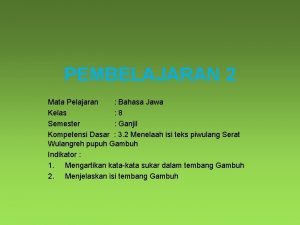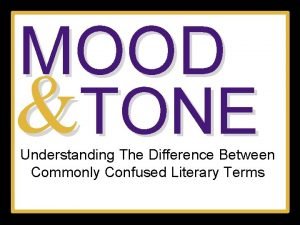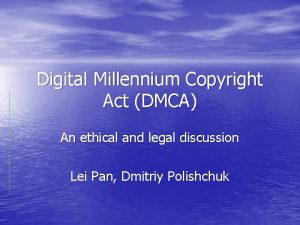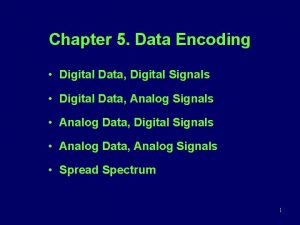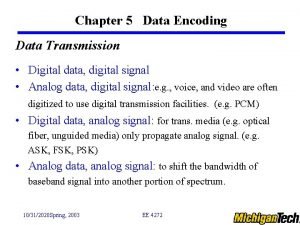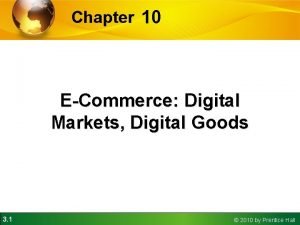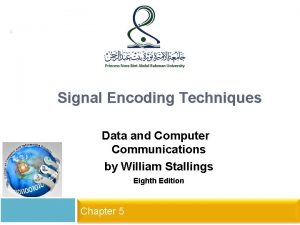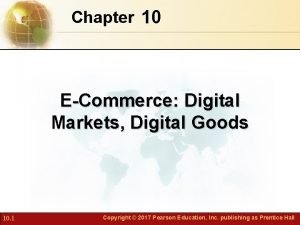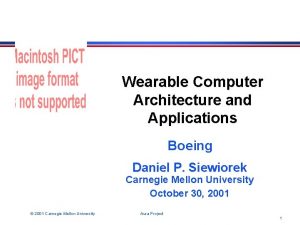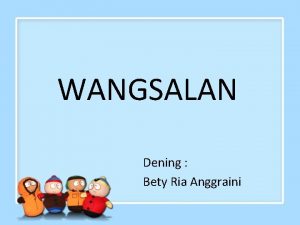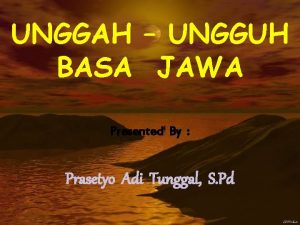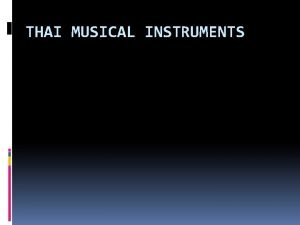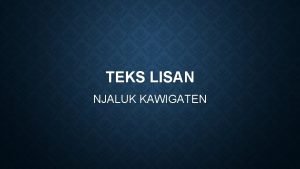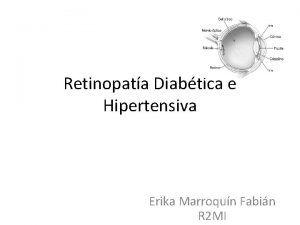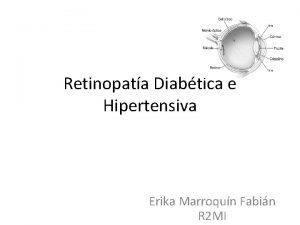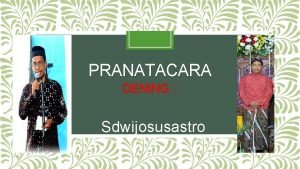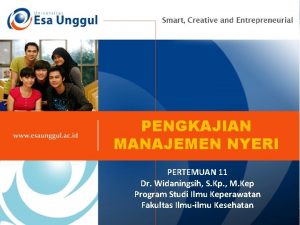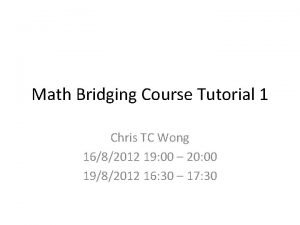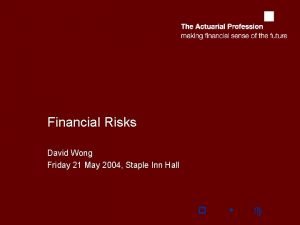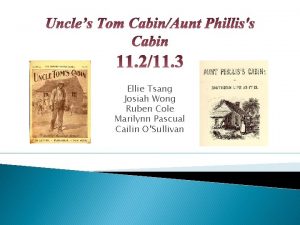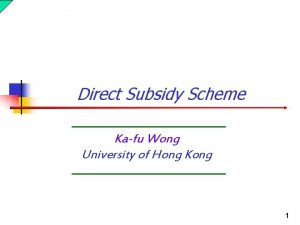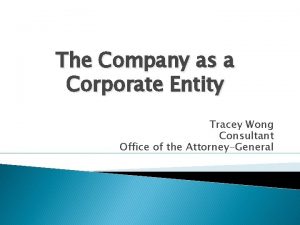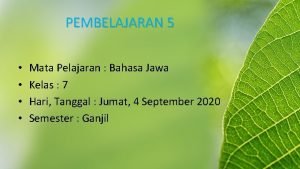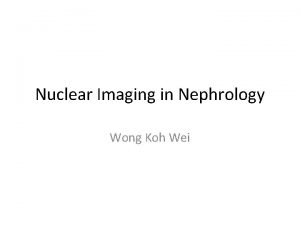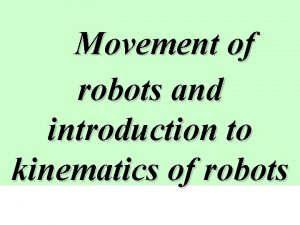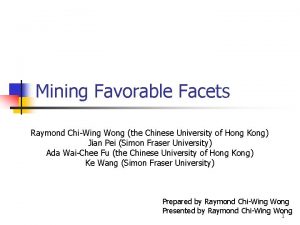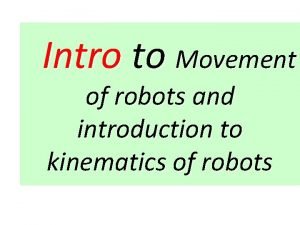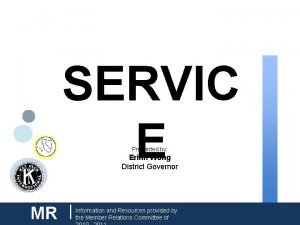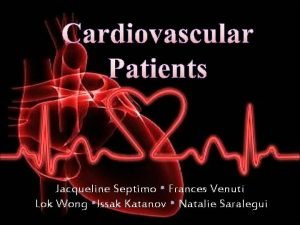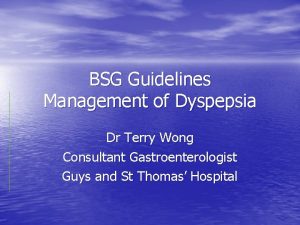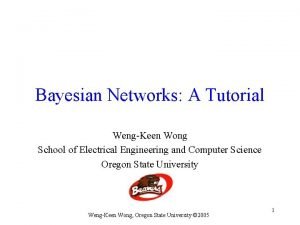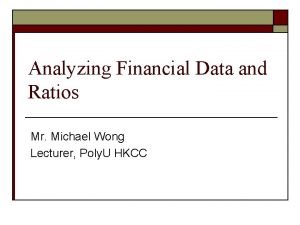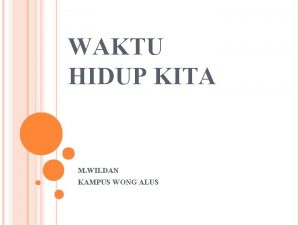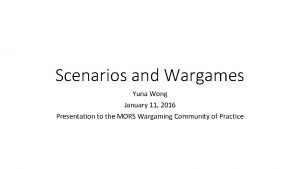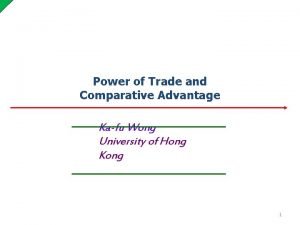Digital Media Primer YueLing Wong Copyright c2013 by

"Digital Media Primer" Yue-Ling Wong, Copyright (c)2013 by Pearson Education, Inc. All rights reserved. 1

Chapter 6 Fundamentals of Digital Video Part 2 Basic Terminiology 2
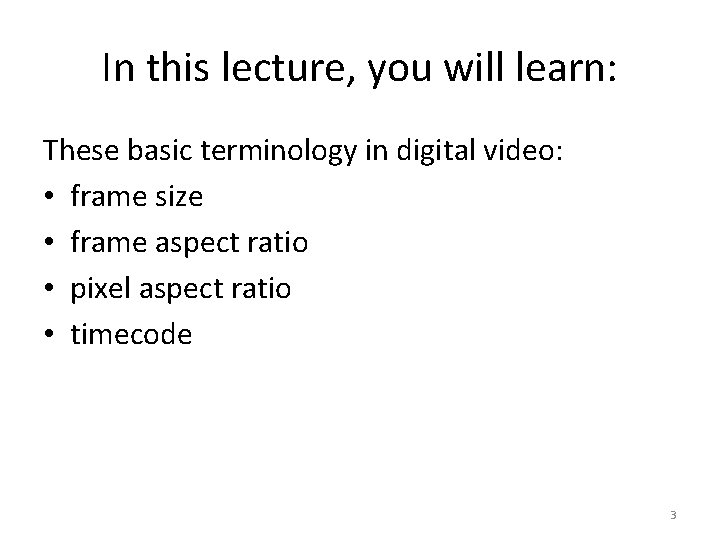
In this lecture, you will learn: These basic terminology in digital video: • frame size • frame aspect ratio • pixel aspect ratio • timecode 3
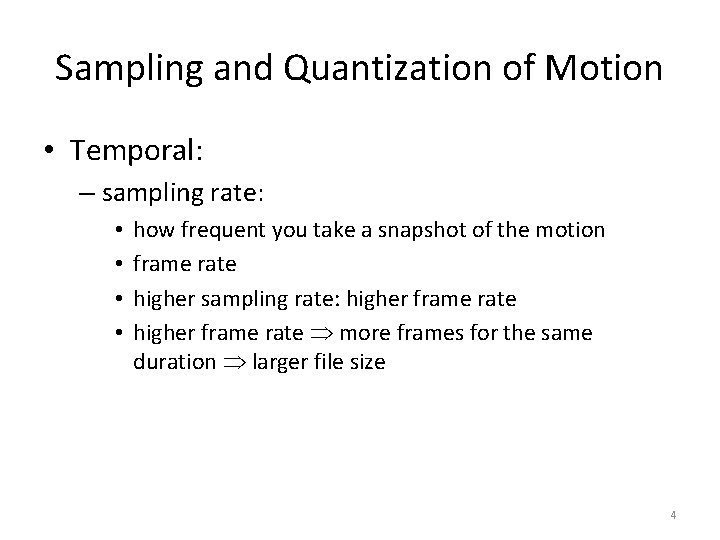
Sampling and Quantization of Motion • Temporal: – sampling rate: • • how frequent you take a snapshot of the motion frame rate higher sampling rate: higher frame rate more frames for the same duration larger file size 4

Sampling and Quantization of Motion • Each snapshot: a frame – an image – digitized based on the same concepts of sampling and quantization of images 5
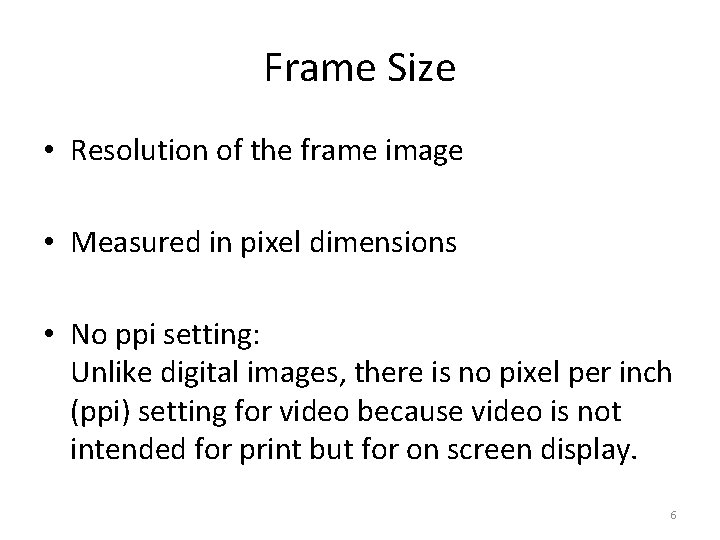
Frame Size • Resolution of the frame image • Measured in pixel dimensions • No ppi setting: Unlike digital images, there is no pixel per inch (ppi) setting for video because video is not intended for print but for on screen display. 6
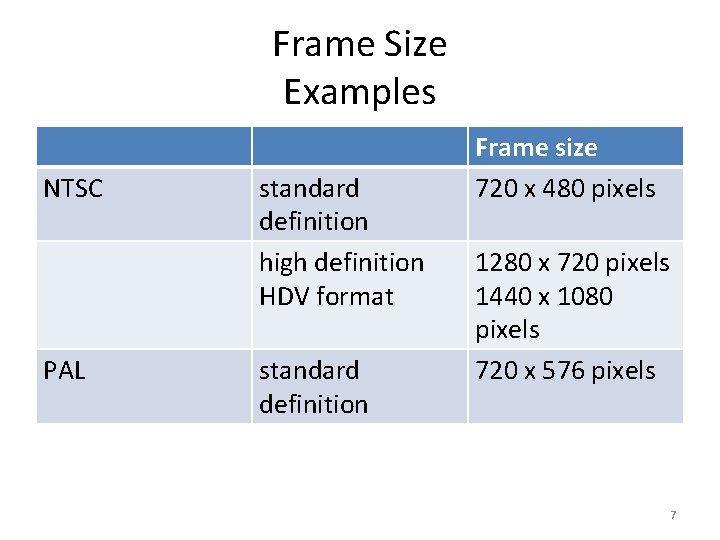
Frame Size Examples NTSC PAL standard definition high definition HDV format standard definition Frame size 720 x 480 pixels 1280 x 720 pixels 1440 x 1080 pixels 720 x 576 pixels 7
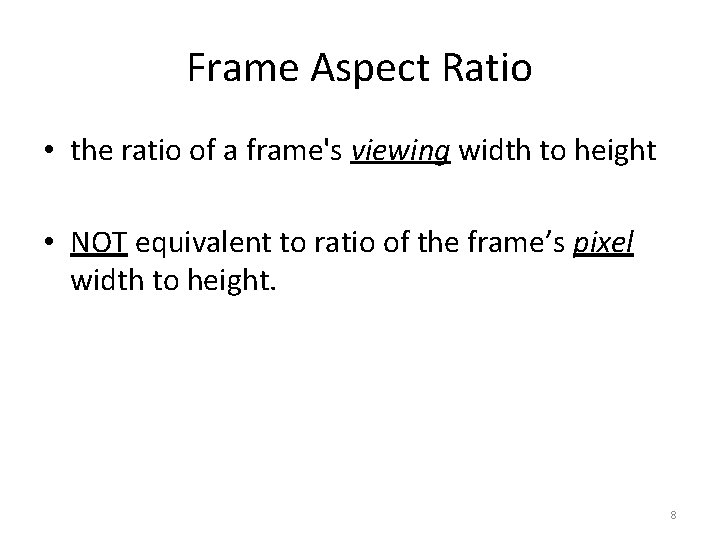
Frame Aspect Ratio • the ratio of a frame's viewing width to height • NOT equivalent to ratio of the frame’s pixel width to height. 8
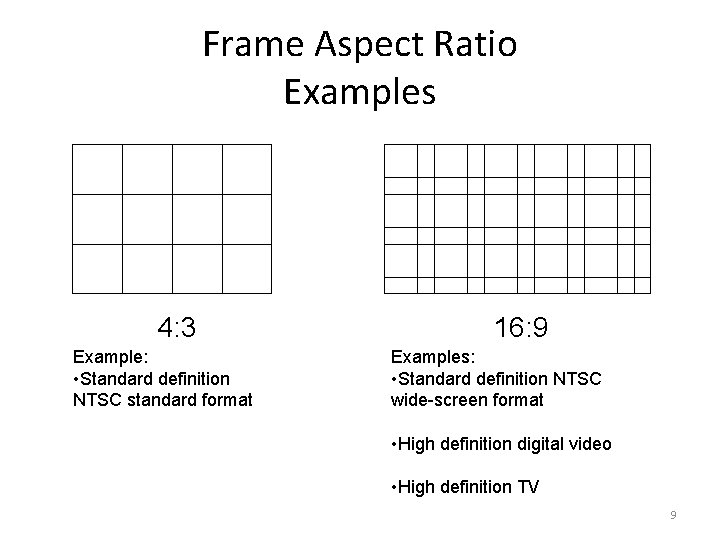
Frame Aspect Ratio Examples 4: 3 Example: • Standard definition NTSC standard format 16: 9 Examples: • Standard definition NTSC wide-screen format • High definition digital video • High definition TV 9
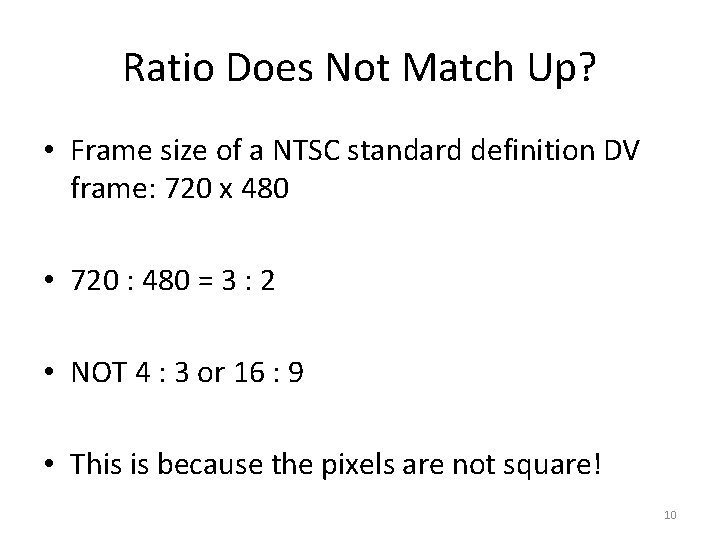
Ratio Does Not Match Up? • Frame size of a NTSC standard definition DV frame: 720 x 480 • 720 : 480 = 3 : 2 • NOT 4 : 3 or 16 : 9 • This is because the pixels are not square! 10
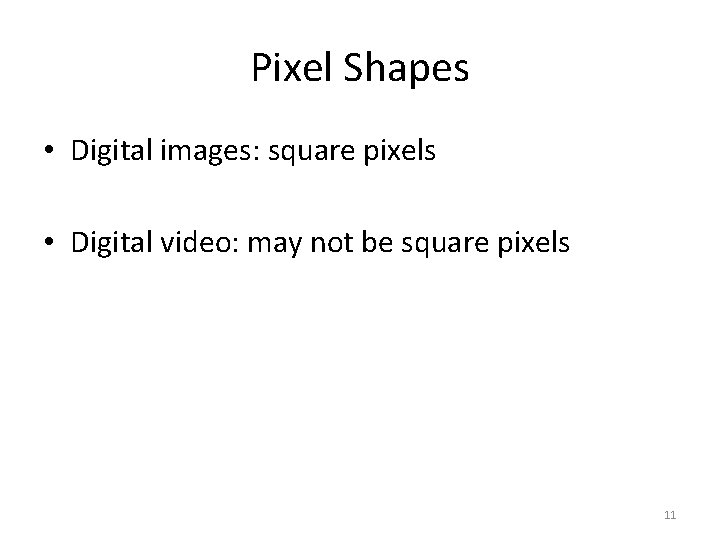
Pixel Shapes • Digital images: square pixels • Digital video: may not be square pixels 11
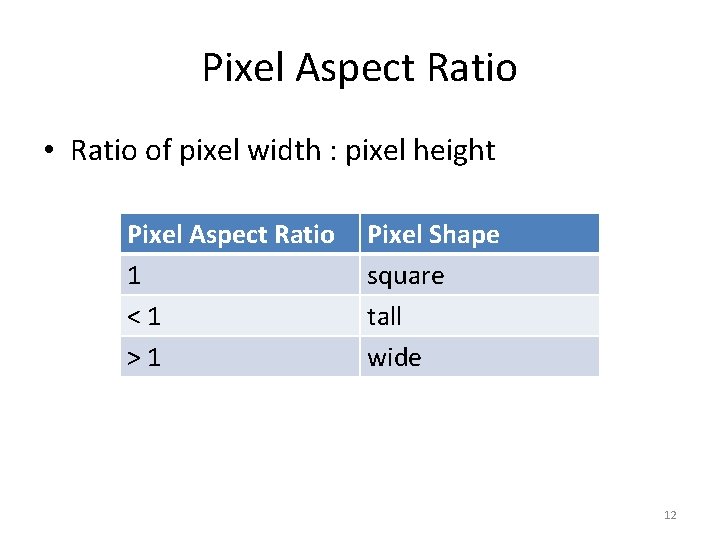
Pixel Aspect Ratio • Ratio of pixel width : pixel height Pixel Aspect Ratio 1 <1 >1 Pixel Shape square tall wide 12
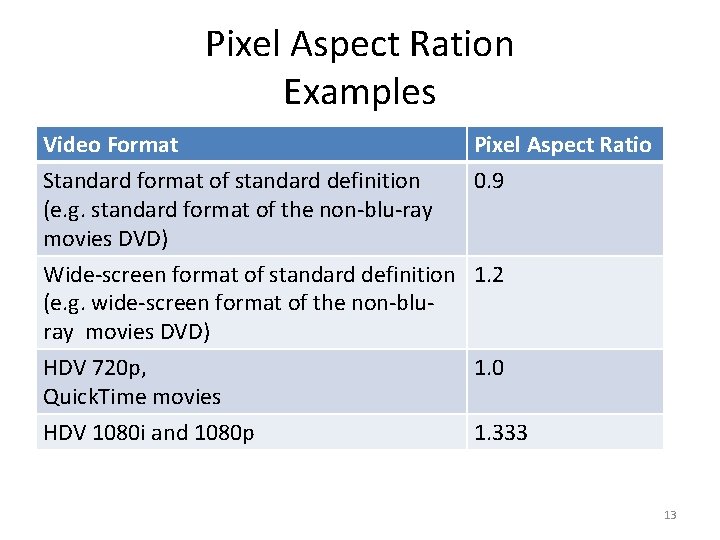
Pixel Aspect Ration Examples Video Format Pixel Aspect Ratio Standard format of standard definition 0. 9 (e. g. standard format of the non-blu-ray movies DVD) Wide-screen format of standard definition 1. 2 (e. g. wide-screen format of the non-bluray movies DVD) HDV 720 p, Quick. Time movies 1. 0 HDV 1080 i and 1080 p 1. 333 13
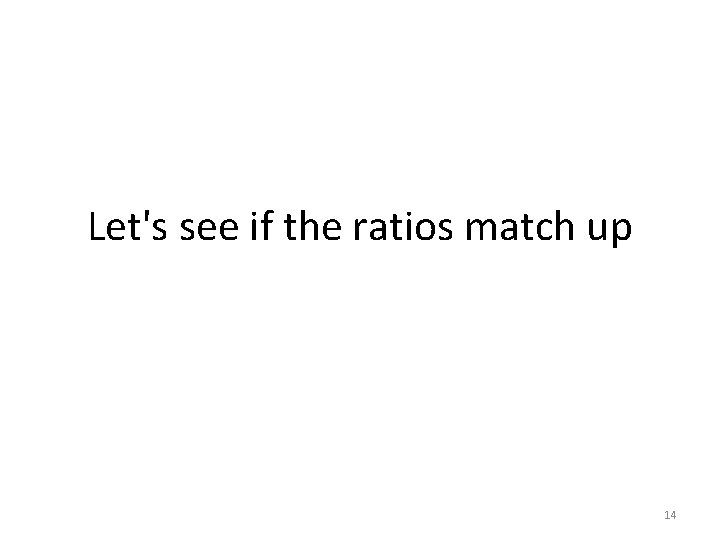
Let's see if the ratios match up 14
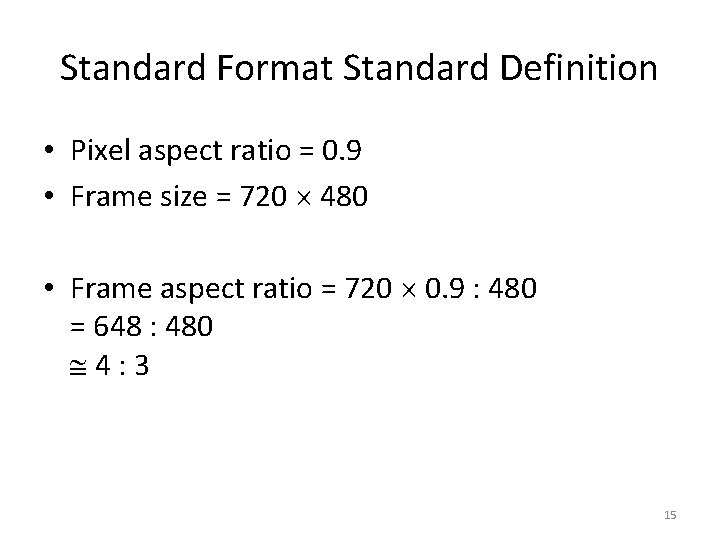
Standard Format Standard Definition • Pixel aspect ratio = 0. 9 • Frame size = 720 480 • Frame aspect ratio = 720 0. 9 : 480 = 648 : 480 4: 3 15
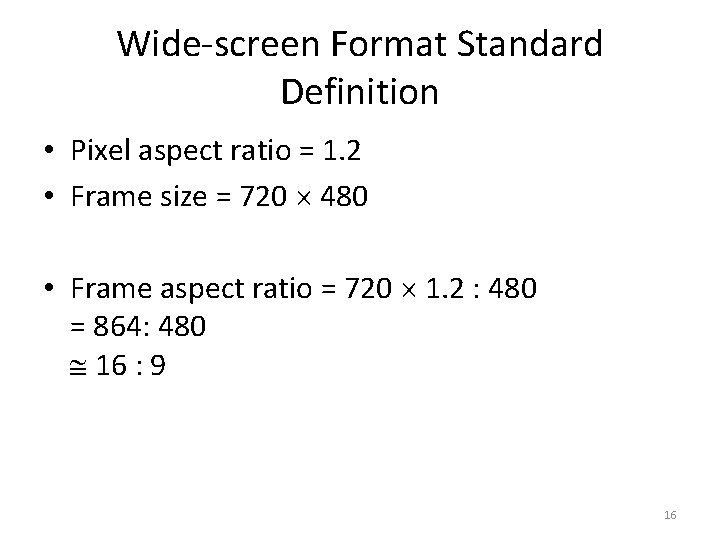
Wide-screen Format Standard Definition • Pixel aspect ratio = 1. 2 • Frame size = 720 480 • Frame aspect ratio = 720 1. 2 : 480 = 864: 480 16 : 9 16
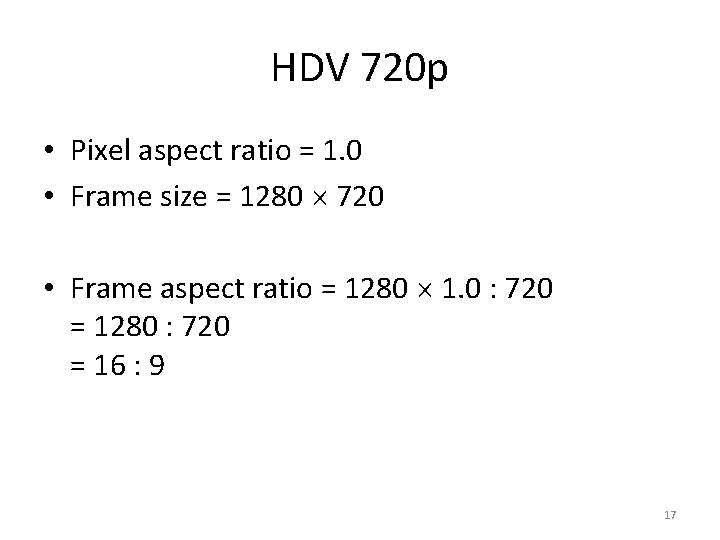
HDV 720 p • Pixel aspect ratio = 1. 0 • Frame size = 1280 720 • Frame aspect ratio = 1280 1. 0 : 720 = 1280 : 720 = 16 : 9 17
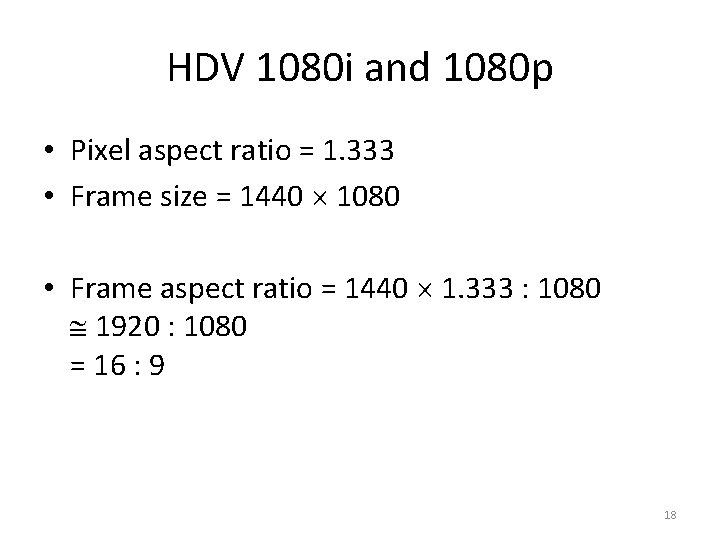
HDV 1080 i and 1080 p • Pixel aspect ratio = 1. 333 • Frame size = 1440 1080 • Frame aspect ratio = 1440 1. 333 : 1080 1920 : 1080 = 16 : 9 18
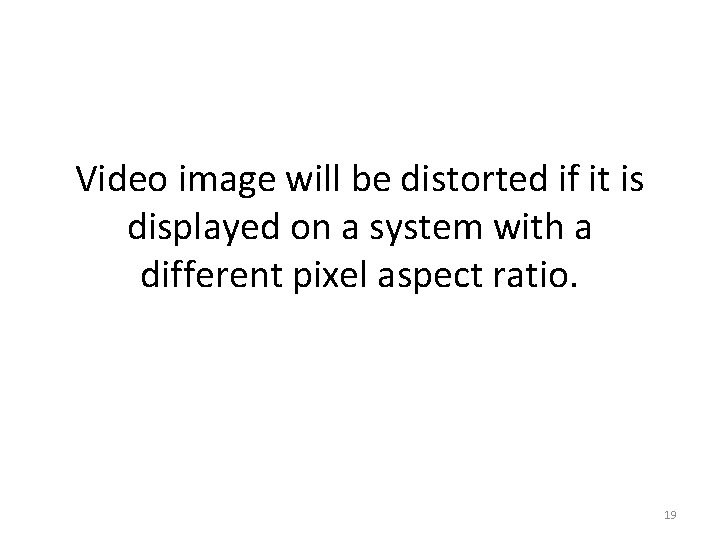
Video image will be distorted if it is displayed on a system with a different pixel aspect ratio. 19

For a video of pixel aspect ratio of 1 Displayed correctly on a system of pixel aspect ratio of 1 Displayed incorrectly on a system of pixel aspect ratio of 0. 9. The image looks stretched vertically. 20
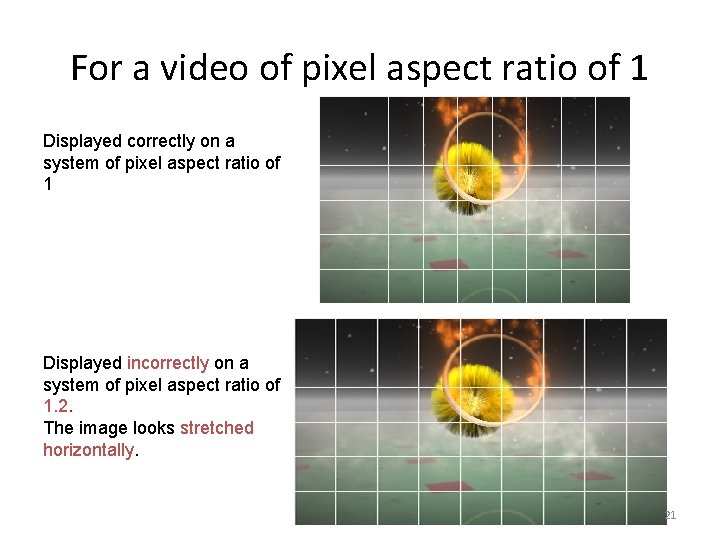
For a video of pixel aspect ratio of 1 Displayed correctly on a system of pixel aspect ratio of 1 Displayed incorrectly on a system of pixel aspect ratio of 1. 2. The image looks stretched horizontally. 21

For a video of pixel aspect ratio of 0. 9 Displayed correctly on a system of pixel aspect ratio of 0. 9 Displayed incorrectly on a system of pixel aspect ratio of 1. The image looks slightly stretched horizontally. 22
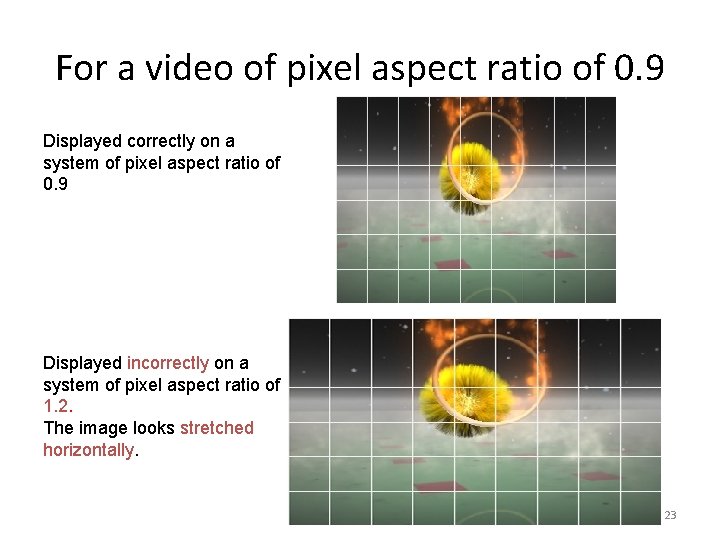
For a video of pixel aspect ratio of 0. 9 Displayed correctly on a system of pixel aspect ratio of 0. 9 Displayed incorrectly on a system of pixel aspect ratio of 1. 2. The image looks stretched horizontally. 23
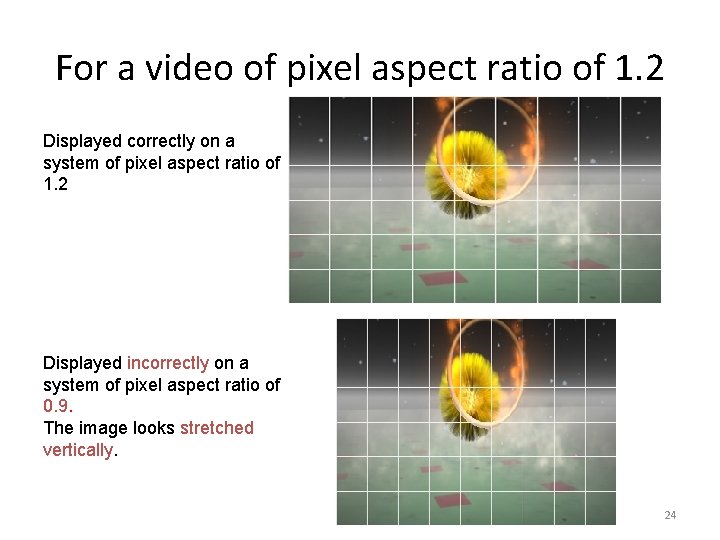
For a video of pixel aspect ratio of 1. 2 Displayed correctly on a system of pixel aspect ratio of 1. 2 Displayed incorrectly on a system of pixel aspect ratio of 0. 9. The image looks stretched vertically. 24
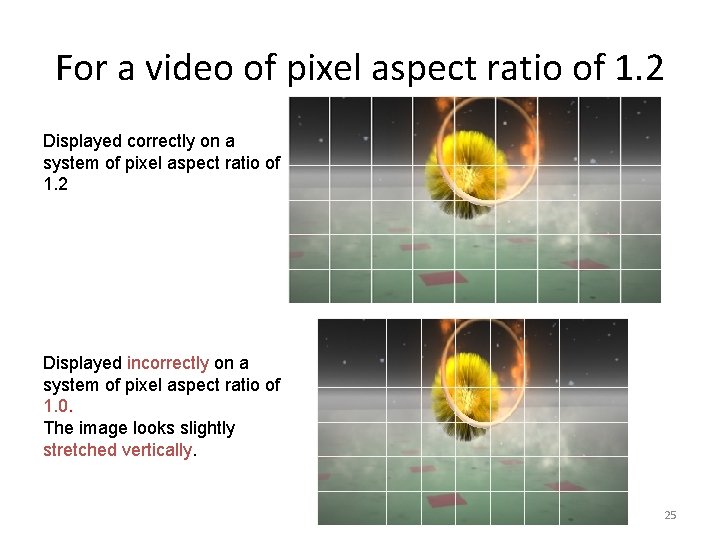
For a video of pixel aspect ratio of 1. 2 Displayed correctly on a system of pixel aspect ratio of 1. 2 Displayed incorrectly on a system of pixel aspect ratio of 1. 0. The image looks slightly stretched vertically. 25
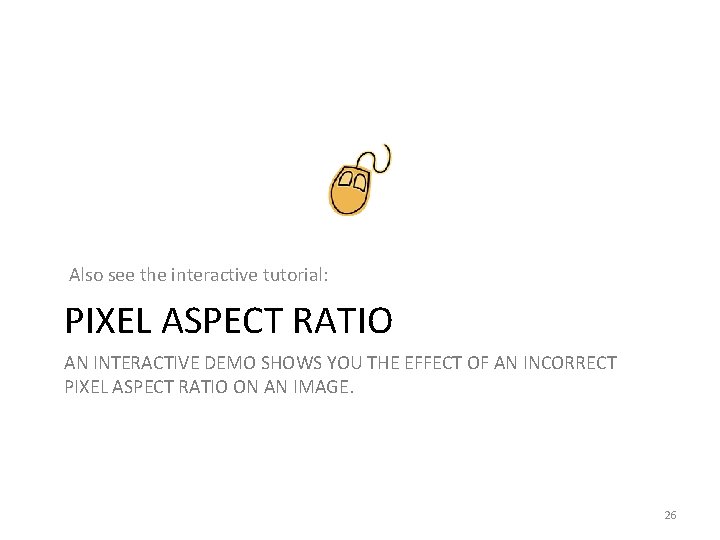
Also see the interactive tutorial: PIXEL ASPECT RATIO AN INTERACTIVE DEMO SHOWS YOU THE EFFECT OF AN INCORRECT PIXEL ASPECT RATIO ON AN IMAGE. 26

Distortion Pixel Apect Ratios Distortion video frame's = display system's none video frame's < display system's stretched horizontally video frame's > display system's stretched vertically 27
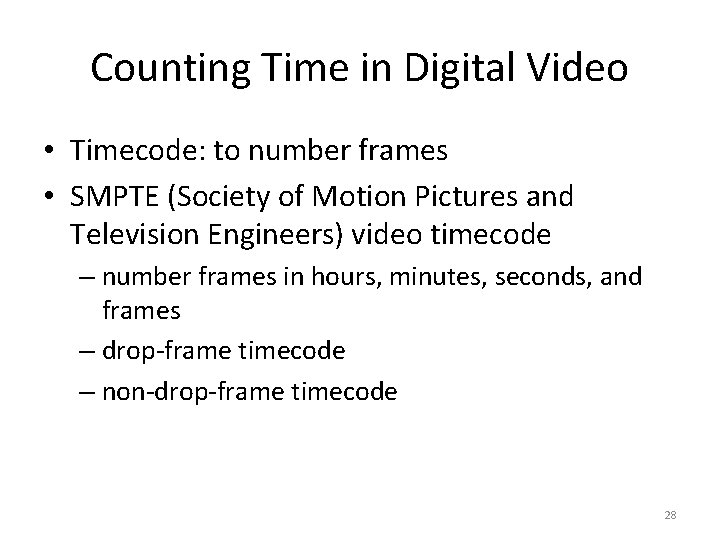
Counting Time in Digital Video • Timecode: to number frames • SMPTE (Society of Motion Pictures and Television Engineers) video timecode – number frames in hours, minutes, seconds, and frames – drop-frame timecode – non-drop-frame timecode 28
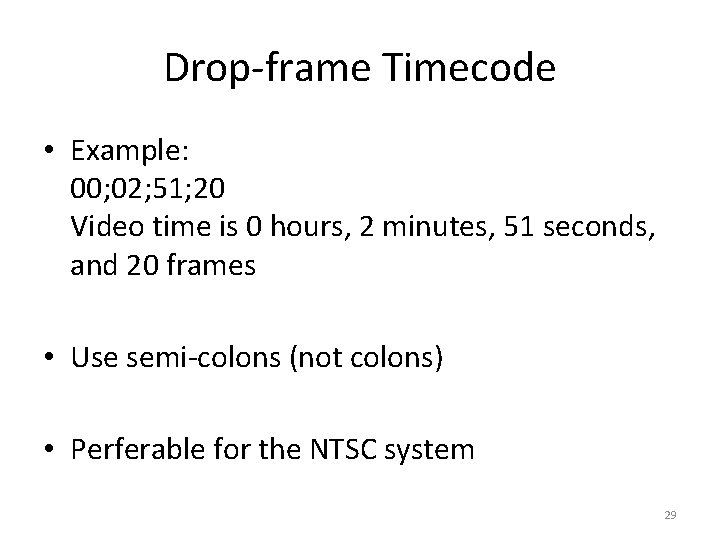
Drop-frame Timecode • Example: 00; 02; 51; 20 Video time is 0 hours, 2 minutes, 51 seconds, and 20 frames • Use semi-colons (not colons) • Perferable for the NTSC system 29
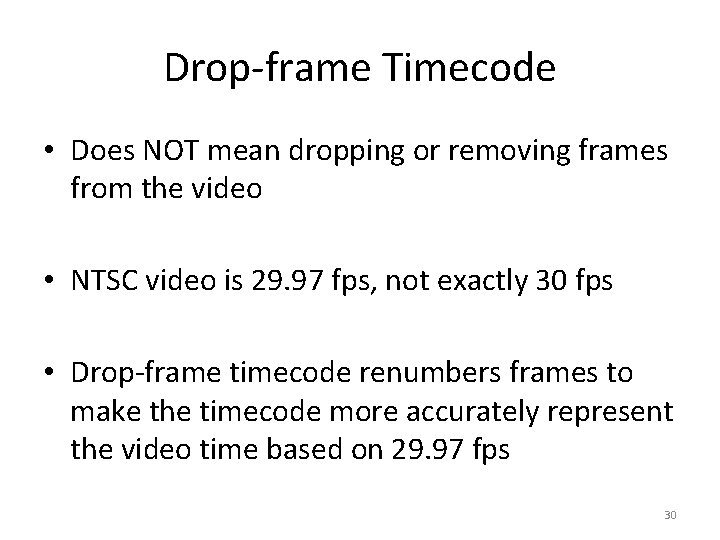
Drop-frame Timecode • Does NOT mean dropping or removing frames from the video • NTSC video is 29. 97 fps, not exactly 30 fps • Drop-frame timecode renumbers frames to make the timecode more accurately represent the video time based on 29. 97 fps 30
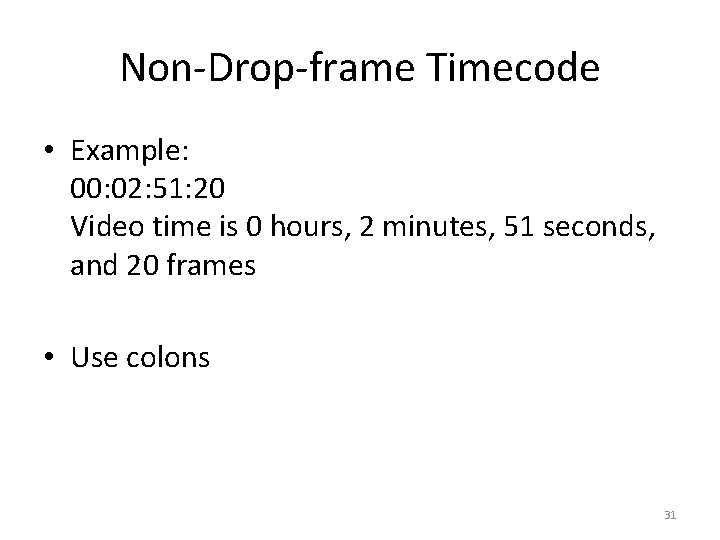
Non-Drop-frame Timecode • Example: 00: 02: 51: 20 Video time is 0 hours, 2 minutes, 51 seconds, and 20 frames • Use colons 31

Review Questions Note to instructor: Depending on your preference, you may want to go over the review questions at the end of this lecture as an instant review or at the beginning of next lecture to refresh students' memory of this lecture. 32
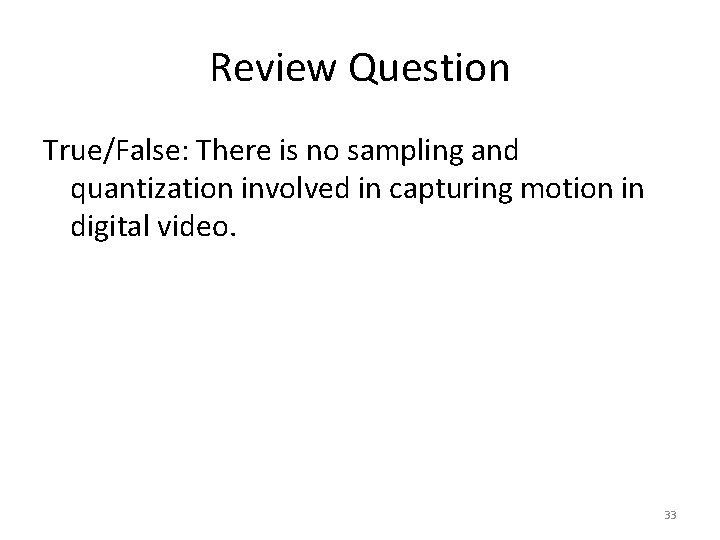
Review Question True/False: There is no sampling and quantization involved in capturing motion in digital video. 33
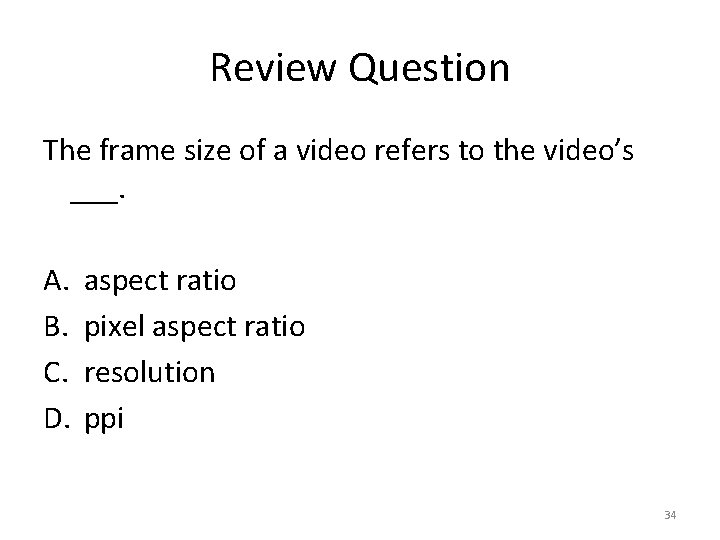
Review Question The frame size of a video refers to the video’s ___. A. B. C. D. aspect ratio pixel aspect ratio resolution ppi 34
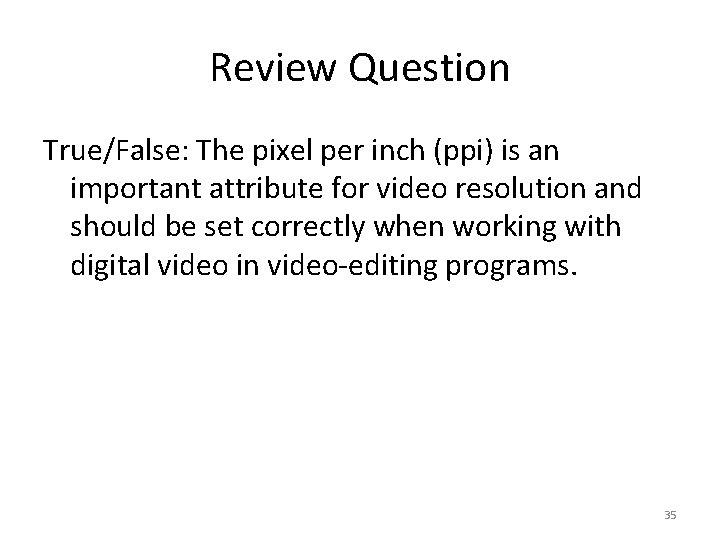
Review Question True/False: The pixel per inch (ppi) is an important attribute for video resolution and should be set correctly when working with digital video in video-editing programs. 35
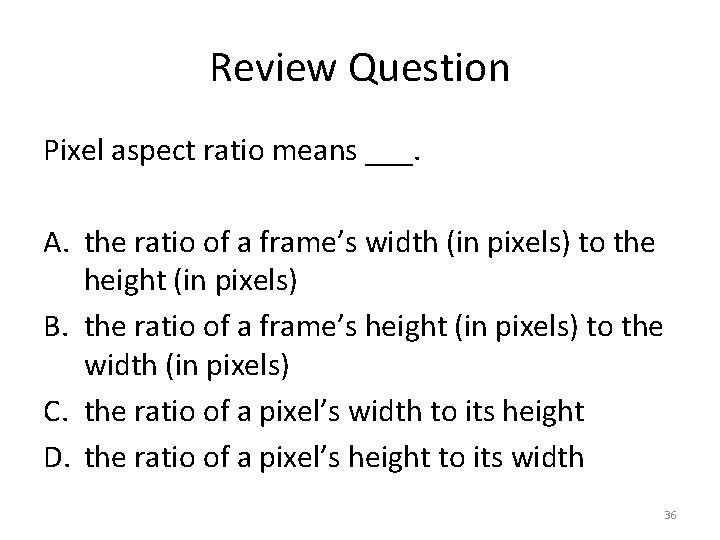
Review Question Pixel aspect ratio means ___. A. the ratio of a frame’s width (in pixels) to the height (in pixels) B. the ratio of a frame’s height (in pixels) to the width (in pixels) C. the ratio of a pixel’s width to its height D. the ratio of a pixel’s height to its width 36
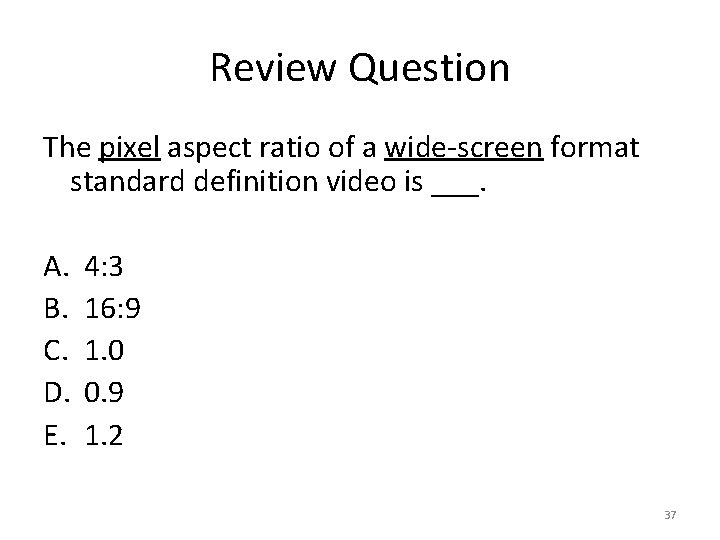
Review Question The pixel aspect ratio of a wide-screen format standard definition video is ___. A. B. C. D. E. 4: 3 16: 9 1. 0 0. 9 1. 2 37
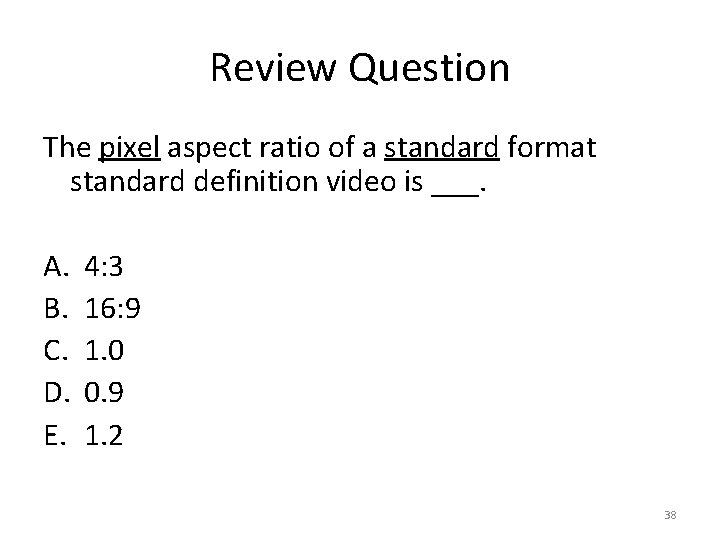
Review Question The pixel aspect ratio of a standard format standard definition video is ___. A. B. C. D. E. 4: 3 16: 9 1. 0 0. 9 1. 2 38
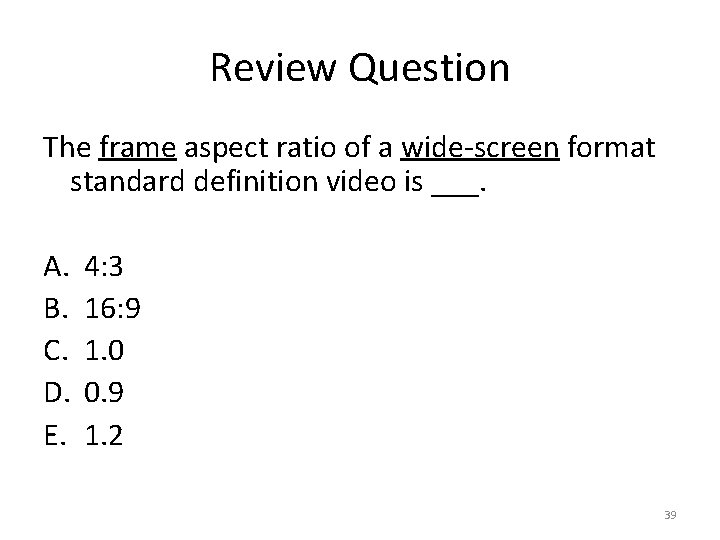
Review Question The frame aspect ratio of a wide-screen format standard definition video is ___. A. B. C. D. E. 4: 3 16: 9 1. 0 0. 9 1. 2 39
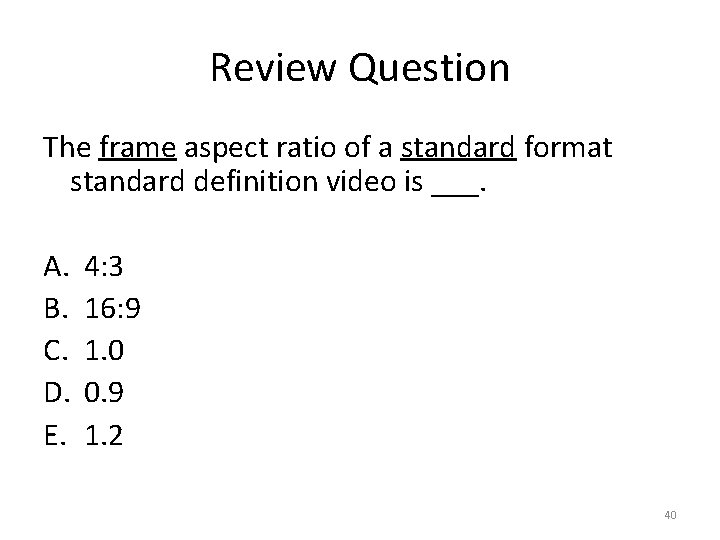
Review Question The frame aspect ratio of a standard format standard definition video is ___. A. B. C. D. E. 4: 3 16: 9 1. 0 0. 9 1. 2 40
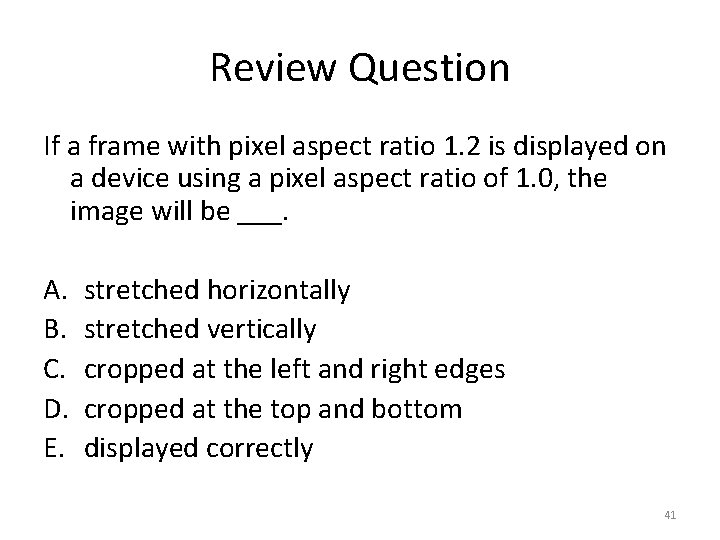
Review Question If a frame with pixel aspect ratio 1. 2 is displayed on a device using a pixel aspect ratio of 1. 0, the image will be ___. A. B. C. D. E. stretched horizontally stretched vertically cropped at the left and right edges cropped at the top and bottom displayed correctly 41
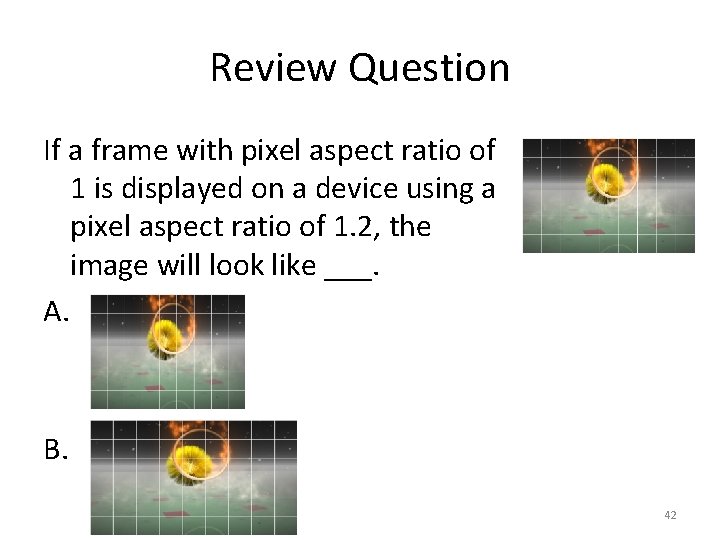
Review Question If a frame with pixel aspect ratio of 1 is displayed on a device using a pixel aspect ratio of 1. 2, the image will look like ___. A. B. 42
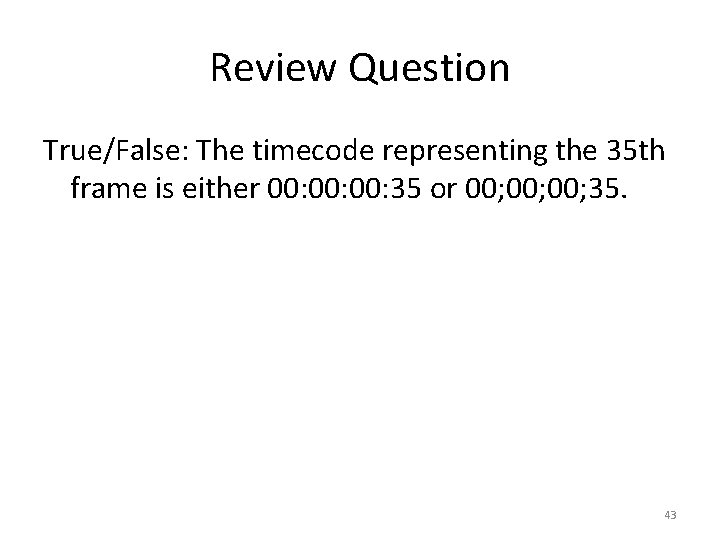
Review Question True/False: The timecode representing the 35 th frame is either 00: 00: 35 or 00; 00; 35. 43
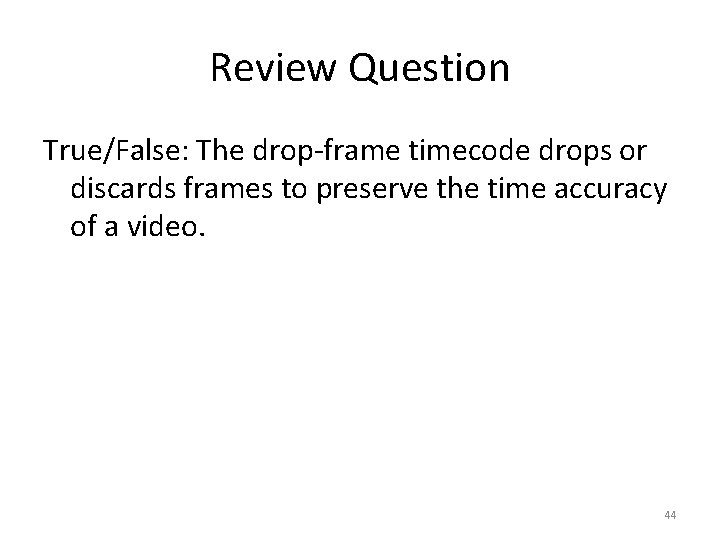
Review Question True/False: The drop-frame timecode drops or discards frames to preserve the time accuracy of a video. 44
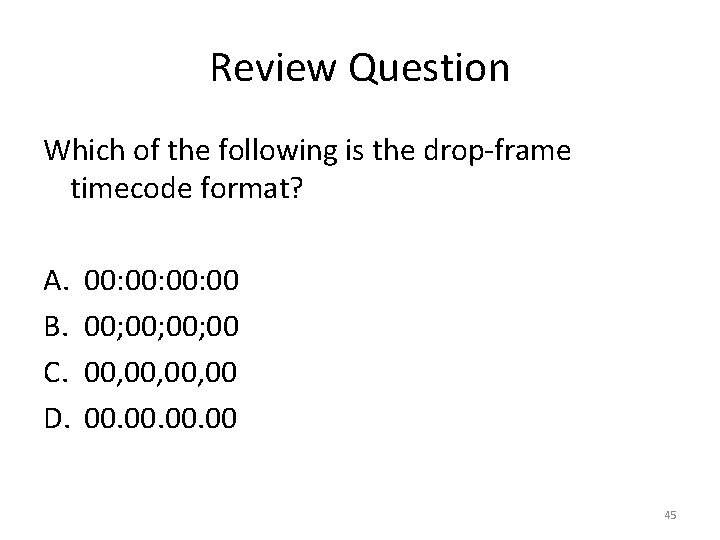
Review Question Which of the following is the drop-frame timecode format? A. B. C. D. 00: 00: 00 00; 00; 00 00, 00, 00 00. 00. 00 45
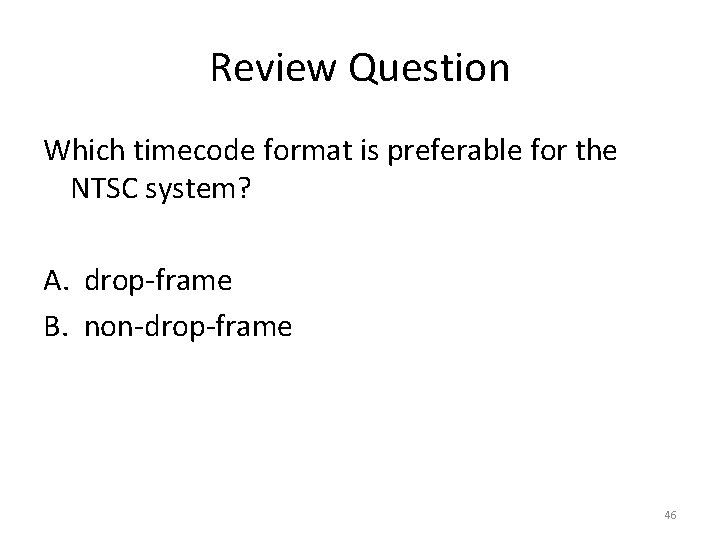
Review Question Which timecode format is preferable for the NTSC system? A. drop-frame B. non-drop-frame 46
- Slides: 46