CSC 101 Introduction to Computing Dr Iftikhar Azim
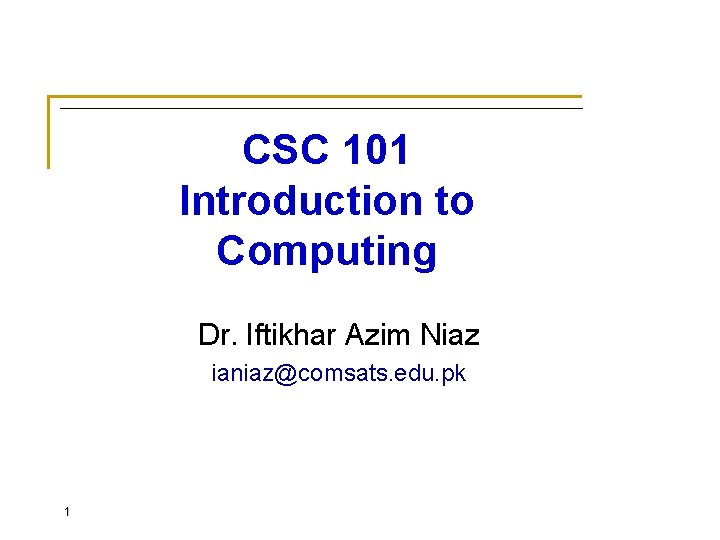
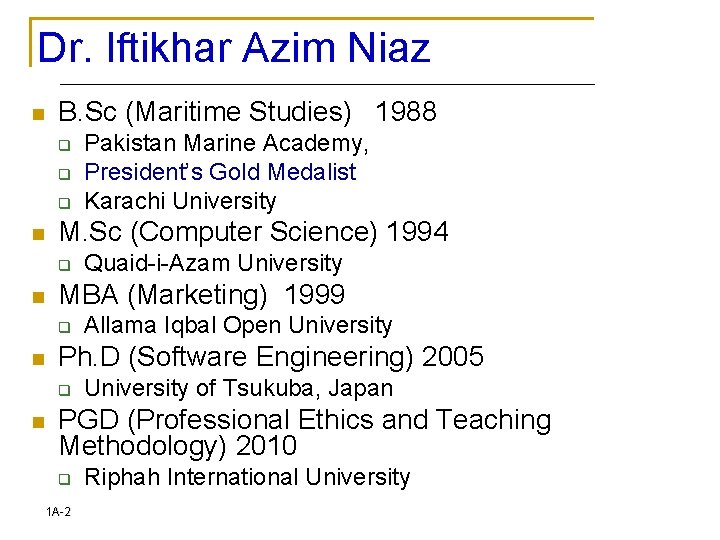
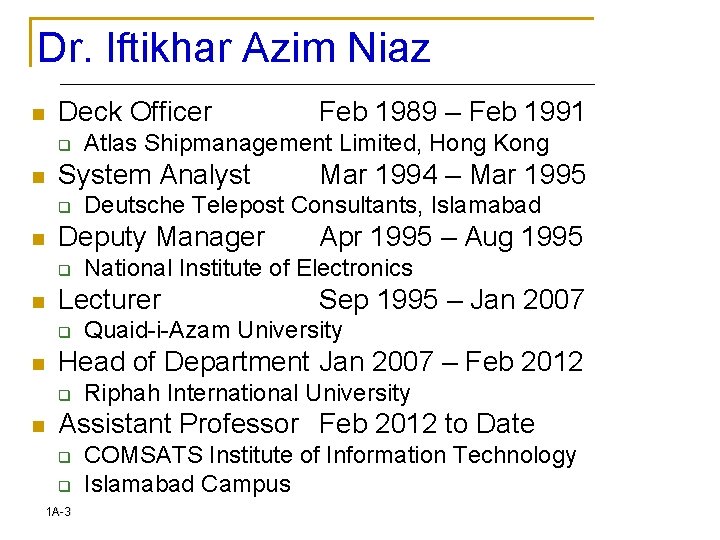
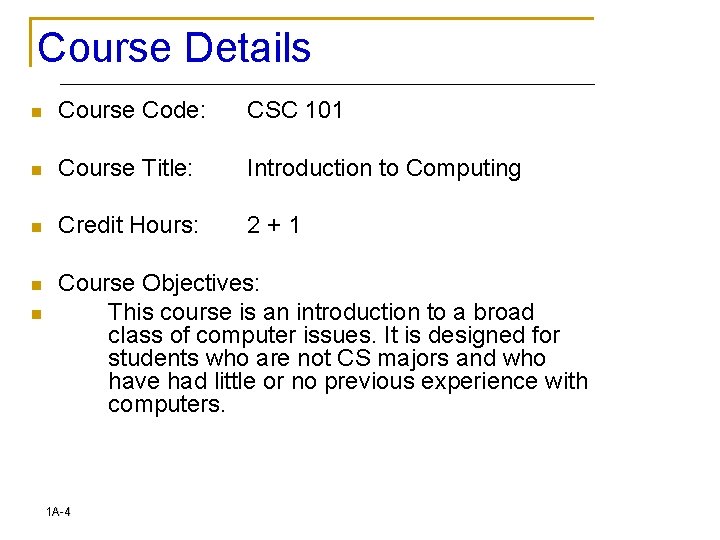
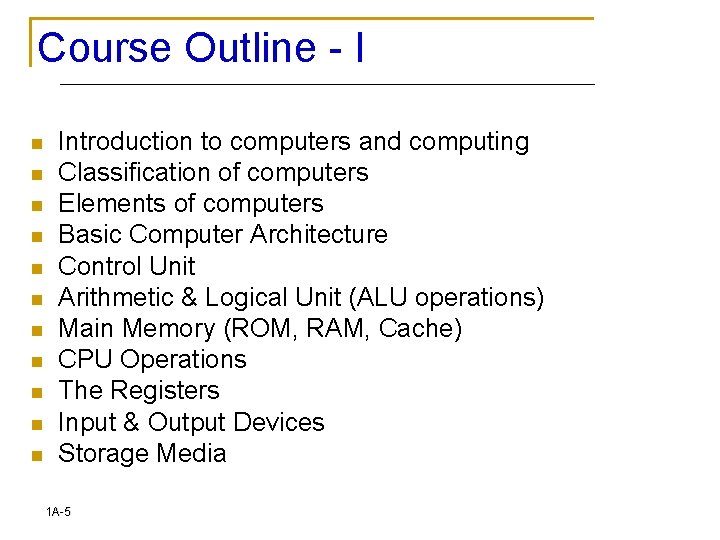
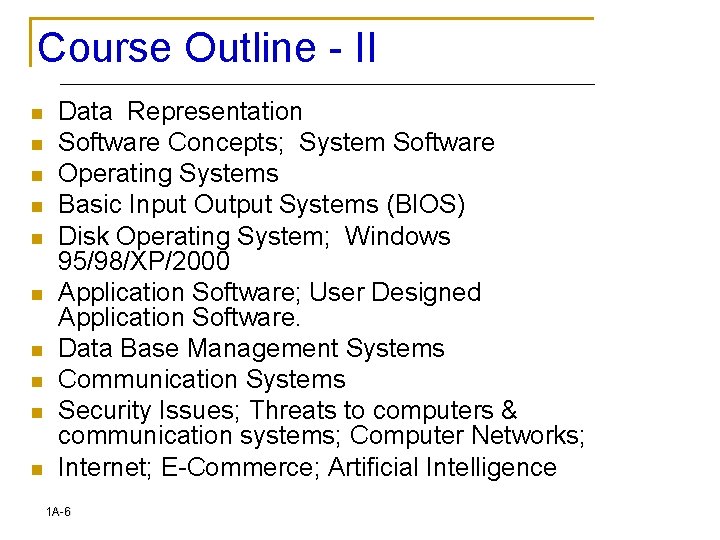
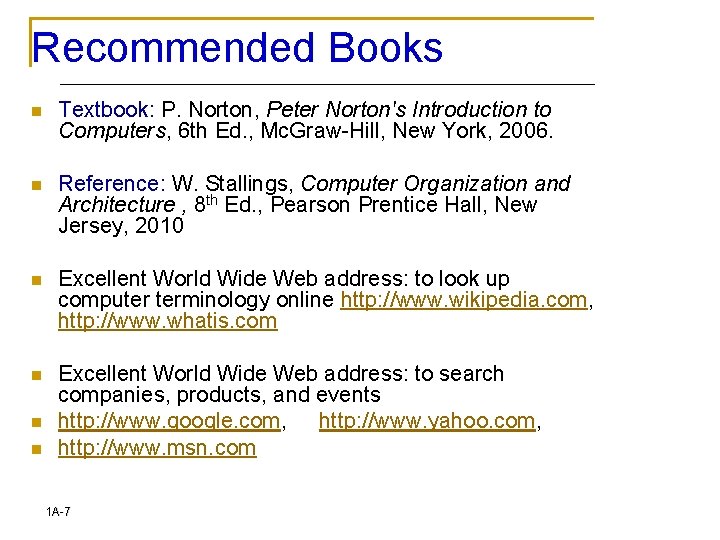
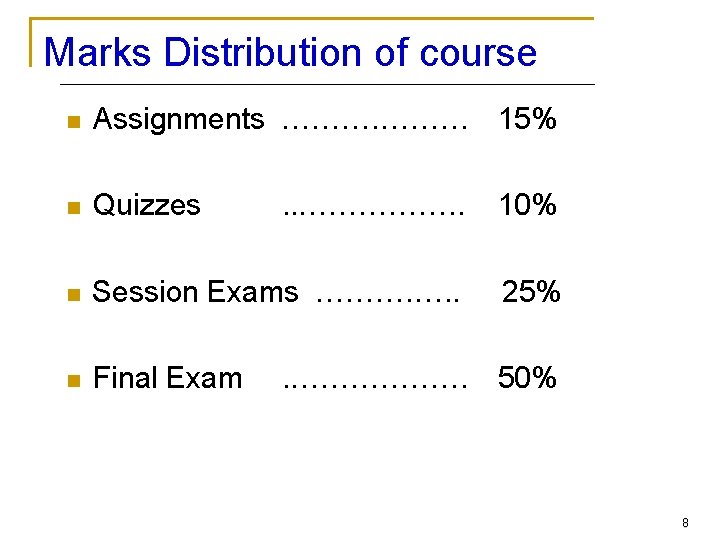
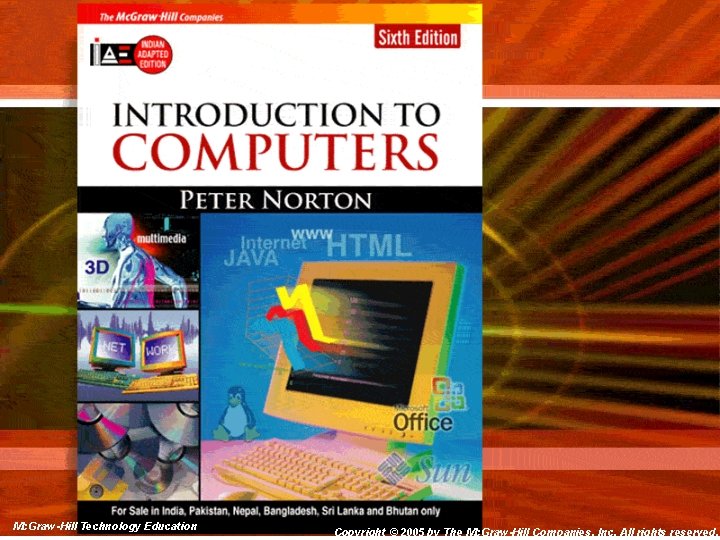
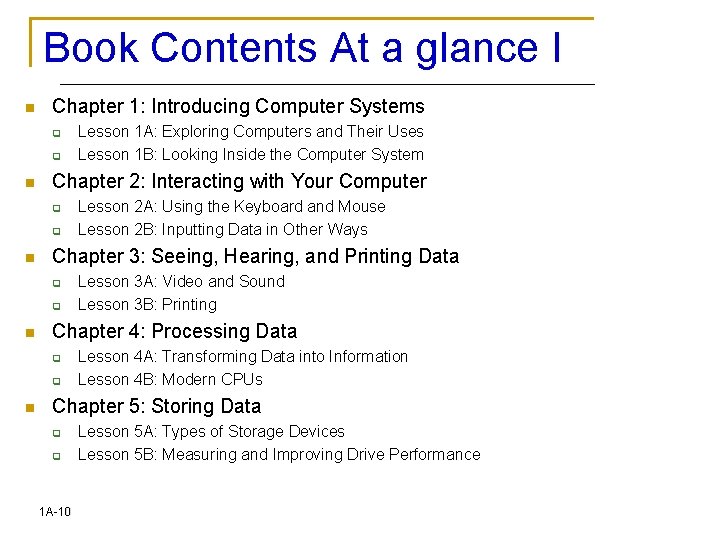
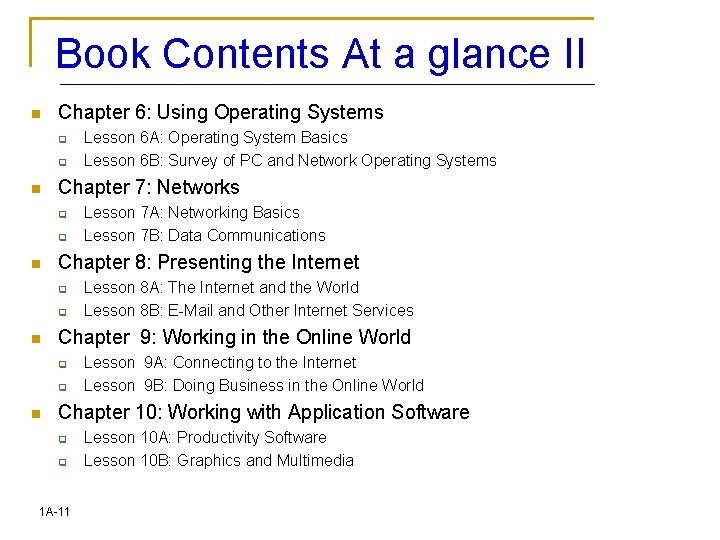
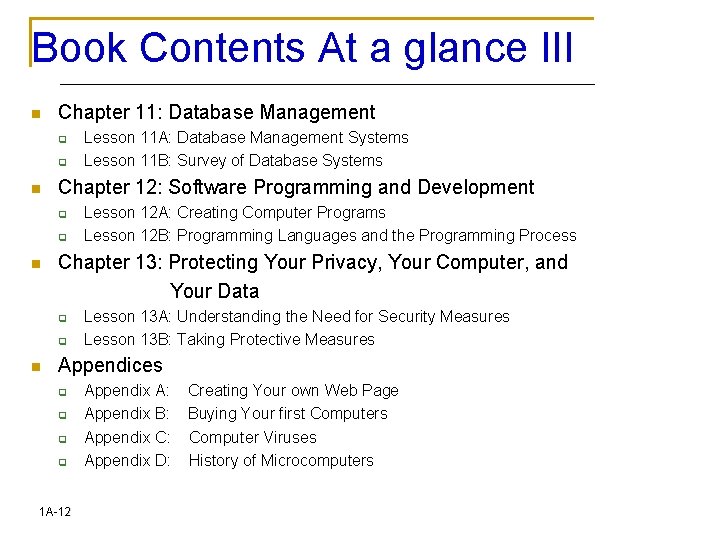
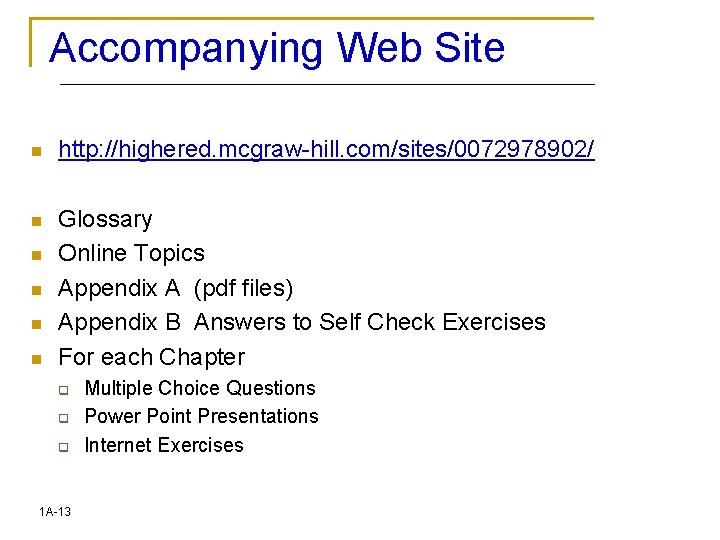
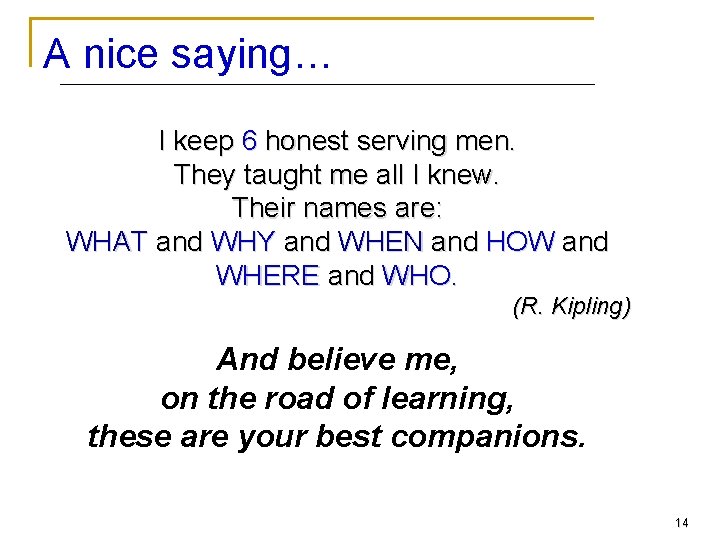
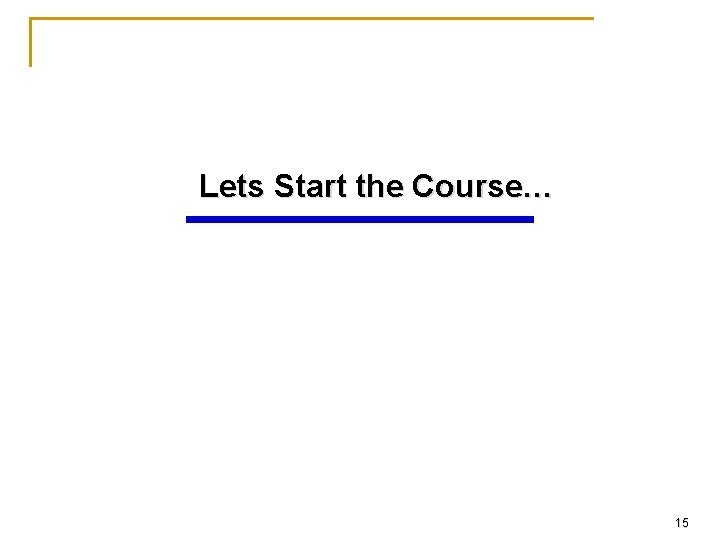
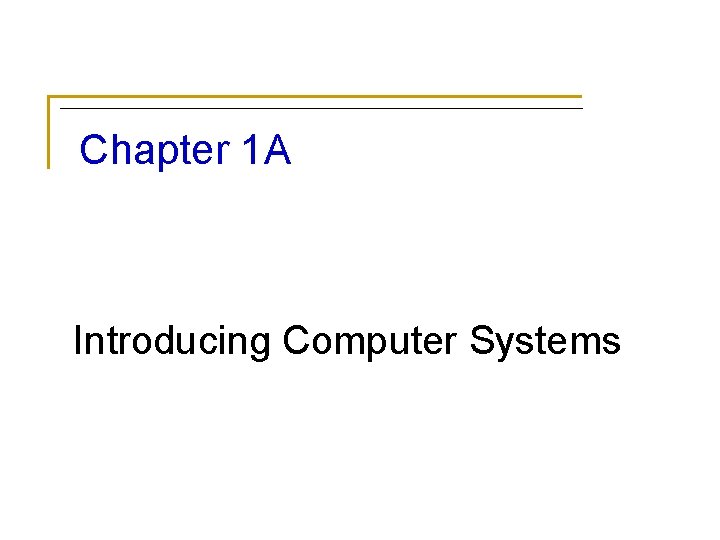
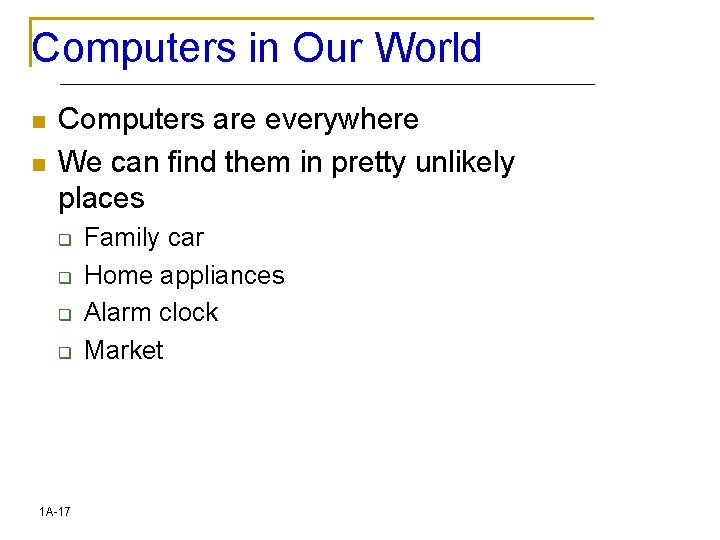
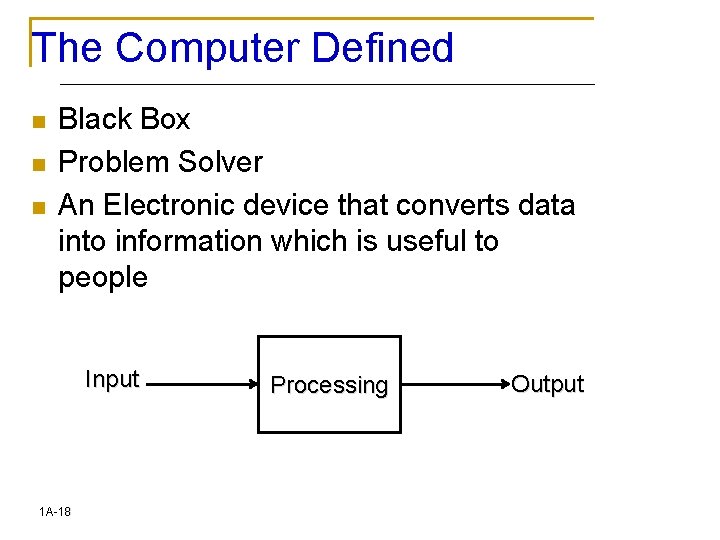
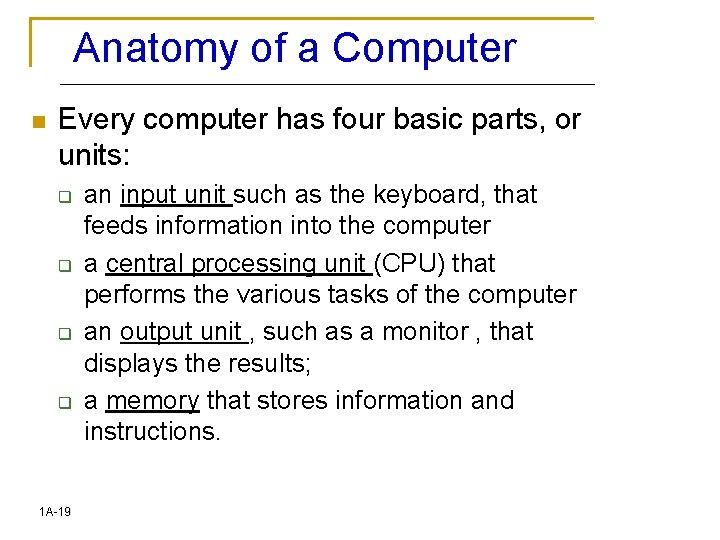
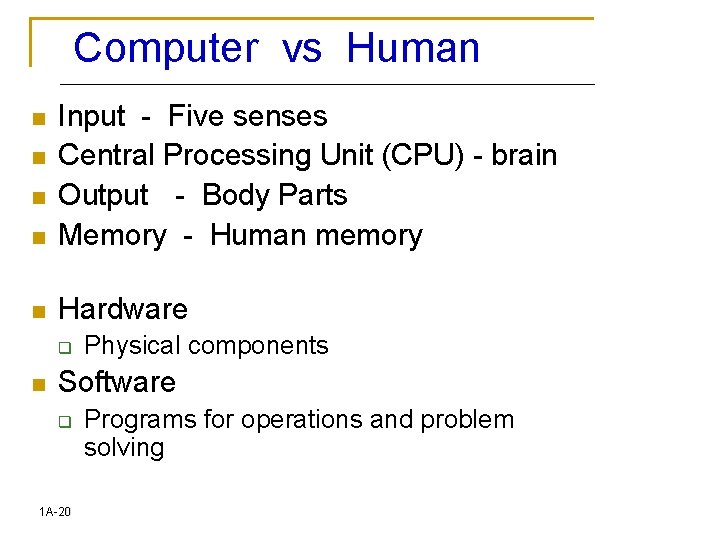
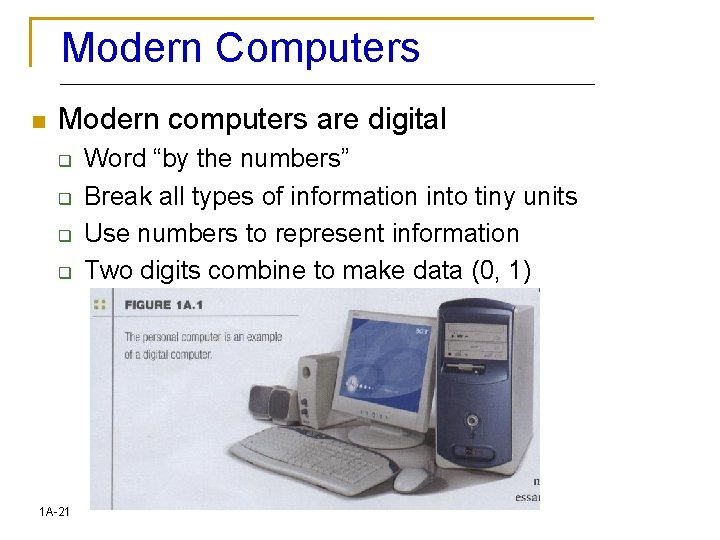
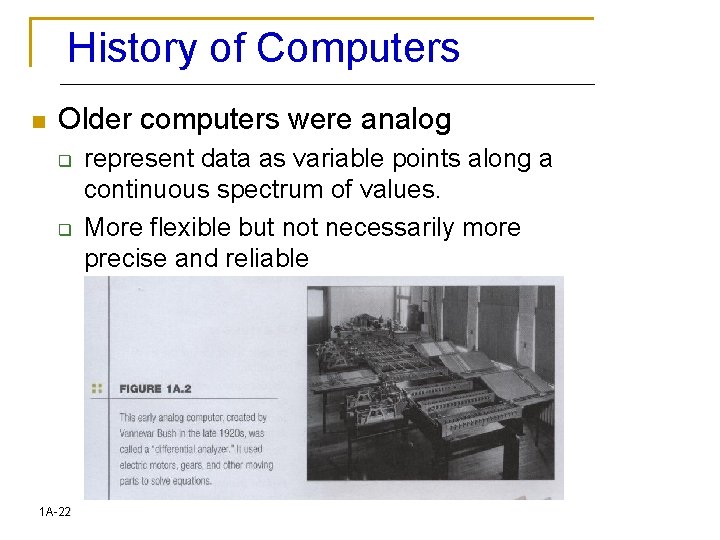
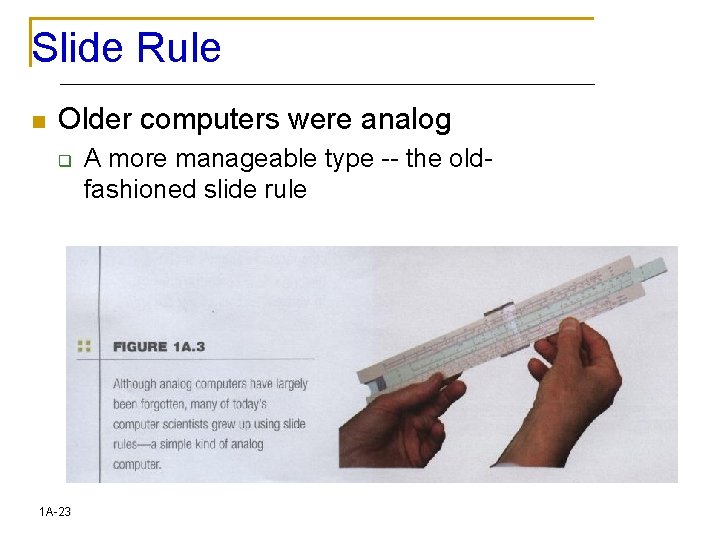
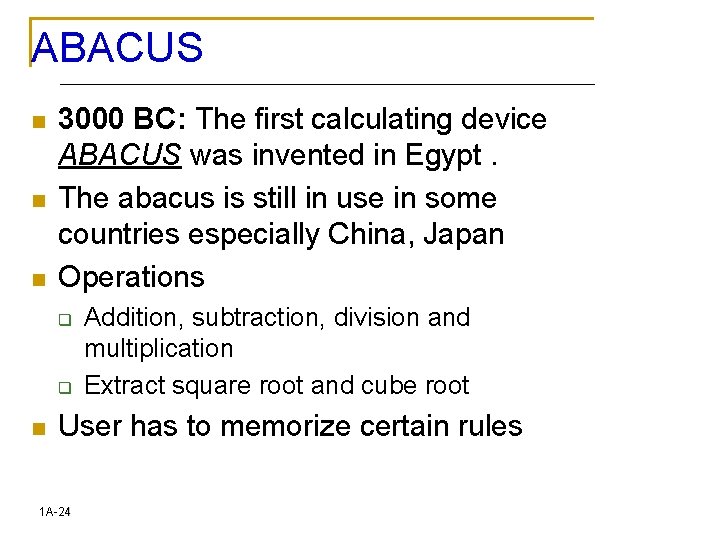
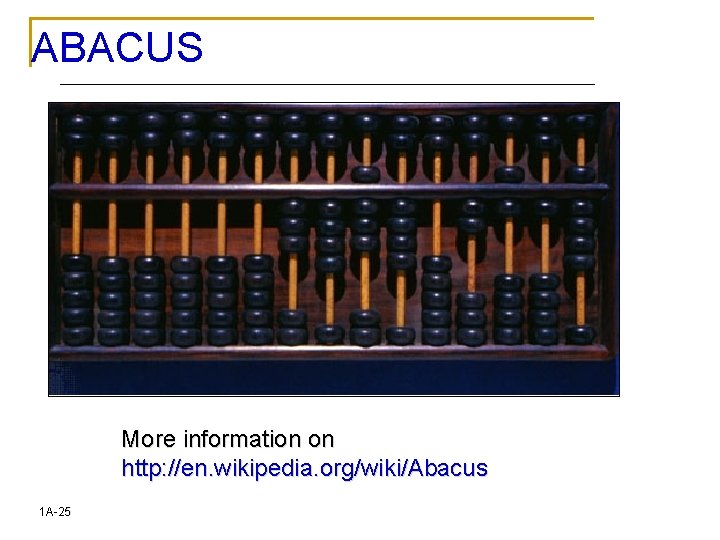
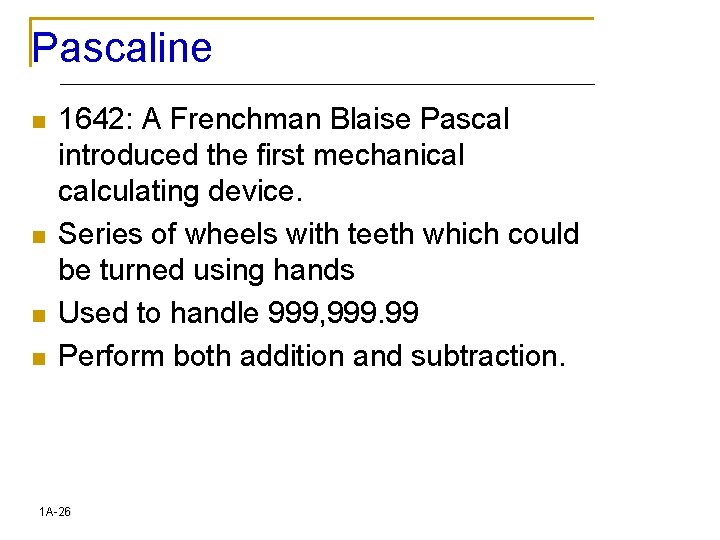
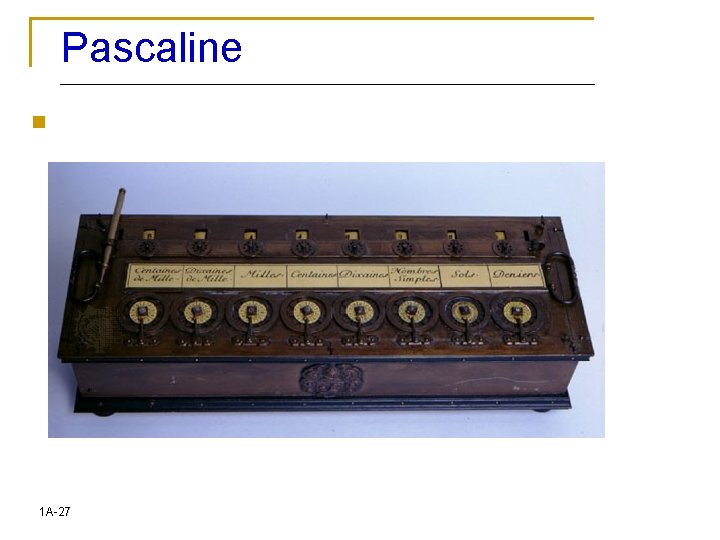
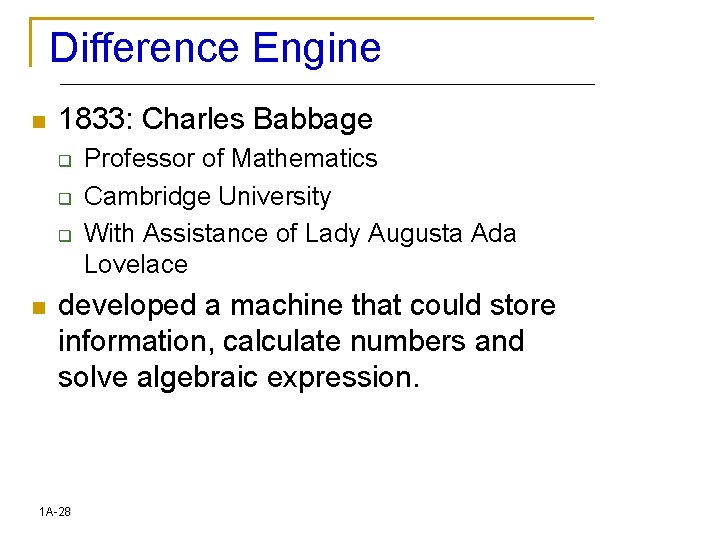
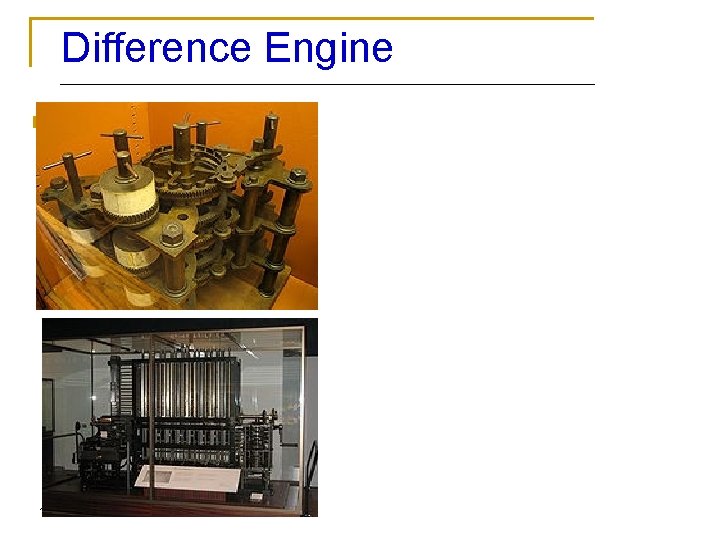
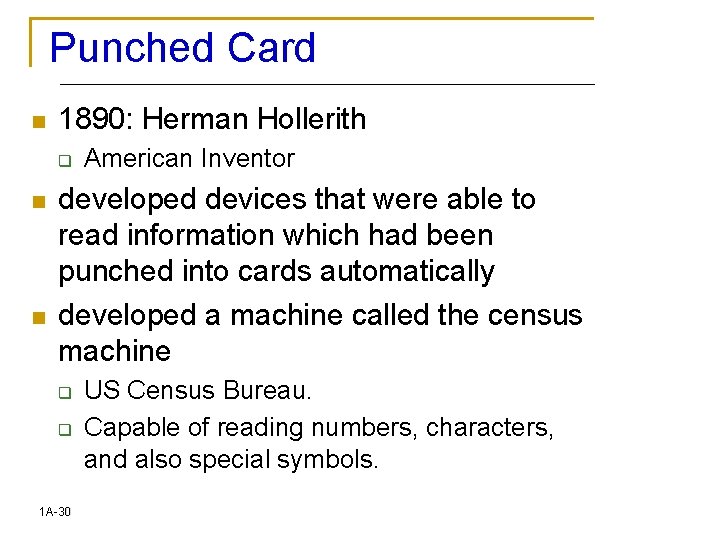
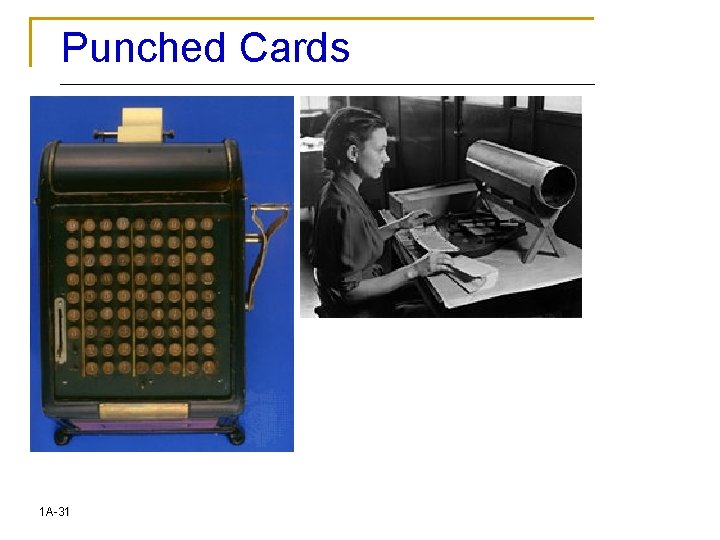
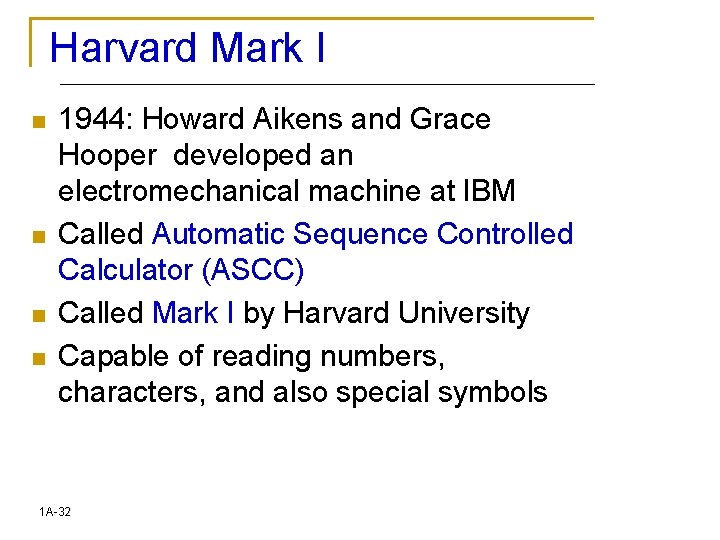
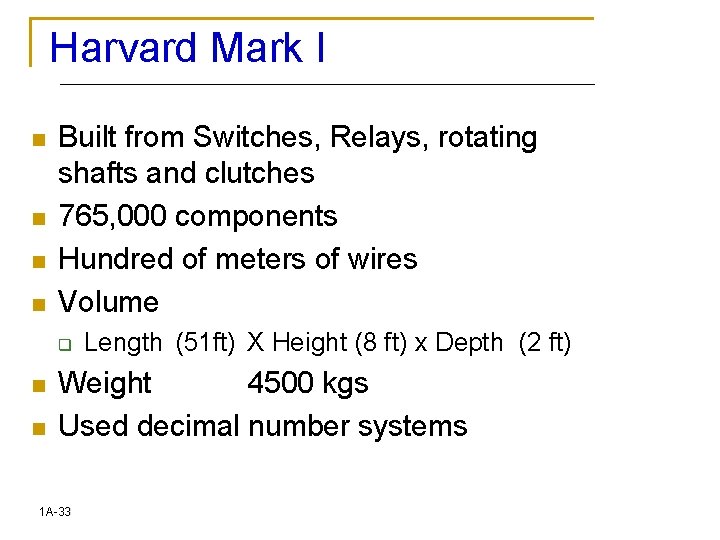
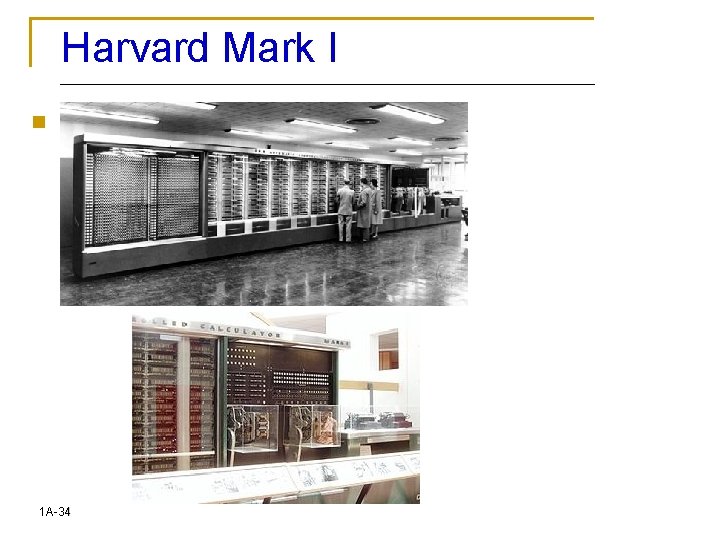
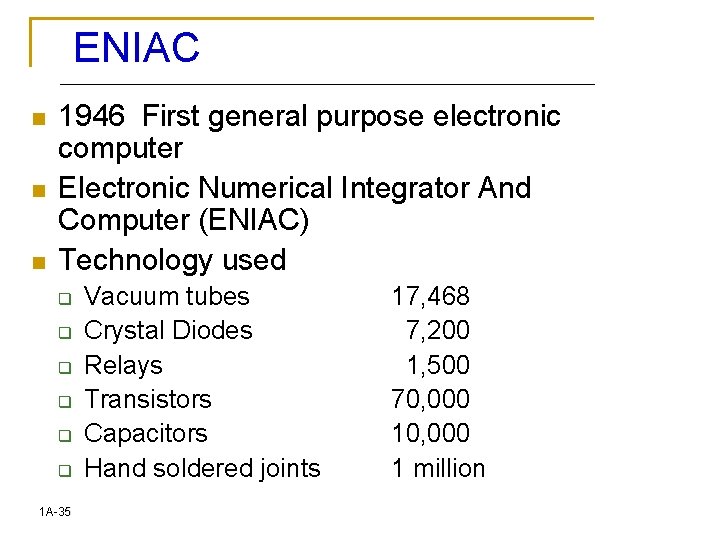
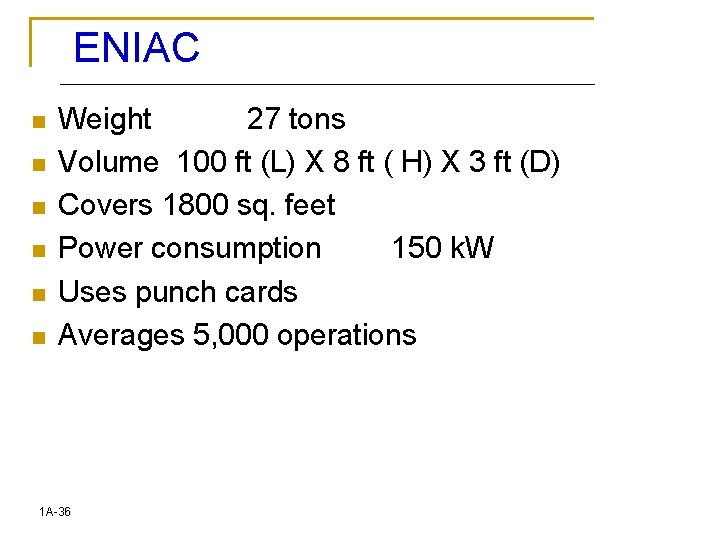
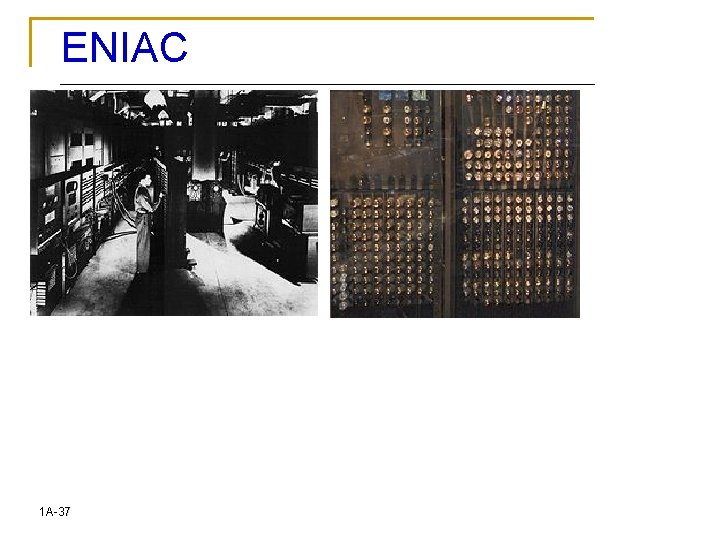
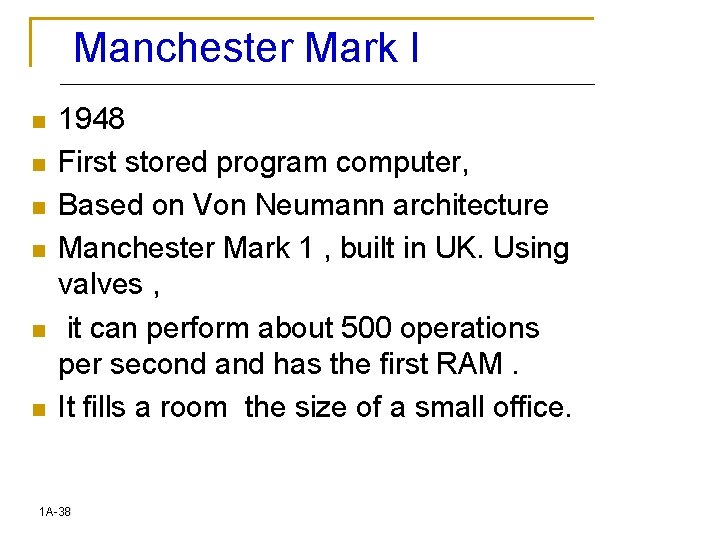
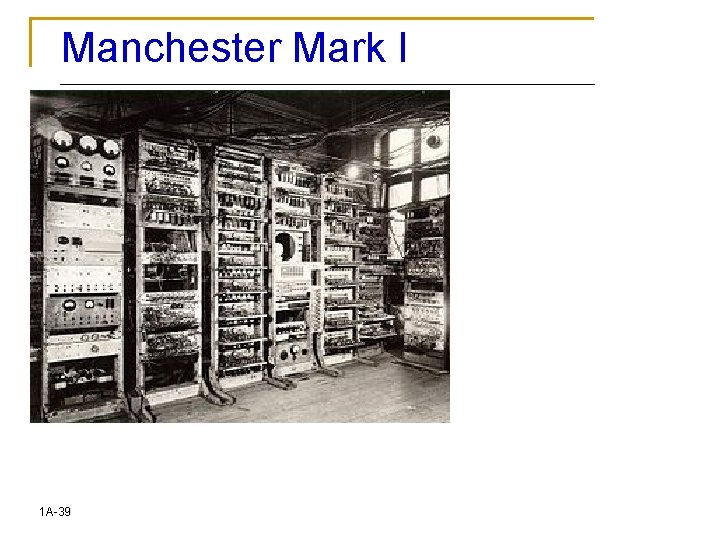
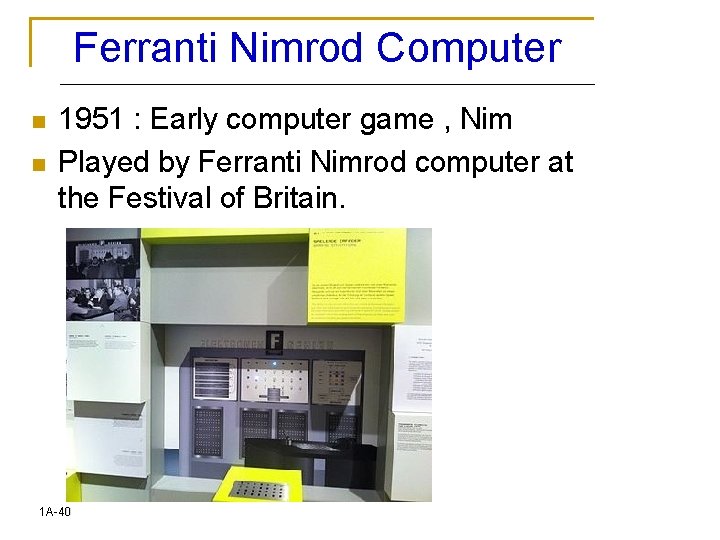
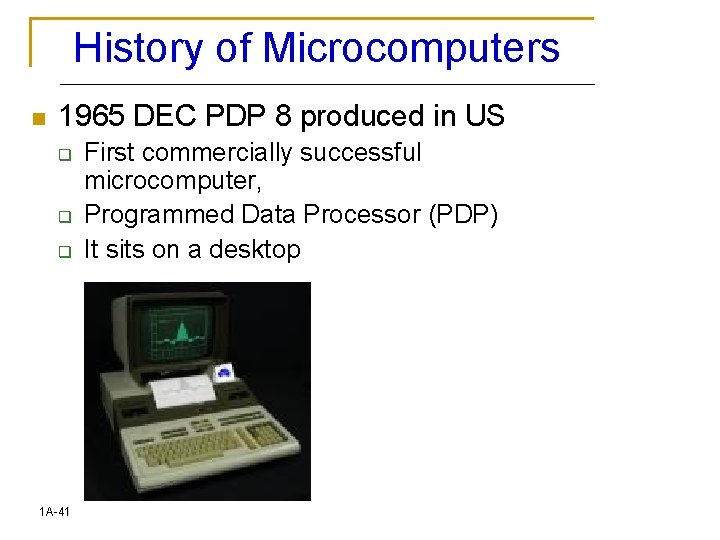

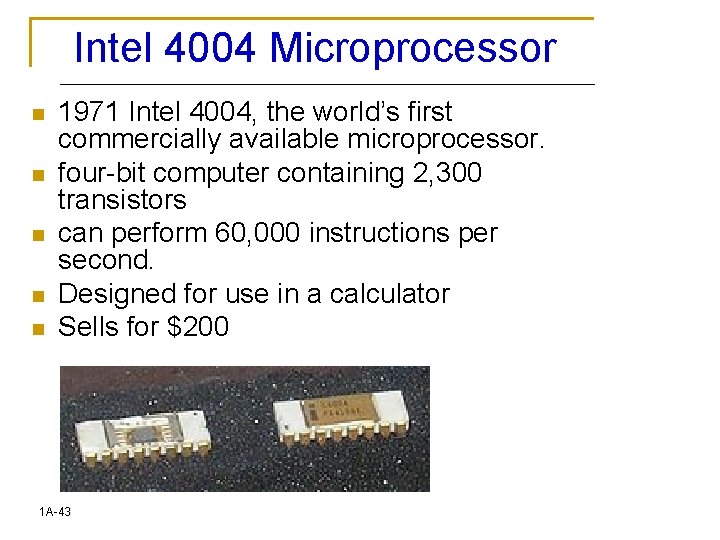
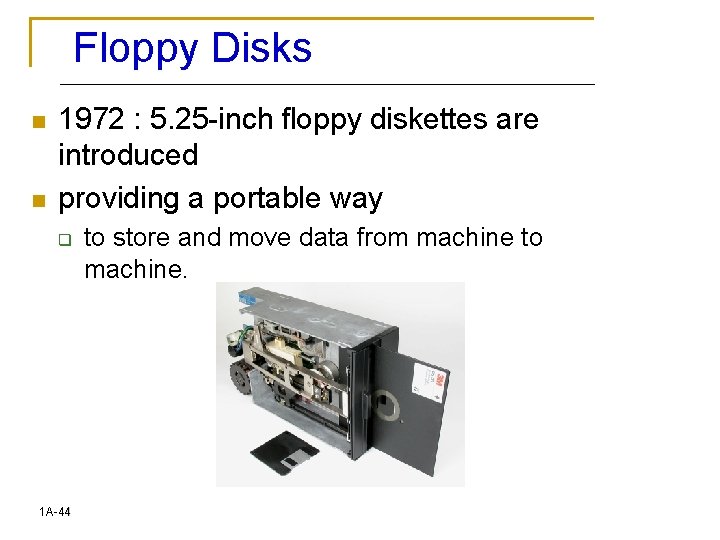
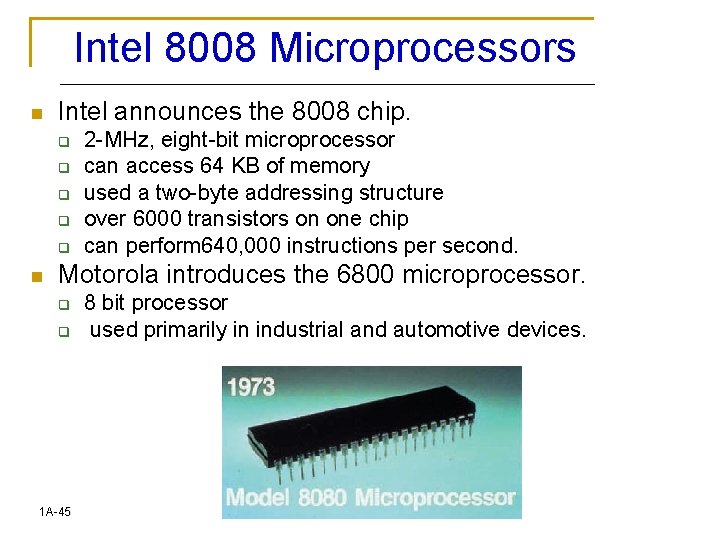
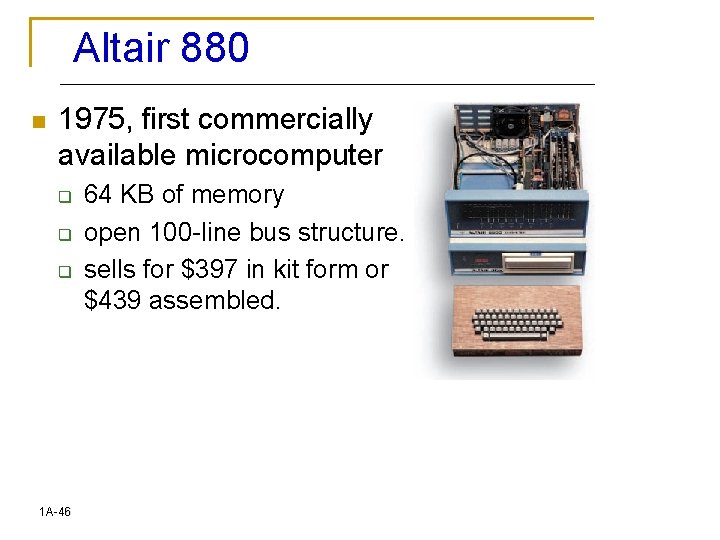
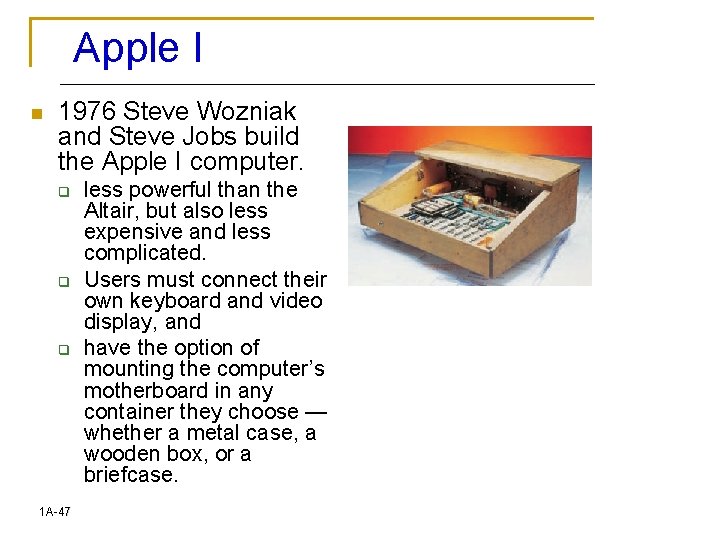
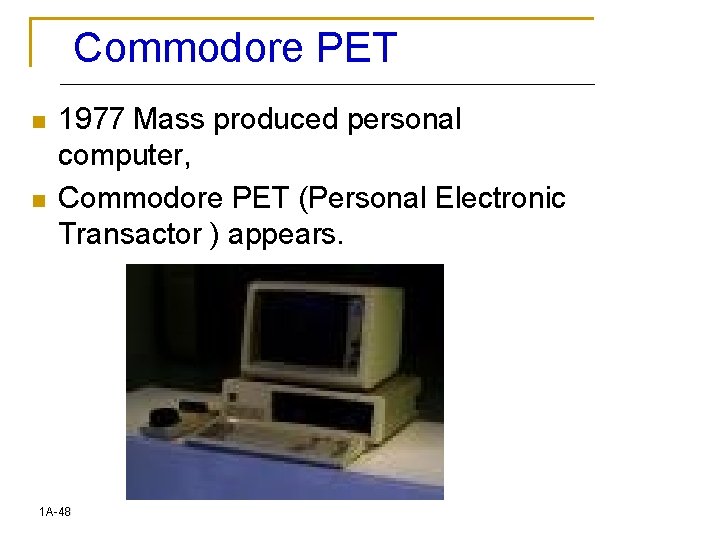
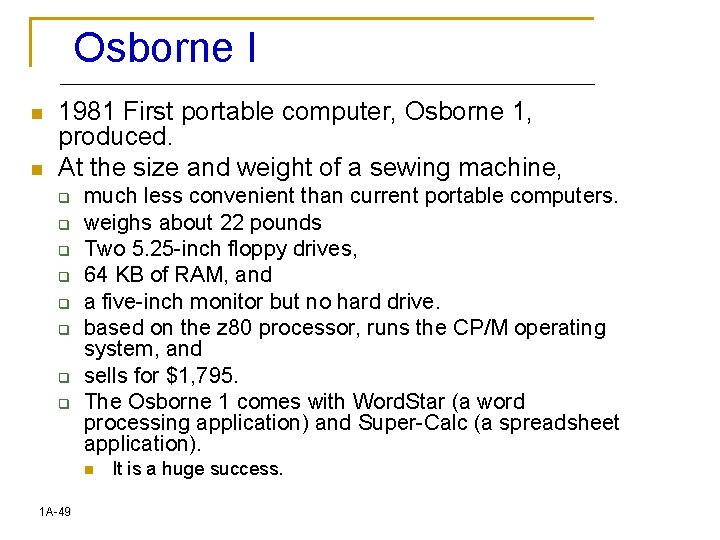
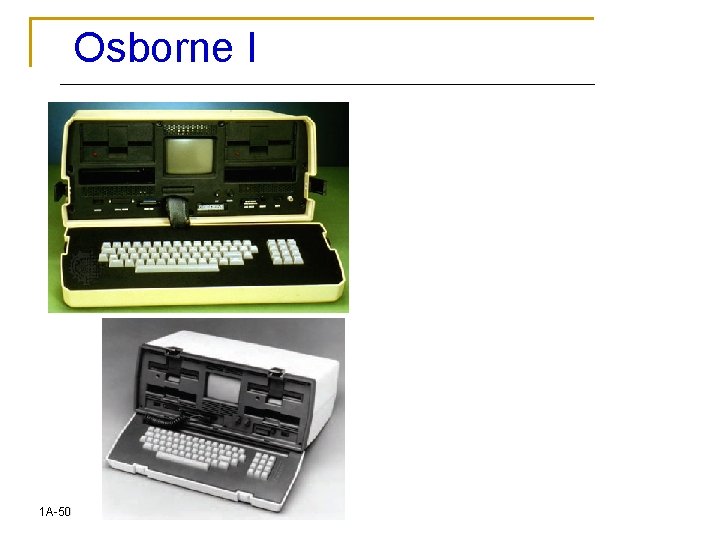
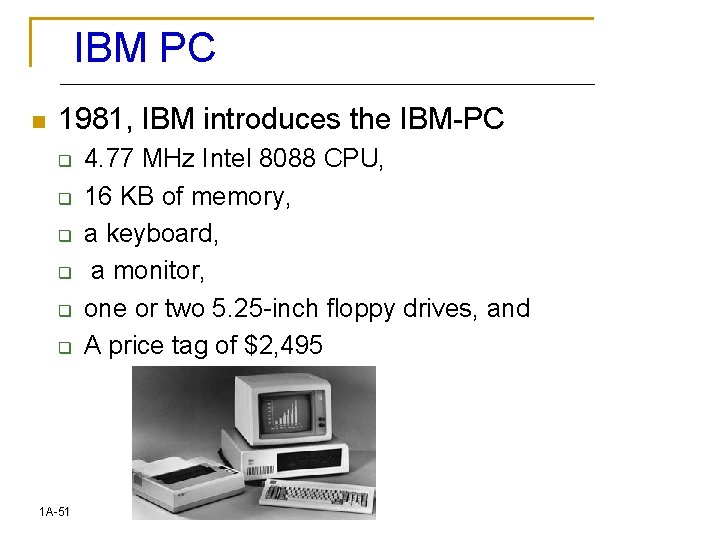
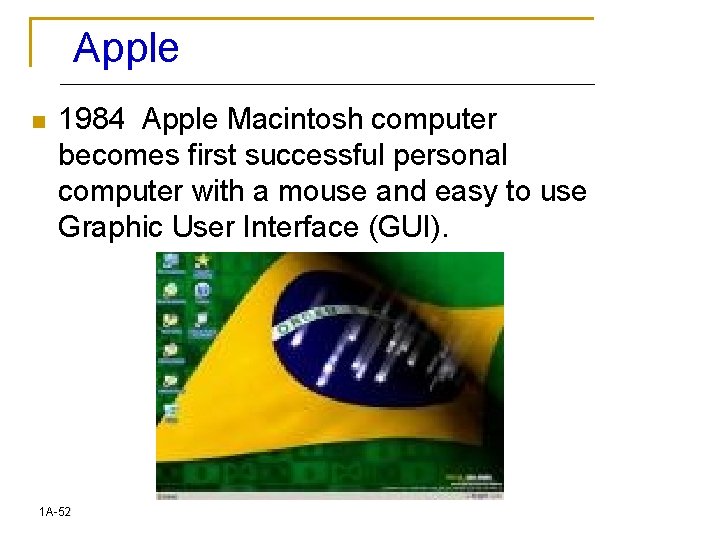
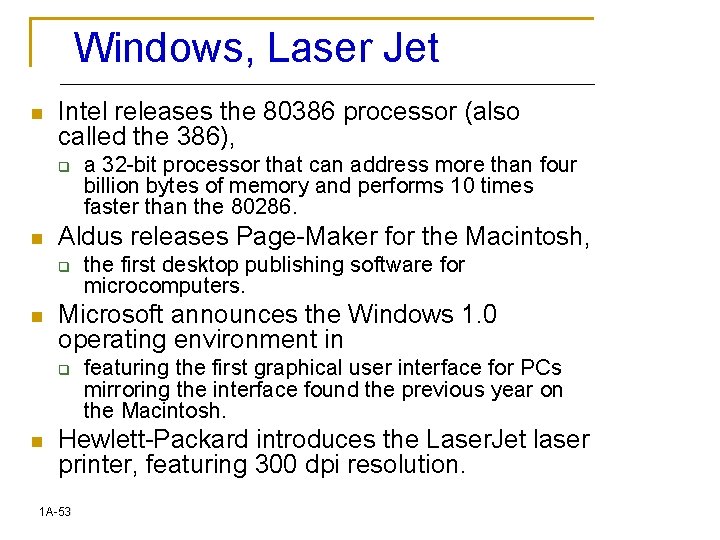
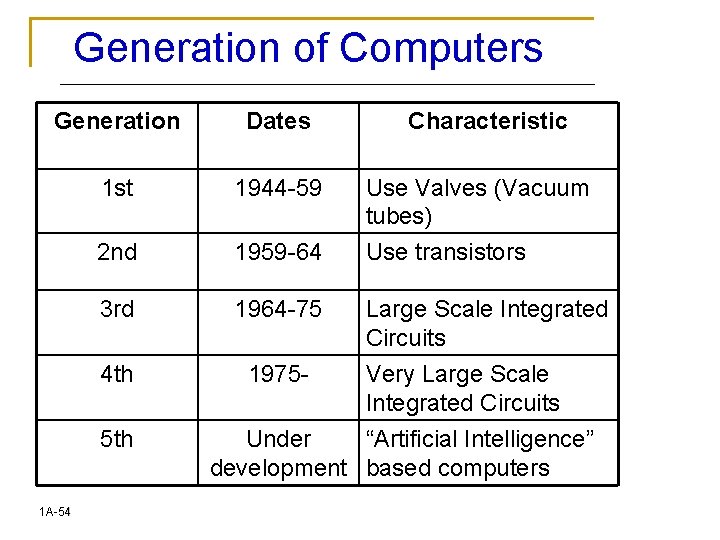
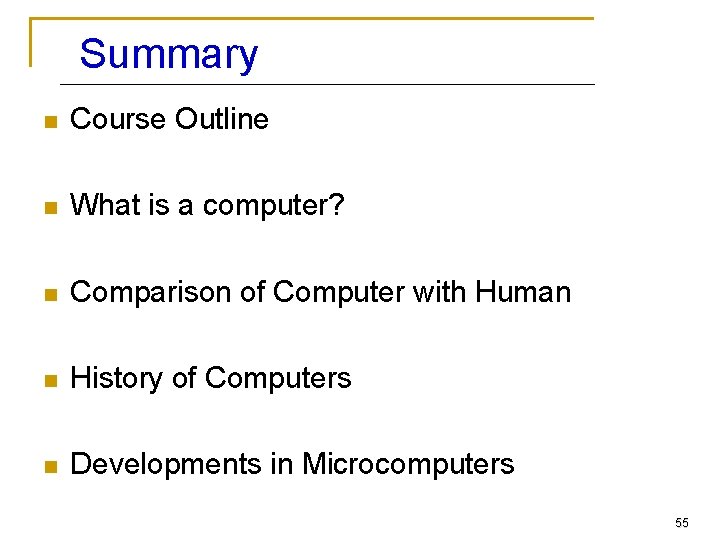
- Slides: 55
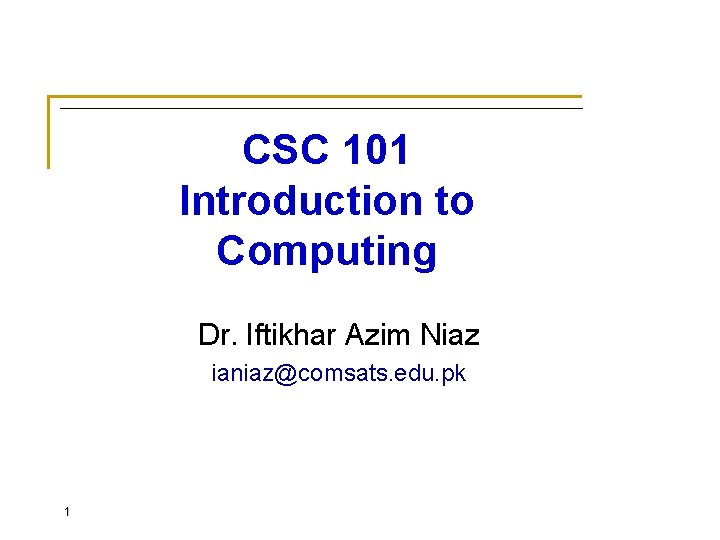
CSC 101 Introduction to Computing Dr. Iftikhar Azim Niaz ianiaz@comsats. edu. pk 1
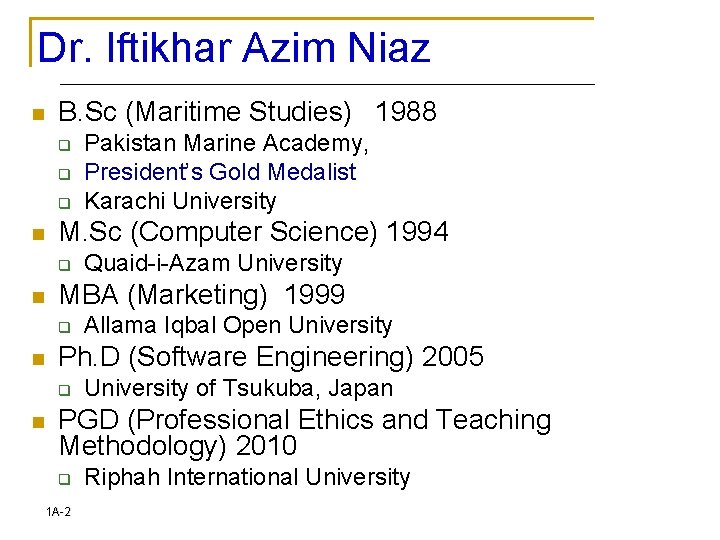
Dr. Iftikhar Azim Niaz n B. Sc (Maritime Studies) 1988 q q q n M. Sc (Computer Science) 1994 q n Allama Iqbal Open University Ph. D (Software Engineering) 2005 q n Quaid-i-Azam University MBA (Marketing) 1999 q n Pakistan Marine Academy, President’s Gold Medalist Karachi University of Tsukuba, Japan PGD (Professional Ethics and Teaching Methodology) 2010 q 1 A-2 Riphah International University
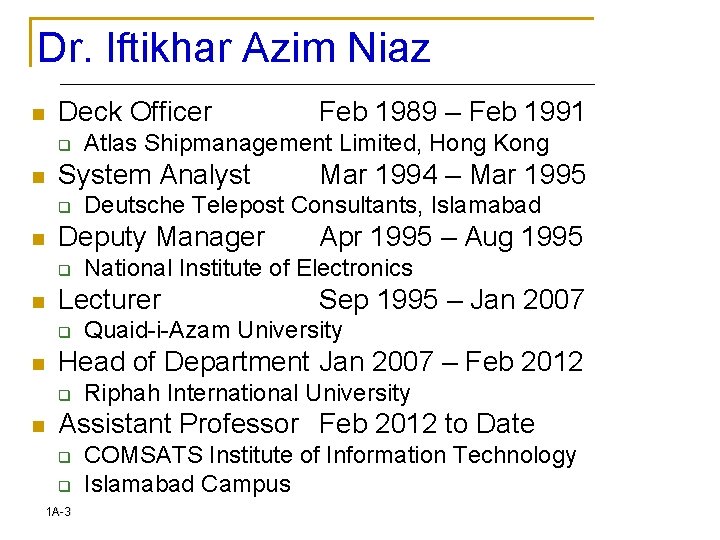
Dr. Iftikhar Azim Niaz n Deck Officer q n n n Sep 1995 – Jan 2007 Quaid-i-Azam University Head of Department Jan 2007 – Feb 2012 q n Apr 1995 – Aug 1995 National Institute of Electronics Lecturer q Mar 1994 – Mar 1995 Deutsche Telepost Consultants, Islamabad Deputy Manager q n Atlas Shipmanagement Limited, Hong Kong System Analyst q Feb 1989 – Feb 1991 Riphah International University Assistant Professor Feb 2012 to Date q q 1 A-3 COMSATS Institute of Information Technology Islamabad Campus
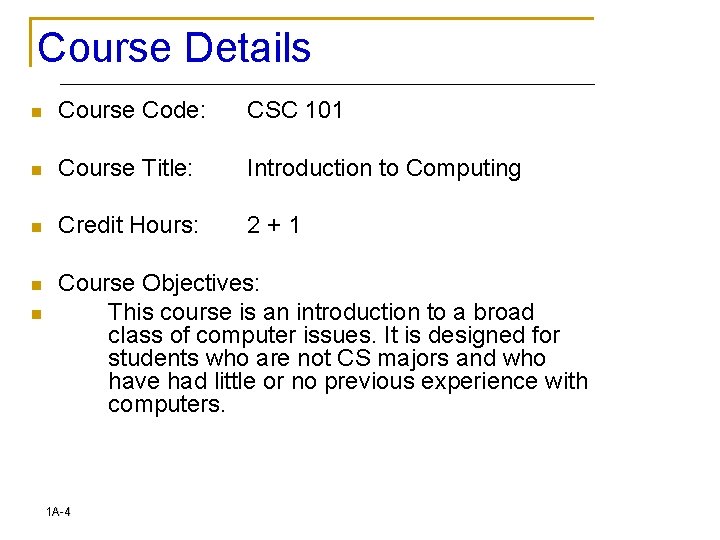
Course Details n Course Code: CSC 101 n Course Title: Introduction to Computing n Credit Hours: 2 + 1 n Course Objectives: This course is an introduction to a broad class of computer issues. It is designed for students who are not CS majors and who have had little or no previous experience with computers. n 1 A-4
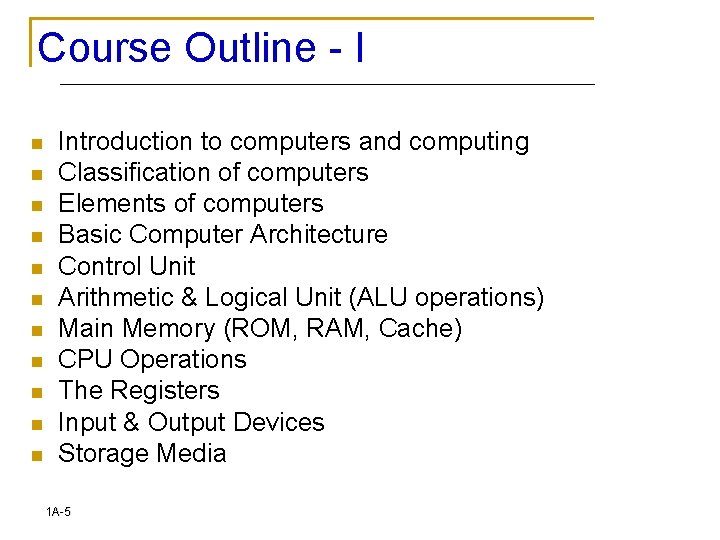
Course Outline - I n n n Introduction to computers and computing Classification of computers Elements of computers Basic Computer Architecture Control Unit Arithmetic & Logical Unit (ALU operations) Main Memory (ROM, RAM, Cache) CPU Operations The Registers Input & Output Devices Storage Media 1 A-5
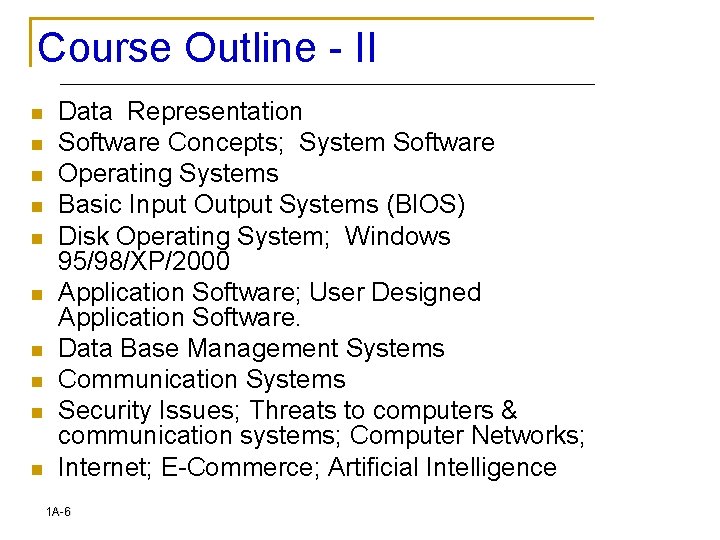
Course Outline - II n n n n n Data Representation Software Concepts; System Software Operating Systems Basic Input Output Systems (BIOS) Disk Operating System; Windows 95/98/XP/2000 Application Software; User Designed Application Software. Data Base Management Systems Communication Systems Security Issues; Threats to computers & communication systems; Computer Networks; Internet; E-Commerce; Artificial Intelligence 1 A-6
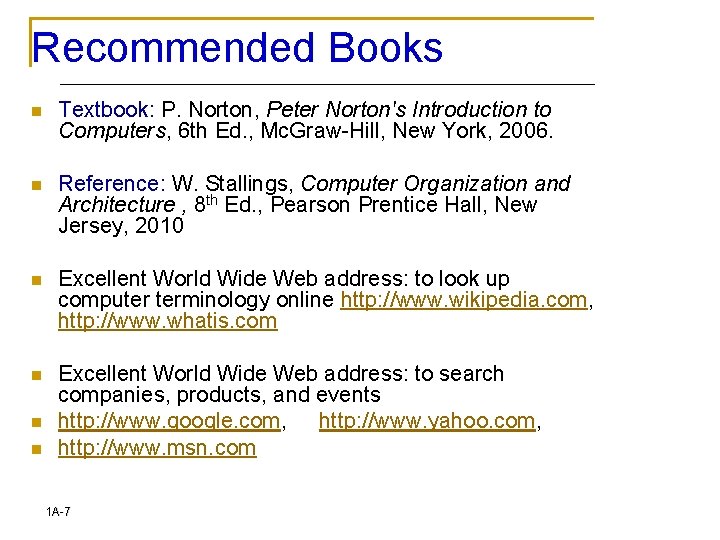
Recommended Books n Textbook: P. Norton, Peter Norton's Introduction to Computers, 6 th Ed. , Mc. Graw-Hill, New York, 2006. n Reference: W. Stallings, Computer Organization and Architecture , 8 th Ed. , Pearson Prentice Hall, New Jersey, 2010 n Excellent World Wide Web address: to look up computer terminology online http: //www. wikipedia. com, http: //www. whatis. com n Excellent World Wide Web address: to search companies, products, and events http: //www. google. com, http: //www. yahoo. com, http: //www. msn. com n n 1 A-7
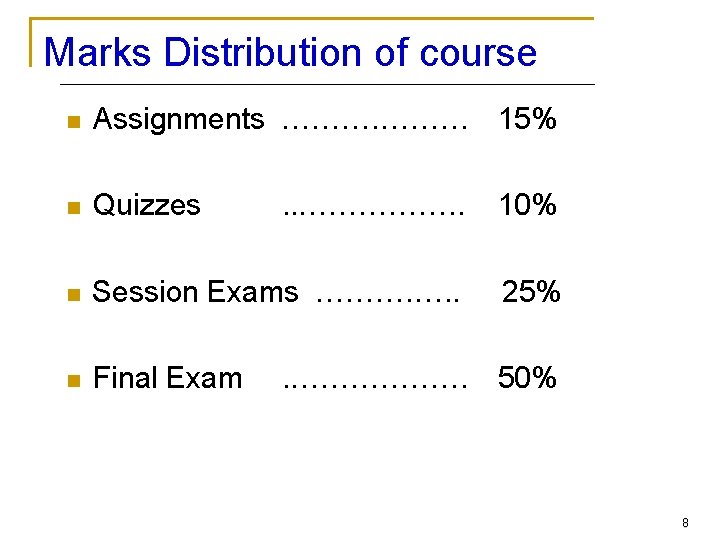
Marks Distribution of course n Assignments ……… 15% n Quizzes n Session Exams ………. …. . 25% n Final Exam . . ……………. . 10% . ……………… 50% 8
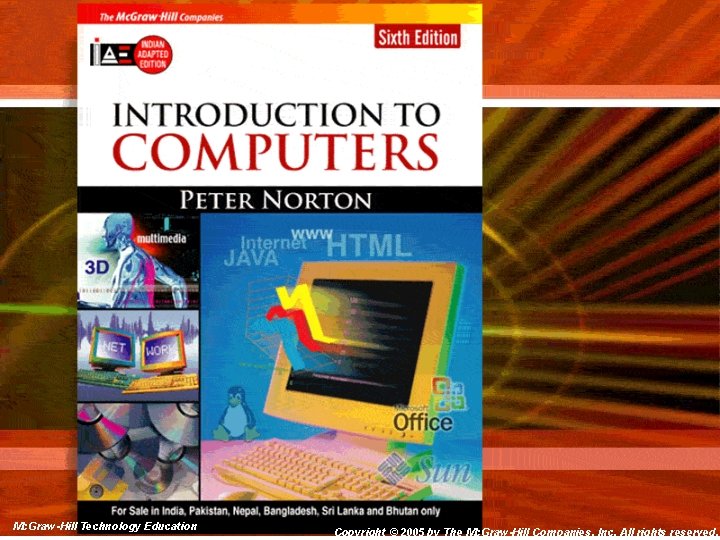
Mc. Graw-Hill Technology Education Copyright © 2005 by The Mc. Graw-Hill Companies, Inc. All rights reserved.
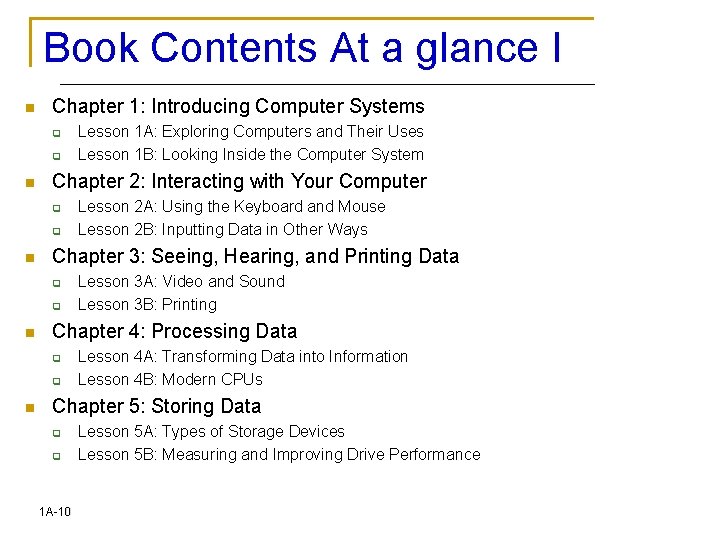
Book Contents At a glance I n Chapter 1: Introducing Computer Systems q q n Chapter 2: Interacting with Your Computer q q n q Lesson 3 A: Video and Sound Lesson 3 B: Printing Chapter 4: Processing Data q q n Lesson 2 A: Using the Keyboard and Mouse Lesson 2 B: Inputting Data in Other Ways Chapter 3: Seeing, Hearing, and Printing Data q n Lesson 1 A: Exploring Computers and Their Uses Lesson 1 B: Looking Inside the Computer System Lesson 4 A: Transforming Data into Information Lesson 4 B: Modern CPUs Chapter 5: Storing Data q q 1 A-10 Lesson 5 A: Types of Storage Devices Lesson 5 B: Measuring and Improving Drive Performance
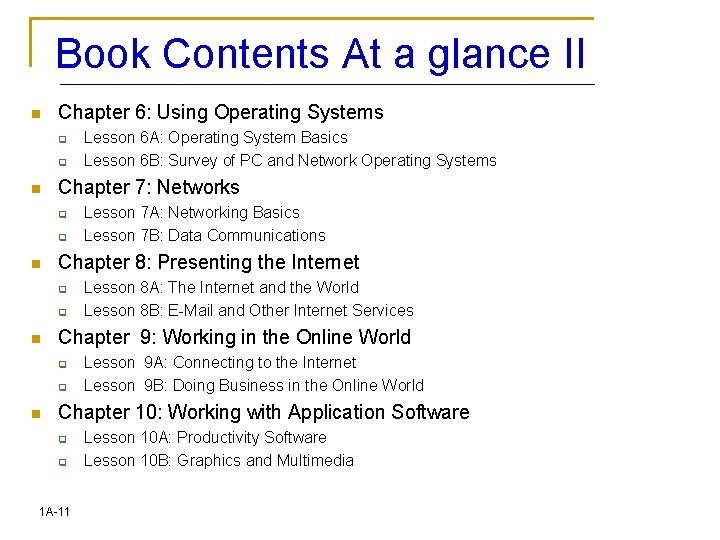
Book Contents At a glance II n Chapter 6: Using Operating Systems q q n Chapter 7: Networks q q n q Lesson 8 A: The Internet and the World Lesson 8 B: E-Mail and Other Internet Services Chapter 9: Working in the Online World q q n Lesson 7 A: Networking Basics Lesson 7 B: Data Communications Chapter 8: Presenting the Internet q n Lesson 6 A: Operating System Basics Lesson 6 B: Survey of PC and Network Operating Systems Lesson 9 A: Connecting to the Internet Lesson 9 B: Doing Business in the Online World Chapter 10: Working with Application Software q q 1 A-11 Lesson 10 A: Productivity Software Lesson 10 B: Graphics and Multimedia
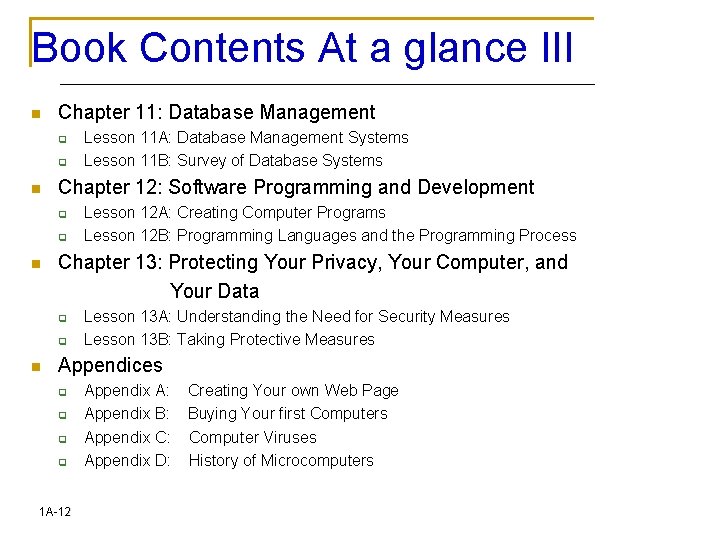
Book Contents At a glance III n Chapter 11: Database Management q q n Lesson 11 A: Database Management Systems Lesson 11 B: Survey of Database Systems Chapter 12: Software Programming and Development q q Lesson 12 A: Creating Computer Programs Lesson 12 B: Programming Languages and the Programming Process Chapter 13: Protecting Your Privacy, Your Computer, and Your Data n q q n Lesson 13 A: Understanding the Need for Security Measures Lesson 13 B: Taking Protective Measures Appendices q q 1 A-12 Appendix A: Creating Your own Web Page Appendix B: Buying Your first Computers Appendix C: Computer Viruses Appendix D: History of Microcomputers
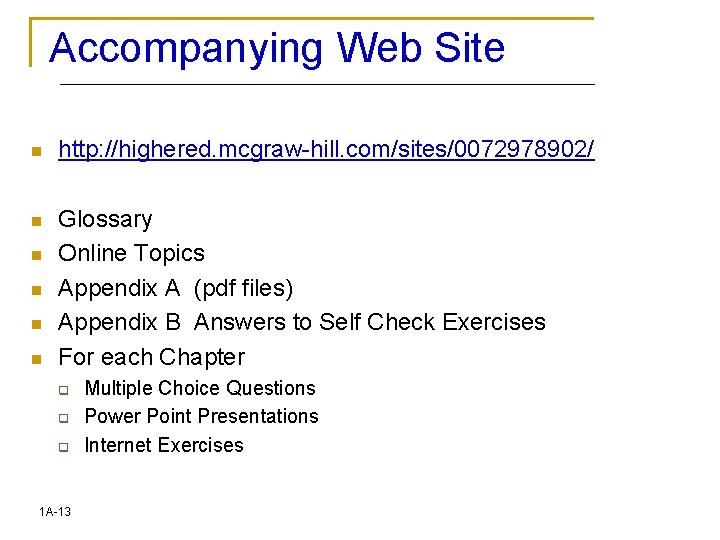
Accompanying Web Site n http: //highered. mcgraw-hill. com/sites/0072978902/ n Glossary Online Topics Appendix A (pdf files) Appendix B Answers to Self Check Exercises For each Chapter n n q q q 1 A-13 Multiple Choice Questions Power Point Presentations Internet Exercises
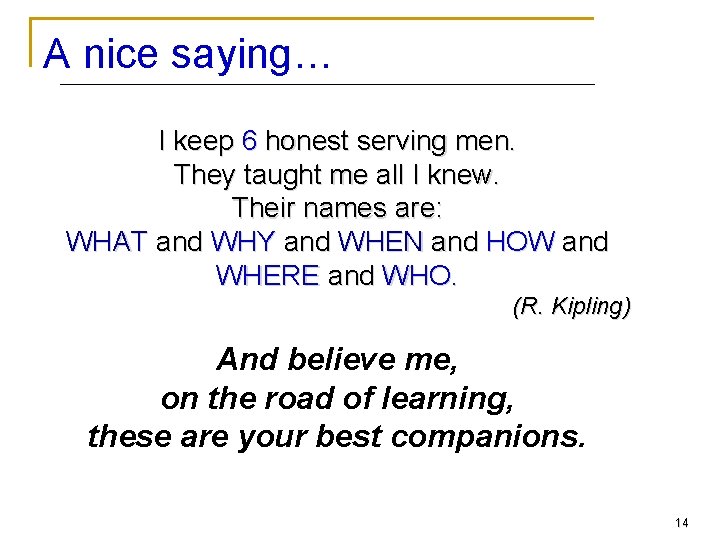
A nice saying… I keep 6 honest serving men. They taught me all I knew. Their names are: WHAT and WHY and WHEN and HOW and WHERE and WHO. (R. Kipling) And believe me, on the road of learning, these are your best companions. 14
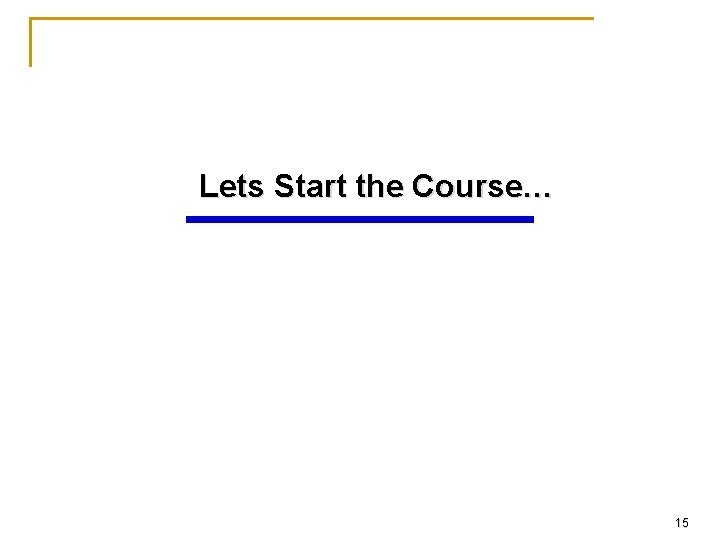
Lets Start the Course… 15
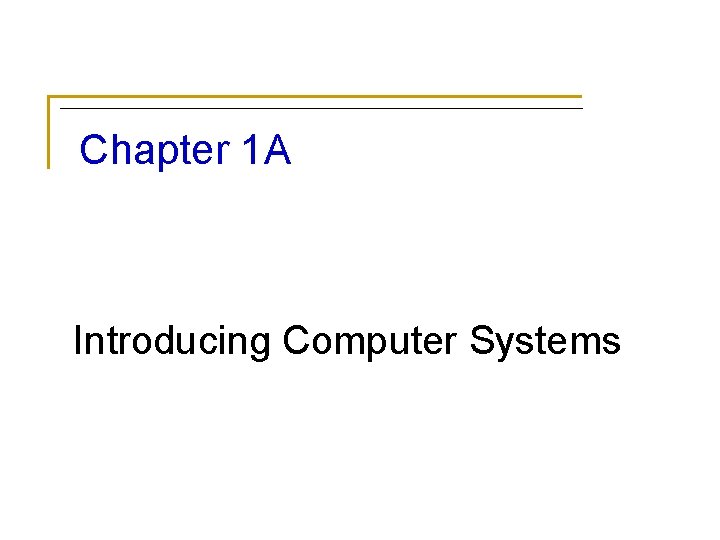
Chapter 1 A Introducing Computer Systems
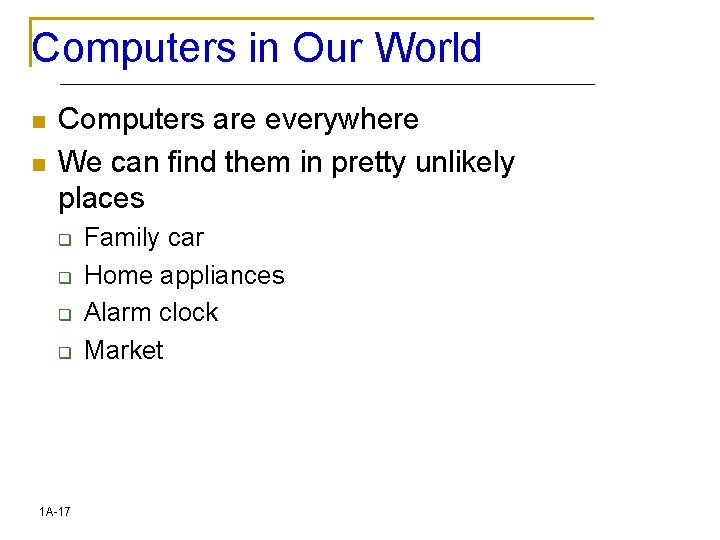
Computers in Our World n n Computers are everywhere We can find them in pretty unlikely places q q 1 A-17 Family car Home appliances Alarm clock Market
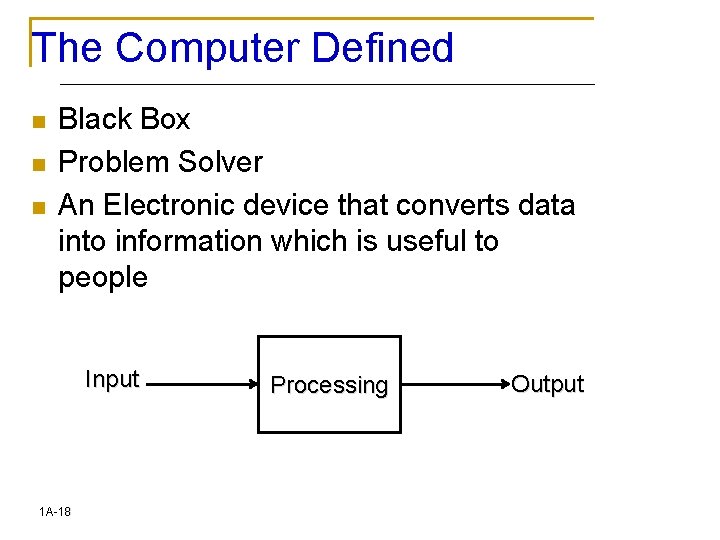
The Computer Defined n n n Black Box Problem Solver An Electronic device that converts data into information which is useful to people Input 1 A-18 Processing Output
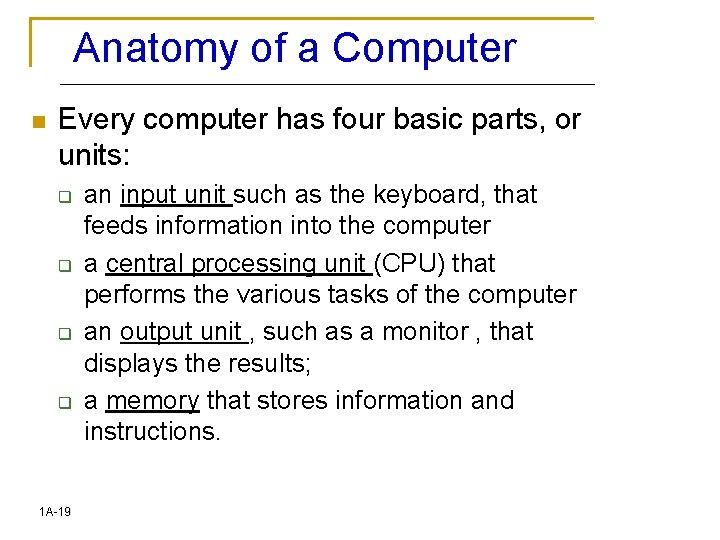
Anatomy of a Computer n Every computer has four basic parts, or units: q q 1 A-19 an input unit such as the keyboard, that feeds information into the computer a central processing unit (CPU) that performs the various tasks of the computer an output unit , such as a monitor , that displays the results; a memory that stores information and instructions.
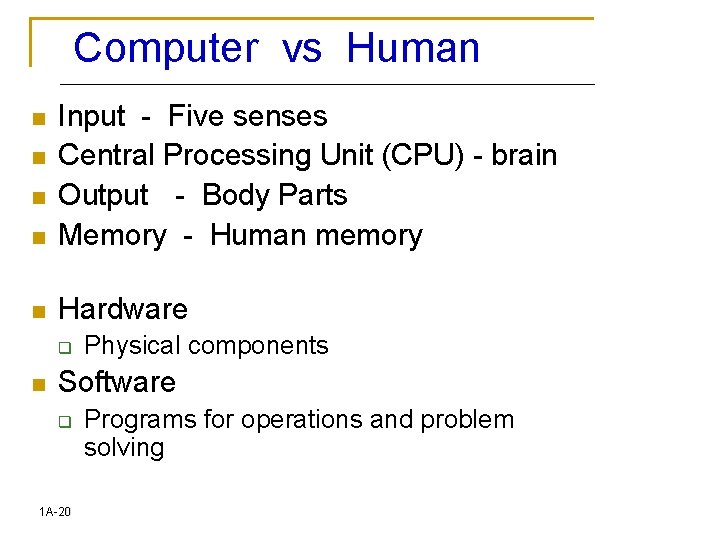
Computer vs Human n Input - Five senses Central Processing Unit (CPU) - brain Output - Body Parts Memory - Human memory n Hardware n n n q n Physical components Software q 1 A-20 Programs for operations and problem solving
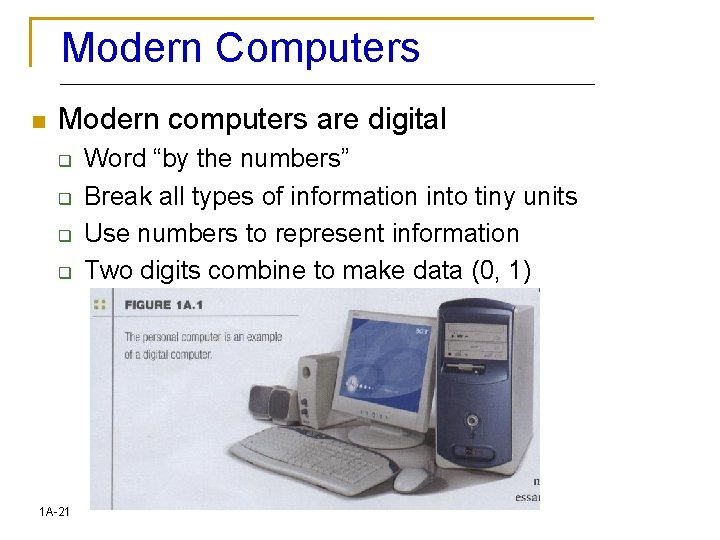
Modern Computers n Modern computers are digital q q 1 A-21 Word “by the numbers” Break all types of information into tiny units Use numbers to represent information Two digits combine to make data (0, 1)
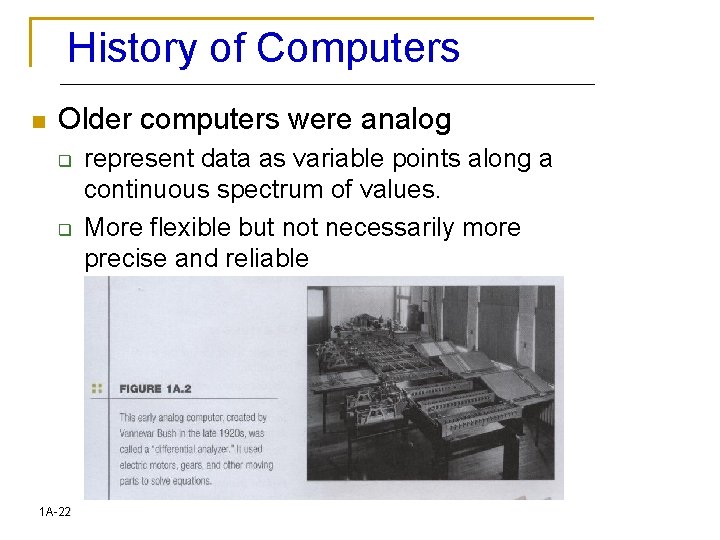
History of Computers n Older computers were analog q q 1 A-22 represent data as variable points along a continuous spectrum of values. More flexible but not necessarily more precise and reliable
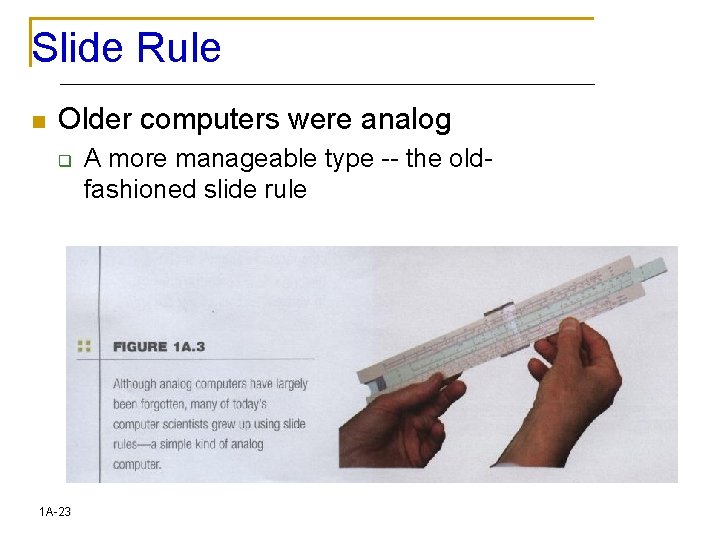
Slide Rule n Older computers were analog q 1 A-23 A more manageable type -- the oldfashioned slide rule
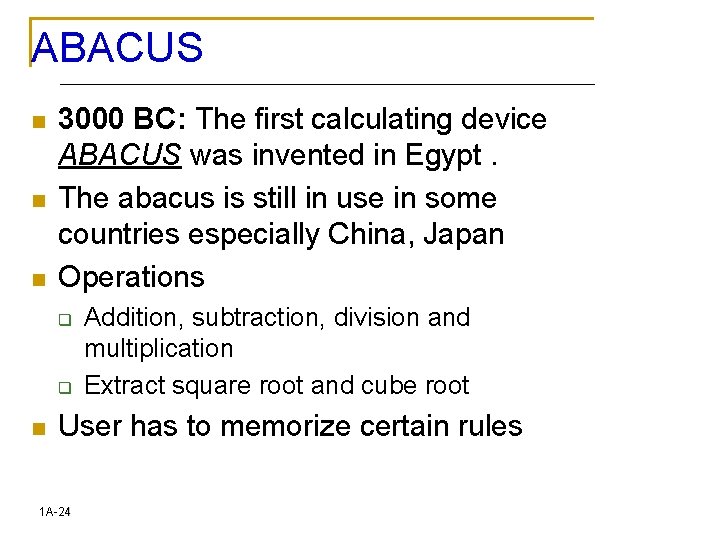
ABACUS n n n 3000 BC: The first calculating device ABACUS was invented in Egypt. The abacus is still in use in some countries especially China, Japan Operations q q n Addition, subtraction, division and multiplication Extract square root and cube root User has to memorize certain rules 1 A-24
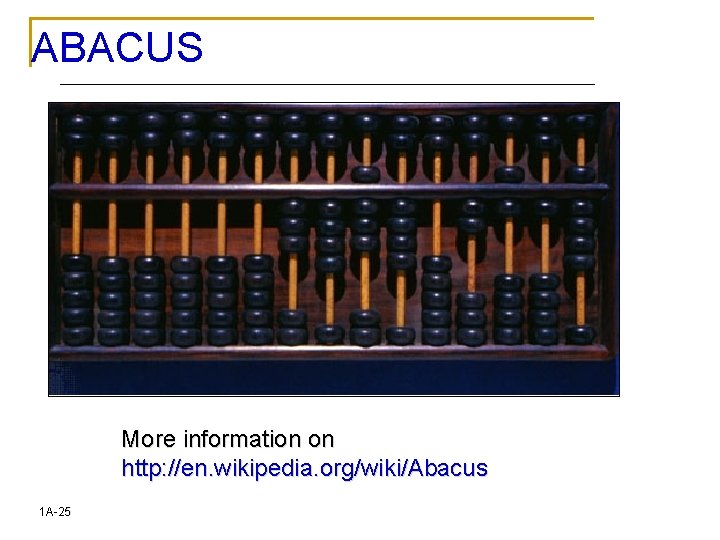
ABACUS More information on http: //en. wikipedia. org/wiki/Abacus 1 A-25
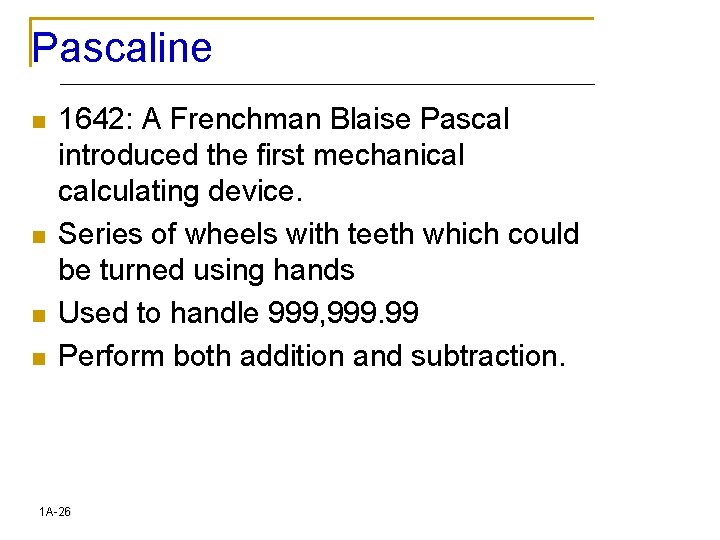
Pascaline n n 1642: A Frenchman Blaise Pascal introduced the first mechanical calculating device. Series of wheels with teeth which could be turned using hands Used to handle 999, 999. 99 Perform both addition and subtraction. 1 A-26
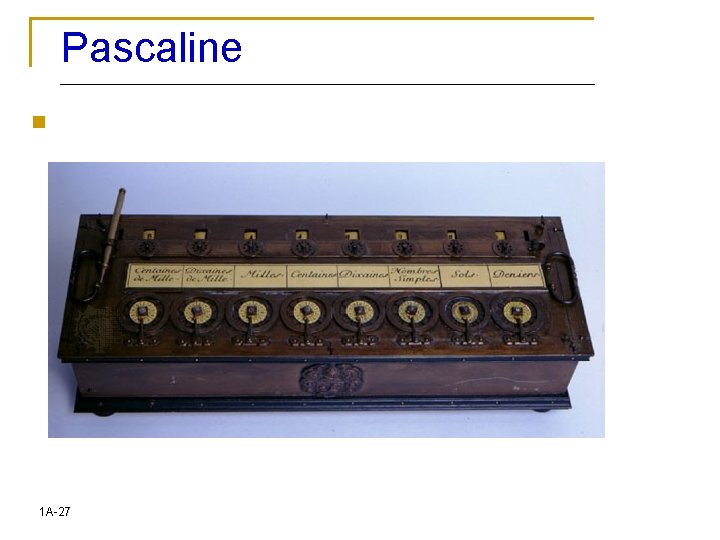
Pascaline n 1 A-27
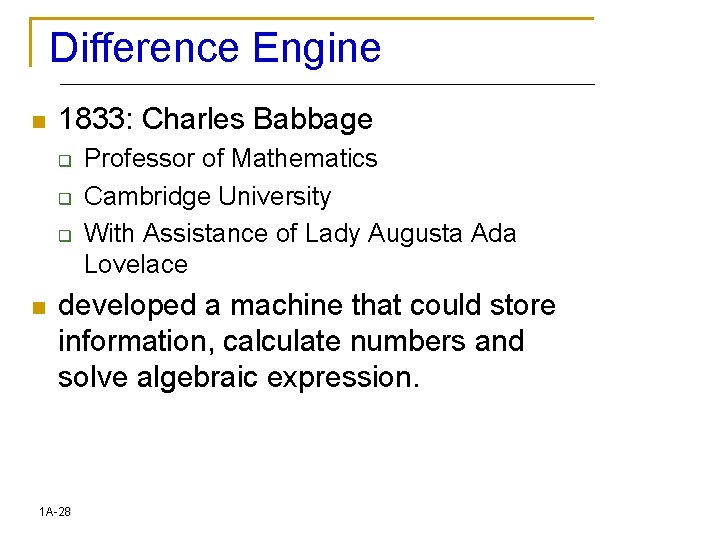
Difference Engine n 1833: Charles Babbage q q q n Professor of Mathematics Cambridge University With Assistance of Lady Augusta Ada Lovelace developed a machine that could store information, calculate numbers and solve algebraic expression. 1 A-28
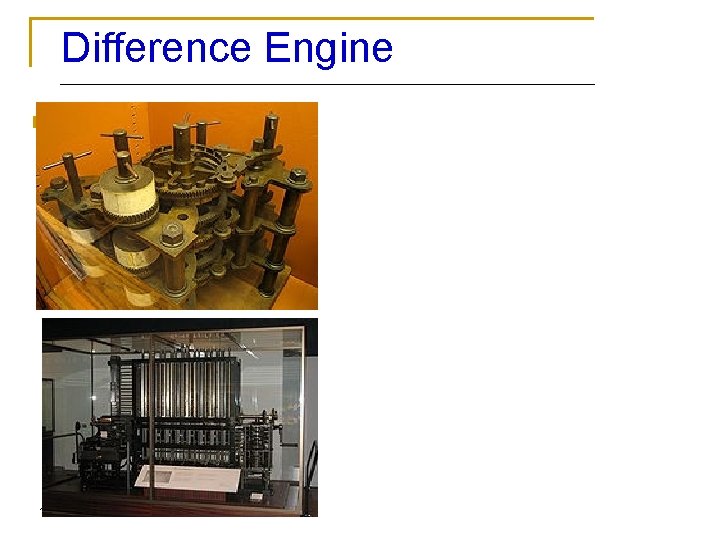
Difference Engine n 1 A-29
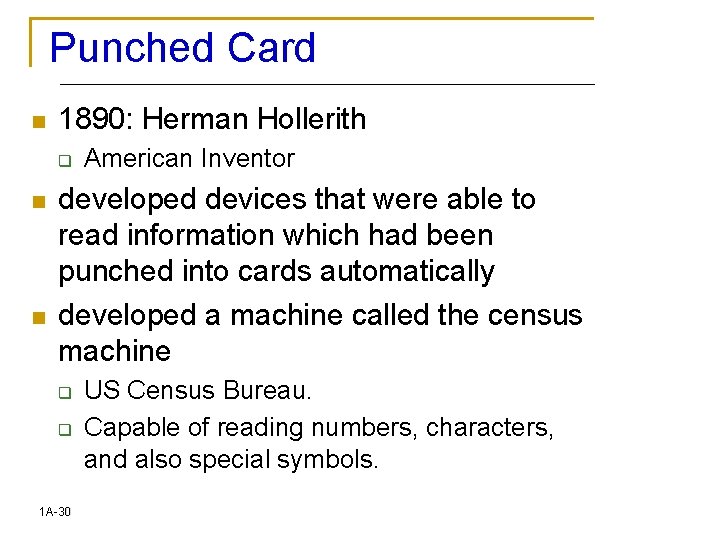
Punched Card n 1890: Herman Hollerith q n n American Inventor developed devices that were able to read information which had been punched into cards automatically developed a machine called the census machine q q 1 A-30 US Census Bureau. Capable of reading numbers, characters, and also special symbols.
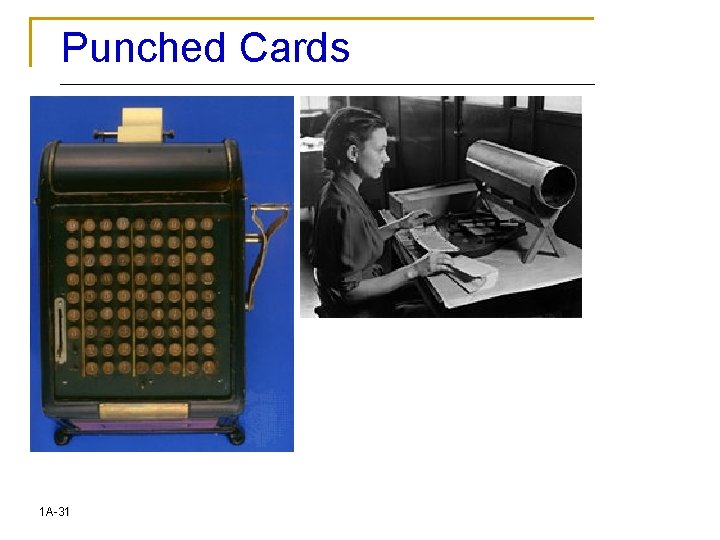
Punched Cards n 1 A-31
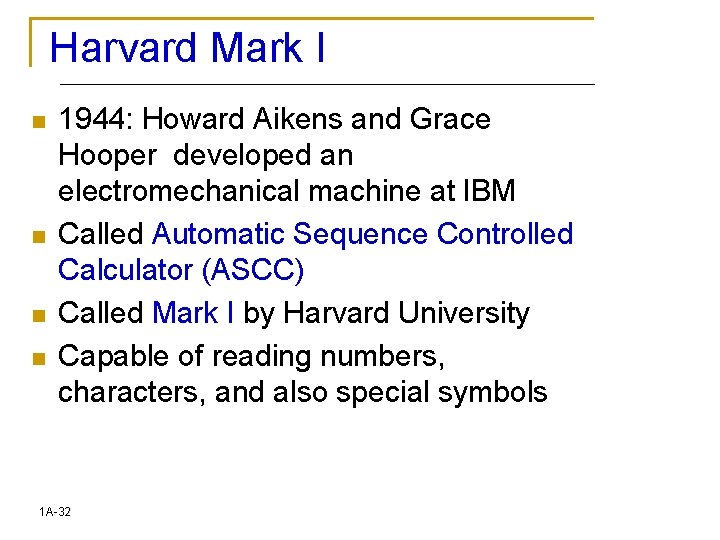
Harvard Mark I n n 1944: Howard Aikens and Grace Hooper developed an electromechanical machine at IBM Called Automatic Sequence Controlled Calculator (ASCC) Called Mark I by Harvard University Capable of reading numbers, characters, and also special symbols 1 A-32
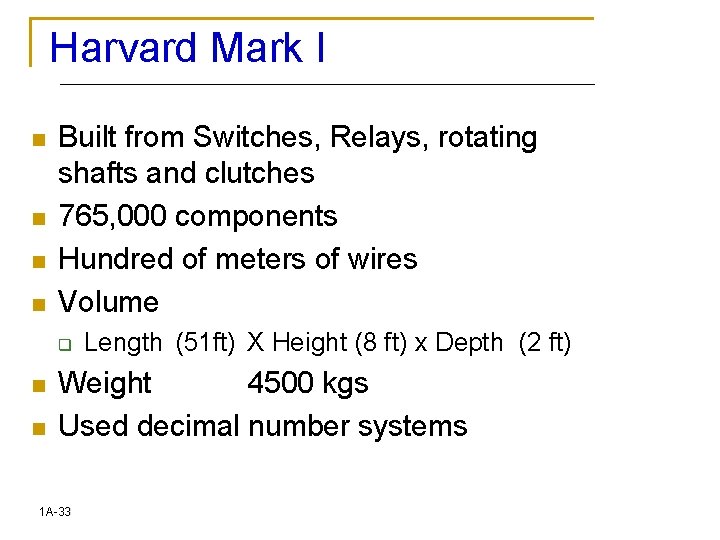
Harvard Mark I n n Built from Switches, Relays, rotating shafts and clutches 765, 000 components Hundred of meters of wires Volume q n n Length (51 ft) X Height (8 ft) x Depth (2 ft) Weight 4500 kgs Used decimal number systems 1 A-33
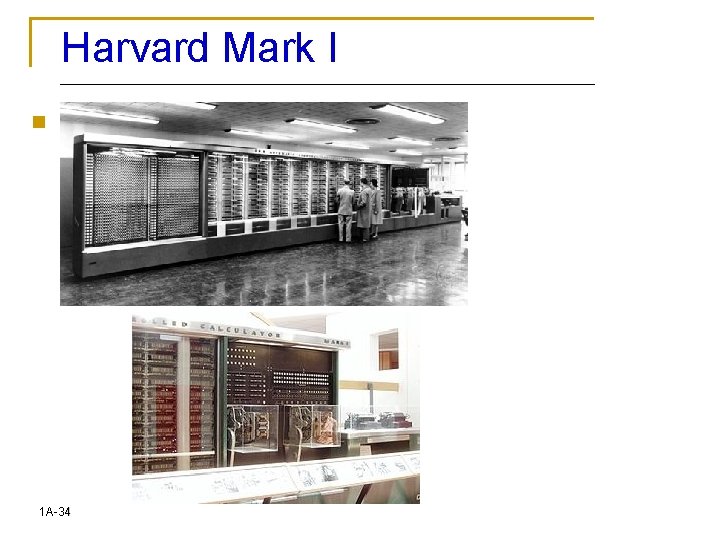
Harvard Mark I n 1 A-34
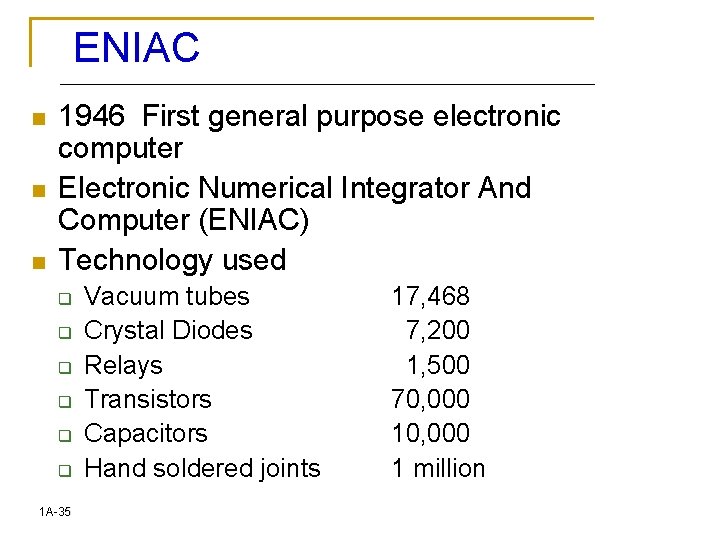
ENIAC n n n 1946 First general purpose electronic computer Electronic Numerical Integrator And Computer (ENIAC) Technology used q q q 1 A-35 Vacuum tubes Crystal Diodes Relays Transistors Capacitors Hand soldered joints 17, 468 7, 200 1, 500 70, 000 1 million
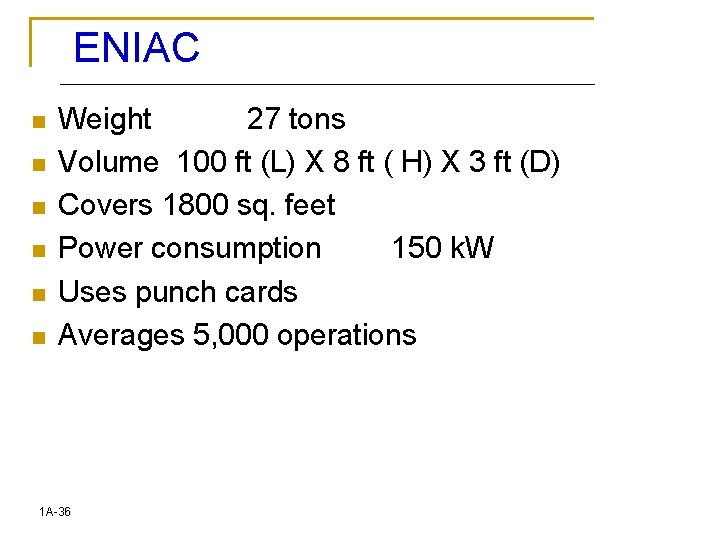
ENIAC n n n Weight 27 tons Volume 100 ft (L) X 8 ft ( H) X 3 ft (D) Covers 1800 sq. feet Power consumption 150 k. W Uses punch cards Averages 5, 000 operations 1 A-36
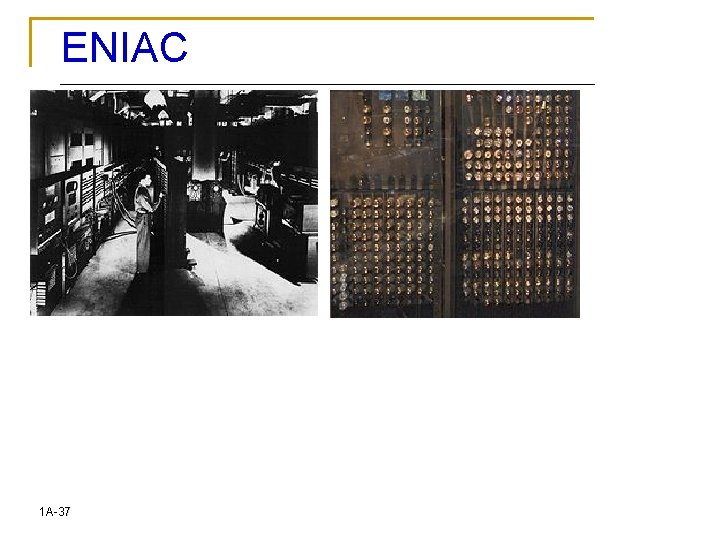
ENIAC n 1 A-37
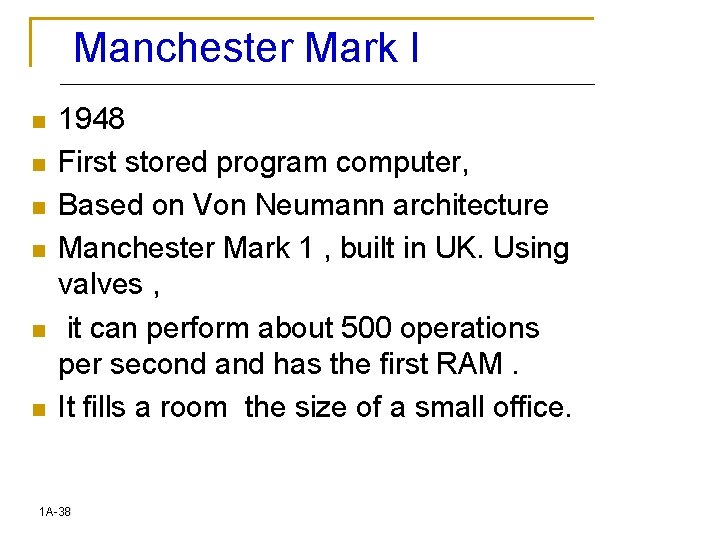
Manchester Mark I n n n 1948 First stored program computer, Based on Von Neumann architecture Manchester Mark 1 , built in UK. Using valves , it can perform about 500 operations per second and has the first RAM. It fills a room the size of a small office. 1 A-38
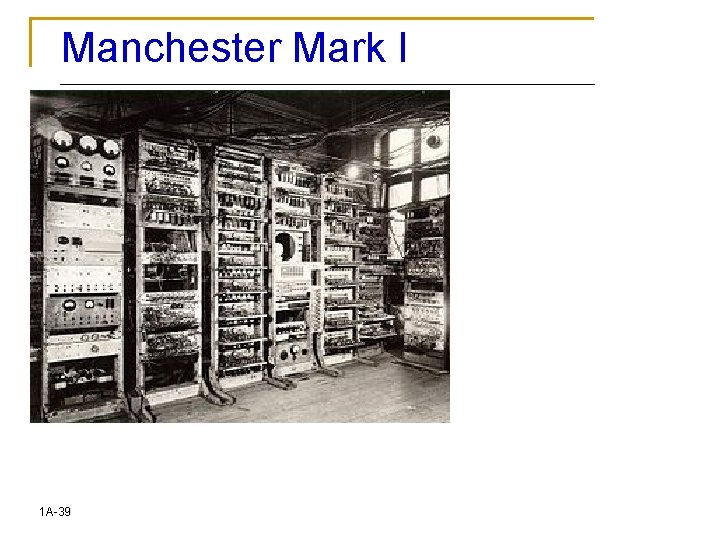
Manchester Mark I n 1 A-39
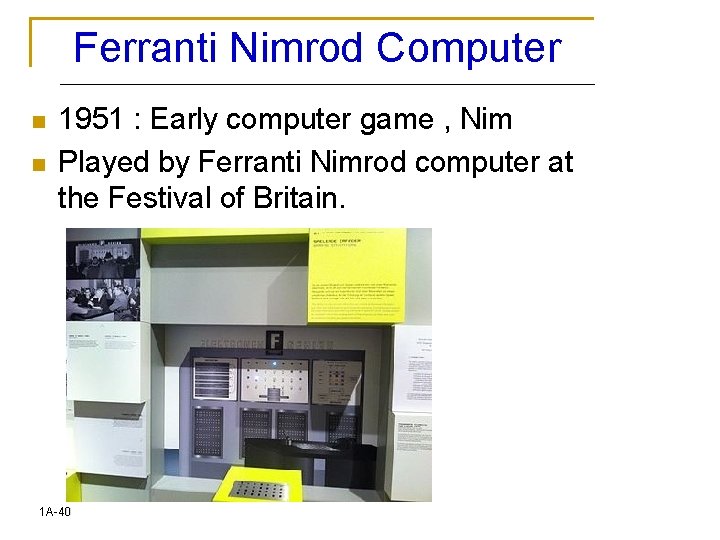
Ferranti Nimrod Computer n n 1951 : Early computer game , Nim Played by Ferranti Nimrod computer at the Festival of Britain. 1 A-40
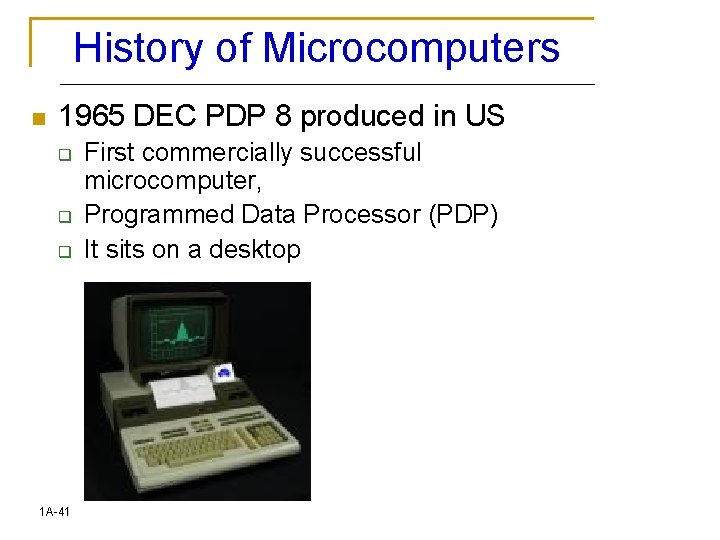
History of Microcomputers n 1965 DEC PDP 8 produced in US q q q 1 A-41 First commercially successful microcomputer, Programmed Data Processor (PDP) It sits on a desktop

H 316 Kitchen Computer n n n 1965 Honeywell corporation First home computer Costs $10, 600 1 A-42
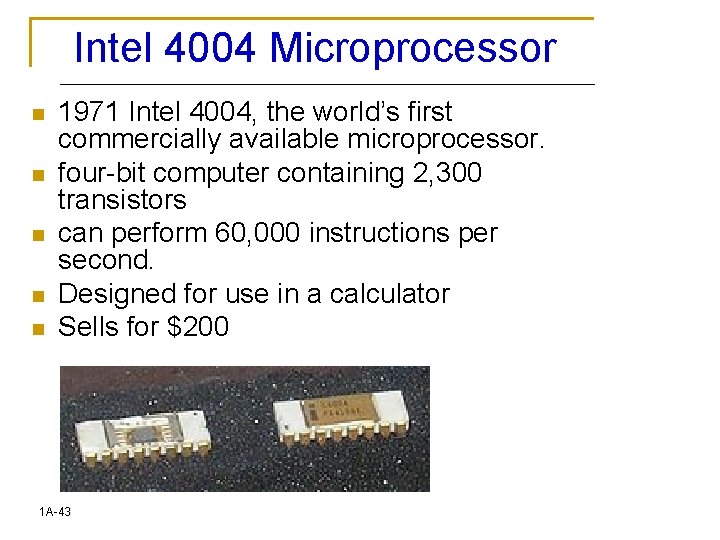
Intel 4004 Microprocessor n n n 1971 Intel 4004, the world’s first commercially available microprocessor. four-bit computer containing 2, 300 transistors can perform 60, 000 instructions per second. Designed for use in a calculator Sells for $200 1 A-43
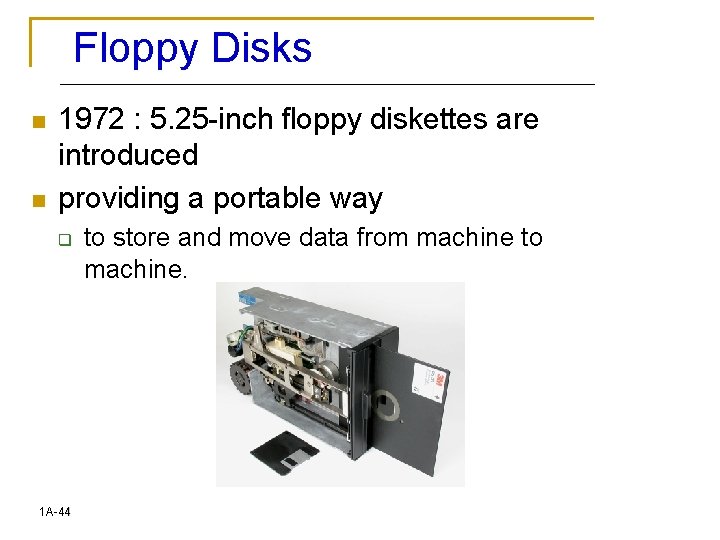
Floppy Disks n n 1972 : 5. 25 -inch floppy diskettes are introduced providing a portable way q 1 A-44 to store and move data from machine to machine.
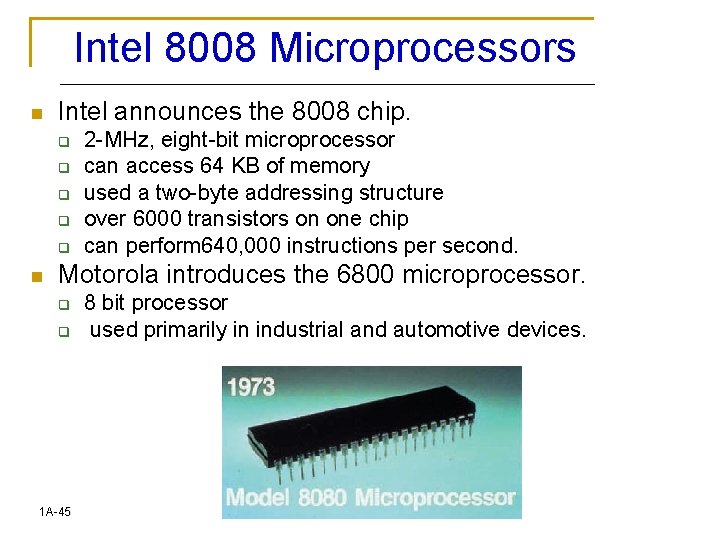
Intel 8008 Microprocessors n Intel announces the 8008 chip. q q q n 2 -MHz, eight-bit microprocessor can access 64 KB of memory used a two-byte addressing structure over 6000 transistors on one chip can perform 640, 000 instructions per second. Motorola introduces the 6800 microprocessor. q q 1 A-45 8 bit processor used primarily in industrial and automotive devices.
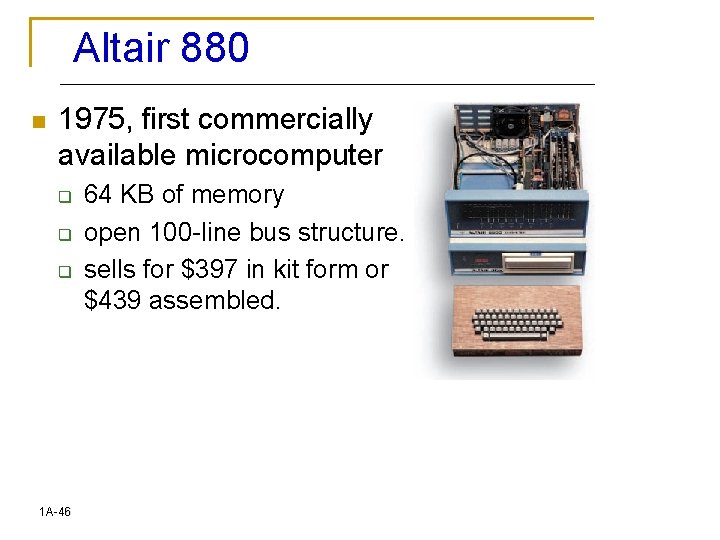
Altair 880 n 1975, first commercially available microcomputer q q q 1 A-46 64 KB of memory open 100 -line bus structure. sells for $397 in kit form or $439 assembled.
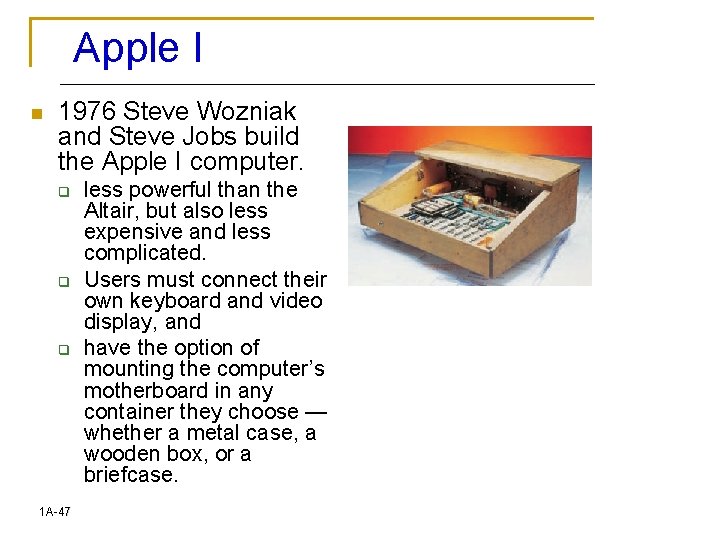
Apple I n 1976 Steve Wozniak and Steve Jobs build the Apple I computer. q q q 1 A-47 less powerful than the Altair, but also less expensive and less complicated. Users must connect their own keyboard and video display, and have the option of mounting the computer’s motherboard in any container they choose — whether a metal case, a wooden box, or a briefcase.
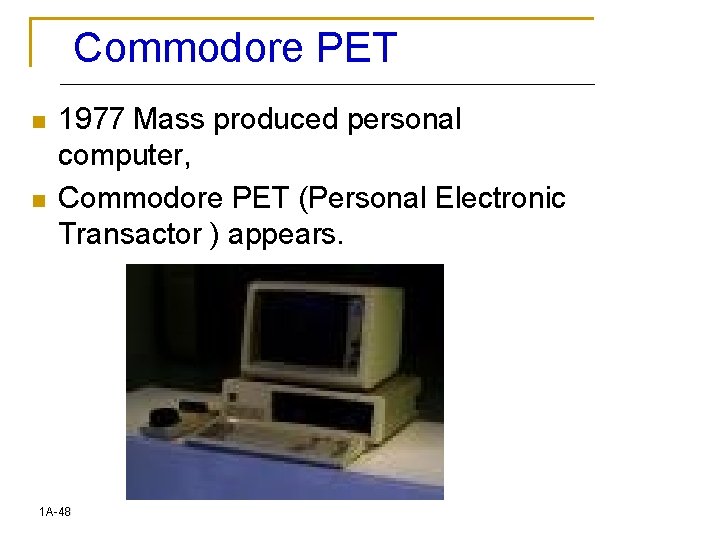
Commodore PET n n 1977 Mass produced personal computer, Commodore PET (Personal Electronic Transactor ) appears. 1 A-48
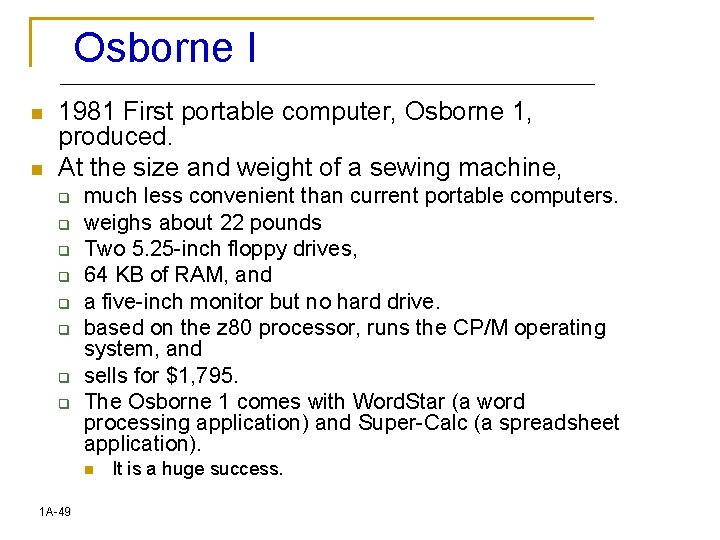
Osborne I n n 1981 First portable computer, Osborne 1, produced. At the size and weight of a sewing machine, q q q q much less convenient than current portable computers. weighs about 22 pounds Two 5. 25 -inch floppy drives, 64 KB of RAM, and a five-inch monitor but no hard drive. based on the z 80 processor, runs the CP/M operating system, and sells for $1, 795. The Osborne 1 comes with Word. Star (a word processing application) and Super-Calc (a spreadsheet application). n 1 A-49 It is a huge success.
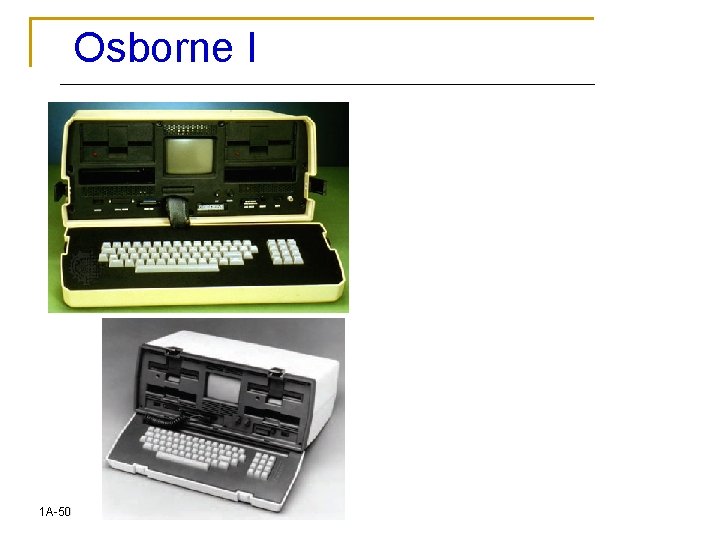
Osborne I 1 A-50
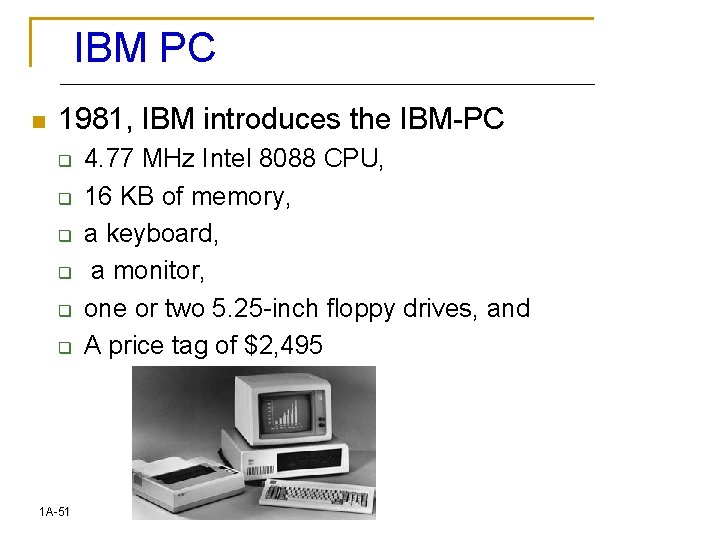
IBM PC n 1981, IBM introduces the IBM-PC q q q 1 A-51 4. 77 MHz Intel 8088 CPU, 16 KB of memory, a keyboard, a monitor, one or two 5. 25 -inch floppy drives, and A price tag of $2, 495
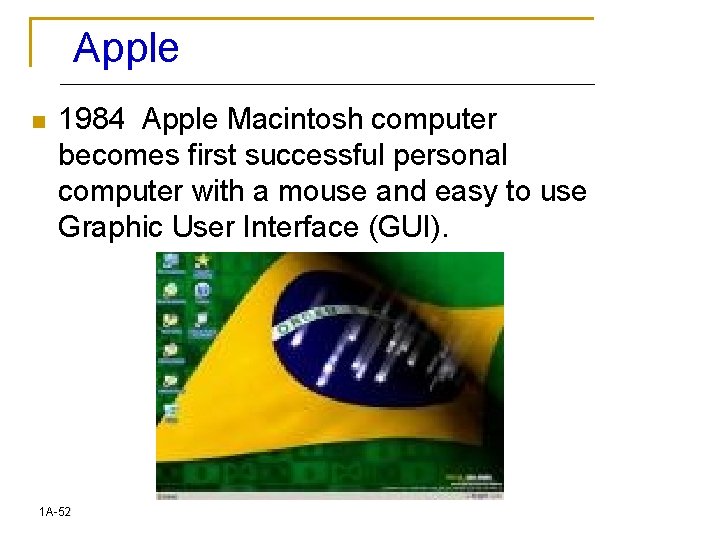
Apple n 1984 Apple Macintosh computer becomes first successful personal computer with a mouse and easy to use Graphic User Interface (GUI). 1 A-52
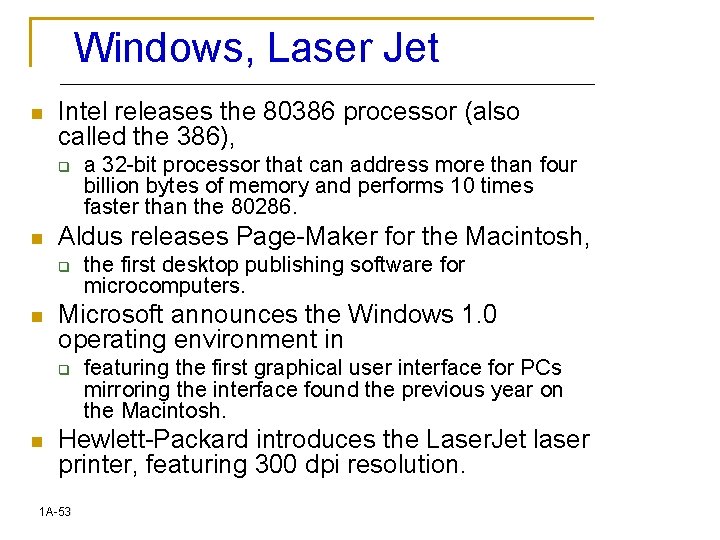
Windows, Laser Jet n Intel releases the 80386 processor (also called the 386), q n Aldus releases Page-Maker for the Macintosh, q n the first desktop publishing software for microcomputers. Microsoft announces the Windows 1. 0 operating environment in q n a 32 -bit processor that can address more than four billion bytes of memory and performs 10 times faster than the 80286. featuring the first graphical user interface for PCs mirroring the interface found the previous year on the Macintosh. Hewlett-Packard introduces the Laser. Jet laser printer, featuring 300 dpi resolution. 1 A-53
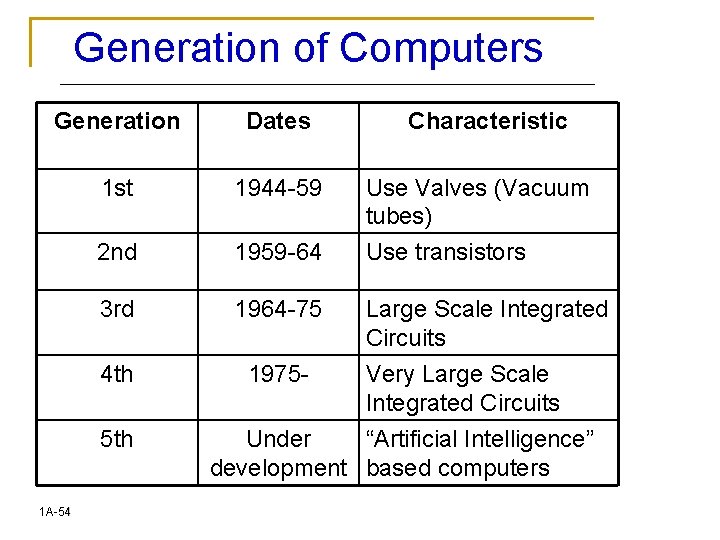
Generation of Computers Generation Dates Characteristic 1 st 1944 -59 Use Valves (Vacuum tubes) 2 nd 1959 -64 Use transistors 3 rd 1964 -75 4 th 1975 - Large Scale Integrated Circuits Very Large Scale Integrated Circuits 5 th 1 A-54 Under “Artificial Intelligence” development based computers
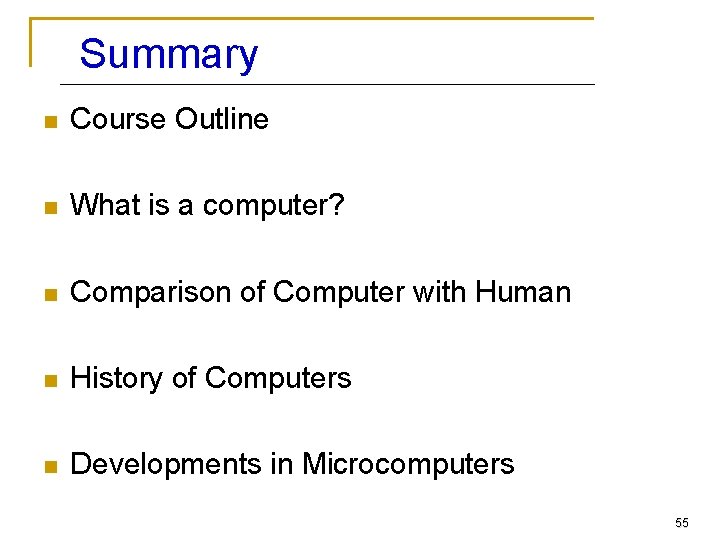
Summary n Course Outline n What is a computer? n Comparison of Computer with Human n History of Computers n Developments in Microcomputers 55