CT 101 Computing Systems Introduction to Operating Systems
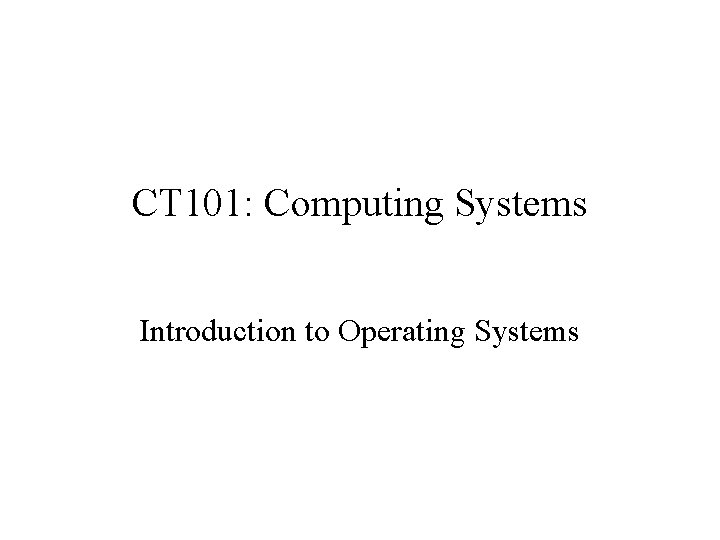
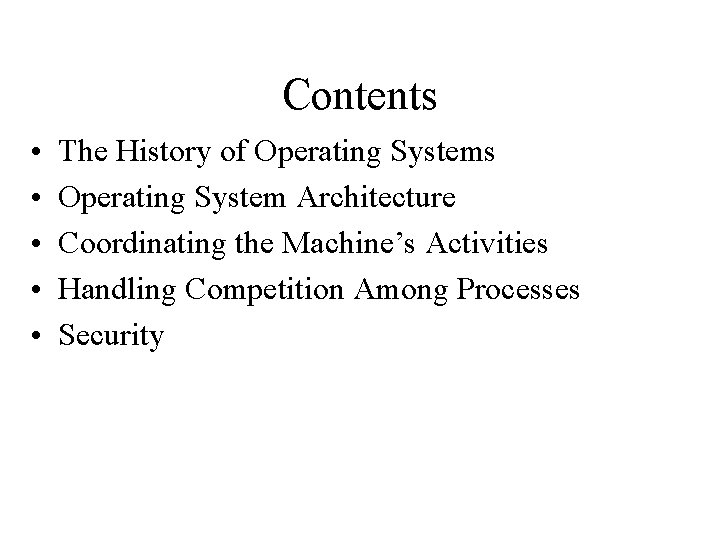
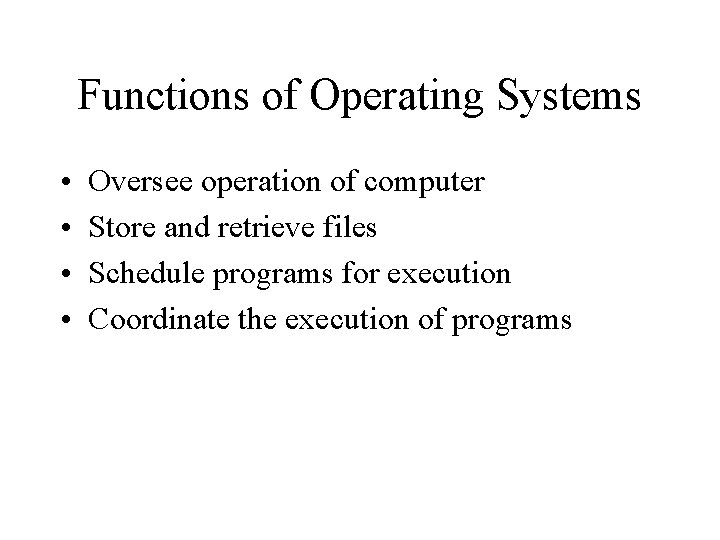
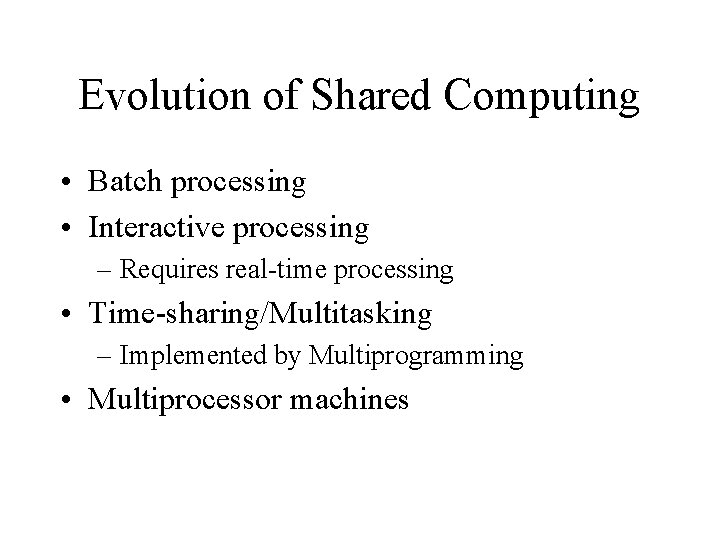
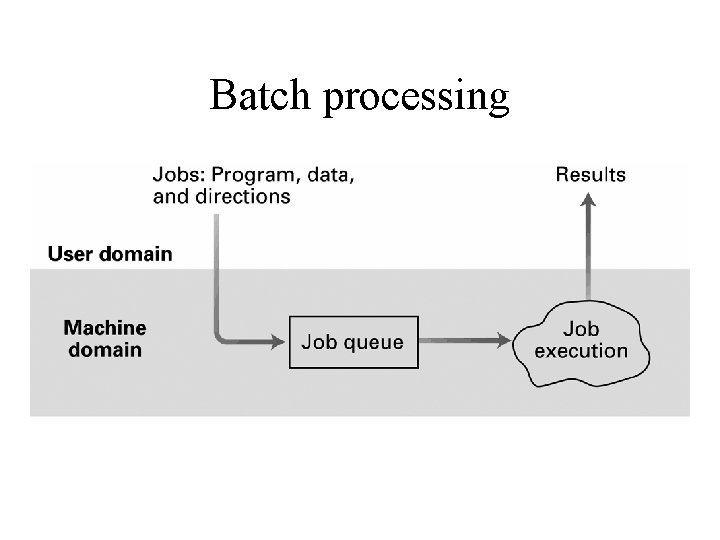
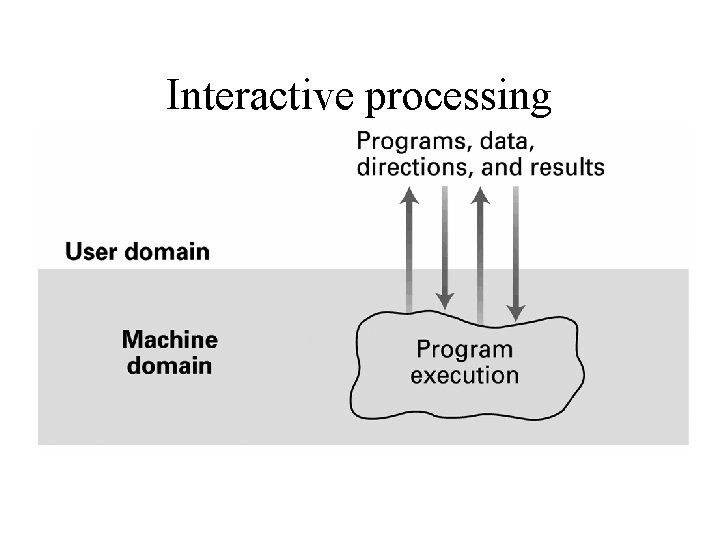
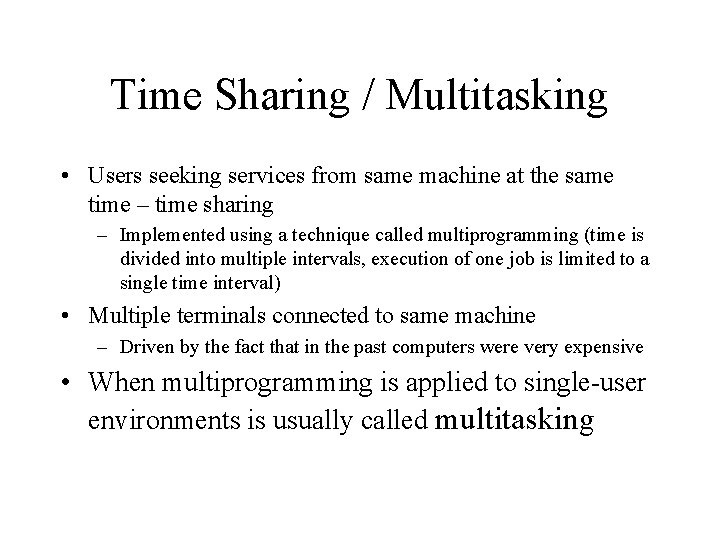
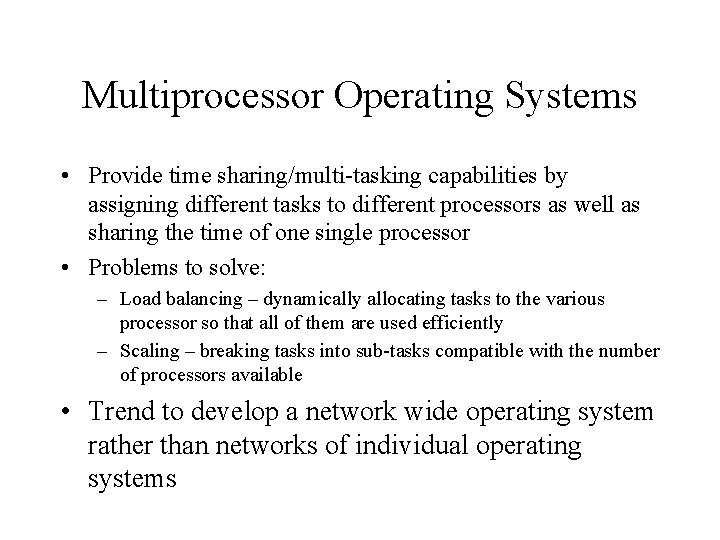
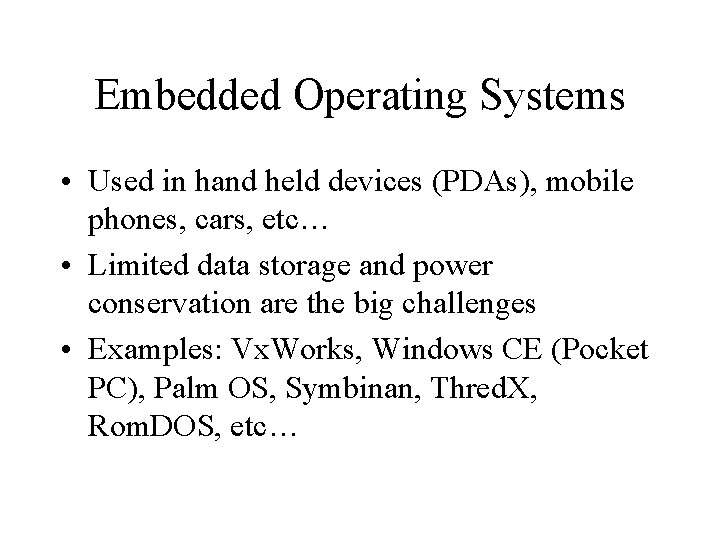
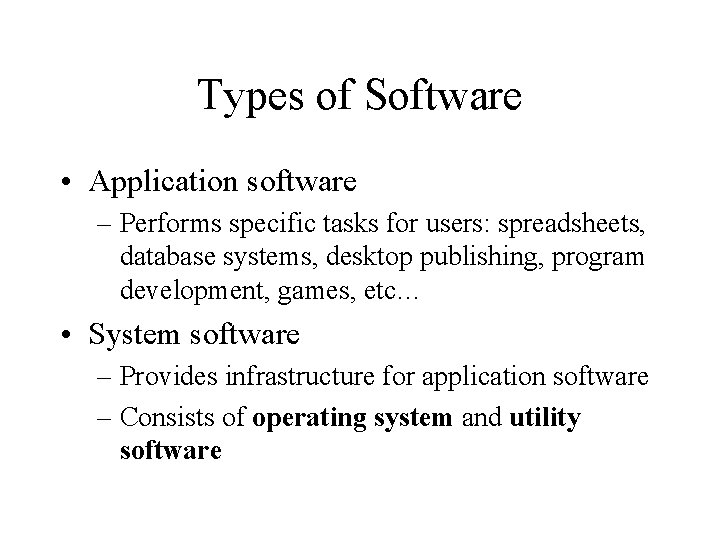
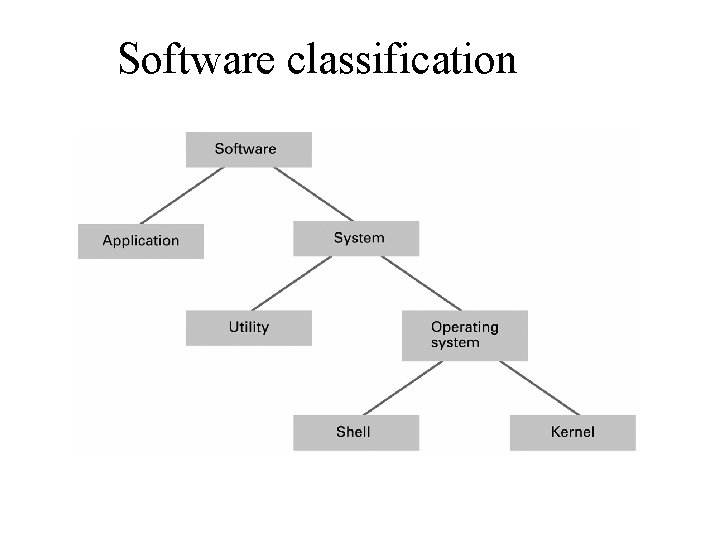
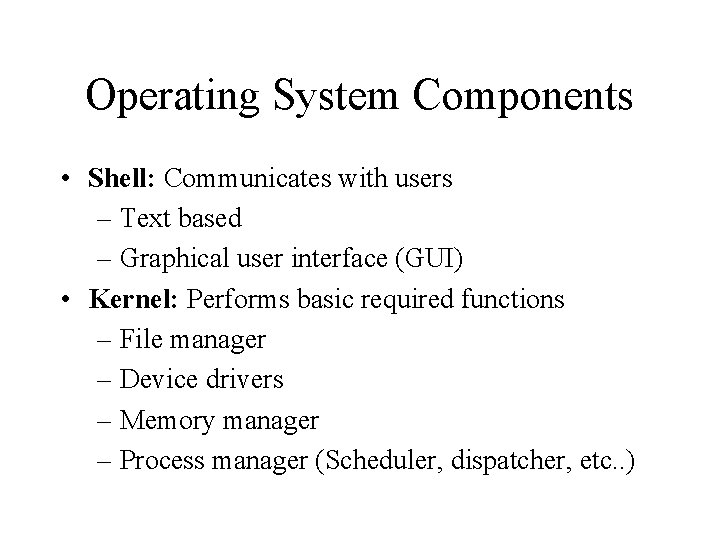
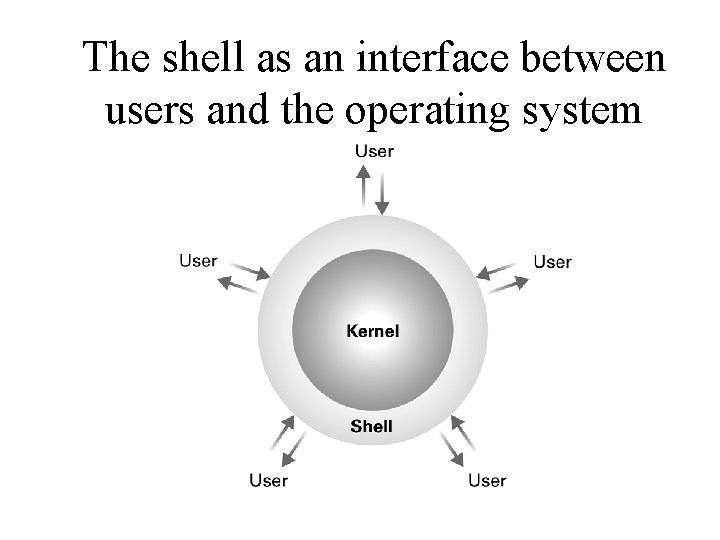
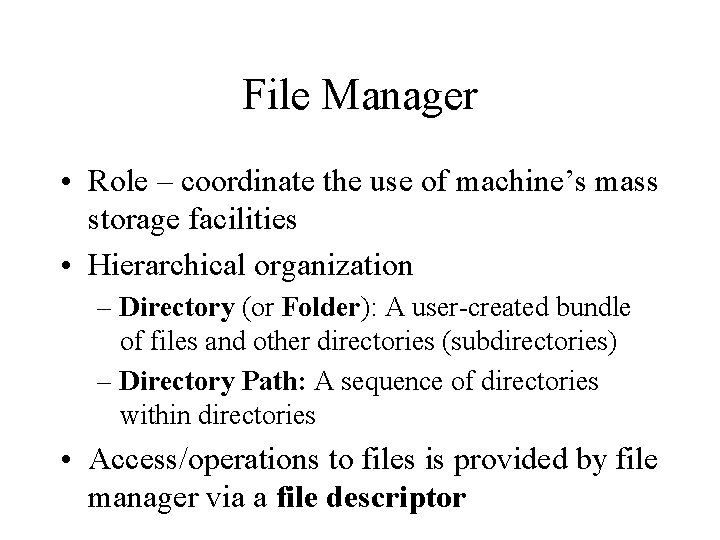
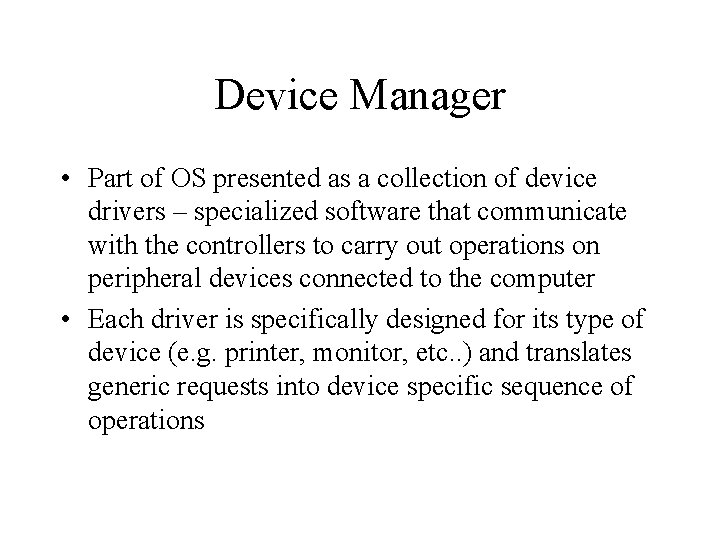
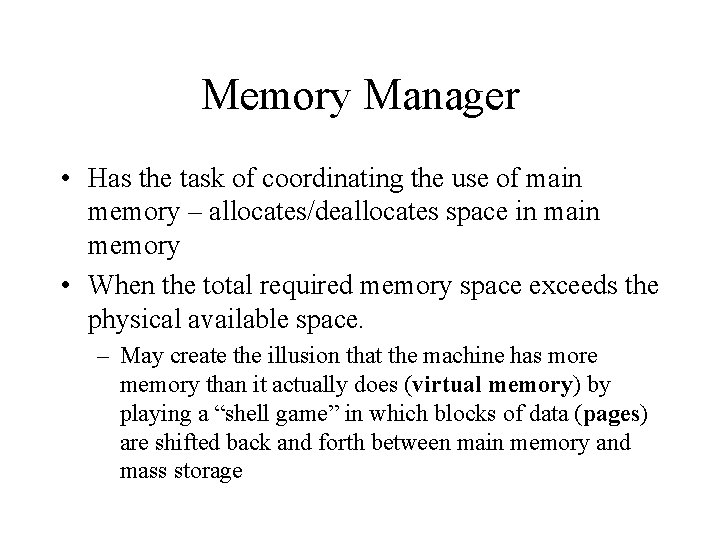
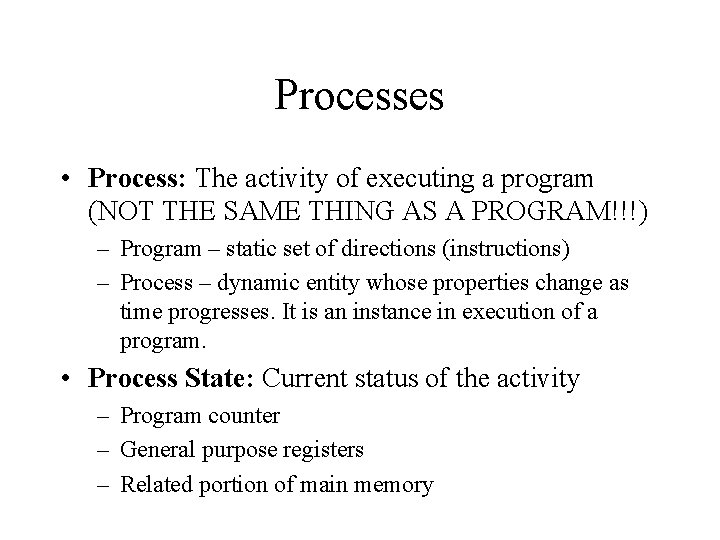
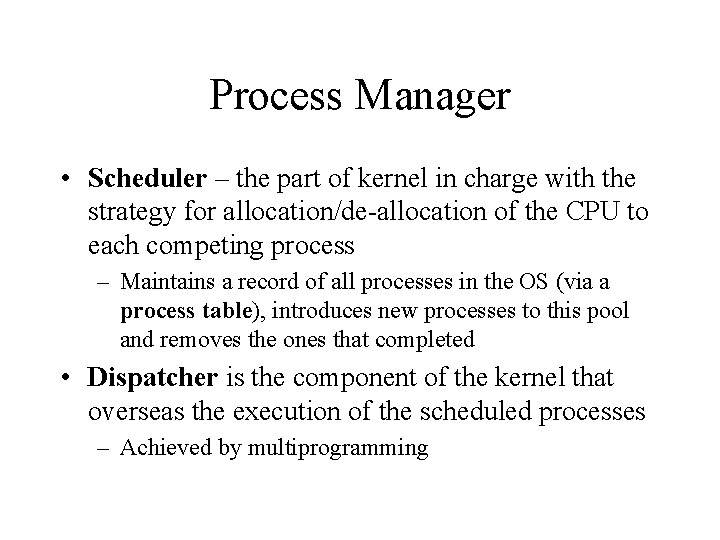
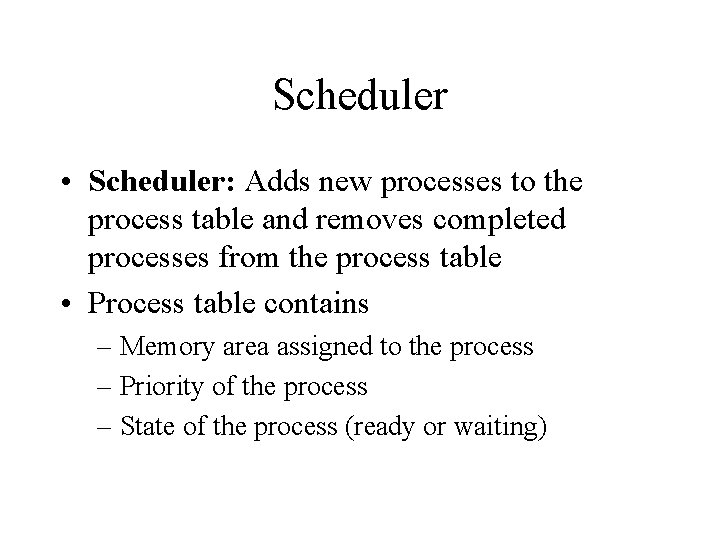
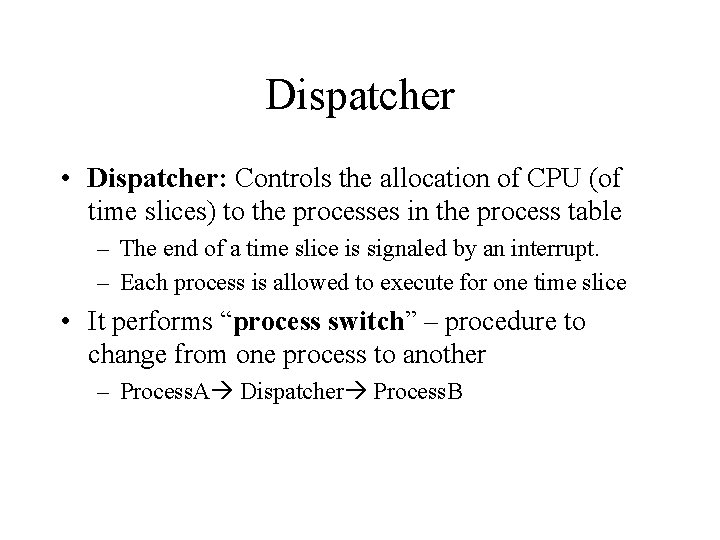
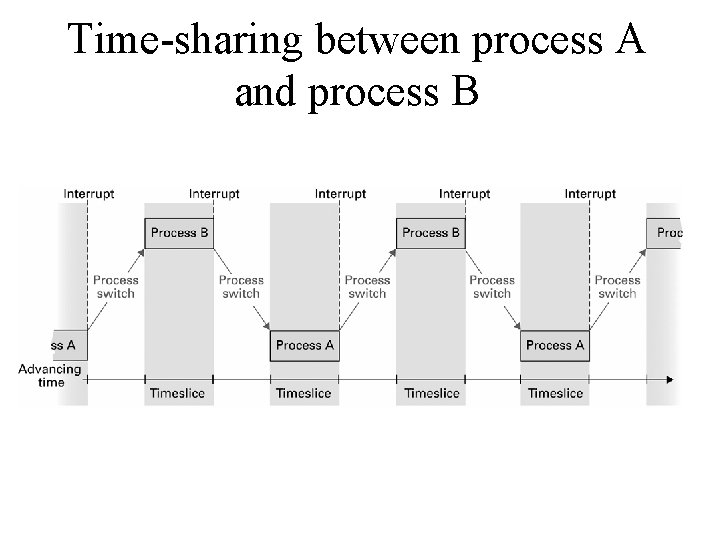
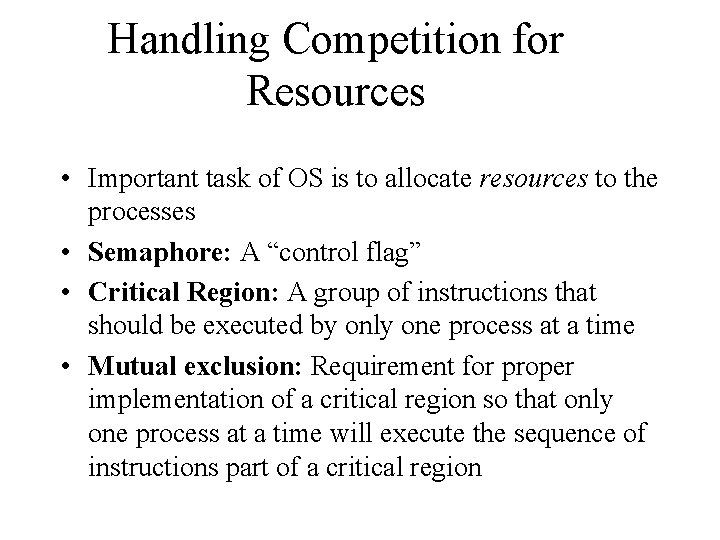
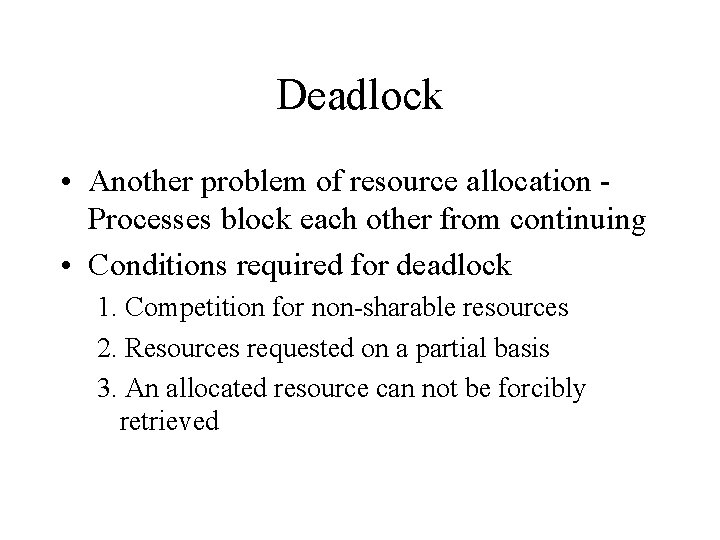
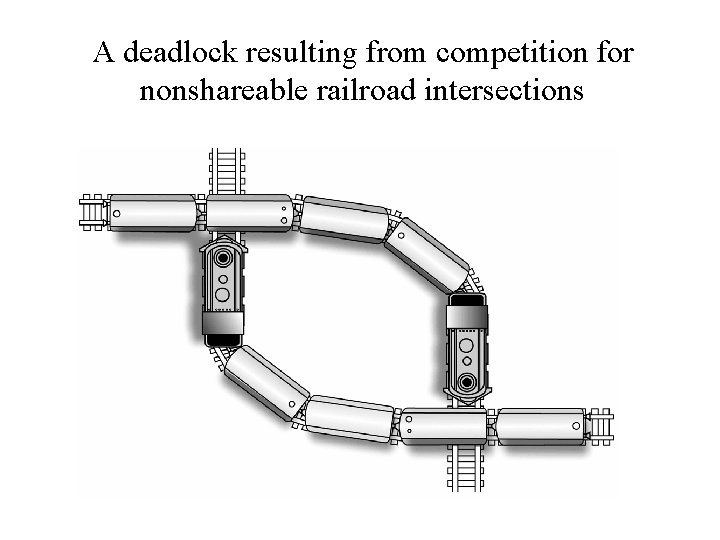
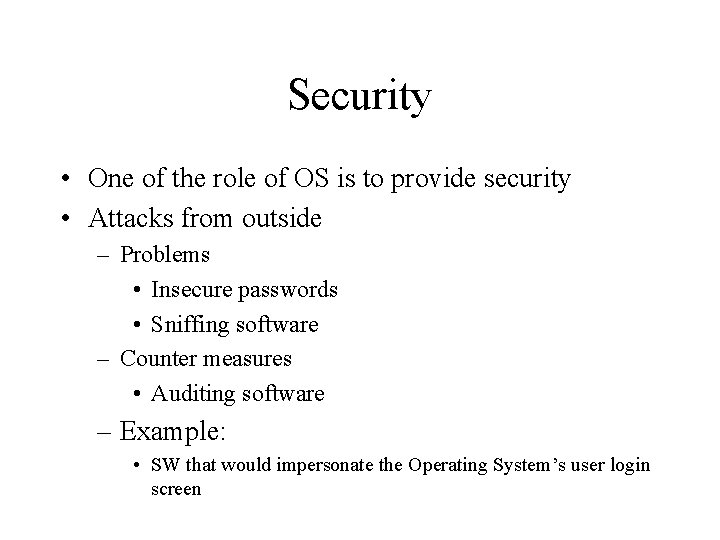
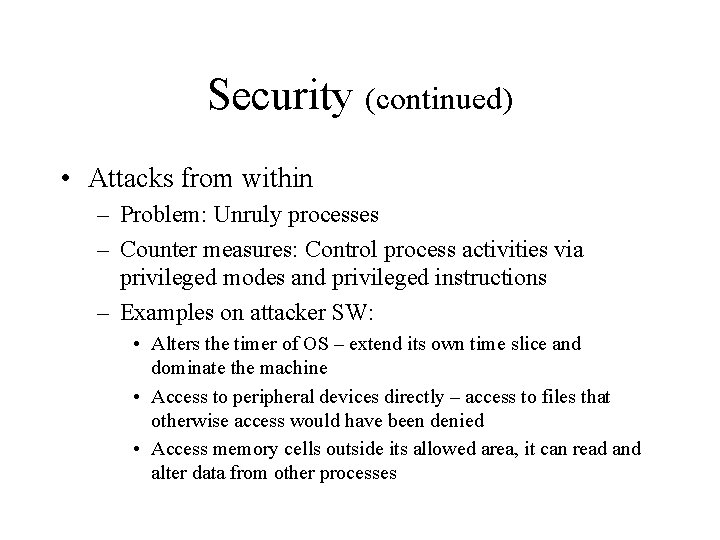
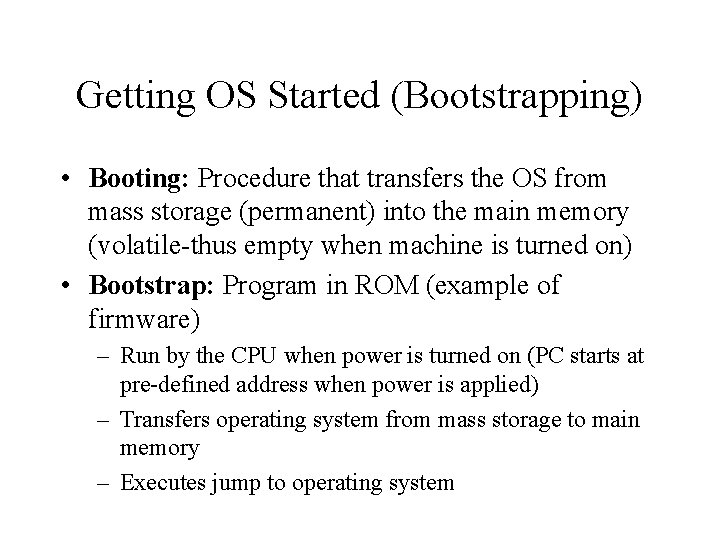
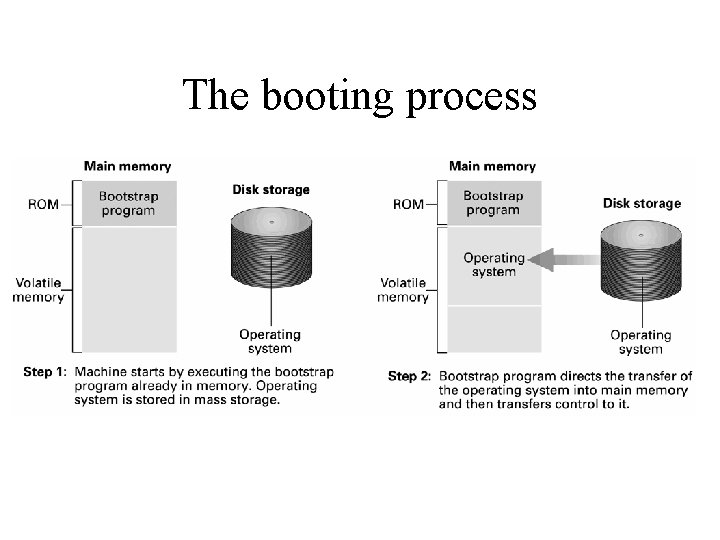
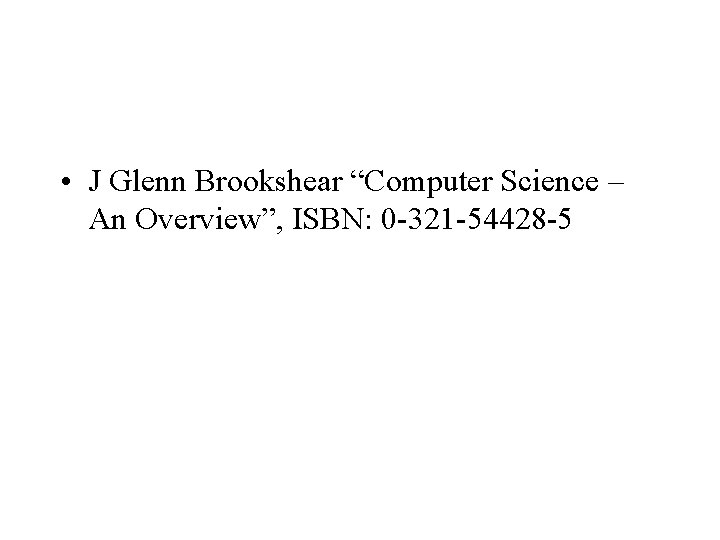
- Slides: 29
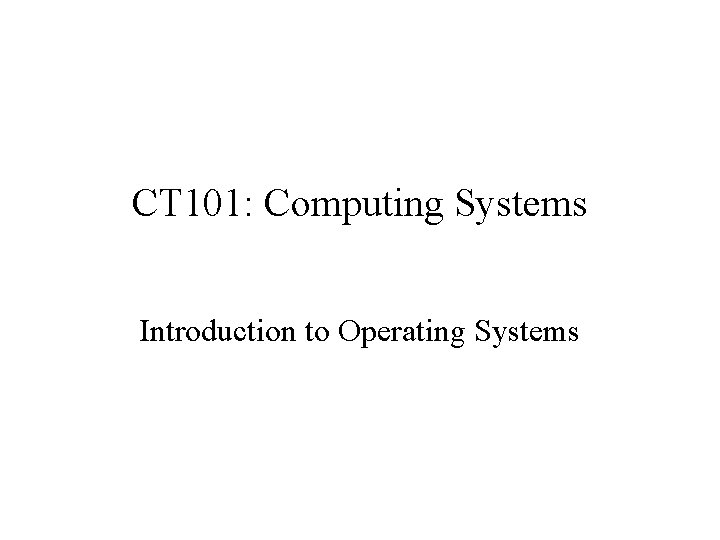
CT 101: Computing Systems Introduction to Operating Systems
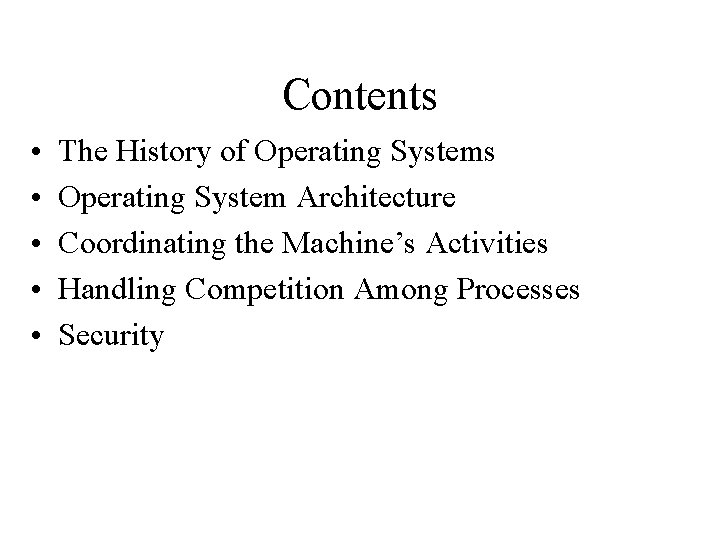
Contents • • • The History of Operating Systems Operating System Architecture Coordinating the Machine’s Activities Handling Competition Among Processes Security
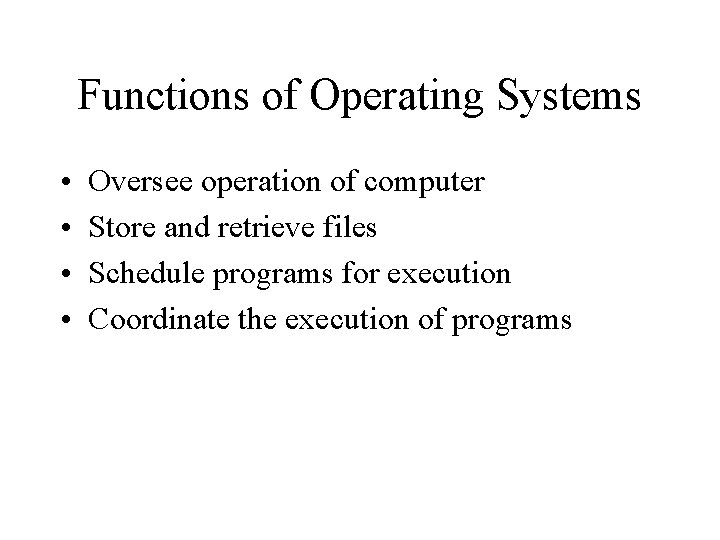
Functions of Operating Systems • • Oversee operation of computer Store and retrieve files Schedule programs for execution Coordinate the execution of programs
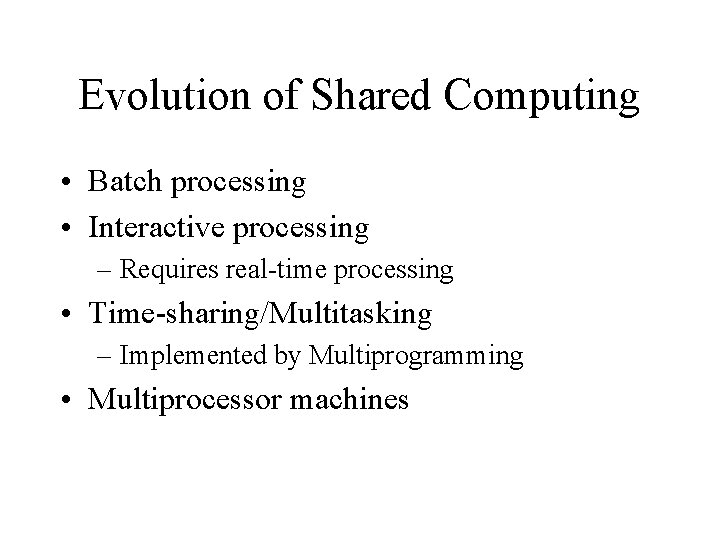
Evolution of Shared Computing • Batch processing • Interactive processing – Requires real-time processing • Time-sharing/Multitasking – Implemented by Multiprogramming • Multiprocessor machines
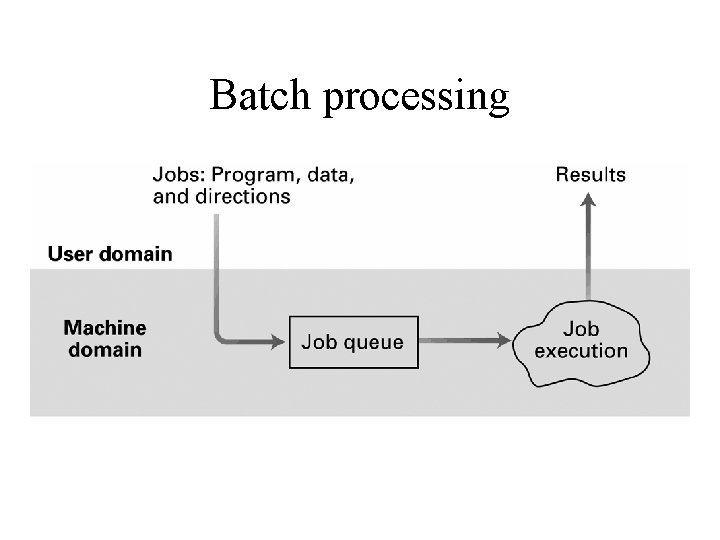
Batch processing
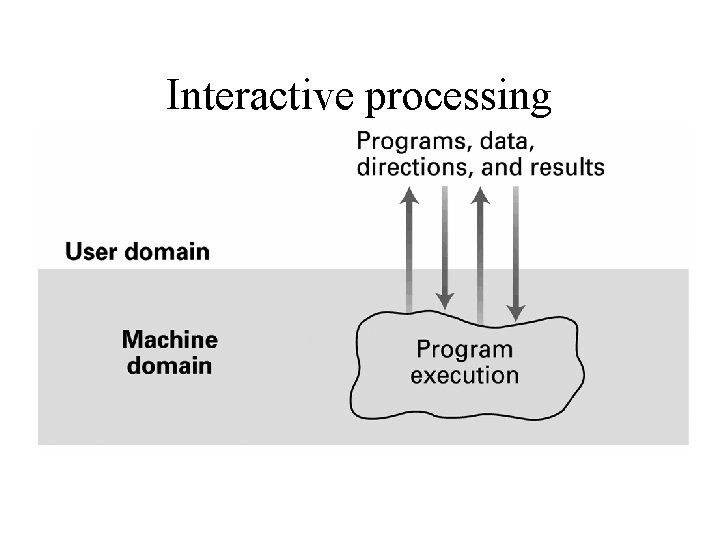
Interactive processing
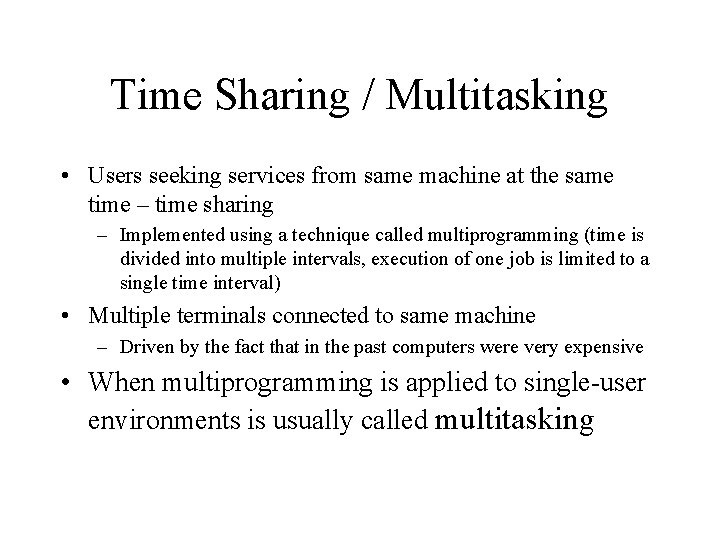
Time Sharing / Multitasking • Users seeking services from same machine at the same time – time sharing – Implemented using a technique called multiprogramming (time is divided into multiple intervals, execution of one job is limited to a single time interval) • Multiple terminals connected to same machine – Driven by the fact that in the past computers were very expensive • When multiprogramming is applied to single-user environments is usually called multitasking
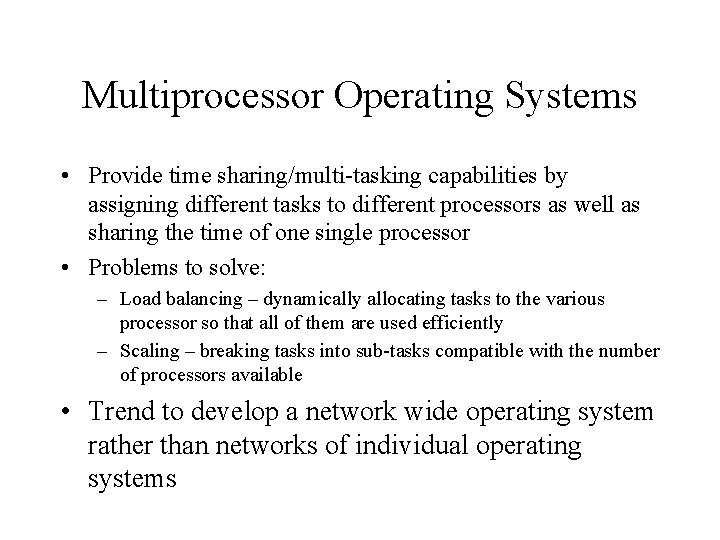
Multiprocessor Operating Systems • Provide time sharing/multi-tasking capabilities by assigning different tasks to different processors as well as sharing the time of one single processor • Problems to solve: – Load balancing – dynamically allocating tasks to the various processor so that all of them are used efficiently – Scaling – breaking tasks into sub-tasks compatible with the number of processors available • Trend to develop a network wide operating system rather than networks of individual operating systems
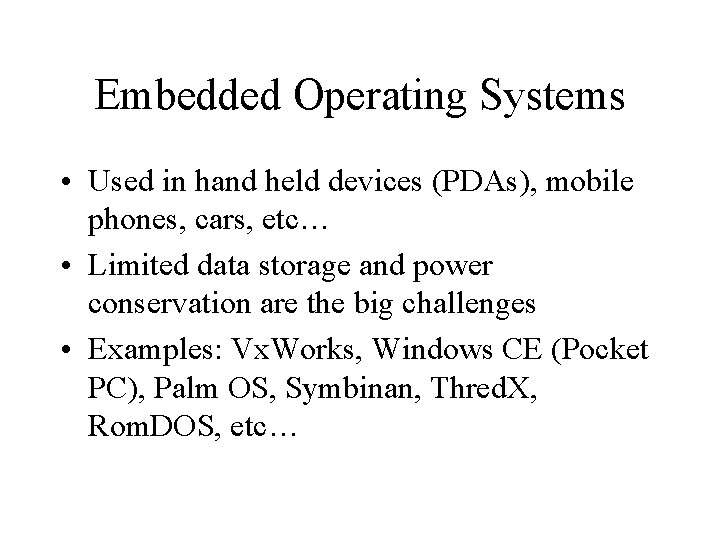
Embedded Operating Systems • Used in hand held devices (PDAs), mobile phones, cars, etc… • Limited data storage and power conservation are the big challenges • Examples: Vx. Works, Windows CE (Pocket PC), Palm OS, Symbinan, Thred. X, Rom. DOS, etc…
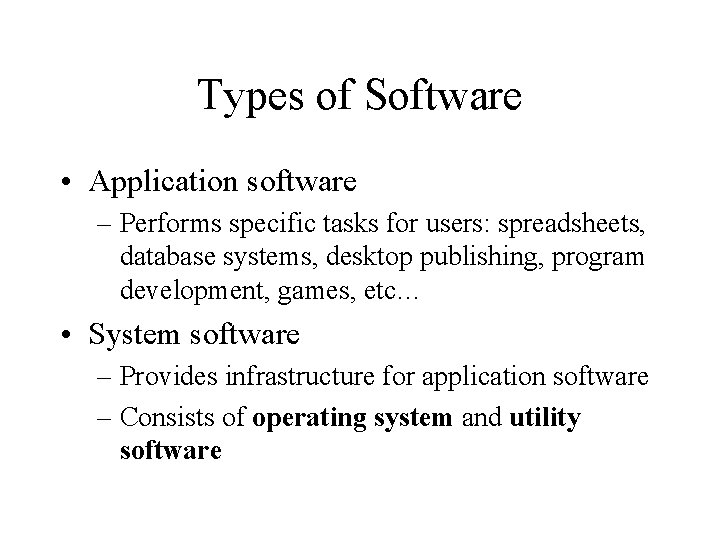
Types of Software • Application software – Performs specific tasks for users: spreadsheets, database systems, desktop publishing, program development, games, etc… • System software – Provides infrastructure for application software – Consists of operating system and utility software
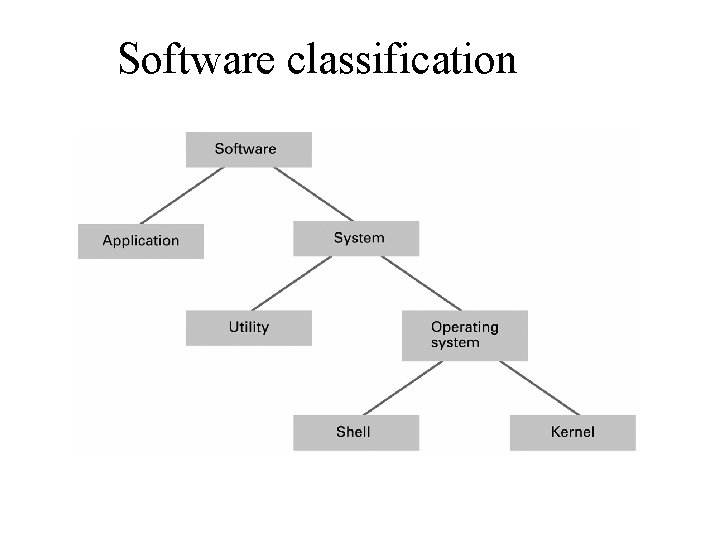
Software classification
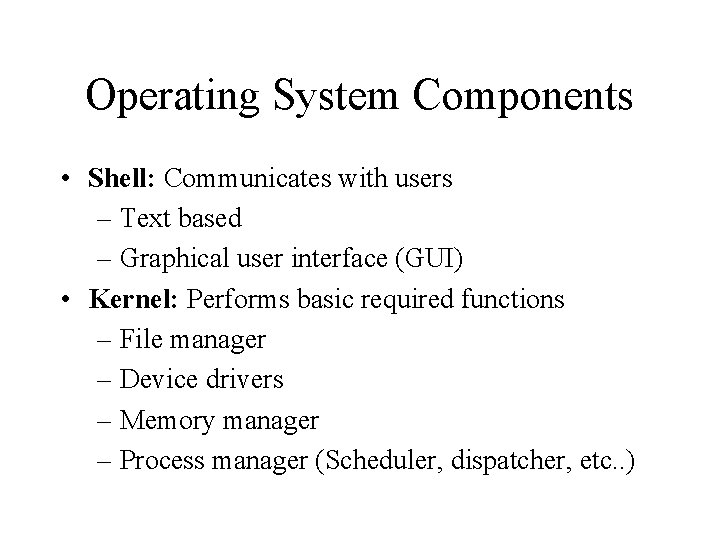
Operating System Components • Shell: Communicates with users – Text based – Graphical user interface (GUI) • Kernel: Performs basic required functions – File manager – Device drivers – Memory manager – Process manager (Scheduler, dispatcher, etc. . )
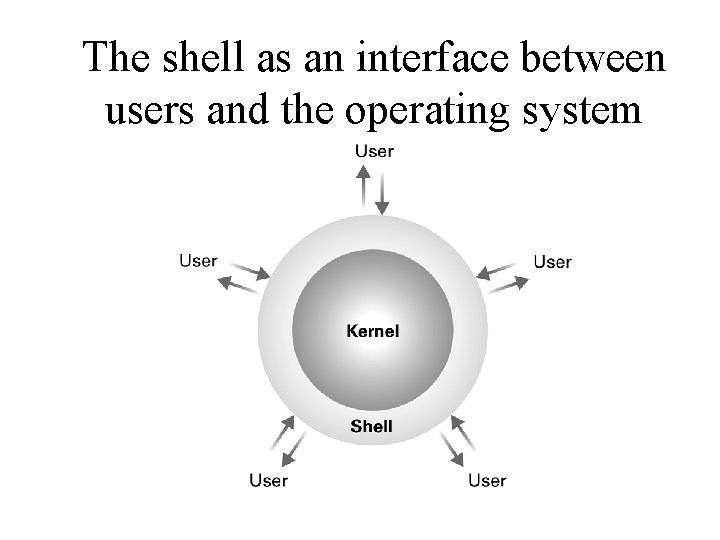
The shell as an interface between users and the operating system
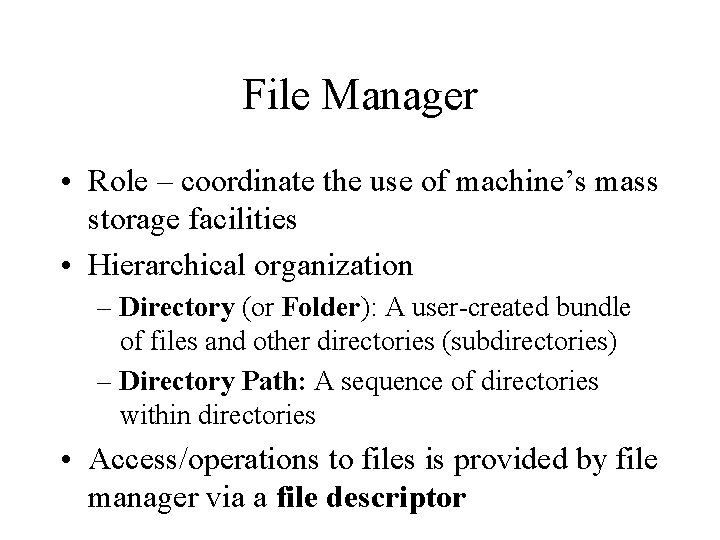
File Manager • Role – coordinate the use of machine’s mass storage facilities • Hierarchical organization – Directory (or Folder): A user-created bundle of files and other directories (subdirectories) – Directory Path: A sequence of directories within directories • Access/operations to files is provided by file manager via a file descriptor
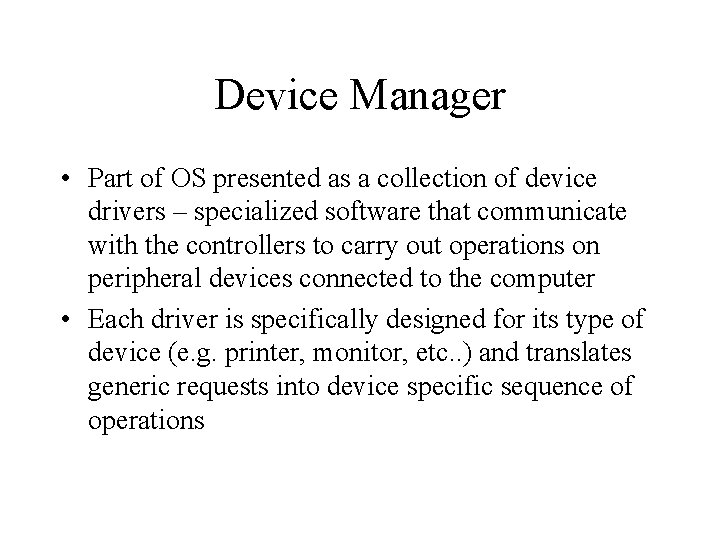
Device Manager • Part of OS presented as a collection of device drivers – specialized software that communicate with the controllers to carry out operations on peripheral devices connected to the computer • Each driver is specifically designed for its type of device (e. g. printer, monitor, etc. . ) and translates generic requests into device specific sequence of operations
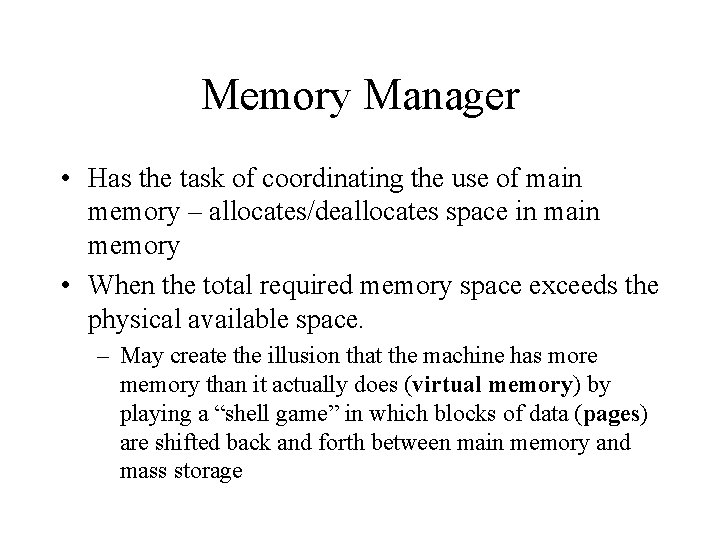
Memory Manager • Has the task of coordinating the use of main memory – allocates/deallocates space in main memory • When the total required memory space exceeds the physical available space. – May create the illusion that the machine has more memory than it actually does (virtual memory) by playing a “shell game” in which blocks of data (pages) are shifted back and forth between main memory and mass storage
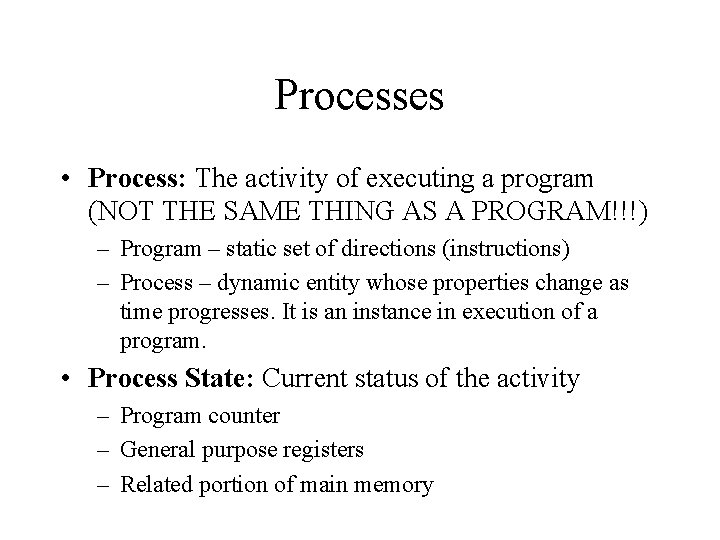
Processes • Process: The activity of executing a program (NOT THE SAME THING AS A PROGRAM!!!) – Program – static set of directions (instructions) – Process – dynamic entity whose properties change as time progresses. It is an instance in execution of a program. • Process State: Current status of the activity – Program counter – General purpose registers – Related portion of main memory
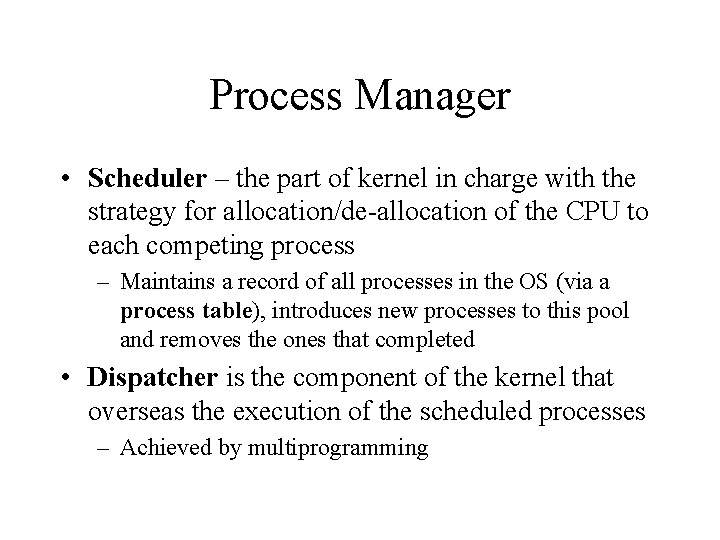
Process Manager • Scheduler – the part of kernel in charge with the strategy for allocation/de-allocation of the CPU to each competing process – Maintains a record of all processes in the OS (via a process table), introduces new processes to this pool and removes the ones that completed • Dispatcher is the component of the kernel that overseas the execution of the scheduled processes – Achieved by multiprogramming
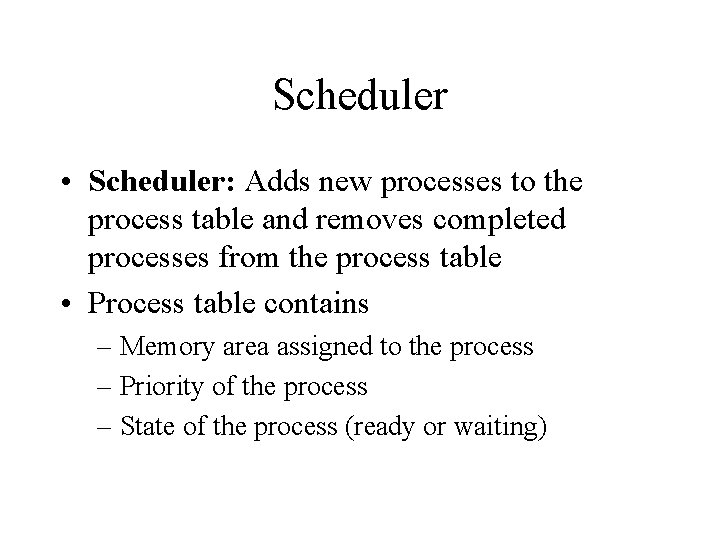
Scheduler • Scheduler: Adds new processes to the process table and removes completed processes from the process table • Process table contains – Memory area assigned to the process – Priority of the process – State of the process (ready or waiting)
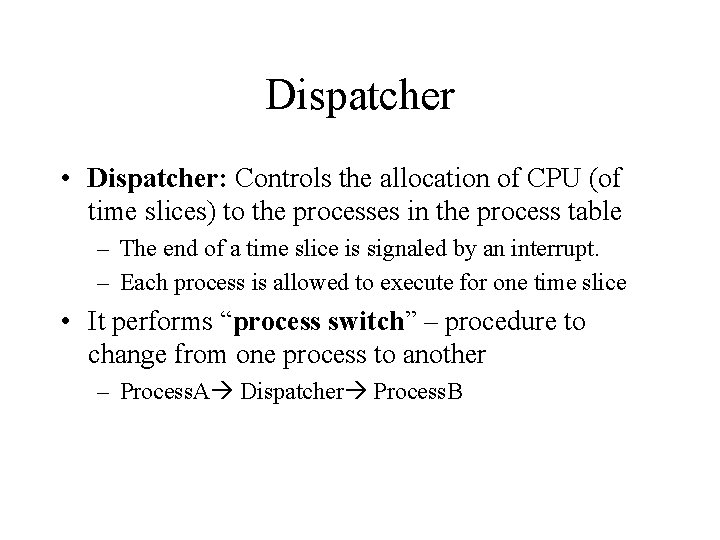
Dispatcher • Dispatcher: Controls the allocation of CPU (of time slices) to the processes in the process table – The end of a time slice is signaled by an interrupt. – Each process is allowed to execute for one time slice • It performs “process switch” – procedure to change from one process to another – Process. A Dispatcher Process. B
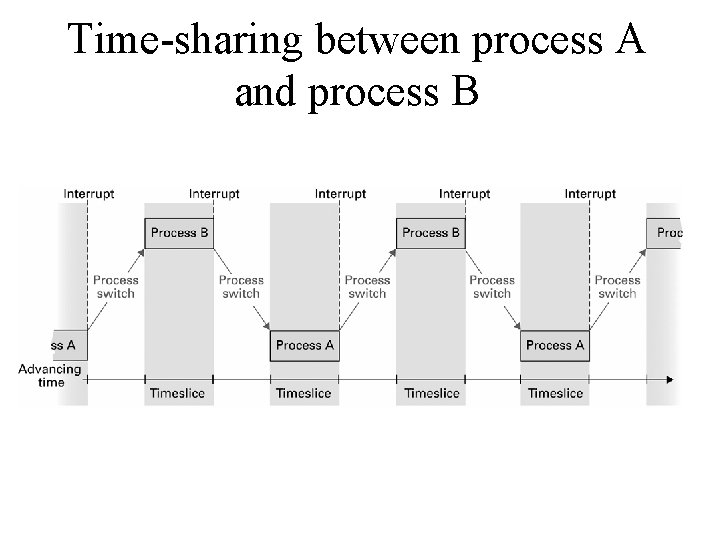
Time-sharing between process A and process B
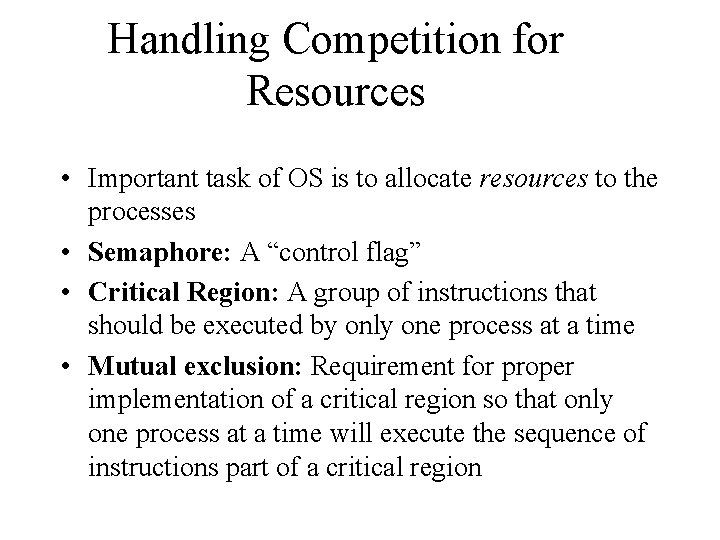
Handling Competition for Resources • Important task of OS is to allocate resources to the processes • Semaphore: A “control flag” • Critical Region: A group of instructions that should be executed by only one process at a time • Mutual exclusion: Requirement for proper implementation of a critical region so that only one process at a time will execute the sequence of instructions part of a critical region
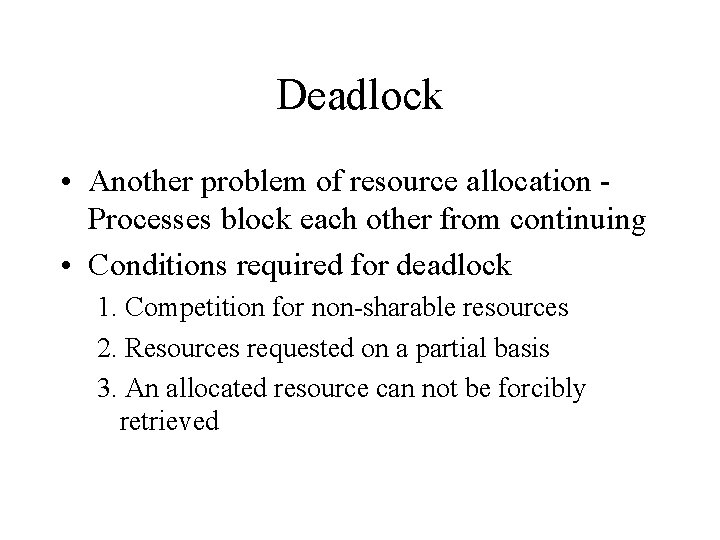
Deadlock • Another problem of resource allocation Processes block each other from continuing • Conditions required for deadlock 1. Competition for non-sharable resources 2. Resources requested on a partial basis 3. An allocated resource can not be forcibly retrieved
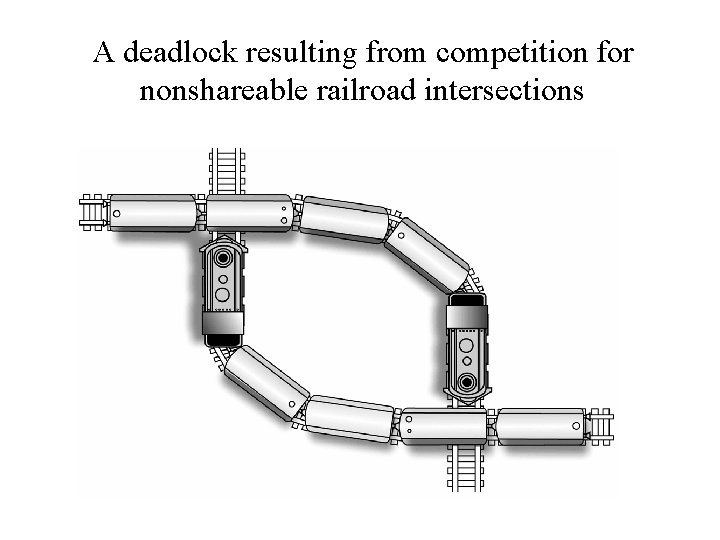
A deadlock resulting from competition for nonshareable railroad intersections
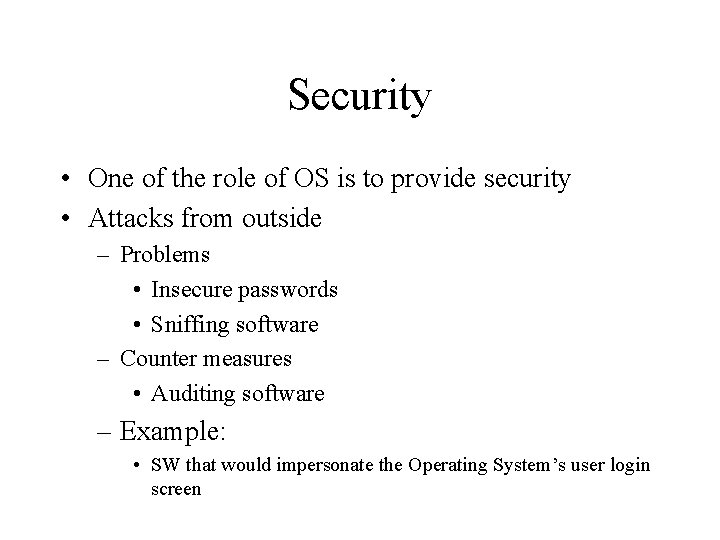
Security • One of the role of OS is to provide security • Attacks from outside – Problems • Insecure passwords • Sniffing software – Counter measures • Auditing software – Example: • SW that would impersonate the Operating System’s user login screen
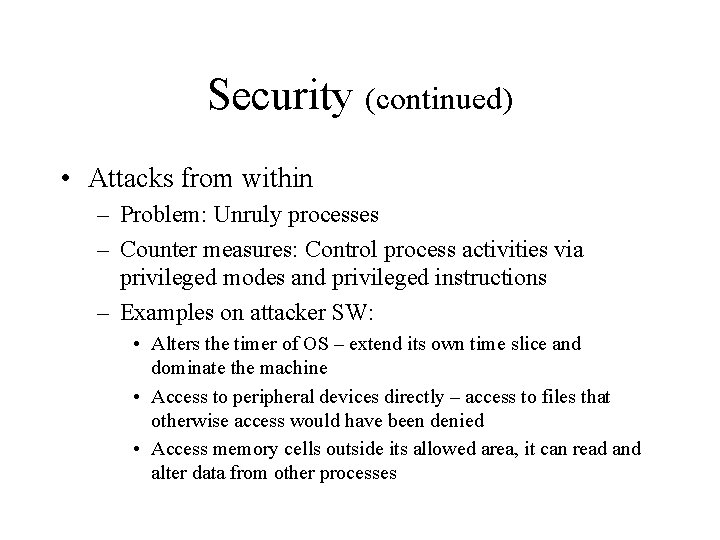
Security (continued) • Attacks from within – Problem: Unruly processes – Counter measures: Control process activities via privileged modes and privileged instructions – Examples on attacker SW: • Alters the timer of OS – extend its own time slice and dominate the machine • Access to peripheral devices directly – access to files that otherwise access would have been denied • Access memory cells outside its allowed area, it can read and alter data from other processes
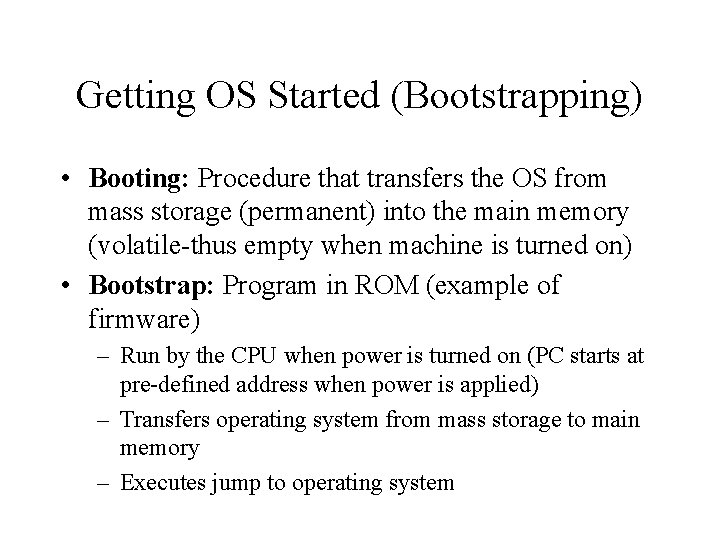
Getting OS Started (Bootstrapping) • Booting: Procedure that transfers the OS from mass storage (permanent) into the main memory (volatile-thus empty when machine is turned on) • Bootstrap: Program in ROM (example of firmware) – Run by the CPU when power is turned on (PC starts at pre-defined address when power is applied) – Transfers operating system from mass storage to main memory – Executes jump to operating system
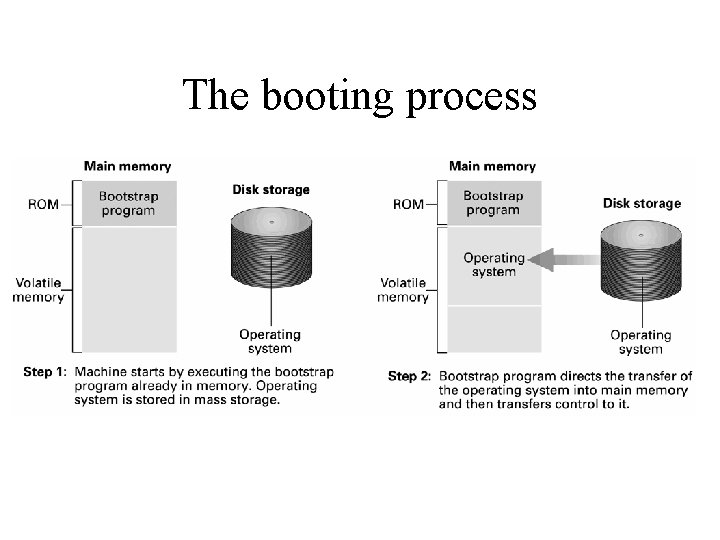
The booting process
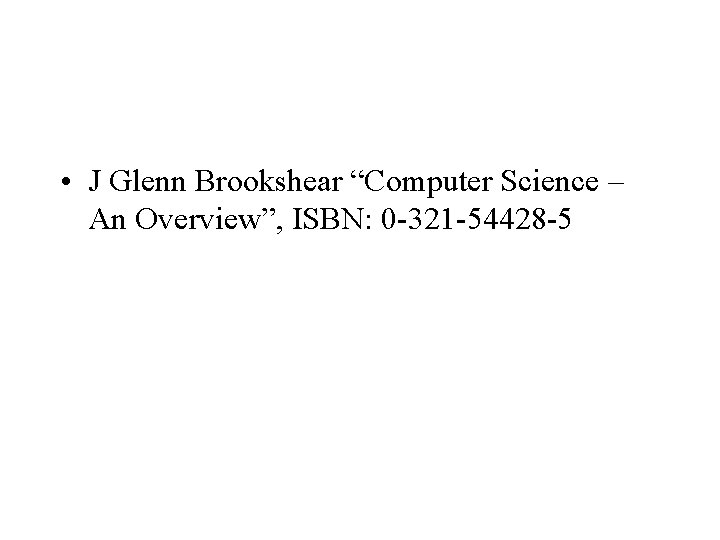
• J Glenn Brookshear “Computer Science – An Overview”, ISBN: 0 -321 -54428 -5