CS 107 Lecture 6 More Pointers and Arrays


































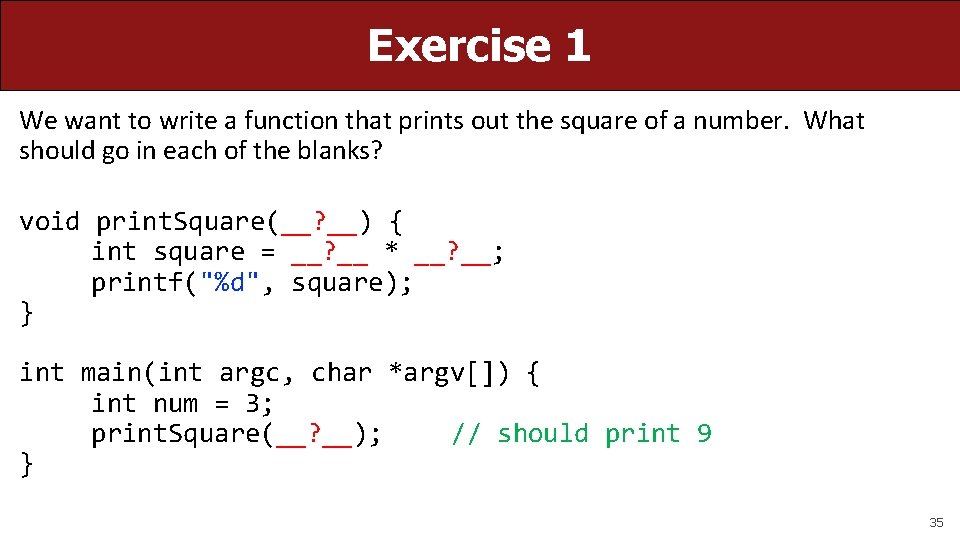


































































![Is there a difference? size_t get_total_strlen(char *strs[], size_t num) { … Intent: strs is Is there a difference? size_t get_total_strlen(char *strs[], size_t num) { … Intent: strs is](https://slidetodoc.com/presentation_image_h2/4151823cd88139ac4f0a38c4432c828b/image-102.jpg)
![Pointer arithmetic Array indexing is “syntactic sugar” for pointer arithmetic: ptr + i &ptr[i] Pointer arithmetic Array indexing is “syntactic sugar” for pointer arithmetic: ptr + i &ptr[i]](https://slidetodoc.com/presentation_image_h2/4151823cd88139ac4f0a38c4432c828b/image-103.jpg)













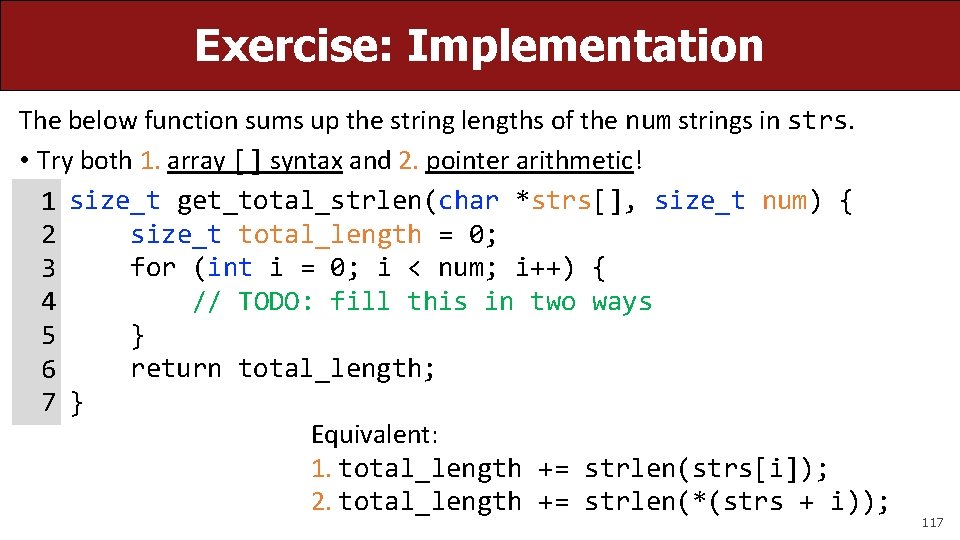



![const (from the quiz) 1 2 3 4 5 6 char buf[6]; strcpy(buf, "Hello"); const (from the quiz) 1 2 3 4 5 6 char buf[6]; strcpy(buf, "Hello");](https://slidetodoc.com/presentation_image_h2/4151823cd88139ac4f0a38c4432c828b/image-121.jpg)
![const (from the quiz) � 1 2 3 4 5 6 char buf[6]; strcpy(buf, const (from the quiz) � 1 2 3 4 5 6 char buf[6]; strcpy(buf,](https://slidetodoc.com/presentation_image_h2/4151823cd88139ac4f0a38c4432c828b/image-122.jpg)
![const (from the quiz) � 1 � 2 3 4 5 6 char buf[6]; const (from the quiz) � 1 � 2 3 4 5 6 char buf[6];](https://slidetodoc.com/presentation_image_h2/4151823cd88139ac4f0a38c4432c828b/image-123.jpg)

![const (from the quiz) � � 1 2 3 4 5 6 char buf[6]; const (from the quiz) � � 1 2 3 4 5 6 char buf[6];](https://slidetodoc.com/presentation_image_h2/4151823cd88139ac4f0a38c4432c828b/image-125.jpg)


- Slides: 127

CS 107, Lecture 6 More Pointers and Arrays Reading: K&R (5. 2 -5. 5) or Essential C section 6 This document is copyright (C) Stanford Computer Science, Lisa Yan, and Nick Troccoli, licensed under Creative Commons Attribution 2. 5 License. All rights reserved. Based on slides created by Marty Stepp, Cynthia Lee, Chris Gregg, Lisa Yan, Jerry Cain and others. 1

CS 107 Topic 3: How can we effectively manage all types of memory in our programs? 2

Lecture Plan • Pointers and Parameters • Double Pointers • Arrays in Memory • Arrays of Pointers • Pointer Arithmetic • Other topics: const, struct and ternary • Live Session cp -r /afs/ir/class/cs 107/lecture-code/lect 06. 4 42 57 66 70 80 99 3

Lecture Plan • Pointers and Parameters • Double Pointers • Arrays in Memory • Arrays of Pointers • Pointer Arithmetic • Other topics: const, struct and ternary • Live Session cp -r /afs/ir/class/cs 107/lecture-code/lect 06. 4 42 57 66 70 80 99 4

Pointers • A pointer is a variable that stores a memory address. • Because there is no pass-by-reference in C like in C++, pointers let us pass around the address of one instance of memory, instead of making many copies. • One (8 byte) pointer can represent any size memory location! • Pointers are also essential for allocating memory on the heap, which we will cover later. • Pointers also let us refer to memory generically, which we will cover later. 5

Memory • Memory is a big array of bytes. • Each byte has a unique numeric index that is commonly written in hexadecimal. • A pointer stores one of these memory addresses. Address Value … 0 x 105 '�' 0 x 104 'e' 0 x 103 'l' 0 x 102 'p' 0 x 101 'p' 0 x 100 'a' … 6

Memory • Memory is a big array of bytes. • Each byte has a unique numeric index that is commonly written in hexadecimal. • A pointer stores one of these memory addresses. Address Value … 261 '�' 260 'e' 259 'l' 258 'p' 257 'p' 256 'a' … 7

Pointers int x = 2; // Make a pointer that stores the address of x. // (& means "address of") int *x. Ptr = &x; // Dereference the pointer to go to that address. // (* means "dereference") printf("%d", *x. Ptr); // prints 2 8

Pointers STACK A pointer is a variable that stores a memory address. void my. Func(int *int. Ptr) { *int. Ptr = 3; } Address Value … main() x 0 x 1 f 0 2 … int main(int argc, char *argv[]) { int x = 2; my. Func(&x); printf("%d", x); // 3!. . . } 9

Pointers STACK A pointer is a variable that stores a memory address. void my. Func(int *int. Ptr) { *int. Ptr = 3; } Address Value … main() x 0 x 1 f 0 2 … int main(int argc, char *argv[]) { int x = 2; my. Func(&x); printf("%d", x); // 3!. . . } 10

Pointers STACK A pointer is a variable that stores a memory address. void my. Func(int *int. Ptr) { *int. Ptr = 3; } Address Value … main() my. Func() x 0 x 1 f 0 2 … int. Ptr 0 x 10 0 x 1 f 0 … int main(int argc, char *argv[]) { int x = 2; my. Func(&x); printf("%d", x); // 3!. . . } 11

Pointers STACK A pointer is a variable that stores a memory address. void my. Func(int *int. Ptr) { *int. Ptr = 3; } Address Value … main() my. Func() x 0 x 1 f 0 2 … int. Ptr 0 x 10 0 x 1 f 0 … int main(int argc, char *argv[]) { int x = 2; my. Func(&x); printf("%d", x); // 3!. . . } 12

Pointers STACK A pointer is a variable that stores a memory address. void my. Func(int *int. Ptr) { *int. Ptr = 3; } Address Value … main() my. Func() x 0 x 1 f 0 3 … int. Ptr 0 x 10 0 x 1 f 0 … int main(int argc, char *argv[]) { int x = 2; my. Func(&x); printf("%d", x); // 3!. . . } 13

Pointers STACK A pointer is a variable that stores a memory address. void my. Func(int *int. Ptr) { *int. Ptr = 3; } Address Value … main() x 0 x 1 f 0 3 … int main(int argc, char *argv[]) { int x = 2; my. Func(&x); printf("%d", x); // 3!. . . } 14

Pointers STACK A pointer is a variable that stores a memory address. void my. Func(int *int. Ptr) { *int. Ptr = 3; } Address Value … main() x 0 x 1 f 0 3 … int main(int argc, char *argv[]) { int x = 2; my. Func(&x); printf("%d", x); // 3!. . . } 15

C Parameters When you pass a value as a parameter, C passes a copy of that value. void my. Function(int x) { … } int main(int argc, char *argv[]) { int num = 4; my. Function(num); // passes copy of 4 } 16

C Parameters When you pass a value as a parameter, C passes a copy of that value. void my. Function(int *x) { … } int main(int argc, char *argv[]) { int num = 4; my. Function(&num); // passes copy of e. g. 0 xffed 63 } 17

C Parameters When you pass a value as a parameter, C passes a copy of that value. void my. Function(char ch) { … } int main(int argc, char *argv[]) { char *my. Str = "Hello!"; my. Function(my. Str[1]); // passes copy of 'e' } 18

C Parameters If you are performing an operation with some input and do not care about any changes to the input, pass the data type itself. 19

C Parameters If you are performing an operation with some input and do not care about any changes to the input, pass the data type itself. void my. Function(char ch) { printf("%c", ch); } int main(int argc, char *argv[]) { char *my. Str = "Hello!"; my. Function(my. Str[1]); // prints 'e' } 20

C Parameters If you are performing an operation with some input and do not care about any changes to the input, pass the data type itself. int my. Function(int num 1, int num 2) { return num 1 + num 2; } int main(int x = int y = int sum } argc, char *argv[]) { 5; 6; = my. Function(x, y); // returns 11 21

C Parameters If you are modifying a specific instance of some value, pass the location of what you would like to modify. Do I care about modifying this instance of my data? If so, I need to pass where that instance lives, as a parameter, so it can be modified. 22

Pointers If you are modifying a specific instance of some value, pass the location of what you would like to modify. void capitalize(char *ch) { // modifies what is at the address stored in ch } int main(int argc, char *argv[]) { char letter = 'h'; /* We don’t want to capitalize any instance of 'h'. * We want to capitalize *this* instance of 'h'! */ capitalize(&letter); printf("%c", letter); // want to print 'H'; } 23

Pointers If you are modifying a specific instance of some value, pass the location of what you would like to modify. void double. Num(int *x) { // modifies what is at the address stored in x } int main(int argc, char *argv[]) { int num = 2; /* We don’t want to double any instance of 2. * We want to double *this* instance of 2! */ double. Num(&num); printf("%d", num); // want to print 4; } 24

Pointers If a function takes an address (pointer) as a parameter, it can go to that address if it needs the actual value. void capitalize(char *ch) { // *ch gets the character stored at address ch. char new. Char = toupper(*ch); } // *ch = goes to address ch and puts new. Char there. *ch = new. Char; 25

Pointers If a function takes an address (pointer) as a parameter, it can go to that address if it needs the actual value. void capitalize(char *ch) { /* go to address ch and put the capitalized version * of what is at address ch there. */ *ch = toupper(*ch); } 26

Pointers If a function takes an address (pointer) as a parameter, it can go to that address if it needs the actual value. void capitalize(char *ch) { // this capitalizes the address ch! char new. Char = toupper(ch); } // this stores new. Char in ch as an address! ch = new. Char; 27

char * • A char * is technically a pointer to a single character. • We commonly use char * as string by having the character it points to be followed by more characters and ultimately a null terminator. • A char * could also just point to a single character (not a string). 28

String Behavior #7: If we change characters in a string parameter, these changes will persist outside of the function. 29

Strings as Parameters When we pass a char * string as a parameter, C makes a copy of the address stored in the char *, and passes it to the function. This means they both refer to the same memory location. void my. Func(char *my. Str) {. . . } int main(int argc, char *argv[]) { char *str = "apple"; my. Func(str); . . . } STACK Address Value … main() str 0 xfff 0 0 x 10 … … my. Func() my. Str 0 xff 0 0 x 10 … 30

Strings as Parameters STACK When we pass a char array as a parameter, C makes a copy of the address of the first array element, and passes it (as a char *) to the function. void my. Func(char *my. Str) {. . . } int main(int argc, char *argv[]) { char str[6]; strcpy(str, "apple"); my. Func(str); . . . } Address main() str my. Func() my. Str Value … 0 x 105 0 x 104 '�' 'e' 0 x 103 'l' 0 x 102 0 x 101 0 x 100 'p' 'a' … … 0 xf 0 x 100 … 31

Strings as Parameters STACK When we pass a char array as a parameter, C makes a copy of the address of the first array element, and passes it (as a char *) to the function. void my. Func(char *my. Str) {. . . } int main(int argc, char *argv[]) { char str[6]; strcpy(str, "apple"); // equivalent char *str. Alt = str; my. Func(str. Alt); . . . Address main() str my. Func() my. Str Value … 0 x 105 0 x 104 '�' 'e' 0 x 103 'l' 0 x 102 0 x 101 0 x 100 'p' 'a' … … 0 xf 0 x 100 … 32

Strings as Parameters STACK This means if we modify characters in my. Func, the changes will persist back in main! void my. Func(char *my. Str) { my. Str[4] = 'y'; } int main(int argc, char *argv[]) { char str[6]; strcpy(str, "apple"); my. Func(str); printf("%s", str); // apply. . . } Address main() str my. Func() my. Str Value … 0 x 105 0 x 104 '�' 'e' 0 x 103 'l' 0 x 102 0 x 101 0 x 100 'p' 'a' … … 0 xf 0 x 100 … 33

Strings as Parameters STACK This means if we modify characters in my. Func, the changes will persist back in main! void my. Func(char *my. Str) { my. Str[4] = 'y'; } int main(int argc, char *argv[]) { char str[6]; strcpy(str, "apple"); my. Func(str); printf("%s", str); // apply. . . } Address main() str my. Func() my. Str Value … 0 x 105 0 x 104 '�' 'y' 0 x 103 'l' 0 x 102 0 x 101 0 x 100 'p' 'a' … … 0 xf 0 x 100 … 34
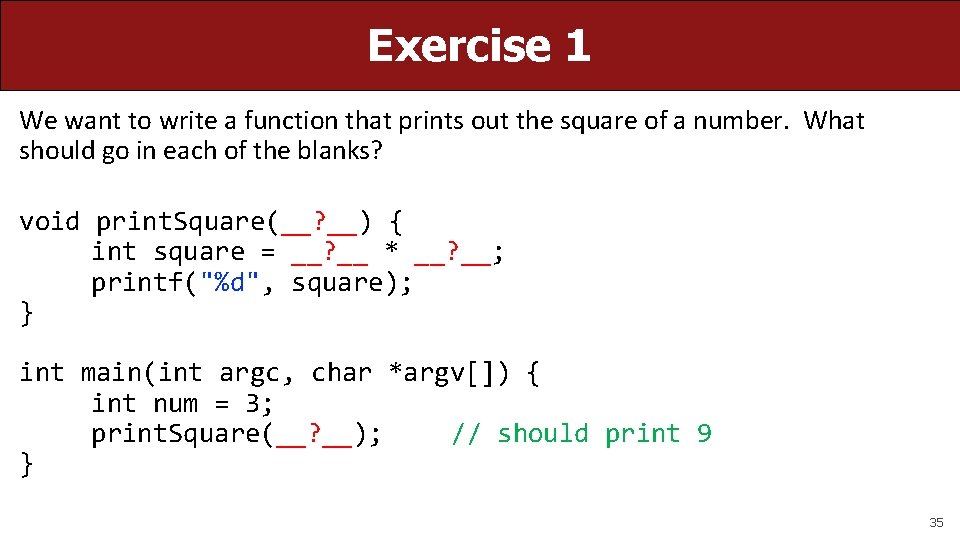
Exercise 1 We want to write a function that prints out the square of a number. What should go in each of the blanks? void print. Square(__? __) { int square = __? __ * __? __; printf("%d", square); } int main(int argc, char *argv[]) { int num = 3; print. Square(__? __); // should print 9 } 35

Exercise 1 We want to write a function that prints out the square of a number. What should go in each of the blanks? void print. Square(int x) { int square = x * x; printf("%d", square); } We are performing a calculation with some input and do not care about any changes to the input, so we pass the data type itself. int main(int argc, char *argv[]) { int num = 3; print. Square(num); // should print 9 } 36

Exercise 1 We want to write a function that prints out the square of a number. What should go in each of the blanks? void print. Square(int x) { x = x * x; printf("%d", x); } We are performing a calculation with some input and do not care about any changes to the input, so we pass the data type itself. int main(int argc, char *argv[]) { int num = 3; print. Square(num); // should print 9 } 37

Exercise 2 We want to write a function that flips the case of a letter. What should go in each of the blanks? void flip. Case(__? __) { if (isupper(__? __)) { __? __ = __? __; } else if (islower(__? __)) { __? __ = __? __; } } int main(int argc, char *argv[]) { char ch = 'g'; flip. Case(__? __); printf("%c", ch); // want this to print ‘G’ } 38

Exercise 2 We want to write a function that flips the case of a letter. What should go in each of the blanks? void flip. Case(char *letter) { if (isupper(*letter)) { *letter = tolower(*letter); } else if (islower(*letter)) { *letter = toupper(*letter); } } We are modifying a specific instance of the letter, so we pass the location of the letter we would like to modify. int main(int argc, char *argv[]) { char ch = 'g'; flip. Case(&ch); printf("%c", ch); // want this to print ‘G’ 39

Pointers Summary • If you are performing an operation with some input and do not care about any changes to the input, pass the data type itself. • If you are modifying a specific instance of some value, pass the location of what you would like to modify. • If a function takes an address (pointer) as a parameter, it can go to that address if it needs the actual value. 40

Pointers Summary • Tip: setting a function parameter equal to a new value usually doesn’t do what you want. Remember that this is setting the function’s own copy of the parameter equal to some new value. void double. Num(int x) { x = x * x; // modifies double. Num’s own copy! } void advance. Str(char *str) { str += 2; // modifies advance. Str’s own copy! } 41

Lecture Plan • Pointers and Parameters • Double Pointers • Arrays in Memory • Arrays of Pointers • Pointer Arithmetic • Other topics: const, struct and ternary • Live Session cp -r /afs/ir/class/cs 107/lecture-code/lect 06. 4 42 57 66 70 80 99 42

Exercise 3 Sometimes, we would like to modify a string’s pointer itself, rather than just the characters it points to. E. g. we want to write a function skip. Spaces that modifies a string pointer to skip past any initial spaces. What should go in each of the blanks? void skip. Spaces(__? __) {. . . } int main(int argc, char *argv[]) { char *str = " hello"; skip. Spaces(__? __); printf("%s", str); // should print "hello" } 43

Exercise 3 Sometimes, we would like to modify a string’s pointer itself, rather than just the characters it points to. E. g. we want to write a function skip. Spaces that modifies a string pointer to skip past any initial spaces. What should go in each of the blanks? void skip. Spaces(char **str. Ptr) {. . . } We are modifying a specific instance of the string pointer, so we pass the location of the string pointer we would like to modify. int main(int argc, char *argv[]) { char *str = " hello"; skip. Spaces(&str); printf("%s", str); // should print "hello" } 44

Exercise 3 Sometimes, we would like to modify a string’s pointer itself, rather than just the characters it points to. E. g. we want to write a function skip. Spaces that modifies a string pointer to skip past any initial spaces. What should go in each of the blanks? void skip. Spaces(char *str. Ptr) {. . . } This advances skip. Space’s own copy of the string pointer, not the instance in main. int main(int argc, char *argv[]) { char *str = " hello"; skip. Spaces(str); printf("%s", str); // should print "hello" } 45

Demo: Skip Spaces skip_spaces. c 46

Pointers to Strings void skip. Spaces(char **str. Ptr) { int num. Spaces = strspn(*str. Ptr, " "); *str. Ptr += num. Spaces; } Address STACK main() Value … … int main(int argc, char *argv[]) { char *my. Str = " hi"; skip. Spaces(&my. Str); printf("%sn", my. Str); // hi return 0; } 47

Pointers to Strings void skip. Spaces(char **str. Ptr) { int num. Spaces = strspn(*str. Ptr, " "); *str. Ptr += num. Spaces; } int main(int argc, char *argv[]) { char *my. Str = " hi"; skip. Spaces(&my. Str); printf("%sn", my. Str); // hi return 0; } Address Value … STACK main() my. Str 0 x 105 0 xf … … DATA SEGMENT 0 x 13 '�' 0 x 12 'i' 0 x 11 'h' 0 x 10 ' ' 0 xf ' ' … 48

Pointers to Strings void skip. Spaces(char **str. Ptr) { int num. Spaces = strspn(*str. Ptr, " "); *str. Ptr += num. Spaces; } int main(int argc, char *argv[]) { char *my. Str = " hi"; skip. Spaces(&my. Str); printf("%sn", my. Str); // hi return 0; } Address Value … STACK main() my. Str 0 x 105 0 xf … … DATA SEGMENT 0 x 13 '�' 0 x 12 'i' 0 x 11 'h' 0 x 10 ' ' 0 xf ' ' … 49

Pointers to Strings Address void skip. Spaces(char **str. Ptr) { int num. Spaces = strspn(*str. Ptr, " "); *str. Ptr += num. Spaces; } int main(int argc, char *argv[]) { char *my. Str = " hi"; skip. Spaces(&my. Str); printf("%sn", my. Str); // hi return 0; } Value … main() my. Str 0 x 105 0 xf … STACK … skip. Spaces() str. Ptr 0 xf 0 0 x 105 … … DATA SEGMENT 0 x 13 '�' 0 x 12 'i' 0 x 11 'h' 0 x 10 ' ' 0 xf ' ' … 50

Pointers to Strings Address void skip. Spaces(char **str. Ptr) { int num. Spaces = strspn(*str. Ptr, " "); *str. Ptr += num. Spaces; } int main(int argc, char *argv[]) { char *my. Str = " hi"; skip. Spaces(&my. Str); printf("%sn", my. Str); // hi return 0; } Value … main() my. Str 0 x 105 0 xf … STACK … skip. Spaces() str. Ptr 0 xf 0 0 x 105 num. Spaces 0 xe 8 2 … … DATA SEGMENT 0 x 13 '�' 0 x 12 'i' 0 x 11 'h' 0 x 10 ' ' 0 xf ' ' 51

Pointers to Strings Address void skip. Spaces(char **str. Ptr) { int num. Spaces = strspn(*str. Ptr, " "); *str. Ptr += num. Spaces; } int main(int argc, char *argv[]) { char *my. Str = " hi"; skip. Spaces(&my. Str); printf("%sn", my. Str); // hi return 0; } Value … main() my. Str 0 x 105 0 xf … STACK … skip. Spaces() str. Ptr 0 xf 0 0 x 105 num. Spaces 0 xe 8 2 … … DATA SEGMENT 0 x 13 '�' 0 x 12 'i' 0 x 11 'h' 0 x 10 ' ' 0 xf ' ' 52

Pointers to Strings Address void skip. Spaces(char **str. Ptr) { int num. Spaces = strspn(*str. Ptr, " "); *str. Ptr += num. Spaces; } int main(int argc, char *argv[]) { char *my. Str = " hi"; skip. Spaces(&my. Str); printf("%sn", my. Str); // hi return 0; } Value … main() my. Str 0 x 105 0 x 11 … STACK … skip. Spaces() str. Ptr 0 xf 0 0 x 105 num. Spaces 0 xe 8 2 … … DATA SEGMENT 0 x 13 '�' 0 x 12 'i' 0 x 11 'h' 0 x 10 ' ' 0 xf ' ' 53

Pointers to Strings void skip. Spaces(char **str. Ptr) { int num. Spaces = strspn(*str. Ptr, " "); *str. Ptr += num. Spaces; } int main(int argc, char *argv[]) { char *my. Str = " hi"; skip. Spaces(&my. Str); printf("%sn", my. Str); // hi return 0; } Address Value … STACK main() my. Str 0 x 105 0 x 11 … … DATA SEGMENT 0 x 13 '�' 0 x 12 'i' 0 x 11 'h' 0 x 10 ' ' 0 xf ' ' … 54

Pointers to Strings void skip. Spaces(char **str. Ptr) { int num. Spaces = strspn(*str. Ptr, " "); *str. Ptr += num. Spaces; } int main(int argc, char *argv[]) { char *my. Str = " hi"; skip. Spaces(&my. Str); printf("%sn", my. Str); // hi return 0; } Address Value … STACK main() my. Str 0 x 105 0 x 11 … … DATA SEGMENT 0 x 13 '�' 0 x 12 'i' 0 x 11 'h' 0 x 10 ' ' 0 xf ' ' … 55

Making Copies Address void skip. Spaces(char *str. Ptr) { int num. Spaces = strspn(str. Ptr, " "); str. Ptr += num. Spaces; } int main(int argc, char *argv[]) { char *my. Str = " hi"; skip. Spaces(my. Str); printf("%sn", my. Str); // return 0; } Value … main() my. Str 0 x 105 0 xf … STACK … skip. Spaces() str. Ptr 0 xf 0 0 xf … hi … DATA SEGMENT 0 x 13 '�' 0 x 12 'i' 0 x 11 'h' 0 x 10 ' ' 0 xf ' ' … 56

Lecture Plan • Pointers and Parameters • Double Pointers • Arrays in Memory • Arrays of Pointers • Pointer Arithmetic • Other topics: const, struct and ternary • Live Session cp -r /afs/ir/class/cs 107/lecture-code/lect 06. 4 42 57 66 70 80 99 57

Arrays When you declare an array, contiguous memory is allocated on the stack to store the contents of the entire array. char str[6]; strcpy(str, "apple"); The array variable (e. g. str) is not a pointer; it refers to the entire array contents. In fact, sizeof returns the size of the entire array! str int array. Bytes = sizeof(str); // 6 STACK Address Value … 0 x 105 '�' 0 x 104 'e' 0 x 103 'l' 0 x 102 'p' 0 x 101 'p' 0 x 100 'a' … 58

Arrays An array variable refers to an entire block of memory. You cannot reassign an existing array to be equal to a new array. int nums[] = {1, 2, 3}; int nums 2[] = {4, 5, 6, 7}; nums = nums 2; // not allowed! An array’s size cannot be changed once you create it; you must create another new array instead. 59

Arrays as Parameters STACK When you pass an array as a parameter, C makes a copy of the address of the first array element, and passes it (a pointer) to the function. void my. Func(char *my. Str) {. . . } int main(int argc, char *argv[]) { char str[3]; strcpy(str, "hi"); my. Func(str); . . . } main() Address str Value 0 x 1 f 2 '�' 0 x 1 f 1 'i' 0 x 1 f 0 'h'. . . 0 xff 0 xfe 0 xfd my. Func() 0 xfc 0 xfb 0 x 1 f 0 0 xfa 0 xf 9 mystr 0 xf 8. . . 60

Arrays as Parameters When you pass an array as a parameter, C makes a copy of the address of the first array element and passes it (a pointer) to the function. void my. Func(char *my. Str) { … } int main(int argc, char *argv[]) { char str[3]; strcpy(str, "hi"); // equivalent char *arr. Ptr = str; my. Func(arr. Ptr); . . . main() STACK Address Value 0 x 1 f 2 '�' 0 x 1 f 1 0 x 1 f 0 'i' 'h' str arr. Ptr 0 x 1 e 8 0 x 1 f 0 … my. Str 0 x 10 0 x 1 f 0 my. Func() … 61

Arrays as Parameters STACK This also means we can no longer get the full size of the array using sizeof, because now it is just a pointer. void my. Func(char *my. Str) { int size = sizeof(my. Str); // 8 } main() int main(int argc, char *argv[]) { char str[3]; my. Func() strcpy(str, "hi"); int size = sizeof(str); // 3 my. Func(str); . . . } Address str Value 0 x 1 f 2 '�' 0 x 1 f 1 'i' 0 x 1 f 0 'h'. . . 0 xff 0 xfe 0 xfd 0 xfc 0 xfb 0 x 1 f 0 0 xfa 0 xf 9 mystr 0 xf 8 62

sizeof returns the size of an array, or 8 for a pointer. Therefore, when we pass an array as a parameter, we can no longer use sizeof to get its full size. 63

Arrays and Pointers STACK You can also make a pointer equal to an array; it will point to the first element in that array. int main(int argc, char *argv[]) { char str[3]; strcpy(str, "hi"); char *ptr = str; . . . } Address Value 0 x 1 f 2 '�' str main() 0 x 1 f 1 0 x 1 f 0 'i' 'h' 0 x 1 ef 0 x 1 ee 0 x 1 ed 0 x 1 ec 0 x 1 f 0 0 x 1 eb 0 x 1 ea 0 x 1 e 9 ptr 0 x 1 e 8 64

Arrays and Pointers STACK You can also make a pointer equal to an array; it will point to the first element in that array. int main(int argc, char *argv[]) { char str[3]; strcpy(str, "hi"); char *ptr = str; // equivalent char *ptr = &str[0]; } // equivalent, but avoid char *ptr = &str; . . . Address Value 0 x 1 f 2 '�' str main() 0 x 1 f 1 0 x 1 f 0 'i' 'h' 0 x 1 ef 0 x 1 ee 0 x 1 ed 0 x 1 ec 0 x 1 f 0 0 x 1 eb 0 x 1 ea 0 x 1 e 9 ptr 0 x 1 e 8 65

Lecture Plan • Pointers and Parameters • Double Pointers • Arrays in Memory • Arrays of Pointers • Pointer Arithmetic • Other topics: const, struct and ternary cp -r /afs/ir/class/cs 107/lecture-code/lect 06. 4 42 57 66 70 80 66

Arrays Of Pointers You can make an array of pointers to e. g. group multiple strings together: char *string. Array[5]; // space to store 5 char *s This stores 5 char *s, not all of the characters for 5 strings! char *str 0 = string. Array[0]; // first char * 67

Arrays Of Pointers. /swapwords apple banana orange peach pear 68

Arrays Of Pointers. /swapwords apple banana orange peach pear What is the value of argv[2] in this diagram? 69

Lecture Plan • Pointers and Parameters • Double Pointers • Arrays in Memory • Arrays of Pointers • Pointer Arithmetic • Other topics: const, struct and ternary • Live Session cp -r /afs/ir/class/cs 107/lecture-code/lect 06. 4 42 57 66 70 80 99 70

Pointer Arithmetic When you do pointer arithmetic, you are adjusting the pointer by a certain number of places (e. g. characters). DATA SEGMENT Address Value … char *str = "apple"; char *str 1 = str + 1; char *str 3 = str + 3; printf("%s", str); printf("%s", str 1); printf("%s", str 3); // e. g. 0 xff 0 // e. g. 0 xff 1 // e. g. 0 xff 3 // apple // le 0 xff 5 '�' 0 xff 4 'e' 0 xff 3 'l' 0 xff 2 'p' 0 xff 1 'p' 0 xff 0 'a' … 71

Pointer Arithmetic Pointer arithmetic does not work in bytes. Instead, it works in the size of the type it points to. // nums points to an int array int *nums = … // e. g. 0 xff 0 int *nums 1 = nums + 1; // e. g. 0 xff 4 int *nums 3 = nums + 3; // e. g. 0 xffc printf("%d", *nums); printf("%d", *nums 1); printf("%d", *nums 3); // 52 // 23 // 34 STACK Address Value … 0 x 1004 1 0 x 1000 16 0 xffc 34 0 xff 8 12 0 xff 4 23 0 xff 0 52 … 72

Pointer Arithmetic Pointer arithmetic does not work in bytes. Instead, it works in the size of the type it points to. // nums points to an int array int *nums = … // e. g. 0 xff 0 int *nums 3 = nums + 3; // e. g. 0 xffc int *nums 2 = nums 3 - 1; // e. g. 0 xff 8 printf("%d", *nums); printf("%d", *nums 2); printf("%d", *nums 3); // 52 // 12 // 34 STACK Address Value … 0 x 1004 1 0 x 1000 16 0 xffc 34 0 xff 8 12 0 xff 4 23 0 xff 0 52 … 73

Pointer Arithmetic When you use bracket notation with a pointer, you are actually performing pointer arithmetic and dereferencing: char *str = "apple"; // e. g. 0 xff 0 // both of these add two places to str, // and then dereference to get the char there. // E. g. get memory at 0 xff 2. char third. Letter = str[2]; // 'p' char third. Letter = *(str + 2); // 'p' DATA SEGMENT Address Value … 0 xff 5 '�' 0 xff 4 'e' 0 xff 3 'l' 0 xff 2 'p' 0 xff 1 'p' 0 xff 0 'a' … 74

Pointer Arithmetic Pointer arithmetic with two pointers does not give the byte difference. Instead, it gives the number of places they differ by. STACK Address Value … // nums points to an int array int *nums = … // e. g. 0 xff 0 int *nums 3 = nums + 3; // e. g. 0 xffc int diff = nums 3 - nums; // 3 0 x 1004 1 0 x 1000 16 0 xffc 34 0 xff 8 12 0 xff 4 23 0 xff 0 52 … 75

String Behavior #6: Adding an offset to a C string gives us a substring that many places past the first character. 76

Pointer Arithmetic How does the code know how many bytes it should look at once it visits an address? int x = 2; int *x. Ptr = &x; // e. g. 0 xff 0 // How does it know to print out just the 4 bytes at x. Ptr? printf("%d", *x. Ptr); // 2 77

Pointer Arithmetic How does the code know how many bytes it should add when performing pointer arithmetic? int nums[] = {1, 2, 3}; // How does it know to add 4 bytes here? int *int. Ptr = nums + 1; char str[6]; strcpy(str, "CS 107"); // How does it know to add 1 byte here? char *char. Ptr = str + 1; 78

Pointer Arithmetic • At compile time, C can figure out the sizes of different data types, and the sizes of what they point to. • For this reason, when the program runs, it knows the correct number of bytes to address or add/subtract for each data type. 79

Lecture Plan • Pointers and Parameters • Double Pointers • Arrays in Memory • Arrays of Pointers • Pointer Arithmetic • Other topics: const, struct and ternary • Live Session cp -r /afs/ir/class/cs 107/lecture-code/lect 06. 4 42 57 66 70 80 99 80

Const • Use const to declare global constants in your program. This indicates the variable cannot change after being created. const double PI = 3. 1415; const int DAYS_IN_WEEK = 7; int main(int argc, char *argv[]) { … if (x == DAYS_IN_WEEK) { … } 81

Const • Use const with pointers to indicate that the data that is pointed to cannot change. char str[6]; strcpy(str, "Hello"); const char *s = str; // Cannot use s to change characters it points to s[0] = 'h'; 82

Const Sometimes we use const with pointer parameters to indicate that the function will not / should not change what it points to. The actual pointer can be changed, however. // This function promises to not change str’s characters int count. Uppercase(const char *str) { int count = 0; for (int i = 0; i < strlen(str); i++) { if (isupper(str[i])) { count++; } } return count; } 83

Const By definition, C gets upset when you set a non-const pointer equal to a const pointer. You need to be consistent with const to reflect what you cannot modify. // This function promises to not change str’s characters int count. Uppercase(const char *str) { // compiler warning and error char *str. To. Modify = str; str. To. Modify[0] = … } 84

Const By definition, C gets upset when you set a non-const pointer equal to a const pointer. You need to be consistent with const to reflect what you cannot modify. Think of const as part of the variable type. // This function promises to not change str’s characters int count. Uppercase(const char *str) { const char *str. To. Modify = str; str. To. Modify[0] = … 85

Const can be confusing to interpret in some variable types. // cannot modify this char const char c = 'h'; // cannot modify chars pointed to by str const char *str = … // cannot modify chars pointed to by *str. Ptr const char **str. Ptr = … 86

Structs A struct is a way to define a new variable type that is a group of other variables. struct date { int month; int day; }; … struct date today; today. month = 1; today. day = 28; // declaring a struct type // members of each date structure // constructure instances struct date new_years_eve = {12, 31}; // shorter initializer syntax 87

Structs Wrap the struct definition in a typedef to avoid having to include the word struct every time you make a new variable of that typedef struct date { int month; int day; } date; … date today; today. month = 1; today. day = 28; date new_years_eve = {12, 31}; 88

Structs If you pass a struct as a parameter, like for other parameters, C passes a copy of the entire struct. void advance_day(date d) { d. day++; } int main(int argc, char *argv[]) { date my_date = {1, 28}; advance_day(my_date); printf("%d", my_date. day); // 28 return 0; } 89

Structs If you pass a struct as a parameter, like for other parameters, C passes a copy of the entire struct. Use a pointer to modify a specific instance. void advance_day(date *d) { (*d). day++; } int main(int argc, char *argv[]) { date my_date = {1, 28}; advance_day(&my_date); printf("%d", my_date. day); // 29 return 0; } 90

Structs The arrow operator lets you access the field of a struct pointed to by a pointer. void advance_day(date *d) { d->day++; // equivalent to (*d). day++; } int main(int argc, char *argv[]) { date my_date = {1, 28}; advance_day(&my_date); printf("%d", my_date. day); // 29 return 0; } 91

Structs C allows you to return structs from functions as well. It returns whatever is contained within the struct. date create_new_years_date() { date d = {1, 1}; return d; // or return (date){1, 1}; } int main(int argc, char *argv[]) { date my_date = create_new_years_date(); printf("%d", my_date. day); // 1 return 0; } 92

Structs sizeof gives you the entire size of a struct, which is the sum of the sizes of all its contents. typedef struct date { int month; int day; } date; int main(int argc, char *argv[]) { int size = sizeof(date); // 8 return 0; } 93

Arrays of Structs You can create arrays of structs just like any other variable typedef struct my_struct { int x; char c; } my_struct; … my_struct array_of_structs[5]; 94

Arrays of Structs To initialize an entry of the array, you must use this special syntax to confirm the type to C. typedef struct my_struct { int x; char c; } my_struct; … my_struct array_of_structs[5]; array_of_structs[0] = (my_struct){0, 'A'}; 95

Arrays of Structs You can also set each field individually. typedef struct my_struct { int x; char c; } my_struct; … my_struct array_of_structs[5]; array_of_structs[0]. x = 2; array_of_structs[0]. c = 'A'; 96

Ternary Operator The ternary operator is a shorthand for using if/else to evaluate to a value. condition ? expression. If. True : expression. If. False int x; if (argc > 1) { x = 50; } else { x = 0; } // equivalent to int x = argc > 1 ? 50 : 0; 97

Recap • Pointers and Parameters • Double Pointers • Arrays in Memory • Arrays of Pointers • Pointer Arithmetic • Other topics: const, struct and ternary Next Time: dynamically allocated memory 98

Additional Live Session Slides 99

Plan For Today • 10 minutes: general review • 5 minutes: post questions or comments on Ed for what we should discuss Lecture 6 takeaway: pointers let us store the addresses of data and pass them as parameters. We can perform arithmetic with pointers to change where they point to. Arrays in C also “decay to pointers” as parameters and in arithmetic expressions. 100

How to draw memory diagrams? Slide 34 Slide 62 Slide 68 Choose whatever style is convenient for you, keeping in mind that (1) memory is contiguous, and (2) C types are different sizes. 101
![Is there a difference sizet gettotalstrlenchar strs sizet num Intent strs is Is there a difference? size_t get_total_strlen(char *strs[], size_t num) { … Intent: strs is](https://slidetodoc.com/presentation_image_h2/4151823cd88139ac4f0a38c4432c828b/image-102.jpg)
Is there a difference? size_t get_total_strlen(char *strs[], size_t num) { … Intent: strs is an } array of strings void *skip_spaces(char **p_str) { … } Intent: p_str is a pointer to a string No difference to the compiler—it’s char**! But it clarifies the intent of a function/a parameter for the programmer. 102
![Pointer arithmetic Array indexing is syntactic sugar for pointer arithmetic ptr i ptri Pointer arithmetic Array indexing is “syntactic sugar” for pointer arithmetic: ptr + i &ptr[i]](https://slidetodoc.com/presentation_image_h2/4151823cd88139ac4f0a38c4432c828b/image-103.jpg)
Pointer arithmetic Array indexing is “syntactic sugar” for pointer arithmetic: ptr + i &ptr[i] *(ptr + i) ptr[i] �� Pointer arithmetic does not work in bytes; it works on the type it points to. On int* addresses scale by sizeof(int), on char* scale by sizeof(char). • This means too-large/negative subscripts will compile arr[99] arr[-1] • You can use either syntax on either pointer or array. 103

Translating C into English * 1. 2. 3. 4. If declaration: “pointer” ex: int * is "pointer to an int” If operation: "dereference/the value at address” ex: *num is "the value at address num" int int int arr[] = {3, 4, -1, 2}; *ptr 0 = arr; *elt 0 = *arr; elt = *(arr + 3); **ptr 1 = &ptr; & <ptr name> “address of” address <arr name> address (except sizeof) // initializes stack array // with 4 ints Type check with a diagram! � 104

Translating C into English * 1. 2. 3. 4. If declaration: “pointer” ex: int * is "pointer to an int” If operation: "dereference/the value at address” ex: *num is "the value at address num" int int int arr[] = {3, 4, -1, 2}; *ptr 0 = arr; *elt 0 = *arr; elt = *(arr + 3); **ptr 1 = &ptr; & <ptr name> “address of” address <arr name> address (except sizeof) // initializes stack array // with 4 ints Address arr Value at address arr The value at address <3 ints after address arr> address of ptr Type check with a diagram! 105

Translating C into English * 1. 2. 3. 4. If declaration: “pointer” ex: int * is "pointer to an int” If operation: "dereference/the value at address” ex: *num is "the value at address num" int int int arr[] = {3, 4, -1, 2}; *ptr 0 = arr; *elt 0 = *arr; elt = *(arr + 3); **ptr 1 = &ptr; & <ptr name> “address of” address <arr name> address (except sizeof) // initializes stack array // with 4 ints Type check with a diagram! 106

Pointers to Strings Address void skip. Spaces(char **str. Ptr) { int num. Spaces = strspn(*str. Ptr, " "); *str. Ptr += num. Spaces; } int main(int argc, char *argv[]) { char *my. Str = " hi"; skip. Spaces(&my. Str); printf("%sn", my. Str); // hi return 0; } Value … main() my. Str 0 x 105 0 x 11 … STACK Weird thought – 0 x 11 is a string. … skip. Spaces() str. Ptr 0 xf 0 0 x 105 num. Spaces 0 xe 8 2 … … DATA SEGMENT 0 x 13 '�' 0 x 12 'i' 0 x 11 'h' 0 x 10 ' ' 0 xf ' ' 107

Plan For Today • 10 minutes: general review • 5 minutes: post questions or comments on Ed for what we should discuss Lecture 6 takeaway: pointers let us store the addresses of data and pass them as parameters. We can perform arithmetic with pointers to change where they point to. Arrays in C also “decay to pointers” as parameters and in arithmetic expressions. 108

Pen and paper: A * Wars Story 1 void binky() { int a = 10; 2 int b = 20; 3 int *p = &a; 4 int *q = &b; 5 6 *p = *q; 7 p = q; 8 9 } • Lines 2 -5: Draw a diagram. • Line 7: Update your diagram. • Line 8: Update your diagram. 0 xffe 800 a 10 0 xffe 808 p 0 xffe 804 b 20 0 xffe 800 0 xffe 810 q 0 xffe 804 � 109

Pen and paper: A * Wars Story 1 void binky() { int a = 10; 2 int b = 20; 3 int *p = &a; 4 int *q = &b; 5 6 *p = *q; 7 p = q; 8 9 } • Lines 2 -5: Draw a diagram. • Line 7: Update your diagram. • Line 8: Update your diagram. 0 xffe 800 a 10 20 0 xffe 808 p 0 xffe 804 b 20 0 xffe 800 0 xffe 810 q 0 xffe 804 110

Pen and paper: A * Wars Story 1 void binky() { int a = 10; 2 int b = 20; 3 int *p = &a; 4 int *q = &b; 5 6 *p = *q; 7 p = q; 8 9 } • Lines 2 -5: Draw a diagram. • Line 7: Update your diagram. • Line 8: Update your diagram. 0 xffe 800 a 20 0 xffe 808 p 0 xffe 804 b 20 0 xffe 804 0 xffe 810 q 0 xffe 804 111

* Wars: Episode I (of 2) In variable declaration, * creates a pointer. char ch = 'r'; ch stores a char *cptr = &ch; cptr stores an address of a char (points to a char) char **strptr = &cptr; strptr stores an address of a char * (points to a char *) 0 xf 0 ch 'r' 0 xe 8 cptr 0 xf 0 0 xe 0 strptr 0 xe 8 112

* Wars: Episode II (of 2) In reading values from/storing values, * dereferences a pointer. char ch = 'r'; ch = ch + 1; char *cptr = &ch; Increment value stored in ch ch 0 xf 0 'r' 's' 0 xe 8 cptr char **strptr = &cptr; 0 xf 0 0 xe 0 strptr 0 xe 8 113

* Wars: Episode II (of 2) In reading values from/storing values, * dereferences a pointer. char ch = 'r'; ch = ch + 1; char *cptr = &ch; *cptr = *cptr + 1; Increment value stored in ch Increment value stored at memory address in cptr (increment char pointed to) ch 0 xf 0 's' 't' 0 xe 8 cptr char **strptr = &cptr; 0 xf 0 0 xe 0 strptr 0 xe 8 114

* Wars: Episode II (of 2) In reading values from/storing values, * dereferences a pointer. char ch = 'r'; ch = ch + 1; Increment value stored in ch ch 0 xf 0 0 xf 1 't' ? 0 xe 8 char *cptr = &ch; *cptr = *cptr + 1; Increment value stored at memory address in cptr (increment char pointed to) char **strptr = &cptr; *strptr = *strptr + 1; Increment value stored at memory address in cptr (increment address pointed to) strptr cptr 0 xf 0 0 xf 1 0 xe 0 0 xe 8 115

Exercise: Implementation The below function sums up the string lengths of the num strings in strs. • Try both 1. array [] syntax and 2. pointer arithmetic! 1 size_t get_total_strlen(char *strs[], size_t num) { size_t total_length = 0; 2 for (int i = 0; i < num; i++) { 3 // fill this in 4 } 5 return total_length; 6 7 } � 116
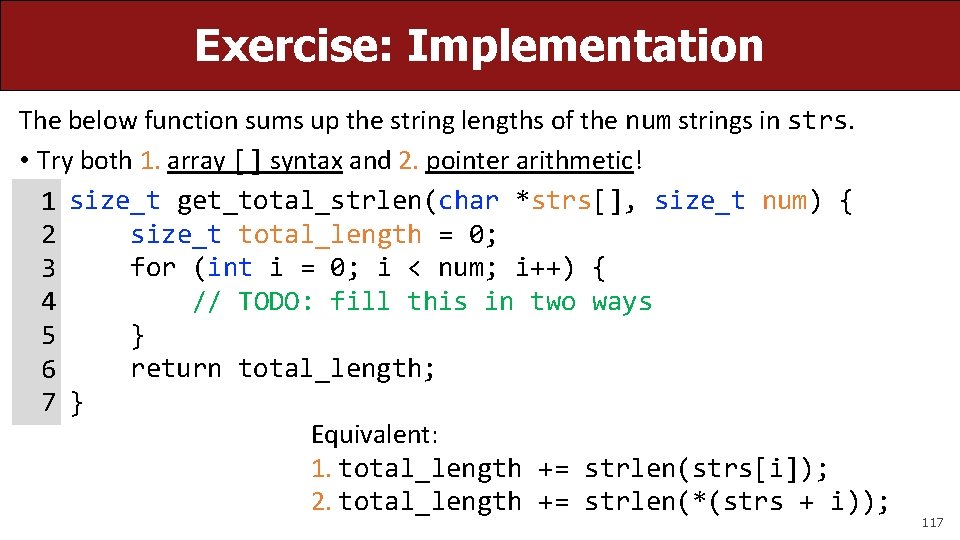
Exercise: Implementation The below function sums up the string lengths of the num strings in strs. • Try both 1. array [] syntax and 2. pointer arithmetic! 1 size_t get_total_strlen(char *strs[], size_t num) { size_t total_length = 0; 2 for (int i = 0; i < num; i++) { 3 // TODO: fill this in two ways 4 } 5 return total_length; 6 7 } Equivalent: 1. total_length += strlen(strs[i]); 2. total_length += strlen(*(strs + i)); 117

Skip spaces 1 2 3 4 5 6 7 8 9 10 void skip_spaces(char **p_str) { int num = strspn(*p_str, " "); *p_str = *p_str + num; } int main(int argc, char *argv[]){ char *str = " Hi!"; skip_spaces(&str); printf("%s", str); // "Hi!" return 0; } What diagram most accurately depicts program state at Line 4 (before skip_spaces returns to main)? A. ' ' str B. 'H' 'i' '!' '�' p_str ' ' ' ' 'H' 'i' '!' '�' str p_str C. str p_str � 118

Skip spaces 1 2 3 4 5 6 7 8 9 10 void skip_spaces(char **p_str) { int num = strspn(*p_str, " "); *p_str = *p_str + num; } int main(int argc, char *argv[]){ char *str = " Hi!"; skip_spaces(&str); printf("%s", str); // "Hi!" return 0; } What diagram most accurately depicts program state at Line 4 (before skip_spaces returns to main)? A. ' ' str B. 'H' 'i' '!' '�' p_str ' ' ' ' 'H' 'i' '!' '�' str p_str C. str p_str 119

const vs #define THIRD_BIT 1 << 3 // cannot modify this char const char c = 'h'; #define is a hard-coded substitution that gcc will make when compiling your code. Const signals that this variable (in this scope) should not be modified. // cannot modify chars pointed to by str const char *str = … • In CS 107, you often won’t have to declare const variables, but you will be provided parameters or use functions that have it // cannot modify chars pointed to by *str. Ptr const char **str. Ptr = … • Const directly modifies the adjacent keyword (Slide 86) 120
![const from the quiz 1 2 3 4 5 6 char buf6 strcpybuf Hello const (from the quiz) 1 2 3 4 5 6 char buf[6]; strcpy(buf, "Hello");](https://slidetodoc.com/presentation_image_h2/4151823cd88139ac4f0a38c4432c828b/image-121.jpg)
const (from the quiz) 1 2 3 4 5 6 char buf[6]; strcpy(buf, "Hello"); const char *str = buf; str[0] = 'M'; str = "Mello"; buf[0] = 'M'; Which lines (if any) above will cause an error due to violating const? Remember that const char * means that the characters at the location it stores cannot be changed. 121
![const from the quiz 1 2 3 4 5 6 char buf6 strcpybuf const (from the quiz) � 1 2 3 4 5 6 char buf[6]; strcpy(buf,](https://slidetodoc.com/presentation_image_h2/4151823cd88139ac4f0a38c4432c828b/image-122.jpg)
const (from the quiz) � 1 2 3 4 5 6 char buf[6]; strcpy(buf, "Hello"); const char *str = buf; str[0] = 'M'; str = "Mello"; buf[0] = 'M'; Line 1 makes a typical modifiable character array of 6 characters. Which lines (if any) above will cause an error due to violating const? Remember that const char * means that the characters at the location it stores cannot be changed. 122
![const from the quiz 1 2 3 4 5 6 char buf6 const (from the quiz) � 1 � 2 3 4 5 6 char buf[6];](https://slidetodoc.com/presentation_image_h2/4151823cd88139ac4f0a38c4432c828b/image-123.jpg)
const (from the quiz) � 1 � 2 3 4 5 6 char buf[6]; strcpy(buf, "Hello"); const char *str = buf; str[0] = 'M'; str = "Mello"; buf[0] = 'M'; Line 2 copies characters into this modifiable character array. Which lines (if any) above will cause an error due to violating const? Remember that const char * means that the characters at the location it stores cannot be changed. 123

const (from the quiz) � 1 � 2 � 3 4 5 6 char buf[6]; strcpy(buf, "Hello"); const char *str = buf; str[0] = 'M'; str = "Mello"; buf[0] = 'M'; Line 3 makes a const pointer that points to the first element of buf. We cannot use str to change the characters it points to because it is const. Which lines (if any) above will cause an error due to violating const? Remember that const char * means that the characters at the location it stores cannot be changed. 124
![const from the quiz 1 2 3 4 5 6 char buf6 const (from the quiz) � � 1 2 3 4 5 6 char buf[6];](https://slidetodoc.com/presentation_image_h2/4151823cd88139ac4f0a38c4432c828b/image-125.jpg)
const (from the quiz) � � 1 2 3 4 5 6 char buf[6]; strcpy(buf, "Hello"); const char *str = buf; str[0] = 'M'; str = "Mello"; buf[0] = 'M'; Line 4 is not allowed – it attempts to use a const pointer to characters to modify those characters. Which lines (if any) above will cause an error due to violating const? Remember that const char * means that the characters at the location it stores cannot be changed. 125

const (from the quiz) � � � 1 2 3 4 5 6 char buf[6]; strcpy(buf, "Hello"); const char *str = buf; str[0] = 'M'; str = "Mello"; buf[0] = 'M'; Line 5 is ok – str’s type means that while you cannot change the characters at which it points, you can change str itself to point somewhere else. str is not const – its characters are. Which lines (if any) above will cause an error due to violating const? Remember that const char * means that the characters at the location it stores cannot be changed. 126

const (from the quiz) � � � 1 2 3 4 5 6 char buf[6]; strcpy(buf, "Hello"); const char *str = buf; str[0] = 'M'; str = "Mello"; buf[0] = 'M'; Line 6 is ok – buf is a modifiable char array, and we can use it to change its characters. Declaring str as const doesn’t mean that place in memory is not modifiable at all – it just means that you cannot modify it using str. Which lines (if any) above will cause an error due to violating const? Remember that const char * means that the characters at the location it stores cannot be changed. 127