Chapter 4 Expressions Chapter 4 Expressions 1 Copyright
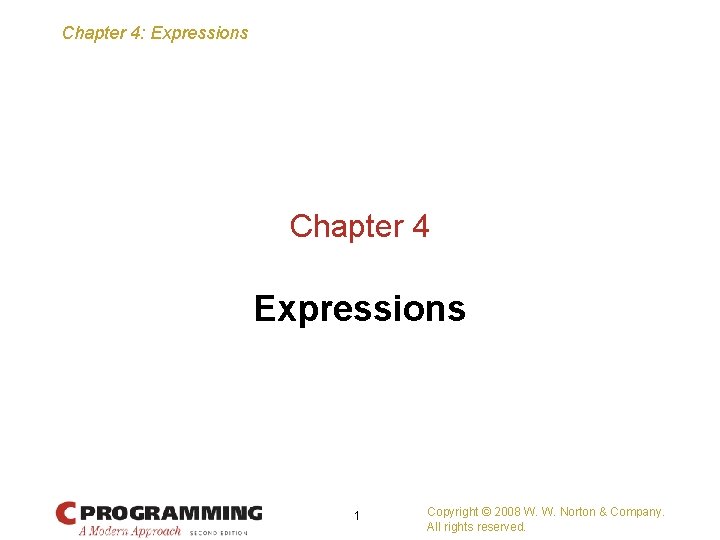
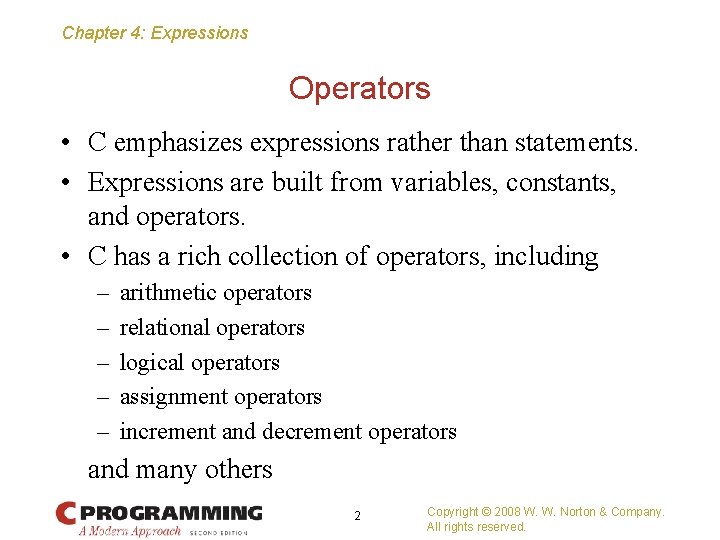
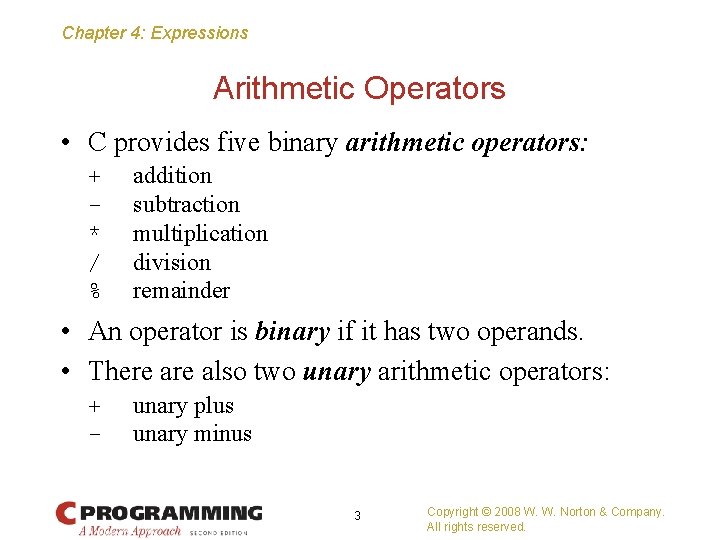
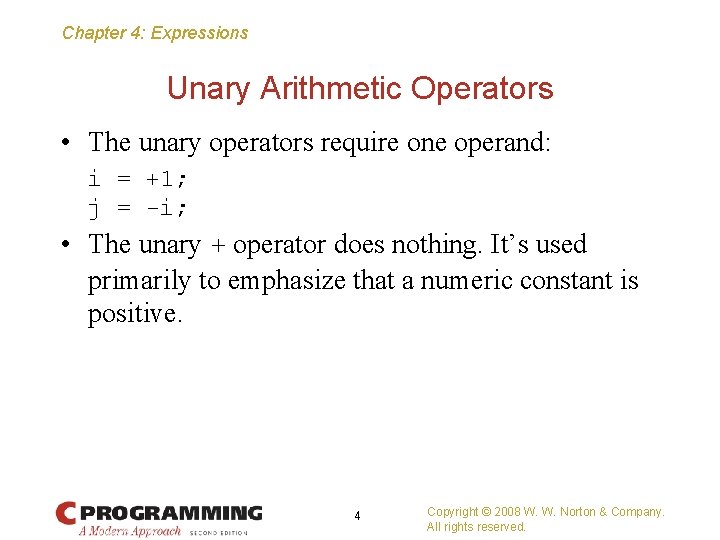
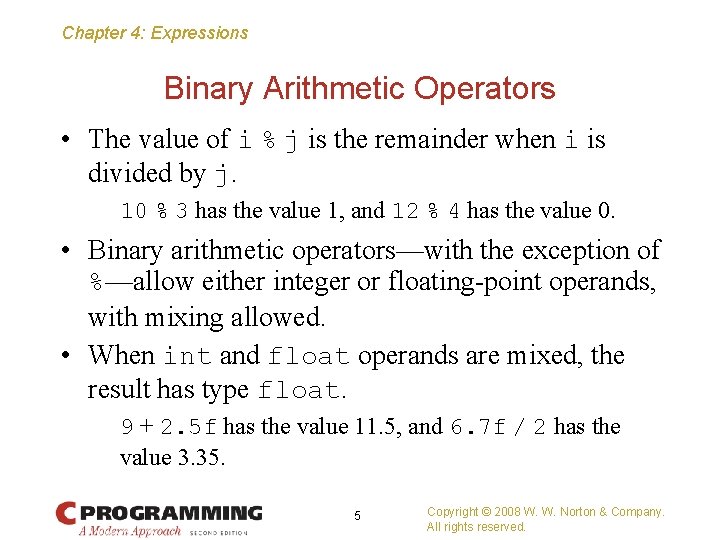
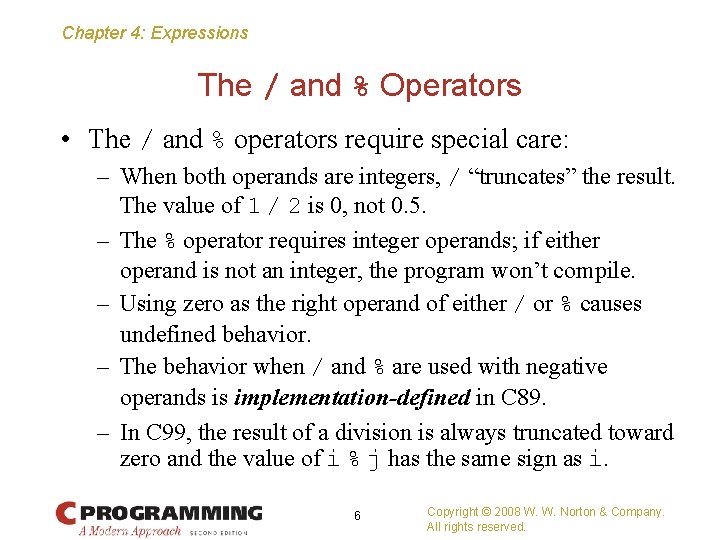
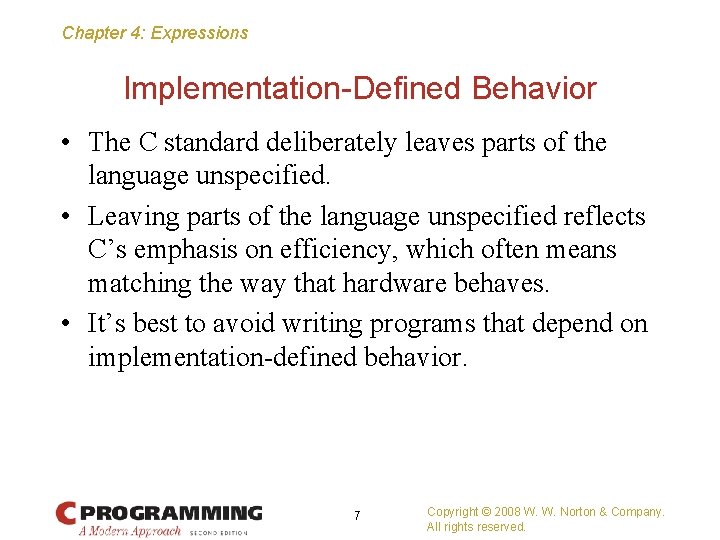
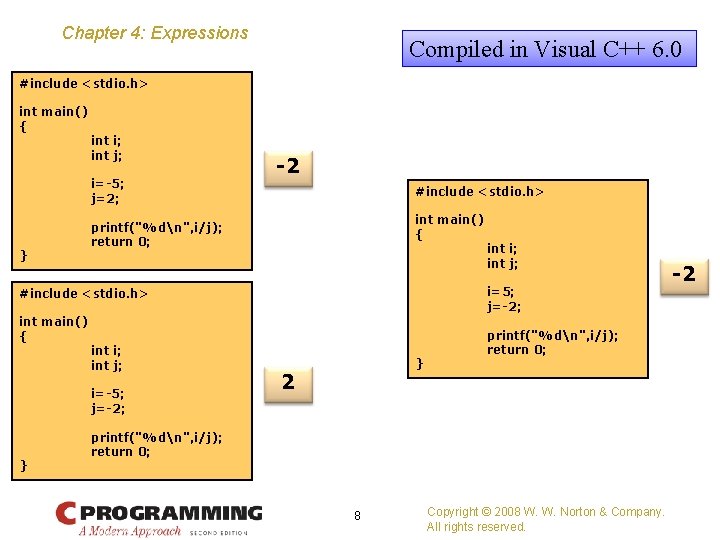
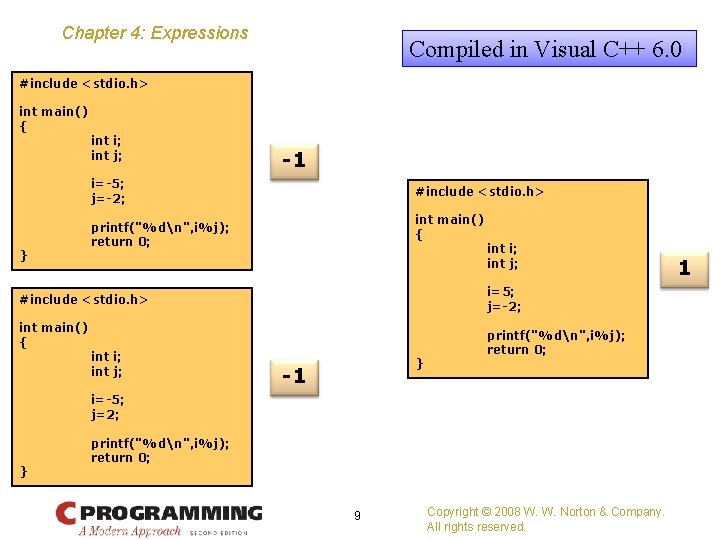
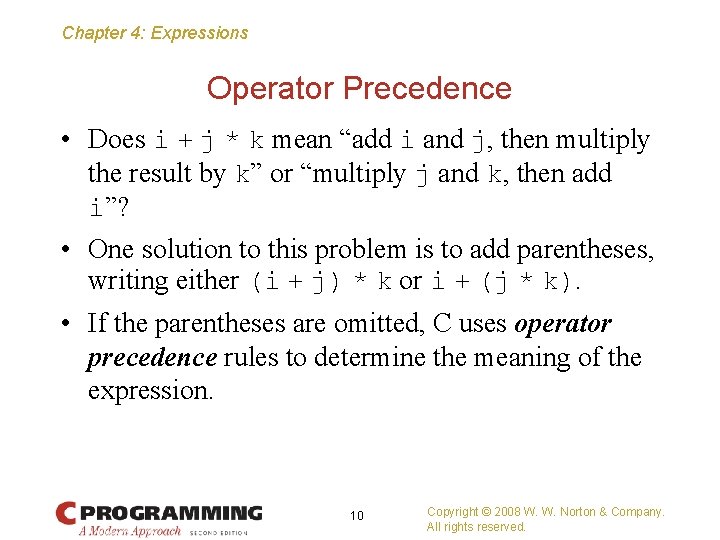
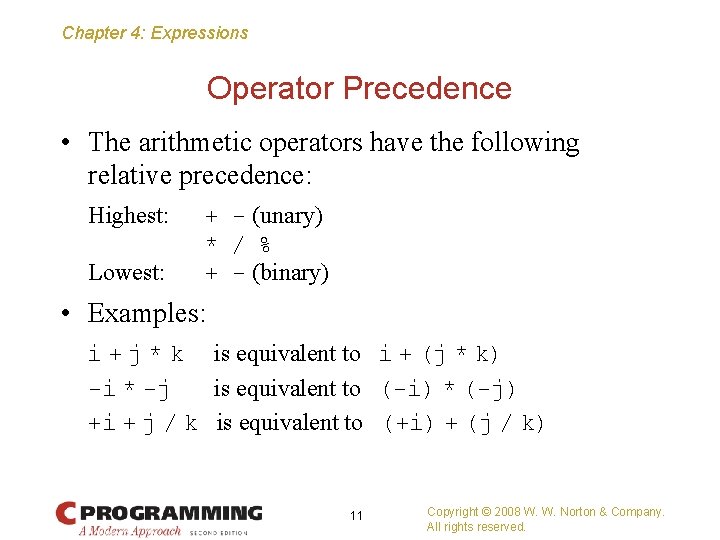
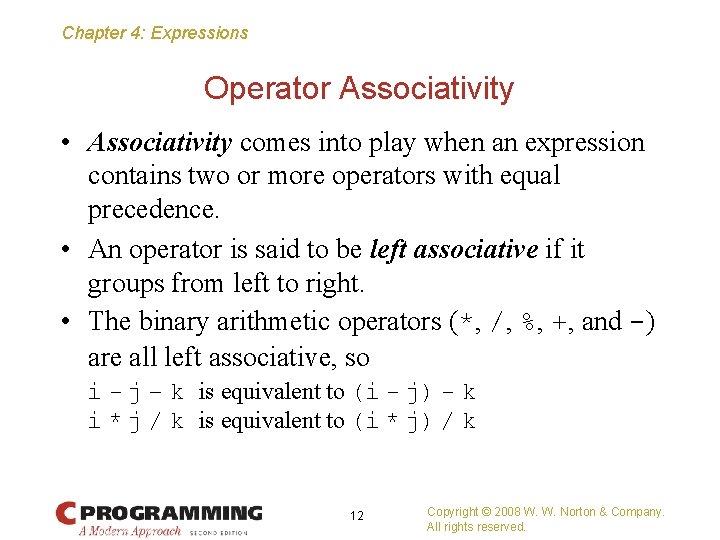
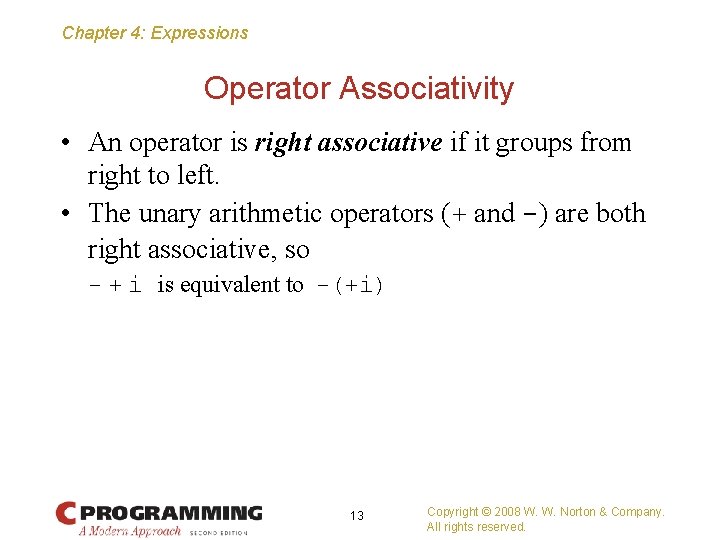
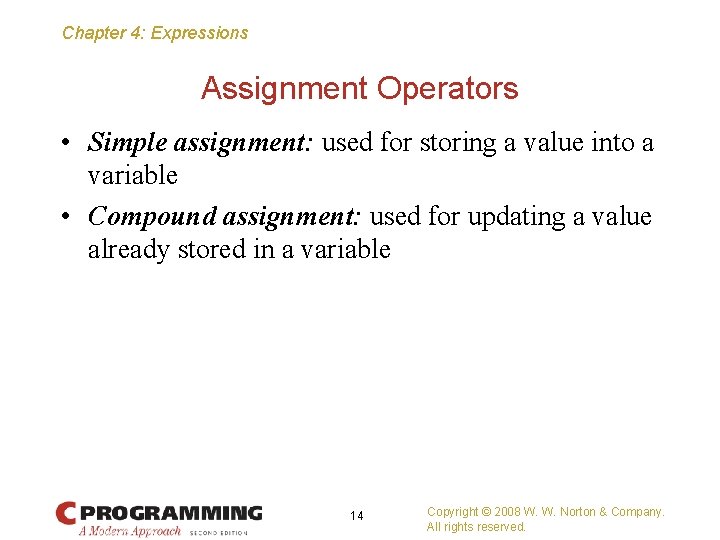
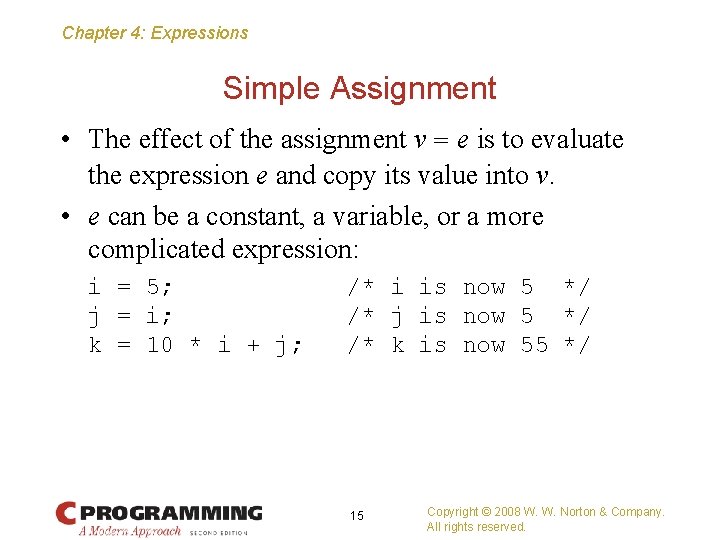
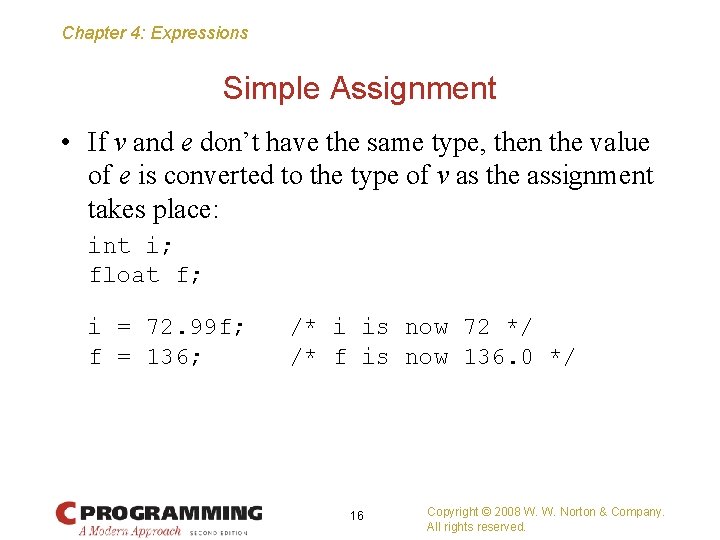
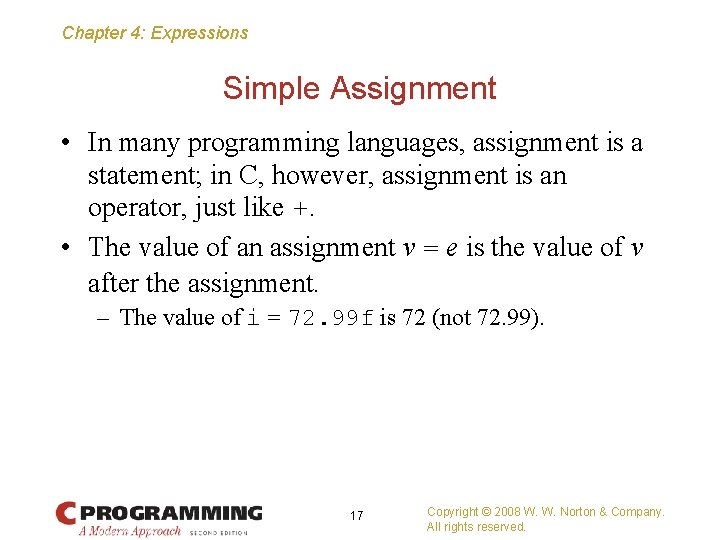
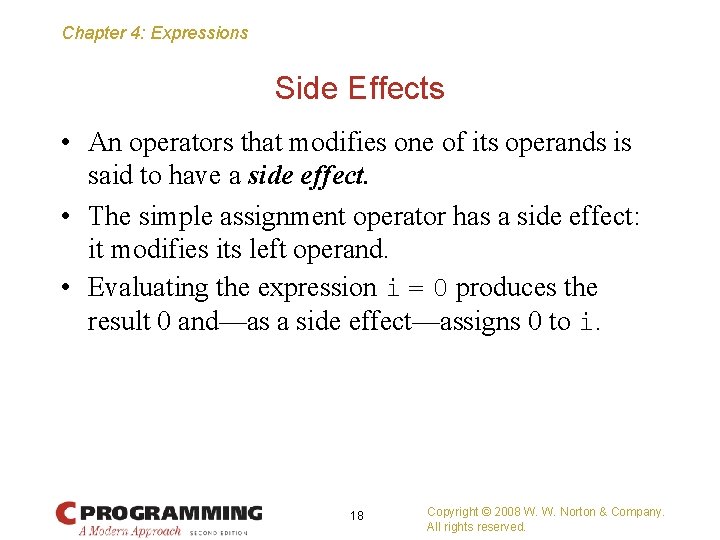
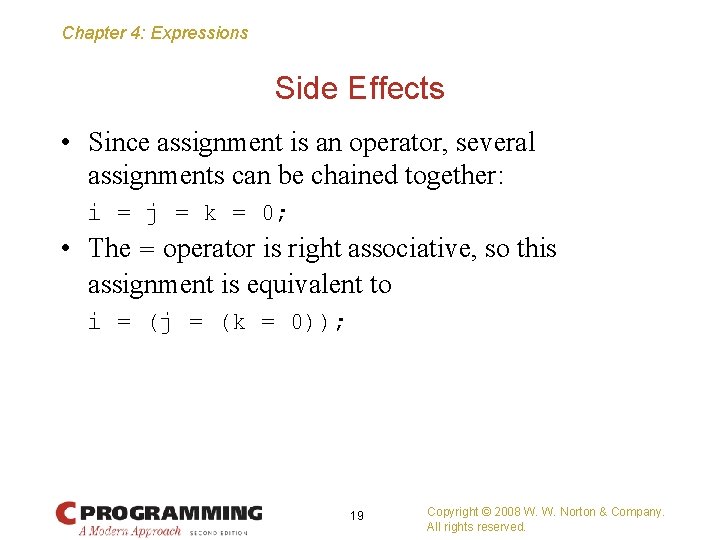
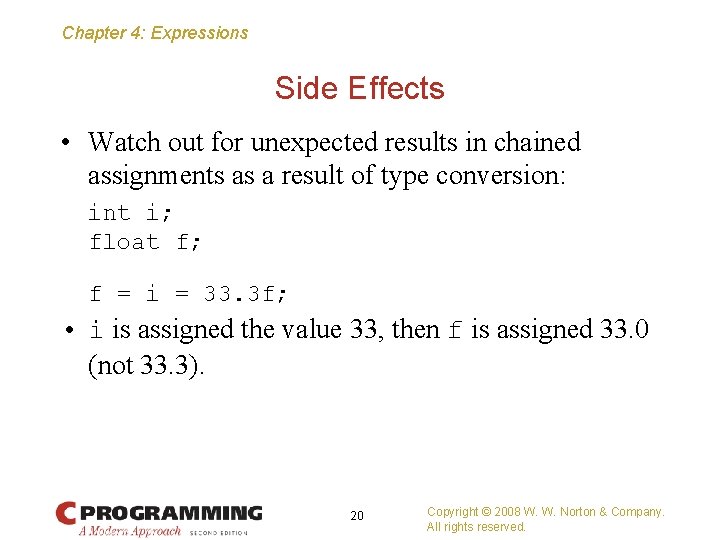
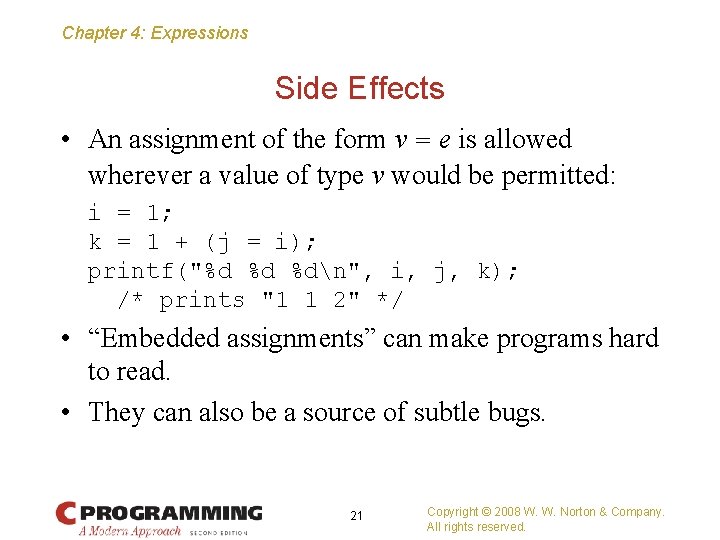
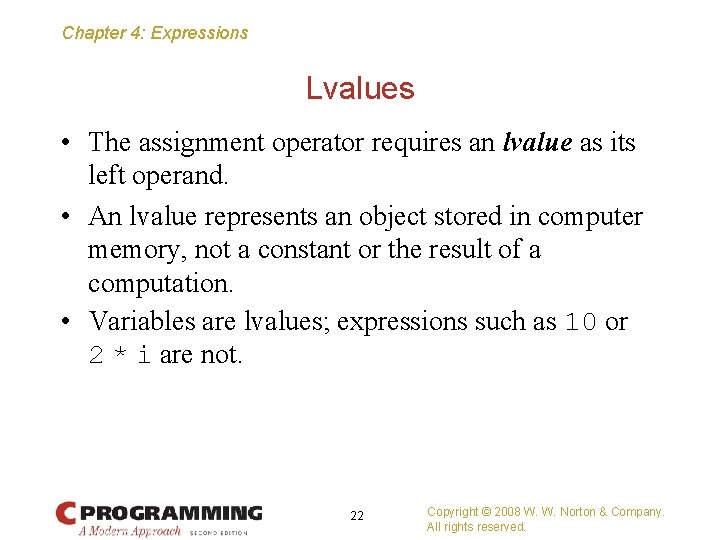
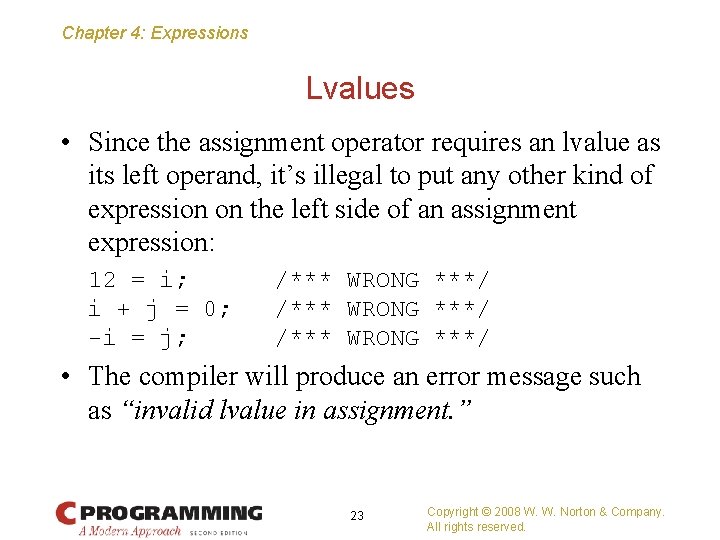
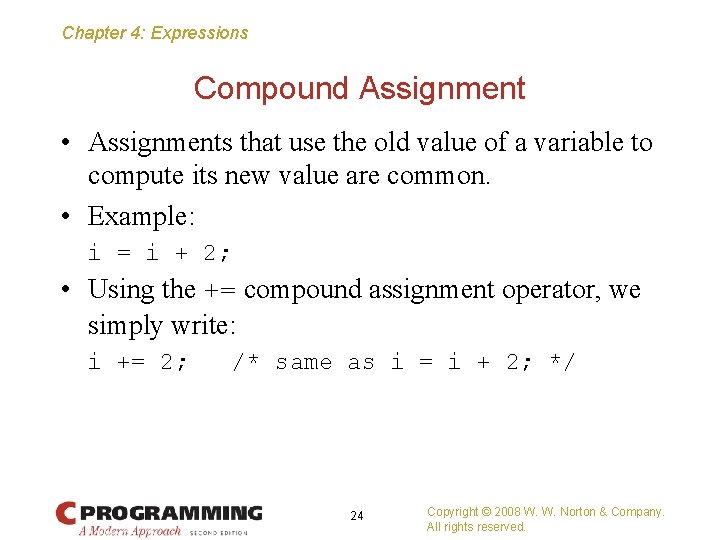
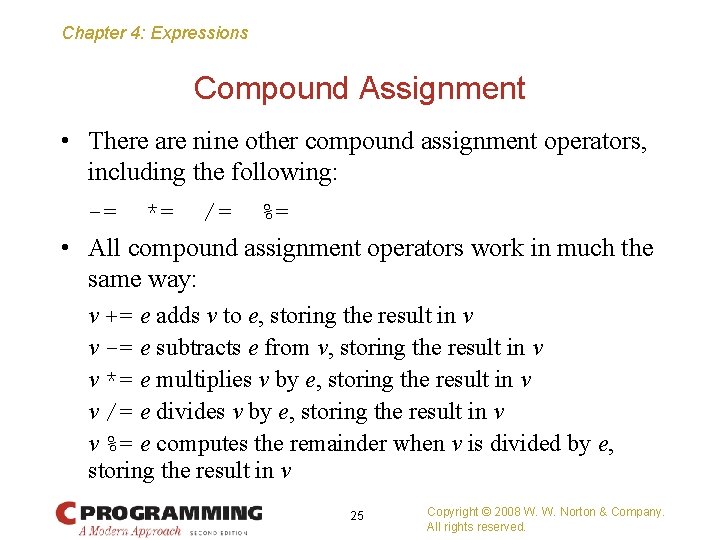
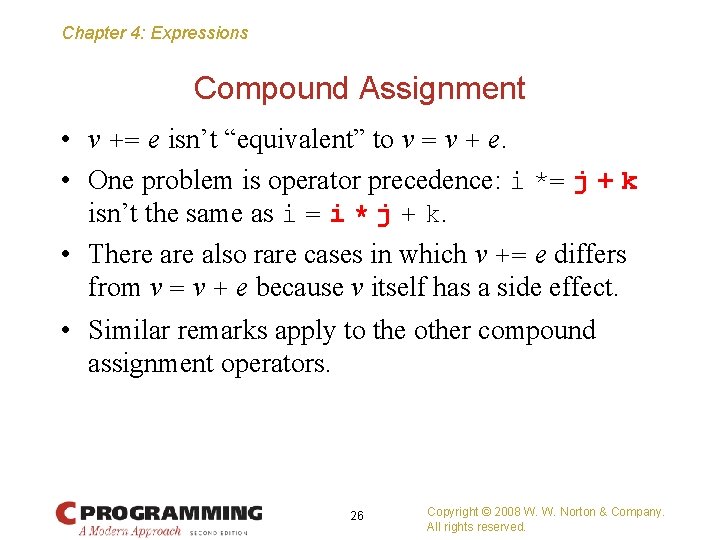
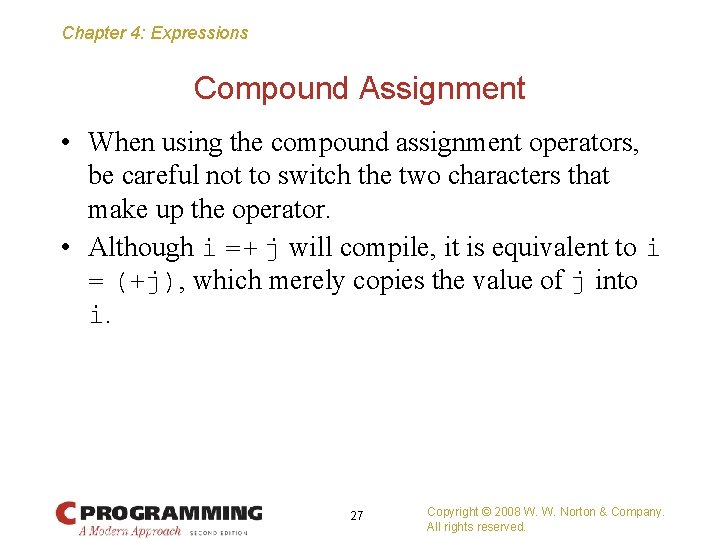
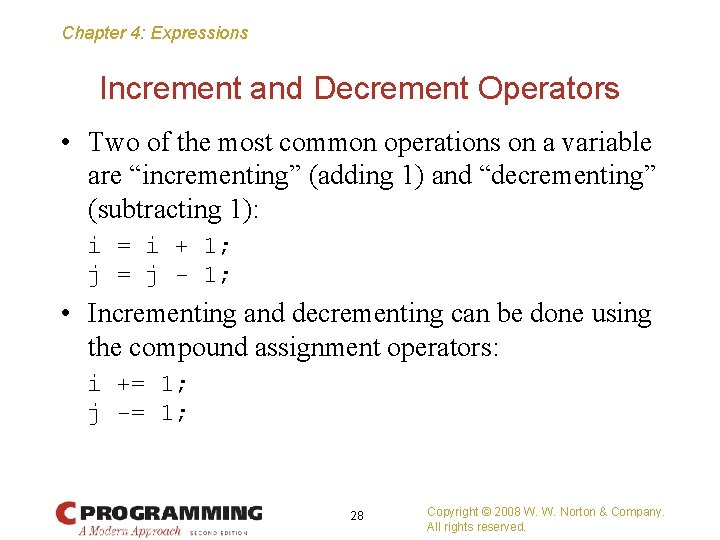
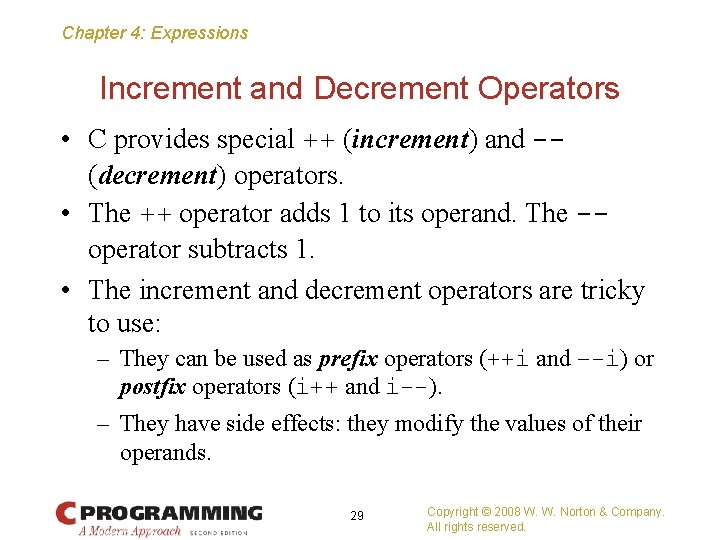
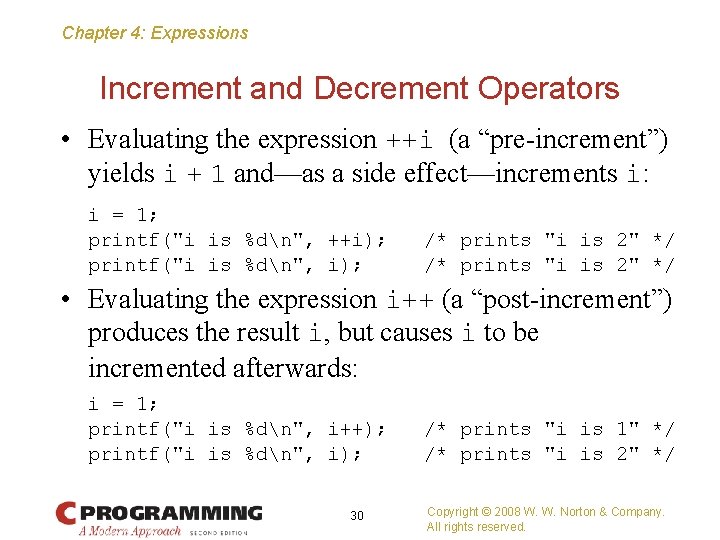
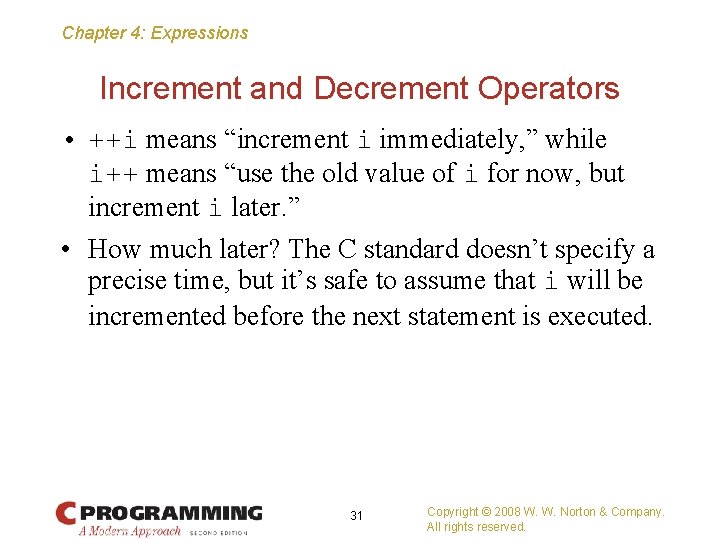
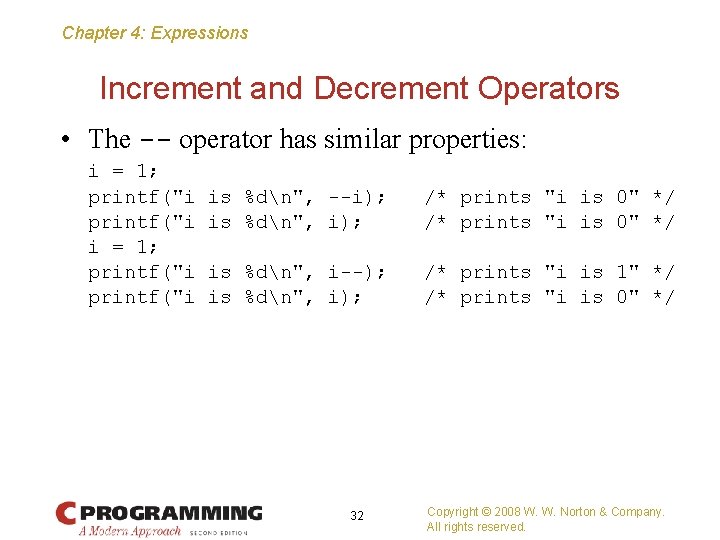
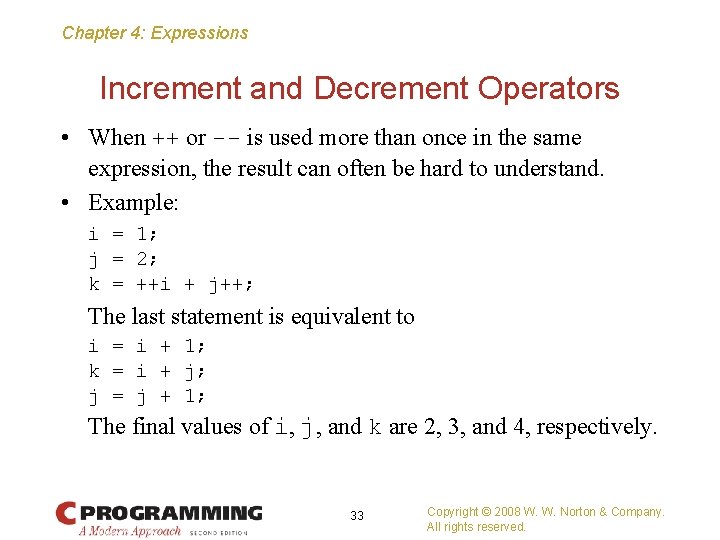
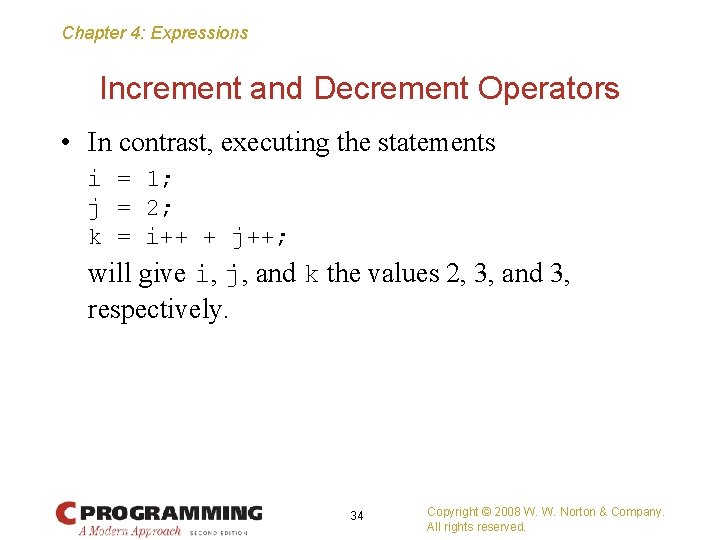
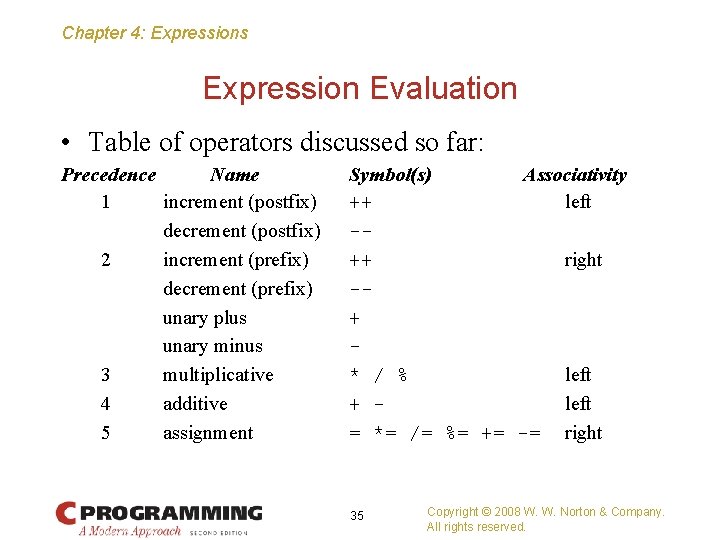
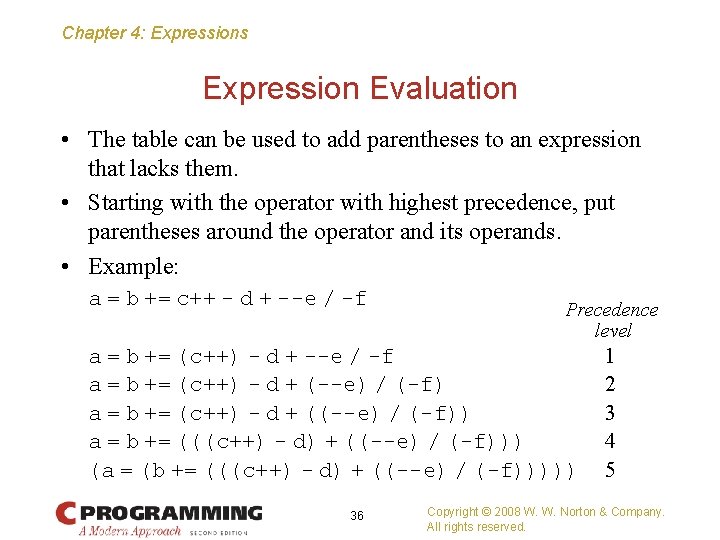
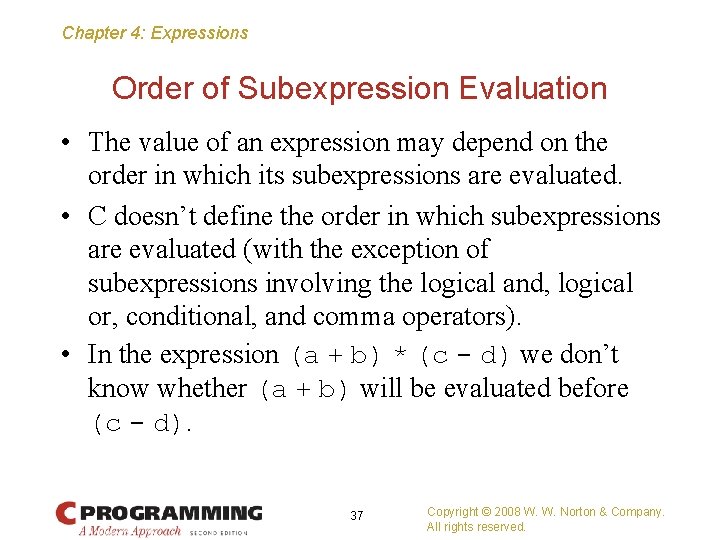
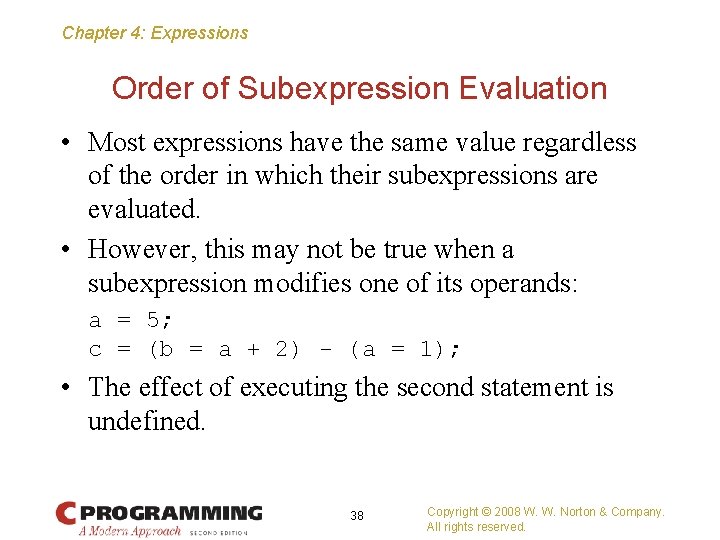
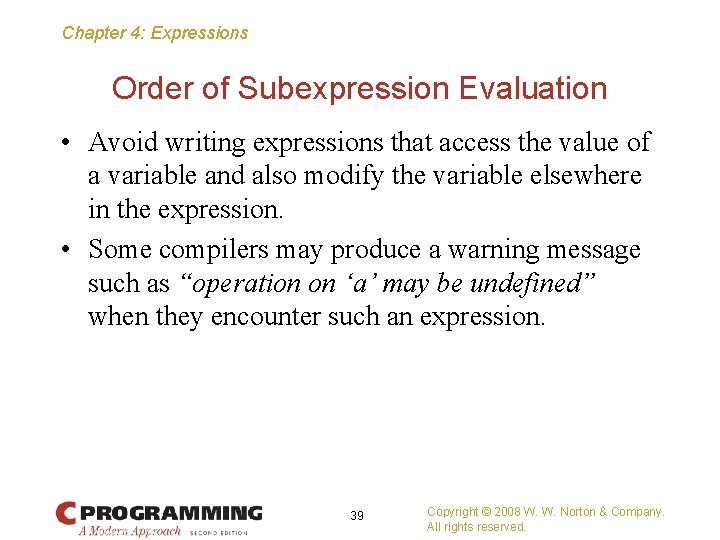
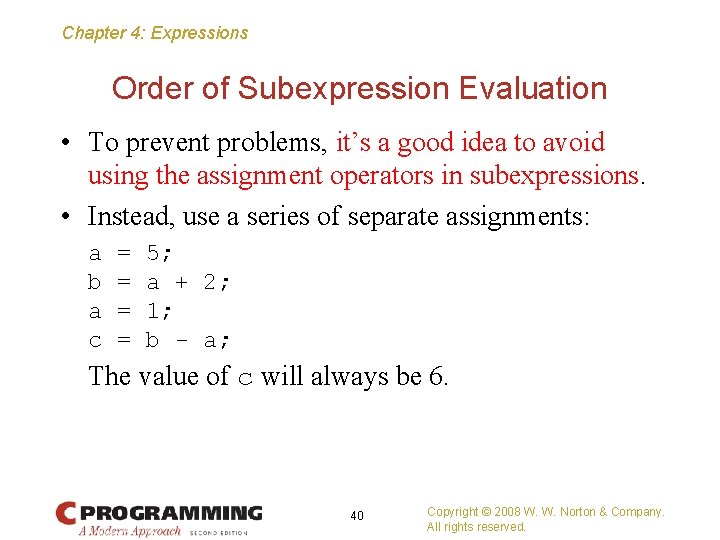
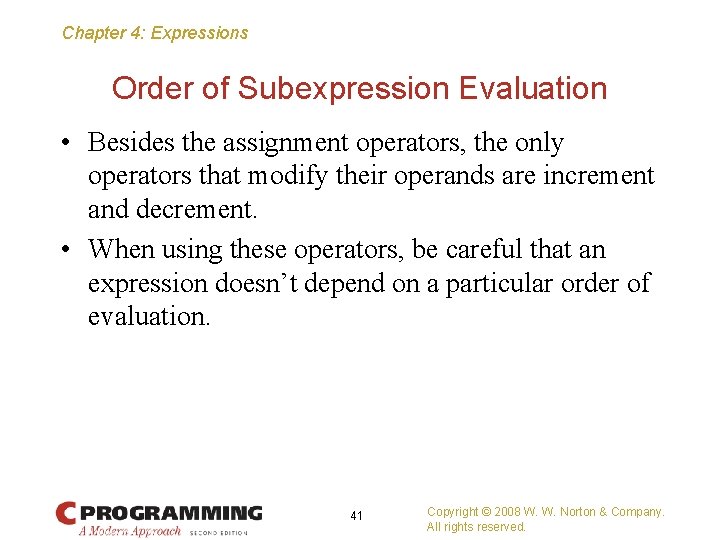
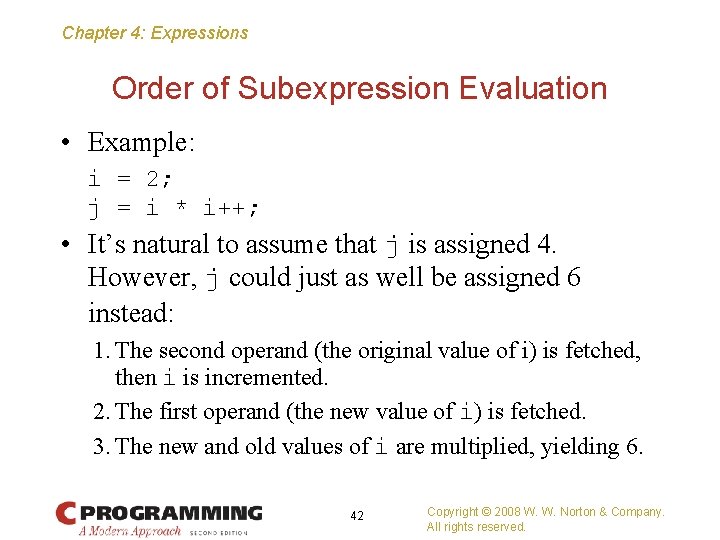
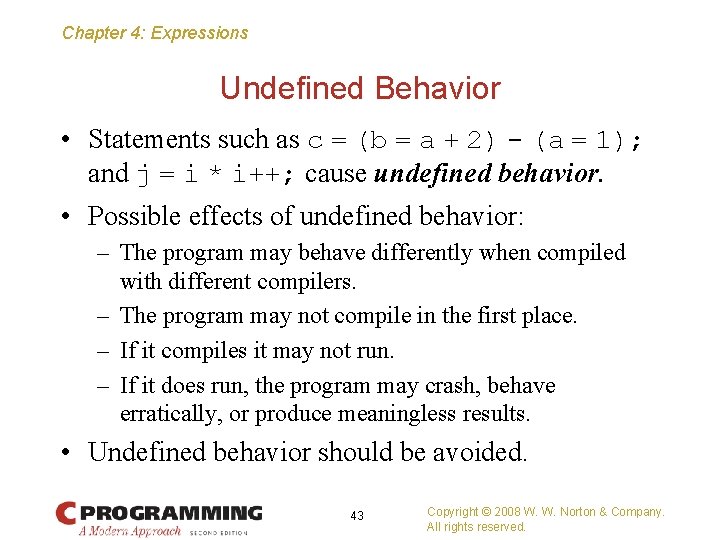
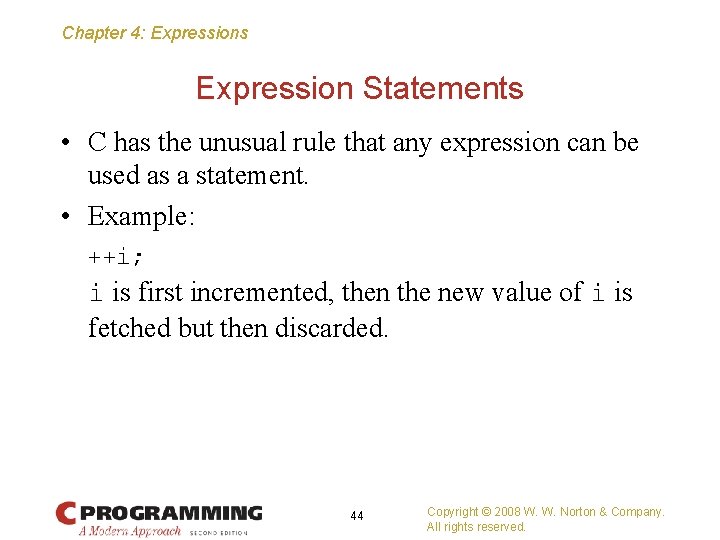
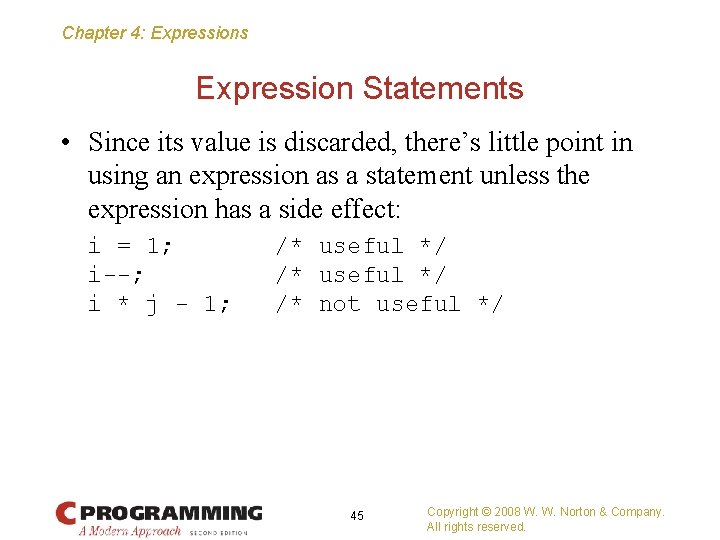
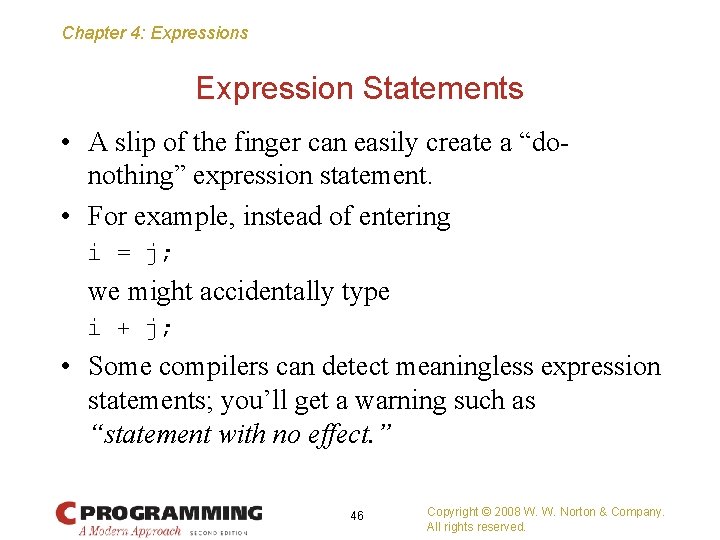
- Slides: 46
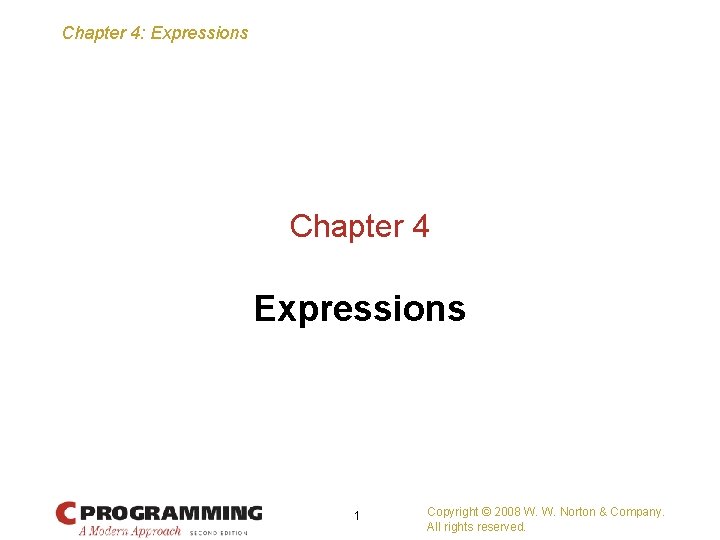
Chapter 4: Expressions Chapter 4 Expressions 1 Copyright © 2008 W. W. Norton & Company. All rights reserved.
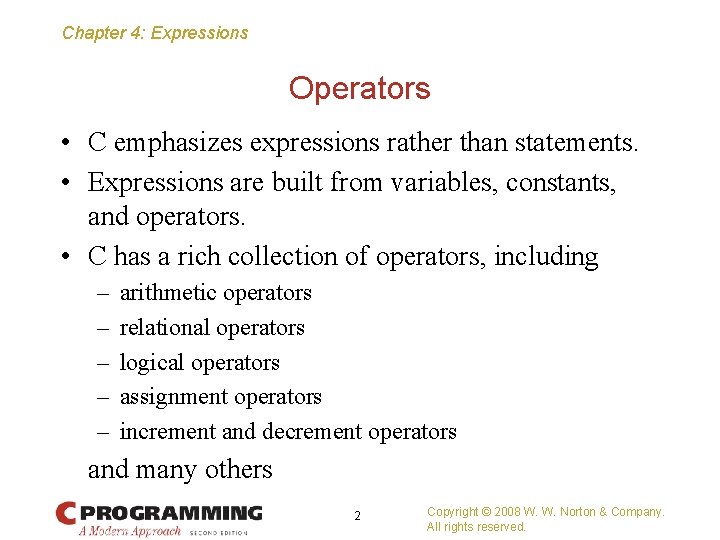
Chapter 4: Expressions Operators • C emphasizes expressions rather than statements. • Expressions are built from variables, constants, and operators. • C has a rich collection of operators, including – – – arithmetic operators relational operators logical operators assignment operators increment and decrement operators and many others 2 Copyright © 2008 W. W. Norton & Company. All rights reserved.
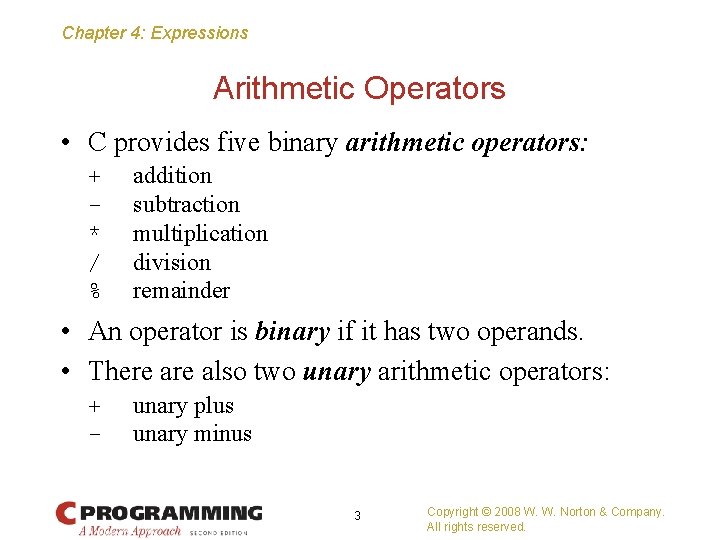
Chapter 4: Expressions Arithmetic Operators • C provides five binary arithmetic operators: + * / % addition subtraction multiplication division remainder • An operator is binary if it has two operands. • There also two unary arithmetic operators: + - unary plus unary minus 3 Copyright © 2008 W. W. Norton & Company. All rights reserved.
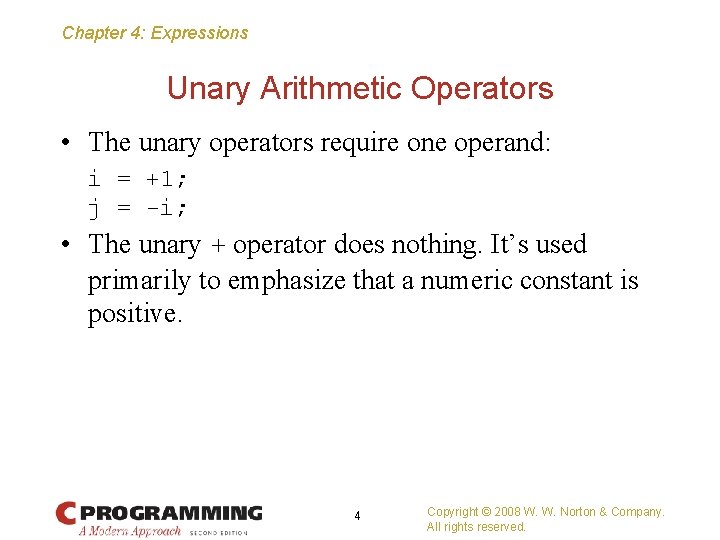
Chapter 4: Expressions Unary Arithmetic Operators • The unary operators require one operand: i = +1; j = -i; • The unary + operator does nothing. It’s used primarily to emphasize that a numeric constant is positive. 4 Copyright © 2008 W. W. Norton & Company. All rights reserved.
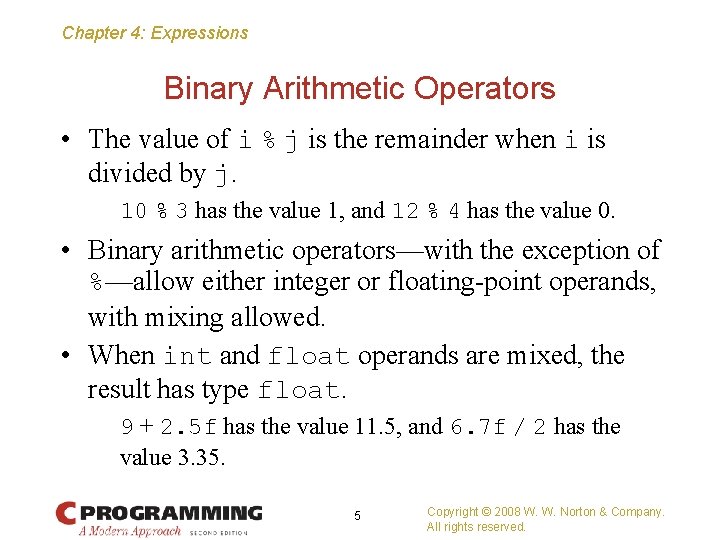
Chapter 4: Expressions Binary Arithmetic Operators • The value of i % j is the remainder when i is divided by j. 10 % 3 has the value 1, and 12 % 4 has the value 0. • Binary arithmetic operators—with the exception of %—allow either integer or floating-point operands, with mixing allowed. • When int and float operands are mixed, the result has type float. 9 + 2. 5 f has the value 11. 5, and 6. 7 f / 2 has the value 3. 35. 5 Copyright © 2008 W. W. Norton & Company. All rights reserved.
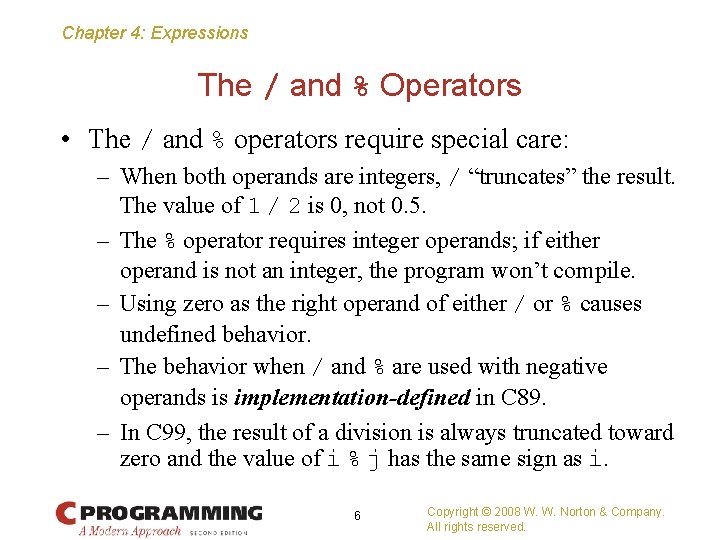
Chapter 4: Expressions The / and % Operators • The / and % operators require special care: – When both operands are integers, / “truncates” the result. The value of 1 / 2 is 0, not 0. 5. – The % operator requires integer operands; if either operand is not an integer, the program won’t compile. – Using zero as the right operand of either / or % causes undefined behavior. – The behavior when / and % are used with negative operands is implementation-defined in C 89. – In C 99, the result of a division is always truncated toward zero and the value of i % j has the same sign as i. 6 Copyright © 2008 W. W. Norton & Company. All rights reserved.
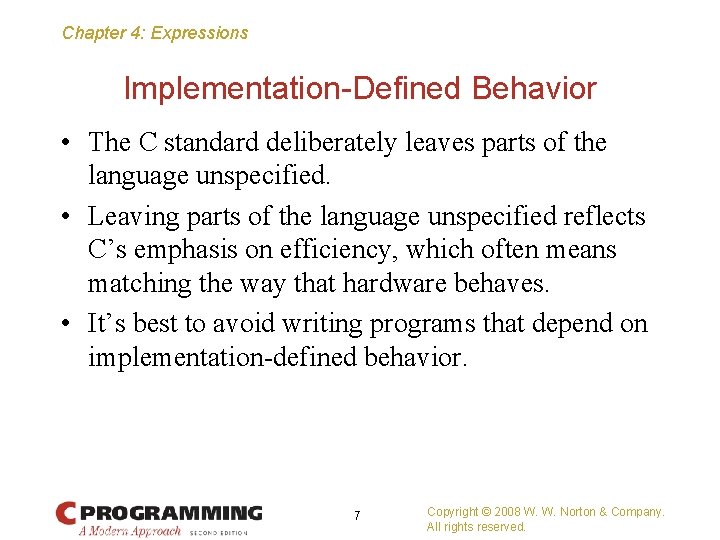
Chapter 4: Expressions Implementation-Defined Behavior • The C standard deliberately leaves parts of the language unspecified. • Leaving parts of the language unspecified reflects C’s emphasis on efficiency, which often means matching the way that hardware behaves. • It’s best to avoid writing programs that depend on implementation-defined behavior. 7 Copyright © 2008 W. W. Norton & Company. All rights reserved.
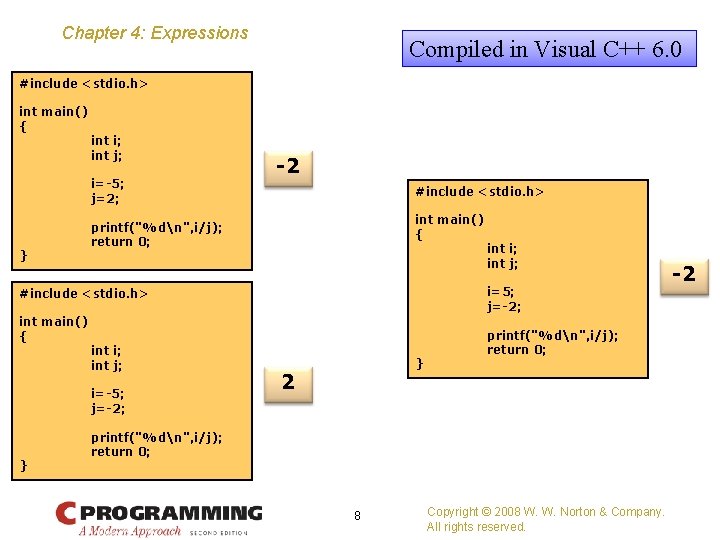
Chapter 4: Expressions Compiled in Visual C++ 6. 0 #include <stdio. h> int main() { int i; int j; i=-5; j=2; } -2 #include <stdio. h> int main() { printf("%dn", i/j); return 0; i=5; j=-2; #include <stdio. h> int main() { int i; int j; i=-5; j=-2; } int i; int j; } 2 printf("%dn", i/j); return 0; 8 Copyright © 2008 W. W. Norton & Company. All rights reserved. -2
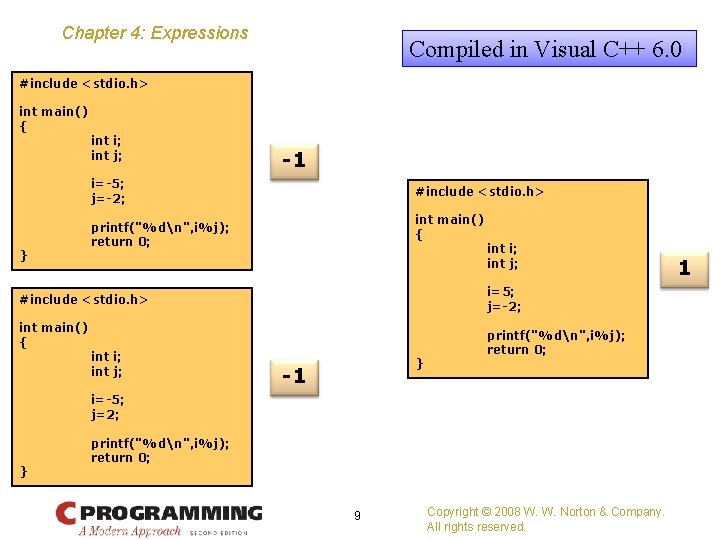
Chapter 4: Expressions Compiled in Visual C++ 6. 0 #include <stdio. h> int main() { int i; int j; -1 i=-5; j=-2; } #include <stdio. h> int main() { printf("%dn", i%j); return 0; i=5; j=-2; #include <stdio. h> int main() { int i; int j; } -1 printf("%dn", i%j); return 0; i=-5; j=2; } printf("%dn", i%j); return 0; 9 Copyright © 2008 W. W. Norton & Company. All rights reserved. 1
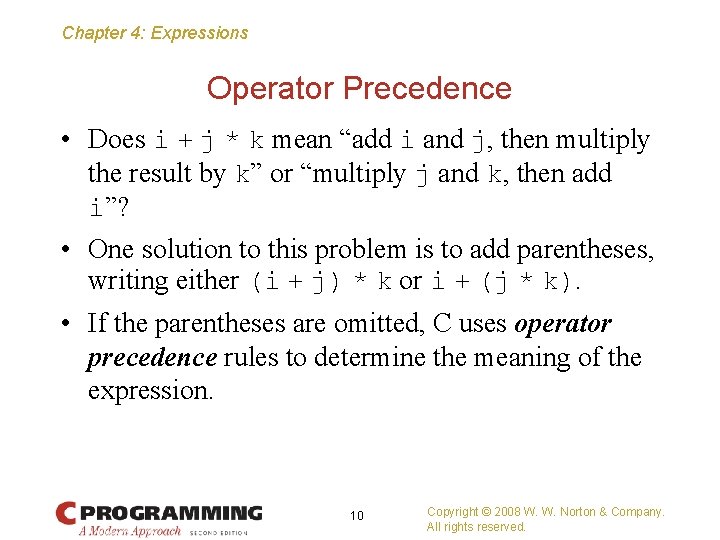
Chapter 4: Expressions Operator Precedence • Does i + j * k mean “add i and j, then multiply the result by k” or “multiply j and k, then add i”? • One solution to this problem is to add parentheses, writing either (i + j) * k or i + (j * k). • If the parentheses are omitted, C uses operator precedence rules to determine the meaning of the expression. 10 Copyright © 2008 W. W. Norton & Company. All rights reserved.
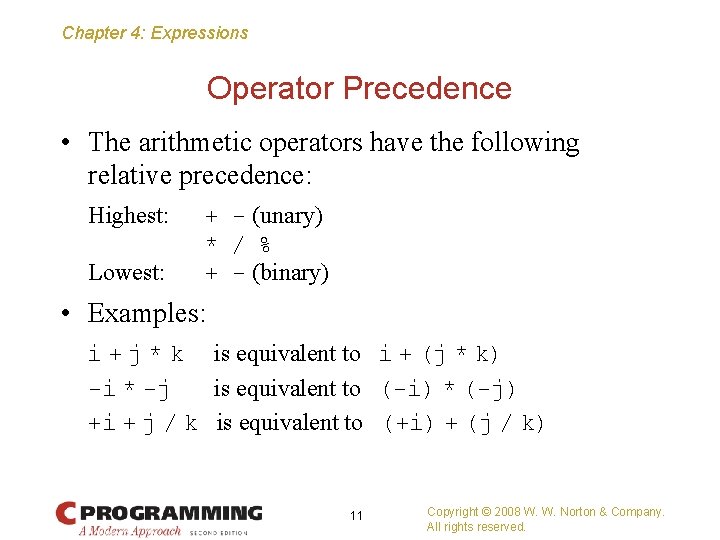
Chapter 4: Expressions Operator Precedence • The arithmetic operators have the following relative precedence: Highest: Lowest: + - (unary) * / % + - (binary) • Examples: i + j * k is equivalent to i + (j * k) -i * -j is equivalent to (-i) * (-j) +i + j / k is equivalent to (+i) + (j / k) 11 Copyright © 2008 W. W. Norton & Company. All rights reserved.
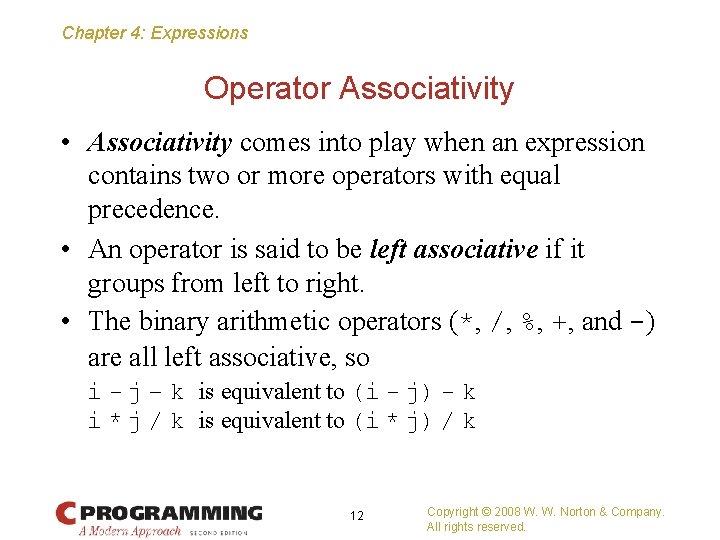
Chapter 4: Expressions Operator Associativity • Associativity comes into play when an expression contains two or more operators with equal precedence. • An operator is said to be left associative if it groups from left to right. • The binary arithmetic operators (*, /, %, +, and -) are all left associative, so i - j – k is equivalent to (i - j) - k i * j / k is equivalent to (i * j) / k 12 Copyright © 2008 W. W. Norton & Company. All rights reserved.
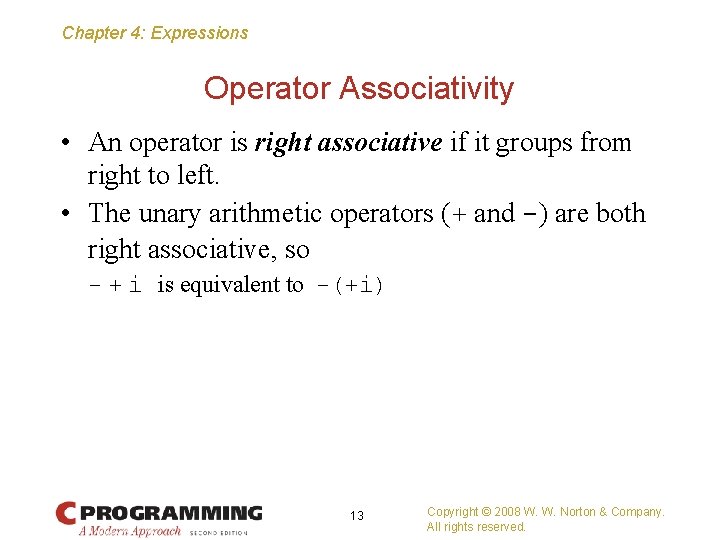
Chapter 4: Expressions Operator Associativity • An operator is right associative if it groups from right to left. • The unary arithmetic operators (+ and -) are both right associative, so - + i is equivalent to -(+i) 13 Copyright © 2008 W. W. Norton & Company. All rights reserved.
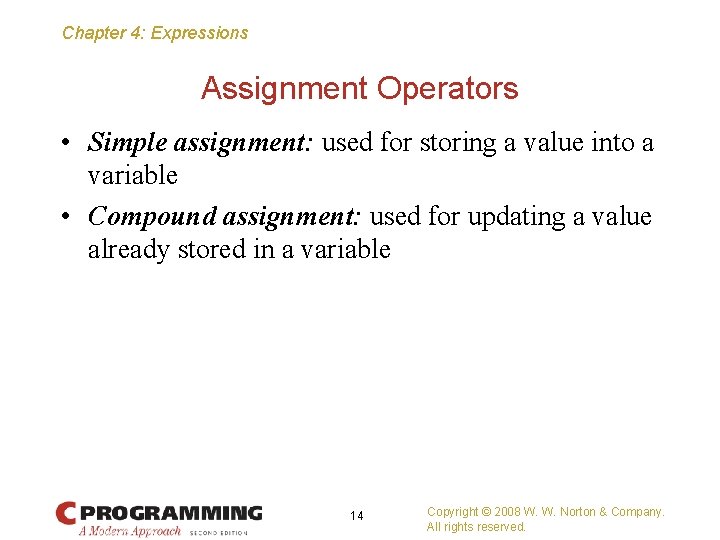
Chapter 4: Expressions Assignment Operators • Simple assignment: used for storing a value into a variable • Compound assignment: used for updating a value already stored in a variable 14 Copyright © 2008 W. W. Norton & Company. All rights reserved.
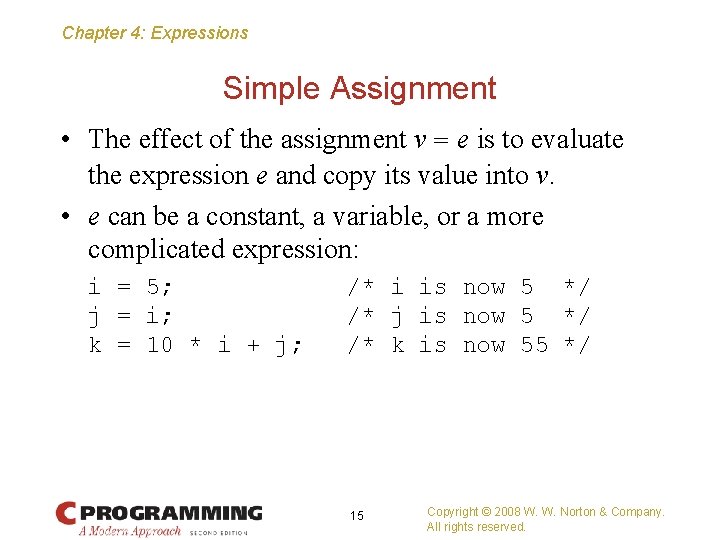
Chapter 4: Expressions Simple Assignment • The effect of the assignment v = e is to evaluate the expression e and copy its value into v. • e can be a constant, a variable, or a more complicated expression: i = 5; j = i; k = 10 * i + j; /* i is now 5 */ /* j is now 5 */ /* k is now 55 */ 15 Copyright © 2008 W. W. Norton & Company. All rights reserved.
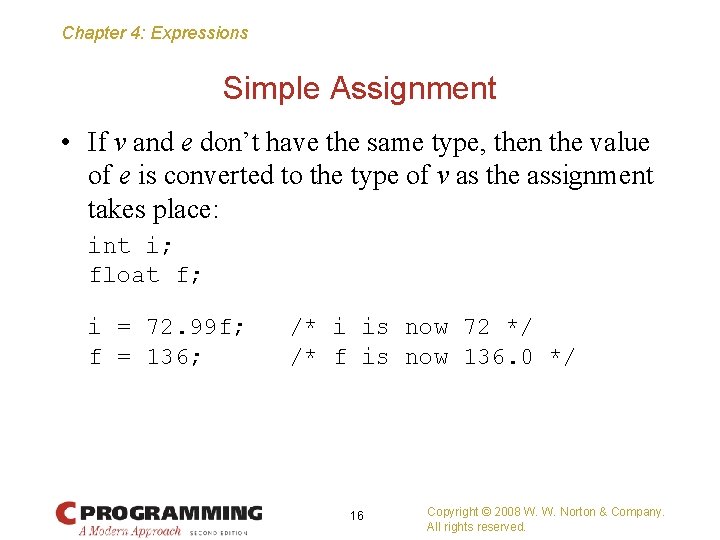
Chapter 4: Expressions Simple Assignment • If v and e don’t have the same type, then the value of e is converted to the type of v as the assignment takes place: int i; float f; i = 72. 99 f; f = 136; /* i is now 72 */ /* f is now 136. 0 */ 16 Copyright © 2008 W. W. Norton & Company. All rights reserved.
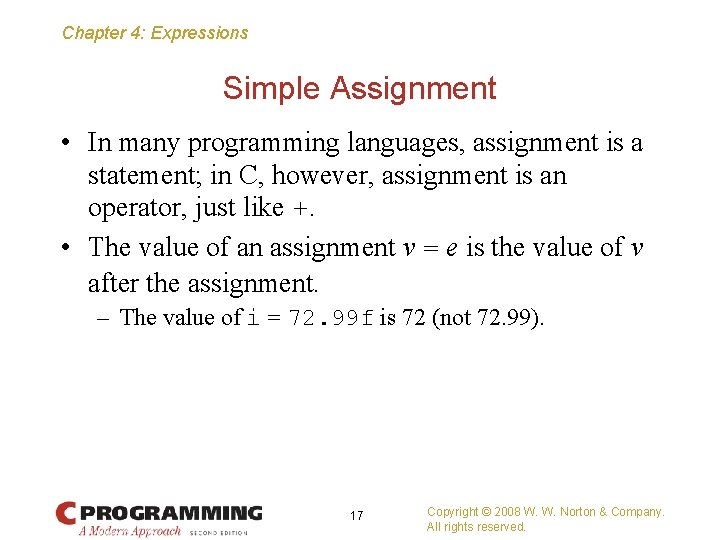
Chapter 4: Expressions Simple Assignment • In many programming languages, assignment is a statement; in C, however, assignment is an operator, just like +. • The value of an assignment v = e is the value of v after the assignment. – The value of i = 72. 99 f is 72 (not 72. 99). 17 Copyright © 2008 W. W. Norton & Company. All rights reserved.
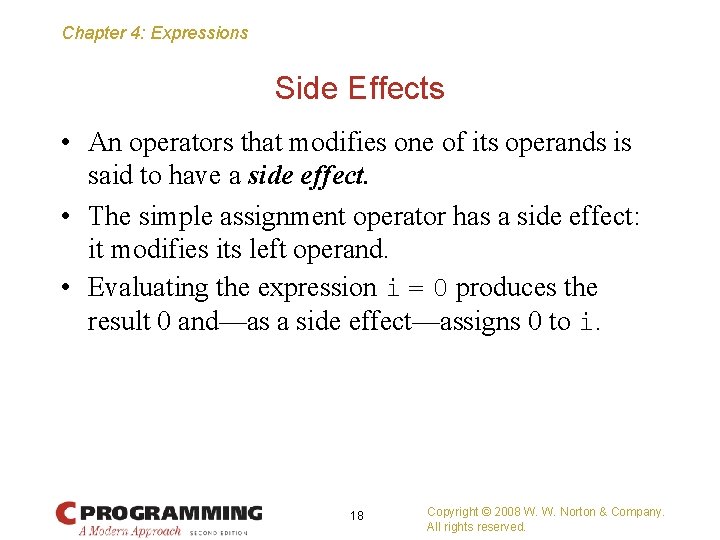
Chapter 4: Expressions Side Effects • An operators that modifies one of its operands is said to have a side effect. • The simple assignment operator has a side effect: it modifies its left operand. • Evaluating the expression i = 0 produces the result 0 and—as a side effect—assigns 0 to i. 18 Copyright © 2008 W. W. Norton & Company. All rights reserved.
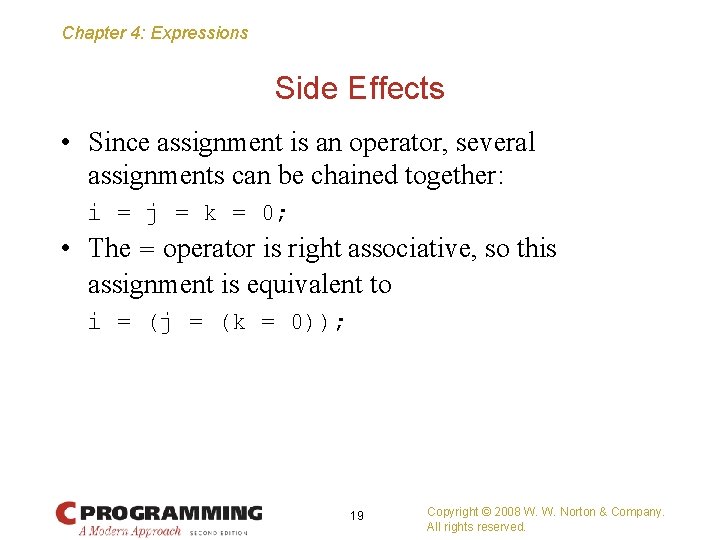
Chapter 4: Expressions Side Effects • Since assignment is an operator, several assignments can be chained together: i = j = k = 0; • The = operator is right associative, so this assignment is equivalent to i = (j = (k = 0)); 19 Copyright © 2008 W. W. Norton & Company. All rights reserved.
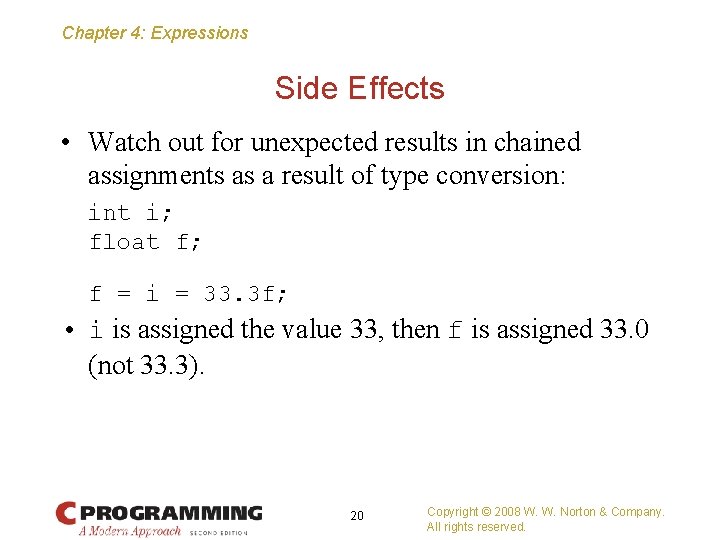
Chapter 4: Expressions Side Effects • Watch out for unexpected results in chained assignments as a result of type conversion: int i; float f; f = i = 33. 3 f; • i is assigned the value 33, then f is assigned 33. 0 (not 33. 3). 20 Copyright © 2008 W. W. Norton & Company. All rights reserved.
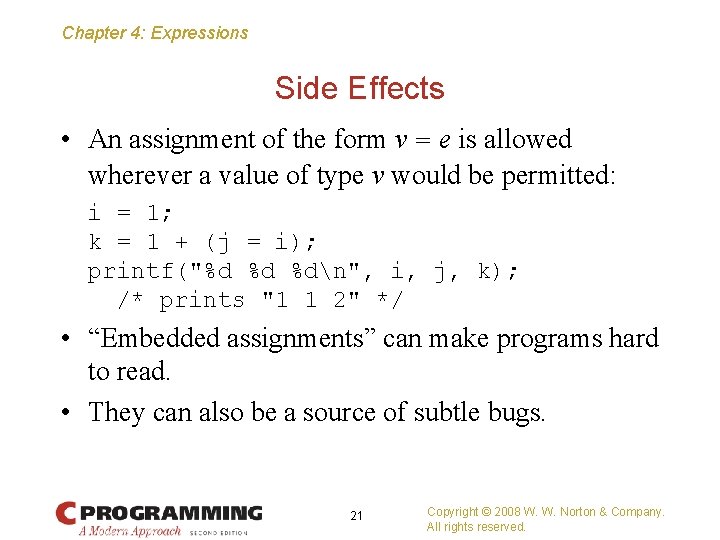
Chapter 4: Expressions Side Effects • An assignment of the form v = e is allowed wherever a value of type v would be permitted: i = 1; k = 1 + (j = i); printf("%d %d %dn", i, j, k); /* prints "1 1 2" */ • “Embedded assignments” can make programs hard to read. • They can also be a source of subtle bugs. 21 Copyright © 2008 W. W. Norton & Company. All rights reserved.
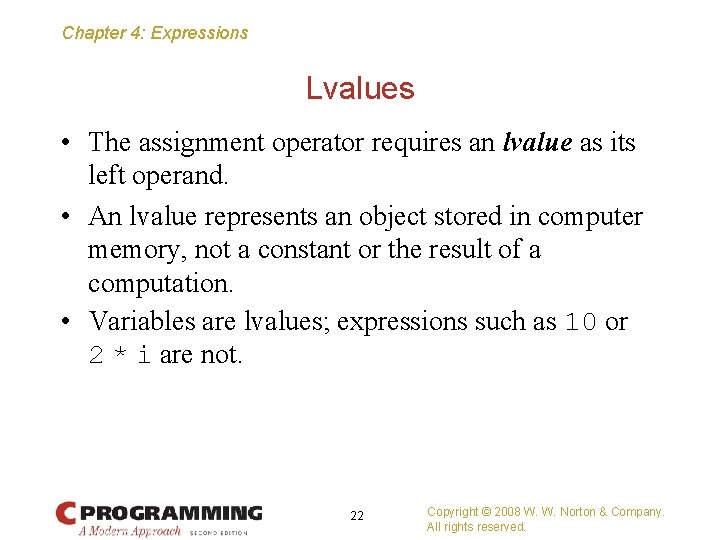
Chapter 4: Expressions Lvalues • The assignment operator requires an lvalue as its left operand. • An lvalue represents an object stored in computer memory, not a constant or the result of a computation. • Variables are lvalues; expressions such as 10 or 2 * i are not. 22 Copyright © 2008 W. W. Norton & Company. All rights reserved.
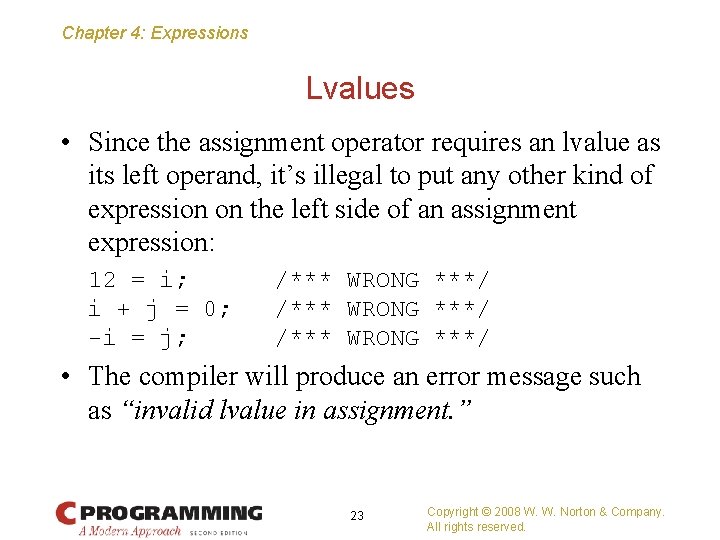
Chapter 4: Expressions Lvalues • Since the assignment operator requires an lvalue as its left operand, it’s illegal to put any other kind of expression on the left side of an assignment expression: 12 = i; i + j = 0; -i = j; /*** WRONG ***/ • The compiler will produce an error message such as “invalid lvalue in assignment. ” 23 Copyright © 2008 W. W. Norton & Company. All rights reserved.
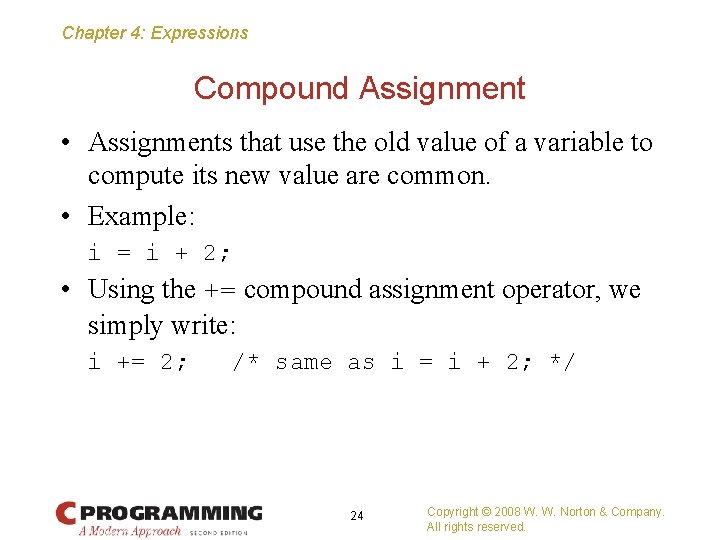
Chapter 4: Expressions Compound Assignment • Assignments that use the old value of a variable to compute its new value are common. • Example: i = i + 2; • Using the += compound assignment operator, we simply write: i += 2; /* same as i = i + 2; */ 24 Copyright © 2008 W. W. Norton & Company. All rights reserved.
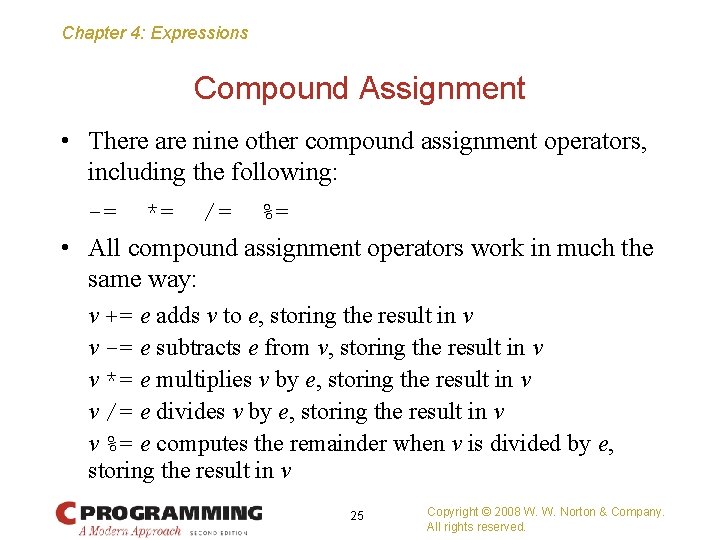
Chapter 4: Expressions Compound Assignment • There are nine other compound assignment operators, including the following: -= *= /= %= • All compound assignment operators work in much the same way: v += e adds v to e, storing the result in v v -= e subtracts e from v, storing the result in v v *= e multiplies v by e, storing the result in v v /= e divides v by e, storing the result in v v %= e computes the remainder when v is divided by e, storing the result in v 25 Copyright © 2008 W. W. Norton & Company. All rights reserved.
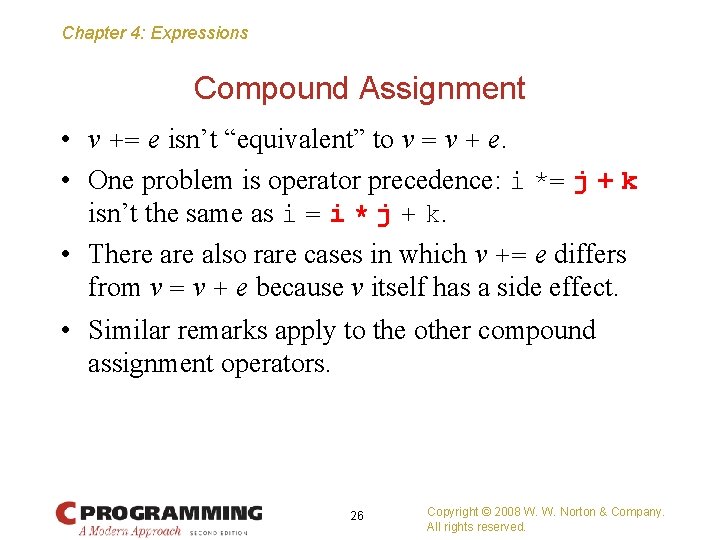
Chapter 4: Expressions Compound Assignment • v += e isn’t “equivalent” to v = v + e. • One problem is operator precedence: i *= j + k isn’t the same as i = i * j + k. • There also rare cases in which v += e differs from v = v + e because v itself has a side effect. • Similar remarks apply to the other compound assignment operators. 26 Copyright © 2008 W. W. Norton & Company. All rights reserved.
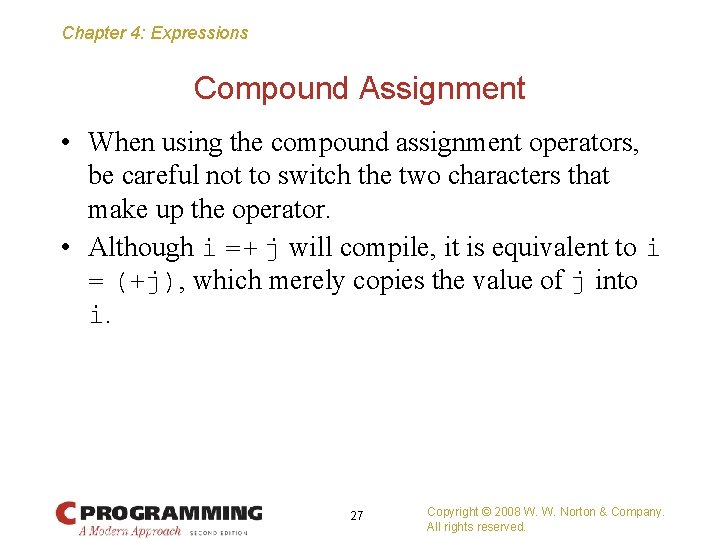
Chapter 4: Expressions Compound Assignment • When using the compound assignment operators, be careful not to switch the two characters that make up the operator. • Although i =+ j will compile, it is equivalent to i = (+j), which merely copies the value of j into i. 27 Copyright © 2008 W. W. Norton & Company. All rights reserved.
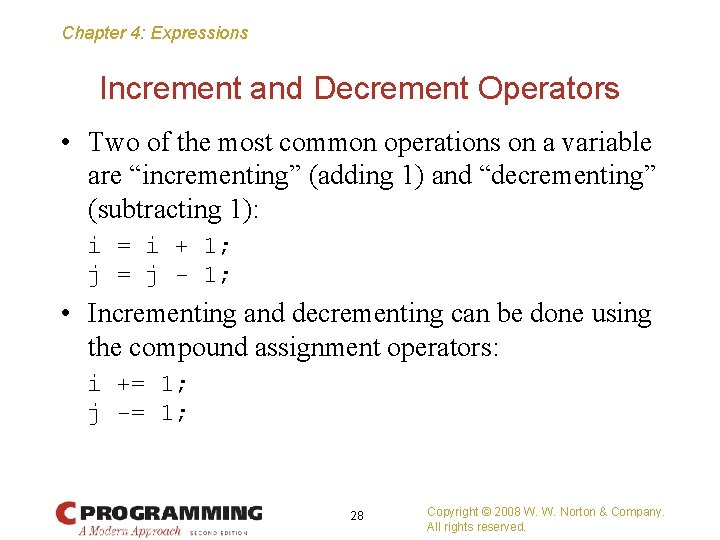
Chapter 4: Expressions Increment and Decrement Operators • Two of the most common operations on a variable are “incrementing” (adding 1) and “decrementing” (subtracting 1): i = i + 1; j = j - 1; • Incrementing and decrementing can be done using the compound assignment operators: i += 1; j -= 1; 28 Copyright © 2008 W. W. Norton & Company. All rights reserved.
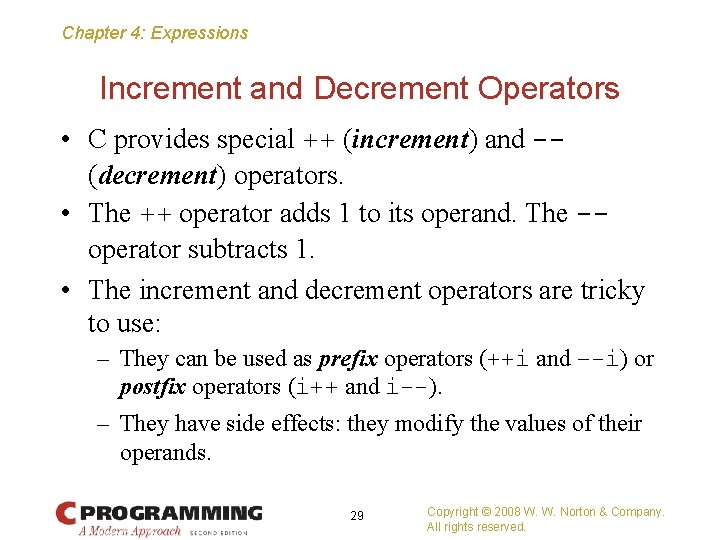
Chapter 4: Expressions Increment and Decrement Operators • C provides special ++ (increment) and -- (decrement) operators. • The ++ operator adds 1 to its operand. The -- operator subtracts 1. • The increment and decrement operators are tricky to use: – They can be used as prefix operators (++i and –-i) or postfix operators (i++ and i--). – They have side effects: they modify the values of their operands. 29 Copyright © 2008 W. W. Norton & Company. All rights reserved.
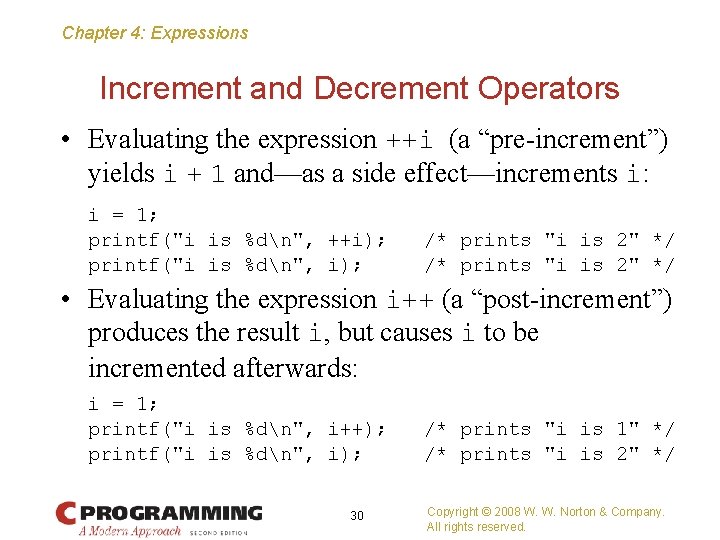
Chapter 4: Expressions Increment and Decrement Operators • Evaluating the expression ++i (a “pre-increment”) yields i + 1 and—as a side effect—increments i: i = 1; printf("i is %dn", ++i); printf("i is %dn", i); /* prints "i is 2" */ • Evaluating the expression i++ (a “post-increment”) produces the result i, but causes i to be incremented afterwards: i = 1; printf("i is %dn", i++); printf("i is %dn", i); 30 /* prints "i is 1" */ /* prints "i is 2" */ Copyright © 2008 W. W. Norton & Company. All rights reserved.
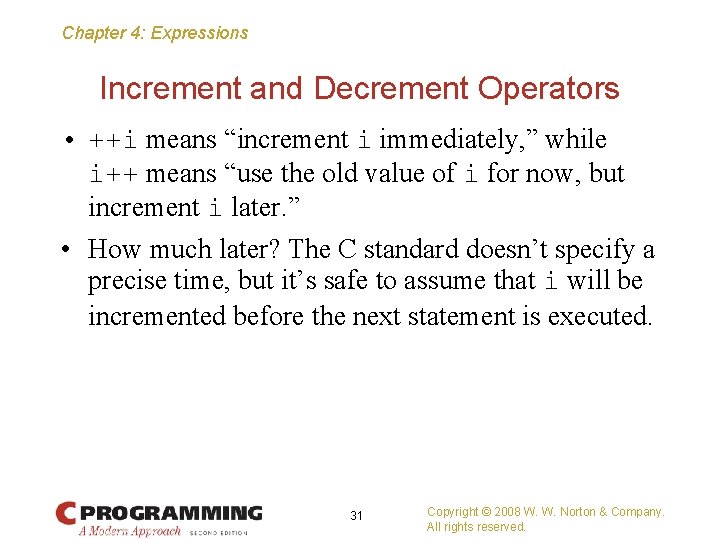
Chapter 4: Expressions Increment and Decrement Operators • ++i means “increment i immediately, ” while i++ means “use the old value of i for now, but increment i later. ” • How much later? The C standard doesn’t specify a precise time, but it’s safe to assume that i will be incremented before the next statement is executed. 31 Copyright © 2008 W. W. Norton & Company. All rights reserved.
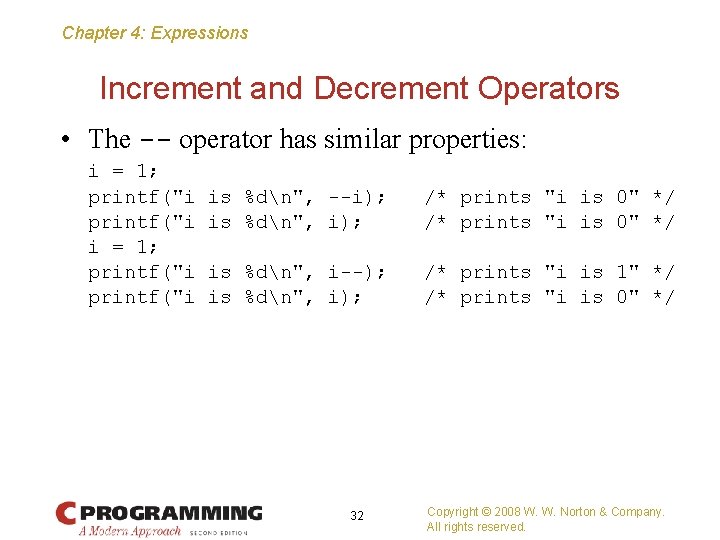
Chapter 4: Expressions Increment and Decrement Operators • The -- operator has similar properties: i = 1; printf("i is %dn", --i); is %dn", i); /* prints "i is 0" */ is %dn", i--); is %dn", i); /* prints "i is 1" */ /* prints "i is 0" */ 32 Copyright © 2008 W. W. Norton & Company. All rights reserved.
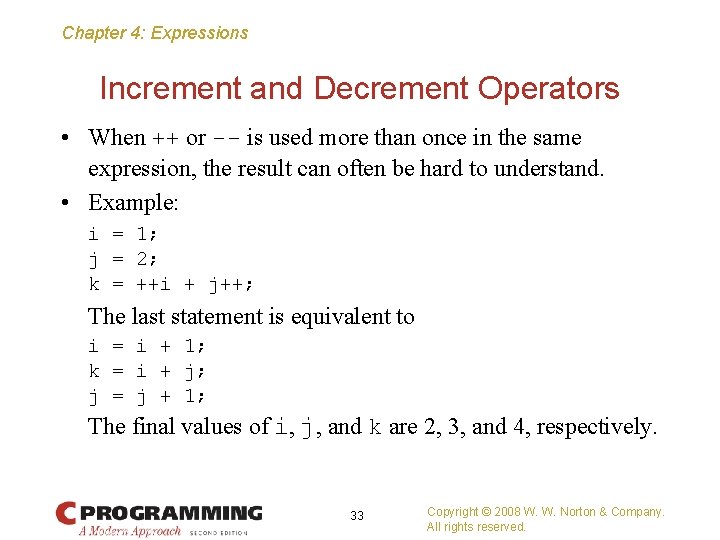
Chapter 4: Expressions Increment and Decrement Operators • When ++ or -- is used more than once in the same expression, the result can often be hard to understand. • Example: i = 1; j = 2; k = ++i + j++; The last statement is equivalent to i = i + 1; k = i + j; j = j + 1; The final values of i, j, and k are 2, 3, and 4, respectively. 33 Copyright © 2008 W. W. Norton & Company. All rights reserved.
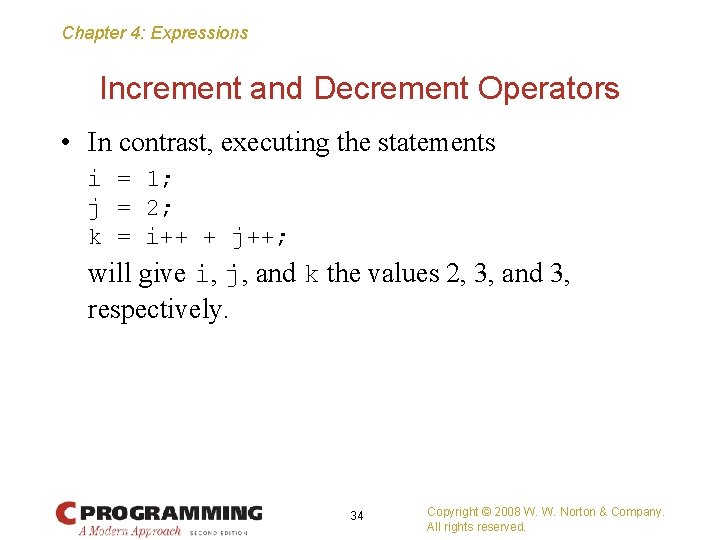
Chapter 4: Expressions Increment and Decrement Operators • In contrast, executing the statements i = 1; j = 2; k = i++ + j++; will give i, j, and k the values 2, 3, and 3, respectively. 34 Copyright © 2008 W. W. Norton & Company. All rights reserved.
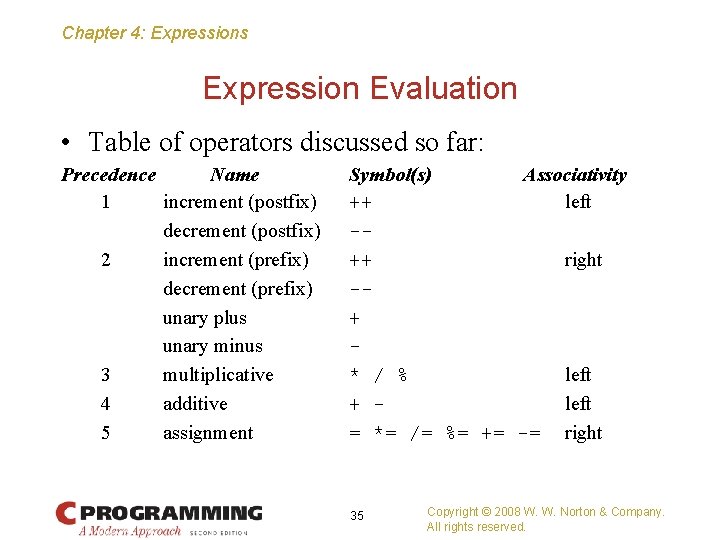
Chapter 4: Expressions Expression Evaluation • Table of operators discussed so far: Precedence Name 1 increment (postfix) decrement (postfix) 2 increment (prefix) decrement (prefix) unary plus unary minus 3 multiplicative 4 additive 5 assignment Symbol(s) Associativity ++ left -++ right -+ * / % left + left = *= /= %= += -= right 35 Copyright © 2008 W. W. Norton & Company. All rights reserved.
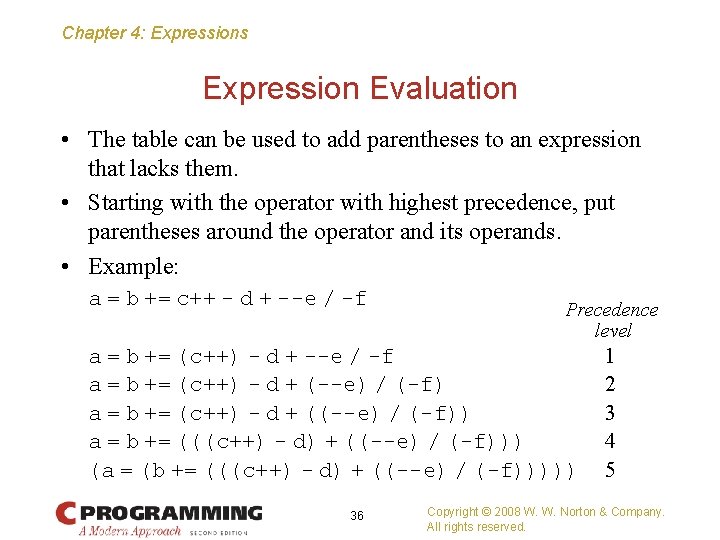
Chapter 4: Expressions Expression Evaluation • The table can be used to add parentheses to an expression that lacks them. • Starting with the operator with highest precedence, put parentheses around the operator and its operands. • Example: a = b += c++ - d + --e / -f Precedence level a = b += (c++) - d + --e / -f a = b += (c++) - d + (--e) / (-f) a = b += (c++) - d + ((--e) / (-f)) a = b += (((c++) - d) + ((--e) / (-f))) (a = (b += (((c++) - d) + ((--e) / (-f))))) 36 1 2 3 4 5 Copyright © 2008 W. W. Norton & Company. All rights reserved.
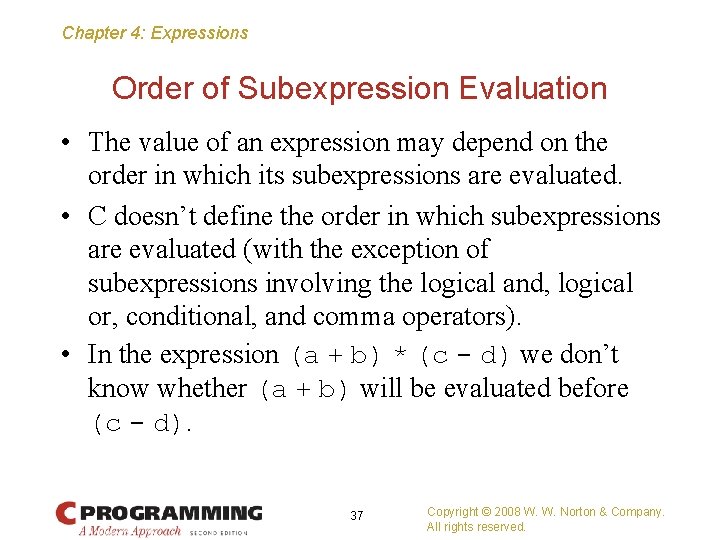
Chapter 4: Expressions Order of Subexpression Evaluation • The value of an expression may depend on the order in which its subexpressions are evaluated. • C doesn’t define the order in which subexpressions are evaluated (with the exception of subexpressions involving the logical and, logical or, conditional, and comma operators). • In the expression (a + b) * (c - d) we don’t know whether (a + b) will be evaluated before (c - d). 37 Copyright © 2008 W. W. Norton & Company. All rights reserved.
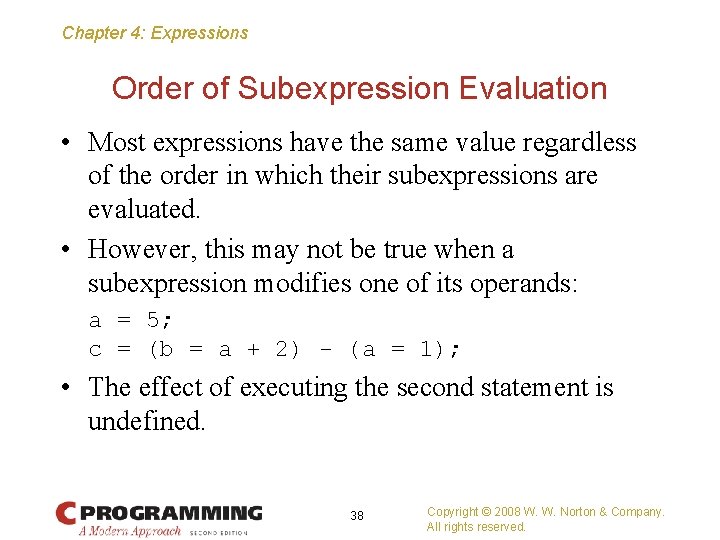
Chapter 4: Expressions Order of Subexpression Evaluation • Most expressions have the same value regardless of the order in which their subexpressions are evaluated. • However, this may not be true when a subexpression modifies one of its operands: a = 5; c = (b = a + 2) - (a = 1); • The effect of executing the second statement is undefined. 38 Copyright © 2008 W. W. Norton & Company. All rights reserved.
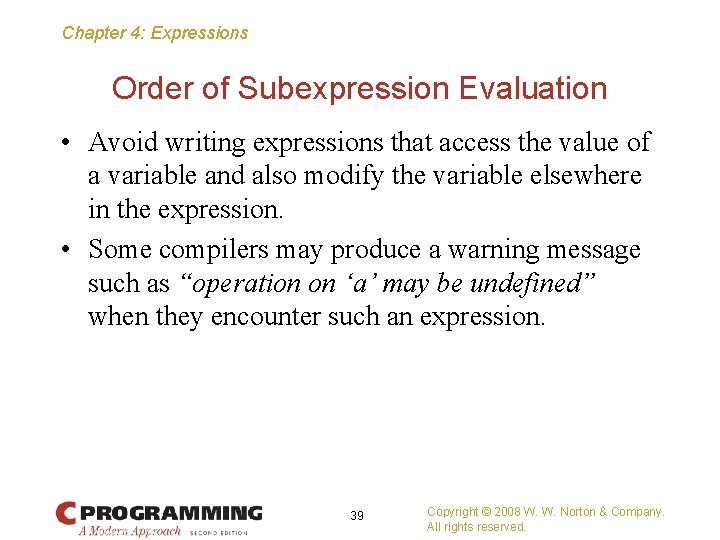
Chapter 4: Expressions Order of Subexpression Evaluation • Avoid writing expressions that access the value of a variable and also modify the variable elsewhere in the expression. • Some compilers may produce a warning message such as “operation on ‘a’ may be undefined” when they encounter such an expression. 39 Copyright © 2008 W. W. Norton & Company. All rights reserved.
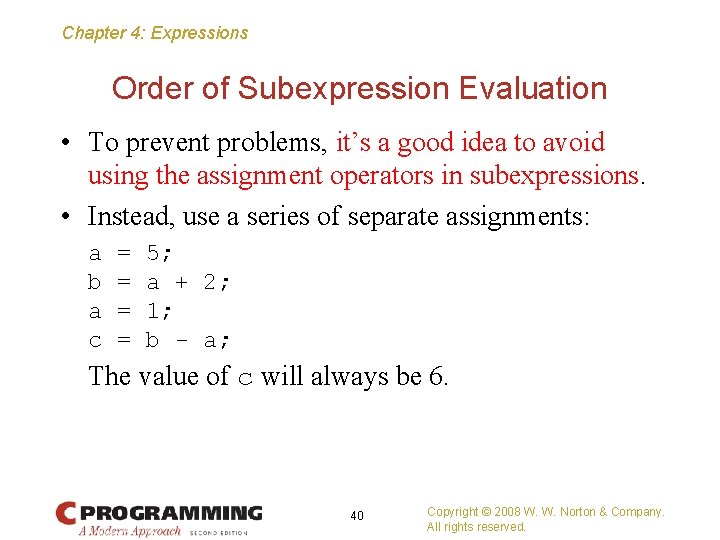
Chapter 4: Expressions Order of Subexpression Evaluation • To prevent problems, it’s a good idea to avoid using the assignment operators in subexpressions. • Instead, use a series of separate assignments: a b a c = = 5; a + 2; 1; b - a; The value of c will always be 6. 40 Copyright © 2008 W. W. Norton & Company. All rights reserved.
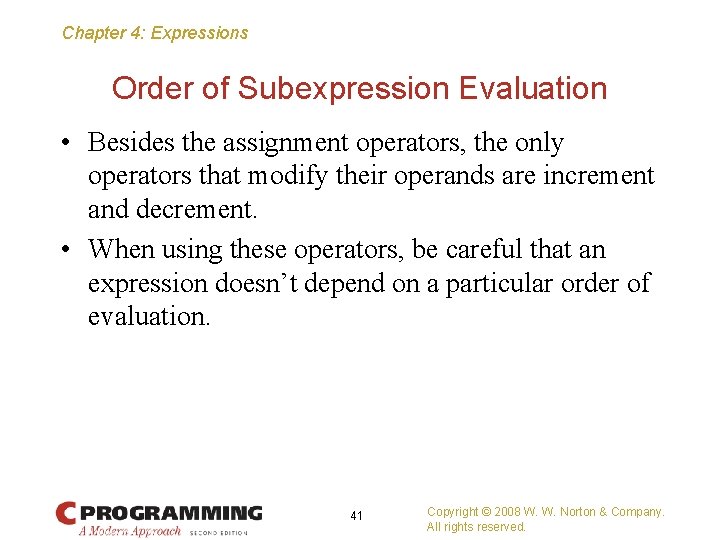
Chapter 4: Expressions Order of Subexpression Evaluation • Besides the assignment operators, the only operators that modify their operands are increment and decrement. • When using these operators, be careful that an expression doesn’t depend on a particular order of evaluation. 41 Copyright © 2008 W. W. Norton & Company. All rights reserved.
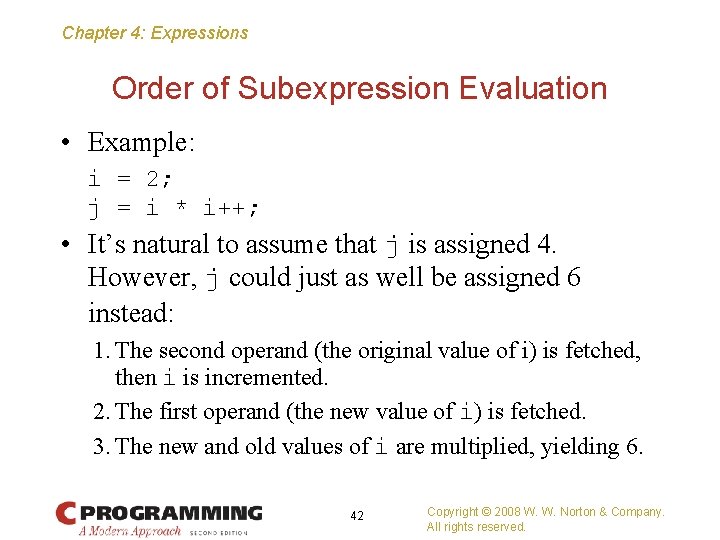
Chapter 4: Expressions Order of Subexpression Evaluation • Example: i = 2; j = i * i++; • It’s natural to assume that j is assigned 4. However, j could just as well be assigned 6 instead: 1. The second operand (the original value of i) is fetched, then i is incremented. 2. The first operand (the new value of i) is fetched. 3. The new and old values of i are multiplied, yielding 6. 42 Copyright © 2008 W. W. Norton & Company. All rights reserved.
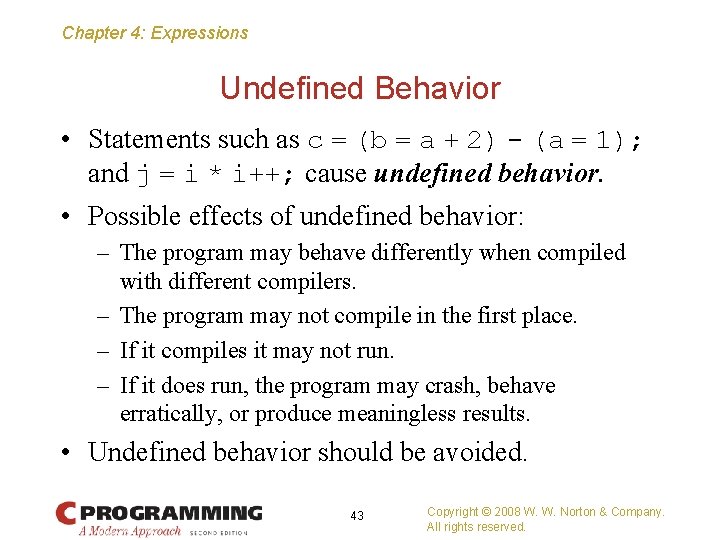
Chapter 4: Expressions Undefined Behavior • Statements such as c = (b = a + 2) - (a = 1); and j = i * i++; cause undefined behavior. • Possible effects of undefined behavior: – The program may behave differently when compiled with different compilers. – The program may not compile in the first place. – If it compiles it may not run. – If it does run, the program may crash, behave erratically, or produce meaningless results. • Undefined behavior should be avoided. 43 Copyright © 2008 W. W. Norton & Company. All rights reserved.
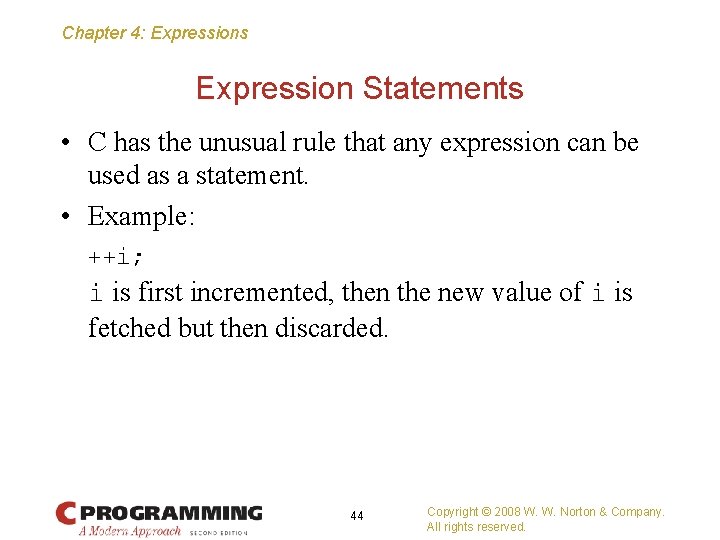
Chapter 4: Expressions Expression Statements • C has the unusual rule that any expression can be used as a statement. • Example: ++i; i is first incremented, then the new value of i is fetched but then discarded. 44 Copyright © 2008 W. W. Norton & Company. All rights reserved.
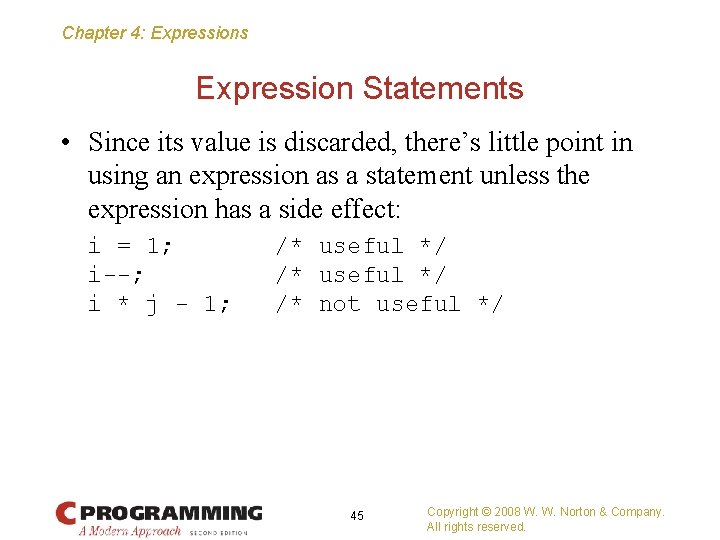
Chapter 4: Expressions Expression Statements • Since its value is discarded, there’s little point in using an expression as a statement unless the expression has a side effect: i = 1; i--; i * j - 1; /* useful */ /* not useful */ 45 Copyright © 2008 W. W. Norton & Company. All rights reserved.
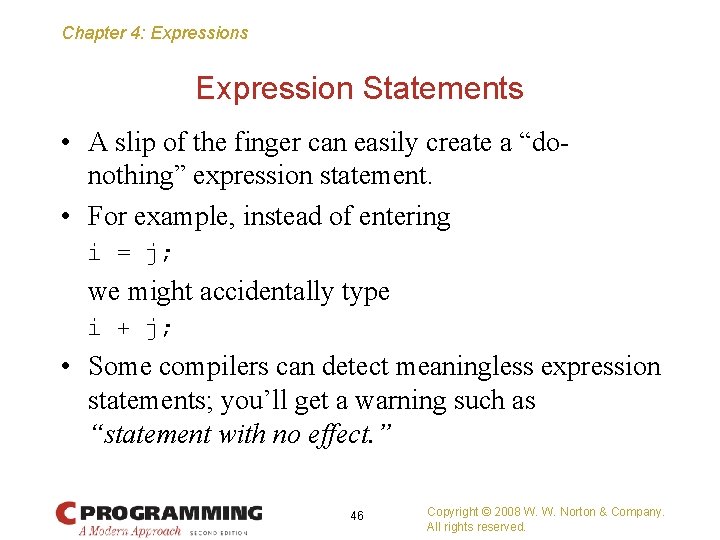
Chapter 4: Expressions Expression Statements • A slip of the finger can easily create a “donothing” expression statement. • For example, instead of entering i = j; we might accidentally type i + j; • Some compilers can detect meaningless expression statements; you’ll get a warning such as “statement with no effect. ” 46 Copyright © 2008 W. W. Norton & Company. All rights reserved.