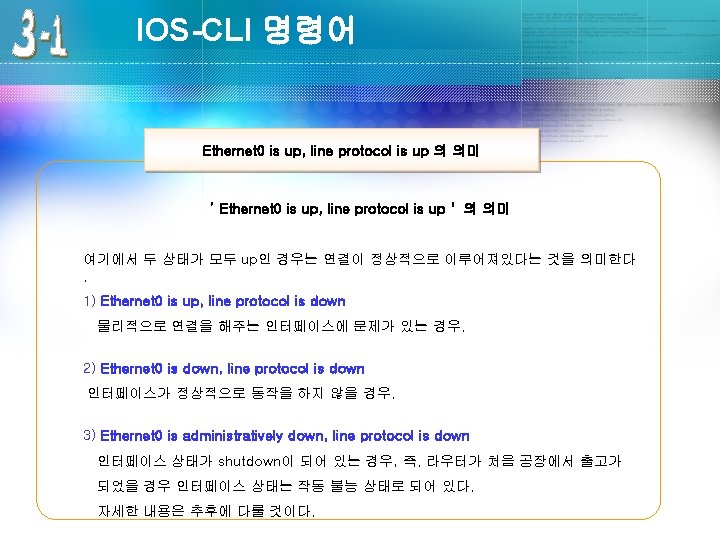1 2500 Ethernet AUI LED Serial 0 LED
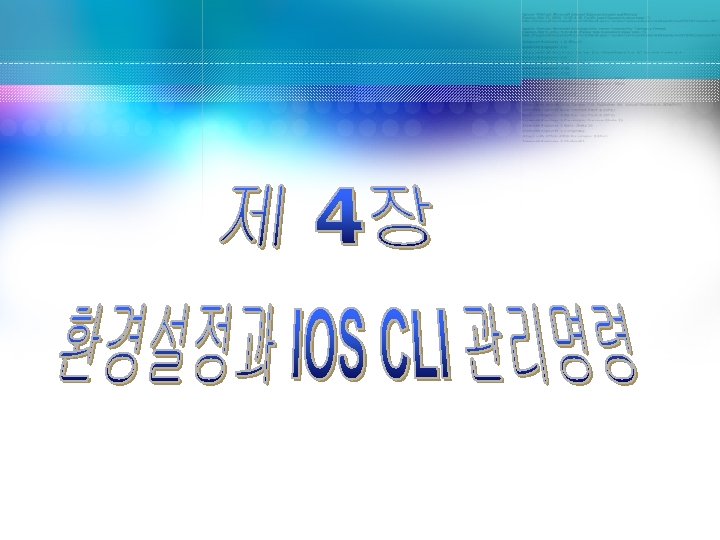
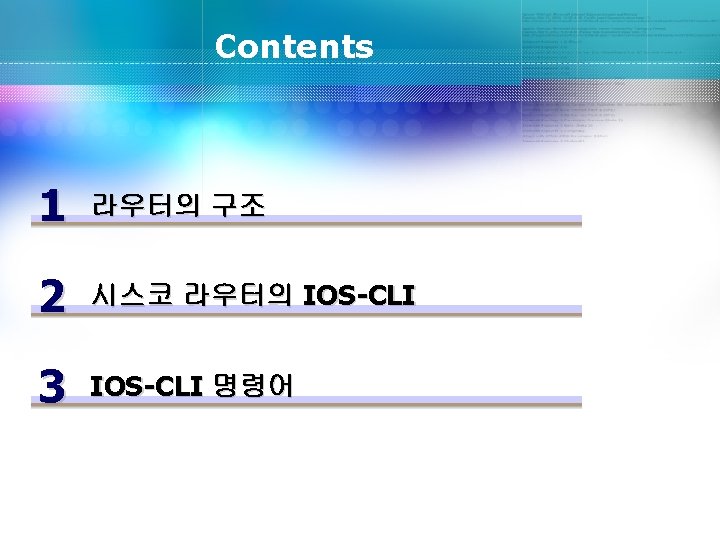
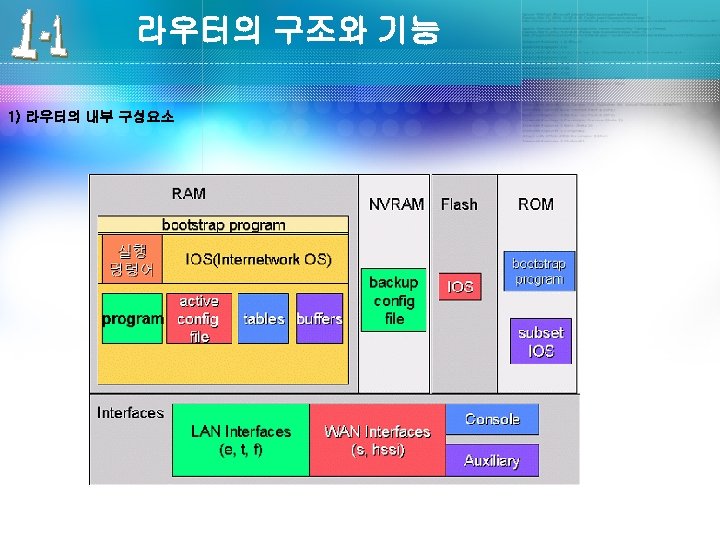
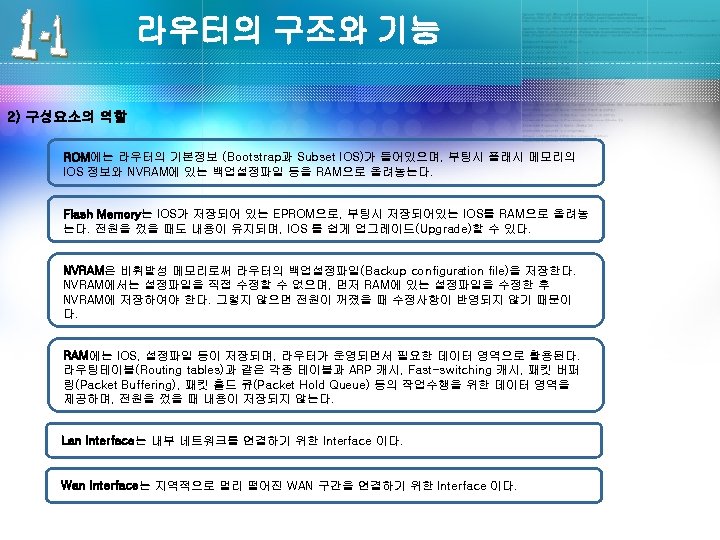
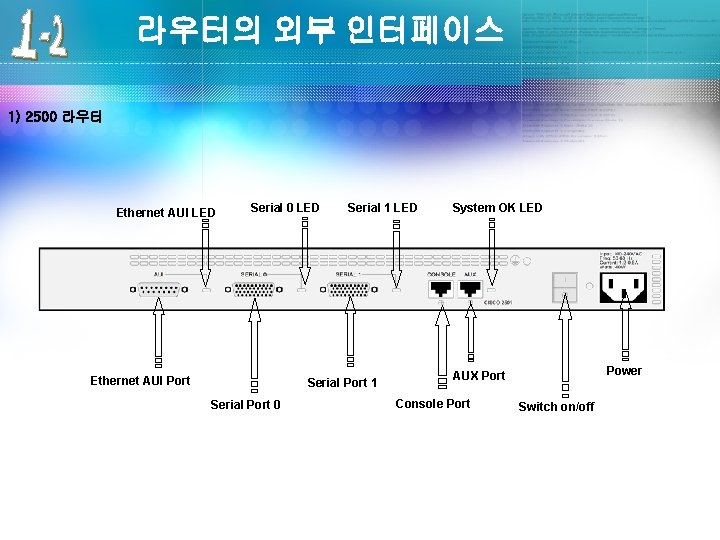
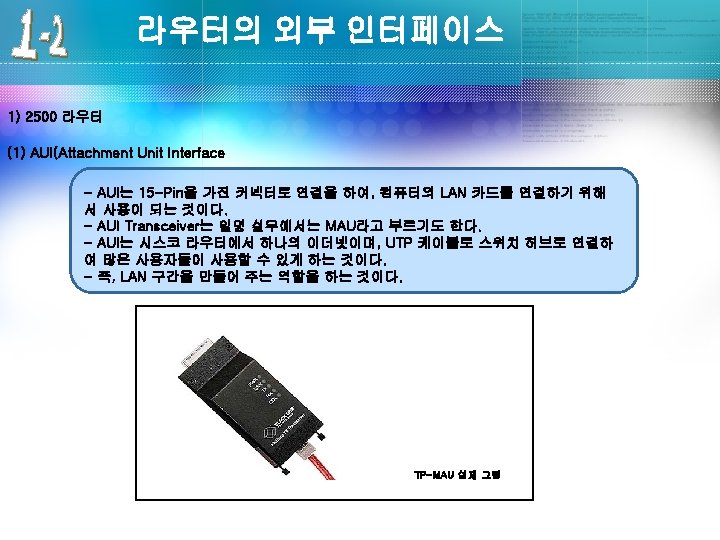
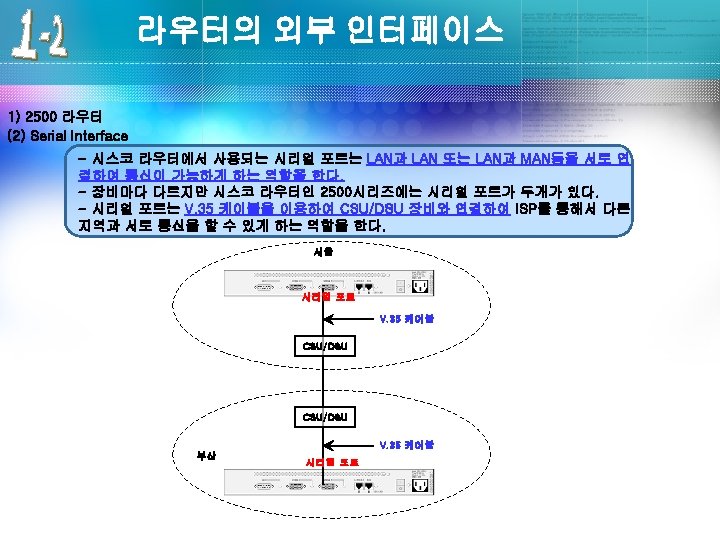
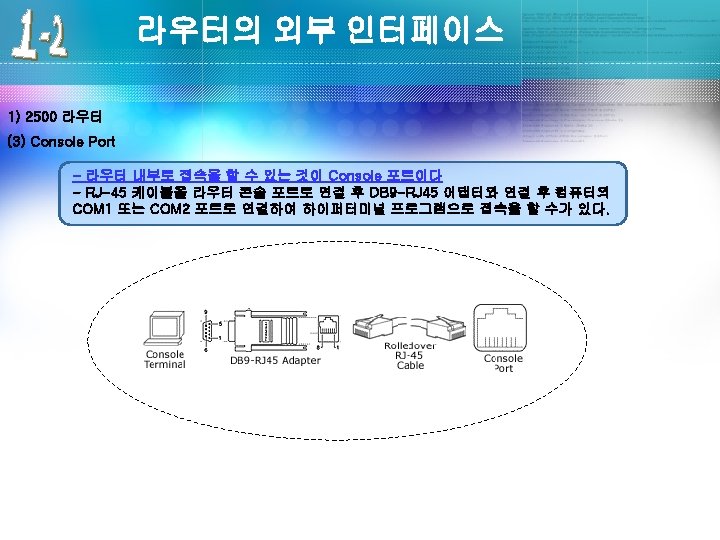
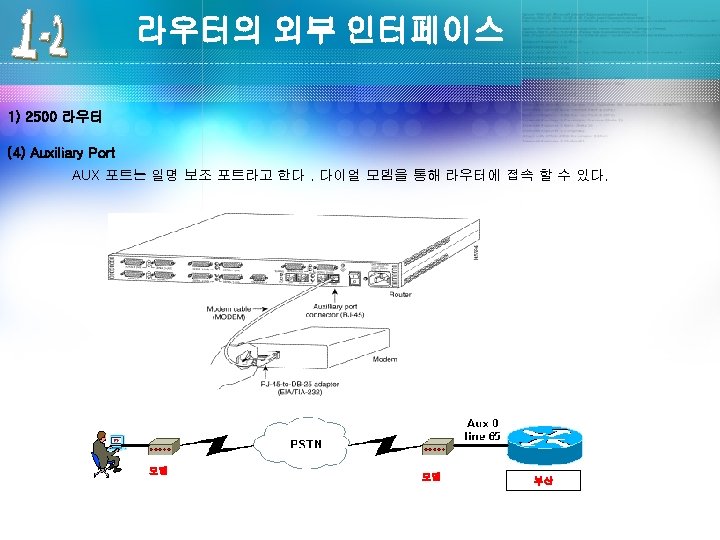
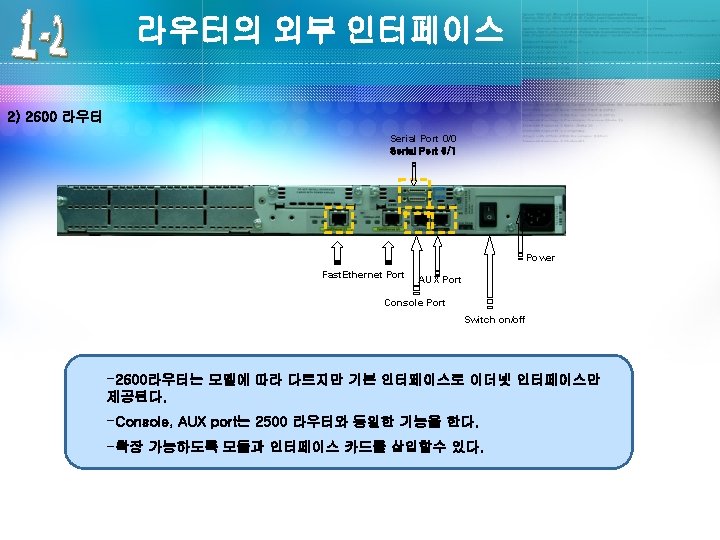
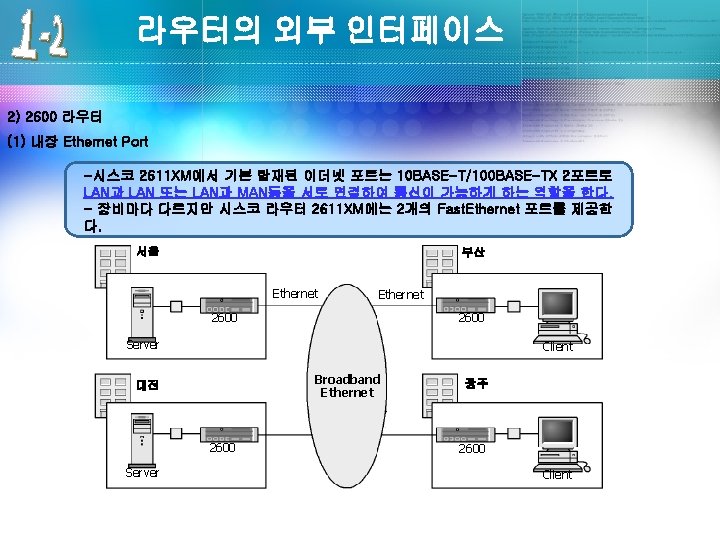
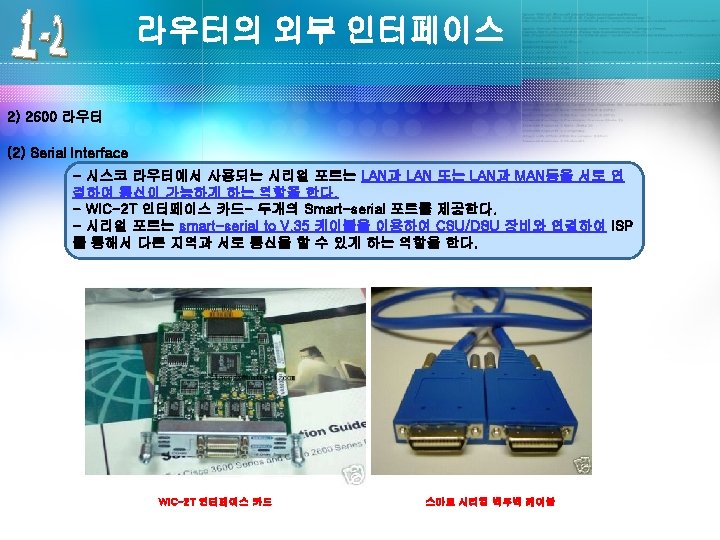
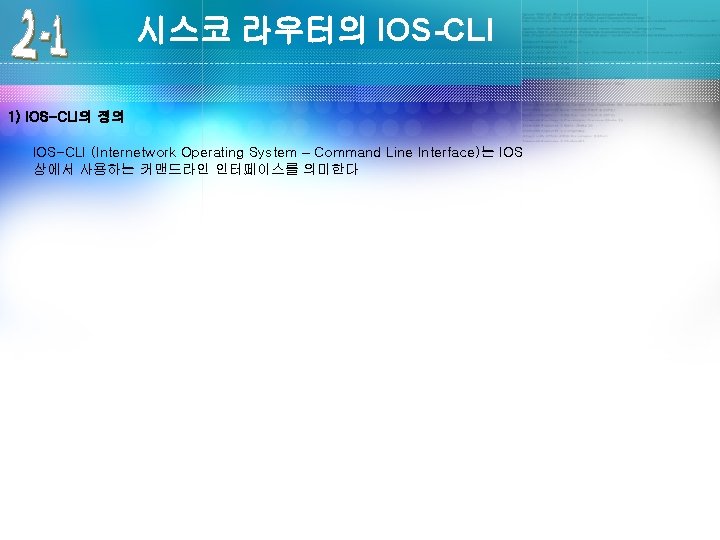
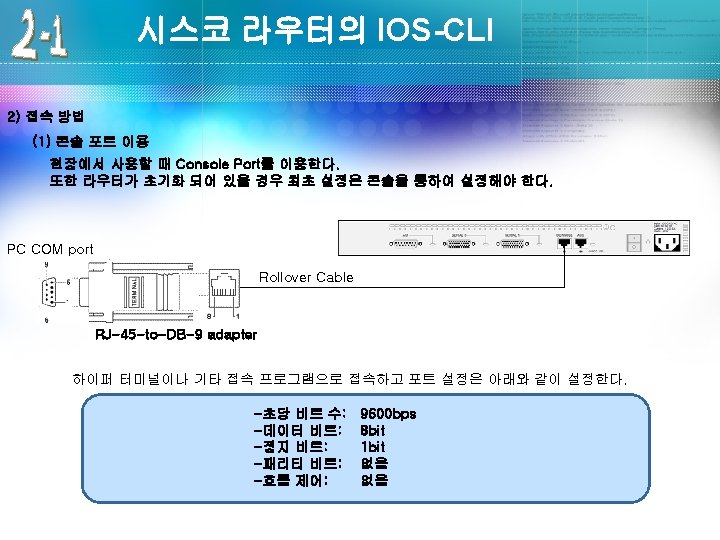
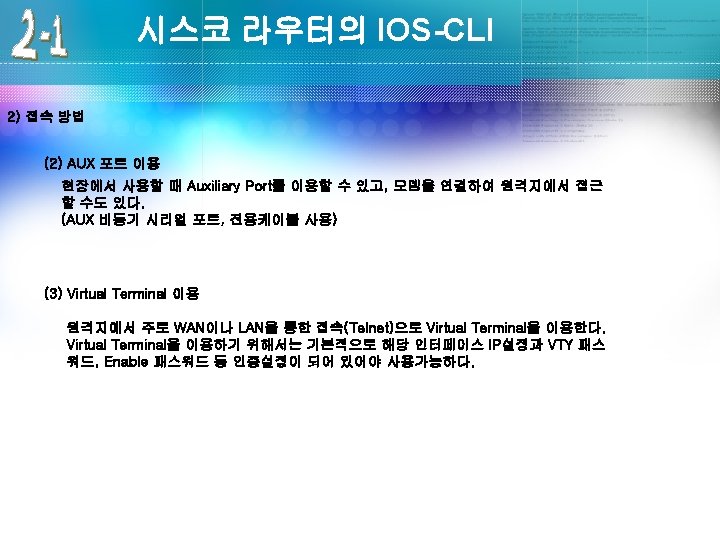
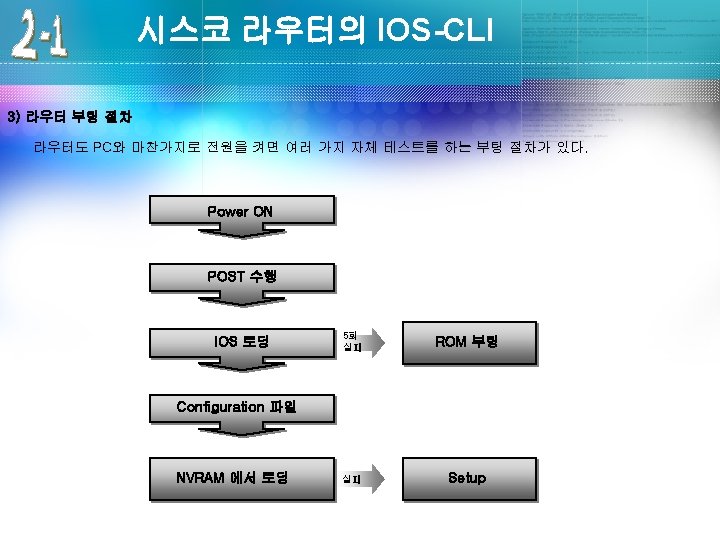
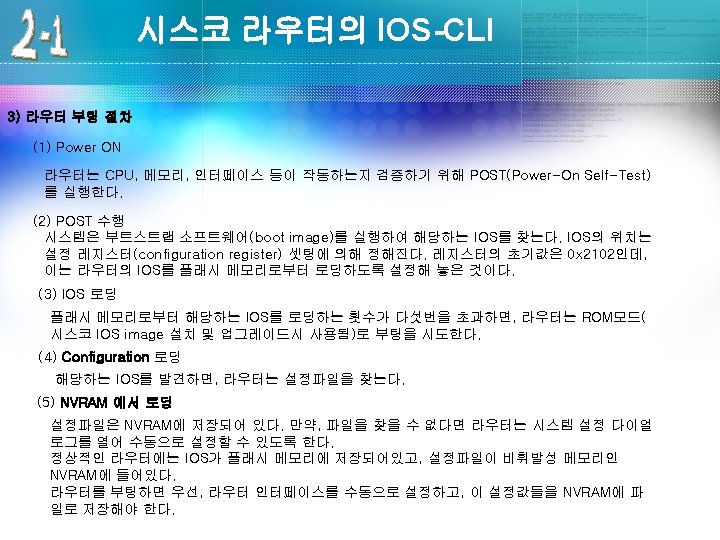
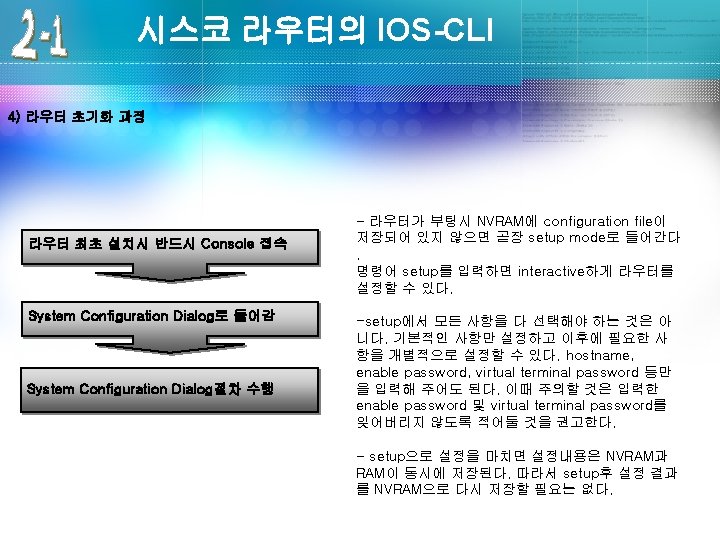
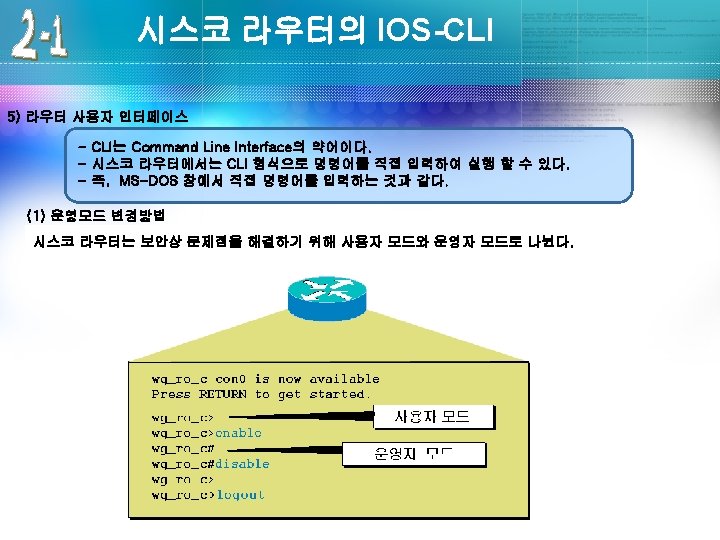
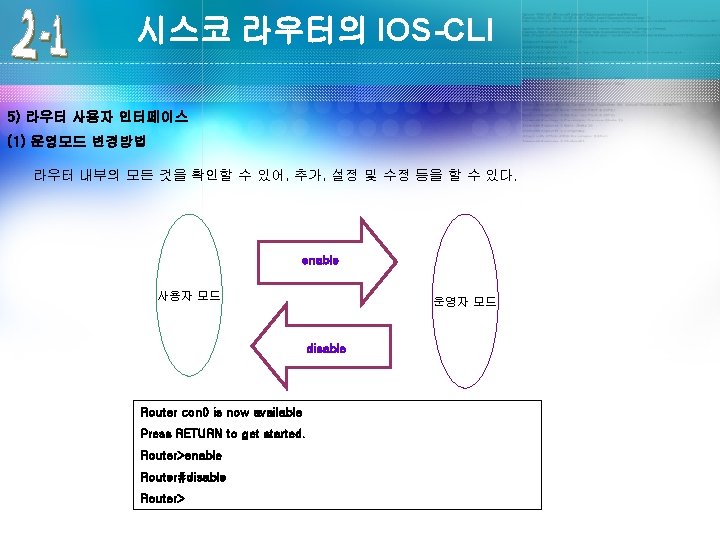
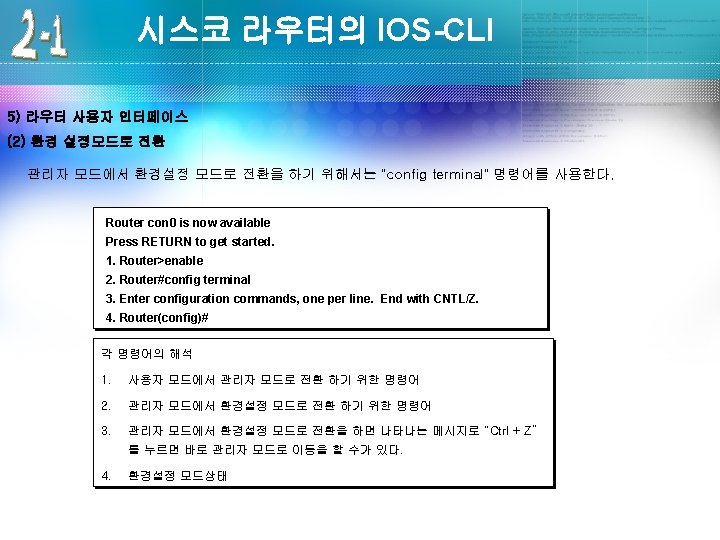
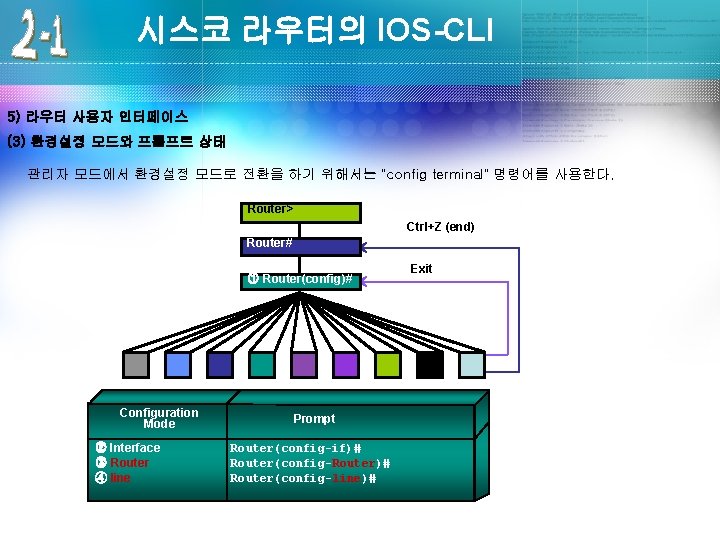
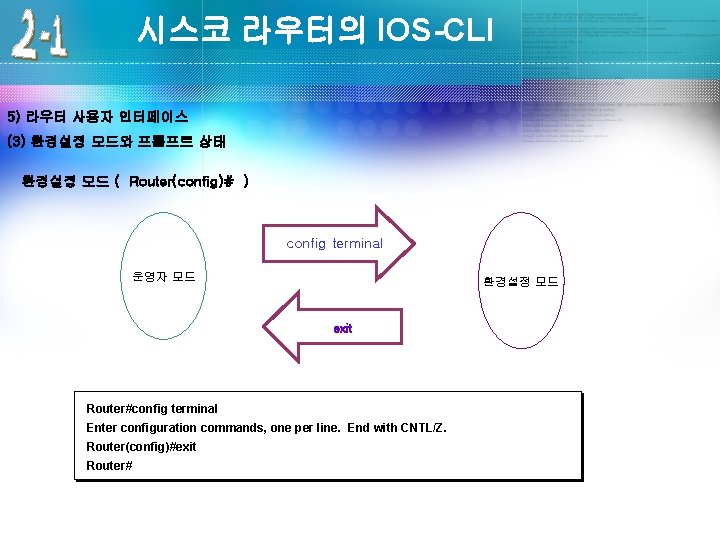
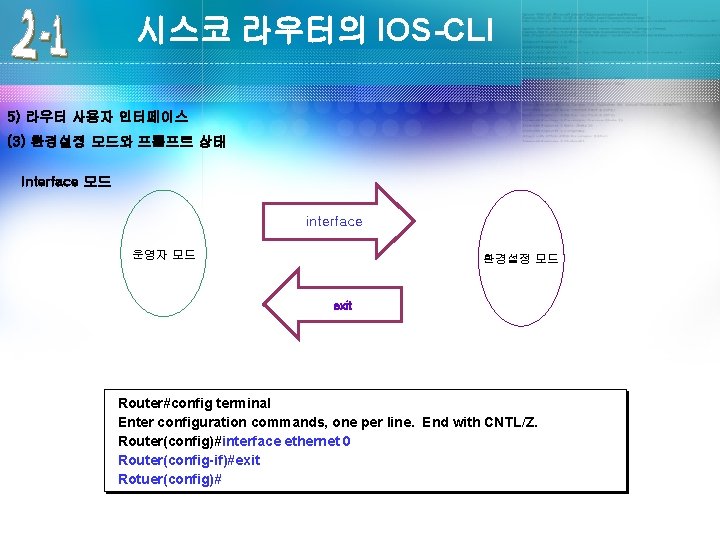
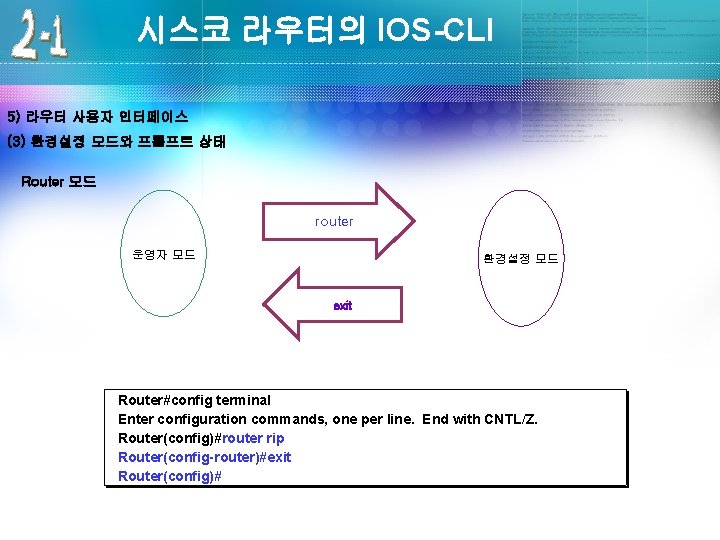
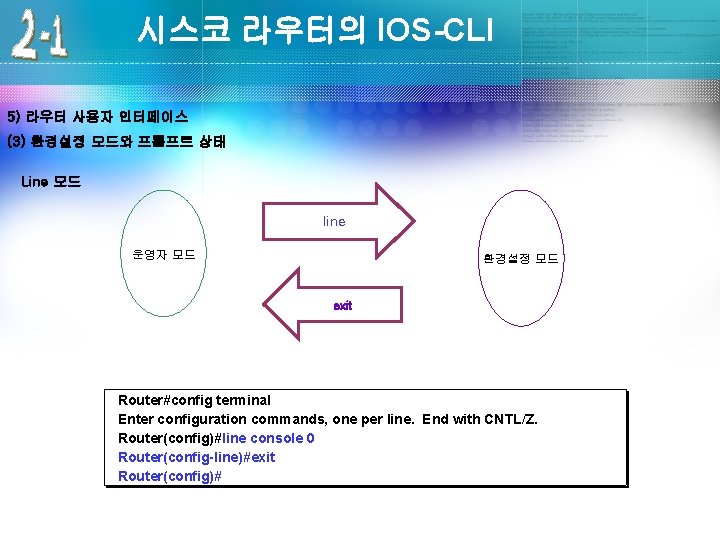
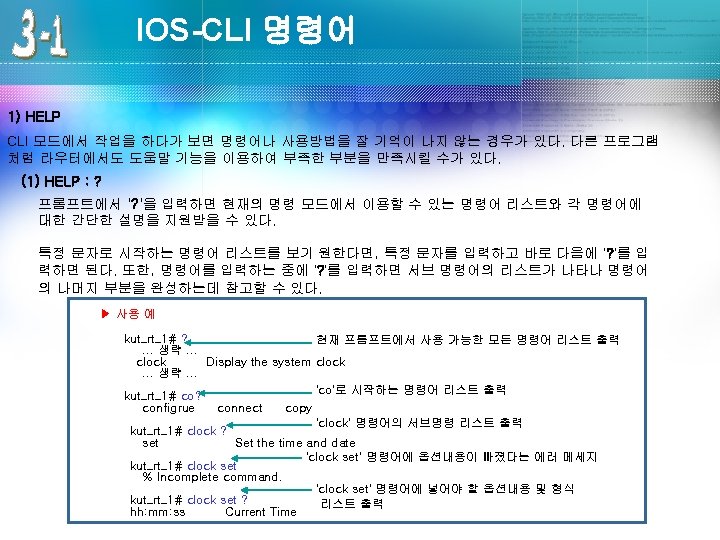
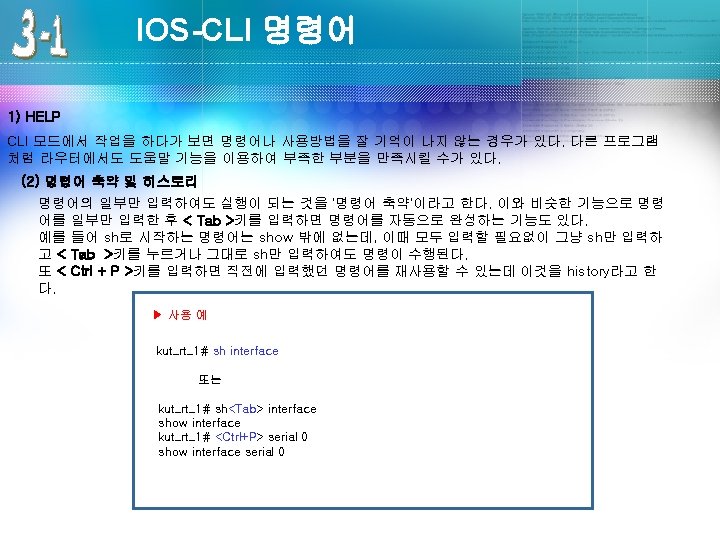
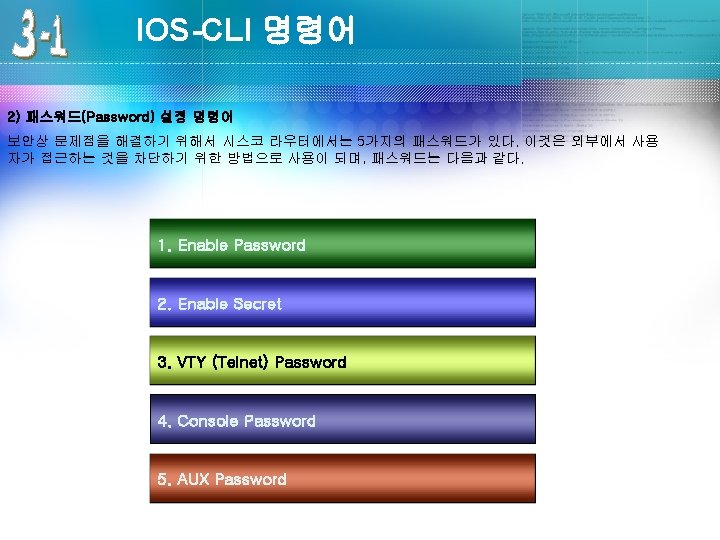
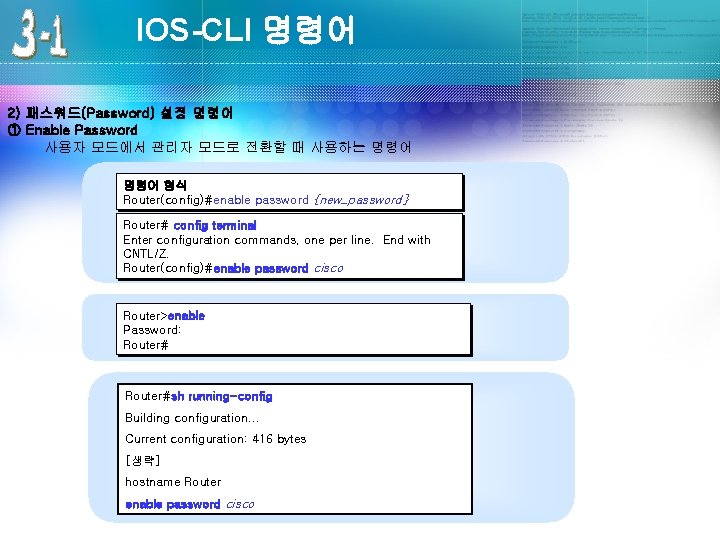
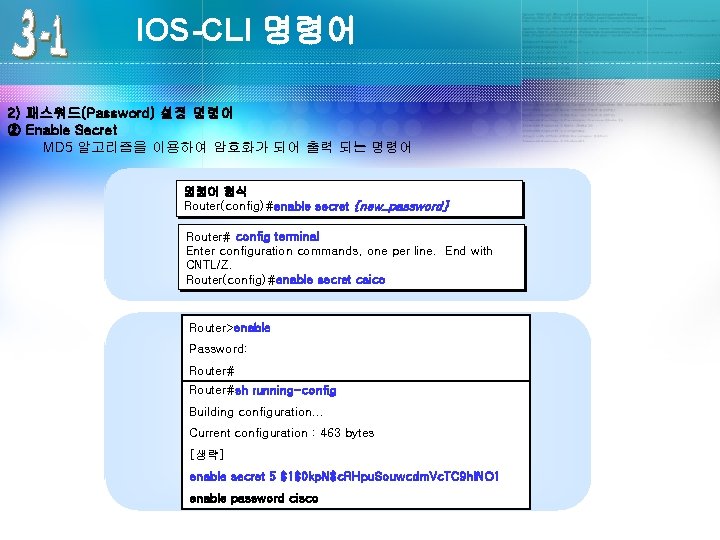
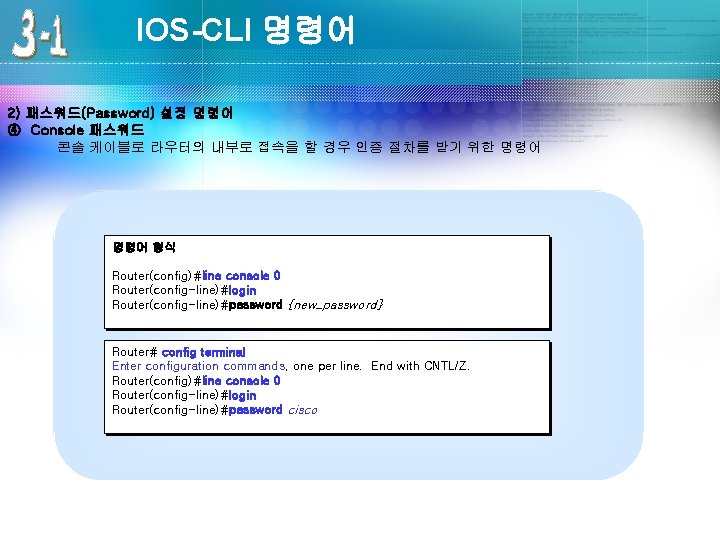
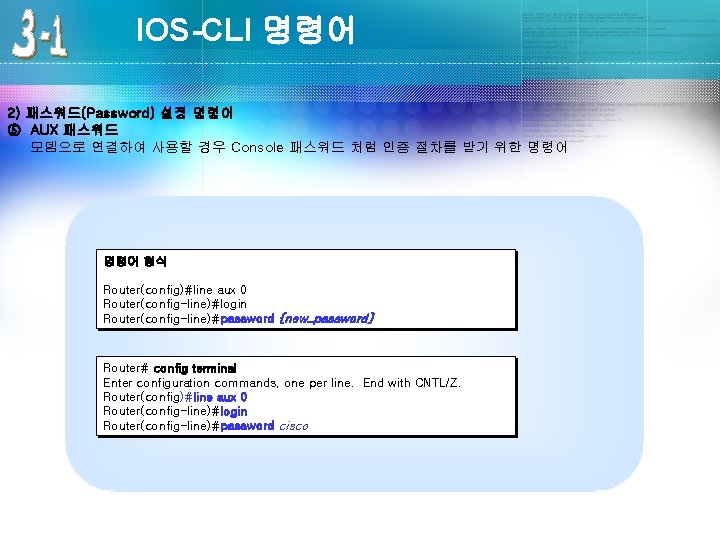
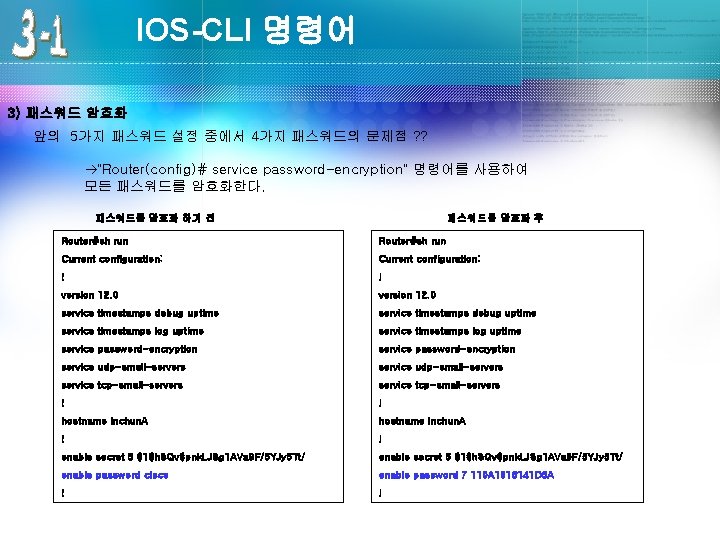
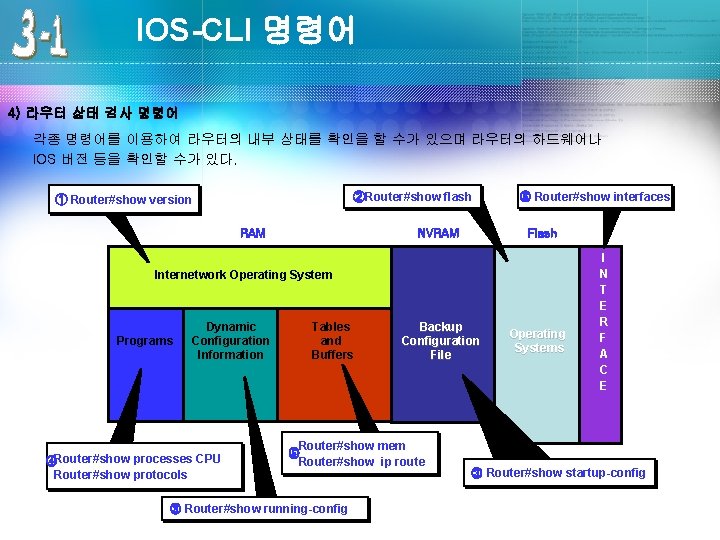
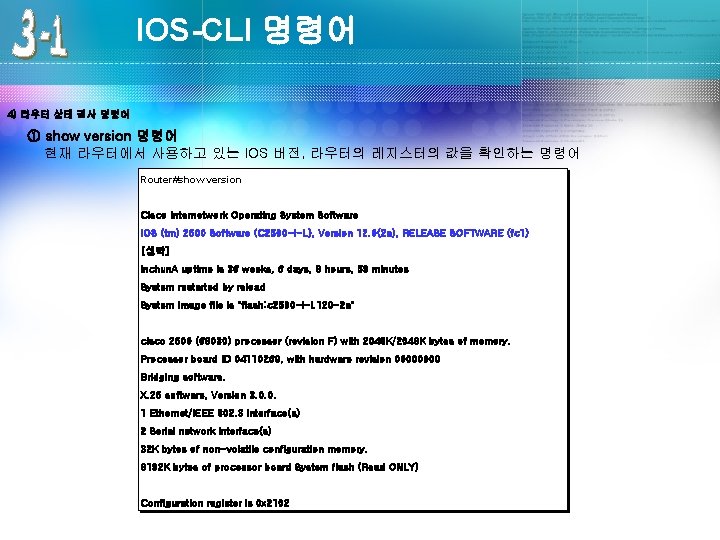
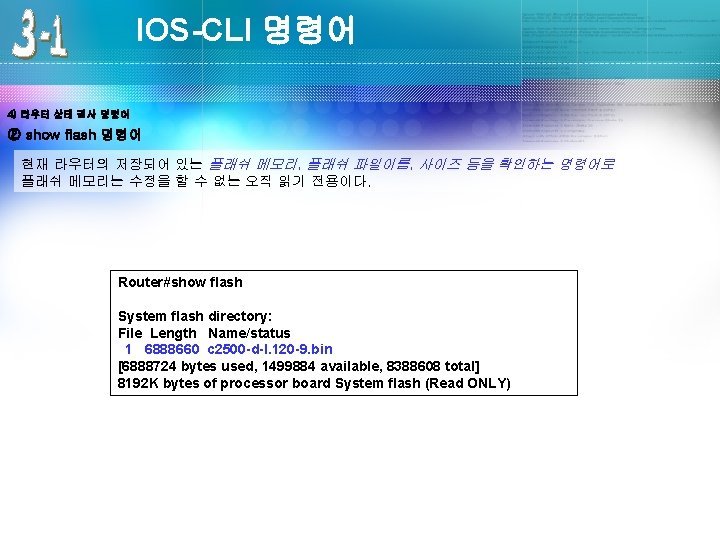
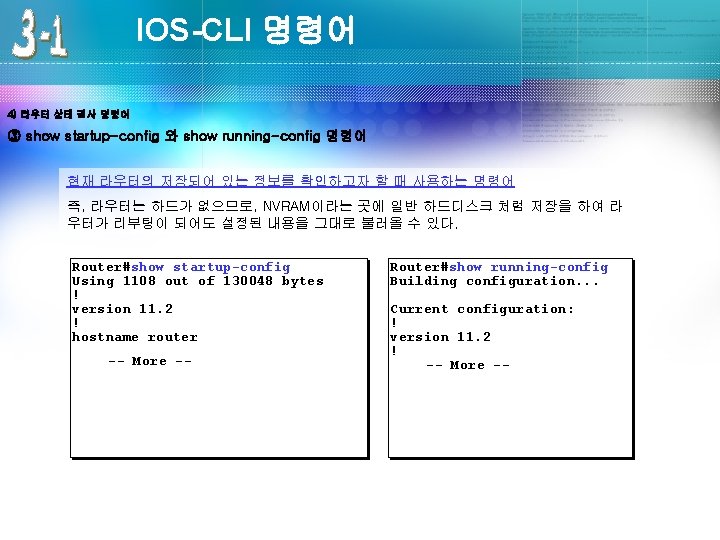
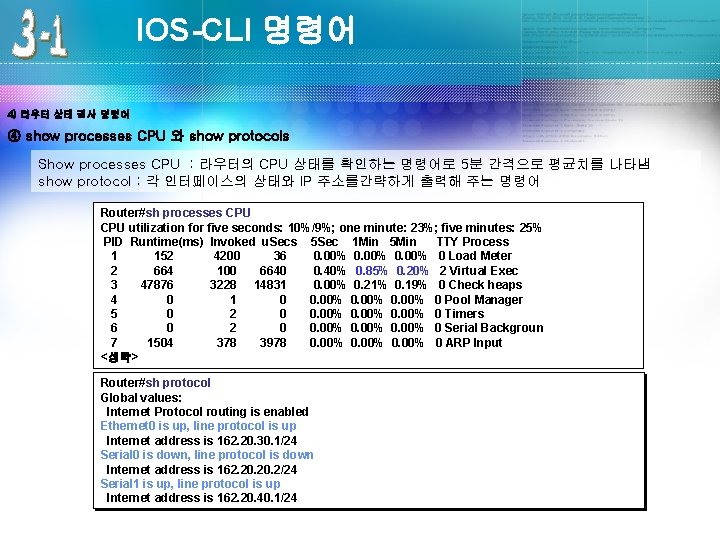
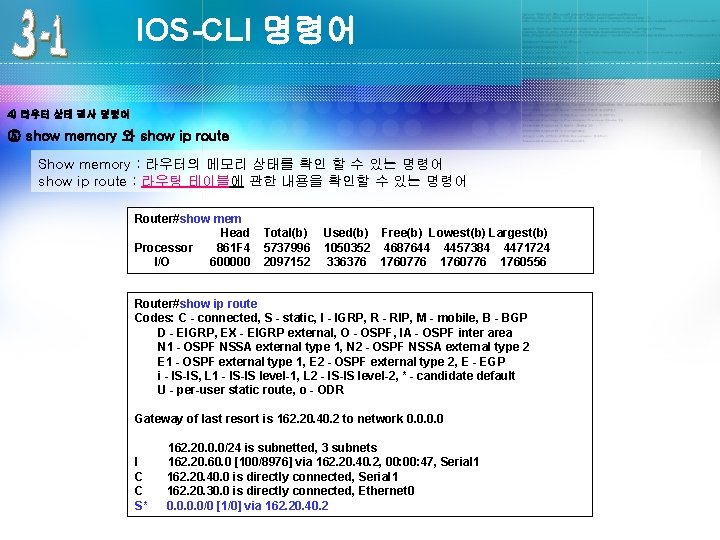
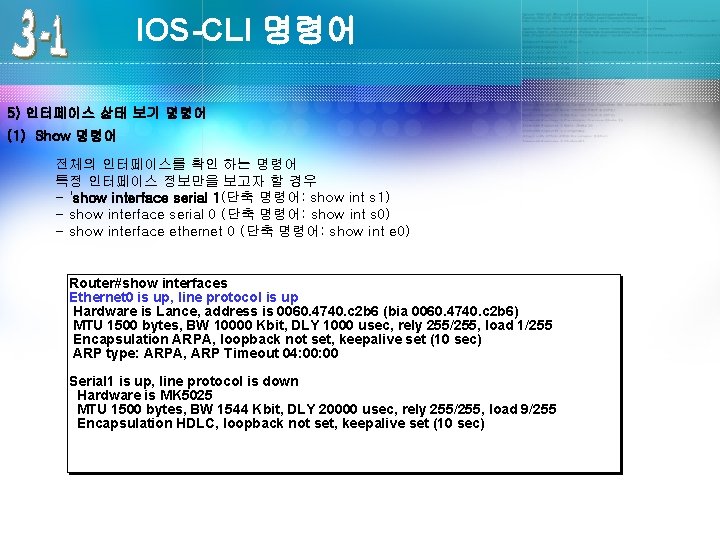
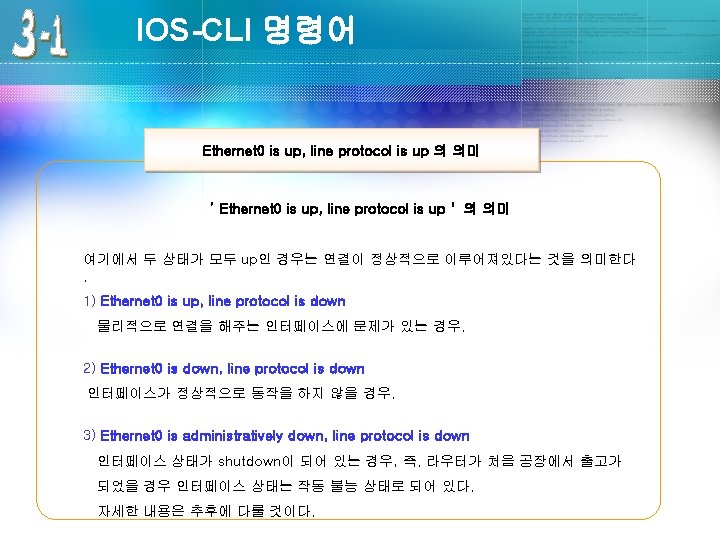
- Slides: 42
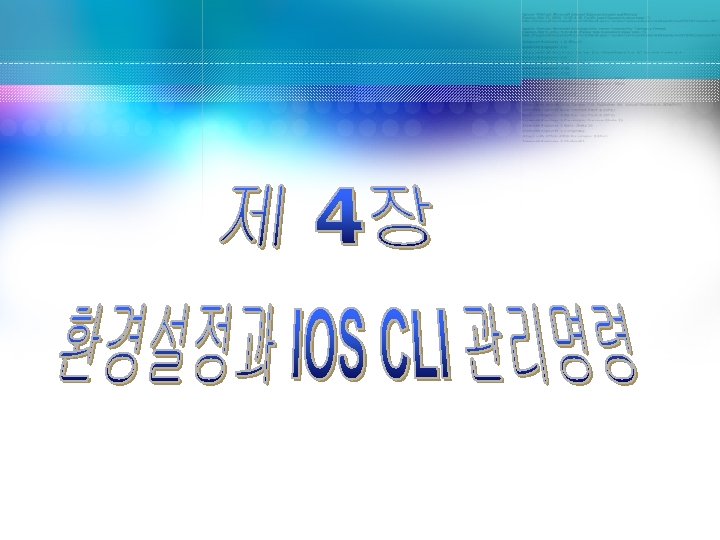
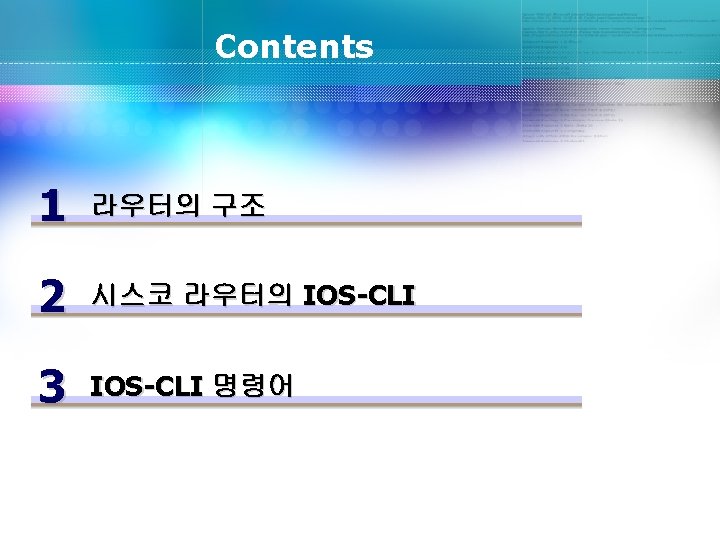
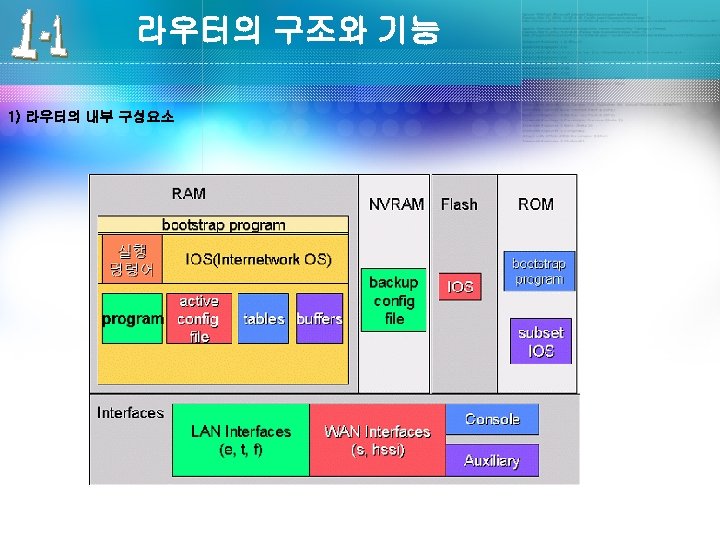
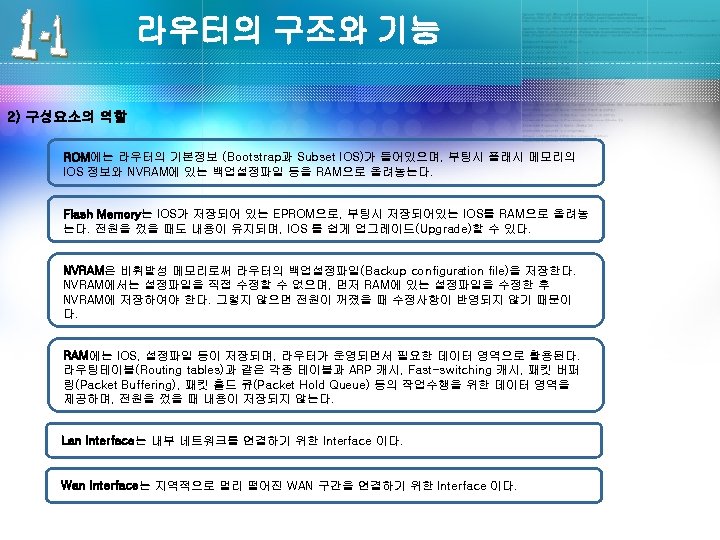
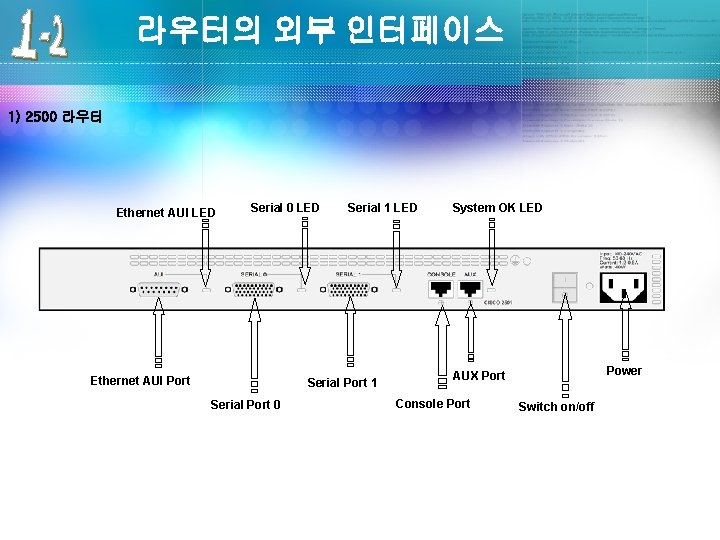
라우터의 외부 인터페이스 1) 2500 라우터 Ethernet AUI LED Serial 0 LED Ethernet AUI Port Serial 1 LED Serial Port 1 Serial Port 0 System OK LED Power AUX Port Console Port Switch on/off
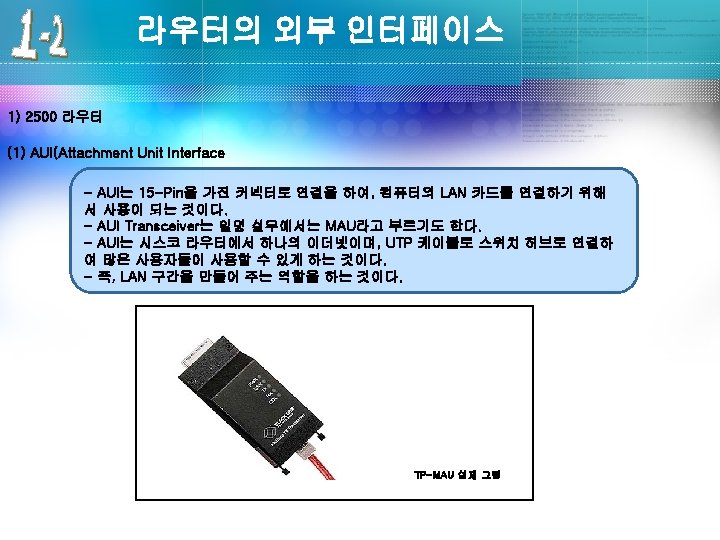
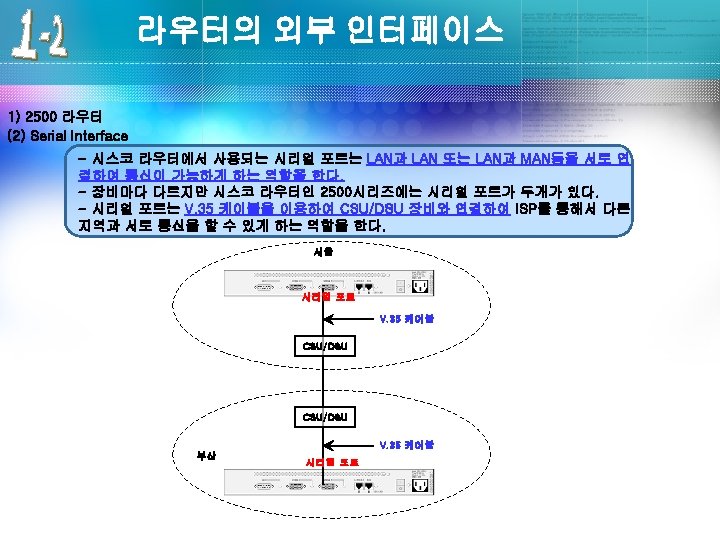
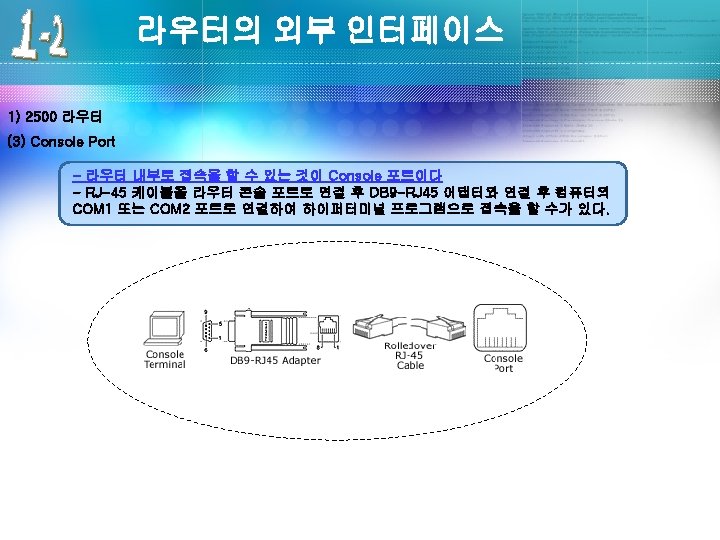
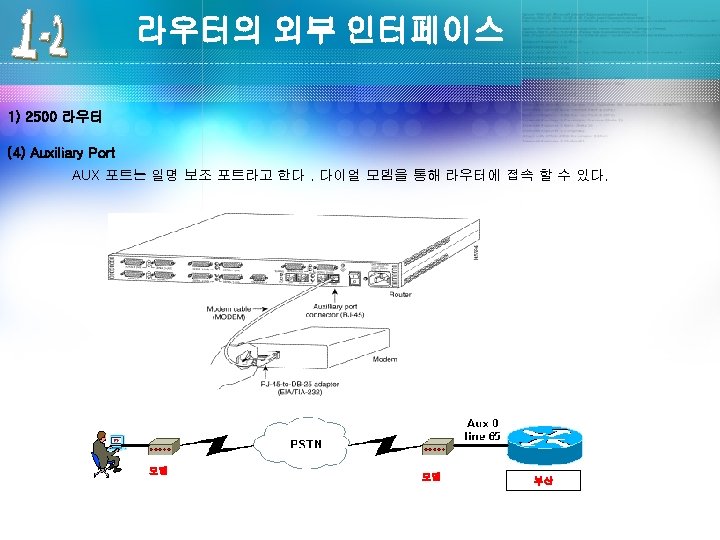
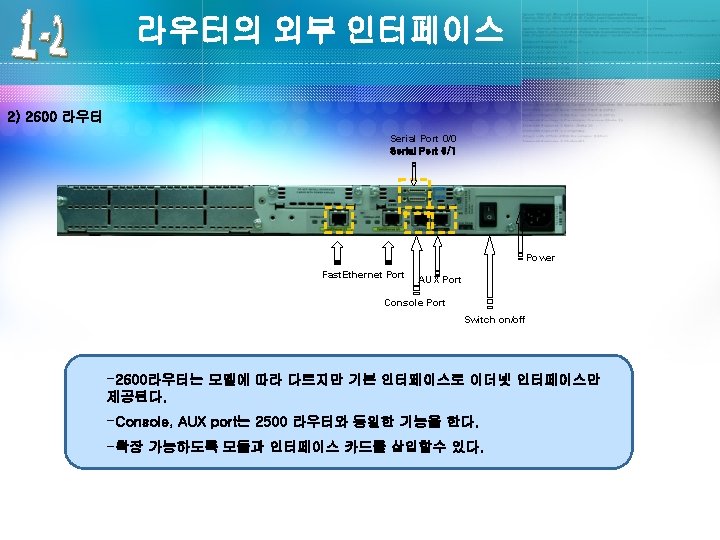
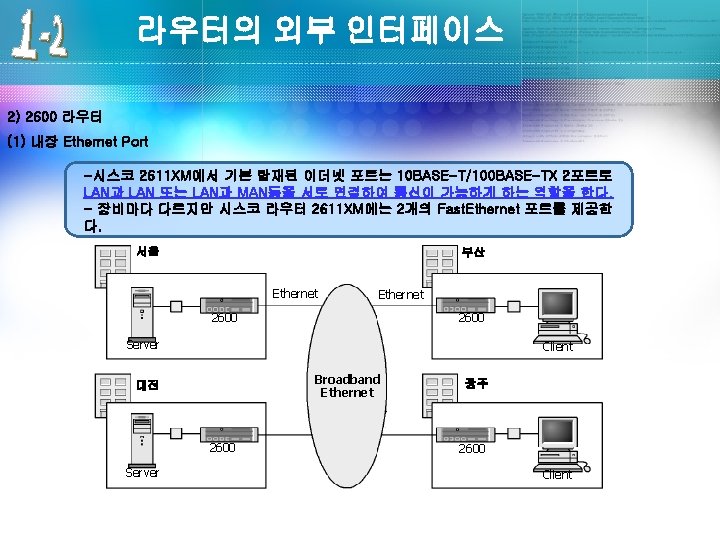
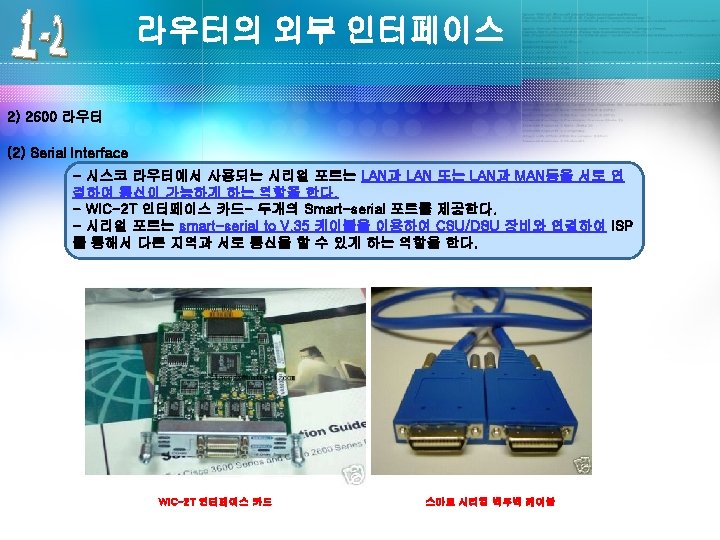
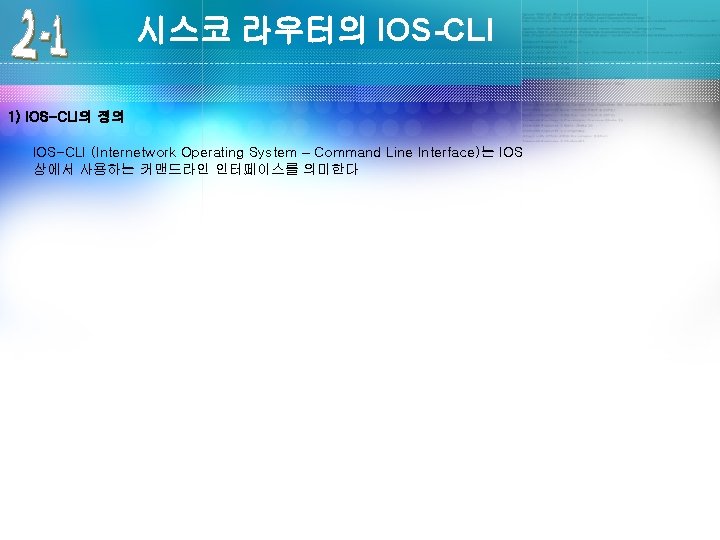
시스코 라우터의 IOS-CLI 1) IOS-CLI의 정의 IOS-CLI (Internetwork Operating System – Command Line Interface)는 IOS 상에서 사용하는 커맨드라인 인터페이스를 의미한다
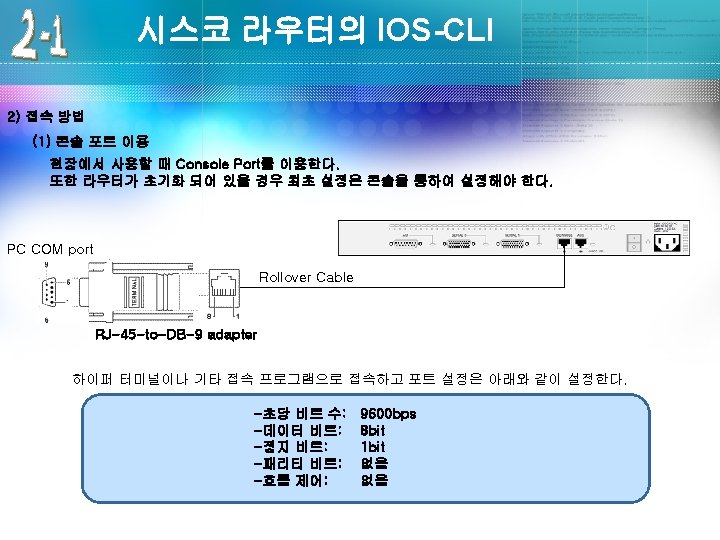
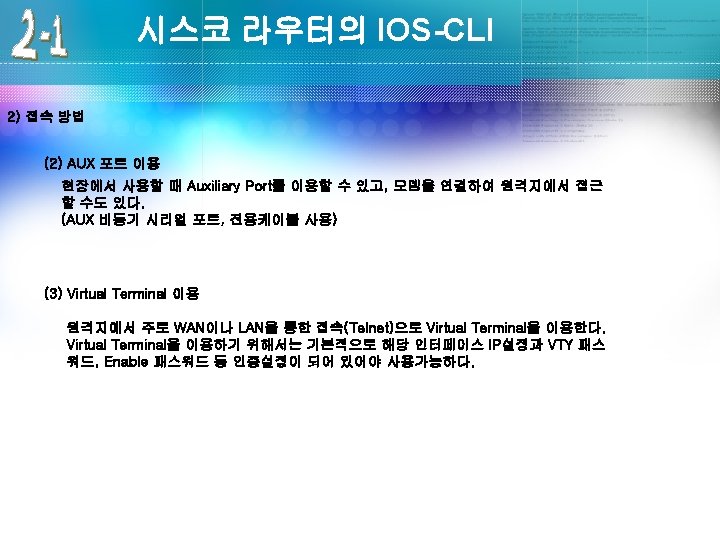
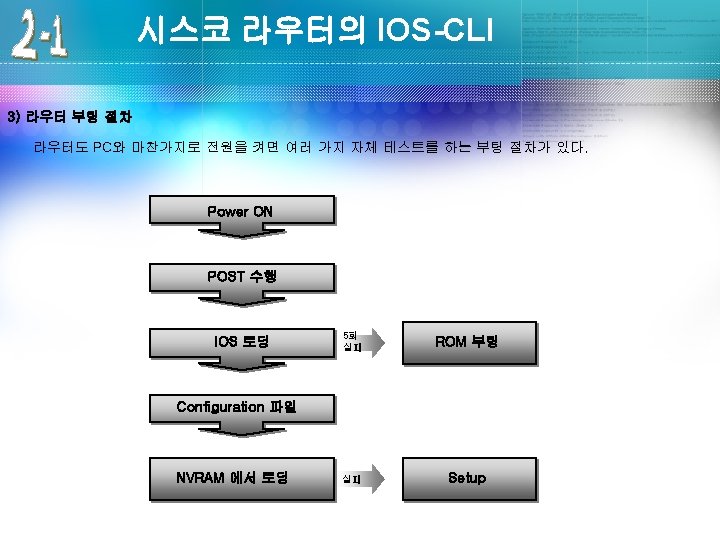
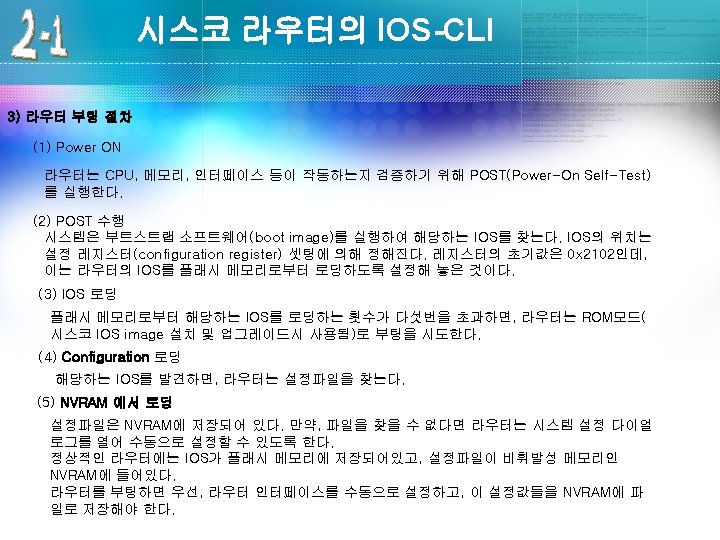
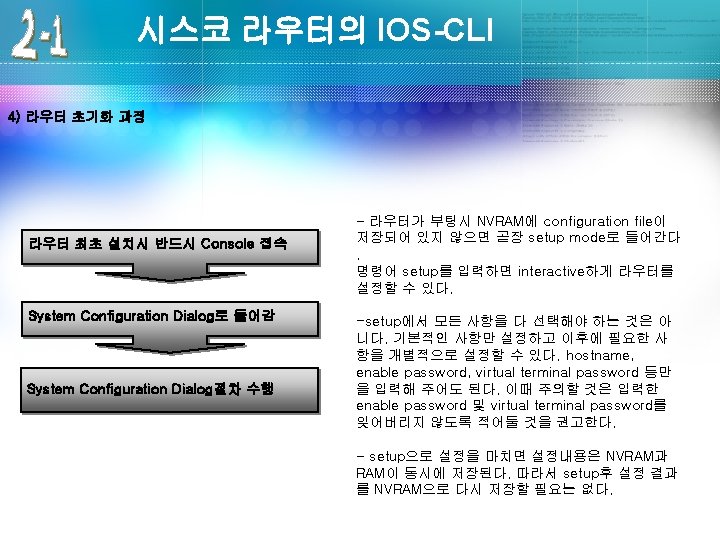
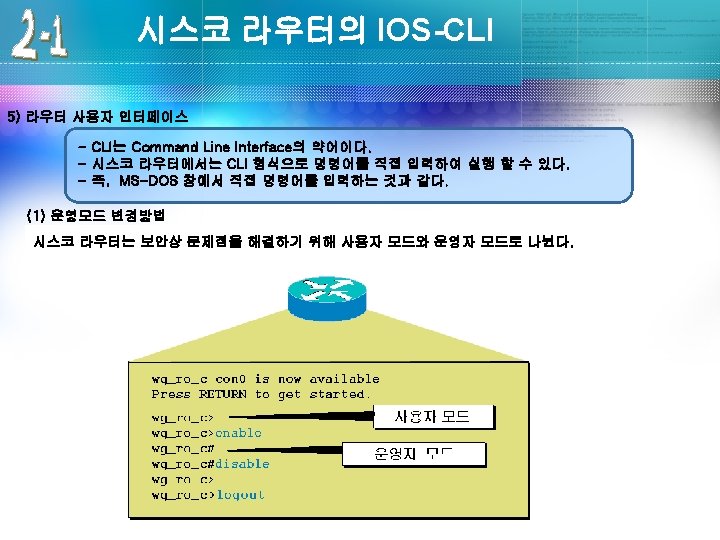
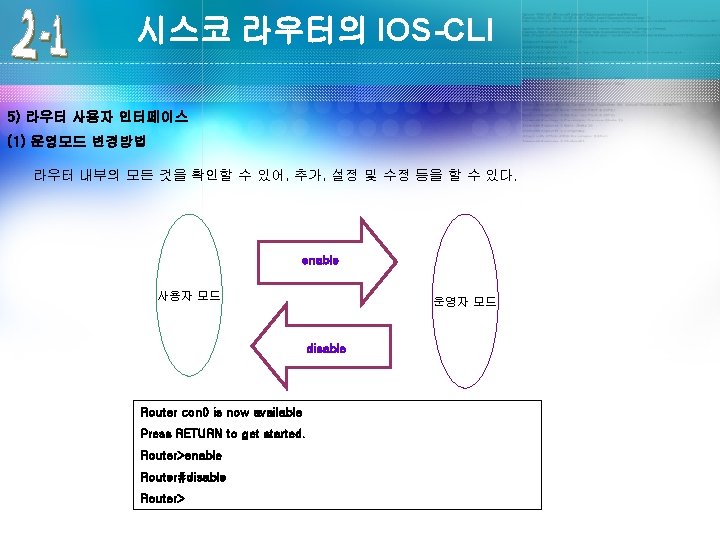
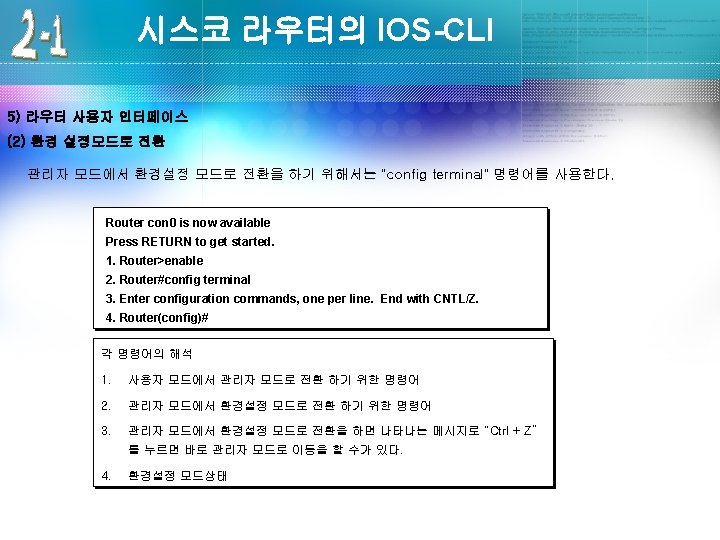
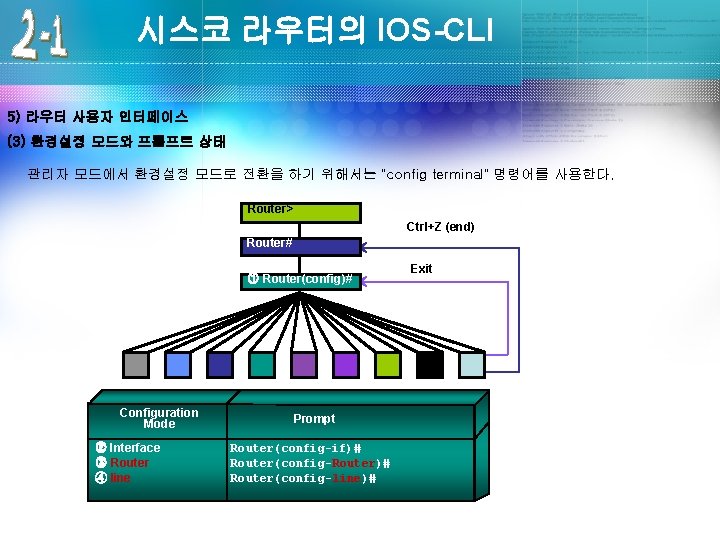
시스코 라우터의 IOS-CLI 5) 라우터 사용자 인터페이스 (3) 환경설정 모드와 프롬프트 상태 관리자 모드에서 환경설정 모드로 전환을 하기 위해서는 “config terminal” 명령어를 사용한다. Router> Ctrl+Z (end) Router# ① Router(config)# Configuration Mode ② Interface ③ Router ④ line Prompt Router(config-if)# Router(config-Router)# Router(config-line)# Exit
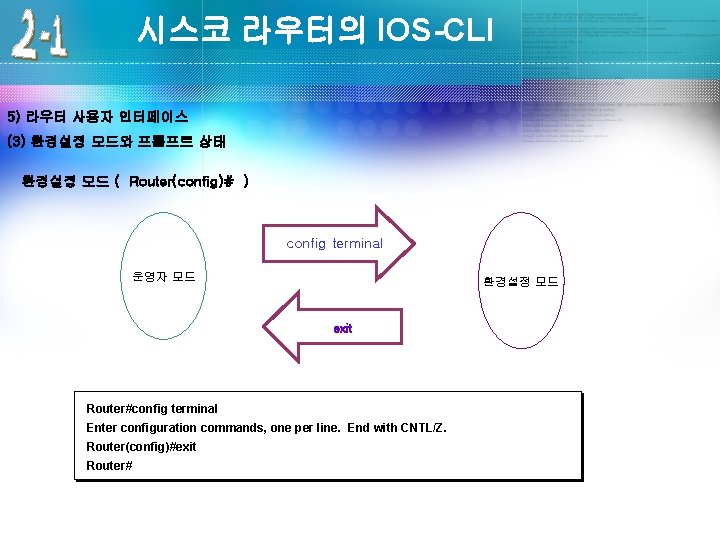
시스코 라우터의 IOS-CLI 5) 라우터 사용자 인터페이스 (3) 환경설정 모드와 프롬프트 상태 환경설정 모드 ( Router(config)# ) config terminal 운영자 모드 환경설정 모드 exit Router#config terminal Enter configuration commands, one per line. End with CNTL/Z. Router(config)#exit Router#
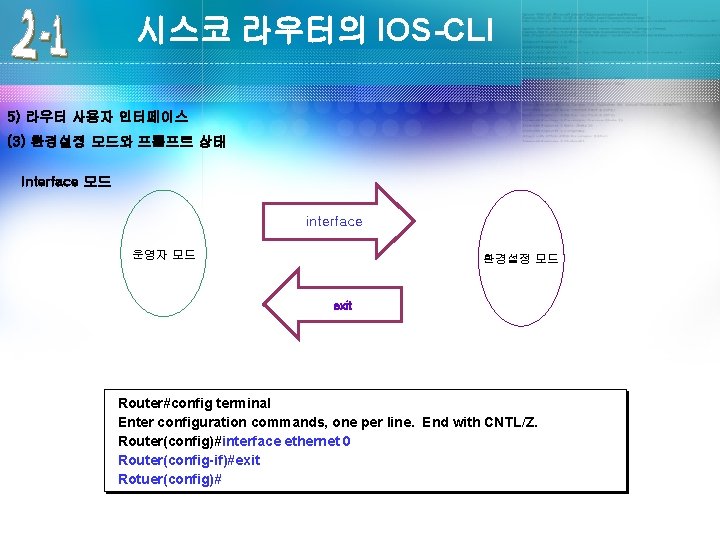
시스코 라우터의 IOS-CLI 5) 라우터 사용자 인터페이스 (3) 환경설정 모드와 프롬프트 상태 Interface 모드 interface 운영자 모드 환경설정 모드 exit Router#config terminal Enter configuration commands, one per line. End with CNTL/Z. Router(config)#interface ethernet 0 Router(config-if)#exit Rotuer(config)#
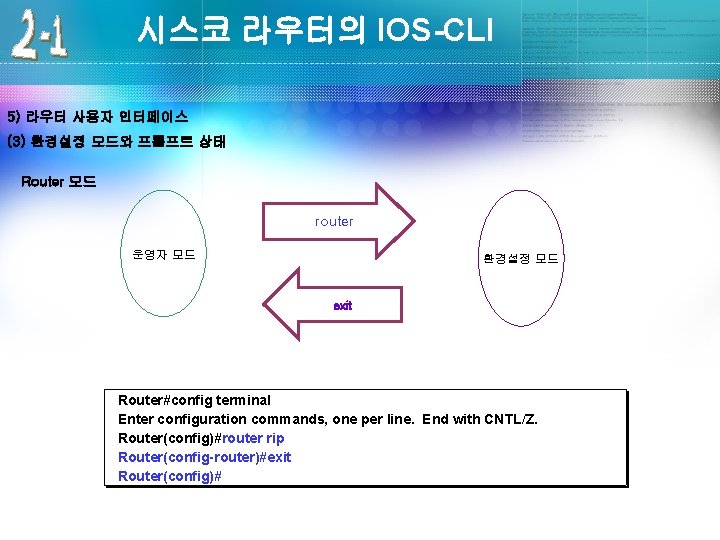
시스코 라우터의 IOS-CLI 5) 라우터 사용자 인터페이스 (3) 환경설정 모드와 프롬프트 상태 Router 모드 router 운영자 모드 환경설정 모드 exit Router#config terminal Enter configuration commands, one per line. End with CNTL/Z. Router(config)#router rip Router(config-router)#exit Router(config)#
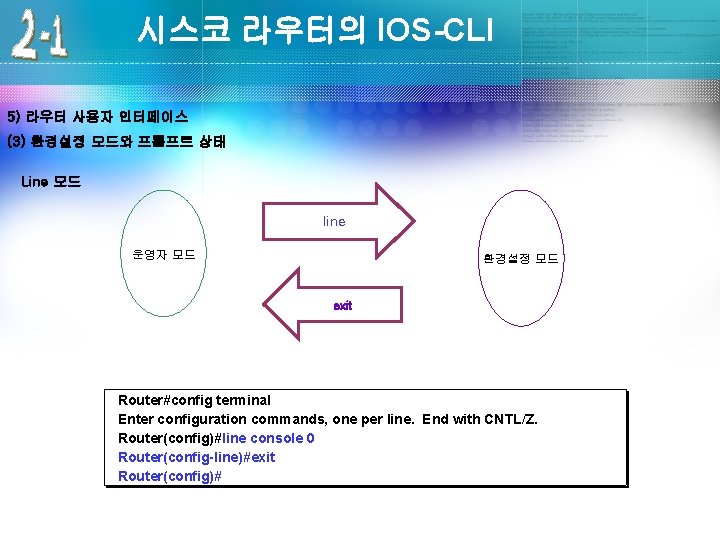
시스코 라우터의 IOS-CLI 5) 라우터 사용자 인터페이스 (3) 환경설정 모드와 프롬프트 상태 Line 모드 line 운영자 모드 환경설정 모드 exit Router#config terminal Enter configuration commands, one per line. End with CNTL/Z. Router(config)#line console 0 Router(config-line)#exit Router(config)#
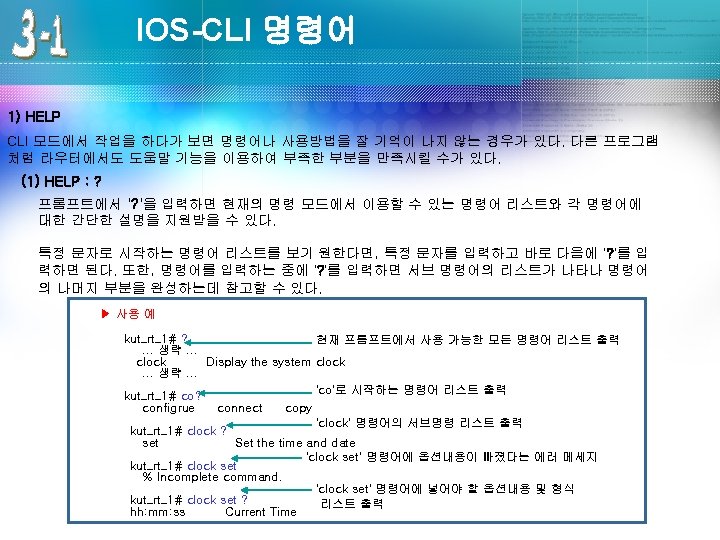
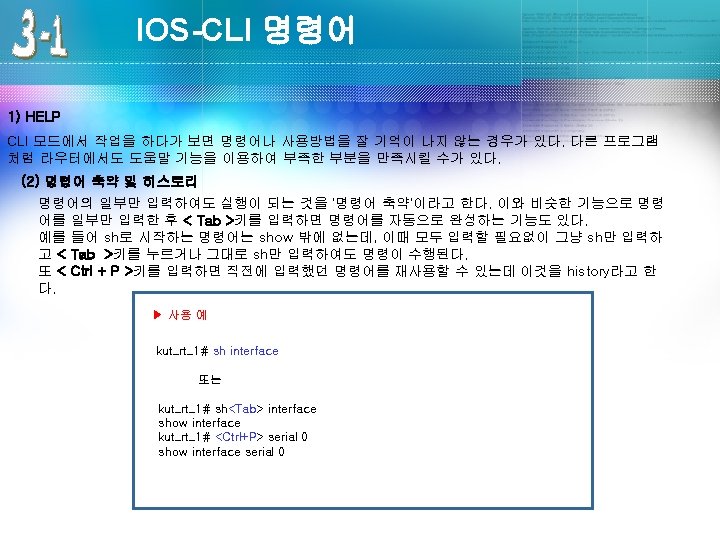
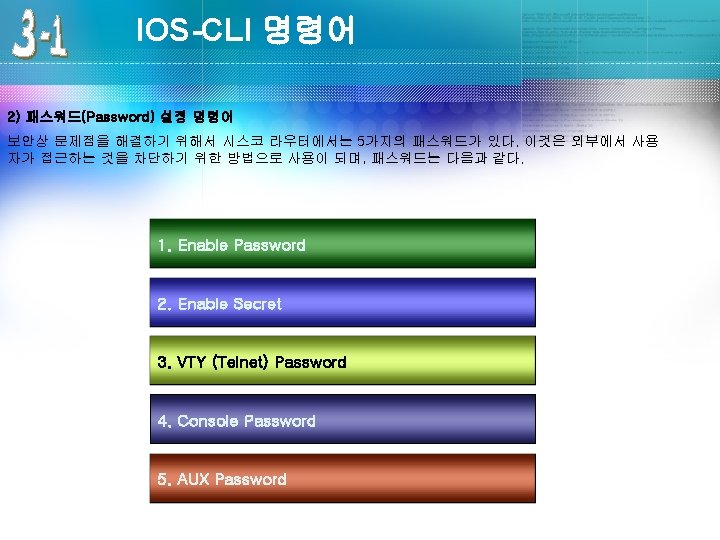
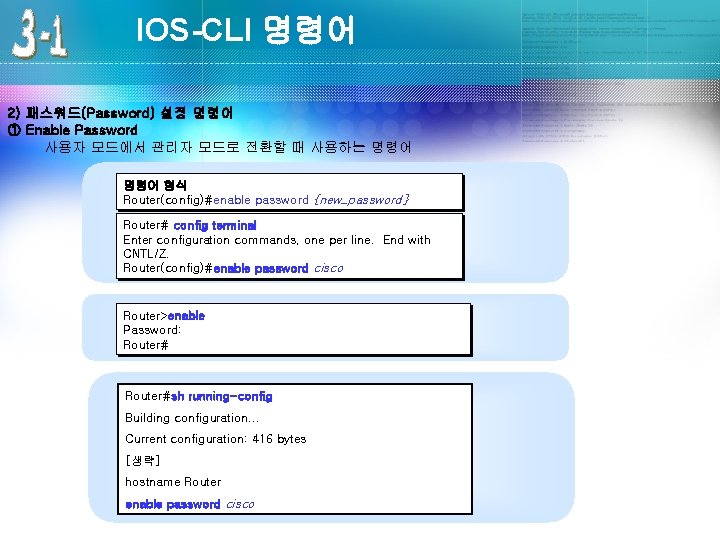
IOS-CLI 명령어 2) 패스워드(Password) 설정 명령어 ① Enable Password 사용자 모드에서 관리자 모드로 전환할 때 사용하는 명령어 형식 Router(config)#enable password {new_password} Router# config terminal Enter configuration commands, one per line. End with CNTL/Z. Router(config)#enable password cisco Router>enable Password: Router#sh running-config Building configuration. . . Current configuration: 416 bytes [생략] hostname Router enable password cisco
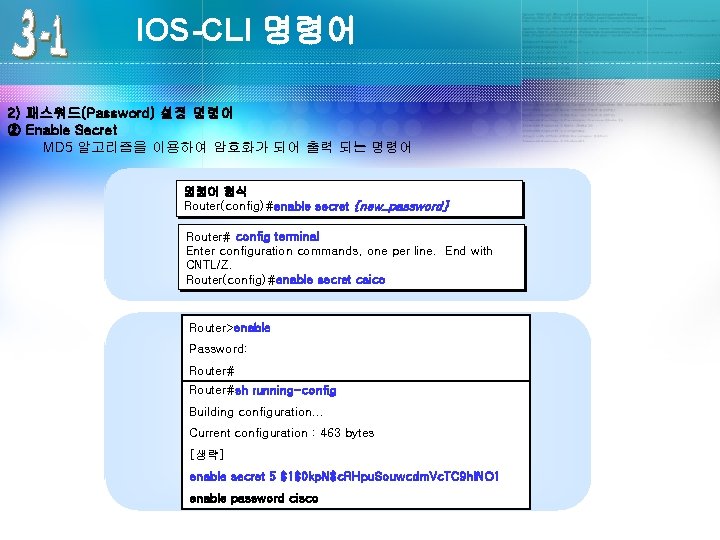
IOS-CLI 명령어 2) 패스워드(Password) 설정 명령어 ② Enable Secret MD 5 알고리즘을 이용하여 암호화가 되어 출력 되는 명령어 형식 Router(config)#enable secret {new_password} Router# config terminal Enter configuration commands, one per line. End with CNTL/Z. Router(config)#enable secret csico Router>enable Password: Router#sh running-config Building configuration. . . Current configuration : 463 bytes [생략] enable secret 5 $1$0 kp. N$c. RHpu. Souwcdm. Vc. TC 9 hl. NO 1 enable password cisco
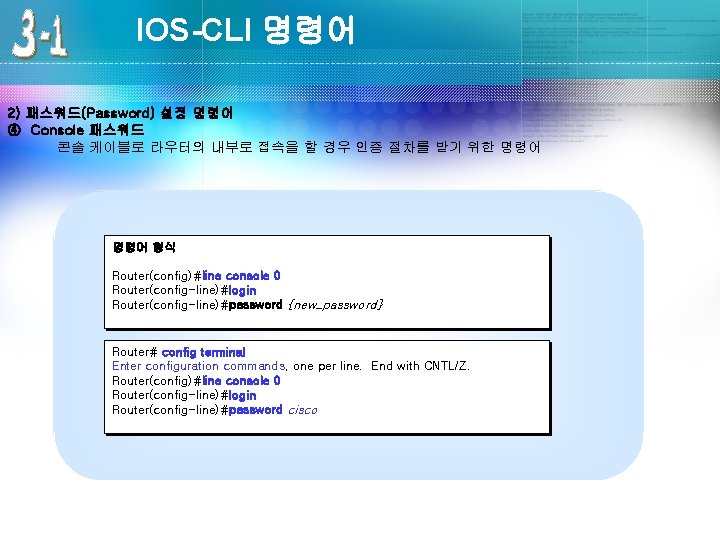
IOS-CLI 명령어 2) 패스워드(Password) 설정 명령어 ④ Console 패스워드 콘솔 케이블로 라우터의 내부로 접속을 할 경우 인증 절차를 받기 위한 명령어 형식 Router(config)#line console 0 Router(config-line)#login Router(config-line)#password {new_password} Router# config terminal Enter configuration commands, one per line. End with CNTL/Z. Router(config)#line console 0 Router(config-line)#login Router(config-line)#password cisco
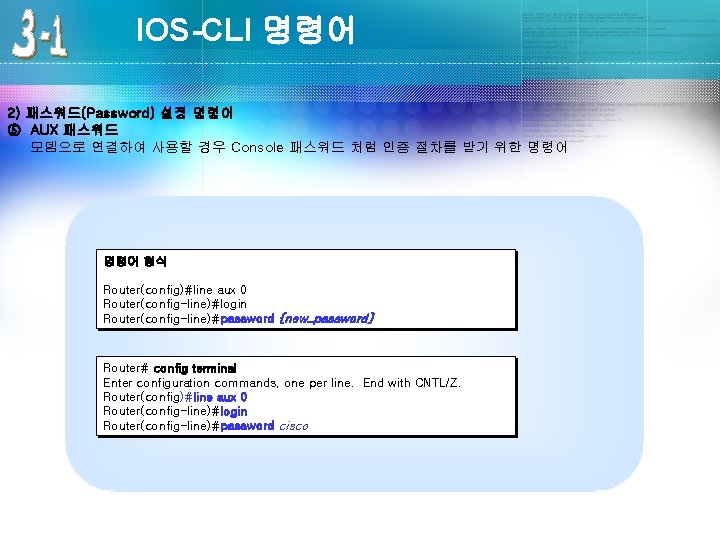
IOS-CLI 명령어 2) 패스워드(Password) 설정 명령어 ⑤ AUX 패스워드 모뎀으로 연결하여 사용할 경우 Console 패스워드 처럼 인증 절차를 받기 위한 명령어 형식 Router(config)#line aux 0 Router(config-line)#login Router(config-line)#password {new_password} Router# config terminal Enter configuration commands, one per line. End with CNTL/Z. Router(config)#line aux 0 Router(config-line)#login Router(config-line)#password cisco
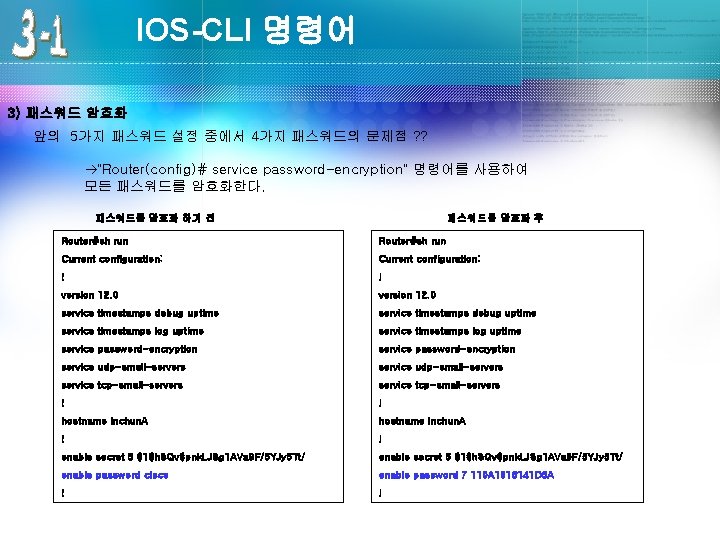
IOS-CLI 명령어 3) 패스워드 암호화 앞의 5가지 패스워드 설정 중에서 4가지 패스워드의 문제점 ? ? ”Router(config)# service password-encryption” 명령어를 사용하여 모든 패스워드를 암호화한다. 패스워드를 암호화 하기 전 패스워드를 암호화 후 Router#sh run Current configuration: ! ! version 12. 0 service timestamps debug uptime service timestamps log uptime service password-encryption service udp-small-servers service tcp-small-servers ! ! hostname inchun. A ! ! enable secret 5 $1$h. SQv$pnk. LJSg 1 AVa 9 F/5 YJy 5 Tt/ enable password cisco enable password 7 110 A 1016141 D 5 A ! !
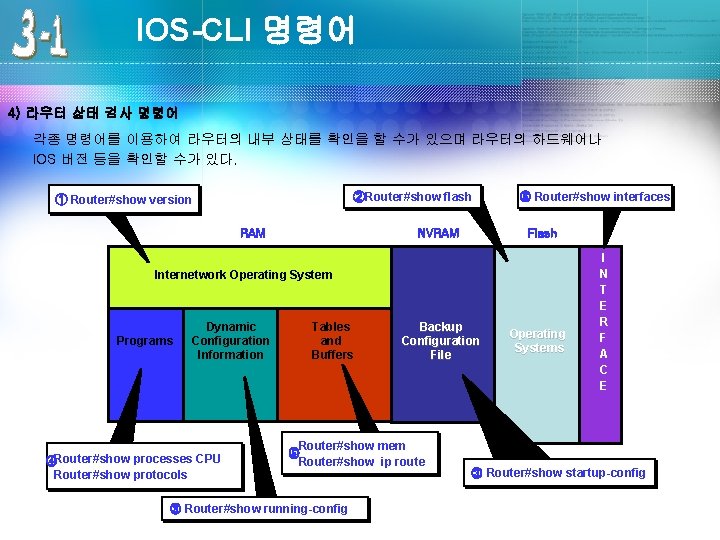
IOS-CLI 명령어 4) 라우터 상태 검사 명령어 각종 명령어를 이용하여 라우터의 내부 상태를 확인을 할 수가 있으며 라우터의 하드웨어나 IOS 버전 등을 확인할 수가 있다. ②Router#show flash ① Router#show version RAM NVRAM ⑥ Router#show interfaces Flash Internetwork Operating System Programs Dynamic Configuration Information ④Router#show processes CPU Router#show protocols Tables and Buffers Backup Configuration File Router#show mem ⑤ Router#show ip route ③ Router#show running-config Operating Systems I N T E R F A C E ③ Router#show startup-config
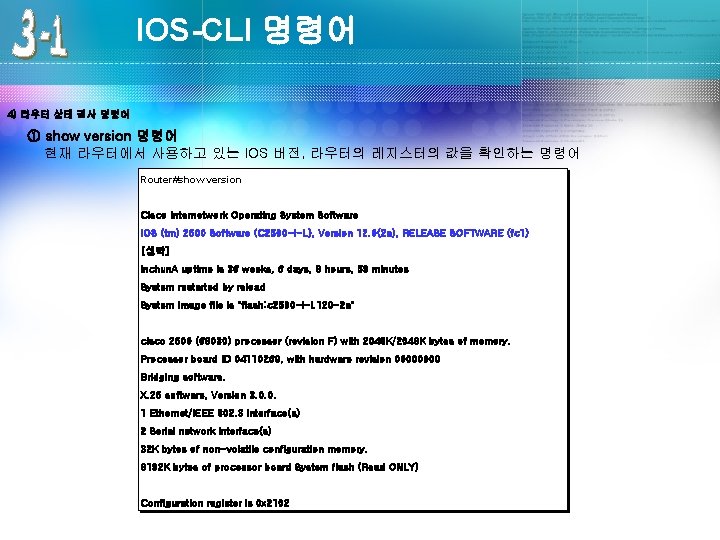
IOS-CLI 명령어 4) 라우터 상태 검사 명령어 ① show version 명령어 현재 라우터에서 사용하고 있는 IOS 버전, 라우터의 레지스터의 값을 확인하는 명령어 Router#show version Cisco Internetwork Operating System Software IOS (tm) 2500 Software (C 2500 -I-L), Version 12. 0(2 a), RELEASE SOFTWARE (fc 1) [생략] inchun. A uptime is 36 weeks, 6 days, 8 hours, 59 minutes System restarted by reload System image file is "flash: c 2500 -i-l. 120 -2 a" cisco 2500 (68030) processor (revision F) with 2048 K/2048 K bytes of memory. Processor board ID 04110269, with hardware revision 0000 Bridging software. X. 25 software, Version 3. 0. 0. 1 Ethernet/IEEE 802. 3 interface(s) 2 Serial network interface(s) 32 K bytes of non-volatile configuration memory. 8192 K bytes of processor board System flash (Read ONLY) Configuration register is 0 x 2102
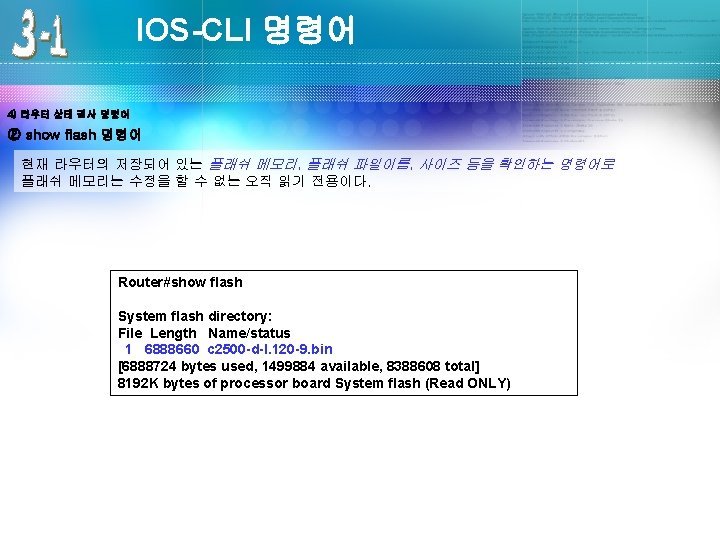
IOS-CLI 명령어 4) 라우터 상태 검사 명령어 ② show flash 명령어 현재 라우터의 저장되어 있는 플래쉬 메모리, 플래쉬 파일이름, 사이즈 등을 확인하는 명령어로 플래쉬 메모리는 수정을 할 수 없는 오직 읽기 전용이다. Router#show flash System flash directory: File Length Name/status 1 6888660 c 2500 -d-l. 120 -9. bin [6888724 bytes used, 1499884 available, 8388608 total] 8192 K bytes of processor board System flash (Read ONLY)
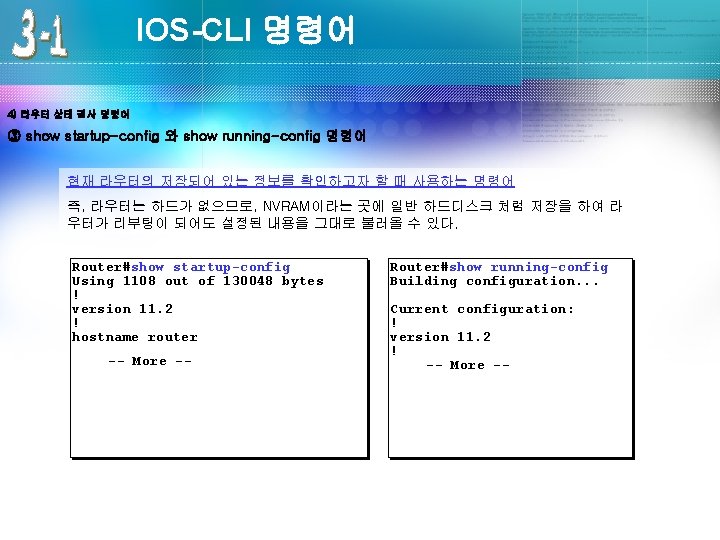
IOS-CLI 명령어 4) 라우터 상태 검사 명령어 ③ show startup-config 와 show running-config 명령어 현재 라우터의 저장되어 있는 정보를 확인하고자 할 때 사용하는 명령어 즉, 라우터는 하드가 없으므로, NVRAM이라는 곳에 일반 하드디스크 처럼 저장을 하여 라 우터가 리부팅이 되어도 설정된 내용을 그대로 불러올 수 있다. Router#show startup-config Using 1108 out of 130048 bytes ! version 11. 2 ! hostname router -- More -- Router#show running-config Building configuration. . . Current configuration: ! version 11. 2 ! -- More --
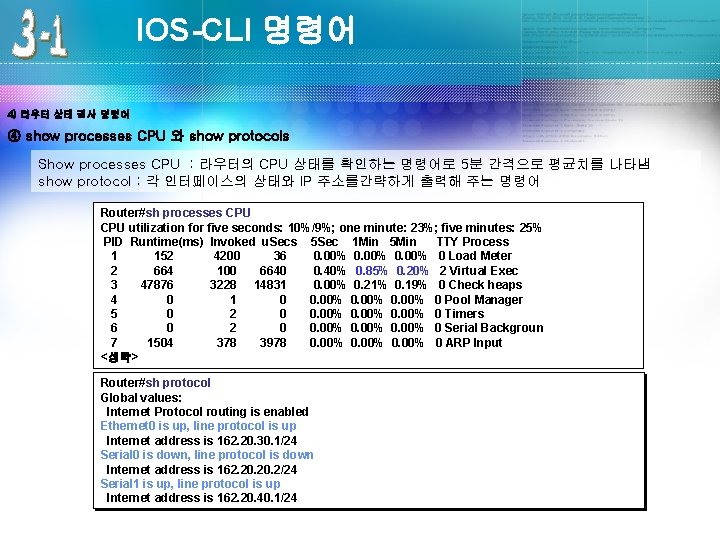
IOS-CLI 명령어 4) 라우터 상태 검사 명령어 ④ show processes CPU 와 show protocols Show processes CPU : 라우터의 CPU 상태를 확인하는 명령어로 5분 간격으로 평균치를 나타냄 show protocol : 각 인터페이스의 상태와 IP 주소를간략하게 출력해 주는 명령어 Router#sh processes CPU utilization for five seconds: 10%/9%; one minute: 23%; five minutes: 25% PID Runtime(ms) Invoked u. Secs 5 Sec 1 Min 5 Min TTY Process 1 152 4200 36 0. 00% 0 Load Meter 2 664 100 6640 0. 40% 0. 85% 0. 20% 2 Virtual Exec 3 47876 3228 14831 0. 00% 0. 21% 0. 19% 0 Check heaps 4 0 1 0 0. 00% 0 Pool Manager 5 0 2 0 0. 00% 0 Timers 6 0 2 0 0. 00% 0 Serial Backgroun 7 1504 378 3978 0. 00% 0 ARP Input <생략> Router#sh protocol Global values: Internet Protocol routing is enabled Ethernet 0 is up, line protocol is up Internet address is 162. 20. 30. 1/24 Serial 0 is down, line protocol is down Internet address is 162. 20. 2/24 Serial 1 is up, line protocol is up Internet address is 162. 20. 40. 1/24
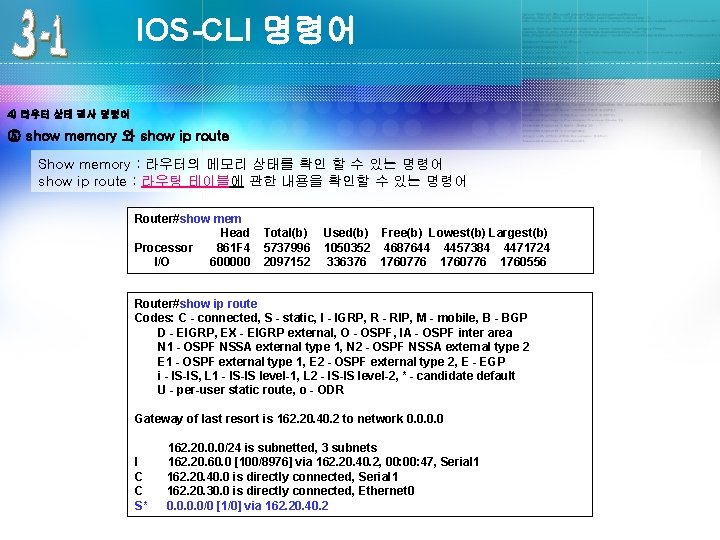
IOS-CLI 명령어 4) 라우터 상태 검사 명령어 ⑤ show memory 와 show ip route Show memory : 라우터의 메모리 상태를 확인 할 수 있는 명령어 show ip route : 라우팅 테이블에 관한 내용을 확인할 수 있는 명령어 Router#show mem Head Processor 861 F 4 I/O 600000 Total(b) 5737996 2097152 Used(b) Free(b) Lowest(b) Largest(b) 1050352 4687644 4457384 4471724 336376 1760776 1760556 Router#show ip route Codes: C - connected, S - static, I - IGRP, R - RIP, M - mobile, B - BGP D - EIGRP, EX - EIGRP external, O - OSPF, IA - OSPF inter area N 1 - OSPF NSSA external type 1, N 2 - OSPF NSSA external type 2 E 1 - OSPF external type 1, E 2 - OSPF external type 2, E - EGP i - IS-IS, L 1 - IS-IS level-1, L 2 - IS-IS level-2, * - candidate default U - per-user static route, o - ODR Gateway of last resort is 162. 20. 40. 2 to network 0. 0 I C C S* 162. 20. 0. 0/24 is subnetted, 3 subnets 162. 20. 60. 0 [100/8976] via 162. 20. 40. 2, 00: 47, Serial 1 162. 20. 40. 0 is directly connected, Serial 1 162. 20. 30. 0 is directly connected, Ethernet 0 0. 0/0 [1/0] via 162. 20. 40. 2
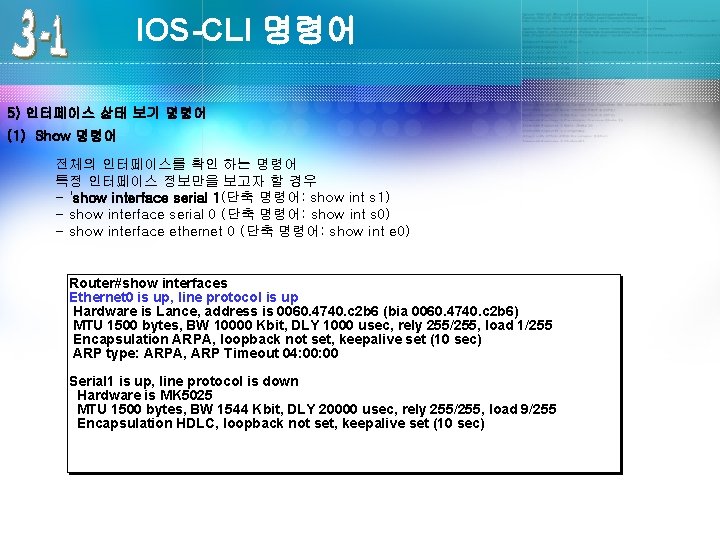
IOS-CLI 명령어 5) 인터페이스 상태 보기 명령어 (1) Show 명령어 전체의 인터페이스를 확인 하는 명령어 특정 인터페이스 정보만을 보고자 할 경우 - 'show interface serial 1(단축 명령어: show int s 1) - show interface serial 0 (단축 명령어: show int s 0) - show interface ethernet 0 (단축 명령어: show int e 0) Router#show interfaces Ethernet 0 is up, line protocol is up Hardware is Lance, address is 0060. 4740. c 2 b 6 (bia 0060. 4740. c 2 b 6) MTU 1500 bytes, BW 10000 Kbit, DLY 1000 usec, rely 255/255, load 1/255 Encapsulation ARPA, loopback not set, keepalive set (10 sec) ARP type: ARPA, ARP Timeout 04: 00 Serial 1 is up, line protocol is down Hardware is MK 5025 MTU 1500 bytes, BW 1544 Kbit, DLY 20000 usec, rely 255/255, load 9/255 Encapsulation HDLC, loopback not set, keepalive set (10 sec)