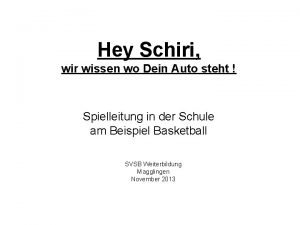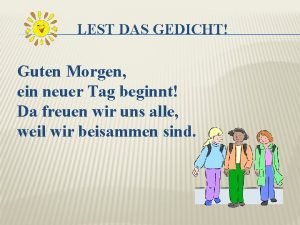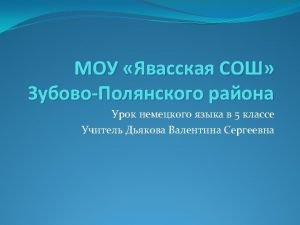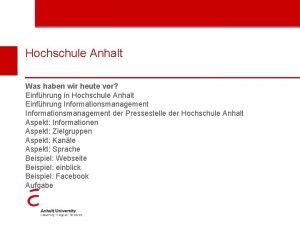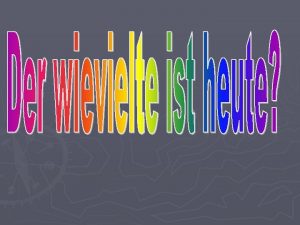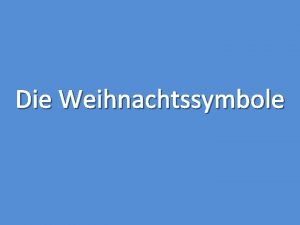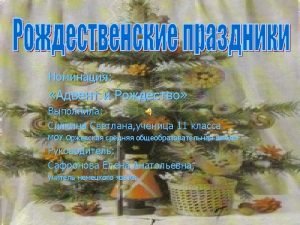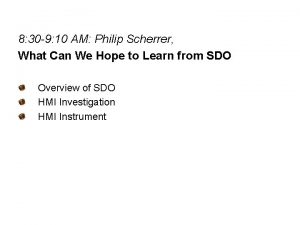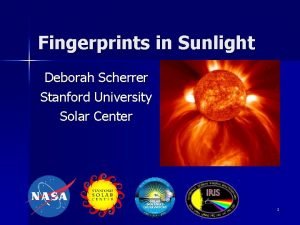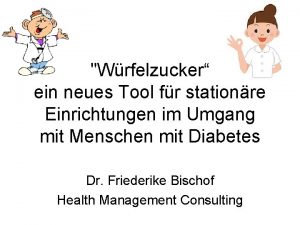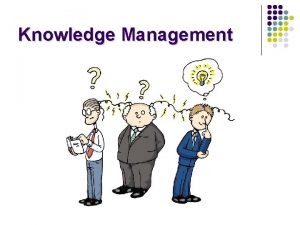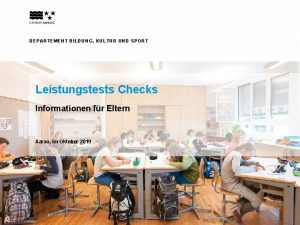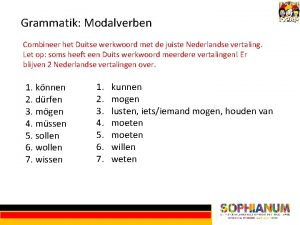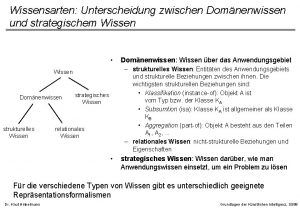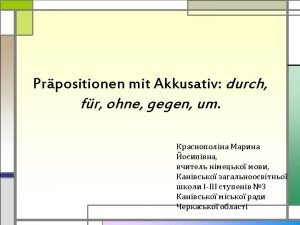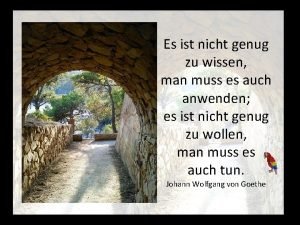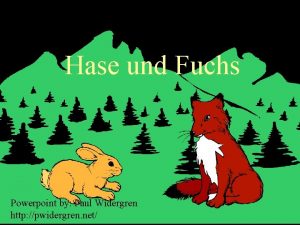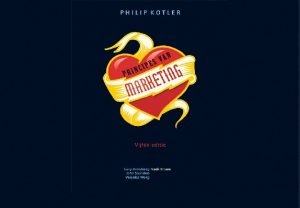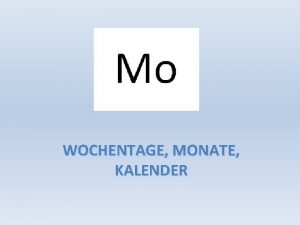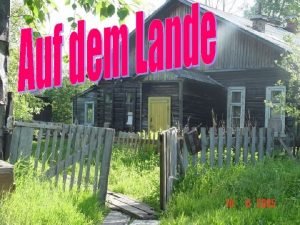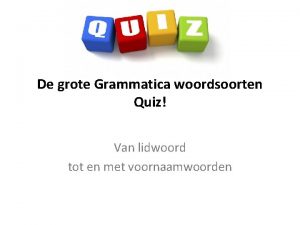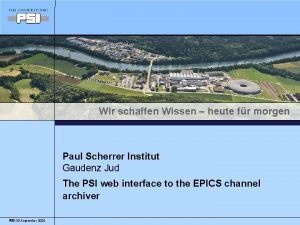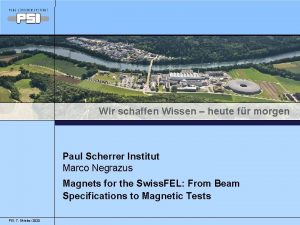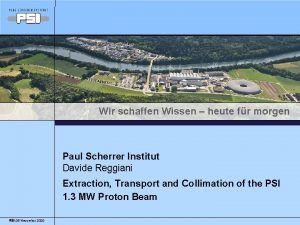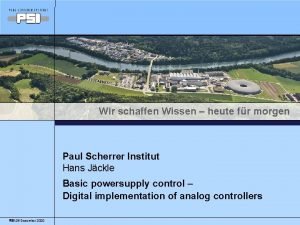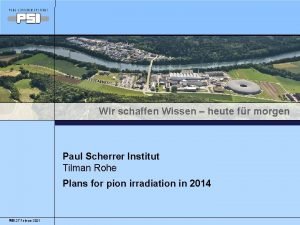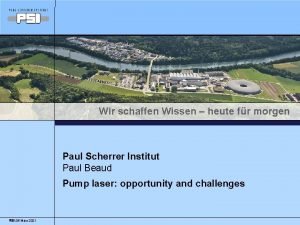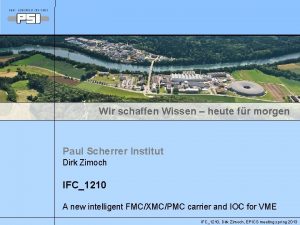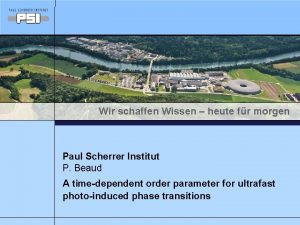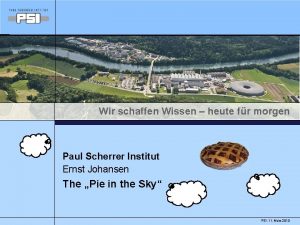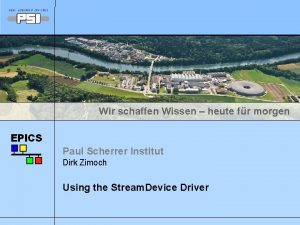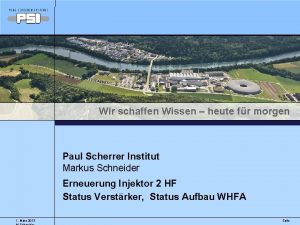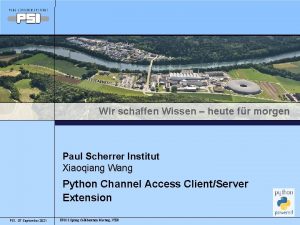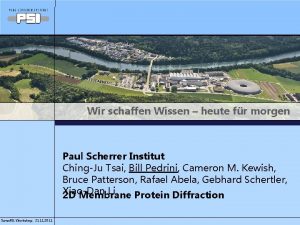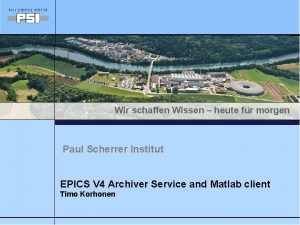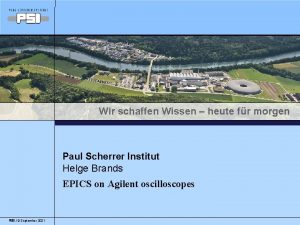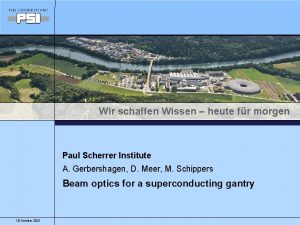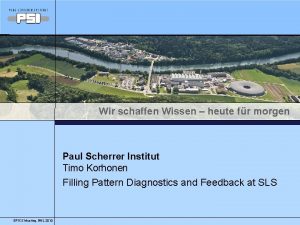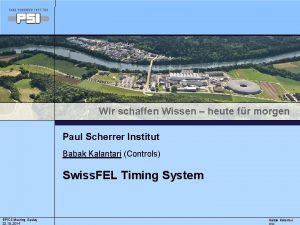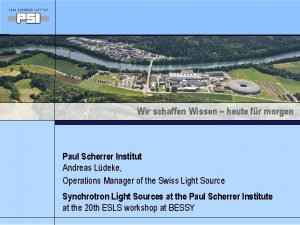Wir schaffen Wissen heute fr morgen Paul Scherrer
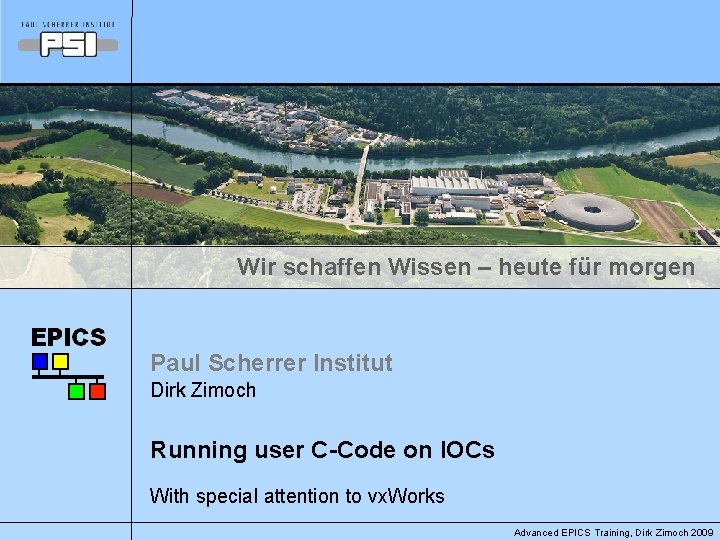
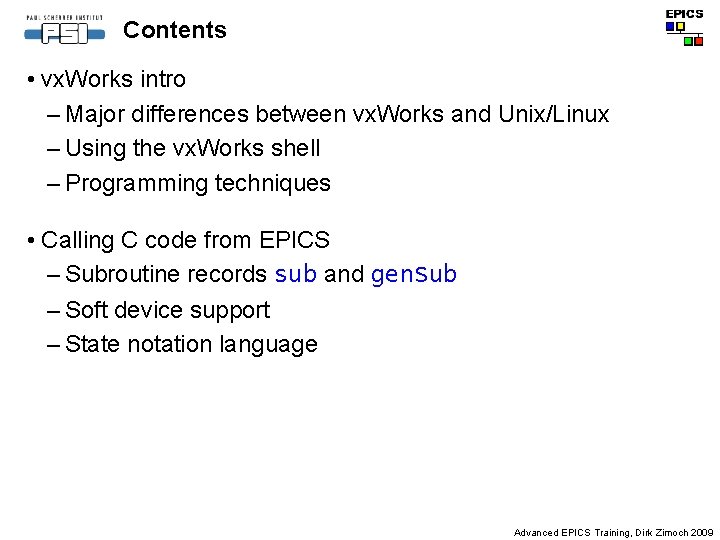
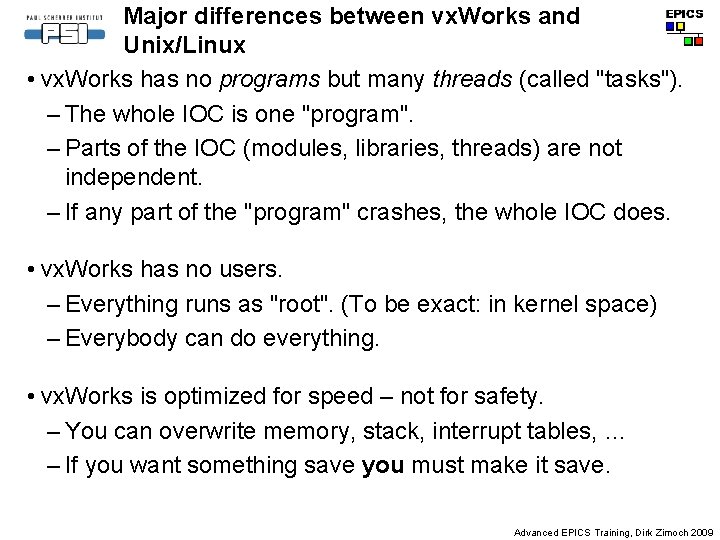
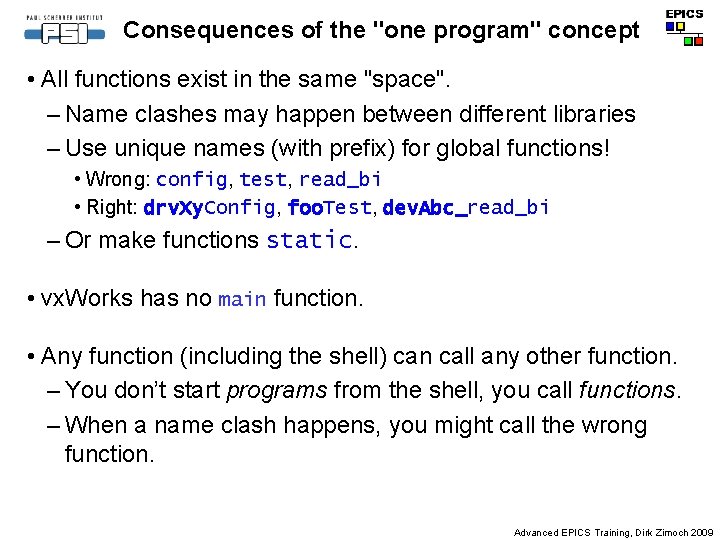
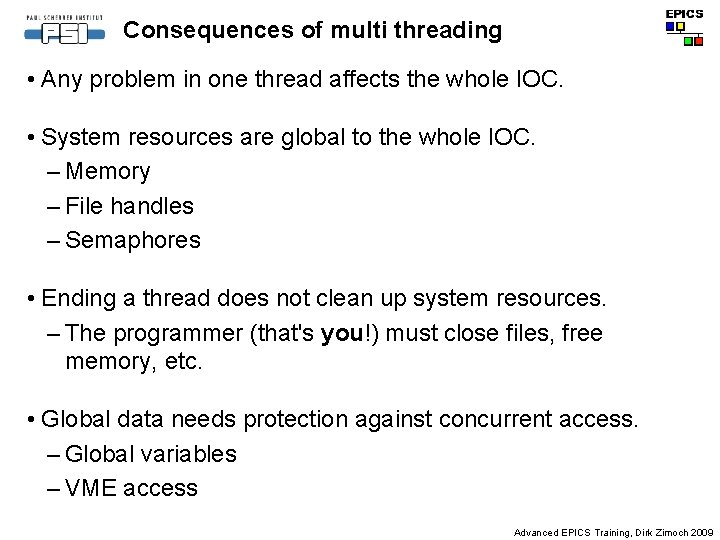
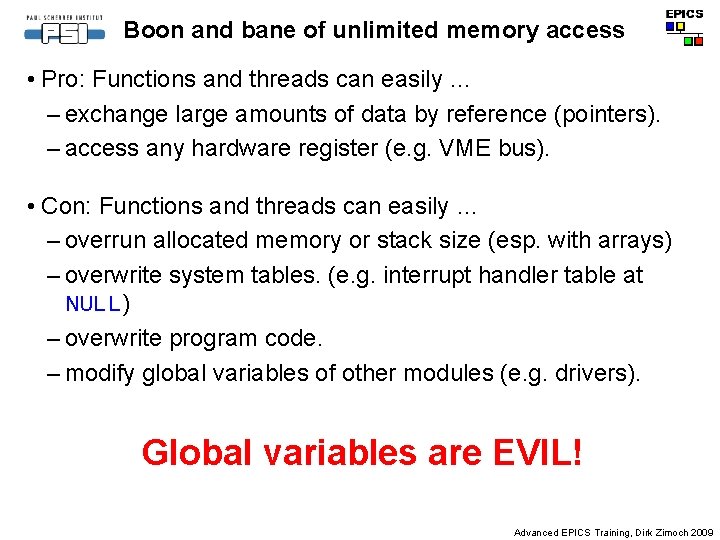
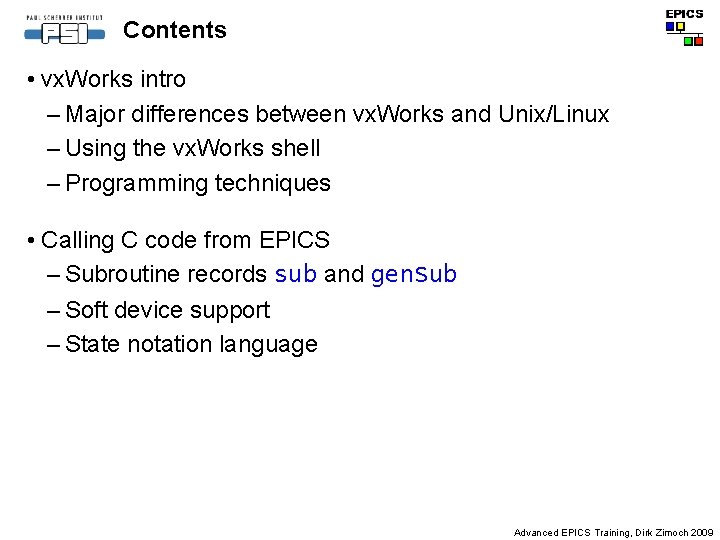
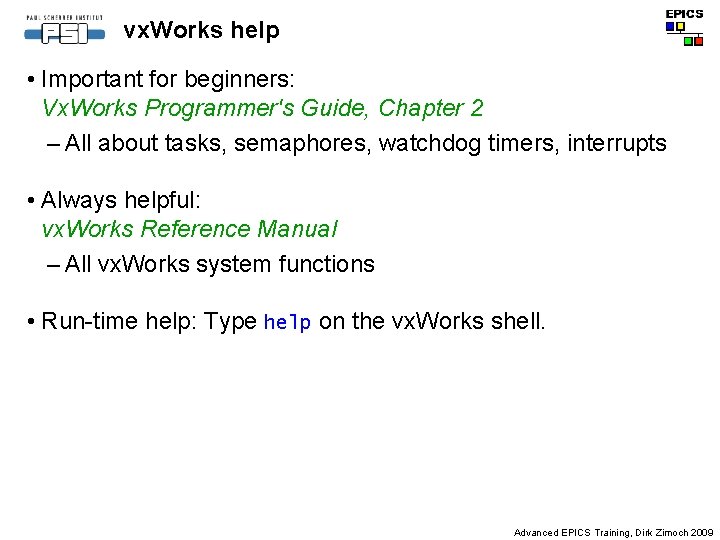
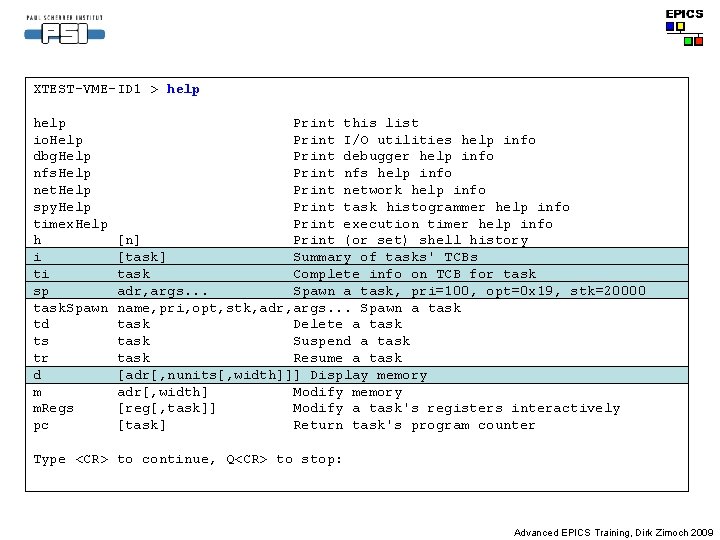
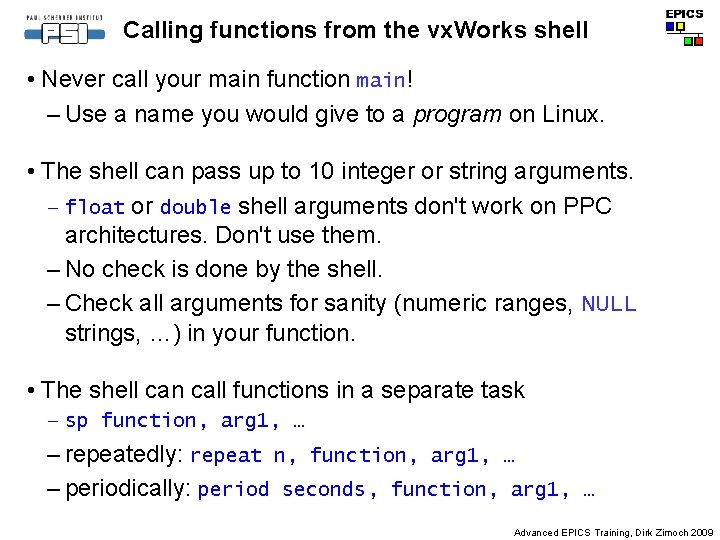
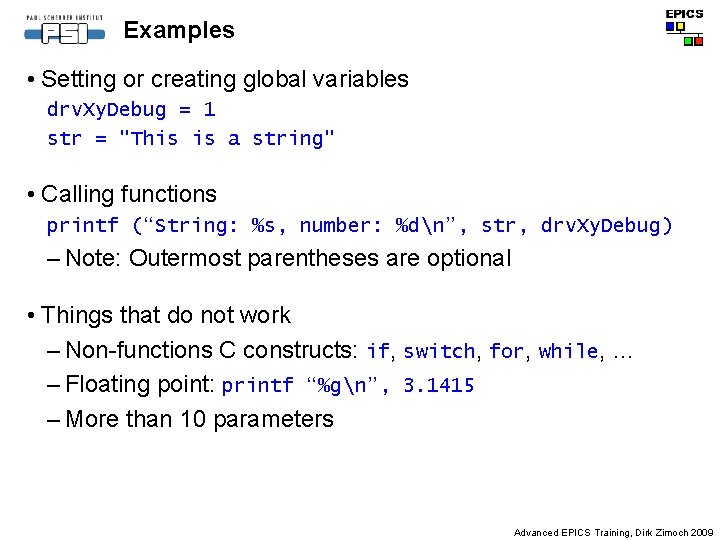
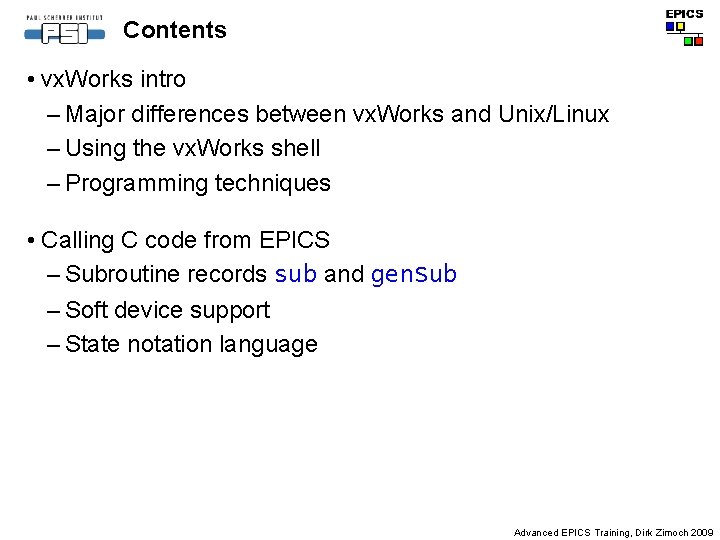
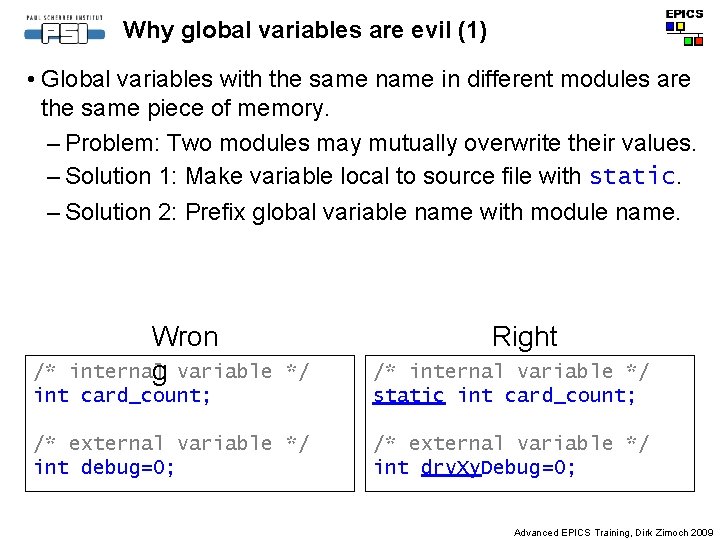
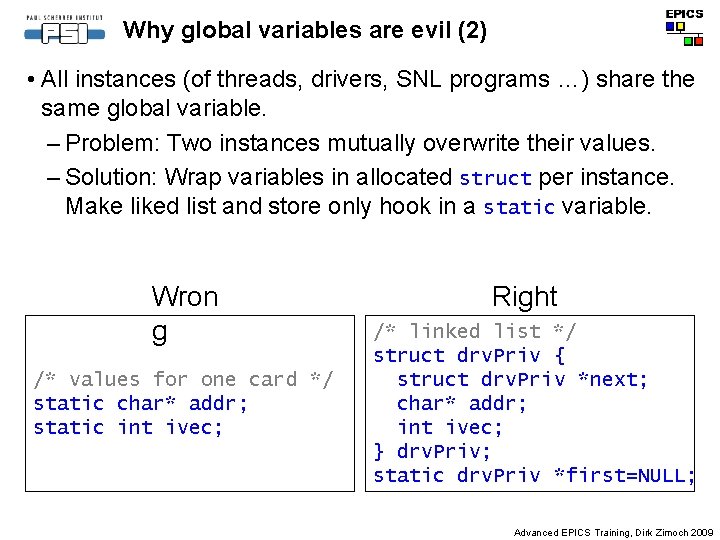
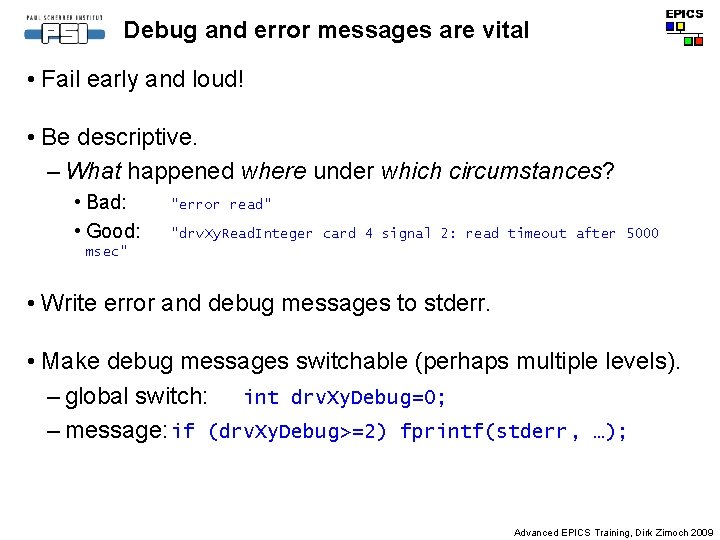
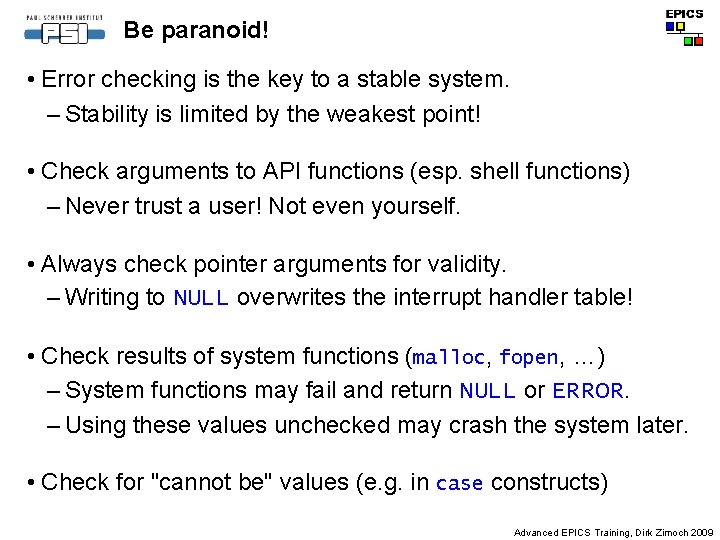
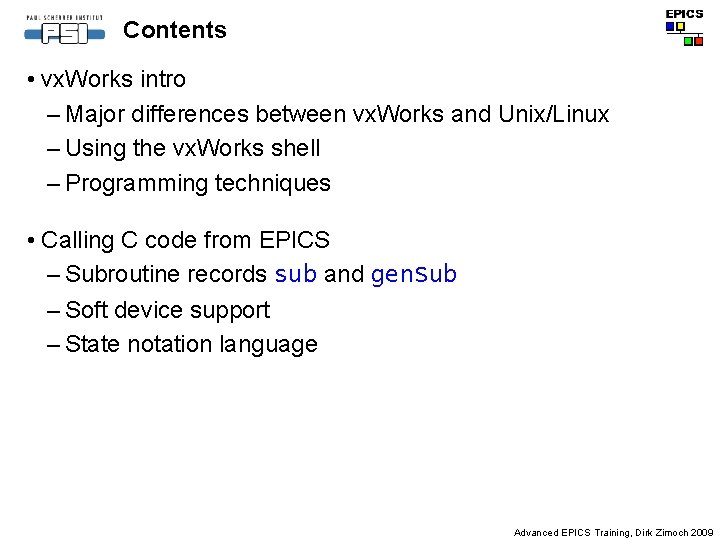
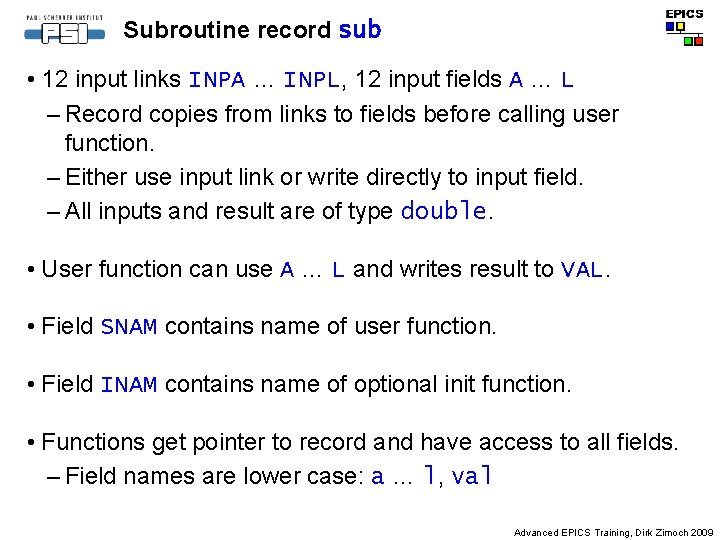
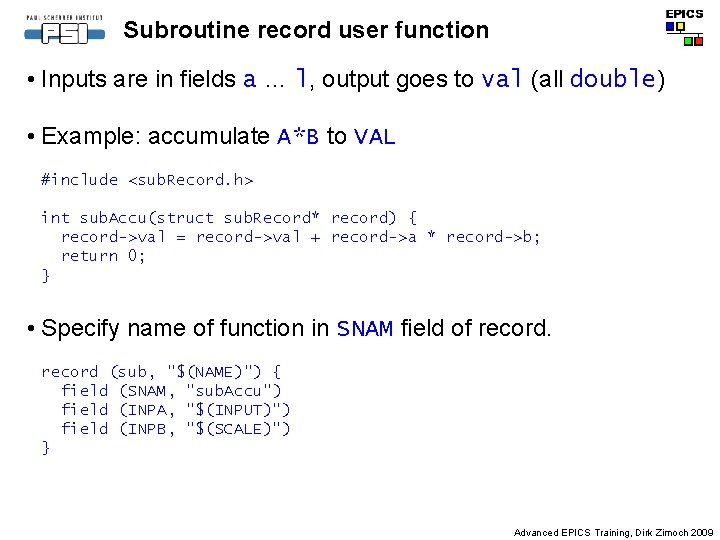
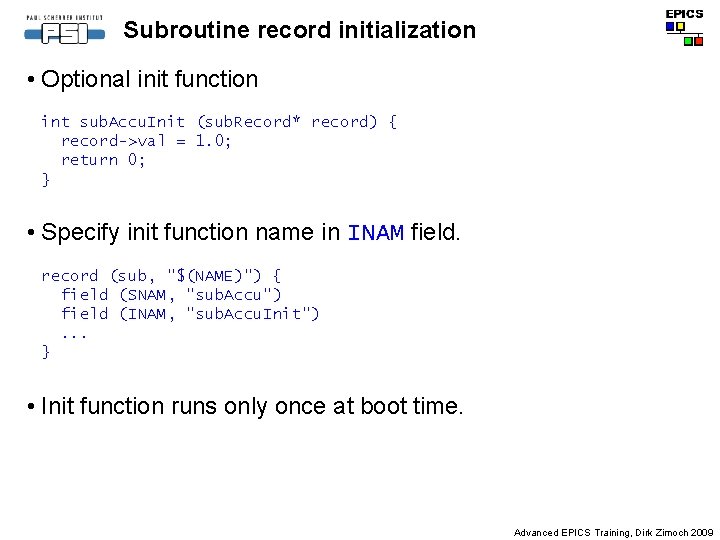
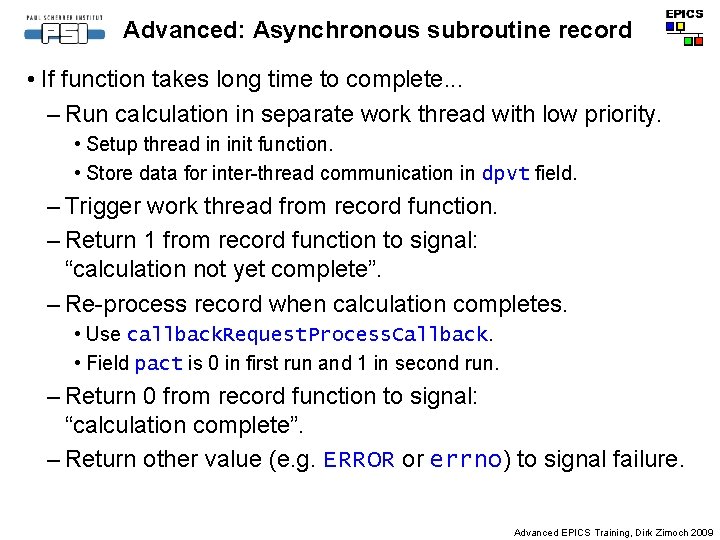
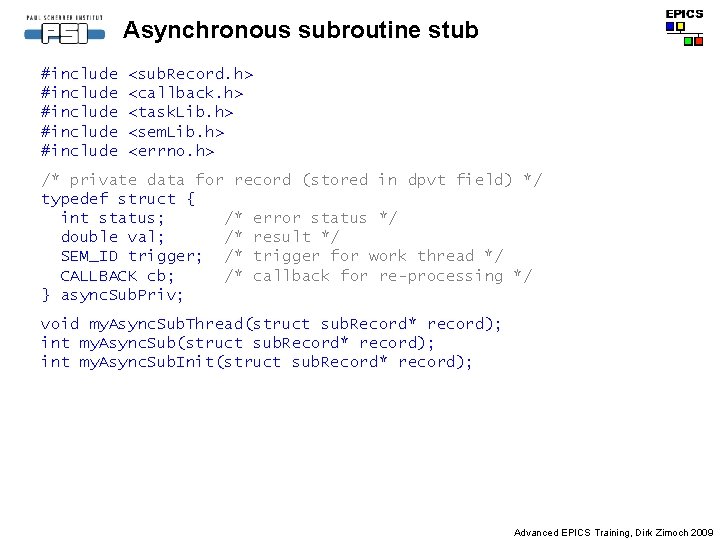
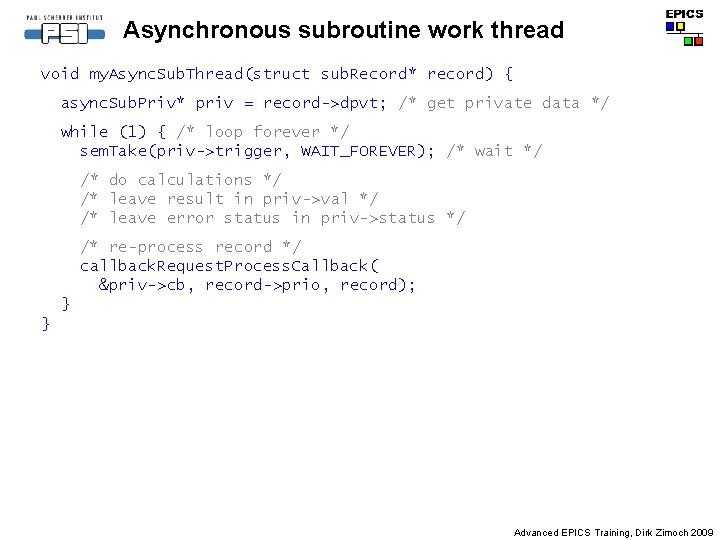
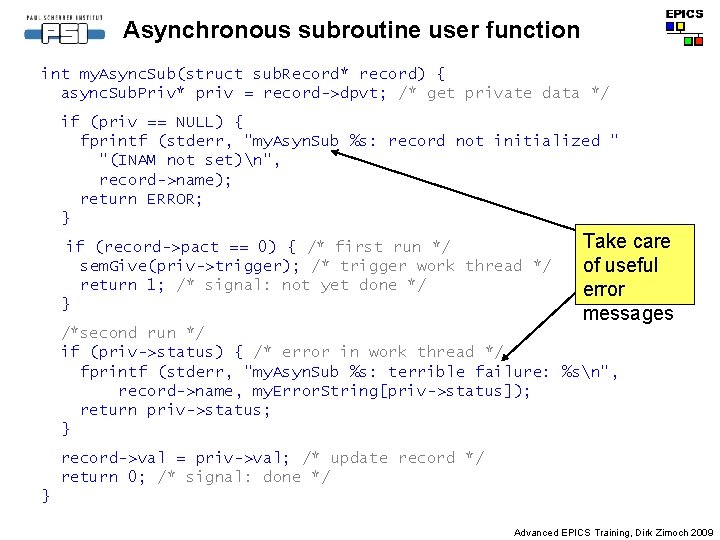
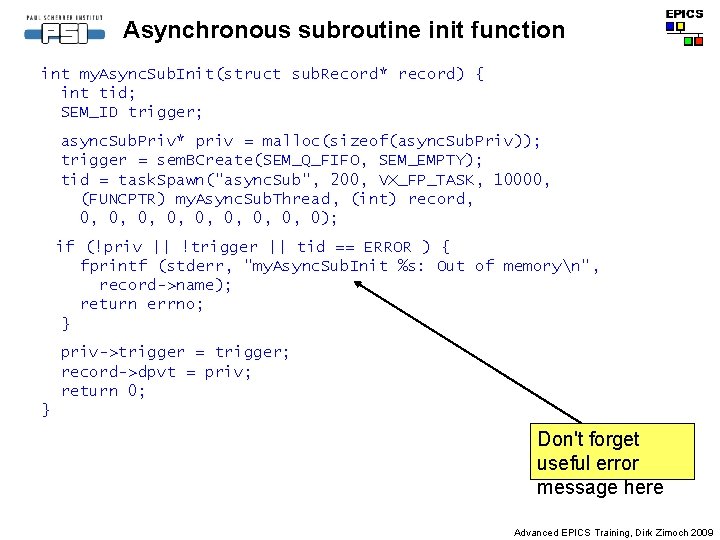
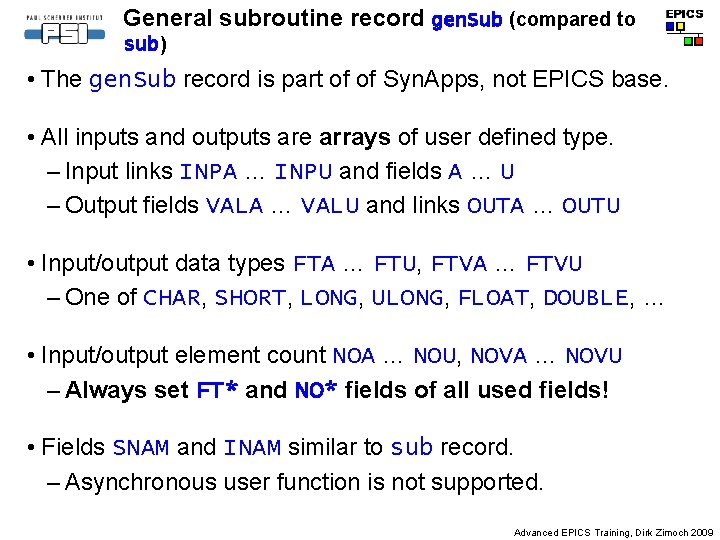
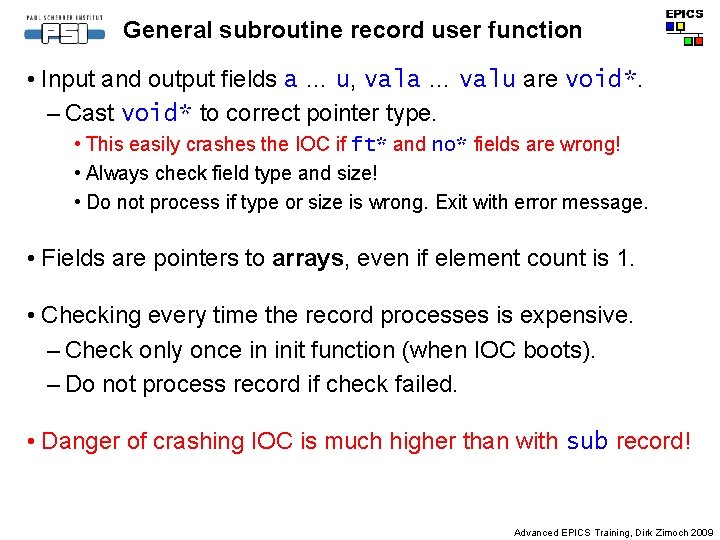
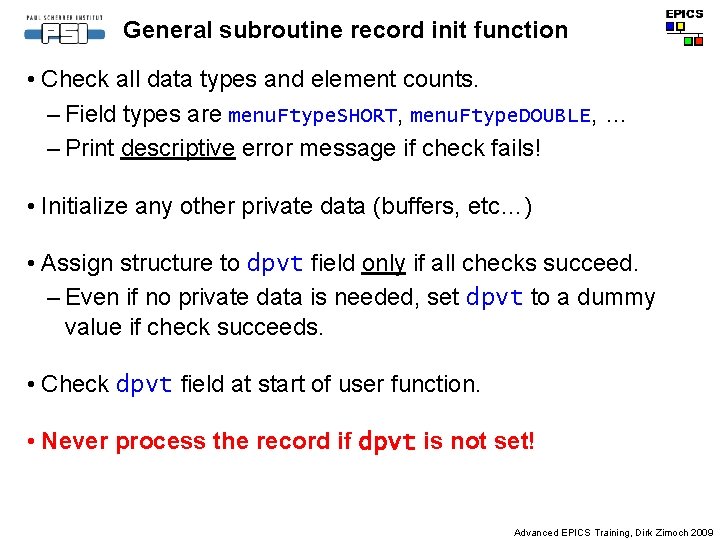
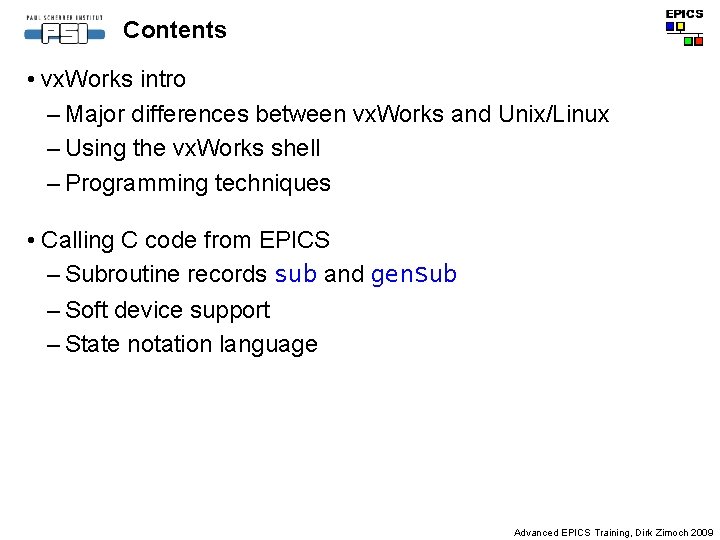
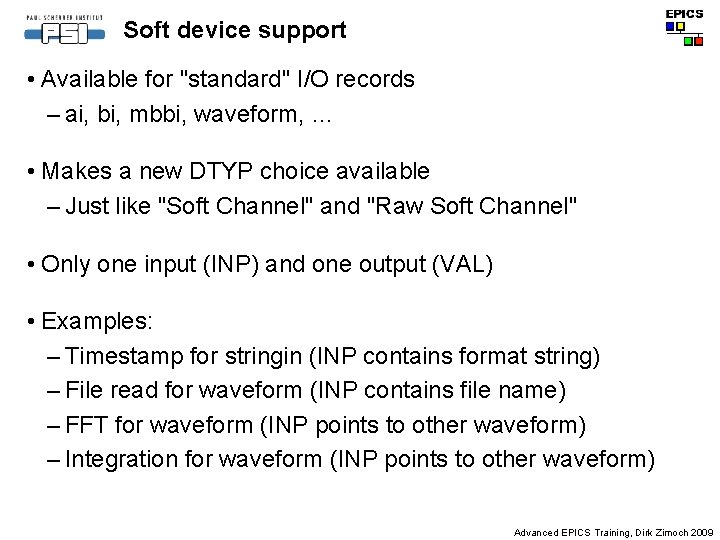
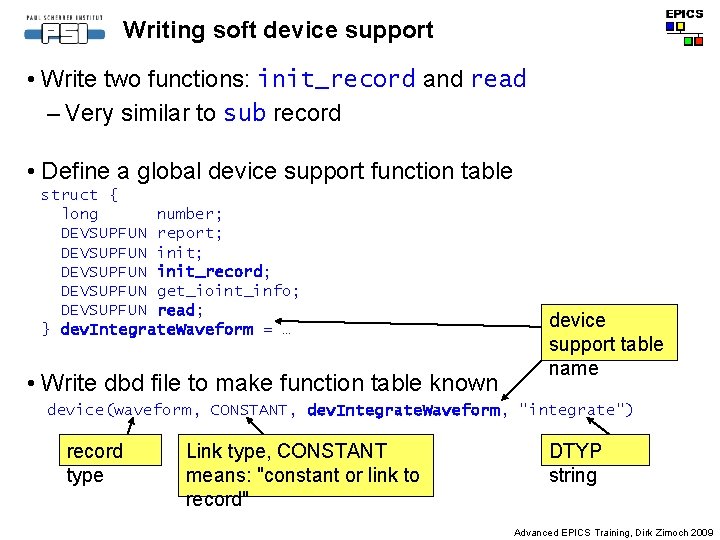
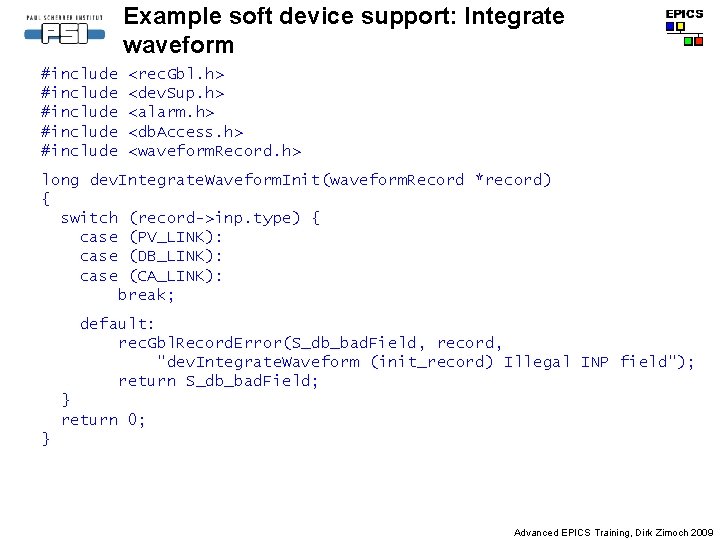
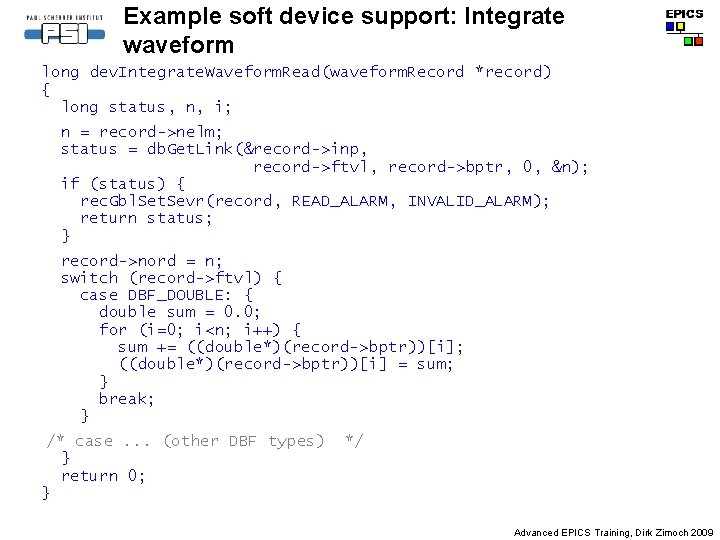
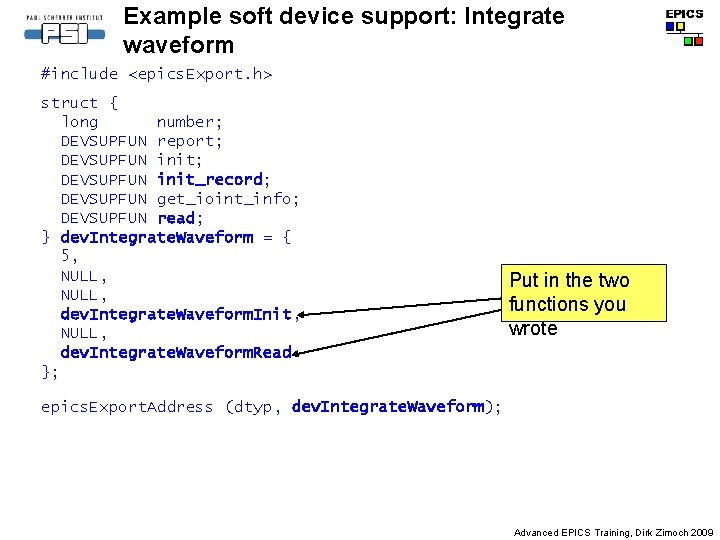
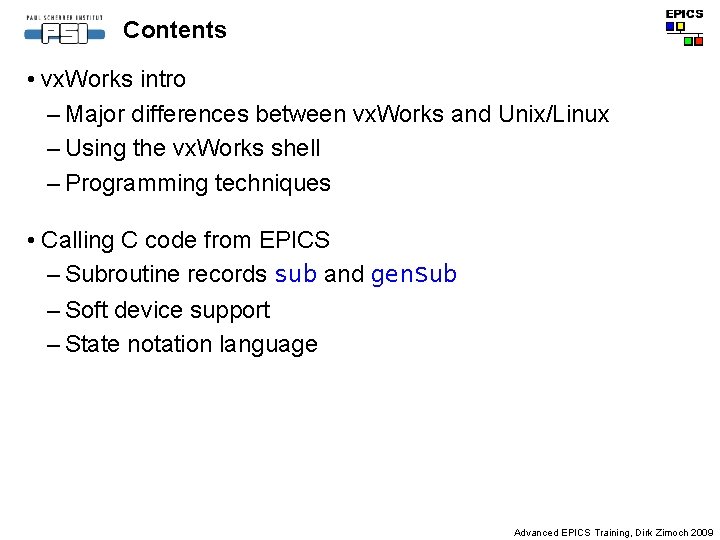
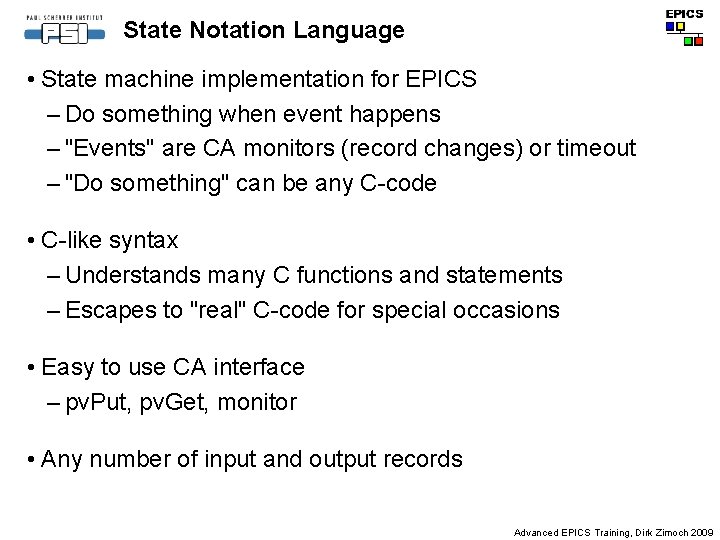
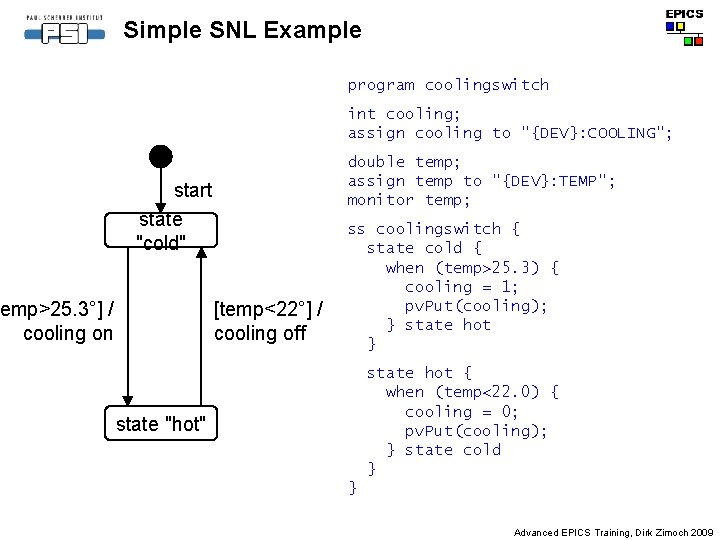
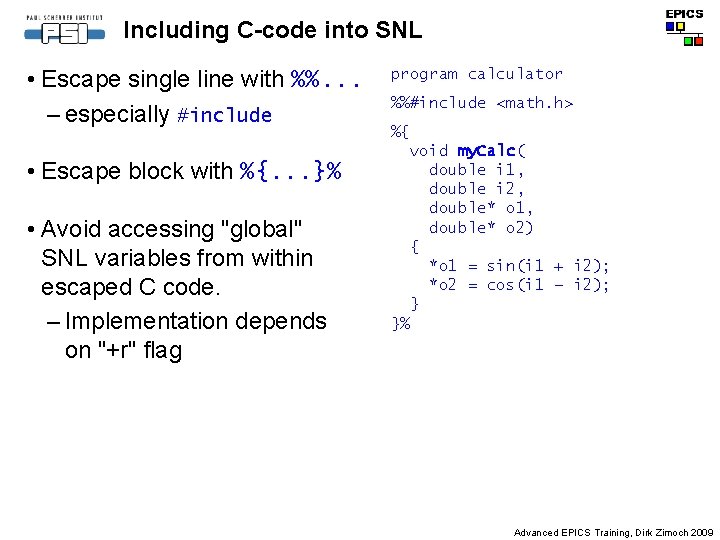
!["Abusing" SNL for calculations start idle [new. Input] / my. Calc() double in 1; "Abusing" SNL for calculations start idle [new. Input] / my. Calc() double in 1;](https://slidetodoc.com/presentation_image_h2/c2d7bd1b29d5116a97dd7e5664513668/image-39.jpg)
- Slides: 39
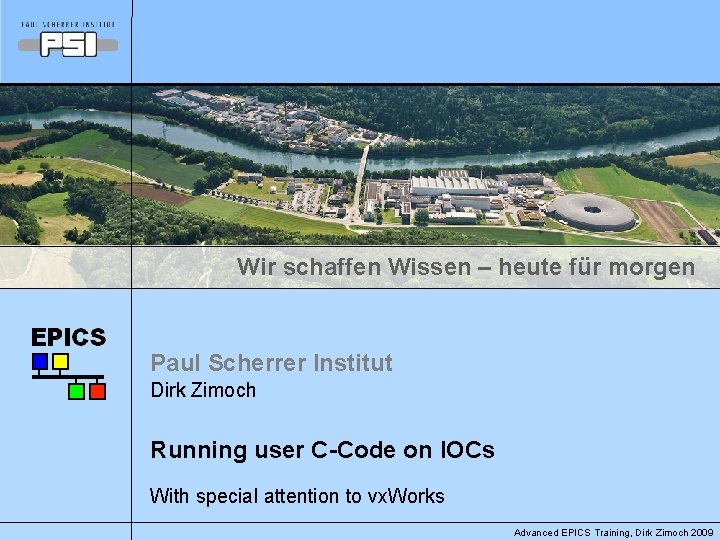
Wir schaffen Wissen – heute für morgen Paul Scherrer Institut Dirk Zimoch Running user C-Code on IOCs With special attention to vx. Works Advanced EPICS Training, Dirk Zimoch 2009
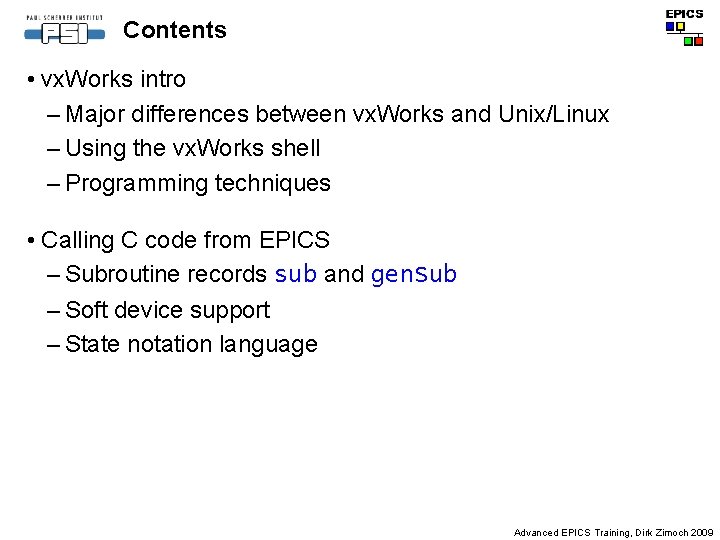
Contents • vx. Works intro – Major differences between vx. Works and Unix/Linux – Using the vx. Works shell – Programming techniques • Calling C code from EPICS – Subroutine records sub and gen. Sub – Soft device support – State notation language Advanced EPICS Training, Dirk Zimoch 2009
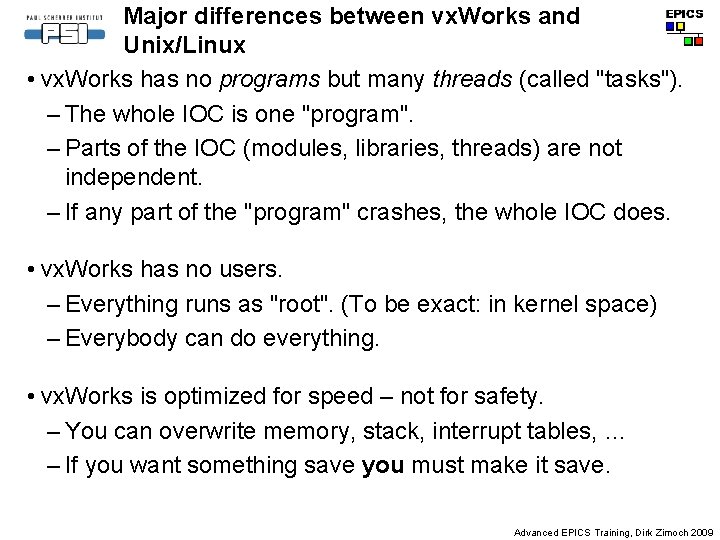
Major differences between vx. Works and Unix/Linux • vx. Works has no programs but many threads (called "tasks"). – The whole IOC is one "program". – Parts of the IOC (modules, libraries, threads) are not independent. – If any part of the "program" crashes, the whole IOC does. • vx. Works has no users. – Everything runs as "root". (To be exact: in kernel space) – Everybody can do everything. • vx. Works is optimized for speed – not for safety. – You can overwrite memory, stack, interrupt tables, … – If you want something save you must make it save. Advanced EPICS Training, Dirk Zimoch 2009
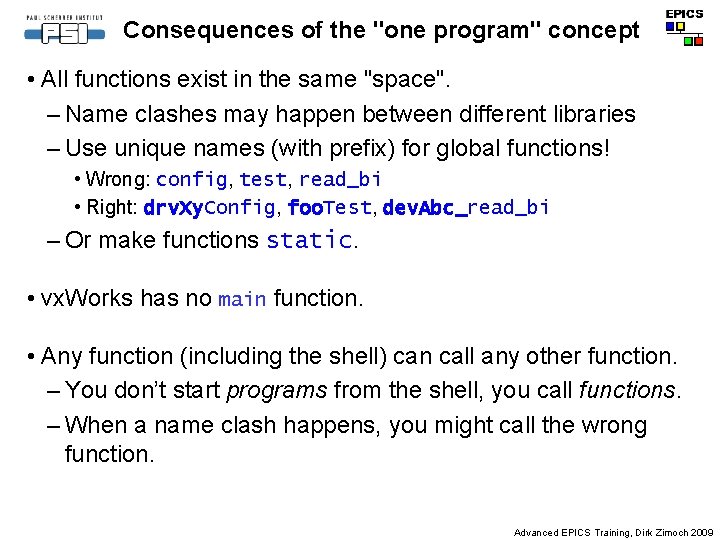
Consequences of the "one program" concept • All functions exist in the same "space". – Name clashes may happen between different libraries – Use unique names (with prefix) for global functions! • Wrong: config, test, read_bi • Right: drv. Xy. Config, foo. Test, dev. Abc_read_bi – Or make functions static. • vx. Works has no main function. • Any function (including the shell) can call any other function. – You don’t start programs from the shell, you call functions. – When a name clash happens, you might call the wrong function. Advanced EPICS Training, Dirk Zimoch 2009
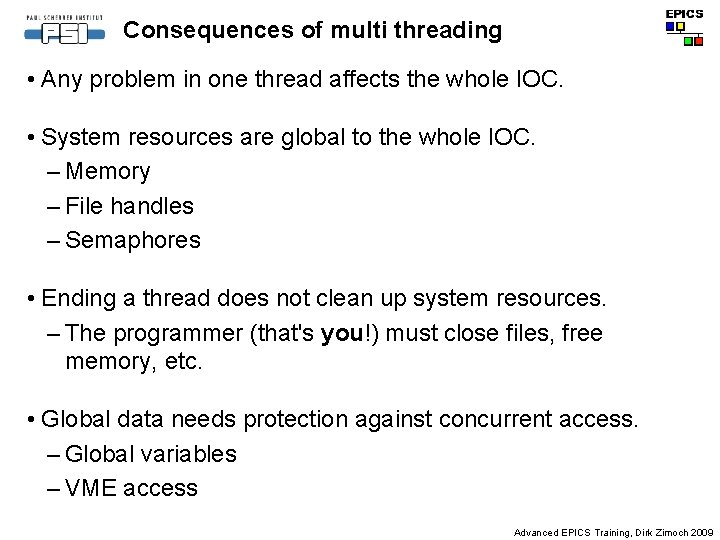
Consequences of multi threading • Any problem in one thread affects the whole IOC. • System resources are global to the whole IOC. – Memory – File handles – Semaphores • Ending a thread does not clean up system resources. – The programmer (that's you!) must close files, free memory, etc. • Global data needs protection against concurrent access. – Global variables – VME access Advanced EPICS Training, Dirk Zimoch 2009
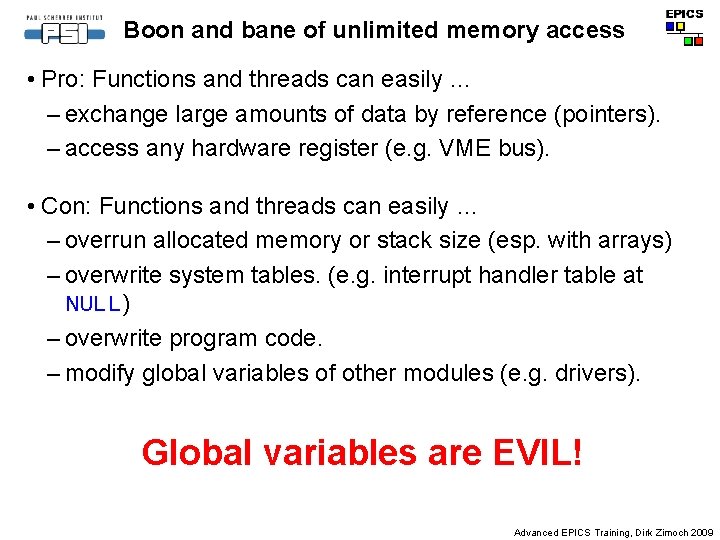
Boon and bane of unlimited memory access • Pro: Functions and threads can easily … – exchange large amounts of data by reference (pointers). – access any hardware register (e. g. VME bus). • Con: Functions and threads can easily … – overrun allocated memory or stack size (esp. with arrays) – overwrite system tables. (e. g. interrupt handler table at NULL) – overwrite program code. – modify global variables of other modules (e. g. drivers). Global variables are EVIL! Advanced EPICS Training, Dirk Zimoch 2009
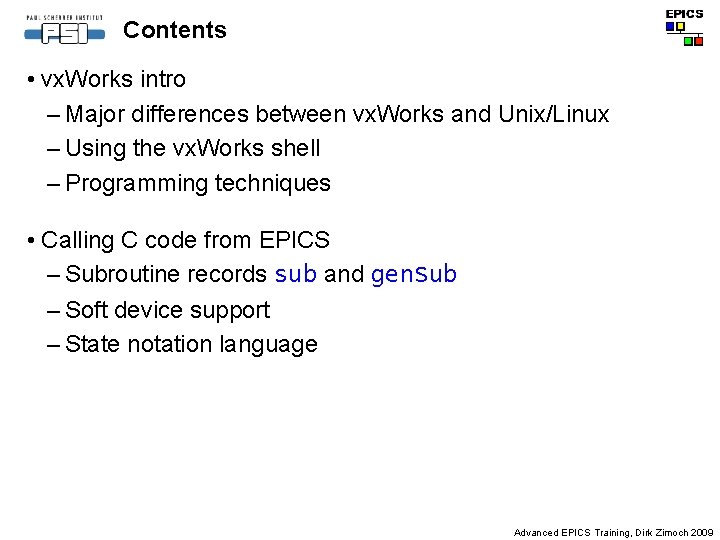
Contents • vx. Works intro – Major differences between vx. Works and Unix/Linux – Using the vx. Works shell – Programming techniques • Calling C code from EPICS – Subroutine records sub and gen. Sub – Soft device support – State notation language Advanced EPICS Training, Dirk Zimoch 2009
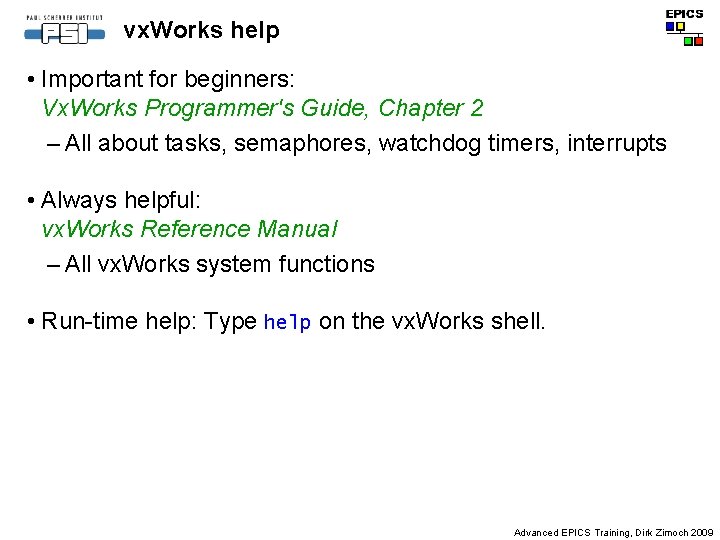
vx. Works help • Important for beginners: Vx. Works Programmer's Guide, Chapter 2 – All about tasks, semaphores, watchdog timers, interrupts • Always helpful: vx. Works Reference Manual – All vx. Works system functions • Run-time help: Type help on the vx. Works shell. Advanced EPICS Training, Dirk Zimoch 2009
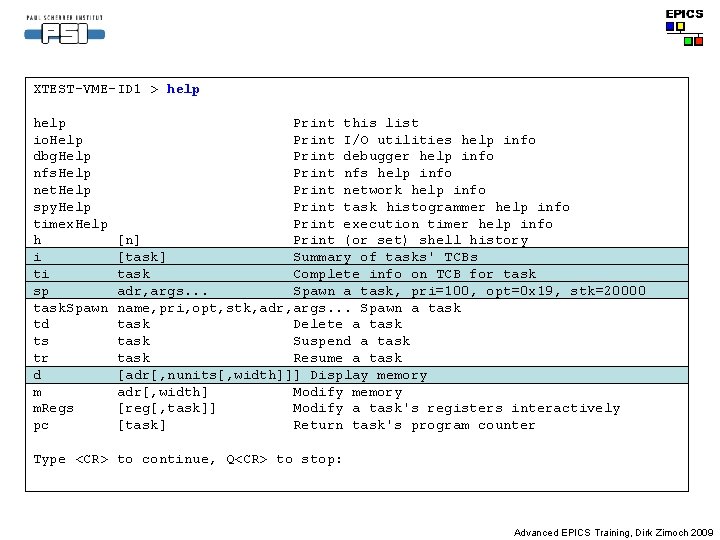
XTEST-VME-ID 1 > help io. Help dbg. Help nfs. Help net. Help spy. Help timex. Help h i ti sp task. Spawn td ts tr d m m. Regs pc Print this list Print I/O utilities help info Print debugger help info Print nfs help info Print network help info Print task histogrammer help info Print execution timer help info [n] Print (or set) shell history [task] Summary of tasks' TCBs task Complete info on TCB for task adr, args. . . Spawn a task, pri=100, opt=0 x 19, stk=20000 name, pri, opt, stk, adr, args. . . Spawn a task Delete a task Suspend a task Resume a task [adr[, nunits[, width]]] Display memory adr[, width] Modify memory [reg[, task]] Modify a task's registers interactively [task] Return task's program counter Type <CR> to continue, Q<CR> to stop: Advanced EPICS Training, Dirk Zimoch 2009
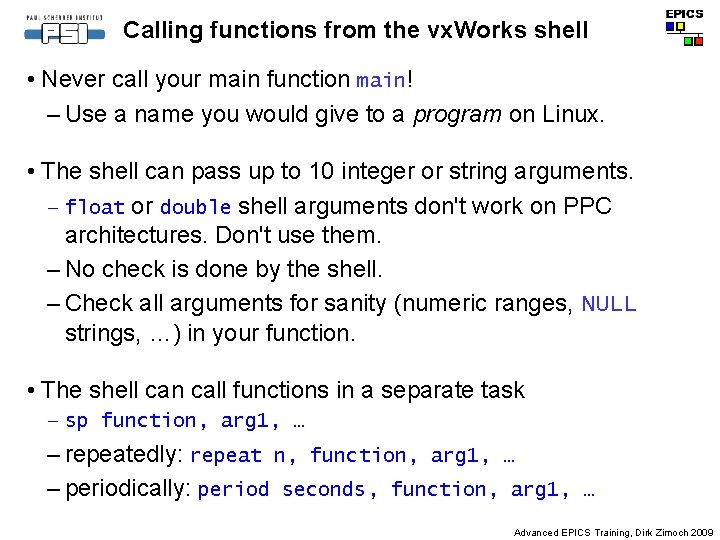
Calling functions from the vx. Works shell • Never call your main function main! – Use a name you would give to a program on Linux. • The shell can pass up to 10 integer or string arguments. – float or double shell arguments don't work on PPC architectures. Don't use them. – No check is done by the shell. – Check all arguments for sanity (numeric ranges, NULL strings, …) in your function. • The shell can call functions in a separate task – sp function, arg 1, … – repeatedly: repeat n, function, arg 1, … – periodically: period seconds, function, arg 1, … Advanced EPICS Training, Dirk Zimoch 2009
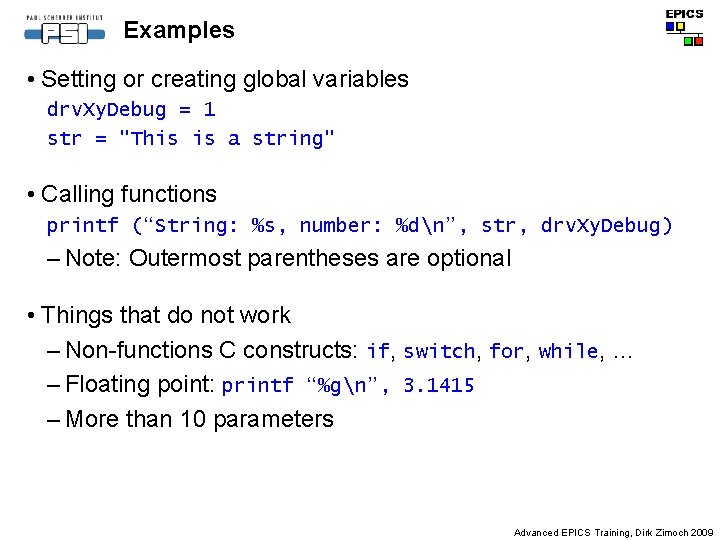
Examples • Setting or creating global variables drv. Xy. Debug = 1 str = "This is a string" • Calling functions printf (“String: %s, number: %dn”, str, drv. Xy. Debug) – Note: Outermost parentheses are optional • Things that do not work – Non-functions C constructs: if, switch, for, while, … – Floating point: printf “%gn”, 3. 1415 – More than 10 parameters Advanced EPICS Training, Dirk Zimoch 2009
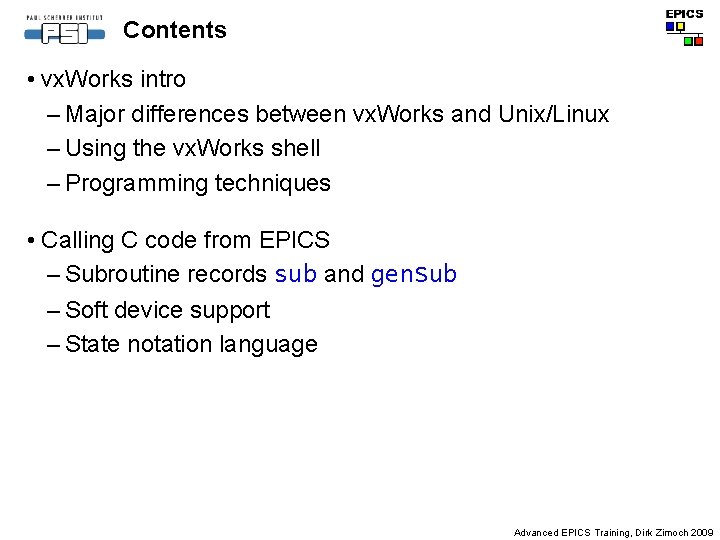
Contents • vx. Works intro – Major differences between vx. Works and Unix/Linux – Using the vx. Works shell – Programming techniques • Calling C code from EPICS – Subroutine records sub and gen. Sub – Soft device support – State notation language Advanced EPICS Training, Dirk Zimoch 2009
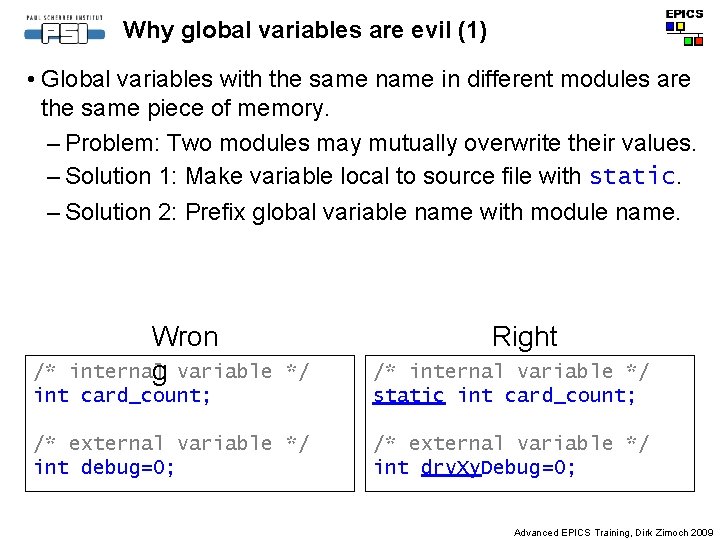
Why global variables are evil (1) • Global variables with the same name in different modules are the same piece of memory. – Problem: Two modules may mutually overwrite their values. – Solution 1: Make variable local to source file with static. – Solution 2: Prefix global variable name with module name. Wron internal g variable /* int card_count; Right */ /* internal variable */ static int card_count; /* external variable */ int debug=0; /* external variable */ int drv. Xy. Debug=0; Advanced EPICS Training, Dirk Zimoch 2009
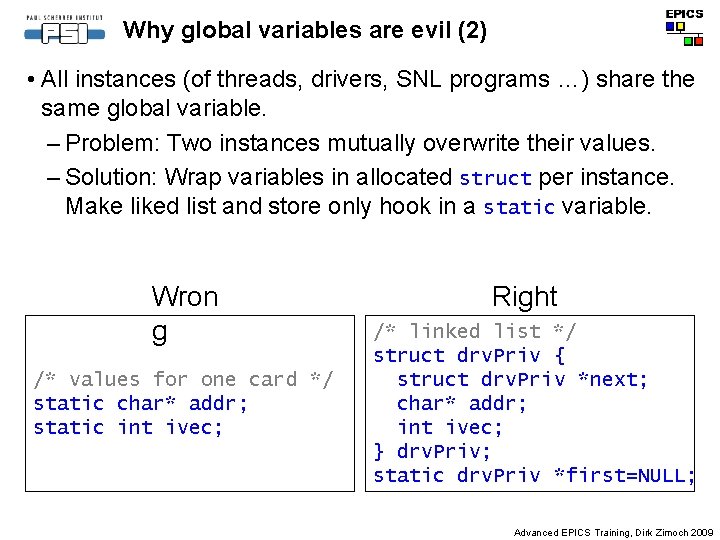
Why global variables are evil (2) • All instances (of threads, drivers, SNL programs …) share the same global variable. – Problem: Two instances mutually overwrite their values. – Solution: Wrap variables in allocated struct per instance. Make liked list and store only hook in a static variable. Wron g /* values for one card */ static char* addr; static int ivec; Right /* linked list */ struct drv. Priv { struct drv. Priv *next; char* addr; int ivec; } drv. Priv; static drv. Priv *first=NULL; Advanced EPICS Training, Dirk Zimoch 2009
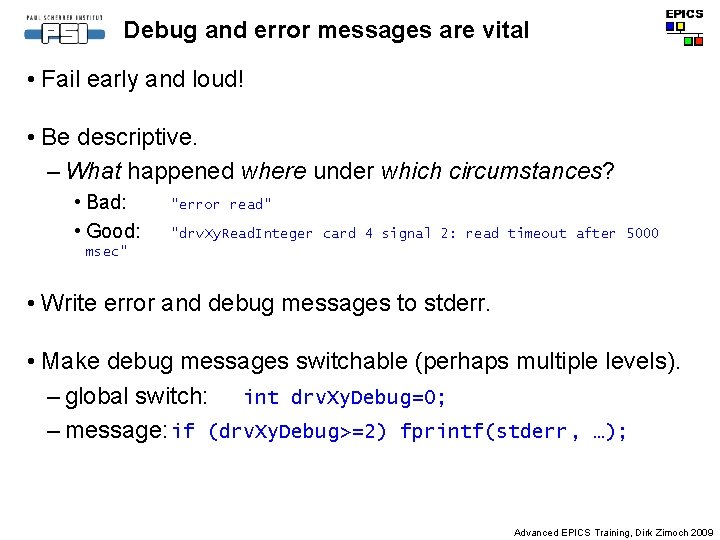
Debug and error messages are vital • Fail early and loud! • Be descriptive. – What happened where under which circumstances? • Bad: • Good: "error read" "drv. Xy. Read. Integer card 4 signal 2: read timeout after 5000 msec" • Write error and debug messages to stderr. • Make debug messages switchable (perhaps multiple levels). – global switch: int drv. Xy. Debug=0; – message: if (drv. Xy. Debug>=2) fprintf(stderr, …); Advanced EPICS Training, Dirk Zimoch 2009
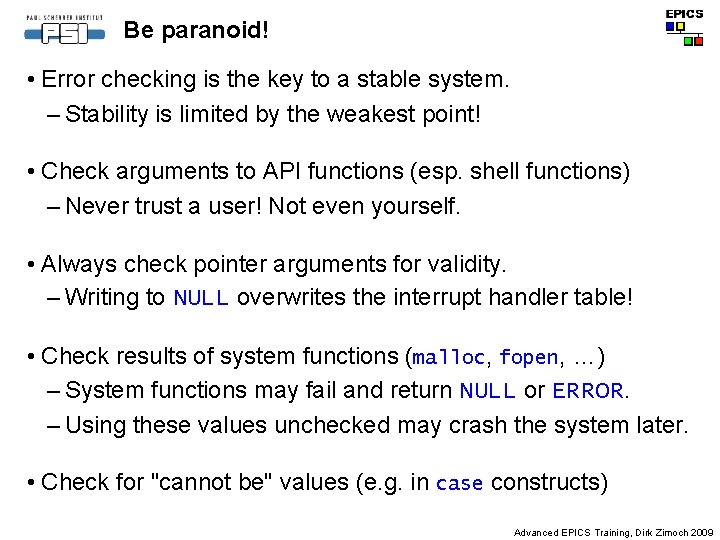
Be paranoid! • Error checking is the key to a stable system. – Stability is limited by the weakest point! • Check arguments to API functions (esp. shell functions) – Never trust a user! Not even yourself. • Always check pointer arguments for validity. – Writing to NULL overwrites the interrupt handler table! • Check results of system functions (malloc, fopen, …) – System functions may fail and return NULL or ERROR. – Using these values unchecked may crash the system later. • Check for "cannot be" values (e. g. in case constructs) Advanced EPICS Training, Dirk Zimoch 2009
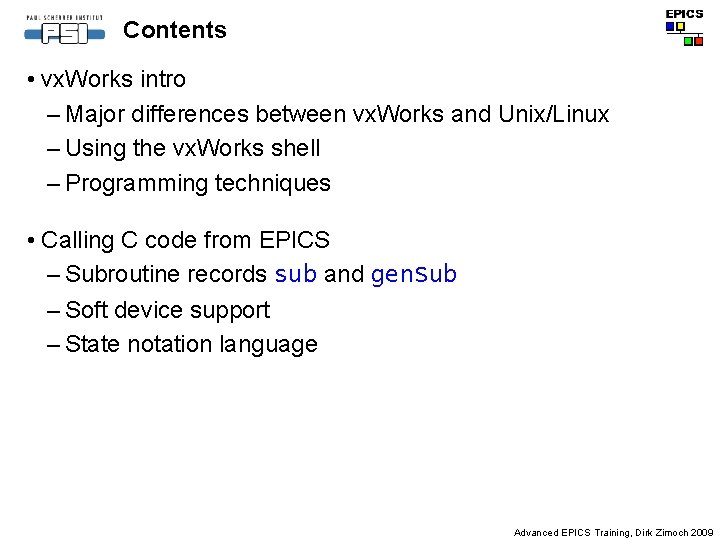
Contents • vx. Works intro – Major differences between vx. Works and Unix/Linux – Using the vx. Works shell – Programming techniques • Calling C code from EPICS – Subroutine records sub and gen. Sub – Soft device support – State notation language Advanced EPICS Training, Dirk Zimoch 2009
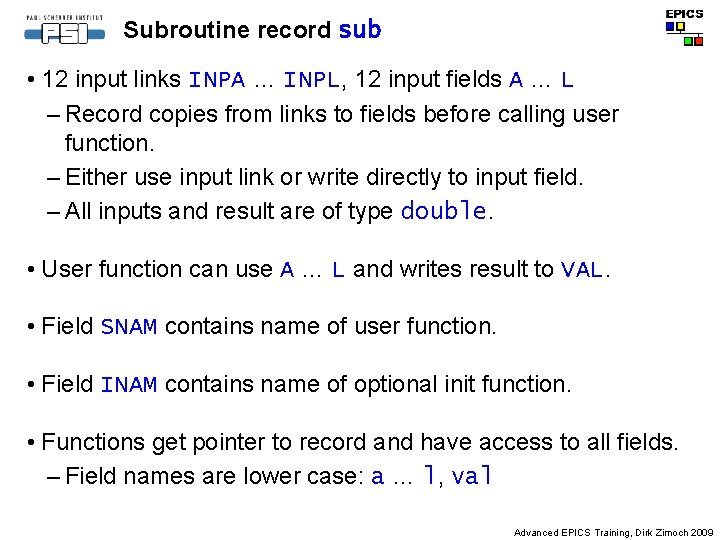
Subroutine record sub • 12 input links INPA … INPL, 12 input fields A … L – Record copies from links to fields before calling user function. – Either use input link or write directly to input field. – All inputs and result are of type double. • User function can use A … L and writes result to VAL. • Field SNAM contains name of user function. • Field INAM contains name of optional init function. • Functions get pointer to record and have access to all fields. – Field names are lower case: a … l, val Advanced EPICS Training, Dirk Zimoch 2009
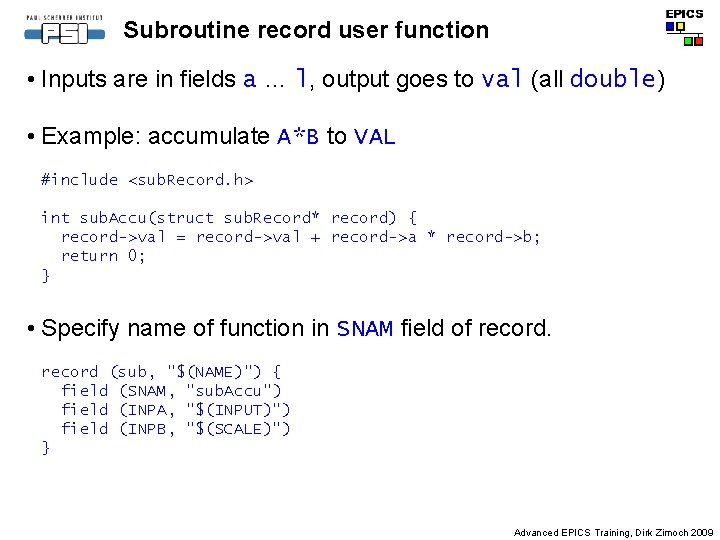
Subroutine record user function • Inputs are in fields a … l, output goes to val (all double) • Example: accumulate A*B to VAL #include <sub. Record. h> int sub. Accu(struct sub. Record* record) { record->val = record->val + record->a * record->b; return 0; } • Specify name of function in SNAM field of record (sub, "$(NAME)") { field (SNAM, "sub. Accu") field (INPA, "$(INPUT)") field (INPB, "$(SCALE)") } Advanced EPICS Training, Dirk Zimoch 2009
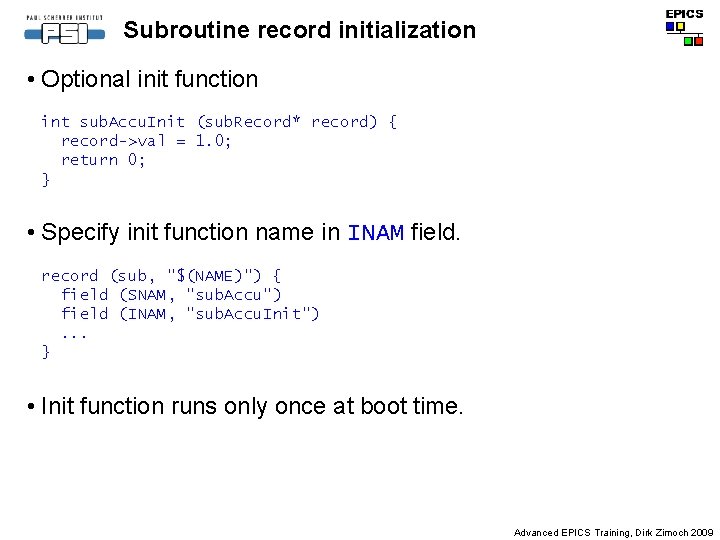
Subroutine record initialization • Optional init function int sub. Accu. Init (sub. Record* record) { record->val = 1. 0; return 0; } • Specify init function name in INAM field. record (sub, "$(NAME)") { field (SNAM, "sub. Accu") field (INAM, "sub. Accu. Init"). . . } • Init function runs only once at boot time. Advanced EPICS Training, Dirk Zimoch 2009
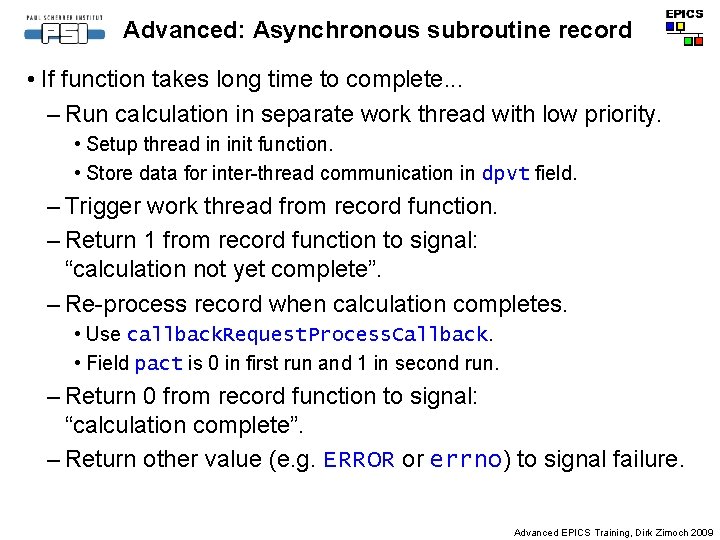
Advanced: Asynchronous subroutine record • If function takes long time to complete. . . – Run calculation in separate work thread with low priority. • Setup thread in init function. • Store data for inter-thread communication in dpvt field. – Trigger work thread from record function. – Return 1 from record function to signal: “calculation not yet complete”. – Re-process record when calculation completes. • Use callback. Request. Process. Callback. • Field pact is 0 in first run and 1 in second run. – Return 0 from record function to signal: “calculation complete”. – Return other value (e. g. ERROR or errno) to signal failure. Advanced EPICS Training, Dirk Zimoch 2009
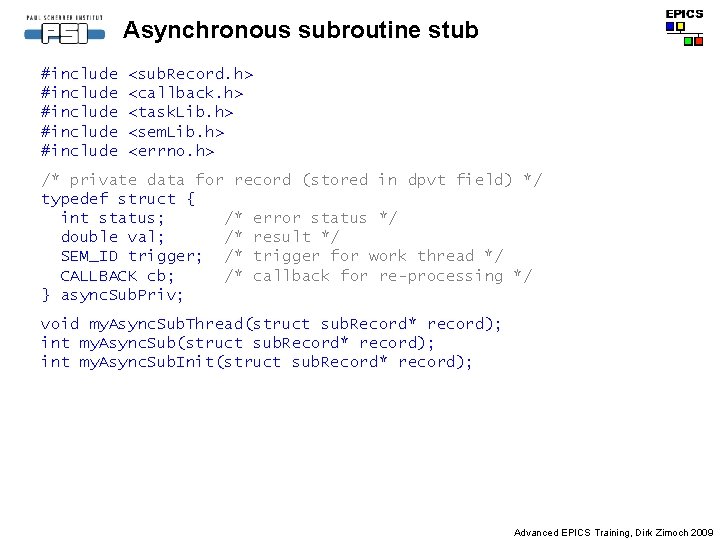
Asynchronous subroutine stub #include #include <sub. Record. h> <callback. h> <task. Lib. h> <sem. Lib. h> <errno. h> /* private data for record (stored in dpvt field) */ typedef struct { int status; /* error status */ double val; /* result */ SEM_ID trigger; /* trigger for work thread */ CALLBACK cb; /* callback for re-processing */ } async. Sub. Priv; void my. Async. Sub. Thread(struct sub. Record* record); int my. Async. Sub. Init(struct sub. Record* record); Advanced EPICS Training, Dirk Zimoch 2009
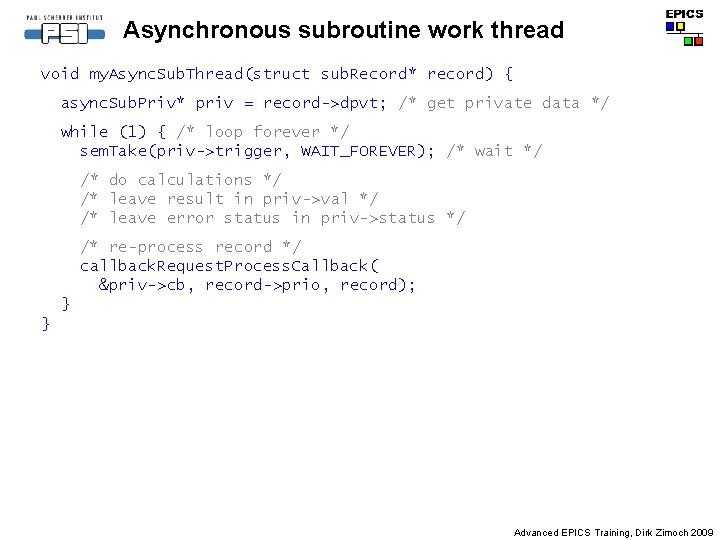
Asynchronous subroutine work thread void my. Async. Sub. Thread(struct sub. Record* record) { async. Sub. Priv* priv = record->dpvt; /* get private data */ while (1) { /* loop forever */ sem. Take(priv->trigger, WAIT_FOREVER); /* wait */ /* do calculations */ /* leave result in priv->val */ /* leave error status in priv->status */ /* re-process record */ callback. Request. Process. Callback( &priv->cb, record->prio, record); } } Advanced EPICS Training, Dirk Zimoch 2009
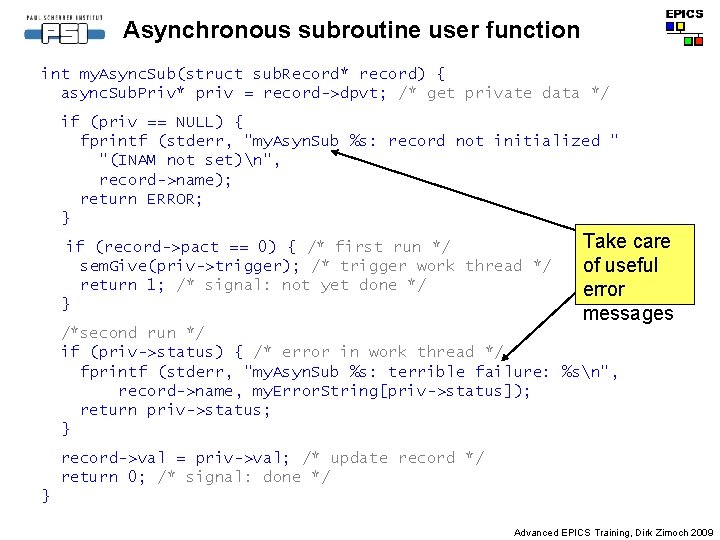
Asynchronous subroutine user function int my. Async. Sub(struct sub. Record* record) { async. Sub. Priv* priv = record->dpvt; /* get private data */ if (priv == NULL) { fprintf (stderr, "my. Asyn. Sub %s: record not initialized " "(INAM not set)n", record->name); return ERROR; } if (record->pact == 0) { /* first run */ sem. Give(priv->trigger); /* trigger work thread */ return 1; /* signal: not yet done */ } Take care of useful error messages /*second run */ if (priv->status) { /* error in work thread */ fprintf (stderr, "my. Asyn. Sub %s: terrible failure: %sn", record->name, my. Error. String[priv->status]); return priv->status; } record->val = priv->val; /* update record */ return 0; /* signal: done */ } Advanced EPICS Training, Dirk Zimoch 2009
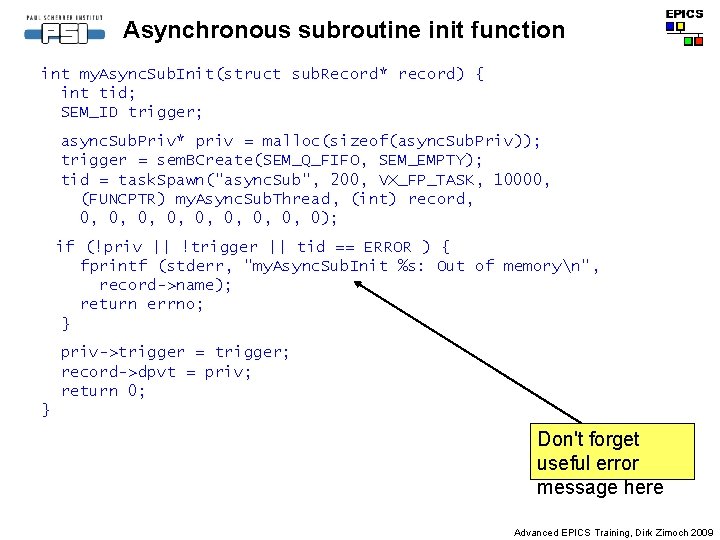
Asynchronous subroutine init function int my. Async. Sub. Init(struct sub. Record* record) { int tid; SEM_ID trigger; async. Sub. Priv* priv = malloc(sizeof(async. Sub. Priv)); trigger = sem. BCreate(SEM_Q_FIFO, SEM_EMPTY); tid = task. Spawn("async. Sub", 200, VX_FP_TASK, 10000, (FUNCPTR) my. Async. Sub. Thread, (int) record, 0, 0, 0); if (!priv || !trigger || tid == ERROR ) { fprintf (stderr, "my. Async. Sub. Init %s: Out of memoryn", record->name); return errno; } priv->trigger = trigger; record->dpvt = priv; return 0; } Don't forget useful error message here Advanced EPICS Training, Dirk Zimoch 2009
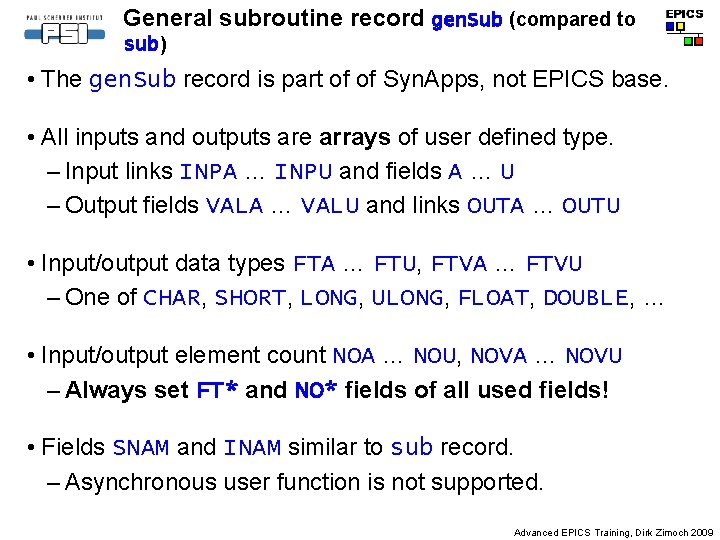
General subroutine record gen. Sub (compared to sub) • The gen. Sub record is part of of Syn. Apps, not EPICS base. • All inputs and outputs are arrays of user defined type. – Input links INPA … INPU and fields A … U – Output fields VALA … VALU and links OUTA … OUTU • Input/output data types FTA … FTU, FTVA … FTVU – One of CHAR, SHORT, LONG, ULONG, FLOAT, DOUBLE, … • Input/output element count NOA … NOU, NOVA … NOVU – Always set FT* and NO* fields of all used fields! • Fields SNAM and INAM similar to sub record. – Asynchronous user function is not supported. Advanced EPICS Training, Dirk Zimoch 2009
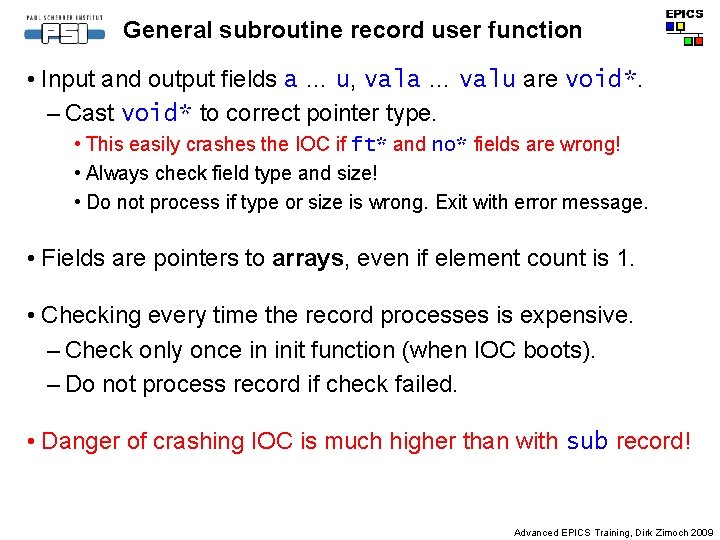
General subroutine record user function • Input and output fields a … u, vala … valu are void*. – Cast void* to correct pointer type. • This easily crashes the IOC if ft* and no* fields are wrong! • Always check field type and size! • Do not process if type or size is wrong. Exit with error message. • Fields are pointers to arrays, even if element count is 1. • Checking every time the record processes is expensive. – Check only once in init function (when IOC boots). – Do not process record if check failed. • Danger of crashing IOC is much higher than with sub record! Advanced EPICS Training, Dirk Zimoch 2009
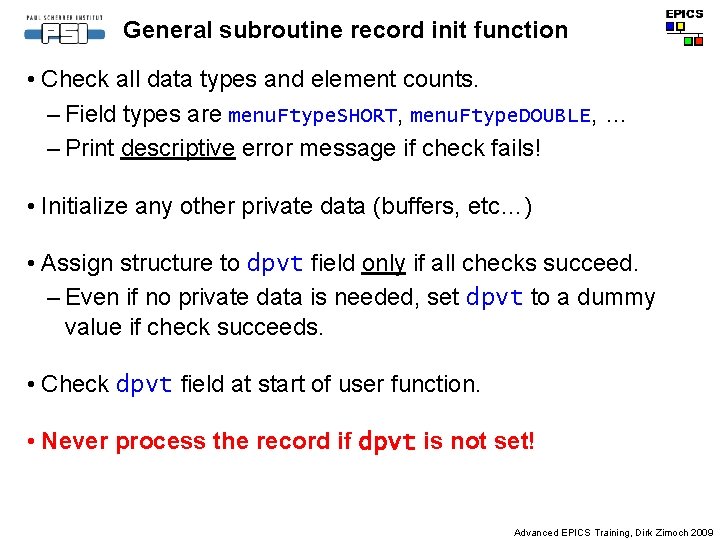
General subroutine record init function • Check all data types and element counts. – Field types are menu. Ftype. SHORT, menu. Ftype. DOUBLE, … – Print descriptive error message if check fails! • Initialize any other private data (buffers, etc…) • Assign structure to dpvt field only if all checks succeed. – Even if no private data is needed, set dpvt to a dummy value if check succeeds. • Check dpvt field at start of user function. • Never process the record if dpvt is not set! Advanced EPICS Training, Dirk Zimoch 2009
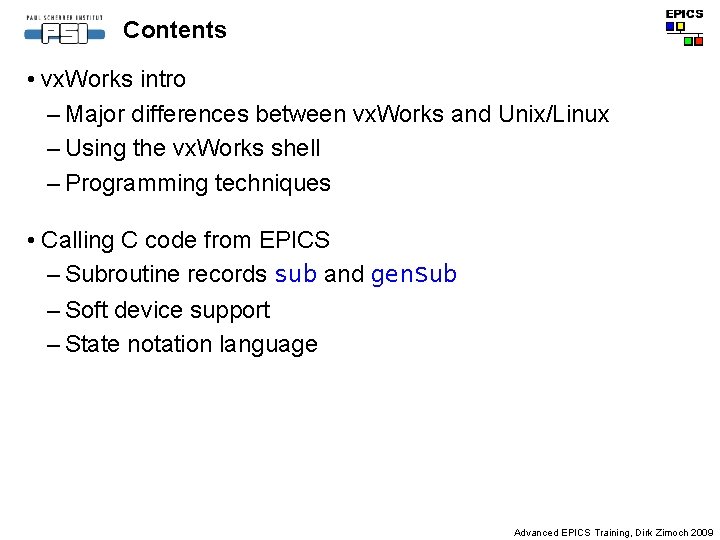
Contents • vx. Works intro – Major differences between vx. Works and Unix/Linux – Using the vx. Works shell – Programming techniques • Calling C code from EPICS – Subroutine records sub and gen. Sub – Soft device support – State notation language Advanced EPICS Training, Dirk Zimoch 2009
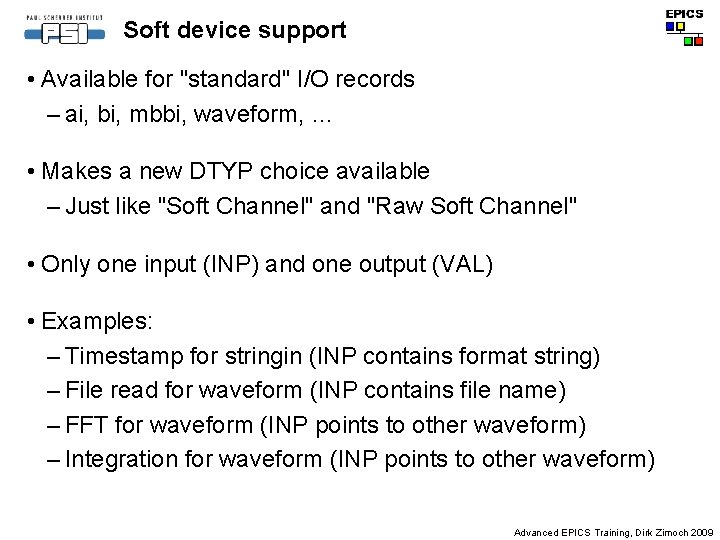
Soft device support • Available for "standard" I/O records – ai, bi, mbbi, waveform, … • Makes a new DTYP choice available – Just like "Soft Channel" and "Raw Soft Channel" • Only one input (INP) and one output (VAL) • Examples: – Timestamp for stringin (INP contains format string) – File read for waveform (INP contains file name) – FFT for waveform (INP points to other waveform) – Integration for waveform (INP points to other waveform) Advanced EPICS Training, Dirk Zimoch 2009
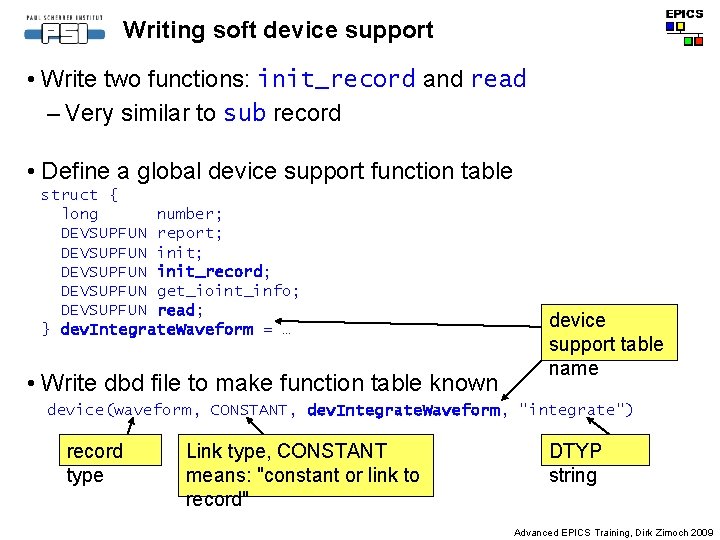
Writing soft device support • Write two functions: init_record and read – Very similar to sub record • Define a global device support function table struct { long number; DEVSUPFUN report; DEVSUPFUN init_record; DEVSUPFUN get_ioint_info; DEVSUPFUN read; } dev. Integrate. Waveform = … • Write dbd file to make function table known device support table name device(waveform, CONSTANT, dev. Integrate. Waveform, "integrate") record type Link type, CONSTANT means: "constant or link to record" DTYP string Advanced EPICS Training, Dirk Zimoch 2009
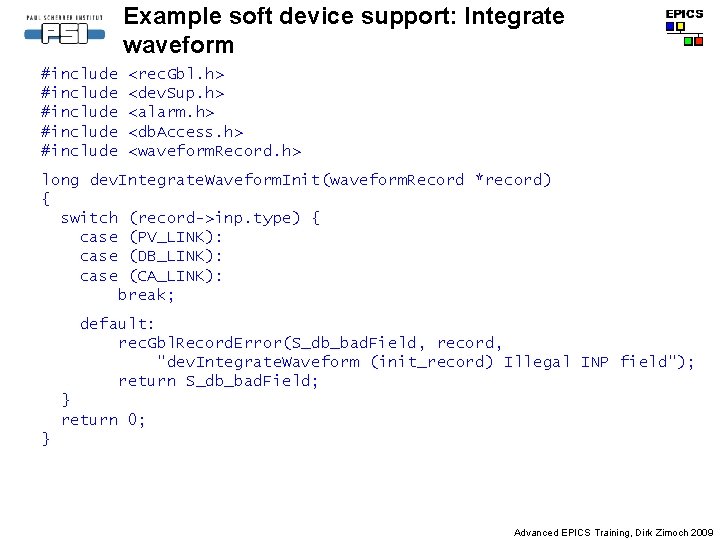
Example soft device support: Integrate waveform #include #include <rec. Gbl. h> <dev. Sup. h> <alarm. h> <db. Access. h> <waveform. Record. h> long dev. Integrate. Waveform. Init(waveform. Record *record) { switch (record->inp. type) { case (PV_LINK): case (DB_LINK): case (CA_LINK): break; default: rec. Gbl. Record. Error(S_db_bad. Field, record, "dev. Integrate. Waveform (init_record) Illegal INP field"); return S_db_bad. Field; } return 0; } Advanced EPICS Training, Dirk Zimoch 2009
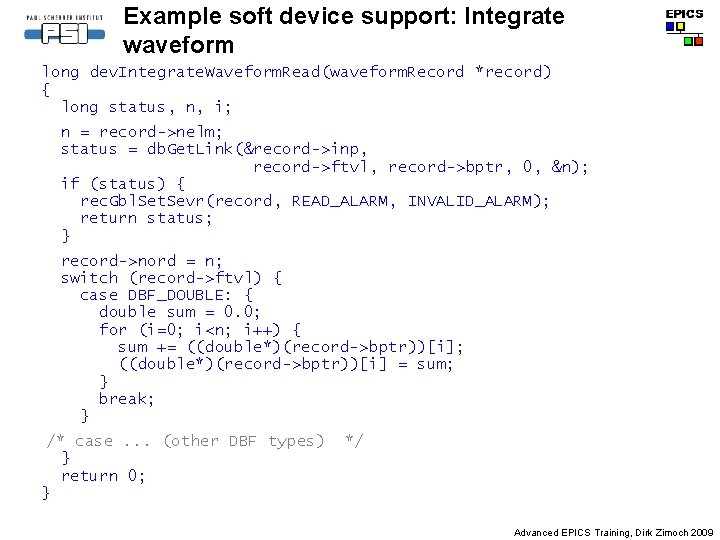
Example soft device support: Integrate waveform long dev. Integrate. Waveform. Read(waveform. Record *record) { long status, n, i; n = record->nelm; status = db. Get. Link(&record->inp, record->ftvl, record->bptr, 0, &n); if (status) { rec. Gbl. Set. Sevr(record, READ_ALARM, INVALID_ALARM); return status; } record->nord = n; switch (record->ftvl) { case DBF_DOUBLE: { double sum = 0. 0; for (i=0; i<n; i++) { sum += ((double*)(record->bptr))[i]; ((double*)(record->bptr))[i] = sum; } break; } /* case. . . (other DBF types) } return 0; } */ Advanced EPICS Training, Dirk Zimoch 2009
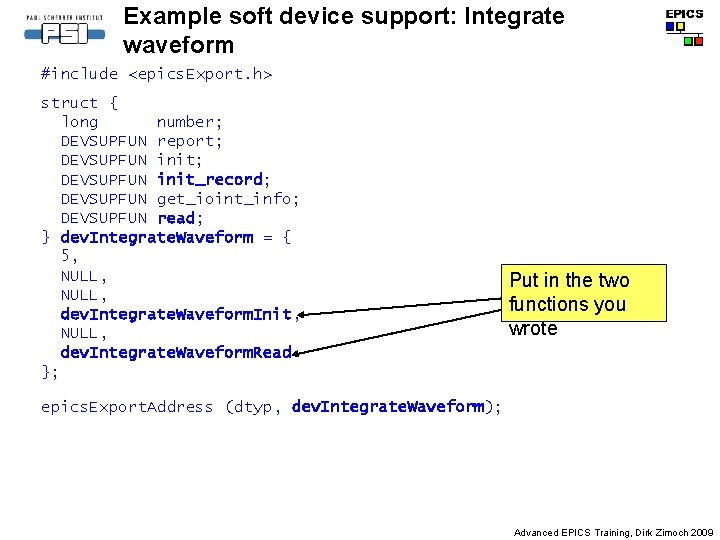
Example soft device support: Integrate waveform #include <epics. Export. h> struct { long number; DEVSUPFUN report; DEVSUPFUN init_record; DEVSUPFUN get_ioint_info; DEVSUPFUN read; } dev. Integrate. Waveform = { 5, NULL, dev. Integrate. Waveform. Init, NULL, dev. Integrate. Waveform. Read }; Put in the two functions you wrote epics. Export. Address (dtyp, dev. Integrate. Waveform); Advanced EPICS Training, Dirk Zimoch 2009
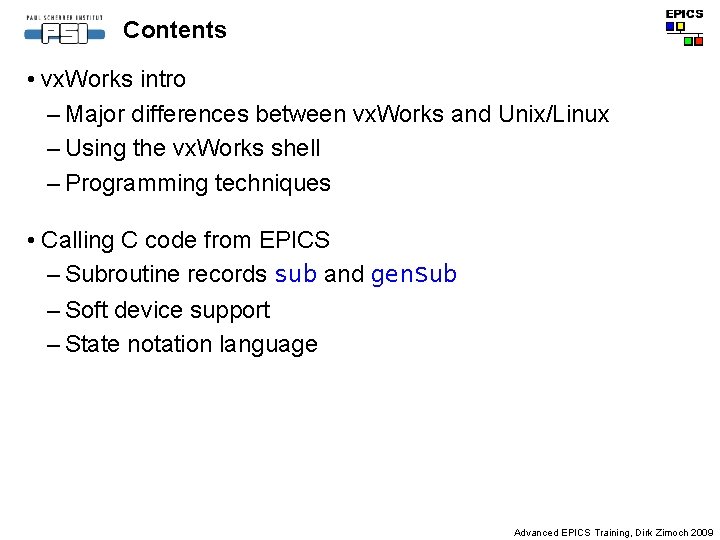
Contents • vx. Works intro – Major differences between vx. Works and Unix/Linux – Using the vx. Works shell – Programming techniques • Calling C code from EPICS – Subroutine records sub and gen. Sub – Soft device support – State notation language Advanced EPICS Training, Dirk Zimoch 2009
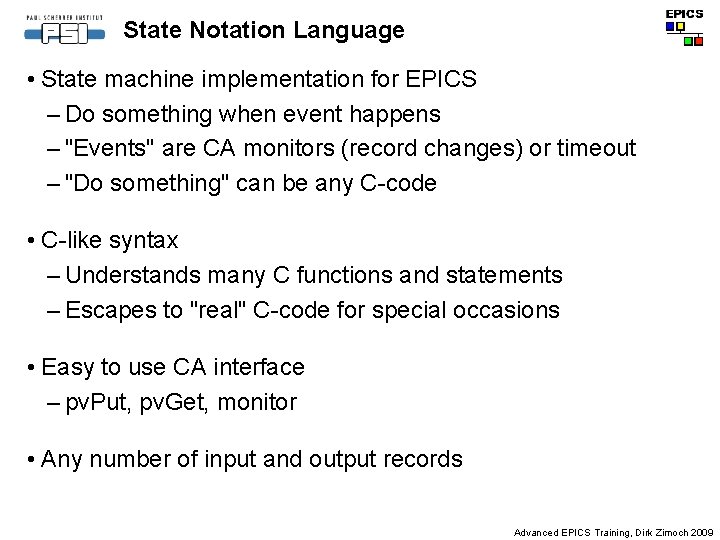
State Notation Language • State machine implementation for EPICS – Do something when event happens – "Events" are CA monitors (record changes) or timeout – "Do something" can be any C-code • C-like syntax – Understands many C functions and statements – Escapes to "real" C-code for special occasions • Easy to use CA interface – pv. Put, pv. Get, monitor • Any number of input and output records Advanced EPICS Training, Dirk Zimoch 2009
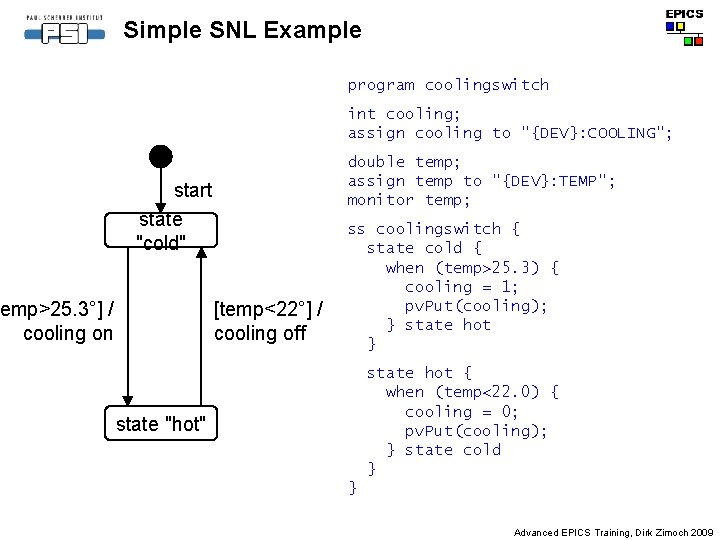
Simple SNL Example program coolingswitch int cooling; assign cooling to "{DEV}: COOLING"; double temp; assign temp to "{DEV}: TEMP"; monitor temp; start state "cold" emp>25. 3°] / cooling on [temp<22°] / cooling off ss coolingswitch { state cold { when (temp>25. 3) { cooling = 1; pv. Put(cooling); } state hot { when (temp<22. 0) { cooling = 0; pv. Put(cooling); } state cold } state "hot" } Advanced EPICS Training, Dirk Zimoch 2009
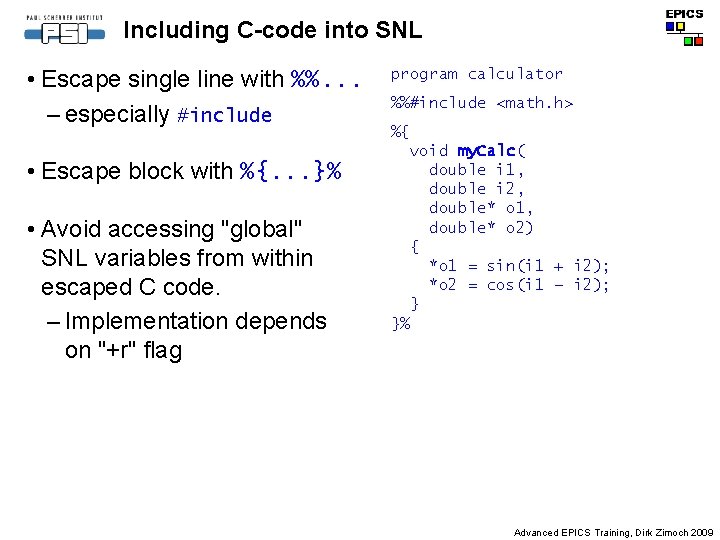
Including C-code into SNL • Escape single line with %%. . . – especially #include program calculator %%#include <math. h> %{ void my. Calc( double i 1, double i 2, double* o 1, double* o 2) { *o 1 = sin(i 1 + i 2); *o 2 = cos(i 1 – i 2); } • Escape block with %{. . . }% • Avoid accessing "global" SNL variables from within escaped C code. – Implementation depends on "+r" flag }% Advanced EPICS Training, Dirk Zimoch 2009
![Abusing SNL for calculations start idle new Input my Calc double in 1 "Abusing" SNL for calculations start idle [new. Input] / my. Calc() double in 1;](https://slidetodoc.com/presentation_image_h2/c2d7bd1b29d5116a97dd7e5664513668/image-39.jpg)
"Abusing" SNL for calculations start idle [new. Input] / my. Calc() double in 1; in 2; out 1; out 2; assign in 1 to "{DEV}: INPUT 1"; in 2 to "{DEV}: INPUT 2"; out 1 to "{DEV}: OUTPUT 1"; out 2 to "{DEV}: OUTPUT 2" monitor in 1; monitor in 2; evflag new. Input; sync in 1 to new. Input; sync in 2 to new. Input; ss calculator { state idle { when (ef. Test. And. Clear(new. Input)) { my. Calc(in 1, in 2, &out 1, &out 2); pv. Put(out 1); pv. Put(out 2); } state idle } } Advanced EPICS Training, Dirk Zimoch 2009
 Die merkelraute
Die merkelraute Schiri wir wissen wo dein auto steht
Schiri wir wissen wo dein auto steht Guten morgen ein neuer tag beginnt
Guten morgen ein neuer tag beginnt Wenn du heute morgen gesund aufgewacht bist
Wenn du heute morgen gesund aufgewacht bist Winter kommt flocken fallen nieder
Winter kommt flocken fallen nieder Unser büro heute und morgen
Unser büro heute und morgen Was du heute machen kannst verschiebe nicht auf morgen
Was du heute machen kannst verschiebe nicht auf morgen Was haben wir heute
Was haben wir heute Den wievielten haben wir heute
Den wievielten haben wir heute Zünden wir ein lichtlein an sagen wir dem weihnachtsmann
Zünden wir ein lichtlein an sagen wir dem weihnachtsmann Zünden wir ein lichtlein an sagen wir dem weihnachtsmann
Zünden wir ein lichtlein an sagen wir dem weihnachtsmann Wir sind nicht mehr was wir mal waren
Wir sind nicht mehr was wir mal waren Phillip a. scherrer
Phillip a. scherrer Dr philip scherrer
Dr philip scherrer Deborah scherrer
Deborah scherrer Was wissen sie über deutschland
Was wissen sie über deutschland Bescheid wissen
Bescheid wissen Individuelles wissen
Individuelles wissen Departement bildung, kultur und sport
Departement bildung, kultur und sport 7 modalverben
7 modalverben Wissensarten
Wissensarten Ilse wenzl
Ilse wenzl Wissen prapositionen
Wissen prapositionen Es ist nicht genug zu wissen man muss auch anwenden
Es ist nicht genug zu wissen man muss auch anwenden Hase guten morgen
Hase guten morgen Jeden morgen beginnt ein neuer tag
Jeden morgen beginnt ein neuer tag Guten tag guten morgen
Guten tag guten morgen Bundeslad
Bundeslad Marketing in de zorg van morgen
Marketing in de zorg van morgen Bernhard auchmann
Bernhard auchmann Guten morgen freitag 1 april
Guten morgen freitag 1 april Der wievielte ist morgen
Der wievielte ist morgen Der wievielte ist morgen
Der wievielte ist morgen Wann hast du geburtstag?
Wann hast du geburtstag? Guten morgen ruft die sonne
Guten morgen ruft die sonne German greetings and farewells
German greetings and farewells Grammatica quiz
Grammatica quiz Guten morgen christmas
Guten morgen christmas Funpot spaß
Funpot spaß Ein neuer tag und ein neuer morgen
Ein neuer tag und ein neuer morgen