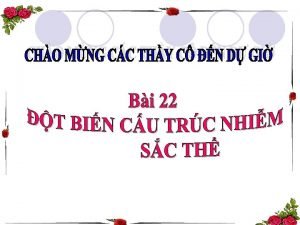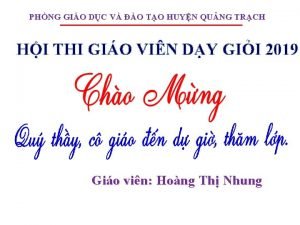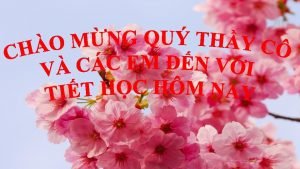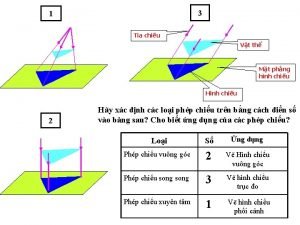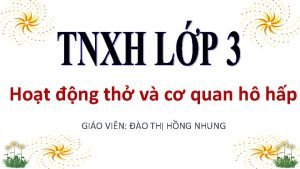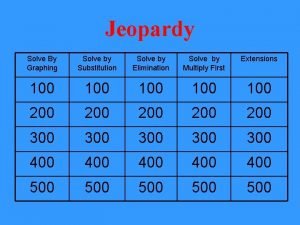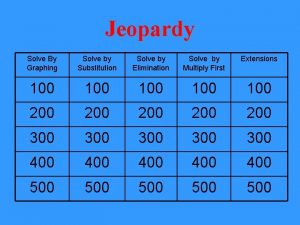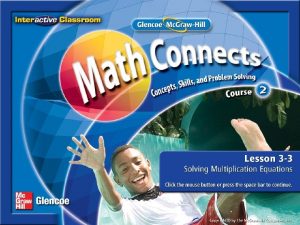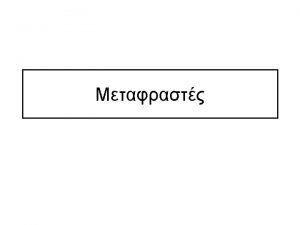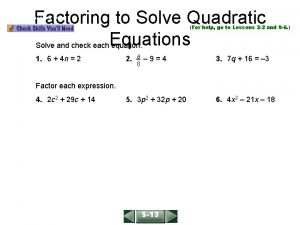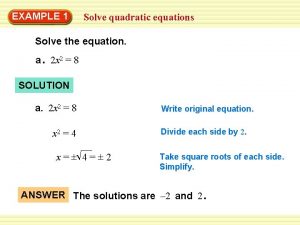WHO IS ONSOLVE On Solve is the market
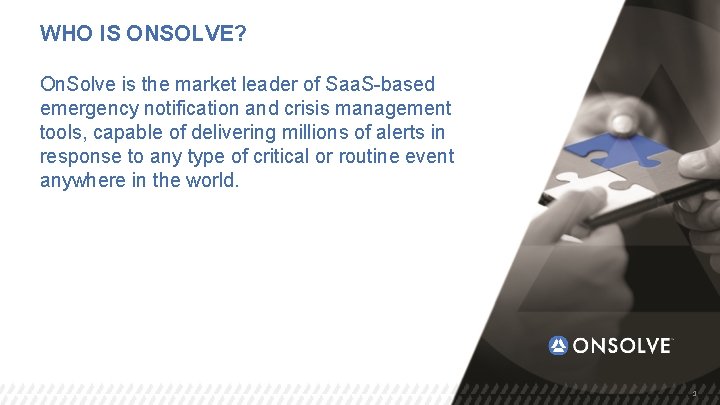



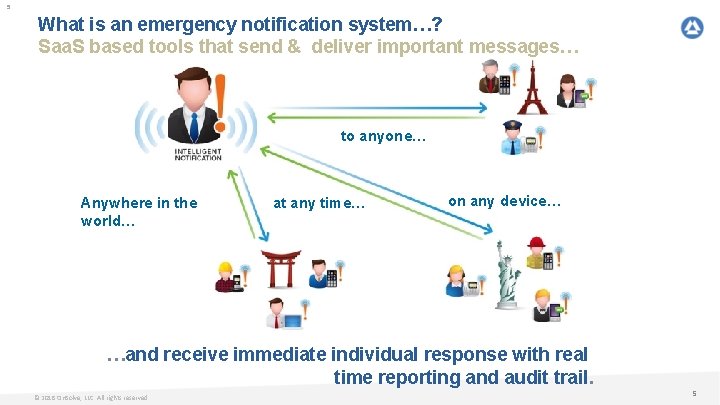
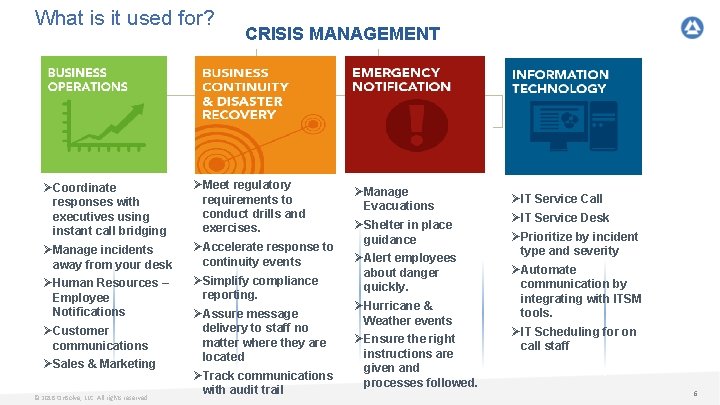

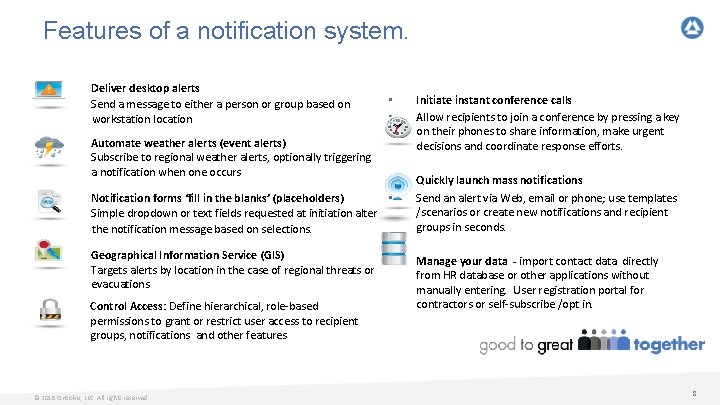

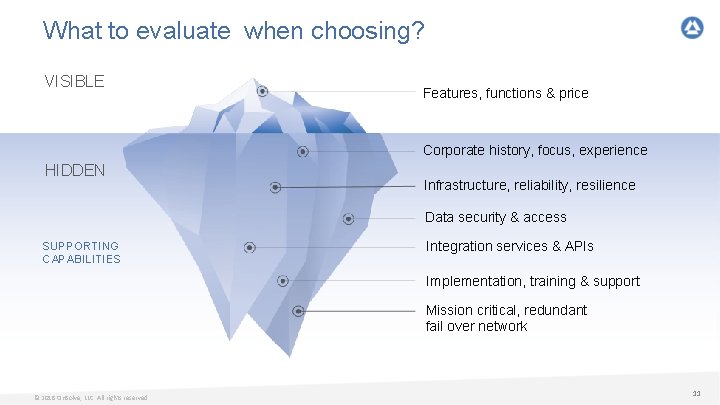
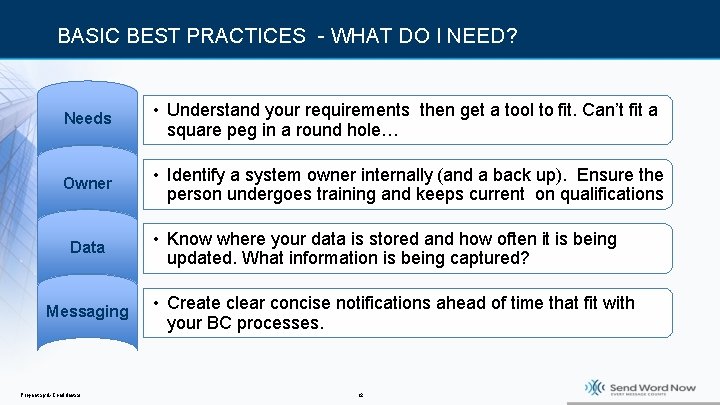
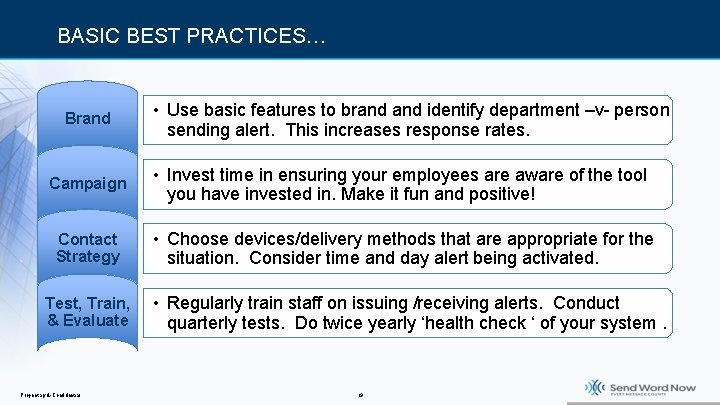


- Slides: 14
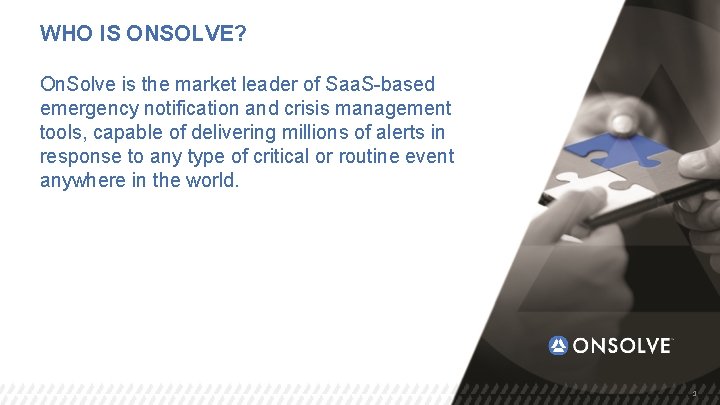
WHO IS ONSOLVE? On. Solve is the market leader of Saa. S-based emergency notification and crisis management tools, capable of delivering millions of alerts in response to any type of critical or routine event anywhere in the world. © 2018 On. Solve, LLC. All rights reserved. 1

On. Solve – brings together 3 of the top solutions… • ECN – Emergency Communications Network (Code. Red) is a portfolio company of Veritas Capital – Veritas is a leading private equity firm actively investing in software, technology and communication businesses • ECN joined forces with MIR 3 in 2016 • Send Word Now joined the family in 2017 • Rebranded as On. Solve in 2017 © 2018 On. Solve, LLC. All rights reserved. 2

Bringing leaders together… • Through these acquisitions On. Solve has a suite of product offerings which allow our customers a single provider to meet all current and future needs. • Combined company serves the majority of the Fortune 500, including 72 of the Fortune 100 and tens of thousands of small/medium business organizations. • We have the resources to invest in our platform, bring together the best software features from each company to meet the evolving market demands. © 2018 On. Solve, LLC. All rights reserved. 3

TODAY’S PRESENTATION: CRISIS MANAGEMENT TOOLS © 2018 On. Solve, LLC. All rights reserved. 4
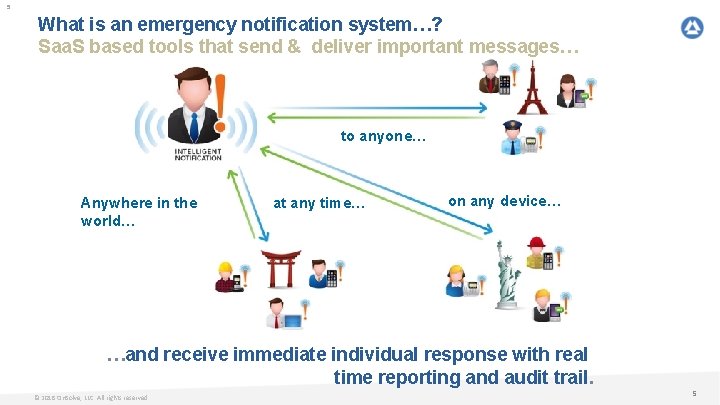
5 What is an emergency notification system…? Saa. S based tools that send & deliver important messages… to anyone… Anywhere in the world… at any time… on any device… …and receive immediate individual response with real time reporting and audit trail. © 2018 On. Solve, LLC. All rights reserved. 5
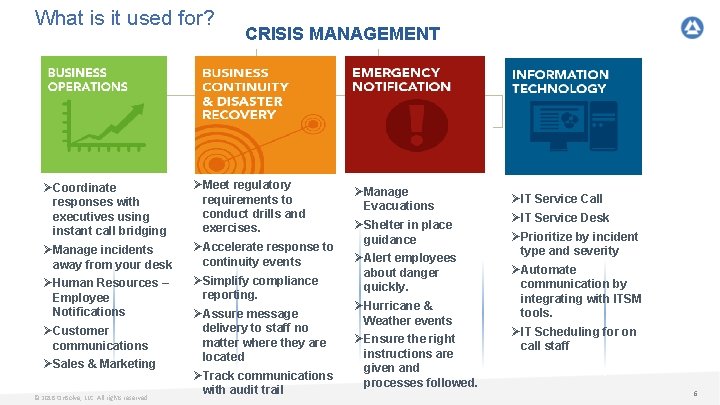
What is it used for? CRISIS MANAGEMENT ØCoordinate responses with executives using instant call bridging ØMeet regulatory requirements to conduct drills and exercises. ØManage incidents away from your desk ØAccelerate response to continuity events ØHuman Resources – Employee Notifications ØSimplify compliance reporting. ØCustomer communications ØSales & Marketing © 2018 On. Solve, LLC. All rights reserved. ØAssure message delivery to staff no matter where they are located ØTrack communications with audit trail ØManage Evacuations ØShelter in place guidance ØAlert employees about danger quickly. ØHurricane & Weather events ØEnsure the right instructions are given and processes followed. ØIT Service Call ØIT Service Desk ØPrioritize by incident type and severity ØAutomate communication by integrating with ITSM tools. ØIT Scheduling for on call staff 6

Who uses these tools? FINANCIAL SERVICES ENERGY HEALTHCARE RETAIL & MANUFACTURING TECHNOLOGY TRANSPORTATION HIGHER EDUCATION GOVERNMENT *This document is not for marketing purposes. © 2018 On. Solve, LLC. All rights reserved. 07132012 7
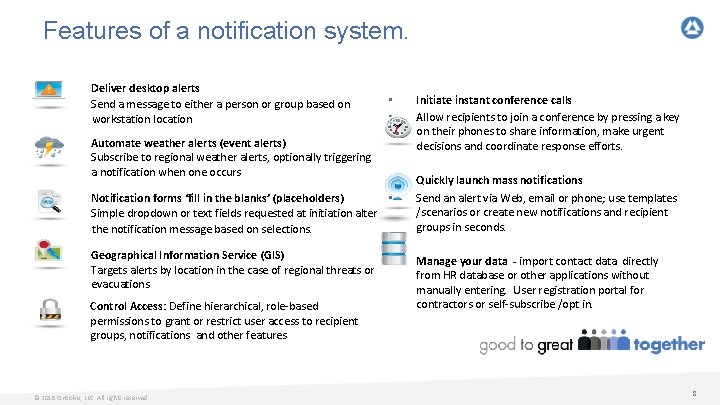
Features of a notification system. Deliver desktop alerts Send a message to either a person or group based on workstation location Automate weather alerts (event alerts) Subscribe to regional weather alerts, optionally triggering a notification when one occurs Notification forms ‘fill in the blanks’ (placeholders) Simple dropdown or text fields requested at initiation alter the notification message based on selections. Geographical Information Service (GIS) Targets alerts by location in the case of regional threats or evacuations Control Access: Define hierarchical, role-based permissions to grant or restrict user access to recipient groups, notifications and other features © 2018 On. Solve, LLC. All rights reserved. • • Initiate instant conference calls Allow recipients to join a conference by pressing a key on their phones to share information, make urgent decisions and coordinate response efforts. • • Quickly launch mass notifications Send an alert via Web, email or phone; use templates /scenarios or create new notifications and recipient groups in seconds. • Manage your data - import contact data directly from HR database or other applications without manually entering. User registration portal for contractors or self-subscribe /opt in. 8

© 1 0 2 Choose devices and gather responses instantly REACH PEOPLE ON ANY NUMBER OF DEVICES MOBILE PHONE LANDLINE SMS/ Text Message MOBILE APP EMAIL DESKTOP ALERT CHOICE OF RESPONSE OPTIONS EMAIL SMS(TEXT) MOBILE APP CONFERENCE BRIDGE FREE FORM TEXT MULTIPLE CHOICE PAGER/FAX/PIN-2 PIN RECORDED RESPONSE SATELLITE PHONE CALL BULLETIN BOARD TTY- Hearing Impaired © 2018 On. Solve, LLC. All rights reserved. ESCALATE /CASCADE 10
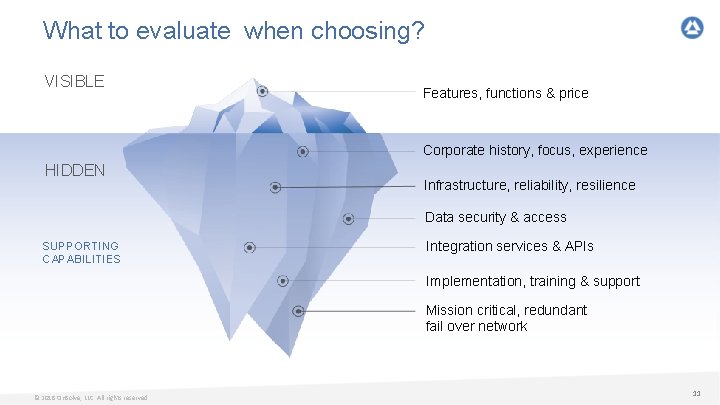
What to evaluate when choosing? VISIBLE Features, functions & price Corporate history, focus, experience HIDDEN Infrastructure, reliability, resilience Data security & access SUPPORTING CAPABILITIES Integration services & APIs Implementation, training & support Mission critical, redundant fail over network © 2018 On. Solve, LLC. All rights reserved. 11
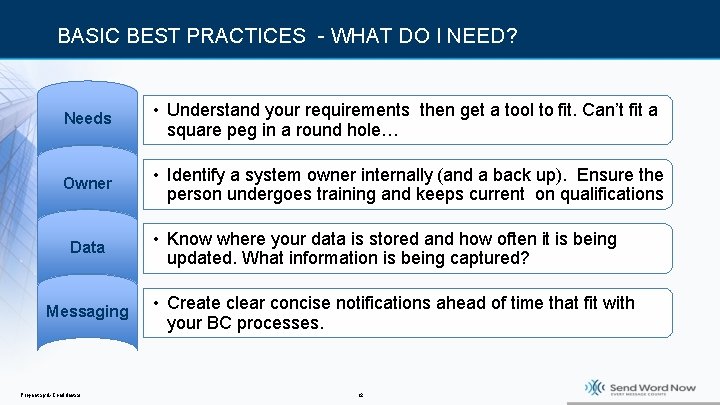
BASIC BEST PRACTICES - WHAT DO I NEED? Needs • Understand your requirements then get a tool to fit. Can’t fit a square peg in a round hole… Owner • Identify a system owner internally (and a back up). Ensure the person undergoes training and keeps current on qualifications Data Messaging Proprietary & Confidential • Know where your data is stored and how often it is being updated. What information is being captured? • Create clear concise notifications ahead of time that fit with your BC processes. 12
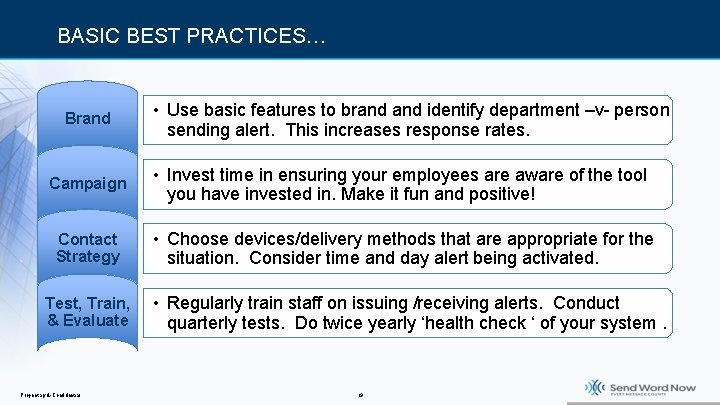
BASIC BEST PRACTICES… Brand • Use basic features to brand identify department –v- person sending alert. This increases response rates. Campaign • Invest time in ensuring your employees are aware of the tool you have invested in. Make it fun and positive! Contact Strategy • Choose devices/delivery methods that are appropriate for the situation. Consider time and day alert being activated. Test, Train, & Evaluate Proprietary & Confidential • Regularly train staff on issuing /receiving alerts. Conduct quarterly tests. Do twice yearly ‘health check ‘ of your system. 13

Questions? You can also contact Kelly. williams@onsolve. com Phone: 858 -724 -1277 © 2018 On. Solve, LLC. All rights reserved. 14

Thank You © 2018 On. Solve, LLC. All rights reserved. 15