Texture Visual detail without geometry Texture Mapping desire
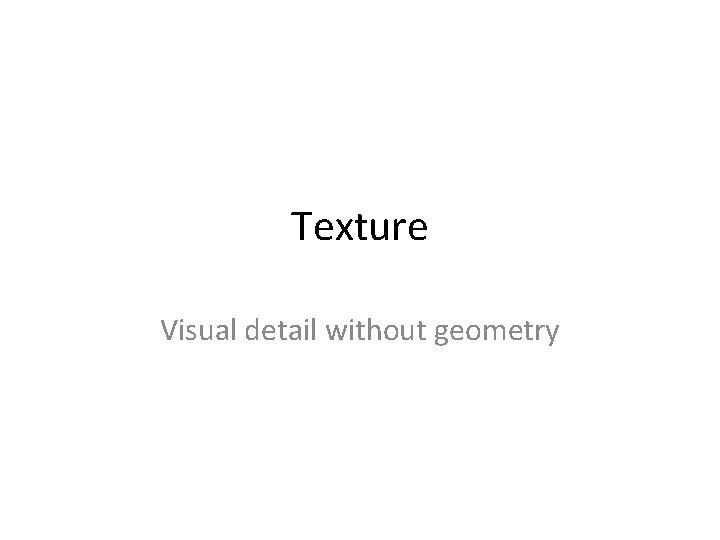
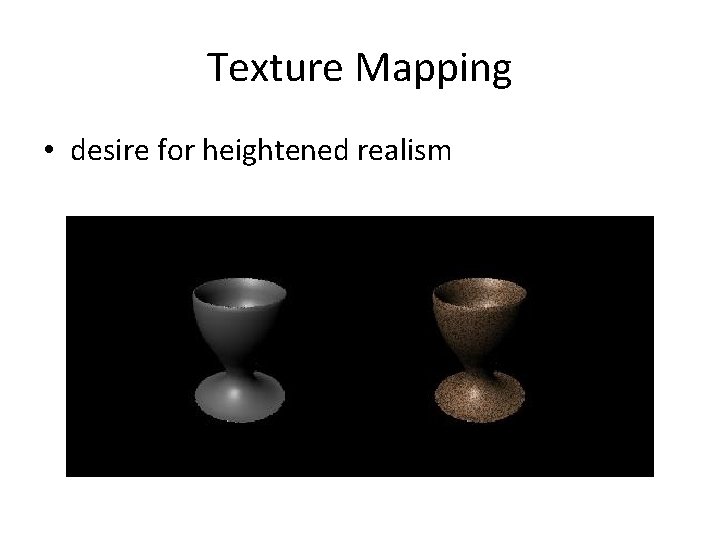
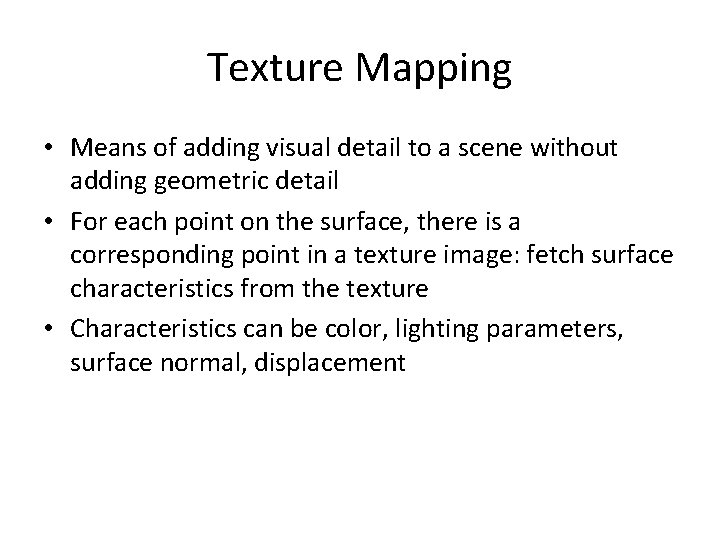


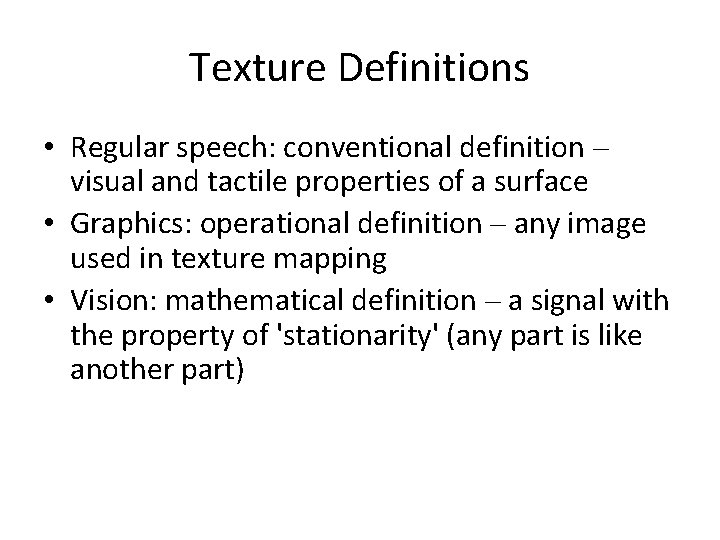
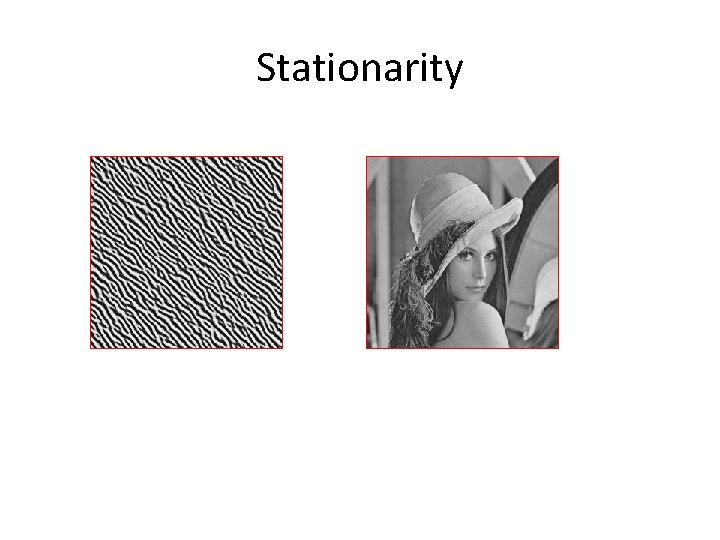
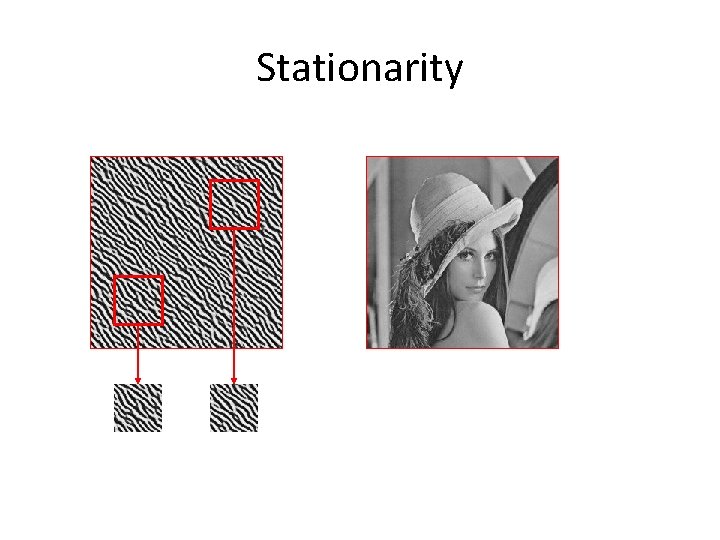
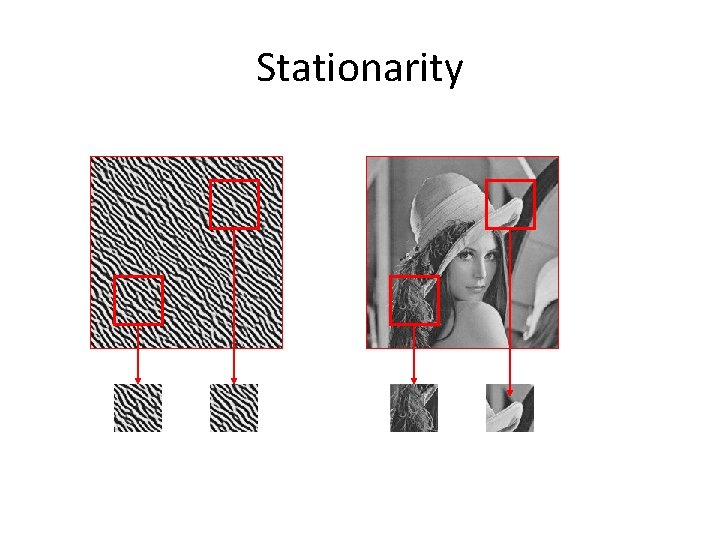

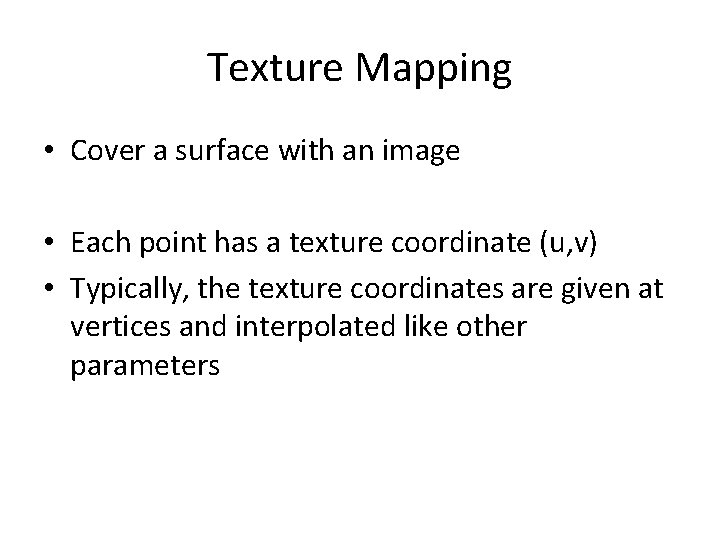
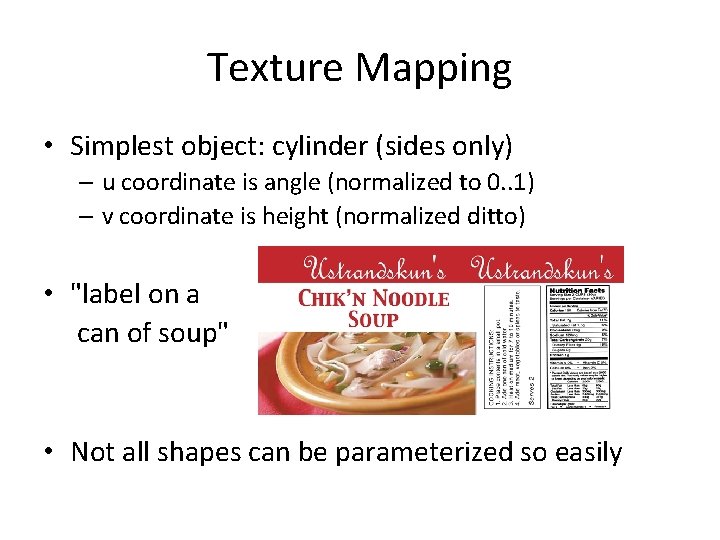
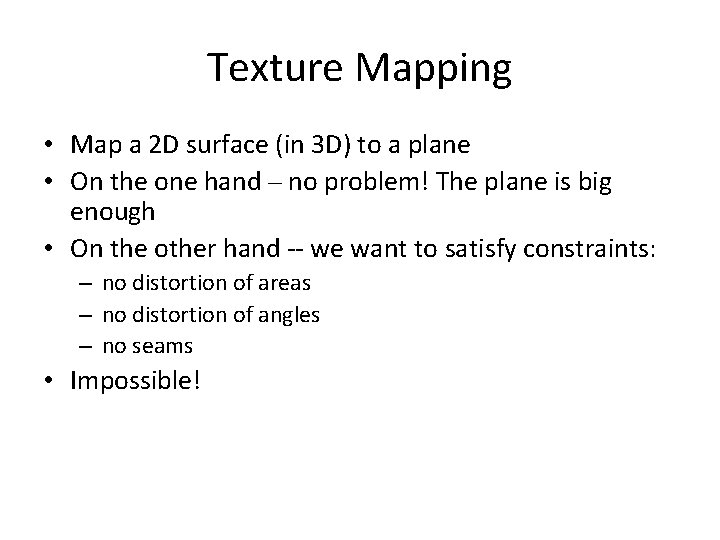
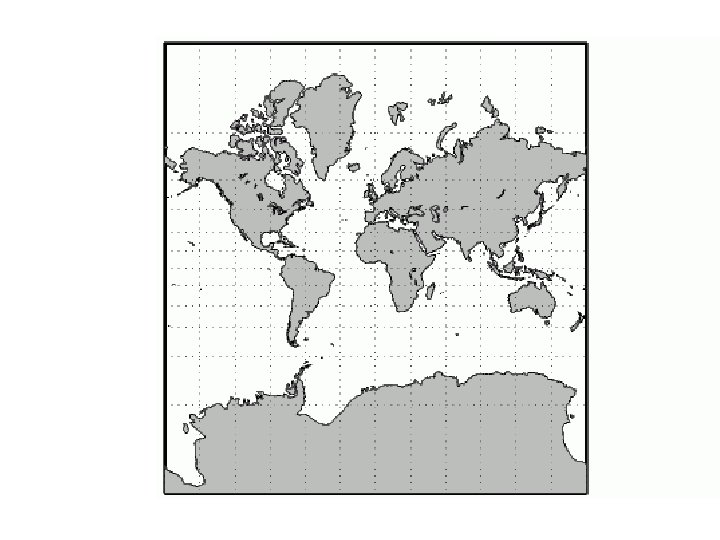
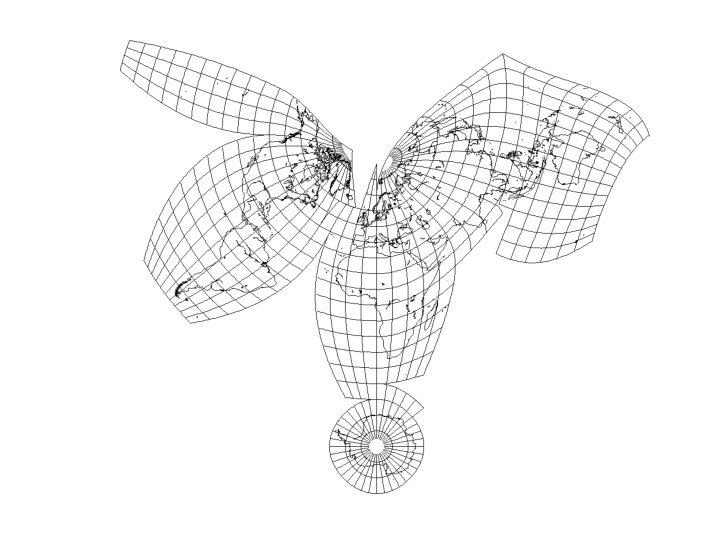
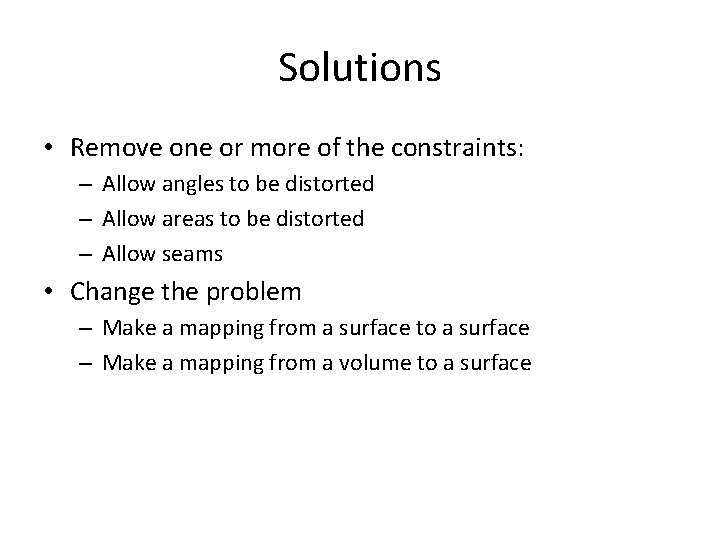
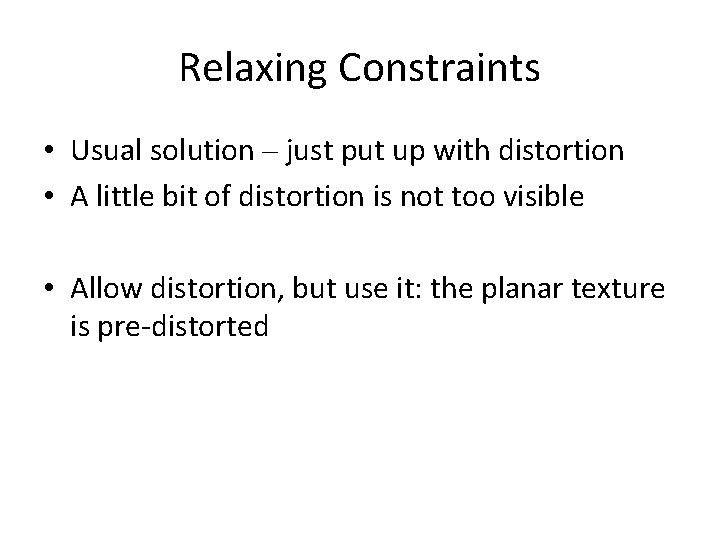
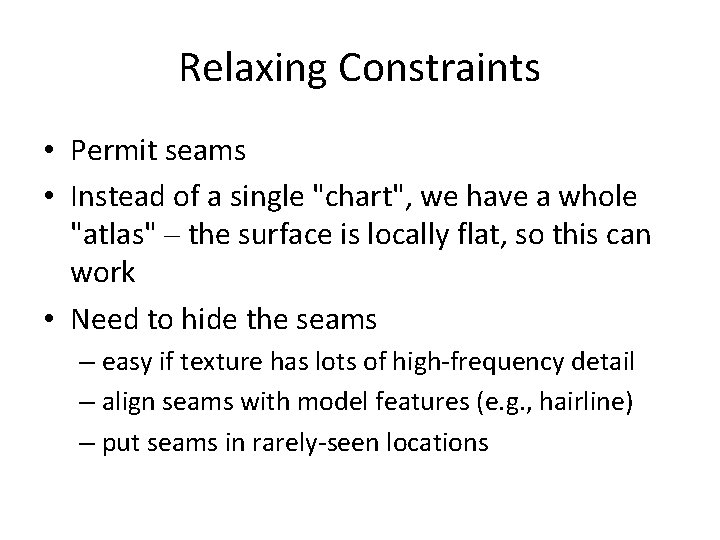
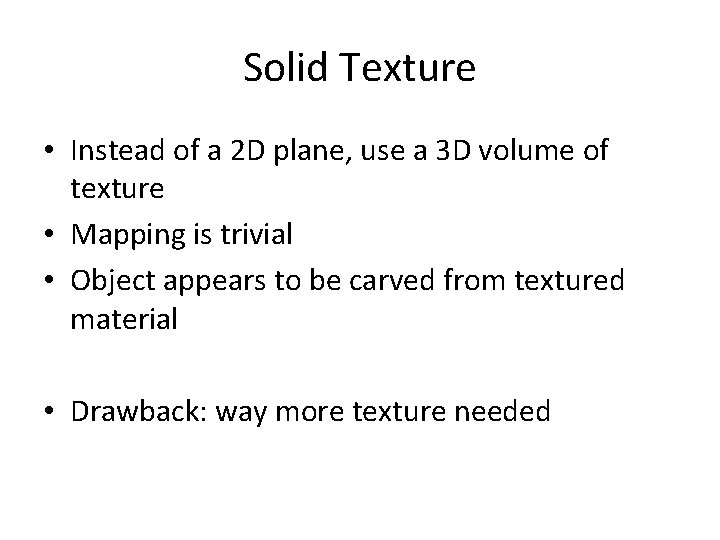
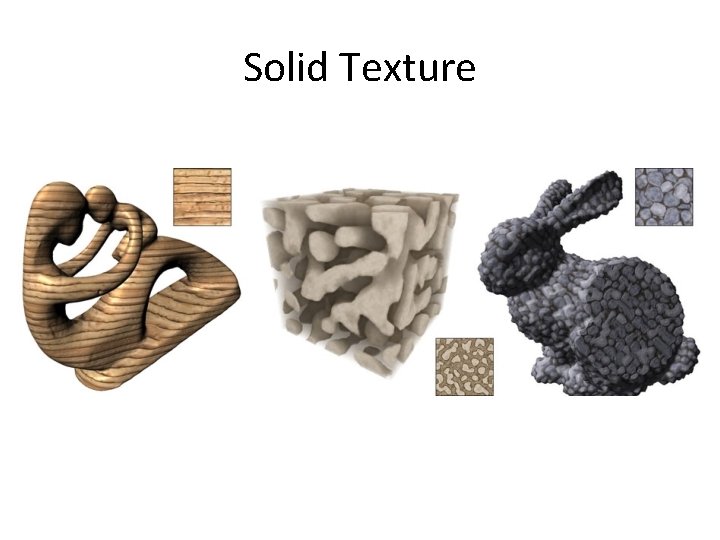
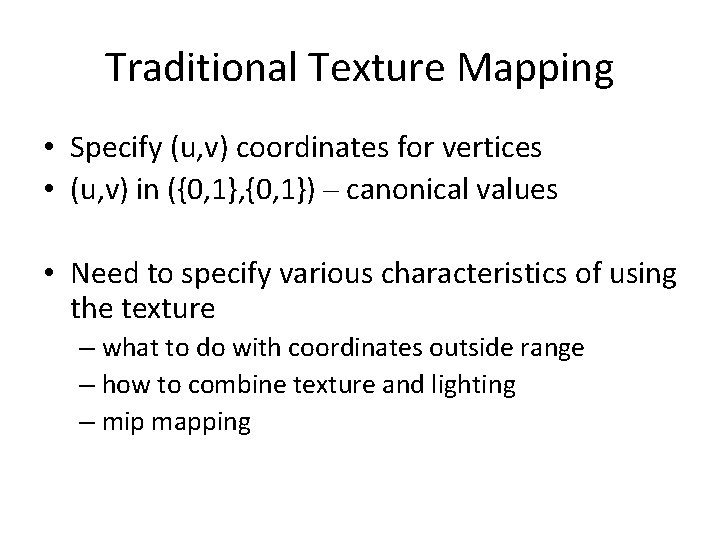
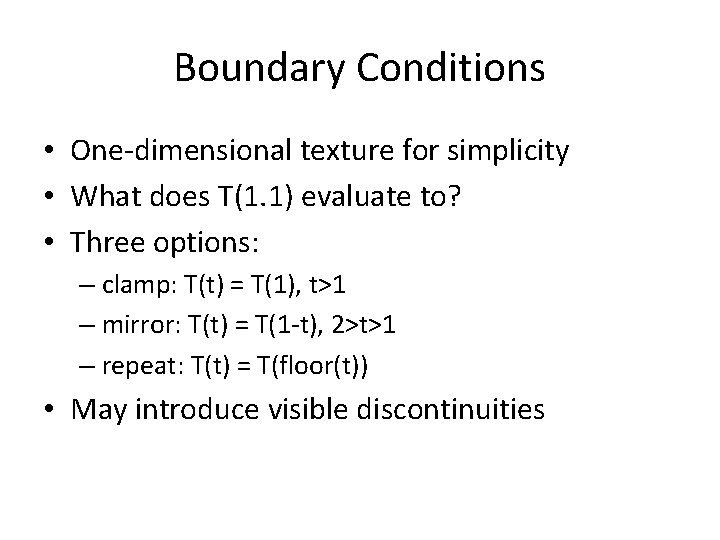
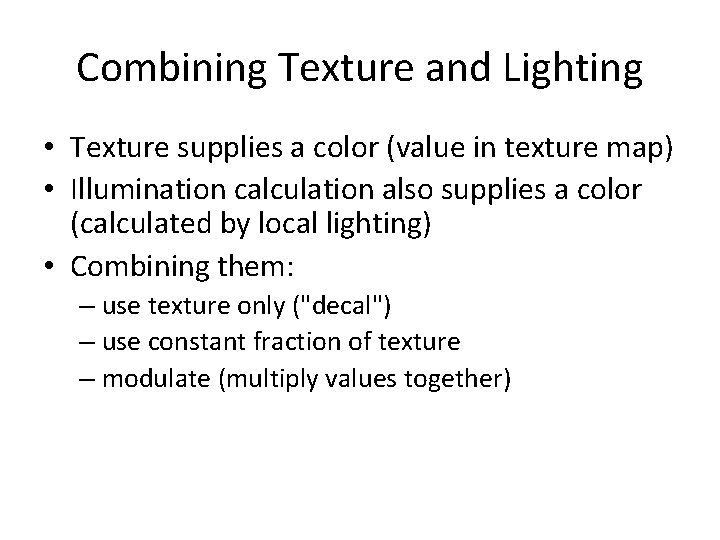
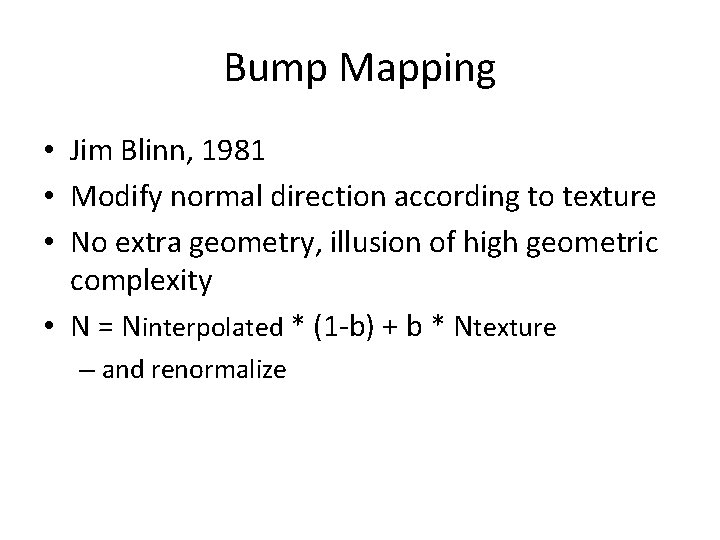

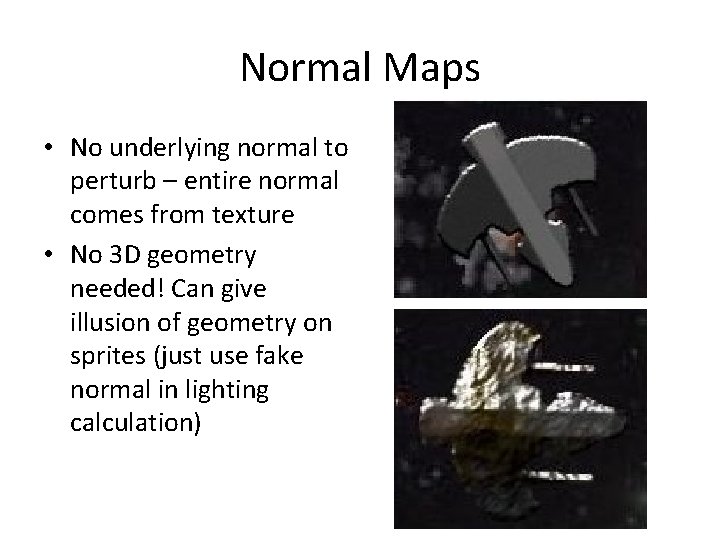
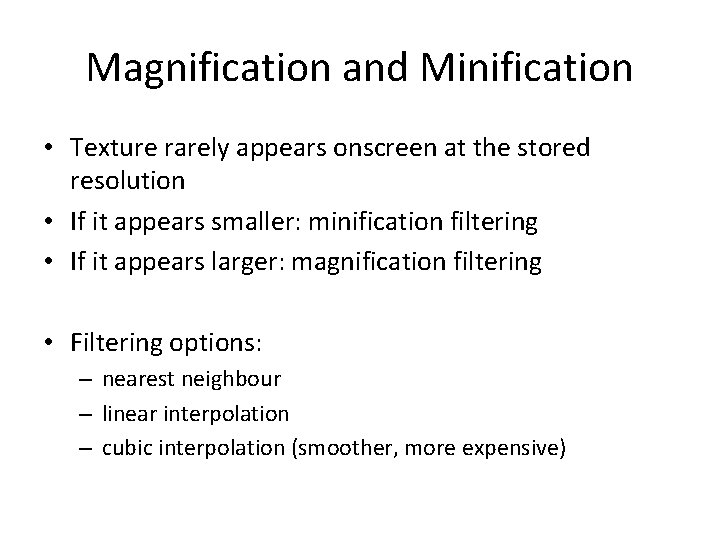
![MIP mapping • "multum in parvo", "many [things] in a small place" • Store MIP mapping • "multum in parvo", "many [things] in a small place" • Store](https://slidetodoc.com/presentation_image_h/caf75bf5813147009d4fbe11989f7348/image-28.jpg)
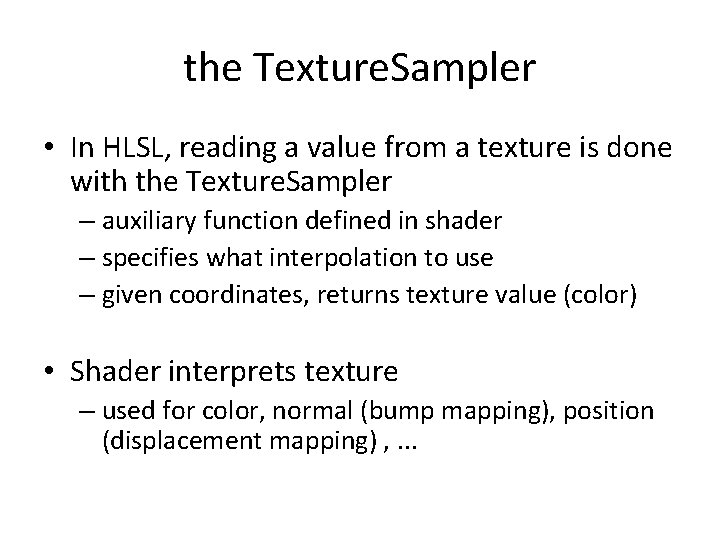
- Slides: 29
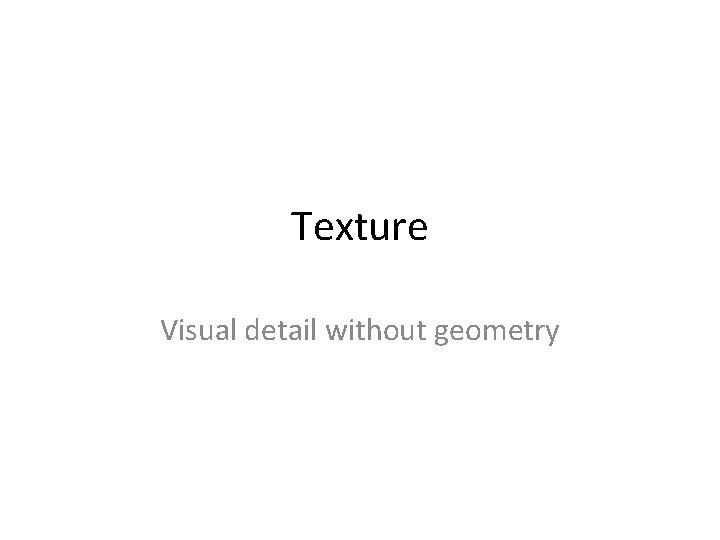
Texture Visual detail without geometry
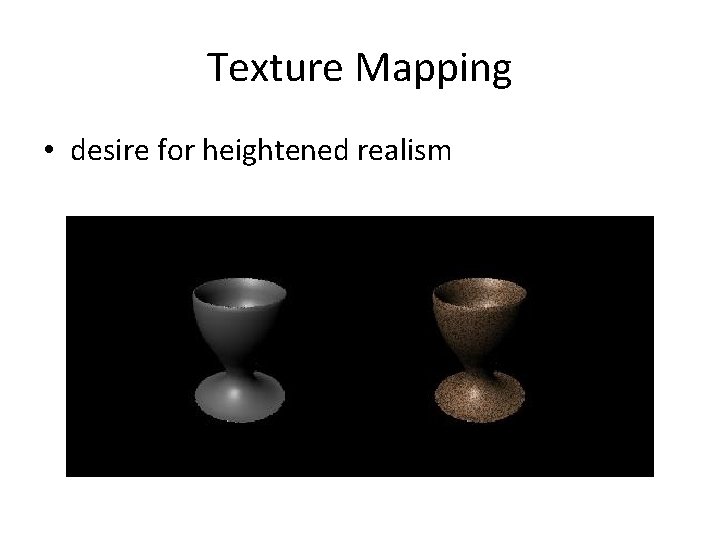
Texture Mapping • desire for heightened realism
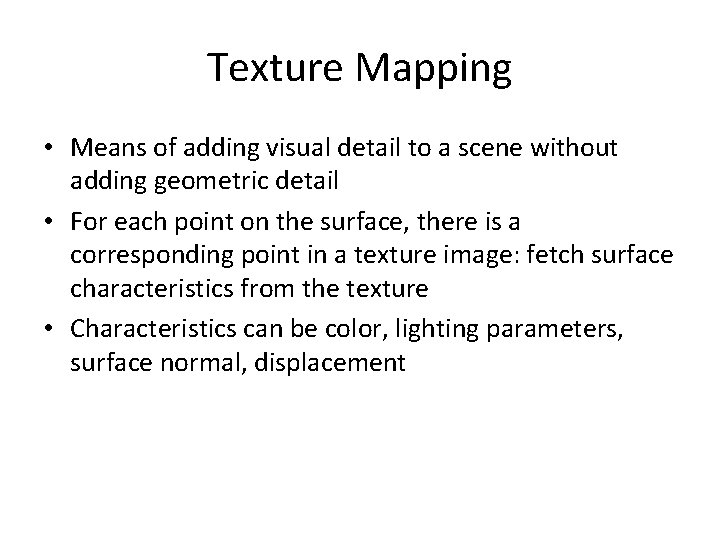
Texture Mapping • Means of adding visual detail to a scene without adding geometric detail • For each point on the surface, there is a corresponding point in a texture image: fetch surface characteristics from the texture • Characteristics can be color, lighting parameters, surface normal, displacement


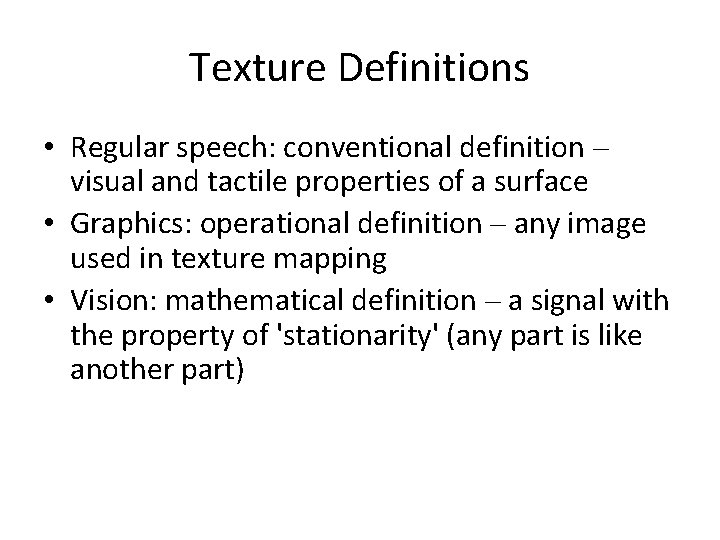
Texture Definitions • Regular speech: conventional definition – visual and tactile properties of a surface • Graphics: operational definition – any image used in texture mapping • Vision: mathematical definition – a signal with the property of 'stationarity' (any part is like another part)
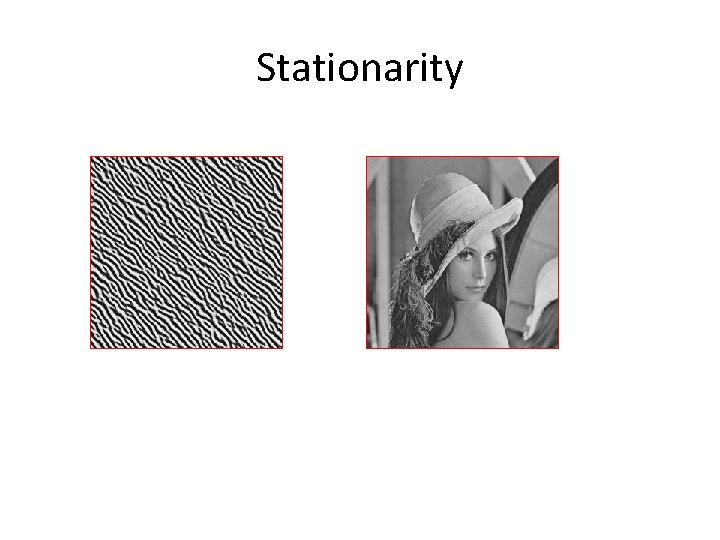
Stationarity
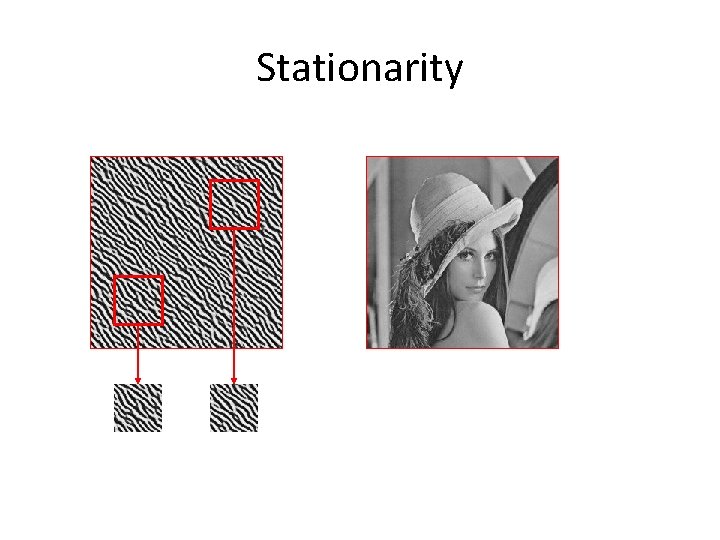
Stationarity
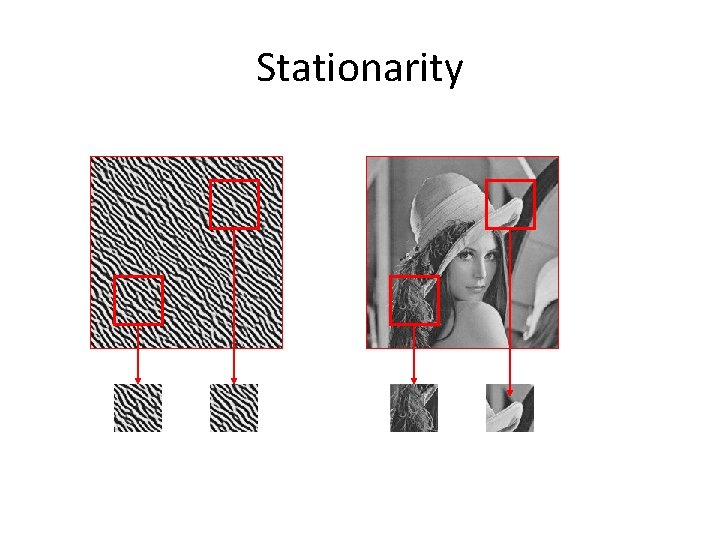
Stationarity

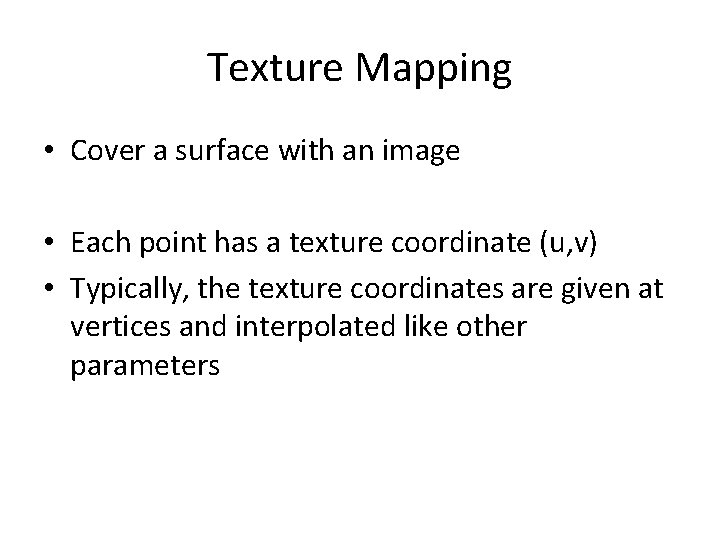
Texture Mapping • Cover a surface with an image • Each point has a texture coordinate (u, v) • Typically, the texture coordinates are given at vertices and interpolated like other parameters
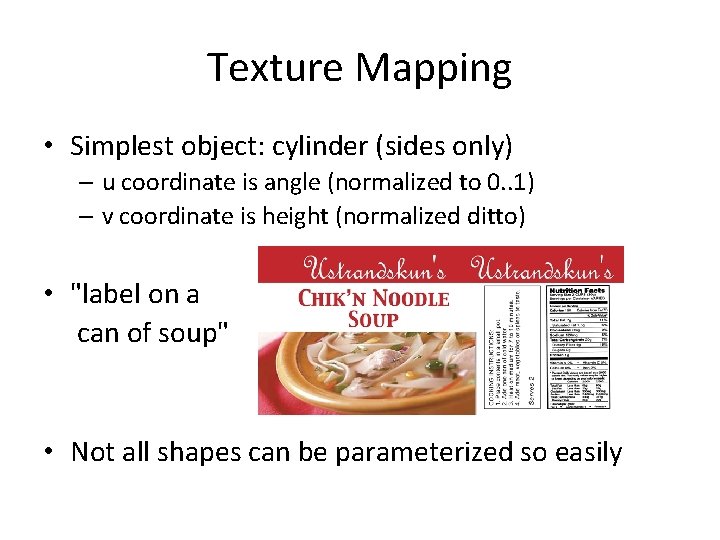
Texture Mapping • Simplest object: cylinder (sides only) – u coordinate is angle (normalized to 0. . 1) – v coordinate is height (normalized ditto) • "label on a can of soup" • Not all shapes can be parameterized so easily
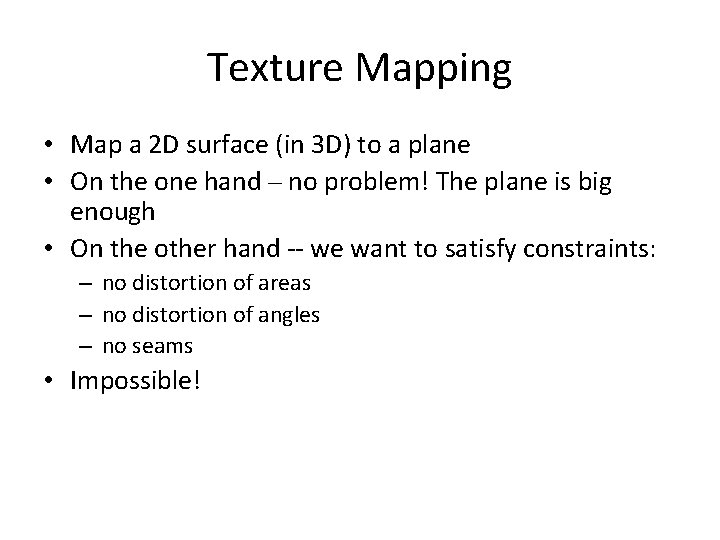
Texture Mapping • Map a 2 D surface (in 3 D) to a plane • On the one hand – no problem! The plane is big enough • On the other hand -- we want to satisfy constraints: – no distortion of areas – no distortion of angles – no seams • Impossible!
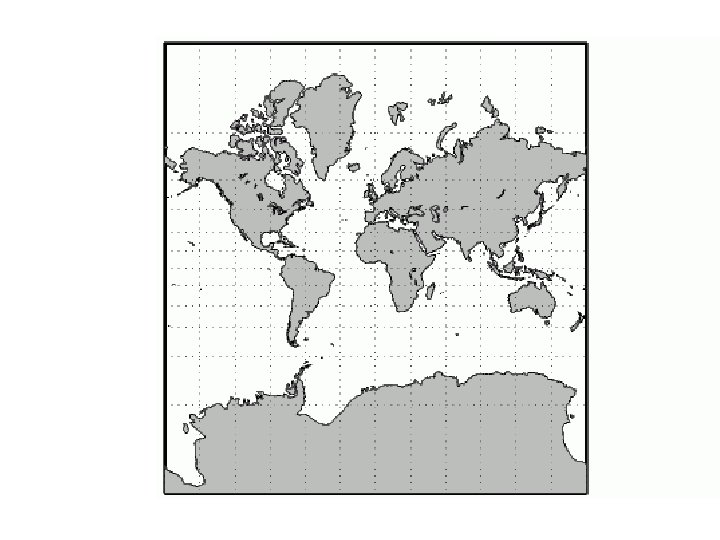
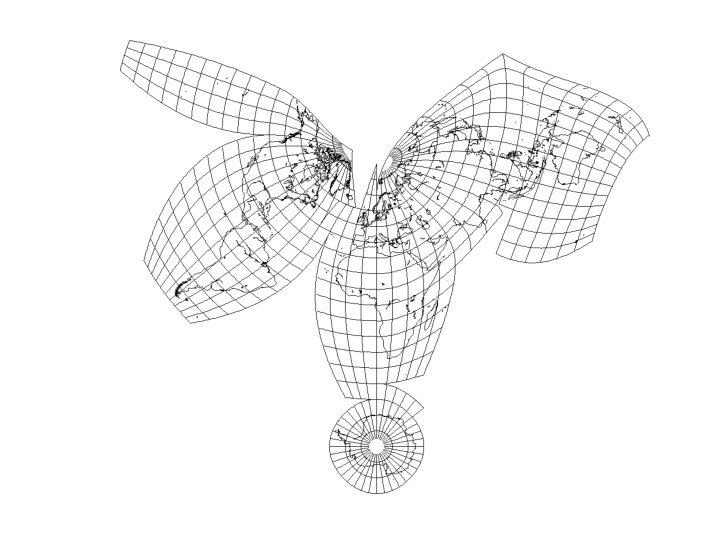
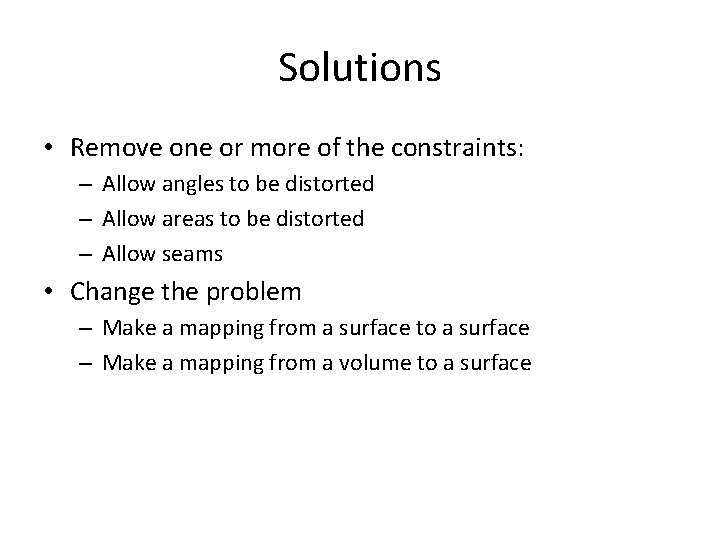
Solutions • Remove one or more of the constraints: – Allow angles to be distorted – Allow areas to be distorted – Allow seams • Change the problem – Make a mapping from a surface to a surface – Make a mapping from a volume to a surface
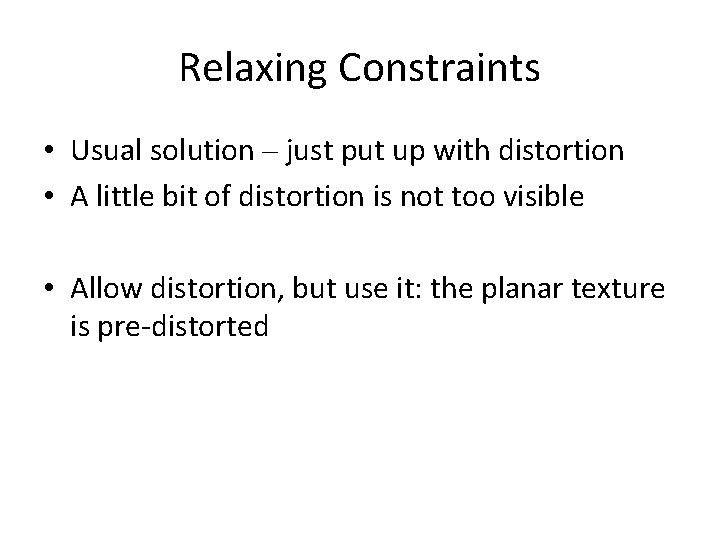
Relaxing Constraints • Usual solution – just put up with distortion • A little bit of distortion is not too visible • Allow distortion, but use it: the planar texture is pre-distorted
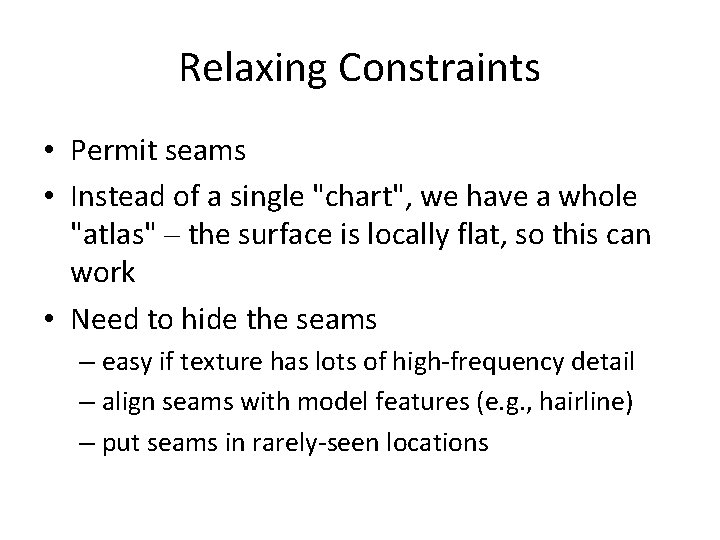
Relaxing Constraints • Permit seams • Instead of a single "chart", we have a whole "atlas" – the surface is locally flat, so this can work • Need to hide the seams – easy if texture has lots of high-frequency detail – align seams with model features (e. g. , hairline) – put seams in rarely-seen locations
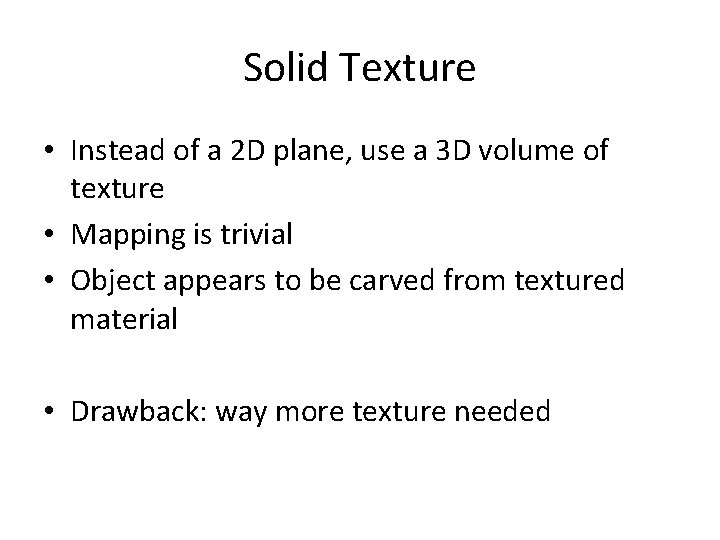
Solid Texture • Instead of a 2 D plane, use a 3 D volume of texture • Mapping is trivial • Object appears to be carved from textured material • Drawback: way more texture needed
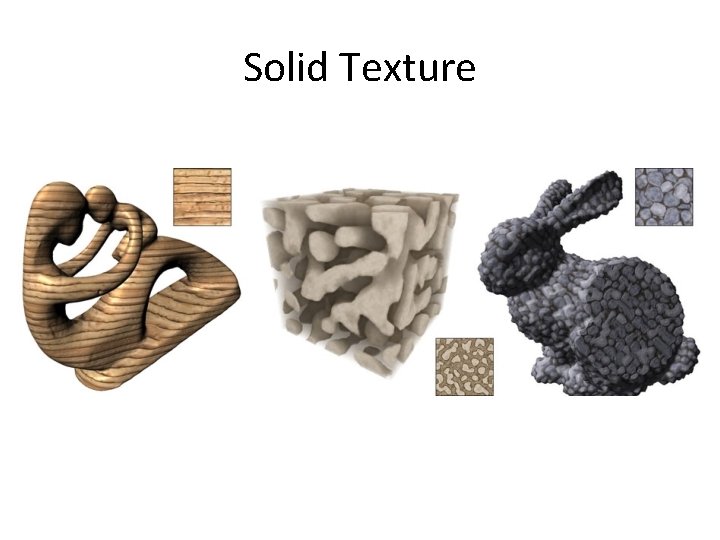
Solid Texture
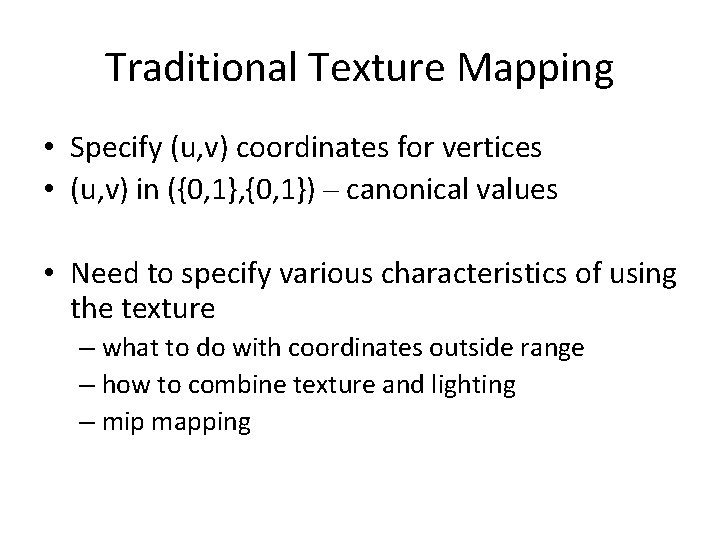
Traditional Texture Mapping • Specify (u, v) coordinates for vertices • (u, v) in ({0, 1}, {0, 1}) – canonical values • Need to specify various characteristics of using the texture – what to do with coordinates outside range – how to combine texture and lighting – mip mapping
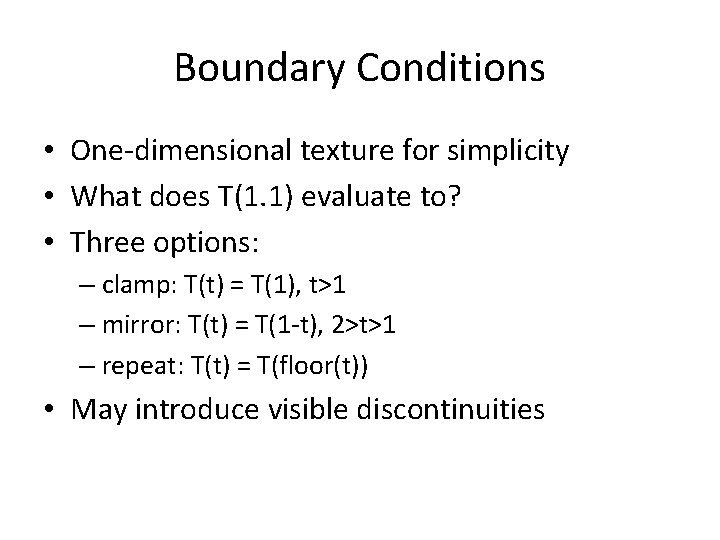
Boundary Conditions • One-dimensional texture for simplicity • What does T(1. 1) evaluate to? • Three options: – clamp: T(t) = T(1), t>1 – mirror: T(t) = T(1 -t), 2>t>1 – repeat: T(t) = T(floor(t)) • May introduce visible discontinuities
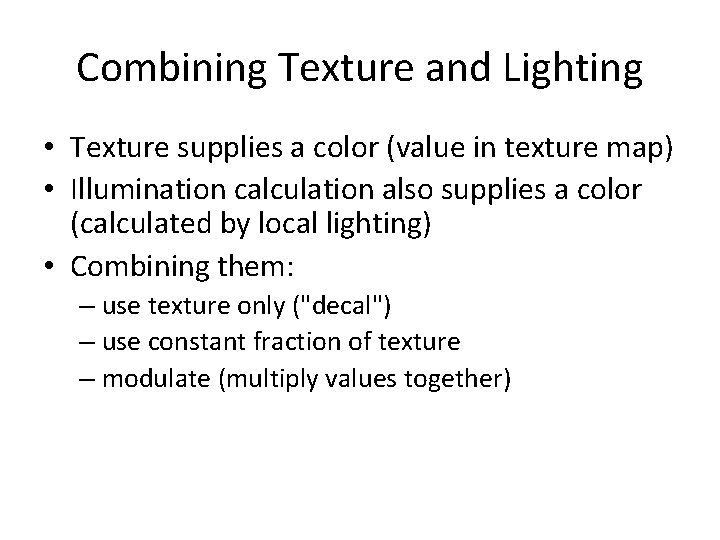
Combining Texture and Lighting • Texture supplies a color (value in texture map) • Illumination calculation also supplies a color (calculated by local lighting) • Combining them: – use texture only ("decal") – use constant fraction of texture – modulate (multiply values together)
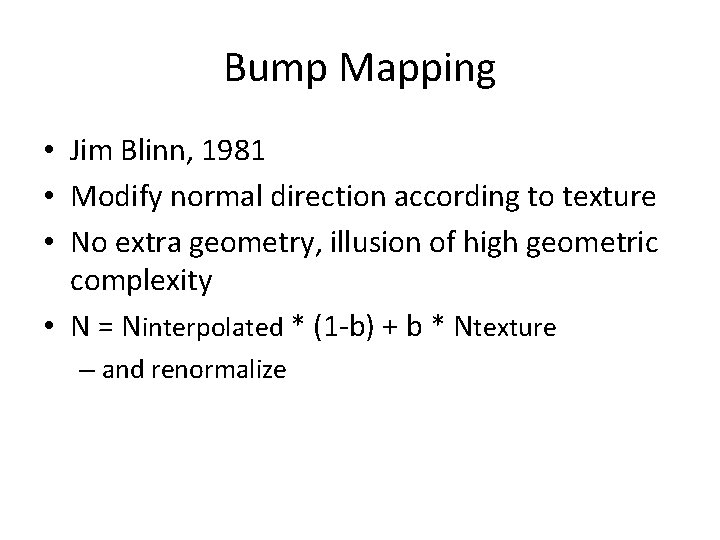
Bump Mapping • Jim Blinn, 1981 • Modify normal direction according to texture • No extra geometry, illusion of high geometric complexity • N = Ninterpolated * (1 -b) + b * Ntexture – and renormalize

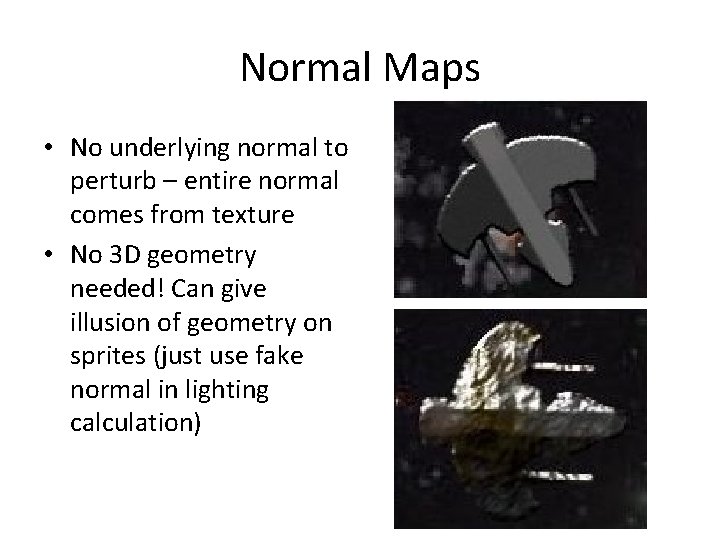
Normal Maps • No underlying normal to perturb – entire normal comes from texture • No 3 D geometry needed! Can give illusion of geometry on sprites (just use fake normal in lighting calculation)
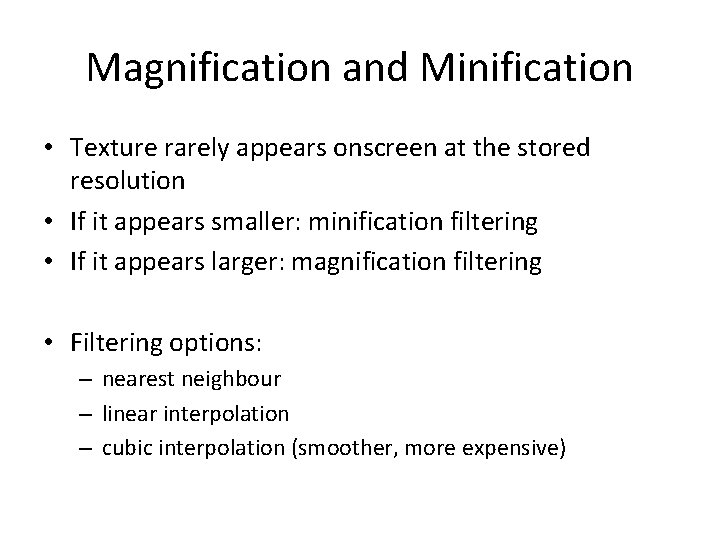
Magnification and Minification • Texture rarely appears onscreen at the stored resolution • If it appears smaller: minification filtering • If it appears larger: magnification filtering • Filtering options: – nearest neighbour – linear interpolation – cubic interpolation (smoother, more expensive)
![MIP mapping multum in parvo many things in a small place Store MIP mapping • "multum in parvo", "many [things] in a small place" • Store](https://slidetodoc.com/presentation_image_h/caf75bf5813147009d4fbe11989f7348/image-28.jpg)
MIP mapping • "multum in parvo", "many [things] in a small place" • Store multiple prefiltered scales of texture • Prefiltering done ahead of time, with great care, reducing aliasing and preserving important features • Interpolate between mipmap levels instead of filtering
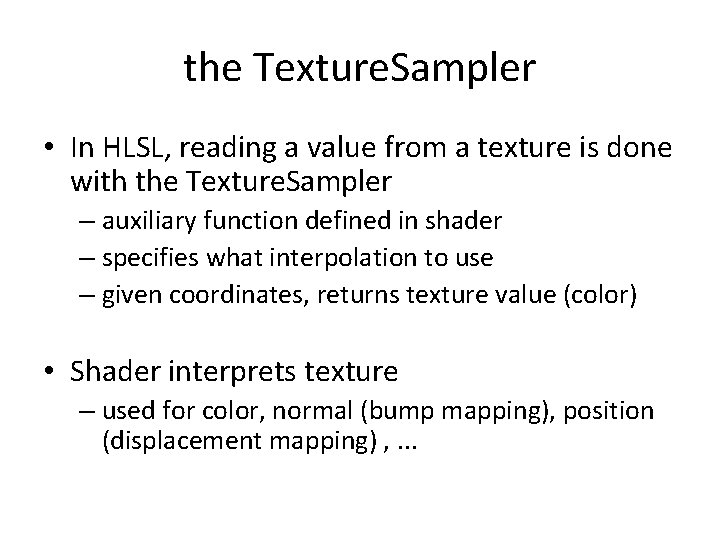
the Texture. Sampler • In HLSL, reading a value from a texture is done with the Texture. Sampler – auxiliary function defined in shader – specifies what interpolation to use – given coordinates, returns texture value (color) • Shader interprets texture – used for color, normal (bump mapping), position (displacement mapping) , . . .