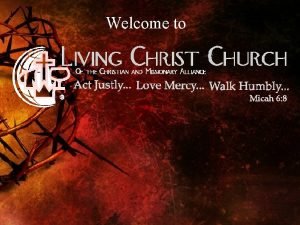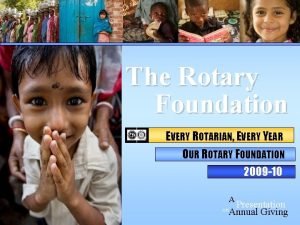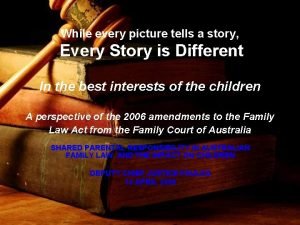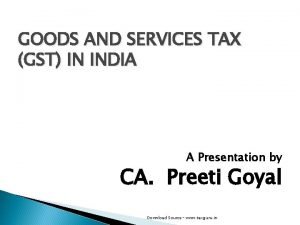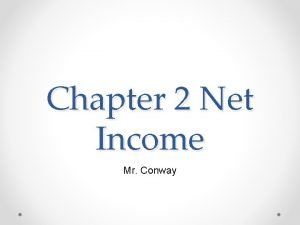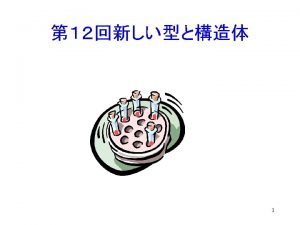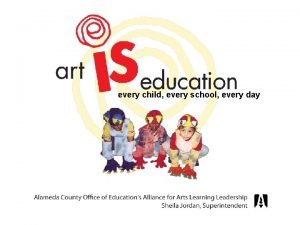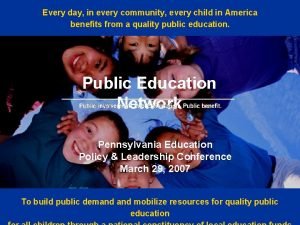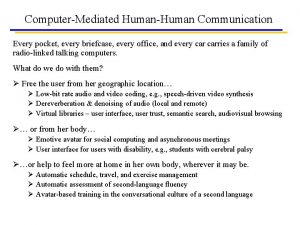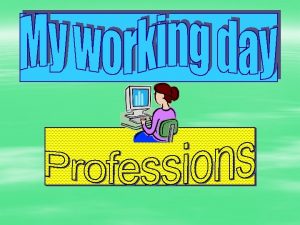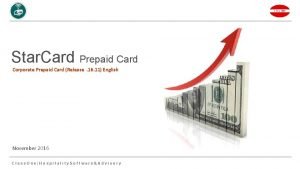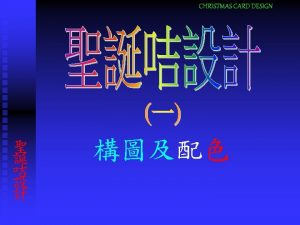Tax Card Online Tax card Every January the

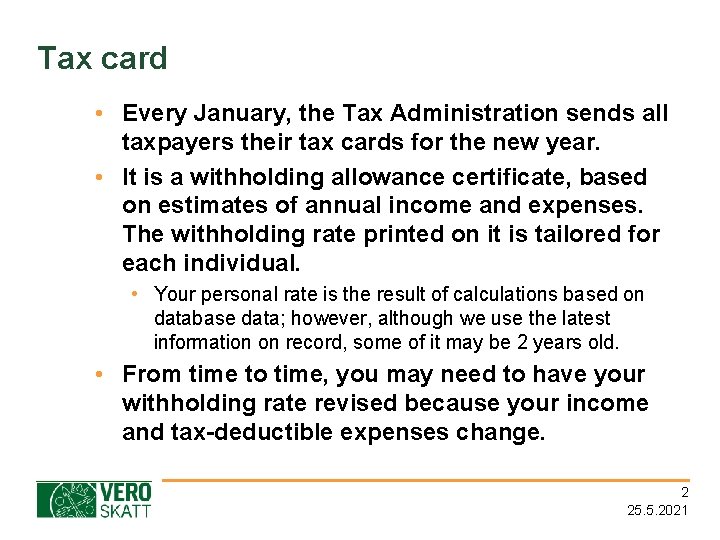
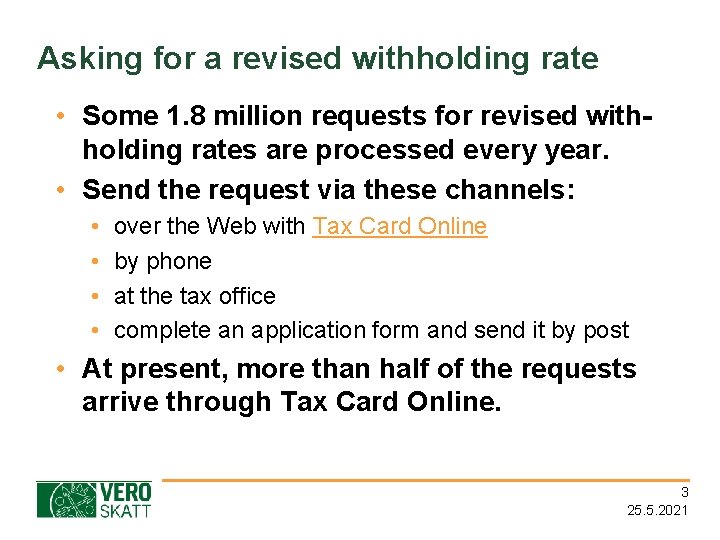
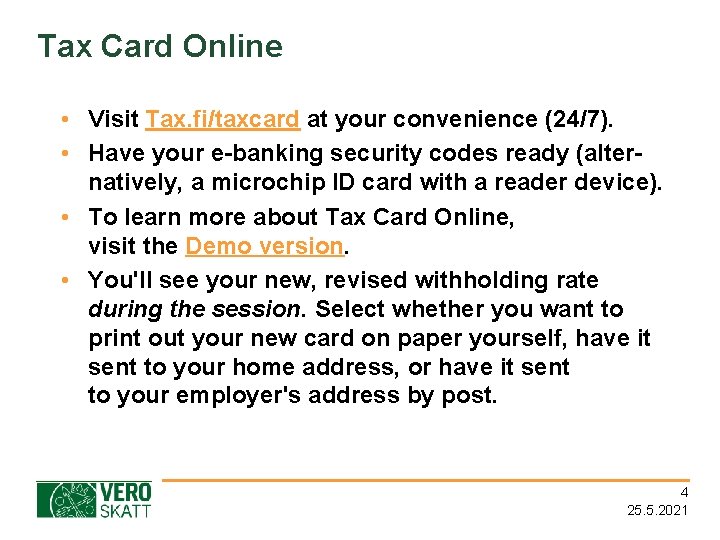
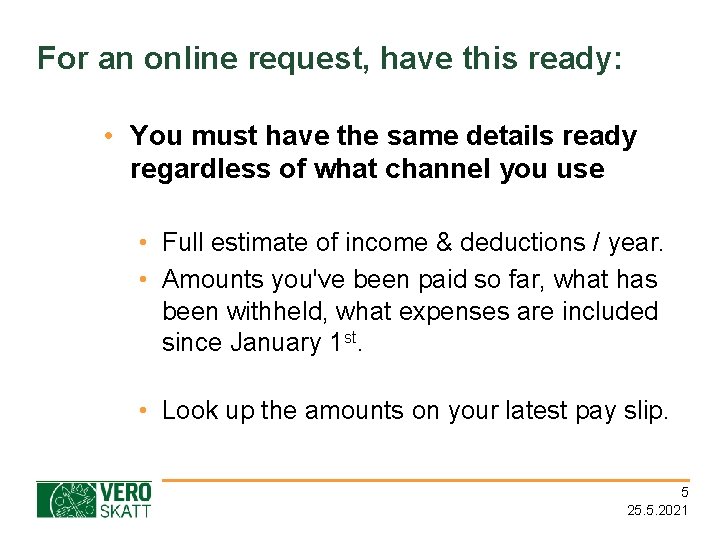
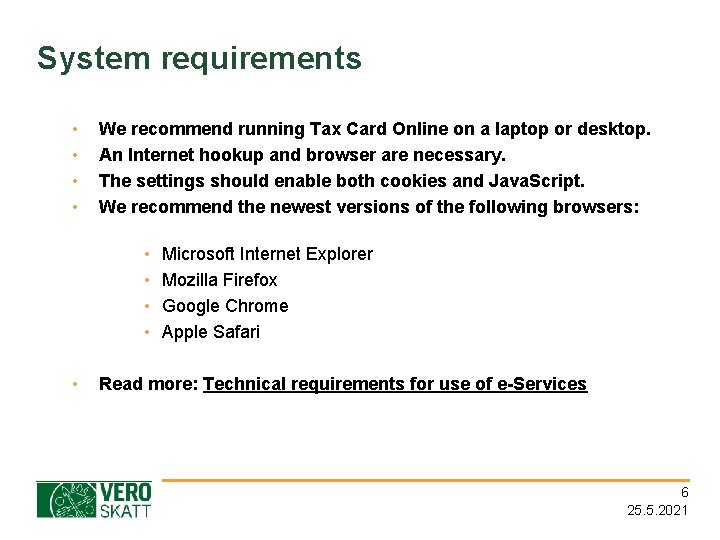
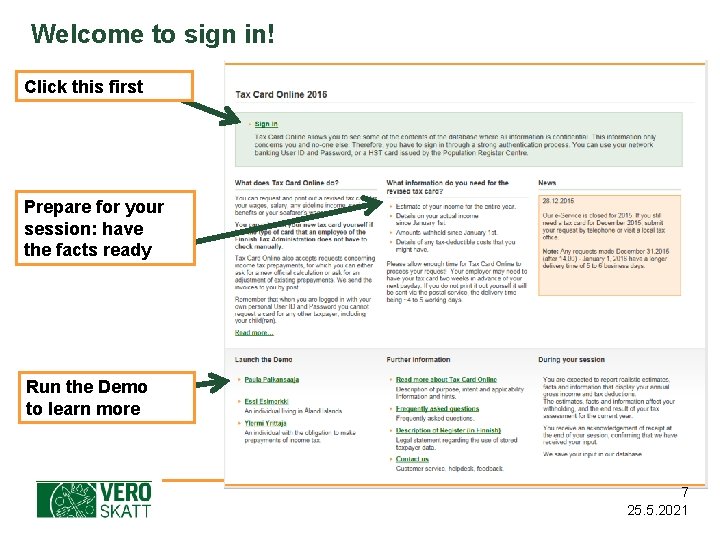
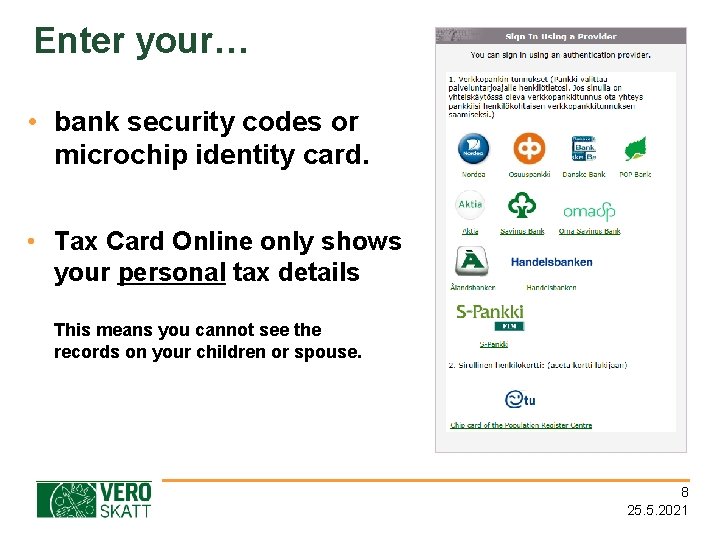
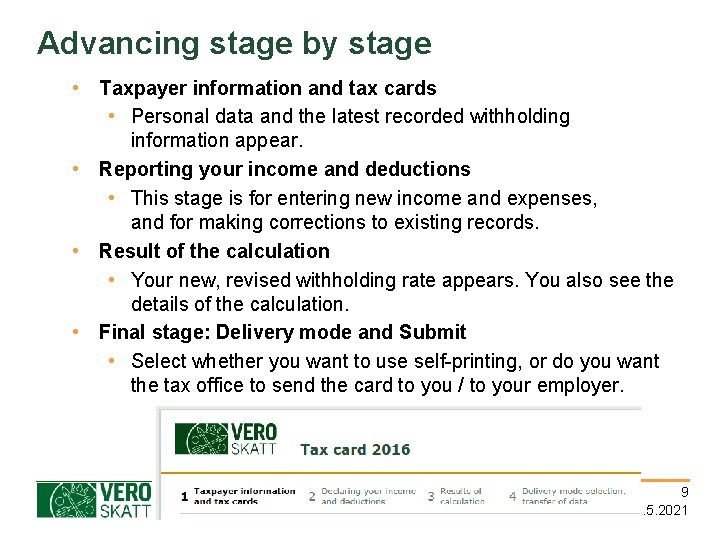
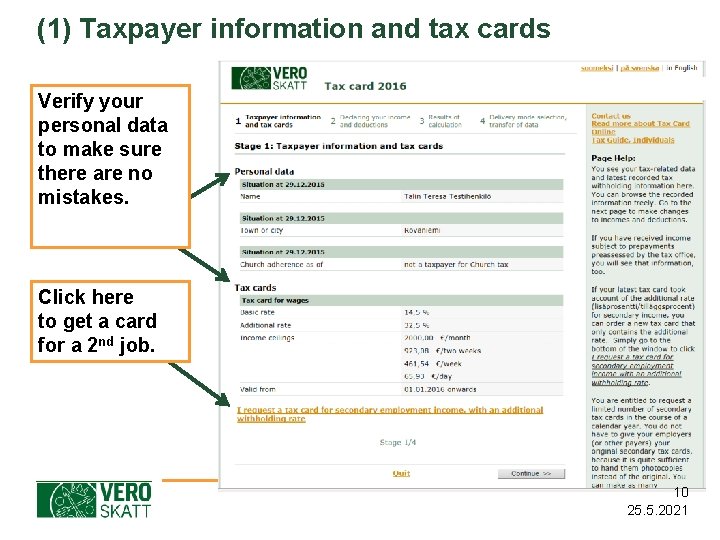
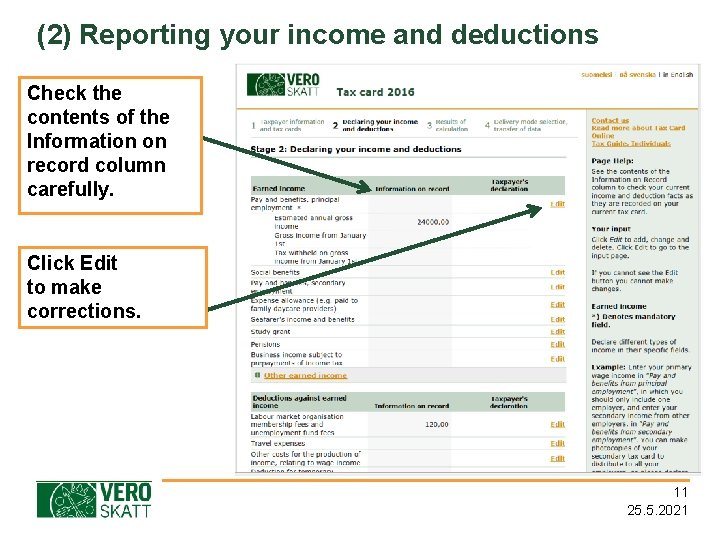
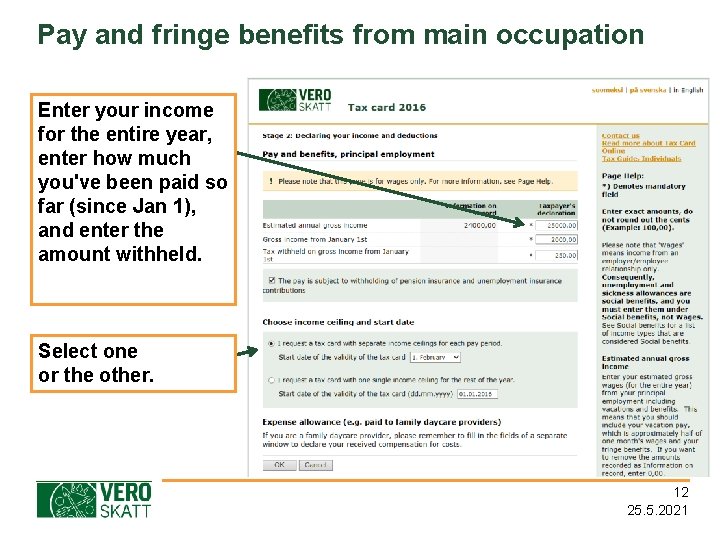
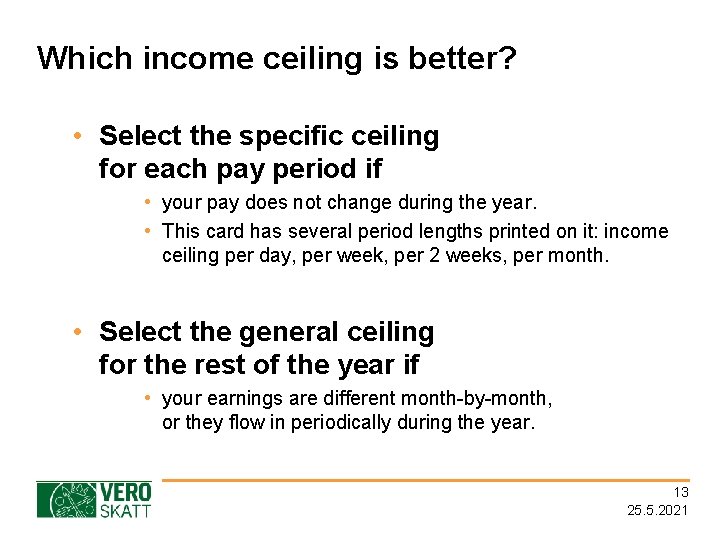


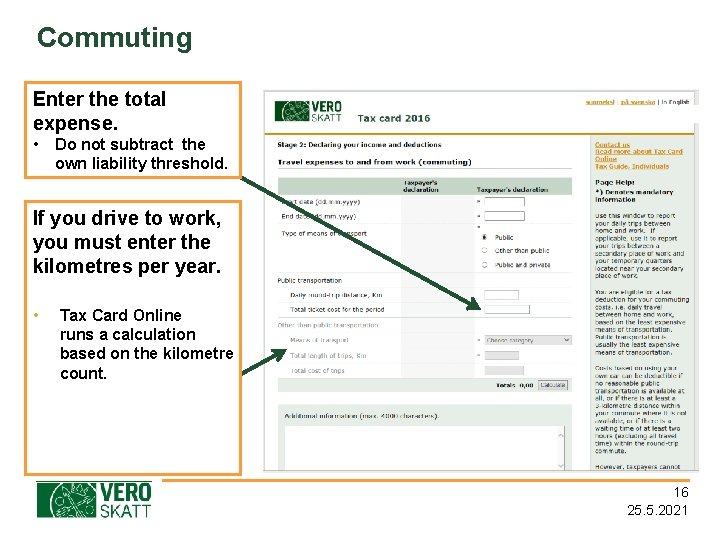
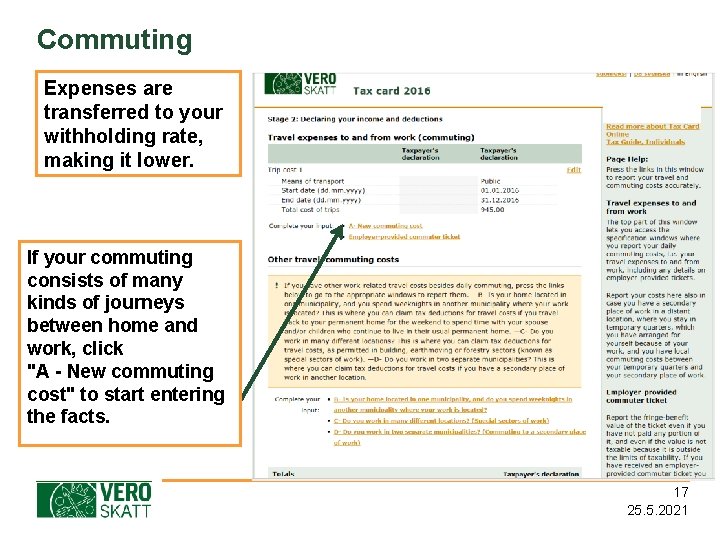
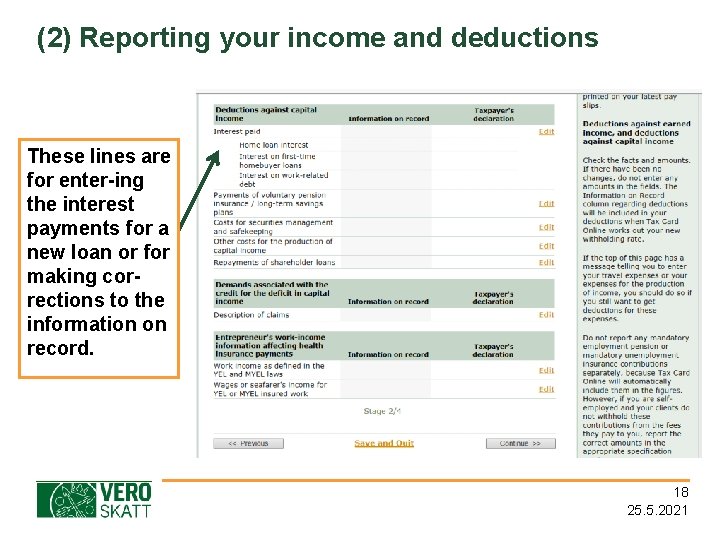
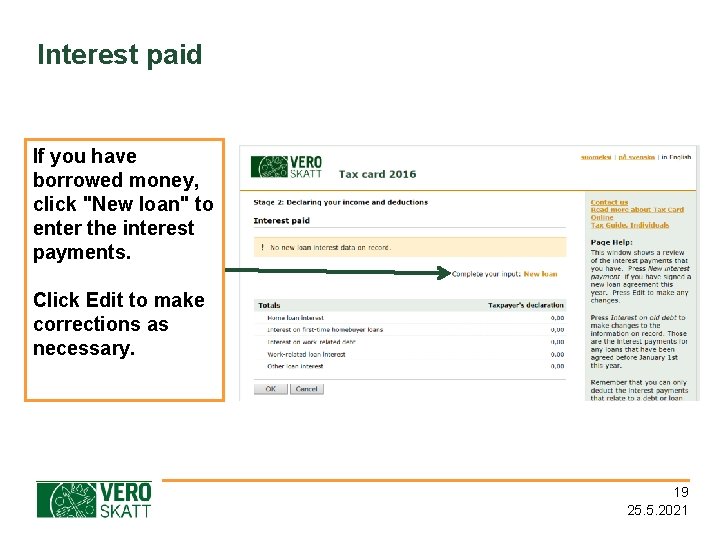
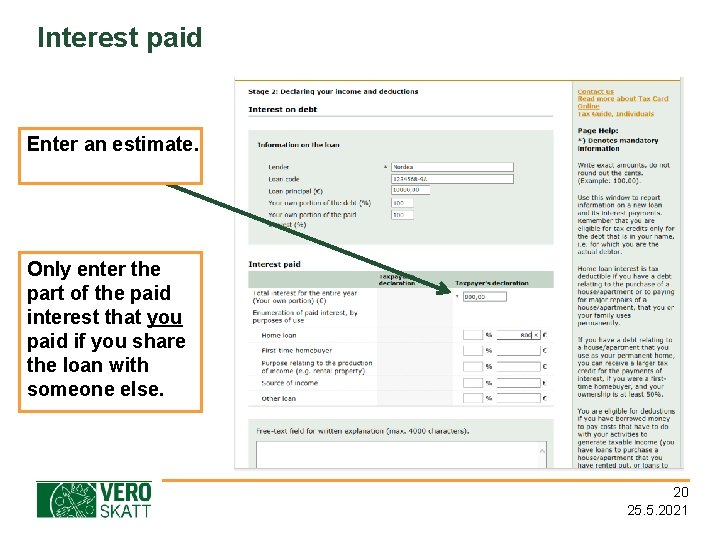
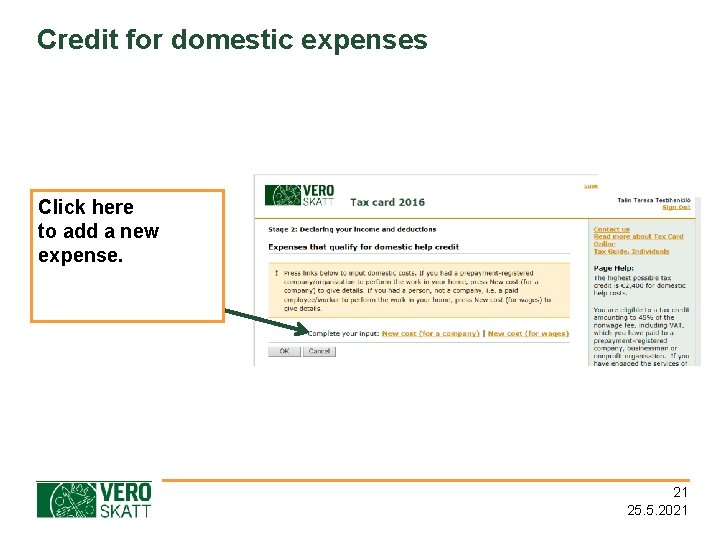
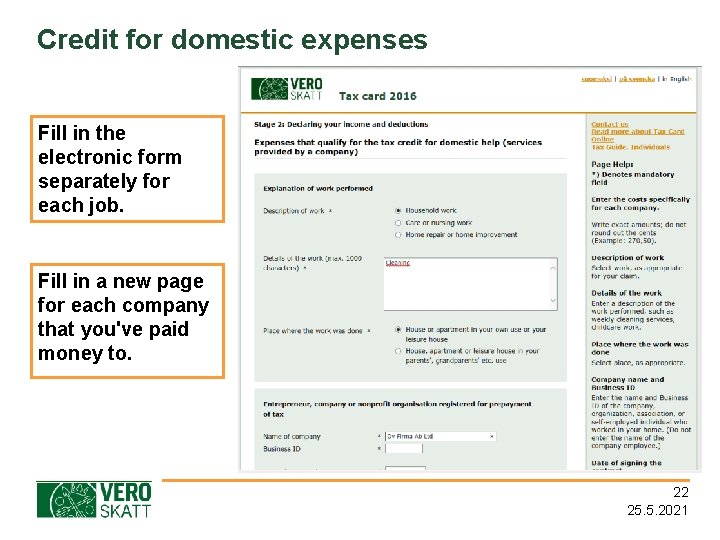
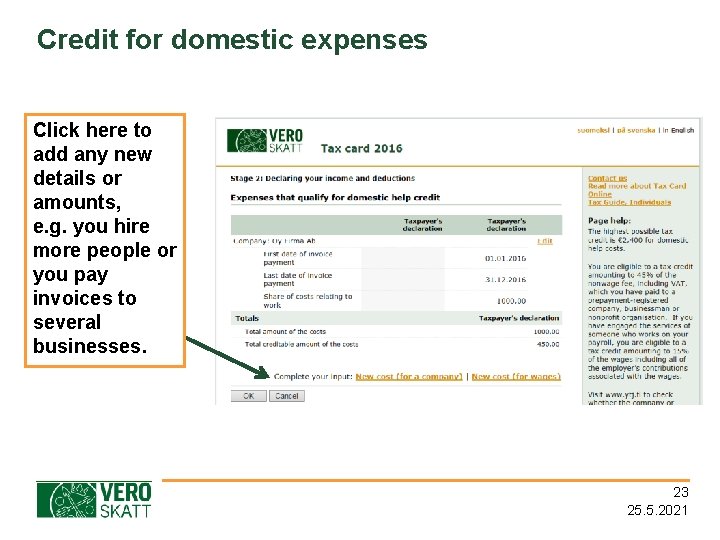
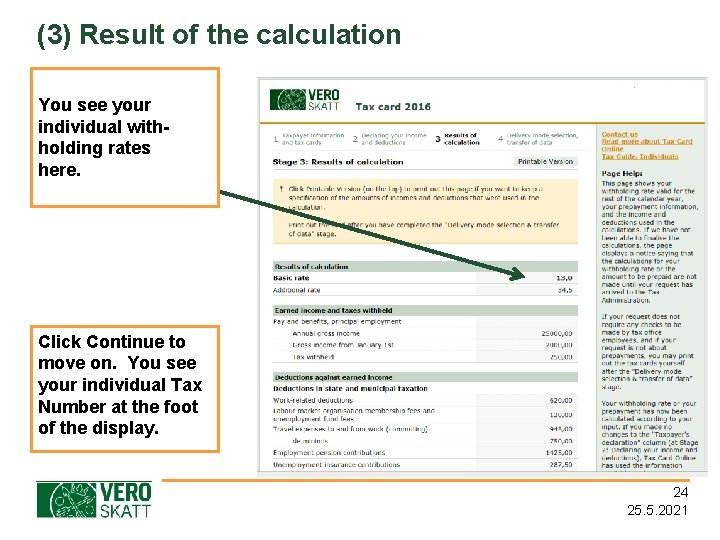
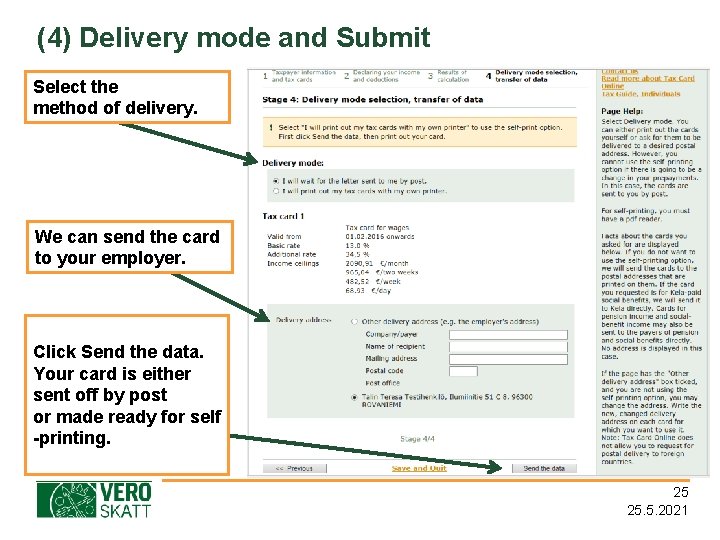
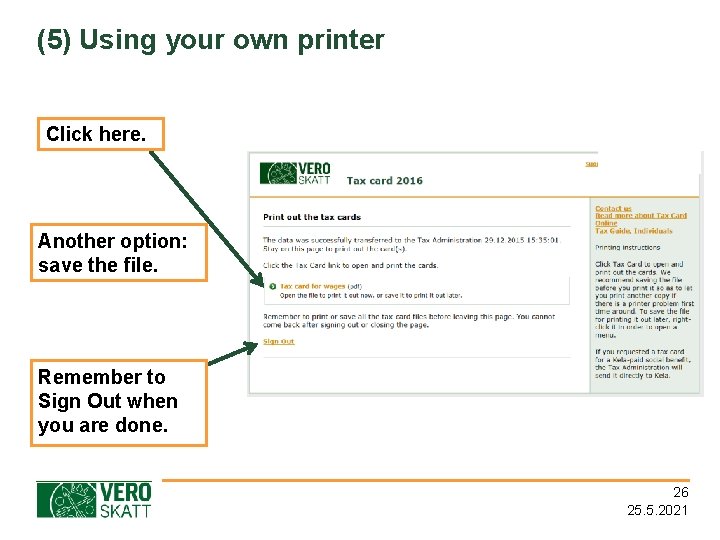
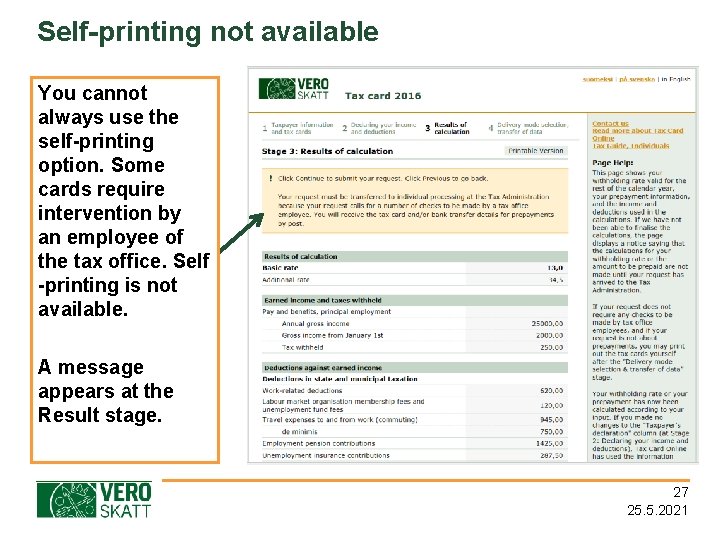
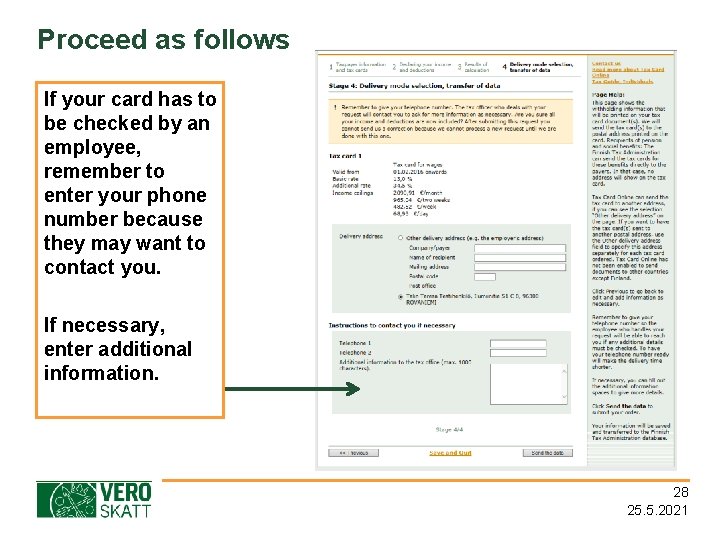
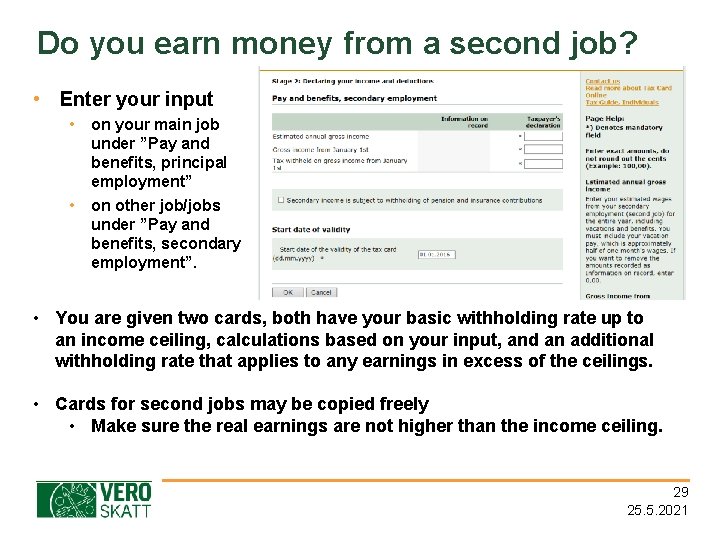
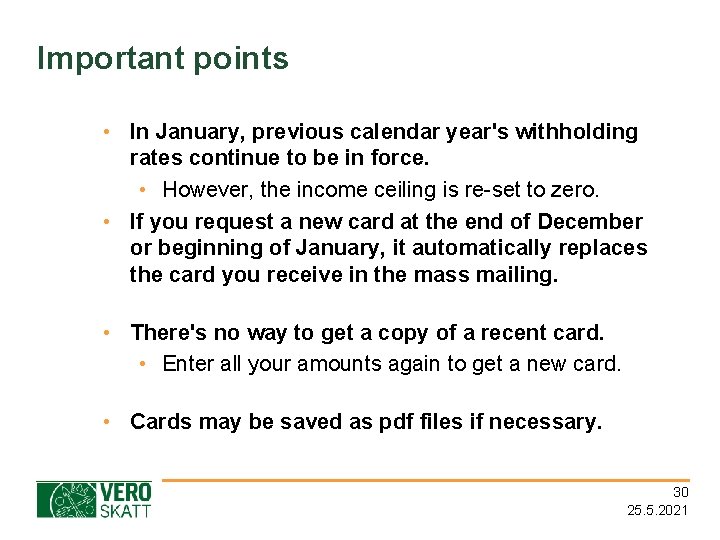
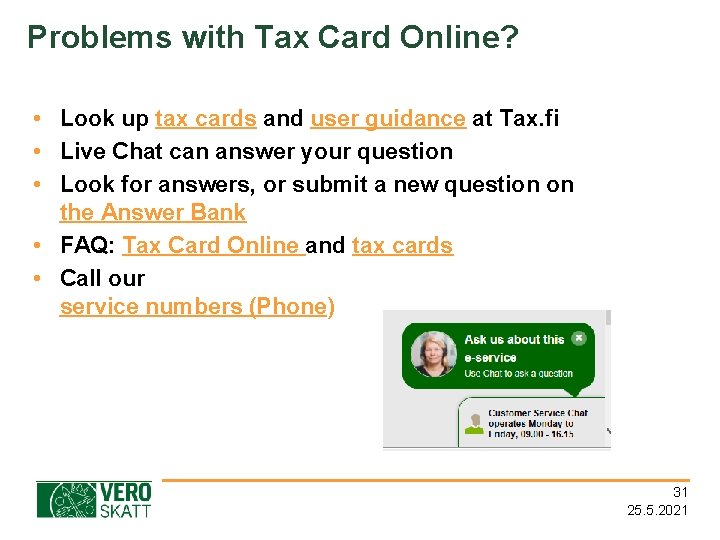
- Slides: 31

Tax Card Online
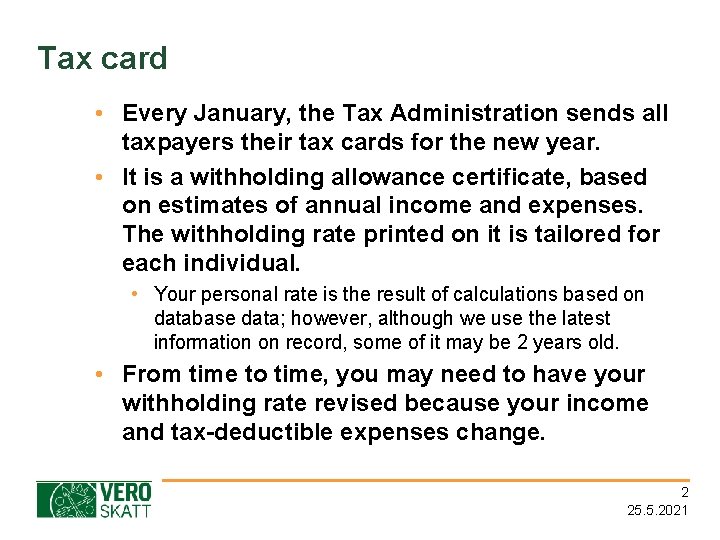
Tax card • Every January, the Tax Administration sends all taxpayers their tax cards for the new year. • It is a withholding allowance certificate, based on estimates of annual income and expenses. The withholding rate printed on it is tailored for each individual. • Your personal rate is the result of calculations based on database data; however, although we use the latest information on record, some of it may be 2 years old. • From time to time, you may need to have your withholding rate revised because your income and tax-deductible expenses change. 2 25. 5. 2021
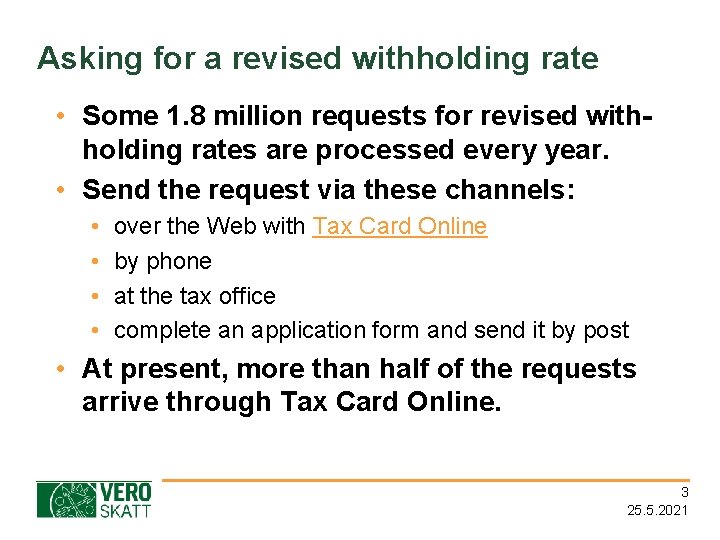
Asking for a revised withholding rate • Some 1. 8 million requests for revised withholding rates are processed every year. • Send the request via these channels: • • over the Web with Tax Card Online by phone at the tax office complete an application form and send it by post • At present, more than half of the requests arrive through Tax Card Online. 3 25. 5. 2021
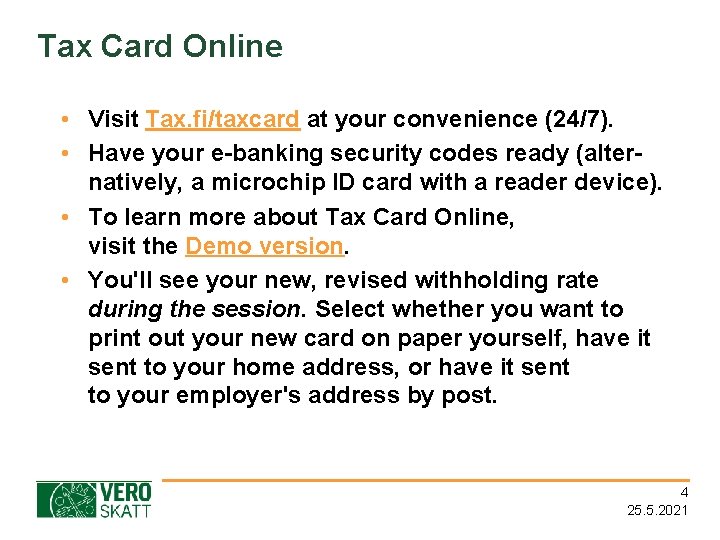
Tax Card Online • Visit Tax. fi/taxcard at your convenience (24/7). • Have your e-banking security codes ready (alternatively, a microchip ID card with a reader device). • To learn more about Tax Card Online, visit the Demo version. • You'll see your new, revised withholding rate during the session. Select whether you want to print out your new card on paper yourself, have it sent to your home address, or have it sent to your employer's address by post. 4 25. 5. 2021
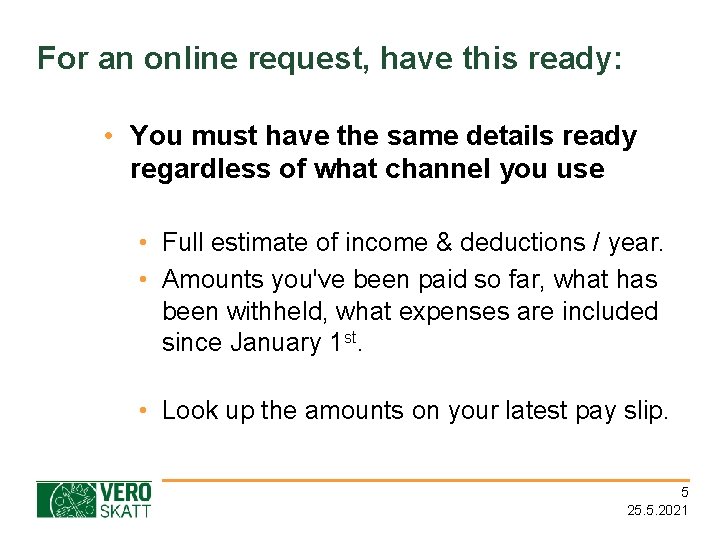
For an online request, have this ready: • You must have the same details ready regardless of what channel you use • Full estimate of income & deductions / year. • Amounts you've been paid so far, what has been withheld, what expenses are included since January 1 st. • Look up the amounts on your latest pay slip. 5 25. 5. 2021
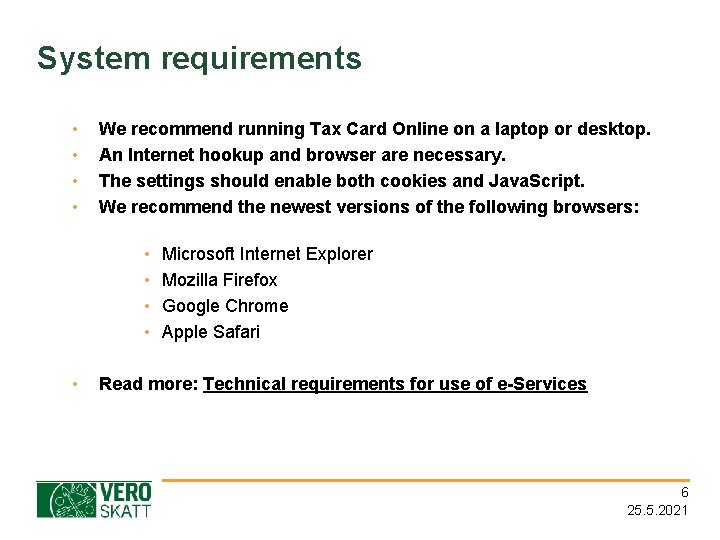
System requirements • • We recommend running Tax Card Online on a laptop or desktop. An Internet hookup and browser are necessary. The settings should enable both cookies and Java. Script. We recommend the newest versions of the following browsers: • • • Microsoft Internet Explorer Mozilla Firefox Google Chrome Apple Safari Read more: Technical requirements for use of e-Services 6 25. 5. 2021
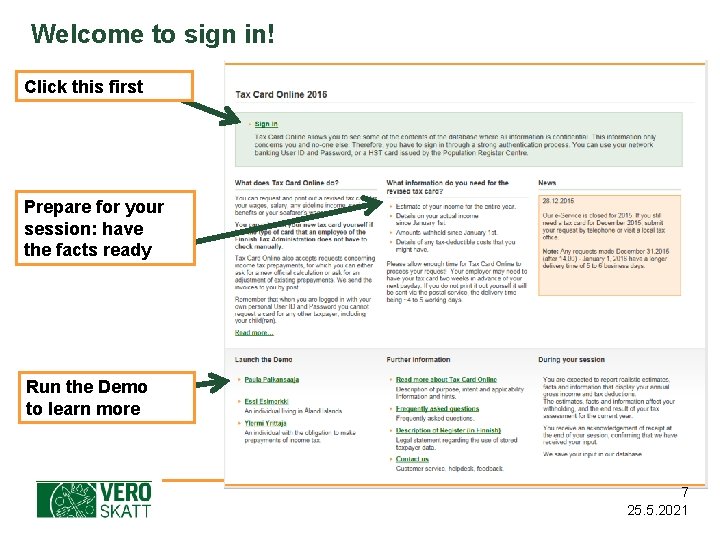
Welcome to sign in! Click this first Prepare for your session: have the facts ready Run the Demo to learn more 7 25. 5. 2021
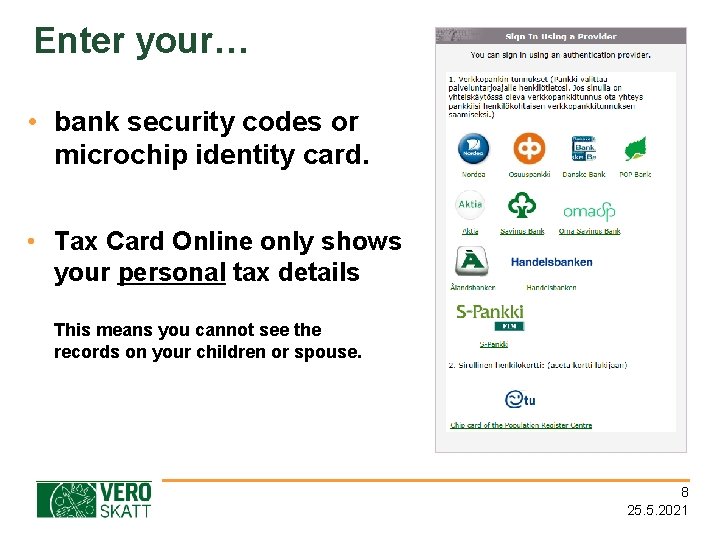
Enter your… • bank security codes or microchip identity card. • Tax Card Online only shows your personal tax details This means you cannot see the records on your children or spouse. 8 25. 5. 2021
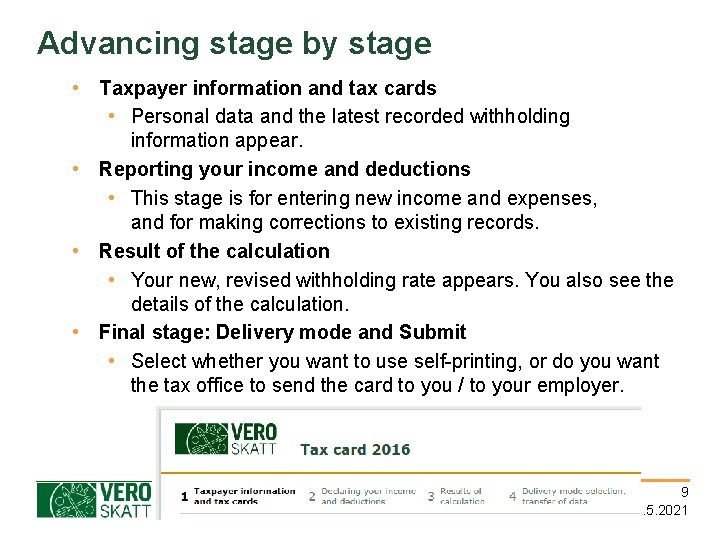
Advancing stage by stage • Taxpayer information and tax cards • Personal data and the latest recorded withholding information appear. • Reporting your income and deductions • This stage is for entering new income and expenses, and for making corrections to existing records. • Result of the calculation • Your new, revised withholding rate appears. You also see the details of the calculation. • Final stage: Delivery mode and Submit • Select whether you want to use self-printing, or do you want the tax office to send the card to you / to your employer. 9 25. 5. 2021
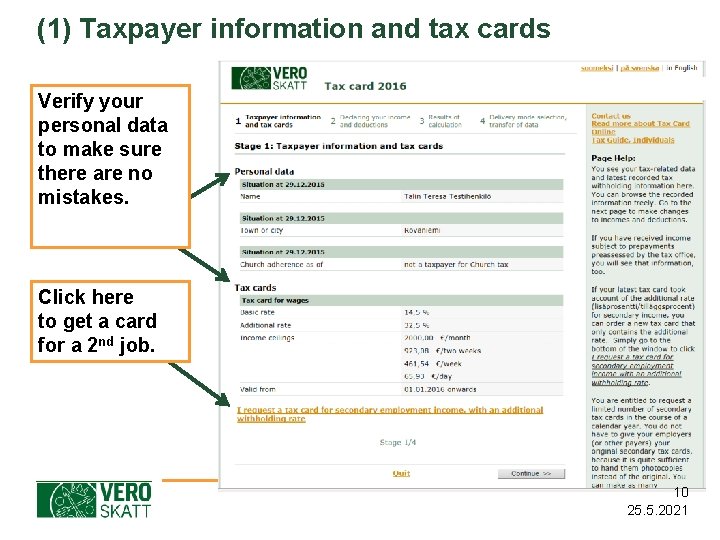
(1) Taxpayer information and tax cards Verify your personal data to make sure there are no mistakes. Click here to get a card for a 2 nd job. 10 25. 5. 2021
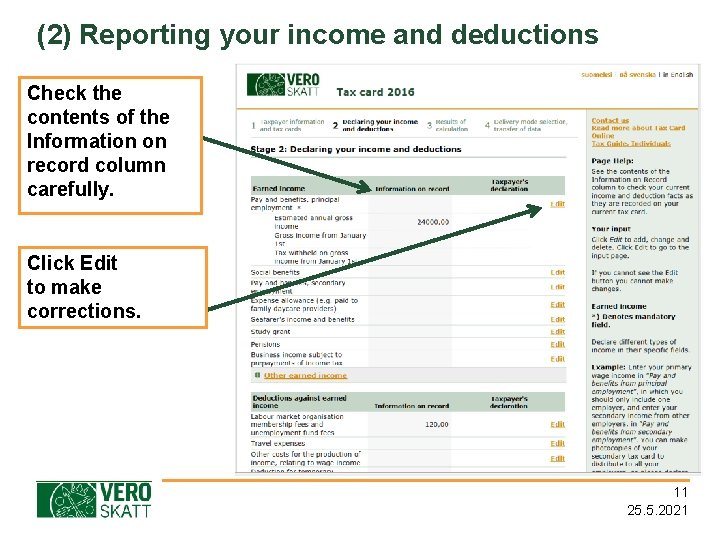
(2) Reporting your income and deductions Check the contents of the Information on record column carefully. Click Edit to make corrections. 11 25. 5. 2021
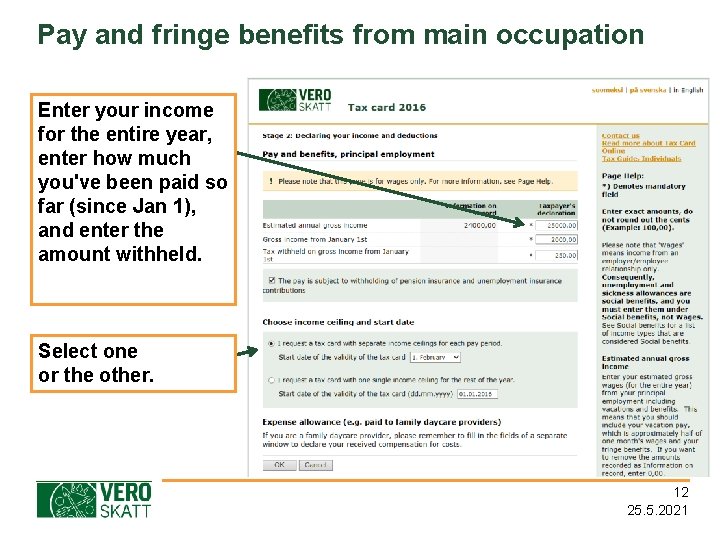
Pay and fringe benefits from main occupation Enter your income for the entire year, enter how much you've been paid so far (since Jan 1), and enter the amount withheld. Select one or the other. 12 25. 5. 2021
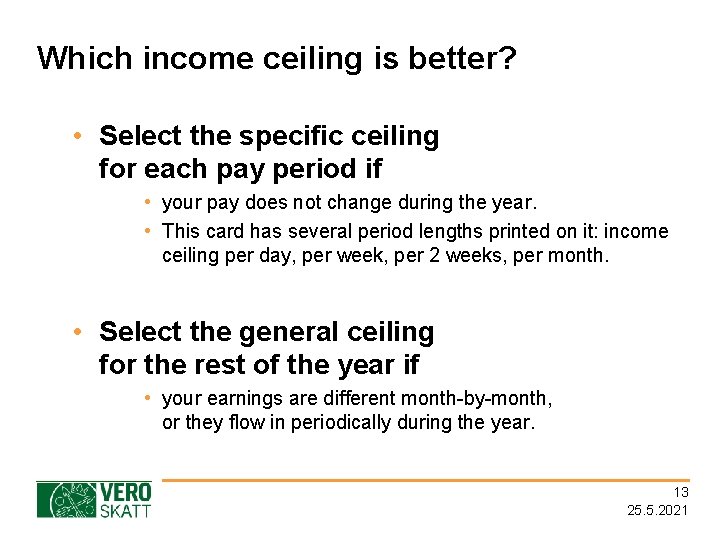
Which income ceiling is better? • Select the specific ceiling for each pay period if • your pay does not change during the year. • This card has several period lengths printed on it: income ceiling per day, per week, per 2 weeks, per month. • Select the general ceiling for the rest of the year if • your earnings are different month-by-month, or they flow in periodically during the year. 13 25. 5. 2021

(2) Reporting your income and deductions Your input is displayed in ”Taxpayer's declaration” column. If you are a recipient of social welfare allowances, enter them as ”Social benefits”. Click Edit to enter deductible expenses such as travel or commuting. 14 25. 5. 2021

Commuting – trips between home and work Click here to report your deductible expenses for commuting. This section is for less common purposes, e. g. construction workers and others who commute between two jobs that are located far away from one another. 15 25. 5. 2021
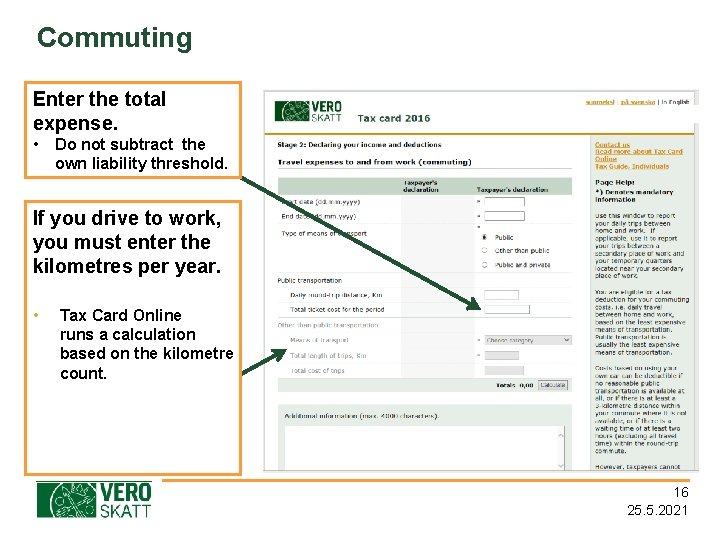
Commuting Enter the total expense. • Do not subtract the own liability threshold. If you drive to work, you must enter the kilometres per year. • Tax Card Online runs a calculation based on the kilometre count. 16 25. 5. 2021
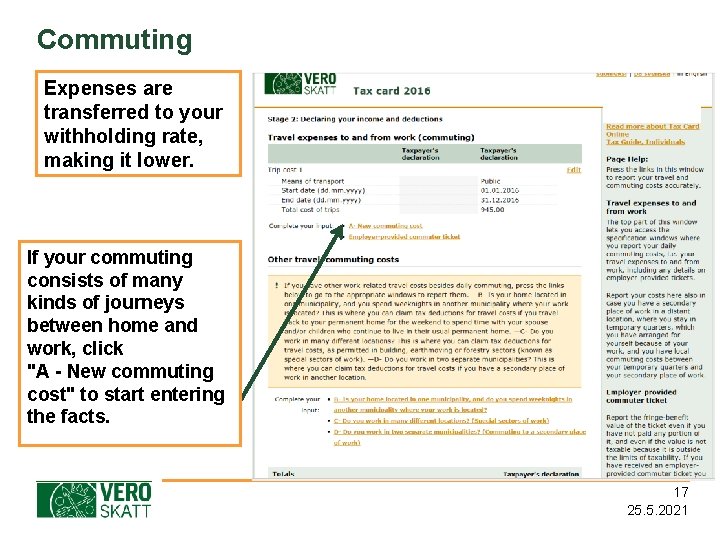
Commuting Expenses are transferred to your withholding rate, making it lower. If your commuting consists of many kinds of journeys between home and work, click "A - New commuting cost" to start entering the facts. 17 25. 5. 2021
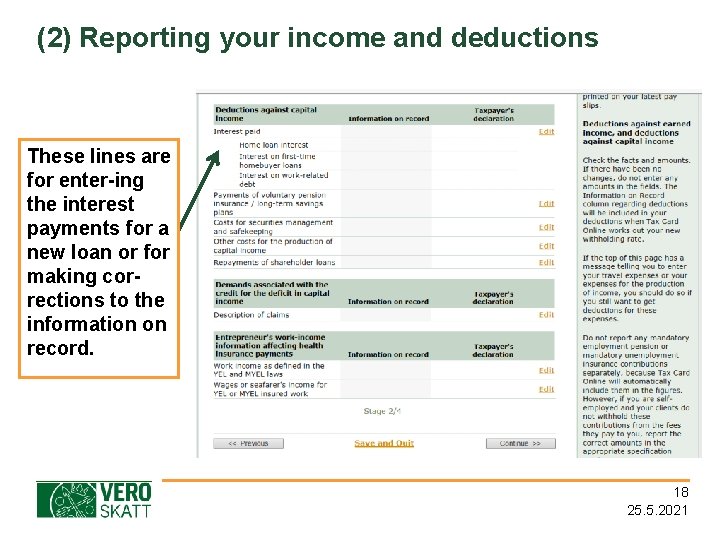
(2) Reporting your income and deductions These lines are for enter-ing the interest payments for a new loan or for making corrections to the information on record. 18 25. 5. 2021
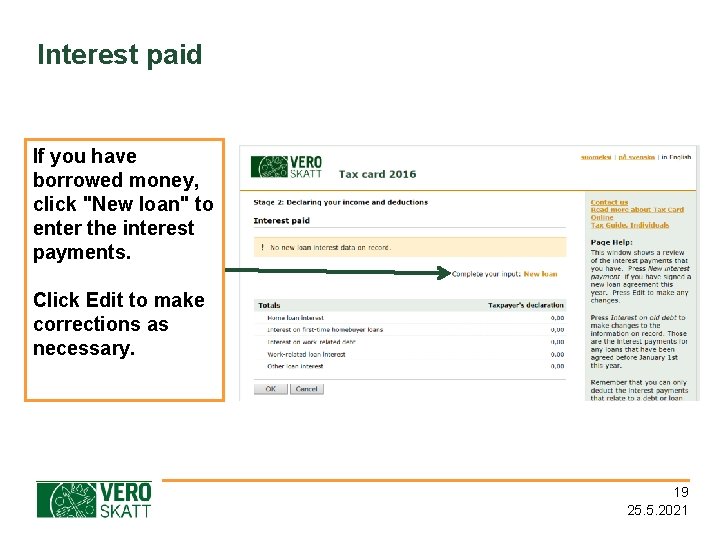
Interest paid If you have borrowed money, click "New loan" to enter the interest payments. Click Edit to make corrections as necessary. 19 25. 5. 2021
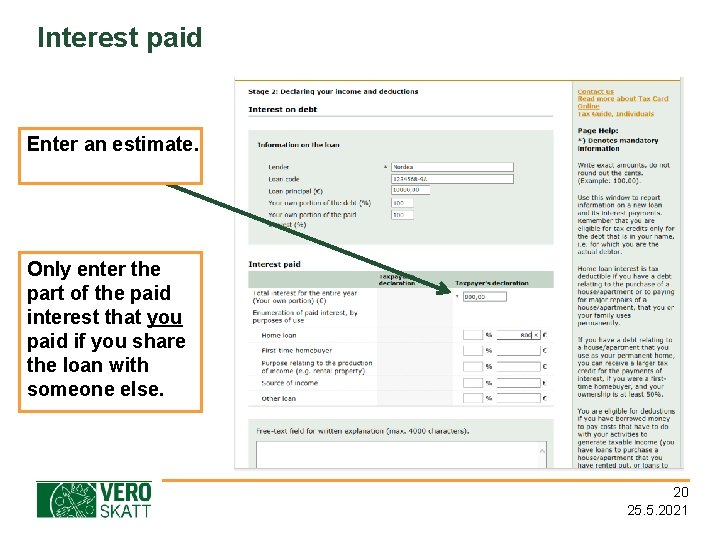
Interest paid Enter an estimate. Only enter the part of the paid interest that you paid if you share the loan with someone else. 20 25. 5. 2021
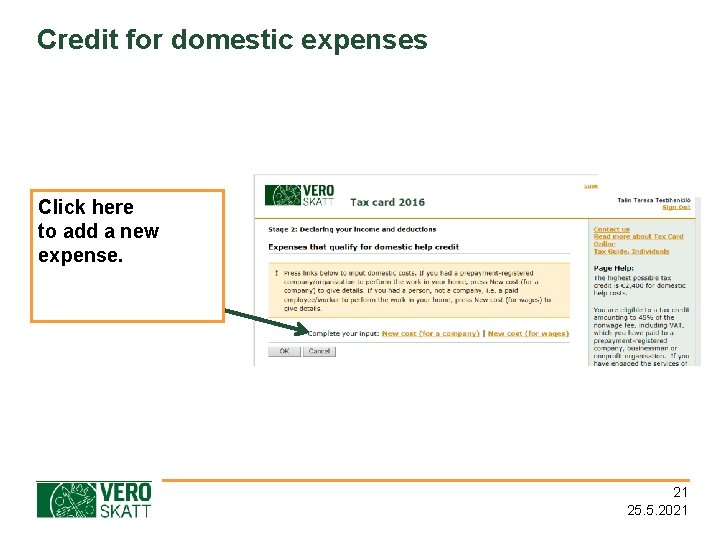
Credit for domestic expenses Click here to add a new expense. 21 25. 5. 2021
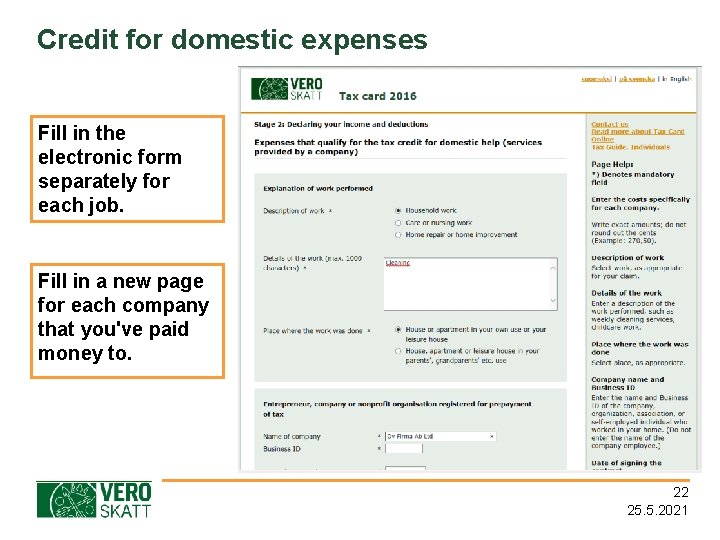
Credit for domestic expenses Fill in the electronic form separately for each job. Fill in a new page for each company that you've paid money to. 22 25. 5. 2021
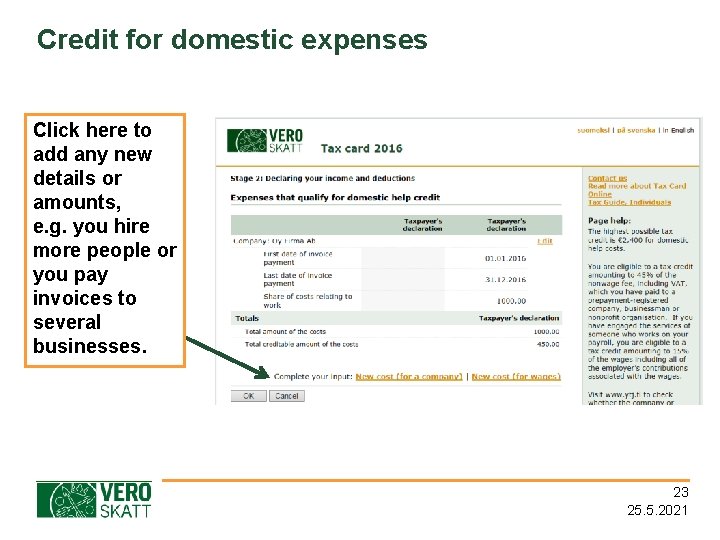
Credit for domestic expenses Click here to add any new details or amounts, e. g. you hire more people or you pay invoices to several businesses. 23 25. 5. 2021
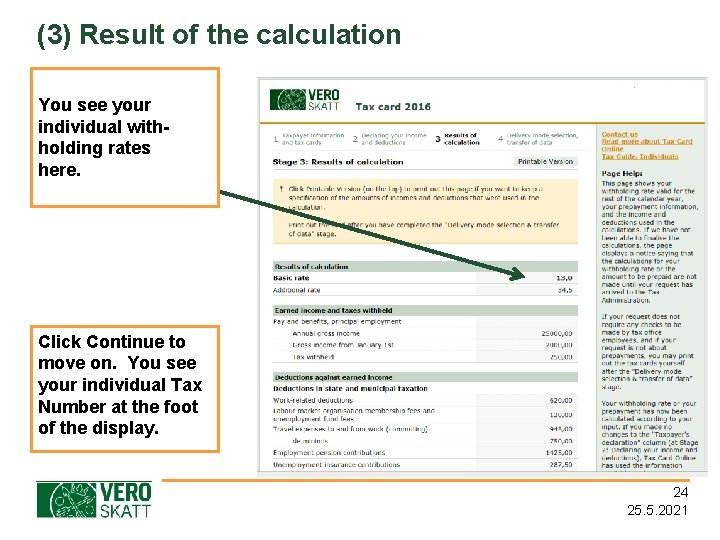
(3) Result of the calculation You see your individual withholding rates here. Click Continue to move on. You see your individual Tax Number at the foot of the display. 24 25. 5. 2021
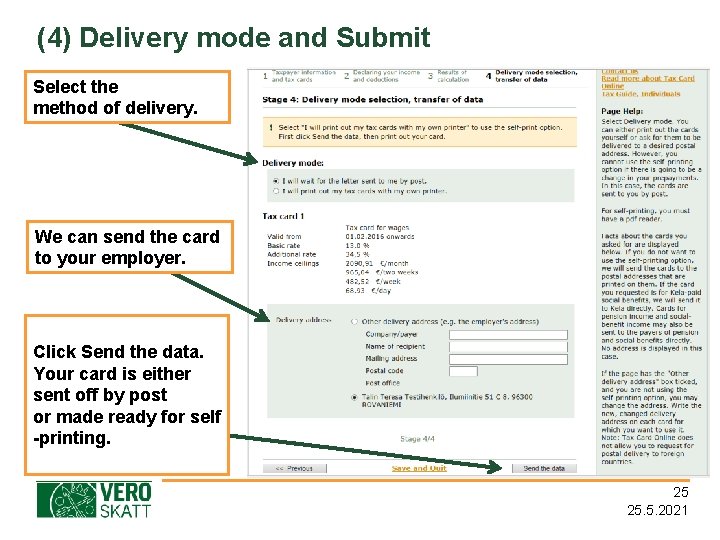
(4) Delivery mode and Submit Select the method of delivery. We can send the card to your employer. Click Send the data. Your card is either sent off by post or made ready for self -printing. 25 25. 5. 2021
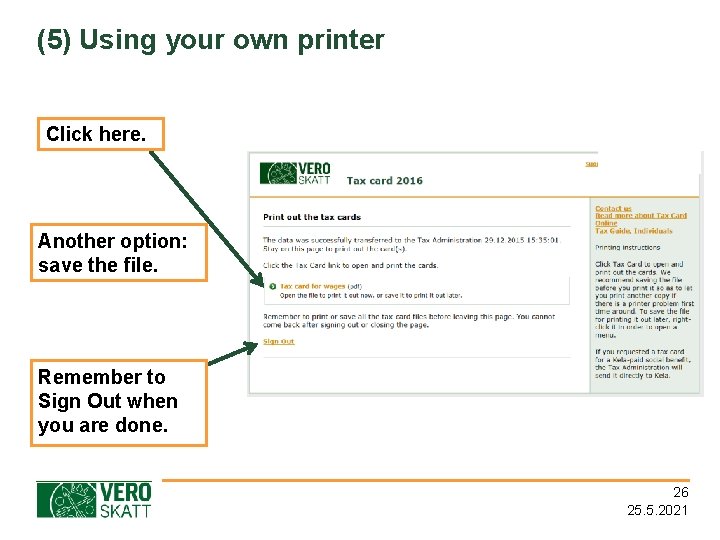
(5) Using your own printer Click here. Another option: save the file. Remember to Sign Out when you are done. 26 25. 5. 2021
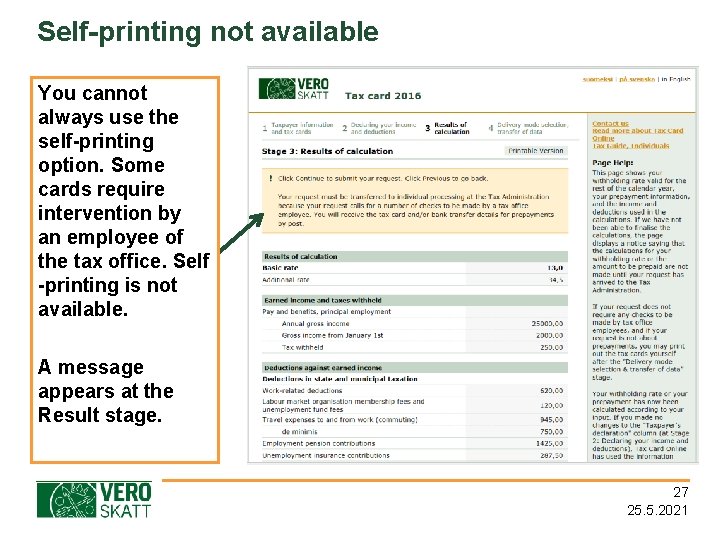
Self-printing not available You cannot always use the self-printing option. Some cards require intervention by an employee of the tax office. Self -printing is not available. A message appears at the Result stage. 27 25. 5. 2021
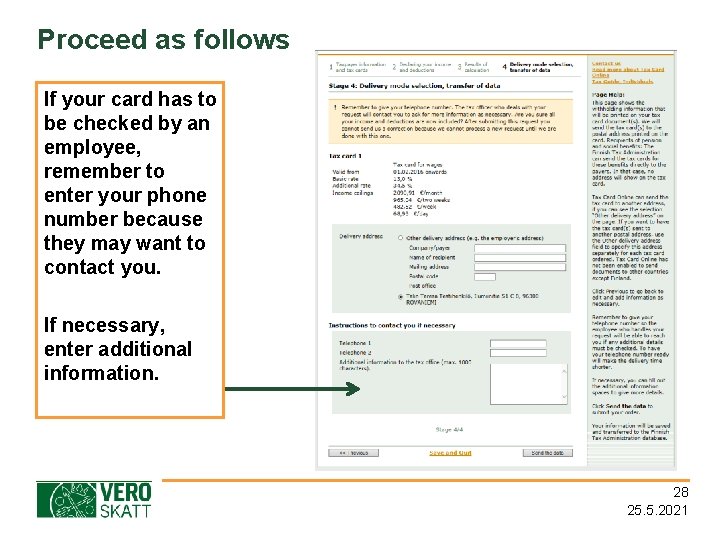
Proceed as follows If your card has to be checked by an employee, remember to enter your phone number because they may want to contact you. If necessary, enter additional information. 28 25. 5. 2021
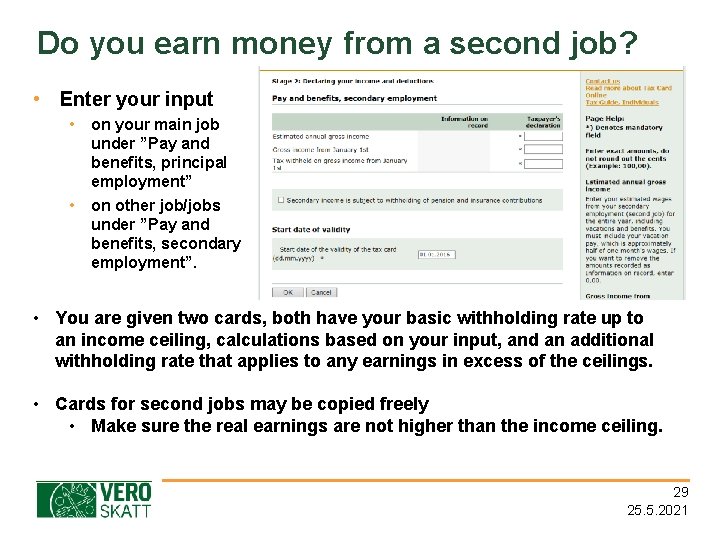
Do you earn money from a second job? • Enter your input • • on your main job under ”Pay and benefits, principal employment” on other job/jobs under ”Pay and benefits, secondary employment”. • You are given two cards, both have your basic withholding rate up to an income ceiling, calculations based on your input, and an additional withholding rate that applies to any earnings in excess of the ceilings. • Cards for second jobs may be copied freely • Make sure the real earnings are not higher than the income ceiling. 29 25. 5. 2021
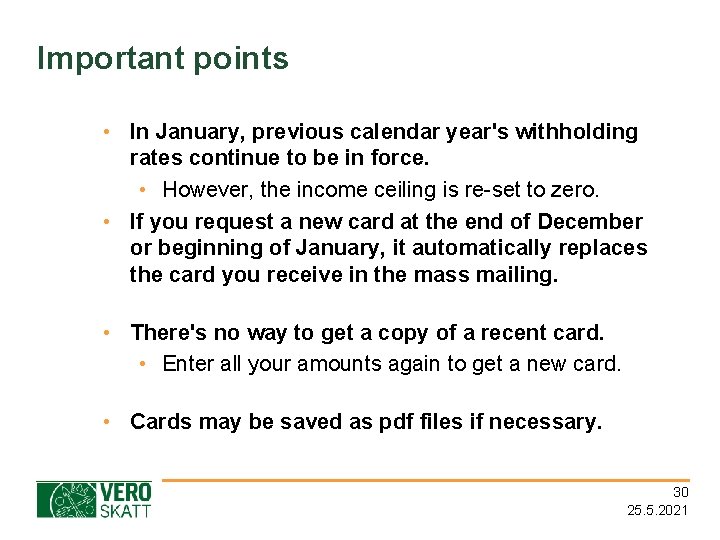
Important points • In January, previous calendar year's withholding rates continue to be in force. • However, the income ceiling is re-set to zero. • If you request a new card at the end of December or beginning of January, it automatically replaces the card you receive in the mass mailing. • There's no way to get a copy of a recent card. • Enter all your amounts again to get a new card. • Cards may be saved as pdf files if necessary. 30 25. 5. 2021
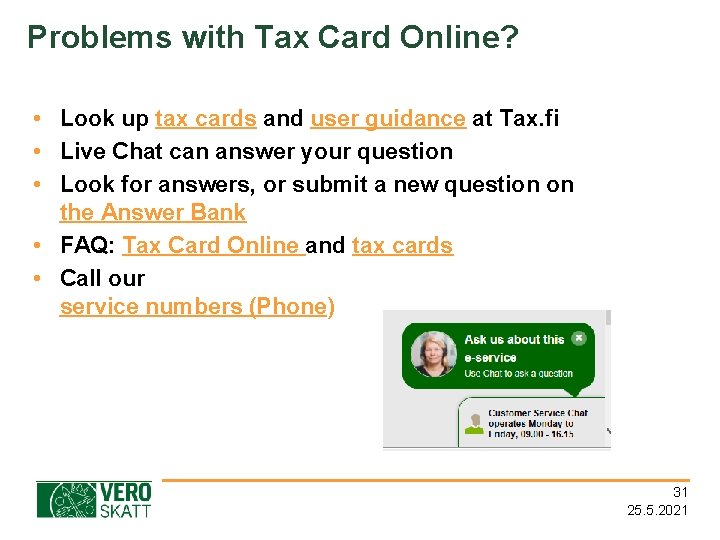
Problems with Tax Card Online? • Look up tax cards and user guidance at Tax. fi • Live Chat can answer your question • Look for answers, or submit a new question on the Answer Bank • FAQ: Tax Card Online and tax cards • Call our service numbers (Phone) 31 25. 5. 2021
 Every nation and every country has its
Every nation and every country has its Microsoft empower every person
Microsoft empower every person Every knee shall bow every tongue confess
Every knee shall bow every tongue confess Every rotarian every year
Every rotarian every year Every nation and every country
Every nation and every country Every picture has a story and every story has a moment
Every picture has a story and every story has a moment Every child every day
Every child every day Direct tax and indirect tax
Direct tax and indirect tax Find the local tax deducted: $456 biweekly, 2 1/2 % tax.
Find the local tax deducted: $456 biweekly, 2 1/2 % tax. Online tax slayer
Online tax slayer Hát kết hợp bộ gõ cơ thể
Hát kết hợp bộ gõ cơ thể Ng-html
Ng-html Bổ thể
Bổ thể Tỉ lệ cơ thể trẻ em
Tỉ lệ cơ thể trẻ em Voi kéo gỗ như thế nào
Voi kéo gỗ như thế nào Thang điểm glasgow
Thang điểm glasgow Alleluia hat len nguoi oi
Alleluia hat len nguoi oi Môn thể thao bắt đầu bằng từ chạy
Môn thể thao bắt đầu bằng từ chạy Thế nào là hệ số cao nhất
Thế nào là hệ số cao nhất Các châu lục và đại dương trên thế giới
Các châu lục và đại dương trên thế giới Công thức tính thế năng
Công thức tính thế năng Trời xanh đây là của chúng ta thể thơ
Trời xanh đây là của chúng ta thể thơ Cách giải mật thư tọa độ
Cách giải mật thư tọa độ Phép trừ bù
Phép trừ bù Phản ứng thế ankan
Phản ứng thế ankan Các châu lục và đại dương trên thế giới
Các châu lục và đại dương trên thế giới Thể thơ truyền thống
Thể thơ truyền thống Quá trình desamine hóa có thể tạo ra
Quá trình desamine hóa có thể tạo ra Một số thể thơ truyền thống
Một số thể thơ truyền thống Bàn tay mà dây bẩn
Bàn tay mà dây bẩn Vẽ hình chiếu vuông góc của vật thể sau
Vẽ hình chiếu vuông góc của vật thể sau Thế nào là sự mỏi cơ
Thế nào là sự mỏi cơ