Standard 1 Basics Standard 2 Word Processing Standard

Standard 1 - Basics Standard 2 – Word Processing Standard 2 - Spreadsheets Standard 2 - Presentations Standard 2 – Databases Computer Technology Semester Test Review Standard 3 – Internet/ Software Licenses Standard 4 – Elec. Comm.
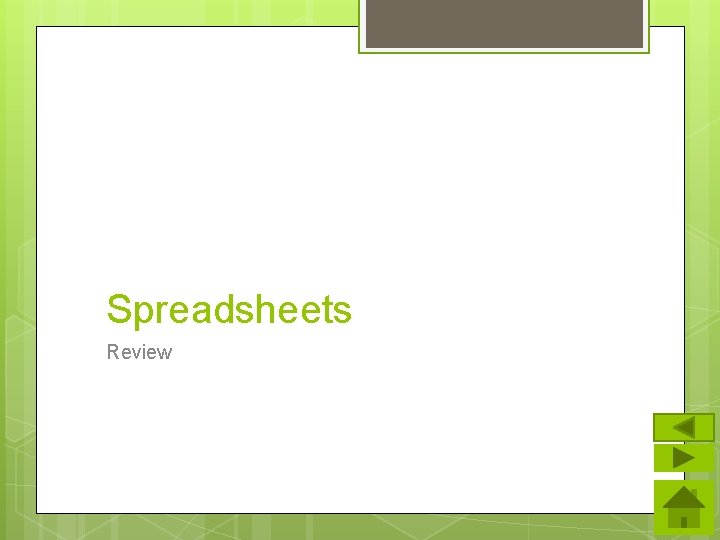
Spreadsheets Review
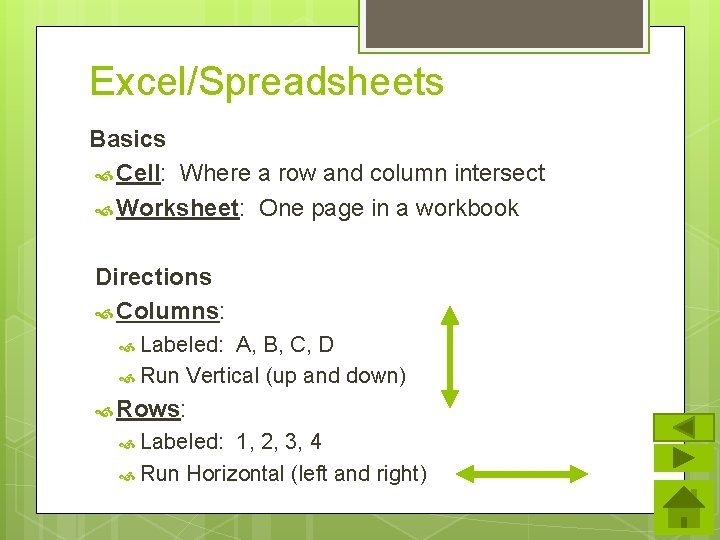
Excel/Spreadsheets Basics Cell: Where a row and column intersect Worksheet: One page in a workbook Directions Columns: Labeled: A, B, C, D Run Vertical (up and down) Rows: Labeled: 1, 2, 3, 4 Run Horizontal (left and right)
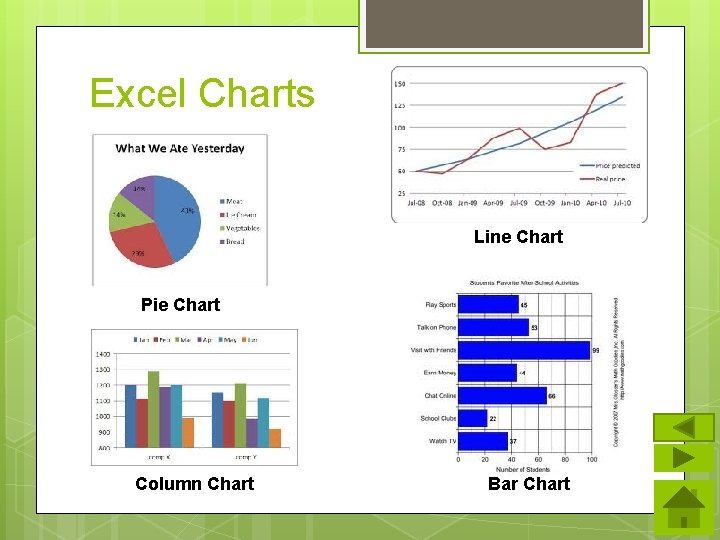
Excel Charts Line Chart Pie Chart Column Chart Bar Chart
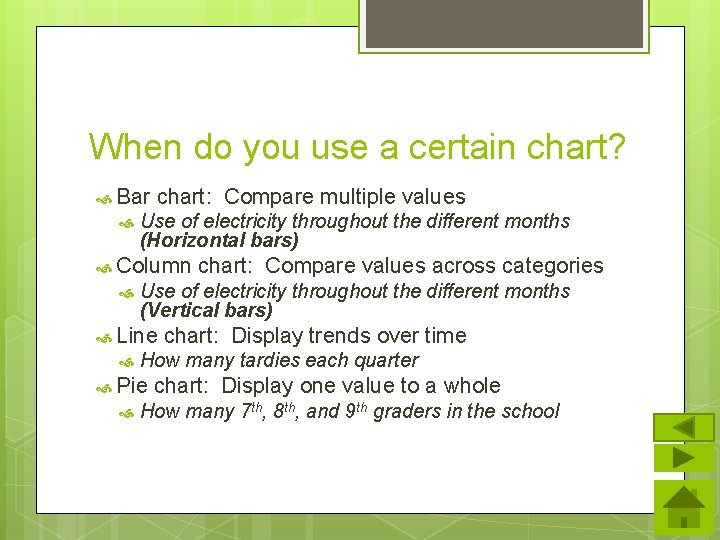
When do you use a certain chart? Bar chart: Compare multiple values Use of electricity throughout the different months (Horizontal bars) Column Use of electricity throughout the different months (Vertical bars) Line chart: Display trends over time How many tardies each quarter Pie chart: Compare values across categories chart: Display one value to a whole How many 7 th, 8 th, and 9 th graders in the school
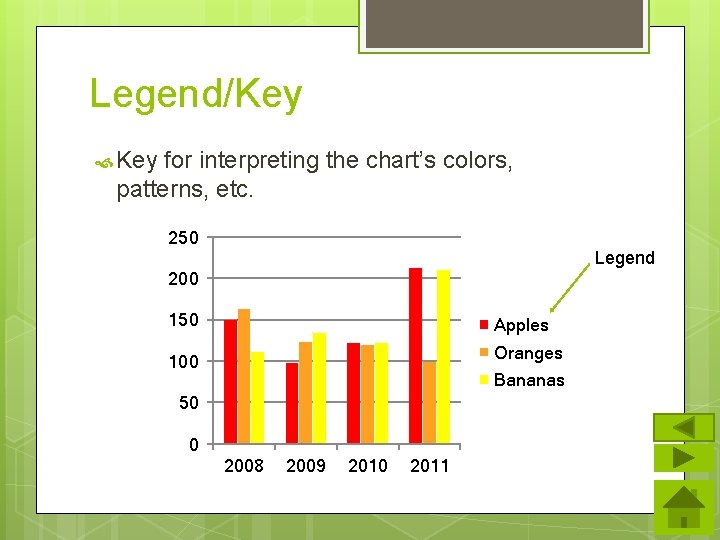
Legend/Key for interpreting the chart’s colors, patterns, etc. 250 Legend 200 150 Apples Oranges 100 Bananas 50 0 2008 2009 2010 2011
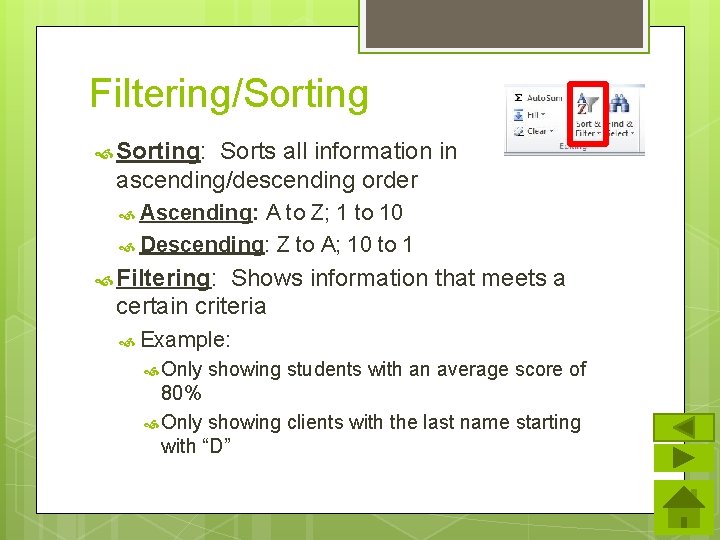
Filtering/Sorting Sorting: Sorts all information in ascending/descending order Ascending: A to Z; 1 to 10 Descending: Z to A; 10 to 1 Filtering: Shows information that meets a certain criteria Example: Only showing students with an average score of 80% Only showing clients with the last name starting with “D”
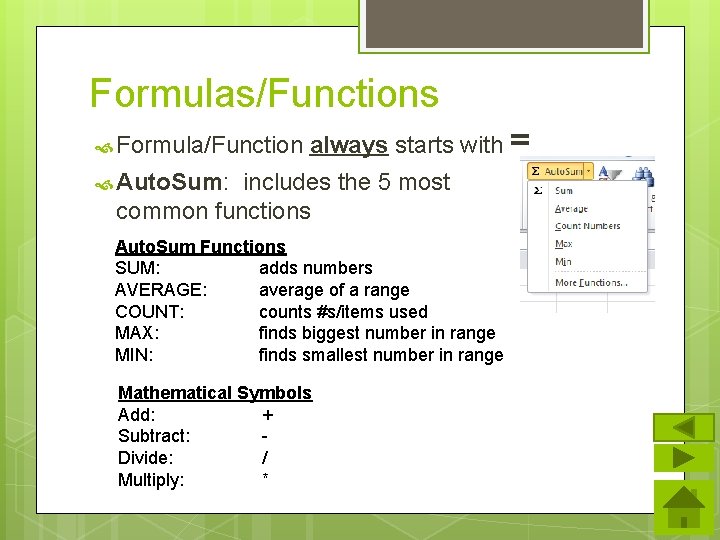
Formulas/Functions Formula/Function always starts with = Auto. Sum: includes the 5 most common functions Auto. Sum Functions SUM: adds numbers AVERAGE: average of a range COUNT: counts #s/items used MAX: finds biggest number in range MIN: finds smallest number in range Mathematical Symbols Add: + Subtract: Divide: / Multiply: *
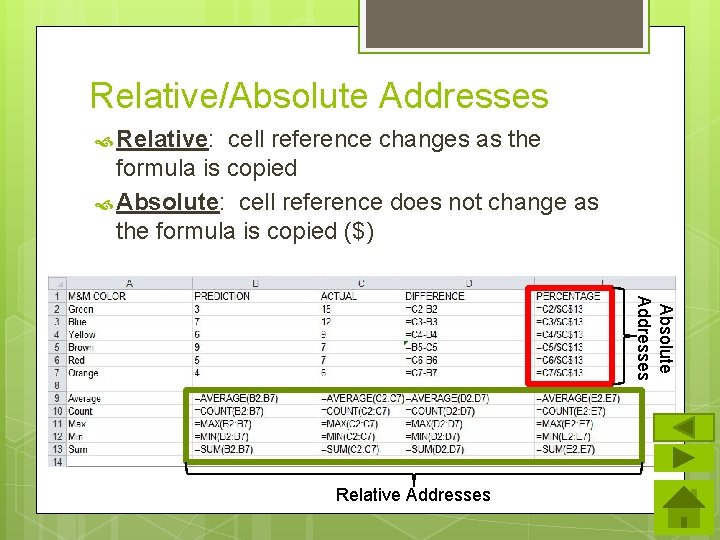
Relative/Absolute Addresses Relative: cell reference changes as the formula is copied Absolute: cell reference does not change as the formula is copied ($) Absolute Addresses Relative Addresses
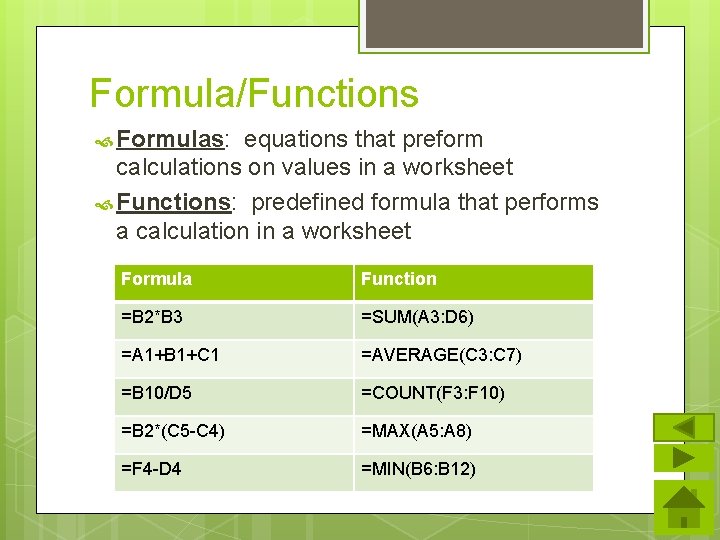
Formula/Functions Formulas: equations that preform calculations on values in a worksheet Functions: predefined formula that performs a calculation in a worksheet Formula Function =B 2*B 3 =SUM(A 3: D 6) =A 1+B 1+C 1 =AVERAGE(C 3: C 7) =B 10/D 5 =COUNT(F 3: F 10) =B 2*(C 5 -C 4) =MAX(A 5: A 8) =F 4 -D 4 =MIN(B 6: B 12)
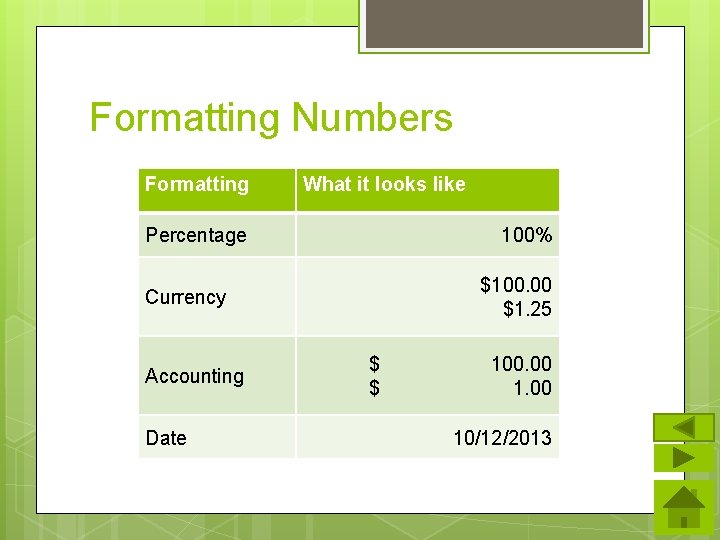
Formatting Numbers Formatting What it looks like Percentage 100% $100. 00 $1. 25 Currency Accounting Date $ $ 100. 00 10/12/2013
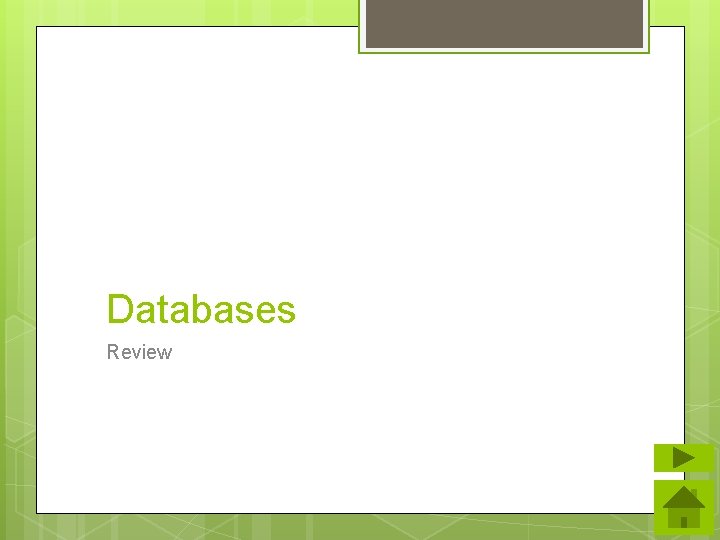
Databases Review
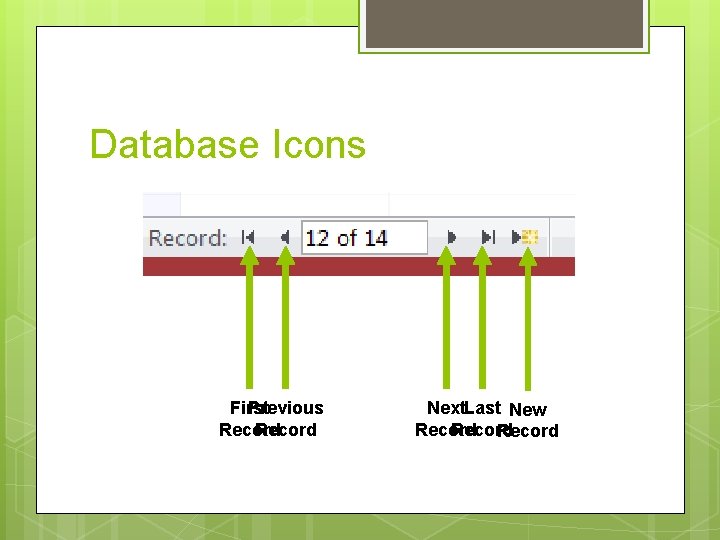
Database Icons First Previous Record Next. Last New Record
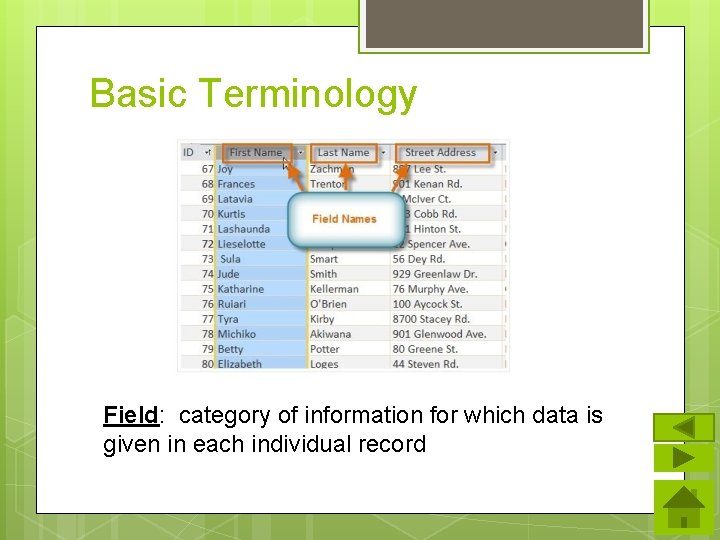
Basic Terminology Field: category of information for which data is given in each individual record
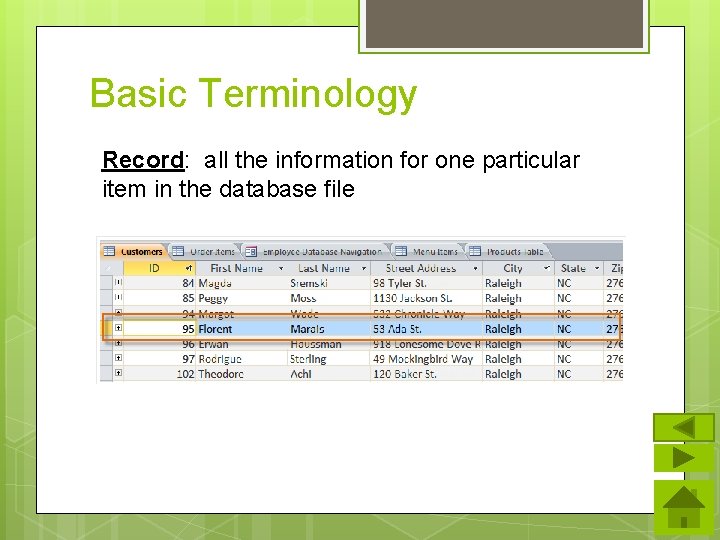
Basic Terminology Record: all the information for one particular item in the database file
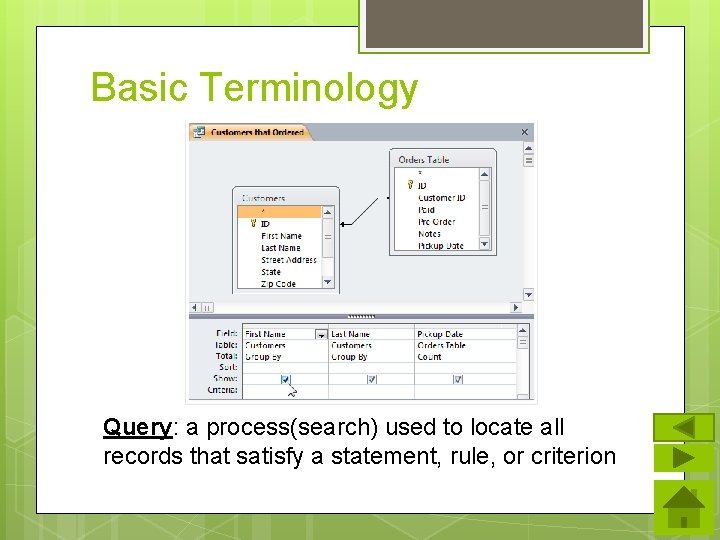
Basic Terminology Query: a process(search) used to locate all records that satisfy a statement, rule, or criterion
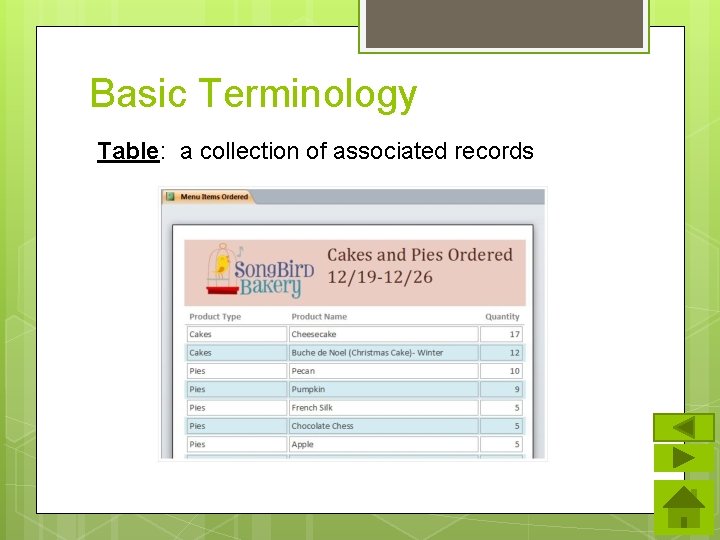
Basic Terminology Table: a collection of associated records
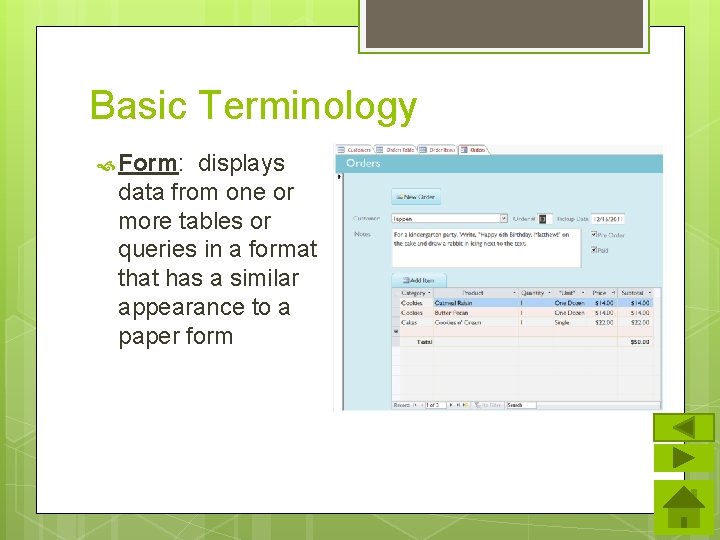
Basic Terminology Form: displays data from one or more tables or queries in a format that has a similar appearance to a paper form
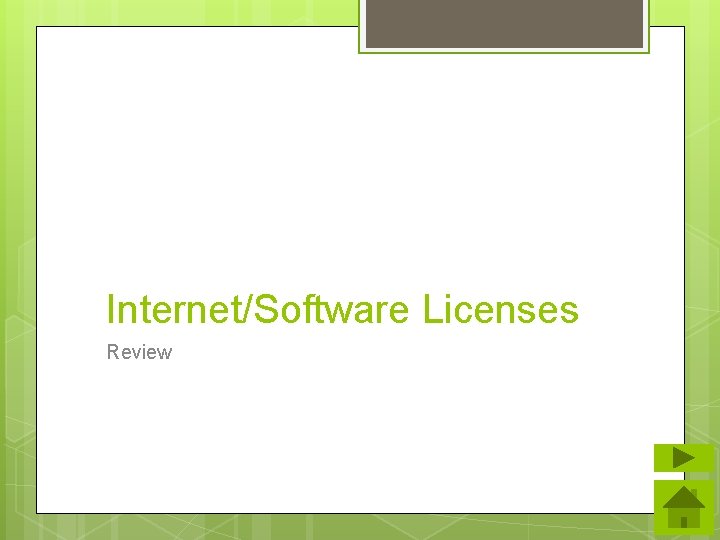
Internet/Software Licenses Review
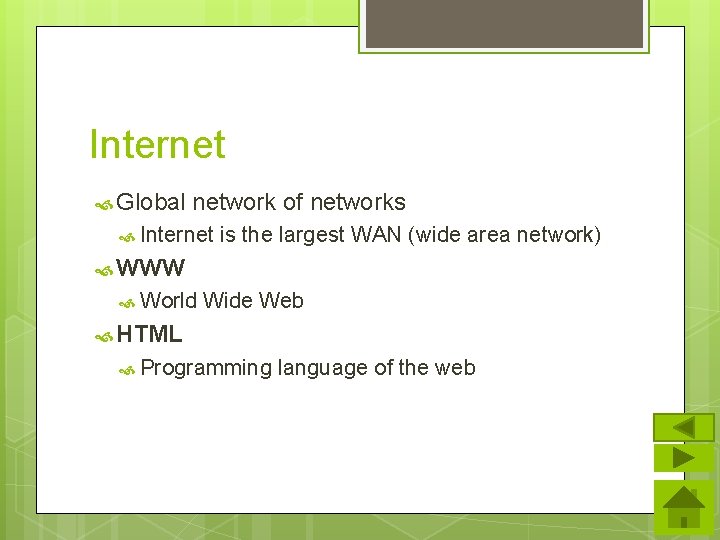
Internet Global network of networks Internet is the largest WAN (wide area network) WWW World Wide Web HTML Programming language of the web
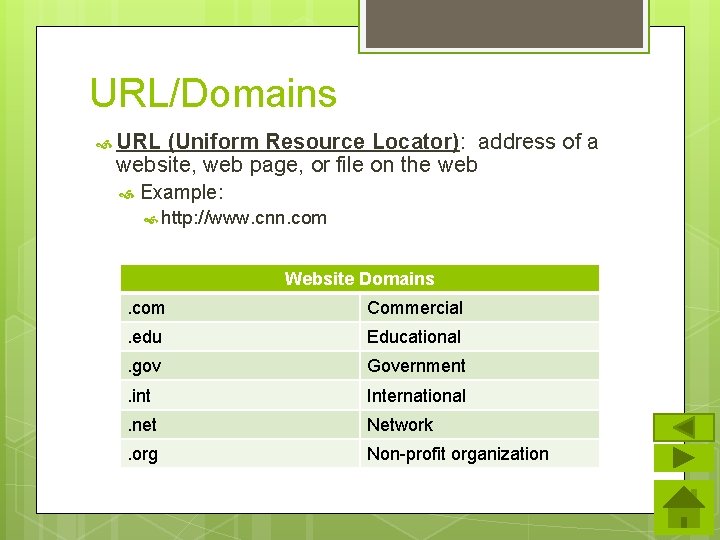
URL/Domains URL (Uniform Resource Locator): address of a website, web page, or file on the web Example: http: //www. cnn. com Website Domains. com Commercial . edu Educational . gov Government . int International . net Network . org Non-profit organization
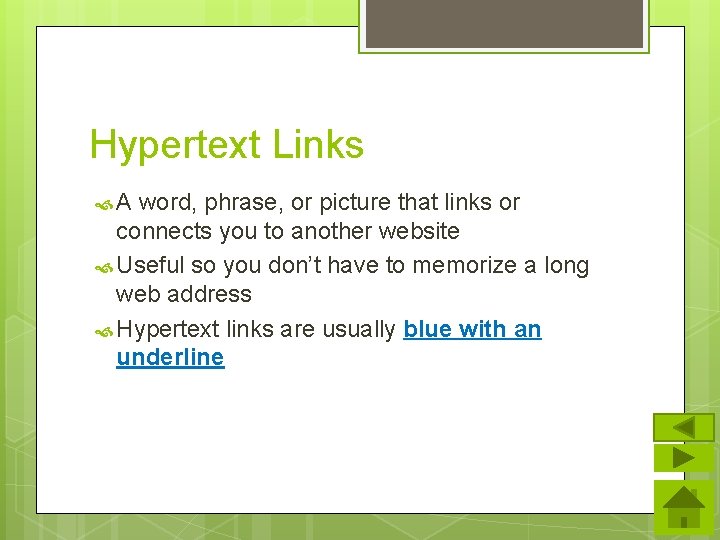
Hypertext Links A word, phrase, or picture that links or connects you to another website Useful so you don’t have to memorize a long web address Hypertext links are usually blue with an underline
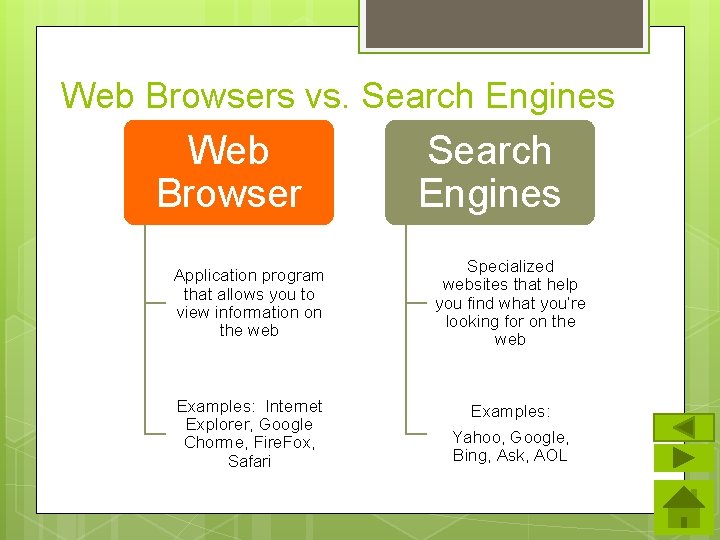
Web Browsers vs. Search Engines Web Browser Search Engines Application program that allows you to view information on the web Specialized websites that help you find what you’re looking for on the web Examples: Internet Explorer, Google Chorme, Fire. Fox, Safari Examples: Yahoo, Google, Bing, Ask, AOL
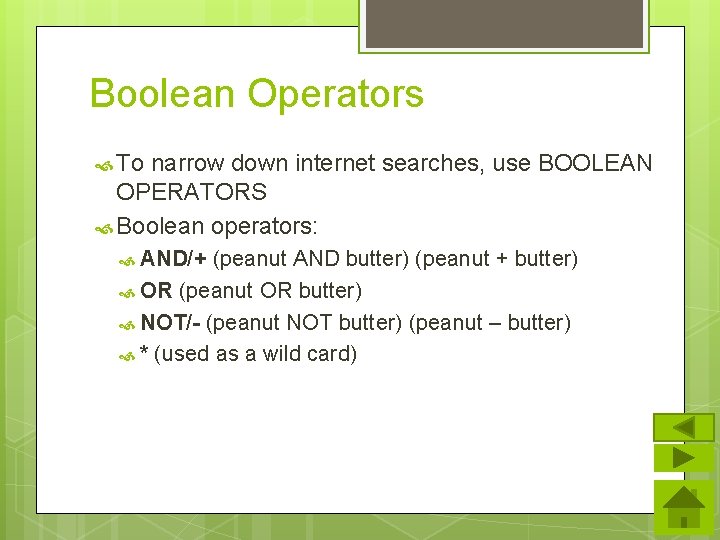
Boolean Operators To narrow down internet searches, use BOOLEAN OPERATORS Boolean operators: AND/+ (peanut AND butter) (peanut + butter) OR (peanut OR butter) NOT/- (peanut NOT butter) (peanut – butter) * (used as a wild card)
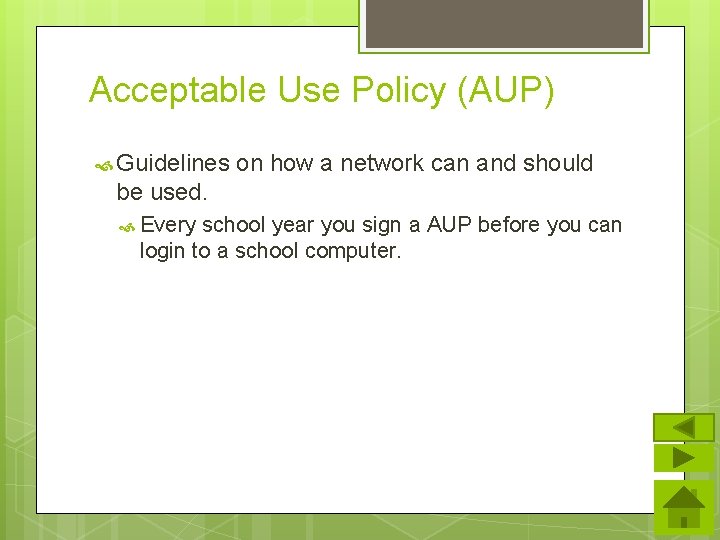
Acceptable Use Policy (AUP) Guidelines on how a network can and should be used. Every school year you sign a AUP before you can login to a school computer.

Copyright The rights processed by the owner of information or resources Once property is tangible (recorded in some way) it is copyrighted A thought CANNOT be copyrighted Trademark Protecting a name, symbol, or logo so that others can’t use it

No copyright, free to all • Public Domain Copyrighted but free • Freeware Copyrighted with use restrictions • Shareware Copyrighted, at a cost, all restrictions possible • All Rights Reserved Copyrighted, restrictions stipulated by creator. Free to share. • Creative Commons ERMS 12/13 Part 5
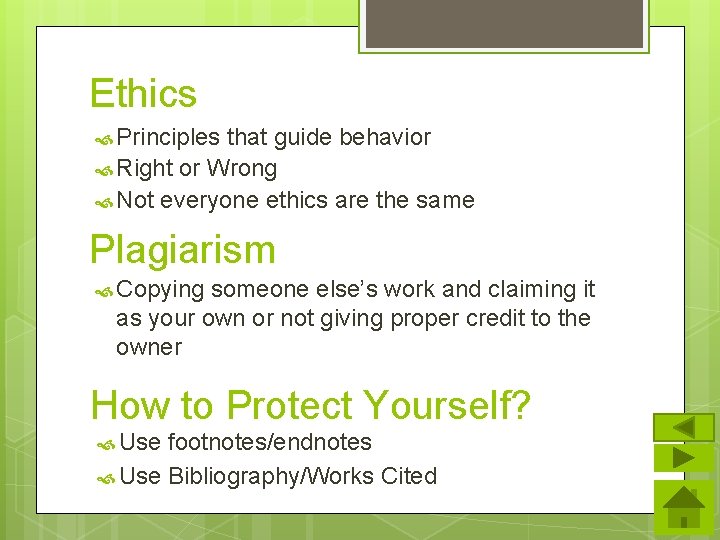
Ethics Principles that guide behavior Right or Wrong Not everyone ethics are the same Plagiarism Copying someone else’s work and claiming it as your own or not giving proper credit to the owner How to Protect Yourself? Use footnotes/endnotes Use Bibliography/Works Cited
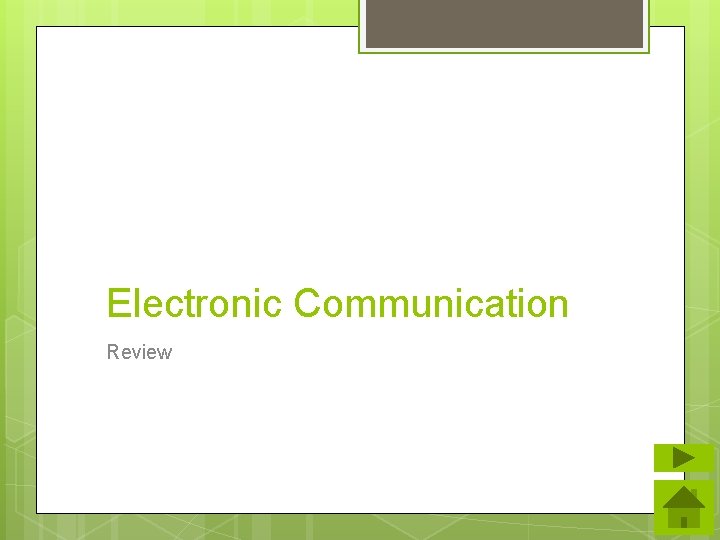
Electronic Communication Review
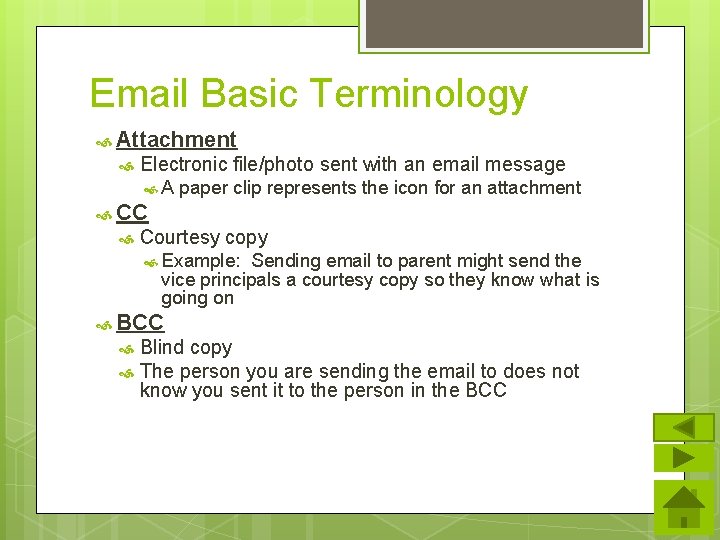
Email Basic Terminology Attachment Electronic file/photo sent with an email message A paper clip represents the icon for an attachment CC Courtesy copy Example: Sending email to parent might send the vice principals a courtesy copy so they know what is going on BCC Blind copy The person you are sending the email to does not know you sent it to the person in the BCC
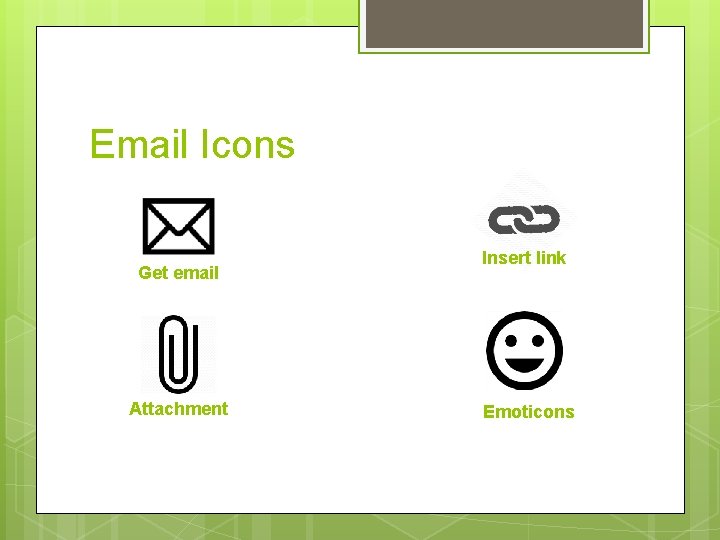
Email Icons Get email Attachment Insert link Emoticons
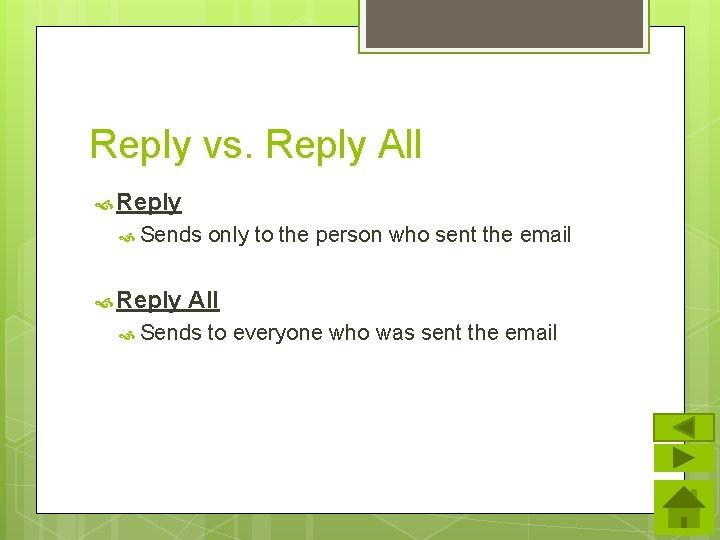
Reply vs. Reply All Reply Sends Reply only to the person who sent the email All Sends to everyone who was sent the email
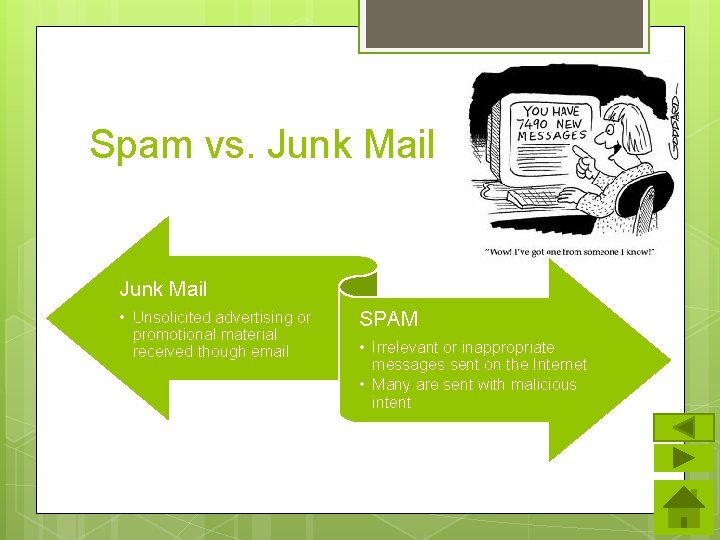
Spam vs. Junk Mail • Unsolicited advertising or promotional material received though email SPAM • Irrelevant or inappropriate messages sent on the Internet • Many are sent with malicious intent

Netiquette Proper etiquette to use with electronic communication Some proper email etiquette: DON’T TYPE IN ALL CAPS Use a Subject Line KISS (Keep it short & simple)
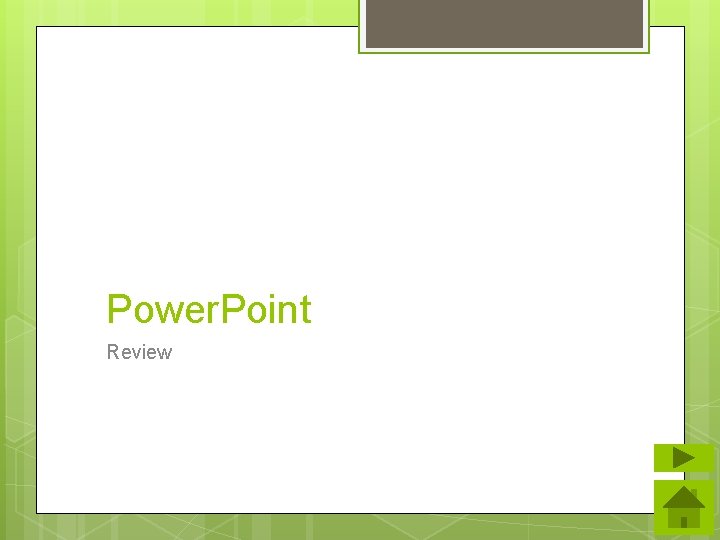
Power. Point Review
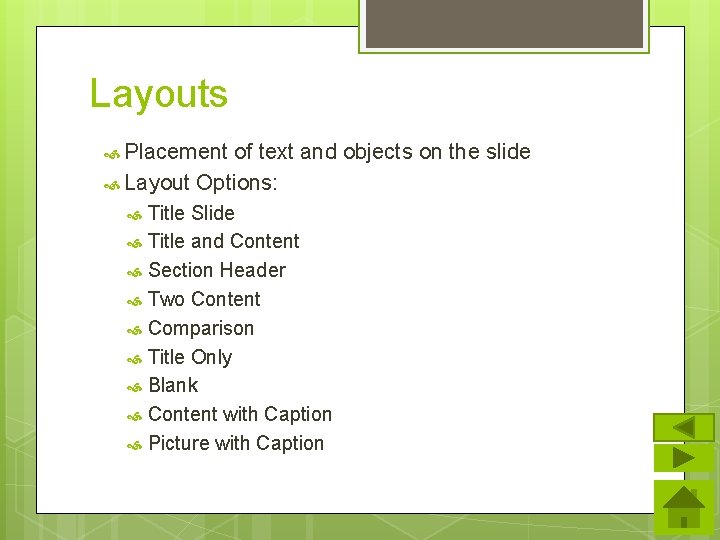
Layouts Placement of text and objects on the slide Layout Options: Title Slide Title and Content Section Header Two Content Comparison Title Only Blank Content with Caption Picture with Caption
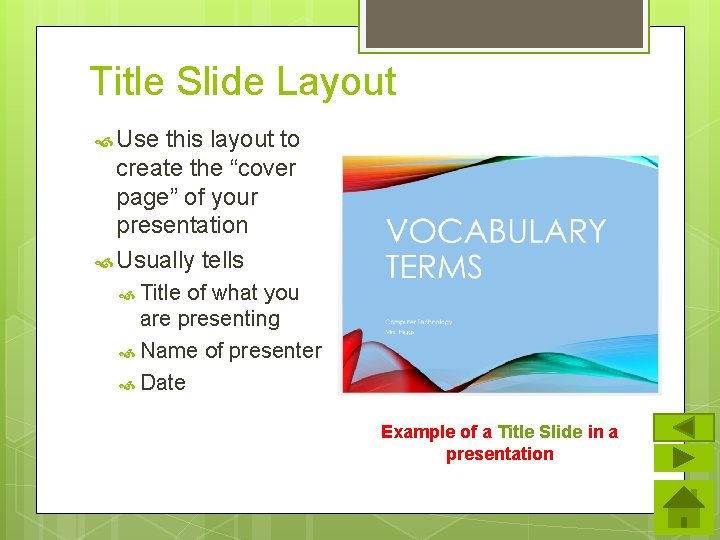
Title Slide Layout Use this layout to create the “cover page” of your presentation Usually tells Title of what you are presenting Name of presenter Date Example of a Title Slide in a presentation
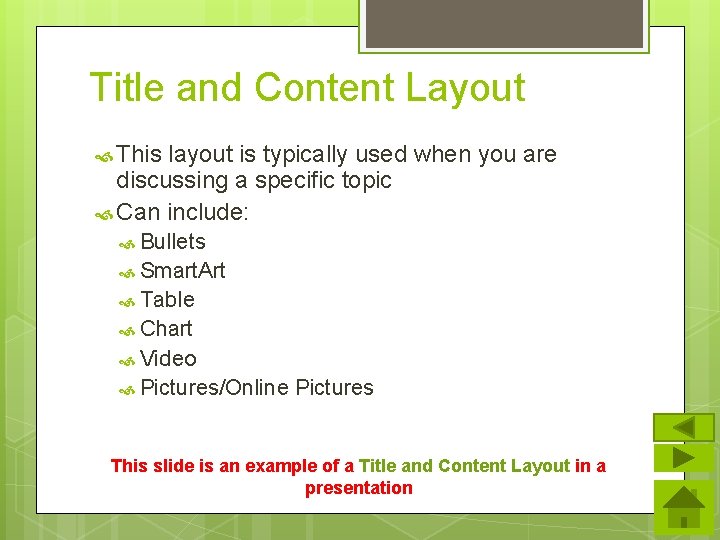
Title and Content Layout This layout is typically used when you are discussing a specific topic Can include: Bullets Smart. Art Table Chart Video Pictures/Online Pictures This slide is an example of a Title and Content Layout in a presentation
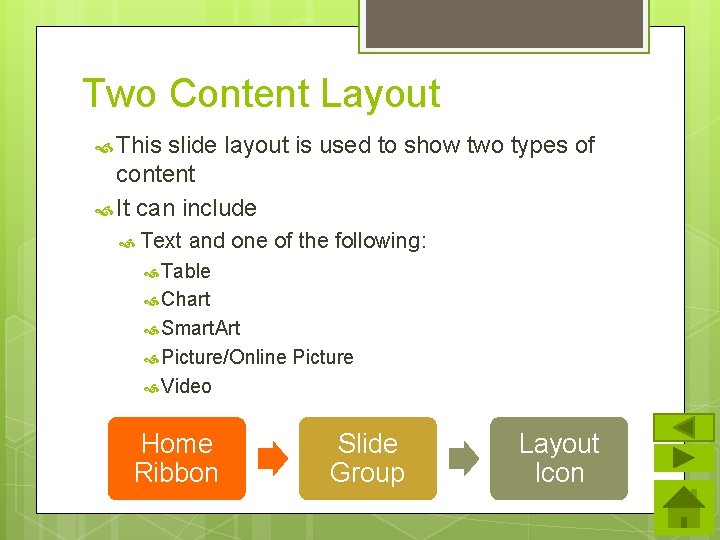
Two Content Layout This slide layout is used to show two types of content It can include Text and one of the following: Table Chart Smart. Art Picture/Online Picture Video Home Ribbon Slide Group Layout Icon
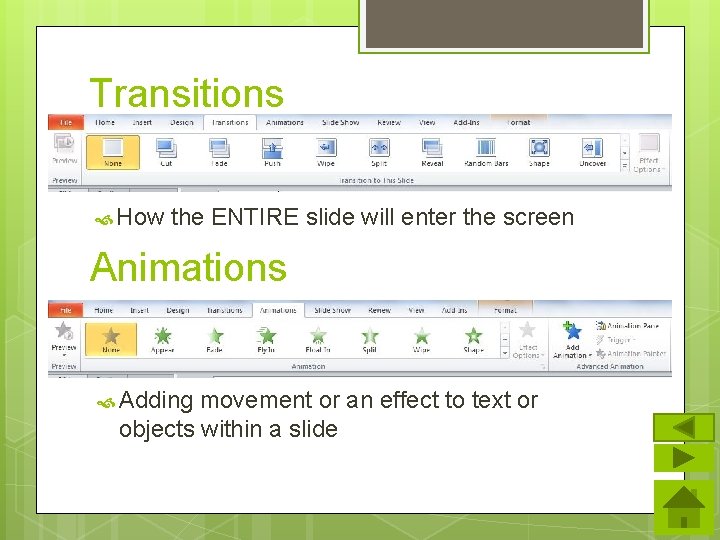
Transitions How the ENTIRE slide will enter the screen Animations Adding movement or an effect to text or objects within a slide
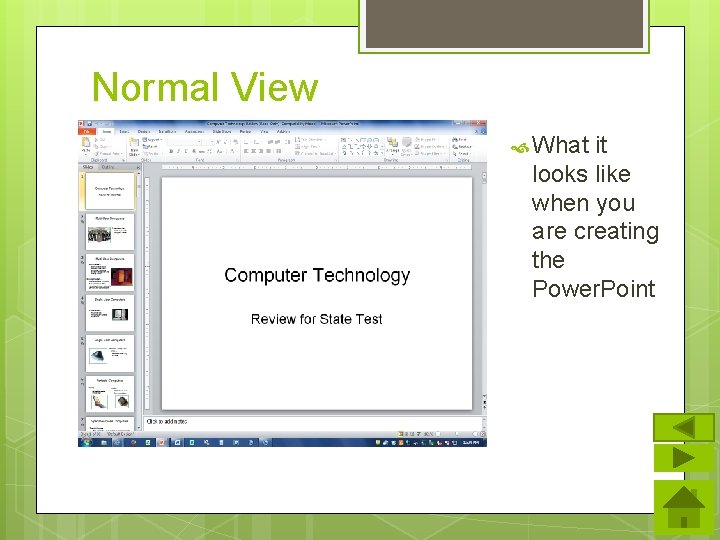
Normal View What it looks like when you are creating the Power. Point
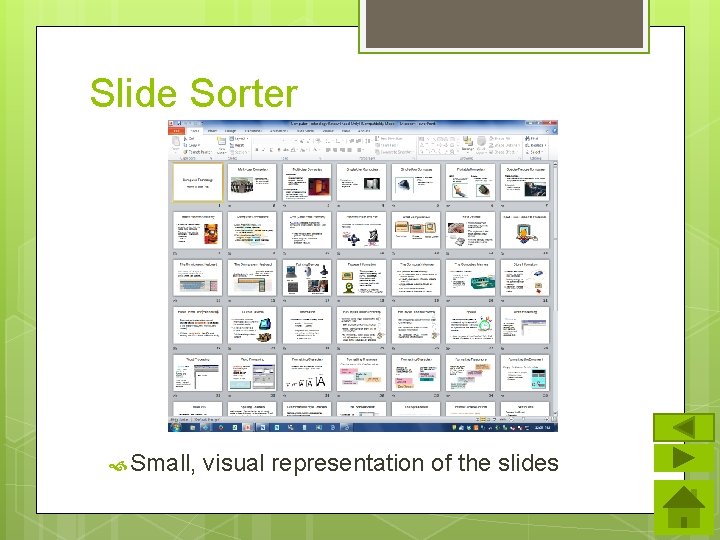
Slide Sorter Small, visual representation of the slides
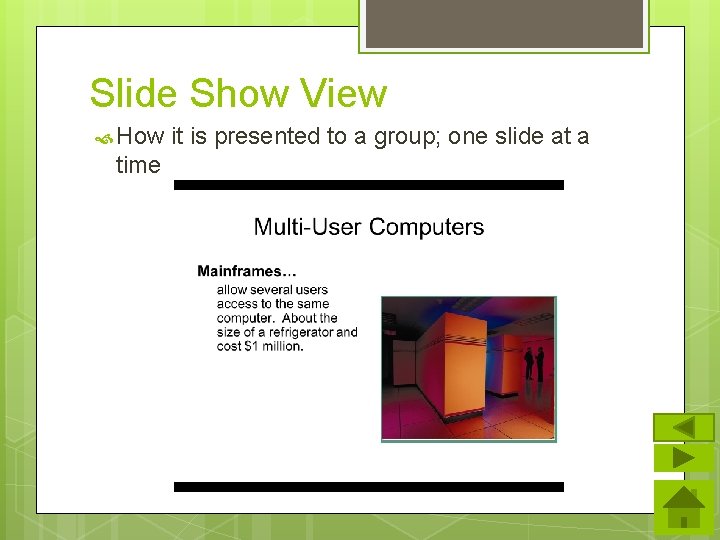
Slide Show View How time it is presented to a group; one slide at a
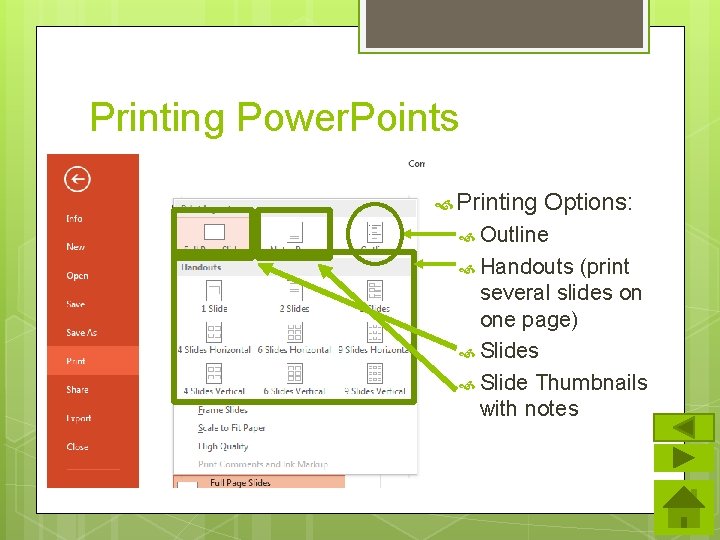
Printing Power. Points Printing Options: Outline Handouts (print several slides on one page) Slides Slide Thumbnails with notes
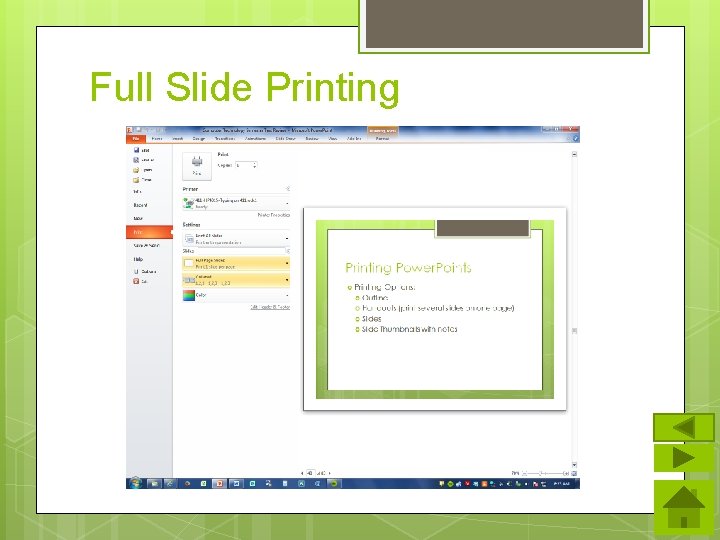
Full Slide Printing
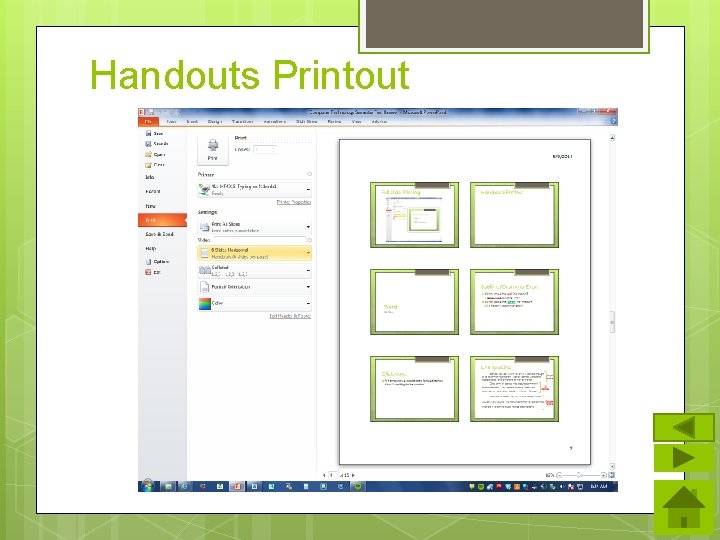
Handouts Printout
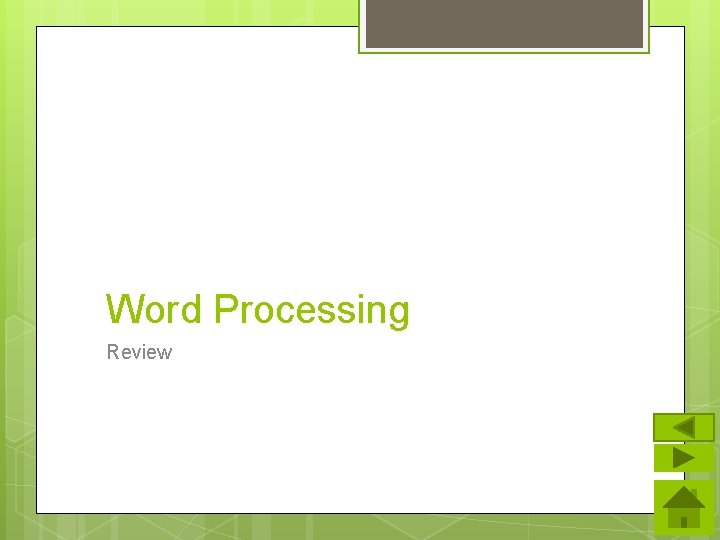
Word Processing Review
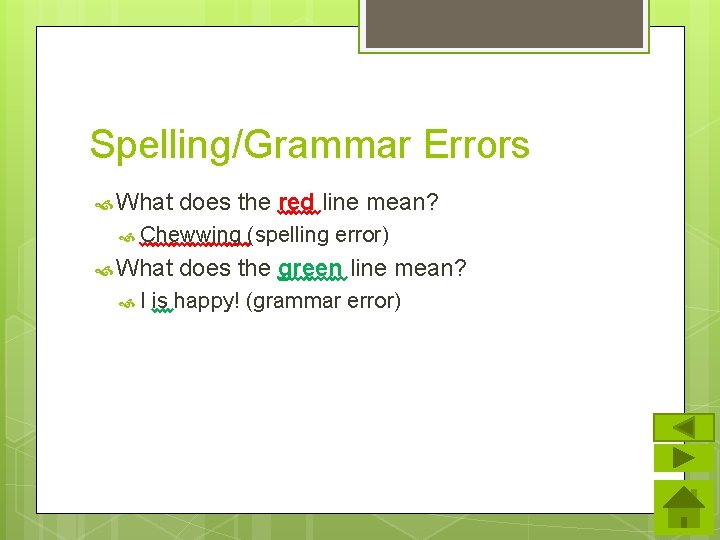
Spelling/Grammar Errors What does the red line mean? Chewwing What I (spelling error) does the green line mean? is happy! (grammar error)
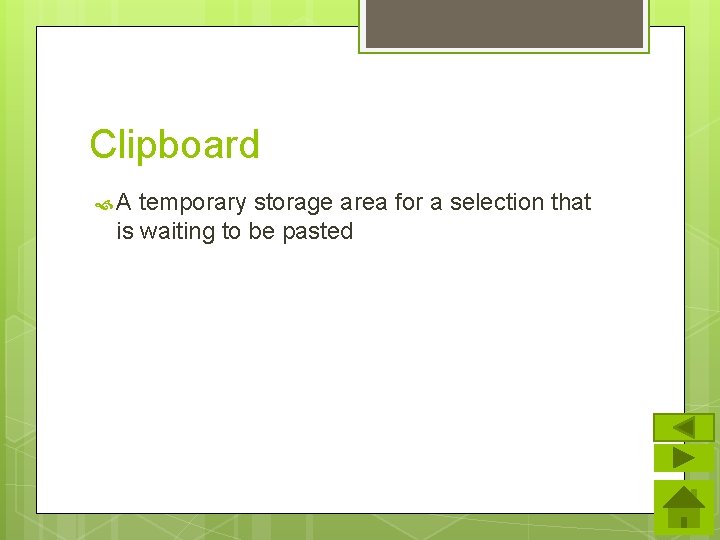
Clipboard A temporary storage area for a selection that is waiting to be pasted
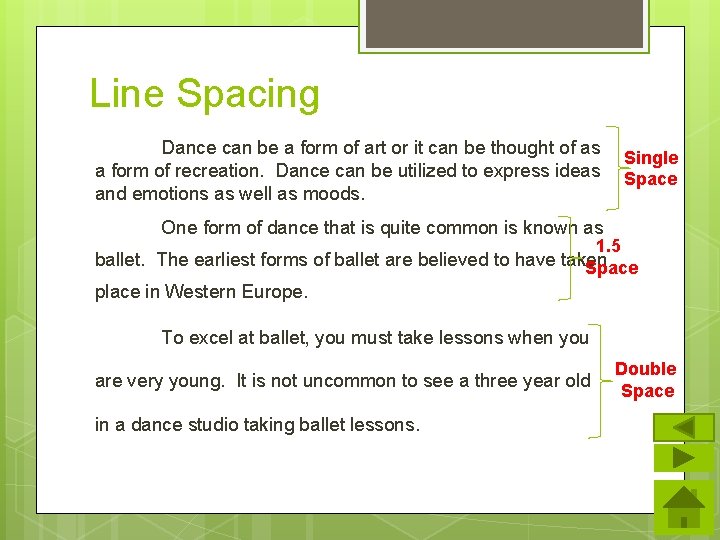
Line Spacing Dance can be a form of art or it can be thought of as a form of recreation. Dance can be utilized to express ideas and emotions as well as moods. Single Space One form of dance that is quite common is known as 1. 5 ballet. The earliest forms of ballet are believed to have taken Space place in Western Europe. To excel at ballet, you must take lessons when you are very young. It is not uncommon to see a three year old in a dance studio taking ballet lessons. Double Space
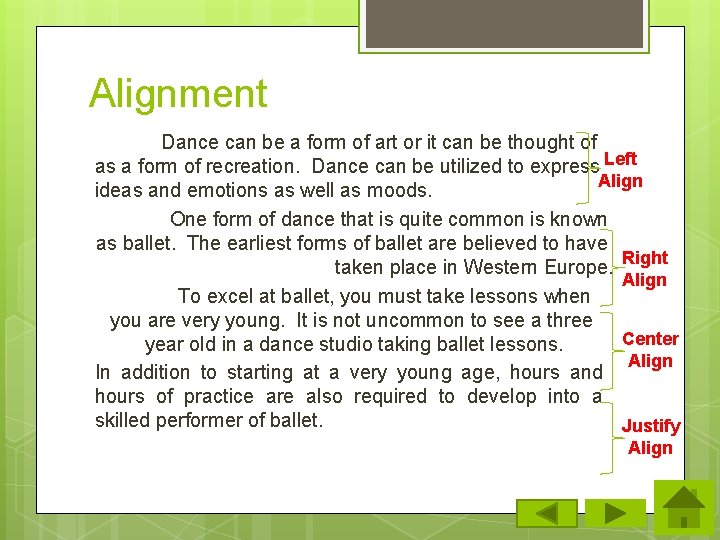
Alignment Dance can be a form of art or it can be thought of as a form of recreation. Dance can be utilized to express Left Align ideas and emotions as well as moods. One form of dance that is quite common is known as ballet. The earliest forms of ballet are believed to have taken place in Western Europe. Right Align To excel at ballet, you must take lessons when you are very young. It is not uncommon to see a three Center year old in a dance studio taking ballet lessons. Align In addition to starting at a very young age, hours and hours of practice are also required to develop into a skilled performer of ballet. Justify Align
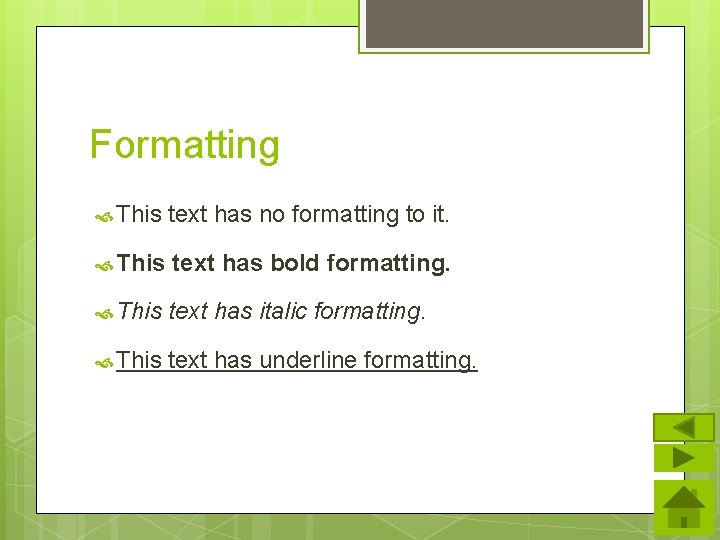
Formatting This text has no formatting to it. This text has bold formatting. This text has italic formatting. This text has underline formatting.
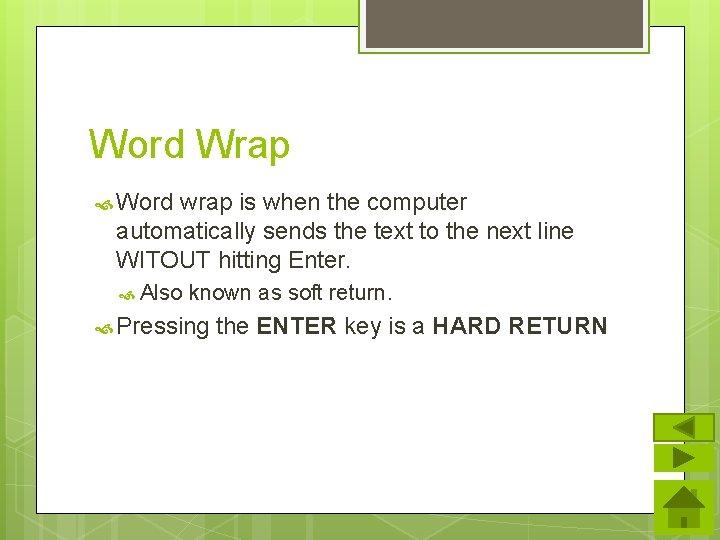
Word Wrap Word wrap is when the computer automatically sends the text to the next line WITOUT hitting Enter. Also known as soft return. Pressing the ENTER key is a HARD RETURN
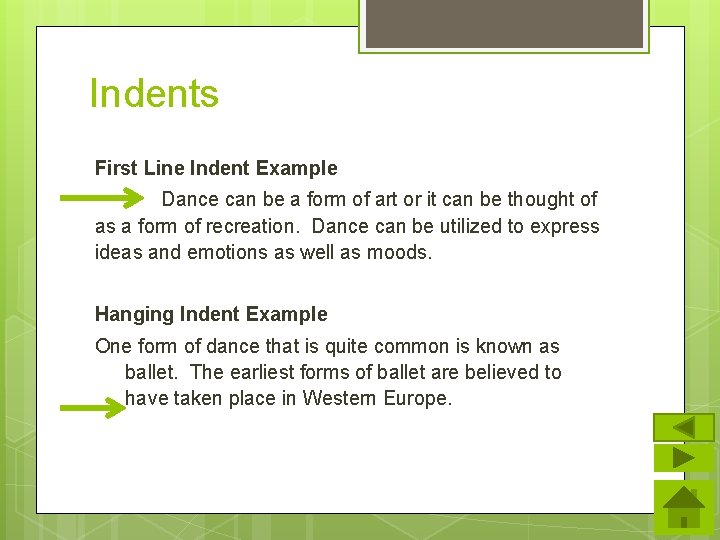
Indents First Line Indent Example Dance can be a form of art or it can be thought of as a form of recreation. Dance can be utilized to express ideas and emotions as well as moods. Hanging Indent Example One form of dance that is quite common is known as ballet. The earliest forms of ballet are believed to have taken place in Western Europe.
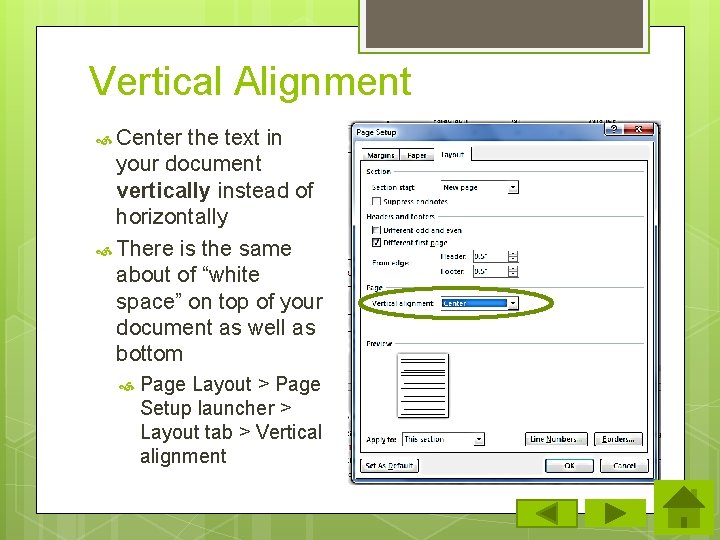
Vertical Alignment Center the text in your document vertically instead of horizontally There is the same about of “white space” on top of your document as well as bottom Page Layout > Page Setup launcher > Layout tab > Vertical alignment

Lists Numbered List Bulleted List Multi Level List 1. 2. 3. 4. • • 1. Fruits a. Apples i. Green ii. Red b. Banana 2. Veggies a. Carrots b. Peas Apples Oranges Bananas Pineapple
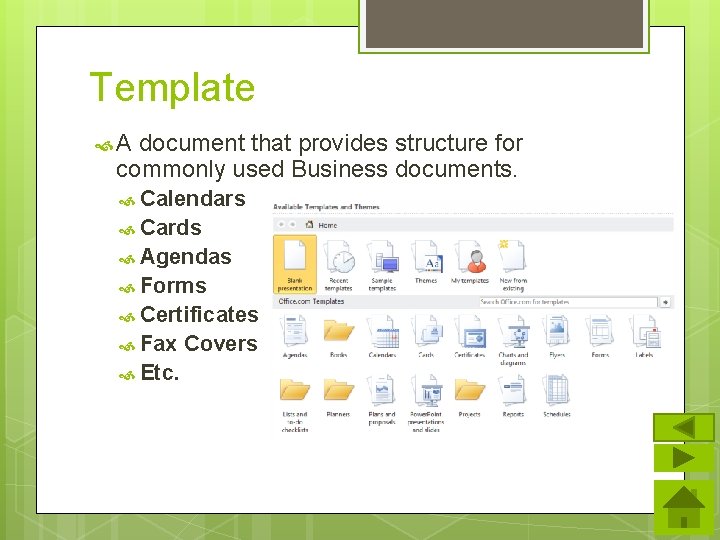
Template A document that provides structure for commonly used Business documents. Calendars Cards Agendas Forms Certificates Fax Etc. Covers
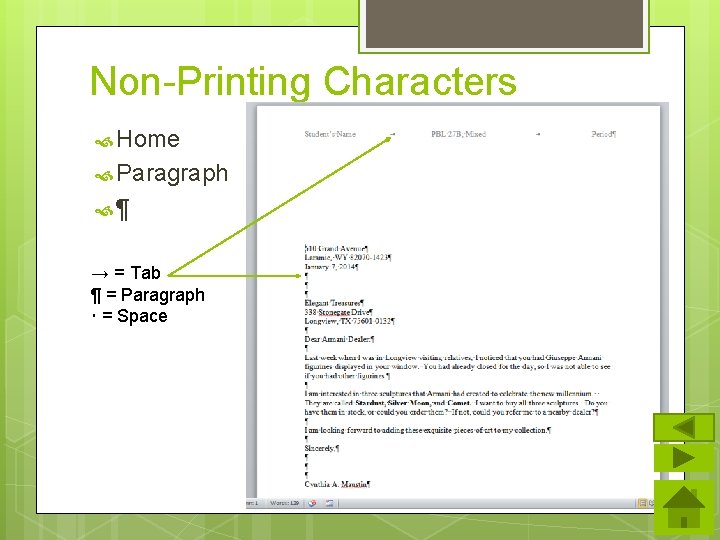
Non-Printing Characters Home Paragraph ¶ → = Tab ¶ = Paragraph = Space
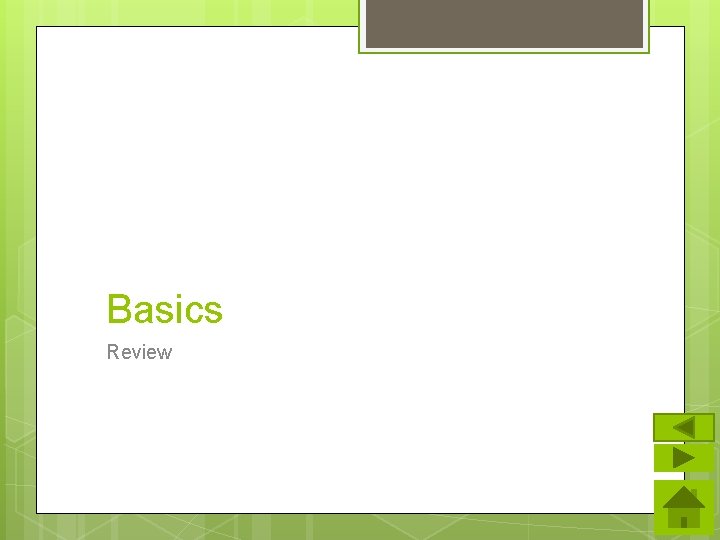
Basics Review
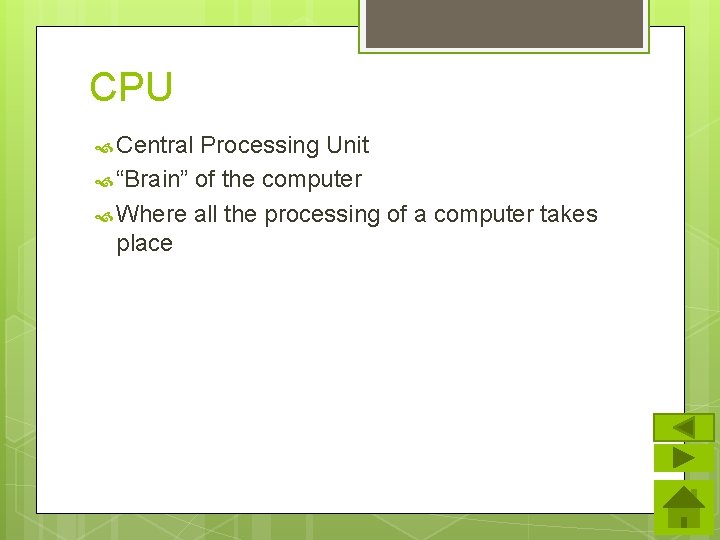
CPU Central Processing Unit “Brain” of the computer Where all the processing of a computer takes place
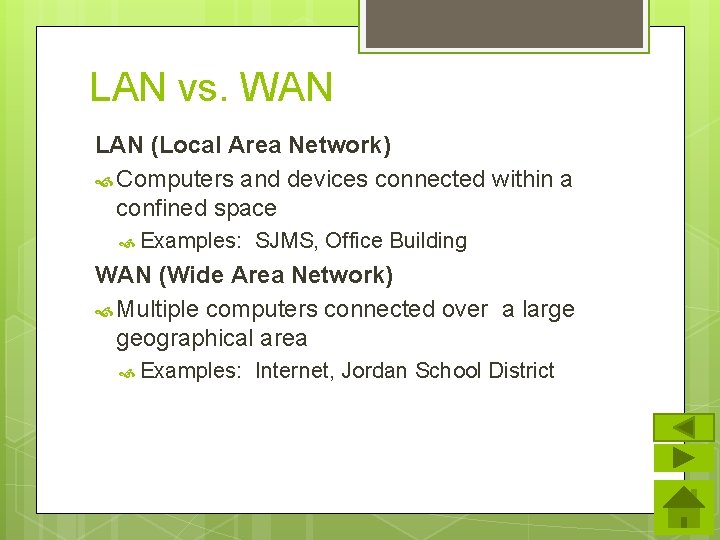
LAN vs. WAN LAN (Local Area Network) Computers and devices connected within a confined space Examples: SJMS, Office Building WAN (Wide Area Network) Multiple computers connected over a large geographical area Examples: Internet, Jordan School District
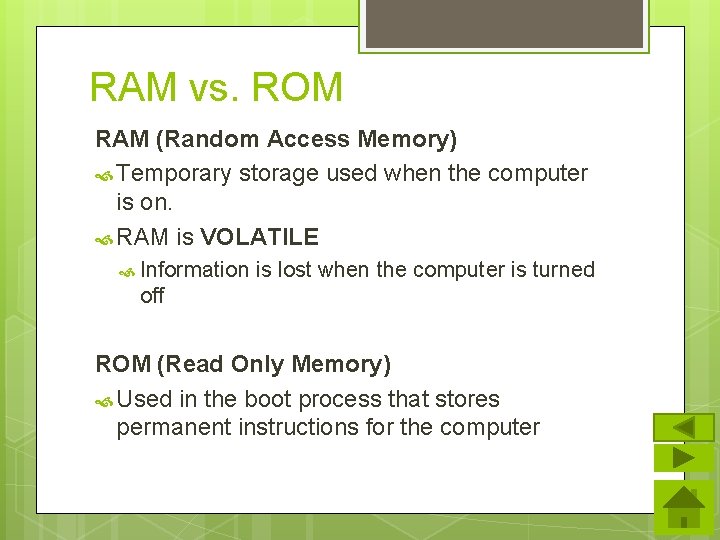
RAM vs. ROM RAM (Random Access Memory) Temporary storage used when the computer is on. RAM is VOLATILE Information is lost when the computer is turned off ROM (Read Only Memory) Used in the boot process that stores permanent instructions for the computer
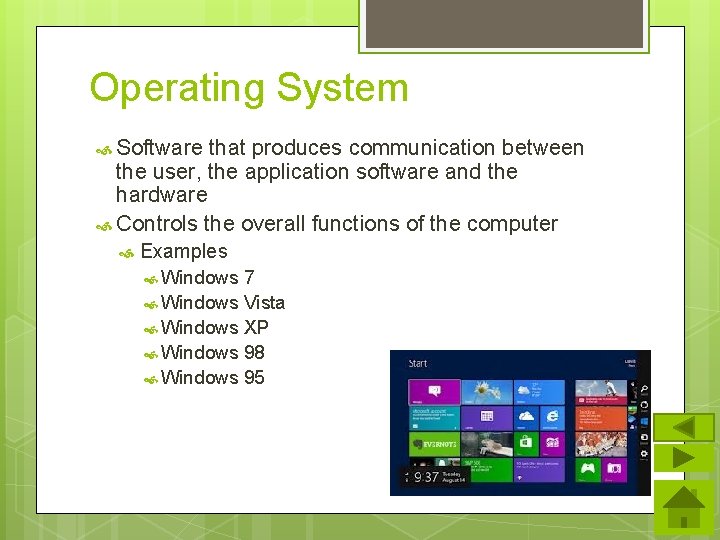
Operating System Software that produces communication between the user, the application software and the hardware Controls the overall functions of the computer Examples Windows 7 Windows Vista Windows XP Windows 98 Windows 95
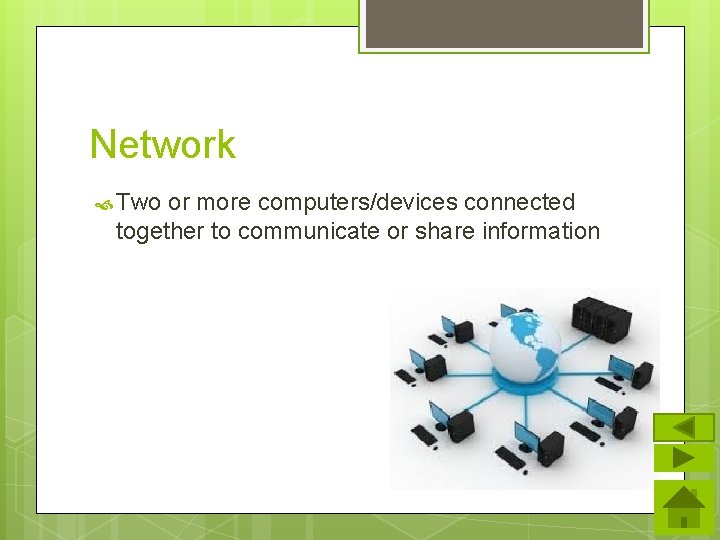
Network Two or more computers/devices connected together to communicate or share information
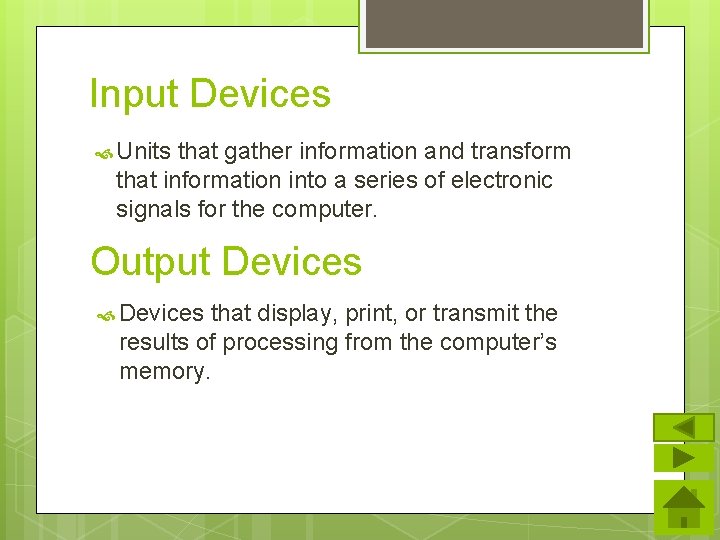
Input Devices Units that gather information and transform that information into a series of electronic signals for the computer. Output Devices that display, print, or transmit the results of processing from the computer’s memory.
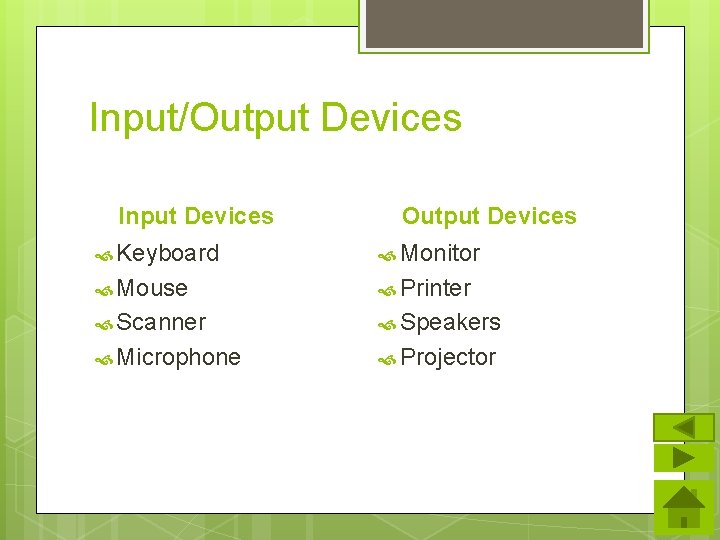
Input/Output Devices Input Devices Output Devices Keyboard Monitor Mouse Printer Scanner Speakers Microphone Projector
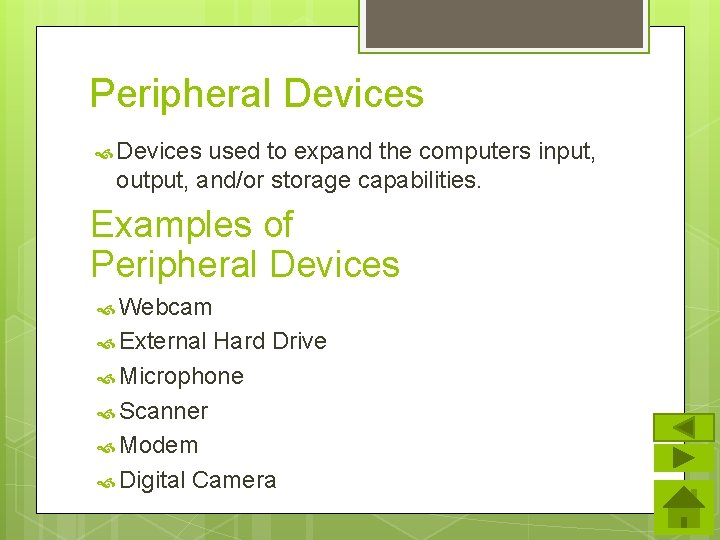
Peripheral Devices used to expand the computers input, output, and/or storage capabilities. Examples of Peripheral Devices Webcam External Hard Drive Microphone Scanner Modem Digital Camera
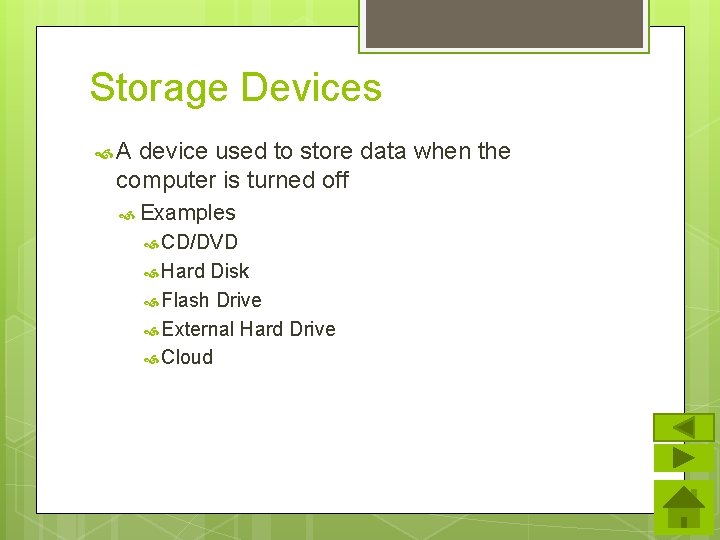
Storage Devices A device used to store data when the computer is turned off Examples CD/DVD Hard Disk Flash Drive External Hard Drive Cloud
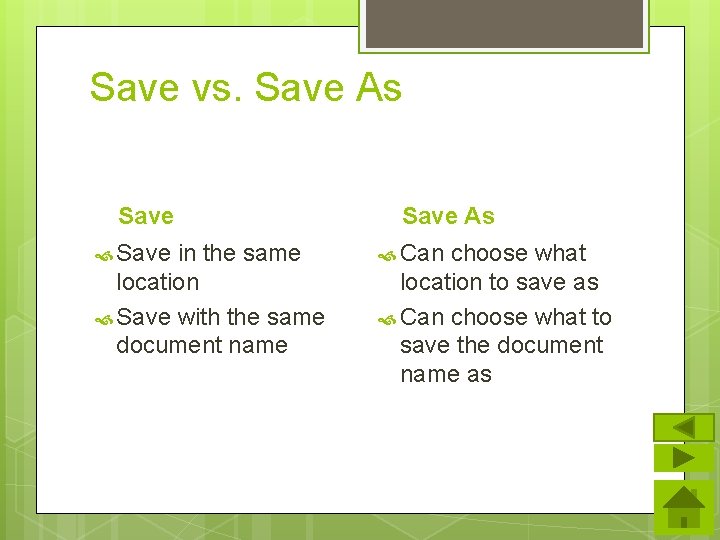
Save vs. Save As Save in the same location Save with the same document name Save As Can choose what location to save as Can choose what to save the document name as
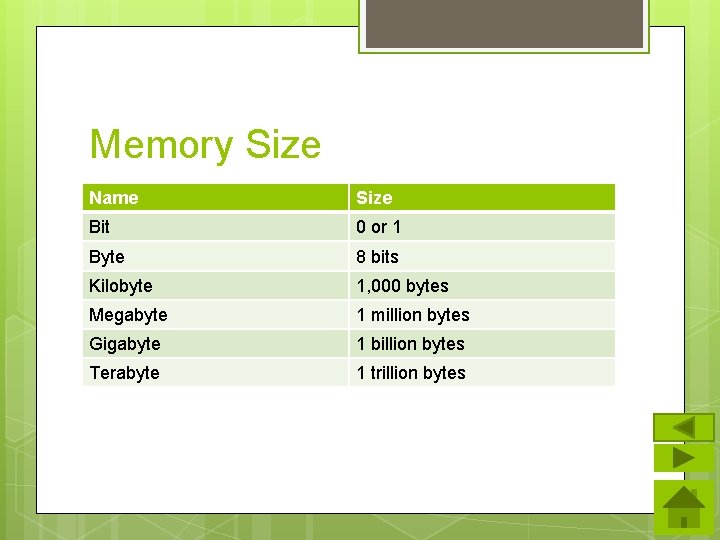
Memory Size Name Size Bit 0 or 1 Byte 8 bits Kilobyte 1, 000 bytes Megabyte 1 million bytes Gigabyte 1 billion bytes Terabyte 1 trillion bytes
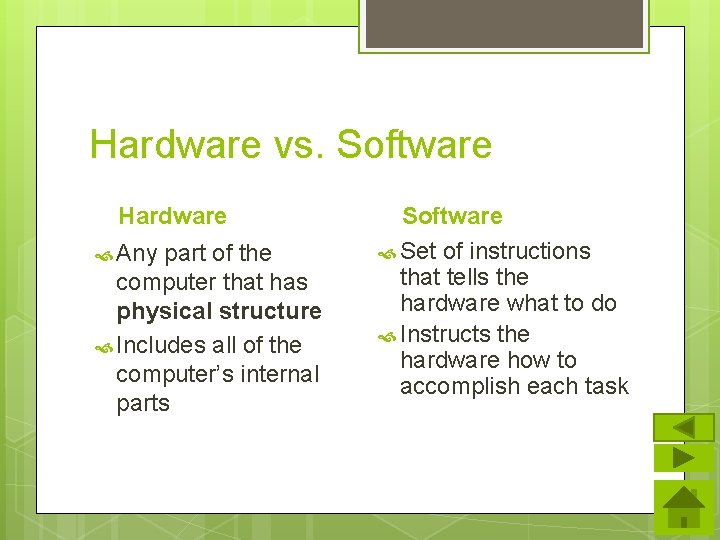
Hardware vs. Software Hardware Any part of the computer that has physical structure Includes all of the computer’s internal parts Software Set of instructions that tells the hardware what to do Instructs the hardware how to accomplish each task
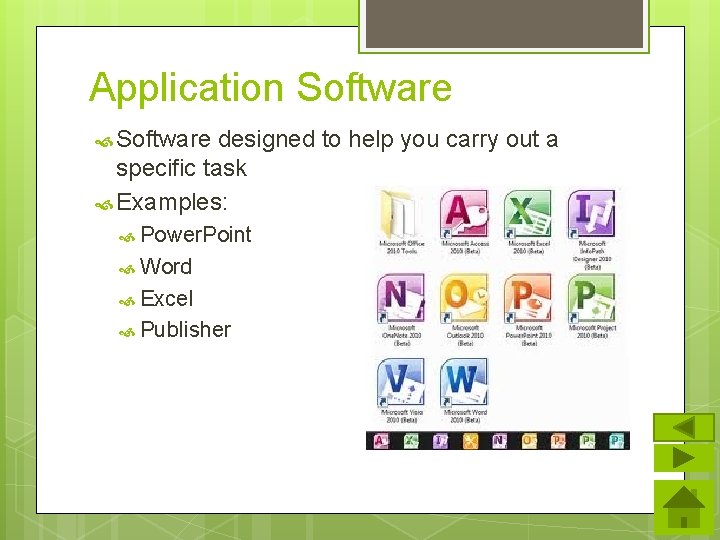
Application Software designed to help you carry out a specific task Examples: Power. Point Word Excel Publisher
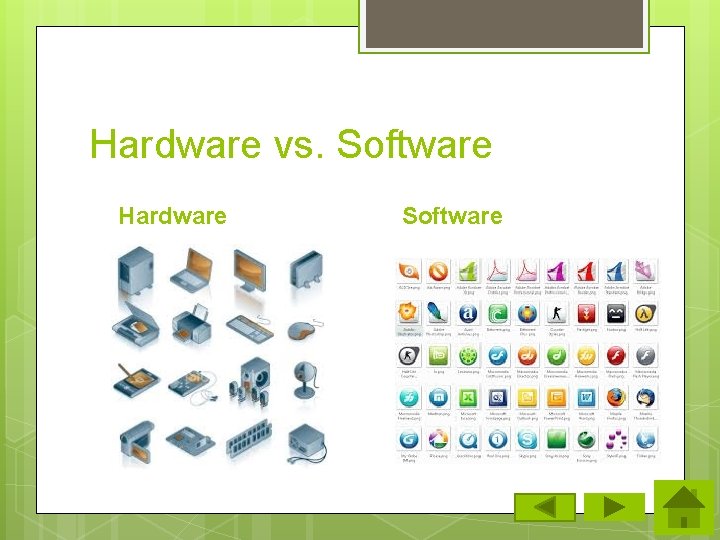
Hardware vs. Software Hardware Software
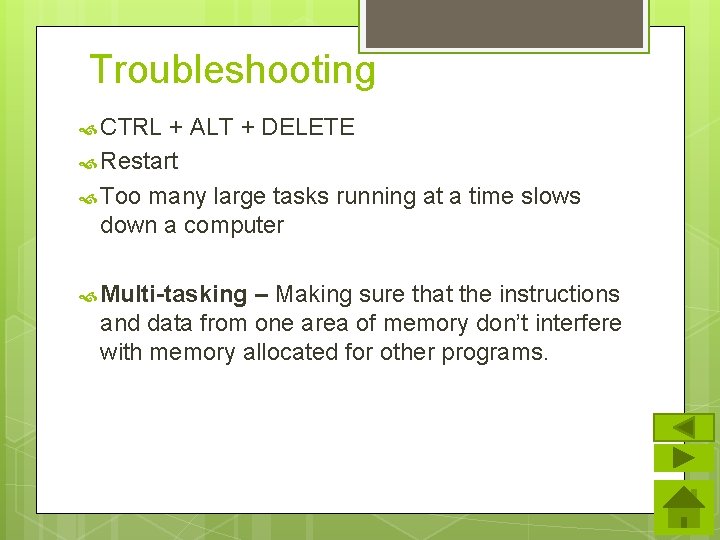
Troubleshooting CTRL + ALT + DELETE Restart Too many large tasks running at a time slows down a computer Multi-tasking – Making sure that the instructions and data from one area of memory don’t interfere with memory allocated for other programs.
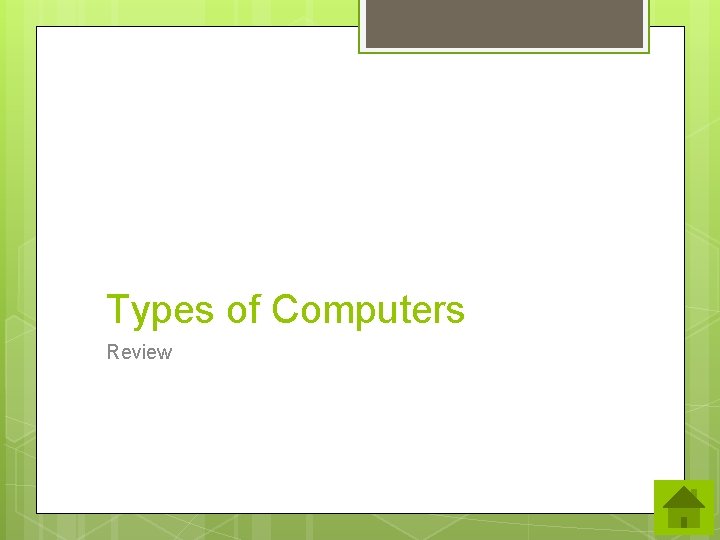
Types of Computers Review

Speed of a Computer The speed of a computer is measured in hertz Megahertz (MHz) Gigahertz (GHz)

Microcomputer A personal computer; designed to meet the needs of an individual. Provides access to a wide variety of computing applications, such as word process, photo editing, e-mail, and internet. IBM Personal Computer (1983) Tidbit: In common usage, "microcomputer" has been largely replaced by the term personal computer or PC, which meant to be used by one person at a time. IBM first promoted the term "personal computer" to differentiate themselves from other microcomputers.
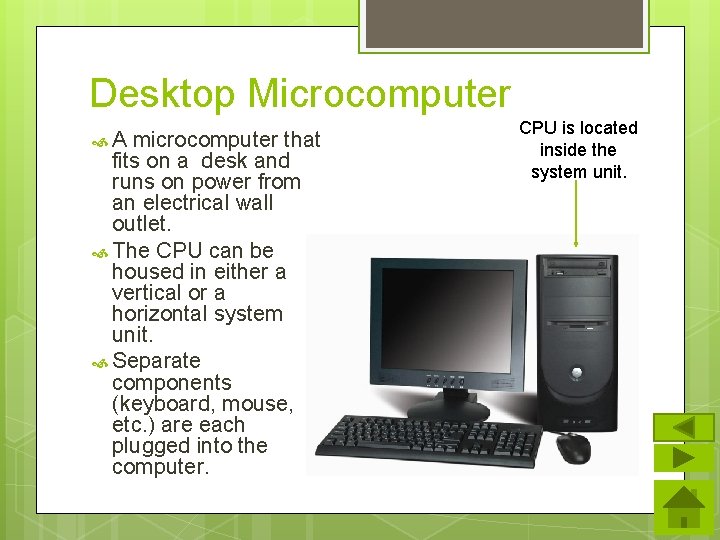
Desktop Microcomputer A microcomputer that fits on a desk and runs on power from an electrical wall outlet. The CPU can be housed in either a vertical or a horizontal system unit. Separate components (keyboard, mouse, etc. ) are each plugged into the computer. CPU is located inside the system unit.
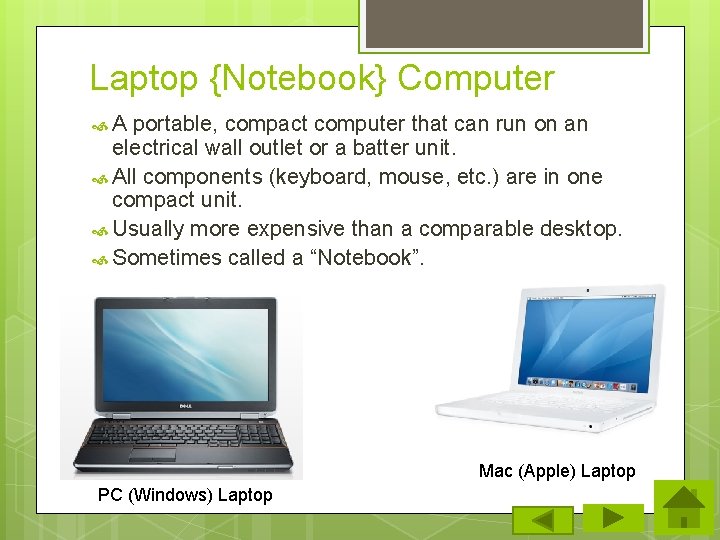
Laptop {Notebook} Computer A portable, compact computer that can run on an electrical wall outlet or a batter unit. All components (keyboard, mouse, etc. ) are in one compact unit. Usually more expensive than a comparable desktop. Sometimes called a “Notebook”. Mac (Apple) Laptop PC (Windows) Laptop
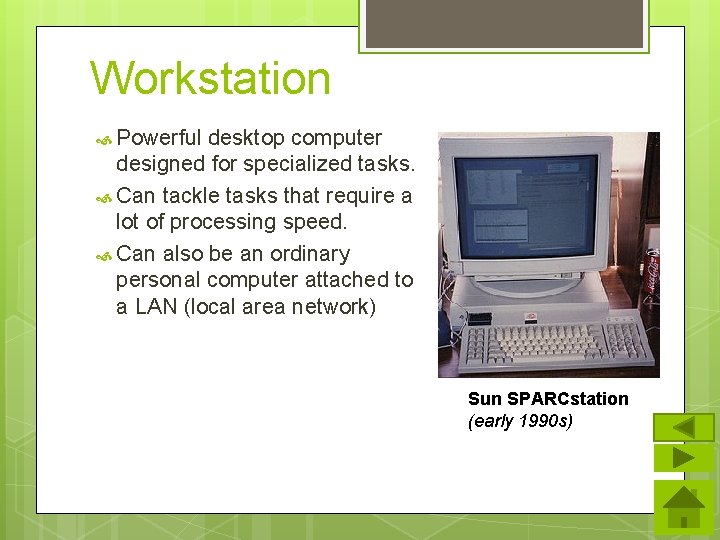
Workstation Powerful desktop computer designed for specialized tasks. Can tackle tasks that require a lot of processing speed. Can also be an ordinary personal computer attached to a LAN (local area network) Sun SPARCstation (early 1990 s)
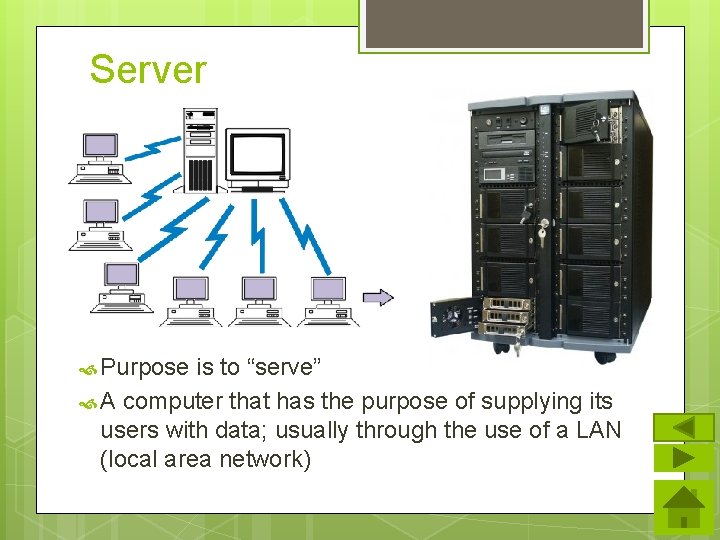
Server Purpose is to “serve” A computer that has the purpose of supplying its users with data; usually through the use of a LAN (local area network)
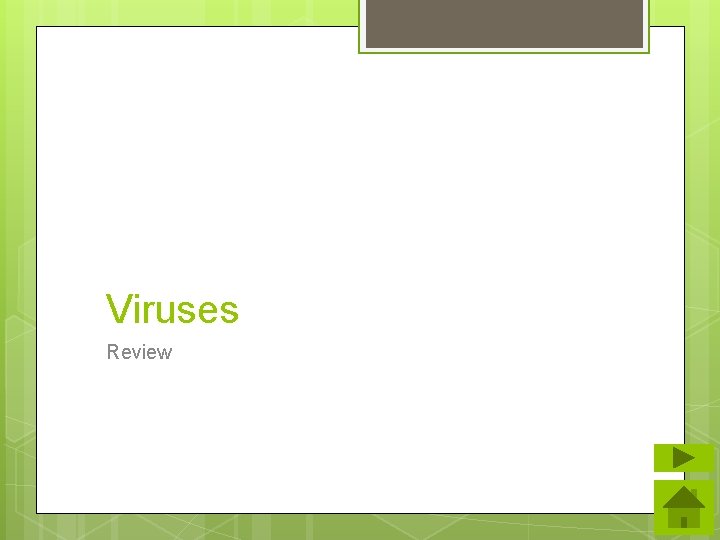
Viruses Review
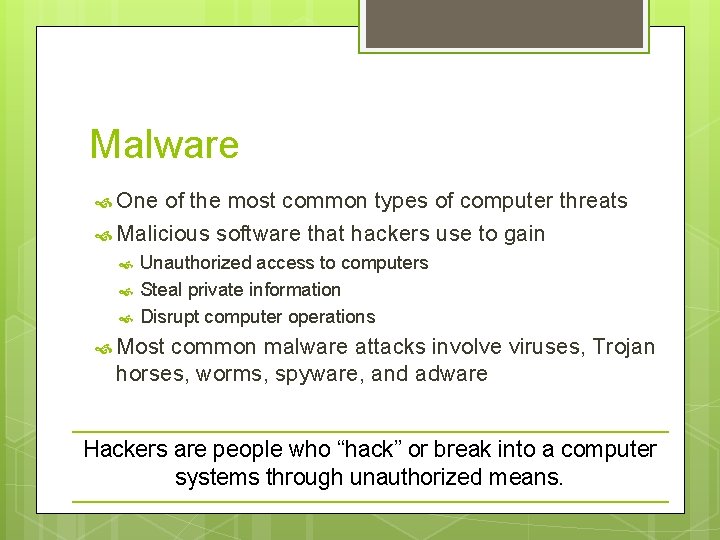
Malware One of the most common types of computer threats Malicious software that hackers use to gain Unauthorized access to computers Steal private information Disrupt computer operations Most common malware attacks involve viruses, Trojan horses, worms, spyware, and adware Hackers are people who “hack” or break into a computer systems through unauthorized means.

Computer Virus Set of program instructions that attaches itself to a file, reproduces itself, and/or spreads to other files Written to alter the way a computer operates without the permission or knowledge of the user Usually spread through downloads and email attachments Viruses require human action (such as downloading a file or clicking on a link in an email) to spread
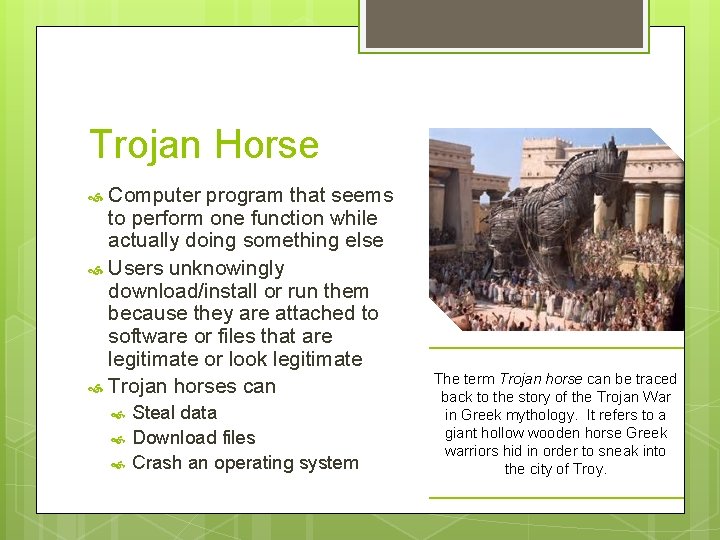
Trojan Horse Computer program that seems to perform one function while actually doing something else Users unknowingly download/install or run them because they are attached to software or files that are legitimate or look legitimate Trojan horses can Steal data Download files Crash an operating system The term Trojan horse can be traced back to the story of the Trojan War in Greek mythology. It refers to a giant hollow wooden horse Greek warriors hid in order to sneak into the city of Troy.
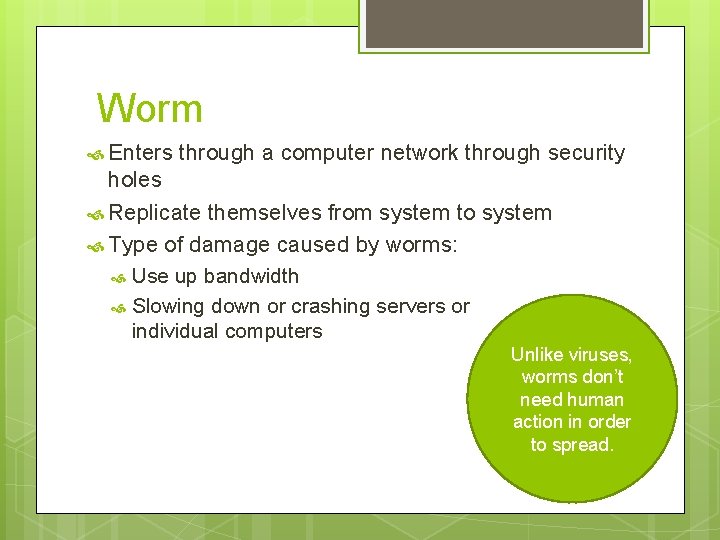
Worm Enters through a computer network through security holes Replicate themselves from system to system Type of damage caused by worms: Use up bandwidth Slowing down or crashing servers or individual computers Unlike viruses, worms don’t need human action in order to spread.
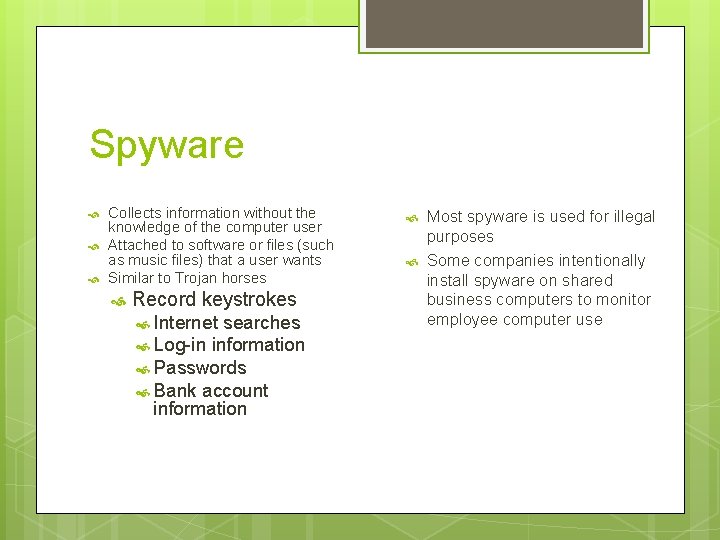
Spyware Collects information without the knowledge of the computer user Attached to software or files (such as music files) that a user wants Similar to Trojan horses Record keystrokes Internet searches Log-in information Passwords Bank account information Most spyware is used for illegal purposes Some companies intentionally install spyware on shared business computers to monitor employee computer use
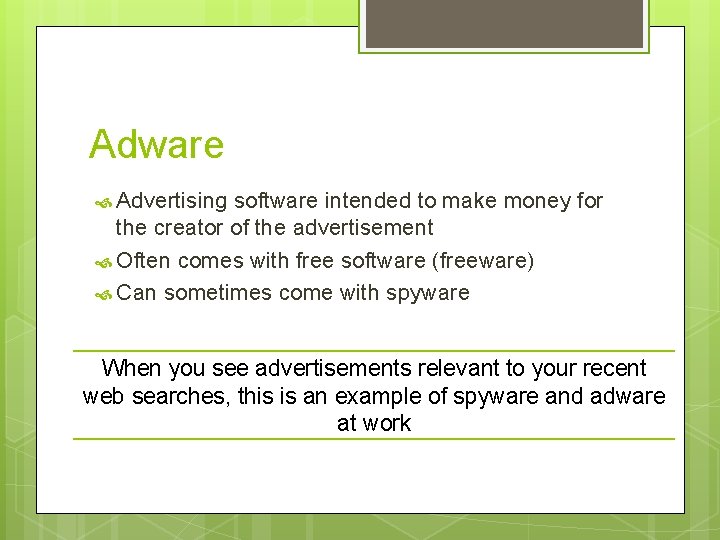
Adware Advertising software intended to make money for the creator of the advertisement Often comes with free software (freeware) Can sometimes come with spyware When you see advertisements relevant to your recent web searches, this is an example of spyware and adware at work
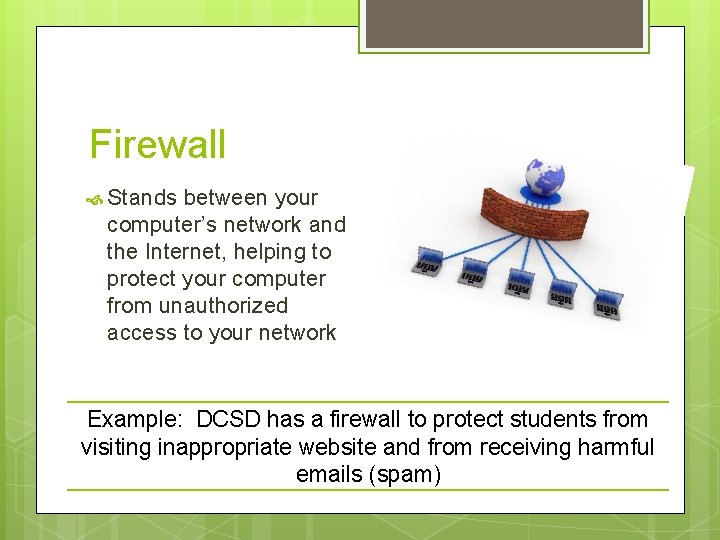
Firewall Stands between your computer’s network and the Internet, helping to protect your computer from unauthorized access to your network Example: DCSD has a firewall to protect students from visiting inappropriate website and from receiving harmful emails (spam)
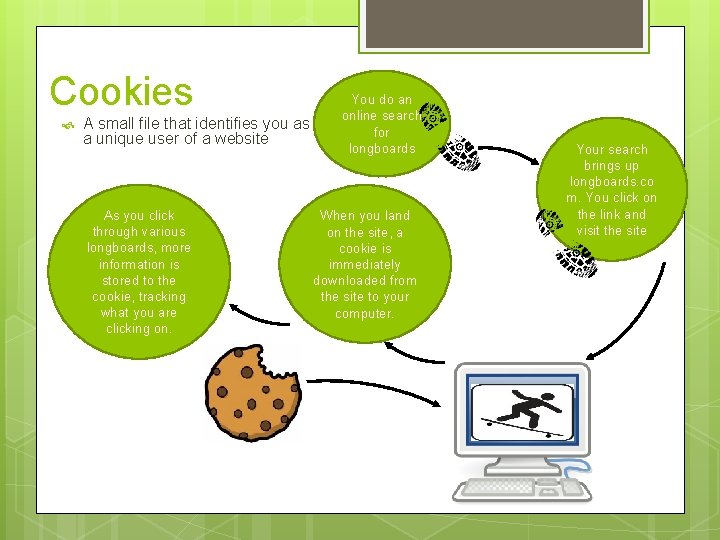
Cookies A small file that identifies you as a unique user of a website As you click through various longboards, more information is stored to the cookie, tracking what you are clicking on. You do an online search for longboards When you land on the site, a cookie is immediately downloaded from the site to your computer. Your search brings up longboards. co m. You click on the link and visit the site

Antivirus Software that searches for and removes any malware Prevents malware from attaching to your computer and keeps viruses, worms, and Trojan horses safely away from your files and applications
- Slides: 91